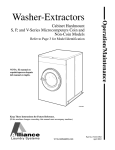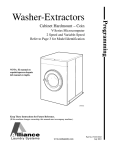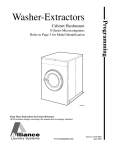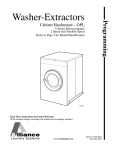Download Alliance Laundry Systems CHM166C Operating instructions
Transcript
Operation/Maintenance Washer-Extractors Cabinet Hardmount NetMaster Control Refer to Page 3 for Model Identification CHM166C Keep These Instructions for Future Reference. (If this machine changes ownership, this manual must accompany machine.) www.comlaundry.com Part No. F232136R5 October 2008 Table of Contents Introduction......................................................................................... Model Identification ............................................................................. Nameplate Location.............................................................................. Replacement Parts ................................................................................ Customer Service.................................................................................. 2 2 3 3 3 Safety Information.............................................................................. Explanation of Safety Messages........................................................... Important Safety Instructions ............................................................... Safety Decals ........................................................................................ Operator Safety..................................................................................... 4 4 4 6 7 Operation............................................................................................. 8 Control Panel ........................................................................................ 8 Operating Instructions .......................................................................... 9 Power Failure Recovery................................................................... 11 Error Display Indications ................................................................. 11 Maintenance ........................................................................................ Daily ..................................................................................................... Beginning of Day ............................................................................. End of Day ....................................................................................... Weekly.................................................................................................. Monthly................................................................................................. Quarterly ............................................................................................... Care of Stainless Steel .......................................................................... 14 14 14 14 15 15 18 19 © Copyright 2008, Alliance Laundry Systems LLC All rights reserved. No part of the contents of this book may be reproduced or transmitted in any form or by any means without the expressed written consent of the publisher. F232136 © Copyright, Alliance Laundry Systems LLC – DO NOT COPY or TRANSMIT 1 Introduction Model Identification Information in this manual is applicable to these models: 2 HC18NC2 HC80NRV NC60NC2 SC35NC2 HC18NR2 HC80NXV NC60NCF SC35NR2 HC18NX2 NC18NC2 NC60NR2 SC35NX2 HC25NC2 NC18NP2 NC60NRF SC40NC2 HC25NR2 NC18NR2 NC60NX2 SC40NR2 HC25NX2 NC18NX2 NC60NXF SC40NX2 HC27NC2 NC25NC2 NC80NCV SC50NC2 HC27NR2 NC25NP2 NC80NPV SC50NR2 HC27NX2 NC25NR2 NC80NRV SC50NX2 HC35NC2 NC25NX2 NC80NXV SC60NC2 HC35NR2 NC27NC2 SC18NC2 SC60NCF HC35NX2 NC27NP2 SC18NR2 SC60NR2 HC40NC2 NC27NR2 SC18NX2 SC60NRF HC40NR2 NC27NX2 SC20NC2 SC60NX2 HC40NX2 NC35NC2 SC20NR2 SC60NXF HC50NC2 NC35NP2 SC20NX2 SC80NCV HC50NR2 NC35NR2 SC25NC2 SC80NRV HC50NX2 NC35NX2 SC25NR2 SC80NXV HC60NC2 NC40NC2 SC25NX2 UC60NC2 HC60NCF NC40NR2 SC27NC2 UC60NCF HC60NR2 NC40NX2 SC27NR2 UC60NR2 HC60NRF NC50NC2 SC27NX2 UC60NRF HC60NX2 NC50NP2 SC30NC2 UC60NX2 HC60NXF NC50NR2 SC30NR2 UC60NXF HC80NCV NC50NX2 SC30NX2 © Copyright, Alliance Laundry Systems LLC – DO NOT COPY or TRANSMIT F232136 Introduction Nameplate Location Replacement Parts The nameplate is located at the rear of the machine and inside door. Always provide the machine’s serial number and model number when ordering parts or when seeking technical assistance. If literature or replacement parts are required, contact the source from whom the machine was purchased or contact Alliance Laundry Systems at (920) 748-3950 for the name and address of the nearest authorized parts distributor. 1 Customer Service For technical assistance, call the following number: (920) 748-3121 Ripon, Wisconsin CHM167R CHM167R 1 Nameplate Figure 1 F232136 © Copyright, Alliance Laundry Systems LLC – DO NOT COPY or TRANSMIT 3 Safety Information Explanation of Safety Messages Precautionary statements (“DANGER,” “WARNING” and “CAUTION”), followed by specific instructions, are found in this manual and on machine decals. These precautions are intended for the personal safety of the operator, user, servicer and those maintaining the machine. Important Safety Instructions WARNING To reduce the risk of fire, electric shock, serious injury or death to persons when using your washer, follow these basic precautions: W023 DANGER DANGER indicates the presence of a hazard that will cause severe personal injury, death, or substantial property damage if the danger is ignored. WARNING WARNING indicates the presence of a hazard that can cause severe personal injury, death, or substantial property damage if the warning is ignored. CAUTION CAUTION indicates the presence of a hazard that will or can cause minor personal injury or property damage if the caution is ignored. Additional precautionary statements (“IMPORTANT” and “NOTE”) are followed by specific instructions. IMPORTANT: The word “IMPORTANT” is used to inform the reader of specific procedures where minor machine damage will occur if the procedure is not followed. 1. Read all instructions before using the washer. 2. Refer to the GROUNDING INSTRUCTIONS in the INSTALLATION Manual for the proper grounding of the washer. 3. Do not wash textiles that have been previously cleaned in, washed in, soaked in, or spotted with gasoline, kerosene, waxes, cooking oils, drycleaning solvents, or other flammable or explosive substances as they give off vapors that could ignite or explode. 4. Do not add gasoline, dry-cleaning solvents, or other flammable or explosive substances to the wash water. These substances give off vapors that could ignite or explode. 5. Under certain conditions, hydrogen gas may be produced in a hot water system that has not been used for two weeks or more. HYDROGEN GAS IS EXPLOSIVE. If the hot water system has not been used for such a period, before using a washing machine or combination washer-dryer, turn on all hot water faucets and let the water flow from each for several minutes. This will release any accumulated hydrogen gas. The gas is flammable, do not smoke or use an open flame during this time. 6. Do not allow children to play on or in the washer. Close supervision of children is necessary when the washer is used near children. This is a safety rule for all appliances. NOTE: The word “NOTE” is used to communicate installation, operation, maintenance or servicing information that is important but not hazard related. 4 © Copyright, Alliance Laundry Systems LLC – DO NOT COPY or TRANSMIT F232136 Safety Information 7. Before the washer is removed from service or discarded, remove the door to the washing compartment. 20. If the supply cord is damaged, it must be replaced by a special cord or assembly available from the manufacturer or its service agent. 8. Do not reach into the washer if the wash drum is moving. 21. Be sure water connections have a shut-off valve and that fill hose connections are tight. CLOSE the shut-off valves at the end of each wash day. 9. Do not install or store the washer where it will be exposed to water and/or weather. 10. Do not tamper with the controls. 11. Do not repair or replace any part of the washer, or attempt any servicing unless specifically recommended in the user-maintenance instructions or in published user-repair instructions that the user understands and has the skills to carry out. 12. To reduce the risk of an electric shock or fire, DO NOT use an extension cord or an adapter to connect the washer to the electrical power source. 13. Use washer only for its intended purpose, washing textiles. 14. Never wash machine parts or automotive parts in the machine. This could result in serious damabe to the basket. 15. ALWAYS disconnect the washer from electrical supply before attempting any service. Disconnect the power cord by grasping the plug, not the cord. 16. Install the washer according to the INSTALLATION INSTRUCTIONS. All connections for water, drain, electrical power and grounding must comply with local codes and be made by licensed personnel when required. 17. To reduce the risk of fire, textiles which have traces of any flammable substances such as vegetable oil, cooking oil, machine oil, flammable chemicals, thinner, etc. or anything containing wax or chemicals such as in mops and cleaning cloths, must not be put into the washer. These flammable substances may cause the fabric to catch on fire by itself. 22. Loading door MUST BE CLOSED any time the washer is to fill, tumble or spin. DO NOT bypass the loading door switch by permitting the washer to operate with the loading door open. 23. Always read and follow manufacturer’s instructions on packages of laundry and cleaning aids. Heed all warnings or precautions. To reduce the risk of poisoning or chemical burns, keep them out of the reach of children at all times (preferably in a locked cabinet). 24. Always follow the fabric care instructions supplied by the textile manufacturer. 25. Never operate the washer with any guards and/or panels removed. 26. DO NOT operate the washer with missing or broken parts. 27. DO NOT bypass any safety devices. 28. Failure to install, maintain and/or operate this washer according to the manufacturer’s instructions may result in conditions which can produce bodily injury and/or property damage. NOTE: The WARNINGS and IMPORTANT SAFETY INSTRUCTIONS appearing in this manual are not meant to cover all possible conditions and situations that may occur. Common sense, caution and care must be exercised when installing, maintaining or operating the washer. Any problems or conditions not understood should be reported to the dealer, distributor, service agent or the manufacturer. 18. Do not use fabric softeners or products to eliminate static unless recommended by the manufacturer of the fabric softener or product. 19. Keep washer in good condition. Bumping or dropping the washer can damage safety features. If this occurs, have washer checked by a qualified service person. F232136 © Copyright, Alliance Laundry Systems LLC – DO NOT COPY or TRANSMIT 5 Safety Information WARNING CAUTION This machine must be installed, adjusted, and serviced by qualified electrical maintenance personnel familiar with the construction and operation of this type of machinery. They must also be familiar with the potential hazards involved. Failure to observe this warning may result in personal injury and/or equipment damage, and may void the warranty. SW004 IMPORTANT: Ensure that the recommended clearances for inspection and maintenance are provided. Never allow the inspection and maintenance space to be blocked. Be careful around the open door, particularly when loading from a level below the door. Impact with door edges can cause personal injury. SW025 WARNING Never touch internal or external steam pipes, connections, or components. These surfaces can be extremely hot and will cause severe burns. The steam must be turned off and the pipe, connections, and components allowed to cool before the pipe can be touched. SW014 WARNING Install the machine on a level floor of sufficient strength. Failure to do so may result in conditions which can produce serious injury, death and/or property damage. W703 Safety Decals Safety decals appear at crucial locations on the machine. Failure to maintain legible safety decals could result in injury to the operator or service technician. To provide personal safety and keep the machine in proper working order, follow all maintenance and safety procedures presented in this manual. If questions regarding safety arise, contact the manufacturer immediately. Use manufacturer-authorized spare parts to avoid safety hazards. 6 © Copyright, Alliance Laundry Systems LLC – DO NOT COPY or TRANSMIT F232136 Safety Information Operator Safety Do not bypass any safety devices in the machine. WARNING WARNING NEVER insert hands or objects into basket until it has completely stopped. Doing so could result in serious injury. SW012 To ensure the safety of machine operators, the following maintenance checks must be performed daily: Never operate the machine with a bypassed or disconnected balance system. Operating the machine with severe out-of-balance loads could result in personal injury and serious equipment damage. SW039 1. Prior to operating the machine, verify that all warning signs are present and legible. Missing or illegible signs must be replaced immediately. Make certain that spares are available. 2. Check door interlock before starting operation of the machine: a. Attempt to start the machine with the door open. The machine should not start with the door open. b. Close the door without locking it and attempt to start the machine. The machine should not start with the door unlocked. c. Close and lock the door and start a cycle. Attempt to open the door while the cycle is in progress. The door should not open. If the door lock and interlock are not functioning properly, call a service technician. 3. Do not attempt to operate the machine if any of the following conditions are present: a. The door does not remain securely locked during the entire cycle. b. Excessively high water level is evident. c. Machine is not connected to a properly grounded circuit. F232136 © Copyright, Alliance Laundry Systems LLC – DO NOT COPY or TRANSMIT 7 Operation Control Panel The cycle and wash selection pads are used to select the desired cycle and wash temperature. Figure 2 shows the control panel for NetMaster Control cardreader machines. An indicator light in each selection key shows the current selection. The VFD display provides vend price information and remaining cycle time (when a cycle is in progress). The START pad is used to start wash cycles once the vend price has been met. The status lights show the current cycle step when a cycle is in progress and direct operator to perform certain actions. 2 1 5 4 C872I 3 C872I 1 2 3 Status Light VFD Display Indicator Light 4 5 Selection Pad Start Pad Figure 2 8 © Copyright, Alliance Laundry Systems LLC – DO NOT COPY or TRANSMIT F232136 Operation Operating Instructions 4. Close door and turn handle counterclockwise until button pops out. Refer to Figure 5. 1. Turn on the main power at its source (circuit breaker). 2. Push button and turn handle clockwise to open. Refer to Figure 3. U005I Figure 5 5. Select cycle and temperature. Refer to Figure 6. U001I U001I Figure 3 6. Insert coin(s) or card. To Insert Money 3. Load to capacity whenever possible. DO NOT OVERLOAD. Refer to Figure 4. 7. Check pricing as seen on digital display. Refer to Figure 6. REMOVE CARD WASH INSERT CARD RINSE CLOSE DOOR SPIN ADD BLEACH NORMAL PERM PRESS HOT WARM DELICATE SPECIAL WASH COLD U003I Figure 4 CHM42N Figure 6 F232136 © Copyright, Alliance Laundry Systems LLC – DO NOT COPY or TRANSMIT 9 Operation To Insert Card 8. Insert card into opening. DO NOT REMOVE THE CARD UNTIL “REMOVE CARD” LED IS LIT. Refer to Figure 7 and Figure 8. NOTE: If a higher-priced cycle is selected after the full price has been satisfied for current cycle, display will show additional price required and the INSERT CARD light will flash. Insert card to satisfy price for special cycle. If price is not satisfied, the previous cycle selected will begin after one minute. 10. If display flashes “SPEC” then “CYCL,” extra options such as high-speed extract, extra wash time, extra rinse time and warm rinse are available. If desired, insert card to meet additional price shown on display. If not desired, wait 30 seconds for earlier cycle selection to continue. 11. Add bleach when ADD BLEACH light is lit. Refer to Figure 10. M330I GEN II EDC MODELS M343I Figure 7 DEL M PERSS PRE NOR ERTARD INS N/C COI WA SH SE CLO R DOO SE ADDACH BLE RIN SPI MAL WA ICAT ES * CIA SPE SH WA L T AR ST LD CO RM T HO N REMOVE CARD WASH INSERT CARD RINSE CLOSE DOOR SPIN ADD BLEACH CHM44N Figure 10 12. Cycle is complete when display reads “:00.” M343I NETMASTER MODELS M343I Figure 8 9. Add detergent and softener. Press the START key. Refer to Figure 9. * * TES ICA SPECIAL WASH DEL RMS PEES PR WA SH VE MO IRERD CA T ER INSRD CA E OS CL OR DO SE D ADEACH BL RIN SP NO RM AL IAL SPECSH WA T AR ST LD CO RM WA T HO IN START CHM43N CHM43N Figure 9 10 © Copyright, Alliance Laundry Systems LLC – DO NOT COPY or TRANSMIT F232136 Operation Power Failure Recovery Error Display Indications If a cycle is in progress and the power fails, cycle status is saved in memory (for a minimum of six years) without power being applied. An error is recoverable if normal machine function can resume without having to shut off power to the machine. See below for recoverable errors. If power resumes within 1 minute and 30 seconds, the previously active cycle will continue without having to press START. If the control was in a fill cycle step and if the preprogrammed pressure switch is not satisfied, the control will start the Fill/Tumble step from the beginning. If the control was in an intermediate extract step, the rest of the extract step is lost and the control will resume in the next cycle step. However, if in the intermediate extract step prior to the final extract or in the final extract, the control will resume the cycle from the beginning of the previous Drain/Tumble step. If power resumes anytime after 1 minute and 30 seconds and less than or equal to the time programmed by the owner for the Power Fail Reset, or if the Power Fail Reset feature is disabled, the control will enter into the START Mode at the beginning of the cycle step where the power failed. If power resumes anytime after the time programmed by the owner, the control will revert to the READY Mode. The Power Failure Recovery feature may be modified by using the Micro-Wand IIIE. F232136 ● Err – When an unrecognized coin is deposited in coin meter, display will show “Err” and the control will be locked out for five seconds. Any valid coin deposits made during this time will still be accounted for when access to the control is restored. ● E:dL – When computer is having difficulty controlling door lock mechanism, computer will display “E:dL.” If computer is in START Mode and operator presses START, computer attempts to lock door. After 10 seconds, computer will display “E:dL” while attempting to lock door for one minute. After one minute, if door still isn’t locked, computer stops trying. If any key is pressed or door is opened, the display will change back to the normal START Mode display. In DOOR UNLOCK Mode, computer displays “E:dL” after 10 seconds of trying to unlock door for one minute. If any key is pressed, display reverts back to Door Unlock display. Computer again attempts to unlock door. Moving the door handle will usually free the door lock and allow it to be unlocked. If door is sensed as unlocked during a cycle, computer will display “E:dL” and terminate the cycle. Computer must be powered down at this point. © Copyright, Alliance Laundry Systems LLC – DO NOT COPY or TRANSMIT 11 Operation ● E:Ub – When computer is unable to balance a load during the drain step before the last extract step, computer will run the last extract step at lowest spin speed and display “E:Ub” for one minute after the door is opened. ● Alrm – When the computer senses a Break-In Alarm error caused by the service door and Coin Vault switches. ● Off – When the computer senses a Break-In Alarm error caused by the service door and Coin Vault switches and the “shut down” option is turned on. The following errors are non-recoverable. Power to machine must be shut off to reset the control. Consult a qualified technician in non-recoverable error occurrences. ● ● ● ● ● 12 E:FL – When computer has not received input from water level switch indicating that programmed water level has not been reached 61 minutes into fill, computer shuts off water fill valves, aborts cycle, sounds an alarm and displays “E:FL.” E:Pr – When computer receives input from water level switch indicating that switches are opening in an incorrect sequence, computer aborts cycle, sounds an alarm, and displays “E:Pr.” E:dr – When computer has not received input from water level switch indicating an empty condition 31 minutes into a drain step, computer aborts cycle, sounds an alarm and displays “E:dr.” E:dO – When computer senses that door has opened while a cycle is in progress, computer aborts cycle, sounds an alarm and displays “E:dO.” ● E:OP or E:SH – When computer senses a temperature less than five degrees Fahrenheit during the fill cycle step (“OP”); or senses a temperature greater than 220 degrees Fahrenheit during a fill cycle step (“SH”), the computer aborts cycle, sounds an alarm and displays error code. Models with heat and temperature control only. ● E:Ht – When the computer (heater) requires more than two hours to heat water to programmed temperature, computer turns off heater, continues the cycle to the end and displays “E:Ht.” Models with heat only. ● EI:xx – When the computer senses an Infra-Red Communication error, the display will read “EI:xx” where “xx” indicates the error description as shown in Table 1. Error Display Error Description :00 General communication error :01 Bad transmission :02 Device timeout :03 Invalid command code :04 Expecting upload request :05 Invalid or out-of-range data :06 Invalid data code :07 Error writing to RTC :08 Error writing to EEPROM :09 CRC-16 error :0A Framing error :0F Invalid wakeup or IR disabled Table 1 E:SP – When computer fails to receive proper input from output board, computer sounds an alarm and displays “E:SP.” © Copyright, Alliance Laundry Systems LLC – DO NOT COPY or TRANSMIT F232136 Operation ● EC:xx – When the computer senses a Card Reader Communication error, the display will read “EC:xx” where “xx” indicates the error description as shown in Table 2. Error Display ● Right-most decimal point lit – When the computer senses a network communication error, the right-most decimal point will be lit. Error Description :00 General communication error :02 Timeout error :03 Invalid command code :05 Invalid or out-of-range data :06 Invalid data code :09 Corrupted data error :0A Invalid machine type :19 No Card Reader communication :20 Unreadable card :21 Security ID mismatch :22 Site code mismatch :23 Card maximum value exceeded :24 Insufficient memory on card :25 Card reader malfunction :26 Card write error :27 Diagnostic test card write failure :28 Diagnostic test card read failure :29 Diagnostic test Memory test failure :2A Diagnostic test card interface failure :2b Diagnostic test Flash checksum failure :2C Bad Biberon or non-Biberon device :2d Firmware update failed, s/w intact :2E Firmware update failed, s/w not intact :2F Firmware updated, but s/w not intact :30 Timeout waiting for Biberon insertion :31 Hotlisted card inserted into the reader :40 No valid firmware in the card reader :50 Loyalty purse read error :56 Loyalty purse write error CHM2222N Figure 11 Table 2 F232136 © Copyright, Alliance Laundry Systems LLC – DO NOT COPY or TRANSMIT 13 Maintenance 3. Check door interlock before starting operation: WARNING Sharp edges can cause personal injury. Wear safety glasses and gloves, use proper tools and provide lighting when handling sheet metal parts. W366R1 IMPORTANT: Replace all panels that are removed to perform service and maintenance procedures. Do not operate the machine with missing guards or with broken or missing parts. Do not bypass any safety devices. Daily a. Attempt to start the machine with the door open. The machine should not start with the door open. b. Close the door without locking it and attempt to start the machine. The machine should not start with the door unlocked. c. Close and lock the door, and start a cycle. Attempt to open the door while the cycle is in progress. The door should not open. If the door lock and interlock are not functioning properly, call a service technician. End of Day IMPORTANT: Door lock should be checked daily to ensure proper operation. Also check that all safety and instruction stickers are on the machine. Any missing or illegible safety instructions stickers should be replaced immediately. Beginning of Day 1. Clean the door gasket of residual detergent and all foreign matter. 1. Clean between the door gasket and the door glass with a damp cloth. 2. Clean automatic supply dispenser lid and general area. Flush dispenser with clean water. 1. Inspect water inlet valve hose connections on the back of the machine for leaks. 3. Clean the machine’s top, front and side panels with mild detergent. Rinse with clean water. 2. Inspect steam hose connections for leaks (where applicable). 4. Leave loading door open at the end of each day to allow moisture to evaporate. NOTE: Unload the machine promptly after each completed cycle to prevent moisture buildup. Leave loading door open after each completed cycle to allow moisture to evaporate. 14 © Copyright, Alliance Laundry Systems LLC – DO NOT COPY or TRANSMIT F232136 Maintenance Weekly Monthly 1. For variable-speed models only, clean the AC drive box filter(s) weekly or more frequently as needed. NOTE: Disconnect power to the machine at its source before performing the monthly maintenance procedures. NOTE: If fan filter service indicator light is on, fan filter must be cleaned immediately to prevent possible damage. Thermostat automatically resets after drive compartment cools down. LED will then extinguish after cycle run. 1. Use the following procedures to determine if V-belt(s) require replacement or adjustment. Call a qualified service technician in either case. NOTE: If filter indicator is ignored, repeated resets might shorten life of drive. Clean filter regularly to avoid indicator prompt. a. Open the top cover. b. Grasp the filter handle and pull straight up to remove filter. a. Check V-belt(s) for uneven wear and frayed edges. b. For groove-pulley drive systems, verify alignment by placing a straightedge across both pulley faces. The straightedge should make contact with the pulleys in four places. Refer to Figure 12. 1 c. Wash the filter with warm water and allow filter to air-dry. As an alternative, the filter may be vacuumed clean. 2 3 IMPORTANT: The control module cover and fan filter must be in place for the fan to properly cool the AC inverter drive. Failure to observe this warning will void the warranty and could lead to expensive AC inverter drive repair. 4 2. Check the machine for leaks. a. Start an unloaded cycle to fill the machine. b. Verify that door and door gasket do not leak. c. Verify that the drain valve is operating and that the drain system is free from obstruction. If water does not leak out during the prewash segment, the drain valve is closed and functioning properly. F232136 H040I 1 2 3 4 Motor Motor Pulley Straightedge Basket Pulley Figure 12 © Copyright, Alliance Laundry Systems LLC – DO NOT COPY or TRANSMIT 15 Maintenance c. For flat-pulley drive systems, verify allowable distance of belt from edge of pulley as shown in Table 3. Flat Pulley Alignment Model Allowable Distance from Edge 18 – 40 3/32 in. (2.4 mm) 50 – 60 3/8 in. (9.5 mm) 1 Table 3 2 d. For variable-speed models only, verify that V-belts are properly tensioned by applying a set force to the belt and measuring the deflection to determine the belt tension. Refer to Table 4 for the acceptable belt tension ranges. Belt tension measurements should be taken as close to the center of the belt span as possible. Refer to Figure 13. H039 H039I 1 2 Deflection Span Length Figure 13 Belt Tension Testing for Variable-Speed Models Model Belt Belt Span Deflection Range Force Min – Max 35, 40 Motor-Basket 16.9 in. (428 mm) .31 – .34 in. (7.9 – 8.7 mm) 6.1 – 7.4 lbs. (27 – 33 N) 50, 60 Motor-Basket 16.8 in. (426 mm) .28 – .31 in. (7.1 – 7.9 mm) 6.1 – 7.4 lbs. (27 – 33 N) 80 Motor-Basket 22.1 in. (561 mm) .47 – .5 in. (11.9 – 12.7 mm) 4.9 – 7.3 lbs. (21.8 – 31.5 N) Table 4 NOTE: Hoses and other natural rubber parts deteriorate after extended use. Hoses may develop cracks, blisters or material wear from the temperature and constant high pressure they are subjected to. 2. Check all hoses for any visible signs of deterioration. Any hose showing signs of deterioration listed above should be replaced immediately. NOTE: All hoses should be replaced every five years. 16 © Copyright, Alliance Laundry Systems LLC – DO NOT COPY or TRANSMIT F232136 Maintenance 1 2 H047I 1 2 Bearing Grease Fitting Seal Grease Fitting Figure 14 3. For 80 Pound capacity models only, lubricate bearings and seals each month OR after every 200 hours of operation. Refer to Figure 14. a. Use a premium-grade lithium-based #2 grease. Never mix two types of grease, such as petroleum and silicone. b. Pump the grease gun slowly, permitting only the following number of strokes: ● Bearing grease fitting, two strokes ● Seal grease fitting, one stroke NOTE: Do not pump the grease gun until grease comes out of the bearing housing. This can result in overlubrication, causing damage to bearings and seals. F232136 4. Remove back panel and check overflow hose and drain hose for leaks. 5. Unlock the hinged lid and check the supply dispenser hoses and hose connections. 6. Clean inlet hose filter screens: a. Turn water off and allow valve to cool, if necessary. b. Unscrew inlet hose and remove filter screen. c. Clean with soapy water and reinstall. Replace if worn or damaged. 7. Tighten motor mounting bolt locknuts and bearing bolt locknuts, if necessary. 8. Use compressed air to clean lint from motor. © Copyright, Alliance Laundry Systems LLC – DO NOT COPY or TRANSMIT 17 Maintenance 9. Clean interior of machine, both basket and shell, by wiping with a water-soaked sponge or cloth. 6. Clean steam filter, where applicable. Refer to Figure 15. 10. Use compressed air to ensure that all electrical components are free of moisture and dust. a. Turn off steam supply and allow time for the valve to cool. 11. Verify the insulation is intact on all external wires and that all connections are secure. If bare wire is evident, call a service technician. b. Unscrew Cap. 12. For variable-speed models only, clean AC drive cooling fan blades monthly (more often if required by the condition of the air). c. Remove Element and clean. d. Replace Element and Cap. a. Open the top cover and remove the control module cover. b. Gently wipe the fan blades clean with a dry cloth. 1 Quarterly 2 NOTE: Disconnect power to the machine at its source before performing the quarterly maintenance procedures. 1. Tighten door hinges and fasteners, if necessary. 2. Using a Teflon-based spray lube, lubricate the door lock by applying the spray to the door lock pin while turning the door handle. 3. Tighten anchor bolts, if necessary. 4. Verify that the drain motor shield is in place and secure. 5. Check all painted surfaces for exposed metal. (Matching gray paint is available from the manufacturer.) ● If exposed metal is showing, paint with primer or solvent-based paint. ● If rust appears, remove it with sandpaper or by chemical means and paint with primer or solvent-based paint. H042I H042I 1 2 Cap Filter Element Figure 15 7. For variable speed and F-speed models only, measure the out-of-balance switch gap setting and adjust it as needed. The switch gap settings are listed in the Installation manual, which is supplied with the machine. 8. Check the bearing mounting bolts to make sure they are torqued properly. Refer to Table 5 for specifications. Machine Capacity Bearing Torque 18-25 All 75 ft.-lbs. 27-60 All 105 ft.-lbs. 80 Front 200 ft.-lbs. 80 Rear 97 ft.-lbs. Table 5 18 © Copyright, Alliance Laundry Systems LLC – DO NOT COPY or TRANSMIT F232136 Maintenance Care of Stainless Steel ● Remove dirt and grease with detergent and water. Thoroughly rinse and dry after washing. ● Avoid contact with dissimilar metals to prevent galvanic corrosion when salty or acidic solutions are present. ● Do not allow salty or acidic solutions to evaporate and dry on stainless steel. Wipe clean of any residues. ● Rub in the direction of the polish lines or “grain” of the stainless steel to avoid scratch marks when using abrasive cleaners. Use stainless steel wool or soft, non-metal bristle brushes. Do not use ordinary steel wool or steel brushes. ● If the stainless steel appears to be rusting, the source of the rust may actually be an iron or steel part not made of stainless steel, such as a nail or screw. Tip: Paint all carbon steel parts with a heavy protective coating. Stainless steel fasteners should be used whenever possible. F232136 ● Remove discoloration or heat tint from overheating by scouring with a powder or by employing special chemical solutions. ● Do not leave sanitizers or sterilizing solutions on stainless steel equipment for prolonged periods of time. ● When an external chemical supply is used, ensure no siphoning of chemicals occur when the washer-extractor is not in use. Highly concentrated chemicals can cause severe damage to stainless steel and other components with the machine. Damage of this kind is not covered by the manufacturer’s warranty. Locate the pump below the washer-extractor’s injection point to prevent siphoning of chemicals into the machine. © Copyright, Alliance Laundry Systems LLC – DO NOT COPY or TRANSMIT 19