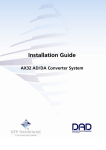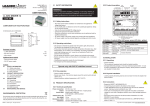Download Cord sub-eight Installation guide
Transcript
Installation guide CAUTION RISK OF ELECTRIC SHOCK DO NOT OPEN ATTENTION : RISQUE DE CHOCK ELECTRIQUE NE PAS OUVRIR CAUTION: TO REDUCE THE RISK OF ELECTRIC SHOCK DO NOT REMOVE COVER (OR BACK). NO USER-SERVICEABLE PARTS INSIDE. REFER SERVICING TO QUALIFIED SERVICE PERSONNEL. The lightning flash with arrowhead symbol, within an equilateral triangle, is intended to alert the user to the presence of uninsulated "dangerous voltage" within the product's enclosure that may be of sufficient magnitude to constitute a risk of electric shock to persons. The exclamation point within an equilateral triangle is intended to alert the user to the presence of important operating and maintenance (servicing) instructions in the literature accompanying the product. IMPORTANT SAFETY AND INSTALLATION INSTRUCTION SAVE THESE INSTRUCTIONS INSTRUCTIONS PERTAINING TO RISK OF FIRE, ELECTRIC SHOCK, OR INJURY TO PERSONS WARNING – when using electric products, basic precautions should be followed, including the following: 1. Read all of the safety and installations instructions and explanation of graphic symbols before using the product. 2. The product must be grounded. If it should malfunction or breakdown, grounding provides a path of least resistance for electric current to reduce the risk of electric shock. This product is equipped with a power supply cord having an equipmentgrounding conductor and a grounding plug. The plug must be plugged into an appropriate outlet which is properly installed and grounded in accordance with all local codes and ordinances. DANGER – Improper connection of the equipment-grounding can result in a risk of electric shock. Do not modify the plug provided with the product – if it will not fit the outlet have a proper outlet installed by a qualified electrician. Do not use an adapter which defeats the function of the equipment-grounding conductor. If you are in doubt as to whether the product is properly grounded, check with a qualified serviceman or electrician. 3. Do not use this product near water – for example, near a bathtub, washbowl, kitchen sink, in a wet basement, or near a swimming pool, or the like. 4. This product should only be used with a stand or cart that is recommended by the manufacture. 5. This product, either alone or in combination with an amplifier and speakers or headphones, may be capable of producing sound levels that could cause permanent hearing loss. Do not operate at a high volume level or at a level that is uncomfortable. If you experience any hearing loss or ringing in the ears, you should consult an audiologist. 6. The product should be located so that its location or position does not interfere with its proper ventilation. 7. The product should be located away from heat sources such as radiators, heat registers, or other products that produce heat. 8. The product should be connected to a power supply only of the type described in the operating instructions or as marked on the product. 9. The power-supply cord of the product should be unplugged from the outlet when left unused for a long period of time. When unplugging the power supply, do not pull on the cord, but grasp it by the plug. 10. Care should be taken so that objects do not fall and liquids are not spilled into the enclosure through openings. 11. The product should be serviced by qualified service personnel when: A. The power supply cord or plug has been damaged, or B. Objects have fallen, or liquid has spilled into the product, or C. The product has been exposed to rain, or D. The product does not appear to be operating normally or exhibits a marked change in preformance, or E. The product has been dropped, or the enclosure damaged. 12. Do not attempt to service the product beyond that described in the user maintenance instructions. All other servicing should be referred to qualified service personnel. 13. WARNING - Do not place objects on the power supply cord, or place the product in a position where anyone could trip over, walk on, or roll anything over cords of any type. Do not allow the product to rest on or be installed over cords of any type. Im- 3 © 2005 All rights reserved. Merging Technologies and Sphynx 2 are registered Trademarks of Merging Technologies S.A. Product features and specifications are subject to change without notice. Merging Technologies S.A shall not be liable for technical or editorial errors contained herein, nor for incidental or consequential damages resulting from the furnishing, performance or use of this manual. Company Address: Merging Technologies S.A. Le Verny, CH-1070 Puidoux, Swizerland. Fax. +41 (0)21 946 04 45. Web: www.merging.com. DAD No. 973004010 rev. 1 4 Contents 1. INTRODUCTION 7 BEFORE YOU START GENERAL INTRODUCTION WELCOME 7 7 7 2. CONTROL SOFTWARE INSTALLATION 7 2.1 PC RECOMMENDATION 2.2 PROGRAM INSTALLATION 7 8 3. HARDWARE INSTALLATION 9 3.1 REAR PANEL 9 Installing I/O cards Connecting the analog audio cables Connecting the digital audio cables Connecting the digital sync input/output Connecting the Power Cable Connecting the RS422 cable for remote control 9 10 10 10 10 10 3.2 THE FRONT PANEL 11 4. DADMAN CONTROL PROGRAM 12 5. ANALOG INTERFACES 15 5.1 ANALOG INPUTS 15 5.2 ANALOG OUTPUT MODULE 15 6. INTERFACE SPECIFICATIONS 16 6.1 RS422 CONTROL INTERFACE 6.2 8 CH TDIF DIGITAL I/O MODULE 6.3 MADI DIGITAL I/O MODULE 6.4 8 CH SDIF3 DIGITAL I/O MODULE 7.1 8 CH ADAT DIGITAL I/O MODULE 7.1 8 CH AES3 DIGITAL I/O MODULE 16 16 17 17 18 18 6. SPECIFICATIONS: 19 The Power button LED’s and Unit ID at the front panel Adjusting the Line Input Adjusting the Line Output 11 11 15 15 5 6 1. Introduction Welcome Congratulations, and thank you for purchasing the Merging Technologies Sphynx 2 audio converter. The Sphynx 2 is an extremely powerful 8-channel audio converter for independent simultaneous analogto-digital (A/D), and optional digital-to-analog (D/A) conversion. The Sphynx 2 has a modular structure enabling the use of up to 7 I/O modules. For a more detailed description of the Sphynx 2, please look at the Merging website www.merging.com. General introduction The Sphynx 2 is jointly developed by Merging Technologies and Digital Audio Denmark (DAD) and is one of the most advanced and sonically pure converter ever developed. The sample rate capabilities of this unit allow for 44.1kHz, 48kHz, 88.2kHz, 96kHz, 176.4kHz, 192 kHz, DSD 1-bit 64FS, DSD 1-bit 128fs and even supports the new Philips DXD (Digital eXtreme Definition) 24 bit, 352.8kHz format for SACD production. Sphynx 2 must be controlled from within the Pyramix screen via a simple RS422 link using DAD’s DADman PC remote control software. The modular design of the Sphynx 2 offers 8 channels of A to D conversion with the option of inserting up to two 4 channel D to A cards resulting in the most cost-effective means of achieving 8 channels of ADDA in 1-bit DSD. A range of audio interfaces for external equipment are available including MADI, SDIF3, AES-EBU, TDIF and ADAT. Pyramix DSD users will probably require the MADI interface offering 8 channels of DSD/DXD in a single MADI link and allowing two units to be synchronised using a second MADI link for the Pyramix 16 channel DSD system. Before you start · Place your Sphynx 2 on a hard and dry surface or mount it into a 19” rack, and leave plenty of room for ventilation. · In order to meet the EMC requirements of directives 89/336/EEC and 93/68/EEC, and in order to obtain the high performance the Sphynx 2 is capable of, you must use good quality correctly shielded cables for all external connections when installing the Sphynx 2. For the power connection, a normal unshielded power cable with a proper ground can be used. · Make sure that your sound system is at a safe volume level. The following sections describe how to get started with installing and operating your Sphynx 2. 2. Control software installation 2.1 PC recommendation The DADman software operates on any Pentium computer with Windows XP installed and needs one free USB or RS422 port. 7 2.2 Program installation This section will take you through the installation procedure for the DADman PC software program. The Sphynx 2 is controlled from a PC via RS422. Three solutions for this can be provided by Merging. 1. VScom USB USB I/O adapter with one RS422 break out (one RS422 output). 2. VScom USB USB I/O adapter with four RS422 break out (four RS422 outputs). 3. Antona RS232 to RS422 converter (RS232 from the computer com port) VScom USB to RS422 I/O adapter from Easy Sync Ltd.: · Install the USB driver software provided on the Easy Sync driver CD . It is recommended to first connect the USB link between the computer and the VScom USB I/O adapter, then follow the instructions, if any, generated by Windows XP. If/when prompted for the driver file, choose the driver from the CD. Do not connect the Sphynx 2 to the USB/RS422 converter during this software installation. Windows may install the driver automatically. Antona RS232 to RS422 converter · The Antona RS232 to RS422 converter does not need additional software. Please look at the Appendix “Interface Specifications” to check pin-outs for the connection between the Antona RS232 to RS422 converter and the Sphynx 2. The DADman remote control program 1. Install the DADman program from the CD provided by following the instructions on the screen. 2. Create a shortcut for the DADman program on the desktop (find the DADman icon: Start/All Programs/DADman/dadman.exe. Press Ctrl and drag the icon to the desktop). 3. Double click at the DADman icon. 4. In the top left corner of the browser pane there is a + marked entry “Communications ports”. Click on the + in order to see the different communication ports on the computer. In the example below one Easy Sync USB to four RS422 converter is connected to the computer. The software for the USB to RS422 converter and the DADman PC program is now installed correctly . 8 3. Hardware Installation This section will take you through installation of your Sphynx 2. We will describe how to connect the analog and digital audio cable, and how to mount additional I/O modules. 3.1 Rear Panel Installing I/O cards If you need to install or change an I/O module the following procedure must be used. Place the Sphynx 2 on a dry, steady, horizontal surface. Turn off the power and remove all cables. On the rear panel of the Sphynx 2 there are 7 slots for I/O card mounting. The remote control module must always be installed in the converter. Free slots are fitted with Blanking Plates. A drawing of the Rear Panel can be seen below: MAIN POWER SWITCH AES11 SYNC INPUT REMOTE CONTROL VIDEO SYNC RS422 INPUT AC POWER CONNECTOR Video in WORDCLOCK SYNC INPUT ANALOG INPUTS AES11 in Remote control WC in ANALOG OUTPUTS WC out WORDCLOCK SYNC OUTPUT Analog in 1 2 3 4 Analog in 5 6 7 8 RS-422 MADI I/O 1/5 Analog 2/6 out 3/7 4/8 1/5 Analog 2/6 out 3/7 4/8 BLIND PLATES FOR I/O MODULE SLOTS ANALOG OUTPUT LEVEL ADJUSTMENT SCREWS ANALOG INPUT LEVEL ADJUSTMENT SCREWS There are 2 different sizes of I/O module: 1-slot modules and 2-slot modules. Decide where to place the module. (When mounting a 2-slot I/O module make ensure there are 2 free slots, one above the other, on the back panel of the Sphynx 2.) To remove blanking plates for I/O module slots, remove the 2 screws at each side of the plate. Use a posidrive screwdriver (no. 1). Only remove the number of blanking plates necessary to fit the I/O module. All slots must be covered with a blanking plate or have an I/O module fitted before the unit is powered up. It is very important to carefully insert the I/O card horizontally into the Sphynx 2. There are 3 guides inside the Sphynx 2 to help guide the I/O card correctly into place. Do not use force to insert the I/O card. This may damage the card. When the cover plate of the I/O card covers the hole created by removing the blanking plate, the 2 (1 slot) or 4 (2 slots) screws from the blanking plate are used to secure the I/O card. Tighten the screws carefully and be careful not to damage the threads. The I/O card is now properly installed. 9 Connecting the analog audio cables Turn down the sound system volume, before rigging the Sphynx 2’s analog audio cables. On the right side of the rear panel, you will find 8 balanced XLR input connectors marked 1 to 8. These analog inputs correspond to the 8 channels, and can be used to connect a balanced line input signal (+12 to +30 dBu). The input level can be adjusted using the small adjustment screw next to the XLR input connectors. If any of your I/O cards are DA modules, you should also connect the balanced XLR connectors at this point. Connecting the digital audio cables If one or more I/O card is a digital audio interface, you should also connect the relevant cables to the appropriate connectors. Connecting the digital sync input/output On the left side of the rear panel, you will find the Word Clock external synchronisation input and output connectors marked WC in and WC out, the AES 11 input connector marked AES11 in and the Video Black and Burst input connector marked Video in. If you wish to synchronise your Sphynx 2 to a WordClock signal, connect this signal to WC in through the BNC socket. The Word Clock signal can be 44.1, 48, 88,2 or 96 kHz +/- 10%. If you want to use AES11 as external source for synchronising for the Sphynx 2 connect an AES11 signal to the XLR connection market AES11 in. To synchronise the Sphynx 2 to a Video Black and Burst signal connect the signal to the Video in socket with a BNC cable. To use the Sphynx 2 as master studio clock for other units, connect these units using a BNC cable to WC out. The Sphynx 2 will generate a synchronising signal with the same frequency used for the A/D or D/D conversion with a precision better than 10 ppm. The Word Clock output can alternatively serve as SuperClock output. In the DADman program you choose between WordClock and SuperClock output for the BNC WC out connector. There will always be a signal on WC out. Either a WordClock or a SuperClock signal. This means that the Sphynx 2 can convert a Video Black Burst or an AES11 signal to a WordClock or a SuperClock signal. Connecting the Power Cable The Sphynx 2 runs on 90-260 V, 50-60 Hz AC voltage. Excessive voltages can seriously damage the Sphynx 2, so make sure that your AC power matches the voltage of your Sphynx 2. When you connect the power, use the cable you received with your Sphynx 2 and plug it into a grounded outlet. For safety and EMC reasons, and to prevent audio hum, the system must be properly grounded. Connecting the RS422 cable for remote control The Sphynx 2 must be controlled from a PC via RS422. Merging can provide one of three alternative solutions: 1. Easy Sync USB to one RS422 break out (one RS422 output). 2. Easy Sync USB to four RS422 break out (four RS422 outputs). 3. Antona RS232 to RS422 converter (RS232 from the computer com port) 10 The pin-out at the Easy Sync USB to RS422 converter is equivalent to the Sphynx 2 RS422 connector pin-out. In this case simply connect the USB cable between the Easy Sync USB to RS422 converter and a USB port on the computer, and connect the Sphynx 2 RS422 input to the output of the Easy Sync converter using a one-to-one RS422 cable. RS422 can be used for communication between the Sphynx 2 and the computer to a maximum distance of 100 meters. 3.2 The front panel When you have connected the power, the RS422, and the audio cables, set the main switch on the rear panel to 1 (on) and press the power button on the front panel in order to turn on the Sphynx 2. Power Sample rate Channel status Communication Synchronization Unit ID After start-up the Sphynx 2 will perform an internal calibration for about 20 seconds. This is indicated by the small blue triangle in the Merging logo and a dot in the LED display blinking. It is recommended to leave the Sphynx 2 on for approximately 5 minutes in order to warm up, and then to change the samplerate in the DADman program (e.g by setting the Sphynx 2 to internal sync. mode, and changing the sample rate). This will cause the converter to recalibrate, and improve the dynamic range by 1 to 2 dB. The Sphynx 2 has a non-volatile memory system (EEPROM) enabling the converter to remember the active settings. After a power up, the Sphynx 2 will restore the settings to the same state as when it was turned off. The settings of the Sphynx 2 are stored in the EEPROM approx. 3 min after a settings change has been made via DADman. This way the EEPROM will have a lifetime of more than 10 Years. It is also possible to store the active setting immediately by briefly pressing the front panel Power button. The Power button Pressing the Power button at the left side of the front panel puts the Sphynx 2 into stand-by mode, removing power from the main electronic circuits. For security reasons (to avoid accidental turn-off) the Power button has to be activated for approximately 3 seconds in order to enter stand-by mode. If the front panel Power button is pressed when in stand-by mode, the converter re-enters the operational mode, with power restored to all circuits. (If the main switch on the rear panel is switched off there will be no power on the Sphynx 2). LEDs and Unit ID at the front panel On the front panel there are a number of LEDs showing AD input overload (1 sample overs) , AD input activity (- 40 dBfs), DA activity, and DA carrier for each of the 8 channels. The Sample rate, the Synchronisation source, the Synchronisation alarm, DA unlocked, and Communication active are also indicated by LEDs. The Synchronisation alarm LED indicates if the sync signal is not availabe or if it is out of range in relation to the supported sample frequencies. The DA unlocked alarm indicates if the A to D and D to A sample frequencies differ. 11 At the right-hand side of the front panel an alphanumeric display shows a unit ID. Multiple converters with different Unit ID’s can be controlled from the DADman program at the same time. The Unit ID is set in the DADman program. 4. DADman control program Note: The Sphynx 2 is an OEM product manufactured for Merging Technologies by Digital Audio Denmark. Digital Audio Denmark also manufactures a similar Audio Converter under the Digital Audio Denmark brand name. This unit is called Axion. The DADman program identifies these two converters in the same manner, since a Sphynx 2 is internally labeled with a serial number that identifies it as an Axion converter. The Sphynx 2 will therefore appear in the DADman remote control program as an Axion converter. DADman is a generic software program that can control all the remote controlled audio converters manufactured by DAD. Thus, different models of converters can be connected at the same time. When a connection is established between the DADman program and the converters, the DADman program will investigate the connected converters and upload the converter settings into the DADman program. By double clicking on the different communication port entries or clicking on the small + to the left of each Communication port entry, the DADman program will establish communication between the program and the connected converters. If the connection is established successfully, an icon and a text label corresponding to the Axion/ Sphynx 2 converter will appear. If no converter is attached to the selected communication port, the text: no units will appear. 12 By right-clicking on the converter icon (or text) it is possible to: 1. Open a remote control window in the DADman program for the corresponding Axion/Sphynx 2. 2. Synchronise the user settings between the DADman program and the corresponding converter. However, this also happens automatically when the connection between the DADman program and the corresponding Sphynx 2 is established, or if the connection is interrupted, and reestablished. 3. Set the Properties for the connected Axion/Sphynx 2. 4. Copy and/or paste user settings between different converters. If you click on Properties a new window will open. Here you can see the serial number for the connected converter and you can set the unit number and unit name which will appear in the DADman program. In a multi channel setup with many converters it might be an idea to call the converters Ch. 1-8, Ch 9-16 and so on. It is also possible to change the unit ID number and the unit name for the corresponding converter. The unit ID is always shown at the front panel of the Sphynx 2. Note that the serial number of the Sphynx 2 is infact an Axion serial number. 13 If more than one converter is controlled from the DADman program, the different windows for each converter can be arranged by moving the windows inside the DADman program window. It is possible to save the DADman program settings and to load previously saved settings. Click on File and choose between Open, Save and Save As in the menu. The Save command will save all settings in DADman program. The Open command will open a previously saved setting. The settings are only applied to the converters if they correspond to the converter serial number or the generel configuraion of the converter. If settings are not applied DADman will issue a warning. 14 5. Analog interfaces 5.1 Analog Inputs The input level can be precisely adjusted on the rear panel of the Sphynx 2. Please note that the setting potentiometers are delicate and must be operated with care. Only trained personnel should undertake this work. Note that the warranty of the unit does not cover damage to these controls. ANALOG INPUTS ANALOG LEVEL ADJUSTMENT SCREWS Video in AES11 in Remote control WC in Analog in 1 2 3 4 Analog in 5 6 7 8 RS-422 WC out Adjusting the Line Input The Input line level can be adjusted between +12 and +30 dBu. In the DADman program system menu the maximum line level can be set to the range 12 to 21 dBu or 21 to 30 dBu. Use the back-panel multi-turn adjustment screws in order to fine tune the maximum input level within the range +12 and +21 dBu, or +21 and +30 dBu. Turn the adjustment screw clockwise in order to raise the analog input gain or turn the adjustment screw counter clockwise in order to lower the analog input gain. 5.2 Analog output module Adjusting the Line Output The analog line output can be adjusted between +12 and +27 dBu. Use the multi-turn adjustment screws on the back panel in order to adjust the maximum output level. Turn the adjustment screw clockwise in order to increase analog output level or turn the adjustment screw counter clockwise in order to decrease analog output level. 1 /5 Analog 2 /6 out 3 /7 4 /8 ANALOG OUTPUT LEVEL ADJUSTMENT SCREWS 15 6. Interface specifications 6.1 RS422 control interface In RS422 communication the Sphynx 2 must always be slave and the computer the master. RS422 Pin out Sphynx 2: Baud rate Cable length: Connector Type: Pin 1: RX- (input) Pin 2: RX+ (input) Pin 3: TX+ (output) Pin 4: TX- (output) Pin 5: GND Pin 6: NC Pin 7: NC Pin 8: NC Pin 9: NC 19.2 Kbaud <100 meter 9 pole D-Sub Female Pin 5 Pin 9 Pin 1 Pin 6 For interfacing to the VScom/Easysync USB to RS422 I/O adapter a 1:1 male-femal 9 pin D-sub cable must be used. If you want to use an Antona RS232 to RS422 converter for controlling the Sphynx 2, you will require a special cable between the Sphynx 2 and the Antona converter. RS422 pin out for the Antona RS232 to RS422 converter in master mode: Pin 1: GND Pin 2: RXPin 3: TX+ Pin 4: NC Pin 5: GND Pin 6: NC Pin 7: RX+ Pin 8: TXPin 9: +V 6.2 8 ch TDIF digital I/O module The 8 channel TDIF I/O module makes it possible to interface to equipment with a standard Tascam TDIF interface. The module fully supports the original TDIF 1 standard, the TDIF 96 extension as well as the TDIF double speed format. The module supports 8 channel I/O at 44.1 kHz or 96 kHz. TDIF I/O Specifications: At 88.2 and 96 KHz the two TDIF interfaces are required if the TDIF mode is TDIF-1 or TDIF 96. In this case channel 1-4 is interfaced via connector 1, and channel 5-8 via connector 2. Only a single interface connection is needed for the TDIF DS mode, and in all three modes at 44.1 and 48 kHz sample rates. TDIF mode is selected via DADman. The pin out format of the D25 connector is compatible with the TDIF-1 specification. 16 Connectors: Formats: Sample Rates: 1 x 25-pin female D-sub TDIF-1, TDIF96, TDIF DS 44.1 to 96 kHz TDIF I/O Pin out: Rear plate (Con. 1) 1 (Con. 2) TDIF 2 6.3 MADI digital I/O module The MADI digital I/O module is capable of interfacing the 8 AD and DA channels of the Sphynx 2 in blocks of eight to any of the 56 channels available in the MADI format in standard mode or any of the up-to 64 channels when operating in extended mode. The allocation can be set independently for input and output. The interface will pass all unused channels from the input to the output connector, with a latency of a few samples. All module settings are made via DADman. The physical connection is made via two BNC connectors. One for input and one for output. Rear plate MADI I/O Specifications: Connectors: Formats: 2 x BNC, 50 Ohm AES10-96 Merging/Sony DSD64 mapping Merging DXD mapping Sample Rates: 44.1 to 192 kHz 6.4 8 ch SDIF3 digital I/O module The 8 channel SDIF3 I/O module is able to interface all 8 input and output channels of the Sphynx 2 according to the SDIF3 specification. The connection is made via two 25 pin female D-sub connectors. Each connector can interface 4 input and output channels. Rear plate SDIF3 I/O Specifications: Pin out table Connectors: Formats: Sample Rate: 2 x 25-pin female D-sub DSD64 and DSD128 2.288 and 4.576 Mhz SDIF3 I/O Pin out: The connector is compatible with the Merging D25 to BNC break out cable. Interfacing can also be made directly to the Mykerinos cards by using a 1:1 male-male D-sub cable with 8 input and 8 output 50 Ohm coaxial cables Pin 13 (Con. 1) Pin 1 (Con. 2) SDIF3 1-4 Pin 25 Pin 1 5-8 Pin 14 Pin no. 1 2 3 4 5 6 7 8 9 10 11 12 13 14 15 16 17 18 19 20 21 22 23 24 25 Con. 1 Con. 2 DOUT 1+ DOUT 2+ DOUT 3+ DOUT 4+ NC NC GND NC NC DIN 4+ DIN 3+ DIN 2+ DIN 1+ GND GND GND GND NC NC NC NC GND GND GND GND DOUT 5+ DOUT 6+ DOUT 7+ DOUT 8+ NC NC GND NC NC DIN 8+ DIN 7+ DIN 6+ DIN 5+ GND GND GND GND NC NC NC NC GND GND GND GND 17 6.5 8 ch AES3 digital I/O module The 8 channel AES3 I/O module is able to interface all 8 input and output channels of the Sphynx 2 according to the AES3 specification. The connection is made via a 25 pin female D-sub connector. The pin-outs can be set for compliance with 3 different pin allocation formats. AES3 I/O Specifications: Connectors: Formats: Sample Rates: Rear plate The pin-out format of the D25 connector is selected by the position of the internal flat cable connector on the PCB. The first position is the one closest to the rear plate. The second position is in the middle. In the 3 positions the D25 connector pin-out is compatible with the following manufacturers (typical) Pos. 1 Yamaha, Mackie, Akai and Apogee Pos. 2 Merging (factory default) Pos. 3 Tascam and Digidesign Pin 13 Pin 1 Pin 25 Pin 14 AES/EBU I/O 1 x 25-pin female D-sub AES3 44.1 to 96 kHz AES3 I/O Pin out: 18 In the Merging pin out position 2, the connector is compatible with the Merging D25 to XLR break out cable. Interfacing can also be made directly to the Mykerinos cards by using a 1:1 male-male D-sub cable. Pin out table Pin no. 1 2 3 4 5 6 7 8 9 10 11 12 13 14 15 16 17 18 19 20 21 22 23 24 25 Pos. 1 Pos. 2 Pos. 3 DIN 1/2+ DIN 3/4+ DIN 5/6+ DIN 7/8+ DOUT 1/2+ DOUT 3/4+ DOUT 5/6+ DOUT 7/8+ NC GND NC GND GND DIN 1/2DIN 3/4DIN 5/6DIN 7/8DOUT 1/2DOUT 3/4DOUT 5/6DOUT 7/8GND GND GND GND DOUT 1/2+ DOUT 3/4+ DOUT 5/6+ DOUT 7/8+ GND GND NC GND GND DIN 7/8+ DIN 5/6+ DIN 3/4+ DIN 1/2+ DOUT 1/2DOUT 3/4DOUT 5/6DOUT 7/8GND GND GND GND DIN 7/8DIN 5/6DIN 3/4DIN 1/2- DOUT 7/8+ GND DOUT 5/6DOUT 3/4+ GND DOUT 1/2DIN 7/8+ GND DIN 5/6DIN 3/4+ GND DIN 1/2NC DOUT 7/8DOUT 5/6+ GND DOUT 3/4DOUT 1/2+ GND DIN 7/8DIN 5/6+ GND DIN 3/4DIN 1/2+ GND 7. Specifications: A/D CONVERSION, LINE INPUT PCM resolution PCM sample-rates DSD sample-rates DXD sample-rates Dynamic range (A), PCM Dynamic range (A), DSD, DXD THD+N (A) Cross talk Input impedance Max. input level Connectors Processing delay 24 bit 44.1, 48, 88.2, 96, 176.4, 192 kHz 2.8224 & 5.6448 MHz (64 & 128 fs) 24 bit at 352.8 kHz > 121 dB > 117 dB < -115 dBfs < -120 dB > 15 k Ohm +12 to 30 dBu, adjustable XLR (pin 2 hot) < 1.0 ms D/A CONVERSION, LINE OUTPUT (Optional) PCM resolution PCM sample-rates DSD sample-rates DXD sample-rate Dynamic range (A) THD+N (A) Cross talk Output impedance Max. output level Connectors Processing delay 24 bit 44.1, 48, 88.2, 96, 176.4, 192 kHz 2.8224 & 5.6448 MHz (64 & 128 fs) 24 bit at 352.8 kHz > 117 dB < -103 dB < -120 dB < 40 Ohm +12 to 27 dBu, adjustable XLR (pin 2 hot) < 1.0 ms FREQUENCY RESPONSE A/D AND D/A Fs 44.1kHz, 20-20 kHz: Fs 48kHz, 20-21.5 kHz: Fs 88.2kHz, 20-39 kHz: Fs 96kHz, 20-40 kHz Fs 176.4Hz, 20-40 kHz Fs 192kHz, 20-40 kHz Fs DSD 64 fs 20-28 kHz Fs DSD 128 fs 20-35 kHz Fs DXD 20-40 kHz ±0.1dB ±0.1dB ±0.1dB ±0.1dB ±0.1dB ±0.1dB ±0.1dB ±0.1dB ±0.1dB DIGITAL AUDIO INPUTS AND OUTPUTS Expansion modules 7 slots for DADI/O modules SYNCHRONISATION AES11 Word clock sync in/out Super clock sync in/out (Protools option) Video sync in XLR, 44.1 to 96 kHz BNC, 44.1 to 96 kHz BNC, 11.2896 to 12.288 Mhz PAL, NTSC, SECAM GENERAL Control interface: EMC, complies with: Operating temperature: Dimensions (w,h,d): Weight: Mains voltage: Power consumption: RS-422 (up to 100 meters) EN 50082, and EN 50081 +5 to 45 C 19”, 2U, 285 mm 5,8 kg 90 - 260 VAC Max. 45 Watts Due to our policy of continuously improving our products, Merging Technologies reserve the right to make feature and specification changes without notice.