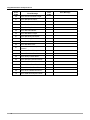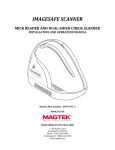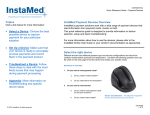Download Magtek IMAGESAFE Specifications
Transcript
IMAGESAFE WINDOWS API SPECIFICATIONS PROGRAMMING REFERENCE MANUAL MANUAL PART NUMBER 99875500-4 APRIL 2012 REGISTERED TO ISO 9001:2008 1710 Apollo Court Seal Beach, CA 90740 Phone: (562) 546-6400 Technical Support: (651) 415-6800 www.magtek.com Copyright© 2004 – 2012 MagTek®, Inc. Printed in the United States of America Information in this document is subject to change without notice. No part of this document may be reproduced or transmitted in any form or by any means, electronic or mechanical, for any purpose, without the express written permission of MagTek, Inc. MagTek is a registered trademark of MagTek, Inc. ImageSafeTM is a trademark of MagTek, Inc. Microsoft® is a trademark of Microsoft, Inc. REVISIONS ii Rev Number 1.01 2.01 Date 15 Mar 2010 17 Jun 2010 3 5 Apr 2011 4 16 Apr 2012 Notes Initial Release Removed ScanLED1, ScanLED2, ChecksRead, DocsRead, CardsRead, CardsScanned, HoursOp, HoursOn, InkUsed, frontInkUsed, Color, ManualFeeder, AutoFeeder, IDFeeder, Lamp1, Lamp2, Ink, FrontInk, Printer, FrontPrinter, RTCBattery, AccessGuide. Added Threshold, Quality, ResponseType Added MTMICRSetConfigFile function and error codes 67, 68, 69, and 70. Updated MagneSafe MSR info for clarification SOFTWARE LICENSE AGREEMENT IMPORTANT: YOU SHOULD CAREFULLY READ ALL THE TERMS, CONDITIONS AND RESTRICTIONS OF THIS LICENSE AGREEMENT BEFORE INSTALLING THE SOFTWARE PACKAGE. YOUR INSTALLATION OF THE SOFTWARE PACKAGE PRESUMES YOUR ACCEPTANCE OF THE TERMS, CONDITIONS, AND RESTRICTIONS CONTAINED IN THIS AGREEMENT. IF YOU DO NOT AGREE WITH THESE TERMS, CONDITIONS, AND RESTRICTIONS, PROMPTLY RETURN THE SOFTWARE PACKAGE AND ASSOCIATED DOCUMENTATION TO THE ABOVE ADDRESS, ATTENTION: CUSTOMER SUPPORT. TERMS, CONDITIONS, AND RESTRICTIONS MagTek, Incorporated (the "Licensor") owns and has the right to distribute the described software and documentation, collectively referred to as the "Software". LICENSE: Licensor grants you (the "Licensee") the right to use the Software in conjunction with MagTek products. LICENSEE MAY NOT COPY, MODIFY, OR TRANSFER THE SOFTWARE IN WHOLE OR IN PART EXCEPT AS EXPRESSLY PROVIDED IN THIS AGREEMENT. Licensee may not decompile, disassemble, or in any other manner attempt to reverse engineer the Software. Licensee shall not tamper with, bypass, or alter any security features of the software or attempt to do so. TRANSFER: Licensee may not transfer the Software or license to the Software to another party without the prior written authorization of the Licensor. If Licensee transfers the Software without authorization, all rights granted under this Agreement are automatically terminated. COPYRIGHT: The Software is copyrighted. Licensee may not copy the Software except for archival purposes or to load for execution purposes. All other copies of the Software are in violation of this Agreement. TERM: This Agreement is in effect as long as Licensee continues the use of the Software. The Licensor also reserves the right to terminate this Agreement if Licensee fails to comply with any of the terms, conditions, or restrictions contained herein. Should Licensor terminate this Agreement due to Licensee's failure to comply, Licensee agrees to return the Software to Licensor. Receipt of returned Software by the Licensor shall mark the termination. LIMITED WARRANTY: Licensor warrants to the Licensee that the disk(s) or other media on which the Software is recorded are free from defects in material or workmanship under normal use. THE SOFTWARE IS PROVIDED AS IS. LICENSOR MAKES NO OTHER WARRANTY OF ANY KIND, EITHER EXPRESS OR IMPLIED, INCLUDING, BUT NOT LIMITED TO, THE IMPLIED WARRANTIES OF MERCHANTABILITY AND FITNESS FOR A PARTICULAR PURPOSE. Because of the diversity of conditions and PC hardware under which the Software may be used, Licensor does not warrant that the Software will meet Licensee specifications or that the operation of the Software will be uninterrupted or free of errors. IN NO EVENT WILL LICENSOR BE LIABLE FOR ANY DAMAGES, INCLUDING ANY LOST PROFITS, LOST SAVINGS, OR OTHER INCIDENTAL OR CONSEQUENTIAL DAMAGES ARISING OUT OF THE USE, OR INABILITY TO USE, THE SOFTWARE. Licensee's sole remedy in the event of a defect in material or workmanship is expressly limited to replacement of the Software disk(s) if applicable. GOVERNING LAW: If any provision of this Agreement is found to be unlawful, void, or unenforceable, that provision shall be removed from consideration under this Agreement and will not affect the enforceability of any of the remaining provisions. This Agreement shall be governed by the laws of the State of California and shall inure to the benefit of MagTek, Incorporated, its successors or assigns. ACKNOWLEDGMENT: LICENSEE ACKNOWLEDGES THAT HE HAS READ THIS AGREEMENT, UNDERSTANDS ALL OF ITS TERMS, CONDITIONS, AND RESTRICTIONS, AND AGREES TO BE BOUND BY THEM. LICENSEE ALSO AGREES THAT THIS AGREEMENT SUPERSEDES ANY AND ALL VERBAL AND WRITTEN COMMUNICATIONS BETWEEN LICENSOR AND LICENSEE OR THEIR ASSIGNS RELATING TO THE SUBJECT MATTER OF THIS AGREEMENT. QUESTIONS REGARDING THIS AGREEMENT SHOULD BE ADDRESSED IN WRITING TO MAGTEK, INCORPORATED, ATTENTION: CUSTOMER SUPPORT, AT THE ABOVE ADDRESS, OR E-MAILED TO [email protected]. iii TABLE OF CONTENTS SECTION 1. OVERVIEW ............................................................................................................................. 1 REQUIREMENTS ..................................................................................................................................... 1 SECTION 2. IMAGESAFE SOFTWARE ARCHITECTURE ........................................................................ 3 API FUNCTIONS....................................................................................................................................... 3 SOFTWARE FLOW FOR CHECK PROCESSING ................................................................................... 4 HOW TO PROCESS DOCUMENT USING IMAGESAFE API ................................................................. 5 HOW TO GET CHECK IMAGES .............................................................................................................. 6 PROCESS OPTIONS ............................................................................................................................... 6 ERROR REPORTING ............................................................................................................................... 6 DEBUGGING API...................................................................................................................................... 6 SECTION 3. IMAGESAFE API .................................................................................................................... 7 MTMICRGetDevice ................................................................................................................................... 7 Parameters ............................................................................................................................................ 7 Return Values ......................................................................................................................................... 7 Remarks ................................................................................................................................................ 7 Example ................................................................................................................................................. 7 MTMICROpenDevice ................................................................................................................................ 8 Parameters ............................................................................................................................................ 8 Return Values ......................................................................................................................................... 8 Remarks ................................................................................................................................................ 8 Example ................................................................................................................................................. 8 MTMICRCloseDevice ................................................................................................................................ 9 Parameters ............................................................................................................................................ 9 Return Values ......................................................................................................................................... 9 Remarks ................................................................................................................................................ 9 Example ................................................................................................................................................. 9 MTMICRSETVALUE ............................................................................................................................... 10 Parameters .......................................................................................................................................... 10 Return Values ....................................................................................................................................... 10 Remarks .............................................................................................................................................. 10 Example ............................................................................................................................................... 11 MTMICRSetIndexValue .......................................................................................................................... 11 Parameters .......................................................................................................................................... 11 Return Values ....................................................................................................................................... 11 Remarks .............................................................................................................................................. 12 Example ............................................................................................................................................... 12 MTMICRGetValue ................................................................................................................................... 12 Parameters .......................................................................................................................................... 12 Return Values ....................................................................................................................................... 12 Remarks .............................................................................................................................................. 13 Example ............................................................................................................................................... 13 MTMICRGetIndexValue .......................................................................................................................... 14 Parameters .......................................................................................................................................... 14 Return Values ....................................................................................................................................... 14 Example ............................................................................................................................................... 15 MTMICRQueryInfo .................................................................................................................................. 15 Parameters .......................................................................................................................................... 16 Return Values ....................................................................................................................................... 16 Remarks .............................................................................................................................................. 16 Example ............................................................................................................................................... 16 MTMICRSendCommand ......................................................................................................................... 17 Parameters .......................................................................................................................................... 17 Return Values ....................................................................................................................................... 17 Remarks .............................................................................................................................................. 17 Example ............................................................................................................................................... 18 MTMICRProcessCheck ........................................................................................................................... 18 Parameters .......................................................................................................................................... 18 Return Values ....................................................................................................................................... 19 Remarks .............................................................................................................................................. 19 Example ....................................................................................................................................................... 19 iv MTMICRGetImage .................................................................................................................................. 20 Parameters .......................................................................................................................................... 20 Return Values ....................................................................................................................................... 20 Remarks .............................................................................................................................................. 21 Example ............................................................................................................................................... 21 MTMICRGetImages ................................................................................................................................ 22 Parameters .......................................................................................................................................... 22 Return Values ....................................................................................................................................... 23 Remarks .............................................................................................................................................. 23 Example ............................................................................................................................................... 24 MTMICRGETSECTIONCOUNT.............................................................................................................. 24 Parameters .......................................................................................................................................... 25 Return Values ....................................................................................................................................... 25 Remarks .............................................................................................................................................. 25 Example ............................................................................................................................................... 25 MTMICRGetSectionName ...................................................................................................................... 26 Parameters .......................................................................................................................................... 26 Return Values ....................................................................................................................................... 26 Remarks .............................................................................................................................................. 26 Example ............................................................................................................................................... 27 MTMICRGetKeyCount ............................................................................................................................ 27 Parameters .......................................................................................................................................... 28 Return Values ....................................................................................................................................... 28 Remarks .............................................................................................................................................. 28 Example ............................................................................................................................................... 29 MTMICRGetKeyName ............................................................................................................................ 30 Parameters .......................................................................................................................................... 30 Return Values ....................................................................................................................................... 30 Remarks .............................................................................................................................................. 31 Example ............................................................................................................................................... 31 MTMICRSetTimeout................................................................................................................................ 32 Parameters .......................................................................................................................................... 32 Return Values ....................................................................................................................................... 32 Example ............................................................................................................................................... 32 MTMICRGetTimeout ............................................................................................................................... 33 Parameters .......................................................................................................................................... 33 Return Values ....................................................................................................................................... 33 Example ............................................................................................................................................... 33 MTMICRLogEnable ................................................................................................................................. 34 Parameters .......................................................................................................................................... 34 Return Values ....................................................................................................................................... 34 Example ............................................................................................................................................... 34 MTMICRSetLogFileHandle ..................................................................................................................... 34 Parameters .......................................................................................................................................... 34 Return Values ....................................................................................................................................... 34 Example ............................................................................................................................................... 35 MTMICRSETLOGLEVEL ........................................................................................................................ 35 Parameters .......................................................................................................................................... 35 Return Values ....................................................................................................................................... 36 Example ............................................................................................................................................... 36 Remarks .............................................................................................................................................. 36 MTMICRCOMInitialize ............................................................................................................................ 36 Parameters .......................................................................................................................................... 36 Return Values ....................................................................................................................................... 36 Example ............................................................................................................................................... 36 MTMICRCOMUnInitialize ........................................................................................................................ 37 Parameters .......................................................................................................................................... 37 Return Values ....................................................................................................................................... 37 Example ............................................................................................................................................... 37 Remark ................................................................................................................................................ 37 MTMICRSetConfigFile ............................................................................................................................ 38 Parameters .......................................................................................................................................... 38 v Return Values....................................................................................................................................... 38 Example ............................................................................................................................................... 38 Remark ................................................................................................................................................ 38 SECTION 4. COMMANDS SENT TO DEVICE .......................................................................................... 39 SECTION 5. KEYS SENT TO DEVICE ...................................................................................................... 41 SECTION = Application........................................................................................................................... 42 Transfer................................................................................................................................................ 42 DocUnits............................................................................................................................................... 42 SECTION = ProcessOptions ................................................................................................................... 42 ReadMICR ............................................................................................................................................ 42 Endorse ................................................................................................................................................ 42 RespondEarly ....................................................................................................................................... 42 DocFeed ............................................................................................................................................... 43 DocFeedTimeout .................................................................................................................................. 43 KVErrStop ............................................................................................................................................. 43 MICRFmtCode ...................................................................................................................................... 43 SECTION = Endorser.............................................................................................................................. 43 PrintData.............................................................................................................................................. 43 PrintFrontData ..................................................................................................................................... 43 PrintFont .............................................................................................................................................. 43 PrintFrontFont ...................................................................................................................................... 44 PrintStyle ............................................................................................................................................. 44 PrintFrontStyle ..................................................................................................................................... 44 PrintRate .............................................................................................................................................. 44 SECTION = ImageOptions ...................................................................................................................... 45 Number ................................................................................................................................................ 45 ImageColor# ........................................................................................................................................ 45 Resolution# .......................................................................................................................................... 45 Compression# ...................................................................................................................................... 45 FileType#.............................................................................................................................................. 45 ImageSide#.......................................................................................................................................... 46 FilterB .................................................................................................................................................. 46 FilterG .................................................................................................................................................. 46 JPEGQC ................................................................................................................................................ 46 JPEGQG ................................................................................................................................................ 46 CalculateSHA1 ..................................................................................................................................... 46 SECTION = MICROptions....................................................................................................................... 47 Threshold ............................................................................................................................................. 47 Quality.................................................................................................................................................. 47 SECTION 6. KEYS RECEIVED FROM DEVICE ....................................................................................... 49 SECTION = CommandStatus ................................................................................................................. 51 CheckDS .............................................................................................................................................. 51 ReturnCode .......................................................................................................................................... 51 ReturnMsg ........................................................................................................................................... 51 KVErrCnt............................................................................................................................................... 51 KVErrCode# .......................................................................................................................................... 51 KVErrVal# ............................................................................................................................................. 51 ResponseType ...................................................................................................................................... 52 RETURN CODES AND MESSAGES FROM IMAGESAFE ............................................................................ 52 SECTION = DocInfo ................................................................................................................................ 55 DocUnits............................................................................................................................................... 55 DocWidth ............................................................................................................................................. 55 DocHeight ............................................................................................................................................ 55 MICRFont ............................................................................................................................................. 55 MICRRaw ............................................................................................................................................. 55 MICRAcct ............................................................................................................................................. 55 MICRAmt.............................................................................................................................................. 56 MICRAux .............................................................................................................................................. 56 MICRBankNum..................................................................................................................................... 56 MICRChkType ....................................................................................................................................... 56 MICRCountry ........................................................................................................................................ 56 vi MICRDecode ........................................................................................................................................ 56 MICREPC .............................................................................................................................................. 56 MICROnUs ............................................................................................................................................ 57 MICROut ............................................................................................................................................... 57 MICRSerNum ....................................................................................................................................... 57 MICRTPC .............................................................................................................................................. 57 MICRTransit ......................................................................................................................................... 57 MICRParseSts0 .................................................................................................................................... 58 MICRParseSts1 .................................................................................................................................... 59 SECTION = ImageInfo ............................................................................................................................ 60 ImageSize# .......................................................................................................................................... 60 ImageURL# .......................................................................................................................................... 60 ImageSHA1Key# .................................................................................................................................. 60 Number ................................................................................................................................................ 60 SECTION = MSRInfo .............................................................................................................................. 61 CardType .............................................................................................................................................. 61 MPData ................................................................................................................................................ 61 MPStatus ............................................................................................................................................. 61 TrackData1 .......................................................................................................................................... 61 TrackData2 .......................................................................................................................................... 61 TrackData3 .......................................................................................................................................... 61 TrackStatus1 ........................................................................................................................................ 61 TrackStatus2 ........................................................................................................................................ 62 TrackStatus3 ........................................................................................................................................ 62 EncryptedTrackData1 ........................................................................................................................... 62 EncryptedTrackData2 ........................................................................................................................... 62 EncryptedTrackData3 ........................................................................................................................... 62 DeviceSerialNumber............................................................................................................................. 62 EncryptedSessionID .............................................................................................................................. 62 DUKPTserialnumber ............................................................................................................................. 63 SECTION 7. OTHER KEYS AVAILABLE FROM DEVICE ....................................................................... 65 SECTION = DeviceCapabilities .............................................................................................................. 66 AutoFeed.............................................................................................................................................. 66 IDScan ................................................................................................................................................. 66 MagStripe ............................................................................................................................................ 66 MagnePrint .......................................................................................................................................... 66 Endorse ................................................................................................................................................ 66 Firmware .............................................................................................................................................. 66 Image .................................................................................................................................................. 67 MICR .................................................................................................................................................... 67 UnitSerialNumber ................................................................................................................................. 67 Stamp .................................................................................................................................................. 67 MachineType ........................................................................................................................................ 67 USBDriver ............................................................................................................................................. 67 ExpressCapable .................................................................................................................................... 67 SECTION = DeviceStatus ....................................................................................................................... 68 State .................................................................................................................................................... 68 Path ..................................................................................................................................................... 68 ScanCalibStatus ................................................................................................................................... 68 SnsrCalibStatus .................................................................................................................................... 68 ExpressEnabled .................................................................................................................................... 68 USBSpeed ............................................................................................................................................ 69 StartTimeout ........................................................................................................................................ 69 RawSensors ......................................................................................................................................... 69 SECTION 8. EXAMPLES OF KEY-VALUE PAIRS ................................................................................... 71 EXAMPLE 1: REQUESTING TWO IMAGES WITH ENDORSEMENT AND FRANKING ......................71 Key-Value Pairs Sent by Host Application to Excella Device................................................................... 71 Key-Value Pairs Sent by STXDemo Application to Excella Device in XML Format ...................................72 Key-Value Pairs Returning from Excella Device ..................................................................................... 72 Key-Value Pairs Returning From Excella Device In XML Format ............................................................ 73 EXAMPLE 2: DEVICE STATUS REPORTED BY IMAGESAFE DEVICE .............................................75 vii EXAMPLE 3: DEVICE CAPABILITIES REPORTED BY EXCELLA DEVICE ........................................75 EXAMPLE 4: DEVICE USAGE REPORTED BY EXCELLA DEVICE ...................................................77 APPENDIX A. FORMAT LIST ................................................................................................................... 79 APPENDIX B. ERROR CODES AND MESSAGES .................................................................................. 97 APPENDIX C. HOW TO PROCESS CHECKS AND GET IMAGE QUALITY ASSURANCE ................... 99 TABLES AND FIGURES TABLE 2-1. FUNCTIONS .................................................................................................................................................3 FIGURE 2-1. SOFTWARE FLOW FOR CHECK PROCESSING ..............................................................................................4 TABLE 6-1. OPERATION COMPLETED .......................................................................................................................... 52 TABLE 6-2. OPERATION ............................................................................................................................................. 52 TABLE 6-3. DATA INPUT ............................................................................................................................................. 52 TABLE 6-4. PATH ...................................................................................................................................................... 53 TABLE 6-5. PRINTER ................................................................................................................................................. 53 TABLE 6-6. MICR ..................................................................................................................................................... 53 TABLE 6-7. SCAN/IMAGE............................................................................................................................................ 54 TABLE 6-8. MISCELLANEOUS ..................................................................................................................................... 54 TABLE 6-9. MICRPARSESTS0 ................................................................................................................................ 58 TABLE 6-10. MICRPARSESTS1 .............................................................................................................................. 59 viii SECTION 1. OVERVIEW The sections of this manual are as follows: Section 1. Section 2. Overview ImageSafe Software Architecture – includes flow diagrams, screen captures, and several “How To” descriptions. Section 3. ImageSafe API – describes ImageSafe device API functions and return codes. Section 4. Commands Sent To Device – describes commands sent by the application to the ImageSafe device. Section 5. Keys Sent to Device – lists and explains keys sent to the ImageSafe device by the application. Section 6. Keys Received From Device – lists and explains keys received from the ImageSafe device. Section 7. Other Keys Available from Device – lists additional keys available from ImageSafe device. Section 8. Examples of Key-Value Pairs Appendix A. Format List – built-in list of MICR data formats from which the user may select one to become the active Format every time a check is read. Appendix B. Error codes and messages from ImageSafe API MTXMLMCR.dll. REQUIREMENTS The following item is required for software installation: P/N 22359069, API/Demo for Excella STX (CD) For the USB interface, this CD installs USB Drivers, MTXMLMCR.dll and Demo program. 1 ImageSafe Windows API Specifications 2 SECTION 2. IMAGESAFE SOFTWARE ARCHITECTURE API FUNCTIONS Table 2-1 lists functions provided by MTXMLMCR.dll. Please refer to Section 3 for a complete description of these functions. Table 2-1. Functions NAME DESCRIPTION PAGE 7 MTMICRGetDevice MTMICROpenDevice Get device name of all devices present. Opens device with the given name. MTMICRCloseDevice Closes device with the given name. 9 MTMICRSetValue Adds a key/value pair to a given section. 10 MTMICRSetIndexValue Adds a key/value pair with index to a given section. 11 MTMICRGetValue Returns value of a key/value pair from a given section. Returns value of a key/value pair with index from a given section. Sends a request to a given device name to query for info on a given query parameter. Sends a single command to a given device name. Sends a scan request to a given device to scan with a given process options. Sends request to the given device name to get an image of a previously scanned check. Sends request to the given device name to get one or more images of a previously scanned check. Returns the number of sections present in a given document information. Returns the section name of the given section number in a given document information. Returns the number of keys present in a given section in a given document information. Returns the key name of the given key number in a given document information. Sets device communication timeout in milliseconds. Gets device communication timeout in milliseconds. Enable the logging. Logs errors to the given file handle. Sets the level of details for logging 12 MTMICRGetIndexValue MTMICRQueryInfo MTMICRSendCommand MTMICRProcessCheck MTMICRGetImage MTMICRGetImages MTMICRGetSectionCount MTMICRGetSectionName MTMICRGetKeyCount MTMICRGetKeyName MTMICRSetTimeout MTMICRGetTimeout MTMICRLogEnable MTMICRSetLogFileHandle MTMICRSetLogLevel MTMICRCOMInitialize MTMICRCOMUnInitialize MTMICRSetConfigFile Enable MSXML instantiation at DLL level Disable MSXML instantiation at DLL level Set the path and file name of the config file. Default is "MICRDEV.INI" 8 14 15 17 18 20 22 24 26 27 30 48 49 50 51 52 53 54 55 3 ImageSafe Windows API Specifications SOFTWARE FLOW FOR CHECK PROCESSING Figure 2-4 illustrates the sequence of check processing. Excella Present Yes Successful Open Device Yes Select desired options for check processing Send options to device Modify options Yes Want new option? Continue? No Close Device Figure 2-1. Software Flow for Check Processing 4 No Section 2. ImageSafe Software Architecture HOW TO PROCESS DOCUMENT USING IMAGESAFE API To process document, follow these steps: 1. Find the attached ImageSafe device by calling function MTMICRGetDevice. 2. Use function MTMICROpenDevice to open the device. 3. ImageSafe is now ready to accept the XML options using function MTMICRProcessCheck. For every document that is processed, a set of options must be sent to the device. These options define how the document will be processed, i.e., image color, image type, image resolution, print back, print front etc. The options are stored as key/value pairs in a buffer. The memory for this buffer must be allocated big enough to store all selected options. These options must be sent to the ImageSafe device using function MTMICRProcessCheck. Use function MTMICRSetValue and function MTMICRSetIndexValue to store the key/value pairs in the option buffer. The options can be set in the buffer only once. 4. Use function MTMICRProcessCheck to send the process options to the ImageSafe device. 5. ImageSafe processes the document with the given process options and returns the result of the process operation. The result is stored in the third parameter of the function MTMICRProcessCheck. The result contains only the information of the operation and information of the device. It does not contain scanned data. Information such as the size of the scanned images and the image identifier are included. The image information can be found under ImageInfo section. Use function MTMICRGetValue and function MTMICRGetIndexValue to retrieve key/value pair for image information. If there is no error returned in the document information, use function MTMICRGetImage or function MTMICRGetImages to get image data. 6. Go to step 4 to process the next check. 5 ImageSafe Windows API Specifications HOW TO GET CHECK IMAGES To get a check image, follow these steps: 1. The function MTMICRProcessCheck contains information of the process operation provided by ImageSafe device after it completes document processing. Use this information to find the information of the scanned images in the ImageInfo section. The ImageInfo section contains the size of the image and the image identification for each image. 2. Use function MTMICRGetValue or function MTMICRGetIndexValue to retrieve the size and the URL of each image. Allocate memory for each image according to its given size. 3. Use function MTMICRGetImage to get one image at a time or function MTMICRGetImages to get all images at once. The image data is transferred to the buffer that has memory allocated. PROCESS OPTIONS Process options are stored as key/value pairs in a buffer. The structure of the options follows XML format. Use function MTMICRSetValue or function MTMICRSetIndexValue to add an option to this structure. Options are string-based key/value pairs. Each option is stored only once in the buffer. Function MTMICRGetValue and function MTMICRGetIndexValue can be used to retrieve a key/value pair from this buffer. ERROR REPORTING When a document is processed, if there is an error in the ImageSafe device or in the processing operation, the error is returned in the function MTMICRProcessCheck . Use function MTMICRGetValue or function MTMICRGetIndexValue to retrieve the error information. Table 413 to table 4-20 list return codes and return messages from ImageSafe. If an error occurs due to the failure of API function, the error is returned as the return code of the API provided by MTXMLMCR.dll. Appendix B contains a list of errors returning from MTXMLMCR.dll DEBUGGING API On the ImageSafe Demo GUI program, there is an option to enable the error logging function. If this option is enabled, all errors returned from the device are logged into log file named “STXDemo.log”. This file resides in the ImageSafe Demo program installation directory. 6 SECTION 3. IMAGESAFE API MTMICRGetDevice MTMICRGetDevice function returns the device name of the device present in the system. ULONG MTMICRGetDevice ( DWORD dwDeviceContext, char *pcDevName ); Parameters dwDeviceContext This is the device number of the device. This must be set to 1 to get the first device in the system. Increment it by 1 to get the next device name. pcDevName Pointer to the buffer where the device name will be stored. Return Values MICR_ST_OK MICR_ST_DEVICE_NOT_FOUND MICR_ST_BAD_PARAMETER Remarks If the function succeeds, the return value is MICR_ST_OK. The device name of the device is filled in the buffer pointed by the parameter pcDevName. If there is no device present or there is no device that is associated with the given dwDeviceContext, then the function fails and MICR_ST_DEVICE_NOT_FOUND is returned. If there is no memory allocated for the pcDevName parameter, then MICR_ST_BAD_PARAMETER is returned. Example #define DEVICE_NAME_LEN 128 int i=1; DWORD dwResult; char pcDevName[DEVICE_NAME_LEN]=""; while ((dwResult = MTMICRGetDevice(i,(char*) pcDevName)) != MICR_ST_DEVICE_NOT_FOUND) { // Device found, increment the device number i++; } 7 ImageSafe Windows API Specifications MTMICROpenDevice MTMICROpenDevice function opens the device with the given device name. ULONG MTMICROpenDevice ( char *pcDevName ); Parameters pcDevName Pointer to null terminated string that specifies the name of the device to open. Use function MTMICRGetDevice to obtain the device name. Return Values If the function succeeds, the return value is MICR_ST_OK. MICR_ST_OK MICR_ST_BAD_DEVICE_NAME MICR_ST_DEVICE_NOT_FOUND MICR_ST_DEVICE_NOT_RESPONDING MICR_ST_MSXML_NOT_FOUND MICR_ST_MSXML_FAILED Remarks If the pcDevName is NULL, the return value is MICR_ST_BAD_DEVICE_NAME. If no device is found, the return value is MICR_ST_DEVICE_NOT_FOUND. If MSXML is not installed, return value is MICR_ST_MSXML_NOT_FOUND If MSXML cannot be instantiated, return value is MICR_ST_MSXML_FAILED If device is found but cannot connect, return value is MICR_ST_DEVICE_NOT_RESPONDING Example #define DEVICE_NAME_LEN 128 int i=1; DWORD dwResult; char pcDevName[DEVICE_NAME_LEN]=""; while ((dwResult = MTMICRGetDevice(i,(char*) pcDevName)) != MICR_ST_DEVICE_NOT_FOUND) { if (MTMICROpenDevice (pcDevName) == MICR_ST_OK) { ///close the device MTMICRCloseDevice (pcDevName); } i++; } 8 .................................................................................................................... Section 3. ImageSafe API MTMICRCloseDevice MTMICRCloseDevice function closes the device with the given device name. ULONG MTMICRCloseDevice ( char *pcDevName ); Parameters pcDevName Pointer to null terminated string containing the name of the device to close. This is the device that is previously opened using function MTMICROpenDevice. Return Values MICR_ST_OK MICR_ST_BAD_DEVICE_NAME MICR_ST_DEVICE_NOT_FOUND Remarks If the pcDevName is NULL, the return value is MICR_ST_BAD_DEVICE_NAME. Example #define DEVICE_NAME_LEN 128 int i=1; DWORD dwResult; char pcDevName[DEVICE_NAME_LEN]=""; // Get the device name at device number “i” while ((dwResult = MTMICRGetDevice(i,(char*) pcDevName)) != MICR_ST_DEVICE_NOT_FOUND) { // Success in getting the device name // Open this device if (MTMICROpenDevice (pcDevName) == MICR_ST_OK) { // Now close this device MTMICRCloseDevice (pcDevName); } else { // Error while opening this device. } i++; } 9 ImageSafe Windows API Specifications MTMICRSETVALUE MTMICRSetValue function adds a key/value pair to the given device settings specified in pcOptions buffer and in a given section specified in pcSection buffer. ULONG MTMICRSetValue ( char char char char DWORD *pcOptions, *pcSection, *pcKey, *pcValue, *pdwLength ); Parameters pcOptions Pointer to null terminated string containing all key/value pairs. pcSection Pointer to null terminated string containing the section name. pcKey Pointer to null terminated string containing the key name. pcValue Pointer to null terminated string containing the key value. If this is NULL, then the key pcKey is deleted from the section pcSection. pdwLength: Pointer to a double word that contains the size of the pcOptions buffer. Return Values MICR_ST_OK MICR_ST_NOT_ENOUGH_MEMORY MICR_ST_BAD_DATA MICR_ST_BAD_SECTION_NAME MICR_ST_BAD_BUFFER_LENGTH Remarks The functions return MICR_ST_NOT_ENOUGH_MEMORY, if the pcOptions buffer is not enough to add the new key/value pair. The required size of the buffer is returned in pdwLength. The minimum size of the buffer should be equal to MTMICR_OPTIONS_BUFFER_SIZE. The MTMICRSetValue function saves the new key/value pair in the pcOptions buffer only. This function does not send this key/value pair to the device. Use function MTMICRProcessCheck to send this key/value pair to the device. If pcKey is NULL, the whole section pcSection will be removed from pcOptions string. If pcValue is NULL and a key is specified, the specified key will be removed from the specified section If pdwLength is less than the size of the results pcOptions after new key/value pair is added then MICR_ST_NOT_ENOUGH_MEMORY is returned 10 .................................................................................................................... Section 3. ImageSafe API Example char Settings [4096]; DWORD SettingsBufferSize; // Initialize Settings // Initialize the Settings variable first SettingsBufferSize =4096; // Set a value of “4” to the key “Number” in section “ImageOptions”and store this new key/value pair in the buffer” Settings” dwStatus=MTMICRSetValue(Settings, "ImageOptions","Number","4", & SettingsBufferSize); MTMICRSetIndexValue MTMICRSetIndexValue is similar to the MTMICRSetVaue, except that, MTMICRSetIndexValue adds the Index number to the pcKey before adding the key/value pair to the given Options buffer. ULONG MTMICRSetIndexValue ( char *pcOptions, char *pcSection, char *pcKey, unsigned int nIndex, char *pcValue, DWORD *pdwLength ); Parameters pcOptions Pointer to null terminated string containing all key/value pairs. pcSection Pointer to null terminated string containing the section name. pcKey Pointer to null terminated string containing the key name. nIndex Index of the key. pcValue Pointer to null terminated string containing the key value. pdwLength: Pointer to a double word that contains the size of the pcOptions buffer. Return Values MICR_ST_OK MICR_ST_NOT_ENOUGH_MEMORY MICR_ST_BAD_PARAMETER MICR_ST_BAD_DATA MICR_ST_BAD_SECTION_NAME MICR_ST_BAD_KEY_NAME MICR_ST_BAD_VALUE_BUFFER MICR_ST_BAD_BUFFER_LENGTH 11 ImageSafe Windows API Specifications Remarks The function returns MICR_ST_NOT_ENOUGH_MEMORY, if the memory allocated for pcOptions buffer is not big enough to store the additional key/value pair. The required size for the buffer is returned in pdwLength; The minimum size of the buffer should be equal to MTMICR_OPTIONS_BUFFER_SIZE. The MTMICRSetIndexValue function saves the new key/value pair in the pcOptions buffer only. This function does not send the new key/value pair to the device. Use function MTMICRProcessCheck to send this key/value pair to the device. If parameter nIndex is less than zero or greater than 4 then MICR_ST_BAD_PARAMETER is returned. If pdwLength is less than the length of the results pcOptions string after new key/value pair is added then MICR_ST_NOT_ENOUGH_MEMORY is returned. Example char Settings [4096]; DWORD SettingsBufferSize; // Initialize Settings // Intialize the Settings variable first SettingsBufferSize =4096; // The following command will set ImageColor1 = BW under the ImageOptions section. dwStatus=MTMICRSetIndexValue(Settings, "ImageOptions","ImageColor",1, "BW", &SettingsBufferSize); MTMICRGetValue MTMICRGetValue function retrieves a key/value pair that was previously stored in the pcDocInfo parameter using MTMICRSetValue function . ULONG MTMICRGetValue ( char *pcDocInfo, char *pcSection, char *pcKey, char *pcValue, DWORD *pdwLength ); Parameters pcDocInfo Buffer pointer containing all the key/value pairs. pcSection Pointer to null terminated string containing the section name. pcKey Pointer to null terminated string containing the key name. pcValue Pointer to the buffer that receives the retrieved string. pdwLength Specifies the size of the pcValue buffer. Return Values 12 .................................................................................................................... Section 3. ImageSafe API MICR_ST_OK MICR_ST_NOT_ENOUGH_MEMORY MICR_ST_ERR_LOAD_XML MICR_ST_ERR_GET_DOM_POINTER MICR_ST_BAD_DATA MICR_ST_BAD_SECTION_NAME MICR_ST_BAD_KEY_NAME MICR_ST_BAD_VALUE_BUFFER MICR_ST_BAD_BUFFER_LENGTH MICR_ST_KEY_NOT_FOUND Remarks MTMICRGetValue finds the key in the pcDocInfo buffer then returns its value in the pcValue. If MTMICRGetValue succeeds it returns MICR_ST_OK. If pdwLength is less than the size of the returned value then MICR_ST_NOT_ENOUGH_MEMORY is returned and the required size for the pcValue buffer is returned in the pdwLength. If the key/value pair can not be found, then a NULL is returned for pcValue and error parameter MICR_ST_KEY_NOT_FOUND is returned. Example char Settings [4096]; char DocInfo [4096]; char device[4096] =""; DWORD SettingsBufferSize; DWORD DocInfoSize; char cValue [1024]; DWORD valueSize; DWORD dwStatus; // Initialize Settings DocInfoSize = 4096; // Use function MTMICRGetDevice to get device name for variable “device” // Call MTMICRProcessCheck function to process a document. dwStatus = MTMICRProcessCheck (device, Settings, DocInfo, &DocInfoSize); if (dwStatus == MTMICR_ST_OK) { //Let us check the return status from the device valueSize = 1024; dwStatus=MTMICRGetValue(DocInfo, "CommandStatus", "ReturnCode", cValue, &valueSize); if (dwStatus != MICR_ST_OK) // error retrieving key value else { // do further process } } 13 ImageSafe Windows API Specifications MTMICRGetIndexValue MTMICRGetIndexValue function retrieves a key/value pair that was previously stored in the pcDocInfo parameter. MTMICRGetIndexValue function is similar to the function MTMICRGetValue. MTMICRGetIndexValue function adds index to the key name before searching for the value of the key name pcKey in the pcDocInfo. ULONG MTMICRGetIndexValue ( char *pcDocInfo, char * pcSection, char *pcKey, unsigned int nIndex, char *pcValue, DWORD *pdwLength ); Parameters pcDocInfo Buffer pointer containing all the key/value pairs. pcSection Pointer to null terminated string containing the section name. pcKey Pointer to null terminated string containing the key name. nIndex Key Index Number pcValue Pointer to the buffer that receives the retrieved value. pdwLength Specifies the size of the buffer pointed to by the pcValue parameter. Return Values MICR_ST_OK MICR_ST_NOT_ENOUGH_MEMORY MICR_ST_ERR_LOAD_XML MICR_ST_ERR_GET_DOM_POINTER MICR_ST_BAD_DATA MICR_ST_BAD_SECTION_NAME MICR_ST_BAD_KEY_NAME MICR_ST_BAD_VALUE_BUFFER MICR_ST_BAD_BUFFER_LENGTH MICR_ST_KEY_NOT_FOUND 14 .................................................................................................................... Section 3. ImageSafe API Example char Settings [4096]; char DocInfo [4096]; char device[4096] =""; DWORD SettingsBufferSize; DWORD DocInfoSize; char cValue [1024]; DWORD valueSize; DWORD dwStatus; // Intialize Settings DocInfoSize = 4096; // Use function MTMICRGetDevice to get device name for variable “device” // Call MTMICRProcessCheck function to process a document. dwStatus = MTMICRProcessCheck (device, Settings, DocInfo, &DocInfoSize); if (dwStatus == MTMICR_ST_OK) { //Let us check the return status from the device valueSize = 1024; dwStatus=MTMICRGetValue(DocInfo, "CommandStatus", "ReturnCode", cValue, &valueSize); if (dwStatus != MICR_ST_OK) // error retrieving key value else { // Get the key ImageSize1 under ImageInfo section dwStatus=MTMICRGetIndexValue(DocInfo, "ImageInfo”, "ImageSize",1, cValue, &valueSize); if (dwStatus == MICR_ST_OK) { } } } MTMICRQueryInfo MTMICRQueryInfo function inquires data of a given section name from the given device name. ULONG MTMICRQueryInfo ( char *pcDevName, char *pcSection, char *pcSectionData, DWORD *pdwLength ); 15 ImageSafe Windows API Specifications Parameters pcDevName Pointer to null terminated string containing device name. pcSection Pointer to null terminated string containing the section name. e.g. DeviceCapabilities, DeviceUsage, DeviceStatus, etc. pcSectionData Pointer to the buffer that is used to store the data of the inquiry section. pdwLength Specifies the size of the pcSectionData buffer. Return Values MICR_ST_OK MICR_ST_DEVICE_NOT_OPEN MICR_ST_DEVICE_NOT_RESPONDING MICR_ST_DEVICE_CONNECTION_ERROR MICR_ST_REQUEST_TIMEDOUT MICR_ST_CONNECT_REQUEST_TIMEDOUT MICR_ST_ERR_INTERNET_CONNECT MICR_ST_ERR_HTTP_OPEN_REQUEST MICR_ST_ERR_HTTP_SEND_REQUEST MICR_ST_NOT_ENOUGH_MEMORY MICR_ST_BAD_DEVICE_NAME MICR_ST_BAD_QUERY_PARM MICR_ST_BAD_BUFFER MICR_ST_BAD_BUFFER_LENGTH MICR_ST_USB_GET_DATA_FAILED MICR_ST_INET_GET_DATA_FAILED Remarks If the function succeeds MICR_ST_OK is returned. If the device fails to respond, MICR_ST_DEVICE_NOT_RESPONDING is returned. If the memory allocated for pcSectionData buffer that is not big enough to store the data of the inquiry section, MICR_ST_NOT_ENOUGH_MEMORY is returned. Error results from bad connection with device can be one of the following: MICR_ST_CONNECT_REQUEST_TIMEDOUT MICR_ST_REQUEST_TIMEDOUT MICR_ST_DEVICE_NOT_RESPONDING MICR_ST_ERR_INTERNET_CONNECT MICR_ST_ERR_HTTP_OPEN_REQUEST MICR_ST_ERR_HTTP_SEND_REQUEST MICR_ST_USB_GET_DATA_FAILED MICR_ST_INET_GET_DATA_FAILED Example #define BUFFER_LEN 4096 char pResult [BUFFER_LEN]; DWORD resultLength; resultLength = BUFFER_LEN; MTMICRQueryInfo(pcDeviceName, "DeviceCapabilities",pResult,&resultLength); 16 .................................................................................................................... Section 3. ImageSafe API MTMICRSendCommand MTMICRSendCommand function is used to send a single command to the device. ULONG MTMICRSendCommand ( char *pcDevName, char *pcCommand, char *pcResult, DWORD *pdwLength ); Parameters pcDevName Pointer to null terminated string containing device name. pcCommand Pointer to null terminated string containing the command string. There are two commands available: command “ClearPathExit” and command “ClearPathEntry.” pcResult Pointer to the buffer that is used to store results returning from device. pdwLength Specifies the size of the pcResult buffer. Return Values MICR_ST_OK MICR_ST_DEVICE_NOT_OPEN MICR_ST_DEVICE_NOT_RESPONDING MICR_ST_DEVICE_CONNECTION_ERROR MICR_ST_REQUEST_TIMEDOUT MICR_ST_CONNECT_REQUEST_TIMEDOUT MICR_ST_ERR_INTERNET_CONNECT MICR_ST_ERR_HTTP_OPEN_REQUEST MICR_ST_ERR_HTTP_SEND_REQUEST MICR_ST_NOT_ENOUGH_MEMORY MICR_ST_ERR_CREATE_EVENT MICR_ST_BAD_DEVICE_NAME MICR_ST_BAD_PARAMETER MICR_ST_INSUFFICIENT_DISKSPACE MICR_ST_USB_GET_DATA_FAILED MICR_ST_INET_GET_DATA_FAILED MICR_ST_HTTP_HEADER_NOT_FOUND Remarks When sending command “ClearPathExit” or command “ClearPathEntry” to the device, the device is trying to clear the document path. If there is document in the path, the document is removed through the exit point if the command is “ClearPathExit” or the document is removed through the entry point if the command is “ClearPathEntry.” 17 ImageSafe Windows API Specifications Example char szResult [4096]; char szDeviceName[4096]; char Buffer[256]; DWORD dwBufferLength ; DWORD dwStatus; szDeviceName = “Excella”; // assuming this device has been opened dwBufferLength = 4096; if (MTMICRSendCommand(szDeviceName, "ClearPathEntry", szResult , & dwBufferLength)== MICR_ST_OK) { dwBufferLength = 256; dwStatus = MTMICRGetValue(szResult, SECTION_COMMAND_STATUS,"ReturnCode", Buffer, & dwBufferLength); if (dwStatus == MICR_ST_OK) { dwStatus = atol (Buffer); if (dwStatus == 0) prinft ("Clear path done!"); else .printf ("Clear path failed!"); } } MTMICRProcessCheck MTMICRProcessCheck function sends a scan check request with the given process options to the given device name. When the device completes the scan request, the result of the scan is returned in the buffer pcDocInfo. ULONG MTMICRProcessCheck ( char *pcDevName, char *pcProcessOptions, char *pcDocInfo, DWORD *pdwDocInfoSize ); Parameters pcDevName Pointer to null terminated string containing device name. pcProcessOptions Pointer to a buffer containing the options to be used in processing the check. The options are stored in the buffer by using function MTMICRSetValue or function MTMICRSetIndexValue. pcDocInfo Pointer to the buffer containing the information returned from the device. The returned information contains command status, MICR data, and image information. pdwDocInfoSize Size of the buffer pcDocInfo. 18 .................................................................................................................... Section 3. ImageSafe API Return Values MICR_ST_OK MICR_ST_NOT_ENOUGH_MEMORY MICR_ST_PROCESS_CHECK_FAILED MICR_ST_BAD_DATA MICR_ST_BAD_BUFFER MICR_ST_BAD_BUFFER_LENGTH MICR_ST_BAD_DEVICE_NAME MICR_ST_DEVICE_NOT_OPEN MICR_ST_DEVICE_NOT_RESPONDING MICR_ST_REQUEST_TIMEDOUT MICR_ST_CONNECT_REQUEST_TIMEDOUT MICR_ST_ERR_INTERNET_CONNECT MICR_ST_ERR_HTTP_OPEN_REQUEST MICR_ST_ERR_HTTP_SEND_REQUEST MICR_ST_INET_GET_DATA_FAILED MICR_ST_USB_GET_DATA_FAILED MICR_ST_HTTP_HEADER_NOT_FOUND Remarks If the function succeeds MICR_ST_OK is returned. If there is no data returns from device, error MICR_ST_PROCESS_CHECK_FAILED is returned If pcProcessOptions is NULL, error MICR_ST_BAD_DATA is returned If pcDocInfo is NULL, error MICR_ST_BAD_BUFFER is returned If the size of returned data is larger than the value specified in pdwDocInfoSize, error MICR_ST_NOT_ENOUGH_MEMORY is returned If the function fails to get HTTP header information, MICR_ST_HTTP_HEADER_NOT_FOUND is returned. Error results from bad connection with device can be one of the following: MICR_ST_CONNECT_REQUEST_TIMEDOUT MICR_ST_REQUEST_TIMEDOUT MICR_ST_DEVICE_NOT_RESPONDING MICR_ST_ERR_INTERNET_CONNECT MICR_ST_ERR_HTTP_OPEN_REQUEST MICR_ST_ERR_HTTP_SEND_REQUEST MICR_ST_USB_GET_DATA_FAILED MICR_ST_INET_GET_DATA_FAILED Example #define BUFFER_LEN 4096 char docInfo [BUFFER_LEN]; char options [BUFFER_LEN]; char Device[4096] =""; DWORD docInfoSize;; // Set up options using function MTMICRSetValue or function MTMICRSetIndexValue // Use function MTMICRGetDevice to get device name for variable “Device” docInfoSize = BUFFER_LEN; dwStatus=MTMICRProcessCheck(Device, options, docInfo, &docInfoSize); // Use MTMICRGetValue and MTMICRGetIndexValue to parse the docInfo. 19 ImageSafe Windows API Specifications MTMICRGetImage MTMICRGetImage function sends to the given device name a request for image data results from a previously scan. ULONG MTMICRGetImage ( char *pcDevName, char *pcImageID, char *pcBuffer, DWORD *pdwLength ); Parameters pcDevName Pointer to null terminated string containing device name. pcImageID the identification of the requested image pcBuffer Pointer to buffer for storing the image data. pdwLength Specifies the size of the pcBuffer. Return Values MICR_ST_OK MICR_ST_DEVICE_NOT_RESPONDING MICR_ST_IMAGE_NOT_FOUND MICR_ST_NOT_ENOUGH_MEMORY MICR_ST_UNKOWN_ERROR MICR_ST_BAD_BUFFER MICR_ST_BAD_IMAGE_NAME MICR_ST_BAD_DEVICE_NAME MICR_ST_BAD_BUFFER_LENGTH MICR_ST_DEVICE_NOT_OPEN MICR_ST_CONNECT_REQUEST_TIMEDOUT MICR_ST_REQUEST_TIMEDOUT MICR_ST_DEVICE_NOT_RESPONDING MICR_ST_ERR_INTERNET_CONNECT MICR_ST_ERR_HTTP_OPEN_REQUEST MICR_ST_ERR_HTTP_SEND_REQUEST MICR_ST_USB_GET_DATA_FAILED MICR_ST_INET_GET_DATA_FAILED 20 .................................................................................................................... Section 3. ImageSafe API Remarks If the function succeeds, MICR_ST_OK is returned. If the requested image is not found, MICR_ST_IMAGE_NOT_FOUND is returned. If the device fails to respond to the command, the return value is MICR_ST_DEVICE_NOT_RESPONDING. If the size of the buffer uses to store the image is not large enough, MICR_ST_NOT_ENOUGH_MEMORY is returned. Error results from bad connection with device can be one of the following: MICR_ST_CONNECT_REQUEST_TIMEDOUT MICR_ST_REQUEST_TIMEDOUT MICR_ST_DEVICE_NOT_RESPONDING MICR_ST_ERR_INTERNET_CONNECT MICR_ST_ERR_HTTP_OPEN_REQUEST MICR_ST_ERR_HTTP_SEND_REQUEST MICR_ST_USB_GET_DATA_FAILED MICR_ST_INET_GET_DATA_FAILED Example #define BUFFER_LEN 512 // DocInfo is returned by the MTMICRProcessCheck() void GetNthImages (char *Device, unsigned int nIndex, char *DocInfo) { char key [512]; DWORD bufferSize; char cValue[BUFFER_LEN]=""; DWORD nValueSize; // Get the image size from DocInfo nValueSize = BUFFER_LEN; MTMICRGetIndexValue (DocInfo, “ImageInfo”,”ImageSize”, nIndex, nValueSize); cValue, & // Convert size to integer bufferSize = atol (cValue); // Get the Image Id from DocInfo nValueSize = BUFFER_LEN; MTMICRGetIndexValue (DocInfo, “ImageInfo”,”ImageSize, nIndex, cValue, & nValueSize); if (bufferSize) { // Allocate memory for image ImageBuffer = (char *) VirtualAlloc (NULL, bufferSize, MEM_COMMIT, PAGE_READWRITE); // Use function MTMICRGetDevice to get device name for variable “Device” // Get the image from the device MTMICRGetImage (Device, cValue, ImageBuffer, &bufferSize); . . // Free the memory VirtualFree (ImageBuffer, bufferSize, MEM_DECOMMIT); } } 21 ImageSafe Windows API Specifications MTMICRGetImages MTMICRGetImages is similar to MTMICRGetImage except MTMICRGetImages can get multiple images in one function call. ULONG MTMICRGetImages ( char *pcDevName, GET_IMAGE *pGetImage, DWORD dwTotalImages ); Parameters pcDevName Pointer to null terminated string containing device name. pGetImage Pointer to a list of GET_IMAGE structures containing the image information. typedef struct _GET_IMAGE { char *pcImageId; char *pcBuffer; DWORD dwBufferLength; DWORD dwBytesReturned; DWORD dwStatus; } GET_IMAGE; pcImageId = ImageURLx returned by the MTMICRProcessCheck in the document information. Where x is the image index. pcBuffer = Allocate memory required to store the image. The image size is also returned in the document information from the MTMICRProcessCheck. dwBufferLength = Size of pcBuffer in bytes. dwBytesReturned = MTMICRGetImages will store the number of bytes returned by the device. dwStatus = MTMICRGetImages fills the status of each image. dwTotalImages=Number of Images requested. 22 .................................................................................................................... Section 3. ImageSafe API Return Values MICR_ST_OK MICR_ST_DEVICE_NOT_RESPONDING MICR_ST_IMAGE_NOT_FOUND MICR_ST_NOT_ENOUGH_MEMORY MICR_ST_ERR_INTERNET_CONNECT MICR_ST_ERR_HTTP_OPEN_REQUEST MICR_ST_ERR_HTTP_SEND_REQUEST MICR_ST_DEVICE_CONNECTION_ERROR MICR_ST_BAD_PARAMETER MICR_ST_BAD_DEVICE_NAME MICR_ST_BAD_BUFFER MICR_ST_DEVICE_NOT_OPEN MICR_ST_BAD_BUFFER_SIZE MICR_ST_BAD_IMAGE_NAME MICR_ST_CONNECT_REQUEST_TIMEDOUT MICR_ST_REQUEST_TIMEDOUT MICR_ST_INSUFFICIENT_DISKSPACE MICR_ST_QUERY_CONTENT_ERROR MICR_ST_USB_GET_DATA_FAILED MICR_ST_INET_GET_DATA_FAILED MICR_ST_HTTP_HEADER_NOT_FOUND Remarks If the function succeeds, MICR_ST_OK is returned. If the requested image is not found, MICR_ST_IMAGE_NOT_FOUND is returned. If the function fails to get data packet information, MICR_ST_QUERY_CONTENT_ERROR is returned. If the function fails to get HTTP header information, MICR_ST_HTTP_HEADER_NOT_FOUND is returned. If the device fails to respond to the command, the return value is MICR_ST_DEVICE_NOT_RESPONDING. If the size of the buffer uses to store the image data is not large enough, MICR_ST_NOT_ENOUGH_MEMORY is returned. Error results from bad connection with device can be one of the following: MICR_ST_CONNECT_REQUEST_TIMEDOUT MICR_ST_REQUEST_TIMEDOUT MICR_ST_DEVICE_NOT_RESPONDING MICR_ST_ERR_INTERNET_CONNECT MICR_ST_ERR_HTTP_OPEN_REQUEST MICR_ST_ERR_HTTP_SEND_REQUEST MICR_ST_USB_GET_DATA_FAILED MICR_ST_INET_GET_DATA_FAILED 23 ImageSafe Windows API Specifications Example #define BUFFER_LEN 512 // DocInfo is returned by the MTMICRProcessCheck() #define BUFFER_LEN 4096 GET_IMAGE getImages [4]; DWORD dwSize = BUFFER_LEN; char szData [BUFFER_LEN]; DWORD dwStatus; for (int i = 1; i < 5; i++) { // Get the image size for image number i dwStatus = MTMICRGetIndexValue (DocInfo, ”Image Info”, ”Image Size”, i, szData, & dwSize); if (dwStatus == MICR_ST_OK) { // Convert the size to integer dwSize = atol (szData); if (dwSize < = 0) continue; dwSize = BUFFER_LEN; // Get the image id dwStatus = MTMICRGetIndexValue (DocInfo, ”Image Info”, ”Image URL”, i, szData, & dwSize); if (dwStatus == MICR_ST_OK)) { char *p = (char *) malloc (strlen (szData)+1); getImages [i-1].pcImageId = p; strcpy (getImage [i-1]. pcImageId, szData); getImages [i-1].dwBufferLength = bufferSize; getImages [i-1].pcBuffer = (char *) VirtualAlloc (NULL, getImages [i-1].dwBufferLength, MEM_COMMIT, PAGE_READWRITE); } } } // Use function MTMICRGetDevice to get device name for variable “Device” error = MTMICRGetImages (Device, getImages, 4); MTMICRGETSECTIONCOUNT MTMICRGetSectionCount function returns the number of section present in a null terminated buffer which contains a set of key/value pairs. The key/value pairs get stored in the buffer using function MTMICRSetValue or MTMICRSetIndexValue. ULONG MTMICRGetSectionCount ( char *pcData, DWORD *pdwSectionCount ); 24 .................................................................................................................... Section 3. ImageSafe API Parameters pcData Pointer to null terminated string containing a set of key/value pairs. pdwSectionCount When the function returns, this variable contains the number of sections present in the pcData. Return Values MICR_ST_OK MICR_ST_BAD_PARAMETER MICR_ST_ERR_GET_DOM_POINTER MICR_ST_ERR_LOAD_XML MICR_ST_SECTION_NOT_FOUND MICR_ST_BAD_DATA MICR_ST_BAD_BUFFER_LENGTH Remarks If the function succeeds MICR_ST_OK is returned. If pcData is NULL, MICR_ST_BAD_DATA is returned. If data in pcData string is not in XML format, MICR_ST_ERR_LOAD_XML is returned. If there is problem using MSXML, MICR_ST_ERR_GET_DOM_POINTER is returned. Example char Settings [4096]; char DocInfo [4096]; char device[4096] =""; DWORD SettingsBufferSize; DWORD DocInfoSize; char cValue [1024]; DWORD valueSize; DWORD dwStatus; // Intialize Settings DocInfoSize = 4096; // Use function MTMICRGetDevice to get device name for variable “device” // Call MTMICRProcessCheck function to process a document. dwStatus = MTMICRProcessCheck (device, Settings, DocInfo, &DocInfoSize); if (dwStatus == MICR_ST_OK) { // Let us scan through all the key pair values returned in the DocInfo DWORD sectionCount; // Get total number of sections if (MTMICRGetSectionCount (DocInfo, §ionCount) ==MICR_ST_OK) { } } 25 ImageSafe Windows API Specifications MTMICRGetSectionName MTMICRGetSectionName function returns the name of the section which has the section number given in variable dwSectionNumber. MTMICRGetSectionName parses through the buffer pcData containing a set of key/value pairs which was previously stored in the buffer by using function MTMICRSetValue or function MTMICRSetIndexValue. ULONG MTMICRGetSectionName ( char *pcData, DWORD dwSectionNumber, char *pcSectionName, DWORD *pdwSectionNameSize ); Parameters pcData Pointer to null terminated string containing a set of key/value pairs.. dwSectionNumber The section number of the section requesting for name. pcSectionName Pointer to a buffer uses to store the section name. pdwSectionNameSize Pointer to a variable that specifies the size, in bytes, of the buffer pointed to by the pcSectionName parameter. When the function returns, this variable contains the size of the data copied to pcSectionName. If the buffer specified by pcSectionName parameter is not large enough to hold the data, the function returns the value MICR_ST_NOT_ENOUGH_MEMORY, and stores the required buffer size, in bytes, into the variable pointed to by pdwSectionNameSize. Return Values MICR_ST_OK MICR_ST_ERR_GET_DOM_POINTER MICR_ST_ERR_LOAD_XML MICR_ST_SECTION_NOT_FOUND MICR_ST_BAD_DATA MICR_ST_BAD_BUFFER_LENGTH MICR_ST_BAD_SECTION_NAME MICR_ST_NOT_ENOUGH_MEMORY Remarks If the function succeeds MICR_ST_OK is returned. If pdwSectionNameSize is NULL, error MICR_ST_BAD_BUFFER_LENGTH is returned. If the value of pdwSectionNameSize is not big enough to hold the name of requested section, MICR_ST_NOT_ENOUGH_MEMORY is returned. If pcData is NULL, MICR_ST_BAD_DATA is returned. If data in pcData string is not in XML format, MICR_ST_ERR_LOAD_XML is returned. If there is problem using MSXML, MICR_ST_ERR_GET_DOM_POINTER is returned. 26 .................................................................................................................... Section 3. ImageSafe API Example char Settings [4096]; char DocInfo [4096]; char device[4096] =""; DWORD SettingsBufferSize; DWORD DocInfoSize; char cValue [1024]; DWORD valueSize; DWORD dwStatus; // Intialize Settings DocInfoSize = 4096; // Use function MTMICRGetDevice to get device name for variable “device” // Call MTMICRProcessCheck function to process a document. dwStatus = MTMICRProcessCheck (device, Settings, DocInfo, &DocInfoSize); if (dwStatus == MICR_ST_OK) { // Let us scan through all the key pair values returned in the DocInfo DWORD sectionCount; DWORD sectionIndex; // Get total number of sections if (MTMICRGetSectionCount (DocInfo, §ionCount) ==MICR_ST_OK) { for (sectionIndex = 0; sectionIndex < sectionCount; sectionIndex) { char SectionName [128]; DWORD SectionNameSize = 128; dwStatus = MTMICRGetSectionName(DocInfo, sectionIndex, SectionName, &SectionNameSize); if (dwStatus == MICR_ST_OK) { } } } } MTMICRGetKeyCount MTMICRGetKeyCount function returns the number of keys that belong to a section with the name specified in variable pcSection. The function MTMICRGetKeyCount parses through a null terminated string which contains a set of key/value pairs. The key/value pairs get stored in the buffer using function MTMICRSetValue or MTMICRSetIndexValue. ULONG MTMICRGetKeyCount ( char *pcData, char *pcSection, DWORD *pdwKeyCount ); 27 ImageSafe Windows API Specifications Parameters pcData Pointer to null terminated string containing a set of key/value pairs. pcSection Pointer to null terminated string containing the section name. pdwKeyCount When the function returns, this variable contains the number of keys under the section name pcSection present in the pcData. Return Values MICR_ST_OK MICR_ST_ERR_GET_DOM_POINTER MICR_ST_ERR_LOAD_XML MICR_ST_SECTION_NOT_FOUND MICR_ST_BAD_DATA MICR_ST_BAD_SECTION_NAME MICR_ST_BAD_KEY_NAME Remarks If the function succeeds MICR_ST_OK is returned. If pcData is NULL, MICR_ST_BAD_DATA is returned. If data in pcData string is not in XML format, MICR_ST_ERR_LOAD_XML is returned. If there is problem using MSXML, MICR_ST_ERR_GET_DOM_POINTER is returned 28 .................................................................................................................... Section 3. ImageSafe API Example char Settings [4096]; char DocInfo [4096]; char device[4096] =""; DWORD SettingsBufferSize; DWORD DocInfoSize; char cValue [1024]; DWORD valueSize; DWORD dwStatus; // Intialize Settings DocInfoSize = 4096; // Use function MTMICRGetDevice to get device name for variable “device” // Call MTMICRProcessCheck function to process a document. dwStatus = MTMICRProcessCheck (device, Settings, DocInfo, &DocInfoSize); if (dwStatus == MICR_ST_OK){ // Let us scan through all the key pair values returned in the DocInfo DWORD sectionCount; DWORD sectionIndex; // Get total number of sections if (MTMICRGetSectionCount (DocInfo, §ionCount) ==MICR_ST_OK) { for (sectionIndex = 0; sectionIndex < sectionCount; sectionIndex) { char SectionName [128]; DWORD SectionNameSize = 128; dwStatus = MTMICRGetSectionName(DocInfo, sectionIndex, SectionName, &SectionNameSize); if (dwStatus == MICR_ST_OK) { // Display the section Name DWORD keyCount; if (MTMICRGetKeyCount (DocInfo, SectionName, &keyCount) == MICR_ST_OK){ // Display the key count } } } } } 29 ImageSafe Windows API Specifications MTMICRGetKeyName MTMICRGetKeyName function returns the name of the key which has the key index number given in variable dwKeyNumber and belongs to the section group with the section name specified in variable pcSection. MTMICRGetKeyName parses through the buffer pcSettings containing a set of key/value pairs which was previously stored in the buffer by using function MTMICRSetValue or function MTMICRSetIndexValue. ULONG MTMICRGetKeyName ( char *pcSettings, char *pcSection, DWORD dwKeyNumber, char *pcKey, DWORD *pdwKeySize ); Parameters pcSettings Pointer to null terminated string containing a set of key/value pairs. pcSection Pointer to null terminated string containing the section name. dwKeyNumber Specifes the key index number of the requested key. pcKey When the function returns, this variable contains key name of the key at index dwKeyNumber. pdwKeySize Pointer to a variable that specifies the size, in bytes, of the buffer pcKey. If the size of the buffer uses to store the name of the requested key, the required size is stored in this variable when the function completes execution. Return Values MICR_ST_OK MICR_ST_ERR_GET_DOM_POINTER MICR_ST_ERR_LOAD_XML MICR_ST_SECTION_NOT_FOUND MICR_ST_KEY_NUMBER_NOT_FOUND MICR_ST_NOT_ENOUGH_MEMORY MICR_ST_BAD_BUFFER_LENGTH MICR_ST_BAD_DATA MICR_ST_BAD_SECTION_NAME MICR_ST_BAD_BUFFER 30 .................................................................................................................... Section 3. ImageSafe API Remarks If the function succeeds MICR_ST_OK is returned. If pcSettings is NULL, MICR_ST_BAD_DATA is returned. If data in pcSettings string is not in XML format, MICR_ST_ERR_LOAD_XML is returned. If there is problem using MSXML, MICR_ST_ERR_GET_DOM_POINTER is returned If pdwKeySize is NULL, error MICR_ST_BAD_BUFFER_LENGTH is returned If the value of pdwSectionNameSize is not big enough to hold the name of requested section, MICR_ST_NOT_ENOUGH_MEMORY is returned Example char Settings [4096]; char DocInfo [4096]; char device[4096] =""; DWORD SettingsBufferSize, DocInfoSize, valueSize, dwStatus , dwCount, nIndex ; char cValue [1024]; DocInfoSize = 4096; char szSectionName [128]; DWORD dwSize = 128; // Use function MTMICRGetDevice to get device name for variable “device” // Call MTMICRProcessCheck function to process a document. If ( MTMICRProcessCheck (device, Settings, DocInfo, &DocInfoSize) == MICR_ST_OK) { // Let us scan through all the key pair values returned in the DocInfo // Get total number of sections if (MTMICRGetSectionCount (DocInfo, &dwSectionCnt) ==MICR_ST_OK) { for (nIndex = 0; nIndex < dwSectionCnt; nIndex++){ If (MTMICRGetSectionName(DocInfo, nIndex, szSectionName, &dwSize == MICR_ST_OK) { // Get number of total keys which belong to section DWORD keyCount; if (MTMICRGetKeyCount (DocInfo, szSectionName, &keyCount) == MICR_ST_OK){ // Get name of each key for (int keyIndex = 0; keyIndex < keyCount; keyIndex++) { char szKeyName [128]; dwStatus = MTMICRGetKeyName(DocInfo, szSectionName, keyIndex, szKeyName, & dwSize); if (dwStatus == MICR_ST_OK) { // We now have the section and key, let get the value char szValue [1024]; dwStatus = MTMICRGetValue(DocInfo, szSectionName, szKeyName, szValue, & dwSize); if (dwStatus == MICR_ST_OK) { } } } } } } } 31 ImageSafe Windows API Specifications MTMICRSetTimeout MTMICRSetTimeout function sets a duration for timeout in case there is a communication problem with the ImageSafe device. MTMICRProcessCheck, MTMICRGetImage, MTMICRGetImages, and MTMICRQueryInfo functions use this timeout value to wait for the device to respond. This timeout should be greater than the total time required to wait for a check feed, check movement along the path, and image processing. A recommended time is 30 seconds. Note This time must always be longer than DocFeedTimeout when used (see ProcessOptions in Section 5) ULONG MTMICRSetTimeout ( DWORD dwMilliSeconds ); Parameters dwMilliSeconds Duration for timeout. The timeout is in milliseconds unit. Return Values No return value for this function. Example #define DEVICE_NAME_LEN 128 int i=1; DWORD dwResult; char cDeviceName[DEVICE_NAME_LEN]=""; while ((dwResult = MTMICRGetDevice(i,(char*) cDeviceName)) != MICR_ST_DEVICE_NOT_FOUND) { if (MTMICROpenDevice (cDevicesNames) == MICR_ST_OK) { // Set timeout MTMICRSetTimeout (15000); // 15 seconds ///close the device } i++; } 32 .................................................................................................................... Section 3. ImageSafe API MTMICRGetTimeout MTMICRGetTimeout function returns the set timeout in milliseconds. MTMICRProcessCheck, MTMICRGetImage, MTMICRGetImages, and MTMICRQueryInfo functions use this timeout value to wait for device to respond. By default the timeout is 5 seconds. ULONG MTMICRGetTimeout ( DWORD *pdwMilliSeconds ); Parameters pdwMilliSeconds Pointer to a DWORD. When the function completes, this variable contains the timeout in milliseconds Return Values No return value for this function. Example #define DEVICE_NAME_LEN 128 int i=1; DWORD dwResult; char cDeviceName[DEVICE_NAME_LEN]=""; while ((dwResult = MTMICRGetDevice(i,(char*) cDeviceName)) != MICR_ST_DEVICE_NOT_FOUND) { if (MTMICROpenDevice (cDevicesNames) == MICR_ST_OK) { //Get timeout DWORD timeout; MTMICRGetTimeout (&timeout); ///close the device } i++; } 33 ImageSafe Windows API Specifications MTMICRLogEnable MTMICRLogEnable enable or disable the logging. If there is a desire to get a log file of all messages and errors, a valid log file handle must be set with function MTMICRSetLogFileHandle and also a TRUE value is set for parameter of function MTMICRLogEnable. By default, logging is disable. void MTMICRLogEnable ( BOOL bEnable ); Parameters bEnable a Boolean value indicates logging enabling or disabling request. Return Values No return value for this function. Example if (hLogFileHandle != NULL) { MTMICRLogEnable(TRUE); MTMICRSetLogFileHandle (hLogFileHandle); } MTMICRSetLogFileHandle MTMICRSetLogFileHandle specifies a handle for a log file. All messages and errors created by all API functions will be logged in the log file that has this specified handle. By default, there is no log file. VOID MTMICRSetLogFileHandle ( HANDLE hFileHandle ); Parameters hFileHandle This is a handle to a file. All the API functions will log errors and information to this log file. Return Values No value is returned from this function. 34 .................................................................................................................... Section 3. ImageSafe API Example #define DEVICE_NAME_LEN 128 int i=1; DWORD dwResult; HANDEL fileHandle; char cDeviceName[DEVICE_NAME_LEN]=""; while ((dwResult = MTMICRGetDevice(i,(char*) cDeviceName)) != MICR_ST_DEVICE_NOT_FOUND) { if (MTMICROpenDevice (cDevicesNames) == MICR_ST_OK) { //Get timeout DWORD timeout; HANDLE fileHandle; // Create log file and save the handle in fileHandle // Pass the handle of the log file MTMICRSetLogFileHandle (fileHandle); ///close the device // Close the log file // Close the device } i++; } if (MTMICROpenDevice (cDevicesNames) == MICR_ST_OK) { // Process documents //close the device MTMICRCloseDevice (cDeviceName); } i++; } MTMICRSETLOGLEVEL MTMICRSetLogLevel sets the desired level of logging details. There are four levels of details: DLL_INTERNAL, DLL_EXTERNAL, XML_DATA, IMAGE_DATA. By default, none is set. VOID MTMICRSetLogLevel ( DWORD dwDebugLevel ); Parameters dwDebugLevel This value specifies the type of logging details. The value is composed of one or more of the following: DBGLOG_DLL_INTERNAL = 0x0001 DBGLOG_DLL_EXTERNAL = 0x0002 DBGLOG_DLL_XMLDATA = 0x0004 DBGLOG_DLL_IMAGEDATA = 0x0010 35 ImageSafe Windows API Specifications Return Values No value is returned from this function. Example MTMICRSetLogLevel(DBGLOG_DLL_INTERNAL | DBGLOG_DLL_XMLDATA); Remarks If DLL_INTERNAL level is set, errors from API functions listed in file MTXMLMCR.h are logged. If DLL_EXTERNAL level is set, errors from DLL functions which are not listed in MTXMLMCR.h are logged. If DLL_XMLDATA level is set, the contents of XML document sent to device or received from device are logged, If DLL_IMAGEDATA level is set, the binary data of an image is logged. MTMICRCOMInitialize MTMICRCOMInitialize indirectly executed the function CoInitialize() to enable MSXML COM Object to be instantiable. By default, CoInitialize() is executed when MTXMLMCR.DLL is loaded. VOID MTMICRCOMInitialize ( void ); Parameters NONE Return Values No value is returned from this function. Example MTMICRCOMInitialize(); 36 .................................................................................................................... Section 3. ImageSafe API MTMICRCOMUnInitialize MTMICRCOMInitialize indirectly executed the function CoUninitialize(). By default, CoUninitialize() is executed when MTXMLMCR.DLL is unloaded. VOID MTMICRCOMUnInitialize ( void ); Parameters NONE Return Values No value is returned from this function. Example MTMICRCOMUnInitialize(); Remark When this function is executed, subsequent API calls which require MSXML stop functioning. 37 ImageSafe Windows API Specifications MTMICRSetConfigFile MTMICRSetConfigFile function sets the path and file name of the API configuration file. Default filename is "MICRDEV.INI". VOID MTMICRSetConfigFile ( LPSTR lpszFile ); Parameters lpszFile Null terminated string containing full path to the configuration file. Return Values NONE Example MTMICRSetConfigFile(“c:\myconfig.txt”); Remark The file must be verified to be accessible before calling this function. Any opened devices should first have its connection closed and the MTMICRGetDevice function will need to be recalled to retrieve the new device name list. 38 SECTION 4. COMMANDS SENT TO DEVICE Section 4 describes device commands that can be sent to the MagneSafe Reader MTMICRSendCommand (see Section 3). The MagneSafe Reader reply will include the CommandStatus and/or DeviceStatus sections (and their corresponding Key-Value pairs) as described in later chapters. The command is sent using a string with the following format: MSRCommand=[Command Number][Data Length][Data]*[Carriage Return 0x0D]** *For detailed information on [Command Number], [Data Length] and [Data] you can refer to PN 99875398 “COMMANDS” section page 20. **Each command and response is composed of a series of readable ASCII characters followed by the ASCII character CR (0x0D). For detailed information on command format, refer to PN 99875398 page 21. The response from the MagneSafe Reader is saved in <DeviceInformation><CommandStatus><ReturnMsg> key. The response format is [Result Code][Data Length][Data]* * For detailed information on the result code refer to PN 99875398 “COMMANDS” section page 20 If the command is NOT correct, the response will be 0200 Note - The total maximum string length is 255 characters. 39 SECTION 5. KEYS SENT TO DEVICE Section 5 describes all the Sections (and their corresponding Key-Value pairs) to be sent by the application to the device for document processing. The application can send information the device using the following sections: Application, ProcessOptions, Endorser, and ImageOptions. The following keys are included in the Application section: • Transfer • DocUnits The following keys are included in the ProcessOptions section: • ReadMICR • Endorse • RespondEarly • DocFeed • DocFeedTimeout • KVErrStop • MICRFmtCode The following keys are included in the Endorser section: • PrintData • PrintFrontData • PrintFont • PrintFrontfont • PrintStyle • PrintFrontStyle • PrintRate The following keys are included in the ImageOptions section: • Number • ImageColor# • Resolution# • Compression# • FileType# • ImageSide# • FilterB • FilterG • JPECQC • JPECQG • CalculateSHA1 The following keys are included in the MICROptions section: • Threshold • Quality 41 ImageSafe Windows API Specifications SECTION = Application The Application section includes keys to configure some required characteristics of the unit. Transfer This key determines the file transfer method. Values HTTP FTP Value Description Default: Transfer files using HTTP protocol Transfer files to FTP server DocUnits This key determines the unit of measurement. Values ENGLISH METRIC Value Description Default: Dimensions in thousandths of an inch Dimensions in millimeters SECTION = ProcessOptions The ProcessOptions section includes keys that control various operational options during the transaction. ReadMICR This key selects the MICR font to be read on the check. Values E13B CMC7 ALL NO Value Description Decode only E13B character set Decode only CMC7 character set Auto-detect and decode both E13B and CMC7 Suppress MICR reading Endorse This key determines what type of printing is required on the check. Values NO BACK FRONT BOTH Value Description No printing required Request printing on the back (endorsing) Request printing on the front (franking). Request printing on the back and the front (endorsing and franking). RespondEarly This key determines if an early response is required from the device. Values YES NO 42 Value Description Request device to respond as early as possible. Images may not be ready. Device responds only when all images are completely processed Section 5. Keys Sent to Device DocFeed This key determines the input tray to be used for document processing. Values ALL MANUAL ID MSR Value Description Auto-detect & process both check and Magstripe card Process checks from the check entry Process ID card from card input tray. Process Magstripe card from MSR. DocFeedTimeout This key specifies the waiting period for a document to be fed. Values numeric value Value Description Specify a time period in seconds KVErrStop This key determines the type of key/value errors that can halt transaction operation. Values NONE VALS KEYS KEYVALS Value Description No restriction Invalid values halt the transaction Invalid keys halt the transaction Invalid keys and values halt the transaction MICRFmtCode This key specifies the pre-defined output format to be use for MICR data. Values numeric string Value Description Specifies the format code number (refer to Appendix A) SECTION = Endorser The Endorser section includes keys that control various options for printing on the check. PrintData This key specifies the text to be printed on the back of the check (i.e., endorsement message). Values string Value Description Specifies text for the endorsement message PrintFrontData This key specifies the text to be printed on the front of the check (i.e., franking message). Values string Value Description Specifies text for the franking message PrintFont This key determines the internal font to be used for the endorsement message. Values Value Description 43 ImageSafe Windows API Specifications INTFONT1 INTFONT2 Selects internal Font 1 (5x7 bitmap) Selects internal Font 2 (7x10 bitmap) PrintFrontFont This key determines the internal font to be used for the franking message. Values INTFONT1 INTFONT2 Value Description Selects internal Font 1 (5x7 bitmap) Selects internal Font 2 (7x10 bitmap) PrintStyle This key determines the style of the selected font for the endorsement message. Values BOLD NORMAL WIDE Value Description Print Bold style Print normal Print Wide style PrintFrontStyle This key determines the style of the selected font for the franking message. Values BOLD NORMAL WIDE Value Description Print Bold style Print normal Print Wide style PrintRate This key determines the printing rate. This key can be used to control squeezing/condensing of printed characters. Default print rate is 100%. If the value of this key is larger than the default value, the number of characters per inch is increased. The Valid range is 50-250. Values numeric string 44 Value Description Printing rate Section 5. Keys Sent to Device SECTION = ImageOptions The ImageOptions section includes keys that control various options to process the check images. Some of the keys below include the symbol ‘#’ to indicate a variable for the image number. The image number can be 1, 2, 3, or 4 (as specified in the Number key). Each image requires its own set of options controlled by the keys ImageColor#, Resolution#, Compression#, FileType#, and ImageSide#. For example, for image 2, the key names would be ImageColor2, Resolution2, Compression2, FileType2, and ImageSide2. If image number equals zero, scanning will not take place. All keys in the ImageOptions section are ignored. Number This key determines how many images will be captured for each check that is processed. Values numeric value 0 Value Description Specifies number of images to be captured: 1, 2, 3, or 4. If this number equals zero, no image is captured ImageColor# This key determines the image rendition for the specified image number. Values BW GRAY8 COL24 Value Description Black and white (i.e., bitonal) 8-bit grayscale 24-bit color Resolution# This key determines the image resolution for the specified image number. Values 100X100 200X200 Value Description 100x100 DPI (dots per inch) 200x200 DPI (dots per inch) Compression# This key determines the algorithm used to compress the captured images. Values GROUP4 JPEG NONE Value Description Image will be compressed using Group4 compression type Image will be compressed using JPEG compression type No compression FileType# This key determines the file type for the specified image number. Values TIF JPG BMP Value Description Image format type is tiff Image format type is jpg Image format type is bmp 45 ImageSafe Windows API Specifications ImageSide# This key determines which side of the check will be associated with specified image number. Values FRONT BACK Value Description Scan the front of image of the check Scan the back image of the check FilterB This key can be used to change the sharpness and the file size of a black and white (B/W) image. The Default value of this key is 4. For a sharper image, set the value of this key to a smaller number. For a softer image, set the value of this key to a higher number. Too much sharpening can lead to a noisy image and a large file size. The valid range for this key is 1-6. Values numeric string Value Description Filtering B/W images FilterG This key can be used to change the sharpness and file size of a gray scale image. The default value of this key is 2. For a sharper image, set the value of this key to a smaller number. For a softer image, set the value of this key to a higher number. The valid range for this key is 1-6. Values numeric string Value Description Filtering gray scale images JPEGQC This key can be used to set the JPEG compression quality number for color images. The default value for this key is 50. Changing the default value of this key affects the image quality and size of a JPEG file. For higher quality images, set the value of this key to a higher number. The file size also increases when the quality number increases. The valid range for this key is 1-100. Values numeric string Value Description Quality number for color image JPEGQG This key can be used to set the JPEG compression quality number for grayscale images. The default value for this key is 50. Changing the default value of this key affects the image quality and size of a JPEG file. For higher quality images, set the value of this key to a higher number. The file size also increases when the quality number increases. The valid range for this key is 1-100. Values numeric string Value Description Quality number for grayscale images CalculateSHA1 This key determines if SHA1 calculation is required for captured images. Values YES NO 46 Value Description SHA1 calculation is required SHA1 calculation is NOT required Section 5. Keys Sent to Device SECTION = MICROptions The MICROptions section includes keys that control various options to get MICR character. Threshold This value is the minimum signal value used to detect the start of a MICR symbol. Values numeric value Value Description The minimum signal value to detect the start of a MICR symbol. The default value is 15 Quality This value is used to determine what quality is required for a character to be valid. The best range is 85-92. Values numeric value Value Description Specify what quality is required for a character to be valid. The default value is 90 47 SECTION 6. KEYS RECEIVED FROM DEVICE Section 6 describes all the Sections (and their corresponding Key-Value pairs) automatically reported by the device to the application after the requested document has been processed. The device reports information using the following sections: CommandStatus, DocInfo, ImageInfo, and MSRInfo. Note All Sections and Key-Value pairs described in this Section are also available from the device upon query by the application. The following keys are included in the CommandStatus section: • CheckDS • ReturnCode • ReturnMsg • KVErrCnt • KVErrCode# • KVErrVal# • ResponseType The following keys are included in the DocInfo section: • DocUnits • DocWidth • DocHeight • MICRFont • MICRRaw • MICRAcct • MICRAmt • MICRAux • MICRBankNum • MICRChkType • MICRCountry • MICRDecode • MICREPC • MICROnUs • MICROut • MICRSerNum • MICRTPC • MICRTransit • MICRParseSts0 • MICRParseSts1 49 ImageSafe Windows API Specifications The following keys are included in the ImageInfo section: • ImageSize# • ImageURL# • ImageSHA1Key# • Number The following keys are included in the MSRInfo section: • CardType • MPData • MPStatus • TrackData1 • TrackData2 • TrackData3 • TrackStatus1 • TrackStatus2 • TrackStatus3 • EncryptedTrackData1 • EncryptedTrackData2 • EncryptedTrackData3 • DeviceSerialNumber • EncryptedSessionID • DUKPTserialnumber 50 Section 6. Keys Received From Device SECTION = CommandStatus This CommandStatus section includes keys that report various error conditions after a document has been processed. CheckDS This key is a general flag for critical device status, and it can be used to prompt applications to check the device status. Values T F Value Description True: a change in the device status has been detected False: everything is OK ReturnCode This key specifies the return error code reported by the device after each document transaction. Values numeric value Value Description For specific return code information refer to tables 6-1 through 6-8 ReturnMsg This key specifies the return error message associated with the ReturnCode key. Values String Value Description For specific return message information refer to tables 6-1 through 6-8 KVErrCnt This key specifies the number of key/value errors (i.e., syntax errors) reported by the device. Values numeric value Value Description Count of key/value errors detected (0-9) KVErrCode# This key specifies the key/value error code number reported by the device (up to 9 errors can be reported). Values numeric value Value Description For specific error code numbers refer to table 6-3 KVErrVal# This key specifies the invalid key name or value that generated the error (up to 9 errors can be reported). Values string Value Description Name of the key or value that generated the error 51 ImageSafe Windows API Specifications ResponseType This key is a general flag for data response type. It can be used to prompt the application to send next command. Values CHECK MSR ID NONE Value Description The response data include MICR and Image info The response data include MSR data or MagneSafe Reader reply info The response data include ID info Only command response RETURN CODES AND MESSAGES FROM IMAGESAFE The following tables (Tables 6-1 through 6-8.) list the codes and messages returned by the device using the ReturnCode and ReturnMsg keys in the CommandStatus section. Table 6-1. Operation Completed Operation Completed (0-99) ReturnCode 0 ReturnMsg “OK” Table 6-2. Operation Operation (100-149) ReturnCode 101 102 103 104 105 ReturnMsg “Internal Device Failure” “Unrecognized Operation” “Command Format Error” “Requested Operation Failed” "Undetermined Path Error" Table 6-3. Data Input Data Input (150-199) ReturnCode 150 151 152 153 154 155 156 52 ReturnMsg “Data Format Error” “Illegal Value” “Value Out of Range” “String Too Long” “Unrecognized Key” “Unrecognized Section” “Problem parsing XML” Section 6. Keys Received From Device Table 6-4. Path Path (200-299) ReturnCode 201 202 203 204 205 206 207 208 209 210 250 ReturnMsg “Access Guide Unlatched” “No Doc Present” “Path Not Clear” “Document Jammed” “Multiple doc feed detected” “Manual detect during Autofeed” “Illegal Doc Feed Option” "Cannot find doc at location for this sequence move" "Check Sequence Aborted by Operator" "Doc Feed Path Error" “Timed out waiting for document” Table 6-5. Printer Printer (300-349) ReturnCode 301 302 303 305 306 307 308 ReturnMsg “Print Failed. Internal Error” “Unable to Print Back. No Cartridge” “Unable to Print Front. No Cartridge” “Print Font Not Supported” “Selected Print is Invalid For Selected Sequence ” “Endorsing Failed. Internal Error” “Franking Failed. Internal Error” Table 6-6. MICR MICR (350-399) ReturnCode 351 352 ReturnMsg “MICR Failed. Internal Error” “MICR Not Supported” 53 ImageSafe Windows API Specifications Table 6-7. Scan/Image ReturnCode 401 402 403 404 405 421 422 423 424 425 426 427 428 429 430 431 432 433 434 440 Scan/Image (400-499) ReturnMessage “Scan Failed. Internal Error” “Bad Image” “No Room to Store Image” “Image Store Failed” "Scan Side is Invalid For Selected Sequence" “Scan Calib Black White Delta out of range” “Scan Calib PGA Code out of range” “Scan Calib DAC Code out of range” “Scan Calib Consume and Park Check Failed” “Scan Calib Save Data Failed” “Scan Calib Shade Gain out of range” “Scan Calib VPMAX out of range” “Scan Calib VPAVG out of range” “Scan Calib Get Data Failed, Factory Setting used” “Scan Calib Get Calib Data Failed” “Scan Calib LED Calib failed" "Scan Calib check not found" "Scan Calib Move Check to SB1 failed" “Scan Calib Move Check to SB2 failed" "Sensor Calib failed" Table 6-8. Miscellaneous Return Code 501 502 54 Miscellaneous (500-599) Return Message "No RTC Support" "RTC Battery Low" Section 6. Keys Received From Device SECTION = DocInfo The DocInfo section includes keys that report on various attributes of the check document and information on the MICR data read from the check. DocUnits This key specifies the units of measurement used to report on check document dimensions (see the DocWidth and DocHeight keys below). Values ENGLISH METRIC Value Description Dimensions in thousands of an inch Dimensions in millimeters DocWidth This key specifies the width of the check document based on the scanned image. Values numeric value Value Description Width dimension of scanned document DocHeight This key specifies the height of the check document based on the scanned image. Values numeric value Value Description Height dimension of scanned document MICRFont This key specifies the MICR font detected and read from the check. Values E13B CMC7 Value Description E13B font was detected on the check read CMC7 font was detected on the check read Note The parsed MICR fields below only apply to U.S. checks with E13B font. CMC7 Checks are not parsed, and only the raw MICR line is reported. MICRRaw This key specifies the unformatted (as-is) MICR data read from the check. Values string Value Description Unformatted MICR data MICRAcct This key specifies the account number MICR field read from the check. Values string Value Description Account number MICR field 55 ImageSafe Windows API Specifications MICRAmt This key specifies the amount MICR field read from the check. Values string Value Description Amount MICR field MICRAux This key specifies the Auxiliary On-Us MICR field read from the check. Values string Value Description Auxiliary On-Us MICR field MICRBankNum This key specifies the 4-digit ABA Identifier MICR field read from the check. Values string Value Description ABA Institution Identifier (bank number) MICR field MICRChkType This key specifies the check type based on the presence on the Auxiliary On-Us MICR field. Values PERSONAL BUSINESS Value Description Auxiliary On-Us MICR field NOT present Auxiliary On-Us MICR field present MICRCountry This key specifies the country of origin based on known MICR line formats. Values USA CANADIAN MEXICAN Value Description Check drawn in USA Check drawn in Canada Check drawn in Mexico MICRDecode This key indicates whether a MICR decode/read error was detected. Values NONE OK ERROR Value Description No MICR data detected MICR decode/read was successful Error detected in MICR decode/read operation MICREPC This key specifies the EPC MICR field read from the check. Values string 56 Value Description EPC MICR field Section 6. Keys Received From Device MICROnUs This key specifies the On-Us MICR field read from the check. Values string Value Description On-Us MICR field MICROut This key specifies the formatted MICR output data read from the check as defined by the MICRFmtCode key in Section=ProcessOptions. Values string Value Description Formatted MICR output data MICRSerNum This key specifies the sequence number MICR field read from the check. Values string Value Description Sequence number (or check number) MICR field MICRTPC This key specifies the TPC MICR field read from the check. Values string Value Description TPC MICR field MICRTransit This key specifies the 9-digit Transit MICR field read from the check. Values string Value Description Transit MICR field 57 ImageSafe Windows API Specifications MICRParseSts0 This key specifies a 4-digit status/error code reported by the device after parsing the MICR fields read from the check. Values numeric value Value Description For specific status/error code information refer to table 6-9 Table 6-9. MICRPARSESTS0 Digit st 1 Digit nd 2 Digit rd 3 Digit th 4 Digit 58 0 – OK MICR 1 – Low MICR 2 – No MICR 0 – Standard Check 1 – Business Check 2 – Mexican Check 3 – Canadian Check 0 – No Status 1 – Amount Present 2 – Short Account 3 – Short Account + Amount Present 4 – No Check# 5 – No Check# + Amount Present 6 – No Check# + Short Account 7 – No Check# + Short Account + Amount Present 0 – No Errors 1 – Chk# 2 – Account 3 – Account + Chk# 4 – Transit 5 – Transit + Chk# 6 – Transit + Account 7 – Transit + Account + Chk# Section 6. Keys Received From Device MICRParseSts1 This key specifies a 2-digit status/error code reported by the device after parsing the MICR fields read from the check. Values numeric value Value Description For specific status/error code information refer to table 6-10 Table 6-10. MICRPARSESTS1 PRIORITY 10 9 8 7 6 5 5 4 3 2 1 0 MICRParseSts1 01 09 08 05 07 04 04 12 03 10 11 00 TYPE Error Status Status Error Error Error Status Status Status Status Status Status DESCRIPTION No MICR data: no transit and no account found Mexican check Canadian check No transit, bad character, bad length, bad check digit No account, bad character Bad character in check number No check number Short Account (maybe caused by mis-parsed check#) Low MICR signal, good read Business check Amount field present No error, check OK Notes: • • • • The LED indicator will turn red on all error conditions. The absence of a check number is not considered an error. If a multiple error occurs, the error or status code with the highest priority is reported. All unreadable MICR characters are transmitted as an “?” ASCII character (hex 3F), except for Format 00xx. 59 ImageSafe Windows API Specifications SECTION = ImageInfo The ImageInfo section includes keys that report on various attributes of the scanned images. Some of the keys below include the symbol ‘#’ to indicate a variable for the image number. The image number can be 1, 2, 3, or 4 (up to 4 images as specified in the Number key below). The device reports image information using the keys ImageSize#, ImageURL#, and ImageSHA1#. For example, for image 2, the key names would be ImageSize2, ImageURL2, and ImageSHA1Key2. The following tags are included in every image file (TIFF tags for black and white images; EXIF tags for JPEG files): Tag # Tag Name Content 270 IMAGE DESCRIPTION Contains raw MICR line 271 MAKE “MagTek, Inc.” 272 MODEL “ImageSafe (unit’s serial number)” 305 SOFTWARE [firmware version] 315 AUTHOR Magtek,FB=#,FG=#,QC=#,QG=#. The # symbol refers to the settings for FilterB, FilterG, JPEGQC, JPEGQG (see the ImageOptions section in Section 5). ImageSize# This key specifies the size (in bytes) for the specified Image number. The number of scanned images and their availability is determined by the Number key in Section=ImageOptions. Values numeric value Value Description Number of bytes ImageURL# This key specifies the URL string needed to request the specified Image number using the MTMICRGetImage API function. Values string Value Description URL string to indicate internal file path for the Image ImageSHA1Key# This key contains the SHA1 key calculation for the specified Image number (if requested and available). Values string Value Description SHA1 Key string for the image Number This key specifies the number of scanned images ready and available from the device. Values numeric value 60 Value Description Number of scanned images Section 6. Keys Received From Device SECTION = MSRInfo The MSRInfo section includes keys that report on the information captured from the magnetic stripe card. CardType This key specifies the standard encoding format detected on the magnetic stripe card. Values NONE ISO CADL AAMVA Value Description Unknown Card Type ISO format Old California Drive License format American Association Motor Vehicle Administrators format MPData This key specifies the MagnePrint data read from the magnetic stripe card. Values string Value Description Please contact MagTek for the use of MagnePrint data MPStatus This key specifies the MagnePrint status reported by the device. Values string Value Description Please contact MagTek for the use of MagnePrint data TrackData1 This key specifies the Track 1 data read from the magnetic stripe card. Values string Value Description Track 1 data on magnetic stripe card TrackData2 This key specifies the Track 2 data read from the magnetic stripe card. Values string Value Description Track 2 data on magnetic stripe card TrackData3 This key specifies the Track 3 data read from the magnetic stripe card. Values string Value Description Track 3 data on magnetic stripe card TrackStatus1 This key indicates whether a decode/read error was detected while reading Track 1. Values NONE OK ERROR Value Description No status No read error detected Read error detected 61 ImageSafe Windows API Specifications TrackStatus2 This key indicates whether a decode/read error was detected while reading Track 2. Values NONE OK ERROR Value Description No status No read error detected Read error detected TrackStatus3 This key indicates whether a decode/read error was detected while reading Track 3. Values NONE OK ERROR Value Description No status No read error detected Read error detected EncryptedTrackData1 This key specifies the Encrypted Track 1 data read from the magnetic stripe card. The Encrypted Track data is only in MagneSafe Reader Security Level 3. Values string Value Description Encrypted Track 1 data on magnetic stripe card EncryptedTrackData2 This key specifies the Encrypted Track 2 data read from the magnetic stripe card. The Encrypted Track data is only in MagneSafe Reader Security Level 3. Values string Value Description Encrypted Track 2 data on magnetic stripe card EncryptedTrackData3 This key specifies the Encrypted Track 3 data read from the magnetic stripe card. The Encrypted Track data is only in MagneSafe Reader Security Level 3. Values string Value Description Encrypted Track 3 data on magnetic stripe card DeviceSerialNumber This key specifies the Device Serial Number from MagneSafe Reader. Values string Value Description Track 1 data on magnetic stripe card EncryptedSessionID This key specifies the Track Encrypted Session ID from MagneSafe Reader. Values string 62 Value Description Track 2 data on magnetic stripe card Section 6. Keys Received From Device DUKPTserialnumber This key specifies the DUKPT serial number from MagneSafe Reader. Values string Value Description Track 3 data on magnetic stripe card 63 SECTION 7. OTHER KEYS AVAILABLE FROM DEVICE Section 7 describes other Sections (and their corresponding key-value pairs) available from the device upon query by the application. The device can report these additional sections: DeviceUsage, DeviceCapabilities and DeviceStatus,. The following keys are included in the DeviceCapabilities section: • AutoFeed • IDScan • MagStripe • MagnePrint • Endorse • Firmware • Image • MICR • UnitSerialNumber • Stamp • MachineType • USBDriver • ExpressCapable The following keys are included in the DeviceStatus section: • State • Path • Printer • ScanCalibStatus • SnsrCalibStatus • ExpressEnabled • USBSpeed • StartTimeout • RawSensors 65 ImageSafe Windows API Specifications SECTION = DeviceCapabilities The DeviceCapabilities section includes keys that report on the general capabilities of the device. AutoFeed This key indicates whether an auto-feed input tray is available on the device. Values T F Value Description True: auto-feed input tray is available False: auto-feed input tray is NOT available IDScan This key indicates whether the device is capable ID scanning ID cards. Values T F Value Description True: ID card scanning is available False: ID card scanning is NOT available MagStripe This key indicates whether an integrated MSR (Magnetic Stripe Reader) is available on the device. Values T F Value Description True: MSR is available False: MSR is NOT available MagnePrint This key indicates whether an integrated MagnePrint reader is available on the device. Values T F Value Description True: MagnePrint is available False: MagnePrint is NOT available Endorse This key indicates what print capabilities are available on the device. Values BOTH FRONT BACK NONE Value Description Device can print on the front and the back of the document Device can only print on the front of the document Device can only print on the back of the document Device does not have printing capabilities Firmware This key specifies the version of the firmware installed in the device. Values string 66 Value Description Firmware version Section 7. Other Keys Available from Device Image This key indicates what check scanning capabilities are available on the device. Values BOTH FRONT BACK NONE Value Description The device scans the front and back images of the check The device can only scan the front image of the check The device can only scan the back image of the check The device cannot scan any images MICR This key indicates whether the device is capable if reading MICR data. Values T F Value Description True: device can read MICR data False: device can NOT read MICR data UnitSerialNumber This key specifies the serial number of the device. Values string Value Description Device serial number Stamp This key indicates whether the device has stamping capability. Values BOTH FRONT BACK NONE Value Description The device has stamping capability on the front and the back printers The device has stamping capability on the front printer only The device stamping capability on the back printer only The device does not have stamping capability MachineType This key indicates the type of ImageSafe device connected. Values IMAGESAFE Value Description The device connected is ImageSafe USBDriver This key indicates the USB driver configuration for the ImageSafe device. Values MAGUSB RNDIS Value Description ImageSafe is configured for MagTek USB drivers ImageSafe is configured for RNDIS USB drivers ExpressCapable This key specifies if ImageSafe can run “express mode”. Values TRUE FALSE Value Description The USB speed is USB2.0 - the device can run “express mode” The USB speed is USB1.1 - the device can NOT run “express mode” 67 ImageSafe Windows API Specifications SECTION = DeviceStatus The DeviceStatus section includes keys that report general operational status of the device. State This key specifies the general status of the device. Values ONLINE ERROR Value Description Device is connected and online; device is ready to process check Device is not ready to process check Path This key specifies status of the check path. Values OK ERROR Value Description Check path is clear Check path is not clear ScanCalibStatus This key specifies the status of the most recent scanner calibration performed on the device. It is highly recommended to keep the factory calibration. Any calibration performed by the user will take precedence over the factory calibration. If the user calibration is invalid, the device uses factory calibration. Values NONE FACTORY USER ERROR Value Description The device is not calibrated The device is using factory calibration The device is using the user calibration Neither the factory nor user calibration is valid SnsrCalibStatus This key specifies the status of the most recent sensor calibration performed on the device. Values NONE FACTORY ERROR Value Description The sensor is not calibrated The sensor is using factory calibration data The calibration data is invalid ExpressEnabled This key specifies if ImageSafe is set as “express mode”. Values TRUE FALSE Value Description The device is set as express mode The device is set as normal mode* *If the USB speed is USB1.1, the device is ALWAYS set as normal mode. This value is ALWAYS set as “FALSE”. 68 Section 7. Other Keys Available from Device USBSpeed This key specifies the protocol of USB connection. Values HI LOW Value Description The current USB connection is USB2.0 The current USB connection is USB1.1 StartTimeout This key specifies the firmware Timeout on check entry. Values numeric value Value Description Time, in milliseconds RawSensors This key contains a decimal number that can be masked to determine the status of a particular sensor or the status of a print cartridge or the status of the cover switch. When the value of a masked bit equals zero, this typically indicates a normal or default operational state. For example, depending on the masked bit, the zero value may indicate that the cover is detected, the ink cartridge is installed, or the sensor is unblocked. Masked Values 0x00001 0x00002 0x00004 0x00008 0x00010 0x00020 0x00040 0x00080 0x00100 0x00400 0x00800 0x10000 Value Description for Excella STX 0 = sensor at check entry 1 unblocked 0 = sensor at check entry 2 unblocked 0 = sensor at entry pinch unblocked 0 = sensor at MICR head unblocked 0 = sensor just past back printer unblocked 0 = sensor just before front printer unblocked 0 = sensor at exit pinch unblocked 0 = sensor at exit 2 unblocked 0 = sensor at exit 1 unblocked 0 = back ink cartridge installed 0 = front ink cartridge installed 0 = cover detected Masked Values 0x0001 0x0002 0x0004 0x0008 0x0020 0x0040 0x0080 0x0100 Value Description for Excella 0 = sensor at manual feeder unblocked 0 = sensor at MICR head unblocked 0 = sensor just past back printer unblocked 0 = sensor at exit pinch unblocked 0 = sensor at auto feeder unblocked 0 = access guide latched 0 = sensor at operator button unblocked 0 = back ink cartridge installed 69 SECTION 8. EXAMPLES OF KEY-VALUE PAIRS This section contains examples of key-value pairs send to the ImageSafe device and the key-value pairs returned from ImageSafe device when requesting four images without endorsement. The corresponding key-value pairs for these examples are also provided in XML format. The examples include key-value pairs for querying the ImageSafe device. These are key-value pairs in the DeviceStatus, DeviceCapabilities, and DeviceUsage. EXAMPLE 1: REQUESTING TWO IMAGES WITH ENDORSEMENT AND FRANKING Key-Value Pairs Sent by Host Application to Excella Device Section: Application Key Transfer DocUnits Value HTTP ENGLISH Section: ProcessOptions Key ReadMICR Endorse DocFeed RespondEarly Value E13B BOTH MANUAL YES Section ImageOptions Key Number ImageColor1 Resolution1 Compression1 FileType1 ImageSide1 ImageColor2 Resolution2 Compression2 FileType2 ImageSide2 Value 2 COL24 100x100 JPEG JPG FRONT COL24 100x100 JPEG JPG BACK Section: Endorser Key PrintFont PrintData PrintStyle PrintFrontFont PrintFrontStyle PrintFontData Value INTFONT2 VOID-VOID-VOID NORMAL INTFONT2 NORMAL VOID-VOID-VOID 71 ImageSafe Windows API Specifications Key-Value Pairs Sent by STXDemo Application to Excella Device in XML Format <DeviceSettings> <ImageOptions> <Number>2</Number> <ImageSide1>FRONT</ImageSide1> <ImageSide2>BACK</ImageSide2> <ImageColor1>COL24</ImageColor1> <Resolution1>100x100</Resolution1> <Compression1>JPEG</Compression1> <FileType1>JPG</FileType1> <ImageColor2>COL24</ImageColor2> <Resolution2>100x100</Resolution2> <Compression2>JPEG</Compression2> <FileType2>JPG</FileType2> </ImageOptions> <Application> <Transfer>HTTP</Transfer> <DocUnits>ENGLISH</DocUnits> </Application> − <Endorser> <PrintStyle>NORMAL</PrintStyle> <PrintFrontStyle>NORMAL</PrintFrontStyle> <PrintFont>INTFONT2</PrintFont> <PrintFrontFont>INTFONT2</PrintFrontFont> <PrintData>VOID-VOID-VOID</PrintData> <PrintFrontData> VOID-VOID-VOID </PrintFrontData> </Endorser> − <ProcessOptions> <ReadMICR>E13B</ReadMICR> <Endorse>BOTH</Endorse> <DocFeed>MANUAL</DocFeed> <RespondEarly>YES</RespondEarly> </ProcessOptions> </DeviceSettings> Key-Value Pairs Returning from Excella Device Section CommandStatus Key BadData CheckDS ReturnCode ReturnMsg Value NONE F 0 OK Section ImageInfo Key ImageSize1 ImageSize2 ImageURL1 ImageURL2 Number Value 40481 21587 /chkimg/FRONTCOL24Image1_0023.JPG /chkimg/BACKCOL24Image2_0023.JPG 2 72 Section 8. Examples of Key-Value Pairs Section DocInfo Key DocHeight DocUnits DocWidth MICRAcct MICRAmt MICRAux MICRBankNum MICRChkType MICRCountry MICRDecode MICREPC MICRFont MICROnUs MICROut MICRParseSts0 MICRParseSts1 MICRRaw MICRSerNum MICRTPC MICRTransit Section DeviceStatus Key AccessGuide AutoFeeder ExpressEnabled FrontInk FrontPrinter IDFeeder Ink Lamp1 Lamp2 ManualFeeder Path Printer RTC Battery RawSensors ScanCalibStatus SnsrCalibStatus StartTimeout State USBSpeed Value 2990 ENGLISH 8000 123456789 007751 0021 BUSINESS USA OK E13B 123456789U 11 C/122000218/123456789/007751/0100 0100 11 U007751U T122000218T123456789U 11 007751 11 122000218 Value LATCHED NOTSUP TRUE OK PRESENT EMPTY OK OK OK EMPTY OK PRESENT OK 384 FACTORY FACTORY 4000 ONLINE HI Key-Value Pairs Returning From Excella Device In XML Format <DeviceInformation> <CommandStatus> <BadData>OK</BadData> <CheckDS>F</CheckDS> <ReturnCode>0</ReturnCode> <ReturnMsg>OK</ReturnMsg> </CommandStatus> <DeviceStatus> 73 ImageSafe Windows API Specifications <AccessGuide>LATCHED</AccessGuide> <AutoFeeder>NOTSUP</AutoFeeder> <ExpressEnabled>TRUE</ExpressEnabled> <FrontInk>OK</FrontInk> <FrontPrinter>PRESENT</FrontPrinter> <IDFeeder>EMPTY</IDFeeder> <Ink>OK</Ink> <Lamp1>OK</Lamp1> <Lamp2>OK</Lamp2> <ManualFeeder>EMPTY</ManualFeeder> <Path>OK</Path> <Printer>PRESENT</Printer> <RTCBattery>OK</RTCBattery> <RawSensors>384</RawSensors> <ScanCalibStatus>FACTORY</ScanCalibStatus> <SnsrCalibStatus>FACTORY</SnsrCalibStatus> <StartTimeout>4000</StartTimeout> <State>ONLINE</State> <USBSpeed>HI</USBSpeed> </DeviceStatus> <DocInfo> <DocHeight>2990</DocHeight> <DocUnits>ENGLISH</DocUnits> <DocWidth>8000</DocWidth> <MICRAcct>123456789</MICRAcct> <MICRAmt></MICRAmt> <MICRAux>007751</MICRAux> <MICRBankNum>0021</MICRBankNum> <MICRChkType>BUSINESS</MICRChkType> <MICRCountry>USA</MICRCountry> <MICRDecode>OK</MICRDecode> <MICREPC></MICREPC> <MICRFont>E13B</MICRFont> <MICROnUs>123456789U 11</MICROnUs> <MICROut>C/122000218/123456789/007751/0100</MICROut> <MICRParseSts0>0100</MICRParseSts0> <MICRParseSts1>11</MICRParseSts1> <MICRRaw>U007751U T122000218T123456789U 11</MICRRaw> <MICRSerNum>007751</MICRSerNum> <MICRTPC>11</MICRTPC> <MICRTransit>122000218</MICRTransit> </DocInfo> <ImageInfo> <ImageSize1>40481</ImageSize1> <ImageSize2>21587</ImageSize2> <ImageURL1>/chkimg/FRONTCOL24Image1_0023.JPG</ImageURL1> <ImageURL2>/chkimg/BACKCOL24Image2_0023.JPG</ImageURL2> <Number>2</Number> </ImageInfo> </DeviceInformation> 74 Section 8. Examples of Key-Value Pairs EXAMPLE 2: DEVICE STATUS REPORTED BY IMAGESAFE DEVICE Section = DeviceStatus Key AccessGuide AutoFeeder ExpressEnabled FrontInk FrontPrinter IDFeeder Ink Lamp1 Lamp2 ManualFeeder Path Printer RTCBattery RawSensors ScanCalibStatus SnsrCalibStatus StartTimeout State USBSpeed Value LATCHED NOTSUP TRUE OK PRESENT EMPTY OK OK OK EMPTY OK PRESENT OK 384 FACTORY FACTORY 4000 ONLINE HI DEVICE STATUS REPORTED BY EXCELLA DEVICE IN XML FORMAT <DeviceInformation> - <DeviceStatus> <AccessGuide>LATCHED</AccessGuide> <AutoFeeder>NOTSUP</AutoFeeder> <ExpressEnabled>TRUE</ ExpressEnabled > <FrontInk>OK</FrontInk> <FrontPrinter>PRESENT</FrontPrinter> <IDFeeder>EMPTY</IDFeeder> <Ink>OK</Ink> <Lamp1>OK</Lamp1> <Lamp2>OK</Lamp2> <ManualFeeder>EMPTY</ManualFeeder> <Path>OK</Path> <Printer> PRESENT </Printer> <RTCBattery>OK</RTCBattery> <RawSensors>384</RawSensors> <ScanCalibStatus>FACTORY</ScanCalibStatus> <SnsrCalibStatus>FACTORY</SnsrCalibStatus> <StartTimeout>4000</StartTimeout> <State>ONLINE</State> <USBSpeed>HI</USBSpeed> </DeviceStatus> </DeviceInformation> EXAMPLE 3: DEVICE CAPABILITIES REPORTED BY EXCELLA DEVICE Section=DeviceCapabilities Key AutoFeed Color Value F BOTH 75 ImageSafe Windows API Specifications Endorse ExpressCapable Firmware IDScan Image MICR MachineType MagStripe MagnePrint Stamp USBDriver UnitSerialNumber BOTH TRUE MS1.01.25K T BOTH T ExcellaSTX T T NONE RNDIS NONE DEVICE CAPABILITIES REPORTED BY EXCELLA DEVICE IN XML FORMAT - <DeviceInformation> - <DeviceCapabilities> <AutoFeed>F</AutoFeed> <Color>BOTH</Color> <Endorse>BOTH</Endorse> <ExpressCapable>TRUE</ ExpressCapable> <Firmware>MS1.01.25K</Firmware> <IDScan>T</IDScan> <Image>BOTH</Image> <MICR>T</MICR> <MachineType>ExcellaSTX</MachineType > <MagStripe>T</MagStripe> <MagnePrint>T</MagnePrint> <Stamp>NONE</Stamp> <USBDriver>RNDIS</USBDriver> <UnitSerialNumber>NONE</UnitSerialNumber> </DeviceCapabilities> </DeviceInformation> 76 Section 8. Examples of Key-Value Pairs EXAMPLE 4: DEVICE USAGE REPORTED BY EXCELLA DEVICE Section=DeviceUsage Key CardsRead CardsScanned ChecksRead DocsRead HoursOn HoursOp InkUsed FrontInkUsed Value 15 4 39 47 162 2382 12301 10894 DEVICE USAGE REPORTED BY EXCELLA DEVICE IN XML FORMAT - <DeviceInformation> <DeviceUsage> <CardsRead>15</CardsRead> <CardsScanned>4</CardsScanned> <ChecksRead>39</ChecksRead> <DocsRead>47</DocsRead> <FrontInkUsed>10894</FrontInkUsed> <HoursOn>162</HoursOn> <HoursOp>2382</HoursOp> <InkUsed>12301</InkUsed> </DeviceUsage> </DeviceInformation> 77 APPENDIX A. FORMAT LIST For check reading, the ImageSafe device provides the flexibility to format the MICR fields and build a specific output string that will be transmitted to the Host. These output strings are referred to as Formats. The ImageSafe device has a built-in list of Formats (described below) from which the user may select one to become the active Format every time a check is read. The Formats may be selected using the Key- Pair Values described in Section 8. Each Format is assigned a 4-digit number. The first two digits indicate the Format number, and the last two digits are specific parameters used for various functions by each Format. For example, in Format “0415”, the “04” refers to Format number 4 and the 15 refers the maximum number of characters allowed for the account field. Note The formats listed in this section apply only to U.S. and Canadian checks. The MICR line on checks from other countries will not be broken or parsed as described in these formats. A complete description for each Format follows. Fmt 00xx: Raw Data Format - sends the entire MICR line - where: xx - specify what symbol set to use. Choose from the table Add xx + 16 - change multiple spaces to one space Add xx + 32 - Remove all spaces Examples: MICR LINE: FC0001 (+16) FC0017 (+32) FC0033 xx 00 01 02 03 04 05 06 07 Fmt 01xx: T122000218T 1234 5678 9U 1321 t122000218t 1234 5678 9o 1321 t122000218t 1234 5678 9o 1321 t122000218t123456789o1321. Transit T t T T T T t T On-Us U o O U U U o U Amount $ a A $ $ $ a $ Dash d D 0 0 0 none Error ? ? ? * ? * ? ? Parsed Text Format FC0100 - Parsed text with dashes FC0101 - Parsed text, replace dashes with “d” Field Labels - TR-transit, AC-account #, CK-check #, AM-amount, TP-tpc, EP-epc Example: - PTTR444455556;AC 999-222-3;CK11045 79 ImageSafe Windows API Specifications Fmt 02xx: Parsed Text Format with Error Labels FC0200 - Parsed text with dashes FC0201 - Parsed text, replace dashes with “d” Error Labels - PE-parsed error, NE-no error, TR-transit error, CK-chk # error, TC-transit check digit error, AM-amount error, OU-on us/account# error, TP-tpc error Examples: - PTTR444455556;AC999-222-3;CK11045/PENE - PTTR111?11111;AC123456/PETR (“?” = unreadable character) Fmt 03xx: • [acct #]: Fmt 04xx: • [acct #]: Fmt 05xx: • [acct #]: Fmt 06xx: • [acct #]: Fmt 07xx: • [acct #]: Fmt 08xx: • [transit]: • [acct #]: 80 [acct #] - maximum of xx characters; when xx=00 all characters are sent - keep spaces and dashes [acct #] - maximum of xx characters; when xx=00 all characters are sent - remove spaces and dashes [acct #] - maximum of xx characters; when xx=00 all characters are sent - replace spaces and dashes with zeros [acct #] - always xx characters, zero filled; when xx=00 all characters are sent - replace spaces and dashes with zeros [acct #] - always xx characters, zero filled; when xx=00 all characters are sent - remove spaces and dashes [transit] [acct #] - all characters in the field keep dashes maximum of xx characters; when xx=00 all characters are sent remove spaces and dashes Appendix A. Format List Fmt 09xx: [transit] [acct #] • [transit]: - all characters in the field - keep dashes • [acct #]: - maximum of xx characters; when xx=00 all characters are sent - replace spaces and dashes with zeros Fmt 10xx: [transit] [acct #] • [transit]: - all characters in the field - keep dashes • [acct #]: - always xx characters, zero filled; when xx=00 all characters are sent - replace spaces and dashes with zeros Fmt 11xx: [transit] 'T' [acct #] 'A' [check #] • [transit]: - all characters in the field - keep dashes • [acct #]: - maximum of xx characters; when xx=00 all characters are sent - remove spaces and dashes • [check #]: - all characters in the field Fmt 12xx: [transit] 'T' [acct #] 'A' [check #] • [transit]: - all characters in the field - keep dashes • [acct #]: - maximum of xx characters; when xx=00 all characters are sent - remove spaces and dashes • [check #]: - always 6 characters, zero filled Fmt 13xx: [transit] 'T' [acct #] 'A' [check #] '000' • [transit]: - all characters in the field - keep dashes • [acct #]: - maximum of xx characters; when xx=00 all characters are sent - remove spaces and dashes • [check #]: - always 6 characters, zero filled 81 ImageSafe Windows API Specifications Fmt 14xx: [transit] [acct #] [check #] • [transit]: - all characters in the field - keep dashes • [acct #]: - maximum of xx characters; when xx=00 all characters are sent - remove spaces and dashes • [check #]: - always 6 characters, zero filled Fmt 15xx: [bank #] [acct #] • [bank #]: - all characters in the field - keep spaces and dashes • [acct #]: - maximum of xx characters; when xx=00 all characters are sent - remove spaces and dashes Fmt 16xx: [bank #] [chk dgt] [acct #] • [bank #]: - all characters in the field - keep spaces and dashes • [chk dgt]: - all characters (one character long) • [acct #]: - maximum of xx characters; when xx=00 all characters are sent - remove spaces and dashes Fmt 17xx: [transit] [acct #] • [transit]: - all characters in the field - keep dashes • [acct #]: - maximum of xx characters; when xx=00 all characters are sent - keep spaces and dashes Fmt 18xx: [acct #] "/" [check #] • [acct #]: - maximum of xx characters; when xx=00 all characters are sent - keep spaces and dashes • [check #]: - all characters in the field Fmt 19xx: [transit] [acct #] [check #] • [transit]: - all characters in the field - keep dashes • [acct #]: - maximum of xx characters; when xx=00 all characters are sent - replace spaces and dashes with zeros • [check #]: - all characters in the field 82 Appendix A. Format List Fmt 20xx: [transit] [acct #] <CR> [check #] • [transit]: - all characters in the field - keep dashes • [acct #]: - maximum of xx characters; when xx=00 all characters are sent - replace spaces and dashes with zeros • [check #]: - all characters in the field Fmt 21xx: [transit] [acct #] [check #] • [transit]: - all characters in the field - keep dashes • [acct #]: - always xx characters, zero filled; when xx=00 all characters are sent - replace spaces and dashes with zeros • [check #]: - all characters in the field Fmt 22xx: [bank #] [acct #] [check #] • [bank #]: - all characters in the field - keep dashes • [acct #]: - always xx characters, zero filled; when xx=00 all characters are sent - replace spaces and dashes with zeros • [check #]: - all characters in the field Fmt 23xx: [error #] [transit] [acct #] [check #] 'S' • [error #]: - one digit, always present - '0' read OK - '1' read error: bad char, empty field, invalid length, validation • [transit]: - always 9 characters, zero filled - keep dashes • [acct #]: - always xx characters, trailing spaces; when xx=00 all characters are sent - remove spaces and dashes • [check #]: - always 6 characters, zero filled - remove spaces and dashes 83 ImageSafe Windows API Specifications Fmt 24xx: [transit] 'T' [acct #] 'A' [check #] 'C' [amount] '$' • [transit]: - all characters in the field - keep dashes • [acct #]: - maximum of xx characters; when xx=00 all characters are sent - remove spaces and dashes • [check #]: - always 6 characters, zero filled • [amount]: - all characters in the field Fmt 25xx: 'M' 'C' [transit] 'D' [acct #] 'E' [check #] • [transit]: - all characters in the field - remove dashes and keep spaces (contig spcs = 1 spc) - if the field is empty, remove 'C' • [acct #]: - • [check #]: - all characters in the field - if the field is empty, remove 'E' Fmt 26xx: • [acct #]: Fmt 27xx: • [acct #]: Fmt 28xx: • [acct #]: 84 include leading characters maximum of xx characters; when xx=00 all characters are sent remove dashes and keep all spaces if the field is empty, remove 'D' [acct #] - work with characters in acct and transit fields - a window of xx characters; xx must be greater than 00 - remove spaces and dashes [acct #] - work with characters in the acct field only - a window of xx characters; xx must be greater than 00 - remove spaces and dashes [acct #] - work with characters in the acct field only a window of xx characters; xx must be greater than 00 minimum of 6 digits, fill with zeros if necessary remove spaces and dashes Appendix A. Format List Fmt 29xx: 'C' '/' [transit] '/' [acct #] '/' [check #] '/' [status] • [transit]: - all characters in the field - keep dashes • [acct #]: - maximum of xx characters; when xx=00 all characters are sent - remove spaces and dashes • [check #]: - maximum of 6 digits • [status]: - this is a programmable option that must be enabled (See Table 2-4). Fmt 30xx: [zero fill] [transit] [acct #] • [zero fill]: - if length of (transit+account) is less than xx; xx must be greater than 00 • [transit]: - all characters in the field - remove dashes • [acct #]: Fmt 31xx: - all characters in the field - remove spaces and dashes [transit] '/' [acct #] '/' [check #] • [transit]: - all characters in the field - remove dashes • [acct #]: - maximum of xx characters; when xx=00 all characters are sent - remove spaces and dashes • [check #]: - maximum of 10 digits - remove spaces and dashes - if no check number, remove preceding slash ('/') Fmt 3200: '^' [transit] '^' [acct #] '^' [check #] '^' [status] • [transit]: - all characters in the field - remove dashes • [acct #]: - all characters in the field - remove spaces and dashes • [check #]: - all characters in the field - remove spaces and dashes • [status] : - this is a programmable option that must be enabled (See Table 2-4). 85 ImageSafe Windows API Specifications Fmt 3300: '=' [transit] '=' [acct #] '=' [check #] '=' [status] • [transit]: - all characters in the field - remove dashes • [acct #] : - maximum of 14 digits - remove spaces and dashes • [check #]: - maximum of 8 digits - remove spaces and dashes • [status]: - this is a programmable option that must be enabled (See Table 2-4). Fmt 34xx: [transit] [acct #] [zero fill] • [transit]: - all characters in the field - remove dashes • [acct #]: - all characters in the field - remove spaces and dashes • [zero fill]: - zero filled up to xx; xx must be greater than 00 Fmt 3500: MA [aux] B [epc] C [tran] D [acct] E [chk] F [tpc] G [amt] This format is defined specifically for Target Test Checks. A description of the Target Test Check must be loaded in the exception table. • [aux], [epc], [tran], [chk], [tpc], [amt]: - all characters in the field - keep spaces and dashes • [acct]: Fmt 36xx: - all characters in the field - keep spaces and remove dashes Read OK : [transit] [acct #] [check #] '/' Read error: '0' '/' • [transit]: - all characters in the field - remove spaces and dashes • [acct #]: - maximum of xx characters; when xx=00 all characters are sent - remove spaces and dashes • [check #]: - always 6 characters, zero filled - remove spaces and dashes 86 Appendix A. Format List Fmt 37xx: [ABA] [chk dgt] [acct #] • [ABA], [chk dgt]: - all characters in the field - keep spaces and dashes • [acct #]: Fmt 38xx: - work with characters in the acct field only - window of xx characters; xx must be greater than 00 - remove spaces and dashes 'T' [transit] 'A' [acct #] 'C' [check #] • [transit]: - all characters in the field - keep dashes • [acct #]: - maximum of xx characters; when xx=00 all characters are sent - include leading characters - keep spaces and dashes • [check #]: -all characters in the field Fmt 39xx: [transit] <CR> [acct #] • [transit]: all characters in the field - remove dashes • [acct #]: - maximum of xx characters; when xx=00 all characters are sent - remove spaces and keep dashes Fmt 40xx: [country code] [transit] [acct #] • [country code]: - '1' for US checks - '2' for Canadian checks • [transit]: - all characters in the field - remove dashes • [acct #]: - maximum of xx characters; when xx=00 all characters are sent - remove spaces and dashes Fmt 4100: 'S' 'T' [transit] 'A' [acct #] 'C' [check #] • [transit]: - all characters in the field - remove dashes • [acct #]: - • [check #]: all characters in the field place a slash ('/') after 10th character if 10 characters or less, precede with a slash ('/') remove spaces and dashes always 6 characters, zero filled remove spaces and dashes 87 ImageSafe Windows API Specifications Fmt 42xx: US check : [transit] [acct #] Can check: '9' [transit] [acct #] • [transit]: - all characters in the field - remove dashes • [acct #]: - always xx characters; zero filled; when xx=00 all characters are sent. - remove spaces and dashes Fmt 43xx: [check #] <CR> <CR> [transit] <CR> [acct #] • [check #]: - maximum of 6 digits - remove spaces and dashes • [transit]: - all characters in the field - remove dashes • [acct #]: - maximum of xx characters; when xx=00 all characters are sent - remove spaces and dashes Fmt 44xx: [transit] [acct #] • [transit]: - all characters in the field - if Canadian check, replace dash with a space • [acct #]: - always xx characters, trailing spaces, when xx=00 all characters are sent - remove spaces and dashes Fmt 45xx: [transit] <CR> [acct #] <CR> [check #] • [transit]: - all characters in the field - remove dashes • [acct #]: - maximum of xx characters; when xx=00 all characters are sent - remove spaces, dashes and leading zeros • [check #]: - all characters in the field Fmt 46xx: [transit] [acct #] [check #] • [transit]: - all characters in the field - remove dashes • [acct #]: - always xx characters, zero filled; when xx=00 all characters are sent - remove spaces and dashes • [check #]: - always 6 characters, zero filled - remove spaces and dashes 88 Appendix A. Format List Fmt 47xx: [transit] 'T' [acct #] 'A' [check #] • [transit]: - all characters in the field - remove dashes • [acct #]: - maximum of xx characters; when xx=00 all characters are sent - remove spaces and dashes • [check #]: - all characters in the field Fmt 48xx: [transit] 'T' [acct #] 'A' • [transit]: - all characters in the field - remove dashes • [acct #]: - maximum of xx characters; when xx=00 all characters are sent - remove spaces and dashes Fmt 49xx: [transit] '/' [acct #] '/' [check #] '/' [check type] • [transit]: - always 9 characters, zero filled - remove dashes • [acct #]: - maximum of xx characters; when xx=00 all characters are sent - remove spaces and dashes • [check #]: - maximum of 9 digits • [check type]:- personal checks ('1'); commercial checks ('2') Fmt 50xx: 'T' [transit] 'T' 'O' [acct #] 'O' [check #] • [transit]: - all characters in the field - remove dashes • [acct #]: - maximum of xx characters; when xx=00 all characters are sent - remove spaces and dashes • [check #]: - all characters in the field Fmt 51xx: '=' [transit] '=' [acct #] '=' • [transit]: - all characters in the field - remove dashes • [acct #]: - maximum of xx characters; when xx=00 all characters are sent - remove spaces and dashes 89 ImageSafe Windows API Specifications Fmt 52xx: 'T' [transit] 'T' [acct #] 'A' [check #] • [transit]: - all characters in the field - remove dashes • [acct #]: - maximum of xx characters; when xx=00 all characters are sent - remove spaces and dashes • [check #]: - all characters in the field - remove dashes and spaces Fmt 53xx: '/' [transit] '/' [acct #] '/' [check #] '/' [tpc] '/' [status] '/' • [transit]: - all characters in the field - remove dashes • [acct #]: - maximum of xx characters; when xx=00 all characters are sent - remove spaces and dashes • [check #]: - all characters in the field • [tpc]: - all characters in the field • [status]: - this is a programmable option that must be enabled (See Table 2-4) Fmt 54xx: [transit] [acct #] [check #] [status] • [transit]: - always 12 characters, zero filled - remove dashes • [acct #]: - always xx characters, zero filled; when xx=00 all characters are sent - remove spaces and dashes • [check #]: - always 12 characters, zero filled - remove dashes and spaces • [status]: - this is a programmable option that must be enabled (See Table 2-4) Fmt 55xx: 'C' '/' [acct #] '/' [transit] '/' [check #] '/' 0000000000 • [acct #]: - always xx characters, zero filled; when xx=00 all characters are sent - remove spaces and dashes • [transit]: - all characters in the field - remove dashes • [check #]: - always 6 characters, zero filled - remove dashes and spaces 90 Appendix A. Format List Fmt 56xx: [transit] <CR> [acct #] <CR> [check #] <CR> [amount] • [transit]: - all characters in the field - remove dashes • [acct #]: - • [check #]: • [amount]: Fmt 57xx: maximum of xx characters; when xx=00 all characters are sent remove spaces and dashes all characters in the field remove dashes and spaces - all characters in the field - remove dashes and spaces [acct #] <CR> [amount] • [acct #]: - maximum of xx characters; when xx=00 all characters are sent - remove spaces and dashes • [amount]: - all characters in the field - remove dashes and spaces Fmt 58xx: [short transit] [acct #] ':' • [transit]: - 3 rightmost characters - remove dashes • [acct #]: - maximum of xx characters; when xx=00 all characters are sent - remove spaces and dashes Fmt 59xx: [transit] [acct #] <TAB> [check #] [amount] • [transit]: - all characters in the field - remove dashes • [acct #]: - maximum of xx characters; when xx=00 all characters are sent - remove spaces and dashes • [check #]: - always 9 characters, zero filled - remove dashes and spaces • [amount]: - all characters in the field - remove dashes and spaces - insert decimal point ('.') before 2nd rightmost digit 91 ImageSafe Windows API Specifications Fmt 60xx: [transit] '/' [acct #] '/' [check #] '/' [check type] • [transit]: - all characters in the field - remove dashes • [acct #]: - maximum of xx characters; when xx=00 all characters are sent - remove spaces and dashes • [check #]: - maximum of 10 characters - remove spaces and dashes - if no check #, remove preceding slash ('/') • [check type]:- personal checks ('1'); commercial checks ('2') Fmt 61xx: [transit] <TAB> [acct #] <TAB> [check #] <TAB> • [transit]: - all characters in the field - remove dashes • [acct #]: - maximum of xx characters; when xx=00 all characters are sent - remove spaces, dashes and leading zeros • [check #]: - all characters in the field Fmt 62xx: 'T' [transit] 'T' [acct #] 'A' [check #] 'S' [status] • [transit]: - all characters in the field - remove dashes • [acct #]: - maximum of xx characters; when xx=00 all characters are sent - remove spaces and dashes • [check #]: - all characters in the field - remove dashes and spaces • [status]: - this is a programmable option that must be enabled (See Table 2-4). Fmt 63xx: [transit] [acct #] [check #] • [transit]: - all characters in the field - remove dashes • [acct #]: - maximum of xx characters; when xx=00 all characters are sent - remove spaces and dashes • [check #]: - always 4 characters, zero filled - remove spaces and dashes 92 Appendix A. Format List Fmt 64xx: [transit] [acct #] [check #] [amount] • [transit]: - all characters in the field - keep dashes • [acct #]: - always xx characters, trailing spaces; when xx=00 all characters are sent - keep spaces and dashes • [check #]: - always 6 characters (N is on quick-init check), trailing spaces - remove spaces and dashes • [amount]: - all characters in the field - remove spaces and dashes - insert decimal point ('.') before 2nd rightmost digit Fmt 65xx: '!' [transit] '/' [acct #] '/' [check #] '/' [amount] • [transit]: - all characters in the field - remove dashes • [acct #]: - maximum of xx characters; when xx=00 all characters are sent - remove spaces and dashes • [check #]: - all characters in the field - remove dashes and spaces • [amount]: - all characters in the field - remove dashes and spaces Fmt 66xx: [transit] [acct #] <CR> '7' '1' <CR> • [transit]: - all characters in the field - keep dashes • [acct #]: - maximum of xx characters; when xx=00 all characters are sent - remove spaces and dashes Fmt 67xx: <CR> <CR> [check #] • [check #] : - maximum of xx characters; when x=00 all characters are sent - remove spaces and dashes 93 ImageSafe Windows API Specifications Fmt 68xx: [transit] <TAB> [acct #] <TAB> [check #] <TAB> [amount] <TAB> • [transit]: - all characters in the field - remove dashes • [acct #]: - maximum of xx characters; when xx=00 all characters are sent - remove spaces and dashes • [check #]: - all characters in the field - remove dashes and spaces • [amount]: - all characters in the field - remove dashes, spaces and leading zeros - insert decimal point ('.') before 2nd rightmost digit Fmt 69xx: Read OK : [transit] [acct #] [check #] Read error: '0' '/' • [transit]: - all characters in the field - remove dashes • [acct #]: - always xx characters, trailing spaces; when xx=00 all characters are sent - remove spaces and dashes • [check #]: - always 6 characters, zero filled - remove dashes and spaces Fmt 70: [transit] ',' [acct #] ',' [check #] ',' [amount] • [transit]: - all characters in the field - keep dashes • [acct #]: - always N characters (N is on quick-init check), space filled - remove spaces and dashes from the account • [check #]: - always 8 characters, zero filled - remove dashes and spaces • [amount]: - all characters in the field - remove dashes and spaces - if amount is not present, remove last ',' 94 Appendix A. Format List Fmt 71: [acct #] '?' [check #] • [acct #]: - work with a window of N characters in the acct field - always N characters (N is on quick-init check), zero filled - remove spaces and dashes • [check #]: - maximum of 4 characters - remove spaces and dashes Fmt 72: [transit] <TAB> [acct #] • [transit]: - all characters in the field - remove dashes • [acct #]: - maximum of N characters (N is on quick-init check) - remove spaces and dashes Fmt 73: [transit] <CR> [acct #] <CR> [check #] • [transit]: - all characters in the field - remove dashes • [acct #]: - maximum of N characters (N is on quick-init check) - remove spaces and dashes • [check #]: - all characters in the field - remove dashes and spaces Fmt 74: [transit] [acct #] [check #] • [transit]: - all characters in the field - remove dashes • [acct #]: - always N characters (N is on quick-init check), zero filled - remove spaces and dashes • [check #]: - always 8 characters, zero filled - remove spaces and dashes Fmt 75xx: [transit] <CR> [acct #] <CR> [check #] <CR> [status] •[transit]: - always 9 characters, zero filled - keep dashes; remove spaces •[acct #]: - maximum of xx characters; when xx=00 all characters are sent - remove dashes and spaces •[check #]: - maximum of 12 characters - remove dashes and spaces 95 ImageSafe Windows API Specifications Fmt 76xx: 'T' [transit] 'A' [acct #] 'C' [check #] 'M' [raw data] • [transit]: - all characters in the field - remove dashes and spaces • [acct #]: - maximum of xx characters; when xx=00 all characters are sent - remove dashes and spaces • [check #]: - all characters in the field- remove dashes and spaces • [raw data]: - translate MICR symbols to t,o,a,d 96 APPENDIX B. ERROR CODES AND MESSAGES The following are Error Codes and Error Messages from ImageSafe device API MTXMLMCR.dll. Error Code Error Message Error Code Error Message 0 "Success" 25 “Error connecting to the device.” 1 "Unknown Error" 26 “Error device is not open.” 2 "Bad Parameter" 27 “Error getting the pointer to DOM.” 3 “Operation Pending” 28 "Error loading XML." 4 “Operation Failed” 29 "Error finding key number." 5 “OverFlow” 30 "Error connecting to internet." 6 “Device Not Found” 31 "Error HTTP Open." 7 “Access Denied” 32 "Error HTTP Send." 8 “Device Not Responding” 33 "Error creating event." 9 “Device Not Ready” 34 "Error DOM: creating node." 10 “Hopper Empty” 35 "Error DOM: query interface." 11 “Error Copying File” 36 "Error DOM: add key." 12 “Error Reading Check” 37 "Error DOM: append child." “No Images Specified” 38 "Error DOM: get document element." 14 “No Image Found” 39 "Error DOM: get xml." 15 “No Checks to Process” 40 "Error DOM: get item." 16 “Not Enough Memory” 41 "Error DOM: get child node." “Key not found” 42 "Error DOM: get base name." “Section not found” 43 "Error DOM: get length." “Invalid Section” 44 "Error DOM: get element by tag name." 20 “Error Bad Buffer Length” 45 "Error DOM: get text." 21 “Function not supported” 46 "Error DOM: put text." 22 “Error allocating memory” 47 "Error HTP Query Info." 23 “Request timed out.” 48 "Error insufficient data." 24 “Error getting the length of the data returned from the device.” 49 13 17 18 19 “Error Bad HTTP Connection” 97 ImageSafe Windows API Specifications Error Code 98 Error Message 50 “Error Get Zero Content Length” 51 “Error Bad Device Name” 52 “Error Bad Doc Info Buffer” 53 “Error Bad Section Name” 54 “Error Bad Key Name” 55 “Error Bad Value Buffer” 56 “Error Bad Buffer Length” 57 “Error Bad Query Parameter” 58 “Error Bad Image Name” 59 “Error Bad Buffer” 60 “Error Bad Buffer Size” 61 "Error Bad Connect Request Timeout." 62 "Error Insufficient Disk space." 63 "Error MSXML Not Found." 64 "Error Query Content failed." 65 "Error Internet Connection failed." 66 "Error Bad IP or Domain name." 67 "Error USB Get Data Failed." 68 "Error WinInet Get Data Failed." 69 "Error HTTP Header Not Found." 70 "Error USB Send Request Failed." Error Code Error Message APPENDIX C. HOW TO PROCESS CHECKS AND GET IMAGE QUALITY ASSURANCE Note This procedure is only for ImageSafe Software installed with ImageScore optional feature. The following steps describe the process of scanning a check to perform a set of tests on the scanned image to ensure the image qualifies a number of quality and usability criteria specified by the X9.37 standard: 1. Find the attached ImageSafe device by using function MTMICRGetDevice. 2. Use function MTMICROpenDevice to open the device. 3. Prepare a process recipe for the device to read the check. This process recipe specifies the feeder used to feed the check, type of image, resolution of image, and text for endorsing and/or franking, etc. The process recipe is prepared using the MTMICRSetValue and MTMICRSetIndexValue function. See Section 2, MTMICRSetValue for more information. 4. The Image QA tests are performed on black & white images only. To get the black & white image, the process must have “BW” as the value for ImageColor key. The valid file type for a black & white image is a “TIF”. 5. The Image QA tests are performed on the front side and back side of the check. The process recipe, therefore, must specify a value of 2 or more for the Number key. 6. The process recipe is sent to the device using the function MTMICRProcessCheck. ImageSafe reads the check with the given process recipe and returns the results to the Host application. The result is stored in the third parameter of the MTMICRProcessCheck function. The result contains only information of the process and information of the device. Information such as size of scanned images and image identifier are included. It does not contain scanned data. 7. After ImageSafe reads the check, images are retrieved from the device. The image information can be found in the buffer specified in the third parameter of MTMICRProcessCheck function, when the function is returned. This buffer is contained in the ImageInfo section. The ImageInfo section contains key/value pairs consisting of ImageSize and ImageURL. The value of a key ImageURL is the ID of an image. The MTMICRGetValue and MTMICRGetIndexValue function are used to retrieve the value of image ID and the size of an image from the ImageInfo section. 8. Images are retrieved using function MTMICRGetImage or MTMICRGetImages. 9. When images are ready to test, the process for Image QA Tests can start. The operation for Image QA must be setup before the tests can run. Use IS_Initialize function to initialize the operation. This function must be executed only once prior to running any Image QA tests. 10. Test metrics for Image QA Tests must be setup before running the tests. A default copy of “SampleSetup.iss” is installed in the installation directory. This file “SampleSetup.iss” contains 99 ImageSafe Windows API Specifications default values for all Image QA test metrics. For more information on these test metrics, see ImageScore manual (Please contact Help Desk). 11. Use function IS_LoadSetup to load the pre-defined setup file. When a setup file is loaded, any change to this file will not be taken into effect until you unload the old setup file. Use function IS_DeleteSetup to unload the old setup file then use function IS_LoadSetup to load the new setup file. 12. Use function IS_LoadImage to load the image of the front and back side of check. If the return value of this function is less than 0 then the images are not qualified for Image QA Tests. If the return value of IS_LoadImage equals to 0 then the image is ready to run Image QA tests. 13. Use function IS_Run to perform all Image QA tests. If the return value of this function is less than 0 then the tests failed to perform on the specified setup file and/or specified loaded images. If the return value of IS_Run function equals to 0 then the results of Image QA tests are ready for retrieval. 14. Use function IS_GetResult to retrieve the results of the Image QA test whether the test results in a pass or fail. This function must be executed for each type of Image QA test run. 15. When all Image QA tests are completed, use function IS_DeleteImage to unload the old images and to regain resources used on the old images. 16. To run tests on a new image or to rescan a failed image, go to step 3 to repeat the check processing. 17. When application is terminated, the IS_Terminate function must be executed once to regain resources used for Image QA operation. 100 INDEX MTMICRSendCommand ............................................ 17 MTMICRSetIndexValue............................................. 11 MTMICRSetLogFile .................................................. 34 MTMICRSetLogFileHandle ............... 34, 35, 36, 37, 38 MTMICRSetTimeout.................................................. 32 MTMICRSetValue...................................................... 10 A API Functions ....................................................................3 D Debugging API...................................................................6 DeviceCapabilities from Excella ...................................... 75 DeviceStatus from Excella ............................................... 75 DeviceUsage from Excella ............................................... 77 G E K Error Codes and Messages ............................................... 97 Examples of Key-Value Pairs .......................................... 71 Requesting Four Images without Endorsement ........... 71 Key/Values Returned By The Device When A Check Is Processed MICRPARSESTS0 ..................................................... 60 MICRPARSESTS1 ..................................................... 61 Key-Value Pairs................................................... 43, 51, 65 F Format List ....................................................................... 79 Functions ............................................................................7 MTMICRCloseDevice ..................................................9 MTMICRGetDevice ......................................................7 MTMICRGetImage ..................................................... 20 MTMICRGetImages ................................................... 22 MTMICRGetIndexValue ............................................ 14 MTMICRGetKeyCount ............................................... 27 MTMICRGetKeyName ............................................... 30 MTMICRGetSectionCount ......................................... 24 MTMICRGetSectionName.......................................... 26 MTMICRGetTimeout ................................................. 33 MTMICRGetValue ..................................................... 12 MTMICROpenDevice ...................................................8 MTMICRProcessCheck .............................................. 18 MTMICRQueryInfo .................................................... 15 Get a Check Image, How To ............................................. 6 O Overview ........................................................................... 1 P Process Check Error Reporting ......................................... 6 Process Check Options ...................................................... 6 Process Checks, How To ........................................... 5, 101 R Requirements ..................................................................... 1 Return Codes and Messages ......................................... 54 S Software Flow For Check Processing ................................ 4 101