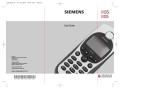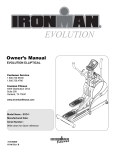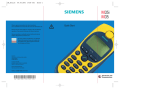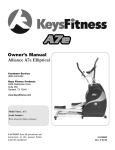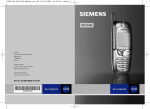Download Siemens C35i User guide
Transcript
70/9907/37/15_C35_quick_E_2 30.11.1999 8:31 Uhr Seite 1
C35i
C35
Observe general precautions for radio transmitters.
Use is prohibited in aircraft, and other areas of interference risk.
Please read your User Guide for complete, safe and effective
operation of your product features and network services.
Siemens provides a worldwide service hotline and internet
support: http://www.siemens.com/cd.service
For more comfort and efficiency, use Siemens
Original Accessories, these also enable safe
use whilst driving. Non Original Accessories
can damage your phone.
Issued by
Information and Communication Products
Hofmannstr. 51
D-81359 München
© Siemens AG 1999
All rights reserved. Subject to availability.
Rights of modification reserved.
Siemens Aktiengesellschaft
http://www.siemens.com/mobiles
Ref. No.: A31008-H4000-A1-2-7619 (12/99)
Quick Start
P35c-qeng.fm Seite 1 Montag, 5. Juni 2000 12:23 12
05.06.00
P35c-qeng.fm
P35 - style, englisch, A31008-H4000-A1-2-7619
Overview
SIM Card/Batteries
Insert SIM card
Your Service Provider will supply a SIM
card, containing all the key data about
your line.
You may need to snap this out carefully from a credit card sized SIM.
• Press the snap lock in the direction
indicated by the arrow (1).
• Lift off the battery cover (2).
o
n
r
Display Indicators
Reception strength/ battery level.
s
• Turn the SIM carrier until the SIM
card faces the phone (6).
• Slide the SIM carrier into the phone
until it clicks into place (7).
• Insert the battery into the phone and
close the cover.
Charge battery
• Slide out the SIM carrier (3), then
turn it in the direction indicated by
the arrow (4)
q
p
• Slide the SIM card into the carrier
(5). Ensure the angled corner is positioned correctly and that contact is
made.
Fast Access Key
Can be assigned an important phone number/
function.
t
The NiMH battery is not yet fully
charged:
• Insert the charger plug into the socket on the bottom of the phone (arrow on connector facing upwards).
• Plug charging unit into a mains power socket (ensure voltage range stated on charger is not exceeded).
The unit is fully charged after 2 hours.
The charger may heat up if used for
long periods. If you experience a reduction in usage time, carry out the
battery care function (p.48).
,
Display shows charge level.
Usage time
A fully charged battery can provide up
to 180 hours standby or 5 hours talk
time. Battery empty: *-\-
Cfull
A beep sounds when nearly empty.
Call Key
- Dial the displayed
phone number or
name.
- Accept calls.
- Display last calls in
standby mode.
Phonebook
Display Phonebook entries for easy calling.
Menu
Set the network and
phone functions.
V \
6HUYLFH3URYLGHU
$0(
(18>
GT37,216>
>>
Of/ Off/ End
Press briefly:
End call or return to
standby mode.
Hold down:
Phone On/ Off.
Key Lock
Hold down: Activate/ deactivate lock.
Ringer On/ Off
Hold down: Switch
ringer on and off.
2ZQ1XPEHUV!
1HZ(QWU\!
%UHQGD
Soft keys
(see below)
Internat. Dialling Code
Press until “+“ appears,
then press
U,67> and select country.
Soft keys
The current functions are shown in the display as symbols or text above the keys.
Different functions are available by pressing either the left or the right end of the
keys.
In standby, the soft keys enable fast
”name” dialling and menu access or access to a special service such as R SIM
service.
P35c-qeng.fm Seite 2 Montag, 5. Juni 2000 12:23 12
05.06.00
P35c-qeng.fm
P35 - style, englisch, A31008-H4000-A1-2-7619
Redialling
Making calls
Switch on
(
-
Hold down to switch on or
off.
Enter your PIN code.
(Correct any errors with W ).
>
Confirm (soft key).
V
\
6HUYLFH3URYLGHU
$0(>
(18>
It will take a
few seconds
to log on to
the network.
When the name of the Service Provider appears, the phone is in standby.
If the signal is too weak, move to a
window or open space.
By pressing the > soft key you can
make an emergency call on all networks even without a SIM card or PIN
code.
Making a call
:
(
:
Making an entry in the Phonebook
Redialling
Do you still have to insert the SIM or
battery? See reverse page for details.
Switch PIN control on/off, change the
PIN code, (page 50).
Enter the phone number
(always with prefix).
Press. The phone number on
the display is dialled.
Press. The call is ended.
Dials any highlighted number in messages.
&DURO
'HDQ
GT
37,216>
The last 10
numbers you
called are
stored.
In standby:
Press.
Pressing again dials the last
phone number used or
scroll to highlight previously
used numbers.
:
:
@
Auto redialling
W872
,$/> Press to repeatedly dial a
number in progressive intervals for 15 minutes.
Records
The last calls received, made and
missed are stored (depending on network).
Press, and select 5HFRUGVfol(18>
lowed by the required list.
Scroll in the list and select a
phone number.
Press for last caller or
choose a different caller
from the list.
A
:
International dialling code
Press until “+“ appears.
Press, and select country
U,67>
or enter dialling code.
Enter the national phone
number (the first digit is
omitted in many countries).
-
Phonebook
d
-
Enter the required phone
number with prefix.
Press.
Enter a name for the number.
Text entry:
Press the digit
keys repeated&DUROO
ly until the required charac> ter appears.
YW
The cursor moves on after a short
pause.
W
Press this key briefly to delete the last character; hold
down to delete last word.
>
Press. The phone number is
stored and can be dialled immediately:
Press,
:
Making a call
7
Open Phonebook.
-/A Write first letter of required
:
name and/or scroll to highlight required name.
Press to dial the number selected.
Phonebook menu
Open the Phonebook and highlight an
entry. The functions available include:
(GLW(QWU\'HOHWH(QWU\
6HQG3ULQW&KHFN6SDFHand
for important numbers.
9,3(QWU\
Add picture to
3LFWXUH
phone number.
Comfort Features
Fast Access keys
Menu Control
• Set the soft key ...
$0(> Press (the first time, then,
+$1*(> ) or, for example
• Set speed dialling number (1 - 9) ...
Main Menu
The Main Menu is always reached
from standby mode by pressing the
right soft key.
(18> Open Main Menu.
Submenu
In other situations, e.g. when the
Phone Book is open, a corresponding
function or option menu may appear:
Press [(18>or 37,216>
Press digit key.
(7>
Press
... then select a function from the list:
• Open the 3KRQHERRN to select a phone
number (e.g. “Office”).
• If you select an application (e.g.
*DPHV), this is assigned directly to the
soft key.
(/(&7>
Press.
Makingseveralcallsatthesametime
(Depends on network)
• If the “Call Waiting” feature is available in the network, you can answer
a second call, put the first on hold
and switch back and forth between
the two calls.
• You can make a second call, then return to the first and join all calls together (conference). To do this,
during the first call:
Press.
2/'>
7/-
Make the second call.
Press :$3> or [(18> and select
&RQIHUHQFH.
Press to complete a call or
return to the first call.
(
Go back
(
Press briefly to go back one
menu level.
Features available in the Main Menu:
Making a call (e.g. the “Office” number):
Press )),&(> / > or first press a
.
speed dialling number, e.g.
Messages
Overview of functions
8VDJH+LQWV
A brief introduction to the various
phone functions.
6,06HUYLFHV(depending on SIM card)
Special applications, such as banking
or stock market functions, if supported.
,QWHUQHWE (depending on network)
This area in the Main Menu can also be
set with one of the other functions listed below.
2IILFH)XQ
• Internet E: Access to special sites
on the World Wide Web.
• Appointments: Entry of daily or regularly recurring appointments.
• Calculator E: Basic calculator functions and memory.
• Currency Conv.: Conversion between 3 currency pairs.
• Business Card E: Creating and
sending business cards by SMS.
• Games: Have fun!
• Chronometer with Stopwatch,
Alarm Clock and Countdown.
0HVVDJHV
See right for further information. Your
Service Provider may offer Cell Broadcast where specific and local information is broadcast.
5HFRUGV
The phone stores the most recent
calls, whether made, received or
missed, as well as appointments
missed.
$XGLR
You can select a variety of volumes
and melodies for acoustic signals.
There are 42 melodies to choose from
for the ringer and you can also compose your own melody.
I Text Messages
I
>
I
Indicates a new message on
the display.
Press to read.
Writing and sending messages
(18>
Date/Time
Sender‘s numJBGBIHIHGFGFED
ber
6KDOOZHPHHWWRPRUURZ"
Start of mes
> sage
GT
AScroll through the message.
>
:
Access Message Menu with
further functions, such as reply, edit, delete, etc.
(see p. 34).
Press to select highlighted
phone number.
Messages should always be deleted
after they have been read.
Flashes when memory is full.
Delete messages as otherwise no more messages can
be received.
-
>
-/7
Press, Select 0HVVDJHV,
then :ULWH0HVVDJH,
then &UHDWH1HZ
Write your message
(T9 editor see p. 32).
Set a blank.
UPPER/ lower case.
Insert a full stop.
Press and select 6HQG7H[W
from the menu.
Enter the phone number/select the number from the
Phonebook.
7LPH&KDUJH
If necessary, enter the phone number
of the Service Centre, retain type and
validity (see p. 58).
You can display call charges and duration.
(1'>
'LYHUW
Diversion of calls to your own mailbox
or to other numbers
6HWXS
• Selection of a particular Service Provider and network services.
• Options for restricting the usage of
the phone.
• Basic phone settings such as language, time, usage in car, etc.
• It is possible to communicate with
PCs by integrated modem.
J Voice Message
Press.
Setting Voice Message
The Service Centre provides you with a
mailbox that operates in the same way
as an AnswerPhone.
If not already pre-set, you will receive a
number for calling the mailbox and one
for diverting calls to the mailbox.
the display.
Press to play back.
Alternatively, a voice mail can be indicated by a text message (I ) or a
call.
Call and listen to mailbox:
Press (see "Speed Dialling
Numbers", page 17).
- / >
n Calling the mailbox (listening)
Listening to Voice Message
Select 0HVVDJHV then 9RLFH0HV
J Indicates a new voice mail on (18> VDJH
>
o
Call diversion to mailbox
Select 'LYHUW, then$OO8QDQ
VZHUHG, then 6HW
/ > Enter the diversion number to
the mailbox.
(18>
-
Enter the “Call” number to
hear the messages.
70/9907/37/15_C35_user_E_2 30.11.1999 9:02 Uhr Seite 1
C35i
C35
User Guide
Issued by
Information and Communication Products
Hofmannstr. 51
D-81359 München
© Siemens AG 1999
All rights reserved. Subject to availability.
Rights of modification reserved.
Siemens Aktiengesellschaft
http://www.siemens.com/mobiles
Ref. No.: A31008-H4000-A1-2-7619
Printed in Germany (12/99)
P35 - style, englisch, A31008-H4000-A1-1-7619
11.11.99
P35c-
Overview
Display Indicators
Reception strength/
battery level.
Fast Access Key
Can be assigned an important phone number/
function.
Call Key
- Dial the displayed
phone number or
name.
- Accept calls.
- Display last calls in
standby mode.
Menu
Set the network and
phone functions.
V \
6HUYLFH3URYLGHU
$0(
(18>
Phonebook
Display Phonebook entries for easy calling.
GT37,216>
>>
Soft Keys
(see below)
On/Off/End
Press briefly:
End call or return to
standby mode.
Hold down:
Phone On/Off.
Key Lock
Hold down: Activate/ deactivate lock.
Internat. Dialling Code
Press until “+“ appears,
then press
U,67> and select country.
Ringer On/ Off
Hold down: Switch
ringer on and off.
2ZQ1XPEHUV!
1HZ(QWU\!
%UHQGD
1
Soft Keys
The current functions are shown in the display as symbols or text above the keys.
Different functions are available by pressing either the left or the right end of the
keys.
In standby, the soft keys enable fast
”name” dialling and menu access or access to a special service such as R SIM
service.
02.12.99
2
P35c-veng2.fm P35 - style, englisch, A31008-H4000-A1-2-7619
Precautions
All radio transmitters carry risks of
interference with electronics in
close proximity:
Mobile phones must be
switched off at all times in
an aircraft.
Do not activate near gas stations, fuel depots, chemical
plants or blasting operations.
Avoid use in hospitals; medical electronics, e.g. pacemakers and hearing aids can
be affected.
Minor interference may affect TVs, radios, PCs, etc.
Avoid touching the antenna
unnecessarily while using
the phone.
Do not hold the phone in
your hand while driving
("Accessories", Seite 63)
Do not dismantle phone or
battery.
Introduction
Your User Guide:
The following symbols are used:
>
@
>
D
E
Use the keypad to write
numbers or letters.
Soft key for the function
displayed above.
Press the soft key at the
end indicated.
Black background indicates a soft key function.
Function depends on Service Provider; separate
registration may be necessary.
Function only available in i
version.
Menu Control
The menus provide access to functions, network services and individual settings.
Main Menu (see also p. 21)
To reach the Main Menu, press the
right soft key in standby mode.
Press.
(18>
Please note:
Submenu
In other situations, e.g. when the
phonebook is open, a corresponding
function or option menu may appear:
Unusable batteries should
be disposed of in accordance Press [(18>or 37,216>
with relevant legislation.
Go Back
A short press on this butOnly use ORIGINAL Sieton takes you back one
mens accessories to avoid
menu level.
damage to your phone.
Use only specified batteries
and chargers as others can
damage the phone.
(
P35 - style, englisch, A31008-H4000-A1-1-7619
11.11.99 P35civz.fm
Contents
Overview...................................... 1
Getting Started ...........................
1. Insert SIM Card ....................
2. Charge Battery ......................
3. Switch on ..............................
Emergency Call (SOS) ...............
4. Enter PIN...............................
5
5
6
6
6
7
Making Calls ................................
Dialling a Number......................
Ending a Call .............................
When a Number is Busy ...........
Redialling...................................
8
8
8
9
9
Incoming Calls...........................
Answering Calls ......................
Ending Calls ............................
Unwanted Calls.......................
Turning off Ringer ...................
10
10
10
10
10
Phonebook.................................
New Entry ...............................
Calling from Phonebook ..........
VIP Phonebook........................
<Own Numbers>....................
<New Entry> ..........................
Phonebook Menu....................
Saving a Control Code.............
11
11
12
12
12
12
13
15
Fast Access Keys...................... 16
Soft Key .................................. 16
Speed Dialling Numbers ......... 17
During a Call ..............................
Volume Control .......................
Call Waiting .............................
Notebook ................................
Conference/Toggling .............
In Call Menu ............................
18
18
18
18
19
20
Main Menu Information ...........
Main Menu..............................
Menu Mode ............................
SIM Services (optional) ...........
21
21
21
21
3
Office&Fun.................................
Internet ...................................
Appointments .........................
Calculator ...............................
Currency Conv. .......................
Business Card .........................
Games.....................................
Chronometer...........................
22
22
24
25
26
27
28
29
Messages ...................................
Reading New Messages.........
Creating a New Message ......
Text Input With “T9“ ..............
Incoming / Outgoing................
Send Business Cards ..............
Setting.....................................
Voice Message ......................
Information Services ...............
30
30
31
32
34
35
35
36
38
Records ......................................
Calls missed............................
Calls received..........................
Calls dialled .............................
Alarms missed ........................
40
40
40
40
40
Profiles ....................................... 41
Audio..........................................
Ringer Setting ........................
Volume ...................................
Melodies ................................
Vibration .................................
Call Screening .........................
Service Tones ........................
Record Melody .......................
42
42
42
42
42
42
43
43
Time/Charge .............................. 44
Charges................................... 44
Charge Setup .......................... 44
Divert..........................................
Divert ......................................
Status Check...........................
Clear all Diverts .......................
Reactivating Call Diversion......
Changing Phone Numbers ......
45
45
46
46
46
46
P35 - style, englisch, A31008-H4000-A1-1-7619
11.11.99
4
P35civz.fm
Contents
Setup..........................................
Menu Mode ............................
Device .....................................
Security ...................................
Network ..................................
During Calls .............................
FAX/Data Mode.......................
Clock .......................................
Car Use ...................................
Head Set .................................
47
47
47
49
50
52
53
54
54
54
Fax/Data ..................................... 55
Display Symbols ....................... 56
Tips on Use ................................ 57
Siemens Service ....................... 58
Troubleshooting........................ 59
Specifications / Care of Phone.
Licensing .................................
Technical Specifications ..........
Care of your SIM Card.............
62
62
62
62
Accessories................................ 63
Index........................................... 65
P35 - style, englisch, A31008-H4000-A1-2-7619
24.03.00
P35c-
Getting Started
1. Insert SIM Card
Your Service Provider will supply a
SIM card, containing all the key data
about your line.
You may need to snap this out
carefully from a credit card sized
SIM.
• Slide the SIM card into the carrier
(5). Ensure the angled corner is
positioned correctly and that
contact is made.
r
If removing the battery, ensure the
phone is switched off first.
• Press the snap lock in the
direction indicated by the
arrow (1).
• Lift off the battery cover (2).
o
n
5
s
t
• Turn the SIM carrier until the SIM
card faces the phone (6).
• Slide the SIM carrier into the
phone until it clicks into place (7).
• Insert the battery into the phone
(see diagram below) and close the
cover.
o
• Slide out the SIM carrier (3), then
turn it in the direction indicated by
the arrow (4).
n
q
p
Older SIM cards (5 Volt technology)
cannot be used. Please consult
your Service Provider.
P35 - style, englisch, A31008-H4000-A1-2-7619
24.03.00
P35c-eng1.fm
6
Getting Started
2. Charge Battery
The new NiMH battery is not yet
fully charged:
• Insert the charger plug into the
socket on the phone.
• Plug charging unit into a mains
power socket (ensure voltage
range stated on charger is not
exceeded).
The charging unit will heat up when
used for longer periods. This is
normal and is not dangerous.
,
When charging is in
progress.
'
When charging is
complete.
Charging time
The unit is fully charged after 2
hours.
Variations in the power supply can
lead to different charging times.
Usage time
C A fully charged battery can
provide up to
180 hours standby time
5 hours talk time.
\ Your display shows charge
level.
* A beep sounds when nearly
empty.
If you experience a reduction in
usage time, carry out the battery
care function (p. 48).
The times specified above are
average times. They may vary
depending on personal usage and
network conditions.
Making calls
The phone can be used during
charging.
3. Switch on
(
Hold down to switch on or
off.
Emergency Call (SOS)
By pressing the > soft key you
can make an emergency call on all
networks even without a SIM card
or PIN code.
This function must only be used in
emergencies.
P35 - style, englisch, A31008-H4000-A1-2-7619
24.03.00
P35c-
Getting Started
4. Enter PIN
Info
Your SIM card is protected with a 48 digit PIN code to prevent misuse.
Wrong PIN?
The SIM card will be blocked after
the third incorrect PIN entry (see
“Troubleshooting“, p.59).
You can also switch on/off PIN
control or change your PIN code
(see p. 50).
>
Enter your PIN code
(shown as a series of
asterisks).
Correct any errors with W
Press the key on the right
beneath the display (see
figure).
3OHDVHHQWHU3,1
W >
>
> @
It will take a few seconds to log on
to the network.
When the name of the Service
Provider appears on the display, the
phone is in standby mode and is
ready for use.
V
\
6HUYLFH3URYLGHU
$0(>
(18>
7
Network Connection
V
8
Indicates incoming signal
strength.
A weak signal reduces
call quality and there may
be a risk to call continuity.
If the signal is too weak, move to a
window or open space.
There is an antenna at the top of
your phone. Do not interfere with it
unnecessarily while making a call as
this can impair the quality of your
connection.
Your phone will automatically select
another GSM network if you are
abroad or outside your “home”
network (see p. 50).
SIM Services
This symbol is displayed
when your SIM card
supports special applications, such as banking
(see p. 21).
R
Problems with the SIM Card
If the message “Insert SIM Card”
appears, you should check for faults
(see p. 59).
P35 - style, englisch, A31008-H4000-A1-2-7619
24.03.00
P35c-eng1.fm
Making Calls
8
Dialling a Number
Info
The phone must be switched on
(standby mode).
Setting the date/time, see p. 54.
Setting the language, see p. 47.
-
Dial the required number
with prefix (international
dialling code if appropriate).
V
_
\
YW d
:
W A short press clears the
last digit, a long press the
entire number.
d Save the number in
the Phonebook, see p. 11.
Press. The number
displayed is dialled.
Ending a Call
(
Press. The call is ended.
You should also press this
key if the person you
called hangs up first.
International Dialling
Many international dialling codes
are already stored in your phone. To
retrieve these:
Press until a “+” symbol
appears.
Press.
U,67>
Select the required
country from the list.
(/(&7> Press. The international
dialling code appears on
the display.
Add the national number
(the first 0 is omitted in
many countries).
Press. The number
displayed is dialled.
GT
:
Functions available while Making a Call:
2/'>
(see p. 19)
[(18> (see p. 20)
Easier Ways to Call
Easier, quicker and error-free
dialling by:
• Redialling previous numbers.
• Automatically redialling busy
numbers.
• Calling back unanswered/
received calls (see p. 40).
or using the
• Phonebook (see p. 11)
• Fast access (see p. 16)
P35 - style, englisch, A31008-H4000-A1-2-7619
24.03.00
P35c-
Making Calls
9
When a Number is Busy
Redialling
The following functions are available
if the number you dial is busy:
The last numbers you called are
stored.
From your standby display:
Shows a list of last calls.
Auto Redialling
W872
,$/> Press to repeatedly dial a
:
&DURO
'HDQ
number in progressive
intervals for 15 minutes.
No other number can be
dialled in this period.
End
))>
Press.
or
(
:
or
Press.
Any other use of the phone will
clear this function.
Reminder
52037> Press for a reminder to dial
the number again in 15
minutes (beeps and
displays number).
A
:
GT
37,216>
Press again to redial the
last call
to redial a previous
number:
Scroll to highlight required
number.
Press to dial the number
selected.
37,216> see p. 40.
See page 40 for details on other
stored numbers:
• Calls missed
• Calls received
P35 - style, englisch, A31008-H4000-A1-2-7619
24.03.00
P35c-eng1.fm
Incoming Calls
10
Answering Calls
To be able to receive calls, you must
switch the phone on (standby
mode).
When a call is received the display
will show:
.
(-(&7>
&DURO
W16:(5>
Press
>
or
:
Press to answer the call.
Ending Calls
(
Press.
Unwanted Calls
(-(&7>
Press for the caller to hear
the busy signal.
,9(57>
This appears when “call
diversion” is active (see
p. 45).
or
(
Press for the caller to hear
an announcement.
Turning off Ringer
Hold down. The ringer is
deactivated for the current
call.
Info
• You can return calls you have
received or missed (see
page 40).
• An incoming call will interrupt any
other use of the phone.
• Data, fax calls (see p. 53)
• Functions available while making
a call:
2/'>
(see p. 19)
[(18> (see p. 20)
P35 - style, englisch, A31008-H4000-A1-2-7619
24.03.00
P35c-
Phonebook
You can enter frequently dialled
numbers with a name in the
Phonebook. The number is then
dialled by simply highlighting the
name.
Important phone numbers can be
added to the VIP Phonebook.
If a number is stored under a name,
the name will appear on the display
when a call is received from that
number.
New Entry
-
d
-
Enter the number and
prefix.
Press.
Enter a name for the
number (see also text
entry, on the right).
&DURO_
YW>
>
:
Press.
The number can be dialled
straight away.
or
(
End input and begin a new
entry.
11
Text Entry
Press number/ letter keys
repeatedly. The cursor advances
after a short delay.
Press once for “A”,
twice for “B”, etc.
Press to erase the letter
preceding the cursor,
hold down to erase the
whole name
Press to manually switch
letter case. The first letter
in each name is automatically written in
UPPERCASE.
Press to switch between
numbers and letters.
Press to create a blank.
bl Umlauts and numbers are
displayed after the
relevant letters.
Controls cursor position.
W
YS
Special Characters
Press the key repeatedly until the
character appears.
Blank 1 2 £ $ ¥ ¤
+!
0 - .
¡ “ ’
A-a *
A-1 #
/
(
,
;
: ? ¿
_
)
< = >
%
ϑ
@ \ & § Γ ∆
Λ Ξ Π Σ Φ Ψ Ω
P35 - style, englisch, A31008-H4000-A1-2-7619
24.03.00
P35c-eng1.fm
Phonebook
12
Calling from Phonebook
7
Open the Phonebook.
-/A Write the first letter of
required name and/or
scroll to highlight required
name.
2ZQ1XPEHUV!
1HZ(QWU\!
&DURO
GT 37,216>
:
Dial the number selected.
VIP Phonebook
7 / 7 Press twice to open the
VIP Phonebook. Then
proceed as above.
Info
Selection by Name in the Phonebook
Open the Phonebook.
Use the digit keys to
enter the first letter of the
name required, e.g.
For Paul. The Phonebook
scrolls to the first entry
beginning with the letter
“P”.
Extending Numbers
You can enter partial numbers in
the Phonebook (e.g. a company
number/PABX).
These partial numbers can be
extended before dialling:
Open the Phonebook.
7
7
-/A Select the (partial)
number.
<Own Numbers>
37,216> Open the menu, select
9LHZ(QWU\. The
After selecting “Own Numbers” in
the Phonebook up to six “own”
numbers (depending on the SIM)
can be entered in the Phonebook
(for example fax numbers).
:
(/(&7>
or, conversely
Display numbers.
Only part of the Phonebook menu is
available for own numbers.
-
<New Entry>
7
See page 11.
Phonebook entry is
displayed.
Add the extension
number.
Dial.
Enter the (partial)
number.
Open the Phonebook.
-/A Select the extension
:
:
number.
The extension number is
added to the call number.
Dial.
P35 - style, englisch, A31008-H4000-A1-2-7619
24.03.00
P35c-
Phonebook
Phonebook Menu
7
Open the Phonebook.
-/A Write the first letter of
required name and/or
scroll to highlight required
name.
37,216> The menu is displayed;
now select the required
function.
###########
9LHZ(QWU\
(GLW(QWU\
'HOHWH(QWU\
9,3(QWU\
3LFWXUH
/RFDWLRQ
6HQGDV7H[W
&KHFN6SDFH
'HOHWH3KRQHERRN
###########
View Entry
Edit Entry
The entry is displayed.
W/>
W/>
Change the number if
necessary.
Confirm.
Change the name if
necessary.
Confirm.
Delete Entry
The entry is deleted from the
Phonebook after confirmation.
13
VIP Entry
Only designate important numbers
as VIP entries to ensure fast access
(p. 12).
Picture
You can make entries in the memory
with a “robot portrait“ or an icon.
RoboPortrait
Assemble a face. You can choose
from 9 pictorial elements.
Mark the face part (top,
middle, bottom).
Display three possible
views.
The “robot portrait“ is
>
appended to the
Phonebook entry.
GT
YS
Add Picture
Select the required picture from the
previous symbols.
YS
^
>
Display the pictorial
symbols.
Scroll through the possible
pictures in groups of
three.
The picture is appended to
the Phonebook entry.
Delete Picture
The picture is deleted from the
entry.
Phonebook entries with pictures
are not stored in the SIM (see also
"Location", page 14).
P35 - style, englisch, A31008-H4000-A1-2-7619
24.03.00
P35c-eng1.fm
14
Phonebook
Location
Check Space
A new Phonebook entry can be
stored as follows:
You can check used and available
capacity for:
in SIM card F
Entries are automatically stored in
your SIM card, enabling them to be
transferred to another GSM Phone.
in phone memory (phone) 4
Phonebook entries with pictures are
stored here.
If your SIM card is full, entries will
overflow into this memory,
in restricted Phonebook 5
If you have a special SIM offering
“Fixed Dialling Numbers”, you can
restrict calls to entries in this
Phonebook. PIN2 is needed to
change this (see page 50).
Send as Text
The Phonebook entry can be sent as
an SMS (see p. 31).
The recipient can immediately enter
the number in their Phonebook.
F
5
4
SIM card
Special SIM card
Phone memory
Delete Phonebook
You can select the Phonebook to be
deleted. You will be asked to enter a
security code (see page 50):
F
5
4
SIM card (PIN)
Special SIM card (PIN2)
Phone memory
(phone code)
Info
• Always enter the full number
with the area code
(e.g. 0171 for London).
• If you travel abroad often, you
should enter all Phonebook
entries with the international
dialling code (e.g. +49 for
Germany).
• When using the international
dialling code the leading 0 of the
area code is not used
(e.g. 0171 817420 should be
stored as +44 171 817420)
P35 - style, englisch, A31008-H4000-A1-2-7619
24.03.00
P35c-
Phonebook
15
Saving a Control Code
Info
You can store phone numbers and
control codes (digits) together in the
same way as a normal Phonebook
entry. This is useful if you want to
control an AnswerPhone remotely.
Improved Phonebook Management
You can use the “SoftDataLink 3”
accessory to create and manage
your Phonebook entries via a PC/
PDA (see “Accessories“, p.63).
-
-
d
>
Enter the phone number.
Hold down until “+”
appears (pause to
establish connection).
Enter the control code
(digits).
You can hold down
again to create a further
pause of 3 seconds to
ensure the digits are
processed correctly on the
receiver side.
Press.
Enter name.
Confirm and save in the
usual way.
Alternatively, just save the Control
Code (digits) and send it during a
call (see page 18).
Service Provider Control
Your Service Provider may be able
to add important service numbers
to your Phonebook.
Phonebook Restrictions
Please note that the use of your
Phonebook can be restricted
(normal for some business applications).
Incomplete phone numbers can be
identified with a “?” in a restricted
Phonebook. These numbers can be
completed before dialling.
P35 - style, englisch, A31008-H4000-A1-2-7619
24.03.00
P35c-eng1.fm
Fast Access Keys
16
The left soft key and keys 2 to 9
(speed dialling numbers) can each
be assigned an important phone
number or one of the functions
listed below.
The phone number can then be
dialled, or the function can be
started, at the touch of a button.
• 3KRQH1XPEHU ....................... (p. 11)
• :ULWH0HVVDJH ..................... (p. 32)
• &XUUHQF\&RQY .................... (p. 26)
• *DPHV ............................... (p. 28)
• &DOFXODWRU E ...................... (p. 25)
• ,QWHUQHW E ........................ (p. 21)
Soft Key
V
\
6HUYLFH3URYLGHU
$0(>
(18>
Setting
When making initial settings:
$0(>
A
Select function.
If you select 3KRQH1XPEHU the
Phonebook will be opened.
-/ASelect a name by entering
the first letter and/or scroll
to the relevant entry,
e.g. 2IILFH
or
If you select an application
(e.g. *DPHV), this is set directly on
the soft key.
(/(&7>
Press.
Use
)),&(>
Press.
>
If a phone number is set
on the fast access key,
this is dialled or, alternatively, the application is
started.
The left soft key can be used for fast
access.
Your Service Provider may have
already set a function on this key
(e.g. access to ”R SIM
Services”).
This may be temporarily replaced
with I / J, for example, for
access to a new message.
Press.
Changing
)),&(>
Press.
+$1*(>
Press.
Proceed as described
above under “Setting”.
P35 - style, englisch, A31008-H4000-A1-2-7619
24.03.00
P35c-
Fast Access Keys
Speed Dialling Numbers
Use
Digit keys 1 to 9 can be used as
speed dialling numbers for fast
access.
Either a stored phone number is
dialled or a stored application is
started. In standby mode:
Digit key should be used for
the phone number for checking the
mailbox.
Setting
To set a digit key for the first time,
e.g. 2:
Press the digit key.
(7>
A
Press.
Select a function.
If 3KRQH1XPEHU is selected, the
Phonebook is opened for a number
to be chosen.
-/A Select a name by entering
the first letter and/or scroll
to the relevant entry,
e.g. 2IILFH
or
If you select an application (e.g.
*DPHV), this is set directly on the soft
key.
(/(&7>
Press.
17
Press.
The setting for the 2
appears instead of the left
soft key, e.g.:
$0(6>
Press.
>
Press.
or
:
Press.
Press.
Changing
Press the digit key briefly;
the current setting will
appear (e.g. *DPHV).
$0(6>
Press.
+$1*(>
Proceed as described
under “Setting”.
P35 - style, englisch, A31008-H4000-A1-2-7619
24.03.00
P35c-eng1.fm
During a Call
18
o Reject Waiting Call
Volume Control
[(18> Press. The menu appears
Select 9ROXPH&RQWURO
U
T>
D
Call Waiting
During a call you can be advised that
there is another call waiting. You
may need to register for this service
and set your phone (see page 52).
You will hear a special tone during
the call.
,9(57>
If this is set, the call is
diverted to the AnswerPhone or mailbox, for
example (see p. 36).
p End Current Call, Answer
(
New
Press to end the current
call. The waiting call will
ring.
W16:(5> Answer the new call.
.
Notebook
&DURO
You can enter a phone number
during a call (the person on the other
end may hear your entry). This
number can be stored or called after
you have ended the call.
:$3>
You have 3 options:
n Swap
:$3>
Rejects the call; the caller
hears a busy tone.
or
Use the left soft key to
adjust the handset
volume.
(-(&7>
(-(&7>
This accepts the waiting
call and places the current
call on hold.
Call swapping:
You may swap back and
forth as required.
P35 - style, englisch, A31008-H4000-A1-2-7619
24.03.00
P35c-
During a Call
19
Conference/Toggling D
3 options are now available:
You can call an additional number
during a call.
You can swap back and forth
between both calls or link all callers
together in a conference. A
conference can include up to 5
participants.
During a call, explain your intention:
n Swap
V
\
2/'>
[(18>
KK
then press
>
The current call is put on hold.
Enter a phone number or
-/
select one from the
Phonebook.
Establish the new
connection.
7
:
:$3>
You may swap back and
forth between the two
calls as required.
If the current call is terminated you
will be asked: “Return to call on
hold?“
(6>
Return to the held call.
2>
The held call is terminated.
o Conference
[(18> Press, select &RQIHUHQFH.
A held call is joined
(conference line for up to 5
subscribers).
p End Connection
(
Press. All calls are terminated.
Your Service Provider may not offer
all the functions described.
P35 - style, englisch, A31008-H4000-A1-2-7619
24.03.00
P35c-eng1.fm
During a Call
20
In Call Menu
Send DTMF tones
The following functions are only
available during a call.
You may transmit control codes
(digits) for controlling an AnswerPhone and other devices.
[(18>> The menu is displayed;
now select the required
function.
###########
9ROXPH&RQWURO
0LFURSKRQHRII
&RQIHUHQFH
7LPH&RVW
6HQG'70)WRQHV
&DOO7UDQVIHU
0$,10(18
&DOO6WDWXV
###########
Volume Control
U
T>
The left soft key is used to
adjust the handset
volume.
If Car Kit Comfort is used, this
arrangement does not affect the
usual setting.
Microphone off
You can switch the microphone on
or off. If it is switched off, the
person on the other end will not be
able to hear you.
Conference (see page 19)
Time/Cost
You can check current call time and
cost (if programmed, see p. 44).
From the Phonebook
Establish a connection with the
device, then:
[(18> Open the call menu and
select 6HQG'70)WRQHV.
Press. Select the name of
the control code in the
Phonebook
7
Manual Entry
After a connection is established
/ > enter the digits for the
control code.
-
Call Transfer
Joins the original call to the second
one. You are no longer connected to
either call. This function may not be
supported by all Service Providers.
MAIN MENU
This is a fast way to access other
menus, for example to check a
message or a phone number (see
also p. 21).
Call Status
All held and active calls are listed
(e.g. participants in a conference).
P35 - style, englisch, A31008-H4000-A1-2-7619
24.03.00
P35c-
Main Menu Information
21
Main Menu
Menu Mode
The Main Menu gives you access to
important phone functions and
settings. In standby mode, this is
accessed with the right soft key:
To make it easier for new users to
learn how to operate the phone, the
comprehensive Main Menu is
reduced to the key functions (see
also p. 47).
(18>
Open the Main Menu.
The Main Menu contains the
following functions:
###########
8VDJH+LQWV
6,06HUYLFHV
*DPHV,QWHUQHWE
2IILFH)XQ
0HVVDJHV
5HFRUGV
3URILOHV
$XGLR
7LPH&KDUJH
'LYHUW
6HWXS
###########
All menu items open a submenu in
which the required functions can be
selected.
Press to go back one
menu level until you reach
standby mode.
(
The Usage Hints show menu
access in abbreviated form from
this point onwards (e.g.):
(18> Î 6HWXS Î
0HQX0RGH
SIM Services (optional) D
Your Service Provider can offer
special applications through the SIM
card, such as homebanking, stock
market, etc.
If you are registered for one of these
services, the service name will
appear at the top of the Main Menu
or directly above the left soft key.
Symbol of the SIM
Service.
If there is more than one application,
these are displayed in the “SIM
Services” menu.
R
(18> Î 6,06HUYLFHV
With the SIM Services menu your
phone is future-proof and will
support additions to your Service
Provider‘s service. For further information contact your Service
Provider.
(18> Î $XGLRÎ 9ROXPH
Games (Internet E) D
This means:
Fast access to games (p. 28)/
Internet (p. 21) from the Main Menu.
(18>
Open menu, select $XGLR,
then select 9ROXPH .
A different function may have been
assigned to this menu item by your
Service Provider.
P35 - style, englisch, A31008-H4000-A1-2-7619
24.03.00
P35c-eng1.fm
Office & Fun
22
Office & Fun contains the following
functions:
###########
,QWHUQHWE
$SSRLQWPHQWV
&DOFXODWRU
&XUUHQF\&RQY
%XVLQHVV&DUG
*DPHV
&KURQRPHWHU
Internet Access
(18> Î 2IILFH)XQÎ ,QWHUQHW
The Service Provider‘s homepage
appears after connection is established. This may contain different
entries, depending on the Service
Provider, e.g.
1HZV
6SRUW
6WRFNPDUNHW
###########
Internet
E
You can surf the Internet and get the
latest information. This information
is made available in a special format
adapted to the display options
available in the phone. Internet
access may require registration with
your Service Provider.
Settings
The connection must be set before
initial access. If the settings have
not already been made by your
Service Provider, then the
connection must be adjusted
manually. It may be necessary to
use the “Settings” menu in the
browser for this purpose. Please
check with your Service Provider.
GT
37?> P
A/- Menu selections are
made by scrolling/digit
entry
Switch Key
The right soft key is set with
functions from the current Internet
page.
To display the various
37?>
functions available,
browse through them by
pressing the right end of
the right soft key.
P
@
?
Press to switch.
Press to select.
The assignment of the right soft key
is always37?>. This is used to
display the browser menu.
P35 - style, englisch, A31008-H4000-A1-2-7619
24.03.00
P35c-
Office & Fun
Browser Menu
37,216> The Browser menu is
displayed:
###########
+RPH
0DUN6LWH
%RRNPDUNV
85/
(QG&RQQHFWLRQ
5HVHW
6HWWLQJV
+HOS
9HUVLRQ
###########
Home
The first Internet site displayed after
you establish a connection. This
may be defined by the Service
Provider.
Mark Site
The current Internet page is added
to the bookmark list.
Bookmarks
Here you will find a list of your most
frequently used Internet addresses
(URL). To revisit a page, simply
select the required entry.
URL
• Show URL
(Uniform Resource Locator)
The current Internet address is
displayed.
• Go to Page
Input option for selecting an Internet
address directly.
EndConnection
The Internet connection is ended.
23
Reset
You can clear the list of previously
visited pages.
Settings
This menu contains functions for
manually setting connection data.
Check with your Service Provider for
details.
Help
Help with the current situation.
Version
Displays the currently used browser
version.
Your Internet browser is licensed
from:
P35 - style, englisch, A31008-H4000-A1-2-7619
24.03.00
P35c-eng1.fm
Office & Fun
24
Appointments
Alarm Types
(18> Î 2IILFH)XQÎ $SSRLQWPHQWV
You can enter several different
appointments for each day in the
appointments list. When an
appointment time is reached, you
will hear an alarm (setting the clock
see p. 54).
1HZ$ODUP!
B0HHWLQJ
GT(/(&7>
Entering a New Appointment
A
Select 1HZ$ODUP!.
(/(&7>
Press.
-
%
A
(/(&7>
>
+$1*(>
Change the date and time
as necessary.
Simply press to set an
appointment with
recurrent alarm.
Select the alarm:
'DWH'DLO\, :HHNO\, 0RQWKO\
<HDUO\
Confirm selection.
The default alarm type is
0HPR.
Select a different alarm
type or enter a short text.
0HPR
"
&DOO
Short note (max. 16
characters).
Enter the phone number
or select from 7. This
number is displayed with
the alarm.
0HHWLQJ
%LUWKGD\
(/(&7>
A short note can be
appended.
>
Save the alarm entry.
Info
Display indicates that an
alarm is active.
• A total of 30 entries can be
created.
• An alarm sounds even when the
phone is switched off. It is deactivated by pressing any key.
Press $86(> to delay the alarm
by 5 minutes.
• Setting: Alarm tone, see p. 42
• Setting: Clock, see p. 54.
When travelling by plane
please note that alarms
are activated even when
the phone is switched off.
P35 - style, englisch, A31008-H4000-A1-2-7619
24.03.00
P35c-
Office & Fun
Editing an Alarm Entry
BKU0HHWLQJ BKU&RPSDQ\ "
GT37,216>
A
Calculator
(18> Î 2IILFH)XQÎ
&DOFXODWRU
-
UTL>
Select the required alarm.
37,216> The following menu is
displayed.
###########
9LHZ$ODUP
0RGLI\$ODUP
$FWLYDWH$ODUP
'HDFWLYDWH$ODUP
'HOHWH$ODUP
&OHDU/LVW
###########
View Alarm
The selected appointment is
displayed.
>
UTL>
P
%
0
Activate Alarm/Deactivate Alarm
A deactivated appointment can be
reactivated, and vice versa.
1
Clear List
All entered appointments are
deleted.
E
Enter the first number.
( O?O>sets the decimal
point).
Press the right end of the
left soft key repeatedly
until the required calculator function is displayed.
Repeat the procedure with
other numbers.
The result is displayed.
Additional Functions
Modify Alarm
See ”Entering a New Appointment”
Delete Alarm
An entered appointment is deleted
from the list of appointments .
25
e
Press the right end of the
left soft key repeatedly
until the required function
is displayed:
Change operational sign
+ and - .
Conversion to percentage.
Saves the number
displayed.
Retrieves the number
stored.
Exponent (one digit only).
Info
corresponds to soft key =
corresponds to soft key *
P35 - style, englisch, A31008-H4000-A1-2-7619
24.03.00
P35c-eng1.fm
Office & Fun
26
Currency Conv.
Edit Exchange Rates
(18> Î 2IILFH)XQÎ &XUUHQF\&RQY
Select the required pair
from the list:
37,216> Press. The following menu
is displayed.
###########
You can use the currency converter
to calculate any combination from
three different currency rates.
Entering a new Currency Pair
Before using this function for the
first time, you must set the
currencies and exchange rates
(max. 3).
If a currency pair has not yet been
entered:
+$1*(> Press, then select
2ZQLQWR)RUHLJQ.
/ > Enter the symbol for your
own currency, e.g. DM.
/ > Enter the symbol for the
foreign currency, e.g. 2
(Euro)
/ > Now enter the relevant
exchange rates, e.g. DM =
1, then 2 = 0.491.
>
Confirm.
A
&RQYHUW
(GLW(QWU\
1HZ(QWU\
'HOHWH(QWU\
###########
Convert
>
(3($7>
Enter the amount to be
converted.
Start conversion to other
currency.
Make a new entry.
Edit Entry
W/-
For example, to alter the
exchange rates, proceed
as for a new entry.
New Entry
- / >
Enter currencies and
exchange rates as before.
Delete Entry
The highlighted entry is
deleted after confirmation.
P35 - style, englisch, A31008-H4000-A1-2-7619
24.03.00
P35c-
Office & Fun
Business Card
E
(18> Î 2IILFH)XQÎ %XVLQHVV&DUG
You can create your own business
card and send it as a message via
SMS.
If a business card has not yet been
created, you will be prompted to
make an entry.
/ > Entries are made as
follows:
###########
-
)LUVWQDPH!
1DPH!
&RPSDQ\!
HPDLO2IILFH!
HPDLOSULYDWH!
3KRQH2IILFH!
3KRQHSULYDWH!
&LW\!
3RVWFRGH!
6WUHHW!
###########
Info
• The content and sequence for
the business cards corresponds
to the international standard
(vCard).
• When sending a business card
note that no more than 160
characters can be sent via SMS.
27
Business Card Menu
37,216> Press. The following menu
appears.
###########
6HQGDV7H[W
(GLW7H[W
###########
Send as Text
Send via SMS (see page 35).
Edit Text
Proceed as for a new entry.
P35 - style, englisch, A31008-H4000-A1-2-7619
24.03.00
P35c-eng1.fm
Office & Fun
28
Games
Quattropoli
(18> Î 2IILFH)XQÎ *DPHV:
Drop the counters into a field from
above. The object of the game is to be
the first to have four counters in a row
(horizontal, vertical, diagonal).
37,216> Provides tips on how to play
the game, allows you to
define who begins and set
the level of difficulty.
7$57>
Start game.
Controls:
The following games are available
---------------------------------------------------------------
:D\RXW
5HYHUVL
4XDWWURSROL
0LQHVZHHSHU
---------------------------------------------------------------
Wayout
Find the way out of a 3-dimensional
labyrinth.
37,216> Provides tips on how to play
the game, shows the
highest score and allows
you to set the level of difficulty.
7$57>
Start game.
Reversi
Try to obtain as many counters as
possible by “trapping” your
opponent‘s counters.
37,216> Provides tips on how to play
the game, allows you to
define who begins and set
the level of difficulty.
7$57>
Start game.
Controls for Wayout and Reversi:
Set for Reversi
Overview in Wayout
Set
Minesweeper
Find all the fields with no mines.
37,216> Provides tips on how to play
the game, allows you to set
the playing field and shows
the highest score.
7$57>
Start game.
Controls:
Digit
Shows the number of mines
in the surrounding fields.
Uncovers a field.
Mark a field that you
suspect contains a mine.
Uncover if the number of
mines and hits is equal.
, P35 - style, englisch, A31008-H4000-A1-2-7619
24.03.00
P35c-
Office & Fun
29
Chronometer
Stopwatch
(18> Î 2IILFH)XQÎ &KURQRPHWHU
Displays time to 100th second.
Start/stop stopwatch.
Display interim time. Last
time is stored.
The following menu is displayed:
###########
$ODUP&ORFN
6WRSZDWFK
&RXQWGRZQ
###########
Alarm Clock
You hear a beep at the set time.
On/ Off
+$1*(>
Press to activate/
deactivate.
>
After activation the time
can be changed.
- / >
Change the alarm time
(correct with W).
• Setting:
Beep, see p. 42
• Setting: Clock, see p. 54.
(7851>
Reset to zero.
37,216> Press. The following
functions are available:
Save Entry
The current entry can be assigned a
comment and saved.
Edit Entry
The comment can be changed.
Delete Entry
The current entry is deleted.
Stopwatch List
A list with the relevant entry date is
displayed.
Clear List
The list is deleted.
Countdown
A set period elapses. The last 3
seconds are indicated by a beep. A
special beep sounds at the end.
+$1*(>
The period can be entered.
7$57>
Starts the counter.
P35 - style, englisch, A31008-H4000-A1-2-7619
24.03.00
P35c-eng1.fm
Messages
30
You can use your phone to receive
and send written messages (SMS)
and to receive voice messages and
info services.
Text entry with “T9“ enables you
to write long messages very quickly
(page 32).
Reading New Messages
I Indicates a new message
Deleting a Message
At the end of the message you will
be asked whether you want to
delete this message.
You should always delete messages
when possible as the capacity of the
SIM card is limited. If it is full ...
... the message symbol
I
flashes and no more
messages are received.
V
\
Reading old Messages
Saved messages can be selected
and then read in the incoming or
outgoing list (see p. 34).
I
(18>
Info
on the display.
6HUYLFH3URYLGHU
> Press.
The message is displayed.
Line 1:
Date and time
Line 2:
Phone number/ name of
sender
Line 3:
First line of message
JBGBIHIHGFGFED
0HHWLQJDWKU"
GT37,216>
A Scroll.
37,216> Access the message
menu with further
functions (see p. 34).
• A phone number/name inversely
displayed in the message can be:
7
:
Stored in the Phonebook.
Called.
• New messages may be
displayed immediately on receipt
(depending on the network).
P35 - style, englisch, A31008-H4000-A1-2-7619
24.03.00
P35c-
Messages
31
Creating a New Message
Text Menu
(18> Î 0HVVDJHV Î :ULWH0HVVDJH
Î &UHDWH1HZ
The Text menu offers additional
word processing functions, such as:
###########
-
Create the message
(for text entry see
page 32).
&DQZHPHHW0U6PLWK
WRPRUURZDWKU"_
YS7W
>
>
Open the Text menu.
Select 6HQG7H[W.
Adding a Phone Number
-/ 7
Enter a phone number or
select one from the
Phonebook.
Send
(1'>
The message is transferred to the Service
Centre for transmission. If
the Service Centre‘s
phone number is not
stored (p. 35), it must be
entered each time a
message is sent.
Set Message Type / Validity Period
The 9DULDEOH setting can be used to
change the message type or
validity before each call (see p. 35).
6HQG7H[W
6DYH7H[W
,QVHUW3LFWXUH
77H[W,QSXW
7/DQJXDJH
7,QIR
,QVHUW1HZOLQH
&OHDU7H[W
###########
Send Text
Enter the recipient‘s phone number
or select this from the Phonebook
and send.
Save Text
The text is saved.
Insert Picture
Symbols can be added to the
message. These will only be reproduced on phones that support this
function.
T9 Text Input
Activate or deactivate (see p. 32).
T9 Language
Select the language you want to use
for the message.
T9 Info
User information.
Insert Newline
A line break is entered.
Clear Text
The text field of the editor is cleared.
P35 - style, englisch, A31008-H4000-A1-2-7619
24.03.00
P35c-eng1.fm
Messages
32
Text Input With “T9“
“T9“ deduces the correct word
from the individual key entries by
making comparisons with a comprehensive dictionary. Because the
display is constantly changing during
input, it is best to write a whole
word without looking at the display.
Writing a Message
.LFN2))DWKU
>@>@>@>0$18$/@
YSW You simply press the key under
which the relevant letter is located
once, e.g. for “off”:
+
+
=3x
This is how to end a word:
Blank.
Press repeatedly for full
stop or comma.
Cursor right.
Corrections
If the word displayed is not the one
you want, then you should try the
next one. To do this:
Press. If the word still is
not correct, press
again to enter the word
PDQXDO. This word will be
automatically added to the
dictionary.
S
Info
YS
In T9 mode the cursor
jumps from word to word.
Switch: Uppercase and
lowercase.
Switch: Numbers and
letters.
Specific national special characters
are automatically used by “T9“.
T9 Text Input is a registered
trademark and a patented technique
from Tegic Communication, Inc..
Special Characters
Press the key repeatedly until the
character appears
Blank 1
2 £ $ ¥ ¤
+
0 -
!
¡
A-a *
A-1 #
.
,
:
“ ’
;
_
/
)
< = >
(
? ¿
%
ϑ
@ \
& § Γ ∆
Λ Ξ Π Σ Φ Ψ Ω
P35 - style, englisch, A31008-H4000-A1-2-7619
24.03.00
P35c-
Messages
33
Preformatted Messages
Info
The phone contains a number of
preformatted messages that only
need to be supplemented with the
correct time and date.
In standby mode:
• A message is confirmed as sent
by the phone with the text
“Message Sent”. The message
is stored in the outgoing list and
can be selected and re-read
there.
• The “Message sent” text only
indicates that the message has
been transferred to the Service
Centre. The latter now tries to
deliver the message within a
certain period (see “Validity
Period“, p.35)
• If the phone was unable to send
the message, a retry option is
available. If this attempt also fails,
then check the phone number of
the Service Centre, see p. 35.
• : can be used instead of (1'>.
• You can also edit your messages
using a PC (see “SoftDataLink
3.0“, p.63).
• You can edit messages you
receive (see “Edit Message“,
p.34) and store them or send
them as your “own” messages.
(18> Î 0HVVDJHV Î :ULWH0HVVDJH
then select the required
message:
--------------------------------------------------------------Create New(page 31)
/DWH
$SSRLQWPHQW
$QQLYHUVDU\
--------------------------------------------------------------The cursor appears at the first input
point, e.g. in the case of “Late”.
6RUU\,¶OOEH
PLQXWHVODWH
RQ
YS7W >
S
-/ 7
Complete the message.
Jump to the next input
point.
Enter the phone number
or select from the
Phonebook.
Forward Message
If the message appears on the
display:
Press (if no phone
number is highlighted).
Enter phone number or
/
select from Phonebook.
> / (1'> Press.
:
- 7
P35 - style, englisch, A31008-H4000-A1-2-7619
24.03.00
P35c-eng1.fm
Messages
34
Incoming / Outgoing
Message Menu
Your messages are stored in the
incoming and outgoing lists. The
number of messages stored is
displayed after the relevant function.
These can be read, changed and
reused.
(18> Î 0HVVDJHV Î ,QFRPLQJQHZ
or 2XWJRLQJQHZ
A The messages appear in
chronological order; you
can scroll and read as
required.
A message is displayed.
37,216> Select a function.
###########
5HSO\(incoming only)
&DURO
GT
Press
,(:>
>
Highlighting messages in:
Incoming:
_ Read.
]
Unread.
Outgoing:
_ Not sent.
]
Sent.
'HOHWH0HVVDJH
(GLW0HVVDJH
6HQG0HVVDJH
&DSDFLW\
6WDWXV5HSRUW(outgoing only)
###########
Reply
:ULWH0HVVDJH(GLW7H[W
$QVZHULV<(6$QVZHULV12
3OHDVH&DOO%DFN,
OOEHODWH
The text of a received message can
be changed, supplemented or
combined with one of the standard
reply texts to form a new message.
Delete Message
The message is deleted.
Edit Message
The message is displayed in the
editor for changes.
Send Message
Enter a phone number or select one
from the Phonebook, then send.
Capacity
Displays the maximum number of
messages and the number of
messages already stored.
Status Report
Subsequent request for a report on
the message read.
P35 - style, englisch, A31008-H4000-A1-2-7619
24.03.00
P35c-
Messages
Send Business Cards E
(18> Î 0HVVDJHV Î 6HQG%XV&DUG
phone number or
- / 7 Enter
select one from
Phonebook and send as a
normal message. For
creating business cards
see p. 27.
Up to 160 characters can be transmitted as SMS.
Setting
The phone number of the Service
Centre can be entered here and
other settings can be made.
(18> Î 0HVVDJHV Î 0HVVDJH6HWXS,
then select one of the
following functions
###########
6HUYLFH&HQWUH
0HVVDJH7\SH
9DOLGLW\3HULRG
6WDWXV5HSRUW
'LUHFW5HSO\
###########
+$1*(>
35
Select the required type.
###########
9DULDEOH
6WDQGDUGWH[W
7HOH[
)D[
(PDLO
;
1HZ
###########
Variable (default)
The message type has to be
confirmed each time before it is
sent.
Standard text
All messages are transferred as
normal SMS messages.
Telex, Fax, Email, X400
Special types of messages.
New
You may need to obtain the code
number from the Service Provider.
Validity Period
Service Centre
Select the period in which the
Service Centre is to attempt to
deliver the message:
Enter or change the Service Centre
phone number supplied by the
Service Provider.
9DULDEOHKRXUKRXUV
ZHHN0D[LPXP1HZ
Message Type
Select a message type for sending
to special terminals. The different
message types (e.g. e-mail) may be
assigned to different Service Centre
phone numbers. Contact your
Service Provider for details.
The current setting is displayed after
the function has been called up. To
change the setting:
Status Report
You will receive confirmation of
whether or not a message you have
sent has been delivered. This
service may be subject to a charge.
Direct Reply
The answer to your message is
handled via your Service Centre
(contact your Service Provider for
details).
P35 - style, englisch, A31008-H4000-A1-2-7619
24.03.00
P35c-eng1.fm
36
Voice Message
Messages
D
The Service Centre provides you
with an external answering service
(mailbox). Calls you cannot answer
or do not wish to answer are
diverted to this mailbox. The caller
can leave a voice message for you
there.
The voice mail service may be part
of your Service Provider‘s user
package. Otherwise, you will need
to register and the settings must be
made manually.
The following descriptions may vary,
depending on the Service Provider.
Setting Voice Mail
You will receive two phone numbers
from your Service Provider and
these are entered as follows:
n Mailbox Number
This is the phone number you call to
listen to your voice mail. To set this:
(18> Î 0HVVDJHV Î 9RLFH0HVVDJH
the phone number
- / 7 Enter
or select it from the
Phonebook
>
Confirm.
o
Divert to Mailbox
Calls will be diverted to this phone
number for your mailbox.
A call is always diverted on the basis
of a condition (see p. 45). The most
frequently used condition,
“unanswered calls”, has been used
in the following example. To set:
(18> Î 'LYHUW Î
$OO8QDQVZHUHG Î 6HW
>
Enter the phone number.
Register call forwarding to
the mailbox on the
network. Call diversion will
be confirmed after a few
seconds.
P35 - style, englisch, A31008-H4000-A1-2-7619
24.03.00
P35c-
Messages
Listening to Voice Mail
A new voice mail will be displayed
as follows:
J Appears on the display
(with a beep)
V
\
6HUYLFH3URYLGHU
(18>
J
> Press
You call your mailbox and
play back your messages.
or
I
>
Appears on the display
(with a beep).
A written message
informs you that a new
voice mail has been
received.
Call your mailbox.
or
You receive a call with an
automatic announcement.
37
Info
Set the mailbox phone
number on the key
indicated (see “Speed
Dialling Numbers“, p.17).
• It may be necessary to call a
different mailbox number when
outside your home network.
• If a password (digits) is required
to access your mailbox, then you
can store this in the Phonebook
along with the phone number
(see page 15).
P35 - style, englisch, A31008-H4000-A1-2-7619
24.03.00
P35c-eng1.fm
Messages
38
Information Services D
Your Service Provider may offer Cell
Broadcast where specific local information is broadcast, e.g. weather
and traffic services. Different topics
are covered by the various Service
Providers.
If “Cell Broadcast” is active, you will
receive messages on the active
topics in your “Topic List”.
(18> Î 0HVVDJHV Î&HOO%URDGFDVW
###########
%URDGFDVW
5HDG1HZ&%
6HW7RSLFV
$XWR'LVSOD\
7RSLF,QGH[
&%/DQJXDJH
###########
Broadcast
You can activate and deactivate the
CB service. The operating time of
the phone will be reduced if the CB
service is activated.
Read New CB
All unread CB messages are displayed (across the whole display).
Set Topics
You can add 5 topics to this personal
list by selecting them from the Topic
Index (see p. 39) or entering them
yourself with the name and channel
number. Depending on the SIM
card, other channel numbers
without names may be possible.
New Topic
Select1HZ7RSLF!.
• If there is no Topic Index as yet
(see p. 39), then
/ > Enter the topic and the
channel number.
-
(/(&7>
Press.
• If the Topic Index has already
been transmitted, then
A
select a topic.
(/(&7>
Press.
Selection from a List
You can edit entries in the topic list.
A
Select a topic.
37,216> Select the required
function.
9LHZ7RSLF
If a message exists for the selected
topic, then it will be displayed.
$FWLYDWH7RSLF'HDFWLYDWH7RSLF
(GLW7RSLF
You can change the name and
channel number.
'HOHWH7RSLF
The topic is deleted from the list
after confirmation.
9LHZ7RSLF,'
The channel number is displayed.
P35 - style, englisch, A31008-H4000-A1-2-7619
24.03.00
P35c-
Messages
Auto Display
CB messages are displayed in
standby mode and long messages
are automatically scrolled.
/ ,(:> Press.
Switches to “Full page view”.
Automatic display can be set for all
messages or only for new
messages, or can be deactivated.
A beep can be set for this purpose
(see p. 42).
Topic Index
The list of topics currently provided
by your Service Provider is displayed
for selection purposes.
If no list appears, then the IDs can
be entered manually (see p. 38).
Please consult your Service Provider
for further details.
CB Language
You only receive Cell Broadcast
messages in the selected language.
“All Languages” means that
messages are received in all
languages.
39
Info
Displays
B
Z
]
_
Topic activated
Topic deactivated
New messages received
on the topic
Messages on the topic
already read.
Phone numbers in inverse display
can be
:
7
dialled.
stored in the Phonebook.
P35 - style, englisch, A31008-H4000-A1-2-7619
24.03.00
P35c-eng1.fm
Records
40
The phone records the phone
numbers of the most recent calls,
enabling you to call back.
(18> Î 5HFRUGV,
then select the call list.
###########
&DOOVPLVVHG
&DOOVUHFHLYHG
&DOOVGLDOOHG
$ODUPVPLVVHG
A
###########
Scroll and select a phone
number from the list.
The highlighted phone
number is dialled.
D
The phone numbers of calls you
have received but not answered can
be recorded for call back purposes.
(Providing the network supports the
“Caller Identity” feature). Please
note that the caller may have left a
Voice Mail (see p. 36).
Calls received
:
Press.
The Call List Menu can be called up
if an entry is highlighted in the
display.
37,216> Select the required
function:
###########
9LHZ(QWU\
(GLW1XPEHU
6DYH1XPEHU
&OHDU/LVW
GT 37,216>
Calls missed
Fast access to the last phone
numbers you dialled. In standby
mode:
Call List Menu
&DURO
:
Calls dialled
D
Numbers can only be listed if the
network used supports the “Caller
Identity” feature.
###########
View Entry
The phone number, name (if
available) and time of the call are
displayed.
Edit Number
A phone number can be edited and
then dialled or transferred to the
Phonebook (see p. 11).
Save Number
A phone number can be transferred
to the Phonebook (if not already
contained there).
Clear List
The complete Call List is deleted
after confirmation.
Alarms missed
Appointment alarms you have failed
to respond to are listed and can be
displayed and edited
(see also p. 24).
P35 - style, englisch, A31008-H4000-A1-2-7619
24.03.00
P35c-
Profiles
You can store individual settings for
certain functions in a personal
profile, or select one of three
standard profiles.
If, for example, the phone is used by
different users, each one can
activate their settings by selecting
their own profile.
(18> Î 3URILOHVthen select the
required profile:
1RLV\(QYLURQP
&DUROD¶V3URILOH
(PSW\!
GT 37,216>
Standard Profiles
You can choose between the
following “Situations”:
###########
1RUPDO
4XLHW(QYLURQP
1RLV\(QYLURQP
###########
Scroll and select the
required profile.
37,216> The Profile Menu is
displayed.
A
Personal Profiles
To set your personal profile:
A
Scroll to: (PSW\!
37,216> The Profile Menu is
displayed.
41
Profile Menu
###########
$FWLYDWH3URILOH
&KDQJH6HWWLQJV
5HQDPH
###########
Activate Profile
A selected profile is activated.
Profile activated
Change Settings
A list of adjustable functions is
displayed:
###########
p. 42
5LQJHU6HWWLQJ
p. 42
9ROXPH
p. 42
0HORGLHV
p. 42
9LEUDWLRQ
p. 42
&DOO6FUHHQLQJ
p. 43
6HUYLFH7RQHV
p. 47
.H\7RQH
p. 48
([SHUW0RGH
p. 48
%LJ/HWWHUV
p. 48
%LWPDS6W\OH
###########
Select the required function and
adjust the settings in the usual way.
When a setting is complete, you will
automatically return to this selection
list.
All settings are stored in the current
profile.
Rename
You can give the selected profile a
new name (this does not apply to
the standard profiles).
P35 - style, englisch, A31008-H4000-A1-2-7619
24.03.00
P35c-eng1.fm
Audio
42
(18> Î $XGLR,
then select one of the
following functions:
###########
5LQJHU6HWWLQJ
9ROXPH
0HORGLHV
9LEUDWLRQ
&DOO6FUHHQLQJ
6HUYLFH7RQHV
5HFRUG0HORG\
###########
Ringer Setting
The ringer can be activated and
deactivated or reduced to a short
signal.
Display if ringer is deactivated.
Ringer on/off
Volume
The volume can be set differently
for a variety of signals:
###########
$Q\&DOO
F&DOO
9,3F&DOO
$ODUP
0HVVDJH
&HOO%URDGFDVW
###########
Display for increasing
volume.
Any Call
If two independent phone numbers
are registered for your phone, you
have the following choice:
###########
%RWK/LQHV
/LQH
/LQH
###########
Melodies
You can also set a melody instead of
a signal (same procedure as for
volume).
A variety of melodies are provided,
or you can compose your own
melody (see p. 43).
Vibration
If you do not wish to disturb those
around you, you can activate the
vibrator instead of the ringer. This
can also be activated in addition to
the ringer (e.g. in a noisy
environment).
Call Screening
D
Only those calls with phone
numbers stored in the Phonebook or
VIP Phonebook are signalled acoustically.
Other calls only appear on the
display. If you do not answer these
calls, they will be diverted to your
mailbox (if activated, p. 36).
L
Display when active.
P35 - style, englisch, A31008-H4000-A1-2-7619
24.03.00
P35c-
Audio
Service Tones
The following service and alarm
tones can be activated or deactivated:
###########
$OO
:HOFRPH*E\H
1HWZRUNIRXQG
:DUQLQJV
(QGRI0HQX
###########
Record Melody
You can compose a melody of your
own and then use it in the same way
as the melodies provided (see
p. 42).
-
W
Keys 1 to 8 correspond to
the notes C, D, E, F, G, A,
B and C.
If you hold down the keys,
the length of the note will
change.
From 1/16 to 1/8, 1/4 etc.
Insert a pause.
Change octaves.
Change to semi-tones.
Correction.
6DYH0HORG\ Save the melody you
have composed.
3OD\EDFN Listen to the melody you
have composed.
43
P35 - style, englisch, A31008-H4000-A1-2-7619
24.03.00
P35c-eng1.fm
Time/Charge
44
You can display the charge details
and duration of calls as you speak,
as well as setting a unit limit for
outgoing calls.
(18> Î 7LPH&KDUJH,
then select a function:
###########
&KDUJHV
&KDUJH6HWXS
###########
Charges
D
AdviceOf Charge
Personal Rate
Enter the charges per unit/period.
When you have adjusted the
settings (see below) you can display
the details of the following calls:
###########
Charge Limit
###########
Scroll and select the
required call.
(/(&7> Display the data.
After the data has been displayed,
you can:
+$1*(>
/($5>
Combined In/Out
/DVW&DOO
$OO&DOOVRXW
$OO&DOOVLQ
A
Clear the display.
37,216> If a restriction exists
(see right) then the
remaining credit or time is
displayed.
D
If your network supports charge
detail display, then the current units
are shown.
If you have set the charge per unit,
then the costs incurred are
displayed.
It may be necessary to register
separately for this service.
D
Special SIM cards allow you or the
Service Provider to define a credit/
period after which the phone is
blocked for outgoing calls (PIN2
required).
- / >
Press.
Enter the number of units.
Then confirm the credit or reset the
counter.
Display the call time/ charge details
for all calls.
Charge Incoming
Charge Setup
Display the charge details for
incoming calls if this is billed
separately.
Currency
Auto Display
Enter the currency in which charge
details are to be shown.
The length of call and charge details
are displayed after every call.
P35 - style, englisch, A31008-H4000-A1-2-7619
24.03.00
P35c-
Divert
This network function diverts calls
to your mailbox or to other numbers
chosen by yourself. This means that
you are always reachable.
(18> Î 'LYHUW,
then select a function:
###########
$OO8QDQVZHUHG
$OO&DOOV
6SHFLILF'LYHUW
$OO&DOOV
$OO)D[&DOOV
$OO'DWD&DOOV
6WDWXV&KHFN
&OHDUDOO'LYHUWV
45
Divert Conditions
All Unanswered
This covers the key conditions (see
also below):
• If not Reachable
• If no Reply
• If Busy
All Calls
All calls are diverted.
b Symbol in display.
Specific Divert
###########
Different call types can be diverted
to different phone numbers with
the following conditions.
The most common condition for call
diversion is:
XQDQVZHUHGFDOOV .
This and other conditions are set in
the same way:
- If not Reachable
Call diversion if the phone is deactivated or out of range.
Divert
(18> Î 'LYHUW Î
$OO8QDQVZHUHGÎ 6HW
7/>
If a phone number is not
yet entered to which calls
are to be diverted:
- If Busy
Calls are diverted when a call is in
progress.
Enter the phone number.
All Fax Calls
Fax calls can be diverted to a phone
number with a fax connection.
Confirm.
or
3
- If no Reply
A call is only diverted after a delay.
The period can be set in intervals of
5 seconds up to a maximum of 30
seconds.
Press if offered, to divert
to your mailbox.
After a short pause the setting is
confirmed by the network.
All Data Calls
All data calls can be diverted to a
phone number with a PC
connection.
P35 - style, englisch, A31008-H4000-A1-2-7619
24.03.00
P35c-eng1.fm
Divert
46
Status Check
Clear all Divertss
A check is made in the Service
Centre to see which call diversions
are set.
If you wish to check a certain call
diversion, including the number,
then first select the condition,
followed by 6WDWXV&KHFN.
After a short pause the network will
transmit and display the current
situation.
B
Indicates a set condition.
All set call diversions are deleted.
?
Changing Phone Numbers
Indicates an unknown
status (e.g. new SIM card).
Info
Please note that call diversion is
stored in the network and not in the
phone (e.g. when the SIM card is
changed).
Reactivating Call Diversion
The last call diversion destination
was stored.
Proceed as with 'LYHUW
The stored phone number is
displayed.
>
Confirm.
Proceed as with 'LYHUWWhen the
stored phone number is displayed
W
Delete the phone number.
Enter the new phone
/
number
Confirm.
>
7 -
P35 - style, englisch, A31008-H4000-A1-2-7619
24.03.00
P35c-
Setup
47
Menu Mode
Device
(18> Î 6HWXS Î 0HQX0RGH
(18> Î 6HWXS Î 'HYLFH
To make it easier for new users to
learn how to operate the phone, the
comprehensive Main Menu is
reduced to the key functions (see
also p. 21).
These functions can now be called
up directly (without intermediate
steps).
###########
&DOOVGLDOOHG
&DOOVPLVVHG
9RLFH0HVVDJH
$OO8QDQVZHUHG
,QFRPLQJ0HVVDJHV
:ULWH1HZ0VJH
$OO6HUY7RQHV
9ROXPHIRUDOO&DOOV
0HORG\IRUDOO&DOOV
3URILOHV
0HQX0RGH
###########
The 0HQX0RGHfunction returns you to
the comprehensive Main Menu.
then select a function.
Language
You can select the required
language for the display texts. If
“Automatic“ is set, the language
used by your Service Provider is
used.
If a language happens to be set that
you do not understand, you can
reset the phone to the language
used by the Service Provider by
making the following entry:
:
Keys
Any Key Answer
You can answer incoming calls with
any key (except ().
Auto Key Lock
This activates automatically when
no key has been activated for one
minute. This prevents accidental
activation of the phone keys,
although you can still be reached
and can make emergency calls.
This lock can also be activated and
deactivated with the keypad.
Hold down.
Key Tone
You can set the type of acoustic key
tone:
.H\&OLFN.H\7RQH.H\VLOHQW
P35 - style, englisch, A31008-H4000-A1-2-7619
24.03.00
P35c-eng1.fm
Setup
48
Display
Illumination
Display illumination can be activated
and deactivated (to prolong standby
time).
Big Letters
You can change the size of the
letters shown on the display.
E
Bitmap Style
You can choose from one of three
styles for the graphics/animations
on the display.
Own Greeting
You can write a greeting that will
appear when the phone is activated.
+$1*(> Press to activate and
deactivate.
Press to change.
>
W / - Delete existing greeting
and write a new greeting.
Confirm your change.
>
Animation
You can deactivate the animation in
the display.
Status
Master Reset
The phone is reset to default values
(does not apply to SIM card and
network settings).
See also page 57 “Reset”.
Phone Identity
The phone identity number (IMEI) is
displayed. This information is helpful
for service purposes.
Expert Mode
Fast activation and deactivation of
functions, bypassing intermediate
queries and displays.
Fast Search
You can speed up network reconnection if this function is activated.
This reduces usage time.
Erase Records
(Phone code p. 49)
The following lists are deleted (see
also p. 40):
• Calls missed
• Calls received
• Calls dialled
• Alarms missed
Battery Care
This function can be used to regenerate the NiMH battery when the
usage time begins to decrease
(elimination of the memory effect).
Connect the phone as for charging
(see page 6).
(18> Î 6HWXS Î 'HYLFH Î
%DWWHU\&DUH.
The battery is now fully discharged
and recharged. Depending on the
initial status, this can take between
3.5 and 5 hours.
Phone calls cannot be made during
this procedure. The clock setting
will be preserved.
P35 - style, englisch, A31008-H4000-A1-2-7619
24.03.00
P35c-
Setup
49
Security
Allow only F
The phone and SIM card are
protected from misuse by several
security codes.
Your SIM card is protected by a PIN
(Personal Identification Number).
A PIN 2 is required for the additional
functions available with a special
SIM card.
A code (PUK) is also provided for
unlocking the SIM card if you have
forgotten the PIN.
Your phone is protected by the
phone code, which you can enter
yourself when making the first
security setting (4 - 8 digits).
Keep these confidential numbers
in a safe place where you can
access them again if required.
(PIN 2/phone code)
Dialling options are limited to
numbers in the Phonebook; new
entries cannot be made. If only local
codes are entered, the relevant
phone numbers can be added to
these before dialling.
Depending on whether the
Phonebook is stored on the SIM
card or in the phone, the PIN 2 or the
code will be requested before
changes can be made.
(18> Î 6HWXS Î 6HFXULW\
then select a function:
Babysitter
(Phone code)
Calls are limited to one phone
number, which is dialled with the
right soft key.
/ > Enter the phone number
and name.
or
/ > Select a number from the
Phonebook.
Ending the Function:
Hold down (phone code is
requested).
-
7
Allow last 10 numbers
(Phone code)
Calls are limited to the call list of the
“selected numbers”.
This call list can be filled with
specific phone numbers for this
purpose:
Delete the call list (p. 40), then
create “new entries” by dialling
phone numbers and hanging up
before a connection is made:
7 or - , :
followed by
(.
Loan Phone
(Phone code)
You can limit the use of the phone
by others.
The following general locks are set
with “Loan Phone”:
• 3UHYHQWQHZ6,0 active (see p. 50)
• Charge detail counter cannot be
deleted
• Charge rate cannot be changed
P35 - style, englisch, A31008-H4000-A1-2-7619
24.03.00
P35c-eng1.fm
Setup
50
PIN Control
Network
The PIN is normally requested each
time the phone is switched on. You
can deactivate this control here, but
this would risk unauthorised use of
the phone by a third party.
Some Service Providers do not
permit this function.
(18> Î 6HWXS Î 1HWZRUN
Codes
Change PIN
You can change the PIN to any 4 - 8
digit number (i.e. a number you may
find easier to remember).
(18> Î 6HWXS Î
&RGHV Î &KDQJH3,1
-
Enter the current PIN.
+$1*(>
Press.
- / >
- / >
Enter the new PIN
Enter the new PIN again.
Change PIN 2
You can change PIN2 to any 4 - 8
digit number (only displayed if PIN2
is available).
Proceed as described under &KDQJH
3,1.
Change Phonecode
You can change the phone code to
any 4 - 8 digit number.
Proceed as described under &KDQJH
3,1.
Prevent newSIM
This prevents your phone from
being used with another SIM card.
then select a function:
D
Line
This function is only displayed if
supported by the Service Provider.
Two independent phone numbers
are registered for the phone.
Select line
Select the currently used phone
number.
If this is changed frequently, it is
more convenient to make the
selection using the soft key (see
p. 16).
/ Display the active phone
number.
Lock Line
(Phone code, p. 49)
You can restrict usage to one phone
number.
Info
Special settings can be made for
each phone number (e.g. melody,
call diversion, etc.). Switch to the
required phone number first.
To switch the lines (in standby
mode):
Press, then:
,1(B>
Press.
P35 - style, englisch, A31008-H4000-A1-2-7619
24.03.00
P35c-
Setup
Configuration
Network Info
The list of currently available GSM
networks is shown.
Marks the Service
Providers not permitted by
your SIM card.
Change Network
Network search is restarted. This is
useful if you are not in your home
network or if you wish to register in
another network.
If “automatic network” is activated,
the next network is selected in the
order of the list of your “preferred
Service Providers”.
Otherwise, a different network can
be selected manually from the list of
available GSM networks.
Auto Network
Activate or deactivate, see also
“Select Network” above.
Operator List
A list of all known GSM Networks
worldwide and their respective
codes is displayed.
A Select an entry.
1)2>
Press.
A new Network can be added to the
list (enter the national code and
network code).
A
Select (PSW\!.
+$1*(>
Press.
- / >
Make an entry.
51
Preferred Network
The Networks you prefer after your
home Network are displayed in this
list (e.g. if there are several
networks that differ in price).
When this function is activated, your
home Network is displayed first.
,67>
Display list of preferred
Networks.
• New entry:
Select (PSW\!.
Select an entry from the
list of Networks.
A
(/(&7>
Confirm.
• Change/delete old entry:
A
+$1*(>
(/(&7>
Select existing entry.
Select a different entry
from the list of Networks.
Confirm.
or
/($5>
Delete the entry
P35 - style, englisch, A31008-H4000-A1-2-7619
24.03.00
P35c-eng1.fm
52
Barring
Setup
D
Barring restricts the usage of your
phone (not supported by all Service
Providers). Security takes the form
of a four-digit password supplied by
your Service Provider. You must be
registered separately for each
barring.
All Calls out
All outgoing calls, except
emergency number 112 and 999,
are barred.
Out International
Only national calls can be made.
Out Internat. excl. Home
International calls are not permitted.
However, you can make calls to your
own Service Provider when abroad.
All Calls in
The phone is barred for all incoming
calls.
InWhen Roaming
You receive no calls when outside
your home network. This means
that no charges are incurred for
incoming calls.
Status Check
The following information may be
displayed after a status check:
Barring set
Barring not set
?
Status unknown (e.g. new
SIM card).
B
Z
Clear all Barring
All barrings are cleared.
During Calls
(18> Î 6HWXS Î 'XULQJ&DOOVthen
select a function:
Call Waiting
D
If you are registered for this service,
you can check whether it is set and
activate or deactivate it (see also
p. 18).
Conceal ID
D
When you make a call, your phone
number appears on the recipient‘s
display (depending on the called
party‘s Service Provider). To
suppress this display on the destination phone, you can activate
“Conceal ID” mode for the next call
or all subsequent calls. You may
need to register separately with
your Service Provider for this
function.
Minute Beep
During a call you hear a beep every
minute as a reminder of the time
elapsed.
P35 - style, englisch, A31008-H4000-A1-2-7619
24.03.00
P35c-
Setup
53
FAX/Data Mode
Receive Speech/FAX
(18> Î 6HWXS Î
)$;'DWD0RGH
(Only if the phone numbers for
speech and fax reception are
identical).
Switch to fax mode during a call.
then select a function:
You can use the phone and a
connected PC to send and receive
faxes and data (see also p. 55).
Prerequisites:
The use of fax and data services
must be enabled.
Depending on the network, there
are several types of fax/data
reception, so you should check with
your Service Provider.
Self Test
PC connection is checked.
Send Speech/FAX
If this function is activated, the
following soft key is available for 2
seconds after the connection is
established:
Press. You can now
3L$;>
switch from speech to fax
mode during a call in order
to send a fax.
Otherwise, the call is treated as a
normal call.
Receive FAX/Data
(Only if the phone numbers for
speech and fax reception are
identical).
When this function is switched on
and the connection to the PC is
active, only fax or data calls can be
received. The PC automatically
accepts the fax or data call,
depending on which communication
program is active.
When this function is switched on
voice calls can only be accepted if
the connection to the PC has previously been interrupted.
.
,QFRPLQJ'DWD
,9(57>
P35 - style, englisch, A31008-H4000-A1-2-7619
24.03.00
P35c-eng1.fm
Setup
54
Clock
Car Use
(18> Î 6HWXS Î &ORFN
(18> Î 6HWXS Î &DU8VH
Time&Date
Auto Answer
The clock must be set correctly
during start-up.
Calls are answered after the 3rd
signal tone if the phone is connected
to the “Portable”, “Comfort” or
“Professional“ Car Kit. Depending
on the installation, the ignition may
need to be switched on for this.
Indicator on the display.
then select a function:
+$1*(>
- / >
Press.
First the date (day/month/
year), then the time (24
hour clock plus seconds).
The clock must be reset if the
battery is removed for longer than
30 seconds.
Format Date
Date format setting:
DD.MM.YYYY or MM/DD/YYYY
then select a function:
Auto Power Off
The phone is powered by the car‘s
power supply and is switched on
and off with the ignition. The time
between the switching off of the
ignition and the deactivation of the
phone can be adjusted.
Auto Display
Head Set
The time display can be switched on
or off.
(18> Î 6HWXS Î +HDG6HW
Auto Phone off
The phone switches off at the set
time.
Set
/2&.>
-
Press.
Enter the time
(24 hour clock)
>
Confirm.
Deactivate
0$18$/>
Press.
>
Confirm.
Calls are answered after the 3rd
signal tone if the headset is
connected
Info
Headset (p. 63)
To change to hand-held mode
during a call (phone connected to
headset)
Press to switch on and
[>
off.
Car handset (p. 64)
Phoning with a car handset.
P35 - style, englisch, A31008-H4000-A1-2-7619
24.03.00
P35c-
Fax/Data
55
Technical Information
Receive Fax or Data
Fax/ Data Prerequisites
Before you receive data/faxes,
establish the connection between
the phone and the PC and start the
communication program on your
PC.
The phone display will indicate the
type of call (fax or data) and you will
hear a special signal tone.
Fax and data services must be
enabled.
Depending on the network, there
are several different types of fax/
data reception, so you should check
with your Service Provider.
Your PC must have appropriate
software installed for data/fax
communication.
Connecting Units
A data cable (see p. 63) is used to
connect the phone to the PC‘s serial
port.
Setting the PC
Your phone has an integral modem.
You will need to install a standard
modem in your PC‘s operating
system:
• Standard modem with
19 200 bit/s
• Fax Class 1 modem,
max. 9 600 bit/s
Sending Fax or Data
• During a call
First set the 6HQG6SHHFK)$; function
(p. 53) and then start your PC‘s
communication program.
• Fax only
Start your PC communication
program. Enter the required destination phone number.
Ending Transmission
Transmission is normally ended with
the PC software. If necessary:
(
Press.
Technical Data
Modem Driver
Conforms to V.25 command set.
Data transmission speed
Conforms to the ITU-T standard of
V.22bis (transfer at 2400, 4800 and
9600 bit/s).
Facsimile
Facsimile operation at 2400, 4800,
7200 and 9600 bits/s. Conforms to
Service Class 1
P35 - style, englisch, A31008-H4000-A1-2-7619
24.03.00
P35c-eng1.fm
Display Symbols
56
The following symbols are displayed
during operation:
Display Indicators
V
,
\
b
i
L
Incoming signal strength.
Battery being charged.
Battery indicator.
All calls diverted.
Ringer off.
Short beep only.
Call Screening.
Only ”known” calls will ring.
Alarm set.
Keypad locked.
Organizer Icons
"
Memo.
Meeting.
Call.
Birthday.
UTL> Calculator functions.
01
%
Calculator memory.
Recurring alarm.
Soft Keys
W
Short press clears last
character, long press clears
entry.
*!*
Low-level encryption.
abc /
ABC
Indicates UPPER/ lower case.
I
Message received.
Press to read it.
Phonebook in SIM card,
J
Voice mail received.
Press to hear it.
9
Unanswered call.
Press to see identity.
F
4
5
/
B
?
Phonebook in phone,
Restricted Phonebook.
Service/number barred
R
Phone number 1 or 2 active.
[> Switch to handset.
Menu function active.
Indicates an unknown status of
network feature.
DATA Receive only data.
FAX Receive only fax.
Automatic call answering
active
SIM services.
d Save in Phonebook.
GT Vertical scrolling.
YS Horizontal scrolling.
P35 - style, englisch, A31008-H4000-A1-2-7619
24.03.00
P35c-
Tips on Use
Deactivate Ringer
Hold down in standby
mode. All signal tones are
activated/deactivated
temporarily or reduced to
a short tone.
Hold down for incoming
calls. The signal tone for
the current call is deactivated.
Activate/Deactivate Key Lock
Hold down in standby
mode.
Softkey
)),&(>
Press until number is
dialled. “OK“ is skipped
over in this case. Can also
be implemented for fast
access keys.
International Prefix
U,67>
Press the key until the “+“
sign appears.
Press and select country.
Call Mailbox
This digit key is reserved
for the mailbox (see
page 37).
Send Messages
:
Press this key instead of
(1'> .
57
Phonebook
International Prefix
An international prefix e.g. +49 for
Germany should always be assigned
to all numbers. You can then make
calls from abroad without difficulty.
Name Search
If there are several entries for one
letter, it is sometimes advisable to
jump to the next letter and then
scroll backwards.
Name Assignment
For example, assigning several
numbers to one person:
Carol O (for Office)
Carol H (for Home)
Redialling
Redials the last number dialled.
:
Press twice.
Reset phone
All phone settings are reset to the
default status.
Enter *#9999# and press :.
SIM card and network settings are
unaffected.
P35 - style, englisch, A31008-H4000-A1-2-7619
23.11.99
58
P35c-eng2.fm
Siemens Service
Worldwide support from Siemens Partners is just a phone call away. Alternatively,
use the Internet
Internet: http://www.siemens.com/cd.service
Abu Dhabi ....Siemens Service Centre.. 02 71 35 00
Egypt ...........Siemens ......................... 23 31 31 29
Australia ......Siemens .................... 18 00 62 24 14
Bangladesh .Siemens ...................... 0 17 52 74 47
Belgium .......Siemens ...................... 0 78 15 22 21
Brunei ..........DST ....................................... 0 21 51
Bulgaria .......Omnitel ........................... 02 73 94 88
China ...........Siemens ................. 0 21 50 31 81 49
Germany .....Siemens .................. 0 18 05 33 32 26
Croatia ........Siemens ....................... 016 10 53 81
Denmark .....Siemens .......................... 35 25 86 00
Dubai............Siemens Service Centre.. 04 69 97 20
Finland..........Siemens ..................... 09 22 94 37 00
France ..........Siemens ..................... 01 56 38 42 00
Greece..........Siemens ....................... 0 16 86 43 89
Hong Kong ...Siemens .......................... 22 58 36 36
Iceland .........Smith & Norland ............... 5 11 30 00
India .............Siemens ....................... 1 16 92 39 88
1 16 92 55 89 (ISDN)
Indonesia .....Dian Graha Elektr....... 02 14 61 50 81
Ireland ..........Siemens ..................... 18 50 77 72 77
Italy ..............Siemens ..................... 02 69 89 36 91
Jordan .........F.A. Kettaneh ............... 0 79 55 96 63
Kuwait..........NGEECO ............................ 4 81 87 49
Lithuania ......Siemens ............................ 7 50 11 14
Lebanon .......F.A. Kettaneh .................. 01 44 30 43
Latvia ...........Siemens ....................... 8 22 39 15 55
Luxembourg .Siemens ......................... 43 84 33 99
Malaysia...... Hello service ................ 0 32 41 59 93
Morocco ...... SETEL S.A ......................... 2 35 24 09
Mauritius ..... Ireland Blyth...................... 2 11 62 13
Netherlands. Siemens.................... 0 70 3 33 31 00
Norway ....... Siemens.......................... 22 63 33 14
Austria ........ Siemens..................... 01 17 07 50 04
Oman ........... Siemens Service Centre ...... 79 10 12
Pakistan ....... Siemens..................... 02 15 67 35 65
Philippines ... Siemens.......................... 28 14 98 88
Poland ......... Siemens..................... 08 00 22 09 90
Portugal ....... Siemens....................... 0 14 17 83 93
Russia ......... Siemens ................. 8 09 57 37 18 01
Saudi Arabia Arabia Electric ............ 0 26 65 50 58
Sweden ...... Siemens ...................... 0 87 50 99 11
Switzerland . Siemens ...................... 0 12 12 00 90
Singapore .... Siemens ........................... 8 45 48 18
Slovak Rep... Siemens..................... 07 59 68 22 66
Slovenia ...... Siemens .................... 06 11 74 63 33
South Africa Siemens .................... 08 00 11 40 50
Spain ........... Siemens ...................... 9 02 11 50 61
Taiwan ........ Siemens .................... 02 25 18 65 04
Thailand ...... Siemens.......................... 26 79 17 77
Czech. Rep... Siemens .................... 02 24 19 92 59
Turkey ......... SIMKO ..................... 021 22 52 88 35
Great Britain Siemens .................... 09 90 33 44 11
Hungary ....... Siemens..................... 06 14 71 24 44
Vietnam ....... Opticom ...................... 0 90 45 67 89
P35 - style, englisch, A31008-H4000-A1-2-7619
23.11.99
P35c-
Troubleshooting
59
If you encounter problems using your phone, please try to find a solution
using the “Troubleshooting” table below. If the problem persists, contact
your Service Provider or Siemens Service (see p. 58).
Problem
Possible Causes
Unable to
On/Off key not pressed
switch phone long enough
on
Empty battery.
Possible Corrective Measures
(Press on/off key for at least 2 seconds
Charge battery. Check charging indicator in
display.
Battery contacts dirty.
Clean contacts.
Battery totally discharged. Charge battery for half an hour, detach the
charging cable briefly, then charge as normal.
Standby time Frequent use of organizer/ Restrict use if necessary.
insufficient
games.
Memory effect
Carry out battery care function (see p. 48)
Economy power mode not Activate economy power mode (see p. 48).
activated.
Display illumination active. Switch off display illumination
(see p. 48).
Keys pressed unintention- Activate key lock.
ally (illumination!)
Charging
Battery totally discharged. Charge battery for half an hour, detach the
error
charging cable briefly, then charge as normal.
(no charging Temperature exceeds
Make sure the ambient temperature is right,
display)
-10 °C to +45 °C range. allow time, then charge again.
Contact problem.
Check mains socket and connection to
phone.
Check battery contacts and clean if necessary, then insert the battery again.
No mains power
Connect to a different mains socket or check
the mains supply.
Charger defective
If the charger does not warm up, replace it.
SIM error
Wrong charger
Only use Original Siemens accessories.
Battery defective.
Replace battery.
SIM card not correctly
inserted
Make sure that the SIM card is inserted
correctly. The card carrier must engage
(see p. 5).
Clean the SIM card with a dry cloth.
Only use 3 volt SIM cards
SIM card contacts dirty
SIM card has wrong volt
rate
SIM card damaged.
Make visual check.
Return SIM card to Service Provider.
P35 - style, englisch, A31008-H4000-A1-2-7619
23.11.99
P35c-eng2.fm
60
Troubleshooting
Problem
Possible Causes
Possible Corrective Measures
No connection
to network
Signal weak.
Move higher, to a window or
open space.
Outside GSM coverage.
Check Service Provider coverage
map.
SIM not valid
Contact Service Provider for
replacement SIM
New network not authorised
Try reselecting manually or try a
different network
(see p. 51)
Barring set.
Check barring (see p. 52)
Network overloaded
Try again later.
Phone loses
network
Signal too weak.
Reconnection or connection to
another Service Provider is automatic (see p. 50). Switching off
and on may accelerate this.
Calls not
possible
Dialling error.
Redial
2nd line set.
Set different call line.
(see p. 50)
New SIM fitted.
Check for new restrictions.
Charge limit reached.
Call your Service Provider or use
PIN 2 to reset
(see p. 44).
Certain calls not Call restrictions set.
possible
Restrictions may be set by your
Service Provider. Check restrictions (see p. 50).
Phone number has more than 20
digits
Check phone number.
Call restriction set.
Check restrictions
(see p.49).
Phonebook is full.
Delete some Phonebook entries
(see p. 14).
Cannot change
Phonebook
SIM restriction set
Call ServiceProvider.
Cannot find
Phonebook
SIM has been changed
Refit original SIM.
Cannot save in
Phonebook
P35 - style, englisch, A31008-H4000-A1-2-7619
23.11.99
P35c-
Troubleshooting
61
Problem
Possible Causes
Possible Corrective Measures
Voice Mail not
working
“I“ flashing
Divert not set.
Set divert
(see p.45).
Delete messages to make room
(see p.30).
Check with Service Provider.
Message store full.
Cannot send a
message
Service Providers do not support
this service.
Service Centre phone number
incorrect or not set.
SIM card contract does not support
this service.
Service Provider overloaded
Destination does not have a
compatible phone.
Cannot set a
Not supported by Service Provider
function
or registration required.
Charge counter Charge unit pulse not transferred.
not working
PIN error
3 incorrect entries.
Phone CODE
error
Service Provider
CODE error
Too few/too
many menu
entries
Fax function
unavailable
3 incorrect entries.
No authorisation for this service.
Set Service Centre
(see p.35).
Contact Service Provider.
Try again.
Check with Service Provider.
Contact Service Provider.
Contact Service Provider.
Enter the MASTER PIN (PUK)
provided with the SIM as
instructed. If you have lost the
MASTER PIN or PIN, contact the
Service Provider.
Contact Siemens Service
(see p. 58).
Contact Service Provider.
Functions may have been added or Check with the Service Provider.
removed by the Service Provider
using the SIM card
Incorrect settings in PC.
Check settings
(see p. 53).
No authorisation for this service. Contact Service Provider.
Accidents
Severe shock
Immersion in
water
Remove and refit the battery and SIM. Do not dismantle.
Dry immediately with cloth; do not heat. Dry connector contacts thoroughly. Remove and dry the battery and SIM. Stand unit upright in an
air current. Do not dismantle.
P35 - style, englisch, A31008-H4000-A1-2-7619
23.11.99
62
P35c-eng2.fm
Specifications / Care of Phone
Licensing
Care of your SIM Card
Your phone is authorised for use on
GSM networks with its IMEI
number and complies with the
following EU directives:
• 89/336/EEC "Electromagnetic
Compatibility"
• 98/13/EC, CTR 19 and CTR 20
"Telecommunication Terminal
Directive"
• 98/13/EC, CTR 31 and CTR 32
"Telecommunication Terminal
Directive"
• 73/23/EEC "Low Voltage Directive" as amended by 93/68/EEC
• The SIM card should be treated
with the same care as a cheque
guarantee card. Do not bend or
scratch it or expose it to static
electricity.
• Clean the card with a damp cloth
or anti-static wipe without chemical cleaning agents.
• Protect the phone from shocks
and moisture. Never leave your
phone in direct sunlight
(max. 55°C)
• Remove the battery if you are not
going to use the phone for
extended periods of time.
Phone ID
Technical Specifications
• GSM Class 4 (2 Watt)
Frequency range
880 - 960 MHz
• GSM Class 1 (1 Watt)
Frequency range
1710-1880 MHz
Weight
: 110 g
Size
: 118 x 46 x 21 mm
(88 ccm)
Operating voltage: 3.6 V
Power consumption:
max. 400 mA
Operating temperature:
0°C to 45°C
Standby time : up to 180 hours
Talk time
: up to 5 hours
You are advised to write down the
following details (to help recovery
of your phone or SIM card:
No. of SIM card (on the card)
........................................................
15-character phone serial number
(under the battery):
.........................................................
Service Provider‘s Customer
Service number:
........................................................
Loss
If your phone and/or SIM card are
lost or stolen, call your Service
Provider immediately to prevent
misuse.
P35 - style, englisch, A31008-H4000-A1-2-7619
23.11.99
P35c-
Accessories
Spare Battery
Belt Clip
L36880-N4001-A100 (NiMH, 500 mAh)
L36880-N4001-A101 (Li-Ion, 600 mAh)
L36880-N4001-A113
63
Travel Charger
L36880-N4001-A103 (EU)
L36880-N4001-A104 (UK)
Similar to standard charger but automatically enables worldwide voltage
range 100 - 240 V.
Desktop charger
L36880-N4001-A102
The phone can be fastened securely
and simply to your belt.
Case
L36880-N4001-A119
This attractive case protects against
dirt and environmental surroundings.
This convenient stand enables the
battery in the phone and a spare
battery to be charged at the same
time. Can be used together with the
original charger or the travel charger.
Headset (PTT)
L36880-N4001-A123
SoftDataLink 3.0
L36880-N4001-A122
This software includes the following
functions for Windows® 95/98/NT/
CE, Palm III™/V™ and
Psion® Series 5:
• Sending, receiving and writing
messages (SMS)
• Convenient Phonebook and
Organizer administration
• Composing ring tones
Data Cable
L36880-N3101-A102
Offers freedom of movement when
on the move or in your car, includes
PTT (Push To Talk) key for convenient operation.
For connecting the phone to the RS232 port of a PC.
P35 - style, englisch, A31008-H4000-A1-2-7619
23.11.99
P35c-eng2.fm
Accessories
64
that vehicle func Ensure
tions (e.g. Airbag) are not
Car Kit Comfort
L36880-N4001-A111
obstructed when installing
car accessories.
Cradle
L36880-N4001-A109
For connecting the Car Charger,
Portable Car Kit and Headset.
Antenna Cradle
L36880-N4001-A110
The cradle with connector for an
external antenna eliminates radiation
and interference risks and offers
improved reception. For connecting
the Car Charger, Car Headset and
Car Kit Portable.
Car Charger Cable
This ensures safe and relaxed
communication with high speech
quality (full duplex and digital technology) whilst driving.
Car Kit Professional Voice
L36880-N4001-A124 (English)
L36880-N4001-A125 (German)
L36880-N4001-A108
This fits standard cigarette lighter
sockets (12/24 Volt). It can be used
together with the Antenna Cradle.
Car Kit Portable
L36880-N3015-A117
Voice Control
State of the art Voice Recognition
System for safe and convenient
calling. Contains everything needed
for installation in a car.
Data Cable Professional
L36880-N3101-A112
Hands-free kit with integral loudspeaker and microphone and auto
talk feature. It simply plugs into the
standard cigarette lighter socket,
enabling easy movement between
vehicles. It can be used together
with the Antenna Cradle.
For connecting Car Kit Professional
Voice to the serial data cable for data
applications.
Car Handset
L36880-N3015-A123
The handset enables optimum confidentiality when connected to Car Kit
Comfort or Car Kit Professional
Voice.
P35 - style, englisch, A31008-H4000-A1-1-7619
11.11.99
P35csix.fm
Index
A
Accessories ....................... 63,
Add picture ..............................
Advice of Charge ......................
Alarm clock ..............................
Answering/ending calls .............
Appointments ..........................
Audio .......................................
Auto Power Off ........................
64
13
44
29
10
24
42
54
B
Babysitter ................................
Barrings ...................................
Battery Care .............................
Big letters ................................
Bitmap style .............................
Bookmarks ...............................
Browser ...................................
Business card ..........................
49
52
48
48
48
23
23
27
C
Calculator ................................. 25
Call diversion ............................ 45
Call lists ................................... 40
Call Menu ................................ 20
Call transfer ............................. 20
Call waiting .............................. 18
Calls
answering ............................. 10
ending ................................... 10
rejecting ................................ 18
several simultaneously ........... 19
Car accessories ........................ 64
Car use .................................... 54
Care of phone .......................... 62
CB services .............................. 38
Change PIN .............................. 50
Charge battery ........................... 6
Charger ...................................... 6
Charging time ............................. 6
Chronometer ............................ 29
Clock setting ............................ 54
Codes ......................................
Conceal ID ...............................
Conference ..............................
Control codes (DTMF) ........ 15,
Countdown ..............................
Currency converter ...................
65
50
52
19
20
29
26
D
Data communication .................
Default status ...........................
Default values ..........................
Deleting messages (SMS) .........
Dialled numbers .......................
Display .....................................
Display symbols .......................
Divert to mailbox ......................
DTMF code
send ......................................
53
57
48
34
40
48
56
36
20
E
Emergency call (SOS) ................. 6
Extending numbers .................. 12
F
Fast access .............................. 16
Fax .......................................... 53
G
Games ..................................... 28
Greeting ................................... 48
H
Headset (accessories) ........ 54, 63
Home network ......................... 51
I
Illumination ............................... 48
IMEI number ..................... 48, 62
Incoming/outgoing messages .... 34
Information channel .................. 38
Information services ................. 38
International dialling code ............ 8
Internet .................................... 22
P35 - style, englisch, A31008-H4000-A1-1-7619
11.11.99
P35csix.fm
66
Index
L
Language setting ......................
Last 10 numbers dialled ............
Licensing .................................
Loan phone ..............................
Loss of phone/SIM card ............
47
49
62
49
62
M
Mailbox ....................................
Mailbox phone number .............
Main menu ..............................
Melody ....................................
Menu, scope ............................
Messages (SMS)
forwarding .............................
preformatted .........................
reading new ..........................
setting ...................................
writing ...................................
Microphone on/off ....................
36
36
21
42
47
33
33
30
35
31
20
N
Network info ............................ 51
Notebook ................................. 18
O
Own greeting ........................... 48
Own numbers .......................... 12
P
Phone code .............................. 49
Phone ID (IMEI) ........................ 48
Phone memory ........................ 14
Phone number restrictions ........ 15
PhoneBook
new entry .............................. 11
restrictions ............................ 15
PIN
entry ....................................... 7
error ...................................... 61
Preferred network .................... 51
Prefix ......................................... 8
Preformatted messages ............
Prevent new SIM ......................
Profiles ....................................
PUK .........................................
33
50
41
49
R
Record melody ......................... 43
Redial list ................................... 9
Redialling ................................... 9
Reminder ................................... 9
Reset settings .......................... 57
Ringer off ................................. 10
Ringer setting ........................... 42
RoboPortrait ............................. 13
S
Second phone number .............. 50
Security .................................... 49
Select line ................................ 50
Send/receive fax ....................... 53
Service Provider control ............ 15
Service tones ........................... 43
Settings ................................... 47
Show URL ................................ 23
Siemens Service ....................... 56
Signal tone, ringer ..................... 42
SIM Services ............................ 21
SMS (messages) ...................... 30
Special characters .............. 11, 32
Specifications ........................... 62
Speed dialling numbers ............. 17
Standby ..................................... 7
Stopwatch ................................ 29
Swapping calls ......................... 18
Switch On/Off ............................ 6
T
Talk time .................................... 6
Technical specifications ............ 62
Text Entry ................................ 11
Text input ................................. 32
P35 - style, englisch, A31008-H4000-A1-1-7619
11.11.99
P35csix.fm
Index
Text input with "T9" ..................
Text menu ...............................
Time/Change ............................
Tips on use ..............................
Toggling ...................................
Total charge .............................
Troubleshooting .......................
32
31
44
57
19
44
59
U
Upper and lower case letters 11, 32
Usage time (battery) ................... 6
V
Vibrator alarm ...........................
VIP Phonebook .........................
Voice mail (mailbox)
playback ................................
setting ...................................
Volume ....................................
42
12
37
36
42
W
Written messages .................... 30
67
P35 - style, englisch, A31008-H4000-A1-1-7619
11.11.99
P35c-heng.fm
Notes
Für Leerseiten: Notiz rechts
P35 - style, englisch, A31008-H4000-A1-1-7619
11.11.99
P35c-heng.fm
Notes
Für Leerseiten: Notiz links