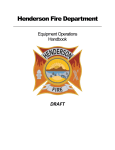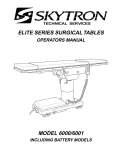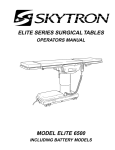Download Crate UL60065 Specifications
Transcript
HANDLE CAMERA SYSTEM OWNERS MANUAL TEC-B-0008 REV5 01/31/2013 Page 1 TABLE OF CONTENTS TITLEPAGE Equipment Labels...................................................................................................................................... 2 Camera Control Unit Safety Instructions................................................................................................... 3 Special User Attention............................................................................................................................... 4 Introduction................................................................................................................................................ 5 Installation................................................................................................................................................. 6 Camera Installation.............................................................................................................................. 6 Camera Removal................................................................................................................................. 6 Counterweight...................................................................................................................................... 7 Sterilizable Cover................................................................................................................................ 7 Operation................................................................................................................................................... 8 Camera Control Unit.................................................................................................................................. 9 Camera Specifications............................................................................................................................ 10 System Components................................................................................................................................11 Wiring Diagram........................................................................................................................................ 12 Damaged Shipment Claim Procedure..................................................................................................... 13 Revision History...................................................................................................................................... 15 Distributed by: SKYTRON 5085 Corporate Exchange Blvd. S.E. Grand Rapids, MI 49512 (616) 656-2900 www.skytron.us Manufactured by: DKK Dai-Ichi Shomei Co., LTD 32-26 Sakashita 1-Chome, Itabashi- Ku, Tokyo 174-0043 JAPAN Authorized Distributor Europe: SKYTRON EUROPE BV Floresstraat 52 8022 AD Zwolle THE NETHERLANDS Although current at the time of publication, SKYTRON’S policy of continuous development makes this manual subject to change without notice. PrecisionHD HANDLE CAMERA SYSTEM • REV5 Page 2 EQUIPMENT LABELS AND SPECIFICATIONS EQUIPMENT LABELS AND SPECIFICATIONS ATTENTION, CONSULT MANUAL FOR FURTHER INSTRUCTIONS. INDICATES SPECIAL USER ATTENTION. INDICATES DANGEROUS VOLTAGE 100-240V~, 50/60Hz AC VOLTAGE 2A TYPE B EQUIPMENT FUSE TYPE 2 AMP, 250V, TIMELAG CLASS I, TYPE B EQUIPMENT- IPXO RATED. CONTINUOUS OPERATION CERTIFIED BY ETL TO THESE STANDARDS: Audio, Video and Similar Electronic Apparatus: Safety Requirements - IEC 60065 : 2001 (7th Edition) + Amendment 1 Edition 7.1, 01-Dec- 2005 (Edition 7:2001 consolidated with amendment 1:2005) Audio, Video and Similar Electronic Apparatus: Safety Requirements - ANSI/UL 60065, 7th Edition: June 30, 2003 rev. through and including Dec 11, 2007 Audio, Video and Similar Electronic Apparatus: Safety Requirements - CAN/CSA-C22.2 No. 60065:03 (R2007) CAUTION RISK OF ELECTRIC SHOCK DO NOT OPEN AVERTISSEMENT Risque de choc électrique n'ouvrez pas GRAND RAPIDS, MI · 616.656.2900 100-240V~,50/60Hz 100-240V~,50/60Hz CAMERA CONTROLLER ELECTRICAL RATING INPUT 100-240V~ 0.5A PART NUMBER B1-710-59 SERIAL NO. 50/60Hz 0000 Manufactured for SKYTRON by DAI-ICHI SHOMEI CO., LTD.TOKYO,JAPAN PrecisionHD HANDLE CAMERA SYSTEM • REV5 Page 3 CAMERA CONTROL UNIT SAFETY INSTRUCTIONS Read these instructions. Keep these instructions. Heed all warnings. Follow all instructions. Do not use this apparatus near water. This apparatus shall not be exposed to dripping or splashing and no objects that contain water such as vases, shall be placed on the apparatus. Clean only with dry cloth. Do not block any ventilation openings. Install in accordance with the manufacurer’s instructions. Do not install near any heat sources such as radiators, heat registers, stoves or other apparatus (including amplifiers) that produce heat. Do not defeat the safety purpose of the polarized or grounding-type plug. A polarized plug has two blades with one wider than the other. A grounding type plug has two blades and a third grounding prong. The wide blade or the third prong are provided for your safety. If the provided plug does not fit into your outlet, consult an electrician for replacement of the obsolete outlet. Protect the power cord from being walked on or pinched particularly at plugs, convenience receptacles, and the point where they exit from the apparatus. Only use attachments/accessories specified by the manufacturer. Unplug this apparatus during lightning storms or when unused for long periods of time. Refer all servicing to qualified service personnel. Servicing is required when the apparatus has been damaged in any way, such as power-supply cord or plug is damaged, liquid has been spilled or objects have fallen into the apparatus, the apparatus has been exposed to rain or moisture, does not operate normally or has been dropped. The Camera components do not require scheduled maintenance. The end of the useful life of the product is when the product can no longer be serviced to comply with IEC standards as determined by a SKYTRON authorized service representative. Ultimate disposal of this product should be handled according to all national laws and regulations. PrecisionHD HANDLE CAMERA SYSTEM • REV5 Page 4 SPECIAL USER ATTENTION To help assure the highest degree of operating safety for user and patient, SKYTRON has provided precautionary instructions throughout this manual. As with the operation of any surgical light, all hospital personnel should be aware that a certain amount of care must be exercised to maintain patient safety and to keep your SKYTRON Surgical Light performing at peak efficiency. The following is a summary of the important precautionary instructions: WARNING Indicates a possibility of personal injury. CAUTION Indicates a possibility of damage to equipment. NOTE Indicates important facts or helpful hints CAUTION Make sure Main Power Switch on the light fixture Wall Control is in the OFF position before installing or removing the camera. CAUTION Make sure Camera Assembly is securely locked in lighthead before moving lighthead into use position. NOTE Sterilizable cover must be removed prior to removing camera. CAUTION Do not attempt to focus or position the lighthead using the camera body. Damage to the camera rotation motor may result. CAUTION Do not accidentally push in the Camera Release Button on the Lighthead Attachment Ring above the sterile handle, as this will cause the camera to disengage from the lighthead. WARNING Always inspect product prior to use to ensure safe and correct operation. any product deemed to be malfunctioning should be removed from service and labeled innoperable. Refer all service to at qualified SKYTRON service representative. WARNING Outputs are for connection to video components only. PrecisionHD HANDLE CAMERA SYSTEM • REV5 Page 5 INTRODUCTION SKYTRON’S Precision HD Handle Camera System provides HD quality video to camera ready lightheads. The Sony single chip camera provides quality levels that are comparable to many 3 chip systems. The system design permits transport from room to room, wherever other Precision HD camera ready lightheads are available. The camera control unit can be connected to any existing monitor. A convenient wall jack is provided for camera control connection. Figure 1. Precision HD Handle Camera in AUR7TV Lighthead The Precision HD camera ready lighthead option includes the Camera Ready Lighthead, a counterweight for use when the light is to be operated with the camera removed, a sterilizable camera cover that is used for a positioning/focus handle and a connector face plate with a 65 foot cable that connects to the camera/light fixture. The connector faceplate allows a quick connect or disconnect point for the camera control unit. The faceplate is mounted near where the camera con- PrecisionHD HANDLE CAMERA SYSTEM • REV5 trol unit is to be located. It can be wall mounted, installed within a cabinet such as a nurse documentation center or installed on a SKYTRON Skyboom Equipment Carrier. Refer to page 10 for system components. The Precision HD Handle Camera System consists of the camera, a camera control unit and two (2) cables. The camera mounts in the center of the lighthead and the sterilizable cover allows sterile positioning and focus control for the lighthead. Page 6 INSTALLATON Camera Installation Camera Removal CAUTION Make sure Main Power Switch on the light fixture Wall Control is in the OFF position before installing or removing the camera. Use the following procedure to install the camera system. To remove the camera assembly from the lighthead, hold the camera firmly, and press the camera release button on the lighthead attachment ring (figure 3). Carefully pull the camera assembly straight out of the attachment ring. NOTE Sterilizable cover must be removed prior to removing camera. LIGHTHEAD ATTACHMENT RING CAMERA RELEASE BUTTON Figure 3. Figure 2. Move lighthead to the full down position, and turn the lighthead so it faces up as shown in figure 2. Insert the Camera Assembly into the lighthead attachment ring. Push and twist the camera to lock it into position. Pull out on the camera to verify that it is fully locked into position. ` CAUTION Make sure Camera Assembly is securely locked in lighthead before moving lighthead into use position. PrecisionHD HANDLE CAMERA SYSTEM • REV5 Page 7 Counterweight The counterweight must be installed to maintain the proper weight required to balance the lighthead when the camera is not installed. COVER LOCKING PINS LIGHTHEAD ATTACHMENT RING Install the counterweight in the lighthead and ensure that it is fully engaged by pulling and slightly turning it. Refer to figure 4. To remove the counterweight from the lighthead, hold the counterweight firmly, and press the camera release button on the lighthead attachment ring (figure 3). STERILIZABLE COVER CAMERA ASSEMBLY COUNTERWEIGHT Figure 5. To install the sterile cover, align the holes in the cover with the cover locking pins on the camera attachment ring and slide the cover on until it locks on the two pins. See figure 5. To remove the sterile cover, push the two white pins in and remove the sterile cover. CAUTION Figure 4. Counterweight Sterilizable Cover ` CAUTION Do not attempt to focus or position the lighthead using the camera body. Damage to the camera rotation motor may result. The camera has a sterilizable cover that, when installed, allows sterile positioning and focus control for the lighthead. There is also a non-sterile focus knob on the lighthead. PrecisionHD HANDLE CAMERA SYSTEM • REV5 Do not accidentally push in the Camera Release Button on the Lighthead Attachment Ring above the sterile handle, as this will cause the camera to disengage from the lighthead. Recommended sterilization parameters for sterilizable handle: Steam Sterilization: 132°C (270°F) for 4 minutes NOTE Always follow the AAMI and sterilizer manufacturer recommendations for proper sterilization procedures. Page 8 Operation Camera Control Unit Configuration All parts of the camera system are suitable for use within the patient area. 1. Attach the Cable from the connector on the faceplate to the camera control unit (CCU). See figure 7. To ensure patient safety, do not touch any component of the system and the patient simultaneously. Turn main power switch on at the Wall Control. Adjust the intensity control. The focus of the bulbs within the lighthead can be adjusted by rotating the sterilizable cover or the side focus knob. See figure 6. 9 PIN CONNECTOR Figure 7. Camera Control Connector Faceplate SIDE FOCUS KNOB WARNING Outputs are for connection to video components only. 2. Connect the video out cable (DVI, RGB, Component) from the camera control unit to the monitor or video imput. 3. Connect the power cord to the CCU and plug into 120 VAC outlet. See figure 8. This power cord is considered the main disconnect device and should remain accessible at all times. Figure 6. To achieve optimal performance, install camera control unit on a flat surface that is easily accessable by the operator with a minimum clearance of 2” on sides. Do not block vents. RGB DVI OUTPUT OUTPUT Y / Pb / Pr Y / Pb / Pr INPUT 100-240V~ 100-240V~,50/60Hz 100-240V~,50/60Hz 2AMP 100-240V~ INPUT FUSES POWER CORD CONNECTOR PrecisionHD HANDLE CAMERA SYSTEM • REV5 Page 9 Camera Control Unit The Camera Control Unit provides controls for camera rotation, manual or automatic adjustment of Iris (Aperture), Zoom, Focus and One Push White Balance. Refer to figure 9 for control locations. MAIN POW- WB ZOOM D UP CAMERA FOCUS IRIS ROTATION AE DOWN ONE PUSH WB Figure 9. Camera Control Unit, front view ZOOM - controls the image size. To make the subject larger, press the button. To make the subject smaller, press the button. AE AUTO - allows automatic control of both IRIS and BRIGHT functions. BRIGHT - adjusts both the gain and iris using an internal algorithm according to a brightness level freely set by the user. Exposure is controlled by gain when dark, and by iris when bright. IRIS (Aperture) - controls the video signal brightness by opening or closing the iris of the camera to allow more or less light to enter the camera. When Main Power switch is turned ON the Iris control is set to automatic. To operate the Iris control manually, press the AE AUTO button. The “F” stop setting will display on the monitor when in the manual mode. Press the UP button to increase the brightness. Press the DOWN button to decrease the brightness. Press the AE AUTO button again to activate the automatic function. Description of Controls UP / DOWN - used with IRIS and BRIGHT options. MAIN POWER Switch - supplies power to the camera and control unit. Switch illuminates (green) when power is ON. D ZOOM - controls digital zoom function. When activated, extends zoom ratio from 10X to 40X. CAMERA ROTATION - allows clockwise and counterclockwise rotation of the camera. Press the button for clockwise rotation. Press the for counterclockwise rotation. FOCUS - controls the focus of the camera lens. When Main Power switch is turned ON the Focus control is set to automatic. To operate the Focus control manually, press the AUTO button. The Focus symbol will display on the monitor when in the manual mode. Press the or button as required to obtain proper focus. Pressing the button sets the focus in the telephoto range. Pressing the button sets the focus in the wide angle range. Press the AUTO button again to activate the automatic function. PrecisionHD HANDLE CAMERA SYSTEM • REV5 DISPLAY - displays the current iris, zoom and focus settings on the monitor. FREEZE - press to capture present view “snapshot”. Press again to resume normal operation. ONE PUSH WHITE BALANCE - press to white balance picture. Page 10 The Handle Camera system consists of a Lighthead handle mounted, super compact color HD camera with a 120X zoom (10X Optical, 12X Digital) with a high speed, auto focus lens and flexible outputs for video conferencing, broadcasting and point-of-view (POV) applications.v SPECIFICATIONS: Image Sensor 1/3-type CMOS IrisAutomatic/Manual Video Output HD Analog Component: Y/Pb/Pr, RGB.HD Digital Component: DVI Min. Sensitivity 12 Lux (typical) (F1.8, 50 IRE) S/N Ratio More than 50dB White Balance Auto, One Push Picture Elements Approximately 2,000,000 pixels Resolution 1080i (1920 X 1080) Analog 1080p (1920 X 1080) Digital Lens 10X Optical Zoom f=5.1mm to 51.0mm (tele) F1.8 to F2.9 Zoom Ratio 10X-120X (Optical, 12X Digital) Angle of View (H) 50 degrees (wide) to 5.4 degrees (tele) Min. Object Distance 10mm (wide) to 800mm (tele) FocusAutomatic/Manual Camera RotationClockwise/Counterclock wise 360 degrees AE Control Auto, Manual, Shutter Priority, Iris Priority, Bright, Spot AE Outside Dimensions 12.7”w x 3.5”h x 7.5”d (320mm x 89mm x 191mm) Weight 8 lbs. (3.6 kg) PrecisionHD HANDLE CAMERA SYSTEM • REV5 CAMERA B1-710-56 COUNTERWEIGHT B1-710-66 STERILIZABLE CAMERA COVER B1-710-57 FIXTURE JUNCTION BOX PrecisionHD HANDLE CAMERA SYSTEM • REV5 POWER CORD FOR CAMERA CONTROL UNIT B9-211-04 VIDEO “OUT” (COAXIAL CABLE (3) CONNECTOR) B1-710-04 CAMERA CONTROL UNIT B1-710-59 COAXIAL CABLE (4) CONNECTOR B1-710-03 WALL CONTROL (SKYTRON SUPPLIED) TO BE MOUNTED NEAR ENTRANCE DOOR OR AT N.D.C. CAMERA CONTROL JUNCTION BOX 2” X 4” (SUPPLIED BY OTHERS) TYPICAL LOCATION: • NURSE DOCUMENTATION CENTER • CABINET • SHELF 65’ CAMERA CONTROL CABLE W/FACEPLATE & CONNECTOR (SKYTRON SUPPLIED) B1-710-02 1” METAL CONDUIT FOR OPTIONAL CAMERA SYSTEM CONTROL (SUPPLIED BY OTHERS) 3/4” METAL CONDUIT 120VAC, 15A INPUT DEDICATED 3/4” METAL CONDUIT 12AWG, 3 WIRES PER LIGHTHEAD RED, GREEN, WHITE 30VDC OUTPUT Page 11 SYSTEM COMPONENTS Page 12 PRECISION HD CAMERA SYSTEM PrecisionHD HANDLE CAMERA SYSTEM • REV5 Page 13 DAMAGED SHIPMENT CLAIM PROCEDURE Whenever a shipment suffers damage while in the custody of the transportation company, the responsibility lies with the transportation company, and the value of the damages can be collected from the transportation company if the proper procedures are followed. When a shipment is received in a damaged condition and due to the appearance of the containers such as a broken crate, torn wrapping, or smashed carton, the contents may have been damaged. That fact should be noted on the Bill of Lading offered by the transportation company. An example of an applicable statement would be; “Received in good order except as noted” or “Crate damaged, possibility of concealed damage.” The addition of these types of statements on the shipping documents will automatically give grounds for starting a claim. If damage cannot be identified on the exterior of the container, but is found when the container is opened, further unpacking should be stopped immediately and the container with all wrapping or packing materials should be held. The transportation company should be notified so an inspector can be sent. Failure to follow either of these two procedures may result in an inability to file a claim and collect for damage done. Returning the container to the sender without such an inspection may prevent filing a claim, because it will divide the responsibility for damage and in many cases the transportation company will return the shipment to the sender without charge after the inspection. PrecisionHD HANDLE CAMERA SYSTEM • REV5 The claim itself may be filed by either the shipper or consignee, but the consignee must notify the transportation company and the shipper that the damage has occurred. Remember that refusal of the shipment or failure to note the possibility of damage on the shipping documents may jeopardize the claim. Also, acceptance of a damaged shipment which has been processed properly to allow for filing a claim, will not jeopardize the position of the consignee. In any case, SKYTRON will see that damage which is not the fault of the consignee or his agents is corrected, if the transportation company does not honor the claim, as long as SKYTRON receives the full cooperation of the consignee in filing the claim. Some of the papers needed for filing a claim are in the hands of the consingnee after the shipment has been received. If SKYTRON must file a claim, we will request these papers by name from the consignee at such time as the claim is under discussion. We will require the originals of these papers and not copies. Knowledge of the procedures outlined above and your cooperation in submitting damaged shipment claims will help both you, our customer, and SKYTRON by assuring the integrity of our products from manufacturing to installation. Page 14 PrecisionHD HANDLE CAMERA SYSTEM • REV5 REVISION HISTORY Date 01/31/2013 Revision 5 Author Bill Brady Page 15 Summary of Changes Updated sterilization parameters and note on page 7. PrecisionHD HANDLE CAMERA SYSTEM • REV5 5085 Corporate Exchange Blvd. S.E. Grand Rapids, MI 49512 • 1.616.656.2900 • FAX 1.616.656.2906