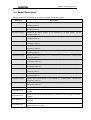Download Raisecom RC803 User manual
Transcript
RC801-30B-FV35, RC803-30B-FV35, RC805-30B-FV35 Series Standalone V.35 Interface Fiber Optic Modem User Manual REV.N Raisecom Technology Co., Ltd. (05/2006) Raisecom Technology Co., Ltd 1. Cautions Please read the following notices carefully before installing and using the device. Raisecom does not respond to any loss that caused by violating safety notice. RC801/803/805-30B-FV35 series device provides V.35 synchronization data interface which complied with ITU standard. Please firstly connect the V.35 cable before the device power on. It is seriously forbidden to insert or pull out V.35 cable when the converter and the other end device are both power on, otherwise the V.35 interface will be damaged. This device also provides high sensitive optical interface. Before connect this device to Fiber media converter please test the transmitting optical power of the latter. If the optical power is beyond the overload point of this device please don’t connect them, otherwise the optical module will be damaged. There must be grounding protection for the sake of safety and stability. Do not disassemble the device yourself, we regard it as you waiver your rights of repair guarantee. 1 Raisecom Technology Co., Ltd Contents 1. Cautions.................................................................................................................... 1 2. Overview ................................................................................................................... 4 2.1. 2.2. 2.3. 3. Parameters ............................................................................................................... 7 3.1. 3.2. 3.3. 3.4. 3.5. 3.6. 4. Introduction ......................................................................................................... 4 Main features ...................................................................................................... 4 Model Description ............................................................................................... 5 V.35 Interface Specification................................................................................. 7 Fiber Optic Interface Specification ...................................................................... 7 Cable Type.......................................................................................................... 7 Power Supply & Power Consumption ................................................................. 8 Dimensions ......................................................................................................... 8 Ambience............................................................................................................ 8 How to use ................................................................................................................ 9 4.1. Description of the Front Panel ............................................................................ 9 4.1.1. Power Supply/Error Code Test Indicator...................................................... 9 4.1.2. Fiber Interface Alarm Indicator..................................................................... 9 4.1.3. V.35 Interface Data Channel Indicator ....................................................... 10 4.1.4. Fiber Interface ............................................................................................11 4.2. Description of the Back Panel............................................................................11 4.2.1. Power Supply Switch ..................................................................................11 4.2.2. Power Connector ........................................................................................11 4.2.3. V.35 Connector .......................................................................................... 12 4.3. Dip-switch on the bottom .................................................................................. 12 4.3.1. Setup of Timeslot Dip-switch (SW1 to SW4).............................................. 13 4.3.2. Function Dip-switch (SW5) ........................................................................ 14 4.3.3. Function Dip-switch (SW6) ........................................................................ 17 4.4. Relationship of Dip-switch Configuration and Software Configuration .............. 18 4.5. Basic Connection Type ..................................................................................... 18 4.5.1. Point-to-point, ‘Master Clock – Slave Clock’ Topology ............................... 18 4.5.2. Point-to-point ‘Terminal Clock – Slave Clock’ Topology ............................. 18 4.5.3. Extended Connection Type........................................................................ 19 5. Installation & Preparation ........................................................................................ 20 5.1. 5.2. 5.3. 5.4. 6. Before installation ............................................................................................. 20 Cautions before Applying the Power Supply ..................................................... 20 Equipment Deployment..................................................................................... 20 Connection Diagnoses...................................................................................... 20 F & Q ...................................................................................................................... 21 Appendix A: Introduction of Cable Making ...................................................................... 23 2 Raisecom Technology Co., Ltd 1. 2. CBL-V35-M34M/M34F-D Cable making Instruction ............................................. 23 CBL-V35-M34M/M34M-X-D Cable making Instruction ......................................... 23 3 Raisecom Technology Co., Ltd 2. Overview 2.1. Introduction RC801/803/805-30B-FV35 series device is PDH fiber optic modem which is deployed to transmit V.35 signals and transparent E1 data line on fiber. It also provides solution for Router remote connection and is widely used in constructing Wide Area Networks. RC801/803/805-30B-FV35 series device is standalone dual interface fiber optic modem which can be placed on desktop and has individual power supply. It is used in pairs and provides conversion between V.35 interface to fiber interface. It can also connect to RC802/804/806-30B series fiber optic modem module which is inserted in RC002-16 or RC002-4 chassis to realize SNMP network management and consequently manages remote devices. 2.2. Main features The first tributary of client side provides one ITU standard V.35 synchronized data DCE interface. It provides single strand or dual strand transmission fiber. It realizes V.35 interface bandwidth adjustment using ITU-T G.704 frame structure. It provides the complete fiber line alarm and internal E1 detection alarm as well as the local and remote line alarm indication. It provides the local and remote loopback detection function to check the circuit and device and perform the maintenance. Support internal E1 data channel’s fractional /unframed (transparent) transfer mode. It can distribute timeslot freely in fractional mode. Provides three clock mode: master clock(internal clock),slave clock(follow fiber line clock),V.35 terminal clock( follow V.35 interface clock). When use fractional mode in a pair, the remote timeslot can follow local timeslot’s configuration. Internal error code test unit can make line detection and line test with several kinds of loop-back type. In fractional mode PCM30/PCM31 mode are optional and CRC4 verification function is auto-negotiation. Provide phase adjustment function of V.35 receiving data. Provide Fault pass function to transfer alarm of data line to V.35 interface, so that to judge E1 signal errors through router. Very large scale ASIC chips, low consumption; four level PCB design, high reliability. 4 Raisecom Technology Co., Ltd 2.3. Model Description RC800-30B-FV35 series fiber optic modem includes the following types: Model Type RC801-30B-FV35-S1(AC) Description Standalone at the Customer Premises, one V.35 interface(M 34), one Optical interface, SM Dual strand(DSC),0-25km, AC RC801-30B-FV35-S1(DC) Standalone at the Customer Premises, one V.35 interface(M 34), one Optical interface, SM Dual strand(DSC),0-25km, DC RC801-30B-FV35-S2(AC) Standalone at the Customer Premises, one V.35 interface(M 34), one Optical interface, SM Dual strand(DSC),10-60km, AC RC801-30B-FV35-S2(DC) Standalone at the Customer Premises, one V.35 interface(M 34), one Optical interface, SM Dual strand(DSC),10-60km, DC RC801-30B-FV35-S3(AC) Standalone at the Customer Premises, one V.35 interface(M 34), one Optical interface, SM Dual strand(DSC),15-120km, AC RC801-30B-FV35-S3(DC) Standalone at the Customer Premises, one V.35 interface(M 34), one Optical interface, SM Dual strand(DSC),15-120km, DC RC803-30B-FV35-S1(AC) Standalone at the Customer Premises, one V.35 interface(M 34), one Optical interface, SM Single strand 1310(SC-PC),0-25km, AC RC803-30B-FV35-S1(DC) Standalone at the Customer Premises, one V.35 interface(M 34), one Optical interface, SM Single strand 1310(SC-PC),0-25km, DC RC803-30B-FV35-S2(AC) Standalone at the Customer Premises, one V.35 interface(M 34), one Optical interface, SM Single strand 1310(SC-APC),10-50km, AC RC803-30B-FV35-S2(DC) Standalone at the Customer Premises, one V.35 interface(M 34), one Optical interface, SM Single strand 1310(SC-APC),10-50km, DC RC805-30B-FV35-S1(AC) Standalone at the Customer Premises, one V.35 interface(M 34), one Optical interface, SM Single strand 1550(SC-PC),0-25km, AC RC805-30B-FV35-S1(DC) Standalone at the Customer Premises, one V.35 interface(M 34), one Optical interface, SM Single strand 1550(SC-PC),0-25km, DC RC805-30B-FV35-S2(AC) Standalone at the Customer Premises, one V.35 interface(M 34), one Optical interface, SM Single strand 1550(SC-APC),10-50km, AC RC805-30B-FV35-S2(DC) Standalone at the Customer Premises, one V.35 interface(M 34), one Optical interface, SM Single strand 1550(SC-APC),10-50km, DC RC802-30B-FV35-S1 RC802-30B-FV35-S2 RC802-30B-FV35-S3 RC804-30B-FV35-S1 Module type, one V.35 interface (HDB 26 male ), one optical port, dual-fiber single mode (DSC), 0-25Km Module type, one V.35 interface (HDB 26 male ), one optical port, dual-fiber single mode (DSC), 10-60Km Module type, one V.35 interface (HDB 26 male ), one optical port, dual-fiber single mode (DSC), 15-120Km Module at central office, one V.35 interface (HDB 26 male ), one optical port, single fiber single mode 1310 (SC-PC), 0-25Km 5 Raisecom Technology Co., Ltd RC804-30B-FV35-S2 RC806-30B-FV35-S1 RC806-30B-FV35-S2 Module at central office, one V.35 interface (HDB 26 male ), one optical port, single fiber single mode 1310 (SC-APC), 10-50Km Customer premises module, one V.35 interface (HDB 26 male ), one optical port, single fiber single mode 1550 (SC-PC), 0-25Km Customer premises module, one V.35 interface (HDB 26 male ), one optical port, single fiber single mode 1550 (SC-PC), 10-50Km The content with shadow background in above table are the device types described in this manual. And others are modular type devices. The following products can work in pairs: Central office module Customer premises module RC802-30B-S1 RC802-30B-FV35-S1 RC801-30B-FV35-S1 RC801-30B-FV35-S1 RC802-30B-S2 RC802-30B-FV35-S2 RC801-30B-FV35-S2 RC801-30B-FV35-S2 RC802-30B-S3 RC802-30B-FV35-S3 RC801-30B-FV35-S3 RC801-30B-FV35-S3 RC804-30B-S1 RC804-30B-FV35-S1 RC805-30B-FV35-S1 RC803-30B-FV35-S1 RC804-30B-S2 RC804-30B-FV35-S2 RC805-30B-FV35-S2 RC803-30B-FV35-S2 6 Raisecom Technology Co., Ltd 3. Parameters 3.1. V.35 Interface Specification Physical Characteristics: Connector Type: Working Mode: Interface Bit Rate: Complies with V.35 interface standard of ITU suggestions ISO2593 female connector (M 34 interface) DCE (support cross connection with other DCE device) V.35 interface bit rate is N×64Kbps(N=1~31)at E1 fractional mode; V.35 interface bit rate is 2048Kbps at E1 transparent mode 3.2. Fiber Optic Interface Specification Bit rate: Line code: Fiber connecter: 100Mbps 4B5B SC Model Type Transmission Wavelength (Nm ) Laser Type Receiver Type Launch Power (dBmW) Over Load Point (dBm) Receiving Sensitivity (dBmW ) Typical Transmission Distance (Km) RC801-30B-FV35-S1 1310 FP PIN -15,-8 >-8 <-34 0-25 RC801-30B-FV35-S2 1310 FP PIN -5,0 >-8 <-34 10-60 RC801-30B-FV35-S3 1550 DFB PIN -5,0 >-10 <-36 15-120 RC803-30B-FV35-S1 1310 FP PIN -12,-3 >-8 <-30 0-25 RC805-30B-FV35-S1 1550 DFB PIN -12,-3 >-8 <-30 10-50 RC803-30B-FV35-S2 1310 FP PIN -5,0 >-8 <-32 0-25 RC805-30B-FV35-S2 1550 DFB PIN -5,0 >-8 <-32 10-50 3.3. Cable Type When connect this series product with DTE equipments such as routers through M34 interface, please use the special DTE router cable. When the cable is not long enough please order the extended cable CBL-V35-M34M/M34F-D from Raisecom (in Appendix). When connecting this series product with other DCE equipments, the cross cable CBL-V35-M34M/M34M-X-D is necessary, and please order it from Raisecom (in Appendix). 7 Raisecom Technology Co., Ltd 3.4. Power Supply & Power Consumption Power Supply: DC –48V, tolerance range is from –36V to –72V DC +24V, tolerance range is from +18 V to +36V AC 220V, tolerance range is from 165V to 265V Power Consumption: ≤ 5W 3.5. Dimensions Standalone equipment can be placed on the table. Dimension: 142 (width) x 38 (height) x 187 (depth) mm 3.6. Ambience Working Temperature: 0 ~ 45℃ Humidity: ≤90%(25℃) 8 Raisecom Technology Co., Ltd 4. How to Use 4.1. Description of the Front Panel RC800-30B-FV35 SERIES V35 LOS PWR/PAT TX RX LOF TD LOF AIS ERR CRC LOOP RD View of the front panel 4.1.1. Power Supply/Error Code Test Indicator PWR/PAT Green/Yellow: Steady Green, built-in power works in good condition. Yellow, when using built-in error code test function, if the fiber interface receives its own sending pseudo random sequence data the indicator will be in steady yellow. When it gets an error code the indicator will turns to green for at least 1 second. Steady off, the device is power off. 4.1.2. Fiber Interface Alarm Indicator LOS Red: Steady light: Local optical receiving signal is lost; Periodically flash: Remote optical receiving signal is lost; Steady off: Local/remote optical receiving signal is normal. LOF Red: Steady light: Local optical receiving signal is out of frame; Periodically flash: Remote optical receiving signal is out of frame; Steady off: Local/remote optical receiving signal is not out of frame. ERR Yellow: Steady light: There is 1E-6 error code alarm in local optical receiving signal; Periodically flash: There is 1E-6 error code alarm in remote optical receiving signal; Non-periodically flash: There is 1E-3 error code alarm in remote or local optical receiving signal; Steady off: There is no error code alarm in local/remote optical receiving signal. 9 Raisecom Technology Co., Ltd 4.1.3. V.35 Interface Data Channel Indicator AIS Red: Steady Light: There is AIS alarm in E1 data channel of local optical receiving signal; Flash: There is AIS alarm in E1 data channel of remote optical receiving signal; Steady Off: There is no AIS alarm in E1 data channel of local/remote optical receiving signal; CRC Red: Steady Light: There is CRC4 checkout alarm in E1 data channel of local optical receiving signal; Flash: There is CRC4 checkout alarm in E1 data channel of remote optical receiving signal; Steady Off: There is no CRC4 checkout alarm in E1 data channel of local/remote optical receiving signal; LOF Red: Steady Light: There is G.704 out of frame alarm in E1 data channel of local optical receiving signal; Flash: There is G.704 out of frame alarm in E1 data channel of remote optical receiving signal; Steady Off: There is no G.704 out of frame alarm in E1 data channel of local/remote optical receiving signal; LOOP Yellow: Steady Light: Local bidirectional loopback indication; Flash: Remote bidirectional loopback indication; Steady Off: There is no loopback in local/remote side. TD Green: Flash: There is data transmission in V.35 interface, and the flash frequency stands for the different bit rate of V.35 interface. When the bit rate is 64Kbps the flash frequency is lowest and the 2048Kbps the highest. Steady Off: There is no transmission in V.35 interface. RD Green: Flash: There is data receiving in V.35 interface, and the flash frequency stands for the different bit rate of V.35 interface. When the bit rate is 64Kbps the flash frequency is lowest and the 2048Kbps the highest. Steady Off: There is no receiving data in V.35 interface. Notice: This device provides CRC4 checkout’s auto-negotiation function. If there is CRC4 checkout signal in E1 data of optical interface the CRC4 checkout function will be enabled automatically, and the CRC alarm indicator will be available when there is CRC4 error. On 10 Raisecom Technology Co., Ltd the contrary, if there is no CRC4 checkout signal in E1 data of optical interface the CRC4 checkout function will be disable and CRC alarm indicator unavailable. 4.1.4. Fiber Interface For RC801-30B-FV35 dual strand device, TX stands for optical signal output (transmit) and RX stands for input (Receive). For RC803/5-30B-FV35 single strand device, TX and RX has no actual meanings. In one fiber the transmission and receiving can be distinguished by different wave length. 4.2. Description of the Back Panel V35 Back Panel of the AC Device V35 -48V PGND BGND Back Panel of the DC Device 4.2.1. Power Supply Switch I stands for ON, O stands for OFF 4.2.2. Power Connector AC Power connector: It is the standard three-phase power connector. Please make sure that the grounding is correct. If your AC power supply has no grounding signal please 11 Raisecom Technology Co., Ltd connect the grounding end on the right of the device to the protection grounding of the center office. DC Power connector: It has three connection end: -48V, PGND and BGND. Please make sure that the PGND end is connected to protection grounding. The grounding end on the right of the device and the PGND are internally connected, so it is enough to connect any of it to protection grounding. 4.2.3. V.35 Connector Left figure is a standard ISO2593 connector of V.35 interface. This device has a DCE Connector Face-34 Pin Female connector which can be connected to standard DTE cable. The description of this connector is as following table: I-Input O-Output Signal Name I/O Pin Name Chassis Ground — CGND - A Signal Ground — GND - B Receive Data (A) — RD(A) O R Receive Data (B) — RD(B) O T Receive Timing (A) — RCK(A) O V Receive Timing (B) — RCK(B) O X Send Data (A) — TD(A) I P Send Data (B) — TD(B) I S Send Timing (A) — TCK(A) O Y Send Timing (B) — TCK(B) O AA Terminal Timing (A) — SCTE(A) I U Terminal Timing (B) — SCTE(B) I W Request to Send — RTS I C Clear to Send — CTS O D Data Set Ready — DSR O E Data Carrier Detect — DCD O F Data Terminal Ready — DTR I H 4.3. Dip-switch on the bottom ON ON DIP There are six group eight-bit dip-switches that are SW1, SW2, SW3, SW4, SW5, and SW6 on the bottom of the device. The configuring of these dip-switches must be performed OFF 12345678 12 Raisecom Technology Co., Ltd before power on! If the switches are configured during running status, the device must be restarted to make the configuration effective. Each dip-switch is shown as the left figure. The DOWN indicates OFF and UP indicates ON when from left to right the bit is 1st to 8th. There is also a note pasted on the bottom of the device as the following figure: SW1 V.35 Port SW2 SW3 SW4 SW5 Optic Port SW6 Power Interface Power Switch Configuration Note on the device bottom 4.3.1. Setup of Timeslot Dip-switch (SW1 to SW4) Timeslot switches are SW1, SW2, SW3 and SW4. “√” indicates enable; “×” indicates disable SW1 definition (default is all OFF) 1st bit 2nd bit 3rd bit 4th bit 5th bit 6th bit 7th bit 8th bit SET Frame Status TS1 TS2 TS3 TS4 TS5 TS6 TS7 ON Fractional √ √ √ √ √ √ √ OFF Unframed × × × × × × × SW2 definition (default is all OFF) 1st bit 2nd bit 3rd bit 4th bit 5th bit 6th bit 7th bit 8th bit SET TS8 TS9 TS10 TS11 TS12 TS13 TS14 TS15 ON √ √ √ √ √ √ √ √ OFF × × × × × × × × 3rd bit 4th bit 5th bit 6th bit 7th bit 8th bit SW3 definition (default is all OFF) 1st bit 2nd bit 13 Raisecom Technology Co., Ltd SET TS16 TS17 TS18 TS19 TS20 TS21 TS22 TS23 ON √ √ √ √ √ √ √ √ OFF × × × × × × × × SW4 definition (default is all OFF) 1st bit 2nd bit 3rd bit 4th bit 5th bit 6th bit 7th bit 8th bit SET TS24 TS25 TS26 TS27 TS28 TS29 TS30 TS31 ON √ √ √ √ √ √ √ √ OFF × × × × × × × × Notice: When the SW1-1 is OFF (unframed mode) the TS1 to TS31 is invalid. When the SW1-1 is ON( Fractional mode) the TS1 to TS31 bits are valid and can not be all OFF. That is to say there must be some timeslot which is enabled. 4.3.2. Function Dip-switch (SW5) In below table “√” indicates enable; “×” indicates disable Definition of SW5 (The 1st and 2nd bits are ON in default and others are OFF) 1st bit 2nd bit 3rd bit 4th bit 5th bit 6th bit 7th bit 8th bit Set Timing1 Clock 1st Timing2 Clock 2nd TS_FLOW Timeslot Follow BET Error Code Test RX CLK Phase LP_EN Two direction loop back LP_SEL Loop back position Reserved N/A ON * * √ √ Reverse √ Local - OFF * * × × Positive × Remote Normal 1. The 1st and 2nd bit: Clock mode choosing dip-switch Timing1, Timing2 (default is ON) The Clock mode is defined by the 1st bit and 2nd bit of SW5, detail is shown in below table: SW5-1 SW5-2 Clock Mode OFF OFF Master Clock (Internal clock) OFF ON ON OFF V.35 terminal Clock ( Follow V.35 interface clock) ON ON Slave Clock ( Follow fiber line clock) 2. The 3rd bit: Timeslot auto follow function TS_FLOW (default OFF) SW5-3 Timeslot auto follow function ON Enable 14 Raisecom Technology Co., Ltd OFF Disable To make local timeslot follow remote timeslot, below three conditions should be ensured: (1) This series device is used point to point in pair. (2) There is no PCM device which occupy the Sa bit linked in E1 line. (3) Local device works on slave clock mode. When all of above condition is satisfied, setting the SW5-3 of local device as ON to open timeslot auto-follow function, the timeslot and frame mode (PCM30/PCM31) of local device will follow the configurations of remote device automatically. 3. The 4th bit: Error code test function choosing dip-switch BET (default OFF) SW5-4 Internal Error Code Test Function ON Enable OFF Disable There is an error code test unit inside this series device, and the main purpose of this unit is producing pseudo random sequence (2E15-1 STD) and sending them to optical line. This sequence can be uploaded to proper data channel by configuration, and then via many loopback modes the returned sequence is sent to device for testing. The testing result will be displayed by the PWR/PAT indicator on front panel. When error code is captured the PWR/PAT indicator will turn to green and keep for at least one second. If there is no new error code occurs the PWR/PAT indicator will come back to steady yellow status. The device will add test sequence to user data channel after the error code test function is enabled. This function is available in fractional mode and unframed (transparent) mode, and when this function is enabled the V.35 operation will intermit. Notice: The error code test function can be operated with many loop back tests. When the local bidirectional loop back function is disabled the loop back can be simulated by fiber, but the dual-fiber S3 and all single fiber device can not. At the time if PWR/PAT indicator is steady yellow, it indicates that correct test code was received. If the remote bidirectional loop back is enabled accompanied with error code test, it means the whole information process will be tested. 4. The 5th bit: V.35 RX CLK Phase Choosing Dip-switch (default OFF) SW5-5 Phase Choosing ON RX CLK Reverse Phase OFF RX CLK Positive Phase The RX CLK phase choosing is provided because of the different V.35 clock and data phase of different brand router. On Cisco series router the test result of V.35 15 Raisecom Technology Co., Ltd synchronization WAN interface is passing when this device is connected and its RX CLK is Positive. RX CLK is Positive: Data will be sent to RD signal during RX CLK falling edge. RX CLK RD RX CLK is Reverse: Data will be sent to RD signal during RX CLK rising edge. RX CLK RD Notice: The relationship of TX CLK and TD phase of this series device is auto-adjusted, so users need not to configure it. 5. The 6th, 7th and 8th bit: Loop back dip-switch (default OFF) SW5-6 DTE or Error code equipment SW5-7 ON Dual-direction loopback enable Local loopback OFF Dual-direction loopback disable Remote loopback V.35 Local (Master) Fiber Remote (Slave) DTE or Error code equipment Local loop back: it actually includes local two direction loop back. Those are internal loop back on V.35 interface and external loop back on fiber interface, as above figure. To perform local loop back test please set SW5-6 and SW5-7 as ON. The interface inquiry result of local and remote router is loop back if the fiber and V.35 cable is good. DTE or Error code equipment V.35 Local (Master) Fiber Remote (Slave) DTE or Error code equipment 仪 Remote loop back: it actually includes remote two direction loop back. Local device’s fiber interface loop back toward local device and its V.35 interface loop back toward DTE equipment, as above figure. 6. The 8th bit: Reserved (default OFF) 16 Raisecom Technology Co., Ltd Please keep OFF when the device works normally. 4.3.3. Function Dip-switch (SW6) Set ON OFF 1st bit 2nd bit 3rd bit 4th bit Fault Pass Enable Disable Reserved Reserved Reserved 5th bit 6th bit 7th bit Configuration of vendor 8th bit Forbidden to be changed by users Normal Normal Normal 1. The 1st bit: Fault Pass dip-switch (Default is OFF) SW6-1 Fault Pass Function ON Enable OFF Disable When the fault pass function is enabled, the alarms on fiber receiving side and transmitting side will be transferred to DCD and CTS signals on V.35 interface; when the fault pass function is disabled, the DSR, DCD and CTS signals on V.35 interface will be always valid. When the fault pass function is enabled, and if there is local alarm on fiber optic modem, that is to say there are errors on fiber receiving side, the DCD signal of V.35 interface will be closed and DTE device will have some reflection. When the fault pass function is enabled, and if there is remote alarm on fiber optic modem, that is to say there are errors on fiber transmitting side, the CTS signal of V.35 interface will be closed and DTE device will have some reflection. The DSR signal of this series device will be always valid after power on. 2. the 2nd, 3rd and 4th bit: Reserved (Default is OFF) These bits are reserved for testing and they should be all OFF when the device works normally. 3. the 5th, 6th, 7th and 8th bit: Vendor configuration bits These bits are configured by vendor during the producing process and should not be changed by users. 17 Raisecom Technology Co., Ltd 4.4. Relationship of Dip-switch Configuration and Software Configuration The relationship of dip-switch configuration and software management ability is shown in below table: Dip-switch Whether the software can change dip-switches’ configuration or not SW1~SW4 Can SW5 Can SW6 Can Not 4.5. Basic Connection Type The connection topologies introduced in this part is only for user reference. Users are advised to design and deploy the most appropriate topology according to their specific environment. 4.5.1. Point-to-point, ‘Master Clock – Slave Clock’ Topology When connecting Routers or other V.35 interface equipment point to point, routers should work in DTE mode. For the convenience of installation and test, it is advised to set the local modem ‘Master Clock Mode’, and remote modem ‘Slave Clock Mode’. That is to say the timing resource is from the local V.35 interface modem. In “Master Clock-Slave Clock” topology, if DXC, MUX devices are in E1 link, the DXC, MUX and remote modem should all be slave clock mode (follow the clock of E1 link) Master Clock (Clock Source) Fiber RC802-30BFV35 Slave Clock RC801-30BFV35 V.35 DTE wire V.35 DTE wire Router Router 4.5.2. Point-to-point ‘Terminal Clock – Slave Clock’ Topology When the remote DTE device must follow the timing resource of local DTE device’s clock, that is to say the TX CLOCK of local DTE is internal clock source, it is advised to set the 18 Raisecom Technology Co., Ltd local V.35 interface modem ‘Terminal Clock Mode’, and remote V.35 interface modem ‘Slave Clock Mode’. In “Terminal Clock-Slave Clock” topology, if DXC, MUX devices are in E1 link, the DXC, MUX and remote V.35 interface modem should all be slave clock mode (follow the clock of E1 link). Terminal Clock Slave Clock Fiber RC802-30BFV35 RC801-30BFV35 V.35 DTE wire V.35 DTE wire Router Router Clock Source 4.5.3. Extended Connection Type Fiber E1 RC802-30B-FV35 RC 802-30B V.35 DTE wire E1 cable Router ATM /DDN/Router If E1 interface equipment is in user premise, RC802-30B can be in remote site and RC802-30B-FV35 in local site as the above figure. Please be attention to the clock mode, if the E1 interface of ATM is in master clock mode, then local RC802-30B-FV35 should be in slave clock mode. 19 Raisecom Technology Co., Ltd 5. Installation & Preparation 5.1. Before installation Please make sure that your V.35 cable matches the equipment you want to connect Please check whether the equipment has been destroyed If you do not use network management, please configure the device through DIP-switch before installation. 5.2. Cautions before Applying the Power Supply It is strictly forbidden to hot-swap the V.35 interface cable. If adopts the DC –48V power supply, please firstly connect the Protecting Ground (the middle pin PGND). They must not be reversely connected, connect -48V with low voltage input, BGND with high voltage input. 5.3. Equipment Deployment Keep the center office clean The deployment and settlement should be in order. Configure the clock mode, time slot, master/slave setting and other parameters according to the specific connection type. 5.4. Connection Diagnoses Check whether there is any alarm on local equipment Test whether data communication can be performed between local DTE and remote equipment If the test is failed, please try the following steps. 1. Local bidirectional loopback test. Refer to previous dip-switch setup for configuration details or configure by software. If the Router indicates loopback successful, the V.35 interface is working in good condition. If the Router indicates loopback fails, please firstly check the timing resource and bandwidth setup at local site, and then try to adjust the TX CLK and RX CLK phase option switch. 2. If the E1 interface of remote equipment is connected with the ATM E1 interface, please make sure that there is only on clock source in the network and the time slot configuration of both equipments is the same. 20 Raisecom Technology Co., Ltd 6. F & Q If there is any problem during installation and operation, please try the following solutions. If the problems still cannot be solved, please contact distributors for technical support. Power/Error code test indicator (PWR/PAT) is not on Answer: Power supply fails. Check whether the power supply of chassis is working properly. In unframed mode there is AIS alarm after connecting the fiber Answer: In unframed mode the AIS alarm indicator will be steady on when optical interface receives AIS. It may be caused by E1 line intermit .If the line works normal, please check the following conditions: V.35 interface of remote site device does not connect to router, remote router is powered off or V.35 interface of remote router is shutdown. When work with few venders’ router, there maybe yellow steady on or interval on, but they can communicate with each other. It is because few remote routers will send AIS when there is no data transporting. If this exceptional phenomenon doesn’t affect communication please ignore it. V.35 Interface Data channel alarm Answer: If there is LOF and CRC alarm please check the line quality, clock mode, framed mode and etc. You can use the internal error code test function and loopback function to check the device and the line. Enable loopback function, using the internal error code tester and power on, but the status of PWR/PAT is not stable. Answer: Firstly make sure that the connection of optical interface is normal and there is no error code, and then make sure there is no loopback configuration on remote site equipment. In the first 15 seconds after being powered on, the local and remote equipments will change information with each other, so the unstable indicator is normal. Please wait for some moments and then judge error code status according to PWR/PAT indicator. PRI of network management and DIP-switch Answer: CPU will read the DIP-switch configuration when it is powered on, and then network management has higher privilege. (Notice that network management cannot configure Fault-Pass function) Severe Packet Loss Answer: This may be caused by the following conditions: There is more than one clock source in the network; Check the status of router’s V.35 interface, if there is RX/TX data error, please adjust RX CLK phase of local and remote device. 21 Raisecom Technology Co., Ltd Compatibility Answer: The optical interface of this equipment deploys PDH technology, so the optical interface can only communicate with Raisecom RC800 series optical modem. But if the remote site is E1 interface fiber optic modem, the E1 interface can communicate with all the other venders’ equipments. Compatibility of V.35 interface Answer: RC800-30B-FV35 series can work with other Raisecom V.35 equipments, and can provide a flexible network topology, including: Standalone RC903-V35FE1 V.35 to fractional E1 interface converter Modular RC904-V35FE1 V.35 to fractional E1 interface converter SUBM-FV35 (N×64K V.35) card which is installed in extension slot of some Raisecom optical multiplexer 22 Raisecom Technology Co., Ltd Appendix A: Introduction of Cable Making 1. CBL-V35-M34M/M34F-D Cable making Instruction This cable is used to extend V.35 cable if the DET cable is not long enough. Converter DCE Router DTE CBL-V35-M34M/M34F-D User DTE cable When you order this cable from Raisecom or our agency please make sure the length you want. If you want to make the cable by yourself please refer to below table: ISO2593Male(M34M) V.35 STD Name ISO2593 Female(M34F) A PGND A P TD(A) P R RD(A) R C RTS C D CTS D E DSR E B GND B F DCD F S TD(B) S Y TCP(A) Y W SCTE(B) W V RCP(A) V H DTR H T RD(B) T AA TCP(B) AA U SCTE(A) U X RCP(B) X Other pins have no connection. Request: The cable material is not lower than 80℃ 30V. 2. CBL-V35-M34M/M34M-X-D Cable making Instruction This cable is cross connection cable which is used to link the V.35 (DCE) interface of node equipment such as DDN to the V.35 interface of the RC802-30B-FV35 series 23 Raisecom Technology Co., Ltd device. When using this cable if the clock source is provided by node equipment the RC802-30B-FV35 series device should be configured to V.35 terminal mode. If the clock is provided by fiber optic modem, the node equipment’s clock should be slave mode. Converter DCE CBL-V35-M34M/M34M-X-D User DTE Cable Node Equipment DCE When you order this cable from Raisecom or our agency please make sure the length you want. If you want to make the cable by yourself please refer to below table: The two ends of the cable are both M34 connector. Signal Name Pin NO. TD (A) P TD (B) S RD (A) R RD (B) T RCLK (A) V RCLK (B) X SCTE (A) U SCTE (B) W SGND GND TCLK (A) TCLK (B) A B Y AA DCD DSR CTS RTS DTR F E D C H N/A N/A Pin NO. R T P S U W V X Signal Name RD (A) RD (B) TD (A) TD (B) SCTE (A) SCTE (B) RCLK (A) RCLK (B) A B Y AA SGND GND TCLK (A) TCLK (B) F E D C H Other pins have no connection. Request: The cable material is not lower than 80℃ 30V. 24 DCD DSR CTS RTS DTR Raisecom Technology Co., Ltd BROADBAND to RAISECOM @2005 Raisecom Technology Co., Ltd. All trademarks are the property of their respective owners. Technical information may be subject to change without prior notification. 25