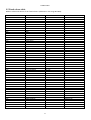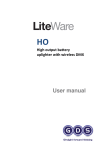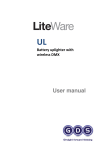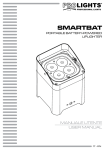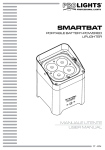Download Robe LiteWare HO Specifications
Transcript
Version 1.1 LiteWare HO Table of contents 1.Introduction ................................................................................................................................................................. 3 1.1 Weights and dimensions ...................................................................................................................................... 3 1.2 Accessories ........................................................................................................................................................... 3 1.3 Conformity ............................................................................................................................................................ 3 2. Charging the system ................................................................................................................................................... 4 2.1 Flight case charger system.................................................................................................................................... 4 2.2 Single unit charger ................................................................................................................................................ 4 2.3 Low battery ........................................................................................................................................................... 4 2.4 Battery care .......................................................................................................................................................... 4 3. Operating the system ................................................................................................................................................. 5 3.1 Switching the system on/off ................................................................................................................................. 5 3.2 Operating modes .................................................................................................................................................. 5 3.3 The controls and display ....................................................................................................................................... 7 3.4 Personalities ......................................................................................................................................................... 8 3.5 Fixed colour table ................................................................................................................................................. 9 4. Safety information ....................................................................................................................................................10 2 LiteWare HO 1.Introduction LiteWare HO with wireless DMX is a stand-alone light source. The unit can be controlled by DMX transmitted wirelessly and in stand-alone operation using 50 preset colours and 20 preset fade and snap sequences. Product features and specifications • Full RGB with 16-bit dimming curve • W-DMX (standard), and Lumen Radio (optional) • Standard 14 hour runtime from fully charged battery (charging cycle 6 hours) • 80 W RGB LED emitter • Lumen output RGB 1650 lm in calibrated mode, personalities zero and one • Lumen output RGB 1800 lm in un-calibrated mode, personalities two and three • Lens beam angle options available 19, 24, 37 degrees when ordering as done at manufacture • 50 preset colours, two-thirds Lee and Rosco colour swatch • 20 preset colour snaps/fades • Un-calibrated option for more user flexibility and higher output (see above) • Six-channel control option with master fade and preset recall • Finished in mirrored stainless steel to blend in with any surrounding • Integral rugged aerial design • IP45 – interior/exterior use • Weatherproof design • Available singularly or in flight cases with inbuilt charging • Kensington Security lock ready • Easily upgradable firmware on all models • Low heat • No cables • No 230 Volt 1.1 Weights and dimensions Part Battery base unit Flight case (empty) Weight (kg) 13,2 50,7 Dimensions (cm) Height: 35, Depth: 18, Width: 18 7 Length: 79, Width: 50, Height: 75 (including wheels). 1.2 Accessories Six-way charging case; four-way charging case; grindle cap. 1.3 Conformity LiteWare HO conforms to the following standards: EN 61000-6-3: Light Industrial Emissions EN 61000-4-2: Heavy Industrial Immunity 3 LiteWare HO 2. Charging the system There are two charging methods available for LiteWare HO. • flight case charger system • single unit charger Both charger options are designed specifically for LiteWare HO. Please DO NOT use any other charging system as this can damage the battery base unit. The charging cycle is approximately 8 hours. 2.1 Flight case charger system 1 Ensure that the flight case is plugged into a mains supply with the supplied mains lead. 2 Place the LiteWare HO into the flight case. The battery base unit starts charging. During charging, the button LED is on constantly. The battery is fully charged when the button LED flashes. LiteWare HO is now ready for use. Upon disconnecting mains power to the flight case, all charged battery base units continue to flash the button LED. This is normal. To switch this flashing button LED off, briefly lift the battery base unit out of the case and replace. 2.2 Single unit charger Plug the supplied charger into the base of the battery base unit. During charging, the button LED is on constantly. The battery base unit is fully charged when the button LED flashes. Note: If you leave the LiteWare HO connected to the single charger without the charger connected to mains power the battery will flatten. 2.3 Low battery When the battery voltage becomes too low, the battery base unit goes to sleep and the TOP button LED flashes every few seconds. You must recharge the battery base unit before you can use it again. 2.4 Battery care The LiteWare HO uplighter contains a sealed lead-acid battery. The battery should not be left in a discharged state for long periods because this will reduce its capacity. We recommend leaving LiteWare HO on charge permanently when not in use. Note: If you remove the battery, please observe the correct polarity upon reconnection. The following points should help maintain the long life of your LiteWare battery: • When in use, LiteWare automatically switches off when the battery voltage reaches a set lower limit. This is to avoid any deep discharge damage of the battery. It is not recommended that LiteWare batteries be left for any prolonged period in this state. • LiteWare should always be fully re-charged as soon as possible. Once fully charged LiteWare can be stored. • If LiteWare is to be unused for long periods, we recommend LiteWare is charged every two months to keep the batteries topped up. • If LiteWare is stored in hotter environments (above 20 degrees), we recommend a monthly storage charge. • From market data, the estimated number of uses in a normal environment is around 200 cycles. This may be higher if LiteWare is not run to ‘turning off automatically’ every time. We recommend replacing LiteWare battery every two years. 4 LiteWare HO 3. Operating the system This chapter describes: • Switching the system on/off • Operating modes (wireless and standalone) • The controls and display • Personalities Full operating instructions are provided in this chapter. In addition, the bottom of the battery base unit has a label with various operational and safety information. Below is a schematic of the label: 3.1 Switching the system on/off Press and hold the TOP button for 1.5 seconds. The button LED switches on to show the battery base unit is on. Press and hold the TOP button again to switch off. 3.2 Operating modes There are two operating modes: • Wireless DMX mode (uses addresses in range 1-512) • Stand-alone mode (uses addresses in the range 601-670) Each address value corresponds to an output colour at the head. To select an address you use the UP and DN buttons, which are situated on the bottom of the battery base unit (see chapter The controls and display for instructions). Wireless DMX mode (address 001-512) Wireless DMX mode uses addresses 001-512. Output level in wireless DMX mode is controlled by the wireless DMX controller that you use with the system; the LiteWare HO battery base unit responds to the DMX levels it receives. 5 LiteWare HO In RGB mode, DMX channel allocations are as follows: Start address red level Start address + 1 green level Start address + 2 blue level For example, if your start address (the first channel that the unit listens to) is 001, then the red level is allocated to 001, green to 002 and blue to 003. In wireless DMX mode, the battery base unit holds the last DMX value upon loss of signal or DMX. The battery base unit stores this level when turned off so it can be resumed when it is powered back up. If the battery is disconnected these values are lost. Wireless DMX linking and unlinking The link status is shown on the LED display on the base of the battery base unit when LiteWare HO is powered on. When the battery base unit is placed in a flight case the link status can be observed as follows: • Battery base units flash blue three times to indicate unit is currently linked to a transmitter. • Battery base units flash green three times to indicate unit is not linked to a transmitter. To unlink a battery base unit, do one of the following: • When in flight case, press top button 3 times to force unlink. • When on and in DMX mode (address 1 – 512) press top button 3 times. The DMX buffer is cleared when unlinked to prevent any confusion when the unit is re-linked. Refer to your W-DMX transmitter user manual for further information about the linking process. Stand-alone mode (addresses 601-670) Stand-alone mode uses addresses 601-670. To control the output level, press the TOP button briefly: each time you press the TOP button the output is dimmed by a fixed amount. There are seven output levels. When the TOP button is pressed for the seventh time, the output returns to full level. The table below describes the address ranges available in stand-alone mode. Range 601-650 What Fixed colours 651-655 Colour fade sequence 1 656-660 661-665 Colour fade sequence 2 Colour snap sequence 1 666-670 Colour snap sequence 2 Description The fixed colours are listed in ‘Fixed colour table’ on page 9. A sequence of pre-programmed colour fade transitions using brilliant colours. The higher the address value, the slower the rate of transition. As ‘Colour fade sequence 1’ but using pastel colours A sequence of pre-programmed colour snaps using brilliant colours. The higher the address value, the slower the rate of transition. As ‘Colour snap sequence 1’ but using pastel colours 6 LiteWare HO Run times for HO when on full white Percentage of maximum output 100 90 80 70 60 50 40 Number of pushes of top button 1 2 3 4 5 6 Run time (hh:mm) 7:21 7:53 9:58 13:35 17:48 27:38 67:21 3.3 The controls and display On the bottom of the battery base unit are the UP and DN buttons, and the ADDRESS display panel. UP and DN buttons The UP and DN buttons are used to select an address. Button Up DN Behaviour Increments the address by 1. Decrements the address by 1 (001 is the lowest value). Tip: The casing of the battery base unit is cut away at the bottom which allows these buttons to be reached even when the battery base unit is standing vertically upright. Fast address searching and address boundaries If you press and hold the UP or DN button the address changes slowly then gradually speeds up. When the end of an address range is reached (see below) the address stays at that value. To select an address in the next range, release the button then use the UP or DN button again. Fast searching and address ranges provide an easy way to select addresses quickly. The address ranges for both wireless DMX and stand-alone modes summarised in the table below. See page 9 for detailed descriptions of the stand-alone address ranges. Range 001-512 601-650 651-655 656-660 661-665 666-670 What Wireless DMX mode address Fixed colours (stand-alone mode) Colour fade sequence 1 (stand-alone mode) Colour fade sequence 2 (stand-alone mode) Colour snap sequence 1 (stand-alone mode) Colour snap sequence 2 (stand-alone mode) The address display panel The address panel displays the current address. The display goes mostly blank after five seconds of button inactivity. Press either the UP or DN button to wake the unit up. When the display goes mostly blank, there are a few small LED point indicators that show information about the state of the battery base unit. These are described in the table below. 7 LiteWare HO Indicator POWER RADIO DMX LINK LED DRIVE Description Shows whether the battery base unit is on or off. Shows when a radio DMX link is present Shows when a channel is ‘on’. 3.4 Personalities To access personalities press and hold the UP and DN buttons simultaneously until the display reads “Per”. The battery base unit is now in Personality mode. To choose a personality use the UP and DN buttons (single presses, as for selecting normal addresses). Either wait for the display timeout or press the TOP button to accept the personality. There are four personalities available, from P0 to P3: Personality ID P0 P1 P2 P3 Description Mimics the ‘Snap Off’ featured in LiteWare HO RevA. Calibrated (balanced white) 3-channel RGB control without snap off P2 Uncalibrated 3-channel RGB control without snap off 6-channel DMX mode. Channel assignments for P3 mode (6-channel) Channel 1: Red intensity Channel 2: Green intensity Channel 3: Blue intensity Channel 4: Master intensity Channel 5: Static colour select (see ‘Fixed colour table’ on page 9) Channel 6: Control channel (see ‘Channel 6 control channel DMX values’ below) Channel 6 control channel DMX values Function Calibrated Uncalibrated Spare Spare Spare Min 0 50 100 150 200 Max 49 99 149 199 255 8 LiteWare HO 3.5 Fixed colour table Address values and colours of the ‘fixed colours’ (addresses in the range 601-650): Address 601 602 603 604 605 606 607 608 609 610 611 612 613 614 615 616 617 618 619 620 621 622 623 624 625 626 627 628 629 630 631 632 633 634 635 636 637 638 639 640 641 642 643 644 645 646 647 648 649 650 Colour RED GREEN BLUE YELLOW CYAN MAGENTA ORANGE GOLD PINK VIOLET AQUA SKY BLUE FULL WHITE COOL WHITE WARM WHITE YELLOW STRAW ORANGE PRIMARY RED LIGHT ROSE DARK PINK MAGENTA BLUE MED BLUE GREEN DARK BLUE BRIGHT PINK MEDIUM BLUE GOLDEN AMBER DEEP GOLDEN AMBER PALE LAVANDER APRICOT DARK LAVANDER CHOCOLATE JUST BLUE SURPRISE PINK SCARLET SURPRISE PEACH FIRE ENGLISH ROSE MAUVE BRIGHT BLUE ALICE BLUE ROSE INDIGO URBAN BLUE COOL BLUE LIGHT SALMON MAYAN SUN CHERRY ROSE FLESH PINK SKELTON EXOTIC SANGRIA LEE ref ROSCO ref LEE 101 LEE 103 LEE 105 LEE 106 LEE 107 LEE 111 LEE 113 LEE 115 LEE 116 LEE 119 LEE 128 LEE 132 LEE 134 LEE 135 LEE 136 LEE 147 LEE 180 LEE 156 LEE 079 LEE 194 LEE 024 LEE 017 LEE 019 LEE 108 LEE 126 LEE 141 ROSCO 378 ROSCO 358 ROSCO 081 ROSCO 066 ROSCO 030 ROSCO 318 ROSCO 332 ROSCO 034 ROSCO 039 9 LiteWare HO 4. Safety information WARNING! Class 2M LED product. Do not look into the beam from a distance of less than 40 cm (16 inches). Do not stare into the beam for extended periods at a short distance. Do not view the beam directly with optical instruments. This product is for professional use only. It is not for household use. This product presents risks of severe injury or death due to fire hazards, electric shock and falls. READ THIS MANUAL before installing, powering or servicing the fixture, follow the safety precautions listed below and observe all warnings in this manual and printed on the fixture. If you have questions about how to operate the fixture safely, please contact Robe lighting s.r.o. PROTECTION FROM FIRE Provide a minimum clearance of 0.1 m (4”) around fans and air vents. Do not modify the fixture or install other than genuine Robe parts. Do not stick filters, masks or other materials directly onto LEDs. Do not operate the fixture if the ambient temperature (Ta) exceeds 40 °C (104 °F). PROTECTION FROM INJURY The LED emission presents a hazard to eyesight at a distance of 4–40 cm (1.6–16”) when the eye is exposed to the beam for longer than 0.25 seconds. • Do not look at LEDs from a distance of less than 40 cm (16”) without suitable protective eyewear. • Do not look at LEDs with magnifiers or similar optical instruments that may concentrate the light output. INSTALLATION Install fixtures on a level, stable surface where they do not present a hazard of tripping or falling. OUTDOOR USE If used outside, the unit must be dried after use. Do not use in damp conditions for more than 24 hours at a time. 10 LiteWare HO DISPOSING OF THIS PRODUCT Robe Lighting products are supplied in compliance with Directive 2002/96/EC of the European Parliament and of the Council of the European Union on WEEE (Waste Electrical and Electronic Equipment), as amended by Directive 2003/108/EC, where applicable. Help preserve the environment! Ensure that this product is recycled at the end of its life. Your supplier can give details of local arrangements for the disposal of Robe Lighting products. Specifications are subject to change without notice. Julyl 24, 2014 11