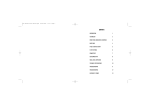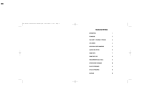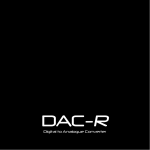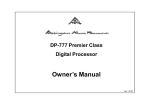Download Rega Saturn Specifications
Transcript
Saturn-R Compact Disc / DAC Player To prevent fire or shock hazard, do not expose the unit to rain or moisture. To avoid electrical shock, do not separate the top and bottom case halves. Refer the servicing to qualified Rega dealers only. The laser component in this product is capable of emitting radiation exceeding the limit for Class 1. CONTENTS ` INTRODUCTION 1 DESIGN TECHNOLOGY 2 BACK PANEL CONNECTIVITY 3 CONNECTIVITY EXAMPLES 4 USB SETUP & CONNECTIVITY 5 FRONT PANEL INDICATORS & CONTROLS 6 IN USE 7 REMOTE CONTROL 8 OTHER REMOTE CD FUNCTIONS 9 CREATING A PROGRAM 10 DAC FILTER SETTINGS 11 REAR PANEL LED INDICATORS 12 SPECIFICATIONS 13 SPECIFICATIONS CONT. 14 CARE OF CD’S AND THE PLAYER 15 OWNERS LOG 16 INTRODUCTION Thank you for purchasing this Rega product; we hope it brings you many years of listening pleasure. It has been designed to be simple to setup, easy to use and most of all, reproduce music as faithfully as possible. The Saturn-R CD/DAC player offers complete flexibility to the user. Essentially two products in one, the Saturn-R houses a high specification transport and independent DAC circuit. Both sections are fully remote controllable via the supplied Solaris remote handset. You will find plenty of connectivity options available to you, all at the highest possible resolution. The Saturn-R has two optical inputs, two Co-Axial inputs, a USB ( 192Khz24Bit asynchronous) and an added ‘direct’ digital output from the CD playback section. This ensures the Saturn-R integrates perfectly into any system. 1 DESIGN TECHNOLOGY The Saturn-R CD/DAC player uses our proven digital to analogue converter and analogue output amplifier technology coupled with a pair of Wolfson WM8742 digital to analogue converter IC’s. The Saturn-R has improvements to the CD section power supply which was a result of the research & development of our reference Isis CD player along with the improved microcontroller and display drivers. The Saturn-R uses a high stability master clock and high capacity power supply in the CD circuitry, high performance PLL digital interface receiver, isolated digital inputs and high performance power supply architecture in the DAC circuitry. Signal switching between the CD and DAC functions are performed in the digital to analogue converter stage. The signal path of the CD section in CD mode is kept to a minimum. The DAC USB input has been improved with asynchronous operation at sample rates of 44.1 to 192 KHz with a bit rate of up to 24bits. The USB input has the same galvanic isolation as used in the Rega DAC. The USB uses dedicated drivers in the computer enabling full ASIO operation, thus eliminating signal degradation caused by generic windows based drivers. 2 BACK PANEL CONNECTIVITY Inputs - USB Input 1/Optical Input 2/Optical Input 3/Co-ax Input 4/Co-ax Input 5 Outputs -DAC optical Digital Output/DAC Co-ax Digital Output/ DAC CD Analogue Output/CD Optical Digital Output/CD Co-ax Digital Output IEC Mains Power connection - Power In . Fuse Access -Fuse Ensure the operating voltage of the Saturn-R (stated on the rear) is the same as your local power supply. Always place the Saturn-R in a position that will allow adequate access to the lid. If this is limited you may risk damaging the disc when placing on the ball chuck system. IMPORTANT : Always turn the player off when changing leads. 3 CONNECTIVITY EXAMPLES 1 x USB A-B / 2 x OPTICAL / 2 x CO-AXIAL This page offers suggested connectivity. With so many products offering a number of options, it is important to check the manual of the product you are connecting for the optimum output connection and settings required to operate properly. DVD/BLURAY/STREAMER/PROCESSOR SATELLITE/SET TOP BOX GAMES CONSOLE CD PLAYER PC/MAC/LAPTOP/SERVER INTERNET RADIO PLASMA/LCD/LED Note: This unit only accepts two-channel PCM digital audio. You cannot connect a Dolby Digital 5.1/7.1 or a DTS signal as they will not be recognised. If you wish to connect a DVD or similar device, please ensure that the sound output of your player is set to two-channel PCM. 4 USB SETUP & CONNECTIVITY Connect a USB A-B type lead (as illustrated) from the DAC USB to a USB output on your PC. IMPORTANT : Before you can use the USB function of the Saturn–R you must first download the Rega USB Windows driver and install it on your PC. This driver is available for download from the Rega website, www.rega.co.uk, then go to products, CD Players then Saturn–R. Follow the instruction for installation. Once installed, USB will be ready to use. The driver is not required for MAC OS. USB A - B lead (not supplied) It is recommended to switch off any other system sounds emitted by the PC via the control panel. In some systems the DAC will automatically become the default for your PC whilst connected. Once disconnected, the previous default should be restored. If this does not happen you can manually reset as follows: Windows XP - Control Panel/Sounds and Audio Devices/Audio/Sound Playback. Windows Vista / Windows 7- Control Panel/Hardware and Sound/Manage Audio Devices/select ‘Saturn-R’ from list. Mac OS - System Preferences/Sound Output/ Select ‘Saturn-R’. 5 FRONT PANEL INDICATORS AND CONTROLS Basic control of the Saturn-R CD functions are possible via the buttons on the front panel. To power the unit, press the button located on the left hand side of the player directly above the REGA logo. When powered up, the Rega logo will illuminate RED. More detailed control such as mp3 functionality and switching to DAC mode is available via the supplied Solaris remote handset (See page 8 for further details). Front panels control buttons Play / Pause Button Skip Track Forward Stop Button Skip Track Backward 6 IN USE Once powered, the display will show Saturn-R. The player will remember which mode it was previously used in (either CD or DAC). For example, if the unit was powered off whilst in DAC mode, it will begin in DAC mode and re-call the previous input when powered up. If in CD mode, the player will attempt to initialise a disc automatically. If no disc is present, the player will show ‘NO DISC’. Manually lift the lid and then ‘DOOR OPEN’ will be displayed. Carefully place the disc on the ball chuck and close the lid. The player will initialise the disc. Once completed, it will display the total number of tracks and total time of the disc. Press PLAY and the first track of the album or single will begin. If DAC mode is selected via the Solaris remote control, the chosen input is illuminated via the display. Inputs 1 through 5 are displayed via the CD calendar (See below). If an incoming frequency is detected, the display will show the incoming sample frequency and which filter is selected. If no input is connected, ‘DAC NO INPUT’ is displayed. Incoming frequency Selected filter Input 1. 2. 3. 4. 5. 192K Fil 3 The Saturn-R will only display the following : 44/48K - 88/96K - 176K or 192K. 7 REMOTE CONTROL The Solaris remote control allows complete control over the Saturn-R CD/DAC player and all other ‘R’ range Rega products. The top section of the remote is dedicated to DAC functions. The button marked CD/DAC allows you to switch between the two modes available. Once in DAC mode, you can also select any of the filter options (see page 11) via the FILTER button and also select which input is used. As well as all usual CD control functions, you can also control the use of mp3 or WMA CD’s using the album up/ down function. You can skip through multiple tracks using the -10, +10 & >100 buttons depending on how many tracks are on your disc. If an mp3 or WMA disc is loaded it will display mp3 or WMA. CD text function operates for mp3 discs only. N.B A maximum of 999 tracks and 99 albums when playing mp3 or WMA CD’s. (Batteries included - 2 x AAA Alkaline) RC CODE : Phillips RC5 system number 16 audio pre-amplifier. 8 OTHER REMOTE CD FUNCTONS SHUFFLE - To play tracks in a random order press the SHUFFLE button once: RANDOM will be highlighted and the tracks will be played in a sequence generated by the player. To cancel shuffle play, press the SHUFFLE button again. Play will continue in the discs original sequence after the current track being played has finished. REPEAT - To repeat a disc, press REPEAT: ‘REP ALL’ will momentarily appear and REPEAT will be displayed. To repeat a track, press REPEAT twice: ‘REP track’ will momentarily appear and REPEAT 1 will be displayed. To repeat an Album (mp3 & WMA format), press REPEAT three times: ‘REP album’ will momentarily appear and REPEAT will be displayed. Pressing the REPEAT button will cycle between the various repeat functions. REMAINING TRACK - You can check the remaining time of the track you are listening to by pressing the ‘Time’ button. Press it again to return to the normal counter. NB: Please give the player enough time to process the information each time a new or different function is selected. DISPLAY OFF – Pressing the ‘Display’ button on the remote will turn off the display. Press again to turn on. 9 CREATING A PROGRAM The program function allows you to program up to 99 tracks from a disc or album in any order you specify. 1) Press PROGRAM on the remote handset to create your new programme list: PROGRAM will appear on the display. 2) When the first program location appears you can enter the required track number. Continue this until your required playlist programme is complete. 3) Use the TRACK NEXT and TRACK PREVIOUS buttons to enter the track numbers. Press the OK (Green) button twice after each track is selected. 4) If you enter the wrong track number it can be deleted by pressing CLEAR. This will clear the last location entered. Press PROGRAM again to finish programming. Pressing PLAY will activate your programme. The display now shows the first track that was entered into your programme. If PROGRAM is pressed again you can enter further tracks from the last location in your programme. This can be done either when the Saturn-R is playing your programme or when stopped. To clear your programme make sure the Saturn-R has stopped, then press the clear button. NB: The program function does not work for mp3 or WMA files. 10 DAC FILTER SETTINGS These settings are a matter of personal taste and offer subtle changes. We suggest using Filter setting 1 and trying different settings with various sources and sample rates. Each filter is selectable via the FILTER button on the Solaris remote handset. Filters will have a more prominent effect the higher the sample rate. Filter settings 1 – 5 ( @ low sample rates 32/44.1/48K) 1 - Linear phase half-band filter 2 - Minimum phase soft-knee filter 3 - Minimum phase half-band filter 4 - Linear phase apodising filter 5 - Minimum phase apodising filter Filter settings 1 – 5 (@ medium & high sample rates 88.2/96 & 176.4/192K) 1 - Linear phase soft-knee filter 2 - Minimum phase soft-knee filter 3 - Linear phase brickwall filter 4 - Minimum phase apodising filter 5 - Linear phase apodising filter 11 REAR LED INDICATOR FUNCTIONS Three LED’s are located on the back panel. Power - The USB takes its power from the connected computer. This will stay on whilst connected even if the Saturn-R is off. Comm - The USB input is active and communicating with the connected computer. Dta - This indicates data is flowing through the USB input. For example, it will light when a track is played using a media player or when an Internet radio station is active. 12 SPECIFICATIONS CD player: Laser Semiconductor laser / Wavelength 790nm Digital Sampling Frequency 44.1kHz Frequency Response (100KΩ load) = 17Hz -0.02dB to 20.5KHz -0.02dB Total Harmonic Distortion = 0.005% @ 1KHz (CDA), 0.012% (MP3 320kb/s) Signal To Noise Ratio -109dB (A Weighted Relative to the maximum output level) Digital outputs SPDIF Optical Toslink & SPDIF Isolated 0.5V 75Ω Co-axial DAC: Frequency Response (100KΩ load) Low data rate 44.1/48KHz Filter 2 = 10Hz -0.05dB to 20KHz -0.1dB Medium data rate 88.2/96KHz Filter 2 = 10Hz -0.05dB to 30KHz -1dB High data rate 176.4/192KHz Filter 2 = 10Hz -0.05dB to 41KHz -1dB Total Harmonic Distortion = 0.006% @ 1KHz (USB input @ 24bit 88.2KHz using ASIO driver) Note to achieve best THD levels use ASIO drivers. Signal To Noise Ratio -109dB (24bit 96KHz A Weighted Relative to the maximum output level) Supported data rates = 32K (Optical/Toslink only), 44.1, 48, 88.2, 96, 176.4, 192KHz. Bit resolution 16 to 24bit 13 SPECIFICATIONS Digital inputs USB Isolated (24bit 44.1/48/88.2/96/176.4/192KHz) Input 1 Optical/Toslink (24bit 32/44.1/48/88.2/96/176.4/192KHz) Input 2 Optical /Toslink (24bit 32/44.1/48/88.2/96/176.4/192KHz) Input 3 Isolated 75Ω Co-axial (24bit 32/44.1/48/88.2/96/176.4/192KHz) Input 4 Isolated 75Ω Co-axial (24bit32/44.1/48/88.2/96/176.4/192KHz) Digital outputs (via receiver & PLL) SPDIF Optical Toslink & SPDIF Isolated 0.5V 75Ω Co-axial DAC’s parallel Wolfson WM8742 Maximum Analogue Output Level 2.18V (minimum load impedance 10kΩ) Power Consumption: 15.5Watts at 230V (minimum 190V maximum 253V) @ 50/60Hz 15.5Watts at 115V (minimum 95V maximum 126.5V) @ 50/60Hz Dimensions 430Wx95Hx325D / Required Space for operation: 435Wx180Hx400D Weight 9.7kg Mains fuses: 230V / 20mm / T315mA L - 115V / 20mm / T630mA L CDP Remote Batteries: AAA (1.5V) x 2 WARNING: BATTERIES MAY EXPLODE OR LEAK IF RECHARGED,DISPOSED OF IN FIRE OR DISSECTED 14 CARE OF CD’S & THE PLAYER The handling of CD’s. To keep the CD clean, handle by its edge only. Do not touch the surface; natural oils from skin can stop the laser from reading the disc accurately. Do not expose the disc to bright sunlight, leave near hot places such as electrical equipment or in a parked car; excess heat can cause the disc to warp. Do not use any cleaning fluids or anti-static sprays on the disc as they could damage the disc or the player. Store the disc in its case when not in use to prevent it from becoming scratched. Care of the high gloss CD lid. The high gloss lid on this CD player has a protective coating of polish to improve shine and protect it from scratching. In some cases the lid may ‘sweat’ when packed in the polythene bag causing water marks on the lid. These are easily removed with a soft duster. You may wish to use a multi surface furniture polish to dust and protect the lid. 15 OWNERS LOG (1) Owner……………………………………………………………………………………………………………….. Date…………………………………………………………………………………………………………………... Where purchased……………………………………………………………………………………………… (2) Owner……………………………………………………………………………………………………………….. Date…………………………………………………………………………………………………………………... Where purchased……………………………………………………………………………………………… (3) Owner……………………………………………………………………………………………………………….. Date…………………………………………………………………………………………………………………... Where purchased……………………………………………………………………………………………... 16 Rega Research Ltd, exceptional Hi-Fi designed and made in ENGLAND.