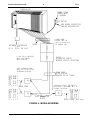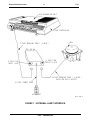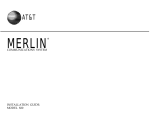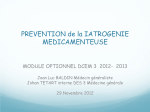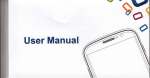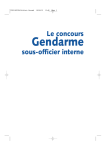Download AT&T SPIRIT 616 EXPANSION UNIT Product information guide
Transcript
SPIRIT™ 308/616 COMMUNICATION SYSTEMS Product Information Guide AT&T SERVICES DIVISION EDUCATION MAY 1987 Select Code 999-903 Copyright © 1987 AT&T AT&T PROPRIETARY Use Pursuant to Company Instructions SPIRIT™ MODEL 308/616 COMMUNICATIONS SYSTEM Product Information Guide AT&T Technical Training Services Dublin, Ohio First Edition February 1987 Developed by AT&T Technical Training Services 5151 Blazer Memorial Parkway Dublin, Ohio 43017-1392 © 1987 AT&T Technical Training Services. All rights reserved. This material may not be reproduced, stored in a retrieval system, or transmitted in whole or in part, in any form or by any means, electronic, mechanical, photocopying, recording, or otherwise, without prior written permission of the publisher. Printed in the United Sates of America. Product Information Guide T217 TABLE OF CONTENTS Page OVERVIEW 1 SYSTEM CONFIGURATION 3 SPIRIT COMPETITION 5 SYSTEM DOCUMENTATION 5 GROUNDING REQUIREMENTS 6 INSTALLATION 7 SPIRIT WIRING PLAN 8 PIN ASSIGNMENTS 8 MODULAR WIRING 11 EXTERNAL PAGING EQUIPMENT 15 AUXILIARY LINES 15 EXTERNAL ALERT 17 MULTIFUNCTION STATION SETS 19 INITIAL SYSTEM TEST 20 FEATURE TONES AND RINGING 20 SPEEDCALLING 21 SPIRIT FEATURE ADMINISTRATION 23 SYSTEM MAINTENANCE 25 WARRANTY AND MAINTENANCE OPTIONS 26 AT&T – PROPRIETARY T217 Product Information Guide LIST OF FIGURES FIGURE 1 - SPIRIT SYSTEM CONFIGURATION 2 FIGURE 2 - SPIRIT COMPETITION MATRIX 4 FIGURE 3 - TYPICAL SPIRIT WIRING PLAN 9 FIGURE 4 - MODULAR WIRING 10 FIGURE 5 - SBDS WIRING MATERIALS 13 FIGURE 6 - PAGING SYSTEM WIRING 14 FIGURE 7 - EXTERNAL ALERT INTERFACE 16 FIGURE 8 - 24-BUTTON MULTIFUNCTION STATION SET 18 FIGURE 9 - SYSTEM ADMINISTRATION OVERLAY MODEL 308/616 22 FIGURE 10 - HARDWARE REPLACEMENT INFORMATION AT&T – PROPRIETARY 24 1 T217 Product Information Guide SPIRIT™ MODEL 308/616 COMMUNICATlONS SYSTEM OVERVIEW The SPIRIT Model 308/616 CS is a low-cost, high-quality, high-reliability product with fixed features and modular equipment. AT&T is the only company offering a system with a full range of features and services in one package: ● Call Pick-Up ● Idle-Line Preference ● Hands-Free Answering Intercom ● Power Failure Operation and many other features, providing a product without equal in the telecommunications marketplace. You will become thoroughly familiar with these features, so you can teach your customers to use them when you install the system. You, the Systems Technician, are another aspect of our edge on the competition. By taking the time to study this INFORMATION GUIDE fully, and attending the hands-on session you are scheduled for in a few weeks, you will be able to install and maintain the SPIRIT system and teach your customers how to use it to the best advantage in their businesses. Your professional skills and familiarity with AT&T products return true value for our customers’ service dollars. AT&T — PROPRIETARY Product Information Guide 2 T217 2500 SET POWER FAILURE 616 EXPANSION UNIT 308 CONTROLLER 24-BUTTON SET MUSIC PUBLIC ADDRESS EXTERNAL ALERTER NETWORK INTERFACE 6-BUTTON SET 217-3 2/87 1 FIGURE 1 - SPIRIT SYSTEM CONFIGURATION AT&T – PROPRIETARY T217 3 Product Information Guide SYSTEM CONFIGURATION The 308 SPIRIT CS is the smallest configuration; it has up to three CO lines and eight station lines. Adding the optional expansion unit allows growth up to six CO lines and sixteen stations, yielding the 308/616 Spirit system. The model 308 control unit consists of a textured, gray plastic housing and base, enclosing the PWB (printed wiring board) and power supply. The open grillwork on the control unit allows proper system ventilation. The control unit is approximately 16 inches wide, 8 inches high, and 5 inches deep. A fully equipped unit (308/616) weighs less than 10 pounds. The system functions over 2-pair wiring and uses loop-start lines for the CO (central office) facilities. The SPIRIT CS can be configured behind another PBX or cross-connected directly to the CO. Stations cabled with tinsel cord, which does not have the twisted-pair structure required to transmit data, have to be within 25 feet of the controller to function properly. If stations are wired with twisted-pair solid-conductor cable, the working limits are 1000 feet from the controller. The ALERT, PAGE, LINE AUX, TELCO LINES, and STATIONS connectors are positioned and labeled as shown in Figure 1. An RCA phono jack interfaces MOH (Music-On-Hold). The MOH volume control can be easily adjusted by hand. AT&T – PROPRIETARY FEATURE CO LINES STATIONS INTERCOM PATHS SPEAKERPHONE CONFERENCE w/DROP SYSTEM SPEEDCALL PERSONAL SPEEDCALL DO NOT DISTURB TRANSFER HFAI/DISABLE STATION MSG ACTIVATION MUSIC-ON-HOLD INTERFACE PAGING INTERFACE PROGRAMMABLE FEATURES IDLE LINE PREFERENCE RINGING LINE PREFERENCE DISTINCTIVE RINGING TOLL RESTRICTION 0/1 restrict allowed list CALL PICKUP NIGHT SERVICE CENTRALIZED ADMIN BRIDGING INDICATION PWR FAILURE OPERATION PWR FAILURE PHONES CUSTOMER INSTALLABLE T217 4 Product Information Guide AT&T SPIRIT 308/616 TIE ULTRACOM CKI ITT ARIES 401 TOSHIBA STRATA VI 6 16 2 yes yes 70# 16# yes yes yes yes yes yes yes yes yes yes yes yes yes yes yes yes yes yes yes yes 8 18 0 yes no 100# 14# yes yes no no opt opt no no no yes yes no no no yes no no opt opt opt 6 16 3 no yes yes no no no no yes yes yes yes no no no no yes no no no no no no no no 6 16 2 yes no opt opt no yes yes opt opt yes yes no yes yes no no no no yes yes no no no no FIGURE 2 - SPIRIT COMPETITION MATRIX AT&T – PROPRIETARY 5 T217 Product Information Guide SPIRIT COMPETITION The SPIRIT CS faces major competition for small business customers needing an electronic key telephone system. Three companies; TIE, ITT, and TOSHIBA, are top competitors with systems in that communications market. A feature-comparison matrix is shown on the opposite page. SYSTEM DOCUMENTATION A complete set of documentation is included with this package. You will use it as part of your study material, and it is yours to keep for future reference. SPIRIT CS control unit documentation includes: ● ● Administration Manual - Provides detailed information on customizing the system. Customer Installation Instructions - Details the materials needed and instructions on cabling and wiring. Station set documentation includes: ● ● ● User Manual - Details information about system features and operation of the station sets. Quick Reference Chart - A two page job aid outlining station set method-ofoperation. Designation Strips - Used to designate the station and line appearance buttons on each station set. AT&T – PROPRIETARY Product Information Guide 6 T217 GROUNDING REQUIREMENTS Proper grounding is fundamental as protection against lightning/power surges, power crosses on CO lines, and static discharge to equipment. The green-wire ground of the AC outlet is the only ground serving the SPIRIT system. It must be connected to the building ground. Use the following procedures to verify grounding: 1. Check the AC outlet wiring with an Ideal 61-035 tester or equivalent. The tester comes with instructions. 2. Visually inspect the telco protection bonding to the AC power ground. Ensure that local practices have been followed. To minimize costs, no more than 10 minutes are allowed for this inspection. If more than 10 minutes is required, do not complete the inspection. 3. If you find inadequate grounding/protection, and the the customer owns the equipment or has a sales-type lease, warn him/her that lightning and power-surge damage are excluded from warranty and contract coverage. Also tell the customer that the risk from operating equipment without adequate protection is quite high. 4. The customer can buy a TII1428 AC power line surge protector (PEC 8310-001). While surge protection purchase is not required when buying the system, remind the customer that lightning and power surge damage are excluded from warranty and contract coverage. Purchase of the surge protector is a way to reduce, but not eliminate, the customer’s risk, If s/he is under a term plan, the surge protector can be installed at AT&T expense, if local practice calls for it. AT&T – PROPRIETARY 7 T217 Product Information Guide INSTALLATION The following procedures are required to install a SPIRIT CS, and the customer pays for them in the installation charge: 1. Install the control unit - Special consideration should be given to: ● Local telco CO line terminations (within 25 feet) ● Nearest AC outlet for the control unit (within 6 feet) ● Access for administration, future growth, and changes ● Allowing for proper ventilation (21 inches clearance) ® 2. Install station wiring, connect and label sets - Wiring plan same as MERLIN CS. 3. Administer system-level features - Use the system planner and ensure that a copy is retained with the control unit for programming. The system must be reprogrammed if the control unit is replaced. 4. Connect the system to the network interface - Wire to the RJ connecting blocks at the demarcation point. 5. Install auxiliary equipment - Includes remote bell, music source, or paging system. 6. Test the system - Verify controller and set operation. 7. Customer education - The systems technician’s responsibility; you will become familiar with the customer training outline in the User Training Manual. lt will guide your presentation. At this point, take time to read the Customer Installation Instructions Manual in its entirety. AT&T – PROPRIETARY 8 Product Information Guide T217 SPIRIT WIRING PLAN The SBDS (Small-Business Distribution System) wiring plan for the SPIRIT is the same plan used for the MERLIN CS. The SPIRIT system requires two-pair wiring, but four-pair wiring is used to facilitate migration to four-pair systems in the future. Unlike MERLIN CS control units, SPIRIT control units ship WITHOUT 267C adapters. If these are needed, you must provide them from your supply. Their cost is covered in the flat-rate wiring billed to the customer. Station sets ship WITH mounting cords. PIN ASSIGNMENTS The modular pin assignments for the station jack on the control unit and station set are shown below: PIN NUMBER 1 2 3 4 5 6 7 8 CONTROLLER JACK 8-position No-connection No-connection Data/Ring Voice Ring Voice Tip Data/Tip No-connection No-connection PIN NUMBER STATION JACK 6-position 1 2 3 4 5 6 No-connection Data/Tip Voice Tip Voice Ring Data/Ring No-connection AT&T – PROPRIETARY T217 Z601A ADAPTER Z601A ADAPTER Z601A ADAPTER 9 COLOR CODES FOR 4–PR. DIW CABLE OR DW8A-SE CORD COLOR CODES FOR 3–PR. DISTRIBUTION CABLE ( H-STATION WIRE ) COLOR CODES FOR 4–PR. DIW CABLE OR DW8A–SE CORD Product Information Guide 103A, 104A, 105A, 630B CONNECTING BLOCK 103A, 104A, 105A, 630B CONNECTIN6 BLOCK 625, 725, 630B, 830B CONNECTING BLOCK FIGURE 3 - TYPICAL SPIRIT WIRING PLAN AT&T – PROPRIETARY 217–8 3/87 .89 10 Product Information Guide T217 CONTROLLER POWER CORD GREEN–WIRE GROUND AC OUTLET ADD SURGE PROTECTOR WHERE APPROPRIATE NETWORK INTERFACE JACK RJ11, RJ14, OR RJ21 D4CH A JACK F1ELLD INSTALLED NEAR YOUR CONTROL UNIT LOCATION JUMPER CORDS PLUGGED INTO THE JACK FIELD AND INTO THE CONTROL UNIT Z122C APPARATUS BOXES W/Z600 SERIES ADAPTERS CABLE EXTENDING FROM THE JACK FIELD TO EACH TELEPHONE LOCATION DW8A CORD 4–PR DIW OR REUSED 25–PR CABLE A MODULAR JACK AT THE END OF EACH CABLE (TELEPHONES WILL BE PLUGGED IN LATER) D4BU CORD 103A CONNECTOR BLOCK FIGURE 4 - MODULAR WIRING AT&T – PROPRIETARY D4BU CORD 217–7 3/87 1 11 T217 Product Information Guide MODULAR WIRING The method of connection depends on the building wiring termination. Use the following station and distribution wire: ● Tinsel Cord - A 2-pair double-ended modular cord used primarily for sets. ● D-Station Wire - A 22-gauge, two-pair distribution wire. ● H-Station Wire - A 24-gauge, three-pair distribution wire. ● D-Inside Wire - DIW is a 24-gauge, multiple-paired cable. When reusing existing building wiring, adapters can be used but will require a Z122C apparatus box. AT&T – PROPRIETARY Product Information Guide 12 NOTES T217 T217 13 Product Information Guide ITEM DESCRIPTION COMCODE 103A-50 258A D2R-29 D2R-29 D2R-29 D4BU-29 D4BU-29 D4BU-29 D4CE-50 DW8A-SE DW8A-SE D8W-87 DIW D-Station H-Station Connecting Block 25-pair to Mod. Adapter Mounting Cord 7 foot Mounting Cord 14 foot Mounting Cord 25 foot Mounting Cord 7 foot Mounting Cord 14 foot Mounting Cord 25 foot Set Extension Cord 50 foot Distribution Cord 100 foot Distribution Cord 200 feet Mounting Cord 2.5 feet Inside Wire Spool 1000 feet 2-Pair wire Ivory 600 feet 3-Pair wire Gray 600 feet 103104220 102605136 103732541 103732566 103732582 102479904 102479896 102479888 103951570 103895694 103736138 104160148 403101140 401836580 401836598 Z122C Z600A Z601A Z602A Z610A Apparatus Box Mod to Mod Adapter Mod to Cut-down Adapter Mod to 25-pair Adapter Cut-down to Mod Adapter 103980843 103946646 103946653 103946661 103950556 FIGURE 5 - SBDS WIRING MATERIALS AT&T – PROPRIETARY T217 14 Product Information Guide CONTROLLER PAGE SIX–POSITION MODULAR CORD WIRING LABEL 25' RCA–ENDED CORD PAGE INPUT Y CONNECTOR MUSIC IN MALE–MALE RCA–ENDED CORD POWERMATE 25' RCA-ENDED CORD TUNER Y CONNECTOR SPEAKER 217-9 3/87 1 FIGURE 6 - PAGING SYSTEM WIRING AT&T – PROPRIETARY 15 T217 Product Information Guide EXTERNAL PAGING EQUIPMENT The PagePac 1 (for systems with optional public address system) is a loudspeaker paging system with 1-way transmission. Answerback paging is not supported by the SPIRIT CS. Typical hardware provided with the system is a PowerMate amplifier, speakers and wiring. The amplifier connects to the control unit via a 4-conductor, 6-position modular cord. We recommend a direct connection from the control unit whenever possible. The speakers connect through 2-conductor, RCA-jack ended cords. The PowerMate is supplied with six 24-foot cords, “Y” adapters and three speakers. AUXILIARY LINES There are two LINE AUX jacks on the 308 controller, and one on the 616 expansion unit. The jacks bridge the CO lines at the control unit, and are the connection to an outside line during a power failure. A standard (tip/ring) 2500 set or equivalent must be used for power-failure telephones. In the event of a commercial power failure, programmed system information will be retained in memory indefinitely. The jacks are also useful as dedicated lines for answering machines, facsimile machines, and modems. If an answering machine is cabled to LINE AUX jack 1 on the 308 and is inuse (off-hook), the incoming line 1 button appearance cannot be accessed at the station set. LINE AUX jack 2 on the 308 control unit bridges line 2, and the LINE AUX jack on the 616 expansion unit bridges incoming line 4. AT&T – PROPRIETARY T217 16 Product Information Guide 616 EXPANSION UNIT 308 CONTROLLER BELL 7–FOOT MODULAR CORD ( 4–WIRE ) DCI–48–48 6–POSITION OUTPUT JACK 6–POSITION INPUT JACK 25–FOOT MODULAR CORD ( 4-WIRE ) SUPPLIED WITH ALERTS 6–FOOT POWER CORD AC OUTLET 217-5 3/87 1 FIGURE 7 - EXTERNAL ALERT INTERFACE AT&T – PROPRIETARY T217 17 Product Information Guide EXTERNAL ALERT The Wheelock DCI-48-48 is an interface unit for powering 48 V DC telephone bells, chimes, horns, strobes, and other external alerts for electronic key systems. The 6-position modular INPUT connects to the control unit ALERT jack while the 6-position OUTPUT connects to the alert device. The DCI-48-48 should be wall-mounted within seven feet of the control unit and within six feet of the AC outlet. This unit should use the same AC duplex outlet as the control unit, to ensure that the ground wire is common to both units. AT&T – PROPRIETARY T217 18 Product Information Guide 6–BUTTON SET CS6501 24–BUTTON SET CS6502 217-2 2/87 1 FIGURE 8 - 24-BUTTON MULTIFUNCTION STATION SET AT&T – PROPRIETARY 19 T217 Product Information Guide MULTIFUNCTION STATION SETS The first six buttons on the 6-button and the 24-button sets correspond to the control unit TELCO LINE jacks. Buttons labeled 10 through 25 correspond to the sixteen control unit STATION jacks. These buttons are used for autodialing the 2-digit extension numbers on the 24-button set. The numbers 7, 8, and 9 are omitted, since they have no meaning in the system. Buttons 26 and 27 of the 24-button set are user-programmable buttons for Loudspeaker Paging, Paging to all extensions, or for Manual Signaling others in the system. These two buttons cannot be used for speedcalling. Station set volume control adjustments affect three modes: 1. Speakerphone - can be changed when the speaker is ON. 2. Ringer - can be changed when the set is ringing, or when the set is on-hook and the speaker is OFF. 3. Receiver (handset) - can be changed when the set is off-hook and the speaker is OFF. (The K2N2 handsets are clearly marked and are usable ONLY on the SPIRIT station sets). The system software remembers the last volume level set for each mode. Refer to the SPIRIT User Manual, Pages 2 and 3, for a complete description of the control keys and LEDs on the station sets. AT&T – PROPRIETARY 20 Product Information Guide T217 INITIAL SYSTEM TEST Power is applied to the control unit through a line cord plugged into a standard 110 V AC outlet. A lighted green LED, visible in the upper left corner of the control unit, serves as the POWER ON indicator. The control unit software checks all its common hardware immediately after the powerup. At this point, test the CO lines and stations at the controller. FEATURE TONES AND RINGING Refer to User’s Manual, Page 4, for information on distinctive ringing and the meaning of various LED patterns. Seven distinctive tones interact with system features: 1. Intercom dial 2. Central office dial 3. Splash 4. Busy 5. Intercept or error 6. Confirmation 7. Manual signaling Distinctive ringing allows you to identify: 1. One ring as an inside or intercom call. 2. Two rings as a call from outside the system. 3. One short and one long ring as call transfer. 4. Three rings as line reserve or returned transfer. 5. One short, low volumn ring as incoming call when station is busy. AT&T – PROPRIETARY 21 T217 Product Information Guide SPEEDCALLlNG All speedcall numbers are assigned a 2-digit dial access code. There are two kinds of speedcall numbers: 1. Personal numbers are assigned by individual station users, and are accessed with digits 10 through 25. Each user may store 16 speedcall numbers. 2. System numbers are stored in the system memory and are accessed by all users. A maximum of 70 system numbers can be assigned; 50 unrestricted and 20 restricted. Refer to the System Administration Manual, Pages 24 and 25, for storing and erasing speedcall numbers. AT&T – PROPRIETARY Product Information Guide 22 T217 ADMINISTRATION SWITCH POWER INDICATOR OPEN GRILLWORK 616 EXPANSION HEADER 308 CONTROL UNIT 616 CONTROL UNIT 217-4 3/2 1 FIGURE 9 - SYSTEM ADMINISTRATION OVERLAY MODEL 308/616 AT&T – PROPRIETARY 23 T217 Product Information Guide SPIRIT FEATURE ADMINISTRATION The system will function with the assigned default values when power is applied Changes may be administered to system features affecting each CO line appearance or each station set. If choices for programmable features are administered, each feature should be tested to assure proper operation. SPIRIT CS administration may be carried out from either a 6-button or a 24-button set. Three important steps are required for entering the administration mode: 1. The control unit ADMIN switch must be ON. 2. The administration overlay must be in place on station 10. 3. The set must be plugged into control unit jack 10 (call processing is interrupted only at station 10). Take time now to read Pages 4 through 17 of the Administration Manual. Pay special attention to the flowchart on Page 9; it is an excellent 1-page reference when you are administering a system. You will practice administration when you attend the class. AT&T – PROPRIETARY Product Information Guide 24 T217 MANUFACTURER’S DESCRIPTION COMCODE PEC CODE 308 CONTROLLER CNTRL-CS308A1 103985396 6030-308 616 EXPANSION UNIT CNTRL-CS616A1 103985404 60301 6-BUTTON SET SET TEL-CS6501C01A-215 104372339 3130-006 24-BUTTON SET SET TEL-CS6502C01A-215 104372347 3130-024 K2N2-215 HANDSET 103985701 6' HANDCORD H4DU-215 104211305 12' HANDCORD H4DU-215 104211339 EXTERNAL ALERT INTFC 405291568 COMMON DESCRIPTION HANDSET WHEELOCK DCI-48-48 60314 FIGURE 10 - HARDWARE REPLACEMENT INFORMATION AT&T – PROPRIETARY T217 25 Product Information Guide SYSTEM MAINTENANCE Read Pages 17 and 18 of the Customer Installation Instructions. You will have a hands-on exercise to try these tests when you attend class. CAUTION: Initiating system self-test interrupts call-processing. Control unit self-tests are made at connector location 10 from the ADMIN mode. Software changes/corrections cannot be made in the field: all software-related problems are cleared by hardware replacement. The programmable memory in the SPIRIT system is NOT replaceable. Therefore, replacement of the control unit requires readministration of the system. A copy of the customer SYSTEM PLANNER form (from the Administration Manual) MUST be retained at the control unit. AT&T – PROPRIETARY 26 Product Information Guide T217 WARRANTY AND MAINTENANCE OPTIONS Maintenance options include on-premises service with business-day and 24-hour choices, with depot service as a secondary choice. Maintenance contracts cover the entire system, not just parts of it. During the ONE-YEAR warranty period or the term plan, business-day coverage is included in the purchase or term plan price, and 24-hour coverage, on-premises service is offered as an option. Post-warranty maintenance options include on-premises service with business-day, 24-hour coverage or depot service. Station sets are shipped from the factory with information stickers affixed to each set. For tracking, note the installation date, and if a defective set is returned for repair, enter that date on the sticker. DATE INST: DATE REM: Attach the AT&T Information Hotline sticker to the control unit where it is visible, to provide important information to the customer. EXAMPLE – STICKER AT&T HOTLINE - 1-800-628-2888 for Repair Information or Operation and Programming Assistance BUSINESS SALES OFFICE – 1–800–247–7000 for Equipment Addition or Changes AT&T – PROPRIETARY