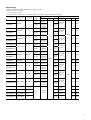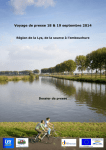Download Always "On" UPS NX-Series User manual
Transcript
HM-60051-2 OPERATING MANUAL Thank you for purchasing an Oriental Motor product. Tuning-free AC servo motor unit This Operating Manual describes product handling procedures and safety precautions. • Please read it thoroughly to ensure safe operation. NX Series Driver • Always keep the manual where it is readily available. • For Low Voltage Directive Introduction • NX Series Driver OPERATING MANUAL (this document) • The product is a type with machinery incorporated, so it should be installed within an enclosure. • This product cannot be used with cables normally used for IT equipment. • Install the product within the enclosure in order to avoid contact with hands. • Be sure to maintain a protective ground in case hands should make contact with the product. Be sure to connect the protective earth lead of the cable for motor to the protective earth terminal on the driver, and ground the driver’s protective earth terminal. • To protect against electric shock using an earth leakage breaker (RCD), connect a type B earth leakage breaker to the primary side of the driver. • When using a circuit breaker (MCCB), use a unit conforming to the EN or IEC standard. • Isolate the motor cable, power-supply cable and other drive cables from the signal cables (CN1, CN4 to CN7) by means of double insulation. This manual explains the driver functions and how to install the driver, among others. • EMC Directive Before use Only qualified personnel should work with the product. Use the product correctly after thoroughly reading the section “Safety precautions”. The product described in this manual has been designed and manufactured for use in general industrial machinery, and must not be used for any other purpose. Oriental Motor Co., Ltd. is not responsible for any damage caused through failure to observe this warning. Structure of the manual The NX series comes with the manuals specified below. • NX Series Motor OPERATING MANUAL This manual explains the motor functions and how to install the motor, among others. • NX Series USER MANUAL (CD-ROM) This manual explains the motor and driver functions as well as how to install/connect and troubleshooting, among others. Standards and CE Marking This product is recognized by UL and certified by CSA. A certification by TÜV Rheinland has been obtained to confirm compliance with the EN standards. • Applicable Standards Applicable Standards ∗ UL 508C ∗ CSA C22.2 No.14 EN 50178 Certification Body Standards File No. UL E171462 Conforming to the respective standards. ∗ EN 61800-5-1 ∗ Excluding NXD75-S. TÜV R 50124205 • For UL standard (UL 508C), the product is recognized for the condition of Maximum Surrounding Air Temperature 50 °C (122 °F). • Connect a Class 2 power supply (UL-certified) to the 24 VDC power supply. • The short-circuit testing has been conducted by UL with the effective current value of 5000 A at 240 V. • Installation conditions (EN Standard) Driver is to be used as a component within other equipment. Overvoltage category: II Pollution degree: 2 Protection against electric shock: Class I EMC of this product has been measured according to the configuration illustrated in “Example of installation and wiring” the USER MANUAL. The compliance of the final machinery with the EMC Directive will depend on such factors as the configuration, wiring, layout and risk involved in the control-system equipment and electrical parts. It therefore must be verified through EMC measures by the customer of the machinery. • Applicable standards EMI Emission Tests Radiated Emission Test Conducted Emission Test Harmonics Current Test Voltage Fluctuations Test EN 61000-6-4, EN 61800-3 C3 EN 55011 group 1 class A EN 55011 group 1 class A EN 61000-3-2 EN 61000-3-3 EMS Immunity Tests Radiation Field Immunity Test Electrostatic Discharge Immunity Test Fast Transient / Burst Immunity Test Conductive Noise Immunity Test Surge Immunity Test Voltage Dip Immunity Test Voltage Interruption Immunity Test EN 61000-6-2 EN 61800-3 C3 IEC 61000-4-3 IEC 61000-4-2 IEC 61000-4-4 IEC 61000-4-6 IEC 61000-4-5 IEC 61000-4-11 IEC 61000-4-11 WARNING FOR UL MARKING ON DRIVER Solid state motor overload protection is provided in each model. Hazardous substances RoHS (Directive 2002/95/EC 27Jan.2003) compliant 1 Checking the product • PS geared type Verify that the items listed below are included. Report any missing or damaged items to the branch or sales office from which you purchased the product. • • • • • • • • Driver.............................................................................. 1 unit CN1 connector (6 pins)................................................... 1 pc. CN2 connector (3 pins)................................................... 1 pc. CN3 connector (7 pins)................................................... 1 pc. CN7 connector (36 pins) ................................................. 1 pc. Connector wiring lever (for CN2, CN3) ......................... 1 pc. Driver OPERATING MANUAL (this document) .......... 1 copy Driver USER MANUAL (CD-ROM) ............................. 1 pc. NX65AC-PS NX610AA-PS NX610AC-PS NX920AA-PS NX920AC-PS NX940AS-PS - Unit model NX65MA-PS NX65MC-PS - indicates the cable length. NX610MA-PS - indicates the gear ratio. Unit model NX610MC-PS - NX45AANX45ACNX410AANX410ACNX620AANX620ACNX640ASNX975AS- NX920MA-PS Motor model NXM45A NXM410A NXM620A NXM640A NXM975A Driver model NXD20-A NXD20-C NXD20-A NXD20-C Unit model NX45MCNX410MANX410MCNX620MANX620MC- Motor model NXM45M NXM410M NXM620M NX640MS- NXM640M NX975MS- NXM975M NX940MS-PS - Unit model NXD20-C NX810AC-J - Driver model NXD20-A NX820AA-J NX820AC-J - NXM610A-PS NXM920A-PS NXM940A-PS Motor model NXM65M-PS NXM610M-PS NXM920M-PS NXM940M-PS Motor model NXM810A-J NXM820A-J NX1040AS-J - NXM1040A-J NX1075AS-J - NXM1075A-J NXD20-C NXD20-A NXD20-C NXD20-A NXD20-C NXD75-S Driver model NXD20-A NXD20-C NXD20-A NXD20-C NXD20-A NXD20-C NXD75-S Driver model NXD20-A NXD20-C NXD20-A NXD20-C NXD75-S • PJ geared type with electromagnetic brake NXD20-C Unit model NXD20-A NX810MA-J - NXD20-C NX810MC-J - NXD20-A NX820MA-J - NXD20-C NX820MC-J - NXD75-S NXM65A-PS Driver model NXD20-A • PJ geared type NX810AA-J - • Standard type with electromagnetic brake NX45MA- NX920MC-PS - NXD20-A NXD75-S Motor model • PS geared type with electromagnetic brake Combinations of motors and drivers • Standard type 2 Unit model NX65AA-PS - Motor model NXM810M-J NXM820M-J NX1040MS-J - NXM1040M-J NX1075MS-J - NXM1075M-J Driver model NXD20-A NXD20-C NXD20-A NXD20-C NXD75-S I/O ratings • indicates A (single shaft) or M (with electromagnetic brake). • indicates the cable length. • indicates the gear ratio. • The model names of motors (UL recognized) apply to the condition before a gearhead is assembled. Unit model Motor model Motor model (UL recognized) Driver model Input Voltage Frequency Output Current NXD20-A Single-phase 100-115 V 1.9 A NX45 C- NXD20-C Single-phase/ Three-phase 200-230 V 1.2 A/ 0.7 A NX410 A- NXD20-A Single-phase 100-115 V 2.9 A NX410 C- NXD20-C Single-phase/ Three-phase 200-230 V 1.8 A/ 1.0 A NX65 A-PS - NXD20-A Single-phase 100-115 V 1.9 A NX65 C-PS - NXD20-C Single-phase/ Three-phase 200-230 V 1.2 A/ 0.7 A NX610 A-PS - NXD20-A Single-phase 100-115 V 2.9 A NX610 C-PS - NXD20-C Single-phase/ Three-phase 200-230 V 1.8 A/ 1.0 A NX620 A- NXD20-A Single-phase 100-115 V 4.6 A NXD20-C Single-phase/ Three-phase 200-230 V 2.8 A/ 1.6 A NXD75-S Three-phase 200-230 V NXD20-A Single-phase 100-115 V 2.8 A NX810 C-J - NXD20-C Single-phase/ Three-phase 200-230 V 1.8 A/ 1.0 A NX820 A-J - NXD20-A Single-phase 100-115 V 4.6 A NX820 C-J - NXD20-C Single-phase/ Three-phase 200-230 V 2.8 A/ 1.6 A NX920 A-PS - NXD20-A Single-phase 100-115 V 4.6 A NXD20-C Single-phase/ Three-phase 200-230 V 2.8 A/ 1.6 A NX45 ANXM45 NXM410 NXM65 -PS NXM610 -PS NXM620 − − − − NXM620 NX620 C- NX640 S- NXM640 − NX810 A-J NXM810 -J NXM820 -J○ NXM610 -J NXM620 -J NXM920 -PS○ NXM620 NX920 C-PS - NX940 S-PS - NXM940 -PS○ − NX975 S- NXM975 − NXD75-S NX1040 S-J - NXM1040 -J○ − NX1075 S-J - NXM1075 -J○ − Three-phase 200-230 V Voltage Frequency Current Output Three-phase 0-119 V 0.91 A 50 W Three-phase 0-144 V 1.12 A 100 W Three-phase 0-119 V 0.91 A 50 W Three-phase 0-144 V 1.12 A 100 W Three-phase 0-152 V 1.8 A 200 W Three-phase 0-162 V 3.2 A 400 W Three-phase 0-141 V 1.1 A 100 W 1.8 A 200 W Three-phase 0-152 V 1.8 A 200 W 2.8 A Three-phase 0-162 V 3.2 A 400 W 4.7 A Three-phase 0-160 V 5.9 A 750 W 2.9 A Three-phase 0-127 V 5.1 A 400 W 4.7 A Three-phase 0-160 V 5.9 A 750 W 0-150 Hz 50/60 Hz 2.8 A Three-phase 0-152 V 0-300 Hz 3 Names and functions of parts Name Example: NXD20-C SW1 Control mode setting switches (SW1-1, 1-2) Absolute system setting switch (SW1-3) Mechanical rigidity setting switch (SW2) Pulse input mode selector switch (SW1-4) 24 VDC power supply input terminal (CN1) LED Regeneration register thermal input terminal (CN1) Mechanical rigidity setting switch (SW2) Electromagnetic brake terminal (CN1) CHARGE LED Motor connector (CN2) Regeneration resistor terminal (CN3) Power supply input terminal (CN3) Data edit connector (CN4) Encoder connector (CN5) Internal potentiometers (VR1, VR2) I/O signals connector (CN7) Battery connector (bottom) Description Control mode setting switches (SW1-1, 1-2) These switches are used to set the control mode of the driver (position control, speed control, torque control or tension control). Absolute system setting switch (SW1-3) This switch is effective in the position control mode. Set the switch when the absolute function of the driver is used by connecting the optional battery BAT01A (sold separately). ON: Enable the absolute function. OFF: Disable the absolute function. The factory setting is “OFF.” Pulse input mode selector switch (SW1-4) In the position control mode, this switch toggles the driver between the 1-pulse input mode and 2-pulse input mode according to the pulse output mode of the controller. ON: 1-pulse input mode, negative logic. OFF: 2-pulse input mode, negative logic. LED These LED indicate the status of the driver. POWER (green):This LED is lit while the main power or 24 VDC is input. ALARM (red):This LED will blink when an alarm generates (a protective function is triggered). You can check the generated alarm (triggered protective function) by counting the number of times the LED blinks. POS (green):This LED is lit in the position control mode. SPD (green):This LED is lit in the speed control mode. TRQ (green):This LED is lit in the torque control mode. TEN (green):This LED is lit in the tension control mode. 4 • Tension control mode The switch sets the minimum speed in the simple mode. The factory setting is “6.” The switch is not used in high function modeⅠor high function mode Ⅱ. • Speed control mode VR1: This switch sets the speed command value. VR2: This switch sets the acceleration/deceleration time. • Torque control mode VR1: This switch sets the torque command value. VR2: This switch sets the speed limit. • Tension control mode VR1: This switch sets the tension command value. VR2: This switch sets the speed limit. Protective earth terminal Name • Torque control mode Not used. • Position control mode VR1: This switch sets the damping control frequency. VR2: Not used. Internal potentiometers (VR1, VR2) Analog I/O signals connector (CN6) Description • Position control mode or speed control mode The switch sets the gain adjustment level according to the mechanical rigidity. The factory setting is “6.” Data edit connector (CN4) Connect a PC in which the data setting software MEXE02 has been installed, or the data setter OPX-2A. Encoder connector (CN5) Connect the motor encoder via a cable for encoder. Analog I/O signals connector (CN6) Connect the analog I/O signals. I/O signals connector (CN7) Connect the I/O signals of the controller. 24 VDC power supply input terminal (CN1) [24V] Connect 24 VDC. Once a 24 VDC power supply is connected, you can check the contents of alarms that have generated even when the main power is cut off. If a motor with an electromagnetic brake is used, be sure to connect a 24 VDC power supply for the electromagnetic brake power. Regeneration resistor thermal input terminal (CN1) [TH1, TH2] Connect the optional regeneration unit (sold separately). If no regeneration unit is connected, plug in the CN1 connector to short the TH1 and TH2 terminals. Electromagnetic brake terminal (CN1) [MB1, MB2] Connect the lead wires from the cable for electromagnetic brake (24 VDC). MB1: Electromagnetic brake − (black) MB2: Electromagnetic brake + (white) CHARGE LED (red) This LED is lit while the main power is input. After the main power has been turned off, the LED will turn off once the residual voltage in the driver drops to a safe level. Motor connector (CN2) Connect the cable for motor or cable for flexible motor to connect the motor. Phase U: Red Phase V: White Phase W: Black Name Regeneration resistor terminal (CN3) [RG1, RG3] Description When using the internal regeneration resistor, short the RG2 and RG3 terminals using a jumper wire supplied with the CN3 connector. If the optional regeneration unit (sold separately) is used, remove the jumper wire which has shorted the RG2 and RG3 terminals, and connect the lead wires to the RG1 and RG3 terminals. • Single-phase 100-115 VAC L, N: Connect single-phase 100-115 VAC. Power supply input terminal (CN3) • Single-phase 200-230 VAC L1, L2: Connect single-phase 200-230 VAC. L3: Not used. • Three-phase 200-230 VAC L1, L2, L3: Connect a three-phase 200-230 VAC. • NC: Not used. Protective earth terminal Ground this terminal using a grounding 2 wire of AWG16 (1.25 mm ) or larger. Battery connector Connect the optional battery BAT01A (sold separately) when using the absolute function of the driver in the position control mode. Safety precautions Warning Handling the product without observing the instructions that accompany a “Warning” symbol may result in serious injury or death. Installation • The driver is a Class I equipment. When installing the driver, do not touch the driver or ground the driver first. Failure to do so may cause electric shock. • Install the driver in an enclosure in order to prevent electric shock or injury. Connection • Keep the driver’s input-power voltage within the specified range to avoid fire and electric shock. • Connect the cables securely according to the wiring diagram in order to prevent fire and electric shock. • Do not forcibly bend, pull or pinch the cable. Doing so may fire and electric shock. Operation • Turn off the driver power in the event of a power failure, or the motor may suddenly start when the power is restored and may cause injury or damage to equipment. • Do not turn the FREE input to ON while the motor is operating. The motor will stop and lose its holding ability, which may result in injury or damage to equipment. Maintenance and inspection • Do not touch the connection terminals on the driver while the power is supplied or for at least 10 minutes after turning off the power. Before making wiring connections or carrying out checks, also wait for the CHARGE LED to turn off and check the voltage with a tester, etc. Failure to do so may result in electric shock. Repair, disassembly and modification • Do not disassemble or modify the driver. This may cause electric shock or injury. Refer all such internal inspections and repairs to the branch or sales office from which you purchased the product. Caution General • Do not use the product in explosive or corrosive environments, in the presence of flammable gases, locations subjected to splashing water, or near combustibles. Doing so may result in fire, electric shock or injury. • Assign qualified personnel the task of installing, wiring, operating/controlling, inspecting and troubleshooting the product. Failure to do so may result in fire, electric shock or injury. • Do not transport, install the product, perform connections or inspections when the power is on. Always turn the power off before carrying out these operations. Failure to do so may result in electric shock. • The terminals on the driver’s front panel marked with symbol indicate the presence of high voltage. Do not touch these terminals while the power is on to avoid the risk of fire or electric shock. • When the driver generates an alarm (= any of the driver’s protective functions is triggered), the motor will stop and lose its holding torque. Accordingly, provide measures to hold the moving part in place in the event of an alarm. Failure to do so may result in injury or equipment damage. • When the driver’s protection function is triggered, first remove the cause and then clear the protection function. Continuing the operation without removing the cause of the problem may cause malfunction of the motor and driver, leading to injury or damage to equipment. Handling the product without observing the instructions that accompany a “Caution” symbol may result in injury or property damage. General • Do not use the driver beyond its specifications, or electric shock, injury or damage to equipment may result. • Keep your fingers and objects out of the openings in the driver, or fire, electric shock or injury may result. • Do not touch the driver during operation or immediately after stopping. The surface is hot and may cause a skin burn(s). Installation • To prevent the risk of damage to equipment, leave nothing around the driver that would obstruct ventilation. Connection • The driver’s data edit connector (CN4) and analog I/O signals connector (CN6) are not insulated. When grounding the positive terminal of the power supply, do not connect any equipment (PC, etc.) whose negative terminal is grounded. Doing so may cause the driver and these equipment to short, damaging both. Operation • Provide an emergency-stop device or emergency-stop circuit external to the equipment so that the entire equipment will operate safely in the event of a system failure or malfunction. Failure to do so may result in injury. 5 • Before supplying power to the driver, turn all input signals to the driver to OFF. Otherwise, the motor may start suddenly and cause injury or damage to equipment. • When moving the motor output shaft by hand while the motor is at standstill, confirm first that the FREE input of the driver is turned ON. If the FREE input is not ON, an attempt to move the motor output shaft by hand may result in injury. • Use a 24 VDC power supply that has been given reinforced insulation between the primary side and secondary side. Failure to do so may cause electric shock. • Immediately when trouble has occurred, stop running and turn off the driver power. Failure to do so may result in fire, electric shock or injury. • To prevent electric shock, use only an insulated screwdriver to adjust the driver’s switches. Maintenance and inspection • To prevent the risk of electric shock, do not touch the terminals while measuring the insulation resistance or conducting a voltage-resistance test. Disposal • To dispose of the driver, disassemble it into parts and components as much as possible and dispose of individual parts/components as industrial waste. Precautions for use • Use the supplied cable to connect the motor and driver. Always use the supplied cable to connect the motor and driver. If a flexible cable or cable longer than 3 m (9.8 ft.) is to be used, an appropriate cable must be purchased separately. Refer to the USER MANUAL. • Conduct the insulation resistance measurement or withstand voltage test separately on the motor and the driver. Conducting the insulation resistance measurement or withstand voltage test with the motor and driver connected may result in injury or damage to equipment. • Preventing leakage current Stray capacitance exists between the driver’s current-carrying line and other current-carrying lines, the earth and the motor, respectively. A high-frequency current may leak out through such capacitance, having a detrimental effect on the surrounding equipment. The actual leakage current depends on the driver’s switching frequency, the length of wiring between the driver and motor, and so on. When providing a leakage current breaker, use the following products, for instance, which have high-frequency signal protection: Mitsubishi Electric Corporation: NV series Fuji Electric FA Components & Systems Co., Ltd.: EG and SG series • Preventing electrical noise See the USER MANUAL for measures with regard to noise. • Saving data to the NV memory Do not turn off the main power supply or 24 VDC power supply while data is being written to the NV memory and 5 seconds after the completion of data write. Doing so may abort the data write and cause an EEPROM error alarm to generate. The NV memory can be rewritten approx. 100,000 times. 6 • Motor excitation at power ON When the driver has been set to lock the servo after the motor stops in the position control mode or speed control mode: Turning on the power supply will not excite the motor. To excite the motor, you must turn the S-ON input ON. You can set the motor to be excited automatically after the power has been turned on, by changing the applicable driver parameter using the data setter OPX-2A or the data setting software MEXE02. • Use the optional regeneration unit (sold separately) if gravitational operation or other operation involving up/down movement, or sudden starting/stopping of a large inertial load, will be repeated frequently. The factory setting is to use the internal regeneration resistor. Note, however, that the internal regeneration resistor does not support continuous regenerative operation, gravitational operation or other operations involving up/down movements, or frequent repeating of sudden starting/stopping of a large inertial load. If any of these operations must be performed, use the optional regeneration unit (sold separately). • Note on connecting a power supply whose positive terminal is grounded The data edit connector (CN4) and analog I/O signals connector (CN6) are not insulated. When grounding the positive terminal of the power supply, do not connect any equipment (PC, etc.) whose negative terminal is grounded. Doing so may cause the driver and these equipment to short, damaging both. Use the data setter OPX-2A to set data, etc. Installation Location for installation The driver is designed and manufactured for installation in equipment. Install it in a well-ventilated location that provides easy access for inspection. The location must also satisfy the following conditions: • Inside an enclosure that is installed indoors (provide vent holes) • Operating ambient temperature 0 to +50 °C (+32 to +122 °F) (non-freezing) • Operating ambient humidity 85% or less (non-condensing) • Area that is free of explosive atmosphere or toxic gas (such as sulfuric gas) or liquid • Area not exposed to direct sun • Area free of excessive amount of dust, iron particles or the like • Area not subject to splashing water (rain, water droplets), oil (oil droplets) or other liquids • Area free of excessive salt • Area not subject to continuous vibration or excessive shocks • Area free of excessive electromagnetic noise (from welders, power machinery, etc.) • Area free of radioactive materials, magnetic fields or vacuum • Up to 1000 m (3300 ft.) above sea level Installation direction Connection The driver is designed so that heat is dissipated via air convection and conduction through the enclosure. When two or more drivers are to be installed side by side, provide 20 mm (0.79 in.) and 50 mm (1.97 in.) clearances in the horizontal and vertical directions, respectively. When installing the driver in an enclosure, use two screws (three screws for NXD75-S) to secure the driver through the mounting holes. Screws (M4) are not supplied. Please provide separately. Note • Install the driver in an enclosure whose pollution degree is 2 or above or protection class is IP54 or better. • Do not install any equipment that generates a large amount of heat or noise near the driver. • Do not install the driver underneath the controller or other equipment vulnerable to heat. • Check ventilation if the ambient temperature of the driver exceeds 50 °C (122 °F). • Be sure to install (position) the driver vertically. 35 mm (1.38 in.) 20 mm (0.79 in.) or more 60 mm (2.36 in.) • Wiring the CN1 connector 1. Strip the insulation cover of 2. the lead wire by 7 mm (0.28 in.) Insert each lead wire into the CN1 connector and tighten the screw using a screwdriver 7 mm (0.28 in.) Connector screw size: M2. Tightening torque: 0.22 to 0.25 N·m (31 to 35 oz-in) CN1 connector Lead wire • Wiring the CN2/CN3 connectors 2. Push the connector wiring 1. Strip off the cable sheath lever in the direction of the arrow. based on the strip gauge. • NXD75-S • NXD20-A㪃㩷NXD20-C Connection method for connectors 20 mm (0.79 in.) or more 3. Insert the cable. 150 mm (5.91 in.) 150 mm (5.91 in.) 50 mm (1.97 in.) or more 50 mm (1.97 in.) or more You can also use a flat-tip screwdriver. Insert the screwdriver here. Tip of 3.0 to 3.5 mm (0.12 to 0.14 in.) in width. Insert the cable while pushing down the screwdriver. • Wiring the CN6/CN7 connectors Screw (M2) Connector Screw (M2.5) Tightening torque: 0.5 to 0.55 N·m (71 to 78 oz-in) Cable clamp I/O signal cable Case Place the spring washer outside the case. Screw (M2.5) Align the washer in the depression in the case. 7 Connecting the motor Connecting the I/O signals Solder the I/O signal cable (AWG28 to 26: 0.08 to 0.14 mm2) to the CN7 connector (36 pins). Use a shielded cable for I/O signals. • Connection example (The electromagnetic brake motor) CN1 connector 䋫 䋭 Connector pin assignment (viewed from soldering side) 24 V+ 24 V- Black White 18 16 14 12 10 8 6 4 2 17 15 13 11 9 7 5 3 1 36 34 32 30 28 26 24 22 20 35 33 31 29 27 25 23 21 19 MB1 MB2 • Connecting the connector (CN7) 24 VDC power supply Tightening torque: 0.3 to 0.35 N·m (42 to 49 oz-in) 24 VDC±10% 0.8 A or more Cable for electromagnetic brake CN7 Screw Connect to CN1 Connect to CN5 Cable for encoder Cable for motor Connect to CN2 CN2 connector Phase Red U White V Black W Electromagnetic brake cable Encoder cable Motor cable • The lead wires of the cable for electromagnetic brake have polarities, so connect them in the correct polarity. If the lead wires are connected with their polarities reversed, the electromagnetic brake will not operate properly. • Have the connector plugged in securely. Insecure connector connection may cause malfunction or damage to the motor or driver. • When plugging/unplugging the connector of the motor cable, turn off the power and wait for the CHARGE LED to turn off. The residual voltage may cause electric shock. • When installing the motor to a moving part, use an optional flexible cable offering excellent flexibility. Be certain the I/O signals cable is as short as possible. The maximum input frequency will decrease as the cable length increases. • Connector function table (Position control mode) Pin No. Tightening torque: 1.2 N·m (170 oz-in.) Note Note Signal name 1 − 2 GND 3 ASG+ 4 ASG− 5 BSG+ 6 BSG− 7 ZSG1+ 8 ZSG1− Name − Ground connection A-phase pulse line-driver output B-phase pulse line-driver output Z-phase pulse line-driver output 9 ALM+ 10 ALM− 11 WNG+/MOVE+ / ∗ MBC+ 12 WNG−/MOVE− / ∗ MBC− Alarm output ∗ ∗ 13 END+ 14 END− 15 READY+/AL0+ / P-OUTR+ Warning output/ ∗ Motor moving output / Electromagnetic brake control signal ∗ output Positioning complete output ∗ ∗ 16 READY−/AL0− / P-OUTR− 17 TLC+/AL1+ / P-OUT0+ Operation ready complete output/ ∗ Alarm code output bit 0 / Position data output ready output ∗ Torque limit output/ ∗ Alarm code output bit 1 / Position data output bit 0 ∗ 18 TLC−/AL1− / P-OUT0− 19 ZSG2+/NEAR+ / ∗ AL2+ /P-OUT1+ 20 ZSG2−/NEAR− / ∗ AL2− /P-OUT1− ∗ ∗ Z-phase pulse open-collector output/ ∗ Near position output / ∗ Alarm code output bit 2 / Position data output bit 1 21 GND 22 IN-COM Ground connection Input common 23 S-ON Servo on input 24 CLR/ALM-RST/ P-CK 25 P-REQ Deviation clear input/Alarm reset input/ Position data transmission clock input Position data request input 26 TL Torque limit enable input ∗ The signal will become effective if the applicable setting has been changed using the data setter OPX-2A or the data setting software MEXE02. 8 Pin No. Signal name 27 M0 28 M1 29 P-PRESET Data selection input Signal name FREE Shaft free input 31 CW+/PLS+ 32 CW−/PLS− CW pulse input/ Pulse input 33 CW+24 V/ PLS+24 V CW pulse/ pulse input for 24 V 34 CCW+24 V/ DIR+24 V CCW pulse input/ direction input for 24 V 35 CCW+/DIR+ 36 CCW−/DIR− CCW pulse input/ Direction input Connecting the analog I/O signals Use the connector (20 pins) included in the optional accessory set AS-SV2 or AS-SD1 (sold separately) as the analog I/O connector (CN6). Solder the analog I/O cable (AWG28 to 26: 0.08 to 0.14 mm2) to the CN6 connector. Use a shielded cable for analog I/O signals. 10 8 9 6 7 4 5 V-MON 8 SG Signal ground Ground for analog I/Os. 9 T-MON Analog torque monitor output Voltage corresponding to the monitored analog torque is output from here. 10 SG Signal ground Ground for analog I/Os. − Note Connector pin assignment (viewed from soldering side) 20 18 16 14 12 19 17 15 13 11 Tightening torque: 0.3 to 0.35 N·m (42 to 49 oz-in) 1 Signal name V-REF • Do not wire the power supply cable of the driver in the same cable duct with other power line or motor cable. Doing so may cause malfunction due to noise. • Before plugging/unplugging the CN3 connector, turn off the power and wait for the CHARGE LED to turn off. Failure to do so may cause electric shock due to residual voltage. • The current capacity for the power supply as shown below is the value when operating the motor in the continuous duty region. When operating in the limited duty region, the current will flow maximum three times as much as the continuous region. Refer to the USER MANUAL for the continuous duty region and limited duty region. • The current capacity for the power supply CN6 Current capacity Screw • Connector function table Pin No. Name Description Analog speed (command/limit) input Terminal used to input an analog speed (command/limit). 2 SG Signal ground 3 Reference voltage output for analog P-VREF speed (command/limit) input − Connecting the power supply 1 • Connecting the connector (CN6) − Use the CN3 connector (7 pins) to connect the power supply cable (AWG16 to 14: 1.25 to 2.0 mm2) to the main power supply connector (CN3) on the driver. 2 3 Description 7 11 to 20 Functions of the connector vary depending on the control mode. Check the USER MANUAL for other control modes except position control mode. Name Voltage corresponding to Analog speed monitor the monitored analog output speed is output from here. Position preset input 30 Note Pin No. Name Ground for analog I/Os. A power supply output used to connect a variable resistor to the analog speed (command/limit) input. Power supply output used to connect a variable resistor to the analog torque (command/limit) input. 4 P-TREF Reference voltage output for analog torque (command/limit) input 5 T-REF Analog torque (command / limit) input Terminal used to input an analog torque (command/limit). 6 SG Signal ground Ground for analog I/Os. Unit model Single-phase 100-115 V Single-phase 200-230 V Three-phase 200-230 V NX45 1.9 A or more 1.2 A or more 0.7 A or more NX410 2.9 A or more 1.8 A or more 1.0 A or more NX65 1.9 A or more 1.2 A or more 0.7 A or more NX610 2.9 A or more 1.8 A or more 1.0 A or more NX620 4.6 A or more 2.8 A or more 1.6 A or more NX640 − − 2.8 A or more NX810 2.8 A or more 1.8 A or more 1.0 A or more NX820 NX920 4.6 A or more 2.8 A or more 1.6 A or more NX940 2.8 A or more NX975 − NX1040 − NX1075 2.9 A or more 4.7 A or more • Single-phase 100-115 V 100-115 V 50/60 Hz 4.7 A or more • Three-phase 200-230 V • Single-phase 200-230 V 200-230 V 50/60 Hz L N L1 L2 200-230 V 50/60 Hz R S T 9 • Connecting the regeneration unit Grounding the driver Be sure to ground the protective earth terminal (screw size: M4) of the driver. Tightening torque: Protective earth 1.2 N·m (170 oz-in) terminal You can ground either of the (Ground one of two protective earth terminals. these terminals.) The terminal not grounded should be connected to the protective earth lead of the motor cable. Use a grounding wire (AWG16 to 14: 1.25 to 2.0 mm2), and do not share the protective earth terminal with a welder or any other power equipment. When grounding the protective earth terminal, use a round terminal and affix the grounding point near the driver. • When the internal regeneration resistor is used The driver has an internal regeneration resistor. The driver is shipped with the TH1 and TH2 terminals of CN1, and RG2 and RG3 terminals of CN3, shorted respectively to enable the internal regeneration resistor. • When the optional regeneration unit (sold separately) is used Use the optional regeneration unit (sold separately) if gravitational operation or other operation involving up/down movement, or sudden starting/stopping of a large inertia load, will be repeated frequently. Regeneration unit R Connecting the 24 VDC power supply input, regeneration resistor and electromagnetic brake AWG22 (AWG20 for RGB200) Use the CN1 connector (6 pins) to connect the 24 VDC power supply input, regeneration resistor thermal input and electromagnetic brake. Connect the lead wire (AWG28 to 16: 0.08 to 1.25 mm2). Display Description 24V+ 24 VDC power supply input (Be sure to connect this pin when an electromagnetic brake is used.) 24V− TH1 TH2 To TH1 and TH2 terminals on CN1 AWG18 To RG1 and RG2 terminals on CN3 Regeneration resistor thermal input (If this pin is not used, short it using a jumper wire.) MB1 Electromagnetic brake − (Connect the black lead wire of the electromagnetic brake.) MB2 Electromagnetic brake + (Connect the white lead wire of the electromagnetic brake.) • Connecting method Tightening torque: 0.4 N·m (56 oz-in) Note • When connecting the regeneration unit, be sure to remove the jumper wires from the CN1 connector and CN3 connector. • If the current consumption of the regeneration unit exceeds the allowable level, the thermostat will be triggered and a regeneration unit overheat alarm will generate. If a regeneration unit overheat alarm generates, turn off the power and check the content of the error. • Connecting the electromagnetic brake Connector screw size: M2.5 • Connecting the 24 VDC power supply input Connect a power supply of 24±10% VDC, 0.8 A or more. Once a 24 VDC power supply is connected, you can check the contents of alarms that have generated even when the main power is cut off. If a motor with electromagnetic brake is used, be sure to connect a 24 VDC power supply as the electromagnetic brake power. The 24 VDC power supply will not be used to drive the motor. Connect a 24 VDC power supply as necessary. Refer to “Connecting the motor”. Connecting the battery 1. Hold the driver with its bottom facing up and plug the connector attached at the end of the battery lead wires into the battery connector. 2. Hook the tabs on the battery connector onto the mating parts on the driver. 3. Push in the battery holder carefully by ensuring that the lead wires are not pinched. Battery holder Hook Lead wires with connector Step 2 Step 3 Step 1 10 Note • Installing or removing the battery must be performed by qualified personnel with expert knowledge of the handling of the driver and battery. • Remove the battery if the driver is not turned on for an extended period exceeding the data retention period. Failure to do so may cause the battery fluid to leak or battery performance to drop. • When installing or removing the battery, cut off the main power supply and 24 VDC power supply of the driver. • Once the battery is disconnected, the absolute motor position stored in the driver will be lost. After the battery has been installed, be sure to set the absolute motor position again. Connecting the data setter Connect the cable of the data setter OPX-2A or cable supplied with the data setting software MEXE02, to CN4 on the driver. Data setter OPX-2A cable or cable that comes with the data setting software MEXE02 Absolute system (SW1-3) Install the optional battery BAT01A (sold separately). When the battery is connected, the current position will be retained even in the event of power outage or after the driver power is cut off. ON: Enable the absolute function OFF: Disable the absolute function (factory setting) The pulse input mode (SW1-4) ON: 1-pulse input mode, negative logic OFF: 2-pulse input mode, negative logic Each mode can only be set with a negative logic using the pulse input mode selector switch. To select a positive logic, set the applicable parameter using the OPX-2A or MEXE02. Mechanical rigidity setting switch (SW2) What is set with this switch varies depending on the control mode. Control mode Description Position control mode Caution The driver’s data edit connector (CN4) and analog I/O signals connector (CN6) are not insulated. When grounding the positive terminal of the power supply, do not connect any equipment (PC, etc.) whose negative terminal is grounded. Doing so may cause the driver and these equipment to short, damaging both. Setting Speed control mode The switch sets the gain adjustment level according to the mechanical rigidity. Torque control mode Not used. Tension control mode The switch sets the minimum speed in the simple mode. The switch is not used in high function modeⅠor high function modeⅡ. Internal potentiometers (VR1, VR2) What is set with this switch varies depending on the control mode. Control mode This switch sets the damping control frequency. VR2 Not used. VR1 This switch sets the speed command value. VR2 This switch sets the acceleration/deceleration time. Torque control mode VR1 This switch sets the torque command value. VR2 This switch sets the speed limit. Tension control mode VR1 This switch sets the tension command value. VR2 This switch sets the speed limit. Control mode setting switches (SW1-1, 1-2) Absolute system setting switch (SW1-3) Pulse input mode selector switch (SW1-4) Speed control mode Mechanical rigidity setting switch (SW2) Internal potentiometers (VR1, VR2) Note The new setting of the absolute system setting switch (SW1-3) and the pulse input mode selector switch (SW1-4) will become effective after the power is cycled. If a 24 VDC power supply is used, also cycle the 24 VDC power supply. Description VR1 Position control mode SW1 Internal potentiometers Control mode setting switches (SW1-1, 1-2) These switches are used to set the control mode of the driver (position control, speed control, torque control or tension control). Position control mode Speed control mode Torque control mode Tension control mode 11 Operation environment Storage environment Shipping environment Note Degree of protection IP20 Ambient temperature 0 to +50 °C (+32 to +122 °F) (non-freezing) Humidity 85% or less (non-condensing) Altitude Up to 1000 m (3300 ft.) above sea level Surrounding atmosphere No corrosive gas, dust, water or oil Ambient temperature −20 to +60 °C (−4 to +140 °F) (non-freezing) Humidity 85% or less (non-condensing) Altitude Up to 3000 m (10,000 ft.) above sea level Surrounding atmosphere No corrosive gas, dust, water or oil Ambient temperature −20 to +60 °C (−4 to +140 °F) (non-freezing) Humidity 85% or less (non-condensing) Altitude Up to 3000 m (10,000 ft.) above sea level Surrounding atmosphere No corrosive gas, dust, water or oil Continuous motor output [W] • Derating curve for continuous motor output Rated output: 750 W Driver specifications 750 600 450 300 150 0 10 20 30 40 Ambient temperature [°C] 50 If the ambient temperature of the driver exceeds 40 °C (104 °F) while the driver is in use, keep the continuous output of the motor to or below the derating curve shown below. For your information, there is no need for derating for the models whose rated output is 50 W or 400 W. Continuous motor output [W] • Derating curve for continuous motor output Rated output: 100 W 100 80 60 40 20 0 10 20 30 40 Ambient temperature [°C] 50 • Derating curve for continuous motor output Rated output: 200 W • Unauthorized reproduction or copying of all or part of this manual is prohibited. • Oriental Motor shall not be liable whatsoever for any problems relating to industrial property rights arising from use of any information, circuit, equipment or device provided or referenced in this manual. • Characteristics, specifications and dimensions are subject to change without notice. • While we make every effort to offer accurate information in the manual, we welcome your input. Should you find unclear descriptions, errors or omissions, please contact the nearest office. • is a registered trademark or trademark of Oriental Motor Co., Ltd., in Japan and other countries. © Copyright ORIENTAL MOTOR CO., LTD. 2011 Continuous motor output [W] • Please contact your nearest Oriental Motor office for further information. 200 175 Technical Support Tel:(800)468-3982 8:30 A.M. to 5:00 P.M., P.S.T. (M-F) 7:30 A.M. to 5:00 P.M., C.S.T. (M-F) E-mail: [email protected] www.orientalmotor.com 150 125 100 Headquarters and Düsseldorf Office Munich Office Hamburg Office 75 50 Tel:0211-52067-00 Tel:089-3181225-00 Tel:040-76910443 Fax:0211-52067-099 Fax:089-3181225-25 Fax:040-76910445 25 0 10 20 30 40 Ambient temperature [°C] Tel:01256-347090 Fax:01256-347099 Tel:01 47 86 97 50 Fax:01 47 82 45 16 Tel:02-93906346 Fax:02-93906348 Tel:400-820-6516 Fax:021-6278-0269 Tel:+65-6745-7344 Fax:+65-6745-9405 Tel:(02)8228-0707 Fax:(02)8228-0708 Tel:(03)22875778 Fax:(03)22875528 Tel:+66-2-251-1871 Fax:+66-2-251-1872 KOREA Tel:080-777-2042 Fax:02-2026-5495 50 Headquarters Tokyo, Japan Tel:03-6744-0361 Fax:03-5826-2576 Printed on Recycled Paper 12