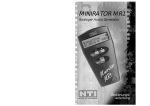Download Monacor CS-200CCD Instruction manual
Transcript
® Vertrieb von JTS-Produkten — Distribution of JTS products Bedienungsanleitung Instruction Manual Mode d’emploi Manual de instrucciones CS-4 CS-8 Automatischer Mikrofonmischer Automatic Microphone Mixer Mixeur automatique de microphones Mezclador de Micrófonos Automático DEUTSCH Bevor Sie einschalten … Wir wünschen Ihnen viel Spaß mit Ihrem neuen Gerät von JTS. Bitte lesen Sie diese Bedienungsanleitung vor dem Betrieb gründlich durch. Nur so lernen Sie alle Funktionsmöglichkeiten kennen, vermeiden Fehlbedienungen und schützen sich und Ihr Gerät vor eventuellen Schäden durch unsachgemäßen Gebrauch. Heben Sie die Anleitung für ein späteres Nachlesen auf. ENGLISH Der deutsche Text beginnt auf der Seite 4. Before switching on … We wish you much pleasure with your new JTS unit. Please read these operating instructions carefully prior to operating the unit. Thus, you will get to know all functions of the unit, operating errors will be prevented, and yourself and the unit will be protected against any damage caused by improper use. Please keep the operating instructions for later use. FRANÇAIS The English text starts on page 7. Avant toute installation … Nous vous souhaitons beaucoup de plaisir à utiliser cet appareil JTS. Lisez ce mode dʼemploi entièrement avant toute utilisation. Uniquement ainsi, vous pourrez apprendre lʼensemble des possibilités de fonctionnement de lʼappareil, éviter toute manipulation erronée et vous protéger, ainsi que lʼappareil, de dommages éventuels engendrés par une utilisation inadaptée. Conservez la notice pour pouvoir vous y reporter ultérieurement. ESPAÑOL La version française se trouve page 10. Antes de cualquier instalación ... Le deseamos una buena utilización para su nuevo aparato de JTS. Por favor, lea estas instrucciones de uso atentamente antes de hacer funcionar el aparato. De esta manera conocerá todas las funciones de la unidad, se prevendrán errores de operación, usted y el aparato estarán protegidos en contra de todo daño causado por un uso inadecuado. Por favor, guarde las instrucciones para una futura utilización. La versión española comienza en la página 13. 2 1 2 1 2 10 11 3 12 13 14 4 5 3 4 5 6 6 7 7 11 12 13 15 14 16 15 CS-4 8 9 9 CS-8 10 3 17 DEUTSCH Auf der ausklappbaren Seite 3 finden Sie alle beschriebenen Bedienelemente und Anschlüsse. 1 Übersicht der Bedienelemente und Anschlüsse 1.1 Vorderseite 1 Status-LED für jeden Eingang; leuchtet, wenn der Eingangskanal eingeschaltet ist 2 Lautstärkeregler LEVEL für jeden Eingangskanal 3 Regler OUTPUT LEVEL für die Gesamtlautstärke 4 LED-Anzeige für den Gesamtpegel vor dem Regler OUTPUT LEVEL 5 Vorrangschalter PRIORITY für jeden Eingangskanal ( Kapitel 7.1.1) 6 LED LOCKOUT; leuchtet, wenn im Automatik-Modus der Pegel eines Eingangssignals den eingestellten Schwellwert überschreitet 7 Regler THRESHOLD zum Einstellen des Schwellwertes für den Pegel eines Eingangssignals zur automatischen Kanalumschaltung Wird der Regler am Linksanschlag eingerastet (BYPASS), ist die Mischautomatik ausgeschaltet. Das Mischverhältnis aller Kanäle kann manuell mit den Reglern LEVEL (2) eingestellt werden. 8 nur CS-8: Taste MIC 1/2 Umschalter für die Betriebsart der Eingänge MIC 1 und MIC 2 Taste hineingedrückt „Common“ (die LED neben der Taste leuchtet): die Signale der beiden Kanäle können nicht die anderen Kanäle ausschließen (geeignet z. B. für Hintergrundmusik) Taste ausgerastet „Normal“: die beiden Kanäle verhalten sich wie die übrigen Kanäle 9 Ein-/Ausschalter POWER mit Betriebsanzeige 1.2 Rückseite 10 Stromversorgungsbuchse zum Anschluss des beiliegenden Netzgeräts 11 Buchse LINK IN zum Anschluss an die Buchse LINK OUT (13) eines anderen CS-4 oder CS-8 über das mitgelieferte Verbindungskabel als Erweiterung eines Gerätes, wenn zusätzliche Eingänge benötigt werden 12 Schraubklemmen für die Bereitstellung einer Steuerspannung entsprechend der StatusLED (1) für jeden Eingangskanal ( Kapitel 5.4) 13 Buchse LINK OUT zum Anschluss an die Buchse LINK IN (11) eines anderen CS-4/ CS-8 über das mitgelieferte Verbindungskabel, wenn zusätzliche Eingänge benötigt werden 14 XLR-Ausgang MIX OUT für das Mischsignal zum Anschluss an einen Mikrofoneingang oder Line-Eingang z. B. eines Mischpults oder Verstärkers 15 XLR-Buchsen zum Anschluss von Mikrofonen oder Geräten mit Line-Ausgangspegel für die Eingangskanäle MIC 1 – MIC 4 (CS-4) bzw. MIC 3 – MIC 8 (CS-8) 16 nur CS-8: kombinierte XLR-/6,3-mm-KlinkenBuchsen zum Anschluss von Mikrofonen oder Geräten mit Line-Ausgangspegel für die Eingangskanäle MIC 1 und MIC 2 4 17 nur CS-8: Cinch-Buchsen zum Anschluss von (Stereo-)Geräten an die Eingangskanäle MIC 1 und MIC 2, alternativ zu den kombinierten Buchsen (16) [intern umschaltbar] 2 Hinweise für den sicheren Gebrauch Die Geräte (Mischer und Netzgerät) entsprechen allen relevanten Richtlinien der EU und sind deshalb mit gekennzeichnet. WARNUNG Das Netzgerät wird mit lebensgefährlicher Netzspannung versorgt. Nehmen Sie deshalb niemals selbst Eingriffe daran vor. Durch unsachgemäßes Vorgehen besteht die Gefahr eines elektrischen Schlages. Beachten Sie auch unbedingt folgende Punkte: G Die Geräte sind nur zur Verwendung im Innen- bereich geeignet. Schützen Sie sie vor Tropfund Spritzwasser, hoher Luftfeuchtigkeit und Hitze (zulässiger Einsatztemperaturbereich 0 – 40 °C). G Nehmen Sie den Mischer nicht in Betrieb und ziehen Sie sofort das Netzgerät aus der Steckdose, 1. wenn sichtbare Schäden an den Geräten vorhanden sind, 2. wenn nach einem Sturz oder Ähnlichem der Verdacht auf einen Defekt besteht, 3. wenn Funktionsstörungen auftreten. Geben Sie die Geräte in jedem Fall zur Reparatur in eine Fachwerkstatt. G Verwenden Sie für die Reinigung nur ein trockenes, weiches Tuch, niemals Wasser oder Chemikalien. G Werden die Geräte zweckentfremdet, nicht richtig angeschlossen, falsch bedient oder nicht fachgerecht repariert, kann keine Haftung für daraus resultierende Sach- oder Personenschäden und keine Garantie für die Geräte übernommen werden. Sollen die Geräte endgültig aus dem Betrieb genommen werden, übergeben Sie sie zur umweltgerechten Entsorgung einem örtlichen Recyclingbetrieb. Für jeden Kanal wird zudem eine Steuerspannung bereitgestellt, mit der sich z. B. eine Anzeige zum Kanalstatus realisieren lässt. Über ein beiliegendes Kabel lassen sich zur Erhöhung der Kanalzahl mehrere Mikrofonmischer koppeln. Die Mischautomatik ist abschaltbar, sodass sich die Mischer auch manuell nutzen lassen. 4 Rackmontage Der Mikrofonmischer kann als Tischgerät verwendet oder in ein Rack für Geräte mit einer Breite von 482 mm (19″) eingebaut werden. Da es für einige Grundeinstellungen erforderlich ist, das Gerät zu öffnen, sollte der Einbau erst nach einem Probebetrieb und sich daraus ergebenden Voreinstellungen erfolgen. Für den Rackeinbau die vier Standfüße abschrauben (nur beim CS-8 erforderlich) und die beiden beiliegenden Montagewinkel links und rechts am Mischer festschrauben. 5 Anschluss 5.1 Signalquellen Mikrofone und Signalquellen mit Line-Ausgangspegel (z. B. Vorverstärker, Mischpulte) an die Buchsen MIC 1 – 4 [CS-4] (15) bzw. MIC 1 – 8 [CS-8] (15, 16) anschließen. Die XLRBuchsen sind symmetrisch beschaltet. Für den Anschluss einer Signalquelle mit asymmetrischem Signal einen Adapter verwenden, bei dem die XLR-Kontakte 1 und 3 gebrückt sind. Beim CS-8 können an die kombinierten Buchsen (16) der Kanäle 1 und 2 alternativ 6,3-mm-Klinkenstecker angeschlossen werden. Die Klinkenbuchsen sind ebenfalls symmetrisch beschaltet. Die Verbindung mit asymmetrischen Ausgängen kann hier einfach durch 2-polige Klinkenstecker erfolgen. Alternativ können asymmetrische Signale über die beiden CinchBuchsen R/ L (17) zugeführt werden (z. B. das Stereo-Signal eines CD-Spielers für das Abspielen von Hintergrundmusik). Da der CS-8 monofon arbeitet, wird aus einem Stereosignal intern ein Monosignal gemischt. Das Umschalten zwischen den alternativen Buchsen muss im Geräteinnern vorgenommen werden ( Kapitel 6.2). Zum späteren Herausziehen eines XLR-Steckers den PUSH-Hebel an der Buchse drücken. 3 Einsatzmöglichkeiten Die automatischen Mikrofonmischer CS-4 und CS-8 sind optimale Werkzeuge bei der elektroakustischen Verstärkung von Konferenzen oder Diskussionsrunden. Sie minimieren elegant die Probleme, die mit dem gleichzeitigen Einsatz mehrerer Mikrofone verbunden sind, wie z. B. schlechte Sprachverständlichkeit durch Hintergrundgeräusche, Kammfiltereffekte und Rückkopplungsneigung, indem immer nur ein Mikrofon zurzeit eingeschaltet wird. Dabei bleibt das zuletzt genutzte Mikrofon immer eingeschaltet. So entsteht keine plötzliche Stille, wie es durch das abrupte Ausbleiben der Hintergrundgeräusche beim Abschalten des Kanals der Fall wäre. Durch eine Vorrangoption für jeden Kanal kann z. B. der Konferenzleiter jederzeit ein Gespräch übernehmen. Der CS-4 bietet vier Eingangskanäle, der CS-8 acht, von denen beim CS-8 zwei alternativ zur Einspielung von Hintergrundmusik genutzt werden können. Alle Eingänge können sowohl mit Mikrofonpegeln als auch mit Line-Pegeln gespeist werden, eine Phantomspannung ist einzeln schaltbar. 5.2 Verstärker oder Mischpult Den Ausgang MIX OUT (14) mit dem Mikrofoneingang oder Line-Eingang z. B. eines Mischpults oder Verstärkers verbinden. Der Ausgang liefert ein symmetrisches Signal, dessen Pegel (Mikrofon/ Line) zur Anpassung an das nachfolgende Gerät im Innern des Mischers umgeschaltet werden kann ( Kapitel 6.5). 5.3 Mikrofonmischer koppeln Sollte die Anzahl der Eingangskanäle eines Mischers nicht ausreichen, so lassen sich mehrere Geräte koppeln. Sie funktionieren dann zusammen wie ein Mischer. Dies ist auch zwischen den Modellen CS-4 und CS-8 möglich. Zum Zusammenschalten der Geräte: 1) Den Ausgang LINK OUT (13) des ersten Geräts über das beiliegende Kabel mit dem Eingang LINK IN (11) des zweiten Geräts verbinden. 2) Bei zusätzlichem Bedarf den Ausgang LINK OUT des zweiten Geräts mit dem Eingang LINK IN eines weiteren Geräts verbinden, 3) Das Mischsignal aller Geräte steht am Ausgang (14) des letzten Geräts der Kette zur Verfügung. Diesen Ausgang mit dem Mikrofoneingang oder Line-Eingang z. B. eines Mischpults oder Verstärkers verbinden (vgl. Kapitel 5.2). 5.4 Andere Geräte steuern Der Status „ein“ oder „aus“ wird für jeden Eingangskanal mit einer LED (1) angezeigt. Um in Abhängigkeit des Status z. B. eine Betriebsanzeige am Mikrofon steuern zu können, steht an der Klemmenleiste VOLTAGE OUTPUT (12) für jeden Kanal eine Steuerspannung zur Verfügung. Diese beträgt ca. +4 V bei eingeschaltetem Kanal und 0 V im Zustand „aus“ (jeweils an der Klemme mit der Nummer des Kanals bezogen auf die gemeinsame Klemme GND). Auf Seite 3 sind zwei Beispielschaltungen gezeigt, wie die Steuerspannung für die Ansteuerung einer Leuchtdiode (Abb. 5) oder eines 12-V-Relais (zum Schalten größerer Lasten, Abb. 6) genutzt werden kann. 5.5 Netzanschluss Das beiliegende Netzgerät mit der Stromversorgungsbuchse (10) verbinden und in eine Steckdose (230 V~/50 Hz) stecken. 6.3 Eingangsempfindlichkeit Der Schalter INPUT ATT Ⓒ dient dazu, die Eingangsempfindlichkeit des jeweiligen Eingangs auf die verwendete Signalquelle einzustellen. Beim Anschluss eines Mikrofons den Schalter in die Position „MIC 0 dB“ stellen, beim Anschluss einer Signalquelle mit Line-Ausgangspegel in die Position „LINE -50 dB“. Eine Feineinstellung der Empfindlichkeit kann jeweils mithilfe des Schalters PAD (CS-4) bzw. MIC IN ATT (CS-8) Ⓓ vorgenommen werden. Hier lässt sich der Pegel zusätzlich um 5 dB (nur CS-8) oder 10 dB dämpfen. 6.4 „Aus“-Dämpfung Wird ein Mikrofonsignal im Automatik-Modus durch das Signal eines anderen Eingangskanals „ausgesperrt“, so wird das Mikrofon nicht ganz ausgeschaltet, sondern nur leiser geregelt. Wie stark die Signaldämpfung im „Aus“Zustand eines jeden Eingangskanals sein soll, wird mit dem Schalter MIC ATT Ⓔ bestimmt (10, 15 oder 20 dB Dämpfung). Wird eine größere Anzahl Mikrofone verwendet, so empfiehlt es sich, eine höhere Dämpfung einzustellen, um den Hintergrundgeräuschpegel zu reduzieren und damit eine bessere Sprachverständlichkeit zu erreichen. Ebenso verringert sich bei höherer Dämpfung die Gefahr einer Rückkopplung. 6.5 Ausgangspegel 6 Voreinstellungen Für folgende Voreinstellungen (Kapitel 6.1 bis 6.5) muss das Gerät geöffnet werden. 1) Vor dem Öffnen des Gerätes unbedingt das Gerät von der Stromversorgung trennen! 2) Die Schrauben des Gehäusedeckels entfernen und den Deckel abnehmen. 3) Die Einstellungen mithilfe der Schiebeschalter vornehmen. Die Zeichnungen auf der vorletzten Seite dieser Anleitung bieten einen Überblick über die Lage der Schalter und deren Funktionen, die im Folgenden beschrieben werden. 4) Nach dem Durchführen der Einstellungen den Deckel wieder befestigen und die Stromversorgung wiederherstellen. 6.1 Phantomspeisung Für Mikrofone, die eine Phantomspeisung benötigen, kann für jeden Eingang separat eine Phantomspannung von 12 V (CS-4) bzw. 48 V (CS-8) eingeschaltet werden. Dazu den Schalter PHANTOM Ⓐ des entsprechenden Kanals in die Position „+12V“ bzw. „+48V“ stellen. Wichtig: Beim Anschluss von Mikrofonen oder anderen Signalquellen mit asymmetrisch beschaltetem Ausgang muss die Phantomspeisung ausgeschaltet werden (Position „OFF“), da diese Geräte sonst beschädigt werden können. 6.2 Anschlussalternativen (nur CS-8) Für die Kanäle MIC 1 und MIC 2 kann beim CS-8 jeweils gewählt werden, ob die Cinch-Buchse oder die kombinierte XLR-/Klinken-Buchse als Eingang dienen soll. Dazu den entsprechenden Schalter Ⓑ in die gewünschte Position stellen. „RCA“ = Cinch-Buchse „MIC“ = kombinierte XLR-/Klinken-Buchse Wichtig: Bei der Verwendung der Cinch-Buchse muss die Phantomspeisung für diesen Eingang unbedingt ausgeschaltet werden ( Kapitel 6.1). Mit dem Schalter OUTPUT ATT Ⓕ kann der Ausgangspegel an den Eingang des nachfolgenden Audiogeräts angepasst werden. Beim Anschluss an einen Mikrofoneingang den Schalter in die Position „MIC -50 dB“ stellen, beim Anschluss an einen Line-Eingang in die Position „LINE 0 dB“. 7 Bedienung Den Regler OUTPUT LEVEL (3) vor dem ersten Betrieb auf Minimum (Linksanschlag) drehen. Den Mikrofonmischer mit dem Schalter POWER (9) einschalten; die LED neben dem Schalter leuchtet. Die Status-LEDs (1) der Eingänge leuchten nacheinander kurz auf. 7.1 Automatik-Modus Im Automatik-Modus schaltet der Mikrofonmischer in Abhängigkeit von den Eingangssignalen die Mikrofonkanäle ein und aus (aus = gedämpft Kapitel 6.4). Sobald die Lautstärke eines Mikrofons den eingestellten Schwellwert überschreitet, wird dieser Kanal eingeschaltet, während alle anderen Kanäle ausgeschaltet bleiben. Sobald die Lautstärke des eingeschalteten Mikrofons unter den Schwellwert fällt, kann das Mikrofon durch ein anderes Mikrofon mit entsprechend hoher Lautstärke abgelöst werden. Dadurch wird das erste Mikrofon „ausgeschlossen“, es bleibt immer nur ein Kanal eingeschaltet (Ausnahme bei Kanälen mit Vorrang Kapitel 7.1.1). Zum Einrichten des Automatik-Modus: 1) Den Regler THRESHOLD (7) soweit nach links drehen, dass er gerade noch nicht einrastet. Damit ist der minimale Schwellwert eingestellt. 2) Zunächst alle Regler LEVEL (2) auf Minimum (Linksanschlag) und alle PRIORITY-Schalter (5) in die untere Position stellen. 3) Die am Ausgang angeschlossene Verstärkeranlage einschalten und den Regler OUTPUT LEVEL (3) etwas aufdrehen, so dass die nachfolgenden Einstellungen zu hören sind. 4) In ein Mikrofon sprechen und den Regler LEVEL des entsprechenden Kanals soweit aufdrehen, dass die LED LOCKOUT (6) bei normal lauter Sprache aufleuchtet. Diese zeigt an, dass der eingestellte Schwellwert überschritten und der Mikrofonkanal eingeschaltet wird. Solange der Kanal eingeschaltet ist, leuchtet seine Status-LED (1). Den Regler LEVEL nur soweit aufdrehen, dass die LED „6“ in der Anzeige MIX LEVEL (4) nur bei Signalspitzen leuchtet. Leuchtet sie ständig oder sogar die LED „Peak“ (nur beim CS-8), ist der Mischer übersteuert und das Ausgangssignal verzerrt. Ist der Pegel zu groß oder zu klein, um mit dem Regler LEVEL richtig eingestellt zu werden, ggf. die Einstellung für die Eingangsempfindlichkeit korrigieren ( Kapitel 6.3). DEUTSCH usw., bis alle Geräte in einer Kette verbunden sind. 5) Die anderen Eingangskanäle auf die gleiche Weise einstellen. 6) Mit dem Regler OUTPUT LEVEL den Ausgangspegel des Mischers so einstellen, dass das nachfolgende Gerät nicht übersteuert wird. 7) Werden Mikrofone versehentlich schon durch laute Hintergrundgeräusche eingeschaltet, mit dem Regler THRESHOLD einen höheren Schwellwert einstellen. 7.1.1 Vorrangschaltung Soll ein Mikrofon vor anderen Vorrang erhalten (z. B. das Mikrofon des Vorsitzenden), den entsprechenden PRIORITY-Schalter (5) in die obere Position „ON“ stellen. Der Sprecher an diesem Mikrofon kann jederzeit das Gespräch übernehmen. Das Mikrofon wird eingeschaltet, sobald die Lautstärke den Schwellwert überschreitet, unabhängig davon, ob gerade in ein anderes Mikrofon gesprochen wird. Ist für mehrere Kanäle der Vorrang gewählt, lassen sich diese gleichzeitig nutzen. 7.1.2 Betriebsart der Kanäle 1 und 2 (nur CS-8) Beim CS-8 kann für die Eingangskanäle 1 und 2 mithilfe der Taste MIC 1/2 (8) zwischen zwei Betriebsarten gewählt werden: „Common“ (Taste hineingedrückt, die LED neben der Taste leuchtet): Die Signale der beiden Kanäle können nicht die anderen Kanäle ausschließen, sie werden aber gedämpft, sobald das Signal auf einem anderen Kanal den Schwellwert überschreitet. Diese Betriebsart eignet sich z. B. für die Einspielung von Hintergrundmusik. „Normal“ (Taste ausgerastet, LED aus): Die beiden Kanäle verhalten sich wie die übrigen Kanäle. 7.2 Manuelles Mischen Wird der Regler THRESHOLD (7) bis zum Linksanschlag gedreht, sodass er in der Position „BYPASS“ einrastet, ist die Mischautomatik deaktiviert. Es sind jetzt alle Eingangskanäle eingeschaltet. Sie können mit ihren LEVEL-Reglern (2) manuell gemischt werden. Mit dem Regler OUTPUT LEVEL (3) kann die Gesamtlautstärke eingestellt werden. Auch beim manuellen Mischen sollte die Anzeige MIX LEVEL (4) beachtet werden. Sie zeigt den Pegel vor dem Regler OUTPUT LEVEL an. Ist der Mischpegel zu hoch (LEDs „6“ oder „Peak“ leuchten häufig), müssen die 5 DEUTSCH LEVEL-Regler der entsprechenden Kanäle zurückgedreht werden. 7.3 Gekoppelte Mikrofonmischer Sind zwei oder mehrere Mikrofonmischer über die Buchsen LINK IN (11) und LINK OUT (13) miteinander verbunden, so wirken sie zusammen wie ein großer Mischer. Dabei liegen am Ausgang MIX OUT (14) eines Gerätes die Mischsignale der gesamten über die Buchse LINK IN angeschlossenen Gerätekette. Die Mischsignale werden jeweils vor dem Regler OUTPUT LEVEL (3) weitergeleitet, so dass über ihn nur der Pegel für den eigenen Ausgang MIX OUT eingestellt werden kann. Der Schwellwert für den Automatik-Modus lässt sich an jedem Mischer individuell für seine Eingänge einstellen. Die LED LOCKOUT (6) leuchtet bei Überschreiten eines Schwellwertes immer an allen verbundenen Geräten auf. Wird bei einem der Mischer die Automatik deaktiviert (BYPASS), beeinflusst dies nicht die AutomatikFunktion der anderen verbundenen Mischer. 8 Technische Daten Frequenzbereich: . . . . . . . . 35 – 20 000 Hz Klirrfaktor: . . . . . . . . . . . . . . < 0,06 % Störabstand: . . . . . . . . . . . . > 70 dB Eingänge (Empfindlichkeit/ Impedanz) Mikrofon: . . . . . . . . . . . . . 0,2 mV/ 4,7 kΩ Line: . . . . . . . . . . . . . . . . . 60 mV/ 20 kΩ Phantomspeisung (einzeln schaltbar) CS-4: . . . . . . . . . . . . . . . . +12 V CS-8: . . . . . . . . . . . . . . . . +48 V Ausgang MIX OUT Nennausgangsspannung: 1 V Ausgangsimpedanz: . . . . 200 Ω Kontaktbelegung XLR-Anschlüsse 1 = Masse 2 = Signal + 3 = Signal 6,3-mm-Klinkenanschluss T = Signal + R = Signal S = Masse Steuerausgänge: . . . . . . . . . 0 V/+4 V (aus/ein) Stromversorgung: . . . . . . . . über beiliegendes Steckernetzgerät an 230 V~/50 Hz Einsatztemperatur: . . . . . . . 0 – 40 °C Abmessungen CS-4: . . . . . . . . . . . . . . . . 200 × 44 × 212 mm (1 HE) CS-8: . . . . . . . . . . . . . . . . 420 × 44 × 199 mm (1 HE) Gewicht CS-4: . . . . . . . . . . . . . . . . 1,4 kg CS-8: . . . . . . . . . . . . . . . . 2,3 kg Änderungen vorbehalten. Diese Bedienungsanleitung ist urheberrechtlich für MONACOR ® INTERNATIONAL GmbH & Co. KG geschützt. Eine Reproduktion für eigene kommerzielle Zwecke – auch auszugsweise – ist untersagt. 6 1 Operating Elements and Connections 1.1 Front side 1 Status LED for each input; lights up when the input channel is switched on 2 LEVEL control for each input channel 3 OUTPUT LEVEL control for the overall volume 4 LED indication for the overall level ahead of the OUTPUT LEVEL control 5 PRIORITY switch for each input channel ( chapter 7.1.1) 6 LED LOCKOUT; lights up when in the automatic mode the level of an input signal exceeds the adjusted threshold value 7 Control THRESHOLD to adjust the threshold value for the level of an input signal for automatic channel switching If the control is engaged at the left stop (BYPASS), the automatic mixing feature is deactivated. The mixing ratio of all channels may manually be adjusted with the LEVEL controls (2). 8 CS-8 only: button MIC 1/2 Selector switch for the operating mode of the inputs MIC 1 and MIC2 Button engaged “Common” (the LED next to the button lights up): The signals of both channels are not able to lock out the other channels (suitable e. g. for background music) Button disengaged “Normal”: both channels act like the other channels 9 POWER switch with power LED 1.2 Rear side 10 Power supply jack for connection of the power supply unit provided 11 Jack LINK IN for connection to the jack LINK OUT (13) of another CS-4 or CS-8 via the supplied connection cable as an extension of a unit when additional inputs are necessary 12 Screw terminals for providing a control voltage for each input channel according to the status LED (1) [ chapter 5.4] 13 Jack LINK OUT for connection to the jack LINK IN (11) of another CS-4 / CS-8 via the connection cable provided when additional inputs are necessary 14 XLR output MIX OUT for the mixed signal for connection to a microphone input or line input e. g. of a mixer or amplifier 15 XLR jacks for connection of microphones or units with line output level for the input channels MIC 1 to MIC 4 (CS-4) or MIC 3 to MIC 8 (CS-8) 16 CS-8 only: combined XLR / 6.3 mm jacks for connection of microphones or units with line output level for the input channels MIC 1 and MIC 2 17 CS-8 only: RCA jacks for connection of (stereo) units to the input channels MIC 1 and MIC 2, alternatively to the combined jacks (16) [internally switchable] 2 Safety Notes 4 Rack mounting The units (mixer and power supply unit) correspond to all relevant directives of the EU and are therefore marked with . The microphone mixer can be used as a table top unit or be installed into a rack for units with a width of 482 mm (19″). As it is necessary to open the unit for some basic settings, the installation should only be made after a trial operation and the preadjustments resulting from it. For rack installation unscrew the four feet at the base (required for CS-8 only) and fasten the two supplied mounting brackets at the left and right of the mixer. WARNING The power supply unit is supplied with hazardous mains voltage. Leave servicing to skilled personnel only. Inexpert handling or modification of the unit may cause an electric shock hazard. ENGLISH All operating elements and connections described can be found on the fold-out page 3. It is essential to observe the following items: G The units are suitable for indoor use only. Protect them against dripping water and splash water, high air humidity and heat (admissible ambient temperature range 0 – 40 °C). G Do not set the mixer into operation, and immediately disconnect the power supply unit from the mains socket if 1. there is visible damage to the units, 2. a defect might have occurred after a drop or similar accident, 3. malfunctions occur. The units must in any case be repaired by skilled personnel. G For cleaning only use a dry, soft cloth, never use chemicals or water. G No guarantee claims for the units and no liabil- ity for any resulting personal damage or material damage will be accepted if the units are used for other purposes than originally intended, if they are not correctly connected or operated, or not repaired in an expert way. If the units are to be put out of operation definitively, take them to a local recycling plant for a disposal which is not harmful to the environment. 5 Connection 5.1 Signal sources Connect microphones and signal sources with line output level (e. g. preamplifiers, mixers) to the jacks MIC 1 to 4 [CS-4] (15) or MIC 1 to 8 [CS-8] (15, 16). The XLR jacks are balanced. To connect a signal source with unbalanced signal, use an adapter with the XLR contacts 1 and 3 bridged. CS-8: alternatively, 6.3 mm plugs may be connected to the combined jacks (16) of the channels 1 and 2. The 6.3 mm jacks are likewise balanced. The connection with unbalanced outputs can easily be made by 2-pole 6.3 mm plugs. Alternatively, unbalanced signals may be fed via the two RCA jacks R / L (17) [e. g. the stereo signal of a CD player for playing background music]. As the CS-8 operates in a monophonic way, a mono signal is internally mixed from a stereo signal. The alternative jacks are switched over inside the unit ( chapter 6.2). To remove an XLR plug later, press the PUSH lever at the jack. 5.2 Amplifier or mixer 3 Applications The automatic microphone mixers CS-4 and CS-8 are optimum tools for the electroacoustic amplification of conferences or discussion meetings. They minimize in an elegant way the problems linked with the simultaneous use of several microphones, e. g. poor speech intelligibility caused by background noise, comb filter effects and tendency to feedback, by switching on one microphone only at a time. Then the last microphone used always remains switched on. Thus, there is no sudden silence as it would occur if the background noise suddenly stopped when switching off the channel. By a priority option for each channel, e. g. the chairperson of the conference is able to take over a conversation at any time. The CS-4 offers four input channels, the CS-8 offers eight input channels of which two can alternatively be used for inserting background music. All inputs may be fed both with microphone levels and line levels, a phantom voltage can individually be activated. In addition, a control voltage is provided for each channel by which e. g. the channel status can be indicated. Via a supplied cable, several microphone mixers may be coupled to increase the number of channels. The automatic mixing feature can be deactivated so that the mixers can also be used manually. Connect the output MIX OUT (14) to the microphone input or line input e. g. of a mixer or amplifier. The output supplies a balanced signal whose level (microphone / line) may be switched over inside the mixer for adaptation to the following unit ( chapter 6.5). 5.3 Coupling the microphone mixers If the number of input channels of a mixer should not be sufficient, it is possible to couple several units. Together they operate like one mixer. This is also possible for the models CS-4 and CS-8. To interconnect the units: 1) Connect the output LINK OUT (13) of the first unit via the supplied cable to the input LINK IN (11) of the second unit. 2) For additional requirement, connect the output LINK OUT of the second unit to the input LINK IN of another unit etc. until all units are connected in a chain. 3) The mixed signal of all units is available at the output (14) of the last unit of the chain. Connect this output to the microphone input or line input e. g. of a mixer or amplifier (compare chapter 5.2). 5.4 Controlling other units The status “on” or “off” for each input channel is shown by an LED (1). To be able to control e. g. an operating indication at the microphone depending on the status, a control voltage for each channel is available at the terminal strip VOLTAGE OUTPUT (12). This voltage is approx. +4 V with the channel switched on and 7 ENGLISH 0 V in “off” condition (each at the terminal with the number of the channel referring to the common terminal GND). On page 3, two circuits of example show how to use the control voltage for driving a lightemitting diode (fig. 5) or a 12 V relay (to switch higher loads, fig. 6). 5.5 Mains connection Connect the power supply unit provided to the power supply jack (10) and to a socket (230 V~ / 50 Hz). off but its volume is attenuated to a lower value only. By means of the switch MIC ATT Ⓔ the extent of the signal attenuation is defined in the “Off” condition of each input channel (attenuation by 10, 15 or 20 dB). If a larger number of microphones is used, it is recommended to adjust a higher attenuation to reduce the background noise level and thus to obtain a better speech intelligibility. Likewise, with a higher attenuation, the risk of a feedback is reduced. 6.5 Output level 6 Preadjustments The unit must be opened for the following preadjustments (chapter 6.1 to chapter 6.5). 1) Prior to opening the unit always disconnect the unit from the power supply! 2) Remove the screws of the housing cover and the cover. 3) Make the adjustments by means of the sliding switches. The drawings on the last but one page of these instructions present an overview over the position of the switches and their functions described below. 4) After the adjustments have been completed, fasten the cover and re-establish the power supply. 6.1 Phantom power For microphones requiring a phantom power, a phantom voltage of 12 V (CS-4) or 48 V (CS-8) may be switched on separately for each input. For this purpose, set the switch PHANTOM Ⓐ of the corresponding channel to the position “+12V” or “+48V”. Important: When connecting microphones or other signal sources with unbalanced output, the phantom power must be switched off (position “OFF”) as these units may be damaged. 6.2 Alternatives of connection (CS-8 only) For CS-8: It is possible to define in each case for the channels MIC 1 and MIC 2 if the RCA jack or the combined XLR / 6.3 mm jack is to serve as an input. For this purpose set the corresponding switch Ⓑ to the desired position. “RCA”= RCA jack “MIC” = combined XLR / 6.3 mm jack 7 Operation Prior to the first operation, turn the OUTPUT LEVEL control (3) to minimum (left stop). Switch on the microphone mixer with the POWER switch (9); the LED next to the switch lights up. The status LEDs (1) of the inputs shortly light up successively. 7.1 Automatic mode In the automatic mode, the microphone mixer switches the microphone channels on and off depending on the input signals (off = attenuated chapter 6.4). As soon as the volume of a microphone exceeds the threshold value adjusted, this channel is switched on while all other channels remain switched off. As soon as the volume of the microphone switched on falls below the threshold value, the microphone may be replaced by another microphone of correspondingly high volume. Thus, the first microphone is “locked out”, one channel only always remains switched on (exception: channels with priority chapter 7.1.1). To establish the automatic mode: 1) Turn the control THRESHOLD (7) so far to the left that it is not yet engaged. Thus, the minimum threshold value is adjusted. 2) For the time being set all controls LEVEL (2) to minimum (left stop) and all PRIORITY switches (5) to the lower position. Important: When using the RCA jack, the phantom power for this input must always be switched off ( chapter 6.1). 3) Switch on the amplifier system connected to the output and slightly turn up the OUTPUT LEVEL control (3) so that the following adjustments can be heard. 6.3 Input sensitivity 4) Talk into a microphone and turn up the LEVEL control of the corresponding channel so that the LED LOCKOUT (6) lights up with speech at an average volume. This LED indicates that the threshold value adjusted is exceeded and the microphone channel is switched on. As long as the channel is switched on, its status LED (1) lights up. Turn up the LEVEL control only to such an extent so that the LED “6” in the indication MIX LEVEL (4) lights up with signal peaks only. If it lights up permanently or even the LED “Peak” (CS-8 only), the mixer is overloaded and the output signal is distorted. If the level is too high or too low to be correctly adjusted with the LEVEL control, readjust the adjustment for the input sensitivity, if required ( chapter 6.3). The switch INPUT ATT Ⓒ serves to adjust the input sensitivity of the respective input to the signal source used. When connecting a microphone, set the switch to the position “MIC 0 dB”, when connecting a signal source with line output level, set the switch to position “LINE -50 dB”. The fine adjustment of the sensitivity can be made in each case with the switch PAD (CS-4) or MIC IN ATT (CS-8) Ⓓ. Here the level can additionally be attenuated by 5 dB (CS-8 only) or 10 dB. 6.4 “Off” attenuation If in the automatic mode a microphone signal is “locked out” by the signal of another input channel, the microphone is not completely switched 8 The output level can be adapted to the input of the following audio unit with the switch OUTPUT ATT Ⓕ. When connecting a microphone input, set the switch to position “MIC -50 dB”. When connecting a line input, set the switch to position “LINE 0 dB”. 5) Adjust the other input channels in the same way. 6) Adjust the output level of the mixer with the OUTPUT LEVEL control so that the following unit will not be overloaded. 7) If microphones are accidentally switched on by loud background noise, adjust a higher threshold value with the control THRESHOLD. 7.1.1 Priority circuit If a microphone is to take priority over other microphones (e. g. the microphone of the chairperson), set the corresponding PRIORITY switch (5) to the upper position “ON”. The speaker at this microphone may take over the conversation at any time. The microphone is switched on as soon as the volume exceeds the threshold value, regardless of any other microphone used at this moment. If priority has been selected for several channels, these channels can be used at the same time. 7.1.2 Operating mode of channels 1 and 2 (CS-8 only) For CS-8, two operating modes are available for the input channels 1 and 2 by means of the button MIC 1/2 (8): “Common” (button engaged, the LED next to the button lights up): The signals of both channels are not able to lock out the other channels, but they are attenuated as soon as the signal on another channel exceeds the threshold value. This operating mode is e. g. suitable for inserting background music. “Normal” (button disengaged, LED off): Both channels act like the other channels. 7.2 Manual mixing If the control THRESHOLD (7) is turned to the left stop so that it engages in position “BYPASS”, the automatic mixing feature is deactivated. Now all input channels are switched on. They can manually be mixed with their LEVEL controls (2). With the OUTPUT LEVEL control (3), the overall volume can be adjusted. For manual mixing, too, the indication MIX LEVEL (4) should be observed. It shows the level ahead of the OUTPUT LEVEL control. If the mixed level is too high (LEDs “6” or “Peak” light up frequently), the LEVEL controls of the corresponding channels must be turned back. 7.3 Coupled microphone mixers If two or several microphone mixers are interconnected via the jacks LINK IN (11) and LINK OUT (13), they act together like a large mixer. The mixed signals of the complete chain of units connected via the jack LINK IN are present at the output MIX OUT (14) of a unit. The mixed signals are routed in each case ahead of the OUTPUT LEVEL control (3) so that it is only possible to adjust the level for the individual output MIX OUT via this control. The threshold value for the automatic mode can be adjusted at each mixer individually for its inputs. The LED LOCKOUT (6) always lights up at all units connected when exceeding the threshold value. If the automatic feature is deactivated at one of the mixers (BYPASS), this does not affect the automatic feature of the other mixers connected. Frequency range: . . . . . . . . 35 – 20 000 Hz THD: . . . . . . . . . . . . . . . . . . < 0.06 % ENGLISH 8 Specifications S / N ratio: . . . . . . . . . . . . . . . > 70 dB Inputs (sensitivity/ impedance) Microphone: . . . . . . . . . . . 0.2 mV/ 4.7 kΩ Line: . . . . . . . . . . . . . . . . . 60 mV/ 20 kΩ Phantom power (individually switchable) CS-4: . . . . . . . . . . . . . . . . +12 V CS-8: . . . . . . . . . . . . . . . . +48 V Output MIX OUT Rated output voltage: . . . 1 V Output impedance: . . . . . 200 Ω Contact configuration XLR connections 1 = ground 2 = signal + 3 = signal 6.3 mm plug T = signal + R = signal S = ground Control outputs: . . . . . . . . . . 0 V/ +4 V (off / on) Power supply: . . . . . . . . . . . via plug-in power supply unit provided, connected to 230 V~/50 Hz Ambient temperature: . . . . . 0 – 40 °C Dimensions CS-4: . . . . . . . . . . . . . . . . 200 × 44 × 212 mm (1 rs) CS-8: . . . . . . . . . . . . . . . . 420 × 44 × 199 mm (1 rs) Weight CS-4: . . . . . . . . . . . . . . . . 1.4 kg CS-8: . . . . . . . . . . . . . . . . 2.3 kg Subject to technical modifications. All rights reserved by MONACOR ® INTERNATIONAL GmbH & Co. KG. No part of this instruction manual may be reproduced in any form or by any means for any commercial use. 9 FRANÇAIS Vous trouverez page 3, dépliable, tous les éléments et branchements. 2 Conseils dʼutilisation et de sécurité 1 Eléments et branchements Les appareils (mixeur et bloc secteur) répondent à toutes les directives nécessaires de lʼUnion européenne et portent donc le symbole . 1.1 Face avant 2 Potentiomètres de réglage de volume LEVEL pour chaque canal dʼentrée AVERTISSEMENT Le bloc secteur est alimenté par une tension dangereuse. Ne touchez jamais lʼintérieur de lʼappareil, vous pourriez subir une décharge électrique. 3 Réglage OUTPUT LEVEL pour le volume général Respectez scrupuleusement les points suivants : 1 LED dʼétat pour chaque entrée ; brille lorsquʼun canal dʼentrée est activé 4 Affichage à LEDs pour le niveau général avant le réglage OUTPUT LEVEL 5 Interrupteur de priorité PRIORITY pour chaque canal dʼentrée ( chapitre 7.1.1) 6 LED LOCKOUT; brille lorsque, en mode automatique, le niveau dʼun signal dʼentrée dépasse le seuil réglé. 7 Réglage THRESHOLD pour régler le seuil du niveau dʼun signal dʼentrée pour la commutation automatique des canaux Si le réglage est enclenché à la butée de gauche (BYPASS), le mixage automatique est désactivé. Le rapport de mixage de tous les canaux peut être réglé manuellement avec les réglages LEVEL (2). appareils ne sont conçus que pour une utilisation en intérieur. Protégez-les de tout type de projections dʼeau, des éclaboussures, dʼune humidité de lʼair élevée et de la chaleur (plage de température de fonctionnement autorisée : 0 – 40 °C). G Ne faites pas fonctionner le mixeur ou débranchez immédiatement le bloc secteur du secteur lorsque : 1. des dommages visibles apparaissent sur les appareils, 2. après une chute ou un cas similaire, vous avez un doute sur lʼétat de lʼappareil, 3. des défaillances apparaissent. Dans tous les cas, les dommages doivent être réparés par un technicien spécialisé. 8 Uniquement CS-8 : Touche MIC 1/2 Sélecteur pour le mode de fonctionnement des entrées MIC 1 et MIC 2 G Pour Touche enfoncée “Common” (la LED à côté de la touche brille) : les signaux des deux canaux ne peuvent pas exclure les autres canaux (adapté par exemple pour une musique dʼambiance) G Nous Touche non enfoncée “Normal” : les deux canaux se comportent comment les autres canaux 9 Interrupteur marche / arrêt POWER avec témoin de fonctionnement 1.2 Face arrière 10 Prise dʼalimentation pour brancher le bloc secteur livré 11 Prise LINK IN pour brancher à la prise LINK OUT (13) dʼun autre CS-4 ou CS-8 via le cordon de liaison livré pour compléter un appareil si des entrées supplémentaires sont nécessaires 12 Bornes à vis pour la tension de commande selon la LED dʼétat (1) pour chaque canal dʼentrée ( chapitre 5.4) 13 Prise LINK OUT pour brancher à la prise LINK IN (11) dʼun autre CS-4 / CS-8 via le cordon de liaison livré si des entrées supplémentaires sont nécessaires. 14 Sortie XLR MIX OUT pour le signal de mixage pour brancher à une entrée micro ou une entrée ligne, par exemple dʼune table de mixage ou dʼun amplificateur 15 Prises XLR pour brancher des microphones ou appareils avec niveau de sortie ligne pour les canaux dʼentrée MIC 1 – MIC 4 (CS-4) ou MIC 3 – MIC 8 (CS-8) 16 Uniquement CS-8 : prises combinées XLR / jack 6,35 femelles pour brancher des microphones ou appareils avec niveau de sortie ligne pour les canaux dʼentrée MIC 1 et MIC 2 17 Uniquement CS-8 : prises RCA pour brancher des appareils (stéréo) aux canaux dʼentrée MIC 1 ou MIC 2, à la place des prises combinées (16) [commutables en interne]. 10 G Les les nettoyer, utilisez uniquement un chiffon sec et doux, en aucun cas, de produits chimiques ou dʼeau. déclinons toute responsabilité en cas de dommages matériels ou corporels consécutifs si les appareils sont utilisés dans un but autre que celui pour lequel ils ont été conçus, sʼils ne sont pas correctement branchés ou utilisés ou sʼils ne sont pas réparés par une personne habilitée ; de même, la garantie deviendrait caduque. Lorsque les appareils sont définitivement retirés du service, vous devez les déposer dans une usine de recyclage adaptée pour contribuer à leur élimination non polluante. 3 Possibilités dʼutilisation Les mixeurs automatiques de microphones CS-4 et CS-8 sont des outils optima pour lʼamplification électro-acoustique de conférences et de discussions. Ils minimisent avec élégance les problèmes liés à lʼutilisation simultanée de plusieurs microphones par exemple une mauvaise compréhension des propos à cause de bruits de fonds, dʼeffets de filtres en peigne et la tendance à des effets larsen dans la mesure où seul un micro est allumé actuellement. Le dernier micro utilisé reste toujours allumé. Ainsi il nʼy a pas de silence soudain, comme cela serait le cas si le bruit de fonds sʼarrêtait lors de la déconnexion du canal. Par la fonction de priorité pour chaque canal, le directeur de la conférence peut par exemple à tout moment assumer une discussion. Le CS-4 a quatre canaux dʼentrée, le CS-8 huit canaux, dont deux, sur le CS-8 peuvent alternativement être utilisés pour de la musique dʼambiance. Toutes les entrées peuvent être alimentées avec des niveaux micro et des niveaux ligne, une alimentation fantôme est commutable séparément. Pour chaque canal, une tension de commande est mise à disposition avec laquelle par exemple, on peut visualiser lʼaffichage de lʼétat du canal. Via un cordon livré, on peut coupler plusieurs mixeurs de micro pour augmenter le nombre de canaux. Le mixage automatique est déconnectable, on peut ainsi utiliser les mixeurs manuellement également. 4 Montage en rack Le mixeur de micros peut être posé sur une table ou installé dans un rack prévu pour appareils avec une largeur de 482 mm (19″). Pour quelques réglages de base, il est nécessaire dʼouvrir lʼappareil ; il convient donc dʼinstaller lʼappareil après avoir effectué un test et les préréglages résultants. Pour le montage en rack, dévissez le quatre pieds (uniquement sur le CS-8) et vissez les deux étriers de montage livré à gauche et à droite sur le mixeur. 5 Branchement 5.1 Sources de signal Reliez les microphones et sources de signal avec niveau de sortie ligne (p. ex. préamplificateurs, tables de mixage) aux prises MIC 1 – 4 [CS-4] (15) ou MIC 1 – 8 [CS-8] (15, 16). Les prises XLR sont symétriques. Pour brancher une source de signal avec signal asymétrique, utilisez un adaptateur où les contacts XLR 1 et 3 sont bridgés. Sur le CS-8, on peut alternativement relier des prises jack 6,35 aux prises combinées (16) des canaux 1 et 2. Les prises jack sont également symétriques. La connexion avec les sorties asymétriques peut se faire facilement via des prises jack 2 pôles. A la place, des signaux asymétriques peuvent être dirigés via les deux prises RCA R / L (17) [par exemple le signal stéréo dʼun lecteur CD pour la musique dʼambiance]. Dans la mesure où le CS-8 fonctionne en mono, un signal mono est mixé en interne à partir dʼun signal stéréo. La commutation entre les prises alternatives doit être faite dans lʼappareil ( chapitre 6.2). Pour retirer ultérieurement une prise XLR mâle, appuyez sur le levier PUSH sur la prise. 5.2 Amplificateur ou table de mixage Reliez la sortie MIX OUT (14) à lʼentrée micro ou lʼentrée ligne par exemple dʼune table de mixage ou dʼun amplificateur. La sortie délivre un signal symétrique dont le niveau (micro / ligne) peut être commuté, en interne dans le mixeur, pour lʼadapter à lʼappareil suivant ( chapitre 6.5). 5.3 Couplage de mixeurs de microphones Si le nombre de canaux dʼentrée dʼun mixeur ne suffit pas, on peut coupler plusieurs appareils. Ils fonctionnent ensemble comme un mixeur. Cʼest possible également entre les modèles CS-4 et CS-8. Pour brancher ensemble les appareils : 1) Reliez la sortie LINK OUT (13) du premier appareil via le cordon livré à lʼentrée LINK IN (11) du deuxième appareil. 2) En cas de besoin supplémentaire, reliez la sortie LINK OUT du deuxième appareil à lʼentrée LINK IN dʼun autre appareil etc. jusquʼà ce tous les appareils soient reliés en une chaîne. 3) Le signal de mixage de tous les appareils est à la sortie (14) du dernier appareil de la chaîne. Reliez cette sortie à lʼentrée micro ou lʼentrée ligne, p. ex. dʼune table de mixage ou dʼun amplificateur (voir chapitre 5.2). Le statut “marche” ou “arrêt” pour chaque canal dʼentrée est indiqué avec une LED (1). Pour pouvoir gérer par exemple un témoin de fonctionnement sur le microphone en fonction du statut, une tension de commande est présente à la barrette VOLTAGE OUTPUT (12) pour chaque canal. Elle est de +4 V environ lorsque le canal est allumé et de 0 V en mode “arrêt”. (respectivement à la pince avec le numéro du canal sur la barrette générale GND). Deux circuits sont présentés page 3 en exemple, montrant comment la tension de commande peut être utilisée pour gérer une diode lumineuse (schéma 5) ou un relais 12 V (pour commuter des charges plus importantes, schéma 6). 5.5 Branchement secteur Reliez le bloc secteur livré à la prise dʼalimentation (10) et à une prise 230 V~ / 50 Hz. 6 Préréglages Pour effectuer les préréglages suivants (chapitres 6.1 à 6.5), lʼappareil doit être ouvert. 1) Avant dʼouvrir lʼappareil, veillez impérativement à le débrancher du secteur. 2) Retirez les vis du couvercle du boîtier et retirez le couvercle. 3) Effectuez les réglages avec les interrupteurs à glissières. Les schémas sur la page précédente de cette notice proposent une visualisation des interrupteurs et leurs fonctions qui sont décrites ci-dessous. 4) Une fois les réglages effectués, refixez le couvercle et rétablissez lʼalimentation. Un réglage précis de la sensibilité peut être effectué avec lʼinterrupteur PAD (CS-4) ou MIC IN ATT (CS-8) Ⓓ. Vous pouvez atténuer le niveau en plus de 5 dB (uniquement CS-8) ou 10 dB. 6.4 Atténuation “arrêt” Si en mode automatique, un signal micro est verrouillé par le signal dʼun autre canal dʼentrée, le microphone nʼest pas totalement éteint, son volume est simplement réglé plus bas. Vous déterminez avec lʼinterrupteur MIC ATT Ⓔ de combien lʼatténuation du signal en mode “arrêt” doit être (atténuation 10, 15 ou 20 dB). Si vous sélectionnez un nombre plus important de micros, il est recommandé de régler une atténuation plus élevée pour diminuer le niveau de bruit de fond et ainsi atteindre une meilleure compréhension des propos. De même, le risque dʼeffets larsen diminue avec une atténuation plus élevée. 6.5 Niveau de sortie Avec lʼinterrupteur OUTPUT ATT Ⓕ, vous pouvez adapter le niveau de sortie à lʼentrée de lʼappareil audio suivant. Si vous branchez à une entrée micro, mettez lʼinterrupteur sur la position “MIC -50 dB”, si vous branchez à une entrée ligne, sur la position “LINE 0 dB”. 7 Utilisation Avant la première utilisation, mettez le réglage OUTPUT LEVEL (3) sur le minimum (butée de gauche). Allumez le mixeur micro avec lʼinterrupteur POWER (9) ; la LED à côté de lʼinterrupteur brille. Les LEDs dʼétat (1) des entrées brillent brièvement les unes après les autres. 6.1 Alimentation fantôme Pour les microphones nécessitant une alimentation fantôme, une alimentation fantôme distincte de 12 V (CS-4) ou 48 V (CS-8) peut être commutée séparément pour chaque entrée. Pour ce faire, mettez lʼinterrupteur PHANTOM Ⓐ du canal correspondant sur la position “+12V” ou “+48V”. Important : si vous branchez des microphones ou autres sources de signal avec sortie asymétrique, lʼalimentation fantôme doit être déconnectée (position “OFF”) puisque ces appareils peuvent être endommagés. 6.2 Alternatives de branchement (uniquement CS-8) Pour les canaux MIC 1 et MIC 2, on peut sur le CS-8 sélectionner respectivement si la prise RCA ou la prise combinée XLR / jack 6,35 doit servir dʼentrée. Pour ce faire, mettez lʼinterrupteur correspondant Ⓑ sur la position voulue. “RCA” = RCA femelle “MIC” = prise combinée XLR / jack 6,35 femelle Important : si vous utilisez la prise RCA femelle, lʼalimentation fantôme pour cette entrée doit impérativement être déconnecté ( chapitre 6.1). 6.3 Sensibilité dʼentrée Lʼinterrupteur INPUT ATT Ⓒ sert à régler la sensibilité dʼentrée de chaque entrée sur la source de signal utilisée. Si vous utilisez un microphone, mettez lʼinterrupteur sur la position “MIC 0 dB”, si vous branchez une source de signal avec niveau de sortie ligne, mettez-le sur la position “LINE -50 dB”. 7.1 Mode automatique En mode automatique, le mixeur micro sʼallume et sʼéteint en fonction des signaux dʼentrée les canaux micro (arrêt : atténué, chapitre 6.4). Dès que le volume dʼun microphone dépasse le seuil réglé, ce canal est allumé alors que les autres canaux restent éteints. Dès que le volume du microphone allumé passe sous le seuil, le microphone peut être remplacé par un autre microphone avec un volume supérieur. Ainsi le premier micro est “exclu”, seul un canal reste allumé (sauf pour des canaux avec priorité, chapitre 7.1.1). Pour installer le mode automatique : 1) Tournez le réglage THRESHOLD (7) vers la gauche mais sans lʼenclencher. Ainsi le seuil minimal est réglé. 2) Mettez tout dʼabord tous les réglages LEVEL (2) sur le minimum (butée de gauche) et tous les interrupteurs PRIORITY (5) sur la position inférieure. 3) Allumez lʼinstallation amplificateur reliée à la sortie et tournez un peu le réglage OUTPUT LEVEL (3) pour que les réglages suivants soient audibles. 4) Parlez dans le micro et tournez le réglage LEVEL du canal correspondant jusquʼà ce que la LED LOCKOUT (6) brille pour un discours de volume normal. Cela indique que le seuil réglé est dépassé et que le canal micro est allumé. Tant que le canal est allumé, sa LED dʼétat (1) brille. Tournez le réglage LEVEL jusquʼà ce que la LED “6” sur le VU-mètre MIX LEVEL (4) ne brille que pour des pointes de signal. Si elle brille en continu ou même la LED “Peak” brille (uniquement sur CS-8), le mixeur est en surcharge et le signal de sortie est distordu. Si le niveau est trop important ou trop faible pour être réglé correctement avec le réglage LEVEL, corrigez le réglage pour la sensibilité dʼentrée, si besoin ( chapitre 6.3). FRANÇAIS 5.4 Gestion dʼautres appareils 5) Réglez les autres canaux dʼentrée de la même manière. 6) Avec le réglage OUTPUT LEVEL, réglez le niveau de sortie du mixeur de telle sorte que lʼappareil suivant ne soit pas en surcharge. 7) Si des microphones sont allumés accidentellement par des bruits de fond forts, réglez un seuil plus élevé avec le réglage THRESHOLD. 7.1.1 Circuit prioritaire Si un microphone doit avoir priorité (par exemple le micro du président), mettez lʼinterrupteur PRIORITY (5) correspondant sur la position supérieure “ON”. Lʼinterlocuteur peut sur ce micro prendre à tout moment la parole. Le microphone est allumé dès que le volume dépasse le seuil, que lʼon parle en même temps dans un autre micro au pas. Si la priorité doit être sélectionnée pour plusieurs canaux, ils peuvent être utilisés simultanément. 7.1.2 Mode de fonctionnement des canaux 1 et 2 (uniquement CS-8) Sur le CS-8, on peut sélectionner pour les canaux dʼentrée 1 et 2, avec la touche MIC 1/2 (8), entre deux modes de fonctionnement : “Common” (touche enfoncée, la LED à côté de la touche brille) : Les signaux des deux canaux ne peuvent pas exclure les autres canaux, ils sont atténués dès que le signal dépasse le seuil sur un autre canal. Ce mode de fonctionnement est adapté par exemple pour insérer de la musique dʼambiance. “Normal” (touche non enfoncée, LED éteinte) : Les deux canaux se comportent comme les autres canaux. 7.2 Mixage manuel Si le réglage THRESHOLD (7) est tourné jusquʼà la butée de gauche, il est alors enclenché sur la position “BYPASS”, le mixage automatique est désactivé. Tous les canaux dʼentrée sont alors activés. Vous pouvez les mixer manuellement avec leurs réglages LEVEL (2). Avec le réglage OUTPUT LEVEL (3), vous pouvez régler le volume total. Même lors dʼun mixage manuel il convient de surveiller la LED MIX LEVEL (4). Elle indique le niveau avant le réglage OUTPUT LEVEL. Si le niveau de mixage est trop élevé (les LEDs “6” ou “Peak” brillent souvent), il faut tourner les réglages LEVEL des canaux correspondants dans lʼautre sens pour diminuer. 7.3 Mixeurs micro couplés Si deux ou plusieurs mixeurs micro sont reliés ensemble via les prises LINK IN (11) et LINK OUT (13), ils agissent ensemble comme un grand mixeur. A la sortie MIX OUT (14) dʼun appareil, les signaux de mixage de toute la chaîne dʼappareils reliés via la prise LINK IN sont présents. Les signaux de mixage sont redirigés respectivement avant le réglage OUTPUT LEVEL (3) pour que seul le niveau pour la sortie MIX OUT propre puisse être réglé. 11 FRANÇAIS Le seuil pour le mode automatique peut être réglé individuellement sur chaque mixeur pour ses entrées. La LED LOCKOUT (6) brille toujours sur les autres appareils reliés lorsque le seuil est dépassé. Si sur un mixeur, le mode automatique est désactivé (BYPASS), cela nʼinflue pas sur la fonction automatique des autres mixeurs reliés. 8 Caractéristiques techniques Bande passante : . . . . . . . . 35 – 20 000 Hz Taux de distorsion : . . . . . . . < 0,06 % Rapport signal sur bruit : . . . > 70 dB Entrées (sensibilité / impédance) Microphone : . . . . . . . . . . 0,2 mV/ 4,7 kΩ Ligne : . . . . . . . . . . . . . . . 60 mV/ 20 kΩ Alimentation fantôme (commutable séparément) CS-4 : . . . . . . . . . . . . . . . +12 V CS-8 : . . . . . . . . . . . . . . . +48 V Sortie MIX OUT Tension de sortie nominale : . . . . . . . . . . . . 1 V Impédance de sortie : . . . 200 Ω Configuration contact branchements XLR 1 = Masse 2 = Signal + 3 = Signal branchement jack 6,35 T = Signal + R = Signal S = Masse Sorties de commande : . . . . 0 V/+4 V (arrêt / marche) Alimentation : . . . . . . . . . . . . via bloc secteur livré, relié à 230 V~ / 50 Hz Température fonc. : . . . . . . . 0 – 40 °C Dimensions CS-4 : . . . . . . . . . . . . . . . 200 × 44 × 212 mm (1 U) CS-8 : . . . . . . . . . . . . . . . 420 × 44 × 199 mm (1 U) Poids CS-4 : . . . . . . . . . . . . . . . 1,4 kg CS-8 : . . . . . . . . . . . . . . . 2,3 kg Tout droit de modification réservé. Notice dʼutilisation protégée par le copyright de MONACOR ® INTERNATIONAL GmbH & Co. KG. Toute reproduction même partielle à des fins commerciales est interdite. 12 17 Sólo CS-8: tomas RCA para conectar aparatos (estéreo) a los canales de entrada MIC 1 y MIC 2 o alternativamente a las tomas combinadas (16) [conmutable internamente] 1 Elementos de Funcionamiento y Conexiones 2 Notas de Seguridad 1.1 Panel frontal Los aparatos (mezclador y alimentador) cumplen con todas las directivas relevantes de la UE y por lo tanto están marcados con . 1 LED de estado para cada entrada; se ilumina cuando se conecta el canal de entrada 2 Control LEVEL para el volumen de cada canal de entrada 3 Control OUTPUT LEVEL para el volumen general 4 Indicación LED para el nivel general antes del control OUTPUT LEVEL 5 Interruptor de prioridad PRIORITY para cada canal de entrada ( apartado 7.1.1) 6 LED LOCKOUT; se ilumina cuando en el modo automática el nivel de una señal de entrada excede el valor de umbral ajustado 7 Control THRESHOLD para ajustar el valor de umbral para el nivel de una señal de entrada para el cambio automático de canal Si el control se activa en el tope izquiero (BYPASS), se desactiva la función de mezcla automática. La relación de mezcla de todos los canales se puede ajustar manualmente con los controles LEVEL (2). 8 Sólo CS-8: botón MIC 1/2 Interruptor selector para el modo de funcionamiento de las entradas MIC 1 y MIC 2 Botón activado “Common” (el LED junto al botón se ilumina): Las señales de ambos canales no están disponibles para bloquear los demás canales (adecuado p. ej. para música de fondo) Botón desactivado “Normal”: ambos canales actúan como el resto de canales 9 Interruptor POWER con LED de corriente 1.2 Parte posterior ADVERTENCIA El alimentador contiene un voltaje peligroso. Deje el mantenimiento en manos del personal cualificado. El manejo inexperto o la modificación del aparato pueden provocar una descarga. Es imprescindible que preste atención a los puntos siguientes: 12 Terminales de tornillo para ofrecer un voltaje de control para cada canal de entrada de acuerdo con el LED de estado (1) [ apartado 5.4] 13 Toma LINK OUT para conectar a la toma LINK IN (11) de otro CS-4 o CS-8 mediante el cable de conexión entregado cuando se necesitan más entradas 14 Salida XLR MIX OUT para la señal mezclada, para conectar a una entrada de micrófono o de línea, p. ej. de un mezclador o un amplificador 15 Tomas XLR para conectar micrófonos o aparatos con nivel de salida de línea para los canales de entrada MIC 1 a MIC 4 (CS-4) o MIC 3 a MIC 8 (CS-8) 16 Sólo CS-8: tomas combinadas XLR / jack 6,3 mm para conectar micrófonos o aparatos con nivel de salida de línea para los canales de entrada MIC 1 y MIC 2 4 Montaje en rack El mezclador de micrófonos se puede utilizar como aparato de sobremesa o instalarse en un rack con una profundidad de 482 mm (19″). Puesto que es necesario abrir el aparato para hacer algunos ajustes de base, la instalación sólo debe hacerse después de un periodo de pruebas y de los preajustes que deban hacerse. Para la instalación en rack, desenrosque los cuatro pies de la base (sólo para el CS-8) y fije los dos soportes de montaje entregados a izquierda y derecha del mezclador. G Los aparatos están adecuados para su utilización sólo en interiores. Protéjalos de goteos y salpicaduras, elevada humedad del aire y calor (temperatura ambiente admisible: 0 – 40 ºC). G No ponga el mezclador en funcionamiento y desconecte inmediatamente el alimentador de la toma de corriente si: 1. Existe algún daño visible en los aparatos. 2. Aparece algún defecto por caída o accidente similar. 3. No funciona correctamente. Sólo el personal cualificado puede reparar los aparatos bajo cualquier circunstancia. G Utilice sólo un paño suave y seco para la limpieza, no utilice nunca ni productos químicos ni agua. G No podrá reclamarse garantía o responsabilidad alguna por cualquier daño personal o material resultante si los aparatos se utilizan para otros fines diferentes a los originalmente concebidos, si no se conectan correctamente, no se utilizan adecuadamente o no se reparan por expertos. Si va a poner los aparatos fuera de servicio definitivamente, llévelos a la planta de reciclaje más cercana para que su eliminación no sea perjudicial para el medioambiente. 5 Conexión 5.1 Fuentes de señal Conecte micrófonos y fuentes de señal con nivel de salida de línea (p. ej. preamplificadores, mezcladores) a las tomas MIC 1 a 4 [CS-4] (15) o MIC 1 a 8 [CS-8] (15, 16). Las tomas XLR son simétricas. Para conectar una fuente de señal con señal asimétrica, utilice un adaptador con los contactos XLR 1 y 3 punteados. CS-8: como alternativa, los conectores jack 6,3 mm pueden conectarse a las tomas combinadas (16) de los canales 1 y 2. Las tomas jack 6,3 mm también son simétricas. La conexión con salidas asimétricas se puede hacer fácilmente con conectores jack 6,3 mm de 2 polos. Como alternativa, las señales asimétricas se pueden enviar a través de las dos tomas RCA R/L (17) [p. ej. la señal estéreo de un lector CD para reproducir música de fondo]. Puesto que el CS-8 funciona en monofase, la señal mono se mezcla internamente desde una señal estéreo. Las tomas alternativas cambian en el interior del aparato ( apartado 6.2). Para quitar luego un conector XLR, pulse la palanca PUSH de la toma. 5.2 Amplificador o mezclador 10 Toma de alimentación para conectar el alimentador entregado 11 Toma LINK IN para conectar a la toma LINK OUT (13) de otro CS-4 o CS-8 mediante el cable de conexión entregado como ampliación del aparato cuando se necesitan más entradas. se pueden acoplar varios mezcladores de micrófonos para aumentar el número de canales. La función de mezcla automática se puede desactivar para que los mezcladores se puedan utilizar manualmente. ESPAÑOL Puede encontrar todos los elementos de funcionamiento y las conexiones que se describen en la página 3 desplegable. 3 Aplicaciones Los mezcladores de micrófonos automáticos CS-4 y CS-8 son herramientas óptimas para la amplificación electroacústica de conferencias o charlas. Minimizan de un modo elegante los problemas provenientes del uso simultáneo de varios micrófonos, p. ej. la falta de inteligibilidad provocada por el ruido de fondo, efectos de filtros comb o la tendencia al feedback, conectando sólo un micrófono cada vez. Luego el último micrófono utilizado siempre permanece conectado. Por lo tanto, no hay silencios repentinos como podrían aparecer si el ruido de fondo se para de repente al desconectar el canal. P. ej. el presidente de la conferencia puede tomar la palabra en cualquier momento con la opción de prioridad para cada canal. El CS-4 ofrece cuatro canales de entrada, el CS-8 ofrece ocho canales de entrada de los que se pueden utilizar dos alternativamente para insertar música de fondo. En todas las entradas puede alimentar nivel de línea y nivel de micrófono, y se puede activar individualmente un voltaje phantom. Además, se ofrece un voltaje de control para cada canal por el que se puede indicar p. ej. el estado del canal. Mediante un cable entregado, Conecte la salida MIX OUT (14) a la entrada de micrófono o de línea, p. ej. de un mezclador o un amplificador. La salida ofrece una señal simétrica cuyo nivel (micrófono / línea) se puede cambiar dentro del mezclador para adaptarse al siguiente aparato ( apartado 6.5). 5.3 Acoplar mezcladores de micrófonos Si el número de canales de entrada de un mezclador no es suficiente, se pueden acoplar varios aparatos. Juntos actuarán como un único mezclador. Esto es posible para los modelos CS-4 y CS-8. Para interconectar los aparatos: 1) Conecte la salida LINK OUT (13) del primer aparato mediante el cable entregado a la entrada LINK IN (11) del segundo aparato. 2) Para requisitos adicionales, conecte la salida LINK OUT del segundo aparato a la entrada LINK IN de otro aparato, etc., hasta que todos los aparatos estén conectados en cadena. 3) La señal mezclada de todos los aparatos está disponible en la salida (14) del último aparato de la cadena. Conecte esta salida a la entrada de micrófono o de línea, p. ej. de un mezclador o un amplificador (comparar apartado 5.2). 13 ESPAÑOL 5.4 Control de otros aparatos El estado ON o OFF de cada canal de entrada se muestra con un LED (1). Para poder controlar p. ej. una indicación de funcionamiento al micrófono dependiendo del estado, hay un voltaje de control disponible para cada canal en la tira de terminales VOLTAGE OUTPUT (12). Este voltaje es aprox. de +4 V con el canal activado y de 0 V en OFF (cada uno en el terminal con el número del canal al que se refiere el terminal común GND). En la página 3, hay 2 circuitos de ejemplo que muestran cómo utilizar el voltaje de control para controlar un diodo que emita luz (fig. 5) o un relé de 12 V (para cargas mayores, fig. 6). 5.5 Conexión a la corriente Conecte el alimentador entregado a la toma de corriente (10) y a un enchufe (230 V~ / 50 Hz). 6 Preajustes El aparato tiene que abrirse para los siguientes preajustes (apartados 6.1 a 6.5). 1) Antes de abrir el aparato desconéctelo siempre del alimentación. 2) Quite los tornillos de tapa de la carcasa y la tapa. 3) Haga los ajustes mediante los interruptores deslizantes. Los esquemas de la penúltima página de estas instrucciones ofrecen una vista general de la posición de los interruptores y de sus funciones descritas a continuación. 4) Después de completar los ajustes, fije la tapa y reestablezca la corriente. 6.1 Alimentación phantom Para micrófonos que necesiten una alimentación phantom, se puede conmutar un voltaje phantom de 12 V (CS-4) o 48 V (CS-8) por separado para cada entrada. Para ello, ponga el interruptor PHANTOM Ⓐ del canal correspondiente en la posición “+12V” o “+48V”. Importante: Cuando se conecten micrófonos u otras fuentes de señal con salida asimétrica, la alimentación phantom tiene que desconectarse (posición “OFF”) puesto que estos aparatos podrían dañarse. 6.2 Alternativas de conexión (sólo CS-8) Para CS-8: Se puede definir en cada caso para los canales MIC 1 y MIC 2 si la toma RCA o la toma combinada XLR / jack 6,3 mm tiene que servir como entrada. Para ello, ponga el interruptor Ⓑ correspondiente en la posición deseada. “RCA”= toma RCA “MIC” = toma combinada XLR / jack 6,3 Importante: Al utilizar la toma RCA, la alimentación phantom para esta entrada tiene que desconectarse siempre ( apartado 6.1). 6.3 Sensibilidad de entrada El interruptor INPUT ATT Ⓒ sirve para ajustar la sensibilidad de entrada de la entrada respectiva para la fuente de señal utilizada. Al conectar un micrófono, ponga el interruptor en la posición “MIC 0 dB”, cuando conecte una fuente de señal con nivel de salida de línea, ponga el interruptor en la posición “LINE -50 dB”. 14 El ajuste fino de la sensibilidad se puede hacer en cada caso con el interruptor PAD (CS-4) o MIC IN ATT (CS-8) Ⓓ. Aquí el nivel se puede atenuar adicionalmente en 5 dB (sólo CS-8) o en 10 dB. 6.4 Atenuación “Off” Si en el modo automático “se bloquea” una señal de micrófono mediante la señal de otro canal de entrada, el micrófono no se desconecta completamente pero su volumen se atenúa hasta un valor muy bajo. Mediante el interruptor MIC ATT Ⓔ, la ampliación de la atenuación de señal se define en la condición “Off” de cada canal de entrada (atenuación en 10, 15 o 20 dB). Si se utiliza un número más grande de micrófonos, se recomienda ajustar una atenuación mayor para reducir el nivel del ruido de fondo y obtener así una mejor inteligibilidad. Por lo tanto, con una atenuación mayor, se reduce el riesgo de feedback. 6.5 Nivel de salida El nivel de salida se puede adaptar a la entrada del siguiente aparato de audio con el interruptor OUTPUT ATT Ⓕ. Cuando conecte una entrada de micrófono, ponga el interruptor en la posición “MIC -50 dB”. Cuando conecte una entrada de línea, ponga el interruptor en la posición “LINE 0 dB”. 7 Funcionamiento Antes del primer funcionamiento, gire el control OUTPUT LEVEL (3) hasta el mínimo (tope izquierdo). Conecte el mezclador de micrófonos con el interruptor POWER (9); se ilumina el LED junto al interruptor. Los LEDs de estado (1) de las entradas se iluminan durante unos instantes de modo sucesivo. 7.1 Modo automático En el modo automático, el mezclador de micrófonos conecta y desconecta los canales de micrófono dependiendo de las señales de entrada (desconectar = atenuado apartado 6.4). En cuanto el volumen de un micrófono excede el valor de umbral ajustado, ese canal se conecta mientras los demás canales permanecen desconectados. En cuanto el volumen del micrófono activado caiga por debajo del valor de umbral, el micrófono se puede cambiar por otro con un volumen superior. De este modo, el primer micrófono “se bloquea”, sólo permanece siempre activado un canal (excepción: canales con prioridad apartado 7.1.1). el LED LOCKOUT (6) se ilumine con el habla a un volumen normal. Este LED indica que el valor de umbral ajustado se ha excedido y el canal de micrófono está conectado. En cuanto se conecta el canal, se ilumina su LED de estado (1). Suba el control LEVEL hasta que se ilumine el LED “6” en la indicación MIX LEVEL (4) sólo con picos de señal. Si se ilumina permanentemente o llega al LED “Peak” (sólo CS-8), el mezclador está sobrecargado y se distorsiona la señal de salida. Si el nivel es demasiado alto o demasiado bajo para ajustarse correctamente con el control LEVEL, reajuste el ajuste para la sensibilidad de entrada, si es necesario ( apartado 6.3). 5) Ajuste los otros canales de entrada del mismo modo. 6) Ajuste el nivel de salida del mezclador con el control OUTPUT LEVEL de modo que no se sobrecargue el siguiente aparato. 7) Si los micrófonos se desconectan accidentalmente por un ruido de fondo elevado, ajuste un valor de umbral superior con el control THRESHOLD. 7.1.1 Circuito de prioridad Si un micrófono debe tomar prioridad por encima de los demás (p. ej. el micrófono del presidente), coloque el interruptor PRIORITY correspondiente (5) en la posición superior “ON”. El orador de este micrófono puede hacerse cargo de la conversación en cualquier momento. El micrófono se conecta en cuanto el volumen excede el valor de umbral, sin tener en cuenta ningún otro micrófono que esté en uso en ese momento. Si se ha seleccionado prioridad para varios canales, esos canales se puede utilizar al mismo tiempo. 7.1.2 Modo de funcionamiento de los canales 1 y 2 (sólo CS-8) Para el CS-8 hay dos modos de funcionamiento disponibles para los canales de entrada 1 y 2 mediante el botón MIC 1/ 2 (8): “Common” (botón activado, el LED junto al botón se ilumina): Las señales de ambos canales no están disponibles para bloquear los demás canales, pero se atenúan en cuando la señal de otro canal supera el valor de umbral. Este modo de funcionamiento está adecuado p. ej. para insertar música de fondo. “Normal” (botón desactivado, LED apagado): Ambos canales actúan como los demás. Para establecer el modo automático: 7.2 Mezcla manual 1) Gire hacia la izquierda el control THRESHOLD (7) hasta que deje de estar activado. De este modo se ajusta el valor mínimo de umbral. Si el control THRESHOLD (7) se gira hacia el tope izquierdo hasta la posición “BYPASS”, se desactiva la función de mezcla automática. Ahora todos los canales de entrada están conectados. Pueden mezclarse manualmente con sus controles LEVEL (2). Con el control OUTPUT LEVEL (3), puede ajustarse el volumen general. Para mezclar manualmente, hay que prestar atención también a la indicación MIC LEVEL (4). Muestra el nivel antes del control OUTPUT LEVEL. Si el nivel de mezcla es demasiado alto (LEDs “6” o “Peak” iluminados frecuentemente), hay que bajar los controles LEVEL de los canales correspondientes. 2) Por el momento ponga los controles LEVEL (2) al mínimo (tope izquierdo) y todos los interruptores PRIORITY (5) en la posición inferior. 3) Active el amplificador conectado a la salida y suba ligeramente el control OUTPUT LEVEL (3) hasta que se puedan escuchar los ajustes siguientes. 4) Hable por el micrófono y suba el control LEVEL del canal correspondiente hasta que Si dos o varios mezcladores de micrófonos se interconectan mediante las tomas LINK IN (11) y LINK OUT (13), actuarán juntos como un mezclador más grande. Las señales mezcladas de la cadena completa de aparatos conectados mediante la toma LINK IN están presentes en la salida MIX OUT (14) de un aparato. Las señales mezcladas se direccionan en cada caso antes del control OUTPUT LEVEL (3) de modo que sólo es posible ajustar el nivel para la salida individual MIX OUT mediante este control. El valor de umbral para el modo automático se puede ajustar en cada mezclador individualmente para sus entradas. El LED LOCKOUT (6) siempre se ilumina en todos los aparatos conectados cuando se excede el valor de umbral. Si la función automática se desactiva en uno de los mezcladores (BYPASS), no afectará a la función automática de los demás mezcladores conectados. ESPAÑOL 7.3 Mezcladores de micrófonos acoplados 8 Especificaciones Banda pasante: . . . . . . . . . . 35 – 20 000 Hz THD: . . . . . . . . . . . . . . . . . . < 0,06 % Relación sonido/ruido: . . . . . > 70 dB Entradas (sensibilidad/impedancia) Micrófono: . . . . . . . . . . . . 0,2 mV/4,7 kΩ Línea: . . . . . . . . . . . . . . . . 60 mV/ 20 kΩ Alimentación phantom (conmutable individualmente) CS-4: . . . . . . . . . . . . . . . . +12 V CS-8: . . . . . . . . . . . . . . . . +48 V Salida MIX OUT Voltaje nominal de salida: 1 V Impedancia de salida: . . . 200 Ω Configuración de contactos Conexiones XLR 1 = masa 2 = señal + 3 = señal Conector jack 6,3 mm T = señal + R = señal S = masa Salidas de control: . . . . . . . . 0 V/+4 V (off / on) Alimentación: . . . . . . . . . . . . mediante alimentador entregado, conectado a 230 V~ / 50 Hz Temperatura ambiente: . . . . 0 – 40 °C Dimensiones CS-4: . . . . . . . . . . . . . . . . 200 × 44 × 212 mm (1 U) CS-8: . . . . . . . . . . . . . . . . 420 × 44 × 199 mm (1 U) Peso CS-4: . . . . . . . . . . . . . . . . 1,4 kg CS-8: . . . . . . . . . . . . . . . . 2,3 kg Sujeto a modificaciones técnicas. Manual de instrucciones protegido por el copyright de MONACOR ® INTERNATIONAL GmbH & Co. KG. Toda reproducción mismo parcial para fines comerciales está prohibida. 15 16 Schalter im Gerät • Switches in the Unit • Interrupteurs dans lʼappareil • Interruptores del Aparato CS-8 CS-4 17 www.jts-germany.de MONACOR INTERNATIONAL GmbH & Co. KG, Zum Falsch 36, 28307 Bremen, Germany Copyright © by MONACOR INTERNATIONAL. All rights reserved. A-1345.99.01.06.2012