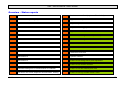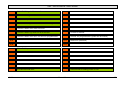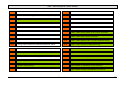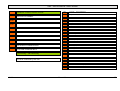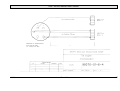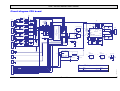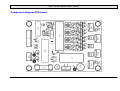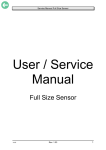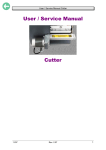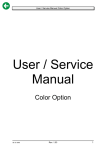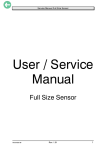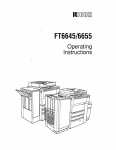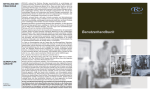Download Avery Dennison Power Stacker Service manual
Transcript
User / Service Manual Power Stacker Manual Power Stacker 10/06 Rev. 1.09 1 User / Service Manual Power Stacker Contents Contents ............................................................................................................................... 2 General................................................................................................................................. 3 Copyright ..........................................................................................................................................3 What is a "power stacker" ? .............................................................................................................3 Initiation ................................................................................................................................ 4 Unpacking ........................................................................................................................................4 Assembling the Power Stacker ........................................................................................................5 Mounting the option to the TDI.........................................................................................................6 Assemble light cover ........................................................................................................................7 Set up mode ......................................................................................................................... 8 Modes of operation - operation............................................................................................. 9 Activating the sensor ........................................................................................................................9 Adjusting the label width.................................................................................................................10 Adjusting the label length ...............................................................................................................10 Magazine full ..................................................................................................................................11 Information printout / parameter ......................................................................................... 12 Parameter Menu TDI......................................................................................................................12 Status printout .................................................................................................................... 13 Status reports ..................................................................................................................... 14 ST04 Power stacker full .................................................................................................................14 Overview - Status reports...............................................................................................................15 Maintenance, cleaning and service .................................................................................... 19 Maintenance and cleaning .............................................................................................................19 Service............................................................................................................................................19 CPU board............................................................................................................................... 19 Micro switch ............................................................................................................................ 20 Reflex Sensor.......................................................................................................................... 20 Stepper motor ......................................................................................................................... 21 Diagrams ............................................................................................................................ 22 Cable drawings...............................................................................................................................23 Circuit diagram CPU board ............................................................................................................27 Component diagram CPU board....................................................................................................28 Spare parts list.................................................................................................................... 29 Index................................................................................................................................... 39 10/06 Rev. 1.09 2 User / Service Manual Power Stacker General Copyright This Manual and its contents are subject to copyright. The publisher’s prior written consent must be obtained for reproduction of the manual as a whole or part thereof. Names are generally given without any reference to existing patents, registered patterns or designs, or trademarks. The omission of a corresponding note does not imply that the names can be used freely. All trademarks are acknowledged. The manufacturer reserves the right to technical and other alterations without prior notice. The publisher cannot warrant the accuracy of the content of this manual. Note: Please follow the notes shown in this text - it will help to cover all situations and keep your engine working. If in the manual is used the name TDI - it is as well meant the Xxtreme ! What is a "power stacker" ? The power stacker is used as an option for the TDI. It is replacing the magazine witch is OK for lower quantities – using higher quantities or smaller label, special short label request the power stacker. Similar to the TDI – the power stacker is equipped with a stepper motor driven platform to store the label on. As more label are printed as lower is the position of the platform. 10/06 Rev. 1.09 3 User / Service Manual Power Stacker Initiation Unpacking • remove packing parts - take care of documentation and parts • remove option from packaging • the option consists out of - 10/06 the power stacker the platform (disassembled) a cover to protect the sensor from light a magnetic label stopper Rev. 1.09 4 User / Service Manual Power Stacker Assembling the Power Stacker The power stacker is disassembled in the box when you receive it . Before you can use it you have to assemble the platform ! Move the platform – the plastic part in front has to show to the printer side – on the two axles coming out of the cover of the power stacker. Move it against the front plate. The axles will show around 1 mm out of the platform. Then clip the lock washer to the two axles (as shown on the pictures). The power stacker is now ready for use with the TDI. axles Attention: 10/06 Please check if the security cover is mounted to the guiding axle (see picture) of the media guiding. Rev. 1.09 5 User / Service Manual Power Stacker Mounting the option to the TDI Attention: The power stacker can be mounted to the TDI mechanically from SN 01859xxxx.xxx on – but the TDI has to be equipped with the necessary wiring. You can easily see if your TDI is equipped with the wires (there has to be a diode connector on the rear side of the TDI). Move the guiding axle into the guiding holes of the TDI (see picture) – as well move the front plate part of the power stacker into the slot of the TDI ! Both units have to stay together without any distance (see picture). After you have mounted the power stacker to the TDI – the electrical connection has to be done. Attention: Never connect the power stacker to the TDI – if the TDI is powered on ! Always switch OFF POWER before you connect the power stacker – as well wait after power off around 2 minutes before connecting. If you do not – both units can be damaged ! 10/06 Rev. 1.09 6 User / Service Manual Power Stacker Move the diode connector into the plug on the rear side of the TDI ! Attention: If your TDI is not equipped with a connector like that – the unit can be retrofitted easily. Please call your service technician, this work can not be done by yourself. diode connector Assemble light cover To protect the sensor (infra red) in the power stacker against normal light – a light cover is delivered together with the power stacker. If you recognise that light is influencing your power stacker, maybe the platform is moving up and down without reason, you should mount the light cover ! We recommend to mount the cover in every case. Remove the film from the glue parts – remove the film from the complete cover and stick it to the cover of the TDI (as shown on the picture) light cover 10/06 Rev. 1.09 7 User / Service Manual Power Stacker Set up mode The power stacker is working separately – only the power is used from the TDI. 10/06 Rev. 1.09 8 User / Service Manual Power Stacker Modes of operation - operation Activating the sensor Depending to the used label size (special the label length is important) the power stacker is working in two different modes ! To understand that you should understand the principal – how the power stacker is working. The unit is using reflex infra red sensor to check the height of the label stack – or if there is a label ! Switching on the power stacker (via the TDI) with an empty platform and the platform is down, the power stacker is moving up the platform until the first sensor is covered by the platform -–the power stacker is ready for work. If now the second sensor is covered by printed labels -the platform is moving down automatically.... the sensor is becoming free again ... the next label is covering it ... and so on. label sensor 2 sensor 1 platform Depending to the label length a different stack mode is necessary. Short label need less height to fall down properly then longer label. To compensate this different mode a second pair of sensor is attached to the unit. The sensor pair can be selected with the attached switch. As a rule – label with less then 100 mm should use the upper sensor pair – longer label should use the lower pair. sensor pair 1 sensor pair 2 Attention: Switch in upper position means pair 1 – lower position pair 2 ! 10/06 Rev. 1.09 9 User / Service Manual Power Stacker Adjusting the label width To be sure that the stacker is working properly – the width of the expected label has to be adjusted on the power stacker. Attention: Never use the exact label width – adjust always 1 –2 mm more to the guiding. The label should never be squeezed – but secure guided. The media width is adjusted with a guiding witch is movable in both directions (see picture) it can be moved on a axle to the different width of the label. The moving parts of the guiding are used to adjust the guiding to the different sensor 8short label – long label). Adjusting the label length As the label width – the label length has to be adjusted. The reason for is the speed of the label after leaving the printer. The label is not falling down – it is moving with the same speed the printer has used. So we have to stop the label in the right position to form a stack looking properly. Therefore the label stopper is used. Two different units are used with the poser stacker – one for short label (not longer then the cover) one for longer label – sticks to the platform itself. Both are delivered with the power stacker. Please take care that you do not squeeze the label. Stopper 10/06 Rev. 1.09 10 User / Service Manual Power Stacker Magazine full After the stack of label has reached the maximum – the platform is down in the lowest position. This position is sensed via a micro switch (see picture) – the power stacker stops and as well the printer is stopped witch a message on the display. Removing a part of the stack (or the complete stack) the power stacker is moving up automatically into the upper end position – the print job can be started again. end switch Attention: Start by accepting the message in the display again the print job. 10/06 Rev. 1.09 11 User / Service Manual Power Stacker Information printout / parameter Parameter Menu TDI OFFLINE INFO PRTP IFAC SYSP JCLR SCLR OTHR STA0 PSPD PORT EMUL DOWN STA1 MTYP SPOL NACH LCLR STA2 MLEN BMOD SENS CCLR STA3 MWID BAUD PUNS ICLR DOT1 PUNO PARI FMOD ADJS DOT2 BCHI DBIT OMOD MCHK UPCA SBIT SMOD SCHK XPOS HAND MMOD PCHK YPOS PRID LPOS FACT SSPD SECF SERV GAP EXTR NULL CODE HADJ HRES ACSC CLCK USMD LREP CSET MEND SCAN SERR Standard / standard nur mit Image Card Software / with image card software only nur mit Scanner / with scanner only Nur mit Color Option / with color option only Nur für Service / for service only 10/06 Rev. 1.09 12 User / Service Manual Power Stacker Status printout Are available – please use the media necessary for the printout ! 10/06 Rev. 1.09 13 User / Service Manual Power Stacker Status reports Following status messages are the most important for the power stacker – all other are shown below. ST04 Power stacker full Action: 10/06 Remove label partly or complete Rev. 1.09 14 User / Service Manual Power Stacker Overview - Status reports ST 00 ST 15 head sensor not found (system will be locked) ST 01 NOVRAM error (factory set) ST 16 applicator home position not found ST 02 NOVRAM write error ST 17 dispenser pressure roller not closed ST 03 no material in SNGL sensor ST 18 dispenser backing paper rewinder full ST 04 stacker full ST 19 applicator – touch down not found ST 05 material end ST 20 EASY PLUG wrong command (imedeate) ST 06 printhead overheated ST 21 EASY PLUG wrong command between #ER and #Q ST 07 ribbon end ST 22 EASY PLUG command without #ER ST 08 gap not found ST 23 EASY PLUG not known command ST 24 receive error RS 232 ST 09 ST 10 ramcard error ST 25 spooler overflow ST 11 ramcard error ST 26 EASY PLUG wrong size or print adjustment ST 27 EASY PLUG counter overflow ST 12 ST 13 barcode reading error or media broken for rewinder ST 28 EASY PLUG field outside print area ST 14 cut sensor not found, dispenser second feeder, nothing ST 29 EASY PLUG logo number doesn’t exist 10/06 Rev. 1.09 15 User / Service Manual Power Stacker ST 30 EASY PLUG logo buffer to small ST 45 ST 31 EASY PLUG logo number error ST 46 ST 32 EASY PLUG postbarcode not OK ST 47 ST 33 EASY PLUG range command #PA to #IM wrong ST 48 ST 34 COLOR PANEL color code not found ST 49 ST 35 COLOR PANEL logo does not fit to the card ST 50 no read of scanner ST 36 COLOR PANEL color card not found or programmable ST 51 scanner not programmable (system will be locked) ST 37 ST 52 stacker full (standard) ST 38 ST 53 ST 39 EASY PLUG speedo error ST 54 ST 40 receive error RS 232 ST 55 ST 41 receive error RS 232 ST 56 ST 42 ST 57 ST 43 ST 58 ST 44 10/06 ID matrix barcode error ST 59 Rev. 1.09 acess denied for setting printer to zero 16 User / Service Manual Power Stacker ST 60 memory allocation error (system will be locked) ST 75 ST 61 font allocation error (system will be locked) ST 76 ST 62 update or numberfield overflow ST 77 ST 63 ST 78 ST 64 ST 79 ST 65 ST 80 EASY CARD wrong name of file in #FO command ST 66 ST 81 EASY CARD field number not found ST 67 ST 82 EASY CARD syntax of #YT or #YB command wrong ST 68 wrong board installed for selected peripherie option ST 83 EASY CARD number of data field to big ST 69 interrupt error (system stands) ST 84 EASY CARD quantity of variable characters = 0 ST 70 TDI stepper does not respond ST 85 EASY CARD no card found ST 71 headstrobe checksum wrong (system will be locked) ST 86 DATA BASE not enough space for index file ST 72 speedo system error ST 87 DATA BASE no possibility to build index file ST 73 speedo scaling wrong ST 88 DATA BASE no possibility to sort index file ST 89 DATA BASE barcode onformation nor found in ST 74 10/06 Rev. 1.09 17 User / Service Manual Power Stacker ST 90 database contains identical records ST 91 barcode not readable POFF Power OFF – printer is switched OFF FAIL Image card could not be formatted SCAN Scanner was unable to decode the information OPEN cover open – switch is open LOCK the printer is locked DATA data receive mode STOP printer in STOP mode SNGL printer in single start mode WAIT printer in wait condition HOST printer stopped by host ST 92 ST 93 ST 94 ST 95 ST 96 EASY CARD undefined error ST 97 EASY PLUG undefined error INIT ST 98 ST 99 INTERFACE undefined error SYSTEM undefined derror just warning – self confirming must be confirmed by the user DOWN UP TDI table goes up TDI table goes down .LDR printer in loader mode .EMU printer in emulation mode .SYS printer in system mode SORT data base information is sorted ---- LOAD 10/06 printer is initialised Rev. 1.09 printer was switched on to early after power down barcodes loaded from card 18 User / Service Manual Power Stacker Maintenance, cleaning and service Maintenance and cleaning Clean as a standard printer – sometimes the sensor should be cleaned from paper dust. Service Service parts of the power stacker are – CPU board, micro switch, reflex sensor and maybe the stepper motor. CPU board The used board in the power stacker is an intelligent board – holding a CPU with the necessary program. The power stacker is working on it’s on. Below you will find a picture of the CPU board showing the connector placing. Connection TDI J1 Group switch CN 7 Sensor 2 CN 1 Sensor 1 CN 3 X3 Sensor 4 CN 4 Stepper motor JP1 10/06 Sensor 3 CN 2 Fuse F1 2 AT Rev. 1.09 Limit switch (stacker full) CN 6 19 User / Service Manual Power Stacker The sensor pairs placed in the front plate are numbered as following sensor 1 sensor 2 sensor 3 sensor 4 Micro switch The micro switch (lower end position) can be removed after the cover of the power stacker is removed and the wire is removed from the CPU board. Reflex Sensor The sensor pairs are glued into the front plate ( with Loctite ....) and a special part. If one of the sensor is defect it has to be removed carefully, the hole has the be cleaned and the new sensor glued in. Attention: 10/06 The sensor has to stay 1 mm behind the front plate. Rev. 1.09 sensor 1mm behind the plate 20 User / Service Manual Power Stacker Stepper motor The stepper motor – if mounted to the power stacker – is an assembly and can not be removed separately (motor and threading axle). Assembly is like described in the TDI manual (platform). • remove rear cover • remove board and carrier • disassemble platform mechanic glue with Loctite 648 • open lower plate • remove nut from thread axle • remove platform block • open motor screw (2) and remove motor together with axle min. 20 mm • clean new motor and axle with Aceton • glue motor and axle together with Loctite 648 – and assemble immediate • position hexagonal nut around 20 mm from the end of the axle press down • move mechanic in vertical position and press the threading axle down • the glue is ready after 30 minutes – but the mechanic can be assembled immediate 10/06 Rev. 1.09 21 User / Service Manual Power Stacker Diagrams 10/06 Rev. 1.09 22 User / Service Manual Power Stacker Cable drawings 10/06 Rev. 1.09 23 User / Service Manual Power Stacker 10/06 Rev. 1.09 24 User / Service Manual Power Stacker 10/06 Rev. 1.09 25 User / Service Manual Power Stacker 10/06 Rev. 1.09 26 User / Service Manual Power Stacker Circuit diagram CPU board VCC 0R51 Q7 1K5 R24 R37 680R 1K5 R20 CN5 1 2 C9 1,2uF R11 VMM1 VBB1 VMM2 VBB2 1 2 3 4 12 MB1 8 MA2 R7 1K C7 680p C6 3n3 JP1 15 MA1 PBL3772 CON4 11 MB2 D5 D6 BYV27 RC GND GND GND GND C1 E1 C2 E2 3 16 14 7 9 22 VCC C 13 IN OUT C Q4 1K R9 C8 680p VCC IC4 1 F1 5 3 1 2 4 R3 390R VCC CN6 4 Phase2 3 VR2 VCC IC3B CD4066B VCC Phase1 VR1 BYV27 R2 33K D1 1N4148 R43 4K7 19 20 VCC Vin Feedback 4 GND IC3C CD4066B L1 ON/OF Output LM2576T5.0 2 8 D7 BYW29-200 IN OUT IC3D CD4066B 9 11 IN OUT C4 220u/25V C R36 680R VCC 2 D4 BYV27 R10 1R0/0.5W VCC IN OUT D3 BYV27 1 5 6 18 17 21 13 2 10 1K5 R19 1 15K R6 R35 680R 22p IC5 IC3A CD4066B C5 10u R12 0R51 BD676 BC557 R39 6K8 C2 Q3 X1 VCC 12 2K R26 Q6 28 27 26 25 24 23 22 21 20 19 18 17 16 15 1R0/0.5W R8 100R R28 1K5 R23 22p R42 6K8 1 2 3 4 R34 680R C1 RB7 RB6 RB5 RB4 RB3 RB2 RB1 RB0 VDD VSS RC7 RC6 RC5 RC4 C R16 1K5 R18 MCLR RA0 RA1 RA2 RA3 RA4 RA5 VSS OSC1 OSC2 RC0 RC1 RC2 RC3 6 3R3 CN4 R33 680R Q2 1 2 3 4 5 6 7 8 9 10 11 12 13 14 5 2K R25 1K5 R22 IC1 330R R1 2AT 1 2 3 4 100R R29 R32 680R 1u PIC16C62B/72A CN3 R15 C3 20MHz 3R3 1K5 R17 R40 6K8 R5 2K R31 680R VCCVCC R41 6K8 1 2 3 4 100R R30 BD676 CN2 15K R21 Q5 BC557 3R3 R14 BD676 R4 2K VCC R38 680R Q1 BC557 1 2 3 4 100R R27 Q8 BD676 R13 BC557 3R3 CN1 CN7 VCC VCC 10 CB1 100nF CB2 100nF 1 2 J1 10/06 Title D2 BAT49 Size TDI-Stapler 99297-02-0 Number Revision A4 Date: File: Rev. 1.09 19-Oct-2000 Sheet of Drawn By: 1/1 Aschenneller Fr. Z99297-02-0SE.cdr 1 2 3 4 5 6 7 8 27 User / Service Manual Power Stacker Component diagram CPU board 10/06 Rev. 1.09 28 User / Service Manual Power Stacker Spare parts list Part Number : 99300-xx-0 C0066 (Jumbo Stacker) C0826 (Power Stacker TDI 1050) Bezeichnung : Power Stacker komplett Identification : power stacker 10/06 Rev. 1.09 29 User / Service Manual Power Stacker Part Number : 99723-xx-0 C0829 (TDI 1050) Bezeichnung : ZSB Plattform Identification : platform assy. Part Number : 99678-xx-0 Bezeichnung : ZSB Abdeckung Identification : cover assy. Part Number : 99296-xx-0 Bezeichnung : Anschlag Identification : stopper Part Number : 99722-xx-0 C0831 (TDI 1050) Bezeichnung : Abstreifer 2 Identification : seperator 2 10/06 Rev. 1.09 30 User / Service Manual Power Stacker Part Number : 99299-xx-0 C0070 (Jumbo Stacker) Bezeichnung : Rückhaube Identification : rear cover 10/06 Rev. 1.09 31 User / Service Manual Power Stacker Part Number : 98211-xx-0 Bezeichnung : Reflex Sensor Identification : reflex sensor Part Number : 99303-xx-0 Bezeichnung : Anschluß Identification : connecting part Part Number :99291 -xx-0 Bezeichnung : Achse Identification : axle Part Number : A2128 Bezeichnung : Rundkabel Identification : Round cable Part Number : 99302-xx-0 C0081 (Jumbo Stacker) Bezeichnung : ZSB Boden- und Frontplatte Identification : front- and bottemplate assy. Part Number : 92395-00-3 Bezeichnung : Gehäusefuß Identification : rubber feet 10/06 Rev. 1.09 32 User / Service Manual Power Stacker Part Number : 99295 Designation: Steel plate Part Number : 99297 Designation : CPU board Part Number : A2299 Designation : Upgrade-Kit Power Stacker (A2299 = A2273 + 99297) Part Number : A2273 Designation : Round cable (Adapter cable for connecting the new board to an old Power Stacker) 10/06 Rev. 1.09 33 User / Service Manual Power Stacker Part Number :98280 C0072 (Jumbo Stacker) Bezeichnung : Säule TDI Identification : Column TDI Part Number :99176 C0073 (Jumbo Stacker) Bezeichnung : Säule 2 Identification : Column 2 10/06 Rev. 1.09 34 User / Service Manual Power Stacker Part Number : 98296-xx-0 Bezeichnung : Platte oben Identification : upper plate Part Number : M 3 x 3,5 Bezeichnung : Innensechskant Schraube Identification : hexagonal screw Part Number : 98280-xx-0 Bezeichnung : Säule Identification : guding axle Part Number : A1701-xx Bezeichnung : Motor mit Spindel für PowerStacker ZSB Identification : Motor with spindle for power stacker ass. Part Number : 98279-xx-0 Bezeichnung : Mutter Identification : nut Part Number : 94763-00-3 Bezeichnung : Microschalter Identification : micro switch Part Number : 98725-xx-0 Bezeichnung : Kugellager Identification : gear Part Number : 98293-xx-0 Bezeichnung : Schalterblech Identification : switch mounting part Part Number : 98954-xx-0 Bezeichnung : Platte unten Identification : lower plate 10/06 Rev. 1.09 35 User / Service Manual Power Stacker Part Number : 99293-xx-0 C0827 (Power Stacker TDI 1050) Bezeichnung : Achse 2 Identification : axle 2 Part Number : 98579-xx-0 Bezeichnung : Schnellbefestiger Identification : security part Part Number : 98240-xx-0 Bezeichnung : Gehäuse Identification : cover Part Number : 98247-xx-0 Bezeichnung : ZSB Nabe Identification : hub assy. 10/06 Rev. 1.09 36 User / Service Manual Power Stacker Part Number : 99292-xx-0 Bezeichnung : ZSB Nabe Identification : lever assy. Part Number : 99307-xx-0 Bezeichnung : Führung Identification : guiding Part Number : 98846-xx-0 Bezeichnung : Griff Identification : handle Part Number : 99388-xx-0 Bezeichnung : ZSB Distanzblech Identification : distanz part assy. Part Number : 99294-xx-0 Bezeichnung : Schalter mit Kabel Identification : switch with wire 10/06 Rev. 1.09 37 User / Service Manual Power Stacker Part Number : 98361-xx-0 C0484 (Power Stacker TDI 1050) Bezeichnung : ZSB Schlitten Identification : moving part assy. 10/06 Rev. 1.09 38 User / Service Manual Power Stacker Index Mount the option to the TDI ...................6 A Activate sensor ...................................... 9 Adjust label length ............................... 10 Assemble light cover ............................. 7 C Cable drawings.................................... 23 Copyright ............................................... 3 CPU board..................................... 19, 20 Circuit diagram ............................ 27 Component diagram.................... 28 P Parameter menu TDI ...........................12 Power Stackdr, Assemble the................5 Power stacker full.................................14 R Reflex sensor .......................................20 S Service .................................................19 Spare Parts Listd .................................29 ST 04 ...................................................14 Status printout......................................13 Status reports.......................................14 Stepper motor ......................................21 I Index.................................................... 39 M Magazine full ....................................... 11 Maintenance and cleaning................... 19 Micro switch......................................... 20 10/06 U Rev. 1.09 Unpacking ..............................................4 39