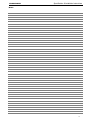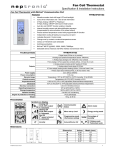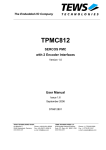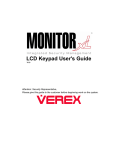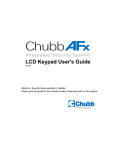Download BACnet TFCB24F3XYZ1 Technical data
Transcript
Fan Coil Thermostat Specification & Installation Instructions Fan Coil Thermostat with BACnet® Communication Port Features: TFCB24F3XYZ1 Attractive modern look with large LCD and backlight Icons driven information and 1 line of text information 2 Pipes Analog, ON/OFF or Floating 4 Pipes Analog, ON/OFF with local re-heat function Auto fan and ON/OFF function enable or disable Precise achieve temperature control with programmable PI function Independent cooling & heating no occupancy set point Lockable Set point / Control mode Selectable internal or external temperature sensor Change over by contact or external temperature sensor Celsius or Fahrenheit scale selectable Anti-freeze protection BACnet MS/TP @ 9600, 19200, 38400, or 76800 bps o Selectable device instance and MAC address via menu o Automatic Device Instance Assignment o Automatic Baud Rate Detection o Copy and broadcast configuration to other TFCB controllers ® Technical Data TFCB24F3XYZ1 Inputs Outputs Power supply Power consumption Set point range Control accuracy Proportional band Dead band Electrical connection Operating temperature Storage temperature Relative Humidity Degree of protection of housing Weight Dimensions A = 2.85 in (73mm) B = 4.85 in (123mm) C = 1.00 in (24mm) D = 2.36 in (60mm) E = 3.27 in (83mm) 1 Digital input (24 Vac or dry contact) 1 Analog input (external temperature sensor 10KΩ) 1 Analog input (change over 10KΩ or dry contact) 1 Fan analog or 3 Fan speed dry contracts 24 Vac, 1A max 3A in-rush 2 Analog outputs (cooling and/or heating 0-10Vdc) 1 Analog output (local reheat 0-10Vdc ) 2 Triacs output (cooling and/or heating) 24 Vac, 0.3A max fused / triac 1 Triac output (local reheat) 24 Vac, 0.3A max fused / triac 22 to 26 Vac 50/60Hz 1 VA max 10ºC to 40ºC [50ºF to 104ºF] Temperature: ±0.4ºC [0.8ºF] 0.5ºC to 5ºC [1ºF to 10ºF] adjustable (heat/cool/reheat independent) 0.3ºC to 5ºC [0.6ºF to 10ºF] adjustable (heat/cool/reheat independent) 2 0.8 mm [18 AWG] minimum 0ºC to 50ºC [32ºF to 122ºF] -30ºC to 50ºC [-22ºF to 122ºF] 5 to 95 % non condensing IP 30 (EN 60529) 160 g. [0.36 lb] B E D A C Interface .. .. AM PM MO TU WE TH FR SA SU %RH C F TFCB24F3XYZ1-121112-ESA.doc Symbols on display Cooling ON A: Automatic Communication Status Alarm status Heating ON A: Automatic Menu set-up Lock Energy saving mode Fan ON A: Automatic Programming mode (Technician setting) Celsius scale Cor F ºC: ºF: Fahrenheit scale 1 TFCB24F3XYZ1 Specification & Installation Instructions Mounting Instructions A B C D E CAUTION: Risk of malfunction. Remove power prior to separate thermostat cover from its base. A. Remove the screw (captive) holding the base and the front cover of the thermostat. B. Lift the front cover of the thermostat to separate it from the base. C. Pull wire through the base hole. D. Secure the base to the wall using wall anchors and screws (supplied). Make the appropriate connections. E. Mount the control module on the base and secure using the screw. Terminal Description 2 Pipe Terminals 1 2 3 4 5 6 7 8 9 TB1 10 Fan option Common 24 Vac Common Triac Triac output 1 (TO1) Floating output 1 Triac output 2 (TO2) Triac output 3 (TO3) Reheat Common Relay Digital output 1 (DO1) Digital output 2 (DO2) Digital output 3 (DO3) / Analog Fan Speed (AO4) Occupancy Sensor (DI1) External Temp. Sensor (AI1) External Changeover (AI2) Analog output 1 (AO1) Analog output 2 (AO2) Analog output 3 (AO3) Reheat A+ Communication Bport RS-485 11 12 13 14 15 16 17 18 4 Pipe Terminals 1 2 3 4 5 6 7 8 9 TB1 10 11 12 13 14 15 16 17 18 Fan analog 1 spd Low Fan analog 1 spd Low Low Floating analog 1 spd 2 spd 3 spd Common 24Vac Common Triac 2 Pipe floating (close) 2 Pipe floating (open) Local reheat (optional) (on/off or pulse) Common Relay High High Med Fan analog 1 spd Low Low Occupancy Sensor (optional) External Temp. Sensor (optional) External Changeover Local reheat analog (optional) Occupancy Sensor (optional) External Temp. Sensor (optional) External Changeover Local reheat analog (optional) BACnet BACnet BACnet Common 24 Vac Common Triac Local reheat (optional) (on/off or pulse) Common Relay - Low On/Off analog 1 spd 2 spd 3 spd Common 24Vac Common Triac 2 Pipe on/off Local reheat (optional) (on/off or pulse) Common Relay High High Med Occupancy Sensor (optional) External Temp. Sensor (optional) External Changeover 2 Pipe analog Local reheat analog (optional) Cool & Heat Analog analog 1 spd 2 spd 3 spd Fan option Common 24 Vac Common Triac Triac output 1 (TO1) Floating Triac output 2 (TO2) output 1 Triac output 3 (TO3) Reheat Common Relay Digital output 1 (DO1) Digital output 2 (DO2) Digital output 3 (DO3) / Analog Fan Speed (AO4) Occupancy Sensor (DI1) Ext. Temp Sensor (AI1) External Changeover (AI2) Analog output 1 (AO1) Analog output 2 (AO2) Analog output 3 (AO3) Reheat A+ Communication port RS-485 B- Analog analog 1 spd 2 spd 3 spd Common 24Vac Common Triac Local reheat (optional) (on/off or pulse) Common Relay High High Med - Fan analog 1 spd Cool & Heat On/Off Cool Analog-Heat On/Off or pulse analog 1 spd 2 spd 3 spd analog 1 spd 2 spd 3 spd Common 24 Vac Common Triac 4 Pipe on/off cool 4 Pipe (on/off or pulse) heat Local reheat (optional) (on/off or pulse) Common Relay High High Med Low Low - Fan analog 1 spd Common 24 Vac Common Triac 4 Pipe (on/off or pulse) heat Local reheat (optional) (on/off or pulse) Common Relay High High Med Low Low - Fan analog 1 spd Cool On/Off - Heat Analog analog 1 spd 2 spd 3 spd Common 24 Vac Common Triac 4 Pipe on/off cool Local reheat (optional) (on/off or pulse) Common Relay High High Med - Low Low - Fan analog 1 spd High High Med Low Low Occupancy Sensor (optional) Occupancy Sensor (optional) Occupancy Sensor (optional) Occupancy Sensor (optional) External Temp. Sensor (optional) 4 Pipe analog cool 4 Pipe analog heat Local reheat analog (optional) External Temp. Sensor (optional) Local reheat analog (optional) External Temp. Sensor (optional) 4 Pipe analog cool Local reheat analog (optional) External Temp. Sensor (optional) 4 Pipe analog heat Local reheat analog (optional) BACnet BACnet BACnet BACnet Settings on PC Board Triac output signal selector JP1 TB1 1 JP2 2 3 4 Digital output signal selector 5 6 Connecting strip TB1 7 Mode selector JP4 Fan output signal selector 1 2 3 ON Temperature sensor Dip switch 9 10 11 12 13 14 15 16 17 18 PGM RUN 8 JP3 Triac Output Signal Selection (JP1) Jumper (JP1) on top: All triac output 24VAC signal is linked to internal 24 Vac. (Same 24Vac than thermostat) Jumper (JP1) on bottom: All triac output 24VAC signal is linked to external 24 Vac. EXT. (Different 24Vac than thermostat) Digital Output Signal Selection (JP2) Jumper (JP2) on left: All digital output signal is linked to internal 24 Vac. 24VAC (Same 24Vac than thermostat) Jumper (JP2) on right: All digital output signal is linked to external 24 Vac. 24VAC EXT. (Different 24Vac than thermostat) Fan Output Signal Selection (JP4) Jumper (JP4) on top: DO3 Pin 10 of TB1 is set to be digital output AO4 signal (DO3). JP4 Jumper (JP4) on bottom: DO3 Pin 10 of TB1 is set to be analog output AO4 signal (AO4). Mode Selection (JP3) Jumper (JP3) on RUN: RUN Thermostat is in Operation Mode. PGM Thermostat must be set in this mode to operate properly. If not locked, set point, control mode and speed fan (Heating & Cooling ON, Cooling only ON or Heating only ON) may be modified by end user. JP3 JP3 RUN PGM Jumper (JP3) on PGM: Thermostat is set in Programming Mode. Refer to following section about all settings description BACnet Dip Switch (DS1) - Optional Pull up 120 ohm termination (Last node) Pull down JP4 ON 1 2 3 2 TFCB24F3XYZ1 Specification & Installation Instructions Programming Mode When in this mode this symbol is displayed. Please press on button to advance to the next program function, press on button to return to preceding stage and press on button or to change value. You can leave the programming mode at any time, changed values will be recorded. Step Display Description Values Internal temperature sensor calibration: Display shows “inside temper sensor offset” and temperature read by Range: internal temperature sensor. 10.0 to 40.0ºC [50.0 to 104.0ºF] You can adjust the calibration of the sensor by comparison with a known 1 (max. offset ± 5ºC) thermometer. For example if thermostat has been installed in an area where temperature is slightly different than the room typical temperature Increment: 0.1ºC [0.2ºF] (thermostat place right under the air diffuser). C 2 C Minimum set point: Display shows “adjust minimum user setpnt” and the minimum set point temperature. Please select the desired minimum set point temperature. The minimum value is restricted by the maximum value (step #3). 3 C 5 6 Maximum set point: Display shows “adjust maximum user setpnt” and the maximum set point Maximum range: temperature. 10.0 to 40.0ºC [50 to 104ºF] Please select the desired maximum set point temperature. Increment: 0.5ºC [1ºF] Default value: 30.0ºC [86ºF] The maximum value is restricted by the minimum value (step #2). Locking the set point: Display shows “user setpnt locked” and the status of the function. You can lock or unlock the set point adjustment by end user. If locked, “yes” and lock symbol will appear. 4 C Minimum range: 10.0 to 40.0ºC [50 to 104ºF] Increment: 0.5ºC [1ºF] Default value: 15.0ºC [59ºF] Adjust internal set point: Display shows “adjust intern setpnt” and the set point temperature. Select the desired set point temperature; this one should be within the temperature range. Lock symbol will appear if the set point was locked at the previous step. Default value: Unlocked (NO) Set point range: 10.0 to 40.0ºC [50 to 104ºF] Increment: 0.5ºC [1ºF] Default value: 22.0ºC [72ºF] Set point value is restricted by the minimum and maximum value (step #2 & 3). Adjust the control mode: Display shows “adjust temper control mode”. Cooling and heating symbols are also displayed. Select which control mode you want to authorize: Automatic cooling and heating, cooling or heating, heating only or cooling only. If you want to authorize this entire mode, choose Automatic mode. Default value: Automatic cooling and heating 7 Set On/Off function enable or disable: Display shows “enable on off control mode”. You can enable or disable the On/Off function in control mode adjustment by end user. Default value: Enable (YES) Set 2 pipe or 4 pipe: Display shows “select 2 pipe 4 pipe system”. Select which number of pipes you want to use: 2 pipes or 4 pipes. 8 If you have selected the 4 pipes, go directly to step #15. Default value: 2 pipe 3 TFCB24F3XYZ1 Step Display Specification & Installation Instructions Description Set signal for 2 pipe system: Display shows “select 2 pipe signal”. Cooling and heating symbols are also displayed. Select which signal output you want for your 2 pipe system. You can choose analog, on/off or floating output. If you select analog, AO1 will be set in automatic heat/cool change over. If you select on/off, TO1 will be set in automatic heat/cool change over. If you select floating, TO1 will be set close and TO2 open. If you have selected analog signal, go directly to step #11. If you have selected on/off signal, go directly to step #13. Set floating time: Display shows “set floating time in seconds” and the floating time value (in seconds). Please select desired value of the floating time signal. 9 10 Go to step #13. Minimum voltage of the analog output: Display shows “min vdc analog output” and the value of the minimum voltage of the analog ramp. Please select the desired value of the minimum voltage of the analog ramp. (This is the “zero” value) 11 Values Default value: Analog Range: 15 to 250 seconds Increment: 5 seconds Default value: 100 seconds Range: 0.0 to 10.0 Volt Increment: 0.1 Volt Default value: 0.0 Volt The minimum value is restricted by the maximum value (step #12). Maximum voltage of the analog output: Display shows “max vdc analog output” and the value of the maximum voltage of the analog ramp. Please select the desired value of the maximum voltage of the analog ramp. (This is the “span” value) 12 Range: 0.0 to 10.0 Volt Increment: 0.1 Volt Default value: 10.0 Volt The maximum value is restricted by the minimum value (step #11). 13 14 15 16 C Change over sensor selection: Display shows “Ch over temper sensor”. Please select which sensor is rewired to the analog input: SENs (external change over sensor), NoCl (change over contact normally cool) or NoHt (change over contact normally heat). When normally cool “NoCL” is selected, if contact is closed heating mode will be activated, if contact is opened cooling mode will be activated. When normally heat “NoHt” is selected, if contact is closed cooling mode will be activated, if contact is opened heating mode will be activated. When change over external sensor “SENs” is selected, heating mode will be activated when temperature read by external sensor is above the Change Over Set Point temperature, and cooling mode will be activated when temperature read by external sensor is under, see step #14. If “SENs” is not selected, go directly to step #21. Change over set point temperature: (If ‘’SENs’’ has been selected at step #13) Display shows “Ch over setpnt temper” and the change over set point temperature. Please select the change over set point temperature. Note: heating mode will be activated when temperature read by external sensor is above the change over set point temperature, and cooling mode will be activated when temperature read by external sensor is under. Go to step #21. Set signal for 4 pipe heating system: (If ‘’4P’’ has been selected at step #8) Display shows “select 4 pipe heating signal”. Heating symbols is also displayed. Select which heating signal output you want for your 4 pipe system. You can choose analog, on/off or pulse output. If you select analog, AO2 will be set in heating. If you select on/off or pulse, TO2 will be set in heating. If you have selected on/off or pulse signal, go directly to step #18. Minimum voltage of the heating output: Display shows “min vdc analog output heating” and the value of the minimum voltage of the heating ramp. Please select the desired value of the minimum voltage of the heating ramp. (This is the “zero” value) Default value: SENs Range: 10.0 to 40.0ºC [50 to 104ºF] Increment: 0.5ºC [1ºF] Default value: 24.0ºC [75ºF] Default value: Analog Range: 0.0 to 10.0 Volt Increment: 0.1 Volt Default value: 0.0 Volt The minimum value is restricted by the maximum value (step #17). 4 TFCB24F3XYZ1 Step Display 17 Specification & Installation Instructions Description Maximum voltage of the heating output: Display shows “max vdc analog output heating” and the value of the minimum voltage of the heating ramp. Please select the desired value of the maximum voltage of the heating ramp. (This is the “span” value) Values Range: 0.0 to 10.0 Volt Increment: 0.1 Volt Default value: 10.0 Volt The maximum value is restricted by the minimum value (step #16). Set signal for 4 pipe cooling system: (If ‘’4P’’ has been selected at step #8) Display shows “select 4 pipe cooling signal”. Cooling symbols is also displayed. Select which cooling signal output you want for your 4 pipe system. You can choose analog or on/off output. If you select analog, AO1 will be set in cooling. If you select on/off, TO1 will be set in cooling. If you have selected on/off signal, go directly to step #21. Minimum voltage of the cooling output: Display shows “min vdc analog output cooling” and the value of the minimum voltage of the cooling ramp. Please select the desired value of the minimum voltage of the cooling ramp. (This is the “zero” value) 18 19 Default value: Analog Range: 0.0 to 10.0 Volt Increment: 0.1 Volt Default value: 0.0 Volt The minimum value is restricted by the maximum value (step #20). Maximum voltage of the cooling output: Display shows “max vdc analog output cooling” and the value of the minimum voltage of the cooling ramp. Please select the desired value of the maximum voltage of the cooling ramp. (This is the “span” value) 20 Range: 0.0 to 10.0 Volt Increment: 0.1 Volt Default value: 10.0 Volt The maximum value is restricted by the minimum value (step #19). Set local reheat signal Display shows “set local reheat signal”. Heating symbols is also displayed. Select which signal output you want for reheat. You can choose OFF (no signal selected), ANALOG heating only, ANALOG heating & fan, ON/OFF heating only, ON/OFF heating & fan, PULSE heating only, PULSE heating & fan output. 21 If you select analog (& fan), AO3 will be set in reheat. If you select on/off (& fan) or pulse (& fan), TO3 will be set in reheat. If you have selected analog (& fan) signal, go directly to step #22. If you have selected on/off (& fan) or pulse (& fan) signal, go directly to step #24. If you have selected OFF, go directly to step #26. Default value: Off Minimum voltage of the reheat output: Display shows “min vdc analog output reheat” and the value of the minimum voltage of the reheat ramp. Please select the desired value of the minimum voltage of the reheat ramp. (This is the “zero” value) 22 Range: 0.0 to 10.0 Volt Increment: 0.1 Volt Default value: 0.0 Volt The minimum value is restricted by the maximum value (step #23). Maximum voltage of the reheat output: Display shows “max vdc analog output reheat” and the value of the minimum voltage of the reheat ramp. Please select the desired value of the maximum voltage of the reheat ramp. (This is the “span” value) 23 Range: 0.0 to 10.0 Volt Increment: 0.1 Volt Default value: 10.0 Volt The maximum value is restricted by the minimum value (step #22). 24 C Reheat proportional band: Display shows “control ramp reheat” and the value of the reheat proportional band, heating symbol is also displayed. Please select the desired value of reheat proportional band. Proportional band range: 0.5 to 5.0ºC [1 to 10ºF] Increment: 0.5ºC [1ºF] Default value: 2.0ºC [4ºF] 5 TFCB24F3XYZ1 Step 25 26 27 28 29 Display Specification & Installation Instructions C Description Reheat dead band: Display shows “control dead band reheat” and the value of the reheat dead band, heating symbol is also displayed. Please select the desired value of reheat dead band. C Proportional band in heating: Display shows “control ramp HEATing” and the value of the heating proportional band, heating symbol is also displayed. Please select the desired value of heating proportional band. C Proportional band in cooling: Display shows “control ramp cooling” and the value of the cooling proportional band, cooling symbol is also displayed. Please select the desired value of cooling proportional band. C C Dead band in cooling: Display shows “control dead band cooling” and the value of the cooling dead band, cooling symbol is also displayed. Please select the desired value of cooling dead band. 30 31 Integration time factor setting: Display shows “adjust intgral time in seconds” and the time in seconds for the integration factor compensation. Please select the desired value of the integration factor compensation. 33 Dead band range: 0 to 5.0ºC [0 to 10.0ºF] Increment: 0.1ºC [0.2ºF] Default value: 0ºC [0ºF] Proportional band range: 0.5 to 5.0ºC [1 to 10ºF] Increment: 0.5ºC [1ºF] Default value: 2.0ºC [4ºF] Proportional band range: 0.5 to 5.0ºC [1 to 10ºF] Increment: 0.5ºC [1ºF] Default value: 2.0ºC [4ºF] Dead band in heating: Display shows “control dead band heating” and the value of the heating Dead band range: dead band, heating symbol is also displayed. 0 to 5.0ºC [0 to 10.0ºF] Please select the desired value of heating dead band. Increment: 0.1ºC [0.2ºF] Default value: 0ºC [0ºF] Anti-cycling delay cooling contact (protection for compressor): Display shows “cooling anti cycle minutes” and the value (in minutes) of the delay to activate / reactivate cooling contact. Please select the desired value of the delay cooling contact. 32 Values Dead band range: 0 to 5.0ºC [0 to 10.0ºF] Increment: 0.1ºC [0.2ºF] Default value: 0ºC [0ºF] Range: 0 to 15 min. Increment: 1 min. Default value: 2 min. Range: 0 to 250 seconds Increment: 5 seconds Default value: 0 second Fan damping factor setting: Display shows “adjust damping factor seconds” and the time in seconds for the damping factor which will slow down the effect in change Range: 0 to 10 seconds of demand for fan speed. Increment: 1 second Please select the desired value of the damping factor. Default value: 0 second Fan speed signal: Display shows “select fan speed signal” and the speed of the fan. Fan symbol is also displayed. Select which fan speed signal or quantity of contact you want: Analog signal, 1 speed, 2 speed or 3 speed. If you want to use 1, 2 or 3 fan contacts, select speed desired and go directly to step #36. Default value: 3 speed fan contact 6 TFCB24F3XYZ1 Step Display Specification & Installation Instructions Description Minimum voltage of the fan output: Display shows “min vdc analog output fan” and the value of the minimum voltage of the fan ramp. Please select the desired value of the minimum voltage of the fan ramp. (This is the “zero” value) 34 Values Range: 0.0 to 10.0 Volt Increment: 0.1 Volt Default value: 0.0 Volt The minimum value is restricted by the maximum value (step #35). Maximum voltage of the fan output: Display shows “max vdc analog output fan” and the value of the minimum voltage of the fan ramp. Please select the desired value of the maximum voltage of the fan ramp. (This is the “span” value) 35 Range: 0.0 to 10.0 Volt Increment: 0.1 Volt Default value: 10.0 Volt The maximum value is restricted by the minimum value (step #34). Set fan speed automatic mode enable or disable: symbol is also displayed. Display shows “enable fan auto mode”. Fan You can enable or disable the Automatic mode adjustment by end user. 36 If you selected to disable the automatic mode, go directly to step #38. Time out fan contact: Display shows “fan auto timeout minutes” and the automatic shutoff delay value (in minutes) when there is no demand. Range: 0 to 15 min. Please select the desired value of the automatic shutoff delay. Increment: 1 min. Default value: 2 min. 37 38 39 Default value: Enable (YES) C External sensor selection: Display shows “extern sensor temper”. Please select which sensor is rewired to the analog input: OFF (input none rewired), t10.0 (external temperature sensor 10.0 KΩ) Default value: Off When nothing “OFF” is selected, the thermostat is controlled by is internal temperature sensor. When external sensor “t10.0” is selected, the thermostat is controlled by an external temperature sensor. If you have selected OFF, go directly to step #40. External temperature sensor calibration: Display shows “extern temper sensor offset” and temperature read by external temperature sensor. Range: 0.0 to 50.0ºC [41.0 to 122.0ºF] If the sensor is not connected or short circuited, the display shows (max. offset ± 5ºC) “Eror”. Increment: 0.1ºC [0.2ºF] You can adjust the calibration of the external sensor by comparison with a known thermometer. Occupancy contact: Display shows “Select occ contact”. Moon symbol is also displayed. You can choose NO (normally open) or NC (normally close) contact. 40 41 Default value: Normally open (NO) No occupancy derogation time : Display shows “no occ delay overide minutes” and the derogation time in minute. NSB symbol is also displayed. Range: 0 to 180 min. Please select the desired derogation time. Increment: 15 min. If no derogation time is desired select “0”. Default value: 120 min. 7 TFCB24F3XYZ1 Step 42 43 44 Display C C Specification & Installation Instructions Description Heating set point during no occupancy: Display shows “no occ heating setpnt” and the value of the heating set point temperature during no occupancy period. Moon and heating symbols are also displayed. Please select the heating set point temperature during no occupancy. The maximum value is restricted by the no occupancy cooling set point. (step # 43) Cooling set point during no occupancy: Display shows “no occ cooling setpnt” and the value of the cooling set point temperature during no occupancy period. Moon and cooling symbols are also displayed. Please select the cooling set point temperature during no occupancy. The minimum value is restricted by the no occupancy heating set point. (step # 42) Enable or disable anti-freeze protection: Display shows “enable anti freeze protect”. You can enable or disable the Anti-freeze function. When enabled, if temperature drop to 4ºC [39ºF], heat and reheat will start even if thermostat is in OFF mode. Heat and reheat will stop when temperature reach 5ºC [41ºF]. Values Range: 10.0 to 40.0ºC [50 to 104ºF] Increment: 0.5ºC [1ºF] Default value: 16.0ºC [61ºF] Range: 10.0 to 40.0ºC [50 to 104ºF] Increment: 0.5ºC [1ºF] Default value: 28.0ºC [82ºF] Default value: Disable (NO) Auto bauds rate: Display scrolls “auto BAUDS RATE”. You can enable or disable the Auto Bauds Rate function. 45 If you enable this function, the controller automatically configures its baud rate by detecting the network speed upon connection (go to Step 46). If you disable this function, you must manually select the baud rate (go to Step 47). Default value: Enable (YES) Auto bauds, current baud: Display scrolls “auto comport BAUDS RATE” and the detected baud rate. 46 Go to step #48. Communication bauds rate: Display shows “adjust comport bauds rate” and the value of the baud rate in kBps. Select the desired baud rate for communication. 47 Communication MS/TP MAC address: Display shows “adjust MSTP Mac address”. Select the desired MS/TP MAC for communication. 48 49 Range: 9600, 19200, 38400, 76800 Range: 9600, 19200, 38400 & 76800 Default value: 9.6 kBps Range: 0 to 254 Increment: 1 Default value: 1 Copy config: Display shows “copy config”. Select “YES” if you want to copy the configuration you did to this device to others on the network. 8 TFCB24F3XYZ1 Specification & Installation Instructions Select “start” address: Display shows “Select begin address”. Select the first address you want to copy to. 50 51 For example if you select address 1 here and 54 in the next step, all the devices from 1 to 54 will receive the configuration of the current device. Select “end” address: Display shows “Select end address”. Select the last address you want to copy to. You cannot copy on more than 63 addresses at once. Copy config result: Display shows “Copy config succeed” if everything went ok. 52 If not, you will be able to scroll the addresses and see the error message associated with each address. Range: 0-254 Default value: 0 Range: begin address + 63 Default value: begin address Error message example: Program Mode Error for address 7 See the Annex section for the complete list of error messages. Communication device instance: Display shows “adjust device instanc 0153000”. If you want to change the device, select “yes” and go to next step. 53 If you do not want to change the device, go directly to step #1. Default value: no Communication device instance (cont’d): Display shows the device address value. You can modify the device address by incrementing or decrementing the 54 Range: 0 to 4194302 blinking digit with or buttons. To modify following digit on right press Increment: 1 by digit Default value: 0153000 , to return to digit on the left press . 9 TFCB24F3XYZ1 Specification & Installation Instructions BACnet Program Mode (available when in Operation Mode; JP1 set to RUN) Push on both and buttons for 5 seconds to access the BACnet Program Mode. Step Display B1 Description Values Password: Display scrolls “ENTER PASSWRD” and 000. You have 1 minute to enter the password using the arrow buttons and increase or decrease the value, one digit at a time. Press to move to the next digit and press to move one digit to the left. Password: 637 . When the password is correct press on . If you make a mistake, the screen displays “Eror” and the thermostat returns to normal operation mode. You will need to repeat this step. Once the password is entered and you are in the BACnet program mode, the symbol is displayed. Press on the button to advance to the next program function, press on the button to return to previous step and press on the or button to change value. The system will exit the menus and return to normal function if you navigate through the entire menu or if no button is pressed for 5 minutes, changed values will automatically be saved. Step B2 Display Description Auto bauds rate: Display scrolls “auto BAUDS RATE”. You can enable or disable the Auto Bauds Rate function. Values Default value: Enable (YES) If you enable this function, the controller automatically configures its baud rate by detecting the network speed upon connection (go to Step B3). If you disable this function, you must manually select the baud rate (go to Step B4). Auto bauds, current baud: Display scrolls “auto comport BAUDS RATE. and the detected baud rate. B3 B4 B5 B6 Go to step #B5. Range: 9600, 19200, 38400, 76800 Communication bauds rate: Display scrolls “ADJUST COMPORT BAUDS RATE” and the value of the baud rate in kBps. Select the desired communication bauds from the options provided: 9.6, 19.2, 38.4, 76.8. Range: 9600, 19200, 38400, 76800 Default value: 76.8 kBps MAC address: Display scrolls “ADJUST MSTP mac address” and the value of the MAC address. Each device must have a unique MAC address on a network. Set the desired MAC address. Range: 0 to 254 Default value: 0 Copy config: Display shows “copy config”. Select “YES” if you want to copy the configuration you did to this device to others on the network. Select “start” address: Display shows “Select begin address”. Select the first address you want to copy to. B7 For example if you select MAC address 1 here and 54 in the next step, all the devices from 1 to 54 will receive the configuration of the current device. Range: 0-254 Default value: 0 10 TFCB24F3XYZ1 Step Display Specification & Installation Instructions Description Select “end” address: Display shows “Select end address”. Select the last address you want to copy to. You cannot copy on more than 64 addresses at once. B8 Copy config result: Display shows “Copy config succeed” if everything went ok. If not, you will be able to scroll the addresses and see the error message associated with each address. B9 Values Range: begin address + 63 Default value: begin address Error message example: Program Mode Error for address 7 See the Annex section for the complete list of error messages. Communication device instance: Display scrolls “ADJUST DEVICE INSTANC 0153000”. To change the device, select “YES” and go to next step. If the device instance is not changed in programming mode (step #53 & 54 or B10 & B11), it will be automatically modified according to the MAC address. B10 If you do not want to change the device, go directly to step #B12. Default value: NO Communication device instance (cont’d): Display scrolls the device address value. You can modify the device address by increasing or decreasing the blinking digit with “” or “”buttons. To modify the next digit, on right, , to return to the previous digit press . press B11 B12 B13 C C Internal temperature sensor calibration: Display scrolls “INSIDE TEMPER SENSOR OFFSET” and temperature read by internal temperature sensor. You can adjust the calibration of the sensor by comparison with a known thermometer. For example if thermostat is installed in an area where temperature is slightly different than the typical room temperature (thermostat placed right under the air diffuser). External temperature sensor calibration: (If ‘’T 10.0’’ was selected at step #38) Display scrolls “EXTERN TEMPER SENSOR OFFSET” and the temperature read by the external temperature sensor (if connected on the selected input). If the sensor is not connected or short circuited, the display shows “Eror”. You can adjust the calibration of the external sensor by comparison with a known thermometer. Range: 0 to 4194302 Increment: 1 digit Default value: 0153000 Range: 10 to 40ºC [50 to 104ºF] (max. offset ± 5 ºC) Increment: 0.1ºC [0.2ºF] Range: 10 to 40ºC [50 to 104.0ºF] (max. offset ± 5 ºC) Increment: 0.1ºC [0.2ºF] 11 TFCB24F3XYZ1 Specification & Installation Instructions Annex – Error Codes for Copy Config Succeed: If there are problems with the copy, user will be able to scroll through the range of addresses to find out the error codes for each address. CC1 In the event that some worked, they will be labelled as “succeed” with the address shown underneath. Program mode error: Display shows “progerr” with the address shown underneath. CC2 The target device is in program mode, the copy is not possible. Device type error: Display shows “typeerr” with the address shown underneath. CC3 The target device is not the same type as the source, the copy is not possible. For example trying to copy an EVC configuration to an EFC. Model type error: Display shows “modlerr” with the address shown underneath. CC4 The target device is not the same model as the source, the copy is not possible. For example trying to copy an EVCB74WIT2S configuration to an EVCB74WIT4S. Memory error: Display shows “mem err” with the address shown underneath. CC5 The target device is not the same application version (eeprom) as the source, the copy is not possible. Slave address: Display shows “Slave” with the address shown underneath. CC6 The target device is at a slave address. It cannot respond to the master if the copy went ok or not. User should manually check to make sure copy was done correctly or avoid using slave addresses (128-254). Communication error: Display shows “copy config commerr” with the address shown underneath. CC7 No responses were received from the target device (after 3 tries). Either the address doesn’t exist (not used) or there is a problem with wiring/noise. 12 TFCB24F3XYZ1 Operation Mode Step A Specification & Installation Instructions Description At powering up, thermostat will light display and activate all LCD segments during 2 seconds. Illuminating the LCD. To illuminate the LCD, you just have to push onto any of the 4 buttons. LCD will light for 4 seconds. Temperature display In operation mode, thermostat will automatically display temperature read. If “OFF”, “- - -” and alarm symbol are displayed, the temperature sensor is not connected or short circuited. Display C To change the scale between ºC and ºF, press on both and for 3 seconds. Temperature set point display and adjustment To display the set point, press two times on or . Set point will be displayed during 3 seconds. B C To adjust set point, press on or while the temperature set point is displayed. C Note: If set point adjustment has been locked, No occupancy mode : When thermostat is in no occupancy mode, moon symbol is displayed, so set point for cooling and/or heating are increased as per the setting made in programming mode. If not locked, no occupancy mode can be derogated for a predetermined period by pressing onto any of the 3 buttons. During period of derogation the symbol will flash. If does not flash, the derogation period is finished or the no occupancy mode derogation has been locked in programming mode. Control mode selection : To change the control mode, press on can choose one of the following: D C symbol will be displayed. C . Control mode will be displayed during 5 seconds. You Automatic Cooling or Heating Cooling and Heating OFF Cooling only Heating only Note: These selections can vary according to the choice made on steps #6 & #7. Fan speed mode selection: To change the fan speed mode, press on You can choose one of the following: E . Fan speed mode will be displayed during 5 seconds. Automatic speed (if not disable in programming mode) Low speed Medium speed High speed Note: These selections can vary according to the choice made on step #33 & #36. 13 TFCB24F3XYZ1 Specification & Installation Instructions Notes: 14 TFCB24F3XYZ1 Specification & Installation Instructions Notes: 15 TFCB24F3XYZ1 Specification & Installation Instructions Notes: Recycling at end of life ® At end of life, please return the thermostat to your Neptronic local distributor for recycling. If you need to find the nearest Neptronic authorized distributor, please consult www.neptronic.com. 16 ®