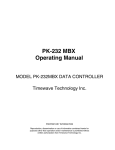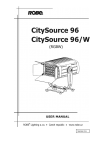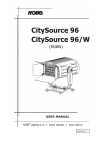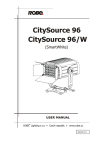Download Uniden U2 DB-CP Specifications
Transcript
PK-96
l ,-'',
,''Opgrating
Manual
",','
. ,'
,
t ,^nitil;;i;,:1;';i-;Yr
"'.=t',,,..
,.,,',,,'
:,
' , ,. ,,1
.,,. .,, 5 0 1W, , Lawson, Av€.
,,
l'
'
',.
:
'
.
'|
-:
n*p=z*wrl,newuu*.com
l
July 1997
PK.96
OperatingManual
TimewaveTechnologyInc.
501W. LawsonAve.
St.Paul,MN55117
http://www.timewave"com
July 1997
Welcome
Thank you for purchasing an Timewave/AEA product! Befbre you go any further, please flll out and
return the enclosedWarranty RegistrationCard. From time to time, Timewave offers updatesto its
products-we can only tell you about theseupdatesif we have yollr warranty card on file, so send it
in if you haven't alreadydone so.
FCC Regulations
This device complies with Part l5 of the FCC rules.These rules are designedto provide reasonable
protection againstharmful intert'erencein a residentialinstallation.This device generates,uses,and
can radiateradio fieqr.rencyenergy and, if not installedand used in accordancewith the instructions,
may callseharmful interfbrenceto radio conrnrunications.
However,there is no guaranteethat interfbrencew i l l n o t o c c l l r i n a p a rti c u l ari nstal l ati on.I{' thi s devi cedoescauseharrnfuli nteri erencet o r adio
or televisionreception,which can be determinedby turning the device off and on, the user is encouraged to try to correct the intertbrenccby onc or more of the fbllowing measures:
. Reorient or relocate the receiving antenna.
. Increasethe separationbetween the device and receiver.
. Connectthe device into an outlet on a circuit diflbrent fiom that to which the receiveris connected.
. Consult the dealeror an expcrienccdradio/TV tcchnicianfbr help.
Changesor rnodillcationsnot cxprcsslyapprovcdby thc mauulacturerwill void the user'sauthority to
operate the device.
Y ou mu s t u s e s h i e l d e dc a b l e sl b r al l dcvi ce connecti ons,then ti e al l groundi ng w i res/shi e ldst o a
single point, normally the radio.You need an el'lectivestationground or you'll have problems when
RFI infiltratesyour eqr"ripment
and causesall kinds of unexpectedproblems.
Disclaimer
As part of its continr.ringprogram ol'product irnprovemcnt,Timewave reservesthe right to make
Ti mew aveal so resel vesthe ri ght to ineor c ha n g e si n th i s p ro d u c t' ss p e c i fi cati ons
or docuurentati on.
porate and issueany information thus suppliedin whatevermanner it deems suitable,without incurring any obligationswhatsoever.
Copyright
@1997by TimewaveTechnologyInc. All rights reserved.
Under the copyright laws, this manualcan't bc rcproducedin any fbrrr without prior written permission from TimewaveTechnologyInc. No patentliability is assumed,however,with respectto the use
of the information containedherein.
This manual may contain errors,omissionsor "typos." Pleasesend your comments,suggestionsand
correctionsto: TimewaveTechnologyInc., 58 E. Plato Blvd, St. Paul, MN 55101.
APRS is sharewareand is a copyrighted product of APRS Sofiware, Bob Bruninga. APRS is his
trademark.
Tableof Contents
FCCRegulations
Introduction........
T y po g ra p h i ca
C ol n ve n ti o n s
Ab bre vi a ti ounse
s dth ro u g h out
the manual..........,....
2. PowerSupplyandComputer
Installation
............
Co n n e c ti ng
P ow er
Tu rn i ng
i t O n .......
Re - l n iti al i z ati.......
on
Connecting
YourComputer
to the PK-96
The Cable
Apple Computers
D umbTerminals
Th eComputer.........
C t h e rC o mp u te rs
w i thR S -2 32Por ts
O t h e rC o mp u te rs
w i thN o n -Standar
d ialPor ts........
Ser
Pe r i p h e ra lasn d IR Q C o n fl i ctsi n PC Compatibles
T h e So ftw a re ...
PC Co mp a ti bC
l eo mp u te rs........
M a ci n to sh
S y s t e mS ta rt-u pa n d L o o p -b a ckTest
3. RadioInstallation.............
l f Y o u..!u st
Wa n tto L i ste n
T oT ra n smiatn dR e ce i ve. .
R a d i oCo n n e cti o nR e q u i re ments
C o n n e cti o nfo
s r S p e ciifc T ra n sceiver.,...........
s
Ba s i cC o n n e cti o nasn d A d j u stments.............
T r a n s ce i veArd j u stme n ts
........
..............
ix
............
ix
.......x
.................4
. . . . .............4
...........4
.......
5
.......5
. . . . . . . . . . . . . . . . .5. . . .
. . . . . . . . .6.
.. . . . . . . . .6. .
.......
6
..............
tt
...... ..............7
.........7
..........
8
....... ..............
8
.....................
I
.....,.......
9
......"
12
12
"" .." ." " ..."
.........
12
.................
12
... 13
...............
13
..............
15
R a d i oC o n n e cti o n
R e q u i re me n ts
for 9600bps Oper ation.........
Ad j u s ti nth
g e P K -9 6 's
D e vi a ti o n
R a d i oCo n n e cti o n..............
s
O t h e rR a d i o s
C r y s t a l - Co n tro l l F
ed
M T ra n sce i v er s
"M o d "N o te sfo r S p e ci fi cR a d i o s
P a c k e tP a ra me te rs............
4. You're
in Command
........
P a r a m e t ers
a n d A rg u me n ts.............
Bo o l e an
Numeric
Texo
t r S tri n gA rg u me n ts
C h a n g i n gCo mma n d s.............
L i s to f C o mma n d s.............
H o s tM o d eA b b re vi a ti o n s.............
P K - 9 6C o mma n dL i st.....
T h e P a c k etMo d e s
T u n i n gi n P a cke S
t ta ti o n s- V H F /UHF.............
W h a tl t Me a n s
W h o ' sOu tT h e re ?
T a l k i n gt o Y o u rse l,.........
f
C o n n e cti n g
OTEXT
(CBELL)
ConnecVDisconnect
Notification
S e t t i n gU p fo r T ra n smi tti n...........
g
Calling
C Q ..........
G o i n gOn th eA i r............
I ' mH a v i n g
T ro u b lC
e o n n e cti n g
M o r eP a c ke tF e a tu re s
N o d e sa n d N o d eOp e ra ti o n
O p e r a ti nYgo u rN o d e
D i g i p ea ti n g
Ar eY o ua D i g i p e a te.............
r?
l d e n t i fyi nags a D i g i p e a te r..........
T i m e - s ta mp iP
ng
a cke ts
a n dMe s sages
M u l t i p l eC o n n e cti o Op
n e ra ti o n ......
S e t t i n gU p ............
T h eC ha n n eSi w i tch i nCgh a ra cter ...............
CHCALL
...........
C h e c ki nYgo u rC o n n e ct
S ta tu sw i thCSTATUS
P a c k e tM ete o rS ca tte rE xte n si o n
l n t e r m e d ia te
a n d A d va n ce dC o mmands..............
........... .......
16
....................
16
... .....
16
.. ..,18
................
18
..................
19
...........23
.......25
..........25
. ....25
. ....25
.............25
.. ...26
...........26
.......... .......
26
..... ....77
.......80
...... .....
80
.............
81
... ....82
,,,,,.83
.......... .......
83
... ....84
....85
................
85
........85
85
........ ......
. ...Bo
..... ....
86
... ...86
87
....................
..................
89
.....90
..................
90
........
90
..,,91
.......91
..................
91
.....92
....................92
.................92
.... ....93
12 0 0/9600bps Operation.... . . . . . .
M o nitoringOtherS tations
M o nitoring
the P acketNetwor k in g
S wit c h e s
Se lectiveMonitoring
M FILTE R
M onitorW ithoutCall S ign Hea d e rs
Be a conOperation
PacketTransmitTiming
Packeting
ThroughV oiceRepe a t e rs
Pa cke t F ormattingand E diting . . . . . . . . . . . . .
( R ETURN)'s
and Linefeeds
Ca ncellingLinesand P ackets
Redisplaying
Text
The P A S SCharacter
Packe t ProtocolB asics
ConnectedPackets
FRA CKand RE TRY ............ . .
PACLE Nand MA X FRA ME
Re ducingE rrorsthroughColli s io nA v o id a n c e
DAMA .......
C H ECKand RE LINK............ . .
Tr a nsparent
Mode
Fu ll-Duplex
Operation
M or selD in P acket............ . . .
Th e QRA Feature
Pa cke t Mai1.........
6. MailDrop
Operation
.............
M a il D rop
Memory
Se ttin g
U pY ourMai l D rop
Acce ss i ng
andC ommandi ng
Y o u rM a ilDr o.p. . . . . . . . .
M o n i to ri ng
Y ourMai l D rop
....... . . .
M a il D rop
P rompts
andOperat io.n. . . .
M ailDropCommandS ummary
Sen d in g Mail ........
Fr o mthe ConsoleOperator
Se n dingOtherTypesof Messa g e s. . . . . . . . . . . . .
Fr o mthe User'sP ointof V iew.. . . . . . . .
The Consoleoperator'sPointof View
M essageNumbers
For warding
and Reverse-Forwa rd in g . . . . . . . . . . . .
Settingsfor Auto-Forwarding
En teringa Messagefor Rever s eF o rwa rd in g
. . . . . . . .. . . . . . . .9.3. .
" .. . . . . . . .9. .3
. . . . . . . . . . . . . . .9. .3.
. . . . . . . . . . . . . . . . 9. .3. .
....94
. . . . . . . . . . . . .9.4.
.,.....94
. . . . . .. . . . . . .9. 4
. . . . . . . . . . .9. .5
. . . . . . . .9 5
.. . . . . . . .9. 5
. . . . . "9 5
........95
. . . . . . . .. . . . . . . . . . . . 9 5
. . . . . .9 6
.....96
......9
.6
. . . . . . . . . .9.6
...............97
. . . . . . . .. . . . . . . .9.7. .
.....97
......9
.8
. . . . . . .. . . . . . . .9. .8.
. . . . . . .9. 8
,.....9
.8
. . . . . . . . .9
.8
...99
........9 9
........
99
......1 0 0
. 100
, . . .......
101
... 101
. . . . . .1 0 4
. . . . . . .1 0 4
. . . . . . . .. . . . . .1. .0. 4
. . . ." . . . . .1. .0 5
.........106
. . . .1 0 7
. . . . . . .. . . . . .1. 0
.7
.....108
. . . . . . .. . . . . .1. 0
.8
7.GPsOperation.....
Ove r view
Why d o GP S in the P K -96?
H ar d wa r eConfigurations.......
l nstallin gAP RS
To in stallA P RS on your harddriv e
Ge ttin gS tarted
Settin g Up the P K -96 for GP S Opera t io n
StandAloneTrackingDeviceSet Up
Co n n e cting
the GP S receiverto t h e P K -9 6
APR S HardwareS ingleP ortMode S e t Up
APR S Dual P ortMode S et Up
Build in gyour own A P RS adapterc a b le
Sche m a ti cDiagramfor the A P RS Ad a p t e r Ca b le
PK- 9 6 /U l timeterll S tand A lone Wea t h e rS t a t io nS e t Up
Wi r ele ssData/LocationTrackingA p p lic a t io n s . . . . . . . .
Co n fi guring
the TNC
Co n n e cting
the GP S A dapterCablet o t h e T NC. . . . . . . . .
8. Troubleshooting
ATr o u b le shootingP rimer
The Po werS upply
The Po werS upplyCable
The PK -96
C ab lefrom P K -96to Computer.. . . . . . . . . . . . .
C om p uter/S oftware
C ab leFromP K -96to Radio
Ra d io
lf You Ne e d to Call for Help
General
ErrorMessages
PacketErrorMessages
MailDrop
ErrorMessages
PK-96StatusandErrorMessages
Out-of-the-Box
Problems
.......
Co m p u tet or P K -96P robl ems
Radioto PK-96Problems
fi/ailDrop
Problems
Pa ckePro
t bl ems
PK-9 6Pro bl ems
.......109
.. 109
. . . . . . .1 0 9
. .. . 1 1 0
. . . . . .. .1 1 2
. . . . . . . . .. . . . 1 1 2
. . . . . .. .1. 1 2
. . . . . . .1 1 2
..........112
. . . . . . . . . . . . . .1. .1. 3
. . . . . . . . . . . .. . . . . . 1 1 4
... 115
. . . . . ., . .1 1 5
. . . . . .. .1 1 6
. . . . . . . . . . .1. 1 6
.... 117
. . . . . . . . . . . . . . .1. .1. 7
. . . . . . . . . . . . . . .1. 1
. .9
120
. . . . . . . . . .1. 2 0
. . .. . 1 2 1
. . . . . . . . . .1. 2 1
. , . . . . . . . . . . .1
. .2. 2
. . .. . 1 2 2
.. . 1 2 2
. . . .. . .1 2 2
. . . .. . .1 2 2
.. 122
.........
123
.......124
..........
125
............
126
....126
. . . . . ....
127
. 128
.........
128
. . . . ....1 2 9
. . . . . ....
133
Appendix
A: RadioConnections
Ra d i oC onnec ti on
N otes
Ra d i oLi s ti ngs
Ra d i oC onnec ti on
D i agrams . . . . . . . . . . . . .
Appendix
B: PartsList,Schematics,
Diagram
andPictorial
Appendix
C: Specifications
ModemCharacteristics
Processor
System
In p u t/ O utput
C onnec ti ons
..... . .
C o n tr oland
s Indi c ators ..... . . . .
Ge n e ral
Appendix
D: Upgrading
thePK-96
Appendix
E: Understanding
HighSpeedModems
.............134
. . . . ........
134
. . . . ........
135
. ........
139
.... 144
. 149
.149
......149
........
149
...1 4 9
......1 4 9
150
.........
............
151
PK-9 6connec ti ons
..........
M o reonTX andR X'A udi o'.
. . . ........
151
.......1 5 1
S o mea u d i ob a si csfi rst...
1 2 00b p s
T h e o r yo f Op e ra ti o nfo r th e D em odulator
9 6 0 0 b p s .........
...........
151
.. 152
... 153
...........
153
Appendix
F: LimitedWarranty
Appendix
NodeOption
G: PK-96TheNet
Index
.....155
..........
.. 156
" 157
This page left intentionally blank
Introduction
Overview
The PK-96 is a 1200/9600baud, packet-onlycontroller that setsa new standardin the amateurradio
world. As a new owner, however,you're probably bewildered by its scoresof commands and their
functions,besideswonderingwhat all those lights on the front panel do or mean.
Take heart: You don't need to be a rocket scientist to understandhow to hook up your PK-96 and operate it, but you do need to have an understandingof basic electronics so you can make the necessary
(and correct) connectionsto your stationequipment.You also need to have a working knowledge of
your computer's software, hardware and operation.
Just as a car's owner's manual isn't written to teachyou how to drive, this one won't go into the electronics, operation, or theory behind the modes that are available with the PK-96. Many fine books are
availabledescribingpacketoperationin detail, so pleaseref'erto them if your interestin the PK-96's
operatingmodesextendsbeyond their practicalapplication.
Here are some excellent sourcesfbr reading more about packet and packet operation:
.
The Radio Amateur's Digitial Communications Handbook by Jonathan Mayo, KR3T; TAB Books,
ISBN 0-8306-8362-3 (hardback.) and 0-8306-3362-6 (pbk.).
.
The ARRL Operating Handbook and Your Packet Companion by Steve Ford.
B o th o f th e a b o v e a re a v a i l abl efrom the A R R L. 225 Mai n S treet.N ew i ngton.C T 06l ll- 1541 or
your local ham radio dealer.
TypographicalConventions
To setoff specialtext,this manualusesthe fbllowingtypographical
conventions:
This kind of type
identifies
MYCALL
variables
for whichyouentervalues(for example,
wFTA).
This kind of type
indicates
a sectionof importance.
rhi s ki nd of type
identiflestextgenerated
by yourPK-96.Examplesincludescreenmenus,
prompts,anderrormessages.
This kind of type
you typeandcontrollercommands.
identifiescharacters
Example:DISP Z
Combinations
of keystrokes
to press
arejoinedby a minussign(-). For example,if you'reinstructed
the Control (CTRL) key and the letter "2" at the sametime, the keystrokewill be shown as
(CTRL-Z)"Release
all kevssimultaneouslv.
Key nameslike (ENTER), (RETURN), (SHIFT), (CTRL), and (SPACEBAR)-when used as a
verb-mean pressthe key.After enteringany commandinto your PK-96,you'll alwayspressthe (RETURN) or (ENTER)key.So, wheneverthe word "enter"is used,it meansto entera commandor text
from your keyboard,thenpressthe (ENTER)or (RETURN)key; Throughoutthis manualwe'll refer
to this kev as (RETURN).
Abbreviations
usedthroughoutthe manual
ack
call
CTRL
DCD
ESC
FSK
HF
LF
mS
n
nack
PTT
UHF
VHF
Acknowledge
Call sign
control
DataCarrierDetect
escape
FrequencyShift Keying
High Frequency
Line feed
Milli-second
A variablewhich you substitutea numberor letter
Not Acknowledge
Push-To-Talk
Ultra High Frequency
Very High Frequency
1. The PK-96
Overview
The PK-96 wasdesignedto provideyou with a superiorpacketoperatingplatformwhenconnectedto your
computeranda VHF or UHF transceiver.
Capabilities& Features
,
AX.25 levels 1 & 2, 1200/9600bps packetoperationin the Command, Host and KISS modes.
.
l8K mailbox (expandableto 100K with upgradeoption, seeAppendix D).
.
Gateway for node operation.
.
Can be a 1200/9600bps componentin a TheNet node stackwith Timewave's TheNet upgrade.
.
GPS flmware which is remotely programmable,can be remotely polled, and is compatiblewith GPS,
Loran,ARNAV, andUltirneterll.OptionalAPRSAdapterCableavailable.
TheGPSflrmwarealsoallows
for StandAlone Tracking and automaticallydetectsGPS receiversat power-up.
.
Software included:PC PakRattLiterM the packet-only,DOS control program, and APRSTMthe GPS
mapping and tracking program developedby Bob Bruninga, W4APR.
.
Compatiblewith many terminalcontrol programs,including Timewave's own PC PakRattII fbr DOS,
PC PakRattfbr Windows 2.0.
.
Hardware "true DCD" statemachineso you can open the squelchand hear weak signals.
.
HardwareHDLC controllergllaranteesaccurateprotocol conversionat 9600 bps.
.
Modem disconnectheaderfbr installingeven fastermodems.
.
Separateexternal 1200/9600transmitlevel controls.
.
DAMA supportfbr master/slavenode communications.
.
EnhancedMHEARD f.unctionidentifiesTCP/IP, NET/ROM, and <The-NeD stations.
.
EXPERT commandincludedto easethe learningprocess-only the most common commandswill be
usableuntil the EXPERT mode is enabled.
.
Independentoperation-once your PK-96 is up and running,you can turn off your computeror useit to
do somethingelse;the PK-96 will independentlyacceptconnects,receiveand forward mail, and act as
a node as long as power is suppliedto it and your radio is on.
What Did-and Didn't-Come In the Box
Besidesthis manual.the followins items are enclosed:
.
A cable to connectyour PK-96 to a radio.
'
(lnformationonhowtoinstaLlFC
AcomputerdiskcontainingPCPakRattLitertutandAPRSrMsoftware.
PakRatt Lite is written in Chctpter2. Information on how to install APRS ls written in Chapter V.)
.
An audio cable.
'
A power cable.
Here's what isn't enclosed:
.
An RS-232 Serial Cable with DB-25 connectors(pins 1-8 and 20 connected).
,
A microphoneconnectorfor your radio.
.
A power supply.
.
A computerand a radio.
The PC PakRatt Lite sofiware included with the PK-96 is for those who have
no other terminal control
program to Llse.The PK-96 will work with practically any telephonemodem
or terminal emulation program that your computer can run, as Iong as it usesthe full ASCII character
pCset.pC-pakrtttt-ll, cLn.cl
Pakrau for Windows are more powerf ul programs than PC PakRatt Lite of'fered
by Timewave and are tailor-madelbr its controller products.Theseprogramsoffer many operatingniceties
and utility featllresthat
simply aren't found in typical modem or third-parl.ycontrollerprograms.
We didn't enclosea mike connectorbecausewe don't know which brand or model
of radio you plan to use
with your PK-96.
Finally, we didn't include a power supply sincemany ownerssimply connect
their pK-96 to the samesupply that powerstheir radio and stationaccessories.
If you want to operateyour pK-96 fiom a ,,powercube,,
that plugs into your wall outlet,you can purchaseone locally or you can purchase
the TimewavcAC-l
power supply directly fiom Timewave or through our dealers.(We recommend
using a regulated,standalone power supply fbr the PK-96 to avoid possibleground loop or insufflcientpower
problemsassociated
with usingyour station'smain powersupply.)
Y ourRad i o. . .
We presumethat you havean operatingradiotransceiver
that you'll use with your pK-96. (Spccifictransceiverconnectionsare describcdin AppendixA.) In the amateurbands,most of the vHF
packetactivity
occtlrson the 2-meterFM band,with "backbone"systemsresidingin the 1.25-meter
and 70cm bands.
Most radiosrequiremodihcationlbr serrdingpacketat 9600 bps,and some radios((tn't
operLtte
at 9600
bps' Check Chapter3 - Radio CorurcctionRequirem.ents 9600bps Operotion for
abriel list ol'r-adios
for
that we know (at presstime) work at 9600 bps.If your radio isn't Iistedthere,call your
radio,smanulacturer1brpossiblernodiljcationinstructions.
... and Computer
You'll needa computeror dumbterminalthathasan RS-232serialcommunications
pot1so it cancommunicatewith your PK-96.The mostpopularcomputers
arePC compatibles,
Iaptops,
andApple@
corxputers
powerbooks,
IiketheMacintosh,
andperfbrmas.
For thesakeof brevityin thismanual,insteadol'using"dumbterminal"and"computer"interchangeably
we'lljust useoneword,,,computeri'
A Tourof the PK-go
Befbre you leap aheadinto the next chapterto seehow to hook up your pK-96, you should
read rhis section to lind out what all thoseLED's, switchcsand connectorsare and what they do.
If their I'unctionsor
terms soundcryptic to you now, don't wony about it-they'll be explainedfully in later
chapters.
First, carefully removethe PK-96 liom its protectivebag and inspectit fbr signs of damage
that may have
occured during shipment.If there'sany visible damage,pleasecontactthe clmler or shipperimmecliately.
Don't instctllor use e damagedcontroller
Now. set it on the table or hold it in your handsand spenda f'ew minuteshere to take a guided
tour ol. your
controller stalling from the front, left-handside.(Refer to the illustrationon the next page)
f3il
Timewave
PK.96
XMT DCO CON STA
MAIL
POWER
or
6@@@C
FronlViewof thePK-96
POWER
+ 1 3 VDC
v
@
COMPUTER
(RS-232)
(a
9600 1200
TX
TX
LEVEL LEVEL
&
Y
-
&,
w
RADIO
o,iJo1C\
lss,SJ* g
RESET
so@B X
ReorViewof the PK-96
XMT lights up when the PK-96 keys your transmitter'sPTT (Push-To-Thlk)line.
DCD, or Data Carrier Detect,lights up when the PK-96 hearssomething,be it noise or a signal.
CON, or CONnected,glows when you're "connected"to someonein packet.
STA, or STAtus, glows when you've sent a packet that hasn't yet been acknowledged(acked)by a connectedstation.
MAIL lights up to let you know you've receivedmail.
To the right of the LED's is the POWER indicator light and ON/OFF power switch.With the switch in, the
PK-96 powers up and the POWER light is on; when the switch is out, it's off.
Turn lhe PK-96 around so you can see all the connectorson the back (see above). Starting from the left is
the POWER receptacle.The centerpin is (+) and the ring, or outside,is (-).
Continuing to the right is the RS-232VO receptacle,where you'll plug in the cable that connectsto the serial port on your computer.
Next is the 9600 TX potentiometeryou'll adjust to set the amplitude of the audio signal going fiom the
PK-96 to your radio fbr 9600 bps operation.This is usually a onetime adjustmentfor the model of radio
you plan to use.
1200 TX LEVEL performs the same function as the 9600 TX potentiometer, but for 1200 bps operation.
Again, this is usually a onetimeadjustmentfor your model radio.
The RADIO connectoris where you'll plug in the cable going from your radio's mike connectortcl the
PK-96.
Finally, the RESET button. You'll push this button to reset the TNC's parametersto its factory-set defaults
or to restafi the TNC.
This ends your tour. Let's move on to the next chapterwhere you'll hook up a power supply and your
computer to the PK-96.
2. PowerSupplyand Gomputer
Installation
Overview
In this chapter,you'll power up the PK-96 and connectit to the RS-232 serialport of your computer.After
the connectionshavebeenmade,you'll do a quick checkof the PK-96's intemal firmware and internalmodem by perfbrming the all-important "loop-back" test. When you've completed this chapter,you'll be
ready to connectthe PK-96 to your transceiverand begin using it on the air.
ConnectingPower
Befbreyou hookup anythingto yourcomplrter,
you needto connectpowerto yourPK-96.To preventany
potentialaccidents,
makesuretheproposed
powersupplyis off andunplugged
beforeconnecting
thePK96 to it.
If you havea ready-made
powersupplylike Timewave's
AC-l, insertthecoaxialconnectorinto thePKplug the"powercube"into thewall,andskipaheadto theTurningit On section.
96'sPWR receptacle,
If you arenot usinga ready-made
powersupply,locatethepowercablein theenclosed
accessory
bag(the
blackonewith a whitestriprunningdownthelengthof oneof its conductors)
andstripoff enoughinsulation fiom theendsof bothconductors
powersupply.
to connectit to your 12-14VDCregtLlated
Inaponrnn
r:
Yourpower supplymustprovideat least12 VDC @ 400mAunder loadfor the PK-96 to operoterelhbly.
Fastenor solderthe positive (+) lead-the one which has the white stripe running down its length-to the
(+) terminal of your power supply.Connectthe other conductorto the negative(-) terminal of your power
supply.Insert the coaxial power plug into the POWER receptacleon the left rear of the PK-96.
Turningit On
With the power connectionsmade,tum on the PK-96's power supply (or plug the power cube into the wall
outlet), then press the POWER switch on the front of the PK-96. Watch closely for this start-up light pattem: five LED's-DCD, CON, STA, MAIL, and POWER-should light. If this occurs, then switch off the
PK-96 and move on to the section, Connecting Your Computer to the PK-96.
If none of the red LED's are lit upon power-upbut the greenPOWER light is on, then the controller has
been previously initialized and set to yollr computer'scuffent TBAUD speed-it has already passedthe
autobaud routine, which will be describedshortly.
If either of the above doesn't happen,go to Chapter 7 - Troubleshooting.
Re-lnitialization
If thePK-96hasbeenpreviouslyinitialized,it's readyto communicate
with a computerat a baudrateof
you're
we suggestyou re-initializethe
1200,
2400,4800
If
new
to
TNC
operation,
300,
or 9600bits/sec.
PK-96 now so you'll havean easiertime gettingit up andrunninglater.Reinitializing the controller will
make it (forget" all of its user-definedparametersand will return it to its default settingsfrom the
factory"
To re-initializethe PK-96,turn off the controller,hold in the RESETbuttonon the backof the unit and
pushthe POWERbuttonto energizethe PK-96.After a coupleof seconds,
releaseyour fingerfrom the
RESETbutton.The controllershouldgo throughits normalstart-uproutineoutlinedin theprevioussection. If thisproceduredidn't restoretheproperstart-upoperationof thePK-96'sfront panelLED's, referto
Chapter7 - Troubleshooting.
YourComputerto the PK-96
Connecting
Ncnr:
Makesurethat the PK-96and computerare turnedoff beforeproceeding.
The Cable
For communication to take place bctwcen your computer and the PK-96, you need a properly wired
shieldedcable that will connectthe computer'sserialport to the RS-232 UO porl on the back of'thc PK-96.
The style of connectoryou haveon your computerprobably looks like one of these:
a a a aaaoaaoaaa
DB.25F
I- a.aa.,
\-:g
DB.9
o
miniDlN-8
{Mocintosh)
serialport:
Here'sa tableof pin assignments
to wire thePK-96'sRS-232VO por1to a typicalcomputer's
from PK-96
RS-232t/O
to...
DB-25F
8
8
J
J
2
20
7
6
2
20
7
6
4
5
I
A
5
I
DB-g
AppleminiDIN-8P
l2
25
aa
JJ
41
5
6
,7
8
4+8
Function
(DCD)
(RxD)
(TxD)
(DTR)
(GROUND)
(DSR)
(Rrs)
(CTS)
Shield
Don't use a "nuil modem" cable.This type of cable flips pins 2 & 3 so that pin 2 on one end of the cabie
is connectedto pin 3 on the other end (and vice versa).Use a cable that has "straight through" connections
like the ones used to connect computersto a telephonemodem, since as far as your computer is concerned,
the PK-96 rs a modem.
If you're using a computerthat has a DB-9 connectorfor its serialpoft, you can purchasean adapterfrom
Radio Shackthat will work with the suppliedcomputercable.
Once you've testedthe cable to make sure it's pinned correctly,plug one end into your computer'sserial
pofi and the other end to the RS-232 VO porr on the back of the PK-96. Then, proceed to the SystemStartup and Lctop-backTerl sectionin this chapter.
AppleComputers
F or th e o l d e rM a c i n to s h1 2 8 a n d 5 l 2 machi nes,aD B -9toD B -25adaptercabl ei sneeded.
If you owna
late-modelMacintosh,simply use a standardmini-DIN8 to DB-25M modem cable.
DumbTerminals
If you havean RS-232 dumb terminal,you may needto changethe genderof the cableprovided with your
PK-96. This can be done with an inexpensivedouble-rnaleRS-232genderchangingadapteravailablefiom
Radio Shackand other comDuterdealers.The Radio Shackoart number is 26-243.
TheComputer
11'thetype of computeryou plan to use with the PK-96 wasn't mentionedearlier in this chapter,you may
lind specilicconnectioninformationbelow.You'll also needa communications
programto use with your
compllter.SeeThe Softwaresectionfbllowing this one fbr infbrmation regardingcommunicationprograms
fbr many o1'theabovemachines.
Computersthat don't have a serialport or permit use of a suitableadapteror level convertercan't be used
with the PK-96.
OtherGomputerswith RS-232Ports
If yourcomputerhasan RS-232port,consultyourcomputermanualsto seewhichpinsareusedfbr TxD.
RxD, andsignalground.Readthemanufacturer's
recommendations
for connecting
theserialportto a telephonemodem.ConnectyourPK-96thesameway.
The PK-96 is configuredas DataCommunications
Equipment(DCE)-it receivesdataon pin-2.Most
computers
andterminalsareconfigured
dataon pin-2.
asDataTerminalEquipment(DTE) transmitting
If yourcomputeris conligr.rred
iI'
asDTE, usethesuppliedRS-232cablewith a genderchangingadapter,
necessary.
Theseareavailable
fiom RadioShack(catalog#
26-2a, andothercomputerstores.
If yourcomputeris configured
asDCE,wire it like this:
ooooaaaaoaaaa
aaoaooooocao
aooaooaoocaao
ooaoooooooao
RS-232
.
Wire pin 2 of thePK-96to pin 3 of theRS-232computerconnector.
.
Wire pin 2 of thecomputer's
RS-232connector
to pin 3 of thePK-96.
.
Wire pin 7 to pin 7.
OtherComputerswith Non-Standard
SerialPorts
with nonstandard
Computers
serialportsmustmeetthefollowingconditions:
. The signallevelsmustbe compatiblewith RS-232C.The PK-96requiresthe voltagelevelsfrom the
computerto be greaterthan+3 voltsin the"asserted"stateand0 voltsor lessin the"non-asserted"
state.
. The signalpolaritymust conformto the RS-232Cstandard.
The 0 or negative-voltage
statemust
"1"
"0."
correspond
to logical
andthepositive-voltage
stateto logical
. Thecomputermustbeableto correctlyreceivea signalthatmeetsasynchronous
RS-232Cspecifications.
The PK-96suppliessignalsthatmeetthisspecification.
Makeor buy a cablethatprovidesthefollowingconnections:
. Thecomputer'sserialportsignalgroundor commonpin mustbe connected
to thePK-96'sserialport
pin 7.
connector,
. Thepin on whichthecomputersendsdala(TxD) mustbeconnected
to thePK-96'sRS-232connector,
pin 2.
. Thepinon whichthecomputer
receives
data(RxD)mustbeconnected
to thePK-96'sRS-232connector,
pin 3.
you mustarrangeto providethem.ThePK-96hasthestandard
If yourcompLrter
requiresanyothersignals,
hardwarehandshake
linesavailable.As a default,thePK-96providesXOND(OFFsoftwareflow controlto
thecomputeror terminal.Theoommand,
XFLOW,canbe turnedoff, disablingsoftwareflow controland
enablinghardwarehandshake
il'your computerrequiresit. Hardwareflow controlis achievedwith RTS/
providedwith yourcomputer
CTS (pins4 and5) of thc DB-25RS-232UO connector.
Thedocumentation
or serialcardshouldclarityanyspecialrequirements.
Peripheralsand IRQConflicts
in PC Compatibles
On a different note, yoll needto surveyyour computer systemto seewhat peripheralsare connectedto it,
both internally and externally.This is importantsinceyou may not be able to readily connectthe PK-96 to
a COM port that's sharedor occupiedby anotherdevice like a modem, fax, or mouse card. For example,
you may not be able to connectyour PK-96 to COM I if COM 3 is occupiedby anotherdevice;the same
holds true with COM 2 and COM 4. COM ports are usually paired, meaning COM I "sees" what's connectedto COM 3, and COM 2 seeswhat's connectedto COM 4.
The reasonyou have to be careful with COM port pairs is somethingcalled an Interupt ReQLrest(IRQ)
conflict-devices and peripheralssenda distinct set of signalsback to the CPU to interrupt its oper"ation
when the device needsattention.When two deviceshave the same IRQ codes,their signals light fbr the
CPU's attention and causeall kinds of trouble.Therefore,if COM I or COM 3 is occupied,connectthe
PK-96 to COM 2 or COM 4 if you can.If you can't, you'll have to changethe hardware(and software)to
another IRQ so the shareddevicescan "live togethcr" on the paired ports. Changing the other device's IRQ
l'rom 3 to IRQ 5 usually works. (Refer to the device's manual for changing its IRQ setting.)
Along the same lines as conflicts, sometimesa TSR (Terminateand Stay Resident)program can causea
communication problem between the PK-96 and your computer. Therefore, when setting up your control-
ler for thefirst time,disableall of yourTSRsto eliminateanypotentialstart-upproblems.
An easyway to
do this is to createa systemdisk on a "floppy" (in DOS,typeFoRMAT
A: /s to createa systemdisk),starl-up
yourcomputerfiom thatdisk,thenaccess
programyou planto usewith yourPK-96.
thecommunications
To preventprogramsfrom automatically
simplyhold downthe
bootingin yourMacintoshor Powerbook,
(SHIFT)keyon power-up
untilyou seetheWel come to Maci ntosh , Extens'i ons Off mcssage.
The Software
If you're going to use your PK-96 with a computer,you'll needto read parts of this sectionto set LlpyoLlr
communications
or terminal(modem)programsofiwarc.Il'you'll be usingyour PK-96 with a dumb terminal, you won't need any softwareand can skip to the next section,SystemStart-up and lnop-backTest.
The PK-96 operatesin much the samemanneras a telephonemodem, so most telephonemodem terminal
programswill work with your PK-96. Someol theseprogramsare in the "public domain,"which means
they're fiee. Other terminal programsare "share-ware,"which meansyou may get them lrom a fl-iendand
try them before you buy them. Of course,you can always purchasea prograrnoutright from a local amateur radio dealer,a nearbycomputerdealer,or through mail-ordersoftwarehouses.
Follow the installationdirectionsthat come with the terminal program you plan to use.Once installedon
your computer,you should staft the programand set its parametersto:
.
Data Rate = 9600 bits per second(Baud)
.
Data bits/word length = 7
.
Parity = EVEN
.
Stop bits = I
.
Duplex = FULL
.
Handshake= XON/OFF
Whether you're using an Timewaveprogramor not, seebelow fbr the particulartype of computeryor.rplan
to use.
Ncvl'n:
As o deJault,the PK-96 provitles XON/XOFF softwereflow-control to the computer or termincLl.The PK96 command, XFLOW, can be turnecloff to disable sofiwore.t'lowcontrol and enable hcLrdwarehanclshake
if your computer requires it. Hardware flow control is ctchieveclvvithRTS/CTS(pins 4 cLnd5) of the DB-25
RS-232 I/O connector
PC CompatibleComputers
Although you can usealmostany terminalprogramwith your PC compatible,Timewavecunently sellsthe
PC-Pakratt-ll with FAX and PC-PakrattforWindows programs that provide many handy featuresnot available in telephonemodem programs.
If you already have eitherPC-Pctkratt-llwith FAX or PC-PakrattforWindows, follow the instructionsin
the program's manual to install the softwareon your computer.For initial checkoutof the PK-96, use the
program'sDumb Terminal mode.
A parrial list of PC programstestedwith the PK-96 includes:ProComm, ProComm Plus, CrossTalk-XVI.
Smar-tcom,Smartcom for Windows, Relay, BitCom, Qmodem, PC-Talk, CTerm, HamCom, PackComm,
PackTalk, HamPac, Lanlink, MSYS, YAPP, and the terminal program included with Microsoft Windows.
InstallingPC PakRattLite
Timewavehasincludeda TNC controlprogramcalledPC PakRanLite. This is a DOS,packet-onlyversionof our powerfulPC PakRattII. If you desiremorepowerfulsoftware,
Timewavehasit in theform of'
PC PakRarrII fbr DOS,PC PakRaftfbr Windows2.0.
Ncnn:
Youwill need500K offree hard diskspaceto load PC PakRanLite.
1.
Inserltheinstallation
diskintothefloppydriveon yourcomputer,
A: or B:.
2.
I1'youplacedthedisk in driveA:, type:A:INSTPPLT andthenpressENTER.
If you placedthedisk in driveB:, type:B:INSTPPLT andpressENTER.
This bringsup a screenthatexplainswhatyou needto do to installPC PakRattLite. Follow thedirectionsandPC PakRattLite will loaditselfon your harddrive.
3.
Alter installation,
it is highlyrecommended
thatyou print the PC PakRattLite OperatingManual.
The manualis copiedto thePC PakRanLite driveandthe directorywhentheprogramis installed.
The manualusesabout60 pageswhenprinted.To print the manual,type:cd\PPLITE at theC: and
pressENTER;thisputsyou in thcPC PakRattLite directory.Now type:COPY PPLITMAN.PRN
LPTI (or LPT2,3, or 4 - whicheveryour printeris connected
to) andpressENTER.The manual
shouldbeginprinting.
The rnanualcanbe viewedon your screenusinga texteditor,however,we recommend
printingthe
manualon yourprinter.
4.
Alier printingthe manual,readthroughthesetupinstructions
to find out how to properlyconfigure
theprogramandTNC.
5.
To run theprogram,type:cd\PPLITE at theC: andpressENTER.You will seethis:C:\PPLITE>.
Now type:PPLITE andpressENTER.
You arenow readvto setuDandusePC PakRattLite.
Macintosh
You can use almost any Macintoshterminalprogram. A partial list ol Macintoshprogramstestedwith the
PK-96 includes:MacRatt,Mac Tenninal,Red Ryder,Microphone II, SrnartCornrnII, and Mock Telrninal.
SystemStart-upand Loop-backTest
Make surethat you've connectedyour PK-96 to an adequatepower supply and to the RS-232 port of your
computeror terminal.
1.
Don't connectany other cablesto your radio yet!
2.
With wire strippersand radio cable in hand, remove about an inch (2.5cm) of cablejacket. exposing
the five colored wires and the shield-wire.Be careful not to nick the wires' insulation.
5.
Strip about l/4 inch (7mm) of insulationfrom the green and white wires and short them togetherby
gently twisting their strippedends together.
6.
Plug the cable into the RADIO socketon the PK-96's rear panel.
1"
Set the TX LEVEL pot on the rear of the PK-96 to 50Vorotation (straightup and down) using a small
screwdriver.
8.
Turn on your computer.Load your communications
program.(Choosethe TTY option,if available.)
No,lo:
If you're using anTimewaveprogranx,follow its manuaL'sinstntctionsforTNC start-up, then skip to Step
11 .
9.
Pressthe PK-96's power switchto the ON position.
10. Type an asterisk(*). The PK-96 will automaticallytry to recognizeyour computer'sdata (baud)rate
that's set in the communicationsprogram you're using-this is ref'erredto as the autobaudroutine.
When the PK-96's baud rate matchesyour computer'sbaud rate,your screenwill display the fbllowing sign-onmessage:
AE A P K-9 6 P a c k e t c o n trol l er
AX .2 5 L e v e l 2 Ve rs i o n 2.0
copyri ght (c) 1-986-1-995by
Advanced Electronic applications,
Rel ease l-6.AUG.95
ver. 7.7
cmd:
rnc.
The fbur redLED's on thefrontpanelshouldnow be olt
(Makenoteof theflrrnwarerelease
numberon thefirst pagcol'thismanual.This is irnportantshould
you evcr necdto call Timcwavcfbr technicalsupport.)
"cmd: " is thePK-96'ssystcmprompt.Whcnyouenter(orhaveentered)
you'll seethis
a command,
prompt.Whenyou entero porometeror commorul,typeit aJtertheprontpt,pressthe (SPACE)bar
"ergument"(thevarkrbleortext ),ou'rechanging)if appropriate,then
once,enterthecommancl's
press(RETURN).
I l. For now,entera mockcall signaftcrthe cmd: prompt.For examplc:
MYCALL AAA
Alier you'veentered
this,thePK-96will printthefbllowingon thescreen:
pr96
MYcalI was
MYcal I now AAn
12. The PK-96recognizes
theletter"C" to mean"connectto...".Try to connectto yourselfby entering:
C AAA
yourmonitorshoulddisplay:
Aftera flewmoments,
tO AAA
"J.* CONNECTED
13. Type Hi, there!,thenpress(RETURN).Your monitorshouldechothe samemessage.
li'orn
14. Press(CTRL-C)-you'll getthecmd: promptback.Entertheletter"D" soyou candisconnect
yourself.You shouldget the message:
9. J . J TDI SCO NNECTED: AA A
cmo:
If you've gotten this far, the PK-96 is operatingproperly. If you're having difllculties, see ChcLpter7 Troubleshooting.
If all of the previotrsstepswere successful,you've completedthe systemcheckoutand are ready to proceed to the next chapter.In Chapter3, you'll connectyour PK-96 to your radio and begin using it on the
air.
Ifyou experiencedproblemswith the aboveprocedure,go back to Step I after checkingall the cablesand
connectorsfor proper wiring, continllity, and connection.Read each step again carefully.The most com-
mon erors madeduringthis procedureare:trying to connectto a call sign differentfrom the oneyou enteredafter MYCALL, not havingthe green-and-white
wires shorted,or not settingthe 1200LEVEL to
507orotation.
If you still haveproblemsandconsultingChapter7 - Troubleshooting
doesn'thelp, leaveyour PK-96 on
andcall Timewave'sTechnicalSupportdepartment.
3. RadioInstallation
Overview
This chapterdescribeshow to connectthe PK-96 to your radio receiveror transceiver.
lf YouJustWantto Listen...
If you'reonly interested
in receivingand not transmittingsignals,the audioconnectionto the PK-96is
simple-just plug oneendof thesuppliedaudiocablesinto theRX AUDIO jack in therearof thePK-96
jack of your radio.
andtheotherendof thecableinto theexternalspeaker/earphone
Ncnn:
ThePK-96needsat least200*V,,,,fo, it to operatereliably.
ToTransmitand Receive.. .
If you want to transmitas well as receive,you'll needto makethe properconnections
to your radio's
(PTT)circuits.
ground,andthePush-To-Talk
speaker,
microphone,
The bestway to connectthe PK-96to your transceiver
port (if it has
is throughits rearpanelaccessory
one)-it will f'reeup themikejack soyou don'thaveto swapconnectors
with your mikeandthePK-96.If
your radiodoesn'thavean accessory
port,useits microphone
connector
fbr your hookup.
Ncnn:
If your controlleris connectedto your radio's accessory
port and you leaveyour mikepluggedin, it will
your
cause
rudio to transmitwhateverit hearsfrom the PK-96 if you accidentalLy
keythe mike.
RadioConnectionRequirements
NcnB:
Make sure thcLtyou removepowerfrom your PK-96 and radio before making ctny of thefollowing con.n.eL'tions.
You'll needthe fbllowing itemsto makea radiocableto connectthePK-96 to your transceiver:
. The Timewave-supplied
radiocable.
.
A microphone
or accessory-plug
connector.
.
A schematic
port.
of yourradio'smicrophone
or accessory
.
A low-wattage(under40W) solderingiron and solder.
.
Wire cuttersor strippers.
Theiinesyou'll be connecting
from yourradioto thePK-96are:
Receive Audio: carries the audio signals from your radio's internal or external speakerjack to the PK-96.
However, the audio can usually be tapped fiom a particular pin in your transceiver'smike connector.
Microphone Audio (AFSK): carries the transmit audio signal from the PK-96 to your transceiverfbr
transmission.
Ground: providesan electricalreturn-pathfbr the PK-96's DC (and RF) signals.
PTT: when energized-like when you pressthe button on your mike-it
mit.
puts your transceiverinto trans-
If your transceiverhas thesefbur lines, then you shouldn't have any problem getting your radio to work
with the PK-96.
Connectionsfor SpecificTransceivers
AppendixA containsnotesand diagramsfbr connecting
the PK-96 to manyVHFruHF transceivers
lbr
1200bpsoperation.
Go thereto locatethetransceiver
model(s)you will be connecting
to yourPK-96.At
thesametime,referto yourradio'sOperating
(If you don'tfind your
Manualto verifythepin assignments.
transceiverlistedin AppendixA, thenlocatea modelfrom the samemanufacturer
that hasthe sameaccessoryor mikeconnectorandpinoutsastheunit you'll be connecting-usuallythe manufacturer
is consistentwith theirwiringfbrmatssothehookupswill be thesame.)
For radio hookupsinvolving 9600 bps operation,seethe Radio ConnectionRequirements.fbr
9600 hps
Operationsectionlaterin this chapter.
If you haveanyquestions
aboutyourmanual'swiringdiagramfor yourradio,or there'sa dif'l'erence
in the
pin-out diagramsbetweenyour radio'smanualand ours, call or write your radio's manul'actr.rrer
or
Timewavefbr assistance.
BasicConnections
and Adjustments
The fbllowing table and figure will help you identily the connectionpoints to the PK-96's radio cable.
Pin SignalName
I
2
3
4
5
MicrophoneAudio
Ground
Push-To-Talk
ReceiveAudio
SquelchInput
Shield/DrainWire
Wire
Color
Description
White
Brown
Rcd
Green
Black
Silver
Transmitaudiof'romthePK-96to your transmitter
AudioandPTT commonreturn
Keyinglineto yourtransmitter
Audiofrom yourradioto thePK-96
Squelchinputfrom radio(optional)
Shieldof cable/ Microphoneground
oo
9o9 @
@
SQ
@
o
TX
RX
GND
PK-96lo RodioCobleConneclions
If you'll be using a packetchannelthat's sharedwith voice users,you shouldconnectthe black wire to the
Squelchstatuspin of the connector-this will preventthe PK-96 from transmittingwhen there'sa received
signal strong enough to open the squelch.If you connectthis pin, you may have to changethe settingof
the SQUELCH command in the PK-96. (Most VHF/UHF Packet operationsare no longer sharedwith
voice repeaters,so this connectiongenerallyisn't used.)
For example,let's say you want to hook up an Alinco DR- I l2T to your PK-96. Go to Appendx A and turn
to the pagelisting theAlinco radios.Thcre,the DR-l l2T is listedand to its right-under the Figurc column-it ref'ersyou to Figure I and the Notescolumn, Note l. Turn to Note l. It appliesbecauseif we look
at Figure l, it shows that there's nowhere lbr the green wire to connect.(Use the included 3.5mm audio
cable----ora shieldedaudio cableol your own-to cany the audio lrom your transceiver'sexternalspeaker/
earphonejack to the RX AUDIO INjack on the PK-96.) The brown wire, Ground, is connectcdto pin 8.
The braidedcable,shield,is connectedto pin 7. Thc white wire, Mike ALrdio(AFSK), is connectedto pin
l. Finally, the red wire, PTT, is connectedto pin 2.
So, to fashion the radio cable:
l.
Locate the radio cablesincluded with your PK-96.
2.
Preparethe bare end by removing an appropriateamount of jacket for the mike connectoryou'll atta c h .T y p i c a l l y ,th i s i s .5 -.7 5 i nches(13 - l 9mm).
3.
Carefully remove the foil shieldexposingthe colored wires underneath.Be careful not to nick or cut
the shield wire.
4.
Strip back about.l25 inch (7mm) of coloredinsulationfiom the red, white and brown wires.Don't
strip back the black wire if you don't intendto use it-jttst cut it short.
5.
Feed the connector'sbackshellover the cableend, then look at the connectorclosely to locatepin l.
Comparethis to the locationof Pin I on the connectordrawing in your transceiver'smanual and the
one in Appendix A.This is important,as some diagramsshow the connector fiom the inside of the
not the outsideof the plug you are wiring. This will help insurethat the ph"rgis not wired
transceiver,
backwards"
6.
Warm up your solderingiron and begin solderingthe wires.
Ncnr:
Whenwiring a connectot;it's ofteneasierto wire the insideor middlepins first then workyour way
to the outsidepins.
7.
Connect the Shield (silver) wire to the mike's ground connection if your transceiverhas one. If it
doesn't have a separatemike or ground connection,then connectit to the single ground along with
the brown wire. (Seethe next step.)
8.
Connect the brown wire to the main ground on the connector.This ground is the one used fbr thc
PTT and receiveaudio. You should connectthe silver Shield/Drain wire to this sround onlv if there
isn't a separatemike ground as describedin the previous step.
Ifyou're connectinga handheld("handy-talkie")transceiverto your PK-96, yoLr'llprobably nced a resistor
and/orcapacitorto isolatethis connectionfrom the AFSK audio (checkAppendix A).
TransceiverAdiustments
Make sureyour PK-96 and radio are turnedolT and all the cablesare corectly wired and connected.
l.
Connecta dummy load to your radio and be preparedto monitor your transmissions
with another
nearbv radio. such as a handheldtransceiver.
Ncn'n:
If you don't hcpe a spere receiverto use'oso monitor;cL"cluick'n'dirty" wctyto set the 1200 bp.sAFSK
leveLis to turn the 1200 LEVEL pot on tlrc back of the PK-96 halfway between its stop.s.If you happen to
have a deviation meter set the 1200 LEVEL's pot so the PK-96's devicrtionis 3 KHz peak. (For 9600 bps
operation, see that section later in this chapter)
2.
Verify that your PK-96 and FM radio are connectedas shown in the lbllowing figure:
5pinDINplug
@o
9o9
WHT
Mrc
GRN
Tospeoker
oudio
BRN
ground
MIC
Reor
View
Shield
Clipped
Ihisfnd
BLK
Pfi ground
Squekh
{optionol)
PTT
Rodiolo PK-95
Connections
a
J.
Turn on your radioandcomputer.
4.
Go aheadandloadyourterminalprogramsothatyou'reoperatingthepK-96
in theDumbTerminal
mode.
5.
EntertheCALIBRATE modeby entering:CAL nexttorhecmd : prompr.
In the CALIBRATE modeonly,theletterKtogglesthetransmitterPTT line on andoff; the(SPACE)
bartogglesthetonegenerator
from Mark (thelowerpitchedtone)to Space(thehigherpitchedtone).
NcnB;
The PK-96 has a transmit watchdog timer circuit that unkeysyour tronsmitter automotically after
stxty (60) seconds.
6.
PressK to key thetransmitter.
You shouldheara continuous
tonein the monitor.
7.
Tap the(SPACE)bar severaltimesuntil thehigherpitchedof thetwo tones(Space)is heard.
8.
Ad.iustthe transmitaudiolevelasfbllows:
a)
Setthe monitorreceiverto yollr transmitter's
frequencyandturn up the volume.Turn thePK96'srear-panel
1200LEVEL potclockwise
in thcaudioclLrtput
lcvcl
untilyouhearno incrcase
from the monitoringreceiver.
Rotatethe 1200LEVEL pot counterclockwise
until the audio signalon thc monitoringreceivcr'
is slightly,but noticeably,reduced.
PressKto return to receivemode.
b)
9.
10. PressQ to leave the CALIBRATE mode.
ll.
With your radio in the receive mode, set its squelchcontrol "open" so that a steadyhash or "white
noise" is heard liom its speaker.
t2. Resetyour receiver'ssquelchcontrol for normal voice operation.
RadioConnectionRequirements
for 9600bps Operation
Most VHF and UHF FM transceiversare primarily designedfor voice operationand require specialconnectionslbr high speeddata use.Following this is a list of radio connectioninformation lbr a I'ew selected
VHF and UHF FM transceiversthat havebeen suggestedor successlullyused fbr 9600 bps packet.Take a
f-ewminutesto read this sectionbefore operatingthe 9600 bps modem.
Adjustingthe PK-96'sDeviation
With 9600 bps signals,we strongly recommendthat a deviation meter be used to verify thc proper level,
which typically has a pcak readingof 2.4 KIIz. (Make sr-rrethat the deviation meter usedcan bc set to accept rnodulationf'requencies
of at leastl0 KHz like Timewave'sDM- I DeviationMeter.)I['the deviationis
set too low, other amateurswill not hear your signal; if set too high, your over deviatedsignalswill interf'ere with amateursoperating on nearby fiequenciesand you won't be able to reliably communicate.
Timewave manufacturesthe DM-l Deviation Meter for transmittersoperating in the 144, 220, and 440
MHz. bands.
Radio Connections
Except fbr one or two exceptions,you can't connectthe transmit sectionof a 9600 bps modem directly to
the microphonejack of your FM transmitter-the microphoneconnectionis designedfor audio and won't
passthe 9600 bps data signal from the TNC. For the same reason,you can't connect the receive section of
a 9600 bps modem directly to the speakeroutput of an FM receiver; the transmit audio (TXA) output signal fiom your TNC must be directly connectedto the modulator stageof your FM transmitter. The receive
sectionol'the TNC must be directly connectedto the discriminatorof your FM receiver.
Presently,most FM transceiversdon't have the afbrementionedconnectionsavailableto high-speedcontrollers.This is startins to chanseand radio manufacturersare besinnins to make theseconnectionsavail-
able to the outsideworld. In particular,the TEKK: KS-900, Kantronics DYP. 2-2 and DVR 4- 10, and the
YaesuFT-5100 are 9600 bps-connectable
right out ofthe box.
Fortunately,it's usually not difficult to locatethe connectionsneededfor 9600 bps operationin most modern FM transceivers.We'd like to thank Mike CLrrtis,WD6EHR, for compiling this list and for the 9600
bps connectioninfbrmation that follows.
Radios that are known to work at 9600 bps are:
Alinco
DR-t 10,DR-il2, DR-l12T,ALR-72,ALR 709
DR-1200,
GE
MASTR II VHF with PLL exciter,MVP VI{FruHF
Icom
rc- 22,2s. 21. 28,38,228,211.215, 290,3200,41t, 41s
Kantronics
DVR 2-2,4-10
Kenwood
TM- 2l |,212,221,231, 43t, 62t,121,731
TR- 7500,7700
TS-700,110,190
Motorola
MICOR UHF,MITREK
Standard
c58, Cl40
TEKK
KS-gOO
Yaesu
FT-212,221,230,736
pass9600
Someradios-suchastheICOM 228&229-have IF filtersthataretoo narow to successfully
bps receivedata.In this case,you caneitherusea differentradioor installa wider filter.MuRata-Erie
(2200LakeParkDrive,SmyrnaGA 30080)makesceramicfilters-the SF seriesis designedfor datacommunication.
If thefilter is physicallyandelectricallycompatiblewith theexistingfilter in thetransceiver,
theSFH450Dis recornmended.
YaesuUSA alsomakesavailable
IF filters.Presentlv.
thevsellthe lollowinsirlters:
F i l te r
Bandwidth
MuRata-Erie
PartNumber
Yaesu
PartNumber
15KHz
15KHz
2OKIlz
20 KIlz
30 KHz
LF-HI55
cFw-4558
LF-H20S
cFw-455D
cFw-4558
H3900204
H3900200
H390020s
H3900203
H3900201
ManymodemrigsaretrueFM, soit's relativelysimpleto adda 9600bpsport-you needonly a coupleof
the direct
internalconnections
anddecoupling
components
to bringout the "raw" FM of thetransceiver:
detectoroutputanddirectFM modulatorinput.
Most modernrigsusereceiverchipssuchastheTA776lFlP,LA5006M,LC7532M,TK10420,TK10424,
MC3357P.andothers.
Ncnn:
All of the chipsmentionedhereusepin 9 for thedetectoroutput-others may or may not, so checkJirst!
OtherRadios
capacitorthrougha 5KWresistorinto the
Transmitaudiois injectedthrougha 5 to lOmF,non-polarized
modulator.
This is typicallya varactordiodein a transmitoscillatorstage.
The schematicsymbolfor a varactordiodeis -1ft, which makesthemprettysimpleto find by tracingfbrwardin theradio'sschematic
from themicrophone.
led FMTransceivers
Crystal-Control
Norn:
True FM multimode radios using varactor modulation in a crystal oscillator stage seem to work bestthey tend to have a slightly wider IF fllter (i.e., the CFW455E) and pass data with less distortion. (Fortunately, most synthesizedradios can be mnde to work with extremelysimple mods.) However if your radio
is crystal controlled, it can be made to work if it uses true FM: it's simply a matter of connecting directly
to the FM modulator-which will always be in a crystal oscillator stage.
If your crystal-controlledrig is true FM (varactormodulator in an oscillator stage),inject transmit audio
from the PK-96 into the cathodeof the varactordiode. However, many crystal-controlledrigs are phase
modulatedand needa varactormodulatoraddedto the transmitcrystal oscillator.
Use an abrupt junction type varactordiode, such as the MV2105 liom Motorola, and adjust the capacitance in the crystal circuit to compensatelbr the additionalcapacitanceol'the varactor.If there ale lixedvalue capacitors,removeor "pad" them. Il'not, changethe trimmer to one of a lower minimum value.
You'll need to bias the varactor.I've used the transmit oscillatorV", and a 20KW trimpot to ground, feeding bias through two lOKW to 47KW fixed resistors,feeding the TNC's transmit audio through a 5mF to
1OmFcapacitorto the centerjunction of these,and feedingthe free end to the cathodeof the varactor.The
bias needsto be adjustedfor best receivedeye patternon a servicemonitor or receiver.See the fbllowing
diagram:
TNCTX
Transmit
Audio
Oscillator
,
Vcc
100K
J
E IIE
to TCXO
XTAL
1000pFfi
=
MV2105
4-20pF
to TCXO
g!'ound
"Mod" Notesfor SpecificRadios
It's almost embarrassingto call some of these"mods"-you're only bringing out terminationsol'existing
signals;bringing out theseconnectionsfrom your FM transceiveris a "nondestructive"modiflcation to
your transceiver,except lbr the ALINCO DR-1200 and the ICOM IC-22A modifications-these radios
will be dedicatedto 9600 bps data radios afier their modifications are perfbrmed.
ALINCODR-110, DR-l 12, DR-l200
This mod usesthe microphonejack for both 9600 bps transmit and receive.As you read in thc preceding
paragraphabout the DR-1200, after the mod you won't be able to transmit FM voice, but you'll stillbe
able to receiveFM voice.
Receive: Disconnectthe pink wire that goes to the DATA OUT pin of the mic connectoron the circuit
board,then reconnectit to pin-2 of the IF board'sconnector.This connectsthe receivedaudio fiorn the mic
plug to the radio's discriminator.
Transmit: RemoveresistorR3 I on the main board-this is a chip resistorlocatedon the solderside of the
main PC board.(Note: if you de-solderthe part and resolderit so that only one edge of it is still connected
to the board,you can more easily return the radio to 1200bps-and FM voice-operation il'nccdcd.) Remove chip capacitorC40, then resolderit to the circuit board so that one end ol'the capacitoris connected
to the pin-7 of the VCO board and the other end is straightr"rpin the air. Connect a jumper wire between
the fiec end of C40 and the "hot" end-the end not grounded,or the end electrically furthestaway liom
ground-ol' C35. (Note that C35 is next to the resistorR3 I you removedearlier.)The mic input is now
connectedto the VCO lbr 9600 bps operation.
GE Phoenix and GE PSX-200 (courtesy
K3ANSand K3HKZ)
of WilliamN. Goodman,
Theseradioshavea DataIniack,J-301.It is nextto thedatalevelcontrol,R-212,midwayon therightside
of the radiolookingwith thetop up, I'romthe fiont of theradio.Run a thin 22 guagewire liom J-301to
pin 5 of J-9l I on theback.RemovetheW-910jumperfiom hole85 to hole86.This removes
thc rnike
high inputthroughthemikeaudiopreamplifier.
This enables
theradioto work with 9600bps.
ICOM224 (courtesy
of MikeCurtis,WDOEHR
andDaveShalita,W6MIK)
This is oneo['the moredifficultrigsto modify.It convertsyourIC22A into a dedicated
9600bpspacket
radio.Cornponents
with an asteriskareaddedto thecrystalboard.
l.
Removethe trimmercapacitorfor thetransmitcrystalsocketyou'll be usingfor 9600bps.Replace
with the abovecircuit.The 4pF-20pF trimcapshouldbe a goodqualityceramicor otherlow-drift
trimmcr.(Sony,RadioShackdoesn'thaveanythingsuitable.)
2.
Connecttwo l0KWresistors
to C53 (bothsides)and tie the otherendstogether.
This iunctionis
whereyou'll pickofTyourreceiveaudio.
3.
Turn R67(deviation
controlnextto P-l andP-2)fully countcrclockwise-this
kills anysignalsthat
mayget into thephasemodulator.
4.
Usinga servicemonitor,or oscilloscope
connected
to the detectorof a receiver,adjustthe varactor
biasfbr thebesteveDattern.
rcoMrc290A/H
Receiveaudio may be obtained atICl2, pin 9, on the main board.Transmit audio can be injectedat D3's
cathodeon the main board.If you still have the mating ACC connectorplug, connectionscan be addedto
ir.
rcoM tc2sNEljl
Receiveaudiomay be obtainedfrom IC1, pin 9, on theRF unit.Transmitaudiomay be injectedat R-45,
at the endnot connected
to trimpot R-100.Usea 33KWresistorin seriesto correctsignallevels.
rcoMrc3200A/E
Receiveaudiomay be obtainedat ICl pin 9 (mainboard)-this is a commonreceiverchip for both bands.
Transmitaudiomaybe injectedat D3'scathode(VHF) andDl's cathode(UF{F).
KENWOOD TM221,TM321A,TM421
Receiveaudio may be obtainedat ICl, pin 9 (IF board).Transmit audio may be injected at connection#7
on the VCO assembly on the TX/RX unit.
KENWOOD
TM621, 631 and721(courtesy
of JeffAngus,WAOFWI)
Receiveaudiois takenfiom thediscriminator
output,Look for the 3.3KWresistorcomingoff pin 9 of the
lastIF stage.Connecta IKW seriesresistorfrom the modemRX inputto thejunctionof the.001mFcapacitorandthe 3.3KWresistor.
PTT is takenfiom pin 2 on themicrophone
connector.
Transmitaudiois fed througha IKW seriesresistor
to thetop of VR3 (thedeviationcontrol).
Ncnn:
Thismethodhasbeentestedand worksquitewell on 440 MHz and 220 MHz. Themotlshaven'tfully been
testedon the 2-meterportion of the radio.
As with any modifications,take reasonablecare-the radio is full of surfacemount components.
KENWOOD
TR751
Receiveaudio may be obtainedatIC2, pin 9 on the RX unit. Transmit audio may be iniectedby way ol the
cathodeD2 l.
KENWOODTS-790(courtesyJamesMiller,G3RUH& Sueo Asato,JAOFTL)
Thesemodswork well with 9600bpsUO-14 andCBBS operation.(Ref'erto G3RUH'snotificationon
FT736Rfor moredetails.ruVTX modsuitabilityremainsthesameashis notes.)
Receive:Detectedandamplified/buffered
FM directfrom thereceiverdiscriminator
is availablefrom Pin
9, ICI (Sub)or IC8 (Main).I useICI (Sub)for reception.
Transmit: Injectyour transmitaudioat thecathodesideof diodeD8I with a l KWresistorin series.(You
canflnd D81 nearQ73 in yourIF UNIT diagram.)
(courtesy
KENWOODTW-4000
WDOEHR)
of MikeCurtis,
The radio's filters look good, althoughdigitally optimizedfilters suchas MuRata SFG-455D or SFH-455D
would allow a tighter passband.The radio also usesa separatetransmit oscillator common to both 144 and
430 MHz for generating FM-a crystal, inductor, and a varactor to produce nice, linear FM-and heterodynes up from there to the respectivebands.
The mods for transmitaudio and receiveaudio are:
Receive:Thcka 4.7KWresistorto IC-1, pin 17.Tfansmit: tack a 6.8KWresistorto the cathodeof D16
(unctionof C125-R95-Dl
6).
If the receivedeye pattern from a known good transmitteris jittery, try changing C155 (associatedwith
Ql9) fiom .0lmF to somethinglike ,005mFto.00lmF.It also might be necessaryto changeCl25 from
.0022mFto .001mFif the transmitwavefbrmis jittery.
MOTOROLAMICOR(courtesyof Dan Meredith,NTMRP)
The MICOR was modifredfor stand-aloneoperation(without a control head).On P901 (the big connector
in the fiont), pin I I is jumpered to pin 1 (Ground),pins 8,3 & 22 are connectedtogetherand to a 2A fuse
connectedto the big A+ feed through going into the PA. All thesejumpers are done on the control (interconnect)board,exceptfor mounting the fLrseitself. Unless you want to listen to speakeraudio, there'sno
need to install volurre or squelchpots; the audio amps are not usedin this application.
We pertbrmed a f'ew mods that seemedto help preventproblems: add a capacitor(at least 20mF-I use
220mF)acrossC9O3on the control board (this is the tubularelectrolyticlocatedjr.rstto the rear of the 9.6V
regulatortransistorheatsink),and add a diode ( 1N400I or better)fiorn P901 pin I 6 to any of the A+ pins
(3, 8, l8) with the bandedend to the A+ pin. (This is a "spike" suppression
diode.)
On the Audio/Squelchboard,replaceC203 with a I mF to I OmFelectrolytic/tantalum.
I recommendat least
a 20V rating-this improvesthe low fiequencyend of the discriminator'saudio.
If your radio has a CTCSS encodeboard plugged into the exciter, rcmove it. Install JU304, which is located immediately adjacentto the encoderboard connectionon the exciter.Depending on which exciter
you have,the encoderwill haveeither 7 or I I pins-in either case,the pin you will use to inject transmit
audio is the one adiacentto the big squarehole towardsthe outsideedge of the radio (pin 6 fbr 7-pin, or
pin l0 fbr I l-pin ones).Connccta shieldedleadfiom this pin to an unnsedpin on P901 (I usepin 27).On
the cxciter, tracethe land from the pin you just connectedto and you will find an 82KW resistor-replace
it with a lOKW resistor(l/4W,57o) and a lOmFcapacitorin series.(Some excitersalready have a 6.8mF
capacitorin series-if you are sure yours has the capacitor,you don't need to add another!)
On the receiverRF/IF board,rcmovethe two crystalhltcr "cans" that come alter the IF amp IC (Y103 and
Yl04), and replacethem with l000pF disc capacitors(value not critical). Note that the capsdon't connecL
to the centerground pin. (This mod is crucial to making the receiverwork at 9600.)
Connectthe transmitaudio to whicheverpin yor.rconnectedthe jLrmperto; receiveaudio (discrirninator)is
on pin 20, PTT is pin 16,and l2V goesto the two big pins in the middle (pinsA and B).
It is advisableto obtaina servicemanuallbr theseradiosif you plan on using them-it's Motorola part
#68P81015E70,
and you shouldbe ableto orderone throughany Motorola serviceshop.
MOTOROLA
MITREK(courtesy
WA6OFT)
of JimWooddell,
TheMotorolaMitrekis oneof thebestradiosto usefbr generalamateurpacketat 9600bps.This rnodwill
allow9600bpspacketwith theG3RUHtypeof modems,
althoughothermodemsmay work aswell.
1.
Locatethetransmitaudioamp/splatter
sectionon thetransmitter
sectionof theschematic,
thenlocate
theActiveSplatterfilter.
Ncnn:
bands.
Thelast transistotrQ504on the VHF version,may havea dffirent numberfor the otherfreqtten.cy
z.
Locate the transmitchannelelementsand pin 4 on channelelement#1 and the line going to pin 4 of
element#l to the collectorof Q504. This is the direct FM modulatorinput. Cut this traceat the channel element.
3.
Solder one side of the I mF electrolyticcap to pin 4 of the channelelement.The other side of the cap
is now the modulation input from your modem or TNC. Run it into the radio using shieldedwire.
4.
Install a .l mF capacitorbetweenpin 3 and pin 1 of the channelelement.
5.
Locate pin I I on Jl-this is the plug on the front of the radio. Make your receive audio connection
there. You shouldn't need to make any mods to the receiver.(If you don't have any real good test
equipment,don't make any receivermods-it will work okay.)
6.
Install a.lmF capacitorbetweenpins I and 3 on receiverchannelelement.
NcnB:
At Jirst, set your TNC's TXD ar9ument to 200m5. If all works well, start lowering the TXD value-you'lL
probably end up with a TXD of 7, or 70m5. The capacitors on the channel elements'pins recLllydon't uJfect 9600 bps operation, but they do reduce the local oscillator leak that emits ottt of these radios which is
about 20 dB (very important on hilltops).
TEKKKS.gOO
For theTEKK KS-900,theneededtransmitlevelis in the50 mV range;the leveladjustis fairly sensitive
in thisrange,so it maybe desirable
to usea resistive
dividerto reducethelevelfrom the9600bpsmodem
board.This is simplya 410Wresistorin seriesand a 39Wresistoracrossthe TEKK's transmitinput and
ground.
YAESUFT-211-RH(courtesyof ChrisLorekfrom SMC)
The FT-2 I IRH has been shown to be suitablelbr 9600 bps packet operation.Jr,rst.
two shieldedleadsarc
required,one fbr receiveaudio and the other lbr transmitteraudio.They are connectedas lbllows:
Receive: On the RX IF Unit (sub boar-dF2869104),connectLheshieldedinner conductorto thc TKl0420
IC, pin 9, with the shieldedwire to pin 15.Cautionshouldbe takento soldertheseif they are to be solderedto the undersideof the board.
Transmit: On the rear of the main PCB is a small potentiometer-this is the peak deviation adjustment
pot. Unsolder the leg nearestto the rear of the set, then connect the inner conductor of the shieldedTX
leadsto this point and the outer shieldto the circuit board'sground plane adjacentto this point. To ensure
that the 9600 bps modem is terminatedwith the requiredimpedance,it's essentialthat a sllitabletermina!
ing resistorbe placedacrossthe shieldedlead inner/outer(such as a 560Wresistor);this can be done at the
FI-2 I IRH's potcntiometer
connection.
YAESUFT-726(courtesy
of RickMeuse,NI HlD)
Tapoff betweenR45 andR96fbr thereceive,andbetweenR22 andCl6 for thetransmitend.You'll have
to changethereceivefilter to a widerone(CFW-455D)whichI haven'tdoneyet.
YAESUFT-736(courtesy
of JamesMiller,G3RUH)
Thesenotestell yoLrwhereto get at the FM receiveaudio direct fiom the discriminatorand where to modulate the FM TX varactor directly. These mods arc nondestructiveand take no more than a i'ew minutes.The
signalsbypassthe "DATA" socketfbr high-gradeFM operation.
The receivemod is suitablefbr:
. UOSAT-D 9600 bps downlink and terestrial links
.
1200 bps AFSK/FM standardpacket
The transmitmod is suitablefor:
.
FO-2O/PACSATuplink (1200 bps ManchesterFM)
"
.
UOSAT'-D 9600 bps uplink direct FSK and terrestriallinks
1200 bps AFSK/FM standardpacket
Receive: DetectedFM direct from the receiver discriminator is available from the RX UNIT at the iunction
of R91 and C83. Thesecomponentsare shown in the top, righrhand corner of the schematic.
Proceedas follows:
1.
Disconnectpower and all cablesfiom the FT136 for safety.
2.
Remove the top cover only.
3.
The RX unit is the vertical module on the left.
4.
Locate R9l which is about 25mm from the top, and 50mrr from the rear of the radio; the resistoris
"on-end" and near a couple of glassdiodes.
5.
Scrapeany paint off R91's free end and wet with solder.
6.
Your RX audio lead should be a fine, shieldedcable (such as RG-174); connectthe inner conductor
to R91 and the outer shield wire to a ground point (e.g.,"can" of TO-09).
7.
Route the cable out through any convenientopening in the case.
8.
The discriminatorsensitivitv(FM Normal) is about 6 KH/volt.
Norn:
SomeFT736receiversarefitted with an LFHI2-S IF fllterfor FM. (CF01 at the topfront of theRX Unit.)
you
This is a I2 KHz bandwklthfilter whichis cLlittle narrowfor 9600bps operotion.It's recomm.en.cled
changethis to l5 KHz, or betterstill for UOSAT-Duse,a 20 KHz bandwidthwhich will alLowmoretolerancefor Dopplershift and givesafar better " eye."Suitableftlters are: LFH- I55 or CFW455E,and LFH205or CFW455D.Thefirst setof theseis a YaesuspcLre
port and is ojlen alreadyfined. Try the standard
first and seewhathappens-these
ftlters havemoderatepart to part variations.
Transmit: Inject transmitaudio at thejr"rnctionol R32 and C29 on the TX Unit. The signallcvel at this
point should be 800 mV*n and will give +3 KHz deviation-don't exceedthis leveL.Set the Mic gain on
the fiont panelto its minimum setting.
Proceedas lbllows:
1.
Disconnectpower and all cablesfrom the FT136 for safety.
2.
Remove the top cover only.
3.
The TX Unit is the module flat on the left (not the one tucked down the side vertically).
4.
R32 is just to the left of the rectangularshieldedenclosure.The resistoris "on end." Scrapeoff any
paint from the free leg and wet with solder.
5.
The transmitaudio lead shouldbe a fine, shieldedcable (suchas RG- 174);connectthe inner conductor to R32 and the outer braid to the adiacentenclosure.
6.
Routethe cableout throughany convenient
openingin thecase.
1.
9600bpsFSK modem:Adjusttransmitaudiolevelwith VR- L
PacketParameters
TheAX.25parameters
we all knowandloveat 1200bpsdon'twork verywell at 9600bps.Thesearewhal
we'vefoundwork well at 9600:
TXDelay
Setbetween8 and 15for bestthroughput.
RESPtime
100mSseemsto havebetterresultsthan0"
FRack
8 seconds
on a busvchannel:butneverlessthan5 seconds.
PERSIST
128 , users;if it's a pretty cleanchannel,64 is nice; if it's busy,estimatethe average
numberof usersand divide 128by this number.For example,for 4 users:12g 4 =
,
PERSIST32.
SLOTTIME 20
MAXFrame If ttrechannelis great:7; average;
3; rough:1.
RETry
15
CHeck
30 (300 seconds)
4. You'rein Command
Overview
We know you're chomping at the bit to get on-the-air,but before you do you should familiarize yourself
with the PK-96's "operatingsystem,"a few importantcommands,and its list of availablecommands.
Most of the commandshave a standard(defaulQvalue that provides good performancefor the average
amateurradio station,but there'sno rule that saysyou must keep thesedefaults.You can-and shouldchangethe default valuesas requiredfbr your individual operatingneeds,type of equipment,and local operatingpracticesor protocols.
Don't be intimidatedby all the commandsthat are availableto you-an averageuser needsto understand
or changeonly a handful of them. Once set,they usually don't need to be reckonedwith again.(See EXPERT.) This chapteris intendedas a command and enor messagereferenceand is not meant to be read
fiom startto finish. However,you might want to perusethe chapterand make a list of commandsyou think
you'll needto use.
Parameters
and Arguments
If'a command requiresan argument,the type of argumentis indicatedafter the command narle as well as
its default value. There are three different types of parametersused: Boolean, Numeric (or Text), and
String.
Boolean
Boolean argumentsuse one value out of a choice of only two possiblevalues,such as ON or OFF, )'ES or
NO, or EVERY or AFTER. Boolean argumentscan also be changed back and forth (toggled) with an argument of TOGGLEoT T.
Numeric
An argumentdesignatedas "n" is a numericvalue.Numeric valuescan be enteredby typing them in lamiliar decimal numbers,or in hexadecimalnumbers.When using hexadecimalnotation,you must type a $ in
fiont of the number to tell the PK-96 that this is a "hex" number.
For numeric parameters,the argumentsON or f set the parametervalue to its default. Arguments OFF or N
set the value to zero. Baud-rateparameterscan use argumentsUP (q or DOWN (D) to selectthe next
higher or lower baud rate.
Textor StringArguments
A text parameter,such as the CTEXT message,can hold almost any ASCII character,including uppercase
and lowercaseletters,numbers,spaces,and punctuation.
Some commands,such as CONNECT, require call signs as arguments.These argumentsare usually call
signs, but may be any string of up to six characterswith at least one letter. Some commands, such as
CFROM, have argumentswhich are actually lists of call signs.You must separatemultiple call signswith
either spacesor coflrmas.
ChangingCommands
As you skim through the list of commands,you'll notice that the first few charactersin the command are
capitalizedand the rest aren't.The capitalizedlettersare a shorthandway of enteringa command and are
the minimum number of charactersyou need to type in to use that command. For example, with the command DISPlay, you can enter DISP, DISPL, DISPLA and DISPLAY and all theseentrieswill work. You
can also enter commands using lowercase,uppercase,or a combination of lowercaseand uppercaseletters.
Most people find it preferableto enter their commandsin lowercase,but fbr emphasisthe commandsin
this manualare printed uppercase.
luponrnxr:
Betweenthe Cmdt prompt and the command(s)you entef you must insert a .spaceusing the (SPACE
BAR)on your computerkeyboard.
When you change a command's value, the PK-96 will let you know a change has been made and the
changewill be automaticallysaved.Say you want to enter your call sign.You'd enter your call sign aficr
the cmd: prompl.by typing MYCALL call.If your call sign is WF7A, then this is what you'll typc:
cmd: MY WFTA
uYcall:
w a s P K9 6
uYcall:
now wFTA
c md :
If you turn off or remove the power cord fiom your PK-96, it will rememberthe change(s)you've made
provided you haven't removedthe PK-96's internaljumper, JP-1.Also, all commandsthat acceptvaluesor
parametersmay be typed without any argllmentsto check their present setting.
If', while blissfttlly changingtiming commandsand such,you find that you've "dug yourself into a hole"
and the PK-96 doesn'twork as well as it did before,enterREINIT-it will reinitializemost of the commandsto their default settingsand perfbrm a RESTART, but it won't lose the contentsol'the MailDrop.
(Contraryto this, if you enter RESET, you'll retum the PK-96 back to its factory default settings,lose any
storedmail messages,
and you'll haveto go through the autobaudroutine again.)
List of Commands
Commandsare listed alphabeticallywith their descriptions.Each commandentry containsseveralfields o{'
information; Command Name, Default Value,Mode(s) in which the command is used,Host mode abbreviation (for Host mode programmers)and operationaldescription.The delault value is listed llrst.
Host ModeAbbreviations
lf you'rea programmerandwantt0 write an applicationfor thePK-96,you needto usetheHostMode.lnManual-Model PK-232Dcrtqcantroller'
formationon Host Mode is availablerntheTechnicalReference
3RdpartY ONIOFF
Mode:MailDrop
OFF
Default:OFF
Host:3R
to' or from' you' (See MYCALL and
The MailDroP will onlY handlemail sent directly
MYMAII-.)
oNTheMailDropwillallowthirdpartymaildeiiveryandforwarding.
to you or someoneelse'
in your mailboxaddressed
with 3RDPARTYoN, stationscanleavemessages
8BitconvONIOFF
Default:OFF
Host:88
Mode:packet
OFF
The high-orderbit is strippedin Converse
Mode.
ON
The high-orderbit isn't strippedin ConverseMode.
SBITCONVpermitstransmission
of 8-bitdatain Converse
mode.WhenSBITCONVis OFF,thehigh-or(bit
derbit
7) of characters
receivedfrom theterminalis setto 0 (zero)beforethecharacters
aretransmitted.
ACKpriorONIOFF
Default:OFF
Host:AN
Mode: packet
OFF
This f'eatureis disabled.
ON
Priority acknowledgmentis enabled.
This commandimplements
thePriorityacknowledge
schemedescribed
N7CL, which
by Eric Gustafson,
proposesto improvemultiple-access
packetperformance
on HF andVHF simplexchannelswith "hidden"
terminals.
Whena busychannelclears,theacknowledgments
whiledataandpoll bits
aresentimmediately,
areheldoff long enoughto preventcollisionswith theack packets.
By givingpriorityto dataacks,f'ewer
ncks will collide with other station'sdata,reducingretries.Digipeatedframesare sent immediately.
RAWHDLCandKISS fbrceACKPRIOROFF.
Thesearethe defaultsfor a P-persistence
ACKPRIOR OFF,
systemwith no Priorityacknowledgment:
PPERSISTON, PERSIST 63,SLOTTIME30, RESPTIMEo, MAXFRAME 4, andFRACK 5.
The following arethe recommended
commandsettingsfor Priority acknowledge:
1200 bps VHF packet
ACKPRIORON
PPERSISTON
PERSIST84
SLOTTIME30
RESPTIMEO
MAXFRAME1 - 7
FRACK8
HtsAUD 12OO
DWAIT- doesn'tmatter
StationsusingneitherthePriorityacknowledge
nor theP-persistence
shouldsetDWAIT Z3 for
schemes
1200bpsand DWAIT 2 or 3 for 9600bpswork. StationsusingP-persistence,
but not PriorityacknowledgeshouldsetPERSISTandSLOTTIMEto thesamevaluesthatACKPRIOR stationsareusing.
Timewaveand TAPR usesomedifferentcommandnamesto handleP-persistence.
The followins taLlle
shouldhelo with theTimewave/TAPR
commanddifferences:
TAPR
Slots
MFJ
SLOTMASK
Timewave
PERSIST
Remarks
I
$00
$ol
255
121
84
63
Disablesslotting
2
3
4
6
$03
A'
Defaultsetting
8
$oz
t)
3l
20
t5
Very busy channel
16
$0F
Extremely busy channel
64
$3F
3
Timewaveproductscalculatethe TAPR ACKTIME valuebasedon the settingof HBAUD.
The TApR
DEADTIMEcommand
is simirarro Timewave's
sLorrME command.
ACRDispn
Def ault : 0
Mode; packet
Host:AA
0 to 255 specifiesthe screenwidth, in columnsor characters.
0
Disablesthisfunction.
The numericalvalue"n" setstheterminaloutputformatfor yourneeds.ThepK-96
sendsa (RETURN)+
(LF) sequence
to yourcomputerat theendof a line in theCommandor Converse
modes,when..n,,charactershavebeenprintedon thecomputerscreen.
Most computers
andterminalsdo thisautomatically,
so
ACRDISPdefaults
ro 0.
ACRPackOl{tOFF
Default:ON
Mode:packet
oN
TheSENDPACcharacter
is addedto packetssentin conversemode.
OFF
TheSENDPACcharacrerisn'taddedro rhepackets.
Host:AK
with AORPACKoN, all packetssentin theconversemodeinclude
theSENDpACcharacr.er,
norrnallya
(RETURN),asthe lastcharacterof thepacket.
when ACRPACKis oFf theSENDPACcharacter
is interpreted
asa command,
andisn't inclLrdecJ
in thc
packetor echoedto theterminal.
ACRPACKONand SENDPAC$0D producea naturalconversarional
mode.
ADDressn
Mode: packet
Delault:$0000
Host:AE
0 to 65,535($0 to $FFFF;serringan address
in rhepK_96,smemory.
ADDRESS setsan addresssomewhere
in the PK-96'smemorymap and is usuallyusedwith
the lo,
MEMORY'andotherPK-96commands.
It's usedprimarilyby programmers
andis of littleusewithoutthe
PK-232M BX TbchnicalM aru.nl.
AFilterOMOFF
Mode:packet
Detault:OFF
Host:AZ
OFF
in theMFILTERlist aretllteredfrom monitoredpacketsonly.
TheASCII characrers
ON
in the MFILTERlist arefilteredout andnot transmitted.
TheASCII characrers
to clearthescreenor performother"special"funcusespecialcharacters
Someterminalsandcomputers
in theMFILfER list,andturningAFILTERON, will keepthePK-96fiom
rions.placingrhesecharacters
them.
transmitting
Exception:whenECHO is ON andthe computersendsa filteredcharacter,
thePK-96 will echoit backto
your terminalor computer.
status.Leave
AFILTER works regardless
of mode,or CONNECT/CONVERSE/TRANSPARENT
AFILTEROFFduringbinaryfile transfers.
ALFDispO^XOFF
Mode:packet
ON
A line feedis sentto theterminalaftereach(RETURN).
OFF
A line feedlr,?'/sentto theterminalaftereach(RETURN).
Default:ON
Host:AI
ALFDISP controlsthedisplayof (RETURN)characters
received,
aswell astheechoingof thosethatare
typedin.
if needed.Ifa LF was
With ALFDISP OM thePK-96addsa linefeed(LF) to each(RETURN)it receives,
receivedimmediatelybeforeor aftera (RETURN),ALFDISP won't add anotherLF. Use the PK-96's
(ALFDISPaffectsyour display,not
sign-onmessage
to determine
how (RETURN)'sarebeingdisplayed.
transmitted
data.)
. Turn ALFDISP ON if thePK-96'ssign-onmessage
linesaretypedovereachother.
.
Turn ALFDISP OFFtf thePK-96'ssign-onmessage
is doublespaced.
.
ALFDISP is setcomectlyif thePK-96'ssign-onmessage
is singlespaced.
ALFPack Ol\tlOFF
Mode: packet
OFF
A line f'eedisn't addedto outgoing packets(default).
ON
A line f'eedis added after each (RETURN) sent in outgoing packets.
DefaLrlt:
OFF
Host:AP
ALFPACKis similarto ALFDISP,exceptthattheLF characters
areaddedto outgoingpacketsratherthan
to text displayedon your computerscreen.If thepersonyou'retalkingto reportsoverprintingo1'packets
fiom your station,setALFPACKON.
ALFPACKis disabledin theTransparent
mode.
AUdelayn
Mode:packet
Default:2 (20 mS)
Host:AQ
0 - l2Ospecifies
in unitsof l0 mS intervals,thedelaybetweenPTT going activeandthe starto1'
thetransmitAFSK audiotones.
In some applicationsyou may need to make a time delay from the moment the radio PTT line is keyed and
the time that audio is producedfrom the PK-96. Most notably,on HF when an amplifier is used,arcing o{
the amplifier's relay contactsmay occur if drive to the amplifier is appliedbefore the contactshaveclosed.
If arcing occurs,increaseAUDELAY slowly until the arcing stops.
In VHF or UHF FM operation,somesynthesizedtransceiversmay produceundesiraLrle
spuriousemissions
if audio and PTT are applied at the sametime. Theseemissionsmay be reducedby settingAUDELAY to
roughly half of TXDELAY.
Pleasenote that AUDELAY must always be less than TXDELAY. It's advisablethat AUDELAY be set
lower than TXDELAY by a settingof 10. For example,you've determinedthat TXDELAY 2O works well
for your transceiver.
Subtracting10from 20 yields10,whichis therecommended
settingfor AUDELAY.If
a settingof AUDELAY /0 is too short,thensetbothTXDELAYandAUDELAYhigher.
AUTOBaUdONOFF
Mode:Command
OFF
Autobaudroutineactiveat power-uponly if batteryjumperis removed.
ON
Autobaudroutinealwayspresentat power-upor RESTART.
Default:OFF
Host: AB
With AUTOB AUD OFF, the PK-96perfbrmstheautobaudfunctiononly whenpowering-upor aftera
RESET.With AUTOBAUD OM thePK-96performsthe autobaudroutineeverytime it's powered-Lrp,
(for example,MYCALL) are
andeverytime the RESTARTcommandis entered.
The storedparameters
savedif the batteryjumperis connected.
The unit displaysthe autobaudmessage
at the samerateasthe
lastsettingof TBAUD.AUTOBAUD ON is helpfulwhenmovingtheunit from onecomputerto another
wheretheterminaldataratesaredifferent.
In theautobaud
routine,only oneasterisk(*) is neededto setTBAUD.The autobaudroutinedetectsll0,
1200,2400,4800
300,600,
and9600bpsat either7 bits,evenparityor 8 bits,no parity.
AWlen n
Mode:packet
Defar-rlt:7
H ost : AW
7 or 8 specifies
thenumberof databitsperword.
(VO)terminalportand
Theparameter
valuedefinesthedigitalwordlengthusedby theserialinpuUoutput
yourcomputeror terminalprogram.
AWLEN will mostlikely be setproperlyby thePK-96'sautobaud
routine.Still, you may wantto change
theASCII word-length
at sometimeto accommodate
a particularterminalprogramyou wantto use.
For plaintext conversations
with thePK-96,AWLEN 7 or I may be used.For binaryfile transfersand
Hostmodeoperation,
AWLEN 8 mustbe used.
The FIESTARTcommandmust be issuedbeforea changein word lengthtakeseffect.Don't change
AWLEN unlesstheterminalcanbe chansedto thesamesettins.
Ax25l2v2OhliOFF
Default:ON
Host:AV
Mode:packet
ON
OFF
ThePK-96usesAX.25 Level2 Version2.0protocol.
ThePK-96usesAX.25 Level2 Version1.0protocol.
Thiscommandallowstheselection
of eithertheold (version1) versionof theAX.25packetprotocolor
(version
thecurent
2.0)protocol.Someimplementations
of version1 of AX.25 protocolwon't properly
digipeatversion2.0 AX.25packets.
Most usersrunAX.25 version2, but thiscommandallowsyou to return to the older version,if necessary,
for compatibiliry.
AXDelayn
Mode:packet
Defaulr;0 (00 mS)
Host:AX
0 to 180specifiesa key-updelayfor voicerepeateroperationin 1OmSintervals.
AXDELAY specifiestheperiodof time thePK-96 will wait-in additionto the delaysetby TXDELAYafterkeyingthe transmitterandbeforedatais sent.Packetgroupsusinga standardvoicerepeaterto extend
the rangeof the local areanetworkmay needto usethis feature.
Repeaters
with slowelectromechanical
relays,auxiliarylinks,or othercircuitswhich delaytransmission
after the RF carrieris presentrequiremoretime to get RF on the air. Try variousvaluesto find the best
valuefor "n" if you'reusinga repeater
thathasn'tbeenusedfor packetoperations
before.If otherpacket
stationshavebeenusingthe repeater,
checkwith themfor thepropersetting.AXDELAY actstogetherwith
AXHANG,
Default:0 (000mS)
Ftrost:AH
AXHangn
Mode:packet
"hangtime" in 100mS intervals.
0 to 20 specifies
voicerepeater
AXHANG allowsyou to increase
efficiencywhensendingpacketsthrougha repeater
thathasa hangtime
greaterthan l00mS.WhenthePK-96hearsa packetsentwithin theAXHANG period,it doesn'taddthe
repeater
key-updelay(AXDELAY)to thekey-uptime.Try variousvaluesto find the bestvalueif you're
usinga repeaterthathasn'tbeenusedfor packetoperationsbefbre.If otherpacketstationshavebeenusing
therepeater,
checkwith themfor thepropersetting.
BBSmsgsOl{iOFF
Default:OFF
ON - Makes the PK-96 statusmessagelook like TAPR-styleoutput.
OFF - The PK-96 statusmessagewillwork as before(default).
When BBSMSGS is ON, some of the statusmessageschangeor are suppressedwhich may improve operation of the PK-96 with some BBS software.The fbllowing Timewave PK-96 statusmessagesare suppressedor changedif BBSMSGS is ON:
No "(parm) was (value)"
No "(parm) now (value)"
Connect messages:No "; v2; 1 unACKed"
No "xxx in progress:(dest)via (digis)"
No spacealter comrra in digipeaterlists
"Via" in upper case
If MRPT is ON, digi pathsarc displayedin TAPR fbrmat
No "*** connectrequest:"
No '(t<*'rretry count exceeded"
Sendscarriagereturn before all other
((*xx"
No "(callsign) busy" message
BeaconEVERYAFTERn
Mode: packet
Default:EVERY0 (00 sec.)
Host:BE
EVERY
Sendsa beaconat regularintervals.
AFTER
Sendsa beacon after the specified time interval without any packet activity"
n
0 to 250 setsbeacontimins in lO-second
intervals.
Zero tums off the beacon(default).
0
The BEACON command setsthe conditionsunder which your beaconwill be sent.A beaconframe contains the text that you've typed into the BTEXT messageslot in a packetaddressedto the UNPROTO address.When the argumentEVERY is specified,a beaconpacketis sentevery "n" x lO seconds.When AFIEr9is specified,a beaconis sent after (n x l0) secondshave passedwithout any packet activity being
heard.
I f yo u s e tth e BE AC O N ti mi n g l e ssthan 90-aval uej udgedastooshortforbusychannel s-you'llsee
the following messageat eachcommandprompt:
W A R N IN G: BE AC O NtOO OftC N
BKondelOIVOFF
Mode:packet
ON
OFF
Default: ON
Host: BK
(BACKSPACE)+ (SPACE)+ (BACKSPACE)is echoedwhena characteris deleted
The sequence
from theinputline.
The backslash
character( \ ) is echoedwhena characteris deleted.
BKONDEL determines
how characterdeletionis displayedin the Commandor Conversemode.With
BKONDEL ON, the (BACKSPACE)
+ (SPACE)+ (BACKSPACE)
sequence
is producedwhichupdates
yourcomputerscreen,
erasingthecharacter
you wantto delete.
On a printingterminal,the(BACKSPACE)
+ (SPACE)+ (BACKSPACE)
sequence
will resultin overtyped
text.Set BKONDEL OFF tf you havea paper-output
display,or if your terminaldoesn'trespondto the
(BACKSPACE)
(CTRL-H).
character,
When
BKONDEL
is OFF, thePK-96displaysa backslash
fbr
^H
eachcharacteryou delete.You canget a displayof the correctedinput by typing the REDISPLAY-line
cha.racter.
BTexlrcxt
Default: empty
Mode; packet
text
H o st : BT
Any combination
of characters
up to a maximumlengthof 120characters.
BTEXT is the message
you wantbroadcasted
asa beaconpacket.The defaulttext is an emptystring(no
message).
Whenandhow packetbeacons
aresentis discussed
in moredetailunderthe BEACON command.
Althoughthebeaconsubjectis controversial
in packetcircles,yol canusebeacontextsintelligentlyancl
benefitthepacketcommunity.
. Don't typeyourcall signin BTEXT - thenormalpacketheadershowsit.
.
Don't fill BTEXT with screengraphics;
useBTEXT for meaningfulinformation.
'
Afteryou'vebeaconed
for a weekor two andpeopleknowwhoyouare,followthepracticeusedby more
packeteers:
experienced
setBEACON EVERY0.
'
Use %, &, N, Nq NONE or OFF asarguments
afteryou enterBTEXT on the commandline to clear
the text you previouslytypedin for thatcommand.
For example:cmd: BTEXf OFF
CAI-ibrate
Mode: Command
Immediate Command
Host: Not Supported
CALIBRATE is an immediate command that aids you in settins the deviation level for your radio.
Thereareno internaladjustments
to be madeinsidethePK-96 whenusingCALIBRATE^
Whenin CALIBRATE mode,all packetconnections
will be lost and the time-of-dayclock will not advanceuntil you exit themode.Commands
available
in theCALIBRATEroutineare:
K
TogglesthePK-96'sPTT circuiton andoff.
a
routine.
Quitsthecalibration
SPACE
Togglestheaudiotonebetween"mark"(low or 1.2kHz) and"space"(highor 2.2KHz) tones.
The PK-96hasa timer circuitthat will automaticallv
shutdown the PTT circuitafterit hasbeenon for
sixtyseconds"
CANlinen
Mode:packet
Defaulr:$18(CTRL-X)
Host:CL
0 to $7F(0 to 127decimal)specifies
anASCII character
code.
The argument"rz" is theASCII codefor thecharacteryou want to use[o cancelthe line of text you're typing.Youcanenterthecodein eitherhexor decimal.
Sayyou typesomecharacters
or a sentence
thatyou wantto eraseandhaven'tyet pressed
the(RETURN)
key.Simplyenter(CTRL-X).If you planto assigna diflerentASCII character,
you'dstill pressthe(CTRL)
keyfirst,thentheASCII character
you'vechosenfor CANLINE.For example,sayyoLrwant.to assign$7E
(-) asyour CANLINEcharacter.
Enter:
cmd: CAN $ZE
So,whenyou wantto cancela lineof textwhilein theCommandmode,you'd enter(CTRL--).
Whenyou usethe CANLINEcharacter
to cancelan inputline in theCommandmode,the line endswith
thebackslash(\)characterandanewprompt(cmd:)appearsonthenextlinetoacceptanewcomman
Whenyou cancela linewhilein theConverse
mode,only a ( \ ) anda new lineappears.
Remember:
. You cancancelonly the lineyou'recurrentlytyping.
.
you can'tcanceltheline of textyou.justtypedin.
Once(RETURN)hasbeenpressed,
Note:If your SENDPACcharacter
isn't (RETURN),theCANLINEcharacter
cancelsonly thelastlineof
a multi-linepacket.
CANPac n
Mode:packet,Command
Defaulr:$19 (CTRL-Y)
Host:CP
0 to $7F (Oto 127decimal)specifies
anASCII character
code.
The parameter "n" is the ASCII code for the character you choose to cancel, a packet messageyou just
typed in. or to cancelthe screendisplay output from the PK-96.
You can only cancel the packet that's cuffently being enteredin the Conversemode. When you cancel a
packet,the line is terminatedwith a ( \ ) and your cursor is put on a new line. You must cancel the packet
before typing the SENDPAC character.
In the Command mode, this charactercancelsall the output from the PK-96 to your computer screen.Entering the CANPAC characteragain restoresnormal output from your PK-96.
CASedispn
Mode:packet
Default: 0 (as is)
Host: CX
0 to 2 specifies
how yourPK-96sendscharacters
to yourterminal.
yourPK-96sendsto yourterminal;it offersthree
CASEDISPallowsyou to setthecaseof thecharacters
possible
modes:
CASEDISP0'As is" -characters'case
isn'tchanged.
CASEDISP 7"lower"-all characters
aredisplayed
in lowercase
only.
CASEDISP 2"UPPER"-all characters
aredisplayed
in uppercase
only.
CASEDISP hasno effecton transmitted
datafiorrryourPK-96.
CBell OA/OFF
Mode;packet
D el au lt : O FF
Host: CU
OFF
"Bells"aren'tsentwith theCONNECTEDor DISCONNECTEDmessage.
ON
(CTRL-G)aresentto your computerwith the "**,'CONNECTED to" or
ThreeBELL characters
"DISCONNECTEDliorn (call)" message.
from,yourstation.
SetCBELL ON if you wantto be notifiedwhensomeone
connects
to, or disconnects
CFromALI- NONE,YES/NOcalll,call2...
Mode: packet
call
Default: all
Host: CF
ALL, NONE,YES list,NO list.(list= up to 8 call signs,separated
by commas.)
CFROM is setto
CFROM determines
how yourPK-96responds
to connectrequests
from otherstations.
adALL whenyou first startyourPK-96.This meansyour PK-96will respondto all theconnectrequests
dressed
to it.
To rejectall connectrequests,
typeCFROM NONE.YourPK-96sendsthecallingstationa DM packet,or
"bLrsysignal."(Thisis like leavingyourtelephone
off thehook.)
To acceptcallsfiom oneor morespecificstations,
typeCFROM YES (lbllowedby a list of call signs).
will be accepted
Connectrequests
f}om stationswhosecall signsarelistedafterCFROM YES.For example:cmd: cf rom YES WFTA,KGOZL,KBOIUX,WOOP
To rejectcallsfrom oneor morespecilicstations,
typeCFROM NO (followedby a list of call signs).Connectrequests
will be ignoredfrom stationswhosecall signsarelistedafterCFROM NO. For example:
cmd: cf rom NO WFTA,KG6ZL,KBOIUX,WOOP
YoucanincludeoptionalSSIDsspecified
as"-rz"afterthecall sign.With CFROM NO KB6|UX,connect
attempts
from all SSIDsof KB6IUX (KB6IUX-0throughKB6IUX-15)will be ignored.If CFROM is set
to YES KB6IUX-l, thenonlyKB6IUX-I will beallowedto connectto you.ClearCFROM with /o, &, or
OFF asarsuments"
CHCallONOFF
Mode: packet
Default:OFF
Ftrost:
CB
OFF
Call sign of originating stationisn't displayed(default).
ON
packetoperation.
Call signof theoriginatingstationls displayed
in a multipleconnection
With CHCALL ON, the call sign of the originatingstationappearsafter the channelidentifierevenif
you'reconnected
throughmorethanonepacketstation.With CHCALL OFF, only thechannelnumberis
displayedin a singleor multiple-connection
operation.
WithCHCALLOFF,themonitored
activitylookslikethis:
:OHi, ni ch-howyadoi n' ?
Thingscould be better-the high windsturnedmy 10M verticalinto a sloper!
.l :K * ' r C ON N E C T E Dto
K B6IU X
:OConsider it a bless in g : n o w y o u c a n wo rk s a t e l lit e s !
:1Hey guy-did you sur v iv e t h e win d s o k a y ?
path:
WithCHCALLOM thesamecontact
nowliststheconnect
:0: K G6zL:
Hi , ni ch-howy ad o in ' ?
Thingscould be better-the high windsturnedmy 10Mverticalinto a sloper!
: l_:re6ruxrr' **tr coNNECTED
to KB6rux
:0:K G6zL:Cons'iderit a b le s s in g : n o w y o u c a n wo rk s a t e llit e s !
:1:K B 6rux:Heyguy-did y o u s u rv iv e t h e win d s o k a y ?
CHDoubleONOFF
Mode:packet
OFF
ReceivedCHSWITCH characters
appearonce(not doubled).
ON
Received
CHSWITCHcharacters
appeartwice(doubled).
Default:OFF
Host:CD
Set CHDOUBLE
ON when operating with multiple connections to tell the difference between
CHSWITCH charactersreceivedfrom other stationsand CHSWITCH charactersgeneratedby your PK96. In the fbllowing exampleCHDOUBLE is ONand CHSWITCH is serro "t" ($7C):
I this is a test.
The sendingstationactually transmitted:
I this is a test.
The samepacketreceivedwith CHDOUBLE OFFwould be displayedas:
I this is a test.
CHeckn
Mode:packet
Default:30 (300ses.)
Host:CK
0 to 250 specifies
theCHECK timein ten-second
intervals.
0
Zerodisables
thisfeature.
CHECK setsa time-outvaluefor a packetconnectionif the distantstationhasn'tbeenheardfiom lbr
CHECK x l0 seconds.
WithouttheCHECK feature,if yourPK-96wereconnected
to anotherstationandtheotherstationdisappeared,your PK-96 would remainconnected
indefinitely,perhapsrefusingconnections
from otherstations.YourPK-96triesto preventthisfrom occurring-depending
on the settingsof AX25L2V2andRECONNECT-by usingtheCHECK timerasfollows:
'
'
If a VersionI link is inactivefor CHECK x 10seconds,
yourPK-96triesto savethelink by starlinga
reconnectsequence.
ThePK-96entersthe"connectin progress"stateandsends"connectrequest"frames.
If a Version2 link (A)€5L2V2 OM is inactiveandpacketshaven'tbeenheardfrom theotherstationfbr
"n" x l0 seconds,
yourPK-96sendsa "checkpacket"to testif thelink still exists.If yourPK-96doesn't
get an answerto the "checkpacket"after RETRY+,/ attempts,it will attemptto reconnectto theother
station.
SeetheRELINKcommand.
CHSwitchrz
Mode:packet
Default:$00
Host:CH
CHSWITCH (CHannelSWITCHing) selectsthe characterusedby both you and the PK-96 to show that a
new connectionchannelis being addressed.
DO NOT USE $30 to $39 (0 to 9).
If you plan to engagein multiple packetconnections,you must selecta CHSWITCH character.This characterwill be interpretedby the PK-96 to indicatethat you want to selectanotherpacketchanne..
The vertical bar "1" ($7C) is a seldom usedpunctuationmark and makes a good switching character.To
make the CHSWITCH characterthe vefiical bar, simply enter the command and the vertical bar's ASCII
code: CHSWITCH $7C.
To changepacketchannels,simply type the verticalbar "1" fbllowed by a number between0 through 9, indicating which channelyou want to use.So, to go from Channel0 to Channel l, you'd enter:
c m d :l l
SeeCHDOUBLE and CHCALL fbr furtherinfbrmationon the useof CHSWITCH.
Dcfar-rlt:
l0 ( 1000mS)
CMdtimen
Mode: packet
H ost :CQ
0 to 250 specifies
TRANSPARENTmodetime-outvaluein 100-mSintervals.If "n" is 0 (zero),
exit iiom theTransparent
moderequircssendingthe BREAK signalor interuptionof powerto
thePK-96.
CMDTfME setsthetime-outvaluein theTransparent
mode.A guardtime of "n" x l0 seconds
allowsescapeto theCommandmodefrom theTransparent
modewhilepermittinganycharacter
to be sentasdata.
The sameCommandmodeentrycharacter
COMMAND(defaultCTRL-C)is usedto exit theTransparent
mode,althoughtheprocedure
is differentthanfrom Converse
mode.ThreeCommandmodeentrycharactersmustbeenteredlessthan"n" x l0 seconds
apart-with no intervening
characters-afier
a delayof "lt"
x l0 seconds
fbllowingthelastcharacters
typed.
The fbllowingdiagramillustrates
thistiming:
Last
Terminal
Input
First
Command
Character
Second
Command
Character
Third
Command
Character
PK-96now
in Command
mode
I
r ttrl
Entry
Entry
Entry
I
,ll
l<longerthan r>l<shofter than n>
CMSg ONOFF
Mode: packet
l<sho1er than r>
| <-n->
|
Default: OFF
Host: CM
OFF
The textmessage
isn't sent.
ON
The enteredCTEXT message
is sentasthe first packet after a connectionis established.after a
connectrequestfrom anotherstation.
CMSG enablesor disablesautomatictransmissionof the CTEXT messagewhen your PK-96 acceptsa
connect requestfiom anotherstation.Set CMSG ON to send the connectingstation your CTEXT mes-
sage.One ideais to put an invitationfbr the connectingstationto leavea message
in your MailDropif
not
available
in
vou're
vourCTEXT messase.
CODen
Default: 0 (Intemational)
Mode: packet
Host ; Cl
0 to 6 specifiesa code fiom the list below.(RX = Receive;TX = Transmit)
CODE
6
PACKET
European
RX
CODE 6: European
CODE 6 avoidsthe use of squarebrackets($5B, $5D) in monitoredpacketheadersand MailDrop
prompts,usingparentheses
instead.US ASCII squarebracketcharacters
areusedasextendedalphabetic
characters
in mostlanguages
outsideof English.
COMmand
n
Mode: packet
Default:$03(CTRL-C)
Host:CN
0 to $7F(0 to 127decimal)specifies
anASCII character
code.
COMMAND changesthe Commandmodeentrycharacter.
Typethe COMMAND character
to enterthc
Commandmodefiom eithertheConverse
or Transparent
mode.After you enterthe COMMAND character,theCommandprompt(cmd: ) shouldappear,
indicatingsuccessful
entryinto theCommandmode.See
CMDTIME for moreinformation.
CONmodeCONVERSEITRANS
Mode: packet
DCfAUIt:
CONVERSE
Host:CE
CONVERSEYouT
PK-96enterstheConverse
modewhena connection
is established.
TRANS YourPK-96enterstheTransparent
modewhena connection
is established.
CONMODE selectsthe modeyour PK-96entersafterenteringthe "connected"state.For generaloperation,usethedefaultsetting.
CONNECTcalll (Via call2,cal13,...cal19)
Mode:packet
Calll
Immediate Command
Host: CO
Call sign of the stationyou want [o connectto.
call2-9 Optional call sign(s)of up to eight stationsyou can leapfiog through to reachcalll.
Use the CONNECT commandto senda packetconnectrequestto station calll , directly or VIA (through)
one or more "digipeaters"(call2 through call9).Each call sign can include an optional SSID-n immediately after the call sign.
For example,say you want to digipeatthrough two stationsthat are on a linear radio path to the third station, the one you want to talk to. You'd type somethinglike this after the cmd : prompt:
C WFTA V KG6ZL,KB6IUX-1,WO6P
This stringmeansthatyou wantto CTONNECT
to WFTAVia (through)stationKG6ZL,thenKB6IUX-1,
IhenWO6P.The pathlookslike this:
You @KG6ZL @KB6IUX-I @WO6P @WFTA
You can type CONNECT at any time to check the PK-96's connectstatus.If you're in the processof trying to connectto anotherstation,you'll seethe message:
Link state is: coNNE c T
in p ro g re s s
If the other station doesn't ack your connect requestafter the number of tries set with RETRY, the connect
attemptis canceled.Your monitor would display:
c m d ' t trtr R e try c o u n t exceeded
' T J T TDTIS C ON N E C T E:D c a ] ]-7
CCNOKOAIIOFF
Delault:ON
ON - Connectrequestsfrom other stationswill be acceptedif CFROM is set to ALL.
OFF - Connectrequestsfrom other stationswill not be acceptedif CFROM is set to ALL or NONE.
CONOK is includedonly to maintainupwardcompatibility with the TAPR TNCs and some BBS software
that dependon this command being there.The command CFROM is much more versatile,and should bc
used insteadof CONOK.
Make surethat CFROM is set to ALL if your softwareneedsCONOK.
CONPermOI$OFF
Mode:packet
OFF
Thecurrentchannelcanbe disconnected
from theotherstations.
ON
Theconnection
on thecumentchannelis maintained.
Default:OFF
Host:CY
With CONPERM ON, thePK-96is fbrcedto maintainthecurrentconnection,
evenwhenthenumberol
f'ramesto theotherstationexceedsRETRY attemptsfbr an acknowledgment.
CONStampOI"AOFF
Mode: packet
OFF
Connectstatusmessagesaren't time stamped.
ON
Connectstatusmcssages
rrretime starnped.
Delault:OFF
Host:CG
CONSTAMPactivates
time stamping
If CONSTAMPis ONand
of 'k''';t CONNECTED
statusmessages.
DAYTIME(thePK-96'sinternalclock)is set,thetimeis sentwith CONNECT andDISCONNECTmessages.
For example,if theclockis setandCONSTAMPis ON, a connectanddisconnect
would
sequence
appearlike this:
cmd:l-0' 55 ' 23tr*rr coNNEcrEDto K B 6IU X
cmd: 10: 55 : 59t'** DfSCONNECTED:
K B 6IU X
CONVerse( or K)
Mode: packet
ImmediateCommand
Host: Not Supported
CONVERSE is an immediatecommandthat causesthe PK-96 to switch from the Command mode to the
Conversemode. The letter "K" may also be used.
Once the PK-96 is in the Conversemode, all the characterstyped into the keyboard are transmitted by your
radio. To retum the PK-96 to the Commandmode,type the Command mode entry character,(CTRL-C).
CPactimeONOFF
Default:OFF
Host:CI
Mode:packet
OFF
Packettransmittimer isn't usedin theConversemode.
ON
Packettransmittimer is usedin theConversemode.
periodicpackettransmission
CPACTIMEactivates
automatic,
in theConverse
mode.
With CPACTIME ON, characters
are"packetized"andtransmittedperiodicallyasif in Transparent
mode.
Localkeyboardeditinganddisplayfeatures
of theConverse
modeareavailable.
Seethe PACTIMEcommandfor a discussion
of how periodicpacketizing
works.
CStatusSHORT
ImmediateCommand
Mode: packet
Host: Not Supported
CSTATUSis an immediateconrmandhelpfulin keepingtrackof your PK-96'sactivitywhile singlyor
multiply-connected
to otherstations.
WhenCSTATUSis typed,your monitordisplaysthelink statusof all
tenchannels
as well asthecurrentinput/output
channelasfbllows:
Not connected
Ch. 2 - DISCONNECTED
connectedto two stations
cmd:cs
Ch. O - IO CONNECTED
tO WFTA
ch. 1 - coNNEcrED
to wFTA-L
Ch. 2 - DISCONNECTED
Ch. 3 - DISCONNECTED
ch. 3 - orscor{NEcrED
Ch. 4 - DISCONNECTED
Ch. 5 - DISCONNECTED
Ch. 6 - DISCONNECTED
Ch. 5 - D]SCONNECTED
Ch. 6 - DISCONNECTED
C h . 7 - D ISC O N N E C T E D
C h, 7 - D IS C oN N E C TE D
C h . 8 - D ISC O N N E C T E D
C h. 8 - D IS C ON N E C TE D
Ch. 9 - DISCONNECTED
Ch. 9 - DISCONNECTED
cmd:cs
C h .O -IOD ISC O N N E C T E D
C h . 1 - D ISC O N N E C T E D
C h, 4 - D IS C ON N E C TE D
CSTATUSwill givea shortdisplayif desired.
CSTATUSSHORT,or CS S, displaysonly thecurrentinput/outputchannelor thosechannels
whichareconnected.
Cfexl rcxt
Mode: packet
text
Default:empty
Host:CT
includingspaces.
Any combination
of up to 120characters,
is sentonly whenanCTEXT is the"answering
machine"message
sentwhenCMSG is ON. Themessage
otherstationconnects
to you.A typicalCTEXT message
mightbe:
Hiya! I'm not available right now, so please leave a message in my MailDrop, WOOP-I.
ClearCTEXT textby usingthefollowingarguments:
%, &, NO, NONE, or OFF, or simplysetCMSG
OFF.
Default: $04'15
CUstom n
Mode: packet
Host; Cu
0 to $FFFF (0 to 65,535 decimal) specifiesa four-digit hexadecimalvalue, where each bit controls a different function describedbelow.
CUSTOM was originally introducedto allow specializedfeaturesfor custom applicationsto be addedto
the PK-96 without burdeningyou with extra commands.Since the CUSTOM command is quickly filling
up, UBIT has been addedto replaceCUSTOM to allow for additionalfeatures.The CUSTOM command
is retainedfor compatibility,but we recommendusing the UBIT command as it's more flexible and easier
to use.
For thoseapplicationsthat can't take advantageof the UBIT command,the following CUSTOM f'eatures
are available in this releaseof the PK-96:
Bit 0, position
$0001;
If bit 0 is set to / (default),the PK-96 will discard a receivedpacket if the
signal is too weak to light the DCD LED. If set to 0, packetswill bc received regardlessof the Thresholdknob's setting.
Bit l. position$0002:
If bit / is set to 0 (defaul|, then settingthe MONITOR commandto cither
ON or YES will resultin a MONITOR valueof 4. If bit / is setto /, then
MONITOR ONor YES will force the MONITOR value to 6.
If bit2 is set to / (default),a breakon the RS-232 line will put the PK-96
into thc Command mode (exceptfrom Host mode). If set to 0, a break on
the RS-232 line will not afl'ectthe PK-96.
Bit 3,position
$0008:
If bit 3 is set to 0 (default),packetchannelnumberswill be numberedfronr
0-9. lf biL3 is set to /, then packetchannelnumbersare labeledA-J or a-j.
Bir4
Not used.
Bit 5, position
$0020:
If bit 5 is setto 0 (default)the PK-96 will alwayspower up in the Command
mode.I1'bit5 is setto /, then the PK-96 will remainin the previousmode,
that is, Converse,Command,or Transparentmode.
Bit 6, position$0040:
If bit 6 is set to 0 (default),then monitoring is disabledin the Transparent
mode. If bit 6 is set to 1, then monitoring is active in the transparentmode.
MFROM, MTO, MRPT, MONITOR, MCON, MPROTO, MSTAMP,
CONSTAMP,andMBX areall active.
Bits7-12:
Not used.
Bit 13,position$2000:
If bit l3 is setto 0 (default),MailDropconnectstatusmessages
arealways
sentto thelocaluser,regardless
of thesettingol'MDMON.If bit l3 is setto
/, remoteuserdialogand connectstatusmessages
with the MailDropare
shownonly if MDMON is ON.
Bit 14,position$4000:
If bit 14is setto 0 (default),thetransmitbufferfor datasentfrom thecomputerto thePK-96 in packetmodeis limited only by the PK-96 memory.If
bit 14is setto .1,theserialflow controlwill permitonly a maximumof 7 Iframesto be heldby thePK-96beforetransmission.
This solvesa problern
with theYAPPbinaryfile transferprogram,which relieson a smallTNC
transmitbufferto operatecorrectly.
Bit 15:
Unusedat thenresent
time.
To returnCUSTOM to thedefaultsetting,typeCU Yor CU ONat thecommandprompt.
DAYStampONOFF
Default:OFF
Host:DS
Mode: packet
OFF
Only thetimeis includedin CONSTAMPandMSTAMP.
ON
Thedateis includedin CONSTAMPandMSTAMP.
DAYSTAMPactivates
the datein CONSTAMPand MSTAMP.Set DAYSTAMPON whenyou wanta
datedrecordof packetchannelactivitv.
DAytimedateand time
Def-ault:none
Mode: packet
dcrteand time
Host : DA
Current date and time used to set the PK-96's internal clock.
DAYTIMEis usedin manymodesandshouldbe setwhenthePK-96is initiallypoweredup.
The clock isn't set whenthe PK-96 is first turnedon. The DAYTIMEcommanddisplaysthe ?clock
not set errormessage
untilit'ssetasfbllows:
YYMMDDHHMMSS
Example:
cmd: daytime 940202065923
where:
fll is thelasttwo digitsof theyear
MM is thetwo-digitmonthcode(01-l 2)
DD is date(01-31)
HH is thehour(00-23)
MM is the minutesafterthe hour(00-59)
(optional)
SS is seconds
r994
Feb
02
6
s9
If you wantthe PK-96to keepcurrenttime,eitherkeepits powersupplyon, havethe softwareprogram
you'reusingsettheclockuponstart-up,or installa dedicated
clockchip
clockchip like the SmartWatch
by DallasSemiconductor.
UsechipDSl2l6C for PK-96'swith an 18Kmailboxor DS1216Dfor PK-96's
with a 100Kmailbox.
Installation
is easy:CarefullyremoveU3, installtheSmartWatch
chip into U3's socket,theninsertU3 into
the top of the SmartWatch
chip.Enterthe time anddatein DAYTIMEand you'reset.The only time the
SmartWatchis readis uponpower-up,RESTARTor RESET.
(Youcanalso
DallasSemiconductor,4350
BeltwoodParkway,
Dallas,TX15244.Phone:(214)450-0400.
orderthechip from JDRMicrodevices,
1-800-538-5000.)
DCdconnONOFF
Mode:packet
OFF
RS-232cablePin 8 is permanentlysethigh (default).
ON
RS-232cablePin 8 followsthe stateof theCON (or DCD) LED.
Default:OFF
Host:DC
DCDCONN defineshow the DCD (DataCarrierDetect)signalaffectspin 8 in the RS-232interfaceto
yourcomputeror terminal.SomeprogramssuchasPBBSsoftwarerequirethatDCDCONN be ON.
DCDCONNalsoworksin theRAWHDLCandKISS modes.In RAWHDLCandKISS,no packetconnectionsareknownto thePK-96.With DCDCONN OM thestateof theradioDCD is sentto theRS-232
DCD pin (pin-8).This may be necessary
to someHost applications
that needto know when the radio
channelis busy.
DELeteONOFF
Default:OFF
Host:DL
Mode: packet
OFF
The (BACKSPACE) ($08) key is usedfbr editing your typing.
ON
The (DELETE) ($7F) key is usedfor editing your typing.
Use the DELETE command to selectthe key to use for "backing up" and deleting text.
Refer to BKONDEL to seehow the PK-96 indicatesdeletion.
DFromALL, NONE,YES/NOcall1,call2...
Mode:packet
call
Default:All
Host:DF
ALL, NONE, YES list, NO list.(list = up to eight call signs,separated
by commasand no
spaces.)
DFROM determines
how your PK-96 respondsto stationstrying to useyour stationas a digipeater.
DFROM is setto ALL whenyou first startyourPK-96.TypeDFROM to displaytheAL| NONE, YES
list/NOLst statusof station'scall signswhosepacketswill or won't be digipeated.
To allow oneor morespecificstationsto digipeatthroughyour station,type DFROM YES, followedby a
list of call signs.To preventone or morespecificstationsfiom digipeatingthroughyour station,type
DFROM NO (tbllowedby a list of call signs).To preventall stationsfrom digipeatingthroughyour station,type DFROM NONE
ClearDFROM with "/q &, or OFF asargumcnts.
DlGipeat
OhAOFF
D el ault : O N
ON - ThePK-96will digipeatpacketsI'romall otherstations
if DFROMis setto ALL.
OFF - The PK-96 will not digipeatpacketsf'romotherstationsif DFROM is set to ALL or NONE.
DIGIPEATis includedonly to maintainupwardcompatibilitywith theTAPRTNCs andsomeBBS software that dependon this commandbeingthere.The commandDFROM is much more versatile,and
shouldbe usedinsteadof DIGIPEAT.
MakesurethatDFROM is setto ALL if your soltwareneedsDIGIPEAT.
Disconne
Mode:packet
Immediate
Command
Host:DI
DISCONNE is an immediatecommandthat initiatesa disconnect
commandto the stationyou'reconyour monitorwill display:
nectedto. If yourdisconnect
commandis successful,
rrtrrrDrScoNNEcrED:(cal I )
Othercommands
canbe enteredwhile a disconnect
is in progress.
New connections
aren'talloweduntii
thedisconnect
is completed.
If anotherdisconnect
commandis enteredwhileyourPK-96is tryingto disconnect,
your PK-96will instantlyswitchto thedisconnected
state.
DlSPlayc/ass
Mode:Command
class
Immediate Command
Flost:Not Supported
Lists commandsandtheir cunentsettings,dependingwhich argumentyou enterfor c/ass.When
DISPLAYis typedwithouta parameter,
paramthePK-96respondswith a shortlist of often-used
eters.
Oneof themostimportantcommands
is DISP-it generates
a list of commands
andtheirsaved(current)
arguments
or values.To seea brieflist,enterDISP.Yourscreenshouldnow display:
(see a1 so DTSPLA YA,B,c,F,r,L,M,RoT,z)
ConnectLink state is: DTSCoNNECTED
Opmode
PAcket
EXPCTT
OFF
rn a ck 5 (5 se c.)
H e a u d1 2 0 0
MAxframe
4
(u a o u c Dru r)
uon'itor4
pr96
wYcalI
ltysel cal
none
PACLen
LzB
(3
0
0
rX delay
ms )
30
cmd:
By typinganargument
setof comafterDISP,likeDISPA, youcancallup a sub-listwith a different
mands.
If youwantto lista//of theavailable
commands
andtheirsettings,
enterDISPZ.
The arsuments for c/ass are:
(A)sync
(B)BS
(C)haracter
(Dd
(L)ink
(M)onitor
(T)iming
displaysspecialcharacters
displaysID parameters
displayslink parameters
displaysmonitorparameters
displaystimingparameters
(z)
displaystheentirecommand/parameter
list
portparameters
displaysasynchronous
displayspacketandMailDropparameters
...andhere are their default listings:
c md :D ISPA
8 B' itc o n v O F F
AcRDisp 0
A F i I te r o F F
A[-F D is p O N
AU T O B AU d
OFF
awlen 7
BB Sms g sO F F
c n s e d i s p 0 (a s i s )
Dcdconn OFF
e c h o o tt
E s c a p e OF F
F Io W O N
IL fp a c k o N
NUCT OFF
ruulf orr
N U LLS O
P A R j ty 3 (even)
reaud 1200
TR FIOWOFF
txrl ow orr
xrlow otrl
cmd:
cmd:D IS P
B
3ndparty orr
FREe19712
KILONFWD ON
LAstmsg0
MAildrop oFF
I 4 D M ON OF F
MDPromptSubject:/Enter message,
(crnl-z) or /ex to end
M M s gO F F
MTExt t,'telcome to my AEA PK-96
waild ro p . T y p e H fo r h e 1 p .
MvtuaiI none
c m d:
c m d : D ISP
C
Acnpack olt
nLrPack orr
AXZ5I2V2ON
Crrom al I
CONMode CONVERSE
CONPETMOFF
orrom al I
FUlldup oFF
Gusers 0
Heaud1200
MAxframe 4
N E WMOdE ON
B K on d e l o N
c m l i n e $ 1 8 (c rn l -x ;
c A NP a c $ 1 9 (c rR L -Y)
Nomode oFF
PAcLen 128
P A S S AII OFF
R E LiN K OFF
R E try 10
cucall orp
cttooubl
e oFF
cnswitch $00
coumand$03 (crRL-c)
s e u e lc ho rr
TR Ies O
U S eTS 1
vhf oN
XMITOK ON
cmd:
DEL CTC O FF
pnss $16 (crRl-v)
REDjspla $12 (CTRL-R)
sEndpac$0D (crRL-M)
srArt $11 (61p1-q;
srop $13 (crRL-s)
rrme $14 (crRL-T)
xoff $13 (crRl-s)
xoN $11 (crRL-Q)
cmd:
cmd:D IS P M
coNstamp oFF
DAYStampOFF
H E A derl n oN
MB E I OFF
MB X N ON C
cnd :DI SP
I
unpr o to c Q
B eac o n E VE R Y0 (0 0 s e c .)
BTeXt
ceelI orr
cMSg OFF
CText
custom $0Al-5
HI d O F F
Houebbs none
M I d 0 (0 0 s e c .)
MYAIi as none
rvrYcalI PK96
vYnL.rcal none
MYGate none
c m o:
CMA:DI5P
M P T O T OO F F
MRpt ON
Mstamp OFF
MTo none
l,txmit opp
TRACC OFF
WH Y N O TO F F
cmd:
cmd:DISP f
L
connect Link state is:
wcon 0 (none)
MDigi OFF
MFrlter $80
urrom al I
Monitor4(UADMCDT
DrscoNNEcrED
Rcrprior orr
nudelay 2 (20 s)
nxoelay 0 (00 ms)
AXHang0 (000 ms)
cueck 30 (300 sec-)
cMdtime 10 (1-000ms)
U I)
CPactimeOFF
Dwait 16 (160 ms)
FRrck 0 (00 ms)
FRack 5 (5 sec.)
pncrime AFTER10 (1000 ms)
pErsi st 63
ppersist oN
Resptime0 (000 ms)
slottime 30 (300 ms)
rxdelay 30 (300 ms)
cmo:
cnd:D IS P Z
t-i sts al I the above commandsi n al phabeti cal order
DWaitn
Mode:packet
Default:l6 (160mS)
Host:DW
UnlessthePK-96is waitingto transmitdigipeated
packets,
DWAITforcesyourPK-96to pauseDWAITx
l0 mS after lasthearingdataon the channelbeforekeyingyour transmitter.cmd:D/SP
A
DWAIT is an old way collisionswith digipeatedpacketswere avoided.Thesedays,the P-Persistent
methodis generallyused.With PPERSISTON (default),the DWAITtimeris ignored.
Echo ONOFF
Mode: packet
ON
Charactersreceived flrom the terminal are echoedbv the PK-96.
OFF
Charactersaren't echoed.
Def ault : O N
Host: EC
The ECHO commandcontrols local echoingby the PK-96 when in the Command or Conversemode,but
not in the Transparentmode.
.
Set ECHO ON (delault) if you don't seeyour typing appearon your display.
.
Set ECHO OFF if you seeeachcharacteryou type twice.
ECHO is set properly when you seethe charactersyou type displayedcorrectly.
EScapeONOFF
Mode:packet
OFF
The (ESCAPE)character
is outputas ESCAPE($1B)(defaulO.
ON
($1B)is outputas"$" ($24).
The (ESCAPE)character
Default:OFF
Host:ES
ESCAPE selectsthecharacterto be outputwhenan (ESCAPE)characteris sentto the terminal.The (ESCAPE) characterselectionis providedbecausesomecomputersinterpretthe ESCAPEcharacterasa special command.SetESCAPE ON if you havean ESCAPE-sensitive
computerto avoidunexpected
results
from accidentallyreceivingthis character.
EXPert ONOFF
Mode:packet
OFF
Disablessomeof thelessfrequentlyusedcommands
in verbosemode.
ON
in verbosemode.
Enablesall commands
Default:OFF
Host : EX
EXPERT controls your accessto the PK-96's command set. Becausesome new PK-96 owners understandablyfind the large number of availablecommandsconfusing or daunting, this command limits rhe
newcomer'saccessto the commandsthat are the simplestor the most often used.Generally,about half of
the total number of commandsare availableto you after a RESET (EXPERT OFD.
With EXPERT OFF, expert-levelcommandsmay not be accessedand don't appearin any output of the
DISPLAY command-an attemptto use one of thesecommandswill result in the error message"?ExP E R T c o mma n d ."
All immediatecommands(e.g.,CONNECT and PACKET) are "Novice" commands"The enor messzrsc
fbr an Expert command is now separatefrom the unknown commandmessage:
C Md :BB Q
?what?
C Md : F R IC K
? EX PE R T C OMMA N d
In Host mode,all commandsare available,regardlessof the settingof EXPERT. This command won't af'l'ect operation of Timewave PAKRATT programs.
The following display lists denotewhen a commandis availablewhen EXPERT is OFF("Novice"). "Retain" meansthe commandkeepsits settingduring a REINIT operation.
c m d :D rs PL n y A
8ai tc o n v
Novi ce
A CR Dsi p
A F i I te r
A LFD iS p
A UTO B AU d
A W Ie n
Novi ce
BBSmsgs
c ase d i s p
DCd c o n n
r c ho
EScape
rl ow
I Lf p a c k
NUC T
NUL f
NUL L s
P A R jty
Novi ce
T B au d
Novice
T RFIo W
T X F Io W
XFIow
N ovi ce
14D P rompt N ovi ce
MMsg
N ovi ce
MTEXT
N ovi ce
rvvuaiI
trtovice
MD MON
R e ta i n
R e ta i n
netai n
Retain
R etai n
netai n
R etai n
R etai n
netai n
C Md:D IS P LA YC
B K ondel
cA N l i ne
CANPAC
cH cal I
C H D ouble
cH sw i tch
N ovi ce
coMmand
D E Lete
PASS
R E D jspl a
SENDPAC
STATT
sTop
TIme
xoff
XON
c m d :D ISP L AYB
3Rd p a rty
Novi ce
F RE E
K I LO N F WD
LA s tm s g
ua' i l o ro p
Novi ce
cmd: DISPLAY I
R e ta i n
R e ta i n
R e ta i n
R e ta i n
R e ta i n
Unproto
B eacon
BTEXT
ceel I
CI\4Sg
Novi ce
Retai n
R etai n
R etai n
N ovr ce
CText
C U s to m
H Id
Houebbs
u rd
Mynl i as
t\4YcalI
M YGa te
M Yrd e n t
Novice
R e tai n
Novi ce
Reta'i n
Novi ce
Novi ce
Novi ce
Novi ce
c md : D ISP L AY L
ncRpack
R L rp a c k
Ax?5f2v2
C F ro m
a e ta i n
COt,ttr,tode
c o N Pe rm
n e ta i n
D Fro m
R e ta r'n
F U i1d u p
G u s e rs
Novi ce
xgaud
Novi ce
MAXframe
ruovice
N E w mo d e
NOmode
PA C L e n
Novi ce
PASSAII
R Ad io
Novi ce
Reli nk
R E try
Novi ce
seuel ch
TR Ie s
Novi ce
u s e rs
Novi ce
VHF
Novi ce
x M rro k
Novice
R e t ai n
R e t ai n
n e tai n
n e t ai n
n e ta i n
H E nderl n
MB E I
MB x
MC on
w oi gi
MFII ter
MFrom
tttonitor
MP roto
MR pt
Mstamp
MTo
t'lvi a
tuxmit
STATUS
TRACE
W H Y not
R etai n
N ovi ce
N ovi ce
N ovi ce
R etai n
N ovi ce
N ovi ce
R etai n
Retai n
N ovi ce
cmd:D rspLay T
A C K pri or
nudel ay
axoel ay
A X H ang
sxoelay
R e ta i n
cmd : D IS PL A Y N 4
c o N s ta m p
Novice
D A YS ta m p ru o v i c e
FlowOI{IOFF
Mode:packet
ON
Type-inflow controiis active.
OFF
Type-inflow controlis inactive.
C H eck
C Mdtime
C P acti me
owai t
FR ack
rntck
PACTjme
pE rsi st
ppersi st
R E S ptime
sl otti me
TX del ay
N ovi ce
N ovi ce
N ovi ce
N ovi ce
Default:ON
Ftrost:
FI-
With FLOW ON (default), any charactertyped on your keyboarclhalts the output from your pK-96 to the
computer until any of the following occurs:
.
A packet is sent (in Converse mode).
"
A line is cornpleted(in Command mode).
.
The packet length ****(PACLEN;****
.
The currentpacketor commandline is cancelled
.
The REDISPLAY characteris typed.
.
The packet channel is changed.
is exceeded.
Setting FLOW ON preventsreceiveddata from interfering with your keyboard data entry. With FLOW
OFF, datais sent to the terminal wheneverit's available.
Default:5 (5 sec.)
Host:FR
FRackn
Mode:packet
I to 15, specifyingtimeout in I secondintervals.
FRACK is the FRame ACKnowledgmenttime in secondsthat your PK-96 will wait for acknowledgrnent
of a sent protocol frame before "retrying" that frame.
After sendinga packetrequiringacknowledgment,the PK-96 waits for FRACK secondsbefbre increasing
the retry counter and sendinganotherfiame. If the packet addressincludes any digipeaters,the time between retriesis adjustedto:
Retry interval(in seconds)= n x (2 x m+l), where"m" is the number of intermediaterelay stations.
When a packetis retried,a random wait time is addedto any other wait times. This avoids lockups whcre
two packetstationsrepeatedlycollide with eachother becauseof timing conflicts.
FREe
ImmediateCommand
Mode:packet
Host: FZ
TypingFREE displaysthenumberof usablebytesleft in theMailDrop,as in FREE 3724. This may be
usefulto a Hostmodeapplication
usingtheMailDrop.
Default:0/0 (0 sec.)
Host:FF
FRlck n/n
Mode:packet
0 to 250,specifyingtheFRACKtimeoutfor meteorscatterwork in l0 mS increments.
FRICKis a shortversionof FRACK,meantto be usedin packetradiometeorscatterwork.If FRICK is 0
(delault),the FRACK timeris thenusedandthePK-96operates
asbeforewith the retrytimer in unitsof
wholeseconds.
If FRICKis I to 250,it ovenidesFRACKastheunit'sretrytimer,andtheretrytimeris in
unitsof l0 mS up to 2500mS (2.5seconds).
Unlike FRACK,FRICK doesn'ttakeinto accountthenumberof digipeaters
in theconnectpath.FRICK
assurres
thatno digipeaters
arebeingused.
Ncnn:
Do not attempt multiple packet connectionsvvhile FRICK is qctive (I-250). In contrast to FRACK vvhich
provides one retry timer per multi-connect channel, there is only one FRICK timer in the PK-96. Each
channel will try to use the same FRICK time4 causing interferenceto the operation of the other channels.
Due to the sporadic nature of meteor scatterwork, a Master/Slavemode can be enabled in the FK-96 with
User BIT l8 (UBIT 74. With UBIT /B OFF, FRACK operatesthe sameas before.
With UBIT 1B ON, a master/slave
relationship
is established
in packetradioconnections.
This is doneto
reducethe possibilityof simultaneous
transmissions
by both sidesof a packetconnection.
In this mode,
themasterstationsendseitheran l-frameor a pollingframeupontheexpirationof FRICK (or FRACK if
FRICK = 0). The FRICK or FRACK timerthenstaftscountingagain.The masterstationtherefbresends
packetsconstantly,
evenif all its I-frameshavebeenacknowledged.
The slavestationsendsnothing,not
evenI-frames,until it receivesa polling framefrom the master.A stationbecomesthe masteruponits
transmission
of a SABM (connect)fiame;a stationbecomes
the slaveuponits transmission
of a UA (acknowledgment
of theSABM) fiame.
Recommended
settingsfor thismethodof meteorscatterwork (bothstationsshouldusethesesettings):
UBIT 78
ON
RETRY
U
AX25L2V2
ON(default)
MAXFRAME /
CHECK
(doesn'tmatter)
FRICK
n, where n is large enoughto allow the other stationtime to sendthe start of an acknowledgmentframe.
Ncrrn:
Frick i.san experimentalmodeand we welcomeany commentsor suggestions
you might have.Please
makethemin writing and directthemto Timewave's
EngineeringDeportment.Thanks!
FUlldupONOFF
Mode:packet
OFF
Full duplexmodeis disabled.
ON
Full duplexmodeis enabled.
Default:OFF
Host:FU
Whenfull duplexmodeis OFF (defaul0,thePK-96makesuseof the DCD (DataCarrierDetect)signal
ftom its modemto avoidcollisions.When ON. the PK-96 ignoresthe DCD signaland acknowledges
packetsindividually.
Full-duplexis usefulfor full-duplexradiooperation,suchas throughOSCAR saiellites.
It shouldn'tbe
usedunlessbothstationscanoperatein full-duplex.
GENDchar
n
Delault:$0D (CTRL-M.)
Mode: GPS
The default GENDchar of $0D requires the string to end with a CR,LF to conform with the NMEA format. If this is changed,the sentencewill end with whatevercharacteris programmed.This commanddoes
not needto be programmedfor use with GPS or Loran devices.It is intendedfor use with other formats.
GlNl-l-extfext
Mode:GPS
Default;None
text- Any combinationof charactersup to a maximum length of 60 characters.
This text will be sentto the serialport when the PK-96 is powered up with GPSMode NOT equal to zero.
This text is intendedfor an initialization string for OEM GPS cards requiring setupafter power-down.If
not programmed, the PK-96 will send nothing at power-up.
GLOCtxn
Default:0(00 sec.)
Mode: GPS
"n" - 0 to 255 setsthe locationtiming in ten-secondincrements.
"0" - Z.erodisablesautomaticlocationtransmissions.
GLOCtx is used to periodically transmit GPS data receivedon the serial port. GLOCtx is programmablc
fiom 0 (never)to 255 secondsin 10 secondintervals.A transmissionwill only occur if, GPSMode = I or
2, GLOCtx is not zero,and the correctNMEA informationis receivedon the serial por1.
GNMEA1 Tert @-Bchars)
Mode:GPS
Default:$GPGLL(GPS positiononly)
This is thestringthePK-96will parsefrom theNMEA device.Thetextcanbe anyASCII character.
GNMEA2 Text(0-B chars)
Mode:GPS
Default:None
This is anotherstringthePK-96 will parseI'romtheNMEA device.The textcanbe anyASCII character.
GPOLLCaI call[:'n']
Mode:GPS
Default:None
call - The callsignyou wishto usefor polling.
"n" - Numeralindicatingan optionalSSID.
The POLLCaI can be any callsign other than one alreadyprogrammedin the PK-96. Il'programmed thc
sameas the MYAlias, MYCall, MYGate, or MYMail callsigns,this polling f'eaturewill not work. When ir
packet is receivedaddressedto the GPOLLCaII callsign, the PK-96 will begin parsing thc programmed
NMEA commandor commands.When the NMEA headersare successfullyreceived,the PK-96 will transrnit the GPS data as a UI-Frame.This GPOLLCaII can also be usedfbr digipeating.
GPSAutoONIOFF
Default:OFF
Mode:GPS
ON - Whenpoweredup or restarted,
thePK-96switches
to GPSModeI if it parsesits GNMEAI or
2 sentence
withinthefirstfour seconds
afterpowerup.
OFF - ThePK-96powersup normally.
If you areusingyourPK-96in your vehicleasa standalonetrackingdeviceandin yourhomefor regular
packetoperation,
thiscommandwill saveyou a lot of hassles.
Simplyprogramall your GPSparameters
exceptfbr theGPSModecommand,turnGPSAutoON andyou'reset.Eachtime you turx yourTNC on,
the PK-96will spendthe first four seconds
afterpowerup trying to parseits GNMEA sentence
or sentences.
parsesoneor bothof them,it will automatically
If it successfully
switchto GPSMode1.
To havethe PK-96 autodetecta GPSreceiver,follow thesesteps:
1. Be sureyou haveyourGPScommandprogrammed.
2. Be sureGPSAutois tumedON.
3. ConnecttheGPSreceiverto thePK-96serialconnector.
4. Apply powerto theGPSreceiver(NOTTHE PK-96YET).
5. Be surethat the GPSreceiveris outputtingits NMEA databeforepoweringup thePK-96.
6. Powerup the PK-96andwithin four seconds,
you shouldnoticethe PK-96 transmitLED
lightingto transmitits location.
GPSMode'h"
Default:0 (Disabled)
This is a variablerangingfrom 0-3 that selectsa specificmodeof operationspecihcto GPS.ThreeCTRLC's returnsunit to GPSMode0.
Mode 0 = NormalPacketTNC operation.(GPSoperationdisabled.)
Mode 1 = PK-96connected
directlyto a GPSreceiver.
ThePK-96will beginparsingits programmed
NMEA sentences
underthe fbllowing
conditions:
l. GLOCtxtimerexpires.
2. ThePK-96receives
an Unprotoframecontaining?APRS?.
3. ThePK-96receivcs
an Unprotofiamecontaining
MYCALL..:?APRS?.
4. The PK-96receivesan Unprotoframeaddressed
to its POLLCALL.
Uponreception
of oneof thesetypesof frames,thePK-96will beginto parseits programmed
NMEA sentences.If thePK-96successlully
parsesoneor bothof its NMEA sentences,
it will transmitthe inlbrmation parsedasa singleUI frame.If thereis no datareceivedfrom theGPSreceiverwithin fbur seconds,
it
will resetits GLOCtxtimerandcontinue.
Mode 2 = PK-96connected
directlyto an ULTIMETERII.
ThePK-96will beginparsingits programmed
NMEA sentences
underthefollowingconditions:
l. GLOCtxtimerexpires.
2. The PK-96 receivesan Unprotoframecontaining?WX?.
3. ThePK-96receives
an Unprotoframecontaining
MYCALL.:?APRS?.
4. The PK-96 receivesan Unprotoframeaddressed
to its POLLCALL.
Uponreception
of oneof thesetypesof frames,thePK-96will beginto parseits programmed
NMEA sentences.If thePK-96successfully
parsesoneor bothof its NMEA sentences,
it will transmittheinfbrmation parsedasa singleUI fiame.If thereis no datareceived
from theGPSreceiverwithin four seconds,
it
will resetits GLOCtxtimerandcontinue.
Variable Number 3 For Commercial Use Only
Mode 3 = PK-96 connectedto a GPS receiver& computerterminal (using Timewave'sCommercialGPS
adapter cable).
When the LOCtx timer expiresor if the PK-96 receivesa UI frame addressedto its GPOLLCaII, the PK-96
will switch the serial port to receive data from the GPS receiver.After the NMEA commands are parsed,
the FK-96 will transmit the information obtained as a Ui-frame and switch the serial port back to the computer. If there is no data receivedfrom the GPS receiver within four seconds,the PK-96 will switch back to
the computerand transmitnothing.
Default:OFF
GREMprogONIOFF
ON - Remoteprogramming
is enabledin GPSmode.
OFF - Remoteprogramming
is disabled
in GPSmode.
While operatingin oneof theGPSmodes,thefollowingcommands
canbe programmed:
l. GLOCtx
2. GNMEAI
3. GNMEA2
4. GINIText
5. GSYMchar
6. Unproto
callsignsetto
To remotelyprogramthePK-96,theprogramming
stationmusthaveits Unprotodestination
matchtheGPOLLcallof thePK-96.
Example:
Let's sayyou havea PK-96in your car as a standalonetrackerwith its GPOLLcallsetto CAR. In
your house,you would programyour TNC's Unprototo CAR (U CAR). Now placeyoLrrTNC in
conversemodeby typingeither(K or CONVerse).If you wantedto changethe PK-96 in the car's
Unprotopath,you would simplytype U APRS via RELAY <CR>.The TNC in your homewould
transmitthe fbllowingliame:
HomeTNC:
{you r cal I si gn}'k>cAR Iur] :
u APRS vi a Retay
PK-96 in car would reply:
PK96">RELAY>APRS
[ur] :
++ done
NotethatthePK-96in thevehiclerepliedwith themessage
++ done. This indicatesthatthecommand
wasproperlyreceivedandtheparameter
waschanged.
Thefbllowingis a list of additionalmessages
and
theirmeaning.
Remoteprogramming messages:
Message
Meaning
++ done
the parameterwas programmed
++ bad
not sr.rpported,incorrectformat, or bad data
++ too many
too many parametersentered
++ range
numericentry is too large
GSYMChaTn
Mode;GPS
Default;0None
This is a Hex valuerangingfrom 0-255thatrepresents
a symbolin APRS software.The symbolcharwill
be enclosed
in curlybrackets
beforeall Beacontransmissions.
KG6ZL*>RELAY>APRS[IlI] :
{SYMChar}This is a sampleUI frame...
GUNSTaTIONIOFF
Mode:GPS
Default:OFF
ON - The PK-96startsin CONVERSEmodeaftera restartor power-up.
OFF - ThePK-96will power-upin Commandmode.
This commandallowsthePK-96to power-upin theConverse
modeif turnedon.
GUSERS
n
Default: 0
Mode: packet
Host : G U
0 to 3 specifies
themaximumnumberof usersallowedto useyour node.
GUSERS allowsup to n numberof stationsto connectto your MYGATEcall.The argument"n" maybe
0-3, with zeromeaningno stationcanuseyour node.Alternatively,
n canbe thoughtof asthe maximum
numberof pairs of stationswhichmaybe connected
your
through
Gateway.
Youmusthaveyour MYGATEcall entered
andGUSERSsetto a numbergreaterthan0 to enablethePKnode
96's
function.
HBaudn
Mode:packet
Default:1200bauds
Host:HB
valuesspecifyingthe data rate in baudsfiom the PK-96 to the radio.
HBAUD setsthe radio on-the-airbaud rate and has no relationshipto your computer tcrminal program's
baud rate. So, with HBAUD 1200, data leavesthe PK-96 and your radio at a speed oi 1200 bps, ar
HBAUD 9600,it leavesat 9600 bps.
HEAderln
ONOFF
Default:ON
Host:HD
Mode:packet
ON
The headerin a monitoredpacketis printedon a separate
line from the text.
OFF
The headerandtext of monitoredpacketsareprintedon the sameline.
With HEADERLN ON, the addressis shownfollowedby a (RETURN)+LFthat putsthe packettext on a
separateline as shownbelow:
KG6ZL>WF7A:
Go ahead and send the file,
nich.
With HEADERLN OFF, theaddress
informationis shownon the sameline asthe packettext as shown
below:
KGGzL>wF7A:co
ahead and send the file,
nich.
HId O/VOFF
Default: OFF
Mode: packet
Host: HI
OFF
ON
Your PK-96 doesn'tsendHDLC identification.
YourPK-96sendsHDLC identification
asa digipeater.
SetH lD ON to forceyour PK-96to sendan ID packetevery9.5 minuteswhenit's usedasa digipeater.
Otherwise,leaveHID OFF (default).The ID consistsof a Ul-fiame with your stationidentiflcation
(MYCALL)andMYALIASin thedatafield.It is addressed
to "ID."
Pleasenotethatyou can'tchangethe9.5-minute
automatic
intervaltiming.
HOMebbs cal/
Mode:MailDrop
call
Detault:None
Host:HM
Call sign of your Home BBS with which you haverrade prior arrangementsto auto-lbrwardnrail.
This is the call sign of your local or HOMEBBS that you'll use fbr reverse-fbrwardingmessages.You
must make specialarrangements
with the systemoperatorof this BBS to set you up fbr reverse-forwarding.
The SSID isn't comparedwhen matchingHOMEBBS to the sourcecall sign of an incoming packet.
Host n
Mode:packet
Delault:0
Host:HO
A hexadecimal
valuefrom $00through$FFsettingbitsfrom thetablebelowthatdefinetheHost
operationof thePK-96.
TheHostcommandenables
Hostcommunications
modeoverthePK-96'sRS-232
the"computer-friendly"
link. To exit out of the Host mode,enterthree(CTRL-C)characters
in rapidsuccession
or type(CTRLHost
mode.
A),O,H,O,N,(CTRL-W).Sendinga BrecLk
signalwon't causethe PK-96to exitfrom the
Bit 0;
ControlswhethertheHostmodeis ON or OFF.
If bit 0 is equalto 0, Hostis OFF.
If bit 0 is equalto /, Hostis ON.
Bit l:
ControlsthelocalMailDropaccess.
If bit I is 0, thentheMailDropSenddatausesthe$20block.Readdatausesthe$2Fblockasbefbre.MonitoredMXMIT datausesthe$3F(monitored
receive)blocktype.
If bit I is /, thentheMailDropsenddatausesthe$60 blocktype.Readdatausesthe$70 block
type.MonitoredMXMIT datausesthe $2F (echoed)block type to diI'fbrentiate
betweenmonrtored,transmitted,andreceivedfiames.
Bits 2-1 arereservedfor futureuse.
To maintainbackwardcompatibilitywith olderprogramswrittento usethe ONIOFF form of thc Host
command,Host ON is equivalentto Host $0/ describedabove.However,programmers
must notethat
Hostnow returnsa numericvalueandnot ON or OFF asbefore.
SeeTimewave's
PK-232MBXTechniccLl
Manualfor full infbmationabouttheHostmode.
HPollOAI]OFF
Mode: Host
ON
The Host modeprogrammustpoll the PK-96for all data(default).
OFF
TheHostmodeprogrammustacceptdatafrom thePK-96at anytime.
Default:ON
Host:HP
With HPOLL ON, theHostmodeprogrammustpoll thePK-96,using(CTRL-A),O,G,G,
(CTRL-W),lbr
alf datathatmightbe available
to be displayed
With HPOLL OFF, theHost modeprogram
to thescreen.
mustbe ableto acceptanydatafrom thePK-96whenever
it becomes
available.
td
Mode: packet
ImmediateCommand
Host:lD
packet.The lD commandallowsyou to
lD is an immediatecommandthat sendsa specialidentification
packetwhenyou takeyour stationoff-the-air.(HlD mustalsobe set OM. The
senda final identification
identificationconsistsof a Ul-frame,with its data field containingyour MYALIAS (if it's entered),
anytransMYCALL,andtheword "digipeater".
The lD packetis sentonly if your PK-96hasdigipeated
identification.
missionssincethe lastautomatic
lLfpackONOFF
Mode:packet
ON
The PK-96 ignoresall LF characters
sentby your computer.
OFF
The PK-96 transmitsall LF characters
sentby your computer.
Default:ON
Host:IL
receivedfrom
The ILFPACKcommandpermitsyou to controlthe way the PK-96 sendsLF characters
your computerwhilein thepacketmode.
lO n
Mode:packet
Detault:nonc
Host:IO
A hexadecimal
valueusedto accessthePK-96'smemoryandVO locations,or readvaluesstored
at a specifiedADDRESS.
The fO commandworks with the ADDRESS command(ADDRESS $aabb) and permitsaccessto
memoryandUO locations.Usethe lO commandwithoutargumentsto readan VO location,and with one
afterusingthe
argument-$Oto $FF-to write to an VO location.The valuein ADDRESS isn't increased
lO command.
of thedevice.
In ADDRESS $aabb, aa (01-FF)is thedeviceaddress,
andbb is theregisteraddress
bb. Thereis no
In ADDRESS $00bb. the lO commandreadsor writesdatato thedeviceat VO address
aid andisn't neededfor
registerset-upbeforetheaccess.
ADDRESS is usedprimarilyasa programmer's
normaluse.
KILONFWD
ONOFF
Mode:MailDrop
ON
The PK-96 deletesmessasesafter thev've been reverse-fbrwarded.
OFF
The PK-96 doesn'tdeletemessages
after reverse-fbrwarding.
Default: ON
Host: KL
KILONFWD controls the dispositionof a messagethat has been reverse-forwardedto the station whose
call is input in HOMEBBS. With KILONFWD ON, the messageis deletedautomaticallyafter it has been
forwarded to make room for other messagesin your MailDrop. With KILONFWD OFF, the message'sstatus is changedfrom "F' to "Y."
Klss n
Mode: packet
"n"
Default:0
Host:KI
Is a HEX numberfrom $00 (KISS disabled)through$FF that enablesthe KISS modeselected
from the tablebelow.
The KISS modemustbe enteredto preparethePK-96for KISS operation.TCP/IPandotherspecialappliFor normalAX.25packetoperation,
this
cationshavebeenwrittenthatrequirethe KISS modebe enabled.
commandshouldbe left at 0 or OFF(default).
This
The KISS command,
formerlyONOFF, hasnowbeenexpanded
to a numericalvaluefrom $00-$FF.
expansionsupportsG8BPQ'smulti-dropKISS protocol.The tablebelowdescribes
availableKISS options.
KISS $00: KISS disabled(formerlydisplayed
as KISS OFD
KISS $0/: Standard
KISS(sameasKISS ONor KISSYES)
KISS $03: ExtendedKISS
KISS$07:Extended
KISS+KISSpollingenabled
KISS $08:ExtendedKISS+KISSchecksum
enabled
KISS$0F:Extended
KISS+KISSpollingandchecksum
enabled
NotethatKISS ONenablesstandard
KISS operation
fbr compatibilitywith existingapplications.
($x0-$x5):
ExtendedKISS modeaddsthesecommands
to thestandard
commands
Unlikethe$x0 command,the$xC byteis followedby two fiarnelD
$xC signifiesdatato be transmitted.
bytes,thenthe data;whentheTNC transmitsthe fiame,it notifiesthe hostapplicationby echoingback
FEND,the$xC byte,thetwo fiamelD bytes,andFEND.
Pollingmakes
similarto theHost"GG" commandexistingin AEA products.
$xE is thepollingcommand,
multi-TNCKISS operationpossible.If KISS pollingis enabled,theTNC holdsreceiveddatauntil the
hostapplication
sendsthepoll command.
If theTNC is holdingno data,it echoes
backFEND $xE FEND.
The "x" in "$xE' mustmatchthenumberin theKISSADDRcommandfbr theTNC to respond.
If theKISS checksum
is enabled,
a checksum
byteis addedto theend(beforethefinalFEND)of all KISS
blocksflowingbetweentheTNC andthehostapplication.
Thechecksumis theexclusive-OR
of all other
bytesbetweentheFEND bytes,takenbelbreKISS escape
A checksum
is helpfulwhcnustranspositions.
ing multipleTNCson a marginalRS-232link. If thePK-96receives
a KISS blockwith a badchecksum,
it doesnot transmitthedata.
In KISS andRawHDLC modes,communication
activityon theRS-232link is shownby lightingtheSTA
andCON LED's asfbllows:
Hostto TNC Communication:
STALED illuminated.
TNC to HostCommunication:
CON LED illuminated.
Host OFF----entering
three(CTRL-Cs)-will forceKISS OFF. Detailson theuseof KISS TNC protocol
arecontainedin Timewave'sTechnicalReference
Marunl - Model PK-232Data Controller.
KlSSAddrn
Mode:packet
D efault : 0
Host; KA
Is a numberfrom 0-15,signifyingtheKISS address
of theTNC's radioport.
Radioportaddressing
the
is availablein thehighnibbleof theKISS commandbyte.ThePK-96compares
high nibbleof the KISS commandbyte to KISSADDRonly if extendedKISS modeis enabled.If the
commanddoesn'tmatchKISSADDR,thePK-96takesno action.Exception'.
theexirK|SS command$FF
worksno matterwhatthevalueof KISSADDRor thestatusof extended
KISS mode.
LAstmsgn
Mode:MailDrop
0 to 999 specifiesthe messagenumber of the last MailDrop message.
ImmediateCommand
Host: LA
The number,0-999,is thenumberassigned
to thelastmessage
sentby a remoteuser(or the SYSOP)to the
MailDrop. This commandis handy for checkingthe last messagesent to your MailDrop system.
LASTMSG alsoallowstheMailDropmessage
counterto be setto any value,or simplyresetLhecounter'
to zeroby enteringLASTMSG 0.
MailDrop
ONOFF
Mode:packet
OFF
Tumsoff theMailDrop.
ON
packetstation,BBS or MailDrop.
ThePK-96operates
asa personal
Default:OFF
Host:MV
The MailDropis a personalmailboxthatusesa subsetof theW0RLVWATMBLPBBScommands.With
fbr you or read messages
MAIL DROP ON, otherstationscanconnectto your PK-96,leavemessages
fiom you.Third-partymessages
arenot acceptedunless3RDPARTYis ON.
MAXframen
Mode:packet
"n"
Default:4
Host: MX
I to 7 signifiesa numberof packetframes.
MAXFRAME limitsthenumberof nackedpacketsyourPK-96permitson theradiolink andthenumber
packetsyourPK-96will send.
of sequential
In mostcases,thedetar.rlt
The optimumvalueof MAXFRAMEdepends
on your localchannelconditions.
valueo[ MAXFRAME 4 workswell. Whenthe amountof trafficis heavy,the pathin useis poor,or il'
you'reusingmanydigipeaters,
you canactuallyimproveyourthroughputby reducingMAXFRAME.
UseMAXFRAME 1 for bestresultson HF packet.
MBEIIOMOFF
Mode:packet
Default:OFF
Host:ME
OFF
ThePK-96won't sendanyBELL characters
to yourcomputerwhile monitoringpackets.
ON
Will send3 BELL characters
to the terminalwhenthe call sign(s)of the station(s)monitored
matchtheMFROM andMTO lists.
MBELL can be usedto aleft you to the presence
of a particularpacketstation(or stations)on the frequency.For example,
you'denter:
if you wantto be alertedwhenKG6ZL comeson frequency,
cmd: trlgeLt ol'l
cmd:MoNrroR< (or the value you prefer)
CMd:MFROM
YES KG6ZL
cmd: MTO r/ol/E
With MBELL ON, packetsfrom-and to all-stationsaredisplayed,
but only thosepacketsmatchingthe
MFROM andMTO listscauseBELI- to rins.
MBx ca II 1l, ca II4t- nllA L Ll
Mode: packet
call
The call sign(s)of one or two stationsto be monitored.
0 to 15, indicating an optional SSID.
Default:NONE
Host:MB
MBX lets you read or record useful or neededdata without having to connect or log on to the source
station(s).MBX fllters the receivedpacket data so that only packetsfrom the selectedstation(s)entered
above are shown, without headersor repeatedfiames. MBX overridesnormal monitor functions and can
show one or both sidesof a conversation.
The operationof MBX commandis as fbllows:
MBX NONE
All monitoredframesare shown with their headers.
MBX ALL
Only the data flelds in the I-frames and UI fiames are shown. Data fiom retried lramcs
will be showneachtime sucha fiame is monitored.The MFROM and MTO commands
are active.
MBX calll
Only the data in the I and UI fiames to or fiom calll are shown. calll can be either the
source or destinationstation.Retried fiames are not shown. The MFROM and MTO
commandsare ignored.
MBX calll,call2 Only the datain theI andUI fiamesareshownwhencalll is the sourceandcall2 is thc
destination
or vice-versa.
Retriedframesaren'tshown.The MFROM and MTO commandsareignored.
A packetconnection
on anychannelinhibitsmonitoringif MBX isn't setto NONE MCON only worksil'
MBX is setto NONE ClearMBX with o/o,&, N, NO, NONE,or OFF asarguments.
MCon n
Mode:packet
"n"
Default:0 (none)
Host:MC
0 to 6 signifiesvariouslevelsof monitorindications.
MCON works similarly to MONITOR, but MCON allbctsyour display only while you're corurcctetlto tutother station Ii MCON is set to a value between/ and 5, frames meant fbr you are displayedas though
MONITOR was OFF-you'll seeonly the dataand not any headerinfbrmation.With MCON 6 fiamcs
meantlbr you are displayedas any other monitorcd liame-the headersappcafwith thc data.
Startingwith 0, as you increasethe valueof n the more "stuff'will be visible with eachpacketyou receive:
0
You won't monitor any packetswhile you're connected.
1
Only unnumbered(UI) framesresultingliom an unconnectedtransmissionare displayed.Use this
for an "unproto;'roundtable-typeconversationwhere you want to read anotherstation'spacket
text-sent unproto-while you're connected.This settingalso displaysbeacons.
2
Numbered(I) framesare also displayed.Use this to monitor connectedconversationsin progress
outsideyour own.
-3
Connectrequest(SABM or "C") framesand disconnect(DISC or "D") framesare also displayed
with the headers.
4
Unnumberedacknowledgment(UA) of connect-and disconnect-stateframes are also displayed
with either the characters"UA" or "DM" and a header.
5
Receive Ready (RR), Receive Not Ready (RNR), Reject (RI), Frame Reject (FRMR) and (l)
Framesare also displayed.
6
Poll/Final bit, PID and sequencenumbersare also displayed.
See MONITOR about monitoring packetswhile you're nol connected.
MDCheck
Mode:MailDrop
Immediate
Command
Host:M1
MDCHECK allowsyou to log on to yourown MailDrop.After loggingon, you canEDIT, LIST, READ,
SEND,or KILL MailDrop messages.
To useMDCHECK,yourPK-96mustnot be connected
to or linkedto anypacket,AMTOR, or PACTOR
Enter "B'
local accessof the MailDrop is considered
a connection.
stations.For monitoringpurposes,
(B)yeto exit theMailDrop.
MDigiOA/IOFF
Mode:packet
Default:OFF
Host:MD
OFF
Normalmonitoring
asdetermined
by themonitoring
modecommands.
ON
I and UI frameshaving your call sign (MYCALL or MYALIAS) as the next digipeaterin the fleld
are displayed,regardlessof connectedstatus.
MDIGI lets you display packetswhen another station uses your station as a digipeater.If you want to
monitor all traffic that flows throughyour station,set MDIGI ON.
You may not want to seeall the data passingthrough your station,especiallyif many othersuse you as a
digipeater.In this caseset MDIGI OFE
MDMonONOFF
Mode:MailDrop
OFF
You don't monitora connected
station'sactivityin your MailDrop.
ON
Letsyou monitora connected
station'sactivityin your MailDrop.
Default:OFF
Host:Mm
MDMON permitsyou to monitoractivityon yourMailDrop,showingyou bothsidesof theQSO.(Packet
to your MailDrop,channel
headersaren'tshownwhile a calleris connected.)
Whenno oneis connected
activityis monitoredaccordingto thesettingin MONITOR.
will be displayedevenwith MDMON OFF. These
NotethatMailDropconnectandlink statusmessages
areimportantandallow you to seewho is connectedto your MailDrop. They can be disstatusmessages
abled.however.
with UBIT 73.(SeeUBIT fbr moreinfbrmation).
MDPromptrexr
Mode: MailDrop
text
Default: (seetext)
Host: Mp
Any combinationof charactersand spacesof up to 80 characters.
MDPROMPT is thecommandline sentto a callingstationby your packetor PACTORMailDropin responseto a Sendmessage
command.The defaulttext is:
subject:/Enter
message, Az (crRt-z) or /ex to end
Textbeforethefirst slashis sentto the otherstationasthe Subjectprompt;text afterthe slashis sentasthe
message
textprompt.
is Enter
If there'sno slashin the text,the subjectpromptis "Subject:"and the text promptmessage
message, Az (crRt--Z) or /ex to end"
MEmory n
Mode:packet
Defaulr:NONE
Host:MM
A hexadecimal
valueusedto accessthe PK-96'smemorylocations,or readvaluesstoredat a
specifiedADDRESS.
MEMORY workswith ADDRESS (ADDRESS $aabb) andpermirsaccessto memorylocarions.
Use
the MEMORY commandwithoutarguments
to reaelamemory,and with one ulrgument
($0 to $FF) to
writeto a memorylocation.Thevaluein ADDRESSis increased
afterusingtheMEMORY command.
MFifter nlf,n2,n3,n4l
Oefault: $g0
Mode: packet
Host: MI
0 to $80 (0 to 128 decimal) specifiesan ASCII charactercode.
speciliedseparatedby commas.)
(Up to four charactersmay be
Use MFILTER to selectup to 4 charactersto be "filtered" or excludedfiorn monitoredpackctswith parametersnl - n.4,the ASCII codcsfor the charactersyoll want to filter.The specialvalue of $80 (defaLrlt)tiltcrs
all charactersabove$7F andall control-characters
except(RETURN) ($0n1, LF ($0A), and (TAB) ($09).
MFromALLINONE
orYESINO
calll[,call2...l
Mode: packet
call
ALLINONE or YES ,btlNo
Default:ALL
Host:MF
list(list= up to eightcall signs,separated
by commas).
MFROM determines
whatpacketsareor aren'tto be monitored.
To monitorall packetssetMFROM to
ALL. To stopall packetsfrom beingdisplayed,
serMFROM andMTO to NONE
To displaypacketsf,romoneor morespecificstations,
typeMFROM YES fbllowedby a list of call signs
you want[o monitorpacketsfiom.To blockpacketsfrom oneor morespecificstations,
typeMFROM NO
foflowedby a list of call signsyou don't wantto hearpacketsfrom.WhenusingMFROM, setMTO to
NONE.
You can includeoptionalSSIDsspecifiedas 'rn" after the call sign.For example,with MFROM NO
WF7A,packetsfiom WFTA-OthroughWFTA-15won't be monitored.With MFROM yES WFTA-I,
thenonly WFTA-I will be monitored.
WhenMFROM andMTO containdifferentarguments,
thefbllowing priorityapplies:
I" ALL
2. NO_list
3. vEs_rbf
4. NONE
ClearMFROM with 7o,& or OFF asarguments.
MHeard
Mode:MailDrop
Immediate
Command
Host;MH
MHEARDdisplays
a listof the l8 mostrecenrly
heardstations.
WhenDAYTIMEhasbeenset,entriesin theHeardlog aretime stamped.
Wirh DAYSTAMPONthe date
is alsoshown.This is an exampleof the MHEARD display:
DAYSTAMP
ON
DAYSTAMP
OFF
05-Nov-932l:42:27KG6ZL
21:42:27KG6ZL
05-Nov-9321:42:24KB6IUX*
2l:42:24KB6IUX*
Previously,
stationshearddirectlyweredisplayed
with an asterisk(WlAWx) anddigipeated
stationswere
shownwithout(WZSZ).Digipeatingisn't usedasmuchasit usedto be-most stationsnow usenodes,so
we've stoppedusingthe asterisk.However,fbr thosefew casesin which a stationis heardindirectly
througha digipeater,
thatstation'scall signis displayedwith themessage,
"via digi'l
"N/R" (lbr Net/
In addition,I-andU-framepacketswith PIDsof CF andCD areshownwith theindicators
ROM) and"IP" respectively.
CleartheMHEARD list with 7o,&, N,4(), NO/VE or OFF.
Default:0 (00 sec.)
Host:Mi
Mld n
Mode:packet
O- 250 specifies
theMorselD timingin unitsof l0-secondincrements.
0
Zerodisables
thisfunction.
If "n" is setto a valuebetweenI and250,thePK-96will periodicallyissuea 20 WPM MorseID. For ex(29.5minutes).
ample,a MID of 177 wouldcausea MorseID to be sentevery1,770seconds
A MorseID
will be transmitted
only if a packetwassentsincethe lastMorseID. The MorseID usesTXDELAY,
PPERSIST,andDCD.
If MID is setto a valueotherthan0, lD will forcea MorseID immediatelv.
If bothHID andMID areactive.
theMorseID will be sentfirst.
MID norrnallysendsaMorseID usingon/offkeyingof the low tone.If FSK keyingof bothtonesis desiredto preventstations
fiom transmitting
overyourMorseID, seethe UBIT 72 command.
MMsgOI\AOFF
Def aLr lt : O FF
Mode:MailDrop
Host: MU
OFF
The MTEXT message
isn't sentat all.
ON
The storedMTEXT messase
is sentasthe hrst responseafter a packet connect to your MailDrop
is established.
MMSG enablesor disablesautomatictransmission
of the MTEXT message
whenyour MailDrop links
with anotherstation.
Monitorn
Mode: packet
Default:4(UADMCDIUD
Host:MN
0 to 6 setsdifferent levelsof monitoring while the PK isn't connected.
Starting with 0, as you increasethe value of n the more "stuffl' will be visible with each packet you intercept:
0
You won't monitor any packetswhile you're unconnected.
1
Only unnumbered(UI) framesresultingfrom an unconnectedtransmissionare displayed.Use this lbr
an "unproto," roundtabletype conversationwhere you want to read other station'spacket text-sent
unproto-while you're not connected.This settingalso displaysbeacons.
2
Numbered (I) frames are also displayed. Use this to monitor connectedconversationsin progress.
3
Connect request(SABM or "C") frames and disconnect(DISC or "D") frames are also displayed with
the headers.
4
Unnumberedacknowledgment(UA) of connect-and disconnect-state
fiames are also displayedwith
either the characters"UA" or "DM" and a header.
5
Receive Ready (RR), Receive Not Ready (RNR), Reject (RI), Frame Reject (FRMR), and (I) Frames
are also displayed.
6
Poll/Final bit, PID and sequencenumbersare also displayed.
Il you want to saveyour PK-96's buffer from filling up with unwantedpackets,set MONITOR to zero.
That way, you'll still be able to storemail sent to you and receiveconnectrequests,but the PK-96's l8K
buffer won't fill up with'Junk mail."
See MCON about monitoring packetswhile you are connected.
MProto ONOFF
Mode:packet
OFF
Monitorsonly those"I" andUI frameswith a PID byteof $F0.
ON
Monitorsall "I" andUI framesasbefore.
Default:OFF
Host:MQ
This is in response
to NET/ROM,which sendsfiamesthathavea PID of $CF and that containcontrol
characters.
If you want to monitoreveryfiame includingthoseusedby NET/ROM, you rrust turn
MPROTOON,
MRpt OAtIOFF
Mode: packet
ON
Show digipeaterpath in the packetheadcr.
OFF
Show only originatingand destinationstationsin the packetheader.
Default:ON
Host:MR
MRPT affdctstheway monitoredpacketsaredisplayed.
With MRPT ON, thecall signsof all stationsin
thedigipeatpatharedisplayed.
Thecall signof thestationhearddirectlyareflaggedwith an asterisk(x) as
shown:
KB6IUX-4X>KG6ZL>W1AW-5>WI AW-4:
With MRPT OFF, onlytheoriginatingstationandthedestination
stationsaredisplayedin themonitored
packetheaderas shownbelow:
KB6IUX-4*>WIAW-4:
MStampONOFF
Mode: packet
OFF
ON
Default:OFF
Host:MS
Monitoredfiamesaren'ttime stamped.
Monitoredframesare time stamped.
MSTAMP activatestime stampingof monitoredpackets.
Whenyour PK-96'sinternalsoftwareclock is set,
dateandtime informationis available
fbr automaticloggingof packetactivityandotherapplications.
Rememberto setthedateandtimewith theDAYTIMEcommand,
first!
With MSTAMPOFF, thepacketheaderdisplaylookslike this:
KB6IUX-4*>KA2EYW-1>AI2Q:
With MSTAMPONand DAYSTAMPOFF.thedisnlavlookslike this:
22:51:33KB6IUX-4*>KA2EYWI >AI2Q:
MTExI text
Mode:MailDrop
Default:Seesample
Host:Mt
(Spacescountascharacters.)
Any printablemessage
up to a maximumof 120characters.
text
MTEXT is the MailDrop's"answeringmachinemessage,"
similarto CTEXT. With MMSG OM the
MTEXT message
is sentwhena stationlinks to your MailDrop.The defaulttext is:
welcome to my AE A PK-96 MailDrop.
Type H for he1p.
MTEXT canbe resetwith aVo,&, M Nq NONEoTOFF asarguments.
MToALLINONE
or YESINOcalll[,ca112...]
Default: none
Mode: packet
call
Host : M T
(list= up to eightcall signs,separated
ALLINONEor YES_listlNO_/isf
by commas).
MTO deterrnines
whichpackets
areto be monitored.
To monitorall packets,
setMTO to ALL; fbr no packEtS,SEtMTO ANdMFROM tONONE
To displaypacketsfrom otherstationsaddressed
to oneor morespecificstations,typeMTO YES followed
by a list of thecall sign(s)you wantto monitorfor theirpackets.
lf you don't wantto seethe packetsaddressedto that (or those)station(s),
type MTO NO followedby theircall sign(s).WhenusingMTO, set
MFROM to NONE
You canincludeoptionalSSIDsspecifiedas"-n" afterthecall sign.If MTO is setto NO WF7A,anyvariation of WFTA-0,...WF7AI 5 won'tbe monitored.
If MTO is setto YES WFTA-/, thenonlyWFTA-I will
be monitored.
WhenMFROM andMTO containdifferentarguments,
thefollowingpriorityapplies:
I. A LL
2. NO list
3. YES list
4. NONE
CfearMTO with %, &, or OFF asarguments.
MXmitOI{OFF
Mode:packet
OFF
Don't monitor outgoing packets.
ON
Monitor outgoing packetsin the samemanneras receivedpackets.
Default:OFF
Host:Mx
With MXMIT ON, outgoing packetsare monitored in the same manner as received packets.The monitoring of outgoingpacketsis subjectto the settingsof MONITOR, MCON, MFROM, MTO, MRPT and
TRACE. Most transmittedpacketsoccur when you're connectedto someone,so MCON should probably
be set to a non-zerovalue.
It/YAliascallf-nl
Mode: packet
Call
Default: none
Host: MA
Alternatedigipeateridentity of your PK-96.
0 to 15, an optionalSubstationID (SSID).
MYALIAS specifiesan alternatecall sign (in addition to the call sign specified in MYCALL) fbr those
households with two operators taking turns using the PK-96-your TNC will accept connections to both
your MYCALL and MYALIAS. Previously,MYALIAS had been reservedonly for stationsdigipeating
to eitherMYCALL or
throughyour station.If MYMAIL isn't set,theMailDropalsoacceptsconnections
MYALIAS.
Outgoingconnectattempts
andUnprotofiamesuseonly MYCALL asthe sourcecall sign.
MYcall call[-n]
Mode:packet
call
Default:PK232
Host:ML
Yourcall sign.
ID (SSID)
0-15,an optionalSubstation
Use the MYCALL command to load your call sign into your PK-96-its default call sign is presentin the
ROM when the system is manufactured.This artihcial call must be changed before operation.
The SSID is usually addedso the PK-96 can respondto two different tasks-as a "base" stationand digipeater,a digipeaterand MailDrop, or a basestationand MailDrop. An exampleof using the SSID sr"rflixis
given in Chapter 5: Packet Operation.
Two or more stationscan't usethe samecall and SSID on the air at the sametime. Use a diff'erentSSID if'
this is the case.
MYGate call[-n]
Mode:packet
call
Default:none
H ost : M Y
Nodecall signusedby otherstations.
ID (SSID).
0 to 15,an optionalsubstation
"Call" is thecall signof thenodefunctionof yourPK-96.Stations
canconnectto your MYGATEcall and
of
for acknowledgmcnts
thenissuea connectreqllestfrom there.This way,yourstationtakesresponsibility
theuser'spackets.
MYMailcalll-nl
Mode:MailDrop
call
Default:none
Host:Ma
Thecall signyou wantto usefor theMailDrop.
ID (SSID)or extension.
an optionalSubstation
"call" may havean optionalSSID,and mlrstnol be the samecall sign and SSID as MYCALL. If you
in MYCALL.For
don'tsetMYMAIL,theMailDropwill usethesamecall signandSSIDasyou entered
example,with MYCALL WF7A,thenMYMAIL may be WFTA-I throughWFTA-I5. You can uscthe
CTEXT and MTEXT messages
to inform otherstationsaboutyour MYCALL and MYMAIL call signs
whenthevconnectto vou.
NEwmodeONOFF
Mode: packet
ON
The PK-96 automaticallvreturnsto the Commandmode at disconnect.
OFF
ThePK-96doesn'treturnto theCommandmodeat disconnect.
Detault:ON
Host:NE
Your PK-96 alwaysswitchesto a datatransfermode-Transparent,Converse,or Command-at the time
how yourPK-96behaves
whenthelink
of connection
unlessNOMODE is ON. NEWMODEdetermines
is broken.
(or if theconnectattemptfails),thePK-96returns
With NEWMODE ON, whenthelink is disconnected
to the Commandmode.With NEWMODE OFF, whenthe link is disconnected,
the PK-96 remainsin
Converseor Transparent
modeunlessyou "rnanually"forceit to retumto the Commandmode"
NOmodeONOFF
Mode:packet
OFF
ON
Default:OFF
Host:NO
ThePK-96changes
modesaccording
to NEWMODE.
The PK-96switchesmodesonlv uoonexolicitcommand.
With NOMODE OFF, your PK-96 switchesmodesautomaticallyaccordingto NEWMODE. With
NOMODE ON, your PK-96neverswitchesfrom Converse
modeto Commandmode(or
or Transparent
vice versa)by itself.Only specificcommands-CoNvERSE, TRANS, or (CTRL-C)---€ntered
by you
will changetheoperatingmode.
NUCrONIOFF
Mode:packet
OFF
Null characters
aren'tsentto theterminalfollowing(RETURN)'s.
ON
Null characters
are sentto the terminalfollowing (RETURN)'s.
Default:OFF
Host:NR
Some older printer-terminalsrequire extra time for the printing head to do a (RETURN) and LF NUCR
ON solvesthis problem by making your PK-96 sendnull characters(ASCII code $00) to your computer.
NULf OMOFF
Mode:packet
OFF
Null characters
aren'tsentto the terminalfollowingLFs.
ON
Null characters
aresentto the terminalfollowingLFs.
Default:OFF
Host:NF
Someolderprinter-terminals
requireextratime for theprintingheadto do a (RETURN)andLF. NULF
(ASCII code$00)to yollr computer.
ON solvesthisproblemby makingyourPK-96sendnull characters
NULLS setsthenumberof null characters
sent.
NULLs ru
Mode:packet
Default: 0 (zero)
Host: NU
0 to 30 specifiesthe number of null charactersto be sent to your computer or terminal after a (RETURI9 or LF when NUCR, or NULF, are ON.
NULLS specifiesthe number of null characters(ASCII $00) to be sent to the computer after a (RETURN)
or LF is sent. NUCR and/or NULF must be set to indicate whether nulls are to be sent after (RETURN),
LF, or both. The null charactersare sent only in the Converseand Command modes.
PACLenn
Mode: packet
Default:128
Host:PL
0 to 255 specifiesthe maximum length of the data portion of a packet burst, in bytes.
O
Tnro is equivalentto 256.
PACLEN sets the maximum number of charactersto be sent in each packet burst. Most keyboard-to-keyboard operatorsuse the default value of 128 bytes for routine VHFruHF packet services.Your PK-96 automatically sendsa packet when you reach"n" bytes.For example,if you set PACLEN to 256, the PK-96
will send out a packet burst after you enter 256 bytes' worth of information.
Reduce PACLEN to 64, or even32, when working "difficult" HF radio paths.
PACTime EVERYIAFTERn
Mode:packet
'cn"
Default:AFTER l0 (1000mS)
Flost:PT
0 to 250 specifies100mS increments.
EVERY
packettime-outoccursevery"rz"x 100mS.
AFTER
packettime-outoccurswhen"n" x 100mS passes
withoutinputfrom thecomputer.
thatthe PK-96will wait for a
The PACTIMEparameter
setstheamolrntof time,in 100mS increments,
is also
mode.The PACTIMEparameter
to be enteredbeforesendinga packetin theTransparent
character
usedin Converse
modeif CPACTIMEis ON.
you typeare"packetized"
everyn x 100mS.WhenAFTER is
thecharacters
WhenEVERYis specified,
"packetized"
you
input
fiom
the terminalstopsalier waitingrr x
when
specified,
the characters typeare
100mS.
A valueof 0 (zero)for "n"
or byte is entered.
The PACTIMEtimer is not starteduntil the firstcharacter
meanspacketsaresentwith no wait time.
Default:3(even)
PARity n
Host: PR
Mode: packet
"n"
0 to 3 selectsa parity option.
PARITY setsthe PK-96's parity fbr RS-232tcrminal accordingto the table below:
0 = no parity
1 = odd parity
2 = no parity
-7= even parity
The parity bit, if present,is strippedautomaticallyon input and isn't checkedin Command and Converse
modes.But in Transparentmode,all eight bits (including parity) are transmitted.
The changewon't take effect until you enter RESTART. Be sureto changethe computeror terminal to the
same parity setting after you've entered RESTART.
PASsn
Mode: packet
Defaulr:$16(CTRL-V)
Host:PS
code.
anASCII character
0 to $7F(Oto 127decimal)specifies
"n " usedfor the"pass"inputeditingcommands.
The PASScharacter
PASSselectstheASCII character
if you'retypingin
signalsthatthefbllowingcharacter
is to be includedin a packettextstring.For example,
you'd do
text andwantto enterthree(RETURN)'sso you canput a line spacebetweentwo paragraphs,
this:
(RETURN)."Novvrhis
"...here'sthe end of thefirsr paragraph."(CTRL-14+(RETURN)+(CTRL-\4
line will appearafter a Linespace."
The line will appearat theotherstationlike this:
"...here'stheendof thefirst paragraph."
"Now this Linewill appearafter a line space."
(RETURN)at theendof theword"paragraph,"
you wouldhaveforceda packetto
If you hadjust pressed
be sent.Press(RETURN)again,andyou wouldhaveforcedan emptypacketto be sent.Press(RETURN)
yet again,and anotherempty packetwould havebeensent.This happensbecausepressing(RETURN)
norrnallyforcesa packetto be sent.However,by insertinga (CTRL-V) beforea (RETURN),you disable
the functionof (RETURN)in theCommandmodeandallow it to be usedin your outgoingtext to act asa
"real" (RETURN).So,the PASScharacter"hides"the nextcharacter'sfunction.
PASSAII
ONOFF
Mode:packet
OFF
YourPK-96 will acceptpacketswith valid CRCsorzly.
ON
YourPK-96will acceptpacketswith validor invalidCRCs.
Default;OFF
Host:PX
PASSALLturnsoff the packeterror-detecting
controlanddisplaysreceivedpacketswith invalidCRCs.
PASSALLis normallyturnedOFE to ensurethatdatais eror-free by rejectingpacketswith invalidCRC
fields.With PASSALLON, packetsaredisplayed
despiteCRC enors.
MHEARD loggingis disabledsincethecall signsdetected
maybe inconect.
PErsistn
Mode: packet
"n"
Default:63
Host:PE
0 to 255 specifies
thethreshold
for a randomattemptto transmit.
PERSIST workswith PPERSISTand SLOTTIME to achievetrue P-persistent
CSMA (Carrier-Sense
MultipleAccess)in packetoperation.
PKIn)
Default: none
Mode: packet
Host: PK
A hex number usedto accessthe PK-96's memory and VO locations.
PK (Peek/Poke)permits accessto memory locations.To use the PK command:
.
Set the memory addressinto the ADDRESS command.
.
Use the PK command without argumentsto read that memory location.
.
Use PK with one argumentO-$FFto write to that memory location.
RAM locationsare$8000-$FFFF.
ROM beginsat $0000.This commandis primarily a programmer'said
andis not neededfor normalPK-96use.
PPersistONOFF
Mode:packet
ON
ThePK-96usesP-persistent
CSMA (CanierSenseMultipleAccess).
OFF
The PK-96 usesDWAIT for TAPR-typel-persistentCSMA.
Default:ON
Host:PP
With PPERSISTON, thePK-96usesthe PERSISTandSLOTTIMEparameters
for P-persistent
CSMA
insteadof theolderDWAITCSMA procedure.
Whenyour computerhasqueueddatafor transmission,
thePK-96monitorstheDCD signalfrom its modem.Whenthe channelclears,thePK-96generates
a randomnumberbetween0 and255.If this numberis
less-than
or equalto PERSIST,thePK-96transmitsall theframesin its queue.If the randomnumberis
greaterthan"P", the PK-96 waits.01x SLOTTIME (seconds)
andrepeatsthe attempt.
PPERSISTcanbe usedin bothKISS andnormaloperation.
PRConONOFF
Mode: packet
OFF
There is no parallelprinter connected,or it is not currently in use.
ON
A parallel printer is connectedto the PK-96 using a specialcable.
Default:OFF
Host:PC
PRCON tells the PK-96 whether or not a parallel printer is connectedto it using an optional "Y" cable
availablefrom AEA. With PRCON ON, the mode and statusLED's are disabled;some lights may remain
lit and others may flash randomly.When you're through printing, disconnectthe printer, turn PRCON
OFF and the statusLED's will returnto normal operation.
PROutONOFF
Mode:packet
ON
All characters
aresentto theparallelprinterif PRCON is alsoON.
OFF
All textanddatais sentto theterminalthror.rgh
theserialport.
Default:OFF
Host:PO
This command is useful wheneveryoll want to get a printed copy of what's receivedby thc PK-96. It's cspecially valuableif you're using a compllterwith the PK-96 that can't otherwiseproducea hard copy o1'received text or when you want to use your computerfbr somethingelse,but still want to monitor channel
activity.
RAWhdlcONOFF
Mode:packet
OFF
The PK-96operatesin standardAX.25.
ON
The PK-96operatesin a raw HDLC packetmodewith Host ON.
Default:OFF
Host:RW
The RAWHDLCcommandenables
thePK-96to bypasstheAX.25 packetimplementation
andcornrnunicatedirectlywith thehardware
HDLC (28530).Hostmodemustbe on to communicate
with thePK-96in
theRAWHDLCmode.
SeeTimewave'sTechnicalReference
Manuel- ModelPK-232Data Contrcller for full information.
REDispla
n
Mode: packet
Default:$12(CTRL-R)
Host:RD
0 to $7F(0 to 127decimal)specifies
code.
anASCII character
REDISPLAchanges
theredisplay-line
inputeditingcharacter.
"n " is thenumericASCII codefbr thecharacter
Parameter
you'Il usewhenyou wantto re-display
thecurrentinputline.Typethe REDISPLAcharacter
to re-display
a commandor textlineyou'vejust typed.This
canbe helpfulwheneditinga line,especially
It canalso
if your terminaldoesn'tsupporl(BACKSPACE).
(\)
be usedin packetto displaya packetthatmighthavebeenreceivedwhile you weretyping.A backslash
is appendedto the old line, andthecorrectedline is shownbeneathit.
RE INIT
Mode:packet
ImmediateCommand
Host:RI
This is an immediatecommandthat you can useto get out of troublecausedby settinga lot of commands----especially
timingparameters-tostrangevalues.REINITcanbe thoughtof asbeinghalfwaybetweenRESTARTandRESET. REINITre-initializes
mostof thecommands
to theirdefaultsetting,then
doesa RESTART,but thecontentsof theMailDropand the NAVTEX message
historybuffersarepre-
served.
Thecommands
thatarepreserved
are:
MYCALL MYALIAS MYMAIL HOMEBBSMYALTCAL
LASTMSG MBX
BTEXT
CTEXT
PARITY CFROM DFROM MFROM
MTO
AWLEN HOST TBAUD
MDPROMPT
UNPROTO
MTEXT
(RT).
In Hostmode,theREINITcommand
is acknowledged
by a RESTART
response
RELinkONOFF
Mode:packet
Default;OFF
Host:RL
OFF
ThePK-96won't attemptto reestablish
thefailedlink.
ON
The PK-96 will trv to automaticallvreconnectto the other stationafter the link has timed out on
retries.
Set RELINK ON if you want the PK-96 to automaticallytry to reconnectto anotherpacket station if the
link fails.
RESET
Mode:Command
lmmediateCommand
Host: RS
RESET resetsall of the PK-96's parametersto their detault settingsand reinitializesthe unit to the point
where you'll enter the autobaudroutine.All personalizedparameters,monitor lists, and MailDrop mcssageswill be lost.
RESptimen
Mode:packet
Default:0 (000mS)
Host:RP
0 to 250 specifies100mS increments.
packets.
This delaymay
RESPTIMEaddsa minimumdelaybeforeyour PK-96sendsacknowledgment
run concurrently
with thedefaultwaittime setby DWAITandanyrandomwait in efTect.
During a file transfer,RESPTIME can help avoiddataand acknowledgment
collisionscausedby the
pausingbrieflybetweentransmitted
sendingstations'TNCs
dataframes.
RESTART
Mode:Command
ImmediateCommand
Host: RT
RESTARTreinitializes
the PK-96while retainingthe settingsyou've changedor entered.The effect of
RESTARTis the sameasturningthePK-96off, thenon again.RESTART doesn't resetthe valuesstored
in its bbRAM.
SeeFIESET.
REtry n
Default: 10
Mode: packet
Host: RY
0 to 15 specifiesthe maximum number of packet retries before the PK-96 "gives up" sending that
packet.
The AX.25 protocol usesthe retransmissionof frames that haven'gbeen acknowledgedas a meansto ensure that a// transmittedframes are received.The number of retries that the PK-96 will attempt is set by this
command.If the number of retriesis exceeded,the packetlink mal be lost.
Defaulr:$0D (CTRL-M) or (RETURN)
SENDPACn
Mode:packet
Host: SP
0 to $7F (0 to 127decimal)specifies
anASCII character
code.
UseSENDPACto selectthecharacterusedto causea packetto be sentin Conversemode.The parameter
"n" is theASCII codefor thecharacter
you wantto useto forceyour typedinputto be sent.UsethedefaultSENDPACvalue,$0D,for ordinaryconversation
with ACRPACKON to sendpacketsat naturalintervals.
Default:30 (300mS)
Host:SL
Slottime n
Mode;packet
"n"
0 to 250 specifies
thetime thePK-96waitsbetweengenerating
randomnumbersto seei[ it can
transmit.
The SLOTTIMEparameter
workswith the PPERSISTandPERSISTparameters
to achievetrlrep-persistentCSMA (Carrier-Sense
MultipleAccess)in packetoperation.
SQuelchONOFF
Delault:OFF
Host:SQ
Mode:packet
OFF
YourPK-96responds
to negative-going
squelchvoltage.
ON
YourPK-96responds
to positive-going
squelchvoltage.
Normally,yourPK-96usesits CSMA (CarrierSenseMultipleAccess)circuitto decidewhetheror not it's
clearto transmiton a packetchannel.
If therearenon-packet
signalson thechannelyou'reusing-suchas
voice-you'll wantto usetrueRF-carrierCSMA by monitoringthe squelchline voltagefrom your radio.
With SQUELCH OFF, the PK-96inhibitstransmissions
whenthereis a positivevoltageon the radio
connector's
squelchinputline.Whenthereis no voltageor connection
to thispin, thePK-96allowspacketsto be sent.
With SQUELCH OM the PK-96 will inhibit packettransmissions
when no voltageis appliedto the
squelchinputpin on theRadioconnector.
Ncrrp:
If you need to use this command,you also need to have the black wire in the supplied radio cable hooked
up.
STArtn
Mode:packet
0 to $7F (0 to 121decimal)specifiesanASCII charactercode.
Default: $11 (CTRL-Q)
Host: ST
Usethe START commandto choosethecharacteryou wantto useto restartoutputfrom thePK-96to your
computerafterit hasbeenhaltedby enteringthe STOP character.
SeeXFLOW.
Default:$13(CTRL-S)
Host:SO
STOpn
Mode: packet
0 to $7F (0 to 127decimal)specifiesanASCII charactercode.
you'll useto stopoutputfrom your PK-96to your comUsethe STOP commandto selectthecharacter
puter.
SeetheXFLOW command.
Default:1200bauds
Host:TB
TBaudn
Mode: packet
thedatarateyourcomputerusesto talk to thePK-96.
Specifies
SetTBAUD to specifythe terminalbaudrateto be activatedat thenext powelon or RESTART.(A warnprogramlbr
ing message
remindsyou of this.)Be sureyou cansetyourcomputerandits communications
the new rate.
the followingserialportdatarates:300,600,1200,2400,4800,9600,
TheTBAUD commandsupports
and 19.200bauds.
TClear
ImmediateCommand
Host:TC
Mode: Command
of dataexceptfor a few
TCLEAR clearsyour PK-96'stransmitbufferandcancelsanyfurthertransmission
remainingpackets.
You mustbe in theCommandmodeto useTCLEAR.
Detault:OFF
Host:TR
TRACeONOFF
Mode: packet
OFF
Trace function is disabled.
ON
Trace function is activated.
TRACE activatesthe AX.25 protocol display.With TRACE ON, all receivedframes are displayedin their
entirety, including all headerinformation. The TRACE display is shown as it appearson an 80-column
display.The fbllowing monitoredframe is a sample:
KB 6 T U X " > T E ST E R<, U I>:
rhis is a test mes s a g ep a c k e t .
Bvte
000:
010:
020
Hex
A88,44'6A8 8AA460AE 64944,{A0 406103F0
54686973 20697320 6120'7465 7374206D
65737361 67652070 61636865 742EOD
Shifted ASCII
TESTER0KB6IUX0.x
*M9.49.0.:29:.6
299032.80152:..
ASCII
......'.d...@a..
Thisis a testm
essagepacket...
The byte column shows the offset into the packet of the first byte of the iine. T'he hex display column
shows the next 16 bytes of the packet, exactly as received,in standardhex format. The Shifted ASCII col-
umn decodesthe high-order sevenbits of each byte as an ASCII charactercode. The ASCII column decodesthe low-order sevenbits of eachbyte as an ASCII charactercode.
Trans
ImmediateCommand
Mode: packet
Host: Not Supported
TRANS switchesthe PK-96 from the Commandmode to Transparentmode; the current stateof the radio
link isn't afl'ected.Transparentmode is primarily useful fbr computercommunicationssince Transparent
mode "human interface"f'eaturessuch as input editing,echoingof input characters,and type-in flow control are disabled.
.
IJse Transparentmode for transf'eringbinary or other non-textfiles.
'
To exit the Transparentmode,type the COMMAND character,(CTRL-C), rhreetimes within the time
period set by CMDTIME (default;1second).
TRFlowONOFF
Mode: packet
Default:OFF
Host:TW
OFF
Softwarellow controlfbr thecomputerreceivingdataisdisabterlin Transparent
mode.
ON
Software{'lowcontrolfbr thecomputerreceivingdataisenablerlin Transparent
mode.
With TRFLOW OM thetypeof flow controluscdby thecomputerreceivingdatain theTransparcnr
modc
is determined
by how STARTandSTOP areser.
With TRFLOW OFF,only "hardware"
llow control(RTS,DTR) is available
to thecomputerwhenreceiving datafiom thePK-96(whilein Transparent
mode).
With TRFLOW ON, andSTARTandSTOP aresetto valuesotherthanzero,sofiwareflow conrrolis enabledfbr yourcomputer.
ThePK-96responds
to theSTARTandSTOP characters
whileremainingtransparentto all othercharacters
from theterminal.
TRlesn
Mode: packet
Default:0
Host:TI
0 to l5 specifiesthe current RETRY level on the selectedinput channel.
TRIES retrieves(or fbrces)the count of "retry counter" on the datachannelpresentlyselected.
If you type TRIES withoLrtan algument,the PK-96 rcturnsthe currentnuntberol'trics if'an outstanding
unacknowledgedframe exists.If no outstandingunacknowledged{iame exists,the PK-96 retllrnsthc nunrber of tries requiredto get an acknowledgmentfbr the previousframe.
If you type TRIES with an argument,the "tries" counter is forced to the enteredvalue. Using this command to force a new count of tries is rzolrecommended.
TXdetayn
Mode:packet
"n"
Default:30 (300mS)
F{ost;TD
0 to 120specifies
10mS increments.
TXDELAY tells your PK-96 how long to wait beforesendingpackerframe data after keying your
transmitter'sPTT line.
All transmittersexperiencea certainlengthof time from the instantthe PTT line is keyed to when the signal is actually transmitted.The default value of 300 mS should work with almost all transceivers.In fact,
many of the newer transceiverscan use smallerTXDELAY values.(Crvstal-controlledtransceiverscan of'-
and amplifierscan requirea
ten usesmallervaluesas well.) On the otherhand,tube-typetransceivers
longertime to switchandmay requireTXDELAYto be increased.
Experimentwith the valueto determine
the shortestsettingyou canusereliablyin packet.
BaudotandASCII useTXDELAY to setthe time spanbetweenPTT ON andthe startof transmitteddata.
TXFlowONOFF
Mode: packet
OFF
Softwareflow controlfbr thePK-96is disabledin Transparent
mode.
ON
Softwareflow controlfor thePK-96is enabledin Transparent
mode.
Default:OFF
Host:TF
With TXFLOW ON, the settingof XFLOW determines
the typeof flow controlusedin theTransparent
modeby thePK-96to controltransmitted
data;with it OFF,thePK-96usesonly hardwareflow controlto
controltransmitteddata.All datathat'ssentto the terminalremainsfully transparent.
(setby XON and
With bothTXFLOW andXFLOW ON, the PK-96usesthe Startand Stopcharacters
XOFF) to controlthe input from thecomputer,
UBitnONOFF
Default: 0
Mode: packet
Host : UB
0 to 255 specifyinga User BIT that may be set ONor OFF.
to be added
UBIT is an extension
of theCUSTOM commandwhichallowsup to 255 OltliOFFfunctions
Thefunctionscontrolledby
to thePK-96withoutburdeningyou with a largenumberof extracommands.
you'll
most
likely
impoftant
enough
to someusersor appliUBIT aren'tthingsthat
change-still,they're
cationprograms
thatwe haveincludedthemundertheumbrellacommandof UBIT.
The followinsareexamnles
of how to usethe UBIT:
UB IT5
Showsthepresentstatusof UBIT 5
UBIT 1 ON
Setsthefunctioncontrolledby UBIT 1 to ON
UBIT 10 T
Togglesthestateof thefunctioncontrolledby UBIT 70
UBIT
Returnsthe stateof the lastUBIT valuethat wasaccessed
Listed below are the UBIT functions and the default statesthat presentlyhave been assigned.The default
stateof each UBIT is shown first.
UBIT 0:
Oru
The PK-96 will discard a receivedpacket if the signal is too weak to light the DCD
light.
OFF: The PK-96 will receive a packet regardlessof the DCD status.
UBIT 1:
OFF: Entering the command MONITOR ON or MONITOFI YES causesthe MONITOFI
command to be set to 4.
ON
Entering the command MONITOR ON or MONITOR YES causesthe MONITOR
command to be set to 6.
UBIT 2
ON: A Break signalreceivedon the RS-232line forcesthe PK-96 into Cornmandmode from
all the modes except F{ost mode.
OFF: A Break signal on the RS-232 line is ignored by the PK-96.
UBIT 3
OFF Multiple connect packet channelsare numbered from 0-9.
OM
Multiple connectpacketchannelsare numberedA-J.
UBIT 4:.
Not used.
OFF. The PK-96 willalways power up in Command mode.
UBIT 5
OM
The PK-96 will remain in the last mode (Converse,Command or Transparent)provided
the batteryiumper is enabled.
OFF: ln packet,monitoring is disabledwhen in the Transparentmode.
UBfT A
mode.MFROM, MTO, MRPT, MONION: Packetmonitoringis activein the Transparent
TOR, MCON, MPROTO, MSTAMP, MXMIT, CONSTAMP and MBX areall active.
UBIT 7-12
Not used.
UBIT 73 OFF. MallDrop connect statusmessagesare always sent to you, regardlessof the setting ol'
MD M O N .
ON:. Remote user dialog and Connect statusmessageswith the MailDrop are shown only if
MDMONis ON.
UBIT 14: OFF: In packet,the transmitbufl'erfbr datasentfrom the computerto the PK-96 is limited
only by availablememory.
ON: In packet,the serialflow controlwill permitonly a maximumol sevenl-ltamesto bc
heldby thePK-96beforetransmission.
This solvesa problemwith theYAPPbinaryfile
transferprogramwhichrelieson a smallTNC transmitbufferto operatecorectly.
UBIT 15-17:
Not used.
UBfT /& OFF: In packetoperation,
the FRACK (or FRICK, if enabled)timer is usedto retrypackets
thatweren'tacknowledged.
is made.This is derelationship
is established
whena packetconnection
OM A Master/Slave
signedfbr meteorscatteroperationand is describedin detailunderthe FRICK commandand Chapter5 - PacketOpercLtion.
UBIT 19-21:
UBIT 22. ON
Not used.
In the packetmode,the PK-96 will respondto the receiptof an UNPROTO liame addressedto QRA by sendingan UNPROTO lD packetframewithin 1 to l0 seconds.
This featureis compatible
with TAPR'sANSWRQRA command.
OFF. The PK-96doesn'trespondto UNPROTOframesaddressed
to QRA.
UBIT 23+:
Reserved
for futureexnansion.
Unprotocalll[VlAcall2(,call3...,callg)]
Mode: packet
calll
Default:CQ
Host:UN
Call to be placedin the "To" addressfield.
call2-g Optional digipeater call list; up to eight calls.
UNPROTO setsthe digipeat and destinationaddressfields of packetssent in the unconnected(unprotocol) mode.
Unconnectedpacketsare sent as Unnumbered l-fiames (UI fiames) with the destination and digipeat fields
taken from cal// through cal/9 options.When a destinationisn't specified,unconnectedpacketsare sentto
cQ.
Unconnectedpacketssent from other packet stationscan be monitored by setting MONITOR to a value
greaterthan "1" and settingMFROM to ALI-.
The LJNPROTO path and addressis also used for beaconpackets.
UPlink calll
UsetheUplink commandto initiatea DAMA connection.
Referto thePacketchapterfor an explanationof
DAMA. After a connection
your stationwill be a slaveand will not sendany information
is established,
packetsuntil it is polledby theMaster.
You cantypeUPlink (withoutanyparameters)
at anytime to checkthePK-96'sconnectstatus.If you'rein
theprocess
of tryingto connectto anotherstation,you'll seethemessage:
Link state
is:
coNNEcTin progress
If theotherstationdoesn'tackyourconnectrequest
afterthenumberof triessetwith RETRY theconnect
attemptis cancelled.
Yourmonitorwoulddisplay:
cmd'rr*rr Retry count exceeded
, i* ' .
DI SCO NNECTEDi
ca]]7
USersn
Default: I
Mode: packet
Host; IJR
with your
0 to l0 specifies
thenumberof activesimultaneous
connections
thatcanbe established
PK-96.
USERS al'fectsthe way thatincomingconnectrequestsarehandled.It doesn'tafl'ectthe numberof outgoyou initiate.For example:
lng connections
USERS 0 Allowsincomingconnections
on anyfieechannel.
USERS / Rejectsincomingconnections
if thereareconnections
on I or morechannels.
USERS 2 Rejectsincomingconnections
if thereareconnections
on 2 or morechannels.
USERS 3 Rejectsincomingconnections
if thereareconnections
on 3 or morechannels.
...andsoon,throughUSERS t0.
WHYnotOl\nOFF
Default:OFF
Host:WN
Mode: packet
ON
The PK-96 generatesa reasonwhy receivedpackets weren't displayed.
OFF
This functionis disabled.
Duringpacketoperation,
thePK-96may receivemanypacketsthataren'tdisplayed.
TurningWHYNOT
on will causethePK-96to generate
a message
explainingthe reasonwhy the receivedpacketwasn'tdisplayed.The messages
andtheirmeanings
are:
PA SS AL I-:
The receivedpacket frame had errors, and PASSALL was OFE preventing the
packet fiom being displayed to the screen.
D c D T h re s h o l d :
The Threshold controi was set too far counterclockwise.The DCD LED was off
when the packet was received.
MONTTOR:
The MONITOR value was set too low to receive this fiame.
M C ON :
MCON was set too iow to receive this type of frame.
MPROTO:
MPROTO was set to OFF, and the received packet was probably a NET/ROM
or TCP/IP frame.
MFROM/MTO:
The frame was blocked by the MFROM or MTO command.
MBX:
The call sign of the sendingstation doesn't match the call sign setting in the
MBX command.
MBX Sequence:
The frame was receivedout of sequence,probably a retry.
Frame too long:
Incoming packet frame longer than 330 bytes. Probably a non-AX.25 fiame.
Frame too short:
Incoming packetframe shorterthan l5 bytes.(Only seenif PASSALI- is ONprobably noise.)
RX overrun:
Another HDLC byte was receivedbefbre the PK-96 could read the prevrous
one out of thc HDLC chip.
XFlow ONOFF
Mode:packet
D el ault : O N
H ost : XW
ON
XON/XOFF (software)flow control is activated.
OFF
XON/XOFF flow control is deactivated- hardwareflow control is enabled.
With XFLOW ON, sofiware flow control is in el'fbct-it's assumedthat the computer will respondto the
PK-96's Start and Stop charactersdefined by the XON and XOFF commands.Similarly, the PK-96 will
respond to the computers start and stop charactersdefined by START and STOP.
With XFLOW OFF,the PK-96 sendshardwareflow control commandsby way of thc CTS line and is
controlledby cither the RTS or the DTR line.
XMITOKONOFF
Mode:packet
ON
OFF
Delault:ON
Host:XO
Transmitfunctions(PTT line)areactive.
Transmitfunctions(PTT line)aredisabled
With XMITOK OFF, your PK-96will generate
andsenddataasrequested,
but it won't key your radio's
PTT line.TurningXMITOK OFF canhelpenablefull break-inCW operation(QSK)on certaintransceivers.
Xoff n
Mode:packet
Delaulr:$13(CTRL-S)
Host:XF
0 to $7F (0 to 121decimal)specit'ies
anASCII character
code.
Use XOFFto select the Stop characterto be used to stop input from the computer to the PK-96.
The Stop characterdefault value is (CTRL-S) for computerdatatransfers.
XON n
Mode:packet
"n"
Defaulr:$11(CTRL-Q)
Host:XN
0 to $7F(0 to 121decimal)specifies
anASCII character
code.
XON selectsthe PK-96 Start characterthat is sent to the computer to restart input from it to the PK-96
The Start characterdefault value is (CTRL-Q) for computer data transfers.
PK-96CommandList
COMMAND
3Rdpafty
SBitconv
ACKprior
ACRDisp
ACRPack
AFilter
ALFDisp
ALFPack
AUdelay
AUTOBaud
AWlen
Ax25l2v2
AXDelay
AXHang
BBSmsgs
Beacon
BKondel
BText
CALibrat
CANline
CANPac
CASedisp
CBell
CFrom
CHCall
CHDouble
CHeck
CHSwitch
CMdtime
CMSg
CODe
COMmand
CONMode
Connect
CONOK
CONPerm
CONStamp
CONVerse
CPactime
CStatus
CText
CUstom
DAYStamp
DAytime
DCdconn
DELete
DFrom
DIGIPEAT
Disconne
DlSPlay
DEFAULT
OFF
OFF
OFF
0
ON
OFF
ON
OFF
2 (20 mS)
OFF
7
ON
0 (zero)
0 (zero)
OFF
EVERY O
ON
FUNCTION
Enables3rd party MailDropmessages.
EnablesB-bitdata in packetConverse.
Enablespriorityacknowledgment
in packet.
Sets terminaloutputscreenwidth.
packets.
Adds (RETURN)'s
to transmitted
Enablesall-modereceivecharacterfilter.
Sends<LF>after(RETURN)to terminal.
Sends <LF> after (RETURN)in transmittedpackets.
Sets delaybeforeaudio is appliedafter PTT.
EnablesAutobaudroutineat every power-on.
SetsASCIIword lengthto RS-232terminal.
Sets AX.25Version2.0 packetprotocol.
Sets packetRepeaterkey-updelay (x10 mS).
Sets packetRepeaterhangtime (x10mS).
EnablesTAPR stylestatusmessages.
Setsthe packetbeacontiming(x10seconds).
Sends <BS> <SP> <BS> for DELETEcharacter.
Sets the 12O-bytepacketBEACONmessagetext.
EmpA
StartsPK-96AFSK tone calibratemode.
(CTRL-X)
Setsthe LINEDELETEcharacterfor editing.
$78
(OTRL-n
the PACKETDELETEcharacterfor editing.
Sets
$7e
O(asrs)
Sets the displaycase (as is/ower/UPPER).
OFF
Enablespacketconnectionnotification.
list.
ALL
Sets the ConnectrequesVaccept
OFF
ShowscallsignafterpacketchannellD.
Shows CHSWITCHcharactertwice.
OFF
Sets ldle packetlinktime-out(x10 seconds).
30
Sets the channel-select
character.
$00
Modeescaoetime.
10
Setsthe Transoarent
OFF
SendsCTEXTmessageto packetcaller.
o
Avoidsthe use of squarebracketsin packetheaders.
$03 (OTRL-C)Sets the Commandmode escapecharacter.
CONVERSE Selectsthe mode used when data link starts.
Sendsa packetconnectrequestto (call).
Allowsothersto connect(TAPR).
ON
Selectsa permanentconnectionpacketlink.
OFF
Marksconnectionswith time/datestamp.
OFF
Entersthe Conversemode (Abbreviated"K').
OFF
UsesPACTIMEtime-outin Conversemode.
Showsstatusof channels(links).
None
Sets 12O-bytepacketConnectmessagetext"
(UseUBITinstead).
$0A15
IncludesDATEin time-stamp.
OFF
None
Set or l.eadthe internaltime-of-dayclock.
OFF
Sets RS-232Pin 8 to followDCD or Connect.
Uses DEL ($7F),not (BS) ($08)to erase.
OFF
ALL
Setsthe digipeat"yesor no"callsignlist.
(TAPR).
Allowsdigipeating
ON
SendspacketDISC requestto distantstation.
and arguments.
Showsthe PK-96'sparameters
Sets the delayfor digipeatedpackets.
Echostyped keyboardcharacters.
SendsESC character$1B to displayas $24.
Selectswhetheror not seldom-used
commandsare displayed.
Stopsdisplaying
receiveddatawhiletyping.
Sets time (Xl sec) to wait lor packet ack.
Displaysavailablememoryfor MailDrop.
0
Sets timer for packetmeteorscattermode.
packetoperation.
Enablesf ull-duplex
OFF
Requiresthe stringto end witha CR,LFto conformto the NMEAformat.
$0D
None
Sendstext to the serialporl when the PK-96is poweredup.
0
SetsthetransmitintervalforGPS data receivedon the serialpot1.
Setsthe stringthe PK-96willparsefromthe NMEAdevice.
$GPGLL
None
Setsthe secondstringthe PK-96will parsefromthe NMEAdevice.
in the PKNone
Setsthe callsignto any callsignotherthanthe one alreadyprogrammed
96.
GPSAuto
OFF
AllowsPK-96to automatically
detecta connectedGPS receiver.
GPSMode
0
Selectsa modeof operationspecificto GPS.
GREMprog
Allowsthe PK-96'sGPS commandsto be remotelyprogrammed.
OFF
GSYMChaT 0
Setsthe APRSsymboltobe transmitted.
Allowsthe PK-96to power-upin the conversemode (on) or in commandmode
GUNSTaTt
OFF
(off).
GUsers
n
Setsthe number(0-3)of usersallowedto use your node.
HBaud
1200bps
Sets the packetradiolink baud rate.
HEAderln
Inserts(RETURN)aftermonitoredpacketheaders.
ON
Htd
OFF
SendsHDLC lD Ul packetevery9.5 minutes.
HOMebbs
None
Setscallsignof the BBSfor fonvarding.
HOST
EnablesHostcomouterinterface.
0 @Fn
HPoll
ON
SetsHostpollingbe usedin Hostintedace.
td
Sendsan lD oacket.
lLfpack
lgnoreslinefeedsfromterminal.
ON
K
Entersthe Conversemode(sameas CONVerse).
KILLONFWD ON
Killsmessagesafterreverseforuuarding.
Klss
0 @Fn
Startsthe KISSTNC host protocol.
KlSSAddr
0
Setsthe Addressusedin extendedKISSmode.
LAstmsg
Sets/showsthe last MailDropmessagenumber.
MailDrop
OFF
Enablesthe PacketMailDropfor remoteusers.
MAXframe
4
Sets a maximumof un-ackedpacketframes.
packetstationis heard.
MBEII
OFF
Ringsbellwhena particular
MBx
none,(calls) Monitorspacketchannelwithoutheaders.
MCon
0 (zero)
Monitorspacketswhileconnected(0-6).
MDCheck
Allowsyou to checkintoyourown MailDrop.
MDigi
OFF
Monitorspacketframesthatyou digipeat.
MDMon
OFF
Monitorsstationsusingyour MailDrop.
(see text)
MDPrompt
Sets an B0 characterMailDropmessageprompt.
MFllter
FiltersreceivedASCIIcharacters.
$80
MFrom
ALL (calls)
Monitorspacketsfrom otherpacketstations.
MHeard
Displayscallsignsheard.
I\lld
A
Enablesa MorselD to be sentin packet.
MMsg
OFF
Enablesthe MailDropsignon message"
Monitor
4 (UA DM C D I UI)
Setsthe packetMonitormodelevel(0-6).
MProto
OFF
Enablesmonitoringof all packetprotocols.
MRpt
ON
Showsdigipeaters
in packetheaders.
MStamp
OFF
Time-stampsmonitoredpacketframes.
MTExt
(see text)
Setsa 120 characterMailDropsign-onmessage.
DWait
Echo
EScape
EXPeft
Flow
FRack
FREe
FRlck
FUlldup
GENDchar
GlNlText
GLOCtx
GNMEA1
GNMEA2
GPOLLCaI
16
ON
OFF
OFF
ON
5
MTo
MXmit
MYAlias
MYCall
MYGate
MYMail
NEwmode
NOmode
NUCr
NULf
NULLs
Opmode
PACLen
PACTime
PARity
PASs
PASSAII
PErsist
PK
PPersist
RAWhdlc
FlEDispla
REINIT
RELink
RESET
RESptime
RESTART
REtry
SENDPAC
SLottime
SQuelch
STArt
STOp
TBaud
TClear
Tlme
TRACe
Trans
TRFlow
TRles
TXDelay
TXFlow
UBit
UCmd
Unproto
Uplink
USers
vhf
WHYnot
XFlow
XMITOK
xoff
XON
ZFree
ZStatus
Empty;entercalls
Monitorspacketsto otherstationcall signs"
packetframes"
OFF
Monitors
transmitted
None
Setsthealternate
MYCALLfor digipeating.
PK96
Setsyourpacketcallsign.
None
Setsyournodecallsign.
None
SetsyourMailDrop's
callsign.
ON
Returnsto Command
modeat disconnect.
OFF
(e.9..cmd:to CONVERSE).
Setsno modechanges
OFF
SendsNullsto terminal
after(CR).
OFF
SendsNullsto terminal
after(LF).
0 (zero)
Setsthenumber
of NUCRandNULF.
Displays
currentoperating
mode.
128
Sets the numberuser data bytes in a packet.
AFTER 10
Sets the packetautomatictransmittimer.
3 (even)
Sets the terminalprogramparity(O-3).
.$16(CTRL-tz)Sets the conversemode pass character.
OFF
lgnoresCRC in receivingpackets(Junkmode).
o,J
Setsthe P-persistent
CSMAthreshold.
Permitsaccessto memorylocations.
ON
SelectsP-persistentCSMA operation.
OFF
StartsRaw HDLC mode.
currentterminalinputbuffer.
$72 (CTRL-F)Re-displays
Reinitializes
the PK-96,but preservesthe contentsof the MailDrop.
OFF
Re-connectsafter linkfailsdue to retries.
ResetsPK-96and bbRAMto factorydefaults.
0
Sets the minimumdelaybeforesendingan ack.
RestartsPK-96;same as turningthe power offlon.
10
Setsthe maximumnumberof packetrepeats.
Sets the conversemode "Sendpacket"character.
$0D (CTRL-Azf
30
Sets the P-persistentCSMA slot time.
OFF
Sets the receiversquelchcarrierpolarity.
$7 / (CTRL-O)Sets characterto startsendingterminaldata.
S13(CTRL-S)Setscharacterto stopsendingterminaldata.
1200bauds Sets the terminaldata rate.
Clearsthe transmitbuffer(Non-packetmodes).
$14 (CTRL-I) Insertsthe time (in DAYTIME)in text.
OFF
Enablesa Hex dump of receiveddata.
Entersthe Transparentdata mode.
OFF
Enablessoftwareflow controlRX in Transoarentmode.
0 (zero)
Displaysor forcespacketretrycounter.
30
Sets the PTT keyto-datadelay (x10 mS).
OFF
EnablessoftwareflowcontrolTXin Transparent
mode.
0
ControlsseldomusedONiOFFcommands.
0
Controlsseldomused numericcommands.
CQ
Sets the Ul packetframe sendingpath/address.
Calll
Usedto initiateDAMA connections.
1
Setsallowednumberof packetmulti-connects.
ON
SelectsVHF packetwide (1 KHz)shift.
OFF
Displaysreasonwhy packetnot displayed.
ON
Sets Software(XOND(OFF)RS-232flow control.
ON
AllowstransmitterPTT lineto be keyed.
.$73(CTRL-S)Sets characterto stop sendingreceiveddata.
$77 (CTRL-Q)Setscharactertostaftsendingreceiveddata.
Returnsnumberof blocksof availablememory.
Returnsstatusof some internalparameters.
5. PacketOperation
Overview
In thebrieftime thatpacketradiohasbeenaround,it hasgrownto becomethe mostpopulardigitalmode
found on the amateurbandstoday.
The PacketModes
In packet,thereare four modesavailableto you: Command,Converse,KISS, and Transparent.
Command mode is the launchpoint from where you'll jump into packet.It's here you enter commandsto
customizethe PK-96 to your needsand it's fiom hereyou will enterthe command to "connect" (chat) with
solreone in the Conversemode or monitor passingtraffic. Even while you're connectedwith someone,
you can return to the Command mode to changecommandsand perform other functions.
The Conversemode is exactly that-a mode which you call CQ, broadcastmessages,and conversewith
other packeteers.
The KISS mode is usedprimarily for TCP/P packetnetworking.Although not used for "normal" packet
operation,it is usedif you are part of a network; you'll needto haveyour PK-96 and radio up and running
continuously.KISS is explainedin Chapter 4.
Finally, there'sthe transparentmode.This mode is reservedfbr binary flle transfers.This will be covered
briclly later in this chapter.
Tuningin PacketStations- VHF/UHF
First,enteryourcall signusingMYCALL.For example,if yourcall signis WF7A, thenyou'denrer:
cmd: MYCALLWFTA
tttycalI was pK96r,
ltycal I
now wrTR
cmd:
*or AAA if youjust camefrom theChapter2.
If you knowthereis packetactivityin yourarea,butdon'tknowthefrequencies,
try someof these:
2 meter(144-148MHz):
144.91,144.93,144.95,144.91,144.99,145.01,145.03,145.05.
45.41, 145.09.
1.25merer(222-225
MHz):
223.40,223.42,223.44,223.46,223.48
440.91
5, zt41.000,441.050,441.025.441.07
5
1Ocm (420-440MHz):
You'll know you've found a packetchannelwhen you hearthe characteristic"braaaaaap" of packettransmissions. If you've made the correct connectionsand your radio's audio level is set properly, packets
should scroll up on your screen.Some typical packetsyou might monitor are shown below;
I\i7ALW*>WATGCIiC]
wATGcr*>N7nlw(un)
N T A L WJ ' > W A T C C T :
H i B o b , h o w a re you thi s
eveni ng?
K 6 R F K > N 7 A L W' ' > N 7 GMF:
c o o d n ' i g h t :o h n , i t has been n' i ce tal ki ng
to
you.
K 6 R F GN T AL W * > N 7 G MFIO]
(U A )
N T GMF > N 7 AL W " > K6R FK
KD T N MJ .> M AIL :
t\4 a i l fo r:
K6 R F K N TML W o6P
WN T AN K-8 J ' > ID :
N E r/R o M 1 _ .3 (S e a )
SE AJ ' > N 7 M L :
SE A:N 7 H W D -B>C O N N E C IC dtO #S E A :N 7H W D -7
NcnB:
You might hear data (packets) which don't print on your screen. This is normal and is a Junction ofthe
MONITOR and MPROTO commancls.
Whatlt Means
Thcrc are difl'erenttypesol'packetsthat meandifierent thingsto your PK-96-it kecpstrack ol'and knows
what to do with all thesepackctsso you don't haveto worry about them most of the time. Since the PK-96
has the capability ol'monitoring all the packetactivity on a channel,it would be wise fbr you to observc
what scrollsup on the screenfbr awhile to seehow stationsinteractwith eachother.
Examine the first packetexchangein the examplesabove:
NTALWj.>WATGCrtcl
(U A)
W A T G C IJ ' > N 7 A L W
The lirst call sign is the originator of the packet.The call sign after the '}" is the stationthe packetis addressedto. Therefbre,the packetlisted abovc originatedfrom NTALW and is being sent to WATGCI. Thc
"[C]" immediatelyfbllowing the two call signsidentifiesthis packet as a connectrequest.So, NTALW is
trying to connectwith WATGCI.
The secondpacket,WATGCI'I'>N7ALW (UA), is in responseto NTALW's connect request-WATGCI respondedto NTALW with a'{UA)" which standsfor UnnumberedAcknowledge;WATGCI sentNTALW
an ack signal as if to say,"Yes, I acknowledgegetting your packetfor a connectrequest."
The next packet is data (text) sent from NTALW to WATGCI.
NTALW'">WATGCII
H i Bo b , h o w a re y ou thi s
eveni ng?
The stationsare connectedand are enjoying a QSO.
One benefitofpacket radio is that packetscan be relayed,or digipeated.In fact, packetscan bc "digied" by
up to eight other stationsto get them to a distant stationyou can't reach directly. In practice,digipeating
through a large number of stationsdoesn'twork well, but still you will often seepacketsthat are digipear
ing through one or two stationsto get to their destination.The packet shown below is an exampleo[ a digipeatedpacket:
K6 R F K> N T AL W * > N 7 G MF:
c o o d n i g h t,
:o h n --it
has been ni ce
tal k' i ng
to
you.
This packet originated from K6RFK and is intended N7GMF, but for one reason or another, it's being digipeatedthrough N7ALW. Notice the asterisk(*) in the first line-it tells you which station was actually
heard by NTGMF when it received the packet. In this case,we can see that we actually heard radio station
N7ALW. Without the asterisk,you couldn't tell whether the transmissioncame from radio station K6RFK
or N7ALW. More will be discussedabout digipeating later, but the above example is typical.
The next packet:
K 6 R F K > N T A L W' .> N 7 c M ID
F ]
. . . is again fiom K6RFK to NTGMF and is being digipeatedthrough N7ALW. This packet indicatesthat
K6RFK has flnished talking to NTGMF and wants to disconnect.Again, you see that you aren't hearing
K6RFK directly,but NTALW as indicatedby the asterisk(*) after his call.
(U A )
N T GMF > N T AL W J ' > K 6 R FK
This packet is an ack that lets K6RFK know that NTGMF has acked the disconnect request. K6RFK and
NTGMF are no longer connected.
The following packetis a BEACON packetfrom KD7NM.:
KD T N MJ ' > MA IL :
M a i I fo r:
K6 R F K N T ML W o6P
Since the packet is addressedto "MAIL " we can assumeKDTNM is a Packet Bulletin Board System
(PBBS) broadcastingto the areathat there'smail waiting for thesethree stationsto read.
The fbllowing BEACON packet is an identiflcationpacketfrom a NET/ROM level-3 packet networking
switch.
WN T AN K-8 ' .> ID :
N Er/R o M 1 _ .3 (s e n )
In this example,the packet"switch" is operatedby WNTANK-S, but it usesthe alias SEA as a MYALIAS
call sign. There are many types of packetswitchesnow in use,but NET/ROM is one of the most popular.
We will briefly discussusing a NET/ROM switch later in this chaptersince most switchesoperatein much
the sameway.
The packetbelow was sentby the network switch SEA to N7ML.
S EA J ' > N 7 ML :
S EA :WN T AN K-8 >C ON N C C IC dtO #S E A :N 7H W D -7
This messagetells NTML that he is now connectedto another port on the SEA "node" named #SEA.
Again, we will talk more about how and why NTML might want to do this later in the chapter.
Who'sOutThere?
If you don't have a friend on packet in your local area,then you will want to choose a station you can
reach.Fofiunately the PK-96 has a command called MHEARD that displays the list of the last eighteen
stationsit has heard.
After you've tuned to a packetstationfor half an hour or so,enter MHEARD prompt.You'll seesomething
like this:
cmd: MHeard
.. wo6P
K B6 IU X-1
SEAJ'
N T H W D -8 J'
KDTNMJ'
KG6ZL"
WFTA-9J'
cmd:
cmd:MHeard(with DAYSTAMPOM
21-tlov-93 1-3:40:35 Wo6P
21--Nov-93 1-3:40:25 KB6rux-1
21--Nov-9313 40:01 s E A *
21-Nov-931-339: 51 NT HWD-8 t '
21-Nov-93l-3 39:.44 KDTNMJ.
21-Nov-93l-3 39: 20 r(G62L'.
21-ruov-931-339:L2 WFTA-9"
cmd:
The call signsin the list arethe stationsheardby your PK-96with the mostrecentlyheardstationat the
(*) indicatethatthestationwashearddirectlyby thePKtop of thelist.As mentioned
earlier,theasterisks
to you
96.The call signswithoutan asteriskwererelayedby anotherstationandso cannotbe connected
directlywithoutyou connecting
node
to a
or digipeating.
Talkingto Yourself
Most of us are a little nervouswhen we lirst get on-the-airin a new mode. In packet,fortunately,you're
able to get a lot of practicejust by talking to yourselfbefbreyou sendyour first CQ or connectto someone
else who has senta CQ. Once you feel comfortablewith the basic operationof packet,going on-thc-air is
a breeze!To get somepractice,you can learnthe importantcommandsby talking to yourself.
Rememberthe "loop-back" testback in Chapter2, whereyou tied the greenand white wires togetherat the
end o[ the radio cable?You'll do roughly the samething here.First, remove the RADIO cable.Then, cut a
short lengthof any single-conductorwire that may be lying aroundyour shackand insert one bae end into
Pin I of the RADIO port and the other bare end into Pin 4. With your communicationsprogram and PK96 running so that the cmd: prompt is displayed,you're now all set to have a thrilling monologue.
Connecting
Whenyou wantto chatwith a stationin packet,you "connect"to it. The abbreviation
of theCONNECT
commandis theletter,C. Go aheadandconnectto yourselfby entering:C your call.lf your call happens
to be KB6I{IX, you'll type:
cmd:C KB1IUX
*** CONNECTED
tO KB6IUX
You havenow changedfrom the Commandmodeto the Conversemode-the CON (CONnected)light is
lit on the PK-96'sfront panel.Go aheadandtypea quick sentence
andpress(RETURN).Your sentence
will echobackat you.If you werethereceivingstation,theechoyou seeis exactlywhatwouldappearon
your screen"
Typein anothersentence,
but this time as you press(RETURN),watchthe PK-96'sfront
panel.The )OvITandSTA lightscomeon, thenthe)G{T light will go out.A few momentslater,theXMT
light will comeon briefly,thenborhtheCON andSTA lightswill go our.
What'shappeninghere?It's all partof packet'serror-checking
Whenyou pressed(RETURN),the
scheme.
XMT light cameon because
the PK-96waskeyingup your transmitterand sendingyour packetto the
otherstation.Oncethe packethasbeensent,the XMT light goesout and your transmitterunkeys.The
(acked)
STA light stayson becausethe PK-96 is waitingfor the packetyou just sentto be acknowledged
by thereceivingstation.After theotherstationreceivesyour packetandchecksit overto seethat it wasreceivedokay,it sendsbacka quickack signal.Whenyour PK-96receivestheotherstation'sack signal,it
"ackstheack"; yourtransmitteris momentarilykeyedfor this to happen.
LeavetheConverse
modeby enteringa (CTRL-C).Now you'rebackin theCommandmode.Noticethat
you'restill connected
the CON light is lit-this is because
with a station.Whenyou entera (CTRL-C)
you'veessentially
put the otherstation"on hold" like you would with a telewhile you're connected,
phone-you cango do anythingthatyou cannormallydo while in theCommandmode.
Youhavea coupleof optionsnow:you caneitherretumto theConverse
modeandcontinuechattingwith
the otherstation,or you candisconnect-whichendsthe QSO.To go backto the QSO enterthe letterKfbr "K"onverse-nextto the cmd: prompt.You'll beput on a newlineandwill be ableto typetextor read
whatmay havecomeup on your screenin your absence.
While in the Commandmode,if you decideto
endtheconnection,
entertheletterD, for Disconnect.
In thisexamplewith KB6IUX, you'd see:
KB6IUX
'r'r'r DTSCONNECTED:
KB6IUXJ'>KB6IUX(UA)
Congratulations!
Youperlbrmedthebasicstepsyou needto initiateandenda basicpacketcontact.
Try this
exercisea f'ewmoretimesuntil you feel comfbrtable
with it. Whenyou are,removethejumperfiom the
RADIO port andreinsefttheradiocable.
CTEXT
A stepyou mightwantto takerightnowis to entera CTEXT message.
answerCTEXT is like a telephone
(up to 120characters)
ing machinemessage
thatyourPK-96will sendto a stationimmediately
afierit connectsto you.A goodCTEXT message
is something
like this:
cmd: CTEXT Hi, there! lf I don't respond in a few moments to your connect,please leave a
messagein my mailbox,WOOP-I.Thanks!(RETURN)
CTeXt
WaS
cText Hi, there! rf r don't respond in a few moments to your connect, please leave a message in my mailbox, WO6P-1. rhanks!
cmd:
With this message,
the connected
stationhasthe optionof waitingfor you to "pick up the phone"or to
leavea message
in yourMailDrop.
To enableyour CTEXT messagc,
turnCMSG ON. If you don't wantyour PK-96to sendthemessage,
lcavcCMSG OFE
Whenyou firsttum on yourPK-96,it becomes
a standard
AX.25packetTNC (TerminalNodeController).
All TNCs and multimodecontrollershavethis capability.When you connectto a TNC, in mostcases
you'll be connecting
directlyto someone's
computerscreen.
If you geta message
like this . . "
welcome to my packet stat'ion. rf r don't respondo please leave a
messaEe and D'isconnect.
. . . whenyou connectto anotherstation,usuallyyou wouldtypesomething
like "Hello?"If you don't see
a responsefrom the otherstationin a minuteor so,simplyleavea message-justlike a telephoneanswering machine.
TheTNC at theotherstationshouldthenholdyour message
until theoperatorreturnsto the
computeror terminal.However,if the otheroperatorshutsoff their computerbeforecheckingthe screen,
thenyour message
will neverbe seen.So if theotheroperatordoesn'tanswerafterwaitinga reasonable
amountof time,try to connectto theirmailbox.
Notification(CBELL)
ConnecVDisconnect
If you're in the ham shackbut busy doing other things-or while you're connectedto a station-yoLl may
want to be alerted when someoneelse connectsto you. Turning CBELL ON will make your compllter
beepthreetimes when anotherstationconnectsor disconnectsfiom you.
SettingUp for Transmitting
If you'reusinganTimewaveprogram,follow theinstructions
in theprogram'smanual.
Most packetoperationis on FM simplex,so tum off therepeateroffsetin your radio if it's on.
C a ll i ngGQ
In orderto allow amateurs
to sendmessage
beacons
andto call CQ, the AX.25protocolhastheabilityto
sendpacketsthatareintendedfor morethanonespecificpacketstation.Sinceall packetsmusthavea despackets
tinationcall sign,thePK-96sendsUnprotocol
to thecall signof CQ.Thiscanbechangedwith the
UNPROTOcommand,
butmostpeoplelike thissinceit makesaneasyway to call CQ.YoucancallCQ in
oneof threeways:locally,by digipeating,
or througha node.
Locally:SimplyenterKto entertheConverse
mode,press(RETURN)twice,then(CTRL-C)to retlrrnto
theCommandmode.YourCQ will look like thisto anyonethat'smonitoringyolr:
(your call)t>Ce:
If you wantedto digipeatyourCQ, saythroughWF7A,you'd enterit like this:
u cQ v WFTA(RETURN)(RETURN)(CTRL-C)
To listeners
nearby,they'll seethison theirscreens:
(your cal I )>wr7AJ.>ce:
...orif theyhearyourcall directly,it'd be:
(your cal l)r,>wF7A>ce:
Youcanuseup to eightcallsin a "path"to sendyourCQ througha distantstation.
To changethe UNPROTOcommandto readsomethingotherthanCQ, enter:UNPROTO (text),with
(text)beingup to six characters
long.
Nodesusuallyhavea CQ command.
To callCQ throughthenode,you'dconnectfirst andthenenterCQthenodewill sendyourcall signout lbr you.
To senda CQ througha coupleof nodesto a distantone,you'll haveto connectto eachnodeasdescribed
in theDigipenrlrzg
sectionbelow.
G oingO n t h e A i r
Chooseone of the stationswith an asteriskdisplayedin your MHEARD list, or a friend that you know is
on the air near you, and enter:
cmd: C call
A f'ew moments later, you should see:
trrrrr CoNNECTEDto cal.l.
If you seethis, you havejust connectedto your first packetstation!Sinceyou initiatedthe contact,you
speakfirst. As you type,you may noticethat the XMIT light on the PK-96's front panelcomeson. This
meansyou'vetypedin a PACLEN'sworthof textandthePK-96is sendingit;just keepon typinguntil
you'vefrnishedwith your message.
After you'vefinishedtyping,entera coupleof (RETURN)'sor press
"greater
the
than" sign (>), followedby a (RETURN),to let the other stationknow that you've finished
typingandthatit's their tum to transmit.The otherstationwill respond-a PACLEN'sworth of characters
at you at a time-then will giveyou a coupleof (RETURN)'sor a'5" to signalyou to starttransmitting.
This is how it goes,backandforth,until you'vefinishedchatting.Terminatethe QSO asyou did before
with a (CTRL-C)+(CTRL-D).
If you didn't connectaccordingto plan,seethefbllowingsection.
I'm HavingTroubleConnecting
If the stationyou're trying to connectto is connectedto someoneelse,you may seethe following message:
" J .' T BU SY C Aff:
D ISC O N N E C TE D
If you see this, it meansthat the other stationis connectedwith someoneand can't respondto yoll now.
Sirnply wait a few minutesand try againor try connectingto a different stationfiom your MHEARD list.
If the distantstationcan't hear your station,you may seethe following:
ri J rJ rR e try c o u n t e x c e eded
rrrrrr DrscoNNEcrED: (cal I
)
A number of different things can causethis to occur. It may simply be that the station you're trying to connect to is out of your transmitter'srangeor is inaccessiblefor one reasonor another.It's possible,however,
that somethingmore seriousis wrong. If all of your connectsdon't go as smoothly as planned,go to the
packet section of Chapter 7 - Troubleshootingfbr assistance.
MorePacketFeatures
ol'
Onceyou haveworkeda packetstationor two, you canlearna little moreabouttheothercapabilities
thePK-96 by readingaboutthemin Chapter4 - You'reIn Command.
Nodesand NodeOperation
In the early days of packetradio, amateurshad to "digipeat" through many stations(up to 8) to connectto
a distant station.As more usersbecameactive on packet,digipeatingquickly proved to be an inefficient
way of relaying packetsthrough even a few "hops." The reason why is simple: with all the packets on-theair being leapfiogged to reach their destination,they'd invariably "crash" into each other, meaning that stations would transmit (and retransmit)packetsat the sametime. As you know from voice radio operation.
when two stationstalk at the same time you get a garbled mess,and that's what happened-packets would
crash, stations would retransmit the packetssince they weren't acked and they'd crash again.
To solve this problem, amateursbegan working on more efficient "higher level" ways of routing packets
over long distances.NET/ROM*', ROSE, TCPD, and TE)O{ET are some of the higher level protocols that
emerged and are currently in use around the world. An analogy to packet node operation is your body: say
you stub a toe against the wall. The nerve impulse starts at your toe, is transmitted by branch nerve fibers
in your leg, then on to your spine (backbone)and finally the impulse reachesits destination,the brain.
Packet communications work pretty much the same way: you (the toe) would send to a node (a branch station) that would be retransmitalong a digital backboneto a final destination.Insteadof a centralclearing-
housefor signals like your brain, packet signalsare routed along nodesthat would retransmita message
until it reachesits destination(this, however,doesn'tmean you don't need a brain to use packet.).
In practice, you'd never connect directly to a backbonestation,backbone stationstypically operating in the
220 MHz and 440 MHz bands(in the U.S.) and are usedstrictly as retransmittersof packets,not originators in the usual sense.Becausethese stations are not used for local traffic, they can speed packet traltic
along faster and without intemrption.
In summary,you don't connect to a distant station through a bunch of other stationsanymore, br,rtto a
node which doesall the connectingand retransmittingfor you. It doesn't necessarilyhave to be a distant
station that you're connectingto. In mountainousor hilly areas,it's common practice for all stationsto
connect[o a node and have it retransmitthe signalsrather than connectdirectly to a nearby station.This
method helps solve the packetcrashproblem that you read about a f'ew paragraphsago.
the
When you connectto a NET/ROM node,you won't initially seea prompt. Airtime is reducedbccar.rse
NET/ROM commandsare not transmitted,sincethere are so few commandsand they are easyto memorize. Like other automatic systemshowever,if you sendan "H" or a "?" (fbr Help), you can expect to get a
response.For Seattle'sSEA node,you'd see:
cmd: c sea
'.'.J. CONNECTEDto
SEA
?
rnv a lid c o mma n-d c h o o s e f ro m :
sE A :wNTA NK -8]
connect ce B ye Help rn f o No d e sRo u t e s ra lk s t a t s B B SMHe a rdu s e r s
eu'it
In theaboveexample,theSeattlenodeaddressed
asSEA is operatedby WNTANK-8.InvalidCommand
meansthat the nodedidn't understand
stationsent,so it returnedthe abovc
the commanda connected
"help" line to remindtheuserof thecommands
it knows,whicharelistedbelowits I.D.
(acks)of packets
like a full-serYourPK-96'son-boardGatewayfirmwaresupports
localacknowledgment
vice BBS/nodedoes.Now,insteadof usershavingto digipeatthroughyour MYALIASor MYCALL call
signto connectto a destination
station,theycannow simplyconnectto your MYGATEcall sign.Frorn
there,theycanissuea connectrequest
to thestationtheywantto reachandyour stationwill be responsible
for acceptingand sendingpacketdataandccks(userscan't dtgipeatthroughyour MYGATEcall sign).
yoar TNC hasheard.
UserscanalsoentertheMHEARDcommandto seethelast l8 stations
For your node to work, simply enter a call into MYGATE-not the sameone as your MYCALL,
MYALIAS,or MYMAIL-and setGUSERS to a valuegreaterthanzero.To disablethe nodefunction.
enterMYGATENONEoTGUSERSto zero.
NcnB:
With each station connectedto your node, you'll lose a "logical" channel. If you have GUSERS set to 3
and three source stations have connectedto three destination stations through your node, they'll tcLkeup
six of your ten channels, leaving you with only four channels to accept and initiate contacts. (lf a station
connectsto your MailDrop that would leave you only three channels.)
OperatingYourNode
Here'swhata userwouldseewhenusingyou asa packetnode.In thisexample,your MYGATEcall is set
to NTML-7:
cmd:C NTML-7
''JrJr CONNECTED to NTML-7
+++ NTMLGateway. Type ? for
he1p.
de ru7ul-7 (B,c,D,J,L,N,s,?)
>
The first line is theuser'sconnectrequestto your TNC. The secondline is theconnectmessage
from the
user'sTNC. The third line is the greeting,andthe fourth is the commandprompt from
the Gareway.The
usersendsa questionmark,?,to obtainthefollowinghelpmenu:
e (ye)
log off gateway
C(onnect) n
Connect t o s t a t io n ' n '
C n STAY
Stay connected to gatewaywhen , n, d.isconnects
o (isconnect) cancel a c o n n e c t a t t e mp t
:(heard)
oisplay s t a t io n s h e a rd
t-(i sten)
Toggle monitor.i ng
tl (odes)
oisplay n o d e s h e a rd
s (end)
B roadcast u n p ro t o
de NTML-7 (B,c,D,J, L,N,S,?) >
Thecommands'
functionsare:
B(ye)
This is similarto theBye commandusedin theTimewaveMailDropandBBS stations.
Whena userentersa I theGatewaywill ,,disconnect."
c(onnect)n
similar in operation
to thecoNNEcr commandin thepacketmode.
For a packetconnection,
theusermayconnectto your Gateway,
thenspecifya stringof
digipeaters:
C WlAW VIA W2XY.WlXXZ
Your Gatewaywill try to establisha connectionwith WIAW as the destination;
the
user'scall signwill be shownasthesource,but with a difference:
theuser'sSSIDis decreased
by oneto avoidprotocolconflictson thesamefrequency.
Here is an exampleof the fiamessentin establishing
a typicalconnection(wit.hthe
MONITORcommandserro O:
USER>GATE
TC]
(UA)
GATE>USER
GATE>USER
[I]:
+++ NTMLGateway. Type ? for
dC GATE (B,C,D,J,L,N,S,?) >
USER>GATE(NN;
USEbGATE [r] :
c remote
(RR)
GATE>USER
he1p.
usER-15>REMOTE
tCl
REMOTE>USER-1s
(Un)
GATE>USER
[r]:
+++ CONNECTED
tO REMOTEAt GATE
USEbGATE (RR)
USER>GATE
[T]:
hel I o.
(RR)
GATE>USER.
usER-15>REMOTE
Ir]:
hel I o.
REMOTE>USER-1s
(nn)
REMOTE>USER-15
[r]:
yes?
GA TE >US E[r]:
R
yes?
(nn)
t,sER>GATE
usER-]_5>REMOTE
(nn)
Once the connectionis establishedwith the destinationstation,the Gatewaynotifies the
user that the connection has been made and then goes from the Command mode into l"he
Conversemode.Now, whateverthe user sendsgoes to the destinationstationas daterinsteadof to the Gateway as a command.
Normally, when someonedisconnectsliom your Gateway,no link will remain. However, if a user adds the word STAY as the last argumentin a Connect request,(e.g.. C
call sign STAY, the user will remain connectedto your Gateway after disconnecting
from the destinationstation.
If the connect attempt to the destinationstation retries out or is busy, your Gateway
s e n d sth e u sera R etry count exceeded or (R emote) busy mes sage, and
remainsconnectedto the usereven if STAY wasn't entered.
D(isconnect)
(To cancel a connectattempt.)Since the sourcestationremains in the Command mode
until the connectionto the destinationstationis established,there'sno need for the user
to wait for your Gatewayto cycle through a full number of retriesto attempta connection-the usercan sendyour Gatewaya Disconnectrequest,which cancelsthe Connect
requestthe sameway it would in a TNC's Command mode. (The userstaysconnectedto
your Gatewayeven if STAY wasn't used in the original Connect command.)The Disconnectcommandmay be usedat any time befbre the connectionis established,regardlessof any precedingcommands.
Once a connectionis establishedand your Gateway is in the Conversemode, the user
can end the connectioneitherby sendinga B(ye) commandto the destinationstationif
that stationsupportsit, or by issuinga Disconnectrequestto the user'sown TNC. Il'thc
user disconnectsfiom your Gatewaythis way, it will fbrce your Gateway to disconnect
the destinationstation.
J(heard)
Your Gatewaysendsits MHEARD list to the user.A maximum of eighteenstationsarc
kept in the JHEARD list.JHEARD is a commandavailableonly to stationsconnccting
to you.
L(isten)
The Gateway toggles monitoring on or off.
N(odes)
Your Gatewaysendsthe user a list of nodesheard.The format is the sameas that of the
JHEARD command,the differencebeing that a call sign is put in the Nodes list only if
the monitored packet was a UI frame with a PID of CF (NET/ROM) or CD (IP). A maximum of ten stations are kept in the Nodes list. You clear the Nodes list and the
MHEARD list simultaneously
with the samecommand,MHEARD %.
S(end)
Your Gateway respondswith. . .
+ + + Se n d i n g.
lo
end,
type
'='.
. . . and sendsall subsequentdata in the broadcastformat appropriateto the selected
port's operatingrnode.The data charactersare held until the user sendsa (RETURN),
whereupon the held data is broadcast.
In all operatingmodes,the usercan stop sending"unproto" by sendingthe "=" character-the Gateway will then issue a command prompt. The "=" charactershouldn't be
used within the user'sbroadcasttext.
Digipeating
Sooneror later, you'll want to connectto a packet stationthat's beyond your immediateradio rangeor is
inaccessiblefrom your location.If a third packetstationis on the air and both you and the stationyou wanL
to talk to are in range of that third station. the third station can act as relay station for your packets-you
simply enter the digipeaterrouting path in your connectrequest.Here's a sketch that shows how
digipeating
cansolvea simpleproblem:
KB6ruX
I
WO6P
KG6ZL
You'restationWO6P and you wantto havea packetQSO with KG6ZL, but there'sa "cumulo-granite
cloud"(mountain)betweenyou thatcompletelyblocksyourradiopath.However,you know thatthere'sa
packetstation,KB6ruX, thatis accessibleto
bothyou andKG6ZL locatedon the mountaintop.
To digipeatthrough( y/A) KB6IUX, enter:
cmd: CKG6ZLVKBOIUX
Whatnow?Pickup the
. . . butKB6II-X doesn'thaveDFROM ON, sono onecanusehim asa digipeater.
You listensomemoreandyou canhearanother
telephoneandcall your friend atKG6ZL?Not necessarily.
station,KD7NM, off to the sideof the mountainchaningwith WF7A.WFTA is in a locationwhereyou
know he can reachKG6ZL. So, you enterthe linear,point-to-pointpathyou needto useto connectto
KG6ZL:
cmd: C KG6ZL V KDTNM,WFTA
They both haveDFROM ON, so a f'ewsecondslateryou receivean ackbackfrom KG6ZL andyou're all
set.
AreYoua Digipeater?
You don't haveto "do" anything-your PK-96
for otherstations.
Yourpacketstationcanbe a digipeater
will digipeatotherstationsunlessyou tell intot lo by usingDFROM.
you'rebeing
If yourtransmitter
keyswhenyou'renot usingit or duringlullsin yourown conversations,
(As a courtesy,
Don't worry-this won't interferewith yourconversation.
usedasa digipeater
by someone.
leaveDFROM ON.)
aresendingthroughyou,setMDIGI ON.
Il'you wantto see,or monitor,thetexttheotherstations
ldentifying as a Digipeater
I1'your PK-96 is being usedas the primary digipeaterin a local area,you may want to enableHID-it
automaticallyidentify your stationfor othersto see.
will
You may also want to choosea simple identifierfbr othersto use.You set it with MYALIAS. Examplesare:
SEA for Seattle;PTLD for Portland; LYNN for Lynnwood, and so on.
Time-stamping
Packetsand Messages
if the PK-96'sinternalclock hasbeenset with DAYTIME.To
Monitoredpacketscan be time-stamped
time-stampmonitoredpackets,turn MSTAMP ON. Turning DAYSTAMPOtVaddsthe dateto the timestampprovidedby MSTAMP.
To
connected
to you-perhapsfor loggingpurposes.
it is usefulto know whattime someone
Sometimes
para
last
in
thc
ON.
As
discussed
turn
CONSTAMP
your
packet
and
disconnects,
time-stamp
connects
graph,turningDAYSTAMPON will addthe dateto this time-stampas well. The DAYTIMEcommand
mustbe setfirst for DAYSTAMPto operate.
MultipleConnection
Operation
Becausepacket radio supports multiple QSOs on the same frequency, you can converse with more than
one station at a given time. The PK-96 offers ten channels,(0-9), each of which can support a conversation.
This capability is a powerful feature of your PK-96, and a mentally challenging one when you have more
than a couple of QSOs going on at once!
Multiple connectoperationis like a lO-line telephonewith automatic "hold." When you're connectedto
multiple stationsyou automaticallyreceiveeverythingsent/o you, but you mllst selectthe proper channel
to senddata to a particularstationon a particularchannel;in effect, it's just like having to push the proper
"line" button on the telephoneto talk to someone-you can't talk to someoneon Line I while you're talking on Line 3.
As mentionedbefbre, you can step down to Command mode while you're connectedto someone,and
you'll needto jump down therein orderto changechannels.(This is true for any and all of the channcls
that are active.)
Nonn:
TlrcMAIL light will blink if the PK-96's receivebffir isfilled. Tb keepthe bufferfrom filling up quicklt,
with "junk mail," set MONITOR to zero.Tb clear the mail buffer you can eitherturn the PK-96 oJJ'cLnd
tlrcnon again,enter RESET,or let thePK-96'scontents"dump" into your computer.
SettingUp
Youcanselectanychannelto initiatea connect,
butto enableyourPK-96to allowincomingmultipleconyou needto setthe USERS parameter
nections,
to a valuegreaterthanone.The numberyou enterin the
USERS commandtellsthePK-96how manyusersyou'll allowto connectto you at a giventime.So,if
you setUSERS 5, five stations
canconnectto or digipeatthroughyou at thesametime.With USERS sct
to 0 (zero),no onecanconnectto or digipeatthroughyou.
NorB:
With ell ten channels enabled with the USERS command, stations that connect with you will corurcct to
the PK-96's channels in ascending orcler starting from 0. Stations that connect to your MailDrop are outomatically connectedto your PK-96's Channel 9.
The ChannelSwitchingGharacter
Onceyou'vesetthe USERS command,you needto setthe CHSWITCH character.
Setit to a character
thatyou don't normallytype,suchastheverticalbar"1"(ASCII $7C)or thetilde "-" (ASCII $7E).You'll
usethis characterto tell your PK-96 that you want to changechannels.
pressthe
To changechannels,
CHSWITCHcharacter
youjust defined,andthena numberfrom 0-9.For example,if your CHSWITCH
character
is thetilde,you'rechattingwith someone
on Channel0, andyou wantro chatwith a stationthat
connected
to yourPK-96'sChannel1,you'denter:
cmd:-.t (RETURN)
-1:
cmd:
Norn:
Eventhoughyou've changedto Channell, you can still accessall the commandsnormallyavailableto
you that you had in Channel0, the PK-96'sdefaultchannel.Thisis truefor all ten channeLs.
Whenyou changechannels,thechannelyou changedto will havethepacketheaderinformationof the station thatjust connected
to you.Remember
thatthetextyou'll now typewill only be sentout to thestation
connected
to thechannelyour PK-96is cunentlyon.If, while talkingon Channel1, the stationstill connectedto you on Channel0 sendsdatato you,it will be heldin thePK-96'smemoryuntil you returnto
Channel0, whereuponthe datawill scrollup on your screen.
Say,by coincidence,
the stationyou'reconnected
to sendsa characterwhich is the sameoneyou've setfor
CHSWITCH.If you wantto be ableto tell thedifferencebetweenthe CHSWITCH characters
you type
andthe samecharacterfrom otherstation,setCHDOUBLE ON. This will causeall receivedCHSWITCH
characters
to appeardouble,while the onesthatyou type will appearonly once.
CHCALL
Multiple connection
operationcanbe confusing,especiallywhenyou'retrying to rememberwho'sconnectedon whichchannel.To helpthe situation,turn CHCALL ON to displaythe call signof the station
connected
to you on a givenchannelnumber,
CheckingYourConnectStatuswith CSTATUS
To checkwhichchannels
areavailable
to you aswell aswho'sconnected
to you,enterCSTATUS.It will
showyou theconnectstatusof all 10packetchannels---connected
andunconnected-including
thechannel you'recurently on. By enteringCSTATSHORT,the PK-96will displayonly the channelsthatare
currentlyconnected.
PacketMeteorScatterExtension
A new packet protocol extensionhas been added for meteor scatterwork that allows a Master/Slavepacket
connectionto be established.This is done to reducethe possibility of simultaneoustransmissionsby both
sides of a packet connectionover a long meteor scatterpath. This experimentalprotocol is activatedby
turning UBIT 18 ON. The packetstationthat initiatesa packetconnectbecomesthe masterstationand the
stationthat acknowledgesthe connectbecomesthe slave.
After a meteor scatterconnection has been established,the master station continually sendseither information frames (I-frames) or polling frames and awaits an acknowledgmentfrom the slave.The Master station
sendspacketsconstantly,even if all its I-frames have been acknowledged.The slave station sendsnothing,
not even l-frames, until it receivesa polling frame from the master.The slave station may only send an Iframe to the master after a poll frame has been received.
The packet timing of the master station is critical for proper meteor scatter operation. In a normal AX.25
packet connection, the FRACK timer counts down until it reacheszero and then a RETRY of a poll frame
is sent.The FRACK timer counts in units of seconds,however,and a finer timing resolution is desirable
for meteor scatterwork. A new timer, called FRICK, has been added which times in 10 mS increments.
The FRICK timer can be setfrom 0 (disabled)to 250 which correspondsto a time of up to 2.5 seconds.
The lbllowing settingsare recommendedfor this method of meteor scatter work. Both packet stations
should use the samesettinss:
U BIT 1 8 ON
RETRYO
AX25L2V2 0N
MAXFRAME 7 (CHECKdoesn'tmatter)
FRICK n, wheren is largeenoughto allowtheotherstationtimeto sendthestartof an acknowledementframe.
Norrn:
Don't operate the unit with multiple packet connections while FRICK is active (1-250). In contra.tt to
FRACK which provides one retry timer per multi-connect channel, there is only one FRICK timer in the
PK-96. Each logical channel will try to use the same FRICK timer, causing interference with the other
channels.
Digipeatersshouldn'tbe usedwhen in the meteorscattermode.The FRICK timer (unlike FRACK)
doesn'tallowanyextratime whendigipeater
stationsarespecified.
To returnto normalAX,25packetoperation,turn UBIT 18 OFF. Also, be sureto disablethe FRICK timer (by settingFRICK ro 0) when
you'rethroughoperatingin meteorscattermode.
Intermediate
and AdvancedCommands
YourPK-96hasmanycommands
thatarenot necessary
fbr day-to-dayconnectsor casualconversations.
Still, asyou becomemorefamiliarwith packet,thesecommands
andfeaturesmay becomeimponanrto
you.
1200/9600
bps Operation
To selectthe speedyou wantto operatepacketat, simplychangethe valueof HBAUD-for 1200bps
packer,enterHBAUD 1200;for 9600bpspacker,enrerHBAUD 9600.
MonitoringOtherStations
When you're connected,MCON determineswhat packetsare shown. The default of MCON is 0 (zero)
which tells the PK-96 ,?otto monitor any packetswhile you're connected.Most usersprefer it this way, so
they'r'enot disturbedwith monitoredchanneldata while they're connectedwith anotherstaLion.Howevcr',
il'you want to monitor packetswhile connected,refer to MCON in Chctpter4lor usersettings.
Use the MONITOR commandto determinewhat kinds of packetsyou'll seewhen you're nol connectedto
any stations.The higher the argumentnumber(1-6), the more information you'll see.If you don't want to
seeextraneousinfbrmation associatedwith sentpackets,use a lower value like 2 or 3.
Norn:
If you'll be leavingyour PK-96 on to acceptconnects
from other stationswhile your computeris ffi set
MONITOR to 0 (zero).Thisway,thePK-96'sbufferwon'tfilt up with "junk" mail and itsmemorywill be
devotedto itsMailDrop.
Monitoringthe PacketNetworkingSwitches
Thereare othertypesof framesusedby networkingswitchesthat the PK-96 doesn'tnormallydisplay.
Theseframescanbe seenwith MPROTO-turning it on allowsatt AX.25framesto be displayed.
Some
packetsyou mightseewith MPROTOONwillcontaininformationthatmay inrerferewith thedisplayon
yourcomputer,
causingit to look "lunny".For thisreason,
MPROTO'sdefaultis OFF.
SelectiveMonitoring
After you've monitored channel activity for awhile, you may decide there are only a few stationsyou want
to copy. To "screen" stationsfor monitoring purposes,use MTO and MFROM. With the MBELL command, you can even be alerted when a certain station transmits on the frequency.These commands work in
conjunctionwith MONITOR and MCON commands.
MFILTER
Someterminalsand computerprogramsare sensitiveto certaincharactersthat may appearin monitored
packets.
You'11know this is happening
if thecursoron your screenoccasionally
movesto strangeplaces
andcausesthe receivedcopy to be garbled.
ThePK-96defaultfor MFILTERis .S80whichpreventsmostcontrolcharacters
from interf'eringwith your
display.
MonitorWithoutGallSign Headers
Sometimesyou may wantto monitorcertainstationswithouthavingto look at thepacketcall signheaders.
This canbe usefulwhenmonitoringmessage
trafficfrom aluge PBBS.The MBX commandallowsyou to
choosethe call signof a station,or a pair of stations,
you wantto monitorwithouthavingto seepacket
headers.
BeaconOperation
In theearlydaysof packet,thebeaconwasusefulto showyourpresence
on thepacketchannel.With the
growthof packet,manyusersfeel thatbeaconshaveoutlivedtheir usefulness
andinterferewith tralllc. Use
your beaconwith discretion.
The PK-96cansendan automatic"beacon"message
at a specifiedtime interval.A beaconcansendspecial announcements
orjust let othersknowyou'reon theair.To enablebeaconoperation:
l.
Enteryour beaconmessage
in BTEXT.
2.
Setthebeaconintervalusingthe BEACON EVERY or AFTER command.
3.
A beaconframeis sentro thepathsetin UNPROTO.
As a reminder,if you set the BEACON timing at a valueconsideredtoo small fbr busy channels(lessthan
"90"), you'll see:
w AR N T N G : BE Ac o N to o
often
PacketTransmitTiming
ThePK-96hasa numberof builrin dmersusedto controlthepacketprotocolandtransmiltiming.Theciefault valueshavebeensetat the factory,but theymay not be the optimumvaluesfor your local area.Most
protocolparameters
shouldbe adjusted
only afterreadingaboutthemlaterin thechapter.
Youshouldadjust TXDELAYfor yourtransmitter
asdescribed
below.
Radiosvaryin thetime it takesit to switchfrom receiveto transmit.If your PK-96startssendingdatabefbrevour transmitter
is up to power,thepacketwill not be received
properlyat thedistantend.TXDELAY
controlsthedelaybetweenyourtransmitter's
key-upandthemomentyour PK-96startssendingdata.The
defaultvalueof 3O corresponds
to a time of 300 mS and workswith mostVHFruHF FM transceivers.
With moderntransceivers,
TXDELAYcan oftenbe reducedfrom its defaultvaluewhich will improve
packetperfbrmance.
You shouldperfbrmthe followingprocedureto optimizeTXDELAY for your station:
1) Find anotherstationwho canreliablydigipeatyour signals.
2) Setyour UNPROTOpathto TEST viathecall of thestationthatwill digipearyour signals.For example:UTESTVWO6P.
3)
SetMONITOR to at least/.
4)
Go to Conversemodeby enteringK thensenda few packetsby pressingthe (RETURN) key. You
shouldseethe outgoingpacketson your own screenechoedbackasthey'redigipeated
by the other
station.
5)
StartreducingTXDELAY by unitsof 5 eachtime,makingsurethe otherstationis still digipeating
all of your UNPROTOpackets.
Eventuallyyou'll hnd a valuewheretheotherstationcanno longercopyyour packetsaccurately
enough
to digipeatthem.Whenthis happens,
increase
TXDELAYin unitsof one or two until the otherstation
digipeatsall of yourpacketsagain.This will be theoptimumsettingof TXDELAYfor thatparticularradio.
After TXDELAYhasbeenadjusted,
you maywantto adjusttheaudiodelay(AUDELAY)usingthesame
(SeeAUDELAYin Chapter4 for moreinformation.)
procedure.
PacketingThrough Voice Repeaters
Althoughit isn't common,packetcanbe usedthroughvoicerepeaters.
Whensendingpacketsthrougha
you may requirea longerkey-updelaythan is normallyneededfor directcommunications.
repeater,
AXDELAY addsmorekey-updelayin your PK-96 so that the repeatercan key-upat the propertime.
AXHANG setsthetimespanneeded
for therepeater
to "drop."
Althoughit's seldomneeded,the PK-96doeshavean inputfor squelchinformationfrom a transceiver
throughtheRADIO connectors.
This inputshouldbe usedwith theSQUELCH command.
PacketFormattingand Editing
Someof yourPK-96'scommandparameters
affecthow yourpacketsareformatted-howyourtypingappearsto therestof theworld.Othercommandslet you cotrecttypingerrorsbeforeyour packetis sent,cancel lines,or entirepackets.
(RETURN)'sand Linefeeds
usedto
Most hamsusepacketradiofor sendingandreceivingmessages
The character
or conversation.
senda packetis deflnedwith thecommandSENDPACwhichdefaultsto a (RETURN)($0D).You can
changetheSENDPACcharacter,
butyou'll find the(RETURN)or (ENTER)key to be a naturalchoice.
Similarly,your PK-96 will includea (RETURN)in the packetyou sendto the otherstationsincethis
makesfbr a morenaturalconversation.
ACRPACKcontrolsthis feature,thoughmostpeoplewill never
wantto changethis.
($0A) automatically
The PK-96alsohasthecapabilityof addinga linefeedcharacter
to packetsthatyou
you may wantto
sendto others.If you encounter
a stationor two thatsaysyourpacketsareoverprinting,
turntheALFPACKor ILFPACKONfor them.
CancellingLinesand Packets
Mostof thetime,(BACKSPACE)
or (DELETE)is all that'sneeded
to edita line befbreit's scnt.OccasionThe
ally it may be helpfulto cancela line or the entirepacketyou'reenteringwith just onekeystroke.
(CTRL(CTRL-X),will canceltheentirelineyou'retyping;theCANPACcharacter,
CANLINEcharacter,
Y), will deletetheentirepacket,
Redisplaying
Text
If you've erasedand retypedlots of characters,
you may want to seea "fresh" screen(especiallyif
(CTRL-R.)
BKONDELis OFE) The REDISPI-AYcharacter
will refreshyour screenandwill displayany
packetsyou might havereceivedwhile you weretyping.
The PASSCharacter
you may wantto includea specialinputcharacter,
Sometimes
suchasa (RETURN),in a packetwithoLrt
forcingan actionto happen.
For example,
to sendseveral
blanklinesin thesamepacket,you mustinclLrdc
a (RETURN)at the endof eachline. However,whenyou press(RETURN),it normallyforcesa packetto
be sent.You canget aroundthis problemusingthe PASS (CTRL-V) character.
You canincludeany characterin a packet(includingall specialcharacters)
prefixing
by
thatcharacterwith the PASS character.
For
example,if you'rein Converse
mode,you cantype;
I wasn't at the meeting. (CTRL-V)+(RETURM
What happened? (RETURN)
Without the PASS character,this message
packetsbecauseyou enteredtwo
would go out astwo separate
(RETURN)'s,but by prefixingthe first (RETURN)with a (CTRL-V), you sendall the abovetext in only
one packetwhile maintainingits two-line format.The PASS charactercan be usefulin formattingtext
messages,
suchasCTEXT,aswell.
PacketProtocolBasics
Herewe will talk a little abouttheAX.25 packetprotocol.You don't needto understand
this to usepacket,
but it is helpfulin understanding
somepacketprotocolparameters.
Therearetwo modesof packettransmissions:
connected
andunconnected.
Most of thetime whenyou use
packet,you'll be conversing
packet
with another
stationin a connected
state.Still, theunconnected,
or unprotocol,modecomesin handyfor beacontransmissions
androundtable
exchanges.
All packetsare constructed
basicallythe same:theycontainsourceand destination
call signs(andany
digipeaters,
if used)aswell asinformationidentifyingthetypeol packet.(Thispacketidentiflcation
canbe
seenwith the MONITOR commanddiscussed
earlier.)All packetscontainan errorcheckcodecalledthe
CRC.This ensures
thatit won't containanyerrorswhena it is received.PASSALLcandisabletheCRC
crrorcheck,but thisshouldonly be donefor experimental
purposes.
ConnectedPackets
When you connectto anotherstation,the AX.25 packetprotocol ensuresthat the stationyou're connected
to receivesall the packetsthat you send.Likewise, the protocol ensuresyou will receiveall the packetsthe
other stationsendsto you. The fbllowing describesbriefly how the protocol does this.
FRACKand RETRY
When the PK-96 sendsa packet to anotherstation,it expectsan ack packet back from the other station
confirming that the packet was received.The AX.25 packet protocol will automatically retransmit (retry)
packetswhen an acknowledgmentisn't receivedfrom the distantend of the link within a specifiedtime.
FRACK setsthe time spanbefore the originating stationretransmits(retries) the packet that hasn't been
acked.
RETRY setsthe maximum number of retransmissionsbefore your PK-96 "gives up" and terrninatesthe
connectionattempt(disconnects).The TRIES counterkeepstrack of the retriesthat have occurredon the
current packet.
PACLENand MAXFRAME
Packetswill be sent either when the (RETURN) is pressedor when the maximum packet size is exceeded-which is set by PACLEN. When large amounts of data need to be sent, PACLEN can be increasedto 256. When conditionsare poor or the channelis crowded,this value shouldbe reducedto 64 or
tress.
The packetprotocolallows morethan one frameto be sentin a singletransmission,
which is set by
MAXFRAME. Whenconditionsaregood,up to 7 framescanbe sentto speeddatatransfer.Whenconditionsarepooror thechannelis crowded,MAXFRAMEshouldbe reducedto 1.
ReducingErrorsthroughCollisionAvoidance
Since packet operatesover the radio, there are usually many stations operating on the same frequency that
can't hear each other.The digipeatersand network nodesallow thesestationsto communicatewith each
other,which can increasethe chancesof collisions.
The first attemptto avoid collisions was through the use of the DWAIT and RESPTIME timers. DWAIT
forced the TNC to delay the transmissionof any packetexceptfor digipeatedframesby the time selecLcd.
This fixed timer helped,but packetwas still plaguedby collisions. RESPTIME was added to help with
largefile transfers.Still, more neededto be done to reducecollisions.
Another attemptto reducecollisions was the introductionof AX.25 version 2 protocol. Almost everyone
on VHF packetusesversion2, which is controlledby the AX25L2V2 command.This helps on VHF, but
some userson HF packetturn this commandoff.
An exponentiallydistributedrandom wait methodwas proposedby Phil Kam (KA9Q) called P-persistent
CSMA. When PPERSIST is OM the PK-96 usesthe numberset in PPERSIST and the time value setby
SLOTTIME to more randomly distribute the transmit wait time. This is more efficient than using the
DWAIT time.
As a further attempt to improve performance,Eric Gustafson(N7CL) proposedgiving priority to acknowledgmentpackets(acks);this protocolis controlledby ACKPRIOR. Check with the experiencedpaokct
usersin your areaand find out if they are using priority acknowledgeor have changedany other parameters.
DAMASupport
TimewavehasaddedDAMA (DemandAssignedMultiple Access)to the PK-96. DAMA allows fbr a master/slaveconnectionto reducepacketcollisions.At times, a node's receivercan hear too many signalsat
once and remoteuserscan get lost in the noise.A good exampleof this situationis when shipson the open
seatry, but can't connectto communicationsatellites;the stationshavea clear shot at the satellite,yet can't
connect.
To solve this problem using existing equipment and still using only one frequency,DAMA has been
implementedto organizeall node users' communications.With DAMA, the master station identifles all
slave stationsand polls each of them for infbrmation. Slave stationsare 'asked' by the node if they have
any information to send.If a slavestationdoes,the information is sentand the node 'remembers'that this
stationsentinformation this time around.If a slavestationdoesnot sendinformation, the master'remembers' and skips this personnext time around,coming back to them at a later time. Those stationsreplying
with infbrmation when polled are consideredactive.Stationsthat do not send information are considered
inactive.Active stationsare given a higher priority than inactive stationsand thus, more opportlrnity to
sendinfbrmation.As the node traffic increases,inactiveusersfall down through the priority list. Low priority stationscan become active (and have higher priority) at anytime by sendinginformation when the
masterstation polls. Using DAMA can increaseoverall channelthroughput by organizing stationsbased
on their stateof activity. Stationssendingdata are given more chancesto senddata and stationsnot sending data are given less chances.
Timewave has addedthe UPlink command to the PK-96 fbr use with DAMA communications.Infbrmation on this commandcan be fbund in the "You're in Command" chapterof this manual.
CHEC Ka n d R E L I N K
If a stationconnectsto you and then turns its TNC off, you would probably not want to stay connectedto
the station.The CHECK timer determinesthe amountof time vour PK-96 will wait befbre testingthe link
if no data has been exchanged.
R EL | N Ks e ts w h a th a p p e n sa fi erthe C H E C K ti merhasexpi red. If R E LIN K i sOFF, thePK- 96will
change to the disconnectedstate to terminate the link. If ON, the PK-96 will attempt to reconnect to the
distantstationto reestablishthe link.
TransparentMode
Transparentmodeallowsany S-bit binary characterto be sentby your packetstation.Usually,you must
usetheTransparent
modeto transferbinaryandexecutable
files to andfrom otherstations.
You caneitherentertheTransparent
modeby typingTRANS at thecommandpromptafteryou connect.or
by settingCONMODE to fRdVS. Eitherway,onceyou enterthetransparent
mode,anycharacteryou type
will be sentautomatically
afterthe PACTIMEsetting.This way any character
canbe sentby thePK-96.
Althoughwe recommendusinghardwareflow controlin Transparent
mode,softwareflow controlis availablethroughtheTRFLOW andT)GLOW commands.
To returnto the Commandmodeafteryou'refinishedwith transparent
mode,you musttypetheCommand
(CTRL-C)threetimeswithin the"guardtime" setby CMDTIME (default:I second),thenwait
character
an additionalCMDTIME for thecmd: promptto appear.
you mayneedto senda file thatcontainssomeS-bitdata,butyou don't needall thefeatures
Sometimes
of
the Transparent
mode.In this case,you may find turningthe commandSBITCONVON is all that is
needed.
Full-Duplex
Operation
Most packetactivityis conducted
throughhalf-duplex
transceivers
thattransmitor receive,but not bothat
set
once.In somesystemswherea separate
transceiver
andreceiveris used(suchas satelliteoperation),
FULLDUP ON.
MorselD in Packet
In mostcountries,packetis an acceptedmodeof identificationso MID shouldbe left OFF. (Yourcall sign
appearsin the headerinformation.)If a MorseID is requiredwhereyou reside,turn MID ON.
The QRA Feature
The PK-96 recognizes
UI frameswith a destination
field of "QRA" and will respondby sendingan ID
packet.This is helpfulfor othersnewto your areathatarelookingfbr otherpacketstationsto talk to. To
disablethisf'eature
andremainanonymous,
simplysetUBIT 22 OFF.
If you wantto seewho'savailablein your localarea,simplysetyour UNPROTOpathto QRA andsenda
packet.Within 1 to 16 seconds,
otherstationsshouldrespondto your QRA requestby sendingan ID
packetof theirown.This featureis compatiblewith TAPR'sQRA featureintroducedin their I .l .8 firmwarerelease.
PacketMail
Although standardTNCs allow incoming messagesto be saved,there's no way fbr the owner to leave a
messagefbr someonewho will connect at a future time. The ability to both send and receive messages
without the owner being presentis accomplishedby a mailbox.
There are many different packet mailbox systemsin use. Some systemsare large and require the use of a
dedicatedcomputer.Other systemsare small, like the personalMailDrop built into your FK-96^
Large systemsare often called Packet Bulletin Board Systems (PBBS) since they serve as electronic messagecentersfor a local area.PBBS's are a sourceof information as well as a gateway for messagesthat can
be sent to, and received from, other parts of the country or world. You will probably want to locate the
PBBS nearestyou and connectto it from time to time.
Most mailbox systemsare easy to use and, whether they are small or large, operate in much the same way.
Another nice feature of mailboxes and other automatic systems is that they usually have a Help file or
menu available to the caller by entering an "H" or "?" after a command line. Feel free to experiment with
mailboxesand other packet systems,but be courteousand experimentduring off-peak hours.
For more infbrmation on setting up and using your MailDrop, read Chapter 6 - MailDrop Operurion"
6. MailDropOperation
Overview
ThePK-96'sMailDropactslike a smallpostoflice-it usesa subser
of rhewell-knownW0RLI/WATMBL
packetBBS commands
to sendandreceivemessages
manuallyor automatically.
Not only canyou originateandreceivemessages,
but with 3RDPARTY ON, you canacceptand relaymessages
left Ibr others.
The MailDrop alsosupportsforwardingandreverse-forwarding
of packetmessages
if properlycoordinated
with a localor "full service"BBS.This meansthatyour stationcanreceivemessages
fiom thatBBS.hold
or sendthemon to their recipients,thenretumreplieslaterafterthey'vebeenanswered.Hierarchicalmessageaddressing
is now supported
to simplifytheroutingof bothnationalandinternational
trafllc.
Norn:
Youneedn'thaveyour computeronfor your PK-96'sMailDrop tofunction,but you mustlecueyour ratlir,t
on to allow other stationsto accessyour MailDrop, or if youwant to recordthe radio traffic the PK-96
hears.
MailDropMemory
The number"n free"is theRAM spaceavailable
for MailDropmessages.
As yourMaitDropfills with messages,theRAM spacewill decrease
until thereisn't anyspaceleft for messages
or otheractivities.
When
thishappens,
theMAIL light will blink on thefrontpanelof thePK-96ro ler you know tharall theRAM
memoryhasbeenusedup . If someone
triesto connectto your stationwhenthishappens,
they'll get:
r'rr* (your ca-|1 sign) busy - DrscoNNEcTED
. . . andwill be automatically
disconnected
from your station.
Along theselines,while you'reloggedon to your own MailDrop,if a stationissuesa connectrequestto
your PK-96andit won't let it connect-it will displayrhemessage:
r'rrtr (you r ca11 si gn) busy
However,onceyou're finishedusingyour MailDrop-by enteringB for Bye-your MailDrop will be
availableto otherstations.
when usersconnectto yourMailDrop,theyautomatically
connectto channel9.
SettingUpYourMailDrop
SimplyenterMAILDROPONto enableMailDropoperarion.
Whenoperatingin packet,yourMailDropcanhaveits own call sign,whichyou enterin MYMAIL.Common practiceis to addan SSIDafteryour call signfor thispurpose,usually-1. If you don'r entera call
signin MYMAIL,theMailDropwill usethecall signthatyou enteredfor MYCALL andall incomingconnectionswill connectautomatically
to theMailDrop.
By the way,you havefull controlof your PK-96while your MailDrop is on.You canconnectto, andchat
with,otherstations
whilesomeone
is usingyourMailDrop,providedtheuserhasconnected
to thecall yor"r
entered
in MYMAIL.
It's a goodideato entera CTEXT message
thatsaysthatif you don'[ answertheusershouldreconnect
to
yourMailDropthroughyour MYMAILcall sign.An examplewouldbe:
cmd: CTEXT Hi! Ih not availableright now, so please reconnect to WFTA-| to leave a
message in my MailDrop. '73...Rich.
CText was
CText now Hi! r'm not available right now, so please reconnect to
wFTA-1 to leave a message in my uailorop.
'73..,nich.
Accessingand Commanding
YourMailDrop
You mustnot be connected
to any otherstationswhenyou accessyour own MailDrop.To checkthat
you're"clearl'enterMDCHECK.If someone
is connected
to your PK-96,you'll get themessage:
?not
whi I e connected. If you'reclear,you'll see:
[aen pr-96] t97L2 free (e,E,K,L,R,S) >
Ncna:
Theamountoffree RAM availablevariesuponhow muchmail you alreadyhavestoredin your mailbox
cuttlwhetheror not you havetheexpandedmailboxoptioninstalled.
ConsoleCommands
B, E, K, L, R, S arethe Maildropcommands
availableto you as the "console"operator.
The commands
mean:
B(ye)
Log ofl f'romtheMailDrop
E(di|
Edit a MailDropmessage
K(ill) n
Kill (delete)message
numbern
L(isD
List themessage
directory
R(ead)n
Reada specificmessage
n
S(end)cal/
Senda message
particular
to a
call sign
If you enteranycommandbesides
thesesix letters,you'll gettheenor message:
r<rrJ.What?
Monitoring
YourMailDrop
SetMDMON ON to monitoranotherstations'usageof yourMailDrop.It will showyou bothsidesof the
MailDrop QSO with your station.(Packetheadersaren't shown while a user is connectedto your
MailDrop.)Conversely,
turn MDMON OFFto cancelMailDropmonitoring.UBIT /3 allowsMailDrop
connectandstatusmessages
to be disabled
aswell.(SeeUBIT 13 for moreinfbrmation.)
MailDropPromptsand Operation
MTEXT is theMailDropconnect-message
promptsentto a userthat'sconnected
to your MailDrop.The
defaultmessage
is:
welcome to my aER pr-96 uailorop.
Type H for
he1p.
You canchangeit to your liking. For example:
cmd: MTEXT You've reached KG6ZL's mailbox. tf you need help, enter H.
MTExt was Welcome to my AEA pr-96 l,tailorop.
Type H for
he1p.
MTExt now you've reached rc6zt-'s mailbox.
H.>
tf
you need help,
type
cmd:
You mustsetMMSG oN for yourMailDrop's"welcomemessage"
to be sent.
The MDPROMPTpromptmessage
followsrightaftertheSendcommandis entered.
Thedefaultmessage
is:
subject:/enter
(CTRt-z) or /ex to end
^Z
MDPROMPT is comprisedof two differentpromptsthat are sentto the connectedstation.The first
promptis simply"subject: ". Whentheconnected
stationentersthe subjectof his message
(max.27
characters),
the secondpromptwill appear:
Enter message, AZ (CTRL-Z)or /eX to end
message,
Youcanenteranytextin MDPROMPT,up to a totallengrhof 80 characters
fbr bothprompts;bothparts
of thepromptsmustbe separated
by a forwardslash(/) asshown-beforetheslashis your "Sr.rb.iect"
line,
andafterthe slashis the "Entermessase"line.
MailDropCommandSummary
When someonelogs onto your MailDrop, the following commandswill be available:
A,B ,H ,J ,K,L ,R ,S,V ,?
Here's what they mean:
A(bort)
B(ye)
H(elp)
J(iog)
K(iil)
I-(isQ
R(ead) n
S(end)n
V(ersion)
,|
Abortsthereadingof a message
Log off fiom your MailDrop
Help for theMailDrop commands
SendsthePK-96'sMHEARD list
Kill or deletemessages
List the message
directory
Reada specificmessage
numbered"n"
Senda message
numbered"n"
SendsthePK-96'ssign-onmessage
Help for theMailDrop commands[sameasH(elp)]
A(bort)
This is handyif theuserdecidesnot to continuereadinga long message
or a list.The
message,
'r'tt' Done, followedby theMailDroppromptwill be sentafteran ,A" has
beenreceived.
Althoughyou cur't usetheAbort command,you canuse(crRL-X) to do
thesamething.
B(ye)
Logsyou-or thecallingstation-off theMailDrop.As theconsoleoperator,
yor-r,llsee
thestandard
cmd: prompt;a callingstationwill be simplydisconnecred.
E(dio#
Availableto theSYSOPonly,Edit controlsthestatusof themessages
in yourMailDrop;
you mustaccessthe MailDropbeforetypingthis command.Hereare all
the possible
waysto useEdit:
E liststhefollowingshorthelpfile:
e
E
e
e
msg#
msg# B/T/p
msg# y/N/F
msg# >/</@ call
Examples:
E 12
sign
Showsmessage
#12,sinfbrmation
line.
E 23 > WFTA SetsWFTA asmessage
#23'sdestination.
E 35 < WFTA SetsWFTA asmessage
#35,ssource.
E 4B @ WFTASets
WF?A asmessage
#4g'sdestination
BBS.
E 49 @ KG6ZL.MT.USA.NA
SetsKG6ZL as message
#49'sdestination
BBS andaddsthehierarchicalfbrwarding
information,
.MT.U9A.NA.
whichdirectsthemessage
to
the KG6ZL BBS locatedin the stareof Monrana(MT\ in the United
States,
NorthAmerica(NA)continent.
E 58 @
Clearsmessage
#58'sdestination
BBS field.
E 60 P
Setsmessage
#60'sstatusto private.
E 61 B
Setsmessage
#61'sstatusto Bulletin.
E 62 T
Setsmessage
#62'sstatusto Traffic.
E 63 Y
Setsmessage
#63'sstatusto Has-Been-Read.
E 64 N
Setsmessage
#64'sstatusto Has_Not_Been_Read.
E 49 F
Setsmessage
#49'sstatusto Reverse-Fbrward.
ThecommandE # Fsetsthe message
statusto enablereverse-forwarding
of a message
number.To cancelforwarding,setthestatusto eitherYor N. Pleasereadthesection
on
reverse-forwarding
laterin thischapterif you'reinterested
in thisf'eature.
H(elp)
A(bort)
This command,availableto the useronly,sendsa list of all availableMailDrop help
commands.
A questionmarkwill alsocausetheHELp flle to be sent.
Stop Read or List
B(ye)
Log off
H(el p)
o'ispl ay thi s message
: (l og)
oi s p ' la y s t a t i o n s h e a rd
K(ill)
K n:
K ill
me s s a g en u mb e rn
KM:
t-(i st)
Kill
messages you have read
L : L'ist message ti tl es
L M: L is t me s s a g e st o y o u
n(ead)
s (end)
R n:
Re a dme s s a g en u mb e rn
RM :
Read messagesto you
s : s e n d a me s s a g et o c o n s o le o p e ra t o r
S n:
S e n d a me s s a g et o s t a t io n n
v(ers'ion)
oi spl ay TNc f i rmware vers j on
?
Same as H(elp)
J(log)
Anothercommandavailableonly to theuser,"J" will causeyour MailDrop to sendyour
PK-96'sMHEARD list. (This commandisn't availableto you as the consoleoperator
sinceyou cansimplyenterMHEARD in thecommandmodeto obtainthesamelist.)
K(ill) n
"K n" deletesmessage
number"n" from theMailDrop.As consoleoperator,you cankill
addressed
to (or from) that station.The user
d,?ymessage.
A usercankill only messages
that havebeenpreviously
may enterKM t(K)ill (M)inel to deleteall of the messages
read.
L(ist)
on theMailDrop.The list
a list of all activemessages
Showsyou,theconsoleoperator,
is preceded
by thefollowingcolumnheader:
Ms g # S i z e To From @ B B S D ate ri me ri tl e
All active messagesare listed under this line with the most recent messagefirst. DAYTIME must be set for the Date and Time information to appear.If DAYTIME isn't set,
periodswill appearunderthe Date and Time fields.
When a userentersthe List command,the MailDrop lists only the messagesthat parlicttlar user is allowed to read,including messagesaddressedto ALL and QST; messagesto
other usersaren't displayed.The MailDrop also acceptsthe LM (List Mine) command
from the user.This showsmessagesaddressedonly to that parlicular user,not messages
addressedas ALL, QST, or Bulletins.
R(ead)n
This command displaysthe headerand text of messagenumber "n'.'Messagesare read
by number, not call sign. As console operator,you can read all messages.A user may
read only messagesaddressedto his call sign, or to ALL, QST, or Bulletins.
The MailDrop acceptsthe RM (Read Mine) command from users.This command acts
only on messagesaddressedto the user,not messagesaddressedto ALL or QST. RM
displaysonly messagesthat haven'l been read.
S(end)
The S (call slgn) command notifies the MailDrop that either you, as console operator.or
the user wantsto senda message.
With 3RDPARTY ON, the connectedstation can leave a messagefor another station or
to you. However, if you have 3RDPARTY OFF, then the calling station will see:
* * tr N o 3 r d party traffi
c
IAEA PK-96] 18395 free
See the next section,SendingMail, for information on how to send mail
V(ersion)
This user command causesthe PK-96 to send the sign-on messageand its firmware date.
? (H)elp
Another user-only command, "?' sendsthe user the same list of MailDrop commands as
the "F/'command does.
SendingMail
Fromthe GonsoleOperator
To sendmail,you haveto log ontoyourMailDropby enteringMDC (MDCHECK).Whenyou do,yoLr'll
seethefbllowins:
cmd:MDC
[aEa pr-96]
I97L2 free
(e,E,K,L,R,s)
>
EnterS (calt) of the stationyou wantto sendmail to. If you wantto sendmail to KB6IUX, enter:
S KB6IUX
subj ect :
Typein a subjectline(max.27 characters),
thenpress(RETURN).You'll thenbe promptedwith:
AZ
(CTRL-Z) or /eX to end
Enter message,
you caneitherhavethePK-96"wrap" your text asyou reachtheendof
Go aheadandenteryour message;
the line or press(RETURN)to go to the nextline.You won't havetext thatbreaksin the middleof a word
if you usea (RETURN)to starta new line.
Whenyou've finishedwriting your message,
pressthe (RETURN)key andentereithera (CTRL-Z)+(RETURN) , or /EX on a new line to end the message.
The MailDrop promptshouldthenappear,saying:
Message stored ds #n. It will bethenreadyto accept
yournextcommand.
Al'terendingthemessage,
if you or thecallingpartyseethemessage
'!'r " No f ree memory, this
meansthatthe message
wastoo largefbr theavailable
MailDropmemoryandwasn'trecorded.
If thisoccurs,yoll mustdeletestoredmail or re-enter
theshortened
message
to fit into theavailablememoryspace.
NcnB:
When logged on from your keyboard,if you use the " S" command without a call sign, you'll see the error
messoge* * 'f /Veed ca 11 s iqn. However when calling stations use " 5" without ct call sigrt,the ntessage will to go to you, the console operator
As soonas a callingstationuses"S" to sendyou (theconsoleoperator)a message,
the STA light stafts
blinkingto let you know thata message
hasbeenleft for you.Whenyou log on to your MailDrop,the
STA light will stopblinking.
SendingOtherTypesof Messages
Eachmessage
in the PK-96'sMailDrop hasa flag to showwhetherit's designatedasPrivate,Traffic or a
"P,"
"T," or "B" afterthemessage
Bulletin.A
numbershowsthe statusof everymessage.
A usersetsthis
with the SP,ST,and SB forms of the Sendcommand.You canchangeor setthe statusof thesemessages
usingtheEdit (E) commanddescribedabove.If only "S" is usedasthe Sendcommand,theMailDrop will
assignthe message
a Private(P) status.
The MailDrop alsoacceptsSendcommandsin theform SP consoleoperator< WIAW.The call signafter
the "<" goesinto the "From" field of the message
header.
For example,your MailDrop acceptsthe following additionalinformationin a Sendcommand:
< WFTE
S KG6ZL G KB6IUX.CA.USA.NA
This meansyou're going to senda messageto KG6ZL at the KB6IUX BBS in California,USA, North
America,andthatthe message
is from WF7A.
The BID
The MailDrop alsosupportsBIDs (BulletinIDs); this supportis requiredfor reverse-forwarding.
beginswith a "$" characterandis sentandreceivedin the Sendcommandline:
S KB6IUX @ KG6ZL< WFTA$345-WO6P
is fromWFTA
This meansyou'resendinga message
to KB6IUX, whousestheKG6ZLBBS;themessage
andit's bulletin#345from WO6P.
below:
With theMailDrop,you canalsousejust the"$" all by itselfasshownin thetwo examples
S KB6IUX @ KG6ZL < WFTA$
S A L L s,
With the "$" sign, the MailDrop will assignits own BID to thesemessages.
Fromthe User'sPointof View
Assumethatyour MailDrop(MYMAIL)call is KB6IUX-l andWO6Pwantsto connectto it. Duringhis
fior.nyor"r,
seeif there'sa message
session
with yourMailDrop,he wantsto listyourMailDrop'smessages,
to you,thenfinallydisconnect
readit if it exists,deleteit afterhe'sdonereadingit, senda returnmessage
fiom yourMailDrop.
He'll seethis:
Fromhis cmd: prompt,he'll typetheusualconnectrequest.
cmd: C KBOIUX-I
J.'TJTCONNECTED tO
KB6IUX-1
You have maiI .
lnrn pr-96] 16508 free
(n,B,H,J,K,L,R,S,V,?)
>
The "You havemail" message
infoms WO6Pthatthere'smail waitingfor him. He types"L" to list all the
messages
in
MailDrop.
current
the
pK-96]
16508
free (n,B,HrJ,K,L,R,s,v,?) >
IAEA
rvtsg#
si ze
pN184
6
8Y287
5
4
8y778
1
BY 56
IAEA pK-96]
To
From
@ BBS Date Ti me
WFTA 24-r,lov-94
l^/o6p KB6rux
21-uov-94
ALL
KB6rux
19-ruov-94
KB6rux
esr
ALL
KB6IUX
23-Nov-94
16508 free (A,B,H,J,K,L,R,s,v,?) >
ri tl e
20: 15
18:42
L7:30
LO:22
Gobble !
Question
Nailbox
APLINK
to him. He types"R 6" to (R)ead
He seesthe list of messages
andthe one in particularthat'saddressed
MSG#6.
IAEA pK-96] 16508 free (A,B,H,J,K,L,R,s,v,?) >
R6
ri tl e
ttlsg#sj ze
To
F ro m
@ B B S D ateTi me
w FTA
24-t' tov-94 20:15 cobbl e !
6
P N 1 8 4 WO6 P KB 6 I U X
H a p p y rh a n k s g i v i n g , g u y! rnow i ng that -you' re- cooki ng the bi g meal for
fa m i l y to n i g h t,
s h o u l d r rush a case of P epto-B i smol over to you now ?
73, nich.
[AEAPK-96]1-6508free(A'B,H'J,K,L,R,S,V,?)>
your
He's readyour messageand now he wantsto (K)ill it. He types:
>
lare p r-9 6 1 1 6 5 0 8 fre e (n , B ,H ,J,K ,L,R ,s,v,?)
K6
*.?'t
DOn e .
[nrn pr-96] 16580 free (A,B,H,J,K,L,R,s,v,?) >
He'skilled themessage
andwantsto senda replybackto KB6IUX (you).We'll continuefrom wherehe
left off.
NorB:
As a habit,look to seeif enoughmemoryremainsfor the lengthof message
you intendto send
I A E A p K -9 6 ] 1 6 5 8 0 fre e
(n , B ,H ,J,K ,L,R ,s,v,?)
>
s
Withouta call sign,theMailDropwill address
themessage
to theMYMAILcall signunlessyour MYMAIL
call signwasn'tentered-thenit wouldgo to your MYCALL call sign.Messages
sentwith the "S" commandaresent(P)rivateunlesstheyaresentto "ALL" or "QST."
Subject:
Hey, wise guy...
Enter message,AZ (CtnL-z) or /eX to end
...willyou be the only turkeyat your table?
See you later,and allthe best to you and Audrey.
(cTRL-Z)
Messagestored as #7
IAEA pK-96] L6427 free (A,B,H,J,K,L,R,S,v,?) >
B
),.lK: TDI SCO NNECTED: KB6I UX- 1
Ncnn:
"/EX",
If themessage
wasendedwith ct
thelast line in theletterwill have "/8" automaticallyinserted.Tb
avoiclhaving/EX inserted,use(CTR[,-Z)to enclmessages.
The Consoleoperator'sPointof View
Hereis a transcriptionof theaboveexampleexactlyasit wouldappearto you if you haveMDMON ON.
wo6P'.>KB6rux
tcl
'?*)t CoNNECTED to
wo6P (Mailorop)
Type H for he1p.
You have mail
IAEA PK-96] 16508 free (A,B,H,J,K,L,R,s,v,?) >
L
r 4s g # s i z e
To
F ro m
@ B B S D ate Ti me
ritle
6
PN 1 8 4 WO6 P KB 6 IU X
24-N ov-94
20:15 cobblel
5
8Y287 ALL
KB 6 T U X
21-ruov-94
4
8Y178 QST
K B6 IU X
19-N ov-94
1.8:.42Question
L7:3O ptaiI box
1
BY 5 6
KB6TUX
2 3 -t'tov- 94
IO:22 APLTNK
ALL
IAEA pK-96] 16509 free (a,B,H,J,K,L,R,s,v,?) >
R6
Msg# Size
@ BBS Date Time
6
wFTA
To
From
pN1g4 wo6p KB6rux
ritle
24-Nov-g4 20:15 cobblet
Happythanksgiving, guyl Knowingthat
-you're- cooking the big meal for your
family tonight, should r rush a case ol eepto-eismol -over to you now?
73, ni ch.
IAEA pK-96] 16509 free (n,B,H,J,K,L,R,s,v,?) >
K6
'!'tr. Done.
IA EA p K -9 6 ] 1 6 7 6 0 fre e
(A ,B ,H ,J,K ,L,R ,S ,v,?)
>
s u b j e c t:
H e y , w i s e g u y ...
En te r m e s s a g e ,
...w i l 1
(C T RL-Z) or /eX to end
^Z
y o u b e th e o n l y turkey at your tabl e?
S e e y o u l a te r,
a n d a 1 l the best to you and R udrey.
IAE A p K-9 6 ] 1 6 5 3 4 fre e
(R ,B ,H ,J,K ,L,R ,s,v,?)
>
B
)T * * D IS C ON N E C T E D
:
WO6
P
MessageNumbers
Everymessage
that'ssentto theMailDropis givena message
number.Message
numbersstartat I andincrease,
oneby one,to 999;after999,thenextmessage
will startat " 1" again.If you needor wantto, you
canresetthemessage
counterusingthe LASTMSGcommand-justenterLASTMSG 0. The nextmessageenteredafterthiscommandwill be numbered,
"1." If you entera LASTMSG numberotherthanzero,
thenextmessage
will be assigned
thenumberimmediately
followingthevalueyou entered.
For example,
if you enter:LASTMSG 100,thenextmessage
enteredinto yourMailDropwill be numberl0l.
Forwarding and Reverse-Forwardi
ng
Forwarding allows your local full-serviceBulletin Board System (BBS) to automatically
connecrro your
MailDrop to leave mail. Likewise, reverse-forwardingallows your BBS to connect to your
MailDrop to retrieve mail left at your station. These operations are done automatically if the correct
commands are enabled in your PK-96 and the mail in your MailDrop is assignedthe correct coding.
Forwarding and reverse-forwarding (or auto-forwarding) can be an advantage
in a metropolitan area.The
BBS can be set to connect to your MailDrop at times when local traffic is low, such
as late at night or verv
early in the moming when packet traffic is light.
Auto-forwardingrequiresthe cooperationof both you and your BBS "SySOp;' because
not all targeBBS5
will forward mail to individual users.Some packetfrequenciesare so busy with BBSs
forwarding mail to
other BBSs that they can't forward mail to individuals.Contact the BBS Sysop
to determinethe suideiinesin your area.
Settings for Auto-Forwarding
For auto-forwarding to work:
l.
Enter your MYCALL (and MYMAIL call sign if you want to use a separatecall sign fbr your
MailDrop.)
2.
Make arrangementswith your local BBS operator to auto-forward mail to your MailDrop. Make sure
you let him know the MailDrop's call sign.
3.
Enterthecall signof theBBS in HOMEBBS.
4.
Set MONITOR to O so the PK-96'sbufferwill recordonly messagesaddressedto-or
through- it andwon't fill up with idle radiotraffic.
5.
Leave your PK-96 and radio on and set to the appropriatefiequency so that the BBS can connectto
your MailDrop. If your packet station isn't on when the BBS tries to connect, mail won't be fbrwarded and its SYSOP will mutter unprintablethings.
passed
Enteringa Messagefor ReverseForwarding
by you or left by
With reverse-forwarding,
thelocalBBS canretrievemail from yourMailDrop--entered
thatwill
To createa message
otherstations-automatically
andsendit on theway to its final destination.
be reverse-forwarded:
l.
your MailDropfrom your computer.
EnterMDCHECK to access
2.
After enteringthe Sendcommandandtherecipient'scall sign,usingthe "@" field to setthedestinationBBS wherethe recipientof the message
will pick up his mail. For example,if you wantto
senda message
to KB6IUX, who you know usesKG6ZL's BBS,enterthe following:
S KBdIUX @ KG6ZL.CA.USA.NOAM
Ncnn:
"@"
Thecallfollowing the
signdoesn'tneedto be thesameas the HOMEBBS call sign.
The ".CA.USA.NOAM"is optionalhierarchical
forwardinginfbrmationthat,in thiscase,designates
rhatKG6ZLis locatedin Califbrniain NorthAmerica.
3.
EntertheSubjectandtextof themessage
asyoll normallywould.Don't forgetto endyour message
with a (CTRL-Z) or "lEX".
4.
After you'refinished,log off from yourMailDropby enteringB.
To readdress
a letteralreadyin your MailDrop for reverse-fbrwarding:
l.
to
UsetheEdit commandto settheforwardingflag for eachmessage
thatwill be reverse-forwarded
type:
thecall signin HOMEBBS.For example,to markmessage
number53 for reverse-forwarding,
E53F
2.
After you'refinished,log off from yourMailDropusingB.
NcnE:
If you want a message to be deleted from your MailDrop afier it has been reverse-forwarded, leave
KILONFWD ON; if you want to keep the messageafter it has beenforwarded, leave KILONFWD OFF.
With KILONFWDOFF, afierthe messagehas beenforwardedthe message'sflagwill changefrom "F" to
"Y" to show that it has been read and sent.
7. GPSOperation
Overview
This chapterdescribes
how to configureandconnectyourTNC for GPSoperation.
Why do GPSin the PK-96?
All TimewaveTNCs canrun with AutomaticPacketReportingSystem(APR5rv; software.The PK-96,
however,hasspecialfirmwarewhichmakesStandAloneTrackingandUltimeterII@ compatibilitypossible.Timewavealsooffersan APRSAdapterCablefor the PK-96 which makesHardwareSinglcPort
Mode (HSP)operationpossible.
The PK-96containsspecialGPSfeaturesnot foundin otherpacketTerminalNodeControllers.ThePK-96
candetectwhetheror not a GPSreceiveris connected
with the GPSAutocommand,it thenchoosesthe
appropriate
GPSModeof operation.If a GPSreceiveris detecteduponpower-up,thePK-96automatically
sendsa GPS initializationstring.The PK-96 can be remotelypolled by addressinga packetto its
GPOLLCaII, or by the polling featuresin APRS.The PK-96'sGPS commandscan be remotelyprogrammedusingthe GREMprog commandwhich is very convenientin StandAlone Trackingapplications-the unit neverneedsto be takenout of the vehicleto changeGPSsettings.GPSreceiverscanbe remotelyprogrammed
via thePK-96.The PK-96'sinternaltime anddatecanbe setfrom the information
obtainedfrom the GPSreceiver.Thereareprovisionsfor an extemalinput to causethe sendingof NMEA
strings,suchasfrom a radiocontrolheadbutton.ThePK-96canevenoperatepacketandGPSat thesame
time usingthecommercial
mode.SeetheYou'rein Command
chaper,G sectionfor GPScommands.
What is APRS?
Timewavehasincludeda copy of APRS in
your PK-96packaging
so you can experiment with it. AutomaticPacketReporting
System(APRSrv;is a copyrighted
software
program developed by Bob Bruninga
(WB4APR), which is distributed as
shareware
for real-timePacketcommunications. The softwarekeepslists of stations
heardand displaysthe locationsof stations
visuallyon a computerized
maplike theone
in Figurel. The mapscanbe scaledfrom .5
to 2000 miles. Few of the mapsare com-
I nil6s
43 30.AAn
L2 A2.34U
map
FIGURE1:APRScomputerized
plete, however,there are tracking featuresbuilt into APRS which allow you to createmapsjust by driving
down the streetsof your town. Amateur operatorsall over the country are creating maps which can be
downloaded frorn on-line systemsfor use by all. Stations can appear on the maps and each station may tle
given a symbol such as a house,car, or boat. The real benefit of using APRS software is in mobile tracking
applications. Vehicles and people can be tracked and mapped using APRS. APRS also includes the ability
to send short messagesand bulletins. Using Ultimeter II weather information can also be shown on the
computerized maps.
HardwareConfig urations
you canusewhenoperatingwithin anAPRSsystem,each
Therearefour differenthardwareconfigurations
fbr a differentpurpose:
1. A computer running APRS, a GPS receiver, a PK-96, an APRS Adapter Cable (optional), and a radio:
This completeconfiguration
allowsyou to trackall userson thesystemin your area(includingyourself),
APRSAdapterCable,you canconnecta GPS
andsend/receive
messages
andbulletins.UsingTimewave's
receiverand a PK-96 to a singleCOM port on a computerrunningAPRS, seeFigure 2. Without
to separate
Timewave's
APRSAdapterCable,thePK-96andGPSreceiverwould needto be connected
is a luxury mostof us don't have
comput.er
COM ports.Havingtwo COM portsfreeon mostcomputers
Mobile laptopcon-rputer
with all theWindowsrelatedequipment
suchasmiceandotherserialperipherals.
port.
need
the
APRS
Adapter
most
only
have
one
COM
users
Cablebecause
APRS
HardwareSinglePortMode
\7
?.
30 qn
FIGURt
2:APRS
HSP
where
APRS
theTNC
ond
receiver
mode
controls
fhecoble
switching
between
GPS
2. A computerrunningAPRSsoftware,any AEA TNC,and a radio (No GPS receiver):
This configuration
letsyou trackall userson thesystemwith your locationbeingenteredmanually.This
alsoletsyou sendandreceivemessages
withinAPRS.All TimewaveTNCs canbe pafi of a systemsuchas
this.This configuration
with
allowsanyone
anyTimewaveTNC who is runningAPRS softwarein their
computerto takepartin thisGPStechnology.
Youdon't needa GPSreceiverto pull downlocationinformap,
mationfrom the satellitesbecause
you enteryour positionmanuallyon the APRS computerized
(shouldn't)
you areat yourhousewhichdoesn't
whichin mostcasesis fine because
move.The only time
you really needa GPSreceiveris whenyou areoperatingpacketwhile mobilebecausemanuallyupdating
your positionwhile mobileisn't practical-you needthe GPSreceiverto pull in thosesatellitelocation
signalsandupdateyour positionasyou move.
3. A PK-96, a GPS receiver, and a radio (No PC):
This trio allowsyou to transmityourlocationautomatically
to othersin anAPRSsystemwithouthavinga
computerin the vehicle.This is knownasa StandAloneTrackingDevicebecause
otherscantrackyour
motionwithoutyou havingto runAPRSor evenhavea computer.
The firmwarein thePK-96allowsthe
TNC to parsetheincominglocationinformationfrom theGPSreceiver(withouttheuseof a computerrunning APRS which usuallydoestheparsing)andthenbeaconthe informationoverthe ham bands.
Becausethe PK-96 can work both asa standalonetrackingdeviceand asa connectedAPRScomponent,
thisTNC canbe of aid in naturaldisastersituations,
duringpublicserviceevents,and searchandrescue
missions.
amongotherthings.
For example,in a marathon,a pacecar,ambulances,
andothersupportvehiclescould eachhavea PK-96
actingasa StandAloneTrackingDevice.A coordinatorcanbe in a centralized
locationusinga PK-96,radio,andanAPRSAdapterCable(optional)to connectwith a computerrunningAPRSsoftwareto visually
trackthe vehicles.Whenan emergency
arises,suchas an injuredrunner,the coordinatorcan seewhich
ambulanceis closestto the sceneanddispatchit appropriatelythroughvoicecommunications.
Further,if all vehiclesin thepreviousexamplewereequippedwith a PC runningAPRS,a PK-96,a GPS
receiver,
a radio,andanAPRSAdapterCable,thecoordinator
couldnot only seewherethevehicleswere
- he could dispatchthemdirectlythroughtheAPRS system.The driversof the vehicleswould receive
shortmessages
from the coordinatorsuchas,"Runnerdown,4th and Main. Vehicle2 respond."These
shortmessages
appearon theindividualdriver'scomputerscreenmuchlike typicalpacketmessages.
The
messages
canalsobe accompanied
by computer'beeps'to alertthedriverto an incomingmessage.
APRS
includesa bulletinfeaturewhereall vehicles
couldreceivemessages
simultaneously
suchas,'Take lunch."
4. PK-96, ULTIMETER Il, and a radio (No PC):
This configuration
requiresan PeetBros.ULTIMETERII homeweatherstation,seeFiglu'c3 below.(lnformationon ULTIMETERII weatherstationpackages
canbe obtainedby callingl-800-USA-PEET.)
In
caseyou arenot familiarwith ULTIMETERII, it is a weatherstationpackageincludinga controlpanel
into which a thermometer,
wind gauge,and an optionalrain gaugeareconnected.
If you like, you can
monitorthe temperature
of any roomin your home,keeptrackof temperatures
in a greenhouse
or ou!
building,or setalarmlimitson a freez.er
or otherappliances.
P K -96/Ultime f e r
ll S t q n d
A lo n e
We q t h e r
S t q t io n
Rodio
Ult im elerll K e y b o o r dD i s p l c
rf r: t_l ff
E-t:t:
[ft_]t:]E
ACAdopt er
U l t i m e l e l l l J u n c l i o nB o x
W i ndS ensor
+I
A
I
l -noi n
Goug.
T e mp e r of ur e
a
p 0nents
pocket
F IGU
R E3 , l l l u s tro te
c 0sm
ofo stond
ol one
w eol her
stoti on
The PK-96 can be connectedto the ULTIMETER II weather station, interpret the weather data, and transmit the weather and location information in packet so other APRS users can see your location and the
weather at your location. The remote polling featuresof the PK-96 make it easy to set up a weather station
in a remote location and receivethe remote weatherdata via APRS at your house,office, or wherever.
While at work, you can keep track of the weather situation at your home (inside or outside temperatureswhichever you prefer). Farmers can keep apprised of rain, wind, and temperatureat a remote field site. In
addition, severalweather stationsset up in your region can provide you with a comprehensiveweather pic-
ture of your area-available to you and all other usersat anytime. The PK-96, ULIIMETER II, and APRS
add a whole new dimensionto packetradio-we hope you experimentwith this new application.Set-up
proceduresfor an Ultimeter II packet weather station are discussedlater in this chapter.
InstallingAPRS
Timewave has included a disk containing PC PakRatt Lite and APRS. For your convenience,we have included an installationutility on the disk called INSTAPRS.BAT.
To installAPRSon your harddriveperformthe followingsteps:
l.TypeMD APRS,thenpressENTER.
2.TypeCD APRS,thenpressENTER.
3.TypeA:INSTAPRS C:\APRS,thenpressENTER.(whereA: designates
the floppy drive with
your masterdiskette,andC:\APRSis thefull driveandpathnameof thedestination
harddiskdrive
and subdirectory.)
Gettingstarted:
a. TypeAPRS66a[ thecommandprompt.
b. Give your callsignandotherinfo asprompted.
c. Move thecursorto your exactQTH usingthearrowkeysandPgDnkeys.
d. PressI (Input),thenM (My-position),
andanswerthequestions.
your locationand displayingotherpeople'slocationson the
At this point,APRS will beginbeaconing
screen.
Ask aroundyour local amateurcommunityto find a frequencyoperatingAPRSin your area.Also, you
mightaskwhereto find additional,
detailedmapsof yourareaotherpeoplehavecreated.
In the C:\APRS\READMEdirectory,therearea vastnumberof text files that explainhow APRS works.
Registration
informationis alsocontained
in thereadmefiles,informationyou will needif you wantto set
up anAPRS weatherstationor operateHardwareSinglePomMode.Timewavedoesnot providetechnical
supportfor APRS,however,we do providesupportfor PC PakRattLite.
SettingUp the PK-96for GPS Operation
Set up proceduresfor the PK-96 are describedbelow for threePacket/GPS
configurations:StandAlone
Tracking,APRSHardwareSinglePort mode,andAPRSDual PortMode.APRS softwareautomatically
setstheparameters
for yourTNC, exceptwhenthePK-96is usedasa StandAloneTrackingDevice(becauseAPRSisn't connected).
Stand Alone TrackingDeviceSet-up:
To setup the PK-96for StandAloneTracking,follow thesesteps:
1.
Connectyour TNC to your computerandget it up andrunningfollowingthe directionsin Chapter
2.
2.
Type MY <your call sign>-9,thenpressENTER.For example,if your call signis WATGCI you
wouldenterMY WATGCI-9, thenpressENTER.The -9 will causeothersto seeyou asa car on the
APRS map.
3.
Programthe LINPROTOcommandto: UN APRS via RELAY, thenpressENTER. This programs
your unprotopathto APRS via REI-AY.
A
Type GLOCtx 6, thenpressENTER.This causestheTNC to transmitits GPSlocationevery60 seconds.The seconds
canrangefrom 0 (disabled)
to 255 in ten secondincrements.
5.
Now you need to programthe commands,GNMEAI and/or GNMEA2, for the desiredNMEA
(GPS)sentences
for thePK-96to parse.Not all GPSreceiverscansendall NMEA sentences.
So,the
instructionsyou seebelow dependon the ability of your GPS receiverto senddesiredNMEA
strings.In any case,the PK-96 canhandleany NMEA stringsyour GPSor Loran receivercan produce.
To programGNMEAI, typeGNMEAI $GPGLL andpressENTER.This commandallowsthePKNMEA stringcomingfrom theGPSreceiverandplacethestringin the
96 to parsethePosition-Only
transmitbuffer.The resultof $GPGLLis thatyou will be ablereceivefiom theGPSreceiverPosition-Onlyinformationandtransmitit overthehambands.(Any NMEA stringyourGPSreceivercan
producecanbe enteredin thiscommandline.)
The neatthingaboutthePK-96is thatyou canchoosenot one,but two NMEA stringsto parse.You
can,fbr instance,
usePosition-Only
andCourse/Speed.
To programthesecondNMEA stringfor the
PK-96,type GNMEA2 $GPVTG andpressENTER.This sentence
aloneallowsyou to transmit
courseandspeed.Whencoupledwith theGNMEAI, your position,course,andspeedwill be transmittedtogether.(Again,you canuseanyNMEA stringyour GPSreceivercanproducein thiscommandline.)
Note: The NMEA sentence
sentencefor trackingmoving objectsas
$GPRMCis the recommended
it containstime,latitude,longitude,course,and speedinfbrmation-thus
reducingthe needfbr multiple NMEA sentences.
6.
Now typeGPSAutoON, thenpressENTER.This will causethePK-96to look for GPSdata(coming fiom an attachedGPSreceiver)thenexttime it is poweredon, andif it seesGPSdata,thePK96 will automatically
switchto GPSModel.
7.
Now you needto programthePK-96'sterminalbaudrateto matchthatof theGPSreceiver,which
is normally4800 baud.To programthe PK-96terminalbaudrate,type TBAUD 4800,thenpress
ENTER.
8.
yourTNC fiom thecomputer.TakethePK-96to yollf veNow turnyour PK-96off anddisconnect
hicle,connecttheTNC to theGPSreceiverandtheradio,plug it in, powerit up andyou'r€in business.Nofe.'Beforepoweringup thePK-96,be surethe GPSreceiveris poweredup andoutputting
its NMEA sentences.
Connecting the GPS receiver to the PK-96
Figure4 belowillustrates
thepinassignments
for connecting
a GPSreceiver
to thePK-96.Thesamepin
canbeusedto connect
assisnments
to a PeetBros.ULTIMETERII@weather
station.
,
f-*
(pin4)
pone
Momentory
dosure
toground
couses
JNItoimmediotely
ondtronsmit
ltslocotion
(notesentiol
gives
youlheobility
heod
Ihisoption
foroperotion)
toconfigure
orodio
buiton
position
tohonsmit
informotion
otonylime.
Connect
theGPS
receiver
oruLTlMtiER
ll NMEA
(onnecl
tooinl
Ground
RADIO
+ 13VDC
a
v
ReqrViewof thePK"95
FIGURE
4,Pinossignments
too GPS
forconnecting
theP|(-96
receiver
ortoonUltimeter
ll weother
stolion
9.
WhendoneusingthePK-96asa StandAloneTrackingDevice,connectyour TNC to thecomputer
again,verify thatyour terminalbaudrateis at 4800baud,8 bits,no parity,onestopbit. A l'ewsecondsafterpoweringup, thePK-96will noticethereis no GPSreceiverconnected
andwill dispiay
its sign-onmessage
andcommandprompt.
APRS Hardware Single Port Mode (HSP) Set-Up: Requires
versionof
a registered
A P RS
APRS version4.03 and higher includesa routine that controlsthc switching of the Single Port Mode between the TNC and any GPS receiverusing the handshakinglines of the COM port. HSP allows you to
operateAPRS on a computerwith limited COM ports,such as a laptop which usually has only one COM
poft, or your PC which usesone of the two COM ports dedicatedto a mouse.This is the only configr-rration which usesthe APRS adaptercable.You will needto havea registeredcopy of APRS in able to activate the GPS input. Registrationinfbrmationis containedin the APRS readmeflles.
Followthesesleps to connectthe APRSAdapterCableto your equipment:
l.
Look at the APRS adantercable.It looks like this:
+
rl
Ltil*
COMPUTER
* APRII!
*WE
- IAD APT ER c ABLEI;
Notice the words on the outsideof the rectangle;they say TNC, Computer, and GPS. This is how
the Cable should be connected.
2.
Connect the APRS Adaptcr Cable to the serial port on the TNC. The male side of the Adapter
Cable, labeledTNC, should be connectedto the I'emaleserial port on the PK-96.
3.
Connectan RS-232 (not included)to a lree COM port on your computer.Connect the other end of
this cable to the RS-232 port rnarked"Computer" on the APRS Adapter Cable. (The/emale skle ol
the Adapter Cable, labeled 'computer', should be connectedto a cable going to the computer.)
4.
The cable thal.comes out the side of the APRS Adapter, labeled "GPS", connectsto the NMEA0183 port on your GPS receiver.
The cable is now correctly connectedto your equipment.
To set up the PK-96 for HSP operation,followthesesteps:
2.
ConnectyourTNC to yourcomputerandto yourGPSreceiverusingtheTimewaveAPRSAdapter
Cablefbllowingthe stepsnotedpreviously.
GetthecomputerrunningAPRSsoftwareandtheTNC
running.LeavetheGPSreceiverofTuntil you arereadyto receivetheNMEA string.
PressALT-S to bringup thesetupmenu.
3.
Now pressG for GPS.
4.
PressH for HSP.
5.
Now pressALT-S to save.
6.
EnterS for SAVE.
1.
Now follow thepromptfiom APRSto validateyourAPRSregistration
andsavethernodechanges.
8.
Turn yourGPSreceiveron, andyou arereadyfor APRSHSPoperation.
9.
WhenfinishedusingthePK-96for APRSHSPoperation,
simplyquit APRS.APRSmay askyou
for someinformationbeforequitting.Answerthe questionsand whendone,your PK-96 will be
readyfor non-GPSactivities.
1.
APRS Dual Port ModeSet-up:
To set up APRS for dual mode operation,follow thesesteps:
1.
Connectyour PK-96 to one of the COM portson your computer.Get the TNC up and running following the directionsin Chapter2 of this manual.
2.
Connectyour GPS receiverto the otherCOM port on your computer.(You will needto build your
own cablefor this connection.Sincetherearemany typesof GPSreceivers,all with differentconnections,we can't provideyou with schematicson how to build this cable.)
3.
Get the APRS softwareprogramrunning.APRS will ask you some questions,simply answerthe
questionsand your TNC and APRS will be readyfor dual port mode operation.
Buildingyour own APRSadaptercable
The APRS adaptercableworks as follows:
The adapterallows for HardwareSinglePort mode (HSP) operation,so you only needone computerCOM
port for both your GPS receiverand PK-96. The adapternormally has the TNC switched to the computer
until APRS decidesit's time to sendits locationreport.When it's time to sendposition information,the
computer running APRS assertsflow control to the TNC to prevent it from sending any more data. The
flow controlline is alsousedto switchthe adapterto the GPSreceiver.Oncethe GPS stringis received,the
computerrunningAPRS releasesflow control,switchingback to the TNC.
A pre-madeand testedcable can be purchasedfrom Timewaveor your favorite amateurradio dealer.
An APRS adaptercable can be made from the following componentswith the schematicshown on the
next page.
Item
I.
2.
3.
4.
5.
5.
7.
8.
9.
10.
I l.
12.
Description
PCB
I K resistor
lOK resistor
IN4l48 diode
2N3904NPN transistor
DB-25 maleconnector
DB-25 femaleconnector
DB-25 hood
Screwsfor hood
Saddlewashers
Hex nuts
6ft shieldedcable
Qty
I
|
2
2
2
I
I
I
I
I
I
I
Radio Shack Part #
271-023
27r-034
276-1t22
276-2016
Connectingthe APRSadaptercable
Onceyou've madeyour adaptercable,connectas describedpreviously
SchematicDiagramfor the APRSAdapterGable
t4
TNC
Compu ter
17
18
1g
20
21
22
2a
21
25
PK-96/ULTIMETER
ll@StandAloneWeatherStationSet
Up
Connectthe ULTIMETER II to the PK-96 following the illustrationsof Figure3, Figure4, and Figure5.
Oncethe connectionsare made,follow the directionsbelowto configurethe TNC.
l.
Connectyour TNC to your computerand get it runningfollowing the directionsin Chapter2.
2.
Type MY <your call sign>, then pressENTER. For example,if your callsign is WATGCI, you
would enterMY WATGCI, thenpressENTER.
3.
Type UN APRS via RELAY, then pressENTER. This programsyour IINPROTO path to APRS
via RELAY.
4.
Type GLOCtx 60, then pressENTER. This causesthe PK-96 to transmitthe weatherinformation
every 10 minutes.The secondscan rangefrom 0 (disabled)to 255 in ten secondincrements,
5.
Now you needto programyour Btext with the day of the month, time, and your latitudeand longitude.For example:if your exactlocationis 47"49.14'N,122'15.72'Wandthe time and dateis 9:11
AM June23 1995,you would enterBT @23091114749.14N112215.72W_Lynnwood
weather station, then pressENTER.
6.
Now type BeaconE 60, thenpressENTER. This will causeyour PK-96 to transmitits beacontext
every five minutes.APRS must see the beacontext containingthe position information and a
weathersymbol characterbeforeit will displayyour weatherinformation"
7.
Now you needto programtheGNMEAI sentence
to matchthe outputof theULTIMETER II. Type
GNMEA1 #, thenpressENTER. This will causethe PK-96 to begin parsingthe ULTIMETER II
datastartingwith the # digit. ( NotesomeULTIMETERIIs start their string with a # digit anclsonte
start their stringswith a x digit. This valuemay haveto be changedto a * if it doesnot work upon
installation.)
8.
TypeTBAUD 2400,thenpressENTER.This setsthePK-96serialbaudrateto matchtheoutputol'
theULTIMETER II"
o
Now typeRESTART, thenpressENTER.This will causetheterminalbaudrateto changeto 2400
baudmatchingtheULTIMETER II. Changeyour terminalbaudrateto 2400baudto matchthatol'
thePK-96.
10. Now type GPSMode2, LhenpressENTER.Now pressENTER againto enterthe stand-alone
weatherstationmode.Now disconnect
theserialcableandconnecttheULTIMETERII. andvouulc
readyto transmitweatherinfbrmationin an APRSsystem.
Ultimeter
ll Junclion
Box
POWER
FIGURt
5,Ultimeter
ll iunction
boxpinossignments
Wirefess DatalLocation
TrackingApplications
TirnewaveofTersthe Commercial GPS Adapter Cable for Wireless Data./LocationTracking Applications.
This cable allows the GPS receiverand computer to sharethe TNC's serial interf'ace.The PK-96 itsell'is
designedto parsethe incoming GPS inibrmation,that is, the TNC doesthe switching betweenthe GPS rcceiver and the computer as illustratedin Figure 6. This allows the TNC to perfbrm normal packct radio
communicationsand also transmit position inlbrrnation in the background.Users who have a oolriplltcr
may transferfiles and communicatewith eachothcr whilc also transceivingglobal positioninginlormation.
Users without computerscan use the TNC as a StandAlone Tracker to transrnitposition information to a
basestationthat doeshave a computerkeepingtrack of the location of many mobile vehicles.
The key to this set-up is having computer software that can handle both mapping and data transcciving
tasks.Softwareof this kind is most often custom written for a specihcbusinesswhich is why we called the
cable neededfor wirelessdata/locationtracking applications,the Commercial GPS Adapter Cable.
Gonfiguring the TNC
There is one hardwareconfigurationpossiblewhen using the GPS Adapter Cable and that is fbr use with
wirelessdata/loccttiontracking applications.The GPS Adapter Cable makes it possibleto transferpacket
data while beaconingcurrent location information in the background.If a computer is not going to be
used,the Adapter Cable is not needed.If the CommercialGPS Adapter Cable is not used,the GPS receiver
can be connecteddirectly to the PK-96's serial port and the TNC should be configured fbr StandAione
Tracking. discussedpreviouslv.
WirelessDqtq/locqtion
lrachingSet-Up
Commerciol
GPS
Ado r Coble
FIGURE6: In thisconfiguration,
dataand GPS information
can be sent and received
Wireless Data/LocationTrackingsetup:
To setup theTNC for this application,fbllow thesesteps:
l.
Connectthe TNC to a computerandget it up andrunning,followingthe directionsin the Getting
Startedsectionof theTNC's manual.
2.
Type MY <your callsign>,thenpressENTER.For example,if your call sign is WATGCI,yon
wouldenterMY WATGCI, thenpressENTER.
3.
SettheTBAUD to 4800,matchingtheGPSbaudrate.
4.
TypeGLOCtx 6, thenpressENTER.Thiscauses
theTNC to transmitits GPSlocationevery60 seconds.The seconds
canrangefiom 0 (disabled)
to 255 in ten secondincrements.
5.
Now you needto programthe commands,
GNMEA1 and/orGNMEA2, for the desiredNMEA
(GPS)sentences
theTNC will parse.Not all GPSreceivers
cansendall NMEA sentences.
So,theinstructionsyou seebelowdependon the ability of your GPS receiverto sendthe desiredNMEA
strings.In anycase,theTimewaveTNC canhandleanyNMEA stringsyour GPSreceivercanproduce.
To programGNMEAI, type GNMEAI $GPGLL and pressENTER. This commandallows the
TNC to parsethePosition-OnlyNMEA stringcomingfrom the GPSreceiverandplacethe stringin
thetransmitbuffer.The resultof $GPGLLis thatyou will be ableto receivefrom theGPSreceiver
Position-Only
informationandtransmitit overtheradio.(Any NMEA stringyour GPSreceivercan
producecanbe enteredin thiscommandline.)
The nicethingabouttheTimewaveTNCsis thatyou canchoosenot one,but two NMEA stringsto
parse.You can,for instance,
usePosition-Only
andCourse/Speed.
To programthe secondNMEA
stringfor theTNC, typeGNMEA2 $GPVTG andpressENTER.This sentence
aloneallowsyou to
transmitcourseandspeed.Whencoupledwith the GNMEAl, yourposition,course,andspeedwill
be transmitted
together.(Again,you canuseany NMEA stringyour GPSreceivercan producein
thiscommandline.)
Ncrrn:
The NMEA sentence$GPRMC is the recommendedsentencefor tracking moving objects as it contain.s
time, latitude, longitude, course, and speed infotmation"
6.
Now typeGPSMode3, thenpressENTER.This preparestheTNC to accepttheNMEA stringsfrom
the GPSreceiverthroughthe GPSAdapterCable.
7.
your TNC from thecomputerandfollow theGPSAdapterCable
Now turn your TNC off, disconnect
connectioninstructions
below.
Connectingthe GPSAdapterCableto theTNC:
Follow thesestepsto connectthe GPSAdapterCabieto your equipment:
l.
Look at theGPSAdaoterCable.It lookslike this:
+
M
C OMP U TE R
SlCommercit,
GPSIP
-h
clooorrrn
creLel2
-.----------Tii_o
Noticethewordson theoutsideof therectangle;
theysayTNC, Computer,andGPS.This is how the
Cableshouldbe connected.
2.
ConnecttheGPSAdanterCableto theRS-232Dofton theTNC. Usetheendof thecablethatreads
..TNC,"
3.
Follow this stepif you areusinga computerwith theTNC, if not, skip aheadto stepfour. Connect
an RS-232cable(notincluded)to a freeCOM port on your computer.Connecttheendof thiscable
to theRS-232port marked"Computer"on theGPSAdapterCable.
Connectthe cablethatcomesout the sideof the GPSCableAdapter,labeled"GPS," to the NMEA0183porl on your GPSreceiver.Note:the center,or tip, of the 1/8" plug is plus (+) and the other
contactis ground(-).
4.
Thecableis now corectly connected
to yourequipment.
8. Troubleshooting
Overview
This is a chapterwe reallydidn'tenjoywritingbecause
it meansthatyou'rehavingtroublewith yourPK96 andthatyou'renot on theair.This chapteris by no meansall-inclusive
of everythingthatcouldcause
problems,butit is a guideto helpyou solvethemostcommonproblemsthatoccur.
AlthoughthePK-96 is a complexpieceof equipment,we'vefoundthatmosttroubleshooting
problemsare
directlyattributable
to five simplesources:
. Insufficientpowersupply.
.
Incorector improperlywiredconnections.
.
trncorrect
tuningprocedure.
.
Unfamiliaritywith thecommands.
.
Sofiwareincongruitics.
Becausetherearescoresof diff'erentsoftwareandhardwareconfigurations
availableto usewith thePK-96,
it's impossibleto list all the solutionsto the software/hardware-related
problemsyou may encounter.
BeIbreyou pull your hair out andcall us in frustration,
do whatelectronictechnicians
do: relax,do somethingelseto clearyourhead,re-approach
theproblem,andtry to think it throughlogically.
A Troubleshooting
Primer
The whole trick to troubleshootingis playing detective:your job is to determinethe causeof the problem
by eliminating what can-or can't-be the culprit. By using your head and a VOM (multimeter), you'll
succeed99Voof the time.
The first step is to break down the main componentsin your system into subsystems.They are diagrammed in the following figure on the next page.
Power
Supply
PK.96
Rodio
@tu
ilililillllll
il il il lllllll
(ompuler
Soltnvore
If you havean ideawhichsubsystem
mightbe theculprit,try substituting
it with oneyou knowis good.Il'
your systemworksokayafterthesubstitution
is in place,you'vefoundtheculprit.
The PowerSupply
The PK-96 needsto be f'edby a regulatedpowersupplythatcanprovideat least12 VDC @ 400mAunder
Load.Many amateursconnectall their stationequipmentto a singlepowersupplyandexpectit to provide
enough'Juice"to maketheirtranceiver(s)
andthePK-96.You
operateat full power,operateits accessories,
may havepurchased
a "powercube"that'sdedicated
to your PK-96andno otherdevice.However,with
conbotharrangements,
if thepowersupplyis insufficient
to supplyall theelectricalneedsof thedevice(s)
nectedto it, somethinghasto suffer-which bringsus to the PK-96.
You can find out if the PK-96is gettingenoughjuice by removingits chassiscoverand measuring
the
voltageandcurrent-while everything
connected
to its powersupplyis up andrunningat maximumcurrentconsumption-across
andthroughits fusefbundby the righrhandrearcornerof the circuitboard.
Measurethevoltagefrom oneendof thefuseto thechassis(or anothergroundingpoint).For theclrffent
reading,turn thePK-96ofi lift oneendof thefuse,connectyour meter'sprobesin seriesbetweenthe fuse
power
holderandlifted fuseend,thenturn theunit backon. If thePK-96is receivinglessthanadequate
peculiarly,
you'll
andoperating
needto connecta "beefier"powersupplyto powerit.
The PowerSupplyCable
This is theseconditem you shouldcheckif your PK-96doesn'tpowerup; it's alsotheeasiestsubsystem
componentto troubleshoot.
If you usedthe powercablethat accompanied
the PK-96 in its shippingcarton, rememberthat the white stripethat runsalongsideone edgeof the wires is the positive(+) leadthat
goesfrom the (+) terminalon yourpowersupplyto thecenterconductorof theconnectorthatplugsinto
the PK-96;the otherconductor,of course,goesto the (-) of the powersupplyand "sleeve"(outerring) of
the PK-96'spowerconnector.
If you havetheseconnected
inconectlyor the suppliedcableis polarizedincorrectly,thePK-96 won't work at all.
If you're usinga dedicatedpowercubefor the PK-96,checkits polarity-no manufactureris perfectand
on rareoccasionthepolarityof the wiresmight havebeenaccidentallyswapped.Again, useyour VOM to
seeif thisis thecase.
If you find thatthepolarityis correct,tug gentlyat thewiresbothfrom thepowersupplyendandconnecTuggingcanrevealif there'san "open"in oneor bothof the
tor endwhilemeasuring
voltageor continuity.
section,or replacethecableand/orpowersupconductors.
If you find an open,eitherrepairthedamaged
piv.
The PK-96
properly.Most of the time
EachPK-96is testedat Timewaveprior to shippingto makesureit operates
troubleswith thePK-96arerelatedto cabling,powersupply,andpilot error,ratherthanthe hardwareitself.
Gablefrom PK-96to Computer
If you use a commercially produced,"straight through" (not a null modem) cable that has only pins l-8
and 20 connectedinside the DB-25 (PK-96) end and the proper pin-out ,urangementin the other end, yolt
shouldn'treally haveto suspectthis componentof the system.Perform a continuity check with your meter,
flcxing the cable at the baseof connectorwhile taking your readingto make sure that the internalconnections are sor"rnd.
Computer/Software
If you don't have your COM port and softwareset up properly for modem communication,you won't bc
able to "talk" to the PK-96. Since thereare literally hundredsof computerconfigurations,it's up to you to
make sureyour systemis set up conectly for serialport communications.
Cable From PK-96to Radio
Again, any problems here are attributableto a wiring error or connector failure. Make doubly sure you
wired the cable correctlyto the mike jack or accessoryport in your radio; wiggle it at the connectorswhen
perfbrming a continuity check to seeif a solderioint failed.
Radio
If the PK-96 passesthe loop-back test (Chapter 3 - Computer/RadioConnections)and you're absoh"rtely
surethat you wired the mike connectorconectly , then you probably have your radio set improperly or it's
not radiating a signal through the antenna.Make sure your radio system is fully operationaland the antenna is properly tuned.(If you havea beam antenna,make sureit's pointed in the right direction.)
lf You Needto Call for Help
Call our CustomerService/Technical
Supportline at (651)222-4858between8:30 a.m. and 5:00 p.m. Central time. weekdays.Pleasehave your PK-96's serialnumber and firmware version date available,the version date is listed on the first screenthat comes up on the computer when you turn on the PK-96. We'll
also need to know the specificsof any other equipmentconnectedto the PK-96.
When you call, pleasehave your PK-96 up and running, near the phone if possible.Our technician(s)will
likely ask you to perform certainkeyboardroutinesto aid in diagnosisof the problem. Try to have a voltmeter handy, too.
Timewave also provides technical assistanceby email at [email protected] may also lax us
at (651) 222-4861.
Many of the products that are sent to us for repair are in perfect working order when we receive them. For
theseunits, there is a standardcheckout fee that you will be charged.Pleaseperform whatever stepsare ap-
plicablefrom theinstallation
sections
of thismanualbeforeyou call or write-you'll only addto thecost
your
phone
of
bill if you don't!Please
don't returnyourPK-96to us withoutcontacting
us first:we'd like
to helpyou troubleshoot
theproblemoverthephone(or by mail)first,savingyou bothtime andmoney.
If you'reinstructedby oneof our technicians
to returnyour unit to us, write the RMA numberissuedto
you on theoutsideof theshippingcarton-it will speedtheprocessing
of your unit.Insidethecarton,enclosea notewith yourname,address,
daytimephonenumber,RMA number,anda description
of yourPK96'sproblem.
Our streetaddress
is:
TimewaveTechnology
Inc.
58 E. PlatoBlvd.
St.Paul,MN 55107USA
We'll needyour streetaddress
for UPSreturn-be sureto includeit. UPS Surface(BrownLabel)takes7l0 daysto reachusdepending
on yourlocation,Bluetakes2-3 days.Redis an overnightserviceandis expensive.SendthePK-96in a way thatit canbe tracedif we can't verify receiptof shipment.
We suggest
UPSor insuredpostalshipment.
Whenyou call for an RMA number,thetechnician
canestimate
therepaircharges
for you overthephone.
This is anothergoodreasonto call us befbresendingyour unit in fbr repair.
Typically,we repairequipment
in five to tenworkingdaysafterit anivesatTimewaveiJ'wehoveaLlthe
we
you,
must
call
it
may
takelonger.Timewaveisn't responsible
for damagecausedby lightning,
facts.lf
nonprofessional
alterations,
"actsof God'lshippingdamage,
poor storage/handling,
etc.We'll makenote
of anyshipping
damage
uponreceipt.
Shouldyourwarrantycardnotbe on file at Timewave,
you'll needto sendtheproofof purchase
dateto receivewarrantyservice.Typically,a copyof your invoicefiom an Timewavedealerwill suf1lce.
The warrantyis for theoriginalowneronly andis nottransf'erable.
GeneralErrorMessages
An errormessage
is displayedif thePK-96doesn'tunderstand
whatyou typedor it needsmoreinfbrmation.If you seethismessage,
look up thecommandyou wantto enterto makesureyou'reenteringit correctly.
?what?
yourinstructions-didyou typethecommandcorYourPK-96didn't understand
rectly?
?bad
You typeda commandnamecorrectly,but the remainderof the commandline
wasn'tunderstood.
?cal I si gn
Youtypeda call signthatdoesn'tmeetthePK-96'srequirements.
?cl ock not set
Youtypedthecommand
DAYTIME,butyou haven'tyet settheclock.
?not enough
Youdidn'ttypeenougharguments
for a commandthatneedsseveral"
? range
Youtypeda numericargllmenttoo largeor too smallfbr thatcommand.
?too many
Youtypedtoo manyarguments
for thecommandto accept.
?too l ong
YoLrtypeda commandlinethatis too long.For example,if you typea BTEXT or
CTEXT message
thatis too longyou'll getthismessage.
?need ALLlNoNE/YESINo
This message
indicatesyou haveforgottentheALL, NONE, YES or NO argurnentsin theCFROM, DFROM,or MFROM commands.
:k)ki!Transmit data remai ning
backto receive(usingthe RCVE comYou'll getthisif thePK-96is commanded
mand)while it still hasdatain the transmitbuffer waiting to be sent.To clearthe
transmitbufrer,enterIC.
serial
port
configuration will change on next RESTART
Thismessage
meansyou'vechanged
TBAUD,wordlengthAWLEN, or PARITY.
Whenyou type the RESTARTcommand,the new baudratewill takeefTect.
PacketErrorMessages
may
In additionto thegeneralerrormessages
described
in theprevioussection,the followingmessages
appearwhenenteringpacketrelatedcommands.
?need wvcalI
Appearsif you try to makea packetconnectionwhenyou haven'tenteredyour
callsign
in MYCALL.
? not while connected
Youtriedto change
MYCALLor AX25L2V2whilein a connected
state.
? not whiI e d'isconnected
Youtriedto setCONPERM
whiledisconnected.
L r NK our oF oRDE R,possib le d a t a lo s s
You'reCONPERMedto anotherpacketstationbut thelink hasfailed.
?VIA
Youtypedmorethanonecall signfor theCONNECT or UNPROTOcommands
withouttheVIA keyword.
?channel must be 0-9
Youtypedan invalidchannelcharacter
aftertheCHSWITCH character.
?different
connectees
Youtriedto connectto morethanonestationon the samechannel.
?already connected (or attempt'ing connection) to that station
Youtriedto connectto a stationto whichyou'realreadyconnected.
too many packets outstandi ng
Youtypedenoughdatato fill theoutgoingbufferin eithertheConverse
or Transparentmode.You can't reenterConverse
or Transparent
modeuntil someol'the
packetshavebeensent.
WARNTNG:
Beacon too often
You'vesettheBEACON intervaltimerto lessthan90 (15 minutes)whichis too
oftenfor busychannels.
WARNING:CHeck/rRack too small
You'vesettheCHECK timerfor too shorta time relativeto the FRACK timer.
WARNING:RESptime/rRack too large
You'vesetthe RESPTIMEtimerfor toolons a timerelativeto the FRACKtimer.
WARNING;Txdelay too short
TheTXDELAYtimerhasbeensettoo shortto sendat leastonecompleteflag before the startof a packet.
WARNING:Audelay > Txdelay
The AUDELAYtimer hasbeensetequalto or greaterthanthe TXDELAY timer.
Packet Link Status Messaqes
in which your
Link statusir"rrug", showyou the statusof AX.25 connections
PK-96is involved.
**:k connect request: cal I 1 [vi a call2]
YourPK-96hasreceived,
a connectrequestfrom anothelstation.
but notaccepted,
* ' T K D ISC O N N E C T EiD C A ]]
Your PK-96 has switched to the disconnectedstate.This messagemay be prccededby a messageexplainingthe reasonfor the disconnect.
r!* :r Pg 1 1 ' t c o u n t e x c e eded
:!:!J. DISCONNECTED
i caf f
Your PK-96 has beendisconnectedbecauseof a retrv failure. ratherthan a disconnect request,from one of the stations.
' k " J ' c a l -Z b u s y
*TIT'(DISCONNECTED
i CA]-f
Your connect requestwas rejected by a busy signal from another station.
F R M R s EN t:
XX XX X XOT FR MR TC V d: X X X X X X
You're connectedbut a protocol error has occumed.Your PK-96 is trying to rcsynchronizeframe numbers with the distant station.The string xx xx xx is replaced with the hex codesfor the three bytes sent in the FRMR frame.
MailDropErrorMessages
:t:!rt 61ft31?
You'veentereda commandthattheMailDropdoesn'trecognize.
:t:r':rpggf, 6al I Si gn .
You'vetriedto senda message
butyou didn't specifywho you wantto sendit to.
tr?t* Message not found.
find.This alsoapYoutriedto list or readmessage(s)
thattheMailDropcor-rldn't
pearsif you try to list messages
in yourMailDrop.
whentherearen'tanymessages
:r:'.:kNO ffee
memOfy.
You havetriedto senda message,
but the MailDrop doesn'thaveany memoryleli
for moremessages.
You mustkill messages
now to makeroom.
)'rktrNot your message.
A userwill getthiswhentryingto reada message
numberthatis addressed
to anotherstation.
PK-96Statusand ErrorMessages
will also
From time to time,the PK-96will generatemessages
informingyou of its status.Error messages
be generated
if thePK-96doesn'tunderstand
This sectiondescribes
thePKa commandyou'veentered.
96'smessages
andthecircumstances
whichcausethem.
Sign-onmessage:
AEA PK-96 Packet controller
AX.25 Level 2 version 2.0
copyright (c) 1-986-1995by
Rdvanced electronic npplications,
Release 16.AUG.95
ver. 7.L
rnc.
cmd:
whenyou tum on yourPK-96,aftersystemRESTARTor RESET,andiif'The sign-onmessage
appears
thefirmwareis changedto a laterrelease.
ter the autobaudroutine.The releasedateis updatedwhenever
Pleasewrite this dateon the first pageof this manualin caseit's neededfor futureref'erence.
PK-96 'is using default values
This message
appearsthefirst time you turn on your PK-96or everytime you turn
will alsoappearin rcon thePK-96if thebatteryjumperis missing.The message
sponse
to the RESET command.
This is theCommandmodeprompt.Whenthis promptappears,
thePK-96is waiting for you to issuea command.Anythingyou type afterthis promptis interpreted
asa command.
cmd:
WAS
now
you changea parameter,
Whenever
boththepreviousvalueandthenewvalueare
disnlaved.
bb nnu scanned, checksumf a ile d !
This messageindicatesthere has been an error in the battery backed RAM. A
weak lithium batteryis most likely the causefbr this.
ERROR:
S ubroutine, B ank, n d d r
Thismessage
indicates
a program
errorhasoccuned.
Writedownanyinfbrmation
accompanyingthis messageand call AEA s TechnicalSupport department.If possible,print a DISP Z parameterlisting.
R oMerror,
checksum$xxx x
This messageindicatesthere has been a failure in the PK-96. If this messageappears,call AEA s Technical Support department.
Out-of-the-BoxProblems
The majority of theseproblems are directly attributableto insufficient power.
Problem:
powerup.
ThePK-96doesn't
Symptom:
No lights come 0n.
Possible Causes:
.
No powerto PK-96.
.
Blown powersupplyor PK-96fuse.
Try This:
First,checkthe powersupplyto seeif it's on. CheckthePK-96'spowercord Ior an oDenconnectlonor
concluctor.
renla;eanyblownfuses.Do not useoverrated
fusesor try to powerup thedeviceif it blowsthere\ext'
placement
tuse.
If it's thepK-96 thatis blowingfuses,calrrimewavefor
assisrance.
Problem:
Poweris sufficientbutpK_96won'tinitialize.
Symptom:
Start-upsequence
of lightsis erratic.
PossibleCauses:
.
PK-96is underpowered.
.
Too rnuchAC ripplecomingfrom thepowersupply.
Try This:
First,increase
powerto thePK-96soit receives
at least12vDC @ 400mAunderload.Measurevoltage
from thePK-96'sintemalfuseholderto a groundtraceor
thechassis.
Next,connecta carbatteryto thePK-96.If it initializesconectly,
thenyou,ll knowit is anAC rippleproblem comingfrom yourpowersupply.
Computerto PK-96problems
The majorityof theseproblemsaredirectlyattributable
to incorrectlyaddressed
serial(CoM) ports,incorrectwiring,or poor solderjoints.Makesureyou useonly pins
1-8and20 in the DB-z5connector.
Also,
perfbrma continuitycheckof the cableto makeabsoluiely
sureit's not a opencircuitthat is car-rsing
a
problem.
Problem:
Computerwon't talk to thepK_96.
Symptom:
Youdon'treceivethesign-on(autobaud)
message
whenyou powerup thepK-96.
Possible Causes:
. An openline in thecable.
. Incorrectlywiredcable.
. InconectCOM portselected
or IRe conflict.
. Softwarecommunication
parameters
setinconectly.
Try This:
First,continuitycheckthecableandrepairif necessary.
Next, makesurethatthecableis wiredcorrectly.
if thosetwo thingsdon't remedytheproblem,checkto make
sureyou havethecorrectcoM port selected.
ChangetheIRe of any shareddevice.(IRe 5 generallyworks.)
If all elsefails,resetsoftwarecommunications
parameters
ascalledoil
in Theprogram,chapter2.
Radioto PK-96Problems
The majorityof theseproblemsaredirectlyattributableto incorrectwiring or poor solderjoints. performa
continuitycheckof thecableto makeabsolutely
sureit's not a opencircuitthatis causinga problem.
Problem:
Radiowon't talk to thePK-96.
Symptom:
You don't receivethe sign-on(autobaud)message
whenyou powerup the pK-96.
PossibleCauses:
.
Openline in cable.
.
Incomectly
wiredcable.
Try This:
First,continuitycheckthecableandrepairif necessary.
Next,makesureyou havewiredthecablecorrectly.
MailDropProblems
Problem:
Unable to connectto other stations.
Symptom:
PK-96printswhat? whenyoutry to connect.
Possible Causes:
. You'restilllogged
ontoyourownMailDrop.
Try This:
ExityourMailDropby entering
a B for B(ye).
Problem:
MailDropmesssages
aren'tdateandtimestamped.
Symptom:
whenscanning
themessage
listyousee"...."in thedateandtimefields.
Possible Causes:
'
ThePK-96hasbeen"restarted"
sincetheclockwaslastset,thepowerfailed,thepK-96 wasturnedoll',
or FIESTARTwasissued.
Try This:
First,setthe clock.If it continuesto be a problem,checkthe stabilityof the pK-96's powersupply-it
mustnordropbelow12VDC @ 400mA.
Problem:
Other stationsare unableto connector link with your MailDrop.
Symptom:
Stationsare receivinga Busy
response.
PossibleCauses:
.
ThePK-96'smemorybufferis full.
.
Users commandsetto zero.
.
You'recurrentlyloggedinto yourMailDrop.
Try This:
First,emptythe buffereitherby turningthePK-96off andthenon again,or startserialcommunicarions
betweenthePK-96andyourcomputerby pressing
(CTRL-O)and/or(CTRL-X).
Next,makesurethatUSERS is setto 1 or greater.
Lastly,makesureto exit your MailDrop by enteringa B for B(ye).
PacketProblems
Problem:
Unableto transmit.
Symptom:
Youcancopystationson thefrequency
you'reoperatingon,but whenyou attemptto connect,your radio
doesn'ttransmitor nothingappears
to happen.
PossibleCauses:
.
Thresholdcontrolmis-adjusted.
'
.
SQUELCH is turnedon andsquelch(black)inputin theradiocableisn't connected.
Squelchinputis connected.
Try This:
First,adjustthreshold
controlsothatDCD indicatoris on whenotherstationsaresending,
andis off when
thechannelis free.
Next,makesurethatSQUELCHis turnedOFF.If your squelchinputis connected,
we do recommend
in
almostall casesthattheSquelchinputnot be used.
Problem:
Unableto transmit.
Symptom:
Youcancopystations
you'reoperating
onthefrequency
on,butwhenyouattempt
yourradio
to connect,
will nottransmit.
Youeventually
seea message
thatsays:Retry Count exceeded, Di sconnected.
Possible Causes:
. XMITOKis OFF.
.
There's a fault in the radio cable wirins.
Try This:
First,tum XMITOK ON.
If thatdoesn'tremedythesituation,
rechecktheradiocablewiring.
Problem:
Other stationsare unableto connectto you.
Symptom:
thatyour stationis onyour stationappears
Otherstationsdon't acknowledge
to ignoreconnectrequests.
the-air.
PossibleCauses:
.
.
CFROM is setto ignoreincomingconnectrequests'
MYCALL isn't setor is incorrectlyset.
.
USERS setto zero.
.
Possibleunableto transmitproblem.
Try This:
First,setCFROM to ALL.
makesurethatMYCALL is setto your call signandthat USERS is setto a valuegreaterthan
Secondly,
zero.
If all elsefails, seethe " Unableto Transmit"section'
Problem:
You are unable to connect to others.
Symptom:
your radioseemsto transmitandreceivenormally,thatis, it transmitsfor about7zsecondevery5 to l0
but you still can'tconnect.
seconds
PossibleCauses:
.
.
AFSK levelnot conectlyadjusted.
TXDELAY is toosmallfor yourradio;radiotakeslongerthantheperiodof TXDELAY to keyup on the
air.
Try This:
outlinedin Chapter3 lbr FM andSSBcaliFirst,adiusttheAFSK levelcontrolfollowingtheprocedures
packetoperations.
FM
to
AFSK
of thiscontrolis critical
bration.Properadjustment
with thisfor optimumperformance.
thesettingfor TXDELAY.Experiment
try increasing
Second,
Problem:
Unable to monitor Packets.
Symptom:
youdon'tseeanyactivityonyourscreen.
activityonthechannel,
Withobvious
Possible Causes:
. HBAUDinconectlY
set.
Try This:
either1200or 9600.
speed,
SetHBAUDfor thecorrect
Problem:
Unable to monitor Packets'
Symptom:
WHYNOTreportsyoudon'tseeanyactivityon yourscreen.
With obviousactivityon thechannel,
IVIONITOR.
Possible Cause:
. MONITORturnedoff.
Try This:
level.(Thedefaultis MONITOR4.)
SetMONITORto a non-zero
Problem:
Unableto monitorDackets.
Symptom:
youdon'tseeanyactivityon yourscreen.
WHYNOTreportsWithobviousactivityon thechannel,
MCON.
Possible Cause:
.
You're currentlyconnected,or in theprocessof connecting,to anotherstationand MCON is setsuchthat
receivedpacketsaren't being displayed.
Try This:
If you do, set
especiallyon busychannels.
Usually,you won't wantto monitorwhile you'reconnected,
MCON to a valuesreaterthanzero.
Problem:
Unableto monitorpackets.
Symptom:
With obviousactivityon the channel,you don't seeany activityon your screen.WHYNOT reportsMPROTO
Possible Cause:
. You're receivingpacketswhichcontainspecialnetworkaddressing.
Try This:
or turn MPROTO ON.
Eitheracceptthatyou probablydon'treallywantto seethosepackets,
Problem:
Unableto monitorpackets.
Symptom:
WHYNOTrcportsyoudon'tseeanyactivityon yourscreen.
Withobviousactivityon thechannel,
MB X .
Possible Cause:
. Youhaveentered
calledMBX.
monitoring
setting
oneor twocallsintothespecial
Try This:
EnterMBX7oto clearthissettine.
Problem:
Unableto monitorDackets.
Symptom:
-PASyoudon'tseeanyactivityonyourscreen.
WHYNOTreports
Withobvious
activityonthechannel,
SALL.
Possible Cause:
. Thepacketyoureceived
for thisreason.
hasanerrorandwasn'tdisplayed
Try This:
packets
if youwant.If PASSALLis on,theMHEARDfunction
TurnPASSALLON to seethedamaged
is disabled.
Problem:
Unableto monitorpackets.
Symptom:
With obviousactivity on the channel,you don't seeany activity on your screen.WHYNOT reports-
f r ame to sh o rt.
PossibleCause:
This wasprobablydueto receivinga squelchburstor noiseat theendof a validtransmission.
'
Try This:
No correctiveactionpossible.
Problem:
Unableto monitorpackets.
Symptom:
With obviousactivityon the channel,you don't seeany activityon your screen.WHYNOT reportsframe too 'long.
Possible Cause:
' Thispacketmayhavebeensentby a stationusinga higherlevelnetworkingprotocolthatallowspackets
largerthanthe AX.25 standard.
Try This:
No correctiveactionpossible.
Problem:
MHEARDlistdoesn'r
display
recently
heardcalls.
Symptom:
No callslisted,or all information
is veryold.
Possible Causes:
. PASSALLis ON.
Try This:
TurnPASSALLOFE
Problem:
Monitoredpacketsnot correctlydisplayed.
Symptom:
You seemonitoredpacketswith garbagecharacters
or obviousmistakes.
PossibleCauses:
. PASSALIis ON.
'
Mismatchbetweenterminalor computerprogramserialsettings,andPK-96's settings.
Try This:
First,makesurero rum PASSALL OFF.
PK-96Problems
Problem:
Unableto transmit.
Symptom:
XMT illuminates
butradiodoesn't
switchto transmit.
Possible Cause:
. XMITOKis OFF.
Try This:
Disconnect
radiocablefiom PK-96,thenconnecttheredandbrownwire on theradiocableplug together.
While thisshortexists,yourradioshouldtransmit.If thisis true,turnXMITOK ON.
Problem:
Sign-onmessage
not conectlydisplayed.
Possible Causes:
. Mismatchbetweenterminalor computerprogramserialsettingsandthePK-96settings.
Try This:
MatchsettingsbetweenthePK-96andcomputerprogram.For exampleif your computeris settor 8 data
bits and no parity,set the PK-96 for AWLEN 8 and parity0, then issuea RESTARTto causethese
changesto takeeffectin thePK-96.
Problem:
PK-96'sbufferis filling with undesired
informationwhenyourcomputeris off-line.
Symptom:
MAIL indicatoris flashingaftera periodof absence
from thePK-96.
PossibleCause:
.
Text wasreceivedor monitoredunintentionally.
Try This:
Check that the followins commandsare set as follows:
MONITOR
O
MCONO
MDMONOFF
MDIGIOFF
MBX%
MBELLOFF
RFECOFF
UB IT13ON
AppendixA: RadioConnections
This appendixprovidesradioconnectioninformationfrom yourTimewavedatacontrollerto approximately
400 differentmodelsof amateurtransceivers.
Eachradiolistedreferences
a connection
figureandpossiblya noteon connections.
Notesarebelowon this
page.Connection
figuresappearfollowingthetableof radios.All pin typewiring connections
areviewed
from thewiring/solder
sideof theplug.
The wire colorsusedon thediagramsreferto thewiresin theradiocablessuppliedwith your Timewave
datacontroller.
Thestandard
minimumconfiguration
will allowoperating
of all HF modeswith yourradio
setfbr SSBoperation.
Whenwiringinfbrmation
refersto FSK connections,
theseconnections
allowyou to
your
operate
radioin theRTTY or FSK mode,andusuallyresultsin a purertransmitted
signalandusually
allowsusingnarrowfiltersthatarenotalwaysavailable
whentheradiois setfbr SSBoperation.
RadioConnectionNotes
Note I
Receiveaudio is not availableon the microphonejack of all radios.If you make this connection and are unableto rcceive,usethe speakerjackon the rear panel of the radio as a sourceof
receiveaudio.
Note 2
Your radio may not requirea plug with threeconnections,i.e.,tip, ring, and sleeve.We suggest
you use the three-conductor"stereo" plug wired as shown, so that if you changeradios to another model with this sameconnectionscheme,your cable will be compatiblewithout modification.
Note 3
Older Icom transceiverswhich use the eighrpin microphoneplug may not have receiveaudio
connectedto the microphonejack on pin 8. In this case,pin 8 is unused.We suggestyou make
the connectionas diagrammed,even if your radio doesnot have receiveaudio availableat pin
8. That way, if you changeto a newer model Icom radio, the cable will be ready to use without modifications.If you make this connectionand are unableto receive,use the speakerjack
on the rear panel ofthe radio as a sourceofreceive audio.
Note 4
If you havedifficulty in locatingan eighrpin DIN plug fbr this connection,a five-pin DIN may
be usedin its place.A five-pin DIN hasall the requiredpins for connectionsto ICOM HF rigs,
becausepins 6, 7, and 8 are not used.The numberingand arrangementof the remainingpins is
unchanged.
Note 5
In most Ten-Tec radioswhere an FSK input is provided,a pull-up resistorto a positive power
sourceis requiredto produceproper function of the FSK keyer in the radio. ContactTen-Tec
for recommendationson how to add this resistorto the radio to which you are connecting.
Note 6
This connection is appropriatefor use at 9600 bps applicationswith your radio in DATA
mode.
Note 7
This connectionis only valid with PCB-88, DSP-1232,D5P-2232,and PK-900 Radio Port 2.
tcoM
RadioListings
ALINCO
ALD-247
ALR-22HT
ALR-227
ALR-727
DJ-100
DJ-1207
Figure
Note
lc-12
lc-120
lc-1201
tc-l271 SER/ES
45
45
IC 1275 SER/ES
IC-12G SEF/ES
IC-2 SERIES
DJ-1607
DJ-1627
DJ-1BOT
DJ-200
DJ-500
2
45
45
DJ-5607
DJ-5807
DJ-F1T
DJ-G1T
DR-l107
2
D R - 11 2 7
DR-1197
DR-12007
DR-1307
50
PC3-2000
46
PCS-5A00
PCS-6000
PCS-7000
COLLINS
KWM-380
DRAKE
T4X
T4XB
T4XC
TR-22
Note
Figure
Note
Figure
Note
TR-3
TR-33
TR-4
TR-4C
TR-4CW
TR-6
TR-7
UV-3
10
15
11
10
10
tc-22s
17
tc-22u
12
10
49
12
49
11
IC-24AT
IC-25 SERIES
Figure
11
tc-224
tc-245
46
10
49
lc-2400
tc-2410SER/ES
AIIW 12-PINCONN
AIIW/?-PINAMP
lc-2500
lc-251
lc-255
lc-255
tc-260
lc-260
tz
14
12
14
12
1C.275SEF/ES
12
12
lc-280
tc-281
lc-281
tc-290 SER/ES
3
12
IC-27 SERIES
IC-271 SER/ES
IC-28 SERIES
J
123
12
12
11
ct
52
IC-2G SER/ES
12
5
IC-21 SERIES
5
IC-2SR SEF/ES
IC-3SERIES
I
Note
12
12
12
12
IC-228 SEF/ES
IC-229 SER/ES
IC-2330 SERIES
DR-5107
DR.57OT
DR-5907
DR-5927
DR-5997
DR-600T
AZDEN
lc-20
lc-202
lc-21
lc-211
lc-215
tc-22
IC-230
DR-4307
Figure
IC-02 SERIES
IC-03 SERIES
IC-04 SERIES
lc-30
10
tc-3210sEF/Es
lc-3220SEF/ES
t2
'12
2
IC-SNA SERIES
49
lc-37A
12
IC-3BA
IC-35 SERIES
12
IC-4SERIES
lc-402
IC-449 SEF/ES
IC-45 SERIES
IC-DIA
tc
tz
12
12
12
11
12
12
IC-551 SER/ES
IC-551 SEF/ES
15
tc-560
lc-575
12
l \t-OU
tc-707
lc-720
tc-7204
lc-725
t2
12
10
12
tu- / zJ
12
15
12
16
1c..726
t2
lc-726
lc-728
16
lc-728
16
12
16
lc-729
tc-729
lc-730
IU./J3
lc-v37
1c,737
lc-740
lc-74a
lc-745
tc-745
tv-/c
12
12
12
16
lLr- / JJ
I
12
16
9
IC-P3 SERIES
12
12
IC-575 SEF/ES
17
49
IC-47 SERIES
IC-471 SEF/ES
IC-475 SERIES
IC-48 SERIES
IC-490 SER/ES
IC-4G SEF/ES
IC-45 SERIES
IC-4SR SEF/ES
tc-505
IZ
2
11
lc-451
^J-JUZ
tc-781
lc-781
tc-901
lc-970
12
t6
IC-U4SER/ES
IC.V21SER/ES
IC-W21SEF/ES
IC.W2A
IC-X21 SER/ES
IC-X2A
KANTRONICS
Figure
DVH 2-2
KENWOOD
43
TH-21
31
31
Figure
TH-215
TH-22
TH-225
31
31
TH-25
TH-27
31
31
TH-28
TH-31
TH-315
TH-41
TH-42
TH-45
TH-47
TH-48
TH-75
TH-77
TH-78
TM-201
TM-221
TM-231
31
31
31
31
.tt
.tt
31
31
.tt
31
.tt
TAI-231
12
13
12
TA/l-241
TM-241
TM-2530
TM-2550
13
TM-2570
12
TM-321
1e
TM-ss1
lc-751
lc-761
tc-761
t2
TM-331
17
TM-3530
I L J- / A C
t2
lc-765
17
TM-4AX
TM-421
53
53
Note
Note
TM-431
TM-441
TM-531
TM-531
TM-541
TM-621
TM-631
TM-631
TM-641
TM-701
TM-721
TM-731
TM-731
TM-732
TM-741
TM-742
TM-941
TM-942
TS-530
53
TS-60
TS-60
53
II
39
53
TS-670
TS-680
T3-680
53
TS-690
TS-690
35
47
TS-700
11
53
TS-701
TS-711
TS-711
TS-780
TS-790
TS-790
TS-811
TS-811
TR-2200
TR-2300
53
47
47
47
47
47
11
11
TR-2400
33
TR-2500
32
TR-2600
31
TS-820
TS-830
TS-850
TS-850
TS-850
TS-900
TS-930
TR-3200
.t.l
J3
34
11
t1
39
11
TR-50
TR-7400
1t
II
TS-940
TS-940
34
TR-7500
32
T5-940
co
TR-751
TR-7600
37
TS-950
TS-950
39
TR-7730
36
TR-7750
36
36
36
TR-7800
TR-7850
TW-4000
TW-4100
TR-7950
TR.851
36
HTX-202
HTX.404
TR-9000
TR-q130
TR-9500
TS-120
TS-1s0
36
RANGER
AR-2500
TR-79s0
JO
Note
44
2A
C.128
c-168
c-188
36
tt
11
c-228
TS-140
TS-140
TS-$A
TS-440
TS-440
TS-450
TS-450
TS-450
TS-490
34
, J-CU
eo
TS-50
53
11
T5-520
Figure
35
38
54
11
I
c-288
c-468
c-468
c-488
c-500
c-528
c-558
c-628
TEN.
AIIW 4-PINAMP
ALL W.25"PLUG
Note
41
42
ARGONAUTII
DELTA II
PARAGON
41
41
41
UNIDEN
Note
HR-2510
FT-411
FT-415
FT-416
FT-470
HR-2600
WILSON
MARK II
MARK IV
z
FT-4700
Figure
FT-s100
FT-s100
FT-5200
18
18
wE-800
2
YAESU
cPU-2500
Figure
rt-t
18
FT-650
FT.69OMK I
FT.69OMK II
FT.69OMK II
l - t -t
FT-lA00 SEF/ES
FT-lOOOSER/ES
FT-101
FT.101B
FT-l01E
FT-101EE
FT-101EX
FT-101ZD
FT-102
1R
18
18
23
FT-203
2
I
1R
FT-211RH
FT-212RH
FT-2200
FT-22'1
FT-227
FT.23
FT-230
FT-231R
FT-2400
FT-26
FT-270
FT-270A
FT.29OMK I
FT-290 MK II
FT-290 MK II
FT-2F
FT-311RM
27
FT-41
,18
18
t8
2
FT-730
FT-207
FT-208
FT-209
F l - zt
18
FT-73
FT-109
FT-l1
FT-200
18
27
FT-703
FT-707
FT-708
FT-709
FT.711RH
FT-712
FT-7200
FT-726
FT-727
FT-103R
FT-1A7
18
t8
2
27
t8
FT-7s6
18
FT-736
25
FT-7400
FT-747
FT-757
FT-757
FT-76
FT-767
FT-767
FT-767
FT.77
FT-790 MK I
FT-790 MK II
FT-790 MK II
FT-811
FT-g15
FT-g16
FT-840 SEH/ES
FT-89A
FT-94't
FT-9A2
FT-911
FT-912
FT-980
FT-990 SER/ES
FT-990 SEF/ES
18
t8
19
z
18
10
18
18
't8
2
18
2
18
1e
18
21
/'(A
//-\
\--l
\
99
RX Audio:EXTSPKRJack
RXAudio:EXTSPKRJack
/ - aD
\
\--,/
- ToJ2
AudioIn
@ o
@o
-ToJ9
PTT
To JO
- Line
Audio
Out
RXAudio:EXTSPKRJack
3.5mm
2.2K
Red
RX Audio:EXTSPKRJack
RX Audio:EXT SPKR
RXAudio:EXTSPKRJack
RXAudio:
May requireEXT SPKR Jack
Br o wn
i-
ll tr - \ : {. 9
(9(9A9e9A9
/ ^ ^ ^ ^ ^ ^l
lI l ^tulrt (\ ( ? ( ' (9 (9 (9 @l
lEl(u(
?9 ( 9 ( , 8 r l
tlqtM
tt-ill
I
iilWhitel
tttl
l:
l
@
o
@
o
{ 7) ( 1 1 ) ( 1 5 ) ( 1 9 ) ( 2 3 ) |
|
^
rH3)
| )^
I I
Brown
113
:-
n
|
115
F.
|
6) @ 6e)€0 @ )
---+-O
l
Ill I rlgqqg@@
t( ( z) G) ( o60@ @ |
@@@@
@@@@
@@@@
@@@@
tl
I
l^l\
llul@
l|tl '1 " Tl
r
lto F sK N l -------.
lvt/hiten
|: || ln"o
---T--:--i
L:.-::-A____-_l
liiRed
---------------:'
.'Shield
t_ _ _ _ _ _ _ _ _ _ _ _ .
Shield
.
RX Audio:EXT SPKRJack
o \_-,/
o
/'(^
<\\\
\6\ \ \
---\)
t-1)
\
RXaudio:EXTSPKR
120
FSK L-
19
White nilh--r-',
ti FItrnffiw
-"=M{[
-Patch
Patch
r F+qffif-+r - Prr
lllffim\s+
| | ll
PTT
dV''---z-',
(( F> -AFout
| | I I mqffiffi
I
g
FSK
I
AF Out
\\-J
llLi
l llllG
r ee n
t--
r
'-7
r-_
r
22
/
n
/-13\
/ | \/
i I
iill
^\
\_-./ \ \
|--12)
II
I
I L RI NG I /
I l* lo L-SI-EEVET
lWhite \
\,ia lo I
lReo
:
L_______A_
---l------ll
Shield
aed Jllllllff ll
24
/ \
[--ilaN\\\\\
#
-,_____.s\\S,____
|
.
To p.lT
I
iG re e n
I i* I3F!,?H#resmmrHrffi, / -rt P -\
\-lY /
l---r-l-r-1-i|
I| lBrown
tur-#b#
*l'V__z>
il
I t
ll
l€
ll
l
l
I
I
?--^lXdf"
TS LE E V E T
lttl lsnnr{-.
+t -J
El
lil
ll l= |
l l l ql
Jl ,
\rf\v-l
I I
| L-R-rHe
*r 3.5mm
'
S LE E V E J
ll ld I--------------Brown
il t
l l -i
-
'Shiel*
r
@
{ed-
@
Purchase
Yaesupart
MicCable"
"FT-2400
RX Audio:EXT SPKRJack
fo ACC2 Connector
@@
@@
@
o
@
60{1i)
616
6lo
RX Audio:EXTSPKRJack
of-
RXAudio:EXTSPKR
@
6D{O
('t(,
To ACC2 Conneclor
RXAudio:EXTSPKRJack
@
(D,6i)
,^I,^
a)l(,
@ l@
RX Audio:EXT SPKRJack
RX audio:EXTSPKR
Ground
TX Audio
RX Audio
DOWN
o"^oJ-'
AEA has not been ableto confirm
the anangementof pins on this
connector.Referto radiornanual
RX Audio: EXT SPKR Jack
/C'
o
RX Audio: Use EXT SPKR Jack
RXAudio:EXTSPKRJack
@
@@
@@
@
@@
@c
@@
@@
@@
@
c
to FSK R
--n-\n
t--_-ril
ry--
AppendixB: PartsList,Schematics,andPictorialDiagram
Capacitors
C49
MY
C42,C43,C44
MY
C45,C48
MY
C46,C.50
MY
C26
CER
C25,C27
CER
C47
CER
C5I
CER
C28
CER
c l5- c 19, c3 8 -c 4 0c ER
C24
CER
C IO,CI I,C32,C33CER
C22
CER
C5
CEII
cl-3,c6,c7,c9, MoNo
.0056pF
.0 1p F
.002pF
.0221,tF
33 pF
3 3 0p F
470pF
560pF
1 0 0p F
.0 0 1p F
.0 1p F
22pF
.47 1tF
.001pF
.l trF
ctz-t4.c20.czt,
c23,C34,C36,C53
C35
MONO .22 ltF
C3O
EL
41 ytF
c4.c8,c3
r,c37,
c4r
TA
C52
TA
I pF
Resistors(all are 1/4 Watt)
R5-7,R42
5Vo
R2, Rl2, R l 3 ,R l 5 ,5Vo
R20,R30,tt3
I,R5l
R7,R4,R41,
R35 5Va
R34
5Vo
R79
5Vo
Rll
5%
Rl0
5Va
R36,R50
5Vo
R. l4
5Vo
n l6-I 8, R3 5
5o/o
R8
5Vo
R39.R40
59o
R9
5Vo
RI
5Vo
R52-54
lVo
R44,R45
lVo
R32
l7o
l00o
IKO
l OK o
t2 K O
2KO
22OKQ
2'tKO
470f2
4.7KO
47KO
470KO
5r0o
56KQ
68KO
3 .0 rKO
3.09KO
39.zKO
R33
l%a
R47
t%
R48,R49l%
R46
170
475KC>
4.99KO
5.36KO
5.62KO
Potentiometers
R43
R38
(trim)
(trim)
IKC)
l0KO
Networks
RNI
RN2
RN3
RN4
(srP) 330C2
(srP) 4.7KO
(DrP) r00Ko
(DrP) 47KA
Diodes
D2-14
Dll
DSI
DS2-6
signal
power
LED
LED
l N4448
I N4004
Green
Red
Transistors
QI-3
PFET
2N7000
lntegratedCircuits
l0 pF
ut4
7805
u 19
LM3-58
u20
MC340'74P
uzt
LM393
ut7.u2'7 74HC02
UI5
74HCTO4
u7,ul6 74HCt4
U4
74HCT32
u25,U26 74HCT74
U22
74HCT86
u5
74HC259
u8
74HC374
utz
74HC393
u9
2'tc256
u3
62256-!2
ul
641804
u2
27C512
U3 (if 100model)
ulo
28530
U I8
TC M3I05
D51232
ut3
u23,U24MCl4006
H M628128
u1l
U6
cD4053
MC1488
Hardware
DIP socket14PIN
DIP socket28 PIN
DIP socket32 PIN
IIDR STR.IO 2 POS
HDR STR.1O3 POS
HDR R/A'D' F/M DB25
JACKPWR2.1mm
JACK PHONO3.5mm
CONN R/A DIN 5 PIN
sw1 KNOB SW GRY .4 x .2
F1
FUSECLIP PCB
B1
BATTERY-Lithium
FUSE1 AMP- AGC
F1
JP1,JP3 SHORTPLUG.10
U6
U9
U2,U3
JPI
JP3
J2
JI
J3
J4
Switches
swl
sw2
Crystals
Y1
Y3
Y2
SwitchP-P- 2P2T
Switch
12.288MI-Izcrystal
4.433619MHz crystal
4.9152MlIz crystal
*Lll
ll lEEl A'|
'l l^*'{l
ll
ltH:
^ul"ij;y L_=j,!ltygl Isl
u h-o
!d-u
lE?
;{l.-i@-@
L-/ L_/
;
-tui
c2 09
c2
os
Rr{{
Ril{
(x
u
trl
ql J-:l
:;-J.p_-l,,.""|.J
d-*bffi
b
ffi " ,,' E p 1
ll f iBf
ffi f i B
llf
'r'.
"' f1 # b",,YEp1
!o l l l i ,
-'ffis3fillp
l-i
Li
u,, lrl
G
ll lE''oull:_
le ,"Xlllis u'lllts lf
, 71 'l
l l .:)
lo'
LJ
|
|
fiL-.1
\-tJJ
I
"fr
ll
ll
llili l
I
|/-E\
,tfi
':ffi
| l:i:l:l n^-:A^
I
ll I
--*[:,lldW#r
l:b---r- ^L]
%p{ru_L
,\
lJjr i*
| |
I I l:P---J-
+#at@t^nzft-r--o,,
E
t-t Rl+
+*+ |
ffi
++,
g G-,-
<@
ll
Gl
tt
-{--a-.6-l- | |
t1 u,s
^_^ -,+".
I l(
tt'
I u,s
r.-l
ilr - #
tI t I- r \lvrll
t
cl 8
|
rl-
lll:l
ljE
--l
I
"'
-f f-aluosffrn#?,
€Ll
LjJJ
uz5H
!-S-/ffi]
l"I
lJffti
llli
tobffiof
1,,41
^H,. l+ l
I
I
t- o
IO
lm
l-
l( ^
l- u
tr
r!r!rrr!tt!ttl l arI
. n-ld
i-
lEill
,rF-*
q
7
tE
Hr .
* lt
r lH
Ir
z.
m
5 388!3898
9E
6)
(]
--{
-
mrt
lllAi:3n33&nrEBs
!
6)
rn
a
cn
-o
T
,tH+
r8
i
,tl-:-g
r:
@tr-
| .,
8E B 89fl ti 8l :rB ;,- i ! t l 'l rr.
-
:B
l*r
i
{t6
a
N
1 @1
: i n ' = - fH=
i:=:"'*=o:
S r tt!tl 3l
r*;;ss; i;aaaa
u.)
N
2
.t
m
'Tl
D
a)
m
3B8l 8R 3
r l !l -
tBl
tPl
\}
:-l
:-l
f /l
ooooo
oooooooooooo
oooorr46
e z a
4a
x
x
z
(N
I
i I\TU
ftr
I
bUF T LK
*
.ta
q
Ti
l._-
---F
6
?
I
M
ff
|
-r<f;F---r"vtr
* l '- l
uta
-@
*
E
.t
1L2
t{
m
,/- TX LEVEL /
avv
' II
*
J4
mI0
tru
as
lm
5gE
q6OA BAUD I4ODEM
lZAO BAUD HODEI'4
RA
+t2
't I
M
tt
,?!
R{
tl
5.X
E
8f
tr
6.*
.H I;g'
#.,
=lr;""-T;"*+;l4w'l i
l.E
T.@
I6q+:
ll
1 O K L O H _ P A S SD A T A F I L TER
AppendixC: Specifications
ModemCharacteristics
1200bps
Modulator/Demodulator:
ModemTones:
OutputLevel:
TCM3105
TexasInstruments
Bell202
control
5 - l00mV*"" into 600C2,adjuslableby a rear-panel
9600 bps
Modulator/Demodulator:
OutputLevel:
K9NG Compatible
control
by a rear-panel
Up to 3vp-p,adjustable
ProcessorSystem
Zilog Z- | 80 (64I 80)microprocessor
to 128K
expandable
32K standard;
Up to 64K of ROM maybe used
Zilos 8530SCC
Protocolconversion:
RAM:
ROM:
HardwareHDLC:
InpuUOutput
Connections
Radio Interface:
5-pinDIN connector
Input/OutputLines:
Receive
audio
Transmitaudio
(PTT)
Push-To-Talk
input
Extemalsquelch
Ground.
TerminalInterface:
RS-232C25-pinDB-25connector
Input/Output:
(hardwareandsoftware)
RS-232Cwith full handshake
TerminalDataRates:
Autobaudselectionof ll0, 150,300, 600, 1200,2400,48009600 and
19200bos.
Gontrolsand lndicators
Powerswitch
Frontpanelpushon/pushoff
StatusLED's:
POWER,PTT,DCD, MAIL, CON, andSTA
General
+I3VDC (12- I6VDC) @ 400mA
PowerRequirements:
Mechanical:
x 3.43cm
15.57cm
x 18.8cm
(H)l
(W)x7.4"(D)x 1.35"
t6.13"
Weight:
544g(1.2lbs.)
AppendixD: Upgrading
the
PK-96
Overview
The PK-96comesstandard
with a l8K mailbox(32K RAM). However,you canpurchase
a replacement
EPROManda largerRAM chip from Timewave,upgrade(part#,4,.06250),
to increasethe mailboxsizeto
l00K (128KRAM).To orderyourupgrade,
call usat (651)222-4858
Norn:
If you are using the battery to backupyour RAM, this upgrade will causeyou to lose oll of your settirtgs untl
maiL Youshould print theseout or capture them to disk using your terminal prcgram.
Installation
l.
Turn off thePK-96andremoveall of its connected
cables.
2.
Removethefour screwssecuringthecoverto thePK-96,thensetthecoveraside.
3.
LocateI.C. chipsU2and U3. Note the orientationof eachchip's notch,thencarefullyremovet-l-rc
chips,avoidingdamageto theirsockets
andnearbycomponents.
4.
RemovethenewU2 ROM (27C512)from its protectivefoam squareand-making suretharthenotch
is pointedin thesamedirectionastheoriginalU2 chipwas-pressit firmly intoU2's socketwith your
thumb.Important:Makeverysurethatyoudon'tbendor breakanyof thechip'spinsandthatthey're
all straightandinsidetheirrespective
socketholes.InstallthenewU3 RAM chip (128Kx 8 SRAM)
the sameway.
5.
Reconnect
all of thePK-96'scables,
bootyourcomputer's
TNC communications
program,turnon the
PK-96,perform the autobaudroutineas called out in Chapter2 - SystemStart-upand ktop-back
Test,thenenterMDCHECKafterthecmd: prompt-you shouldseethefollowingmessagc:
IAEA PK96] 103820 free (g,E,K,L,R,s) >
If you receivethis message,
turn off thePK-96andreplaceits cover.
If your PK-96doesn'trespondwith theabovemessage,
check:
'
.
Thatthenewchipsarefirmly seated
in theirsockets
andthatall thepinsarestraightandin their
respective
holes.
That thepowerandcomputercablesarereconnected.
trf,aftercheckingtheabove,yourPK-96stil/ doesn'toperatecorrectly,call Timewave'sTechSupport
for assistance
at (651) 222-4858
AppendixE: Understanding
HighSpeedModems
This addendumis to help you becomemore familiar with the high-speedRF modems.
PK-96connections
PTT: FET pull to groundprotectedup to 60V-good for severalhundredmilliampscontinuousduty, lA
lightduty.
GND: Goodgroundrequired.
SQUELCH:Maybeusedif radioprovides
thisconnection,
butnotrequired
because
of theDCDcircuitry,
whichlooksforacoherentclock
running
atthedatarate
themodemissetto.Thisisactually
thcbestrncrhod
of detecting
squelchsinceit truly detects
thepresence
of data.
TX AUDIO: Thisportis theoutputfbr both1200bpsand9600bpstransmit'audio'.At 1200bps,thisis
AudioFrequencyShiftKeying
tones(1.2WlzandZ.2kHz);at9600bps,
thisisrawdatathathasbeenlightly
filteredto reduceharmonicsproducedby thedata.
RX AUDIO: Thisportis theinputfor both1200bpsand9600bpsreceive'audio'.Typically,thiswill be
thespeaker
outputfor 1200bpsuseandrawdiscriminator
audiofor 9600bpsuse.
Moreon TX and RX'Audio'...
Understanding
thedifferences
between1200bpsand9600bps 'audio'is essential
for successf'ul
useof the
PK-96.The way in whicheachmodemreceives
dataandtransmitsdatais very different,andeachhasits
own requirements
for properoperation.
Someaudio basicsfirst...
All FM radiosystems
thattransmitandreceivevoicegradeaudiousea scheme
called'audioemphasis'
fbr
reducingtheamountof transmission
noise.Thisappliesto amateur
andcommercial
radio,aswell asbroadcastradio.Theaudiophile's
termfor 'audioemphasis'is
Dolbynoisereduction;
it worksthesamewayto removenoisefrom cassette
recordings.
Theaudiobandis 300Hz to3.4kHzon radioandtelephone
systems.
Mostof theenergyin a human'svoicc
is between350and600Hz for malesand500 to'750H2fbr f'emales.
Duringtransmission,
audiowillpick
up noise(atmospheric,
man-made,
( I .5+kHz) thanvoiceaudio.
etc.)whichis typicallyhigherin frequency
Sincenoiseconsistsprimarilyof high frequencycomponents,
it will affectthehigherfrequencycomponenrs
person's
of a
voice.
Youmightask,"Why don'twejust filteroff thehighfrequency
noiseinsteadof 'emphasizing'
theaudio/"
The answeris thatto maintainwhathumanearsperceiveas 'natural'audio,thehigh frequencyportionof a
person'svoice must be accuratelyreproduced.It turns out that the higher frequencycomponentsof a
person'svoiceenhance
theintelligibilityof theirvoice.Because
of this,filteringofr thehigh frequencycomponentswill altertheusefulness
of theradiosystem.Theaveragepersonwho hearsbandlimitedvoiceaudio
will compiainthat'you soundlike you'rein a barrel'whenyou talkto them.
'Emphasizing'is a processby which the levelof audiois alteredbasedon its frequency.Audio transmitted
on the air is refenedto as 'pre-emphasized'-thehigherthe frequency,thehigherthe transmittedlevel.To
retumthe audioto its 'natural'state,thereceiver'de-emphasizes'the
audiobeforesendingit to the speaker.
De-emphasizing
theaudioamplifiesthelow frequencies
andattenuates
thehigh frequencies.
The ideahereis this: sincewe attenuated
the high frequencycomponents,
we alsoattenuated
the noisethat
path,thusincreasing
waspickedup in thetransmission
theSNRof thesystemfiom whatit wouldhavebeen
withoutemphasis.
The following graphsshowpre-emphasis
andde-emphasis
at work:
Pre-Emphasis
Goin
Frequency
De-Emphasis
Goin
I kHz
Frequency
Theemphasis
curveis steep-it amplifiesor attenuates
at 6db/octave.
Noticethatat 1 kHz, the levelis the
sameregardless
of whetheror not the signalhasbeenpre-emphasized
This is the ref'eror de-emphasized.
encelevelusedto makeall measurements.
Becauseof the steepemphasisfunction,all transmitandreceive
leveladjustments
mustbe madeusingthe lkHz reference!
Now that we understand
how audiois transmittedoveran RF path,it is time to look at the dift'erences
betweenI 200 bpsdataand9600bpsdatabeingsentovertheradio.
1200bps
1200bpsdata,for all practicalpurposes,
when
is thesameasvoiceaudioandthereforemustbe emphasized
senton theair.It shouldbe obviousthatpre-emphasis
andde-emphasis
haveto travelin pairs.Because
of
themodemhardware,themarkandspacetonesmustbefairly closeto thesamelevelfor thedatato beproperly demodulated.
This is why it is very importantthatthe 1200bpsAFSK inputsandoutputsbe connected
pointsin theradio.On mostradios,the input thatproducespre-emphasized
to theemphasized
audioon the
channelis themicrophoneaudioinput,andtheoutputthatproducesflat audio(de-emphasized
receivedau-
dio) is the speakeroutputor the 'volumehigh'pin in thespeakerdriver.As canbe seenby theabovegraphs,
andconsideringthat the 1200bps mark/space
tonesare1.2 and2.2kHz, you can seethat improperlyadjustedemphasis-or lack of emph4sfs-6neithersideof theradiolink will causeseriousproblemswith the
dataretrieval.
Data Demodulator
Theoryof Operationfor the Demodulator
fllter.This
Raw,de-emphasized
by a widebandpass
audiocomesin from theleft ('Audio')andis processed
filter haslinearphaseresponse,
is centeredon the carrierfrequency(1.7 kHz in this case),and is widc
associated
with shifting
enor.rgh
to allowboththemarkandspacetonesthroughandsomeof theharmonics
thetones.Thefilteredaudiois thensplitandpasses
througha pairof 'matched'filters,eachof whichis centeredon eitherthe markor spacetones(1.212.2
kHz) andonly consistsof light filtering(linearphaseresponse).
Theobjectof thesetwo filtersis simplyto be ableto distinguish
betweenthetwo tones-if thefilquicklyenoughto allowthe
tergetstoonarrowor theorderis toogreat,thefilterwill notbeableto respond
andtheresultis lbd throLrgh
tonesto passthroughit. Thedifference
between
thetwo filtersis thencalculated
a low- speeddatafilter (a low-passfilter with thecut-offfrequencysetto thebaudrate).This fllter elirninatesthecanierliequencyfiom therecovered
dataandcleansup thesignal.
It shouldbe notedthatthereasonemphasis
is so importantto thistypeof modemis that-since thedatais
derivedfrom thedifference
filters-any difference
in modulationlevelwill 'skew'the
between
thematched
outputof thesetwo filtersandtherefore,changetheedgesin therecoveredsignal.
For example:
,,l-n t--t -lDesired
Signol
Mork
Too
High Spoce
Level
Too
High
Level
As with voice,modulationof the 1200bpsmark/space
tonesshouldbe setto 3 kHz deviationon thechannel.
9600bps
on radioseThe realtrick to 9600bpsdatais thedatatransmission.
This imposesthe strictestrequirements
pattern)whichwill
lection.9600bpsdatatranslates
to a maximumfrequency
of 4.8kHz (9600bps1010101
NOT passthroughthemic audiocircuitthatattenuates
signalsabove3.4kHz. In additionto this,the9600
bps approximatesa squarewave signal which producesstrong odd harmonics that are necessqryto the successful recovery of the data! The harmonics also need to be transmitted so that the square-wavemay be recovered at the receiving end. This is tricky-if the harmonics are attenuatedtoo much, the signal at the receiver will end up a sine wave (lack of clean edges),yet if the harmonics are too strong, the transmitted
bandwidthis wider than it needsto be and will bleedinto adjacentchannels.
At the other end, we have to deal with long streamsof 1's and 0's which are low frequency in the audio
world. The transmit injection point in the radio must be able to deal with frequencies approaching DC (0
Hz)-again, somethingthat the mic audio input is incapableof! This requirement is actually the hardestone
to deal with. In theory, we need a transmitter that is capable of moving off frequency and staying there indefinitely. To do this, we need to have a directly coupled transmit path inside the radio. Any capacitorsin the
transmit path will increasethe lowest passingfrequency allowed to the transmitter,which is undesirable.It is
much easierto use radioswith crystalsthan synthesizedradios,sincesynthesizedradioshavephase-locked
loops (PLL's) that keep the transmitteron frequency.Crystal-controlledradios do not have PLL's that are
trying to put the transmitter back on frequency,and thereforedo not have this problem.
job to keepthe radio on frequency,it is a problem in regardsto transmittingdata
Since it is the synthesizer's
that requiresthe transmitterto be some distanceoff frequencyfor an extendedperiod of time. The PLL's
loop consistsof a low-passfrlter that providesf'eedbackto the phaselock hardwaretelling it whetherthc output frequency is off-frequency or not. This processis fairly slow moving in order to keep the PLL liom
modulatingthe signal itself with quick changesin its output.What this all meansis that the PLL will allow
the transmitterto be off frequencyfor a short period of time, and it is fairly sluggish to adiustfor the I'requencyenor. This time constantdiffersbetweenradios,making it tough to figure out which radioswill work
well with high-speeddatatransmissions.
The longerthe time constant,the longer it will take for the datato
drop back to the carrier frequency-the more 'square'the datawill look.
We haveno control of the datasentby the modemover the air-it could be a continuousstreamof I's or 0's,
which would requirethe transmitterto stayoff frequencyfor a greatlengthof time. Becauseof the PLL, this
is not going to happen with a synthesizedradio, so we need some way of altering the data to guaranteethat
the data changesoften enough to keep the PLL happy.This is the purposeof the data scrambler/descrambler
circuitry in the modem. The scrambler multiplies the outgoing data stream by a polynomial and the
descramblerdividesthe incoming datastreamby the samepolynomial to convertthe databack to the original code.The scramblerdoes not come for "f1ss"-any bit errors that are encounteredpropagatethrough the
polynomial, aflecting more bits than the one with the error in it.
As mentionedabove,receivingthe 9600 bps datarequiresa wide receiverfiont-end capableof passingthe
harmonics which squareup the signal. Narrow filters on the front-end of the radio will remove too many of
the harmonics, thereby removing the cornersof the square-waveand making it hard to recover the data.The
wide-bandsignalrequiredby the modem is far too wide to make it to the speakerof the radio-discriminator
audio requiredfor 9600 bps datareception.
9600 bps data should be transmittedon the ur at2.4 kHz deviation for maximum efficiency. True FSK signals require modulation levelsequal to the highesttransmittedfrequency(4.8 kHz in this case),but MSK
signalsrequirehalf of the modulationlevel of FSK signalsfor maximum efficiency.It is imperativethat the
level on the air is properly set! We cannot tell you to adjust it 'by ear' basedon unsquelchednoise berng
1007o.Unsquelchednoise rangesfrom 2 to 5 times that of properly modulatedsignals,basedon the radio
being used.Not only will 'by ear' adjustmentscauseproblemsin actual operation,but it wili in fact cause
some customersto operateillegally by interfering with adjacentchannel users!
It should be apparentby now that the 9600 bps ports and 1200 bps ports on the radio arenot interchangeable
without additional hardware in the modem (pre-emphasisand de-emphasiscircuits).
Becauseof the requirementsto passthe harmonicsof the 9600 bps signal, and the ability of the radio to
bleed into adjacentchannelsif the level is too high, the modulation level of the 9600 bps signal is f'ar more
critical to systemperformancethan that of the 1200 bps signal.
Appendix
F.
Product
Warranty
Timewave Technology Inc. products carry the following warranty:
Timewave hardwareproducts are warrantedagainstdefectsin materials and workmanship. If Timewave receives notice of such defects during the wananty period, Timewave shall, at its option, either repair or replace hardware products which prove to be defective.
Timewave software and firmware products which are designatedby Timewave for use with a hardware
product are warrantednot to fail to executetheir programminginstructionsdue to defectsin materialsand
workmanship.If Timewavereceivesnoticeof suchdefectsduring the warrantyperiod,Timewaveshall,at its
option, either repair or replacesoftware media or firmware which do not executetheir programming instructions due to such defects.Timewave doesnot warrant that operationof software,firmware, or hardwareshall
be uninterruptedor enor free.
The warranty period for each product is one year from date of shipment.
Limitation
of Warranty
The forgoingwarrantyshallnot applyto defectsresultingfrom:
l.
Improperor inadequate
maintenance
by theBuyer;
2.
Buyer-supplied
softwareor interfacing;
3.
Unauthorized
modification
or misuse;
4.
Operationoutsidetheenvironmental
specifications
of theproducts;
5.
Impropersitepreparation
andmaintenance.
Exclusive
Remedies
TheremediesprovidedherinaretheBuyer'ssoleandexclusiveremedies.In no eventshallTimewavebe li(includinglossof profits)whether
ablefor direct,indirect,special,incidentalor consequential
damages
basedon contract,tor1,or anyotherlegaltheory.
AppendixG:
PK-96TheNetNodeOption
Timewave's
PK-96cannow be a component
in a TheNetnetworkat 1200or 9600bps.TheTheNetcapability of thePK-96allowsnode-builders
to adda 9600bpsport to an existingmountain-topnetworkquickly
andeasily.
ThePK-96youhaverightnowis ableto connectto a TheNetnetworkat l200bps.Beingableto connectto
a TheNetnetworkallowsa packetuseron onefiequencyto connectwith a networklocatedon a hill and
communicatewith otherpacketuserson differentfrequencies.
The networkallowsusersto communicate
with peopletheyotherwisecouldn'tbecause
of geographic
obstacles.
The networkalsoallowscross-frequencycommunication
soall userscancommunicate
with eachotherin oneforum,regardless
of frequency.
DaveRoberts,
G8KBB,haswrittena versionof TheNetX1J speciallydesigned
for thePK-96.ThePK-96
cannow be a connected
partin thenetwork.A specialversionof TheNetis availablefbr thePK-96.This
meansthatnetworkbuilderscanadda 9600bpsportto anexistingmountain-top
networkquickly.All the
benefitsassociated
quite
with usinga networkhavebeenavailableat 1200bpsfor
a while,but now theyare
available
at 9600bps.Oncea PK-96is installedin a network,all 9600bpsuserscanfind othersto communicatewith in oneforunr.
For moreinformationon how you canacquireTheNetsoftwarefor the PK-96,contactTimewaveat (65I )
222-4858.
lndex
Syrnbols
3RDPARTYcommand 26, 77
SBITCONVcommand27, 77
-
A
Abbreviation.See the specificabbreviation
ack xii
command 27-28, 77
ACRDISPcommand 28. 77
s command 77
ADDRESScommand 28
AFILTER command 28-29, 17
ALFDISP command 29, 77
ALFPACK command 28. 29. 77
A P RS t 09- lt6
APRS AdapterCable I 14
Dual Port Mode I 15
HardwareSinglePortMode 114
LoadingAPRS sofiware ll2
versions ll2
Registered
UltimeterII use l l6
Arguments
Boolean 25
Numeric 25
Text or String 25
A S CI I 50
AUDELAY command 29-30, 77
Auto-Forwarding 107-108
AUTOBAUD command 30, 7'7
AutobaudRoutine l0
AWLEN command 30,77
AX25L2V2 command 30, 77
A X DE LA Y c o m m a n d 3 0 -3 1 , 3 1 ,7 7 , 9 5
AXHANG cornmand 31. 77. 95
-
B
Back Panel
1200T X 3
9600TX 3
RADIO 3
RESETbuuon 3" 5
RS-232 3
Fin Assignments 5
RX Audio 12, 150
TX LEVEL 16, I5O
Baud
Autobaudcommand 30
Autobaudroutine 30
TBaud (terminalbaud)command 71
B B S msgs 3l
BBSMSGScommand 77
BEACON command 31, 31-32,77, 82, 94
BKONDEL command 32, 77
BTEXT command 32, 71
-
f\
\,
CALIBRATE command 15-16. 32-33. 77
CallingCQ 85
CANLINE command 33,77
CANPAC command 33, 77
CASEDISPcommand 34, 77
CBELL command 34, 77, 85
CFROM command 34, 77
ChangingCommands
ChannelSwitching see CHSWITCHcommand
CHCALL command 34-35. 77. 92
CHDOUBLE command 35. 71
CHECK command 24, 35,77, 97
CHSWITCH command 36. 77. 91
cmd: Prompt 126
CMDTIME command 36, 77
CMSG command 3617,77
CODE command 37, 17
CollisionAvoidance97, also seeDAMA
Commands
Arguments 25
DAMA 75
GPS 49
I-ist of 25
C OMMA N D command 37,77
CommandMode 80
C ommerci al 51, I 17
CommercialGPS adaptercable 5l
GPSMode3command 5l
Wireless Data./LocationTracking I l7
Computer/Software8, also see: PC PakRanLite, PC
PakRattfor Windows,PC PakRattII for DOS, MacRan
CON statusLEDs 3
Connections
APRSAdapterCableconnections114
Basicconnectionsl3
Computerconnections5
GPS (commercial)AdapterCableconnectionsI 19
CPS receiverconnections113
Power 4
Radio connections12, 16,AppendixA
UltimeterII connectionsI l6
CONMODE command 37, 77
CONNECT command 37-38. 77
Connectrequest 38
C onnec t ing ll3, l l 6 , l l 9
Conncctingto anotherstation 83-84
CONPERM command 38. 77
CONSTAMP command 38, 77
CONVERSEcommand 38. 77
ConverseMode 80
CPACTIMEcommand 39, 77
CSTAIUS command 39. 17. 92-93
CTEXT command 39,77, 84-85
CTRL xii
CUSTOM command 40, 77
CustornerService/Techincal
Support AppendixF, Chap.8
-
D
DA M A 75, 97
DAYSTAMPcomrnand 41, 77
DAYTIME command 41, 77
DB-25F seeSerial Port
DB-9 seeSerial Port
DCD StatusLED 3
D CDCO NNc om m a n d 4 1 , 1 7
DELETE cornrnand 42, 71
Dc lay
AUDELAY command 29
AXDELAY command 30
AXHANG command31
TXDELAY command 72
DFROM command 42, 77
DICIPEAT 42
DIG ipeat 42
Digipeating 90
DISCONNEcommand 42, 17
DISPLAY command 43-45, 17
DWAIT command 45, 18
?alreadyconnectedto that station 124
?bad 124
?callsign 124
?channelmust be 0-9 124
?clock not set 124
?differentconnectees124
?needALLA.{ONE/YES/NO 124
?needMYcall 124
?not enough 124
?notwhile connected 124
?not while disconnected 124
?range 124
?too long 124
?too many 124
?VIA 124
?What? 124
bbRAM scanned,checksumfailed! 126
ERROR:Subroutine.Bank.Addr 126
FRMR rcvd: xx xx xx 125
FRMR sent:xx xx xx 125
LINK OUT OF ORDER, possibledataloss 124
Messagenot found 125
Need callsign 125
No fiee memory 126
Not your message 126
PacketLink StatusMessages 125
PK-96 is usingdefaultvalues 126
ROM enor, checksum$xxxx 126
will changeon next
Serialport cont'iguration
REST 124
too many packetsoutstanding 125
TXdelay too short 125
WARNING: AUdelay >TXdelay 125
WARNING: Beacontoo oflen 125
WARNING: CHeck/FRacktoo small 125
too large 125
WARNING: RESptime/FRack
E S C xi i
E S C A P Ecommand 45,18
EXPERT command l, 4547, 78
-
tr
I
-
F
tr
ECHO command 45, 18
Error Messages
*** call busy 125
>k*:i:
connectrequest:call1 125
++* Disconnected:
call 125
'F+'3Retry count exceeded 125
'k++Transmitdataremaining 124
r.+* What? 125
FLOW command 78
FR A C K command 23, 48,78,92
FREE command 48. 78
Frequencies80
FRICK command 4849. 78. 92
FSK xii
FULLDUP command 49, 18
I-
G
-
Gateway (Nodes) 86
CPS commands
GENDchar 49, 78
GINITexT 49, 78
GLOCTX50, 78
GNMEAI 50, 78
G NM EA 2 5 0 ,7 8
GPOLLCaI 50,78
GPSAuto50, 78
GPSMode51, 78
GREMprog 52, 78
GSYMChaT52, 78
GUNSTaTI53, 78
G P S 109
GUSERScommand 53, 78
LASTMSG command 56,78, r07
if xii
List of Commands 24
I-oop-backtest 9
M
tlr
H
HardwareSingle Porr Mode (HSp)
HBAUD command 53, 78, 93
HEADERLN command 53, 78
HF x ii
HID command 53-54, 78
HOMEBBS command 54, 78
HOST command 54, 78
HPOLL command 54, 78
109, 1 1 4
ID command 55, 78
IF Filters l7
ILFPACK command 55, 78
Indicators
CON light 3, 4
DCD light 3. 4
MAIL light 3, 4
PWR light 3, 4-5
STA light 4-5
XMT light 3
IO command 55
-
L
K
K comrnand 78. See a/so CONVERSE command
KILONFWD comrnand 55. 78. 108
KISS command 55, 78
Kiss Mode 80
KISSADDR command 56, 78
Macintosh5, 9
MacRatt 9
Mailbox commands
3rdpartcommand 26,7'7
Homebbscommand 54, 78
Kilonfwd command 55, 78
Lastmsgcommand 56, 78
MailDropcommand 57, 78
MDcheckcommand 59, 78
MDmon command 59, 78
MDpromptcommand 59, 78
Mheardcommand 60, 78
Mmesgcommand61, 78
Mtext command 63, 78
Myaliascommand 63, 79
Mycall command 64, 79
Mymail command 64, 79
Reinitcommand 69,79
Resetcommand 69,79
Restartcommand 69, 79
MAILDROP command 57, 78
MailDrop Upgrade 149
master 97, I 12
also see DAMA
MAXFRAME command 24, 57, 18
MBELL command 57, 78
MBX command 57-58, 78
MCON command 58, 78
MDCHECK command 59, 78
MDIGI command 59, 78
MDMON command 59, 78
MDPROMPT command 59, 78, l0l
MEMORY command 60
MFILTER command 60. 't8. 94
MFROM command 60, 78
MHEARD command 60, 78, 82-83
MID command 61, 78
MMS G command 61" 78
MONITOR command 6l-62, 78
Morse ID 98
MPROTO command 62, 78
MRPT command 62" 78
rnS xii
MSTAMP command 62, 78
MTEXT command 63, 78, l0l
MTO command 63,78
MXMIT command 63, 78
MYALIAS command 63, 79
MYCALL command 26. 64. 79
MYGATEcommand 64, 79
MYMAIL command64, 79
-
N
n x ii
n a c k x ii
NET/ROM 86
NEWMODE command 64, 79
Node Opcration
GeneralTheory 86-87
Operatingas a Node 87-89
StayCommand 89
NOMODE command 65, 79
NUCR command 65, 79
NULF cornrnand 65, 79
NULLS command 65, 79
NurrrericalArgument , seeargunxents
-I
o
OPMODE command i9
Shield/DrainWire 13-14
SquelchInput 13-14
Radio Modificationsfbr 9600 baud Operation
A l i nco 19
GE Phoenix 19
rcoM 19,20
Kenwood 20,20-21
MotarolaMICOR 21
MotarolaMitrek 21-22
TEKK 22
Y aesu 22,22-25
RAWHDLC command 68, i9
REDISPLA command 68, i9
registeredversionof APRS 114
REINIT command 26, 69, i9
Reinitialization5, alsosee REINIT RESTART,
or RESET
RELINK command 69, 79, 97
Remoteprogramming 52, also see GREMprogor GpS
remotelypolled 109
RESET command 26, 69, 79
RESPTIME command 23, 69, 79
RESTARTcommand 26, 69. 79
R E TR Y command 24,70.79
Reverse-Forwarding107, 108
ROSE 86
I-
rlr
S
P
PacketMail , also seeMailDrop
Packet/GPS
configurations 112,alsoseeGpS & APRS
PACLENcommand 65, 79, 96
PACTIME command 66, 79
PARITY command 66, 79
PASS character 95-96
PASScommand 66, 79
PASSALL command 67, 79
PC-PacRatt
Lite 9
PC-PakRattfbr Windows 8
PC-PAKRAII-II8
PERSISTcommand 24, 67, 19
PK command 67
PPERSISTcommand 67, 79
PI{CIONcommand 68
PROUT command 68
PTT x ii, 150
-r
R
RadioCableConnections
Ground 13, 13-14
MicrophoneAudio 13, 13-14
P T T t 3, 13_ 1 4
ReceiveAudio 13, 13-14
SelectiveMonitoring 93
SendingMail 104
SENDPACcommand 70. 79
SerialPort 5
slave 75, 91
SLOTTIME command 24. 70. 79
Softwaresee PakRattor MacRcttt
SQUELCHcommand 14. 70. 79
StandAlone Tracking 109, ll0, ll1, ll}, 114
START command 70, 79
STAY command.Seea/so Node Operation:Operatingas a
Node: Stay Command
S TOPcommand 71, 19
t-I
T
TBAUD command 71, 79
TCLEAR command 11, 19
TCP/IP 86
TerminalCommands
A C R D IS P 28,77
AFILTER 28,77
ALFDISP 29,77
AUTOBAUD 30,77
AWLEN 30,77
BKONDLE 32.77
CANLINE 33,77
CASEDISP 34,77
CM D T IM E 3 6 ,7 7
CON,{MAND37,77
CO N VE R S E3 8 ,7 7
CUSTOM 40,77
DA Y T IME 4 I,7 7
DELETE 42,77
DI S PL A Y 4 3 ,7 7
E CH O 4 5 ,7 8
E S C A PE 4 5 ,7 8
F LO W 4 7 ,7 8
HO S T 5 4 ,7 8
HP O L L 5 4 ,7 8
KISS 55, 78
NO MOD E 6 5 ,7 9
NUC R 6 5 ,7 9
PARITY 66,79
REDISPLA 68,79
REINIT 69, 79
RE S ET 6 9 ,7 9
RESTART 69,79
START 70,79
s T oP 7 1 , 7 9
T B A U D 7 I,7 9
TRANS 72, 79
TRFLOW 72,79
TXFLOW 73,79
UNPROTO 74,79
UBIT 73, 79
X F LO W 7 6 ,7 9
xoFF 76, 79
xoN 76, 79
Text arguement25
ThcNet AppendixG
TIME command 79. Seen/so DAYTIME command
TRACE command 7l-72, 79
TRANS command 72, 79
Transceiver
adjustmentsl5
connections12, 16
Modificationsfbr 9600bps l9
specificconnectionsAppendixA
Transf'erringFiles 98
TransparentMode 80, 98
TRFLOW command 72, 79
TRIES command 72, 79
Troubleshooting120
TX Level 13
T X DE LA Y c o mma n d 2 3 , 7 2 ,7 9 ,9 4 -9 5
TXFLOW command 73, 79
U
UBIT command 73-74, 79
UCMD command 79
UHF xii
ULT I M E T E RI I 5 1 , l l l , 1 1 2 , tt3 , 1 1 7
UnintentionalDisconnects 97
UNPROTOcommand 74,79
Upgradingthe PK-96 149,Appendix G
UPlink 75, 97
Uplink 75
U S E R Scommand 75,79, 9l
V
Varactordiode l 8
VHF xii
VHF command 79
Voice Repeaters 95
W
WarrantyseeAppendix F
WHYNOT command 75-16, 79
WirelessData./Location
TrackingApplications llJ, also
see commercial
x
XFLOW command 7, 8, 76, 79
XMITOK command 76, 79
XOFF command 76, 79
XON command 76, 79
z
ZFREE command 79
ZSTATUScommand 79
This page intentionally left blank.