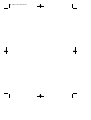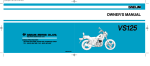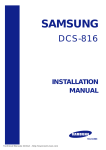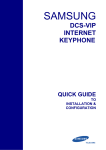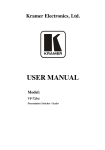Download NX-SERIES
Transcript
표지 1999.9.15 12:33 PM 페이지2 NX-SERIES Operating Manual NX-24E/ 24B NX-12E/ 12B NX-6B NX-AOM 본문 1999.9.15 12:32 PM 페이지1 OPERATING GUIDE NX KEYSET This manual may be altered without prior notices as the circumstances so require, but as the registered literature of Samsung Electronics Co. LTD., no part of the literature may be reproduced in any manner or distributed to any party without prior consent of the company. 1999 본문 1999.9.15 12:32 PM 페이지2 본문 1999.9.15 12:32 PM 페이지3 CONTENTS TABLE OF CONTENTS GENERAL INFORMATION About This Book ........................................................................ 3 Keyset Layout ........................................................................... 4 Precautions .............................................................................. 8 Tone and Ring Signal ................................................................ 9 OUTSIDE CALLS Making an outside call ............................................................... 10 Answering an outside call ........................................................ 11 INTERCOM CALLING Calling other Stations ................................................................ 11 Calling the Operator Group ....................................................... 12 Station Group Calls ................................................................... 12 Answer Mode Change ............................................................... 12 CALL PROCESSING System Hold .............................................................................. 13 Exclusive Hold ........................................................................... 14 Transferring Calls ...................................................................... 15 Camp-on Transfer ..................................................................... 16 Transfer with Page .................................................................... 16 Conference Calls ....................................................................... 17 Unsupervised Conference ......................................................... 18 Call Pick-up ............................................................................... 19 Callback .................................................................................... 19 Sending a Flash ........................................................................ 20 DIALING FEATURES Last Number Redial ................................................................. 20 Saved Number Redial .............................................................. 21 Automatic Redial ...................................................................... 22 Speed Dialing ............................................................................ 22 Chain Dialing ............................................................................. 23 Pause in Normal Dial .............................................................. 23 PAGING & MESSAGING Paging ....................................................................................... 24 Meet Me Page and Answer ....................................................... 24 Leaving a Message ................................................................... 25 1 본문 1999.9.15 12:32 PM 페이지4 CONTENTS CONVENIENCE FEATURES Speakerphone ........................................................................... 27 Mute .......................................................................................... 27 Do Not Disturb ........................................................................... 28 Group Listening ......................................................................... 28 Alarm Setting ............................................................................. 28 Call Forward .............................................................................. 29 Background Music ..................................................................... 31 Vacant Messages ...................................................................... 31 Station Locking .......................................................................... 32 Group In/Out ............................................................................. 32 Boss/Secretary Hot Line ........................................................... 32 Answering the Door phone ........................................................ 33 Calling the Door phone ............................................................. 33 Account Codes .......................................................................... 33 Ringing Line Preference ............................................................ 34 Timer ......................................................................................... 34 SPECIAL FEATURES Barge-in(Override) .................................................................... 35 Toll Restriction Override ............................................................ 35 Walking Class of Service .......................................................... 35 Night Service ............................................................................. 36 DISA (Direct Inward System Access) ........................................ 36 Using Add-On-Module ............................................................... 37 APPENDIX 1 ............................................................................. 37 USER PROGRAMMING PROGRAMMING KEYS ............................................................ 39 MMC 00 STATION LOCK ........................................................ 40 MMC 01 STATION PASSCODE .............................................. 40 MMC 10 ANSWER MODE ....................................................... 40 MMC 11 CALL FORWARD ...................................................... 40 MMC 12 STATION ON/OFF .................................................... 41 MMC 13 RING FREQUENCY .................................................. 41 MMC 14 STATION NAME ........................................................ 41 MMC 15 DATE DISPLAY ......................................................... 42 MMC 16 KEY EXTENDER ....................................................... 42 MMC 17 STATION SPEED-DIAL ............................................. 42 2 본문 1999.9.15 12:32 PM 페이지5 GENERAL INFORMATION G E N E RA L I N F O R M A TI O N About This Book Your keyset is the most visible part of the SAMSUNG New-Analog Key system. No matter what model keyset you are using, with or without a display, telephone calls are handled in the same way. The NX-24E keyset has a few additional conveniences that are not available to NX24B, NX-12E, NX-12B and NX-6B keyset users. These are noted throughout this guide. Please take the time to study this guide and to become familiar with the operation of your keyset. Keep this guide handy. you may need to refer to it for instructions regarding infrequently used features. Learning to use your keyset correctly will make everyday telephone communications a breeze. 3 본문 1999.9.15 12:32 PM 페이지6 GENERAL INFORMATION Keyset Layout NX-24E, NX-24B Liquid Crystal Display (LCD) (NX-24E only) It shows date, time, umber dialed and other useful call information. 12 Programmable Buttons with RED Light Used to call stations directly, to indicate busy conditions of ther stations, for one touch dialing and many other system features. 12 Programmable Buttons with Dual Colored Light Used for intercom calls, outside lines and many other system features. Function Keys and Indicators Used to access the most commonly used features. The indicator light or flickers to indicate the feature in use. Microphone For hands-free operation. Pullout Directory tray Volume Control Buttons Used to set independent levels for handset, speaker, background music, ring and page volumes. Speaker For hands-free operation and ringing. 4 본문 1999.9.15 12:32 PM 페이지7 GENERAL INFORMATION NX-12E, NX-12B Liquid Crystal Display (LCD) (NX-12E only) It shows date, time, number dialed and other useful call information. 6 Programmable Buttons with RED Light Used to call stations directly, to indicate busy conditions of other stations, for one touch dialing and many other system features. 6 Programmable Buttons with Dual Colored Light Used for intercom calls, outside lines and many other system features. Function Keys and Indicators Used to access the most commonly used features. The indicator light or flickers to indicate the feature in use. Microphone For hands-free operation. Pullout Directory tray Volume Control Buttons Used to set independent levels for handset, speaker, background music, ring and page volumes. Speaker For hands-free operation and ringing. 5 본문 1999.9.15 12:32 PM 페이지8 GENERAL INFORMATION NX-6B Volume Control Buttons Used to set independent levels for handset, speaker, background music, ring and page volumes. 6 Programmable Buttons with RED Light Used to call stations directly, to indicate busy conditions of other stations, for one touch dialing and many other system features. Function Keys and Indicators Used to access the most commonly used features. The indicator light or flickers to indicate the feature in use. Pullout Directory tray Speaker For ringing. 6 본문 1999.9.15 12:32 PM 페이지9 GENERAL INFORMATION NX-AOM 24 Programmable Buttons with RED Light Used to call stations directly to indicate busy conditions of other stations, for one touch dialing and many other system features. 7 본문 1999.9.15 12:32 PM 페이지10 GENERAL INFORMATION Precautions Do not use or store in areas with high levels of dirt, dust, or corrosive gas. These places will shorten your unit's useful life. Keep the unit away from hot areas. High temperature can shorten the life of electronic devices, damage batteries, and can even distort or melt certain plastics. Keep it dry. If water should get on it, wipe it off immediately. Water contains minerals that can corrode electronic circuits. Do not drop your product. This will likely result in failure to operate. Circuit boards can crack and cases may not survive the impact. Handling your product roughly will shorten its useful life. Do not use harsh chemicals, cleaning solvents, or strong detergents to keep your unit looking new. You need only wipe it with a dampened cloth from time to time. To reduce the risk of electric shock, do not remove the cover of the unit. No serviceable parts inside. Refer servicing to qualified service personnel. If the unit is not working properly, take it to your local A/S center. 8 본문 1999.9.15 12:32 PM 페이지11 GENERAL INFORMATION Tone and Ring Signal ● DIAL TONE indicates you can begin dialing. ● RING BACK TONE indicates the station you dialed is ringing. CONTINUOUS 400 ON / 200 OFF / 400 ON / 3000 OFF ● BUSY TONE indicates the station you dialed is busy. 500 ON / 500 OFF / 500 ON / 500 OFF ● TRANSFER TONE indicates your call is being held and you can dial another party. 200 ON / 200 OFF / 200 ON / 200 OFF ● ERROR TONE indicates you have done something incorrectly. 500 ON / 250 OFF / 500 ON / 250 OFF ● CONFIRMATION TONE indicates you have correctly set or canceled a feature. 100 ON / 100 OFF / 100 ON / 100 OFF ● INTRUSION TONE indicates you are barged-in on. 200 ON / 220 OFF / 200 ON / 5000 OFF ● MESSAGE WAITING TONE indicates you have messages waiting. (SLT) 200 ON / 200 OFF / 200 ON / 200 OFF ● CAMP-ON REMINDER TONE Indicates another call was transfered to you while busy. 1000 ON / 15000 OFF / 1000 ON / 15000 OFF ● CO LINE RING indicates an outside call is ringing on your station. 1000 ON / 3000 OFF / 1000 ON / 3000 OFF ● STATION RING indicates an intercom call is ringing on your station. 400 ON / 200 OFF / 400 ON / 3000 OFF ● DOORPHONE RING indicates a door phone call is ringing on your station. 500 ON / 500 OFF / 500 ON / 500 OFF ● ALARM RING indicates an alarm is ringing on your station. 500 ON / 500 OFF / 500 ON / 500 OFF NOTE: The details may vary according to the regulations or customers reguest. 9 본문 1999.9.15 12:32 PM 페이지12 OUTSIDE CALLS OUTSIDE CAL LS Making an Outside Call To Select A Specific Outside Line Keyphone 1. Check the line status indicator, and press an idle outside line button. ・ You will receive dial tone through the speaker. Or, lift the handset and diall the outside line access number. 2. Dial the outside telephone number. Standard phone 1. Lift the handset and dial the outside line access number. ・ You will receive dial tone through the speaker. 2. Dial the outside telephone number. To select any Free Outside Line within an Outgoing Group Keyphone & Standard phone 1. Lift the handset, and listen for a dial tone. 2. Dial the outgoing group number. ・A free line in the group will be selected, and you will hear a dial tone. ・If all lines in the group are busy, 9 ALL BUSY is displayed, and you will receive a busy signal.(“0 ALL BUSY” is displayed for other countries, South Africa etc.) 3. Dial the outside telephone number. NOTE: ・To answer a call while you are on the phone, press the flashing line button. The current line is automatically held, and you can talk with the new calling party. ・When making an outside call on a dial pulse line, all digits entered after pressing [#] will be sent as tones. ・When dialing an outside call, press [PSE] to insert a preprogrammed pause time. [PSE] time can be set by system programming. 10 본문 1999.9.15 12:32 PM 페이지13 INTERCOM CALLING Answering an Outside Call Keyphone 1. Lift the handset. Or press [SPEAKER]. NOTE: Use either handset or speakerphone. Standard phone 1. Lift the handset. You may answer calls ringing at another station by pressing the rapidly flashing outside line button. Or, lift the handset and press [1][0] and the outside line number. You will be connected to the outside line. INTERCOM CALLING Calling Other Stations Keyphone 1. Lift the handset and dial the desired station number. Or, press the desired station's [DSS] button with the handset on-hook. ・The speakerphone activates automatically and your phone starts dialing. ・To program a station number into the [DSS] button, refer to the <Technical Manual>. 2. When other party answers, either speak into the handset use the speakerphone. 3. To end the call, replace the handset or, if using the speakerphone, press [SPEAKER]. NOTE: To answer a ringing line or place a call to another intercom station while talking with an intercom station, press the [DSS] button for the desired second station without hanging up. The original station line is automatically disconnected, and the second station will ring. This feature is not available on standard phones. 11 본문 1999.9.15 12:32 PM 페이지14 INTERCOM CALLING Standard phone 1. Lift the handset and dial the desired station number. 2. To end the call, replace the handset. Calling the Operator Group Keyphone Lift the handset or press [SPEAKER]. Dial [0] to call your system operator group. * Dial 0 is replaced to dial 9 for other countries, South Africa etc. Standard phone Lift the handset and dial [0]. * Dial 0 is replaced to dial 9 for other countries, South Africa etc. NOTE: You can call the operator group by dialing the operator group number. The operator group is the station group numbered 500. Station Group Calls Keyphone Lift the handset or press [SPEAKER], and dial the station group number. Or, press the button programmed to dial that station group number. Standard phone Lift the handset and dial the station group number. Answer Mode Change You can set your phone to Auto-Answer or Voice-Announce mode. To Set Auto-Answer Mode 1. With the handset on-hook, press [TRANSFER] and dial [1][0] to enter program mode. 12 본문 1999.9.15 12:32 PM 페이지15 CALL PROCESSING 2. Press [2] to set Auto-Answer Mode. 3. Press [TRANSFER] to save and exit. To Set Voice-Announce Mode 1. With the handset on-hook, press [TRANSFER] and dial [1][0] to enter program mode. 2. Press [3] to set Voice-Announce Mode. 3. Press [TRANSFER] to save and exit. NOTE: The Answer Mode can be changed by caller. If the caller wants to change the answer mode of the station called, press [TRANSFER] and dial [1][4]. Or, press the [ F A T ]. [ F A T ] button can be set by system key programming (MMC 71). On a single line telephone, hook flash and dial [1][4]. C A L L P R O C E SS I N G System Hold When connected to an outside line, use this feature. It allows you to hang up the line temporarily without disconnecting. While on hold, the held party will hear music. Any other station may retrieve the outside line system being held. Keyphone 1. When connected to any outside line press [HOLD]. ・The outside line button placed on hold and the HOLD indicator blink slowly. 2. After placing a call on hold, you can answer or make another call. 3. To retrieve the held outside line, press the blinking line button. Standard phone 1. When connected to an outside line, hook flash. 2. Press [1][1]. 3. After placing a call on hold, you can answer or make another call. 13 본문 1999.9.15 12:32 PM 페이지16 CALL PROCESSING 4. To retrieve the call placed on hold, press [1][1]. ・If you know the outside line number placed on hold, you can dial [1][0] and the outside number to retrieve the call. NOTE: If the held line is not released within a predetermined time, the system rings you back so that you do not forget about the call. If you do not answer the call, it is automatically recalled to the operator group. (Operator group is the station group numbered 500) Exclusive Hold To place a call on hold at your phone and not allow another user to take it, use Exclusive Hold. To Place an Outside Call on Exclusive Hold Keyphone 1. When connected to an outside line, press [HOLD] twice. ・The outside line placed on hold will blink green at your keyset, and show a steady red light on all other keysets. 2. After placing a call on hold, you can answer or make another call. 3. To retrieve the held outside line, press the blinking line button. NOTE: ・You must press 2nd [HOLD] within 2seconds after pressing [HOLD] the first time (Step 1). ・If a held line is not released within a predetermined time, the system rings you back, so that you do not forget about the call. If you do not answer the call, it is automatically recalled to the operator group. (Operator group is station group numbered 500) To Place an Intercom Call on Exclusive hold Keyphone 1. When connected to a station, press [HOLD] once. ・The station's [DSS] button will blink red on your keyset. 2. After placing a call on hold, you can answer or make another call. 3. To retrieve the held station call, press the blinking [DSS] button. 14 본문 1999.9.15 12:32 PM 페이지17 CALL PROCESSING Transferring Calls This feature allows you to transfer a call to another station or group. Any outside or intercom call may be transferred, regardless of whether you initiated or received the call. When you transfer a call, you may wait on the line and announce the call, or you may hang up when you hear the ringback tone. The connection between the caller and the person to whom the call is being transferred is completed when you hang up. Keyphone 1. With an outside call in progress, press the [DSS] button for the station to which you want to transfer the call. ・You hear a transfer tone and the other party hears music. Or, with intercom or outside call in progress, press [TRANSFER], and dial the station or group number. ・To transfer the call to the operator, dial [0]. * Dial 0 is replaced to dial 9 for other countries, South Africa etc. 2. Replace the handset. Or, wait on the line and announce the call, then replace the handset. ・If the transfer to station is busy, press [TRANSFER] again. You will be reconnected to the original call. Standard phone 1. With intercom or outside call in progress, hook flash. 2. Dial the station number or group number to which you want to transfer the call. ・If you want to transfer the call to the operator group, dial [0]. * Dial 0 is replaced to dial 9 for other countries, South Africa etc. 3. Replace the handset. ・If the transferred station is busy, hook flash again. You will be reconnected to the original call. 15 본문 1999.9.15 12:32 PM 페이지18 CALL PROCESSING Camp-On Transfer When you transfer outside call to another station and the station is busy, you can set the outside call to camp-on the busy station. 1. When transferring, if you receive a busy signal, hang up the phone. ・The call is automatically put on hold at the busy station. 2. When the called station becomes free, the waiting call will ring the phone. 3. When the called station answers, they may speak. Transfer with Page This feature allows you to transfer an outside call to another station, and page-announce the call. Keyphone 1. While talking on an outside line, press [PAGE]. ・The outside line will automatically be placed on hold. 2. Press the desired page zone number. [0] : All Internal Page [1]~[4] : Internal Page Zone [5] : External Page [✱] : All Page 3. Announce to the paged station that they have a call, and specify the line number. 4. Replace the handset. 5. Paged person answers the call by pressing the blinking outside line button that was announced. Standard phone 1. While talking on an outside line, hook flash. 2. Press [5][5]. ・The outside line will automatically be placed on hold. 3. Press the desired page zone number. 16 본문 1999.9.15 12:32 PM 페이지19 CALL PROCESSING 4. Announce to the paged station that they have a call. 5. Replace the handset. 6. Paged person answers the call by pressing the outside line number that was announced. Conference Calls You may conference up to five parties in any combination of outside lines and internal stations, in any order. To Set Up A Conference Keyphone 1. While engaged in a conversation, press [TRANSFER] and dial [4][6]. Or, press [CNF] button, if programmed. ・You hear a transfer tone. 2. Make another call to either an intercom station or outside party, then press [TRANSFER]. Or, press [CNF] to add this party. ・Be sure the party answers your call. 3. Repeat Step 2 until all parties are added. Standard phone 1. While engaged in a conversation, hookflash and dial [4][6]. ・You hear a transfer tone. 2. Make another call to either an intercom station or outside party, and then hookflash and you will receive a transfer tone. 3. Repeat Step2 until all parties are added. To Begin Conference Keyphone 1. When you hear a transfer tone, press [TRANSFER]. Or press [CNF] button, if programmed. ・The LCD window displays the parties who joined the conference. 17 본문 1999.9.15 12:32 PM 페이지20 CALL PROCESSING Standard phone 1. When you hear a transfer tone, hookflash To Release a Specific Party From a Conference Keyphone 1. While engaged in a conference, press [TRANSFER]. Or, press [CNF] button, if programmed. 2. Press the outside line or the desired station button to be released. 3. Press [TRANSFER]. Or, press [CNF] button to return to the conference. Standard phone 1. While engaged in a conference, hookflash. 2. Dial the outside line number or station number to be released. 3. Hookflash to return to the conference. Unsupervised Conference You may allow two or more outside lines to be conferenced after you hang up. Keyphone 1. While engaged in a conference. 2. Hang up. Standard phone 1. While engaged in a conference. 2. Hang up. N O T E : The system will release the outside lines after a preprogrammed amount of time. 18 본문 1999.9.15 12:32 PM 페이지21 CALL PROCESSING Call Pick-Up You may pick-up (answer) calls ringing at another station. Keyphone & Standard phone 1. Lift the handset. 2. Press [1][0] and dial the desired outside number or station number. Or, you can pick up a call ringing in your pick up group by pressing [✱]. ・You will be connected to any ringing intercom or outside line call. NOTE: You can pick up a call placed on system hold at another station by dialing [1][0], and the desired outside or station number. Callback When you receive a busy signal from the selected outside line or intercom station, use this feature. The system calls you back when the selected line or station becomes free. Keyphone 1. When you receive a busy signal, press [CALLBACK]. ・You hear a confirm tone. 2. Replace the handset. 3. When the selected line or station becomes free, the system calls you back. 4. Lift the handset or press [SPEAKER]. For an outside line, you will receive a dial tone. Dial the outside telephone number. Standard phone 1. When you receive a busy signal, hook flash and dial [4][4]. 2. Replace the handset. 3. When the selected line or station becomes free, the system calls you back. 19 본문 1999.9.15 12:32 PM 페이지22 DIALING FEATURES 4. Lift the handset. For an outside line, you will be connected to a dial tone. Dial the outside telephone number. Sending a Flash When your system is behind a PBX, you can signal the PBX system with the flash feature in order to access a special operation, dial a second party, or transfer a call while talking on an outside line. It is often used to place a call on temporary hold and transfer call to another station on the PBX. Keyphone 1. While talking on the phone, press [FLASH]. ・You hear a transfer tone. 2. Press the desired station number of the other system. 3. When the station answers, replace the handset. Standard phone 1. While talking on the phone, hook flash. ・You hear a transfer tone. 2. Press [4][9]. 3. Press the desired station number of the other system. 4. When the station answers, replace the handset. D I A L I N G F E A TU R E S Last Number Redial This feature allows you to redial the outside number that was last dialed. Keyphone 1. Lift the handset. 2. Press [REDIAL]. 20 본문 1999.9.15 12:32 PM 페이지23 DIALING FEATURES ・The last dialed number is automatically dialed. ・If you press [REDIAL] with the handset on hook, the call will be made through the speakerphone. Standard phone 1. Lift the handset. 2. Press [1][9]. NOTE: Redial will automatically select the outside line you originally used to place the call. If that line is busy, the system will select any free line. Saved Number Redial This feature allows you to save and redial an outside telephone number. To Save the Outside Number Keyphone 1. When making an outside call, press [SNR] if programmed, or dial [1][7]. 2. Replace the handset. Standard phone 1. When making an outside call, hookflash and dial [1][7]. 2. Replace the handset. NOTE: The saved telephone number is stored in memory, until you save another one. Save and Redial do not apply to intercom calls. To Dial the Saved Number Keyphone 1. Lift the handset or press [SPEAKER]. 2. Press [SNR] or [1][7]. 21 본문 1999.9.15 12:32 PM 페이지24 DIALING FEATURES Standard phone 1. Lift the handset. 2. Dial [1][7]. Automatic Redial Keyphone 1. When placing an outside call and you receive a busy signal, press [ARD] before hanging up if the button is programmed. 2. Replace the handset. Your phone will hold the line and redial the number. ・Your phone automatically disconnects from the line if no one answers within a preprogrammed time (default 10 sec). Your phone dials the number again, a preprogrammed time later, for a preprogrammed number of times. 3. When the other party answers, lift the handset or press [SPEAKER]. NOTE: ・ Be sure to cancel Auto-Redial if you leave the area of your phone. ・ If you answer or make another call or perform other functions, Auto-Redial is canceled. Speed Dialing You can dial a preprogrammed telephone number stored in your personal list (numbers 00~19) or in the system-wide Speed-Dial list (numbers 20~99). To Dial A Speed-Dial Number Keyphone 1. Lift the handset or press [SPEAKER]. 2. Press [SPEED] and dial the 2-digit Speed-Dial location where the desired telephone number is stored. 22 본문 1999.9.15 12:32 PM 페이지25 DIALING FEATURES Standard phone 1. Lift the handset. 2. Dial [1][6] and the 2-digit speed dial location. To Program A Personal Speed-Dial Number Keyphone 1. Refer to user programming. Standard phone 1. Lift the handset. 2. Dial [1][5] and a 2-digit Speed-Dial location (00~19). 3. Dial a trunk number or trunk group number and hookflash. 4. Dial the telephone number and hookflash. 5. Replace the handset. Chain Dialing You may manually dial additional digits following a Speed-Dial number, or chain together as many Speed-Dial locations as required. Keyphone After the first Speed-Dial number is dialed, press [SPEED] again and enter another Speed-Dial location, or manually enter additional digits following the Speed-Dial number. Standard phone After the first Speed-Dial number is dialed, manually dial the additional digits. Pause in Normal Dial When dialing an outside number, press [PSE] to insert a preprogrammed pause time, if [PSE] has been pre-programmed. 23 본문 1999.9.15 12:32 PM 페이지26 PAGING & MESSAGING P A G I N G & M E S SA G I N G Paging This feature allows you to page through speaker-equipped keyphones or the external paging speaker. The announcement system is often installed as several different paging zones, so that a page may be restricted to certain areas or a general page to all zones can be made. The system can provide access to a maximum of 6 zone combinations, as follows: ・Page zone [0]: All internal zones (all keyphone speakers) ・Page zone [1 to 4] internal zones ・Page zone [5]: External zone (external paging speaker) ・Page zone number [✱]: All internal and external zones (all keyphone speakers and external paging speaker) Keyphone 1. Lift the handset. 2. Press [PAGE]. 3. Press the desired page zone number. 4. Make page announcement. NOTE: Grouping certain stations into a specific page zone can be achieved through the system program MMC 23. Standard phone 1. Lift the handset. 2. Press [5][5] and listen for a transfer tone. 3. Press the desired page zone number. 4. Make page announcement. Meet Me Page and Answer After making an ALL page, you may have the paged party meet you for a private conversation. 24 본문 1999.9.15 12:32 PM 페이지27 PAGING & MESSAGING Meet Me Page Keyphone 1. Lift the handset. 2. Press [PAGE] and dial [✱]. 3. After an ALL page, press [MPG], if programmed, and wait until other person answers the Meet Me Page. Standard phone 1. Lift the handset. 2. Dial [5][5] and [✱]. 3. After an ALL page, hookflash and dial [5][6]. 4. Wait until other person answers the Meet Me Page. Meet Me Answer Keyphone 1. Lift the handset. 2. Press [MPG] if it is programmed. 3. The person who made the Meet Me Page will be automatically connected to you. Standard phone 1. Lift the handset. 2. Dial [5][6]. 3. The person who made the Meet Me Page will be automatically connected to you. Leaving a Message When calling another station and you encounter no answer, you can leave your number for the station to call you back. 25 본문 1999.9.15 12:32 PM 페이지28 PAGING & MESSAGING To Leave A Message Keyphone 1. While the called station is ringing, press [MESSAGE] before hanging up. 2. Replace the handset. Standard phone 1. While the called station is ringing, hookflash. 2. Press [4][1]. 3. Replace the handset. NOTE: A standard phone will hear message-waiting tone upon lifting the handset. To Cancel Messages Left on Your Station Keyphone 1. Press [MESSAGE]. 2. Press [HOLD] to cancel all messages. To Cancel Messages You Left Keyphone & Standard phone 1. Lift the handset. 2. Dial [4][2] and the station number or station group number you left a message for. 3. Replace the handset. To Respond to Messages Keyphone 1. Lift the handset or press [SPEAKER]. 26 본문 1999.9.15 12:32 PM 페이지29 CONVENIENCE FEATURES 2. Press the blinking [MESSAGE] button. ・The station that left you a message will be called automatically. Standard phone 1. Lift the handset. 2. Dial [4][3]. To Review Messages (Display keyset only) Keyphone 1. With handset on hook, press blinking [MESSAGE] button. C O N V E NI E N C E F E A T UR E S Speakerphone You can talk with a caller using either handset or speakerphone. The speakerphone lets you answer and place calls without lifting the handset. To change a speakerphone call to a handset call, just lift the handset. The speakerphone feature automatically turns off. Also, you can switch back and forth from the handset to the speakerphone during a call. To activate the speakerphone when you are using the handset, first press [SPEAKER], then place the handset in the cradle. NOTE: Be sure to press [SPEAKER] before replacing the handset, or the call disconnects. When you use the speakerphone, speak in a normal voice. Note that only one party can speak at a time when using the speakphone. The person who speaks first has priority. Mute When you make a conversation this feature allows you to have your voice not hear to the other party momentarily. You can hear the other party's voice. 27 본문 1999.9.15 12:32 PM 페이지30 CONVENIENCE FEATURES Keyphone 1. While talking over the phone, press [MUTE]. 2. To resume the conversation, press [MUTE]. Do Not Disturb When you do not want to be disturbed by incoming calls or pages, this feature allows you to block incoming calls temporarily. You can still make and receive calls and use the intercom from your phone. Keyphone 1. With the handset on-hook, press [MUTE] to set the Do Not Disturb function. 2. Press [MUTE] again to release the Do Not Disturb function. Standard phone 1. Lift the handset. 2. Dial [6][4] and [1] to set the Do Not Disturb function. 3. Dial [6][4] and [0] to release the Do Not Disturb function. Group Listening When engaged on a call using the handset, you may want other persons in your vicinity to hear the distant party's voice over the speaker. Keyphone 1. To turn on the speaker, press [LSN],if programmed. 2. To turn off the speaker and resume a private conversation, press [LSN] again. Alarm Setting You can use your phone as an alarm clock. To enable this feature, you must set the alarm time. Keyphone & Standard phone 28 본문 1999.9.15 12:32 PM 페이지31 CONVENIENCE FEATURES To Set an Alarm 1. Lift the handset. 2. Dial [5][8] and enter the time as HHMM (hours and minutes), using a 24 hour time format. 3. Replace the handset. To Cancel an Alarm 1. Lift the handset. 2. Dial [5][8] and [3]. 3. Replace the handset. Call Forward This feature lets you divert incoming calls to your station to a specific station you have assigned. It can help you and others to be more efficient, and makes it easier for others to communicate with you. There are three different types of internal call forwarding, and one external call forwarding. Internal Call Forwarding ・All Call Forward: immediately forwards all calls to your station to another station, and never rings your phone. It may be used when you are going to be away from your desk and want someone else to cover your calls or at any time when you do not wish to receive any calls and do not want your telephone to ring. ・Forward Busy: forwards your calls to another station only when your line is busy or in DND. At all other times, incoming calls are directed to your telephone. ・Forward No Answer: forwards your calls to another station only when you do not answer within a predetermined time. It does not forward a call when your line is busy. External Call Forwarding Forwards calls to a pre-assigned outside party when you do not answer within a pre-determined time. Setting All Call Forward Keyphone & Standard phone 1. Lift the handset. 29 본문 1999.9.15 12:32 PM 페이지32 CONVENIENCE FEATURES 2. Dial [6][1] and then [1] to set All Call Forward. 3. Dial the station or station group number that should receive your calls. 4. Replace the handset. NOTE: To cancel All Call Forward, dial [6][1] and [0]. Setting Forward Busy Keyphone & Standard phone 1. Lift the handset. 2. Dial [6][2] and [1] to set Forward Busy. 3. Dial the station or station group number that should receive your calls. 4. Replace the handset. NOTE: To cancel Forward Busy, dial [6][2] and [0]. Setting Forward No Answer Keyphone & Standard phone 1. Lift the handset. 2. Dial [6][3] and [1] to set Forward No Answer. 3. Dial the station or station group number that should receive your calls. 4. Replace the handset. NOTE: To cancel Forward No Answer, dial [6][3] and [0]. Setting External Call Forward Keyphone 1. With the handset on-hook, press [FWE], if programmed. 2. Press [FWE] again to cancel External Call Forward. NOTE: ・The outside number forwarded to must be stored as a Speed30 본문 1999.9.15 12:32 PM 페이지33 CONVENIENCE FEATURES Dial number. ・After storing the outside number in the Speed-Dial number list, you must program the [FWE] button and extender using MMC 16. Refer to User Programming Section. Background Music When a music source is supplied, you may listen to it through the speaker in your phone. Keyphone 1. With the handset on-hook, press [HOLD] to hear music. 2. Press [HOLD] again to turn the music off. Vacant Messages You may select a preprogrammed message to appear in the display of calling stations. To Set Vacant Message Keyphone 1. With handset on hook, press [VAC], if programmed. Or, press [4][8]. 2. Dial the desired message number [01~20]. Standard phone 1. Lift the handset. 2. Dial [4][8] and the desired message number [01~20]. 3. Replace the handset. To Cancel Vacant Message Keyphone 1. With handset on hook, press [VAC], if programmed. Or, press [4][8]. 2. Dial [0][0]. 31 본문 1999.9.15 12:32 PM 페이지34 CONVENIENCE FEATURES Standard phone 1. Lift the handset. 2. Dial [4][8] and [0][0]. 3. Replace the handset. Station Locking You can lock or unlock your station to prevent anyone from using the phone. Refer to MMC 00 in USER PROGRAMMING. Group In/Out Any station assigned to a station group can remove itself and then reenter the group at any time. When out of the group, a station can receive calls to its extension number but not to the group. To Be Out Of the Group Keyphone & Standard phone 1. Lift the handset. 2. Dial [5][3] and [0]. 3. Replace the handset. To Be In the Group Keyphone & Standard phone 1. Lift the handset. 2. Dial [5][3] and [1]. 3. Replace the handset. Boss/Secretary Hot Line If programmed, Boss and Secretary can have a hot line between them. One Secretary can be connected to a maximum of 2 Boss stations. Each Boss can be associated with only one Secretary. 32 본문 1999.9.15 12:32 PM 페이지35 CONVENIENCE FEATURES When the Boss station is in the DND mode, all of its calls will ring at the Secretary station. To Call the Boss Keyphone 1. Press [EXC], if programmed, and dial [1 or 2] to call Boss1 or Boss2. To Call the Secretary Keyphone 1. Press [EXC] to call the Secretary. Answering the Door Phone This feature allows you to receive calls and control a lock at the Doorphone. Keyphone & Standard phone 1. When the Doorphone rings on your station, lift the handset or press [SPEAKER]. 2. If a door lock is installed, dial [1] to unlock the door. On a standard phone, hook flash and dial [1] to unlock the door. Calling the Door Phone You may call the Doorphone and listen to sounds in its vicinity. Keyphone & Standard phone 1. Lift the handset. 2. Dial [1][3] and [1 or 2] to call Doorphone 1 or 2. NOTE: To unlock door 1 or 2 without calling the door, dial [1][3] and [3 or 4]. Account Codes Account codes provide accountability for incoming and outgoing calls. If you do not have SMDR running, you cannot use this information. 33 본문 1999.9.15 12:32 PM 페이지36 CONVENIENCE FEATURES Call accounting is accomplished using C.O. lines that report metering pulses. The unit cost and the number of metering pulses are reported in the SMDR output. Keyphone 1. During any C.O. call, press [ACC], if programmed. 2. Enter an account code (up to 7 digits) maximum, including ✱ and #. Your conversation will not be interrupted. Standard phone 1. During any C.O. call, hookflash and dial [4][7]. 2. Enter an account code (up to 7 digits), including ✱ and #. 3. Hookflash. Ringing Line Preference When enabled, lifting the handset or pressing [SPEAKER] will automatically answer any call ringing at your phone. This feature may be disabled for outside lines, allowing you to select a ringing line by pressing the associated button. You can access other trunk lines or make an intercom call even though an outside incoming call is ringing on your station. This feature only affects incoming outside calls. You may answer an intercom call, transferred call, or recall when you lift the handset during ringing, even though the feature is set to disable. Refer to MMC 12 of USER PROGRAMMING. Timer Display keyset users may use this feature as a simple stopwatch. Keyphone 1. Press [TMR] to start timing. 2. Press [TMR] again to stop timing. 3. Read elapsed time in display. 4. Lift handset and replace, display will return to date and time. 34 본문 1999.9.15 12:32 PM 페이지37 SPECIAL FEATURES NOTE: When the automatic timing feature is selected, the system will begin timing outgoing calls automatically. The duration of each call is counted in seconds. Refer to MMC 12 of USER PROGRAMMING. [TMR] button is set up by system programming. S P E C I A L F E AT U R E S Barge-In(Override) When specially programmed, you may Barge-in on a busy station. Keyphone 1. Press the desired [DSS] button (red light and/or busy tone). 2. Press [BRG], if programmed. Standard phone 1. While you receive a busy signal, hookflash and dial [4][0]. NOTE: Barge-in is not allowed if the station is in a conference, or in a hold, transfer, or call forward condition. Toll Restriction Override With an authorization code, you can make calls from a restricted station. Keyphone & Standard phone 1. At a restricted station dial [6][5]. 2. Enter the four-digit authorization code assigned for your level of calling. If valid, you will hear a confirmation tone. 3. Make the outside call NOTE: The Authorization code is assigned by system programming. Walking Class of Service You can change a restricted station's class of service to the same class as your station, allowing you to make calls or use features that would other 35 본문 1999.9.15 12:32 PM 페이지38 SPECIAL FEATURES wise be restricted from that station. Keyphone & Standard phone 1. Lift the handset. 2. Dial [5][9]. 3. Dial your station number and passcode. 4. After hearing the confirmation tone, make the outside call. Night Service Your system is designed to have an alternate mode of operation generally designated as Night Service. Night Service permits incoming calls to ring differently than during normal Day operation. Night Service may be set manually or automatically. Manual Night Service Keyphone 1. Press [NIT] to enter Night Service, if the button is programmed. 2. Press [NIT] again to enter Day Service. Automatic Night Service Automatic Night Service is turned on or off according to programmed on and off times. These times use the system clock as a reference, so the system clock must be set correctly. Pressing [ N I T ] w i l l override the automatic mode until the next programmed time. There are several timetables of automatic night service. Refer to the Programming section of the Technical manual. (MMC 56) DISA(Direct Inward System Access) From outside of the office, selected individuals can call into the system on special DISA line(s). Once these individuals are connected to the system, they can make outside calls using the office lines, or call stations within the system. To make outside calls, you must enter your station number and station passcode before dialing the outside telephone number. 1. Call into the system on any line designated for DISA use. You will receive a system dial tone. 2. Enter the station or station group number. NOTE: If you want to call an outside telephone number, enter the trunk 36 본문 1999.9.15 12:32 PM 페이지39 SPECIAL FEATURES number or trunk group number and the station number and station passcode. After hearing the dial tone, make the outside call. Using Add-On Module NX-series' unique Add-On Module (AOM) adds to the capability of any station. Its 24 programmable buttons can be used as feature keys, DSS/BLF keys, or one-touch Speed-Dial buttons. 1. Connect the Add-On-Module (AOM) to the keyset port. 2. Using MMC 37, set the AOM master. 3. Program the keys with MMC 71 SYSTEM KEY PROGRAMMING. (Refer to the Technical manual) APPENDIX 1 Keyset users may customize programmable keys using system programming. The following are programmable feature keys: ACC Account code ALM Set Alarm AMD Answer Mode ARD Auto Redial BRG Barge-In CBK Callback CMP Camp-on CNF Conference DND Do Not Disturb DOR Door DPC Direct Pickup EXC Boss/Secretary FAT Forced Auto Answer FLS Flash FWA Call Forward All FWB Call Forward Busy FWN Call Forward No answer GPC Group Pickup HED Headset mode IOG Group In/Out LNR Last Number Redial MPG Meet Me Page MSG Message MUT Mute NIT Night mode OPR Operator group PAG Page PSE Pause Dialing SNR Saved Number Redial SPD Speed-Dialing TMR Timer TRN Transfer UPC UNA Pickup VAC Vacant Message 37 본문 1999.9.15 12:32 PM 페이지40 USER PROGRAMMING USER PROGRAMMING This section provides feature programming procedures to be used by experienced display keyset users. The following programming procedures should be done while the keyset is ON-HOOK. For more detailed programming data, refer to the TECHNICAL MANUAL. 38 본문 1999.9.15 12:32 PM 페이지41 USER PROGRAMMING PROGRAM KEYS 1 X 16 LCD Display Programmable Buttons KEYPAD Used to Enter data FUNCTION KEYS VOLUME (-) or (+) : Used to scroll through stations or trunks. MUTE or MESSAGE: Usually used to select data. TRANSFER : Used to enter programming mode. Also used to save changes and exit programming mode. SPEAKER : Used to save changes and advance to the next program step. HOLD : Usually used to clear previous data. 39 본문 1999.9.15 12:32 PM 페이지42 USER PROGRAMMING 00 Station Lock If you want to prohibit another user from using your station, you can lock or unlock your station with this MMC. station passcode (4 digits) 01 Change User Passcode This is used to change your station passcode. The station passcode is used to lock or unlock the keyset. old station passcode (4 digits) 10 Answer Mode 1 to set LOCKED1 2 to set LOCKED2 0 to unlock new station passcode (4 digits) new station passcode again This is used to change answer mode of the station. ・To set Ring Mode ・To set Auto Answer Mode ・To set Voice Announce Mode 11 Call Forward Use to program the call forward destination and forwarding type. To set Call Forward station number or station group number Using [VOLUME], select call forwarding type(Forward All, Forward Busy, Forward No Answer) 40 본문 1999.9.15 12:32 PM 페이지43 USER PROGRAMMING To chage No Answer Time No Answer Time(3 digits) Using [VOLUME], select a No Answer Time. 12 Station ON/OFF Use to set the keyset features listed below. 0 for OFF 1 for ON Using [VOLUME], select a keyset feature: AUTO HOLD AUTO TIMER HEADSET HOT KEYPAD KEY TONE RING PREFERENCE 13 Ring Frequency Used to select the ring tone heard at each keyset. There are four available frequencies. 1, 2, 3 or 4 14 Station Name Used to enter a twelve character name to identify an indivicual station. Station Name dial count 1 2 3 4 1 2 3 4 5 6 7 8 9 0 ✱ # Q Z A B C 2 D E F 3 G H I 4 J M K N L O 5 6 P R S 7 T U V 8 W X Y 9 : . ! 0 ? & $ ✱ [ ] # ▩ 1 NOTE: The station name is assigned by pressing desired dial button repeatedly, as described above. 41 본문 1999.9.15 12:32 PM 페이지44 USER PROGRAMMING 15 Date Display This is used to change date display format (24hr/12hr, WESTERN/EASTERN format) 1: 24 WESTERN (ex. 2: 12 WESTERN (ex. 3: 24 EASTERN (ex. 4: 12 EASTERN (ex. 16 Key Extender ) ) ) ) This MMC views the programmable keys assigned to your station, and allows assignment of key extenders to some keys. Extender Search for extendable keys with [VOLUME] NOTE: The feature keys that can have extenders are listed below. FEATURE KEY FWE SPD VAC PAG DOR EXC DPC GPC 17 Station Speed-Dial EXTENDER External Call forward (00~99) Speed-Dial (00~99) Vacant programmable message for (01~20) Page (0~5, ✱) Door number (1~4) Boss (1~2) Direct Pickup (station/trunk-line number) Pickup Group Number (0~9) This is used to program personal Speed-Dial numbers. The station may have up to 20 locations, numbered 00 through 19. Speed-Dial location number (2 digits) 42 Speed-Dial number (up to 30 digits) 표지 1999.9.15 12:33 PM 페이지1 CODE: GA68-60657A Edition : 03 DN April 1999 Printed In Korea