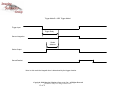Download Canon CS-S 4.3 Specifications
Transcript
LightWise Camera Series LW-5-S-1394 FireWireTM Smart Digital Imaging Module LW-5-S-1394-C – Color Available in Color Only. Specification and Users Guide Revision 2.1a Copyright, 2004 Imaging Solutions Group of NY, Inc., All Rights Reserved Revision 2.1 Subject to change without notice. 1 of 33 Table of Contents: 1 LW-5-S-1394 Introduction and Specification Overview 1.1 Product Description 1.2 Key Specifications 1.3 5 MP Image Sensor 1.4 Programming and User Configuration Options 1.5 Automatic Gain and Offset Correction 1.6 On-Board Image Buffer 1.7 Digital Panning & Scaling (Zoom) 1.8 JPEG Compression 1.9 Simplified Block Diagram 2 External Signals and Connectors 2.1 External Trigger Modes 2.2 External Connectors 3 Programming Guide 3.1 Top Level Memory Map 3.2 Register Detail 4 Mechanical Information 4.1 Lens Mount 4.2 Tripod Connection 4.3 Digital Imaging Module Dimensions 4.4 Module Components 4.5 Operating Conditions 5 Firmware and FPGA Upgrade Process Appendix A: Color Image Processing Pipeline Appendix B: IIDC 1394-based Digital Camera Specification Copyright, 2004 Imaging Solutions Group of NY, Inc., All Rights Reserved Revision 2.1 Subject to change without notice. 2 of 33 Section 1: LW-5-S-1394-C Introduction and Specification Overview 1.1 Product Description The ISG LW-5-S-1394-C 'Smart' Digital Imaging Module provides a High Resolution area imaging solution with outstanding flexibility. The low cost and ease of integration into existing systems make it an excellent solution for a wide variety of applications. The interfaces to the Imager are industry standard to provide ease of integration into target systems. Applications include: Automated Inspection Systems 2D Bar Code Reading Machine Vision Systems Encoding and Positioning Parcel Scanning Programmable Smart Camera Applications Smart Surveillance Security and Homeland Defense. Copyright, 2004 Imaging Solutions Group of NY, Inc., All Rights Reserved Revision 2.1 Subject to change without notice. 3 of 33 1.2 Key Specifications • Resolution: 2592 x 1944 Pixels • Color only Available • Synchronous Shutter (Rolling) with advanced Trigger/Strobe capability • Data Rate: o Up to 15 Frames / second full resolution (2592 x 1944) o Up to 23 Frames / second partial frame (3 Mp – 2048 x 1536) o Up to 35 Frames / second partial frame (2 Mp – 1600 x 1200) o Up to 48 Frames / second partial frame (1.3 Mp – 1280 x 1024) o Up to 70 Frames / second VGA o Scalable frame rate as a function of Region of Interest o Please note that 1394a bus bandwidth limitation may limit sustained video throughput rates. • Data Resolution: On-Chip 12 bit A to D • Dynamic Range >70dB Signal to Noise Ration > 38dB • On-Board FPN Correction • On-Board Multiple Frame Image Buffer (SRAM) o For up to 3 Color Images • Optional JPEG and M-JPEG – not possible with current board set but ISG can offer this with additional engineering contract for new board set. • Digital Panning with Flexible Region of Interest • Standard FireWireTM (1394a) Interface (see TM note, page 23) o Fully compliant to IEEE-1394a IIDC DCAM Specification Version 1.3 • Single 12V Supply via FireWire • Compact Form Factor • User Programmable Exposure Timing and Frame Rate • Built-In Test Pattern Copyright, 2004 Imaging Solutions Group of NY, Inc., All Rights Reserved Revision 2.1 Subject to change without notice. 4 of 33 • I/O for Triggers and Synchronization Flexibility • On-Board FPGA for User-Configurability o Customized Image Processing Capability o Customized Programmable I/O • High Quality Digital Panning and Zoom Capabilities. 1.2.1 ISG Color Image Processing Pipeline The LW-5-S-1394-C Color Imaging Module utilizes the ISG Hardware Image Processing Pipeline implemented in a XilinxTM FPGA. All color processing parameters are fully programmable by the user. Appendix B describes the image path. 1.3 5 MP CMOS Image Sensor The module utilizes a 5 MP CMOS image sensor. Please contact ISG for Sensor details if needed. 2592 x 1944. 1.4 Programming and User Configuration Options The LW-5-S-1394-C offers several levels of programmability and user configurability. These include: - Full Parameter Control, Set-Up and Operation Control via the ISG Graphical User Interface Software. This software is included with each unit. - Full Parameter Control, Set-Up and Operation Control via direct access of the module’s register set. Section 3 is the programmer's reference for this mode of operation. - Customization of on-board FPGA. The on-board FPGA can be customized to include 'Smart' Camera functionality, such as specialized image processing, data feature Copyright, 2004 Imaging Solutions Group of NY, Inc., All Rights Reserved Revision 2.1 Subject to change without notice. 5 of 33 extraction, custom dynamic range mapping, JPEG Compression , etc. This method can also be used to configure the external I/O signals for custom functionality. Imaging Solutions Group is available for consulting with customers to design or enable custom configurations via the on-board FPGA. Contact [email protected] for information. 1.5 Automatic Gain and Offset Correction The LW-5-S-1394-C will provide on-board FPN correction through gain and offset compensation. The FPGA algorithms in conjunction with an on-board dual 8-bit DAC perform automatic offset correction and semiautomatic gain corrections. These functions can be selected and activated by the provided ISG Graphical User Interface (GUI) software, or can be accessed directly via register programming. 1.6 On-Board Image Buffer The LW-5-S-1394-C provides on-board image buffering for up to one raw or 5 JPEG frame color or three frames raw monochrome full resolution 2592 x 1944. Combined with the module’s flexible trigger modes, this image buffer enables capturing a sequence of frames at the maximum frame rate of the sensor, then transferring the frames at any available 1394 bandwidth. 1.7 Digital Panning Scaling (Zoom) The LW-5-S-1394-C camera provides full frame rate smooth digital panning. This allows a region of interest of any size to be swept through the entire active viewing area via host computer control. A very high quality digital scaling function is also implemented for Zoom feature capability. 1.8 JPEG Compression The current board set cannot offer this option. However, ISG can add this option, with associated NRE. Copyright, 2004 Imaging Solutions Group of NY, Inc., All Rights Reserved Revision 2.1 Subject to change without notice. 6 of 33 1.9 Simplified Block Diagram Image Conditioning and Control FPGA 5 MP CMOS Sensor With Onboard 12-bit ADC Timing Generator. 'Smart" Algorithm Space On-Board Image Buffers Up to 3 frames for Color for full resolution 2592 x 1944 Power Ckts., Regulators 1394a Controller/ Drivers/ Receivers 1394A (+12V in) OptoIsolators LW-5-S-1394-C Programmable I/O (with +5V, +12V out) Copyright, 2004 Imaging Solutions Group of NY, Inc., All Rights Reserved Revision 2.1 Subject to change without notice. 7 of 33 Section 2: Connectors and Trigger Modes Section 2.1: ISG Camera Module Triggering Description The ISG camera module provides a variety of triggering modes and flexibility using features internal to the FPGA controller as well as the sensor. For a more detailed description of the registers referenced in this document see the Programmers Reference manual. Register Description: Trigger Delay – A 16 bit value used to delay the start of integration from the active edge of the input trigger. This value can be programmed in steps of 20.83us to a maximum value of 1.37s. Strobe Advance – This 8 bit register is used to apply the strobe signal a programmed amount of time before the start of sensor integration to allow for illumination turn on time. This value can be programmed in steps of 5.21us to a maximum value of 1.33ms. Note: The trigger delay must be greater then the strobe advance. Strobe Delay – This 16 bit register is used to delay the strobe signal a programmed amount of time after the start of sensor integration. This delay is intended for use with flash illumination devices. This value can be programmed in steps of .65us to a maximum value of 42.7ms. Note: The strobe delay must not exceed the integration time of the sensor. If a value is programmed for Strobe Advance the Strobe Delay value will be ignored. Retrigger Delay – The 16 bit value in this register is used to program the time between integration intervals when in Retrigger Mode. This value can be programmed in steps of 5.2us to a maximum value of 341ms. Strobe Duration - This register is used to program the duration of the strobe pulse when strobe duration mode is enabled. This value can be programmed in steps of 5.2us to a maximum value of 341ms. Note: The strobe output will go inactive at the end of sensor integration no mater what the strobe duration is set to. Trigger and Strobe Description: The input trigger sense can be active low or high. A software trigger is also available to the programming interface (Host Mode) as well as a trigger status bit. The strobe output is intended to control an illumination system and can be selected to be active low or high as well as always high or always low. The diagrams on the following pages show the trigger as active low and the strobe as active high. Copyright, 2004 Imaging Solutions Group of NY, Inc., All Rights Reserved Revision 2.1 Subject to change without notice. 8 of 33 Trigger Mode A = IIDC Trigger Mode 0 Strobe Advance Shown Trigger Input Trigger Delay Sensor Integration Strobe Advance Strobe Output SensorReadout Note: In this mode the integratin time is determined by a register setting. Copyright, 2004 Imaging Solutions Group of NY, Inc., All Rights Reserved Revision 2.1 Subject to change without notice. 9 of 33 Trigger Mode A = IIDC Trigger Mode 0 Strobe Delay Shown Trigger Input Trigger Delay Sensor Integration Strobe Delay Strobe Output SensorReadout Note: In this mode the integratin time is determined by a register setting. Copyright, 2004 Imaging Solutions Group of NY, Inc., All Rights Reserved Revision 2.1 Subject to change without notice. 10 of 33 Trigger Mode A = IIDC Trigger Mode 0 Strobe Duration Shown Trigger Input Trigger Delay Sensor Integration Strobe Duration Strobe Output SensorReadout Note: In this mode the strobe duration is determined by the strobe duration registor. Also, the Strobe Duration mode bit must be enabled. Copyright, 2004 Imaging Solutions Group of NY, Inc., All Rights Reserved Revision 2.1 Subject to change without notice. 11 of 33 Trigger Mode B = IIDC Trigger Mode 1 Trigger Input Trigger Delay Sensor Integration Strobe Advance Strobe Output SensorReadout Note: In this mode the integratin time is determined by the trigger duration. Copyright, 2004 Imaging Solutions Group of NY, Inc., All Rights Reserved Revision 2.1 Subject to change without notice. 12 of 33 Trigger Mode C Trigger Input Trigger Delay Rerigger Delay Sensor Integration Strobe Advance Strobe Advance Strobe Output SensorReadout Note: In this mode the integratin time is determined by a register setting. Copyright, 2004 Imaging Solutions Group of NY, Inc., All Rights Reserved Revision 2.1 Subject to change without notice. 13 of 33 2.2 External Connectors 2.2.1 FirewireTM Connector: This interface is based on the industry standard 1394a specification. Two connectors are provided to allow camera daisy chaining. 2.2.2 15-position D-SUB I/O Connector: o Connector part number: o Thumb Screw part number: Molex part number 83612-9020 Molex MDSM – 9PE-Z10-VR25 o Recommended Cable: Molex CA 83422-9014 Pin Function Input/Output Type 1 2 3 4 5 6 7 8 9 10 11 12 13 14 15 Trigger + Trigger GND DC Input (Optional) Strobe Programmable PWM GND DC Input (Optional) RS422 Trigger + RS422 Trigger DC +5V Output Programmable Output + Programmable Output Reserved GND Optoisolated Input Optoisolated Input Power Input Open Collector Output Open Collector Output Power Input Diff. TTL Input Diff. TTL Input Power Output Optoisolated Output Optoisolated Output 1 8 9 15 15-pin Micro-D EXT IO Connector, Front View Copyright, 2004 Imaging Solutions Group of NY, Inc., All Rights Reserved Revision 2.1 Subject to change without notice. 14 of 33 ISG Imager Module Ext I/O Header User Interface Trigger + Opto Isolator Input Circuit (Opto Trigger) 10V – 24 V DC, 20ma source max. Signal rate up to 60 KHZ Trigger - 4.7K Pull-up To 5V PWM Open Collector Buffer Strobe 4.7K Pull-up To 5V RS422 Driver TI SN65HVD3082ED Or equivalent See applications example on next page. RS422 Trigger + Up to 200 kbps 50 Ohm RSS422 Trigger - RS422 Receiver TI SN65HVD3082ED (Differential Trigger) DC source power (12V typical) @ 200 mA DC Return 5V DC Out @ 250 mA External Input Output Interface connection Copyright, 2004 Imaging Solutions Group of NY, Inc., All Rights Reserved Revision 2.1 Subject to change without notice. 15 of 33 Applications Example: Using The RS422 Trigger Input 1) Preferred Method – RS422 Driver The optimal way to utilize this input to trigger the camera is to drive the RS422 Receiver in the camera with the corresponding driver device. The recommended driver is TI part number SN65HVD3082ED. This method provides a balanced, robust differential input. 2) Alternate Method - Driving the RS422 Trigger Input with Standard 3.3 or 5 Volt CMOS/TTL Logic Standard digital logic can be used to simulate a differential signal and trigger the camera using the RS422 input. This can be accomplished by generating a 3.3 or 5 Volt logic signal for RS422 Trigger +, and providing a logically inverted output of this signal for RS422 Trigger -. The following diagram illustrates this approach: Trigger Trigger + (to pin 9) Non-Inverting Buffer 3.3 or 5 Volt Logic Trigger - (to pin 10) Inverting Buffer 3.3 or 5 Volt Logic Copyright, 2004 Imaging Solutions Group of NY, Inc., All Rights Reserved Revision 2.1 Subject to change without notice. 16 of 33 Section 3: Programming Guide 3.1 Top Level Memory Map: Sensor Map All addresses are offset from address 0x7000 0x000 - 0x3ff B12 SICR SISTAT TRGDLY STRBDLY RTGDLY PWM STRADV STRDUR VVDLY IBISCR INTCNT0 INTCNT1 INTCNT2 INTCNT3 0x400 0x404 0x408 0x40C 0x410 0x414 0x418 0x41C 0x420 0x424 0x428 0x42C 0x430 0x434 B15 PADCNT IBACCUM 0x43C 0x440 U32 Not Used Not Used STATVAR 0x444 U5 Not Used CLKCR 0x448 U5 Clock Divider/Control SERRB 0x44C Sensor Interface Sensor Interface Control (Control Register1) Sensor Interface Status Trigger Delay Strobe Delay Retrigger Delay PWM Duty Cycle Strobe Advance Strobe Duration Video Valid Delay Not Used Not Used Not Used Not Used Not Used U16 U16 U16 U8 U8 U16 U4 B10 U32 U32 U32 U32 Data from serial (delayed) read Color Image Path or Mono Image Path Control IPCR IPSTAT 0x800 0x804 B14 B2 Image Path Control Image Path Status HISTCOLSTRT HISTCOLWIDTH HISTROWSTRT HISTROWDEPTH HISTCR HISTADDR HISTDATA 0x808 0x80C 0x810 0x814 0x818 0x81C 0x820 U12 U12 U11 U11 B4 U5 U26 Histogram Window Column Start Histogram Window Column Width Histogram Window Row Start Histogram Window Row Depth Histogram Control Histogram Address Histogram Data DGAIN 0x824 U4.4 Digital Gain LUTADDR 0x8B4 U10 Look Up Table Address LUTDATA 0x8B8 U10 Look Up Table Data Copyright, 2004 Imaging Solutions Group of NY, Inc., All Rights Reserved Revision 2.1 Subject to change without notice. 17 of 33 3.2 Register Detail Note: Some data formats are given as (S/U # of integer bits. # of fractional bits). For example, S1.3 means the value can be either positive or negative with the first bit indicating the sign, one integer bit and three fractional bits. U0.8 means no sign bit (positive number), zero integer bits and eight fractional bits. Negative values must be programmed as 2’s complement. A format of Bn means a binary format with n bits used. Address : 400x0 (CNTL1) Data format : B15 Default Value: 00h 15 7 IMRST TRIGM: 14 Not used 6 TRGSNS 13 12 5 VIDEN 4 HTRIG 11 10 OUTFMT[3:0] 3 2 STRBM[1:0] 9 8 LUTEN 1 0 TRIGM[1:0] Trigger Mode. These bits control the trigger source as well as trigger operation. TRIGM[1:0] = 00 : Local Trigger, One Shot TRIGM[1:0] = 01 : Local Trigger, Retriggerable TRIGM[1:0] = 10 : Host Trigger, One Shot TRIGM[1:0] = 11 : Host Trigger, Retriggerable Local Trigger: Trigger is input directly to camera via external connector. Host Trigger: Trigger is issued via 1394 interface. One Shot: Edge on trigger input initiates one video frame. Retriggerable: Repeats Frames as long as trigger input is active. Time between frames controlled by RTGDLY register. When in one-shot mode, integration time can be controlled by the FPGA, the IBIS sensor or the trigger duration. The control for this is located in Control Register 2. The table below shows some possible modes and register settings using an external trigger. Trigger Mode TRIGM[1:0] Trigger mode A (IIDC Trigger Mode 0) Trigger mode B (IIDC Trigger Mode 1) Trigger mode C 00b 00b 01b IBMODE[1:0] (Control Reg 2) 10b Use FPGA register to control integration time. 11b Use trigger duration to control integration time. 01b Use sensor register to control integration time. Copyright, 2004 Imaging Solutions Group of NY, Inc., All Rights Reserved Revision 2.1 Subject to change without notice. 18 of 33 STRBM : Strobe Mode. These bits control the functionality of the Strobe output to the illumination system. STRBM[1:0] = 00 : Active high (Activated by trigger). STRBM[1:0] = 01 : Active Low (Activated by trigger). STRBM[1:0] = 10 : Always high (Not activated by trigger). STRBM[1:0] = 11 : Always low (Not activated by trigger). HTRIG : Host trigger bit. Asserted via 1394 interface. VIDEN : Video Enable bit. This bit is set after imager is initialized. TRGSNS: Trigger Sense IMRST: Imager Reset, Controls the SS_RESET pin on IBIS Sensor OUTFMT: Output Format. These bits control the output data format. OUTFMT[3:0] = 0000 : 8 bit data output. (default) OUTFMT[3:0] = 0001 : 10 bit data output in 16 bit field with LSB’s padded with 0. OUTFMT[3:0] = 0010 : 10 bit data output in 16 bit field with MSB’s padded with 0. OUTFMT[3:0] = 0100 : Test pattern Enable OUTFMT[3:0] = 1000 : 10 bit data. No padding. LUTEN: Look up Table Enable. Set this bit to ‘1’ to enable 10 bit to 10 bit data mapping via programmable look up table. Reset this bit to ‘0’ to bypass look up table. Address : 0x404 (STAT) Data format : B1 Default Value: 00h 7 TSTAT : 6 5 4 not used 3 2 1 Trigger Status. This read only bit is high when local trigger is asserted. Copyright, 2004 Imaging Solutions Group of NY, Inc., All Rights Reserved Revision 2.1 Subject to change without notice. 19 of 33 0 TSTAT Address : 0x408 (TRGDLY) Data format : U16 Default Value: 00h 15 14 13 12 11 TRGDLY(15:8) 10 9 8 7 6 5 4 3 TRGDLY(7:0) 2 1 0 TRGDLY : This 16 bit Value is used to program a delay from the time trigger is received to when strobe is activated. A delay between 0 and 1.37s in 20.83us steps can be achieved. The default value is 0. Address : 0x40c (STBADV) Data format : U16 Default Value: 00h 15 14 13 12 11 STBADV(15:8) 10 9 8 7 6 5 4 2 1 0 STBADV : 3 STBADV(7:0) This 8 bit Value is used to program the delay between the Strobe output (illumination) and tart of sensor integration. The default value is 0. Copyright, 2004 Imaging Solutions Group of NY, Inc., All Rights Reserved Revision 2.1 Subject to change without notice. 20 of 33 Address : 0x410 (RTGDLY) Data format : U16 Default Value: 00h 15 14 13 12 11 RTGDLY(15:8) 10 9 8 7 6 5 4 3 RTGDLY(7:0) 2 1 0 RTGDLY : trigger This 16 bit Value is used to program the delay between video frames in continues Mode. A delay between 0 and 341ms in 5.21us steps can be achieved. The default value is 0. Address : 0x414 (PWM) Data format : U8 Default Value : 80h 7 6 PWM : 5 4 3 PWM(7:0) 2 1 0 PWM Duty Cycle. This register controls the duty cycle of the 13Khz PWM signal fed to the illumination system. FFh = 100%, 80h = 50%, 00h = .4%. Address : 0x41c (VERREG) Data format : B8 Default Value : 0Bh 7 6 VERREG : 5 4 3 VERREG(7:0) 2 1 The value in this register is used to identify the FPGA firmware revision. Copyright, 2004 Imaging Solutions Group of NY, Inc., All Rights Reserved Revision 2.1 Subject to change without notice. 21 of 33 0 Address : 0x420 (VVDLY) Data format : B4 Default Value : 02h 7 6 5 4 3 not used VVDLY : 2 1 VVDLY(3:0) 0 Video Valid Delay. The value in this register is used to move the video relative to the video valid signal internal to the FPGA. Address : 0x448 (CLKCR) Data format : U5 Default Value: 0h 7 6 not used 5 4 INV 3 2 1 CLKDIV(3:0) 0 INV: When this bit is set, the sensor clock is inverted. CLKDIV : Clock Divider. The sensor base clock rate is 48Mhz for Micron and 48Mhz for IBIS. This value is R/W. Address : 0x824 (DGAIN) Data format : U4.4 Default Value : 10h 7 DGAIN : 6 5 4 3 DGAIN(7:0) 2 1 0 Digital Gain. The input video is multiplied by this value. The result is truncated to 1023. The range of DGAIN is 0 to 15.9375 in steps of 1/16. This value is R/W. Copyright, 2004 Imaging Solutions Group of NY, Inc., All Rights Reserved Revision 2.1 Subject to change without notice. 22 of 33 Address : 0x818 (HCS) Data format : B2 7 6 5 4 3 2 not used 1 STAT 0 LOCK LOCK : Histogram lock out control. This bit is R/W 0 = Histogram values are updated at the end of each frame. 1 = Histogram values are NOT updated at the end of each frame. Lock out updates to read the Histogram results. Setting this bit also clears the status bit. STAT : Status bit is set at the end of a frame when the histogram is available. The status bit is cleared by setting the LOCK bit. Address : 0x2xx (HIST0L) Data format : U21 23 22 not used 21 20 15 14 13 7 6 5 HIST0 : 19 18 HIST0[20:16] 17 16 12 11 HIST0[15:8] 10 9 8 4 3 HIST0[7:0] 2 1 0 Histogram Bin 0. This register is Read Only. Address : 0x2d0 – 0x2e8 (HIST1 – HIST7) Histogram Bins 1 thru 7 follow the same format as Histogram Bin 0. Copyright, 2004 Imaging Solutions Group of NY, Inc., All Rights Reserved Revision 2.1 Subject to change without notice. 23 of 33 Address : 0x8b4 (LUTAD) Data format : U10 15 14 13 12 11 10 9 8 LUTAD[9:8] 4 3 LUTAD[7:0] 2 1 not used 7 6 5 0 LUTAD : LUT Address Register. Reads and writes from the LUT data register use the value in this register as the address into the LUT. Reads/Writes to the data register causes the value in this register to be incremented by 1. Hence, the LUTs can be loaded by successive writes to the data register. This register is R/W. Address : 0x8b8 (LUTDATA) Data format : 2x U10 15 14 13 12 11 10 not used 7 6 5 4 3 LUTDATA-E[7:0] 2 9 8 LUTADATA [9:8] 1 0 LUTDATA : LUT Address Register. Values written to this register are written to the LUT at the location specified by LUTAD. Reads/Writes to this register cause the LUTAD register to be incremented. This register is R/W. Copyright, 2004 Imaging Solutions Group of NY, Inc., All Rights Reserved Revision 2.1 Subject to change without notice. 24 of 33 Section 4: Mechanical Information 4.1 Lens Mount A Case-Mount CS type (1.0” diameters with 12.5 mm spacing between the surface of the sensor and top of the lens-mount) lens mount is provided for both system configurations. C-Type Lenses: A five mm extender will change the CS to C-Type lens mount with 17.5 mm Back Focal Length. F-Type Lenses: Using the Cannon 50mm F-type FD series + the Canon "C-type to Ftype" adapter will covert the camera to F-type with 39.9 mm Back Focal Length. 4.2 Tripod Connection A standard female tripod connection is provided at the bottom of the Digital Imaging Module and the Evaluation platform Copyright, 2004 Imaging Solutions Group of NY, Inc., All Rights Reserved Revision 2.1 Subject to change without notice. 25 of 33 4.3 LW-5-S-1394-C Digital Imaging Module Dimensions 2.875” (73 mm) Front View 1” 1.625” (39 mm) CS Lens Mount (25.4mm) 2.0625” (52 mm) Mini-USB2.0 Connector For debug and development CPU Status Imaging Status LEDs FireWireTM Connector 2 Back View Trigger / Strobe Connector FireWireTM Connector 1 Screw holes for securing camera Female Tripod Socket 1.25” (31 mm) Bottom View 1.25” (31 mm) Copyright, 2004 Imaging Solutions Group of NY, Inc., All Rights Reserved Revision 2.1 Subject to change without notice. 26 of 33 Copyright, 2004 Imaging Solutions Group of NY, Inc., All Rights Reserved Revision 2.1 Subject to change without notice. 27 of 33 4.4 Module Components: The ISG LW-5-S-1394-C Digital Imaging Module hardware design is partitioned into four separate boards: 1) Sensor, 2) Controller, 3) Power Management and 4) I/O boards. These boards are SMT type 2 (double sides) and are connected to each others as shown below: Copyright, 2004 Imaging Solutions Group of NY, Inc., All Rights Reserved Revision 2.1 Subject to change without notice. 28 of 33 4.5 Operating Conditions Measured Average Power Consumption via 1394 cable: 12V, 250 ma rms / 3.0W Ambient Operating Temperature Range: -10 to 45 C FCC and CE Qualification: In progress. Test results available upon request. Vibration and Shock Testing: In progress. Target specification: 7G rms (10Hz to 2000Hz) Random, Shock 70G. Test results available upon request. Copyright, 2004 Imaging Solutions Group of NY, Inc., All Rights Reserved Revision 2.1 Subject to change without notice. 29 of 33 5.0 ISG Firmware + FPGA Upgrade Process This process will use the ISG Camera Control GUI application software on the host PC, to update firmware and/or FPGA code on the ISG 1394 camera. The camera’s firmware/FPGA code is loaded through the 1394 interface using the ISG GUI. A customer wishing to do a firmware or FPGA upgrade should perform the following steps: 1) Extract, and copy the firmware/FPGA binary data files to a directory on your host PC. The files are named isgcpu_ccxx_xxxx.bin for updating the camera firmware, and isgfpga_ccxx_xxxx.bin for updating the camera hardware (i.e. FPGA device code). The ccxx field represents the camera type, and the xxxx field will hold the version number. 2) To upgrade the firmware on the camera, start by running the ISG Lightwise GUI. Note that the ISG supplied driver for the camera must be installed in order to use the ISG GUI. It is recommended that the camera viewer window be closed before continuing. 3) Click on the “Camera Control Dialog” button on the ISG GUI. 4) Select the “Camera Setup” tab from the Camera Control Dialog page. The Camera Setup page can be used to update either the firmware or the FPGA code of the camera, or both. 5) Use the browse button (labeled “…”) to search for and select either the isgcpu or isgfpga binary file defined in step 1 above, depending on which part of the camera you are updating. 6) To begin the actual download procedure, click on the “Download to CPU” or “Download to HW” button as appropriate. A popup box will ask if you are sure that you want to continue the process. 7) Confirm that you are sure you want to proceed with the upgrade by answering, "yes" within the confirmation popup dialog. Once confirmed, insure that this process is not interrupted (i.e. maintain 1394 cable connection). The progress bar will show the status of the update. Note that an FPGA update will take a few minutes to complete. The process is completed once the dialog states "Done" on the download button. At this point, the camera is upgraded with new firmware/FPGA code. 8) Exit the GUI. Power cycle the camera by disconnecting and reconnecting the 1394 cable to allow the new code to be executed. Copyright, 2004 Imaging Solutions Group of NY, Inc., All Rights Reserved Revision 2.1 Subject to change without notice. 30 of 33 9). After the camera is connected, you can right click in the top toolbar of the GUI and select “about isg camera system” to read the new version numbers. Trade Mark Note: FireWire™ is a registered trademark of Apple Inc Copyright, 2004 Imaging Solutions Group of NY, Inc., All Rights Reserved Revision 2.1 Subject to change without notice. 31 of 33 APPENDIX A: ISG Color Image Processing Pipeline Copyright, 2004 Imaging Solutions Group of NY, Inc., All Rights Reserved Revision 2.1 Subject to change without notice. 33 of 33