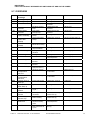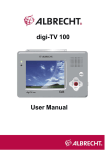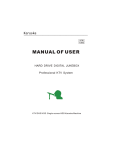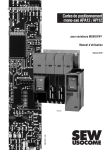Download Primus D11 Specifications
Transcript
EASY CONTROL PROGRAMMING MANUAL PUBLICATION DATE: 31 Jan 2008 516307 C ELECTRONIC PROGRAMMER FOR INDUSTRIAL TUMBLE DRYERS 1. CONTENTS Publication date: 31 Jan 2008 Page: 1. CONTENTS..................................................................................................................... 1 2. WARNINGS AND SYMBOLS ......................................................................................... 2 2.1. WARNINGS........................................................................................................................................2 2.2. USED SYMBOLS ...............................................................................................................................3 3. BASIC DESCRIPTION OF CONTROLS ......................................................................... 4 3.1. CONTROL SPECIFICATIONS............................................................................................................5 4. INITIALIZING THE MACHINE......................................................................................... 6 4.1. INITIALISATION MENU......................................................................................................................6 4.2. CONFIGURATION MENU................................................................................................................17 4.3. INSTALLING NEW SOFTWARE.......................................................................................................27 5. OPERATION MENU...................................................................................................... 28 5.1. STARTING UP .................................................................................................................................28 5.2. SWITCHING ON THE POWER.........................................................................................................28 5.3. LOAD THE DRYER ..........................................................................................................................28 5.4. SELECTING A DRYER PROGRAM..................................................................................................28 5.5. STARTING A DRYER PROGRAM....................................................................................................28 5.6. ADVANCING THE DRYER PROGRAM ............................................................................................28 5.7. DRY TIME ........................................................................................................................................29 5.8. COOLDOWN TIME...........................................................................................................................29 5.9. PROGRAM END...............................................................................................................................29 5.10. UNWRINKLE TIME.........................................................................................................................29 5.11. WAIT STATE ..................................................................................................................................29 5.12. HOW TO HANDLE FAILURE MESSAGES .....................................................................................29 5.13. HOW TO HANDLE POWER INTERRUPTIONS ..............................................................................29 5.14. THE PROGRAM CYCLE COUNTER OR COIN COUNTER ............................................................29 5.15. THE PROGRAM CYCLE COUNTER OR COIN COUNTER ............................................................30 5.16. THE LINT FILTER CYCLE COUNTER............................................................................................30 5.17. SETUP ELECTRONIC COIN SELECTOR.......................................................................................30 5.18. HUMIDITY CONTROL ....................................................................................................................31 6. STANDARD DRY PROGRAMS .................................................................................... 33 6.1. LEGEND...........................................................................................................................................33 6.2. DRYING PROGRAMS ......................................................................................................................34 7. YOUR SETTINGS ......................................................................................................... 35 7.1. INITIAL SETTINGS...........................................................................................................................35 8. ANNEX: NETWORKING ............................................................................................... 36 8.1. GENERAL ........................................................................................................................................36 9. ANNEX: OVERVIEW OF ERROR CODES, MESSAGES AND TROUBLESHOOTING AIDS. 37 9.1. ERROR HANDLING .........................................................................................................................37 9.2. MONITORING TEMPERATURE AND HUMIDITY VALUES MONIT AT RUN TIME ...........................37 9.3. PROBLEM CHECK LIST ..................................................................................................................37 9.4. ERROR MESSAGES........................................................................................................................38 9.5. HOW TO HANDLE THE ERROR MESSAGES..................................................................................38 9.6. SWITCHING OFF AND ON THE POWER.........................................................................................38 9.7. OVERVIEW ......................................................................................................................................39 9.8. EXPLANATION ERROR MESSAGES...............................................................................................40 9.9. HUMIDITY CONTROL ......................................................................................................................54 516307 C PUBLICATION DATE 31 JAN 2008.DOC PROGRAMMING MANUAL 1 2. WARNINGS AND SYMBOLS 2.1. WARNINGS BEFORE OPERATING A MACHINE CONTROLLED BY AN ELECTRONIC PROGRAMMER, READ THIS MANUAL. INCORRECT USE CAN RESULT IN SERIOUS INJURIES OR DAMAGE TO THE MACHINE CONTROLS. IGNORING INSTRUCTIONS CAN CAUSE AN INCORRECT MACHINE FUNCTION, WHICH MAY RESULT IN INJURIES OR MACHINE AND/OR LINEN DAMAGES. - This manual version is an original English version. Without the original version these instructions are not complete. Before installation, operating and maintenance of the machine, read complete instructions thoroughly. It means the following manuals: „Programming Manual“, „User‘s Manual“, „Installation and Maintenance Manual“. Follow these instructions and keep them handy for later use. - A machine must be installed according to „Installation and maintenance manual“. Before the first machine starts, it must be initialized and tested by a qualified worker. When operating the machine, follow the machine „User´s manual“. - The electric service line must not be affected by other electrical loading. A nominal voltage, if loaded or not must work in the range ±10% with a maximum permanent frequency deviation of 1% or a short-time one at 2% of a given frequency (50 or 60 Hz). Connecting or starting the machine at an incorrect voltage can damage the programmer. - The machine must not be exposed to high humidity or extreme high and low temperatures. - Do not tamper with the controls. INSTRUCTIONS IN THIS MANUAL DO NOT COVER ALL DANGEROUS SITUATIONS. IT IS UP TO THE USER TO HANDLE THE MACHINE CAREFULLY. The manufacturer has the right to change specifications in this manual without prior notice. All the stated information is only for informative purpose and must be considered as general. It is not possible to present all the specific data of the device. ! DANGER !!! OPERATIONS THAT REQUIRE THE MACHINE TO BE OPENED MUST BE CARRIED OUT BY QUALIFIED PERSONNEL WHO TAKE ALL THE NECESSARY MEASURES TO ENSURE EVERYBODY’S SAFETY. AT THE END OF THESE OPERATIONS, THE MACHINE MUST BE RESTORED TO ITS ORIGINAL STATE. NOTE !!! EVERY CIRCUIT BOARD HAS A SERIAL NUMBER AND THE CODE NUMBER OF THE BOARD (SEE FIGURE). ON THE EPROM-FLASH MEMORY CHIP ON THE CIRCUIT BOARD IS STUCK A LABEL SPECIFYING THE SOFTWARE NUMBER AND VERSION AND/OR THE DATE OF THE SOFTWARE (SEE FIGURE) . THESE DATA, AS WELL AS THE MODEL AND SERIAL NUMBER OF THE MACHINE, MUST BE MENTIONED IN ALL CORRESPONDENCE OR INQUIRIES ADDRESSED TO THE DEALER OR MANUFACTURER. NOTE !!! „THE EASY CONTROL“ COMPUTER IS USED IN COIN AND OPL MACHINES. „THE EASY CONTROL“ COMPUTER USES „MACHINE TYPE“ CODES TO SELECT THE DIFFERENT PROGRAMMABLE MACHINE EXECUTIONS. The model number of the machine doesn’t indicate the ‚machine type‘ but must be linked with the description of the ‚machine type‘ characters. Tx : Singel Dryer Tx, x : Double Dryer 2 PROGRAMMING MANUAL 516307 C PUBLICATION DATE 31 JAN 2008.DOC 2.2. USED SYMBOLS BUTTONS – – – START Start up a program Continue an interrupted program Advance the program to the next sequence PROGRAM TEMPERATURE HIGH – Program selection button, High Temperature PROGRAM TEMPERATURE MEDIUM – Program selection button, Medium Temperature – PROGRAM TEMPERATURE LOW Program selection button, Low Temperature ALARM INDICATION – Red Light is On or Flashing when an alarm occurs KEYSWITCH – – With the keyswitch you can select between „Run mode“ and „Program mode“. RUN MODE: This is the Normal Dryer operation. PROGRAM MODE : Only for changing the Dryer Programs and machine settings. When the keyswitch is in „Program Mode“ a dot appears in the lower right corner of the display, in „Run Mode“ the dot is hidden. EMERGENCY STOP SWITCH The emergency stop switch is only available on non-coin dryers. 516307 C PUBLICATION DATE 31 JAN 2008.DOC PROGRAMMING MANUAL 3 3. BASIC DESCRIPTION OF CONTROLS THE CONTROL OFFERS: – 3 programs with default temperatures low, medium and high. – Easy operation with piezo buttons. – Dryer programs can be customised (time, temperature, cooldown) – OPL version: Advancing the program by the „START“ button – COIN version: free programmable program prices and coin values – Diagnostic messages DURING DRY CYCLE THE FOLLOWING DATA IS SHOWN ON THE DISPLAY: – Shows which Program is selected – Time until the end of the cycle – For coin machines, the coin value (inserted coin) for half a second THE HARDWARE AND SOFTWARE OF „THE EASY CONTROL“ DRYER COMPUTER: – The hardware contains 2 electronic boards : • The Display board with seven segment displays and connection for keypad • The Main board: Micro-Controller Board for EC-machine – The software is implemented in an EPROM - Flash memory. • The IC is fitted in an IC holder on the Main Board. – Key switch for selecting RUN or PROGRAM mode – Infrared Communication/Networking OPERATION MENU: – – – – Selection of the dryer program Starting the dryer program Advancing the dryer program Interaction on failure messages INITIALISATION MENU: – Setting the program processes – Setting the program prices – Shows the software version CONFIGURATION MENU: – – – – – 4 Selection of the machine type Selection of the coin values Overview of the 8 last occured diagnostic messages Starting a diagnostic program Selection of the communication link PROGRAMMING MANUAL 516307 C PUBLICATION DATE 31 JAN 2008.DOC 3.1. CONTROL SPECIFICATIONS ! WARNING !!! CONNECTION TO THE WRONG VOLTAGE MAY CAUSE SERIOUS BODILY INJURY AS WELL AS DAMAGE TO THE ELECTRONIC PART AND TO THE DRYER ITSELF. - Voltage : - Power : - Memory : - Outputs : - Serial interface : (if implemented) - Display units: 200-240 Vac, 50/60 Hz max 8 VA EPROM - Flash (contains the software) EEPROM (contains the customised programs) 6 relays RS485 (2 wire) or infrared communication between dryer and external computer 5 LEDs and 3 pcs of seven segment displays WINDOW FOR INFRARED COMMUNICATION The infrared communication signal passes through a small window on the control panel. SOFTWARE VERSION AND DATE XXX-VVV XXX = ID VVV =Version Fig. 3.1. Main board and display board 516307 C PUBLICATION DATE 31 JAN 2008.DOC PROGRAMMING MANUAL 5 4. INITIALIZING THE MACHINE 4.1. INITIALISATION MENU ATTENTION!!! BEFORE MAKING CHANGES IN THE INITIALISATION MENU READ CAREFULLY THIS MANUAL. THE CHANGES YOU MAKE WILL INFLUENCE THE DRYER PROCESSES AND PRICE SETTINGS. BEFORE MAKING CHANGES WE RECOMMEND TO WRITE DOWN CAREFULLY WHAT THE PREVIOUS SETTINGS WERE. HOW TO GET INTO THE INITIALISATION MENU The initialisation menu can only be accessed when the machine is in stand by (the machine is powered up but no program is started). 1. The First step is to enable the keyboard buttons for Program Mode. Turn the key switch into „Program mode“ position. Vandalism Free keypad : Press „UPPER“ and „MIDDLE“ TEMPERATURE button at the same time for 1 second. When the „-p-“ Submenu is displayed , release both buttons. Now you can select the appropriate initialisation submenu: 2. Press the „MIDDLE“ TEMPERATURE button to switch between the different initialisation submenus. The characters „-p-“, and „-o-“ will appear one by one by pressing the „MIDDLE“ TEMPERATURE button. 3. Press the „UPPER“ TEMPERATURE button to select the specific initialisation submenu. Now you see the first menu-item of the selected sub-menu. The submenus are explained in the next paragraphs. Read first the parts: „How to change values and settings“ and „Use of the „UPPER“ and „MIDDLE“ TEMPERATURE buttons“. When you want to leave the initialisation menu: select the „o“ submenu by pressing the „UPPER TEMPERATURE“ button. Now you are back in the operations mode. HOW TO CHANGE VALUES AND SETTINGS A VALUE: – a number that can be modified – build up by 1, 2 or 3 display units – example: a time value A SETTING: – a menu-item can be „on“ or „oFF“ – example: Coin Machine „cn“ : on/oFF ATTENTION: YOU CAN ONLY MODIFY A VALUE OR SETTING WHEN THE CORRESPONDING VALUE OR SETTING IS FLASHING. AS A VALUE CAN BE BUILD OUT OF 3 DISPLAY UNITS, YOU HAVE TO MODIFY DISPLAY UNIT BY UNIT. USE OF THE „UPPER“ AND „MIDDLE“ TEMPERATURE BUTTONS There are only 6 different cases that we have to handle: I. THE MENU-ITEM IS DISPLAYED + THE „MIDDLE TEMPERATURE“ BUTTON IS PRESSED: The next menu-item is displayed. II. THE MENU-ITEM IS DISPLAYED + THE „UPPER TEMPERATURE“ BUTTON IS PRESSED: The setting or value of the corresponding menu-item is displayed. III. THE SETTING OR VALUE OF A MENU-ITEM IS DISPLAYED AND NO DISPLAY UNIT IS FLASHING + THE „UPPER TEMPERATURE“ BUTTON IS PRESSED: 6 PROGRAMMING MANUAL 516307 C PUBLICATION DATE 31 JAN 2008.DOC The display unit will start flashing. IV. THE DISPLAY UNIT IS FLASHING + THE „MIDDLE TEMPERATURE“ BUTTON IS PRESSED: Data on the corresponding display unit will be modified. V. THE DISPLAY UNIT IS FLASHING + THE „UPPER TEMPERATURE“ BUTTON IS PRESSED: The display unit will stop flashing or eventually the next right display unit will start flashing. VI. THE SETTING OR VALUE IS DISPLAYED AND NO DISPLAY UNIT IS FLASHING + THE „MIDDLE TEMPERATURE“ BUTTON IS PRESSED: The software jumps to the next menu-item. If you follow each time these 6 logic steps, then you can start modifying the values and settings of the dryer computer. Fig.4.1.A Flow chart of initialisation menu 516307 C PUBLICATION DATE 31 JAN 2008.DOC PROGRAMMING MANUAL 7 HOW TO MAKE A CORRECTION After you have modified a menu-item, the display unit will stop flashing by pressing the „UPPER TEMPERATURE“ button. If you see that you have made a mistake, you can modify the menu-item once more by pressing the „UPPER TEMPERATURE“ button. The display will start flashing again. WRITING THE MODIFICATIONS INTO THE MEMORY When the updated values and settings are written into the EEPROM memory: dashes are displayed. This occurs automatically when you leave the Submenu. RETURNING TO THE MAIN MENU If you have finished the last step of the submenu, press the „MIDDLE TEMPERATURE“ button and you will get back in the main menu. Now you can select another initialisation submenu or you can leave the initialisation menu by the „o“ submenu. „P“- PROGRAM SUBMENU The PROGRAM Sub-Menu contains the dryer program settings. In the -p- menu you can set the drying temperature, drying time, cooldown time, cooldown ratio. In the menu’s: • • • Program 1 corresponds with the Hight Temperature Program Button Program 2 corresponds with the Medium Temperature Program Button Program 3 corresponds with the Low Temperature Program Button DRYING CONTROL FUNCTION Drying Temperature The Desired Drying Temperature at the drying process. d°1 : drying temperature program 1 d°2 : drying temperature program 2 d°3 : drying temperature program 3 The temperature can be set between 1 – 70°C. T24 & T35 ELECTRICAL HEATING ONLY: 1 - 90°C T24 & T35, GAS HEATING ONLY: 1 - 82°C Defaults : 8 d°1 = 70°C d°2 = 55°C d°3 = 40°C PROGRAMMING MANUAL 516307 C PUBLICATION DATE 31 JAN 2008.DOC Drying Time ONLY FOR OPL MACHINES. The preprogrammed time for drying at the drying process. dt1 : drying time program 1 dt2 : drying time program 2 dt3 : drying time program 3 The drying time can be set between 0 – 99 minutes. Defaults : dt1 = 35 minutes dt2 = 35 minutes dt3 = 35 minutes HUMIDITY CONTROL FUNCTION Residual Humidity Value Humidity Control ONLY FOR OPL MACHINES AND MACHINES CONNECTED TO CENTRAL PAYMENT SYSTEM WITH SELECTION HUMIDITY CONTROL. „Hum“=„on“ in „t-Menu“. „rH1“, „rH2“, „rH3“ MENU ITEM IS ONLY VISIBLE WHEN DRYING TIME „DT1“, „DT2“, „DT3“, HAS BEEN PUT ON 0 MINUTES. The Target value that corresponds with the % value residual Humidity linen. rH1 : Desired Residual Humidity program 1 rH2 : Desired Residual Humidity program 2 rH3 : Desired Residual Humidity program 3 The Desired Residual Humidity can be set between 0 – 30 %. Defaults : rH1 = 5% rH2 = 5% rH3 = 5% After an extraction sequence at high speed in a washing machine, the residual humidity of the linen is about 70 à 50 %. At the drying process 30 % is still humid, while 0 % is bone dry (and should be avoided for certain fabrics) COOLDOWN CONTROL FUNCTION Cooldown Time 516307 C - A Cooldown process is started after the drying process. The purpose is to reduce the temperature of the linen at the end of the drying process. PUBLICATION DATE 31 JAN 2008.DOC PROGRAMMING MANUAL 9 ct1 : cooldown time program 1 ct2 : cooldown time program 2 ct3 : cooldown time program 3 Time can be set between 0 – 30 Minutes. Defaults : ct1 = 5 Minutes ct2 = 4 Minutes ct3 = 3 Minutes Cooldown Ratio The purpose of the „Cooldown Ratio“ function is to control how quickly the temperature in the dryer should decrease in function of time at the Cooldown Sequence. cr1 : Cooldown Ratio program 1 cr2 : Cooldown Ratio program 2 cr3 : Cooldown Ratio program 3 The Cooldown Ratio can be set between 0 – 5°C/min. Defaults : cr1 = 0°C/min cr2 = 0°C/min cr3 = 0°C/min In case cr1, 2, 3 = 0°C/min, the „Cooldown Ratio“ function is switched OFF. 10 PROGRAMMING MANUAL 516307 C PUBLICATION DATE 31 JAN 2008.DOC UNWRINKLE CONTROL FUNCTION The Unwrinkle function avoids that the linen gets wrinkled at the end of the dry cycle when the operator has no time to Unload the machine immediately. The unwrinkle time is the time that the machine will still revers the fabrics at a 99% reduced mechanical action, once the drying process is finished. Unwrinkle Time The purpose of this menu-item is to set the Unwrinkle Sequence time. The function is switched OFF for a time setting = 0 minutes. The unwrinkle time can be set between 0 – 180 minutes. Default : 0 minutes The buzzer will function each time the mechanical action is restarted to warn the operator that the drying cycle has terminated. Unwrinkle On Time The time when the drum rotates at the Unwrinkle sequence. The Unwrinkle On Time can be set between 3 – 99 seconds. Default : 5 seconds Unwrinkle Off Time The time when the drum doesn’t rotate, at the Unwrinkle sequence. The Unwrinkle Off Time can be set between 1 – 15 minutes. Default : 5 minutes REVERSATION CONTROL FUNCTION The „Reversation“ Function is optional and only valid when the dryer is executed with a separate ventilator and drum motor. It means that at a drying sequence the drum is turning and stopped in intervals that can be set by the „Reversation“ „On“ and „Off“ Times. The Menu items „ron“ and „rof“ are only accessible when the setting „rev“ is switched „on“ in the „t“menu. 516307 C PUBLICATION DATE 31 JAN 2008.DOC PROGRAMMING MANUAL 11 Reversation On Time The time when the drum rotates at the Reversation Motor action. The Reversation On Time can be set between 3 – 120 seconds. Default : 40 seconds Reversation Off Time The time when the drum doesn’t rotate, at the Reversation Motor Action. The Reversation Off Time can be set between 1 – 15 seconds. Default : 5 seconds ! ATTENTION PLEASE CHECK THAT YOU HAVE SELECTED THE RIGHT REVERSATION ON-OFF TIMES, AS IT HAS AN INFLUENCE ON THE PERFORMANCE OF THE DRYER. 12 PROGRAMMING MANUAL 516307 C PUBLICATION DATE 31 JAN 2008.DOC „C“- PRICE SUBMENU ONLY FOR MACHINES WITH A COIN SELECTOR & EXTERNAL PAYMENT SYSTEM. The Price Sub-Menu contains the time settings in relation to the coin values. Minimum Time to Start Dryer To ensure that the dryer will always be started for a minimum amount of time, there is a „Minimum Time value to Start the Dryer“. If the value for „MtS“ is bigger than any coin reference time „rt“ value, the customer has to pay with more than one coin to start the dryer. The MtS time value can be set between 0 and 99 minutes. Default : 1 minute Reset Program At the end of the drying cycle you can set if the last selected drying cycle must be „reset“, keep the „old selection“ or jump automatically to the „Low“ or „Medium“ Temperature selection. The main difference is that in one case („Yes“) you can not START the dryer without selecting first a program. In the other 3 cases the dryer computer is automatically suggesting a program. Selection list : no, Yes, lo, med no : The Program selection is not reset. (The program button LED of the finished drying cycle stays on) Yes : The Program selection is reset. (All 3 program button LED's are off) lo : The Program selection „Low Temperature“ is automatically selected. (The Low Temperature program button LED is switched on) med : The Program selection „Medium Temperature“ is automatically selected. (The Medium Temperature program button LED is switched on) Default : rPr = Yes Program End There can be shown differend information at the end of the drying cycle. Selection list : nul, Pay, co1 nul : When the time at the end of the drying cycle is „0“ minutes, value „0“ is displayed until the door 516307 C PUBLICATION DATE 31 JAN 2008.DOC PROGRAMMING MANUAL 13 is opened. Before a new cycle can be started the door must be opened and closed. Pay : At the end of the drying cycle „Pay“ is shown immediately, a new cycle can be started without opening the door. co1 : At the end of the drying cycle the value of coin drop 1 is displayed, a new cycle can be started without opening the door. This information instructs customers which coin is needed for payment. Default : End = Nul Price There are 2 ways to setup the price for the 3 dryer programs: One Price & Individual Price. Selection list : OnE, Ind One : There is only 1 price (-time) reference (also only 1 cooldown time value) Ind : (Individual) There are 3 price (-time) references (and also 3 cooldown values) Default : PrI = one Decimal Point reference Time dPt sets the Decimal Point for „rt“ Reference Time smallest coin value. The decimal point setup is only required in case an electronic coin selector is applicable. The electronic coin selector works with a pulse train. For each pulse from the electronic coin selector a small time value is added to the total drying time showed on display. Default : dPt = 00.0 Reference Time smallest coin value When a coin is inserted in the coinselector and accepted by the dryer computer, the dryer computer will increase the total process time to dry the linen. In case of 2 mechanical or 1 electronic coinselector you can pay with 2 or more different coins. Example 0,5 EUR, 1 EUR. For the smallest coin value the increased drying process time has to be smaller than for the biggest coin value. To make the programming easy, a reference time value must be set for the smallest coin value. Then the dryer computer will automatically calculate the drying process time corresponding with the biggest coin value. This is simply done automatically by the computer by taking the same ratio like for the smallest and biggest coin value. One Price : rt : Reference Time corresponding with coin value 1 Defaults : rt = 5 Min 14 PROGRAMMING MANUAL 516307 C PUBLICATION DATE 31 JAN 2008.DOC Individual Price : rt1 : Reference Time corresponding with coin value 1 for Program 1 rt2 : Reference Time corresponding with coin value 1 for Program 2 rt3 : Reference Time corresponding with coin value 1 for Program 3 The time can be set between 0 – 30 Min. Defaults : rt1 = rt2 = rt3 = 2 Min 2 Min 2 Min Reference Time smallest coin value for selection SPECIAL PRICES [coin 1] ONLY VALID WHEN SP = ON in t-menu Same as for rt1, 2, 3, in case of selection SPECIAL PRICES you can also set Reference Times corresponding with coin value 1. At the moment when the function SPECIAL PRICES is switched on, the values St1, 2, 3 become valid instead of the values for rt1, 2, 3. One Price : St : Reference Time corresponding with coin value 1 Defaults : St = 6 Min Individual Price : St1 : Reference Time corresponding with coin value 1 for Program 1 St2 : Reference Time corresponding with coin value 1 for Program 2 St3 : Reference Time corresponding with coin value 1 for Program 3 The time can be set between 0 – 30 Min. Defaults : St1 = St2 = St3 = 6 Min 6 Min 6 Min Cooldown Time At the end of the drying process the dryer must execute a cooldown sequence to reduce the temperature in the dryer. In case of selection „Pri“ = „one“ there can only be set 1 cooldown time. In case of selection „Pri“ = „Ind“ there can be set 3 cooldown times. One Price : ct : Cooldown Time Defaults : ct = 5 Min 516307 C PUBLICATION DATE 31 JAN 2008.DOC PROGRAMMING MANUAL 15 Individual Price : ct1 : Cooldown Time corresponding with Program 1 ct2 : Cooldown Time corresponding with Program 2 ct3 : Cooldown Time corresponding with Program 3 The time can be set between 2 – 30 Min. Defaults : ct1 = ct2 = ct3 = 5 Min 5 Min 5 Min „O“- SOFTWARE VERSION MENU The goal of this Submenu is to leave the initialisation menu. When you select the „o“ submenu then you will see for 5 seconds the software version number on the display. This allows you to verify the software version number. After these 5 seconds you are back in the Operation Menu and now you can start a new program by selecting a dry program and by pressing the Start button. (Keyswitch must be in Run Mode) While the software version number is displayed you can enter the configuration menu. Go to the chapter „Configuration Menu“. 16 PROGRAMMING MANUAL 516307 C PUBLICATION DATE 31 JAN 2008.DOC 4.2. CONFIGURATION MENU ATTENTION !!! BEFORE MAKING CHANGES IN THE CONFIGURATION MENU READ THIS MANUAL CAREFULLY. THE CHANGES YOU MAKE WILL INFLUENCE THE DRY PROCESSES AND PRICE SETTINGS. BEFORE MAKING CHANGES WE SUGGEST TO WRITE DOWN CAREFULLY WHAT THE PREVIOUS SETTINGS WERE. Before you can enter the configuration menu, you must go first into the Initialisation menu (see previous chapter).Then you have to select the „o“ submenu. Press the „Upper Temperature“ button when the „o“ submenu is displayed. At that moment you will see the software version number. Press now the „Upper Temperature“ button 3 times. Now you will see the character t for „t“ submenu. (go to the chapter about the initialisation menu if you want to select one of the initialisation submenus) WARNING ! BY SELECTING THE FACTORY SETTINGS ALL DEFAULT MACHINE SETTINGS WILL BE LOADED AND CUSTOM MADE SETTINGS WILL BE LOST. Fig.4.2 Flow chart of configuration menu 516307 C PUBLICATION DATE 31 JAN 2008.DOC PROGRAMMING MANUAL 17 „T“- OPTION MENU The Option Menu contains selections by which we define the general machine functionality. COIN / OPL - Coin machine: The machine is executed with coin selector or is connected to a central payment system. - OPL machine: The machine is NOT executed with coin selector and is NOT connected to a central payment system. oFF = OPL on = Coin machine Default: OPL FAHRENHEIT OR CELSIUS - You can select if the displayed temperature must be in degrees Fahrenheit or in degrees Celsius oFF = degrees Celsius on = degrees Fahrenheit Default: Celcius REVERSATION SYSTEM REVERSATION IS OPTIONAL FOR EC DRYERS. - The „Reversation“ Function is optional and only valid when the dryer is executed with a separate ventilator and drum motor. - It means that at the drying process the drum is turning and stops in intervals that can be set by the „Reversation“ „On“ and „Off“ Times. - These values are adjustable by the menu items „ron“ and „rof“ in the „P“-menu. - If the machine is executed with Reversation System then „rev“ is set „On“ else „Off“. oFF = without reversation system on = with reversation system Default: without reversation system 18 PROGRAMMING MANUAL 516307 C PUBLICATION DATE 31 JAN 2008.DOC LINT CYCLE COUNTER - You can set the cycle counter value for which the Dryer gives a warning that the Lint Filter must be cleaned. - The value can be set between 0 and 40 cycles. Default: 0 cycles - Depending the kind of linen, the lint filter has to be cleaned more or less frequently. - The warning helps you to remember that the filter has to be cleaned. - For the default value „0“ cycles, the function is switched off and no message to clean the lint filter will be shown on the display. - LCC value is reset to „0“ when switching „cn=off“ to „cn=on“ and vice versa. ATTENTION !!! FOR SAFETY AND PERFORMANCE PURPOSES, IT’S STRONGLY RECOMMENDED TO CLEAN THE LINT FILTER AFTER EACH DRY CYCLE. TEXT ON DISPLAY - The texts on the display are abreviations to inform the operator about the action he should take. In some countries English is not accepted, so it is possible to switch off the texts. oFF = without text on display on = with text on display Default: with text on display ADVANCE THE DRY CYCLE ONLY FOR OPL MACHINE - You can advance (skip) an active program step by step by pressing the start button. oFF = no ADV function on = ADV function Default: with ADV function HUMIDITY SENSOR HUMIDITY SENSOR IS OPTIONAL FOR EC DRYERS. - If the machine is executed with a humidity sensor than „Hum“ must be set On. 516307 C PUBLICATION DATE 31 JAN 2008.DOC PROGRAMMING MANUAL 19 oFF = without humidity sensor on = with humidity sensor Default: without humidity sensor REMARK HUMIDITY CONTROL IS ONLY APPLICABLE FOR OPL DRYERS AND DRYERS WITH EXTERAL PAYMENT SYSTEM. IT IS NOT APPLICABLE FOR COIN OPERATED DRYERS. SPECIAL PRICES - Only for COIN machines connected with a Special Price time Signal. If the special price input signal is low, the standard Normal „Reference Time Settings“ will be displayed at Start-up. See c-submenu, menu items : rt1, 2, 3. If the special price input signal is high, the Special „Reference Time Settings“ will be displayed at Start-up. See c-submenu, menu items : St1, 2, 3. oFF = no special prices can be programmed in the c-menu. on = special prices can be programmed in the c-menu Default: without special prices selection ATTENTION !!! ONLY ONE COIN SWITCH CAN BE USED IN CASE OF SELECTION „SP = ON“ AS THE SECOND INPUT SIGNAL IS USED FOR THE SPECIAL PRICE SELECTION. EXTERNAL PAYMENT SYSTEM In case of EXTERNAL PAYMENT system, „RL2“ is best selection as it is the most flexible solution. - When the dryer computer is connected to an External Payment system, the selection EP must be set to REL or RL2. (RL3 is a customer specific solution.) - The Start Button light will start flashing when the dryer program price has been paid at the central payment unit. (Start Release Input Signal = High) - By pressing the Start button, the program is started. - Busy Signal: As a busy signal for the drying process, the state of the contactor that controls the Ventilator is applicable. - Selection REL : * Dryer computer accepts only one pulse from central payment system. * This pulse works as Start Release. * Always temperature Button must be pressed before cycle can be started. * Setup values from „P“ menu are applicable. * Program can NOT be changed after start. 20 PROGRAMMING MANUAL 516307 C PUBLICATION DATE 31 JAN 2008.DOC - Selection RL2 : * Dryer computer accepts multiple pulses from central payment system. * First pulse works as Start Release. * Setup values from „c“ menu are applicable. * For each pulse, value „rt“ („rt1“, „rt2“, „rt3“) at „c“-menu will increment the drying time. * Program can still be changed after start. oFF = no external payment unit connected with Easy control REL = an external payment unit that functions by potential free contacts (relays) and works with 1 pulse. RL2 = an external payment unit that functions by potential free contacts (relays) and works with multiple pulses. Default: Without External Payment System selection 516307 C PUBLICATION DATE 31 JAN 2008.DOC PROGRAMMING MANUAL 21 „S“- SYSTEM MENU The System Menu defines the way that the dryer functions by selecting the right machine type and by loading it‘s corresponding factory settings. WARNING ! IF YOU LOAD THE STANDARD FACTORY SETTINGS THEN ALL THE SETTINGS MADE BY THE CUSTOMER WILL BE LOST. MACHINE TYPE - First you have to select the right machine type. - The right machine type can be found on the machine type plate at the rear panel of the dryer machine. Available Types : • T9 • T11 • • • • T13 T13/13 TAMS13 T16 • T24 • T35 Default: T9 REMARK: Select machine type T13 for machines T13/13 (double dryer) and TAMS13. LOAD FACTORY SETTINGS - Load factory settings when a new dryer control unit is installed or when a complete reset is required. - Factory Settings are loaded by changing the „FAC“ setting to „on“ ATTENTION !!! ALSO THE SETTINGS IN THE T- AND OTHER SUBMENU‘S WILL BE SWITCHED BACK TO THE STANDARD FACTORY SETTINGS. ATTENTION!!! WHEN A NOT COMPATIBLE SOFTWARE VERSION IS INSTALLED, ERROR MESSAGE 35 WILL BE GENERATED BY THE COMPUTER. 22 PROGRAMMING MANUAL 516307 C PUBLICATION DATE 31 JAN 2008.DOC In the case of Error message 35: To install the dryer Installation/Configuration properly, you have to reset the factory setting in the configuration menu. Error message 35 can only be erased by switching off and on the power. HEATING TYPE - Select the correct heating type from the list. • Elc : Electrical Heating • GAS : Gas Heating • StM : Steam Heating Default: Gas Heating TEMPERATURE SENSOR 2 - Preset value for temperature Sensor 2. - This is the max allowed value for the heated air at the heating system. - Adjustable between 0 and 250 °C. If value = 0°C, sensor is switched off. Default : according to the machine type 150 - 200°C When the air temperature at the heating system exceeds value „t2“ then the heating is switched off until the heated air temperature drops below „t2“. 516307 C PUBLICATION DATE 31 JAN 2008.DOC PROGRAMMING MANUAL 23 „U“- COIN SUBMENU The goal of the „u“ submenu is to program coin values and to select the position of the decimal point. You can only change these values if you have selected „cn“ = „on“ in the „t“ routine. This mean that the machine will function as a machine with a coin selector. Now you can program the coin values. Only 2 coin values can be programmed as there are only 2 Coin Selectors that can be installed. DECIMAL POINT 0.00: setting the decimal point 00.0 is the default value. COIN VALUE 1 - Value for coin selector 1 INDICATION „T“ MEANS : REFERENCE FOR TIME CALCULATION COIN 2 IN C-SUBMENU - The time ratio value for coin value 1 and 2. - The time counting for coin 2 is calculated from the time value that corresponds with coin 1 in „c“-submenu. - The amount of time that is assigned to coin 1 is equivalent with the amount of time that will be assigned for coin 2. COIN VALUE 2 - Value for coin selector 2 The coin value can be set between 0 – 999. It’s recommendable that c1t has the smallest value. Defaults : 24 c1t = c2 = 0.2 0.5 PROGRAMMING MANUAL 516307 C PUBLICATION DATE 31 JAN 2008.DOC „E“ ERROR LIST SUBMENU The goal of the Error List Submenu is to memorise diagnostic messages that have occurred at the drying process in case of functional failures. There are up to 8 messages kept in memory. The last occurred failure message will be displayed as the first one. ERROR 1 - Failure message 1 is the last failure message that has occured. - You can check the corresponding failure messages for Er1 upto Er8. ERROR CLEAR - You can erase the list with error numbers by selecting „cLr“=on. - When all the messages are cleared: There will be eight times a „0“. - Value „0“ means that no Err message has occured. oFF = the error messages are not erased on = the error messages are erased „H“- DIAGNOSTIC – TEST PROGRAM SUBMENU The diagnostic program is a tool to evaluate the good functionality of the dryer. - Select the diagnostic program. - Press the start button to start the diagnostic program. - Go to chapter 8 to find an overview concerning the diagnostic help program test sequence. oFF = the diagnostic program is not selected on = the diagnostic program is selected 516307 C PUBLICATION DATE 31 JAN 2008.DOC PROGRAMMING MANUAL 25 „I“- INPUTS The Inputs Menu allows to check the state of the electrical input signals. INPUT 1 - The technician can verify the input signals of the Easy Control computer one by one. (See electrical schematic to learn more about each input signal function.) - Press the „MIDDLE TEMPERATURE“ button to see the nex Input (increased input number). - Press the „UPPER TEMPERATURE“ button to see the Input state. oFF = input signal is Low on = input signal is High ANALOG INPUT 1 - The value corresponds with the signal measured by the corresponding sensor : A1 : Air temperature at outlet from Temperature sensor 1. A2 : Hot air temperature at heating system dryer from Temperature sensor 2. A3 : Absolute Air Humidity from Humdity sensor. „L“- COMMUNICATION LINK SUBMENU By the communication link menu you can set the machine address and the communication line. FOR MORE INFO : SEE MANUAL PC-NETWORKING COMMUNICATION SOFTWARE ADDRESS 26 PROGRAMMING MANUAL 516307 C PUBLICATION DATE 31 JAN 2008.DOC - Networking : each machine type must have an unique address value is selectable between 1 and 255. Best is to select for the first machine : 1; second machine : 2; third machine : 3; … Default: 255 INFRARED - Selection between infrared communication or RS485 communication networking. oFF = RS485 communication networking on = infrared communication Default: Infrared communication 4.3. INSTALLING NEW SOFTWARE WHY INSTALLING NEW SOFTWARE To add new features to the software and to improve the functionality of the dryer, new software releases are produced by the manufacturer. INSTRUCTION FOR INSTALLING NEW SOFTWARE 1. Switch off the main power. 2. Open the cover plate of the dryer. 3. The EPROM-Flash memory with the implemented software is the only IC on the logic board that can be removed. 4. Take the EPROM-Flash memory out of the IC-holder and replace it by a new one. Make sure that you put the screwdriver between the component and the socket. (see picture) 5. Make sure that you put the new chip at the right position. See fig.3.1. 6. Switch on the main power. 7. The display should be lighting up. 8. If the software is compatible: the new software can be used without reinitialisation. 9. You can clear all the error messages in the system menu to allow a correct determination about the new software implementation. 10. If the software is not 100% compatible with the previous software version: The new software will generate a diagnostic message 35. When fault message 35 occurs you must execute a factory reset in the „S“-submenu (be aware: all your custom made settings will be erased). (See corresponding paragraph) For a new dryer computer, after loading the standard program’s, erase diagnostic message 35 finaly by switching the power off/on. 11. Now you can start a new cycle. 516307 C PUBLICATION DATE 31 JAN 2008.DOC PROGRAMMING MANUAL 27 5. OPERATION MENU 5.1. STARTING UP – – – Before starting up the first time: be sure that the machine is well installed, see installation manual of machine. Be sure that the correct settings are made: see initialisation and configuration menu. Ask the help of a technician. Make sure that the key switch is in the Run mode. Dryer programs can not be started if the key switch is still in the Program mode. 5.2. SWITCHING ON THE POWER The display lights up when you switch on the power. 5.3. LOAD THE DRYER Open the door and load the laundry into the drum. When the drum is loaded, close the door. 5.4. SELECTING A DRYER PROGRAM OPL version: • Check the maximum temperature of the laundry that is put in the dryer. • • Press the desired temperature button. The preprogrammed time value is displayed. • You can increase the drying time by pressing the same temperature button again. COIN version: • • Press the desired temperature button. Insert a coin. The corresponding pre-programmed time value is displayed. Insert coins until the required dry time is reached. 5.5. STARTING A DRYER PROGRAM OPL version: • Press the „START“ button, when the „START“-button LED is flashing. COIN version: • Insert the correct amount of coins. Press the „START“ button, when the „START“-button LED is flashing. External payement unit : • Insert the correct amount of coins at the external payment unit. The start button light will start flashing at the dryer keypad to indicate that you have to press the start button of the dryer. Now the dryer program is started and the complete drying process will be fulfilled. 5.6. ADVANCING THE DRYER PROGRAM RUN MODE: – OPL version: • the advance function for the „START“ button must be set = ON (in the „t“-menu) to activate the advance Function – COIN version: • no advance function PROGRAM MODE: • • 28 the advance function for the „START“ button is immediately activated when the keyswitch is set in Program mode. Press the „START“ button to advance the program (it is only possible to advance a program that has been started). PROGRAMMING MANUAL 516307 C PUBLICATION DATE 31 JAN 2008.DOC REMARK: When you press the „start“ button : the display will start flashing. The new sequence will only start after 2 sec when the display stops flashing. There is a small delay time between pressing the „START“ button and starting up a new sequence. This to avoid that the contactors will change state each time you press the „START“ button. 5.7. DRY TIME Once the program has been started, the remaining dry time is displayed on the display. The displayed time is in minutes. 5.8. COOLDOWN TIME After the Dry Sequence there is always a Cooldown Sequence to reduce the temperature from the laundry and the dryer itself. 5.9. PROGRAM END The time on the display is counting down until „0“. When „0“ is reached the drying cycle is finished and the door can be opened. Open the door and unload the machine. The 0 on the display will be erased and the machine is ready to start a new program. 5.10. UNWRINKLE TIME To avoid the wrinkling of the laundry, the dryer will reverse the drum for a few seconds each X minutes. The buzzer will also beep to warn you that the drying process is terminated. 5.11. WAIT STATE It can occur that the normal machine operation has been interrupted and that you have to wait until the machine allows you to go on. You can recognise the wait state by a display that is counting down second by second. This will occur when the power has been switched off and on. 5.12. HOW TO HANDLE FAILURE MESSAGES A failure message is displayed when the fault LED is on. The number on the display corresponds with a specific fault. GO TO THE CHAPTER ERROR HANDLING TO FIND OUT MORE ABOUT ERROR HANDLING. 5.13. HOW TO HANDLE POWER INTERRUPTIONS When a power interruption occurs while the machine is in standby mode and no program was started, the machine will stay in standby mode. When a power interruption occurs while the machine is drying, then the programmer will check if the door is still closed after the power interruption. The door is open – Close the door. The door is closed – – The display and the LED „START“ button will start flashing to indicate that a power interruption has occured. Press the „START“ button to continue the program. 5.14. THE COIN COUNTER Set the key switch in program mode. 516307 C PUBLICATION DATE 31 JAN 2008.DOC PROGRAMMING MANUAL 29 Press the „UPPER“ Temperature button. On the display : – COIN version: • the coin counter is displayed. – OPL version: • there is no coin counter available. • the temperature and absolute air humidity values are shown in a sequence. The Coin Counter can be reset : ) Set the key switch in program mode. Press the „UPPER“ Temperature button. On the display : • the counter is displayed (only for a few seconds). ) While the counter is displayed, Press the „UPPER“ Temperature button 3 times. • the counter is now reset to value 0. 5.15. THE PROGRAM CYCLE COUNTER Set the key switch in program mode. Press the „MIDDLE“ Temperature button. On the display : • The program cycle counter is displayed. The Cycle Counter can be reset : ) Set the key switch in program mode. Press the „MIDDLE“ Temperature button. On the display : • the counter is displayed (only for a few seconds). ) While the counter is displayed, Press the „MIDDLE“ Temperature button 3 times. • • the counter is now reset to value 0. Err 41 Service Due is also reset. 5.16. THE LINT FILTER CYCLE COUNTER Set the key switch in program mode. Press the „BOTTOM“ Temperature button. On the display : • The Lint Filter cycle counter is displayed. The Lint Filter cycle counter can be reset : ) Open and close the Lint Filter Door. 5.17. SETUP ELECTRONIC COIN SELECTOR Example : Program time dryer must be 25 minutes after inserting 3.00 EUR. Next steps to follow : - output signal electronic coin selector must be connected to dryer computer input 1 (pin A3) - at „t“ menu : setting „cn“ = on - at „u“ menu : setting decimal point „dP“ : 00.0 setting „c1t“ = 00.1 - at „c“ menu : setting „dPt“ = 0.00 setting „rt“ = 0.83 minutes 30 PROGRAMMING MANUAL 516307 C PUBLICATION DATE 31 JAN 2008.DOC As a result by inserting 3.00 EUR in coinselector, 30 pulses will result in 0.83 * 30 = 24.9 minutes which is almost equal to 25 minutes. Electronic coin selector will give 30 pulses for 3.00 EUR, as each pulse corresponds with 0.10 EUR, the smallest currency value of the coin selector. To obtain X minutes for Y price. Y EUR / 0.10 EUR = Z pulses coin selector value „rt“ = X minutes / Z pulses For „c1t“ = 00.1 EUR and „dP“ = 00.0 and „dPt“ = 0.00 Calculation for example : Number of pulses = 3.00 EUR / 0.10 EUR = 30 pulses „rt“ = 25 minutes / 30 pulses = 0.83 minutes 5.18. HUMIDITY CONTROL Residual Humidity Linen Heating up H-- H-- H 30% H-H 20% H 10% H 5% H 1% Linen is Wet Linen is Dry Part 1 : RH > 30 % Part 2 : RH < 30 % H - - shown on display H XX shown on display Dry Cycle Time 516307 C PUBLICATION DATE 31 JAN 2008.DOC PROGRAMMING MANUAL 31 At the drying process with humidity control, the air humidity is measured by an absolute air humidity sensor. The graph shows the absolute air humidity in function of time. When a drying cycle is started, the air humidity will go up quickly as the heating system starts up, then the air humidity will decrease bit by bit. The dryer computer humidity sensor measures this value and calculates the corresponding residual humidity of the linen. The residual humidity is the remaining amount of water in wet linen compared with it's dry equivalent. When the linen is taken out a washing machine : - a high extraction speed results in about 50 % residual humidity - a low extraction speed results in about 70 % residual humidity At the drying cycle (humidity control) there is shown on the display : H - - : The residual humidity is above 30 % (the linen is wet) H XX : The residual humidity value is below 30% (the linen gets dry) Above 30% residual humdity, the linen is so wet that there is no accurate measurement. (for this reason there is not shown a value on the display but just two dashes) It can take 10 to 40 minutes depending the amount of load and how wet the linen is before the Residual Humidity Value is shown on the display. Just for informative purposes, the time on the display is counting up as indication for the complete drying time. The default programmed value for residual humidity of linen is 5%. ! ATTENTION AT A RUNNING DRYING CYCLE, BEST IS NOT TO INTERRUPT THE DRYING CYCLE BY OPENING AND CLOSING THE DOOR AS THIS DISTURBS THE HUMIDITY CONTROL MEASUREMENT ! WARNING !!! CERTAIN FABRICS CAN GET DAMAGED WHEN DRYED UNTIL A RESIDUAL HUMIDITY OF 0%. (BONE DRY) CERTAIN FABRICS GET ELECTROSTATIC CHARGED FOR A RESIDUAL HUMIDITY BELOW 5% (WHICH SHOULD BE AVOIDED). ! ATTENTION THE HUMIDITY CONTROL SYSTEM IS NOT MADE TO RUN WITHOUT LOAD OR WITH A VERY SMALL LOAD. THE SYSTEM CAN ONLY FUNCTION IN A NORMAL WAY WHEN THERE IS SUFFICIANT EVAPORATION TO BE MEASURED BY THE AIR HUMIDITY SENSOR. 32 PROGRAMMING MANUAL 516307 C PUBLICATION DATE 31 JAN 2008.DOC 6. STANDARD DRY PROGRAMS 6.1. LEGEND THERE ARE 3 PROGRAMS Sequence Temperature. Time Reversation X °C Y min A = 40 sec, R = 5 sec - Z min Drying Cooldown TEMPERATURE X = Temperature Value programmable between 1 and 70°C T24 & T35 ELECTRICAL HEATING ONLY: 1 – 90°C DRY TIME Y = Drying time Value COOLDOWN TIME Z = Cooldown time Value REVERSATION - A = 40“ - R = 5“ 40 Seconds Action 5 Seconds Rest (Drum Turns) (Drum is at Standstill) REMARK For Safety Purposes the Dryer will always execute a Cooldown Sequence. 516307 C PUBLICATION DATE 31 JAN 2008.DOC PROGRAMMING MANUAL 33 6.2. DRYING PROGRAMS DRYING PROGRAM 1: HIGH Sequence Drying Cooldown Temperature. Time Reversation 70°C (*) 35 min A = 40 sec, R = 5 sec - 5 min (*) T24 & T35 ELECTRICAL HEATING ONLY Temperature program 90°C (*) T24 & T35 GAS HEATING ONLY Temperature program 82°C DRYING PROGRAM 2: MEDIUM Sequence Drying Cooldown Temperature. Time Reversation 55°C 35 min A = 40 sec, R = 5 sec - 4 min DRYING PROGRAM 3: LOW Sequence Drying Cooldown 34 Temperature. Time Reversation 40°C 35 min A = 40 sec, R = 5 sec - 3 min PROGRAMMING MANUAL 516307 C PUBLICATION DATE 31 JAN 2008.DOC 7. YOUR SETTINGS 7.1. INITIAL SETTINGS IN „S“ ROUTINE – Machine type : – Heating type : …………………………....... ELECTRIC GAS IN „P“ ROUTINE – Drying Temperature : – Drying Time : Residual Humidity : – Cooldown Time : Cooldown Ratio : – Unwrinkle Time : – Unwrinkle On Time : – Unwrinkle Off Time : Reversation On Time : Reversation Off Time : IN „U“ ROUTINE Coin slot values: 1: .......................... 2: .......................... IN „C“ ROUTINE: – Minimum Time to Start Dryer : – Reset Program : – Program End : – Price : – Decimal Point reference Time : – Reference Time coin 1 : – Special Prices Reference Time Coin 1 : – Cooldown Time : – – – – – – – IN „T“ ROUTINE: Mode: COIN OPL Fahrenheit or Celsius: ON OFF Reversation System: ON OFF Lint Cycle Counter: ……….……….. Text On Display: ON OFF Humidity Sensor: ON OFF Max Time Humidity Sensor: ……….……….. STEAM d°1: ………… dt1: ………… rH1: ………… ct1: ………… cr1: ………… urt: ………… uon: ………… uoF: ………… ron: ………… roF: ………… d°2: ………… dt2: ………… rH2: ………… ct2: ………… cr2: ………… Decimal point : 0 d°3: ……....... dt3: ……....... rH3: ……....... ct3: ……....... cr3: ……....... 0 0 ………… YES NO LO MED NUL PAY CO1 ONE IND 0 0 0 rt1: ………… rt2: ………… rt3: ……....... St1: ………… St2: ………… St3: ……....... ct1: ………… ct2: ………… ct3: ……....... IF OPL – Advance: ON OFF IF COIN – Special Prices: ON OFF – External Payment: OFF REL : Optional menu-items 516307 C PUBLICATION DATE 31 JAN 2008.DOC PROGRAMMING MANUAL 35 8. ANNEX: NETWORKING 8.1. GENERAL By the PC software it‘s possible to make some extra dryer program settings. For a more detailed explanation : see Manual „PC – Networking software“. 36 PROGRAMMING MANUAL 516307 C PUBLICATION DATE 31 JAN 2008.DOC 9. ANNEX: OVERVIEW OF ERROR CODES, MESSAGES AND TROUBLESHOOTING AIDS 9.1. ERROR HANDLING • • When an error occurs, the machine will go automatically in to a safety state. With the diagnostic program you can determine the problem. • The diagnostic program will test all the functions of the dryer. 9.2. MONITORING TEMPERATURE AND HUMIDITY VALUES AT RUN TIME The values temperature sensor 1 & 2 and absolute air humidity sensor can be watched while drying the linen. This can be helpful for diagnostic purposes. While dryer is running, key switch in Program mode, press High Temperature Button and the Temperature sensor 1 & 2 values and analogue value humidity sensor is shown for 2 seconds. Sequence : t1, XXX, t2, YYY, Hum, ZZZ XXX = value temperature sensor 1 YYY = value temperature sensor 2 ZZZ = value absolute air humidity (value is 0, if sensor not available) 9.3. PROBLEM CHECK LIST Problem When the power is switched on : the display is not lighting up Cause • no external power Remark : • the emergency button is activated • deactivate the emergency button The display must always light up when the power connector is connected to the power board (EPROM-Flash memory with software must be implemented) • the power connector is not connected on the board • connect the power connector • verify the external tension of the machine • check the wiring and connect the connector as it must be • check the power supply connector has been connected correctly • check the wiring and the tension at the power Connector • an external fuse interrupted feeding • After investigation and solving problem, replace the Fuse • disconnect the input connector • check if the EPROM-Flash memory that contains the software is in it's socket Coins are inserted but the displayed program price is not counting down Solving the problem • Switch on the external power suply • if the display is lighting up: verify that the input signals or the +14V signal are not touching the cabinet • if there is no EPROM-Flash memory on the main board, put the right EPROMFlash memory with software into the socket • check if the EPROM-Flash memory that contains the software is not been turned 180° • check that pin 1 of IC corresponds with pin 1 of Socket • the microcontact mounted on the coindrop is not functional • verify the well functioning of the microcontact of the coindrop • positive pulses should be generated 516307 C • the optocoupler mounted on the coindrop is not functional • verify the well functioning of the optocoupler, positive pulses should be generated • check the wiring to the coindrop • if the wiring is broken: repair the wiring • verify if you have entered a coin value in the „u“-submenu for the corresponding coindrop • insert the correct coin value in the „u“submenu PUBLICATION DATE 31 JAN 2008.DOC PROGRAMMING MANUAL 37 Problem The machine is not starting up The machine is not responding on pressing the keyboard buttons Cause • the key switch stands in „Program mode“ Solving the problem • set the Key switch to „Run mode“ • the correct amount of coins is inserted • the START button must be pressed when START button LED is flashing • the key switch is not functional (no dot is displayed when switching in „Program mode“) • the „START“ button is not functional (the key switch stands in Program mode) • the „TEMPERATURE“ button is not functional (the key switch stands in „Run mode“) • check if the input connector „A“ is well connected and check the wiring between the input connector and the keyswitch • no button is functional and the key switch is in the right possition • set the Key switch to „Run mode“ • set the Key switch to „Program mode“ • check if the connector „K“ of the keyboard is well connected • the key switch is not functional • check if the input connector „A“ is well connected and check the wiring between the input connector and the keyswitch • the infrared key is not functional • set the „L“menu-item Ir = On • use the key switch at a distance less then 0,1 meter and in front of the machine • check the battery (the LED of the infrared key is eluminated when the button is pressed) The machine is not behaving as expected • if the wrong machine type is selected the wrong setup will be switched on. • check if the right machine type is selected in the „S“-submenu. Load once more the Factory Settings. A program is started, but the outputs are not activated • check if connector „R“ is connected • connect the connector at the correct position Dashes are displayed and on the lower display, a counter is counting down • this is a wait state caused by a power interuption or a safety sequence at the end of the process • wait until the counter has reached 0 The dot to indicate that the software is in program mode can not be displayed or removed • do not switch of/on the power again as you will restart the counter 9.4. ERROR MESSAGES • • If a failure occurs then the computer will display a diagnostic message. The message is a number that corresponds with a typical problem. The different failure messages are explained in the next paragraphs. 9.5. HOW TO HANDLE THE ERROR MESSAGES • Verify in the manual what the Error message number corresponds with. OVERRULING DIAGNOSTIC MESSAGE FLT: • • • When „Flt“ is displayed it means that the „Lint Filter“ must be cleaned. The message will be cleared after opening and closing the „Lint Filter Door“ The message is also erased by opening the dryer door, but will appear again at the end of the next drying cycle. • The number of cycles for which „Flt“ is shown can be adjusted or the function can be turned off at „t-submenu“ item „LCC“. DEPENDING ON THE KIND OF FAILURE, THE MACHINE WILL START A SPECIFIC PROCEDURE. WHEN SAFETY IS INVOLVED: • • Full stop + Cooldown Sequence until safe temperature Don’t Start 9.6. SWITCHING OFF AND ON THE POWER • 38 Some Error messages can be erased from the display by switching off and on the power. PROGRAMMING MANUAL 516307 C PUBLICATION DATE 31 JAN 2008.DOC IMPORTANT: FAULT 35 CAN ONLY BE ERASED BY SWITCHING OFF AND ON THE POWER. 9.7. OVERVIEW N° Failure message Heating Safety 1 Heating Safety 2 Motor Thermic Failure Action Fault occurrence Heated air too hot Heating Off, Continue Whole cycle Heater too hot Heating Off, Continue Whole cycle Motor Security Trips Heating & Motor Off, Continue Whole cycle Fan Motor Security Trips Heating & Fan Off, Continue Whole cycle Drum Motor Security Trips Heating & Motor Off, Continue Heating Off, Continue Whole cycle At Start Up Air flow switch after startup Heating Off, Continue Whole Cycle after Start Up Air flow switch failure before startup Don’t start At Start Up E11 Fan Motor Thermic Drum Motort Thermic Air flow switch Open at Startup Air flow switch Open after Startup Air flow switch Closed Fault Cooldown No temperature drop at cooldown Heating Off, Continue At Cooldown sequence E12 No Reheating Heating Off, Continue At Heating sequence E13 E15 No Heating Too Hot Heating not restarted Heating failure Heating Off, Continue At Heating sequence Too Hot Heating Off, Full Stop at safe temperature At Heating sequence E16 Coin Blocking 1 Coin Detector 1 Blocked Continue + Don't start Any time E17 Coin Blocking 2 Coin Detector 2 Blocked Continue + Don't start Any time E18 Too Hot Safety Temp. much too high (risk of burn !) Major Alarm Before Start Up E19 Defective Temperature sensor 1 Defective Temperature sensor 2 Ignition Error at Start up Ignition Error after Start up Ignition Error Failure No Humidity Sensor No Humidity Sensor Cap No Humidity Reduction Value out of range (Heating Off, Continue) + Don’t start Before Start Up Value out of range (Heating Off, Continue) + Don’t start Before Start Up Ignition fails 3 times Heating Off, Continue At Start Up Ignition fails 3 times Heating Off, Continue Whole cycle Wrong Ignition Error Signal Heating Off, Continue No Heating Humidity Sensor not connected Continue, for info only saved in Err log. Whole cycle Cap Humidity Sensor missing Continue, for info only saved in Err log. Whole cycle Time out no reduction humidity value. Heating Off, Full Stop at safe temperature Whole cycle Lint Filter Lint Filter has not been opened for 40 cycles. For info only saved in Err log. At Start Up E1 E2 E5 E6 E7 E8 E9 E10 E20 E22 E23 E24 E25 E26 E27 E28 516307 C Air flow switch at startup PUBLICATION DATE 31 JAN 2008.DOC PROGRAMMING MANUAL 39 E35 Wrong Softw Wrong software version Don’t start New software version E36 Too Hot End At end cycle, temp. above 78°C Warning + Extra Cooldown Time End cycle E37 Too Hot Safety Temp. much too high (risk of burn !) Major Alarm + Extra Cooldown Time Whole cycle E38 Lint Door Switch Open Lint Door Switch while cycle is running. Drying Cycle Interupted Whole cycle E41 Service Due Service Due Warning For Info only Open door = reset End cycle E42 Connection No Network Connection For Info only Data Transfer Networking E99 General memory and software Err General memory and software Err Heating Off, Full Stop at safe temperature Any time E150 E165 Memory Err Memory Error Full stop + safety time Any time E170 E199 Softw Err Software Error Full stop + safety time Any time 9.8. EXPLANATION ERROR MESSAGES For each failure message diagnostics are added. IMPORTANT! TECHNICAL INTERVENTION ON THE DRYER IS ONLY FOR QUALIFIED TECHNICIANS WITH SUFFICIENT TECHNICAL KNOWLEDGE OF THE EASY CONTROL DRYER MACHINE. FAILURE 1 : HEATING SAFETY 1 Failure 1 occurs when the electronic timer detects that the heating safety located at the air outlet has opened it’s NC contact. (NC thermal contact) (failure 1 can only occur when the drying cycle is running). A skilled and experienced technician must examine the heating-and air outlet system before the machine is put in operation again. DIAGNOSE: 1. Check the air outlet system. 2. Check the temperature sensor. 3. Check the heating system. 4. Check the heating contactor (valve) 5. Check the wiring. 6. If the heating safety is not closing within 15 minutes. 7. Check the output relay that controls the heating system. 40 PROGRAMMING MANUAL If the air flow is not sufficient, adjust the air outlet system. If the temperature sensor is not measuring correctly, replace the temperature sensor. If the heating system is broken repair, replace the heating system. If the heating contactor (valve) is not functional repair or replace the component. If the wiring is damaged, repair the wiring. The heating safety will be probably broken and must be replaced. If the output relay is not functional, replace the electronic card. 516307 C PUBLICATION DATE 31 JAN 2008.DOC 8. Check the input Signal by monitoring the state at the Service menu. If the input is not functional anymore, replace the electronic card. FAILURE 2: HEATING SAFETY 2 Failure 2 occurs when the electronic timer detects that the heating safety located at the heater has opened it’s NC contact. (NC thermal contact) (failure 2 can only occur when the drying cycle is running). A skilled and experienced technician must examine the heating-and air outlet system before the machine is put in operation again. DIAGNOSE: 1. Check the air outlet system. If the air flow is not sufficient, adjust the air outlet system. If the temperature sensor is not measuring correctly, replace the temperature sensor. If the heating system is broken repair, replace the heating system. 2. Check the temperature sensor. 3. Check the heating system. 4. Check the heating contactor (valve) 5. Check the wiring. 6. If the heating safety is not closing within 15 minutes. 7. Check the output relay that controls the heating system. 8. Check the input Signal by monitoring the state at the Service menu. If the heating contactor (valve) is not functional repair or replace the component. If the wiring is damaged, repair the wiring. The heating safety will be probably broken and must be replaced. If the output relay is not functional, replace the electronic card. If the input is not functional anymore, replace the electronic card. FAILURE 5 : MOTOR THERMIC Failure 5 occurs when the motor temperature (overcurrent) security has tripped. The contact will be closed again automatically after some time. (Failure 5 occurs for 1 motor machines). (NC thermal contact) A skilled and experienced technician must examine the motor-drive system before the machine is put in operation again. DIAGNOSE: 1. Check if the thermal security of the motor is open. 2. Check that the air flow, drum and ventilator rotation is not obstructed. 3. If the thermal motor security is not closing after 15 minutes. 4. Check the continuity of the wiring. 5. Check the input signal by monitoring the state at the Service menu. If the thermal security is open, within 15 minutes the security will close automatically. If a motor is defective, the security can go open again when you restart the dryer. If it was only a temperature problem and the motor is not defective: the overload security will not trip again. Solve the mechanical problem. The thermal motor security will be probably broken. If the wiring is not continuous: repair the wiring. If the input is not functional anymore, replace the electronic card. FAILURE 6 : FAN MOTOR THERMIC Failure 6 occurs when the fan motor temperature (overcurrent) security has tripped. The contact will be closed again automatically after some time. (Failure 6 occurs only for 2 motor machines). (NC thermal contact). 516307 C PUBLICATION DATE 31 JAN 2008.DOC PROGRAMMING MANUAL 41 A skilled and experienced technician must examine the motor-drive system before the machine is put in operation again. DIAGNOSE: 1. Check if the thermal security of the motor is open. 2. Check that the air flow, drum and ventilator rotation is not obstructed. 3. If the thermal motor security is not closing after 15 minutes. 4. Check the continuity of the wiring. 5. Check the input signal by monitoring the state at the Service menu. If the thermal security is open, within 15 minutes the security will close automatically. If a motor is defective, the security can go open again when you restart the dryer. If it was only a temperature problem and the motor is not defective: the overload security will not trip again. Solve the mechanical problem. The thermal motor security will be probably broken. If the wiring is not continuous, repair the wiring. If the input is not functional anymore, replace the electronic card. FAILURE 7: DRUM MOTOR THERMIC Failure 7 occurs when the motor temperature (overcurrent) security has tripped. The contact will be closed again automatically after some time. (Failure 7 occurs only for 2 motor machines) (NC thermal contact) A skilled and experienced technician must examine the motor-drive system before the machine is put in operation again. DIAGNOSE: 1. Check if the thermal security of the motor is open. 2. Check that the air flow, drum and ventilator rotation is not obstructed. 3. If the thermal motor security is not closing after 15 minutes. 4. Check the continuity of the wiring. 5. Check the input signal by monitoring the state at the Service menu. If the thermal security is open, within 15 minutes the security will close automatically. If a motor is defective, the security can go open again when you restart the dryer. If it was only a temperature problem and the motor is not defective: the overload security will not trip again. Solve the mechanical problem. The thermal motor security will be probably broken. If the wiring is not continuous, repair the wiring. If the input is not functional anymore, replace the electronic card. FAILURE 8: AIR FLOW SWITCH OPEN AT STARTUP Failure 8 occurs when there is not sufficient air flow when the ventilator is switched On. This security function prevents that the heating is switched On when the ventilator is not functional or if the airflow is obstructed. (Failure 8 occurs only at startup) (NO contact) The Air Flow Switch has a safety function and it’s function must not be obstructed. A skilled and experienced technician must examine the dryer system before the machine is put in operation again. ! ATTENTION !!! FOR NEW INSTALLATIONS THE AIR OUTLET TUBES MUST HAVE THE RIGHT SIZE FOR THE AIR FLOW OF THE CORRESPONDING MACHINE. FOLLOW THE INSTRUCTIONS IN THE INSTALLATION MANUAL. 42 PROGRAMMING MANUAL 516307 C PUBLICATION DATE 31 JAN 2008.DOC DIAGNOSE: 1. Check if the ventilator is functional. 2. Check if there is sufficient air flow. Check if the Dryer is a closed box. (Lint filter Door, mechanical panels must be present and closed properly) 3. Check if the switch and metal plate and air flow detection system is still functional. 4. Check the continuity of the wiring 5. Check the input signal by monitoring the state at the Service menu. If the ventilator is not functional, repair or replace the ventilator, belt, motor control system, wiring or the power supply circuit of the ventilator. In normal operation, the Ventilator is switched On immediately after pressing the START button. The ventilator must stay on for the complete time of the drying cycle. When the Dryer is not a closed box, air will escape and the air flow will not be sufficient to switch the Air Flow Switch. Make sure that there is no loss of Air Flow. Example : close the Lint Filter Door properly. If the air flow detection system or it's switch is out of order, it must be repaired or replaced. If the wiring is not continuous : repair the wiring If the input is not functional anymore, replace the electronic card. FAILURE 9: AIR FLOW SWITCH OPEN AFTER STARTUP Failure 9 occurs when there is not sufficient air flow when the ventilator is turning. This security function makes that the heating is switched Off when the ventilator is suddenly Not functional anymore or if the airflow gets obstructed. (Failure 9 occurs only after startup) (NO contact) The Air Flow Switch has a safety function and it’s function must not be obstructed. A skilled and experienced technician must examine the dryer system before the machine is put in operation again. DIAGNOSE: 1. Check if the ventilator is functional. 2. Check if there is sufficient air flow. Check if the Dryer is a closed box. (Lint filter Door, mechanical panels must be present and closed properly) 3. Check if the switch and metal plate and air flow detection system is still functional. 4. Check the continuity of the wiring 5. Check the input signal by monitoring the state at the Service menu. If the ventilator is not functional, repair or replace the ventilator, belt, motor control system, wiring or the power supply circuit of the ventilator. In normal operation, the Ventilator is switched On immediately after pressing the START button. The ventilator must stay on for the complete time of the drying cycle. When the Dryer is not a closed box, air will escape and the air flow will not be sufficient to switch the Air Flow Switch. Make sure that there is no loss of Air Flow. Example : close the Lint Filter Door properly. If the air flow detection system or it's switch is out of order, it must be repaired or replaced. If the wiring is not continuous, repair the wiring If the input is not functional anymore, replace the electronic card. FAILURE 10: AIR FLOW SWITCH CLOSED Failure 10 occurs at the start of the drying cycle. Before the ventilator is switched On, the Air flow switch must be open. If the flow detection system is out of order and the switch is closed, an error message will be displayed. (Failure 10 occurs only in standby mode) (NO contact) The Air Flow Switch has a safety function and it’s function must not be obstructed. 516307 C PUBLICATION DATE 31 JAN 2008.DOC PROGRAMMING MANUAL 43 A skilled and experienced technician must examine the dryer system before the machine is put in operation again. DIAGNOSE: 1. Check if the air flow detection system is If the air flow detection system or it's switch is out of order, it must be repaired or replaced. still functional. 2. Check if the ventilator is switched On Check the contactor, wiring and the ventilator command signal. immediately after pressing start. 3. Check the continuity of the wiring If the wiring is not continuous, repair the wiring 4. Check that the ventilator is switched Off at If the contactor is not correctly functioning, replace the contactor. the end of the drying cycle. 5. Check the input signal by monitoring the If the input is not functional anymore, replace the electronic card. state at the Service menu. FAILURE 11: FAULT COOLDOWN Failure 11 occurs when the temperature doesn’t decrease when the Cooldown sequence is in progress. (No cooldown at all after 15 minutes at cooldown sequence for temperature above 50°C.) (See 9.2 Monitoring Temperature values) A skilled and experienced technician must examine the heating-and air outlet system before the machine is put in operation again. DIAGNOSE: 1. Check if the heating system is switched Off. If no temperature ramp has been programmed for the cooldown sequence, the heating system must be switched Off. Check the contactor (valve), wiring, and the ventilator command signal. 2. Check if the temperature sensor is If the temperature sensor is not measuring correctly, replace the temperature sensor. functional. 3. Check the output relay that controls the If the output relay is not functional, replace the electronic card. heating system. FAILURE 12: NO REHEATING Failure 12 occurs at a heating (cooldown with ramp) sequence when the heating is not switched On again at the temperature control process when the lowest temperature hysteresis value is reached. (See 9.2 Monitoring Temperature values) A skilled and experienced technician must examine the heating-and air outlet system before the machine is put in operation again. DIAGNOSE: 1. Check if there is no interruption of the electrical power, gas or steam heating power supply 2. Check if the heating system is functional. 3. Check the heating contactor (valve) 4. Check the continuity of the wiring. 5. Check if the temperature sensor is functional. 6. Check the output relay that controls the heating system. 44 The machine will not heat when there is no energy supply for the heating system. Avoid interruptions of the energy supply. If the heating system fails to work, repair or replace the heating system. If the heating contactor (valve) is not functional repair or replace the component. If the wiring is not continuous : repair the wiring If the temperature sensor is not measuring correctly, replace the temperature sensor. If the output relay is not functional, replace the electronic card. PROGRAMMING MANUAL 516307 C PUBLICATION DATE 31 JAN 2008.DOC FAILURE 13: NO HEATING Failure 13 occurs when the heating system is not functional at start up. (No temperature raise of 5°C in 30 minutes after start drying cycle.) (See 9.2 Monitoring Temperature values) A skilled and experienced technician must examine the heating-and air outlet system before the machine is put in operation again. DIAGNOSE: 1. Check if there is no interruption of the electrical power, gas or steam heating power supply 2. Check if the heating system is functional. 3. Check the heating contactor (valve) 4. Check the continuity of the wiring. 5. Check if the temperature sensor is functional. 6. Check the output relay that controls the heating system. The machine will not heat when there is no energy supply for the heating system. Avoid interruptions of the energy supply. If the heating system fails to work, repair or replace the heating system. If the heating contactor (valve) is not functional repair or replace the component. If the wiring is not continuous, repair the wiring If the temperature sensor is not measuring correctly, replace the temperature sensor. If the output relay is not functional, replace the electronic card. FAILURE 15: TOO HOT Failure 15 occurs when the actual heating temperature goes 15°C above the target temperature at the drying process. (See 9.2 Monitoring Temperature values) A skilled and experienced technician must examine the heating-and air outlet system before the machine is put in operation again. DIAGNOSE: 1. Check the air outlet system. 2. Check the temperature sensor. 3. Check the heating system. 4. Check the heating contactor (valve) 5. Check the wiring. 6. Check the output relay that controls the heating system. 7. Check the input Signal by monitoring the state at the Service menu. If the air flow is not sufficient, adjust the air outlet system. If the temperature sensor is not measuring correctly, replace the temperature sensor. If the heating system is broken, repair or replace the heating system. If the heating contactor (valve) is not functional repair or replace the component. If the wiring is damaged, repair the wiring. If the output relay is not functional, replace the electronic card. If the input is not functional anymore, replace the electronic card. FAILURE 16: COIN BLOCKING 1 Failure 16 occurs when the input for coin drop 1 is blocked for more then 5 seconds. Case EP = ON. Fault 16 will be displayed if the external start release signal is high for more then 10 seconds when the door has been opened at the end of the program. DIAGNOSE: 1. Check the well functioning of coin drop 1 2. Check the continuity of the wiring 516307 C PUBLICATION DATE 31 JAN 2008.DOC If the coin drop micro contact or optocoupler is not functioning 100%, replace the coin drop If the wiring is not continue : repair the wiring PROGRAMMING MANUAL 45 FAILURE 17: COIN BLOCKING 2 Failure 17 occurs when the input for coin drop 2 is blocked for more then 5 seconds. DIAGNOSE: 1. Check the well functioning of coin drop 2 If the coin drop micro contact or optocoupler is not functioning 100%, replace the coin drop 2. Check the continuity of the wiring If the wiring is not continue: repair the wiring FAILURE 18: TOO HOT SAFETY Failure 18 occurs when the actual heating temperature rises above safety temperature 85°C while the machine is waiting to be started (not running). On the display will be shown „Hot“ and the air temperature as indication that there is something wrong. Check Safety Thermostats ST1 & ST2 as they should switch off the heating system and prevent high temperatures. (See 9.2 Monitoring Temperature values) A skilled and experienced technician must examine the heating-and air outlet system before the machine is put in operation again. ! ATTENTION !!! IF FAILURE 18 OCCURS WE CAN EXPECT THERE IS RISK OF BURN AND NECESSARY ACTIONS MUST BE TAKEN TO REDUCE TEMPERATURE. DIAGNOSE: 1. Check the air outlet system. 2. Check the temperature sensor. 3. Check the heating system. 4. Check the heating contactor (valve) 5. Check the wiring. 6. Check the Safety Thermostats ST1 & ST2. 7. Check the output relay that controls the heating system. 8. Check the input Signal by monitoring the state at the Service menu. If the air flow is not sufficient, adjust the air outlet system. If the temperature sensor is not measuring correctly, replace the temperature sensor. If the heating system is broken, repair or replace the heating system. If the heating contactor (valve) is not functional repair or replace the component. If the wiring is damaged, repair the wiring. The Safety Thermostats should go open before failure 18 is generated. If the output relay is not functional, replace the electronic card. If the input is not functional anymore, replace the electronic card. FAILURE 19: DEFECTIVE TEMPERATURE SENSOR 1 Failure 19 occurs when the temperature sensor is broken. The fault is only displayed when the machine is in standby mode and no program is active. The fault can only be erased by switching off and on the power. If the fault is still present after switching on the power : fault message 19 will be generated again. A skilled and experienced technician must examine the heating-and air outlet system before the machine is put in operation again. DIAGNOSE: 1. Check if the temperature sensor is connected on the PCB Board. 2. Check the temperature sensor 3. Measure the resistance of the sensor 4. Check if the earth wire is at the middle 46 The Female connector must be connected with the Male connector T1 of the PCB board. If the temperature sensor is broken: replace the temperature sensor If the resistance is not OK, replace the temperature sensor If the earth wire is not at the middle position: put the PROGRAMMING MANUAL 516307 C PUBLICATION DATE 31 JAN 2008.DOC position of the connector 5. If the fault is persistent earth wire in the middle position of connector T Replace the electronic board Be sure that the problem is related to the electronic board and not to a defective temperature sensor FAILURE 20: DEFECTIVE TEMPERATURE SENSOR 2 Failure 20 occurs when the temperature sensor is broken. The fault is only displayed when the machine is in standby mode and no program is active. The fault can only be erased by switching off and on the power. If the fault is still present after switching on the power : fault message 20 will be generated again. A skilled and experienced technician must examine the heating-and air outlet system before the machine is put in operation again. DIAGNOSE: 1. Check if the temperature sensor is connected on the PCB Board. 2. Check the temperature sensor 3. Measure the resistance of the sensor 4. Check if the earth wire is at the middle position of the connector 5. If the fault is persistent The Female connector must be connected with the Male connector T2 of the PCB board. If the temperature sensor is broken: replace the temperature sensor If the resistance is not OK, replace the temperature sensor If the earth wire is not at the middle position: put the earth wire in the middle position of connector T Replace the electronic board Be sure that the problem is related to the electronic board and not to a defective temperature sensor FAILURE 22: IGNITION ERROR AT STARTUP, GAS HEATING ONLY Failure 22 occurs when the heating system has a problem to switch on the fire at start up. If the problem is still persistent after 3 automatic resets, error message 22 is generated. The dryer computer will try up to 9 times to turn on the gas heating. The gas ignition system closes contactor KA3 (input 4 High) to inform the dryer computer that the gas ignition system failed to switch on the fire. Then the ignition system is reset by the dryer computer by switching on the reset signal gas ignition system (contactor KA2)) A skilled and experienced technician must examine the heating- and air outlet system before the machine is put in operation again. DIAGNOSE: 1. Check the gas supply. 2. Check the heating system. 3. Check the gas ignition system. 4. Check the heating contactor. 5. Check contactor KA3 (Ignition Error). 6. Check the wiring. 7. Check the output relays that controls the heating system. 8. Check the electrical Input Ignition Error at the electronic card. 516307 C PUBLICATION DATE 31 JAN 2008.DOC Without gas supply, the heater can’t function. Right Gas supply and pressure must be available. If the heating system is broken repair, replace the heating system. If the gas ignition system is not functional, replace the gas ignition system. If a heating contactor is not functional replace the component. If the contactor KA3 is not functional replace the component. If the wiring is damaged, repair the wiring. If an output relay is not functional, replace the electronic card. If the input of the electronic card is not functional anymore, replace the electronic card. PROGRAMMING MANUAL 47 FAILURE 23: IGNITION ERROR AFTER STARTUP (RUN), GAS HEATING ONLY Failure 23 occurs when the heating system has a problem to switch on the fire when the dryer tries to restart the gas heating system. (while the dry cycle is running). If the problem is still persistent after 3 automatic resets, error message 23 is generated. The dryer computer will try up to 9 times to turn on the gas heating. The gas ignition system closes contactor KA3 (input 4 High) to inform the dryer computer that the gas ignition system failed to switch on the fire. Then the ignition system is reset by the dryer computer by switching on the reset signal gas ignition system (contactor KA2)) A skilled and experienced technician must examine the heating- and air outlet system before the machine is put in operation again. DIAGNOSE: 1. Check the gas supply. 2. Check the heating system. 3. Check the gas ignition system. 4. Check the heating contactor. 5. Check contactor KA3 (Ignition Error). 6. Check the wiring. 7. Check the output relays that controls the heating system. 8. Check the electrical Input Ignition Error at the electronic card. Without gas supply, the heater can’t function. Right Gas supply and pressure must be available. If the heating system is broken repair, replace the heating system. If the gas ignition system is not functional, replace the gas ignition system. If a heating contactor is not functional replace the component. If the contactor KA3 is not functional replace the component. If the wiring is damaged, repair the wiring. If an output relay is not functional, replace the electronic card. If the input of the electronic card is not functional anymore, replace the electronic card. FAILURE 24: IGNITION ERROR FAILURE, GAS HEATING ONLY Failure 24 occurs after 3 attempts when the Gas Ignition system fails to be reset. Cause : Input Signal Ignition Error Failure stays high (Input 4) nevertheless 3 attempts of dryer computer to reset gas ignition system (contactor KA2). This is to be considered a major hardware failure. A skilled and experienced technician must examine the heating- and air outlet system before the machine is put in operation again. DIAGNOSE: 1. Check the gas ignition system. 2. Check the wiring. 3. Check contactor KA3 (Ignition Error). 4. Check the electrical Input Ignition Error at the electronic card. 48 If the gas ignition system is broken, replace the gas ignition system. If the wiring is damaged, repair the wiring. If the contactor KA3 is not functional replace the component. If the input of the electronic card is not functional anymore, replace the electronic card. PROGRAMMING MANUAL 516307 C PUBLICATION DATE 31 JAN 2008.DOC FAILURE 25: NO HUMIDITY SENSOR HUMIDITY CONTROL ONLY Failure 25 occurs when the humidity sensor doesn't give an analog electrical output signal to the dryer computer. Example: connector not connected to dryer computer. (At the „t“-menu you can switch off/on the Humidity Control function) (Note : the humidity sensor needs 1 minute after switching on the power supply dryer to stabilise it’s analog output signal) (See 9.2 Monitoring Humidity values) Failure 25 can occur when the dryer is running without linen inside. This should not be considered as a system failure. Check correct dryer operation with a normal amount of wet linen. ! ATTENTION THE HUMIDITY CONTROL SYSTEM IS NOT MADE TO RUN WITHOUT LOAD OR WITH A VERY SMALL LOAD. THE SYSTEM CAN ONLY FUNCTION IN A NORMAL WAY WHEN THERE IS SUFFICIANT EVAPORATION TO BE MEASURED BY THE AIR HUMIDITY SENSOR DIAGNOSE: 1. Check if the humidity sensor is connected to the dryer computer. 2. Check the wiring. 3. Check the supply voltage humidity sensor. 4. Check the humidity sensor and amplifier. 5. Check the analog input signal. (Inputs can be checked one by one in the Service menu) If the humidity sensor is not connected to the dryer computer, connect the sensor If the wiring is damaged, repair the wiring. If there is no or wrong supply voltage replace the dryer computer. If the humidity sensor or amplifier is damaged replace the humidity sensor and amplifier. If for A3, the value at the Analog input menu = „0“ then the analog input signal is missing. If the input of the controller board is not functional, replace the controller board. (check first previous items) FAILURE 26: NO HUMIDITY SENSOR CAP HUMIDITY CONTROL ONLY Failure 26 occurs when the dust cap at the humidity sensor is missing. When the dust cap is missing, due to the influence of the air flow in the dryer, the sensor will measure a too big value which is out of range at normal operation. (At the „t“-menu you can switch off/on the Humidity Control function) (Note : the humidity sensor needs 1 minute after switching on the power supply dryer to stabilise it’s analog output signal) (See 9.2 Monitoring Humidity value) DIAGNOSE: 1. Check if the dust cap is mounted on the sensor. 2. Check the wiring. 3. Check the supply voltage humidity sensor. 4. Check the humidity sensor and amplifier. 5. Check the analog input signal. (Inputs can be checked one by one in the Service menu) 516307 C PUBLICATION DATE 31 JAN 2008.DOC If the dust cap is missing or broken, put a new dust cap on the humidity sensor. If the wiring is damaged, repair the wiring. If there is no or wrong supply voltage replace the dryer computer. If the humidity sensor or amplifier is damaged replace the humidity sensor and amplifier. If for A3, the value at the Analog input menu > „800“ then the analog input signal is out of range. If the input of the controller board is not functional, replace the controller board. (check first previous items) PROGRAMMING MANUAL 49 ! ATTENTION !!! IF THE DRYER IS EXECUTED WITH AIR HUMIDITY SENSOR, THE DRYER CAN ONLY OPERATE CORRECTLY IF THE DUST CAP IS MOUNTED ON THE AIR HUMIDITY SENSOR. FAILURE 27: NO HUMIDITY REDUCTION HUMIDITY CONTROL ONLY Failure 27 occurs when the humidity value doesn’t decrease within 60 minutes when the drying sequence is in progress. (Maximum drying time by humidity control is set default on 60 minutes.) (See 9.2 Monitoring Humidity value) DIAGNOSE: 1. Check if the humidity sensor is functional. 2. Check if the humidity sensor is functional. 3. Check if the humidity sensor is functional. 4. Check if the heating-drying system is functional. 5. Check if the analog input and power supply of the sensor on the electronic card is functional. Check if there is no lint that obstructs the well functioning of the sensor. If the wiring of the sensor is broken repair the wiring. If the sensor is not functional at all, replace the sensor. (If you blow with your mouth on the sensor, the humidity value must change.) (remove filter cap first) If there is not sufficient airflow or heating power, the fabrics in the dryer will not get dry. Repair the problem. If the sensor control circuit is not functional, replace the electronic card. FAILURE 28: LINT FILTER Failure 28 occurs when the Lint Filter Door has not been opened for 40 succeeding cycles. Check The value of the Lint Filter Door Cycle Counter can be inspected at the Running State-Service menu. (Special function button) DIAGNOSE: 1. The Lint Filter must be cleaned every day. 2. Check if the Lint Filter Door Cycle Counter is reset by opening the Lint Door. 3. Check if the Lint Filter Door Cycle Counter is reset by opening the Lint Door. 4. Check if the Lint Filter Door Cycle Counter is reset by opening the Lint Door. If the Lint Filter has not been cleaned for 40 days, open the Lint Door and clean the Filter. Close the door again. The Lint Filter Door Cycle will be reset. If the Lint Filter Door Switch is broken, replace the Lint Filter Door Switch (Normal Closed Contact) If the wiring is broken, repair the wiring. If the input of the electronic card is not correctly functioning, replace the electronic card. FAILURE 30: BROKEN RELAIS EXTERNAL PAYMENT SYSTEM Failure 30 occurs when the External payment system relais stays closed for longer then the maximum allowed drying time (60 minutes). Only applicable for set-up selection "EP = RL3". The dryer will run as long as the external payment system relais is closed. As the dryer should not run longer then maximum allowed drying time, it will be stopped for safety purposes. DIAGNOSE: 1. Check it the right machine set-up has been selected. 2. Check the external payment system. 3. Check the wiring. 4. Check the electrical Input at the electronic card. 50 Select the right setup. If the external payment system is broken, repair the system. If the wiring is damaged, repair the wiring. If the input of the electronic card is not functional anymore, replace the electronic card. PROGRAMMING MANUAL 516307 C PUBLICATION DATE 31 JAN 2008.DOC FAILURE 35: WRONG SOFTWARE VERSION When a total new software that isn’t downward compatible with previous software versions is loaded, then the software will detect that the old and new softwares are not compatible. You have to reconfigure the Full Control Dryer Computer. See Chapter 4. ! ATTENTION !!! ALL THE CUSTOM SETTINGS WILL BE ERASED IN THE FULL CONTROL DRYER COMPUTER BY LOADING THE FACTORY SETTINGS. After reinitialization of the Full Control Dryer Computer, fault 35 can only be erased by switching the power Off/On. FAILURE 36: TOO HOT END Failure 36 occurs when the actual cooldown temperature at the end of the dry cycle is still above 78°C. If at the end of the drying cycle the temperature is above 78°C the dryer will go on with the cooldown sequence for 60 minutes (or until temperature below 65°C or until open door) . If the temperature is still above 70°C after these 60 extra minutes cooldown Failure 36 is generated. On the display will be shown „Hot“ and the air temperature as indication that there is something wrong. (See 9.2 Monitoring Temperature values) DIAGNOSE: 1. Check the air outlet system. 2. Check the temperature sensor. 3. Check the heating system. 4. Check the heating contactor (valve) 5. Check the wiring. 6. Check the output relay that controls the heating system. 7. Check the Analog Temperature input Signal by monitoring the state at the Service menu. If the air flow is not sufficient, adjust the air outlet system. If the temperature sensor is not measuring correctly, replace the temperature sensor. If the heating system is broken, repair or replace the heating system. If the heating contactor (valve) is not functional repair or replace the component. If the wiring is damaged, repair the wiring. If the output relay is not functional, replace the electronic card. If the input is not functional anymore, replace the electronic card. FAILURE 37: TOO HOT SAFETY Failure 37 occurs when the actual heating temperature rises above safety temperature 85°C while the machine is running. ( (*) T24 & T35 ELECTRICAL HEATING ONLY: 100°C) If at the end of the drying cycle the temperature is above 85°C ( (*) 100°C) the dryer will go on with the cooldown sequence for 30 minutes (or until temperature below 65°C or until open door). On the display will be shown „Hot“ as indication that there is something wrong. Check Safety Thermostats ST1 & ST2 as they should switch off the heating system and prevent high temperatures. (See 9.2 Monitoring Temperature values) A skilled and experienced technician must examine the heating-and air outlet system before the machine is put in operation again. ! ATTENTION !!! IF FAILURE 37 OCCURS WE CAN EXPECT THERE IS RISK OF BURN AND NECESSARY ACTIONS MUST BE TAKEN TO REDUCE TEMPERATURE. 516307 C PUBLICATION DATE 31 JAN 2008.DOC PROGRAMMING MANUAL 51 DIAGNOSE: 1. Check the air outlet system. 2. Check the temperature sensor. 3. Check the heating system. 4. Check the heating contactor (valve) 5. Check the wiring. 6. Check the Safety Thermostats ST1 & ST2. 7. Check the output relay that controls the heating system. 8. Check the input Signal by monitoring the state at the Service menu. If the air flow is not sufficient, adjust the air outlet system. If the temperature sensor is not measuring correctly, replace the temperature sensor. If the heating system is broken, repair or replace the heating system. If the heating contactor (valve) is not functional repair or replace the component. If the wiring is damaged, repair the wiring. The Safety Thermostats should go open before failure 37 is generated. If the output relay is not functional, replace the electronic card. If the input is not functional anymore, replace the electronic card. FAILURE 38: LINT DOOR SWITCH Failure 38 occurs when the Lint Filter Door Switch is opened while the drying cycle is running. At normal operation it is not expected that the Lint Filter Door is opened while the drying cycle is running. DIAGNOSE: 1. Check if the Lint Filter Door is well closed. 2. Check if the Lint Filter Door Switch (NO contact), is well closed. 3. Check the wiring. 4. Check the input Signal by monitoring the state at the Service menu. If the Lint Filter Door is not well closed, close the door properly. When the Lint Filter Door is closed, the Door Switch contact must be closed. If the Switch is damaged, replace the Switch. If the wiring is damaged, repair the wiring. If the input is not functional anymore, replace the electronic card. FAILURE 41: SERVICE DUE Service Due Err message is an indication that there must be executed a maintenance intervention. Consult the Installation - Maintenance manual about the kind of the intervention that is required. Err message 41 is just informational purposes and the machine can still be operated, but to get rid of the Err message, a reset of the cycle counter is required. ) Set the key switch in program mode. Press the „MIDDLE“ Temperature button. On the display : • the cycle counter is displayed (only for a few seconds) ) While the cycle counter is displayed, Press the „MIDDLE“ Temperature button 3 times. • the cycle counter is now reset to value 0 and Err 41 Service Due is also reset. FAILURE 95: WATCH DOG If the watch dog has been activated, message 95 is logged in the Error log register. If this occurs often, ask the help of a technician. FAILURE 99: GENERAL MEMORY AND SOFTWARE ERROR In the memory log Err99 is replaced by the corresponding memory (150-165) and software (170-199) Errors. 52 PROGRAMMING MANUAL 516307 C PUBLICATION DATE 31 JAN 2008.DOC FAILURE 150-165: MEMORY ERRORS If a memory error occurs then something is going wrong with the eeprom. Try to reload the Programs. Check for source of electrical „noise“. FAILURE 170-199: SOFTWARE ERRORS Software errors must never occur. If a software error message occurs inform the manufacturer. ! ATTENTION !!! AT THE END OF THE DRYING CYCLE WHEN THE TEMPERATURE IS > 74°C AND < 79°C, THE COOLDOWN SEQUENCE WILL TAKE 3 MINUTES EXTRA. MEANWHILE THIS EXTRA COOLDOWN SEQUENCE IS HAPPENING, 0 MINUTES IS DISPLAYED. 516307 C PUBLICATION DATE 31 JAN 2008.DOC PROGRAMMING MANUAL 53 9.9. HUMIDITY CONTROL - TROUBLE SHOOTING The analogue value humidity sensor can be watched while drying the linen. This can be helpful for diagnostic purposes. While dryer is running, key switch in Program mode, press High Temperature Button and the analogue value humidity sensor is shown for 2 seconds. ! ATTENTION THE HUMIDITY CONTROL SYSTEM IS NOT MADE TO RUN WITHOUT LOAD OR WITH A VERY SMALL LOAD. THE SYSTEM CAN ONLY FUNCTION IN A NORMAL WAY WHEN THERE IS SUFFICIANT EVAPORATION TO BE MEASURED BY THE AIR HUMIDITY SENSOR. CHECK CORRECT DRYER OPERATION WITH A NORMAL AMOUNT OF WET LINEN. Trouble shooting problems with Humidity Control : T Check dust filter cap When humidty control doesn't work at all, probably the dust filter cap is missing. The dust filter cap is a white cover that must not be removed from the sensor device. Nevertheless it doesn't look in this way, the dust filter cap allows to pass the air. T Check door lock system When the dryer door is not completely closed, air from the room is sucked in the dryer. This causes a wrong air humidity measurement. Make sure that the dryer can only run when the door is in it's closed (locked) position. (When door is still 10 mm open, it should not be possible to start a dryer program.) T Check heating and air flow The air humidity measurement can only function when there is sufficient water evaporation from the linen. Evaporation can only happen when the air and indirectly the linen is sufficiently heated. Suppose that the dryer has to run with reduced heating power, the air flow must be sufficiently reduced so that there is still evaporation. Example: There is not sufficient Electrical Current available at the building. The dryer works with only 50% of it's electrical heating power. The air flow must be sufficiently reduced so that there is still enough evaporation inside the dryer to allow optimal humidity control. T Check final drying temperature At a normal drying process the outlet air temperature reaches it's programmed target value when the linen gets dry. For a correct drying process : when humidity control stops the dryer the dryer must have reached, before the end of the drying cycle, the programmed target temperature value. If this is not the case, probably there will not have occured sufficient evaporation at the drying process because of reduced heating power. And the air humidity measurement will not have been accurate to allow optimal humidity control. T Linen must be sorted A mixture of linen in the dryer can not result in an equal drying result. It is a good practice that the same kind of linen is sorted and dryed together. * Coton * Synthetic 54 PROGRAMMING MANUAL 516307 C PUBLICATION DATE 31 JAN 2008.DOC In case of Humidity Control a mixture of all kinds of linen will not give a good overall drying result. T Thin - Thick Fabrics Thick fabrics like jeans trousers need a long drying time. Dryer program will probably be stopped when fabrics is mostly dry, but inside pockets it will still feel humid. In case of thin fabrics it can happen that were the linen is sewed togheter there are a few humid spots. This will dry overnight. Humidity Control stops the dryer when the linen is dry based on the measured air humidity. T Correct Load in Drum Some fabrics need more space in dryer then others. It is important to choose the right size of dryer to obtain a good air flow. If the linen is strenghled this will restrict the air flow and the linen will not be dryed equally. 516307 C PUBLICATION DATE 31 JAN 2008.DOC PROGRAMMING MANUAL 55 IMPORTANT ! MACHINE TYPE: PROGRAMMER: EASY CONTROL TIMER(EC) INSTALLATION DATE: INSTALLATION CARRIED OUT BY: SERIAL NUMBER: ELECTRICAL DETAILS: .............VOLT...............PHASE............HZ NOTE: ANY CONTACTS WITH YOUR DEALER REGARDING MACHINE SAFETY, OR SPARE PARTS, MUST INCLUDE THE ABOVE IDENTIFICATION. MAKE CERTAIN TO KEEP THIS MANUAL IN A SECURE PLACE FOR FUTURE REFERENCE. DEALER: