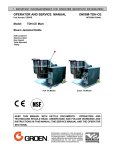Download Randell HY-24GF Service manual
Transcript
OPERATOR MANUAL &
SERVICE MANUAL
IMPORTANT INFORMATION, KEEP FOR OPERATOR
This manual provides information for:
HY-12GF(CE) & HY-24GF(CE)
HYPERSTEAM™
ATMOSPHERIC CONVECTION
STEAMER INTERNATIONAL
· Self-Contained
· Gas Heated
THIS MANUAL MUST BE RETAINED FOR FUTURE REFERENCE.
READ, UNDERSTAND AND FOLLOW THE INSTRUCTIONS AND
WARNINGS CONTAINED IN THIS MANUAL.
NOTIFY CARRIER OF DAMAGE AT ONCE
It is the responsibility of the consignee to inspect the container upon receipt of
same and to determine the possibility of any damage, including concealed damage. Unified Brands suggests that if you are suspicious of damage to make a
notation on the delivery receipt. It will be the responsibility of the consignee to file
a claim with the carrier. We recommend that you do so at once.
Manufacture Service/Questions 888-994-7636.
PART NUMBER 132465, REV. BC (4/06)
(1/09)
1055 Mendell Davis Drive
Jackson, MS 39272
888-994-7636, fax 888-864-7636
unifiedbrands.net
OM/SM-HY-12GF(CE) & HY-24GF(CE)
IMPORTANT — READ FIRST — IMPORTANT
IT IS MOST IMPORTANT THAT THESE INSTRUCTIONS AND THE OPERATOR AND SERVICE MANUALS BE
CONSULTED BEFORE INSTALLING AND COMMISSIONING THE APPLIANCE. FAILURE TO COMPLY WITH
SPECIFIED PROCEDURES MAY RESULT IN DAMAGE OR THE NEED FOR A SERVICE CALL.
THESE APPLIANCES HAVE BEEN CE MARKED ON THE BASIS OF COMPLIANCE WITH THE GAS
APPLIANCE DIRECTIVE, EMC AND LOW VOLTAGE DIRECTIVE FOR THE COUNTRIES, GAS TYPES AND
PRESSURES AS STATED ON THE DATA PLATE.
THESE APPLIANCES MUST BE INSTALLED BY A COMPETENT PERSON IN CONFORMITY WITH THE
INSTALLATION AND SERVICING INSTRUCTIONS AND NATIONAL REGULATIONS IN FORCE AT THE TIME.
PARTICULAR ATTENTION MUST BE PAID TO THE FOLLOWING:
I. E. E. REGULATIONS FOR ELECTRICAL INSTALLATIONS
ELECTRICITY AT WORK REGULATIONS
GAS SAFETY (INSTALLATION AND USE) REGULATIONS
HEALTH AND SAFETY AT WORK ACT
LOCAL AND NATIONAL BUILDING REGULATIONS
FIRE PRECAUTIONS ACT
DETAILED RECOMMENDATIONS ARE CONTAINED IN INSTITUTE OF GAS ENGINEERS PUBLISHED
DOCUMENTS: IGE/UP/1, IGE/UP/2, BS6173 AND BE5440.
FURTHERMORE, IS A NEED ARISES TO CONVERT THE APPLIANCE FOR USE WITH ANOTHER GAS, A
COMPETENT PERSON MUST BE CONSULTED. THOSE PARTS WHICH HAVE BEEN PROTECTED BY THE
MANUFACTURER MUST NOT BE ADJUSTED BY THE USER.
USERS SHOULD BE CONVERSANT WITH THE APPROPRIATE PROVISIONS OF THE FIRE PRECAUTIONS
ACT AND THE REQUIREMENTS OF THE GAS SAFETY REGULATIONS. IN PARTICULAR THEY SHOULD
BE AWARE OF THE NEED FOR REGULAR SERVICING BY A COMPETENT PERSON TO ENSURE THE
CONTINUED SAFE AND EFFICIENT PERFORMANCE OF THE APPLIANCE.
WARNING:
TO PREVENT SHOCKS, ALL APPLIANCES GAS OR ELECTRIC, MUST BE EARTHED.
UPON COMPLETION OF THE INSTALLATION, THE OWNERS MANUAL SHOULD BE HANDED TO THE
USERS AND THE INSTALLER SHOULD INSTRUCT THE RESPONSIBLE PERSON(S) IN THE CORRECT
OPERATION AND MAINTENANCE OF THE APPLIANCE.
THIS EQUIPMENT IS ONLY FOR PROFESSIONAL USE, AND SHALL BE OPERATED BY QUALIFIED
PERSONS. IT IS THE RESPONSIBILITY OF THE SUPERVISOR OR EQUIVALENT TO ENSURE THAT USERS
WEAR SUITABLE PROTECTIVE CLOTHING AND TO DRAW ATTENTION TO THE FACT THAT, SOME
PARTS WILL, BY NECESSITY, BECOME VERY HOT AND WILL CAUSE BURNS IF TOUCHED
ACCIDENTALLY.
WARNING:
BEFORE REMOVING ANY PARTITION OR PANEL, ALWAYS TURN OFF THE ELECTRIC
POWER AND ALLOW THE FAN TO STOP ROTATING. BEFORE WORKING ON ANY
ELECTRICAL COMPONENT, DISCONNECT THE POWER SOURCE FROM THE UNIT.
NOTE:
IT IS IMPORTANT THAT THE END-USER ROUTINELY EXAMINE THE FLUE OUTLET ON A
REGULAR BASIS. DEBRIS COVERING THE FLUE OUTLET CAN CAUSE A POTENTIALLY
HAZARDOUS CONDITION. REMOVE ANY FOREIGN MATERIAL BEFORE USING THIS PIECE
OF EQUIPMENT.
WARNINGS AND CAUTIONS PROVIDED IN THE BASIC OPERATOR AND SERVICE MANUALS (OM-HY-6G
AND GROEN HYPERSTEAM SERVICE MANUAL) MUST BE COMPLIED WITH.
2
OM/SM-HY-12GF(CE) & HY-24GF(CE)
OM/SM-HY-12GF(CE) & HY-24GF(CE)
TABLE OF CONTENTS
WARNINGS . . . . . . . . . . . . . . . . . . . . . . . . . . . . . . . . . . . . . . . . . . . . . . . . . . . . . . . . . . . . . . . . . . . . 2
1. INSTALLATION, ASSEMBLY AND COMMISSIONING . . . . . . . . . . . . . . . . . . . . . . . . . . . . . . . . 4
2. SERVICING AND CONVERSION . . . . . . . . . . . . . . . . . . . . . . . . . . . . . . . . . . . . . . . . . . . . . . . . 10
PARTS IDENTIFICATION . . . . . . . . . . . . . . . . . . . . . . . . . . . . . . . . . . . . . . . . . . . . . . . . . . . . . . 26
STEAMER BLOCK DIAGRAM . . . . . . . . . . . . . . . . . . . . . . . . . . . . . . . . . . . . . . . . . . . . . . . . . . 30
INTERCONNECT BLOCK DIAGRAM . . . . . . . . . . . . . . . . . . . . . . . . . . . . . . . . . . . . . . . . . . . . . 31
CONTROL BOARD BLOCK DIAGRAM . . . . . . . . . . . . . . . . . . . . . . . . . . . . . . . . . . . . . . . . . . . 32
CONTROL BOARD LED LOCATIONS DIAGRAM . . . . . . . . . . . . . . . . . . . . . . . . . . . . . . . . . . . 33
3. TROUBLESHOOTING . . . . . . . . . . . . . . . . . . . . . . . . . . . . . . . . . . . . . . . . . . . . . . . . . . . . . . . . 34
TRUTH TABLE . . . . . . . . . . . . . . . . . . . . . . . . . . . . . . . . . . . . . . . . . . . . . . . . . . . . . . . . . . . . . . 36
ELECTRICAL SCHEMATIC . . . . . . . . . . . . . . . . . . . . . . . . . . . . . . . . . . . . . . . . . . . . . . . . . . . . 37
TROUBLESHOOTING CHARTS . . . . . . . . . . . . . . . . . . . . . . . . . . . . . . . . . . . . . . . . . . . . . . . . 38
4. OPERATOR MANUAL . . . . . . . . . . . . . . . . . . . . . . . . . . . . . . . . . . . . . . . . . . . . . . . . . . . . . . . . 44
EQUIPMENT DESCRIPTION . . . . . . . . . . . . . . . . . . . . . . . . . . . . . . . . . . . . . . . . . . . . . . . . . . . 44
WATER CONDITIONING . . . . . . . . . . . . . . . . . . . . . . . . . . . . . . . . . . . . . . . . . . . . . . . . . . . . . . 44
START-UP . . . . . . . . . . . . . . . . . . . . . . . . . . . . . . . . . . . . . . . . . . . . . . . . . . . . . . . . . . . . . . . . . 46
OPERATION . . . . . . . . . . . . . . . . . . . . . . . . . . . . . . . . . . . . . . . . . . . . . . . . . . . . . . . . . . . . . . . . 48
CLEANING . . . . . . . . . . . . . . . . . . . . . . . . . . . . . . . . . . . . . . . . . . . . . . . . . . . . . . . . . . . . . . . . . 49
MAINTENANCE . . . . . . . . . . . . . . . . . . . . . . . . . . . . . . . . . . . . . . . . . . . . . . . . . . . . . . . . . . . . . 51
SERVICE LOG . . . . . . . . . . . . . . . . . . . . . . . . . . . . . . . . . . . . . . . . . . . . . . . . . . . . . . . . . . . . . . . . . 52
WARRANTY . . . . . . . . . . . . . . . . . . . . . . . . . . . . . . . . . . . . . . . . . . . . . . . . . . . . . . . . . . . . . . . . . . . 53
OM/SM-HY-12GF(CE) & HY-24GF(CE)
3
1. Installation, Assembly and Commissioning
CAUTION
IT IS MOST IMPORTANT THAT THESE INSTRUCTIONS AND THE OPERATOR AND SERVICE MANUALS BE
CONSULTED BEFORE INSTALLING AND COMMISSIONING THE APPLIANCE. FAILURE TO COMPLY WITH
SPECIFIED PROCEDURES MAY RESULT IN DAMAGE OR THE NEED FOR A SERVICE CALL.
These appliances have been CE marked on the basis of
compliance with the gas appliance directive, EMC and
low voltage directive for the countries, gas types and
pressures as stated on the data plate.
Unpack the appliance and place it on a firm, level floor.
Adjust and fix the feet.
These appliances must be installed by a competent
person in conformity with the installation and servicing
instructions and national regulations in force at the time.
Particular attention must be paid to the following:
MODEL
WIDTH
mm (in.)
DEPTH
mm (in,)
HEIGHT
mm (in.)
WEIGHT
Kg (lbs)
HY-12GF
815
(32.06)
1025
(40.4)
1590
(62.6)
256 (565)
HY-24GF
815
(32.06)
1025
(40.4)
1853
(73.37)
512
(1130)
I. E. E. Regulations For Electrical Installations
Electricity at Work Regulations
Gas Safety (Installation And Use) Regulations
Health And Safety at Work Act
Local And National Building Regulations
Fire Precautions Act
Detailed recommendations are contained in Institute of
Gas Engineers published documents: IGE/UP/1,
IGE/UP/2, BS6173 and BE5440. Furthermore, is a need
arises to convert the appliance for use with another gas,
a competent person must be consulted. Those parts
which have been protected by the manufacturer must not
be adjusted by the user.
Users should be conversant with provisions of the Fire
Precautions Act and requirements of Gas Safety
Regulations. In particular they should be aware of the
need for regular servicing by a competent person to
ensure safe and efficient performance of the appliance.
WARNING
TO PREVENT SHOCKS, ALL APPLIANCES GAS OR
ELECTRIC, MUST BE EARTHED.
Upon completion of the installation, the owners manual
should be handed to the users and the installer should
instruct the responsible person(s) in the correct operation
and maintenance of the appliance.
This equipment is only for professional use, and shall be
operated by qualified persons. It is the responsibility of
the supervisor or equivalent to ensure that users wear
suitable protective clothing and to draw attention to the
fact that, some parts will, by necessity, become very hot
and will cause burns if touched accidentally.
1.1 General
4
OM/SM-HY-12GF(CE) & HY-24GF(CE)
1.1.1
1.1.2
Model Number and Dimensions
Siting and Clearances
CAUTION
DO NOT INSTALL THIS UNIT SO RIGHT SIDE VENTS
ARE BLOCKED OR WITHIN 300 mm OF A HEAT
SOURCE SUCH AS BRAISING PAN, DEEP FRYER,
CHAR BROILER OR KETTLE.
LEVEL THE UNIT FRONT TO BACK OR PITCH IT
SLIGHTLY TO THE REAR TO AVOID DRAINAGE
PROBLEMS.
The HY-12GF(CE) steamer is suitable for
installation in combustible and noncombustible
locations. Minimum installation clearances are:
Right Side
Left Side
Rear of Flue
300 mm (12 inches)
0 mm (0 inches)
150 mm (6 inches)
The steamer requires 600 mm (24 inches)
clearance on the right side for service.
Allow minimum vertical clearance of 750 mm (30
inches) between the top edge of the flue outlet
and any overlying surface.
1.1.3
Ventilation
CAUTION
THE APPLIANCE FLUE DISCHARGES VERTICALLY
FROM THE TOP OF THE UNIT. IT MUST NOT BE
DIRECTLY CONNECTED TO ANY FLUE, MECHANICAL
EXTRACTION SYSTEM, OR DUCTS LEADING TO
OUTSIDE THE BUILDING.
THE UNIT IS BEST
DISCHARGED UNDER AN OPEN CANOPY WHICH
CONNECTS WITH A VENTILATING SYSTEM.
OM/SM-HY-12GF(CE) & HY-24GF(CE)
For multiple installations the requirements for
individual appliances should be added together. (See
table, page 5). Installation must comply withlocal
and/or national regulations and a competent installer
must be employed. Recommendations for
ventilation for catering appliances are given in BS
5440:2, and are shown in the table at right.
1.2 Electrical Supply Connection
The unit is designed for connection to fixed wiring. A
suitably rated isolating switch with contact separation
of at least 3 mm on both poles must be fitted to the
installation. Wiring must be executed in accordance
with the regulations listed in this manual.
Equipment
Required Ventilation Rate
m³/min
ft³/m
Units Type Range
17
600
Pastry Oven
17
600
Fryer
26
900
Grill
17
600
Steak Grill
26
900
Boiling Pan
17
600
Steamer
17
600
Sterilizing Sink
14
500
Bains Marie
11
400
8.5 - 14
300 - 500
Tea/Coffee Machine
OM/SM-HY-12GF(CE) & HY-24GF(CE)
5
OM/SM-HY-12GF(CE) & HY-24GF(CE)
Cable entry is at the top rear right side of the appliance
for model HY-12GF(CE). There are two cable entries on
model HY-24GF(CE), at the rear right side of each
cavity. Access is gained as described in the Operator
and Service Manuals for this appliance.
Provide 230 Volt, 50 Hz, Single Phase, 15 Ampere
service. Maximum load is 2½ Amps. The electrical
schematic is located in the service compartment and
in this manual.
from the gas valve, leak detection spray or some
solution may be used with the burners lit.
1.3.1
Gas Pressure Adjustment
Gas pressure has been set at the factory but
should be checked by connecting a manometer
to the pressure tap on the burner manifold. The
adjusted gas pressures are shown in the table
below.
Natural Gas
Model
WARNING
THIS APPLIANCE MUST BE EARTHED.
mBar
WCI
mBar
WCI
HY-12GF(CE)
7.75
3.1
25
10
HY-24GF(CE)
7.75
3.1
25
10
If necessary, the gas pressure may be
readjusted as described in Section 3..
1.3 Gas Supply Connection
Incoming service must be of sufficient size to supply
full rate without excessive pressure drop. A gas
meter is connected to the service pipe by the Gas
Supplier. Any existing meter should be checked out
by the Gas Supplier to ensure that it has adequate
capacity to provide the required rate of gas to the
steamer, in addition to any other installed equipment.
GAS INPUT RATE BTU/HR AND KW
Natural Gas
Propane Gas
HY-12GF
150130 BTU/hr
44 KW
150130 BTU/hr
44 KW
HY-24GF
2 x 150130
BTU/hr
2 x 44 KW
2 x 150130
BTU/hr
2 x 44 KW
Installation pipe work must be fitted in accordance
with IGE/UP/2.
The appliance governor is suitable for both natural
and propane gas without conversion. The governor
is incorporated in the gas control valve, which is
inside the control cabinet.
Connection to the gas supply can be completed with
¾” BSPT pipe. Although the immediate connection
to the appliance is ¾” BSPT, gas supply piping must
be large enough to provide 160,000 BTU/hour.
Minimum supply pressure is 20 mBar for natural gas,
or 37 mBar for propane gas.
An isolating cock must be located close to the
appliance to allow shut down in an emergency, or for
servicing. The installation must be tested for gas
soundness and purged as specified in IGE/UP/1.
For the part of the integral gas supply downstream
6
Propane Gas
OM/SM-HY-12GF(CE) & HY-24GF(CE)
1.3.2
Injector Diameters
Natural Gas
Propane Gas
Injector
No. of
Injector
No. of
Dia. (mm) Injectors Dia. (mm) Injectors
HY-12GF(CE)
Main Burner
(high fire)
1.18
30
0.70
30
HY-24GF(CE)
Main Burner
(high fire)
1.18
30 x 2
0.70
30 x 2
HY-12GF(CE)
Igniter Burner
(low fire)
0.64
1
0.41
1
HY-24GF(CE)
Igniter Burner
(low fire)
0.64
1x2
0.41
1x2
HY-12GF(CE)
Pilot Burner
0.60
1
0.36
1
HY-24GF(CE)
Pilot Burner
0.6
1x2
0.36
1x2
1.3.3
Burner Air Adjustment
The unit is equipped with fixed aeration type
burners which have no provision for air inlet
adjustment.
1.4 Water Supply Connection
Water entry is at the rear right side of the appliance.
There are two water entries on the HY-24GF(CE).
The steamer is fitted for a ¾ inch BSPT cold water
connection. The water supply must be provided at a
OM/SM-HY-12GF(CE) & HY-24GF(CE)
rate of not less than
7.6 liters (two
gallons) per minute.
Pressure must be
2.0 to 4.0 Bar (30 to
60 PSI) maximum.
Water quality
minimums require
totally dissolved
solids (T.D.S.) of 30
parts per million
maximum, and a
water pH of 7.0 or greater. If the available water
supply fails to meet these requirements, water
treatment equipment must be provided to ensure
steamer reliability and operating life.
Install a WRAS approved double-check valve or an
equally effective backflow preventive device in the
incoming cold water line at the point of connnection(s)
to the steamer and in compliance with all local
plumbing codes. This installation must be per WRASIRN R160 Schedule 2-15(1). For units with the dual
water connection option, a double-check valve shall
be installed on each water line.
1.5 Drain Connection
The unit must be leveled front to back or pitched
slightly to the rear (one to two degrees) by
adjustment of the bullet feet on the cabinet base. All
units are shipped from the factory with a drain box
and vent pipe.
The drain box and vent pipe provide the necessary
air gap when properly installed. The illustrations at
right shows proper installation of drain lines.
Leave a air gap to any building drain. Do NOT
create any water traps in the drain line. A trap could
cause pressure to build up in the cavity during
steaming and cause the door gasket to leak.
Drain Connection with Drain Box
position. This valve is located behind an access
panel on the right side of the unit
4. Turn on electrical service to the unit. The unit
will not operate without electrical power. Do not
try to operate the unit during a power failure.
5. The steamer will not operate until the pilot burner
has been ignited. To light the pilot burner,
activate the pilot switch next to the main gas
valve. (See photo below). When the ignition
sequence is successful a green light on the
electrical panel will glow.
WARNING
VARIATION FROM THESE INSTRUCTIONS CAN
CREATE A HAZARD.
DO NOT USE PLASTIC PIPING — DRAIN MUST
WITHSTAND VERY HOT WATER.
1.6 Initial Start-Up
After the HY-12GF(CE) Steamer has been installed, test
it to be sure that it is operating correctly.
1. Remove all literature and packing materials from
the interior and exterior of the unit.
2. Make sure the water supply line is open.
3. Make sure the gas supply line is open and that
the gas shut-off valve in the unit is in the OPEN
OM/SM-HY-12GF(CE) & HY-24GF(CE)
7
OM/SM-HY-12GF(CE) & HY-24GF(CE)
6.
The “trial for ignition” period is roughly
90 seconds. If the pilot burner does
not light within 90 seconds, the system
automatically stops gas flow to the pilot
burner and lights the Lockout neon on
the front control panel. If this happens,
turn off the pilot switch, push the Gas
Reset switch, and repeat the trial for
ignition. During the first start-up, the
pilot may require several trials for
ignition to bleed air from the piping.
Subsequent start-ups should only need
about five seconds to achieve pilot
ignition. NOTE:See Automatic Pilot
Operation at the end of this section.
7. Once the pilot flame has been
established (the green light on the
electrical panel is on), press the “ON”
switch for the desired steamer cavity.
The steam generator will fill with water.
NOTE:The door MUST be closed for the main
(high) heater to work.
8. When the steam generator has filled with water,
the main and low burners will automatically light.
The READY light should come on within 10
minutes, to show that the water has reached its
standby temperature. When the READY light is
on, the operator may take any of the following
steps:
a. Set the timer to the desired time for timed
steaming.
WARNING
WHEN YOU OPEN THE DOOR, STAY AWAY FROM
STEAM COMING OUT OF THE UNIT. THE STEAM
CAN CAUSE BURNS.
b. Turn the timer knob to the manual ON
position for continuous steam.
c.
Let the unit wait at standby temperature. The
steam generator is equipped with a high-limit
thermostat which will trip if the liquid level
probe fails.
9. If this happens, the High Temperature neon on
the front control panel will glow and trip a reset
switch. The Reset Switch must be pressed to
re-start steam generation. This switch is located
next to the pilot switch (towards the rear of the
unit) and can be reached through the access
8
OM/SM-HY-12GF(CE) & HY-24GF(CE)
door on the right side of the unit.
10. To shut down the unit, turn the ON switch to the
OFF position. The steam generator will
automatically drain. You may also switch OFF
the pilot switch to conserve energy
11. If your steamer works as described, it is
functioning correctly and is ready for use.
Automatic Pilot Operation
Once the pilot burner has been lit, it essentially
functions as a standing pilot. When the pilot switch
is on, if the pilot is accidentally extinguished (by a
very strong gust of wind or the like), it will re-ignite
automatically. The unit will shut off completely for a
few seconds while the pilot is re-ignited. The unit will
then come back on and resume operation in the
mode and at the (running) timer value existing just
prior to shutdown. The pilot switch may be turned off
during “off hours” to conserve energy.
If the pilot burner ever fails to re-ignite automatically
within 90 seconds, after the unit has been running,
the Gas Lockout neon on the front control panel will
light. Wait five minutes and push the Gas Reset
switch to reignite the pilot. Should ignition problems
persist, contact your authorized Groen Service
Agency.
1.7 Setting the Gas Pressure
1. During commissioning, a gas pressure check is
essential. Connect a suitable pressure gauge to
the gas manifold to perform this test. The
pressure gauge should be connected to the test
nipple (See photograph at right).
OM/SM-HY-12GF(CE) & HY-24GF(CE)
2. Turn the main gas and electricity supply on.
3. Light the burners as described in Paragraph 1.6
above.
4. Manifold gas pressure should be as noted in
Section 1.3.1 of the manual. If adjustment is
necessary, follow steps below.
5. Remove the governor cap screw on the gas
control valve to gain access to the screw inside
the turret. (See photograph).
6. The governor is suitable for both natural and
propane gas.
7. Turn the screw inside the turret clockwise to
increase the pressure, anti-clockwise to reduce
it. Check the burner pressure again after 15
minutes operation, and adjust if necessary.
8. Disconnect the pressure gauge from the test
point. Reseal the test point and test for gas
soundness.
To test pressure, attach a pressure gauge to the test
nipple on the gas manifold.
9. Replace governor cap screw, and replace
control box panel and lid.
NOTE: For operation at high altitudes (1000 meters and
above) consult the Groen Food Service
Engineering Department.
1.8 Instructions to User
IMPORTANT: After installing and commissioning the
appliance, the User’s Instructions should be handed
to the user or purchaser. Ensure that the
instructions for lighting, turning off, correct use and
cleaning are properly understood. Emphasize the
location of the main gas isolating valve and
demonstrate the emergency shut down procedure.
Adjust Gas Pressure by Turning the Screw inside the
Gas Pressure Adjustment Turret.
OM/SM-HY-12GF(CE) & HY-24GF(CE)
9
OM/SM-HY-12GF(CE) & HY-24GF(CE)
2. Servicing and Conversion
CAUTION
BEFORE ATTEMPTING ANY SERVICING, ENSURE THAT THE ISOLATING COCK IS TURNED OFF AND CANNOT
BE INADVERTENTLY TURNED ON. CHECK THAT THE ELECTRICITY SUPPLY IS DISCONNECTED.
AFTER ANY MAINTENANCE TASK CHECK THE APPLIANCE TO ENSURE THAT IT PERFORMS CORRECTLY AND
CARRY OUT ANY NEEDED ADJUSTMENTS AS DETAILED IN SECTION 1.
AFTER CARRYING OUT ANY SERVICING OR EXCHANGE OF GAS CARRYING COMPONENTS ALWAYS CHECK FOR
GAS SOUNDNESS.
motion. Do not attempt to pry the panel. Once
the panel is clear of the rear clips, it may be lifted
off of the top rack.
Conversion
To change from natural gas to propane gas or vice
versa, change the following:
•
•
•
•
•
Burner injectors (high fire orifices)
Rimner Tube Injector (low fire orifice)
Pilot orifice
Pressure setting
Data Plate
The governor spring does not need to be changed —
only the pressure setting.
2.1.2
After Servicing
Under normal conditions, the left side cover should never
have to be removed, since there are no operational or
replacement parts to be accessed. The single exception
occurs when the door has been reversed so that the
handle is on the left and the Door Interlock Switch
requires replacement. The door switches for both door
positions are installed at the factory, so there is no need
to have access to them if the door is to be reversed.
1. Test for gas soundness as specified in IGE/UP1
as appropriate after any gas connection has
been disturbed.
2. Check for correct operation (see Commissioning
of Appliance)
2.1 Assembly/Disassembly Procedures
GENERAL INFORMATION
The procedures which follow are based on having full
access to the steamer on all four sides. If the steamer is
installed between other appliances and there is not
enough room on the sides for access, it must be puled
out from its position. Exercise care when moving the
steamer to avoid stress or pull on electrical, water and
gas connections.
2.1.1
Right Side Panel (Louvered) — Removal
P/N 123196
1. With a flat blade screwdriver, remove the two
10-32 screws on the lower edge of the panel.
The panel is retained to the steamer by an
interlocking guide track on the top edge and
three spring-like clips at the rear edge.
2. Once the screws are removed, SLIDE the panel
toward the front of the appliance with a lifting
10
ASSEMBLY TIP: When replacing the panel, press the
rear edge inward so that all three clips are retained by
the back flange. Make sure that the holes in the panel
align with the two tapped holes in the steamer so that
replacing the screws will be easy and will not damage the
threads.
OM/SM-HY-12GF(CE) & HY-24GF(CE)
Left Side Cover — Removal
Left P/N
123197
1. If the left side cover is to be removed because of
a faulty door switch, remove the right side panel
first. Using a 7mm nut driver and the flat blade
screwdriver, remove the retaining clip and the
two screws on the lower edge of the left side
cover. The assembly may then be slid forward.
Once clear of the retaining clip, it may be lifted
off.
ASSEMBLY TIP: When replacing the left cover
assembly, be sure that the retaining clip is replaced and
screwed down tightly.
2.1.3
Water Inlet Valve — Three Way
P/N 090827
1. Turn off power and water supply to the steamer.
2. Remove the water supply hose connection on
the rear of the steamer.
3. Remove the right side panel, as described in
Paragraph 2.1.1, above.
4. Remove the screws holding the water inlet valve
bracket, and pull the bracket with the valve a few
cm away from the body of the appliance.
5. The water inlet valve branches to three individual
solenoid-activated valves within its housing.
These are connected with the following three
sets of wires:
Steam Generator Fill . . . . . . . . Yellow & Orange
Steam Generator Clean . . . . . . . . Violet & Gray
Condensate Spray . . . . . . . . . . . . Green & Blue
6. Using a 7 mm nut driver, loosen the hose
clamps on the inlet valve.
7. Slide the hose clamps down the hose until
needed for reassembly. Loosen and remove the
hoses from the valve with a gentle rocking
motion.
8. Remove the bracket from the valve and lower
the valve WITH THE WIRES STILL ATTACHED.
9. Carefully unplug the connectors one at a time
and attach to the new valve.
10. To install a new valve, reverse the procedures.
First install the six wires (three sets) as listed in
item 5, above. Make certain that the valve is
NOT installed upside down.
11. Attach the valve to its bracket with the two
screws and return it to its position.
2. If damaged, the posts may be replaced by
tapping out the threaded fitting (on the opposite
side of the leg) which is friction-held in each leg.
The stainless steel leg and threaded fitting are a
single assembly.
2.1.5
Main Gas Valve and Gas Pressure
Adjustment P/N 122158
1. Disconnect power to the steamer.
2. Remove the right side panel, as described in
Paragraph 2.1.1, above.
3. Turn the manual gas valve to the closed
position. Disconnect the wire to the solenoids.
4. Note the color and position of the two connectors
for assembly.
5. Remove all aluminum tubing from the piping
assembly using an open-ended wrench. Be
careful not to move the aluminum tubing
excessively, or to bend it.
6. With a pipe wrench or Channel Lock, open the
pipe union on the left side of the main gas valve
and the right side near the solenoid valves.
Remove the assembly.
7. From both sides of the main gas valve, using a
Channel Lock, turn to remove the nipples.
Support the valve with a vise or Channel
12. Re-attach the hoses to the valve. Slide the
hoses all the way so that the end of the hose is
flush against the face of the valve.
IMPORTANT: Be sure the correct hose is connected to
the corresponding outlet.
13. Slide the clamps back into position around the
end of the hoses and tighten the clamps.
CAUTION
DO NOT OVER-TIGHTEN THE CLAMPS.
TIGHTENING CAN DAMAGE THE VALVE.
2.1.4
OVER-
Adjustable Legs
P/N 042505
1. Each leg is provided with a screw-type support
post. These may be extended or retracted by
turning them with a wrench or Channel Lock. Be
sure that all four legs are in tight contact with the
floor for proper steamer support.
Lock/pipe wrench.
To Assemble:
8. Screw in and tighten the nipples into both sides
of the main gas valve using approved gas pipe
sealant.
OM/SM-HY-12GF(CE) & HY-24GF(CE)
11
9. Using a pipe wrench or Channel Lock attach the
union and tighten.
10. Attach all aluminum tubing and tighten with an
open-ended wrench.
11. Plug in the two connectors to the main gas valve:
2.1.6
Gas Solenoid Valve
P/N 122120
The gas solenoid valves must be removed as an
assembly along with the regulators, using the following
procedures:
1. Turn off the gas supply and power to the
steamer.
2. Disconnect wires from the main gas (Step 4,
Paragraph 2.1.5) and from the gas solenoid
valves.
3. From the front of the steamer, using a Channel
Lock wrench, loosen and disconnect the pipe
union which connects the assembly to the main
gas valve.
4. From the left side (or back) of the steamer, use
an open-ended wrench to loosen and disconnect
the compression fittings which connect the 9.5
mm aluminum tubing, from the inner and outer
manifolds.
5. From the left side (or back) of the steamer, use
an open ended wrench to loosen and disconnect
the compression fittings which connect the 9.5
mm aluminum tubing, from the inner and outer
manifolds.
6.
12
The entire assembly of both regulators and the
OM/SM-HY-12GF(CE) & HY-24GF(CE)
gas solenoid valves for the upper and lower
steam generators may be removed as an
integrated unit.
7. Remove the failed gas solenoid valve.
To Reinstall:
8. Clean pipe threads and apply compound to all
joints being connected.
9. Install the new gas solenoid valve.
10. Slide the assembly into the steamer and align
the tee fitting with the pipe union. Align the gas
valves with their respective aluminum tubing.
11. Connect the pipe union using a Channel Lock
wrench.
12. Using an open-ended wrench, connect the 9.5
mm aluminum tubing to the inner and lower
steam generator manifold.
13. Using an open-ended wrench, connect the 12.7
mm aluminum tubing from the inner and outer
steam generator manifolds.
14. Reconnect the wires to the correct valve.
2.1.7
Igniter Module
P/N 154059
1. Shut off power and gas to the steamer.
2. Remove the cover to the electrical compartment.
OM/SM-HY-12GF(CE) & HY-24GF(CE)
3. The igniter module is located next to the motor.
4. Note or tag the wires for reinstallation before
unplugging. Carefully disconnect the seven
push terminals from the igniter module. be
careful not to pull the terminal by the wire. Use
needle nose plers to grip onto the terminal itself.
5. Use a nut driver (preferably with a magnetic tip)
to remove the two 6-32 screws.
6. Remove the igniter module.
To Install:
2.1.9
Pilot Burner Replacement/Current Check/
Adjustment - Pilot Flame Sensor
Replacement
P/N 102258 (Natural) P/N 106610 (Propane)
P/N 003328 Flame Sensor
1. Turn off the main gas and power supply.
2. Remove the front cover.
3. Remove the right side panel as described in
Paragraph 2.1.1.
4. Turn the manual gas valve to the OFF position.
Place pilot switch SW3 in the OFF position.
7. Position the new igniter against the back wall
or mounting bracket of the electrical compartment
Place a hex head screw in the nut driver and start
each of the two screws.
5. Disconnect the pilot line from the pilot burner.
8. When all screws are in place, tighten them
one at a time.
7. Remove the flame sensor from the flame sensor
bracket.
9. Plug in each of the six terminals. Double check
to ensure that they are correct.
8. Remove the pilot burner.
2.1.8
Pilot Switch (SW3) Removal
P/N 087951
1. Shut off the power supply. Disconnect the four
color coded wires from the switch assembly.
Remove the two retaining screws which attach
the switch bracket to the lower frame rail of the
steamer.
2. The switch snaps into the bracket where it is
retained by plastic tabs on the top and bottom.
To remove the switch from the bracket, press in
on both tabs at the same time and slide the
switch out of the bracket hole.
To replace the switch
3. Insert the new switch into the bracket hole until
its tabs clear the hole and snap into position.
4. Reattach the wires to the switch.
5. Replace the switch bracket with two screws.
6. Disconnect the “spark” lead from the pilot
burner.
Installation:
9. Connect the pilot line to the pilot burner.
10. Connect the “spark” lead to the pilot burner. Be
sure to route the lead around the outside of the
gas lines.
11. Replace the flame sensor on the flame sensor
bracket.
12. Apply anti-seize lubricant to mounting head
screw threads. Install the pilot burner and flame
sensor assembly, and tighten the screws.
NOTE: Route the “spark” lead and flame sensor wire
away from the manifold to prevent improper
operation.
13. Turn manual gas valve to the ON position.
14. Connect unit to the branch circuit and turn on the
main gas supply.
15. Place pilot switch SW3 in the ON position.
Check for gas soundness.
OM/SM-HY-12GF(CE) & HY-24GF(CE)
13
Pilot Flame Current Check
3. The wires are connected to wire fork terminals.
These will "snap" on and off the terminal post.
Unsnap them by gently pulling on the terminal.
4. Using a 21mm open ended wrench, turn the
probe counter-clockwise to remove. Clean or
replace water level probes.
WARNING
WHEN STEAMER POWER IS TURNED ON, THERE IS
HIGH VOLTAGE PRESENT IN THE ELECTRICAL
COMPONENTS COMPARTMENT. BE SURE THAT
STEAMER IS DISCONNECTED FROM BRANCH
CIRCUIT BEFORE PERFORMING ANY REPAIRS.
1. Turn off steamer power.
2. Disconnect the ground (green) wire from the
igniter module.
3. Connect a DC micrometer between the igniter
ground terminal and the disconnected green
wire.
WARNING
DO NOT ATTEMPT TO LIGHT THE PILOT BURNER
WITH A FLAME.
4. Ignite the pilot. The micrometer should read 3
microamps minimum.
•
*
If current reading is correct, replace the
igniter module (see 2. 1. 7).
If current reading is below 3 microamps,
continually check the Flame Rectification
Circuit (large orange wire, spark electrode,
pilot burner hood, and ground connections).
If necessary, tighten ground connections
and/or replace defective component(s).
5. Check for moisture around the pilot burner, and
for corrosion on the electrode and the pilot
burner hood. If necessary, remove moisture with
a dry, clean cloth. If hood and/or electrode are
excessively corroded, replace pilot burner
assembly.
2.1.10 Steam Generator Probes (High and Low
Water) P/N 070178
NOTE: There are two probes for each steam generator.
1. Shut off power to the steamer.
2. With an 8 mm nut driver LOOSEN, but do not
remove the nuts holding the wire(s) on the probe
terminal(s).
14
OM/SM-HY-12GF(CE) & HY-24GF(CE)
To Install:
5. Apply high temperature pipe compound to the
probe and screw it in by hand. Using a 21mm
open ended wrench, tighten the probe into the
fitting.
6. Replace the wire(s) to the probes by snapping
the fork terminals around the terminal post.
Using an 8 mm nut driver, tighten the terminal
nut.
NOTE: If two probes are to be replaced, either replace
them one at a time or note the color of the wires
attached to the probes. Do not mix them up.
2.1.11 Water Level Control Board
P/N 106258
1. Shut off electrical power to the steamer.
2. Remove the side panel screws and slide panel
away from steamer.
3. Remove two kep nuts and star washers securing
main control board mounting bracket. Lay main
control board to the side.
4. Unplug the three terminals on the side of the
water level control board: "C", "Low" and "High".
Note wire colors and terminal positions.
5. Remove four nuts holding the board to the
steamer frame and remove board.
6. Unplug the multi-conductor plug on the opposite
side of the board.
To Install:
7. Plug in the multi-conductor plug on the bottom of
the board. Make sure the plug is firmly and
properly seated.
8. Place the water level control board over the
mounting studs and fasten with four nuts.
9. Plug in the three terminals on the side of the
board, making sure to plug the low wire into the
OM/SM-HY-12GF(CE) & HY-24GF(CE)
low terminal, the high wire into the high
terminal and the "C" into the "C" terminal.
10. Install two star washers and kep nuts to secure
main control board mounting bracket.
11. Install the side cover and fasten with screws.
2.1.12 Steam Generator Gas Jet Manifold
P/N 106224
1. Shut-off power and gas to the steamer.
2. Remove the right side panel.
3. Turn manual gas valve to the closed position.
4. Remove the three aluminum tubes connected to
the manifold. Disconnect the tubes using an
open ended wrench.
5. Remove the two screws from the pilot mounting
bracket. Remove pilot from the gas manifold.
6. Using a nutrunner or socket wrench remove the
two top and two bottom bolts which hold the
manifold to the steam generator manifold
mounting bracket.
2. Using a 7mm nut driver or spring clamp pliers,
disconnect both ends of the drain hose from the
spray box and the steam generator.
3. Unplug and disconnect the valve electrical wires.
Remove the 10-32 kep nuts holding the valve to
the plate. Remove the valve from the threaded
studs. Then remove silicone hose from the
valve.
4. Inspect the silicone hose for any damage or lime
buildup. Clean or replace hose if required.
5. Attach new drain valve to valve bracket if bracket
applicable. Pull silicone hose through drain valve
and loosely install hose clamps over both ends
of the hose. Be sure that the silicone hose is
properly aligned and does not have any kinks,
bends or twists in it.
6. Position the valve over the valve mounting
threaded studs, and connect both ends of the
hose to drain box or drain tube and steam
generator.
7. Remove the burner manifold from the appliance.
7. Position the clamps so that the worm screw may
be easily tightened. Using a 7mm nut driver,
tighten both hose clamps. Be careful not to overtighten clamps since they could cut the hose. If
using spring clamps, use pliers to position them.
8. Remove the flame retention springs and
injectors as required.
8. Install and tighten the valve mounting 10-32 cap
nuts.
To Reassemble:
9. Replace the injectors and retention springs.
Ensure a suitable gas sealant is used on the
threads of the injectors to ensure a gas tight
seal.
10. Fit the burner manifold to the steam generator
manifold mounting bracket.
11. Reinstall and tighten the aluminum tubes to the
burner manifold.
NOTE: Ensure all gas connections are sound before
continuing.
2.1.13 Steam Generator Drain Valve
P/N 071234
1. Turn off power and allow steamer to drain
completely. Remove back cover panel and
loosen clamps or spring.
9. Plug electrical leads into wiring harness.
Test:
Operate the steamer and allow steam generator
to fill. Check for leaks and observe if the drain
valve fully closes. Turn off the steamer and
make sure that the drain valve opens and the
steam generator drains. Install back cover.
2.1.14 Drain Box Spray Nozzle
P/N 106445
Disassemble
1. Turn off power to the steamer. Turn off the water
supply to the steamer. Remove the water supply
hose connection on the rear of the steamer
2. Remove the two screws on the right side of the
water inlet panel. Pull the water inlet valve
mounting plate away from the steamer and slide
it free.
3. Loosen the hose clamp nearest the end of the
black hose. Pull the hose off from valve nipple.
OM/SM-HY-12GF(CE) & HY-24GF(CE)
15
OM/SM-HY-12GF(CE) & HY-24GF(CE)
4. Cut the hose down to the spray nozzle (about ½
inch) and remove the nozzle.
2.1.15 Water Inlet Valve Coil
If a solenoid coil in the water inlet valve is defective,
replace the valve as described in 2.1.3 above.
2.1.16 Steam Generator
Insulated: P/N 106583
Steam Generator Assembly: P/N 106217
1. Shut off the power, water and gas supplies to the
steamer.
2. Remove the right and left side panesl. Remove
the two screws on each side and slide the panels
away from steamer.
3. Turn the manual gas shut-off valve to its closed
position.
4. Remove the steam outlet hose from the steam
generator. Use a nut driver to loosen the hose
clamp on the hose. Slide it down the hose for
later use. Remove the hose from the steam
generator. Repeat this step for the other steam
hose and for the cleaning hose.
5. Unplug the ignition cable from the igniter
porcelain (similar to a spark plug).
6. Please refer to the following paragraphs for
additional removal procedures: 2.1.1, 2.1.5,
2.1.12, 2.1.2, 2.1.9 and 2.1.13.
7. Remove flame runner tube. Remove the two
screws at the manifold and disconnect the nut
opposite the orifice.
8. Remove its two screws and remove the radiation
shield.
9. Remove vertical gas flue (if HY-24GF) from the
steam generator by removing the two screws
which hold its mounting bracket to the rear
panel. Remove the two screws securing the
vertical flue to the horizontal flue.
10. To remove each flue, lift the vertical flue enough
to clear lip on the horizontal flue.
11. Remove the drain vent pipe. Remove one screw
at the top of the vent pipe and lift the pipe out.
12. Remove the drain box mounting screw on the
back panel. Loosen the hose clamp screw which
is inside the frame on the left side. Pull drain box
out of the steamer and remove the back panel.
16
OM/SM-HY-12GF(CE) & HY-24GF(CE)
13. Disconnect the wires from the "side" of the
steam generator which are attached to the 'high
heat' thermostat.
14. With an open ended wrench, disconnect the high
and low water level probes from the steam
generator. Clean or replace the probes as
needed.
15. Disconnect the steam generator water inlet hose
by loosening its compression fitting with an
open-ended wrench.
16. Remove the terminal block which is mounted
inside back panel.
17. The steam generator is covered with an
insulation blanket. Carefully remove this blanket
without tearing it so that it can be reused.
18. Remove two bolts holding steam generator
braces to base.
19. The steam generator(s) may be now be
removed. Steam generators should be removed
from the rear of the steamer. This is easier and
avoids damage to adjacent components. Two
people are needed to remove the steam
generator.
20. Once the steam generator is removed from the
table frame and replaced with a new steam
generator, remove the high and low water level
probes, water fill brass fittings, elbow and hose
fitting, high heat thermostat, safety valve and
clean out plug from the old steam generator.
Clean out the brass piping assembly vent cap
and install them on the new steam generator.
To Install a Steam Generator:
21. Carefully wrap the thermal blanket around the
steam generator. Make sure it fits snugly, with
no air spaces between the blanket and the
generator. Fasten seams with aluminum duct
tape.
22. Slide the steam generator into position from the
back of the table frame.
23. From the back of the steam generator, fasten
the steam generator into place on the table
frame using the two bolts and a socket wrench
(with an extension). An open-ended wrench may
be also used.
24. To install parts and components, reverse the
removal procedures described above.
OM/SM-HY-12GF(CE) & HY-24GF(CE)
25. Connect the steam hose by easing the end of
the hose onto the seam generator fitting. Make
sure the hose engages the fitting all the way.
Slide the hose clamp down the hose and position
it so that the clamp is no more than 6mm from
the end of the hose. Using a nut driver, tighten
the hose clamp. Do not over tighten, as it may
cut the hose! Follow this procedure for the other
steam hose and the cleaning hose.
26. Install the back panel.
27. Fasten the igniter spark cable to the pilot light
porcelain heat sensor.
28. Install the aluminum tubing from the high and
low heat gas manifold to the respective solenoid
valves using open ended wrenches. Install the
flame runner tube using an open ended wrench.
2.1.17 High Limit Thermostat
P/N 096892
1. As viewed from the front of the steamer, the high
limit thermostat is located on the right side of the
outer steam generator and the left side of the
inner steam generator.
2. Shut off power to the steamer.
2. With an 8mm nut driver LOOSEN, but do not
remove the nuts holding the wire(s) in the probe
terminal(s).
3. The wires are connected to wire fork terminals
which “snap” on and off the terminal post. Unsnap them by gently pulling on the terminal.
4. Using a 33mm open ended wrench, turn the
probe anti-clockwise to remove. Clean or replace
water level probes.
To Install:
5. Apply high temperature pipe compound to the
probe and screw it in by hand. Using a 33mm
open ended wrench, tighten the probe into the
fitting.
6. Replace the probe wire(s) by snapping the fork
terminals around the terminal post. Using an
8mm nut driver, tighten the terminal nut.
NOTE: If two probes are to be replaced, either replace
them one at a time or note the color of the wires
attached to each probe. Do not mix them up.
2.1.19 Control Voltage Transformer
P/N 106234
3. Allow water to drain from steam generator(s).
1. Turn off power to the steamer.
4. To remove the thermostat, first unplug the two
wire plugs which lead to the thermostat.
2. Using a 6mm nut driver, remove four 8-32
screws holding transformer to electrical box.
5. Holding the insulation foil with your hand, use a
22mm open ended wrench to remove the
thermostat from the steam generator.
3. Slide transformer to front of box.
To Install:
6. Apply pipe thread compound to the thermostat
and screw it into the steam generator.
7. Using a 22mm open ended wrench, tighten the
thermostat and replace the two wire terminals.
To Check:
8. Operate steamer and observe if there are any
leaks coming from the new thermostat.
2.1.18 Steam Generator Probes (High and Low
Water) P/N 070178
NOTE: There are two probes for each steam generator.
4. Using a flat blade screwdriver, loosen the four
terminals on the transformer.
5. Remove the two black and white wires and the
two orange and brown wires.
6. Remove transformer from electrical box.
To Install:
7. Position transformer on electrical box floor.
Attach wires as above.
8. Slide the transformer to the back of the electrical
box so that transformer holes line up with the
holes in the box
9. Using a 6mm nut driver (magnetic), install the
four 8-32 screws securely, to hold the
transformer in place.
1. Shut off power to the steamer.
OM/SM-HY-12GF(CE) & HY-24GF(CE)
17
OM/SM-HY-12GF(CE) & HY-24GF(CE)
NOTE: The following components and subassemblies
are to be found in the upper portion of the
steamer
2.1.20 Timer Assembly
P/N 100983
Timer Fastener Nut
P/N 101145
1. Remove knob from the timer. Under the knob is
a hexagonal nut which holds time mechanism to
the steamer’s front panel. Note that there is a
FLAT side on the time shaft and that this flat is
facing upward.
2. From the left side, unplug the five terminals/
wires (violet, gray, black, tan and white.) from the
time mechanism and unplug the two black timer
motor leads.
3. With a 26mm open ended wrench, remove the
hex nut holding the timer in place. The timer may
then be removed from the front panel.
4. Notice: Right below the timer shaft, the timer
has a small plastic anti-rotation tab molded into
its case. There is a corresponding hole punched
in the steamer’s sheet metal panel. This hole
may be seen only when the timer is removed.
To Install:
5. Fit the timer in place, ensuring that it is set so
that the anti-rotation tab on the timer fits into the
punched hole in the front panel, and that the flat
on the time shaft is again facing up. This means
that when the knob is installed, the pointer will be
exactly between the two indicators.
6. Once the timer is properly positioned, tighten the
hex nut so that it does not slip or rotate.
7. Plug the terminal wires in place (see Paragraph
2, above), and connect the two black wires from
the motor leads.
2.1.21 Control Board
P/N 119801
1. Turn off electrical power to the steamer.
2. Remove the protective control panel cover.
3. Unplug the connectors from the rear of the
board.
4. Unplug and remove connectors which are
jumper plugs and NOT connected to the wiring
18
OM/SM-HY-12GF(CE) & HY-24GF(CE)
harness. These will be required for the
installation of the new board.
5. The circuit board is held in position by five
plastic retainer clips.
6. To remove, squeeze the flared tabs on the clips
one by one to release the clips from the hole in
the circuit board. Be careful to hold the board so
that it does not drop. Do not squeeze the clips
too tight, since this could damage the clips.
To Install:
7. Position the board against the five clips and
press each corner in one by one until tabs on
each clip clear the holes in the circuit board.
8. Insert jacks in the same connector locations as
those from which removed. Press firmly to be
sure the jack is fully seated on the board.
9. Install the protective control panel cover.
2.1.22 Fan
P/N 106354
IMPORTANT: Make sure it has come to a complete
stop before working on the fan.
1. To remove the fan from either cavity, open the
door and remove the pan support wire rack in
front of the fan.
2. With a 3mm Allen wrench, loosen the set screw
holding the fan to the motor shaft.
3. Grasp the fan, and with a slight rocking motion
pull it off from the motor shaft.
To Install:
4. Note that the motor shaft has a flat surface.
Position the fan hub on the motor shaft so that
the 3mm Allen set screw is opposite the flat
portion of the motor shaft.
5. Slide the fan onto the motor shaft far enough so
that the motor shaft is at the end of the fan hub.
6. With a 3mm Allen wrench, tighten the set screw
onto the fan.
NOTICE: Advise customers to clean the fan blades
periodically of deposited food grade grease coming
from the foods being cooked. The deposit of such
grease over time could cause the fan to vibrate.
OM/SM-HY-12GF(CE) & HY-24GF(CE)
2.1.23 Fan Motor Assembly
P/N 096740
Motor Insulator
P/N094135
Motor Shaft Seal
P/N 096868
Oil Slinger Washer
P/N 096831
1. Shut off electrical power to the steamer.
2. From inside the cavity, remove fan using a 3mm
Allen wrench.
3. Using an 11mm nut driver/socket, remove the
four ¼-20 kep nuts which hold the motor. Note
that one of the nuts secures the motor ground
strap to the steamer.
passes through corresponding holes in the plate
seal holder.
13. The entire assembly may now be positioned on
the four threaded stud bolts which protrude from
the cavity wall. Fasten the assembly with the ¼20 kep nuts using an 11mm nut driver. Make
sure that the green ground strap is fastened by
one of the kep nuts securing the motor.
2.1.24 Motor Starting Capacitor
P/N 106270
1. Turn off the electrical power.
4. Pull the printed circuit mounting plate forward to
clear the lower two threaded studs securing the
motor.
2. Remove the right side panel. Remove two
screws and slide the panel away from the
steamer.
5. Remove the motor mounting plate to which the
motor is attached.
3. Unplug the two terminal wires from the capacitor.
To Install a New Motor:
6. Make sure the motor insulation board
(P/N 094135) is installed on the four threaded
studs to the new cavity wall.
7. Apply Never-Seez on both sides of the steamer
seal and the inside hold. Refer to the Fan Motor
Assembly Diagram.
8. Insert the steamer motor seal in the cutout of the
insulator board.
9. To prepare motor for mounting, slide the oil
slinger washer onto the shaft about 12mm down
the shaft.
IMPORTANT: This washer has two surfaces: a
rubber surface and a resin surface. Make sure the
resin surface is facing the motor.
10. Install the plate seal holder onto the motor shaft.
Carefully slide the plate seal holder down the
motor shaft until it engages the slinger washer.
Continue moving the plate seal holder down the
motor shaft until the plate comes to rest on the
raised bosses of the motor casting.
11. Using this technique, the rubber side of the oil
slinger washer should be in contact with the
plate holder. There should be a space of
approximately 2mm between the resin face of
the washer and the motor.
4. Remove the screw which secures the capacitor
to the steamer wall.
To Install New Capacitor:
5. Install capacitor and make sure it is seated
properly. Secure capacitor to the steamer wall
with a screw.
6. Connect the two terminal wires to the capacitor.
IMPORTANT: Be sure to use the correct valve
capacitor (4 μF at 330Volts).
2.1.25 Steam Generator Ready Thermostat
P/N 099947
This thermostat is attached to the cavity steam port using
two 6-32 screws.
1. Turn off power to the steamer.
2. Unplug the two wires from the thermostat from
the wiring harness.
3. Using a flat blade screwdriver, remove the two 632 screws which hold the thermostat to the
steam port.
4. To install a new thermostat, use a small amount
of heat sink compound (1 drop), applied to
bottom of thermostat. Seat the thermostat on the
steam port and fasten with the two screws (as
described above).
5. Plug the thermostat into the wiring harness.
12. Using four hex/slotted 6-32 screws, screw on the
motor mounting plate. Be sure each screw
OM/SM-HY-12GF(CE) & HY-24GF(CE)
19
OM/SM-HY-12GF(CE) & HY-24GF(CE)
2.1.26 Steam Port, Front
P/N 106594
Steam Port, Rear
P/N 106512
Steam Port, Front Gasket
P/N 099250
Steam Port, Rear Gasket
P/N 106341
1. Shut off power to the steamer.
2. Remove the l34 mm steam hose by loosening
the clamp around the hose and sliding it away
from the steam port. Loosen the hose and
remove it from steam port.
3. With a flat blade screwdriver, remove the two 632 screws holding the thermostat to the port.
4. With a sharp knife, or small scissors, cut the
aluminum foil insulation blanket to gain access to
the nuts which hold the port to the steamer.
5. Fold up aluminum foil insulation blanket to
expose the two 1/4-20 keps nuts which hold the
steam port to the threaded studs on the cavity
wall.
6. With an 11mm nut driver, remove the two kep
nuts.
7. Remove the steam port from the threaded studs.
To Install:
8. Put a small bead of silicone sealant in and
around the groove in the steam port to seal any
possible leaks, or use gasket P/N 099250.
9. Install the steam port on threaded studs. Secure
with two keps nuts.
10. Fold down the aluminum foil insulation blanket to
its original position and repair cuts with
aluminum duct tape.
11. Reinstall the thermostat as described above.
12. Reinstall the steam hose to the steam port. Slide
the hose clamp up into position (not more that
12mm from the end of hose) and tighten. Do not
over tighten the clamp as it may cut the hose.
2.1.27 Cavity Steam Hose Assemblies
P/N 106578
P/N 106579
1. Shut off power to the steamer.
20
OM/SM-HY-12GF(CE) & HY-24GF(CE)
2. Remove the cavity side and lower side back
panels of the table.
3. In upper portion of the steamer, using an 8mm
nut driver, loosen the hose clamp where the
hose is attached to the steam port. Turn and pull
the hose to remove it from the hose nipple.
4. In the lower section of the steamer, using an
8mm nut driver, loosen the hose clamp where it
is connected to the steam generator. Turn and
pull the hose to remove it from the hose nipple.
5. The hose may be removed. Be careful that the
hose clamps do not fall off and get lost.
IMPORTANT: Make sure that the two short lengths of
hose are connected to the angled metal steam tube and
connected so that there are no kinks in the hose.
To Install:
6. Slide the two clamps onto the hose. Set the
hose adjacent to the steam port and the steam
generator.
7. Slide the hose onto the hose nipple on the steam
port, and onto the steam generator nipple at the
other end. Make sure the hose is on all the way,
so that the end of the hose is against the face of
the nipples.
8. Slide the hose clamps down so that they are
about 3 mm from the end of the hose (at both
ends). Using an 8 mm nut driver, tighten the
hose clamps.
NOTE: Do not over-tighten the hoses since the clamps
could cut the hoses.
2.1.28 Door Removal/Installation/Alignment
P/N 106365
1. To remove the door, turn off the steamer power
and allow the steamer to cool. Then remove the
door while supporting its weight, and remove the
hinge.
2. Place the door on a flat, clean table or similar
support, with the gasket facing up. Be careful not
to scratch door surface.
3. Inspect the door gasket for signs of cuts or other
defects which might impair its function. Replace
if necessary.
To Install:
OM/SM-HY-12GF(CE) & HY-24GF(CE)
4. To install the door, apply Never-Seez lubricant to
the hinge pin. Align the door with the hinge and
insert hinge pin, or apply Locktite 242 to the
door-to-hinge bolts. Then install the door and
mounting bolts. Do NOT tighten mounting bolts
at this time.
To Align:
5. Place a piece of masking tape over the door pin
(bullet) hole in the door.
6. Close the door until the door pin just penetrates
the masking tape. Make sure the door pin
contacts only the door latch spring.
7. If door pin does not strike the center of the
masking tape of spring hole in the U-channel.
loosen the hinge-to-oven bolts and align the door
to the door pin. Tighten the hinge-to-oven
mounting bolts.
8. You should be able to pull a dollar bill or
comparable piece of paper smoothly between
the gasket and oven cavity with the door closed.
To adjust the hinge side, loosen the door-to
hinge bolts and align the door gasket with the
oven cavity. Tighten the door-to-hinge mounting
bolts. To adjust the bullet-side, refer to
Paragraph 2.1.34.
9. Operate oven in Steam mode and check for
leaks.
2.1.29 Door Switch
P/N 096857
1. From the right side of the steamer with panel
removed, unplug the door switch from the cable
harness.
2. For normal door opening, the switch is held in
place by two small 4-40 screws. With a slotted
screwdriver, remove these screws to remove the
switch.
3. To install the switch use the 4-40 screws and a
screw driver which has a screwstarter feature.
4. If the door has been reversed and the switch
must be removed and replaced, refer to top and
left side cover removal in Paragraph 2.1.2, and
then remove the switch as described above.
2.1.30 Door Reversing Procedures
1. Turn off steamer power and allow steamer to
cool.
2. To remove door, support the door while
removing hinge-to-steamer bolts.
3. Place door with hinge on a flat, clean table (or
similar support), with the gasket facing up. Be
careful not to scratch the door surface.
4. Note and record the distance between the jam
nut and end-of-door locking pin (bullet). This
information will be needed during bullet
installation in Step 6.
5. Loosen jam nut with a 13mm wrench, and
remove the door locking pin and jam nut.
6. Coat locking pin threads with Never-Seez high
temperature (1000ºC) anti-seize and lubricating
compound. Install door locking pin and jam nut
directly across the steamer cavity from the other
bullet location. Install these two items so that
jam-nut-to-end-of-bullet distance is the same as
that measured in Step 4.
7. Remove the two ¼-20 truss head screws from
above and below the old bullet location and
install them above and below the new bullet
location.
8. Remove the screws and U-channel from the
door. Take the magnet and block assembly from
its present location and place it at the opposite
end of the door channel, with magnet facing
outward from the door.
2.1.31 Door Gasket
P/N 106209
1. Turn off steamer and allow to cool.
2. Remove the door using one of the following two
methods:
a) Support door weight and remove hinge pin
Or,
b) Support weight of the door and remove the
two door-to-hinge bolts.
3. Place the door on a flat, clean, smooth table or
similar support. Be careful not to scratch the
door.
4. Position door on workbench so that its front is
Iying flat, with the le hanging over the edge of the
bench.
5. Remove four 8-32 truss head screws and
remove the inner door panel.
6. Remove and discard door gasket.
OM/SM-HY-12GF(CE) & HY-24GF(CE)
21
OM/SM-HY-12GF(CE) & HY-24GF(CE)
7. Clean back of the inner door panel. Be sure that
the old sealant is completely removed.
To Install:
8. Install a high temperature silicone sealant, such
as GE RTV 159 Red Sealant on the four
spacers.
9. Install new door gasket around inner panel as
shown in the illustration. Be sure the inner door
panel flange is fully inserted into the door gasket
groove.
10. Apply a high temperature silicone sealant, such
as GE RTV 159 or equivalent, to the four door
spacers.
11. Apply Locktite 242 to inner door panel mounting
screws.
12. Install inner door panel and door gasket on the
door spacers, and tighten mounting screws.
13. Align door with hinge and insert hinge pin OR
apply Locktite 242 to the door-to-hinge bolts and
install the door and mounting bolts. Do NOT
tighten mounting bolts at this time.
14. Align the door to the steamer and tighten bolts.
2.1.32 Door Handle
P/N 070123
Door Cam
P/N 074252
Magnet and Block Assembly
P/N 069762
U-Channel Assembly
P/N 106364
Screws
P/N 005608
Outer Door Panel
P/N 106211
Inner Door Panel
P/N 106210
Door Insulation Board
P/N 106216
15. Turn off steamer and allow to cool.
16. Remove the two 8-32 truss head screws and the
U-Channel from door.
17. Remove the two 8-32 truss head screws, door
handle, and cam.
18. Apply Never-Seez high temperature (1000ºF)
anti-seize and lubricating compound to the door
cam and Locktite 242 screw threads.
22
OM/SM-HY-12GF(CE) & HY-24GF(CE)
19. Assemble the door cam to the handle with
screws.
20. Door handle must be in DOWN position. Hold UChannel door spring open with a screw driver or
similar tool, and install the U-channel. Do NOT
install the screws at this time.
21. Check operation of the cam and door spring.
Push up on the door handle and check to
determine if the spring opens. If spring does not
open, the cam and spring are not correctly
aligned. This problem must be corrected.
22. Apply Locktite 242 to screws, then install screws.
2.1.33 Door Spring
P/N 078911
1. Turn off power and allow steamer to cool.
2. With flat screwdriver, remove the two 8-32 truss
head screws on U-channel and remove the U
channel from door.
3. Carefully remove the retaining ring from one end
of spring support pin, then remove the pin by
moving the pin to the left and to the right.
4. With a 10mm nutdriver, remove the 10-32 kep
nut, lift square plate, then remove the spring.
To Install:
5. Apply a high temperature (1000ºC) anti-seize,
lubricating compound (Never Seez) on the
bottom of the U-channel surface that contacts
with the spring.
6. Install the spring onto brass roller, then place the
square plate over the spring.
7. Apply Locktite 242 to the keps nut and install
keps nut.
8. Install spring support pin, then push the retaining
ring onto the pin using a screwdriver.
9. Hold door spring open with a screwdriver or
similar tool, hold door handle in the down
position and install the U-channel, top end first.
Lower the channel into position. Check that the
spring opens when door handle is pushed up.
10. Apply Locktite 242 to the U-channel mounting
screws, then install the screws.
11. Replace the two 8-32 truss head screws in the
U-channel, applying Locktite 242 to secure
OM/SM-HY-12GF(CE) & HY-24GF(CE)
17. IMPORTANT: When door is reversed, the
alternate door switch (installed at the time of
manufacture) must be connected to the circuit.
2.1.34 Door Locking Pin - P/N 078914
Door Pin Lock Nut - P/N 003823
1. Turn off power and allow steamer to cool.
18. From the right side access of the upper part of
steamer, disconnect the two door switch leads.
2. Record the distance between the lock nut and
the end of the (bullet shaped) locking pin. This
information will be needed for installation.
19. Wires for the alternate door switch are between
the upper and lower cavities. Connect the two
wires from the switch to the wiring harness.
3. Loosen the lock nut using a ½ inch box wrench.
Remove the lock nut and door pin.
20. Close steamer and operate five minutes. Then
check for leaks. If there are no leaks, the
steamer is ready for operation. If there are leaks
around the door, recheck door alignment, and if
necessary, door gasket installation.
To Install:
4. Coat bullet threads with Never-Seez high temp
(1000ºC) anti-seize and lubricating compound.
5. Install locking pin and lock nut. The lock nut to
end-of-pin distance should be the same as
measured in Step 2.
6. The pin should be set to retain the closed door
firmly.
7. Frictional force is adjusted by turning the door
pin in or out, accordingly.
8. Adjust pressure so that a banknote or similar
piece of paper, when grasped by the thumb and
forefinger, may be pulled out with a slight effort.
9. Remove screws. Remove handle from cam.
10. Apply Never-Seez high temperature (1000ºC)
anti-seize and lubricating compound to the cam,
and Locktite 242 to the screw threads.
11. Turn handle and cam 180-degrees from original
positions and install on the door with screws. Be
sure handle and cam move smoothly.
12. Be sure the door handle is DOWN. Turn Uchannel 180-degrees from its original position.
Hold the door spring in the U-channel open with
a screwdriver, and install the U-channel.
13. Check the cam operation. Push up on the door
handle and see if the spring opens. If it does not,
the cam and spring are NOT correctly aligned
and the problem must be corrected.
14. Apply a light amount of Locktite 242 to the
screws, then install them.
15. Apply Locktite 242 to the hinge-to-steamer bolts.
Install the door and hinge mounting bolts. Do
NOT tighten mounting bolts at this time.
16. Align the door to steamer. Refer to 2.1.28.
23
OM/SM-HY-12GF(CE) & HY-24GF(CE)
23
24
2.2 Parts Identification
24
OM/SM-HY-12GF(CE) & HY-24GF(CE)
OM/SM-HY-12GF(CE) & HY-24GF(CE)
25
Nut, lock, nylon insert 6-32
Screw, slotted, hex 8-32 x 1/4
19
Standoff Hex, 6-32 x 3/4
12
18
Light & Timer PC Board Assy
11
Nut, Keps, 6-32
Steamer Control PC Board Assy
10
17
Knob, Timer
9
Cover, Control Panel
Timer, Steamer, 50 Hz
8
16
Valve, Water Inlet 2 way, triple
7
Jumper, Control Bd. To Display Bd.
Plastisol Boot
6
15
Universal Thermostat
5
Standoff Hex, 6-32 x 1-1/4
Line Connection Assembly
4
Harness, Timer Motor
Electronic Control Assembly
3
13
Motor Assembly
2
14
Platform Assembly
Description
1
Key
2.2 Parts Identification
074242
119855
071289
128800
123122
123120
119827
119826
119817
119801
123100
100983
090827
101143
099947
119873
132453
096740
125818
Part No.
37
36
35
34
33
32
31
30
29
28
27
26
25
24
23
22
21
20
Key
Tube, Manifold 1/2" O.D.
Tube, Low Fire
Tube, Manifold 5/16" O.D.
Reset Switch, Pushbutton
Panel Overlay, Mylar (not shown)
Relay, 24 VDC Coil
Relay, 12 VDC Coil
Transformer, 20 VAC
Transformer, 75 Amp, 24 VAC
Ignition Module
Probe, Water
Capacitor, 4.0 μF
Circuit Board Assembly
Switch, Rocker, Pilot
Harness, Control Board Extension
Harness, Ready/Door Switch
Drip Shield, Motor
Nut, Rotary shaft seal
Description
106456
106458
106457
122003
123131
119814
119813
119815
106234
154059
070178
106270
119875
087951
125788
119878
119844
101145
Part No.
54
53
52
51
50
49
48
47
47
46
45
44
43
42
41
40
39
38
Key
Description
Relay
Light, Indicator
Screw, Flat Head
Bracket, High Limit
Motor, Fan
Valve, Gas, 25V
Valve, Gas, Manual 1/2" NPT
Gas Valve, Propane Gas
Gas Valve, Natural Gas
Hose, Steam Inlet 1-1/2 I.D. x 22" l.
Hose, Steam Inlet 1-1/2 I.D. x 13"
Hose, Steam Inlet 1/2" dia 5-3/8 l.
Clamp, Constant Pressure
Boiler Assembly
Reducer, Water Flow
Clamp, Hose
Clamp, Double Wire
Manifold Assembly
OM/SM-HY-12GF(CE) & HY-24GF(CE)
074842
122122
069722
123448
096740
106627
098458
098444
098443
106579
106578
106581
126011
106217
106445
093482
127662
125856
Part No.
26
OM/SM-HY-12GF(CE) & HY-24GF(CE)
2.2 Parts Identification
OM/SM-HY-12GF(CE) & HY-24GF(CE)
OM/SM-HY-12GF(CE) & HY-24GF(CE)
27
2.2 Parts Identification
OM/SM-HY-12GF(CE) & HY-24GF(CE)
28
OM/SM-HY-12GF(CE) & HY-24GF(CE)
Cover, Right Side
Door Assembly, Complete
Door Handle
Door Gasket
Mylar Overlay
Left Pan Rack
Blower Cover/Rack
Door Locking Pin
Door Pin Lock Nut
2
3
4
5
6
7
8
9
Description
1
Key
2.2 Parts Identification
003823
078914
106384
106309
123131
106209
070123
106365
123196
Part No.
OM/SM-HY-12GF(CE) & HY-24GF(CE)
18
17
16
15
14
13
12
11
10
Key
Funnel Assembly
Flue Cover
Back Panel
Door, Handle
Door, Gas Valve Access
Screw, Hex Slot
Screw Shoulder - Drip Tray
Tray, Drip
Gas Lockout Neon
Description
106624
106482
125847
087903
106434
069777
070467
106294
122122
Part No.
Steam Port, Rear
Steam Port, Front
Door Switch
Drain Box
Left Side Panel
Description
24
Fan
23a Steam Port Gasket, Rear
22a Steam Port Gasket, Front
23
22
21
20
19
Key
106354
106341
009920
106512
106244
096857
106385
123197
Part No.
OM/SM-HY-12GF(CE) & HY-24GF(CE)
Section 3 — Troubleshooting
3.1 Basic Operation (See Block Diagram)
3.1.1 Pilot Burner Ignition and Start-Up
The pilot switch is located in the lower section, behind
the front panel. When it is placed in the ON position, the
following take place:
1) The control boards and pilot ignition circuits are
powered up.
2) The gas solenoid valve opens for pilot burner for the
steam generator(s).
3) The pilot burner ignite. Electrical feedback to the
control board confirms that the pilot burner is lit.
4) The Green neon on the switch actuator illuminates,
showing that the gas pilot burner is lit.
3.1.2 Cooking Food
To use the steamer, press the ON/OFF touch pad for the
cavity being used. Water enters the steam generator to
the "fill" point.
With the cavity door closed, the low heat and high heat
gas valves then open, heating the water to a boil.
When the cavity is heated to 85ºC (185ºF) the READY
neon comes on. The unit switches to low power,
reducing the steam, but maintaining the boil. The
READY neon shows that cooking can start.
When food is to be cooked in either or both of the
cavities, slide in the pans and close the door.
Rotate the timer control knob around the dial to the
desired time from 1 to 60 minutes, or place it in the “ON”
position. In the timed position, a red neon on the panel
will come on when cooking time is completed and a
"beeper" will sound. In the manual position, a green neon
on the right side of the dial will be on to show that the
steamer is operating continuously.
When the timer is set in a timed position (1 to 60
minutes) or in the “ON” position, the motor and fan in the
cavity start, steam enters the cavity and the steam is
distributed throughout the cavity.
When the timed cooking period is done, a beeper
sounds and the red neon will stay on until the time knob
is turned to the 12 o'clock position.
If the door is opened during cooking, the door interlock
switch causes power to the convection motor to be
stopped, and the high heat gas solenoid valve to open.
This instantly reduces heat in the steam generator and
the steam entering the cavity, and stops the timer.
3.1.3
Water Level Control and Entry Into Steam
Generator
The HIGH WATER probe determines if there is a full and
proper level of water in the steam generator. If the water
level drops, this probe is uncovered and the resulting
"open circuit" is detected by the CONTROL BOARD. If
this level is low for more than about five seconds, the
CONTROL BOARD will cause the WATER SUPPLY
solenoid valve for that steam generator to turn on. This
permits water to enter the steam generator.
Water will continue to enter the steam generator until its
level is high enough for electrical contact with the HIGH
WATER probe. This shows that the steam generator is
full and the WATER SUPPLY solenoid valve then turns
off. This stops water flow to the steam generator.
When the HIGH WATER probe is uncovered there is a
three to five second delay before the water supply
solenoid opens. This is to allow for the changing levels in
the bubbling action of boiling water in the steam
generator. When the probe is uncovered for more than
five seconds, the water valve solenoid is activated.
3.1.4 Low Water Level Detection
The LOW WATER PROBE detects a low levels of water
in the steam generator. Because operation with less than
the required amount of water could present a dangerous
situation, the action of this probe is immediate.
When the LOW WATER probe is uncovered for more
than three to five seconds (contact is broken between
the probe and water), that steamer portion shuts down.
A high temperature thermostat monitors the temperature
in each steam generator. It is set at 115ºC (240ºF) and
will shut down the steamer if there is little or no water, or
the steam generator starts to overheat. The steamer can
be re-started after the Reset switch is pressed.
3.1.5 Draining Water From The Steam Generator
Steam coming from the cavities or water drained from
the generator(s) passes through a water spray in the
drain box to cool the steam before it leaves the steamer.
This spray is controlled by a water solenoid valve.
A solenoid drain valve is connected to each steam
generator. This valve is normally open to allow water to
drain out from the steam generator. When the power
switch for the cavity is flipped to the ON position, the
steam generator drain valve closes. The steam g1
OM/SM-HY-12GF(CE) & HY-24GF(CE)
29
OM/SM-HY-12GF(CE) & HY-24GF(CE)
generator starts to fill up until the water level reaches the
HIGH WATER probe.
When the Cavity Power Switch is turned OFF, the
solenoid valve opens, draining the steam generator. The
water fill valve and spray condenser valve are then deenergized, and burner gas valves are de-energized.
3.1.6 Lime Build-up In The Generator and on Probes
If the HIGH WATER probe is encrusted with lime buildup, there can be no electrical contact between the probe
and the incoming water. The result is that water will
continue to enter the steam generator and rise above the
probe detection level.
The water level control board will monitor the time that
the water solenoid valve is open. It will permit the valve
to remain open for three minutes, which is more than
enough time to fill the steam generator. This period of
time will also result in the steam generator overfilling.
When this happens, the water will enter the steamer
cavity and be discharged through the cavity drain hose.
After three minutes, the water valve will shut off, the
steam generator will drain for one minute, the drain valve
will close and the Cleaning indicator neon will come on.
Turning the cavity power switch to the OFF position will
drain the steam generator. When the switch is turned
back (after five seconds) to the ON position, it will reset
all circuits and the steam generator will refill with the
same results.
When the Cleaning indicator neon lights, the timer
control becomes inoperative and the high and low heat
solenoid gas valve will not open — until the lime deposits
are cleaned and the circuit is reset.
30
OM/SM-HY-12GF(CE) & HY-24GF(CE)
3.2 Diagnostics
HyPerSteam Steamers are simple to maintain when the
basic operation, block diagram, truth table, schematics
and troubleshooting charts are used in systematic fault
isolation. Within the control circuitry are relays and
electronic devices which support this effort.
In order to aid in the servicing of the steamer, Light
Emitting Diode (LED) indicators are located on the right
side of the unit in an electrical compartment behind the
right side panel.
When used with the following truth table these LED
indicators show proper operation of steamer components
and system functions. In this section LED indicator
illumination patterns which show the following are
provided:
a. Proper operation of steamer cavities and control
circuitry
b. Possible problem areas to be investigated as
indicated by certain LEDs not being lit
OM/SM-HY-12GF(CE) & HY-24GF(CE)
31
Electrical Schematic
OM/SM-HY-12GF(CE) & HY-24GF(CE)
OM/SM-HY-12GF(CE) & HY-24GF(CE)
3.3 Troubleshooting Chart
SYMPTOM
Pilot will not light.
c.
d.
e.
f.
g.
h.
i.
j.
Steam generator does not fill with water.
a.
b.
c.
d.
e.
Pilot will light, but main burners will not.
a.
b.
c.
d.
Pilot lights, but no front panel lamp comes on.
Call your Groen authorized service agency.
Red light comes on after four minutes. (Refer
to cleaning section).
a.
b.
c.
d.
Excessive steam escaping from rear of unit.
a. Is water spray hose kinked or obstructed?
b. Is water spray solenoid connected?
Steam generator does not fill with water.
a.
b.
c.
d.
e.
Pilot will light, but main burners will not light.
32
WHAT TO CHECK
OM/SM-HY-12GF(CE) & HY-24GF(CE)
Are electrical connections made with a ground?
Is gas supply connection made?
Is pilot ignition switch activated?
Is gas valve turned on?
Is spark ignition cable connected to module, pilot ?
Are building, fuses or circuit breakers all right?
Are there drafts that could blow out the pilot?
Is the amber Gas Lockout neon lit? If yes, press Reset switch.
Is ON switch depressed?
Is electric supply connected?
Is water supply connected?
Check for low water pressure (less than 30 PSI)
Is screen or filter clogged where water line connects with
steamer?
f. Has steam generator been de-limed?
g. Is the “High Tem” neon on front panel lit? If yes, press “Reset”
switch next to Pilot Switch.
Is ON switch depressed?
Is electric supply connected?
Are steamer doors opened?
Is steam generator limed up?
Is water supply connected ?
Is water supply hose kinked?
Has unit been delimed?
Is water screen or filter clogged?
f.
Is ON switch depressed?
Is electric supply connected?
Is water supply connected?
Check for low water pressure (less than 30 PSI)
Is screen or filter clogged where water line connects with
steamer?
Has steam generator been de-limed?
a.
b.
c.
d.
Is ON switch depressed??
Is electric supply connected?
Are steamer doors opened?
Is steam generator limed up?
OM/SM-HY-12GF(CE) & HY-24GF(CE)
3.4
Troubleshooting Procedures
3.4.1 Problem: Unit Will Not Turn On
PROBABLE CAUSES
CORRECTIVE ACTION
Steamer disconnected from power source.
Make sure disconnect device is turned on. If necessary, reset
circuit breaker or if fuse has blown, ask customer to make
arrangements to replace the fuse. Check for cause of blown fuse
(example: shorted heating element.)
Improper input power connection(s)
Refer to schematic and wiring diagrams and check for correct
power connection. If needed, notify the customer that an electrician
is required to correct the problem.
Defective TR1 Transformer
Check transformer voltage on primary and secondary sides. Turn
off power and check continuity with wires disconnected. Check for
continuity to ground on all primary and secondary terminals with
wires disconnected.
Control circuit breaker trips
Refer to schematic diagram and perform continuity check for
electrical short circuits.
Control circuit breaker continues to trip
Gas supply turned off
Turn on gas supply.
Pilot burner not ignited
Perform the following "trial ignition, and look and listen for spark:
Attempt to ignite the pilot burner. If this burner does not ignite within
90 seconds after the switch is turned on, the gas reset switch will
lock out. Wait at least five minutes before attempting to reactivate
the pilot and gas reset switches. Repeat the trial for ignition. The
pilot may require several trials for ignition to bleed air from the gas
piping. After the initial installation, subsequent startups should
require only about two to five seconds to get pilot ignition.
Check 24VAC supply at igniter module terminals MV-PV and PV.
If 24VAC measured. Turn off steamer power/gas supply.
•
•
•
Check pilot burner orifice for blockage. Clean and repair if
necessary.
Perform trial ignition.
Replace main gas valve MGV1.
WARNING
BE SURE STEAMER IS DISCONNECTED FROM POWER BRANCH
CIRCUIT BEFORE PERFORMING ANY REPAIR WORK. MAKE
SURE GAS IS SHUT OFF BEFORE REPLACING VALVE.
24 VAC not measured. Turn off steamer power. Check for 24VAC
at 24V-1 and 24V-2.
WARNING
WHEN STEAMER POWER IS TURNED ON, THERE IS HIGH
VOLTAGE PRESENT IN THE ELECTRICAL COMPARTMENT.
OM/SM-HY-12GF(CE) & HY-24GF(CE)
33
OM/SM-HY-12GF(CE) & HY-24GF(CE)
3.4.1
Problem: Unit Will Not Turn On — Continued
PROBABLE CAUSES
No spark observed
CORRECTIVE ACTION
Turn on steamer power. Refer to schematic diagram and check for
24 VAC at igniter module terminals 24V-3 and 24V-2. If 24 VAC
measured, turn off steamer power and:
•
•
•
•
•
Check large orange wire from igniter module to pilot burner for
continuity, and for insulation breaks. Replace wire if necessary.
Check spark electrode and pilot burner hood.
Check spark gap. Clean and regap if necessary.
Check if pilot burner is wet. Dry pilot burner if necessary.
Replace igniter module.
If 24 VAC not measured. Turn off steamer power, check for
correct wiring and disconnect steamer from branch circuit.
•
•
Pilot burner ignited. Main valve will not open
No 24 VAC between 24V-1 and 24V-2. Check the strength of the
flame sensor. Insert an ammeter between the module and ground.
A minimum of 3 microamps is required.
•
•
•
3.4.2
Problem:
Place pilot switch SW3 in the ON position. Check switch
continuity. Replace switch if meter indicates an open circuit.
Continuity check SW3-to-igniter module wiring. Replace
defective wire.
Clean pilot burner and sensor.
Check wire for continuity.
Replace module.
24 VAC between 24V-1 and 24V-2
•• Replace gas valve.
Upper or Lower Cavity Will Not Turn On
Amber indicator on power switch is NOT on
Place switch in ON position and check switch illuminated (older
models)continuity with meter. If switch indicates OPEN in the ON
position, replace switch.
If switch Indicates continuity but the amber lamp is not on, replace
switch.
Defective steam generator high limit thermostat
3.4.3
34
Problem:
This device should be closed and will open only when steam
generator temperature is in excess of 113ºC. Check thermostat
continuity with meter. If thermostat indicates OPEN, replace the
thermostat.
Steamer Cavity Turns Off During Operation
Steamer input power interrupted
Check for cause of power failure. After power is restored, restart
the steamer.
High limit steam generator thermostat tripped
Check if red neon is lit. If lit, press reset switch located next to pilot
switch. If this thermostat trips repeatedly, investigate the cause and
correct it prior to usage.
OM/SM-HY-12GF(CE) & HY-24GF(CE)
OM/SM-HY-12GF(CE) & HY-24GF(CE)
3.4.3
Problem:
Steamer Cavity Turns Off During Operation — Continued
PROBABLE CAUSES
CORRECTIVE ACTION
Defective high limit steam generator thermostat
Check for defective steam generator high limit thermostat. It should
be closed and will open only when temperature exceeds 113ºC.
Check thermostat continuity with meter. If thermostat is OPEN,
steam generator is less than 113ºC., replace the thermostat.
Fuses blown
Check fuses F2 and F3 and replace as required
Water level probe shorted
Measure AC volts from probe to ground. An open probe will read 913 VAC. A shorted probe (sensing water) will read 0.1-8 VAC.
If shorted clean the probe.
Transformer TR1 could be defective
Turn on unit power and check supply voltage. Then check for 24
VAC at transformer TR1 secondary terminals with wires
disconnected. If 24 VAC is not present, replace TR1.
WARNING
DO NOT ATTEMPT TO LIGHT THE PILOT BURNER WITH A
FLAME.
Pilot burner flame goes out
Check for proper pilot flame height. Check for defective main gas
valve. Check for air flow that
blows out pilot.
Gas supply turned off or interrupted
Close gas supply line and check for cause of gas supply loss. Have
problem corrected.
Air in gas supply line or blockage
Check supply line. Clear or clean as required.
WARNING
DO NOT ATTEMPT TO LIGHT THE PILOT BURNER WITH A
FLAME.
Pilot burner not ignited.
Perform the following "trial ignition," and look and listen for spark:
Attempt to ignite the pilot burner. If this burner does not ignite within
90 seconds after the pilot switch is turned on, turn off the pilot
switch. Wait at least five minutes before attempting to reactivate the
pilot switch. Repeat the trial for ignition. The pilot may require
several trials for ignition to bleed air from the gas piping. After the
initial attempt, subsequent startups should require only about two to
five seconds to achieve pilot ignition
3.4.4
Problem:
Spark observed.
Turn on oven power. Refer to schematic diagram and check for
24VAC at igniter module terminals MV-PV and PV.
Steamer Cavity Does Not Achieve “Ready” Status
Low power supply - Iower than 10 percent
Check voltage. Have customer call power company.
Steam generator overfills
See Problem 3.1.5
OM/SM-HY-12GF(CE) & HY-24GF(CE)
35
3.4.4
Problem:
Steamer Cavity Does Not Achieve “Ready” Status — Continued
PROBABLE CAUSES
CORRECTIVE ACTION
Drain valve open (normally open valve)
Check / replace drain valve. Check for 20 VDC minimum at drain
valve connector and that TR1 output is 22 VAC minimum.
Improper drain valve operation.
Check/replace water level board.
Steam generator ready thermostat malfunction
Test thermostat for shorted or open condition. Replace thermostat.
Thermostat opens on temperature rise
Door open
Close door. Make sure door is secured by latch. Check door
adjustment.
Door switch malfunction
Check door switch connectors to wiring harness. Check switch for
continuity using magnet. Check position of magnet in door.
Low gas pressure supply
Check gas supply.
Gas manifold burners do not ignite
Check/replace low/high fire gas solenoids. Check connections and
solenoid operation
3.4.5
Problem:
Boiler Overfills
Water level probe circuit
Probe encrusted with lime. Clean probes. Check connections to
probes for open circuit.
Water inlet valve not closing
(Valve is normally closed)
Check inlet valve for debris in diaphragm which would keep valve
open. Replace if necessary.
Water board not grounded properly
Perform continuity check and restore ground to water level control
board.
Water board
3.4.6 Problem:
Replace water level control board.
Water Leaks
Leaks around water inlet valve
Check/tighten hose clamps. Defective gasket in hose connection.
Replace gasket.
Cracked water inlet valve housing
Replace water inlet valve
Leaks around heating elements and steam
generator inlet fittings
Replace gasket, tighten fittings. Check for loose nuts.
Leaks at drain box
Check/tighten hose clamps
Leaks at drain box overflow
Check/clear blockage in drain
3.4.7 Problem: Improper Condensate Spray Operation
36
No condensate spray - Steam coming out vent
Check for defective spray water valve. Replace as required.
Too much condensate spray
Excessive water coming out of drain. Check incoming water line
pressure. Correct pressure if necessary. Defective or missing spray
nozzle or orifice.
Continuous condensate spray
Solenoid stuck in open position. Check solenoid. Door switch stuck
in closed position. Check switch.
OM/SM-HY-12GF(CE) & HY-24GF(CE)
3.4.8
Problem: Fan Motor Does Not Operate
PROBABLE CAUSES
CORRECTIVE ACTION
Door may be open
Close steamer door
Steamer not ready
Check steam generator ready thermostat for open circuit. Refer to
previous problems.
Timer in off position
Check timer position
Door switch may be open circuit
Test door switch with meter, with door closed. Check magnet
position in door. Check that switch is plugged into harness especially if door was reversed. If switch remains open, replace
switch.
Door magnet missing or in wrong position
Check for proper position of magnet in door.
Motor connector loose
Check connector on circuit board
Motor voltage plug missing or incorrect position
Check circuit board for plug connection.
Motor mounting plate distorted
Inspect bracket to make sure there are no distortions which would
prevent motor from turning freely.
Motor operational problem
Check motor seals for wear or misalignment, Check motor
windings continuity.
Motor thermal protective switch open
Disconnect steamer from branch circuit and let motor cool.
Disconnect wires from motor harness and check continuity between
thermal switch terminals. Replace motor if reading between white
and yellow wires is open.
Fan Motor relay contacts and coils
3.4.9
Problem:
Check motor relay contacts K3 or K6 to make sure they are closed
when relay K3 or K6 is energized. Replace control board If
necessary.
Fan Motor Vibrates Excessively
WARNING
BE SURE OVEN IS DISCONNECTED FROM BRANCH CIRCUIT
POWER BEFORE PERFORMING ANY SERVICE WORK.
Food on fan blades
Clean fan blades
Fan damaged
Replace fan
Loose mounting hardware
Tighten motor mounting hardware
Loose or missing motor housing nuts
Tighten and/or install missing nuts.
Motor bearings bad
Replace motor.
3.4.10 Problem: Indicator Lights Malfunctioning
No electricity to steamer when ON switch
Check electrical supply connections.. Check building fuses or circuit
pressed
breakers.
Clean light comes on after four minutes.
Check water supply hose for kinks and that it is connected. Clean
water screen/filter on inlet valve. De-lime the steamer.
3.4.11 Problem: Steam Generator Does Not Operate Properly
Steam Generator not filling.
Turn unit ON. Connect electrical supply.
No steam
Connect water supply. Check for low water pressure. De-lime the
steamer. Close steamer door(s).
Excessive steam escaping from rear of unit
Straighten, unclog hose. Check spray solenoid and nozzle.
OM/SM-HY-12GF(CE) & HY-24GF(CE)
37
4. Equipment Description
Your Groen HY-12GF(CE) HyCapacity HyPerSteam is
designed to give years of service. It consists of a
stainless steel cavity (cooking chamber) which is served
by an electrically-heated atmospheric steam generator.
The HY-24GF(CE) has two cavities and two generators.
Two powerful blowers circulate the steam in each cavity
to increase heating efficiency.
A dual position pan rack on the left side of the cavity
can be quickly changed to allow for the use of either 12"
x 20" steamer pans, or 18" x 26" bake pans. The
following table lists pan capacities:
Pan Size/Type
12 x 20 x 2½” (steamer)
Number of Pans
HY-12GF(CE) HY-24GF(CE)
12
24
12 x 20 x 4" (steamer)
8
16
13 x 18" (half-size bake)
24
48
18 x 26" (bake)
12
24
Access to the control
compartment is
gained by removing
the right side louvered
panel. Door hinges
are reversible so that
the door may be
opened to the left or
right. Operating
controls are on the
front panel.
The drain system for
each cavity includes a
spray condenser,
which helps keep
steam from coming
out of the unit drain.
A stainless steel cabinet encases the cavity, steam
generator and a control compartment which houses
electrical components.
Water Conditioning
It is essential to supply the steam generator with water
that will not form scale. Even though the steam
generator is engineered to minimize scale formation,
scale development depends on the hardness of your
water and the number of hours the equipment operates.
In some areas of the country, water is low enough in
minerals to avoid scale formation. But most water
supplies are full of minerals which form scale. It is this
scale which could lead to an early component failure.
Your water utility can tell you about the minerals in your
water. The water going to the steam generator should
have between 20 and 40 parts per million (ppm) total
dissolved solids (TDS) and should have a pH (acidity
rating) of 7.0 or higher.
Please follow these simple precautions:
5. Do not rely on unproven water treatments which
are sold as scale prevention or scale removers.
They don’t always work. The best way to prevent
scale is to supply the purest possible water (10 - 20
ppm TDS).
6. If your water contains scale-forming minerals, as
most water does, use a well-maintained water
softener. Whether an exchangeable softener
cartridge or a regenerating system is chosen, a
regular maintenance program is essential.
38
OM/SM-HY-12GF(CE) & HY-24GF(CE)
7. Installing a water meter between the softener and the
steamer will provide an accurate gauge of water use,
and will help determine when to exchange cartridges or
regenerate the softener. Using a water softener will
provide longer generator life, higher steam capacity,
and reduce maintenance requirements.
8. If you notice a slowdown in steam production, check the
unit for scale build-up. Heavy scale reduces the unit’s
ability to boil water, and can even cause heating
elements in the steam generator to overheat and burn
out.
Groen Steamers are also available with an option
for two separate water intakes — one for the steam
generator (soft water), the other for the spray
condenser (untreated water). The steam generator
only uses 14 to 31% of a steamer’s water feed. Since
softener systems are typically sized by total GPH
(gallons per hour), the second intake could reduce
treatment requirements by up to 80%, resulting in
significant savings.
On the HY-12GF/24GF, the twin water connections are
on the rear of the unit, with the treated water intake
beneath that for untreated water.
Start-Up
After the HY-12GF(CE) Steamer has been installed, test
it to be sure that it is operating correctly.
1. Remove all literature and packing materials
from the interior and exterior of the unit.
b. Turn the timer knob to the manual ON
position for continuous steam.
c.
Let the unit wait at standby temperature.
2. Make sure the water supply line is open.
3. Make sure the gas supply line is open and that
the gas shut-off valve in the unit is in the OPEN
position. This valve is located behind an access
panel on the right side of the unit.
4. Turn on electrical service to the unit. The unit
will not operate without electrical power. Do not
try to operate the unit during a power failure.
5. The steamer will not operate until the pilot
burner has been ignited. To light the pilot ,
activate the pilot switch located next to the main
gas valve. When the pilot ignition sequence has
been successful, a green light will glow.
6. The “trial for ignition” period is roughly 90
seconds. If the pilot burner does not light within
90 seconds of pilot switch activation, the ignition
system automatically stops gas flow to the pilot
burner and the gas lockout neon will be lit. Wait
five minutes, then press the Gas Reset Switch
to start. During the first start-up, the pilot may
require several trials for ignition to bleed air from
the piping. Subsequent start-ups should only
need about five seconds to achieve pilot ignition.
NOTE: See Automatic Pilot Operation at the end of
this section.
7. Once the pilot burner flame has been
established (the green light on the switch is on),
press the ON switch for the desired steamer
cavity. The steam generator will fill with water.
NOTE: The door MUST be closed for the main
(high) heater to work.
8. When the steam generator has filled, the main
and low burners will automatically light. The
READY light should come on within 10 minutes,
to show that the water has reached its standby
temperature. When the READY light is on, the
operator may choose to take any one of the
following steps:
WARNING
WHEN YOU OPEN THE DOOR, STAY
AWAY FROM STEAM COMING OUT OF
THE UNIT. THE STEAM CAN CAUSE
BURNS.
9. To shut down the unit, turn the ON switch to the
off position. The steam generator will
automatically drain. You may also switch off the
pilot switch to conserve energy.
10. If your steamer works as described, it is
functioning correctly and is ready for use.
Automatic Pilot Operation
Once the pilot burner has been lit, it essentially functions
as a standing pilot. When the pilot switch is on, if the
pilot is accidentally extinguished (by a very strong gust
of wind or the like), it will re-ignite automatically. The
unit will shut off completely for a few seconds while the
pilot is re-ignited. The unit will then come back on and
resume operation in the mode and at the (running) timer
value existing just prior to shutdown. The pilot switch
may be turned off during “off hours” to conserve energy.
If the pilot burner ever fails to re-ignite automatically
within 90 seconds, after the unit has been running, the
Gas Lockout neon on the front control panel will light.
Wait five minutes and press the Gas Reset switch to
reignite the pilot. Should ignition problems persist,
contact your authorized Groen Service Agency.
NOTE: For operation at high altitudes (2000 feet and
above) consult the Groen Food Service
Engineering Department.
a. Set the timer to the desired time for timed
steaming.
OM/SM-HY-12GF(CE) & HY-24GF(CE)
39
Operation
WARNING
ALL POTENTIAL USERS OF THE EQUIPMENT SHOULD BE TRAINED IN SAFE AND CORRECT OPERATING
PROCEDURES.
NO ATTEMPT SHOULD BE MADE TO OPERATE THIS EQUIPMENT DURING A POWER FAILURE.
NOTE: Before the steamer can be operated as described in this section, the pilot burner flame must be established. For
details see the Initial Start-Up section and the Automatic Operation of Pilot, above.
A. Controls (See Illustration)
Operator controls are on the front right of the unit.
The control panel on new models has the following
touch pads and indicator lights:
! The ON/OFF touch pad gets the HyPerSteam
ready for use, or shuts it off.
! The READY indicator light shows that the
steam generator is at standby temperature
and the cavity is hot enough to begin
steaming.
! The CLEANING indicator light is lit when the
unit is operating in the cleaning mode.
4. Close the door. With the READY indicator lit,
take one of the following steps:
! If you want to steam the food for a certain
length of time, set the timer for that period.
The timer will automatically run the steamer
for the set time and then turn it off. A red
light will come on and a beeper will sound.
Steam production stops.
! If you want to steam continuously, turn the
timer to the manual ON position. A green
light will come on. The unit will continue
steaming until you stop it by turning the
timer to OFF. When steaming continuously
YOU MUST CONTROL STEAMING TIME.
! The SERVICE indicator light shows when the
water level probes have stopped working, and
need to be cleaned (normally an indication of
lime deposits).
When one probe is not working, the
SERVICE light flashes briefly every few
seconds. If both probes fail, the light flashes
continuously and the beeper will sound.
! The HI TEMP indicator light comes on when
the steam generator is too hot.
The unit will automatically shut off, and
cannot be turned on again until the steam
generator cools and the HI TEMP indicator
light goes out.
! The TIMING indicator light stays on when the
timer is running.
! The CLEAN touch pad is used to start the
automatic 30 minute cleaning cycle.
B. Operating Procedure
1. Press the ON switch/pad for the steamer. The
steam generator will fill, and heat until the READY
light comes on. (About 10 minutes.)
2. Load food into pans in uniform layers. Pans
should be filled to about the same levels, and
should be even on top.
3. Open the door and slide the pans onto the
supports. If you will only be steaming one pan,
put it in the middle position.
40
OM/SM-HY-12GF(CE) & HY-24GF(CE)
WARNING
WHEN YOU OPEN THE DOOR, STAY AWAY
FROM THE STEAM COMING OUT OF THE UNIT.
THE STEAM CAN CAUSE BURNS.
5. Open the door. Remove the pans from the
steamer, using hot pads or oven mitts to protect
your hands from the hot pans.
6. To shut down the unit, press the ON switch/pad
to OFF. The steam generator will automatically
drain.
Gas Lockout Indicator and Reset Control
Should the pilot fail to ignite during start-up, and
indicator on the control panel (see below) will light,
and the supply of gas to the unit will be halted.
When this happens, the ignition process may not be
started again for five minutes. After that time, press
the Lockout Reset switch located behind the front
panel and try to start the unit again. If the lockout
continues to occur after three attempts, contact
your Groen Service Agency for assistance.
OM/SM-HY-12GF(CE) & HY-24GF(CE)
41
OM/SM-HY-12GF(CE) & HY-24GF(CE)
Cleaning
To keep your steamer in proper working condition,
clean it periodically by the following procedure.
Regularly scheduled cleaning reduces the effort
required to clean the steam generators and cavities.
A.Suggested Tools
1. Mild detergent
2. Stainless steel exterior cleaner, like Zepper
from Zep Manufacturing Company.
3. Lime-A-Way (from Ecolab) or equivalent deliming agent. De-liming agent should contain
phosphoric acid, not to exceed 30% total
volume. See warning about chlorides and
sulfamic acid below.
4. Degreaser, like Encompass, Malone 34, Puritan
Puribrute, or Con-Lie.
5. Cloth or sponge
6. Plastic wool or a brush with soft bristles
7. Spray bottle
8. Measuring cup
9. Nylon pad
10. Towels
11. Plastic disposable gloves
12. Funnel
IMPORTANT
DO NOT USE ANY METAL MATERIAL (SUCH AS
METAL SPONGES) OR METAL IMPLEMENTS
(SUCH AS A SPOON, SCRAPER OR WIRE
BRUSH) THAT MIGHT SCRATCH THE SURFACE.
SCRATCHES MAKE THE SURFACE HARD TO
CLEAN AND PROVIDE PLACES FOR BACTERIA
TO GROW. DO NOT USE STEEL WOOL, WHICH
MAY LEAVE PARTICLES IMBEDDED IN THE
SURFACE WHICH COULD EVENTUALLY CAUSE
CORROSION AND PITTING.
42
OM/SM-HY-12GF(CE) & HY-24GF(CE)
A. Precautions
WARNING
BEFORE CLEANING THE OUTSIDE OF
THE STEAMER, DISCONNECT THE
ELECTRIC POWER SUPPLY.
KEEP WATER AND CLEANING
SOLUTIONS OUT OF CONTROLS AND
ELECTRICAL COMPONENTS. NEVER
HOSE OR STEAM CLEAN ANY PART
OF THE UNIT.
DO NOT MIX DE-LIMING AGENTS
(ACID) AND DE-GREASERS (ALKALI)
ANYWHERE IN THE UNIT.
TAKE PRECAUTIONS TO AVOID
CONTACT WITH ANY CLEANERS, DELIMING AGENT, OR DE-GREASER, AS
RECOMMENDED BY THE SUPPLIER.
MANY CLEANERS ARE HARMFUL TO
THE SKIN, EYES, MUCOUS
MEMBRANES, AND CLOTHING.
CAREFULLY READ THE WARNINGS
AND FOLLOW THE DIRECTIONS ON
THE LABEL OF EACH CLEANING
AGENT.
EVEN WHEN THE UNIT HAS BEEN
SHUT OFF, DO NOT PUT HANDS OR
TOOLS INTO THE COOKING CHAMBER
UNTIL THE FAN HAS STOPPED
TURNING.
DO NOT OPERATE THE UNIT UNLESS
THE TWO REMOVABLE INTERIOR
PARTITIONS HAVE BEEN RETURNED
TO THEIR PROPER LOCATIONS.
DO NOT USE A CLEANING OR DELIMING AGENT THAT CONTAINS ANY
SULFAMIC ACID OR ANY CHLORIDE,
INCLUDING HYDROCHLORIC ACID
(HCI). TO CHECK FOR CONTENT OF
THESE SUBSTANCES, REFER TO THE
"MATERIAL SAFETY DATA" SHEET
PROVIDED BY THE CLEANING AGENT
MANUFACTURER.
B. Procedure
i.
Wipe out the inside of the steamer cavity.
1. Outside
j.
If the steamer is to be used, turn the “ON”
switch on and set the timer to the “ON” position.
When READY neont turns on, the steamer is
ready for operation.
a. Prepare a warm solution of mild detergent
as instructed by the supplier. Wet a cloth
with this solution and wring it out. Use the
moist cloth to clean the outside of the unit.
Do not allow freely running liquid to touch the
flue, exhaust outlet, controls, control panel,
any electrical part, or any open louver.
b. To remove materials stuck to the unit, use
plastic wool, a fiber brush, or a plastic or
rubber scraper with detergent solution. Do
not use any metal material (such as metal
sponges) or metal implements (such as a
spoon, scraper, or wire brush) that might
scratch the surface. Scratches make the
surface hard to clean and provide places for
bacteria to grow. Do not use steel wool,
which may leave particles imbedded in the
surface and cause corrosion and pitting.
c.
Stainless steel surfaces on the outside of the
unit may be polished with a recognized
stainless steel cleaner (Zepper, etc.).
2. Steam Generator and Cooking Chamber — On a
regularly scheduled basis or if the SERVICE neon
is on, follow the simple de-liming instructions
below. This procedure should be followed for
each cavity. REMEMBER: DON’T ALLOW DELIMING AGENTS TO MIX WITH DEGREASERS.
NOTES:
1. If the clean cycle ends abruptly, the CLEANING
neon will flash 5 times per second. This indicates
that the clean cycle was aborted.
WARNING
SHOULD A CLEAN CYCLE BE INTERRUPTED, IT
IS POSSIBLE THAT SOME CLEANING SOLUTION
IS STILL PRESENT IN THE STEAM GENERATOR.
RE-RUN THE CLEAN CYCLE AND CONFIRM
THAT THE WATER IS DRAINING.
2. In the event of power outage during a clean cycle,
rerun the clean cycle when the power is restored.
3. To abort a clean cycle, turn the “ON” switch off for
one second and turn it back on. REMEMBER,
DE-LIMING AGENT MAY STILL BE PRESENT
IN THE STEAM GENERATOR
If the SERVICE neon is on:
b. Set the timer to“OFF”.
1. Take the actions listed in the Troubleshooting
Section of this manual. Turn the steamer off for
10 seconds and then re-start.
c.
2. Repeat steam generator cleaning cycle.
a. Ensure that the unit is turned on.
Using a glove or towel for hand protection,
carefully open the de-liming port. The port
may be hot, and a small amount of
pressureless steam may escape as you open
the port.
d. Add one liter of de-liming agent (or until the
agent is 12 mm below the rim of the port).
e. Close the de-liming port cover.
f.
Holding in the “CLEAN” button, press and
release the ON button.
g. The clean cycle will start and will take about
30 minutes.
h. When the cleaning cycle is complete the
CLEANING light will flash and the unit will
beep.
The De-Liming Port is at the Bottom of the
Control Panel.
OM/SM-HY-12GF(CE) & HY-24GF(CE)
43
OM/SM-HY-12GF(CE) & HY-24GF(CE)
Maintenance
The HY-12GF Steamer is designed for minimum
maintenance, and no user adjustments should be
necessary. Certain parts may need replacement after
prolonged use.
If there is a need for service, only Groen personnel or
authorized Groen representatives should perform the
work.
Always supply water with a low mineral content that
meets the standards outlined in the Water
Conditioning section of this manual.
If steam or condensate is seen leaking from around the
door, take the following steps:
1. Check the door gasket. Replace it if it is cracked or
split.
2. Inspect the cooking chamber drain to be sure it is
not blocked.
44
OM/SM-HY-12GF(CE) & HY-24GF(CE)
3. Adjust the door latch pin to allow for changes that
might occur as the gasket ages.
a. Loosen the lock nut at the base of the latch pin,
then turn the latch pin ¼ turn clockwise, and
tighten the lock nut.
b. After adjustment, run the unit to test for further
steam leakage.
c.
If there is still leakage, repeat the adjustment.
d. Continue adjusting the pin clockwise until the
door fits tightly enough to prevent leakage.
NOTE: It is important that the flue outlet be checked
regularly. Debris covering the flue outlet can cause a
potentially hazardous condition. Remove any foreign
material before using this equipment.
OM/SM-HY-12GF(CE) & HY-24GF(CE)
Service Log
Model No.
Serial No.
Date Purchased
Purchase Order No.
Date
Purchased From
Location
Date Installed
For Service Call
Maintenance Performed
Performed by
OM/SM-HY-12GF(CE) & HY-24GF(CE)
45
Limited Warranty To Commercial Purchasers*
(for Areas Outside of the U.S. and Canada)
Groen Foodservice Equipment ("Groen Equipment") has been skillfully manufactured, carefully
inspected and packaged to meet rigid standards of excellence. Groen warrant their Equipment to be
free from defects in material and workmanship for (12) twelve months, with the following conditions and
subject to the following limitations.
I.
This parts and labor warranty is limited to Groen Equipment sold to the original commercial
purchaser/ users (but not original equipment manufacturers), at its original place of installation, in
areas outside the U.S. and Canada.
II. Damage during shipment is to be reported to the carrier, and is not covered under this warranty,
and is the sole responsibility of the purchaser/user.
III. Groen, or an authorized service representative, will repair or replace, at Groen's sole election, any
Groen Equipment, including but not limited to, draw off valves, safety valves, gas and electric
components, found to be defective during the warranty period. As to warranty service in the
territory described above, Groen will absorb labor and portal to portal transportation costs (time &
mileage) for the first twelve (12) months from date of installation or fifteen (15) months from date of
shipment from Groen.
IV. This warranty does not cover boiler maintenance, calibration, or periodic adjustments as specified
in operating instructions or manuals, and consumable parts such as scraper blades, gaskets,
packing, etc., or labor costs incurred for removal of adjacent equipment or objects to gain access to
Groen Equipment. This warranty does not cover defects caused by improper installation, abuse,
careless operation, or improper maintenance of equipment. This warranty does not cover damage
caused by poor water quality or improper boiler maintenance.
V. THIS WARRANTY IS EXCLUSIVE AND IS IN LIEU OF ALL OTHER WARRANTIES, EXPRESSED
OR IMPLIED, INCLUDING ANY IMPLIED WARRANTY OF MERCHANTABILITY OR FITNESS
FOR A PARTICULAR PURPOSE, EACH OF WHICH IS HEREBY EXPRESSLY DISCLAIMED.
THE REMEDIES DESCRIBED ABOVE ARE EXCLUSIVE AND IN NO EVENT SHALL GROEN BE
LIABLE FOR SPECIAL, CONSEQUENTIAL OR INCIDENTAL DAMAGES FOR THE BREACH OR
DELAY IN PERFORMANCE OF THIS WARRANTY.
VI. Groen Equipment is for commercial use only. If sold as a component of another (O.E.M.)
manufacturer's equipment or if used as a consumer product, such Equipment is sold AS IS and
without any warranty.
* (Covers All Food Service Equipment Ordered After October 1, 1995)
46
OM/SM-HY-12GF(CE) & HY-24GF(CE)
1055 Mendell Davis Drive • Jackson MS 39272
888-994-7636 • 601-372-3903 • Fax 888-864-7636
groen.com
PART NUMBER 132465, REV. CB (1/09)
(4/06)