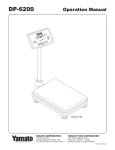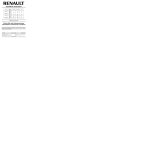Download Yamato Clock MINI DF301 Specifications
Transcript
Clock & Body Fat Monitor Operater’s Manual for Clock MINI DF301 Clock NAVI DF311 Thank you for purchasing the Yamato Clock and Body Fat Monitor. Please read this manual before using your body fat monitor to ensure safe and correct operation. YCO-1093-02-02 Table of Contents Important Information Description Indications for Use Contraindications 1 Warnings, Cautions and User Care 2 Body Fat Estimation What is body fat? How can you detect body fat? The BIA method of estimating body fat Body fat percentage Body Mass Index (DF311) Body fat levels More reliable readings 4 Features of the ClockMINI/ClockNAVI 6 Names and Functions 7 Display Screen Clock mode display Body fat monitor mode display 8 Set-up Selecting units 9 Clock Feature Setting the time Selecting the 12/24 hour clock and primary/secondary time (DF311) Setting the secondary time (DF311) Setting the alarm Using the timer 10 Personal Data Storage Temporary data Permanent data 12 Estimating Body Fat Percent 13 Correct Use of the Body Fat Monitor 14 Troubleshooting & Error Messages 15 Changing the Batteries 16 Specifications 17 YCO-1093-02-02 Important Information The ClockMINI (DF301) and ClockNAVI (DF311) combine a body fat monitor with a clock in a compact device that can be conveniently carried. The devices utilize the measurement of bioelectric impedance to estimate the body fat percent of the user. Because impedance is measured through the fingertips, the user does not need to remove his or her clothing. The devices provide the following functions: estimation of body fat percent, calculation of body mass index (ClockNAVI only),determination of body fat level, time of day, alarm and timer. The devices store personal data for several users or for one user over a period of time. Before using the ClockMINI (DF301) or ClockNAVI (DF311), please note the following safety information. Indications for Use The Yamato ClockMINI and ClockNAVI clock and body fat monitors are intended for use in the estimation of body fat percent in users aged 10 to 80 years. Contraindications Never use the Yamato ClockMINI or ClockNAVI with any of the following electronic medical devices: Implanted electronics such as a pace maker. Electronic life support equipment such as a respirator. Bio-monitoring equipment such as an electrocardiograph. Using this unit in combination with the electronic medical devices mentioned above can cause interference with the operation of the medical devices. To ensure the safety of unborn children, pregnant women should not use the Yamato ClockMINI and ClockNAVI devices to estimate body fat percent. The effects of electrical current on the fetus are not known. 1 YCO-1093-02-02 WARNINGS ClockMINI (DF301) / ClockNAVI (DF311) utilizes a liquid crystal display which may leak a toxic fluid if the display is broken or cracked. This fluid may be harmful or fatal if swallowed. Use only the batteries specified in this manual and do not mix new and old batteries. Failure to do so could cause batteries to explode, or liquid leakage could occur resulting in damage to the device. Do not place device or batteries in an area where children have access. Swallowing of liquid from breakage of batteries can be harmful or fatal. When putting batteries in the ClockMINI (DF301) / ClockNAVI (DF311), position each with the correct polarity as indicated. Incorrect positioning could result in an explosion, fire, injury to a person, or damage to the device. Dispose of the unit or batteries in accordance with local or national regulations for environmental protection. CAUTIONS The body fat estimation functions of the ClockMINI (DF301) / ClockNAVI (DF311) should not be used by themselves to indicate changes in diet or exercise. Always consult a physician prior to changing your diet or starting an exercise program. When using the ClockMINI (DF301) / ClockNAVI (DF311), please note that for the following groups of people, the body fat percent estimated by this unit may significantly differ from actual body fat percent: • Pregnant women • Children under 10 years old • People 80 years old and older • Professional or semi-professional athletes • People with a fever • Dialysis patients • Dropsy patients • Osteoporosis patients Body fat percent estimates for these groups of people may vary significantly from actual body fat. The following activities prior to using this device could result in inconsistent or inaccurate estimation of body fat: • Excessive eating or drinking. • Hard exercise. • Taking a bath or shower. The most repeatable results from the ClockMINI (DF301) / ClockNAVI (DF311) will be obtained if you use the device at the same time each day, and if you ensure that your fingers are not overly dry when performing the estimation. Take out the batteries when ClockMINI (DF301) / ClockNAVI (DF311) is not used for extended periods of time. Liquid leakage could result in internal corrosion and damage to the device. 2 YCO-1093-02-02 CAUTIONS Do not disassemble ClockMINI (DF301) / ClockNAVI (DF311). This could result in damage to the device or malfunction. Do not place the ClockMINI (DF301) / ClockNAVI (DF311) at temperatures in excess of 60° C, or humidity in excess of 95% for extended periods of time, damage to the unit could result. Care for Your DF301 / DF311 Clean you ClockMINI (DF301) / ClockNAVI (DF311) with a damp cloth and household detergent. Do not use benzene, gasoline, or alcohol. 3 YCO-1093-02-02 Body Fat Estimation What is Body Fat? Body fat, like protein, carbohydrates, vitamins and minerals, is an important nutrient. It stores energy for the body’s use, helps maintain body temperature and helps cushion and protect the internal organs. However, too much body fat can result in life-style related diseases. How Can You Detect Body Fat? People with a muscular build, such as athletes, can have a relatively high weight with little body fat. Those with a less muscular build may weigh less, appear slim and still have a significant amount of fat. Indeed, people of an average build and weight may have a percentage of body fat high enough to be considered obese. The amount of body fat cannot necessarily be determined by weight and build. Body fat can be measured accurately, for example, by calculating the specific gravity of a person from their weight in water, or by using an ultrasound measuring device. These methods, however, require special equipment and are relatively expensive. The BIA Method of Estimating Body Fat Yamato’s Body Fat Monitors use bioelectric impedance analysis (BIA) to estimate the percentage of body fat. This popular method utilizes a small, imperceptible ~50 kHz, 500uA current through the body to measure its resistivity. The higher the percentage of body fat, the higher the resistivity. This value is then used in combination with weight, height, age and gender to estimate the percentage of body fat. Body Fat Percentage Body fat percentage is the ratio of body fat weight to total body weight multiplied by 100. In general, body fat percent of 20% or more for men and 30% or more for women is considered overweight. Body fat percentage (%) = [Body fat weight (kg / lb)] / [Total body weight (kg / lb)] * 100 Body Mass Index (DF311) The body mass index (BMI) is also frequently used to evaluate obesity. While more accurate than weight tables, a person with a very muscular build and low body fat can have the same BMI as an obese person. However, the ClockNAVI (DF311) calculates your BMI for your convenience. BMI is the ratio of a person’s weight to the square of their height. BMI = [Weight (kg)] / [Height2 (m)] 4 YCO-1093-02-02 Body Fat Estimation Body Fat Levels The ClockMINI (DF301) / ClockNAVI (DF311) uses the BIA method to calculate an estimate of your body fat percentage through a correlation formula that has been developed on the basis of scientific tests conducted by Yamato. Unfortunately, while several standards have been proposed, there is no consensus as to what ideal body weight, BMI or body fat percentage should be. Your ClockMINI (DF301) / ClockNAVI (DF311) groups your body fat level into one of four categories (Low, Average, High and Very High) according to the chart below. Level Level Indication Body Fat % BMI Male Female M/F Low Average High Very High 10.4% or less 21.8% or less 19.9 or less 10.6% ~ 20.8% 22.0% ~ 32.8% 20.0 ~ 24.9 21.0% ~ 26.8% 33.0% ~ 38.8% 25.0 ~ 29.9 27.0% or more 39.0% or more 30.0 or more For More Reliable Readings Since the Yamato ClockMINI (DF301) / ClockNAVI (DF311) use the BIA method, the readings are influenced by body water content. The body’s daily water balance can be affected by several lifestyle factors including: the nature of your work, physical exercise, eating, drinking, physical condition, etc. ClockMINI (DF301) / ClockNAVI (DF311), like all devices that use BIA, will give the most consistent results when the body water content is the same. CAUTIONS The following activities prior to using this device could result in inconsistent or inaccurate estimation of body fat. • Excessive eating or drinking. • Hard exercise. • Taking a bath or shower. The most repeatable results from the DF301 / DF311 will be obtained if you use the device at the same time each day, and if you ensure that your fingers are not overly dry when performing the estimation. 5 YCO-1093-02-02 Features of the ClockMINI / ClockNAVI • The ClockMINI and Clock NAVI combine a body fat monitor with a fully functional clock. • The alarm function is useful for measuring at a certain time of day and can remind you to check your body fat percent at the same time of day, leading to more reliable results. • The compact size of the device makes it convenient for you to estimate your body fat at any time or place. • It is easy to handle, measures quickly, and display information in seconds. • It measures at your fingertips. You do not have to remove your clothing. • The ClockMINI provides estimation of body fat percent and displays body fat level based on body fat percent. • The ClockNAVI provides an estimate of your body fat percentage, display of body fat level based on the body fat percent, calculation of Body Mass Index (BMI), and display of BMI level. • Both store personal data (weight, height, age, gender and previously estimated body fat percentage) of up to nine people for the DF311 or up to four people for the DF301. You can set it to store multiple previously estimated body fat percentages. • The ClockMINI / ClockNAVI can be used to track your progress in reducing your body fat percent. • It uses the latest technology in Bioelectrical Impedance Analysis (BIA) to estimate body fat percent. • When used as directed, the current delivered by the ClockMINI / ClockNAVI is safe and cannot be felt by the user. 6 YCO-1093-02-02 Names and Functions Finger electrode A weak current passes through your fingers when measuring. Display Shows set values and measured values. [Body fat monitor mode] Body fat levels START button: Starts measuring. FAT%/SET button: T(Down) button: S(Up) button: CLOCK button: Enters data and advances to the next setting. Used to set personal data. Used to set personal data. Switches to the clock mode. [Clock mode] FAT%/SET button: Switches to the body fat monitor mode. TIMER/T(Down) button: Selects timer mode. Used to set timer. ALARM/S(Up) button: Selects alarm mode. Used to set alarm time. CLOCK button: Cyles time display. Enables time setting. 7 YCO-1093-02-02 Display Screen Clock Mode Display * The time is shown in clear, large numerals. * The moving pendulum indicates the clock is being displayed. * The time can be shown in either 12 or 24 hour mode. indicates the DF311secondary time is being shown. The primary time must be set before the * secondary time can be set. * A steady indicates the alarm is set. * A flashing indicates the timer is in use or the alarm is being set. Turns on when the secondary time is displayed (DF311 only). Select a 12 or 24 hour clock. Select primary or secondary time (DF311 only). Displays AM or PM. when in 12 hour mode. Shows the alarm is on or the timer is running. Moves like a pendulum in clock mode. Alarm melody number. Displayed when the alarm is set. Body Fat Monitor Mode Display The body fat ratio and the body fat level are shown together. The large numerals make it easy to read the body fat ratio. Personal register (ID) number. Indicates BMI is being displayed (DF311 only). Body fat level. Indicates underweight, normal, overweight or obese body fat level. Based on the estimated body fat percentage. Body fat ratio. Shows, approximately, the percentage of the total body weight that is body fat. Indicates the body fat ratio is being displayed. 8 YCO-1093-02-02 Setup Selecting Units 1. Enter clock mode by pressing the CLOCK button. 2. Press and release the FAT%/SET button and then select register number 0 using the TIMER/T and ALARM/S buttons. 3. Press the TIMER/T and ALARM/S buttons at the same time to enter the unit selection mode. 4. Use the TIMER/T and ALARM/S buttons to select: kilogram-centimeter U.S. pound-foot-inch U.K. stone-pound-foot-inch 5. Press and release the FAT%/SET button to save the selected value and return to personal data entry mode. Press and release the CLOCK button to return to clock mode. 9 YCO-1093-02-02 Clock Features CLOCK ALARM TIMER FAT % SET START Setting the Time Button# 1 Press the CLOCK button to enter clock mode. 1 Press and hold the CLOCK button for about 3 seconds. The hour will begin blinking. 2&3 Change the hour using the TIMER/T and ALARM/S buttons. Hold down the buttons to go faster. 4 Press the FAT%/SET button to save the hour and advance to the minutes. The minutes will begin blinking. 2&3 Change the minutes using the TIMER/T and ALARM/S buttons. 1&4 Press the FAT%/SET button or the CLOCK button to save the time and return to clock mode. Note: * Seconds are only reset to zero when the time is changed. Selecting the 12 or 24 Hour Clock (and Primary or Secondary Time on the DF311 only) Button# 1 Press the CLOCK button to enter clock mode. 1 Repeatedly press the CLOCK button to rotate through 12 hour primary time, 24 hour primary time, 12 hour secondary time (DF311) and 24 hour secondary time (DF311). Notes: * indicates the secondary time is selected. * “AM” and “PM” do not appear when the 24 hour clock is selected. Setting the Secondary Time (DF311 Only) Button# First, set the primary time. 1 Press the CLOCK button to enter clock mode. 1 Repeatedly press the CLOCK button to select the secondary time (12 or 24 hour). 1 Press and hold the CLOCK button for about 3 seconds. The hour will begin blinking. 2&3 Change the hour using the TIMER/T and ALARM/S buttons. Hold down the buttons to go faster. 4 Press the FAT%/SET button to save the hour and advance to the minutes. The minutes will begin blinking. 2&3 Change the minutes using the TIMER/T and ALARM/S buttons. 1&4 Press the FAT%/SET button or the CLOCK button to save the time and return to clock mode. 10 YCO-1093-02-02 Clock Feature CLOCK ALARM TIMER FAT % SET START Setting the Alarm Button# 1 Press the CLOCK button to enter clock mode. 2 Press the ALARM/S button. The display will show “oFF” or “on”. 2&3 Press the ALARM/S or TIMER/T button to select “on”. 4 Press the FAT%/SET button. 2&3 Use the ALARM/S and TIMER/T buttons to set the hour. 4 Press the FAT%/SET button. 2&3 Use the ALARM/S and TIMER/T buttons to set the minutes. 4 Press the FAT%/SET button. 2&3 Use the ALARM/S and TIMER/T buttons to set the alarm sound. See the chart below. 1&4 Press the CLOCK or FAT%/SET buttons to return to clock mode. Alarm Sounds No. Sound 1 short beeps 2 long beeps 3 alternating beeps 4 Csikos Post (DF311 only) 5 Fur Elise (DF311 only) Notes: * The alarm will display time according to the clock mode selected. For example, if the primary time is set to 9:00 pm, the secondary time is set to 11:00 pm and the alarm is set from the primary time to 6:00 am, then the alarm will sound at 6:00 am primary time, 8:00 am secondary time. These are the same time. The alarm will only sound once. * To silence the alarm and remain in clock mode, press the CLOCK button. To turn the alarm off, follow the setting procedure, but set the first display to “oFF”. Using the Timer Button# 1 Press the CLOCK button to enter clock mode. 3 Press the TIMER/T button. 2&3 Use the ALARM/S and TIMER/T buttons to set the number of minutes. 4 Press the FAT%/SET button. 2&3 Use the ALARM/S and TIMER/T buttons to set the number of seconds. 4 Press the FAT%/SET button to start the timer. Notes: * The alarm sounds when the set time has passed. * To silence the alarm, press the CLOCK button. * If the CLOCK button is pressed while the timer is running, the timer will stop and the DF301 / DF311 will return to clock mode. 11 YCO-1093-02-02 Personal Data Storage There are four (DF301) or nine (DF311) memory registers for storage of your personal data (weight, height, age, gender, and formerly estimated body fat ratio and body fat level). There is also one register, 0, for temporary data. Temporary Data Memory register 0 will store personal data for one measurement. It should be used when: * * * several people are using the monitor, when someone is using the monitor infrequently or when you don’t want the personal data or estimated body fat percent stored. Permanent Data The permanent data registers (1-4 on the DF301 and 1-9 on the DF311) store your personal data and your last estimated body fat ratio and body fat level. The permanent data storage registers can be used when: * * * up to four (DF301) or nine (DF311) people will be using the monitor regularly, one person wants to store multiple data sets for different times of the day, one person wants to be able to recall more than one previously estimated body fat percent and level. Notes: * It is important to remember to change your stored personal data if it changes (i.e. - if your weight or age changes). Using inaccurate data will result in inaccurate readings. 12 YCO-1093-02-02 Estimating Body Fat Percent CLOCK ALARM TIMER FAT % SET START Estimating without Stored Personal Data The DF301 / DF311 has a model set of data stored in it when it leaves the factory. You must enter your own personal data (weight, height, age and gender) before using the monitor. Button# 4 Press the FAT%/SET button. 2&3 Use the TIMER/T and ALARM/S buttons to select the desired register. If you do not want your data stored, use register 0. 4 Press the FAT%/SET button. 2&3 Use the TIMER/T and ALARM/S buttons enter your weight. 4 Press the FAT%/SET button. 2&3 Use the TIMER/T and ALARM/S buttons enter your height. 4 Press the FAT%/SET button. 2&3 Use the TIMER/T and ALARM/S buttons enter your age. 4 Press the FAT%/SET button. 2&3 Use the TIMER/T or ALARM/S button enter your gender. 4 Press the FAT%/SET button. If you chose a memory register other than 0, your personal data will be stored in this register and your estimated BMI will be displayed. 5 Press the START button. Your monitor will display “- - - -” and beep for about four seconds. During this four second period, hold the monitor as illustrated on the next page. The monitor will display a series of circles while it measures your bioelectric impedance. When the measurement is complete, the monitor will sound a tune and display your body fat ratio and level estimates. 2&3 Press the TIMER/T or ALARM/S buttons to toggle between the body fat index and BMI displays. Measuring with Stored Personal Data Button# 4 Press the FAT%/SET button. 2&3 Use the TIMER/T and ALARM/S buttons to select the desired register. 4 Press the FAT%/SET button. The last measured body fat index and level readings are shown. 4 Press the FAT%/SET button. 5 Press the START button. Your monitor will display “- - - -” and beep for about four seconds. During this time, hold the monitor as illustrated on the next page. The monitor will display a series of circles while it measures your bioelectric impedance. When the measurement is complete, the monitor will sound a tune and display your body fat ratio and level estimates. 2&3 Press the TIMER/T or ALARM/S buttons to toggle between the body fat index and BMI displays. Notes: * The monitor will automatically return to clock mode in about 60 seconds. Press the CLOCK button to return to clock mode before then. * The data from the last measurement will always be displayed upon entering the body fat mode. 13 YCO-1093-02-02 Correct Use of the Body Fat Monitor The correct posture when measuring. If not used with the correct posture, the DF301 / DF311 reading may not be accurate. Do not raise or drop your arms. Keep your arms straight. Keep a 90o angle between your arms and your body. Do not move your arms or body while measuring. Do not use while sitting or lying down. Hold each electrode firmly with your thumb and index finger. Keep your index and middle fingers apart. Do not let them touch each other. When using the ClockMINI (DF301) / ClockNAVI (DF311), please note that for the following groups of people, the body fat percent estimated by this unit may significantly differ from actual body fat percent: • Pregnant women • Children under 10 years old • People 80 years of age or over • Professional or semi-professional athletes • People with a fever • Dialysis patients • Dropsy patients • Osteoporosis patients Body fat percent estimates for these groups of people may vary significantly from actual body fat. 14 YCO-1093-02-02 Troubleshooting & Error Messages Problem The display is blank. The DF301 / DF311 does not function or display properly. The displayed body fat ratio is unusually higher or lower than previously estimated values. The estimated body fat ratios vary significantly. Possible Cause Are the batteries exhausted? Are the batteries installed with the correct polarity? The DF 301 / 311 may need to be reset. Are you using the correct posture and hand positions? Cannot get a steady reading. Are you using the correct posture and hand positions? Reading outside of personal data limitations. Your body fat ratio (5~60%) or your BMI (5-50) is outside of the computable range. Solution Replace the batteries Refer to the polarity markings in the battery case and reinstall the batteries Use a toothpick to press the reset button in the battery case. Your stored personal data will remain, but the clock will be reset to 12:00. Perform estimation again with the correct posture and hand position. See “Correct Use of the Body Fat Monitor” on the previous page. Perform estimation again with the correct posture and hand position. See “Correct Use of the Body Fat Monitor” on the previous page. Make sure your personal data (weight, height, age and gender) are correct. Your fingers are too dry. Moisten your fingers with a damp cloth. The batteries are exhausted. Replace the batteries. The estimated inductance is too high. Low battery. Blinking display. 15 YCO-1093-02-02 Changing the Batteries If the display is blinking or if the display indicates “Lo”, then the batteries need to be changed. Press down on the T mark on the battery cover in the back of the monitor. Remove the two old batteries and replace with two new AA alkaline batteries observing the polarity indications in the battery case. Slide the battery case cover back into position. NOTE: Usually the stored personal data will not be erased when the batteries are replaced, though the clock will need to be reset. On occasion, it may be necessary to reenter the personal data. WARNING: Use only the batteries specified in this manual and do not mix new and old batteries. Failure to do so could cause batteries to explode, or liquid leakage could occur resulting in damage to the device. WARNING: Do not place the device or batteries in an area where children have access. Swallowing of liquid form breakage of batteries can be harmful or fatal. WARNING: When putting the batteries in the DF301 / DF311, position each with the correct polarity as indicated. Incorrect positioning could result in an explosion, fire, injury to a person, or damage to the device. CAUTION: Take out the batteries when the DF301 / DF311 is not used for extended periods of time. Liquid leakage could result in internal corrosion and damage to the device. 16 YCO-1093-02-02 Specifications Basic Specifications Product name Product number Display Casing color Batteries Current drain Lifetime Operating temperature Clock range Body Fat Monitor Outer dimensions Weight Power supply Clock and Body Fat Monitor ClockMINI DF301 / ClockNAVI DF311 Liquid crystal display Red and Black (DF301), or Silver (DF311) 2 AAA alkaline batteries (included) 20 mA / 3V 1 year when used twice daily +10 to +50°C (+50 to +122°F) 85 % RH or less +10 to +40°C (+50 to +104°F) 85 % RH or less W80 x H76 x D32 Approx. 120 g (including batteries) Body Fat Monitor Register number Weight Available Data Height Age Gender Body Fat Percent BMI Memory Registers Stored Data 0 to 4 (DF301), 0 to 9 (DF311) 10 kg to 150 kg (0.1 kg increments) 22.0 lb to 330.6 lb. (0.2 lb increments) 1 st, 8lb. To 23 st. 8 lb. (1 lb. Increments) 100 cm to 210 cm (0.5 cm increments) 3’3” to 6’ 10” (1” increments) 10 to 80 years Male / Female 5% to 60% DF301, 5% to 60% DF311 5 to 50 (by 0.1) DF311 4 permanent registers DF301, 9 permanent registers DF311 Weight, height, age, gender, last estimated body fat %, and last estimated body fat level Clock Display contents Primary time and alarm time Secondary time (DF311) Timer Alarm sound Quartz oscillation frequency Accuracy Selective, 12 hour (AM / PM) or 24 hour clock set to 1 minute Selective, 12 hour (AM / PM) or 24 hour clock set to 30 minutes Up to 60 minutes set to 1 second Selective 3 sounds (DF301), 5 sounds (DF311) 32.768 kHz +/- 20 seconds per month average 17 YCO-1093-02-02 Manufactured by: YAMATO SCALE CO., LTD. 5-22 Saenbo-cho, Akashi 673-8688, Japan Telephone: 078(918)5566, 5567, 5568 Telefax: 078(918)5552 Telex: 5628-905 YAMATO J Distributed by: YAMATO CORPORATION 1775 S. Murray Blvd. Colorado Springs, CO 80916 USA Tel (719) 591-1500 Fax (719) 591-1045 Distributed by: YAMATO TECH CORPORATION #112-19425 Langley By-Pass Surrey, B.C. V3S 6K1 Canada Tel (604) 533-2338 Fax (604) 533-0827 YCO-1093-02-02