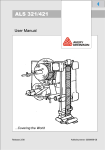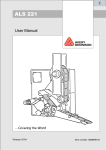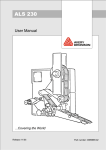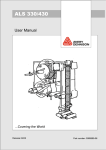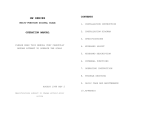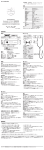Download Avery Dennison ALS 350 User manual
Transcript
ALS 341 User Manual ...Covering the World Release 4/04 Part number 0089999-10 Operators Manual ALS 341 Contents 1. Important Notes........................................................................................................ 1 1.1 Overview....................................................................................................................................... 1 1.1.1 Manufacturer...................................................................................................................... 1 1.1.2 Copyright............................................................................................................................ 1 1.2 Safety notes.................................................................................................................................. 2 General Safety Notes ................................................................................................................... 2 Warning Notes in the Text ............................................................................................................ 2 1.2.1 Operator’s duty of care ...................................................................................................... 3 1.2.2 Concrete security regulations and symbols used .............................................................. 4 1.2.3 Security measures during normal operation...................................................................... 5 1.2.4 Security measures during maintenance and repairs ......................................................... 5 1.2.5 Work on the electrical equipment ...................................................................................... 6 1.2.6 Work on pneumatic equipment.......................................................................................... 6 1.2.7 Observe environmental regulations................................................................................... 6 2. Short form instruction ............................................................................................... 9 2.1 Operator panel.............................................................................................................................. 9 2.2 Service menu.............................................................................................................................. 10 2.2.1 Handling the service menu .............................................................................................. 10 3. Starting the labeller ................................................................................................ 12 3.1 Installation .................................................................................................................................. 12 3.1.1 Unpacking of the unit ....................................................................................................... 12 3.1.2 Connection of the machine .............................................................................................. 12 3.1.3 General setting ................................................................................................................ 12 3.2 Mounting a new label roll............................................................................................................ 13 3.3 Setting the applicator roller......................................................................................................... 15 3.4 Changing the position of the dispensing edge ........................................................................... 15 3.5 Adjustment of the contrast.......................................................................................................... 16 3.5.1 Capacitive label sensor.................................................................................................... 17 3.6 Label guide ................................................................................................................................. 18 3.7 Adjust dispense function............................................................................................................. 18 3.7.1 Stop position .................................................................................................................... 18 3.7.2 Labelling speed................................................................................................................ 19 3.7.3 Label position on the product........................................................................................... 19 4. Operation ............................................................................................................... 20 4.1 Direct functions........................................................................................................................... 20 4.2 Service menu.............................................................................................................................. 21 4.2.1 Calling the menu.............................................................................................................. 21 4.2.2 Working with the service menu........................................................................................ 21 4.2.3 Menu functions ................................................................................................................ 22 Release 4/04 Page i Contents Operators Manual ALS 341 5. Messages and Troubleshooting ............................................................................. 27 5.1 Warnings .....................................................................................................................................27 5.2 Error messages...........................................................................................................................28 5.2.1 Processor error ................................................................................................................29 5.3 Trouble shooting .........................................................................................................................29 6. Electrical connections ............................................................................................ 31 6.1 Power supply ..............................................................................................................................31 6.2 Location of the electronic control boards ....................................................................................32 6.3 Stepper motor control .................................................................................................................33 6.4 CPU - board ................................................................................................................................34 6.5 Display ........................................................................................................................................35 6.6 Description of I/O signals ............................................................................................................36 6.7 EMI..............................................................................................................................................39 7. Maintenance........................................................................................................... 41 7.1 Cleaning ......................................................................................................................................41 7.2 Adjustment of rewind function.....................................................................................................41 8. Technical Specification .......................................................................................... 43 8.1 Application specification..............................................................................................................44 8.2 Advice for security.......................................................................................................................44 8.3 Performance ...............................................................................................................................44 9. Index ...................................................................................................................... 45 10.CE Declarations ..................................................................................................... 46 Release 4/04 Page ii Contents Operators Manual ALS 341 1. Important Notes 1.1 Overview The Avery ALS341/441 are fully automatic labeller. Operating is easy and can be learned with a minimum of training. The labeller is controlled by a microprocessor allowing the labeller to be programmed for use in a variety of labelling environments. Except for cleaning the rollers and photo-sensors no other regular maintenance is necessary. This manual should help you to operate the machine. For technical questions, particularly in case of problems, your local AVERY organisation will be pleased to help you. 1.1.1 Manufacturer This machine was built by: AVERY Maschinen GmbH Ohmstraße 3 85385 Eching Germany Tel. +49-(0)8165-925-0 FAX +49-(0)8165-3143 1.1.2 Copyright © 2004 Avery Maschinen GmbH. All rights reserved. No part of this work covered by Avery's copyright may be reproduced or copied in any form or by any means (graphic, electronic or mechanical, including photocopying, recording, recording taping, or information and retrieval systems) without the written permission of Avery Maschinen GmbH. Avery also reserves all other rights, including the right to make changes or corrections at any time without notice. Avery make no representation or warranties about the accuracy, currency, completeness or suitability of the information provided herein and will not be held liable for any use of this information for any purpose. It is provided "as is" without express or implied warranty. AVERY and all other related brands and product names are trademarks of Avery Dennison Corporation. No licence to use or reproduce any of these trademarks or other trademarks of Avery Dennison Corporation is given or implied. All other brand and product names are the trademark of their respective owners. Release 4/04 Page 1 Important Notes Operators Manual ALS 341 1.2 Safety notes General Safety Notes Warning Notes in the Text In this description, two types of notes can be found: y Warning note – indicates a possible risque of injury for the user. Ignoring the warning can lead to injuries or material damages. Example: CAUTION! - The machine is connected to mains. Only authorised personnel may open the cover. Operation without this cover is not allowed. y Special advice regarding the carrying out – please notice! Example: Note: Please take note of the given notes and advices. They serve your safety as well as the preservation of value of the machine. Release 4/04 Page 2 Important Notes Operators Manual ALS 341 1.2.1 Operator’s duty of care The machine was designed and constructed taking into account a hazard analysis and after careful selection of the harmonised standards to be observed, as well as other technical specifications. Thus, it corresponds to the state of the art and allows the highest possible degree of safety during operation. The safety of the machine, however, can only be put into operating practice if all measures required for the safety are taken. It falls within the operator‘s duty of care to plan these measures and to verify their implementation. Above all, the operator must make sure that • the machine is only used in accordance with its purpose (cf. the section “Use in accordance with the purpose” in the chapter “Specification”) • the machine is only operated in faultless serviceable condition and that especially the safety devices are regularly checked with respect to their serviceability • the required personal protective clothing and equipment for operating, maintenance and repair personnel are available and are being used • a legible and complete copy of the operating instructions is always available at the place of operation of the machine • only personnel which is qualified and authorised for it will operate, service, and repair the machine • this personnel is instructed in all relevant issues of occupational safety and environmental protection on a regular basis and is familiar with the operating instructions and especially the safety instructions contained therein • all safety and warning instructions on the machine itself are not removed and are legible Release 4/04 Page 3 Important Notes Operators Manual ALS 341 1.2.2 Concrete security regulations and symbols used In the following operating instructions, concrete security regulations are indicated in order to point out the remaining risks which cannot be avoided when operating the machine. These remaining risks include danger to • • • Persons Product and machine Environment The symbols used in the operating instructions are above all intended to point out the security regulations! This symbol indicates that especially danger to persons has to be expected. (Lethal danger, danger of injury) This symbol indicates that especially danger to the machine, material, and the environment has to be expected. The most important aim of the security regulations is to avoid injuries to a person. • Whenever there is a warning triangle with the caption “Danger” in front of a security regulation, dangers to the machine, materials, and the environment are not excluded. • Whenever there is a warning triangle with the caption “Warning” in front of a security regulation, a danger to persons, however, must not be expected. The symbol used in each case, however, cannot replace the text of the security instruction. Thus, it is necessary to always read the text completely! This symbol does not indicate security regulations, but provides information for a better understanding of the machine’s operations. Release 4/04 Page 4 Important Notes Operators Manual ALS 341 1.2.3 Security measures during normal operation The machine may only be operated by trained and authorised persons who are familiar with the operating instructions and are able to work in accordance with it! • Before starting the machine, check and make sure that • only authorised personnel is staying in the operating area of the machine • Nobody can get hurt when the machine is started! • Before every production start-up, the machine must be checked for visible damage and it must be made sure that it is only operated in faultless working condition! Any defects found must be immediately reported to the supervisor! Before every production start-up, all materials/objects that are not necessary for production must be removed from the operating area of the machine! Before every production start-up, it must be checked and made sure that all safety devices function in a correct manner! 1.2.4 Security measures during maintenance and repairs Inspection and maintenance periods laid down in the operating instructions must be observed! Observe maintenance and repair instructions in these operating instructions, which refer to individual components! Before performing maintenance and repair work, the access to the operating area of the machine must be prohibited for unauthorised personnel! Post or put up a sign, which indicates the maintenance, or repair work! Before performing maintenance and repair work, turn off the main switch for the electric power supply and secure it with a padlock!. The key to this padlock must be in the hands of the person who performs the maintenance or repair work! When exchanging heavy machine parts, use only suitable and faultless load suspension devices and stopping devices! Release 4/04 Page 5 Important Notes Operators Manual ALS 341 1.2.5 Work on the electrical equipment Repair work on the electrical equipment of the machine may only be performed by a trained electrician! Electrical equipment must be checked on a regular basis! Loose connections must be fixed again! Exchange damaged lines/cables immediately! Always keep the switch cabinet closed! Access is only allowed to authorised personnel with keys/tools! Never wash down switch cabinets and other housings of electrical equipment with a water hose for cleaning! 1.2.6 Work on pneumatic equipment Maintenance and repair work on pneumatic equipment may only be performed by specially trained personnel! Before starting maintenance and repair work, depressurise the pneumatic equipment of the machine! By way of precautionary maintenance, exchange hose pipes on a regular basis, even if there is no damage to be detected! (Observe the manufacturers’ instructions!) Before setting into operation after maintenance or repair works • check if loosened screwed connections are tight • make sure that removed coverings are re-installed After termination of maintenance and repair work and before re-starting the production, make sure that • all materials, tools, and other equipment required for maintenance and repair work are removed from the operating area of the plant • all safety devices of the plant function in a faultless manner! 1.2.7 Observe environmental regulations During any and all work on and with the machine, the statutory duties concerning prevention of waste and the proper waste disposal/recycling regulations must be observed. Especially in the case of installation, repair and maintenance work, substances which are hazardous for the water, such as detergents containing dissolvents, may not pollute the soil or get into the sewage system! These substances must be stored, transported, collected, and disposed of in appropriate containers! Release 4/04 Page 6 Important Notes Operators Manual ALS 341 Release 4/04 Page 7 Operators Manual ALS 341 2. Short form instruction This chapter contains a short instruction to handle the machine. CAUTION! - The machine is connected to mains. Only authorised personnel may open the cover. Operation without this cover is not allowed. Note: This manual applies to ALS341/441 machines equipped with software version 4.3 or higher. 2.1 Operator panel During normal operation the keys on the panel has the following functions: Figure 1 Operating panel Feed: Dispense one label. Used to position the labels correct, after threading new material or fixing an error situation. Speed: Setting the dispensing speed faster (up) or slower (down). The display shows S250, which means a dispense speed of 25.0 m/min. With the both keys a value from 2m/min up to 55m/min can be set. Position: Adjust the position of the label onto the product. The display message 0500 means that the dispensing will be started 50.0 mm after triggering the product sensor by the product. Pressing the key Æ decrease the shown value. The label Release 4/04 Page 9 Short form instruction Operators Manual ALS 341 will be placed closer to the front side of the product. The possible variation of the value is 10mm up to 999.9mm. Contrast: This function adjusts the sensitivity of the standard optical label sensor. If the function is called, the display shows maybe CX30. The C indicates that the Contrast function is active. In this mode, the machine doesn’t react to a product start. The X appears in the display when the label sensor detects a label on the label web. The X in the display corresponds to the yellow LED on the label sensor. The value (0-63) represents the sensitivity of the sensor. To change contrast values press the Contrast key. If you hold the key for approximately one second, the counting direction in the display reverses. 2.2 Service menu In these menu settings can be done to configure the machine. In addition, some test functions are available. The access to this menu is protected by a password. y The sequence to enter the password will be started by pressing simultaneously both speed keys. y If CODE is displayed enter the password: 1 * Speed up 2 * Speed down 3 * Contrast These are the functions within the service menu: P_S_ Selection leading or trailing edge of product start sensor S_S_ Selection leading or trailing edge of label start sensor PRDL Product length (to disable multiple label starts) ON3F Enable error message for rewinder LOOP Loop speed control: Fast (250) or smooth (2000) speed MDIR Machine dispense direction DTST Continuos test I_CH Input check O_CH Output check RWCH Position dancer arm of rewinder LABC Label counter QUIT Leave menu 2.2.1 Handling the service menu Select a function: Select value of a function: Change value of a function: Back to select a function: Release 4/04 Press FEED key Press Contrast key Press FEED key Press Contrast key Page 10 Short form instruction Operators Manual ALS 341 Leave service menu: Release 4/04 Press Contrast key until QUIT is displayed, then press Contrast key again. Page 11 Short form instruction Operators Manual ALS 341 3. Starting the labeller In this chapter, the steps to prepare the machine will be described. 3.1 Installation 3.1.1 • • • • Unpacking of the unit For removing the unit off the box, don’t hold the machine on the dispensing edge to prevent disadjustment off the machine. For mounting the machine, a complete system of holding tools is available. Ask your representative. Take care that the machine is safe and stable mounted. There are rotating parts on the machine. Do the necessary actions to prevent that anybody can be caught from these parts. 3.1.2 Connection of the machine Before connecting the machine to the mains, check the correct setting of the line voltage. For the connection of sensor, applicators e.g. see the chapter connections. Fix all cables to prevent accidents and damaging of cables. Have also a look to the EMI chapter for proper machine operation. For checking of correct operation of sensor’s, applicators use the check functions I_CH, O_CH and RWCH. 3.1.3 General setting Normally the setting is done, but before operation check and note the general dispenser configuration: dispenser direction, sensor polarity. Release 4/04 Page 12 Starting the labeller Operators Manual ALS 341 3.2 Mounting a new label roll The threading path of the labelling material through the labeller is shown in the diagrams below. A threading diagram is also affixed to the machine’s front-plate for easy reference. Figure 2 Threading diagram Type 341 Figure 3 Threading diagram Type 441 Before threading the new material, any waste backing paper should be removed from the rewind mandrel as shown in the diagram below. Turn the lever to retract the expandable pads. The waste backing paper can now be easily pulled off the rewind mandrel. Release 4/04 Page 13 Starting the labeller Operators Manual ALS 341 Figure 4 Rewind Swing the retainer arm away from the unwind mandrel and take off the old label roll. Push the new label roll onto the unwind mandrel. Swing the retainer arm back onto the unwind mandrel Figure 5 Unwind ALS 341 After threading the backing paper around the roller and shaft of the dancer-arm next to the rewind mandrel, insert the edge of the backing paper into the slot of the rewind mandrel and clamp it there by turning the lever. Figure 6 Threading dispensing edge Release 4/04 Page 14 Starting the labeller Operators Manual ALS 341 Adjust the pressure rollers so that they are positioned over the middle of the material. Adjust the brush so that it applies no more pressure to the label web than is necessary to keep it tight during dispensing. If there is more than one brush fitted, only the brush before the label sensor should be adjusted with any significant pressure; any other brushes should apply only the minimum pressure required to hold the label web in position. 3.3 Setting the applicator roller For some applications, it may be necessary to move the applicator roller relative to the dispensing edge. To do this, loosen the two screws indicated in the diagram and pivot the roller to the correct position before re-fastening the two screws. Figure 7 Applicator roller 3.4 Changing the position of the dispensing edge If your machine is equipped with a lead-screw adjustable dispensing edge, you may change the position of the dispensing edge relative to the product. The lead-screw adjustable dispensing edge allows adjustment towards or away from the product. The position can be read from the scale on the dispensing arm bars. Release 4/04 Page 15 Starting the labeller Operators Manual ALS 341 Figure 8 Adjustable dispensing edge Adjustment dispensing edge After loosening handles 1 and 2, handle Z can be turned to adjust the dispensing edge position. Once the adjustment is completed, tighten the handles 1 and 2 again. Printer adjustment If your labeller is equipped with a printer, you can adjust the print position as well with the handle Z . In this case loosen the orange printer handle and handle 1 before turning handle Z . Once the adjustment is complete, tighten the handles again. 3.5 Adjustment of the contrast • • • • • • • • Remove a label from the backing paper and slide it inside the sensor. Increase the value with the Contrast key until the LED switched on. Press the contrast key until the LED switched off. If there are marks on the backing paper do the measurement on this position. Note the value GAP xxx Slide the backing paper including label inside the sensor. Use the lightest position on the label for the adjustment. Reduce with the contrast key the value until LED lights again. Note the second value GAP yyy Calculate the contrast value by the formula (xxx + yyy) / 2 and set it. The adjustment is completed. With a difference of less than 6 an operation with this kind of sensor is not possible (sometimes two or more labels are dispensed). Release 4/04 Page 16 Starting the labeller Operators Manual ALS 341 3.5.1 Capacitive label sensor For transparent labels the standard photo label sensor doesn’t work. In this case, use a mechanical or a capacitive label sensor. For correct automatic initialisation, the contrast setting has to be set to any value, if you using not the standard photo sensor. A mechanical sensor is limited in the speed. The bounce at the label edges produces wrong signals. There is optional a capacitive label sensor available (Leuze GK14/24L). Adjustment of the sensor is carried out as follows: Set sensitivity to maximum by turning the Potentiometer clockwise. Then rotate ½ turn anticlockwise. 1. Remove label material out of sensor. 2. Perform base adjustment, that both LED “base adjustment” have the same brightness. 3. Put label with backing paper inside the sensor. Doing this, the LED “switch output” and the left LED “base adjustment” are switched off. With backing paper only in the sensor both LED are switched on. If the LED are lightning with label inside the sensor, increase sensitivity in ¼ turn steps by rotating the sensitivity clockwise. 4. Check the adjustment over the complete length of label. 5. Carry out the above adjustment after mounting, cleaning or increasing sensitivity. Figure 9 Capacitive sensor Release 4/04 Page 17 Starting the labeller Operators Manual ALS 341 3.6 Label guide On some of the axles, they’re guiding clamps. Adjust the clamps near the machine so all have the same distance to the front plate (31.5mm). The outer clamps should be mounted that the guide but not bend the label material. With an L-dispensing edge, the adjustment is done by move the tail sheaves behind the dispensing edge. Sometimes the front of the dispensing edge has a rot, which can be adjusted for straighten the material guiding. Spend several labels by pressing the dispenser FEED key. If the material guiding is running out of the guiding way, adjust the rot by loosing two screws at the dispensing edge. 3.7 Adjust dispense function For an operation without any trouble and high label accuracy, tree adjustments are required: • Label position on the dispensing edge: stop position • Dispense speed • Label position on the product The adjustment should be done in the same order, because parameter like the stop position depends on the setting of the stop position and the dispensing speed. 3.7.1 Stop position The first step is to adjust the stop position. This is the basic adjustment of the dispense process. Also in case of problems with the machine check if the stop position is okay. Figure 10 Stop position The stop position should be adjusted so that the label stops at the dispensing edge up to 3 mm behind. The adjustment is done by moving the label sensor. Release 4/04 Page 18 Starting the labeller Operators Manual ALS 341 3.7.2 Labelling speed Set Position to the distance between start sensor and dispensing edge. If installed remove the roller to press the label onto the product. Now try to dispense one product. If the label has wrinkles reduce the speed with the Speed down key. If the product peels out the label, so the stop position of the next label is different to the last position increase the speed. Normally your dispense speed should be a little bit higher than your product speed. 3.7.3 Label position on the product At least adjust the position of the label on the product with the position keys. Release 4/04 Page 19 Starting the labeller Operators Manual ALS 341 4. Operation The operator panel allows an easy operation of the machine. There are 4 functions to operate the machine. In the service menu, the service technician has the possibility to configure the labeller according to your application. This men menu is only for technician and therefore protected. 4.1 Direct functions The operator panel has a four-character display and 6 membrane keys. Each key has one individual function. Feed: Display: Single start for one label. OKAY Speed up: Speed down: Display: Higher dispensing speed Lower dispensing speed S020 until S550. The last digit is blinking to indicate the fractional part of the number. The message S020 means 2.0m/min and S550 means 55.0m/min. Position Î: Position Í: Display: The label position on the product will be moved right. The label position on the product will be moved left. 0100 up to 9999. The last digit is blinking to indicate the fractional part of the number. The message 0100 means 10.0mm and 9999 means 999.9mm. The start sensor should be positioned 10-30mm before the dispensing edge. Attention: Release 4/04 Page 20 Operation Operators Manual ALS 341 Contrast: Display: Setting the sensitivity of the label sensor. CX00 up to CX63. The X indicates the detection of label material in the sensor. 4.2 Service menu The service menu contains function to configure the machine and check functions. 4.2.1 Calling the menu The service menu is protected by a password. The sequence to enter the password will be started by pressing simultaneously both speed keys. CODE is shown on the display. The password is entered by pressing these keys: 1 x Speed up key 2 x Speed down key 3 x Contrast key If all is correct, P_S_ is shown in the display. 4.2.2 Working with the service menu Select a function By pressing the FEED key, all functions are visible in the display. Call a function The shown function is called by pressing the Contrast key. The current function setting is shown. Change function value The setting will be changed by pressing the FEED key. Back to select a function Pressing the Contrast key returns to the level to select a function. Close the service menu If the Contrast key is pressed during the QUIT function the service menu is closed and the software goes back to the direct functions. Release 4/04 Page 21 Operation Operators Manual ALS 341 4.2.3 Menu functions The service menu contains these functions: Polarity product sensor ___________________________________________ P_S_ This parameter inverts the switching logic of the product-sensor input. This can be used to trigger the product sensor input on either the leading edge or trailing edge of the product. TEDG = trailing edge detection LEDG = leading edge detection Note: The meaning of the LEDG and TEDG displays will be inverted if the product sensor does not supply a positive going signal as it detects the leading edge of a product. Polarity label sensor ______________________________________________ S_S_ This parameter inverts the switching logic of the label sensor input. This can be used to trigger the label sensor input on either the leading edge or trailing edge of the label. TEDG = trailing edge detection LEDG = leading edge detection Note: Missing label compensation only works with label leading edge detection. The meaning of the LEDG and TEDG displays will be inverted if the label sensor does not supply a negative going signal as it detects the leading edge of a label. Release 4/04 Page 22 Operation Operators Manual ALS 341 Product length ___________________________________________________PRDL This parameter defines the length of the product to be labelled. After the product-sensor has detected the edge of the product all further signals from the product-sensor are inhibited. This parameter can be helpful in cases where the product is transparent or has several detection marks or edges. Such a case is shown in the diagram below. Figure 11 Example for product with multiple startsignals The range for the "PRDL" parameter is from 5mm to 999mm. Error message rewinder ___________________________________________ONF3 The error message F3 can be enabled (YES) or disabled (NO). The error message will be generated, if the dancer arm of the rewinder is more than 3 seconds in the home position (web brake). Adjust loop control ______________________________________________ LOOP With the loop function, you may change the operation of the loop control in accordance to the label length you are using in the application. The factory value of 700 is an average value that works well with the most of the applications. If you see a need for optimisation because of an inconsistency in the loop the following rules apply: 1. A higher value makes the loop control running optimised smoothly and is recommend for short labels. 2. A smaller value has to be used for running of long labels. ² ² ² ² Release 4/04 input 1 connector CN5 pin 11/12 input 2 connector CN5 pin 13/14 input 3 connector CN5 pin 15/16 input 4 connector CN5 pin 17/18 Page 23 TBD Material end sensor OD - control label inhibit input Operation Operators Manual ALS 341 Motor direction___________________________________________________ MDIR This parameter is used to specify the running direction of the labeller's motors. Possible values are "<---" and "--->" to suit a left-hand or right-hand machine respectively. This parameter is already set at the factory. Test run of labeller________________________________________________ DTST This parameter is used to test run all three motors of the labeller. OFF The motor do not cycle. STOP The loop motor, the dispense motor and the rewind motor cycle on and off. ENDL The motor runs without any stop. Note: If the loop photo sensor is blocked, then only the rewind motor will cycle. Test of the labeller inputs __________________________________________ I_CH This parameter is used to check the labeller inputs. Product-sensor test Press the FEED key to check the product sensor input. The display format is: X--- or 0--- Note: As the product-sensor is triggered the first character of the display should toggle between "X" and "0". External control inputs Press the /\ arrow key to check the external control inputs. "0" indicates the input is not active "X" indicates the input is active Test of outputs__________________________________________________ O_CH O_CH function enables you to check all outputs on connectors CN6 and CN10. The test shows the current output state. For test you can toggle the current state. After function call the display shows OUT? Leave the function by pressing ENTER. CN6 are opto coupler outputs, while CN10 are 24V high side output drivers. Release 4/04 Page 24 Operation Operators Manual ALS 341 Test of the optocoupler outputs Press FEED, Display shows XXXX 0 indicates that relevant output is not switched. 1 indicates that the output is active. ² CN6 pin 26/27 Ready output ² CN6 pin 23/24 Warning output ² CN6 pin 21/22 Error output ² CN6 pin 19/20 Printer output Press FEED for toggle Press PRIOR for toggle Press NEXT for toggle Press ENTER for toggle You may jump back to O_CH menu by pressing all 6 keys together. Test of the driver outputs Press PRIOR, display shows LLLL indicates that the relevant output is not switched + indicates that the relevant output is switched on L no load is connected to the output K there is a short circuit (for example a broken wire) at the output TEMP indicates an over temperature situation on the driver. VOLT indicates that the supply voltage is too high Each digit of the display toggles the representative output, when you press the corresponding panel key: ² CN10 pin 9/10 Printer FEED for toggle ² CN10 pin 7/8 Pneum. dispensing edge PRIOR for toggle ² CN10 pin 5/6 Motor run signal NEXT for toggle ² CN10 pin 3 /4 ODC output ENTER for toggle You may jump back to O_CH menu by pressing all 6 keys together. Rewind check ___________________________________________________ RWCH According to the position of the rewind dancer arm a varying signal level is received at the labellers rewind dancer arm input. This value can be displayed with the RWCH parameter. When the dancer arm is in the home position the display should show zero. When the dancer arm is in its end position (extended) the display should read between 220 and 240. If this is not the case then the rewind internally mounted rewind coder disk and rewind adjustment potentiometer should be adjusted as described in the chapter "Servicing the labeller". Release 4/04 Page 25 Operation Operators Manual ALS 341 Label count_____________________________________________________ LABC This parameter is used to show how many labels have been dispensed by the labeller since installation. The number of labels dispensed is displayed in the format: Mnnn Knnn .nnn where M represents millions K represents thousands .represents units On entering the "LABC" parameter the units are displayed. By using the arrow keys can then be used to change between the millions, thousands and units displays. Leave configuration_______________________________________________ QUIT This menu point is used to go back to the direct functions. Release 4/04 Page 26 Operation Operators Manual ALS 341 5. Messages and Troubleshooting The control checks continuously the status of the machine. If something goes wrong, relevant messages are displayed and simultaneously an output signal is supplied. This output signal can be used as a control signal to an external control. 5.1 Warnings If the labeller control distinguishes a situation, which is not in order, however, the labeller continuous to work, a warning message is displayed: e.g. WA_2. WA 1 Hardware fault The data are set to the default value. • All settings have to be entered again. • Use the table below to note your setting • If the warning is indicated more frequently, you should call for service, to get the battery on the CPU board exchanged. Function MDIR LABC P__S S__S ONF3 LOOP Speed Position CONT PRDL Default value Î 0 LEDG LEDG ON 700 30.0 m/min 10,0 mm 56 5 mm Note your setting WA 2 OD control The label material is nearly at the end. This indication need that the optional OD control is installed. Release 4/04 Page 27 Messages and Troubleshooting Operators Manual ALS 341 5.2 Error messages For most of these errors, the labeller can not operate until the cause of the error is removed. The labeller stops operating and a signal is supplied at the error output. You may restart the labeller by pressing the ENTER key once you have cleared the error situation. The ready output goes off. Message Description How to solve F1 Loop will not be filled loop sensor not activated Normal if end of material else • pressure roller not closed • check function of loop sensor • clean mirror • readjust potentiometer of loop sensor • unwind motor is not running F2 Labeller doesn’t detect the start of a Normal message at new label • End of label material • More than 3 missing label on the web else check • pressure roller not closed • label web is not correctly threaded through the label sensor • Label did not start from the correct start position • while the label sticks to the product, it pulls the backing material may be because of different dispense and product speeds • Label length is shorter than label pitch entered • Wrong adjustment of label sensor CONT • Loop empty • drive motor is not running F3 Indicates a problem with the rewind End of material or label web broken function. Check if rewind motor is running at all E_15 Short circuit or fault condition on of the Check the connections on the outputs of CN10. outputs. Call the function O_CH to get more information. If the problem reoccurs and in all other cases you need to call your Service Technician. Release 4/04 Page 28 Messages and Troubleshooting Operators Manual ALS 341 5.2.1 Processor error If the processor detect an illegal condition one of the following error messages will be displayed. The machine stops immediately. The ready output is switched off. ER-U An undefined interrupt was requested. ER-I Illegal processor instruction. ER-D Division error. ER-T Undefined software interrupt. ER-A Address error. If one of these errors appears, press the ENTER key and note the displayed information. Note also the used software version you can see on power on the machine, what happened before the error occurs and contact your Service Technician. 5.3 Trouble shooting If your machine doesn’t work call your Service Technician. The following trouble shooting table is only for experienced user. Problem How to find it No machine function Lamp in main switch doesn’t Replace fuses located on screw light terminal. Check power connections for damaged wires Green LED of stepper motor Check motor supply voltage not > driver doesn’t light or red 110V AC LED lights Replace driver Don’t repair the stepper motor driver! Green LED on rectifier board Check fuse on rectifier board not lightning Fans not running LED D2 on CPU board not lightning LED D4 on CPU board not Check fuse F2 on CPU board lightning LED D3 on CPU board not Check fuse F1 on CPU board lightning LED on sensor not lightning LED on sensor okay but Check jumper JP3 inserted label doesn’t stop One of the stepper motor doesn’t work No 24 Volt supply No display Wenglor label sensor doesn’t work Release 4/04 Page 29 How to solve it Messages and Troubleshooting Operators Manual ALS 341 6. Electrical connections WARNING! - The machine is connected to mains. y Only authorised personnel may open the cover. y Disconnect from the mains before opening the covers. y Operation without cover is not allowed. 6.1 Power supply Steppermotor Maindriv e Loop 5550.02 67.44 sw gn ge MP Capacitor 4uF/450V 5550.02 or+ws/sw sw+ws/or Steppermotor rt+ws/ge ge+ws/rt Rewind or+ws/sw sw+ws/or AC Motor rt+ws/ge ge+ws/rt Select the line voltage on the transformer so that the voltage for the stepper motor driver not exceeds 110 VAC. 1 2 3 4 CN2 AC motor control 8566.01 8 7 6 5 4 3 2 1 CN3 1 2 3 4 5 6 345678 CN4 REWIND SENSOR 1 2 3 4 5 6 1 2 736.28 CN1 CN1 Steppermotor control 8578.02 Steppermotor control 8578.02 CN1 CN1 Transformer 779.05 1 2 3 4 5 6 1 2 3 4 5 6 1 2 3 4 5 6 1 2 3 4 5 6 CN16 CN17 CN18 100V 120V 130V 200V 220V 230V 240V 1 2 3 4 5 6 A B C D E F GH 1 2 3 4 5 6 CN1 Rectifier 8577.02 - 1 2 + N Display Keypad CPU - board 8771.11 8567.01 Linefilter CN22 N sw = black ge = yellow gn = green STOPSENSOR ws = white rt = red or = orange 6.3A LOOPSENSOR Linevoltage Figure 12 Line supply Release 4/04 L1 4 3 2 1 CN19 6 5 4 3 2 1 CN20 L1 CN1 Page 31 Electrical connections Operators Manual ALS 341 6.2 Location of the electronic control boards Figure 13 Electrical components Position 1 2 3 20 22 23 24 25 26 27 35 Description Operator Panel Mains screw terminal AC-motor control board for rewind motor Main switch Rewind sensor 24 V rectifier board Stepper motor control boards Transformer Mains interference filter CPU control board Label sensor Release 4/04 Page 32 Order no. 0008576-01 0009305-01 0008566-01 0001510-05 0008257-01 0008577-02 0008578-04 0000779-05 0006009-01 0008567-01 0005082-06 Electrical connections Operators Manual ALS 341 6.3 Stepper motor control Jumper for current selection Voltage fault LED Jumper for resolution 5,6A 200 Schr 4A Ready 110VAC 110VAC Phase1 Phase1 Phase2 Phase2 + Direction - Direction + Clock Jumper for current setting - Clock + Boost - Boost Ready Emitter Figure 14 Stepper motor control Jumper for current level setting normally set towards the centre of the board for 5.6 A. To reduce heat, the current for the loop motor could be set to 4A for small labels and low production rate. The jumper for the stepper resolution is open. For connection with an old 6 pole cable, plug in the connector that the ready output is not used. WARNING! - The electronic is driven by high voltage. y Don’t touch the board if the machine is switched on. y The operation of the board is only allowed with connected motor. y Don’t handle any connector or jumper during operation. y It is strictly prohibited to do any modification or repair onto the board. Especially the fuse should not replaced and the pot should not be disadjusted. Release 4/04 Page 33 Electrical connections Operators Manual ALS 341 6.4 CPU - board The LED’s of CPU-board indicated the following functions: D1 D2 D3 D4 error output active (only valid if a minimum load of 10kΩ on all outputs of CN10) 24 V in order 12V in order 5V in order Figure 15 Layout CPU board Plug connector (in- and output ports) CN 1 CN 5 CN 6 CN 10 CN 14, 15, 22: CN 19 or 21: Release 4/04 24 V supply voltage Opto coupler inputs Opto coupler outputs PNP output driver Opto coupler sensor inputs Label sensor alternatively you may use one of the 2 plugs for connecting a label sensor. If standard label sensor is in use, jumper J3 must be fitted, in order to have 12 V supply voltage available. Other label sensor must be connected to CN 21 and J3 taken off, to ensure 24 V supply voltage. Page 34 Electrical connections Operators Manual ALS 341 VCC GND VCC 8 7 6 5 VCC GND OUT VH IN+ INNC NC JP3 1k 1 2 3 4 +12V CN19 3 PC921 5..20mA +12V 1 2 4 5 GND Figure 16 Label sensor 6.5 Display All jumpers have to be in the upper position. Release 4/04 Page 35 Electrical connections Operators Manual ALS 341 6.6 Description of I/O signals The external I/O signals are connect to the terminal on the CPU board Figure 18. All input are electrically separated by opto couplers. NPN and PNP sensor output can be connected shown in Figure 17. VCC GND VCC 8 7 6 5 VCC GND OUT VH IN+ INNC NC 1 2 3 4 1k GND 27 28 29 31 32 33 35 36 37 39 40 41 +24V 30 34 38 42 IN+ INNC NC 1 2 3 4 CN21 VCC GND OUT VH CN22 VCC 8 7 6 5 CN15 VCC GND CN14 PC921 GND 27 28 29 31 32 33 35 36 37 39 40 41 +24V 30 34 38 42 1k 24V NPN-Senso +24V 24V PNP-Sensor +24V PC921 Figure 17 Sensor connection There are two type of output • Opto coupler driving up to 50mA • High side driver PNP type outputs supplying up to 1A. Ready This output is on, if the labeller is powered on, the condition is online and no error is active. Warning The function of the output depends on the selected modes in the configuration: Tandem mode off: This output is on if any warning condition is meet. Tandem mode on: Output for tandem operation Error Printer (CN6) Inhibit OD-input Printer (CN10) Release 4/04 This output is turned on, if a error condition exist. This output is switched on every time a label is dispensed. The active time is 50ms. If this input is active, a signal from the product sensor will be ignored. If this input is active, a warning will be displayed and the OD-output switched on. Print signal like the printer output. Page 36 Electrical connections Operators Manual ALS 341 Pneumatic-Edge This signal is active, if a label is dispensed. Motor run The signal is active if the dispense motor is running. OD-output The output is active, if the OD-input is active. Release 4/04 Page 37 Electrical connections Operators Manual ALS 341 GND +24V GND +24V M0.5A 5V F1 15V + 4 Productsensor Produktstart Erroroutput Fehlerausgang Printeroutput Druckerausgang inhibit Startunterdrückung OD-control in (*) Eingang OD Kontrolle (*) Material end Materialende Clear error (*) Fehler löschen (*) Printeroutput (*) Druckerausgang (*) Pneumatiic dispensing edge Pneumatische Spendekante Motorrun output Motorlaufsignal OD-control out Ausgang OD Kontrolle 24V - M0.2A GND 3 F2 GND +24V Warningoutput (*) Warnausgang (*) CN1 2 + Rewindspeed D1 Outputerror D4 5V D3 12V D2 24V Ready betriebsbereit 1 P1 + CN10 + 6 7 8 +24V 5 CPU - Board 9 + CN5 CN6 CN14 10 11 12 13 14 15 16 17 18 19 20 21 22 23 24 25 26 27 28 29 30 CN15 31 32 33 34 Speedsensor Geschwindigkeitssensor w h/br rd/bl CN22 38 37 36 35 CN19 5 3 1 4 2 Stopsensor JP3 CN21 42 41 40 39 Stopsensor bl Loopsensor Schlaufensenor (*) The function depends on selected mode (*) Die Funktion wird durch die eingestellte Betriebsart bestimmt Figure 18 I/O Terminal Release 4/04 Page 38 Electrical connections Operators Manual ALS 341 Ready 4 Productstart 3 1 Inhibit Product Output CN10 / 6 PRDL POS POS Dispense POS 2 Dispensing edge Output CN10 / 8 APOS PDT PHT Printer Output CN10 / 10 CN6 / 19 PDWT 1 Productstart disabled. PRDL activ 2 Missing Label: New start of dispense during printer activ 3 Inhibit activ 4 Machine not ready. Errorcondition or not online Figure 19 Timing diagram 6.7 EMI To protect the machines against electrical noise and to protect production of electrical noise you have to follow these rules: Rule 1 All metallic parts must have a good and plane contact (no lacquer, aluminium oxide is an isolator). Use scratch washers. Rule 2 A signal line (Data-, communication- and control cable) has to separate to power cables. The minimum distance is 50 cm (20 cm inside a cabinet). Rule 3 All signal lines should be lead in the machine or cabinet only on one side. Rule 4 Unshielded cables must be twisted (both poles). Release 4/04 Page 39 Electrical connections Operators Manual ALS 341 Rule 5 On all inductive components (relays, valves) must be directly connected a clamp circuit (diode, MOV). Rule 6 All signal lines must be shielded. The shield must have a good earth connection on both sides. For the connection use metallic clamps. Don’t use a soldered wire for this connection. In case of different earth potential on both cable sides install parallel a cable of at minimum 10 mm2. Rule 7 The shield of analogue cable (Video etc) should be shielded only on one side. Normally there are no such cables with labelling machines. Rule 8 Line filter has to be mounted directly on the cable entry. Rule 9 Cables should not fly in the air. Lead all cables nearby metallic, grounded parts. Ground unused cables and wires in a cable at minimum on one side, better on both. Rule 10 Cables should not be longer as necessary. Release 4/04 Page 40 Electrical connections Operators Manual ALS 341 7. Maintenance The labeller has a minimum of movable parts, which ensures a minimum of maintenance required. 7.1 Cleaning A weekly check of the following is recommended: 1. 2. 3. 4. 5. Clean all rollers from glue and labels. Use a solvent or alcohol Use a soft brush for cleaning all photocells (loop sensor, label sensor and product sensor). Clean the dispensing edge of adhesive residue and paper dust with alcohol or solvent. Clean paper brake brush and plate to ensure even tension. Use solvent or alcohol. Reverse paper brush if brush is pretended. 7.2 Adjustment of rewind function For the rewind control only a combined adjustment of mechanics and electronic is necessary. Function of the rewind: The speed of the rewind is controlled via a sensor that supplies signals to the CPU-board. The CPU-board supplies control signals to the AC motor system. A dancer arm driven coder disk with light and dark segments moves through the rewind sensor. Depending on the amount of light the rewind sensor receives, a proportional signal is supplied to the CPU-board. 1. Move the dancer arm in position as shown in Figure 20 picture 1. 2. Rotate coder disk according to Figure 20 picture 2(unscrew the two screws before rotating and fasten in drawn position. 3. Move dancer arm to max loop position. 4. Adjust by means of the potentiometer P1 the speed of the rewind mandrel to a maximum speed of 55m/min (380 = 100m/min). If the average speed of your application is lower, for optimised smooth operation adjust accordingly. If error E_04 appears on the display value between 200 to 250. 5. You may check the proper function of the rewind sensor under function RWCH in the configuration menu. Dancer arm in min position display value 0000. Dancer arm position between min and max position are producing values between 0 and 200, depending on which section of the coder disk is in the rewind sensor. Potentiometer P1 The potentiometer P1 is located on the CPU board. By means of P1 you adjust the rewind speed. Release 4/04 Page 41 Maintenance Operators Manual ALS 341 Figure 20 Rewind adjustment Release 4/04 Page 42 Maintenance Operators Manual ALS 341 8. Technical Specification Label width ( incl. backing paper) Label length Label unwind outside diameter Label unwind inside diameter Backing paper rewind Label stop accuracy at dispensing edge Label cycles/minute Drive system Labelling speed Electronics Label sensor Minimum distance between label sensor and dispensing edge Control functions and diagnostic Mechanical execution Dispensing edge Side plate Rear cover Dimensions (W*H*D mm ) Weight Protection class Operating environment Power consumption Mains voltage Release 4/04 10 - 1552 mm Min. 16 mm, max. 250 mm at max speed, 350 mm at lower label rates per minute rate – average speed should not exceed 50% of labelling speed. max. 400 mm 76.2 mm collapse driven +/- 0.5 mm see charts IP41: 2 stepper and 1 AC motors IP54: 3 stepper motors up to 55 m/min integrated IR-fork sensor 10 mm adjustable via operators panel right or left hand L form 15 mm plate aluminium anodised PUR material 735*795*400 70 kg IP 41 / IP 54 optional 5 – 40°C, storage 0 – 70°C 30 - 80%, non condensing 500 VA 110 / 120 / 130 / 200 / 220 / 230 / 240 VAC 50 /60 Hz Page 43 Technical Specification Operators Manual ALS 341 8.1 Application specification The labeller is designed and built for automatic applying of self-adhesive labels. 8.2 Advice for security In order to avoid any risk of injury due to squeezing between the fixed dispensing edge and the passing product, it may be necessary to add a protection cover in front of the dispensing edge. The necessity for this has to be decided on case by case. 8.3 Performance labels/min 1100 25 mm 50 mm 75 mm 100 mm 150 mm 250 mm 1000 900 800 700 600 500 400 300 200 100 0 0 10 20 30 40 50 60 m/min Figure 21 Labelling rate Release 4/04 Page 44 Technical Specification Operators Manual ALS 341 9. Index Motor direction C capacitve label 16 D DTST 23 L LABC Label length label sensor Labelling speed 25 27 14, 21, 32, 39, 41 41 23 P P_S_ See Product sensor polarity PRDL See Product length Printer 15, 24, 34 Product length 22 Product sensor 21, 23, 34, 39 Polarity 21 T Threading 12, 13 M MDIR Release 4/04 See Motor direction Page 45 Index 10. CE Declarations KONFORMITÄTSERKLÄRUNG AVERY Maschinen GmbH Ohmstraße 3 85385 Eching Wir erklären in alleiniger Verantwortung, daß das Produkt Produktart: Etikettiermaschine Maschinenbezeichnung: Etikettenspender Maschinentyp: ALS 341 Seriennummer: 09250-0x-xxxx mit den folgenden Normen und normativen Dokumenten übereinstimmt y 89/392/EWG Maschinenrichtlinie geändert durch: 91/368/EWG; 93/44/EWG; 93/68/EWG Hierfür wurden nachstehende harmonisierte Normen angewandt y EN 60204 Teil 1 (VDE 0113) Niederspannungsrichtlinie y EN 292 Teil 1 und 2 Sicherheit von Maschinen y EN 294 Sicherheitsabstände y EN 418 Sicherheit von Maschinen y EN 50081-1 und EN 50082-2 Störfestigkeit Hinweis und Einschränkung für diese Erklärung: Diese Konformitätserklärung gilt nur für diese Etikettiermaschine und nicht für Maschinen im Umfeld oder in Kombination mit dem Etikettierer. Ist die Etikettiermaschine Bestandteil einer größeren Maschineneinheit, also darin integriert, muß der Hersteller der gesamten Maschineneinheit eine Konformitätserklärung für diese Maschineneinheit ausstellen. Aus der Tatsache, daß diese Maschine CE gekennzeichnet ist, kann nicht abgeleitet werden, daß eine CE-Konformität der gesamten Maschineneinheit gegeben ist. Besondere Beachtung sollten in diesem Zusammenhang die oben aufgeführten Richtlinien, Normen und Spezifikationen (ohne Anspruch auf Vollständigkeit) finden. Diese Konformitätserklärung verliert ihre Gültigkeit, wenn bauliche Veränderungen vorgenommen werden, die nicht vom Hersteller durchgeführt wurden. Eching, 13. Mai 2003 Ferdinand Pranckh (Werksleitung) DECLARATION OF CONFORMITY AVERY Maschinen GmbH Ohmstr. 3 85385 Eching We declare under our exclusive responsibility that the product Product: Labelling machine Type of product: Labeller Machine name: ALS 341 Serial number: 09250-0x-xxxx is in conformity with the following standards: y 89/392/EWG Machinery directive changed by: 91/368/EWG; 93/44/EWG; 93/68/EWG and the below mentioned documents have been applied: y EN 60204 Part1 (VDE 0113) Low voltage regulation y EN 292 Part 1 and 2 Safety requirements y EN 294 Save headway y EN 418 Safety y EN 50081-1 and EN 50082–2 Generic immunity standard Comments and restriction for this declaration: This declaration of conformity is valid only for this labelling machine and not for the machines used or installed in combination with or associated with the labeller. If the machine is part of a larger machine system, i.e. integrated into a machine system, the manufacturer of the complete machine system must make a declaration of conformity for the complete system. Attention should be paid to the specifications, rules and standards as given above in addition to the preceding declarations This declaration of conformity is no longer valid, if any changes are made to the machine which are not under the control of and agreed upon, with the manufacture of the machine. Eching, 13.5.2003 Ferdinand Pranckh (Plant manager) DECLARATION DE CONFORMITE AVERY Maschinen GmbH Ohmstraße 3 85385 Eching Nous déclarons sous notre seule responsabilité que le produit Produit: Machine d'étiquetage Type de produit: Etiqueteuse Nom de la machine: ALS 341 No. de série: 09250-0x-xxxx est en conformité avec les normes suivantes: y 89/392/EWG Directives machinerie révision: 91/368/EWG; 93/44/EWG; 93/68/EWG et que les documents mentionnés ci-dessous ont été considérés: y EN 60204 Partie1 (VDE 0113) : Réglage basse tension y EN 292 Parties 1 et 2 :Normes de sécurité Principes de Conception y EN 294 : Distances de protection des membres supérieurs y EN 418 : Sécurité. y EN 50081-1 et EN 50082-2 : Directive générale Immunité. Remarques et restrictions à cette déclaration Cette déclaration de conformité est valide seulement pour la machine mentionnée ci-dessous et non pour les machines utilisées ou installées en combinaison ou associées à cette machine. Si la machine fait partie d'un ensemble, c'est-à-dire est intégrée dans une machine complète, le fabricant de cette machine doit établir une déclaration de conformité pour cet ensemble complet. L'attention doit être portée aux spécifications, règles et normes mentionnées ci-dessus en addition à la présente déclaration. Cette déclaration de conformité devient caduque si une quelconque modification a été apportée à cette machine sans le contrôle et l'agrément du producteur. Eching, 13.5.2003 Ferdinand Pranckh (Directeur d´usine) CONFORMITEITSVERKLARING AVERY Maschinen GmbH Ohmstr. 3 85385 Eching Wij verklaren onder onze uitsluitende verantwoordelijkheid dat het produkt Produkt: Etiketteermachine Type produkt: Etiketteerkop Naam machine: ALS 341 Serienummer: 09250-0x-xxxx Conform is met de volgende standaards: y 89/392/EWG Machinerichtlijn gewijzigd door: 91/368/EWG; 93/44/EWG; 93/68/EWG De hierna genoemde documenten zijn in aanmerking genomen: y EN 60204 Part1 (VDE 0113) Low voltage regulation y EN 292 Part 1 and 2 Safety requirements y EN 294 Save headway y EN 418 Safety y EN 50081-1 and EN 50082–2 Generic immunity standard Opmerkingen en beperkingen : Deze conformiteitsverklaring geldt uitsluitend voor de ALS330 en niet voor machines die in combinatie met de ALS 341 worden gebruikt of geinstalleerd, of eraan worden gekoppeld. Indien de ALS 341 deel uitmaakt van een groter machinesysteem, i.e. geintegreerd is in het machinesysteem, moet de fabrikant van dit volledige machinesysteem een conformiteitsverklaring afleggen voor het gehele systeem. In dit verband moet bijzondere aandacht worden besteed aan de vermelde richtlijnen, normen en specificaties (zonder aanspraak op volledigheid). Deze conformiteitsverklaring verliest haar geldigheid indien wijzigingen worden aangebracht aan de ALS 341 die niet gecontroleerd of toegelaten zijn door de producent. Eching, 13.5.2003 Ferdinand Pranckh (General Manager)