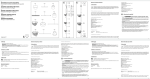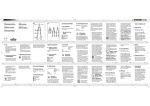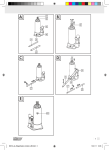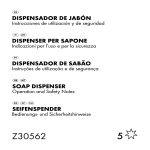Download Milomex Z30258-BS Technical data
Transcript
ROLL OUT PIANO Operation and Safety Notes Z30258-BS 6 GB / IE Operation and Safety Notes Page 5 A 1 29 2 3 4 5 6 7 28 8 9 10 11 12 13 14 15 16 17 18 19 20 21 27 26 24 22 25 23 3 B 33 34 OUT AUDIO DC 4.5V 30 31 32 4 Table of Contents Introduction Proper use...........................................................................................................................................Page Description of parts ............................................................................................................................Page Technical Data ...................................................................................................................................Page Functions .............................................................................................................................................Page Includes ...............................................................................................................................................Page 6 6 6 7 7 Safety Information Battery Safety Instructions..................................................................................................................Page 8 Before Initial Use Operating the roll piano by means of the mains adapter...............................................................Page Inserting / Replacing the Batteries .....................................................................................................Page 9 9 Operation Turning the Roll Piano on / off ...........................................................................................................Page Making Adjustments ..........................................................................................................................Page Sound effects ......................................................................................................................................Page Special functions (FUNCTION) ........................................................................................................Page Learning function (LEARNING) .........................................................................................................Page Volume / Tempo .................................................................................................................................Page 9 9 10 11 11 12 Cleaning and care ...................................................................................................................Page 12 Disposal ...........................................................................................................................................Page 13 GB/IE 5 Introduction Roll Out Piano Introduction The instructions for use are to be considered as part of the product. They contain important information concerning safety, use and disposal. Before using the product, please familiarise yourself with all of the safety information and instructions for use. The product must only be used as described and for the stated fields of application. Keep all the safety advice and instruction in a safe place for future reference. If you pass the product on to third parties, please give them all of the documentation as well. Proper use This product is only suitable for playing music in dry indoor rooms. The roll piano can be operated either by battery or mains adapter. Any use other than the aforementioned or any product modification is prohibited and can lead to injuries and / or product damage. The manufacturer is not liable for any damages caused by any use other than its intended purpose. This product is not intended for commercial use. This roll-up piano is not intended for professional use. Description of parts Roll Piano: 1 Number buttons RHYTHM / TONE 2 Selection button RHYTHM / TONE 3 Single finger button (simplified chord) 4 Finger button (chord) 5 CHORD OFF button (switch off chord) 6 FILL IN button (drum sequence) 7 SYN button (synchronization) 8 Number buttons DRUM 9 SUSTAIN button (sustain note) 10 VIBRATION button 11 DUAL button (second tone) 12 PROGRAM button 6 GB/IE RECORD button PLAY button KEY SHIFT button GUIDE button (learning mode 1) 1K1N button (learning mode 2) DEMO SONG button (play demo song) ACMP COL – - button (reduce volume of accompanying music) 20 ACMP COL + - button (increase volume of accompanying music) 13 14 15 16 17 18 19 Control Unit 27 : 21 VOL + / TEMPO – / VOL – / TEMPO + - button (volume control / tempo control) 22 RECORD LED 23 POWER LED 24 RHYTHM-LED 25 START / STOP button 26 ON / OFF button 27 Control unit 28 Keys 29 Chord keys 30 Battery compartment 31 Battery compartment cover 32 Mains adapter 33 Headphone outlet (headphones not included) 34 Mains adapter socket Technical Data Battery operation: Operating voltage: 4 x 1.5 V Output power: 2.1 W Batteries: 4 x 1.5 V , AA Mains adapter operation: Output voltage: 4.5 V , 1000 mA Output power: 1.58 W Input voltage: 100 – 240 V ~, 0.4 A, 50 / 60 Hz Protection class: Introduction Roll-up piano: Dimensions: 103 x 23.5 x 3.5 cm (L x W x H) Protection class: Functions Demo Songs: 0. Merry widow waltz 1. Have yourself a merry little christmas 2. Twinkle twinkle little star 3. Rudolph the red nosed reindeer 4. Air on the G string 5. If you are happy 6. Oh, Susannah 7. Wish you a Merry Christmas 8. Rondo Alla Turca 9. Menuett Tones: 0. Concert grand 1. Clavinet 2. Vibraphone 3. Accordion 4. Harmonica 5. Guitar 6. Electric guitar (muted) 7. Overmodulated guitar 8. Acoustic bass 9. Electric bass (finger) 10. Slap bass 11. Orchestral harp 12. Strings 13. String orchestra 14. Synthesized strings 15. Trumpet 16. Horn 17. Lyre 18. Banjo Rhythms: 0. Disco 1. POP 8 time 2. Fast rock 3. Rumba 4. Tango 5. March 6. Folk dance 7. Bossa nova 8. Waltz 9. Cha-cha 10. POP 11. POP 16 time 12. Smooth rock 13. Samba 14. Swing 15. Polka 16. Jock rock 17. Nursery rhyme 18. 70’s POP 19. Disco fox 20. Heartbeat 21. Express POP 22. Folk song 23. Fast waltz 24. Baiao 25. Dance 26. Punk 27. Bruce 28. Rock 29. Swing 8 time 30. 8 time fast 31. Country Drums: Drum 1 Drum 2 Drum 3 Drum 4 Drum 5 Drum 6 Drum 7 Drum 8 Bass drum 1 Electric snare Cymbal (foot) Cymbal (hand 1) High Tom Splash cymbal High bongo Claves Includes Immediately after unpacking please check the package contents for completeness and if all parts and the product are in good condition. Do not under any circumstances use the product if the delivery is incomplete. GB/IE 7 Introduction / Safety Information 1 Roll Out Piano 1 Mains adapter 4 Batteries 1.5 V AA 1 Operating instructions Safety Information In the case of damage resulting from non-compliance with these operating instructions the guarantee claim becomes invalid! No liability is accepted for consequential damage! In the case of material damage or personal injury caused by incorrect handling or non-compliance with the safety instructions, no liability is accepted! WARNING! DANGER OF DEATH AND ACCIDENTS FOR TODDLERS AND CHILDREN! Never leave children unsupervised with the packaging material. The packaging material represents a danger of suffocation. Children frequently underestimate the dangers. Please keep children away from the device at all times. Children or other individuals who do not know or have no experience of handling this device, or whose physical, sensory or mental abilities are restricted, must not use the device without supervision or instruction by an individual responsible for their safety. Children must be supervised in order to ensure that they do not play with the device. Make sure that the product is only installed by skilled individuals. CAUTION! DANGER OF OVERHEATING! Do not operate the product in its packaging. CAUTION! DANGER OF OVERHEATING! Always ensure that there is adequate ventilation. Ensure that the product does not become covered by towels, curtains, newspapers or similar objects. Do not pull on the cable of the product and make sure that it is laid in such a way that no-one can walk or stumble over it. WARNING! DANGER OF DEATH! Check the product for damage beforehand every time you use it. Do not use the product if you find any damage. 8 GB/IE CAUTION! DANGER OF FIRE! Do not allow open flames (candles etc.) near the product. Never open any of the electrical equipment or insert any objects into it. Keep the product away from moisture. The product is only suitable for use in dry, enclosed indoor locations. Keep the product away from liquid droplets or sprays. Do not allow vessels containing liquids (e.g. vases) to be placed near the product. Never expose the product to high temperatures or humidity, as otherwise the product may be damaged. Use only the mains adapter supplied (type: JYI5-045-100). Never overstretch or twist the roll-up piano. Otherwise damage to the product may occur. Ensure that the keys and buttons cannot be pressed while the product is in the rolled-up condition. Keep the product away from sharp or pointed objects. Otherwise damage to the product may occur. Never connect the product directly to the 230 V ~, 50 Hz mains electricity supply. Always place the mains adapter so that you can easily reach it. Battery Safety Instructions WARNING! DANGER TO LIFE! Keep batteries out of the reach of children. Do not leave batteries lying around. There is a risk of children or animals swallowing them. Consult a doctor immediately if a battery is swallowed. EXPLOSION HAZARD! Never recharge nonrechargeable batteries, short-circuit and / or open batteries. This can cause them to overheat, burn or burst. Never throw batteries into fire or water. The batteries may explode. Safety Information / Before Initial Use / Operation Remove spent batteries from the product immediately. Otherwise there is an increased risk of leakage. Always replace all batteries at the same time and only use batteries of the same type. Do not use different types of batteries or mix used and new batteries together. Check regularly that the batteries are not leaking. Leaked or damaged batteries can cause chemical burns if they come into contact with the skin; in such cases you must wear suitable protective gloves. Remove the batteries from the product if it is not in use for any length of time. Ensure the correct polarity when inserting the batteries! Otherwise the batteries may explode. The direction in which the batteries should face is indicated in the battery compartment. Never attempt to recharge batteries which are not rechargeable. Before Initial Use Note: You can operate the roll piano by means of the mains adapter or with batteries. Operating the roll piano by means of the mains adapter Insert the plug of the mains adapter into the socket on the back of the control unit. Insert the plug of the mains adapter into a correctly installed power socket. Inserting / Replacing the Batteries Open the battery compartment on the back of the control unit. Remove any used batteries. Insert 4 batteries (1.5 V , AA) into the battery compartment. Note: Ensure the correct polarity. This is shown in the battery compartment. Close the battery compartment by means of the battery compartment cover. Operation Turning the Roll Piano on / off Press the ON / OFF button to turn the roll piano on or off. Note: When the product is switched on, the POWER LED lamp lights up in red. Press the buttons to use the roll piano. Making Adjustments Adjusting the Tone: Note: The RHYTHM LED does not light up during the adjustment process. 1. Press TONE on the Select button RHYTHM / TONE. 2. Press one of the Number buttons RHYTHM / TONE to select the desired tone (see “Functions” > “Tones”). 3. Press TONE again on the Select button RHYTHM / TONE to confirm your input. A sample tone sounds as a confirmation of the selected tone. OR 1. Press TONE on the Select button RHYTHM / TONE. 2. Then press + or – on the Selection button RHYTHM / TONE to call up the next tone from the list in turn (see “Functions” > “Tones”). 3. Press TONE again on the Selection button RHYTHM / TONE to confirm your input. A sample tone sounds as a confirmation of the selected tone. Setting the Rhythm: Note: The RHYTHM-LED lights up in green during the adjustment process. 1. Press RHYTHM on the Select button RHYTHM / TONE. 2. Press one of the Number buttons RHYTHM / TONE to select the desired rhythm (see “Functions” > “Rhythms”). GB/IE 9 Operation 3. Press RHYTHM again on the Select button RHYTHM / TONE to confirm your input. The selected rhythm sounds immediately. OR 1. Press RHYTHM on the Select button RHYTHM / TONE. 2. Then press + or – on the Selection button RHYTHM / TONE to increase or decrease the currently selected rhythm from the list by one number (see “Functions” > “Rhythms”). 3. Press RHYTHM again on the Selection button RHYTHM / TONE to confirm your input. The selected rhythm sounds immediately. If the chord mode is selected while a rhythm is playing, then the key combinations only need to be pressed briefly and a rhythmic accompaniment sounds – matching the selected rhythm – with the selected chord. Adding a drum solo: Note: Ensure that the rhythm is activated (see “Setting the rhythm”). Starting / stopping a rhythm: Press the START / STOP button to stop or restart the selected rhythm. Simplified chord mode (see Fig. C): In the simplified chord mode you can play a complete chord by pressing a maximum of 3 so-called chord keys (see Fig. C). The keys in the lowest one and a half octaves of the keyboard are assigned as chord keys (i.e. the notes from bottom C to second F (see Fig. A)). If the simplified tone mode is selected while a rhythm is playing, then the key combinations only need to be pressed briefly. A rhythmic accompaniment sounds – matching the selected rhythm – with the selected chord. Press the button to start the simplified chord mode. Press the CHORD OFF button to quit the simplified chord mode. 10 GB/IE Press the FILL IN button. The roll-up piano integrates a drum solo 2 bars long into the current rhythm. The rhythm continues normally as soon as the drum solo has ended. Synchronisation: Note: This function starts the rhythm in time with your playing. Press the SYN button to enter the synchronisation mode. Press one or more chord keys to start the selected rhythm. Note: If the chord mode or the simplified chord mode was selected before pressing the SYN button, then the rhythm starts with accompaniment. Drum: Press any number button DRUM to play the selected percussion instrument. You can see the assignment of the buttons in the list “Functions” > “Drum”. Chord mode (see Fig. D): In the chord mode, you play a chord by pressing a chord in the area of the chord keys (see Fig. D). The keys in the lowest one and a half octaves of the keyboard are assigned as chord keys (i.e. the notes from bottom C to second F (see Fig. A)). Press the button to start the chord mode. Press the CHORD OFF button to quit the chord mode. Sound effects Sustain: Press the SUSTAIN button to make the note sustain a little after the key is released. Note: Chord assignment and drum are not assigned to work with this effect. Operation Press the SUSTAIN key again to switch off the sustain function. Vibration: Press the VIBRATION button to assign the played notes with a pitch vibrato. Note: Drum and auto-accompaniment are not assigned to work with this effect. Press the VIBRATION key again to switch off the vibrato function. Dual mode: In dual mode you can add a second sound to the already selected one. Press the DUAL button and then select a second sound using the RHYTHM / TONE button. The roll-up piano now plays two sounds at the same time. Press the DUAL key again to switch off the dual mode. Special functions (FUNCTION) Programming mode (percussion): Note: The roll-up piano can store up to 50 percussion notes one after the other. Press the PROGRAM button. The programming mode is active. The RECORD LED illuminates green. Press the keys of the keyboard to play the desired percussion sequence. Note: In this mode, the keyboard has 19 different percussion sounds assigned, which repeat themselves in a regular pattern along the keyboard. Refer to Fig. E for more information. Press the PLAY button to start or stop the programmed sequence. Note: While the percussion sequence is being played, you can also play the keys on the keyboard to add percussion sounds. When the sequence has stopped, the keys on the keyboard are once again assigned with the normal tones. Press the PROGRAM button to quit the programming mode. Note: The programmed sequence remains stored until you restart the programming mode, switch off the instrument or load the recording memory with a keyboard track in accordance with the following section. Recording mode (Keyboard): Note: The roll piano can store up to 50 notes. Press the RECORD button. The recording mode is active. The RECORD LED lights up in green. Play the desired sequence. Press the PLAY button. The stored recording is played back. Press the PLAY button again to exit the playback mode. Press the RECORD button again to stop recording. The RECORD LED goes off. Note: Once you exit the record mode, the recording is deleted. Tuning - changing the pitch (KEY-SHIFT): Press the KEY-SHIFT button to change the pitch of the roll-up piano. Then press the + or – on the selection button RHYTHM / TONE to set the sound a semi-tone higher or lower with each button press. Press the + and – on the selection button RHYTHM / TONE simultaneously to bring the sound back to the normal tuning setting. Learning function (LEARNING) Selecting a demo song: Note: In this mode the settings for tone and rhythm cannot be changed. Press the DEMO SONG button. Now song number 0 is played. Press the DEMO SONG button to stop the song playing. Press the DEMO SONG button again to play the song with the next number. GB/IE 11 Operation / Cleaning and care Note: After pressing the DEMO SONG button you can also select the desired song directly. Press the + or – on the selection button RHYTHM / TONE or the number button RHYTHM / TONE to select the desired demo song directly (see “Functions” > “Demo songs”). Press the DEMO SONG button again to stop the demo song playing. Learning mode 1 (Tempo): Note: Ensure that you have first selected the desired demo song as the accompanying piece (see “Settings” > “Selecting a demo song”). The playing / song notes can be downloaded from the Internet-Page www.lidl-service.com (IAN 54438). Press the 1K1N button. Press any key to start the accompanying piece. The roll-up piano now plays the accompaniment automatically. Try to play the melody in time with the accompaniment. Note: In this learning mode the idea is to press the keys at the right time. If you press the wrong key, the error is automatically corrected. Press the 1K1N button to quit learning mode 1. Learning mode 2 (Melody): Note: Ensure that you have first selected the desired demo song as the accompanying piece (see “Settings” > “Selecting a demo song”). The playing / song notes can be downloaded from the Internet-Page www.lidl-service.com (IAN 54438). Press the GUIDE button. Press any key to start the song you are intending to learn. The roll-up piano now plays the accompaniment automatically. Now play the melody along with the accompaniment. Press the GUIDE button to quit learning mode 2. 12 GB/IE Volume / Tempo Adjusting the Volume of the Accompanying Music: Press the ACMP VOL + or ACMP VOL – buttons in order to increase or decrease the volume of the rhythm. Press the ACMP VOL + or ACMP VOL – buttons simultaneously in order to reset the volume to its original level. Adjusting the Volume: Press VOL + or VOL – on the VOL + / TEMPO – / VOL – / TEMPO + - button to increase or decrease the volume. As soon as the maximum or minimum volume is reached, a warning sound is heard. Note: The product has 17 volumes. Setting the Tempo: Press TEMPO + or TEMPO – on the VOL + / TEMPO – / VOL – / TEMPO + button in order to increase or decrease the tempo. As soon as the maximum or minimum tempo is reached, a warning sound is heard. Note: The product has 33 tempi. Press TEMPO + or TEMPO – on the VOL + / TEMPO – / VOL – / TEMPO + button simultaneously in order to return the tempo to its original level. Cleaning and care Under no circumstances should you use aggressive detergents or abrasives in order to avoid damaging the material. Use a dry lint-free cloth for cleaning and caring for the piano. Use a damp cloth to clean the product if it is very dirty. Disposal Disposal The packaging is made entirely of recyclable materials, which you may dispose of at local recycling facilities. Contact your local refuse disposal authority for more details of how to dispose of your worn-out product. To help protect the environment, please dispose of the product properly when it has reached the end of its useful life and not in the household waste. Information on collection points and their opening hours can be obtained from your local authority. Faulty or used batteries must be recycled in accordance with Directive 2006 / 66 / EC. Please return the batteries and / or the device to the available collection points. Pb Batteries should not be disposed of in normal domestic waste! Batteries may not be disposed of with the usual domestic waste. They may contain toxic heavy metals and are subject to hazardous waste treatment rules and regulations. The chemical symbols for heavy metals are as follows: Cd = cadmium, Hg = mercury, Pb = lead. That is why you should dispose of used batteries at a local collection point. Product Information: Roll Out Piano Model no.: Z30258-BS Version: 08 / 2010 EMC GB/IE 13 C Major =H 14 Minor Major seventh chord Minor seventh chord D Major Minor Major seventh chord Minor seventh chord =H 15 E 16 IAN 54438 Milomex Ltd. c / o Milomex Services Hilltop Cottage Barton Road Pulloxhill Bedfordshire MK45 5HP UK © by ORFGEN Marketing Last Information Update: 05 / 2011 Ident.-No.: Z30258-BS052011-6 6