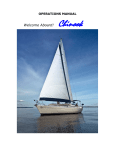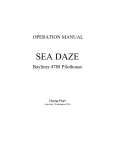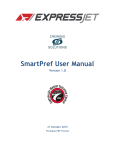Download Meridian Yachts 490 Operator`s manual
Transcript
OPERATION MANUAL Desire Welcome Aboard! We are happy that you have chosen Ship Harbor Yacht Charters and the vessel “Desire” for your vacation. We hope you enjoy your cruising experience in the lovely islands of the Pacific Northwest. This manual will help you become more familiar with your boat. If you have any further questions, about the boat or your itinerary, please do not hesitate to ask the SHYC staff. Remember our vessels are non-smoking boats. Bon Voyage! The Ship Harbor Yacht Charters Staff A Note from the Owners of “Desire”: Welcome aboard and thank you for choosing !Desire" for your cruising vacation. !Desire" is a 2003 Meridian 490 Pilothouse. It is basically a newer version of the very popular Bayliner 4788. The design has been around for many years due to its perfect suitability for Pacific Northwest boating. If you are already familiar with the 4788, you will feel very comfortable on the 490 and welcome the over 50 significant quality upgrades that come with the Meridian name. We have been a boating family for many years. We have owned as well as chartered boats.. !Desire" is fairly new to charter service and we have strived to equip her to maximize your cruising experience. Boating should be relaxing and enjoyable, not stressful. We have made every attempt to facilitate that, from equipping the boat to trying to make this operator#s manual as user-friendly and informative as possible. PLEASE USE THIS MANUAL. To charter a boat this size, you are obviously an experience boater. Thus, this manual is meant to supplement, not replace your knowledge of boating, seamanship, and vessel handling. When you and your guests come aboard, a representative of Ship Harbor Yacht Charters will conduct a checkout and systems review including a briefing on safety and operating considerations. Please be certain to ask any questions necessary to clarify your understanding. Reviewing this manual prior to arriving will be very helpful. It is important that everyone aboard be familiar with the yacht, her systems, safety on the water, and radio usage. We don#t think you will find a better maintained or equipped boat in charter, but there is always room for improvement. While on your cruise, please write down anything you notice that we could improve or change to make your next time more enjoyable. At the end of your cruise, you can pass these suggestions and recommendations to the SHYC staff or e-mail us directly at [email protected]. This valuable feedback has already led to us making some changes and improvements. We thank you in advance for taking the time to gives us your inputs. Finally, we invite you to treat !Desire" as your own while you are on your cruise. Please care for her as you would your own and not as a !rental." Enjoy and we hope to see you back next year. The Vogt Family 2 TABLE OF CONTENTS Page 5 5 5 6 6 7 7 7 Boat Operation Engine Inspection Start-Up Getting Underway Cruising Docking Shutdown Fueling Boat Electrical General A.C. Power Shore Inverter Generator D.C. Power 8 8 9 9 9 10 11 Sanitation System Vacuflush Toilets Holding Tank 12 12 12 Water Systems Fresh Water Tanks/Pump Watermaker Water Heater Shower Fresh Water Washdowns 13 13 14 15 15 15 Galley Stove/ Oven Microwave/Convection Oven Refrigeration Ice Maker Washer/Dryer 15 15 16 16 16 16 Heating Systems 16 Electronics VHF Radios Depth Sounders GPS/Chart Plotters/Radar 17 17 17 17 3 Anchoring Mooring Buoys Stern Tie 17 18 18 Entertainment AM/FM/CD Stereos DVD/Home Theater Stereos Satellite TV Internet Access 18 18 18 19 19 BarbeQue 20 Dingy and Motor Lowering Operating Lifting 20 20 21 21 Other Notes 22 Troubleshooting/Tips 23 Notes/Comments 24 Specifications/Important Numbers 25 Appendix A – Electrical Schematic 26 4 BOAT OPERATION Engine Inspection The main engines on “Desire” are very reliable Cummins diesels, producing 330 horsepower each. If treated correctly, they can be expected to give trouble-free, economic cruising. The engine room is accessed through panels in the floor of the salon. Another often used entrance to the mechanical systems is through a hatch at the top of the companionway stairs next to the refrigerator. Remember your “WOBBS” prior to each cruising day: Water (Coolant), Oil, Bilge, Belts, and Sea Strainer. The inspection is best done in the morning while engines and engine room are cool. WATER: Check the level of COOLANT in the expansion tanks. If coolant is needed, determine if there is any sign of a coolant leak under the engine. If there is, do not run the engine. If there is no leak, add coolant. Coolant is a 50/50% mixture of antifreeze and water. OIL: Check the level of each engine’s oil with the dipsticks located on the inboard side of each engine. The handles are marked in yellow and lock/unlock with a slight turn (be certain to lock caps after checking so they don’t inadvertently come loose). The oil level should be between the two marks on the dipstick. Use a paper towel to wipe the stick, reinsert, and check the level. The distance between the two marks is about 1.5 quarts. Only fill if oil levels are below the add mark. Do not overfill! The oil fill on each engine is atop its valve cover. After refilling, be sure to retighten the cap. Do not over tighten. BILGE: Visually inspect the engine room. Check under and around the engines. During your inspection, ask yourself if everything looks (and smells) right. BELTS: Check the general condition of the hoses and belts. SEA STRAINER: Ensure the valves on each RAW WATER THRU-HULL are OPEN! (lever in-line with valve). Raw Water Thru-hulls are normally left in the open position. However, if they are closed you will not note any water flow from the stern (port/starboard) exhaust when the engines are running. This will lead to a serious overheat condition and engine damage. Observe through the glass of each RAW WATER SEA STRAINER for debris. A clogged strainer will cause the engine to run hot or overheat. If necessary, close the thru-hull, open the strainer cover, clean out debris, and reassemble. Remember to REOPEN the Thru-hull! Start Up Having finished your inspection, it is probably best to start your engines from the Pilot House. Ensure that Gearshifts are in neutral or the engines will not start (neutral lockout). Ensure the Throttles have freedom of movement and are in the idle position. Inset both keys into the ignition and turn the keys clockwise one click. The engine alarm sounds and the green pre-heat lights will illuminate. After 10-15 seconds, the pre-heat lights will go out signaling it is OK to turn the key fully to engage the engine. If the engine does not turn over, move the gearshift slightly while turning the key until the engine engages (neutral lockout may be engaged). If the engine cranks slowly, check the condition of your batteries at the electrical panel. If the battery is low, engage the Battery Parallel Switch located at either the pilothouse or bridge helm to connect other batteries. The Parallel Switch must be held in position while starting. Releasing the switch will return the electrical system 5 to the normal (isolated) mode. It is not normally necessary to have to use the Parallel Switch so be sure to inform SHYC upon your return. On engine start, no long warm-up is required! Three to five minutes is sufficient, then load the engine by putting the transmission in gear. Do not run over 1400 RPM until temperature gauge reads at least 140 degrees. Observe your gauge readings. Oil pressure and temperature should rise slightly while engine temperature may rise very slowly. Engine oil pressure must be indicated on the gauge within 15 seconds. Note: If engine alarm sounds (after start), water temperature is high or oil pressure is low. Shut down the engine and look for the problem. Was there a lack of water exiting with exhaust? Are thru-hulls open and debris cleared from sea-strainer? If problem keeps occurring, call SHYC Service. Caution: Continuous operation with low coolant temperature (below 140 degrees) or high coolant temperature (above 205 degrees) can damage engine. Getting Underway Disconnect the shore power cord (see Shore Power on page 9). Close portholes and hatches. Turn on electronics – VHF, Chart Plotters, Autopilot (powers your Rudder Indicators), and Depth Sounder (switch is on bridge helm). Prior to leaving, ensure the Bow Thruster is turned on by simultaneously pushing both on switches from the helm position you will be driving from. The Bow Thruster should only be used in 3-5 second bursts. It will overheat and/or drain it’s battery quickly if used continuously and then not be available when you need it. You might want to give the Thruster a quick tap toward the dock to make sure it is functioning. REMEMBER to turn the Thruster OFF after it is no longer needed. Have a plan on how you want to leave the dock prior to untying the lines. Make sure everyone knows the plan and don’t be shy about asking for, or accepting, help from fellow boaters. Don’t ever assume others will do what you expect – tell them what you want them to do. Be sure you can communicate with your crew. Typically, all close quarter maneuvering should take place from the bridge helm. This will afford maximum visibility. If operating from the pilothouse, ensure both doors are open to allow quick access to both sides. Make certain the throttles are in idle and engage the gearshifts. Once outside marina, have crew members bring in fenders and put lines away. Remember to turn the Bow Thruster OFF once it is no longer needed. Cruising Slowly come up to your desired cruising rpm. (Again, do not exceed 1400 RPM until temperature gauge reads at least 140 degrees) The Meridian 490 has the advantage of being able to cruise nicely at approx 16-17 knots. However, the realities of vessel hull design and power plant engineering dictate that higher RPM operation can be less efficient on semi-displacement hulls. Thus, you will notice from the following table that every knot above “displacement speed” can get expensive. RPM Gallons /Hour * 1000 2.6 1500 6.0 2000 15 2400 (fast cruise) 22 Speed (Knots)* 7 17 6 Nautical Miles/Gallon* 2.7 0.77 * Gal/Hour, Speed, and NM/Gal were extracted from Nor’Westing magazine’s 2007 Sea Trial, but will obviously vary with vessel load as well as weather and sea conditions. The Trim Tabs can be effective at bringing the bow to the ideal cruising attitude. Once established at cruise, make minor adjustments and then watch your speed on the GPS to see if it improves. Do not exceed 2400 rpm except for very brief intervals**. “Desire” will cruise very nicely for extended periods at 2400 rpm. However, as you can see from the above table, it may be more sensible to operate the yacht in the 1900-2200 range (or 1200-1400 for the most economical cruising). You will enjoy pleasant, quieter cruising and economy as well. **Avoid high engine speeds as it causes the engine to overheat (over 205 degrees) causing damage as well as high fuel consumption. Docking Just as with leaving the dock, have a plan when coming back. During docking, as with any close quarters maneuvering, it is best to use the bridge helm for the maximum visibility. If using the pilothouse, make sure you open both doors so that you can quickly assess your clearance. Since it is difficult to see the stern from either driving position, it is wise to have an experienced person handling the stern line so that they can also advise you of your position. Give clear instructions to the crew on what you will expect of them (i.e. lines and fenders). Communicate with your crew! Ensure trim tabs are all the way back up (bow up position) before backing. While moving slowly towards the dock, center the wheel (reference the rudder indicator) and use the gears to maneuver the vessel. Throttles should only be used in moderate to windy conditions. Otherwise, the use of the transmission should be sufficient. Prior to docking, ensure the Bow Thruster is turned on by simultaneously pushing both on switches from the helm position you will be docking from. The Bow Thruster should only be used in 3-5 second bursts. It will overheat and/or drain it’s battery quickly if used continuously and then not be available when you need it. REMEMBER to turn the Thruster OFF after you’ve docked. Note: If extreme wind conditions are expected, the thruster battery bank can be paralleled to the house battery bank by a labeled switch to the left (port) of the thruster batteries. Important: Return the switch to the OFF position after use. Shut Down Before shutting down, the engines should idle for about 5 minutes to let them cool. This is usually not an issue as engines will be at idle for a sufficient period of time during docking maneuvers. Ensure each gearshift is in the neutral position and each throttle is in idle. Turn off the engines using the ignition keys. Fueling Open filler caps located on both sides just aft of the pilothouse doors with the deckfitting key kept in the pilothouse drawer. MAKE SURE YOU USE DIESEL and be sure it is going into the correct deck fill! DOUBLE-CHECK (the WASTE pump-out cap is close to the starboard fuel fill cap)! Before pumping, have your oil/fuel sorb ready to soak up any spilled fuel. You should have a rough idea of how many galleons you will need, but you may have someone check the fuel gauge periodically by turning on the 7 key. Put the Diesel nozzle into the deck fitting and pump slowly listening to the sound of the flow. Pumping too fast may not allow excess air to escape, which can lead to spillage out the vent. As the tank fills, the sound will rise in pitch or gurgle. Pay attention to the vent that it does not spill fuel into the water. Top off carefully, catching any spillage with your sorb. Check your gauges. Replace the deck fill caps and turn on the engine room blowers for a few minutes while you pay, etc. Clean up any spatter and wash hands thoroughly. BOAT ELECTRICAL General Many people are confused by the operation of electrical systems on yachts. This is compounded by the fact that even similar boats may be “wired” differently from one another. Don’t feel discouraged if something isn’t clear, you have company in your confusion. “Desire” is well equipped and will give you all the comforts you’d expect from a modern luxury yacht if you take a little time to understand her. Most of the basic equipment on any boat is run by 12 volt DC electricity. This is true because DC power should always be available from the boat’s batteries regardless of whether you are at the dock, cruising, or anchored out in a quiet cove. Since we rely on batteries so much, it is important to know how to monitor them, how they are depleted, and how to replenish (recharge) them. Because we all like the conveniences of home, most larger boats also have 110 volt AC electrical power. This allows us to have nice things like microwave ovens, coffee makers, TV, blow dryers, etc. AC power is available through shore power, an onboard inverter (changes battery’s 12 volt DC to 110 volt AC), or the onboard generator. When not connected to shore power, your batteries provide most of your electrical power. Therefore the use of onboard electricity needs to be monitored very carefully. Turn off electrical devices when they are not being used. AC (Alternating Current) or 110 Volt Power 8 Shore Power Shore Power supports all AC equipment and receptacles on board as well as the battery charger. There are three shore power connections just aft of the starboard pilothouse door, typically only the first (line 1) is used. Line 2 is usually powered through Line 1 using a Parallel Switch on the electrical panel. You can also plug a separate cable to line 2 (helpful if using the oven/stove along with other items). No equipment is presently powered through Line 3. To connect to shore power, plug the power cord into “Line 1” on the starboard side of the boat (Line 1 is equipped with the newer, safer SmartPlug) and then into the dock receptacle. Check your power rating/plug size of the dock receptacle (i.e. 30amp, 20 amp etc.) The boat is 30 amp so, if necessary, add an adaptor (i.e. 15 to 30 amp, 20 to 30 amp, or 50 to 30 amp) located under the pilothouse seating. There are also extra 50’ shore power cables if more are needed. Secure the cord around the shore power electrical receptacle and to the boat (i.e. wrap around cleat near receptacles). There may be a breaker on the dock receptacle. If so, ensure it is ON. On the boat, turn the Dockside Master circuit breaker on at the electrical panel. Turn on appropriate breakers for battery charger, refrigeration, etc. Watch your amp meter for load! If the load exceeds the supplied amps, it will pop the breaker. If this occurs, wait to turn on one of your high draw systems (i.e. water heater) until the use of power decreases (the Battery Charger/Inverter Charger may initially pull a heavy load depending on the battery state). The microwave pulls a lot of amps. If your outlets fail to work, check your GFIs to make sure that they have not been tripped. One GFI (like the one behind the coffee pot or in pilot house) often control more than one outlet (e.g. kitchen GFI controls the salon TV outlets). Reverse the above procedure when disconnecting from shore power. If desired, having the inverter on/armed (green light on/slowly blinking) will allow it to pick up most of the AC load without interruption. Inverter Inverter Control Panel The inverter provides AC power to the 110 receptacle plugs and other AC equipment when the boat is disconnected from shore power. All equipment that can be supplied AC power by the inverter is marked by a white zip tie on it’s respective breaker (e.g. the ice-maker can be powered by the inverter, but the water heater can not). Your inverter control panel is located left of the electrical panel. The green light below the INVERT button indicates that it is on and inverting. A slow blinking green light indicates that it is armed to come on if your primary AC source (Shore or Generator) is lost. The actual inverter itself is located below the companionway access stairs on 9 the port wall. The Inverter draws power from the house battery bank located in the starboard lazarette. The amount of DC/Inverter power is limited to the capacity of these batteries so use it sparingly! When connected to shore power or operating the generator, the inverter acts as battery charger for the 12-volt house battery bank (indicated by a solid green light under the CHARGE button on the inverter control panel). Should you detect the inverter failing to charge the house batteries, check the inverter control panel to make certain that it is on. When not charging, the green light should be blinking slowly to indicate the charger is armed to come on automatically when a primary AC source is established. Note: Spiking electrical loads can cause a fault in the system (as indicated on the inverter panel). Faults may be reset by turning the inverter/charger off and then back on. Generator The Generator can supply all the AC power that you can get from Shore Power. It can be run while under way or stopped. This gives you tremendous flexibility, especially when at anchor. To start your generator, ensure that the fluids have been checked and the raw water thru-hull is open. (Note: The generator dipstick is on the port side near the bottom of the generator. You must remove the access panel first.) The generator controls are located on the bottom of the AC electrical panel in the pilothouse. To start, hold the switch in the Start/Preheat position until the engine catches (10-20 seconds). You should hear the generator engine start as well as see the generator instruments light up on the electrical panel next to the switch. Make sure your cooling water and exhaust is exiting at the stern. After the generator is running, turn on your Generator Main Breaker and check for good voltage. Then turn on the Generator Master Breaker (Dockside Master must be off and slide guard down). Turn on your AC systems as you would if hooking up to shore power. If you have the Inverter on or armed, the transfer of power should be seamless (no loss of AC power). If you have been anchored for some time, the Battery Charger/ Inverter Charger may take up a large load so you may want to keep other high draw items off initially. The generator can carry a large load, but too much load such as water heater, stove top etc. may overload the system. To turn the generator off, first take off the load by turning the AC breakers off. Turn off the main AC distribution switch. Turn off the Generator Main Breaker. Last, shut down the generator by holding switch in the Stop position until it dies. Note: It is fine to run the generator as much as you see fit. However, it is not good for the generator to be running without a load on it. That means you should have a reason for it to be running (water heater, watermaker, oven/stove, recharge the batteries, etc.). It is usually not necessary underway, as you have the inverter. 10 D.C. (Direct Current) or 12 Volt Power Technically, there are four battery banks in your 12 volt system: Port Engine/Generator Start Batteries (1), Starboard Engine Start Batteries (2), House/Inverter Batteries (3) and the Bow Thruster Battery (4). Your battery master switches are located aft next to the salon sliding door on the port side. Normally you will leave the switches in the on position. Note: Changing the position of the battery switches with the engine running will cause damage! Only change positions with the engine off and only if necessary! Your DC Electrical Panel (right side of the electrical panel in Pilothouse) shows all the systems supported by your batteries. Primarily you will be turning on these breakers for lights, water pressure, electronics, etc. This will allow you to manage your power usage. Certain breakers should be turned off after each use (engine light, washdown pump, etc.). Bilge pumps should always be left on. DC Electrical Panel When disconnected from shore power (and without the generator running), all 12–volt systems will draw from the battery. Monitor your batteries very carefully, especially when at anchor. Turning off high draw items (icemaker, bridge refrigerator, etc) will extend battery time between charges. The DC voltmeter and monitor on the DC panel can be switched between your battery banks to measure battery voltage. Typically the bank should read from about 13.0 to 14.5 volts when being charged. While at rest, your voltage will drop as indicated in the figures below. Voltage 12.65 volts 12.47 volts 12.25 volts 11.95 volts 11.70 volts Battery State of Charge 100% 75 % 50 % 25 % 0 % Note: Voltage will tend to read less than actual if the batteries are under load (being used). The only true voltage measurement comes from a battery that is not under load nor has been for a period of time. Therefore, you will probably have a little more battery power remaining than indicated, particularly if a high draw item is in use. 11 All your batteries are charged while underway by the alternators. Caution: Alternator may not be able to keep up during times of heavy draw on house bank. This can be checked on the digital monitor on the upper right of the DC panel. Digital Monitor: pressing the V button displays voltage of the House, Port Start, and Starboard Start Banks respectively; the A button shows your Amp draw (-) or charge (+) of the House bank; the C button shows capacity remaining of the House bank in Amp Hours (660 max) or pressing twice displays capacity in percent. Note, A and C display information for the House Battery Bank only. SANITATION SYSTEM Vacuflush Toilets “Desire” is equipped with Vacuflush heads. They are easy to use, odor free, and reliable. They use fresh water for flushing. To keep them operating properly, use a minimum of toilet paper. You flush the heads by depressing the foot pedal and holding down for a full 3 seconds. If you wish to add more water to the bowl, you can do so by pulling up on the foot pedal. This system can make or break your vacation. Therefore, it is imperative that every member of the crew be informed on the proper use of the toilet. The valves, openings, and pumps are small and can clog easily. If the head gets clogged, it is your responsibility! Always flush the head for small children so you can be certain of what is being flushed. Note: Never put in paper towels, napkins, sanitary products, household T.P., or food into marine heads. Use only marine T.P. Note: If the bowl doesn’t seal completely after use, try flushing again and making sure nothing is stuck in the seal. Hint: release pedal quickly. Holding Tank Your sanitation holding tanks holds approximately 50 gallons. Be aware of the rate of waste production. If you overfill your tank, you will break a hose, clog a vent, or burst the tank. The result will be an indescribable catastrophe and an expensive fix to you! Empty the tank at least every other day to avoid any problems. The holding tank is located on the starboard side under the sofa in the salon. A tank monitor has been installed and can be used. Don’t rely solely on the monitor (the probe can get stuck) – empty frequently! A visual check of the tank with a flashlight can also be made. The holding tank can be emptied in one of two ways: #1. At a pump-out station, remove the deck waste cap located starboard side near next to the fuel fill. Be very careful removing the waste cap, it is the only cap that is NOT CONNECTED TO THE BOAT. Insert the pump-out nozzle into the waste opening (double-check that you have the right deck opening). Turn on the pump on the dock and open the valve on the handle of the hose. When pumping is finished, close lever on handle and turn off pump. Ask the attendants if you need help. If there is a fresh water hose on the dock, rinse the tank by adding water for 1-2 minutes. Then repump to leave the tank rinsed and clean. This also helps eliminates any head odors. #2. The tank’s contents can also be discharged at sea by using the macerator pump. This is absolutely not permitted in US Waters and is subject to very sever fines. To 12 operate the macerator, after making sure the macerator seacock is open, depress both of the Macerator Rocker Switches (located on the DC electrical panel). Watch the tank monitor to determine when the tank is empty. As a back up, you can listen to the macerator’s sound. When the pitch becomes higher, the tank is empty. The only way to hear the pitch is to bring the boat to idle and lift up the companionway stairs. It should only take a few minutes to empty the tank. Macerator Switches WATER SYSTEM Fresh Water Tanks and Pump “Desire” holds 200 gallons of fresh water located in two separate tanks. To fill the tanks, remove the deck water fill caps located on the port side of the bow. A manifold to switch tanks is located under the companionway stairs on the port side. You will see two hoses feeding in to the water pump. Each line has a shut off valve. Turn clockwise to close and counterclockwise to open. Only open one tank at a time since the upper/forward tank (130 gallons) will empty first and then allow air to flow along with the lower/midship tank’s water (70 gallons) in to the pump. The 70 gallon midship tank can also be filled via the on board Watermaker. Important: DO NOT fill the tank with poor quality water (this is usually not an issue unless you are north of the San Juan/Gulf Islands). If unsure, use the watermaker to fill the tank. Water Manifold Shutoffs The water pressure pump is located under the companionway stairs on the port side. Activate the pump by turning on the “water pressure” breaker at the DC panel. The pump is a demand pump and will only come on when pressure is needed. If the pump continues to run, you are either out of water or have an air lock (which can be corrected by opening a faucet). If you run out of water, immediately shut off the pump and turn off water heater by turning off their respective breakers on the AC panel. Switch to the full tank as directed in the preceding paragraph. You can cause serious damage to the heating element if the water heater is on without water. 13 Ensure the Water Pressure breaker is off if you are leaving the boat for an extended period of time to prevent loss of water (and running of the pump) through a faucet being accidentally left on. Note: “Gray water” from the sinks and showers drains overboard through various above water thru-hulls. Watermaker “Desire” is equipped with a modern, high quality watermaker capable of producing up to 35-40 gallons/hr of excellent quality drinking water by reverse osmosis. You can use it anytime, but particularly when water is unavailable or it’s quality is in question. It is simple to use, but instructions must be following exactly to prevent damage. The watermaker is plumbed directly in to the smaller/midship (70 gal) tank. Standard configuration does not allow it to fill the forward tank. The watermaker control panel is located in the starboard cockpit area behind the black storage compartment door. To Operate the Watermaker: 1. Start the generator (pumps are powered directly from the genset). If you are anchored out, this is a good time to charge your house batteries. 2. Turn on the Feed Pump (low pressure) breaker on the control panel. You should see some pressure indication on the gauge. 3. Turn on both R/O Pump (high pressure) breakers on the control panel. 4. SLOWLY close the pressure valve by turning the knob clockwise. You will eventually see the pressure begin to increase on the Membrane Pressure Gauge. It is important that you increase pressure SLOWLY. You want the pressure to come up to 800-850 psi (840 works great). You will see the flow rate (of fresh water) increase as pressure increases. 5. You are now making fresh water! 6. When you are finished, shut off the watermaker by reversing your steps. 7. SLOWLY open the pressure valve by turning the knob counterclockwise until all the way open. 8. Turn off the R/O Pump (high pressure) breakers. 9. Turn off the Feed Pump (low pressure) breaker. 10. Turn off the Generator if no longer needed. *If you will not be using the watermaker each day, you need to flush the system with fresh water. This is extremely simple, yet very important to do. To Flush the Watermaker: 1. Switch the “Wash Down/Watermaker Flush Pump” breaker to On (DC Electrical Panel). 2. Open the small flush valve (blue) to the right of the Watermaker Control Panel. This valve is connected to a filter housing also to the right of the panel (It is OK to move or pull the filter housing out in order to access the valve). Fresh water will begin to flow through the system (notice pressure indicated on the feed pump gauge). 14 3. FLUSH FOR 5 MINUTES. 4. Close the flush valve. 5. Switch the “Wash Down/Watermaker Flush Pump” breaker to OFF. Important: Never use the watermaker if oil is present in the surrounding water! It will coat the membranes and render the maker unusable. Water Heater The water heater has a 20 gallon capacity. It is located under the companionway stairs on the forward wall. It is heated when the AC breaker is on while connected to shore power or running the generator (will not run off of the inverter). It is also heated anytime the diesel furnace is running. Do not use the water heater if the water level is almost empty. Shower Before taking a shower, make sure the water pressure and shower sump pump breakers are on. The Master stateroom shower drains automatically by a float switch in the sump pump. If it is not operating properly, it may be clogged and need to be cleaned by carefully removing the lid (It is located behind the glass doors in the hallway). The Guest shower drains via activation of the RED switch near the head. You will know the guest sump pump is operating because it is quite loud. Please wipe down the shower stall when finished to keep shower presentable. Pick up any accumulation of hair in the drains as it clogs the hoses. Ensure that the faucets are tightly turned off after each shower. Fresh Water Washdowns There are fresh water washdowns located on the bow (in the locker near the anchor) and aft (in the port compartment in the cockpit). Be sure they are completely turned off after use to prevent loss of water (especially the aft washdown which can end up in the bilge). The system uses its own pump (breaker on DC Panel) located under the center lazarette. Note: The flush system for the Watermaker utilizes this pump also. The Breaker should be turned off if not needed. GALLEY The galley is equipped with a number of appliances for your convenience. Most of these are easy to operate. Nevertheless, there are some features that are different than a home model. Stove/Oven The stove and oven are electric. You must be hooked up to shore power or have the generator running to operate them because of the high electrical draw. Turn the “ELECTRIC RANGE” breaker on (AC Electrical Panel) and operate as a standard kitchen electric stove/oven. Use care when raising/lowering stove cover. Note: If you are using the oven, you are limited to only two of the three top burners. 15 Note: If the AC Master breaker trips while operating the stove/oven, turn off another high draw item (like the water heater) until finished cooking or plug additional shore power in to Line 2. Microwave/Convection Oven This unit is operated just like a home model. DO NOT leave the oven rack or any medal object in it while operating as a microwave! These can only be used when operating as a convection oven. Refrigerator The refrigerator is dual voltage (110 volt AC and 12 volt DC). Normally leave both refrigerator breakers in the ON position. It will automatically use the 110 volt power when shore power/generator is on and DC power when AC is not available. Carefully monitor the use of the refrigerator when on 12-volt system such as when you are at anchor. Use a cooler when available to keep the refrigerator door closed as much as possible. The power switch is located below the front door of the refrigerator. BE CAREFUL NOT TO TURN TOO HIGH AS ITEMS WILL FREEZE AND POSSIBLY RUPTURE. There is also a small refrigerator on the bridge deck. This refrigerator will run off of any AC source (i.e. will need the inverter to be powered by the batteries). Ice-Maker The Ice-Maker works great, but uses lots of energy. It operates just like most home ice-makers and will run off of any AC source including the inverter. It is important to make sure that the door is closed all the way and latched except when you are getting ice. Washer/Dryer The washer/dryer is located in the hallway between the stateroom doors. It is powered by 110 volt making it less powerful than a home dryer operating off of 220 volts. Therefore, please use smaller loads in order for the machine to operate properly. IMPORTANT: The washer uses much less soap than a home machine, approximately 1/3 the amount. Use liquid soap only! There should be some liquid soap located in the guest head lower cabinet. Pour the soap and softener, if desired, and set the timer. The dryer operates slowly so please be patient or finish drying outside. HEATING SYSTEM The Webasto heater is a diesel-fired boiler-type heater with hot water delivery, and a thermostat and fan switches for control. The furnace itself is located in the port lazarette. The thermostat, as well as the on/off switch, is located on the starboard side of the salon next to the wine cabinet. Be sure to check the furnace exhaust port on the aft/port side to make certain that no obstruction such as a fender or line exists. The Webasto provides heat much like your household furnace. Turn on the toggle switch (red light should go on) in the main salon and set the temperature at the desired temperature. There is an internal control to keep the fans from coming 16 on until the furnace comes up to temperature. This may take up to 20 minutes. The exception is the fan in the pilothouse. It will work anytime and can be used to defrost the windows if necessary. Temperature is fine tuned by selecting the fan speed to high/low/off on the controls located throughout the boat. The furnace is very reliable and can be run for extended periods while cruising or at rest. To turn off, just place the switch to the off position (red light should go out). The furnace will automatically go through a cool down cycle before shutting down completely. Note: There are no breakers for the Webasto Furnace. It is hardwired to the batteries to keep power from being interrupted during its cool down cycle. Note: If you turn the furnace on and get a red light, but it doesn’t seem to be coming on, check that the thermostat has not been turned down to low. ELECTRONICS VHF Radios There are two mounted VHF radios plus a handheld. The primary one is located in the pilothouse with another (remote) behind the glass doors on the bridge. Make sure the breaker is on at the DC Panel. Always monitor Channel 16 while underway. Depth Sounders There are individual depth sounders located on the upper and lower helm. The switch for both is located on the upper helm. These sounders are typically reliable in waters less then 200 feet and at slower speeds. If your reading is blinking, it might be a false reading due to excessive depths or strong currents! Watch your depth carefully in cruising unknown waters that might have rocks or obstacles. Color sounders are also available on the all of the Furuno displays. In addition, there is a color depth sounder unit in the master stateroom. This unit shares a transducer with the bridge helm and can only be used for one or the other. The switch is typically left in the position to give information to the bridge helm, but can be switched to the master stateroom (switch is located in the cabinet above the refrigerator). GPS/Chart Plotters/Radar The GPS/Chart Plotter and Radar are all integrated in to the Furuno displays. You must have a C-MAP card inserted to get Chart information. In the pilothouse, the port 10.5” Display can repeat information from the starboard Display. This means that you only need to have a C-MAP card in the starboard unit (and have it turned on) for both to display information. The port Display must be on for the starboard Display to receive GPS signal. The Upper Helm has an independent system from the pilothouse. This is useful just in case of a malfunction in one system. Thus, the 7.5” bridge unit requires it’s own C-MAP card (there is an additional card in the pilothouse drawer so that you do not have to keep swapping cards as you move from helm to helm). Instruction manuals are located under the port pilothouse seat. ANCHORING Your primary working anchor, a Delta, is attached to over 400 feet of chain passed through the deck from the anchor locker. The locker can be accessed through the master stateroom (behind the mirror). 17 Always have the engines running when raising or lowering the anchor. The Windlass (Winch) power breaker is located on the Master Battery Control Panel in the cabinet just to the port of the salon door. The Windlass can be operated in two ways. It can be raised and lowered using the foot switches on the foredeck or the remote control from the pilothouse. The remote from the pilothouse facilitates single person operation and has the advantage of giving you a digital read out of your rode (the chain is also marked as a back up). Even when using the remote, it is a good idea to have someone on the bow to monitor operation. When finished raising or lowering the anchor, there is a line snubber and cleat at the top of the windlass to secure the chain to take the load off of the windlass while at anchor. Note: There is a Chapman’s aboard with discussions on anchoring. A spare anchor, chain, and line are located in the port lazarette. This anchor is for emergencies and is not typically adequate to hold the vessel by itself. Mooring Buoys There are many marine park mooring buoys in the Puget Sound, San Juan Islands and Canada. They eliminate your need for anchoring and are recommended in crowded bays, etc. They are maintained and thus eliminate concerns of dragging, scope, and swing. It can be a bit of a task to hook the metal rings on these buoys in order to tie up. The key is having good communication with the skipper as to where the buoy is as you approach and a strong person with the boat hook. You may also launch the dinghy and have someone feed a line through the mooring ring and back to the boat from there. The best way to tie to the buoy is to secure a line to one of the bow cleats, run the line through the metal ring on top of the mooring buoy and then back up to the bow cleat on the opposite side (port/starboard). Using separate lines from each cleat will add safely and reduce wear on the lines with less rubbing on the ring. There is typically a nominal fee to support the parks and buoys. *Remember your requirement to have your anchor light on during hours of darkness. Stern Tie There is a 200’ stern line located in the lazarette. There is a PVC attachment that can be mounted in the BBQ mounting holes in the cockpit to ease retrieval. Entertainment Systems AM/FM/CD Stereos There are AM/FM/CD stereos in the pilothouse and the bridge. Ensure the appropriate breaker is on. They operate like a typical car stereo. DVD/Home Theater Stereos There are CD/DVD Home Theater stereos with surround sound in the salon and master stateroom. These operate similar to most home stereo units. There are also DVD players in both the guest and bunk staterooms. 18 Satellite TV “Desire” is equipped with a KVH TracVision automatic satellite tracking system. This allows you to access DirectTV programming. This unit typically works well, but has its limitations. To activate the system, turn on the switch behind the TV (accessed by the cabinet to the left of the sink area). Do not use the breaker on the DC Panel. You may hear it (almost a grinding sound) as it searches. It can take up to 10 to 15 minutes to lock on to the appropriate satellite depending on conditions, etc. It is critical that during the initial warm-up and alignment phase (first few minutes), the boat is not turning. If you are at the dock, once the TracVision locks on, you can turn off the TracVision breaker (this is recommended so that it does not “wake up” and try to find the satellite again when it already has it). If you are motoring or swinging on anchor, you will want to leave it on to continue to adjust as the boat moves. TracVision power switch Note: If you are having problems with the TracVision system or the DirectTV unit, try removing power for several minutes to reset. This can be done by tripping the GFI breaker behind the coffee pot. This usually fixes most issues. Even with the most current software/firmware updates, it is a good but not perfect system. If you have problems with the DirectTV access card, do not call DirectTV customer service. They will not be able to help you. If there is a problem that you unable to remedy, you can call me directly at (253) 376-4265. Internet Access “Desire” has powered antenna system capable of receiving internet signals up to 2-3 miles away. The default website is to Broadband Xpress. You must be in range of one of their locations to use their service. They are located in many of the popular marinas throughout Washington and Canada. The router in the pilothouse allows you to network the boat and will constantly broadcast anytime it is powered whether or not it is receiving an internet signal. If you do not have a wireless card, you can plug directly in to the back of the router with an Ethernet cable located in the pilot house drawer. To use, you must first log on to the network (Desire) and then log in on Broadband Xpress (page automatically launches) or any other available signal. After that, anyone can log on the network using the Network password. NETWORK ID: NETWORK PASSWORD: ___________ As an alternative to Broadband Xpress (fee based), you can join any unsecured network that is broadcasting a signal. To do this, refer to Troubleshooting Tips on page 23, #15. If you do this, DO NOT change ANY network settings! Please add anything that might help the next user. 19 BARBEQUE The Barbeque is stored in the starboard lazarette. It can be mounted in the holes on either the port or stern of the cockpit. There is a serving/cutting board located in the center lazarette (on the generator) that can be used in the same mounting holes. Attach the propane bottle and regulator (galley drawer or on existing bottle). The regulator should lock in to place as you rotate down, be very careful not to drop this overboard. It can be lit manually if you have trouble lighting with the igniter (the igniter works, but doesn’t always light the propane). If needed, there are butane lighters located in the galley drawer. This Barbeque cooks fairly hot and fast so keep a good eye on your food. Cover and store the barbeque back in the lazarette when it has cooled. Please clean and wipe down with a rag or paper towel before storing. Note: For safety reasons, do not store an opened propane bottle within the salon or engine compartment. Ensure that there are no flammables near barbeque. DINGHY AND MOTOR The Tender is a 10.5’ RIB made by Rendova and powered by a 25 hp Mercury outboard. Rendova makes a very stable boat, but you must exercise sound judgment at all times when operating. PFDs should be worn by everyone aboard. Lowering To deploy the dinghy, make sure the tie-down is removed and that there is enough of room on the port side of the boat to lower it down. Have someone below (with a boat hook) to help guide the dinghy as it lowers and to secure it once it gets to the water. The davit control is located under the bridge seating. Insert the controller’s 3prong plug in to the receptacle just forward of the davit arm on the port side of the radar arch. The davit (crane) arm must be raised to the upper position if it is not already. Do this by removing the large pin and reinserting after raising the arm. It is easier to do this if you swing the arm out over the water to give yourself more room. Hook the stabilizer bar to the dinghy and the davit hook. Carefully raise the dinghy up and guide it as it swings out over the water. Be very careful, the dinghy and motor are very heavy and will have a tendency to swing out on its own. 20 Operating When the dinghy is stored, the motor should be tilted up and may be resting on a locking pin (red grip). This pin must be pulled back for the motor to be tilted down. To remove, tilt the motor up off of the pin (tilt control for the motor is on the end of the throttle), pull the pin back, and then lower the motor. The dinghy should be stored with the air tubes slightly deflated to prevent damage due to overexpansion on a hot day. Therefore, you will probably need to add some air to the tubes once in the water. There is a hand pump under the bridge seating. There is a choke lever near where the key is inserted, but this is typically not needed. Improper use of the choke will more than likely flood the engine. The motor usually starts right up even after periods without use. The dinghy uses unleaded gasoline and stored in it’s internal tank. It is important not to fill beyond 3/4 full as the gas can expand on a hot day and vent causing a fuel spill (particularly after being taken out of the cold water). You must use the switch on the center console to read the fuel level. Remember to turn this switch off as it can drain the battery if left on for extended periods without the engine running. Be very careful when going ashore not to dig the prop or damage the bottom. You will typically have to kill the engine, tilt the motor up, and then coast in the last few feet. Remember to tilt the motor back down before starting. There is a mushroom anchor located in the center console compartment to keep the dinghy from drifting off as the tide comes in or to allow you to keep the dinghy off shore so it doesn’t get stuck when the tide goes out. Important: this is an inflatable boat, do not drag it along the shore, rocks or sharp objects. Lifting Lifting the dinghy back on to the boat is basically the reverse procedure from lowering it with a few twists/techniques. Make sure the motor is tilted up or it will strike the boat! Start by having the dinghy facing aft (believe me it works). Raise the dingy all the way up and then swing the bow towards the boat. It is easier to control the boat not the davit arm. The dinghy will swing around as you pull it in. You may need to push down on the bow of the dinghy slightly during the final alignment to help bring the stern up. Using a line on the aft, starboard cleat will help give leverage to swing the dinghy over. Once you have it in the proper location, lower it down on to the chocks and secure with the strap. Let a little air out of each tube to prevent damage due to overexpansion from the heat. The tubes can rupture if this happens. 21 Note: If the davit motor stops while lifting the dinghy, check the Davit Breaker on the Master Battery Panel by the salon door. Pausing a couple of times while raising will let the motor cool and prevent this from happening. If it is tripped, reset and continue. OTHER NOTES Safety should be paramount to your daily cruising. A person overboard drill should be discussed and practiced with an unlucky PFD as the victim (please rinse and dry afterward before stowing). Remember that your lifejackets are stowed under the starboard lounger on the bridge. A few should always be readily available. Flares and other safety equipment are located in the same place. Always have a sharp lookout posted for logs, deadheads, or other possible hazards. A log hitting your prop can ruin your vacation. As you are traveling, the debris does seem to gather along current lines. It is sometimes best to go around these areas and miss the “mine fields”. “Desire” is equipped with numerous automatic bilges pumps that can be manually activated from either helm control panel. If you continually hear the bilge pump running, check your bilge! You may have a serious problem or you may have just accidentally hit the manual bilge pump switch to ON. Lights indicate operation. An auxiliary hand-operated bilge pump is located in the starboard lazarette. This is more for pumping small amounts of water and probably not adequate for an emergency situation. However, it does come in handy for a variety of uses. There are wood plugs located under the starboard lounger on the bridge. The spare parts are located in a box in the aft engine compartment. They include extra oil filters, impellers, belts, etc. Extra oil, transmission fluid, and coolant are located in the same box. There are also spare parts for the vacuflush toilets in the box. Spare macerator and water pumps are located under the pilot house seating. Crabbing is fun but requires the correct license and season. Please be sure not to crab off the stern as the crab line can easily get dangled in your prop as you swing with wind or current. You certainly don’t want to be the person who has to dive over and cut the line out of the propeller. It is best to use the dinghy to set your crab pot away from the boat (take care not to foul the dinghy prop also). Please clean up any seaweed or crab shells afterwards to keep the boat neat and tidy. 22 Troubleshooting/Tips 1. If the TV/Stereo or any other appliance does not turn on, check the GFI behind the coffee maker or in pilot house. Also check the breakers on the electrical panel in the pilothouse. 2. If several AC items stop working, check the AC master breaker. It may have tripped due to high load (water heater, ice-maker, stove, etc). If so, turn off one of the high demand items (i.e. turn off the water heater while using the stove). The breaker on the shore power box could have tripped also or maybe someone accidentally knocked the plug out of the receptacle. 3. If experiencing problems with the TracVision satellite tracking or the DirectTV receiver, try resetting by temporarily removing power (GFI behind coffee maker or “Galley Receptacles” breaker on the AC panel). If it says the access card is invalid, try removing and reinserting. 4. If you run out of water, switch to the other water tank using the shutoff knobs below the stairs. You can also fill the tanks using the fills on the bow or the watermaker. The watermaker only fills the midship tank (70 gallons). 5. If the dinghy davit stops working, check the breaker on the Master Battery Panel in the salon (by door). Remember to pause a couple of times while raising. 6. If the Wabasto furnace doesn’t seem to be coming on even though the switch is turned on (and red light is on), check to see that the thermostat is not turned down too low. 7. If the furnace is running, but no warm air is coming out of the vents, check to see that the fan switches are on. Also, remember that the furnace can take up to 20-25 minutes to come up to temperature before the fans will work. The exception is the pilothouse fan. It will work at anytime as long as the Electronics breaker is on. This could also be caused by low coolant level in the system. Water/coolant can be added to the tank accessed on the port pilot house dash area (remove access hatch). Check level with wooden dowel under closest pilothouse seat. Tank should be approx half full. 8. Most instrument problems can be solved by ensuring the related breaker is on and/or referring to the appropriate manual (under pilothouse seat). 9. If the vacuflush toilet doesn’t seal properly, try working the foot pedal back and forth a few times to dislodge anything that might be stuck (it can be something very small). If that does seem to fix the issue, try turning off the breaker for the respective toilet on the electrical panel for a while the back on. A reminder, the toilets need to be flushed for 3 seconds. No more, no less, and then released quickly. 10. If an engine indication/gauge appears to be incorrect (e.g. fuel reading way past full, RPM indication when engines aren’t running, etc), it may be sticking. Tapping with your finger should fix it. You can crosscheck volt meter readings with the meter on the electrical panel. The starboard volt meter tends read lower than actual, especially under load. The digital meter on the electrical panel should be very accurate. 11. Remember to disconnect the shore power cable before leaving the dock (don’t laugh … “there are those that have and those that will”). Make sure all cables and adapters are on board (these are very expensive to replace). 12. The Bow Thruster only works from the station it is turned on from. Remember to turn it off once it is no longer required. 13. There are great informational books in the pilothouse overhead cabinet. 14. Mac computer users must use WEP 40/128-bit hex from the Airport Wireless Security dropdown menu to get it to take the 10 digit password. For some reason, you may have to select “other” under available networks and type in “Desire” to allow it to select WEP 40/128-bit hex. 23 15. It is possible to search and join other unsecured networks if BBX is not available. You can do this by entering 192.168.2.254 in your browser address panel. Then select “Wireless” from the Menu on the left and then “Site Survey” to search for other networks. You may have to refresh the page. It should display all available networks, whether they are secure, and what their signal strength is. Select which want you want to join and then click “connect” below. Sometimes you may need to use this method to join the BBX network if they are broadcasting more than one signal (select the strongest one). DO NOT change any of the network settings on any of these pages! 16. Try not to let the House Battery bank get too low. The Inverter/Charger can overheat trying to bring it back up to charge. It will reset itself, but it is best not to let them fully discharge. 17. You may need to use a butane lighter (in galley drawer) to light the BBQ, especially if it is windy out. Please keep the regulator out of the weather to keep the nozzle in good condition. *please add anything else you feel would be beneficial to others* Notes/Comments 24 Specifications/Important Numbers Vessel Make/Model Year LOA Beam Draft Bridge Clearance Fuel Capacity Water Capacity (2 tanks) Water Heater Capacity Holding Tank Capacity Weight (dry) Engines Generator Inverter Meridian 490 2003 54’ 0” 15’ 1” 3’ 4” 18’ 2” 444 gal 200 gal (130/70 gal) 20 gal 48 gal 29,990 lbs Twin 330 hp Cummins 9 KW Onan 2500 Watt Vessel Documentation* Hailing Port Customs Decal Number (‘10)* Hull ID Number 1139527 Langley, WA MDNF4020K203 *Customs will ask for these numbers 25 Appendix A (Electrical Schematic) 26