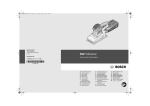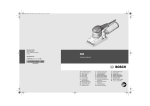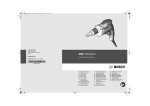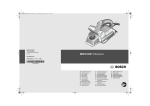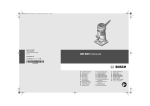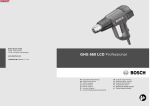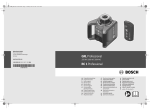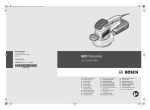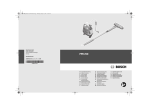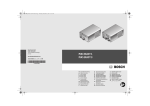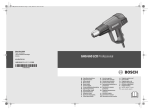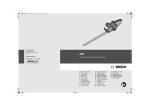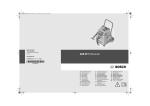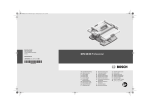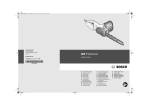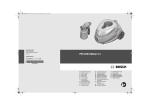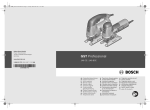Download Bosch GHG 660 LCD Professional Specifications
Transcript
OBJ_BUCH-485-005.book Page 1 Monday, May 14, 2012 9:27 AM Robert Bosch GmbH Power Tools Division 70745 Leinfelden-Echterdingen Germany GHG 660 LCD Professional www.bosch-pt.com 1 609 929 W90 (2012.05) T / 143 UNI de en fr es pt it nl Originalbetriebsanleitung Original instructions Notice originale Manual original Manual original Istruzioni originali Oorspronkelijke gebruiksaanwijzing da Original brugsanvisning sv Bruksanvisning i original no Original driftsinstruks fi Alkuperäiset ohjeet el tr pl cs sk hu ru Ðñùôüôõðï ïäçãéþí ÷ñÞóçò Orijinal işletme talimat Instrukcja oryginalna Původní návod k používání Pôvodný návod na použitie Eredeti használati utasítás Îðèãèíàëüíîå ðóêîâîäñòâî ïî ýêñïëóàòàöèè uk Îðèã³íàëüíà ³íñòðóêö³ÿ ç åêñïëóàòàö³¿ ro Instrucţiuni originale bg Îðèãèíàëíà èíñòðóêöèÿ sr sl hr et lv lt ar fa Originalno uputstvo za rad Izvirna navodila Originalne upute za rad Algupärane kasutusjuhend Instrukcijas oriģinālvalodā Originali instrukcija ΔϴϠλϷ ϞϴϐθΘϟ ΕΎϤϴϠόΗ ̶Ϡλ έΎ̯ ίήσ ̵ΎϤϨϫέ OBJ_BUCH-485-005.book Page 2 Monday, May 14, 2012 9:28 AM 2| Deutsch. . . . . . . . . . . . . . . . . . . . . . . . . . . . . . . . . . . . . . . . . Seite 7 English . . . . . . . . . . . . . . . . . . . . . . . . . . . . . . . . . . . . . . . . . . Page 11 Français . . . . . . . . . . . . . . . . . . . . . . . . . . . . . . . . . . . . . . . . . Page 17 Español . . . . . . . . . . . . . . . . . . . . . . . . . . . . . . . . . . . . . . . . Página 22 Português . . . . . . . . . . . . . . . . . . . . . . . . . . . . . . . . . . . . . . Página 27 Italiano . . . . . . . . . . . . . . . . . . . . . . . . . . . . . . . . . . . . . . . . Pagina 32 Nederlands . . . . . . . . . . . . . . . . . . . . . . . . . . . . . . . . . . . . . Pagina 37 Dansk . . . . . . . . . . . . . . . . . . . . . . . . . . . . . . . . . . . . . . . . . . . Side 41 Svenska . . . . . . . . . . . . . . . . . . . . . . . . . . . . . . . . . . . . . . . . . Sida 45 Norsk. . . . . . . . . . . . . . . . . . . . . . . . . . . . . . . . . . . . . . . . . . . . Side 49 Suomi . . . . . . . . . . . . . . . . . . . . . . . . . . . . . . . . . . . . . . . . . . . Sivu 53 ÅëëçíéêÜ . . . . . . . . . . . . . . . . . . . . . . . . . . . . . . . . . . . . . . . Óåëßäá 58 Türkçe . . . . . . . . . . . . . . . . . . . . . . . . . . . . . . . . . . . . . . . . . . Sayfa 63 Polski . . . . . . . . . . . . . . . . . . . . . . . . . . . . . . . . . . . . . . . . . Strona 67 Česky . . . . . . . . . . . . . . . . . . . . . . . . . . . . . . . . . . . . . . . . . Strana 72 Slovensky . . . . . . . . . . . . . . . . . . . . . . . . . . . . . . . . . . . . . . Strana 77 Magyar . . . . . . . . . . . . . . . . . . . . . . . . . . . . . . . . . . . . . . . . . Oldal 81 Ðóññêèé . . . . . . . . . . . . . . . . . . . . . . . . . . . . . . . . . . . . .Ñòðàíèöà 86 Óêðà¿íñüêà . . . . . . . . . . . . . . . . . . . . . . . . . . . . . . . . . . . Ñòîð³íêà 91 Română. . . . . . . . . . . . . . . . . . . . . . . . . . . . . . . . . . . . . . . . Pagina 96 Áúëãàðñêè. . . . . . . . . . . . . . . . . . . . . . . . . . . . . . . . . . . .Ñòðàíèöà 100 Srpski . . . . . . . . . . . . . . . . . . . . . . . . . . . . . . . . . . . . . . . . . Strana 105 Slovensko . . . . . . . . . . . . . . . . . . . . . . . . . . . . . . . . . . . . . . . Stran 109 Hrvatski. . . . . . . . . . . . . . . . . . . . . . . . . . . . . . . . . . . . . . . Stranica 114 Eesti . . . . . . . . . . . . . . . . . . . . . . . . . . . . . . . . . . . . . . . . Lehekülg 118 Latviešu . . . . . . . . . . . . . . . . . . . . . . . . . . . . . . . . . . . . . .Lappuse 122 Lietuviškai. . . . . . . . . . . . . . . . . . . . . . . . . . . . . . . . . . . . . Puslapis 127 vc . . . . . . . . . . . . . . . . . . . . . . . . . . . . . . . . . . . . . . . . . ΔΤϔλ vÝ—U . . . . . . . . . . . . . . . . . . . . . . . . . . . . . . . . . . . . . . . ϪΤϔλ 1 609 929 W90 | (14.5.12) 133 138 Bosch Power Tools OBJ_BUCH-485-005.book Page 3 Monday, May 14, 2012 9:28 AM 3| 2 1 6 2 1 8 7 10 9 3 1 5 2 4 3 1 GHG 660 LCD 1 609 929 W90 | (14.5.12) Bosch Power Tools OBJ_BUCH-485-005.book Page 4 Monday, May 14, 2012 9:28 AM 4| 450 °C 11 75 mm 50 mm 1 609 390 451 1 609 201 795 75 mm 50 mm 1 609 390 452 1 609 201 796 32 mm 1 609 390 453 HDPE PVC (hard) PVC (soft) PP LDPE 1 609 201 807 1 609 201 808 1 609 201 809 1 609 201 810 1 609 201 811 A 450 °C 12 B HDPE PVC (hard) PVC (soft) PP LDPE ABS 13 300 °C 300 °C 400 °C 260 °C 250 °C 350 °C C HDPE PVC (hard) PVC (soft) PP LDPE 14 300 °C 300 °C 400 °C 260 °C 250 °C 15 D 1 609 929 W90 | (14.5.12) 1 609 201 797 16 1 609 201 798 Bosch Power Tools OBJ_BUCH-485-005.book Page 5 Monday, May 14, 2012 9:28 AM 5| 300 °C Ø 9 mm Ø 14 mm Ø 20 mm 16 Ø 1,6 – 4,8 mm 1 609 201 812 Ø 4,8 – 9,5 mm 1 609 201 813 17 E FE PVC (hard) 1 609 201 797 1 609 201 647 1 609 201 648 32 mm 1 609 390 453 80 mm 1 609 201 751 Ø 9 mm Ø 14 mm Ø 20 mm 1 609 201 797 1 609 201 647 1 609 201 648 80 mm 1 609 201 751 32 mm 1 609 390 453 550 °C 300 °C 18 F 550 °C G 1 609 929 W90 | (14.5.12) 16 Bosch Power Tools OBJ_BUCH-485-005.book Page 6 Monday, May 14, 2012 9:28 AM 6| 1 609 929 W90 | (14.5.12) Bosch Power Tools OBJ_BUCH-485-005.book Page 11 Monday, May 14, 2012 9:28 AM English | 11 Wartung und Service Wartung und Reinigung f Ziehen Sie vor allen Arbeiten am Elektrowerkzeug den Netzstecker aus der Steckdose. f Halten Sie das Elektrowerkzeug und die Lüftungsschlitze sauber, um gut und sicher zu arbeiten. Wenn ein Ersatz der Anschlussleitung erforderlich ist, dann ist dies von Bosch oder einer autorisierten Kundendienststelle für Bosch-Elektrowerkzeuge auszuführen, um Sicherheitsgefährdungen zu vermeiden. Grobschmutzfilter reinigen Schieben Sie die Abdeckung 2 mit Grobschmutzfilter nach hinten aus dem Gehäuse. Blasen Sie den Filter aus (z.B. mit Druckluft) oder reinigen Sie ihn mit einer weichen Bürste. Setzen Sie die Abdeckung wieder ein. Sollte das Elektrowerkzeug trotz sorgfältiger Herstellungs- und Prüfverfahren einmal ausfallen, ist die Reparatur von einer autorisierten Kundendienststelle für Bosch-Elektrowerkzeuge ausführen zu lassen. Geben Sie bei allen Rückfragen und Ersatzteilbestellungen bitte unbedingt die 10-stellige Sachnummer laut Typenschild des Elektrowerkzeuges an. Kundendienst und Kundenberatung Der Kundendienst beantwortet Ihre Fragen zu Reparatur und Wartung Ihres Produkts sowie zu Ersatzteilen. Explosionszeichnungen und Informationen zu Ersatzteilen finden Sie auch unter: www.bosch-pt.com Das Bosch-Kundenberater-Team hilft Ihnen gerne bei Fragen zu Kauf, Anwendung und Einstellung von Produkten und Zubehören. www.powertool-portal.de, das Internetportal für Handwerker und Heimwerker. www.ewbc.de, der Informations-Pool für Handwerk und Ausbildung. Deutschland Robert Bosch GmbH Servicezentrum Elektrowerkzeuge Zur Luhne 2 37589 Kalefeld – Willershausen Tel. Kundendienst: +49 (1805) 70 74 10* Fax: +49 (1805) 70 74 11* (*Festnetzpreis 14 ct/min, höchstens 42 ct/min aus Mobilfunknetzen) E-Mail: [email protected] Tel. Kundenberatung: +49 (1803) 33 57 99 (Festnetzpreis 9 ct/min, höchstens 42 ct/min aus Mobilfunknetzen) Fax: +49 (711) 7 58 19 30 E-Mail: [email protected] Österreich Tel.: +43 (01) 7 97 22 20 10 Fax: +43 (01) 7 97 22 20 11 E-Mail: [email protected] Bosch Power Tools Schweiz Tel.: +41 (044) 8 47 15 11 Fax: +41 (044) 8 47 15 51 Luxemburg Tel.: +32 2 588 0589 Fax: +32 2 588 0595 E-Mail: [email protected] Entsorgung Elektrowerkzeuge, Zubehör und Verpackungen sollen einer umweltgerechten Wiederverwertung zugeführt werden. Werfen Sie Elektrowerkzeuge nicht in den Hausmüll! Nur für EU-Länder: Gemäß der Europäischen Richtlinie 2002/96/EG über Elektro- und ElektronikAltgeräte und ihrer Umsetzung in nationales Recht müssen nicht mehr gebrauchsfähige Elektrowerkzeuge getrennt gesammelt und einer umweltgerechten Wiederverwertung zugeführt werden. Änderungen vorbehalten. English Safety Notes Read all safety warnings and all instructions. Failure to follow the warnings and instructions may result in electric shock, fire and/or serious injury. f Supervise children. This will ensure that children do not play with the hot air gun. f Children or persons that owing to their physical, sensory or mental limitations or to their lack of experience or knowledge, are not capable of securely operating the hot air gun, may only use this hot air gun under supervision or after having been instructed by a responsible person. Otherwise, there is danger of operating errors and injuries. f Be careful when working with the power tool. The power tool produces intense heat which can lead to increased danger of fire and explosion. f Exercise special care when working close to inflammable materials. The hot air jet or the hot nozzle can ignite dust or gases. f Do not operate or work with the power tool in areas where there is danger of explosion. f Never direct the hot air jet at the same position for longer periods. Easily inflammable gases can develop e.g., when working plastic, paint, varnish or similar materials. 1 609 929 W90 | (14.5.12) OBJ_BUCH-485-005.book Page 12 Monday, May 14, 2012 9:28 AM 12 | English f Be aware that heat can be conducted to hidden covered materials and can ignite them. f After using, place the power tool down in a secure manner and allow it to cool down completely before packing it away. The hot nozzle can cause damage. f Do not leave the switched-on power tool unattended. f Store idle power tools out of the reach of children. Do not allow persons unfamiliar with the power tool or these instructions to operate the power tool. Power tools are dangerous in the hands of untrained users. f Do not expose the power tool to rain or wet conditions. Water entering a power tool will increase the risk of electric shock. f Do not abuse the cord. Never use the cord for carrying, pulling or unplugging the power tool. Keep cord away from heat, oil, sharp edges or moving parts. Damaged or entangled cords increase the risk of electric shock. f Always wear safety goggles. Safety goggles will reduce the risk of injuries. f Disconnect the plug from the socket outlet before making any adjustments, changing accessories, or placing the power tool aside. This safety measure prevents unintentional starting of the power tool. f Check the power tool, cord and plug each time before use. Do not use the power tool if damage is determined. Do not open the power tool yourself and have it serviced only by a qualified repair person using only original spare parts. Damaged power tools, cords and plugs increase the risk of electric shock. Provide for good ventilation of your working place. Gas and vapour developing during working are often harmful to one’s health. f Wear safety gloves and do not touch the hot nozzle. Danger of burning. f Never direct the hot air jet against persons or animals. f Do not use the power tool as a hairdryer. The hot air being blown out is significantly hotter than that from a hairdryer. f When operating the power tool in damp environments is unavoidable, use a residual current device (RCD). The use of a residual current device (RCD) reduces the risk of an electric shock. f Never use the machine with a damaged cable. Do not touch the damaged cable and pull the mains plug when the cable is damaged while working. Damaged cables increase the risk of an electric shock. f Products sold in GB only: Your product is fitted with a BS 1363/A approved electric plug with internal fuse (ASTA approved to BS 1362). If the plug is not suitable for your socket outlets, it should be cut off and an appropriate plug fitted in its place by an authorised customer service agent. The replacement plug should have the same fuse rating as the original plug. 1 609 929 W90 | (14.5.12) The severed plug must be disposed of to avoid a possible shock hazard and should never be inserted into a mains socket elsewhere. Product Description and Specifications While reading the operating instructions, unfold the graphics page for the machine and leave it open. Intended Use The power tool is intended for the forming and welding of plastic, removal of paint and the warming of heat-shrinkable tubing. It is also suitable for soldering and tinning, loosening of adhesive joints and the defrosting of water lines. Product Features The numbering of the product features refers to the illustration of the machine on the graphics page. 1 Standing surface 2 Cover with coarse-debris filter 3 On/Off switch with stage selector 4 Nozzle 5 Heat protection collar 6 Program-selection button 7 Display 8 Button for air-flow control 9 Button for temperature control 10 Save button 11 Wide jet nozzle* 12 Glass protection nozzle* 13 Reflector nozzle* 14 Welding rod* 15 Welding shoe* 16 Reduction nozzle* 17 Heat-shrinkable sleeve* 18 Angle nozzle* *Accessories shown or described are not part of the standard delivery scope of the product. A complete overview of accessories can be found in our accessories program. Noise Information Measured sound values determined according to EN 60745. Typically the A-weighted sound pressure level of the product is lower than 70 dB(A). Bosch Power Tools OBJ_BUCH-485-005.book Page 13 Monday, May 14, 2012 9:28 AM English | 13 Technical Data Hot Air Gun GHG 660 LCD GHG 660 LCD Article number 0 601 944 7.. 0 601 944 7.. 110–120 Rated voltage V 220–240 Rated power input W 2300 1400 l/min 250–500 250–500 °C 50–660 50–600 ±5 % ±5 % ±5 % ±5 % Air flow Temperature at the nozzle outlet (approx.) Temperature-measuring accuracy – at the nozzle outlet – on the display Display operating temperature* °C –20...+70 –20...+70 Weight according to EPTA-Procedure 01/2003 kg 1.0 1.0 /II /II Protection class * The display can turn black when not within the operating temperature. Operation Starting Operation f Observe correct mains voltage! The voltage of the power source must agree with the voltage specified on the nameplate of the machine. Power tools marked with 230 V can also be operated with 220 V. Switching On and Off To switch on the power tool, push the On/Off switch 3 to the position (see “Cool-air Stage”, page 14) or (see “Hot-air Stage”, page 14). In both positions, the power tool will start with the previous set air-flow and temperature values. To switch off, push the On/Off switch 3 to the stop in position “0”. After working for a longer period at a high temperature, operate the power tool for a short period in the cool-air stage before switching off. Thermal-protection shut-off: In case of overheating (e.g. due to air build-up), the power tool automatically shuts off the heating system, but the blower will continue to run. When the power tool has cooled down to the operating temperature, the heating system is automatically switched on again. When not using the power tool, switch it off in order to save energy. Regulating the Air flow The air flow can be regulated with the air-flow control button 8: Minimal air flow Maximum air flow To increase the air flow, press on the “+” of the air-flow control button 8, to decrease the air flow, press on the “–”. Briefly pressing the air-flow control button 8 at the respective position increases or decreases the air flow by one step. Prolonged pressing of the air-flow control button continuously increases or decreases the air flow until the button is released, or the maximum or minimal air flow is reached. Bosch Power Tools As an example, reduce the air flow when the surrounding area of a workpiece is not to be heated excessively or when a light workpiece could be moved away by the air flow. Setting the Temperature The temperature can only be regulated in the hot-air stage . To increase the temperature, press on the “+” of the temperature-control button 9, to decrease the temperature, press on the “–”. Briefly pressing the temperature-control button 9 at the respective position increases or decreases the temperature by 10 °C. Prolonged pressing of the temperature-control button continuously increases or decreases the temperature by 10 °C, until the button is released or the maximum or minimal temperature is reached. After a change to the temperature setting, the power tool requires a short period to warm up or cool down the air flow. During this period, the target temperature is indicated between the flashing arrows in the display 7. When the target temperature is reached, the arrows go out and the display indicates the actual temperature. Activating/Deactivating the Button Lock (“LOC”) To prevent accidental changing of the air flow and temperature the function of buttons 6, 8, 9 and 10 can be locked when in the hot-air stage. In the cool-air stage the air flow can be changed even when the button lock is activated. Activating the Button Lock: Switch the power tool on while in the hot-air stage . Adjust the air-flow and temperature settings to be locked. Switch the power tool off. Press and hold the save button 10 and switch the power tool on again (in cool-air or hot-air stage). The display 7 will indicate “OFF” for the deactivated button lock. With the save button 10 still held, press one after the other: – “+” on the temperature-control button 9, – “+” on the air-flow control button 8, – “–” on the temperature-control button 9, – “–” on the air-flow control button 8. The display indicates “ON”. Release the save button 10. 1 609 929 W90 | (14.5.12) OBJ_BUCH-485-005.book Page 14 Monday, May 14, 2012 9:28 AM 14 | English Cool-air Stage The air flow can be regulated, the temperature is set to 50 °C (cannot be regulated), and programming operation is not possible. The cool-air stage is suitable for cooling down a heated-up workpiece or for drying paint. It is also suitable for cooling down the power tool before placing it down or changing nozzles. When changing from the hot-air stage with higher temperatures, it will take a few moments until the power tool has cooled down to 50 °C. During cooling down, the display 7 indicates the actual temperature at the nozzle outlet. When changing from the hot-air stage to the cool-air stage , the current air-flow settings are taken over. Hot-air Stage The air flow and temperature can be regulated; normal and programming operation are possible. When changing from the cool-air stage to the hot-air stage , the air flow, temperature and possibly the program are automatically adjusted according to the settings of the last hotair stage operation. Programming Operation In programming operation, it is possible to continuously store the air-flow and temperature adjustments in four programs. Each program allows for different air-flow and temperature combinations. In progamming operation, it is also possible to change the air flow and temperature any time. When the changes are not saved, they are lost after switching off or changing to a different program. To change to programming operation, press the program-selection button 6 until the number of the requested program is indicated in the display 7. 1 609 929 W90 | (14.5.12) Temperature in °C 1 Deforming plastic tubing (e.g. LDPE) 250 2 Welding plastic (e.g. PVC) 350 3 Removing Varnish/Softening Adhesives 450 4 Soldering Air Flow Application Operating Modes The following four programs are preset in the condition of delivery: Program The button lock is now activated. The preset values for temperature and air flow are indicated in the hot-air stage . After pushing any button, “LOC” is indicated in the display and the values cannot be changed. Deactivating the Button Lock: Switch the power tool off. Push and hold the save button 10 and switch the power tool on again. The display indicates “ON” for the activated button lock. Push the temperature button 9 and the air-flow control button 8 in the same sequence as when activating the button lock. The display indicates “OFF” for the deactivated button lock. 550 To change a set program, switch to this program by pressing the program-selection button 6. Set the requested air flow and temperature with the air-flow control button 8 and the temperature-control button 9. As soon as the settings of a program have been changed, the symbol flashes in the left top of the display. Once the requested air flow and temperature are set, press the save button 10 until the symbol in the display goes out. The set values are now stored under the program number indicated in the display. Normal Operation To switch from programming operation to normal operation, press the program-selection button 6 as often as required until no program number is indicated above the temperature in the display. The air flow and temperature can be changed anytime with the air-flow control button 8 and the temperaturecontrol button 9. Under the following conditions, the values for air flow and temperature set in normal operation will remain stored: – When changing to programming operation, – When changing to the cool-air stage, – When switching the power tool off. Working Advice f Before any work on the machine itself, pull the mains plug. Note: Do not apply the nozzle 4 too close to the workpiece being worked. The hot air build-up can lead to overheating of the power tool. Removing the Heat Protection The heat protection collar 5 can be removed when working at particularly hard-to-reach locations. f Be careful of the hot nozzle! Increased danger of burning exists when working without the heat protection collar. To remove or mount the heat protection collar 5, switch the power tool off and allow it to cool down. To cool down the power tool more quickly, you can operate it for a few moments in the cool-air stage. Turn the heat protection collar 5 in anticlockwise direction to remove and in clockwise direction to mount again. Bosch Power Tools OBJ_BUCH-485-005.book Page 15 Monday, May 14, 2012 9:28 AM English | 15 Placing Down the Power Tool (see figure C) To cool down the power tool or have both hands free, place it down on the standing surface 1. f Be especially careful when working with the placed down power tool! There is danger of burning oneself on the hot nozzle or on the hot air jet. Work Examples The illustrations of the work examples can be found on the fold-out pages. The temperature settings in the work examples are reference values that can vary, depending on the material characteristics. The distance between the nozzle and the workpiece depends on the material to be worked. The optimal temperature for the respective application can be determined by practical testing. Always start with a low temperature setting. All application examples can be performed without accessories except for “Removing Varnish/Paint from Windows”. However, the use of recommended accessories simplifies the work and significantly improves the quality of the result. f Be careful when changing the nozzle! Do not touch the hot nozzle. Allow the power tool to cool down and wear protective gloves while changing the nozzle. Danger of burning oneself on the hot nozzle. Removing Varnish/Softening Adhesives (see figure A) Mount the wide jet nozzle 11 (accessory). Briefly soften the varnish applying hot air and remove it using a sharp, clean scraper or putty knife. Applying heat too long will burn the varnish, making it more difficult to remove. Many adhesives (e.g. of stickers) become soft when heated. Heated adhesives allow for bonds to be separated or excessive adhesive to be removed. Removing Varnish/Paint from Windows (see figure B) f Use of the glass protection nozzle 12 (accessory) is essential. Danger of glass breaking. On profiled surfaces, varnish can be removed using an appropriately fitting spatula and brushed off with a soft wire brush. Shaping Plastic Tubing (see figure C) Mount the reflector nozzle 13 (accessory). To avoid kinking of the tubing, fill the tubing with sand and plug both ends. Heat the tubing evenly by by applying the heat from side to side. Welding Plastics (see figure D) Mount the reduction nozzle 16 and the welding shoe 15 (both accessories). The workpieces to be welded and the welding rod 14 (accessory) must be of the same material (e.g. both of PVC). The seam must be clean and grease-free. Carefully heat up the seam location until it becomes doughy. Please note that the temperature difference between the doughy and liquid state of plastic is low. Feed in the welding rod 14 and allow it to run into the gap so that a uniform bead is produced. Bosch Power Tools Shrinking (see figure E) Mount the reduction nozzle 16 (accessory). Select the diameter of the heat-shrinkable sleeve 17 (accessory) according to the workpiece (e.g. a cable lug). Heat the heat-shrinkable sleeve evenly. Defrosting Water Pipes (see figure F) f Before heating pipes, check to make sure that it is actually a water pipe. Water lines often do not differ in appearance from gas lines. Gas lines are not to be heated under any circumstances. Place on the angle nozzle 18 (accessory). Heat the frozen zone always from the outside to the middle. Heat up plastic pipes as well as connections between pipe pieces especially careful to prevent damage. Soft Soldering (see figure G) For point soldering, place on the reduction nozzle 16, for the soldering of pipes/tubing, place on the reflector nozzle 13 (both accessories). If solder without flux is used, apply soldering grease or paste to the location to be soldered. Warm the location to be soldered for 50–120 seconds depending on the material. Apply the solder. The solder must melt from the workpiece temperature. After the soldered location has cooled, remove the flux. Maintenance and Service Maintenance and Cleaning f Before any work on the machine itself, pull the mains plug. f For safe and proper working, always keep the machine and ventilation slots clean. If the replacement of the supply cord is necessary, this has to be done by Bosch or an authorized Bosch service agent in order to avoid a safety hazard. Cleaning the Coarse-debris Filter Pull the cover with coarse-debris filter 2 toward the rear out of the housing. Blow out the filter (e.g. with compressed-air) or clean it with a soft brush. Reattach the cover with coarse-debris filter. If the machine should fail despite the care taken in manufacturing and testing procedures, repair should be carried out by an after-sales service centre for Bosch power tools. In all correspondence and spare parts order, please always include the 10-digit article number given on the type plate of the machine. After-sales Service and Customer Assistance Our after-sales service responds to your questions concerning maintenance and repair of your product as well as spare parts. Exploded views and information on spare parts can also be found under: www.bosch-pt.com Our customer service representatives can answer your questions concerning possible applications and adjustment of products and accessories. 1 609 929 W90 | (14.5.12) OBJ_BUCH-485-005.book Page 16 Monday, May 14, 2012 9:28 AM 16 | English Great Britain Robert Bosch Ltd. (B.S.C.) P.O. Box 98 Broadwater Park North Orbital Road Denham Uxbridge UB 9 5HJ Tel. Service: +44 (0844) 736 0109 Fax: +44 (0844) 736 0146 E-Mail: [email protected] Ireland Origo Ltd. Unit 23 Magna Drive Magna Business Park City West Dublin 24 Tel. Service: +353 (01) 4 66 67 00 Fax: +353 (01) 4 66 68 88 Australia, New Zealand and Pacific Islands Robert Bosch Australia Pty. Ltd. Power Tools Locked Bag 66 Clayton South VIC 3169 Customer Contact Center Inside Australia: Phone: +61 (01300) 307 044 Fax: +61 (01300) 307 045 Inside New Zealand: Phone: +64 (0800) 543 353 Fax: +64 (0800) 428 570 Outside AU and NZ: Phone: +61 (03) 9541 5555 www.bosch.com.au Bosch Headquarters Midrand, Gauteng Tel.: +27 (011) 6 51 96 00 Fax: +27 (011) 6 51 98 80 E-Mail: [email protected] People’s Republic of China China Mainland Bosch Power Tools (China) Co., Ltd. 567, Bin Kang Road Bin Jiang District 310052 Hangzhou, P.R.China Service Hotline: 400 826 8484 Fax: +86 571 8777 4502 E-Mail: [email protected] www.bosch-pt.com.cn HK and Macau Special Administrative Regions Robert Bosch Hong Kong Co. Ltd. 21st Floor, 625 King’s Road North Point, Hong Kong Customer Service Hotline: +852 2101 0235 Fax: +852 2590 9762 E-Mail: [email protected] www.bosch-pt.com.hk Indonesia PT. Multi Mayaka Kawasan Industri Pulogadung Jalan Rawa Gelam III No. 2 Jakarta 13930 Indonesia Tel.: +62 (21) 46 83 25 22 Fax: +62 (21) 46 82 86 45/68 23 E-Mail: [email protected] www.bosch-pt.co.id Gauteng – BSC Service Centre 35 Roper Street, New Centre Johannesburg Tel.: +27 (011) 4 93 93 75 Fax: +27 (011) 4 93 01 26 E-Mail: [email protected] Philippines Robert Bosch, Inc. 28th Floor Fort Legend Towers, 3rd Avenue corner 31st Street, Fort Bonifacio Global City, 1634 Taguig City, Philippines Tel.: +63 (2) 870 3871 Fax: +63 (2) 870 3870 [email protected] www.bosch-pt.com.ph KZN – BSC Service Centre Unit E, Almar Centre 143 Crompton Street Pinetown Tel.: +27 (031) 7 01 21 20 Fax: +27 (031) 7 01 24 46 E-Mail: [email protected] Bosch Service Center: 9725-27 Kamagong Street San Antonio Village Makati City, Philippines Tel.: +63 (2) 899 9091 Fax: +63 (2) 897 6432 [email protected] Republic of South Africa Customer service Hotline: +27 (011) 6 51 96 00 Western Cape – BSC Service Centre Democracy Way, Prosperity Park Milnerton Tel.: +27 (021) 5 51 25 77 Fax: +27 (021) 5 51 32 23 E-Mail: [email protected] 1 609 929 W90 | (14.5.12) Bosch Power Tools