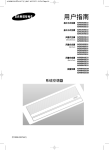Download Samsung AVMBH026EA4 Installation manual
Transcript
MCM-B102 IM_E_26318 7/25/06 1:43 PM Page 25 INSTALLATION MANUAL Power Distribution Unit MCM-B102 System Air Conditioner E DB98-26318A(1) MCM-B102 IM_E_26318 7/25/06 1:43 PM Page 2 Safety Precautions This installation manual explains how to install the power distribution unit. See the appropriate installation manual for other optional accessories. WARNING CAUTION E-2 ◆ Read this installation manual carefully before installation and check whether the power distribution unit is installed properly. ◆ Do not attempt to install or repair the power distribution unit by yourself. ◆ Always consult an authorized service personnel for repair. ◆ When moving, consult an authorized service personnel for disconnection and reinstallation of the power distribution unit. ◆ Ensure that the wall is strong enough to support the weight of the power distribution unit. ◆ The power distribution unit must be installed with the rated power supply. ◆ The power distribution unit must be installed according to the national electrical rules by an installation specialist. ◆ Consult an authorized installation center on how to dispose the power distribution unit. ◆ Do not use inflammable gases near the power distribution unit. ◆ Do not install the power distribution unit in a location where it will come into contact with combustible gases, machine oil, sulphide gas, etc. ◆ Avoid a location where acid/alkali solution or special spray is used. ◆ Install the power distribution unit in a location that is not exposed to direct sunlight and where the temperature range is between 0°C and 39°C. ◆ Do not let water into the power distribution unit. ◆ Do not apply pressure to the cable. The cable may break and cause fire. ◆ Do not press the buttons with a sharp object. ◆ Do not connect the power cable to the control terminal. ◆ Ensure that the power distribution unit does not affect other electronic devices when installed in a hospital or other particular places. MCM-B102 IM_E_26318 7/25/06 1:43 PM Page 3 Contents ◆ POWER DISTRIBUTION UNIT PARTS . . . . . . . . . . . . . . . 4 ◆ SYSTEM DIAGRAM . . . . . . . . . . . . . . . . . . . . . . . . . . . 5 ◆ INSTALLING THE POWER DISTRIBUTION UNIT . . . . . . . . 6 ◆ SWITCH SETTING OF THE POWER DISTRIBUTION UNIT PCB ......................7 ◆ SETTING THE POWER DISTRIBUTION UNIT ■ ENTERING THE SETUP MODE . . . . . . . . . . . . . . . . . . . . . . . . . . . . 8 SELECTING THE SET/FAN MODE . . . . . . . . . . . . . . . . . . . . . . . . 9 ■ RETURNING TO THE INITIAL MODE . . . . . . . . . . . . . . . . . . . . . . . . 9 ■ SELECTING THE COMMUNICATION PROTOCOL OF A DIGITAL ELECTRIC METER . . . . . . . . . . . . . . . . . . . . . . . . . . . . . . . . . . . . 10 ■ ENTERING THE INDOOR UNIT FAN POWER CONSUMPTION . . . . . . . 12 ■ CHANGING THE PASSWORD . . . . . . . . . . . . . . . . . . . . . . . . . . . . 15 ■ ◆ TEST OPERATION . . . . . . . . . . . . . . . . . . . . . . . . . . 16 ◆ TROUBLESHOOTING FOR COMMUNICATION ERROR . . . 17 ◆ USING THE POWER DISTRIBUTION UNIT . . . . . . . . . . 18 ◆ INDOOR UNIT FAN POWER CONSUMPTION TABLE . . . . 19 ◆ SYSTEM SETUP MODE . . . . . . . . . . . . . . . . . . . . . . . 21 E-3 MCM-B102 IM_E_26318 7/25/06 1:43 PM Page 4 Power distribution unit parts Power distribution unit Mode Room KWH Total KWH Displays the total or individual electric power consumption Auto/Manual search button (For users) Search button for consumed electric power of each room (For users) A/M CLS 2 3 4 5 6 7 9 0 1 8 Ent Buttons for setting the communication protocol between the digital electric meter and the power distribution unit (For technicians) CAUTION ◆ The power distribution unit must be installed by an installation specialist. ◆ Ensure the main power is off before installing the power distribution unit. ◆ All cables must be installed according to the national wiring regulation and make sure the wires are installed inside the wall to avoid user contact. E-4 MCM-B102 IM_E_26318 7/25/06 1:43 PM Page 5 System diagram ➂ Communication cable ①✽ Power supply line ➁ ➃ ① Digital electric meter(common) ➁ ELB or NFB : ➂ Power distribution unit : ➃ DVM air conditioners ◆ Interceptor of air conditioners ➞ Main power breaker ◆ MCM-B102 E-5 MCM-B102 IM_E_26318 7/25/06 1:43 PM Page 6 Installing the power distribution unit 1 Open the power distribution unit cover. 2 Connect the power cable of the power distribution unit to the power terminal. 3 Connect the communication cable F1, F2 of the indoor and outdoor unit to the power distribution unit terminal JP201. Mode SET NET Room KWH Total KWH ON 12 A/M 2 3 5 6 7 9 1 0 CLS 4 8 Ent JP201 JP203 JP202 JP201 JP203 JP202 Power (220V) Digital electric meter communication cable 4 Indoor/Outdoor unit communication line Connect the digital electric meter communication cable to the power distribution unit terminal JP203. JP201 5 JP203 JP202 Reassemble the power distribution unit. CAUTION The communication cable and the power cable should be installed separately. E-6 MCM-B102 IM_E_26318 7/25/06 1:43 PM Page 7 Switch setting of the power distribution unit PCB Set the DIP switch of the power distribution unit according to the type of digital electric meter to be installed. Adjust the switch as shown in the table below. Switch status SW1 SW2 SW3 SW4 Remarks ON ON OFF OFF Use RS 485 communication CAUTION If the DIP switch of the power distribution unit PCB is not adjusted properly, communication error may occur. SW201 Factory setting of the switch E-7 MCM-B102 IM_E_26318 7/25/06 1:43 PM Page 8 Setting the power distribution unit Entering the setup mode Enter the setup mode to set the system environment of the power distribution unit. A/M CLS 4 1 2 3 5 6 7 9 0 1 Press the 9 , 0 , , Ent buttons on the key-pad of the power distribution unit in sequence. 2 Press the the display. Ent 3 Press the Ent 8 Ent Mode Room KWH Total appears on KWH Mode Room KWH Total button again when KWH when button after entering the password appears on the display. ◆ The default password is '0000000'. CAUTION If there are no key inputs for 3 seconds when appears on the display, the display returns to the initial mode. E-8 MCM-B102 IM_E_26318 7/25/06 1:43 PM Page 9 Selecting the SET/FAN mode 1 Press the or button to select the mode when Mode SET Room the setup screen appears. KWH Total ◆ Each time you press the or button, you can select the SET/FAN mode. ◆ The SET mode is selected by default. KWH When selecting the SET mode ▼ Mode FAN Room KWH Total KWH When selecting the FAN mode 2 You can enter each mode by pressing the Ent button. Returning to the initial mode 1 Press the 1 or 2 button until appears on the display in the SET/FAN mode and press the Ent button. Mode SET Room KWH ◆ The mode changes from the SET / FAN mode to the setup mode. 2 Press the or button until appears on the Total KWH Total KWH Mode Room display in the setup mode and press the Ent button. ◆ The mode changes from the setup mode to the initial mode. KWH E-9 MCM-B102 IM_E_26318 7/25/06 1:43 PM Page 10 Setting the power distribution unit (Continued) Selecting the communication protocol of the digital electric meter 1 Select the SET mode and press the entering the setup mode. 2 KWH Press the display. KWH ◆ The default communication protocol setting is '1'. Mode SET Room KWH Total button after KWH Mode SET Room Total Ent 3 Press the 2 Ent button twice when appears on the button. ◆ The existing setting of the communication protocol is deleted and you can enter a new setting. 4 Press the Ent button after entering the desired setting of the communication protocol. Button(Setting) Communication protocol of a digital electric meter E-10 1 Omni RS 485 2 3 Korea LS Micronics Industrial RS 485 RS 485 7 Hansuk Tech RS 485 MCM-B102 IM_E_26318 5 Press the the display. ◆ 6 1 7/25/06 1:43 PM or button until 2 appears on Mode SET Room KWH Total appears on the display. Press the Ent button and press the ◆ If you press the the 7 Page 11 1 or Ent 2 button, button, 1 or 2 button. KWH Mode SET Mode SET Room Room KWH is displayed and if you press Total Total KWH is displayed. Press the Ent button. ◆ is displayed and the setup is saved. Mode SET Room KWH Total KWH E-11 MCM-B102 IM_E_26318 7/25/06 1:43 PM Page 12 Setting the power distribution unit (Continued) Entering the indoor unit fan power consumption Mode FAN 1 Select the FAN mode and press the entering the setup mode. 2 Press the Room KWH Total Mode KWH FAN Room Total KWH 3 FAN Room button. Press the 1 or 2 number and press the KWH Total Ent ◆ The existing Room number is deleted and you can enter a new setting. KWH Mode button after Ent button to select the desired Room Ent button. ◆ The number of Room is 48 from 00 to 47. ◆ The Room number indicates the indoor unit main address. KWH 4 Press the Ent button after pressing the 2 button. ◆ The existing power consumption setting is deleted and you can enter a new setting. ◆ The default power consumption setting is 'Auto'. Mode FAN Room Mode Room KWH Total FAN 5 Press the 1 or and press the 2 button to select the Ent or button. KWH Total ◆ You do not have to enter the indoor unit power consumption setting when you select 'Auto'. E-12 MCM-B102 IM_E_26318 6 Press the 2 and press the ◆ 7/25/06 1:43 PM button until Ent Page 13 appears on the display KWH Press the Ent button after entering the indoor unit power consumption at low fan mode. 8 Press the 2 button and when display, press the 9 Ent FAN Total indicates the low fan speed and the existing setting is deleted and you can enter a new setting. 7 ◆ Mode Room button. appears on the Mode KWH FAN Room button. KWH Total KWH indicates the medium fan speed and the existing setting is deleted and you can enter a new setting. Press the Ent button after entering the indoor unit power consumption at medium fan mode. 10 Press the 2 button and when display, press the ◆ Ent appears on the button. Mode FAN Room KWH Total indicates the high fan speed and the existing setting is deleted and you can enter a new setting. KWH E-13 MCM-B102 IM_E_26318 7/25/06 1:43 PM Page 14 Setting the power distribution unit (Continued) 11 Press the Ent button after entering the indoor power consumption at high fan mode. Mode 12 Press the FAN Room KWH Total Mode KWH KWH Total Mode ◆ Mode FAN FAN KWH Total KWH Total button until 2 is displayed. appears on the display. 14 Press the or 1 ◆ If you press the the 1 15 Press the FAN Room KWH E-14 or 2 button after pressing the Ent button. Room Total 1 KWH Room Mode button until channel is displayed. 2 ◆ Adjust the indoor unit power consumption setting for other Rooms following step 2. 13 Press the FAN Room or 1 KWH ◆ or Ent Ent 2 button, button, is displayed and if you press is displayed. button. is displayed on the display and the settings are saved. MCM-B102 IM_E_26318 7/25/06 1:43 PM Page 15 Changing the password 1 Press the Ent button after entering the setup mode. Mode SET Room KWH Total 2 Press the Ent button when KWH appears on the display. ◆ The existing password is deleted and you can enter a new password. 3 Press the Ent button after entering new password. ◆ You can set the password up to 7 digits. 4 Press the ◆ 2 button 4 times. Mode SET Room appears on the display. KWH Total 5 Press the Ent 1 or button after pressing the 2 button. Mode SET Mode SET Room Room KWH Total ◆ If you press the the 6 1 or Ent 2 button, button, Total KWH is displayed and if you press is displayed. Ent button. Press the [Ent] ◆ KWH Mode SET Room is displayed on the display and new password is saved. KWH Total KWH E-15 MCM-B102 IM_E_26318 7/25/06 1:43 PM Page 16 Test operation Mode 1 Check if the LCD display turns on after powering on the power distribution unit. 2 Set the communication protocol between the digital electric meter and the power distribution unit. 3 Check the communication status by pressing the Room KWH Total KWH or button after completing all the settings for the communication protocol. 4 E-16 Check if the total value displayed on the power distribution unit is the same as the digital electric meter's. MCM-B102 IM_E_26318 7/25/06 1:43 PM Page 17 Troubleshooting for communication error 1 When there is a communication error between the DVM air conditioner system and the power distribution unit, the error message will be displayed as shown in the picture. Mode PDU DVM Error Room KWH Total KWH ◆ Check if the communication cable is connected properly. ◆ Check if any errors are displayed on the outdoor unit. 2 When there is a communication error between the digital electric meter and the power distribution unit, the error message will be displayed as shown in the picture . Mode WHM PDU Error Room KWH Total KWH ◆ Check if the communication cable is connected properly. ◆ Check if the PCB switch of the power distribution unit is set correctly. ◆ Check if the communication protocol of the digital electric meter is set properly. E-17 MCM-B102 IM_E_26318 7/25/06 1:43 PM Page 18 Using the power distribution unit Mode Room KWH Total 1 KWH A/M CLS 1 2 3 4 5 6 7 8 9 0 Press the Ent or button to select the Room number to check. ◆ Check the power consumption of each indoor unit. A/M 2 Press the to select auto scan or manual scan. ◆ If the auto scan is selected, the consumed power of each room will be scanned automatically and if the manual scan is selected, press the or button to select the rooms to check. E-18 MCM-B102 IM_E_26318 7/25/06 1:43 PM Page 19 Indoor unit fan power consumption table Type 1 way cassette 2 way cassette 4 way cassette Duct (Built-in) Indoor unit model AVMKH020EA4 AVMKC020EA1 AVMKH026EA4 AVMKC026EA1 AVMKH035EA4 AVMKC035EA1 AVXC2H056EA AVXC2H071EA AVMGH052EA4 AVMGH070EA4 AVMCH052EA4 AVMCC052EA1 AVMCH070EA4 AVMCC070EA1 AVMCH105EA4 AVMCC105EA1 AVMCH128EA4 AVMCC128EA1 AVMCH140EA4 AVMCC140EA1 AVXDBH071EA AVMBH020EA4 AVMBC020EA0 AVMBH026EA4 AVMBC026EA0 AVMBH035EA4 AVMBC035EA0 AVMBH052EA4 AVMBC052EA0 AVMBH070EA4 AVMBC070EA0 Indoor unit fan power consumption(W) Remarks L(Low) M(Medium) H(High) 35 35 35 35 35 35 40 40 40 33 33 33 33 33 33 33 33 33 33 33 33 56 70 80 56 70 80 88 103 121 104 119 136 140 150 165 140 155 172 74 81 89 74 81 89 74 81 89 140 155 172 140 155 172 E-19 MCM-B102 IM_E_26318 7/25/06 1:43 PM Page 20 Indoor unit fan power consumption table (Continued) Type Duct (Low-static pressure) Duct (High-static pressure) Slim Duct Ceiling Wall-mounted (Prestige) Wall-mounted (Premium) Wall-mounted (Classic) E-20 Indoor unit model AVMDH052EA4 AVMDC052EA0 AVMDH070EA4 AVMDC070EA0 AVMHH105EA4 AVMHC105EA0 AVMHH128EA4 AVMHC128EA0 AVMHH140EA4 AVMHC140EA0 AVMEH020EA3 AVMEH026EA3 AVMEH035EA3 AVMFH052EA4 AVMFH070EA4 AVXWHH028EA AVXWHH036EA AVXWPH022EA AVXWPH028EA AVXWPH036EA AVXWPH056EA AVXWPH071EA AVMWH020EA4 AVMWC020EA1 AVMWH026EA4 AVMWC026EA1 AVMWH035EA4 AVMWC035EA1 AVMWH052EA4 AVMWC052EA1 AVMWH070EA4 AVMWC070EA1 Indoor unit fan power consumption(W) Remarks L(Low) M(Medium) H(High) 150 170 185 150 170 185 458 486 513 458 486 513 458 486 513 68 68 68 58 63 35 35 32 32 35 72 85 68 68 68 67 72 35 35 32 32 35 72 85 68 68 68 75 80 35 35 32 32 35 72 85 42 42 42 42 42 42 42 42 42 85 85 85 85 85 85 MCM-B102 IM_E_26318 7/25/06 1:43 PM Page 21 System setup mode Setting mode SET Menu Remarks Password setup Digital electric meter communication type setup Save setup Restore default factory settings Exit from the setup mode FAN Represents the main address of the indoor unit Selecting the Auto/Manual mode Indoor unit FAN power consumption setup at L mode Indoor unit FAN power consumption setup at M mode Indoor unit FAN power consumption setup at H mode Save setup Exit from the setup mode E-21 MCM-B102 IM_E_26318 MEMO E-22 7/25/06 1:43 PM Page 22 MCM-B102 IM_E_26318 7/25/06 1:43 PM Page 23 E-23 MCM-B102 IM_E_26318 7/25/06 1:43 PM Page 24 ELECTRONICS