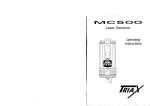Download Apache Technologies Bullseye 3 Operator`s manual
Transcript
Operator's Manual Operator's Manual Machine Control 8261 State Route 235 Dayton, Ohio 45424 USA Phone: (937) 482-0200 Fax: (937) 482-0030 www.apache-laser.com BULLSEYE 3 Laser Receiver Remote Display Model 14 Thank you for purchasing an Apache Technologies, Inc. product. Your BULLSEYE 3™ receiver is a premium quality tool that has been designed and manufactured to provide years of precise and reliable performance. The system has been specifically designed for use in harsh construction environments. This manual is an important part of your purchase as it will familiarize you with the unit and explain the numerous features that have been designed into it. Please read this manual thoroughly before using your BULLSEYE 3 receiver. Please contact your Apache dealer or the Apache factory should you have questions regarding specific applications or if you require additional information. Contact information is located on the back cover. Additional contacts are: Website: www.apache-laser.com Email: [email protected] [email protected] EMC DECLARATION OF CONFORMITY Application of Council Directive(s): 89/336/EEC Manufacturer's Name: Apache Technologies, Inc. Manufacturer's Address: 7415 Chambersburg Road Dayton, OH 45424 USA Model Number(s): BULLSEYE 3 systems and RD14 Remote Display Equipment Type/Environment: ITE/Residential, commercial, light industrial Standards: EN55011, 1991 IEC801-2, 1991 IEC801-3, 1984 IEC801-4, 1988 We, the undersigned, hereby declare that the equipment specified above conforms to the above Directive(s) Manufacturer Signature: _______________________________ Name: Robert G. Conner _______________________________ Position: President _______________________________ Place: Apache Technologies, Inc. _______________________________ Date: August 20, 2001 _______________________________ Notes: Contents BULLSEYE 3 Laser Receiver System Description..................................................2 Controls and Displays...............................................3 Battery Installation / Charging....................................4 Operation..................................................................6 Installation...............................................................10 Remote Display Model 14 System Description.................................................13 Controls and Displays.............................................13 Operation................................................................14 Maintenance and Care........................................................16 Specifications......................................................................17 Warranty .............................................................................18 P/N ATI-030038 REV B System Description The Apache BULLSEYE 3 laser receiver is a rugged, multipurpose, easy-to-use electronic sensor that detects laser light generated by rotating laser transmitters. The BULLSEYE 3 is designed to work with nearly all makes and models of rotating lasers and will detect both visible and invisible beams. When installed, the operator is given visual indication of the reference plane of laser light’s position relative to the cutting edge of the machine. The features and versatility built into the BULLSEYE 3 provide a product that can be adapted to many different types of construction and agricultural machinery. The BULLSEYE 3 will increase utilization and productivity of machinery saving time, money, and materials. The operator can customize the settings of the BULLSEYE 3 to meet the job site requirements. Settings are provided for adjusting the dead band size and the LED display brightness. An ultra-bright, built-in LED display provides 5 channels of grade position information as well as high or low lost beam indication. Individual LED's also inform battery status and deadband selection. A strong, durable upper and lower housing made with aluminum castings and a polycarbonate (Lexan) center section provide a sealed compartment for the electronics. The electronics are isolated from the rest of the unit by internal rubber shock-mounts, protecting the unit from shock and vibration damage. Clamps on each end securely grip 1.66” to 2.00" (42 mm to 50 mm) round tubing or 1.50" (38 mm) square tubing with rounded corners. An accessory connector is provided for an optional remote display, machine power cable, or rechargeable battery charger. 2 Controls and Displays 1. Aluminum cast upper and lower housing - strong and durable. 2. Lexan polycarbonate center section - houses the electronics and four sets of photocells spaced at 90° to allow 360° reception. 3. LED Display is highly visible using ultra-bright red diodes to graphically display the blade or bucket position. 4. Battery Status / Deadband LED Indicators - displays low battery warning and deadband selection. 5. Touch Panel - power switch turns unit on and off and allows adjustment of deadbands and brightness. 1 2 3 4 5 6 7 6. Mounting Knobs - attached to 8 heavy-duty stainless steel clamps for quick mounting to pipe, square tubing, or magnetic mount. 7. Access Screws - access to battery compartment for replacement of alkaline or rechargeable batteries. 8. Accessory Connector and Dust Cap - allows cable connection of optional remote display, plumb sensor, or machine power cable. Connector is also used to charge rechargeable batteries. 3 BULLSEYE 3™ BULLSEYE 3™ BULLSEYE 3™ Laser Receiver BULLSEYE 3™ Battery Installation / Charging Alkaline Battery Installation: Remove the BULLSEYE 3 from its carrying case. Hold the unit so the accessory connector is pointing upwards. Remove the dust cap from the accessory connector. Loosen the two thumb screws and remove the battery access cover. Install four “C” cell alkaline batteries as shown on the label diagram inside the battery compartment noting the (+) and (-) terminals. Built-in overcharging protection prevents damage if the unit is left on charge after being fully charged. There is also charge protection for attempting to charge alkaline batteries. However - DO NOT ATTEMPT TO CHARGE ALKALINE OR OTHER DISPOSABLE BATTERIES. NOTE: DO NOT CHARGE Ni-MH BATTERIES WHEN AMBIENT TEMPERATURE EXCEEDS 113 F° (45C). Battery installation diagram / Serial number label The rechargeable battery package includes a charge error indicator. A solid light on the right LED indicates an error with either the internal battery connection, the charging temperature, or possible dead battery cell. Contact your dealer service department if this light is displayed. Replace the battery access cover. Firmly tighten the two thumbscrews. Replace the accessory connector dust cap. Nickel Metal Hydride Batteries: If the receiver is equipped with rechargeable batteries, they require an initial and subsequent charging time of approximately 3 hours. It may require 2 or 3 charging cycles to obtain maximum battery life. To charge, remove the dust cap from the accessory connector. Insert the cannon adapter into the accessory connector and tighten. Insert the charger into the cannon adapter. Plug the charger into a 110-volt outlet. (European and Australian chargers allow plugging into appropriate outlets.) Charger Cannon Adapter The batteries may also be recharged with a 12-volt auto cigarette lighter adapter. The charge status indicator located on the back of the housing will remain solid when the unit is charging. The indicator will blink when fully charged. When charged, unplug the charger from the outlet and remove the cannon adapter from the accessory connector. 4 Charge Status Indicator Charge Error Indicator Rechargeable Battery Replacement - Remove the battery access cover as previously described. A battery contact is located in the battery housing as illustrated. For proper operation, a negative end of one rechargeable battery must have the protective cover removed or "skinned" and positioned to touch the contact in the housing as illustrated. Once installed, replace the battery access cover, firmly tighten the two screws and replace the dust cap. Charge as instructed on page 4. Rechargeable Battery Cover Removed Battery Contact 5 BULLSEYE 3™ Battery Installation / Charging BULLSEYE 3™ Operation To turn the BULLSEYE 3 on, press the power button on the touch panel and hold down for 2 seconds. All the LED's will light for a few seconds and then each row will light from top to bottom. If the BULLSEYE 3 is out of the laser beam, the center LED will flash to confirm power is on. If the BULLSEYE 3 is in a laser beam, a corresponding LED grade display will be indicated. Deadband (Accuracy) Selection. When the unit is turned on, the deadband is in the Standard Mode. No LED is displayed. To identify which mode is selected, press the deadband selection switch once. The current mode is lit. To change the deadband, press the deadband selection switch again when a deadband LED is lit. The deadband and corresponding LED will change and cycle with each press. Display Brightness Deadband Selection Power On / Off Fine Deadband 3/16" (0.20"/5mm) 3 Channel Display Standard Deadband 1/2" (0.45"/12mm) 5 Channel Display Wide Deadband 1-1/4" (1.35"/34mm) 5 Channel Display Touch Panel Default Settings. Each time the BULLSEYE 3 is turned on, certain default settings are enabled. They are: Deadband (Accuracy) Display Laser Out-of-Level = = = Standard Dim Disabled To change the settings, press the corresponding switch as described in the following section. 6 Brightness Selection. The brightness switch controls the LED display brightness. When the receiver is first turned on, the default setting is on Dim. Bright and Dim are the selection options. Use Bright for daytime operation if necessary and Dim for lower light conditions. Display Dim will conserve battery life by approximately 50%. When the switch is depressed with the receiver out of the laser beam, the LED's will display a circle with the current setting. Depress the brightness switch again when these LED's are lit to change the setting. The LED's will then display the new setting. When the receiver is in the laser beam, simply depress the brightness switch and the setting will change. 7 BULLSEYE 3™ Operation BULLSEYE 3™ Operation The LED grade displays indicate when the machine's cutting edge needs adjusting or is on-grade. The display will indicate with directional arrows which way to move the cutting edge or bucket to achieve desired grade. Out Of Level Warning. The BULLSEYE 3 is equipped with a laser "out of level" (OOL) warning that is used with certain lasers. The receiver can be set to display an OOL warning when it senses laser rotation at 300 RPM. To activate the OOL warning, press the Display Brightness and Deadband switches simultaneously. A flashing "X" indicates the out of level alert is activated. Press the two switches again to turn the warning off. Laser Out of Level LED Display HighLower Implement Fine HighLower Implement On-Grade Fine LowRaise Implement LowRaise Implement Low Battery Warning. The BULLSEYE 3 has a low battery warning LED that is used when batteries are installed. During normal operation with good batteries, the LED is off. When the batteries become low, the LED will begin to flash, and the unit will operate as normal, with approximately 90 minutes of battery life remaining. Out of Beam Indication. The LED display will indicate if the BULLSEYE 3 has moved beyond the vertical reception range. A sequence of LED's will indicate which direction the cutting edge must be moved to pick up the beam. The sequence will indicate to move the edge down if it is raised above the beam. The sequence will indicate to move the edge up if it is lowered below the beam. When the batteries are too low to operate, the LED will be on continuously and the four corner display LED's will toggle on and off. The unit will no longer receive laser signals and the batteries must be replaced. Sequence to lower implement Sequence to raise implement Low Battery Warning LED 8 9 BULLSEYE 3™ Operation Position the blade or bucket to the desired elevation (benchmark). If using on and excavator or backhoe, the dipperstick should be vertical and the bucket “curled” or extended to a position that can be easily duplicated each time a reading is taken. To check that the plane of laser light is intersecting the pipe where the receiver will be mounted, move the BULLSEYE 3 up and down along the length of the mounting pipe. Ideally you should be able to move the BULLSEYE 3 far enough in either direction to utilize the entire reception range - receiving all the grade displays and the lost beam indicators. If the full reception range is not being used, raise or lower the rotating laser until the full reception range is utilized. Turn both the top and bottom knobs counterclockwise until the mounting clamps in back open enough to fit around the mounting pipe and place the BULLSEYE 3 on the pipe. Move the receiver up or down until the “On-Grade” symbol is displayed by the LED’s. Tighten both clamps firmly by hand. NOTE: Do not mount on painted poles if possible. Paint may accumulate on the clamps and deteriorate the clamps gripping capacity. When mounted to a bulldozer, motorgrader, scraper or other grading machine, the operator can keep the blade at the proper elevation by manually controlling the blade so that the BULLSEYE 3 stays within the “on-grade” zone. The LED display indicates in which direction the blade needs to be moved to return to “on-grade”. Installation BULLSEYE 3™ BULLSEYE 3™ Installation Magnetic Mount Installation - Determine where the mount will be located on the machine so that when the BULLSEYE 3 is attached, it will intersect the laser beam. Ensure the area of the machine is clean and free of oil and grease. Angle the mount so the top edge of the top magnet will be positioned first. Holding the mount by the pipe tube with both hands, place the top edge of the magnet on the machine. Slowly move the bottom magnet towards the machine so the mount remains plumb. Attach and set-up the BULLSEYE 3 in the normal manner as described on the previous page. To remove the magnetic mount, first remove the receiver from the mounting pole. Use a scrap piece of wood or other long object as a pry bar if necessary. Insert the pry bar in between the magnetic mount pole and the machine. Pry the mount sideways to loosen the magnetic hold. Once the magnetic hold is loosened, the mount can be easily taken off the machine by hand. When using the magnetic mount with the BULLSEYE 3 and plumb sensor, mount the plumb sensor on the bottom extension of the pole. This will ensure the BULLSEYE 3 can utilize the full range of the magnetic mount pole. When mounted to a excavator or backhoe, the BULLSEYE 3 is a grade checker and allows the depth of cut to be monitored from the cab of the machine by the operator. This is done by putting the dipper stick in the vertical position and the bucket in the setup position and touching the bottom of the ditch. To remove the BULLSEYE 3 from the machine, loosen the two clamps. Store and transport the receiver in its carrying case. 10 11 Remote Display Model 14 BULLSEYE 3™ Installation Description The Apache Remote Display Model 14 is designed to work with all BULLSEYE machine control receivers that have an input/output data connecter. Past and present models include the Model 10, 20, 12C, 22, and BULLSEYE 3. Typical Dozer Installation The Remote Display must operate off machine power ranging from 10 VDC to 30 VDC and has reverse voltage and over voltage protection. Controls and Displays 1 1. Power On/Off Switch - turns the power on and off for the Remote Display and BULLSEYE receiver. 2. Sturdy ABS Plastic Housing - is strong, lightweight and water resistant. Magnetic Mount Typical Excavator / Backhoe Mounting Kit 2 3 3. LED Display - highly visible red ultrabright LED's mimic the display on the receiver. 4. Power / Communication Cable Connector - allows cable connection to the receiver and to machine power. 4 12 13 Remote Display Typical Excavator Installation The Remote Display is mounted in the cab in a convenient viewing location for the machine operator when the BULLSEYE is not in view or hard to view. Ultra-bright red LED's mimic the display on the receiver. Please refer to the operation section of the receiver in the previous section of this manual for the LED display information. Remote Display Remote Display Model 14 Operation Operation Mount the Remote Display in the machine's cab so the operator can easily see it during machine operation but so as not to obstruct the view. The Remote Display includes a suction cup mounting kit that can easily be attached to a smooth surface in the cab. If necessary, the suction cups can be removed and other user provided hardware used to secure the display in a convenient viewing location. The Remote Display has an internal dip switch panel located inside the housing that controls certain receiver settings. Default settings set from the factory are shown below. When the remote display is turned on, the default settings are used. The settings on the BULLSEYE 3 can still be changed as normal. Not all switches are used for the BULLSEYE 3. Plug the remote cable connector into the remote display power / communication connector. Run the power cable with terminal ends to the machine battery. Connect the red wire to the machine battery's positive (+) terminal and the black wire to the negative (-) terminal. The factory default settings are switch number 1 and 2 On; switch number 3 through 8 Off. Run the communication cable with the 7-pin connector to the mast location where the BULLSEYE 3 receiver is to be mounted. Secure the cables with tie wraps ensuring that there is excess cable at all moving joints of the machine and near the BULLSEYE 3 for adjustment. SWITCH # Remove the batteries from the BULLSEYE 3 and attach to the mast as described in the operating section of the receiver. Plug the cable connector into the connector on the bottom of the receiver and tighten. Turn the Remote Display on using the power on / off switch. The BULLSEYE 3 will also turn on when the remote is turned on. 14 1 2 3 4 5 6 7 8 ON POSITION Receiver Display On Receiver Display Bright Out-of-Level Enabled [Not Used] Extra Wide Deadband Wide Deadband [Not Used] [Not Used] OFF POSITION Display Off Display Dim Out-of-Level Disabled Center "On-Grade" [Not Used] Standard Deadband Beam Averaging = 4 Beam Averaging = 2 15 Remote Display Remote Display Model 14 Maintenance and Care Specifications The user of this product is expected to follow all operating and safety instructions of this manual and of the machinery operator's manual. Perform periodic checks of the product's performance. The manufacturer or its representatives assume no responsibility for results of the use of this product including any direct, indirect, consequential damage, and loss of profits. Check your work frequently. BULLSEYE 3 Laser Receiver Your BULLSEYE 3 Laser Receiver was shipped in a protective carrying case. If the unit is transported from job to job inside its protective case and normal instrument precautions are followed, the unit will provide many years of service. Do not wipe dust or dirt off the laser receiver with a dry cloth as scratching could occur, possibly damaging these surfaces. Use only a good quality glass cleaner with a soft cloth on all external components. If these surfaces have hardened concrete or other materials on them, take the system to your Authorized Service Center for cleaning. If the system will not be used for a 30 day period or more, it is recommended to remove the alkaline batteries from the receiver. Refer to your state or local requirements for the disposal of batteries. Be sure to dispose of all batteries properly. 16 Beam Reception Range Operating Range 360 degrees Up to 2000 Ft. (610 meters) -depending on laser Vertical Reception Window 7.0 inches (178 mm) Accuracy - "On-Grade" Width Fine: 3/16" (0.20" / 5 mm) Standard: 1/2" (0.45" / 12mm) Wide: 1 1/4" (1.35" / 34 mm) 5 Channel Display Coarse Hi, Fine Hi, On-Grade Fine Low, Coarse Low Display Output Bright, Dim Power Options Alkaline - 4 x "C" Cell Rechargeable - 4 x "C" Cell Power Cable - 10-30 VDC Automatic Shut Off 75 minutes with no laser beam Out of Beam Indication High and Low Weight (With Batteries) 6 Lbs. (2.7 Kg.) Dimensions (LxWxD) 13.50 x 5.58 x 5.88 in. (343 x 142 x 149 mm) Mounting Pipe 1.66" to 2.00" O.D. round tube (42 mm to 50 mm) 1 1/2" square tube (38 mm) Operating Temperature -4° F to 140° F (-20° to +60° C) Battery Life - Continuous Display 100 Hours, Alkaline - Dim 60 Hours, Alkaline - Bright 50 Hours, NiMH - Dim 40 Hours, NiMH - Bright 17 Warranty This Apache Technologies product is warranted to be free of defects in material and workmanship for a period of two years. This warranty period is twenty-four months from the date the product is delivered from the dealer to the purchaser or is put into service by a dealer as a demonstration unit or rental unit. Please return the included warranty card as this will expedite any warranty service that may be required. Please retain your warranty information and proof of purchase. If a warranty card is not on file, proof of purchase must accompany your request for warranty repair. Any evidence of abuse, misuse, alteration, accident or negligent use or an attempt to repair products by unauthorized personnel or with parts other than those provided by Apache Technologies automatically voids the warranty. The user of the product is expected to follow all operating instructions, periodically checking the instrument and the work as it progresses. Apache Technologies liability under this warranty is limited to repairing or replacing any product returned to an authorized service center for that purpose. The foregoing states the entire liability of Apache Technologies regarding the purchase and use of its product and they shall not be held responsible for any consequential loss or damage of any kind. This warranty is in lieu of all other warranties, expressed or implied, and constitutes all of Apache Technologies liability with respect to merchandise sold by it. 18 Please record your product information below. This will assist you if there are any questions regarding warranty or service. PRODUCT: _______________________ SERIAL NUMBER: _______________________ PRODUCT: _______________________ SERIAL NUMBER: _______________________ DATE OF PURCHASE: _______________________ PURCHASED FROM: _______________________ PHONE: _______________________