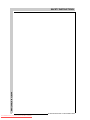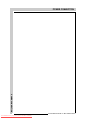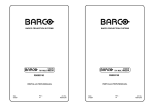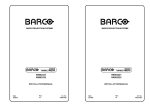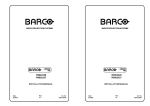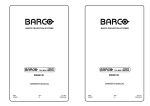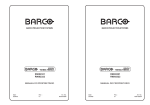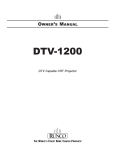Download Barco CM50 Installation manual
Transcript
BARCO PROJECTION SYSTEMS VISION 701 MULTIMEDIA R9000740 INSTALLATION MANUAL Date: 070597 Downloaded From projector-manual.com Barco Manuals Rev. : 01 Art. No. R5975248 Due to constant research, the information in this manual is subject to change without notice. Produced by BARCO NV, May 1997. All rights reserved. Trademarks are the rights of their respective owners. BARCO nv/Projection Systems Noordlaan 5 8520 Kuurne Belgium Printed in Belgium Downloaded From projector-manual.com Barco Manuals TABLE OF CONTENTS WARNINGS ......................................................................................................... 1-1 SAFETY INSTRUCTIONS .................................................................................... 1-1 On safety ...................................................................................................... 1-4 On installation ............................................................................................... 1-5 On servicing .................................................................................................. 1-6 On cleaning ................................................................................................... 1-6 On repacking ................................................................................................. 1-7 On illumination .............................................................................................. 1-7 UNPACKING & DIMENSIONS ............................................................................. 2-1 Unpacking ..................................................................................................... 2-2 Projector dimensions ..................................................................................... 2-3 INSTALLATION GUIDELINES ............................................................................. 3-1 * Environment ............................................................................................... 3-2 * What about ambient light ? .......................................................................... 3-2 * Which screen type? .................................................................................... 3-3 * What image size? How big should the image be? ...................................... 3-3 * Where to install the projector? ..................................................................... 3-4 * How to install the projector? ......................................................................... 3-6 INSTALLATION SET UP ...................................................................................... 4-1 Access to controls ......................................................................................... 4-2 Scan adaptation ............................................................................................ 4-4 PROJECTOR SET UP ......................................................................................... 5-1 Projector Set Up ............................................................................................ 5-2 Password mode ............................................................................................. 5-3 INSTALLATION ADJUSTMENTS ......................................................................... 7-1 Entering the adjustment mode ....................................................................... 7-2 Overview flow chart installation mode. ........................................................... 7-3 Installation mode start up .............................................................................. 7-4 Scheimpfug adjustment ................................................................................. 7-8 Optical lens focusing ................................................................................... 7-10 Electrical focusing ....................................................................................... 7-11 Raster centering .......................................................................................... 7-12 CRT projection angle adjustment ................................................................. 7-14 Alignment of the projector. ........................................................................... 7-18 Appendix A : Ceiling mount kit for 700 projectors. ................................................... A-1 Appendix B : G2 adjustment .................................................................................. B-1 5975248 BARCOVISION 701 MULTIMEDIA 070597 Downloaded From projector-manual.com Barco Manuals TABLE OF CONTENTS POWER (MAINS) CONNECTION ........................................................................ 6-1 Input power (mains) voltage adaptation. ........................................................ 6-2 Power (mains) cord connection ..................................................................... 6-2 Fuses ............................................................................................................ 6-4 Switching on/off ............................................................................................. 6-5 i-I TABLE OF CONTENTS TABLE OF CONTENTS i-II Downloaded From projector-manual.com Barco Manuals 5975248 BARCOVISION 701 MULTIMEDIA 070597 SAFETY INSTRUCTIONS WARNINGS SAFETY INSTRUCTIONS on safety on installation on cleaning on repacking on illumination 5975248 BARCOVISION 701 MULTIMEDIA 090497 Downloaded From projector-manual.com Barco Manuals SAFETY INSTRUCTIONS on servicing 1-1 SAFETY INSTRUCTIONS Notice on Safety This equipment is built in accordance with the requirements of the international safety standards EN60950, UL 1950 and CSA C22.2 No.950, which are the safety standards of information technology equipment including electrical business equipment. These safety standards impose important requirements on the use of safety critical components, materials and isolation, in order to protect the user or operator against risk of electric shock and energy hazard, and having access to live parts. Safety standards also impose limits to the internal and external temperature rises, radiation levels, mechanical stability and strength, enclosure construction and protection against the risk of fire. Simulated single fault condition testing ensures the safety of the equipment to the user even when the equipment's normal operation fails. INSTALLATION INSTRUCTIONS Before operating your projector please read this manual thoroughly, and retain it for future reference. Installation and preliminary adjustments should be performed by qualified BARCO personnel or by authorized BARCO service dealers. OWNER’S RECORD SAFETY INSTRUCTIONS The part number and serial number are located at the left side of the projector. Record these numbers in the spaces provided below. Refer to them whenever you call upon your BARCO dealer regarding this product. PART NUMBER: SER. NUMBER: DEALER: 1-2 Downloaded From projector-manual.com Barco Manuals 5975248 BARCOVISION 701 MULTIMEDIA 090497 SAFETY INSTRUCTIONS The lightning flash with an arrowhead within a triangle is intended to tell the user that parts inside this product may cause a risk of electrical shock to persons. The exclamation point within a triangle is intended to tell the user that important operating and/or servicing instructions are included in the technical documentation for this equipment. WARNING TO PREVENT FIRE OR ELECTRICAL SHOCK HAZARD, DO NOT EXPOSE THIS PROJECTOR TO RAIN OR MOISTURE This equipment has been tested and found to comply with the limits of a class A digital device, pursuant to Part 15 of the FCC Rules. These limits are designed to provide reasonable protection against harmful interference when the equipment is operated in a commercial environment. This equipment generates, uses and can radiate radio frequency energy and, if not installed and used in accordance with the instruction manual, may cause harmful interference to radio communications. Operation of this equipment in a residential area is likely to cause harmful interference in which case the user will be required to correct the interference at his own expense. 5975248 BARCOVISION 701 MULTIMEDIA 090497 Downloaded From projector-manual.com Barco Manuals SAFETY INSTRUCTIONS FEDERAL COMMUNICATION COMMISSION (FCC STATEMENT) 1-3 SAFETY INSTRUCTIONS * All the safety and operating instructions should be read before using this unit. * The safety and operating instructions manual should be retained for future reference. * All warnings on the projector and in the documentation manuals should be adhered to. * All instructions for operating and use of this equipment must be followed precisely. On safety 1. This product should be operated from an AC power source Operating AC power voltage of the projector when leaving the factory: BARCOVISION 701 MULTIMEDIA Art.No. R9000740 (230V AC) The projector leaves the factory for 230 Vac. Consult your dealer to switch over to 120 VAC. If you are not sure of the type of AC power available, consult your dealer or local power company. 2. This product is equipped with a 3-wire grounding plug, a plug having a third (grounding) pin. This plug will only fit into a grounding-type power outlet. This is a safety feature. If you are unable to insert the plug into the outlet, contact your electrician to replace your obsolete outlet. Do not defeat the purpose of the grounding-type plug. WARNING FOR THE CUSTOMERS: THIS APPARATUS MUST BE GROUNDED (EARTHED) via the supplied 3 conductor AC power cable. (If the supplied power cable is not the correct one, consult your dealer.) A. Mains lead (AC Power cord) with CEE 7 plug: The colors of the mains lead are colored in accordance with the following code: SAFETY INSTRUCTIONS 1-4 Downloaded From projector-manual.com Barco Manuals Green-and-yellow: Blue: Brown: Earth (safety earth) Neutral Line (Live) 5975248 BARCOVISION 701 MULTIMEDIA 090497 SAFETY INSTRUCTIONS B. Power cord with ANSI 73.11 plug: The wires of the power cord are colored in accordance with the following code. Green/yellow: ground White: neutral Black: line (live) 3. Do not allow anything to rest on the power cord. Do not locate this product where persons will walk on the cord. To disconnect the cord, pull it out by the plug. Never pull the cord itself. 4. If an extension cord is used with this product, make sure that the total of the ampere ratings on the products plugged into the extension cord does not exceed the extension cord ampere rating. Also make sure that the total of all products plugged into the wall outlet does not exceed 15 amperes. 5. Never push objects of any kind into this product through cabinet slots as they may touch dangerous voltage points or short out parts that could result in a risk of fire or electrical shock. Never spill liquid of any kind on the product. Should any liquid or solid object fall into the cabinet, unplug the set and have it checked by qualified service personnel before resuming operations. 6. Lightning - For added protection for this video product during a lightning storm, or when it is left unattended and unused for long periods of time, unplug it from the wall outlet. This will prevent damage to the projector due to lightning and AC power-line surges. 1. Do not place this equipment on an unstable cart, stand, or table. The equipment may fall, causing serious damage to it. 2. Do not use this equipment near water. 3. Slots and openings in the cabinet and the back or bottom are provided for ventilation; to ensure reliable operation of the projector and to protect it from overheating, these openings must not be blocked or covered. The openings should never be blocked by placing the product on a bed, sofa, rug, or other similar surface. 5975248 BARCOVISION 701 MULTIMEDIA 090497 Downloaded From projector-manual.com Barco Manuals SAFETY INSTRUCTIONS On installation 1-5 SAFETY INSTRUCTIONS This product should never be placed near or over a radiator or heat register. This projector should not be placed in a built-in installation or enclosure unless proper ventillation is provided. On servicing Do not attempt to service this equipment yourself, as opening or removing covers may expose you to dangerous voltage potentials and risk of electric shock! Refer all sevicing to qualified service personnel. Unplug this product from the wall outlet and refer servicing to qualified service personnel under the following conditions: a. When the power cord or plug is damaged or frayed. b. If liquid has been spilled into the projector. c.If the product has been exposed to rain or water. d. If the product does not operate normally when the operating instructions are followed. Note : Adjust only those controls that are covered by the operating instructions since improper adjustment of the other controls may result in damage and will often require extensive work by a qualified technician to restore the product to normal operation. e. If the product has been dropped or the cabinet has been damaged. f. If the product exibits a distinct change in performance, indicating a need for service. Replacement parts - When replacement parts are required, be sure the service technician has used original BARCO replacement parts or authorized replacement parts which have the same characteristics as the BARCO original part. Unauthorized substitutions may result in degraded performance and reliability, fire, electric shock or other hazards. Unauthorized substitutions may void warranty. Safety check - Upon completion of any service or repairs to this projector, ask the service technician to perform safety checks to determine that the projector is in proper operating condition. SAFETY INSTRUCTIONS On cleaning Unplug this product from the wall outlet before cleaning. Do not use liquid cleaners or aerosol cleaners. Use a damp cloth for cleaning. - To keep the cabinet looking brand-new, periodically clean it with a soft cloth. Stubborn stains may be removed with a cloth lightly dampened with mild detergent solution. Never use strong solvents, such as thinner or benzine, or abrasive cleaners, since these will damage the cabinet. 1-6 Downloaded From projector-manual.com Barco Manuals 5975248 BARCOVISION 701 MULTIMEDIA 090497 SAFETY INSTRUCTIONS - To ensure the highest optical performance and resolution, the projection lenses are specially treated with an anti-reflective coating, therefore, avoid touching the lens. To remove dust on the lens, use a soft dry cloth. Do not use a damp cloth, detergent solution, or thinner. On repacking Save the original shipping carton and packing material; they will come in handy if you ever have to ship your equipment. For maximum protection, repack your set as it was originally packed at the factory. On illumination In order to obtain the best quality for the projected image, it is essential that the ambient light which is allowed to fall on the screen be kept to an absolute minimum. When installing the projector and screen, care must be taken to avoid exposure to ambient light directly on the screen. Avoid adverse illumination on the screen from direct sunlight or florescent lighting fixtures. SAFETY INSTRUCTIONS The use of controlled ambient lighting, such as incandescent spot light or a dimmer, is recommended for proper room illumination. Where possible, care should also be taken to ensure that the floors and walls of the room in which the projector is to be installed are non-reflecting, dark surfaces. Brighter surfaces will tend to reflect and diffuse the ambient light and hence reduce the contrast of the projected image on the screen. 5975248 BARCOVISION 701 MULTIMEDIA 090497 Downloaded From projector-manual.com Barco Manuals 1-7 SAFETY INSTRUCTIONS SAFETY INSTRUCTIONS 1-8 Downloaded From projector-manual.com Barco Manuals 5975248 BARCOVISION 701 MULTIMEDIA 090497 UNPACKING AND DIMENSIONS DIMENSIONS 5975248 BARCOVISION 701 MULTIMEDIA 090797 Downloaded From projector-manual.com Barco Manuals UNPACKING AND DIMENSIONS UNPACKING 2-1 UNPACKING AND DIMENSIONS Unpacking To open de banding, pull on the clip as shown in the first drawing. Take the projector out of its shipping carton and place it on a table. Save the original shipping carton and packing material, they will come in handy if you ever have to ship your projector. For maximum protection, repack your projector as it was originally packed at the factory. UNPACKING AND DIMENSIONS Contents of the shipped box : - 1 BARCOVISION 701 MULTIMEDIA. - 1 remote control + 9V battery - 1 power cable with outlet plug type CEE7 or ANSI 73.11. - 1 owner's manual. - 1 installation manual. 2-2 Downloaded From projector-manual.com Barco Manuals 5975248 BARCOVISION 701 MULTIMEDIA 090797 UNPACKING AND DIMENSIONS UNPACKING AND DIMENSIONS Projector dimensions 5975248 BARCOVISION 701 MULTIMEDIA 090797 Downloaded From projector-manual.com Barco Manuals 2-3 UNPACKING AND DIMENSIONS UNPACKING AND DIMENSIONS 2-4 Downloaded From projector-manual.com Barco Manuals 5975248 BARCOVISION 701 MULTIMEDIA 090797 INSTALLATION GUIDELINES INSTALLATION GUIDELINES Environment What about ambient light? What image size? How big should the image be? Where to install the projector? How to install the projector? 5975248 BARCOVISION 701 MULTIMEDIA 090797 Downloaded From projector-manual.com Barco Manuals INSTALLATION GUIDELINES Which screen type? 3-1 INSTALLATION GUIDELINES Installation guidelines Careful consideration of things such as image size, ambient light level, projector placement and type of screen to use are critical to the optimum use of the projection system. * Environment Do not install the projection system in a site near heat sources such as radiators or air ducts, or in a place subject to direct sunlight, excessive dust or humidity. Be aware that room heat rises to the ceiling; check that the temperature near the installation site is not excessive. * What about ambient light ? INSTALLATION GUIDELINES The ambient light level of any room is made up of direct or indirect sunlight and the light fixtures in the room. The amount of ambient light will determine how bright the image will appear. So, avoid direct light on the screen. Windows that face the screen should be covered by opaque drapery while the set is being viewed. It is desirable to install the projecting system in a room whose walls and floor are of non-reflecting material. The use of recessed ceiling lights and a method of dimming those lights to an acceptable level is also important. Too much ambient light results in a ‘wash out’ of the projected image. This appears as less contrast between the darkest and lightest parts of the image. With bigger screens, the ‘wash out’ becomes more important. As a general rule, darken the room to the point where there is just sufficient light to read or write comfortably. Spot lighting is desirable for illuminating small areas so that interference with the screen is minimal. 3-2 Downloaded From projector-manual.com Barco Manuals 5975248 BARCOVISION 701 MULTIMEDIA 090797 INSTALLATION GUIDELINES * Which screen type? There are two major categories of screens used for projection equipment. Those used for front projected images and those for rear projection applications. Screens are rated by how much light they reflect (or transmit in the case of rear projection systems) given a determined amount of light projected toward them. The ‘GAIN’ of a screen is the term used. Front and rear screens are both rated in terms of gain. The gain of screens range from a white matte screen with a gain of 1 (x1) to a brushed aluminized screen with a gain of 10 (x10) or more. The choice between higher and lower gain screens is largely a matter of personal preference and another consideration called the Viewing angle. In considering the type of screen to choose, determine where the viewers will be located and go for the highest gain screen possible. A high gain screen will provide a brighter picture but reduce the viewing angle. For more information about screens, contact your local screen supplier. * What image size? How big should the image be? The BARCOVISION 701 MULTIMEDIA is designed for projecting an image width from 1.4m (4.6') to 7m (23') with an aspect ratio of 4 to 3. It leaves the BARCO factory, adjusted as a ceiling front projector for a screen width of 2.4m. Changing the image size from the factory preset requires a realignment of the projector. 5975248 BARCOVISION 701 MULTIMEDIA 090797 Downloaded From projector-manual.com Barco Manuals INSTALLATION GUIDELINES Screen width 3-3 INSTALLATION GUIDELINES * Where to install the projector? To indicate a correct installation position it is necessary to know the distance : - projector - ceiling - projector - screen To find this correct position for the BARCOVISION 701 MULTIMEDIA, equipped with HD145 lenses, formulas are given in the next paragraph. Abbreviations used on drawing and diagrams on next pages B = Distance between ceiling and top of the screen. A = Correction Value, extra value to be added to B to obtain the correct installation position. (In some cases the A value can be negative.) CD = Total distance between projector and ceiling. CD = A + B (When the result is negative, enlarge the distance between ceiling and top of the screen, mount screen lower, until CD becomes zero or positive) SW = Screen width. PD = Perpendicular distance between screen and projector. Formulas for Projector to screen distance and correction value A with regard to the screen width for HD145 lenses (metric). Formulas (metric) PD[m] = 1.21 x SW[m] + 0.213 A[cm] = 12.95 x SW[m] - 22.83 INSTALLATION GUIDELINES Formulas for Projector to screen distance and correction value A with regard to the screen width for HD145 lenses (inch). Formulas (inch) PD = 1.21 x SW + 8.39 A = 0.1295 x SW - 8.99 3-4 Downloaded From projector-manual.com Barco Manuals 5975248 BARCOVISION 701 MULTIMEDIA 090797 INSTALLATION GUIDELINES ceiling PD B CD A projector screen Front view Top view 5975248 BARCOVISION 701 MULTIMEDIA 090797 Downloaded From projector-manual.com Barco Manuals INSTALLATION GUIDELINES screen width SW 3-5 INSTALLATION GUIDELINES * How to install the projector? Ceiling mount or table mount? To install the projector, apply always the BARCO kits which are specially designed for this function. BARCO ceiling support. Always use the BARCO ceiling support to attach your projector to the ceiling. (BARCO order number : R9827990) The installation instruction for this support is enclosed in the packet of the set. BARCO projection table. Height adaptable projection table provides a stable stand for your projector, and makes it possible to adapt the projector perfectly to the local requirements. (BARCO order number R9827740). INSTALLATION GUIDELINES 3-6 Downloaded From projector-manual.com Barco Manuals 5975248 BARCOVISION 701 MULTIMEDIA 090797 INSTALLATION SET UP INSTALLATION SET UP Access to controls INSTALLATION SET UP Scan adaptation 5975248 BARCOVISION 701 MULTIMEDIA 070597 Downloaded From projector-manual.com Barco Manuals 4-1 INSTALLATION SET UP Access to controls Opening procedure : During the projector set up and installation it is necessary to open the top cover. To gain access, procede as follow : *Turn both lock screws with a screwdriver or a coin counter clockwise. * Lift up and pivot the top cover. * Support the top cover with the hand, no support is incorporated. INSTALLATION SET UP 4-2 Downloaded From projector-manual.com Barco Manuals 5975248 BARCOVISION 701 MULTIMEDIA 070597 INSTALLATION SET UP During some installations it will become handy to remove the top cover totally. Therefore, - pivote the top cover ± 60° - push the top cover to the front side of the projector until it jumps out of its hings. Turn the top cover till 90° and lift it up. Re-install the cover : INSTALLATION SET UP Hook the top cover into the cabinet hinges. Pivot the top cover 30° and pull it backwards until it fits in the hinges. Close the cover and secure the lock screws by turning clockwise with a screwdriver or coin. 5975248 BARCOVISION 701 MULTIMEDIA 070597 Downloaded From projector-manual.com Barco Manuals 4-3 INSTALLATION SET UP Scan adaptation The scanning can be switch by turning the Horizontal and Vertical scan connectors and the convergence connectors. To change the scanning, it is necessary to open the projector top cover and to rotate the chassis. For opening the projector's top cover, see Getting access to controls. WARNING TURN OFF PROJECTOR AND UNPLUG THE POWER CORD BEFORE CHANGING THE SCAN DIRECTION. Getting access to the scan connectors and the convergence connectors. - Open the top cover and to remove it, see Getting access to controls. - To open the chassis, loosen both indicated retaining screws RS232 IN RS232 OUT COMM PORT (800 peripherals) REMOTE R G(S) B S VIDEO S-VIDEO Turn the chassis to the front of the projector until it grips in its locks. INSTALLATION SET UP 4-4 Downloaded From projector-manual.com Barco Manuals 5975248 BARCOVISION 701 MULTIMEDIA 070597 INSTALLATION SET UP Horizontal scan connectors Vertical scan connectors Convergence connectors RS232 OUT COMM PORT (800 peripherals) REMOTE R G(S) B S VIDEO S-VIDEO INSTALLATION SET UP RS232 IN 5975248 BARCOVISION 701 MULTIMEDIA 070597 Downloaded From projector-manual.com Barco Manuals 4-5 INSTALLATION SET UP A : Horizontal scan inversion Three connectors are used, one for each horizontal deflection coil. When changing the horizontal scan, insure that all three connectors are set in the same position. See position of the connectors for the corresponding projector configuration. B : Vertical scan inversion Three connectors are used, one for each vertical deflection coil. When changing the vertical scan, insure that all three connectors are set in the same position. See position of the connectors for the corresponding projector configuration. Top view of the connectors; upper three connectors for horizontal scan inversion, lower three for vertical scan inversion. Front / Table Front / Ceiling Rear / Table Rear / Ceiling Horizont al scan connectors Vertical scan connectors C : Convergence connectors INSTALLATION SET UP Contact side 4-6 Downloaded From projector-manual.com Barco Manuals Three connectors are used. The position of these connectors has to be changed when switching from one configuration to another. With an open chassis, for a front-table or a rear ceiling configuration, the connectors must be plugged in with the contacts upwards (away from the tubes). For a frontceiling or rear-table configuration, the connectors must be plugged in with the contacts facing the tubes 5975248 BARCOVISION 701 MULTIMEDIA 070597 INSTALLATION SET UP After scan inversion, close the chassis and close the top cover. Reconnect the power cord to the wall outlet. Note Switching over from floor to ceiling or vice versa requires a complete readjustment of picture geometry and convergence. Check of the correct connector position Note : this check procedure can only be done after power (mains) connection. So, first continue with the projector set up and the connections and then return to this checking procedure. Switch on the BARCOVISION 701 MULTIMEDIA and press ADJUST to start up the adjustment mode. Select with the control disk 'Service' and press ENTER. The service menu will be displayed. Select 'PROJECTOR SET UP' and press ENTER. Select 'IDENTIFICATION' and press ENTER. On this screen, information is given about the projectors configuration. Configuration when leaving the factory : ceiling/front configuration. Follow next procedure to check the configuration : - switch on the projector. - the projector starts up on the last selected source. - press the ADJUST key. - highlight 'service' with the control disk and press ENTER. ADJUSTMENT MODE Select a path from below: GUIDED RANDOM ACCESS INSTALLATION SERVICE IRIS source 1 Select with or then <ENTER> <EXIT> to return SERVICE MODE PROJECTOR SET-UP MEMORY MANAGEMENT COMMON SETTINGS I2C DIAGNOSTICS Select with or then <ENTER> <EXIT> to return. 5975248 BARCOVISION 701 MULTIMEDIA 070597 Downloaded From projector-manual.com Barco Manuals INSTALLATION SET UP The 'service mode menu' will be displayed - select with the control disk 'Projector set up' and press ENTER. 4-7 INSTALLATION SET UP The 'Projector set up menu' will be displayed. - Select with the control disk 'Identification' and press ENTER. PROJECTOR SET-UP IDENTIFICATION TOTAL RUN TIME CHANGE PASSWORD CHANGE LANGUAGE CHANGE PROJECTOR ADDRESS CHANGE BAUDRATE POWER UP MODE : operating BARCO LOGO Select with or then <ENTER> <EXIT> to return. The projector displays the Identification screen This screen gives information about the projector configuration in the subject 'config.'. V 701 MULTIMEDIA Proj. address : 001 Soft. Version : 5.00 Config. : Ceiling front Baudrate PC : 9600 Text : ON Serial No. : 10359852 INSTALLATION SET UP 4-8 Downloaded From projector-manual.com Barco Manuals 5975248 BARCOVISION 701 MULTIMEDIA 070597 PROJECTOR SET UP PROJECTOR SET UP PROJECTOR SET UP Password mode 5975248 BARCOVISION 701 MULTIMEDIA 070597 Downloaded From projector-manual.com Barco Manuals 5-1 PROJECTOR SET UP Projector Set Up The strap on the CPU unit allow a set up of the password mode. Gaining access to the strap - Open the top cover (see installation set up) - Open the chassis (see installation set up) strap Horizontal scan connectors Vertical scan connectors Convergence connectors PROJECTOR SET UP RS232 IN 5-2 Downloaded From projector-manual.com Barco Manuals RS232 OUT COMM PORT (800 peripherals) REMOTE R G(S) B S VIDEO S-VIDEO 5975248 BARCOVISION 701 MULTIMEDIA 070597 PROJECTOR SET UP Password mode With a strap on the controller unit, the important projector adjustments can be protected with a password. When the password feature is enabled (strap mounted on both legs), the customer has to enter a password before he can enter the specific adjustment. When the password menus are disabled (strap mounted only on one leg), all adjustments are free. This position of the strap is useful for qualified service technicians because they do not need a password during service. Position of the strap : ON : password disabled OFF : password enabled PROJECTOR SET UP Socket for strap 5975248 BARCOVISION 701 MULTIMEDIA 070597 Downloaded From projector-manual.com Barco Manuals 5-3 PROJECTOR SET UP PROJECTOR SET UP 5-4 Downloaded From projector-manual.com Barco Manuals 5975248 BARCOVISION 701 MULTIMEDIA 070597 POWER CONNECTION POWER CONNECTION POWER (MAINS) CONNECTION 5975248 BARCOVISION 701 MULTIMEDIA 090497 Downloaded From projector-manual.com Barco Manuals 6-1 POWER CONNECTION Power (mains) cord connection Use the supplied power cord to connect your projector to the wall outlet. Plug the female power connector into the male connector at the front of the projector. See installation instructions before connecting to the supply OFF ON V NOM 120/230 Volt I MAX 5/2.5 AMP FREQ 60/50 Hz See installation instructions before connecting to the supply OFF ON V NOM 120/230 Volt I MAX 5/2.5 AMP FREQ 60/50 Hz Input power (mains) voltage adaptation. Attention The BARCOVISION 701 MULTIMEDIA - R9000740 leaves the factory to operate on a mains (power) input of 230 Vac. Adaptation of the power input of the projector from 230 VAC to 120 VAC or vice versa is possible. Follow the procedure as described below. POWER CONNECTION Procedure - Unplug the power cord from the power input on the front panel. - Remove the front panel by loosening both retaining screws and take off the plastic cover plate. 6-2 Downloaded From projector-manual.com Barco Manuals 5975248 BARCOVISION 701 MULTIMEDIA 090497 POWER CONNECTION See installation instructions before connecting to the supply OFF ON V NOM 120/230 Volt I MAX 5/2.5 AMP FREQ 60/50 Hz POWER CONNECTION - Push out the module. 5975248 BARCOVISION 701 MULTIMEDIA 090497 Downloaded From projector-manual.com Barco Manuals 6-3 POWER CONNECTION - Loosen both screws of the protective cover and take off the cover. Retaining screws 120 V 230 V - Pull out the 'power selector plug' and re-insert it as illustrated, depending on the wall outlet in the room. - Re-mount the protective cover and secure with both screws. - Re-insert the module. - Put the plastic cover back and secure both retaining screws. Fuses POWER CONNECTION Warning For continued protection against fire hazard : - replace with the same type of fuse - refer replacement to qualified service personnel Fuse type : 2 x T5A/250V (Barco order number : R314104) 6-4 Downloaded From projector-manual.com Barco Manuals 5975248 BARCOVISION 701 MULTIMEDIA 090497 POWER CONNECTION Switching on/off The projector is switched ON and OFF using the power (mains) switch ON/OFF. Pressed : ON Not pressed : OFF The projector can start now in the 'operational mode' (image displayed) or in the 'stand by mode', depending on the position of the 'power up' dip switch on the controller unit. This DIP switch is set during installation by a qualified technician. If you want to change this start up mode, call a qualified technician. Stand by indication lamp : no light up : projector in operational mode red : projector is in stand by. Leds on the front plate of the projector POWER CONNECTION HOLD DOWN HD COINC SF HOLD DOWN EHT STANDBY -17V +HTHD +CONV +210V -9V +30V +9V +17V -CONV AAAA AAAA AAAA AAAA 5975248 BARCOVISION 701 MULTIMEDIA 090497 Downloaded From projector-manual.com Barco Manuals 6-5 POWER CONNECTION POWER CONNECTION 6-6 Downloaded From projector-manual.com Barco Manuals 5975248 BARCOVISION 701 MULTIMEDIA 090497 INSTALLATION ADJUSTMENTS INSTALLATION ADJUSTMENTS Overview flow chart installation mode Scheimpfug adjustment Optical lens focusing CRT projection angle adjustment Alignment of the projector 5975248 BARCOVISION 701 MULTIMEDIA 070597 Downloaded From projector-manual.com Barco Manuals INSTALLATION ADJUSTMENTS Raster centering 7-1 INSTALLATION ADJUSTMENTS Entering the adjustment mode ADJUSTMENT MODE Select a path from below: GUIDED RANDOM ACCESS INSTALLATION SERVICE IRIS source 1 Select with or then <ENTER> <EXIT> to return IRIS Installation INSTALLATION ADJUSTMENTS (only for qualified technician) Random Access Adjustment 7-2 Downloaded From projector-manual.com Barco Manuals Service Guided Adjustment 5975248 BARCOVISION 701 MULTIMEDIA 070597 INSTALLATION ADJUSTMENTS Overview flow chart installation mode. SCHEIMPFLUG ADJUSTMENT LOOSEN THE 4 LENS MOUNTING NUTS ON EACH LENS, UNTIL THE TAG OF EACH SCHEIMPFLUG RING CAN BE MOVED TO ITS DESIRED POSITION (1.4 M, 2.4 M OR 4.0 M SCREEN WIDTH° <ENTER> to continue <EXIT> to return OPTICAL LENS FOCUSING 1. LOOSEN THE NUT ON THE REAR OF THE XXXX LENS, ROTATE THE LENS BARREL TO FOCUS THE CENTER OF THE IMAGE, THEN TIGHTEN THE NUT 2. LOOSEN THE NUT ON THE FRONT OF THE XXXX LENS AND ROTATE THE FRONT SECTION OF THE LENS TO FOCUS THE CORNERS OF THE IMAGE, THEN TIGHTEN THE NUT. <ENTER> to continue <EXIT> to return This menu is repeated 3 times, first in Green, then in Red and then in Blue CRT PROJECTION ANGLE ADJUSTMENT CRT PROJECTION ANGLE IS THE FIRST STEP OF STATIC CONVERGENCE ADJUSTMENT. IT IS CRITICAL THAT THE RASTERS ARE CENTERED ON THE CRT FACE PLATES PRIOR TO PERFORMING THIS STEP. ... <ENTER> to read more <EXIT> to return RASTER CENTERING CONTRAST LEVEL IS REDUCED AND BRIGHTNESS INCREASED TO MAKE THE RASTER VISIBLE ON THE FACE PLATE OF EACH CRT. USE THE ARROW KEYS TO CENTER THE RASTER ON THE GREEN, RED AND BLUE CRT RESPECTIVELY <ENTER> to continue <EXIT> to return CRT PROJECTION ANGLE ADJUSTMENT DURING THIS PROCEDURE, RED ON GREEN AND THEN BLUE ON GREEN CROSSHAIRS WILL BE DISPLAYED TO ALLOW THE RED AND BLUE CRTS TO BE ALIGNED WITH THE GREEN CRT. LOOSEN BOLTS A AND B TO PIVOT THE RED CRT, AND BOLDS C AND D TO PIVOT THE BLUE CRT. <ENTER> to continue <EXIT> to return 5975248 BARCOVISION 701 MULTIMEDIA 070597 Downloaded From projector-manual.com Barco Manuals CRT PROJECTION ANGLE ADJUSTMENT Align crosshairs <ENTER> continue <EXIT> to return INSTALLATION ADJUSTMENTS This menu is displayed in green. After ENTER is pressed, only the green raster is displayed and the control disk may be used to center the raster on the CRT surface. This menu is also displayed, once in red and once in blue. 7-3 INSTALLATION ADJUSTMENTS Installation mode start up It will be necessary to perform several mechanical adjustments while in the installation mode. Remove the top cover in order to gain access to the adjustment points (see Access to controls). Two possible ways to enter the installation mode : a) Using the RCU. Press the ADJUST key. The projector displays the path selection menu. b) Using the local keypad. Press the ADJUST key. The projector displays the General access menu. ADJUST EXIT STANDBY Use the control disk to highlight enter ADJUST and press ENTER. The path selection menu will be displayed. ENTER GENERAL ACCESS 3 1 4 2 SHARPNESS TINT COLOR BRIGHTNESS CONTRAST Enter ADJUST INSTALLATION ADJUSTMENTS 7-4 Downloaded From projector-manual.com Barco Manuals Select with , or then <ENTER>. <EXIT> to return 5975248 BARCOVISION 701 MULTIMEDIA 070597 INSTALLATION ADJUSTMENTS Push the control disk up or down to highlight "Installation" and press ENTER. ADJUSTMENT MODE Select a path from below: GUIDED RANDOM ACCESS INSTALLATION SERVICE IRIS source 1 Select with or then <ENTER> <EXIT> to return ENTER continues displaying a WARNING. EXIT returns to operational mode. ADJUST returns to operational mode. A warning will be displayed on the screen. If you are qualified installation or service personnel, press ENTER to start up the installation mode. When entering the installation mode, the projector will automatically switch to the internal pattern on 15 kHz/50 Hz. WARNING RISK OF ELECTRICAL SHOCK NO USER ADJUSTABLE PARTS INSIDE THE FOLLOWING INSTALLATION MENUS ARE RESERVED TO, AND TO BE PERFORMED ONLY BY BARCO PERSONNEL, OR BARCO AUTHORIZED DEALERS IF QUALIFIED, PRESS <ENTER> TO CONTINUE, OR IF NOT, <EXIT> TO RETURN. INSTALLATION ADJUSTMENTS ENTER asks for your password. EXIT returns to the path selection menu. 5975248 BARCOVISION 701 MULTIMEDIA 070597 Downloaded From projector-manual.com Barco Manuals 7-5 INSTALLATION ADJUSTMENTS When the password mode is active, your password will be asked. Your password contains 4 digits. a) Adjusting the projector with the RCU. Enter the digits with the numeric keys on the RCU. Example : 2 3 1 9 For each digit entered, a 'X' appears on the screen under the displayed text 'enter password'. When your password is correct, you get access to the 'Adjustment mode'. When the entered password is wrong, The message 'Wrong password !!!' will be displayed. The projector stays on the previous selected item. enter password xxxx 197 Factory programmed password : 0000 WRONG PASSWORD !!! INSTALLATION ADJUSTMENTS 7-6 Downloaded From projector-manual.com Barco Manuals 5975248 BARCOVISION 701 MULTIMEDIA 070597 INSTALLATION ADJUSTMENTS b) adjusting the projector with the local keypad. When the 'compose password' menu is displayed, select with the control disk the first digit of your password and press ENTER. Continue by selecting the second digit with the control disk and press ENTER. Handle in the same way for the third and fourth digit. COMPOSE PASSWORD ??? 7 8 9 4 5 6 1 2 3 0 Select with When your password is correct, you get access to the 'Adjustment mode'. , or then <ENTER> <EXIT> to return INSTALLATION ADJUSTMENTS When the entered password is wrong, the message 'Wrong password' will be displayed. 5975248 BARCOVISION 701 MULTIMEDIA 070597 Downloaded From projector-manual.com Barco Manuals 7-7 INSTALLATION ADJUSTMENTS Scheimpfug adjustment The scheimpfug correction can be adjusted separately for the three tubes within 3 ranges: range 1 : 1.4 m (55") to 1.9 m (75"), optimum screen width 1.4 m (55") range 2 : 1.9 m (75") to 3.2 m (126"), optimum screen width 2.4 m (94") range 3 : 3.2 m (126") to 6 m (236"), optimum screen width 4 m (157") A correct scheimpfug setting gives the possibility to focus the lenses for a sharp image in all screen areas. To change the setting from one range to another, some mechanical actions have to done. range 1 min. SW : 1.40 m (55") max. SW : 1.90 m (75") 1.40m 1.90m range 2 min. SW : 1.90 m (75") max. SW : 3.20 m (126") 1.90m 3.20m range 3 min. SW : 3.20 m (126") max. SW : 6.00 m (236") INSTALLATION ADJUSTMENTS 7-8 Downloaded From projector-manual.com Barco Manuals 3.20m 6.00m 5975248 BARCOVISION 701 MULTIMEDIA 070597 INSTALLATION ADJUSTMENTS 1. Open the top cover (see Gaining access to controls) 2. Loosen the lens bolts (do not remove them), and slide the lens to the front until the scheimflug ring can move freely (nutdriver 8 mm or screwdriver). Lens bolts Blue lens Lens bolts Green lens Lens bolts Red lens See installation instructions before connecting to the supply OFF ON V NOM 120/230 Volt I MAX 5/2.5 AMP FREQ 60/50 Hz 3. Push the scheimpfug ring to its correct position (front view). range 1 : to the right range 2 : in the middle range 3 : to the left Scheimpfug correction handle range 2 range 1 range 3 Red Green range 2 range 1 range 3 range 2 range 1 range 3 See installation instructions before connecting to the supply OFF ON 4. Push the lens back till it fits in the ring and secure the four bolts. 5975248 BARCOVISION 701 MULTIMEDIA 070597 Downloaded From projector-manual.com Barco Manuals V NOM 120/230 Volt I MAX 5/2.5 AMP FREQ 60/50 Hz INSTALLATION ADJUSTMENTS Blue 7-9 INSTALLATION ADJUSTMENTS Optical lens focusing The optical focusing procedure is performed separately for each lens. The appropriate CRT will be switched on as the user proceeds through the optical focusing adjustment sequence. Each lens has two focus adjustment points, one at the rear of the lens and one at the front. The center of the projected image is focused by loosening the wing nut at the rear end of the lens and rotating the lens barrel until the center of the image is clearly focused. The corners of the projected image are focused by loosening the wing nut at the front end of the lens and rotating the lens barrel until the corners of the image are clearly focused. Repetition of these adjustments may be necessary to optimize optical focusing. Press ENTER key to continue. OPTICAL LENS FOCUSING 1. LOOSEN THE NUT ON THE REAR OF THE XXXX LENS, ROTATE THE LENS BARREL TO FOCUS THE CENTER OF THE IMAGE, THEN TIGHTEN THE NUT 2. LOOSEN THE NUT ON THE FRONT OF THE XXXX LENS AND ROTATE THE FRONT SECTION OF THE LENS TO FOCUS THE CORNERS OF THE IMAGE, THEN TIGHTEN THE NUT. <ENTER> to continue <EXIT> to return ENTER continues to Raster centering. EXIT returns to scheimpfug adjustment ADJUST returns to operational mode. Center focusing INSTALLATION ADJUSTMENTS Corner focusing XXXX = respectively red, green and blue. 7-10 Downloaded From projector-manual.com Barco Manuals 5975248 BARCOVISION 701 MULTIMEDIA 070597 INSTALLATION ADJUSTMENTS Electrical focusing The electrical focus for red, green and blue is factory preset. When they have to be readjusted, follow the procedure as described below : - Ensure the lenses are correctly focused. - Open the top cover. - Adjust separately the focus control for red, green and blue for the sharpest image on the screen. Electrical focus INSTALLATION ADJUSTMENTS Red Green Blue 5975248 BARCOVISION 701 MULTIMEDIA 070597 Downloaded From projector-manual.com Barco Manuals 7-11 INSTALLATION ADJUSTMENTS Raster centering The raster must be centered on the CRT screen surface of each tube, therefore, it is necessary to look into the lenses. Caution : To avoid eye discomfort while performing these adjustments, reduce the contrast and gradually increase the brightness level until the raster becomes visible behind the image. Warning : In order to ensure maximum CRT longevity and to avoid CRT damage, do not shift the raster outside the phosphor area of the CRT. Press ENTER to display the raster on the green CRT. RASTER CENTERING Look into the green lens and shift the raster with the control disk until it is centered in the middle of the CRT faceplate. CONTRAST LEVEL IS REDUCED AND BRIGHTNESS INCREASED TO MAKE THE RASTER VISIBLE ON THE FACE PLATE OF EACH CRT. USE THE ARROW KEYS TO CENTER THE RASTER ON THE GREEN, RED AND BLUE CRT RESPECTIVELY <ENTER> to continue <EXIT> to return forbidden area INSTALLATION ADJUSTMENTS 7-12 Downloaded From projector-manual.com Barco Manuals projected raster crt faceplate border phosphor border 5975248 BARCOVISION 701 MULTIMEDIA 070597 INSTALLATION ADJUSTMENTS correct raster position Press ENTER to activate the raster on the Red CRT faceplate. Shift the raster with the control disk until the raster is centered in the middle of the CRT faceplate. Press ENTER to activate the raster on the Blue CRT faceplate. Shift the blue raster with the control disk until the raster is centered on the CRT faceplate. Press ENTER to continue with the CRT projection angle adjustment 5975248 BARCOVISION 701 MULTIMEDIA 070597 Downloaded From projector-manual.com Barco Manuals ENTER continues to CRT Projection angle Adjustment. EXIT returns to Optical focusing. ADJUST returns to operational mode. INSTALLATION ADJUSTMENTS wrong raster position 7-13 INSTALLATION ADJUSTMENTS CRT projection angle adjustment The projection angle of the red and blue CRT's is dependent on the desired size of the projected image. If the centers of green, blue and red do not coincide, the CRT projection angle must be adjusted. Never try to correct this misalignment with the shift correction or the static convergence controls. These controls may only be applied to correct small errors which cannot be corrected by the CRT angle adjustment. Ensure that the rasters are centered on the CRT face. Press ENTER to start the CRT angle adjustment procedure. A crosshairs (green and red) will be displayed on the screen. CRT PROJECTION ANGLE ADJUSTMENT CRT PROJECTION ANGLE IS THE FIRST STEP OF STATIC CONVERGENCE ADJUSTMENT. IT IS CRITICAL THAT THE RASTERS ARE CENTERED ON THE CRT FACE PLATES PRIOR TO PERFORMING THIS STEP. ... <ENTER> to read more <EXIT> to return ENTER continues with the second part of the CRT projection angle adjustment. EXIT returns to Raster shift adjustment. CRT PROJECTION ANGLE ADJUSTMENT DURING THIS PROCEDURE, RED ON GREEN AND THEN BLUE ON GREEN CROSSHAIRS WILL BE DISPLAYED TO ALLOW THE RED AND BLUE CRTS TO BE ALIGNED WITH THE GREEN CRT. LOOSEN BOLTS A AND B TO PIVOT THE RED CRT, AND BOLDS C AND D TO PIVOT THE BLUE CRT. <ENTER> to continue <EXIT> to return INSTALLATION ADJUSTMENTS 7-14 Downloaded From projector-manual.com Barco Manuals ENTER continues to the crosshairs alignment. EXIT returns to raster shift adjustment ADJUST returns to operational mode. 5975248 BARCOVISION 701 MULTIMEDIA 070597 INSTALLATION ADJUSTMENTS Projection angle correctly aligned for screen width SW1 The same projection angle is mis-aligned for new screen width SW2. Re-alignment is necessary. Each screen width change requires readjustment of the projection angle. SW1 SW2 INSTALLATION ADJUSTMENTS (SW2>SW1) 5975248 BARCOVISION 701 MULTIMEDIA 070597 Downloaded From projector-manual.com Barco Manuals 7-15 INSTALLATION ADJUSTMENTS A' A Screws A, B, C and D (M4) : upper fixation latch. nutdriver 7mm. Screw A', B', C' and D' (M4) : lower fixation latch. nutdriver 7mm. A' A Loosen the four hexagon screws A, A', B and B', upper and lower fixation latch. These screws fasten the cooling house of the red tube. Pivot the red CRT until the center of the red image coincides with the center of the green image. If the angle of the red CRT is corrected, tighten the four bolts. B B' C' C B B' C' C D D' D D' CRT PROJECTION ANGLE ADJUSTMENT Align crosshairs <ENTER> continue <EXIT> to return INSTALLATION ADJUSTMENTS red crosshair green crosshair Move the red CRT to- ENTER continues to blue and green wards the green CRT crosshairs. EXIT will return to CRT projection angle adjustment. red crosshair green crosshair Move the red CRT to the outside, away from the green CRT 7-16 Downloaded From projector-manual.com Barco Manuals 5975248 BARCOVISION 701 MULTIMEDIA 070597 INSTALLATION ADJUSTMENTS Loosen the four hexagon screws C, C', Dand D', upper and lower fixation latch. These screws fasten the cooling house of the blue tube. Pivot the blue CRT until the center of the blue image coincides with the center of the green image. If the angle of the red CRT is corrected, tighten the four bolts. CRT PROJECTION ANGLE ADJUSTMENT Align crosshairs <ENTER> continue <EXIT> to return blue crosshair green crosshair Move the bleu CRT to the outside, away from the green CRT ENTER continues to the path selection menu. EXIT returns to the CRT projection angle adjustment. blue crosshair green crosshair Move the bleu CRT towards the green CRT - Guided Adjustment Procedure - Random Access Adjustment Procedure The result of both procedures will be the same. More explanation about both procedures is given in the owners manual. The following page gives an overview of the image corrections. 5975248 BARCOVISION 701 MULTIMEDIA 070597 Downloaded From projector-manual.com Barco Manuals ADJUSTMENT MODE GUIDED RANDOM ACCESS INSTALLATION SERVICE IRIS source 1 Select with or then <ENTER> <EXIT> to return INSTALLATION ADJUSTMENTS After finishing the installation adjustments procedure, the 'Path selection' returns on the screen. You are now able to start the alignment procedure for the projector. You have the choice between : 7-17 INSTALLATION ADJUSTMENTS Alignment of the projector. Overview of the corrections For detailed information about these corrections and procedures to be followed, see owner's manual. (pages given hereafter are for the random access adjustment mode) Shift corrections for the Red, Green and Blue image. Left-Right adjustments - Vertical center line bow and skew - Left and right keystone adjustment - Left and right bow adjustment - Horizontal size adjustment Top-Bottom adjustments - Horizontal centerline bow and skew - Top keystone adjustment - Top bow adjustment - Bottom keystone adjustment - Bottom bow adjustment Size-linearity adjustments - Horizontal size adjustment - Vertical linearity adjustment - Vertical size adjustment - Horizontal phase adjustment Convergence adjustments - Green only - Red on green - Blue on green Blanking adjustment - Top-Bottom, Left-Right INSTALLATION ADJUSTMENTS Color adjustments 7-18 Downloaded From projector-manual.com Barco Manuals 5975248 BARCOVISION 701 MULTIMEDIA 070597 APPENDIX A : CEILING MOUNT KIT CM50 Ceiling mount kit for 700 projectors (CM50). APPENDIX A : CEILING MOUNT KIT CM50 This ceiling mount with or without pulley system enables to mount the BARCO 700 projector to the ceiling. The concept makes it possible to adapt the projector perfectly to the local mounting requirements in a safe and solid manner. The ceiling mount is specifically developed for rooms with a lowered ceiling, but can be used in other rooms as well by omitting the upper plate and the four screwed rods. BARCO order no. : with pulley :R9827990. without pulley : R9827991 5975248 BARCOVISION 701 MULTIMEDIA 090497 Downloaded From projector-manual.com Barco Manuals A-1 APPENDIX A : CEILING MOUNT KIT CM50 APPENDIX A : CEILING MOUNT KIT CM50 A-2 Downloaded From projector-manual.com Barco Manuals 5975248 BARCOVISION 701 MULTIMEDIA 090497 APPENDIX B : G2 ADJUSTMENT G2 adjustment Enter the adjustment mode by pressing ADJUST and highlight Service. Press ENTER to start up the service mode. ADJUSTMENT MODE Select a path from below: GUIDED RANDOM ACCESS INSTALLATION SERVICE IRIS source 1 Select with or then <ENTER> <EXIT> to return ENTER starts up the service mode. EXIT returns to operational mode. Highlight 'Common settings' and press ENTER. SERVICE MODE PROJECTOR SET-UP MEMORY MANAGEMENT COMMON SETTINGS I2C DIAGNOSTICS Select with or then <ENTER> <EXIT> to return. Highlight G2 adjust and press ENTER. A safety notice will be displayed to warn the operator. COMMON SETTINGS G2 ADJUSTMENT CRT RUN IN CYCLE PROJECTOR WARM UP Select with or then <ENTER> <EXIT> to return. 5975248 BARCOVISION 701 MULTIMEDIA 070597 Downloaded From projector-manual.com Barco Manuals APPENDIX B : G2 ADJUSTMENT ENTER starts up the Common settings menu. EXIT returns to the adjustment mode menu. B-1 APPENDIX B : G2 ADJUSTMENT If you are qualified, press ENTER to continue with the G2 adjustment, otherwise press EXIT to return to the service menu. SAFETY NOTICE RISK OF ELECTRICAL SHOCK G2 ADJUSTMENT SHOULD BE PERFORMED BY BARCO PERSONNEL, OR BARCO AUTHORIZED DEALERS. IF QUALIFIED, PRESS <ENTER> TO CONTINUE, OR IF NOT, <EXIT> TO RETURN. 131 If ENTER is pressed, the G2 menu will be displayed. G2 ADJUSTMENT RED ABL : ON Select color with or <ENTER> to toggle ABL <EXIT> to return Open the top cover to reach the G2 controls and adjust these G2 controls for red, blue and green separatly. The controller automatically increases brightness and contrast until the raster behind the displayed text becomes visible. Look to the projected image and observe the raster behind the image while the ABL function is ON. APPENDIX B : G2 ADJUSTMENT B-2 Downloaded From projector-manual.com Barco Manuals Loosen screws and move the cover plate to the left to access the G2 controls. Cover the G2 controls again after alignment. G2 Adjustments Red Green Blue 5975248 BARCOVISION 701 MULTIMEDIA 070597 APPENDIX B : G2 ADJUSTMENT Switch ABL to OFF by pressing ENTER and adjust the G2 control until the raster brightness looks the same as when the ABL function is ON. Check the correct raster adjustment by pressing ENTER to toggle ABL to ON. Repeat these steps if necessary. Continue with the other colors. Use the right or left arrow key to select the next color. APPENDIX B : G2 ADJUSTMENT Note : The best result is obtained in a completly dark room or by looking into the lenses, but be aware that brightness and contrast are on a high level. 5975248 BARCOVISION 701 MULTIMEDIA 070597 Downloaded From projector-manual.com Barco Manuals B-3 APPENDIX B : G2 ADJUSTMENT APPENDIX B : G2 ADJUSTMENT B-4 Downloaded From projector-manual.com Barco Manuals 5975248 BARCOVISION 701 MULTIMEDIA 070597