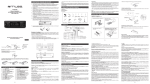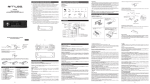Download VIETA HA3000BT Instruction manual
Transcript
ÍNDICE Instalación ........................................... 3 Retire los tornillos antes de proceder a la instalación. ...................... 3 Montaje frontal según DIN (Método A) ............................................ 3 Instalación de la unidad..................... 3 Extracción de la unidad ..................... 5 Montaje posterior según DIN (Método B) ............................................ 5 Uso del panel frontal extraíble ........... 6 Cableado.............................................. 8 Funcionamiento .................................. 9 Posición de los botones..................... 9 Funcionamiento básico ......................... 10 Encendido/apagado del aparato........ 10 Desacople del frontal......................... 10 Ajustes de sonido .............................. 10 Ajustes del sistema ........................... 10 Bajos ................................................. 10 Información en pantalla ..................... 10 Ecualización ...................................... 10 Pantalla de cristal líquido .................. 10 Selección de modo ............................ 10 Función ESP ..................................... 11 Entrada auxiliar ................................. 11 Función de reinicio ............................ 11 Funcionamiento de la radio................... 11 Modo radio ........................................ 11 Selección de las bandas de frecuencia ..................................... 11 Selección de emisoras ...................... 11 Almacenamiento automático en memoria y escaneo de emisoras ...... 11 Almacenamiento de emisoras ........... 12 Funcionamiento RDS ........................ 12 Funcionamiento CD/MP3/WMA ............ 12 Modo CD ........................................... 12 Selección de pistas ........................... 12 Pausa de la reproducción .................. 12 Previsualización de las pistas............ 12 Repetición de las pistas..................... 12 Reproducción aleatoria de las pistas ...................................... 13 Expulsión del disco ............................ 13 Función especial para los discos MP3/WMA .............................. 13 Reproducción de USB .......................... 14 Funcionamiento de la tarjeta de memoria ................................ 15 Notas sobre los discos .......................... 15 Funcionamiento del bluetooth ............... 16 Preparación para el funcionamiento .. 16 Sincronización ................................... 16 Conexión ........................................... 16 Menú del teléfono .............................. 16 Cómo responder/rechazar una llamada entrante ......................... 17 Cómo hacer una llamada .................. 17 Transferencia de llamadas entre el teléfono móvil y la unidad .............. 17 Audio bluetooth (función A2DP) ........ 17 Especificaciones ................................. 18 Resolución de problemas .................. 19 2 INSTALACIÓN MONTAJE FRONTAL / POSTERIOR SEGÚN DIN Esta unidad puede instalarse correctamente desde la parte “Frontal” (montaje frontal convencional según DIN) o “Posterior” (montaje posterior según DIN, utilizando los orificios roscados que se encuentran en los laterales de la carcasa del aparato). Para obtener más detalles, consulte los siguientes métodos de instalación ilustrados. Notas: Elija una posición para montar la unidad que no interfiera en la conducción normal del conductor. Antes de proceder a la instalación definitiva de la unidad, conecte temporalmente el cableado y asegúrese de que todo está perfectamente conectado y de que la unidad funciona correctamente. Para garantizar una correcta instalación, utilice únicamente las piezas incluidas con la unidad. El uso de piezas no autorizadas puede impedir el funcionamiento correcto del equipo. Contacte con su distribuidor más cercano en caso de que la instalación requiera el taladrado de agujeros u otras modificaciones del vehículo. Instale la unidad en un lugar donde no moleste al conductor y no pueda lastimar a los pasajeros en caso de producirse una parada repentina, como puede ser una parada de emergencia. Si el ángulo de montaje supera los 30º desde la horizontal, es posible que el rendimiento de la unidad no sea óptimo. RETIRE LOS TORNILLOS ANTES DE PROCEDER A LA INSTALACIÓN Antes de instalar la unidad, retire los dos tornillos. Extraiga el tornillo antes Take out screw de llevar a cabo la before installation. instalación. MONTAJE FRONTAL SEGÚN DIN (Método A) Apertura de instalación Esta unidad puede instalarse en cualquier salpicadero que disponga de un hueco como el que se muestra a continuación: 30 Evite instalar la unidad en lugares expuestos a altas temperaturas, como lugares con luz directa del sol, bajo aire caliente de un calefactor, o en lugares donde haya polvo, suciedad o vibraciones excesivas. Instalación de la unidad Compruebe primero todas las conexiones y siga los pasos a continuación para instalar el aparato. 1. Asegúrese de que el contacto está apagado y, a continuación, desconecte el cable del polo negativo (-) de la batería del vehículo. 3 INSTALACIÓN 2. Desconecte el cableado preformado y la antena. 3. Pulse el botón de desacople en el panel frontal y retire el panel de control (consulte "Extracción del panel frontal”). 4. Levante la parte superior del aro de la moldura exterior y tire de él para extraerlo. 5. Las dos llaves suministradas desbloquean las pestañas en el interior del aparato para que sea posible extraerlo. Inserte las llaves todo lo posible (con las muescas hacia arriba) en las ranuras correspondientes en el centro de los laterales a la izquierda y derecha del aparato. A continuación, deslice la funda tirando de ella hacia atrás para extraerla. (1) Salpicadero (2) Topes 7. Vuelva a conectar el cableado preformado y la antena sin pillar ningún cable o alambre. 8. Deslice la unidad dentro de la funda hasta que quede sujeta en su sitio. 9. Para aportar una fijación más segura al aparato, utilice la correa metálica que se incluye para sujetar la parte posterior de éste en su sitio. Utilice la tuerca hexagonal (M5mm) y la arandela suministradas para fijar un extremo de la correa al perno de sujeción en la parte posterior del aparato. En caso necesario, doble la correa metálica para que se ajuste al área de montaje de su vehículo. A continuación, utilice el tornillo roscador y la arandela de ajuste suministrados para fijar el otro extremo de la correa metálica a una parte de metal fija del vehículo bajo el salpicadero. Esta correa también ayuda a garantizar una toma a tierra apropiada para el aparato. Nota: instale el extremo roscado corto del perno de fijación a la parte trasera de la unidad y el otro extremo roscado largo al salpicadero. (1) Panel frontal; (2) Aro de moldura exterior; (3) Funda; (4) Llave izquierda; (5) Llave derecha; 6. Para montar la funda, insértela en la ranura del salpicadero y doble hacia fuera las pestañas situadas alrededor de la funda con un destornillador. No todas las pestañas quedarán en contacto, por lo que deberá examinar cuáles serán las más apropiadas. Doble las pestañas adecuadas para abrirlas detrás del salpicadero y así fijar la funda en su sitio. 4 INSTALACIÓN MONTAJE POSTERIOR SEGÚN DIN (MÉTODO B) Si su vehículo es un Nissan o un Toyota, siga estas instrucciones de montaje. Utilice los orificios perforados marcados T (Toyota) y N (Nissan), situados en ambos lados del aparato para fijar la unidad a los soportes de montaje de fábrica de la radio suministrados con el vehículo. (1) Correa metálica; (2) Perno de sujeción; (3) Tuerca hexagonal; (4) Arandela de presión; (5) Tornillo roscador; (6) Arandela de ajuste 10. Reconecte el cable al polo negativo (-) de la batería del vehículo. A continuación, sustituya el aro de la moldura exterior e instale el panel frontal del aparato (consulte “Instalación del panel frontal”). Vista lateral en la que se muestran los orificios de los Side View showing tornillos marcados Screw Holes marked T, N TyN como Soporte de montaje de fábrica de Factory Radio la radioBracket Mounting Extracción de la unidad 1. Asegúrese de que el contacto está apagado y, a continuación, desconecte, el cable del polo negativo (-) de la batería del vehículo. 2. Extraiga la correa metálica sujeta a la parte posterior de la unidad (en caso de haber una). 3. Pulse el botón de desacople del panel frontal para retirarlo. 4. Levante la parte superior del aro de la moldura exterior y tire de él para extraerlo. 5. Introduzca las dos llaves suministradas en las ranuras situadas en el centro de los laterales izquierdo y derecho de la unidad y tire de ellas para sacar la unidad del salpicadero. Screw Tornillo Tornillo Screw Dashboardoorconsola Console Salpicadero Para fijar el aparato a los soportes de montaje de fábrica de la radio: Alinee los orificios perforados en el soporte con los orificios perforados en el aparato y ajuste los tornillos (5x5 mm) en cada lado. Nota: el aro de la moldura exterior, la funda y la correa metálica no se utilizan en la instalación según el método B. 5 CÓMO USAR EL PANEL FRONTAL EXTRAÍBLE Para desacoplar el panel frontal 1. Pulse el botón de desacople situado en el extremo superior izquierdo del panel frontal para extraerlo. Para instalar el panel frontal 1. Para instalar el panel frontal, inserte primero el lado izquierdo en posición adecuada y, a continuación, inserte el lado derecho hasta que alcance su posición. Botón deOPEN desacople left side LadoThe izquierdo 2. Para extraer el panel frontal, empújelo hacia la izquierda para extraerlo, tire del lado derecho hacia fuera y, a continuación, tire del lado izquierdo. Lado The rightderecho side Panel PanelFront frontal 2. Cuando ambos lados se encuentren en su sitio, empuje el panel frontal hacia la unidad principal. Lado izquierdo The rightderecho side Lado Front Panel Panel frontal 3. Guarde inmediatamente el panel frontal en la funda protectora que se proporciona tras extraerlo para mantenerlo protegido. 3. Tenga en cuenta que si el panel frontal no encaja correctamente, es posible que al pulsar el botón de control este no funcione correctamente y falten algunos segmentos en la pantalla. Pulse el botón de desacople y vuelva a instalar el panel frontal. Funda protectora Panel frontal 6 CÓMO USAR EL PANEL FRONTAL EXTRAÍBLE Precauciones para el manejo del panel frontal 1. Evite los golpes o caídas del panel frontal. 2. No aplique presión sobre la pantalla ni sobre los botones de control al desacoplar o reinstalar el panel frontal. 3. No toque los contactos en el panel frontal ni en el cuerpo de la unidad principal. Esto podría derivar en un mal contacto eléctrico. 4. Si los contactos presentan suciedad o sustancias extrañas adheridas, pueden eliminarse con un paño limpio y seco. 5. No exponga el panel frontal a temperaturas altas ni a la incidencia directa del sol en ningún lugar. 6. Evite que agentes volátiles (por ejemplo: benceno, disolvente o insecticidas) entren en contacto con la superficie del panel frontal. 7. No intente desmontar el panel frontal. 7 CABLEADO PARA LOS SISTEMAS 4X40W TOMAS DE SALIDA DE LÍNEA UNIDAD PRINCIPAL FUSIBLE (15 A) Canal izq. BLANCO Canal der. ROJO ANTENA DE RADIO Conector A 1. 2. 3. 4. MEMORIA +12V (AMARILLO) 5. SALIDA DE ANTENA DEL COCHE (AZUL) 6. 7. +12V (A LA LLAVE DE ENCENDIDO) (ROJO) 8. TIERRA (NEGRO) Conector B 1. ALTAVOZ TRASERO DERECHO (+) (VIOLETA) 2. ALTAVOZ TRASERO DERECHO (-) (VIOLETA/NEGRO) 3. ALTAVOZ DELANTERO DERECHO (+) (GRIS) 4. ALTAVOZ DELANTERO DERECHO (-) (GRIS/NEGRO) 5. ALTAVOZ DELANTERO IZQUIERDO (+) (BLANCO) 6. ALTAVOZ DELANTERO IZQUIERDO (-) (BLANCO/NEGRO) 7. ALTAVOZ TRASERO IZQUIERDO (+) (VERDE) 8. ALTAVOZ TRASERO IZQUIERDO (-) (VERDE/NEGRO) 8 FUNCIONAMIENTO POSICIÓN DE LOS BOTONES (Abra la tapa) 1. Botón de sintonización/búsqueda/pista arriba 2. Botón de desacople 3. Botón /MUT 4. Rueda de volumen (al girar) Botón USH SEL (al pulsarlo) (RESPUESTA)/TRANSFERENCIA 5. Botón EQ/TA 6. Botón DISP/T-MENU 7. Botón PTY 8. Botón MOD/PAIR 9. Botón AS/PS/Navi-SCH Botón de sintonización/búsqueda/pista abajo 10. 11. Ranura de disco 12. Interfaz USB 13. Botón BND/ /LOU 9 14. Botón 1 PAU 15. Botón RETROCESO RÁPIDO 2 SCN 16. 3 RPT 17. Botones programados 1-6 18. 4 SHF 19. 5 DIR20. 6 DIR+ 21. Pantalla de cristal líquido 22. Toma de entrada auxiliar 23. Botón de reinicio 24. Interfaz de tarjeta de memoria 25. Botón de expulsión 26. Botón AF/CON 27. Tapa USB 28. MIC (Micrófono) FUNCIONAMIENTO 5) AJUSTE DEL RELOJ Cuando en la pantalla se muestre el reloj parpadeando, gire la rueda del volumen (4) para cambiar el valor y, a continuación, pulse el botón SEL (4) para confirmarlo. 6) PCLK ON/OFF Use la rueda del volumen (4) para activar y desactivar el reloj durante el apagado. Cuando PCLK esté activado (ON), el reloj mostrará retroiluminación cuando esté apagado. FUNCIONAMIENTO BÁSICO ENCENDIDO/APAGADO DEL APARATO Pulse el botón /MUT (3) para conectar la unidad. Cuando el sistema esté encendido, mantenga pulsado el botón /MUT (3) apagar la unidad. DESACOPLE DEL FRONTAL Pulse el botón de desacople (2) para sacar el panel frontal extraíble. AJUSTES DE SONIDO Pulse brevemente el botón de volumen (4) para seleccionar el modo de ajuste deseado. El modo de ajuste cambiará en el siguiente orden: VOL BAS TRB (Volumen) (Bajos) (Agudos) BAL BAJOS Pulse el botón BND/ /LOU (13) durante varios segundos para reforzar la salida de bajos. Manténgalo pulsado de nuevo varios segundos para liberar esta función. FAD (Balance) (Fundido) Al girar el botón del volumen (4) en el sentido de las agujas del reloj o en sentido contrario al de las agujas del reloj, es posible ajustar la calidad de sonido que desee. INFORMACIÓN EN PANTALLA Pulse brevemente el botón DISP (6) para alternar entre las visualizaciones de cada modo de funcionamiento. ECUALIZACIÓN Pulse el botón EQ/TA (5) brevemente para activar la función de ecualización y seleccionar el modo de audio deseado. Puede seleccionar uno de los 5 modos siguientes: AJUSTES DEL SISTEMA Mantenga pulsado el botón de volumen (4) en el panel frontal para acceder al modo de ajustes del sistema. A continuación, pulse brevemente el botón de volumen (4) para seleccionar el elemento que desea cambiar y gire la rueda del volumen (4) para cambiar el ajuste correspondiente. 1) BEEP ON/OFF Utilice la rueda del volumen (4) para activar o desactivar el sonido del pitido. 2) P-VOL Use el botón del volumen (4) para seleccionar el nivel de volumen al encender la unidad. 3) AREA EUR/USA Use la rueda del volumen (4) para ajustar el intervalo de frecuencia de la zona EUR o USA. 4) HOUR 24H/12H Use el botón del volumen (4) para configurar el formato 24 horas o 12 horas. →FLAT→CLASSICS→POP M→ROCK M→DSP OFF SILENCIO Pulse el botón /MUT (3) brevemente para silenciar el sonido de forma inmediata y vuelva a pulsarlo para restablecer el sonido. PANTALLA DE CRISTAL LÍQUIDO Muestra la frecuencia en la que se encuentra y las funciones activadas en la pantalla (21). SELECCIÓN DE MODO Pulse brevemente el botón MOD (8) para seleccionar el modo deseado, por ejemplo, radio, CD (MP3), USB, CARD, AUX. 10 FUNCIONAMIENTO Si no se ha conectado una memoria USB o tarjeta de memoria a la unidad, se ignorará el modo correspondiente. Para utilizar la función de bluetooth, tras haber realizado la conexión de los dispositivos con éxito podrá seleccionar el modo BT o A2DP (audio bluetooth) utilizando el botón MOD. SELECCIÓN DE LAS BANDAS DE FRECUENCIA En el modo de radio, pulse el botón BND/ /LOU (13) brevemente para seleccionar la banda que desea. La banda de recepción alternará en el siguiente orden: FM1 FUNCIÓN ESP La unidad ofrece estabilización contra los golpes durante diez segundos. FM2 FM3 AM (MW) SELECCIÓN DE EMISORAS Pulse el botón (1) o el botón (10) brevemente para activar la función de búsqueda automática. Manténgalo pulsado varios segundos hasta que la palabra “MANUAL” aparezca en la pantalla; así el modo de sintonización manual quedará seleccionado. Si no se pulsa ninguno de los botones durante varios segundos, volverá al modo de búsqueda de sintonización. ENTRADA AUXILIAR Al abrir la tapa del USB (27) verá la toma de entrada auxiliar. La unidad se puede conectar a un reproductor portátil de audio a través de la toma de entrada auxiliar (22). Tras finalizar la conexión, puede pulsarse el botón MOD (8) en el panel frontal para cambiar al modo AUX IN. FUNCIÓN DE REINICIO El botón de reinicio (23) debe activarse con la punta de un bolígrafo o con un objeto fino de metal. El botón de reinicio se activará por los siguientes motivos: - Instalación inicial de la unidad una vez finalizado el cableado. - No funciona ninguno de los botones de función. - Aparece un símbolo de error en la pantalla. Nota: si, tras pulsar el botón de reinicio (23), la unidad sigue sin funcionar, use un bastoncillo de algodón empapado en isopropanol para limpiar el conector en el panel frontal. ALMACENAMIENTO AUTOMÁTICO EN MEMORIA Y ESCANEO DE EMISORAS - Almacenamiento automático en memoria Pulse el botón AS/PS (9) durante varios segundos. La radio realizará una búsqueda desde la frecuencia en la que se encuentre y comprobará la intensidad de la señal hasta haber finalizado un ciclo. A continuación, las 6 emisoras con la señal más intensa se guardarán en el botón numérico programado correspondiente. - FUNCIONAMIENTO DE LA RADIO MODO RADIO Pulse brevemente el botón MOD (8) para seleccionar el modo de radio. Éste aparecerá en la pantalla junto con la banda de memoria y la frecuencia. 11 Escaneo de emisoras Pulse el botón AS/PS (9) brevemente para escanear la emisora presintonizada. Si la intensidad de campo es superior al umbral del nivel de parada, la radio permanecerá en ese número predeterminado durante varios segundos con el silencio desactivado y, a continuación, se reiniciará la búsqueda. FUNCIONAMIENTO FUNCIONAMIENTO CD/MP3/WMA ALMACENAMIENTO DE EMISORAS Pulse cualquiera de los botones programados (17) (de 1 a 6) para seleccionar una de las emisoras guardadas en la memoria. Pulse este botón durante varios segundos para guardar la emisora en la que se encuentra en el botón numérico. MODO CD Si no hay un disco CD/MP3/WMA en la unidad: Introduzca con cuidado un disco con la parte impresa hacia arriba en el compartimento para el CD hasta detectar una ligera resistencia. El disco se introducirá automáticamente en la unidad y se iniciará su reproducción. FUNCIONAMIENTO RDS (RADIO DATA SYSTEM) - Ajuste del modo RDS Pulse brevemente el botón AF (26) para activar o desactivar el modo RDS. Si RDS está activado, aparecerá el símbolo “AF” en la pantalla. Si ya hay un disco CD/MP3/WMA en la unidad: Pulse repetidamente el botón MOD (8) hasta que aparezca la pantalla del modo CD. - Uso de PTY para seleccionar emisoras Pulse brevemente el botón PTY (7) para acceder al modo PTY SELECT; el nombre del programa se mostrará en la pantalla LCD. Puede utilizar la rueda del volumen (4) para seleccionar los elementos y pulse los botones / (10&1) para iniciar la búsqueda del programa correspondiente. SELECCIÓN DE PISTAS Pulse el botón (10) o el botón (1) para avanzar a la pista anterior o a la siguiente. El número de la pista se visualizará en la pantalla. Mantenga pulsado el botón (10) o el botón (1) para avanzar de manera rápida hacia atrás o hacia adelante. La reproducción del disco se reiniciará al soltar el botón. Ajuste RDS Mantenga pulsado el botón PTY (7) para entrar en el modo RDS Setting. A continuación, pulse brevemente el botón PTY (7) para seleccionar el elemento que desea cambiar y utilice la rueda del volumen (4) para cambiar la configuración correspondiente como se indica a continuación: TA SEEK (TA ALARM) PI SOUND (PI MUTE) RETUNE S (RETUNE L) MASK DPI (MASK ALL)EONTA DX (EONTA LO) TAVOL REG OFF (REG ON) - PAUSA DE LA REPRODUCCIÓN Pulse el botón PAU (14) para detener el reproductor. Vuelva a pulsarlo para reiniciar la reproducción. PREVISUALIZACIÓN DE LAS PISTAS Pulse el botón SCN (15) para reproducir los primeros segundos de cada pista del disco en reproducción. Vuelva a pulsarlo para detener la introducción y escuchar la pista. Cuando reproduzca un disco MP3/WMA, mantenga pulsado el botón SCN (15) para reproducir los primeros segundos de cada pista del directorio en el que se encuentre. Vuelva a pulsarlo para salir de este modo. Escucha de avisos de tráfico Mantenga pulsado el botón EQ/TA (5) y la unidad buscará automáticamente los avisos de tráfico. Mantenga pulsado de nuevo el botón EQ/TA (5) para salir del modo TA. REPETICIÓN DE LAS PISTAS Pulse el botón RPT (16) para repetir de manera continuada la misma pista. 12 FUNCIONAMIENTO Púlselo de nuevo para detener la repetición. Cuando reproduzca un disco MP3/WMA, mantenga pulsado el botón RPT (16) para repetir todas las pistas del directorio en el que se encuentre. Vuelva a pulsarlo para salir de este modo. A continuación, pulse la rueda del volumen (4) o el botón BND/ /LOU (13) para iniciar la reproducción de la pista. Búsqueda de directorios o nombres de archivo Pulse el botón AS/PS (Navi-SCH) (9) dos veces. La unidad buscará los archivos y directorios que tengan los mismos caracteres que los introducidos por el usuario al girar la rueda del volumen (4). Realice los siguientes pasos: - Use la rueda del volumen para seleccionar los caracteres A a Z, blanco, 0 a 9, _, -, +. - Pulse la rueda del volumen (4) para confirmar cada carácter. - Pulse el botón BND/ /LOU (13) para iniciar la búsqueda de títulos. En caso de que el título seleccionado sea el nombre de un directorio, la pantalla mostrará los caracteres (‘ ‘) y, a continuación: - Use la rueda del volumen (4) para mostrar una lista de todas las canciones de ese directorio y seleccione el título. /LOU (13) - Pulse el botón BND/ para confirmar e iniciar la reproducción. - Repita los pasos anteriores si el título seleccionado es de nuevo un directorio. Búsqueda desde el directorio raíz Pulse el botón AS/PS (Navi-SCH) (9) tres veces. El equipo buscará el archivo o directorio desde el directorio raíz utilizando los botones TUNE/SEEK/TRACK UP/DOWN o los botones / (10&1). La pantalla enumerará todos los directorios y canciones disponibles. Seleccione el directorio/canciones deseadas usando la rueda del volumen (4) y el botón BND/ /LOU (13) para confirmarlo. REPRODUCCIÓN ALEATORIA DE LAS PISTAS Pulse el botón SHF (18) para reproducir todas las pistas del CD en orden aleatorio. Púlselo de nuevo para cancelar la función. Cuando reproduzca un disco MP3/WMA, mantenga pulsado el botón SHF (18) para reproducir todas las pistas del directorio en el que se encuentra en orden aleatorio. Vuelva a pulsarlo para salir de este modo. EXPULSIÓN DEL DISCO Pulse el botón (25) para detener la reproducción del CD y expulsar el disco de la ranura (11). FUNCIONES ESPECIALES PARA LOS DISCOS MP3/WMA 1) SELECCIÓN DE DIRECTORIOS ARRIBA/ABAJO Pulse el botón DIR- (19) o el botón DIR+ (20) para seleccionar un directorio arriba o abajo. Si el disco MP3/WMA no contiene ningún directorio, la función al pulsar los botones DIR- (19) o DIR+ (20) quedará desactivada. 2) SELECCIÓN DE PISTAS MEDIANTE EL BOTÓN AS/PS /Navi-SCH El botón AS/PS (Navi-SCH) (9) está asignado como botón de selección del modo de audio digital en el funcionamiento en MP3. Al pulsarlo, se activa para seleccionar cada modo de audio digital. Búsqueda directa de pistas Pulse el botón AS/PS (Navi-SCH) (9) una vez. La unidad buscará la pista seleccionada utilizando la rueda de volumen (4). 13 FUNCIONAMIENTO Si el título seleccionado es una canción, se iniciará la reproducción. Si el título seleccionado es un nombre de directorio, la pantalla mostrará (‘ ‘). En tal caso, use la rueda del volumen (4) para enumerar todas las canciones de ese directorio y seleccione el título. Pulse el botón BND/ /LOU para confirmar e iniciar la reproducción. Repita los pasos anteriores si el título seleccionado es de nuevo un directorio. REPRODUCCIÓN DE USB En el panel frontal de la unidad hay una interfaz USB (12) que le permite conectar una unidad USB. Cuando conecte una unidad USB a través de esta interfaz, la unidad buscará los archivos MP3/WMA e iniciará automáticamente su reproducción. En los demás modos, también puede pulsar el botón MOD (8) para seleccionar el modo USB. Al reproducir los archivos MP3 o WMA en el aparato, el funcionamiento es el mismo que el de los MP3 tal como se describió anteriormente. Nota: La unidad principal tan solo es compatible con los dispositivos de memoria USB estándar. La codificación USB MP3 no utiliza una tecnología estándar, lo que significa que diferentes marcas y modelos disponen de su propio estándar. Por lo tanto, nuestro producto no es compatible con todos los reproductores de MP3. Si conecta un reproductor MP3 y el reproductor dispone de una batería normal (batería no recargable), deberá retirar la batería del reproductor MP3 y conectarlo a la interfaz USB. De lo contrario, esto podría provocar la explosión de la pila. En el modo de reproducción USB, asegúrese de no extraer la unidad USB de la interfaz USB. Búsqueda desde el directorio en el que se encuentra Pulse el botón AS/PS (Navi-SCH) (9) cuatro veces. El aparato buscará un archivo o directorio en el directorio en que se encuentra utilizando los botones / (10&1). El nombre del directorio en el que se encuentra se mostrará durante un segundo y, a continuación, se mostrará el nombre del archivo (seleccionado) que se esté reproduciendo en ese momento. El usuario puede seleccionar el directorio o el archivo en el directorio usando la rueda del volumen (4). Puede iniciarse la reproducción del archivo seleccionado pulsando el botón BND/ /LOU. 3) INFORMACIÓN EN PANTALLA Pulse el botón DISP (6) para mostrar la siguiente información, como el reloj, la etiqueta ID3 TAG (si está disponible: título de la canción, nombre del directorio, nombre del artista, otros contenidos, etc.) (SOLO EN LA VERSIÓN DE FUNCIÓN MP3 ID3) así como otra información. 14 FUNCIONAMIENTO FUNCIONAMIENTO DE LA TARJETA DE MEMORIA B. Notas sobre los discos CD-R (discos CD grabables) /CD-RW (discos CD regrabables): 1. Asegúrese de que usa discos con los siguientes distintivos para que la unidad pueda reproducirlos: En el panel frontal del equipo se encuentra una interfaz de tarjeta de memoria (24). Al introducir una tarjeta de memoria en la interfaz de tarjeta de memoria, la unidad buscará los archivos MP3 incluidos en la tarjeta e iniciará automáticamente su reproducción. Su funcionamiento es el mismo que el de los MP3 descrito anteriormente. En los demás modos, también puede pulsar el botón MOD (8) para seleccionar el modo de reproducción de la tarjeta de memoria. ReWritable 2. La unidad no puede reproducir discos CD-R ni CD-RW que no hayan sido finalizados. Consulte el manual de su grabadora de CD-R/CD-RW o software de grabación para CD-R/CD-RW para obtener más información sobre el proceso de finalización. 3. Dependiendo del estado de la grabación, las condiciones del disco y el equipo que se ha usado para la grabación, es posible que algunos discos CD-R/CD-RW no funcionen en esta unidad. (Véase *1) *1: Para que la reproducción sea más fiable, siga las siguientes recomendaciones: a: Use discos CD-RW con una velocidad de lectura 1x a 4x y de escritura de 1x a 2x. b. Use discos CD-R con una velocidad de lectura 1x a 8x y de escritura de 1x a 2x. c. No reproduzca ningún disco CD-RW que haya sido regrabado más de 5 veces. PRECAUCIÓN Cuando tenga archivos importantes en el dispositivo USB o en la tarjeta de memoria, no los conecte a la unidad principal para su reproducción. No reproduzca tampoco discos CD-R/RW que contengan archivos importantes. Esto se debe a que cualquier mal funcionamiento podría causar la pérdida de los archivos. Nuestra empresa no asume ningún tipo de responsabilidad por cualquier pérdida ocasionada. NOTAS SOBRE LOS DISCOS A. Notas sobre los discos: 1. El uso de discos con formas no estándar (por ejemplo, cuadrados o en forma de estrella o de corazón, etc.) podría causar daños en la unidad. Asegúrese de que utiliza únicamente discos CD redondos en el aparato. 2. No pegue papeles ni cinta adhesiva, etc. en la cara de la etiqueta ni en la cara grabada de ningún disco, puesto que esto podría provocar un funcionamiento incorrecto. 3. La suciedad, el polvo, los arañazos y los discos combados impedirán un funcionamiento correcto. C. Notas sobre los archivos MP3 (sólo para la versión MP3): 1. El disco debe cumplir la norma de formato ISO9660 nivel 1 o nivel 2, o Joliet o Romeo en el formato de expansión. 2. Al asignar nombres a los archivos MP3, asegúrese de que la extensión del nombre del archivo es “.MP3”. 3. Los archivos que no tengan el formato MP3, aunque la extensión del archivo sea “.MP3”, no pueden ser leídos la unidad. 15 FUNCIONAMIENTO CONEXIÓN Esta unidad cuenta con una función de reconexión incorporada. En algunas circunstancias, la unidad se reconectará automáticamente con el teléfono móvil. (Nota: el teléfono móvil debe haberse sincronizado anteriormente con la unidad.) FUNCIONAMIENTO DEL BLUETOOTH PREPARACIÓN PARA EL FUNCIONAMIENTO (1) Al usar bluetooth, asegúrese de que su teléfono móvil admite la función bluetooth. (2) Con teléfonos móviles diferentes, la capacidad de emisión de bluetooth presenta diferencias. Para obtener la mejor calidad en la conversación, se recomienda que la distancia entre el teléfono móvil y la unidad se mantenga por debajo de 3 m. Asimismo, no coloque nunca objetos metálicos ni cualquier otro obstáculo entre el teléfono móvil y la unidad. Antes de iniciar la marcación, debe confirmar que la señal de bluetooth aparece visible en la pantalla. Transcurridos varios segundos en las siguientes condiciones: a. al apagar la unidad y volver a encenderla. b. desconecte el cable ACC y vuelva a conectarlo. c. pulse el botón de desacople (2) para desplegar el panel frontal e instálelo de nuevo. SINCRONIZACIÓN 1) Mantenga pulsado el botón MOD/PAIR (8) durante un periodo prolongado hasta que la pantalla LCD muestre el texto PAIRING para acceder al modo de sincronización. Seleccione la configuración de bluetooth en el teléfono móvil. Consulte el manual de instrucciones de su teléfono móvil sobre cómo utilizar el bluetooth. 2) En la lista de su teléfono móvil debería aparecer el texto “CarBT”; seleccione “CarBT” y, a continuación, introduzca la contraseña “0000”. 3) La unidad cuenta con una función de sincronización automática, por lo que buscará el teléfono móvil con bluetooth automáticamente. 4) Una vez realizada con éxito la sincronización, el símbolo Bluetooth aparecerá en la pantalla. 5) Si la sincronización no se completa, vuelva a intentarlo de nuevo al cabo de unos segundos. Puede consultar las instrucciones de su teléfono móvil, eliminar el dispositivo que busca y repararlo de nuevo. Pulse el botón (4), es posible que el texto ‘NOT PAIR’ aparezca visible en la pantalla. Puede esperar varios segundos para dejar que la unidad intente la reconexión automáticamente o puede mantener pulsado el botón AF/CON (26) durante varios segundos para reconectarla. Durante la reconexión, la pantalla LCD mostrará el texto “CONN TRY” varias veces y, a continuación, mostrará “CONN OK” si la conexión se ha realizado con éxito. MENÚ DEL TELÉFONO Una vez realizada la sincronización con éxito, mantenga pulsado el botón T-MENU (6) durante varios segundos para acceder al menú del teléfono; mantenga pulsado este botón o pulse los botones / (10&1) para cambiar las opciones del menú. Las opciones se mostrarán de acuerdo con la siguiente secuencia: RECEIVED/ DIALED/ MISSED/ MANU ANS/TALK XX. 16 FUNCIONAMIENTO A continuación se describen individualmente. CÓMO RESPONDER/RECHAZAR UNA LLAMADA ENTRANTE Consulte el párrafo RESPUESTA MANUAL/AUTOMÁTICA en la sección MENÚ DEL TELÉFONO. RECEIVED: muestra la última llamada recibida. Puede utilizar la rueda de volumen (4) para ver los últimos números recibidos. Puede pulsarse brevemente el botón (4) para confirmar la llamada. DIALED: muestra los últimos 10 números marcados. Puede utilizar la rueda de volumen (4) para ver los números. Puede pulsarse brevemente el botón (4) para confirmar la llamada. MISSED: muestra las llamadas perdidas. Puede utilizar la rueda de volumen (4) para ver los números. Puede pulsarse brevemente el botón (4) para confirmar la llamada. CÓMO HACER UNA LLAMADA Para realizar una llamada desde un número RECEIVED (recibido), DIALED (marcado), MISSED (perdido), consulte la sección MENÚ DEL TELÉFONO. CÓMO TRANSFERIR LLAMADAS ENTRE EL TELÉFONO MÓVIL Y LA UNIDAD Durante la conexión de la llamada, al mantener pulsado el botón TRANSFER (4) podrá transferirse una llamada entre el teléfono móvil y la unidad. Nota: Si se transfiere una llamada al teléfono móvil, se liberará al mismo tiempo el silenciado del modo actual. AUDIO BLUETOOTH (FUNCIÓN A2DP) La unidad admite la función de audio Bluetooth. Si su teléfono móvil puede reproducir sonido audio estéreo, cuando la sincronización se haya realizado correctamente podrá seleccionar un archivo de audio y ajustarlo a la función A2DP en su teléfono móvil (esto dependerá del teléfono móvil ya que cada teléfono dispone de una configuración diferente). En el modo A2DP, únicamente los botones / (10&1) y el botón PAU (14) permanecen activos. MANU ANS/AUTO ANS En este modo, pulse la rueda de volumen (4) para seleccionar MANU ANS (respuesta manual) o AUTO ANS (respuesta automática). En el modo AUTO ANS, cuando se reciba una llamada la unidad responderá automáticamente. En el modo MANU ANS, al recibir una llamada, podrá pulsar el botón (4) para responder o el botón (13) para rechazar la llamada entrante. TALK VOLUME: muestra el nivel del volumen en ese momento para la conversación. Puede usar la rueda de volumen (4) para ajustarlo a un nivel adecuado. Utilice los botones / (10&1) del panel frontal del equipo para seleccionar la pista anterior/siguiente. Pulse PAU (14) para poner en pausa la reproducción. 17 ESPECIFICACIONES GENERAL Requisitos de alimentación : CC 12 V, tierra negativo Dimensiones Controles de tono - Bajos (a 100 Hz) - Agudos (a 10 kHz) : 178 (Ancho) x 160 (Fondo) x 50 (Alto) Potencia máxima de salida : 4x40 W : ±10 dB : ±10 dB Consumo 15 A (máx.) REPRODUCTOR DE CD Relación señal-ruido Separación de canales Respuesta de frecuencia : más de 55 dB : más de 50 dB : 40Hz – 18 kHz RADIO Rango de frecuencias IF Sensibilidad (S/N=30dB) Separación estéreo FM de 87,5 a 108 MHz 10,7 MHz 10 dBu > 25 dB Rango de frecuencias IF Sensibilidad (S/N=20dB) MW de 522 a 1620 kHz 450kHz 36 dBu 18 RESOLUCIÓN DE PROBLEMAS Antes de examinar la lista de comprobaciones, verifique las conexiones del cableado. Si cualquiera de los problemas persiste después de comprobar la lista, consulte al distribuidor más cercano. Síntoma No se enciende. El disco no se puede cargar o expulsar Causa Solución El contacto del vehículo no está Si el suministro eléctrico está encendido. conectado a los circuitos para accesorios del vehículo, pero el motor no está funcionando, gire el contacto a la posición “ACC”. El fusible está quemado. Sustituya el fusible. Presencia de un disco CD Retire el disco del reproductor y a dentro del reproductor. continuación inserte uno nuevo. Se está insertando el disco en Inserte el CD con la etiqueta hacia arriba. dirección inversa. No hay sonido. El sonido salta. El CD está muy sucio o Limpie el disco o intente reproducir uno defectuoso. nuevo. La temperatura dentro del coche es demasiado alta. Refrigérelo hasta que la temperatura ambiente vuelva a ser normal. Condensación. Desconecte el reproductor durante una hora aprox. e inténtelo a continuación. El volumen está al mínimo. Ajuste el volumen al nivel deseado. Los cables no están bien conectados. Compruebe las conexiones del cableado. El ángulo de instalación es mayor Ajuste el ángulo de instalación a menos de de 30 grados. 30 grados. El CD está muy sucio o Limpie el disco o intente reproducir uno defectuoso. nuevo. Los botones de función no funcionan. El microordenador integrado no Pulse el botón RESET. funciona correctamente debido a la El panel frontal no está correctamente existencia de ruidos. insertado en su lugar. La radio no funciona. La selección automática de emisoras no funciona. El cable de la antena no está conectado. Inserte el cable de antena firmemente. Las señales son demasiado Seleccione una emisora manualmente. débiles. 19 CONTENTS Installation ........................................... 3 Take out screw before installation ......... 3 DIN Front-Mount (Method A)................. 3 Installing the unit ............................... 3 Removing the unit ............................. 4 DIN Rear-Mount (Method B) ................. 5 Using the detachable front panel ...... 6 Wiring Connection .............................. 7 Operation ............................................. 8 Location of keys ................................. 8 Basic operation ..................................... 9 Switching on/off the unit .................... 9 Faceplate release .............................. 9 Sound adjustment ............................. 9 System setting ................................... 9 Loudness........................................... 9 Display information ............................ 9 Equalization ....................................... 9 Liquid crystal display ......................... 9 Mode selection .................................. 9 ESP function ..................................... 9 Auxiliary input .................................... 9 Reset function ................................... 10 Radio operation .................................... 10 Switching to radio mode .................... 10 Selecting the frequency band ............ 10 Selecting station ................................ 10 Automatic memory storing& program scanning ............................. 10 Station storing ................................... 10 RDS operation ................................... 10 CD/MP3/WMA operation ....................... 11 Switching to CD mode ....................... 11 Selecting tracks ................................. 11 Pausing playing ................................. 11 Previewing tracks .............................. 11 Repeating tracks ............................... 11 Playing tracks in random ................... 11 Ejecting a disc ................................... 11 Special function for MP3/WMA disc ... 11 USB play operation ............................... 12 Memory card operation ......................... 13 Disc notes ............................................. 13 Bluetooth operation ............................... 14 Preparing for operation ...................... 14 Pairing ............................................... 14 Connecting ........................................ 14 T-menu .............................................. 14 Answering/Rejecting an incoming call...................................... 15 Making an outgoing call ..................... 15 Transfer the call between mobile phone and the unit........................................ 15 Bluetooth audio (A2DP function) ....... 15 Specification........................................ 16 Trouble shooting ................................. 17 2 INSTALLATION Notes: Choose the mounting location where the unit will not interfere with the normal driving function of the driver. Before finally installing the unit, connect the wiring temporarily and make sure it is all connected up properly and the unit and the system work properly. Use only the parts included with the unit to ensure proper installation. The use of unauthorized parts can cause malfunctions. Consult with your nearest dealer if installation requires the drilling of holes or other modifications of the vehicle. Install the unit where it does not get in the driver’s way and cannot injure the passenger if there is a sudden stop, like an emergency stop. If installation angel exceeds 30° from horizontal, the unit might not give its optimum performance. TAKE OUT SCREW BEFORE INSTALLATION Before install the unit, please remove the two screws. Take out screw before installation. DIN FRONT-MOUNT (Method A) Installation Opening This unit can be installed in any dashboard having an opening as shown below: Installing the unit Be sure you test all connections first, and then follow these steps to install the unit. 1. Make sure the ignition is turned off, and then disconnect the cable from the vehicle battery’s negative (-) terminal. 2. Disconnect the wire harness and the antenna. 3. Press the release button on the front panel and remove the control panel (see the steps of “removing the front panel”). 4. Lift the top of the outer trim ring then pull it out to remove it. 5. The two supplied keys release tabs inside the unit’s sleeve so you can remove it. Insert the keys as far as they will go (with the notches facing up) into the appropriate slots at the middle left and right sides of the unit. Then slide the sleeve off the back of the unit. 30 Avoid installing the unit where it would be subject to high temperature, such as from direct sunlight, or hot air, from the heater, or where it would be subject to dust, dirt or excessive vibration. DIN FRONT/REAR-MOUNT This unit be can properly installed either from “Front” (conventional DIN Front-mount) or “Rear”(DIN Rear-mount installation, utilizing threaded screw holes at the sides of the unit chassis). For details, refer to the following illustrated installation methods. 3 INSTALLATION to fit your vehicle’s mounting area. Then use the supplied hardware (Tapping Screw and Plain Washer) to attach the other end of metal strap to a solid metal part of the vehicle under the dashboard. This strap also helps ensure proper electrical grounding of the unit. Note to install the short threading terminal of the mounting bolt to the back of the unit and the other long threading terminal to the dashboard. (1) Front panel; (2) Outer trim ring; (3) Sleeve; (4) L key; (5) R key 6. Mount the sleeve by inserting it into the opening of the dashboard and bend open the tabs located around the sleeve with a screwdriver. Not all tabs will be able to make contact, so examine which ones will be most effective. Bending open the appropriate tabs behind the dashboard to secure the sleeve in place. (1) Metal Strap; (2) Mounting Bolt; (3) Hex Nut; (4) Spring Washer; (5) Tapping Screw; (6) Plain Washer (1) Dashboard 10. Reconnect the cable to the vehicle battery’s negative (-) terminal. Then replace the outer trim ring and install the unit’s front panel (see the steps of “Installing the front panel”). (2) Taps 7. Reconnect the wire harness and the antenna and be careful not to pinch any wires or cables. 8. Slide the unit into the sleeve until it locks into place. 9. To further secure the unit, use the supplied metal strap to secure the back of the unit in place. Use the supplied hardware (Hex Nut (M5mm) and Spring Washer) to attach one end of the strap to the mounting bolt on the back of the unit. If necessary, bend the metal strap Removing the unit 1. Make sure the ignition is turned off, then disconnect the cable from the vehicle battery’s negative (-) terminal. 2. Remove the metal strap attached the back of the unit (if attached). 3. Press the release button to remove the front panel. 4. Lift the top of the outer trim ring then pull it out to remove it. 4 INSTALLATION Note: The outer trim ring, sleeve and the metal strap are not used for method B installation. 5. Insert both of the supplied keys into the slots at the middle left and right sides of the unit, then pull the unit out of the dashboard. DIN REAR-MOUNT (Method B) If your vehicle is a Nissan, Toyota, follow these mounting instructions. Use the screw holes marked T (Toyota), N (Nissan) located on both sides of the unit to fasten the unit to the factory radio mounting brackets supplied with your vehicle. Side View showing Screw Holes marked T, N Screw Factory Radio Mounting Bracket Screw Dashboard or Console To fasten the unit to the factory radio mounting brackets. Align the screw holes on the bracket with the screw holes on the unit, and then tighten the screws (5x5mm) on each side. 5 USING THE DETACHABLE FRONT PANEL 2. When the two sides fixed into place, push the front panel into main unit. To Detach the Front Panel 1. Press the release button on the left-top of the panel, then the front panel will be folded down. OPEN Release button 3. Note that if the front panel fails to lock in position properly, pressing control button may not function and the display may be missing some segments. Press the release button and then reinstall the front panel again. 2. To remove the front panel, push it to left side to release the panel, then first pull out the right side and then pull out the left side. Precautions when handling 1. Do not drop the front panel. 2. Do not put pressure on the display or control buttons when detaching or re-installing the front panel. 3. Do not touch the contacts on the front panel or on the main unit body. It may result in poor electrical contact. 4. If any dirt or foreign substances adhered on the contacts, they can be removed with a clean and dry cloth. 5. Do not expose the front panel to high temperatures or direct sunlight in anywhere. 6. Keep away any volatile agents (e.g. benzene, thinner, or insecticides) from touching the surface of the front panel. 7. Do not attempt to disassemble the front panel. The right side Front Panel 3. For safekeeping, store the front panel in the supplied protective case immediately after being removed. To Install the Front Panel 1. To install the front panel, first insert the left side into proper position then insert the right side into place. The left side The right side Front Panel 6 WIRING CONNECTION FOR 4X40W SYSTEM Connector A 1. 2. 3. 4. MEMORY +12V (YELLOW) 5. AUTO ANTENNA OUTPUT (BLUE) 6. 7. +12V (TO IGNITION KEY) (RED) 8. GROUND (BLACK) Connector B 1. REAR RIGHT SPEAKER (+) (VIOLET) 2. REAR RIGHT SPEAKER (-) (VIOLET/BLACK) 3. FRONT RIGHT SPEAKER (+) (GRAY) 4. FRONT RIGHT SPEAKER (-) (GRAY/BLACK) 5. FRONT LEFT SPEAKER (+) (WHITE) 6. FRONT LEFT SPEAKER (-) (WHITE/BLACK) 7. REAR LEFT SPEAKER (+) (GREEN) 8. REAR LEFT SPEAKER (-) (GREEN/BLACK) 7 OPERATION LOCATION OF KEYS (Open the cover) 1. Tune/seek/track up button 2. Release button 3. /MUT button 4. Volume knob (when rotated) PUSH SEL button (when pressed) (ANSWER)/TRANSFER 5. EQ/TA button 6. DISP/T-MENU button 7. PTY button 8. MOD/PAIR button 9. AS/PS/Navi-SCH button Tune/seek/track down button 10. 11. Disc slot 12. USB interface 13. BND/ /LOU button 14. 1 PAU button 15. 2 SCN 16. 3 RPT 17. 1-6 preset buttons 18. 4 SHF 19. 5 DIR20. 6 DIR+ 21. Liquid crystal display 22. Auxiliary input jack 23. Reset button 24. Memory card interface 25. Eject button 26. AF/CON button 27. USB cover 28. MIC (Microphone) 8 OPERATION ON, clock will appear with backlight on when power off. BASIC OPERATION SWITCHING ON/OFF THE UNIT Press /MUT button (3) to switch on the unit. When system is on, press and hold /MUT button (3) to turn off the unit. LOUDNESS Press BND/ /LOU button (13) for several seconds to reinforce the bass output. Press it for several seconds again to release this function. FACEPLATE RELEASE Press the release button (2) to detach the removable faceplate. DISPLAY INFORMATION Press DISP button (6) shortly to operate as the conversion of each display mode. SOUND ADJUSTMENT Press the volume button (4) shortly to select the desired adjustment mode. The adjustment mode will change in the following order: VOL BAS TRB (Volume) (Bass) (Treble) BAL EQUALIZATION Press EQ/TA button (5) shortly to turn on equalization function and to select desired audio mode. There are five kinds of mode as below: FAD (Balance) (Fader) By rotating the volume knob (4) clockwise or counter-clockwise, it is possible to adjust the desired sound quality. →FLAT→CLASSICS→POP M→ROCK M→DSP OFF SYSTEM SETTING Press and hold the volume button (4) on the front panel to enter system setting mode. Then shortly press the volume button (4) to select the item you want to change and rotate the volume knob (4) to change the corresponding setting. 1) BEEP ON/OFF Use the volume knob (4) to set Beep sound on or off. 2) P-VOL Use the volume knob (4) to select the volume level when the unit turns on. 3) AREA EUR/USA Use the volume knob (4) to set EUR or USA area frequency spacing 4) HOUR 24H/12H Use the volume knob (4) to set 24Hours or 12Hours format. 5) SET THE CLOCK When the clock is shown on the display and flashing, rotate the volume knob (4) to change the value then press SEL button (4) to confirm. 6) PCLK ON/OFF Use the volume knob (4) to set clock on or off when power off, when set PCLK MUTE Press /MUT button (3) shortly to mute down the sound instantly. Press it again to resume the sound. LIQUID CRYSTAL DISPLAY Exhibit current frequency and activated functions on the display (21). MODE SELECTION Shortly press MOD button (8) to select the desired mode, such as Radio, CD (MP3), USB, CARD, AUX. When there isn’t an USB or memory card connected to the unit, the corresponding mode will be skipped. For Bluetooth function, when pairing successful, you can select BT or A2DP (Bluetooth audio) mode through MOD button. ESP FUNCTION The unit can be shockproof about ten seconds. AUXILIARY INPUT When you open the USB cover (27), you will see the auxiliary input jack. The unit can be connected to a portable audio 9 OPERATION player through the auxiliary input jack (22). After finishing the connection, you can press MOD button (8) on the front panel to switch the mode to AUX IN mode. seconds, the radio searches from the current frequency and checks the signal strength until one cycle search is finished. And then 6 strongest stations are stored into the corresponding preset number button. RESET FUNCTION Reset button (23) must be activated with either a ballpoint pen or thin metal object. The reset button is to be activated for the following reasons: - Initial installation of the unit when all wiring is completed. - All the function buttons do not operate. - Error symbol on the display. Note: if press reset button (23), the unit can’t work yet, please use a cotton swab soaked in isopropyl alcohol to clean the socket on the front panel. - Program scanning Press AS/PS button (9) shortly to scan preset station. When the field strength level is more than the threshold level of stop level, the radio is holding at that preset number for several seconds with release mute, then searches again. STATION STORING Press any one of the preset buttons (17) (1 to 6) to select a station, which had been stored in the memory. Press this button for several seconds to store the current station into the number button. RADIO OPERATION SWITCHING TO RADIO MODE Press MOD button (8) shortly to select radio mode, the radio mode appears in the display together with the memory band and frequency. SELECTING THE FREQUENCY BAND At radio mode, press BND/ /LOU button (13) shortly to select the desired band. The reception band will change in the following order: FM1 FM2 FM3 RDS (RADIO DATA SYSTEM) OPERATION - Setting RDS mode Press the AF button (26) shortly to switch on or off RDS mode. Whenever RDS is switch on, symbol “AF” appears on the display. - Using PTY to Select Program Press PTY button (7) shortly to enter PTY SELECT mode, the program name will be displayed on the LCD, you can use the volume knob (4) to select the items and press / buttons (10&1) to begin search the corresponding program. AM (MW) SELECTING STATION Press button (1) or button (10) shortly to activate automatic seek function. Press for several seconds until “MANUAL” appears on the display, the manual tuning mode is selected. If both buttons have not been pressed for several seconds, it will return to seek tuning mode. RDS Setting Press and hold PTY button (7) to enter RDS Setting mode. Then shortly press PTY button (7) to select the item you want to change, and use the volume knob (4) to change the corresponding setting as below: TA SEEK (TA ALARM) PI SOUND (PI MUTE) RETUNE S (RETUNE L) AUTOMATIC MEMORY STORING & PROGRAM SCANNING - Automatic memory storing Press AS/PS button (9) for several 10 OPERATION stop repeat. When playing MP3/WMA disc, press and hold RPT button (16) to repeat all tracks in the current directory. Press it again to exit this mode. MASK DPI (MASK ALL)EONTA DX (EONTA LO) TAVOL REG OFF (REG ON) - Listening to Traffic Announcement Press and hold EQ/TA button (5), the unit will search Traffic Announcement automatically. Press and hold EQ/TA button (5) again will exit TA mode. PLAYING TRACKS IN RANDOM Press SHF button (18) to play all tracks on CD in random order. Press again to cancel the function. When playing MP3/WMA disc, press and hold SHF button (18) to play all tracks in the current directory in random order. Press it again to exit this mode. CD/MP3/WMA OPERATION SWITCHING TO CD MODE If there is no CD/MP3/WMA disc inserted in the driver: Gently insert the disc with the printed side uppermost into the CD compartment until you feel some resistance. The disc is drawn into the driver automatically. Disc playback begins. EJECTING A DISC Press button (25) to stop CD playing and eject the disc from the disc slot (11). SPECIAL FUNCTIONS FOR MP3/ WMA DISC If a CD/MP3/WMA disc is already inserted in the driver: 1) SELECTING DIRECTORY UP/DOWN Press DIR- button (19) or DIR+ button (20) to select directory downward or upward. If the MP3/WMA disc does not contain any directory, there is no function of pressing DIR- button (19) or DIR+ button (20). Keep pressing MOD button (8) shortly until the CD mode display appears. SELECTING TRACKS Press button (10) or button (1) to move to the previous track or the following track. Track number shows on display. button (10) or button (1) to Hold fast reverse or fast forward. Disc play starts from when you release the button. 2) SELECTING TRACKS BY AS/PS /Navi-SCH BUTTON AS/PS (Navi-SCH) button (9) is assigned as Digital Audio Mode selection button in MP3 operation. When pressed, it is activated as selecting each mode of Digital Audio. PAUSING PLAYING Press PAU button (14) to pause the player. Press it again to resume play. PREVIEWING TRACKS Press SCN button (15) to play first several seconds of each track on the current disc. Press again to stop intro and listen to track. When playing MP3/WMA disc, press and hold SCN button (15) to play first several seconds of each track in the current directory. Press it again to exit this mode. REPEATING TRACKS Press RPT button (16) to continuously repeat the same track. Press it again to 11 Searching Track Directly Press AS/PS (Navi-SCH) button (9) for one time. The unit searches the track selected by the volume knob (4). Then press the volume button (4) or BND/ /LOU button (13) to start playing the track. Searching Directory or File Name Press AS/PS (Navi-SCH) button (9) two times. OPERATION can select the directory or file in the directory by the volume knob (4). The selected file can be played by pressing BND/ /LOU button. The unit searches files and directories that have the same character which is inputted by the user rotating the volume knob (4). Explain as follows: - Use the volume knob to select the characters A to Z, blank, 0 to 9, _, -, +. - Press the volume button (4) to confirm entry of each characters. - Press BND/ /LOU button (13) to start the title search. In case the selected title is a directory name, display will show (‘ ‘), then - Use the volume knob (4) to list all songs under this directory and select the title. - Press BND/ /LOU button (13) to confirm and start the play. - Repeat the above steps if the newly selected title is again a directory. Searching From Root Directory Press AS/PS (Navi-SCH) button (9) for three times. The unit searches file or directory from root by tune/seek/track up/down buttons / buttons (10&1). Display will list all available directories and songs. Select the desired directory/songs by using the volume knob (4) and BND/ /LOU button (13) to confirm. If the selected title is a song, it starts to play. If the selected title is a directory name, display will show (‘ ‘), then use the volume knob (4) to list all songs under this directory and select the title. Press BND/ /LOU button to confirm and start the play. Repeat the above steps if the newly selected title is again a directory. Searching From Current Directory Press AS/PS (Navi-SCH) button (9) for four times. The unit searches file or directory from current directory by / buttons (10&1). The current directory name is displayed for a second and the currently playing file name is displayed (selected). The user 3) DISPLAY INFORMATION Press DISP button (6) to show the following information, such as the clock, ID3 TAG (if available: song title, directory name, artist name, other contents…) (FOR MP3 ID3 FUNCTION VERSION ONLY) and other information. USB PLAY OPERATION On the front panel of unit, there is an USB interface (12), you can connect an USB driver through this interface. When you connect an USB driver through the interface, the unit will search the MP3/WMA files and start to play it automatically. In other mode, you can also press MOD button (8) to select USB mode. When playing the MP3/WMA files in the device, the operation is the same with the MP3 operation described above. Note: The main unit can only support the standard USB-memory device. USB MP3 player is not a standard which means different brand name or different models have their own standard. So our product cannot support all MP3 players. When connecting an MP3 player and there has normal battery in the player (non rechargeable battery), you should remove the battery from the MP3 player then connect it to the USB interface. Otherwise, it may cause battery burst. When in USB play mode, be sure not to remove the USB driver from the USB interface. 12 OPERATION MEMORY CARD OPERATION 3. Depending on the recording status, conditions of the disc and the equipment used for the recording, some CD-Rs/CD-RWs may not be played on this unit. (see *1) *1: To have more reliable play back, please see following recommendations: a: Use CD-RWs with speed 1x to 4x and write with speed 1x to 2x. b. Use CD-Rs with speed 1x to 8x and write with speed 1x to 2x. c. Do not play a CD-RW which has been written for more than 5 times. There is a memory card interface (24) on the front panel of the unit. When you insert a memory card in the memory card interface, the unit will search the MP3 files in the card and start to play MP3 files automatically. The operation is the same with the MP3 operation described above. If in other mode, you can also press MOD button (8) to select memory card play mode. CAUTION When there are important files in the USB device or memory card, do not connect it to the main unit to play. And don’t play the CD-R/RW disc that has important files in it. Because any wrong operation may cause files loss. And our company assumes no responsibility for this. C. Notes on MP3 files (MP3 Version Only): 1. The disc must be in the ISO9660 level 1 or level 2 format, or Joliet or Romeo in the expansion format. 2. When naming a MP3 file, be sure the file name extension is “.MP3”. 3. For a non-MP3 file, even though the file name extension is “.MP3”, the unit cannot recognize it. DISC NOTES A. Notes on discs: 1. Attempting to use non-standard shape discs (e.g. square, start, heart) may damage the unit. Be sure to use round shape CD discs only for this unit. 2. Do not stick paper or tape, etc, onto the label side or the recording side of any discs, as it may cause a malfunction. 3. Dirt, dust, scratches and warping discs will cause misoperation. B. Notes on CD-Rs (recordable CDs)/CD-RWs (rewritable CDs): 1. Be sure to use discs with following marks only for the unit to play: ReWritable 2. The unit cannot play a CD-R and CD-RW that is not finalized. (Please refer to the manual of your CD-R/CD-RW recorder or CD-R/CD-RW software for more information on finalization process). 13 OPERATION Before dialing you need to confirm the BLUETOOTH OPERATION Bluetooth sign is displayed on LCD. Within several seconds in the following conditions: a. when you turn off the unit and then turn it on again. b. switch off the ACC wire and switch it on again. c. press the release button (2) to release the front panel and install the panel again. PREPARING FOR OPERATION (1) When use Bluetooth, please make sure the mobile phone supports Bluetooth function. (2) For the different kind of mobile phone, Bluetooth emissive power has some difference. To get the best conversation quality, it is commended that the distance between the mobile phone and the unit is within 3m. And please don’t put any metal object or any obstacle between the path of the mobile phone and the unit. Press button (4), ‘NOT PAIR’ may be displayed on the LCD. You can wait for several seconds to let the unit reconnection automatically or hold press AF/CON button (26) to reconnect. During reconnection, LCD will show “CONN TRY” several times and then show “CONN OK” if successfully connect. PAIRING 1) Long pressing MOD/PAIR button (8) until LCD display PAIRING to enter paring mode. On the mobile phone, select the Bluetooth set up. (Please refer to the instruction manual of your mobile phone on how to operate Bluetooth.) 2) “CarBT” should appear in the list on your mobile phone, please select “CarBT” and then input password “0000”. 3) The unit has auto pairing function, it will searching the Bluetooth mobile phone automatically. 4) When successful paired, the Bluetooth sign will be displayed on LCD. 5) If pairing failed, try to pair again within several seconds. You can refer to the operation about your mobile phone, delete the device that just searching for and repair again. T-MENU When successful paired, hold press T-MENU button (6) for several seconds will enter the telephone menu, keep pressing this button or press / buttons (10&1) to change the items in this menu. The items will be displayed in the following sequence: RECEIVED/ DIALED/ MISSED/ MANU ANS/TALK XX. The details please see the following instruction. RECEIVED: Display the last call you have received. You can use the volume knob (4) to scan the last received numbers. And you can shortly press button (4) to confirm the dialing. DIALED: Display the last 10 dialed number. You can use the volume knob (4) to scan the numbers. And you can button (4) to confirm shortly press the dialing. MISSED: Display the call you have missed. CONNECTING This unit is built-in auto-reconnection function. In some conditions, the unit will auto reconnect with the mobile phone (note: the mobile phone must have been paired with the unit before.) 14 OPERATION You can use the volume knob (4) to scan the numbers. And you can shortly press button (4) to confirm the dialing. When in A2DP mode, only / buttons (10&1) and PAU button (14) are functional. Use / buttons (10&1) on the front panel of the unit to choose the previous/next track. MANU ANS/AUTO ANS In this mode, press the volume knob (4) to select MANU ANS (manual answer) or AUTO ANS (auto answer). In AUTO ANS mode, when a call coming. The unit will answer the call automatically. In MANU ANS mode, when a call coming. You can press button (4) to answer the call, or press button (13) to reject the incoming call. Press PAU (14) to pause the play. TALK VOLUME: Display the current talk volume level, you can use the volume knob (4) to adjust the talk volume level in a certain range. ANSWERING/REJECTING AN INCOMING CALL Please refer to the MANU ANS/AUTO ANS paragraph in T-MENU section. MAKING AN OUTGOING CALL You can make an outgoing call from RECEIVED, DIALED, MISSED, please refer to the T-MENU section. TRANSFER THE CALL BETWEEN MOBILE PHONE AND THE UNIT During the talking mode, you can press and hold the TRANSFER button (4) to transfer the phone call between the mobile phone and the unit. Note: If you transfer the call to mobile phone, the mute of the present mode will be released at the same time. BLUETOOTH AUDIO (A2DP FUNCITON) The unit supports Bluetooth audio function. If your mobile phone can play stereo audio, when the paring is ok, you can select an audio file and set to A2DP function on your mobile phone (It is up to the mobile phone, the different mobile phone has the different define.) 15 SPECIFICATION GENERAL Power Supply Requirements : DC 12 Volts, Negative Ground Chassis Dimensions Tone Controls - Bass (at 100 Hz) - Treble (at 10 kHz) : 178 (W) x 160 (D) x 50 (H) Maximum Output Power : 4x40 watts Current Drain : 15 Ampere (max.) : ±10 dB : ±10 dB CD PLAYER Signal to Noise Ratio Channel Separation Frequency Response : More than 55 dB : More than 50 dB : 40Hz – 18 kHz RADIO Frequency Coverage IF Sensitivity (S/N=30dB) Stereo Separation FM 87.5 to 108 MHz 10.7 MHz 10 dBu >25dB Frequency Coverage IF Sensitivity (S/N=20dB) MW 522 to 1620 KHz 450 kHz 36 dBu 16 TROUBLE SHOOTING Before going through the checklist, check wiring connection. If any of the problems persist after checklist has been made, consult your nearest service dealer. Symptom Cause Solution The car ignition switch is not on. If the power supply is connected to the car accessory circuits, but the engine is not moving, switch the ignition key to “ACC”. The fuse is blown. Replace the fuse. Presence of CD disc inside the player. Remove the disc in the player, then put a new one. Inserting the disc in reverse direction. Insert the compact disc with the label facing upward. Compact disc is extremely dirty or defective. Clean the disc or try to play a new one. Temperature inside the car is too high. Cool off until the temperature returns to normal. Condensation. Leave the player off for an hour or so, then try again. Volume is in minimum Adjust volume to a desired level. Wiring is not properly connected. Check wiring connection. The installation angle is more than 30 degrees. Adjust the installation angle less than 30 degrees. The disc is extremely dirty or defective. Clean the compact disc, then try to play a new one. The operation keys do not work. The built-in microcomputer is not operating properly due to noise. Press the RESET button. Front panel is not properly fixed into its place. The radio does not Work. The radio station automatic selection does not work. The antenna cable is not connected. Insert the antenna cable firmly. The signals are too weak. Select a station manually. No power. Disc cannot be loaded or ejected. No sound. Sound skips. 17
This document in other languages
- español: VIETA HA3000BT