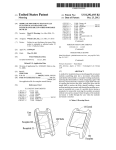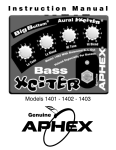Download Wrist PDA Watch Specifications
Transcript
Multi-Purpose Data Displays as Wrist
Watch Replacement
Peter Hutterer
DIPLOMARBEIT
eingereicht am
Fachhochschul-Diplomstudiengang
Medientechnik und -design
in Hagenberg
im Juli 2004
c Copyright 2004 Peter Hutterer
°
Alle Rechte vorbehalten
ii
Erkl¨
arung
Hiermit erkl¨are ich an Eides statt, dass ich die vorliegende Arbeit selbstst¨andig
und ohne fremde Hilfe verfasst, andere als die angegebenen Quellen und Hilfsmittel nicht benutzt und die aus anderen Quellen entnommenen Stellen als
solche gekennzeichnet habe.
Hagenberg, am 15. Juni 2004
Peter Hutterer
iii
Contents
Erkl¨
arung
iii
Kurzfassung
vii
Abstract
viii
Acknowledgements
ix
1 Introduction and Motivation
1.1 Description . . . . . . . . . . . . . . . . . . . . . . . . . . . . . .
1.2 Scenarios . . . . . . . . . . . . . . . . . . . . . . . . . . . . . . .
1.3 Structure of this thesis . . . . . . . . . . . . . . . . . . . . . . . .
1
1
2
2
2 Related Work
2.1 Commercial Watches . . . . . . . . . . . . . . . . .
2.1.1 Matsucom OnHand PC . . . . . . . . . . .
2.1.2 IBM Linux Wristwatch . . . . . . . . . . . .
2.1.3 Fossil Wrist Net . . . . . . . . . . . . . . .
2.1.4 Fossil WristPDA . . . . . . . . . . . . . . .
2.1.5 Timex USB Datalink . . . . . . . . . . . . .
2.1.6 Field Technology CxMP Ltd. Smart Watch
2.2 Problems with previous projects . . . . . . . . . .
2.2.1 Battery life . . . . . . . . . . . . . . . . . .
2.2.2 Processor power . . . . . . . . . . . . . . .
2.2.3 User interface . . . . . . . . . . . . . . . . .
2.2.4 Connectivity . . . . . . . . . . . . . . . . .
2.2.5 Extensibility . . . . . . . . . . . . . . . . .
2.2.6 Interaction . . . . . . . . . . . . . . . . . .
.
.
.
.
.
.
.
.
.
.
.
.
.
.
.
.
.
.
.
.
.
.
.
.
.
.
.
.
.
.
.
.
.
.
.
.
.
.
.
.
.
.
.
.
.
.
.
.
.
.
.
.
.
.
.
.
.
.
.
.
.
.
.
.
.
.
.
.
.
.
.
.
.
.
.
.
.
.
.
.
.
.
.
.
.
.
.
.
.
.
.
.
.
.
.
.
.
.
.
.
.
.
.
.
.
.
.
.
.
.
.
.
3
3
3
4
4
5
5
5
6
6
6
7
8
8
8
3 Concepts
3.1 The Concept of the PersonalServer . .
3.1.1 The PersonalServer Device . .
3.1.2 The Watch Device . . . . . . .
3.1.3 The PersonalServer Framework
3.2 The Hardware of the Watch . . . . . .
3.2.1 The Display . . . . . . . . . . .
3.2.2 Connectivity . . . . . . . . . .
3.2.3 User Interaction . . . . . . . .
3.3 Switching applications on the Watch .
.
.
.
.
.
.
.
.
.
.
.
.
.
.
.
.
.
.
.
.
.
.
.
.
.
.
.
.
.
.
.
.
.
.
.
.
.
.
.
.
.
.
.
.
.
.
.
.
.
.
.
.
.
.
.
.
.
.
.
.
.
.
.
.
.
.
.
.
.
.
.
.
9
9
10
11
12
15
15
17
19
21
iv
.
.
.
.
.
.
.
.
.
.
.
.
.
.
.
.
.
.
.
.
.
.
.
.
.
.
.
.
.
.
.
.
.
.
.
.
.
.
.
.
.
.
.
.
.
.
.
.
.
.
.
.
.
.
.
.
.
.
.
.
.
.
.
v
CONTENTS
.
.
.
.
.
.
21
22
22
24
25
26
4 The Implementation
4.1 The Java Implementation . . . . . . . . . . . . . . . . . . . . . .
4.1.1 Why Java? . . . . . . . . . . . . . . . . . . . . . . . . . .
4.1.2 The Plugin Framework in Java . . . . . . . . . . . . . . .
4.1.3 The Application Template . . . . . . . . . . . . . . . . . .
4.1.4 The Java PersonalServer . . . . . . . . . . . . . . . . . . .
4.1.5 Problems with Java . . . . . . . . . . . . . . . . . . . . .
4.2 Linux on the iPAQ . . . . . . . . . . . . . . . . . . . . . . . . . .
4.2.1 Reasons for Linux . . . . . . . . . . . . . . . . . . . . . .
4.2.2 Running Linux on the iPAQ . . . . . . . . . . . . . . . . .
4.3 The C Implementation . . . . . . . . . . . . . . . . . . . . . . . .
4.3.1 Why C? . . . . . . . . . . . . . . . . . . . . . . . . . . . .
4.3.2 The Plugin Framework in C . . . . . . . . . . . . . . . . .
4.3.3 The Application Template . . . . . . . . . . . . . . . . . .
4.3.4 The C PersonalServer . . . . . . . . . . . . . . . . . . . .
4.4 The Image Transfer Protocol . . . . . . . . . . . . . . . . . . . .
4.5 Example Applications . . . . . . . . . . . . . . . . . . . . . . . .
4.5.1 Direct Hardware Communication - The Timer . . . . . .
4.5.2 Communicating to other Applications - MP3 Title Display
4.5.3 Live Data Streams - RSS Feeds . . . . . . . . . . . . . . .
4.5.4 Personal Information Management - Alarm Clock . . . . .
4.5.5 Video Streaming - Baby Monitor . . . . . . . . . . . . . .
28
28
28
29
30
31
32
33
33
34
35
35
35
36
37
40
41
42
43
44
46
47
5 The Prototype
5.1 The Hardware . . . . . . . . .
5.1.1 The Display . . . . . .
5.1.2 The Bluetooth Chip .
5.1.3 The Microcontroller .
5.2 Code on the Watch . . . . . .
5.2.1 Setting up the Watch
5.2.2 Displaying Data . . .
5.3 Issues with the Watch . . . .
5.3.1 Processor speed . . . .
5.3.2 Processor memory . .
48
48
48
49
49
50
50
51
52
52
52
3.4
3.3.1 Task Manager . . . . . . . . .
3.3.2 Interactivity on the Watch .
3.3.3 Smart Application Switching
Switching PersonalServer . . . . . .
3.4.1 Synchronizing Servers . . . .
3.4.2 Synchronizing Data . . . . .
.
.
.
.
.
.
.
.
.
.
.
.
.
.
.
.
.
.
.
.
.
.
.
.
.
.
.
.
.
.
.
.
.
.
.
.
.
.
.
.
.
.
.
.
.
.
.
.
.
.
.
.
.
.
.
.
.
.
.
.
.
.
.
.
.
.
.
.
.
.
.
.
.
.
.
.
.
.
.
.
.
.
.
.
.
.
.
.
.
.
.
.
.
.
.
.
.
.
.
.
.
.
.
.
.
.
.
.
.
.
.
.
.
.
.
.
.
.
.
.
.
.
.
.
.
.
.
.
.
.
.
.
.
.
.
.
.
.
.
.
.
.
.
.
.
.
.
.
.
.
.
.
.
.
.
.
.
.
.
.
.
.
.
.
.
.
.
.
.
.
.
.
.
.
.
.
.
.
.
.
.
.
.
.
.
.
.
.
.
.
.
.
.
.
.
.
.
.
.
.
.
.
.
.
.
.
.
.
.
.
.
.
.
.
.
.
.
.
.
.
.
.
.
.
.
.
.
.
.
.
.
.
.
.
.
.
.
.
.
.
.
.
.
.
.
.
.
.
.
.
.
.
.
.
.
.
.
.
.
.
.
.
.
.
.
.
.
.
.
.
.
.
.
.
.
.
.
.
.
.
.
.
.
.
.
.
.
.
.
.
6 Review and Future Works
54
6.1 Critical review . . . . . . . . . . . . . . . . . . . . . . . . . . . . 54
6.2 Future Works . . . . . . . . . . . . . . . . . . . . . . . . . . . . . 55
vi
CONTENTS
A CD-ROM Content
A.1 Thesis . . . . . . .
A.2 Online resources .
A.3 Implementation . .
A.4 Additional software
Bibliography
.
.
.
.
.
.
.
.
.
.
.
.
.
.
.
.
.
.
.
.
.
.
.
.
.
.
.
.
.
.
.
.
.
.
.
.
.
.
.
.
.
.
.
.
.
.
.
.
.
.
.
.
.
.
.
.
.
.
.
.
.
.
.
.
.
.
.
.
.
.
.
.
.
.
.
.
.
.
.
.
.
.
.
.
.
.
.
.
.
.
.
.
.
.
.
.
.
.
.
.
.
.
.
.
56
56
56
56
57
59
Kurzfassung
Eine Vielzahl an Projekten besch¨aftigte sich die letzten Jahre intensiv damit,
Armbanduhren um komplexere Funktionen zu erweitern. Das Spektrum der
Entwicklungen reicht von speziellen Uhren mit Radioempfang bis hin zum MiniPDA am Handgelenk.
Die innovative Neuerung, die im Rahmen dieses Projektes ausgearbeitet
wurde, ersetzt eine herk¨ommliche Armbanduhr durch ein universell anwendbares
Datendisplay. Die Uhr ist somit nicht mehr auf propriet¨are Funktionalit¨aten
beschr¨ankt. In Verbindung mit einem Handheld Computer, welcher als Server
fungiert, ergeben sich nahezu unbeschr¨ankte M¨oglichkeiten der Applikationsnutzung.
Die vorliegende Arbeit beschreibt detailliert Anforderungen bez¨
uglich Hard¨
und Software sowie die Konzepte f¨
ur ein solches Projekt. Uberdies
wird der
Prototyp vorgestellt, der eigens f¨
ur diese Zwecke entwickelt wurde. Als Handheld
wurde ein HP iPAQ gew¨ahlt, auf welchem die Serverlogik implementiert wurde.
Dieser sogenannte PersonalServer bedient sich der Bluetooth Technologie um
sich kabellos zu der Uhr zu verbinden. Durch das Auslagern der performanceintensiven Berechnungen auf den PersonalServer wird die Uhr selbst entlastet
und der Aufgabenbereich auf die reine Datenvisualisierung beschr¨ankt. Dies
erlaubt es die Hardware des der Uhr einfach zu halten aber dennoch komplexe
Applikationen auszufhren. Zudem wird eine Integration der Uhr als zus¨atzliches
Display f¨
ur bestehende Anwendungen stark vereinfacht.
vii
Abstract
In recent years more and more projects have tried to bring complex functionality
to the watch, which up until now has mostly been limited to displaying the time.
The spectrum now ranges from miniature PDAs on the wrist to watches able to
receive FM radio waves.
This project is an attempt to replace the wrist watch with an all-purpose
data display. By using such a data display the watch is not limited to a certain set of applications as it is the case in most other projects. Paired with a
handheld computer acting as server for the watch nearly any application can be
incorporated into the display.
This thesis describes the concepts and the hard- and software requirements
for such an approach. Furthermore, a prototype is introduced which was developed by following those concepts. An HP iPAQ is used as handheld computer
in the implementation, the watch itself was purpose-built for this project. The
iPAQ runs the “PersonalServer” which connects over Bluetooth to the watch.
By using this PersonalServer the watch can offload tasks and only needs to display incoming data. This allows it to keep the hardware on the watch simple.
As most of the software runs on the iPAQ, complex applications can be executed
and an integration of the watch as additional display into existing applications
is eased.
viii
Acknowledgements
Several people made this project and the thesis possible and I want to thank all
of them. First, Michael Haller, my supervisor in Austria, for his support while
writing this thesis. Second, Bruce Thomas for giving me the chance to do my
internship at the University of Australia and for helping me with this thesis.
The time in Australia was the greatest I have had in my life so far.
I want to thank Wayne Piekarski, Benjamin Close, Aaron Toney and the
others from the Wearable Computers Lab for their help and patience when I was
implementing the prototype. Thanks to Mark Smith and John Ankcorn from
the HP Labs in California for developing the watch prototype and providing
code and documentation for me.
Finally, I want to thank my parents who made it possible for me to study
and of course my friends for pulling me away from the computer from time to
time.
ix
Chapter 1
Introduction and
Motivation
Watches have been around us for several centuries. As the amount of personal
time gets less every year it is more and more important to have a watch around
at all times. In the 19th century the watch moved from the pocket to the wrist,
thus being visible at all times [43]. Since World War One this move is sealed
and nowadays hardly any other locations are used for carrying a watch. Digital
watches came up with additional functions such as stopping the time and setting
alarms. Ignoring those few exceptions which actually provide compasses, phone
books or other additional functionality the purpose of the watch is still mainly
(and often solely) to show the time.
Several years ago Personal Digital Assistants (PDA) came up. They seem
to get more important every year and are widely used in the business user
domain. Those little computers already have more performance than a desktop
PC had just a few years ago and they are not limited to Personal Information
Management (PIM) anymore. Video and office applications as well as games
are standard and even telephony and Augmented Reality [36] is possible with
the newest models. Up to now, PDAs are carried around in pockets, just as it
was with the watch before it moved on to the wrist. Therefore, it might happen
that PDAs in the future will be carried on the wrist and replace the watch. This
thesis describes an approach to achieve this goal.
1.1
Description
Several projects exist focusing on the “computer on the wrist” idea, all trying to
create a small, fully functional computer and putting it on the wrist. However,
this causes several problems as will be explained in Section 2.2. The approach
used in this thesis is to use a brainless data display paired with a PDA. By
using the PDA as main device it should be possible to use the watch as display
for complex applications. As a part of this thesis, a prototype was developed to
proof this concept.
Both devices, watch and PDA, have their pros and cons. By not turning
down the PDA but instead using it as main device the advantages of both devices sum up. The watch itself does not run complex code and works as an
1
CHAPTER 1. INTRODUCTION AND MOTIVATION
2
external data display for the PDA. With this close relationship, the manufacturing costs for the watch are lower and development time for applications is
shorter. Moreover, instead of being a independent device the watch can be seen
as an additional gadget for the PDA.
The high computing power and the operating systems of today’s PDAs allow
it to bring complex applications to the watch which would not be possible if the
watch was driven by a small microcontroller. Additionally, existing applications
already installed on the PDA can be extended to bring data to the display.
The whole project consists of two parts: One part is the watch itself, the
hardware and software, used on this wrist device. The other part is the software
necessary on the PDA, which allows it to use the watch as data display.
This thesis will discuss the benefits and drawbacks of the close relationship
between watch and PDA. Furthermore, it will show that the approach to use
a brainless display has usability drawbacks which can only be avoided by using
more autonomous devices.
1.2
Scenarios
Possible scenarios for a multi-purpose watch can be found everywhere. SMS or
video telephony could be displayed on the watch, as well as text messages from
instant messaging systems. Moreover, for business users several applications are
interesting, such as live stock prices, meeting schedules or to-do lists.
By allowing different devices to access the watch it can be used in a home
environment: Kitchen devices could send information about ongoing tasks, the
TV could display the current channel’s program or the radio the current playlist.
Since the PersonalServer runs on an external device, it is possible to switch
servers on the fly. Different sets of applications can be used on the same watch
by changing the server, even several watches could be serviced by just one server.
This might be interesting for a company which wants to equip its employees with
the watch.
1.3
Structure of this thesis
This thesis gives an overview about a project using a brainless data display
instead of a watch on the wrist. First, Chapter 2 analyzes existing projects
using a computer as a wrist device. Chapter 3 explains the concepts behind the
project and points out what is different to existing approaches. It describes the
software requirements and which hardware is needed. The actual implementations are shown in Chapter 4 where some example applications are described
too. Additionally, the prototype of the watch, developed at the Hewlett Packard
Labs in California, US, is described in Chapter 5. Finally, Chapter 6 shows a
view about the possible future of intelligent wrist watches. Appendix A lists
the contents of the CD provided with this thesis.
Chapter 2
Related Work
Several projects have targeted to replace the watch with a multi-functional device. Some research work has been done about the social weight of a watch
device in [61]. Additionally, the authors of [47] ask the question what applications an all-purpose watch could be used for.
This chapter will give a short overview about some of the watches on the
market right now and point out their features. However, this is a very small
selection of complex watches since listing every watch is beyond the scope of
this thesis. Problems occurring with those projects will be discussed in Section
2.2.
2.1
Commercial Watches
An overview over six different devices is given now. Five are watches available
in online stores, the IBM Linux Wristwatch is just a research project. All six
have slight differences in functionality, the Matsucom OnHand PC and the IBM
Linux Wristwatch try to create a miniature computer on the wrist. Fossil’s Wrist
PDA is an approach to create a miniature PDA device whereas the Wrist Net
uses a very selective channel based data set. The Timex USB Datalink tries
to fill the gap between sports watches and PDAs, the main focus is still on
the watch functions. The Field Technology CxMP Smart Watch is the only
commercially sold watch in this list with a color display and supports image
viewing and even sound output.
2.1.1
Matsucom OnHand PC
The Matsucom OnHand PC as shown in Figure 2.1 was introduced in 1999 [60]
and has a monochromatic display of 102x64 pixel. A set of over 30 programs
is preinstalled, containing different clock faces, a world clock, PIM features and
even games. The OnHand PC is running W-PC-DOS as operating system and
provides a rich and well documented API for programmers.
Synchronization is done via a serial cradle and a special software. Wireless
connections are possible via an infrared interface.
The OnHand PC is also manufactured by Seiko under the name “Ruputer”.
However, it never got more than the status of a toy.
3
CHAPTER 2. RELATED WORK
4
Figure 2.1: The Matsucom OnHand PC. Image taken from http://www.
matsucomusa.com/Download/Media/onHand.jpg. Copyright by Matsucom, Inc.
2.1.2
IBM Linux Wristwatch
IBM tried a different approach with the Linux Wristwatch. The developer team
wanted to build a wrist computer with a standard operating system instead of
one optimized for embedded devices. Finally, they ended up using Linux with
slight software adaptations for the processor. The graphical interface uses the
X standard just as a desktop linux system uses it. Some modifications had to
be made though to fit the X server onto the watch.
The watch consists in two version (see Figure 2.2), the first, earlier version,
has a 96x120 LCD in portrait format, the second version a VGA OLED in
landscape format. Both screens are touchscreens, divided into four parts which
act as buttons. Additionally, both watches have a jog-wheel.
The watch provides a Bluetooth and infrared interface for connectivity and
a microphone and a small speaker for audio input and output.
2.1.3
Fossil Wrist Net
Fossil and Microsoft are trying quite a different approach with the MSN Wrist
Net. The goal is not to have a miniature computer on the wrist but instead
more the digital equivalent of a radio. This watch can fetch information via FM
radio waves from preconfigured channels. No other connectivity is built in than
those radio waves.
This is naturally not as personalized as on the other devices and no other
programs are installable either. The only way to get information is to use one of
the channels. At the time of writing this thesis, subscribing to a channel costs
USD 9.99 per month or USD 59 per year [28]. However, there is personalized
information available too: receiving MSN messenger messages and receiving
schedules over a plugin for Microsoft Outlook are supported. Due to the radio
transmission the delivery of the messages cannot be guaranteed in real-time [57].
Fossil has three different models of this watch, other companies such as
Suunto are manufacturing their own watches based on the same technology. The
watches are a part of Microsoft’s Smart Personal Object Technology (SPOT)
initiative [14].
CHAPTER 2. RELATED WORK
5
Figure 2.2: The IBM LCD Linux Wristwatch (left) and the OLED version
(right). Images taken from http://www.research.ibm.com/WearableComputing/
factsheet.html. Copyright by International Business Machines Corporation, Inc.
2.1.4
Fossil WristPDA
Quite an old model is Fossil’s Wrist PDA. This small computer is using PalmOS
4.1 and therefore the PIM applications known from Palm PDAs. The interaction
with the device is done over a touchscreen with a stylus, just as it is common
for normal-sized PDAs. Additionally, it is possible to get data onto the watch
with a special synchronization software [44].
The 1” display is monochromatic, the user interface basically the same as
known from Palm PDAs. An infrared connection is possible for synchronizing
the applications. To make this easier, an extra cradle is provided which has
room for both the watch and the PDA. It is not possible to synchronize a
desktop computer with the Wrist PDA. However, as [6] states, the Wrist PDA
was canceled, but will be back in a new version in summer 2004.
2.1.5
Timex USB Datalink
The USB Datalink tries the balancing act between a sports watch and a normal PDA. This means it provides time keeping functions such as stop watches,
alarms, different time zones etc., but also the possibility of saving personal
schedules and telephone numbers [10].
The display of the Timex watch is not a pure LCD as most of the other
projects uses them, it contains a seven segment display and two dot matrices
(11x5 and 42x11 pixels).
Synchronization is done via USB, Microsoft Outlook can be used to transfer
schedules to the watch. While the watch is worn on the wrist there is no
synchronization possible since no wireless interfaces exist. Editing schedules
directly on the watch is difficult [23].
2.1.6
Field Technology CxMP Ltd. Smart Watch
The Smart Watch manufactured by Field Technology CxMP Ltd. is definitely
targeting a younger group. This watch shown in Figure 2.3 has a 256 color
LCD with 72x64 pixels and comes in several different colors. The basic software
configuration consists of scheduler, timer, stopwatch and even an image viewer
and a melody player [56].
CHAPTER 2. RELATED WORK
6
Figure 2.3: Field Technology CxMP Smart Watch.
Image taken
from http://www.smart-watches.com/images/product/images/ICW001/icw001
pict.gif. Copyright by Field Technology CxMP Ltd.
Different to the Timex watch or the Fossil Wrist Net, this watch can not be
synchronized with Outlook, the schedules have to be entered with the software
in the retail package. Photos or other pictures can be loaded onto the watch
and displayed if they are cut down to the right size [40].
Synchronization is done with a serial cable and is therefore not possible while
wearing the watch on the wrist.
2.2
Problems with previous projects
Several devices have been introduced, but all of them encounter some problems
which should be avoided in future projects. In the following subsection, those
problems will be shown and analyzed. Table 2.1 compares the features of all six
devices.
2.2.1
Battery life
Biggest problem of all is the high battery requirement. The power supply of
the Wrist Net watch’s battery should last at least two days [27, p 18]. For
a watch, this is a very short time. Even shorter is the lifetime of the IBM
Linux Wristwatch’s battery. Despite all efforts to save power it was not possible
to extend the battery life beyond 2 hours [54], the complex operating system
and graphical interface make their contribution here. Though it has to be
mentioned that the IBM Linux Wristwatch is a technological proof-of-concept,
not a commercially sold device. The Matsucom OnHand PC does have a strong
battery drainage too and needs a new battery every two days—a fairly expensive
task since it uses a coin battery. According to [29], the battery of the Wrist
PDA should last at least four to five days, but it can be expected that this time
drops down to a day or two in really extensive use, just as it is the case with
the OnHand PC.
However, the time a complex watch can work without being recharged is
limited. Effort has to be put into getting people used to recharging their watch
regularly, just as they are used to recharging PDAs and mobile phones.
2.2.2
Processor power
IBM has put some effort into battery saving components: The processor used
on the Linux Wristwatch runs on only a fourth of the possible speed to save
7
CHAPTER 2. RELATED WORK
Vendor
Device
Battery life
API
Range
Buttons
Other input
Price
Matsucom
OnHand PC
2 days
C (proprietary)
infrared
4
Joystick
ca. USD 200 [17]
IBM
Linux Wristwatch
2 hours
C (Linux)
ca. 10 m
4 (touchscreen)
n/a
n/a
Fossil
Wrist Net
min. 2 days
n/a
Radio based
5
n/a
USD 179 [28]
Vendor
Device
Battery life
API
Range
Buttons
Other input
Fossil
WristPDA
4 to 5 days
n/a
infrared
3
rocker wheel,
touchscreen
n/a
Timex
Datalink USB
2 years [3]
Assembler
n/a
3
n/a
Field Technology
Smart Watch
1 to 3 months
n/a
infrared
5
n/a
ca. USD 90 [10]
USD 160 [40]
Price
Table 2.1: Short overview about the features of the analyzed devices.
battery power [39]. On the contrary, this affects the speed of the applications
running on the watch. During the test phase with the Matsucom OnHand PC
problems occurred when sending a data stream over the serial connection to
display images and video. Even using only 4800 baud the processor was not
able to process the buffer fast enough, resulting in a buffer overflow on the
serial interface and an operating system reset. The Wrist PDA suffers from its
slow processor too. Finding a balance between low power and fast processors is
difficult.
2.2.3
User interface
The design of the user interface has to have the battery issue in mind too—power
can be saved by keeping the number of pixels to light up as low as possible. Many
considerations about user interfaces on small displays have been made in [48].
In [39] several conventional watch faces are listed to show the relation of used
pixels to the battery usage of the display. The manual for the Fossil Wrist
Net states that “simple watch faces [...] take less power than elaborate watch
faces, such as those that use animation” [27, p 18]. Looking at the OnHand
PC shows that the application developers did not put the same efforts into a
power saving user interface, animated screens and other power wasting effects
are fairly common. The Smart Watch on the other hand switches the color
display off after a certain timeout to prevent its battery from strong drainage.
Additionally, a huge reduction of battery life can be seen in all devices using
backlit color displays. Monochromatic displays just light up pixels which should
be black on the screen, relying on the reflection of the sunlight to be readable.
Color displays have to actively emit light, making it readable even in darkness
but resulting in an enormous battery drainage.
CHAPTER 2. RELATED WORK
2.2.4
8
Connectivity
Another problem with the Matsucom OnHand PC is the weak connectivity.
To get data onto the watch or vice versa, it needs to be connected via the
serial dock or via infrared, which needs a direct line to the receiver. It is not
possible to transmit data while the watch is worn normally on the wrist. The
Wrist PDA and the Smart Watch only support infrared as well. The IBM
Linux Wristwatch’s connectivity is much better by using Bluetooth, though
Bluetooth has the disadvantage of a small range. For most mobile purposes
class 2 Bluetooth devices are used with a range up to only ten meters [2].
With a range this short it is, especially outside, difficult to have a permanent
connection to the internet.
The Fossil Wrist Net has the longest range by using FM radio for data reception. The drawback of the radio solution though is that it is country specific.
When the Wrist Net was introduced in January 2004 [16] the service was only
available in the US. Additionally, the radio based solution does not allow a bidirectional connection, the Wrist Net therefore cannot send information to the
sender. Another drawback is that a radio based solution can not be used for
personalized information easily. The Datalink USB does not have any wireless
connectivity.
2.2.5
Extensibility
As mentioned in Section 2.1.1, the Matsucom OnHand PC provides a C-API.
The Datalink USB allows programming in assembler language and has quite
a rich API as well. Both APIs are unique and require the programmer to
learn a new interface for applications. The Wrist Net watch does not support
any programming interface at all. It was not designed to work with other
applications than the firmware, the application range therefore is limited to
the available channels. The IBM prototype uses Linux as operating system
and a programmer can then use the same interfaces used from desktop Linux
programming, there is no need to learn a completely new API. This is the most
preferable way to do this.
2.2.6
Interaction
The ways how to interact with the software are pretty similar on all watches.
Both the IBM and the Matsucom watch provide four buttons for interaction,
the Wrist Net watch five. The buttons of the IBM watch are sensitive parts of
the touchscreen, whereas the other two use normal buttons on both sides of the
watch case. Additionally, the Matsucom OnHand PC has a small joystick with
four different states. This joystick can be used for text entry, similar to writing
text on a game console. The Fossil Wrist PDA has a three direction rocker switch
and three normal buttons and in addition the option to use the touchscreen
with a stylus. Both the Timex Datalink USB and the Smart Watches only have
normal buttons, three on the Datalink USB, five on the Smart Watch.
A good alternative would be speech input and speech recognition as described in [46] though with the current technology it is not possible to use this
on a low power device.
Chapter 3
Concepts
This chapter gives an overview about the concepts of this project. First, Section 3.1 will explain the basic idea of this thesis, namely to use two different
but tightly connected devices. Section 3.2 will discuss possible hardware for the
watch. After that, methods how to switch applications on the watch are explained in Section 3.3. Finally, a system to switch the server devices at runtime
is described in Section 3.4.
3.1
The Concept of the PersonalServer
To avoid some of the problems mentioned in Section 2.2 the concept of the the
PersonalServer is used. This server is a software running on an additional physical device to offload most of the watch’s tasks. The PersonalServer is responsible
for all complex program logic, the watch only receives, decodes and displays pure
image data. Connections to external data sources such as the internet, other
computers or even household devices are always between the PersonalServer and
the data source, not the watch device itself. The watch is only connected to
the PersonalServer, even external input devices, as will be discussed in Section
3.2.3 connect to the PersonalServer instead of the watch. Figure 3.1 shows an
illustration of this concept. From this separation the following advantages are
expected:
• Less computing cycles on the watch and therefore a reduction of energy
need while software is running.
• With the reduction of computation a simpler, more energy-saving and
cheaper hardware on the watch.
• By offloading tasks to a more powerful device a faster response of complex
applications.
• A better connectivity to the internet and other devices.
• A simpler interface for application programmers to use the watch as output
device.
• A simpler way to install applications on the watch.
9
10
CHAPTER 3. CONCEPTS
Internet
Watch
Local computers
PersonalServer
Input
device
Household devices
Figure 3.1: The separation concept of the PersonalServer.
In [62], a concept is described where a mobile screenless device makes use of
brainless ubiquitous displays for displaying data. Roughly, the concept of the
PersonalServer is quite similar to this one, except that the remote display is
carried around all the time. The concept can also be compared to the concept
used on SunRay terminals where the terminal only “processes user input and
screen output” [21]. The terminal uses the X protocol to talk to the server,
the actual processing is done by the X server running on the server machine.
In this project, the PersonalServer prepares the image data for the watch and
sends it over to the watch. This can be seen as simple implementation of the X
architecture.
3.1.1
The PersonalServer Device
Since as much program logic as possible is offloaded from the watch to the
PersonalServer, the watch is completely dependent on the second device and
unusable while not connected to the server. Therefore, a physical device is
needed which can connect to the watch easily, provides enough computational
power and is small enough to be carried all the time. In an outside environment, this excludes a desktop computer as well as laptops since the latter cannot
be used while walking, standing or driving in a car. Mobile phones would be
possible since most users are already used to carrying them around. But they
do not provide enough power to process complex applications and hardly ever
have enough memory to store a vast amount of applications. Additionally, connectivity is difficult: Even though most newer phones do have technologies like
Bluetooth it is only partly useable since the Bluetooth controller is usually part
of the phone’s operating system and mostly limited to a serial port emulation
and sometimes proprietary implementations.
Another class of possible devices are PDAs. These are pretty common in
the target group of business persons, have enough computing power and newer
CHAPTER 3. CONCEPTS
11
Figure 3.2: The default screens of Microsoft PocketPC (left) and PalmSource
PalmOS (right).
models support wireless technologies such as Bluetooth and WLAN. Currently,
there are two main categories, PDAs running PalmSource’s PalmOS and those
using Microsoft PocketPC as operating system (see Figure 3.2). A big advantage
of PalmOS is the simplicity of its GUI—maybe one reason why it still has the
biggest market share of all PDA operating systems [7,18,34]. However, PalmOS
has no multitasking ability which discards it as the PersonalServer since the
PersonalServer software has to be running permanently on the device. With
expectations that PocketPC will catch up to PalmOS in the next years [18, 19]
PocketPC is a good alternative. It has to be mentioned though that after
problems occurred with PocketPC and its Bluetooth stack as well as the speed
of Java in general (see Section 4.1) the decision was to use Linux as operating
system on the PDA. Linux is comparable to PocketPC in its interface and
functionality, the main drawbacks are that it is not officially supported by most
PDA vendors and does not run on every PDA. Further reasons for Linux and
why it was used as operating system for this project can be found in Section
4.2.1.
With the decision towards PocketPC a suitable device had to be selected.
The HP iPAQ handheld computer supports Bluetooth and WLAN out of the box
in its newer version and is already quite common in the target group. Also, two
models of this PDA were available for prototyping in the research lab where this
prototype was developed, which was the main reason for choosing this device.
Since the operating system abstracts the hardware it was possible to implement
the PersonalServer mostly hardware independent, thus making it possible to use
the same software on a different device in the future. Figure 3.3 depicts how
applications are insulated from the hardware on the PersonalServer device.
3.1.2
The Watch Device
As mentioned above, expectations are that with the separation into two devices
less computations are executed on the watch. Since computation needs power,
this results in less need for energy, especially since less powerful and more energy
saving microcontrollers can be used. Additionally, most microcontrollers have
power saving sleep modes, which can be then used far more often. The prototype
used had a MSP430 with only 4 MHz (see Chapter 5).
This “parasitic computing” [47] allows it to do more complex tasks too.
One of the project’s goals was to allow video streaming on the watch. Even an
Intel Pentium 60 only achieves about 9 fps when decoding MPEG streams [42],
12
CHAPTER 3. CONCEPTS
Applications
PersonalServer Plugin API
PersonalServer Framework
Operating System
Hardware
Wireless Network
Figure 3.3: The PersonalServer system architecture. The application is using
the plugin API which is tightly connected with the PersonalServer framework.
Accessing hardware is done by the operating system on the device.
on an IBM Linux Wristwatch running at 18 MHz this would be completely
senseless. By using two physical devices the PersonalServer decodes the video
and then transmits only image data to the watch, which then only needs to light
up the display. If a desktop computer is used as PersonalServer the available
computation power will multiply.
As mentioned in Section 2.2, one of the problems is that it is very hard to
connect to other networks from a wrist watch. Bluetooth only allows ranges
up to 10 m on mobile devices and thus is only reliable inside where enough
Bluetooth hotspots are provided. On the other hand, more and more cities provide WLAN hotspots in the city centers, train stations and even in restaurants
like Mc Donald’s [9], so the application domain becomes much bigger by using
WLAN.
By using the PersonalServer concept, technologies like WLAN can be used
indirectly. In Europe, the maximum power output for WLAN chipsets is 100
mW [37, p 52] and although most of the chips only use 30 - 50 mW [26] it would
still be too much for a pure wrist device. Bluetooth on the other hand only
needs 2.5 mW [31, p 21], so it is better to use this technology on small mobile
devices. By splitting in two devices, Bluetooth can be used on the watch and
WLAN on the PersonalServer. Since the PersonalServer is carried on the person
the watch is easily within the maximum of 10 m. The PersonalServer software
then routes data from the WLAN connection over the Bluetooth connection to
the watch.
Using WLAN decreases the battery life of the PersonalServer (which is only
12 h in the case of an iPAQ [5]), but this does not have the same effect on the
user since users are used to leaving the iPAQ in the cradle when it is not used.
3.1.3
The PersonalServer Framework
So far only the hardware of the PersonalServer was discussed, not so much the
software. Finding a compelling application for the watch is hard. However, what
makes the watch a special device is more the combination of applications, the
easy development of new ones and therefore a widespread application domain.
What has to be provided is the chance to create new applications with very
low effort. Just providing one application would be wrong and the project’s
CHAPTER 3. CONCEPTS
13
goal—to replace a normal time-displaying wrist watch with the PersonalServer
watch—could not be achieved. If just one application runs on the watch the
target group does not have a reason why to use the watch in addition to the
iPAQ. By providing applications in great variety the watch’s basic goal—to have
all necessary information always visible on the watch—gets closer. If the iPAQ
never has to be used to get information unless to provide complex feedback such
as text input, then the original goal of the project has been achieved.
It has to be considered though that even a set of applications is not useable if
they do not work seamlessly and efficiently. If every application has to initialize
the display and has to connect to the watch, development will be slowed down.
What is needed is a library to make this tasks easier. The drawback though is,
that a library can not control the data flow to the display. If two applications
started up at one time, the transfers would interfere and the display would
get inconsistent. So one solution to this problem is a daemon running in the
background, paired with a library. Applications could use this library to draw
onto a virtual watch display, pass the information on to the daemon which is
responsible for multitasking duties. This attempt could easily be combined with
existing applications. One could implement a plugin for i.e. the extensible mail
reader Mozilla and use the daemon to show incoming mails on the watch. This
is just one case where an existing application could be used to get data onto the
watch without much programming effort. Still, many applications are small and
may not be connected to existing applications. For those, initializing the display
on the PersonalServer is already too complicated and can waste programming
time.
The decision was to develop an application framework which provides all
of the mentioned things. For each application two virtual displays are created,
one for the local display on the PersonalServer and one for the remote display
on the watch. Additionally, library calls are used to draw on these displays.
The daemon mentioned above is then just one type of possible applications—
listening on the network for image data to be sent to the watch. In other words,
the framework running on the PersonalServer has to be a simplified operating
system for the watch. An operating system provides access to the hardware and
the possibility to run applications. In this case the hardware are the I/O devices
on both the PersonalServer (the display, the touchscreen and the keyboard) and
on the watch (the display). Simple calls have to be provided to access the display
of the watch with drawing functions which can do graphic primitives and text.
This is mandatory since an application should not have to care for which pixels
to light up when drawing a line across the display. Also, it is ensured that only
one application can send information to the watch at one time thus keeping the
display content consistent. Figure 3.4 shows how a framework handles redraw
attempts.
In the implementations, applications use the drawing functions of Java AWT
and X. Both libraries are pretty simple but only provide a small amount of
functionality. There is no 3D support on either of them like OpenGL does
provide it. Although an iPAQ is capable of rendering complex 3D scenes as [12]
shows, it did not seem necessary here. A 3D-API would be needed for games, but
currently there is no chance for interaction on the watch itself so games are ruled
out. The application domain definitely lies on the 2D interfaces so AWT and X
can be considered good enough for most applications. Applications which need
more complex interfaces (especially on the PersonalServer) still can use other
14
CHAPTER 3. CONCEPTS
b
redraw()
b
PersonalServer
redraw()
redraw()
redraw()
a
b
c
external
application
Figure 3.4: The PersonalServer framework. Applications (a, b, c) send redraw
requests to the framework. Depending on the currently active application the
screen is redrawn. External applications can use the framework via wrapper
applications.
than the java.awt.Graphics class or GTK or Qt functions instead of X.
One important aspect of the framework was to make installing and executing
new programs as simple as possible. This is already simplified by separating the
watch and the PersonalServer. On the Matsucom OnHand PC for example it is
necessary to put the watch into a cradle, then start up the Matsucom application
on the computer and transfer the new applications to the device. By using
the PersonalServer this is much easier, since the iPAQ usually spends most of
the time in its cradle anyway to synchronize with the desktop computer and
recharge its batteries. If the desktop computer is running Microsoft Windows
with installed ActiveSync, the iPAQ is shown as another drive and it is easy
to copy files to and from the iPAQ. If Linux is used on the iPAQ, file transfer
can be done using the Networking File System (NFS) or Secure Copy (SCP).
Even a Samba port is available on the iPAQ. All these transfer methods are
very common under Linux and do not force the users to change their habits.
Ideally, no installation routines are necessary, applications are copied onto
the iPAQ and available immediately. Deinstalling should work as simple as just
deleting the application files. This is solved with a plugin system in both implementations (see Sections 4.1 and 4.3). Though it makes updating, installing and
removing applications very simple this method has a drawback: The PersonalServer is completely separated from the applications and their logic, it does
not know which application is responsible for which task. However, this can be
solved by adding another auxiliary application which starts up the requested
application on demand. This can be compared to the K Desktop Environment
(KDE) under Linux where an additional application is needed to associate file
types with the user defined program.
15
CHAPTER 3. CONCEPTS
3.2
The Hardware of the Watch
A short overview is now given about the possible hardware of the watch itself.
With the separation into two physical devices—the PersonalServer device and
the watch—most of the tasks can be offloaded to the more powerful PersonalServer device, thus allowing to build the watch very simple. This chapter
discusses which technologies are suitable for the watch and for what reasons.
The real prototype, developed by the Hewlett Packard Labs in California, USA,
differs from the ideal watch. For a detailed description of the prototype see
Chapter 5.
3.2.1
The Display
The most important part of the watch is the display since this is the main
interface to the user. Its size has to be big enough to render text and graphics
but small enough to allow it to be worn on the wrist conveniently. Big wrist
watches like Casio’s G-Shock collection have round watch faces with diameters
of around 5 cm, Round displays however, are very expensive and complicated
to produce. A square display of the size 5x5 cm would look chunky and would
be too big for an average wrist (see Figure 3.6). It would overlap a smaller arm
on both sides and hurt when bending the wrist. Therefore, the display size has
to be reduced, considering that other elements like batteries and user interfaces
need to be packed on the wrist as well.
Computer screens, TVs and most mobile devices have a display proportion
of 4:3 and standard LCDs are manufactured in the same proportion. A decision
has to be made between the landscape format (long side on top) and the portrait
format (short side on top). Each format has advantages: Using portrait format
allows a bigger display since it is more convenient to have a long narrow watch
than a short wide one. As Figure 3.6 shows, 4x3 cm are quite acceptable,
whereas 3x4 cm (landscape) would be to big to be worn on the wrist. On the
other hand “fewer lines with more characters were easier to read then fewer
characters and more lines” [46, p 38], so a landscape format is preferable for
readability. As Figure 3.5 shows, this effect gradually disappears with decreasing
font size. Due to the size of the display and the software setup provided with
the prototype the decision was to use portrait format.
The quick
brown fox
jumps over
the lazy dog.
The quick brown fox
jumps over the lazy dog.
The quick brown fox
jumps over the lazy dog.
The quick brown fox
jumps over the lazy dog.
The quick brown fox
The
quick
brown
fox jumps
over the
The quick brown
fox jumps over
the lazy dog. The
quick brown fox
jumps over the
lazy dog.The
quick brown fox
jumps over the
lazy dog.The
quick brown fox
Figure 3.5: This example shows that the font size decreases the advantage of
the landscape format in readability.
CHAPTER 3. CONCEPTS
5.5 cm
(c)50x37.5 mm
5.5 cm
(b)50x50 mm
The quick
brown fox
jumps over
the lazy dog.
The quick
brown fox
jumps over
5.5 cm
(a)diameter: 50 mm
The quick brown
fox jumps over
the lazy dog.
The quick brown
fox jumps over
the lazy dog.
The quick brown
5.5 cm
(f)30x40 mm
The quick
brown fox
jumps
over the
lazy dog.
10:52
Jun 09 04
5.5 cm
(e)40x30 mm
The quick
brown fox
jumps over
the lazy dog.
5.5 cm
(d)37.5x50 mm
Figure 3.6: Different display sizes in relation to an average hand.
The quick brown
fox jumps over
the lazy dog.
The quick brown
fox jumps over
16
17
CHAPTER 3. CONCEPTS
Resolution
102x64
102x64
102x64
102x64
160x120
160x120
160x120
160x120
320x240
320x240
320x240
320x240
640x480
640x480
640x480
640x480
Color depth
1
8
16
24
1
8
16
24
1
8
16
24
1
8
16
24
bit
bit
bit
bit
bit
bit
bit
bit
bit
bit
bit
bit
bit
bit
bit
bit
Data in Bytes
816
6528
13056
19584
2400
19200
38400
57600
9600
76800
153600
230400
38400
307200
614400
921600
Transfer time
at 723.2 kBit/s
0.0011
0.0088
0.0176
0.0264
0.0032
0.0259
0.0517
0.0776
0.0129
0.1034
0.2068
0.3102
0.0517
0.4136
0.8272
1.2408
in seconds
at 11 MBit/s
0.0001
0.0006
0.0011
0.0015
0.0002
0.0017
0.0033
0.0050
0.0008
0.0067
0.0133
0.0200
0.0033
0.0266
0.0532
0.0799
Table 3.1: Data transmission times at different screen resolutions.
Another aspect of choosing a display is the display’s resolution. A standard computer monitor has a resolution of 72 DPI, not enough for a mobile
device with a display size of only a few square inches. The more DPI, the
more information can be displayed, although there is a limit when the resolution becomes unreasonable. The Matsucom OnHand PC has a display size of
only 102x64 pixels which makes it difficult to show a reasonable amount of text
on the screen. Contrary, IBM uses a VGA display with 640x480 pixels which
allows a larger amount of information. However, since each screen needs to be
transferred from the PersonalServer to the watch the bigger the resolution is
the longer one redraw attempt needs to be finished (see Table 3.1).
For a VGA display, the amount of data is eleven times as big as the data
for the Matsucom display, if the display is not monochrome but with color the
amount is multiplied. As Table 3.1 shows that at a theoretical data transfer rate
of 723.2 kbit/s, the data transfer rate of Bluetooth in asymmetric mode [31, p
41], a VGA true color (24 bit) display would need more than a second just for
transferring the data, not including the time for processing and displaying the
data. However, by reducing the color depth to 8 bits per pixel and the size of
the screen to 120x160 it is possible to get down to roughly 32 ms. This value
can be decreased by applying various compression algorithms on the data before
transferring it.
3.2.2
Connectivity
Since the decision was to make the watch as simple as possible, good connectivity
is needed to transfer the screen contents from the PersonalServer to the watch.
Currently there are several standards for wireless connections. This section gives
an overview about the most common ones and which one is the preferable for
the watch.
CHAPTER 3. CONCEPTS
18
The following five technologies are common in mobile wireless communication:
• Infrared is one of the older standards and well known since mobile phones
came up. It supports up to 4 Mbit/s but only 9.6 kB/s are mandatory [38,
p 7]. Most phones only support the mandatory 9.6 kB/s, but Table 3.1
shows that this data rate is not enough for transferring images. The
biggest drawback however is that an infrared transmission always requires
a visible line between sender and receiver. Since the plan was to have the
PersonalServer somewhere in one’s pocket an infrared connection does not
suit the requirements.
• FM radio waves can be used for transmitting binary data as the Fossil
Wrist Net shows. The big advantage here is that radio waves are useable practically anywhere, there is no maximum range. However, this
only works as long as there is a common information for all users, not
the personalized information the PersonalServer provides. Since the infrastructure for sending radio waves is different a license for transmitting
data within the radio frequency band is needed in most countries. Even
more likely a contract with a public radio station needs to be made use
their transmission hardware. This again results in enormous costs if personalized information should be provided. Another problem here is the
security issue with personalized but broadcasted information.
• GSM/GPRS/UMTS are common for telephony today and for data transmission outside of cities. WAP was the first mobile data application over
GSM. Nowadays, modern phones often provide full HTML browsers and
even Java. More and more PDAs support GSM as well and can be used for
telephony. However, this technology has its drawbacks: Only a few phone
providers support sockets over GSM/GPRS, most providers only support
the stateless HTTP. This would not be so much of a problem, the PersonalServer could be programmed in a way to support HTTP. The bigger
problem is that the providers charge either for connection time or for the
transferred data. A permanent connection would therefore be expensive
and unaffordable.
• Bluetooth is a standard which is used more and more often in modern
mobile devices. Some years ago most mobile phones had infrared connectivity, now they have a Bluetooth chip instead. Bluetooth is wireless
standard working with radio waves in a frequency band around 2.4 GHz so
no direct visible line is necessary. The maximum transfer rate in asymmetric mode is 723.2 kbit/s in one and 57.6 kbit/s in the other direction [31].
The maximum range depends on the used device class, class two, the most
common one in mobile devices, has a range up to 10 m. Bluetooth was
specifically designed for ultramobile devices and supports some very useful
features other standards lack. The network topology is divided into socalled piconets with eight devices each, though communication over the
bounds of one piconets are possible by bridging. Bluetooth supports a
vast number of protocols including TCP/UDP and IP for Personal Area
Networks (PAN).
19
CHAPTER 3. CONCEPTS
Technology
Bluetooth
WLAN
IrDA
Advantages
Cheap
Very common
Low power needs
Long range
high data rate
Cheap
Very common
FM
Network dependent range
GSM
Very common
Network dependent range
Existing infrastructure
Very common
Network dependent range
Existing infrastructure
Network dependent range
Existing infrastructure
GPRS
UMTS
Drawbacks
Low range
High energy need
Low range
Visible connection necessary
Low data rate
Infrastructure expensive
no personal configuration
no feedback channel
Low data rate
Expensive
Low data rate
Expensive
Expensive
Infrastructure not yet
fully available
Table 3.2: Feature comparison of wireless technologies.
• WLAN - Wireless Local Area Network is a fairly new standard and supports bit rates up to 11 Mbit/s or 54 Mbit/s, much higher than the Bluetooth or infrared data transfer rate. The used frequency band is in the free
2.4 GHz ISM band, the same Bluetooth uses. WLAN is becoming very
common in newer PDAs and laptops, but still uncommon in ultramobile
devices such as phones. This is mainly because of the high energy need of
up to 100 mW, which makes it unusable for the watch too.
As noted before, IrDA, FM and GSM/GPRS/UMTS cannot be used for the
project due to several reasons. From the two remaining alternatives, Bluetooth
and WLAN, Bluetooth seems to fit the requirements better for a mobile device.
The chipsets itself are cheap and connectivity is easy with most modern devices.
WLAN has advantages in speed, range and the availability of public hotspots
but needs too much power for a ultramobile device.
3.2.3
User Interaction
Another question coming up when thinking about the ideal hardware is which
interaction devices are necessary to give a useable and easy interface. Nearly all
digital watches provide buttons, mostly four. On most mobile phones there is a
twelve button keyboard and additionally four to six buttons for going through
menu options. Since the keyboard is only used for dialing and writing (one
exception are games, but in most games the keyboard is reduced to five keys) it
is possible to control a—compared to a watch—rather complex menu with four
CHAPTER 3. CONCEPTS
20
to six buttons as well. So the watch should be fitted fine with four or maybe
six buttons.
Another approach is the so-called jog wheel, as used on i.e. the Sony Ericsson
CMD-Z5 mobile phone (see Figure 3.7). A jog wheel is a small wheel, usually
used for going through menu options, which works as a button as well. So three
different interactions (up, down, press) are packed on closely the same room a
button would need. A common problem with jog-wheels though is that they are
sometimes very hard to use. Some of today’s phones have a little joystick (i.e.
Sony Ericsson T68i shown in Figure 3.7), which supports four or eight different
directions. Depending on its size, a joystick might be easier to use than a jog
wheel, but then it needs more place. One important point about joysticks is
that they have to point upwards, whereas buttons or jogwheels can be on the
side of the watch as well.
The whole issue of wasting space can be solved by using a different concept,
namely to separate the input device completely from the watch. Two devices are
available then—the watch, only used for displaying data and the input device,
consisting only of buttons, a microcontroller and a Bluetooth chip. Although
two devices have to be carried around then there are advantages of this concept:
Using the buttons on the watch the user needs both hands since they cannot be
reached with the hand where the watch is worn. The separate input device can
be used with the same hand, thus leaving the other one to carry a suitcase or
to hold on to a railing in public transports. And since the device is completely
separated from the watch it is interchangeable. Like gamepads on game consoles
the user can buy better, smaller or more complex ones to fit his needs. It has to
be kept in mind though that then the PersonalServer has to be adjusted to this
concept and kept more flexible. A situation could occur that the users might
not have any input device at all or that they have a very complex one to browse
through menus and applications. Drawings of examples for this separate input
devices can be seen in Figure 3.8.
Figure 3.7: Sony Ericsson CMD Z5 with jog wheel and Sony Ericsson T68i
with joystick.
21
CHAPTER 3. CONCEPTS
(a) 4 button device
(b) 4 button device
with optical mouse
(c) 5 button device
(d) 2 button
device with
joystick
Figure 3.8: Example sketches of separated input device
3.3
Switching applications on the Watch
As mentioned in Section 3.1.3, a framework is provided for the applications to
allow easy access to the watch’s hardware. Most applications are just optimized
for one task so it has to be expected that more than one application is running
on the watch at every time. Due to the display size, only one application can
access the display at once1 . Therefore, it is necessary to provide a method how
to switch applications at runtime.
3.3.1
Task Manager
A well-known approach is to implement a task manager like the one used in
Microsoft Windows, KDE, Gnome and other window managers. By pressing
the key combination Alt+Tab the user can switch between applications. A
similar concept runs on both implementations: The user can view a list of the
running applications and then bring one in the foreground. However, keyboard
combinations are rather complicated on the on screen keyboard of the iPAQ,
so the Alt+Tab approach is not preferable. On the other hand, there is a
touchscreen, which makes it easier to select an application as soon as there
is a visible list—a click on the application instead of cycling through saves
time. There are buttons on the iPAQ too, but those have their own standard
configuration which should not be changed.
So the buttons have to be placed somewhere on the GUI of the Person1 In the actual implementation two applications access the display at once. One of them is
the clock application, which has a small fixed area on the display which is not accessible by
the other applications.
CHAPTER 3. CONCEPTS
22
alServer. Doing that means losing some place on the already very small display
but it seems inevitable. It is hard to emulate right clicks, which eliminates
context menus.
The majority of the users are familiar with the concept of a taskbar, which
provides fast access to open applications. In this case an implementation in
a similar way to the MDI interface of the Norwegian web browser Opera is
needed. This program has its own taskbar within the GUI and does not use
the operating system’s taskbar as Microsoft’s Internet Explorer does. On the
iPAQ however this concept fails because of the small display resolution. The
width of the Display (240 pixels) is too small to show a reasonable number of
applications, so in the taskmanager’s implementation all running applications
are displayed in a scrollable list on the whole display. This eases development too
since the same plugin system the other applications use can be used, including
all benefits: short implementation time and the chance for the user to change the
taskmanager against a different one. However, since the taskmanager is one of
the most important applications it is not recommended to remove it completely.
3.3.2
Interactivity on the Watch
More difficult is to provide a method to switch applications on the watch without
using the PersonalServer device. Possible devices for interactions were discussed
in Section 3.2.3 and to realize the task manager on the watch at least one button
is needed. By pressing this button the task manager is started and shows the
applications. While holding the button the task manager cycles through the
applications and on release the currently selected applications appears on top.
Early cellphones used this method to write SMS. However, the biggest problem
is that the cycle delay must not be too fast to allow a proper selection. This
on the other side raises the average time to select an application beyond the
acceptable maximum when many applications are open.
A solution using two or three buttons is preferable here: one button to start
the task manager and to confirm the selection and one or two buttons to cycle
through the list. This concept was implemented on the Matsucom OnHand PC
while it was used as a replacement for the watch and it was acceptable handy.
However, the best approach for flexible interactivity is a separated input
device as mentioned in Section 3.2.3.
3.3.3
Smart Application Switching
If no devices at all are available for interaction, the iPAQ is needed to switch
applications on the watch. To avoid that, a solution to switch applications
automatically is preferable. The PersonalServer has to know which application
has a higher priority than all others in order to be drawn on the display of the
watch. Four categories of applications can be distinguished:
• Applications which use the display for a very long time but do not have
important information at one specific point. An example would be a video
stream from a baby monitor. While the information provided over a long
time is relevant, the information at one specific second is not especially important. Therefore the video stream can be interrupted for some seconds
to display other information.
23
Importance
CHAPTER 3. CONCEPTS
Category 1
Category 4
Category 3
Category 2
Time
Figure 3.9: Example of how different applications can have different priorities
over time.
• The second category are applications which provide highly important information but only for a very short time. Email notifiers are in this class of
applications. Within five seconds after an email has arrived this information is very valuable, until the next email arrives there is no information
worth displaying.
• Another category of applications have information limited for a certain
amount of time. A video stream sent from a door bell has important
information over a time of about 30 seconds until the user opens the door,
but not longer.
• The last category are those whose amount of valuable information changes
over time. A countdown on a timer application for example is more important when it is close to the end.
Figure 3.9 shows the importance of the information of the four application
categories in a diagram. Whereas category one (red) stays the same, categories
two (green) and three (blue) have difference importance over time. A category
four application (black) might not be deterministic at all.
It can be expected that usually one of the long lasting applications is running,
several more of the second type. An example scenario would be a user sitting on
the couch, watching TV and watching the baby sleeping over the baby monitor.
From time to time a notification about incoming emails is displayed, when the
TV series end the watch displays information about the next series starting on
this channel. These short information is very helpful but only necessary for
a short time, thus interrupting the video stream but not rendering it useless.
Implementing a system for a scenario like this is fairly easy.
It gets more complicated if an application of the fourth type is running. If
the user puts a pack of popcorn in the microwave, a countdown is displayed on
the watch. This cause problems now. The amount of information is difficult
to estimate. The shorter the time is, the more information it provides. It is
24
CHAPTER 3. CONCEPTS
very important to know whether it is 20 or 10 seconds to the end, but it is less
important to know whether it is 5:10 minutes or 5:20 minutes to the end. To
display the most important application the PersonalServer has to evaluate the
amount of information of every running application.
The same problem occurs when using an application of the third class. A
video streaming from the door bell interrupting the baby monitor for 30 seconds is acceptable, but the same video stream would not be important enough
to interrupt a live share prices display during a meeting. Since the information
depends much on the context of the user, it is not possible to let the PersonalServer solely decide over the applications’ priorities.
A system is needed where the user can define the priority of an application, depending on the current context. The user should be able to define
a maximum priority for each application, the application itself can then ask
the PersonalServer to be drawn with a certain priority up to this user defined
one. The PersonalServer compares this priority with the priority of the application currently on the screen and then displays the application with the higher
priority. With this method the user can set the priority for the share prices
application very high, thus avoiding to get interrupted by an incoming email.
3.4
Switching PersonalServer
A common situation is that the PersonalServer device becomes obsolete under
certain circumstances and the PersonalServer framework has to be transferred
to a different device on the fly. This could happen when the users come home
and enter the Bluetooth network of their own house, or as well during the day,
when they are covered by a Bluetooth network in the company as sketched in
Figure 3.10. During this time there is a need for different applications than
while being outside.
For a company the possibility of equipping employees with the watch and
controlling the applications on the watch from a central server might look attractive. However, since a watch is a very personal device, much more direct
in communication than a PDA, it might be uncomfortable for the users if their
watch is “taken over” by the company as soon as they enter the building since—
company network
home network
mobile use
switching zone
switching zone
Figure 3.10: Switching PersonalServers. In mobile use the Watch is covered
by the iPAQ as PersonalServer device. In the company or at home the PersonalServer moves to a different device, such as a central server or a desktop
computer.
CHAPTER 3. CONCEPTS
25
different to their setup at home—they would not have control over the applications running on the watch any more. A PDA can be easily ignored, with a
watch worn on the wrist this is much harder.
Additionally, problems come up if the number of devices or the network
itself becomes to big. As mentioned in [64] the more complex the network gets
the greater the costs in routing and network overhead. Also, authentication,
recommended for a personal device like a watch, gets very complex.
The scenario is still interesting: While standing in the tramway the watch
displays a news ticker and the task list for the following day. As soon as the
users enter their house the watches switch to the local PersonalServer and load
new applications. A message could appear, informing that the rest of the family
is at the neighbors’ house, afterwards the current TV program is displayed.
For this scenario it is necessary to implement both a method to recognize
other servers and to transfer data to and from them.
3.4.1
Synchronizing Servers
To transfer data the alternative server has to be known to the current PersonalServer. This can be achieved by either broadcasting to a full network or by
trying direct connects to certain IP addresses.
The first approach can be useful to detect unknown servers but implies
security issues such as the tempted migration to a non-authorized server. This
could happen when the user visits a friend’s home and the PersonalServer tries
to shift to the PersonalServer there.
A slightly safer approach is to provide a list of authorized IP addresses.
The PersonalServer then tries in certain timeslots to connect to one of those
addresses. If an alternative server is within reach, the migration can start. For
security reasons this has to happen with the authentication of the user or with
another authentication method such as a private/public key authentication [32].
However, the average user will not have more than one or two alternative servers,
maintaining the IP addresses is not too time-consuming. One advantage of using
Bluetooth is that this technology has built-in security protocols as described
in [63].
In the ideal case the tool for shifting servers is an application matching into
the plugin system instead of being built into the PersonalServer. This eases
development and gives the chance to uninstall it in case it is not needed at all.
Since every installed application is a possible security leak, this way is preferred
over the built-in way. The application then listens on a specific port and tries
to connect to a remote server at regular intervals. If one server responds, the
synchronization (see Section 3.4.2) starts after a successful authentication.
A different problem occurs when an existing connection between two PersonalServers is lost as can happen when the user with the watch leaves the range
of one PersonalServer. In this case it is not possible to shift the data to the
new server, since the connection is already lost. Therefore, synchronization is
necessary between the two servers while the connection is still active. Additionally, a system to detect the connection loss is needed. Heartbeat [53], as used in
cluster solutions, is one way of supervising the state of distributed systems. In
Heartbeat’s active/passive mode the alternative system starts its services when
the main system goes down. The synchronization of the data is not done by
Heartbeat itself. In the case of a PersonalServer it is hard to determine which
CHAPTER 3. CONCEPTS
26
server is the main system connected to the watch, as Heartbeat is not designed
for mobile devices. In the current implementations of the PersonalServer there
is no bidirectional connection to the watch, it is therefore impossible for the
PersonalServer to find out if it is connected to the watch. This reduces the
benefit of the server shifting approach since situations could occur, where the
watch does not have a connection to the real server any more.
The solution for this is to start the shift manually. The connection attempts
to alternative servers are still automated, the shift itself has to be invoked by the
user. By implementing a bidirectional connection the servers could be priorized.
The PersonalServer at the company would have higher priority than the one on
the iPAQ thus resulting in a server shift as soon as the iPAQ has a connection
to the company server. The iPAQ then stops transmitting data to the watch.
As soon as the connection between iPAQ and company server is lost, the iPAQ
tries to establish a connection to the watch and then resumes transmitting data
to the watch.
3.4.2
Synchronizing Data
On synchronizing applications there is a need to differ between transferable and
non-transferable applications. The decision which application is transferable
depends on both the current system configuration and on the user. The latter
must be able to deny the transfer of certain applications, as a company would
avoid transferring confidential data to the PersonalServer of the user. Also,
the system configuration of the alternative server might be different, as not all
applications might be installed on both servers. In this case Java would be a
big advantage since it uses platform independent byte code. So the application
could automatically be transferred and continued on the alternative server. By
using a native implementation in C, C++ or any other compiled language this
is only possible if both PersonalServers use the same processor type, which is
rather unlikely if the two servers are one mobile and one stationary device.
To synchronize the applications existing on both servers the synchronization application has to provide a list of the transferable programs on both the
sender and the receiver side. By comparing this list the decision is made which
applications have to be started on each server to keep the data synchronized.
As mentioned in Section 3.4.1 it is very likely that the connection between two
PersonalServers is interrupted at any time. So there is a need for keeping both
servers synchronized while the connection is still active to avoid data inconsistency. This principle is similar to the one used in clustered systems with the
Distributed Replicable Block Device (DRBD) [51]. The approach has to be different though. Other than the DRBD implementations there is not one specific
device where data is written to but merely a whole set of applications, each of
them with its own set of data. So there are two ways of transmitting the data
to the alternative server:
• The applications are notified when and on which address a different server
is available and then have to establish the connection to this server and
synchronize the data by themselves. The big drawbacks here are the vast
amount of open connections between the servers, which can be a problem
if there is a firewall between the servers. In addition, applications have
to implement the network code by themselves, thus making application
27
CHAPTER 3. CONCEPTS
development more complicated.
• The applications are pushed by a synchronization application to provide
exportable data. Consequently, the synchronization application sends the
data to the second PersonalServer. On the other side this data is received
and then presented to the matching application. Figure 3.11 shows this
approach, which is slower than the one mentioned before but has certain
advantages:
– The synchronization application opens only one network connection
to the remote server.
– Applications get more lightweight since they do not need networking
code for synchronization.
– Applications do not have to care for half-transmitted data. Either
data is transmitted as a whole or not at all. Error handling can be
omitted and the developing time is reduced to a minimum.
Due to the simplicity for application developers the second approach has to be
preferred. However, as Heartbeat and DRBD show, developing a protocol for
monitoring connections and synchronizing data are complex processes and goes
beyond the scope of this thesis.
SA
SA
a
b
c
d
SA
A
B
a
c
d
a
b
c
d
a,b,d
a,c,d
A
B
SA
a
c
d
(a) Both synchronizing applications
(SA) on server A and B are trying to
establish a connection. A is the currently active server (blue).
(b) The two SAs are connected. A
sends a list of synchronizable applications, B answers with a list of available applications. Currently, no application is running on B (gray).
(c) B starts Application a and b, A
sends the data of both a and b to
the SA on B. Application d cannot be
started since it is only installed on A.
(d) B is now the active server. The
applications b and c on A are stopped,
a and d on B send their data to A.
Figure 3.11: Smart synchronization.
Chapter 4
The Implementation
The concepts described in Chapter 3 were realized in two different implementations:
• The first implementation was fully in Java, using Microsoft PocketPC as
operating system on the iPAQ. Problems occurred with this implementation, mainly with the execution speed of Java (see Section 4.1.5), so a
second PersonalServer was developed.
• The second implementation was in C, using Linux as operating system on
the iPAQ.
Both systems are using a plugin system as previously described in Section
3.1.3. On the following pages, the implementations are described in detail.
4.1
The Java Implementation
This section gives an overview about the framework implemented in the programming language Java. At the time of this implementation the watch prototype was not yet available, so the display was emulated using the Matsucom
OnHand PC.
4.1.1
Why Java?
Java is a high level object oriented programming language which does not run
native but instead employs platform independent “bytecode” as intermediate
language [1]. So what is needed to use Java on a certain platform is a compatible
Java Virtual Machine (JVM) to execute this bytecode. There are several JVMs
available for the iPAQ, one—the Jeode VM—is part of the iPAQ’s retail package.
Other JVMs were tested, such as the NSICOM CrEme, Ewe VM and SuperWaba
VM, whereas NSICOM CrEme was from a personal view the best and fastest,
but not for free. The decision was then to use the Jeode VM, as this one is
surely available on every iPAQ and does not require special setup skills.
The bytecode is one of Java’s greatest advantages. Java’s “write once—
run anywhere” principle [50] eases development on different platforms and is
a big advantage if a different device is considered as PersonalServer device in
28
CHAPTER 4. THE IMPLEMENTATION
29
the future. Furthermore, this allows the transfer of running applications over a
network to a different device, as mentioned in Section 3.4.2.
Additionally, Java is a high level programming language, resulting in a
shorter development time, a big advantage when it comes to prototyping. In
fact, this prototype was developed within only a few weeks.
4.1.2
The Plugin Framework in Java
A main aspect of the framework is to ease loading new applications at runtime.
The interface1 Java provides here is the so-called Reflection API. “With the
reflection API you can: [...] Create an instance of a class whose name is not
known until runtime.” [24] The Reflection API provides instances of Objects, the
parent class of all instances. To make use of those then, all applications used
within the PersonalServer framework have to have a common Java Interface or
an abstract parent class.
The decision was to use an abstract class as common interface. Java does not
allow multiple inheritance, only multiple Java Interfaces. Choosing an abstract
class as parent class prohibits developers to use other application’s classes. This
is the case if an application should work closely together with external applications. Though there are several reasons for the decision to use an abstract
class:
• Java Interfaces only allow the declaration of methods and the definition
of constant values. To use applications efficiently, several values have to
be set by the PersonalServer at runtime, such as the dimensions and the
Graphics objects of the displays.
• Several methods have to be implemented by the template to ensure a
correct initialization of the application. This cannot be done within a
Java Interface.
• A Java Interface forces the user to implement all methods in the implementing class. Simple applications might not need all methods provided by
a parent Java Interface. Forcing developers to implement those methods
although not needed is annoying for them. An abstract class allows the
empty implementation of those methods, ensuring that developers only
need to override those required by their specific application. The same
concept is used by the Adapters for the java.awt Listeners.
For deploying applications Java provides the possibility of packing applications in Java Archives (JAR), which are basically zip files [11]. The Java
Runtime Environments (J2RE) in the versions 1.2 and newer contain the class
URLClassLoader to support the possibility to load applications at runtime from
JAR files. So JAR files are a good way for deploying PersonalServer applications. However, the JeodeVM only supports the Personal Java Application
Environment specification, which only requires full Java 1.1.8 compatibility in
the java.net package [58] and does not contain the URLClassLoader. This functionality had to be implemented manually.
1 Interface is a ambiguous word when writing about Java. In the following “interface” will
be used to describe a interface between two software components, whereas “Java Interface”
will be used to describe “a collection of methods and constant values” [8] which is specified
with the interface keyword. For a detailed description about Java Interfaces see [25].
CHAPTER 4. THE IMPLEMENTATION
4.1.3
30
The Application Template
To allow the PersonalServer to access the applications, a common interface is
needed. Therefore, a template is provided to define common properties of all
applications. In the Java implementation this is the abstract class Application.
The following key properties are provided:
public abstract class Application extends Thread
{
protected static int rWidth;
protected static int rHeight;
protected static int lWidth;
protected static int lHeight;
protected String name = "Untitled App";
protected Graphics lDisplay;
protected Graphics rDisplay;
[...]
The first four listed variables define the displays’ dimensions. Each application
has two virtual displays: a local one, representing the display on the iPAQ, and
a remote one, which represents the LCD of the watch. lDisplay and rDisplay
are the java.awt.Graphics objects which can be used for drawing.
Additionally, some basic functions are provided to allow interaction with the
PersonalServer:
public final void draw(int drawMask) { [...] }
public final void draw() { [...] }
public final void drawRawDisplay(int[] display) { [...] }
public final InputDevice[] getDevices() { [...] }
[...]
The two draw() methods allow the application to tell the PersonalServer that it
needs to be redrawn. The PersonalServer then checks if this application is on top
and therefore allowed to be redrawn. Then the pixels of the java.awt.Graphics
object are fetched, converted into a readable format for the watch and sent. The
method drawRawDisplay() allows an application to bypass the complex image
grabbing algorithm and and provide binary data directly. This is helpful for
applications with a high data volume (i.e. video streaming).
The method getDevices() provides a set of InputDevices to the applications.
This is compliant with the concepts discussed in Section 3.2.3 on page 19. Those
instances represent the input devices connected to the PersonalServer and allow
it to make use of them. Different input devices can be used on the PersonalServer, each with its own set of buttons. Those input devices have to register
at the PersonalServer during runtime and can then be used by applications.
Finally, Application implements four methods to allow the PersonalServer
to interact with the application:
public void init() {}
public void close() {}
CHAPTER 4. THE IMPLEMENTATION
31
public void activated() {}
public void click(int x, int y) {}
The methods init() and close() are called as soon as the application starts or
finishes and can be used for initializing or closing down network connections or
an additional graphical user interface. If an application changes from being a
background application to the one shown on the displays the method activated()
is invoked to notify the application. Finally, the method click() is used to signal
a mouseclick on a certain position.
Furthermore, as listed in the first code segment, Application uses Thread as
parent class. Consequently, each application is running in its own thread, started
by the PersonalServer. This allows an application to use blocking network code
without interfering with the PersonalServer.
4.1.4
The Java PersonalServer
As Figure 4.1 shows, the PersonalServer consists of six main classes. The class
Application was already described in the previous section and represents all
loaded applications in this diagram. PersonalServer is the program entry class
and the core module connecting the other modules. PersonalGUI and RemoteDisplay are wrappers for the displays.
The local display (the one on the PersonalServer device itself) is represented
by PersonalGUI, which is responsible for initializing the AWT library and for
fetching mouse clicks on the local GUI. Additionally it starts up the menu bar at
the bottom of the display. All events happening on the local GUI are passed on
to the PersonalServer, which then invokes the matching method of the currently
active application.
RemoteDisplay is the representation of the watch’s LCD. It connects to the
watch using a UDP connection and does connection control tasks. Furthermore,
the conversion of the pure pixel data into packets the watch can understand is
done here as well. This packet format will be described in Section 4.4.
InputDeviceConnector is the control point for connected input devices. It is
responsible for managing both the input devices themselves as well as the listeners on the input devices. By managing those in a separate class PersonalServer
itself becomes simpler and easier to maintain. The InputDeviceConnector is
listening on a special port for incoming messages. Those have to be compatible
to a simple protocol, the so-called Device Data Transfer Protocol (DDTP). An
input device has to support this protocol to send input data to the Person-
Figure 4.1: A simplified diagram of the PersonalServer architecture.
32
CHAPTER 4. THE IMPLEMENTATION
0
0xFF
ID
15 16
type
31
value
Figure 4.2: Structure of a DDTP packet. The first byte is used as a recognition
sequence. The second byte specifies the ID of the input device, byte three the
type of action. Byte four defines the value of the certain action.
alServer. The first arriving message is used to register the input device on the
PersonalServer. Figure 4.2 shows the packet structure of a DDTP packet.
Finally, PersonalServer owns an instance of the ApplicationManager. Different to the implementation in C this task manager cannot be removed or changed,
it is deep-seated in the framework. This is the case with ApplicationStarter as
well, the reason for that is that applications are very restricted when it comes to
accessing the parent PersonalServer, whereas the task manager and the starter
both need extended access to the PersonalServer to manage the application lists.
Generally, it has to be said that the Java implementation was less modularized than the C implementation. Since the Java prototype was the first one
several design errors were noticed and those tasks were done differently in C.
When the PersonalServer starts up an application, the init() method is invoked. After that, a new thread is started for this single application. Finally,
activated() is called to notify the application that it should redraw the screen.
By letting the applications run in their own threads there is no work for the
PersonalServer unless an applications requests a redraw.
An application can call draw() at any time to redraw the screens, but the
data is only transferred to the watch if the application is in the foreground.
4.1.5
Problems with Java
Different problems occurred with the Java prototype. One was, that the JeodeVM
only supports the Personal Java Application Environment standard, which is
only a subset of today’s common J2SE 1.4. Many things done in the standard
Java libraries in the JRE 1.4 had to be implemented by hand, as for example
string handling.
The main problem was that although the time for developing a prototype is
very short when using Java, the execution time is very bad. As explained in [41],
this problem is mostly because of the GUI toolkits. However, the GUI cannot be
avoided on the PersonalServer. Furthermore, reading directories and extracting
JAR files needed a long time. If more than ten applications were installed,
browsing through the different JAR files to get the necessary information needed
over ten seconds.
A flaw in the implementation was that on each redraw the whole watch
display was transferred. The update algorithm only transferring differences
between the current pattern and the pattern already on the watch was then
introduced in the C implementation.
Another problem which occurred when the PersonalServer was tested on
the iPAQ was that the program’s time to respond increased dramatically if the
Bluetooth port on the iPAQ was receiving data. When searching for the error
CHAPTER 4. THE IMPLEMENTATION
33
Figure 4.3: Familiar Linux 0.7.2 running on an HP iPAQ 3870.
it was noticed that the same problem occurs when no Java program is running
on the iPAQ. The startup time of the Internet Explorer for example multiplied
up to several seconds when the Bluetooth port was flooded with video data.
However, it remained unclear if the reason for this was a hardware error on this
specific device or a bad implementation of the PocketPC’s Bluetooth stack.
4.2
Linux on the iPAQ
Due to the speed problems with the Java implementation a reimplementation in
a faster language was considered. The final decision was C, since this language
runs fast and compilers are available for most operating systems. In addition
to this switch in the programming language, a switch to using Linux as operating system on the iPAQ was considered. One of the reasons for this was the
project Tinmith, a “software architecture for 3D mixed reality applications” and
“optimized to develop mobile augmented reality and other interactive 3D applications on portable platforms with limited resources” [49]. Currently, a port of
Tinmith to the iPAQ is considered and expectations were that the knowledge
coming from this project can be used in porting Tinmith. The following sections will describe benefits of Linux and how Linux runs on the iPAQ. Figure
4.3 shows the main interface of the Linux installation.
4.2.1
Reasons for Linux
Using Linux has several advantages, one of it is that (although not preinstalled
with Linux out of the box) more and more PDAs support Linux, thanks to
several projects such as http://www.handhelds.org. In addition, Linux runs on a
great variety of platforms, from desktop computers up to the IBM Wrist Watch.
An small list of supported platforms can be found in [13]. This results in a
limited form of platform independence. A program compiled to run under Linux
on a specific platform can be recompiled on a different platform and expectations
are high that it does work as well as it does on the original platform. For
CHAPTER 4. THE IMPLEMENTATION
34
developers, this is a great benefit, since programs can be tested and debugged
on a desktop computer and then compiled and copied to the other platform.
The biggest advantage of Linux is the OpenSource concept. Both the Linux
kernel and most libraries are published under the terms of the GNU General
Public License2 . Therefore, most development tools are free software and so is
the compiler as well. For PocketPC, it is harder to find free compiler. Additionally, this license allows to view the sourcecode of libraries and tools, resulting
in a better overall understanding.
Finally, from a personal point of view, programming under Linux is easier
and more convenient, especially because of a great number of helpful tools.
A big disadvantage however is the missing hardware support. Often hardware vendors do not publish specifications, thus making it difficult to write
drivers. The HP iPAQ is no exception here, Linux still does not run on all
models, especially not on the newest ones. Generally it has to be said that the
newer the model, the more risky the use of Linux on it.
4.2.2
Running Linux on the iPAQ
Currently, two main distributions are available for the iPAQ:
• Familiar Linux focuses on making Linux installable on the 16 MB of memory the iPAQ has by default.
• Intimate Linux is based on Familiar Linux with the Debian packaging
system “apt-get” and requires a memory extension of at least 140 MB [22].
Since Familiar Linux does not need memory extensions, it was the preferable
distribution for this project. Nevertheless, although it fits onto only 16 MB
it is a full Linux distribution currently based on a 2.4 kernel. Additionally,
Familiar Linux provides its own packaging system similar to Debian’s apt-get
called “Itsy Package Management System” (ipkg), which eases the installation
of new programs. The installation HOWTO, as can be found in [4] is very
detailed and allows non sophisticated users to install Linux on the iPAQ.
Several problems occurred after the installation: At the time of the installation, the used iPAQ model, an h5450, was not yet fully supported by Familiar
Linux. Neither the touchscreen, nor the buttons, nor the bluetooth chipset did
work under version 0.7.1. With the release of 0.7.2-beta the touchscreen and
the bluetooth chip were fully functional, the buttons still did not work properly. Additionally, the hardware sleep mode, essential for the mobile use, did
not work on this model. The model h5550, used while writing this thesis does
support the hardware sleep mode.
Familiar Linux uses the Gimp ToolKit (GTK) based GPE Palmtop Environment (GPE). So one option for the PersonalServer would be to use GTK
as GUI library. As a second display manager the Qtopia based Open Palmtop
Integrated Environment (OPIE) is supported, thus allowing Qt as GUI libraries
as well. However, since the iPAQ’s memory is very small it cannot be expected
that both libraries are installed on the system. The decision was therefore to
use the X libraries, since X is always installed when a display manager is used.
GTK and Qt on the other hand depend on the system’s configuration.
2 http://www.gnu.org/licenses/gpl.html
CHAPTER 4. THE IMPLEMENTATION
35
All in all Linux runs well on the iPAQ, though many small problems make
the daily use of it difficult. But the number of developers is big enough that it
can be expected that those bugs and problems are fixed soon.
4.3
The C Implementation
The second implementation was done in the C programming language using the
X graphics libraries for the GUI on the PersonalServer device. On the following
pages reasons for C are given as well as an overview about the extra functionality
the C implementation provides over the Java implementation.
4.3.1
Why C?
The C programming language is one of the most widespread languages, especially in the OpenSource domain, and even the Linux Kernel itself is written
in C. This language has certain advantages compared to Java when it comes to
speed and to the extensions of the language. For nearly all purposes there are
already libraries, thus making it easier to use hardware or protocols.
C is usable on a great variety of platforms, especially embedded devices often
only support C or pure assembler due to C’s low hardware requirements. Of
course, C is also available under PocketPC and under Linux on the iPAQ.
Problems occurring when programming in C are that, from a personal view,
programming is more complicated and the overall handling is not as safe as
Java. Java cares for memory allocations by itself, thus reducing the risk of
writing into non-allocated memory blocks. Additionally, garbage collection is
done automatically. C lacks of both technologies, making C programs a great
security risk and a big source of errors for beginners.
4.3.2
The Plugin Framework in C
Loading applications at runtime is of equal necessity as in the Java implementation. The mechanism provided here is to compile an application as a dynamic
library and then load it with the dlopen() function. As it is explained in [52],
“dlopen() loads the dynamic library file [...] and returns an opaque “handle”
for the dynamic library”, therefore making it possible to access methods and
variables in this library. So what needs to be done is to write an application,
but instead of compiling it as self-running executable, it has to be compiled as
a dynamic library. This is done with the gcc compiler switch -fPIC or -fpic as
explained in [35]. PIC, Position Independent Code, allows the operating system
to dynamically load a code section.
As in Java it is also necessary to provide a common interface for all applications to be able to access them from the PersonalServer. This interface is
explained in Section 4.3.3. Additionally, each library has to provide a special
method called application init.
application_t* application_init ( void );
This method is not part of the application template (application t) but is the
first method accessed by the PersonalServer. It has to provide the instance of
the application template to register it at the PersonalServer. All in all, the
CHAPTER 4. THE IMPLEMENTATION
36
plugin system is quite similar to the plugin system used in the mediaplayer
XMMS, as it is explained in [30].
4.3.3
The Application Template
To allow the PersonalServer to access properties and methods of an application,
the data type application t was defined.
typedef struct
{
char* name;
int colormode;
appgui_t gui;
appmethods_t methods;
} application_t;
The name character string defines the name of the application. This variable is
for example used by the task manager to display the list of running applications.
The variable colormode is important to tell the PersonalServer which color mode
is used in the application. As listed in Table 3.1 on page 17 less colors result in a
shorter transfer time. However, the number of necessary colors has to be chosen
by the application since it depends on the application’s context. Currently, the
watch supports RGB with a depth of 16 bits and 1 bit black and white color.
To allow the watch to use the GUI properly, the data type appgui t was
defined.
typedef struct
{
int l_width;
int l_height;
int r_width;
int r_height;
Pixmap l_display;
Pixmap r_display;
GC l_canvas;
GC r_canvas;
} appgui_t;
The first four variables listed here determine the size of the local display
(on the iPAQ) and the size of the remote display (on the watch). Different
to the Java implementation, where every application had the same fixed size,
it is possible now to assign different display sizes to the application. Different
display sizes allows for the possibility of showing more than one application at
the same time: At the bottom of the LCD of the watch there is a clock, running
parallel to the other applications which use the upper part of the watch. The
same happens on the PersonalServer device where a panel is shown in the lower
part of the screen.
CHAPTER 4. THE IMPLEMENTATION
37
The other variables can be used by applications which directly access the
X library for display functions instead of the wrapper functions of the PersonalServer (explained in Section 4.3.4). They define both the canvas as well as the
actual Pixmap where the pixels are stored in the X library.
From the view of the PersonalServer, the most important part are the values
of the appmethods t struct. This struct defines the functions the application
implements.
typedef struct
{
void (*init)
(void);
void (*activated) (void);
void (*cleanup)
(void);
void (*press)
(int x, int y);
void (*release)
(int x, int y);
void (*key_press) (int charcode);
void (*set_parameters) (char**, int);
void (*refresh)
(void);
void (*new_data) (int socket, short mask);
} appmethods_t;
The functions listed here can be implemented by applications and are then
invoked by the PersonalServer. The init() function is used for initializing the
application’s variables, whereas cleanup() can be used for deallocating them just
before the application shuts down. Different to the Java implementation it is
differed between press() and release() on mouse clicks. Additionally, keystrokes
can be evaluated by using key press().
As mentioned before, applications have to be compiled as a dynamic library. The downside of this is that applications cannot have a main() function
providing them with command line parameters. As a substitute the function
set parameters(), which’s parameter definition is equal to the main function,
can be used to set certain prerequisites. However, this function is not called
automatically but could be used to copy data from one application to another.
A special attention has to be turned to refresh() and new data(). Since the
PersonalServer is single threaded applications have to be pushed regularly to
allow repetitious tasks. This is done with the function refresh(). A good deal of
applications will need a network connection, all of those have to be nonblocking, otherwise the PersonalServer would stall. Fetching data from nonblocking
sockets is done with the select() function. It is hard to synchronize more than
one select() call within one program, so this task is done by the PersonalServer.
It checks the open sockets for available data and then calls the new data() function of the corresponding application to notify it. The application then can read
data from the open socket without blocking the program.
4.3.4
The C PersonalServer
The architecture of the PersonalServer consists of three main elements (see Figure 4.4): The main PersonalServer (xps), libxps.so and the dynamic libraries of
the applications, in the figure listed as libMyApplication.so. The PersonalServer
38
CHAPTER 4. THE IMPLEMENTATION
libxps.so
.config
XPS
application_t
pserver_t
libMyApplication.so
Figure 4.4: Simplified diagram of the PersonalServer architecture.
and libMyApplication.so are accessing the library libxps.so for redrawing functions. The additional library is necessary to be able to complete the link process
after compiling the program.
To be able to access properties and methods of each other, both the PersonalServer as well as the application have to exchange structs. The struct
representing the application is called application t and was described in the
previous chapter, the struct representing the PersonalServer is called pserver t.
The PersonalServer’s basic settings can be configured with a simple configuration file, such as the size of the remote display or the network configuration.
Applications can use the same configuration file, methods are provided to easily
access the entries. The syntax of the file is quite similar to the style many programs use under Linux, consisting of a key-value pair for each entry. Comments
can be made by using the # character.
# Remote Watch specs
Host 10.0.0.1
Port 14234
Height 160
Width 120
Packetlength 150
# PersonalServer specs
Appdir /home/whot/code/HPWatch/XPS2/Apps/
Internal /home/whot/code/HPWatch/XPS2/internal/
[...]
This example shows how to define the dimensions of the displays and the network
settings for the watch. The example also shows two important values: The path
to the application directory (Appdir ) and the path to the directory for internal
applications (Internal ). The PersonalServer uses the Appdir to search for and
to load applications, an application can therefore be installed just by copying
the library into the Appdir folder. The difference to the Internal folder is only
a slight one: this folder contains special applications which are started in a
different style, such as the clock and the panel. Generally, the concept is better
modularized than the Java implementation. All applications, including task
manager, application starter and even the clock and the panel are based on the
application template described in Section 4.3.3 and can be exchanged easily.
The startup of the program is quite similar to the Java concept, the watch
display is initialized, then the GUI on the PersonalServer device. It differs
though when it comes to the main loop. In Java this is done within the AWT
library and each application runs in its own thread. Here, this task is done by
CHAPTER 4. THE IMPLEMENTATION
This is
a blind
text.
39
This is
a blind
text
Figure 4.5: Sample LCD update. If the word “text” changes color, only a
part of the screen is redrawn. In this example this part consists of two boxes.
main loop() in the PersonalServer program. The reason for this single-threaded
approach was to allow the use of different, less powerful devices in the future.
While a device supporting Java usually supports threading too (except devices
implementing the Java 2 Micro Edition), this is not necessarily the case with
C. In the future, the iPAQ could be exchanged against a specific device which
might not be supporting threads. Since the code accessing the X library is
separated from the rest a different graphics library can be used in the future
too.
What happens now in main loop() is that the PersonalServer first checks
for events from the X server, then it checks the open sockets for pending data.
Finally, it calls refresh() on all applications to allow them to update their status.
A difference between the two implementations is how a screen redraw is done.
The C implementation optimizes the redraw by just sending those parts of the
screen which have changed instead of the whole screen. This saves transfer and
processing time on the watch, resulting in a faster screen update. However, it
is not possible to just transfer the changed pixels since this would cause a large
overhead by the network protocols. It can be assumed though that if one pixel
changes state it is very likely that pixels close to this one change their state
too. What is done is to transfer blocks of twenty pixels height and the width
of the LCD, hoping that changed data will mainly occur in lines. As shown
in Figure 4.5 the first block starts at the first changed pixel. This results in a
better relation between packet data and protocol overhead.
Some effort has been put into making programming easier for application
programmers: Several graphic functions such as assigning colors to the display,
drawing lines and similar are wrapped by the PersonalServer:
void
void
void
void
create_canvas (application_t *app);
free_canvas (application_t *app);
draw_line_local (application_t *app, point_t start, point_t end);
draw_line_remote (application_t *app, point_t start, point_t end);
void clear_local (application_t *app);
void clear_remote (application_t *app);
void draw_text_local (application_t *app, char* text, point_t where);
void draw_text_remote (application_t *app, char* text, point_t where);
40
CHAPTER 4. THE IMPLEMENTATION
0
0xFF
LX
...
15 16
DT
DL
RX
UY
31
DL
LY
0
0xFF
15 16
0x80
DL
31
DL
...
Figure 4.6: ITP start packet (left) and continuation packet (right).
/* binary data 1 bit per pixel */
#define ITP_COLOR_BIN 11
/* binary format, run length encoded */
#define ITP_COLOR_BINRLE 3
/* rgb 16 bit */
#define ITP_COLOR_RGB16 10
/* rgb 16 bit with RLE */
#define ITP_COLOR_RGB16_RLE 9
Figure 4.7: Supported data types on the watch (extract from ITPConstants.h).
void draw_rect_local (application_t* app, point_t where, point_t dim);
void draw_rect_remote (application_t* app, point_t where, point_t dim);
void set_local_color (application_t *app, color_t color, int mode);
void set_remote_color (application_t *app, color_t color, int mode);
These functions represent the most often used methods to draw on the canvas. Apart from reducing the code by several lines these wrapper functions
make the application independent from the graphic library used on the PersonalServer. However, applications can still use direct access to the X library if
they want to or need to.
4.4
The Image Transfer Protocol
To transfer images to the watch, a protocol is needed specifying the content of
the transmitted packets. The Image Transfer Protocol (ITP) was developed to
suit this situation.
The main goal of the ITP is to divide an image data stream into a sequence of packets which can be transmitted over the underlying network and
then reassembled to display the data with the correct windowing information.
The current version ITP v3 defines two different packets: a start packet and
a continuation packet. The main difference between those two packets is the
windowing information as shown in Figure 4.6.
In a start packet the header consists of eight bytes. The first byte defines
a control sequence to recognize a ITP packet, the second byte defines the data
type of the image in a range from 0 to 127. Currently the data types listed in
Figure 4.7 are supported by the watch.
CHAPTER 4. THE IMPLEMENTATION
41
Figure 4.8: The task manager showing available applications in the Java (left)
and the C Implementation (right). The images below represent the matching
counterparts on the watch.
Bytes three and four of the ITP packet define the total length of the payload
as a 16 bit value, whereas byte three defines the most significant bits (MSB).
Since the watch provides methods for windowing, thus specifying a certain area
on the display to fill up with data, each ITP start packet has to contain these
window information. This is done in the bytes five to eight: LX and RX define
the left and the right border, UY and LY define the upper and the lower border.
A continuation packet can skip this window information, reducing the header
to only four bytes. Additionally, the data type does not have to be provided,
since it is assumed that it is the same as in the latest start packet. Instead, the
MSB of byte two, the so-called “Continuation Flag”, is set to signal that this
packet is a continuation packet. Byte three and four are, just as in the start
packet, used for specifying the payload length.
4.5
Example Applications
In this section some applications are described that were implemented in either the C or the Java framework (or both). Each of these applications is an
example for a technique how to process certain input data. In Section 4.5.1 a
timer application is described which connects to household devices. An appli-
42
CHAPTER 4. THE IMPLEMENTATION
0xFF
15 16
0xFF
Len
sec2
sec3
0
sec4
31
sec1
...
Figure 4.9: Structure of a timer packet. Bytes one and two are a sequence of
0xF F to identify a timer packet. Byte three contains the length of the identifier
message (max. 256). Bytes four to seven contain the number of seconds with
byte four as most significant value. Bytes eight to the end of the packet contain
the identifier string.
cation showing how to connect the PersonalServer with an external application
is demonstrated in Section 4.5.2. Section 4.5.3 explains how applications can
fetch live data from the Internet. In contrast, the application discussed in Section 4.5.4 demonstrates file based input data. Finally, Section 4.5.5 shows the
use of high data video streams. Figure 4.8 shows a screenshot of the taskmanager listing installed applications.
4.5.1
Direct Hardware Communication - The Timer
As shown in Section 3.1 on page 10, the PersonalServer should be able to communicate directly with other hardware. The decision was to implement a timer,
useful for many household devices. This shows that future household devices
only need slight modifications to be able to make use of the PersonalServer.
The use of a countdown timer is ambiguous as for example a coffee machine
or a stove could use it to show the remaining time of food to be finished. To do
this, the device needs to send a certain message to the timer application, which
then shows the remaining time. The users can meanwhile focus their work on
something else, the countdown is displayed on their watches.
An extension to existing household devices is fairly simple. Cheap microcontrollers are able to send these simple messages over a bluetooth network.
The Bluetooth chips themselves are fairly inexpensive. More and more household devices already have network connectivity and can be expected that in
the future most devices are connected. For example, since 2000 it is possible
to buy internet connected washing machines [55], using those it is easy to send
messages to a PersonalServer if the server has a public IP address.
The message is kept very simple. In the implementation a message has seven
or more bytes, where the first two bytes are used as a identifying sequence. Four
bytes are used to define the time in seconds, thus allowing a maximum of over
four billion seconds or over 1.2 million hours. This enables other devices with
the need for a longer countdown to use the same message type. In addition to
those bytes the packet specification allows an identification string of a maximum
length of 255 characters. The full packet format is shown in Figure 4.9.
The timer application is not necessarily locked to the hardware. Since the
message type is abstract software can use the same application to display data.
An example for this would be a download, where the remaining time is displayed,
while the user is not sitting in front of the computer.
CHAPTER 4. THE IMPLEMENTATION
43
Figure 4.10: The timer application showing three different timers
The timer application is built to show more countdowns at the same time,
sorted by finishing time (see Figure 4.10). However, the application is kept very
simple and contains only a few hundred lines of code. The plugin API is a
wrap around some of the most used X functions so that both GUI and network
initialization are only a few lines of code.
4.5.2
Communicating to other Applications - MP3 Title
Display
Figure 3.4 on page 14 shows that other applications should be able to communicate with PersonalServer applications. One example to show this is the MP3
Title Display which consists of both a PersonalServer application as well as a
plugin for XMMS. XMMS is a popular MP3 Player for Linux, which provides
a rich API for extensions. The plugin retrieves information about the current
song and passes it on the PersonalServer application, which then displays the
information as can bee seen in Figure 4.11.
Applications communicating with other, non-PersonalServer applications,
can be used in a large application domain. A similar system as the MP3 Title
Display could be used to connect the default mail client with an application on
the PersonalServer. It would be possible to get information about the users’
mailbox without the need of implementing protocols like POP3 or IMAP. Modern e-mail clients as Mozilla provide a plugin system which would allow that.
The communication between the PersonalServer applications and the external
application could happen either via networking or via a common shared library.
For simplicity and easier portability the MP3 Title Display communicates with
the XMMS plugin via network. This allows the MP3 Title Display to communicate with other plugins such as a port to Winamp as well.
The communication between MP3 Title Display and the XMMS plugin is
held simple. Each second the plugin fetches information about the current song,
information such as the artist, the title, length of the song and the position in
CHAPTER 4. THE IMPLEMENTATION
44
Figure 4.11: The PersonalServer (left) and the watch (right) displaying basic
song information.
the playlist. Each of those is sent as a single UDP packet, thus allowing the
plugin to be active even though no PersonalServer application is connected.
This is an advantage if the user switches PersonalServers often.
Within the plugin information is gathered every second and converted to
strings. A UDP connection is used to broadcast this information. Each string
of information is sent as a single packet. Therefore, a full information collection
consists of seven packets, as shown in the following example:
Packet
Packet
Packet
Packet
Packet
Packet
Packet
1:
2:
3:
4:
5:
6:
7:
ARTIST: Muse
TITLE: Time Is Running Out
PLAYLIST: 187
POSITION: 2
TOTALTIME: 236
TIME: 34
PLAYING: 1
This example shows that the current song is “Time Is Running Out” from
the band “Muse” at position two of 187 totally in the playlist. 34 seconds
have elapsed already, of 3:56 min total. The last line defines whether XMMS is
playing (1) or stopped/paused (0).
4.5.3
Live Data Streams - RSS Feeds
Live data streams are vitally important to many businesses today. These can
consist of either the latest stock quotes or just the latest headlines of the IT
industry news.
A widely used method is RSS [20] which is a substandard of XML and
supported by a large number of news sites. Even stock courses, often proprietary
protocols, are available via RSS on some websites.
CHAPTER 4. THE IMPLEMENTATION
45
Figure 4.12: RSS reader in the Java implementation with an additional dialog
box.
A big advantage in RSS’ XML structure is that it is possible to use packand-go XML parsers without the need to implement a parser by hand. This
also eases the use of more streams at the same time. Especially free RSS feeds
often have a low update rate. However, it is possible to combine more than one
feed with different update times to get a better overall update frequency.
The output of an RSS news feed can be either graphical or textual, depending
on the user’s context and the information itself. If it is necessary to keep an
eye on stock prices over a longer time interval a graphical interface such as
line diagrams are a good solution. However, if there are too many lines on the
diagram it becomes fuzzy and difficult to read. On a display as small as the one
on the watch it is hard to provide a proper legend to the diagram. In this case
it is better to display the information in text format.
For a pure RSS news feed the textual representation is mandatory. The
decision is then to either represent the data as a ticker or as fixed text blending
from time to time. With fixed text the problem on small displays is that longer
headlines are difficult to render. It is possible to display about 15 to 20 words
on the display, depending on the length of the words. Text has to be optimized
for the small display size but general newsfeeds are not. Especially long words
would have to be separated in two but to follow grammatical rules a complex
algorithm is necessary here. This makes the fixed text less attractive.
A ticker allows it to display more feeds than one at the same time, but an
animation on the watch, which is visible most of the time, can be distracting.
However, newsfeeds do require the attention of the user and are not a background program, so this problem can mostly be ignored. Another problem with
the ticker is that it is hard to find a relation between too fast to read and too
slow to wait for the next newsline. The best solution to this is to let the user define the scrolling speed as every user will find a different speed optimal. As the
application needs to remember that setting over sessions it needs to be defined
in the configuration file. Figure 4.12 shows an RSS newsticker with scrolling
text.
CHAPTER 4. THE IMPLEMENTATION
46
Figure 4.13: Defining a priority for an application.
4.5.4
Personal Information Management - Alarm Clock
In contrast to the applications mentioned above the Alarm Clock shows that
an application does not need a permanent network connection. Instead, the
Alarm Clock uses a data file to retrieve the user’s schedule. This data file is a
exported file from the popular PIM application KOrganizer. The Alarm Clock
uses the priority redraw mentioned in Section 3.3.3 to display upcoming events
(see Figure 4.13). In addition to that, it uses the PersonalServer’s APIs to fetch
information from the global configuration file.
char *filename = get_config ("Alarmfile");
read_alarms (filename);
Using those two lines, the PersonalServer returns the configuration tag with
the key “Alarmfile” from the configuration file. By allowing applications to
use this file it is easier to configure and maintain a server. Synchronizing the
Alarm Clock with the user’s organizer is simple. KOrganizer exports .ics files,
which can then be copied onto the PersonalServer. Moreover, if the PersonalServer device is the same device KOrganizer is used on, the Alarm Clock can
directly use the .ics file KOrganizer uses internally without forcing the user to
synchronize manually. Applications using the same method to retrieve data
could additionally use a file change notification mechanism to reload changes.
If the Alarm Clock is active, it shows the next five entries within the next
two hours. Thirty minutes before one scheduled event is due, it will be displayed
with high priority to notify the watch user.
This application shows that application are possible without a permanent
connection to external devices and/or networks. This is necessary for applications used in mobile situations, for example in public transports where no
internet connection is available.
CHAPTER 4. THE IMPLEMENTATION
4.5.5
47
Video Streaming - Baby Monitor
With the upcoming third generation of mobile phones video telephony was
thought as the compelling application. One way of displaying the video stream
would be to send it to the LCD of the watch, so that users can use their handset
as audio input device and the watch as video output device. Video streaming
is useful in other domains as well, such as doorbell cameras or baby monitors
to survey a child while it is sleeping in its bed.
However, there are some problems with video streaming on the watch. One
is that in the case of a bidirectional video stream, such as video telephony using
the watch disables one stream. There is no camera mounted on the watch, so
the peer would not receive a video stream. This might not be important in most
situations, though it is in business conversations, where this would be considered
impolite.
Another problem occurring especially with video data is the high data density, which requires greater bandwidths then a technology like Bluetooth can
support. Only with complex codecs and low framerates it is possible to transfer
video without time delay. The watch uses very simple hardware, which makes
it impossible to decode codecs such as MPEG-4 or DivX. Therefore, the data
flow between watch and PersonalServer cannot be compressed with codecs. Additionally, in the case of video telephony the video would have to be transferred
via Bluetooth to the PersonalServer and then again via Bluetooth to the watch
since most mobile phones only support Bluetooth but not WLAN.
So video streaming is more useable if the necessary framerates are very low,
as it is the case with baby monitors. Though the camera might provide 25 fps
or even more, it is possible to drop frames down to a framerate of 1 fps or even
less without losing much of the information. For observing a sleeping baby, one
frame per second is enough information.
To further decrease the data rate it is necessary to reduce the amount of
colors and compress the data. Run length encoding [33] is a simple compression
method possible on simple hardware and is more efficient if the number of colors
is reduced to 256 or less.
Dropping frames to reduce the framerate has to be done as early as possible.
If one frame needs one second transfer time, the last frame of the first second of a
25 fps stream would arrive after 25 seconds have passed. Event worse, this delay
is cumulative. So software is necessary at the first instance to check the transfer
rate and drop frames dynamically. In the implemented version the camera is
controlled with the Java Media Framework. The captured frames are cut down
to the size of the LCD on the watch and then sent to the PersonalServer. To
avoid the cumulative delay, a simple double buffer is used for sending the frames.
While the first frame is transferred, each following frame is saved into a buffer,
overwriting the one before. When the transfer is finished, the current frame in
the buffer is copied into the send buffer and transferred. To reduce processing
time on the PersonalServer the frames are already packed in the format the
watch is able to receive. Therefore, the PersonalServer’s task is only to route
the packets, using the same double buffering technique as mentioned above.
Chapter 5
The Prototype
This chapter gives an overview about the prototype which was used during the
development. This prototype, as shown in Figure 5.1, was manufactured by the
Hewlett Packard Research Labs (HPLabs) in California, US. It was tested with
the C implementation of the PersonalServer framework as described in Section
4.3. Most of the code running on the watch was developed by John Ankcorn.
Figure 5.1: The prototype developed from the HPLabs in California (US).
The red square marks the actual prototype, the board on the right is used for
flashing and debugging.
5.1
The Hardware
An overview about the hardware of the watch’s prototype is now given. Mainly,
the watch consists of three elements: the display, a Bluetooth chipset and a
programmable microcontroller.
5.1.1
The Display
The display used on the prototype is an Epson L2F50176T00 (see Figure 5.2).
The display’s resolution is 120x160 pixels at a screen size of 2x2.6 cm (1.3 in
diagonal). This results in roughly 152 DPI. The LCD supports RGB with a
48
CHAPTER 5. THE PROTOTYPE
49
Figure 5.2: The watch’s display.
color depth of 24 bits per pixel, though in the current implementation only 1
bit black and white and 16 bit RGB are supported.
The display is hooked up via two connections, one used as a data line, the
other one as control line. Writing of image data has to be done serialized, as
the following code segment shows:
/* write a 16 bit RGB value to the display */
void lcd_data_write_pixel (unsigned int data)
{
LCD_DATA = (data >> 8) & ~7;
LCD_CONTROL += LCD_X1; /* toggle X1 flag to cause clock to LCD */
LCD_DATA = (data >> 3) & ~3;
LCD_CONTROL += LCD_X1; /* toggle X1 flag to cause clock to LCD */
LCD_DATA = data << 3;
LCD_CONTROL += LCD_X1; /* toggle X1 flag to cause clock to LCD */
}
Between two data bytes the LCD CONTROL, the control line, has to be
written with the value LCD X1 to let the LCD internally switch to the next
data byte. The maximum refresh rate is around four frames per second.
5.1.2
The Bluetooth Chip
The used Bluetooth chipset is a Mitsumi WML-C09NBR without antenna.
Like the LCD, the Bluetooth chip is connected over a Universal Asynchronous
Reciever-Transmitter (UART) interface, the maximum data rate over Bluetooth
is 721 kbps [45]. The WML-C09NBR is a class 2 chip, allowing a range of up
to 10 m. Tests showed that in combination with a standard USB Bluetooth
adapter the maximum distance is just three to four meters.
5.1.3
The Microcontroller
The microcontroller used on the watch prototype is a Texas Instruments MSP430
and quite common in low power devices. The specific model name is F1491,
CHAPTER 5. THE PROTOTYPE
50
which has 64 KB ROM for program code and 2 KB RAM for dynamic variables [59]. Additionally, it has two serial UARTs for connecting to the Bluetooth chip and to the LCD. The 16 bit processor is running with 4 MHz, the
whole controller only needs 280 µA in active mode, making it optimally fitted
for this project.
The MSP430 is programmable with C code and a port of gcc for the MSP430
series is available. However, programming on the MSP430 is different to desktop
programming since even common methods such as print() are not available.
Additionally, no memory management is available, arrays can therefore not be
dynamically allocated at runtime.
To bring the code onto the watch, additional hardware is necessary (see
Figure 5.1). In the future, the software will be preinstalled on the watch and
the watch will be sold without this additional device.
5.2
Code on the Watch
To provide the requested functionality on the watch it is necessary to run software on the microcontroller. This software consists of two parts: One part is
responsible for initializing the microcontroller and the LCD as well as implementing the network stacks for the Bluetooth connection. This part will be
discussed in Section 5.2.1. The other part is the project related part which
decodes ITP data packets and displays them on the screen. This is explained
in 5.2.2.
5.2.1
Setting up the Watch
To make the watch usable it is necessary to initialize the MSP430, the LCD
and the Bluetooth chip. The code discussed in this Section was implemented
by John Ankcorn from the HP Labs in California and not by the author of this
thesis.
The plan was to communicate via UDP or TCP between PersonalServer and
watch, which results in the need for network stacks and of course the stacks
for Bluetooth communications. All in all, eight network stacks had to be implemented to be able to establish a Bluetooth connection and send data to the
watch. These stacks allow the PersonalServer to have a direct connection to the
watch by using the Linux Personal Area Network Daemon (pand).
Additionally to the network stacks, John Ankcorn provided methods to access the display in a convenient way:
void
void
void
void
void
lcd_window (int, int, int, int);
lcd_data (int len, int rgb);
lcd_data_init ();
lcd_data_flush();
lcd_data_write_pixel (unsigned int);
The lcd window() function allows the definition of a certain area on the
screen which can then be used to draw on. Therefore, it is possible to only send
the parts which have to be updated instead of the whole display, reducing the
network transfer time and increasing the overall execution speed. The lcd data()
function writes an RGB value to the display with a repetition count as provided
51
CHAPTER 5. THE PROTOTYPE
15 16
0
31
0xFF
11
0
10
100
20
data
...
255
50
0
0xFF
data
15 16
0x80
0
...
31 0
255
0xFF
data
15 16
0x80
0
31
120
...
Figure 5.3: Example for the ITP packet processing order. The windowing
information from the ITP start packet is used to call lcd window(). Then the
data is taken and sent to the display. The data of the following packets is
displayed subsequently to the last pixel of the previous packet.
in the second parameter, whereas lcd data write pixel() writes only one value
to the screen. lcd data init() and lcd data flush() are control functions used for
flushing the display and therefore displaying the data.
This code, the network stacks and some initializing code for the MSP430,
provide a setup for the watch which can be used by every application which
wants to display data on the screen.
5.2.2
Displaying Data
On reception of a valid data packet the method lcd app data() is invoked.
Within this method the network headers (IP, TCP, UDP) are filtered and draw()
is called with the remaining data. This method is the core of the watch’s code,
it decodes ITP data and displays them on the LCD.
The approach is simple: First, there is the check whether the data is an
ITP data or not. This is done by checking the ITP starting sequence. If the
packet is an ITP start packet, the windowing function lcd window() is called.
Afterwards, the remaining data is written to the display as shown in Figure 5.3.
However, during the first tests problems were encountered with the long
transmission times. To avoid this problem Run Length Encoding (RLE) was
introduced. This compression technique works well, especially on images with
big areas using the same color, quite common with a normal GUI. Additionally,
RLE has very little memory overhead, thus making it useable on even small
microcontrollers such as the MSP430. RLE uses only two additional variables
and does not need to save results while decoding.
The actual code on the watch for RLE is mostly the same as with unencoded
packets. Instead of displaying value once, an RLE encoded value is displayed
according to its repetition count.
CHAPTER 5. THE PROTOTYPE
52
Figure 5.4: A comic strip shown on the display. The LCD’s origin is in the
upper right corner which caused the images to be mirrored on the y-axis in the
first versions.
5.3
Issues with the Watch
Two issues occurred while using the watch in the current configuration, both
regarding the microcontroller. Since the prototype is using a power supply unit
instead of a battery pack no expectations regarding battery life can be made
yet.
5.3.1
Processor speed
The bigger issue is the processor speed. Nearly every program logic already
runs on the PersonalServer but the MSP430 is still a little bit too slow. The
main problem here is that the incoming data has to be copied into buffers
several times. If there is too much data coming over the Bluetooth interface, the
MSP430 is not able to process the data fast enough. This causes existing buffers
to be overwritten, resulting in a data inconsistency and often in a processor reset.
A faster processor is necessary here.
5.3.2
Processor memory
Another problem is the lack of memory on the MSP430. The network stacks
already need a large amount of memory and all data has to be stored in more
than one buffer while processing the network stacks. To fit into the memory
then, all buffers have to be small. This again causes the packets sent over the
network to be small enough to fit into the buffers, resulting in a big network
CHAPTER 5. THE PROTOTYPE
53
overhead which sometimes exceeds 50% of the packet. Although extending the
memory would allow bigger buffers and therefore larger packets, the processor
speed has to be enhanced too, otherwise it would not be able to process the
packets fast enough.
More memory would allow other options such as font support. Instead of a
huge amount of pixels, only characters and the coordinates have to be transferred. This reduces the amount of data to only a small portion.
Chapter 6
Review and Future Works
This chapter now first gives a critical review on the concepts and the actual
implementation and then a view in the future what might come next.
6.1
Critical review
It is obvious that using a multi-purpose data display instead of a watch has advantages. But there are drawbacks too: In today’s stressed out world displaying
data on the users’ wrists can put even more pressure on them. While an iPAQ
can easily be ignored, this is hardly possible with a display on the wrist. So this
always visible data could increase the stress for the users. A solution to this can
only be to carefully select the applications running on the watch, so that those
running are a relief to the users instead of a new source of stress.
A hard thing is to find a compelling application for the watch. Most applications suitable for the watch already exist on the PDAs, so the advantage of the
watch is just to have an additional display. This is even more so since the watch
does not have any interaction possibilities, a major flaw in the current setup.
An additional interaction device, either directly on the watch or as separate
device, would increase the usability of the watch.
The size of the display is slightly too small to display a reasonable amount of
text. It is big enough to display small and informational graphics and even comic
strips can be shown but when it comes to text the resolution is not enough. This
is partly because of the portrait format and partly due to the small resolution
of only 120x160 pixels. A display with a higher resolution is needed here.
One problem occurring due the concept of this project is that the watch
itself does not have sufficient functionality. A data display can be of use in many
situations, but if this data display is rendered useless when the connection to
the PersonalServer is lost, the whole approach has to be questioned. Additional
hardware on the watch is necessary to allow at least timekeeping functions if
there is no connection available.
Other problems occurred due to the little experience of the author of this
thesis. Programming in C was a practically new field, especially under Linux.
This explains many problems which occurred during the development and also
the rather large time budget needed for this project. For example, several weeks
have been spent on rewriting the code on the watch and adjusting it to fit the
54
CHAPTER 6. REVIEW AND FUTURE WORKS
55
PersonalServer’s needs better. A venture which finally failed.
The decision to use Linux is hard to judge. While fans of this operating
system will welcome this approach, critics might point out that this is a nofuture option since Linux is not the standard on PDAs and currently it does
not look as if that would change in the next years. The future of Linux on the
iPAQ remains unclear too, since it depends on a number of volunteers whose
work is made difficult due to the lack of hardware vendor support. However, in
the opinion of the author the knowledge produced with this project justifies the
use of Linux.
6.2
Future Works
It can be expected that in near future more projects will focus on producing a
multi-purpose watch. Microsoft will expand the service for the Wrist Net watch
to Europe, as testing has already begun [15]. The miniaturization of the PDAs
promises an interesting future in this field too.
If the approach used in this project will spread is difficult to foresee. However, it is to hope that future projects will provide an interface to use the watch
as data display from an external device. To make this project fully usable,
several changes have to be made: The microcontroller should be replaced by a
different, more powerful model to allow faster processing and the watch should
be equipped with additional hardware for timekeeping as was pointed out in
the section before. Additionally, user tests have to be made when the prototype
is finished to find further drawbacks. Finally, a re-implementation should be
considered to match the new insights.
Appendix A
CD-ROM Content
File System: ISO 9660
Mode: Single-Session (CD-ROM)
A.1
Pfad:
Thesis
/
thesis.dvi . . . . . . . . .
thesis.pdf . . . . . . . .
thesis.ps . . . . . . . . .
A.2
Thesis (DVI file)
Thesis (PDF file)
Thesis (PostScript file)
Online resources
Path: /bibliography
This folder contains all web resources used for citations in the thesis. All
subdirectories represent a group of resources with similar topics. A detailed
description of the folder structure can be found in /bibliography/README.
A.3
Implementation
All folders contain a README file which describes the content and how to
compile, install and use the specific program.
Pfad:
/implementation
LICENSE . . . . . . . . .
GPL . . . . . . . . . . .
License for the PersonalServer
implementations, the application running on
the OnHand PC and the display emulator for
the watch.
GNU General Public License definition. This
license applies to the XMMS plugin.
56
APPENDIX A. CD-ROM CONTENT
OnHand/ . . . . . . . . .
OnHandEmulator/ . . . .
PersonalServerC/
. . . .
PersonalServerJava/ . . .
WatchDisplayEmulator/ .
XMMSPluginNetdisplay/
watch/ . . . . . . . . . .
A.4
Pfad:
57
This directory contains the source code for
using the Matsucom OnHand PC as display
emulator instead of the watch and a Java
UDP to SerialPortPort wrapper.
This directory contains the source code for a
Java program emulating the Matsucom
OnHand PC. It can be used in connection
with the Java implementation of the
PersonalServer.
This directory contains the source code of the
C implementation of the PersonalServer. The
source was tested on an x86 machine (using
gcc) and on a StrongARM based iPAQ (using
arm-linux-gcc). This directory includes the
man page for the PersonalServer and seven
example applications.
This directory contains the source code of the
Java implementation of the PersonalServer.
This implementation is using the Matsucom
OnHand PC as display emulator as remote
display. This directory includes six example
applications.
This directory contains the source code for
the display emulator which can be used
instead of the watch.
This directory contains the source code for a
XMMS plugin to send song information over
UDP packets to a remote host. This program
is licensed under the terms of the GNU
General Public License.
This directory contains the source code for
the software running on the watch prototype
to receive and display ITP data packets. This
software is mostly copyrighted by the Hewlett
Packard Labs in California.
Additional software
/software
arm-libs.tar.bz2 . . . . .
arm-linux-toolchain.tar.gz
This file contains the libraries copied from the
Linux installation on the iPAQ. Due to
linking problems with the libraries delivered
with the toolchain these libraries here should
be preferred when compiling applications for
Familiar Linux 0.7.2-beta.
This file contains the complete toolchain
(version 3.2.3) for compiling code for the
APPENDIX A. CD-ROM CONTENT
inq respond.tar.bz2
. . .
watch toolchain.tgz . . .
58
StrongARM processor used on HP iPAQs.
This file contains the vanilla program
provided by John Ankcorn. This program can
be used to let the watch respond to Bluetooth
inquiries (hcitool inq) and reveal the
hardware address of the device.
This file contains the complete toolchain for
compiling code for the MSP430 used on the
watch and John Ankcorns example codes.
Bibliography
[1] About the Java Technology.
URL, http://java.sun.com/docs/books/
tutorial/getStarted/intro/definition.htm%l, April 2004. Copy on CD.
[2] Bluetooth range in relation to different power classes. URL, http://www.
palowireless.com/infotooth/knowbase/general/10.asp, March 2004. Copy on
CD.
[3] Data Link - FAQ. URL, http://www.timex.com/datalink/faq.html, May
2004. Copy on CD.
[4] Familiar v0.7.2 installation. URL, http://familiar.handhelds.org/familiar/
releases/v0.7.2/install/, April 2004. Copy on CD.
[5] FAQs - iPAQ Pocket PC h5100 and h5500 series.
URL,
http://h10010.www1.hp.com/wpa/vat/genPage.do?vacpage=pocketpc/
faq h5550%.vad&wf=WF05a&segment=sm&country=us&lang=en&fpoid=
215348-64929-215381-314903-f%44-322916#battery, March 2004. Copy on
CD.
[6] Fossil Wrist PDA Watch cancelled. URL, http://www.i4u.com/article1059.
html, May 2004. Copy on CD.
[7] Gartner says Palm OS licensees accounted for 51 percent of PDA shipments
and 41 percent of worldwide revenue in second quarter of 2003. URL, http:
//www3.gartner.com/5 about/press releases/pr15aug2003b.jsp, March 2004.
Copy on CD.
[8] Glossary of terms.
URL, http://java.sun.com/docs/books/tutorial/
information/glossary.html#inter%face, April 2004. Copy on CD.
[9] Internet zum Burger. URL, http://www.heise.de/newsticker/meldung/
46446, April 2004. Copy on CD.
[10] Ironman Data Link USB. URL, http://www.timex.com/bin/detail.tmx?
item=753048051656, May 2004. Copy on CD.
[11] JAR files. URL, http://java.sun.com/products/javabeans/jar.html, April
2004. Copy on CD.
[12] Klimt - the Open Source 3D graphics library for mobile devices. URL,
http://studierstube.org/klimt/index.php, June 2004. Copy on CD.
59
BIBLIOGRAPHY
60
[13] Linux compatibility. URL, http://www.linux.org/docs/beginner/platforms.
html, April 2004. Copy on CD.
[14] Microsoft launches Smart Personal Object Technology Initiative. URL,
http://www.microsoft.com/presspass/features/2002/nov02/11-17SPOT.asp,
May 2004. Copy on CD.
[15] Microsoft SPOT watches to go on sale in January. URL, http://www.
infoworld.com/article/03/12/16/HNmsspot 1.html, May 2004. Copy on CD.
[16] Microsoft’s Gates touts concept of seamless computing during pre-CES
keynote presentation. URL, http://www.cesweb.org/press/news/release
detail.asp?id=10388, January 2004. Copy on CD.
[17] onHandPC. URL, http://www.shoplite.com/onhand.htm, March 2004. Copy
on CD.
[18] PalmOS vs. PocketPC.
URL, http://handheld.medicine.dal.ca/
introduction/, March 2004. Copy on CD.
[19] PocketPC PDAs to surpass PalmOS PDAs in 2005? URL, http://www.
linuxdevices.com/news/NS6990962584.html, March 2004. Copy on CD.
[20] RSS 2.0 specification. URL, http://blogs.law.harvard.edu/tech/rss, April
2004. Copy on CD.
[21] Sun ray ultra-thin clients. URL, http://wwws.sun.com/sunray/index.html,
June 2004. Copy on CD.
[22] The intimate project. URL, http://intimate.handhelds.org/index.html, April
2004. Copy on CD.
[23] Timex 50-Lap Ironman Triathlon with Data Link System. URL, http:
//products.consumerguide.com/cp/electronics/review/index.cfm/id/19%838,
May 2004. Copy on CD.
[24] Trail: The Reflection API. URL, http://java.sun.com/docs/books/tutorial/
reflect/, April 2004. Copy on CD.
[25] What is an Interface? URL, http://java.sun.com/docs/books/tutorial/java/
concepts/interface.html, April 2004. Copy on CD.
[26] WLAN-Karte mit 100 mW Sendeleistung von Allnet. URL, http://www.
golem.de/0304/25188.html, March 2004. Copy on CD.
[27] Wrist Net Reference Guide. URL, http://www.fossil.com/text/content/
tech/downloads/wristnetreferencequid%e.pdf, January 2004. Copy on CD.
[28] Wrist Net Round FX3001.
URL, http://www.fossil.com/shopping/
product/detailmain.jsp?itemID=15116&item%Type=PRODUCT&iMainCat=
450&iSubCat=451&iProductID=15116, January 2004. Copy on CD.
[29] Wrist PDA Dress Watch. URL, http://www.fossil.com/shopping/product/
detailmain.jsp?itemID=8580&itemT%ype=PRODUCT&iProductID=8580,
May 2004. Copy on CD.
BIBLIOGRAPHY
61
[30] A. Birkett. XMMS plugin tutorial at nobugs.org. URL, http://www.xmms.
org/docs/vis-plugin.html, April 2004. Copy on CD.
[31] Bluetooth SIG. Specification of the Bluetooth System, 1.1 edition, February
2001.
[32] S. Capkun, L. Buttyan, and J.-P. Hubaux. Self-organized public-key management for mobile ad hoc networks. IEEE Transactions on Mobile Computing, 2(1):52 – 65, January - March 2003.
[33] DataCompression Reference Center.
RLE - Run Length Encoding. URL, http://web.archive.org/web/20020214085725/http://www.rasip.
fer.hr/resea%rch/compress/algorithms/fund/rl/index.html, April 2004. Copy
on CD.
[34] J. Fisher and R. Wang.
Overview of the Handheld Device Market. URL, http://www.pdamd.com/vertical/features/overmarket.xml, March
2004. Copy on CD.
[35] Free Software Foundation, Inc. gcc man page, April 2004.
[36] C. Geiger, B. Kleinnjohann, C. Reimann, and D. Stichling. Mobile
AR4ALL. Augmented Reality Toolkit, The First IEEE [IMG] International
Workshop, page 2 pp., September 2002.
[37] IEEE Standard for Information Technology. Part11: Wireless LAN
Medium Access Control (MAC) and Physical Layer (PHY) specifications,
September 1999.
[38] Infrated Data Association. Infrared Data Association Serial Infrared Physical Layer Specification, May 2001.
[39] N. Kamijoh, T. Inoue, C. M. Olen, M. Raghunath, and C. Narayanswami.
Energy trade-offs in the IBM wristwatch computer. In Proceedings of
the 5th International Symposium on Wearable Computing, pages 133–140,
2001.
[40] R. Ko. Smart Watch: ICW001. URL, http://www.bityard.com/article.php?
sid=630, May 2004. Copy on CD.
[41] R. K¨opferl. Das Java-Problem. URL, http://dine.mine.nu/webs/koepferl.
de/publikationen/java-problem.html, April 2004. Copy on CD.
[42] R. B. Lee. Realtime MPEG video via software decompression on a PA-RISC
processor. In Compcon ’95. ’Technologies for the Information Superhighway’. Digest of Papers, 1995.
[43] T. L. Martin. Time and time again: Parallels in the development of the
watch and the wearable computer. In Proceedings of the 6th International
Symposium on Wearable Computers, 2002.
[44] M. Miller. PDA Review: Fossil Wrist PDA-PC FX2002. URL, http://www.
geek.com/hwswrev/pda/fossil/, May 2004. Copy on CD.
[45] Mitsumi. BluetoothTM Module WML-C09, April 2004.
BIBLIOGRAPHY
62
[46] C. Narayanaswami, N. Kamijoh, M. Raghunath, T. Inoue, T. Cipolla,
J. Sanford, and E. Schlig. IBM’s linux watch: The challenge of miniaturization. IEEE Computer, pages 33–41, January 2002.
[47] C. Narayanaswami, M. T. Raghunath, and N. Kamijoh. What would you
do with a hundred MIPS on your wrist? Technical report, IBM Research
Division, Thomas J. Watson Research Center, 2001.
[48] C. Narayanswami and M. Raghunath. Application design for a smart watch
with a high resolution display. In Proceedings of the International Symposium on Wearable Computing, pages 7–14, Atlanta, Georgia, USA, 2000.
[49] W. Piekarski and B. H. Thomas. An object-oriented software architecture
for 3D mixed reality applications. In In 2nd Int’l Symposium on Mixed and
Augmented Reality, Tokyo, Japan, October 2003.
[50] R. Pollie. Write Once, Run Anywhere–is it for real? URL, http://java.sun.
com/features/1997/aug/wora.html, April 2004. Copy on CD.
[51] P. Reisner. DRBD - distributed replicated block device. In 9th International
Linux System Technology Conference, September 2002.
[52] A. J. Richter. dlopen man page. Yggdrasil Computing, Inc., 1995.
[53] A. Robertson. Highly-affordable high availability. Linux Magazine, November 2003. Copy on CD.
[54] S. Shankland. Yahoo: IBM clocks with new Linux watch. URL, http:
//linuxtoday.com/it management/2001032300721PSBZHW, March 2004.
Copy on CD.
[55] A. Stiller. Endlich: Waschmaschine am Netz. URL, http://www.heise.de/
newsticker/meldung/7171, March 2004. Copy on CD.
[56] J. Strietelmeier. Gadgeteer Hands On Review: Smart Watch ICW001.
URL, http://www.the-gadgeteer.com/color-smartwatch-review.html, May
2004. Copy on CD.
[57] J. Strietelmeier and J. Hughes. Gadgeteer Hands On Review: SPOT (Smart
Personal Object Technology) Watches. URL, http://www.the-gadgeteer.
com/spot-watches-review.html, May 2004. Copy on CD.
[58] I. Sun Microsystems. PersonalJavaTM Application Environment Specification, Version 1.2a, November 2000.
[59] Texas Instruments, Post Office Box 655303 Dallas, Texas 75265.
MSP430x13x, MSP430x14x, MSP430x14x1 MIXED SIGNAL MICROCONTROLLER, April 2004.
[60] E.-W. Toh.
Prelude to onHand.
URL, http://www.geocities.com/
SiliconValley/Sector/3209/onHand1.html, May 2004. Copy on CD.
[61] A. Toney, B. Mulley, B. H. Thomas, and W. Piekarski. Minimal social weight user interactions for wearable computers in business suits. In
Proceedings of the 6th International Symposium on Wearable Computers
(ISWC 02), 2002.
BIBLIOGRAPHY
63
[62] T. Uemukai, T. Hara, M. Tsukamoto, and S. Nishio. A remote display
environment: An integration of mobile and ubiquitous computing environments. In Proceedings of IEEE Wireless Communications and Networking
Conference, pages 618–624, Orlando, Florida, USA, March 2002.
[63] J. T. Vainio. Bluetooth security. URL, http://www.niksula.cs.hut.fi/ ∼jiitv/
bluesec.html, June 2004. Copy on CD.
[64] B. Xu, S. Hischke, and B. Walke. The role of ad hoc networking in future
wireless communications. In Proceedings of the ICCT 2003, April 2003.
Messbox zur Druckkontrolle
— Druckgre kontrollieren! —
Breite = 100 mm
H¨
ohe = 50 mm
— Diese Seite nach dem Druck entfernen! —
64