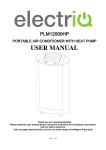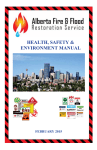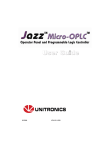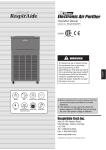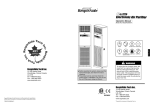Download RespirAide Tech R200T Service manual
Transcript
SERVICE MANUAL 300T Ver.1.0 f f ff f Phase ELECTRONIC AIR PURIFIER Model No. RespirAide 300T n tio d uc re od ito Pr on m S t e a fe st ty ed RISK OF ELECTRIC SHOCK! This servicing manual is for use by qualified personnel only. To reduce the risk of electric shock, do not perform any servicing other than that contained in the operating manual unless you are qualified to do so. TUV PRODUCT SERVICE $ /35- US ERI JU07655-7001 ISO 9001:2008 CONTENT PART I GENERAL DESCRIPTION ON AIR CLEANING---------------------------------2~7 PART II PRODUCT INFORMATION------------8~9 PART III IMPORTANT PARTS---------------10~31 PART IV TROUBLESHOOTING-------------32~52 PART V APPENDIX-------------------------------53 RespirAide Tech Inc. 13-100 Hanlan Road Woodbridge, Ontario Canada L4L 4V8 Tel: 1-866-874-2532 Fax: 1-905-850-5553 www.respiraide.com ENGLISH WARNING PART I GENERAL DESCRIPTION ON AIR CLEANING 1. IN DOOR AIR QUALITY If you could see the air you breathe under a microscope, you might be in for a surprise. The air quality is much more terrible than you may think. In fact, floating in indoor air is a "soup" of particles too small to be seen by your naked eye. But it is large enough to cause problems. Visible dust makes up only 1% of all the particles in the air. The vast majority of particles are microscopic. How long the particles float in the air depends on their size. Relatively "heavy" dust particles (more than 5 microns) tend to settle out of the air in 20 minutes or less. They form the dust that's easily wiped away on tables and other surfaces. Middleweight particles (from 1 to 5 microns) may remain airborne for hours before falling out of the air. Lightweight particles (less than 1 micron) can remain suspended permanently in the air. And particles sized less than 1 micron can gain the easiest entry to your body and place the biggest burden on its defense system. No matter the type or size of the building - single family home, office, school, store, hotel, restaurant, hospital, or other places creating and maintaining good indoor air quality (IAQ) requires three key strategies: source control, ventilation and air cleaning. Indoor air is an intriguing, complex environment that contains a myriad of visible and invisible contaminants. These contaminants generally fall in one of two categories: particulates or gases, vapors and odors. Particulates Particulates are particles that are small enough to suspend in the air. Suspended inorganic particles, such as dust, pollen, fibers or smoke to name a few examples, are often referred to as aerosols. Suspended organic compounds and small living organisms, such as bacteria and viruses; mold spores and pieces of a mold colony; dust mites feces and body fragments; cockroach body parts; and dander from cats, dogs and other mammals, are called bio-aerosols. Particle size is measured in terms of its aerodynamic properties and is expressed as microns in diameter. Particles can range in size from very small, which can remain in the air for a long time, up to relatively large, which quickly settle out of calm air. Table 1 lists common indoor contaminants and their particle sizes. Particle Size (micron) Particle Size (micron) Skin flakes 1-40 Asbetos 0.25-1 Visible dust, lint >25 Re-suspended dust 5-25 Dust mite 50 Environmental tobacco smoke 0.1-0.8 Mite allergen 5-10 Diesel soot 0.01-1 Mold, pollen spores 2-200 Outdoor fine particles (sulfates, metals) 0.1-2.5 Cat dander 1-3 Fresh combustion particles <0.1 Bacteria 0.05-0.7 Metal fumes <0.1 Viruses <0.01-0.05 Ozone <0.1 Amoeba 8-20 Mineral fibers 3-10 Inhaling particulates can cause eye, nose and throat irritation and increase the risk for respiratory infections. Health care professionals are especially concerned about the long-term effects of inhaling fine particles (less than 2.5 microns), because they can travel deep into the lungs where they can remain embedded for years or be absorbed into the bloodstream. Asbestos and various substances in environmental tobacco smoke (ETS) are well-known examples and some are recognized carcinogens. Exposure to high levels of fine particles also can play a role in developing respiratory diseases such as asthma, bronchitis, pneumonia and emphysema. Larger particles (greater than 10 microns) do not cause as much concern, because they get caught in the nose and throat and are cleared from the respiratory tract by coughing or swallowing. Gases, Vapors and Odors The types of gases or vapors most often found in indoor environments include combustion byproducts, such as carbon monoxide, nitrogen oxides, sulfur dioxide, soot particles and polycyclic aromatic hydrocarbons (PAHs); pet, human and cooking odors; ETS; volatile organic compounds (VOCs); microbial VOCs; and mycotoxins. Many of these substances also produce odors, some of which are pleasant while others can be distracting and irritating. Moisture also is a vapor that must be monitored as too much moisture can support indoor mold growth. Volatile organic compounds are prevalent in all indoor environments, with as many as 100 to 1,000 different VOCs in the air where people can easily inhale them. Exposure to VOCs in offices and other business establishments can cause building occupants to feel uncomfortable, distracted or sick to the point that it interferes with their ability to do their work or reduces their motivation to work. Reducing the level of VOCs also is very important in homes and schools, because children breathe in more air with respect to their body mass than adults and thus have greater exposure to indoor air pollutants. Some types of mold also emit VOCs, known as microbial VOCs or MVOCs, which are responsible for the characteristic musty, earthy odors associated with mold. People who are sensitive to MVOCs may experience eye, nose and throat irritation. E-2 ENGLISH Table 1. Particle Sizes of Common Indoor Contaminants PART I GENERAL DESCRIPTION ON AIR CLEANING A wide variety of molds also can produce mycotoxins at various times during their lifecycles. Building occupants can experience potentially serious health problems if they are exposed to high levels of these compounds, but this is rare in most indoor environments. Although becoming a lesser issue in public buildings, ETS is still found in many homes, hotels, casinos, and in some restaurants and bars. Environmental tobacco smoke alone contains more than 4,700 airborne substances, including gases and particles from incompletely burned tobacco, of which 243 are known carcinogens. Regardless of whether an indoor environment is the product of new construction or renovation, providing good indoor air quality starts during the design and construction phases and continues throughout a building's life, and, it is never too late to start managing IAQ in older buildings. Indoor environmental experts recommend three primary strategies for good IAQ, especially when integrated into a building's overall operation and maintenance. The following highlights each of these strategies: source control, ventilation and air cleaning. Ventilation Ventilation and air cleaning are invaluable for picking up where controlling sources of indoor air pollutants leaves off. The two work hand-in-hand, as many types of air purifiers are an integral part of the HVAC system. A well-designed and properly operating HVAC system brings in and conditions outdoor air and circulates the air through the building. The primary benefit beyond warming, cooling and managing the humidity the air is to dilute indoor air pollutants to minimize their impact on the indoor environment and building occupants. The HVAC system also transports indoor air contaminants outside. In addition, the HVAC system is invaluable for maintaining appropriate building pressurization, which is critical for preventing moisture intrusion. The downside is the HVAC system may bring in outdoor air pollutants as well as pick up indoor pollutants, such as mold spores, allergens, dust and VOCs from one area of the building and transport them to another. Air cleaning Simply stated, with respect to air cleaning the goal is to remove indoor pollutants by trapping them inside a mechanical device. Experts emphasize that air-cleaning devices alone cannot ensure good IAQ, particularly where ventilation itself is inadequate. As noted, air cleaning is most effective when used in conjunction with source control and ventilation (USEPA 2006). Air cleaners / purifiers employ various types of filtration technologies, which can be used in portable units that can be moved from room to room and can be attached to HVAC systems. E-3 ENGLISH Source control The US Environmental Protection Agency (USEPA), the American Lung Association (ALA) and other experts agree that source control is the only completely effective way to remove pollutants from indoor environments. They also agree that total eradication of indoor air contaminants often is not feasible or practical. A more realistic goal is to use building materials, furnishings, finishes, office equipment, and cleaning products and processes that emit low levels of VOCs. Surface cleaning also removes larger particles and kills bacteria and viruses on floors, furniture, walls, doorknobs, bedding and linens, and bathroom fixtures. In addition, keeping the heating, ventilating and air-conditioning (HVAC) system in good working order and air ducts and drip pans clean is important for minimizing dust and particle accumulation and indoor mold growth within the system. Source control also involves inspecting a building regularly inside and out for any signs of water damage, which is a good indicator that moisture levels are high enough to support indoor mold growth. The best way to prevent indoor mold growth is to eliminate all sources of excess moisture, from leaks in the building envelope, improper building pressurization, an inefficient or malfunctioning HVAC system, appliances to building occupant activities. PART I GENERAL DESCRIPTION ON AIR CLEANING 2. AIR CLEANING TECHNOLOGY When you are trying to repair the air purifiers, make sure you understand the technologies used by the air purifier and the potential issues that may be inherent in that technology which could effect the efficiency of the air purifier and your health. Most of air purifiers may use multiple technologies in their design. Electronic filtration Electrostatic Precipitators, most commonly referred to as electronic air purifiers, operate on electrostatic attraction to a collecting section usually called a electronic cell. A typical two-stage electronic cell has an ionizer section (the front portion of the cell) and a collector section (the back portion of the cell). The ionizer wires are maintained at several thousand volts by the high voltage power supply, which produces a corona that releases electrons into the air stream. These electrons attach to the dust particles and give them a net positive charge. The collector section is composed of alternate parallel plates which are charged oppositely (positive and ground) and the charged particulate adheres to the collecting surfaces. The air velocity between the plates needs to be sufficiently low to allow the dust to fall and not to be reentrained in the air stream. The electronic cell is capable of removing particles in the range 0.01 micron to 10 microns and can achieve efficiencies around 95 percent. Electronic cell has a very low pressure drop and high efficiency on very small particulate. Electronic air purifiers become less efficient as the collecting cell becomes dirty. As the surface of the collecting area becomes heavily coated, the charge to attract the particulate is less effective. The electronic cell must be cleaned regularly to maintain maximum efficiency. The advantages of electronic air purifiers are they generally have low energy costs because of low air pressure drop, the airflow through the units remains constant with use and the electronic cell is reusable, which avoids long-term filter replacement costs. Electronic air purifiers also can create ozone as a byproduct of ionization. However, these devices are not considered to be "ozone generators" as the level of ozone created is generally low and ozone production can be reduced by adjusting the high voltage power supply. E-4 Fibres HEPA filter is composed of a mat of randomly arranged fibres. ENGLISH Mechanical filtration Capturing particles in a filter via physical mechanisms without electrostatic forces characterizes this air cleaning method. These units are capable of capturing small particulate matter. They utilize a filter media with very high efficiency ratings. The Letters in the word HEPA stand for High Efficiency Particulate Arrestance. HEPA filters are composed of a mat of randomly arranged fibres. Key metrics affecting function are fibre density and diameter, and filter thickness. The air space between HEPA filter fibres is much greater than 0.3 microns. A common misperception is that fibrous filters (the most extensively used in mechanical filtration) work like a sieve, with particles becoming trapped within the spaces between the fibers. What actually occurs is that once the particles make contact with the fibers, they remain attached due to strong molecular forces between the particles and fibers. As a result, the particles become a part of the filter structure and contribute to a filter's efficiency by creating resistance of air flowing through the filter. The filter can capture 99.97% of particles as small as 0.3 microns. The disadvantage of HEPA filters is that the need for a powerful fan leads to increased noise and energy costs compared to less efficient filtration systems, and replacement filters are generally quite expensive. Critical design details are important in achieving high air cleaning performance. If an air purifier using a HEPA filter is not properly designed, air will bypass the filter as static pressure pushes against the filter and allow particle escape. Most air purifiers on the market include HEPA filters as a sales and marketing tactic, but fail to achieve HEPA performance. Ionizer terminal Ground terminal Ceramic insulators Collector terminal The two-stage electronic cell of 200T. For more information, see PART III PRODUCT INFORMATION in this manual. PART I GENERAL DESCRIPTION ON AIR CLEANING Electret media filter-synthetic (Hybrid Filters) Electret media filter is a hybrid of a mechanical filter and electrostatic filter or an ion generator in an integrated single filter. The media filter made from synthetic fibers is inherently negatively charged in the manufacturing process and retains a charge which attracts airborne particles that are trapped and retained within the fibers in the conventional methods of impingement. In some cases, ionizers are used to increase the efficiency of the trapped media. These filters obtain a moderate efficiency on smaller particles than the electronic cell. Electret media filters must be changed or cleaned regularly to maintain system efficiency, as the fibers loose their electrostatic charge as they become soiled. Ozone-ozone generator Ozone is a molecule with three atoms of oxygen, either directly or as a by product of ionization and electrical precipitation. High voltage causes the oxygen molecules in the air to create ozone (O3). Ozone does not trap particles, but can remove odors in the air. Manufacturers of air cleaner systems that produce ozone may refer to the ozone as "Supercharged Oxygen", "Activated Oxygen" or "Enhanced Oxygen" Ozone molecules are converted from oxygen molecules. The ozone molecule (O3) is highly reactive, so whenever it encounters a floating particulate, one of the oxygen atoms breaks away to oxidize the pollutant. This leaves behind O2 (pure oxygen), refreshing the air even more. Ozone generators do not utilize filters. These machines operate by introducing the highly reactive molecule, Ozone (O3) into the air. Oxygen molecules Ozone molecules Ozone Molecules converted from oxygen (left) as a result of an electrical charge, such as that provided by lightning or UV lights . This process dissipates air borne pollutants comparably the way that bleaching agents are used to sterilize water. However, ozone is of concern when considering spaces for human occupancy. The high concentration levels required for contaminant control are in conflict with potential health effects as established by authorities including the National Institute of Occupational Safety and Health (NIOSH), and the U.S. Food and Drug Administration (FDA). The problem is that there is much controversy surrounding the use of these machines as "air cleaners". Ozone is considered a hazardous workplace chemical by O.S.H.A. (U.S. Occupational Safety and Health Administration), and is also considered an air pollutant that requires regulation by the E.P.A. (Environmental Protection Agency. Ozone may also be particularly harmful to people with asthma. E-5 ENGLISH Negative ion-negative ion generator The electret media filter, also Negative ions are negatively-charged electrical particles that are magnetically called as hybrid filter, or synthetic attracted to allergens and other airborne contaminates, which are positivelyfilter. charged. The newly-formed larger particles are than able to fall harmlessly to the ground, and out of the air we breathe. Unlike electronic cell, the ion generators don't remove the particulate matter, they only cause them to accumulate and attach themselves to various surfaces around the room. This means that ion generators only have a temporary effect of eliminating particles from the air. Once the particles lose the charge, they become airborne again. Those charged particles are more easily trapped in the human respiratory system. Ion generators can produce ozone, either as a by-product of use or intentionally. Some air purifiers use negative ion generators, which are installed at the air outlet to fresh the purified air. Negative ion has proven to be successful in reducing the overproduction of serotonin, and therefore successful in alleviating depression in some cases. PART I GENERAL DESCRIPTION ON AIR CLEANING Activated Carbon Filter The activated carbon filter can remove gas and odor. This is the physical process of binding gas molecules to a large surface or pores of an adsorbent medium. Activated carbon is the most common media used for adsorption and is produced by heating carbonaceous substances (containing carbon and derived from organic substances such as bituminous coal, wood or coconut shell) to form a carbonized char, then activating (oxidizing) with gases such as steam and carbon dioxide to form pores and creating a highly porous adsorbent material. The effectiveness of odor removing media is related to the amount and type of gasses present in the air, the quantity, type and depth of the adsorbent material and the velocity of the air traveling through the media. The location of the odor adsorbing media relative to the particle filtration media is also important. If the odor adsorbing media is placed first, then particles in the air will cover the porous structure of the odor adsorbing media and reduce its effectiveness at trapping odors. By placing the HEPA or electronic cell first, particles in the air are captured before the air reaches the odor adsorbing media and allows the porous structure of the odor adsorbing media to have maximum effectiveness at capturing gasses. Room conditions such as air temperature and humidity also effect the capacity of adsorbents to remove odors. Activated carbon pellets and close-up of its pores. 100nm Gamma Rays X-ray 400nm Visible UV Before Infrared After 254nm Vacuum UV 100nm 200nm UV-C UV-B Incoming UV photon UV-A 280nm 315nm 400nm 300nm The electromagnetic spectrum of ultraviolet light can be subdivided in a number of ways. Ultraviolet photons harm the DNA molecules of living organisms in different ways. UV light possesses just the right amount of energy to break organic molecular bonds. As micro-organisms pass by the UV rays radiated from the ultraviolet lamp, this bond breakage translates into cellular or genetic damage for microorganisms, such as germs, viruses, bacteria, fungi (like molds), etc. This results in the destruction of the microorganisms. Many of the air purifiers use UV lamps to kill microorganisms and activate the photo catalyst filter around it. E-6 ENGLISH Ultraviolet (UV) Light UV light is not visible to the human eye. It refers to the part of the wavelength spectrum below visible violet light and above xrays and gamma rays. All light is a form of electromagnetic radiation. The distinguishing aspect of UV light is the wavelength which is longer than x-rays but shorter than visible light. It is named because the spectrum consists of refrangible electromagnetic waves with frequencies higher than those that humans identify as the color violet. UV light is typically found as part of the radiation received by the Earth from the Sun. Most humans are aware of the effects of UV through the painful condition of sunburn. The UV spectrum has many other effects, including both beneficial and damaging changes to human health. This technology is commonly used in a variety of healthcare and water quality applications where the control of microorganisms is desired. PART I GENERAL DESCRIPTION ON AIR CLEANING Photo catalyst A photo catalyst is a chemical compound that becomes highly reactive when exposed to various wavelengths of UV light. Photo catalytic oxidation is achieved when UV light rays is combined with a TiO2 coated filter. TiO2 refers to Titanium Oxide. This process creates hydroxyl radicals and super-oxide ions, which are highly reactive electrons. These highly reactive electrons aggressively combine with other elements in the air, such as bacteria and VOCs. Once they are bounded together, the chemical reaction takes place between the super-charged ion and the pollutant, effectively "oxidizing" (or burning) the pollutant. This breaks the pollutant down into harmless carbon dioxide and water molecules, making the air more purified. UV light + OH - + + TiO2 .OH (Hydoxyl radicals) O2 + UV lamp UV lamp and photo catalyst of 300T VOC is an acronym for Volatile Organic Compounds. VOCs are organic chemicals that contain the carbon element. They are carbon compounds that easily evaporate at room temperature and often have a sharp smell. They can come from many products, such as office equipment, adhesives, carpeting, upholstery, paints, solvents and cleaning products. Some VOCs can cause cancer in certain situations, especially when they are concentrated indoors. VOCs also create ozone, a harmful outdoor air pollutant. TiO2+ UV = h+ + e+ Photocatalyst e .O2 (Super-oxide inos) How photo catalyst works E-7 ENGLISH Photo catalytic oxidation The key to PCO is the photo catalyst. Titanium dioxide (TiO2) is a semiconductor photo catalyst with the band gap energy of 3.2eV. When this material is irradiated with photons of less than 385 nm, the band gap energy is exceeded and an electron is promoted from the valence band to the conduction band. The resultant electron-hole pair has a lifetime in the space charge region that enables its participation in chemical reactions. The most widely postulated reactions are shown as Fig. 1.2-10 below. Hydroxyl radicals and super-oxide ions are highly reactive species that will oxidize volatile organic compounds (VOCs) adsorbed on the catalyst surface. They will also kill and decompose adsorbed bio-aerosols. The process is referred to as heterogeneous photo catalysis or, more specifically, photo catalytic oxidation (PCO). Several attributes of PCO make it a strong candidate for indoor air quality (IAQ) applications. Pollutants, particularly VOCs, are preferentially adsorbed on the surface and oxidized to (primarily) carbon dioxide (CO2). Thus, rather than simply changing the phase and concentrating the contaminant, the absolute toxicity of the treated air stream is reduced, allowing the photo catalytic reactor to operate as a self-cleaning filter relative to organic material on the catalyst surface. PART II PRODUCT INFORMATION 211301 Exploded view and part names 211201 211302 211303 211503 211120 211121 211202 211504 211203 211117 211118 211804 101201 211114 211101 101318 211801 101503 101311 211102 101319 101316 ENGLISH 211107 211506 101315 211906 211105 211509 101313 211304 211905 101306 211508 101301 211903 (Complete) 211201 Plastic top cover 211301 Display circuit board 211302 Odor sensor 211303 Remote receiver 211503 Outlet screen 211121 Screen metal frame 211120 Fan motor top plate 211202 Fan housing 211504 Fan motor side plate 211203 Fan blade 101201 Unit Handle 211101 Unit housing 211102 Unit bottom plate 101501 Caster 101313 Main circuit board transformer 211304 Main circuit board 211105 Circuit board protector 101315 Power supply 101316 Power supply transformer 101311 Interlock switch 211506 Unit power contact plate 211905 Electronic cell (Complete) 211906 Activated carbon filter (Complete) 211509 Pre-filter 211508 Front panel ground clip 211903 Front panel (Complete) 101503 Magnetic catcher 211801 Unit epoxy resin board 211804 Photo catalyst 211114 Fan motor bottom plate 211117 Fan motor front plate 211118 Unit upper panel 211922 Remote control (Complete) 101301 Electrical power cord 101306 Power cord input socket E-8 211922 .Remote Control (Complete) (1 unit) .Battery (CR2025X1) .Operation Manual PART II PRODUCT INFORMATION The sixe stages of air cleaning 1. The Pre-filter traps large dust particles. 2. The two-stage electrostatic precipitator (Electronic cell) captures airborne particles, as small as 0.01 microns. In the ionizing section of the electronic cell, billions of microscopic particles become electrically charged as they pass through the powerful electric field. The collector plates immediately attract and collect these charged dust and dirt particles. 3. The activated carbon filter absorbs and reduces odors, chemicals and gases, removes tobacco smoke, the smell of food and other odors. 4. The UV sterilization chamber kills bacteria and viral microorganisms such as influenza, TB and Legionnaire's Disease as well as other harmful contaminants. 5. When UV light hits the photo catalytic filter; it creates e- and h+, which have an excellent effect in the decomposition of odors. Model No. RespirAide 300T Power Requirement 120V, 60Hz, 0.71A Rated Power 83W Fan Motor 120V, 60Hz Fan Speed H-435m3/h, M-340m3/h, L-240m3/h Noise Level <55dB Negative Ion 3x106 pcs/cc UV Lamp 6W Cord Length 2.5m (8.3 ft) Dimensions H82.8cmxW47.8cmxD23.2cm Weight 27.7kg Standby Power In order to operate the electrical circuits while the power plug is inserted in the wall outlet, this product consumes about 4.6W of standby power. For energy conservation, unplug the power cord when the unit is not in use. Wiring schematic Electronic cell Red Black Power supply (HVG) Red DISPLAY CIRCUIT BOARD Red Pink white Collector (2nd stage) JZ11 JZ10 Y. green Blue 18V Y. green Pink white JZ5 JZ4 Blue JZ12 Transformer Negative ion generator F1 White JZ9 JZ13 JZ3 Red Yellow Black Blue Red H M L C Y. Green Reset button Pink white Black(-) Red Odor sensor JZ5 Red(+) White Remote control receiver JZ7 JZ1 JZ2 Fan motor JZ8 MAIN CIRCUIT BOARD Ionizer (1st stage) JZ6 AC120V, 60Hz Transformer UV lamp and ballast White Black Interlock switch Fuse White White Interlock switch Green E-9 Power cord socket ENGLISH Specifications PART III IMPORTANT PARTS - PRE FILTER PRE FILTER The pre filter is an important part of the unit. Large particles (lint, hair) are caught by the pre filter to protect the electronic cell. Cleaning the Pre filter regularly To ensure optimum performance from the air purifier, the pre filter and cell must be cleaned regularly-every one to three months. Washing frequency will vary depending on the number of family members, pets, activities (such as cooking or woodworking) and smoking habits. Use the wash reminder schedule on the back of page of the uni to help establish and maintain a regular cleaning schedule . Pre filter ground clip Removing the Pre-filter ENGLISH The pre filter is manufactured with metal frame and metal mesh. When the unit is working some charges from the ionizer section of the electronic cell will accumulate on the metal mesh of the pre filter. If the metal mesh pre filter does not connect with the ground clip it will discharge itself to the air and electrical shock occurs. Do not defeat the pre filter ground plate. Pre filter Pre filter ground clip Pre filter ground clip E-10 PART III IMPORTANT PARTS - ELECTRONIC CELL ELECTRONIC CELL The electronic cell ( electrostatic precipitator) is one of most important parts of the unit. The unit employs a two-stage electronic cell for particulates collection. It has a stage of ionizer wires and a stage of collector plates. The ionizer wires are maintained at several thousand volts, which produce a corona that releases electrons into the air stream. As the dirty air passes through the intense high voltage electric field surrounded the ionizer wires, all particles, even the smallest are given an electric charge. The air passes into the collector stage where the alternate parallel plates have positive and negative charges, creating a uniform electrostatic field. Since opposites attract, the charged particles stick to the collector plates, having an opposite electric charge. Consequently, the air leaving the air purifier contains very few particles. Theses electrons attach to dust particles and give them a net negative charge. How does electronic cell work? The high voltage power supply provides the cell high voltage to the ionizer section and low voltage to the collector section through the two power contact terminals. If the power supply is broken the cell cannot work, failing to collect the particulates in the air. 2nd stage ENGLISH 1st stage Particulates 1st stage 2nd stage The first stage, the ionizer section of the cell is the charging section composed of ionizing wires and grounded plates. When the power supply provide high voltage to ionizing wires it create a strong electrical field and give charges to the particles in the air stream. Some of the charged particles are attracted to the ground plates. The second stage, the collector section of the cell is the collecting section composed of alternate parallel plates which are positive plates and ground plates. When the positively charged particles are passing through the collecting section they will be trapped by the ground plates. E-11 PART III IMPORTANT PARTS - ELECTRONIC CELL Exploded view of electronic cell 211517 (x12) 211518 (x5) 101507 211515 (x35) 211516 (x36) 211510 211512 211519 (x5) 101513 (x345) 211511 101514 (x10) 211514 211907 211513 101802 (x4) Part Number Description Qty Interchangeable 211510 Cell 1st stage plate 1 200T 211511 Cell side plate 2 200T 211512 Join side plate 1 200T 211513 Ionizing wire latch 2 200T 211514 Ionizing wire hook 2 200T 211515 2nd stage ground plate 35 200T 211516 2nd stage low voltage plate 36 211517 Ionizing wire 12 200T 200T 211518 Aluminum tube rob A 5 200T 211519 Aluminum tube rob B 5 200T 211520 Aluminum tube - 4.5mm 10 200T 211521 Cell power contact (HV) 1 200T 211522 Cell power contact (LV) 1 200T 211523 Cell power contact (G) 1 200T 101801 Round ceramic insulator 10 200T 101802 Square ceramic insulator 4 200T 211802 Cell epoxy resin board 1 200T E-12 101801 (x10) 101802 (x4) 211521 211522 211802 211523 211907 (Cell power contact complete) ENGLISH 211520 (x10) PART III IMPORTANT PARTS - ELECTRONIC CELL Specifications of electronic cell Part model 200-5p Dimmensions 39.4cmx42cmx11cm Weight 3.8kg Collecting surface area 1.95m2 Particl removal efficiency 95%-98%< 0.3microns~0.5microns Power consumption [email protected] dc WARNING 1. DO NOT clean the cell with alcohol, gasoline, paint thinner or other flammable substances. It may cause fire! 2. DO NOT reinstall the cell until it is completely dry. If the CHECK light on the control panel flashes red, then the cell may still be wet. 3. Be sure there is no detergent residue around the cell ceramic insulators, especially around the square shape ceramic insulators. 4. Slide in the cell so the airflow arrow points toward the machine. The square ceramic insulator was burnt and cracked down because of a long time use of the wet cell. Occasionally, after the cleaning process, the cell may seem stained. If the stain is black or very dark, it is probably detergent residue and should be rinsed off at once. If yellowing appears, it is probably stain from tobacco or other smoke. The yellowing does not affect air cleaning efficiency. Use ammonia based or butyl based detergent to clean tobacco tar and other smoke residue from the collector plates. E-13 ENGLISH Discoloration of the cell PART III IMPORTANT PARTS - ACTIVATED CARBON FILTER ACTIVATED CARBON FILTER The activated carbon filter is also one of the important parts of the unit. The activated carbon filter of the unit is located behind the electronic cell. Activated carbon, the universal adsorbent, has a capacity for virtually all vapor contaminants and will adsorb and retain a wide variety of chemicals at the same time. The adsorb diffuses thru the surface film to the macropore structure. Then, due to van der Walls' forces, the gas molecule migrates into the micropore structure, condensing during this movement, and finally stopping when either the forces become balanced or it becomes physically blocked. To improve the odor removing performance, the unit utilizes a carbon powder impregnated pad not granular form. Room conditions such as air temperature and humidity also effect the capacity of adsorbents to remove odors. The activated carbon filter should be replaced when it is no longer effective in eliminating odors. Replacing the activated carbon filter Replacing the activated carbon filter ENGLISH When the CARBON FILTER ( FILTER LIFE) indicator light on the control panel flashes you need to replace the carbon filter. After replacing the carbon filter, you have to reset the unit. 1. Remote control: Press the RESET1 5 times or press the RESET button 3 times ( when there is only one RESET button on the remote control). 2. Press one time the reset button on the back of the unit. 3. Hold 3 seconds the POWER button to reset. Press once to reset the FILTER LIFE or hold 5 seconds to reset UV LAMP. E-14 Hold 3 seconds to reset CARBON FILTER, UV LAMP or CLEAN CELL. PART III IMPORTANT PARTS - UV LAMP AND PHOTO CATALYST UV LAMP After removing the activated carbon filter, you will see a UV lamp behind the UV light blocker and photo catalyst behind them. The unit utilizes 6 watt UVC lamps in the 254 nm range and photo catalyst. The UV lamp is effective in destroying the nucleic acids in these organisms so that their DNA is disrupted by the UV radiation. When the photo catalyst (TiO2) captures UV light, it forms activated oxygen from oxygen in the air. This process is similar to photosynthesis, in which chlorophyll captures sunlight to turn water and carbon dioxide into oxygen and glucose. The formed activated oxygen is strong enough to oxidize and decompose organic materials or smelling gas, and kill bacteria. The UV lamp ballast is located inside the UV lamp holder. The UV lamp power cord is connected from the main circuit board to UV lamp ballast (UV lamp holder). UV lamp wire casing from the main circuit board to the UV lamp ballast. UV lamp power cord plug to the UV lamp ballast. ENGLISH UV lamp wire connection on the main circuit board. Specifications of UV lamp and ballast UV lamp model ZW6S15W-Z212 UV ballast UCF-5-8W Watt 6W Power requiremnt 120V, 60Hz,110mA Diameter 15mm Rated power 6W/8W Length 212/211mm Replacing the UV lamp ZW 6 S15 W - Z 212 The model is expressed in Chinese pingyin abbreviations: ZW-UV lamp 6-6Watt S15-Lamp diameter is 15mm W-No ozone lamp Z-Straight lamp 212/211-The length is 212 or 211mm When the UV LAMP indicator light on the control panel flashes you need to replace it. After replacing the UV lamp, you have to reset the unit. The photo catalyst will not be replaced. However, remove any dust by a vacuum cleaner. 1. Remote control: Press the RESET2 5 times or press the RESET button 3 times ( when there is only one RESET button on the remote control). 2. Hold 5 seconds the reset button on the back of the unit. 3. Hold 3 seconds the POWER button to reset. Press once to reset the FILTER LIFE or hold 5 seconds to reset UV LAMP. E-15 Hold 3 seconds to reset CARBON FILTER, UV LAMP or CLEAN CELL PART III IMPORTANT PARTS - NEGATIVE ION GENERATOR NEGATIVE ION GENERATOR The negative ion generator is secured to the upper portion of the left fan housing by a screw and the brush terminal is on the air outlet. The negative ion has 3 wires, the black and red wire is input wires connecting to the main circuit board and the white wire with brush terminal is output wire. Negative ion generator holder on the left fan housing . Negative ion generator wire plug under the fan motor top plate. Negative ion generator is secured to the left fan motor housing metal plate. ENGLISH The red wire (+) and black wire (-) negative ion generator wires connection on the main circuit board. Negative ion generator output brush terminal. Control of negative ion discharge When the Neg. Ion indicator light is on, negative ions are discharged. The negative ion generation is controlled by NEG. ION button or remote control. Specifications Input voltage 12V dc, <25mA Voltage output 2800V DC Power consumption Max. 0.3W Negative ion output 3x106 pcs/cm3 O3 density <0.01 ppm Ion release terminal Carbon fiber Dimensions 27mmx18mmx15mm When negative ion generation is stopped the indicator light will go out. E-16 PART III IMPORTANT PARTS - INTERLOCK SWITCH INTERLOCK SWITCH The interlock switch is provided with a lever which can be actuated by the actuator on the front panel. The interlock switch opens all supply conductors simultaneously when opening the front panel for servicing. When the front panel is closed the actuator pushes down the interlock switch levers and the unit will operate. When the front panel is opened the levers will be spring out and interrupt the Live line and Neutral wire at the same time to stop the operation. The purpose of the interlock system is to interrupt the operation of the unit when the front panel is opened by accident, and similarly, to prevent any operation until the front panel is firmly and safely closed. Interlock switch 1 2 1 2 (1) Black Live wire from the power cord socket to main circuit board through interlock switch. (2) Neutral line from the power cord socket to main circuit board through interlock switch. When the interlock switch is broken or any wires are loosened, the unit has no power. Power cord socket Replace interlock switch The interlock switch is rarely broken. If the unit has no power and you confirm that the interlock switch is problem, you will follow the below steps to dismantle the interlock switch and do the reverse operation to replace a new one. Make sure all the black Live line and white Neutral wire are connected correctly before starting the unit. 1. Unscrew 2 screws on the interlock switch adjustor plate. 2. Remove the interlock switch. E-17 3. Remove 4 wire plugs from the interlock switch. ENGLISH Interlock switch adjustor PART III IMPORTANT PARTS - MAIN CIRCUIT BOARD MAIN CIRCUIT BOARD The main circuit board is the most important parts of the unit. Pressing any buttons on the control panel will control the main circuit board through the display circuit board wire for the unit to carry out the desired functions. There will no display lights or incorrect display on the display panel if the display circuit board wire connections are loosened, the main circuit board or display circuit boards are broken. Main circuit board and wire connections Circuit board reset button 2. Odor sensor wire connection 1. Red twin check wire connection Speaker (Buzzer) 3. Negative ion generator wire connection 4. Display circuit board wire connection 9. Main circuit board transformer wire connection 5. Fan motor cable connection 8. Unit power cord wire connection from interlock switch 6. UV lamp power cord connection 7. Power supply transformer wire connection 1 -Do not touch this area of circuit board with hand when the unit is on, the voltage in this area is 120V ac. If not, electrical shock or personal injury will occur. 1. Red twin wire: 12V ac from the transformer to circuit board. 1 2 2. Blue twin wire: 110V ac from circuit board to transformer. E-18 Helpful hints As long as the circuit board is working, you need not to replace the main circuit board transformer. ENGLISH 1 PART III IMPORTANT PARTS - MAIN CIRCUIT BOARD Replace main circuit board It is important to remember that the main circuit board will be rarely broken down. For example, when the check light is flashing you need to check the cell or power supply do not replace the main circuit board if you do not have evidence that the main circuit board is really broken. 1. Unplug the red check wire connection. 2. Unplug the odor sensor wire connection. 3. Remove the negative ion generator wire connection. 4. Unplug the display circuit board wire connection. 5. Unplug fan motor wire connection. 6. Unplug UV lamp power cord connection. 7. Unplug the power supply power cord connection. 8. Unplug interlock switch wire connection. Note: Remove the fan motor wire connection When you remove the fan motor wire connection, please lift the hook with slotted screwdriver as you pull out it. E-19 9. Remove transformer wire connection. ENGLISH Main circuit board and wire connections PART III IMPORTANT PARTS - MAIN CIRCUIT BOARD Disassemble main circuit board The ground portion of main circuit board. 2. Remove the main circuit board. 1. Remove 4 screws on the circuit board. Install main circuit board When install the circuit board, do the reversion operation. Make sure all the connection are correctly connected. ENGLISH Replace the main circuit board transformer 1. Unplug the transformer wir plug from the circuit board. 2. Remove 2 screws on the main circuit board transformer. Helpful hints The transformer is rarely broken down. When you check the transformer, just check the red wire connection voltage and blue wire connection voltage. 1. If the reading is close to 12V, the transformer is OK. 2. If the reading is close to 110V, the transformer is OK. E-20 PART III IMPORTANT PARTS - POWER SUPPLY AND TRANSFORMER POWER SUPPLY The power supply is one of the most important parts of the unit. The power supply provides high voltages to the cell through the power contact plates. The red wire twin check wire connect the main circuit board. The main circuit board always investigate the voltage on the check wire, if the voltage is less than 1V dc, the main circuit board will light up the CHECK indicator light on the control panel so that you can fix the problem as soon as possible. 2. Red twin check wire connection 1. Check and working lamp High voltage output adjustor ENGLISH Power supply power cord from transformer 3. Power supply ground wire connection. Ground wire connection for power supply and electronic cell Check and working lamp Helpful hints When the red check lamp flashes, you need to check the cell and power supply itself. When the green working lamp is lighten up, it shows the power supply is working correctly. E-21 High voltage output adjustor PART III IMPORTANT PARTS - POWER SUPPLY AND TRANSFORMER Check and working light on the power supply 1. The green working light illuminate. The unit is working correctly. 2. When the green light is on but the red check light flashes and the CHECK indicator light on the control panel comes on. You need to check if you put the cell in the unit or try to put the cell correctly. 4. The 2 lights do not light up, check the power supply, power supply transformer and main circuit board. 5. When the green light blinks between 15 seconds and CHECK indicator light on the control panel flashes, check the red twin check wires. Helpful hints When the CHECK indicator light on the control panel flashes you need to open the bottom plate and check the 2 lights on the power supply to diagnose the problem. If the red check light is flashing, the power supply transformer is OK you need not to check or replace the power supply transformer. E-22 3. When only the red check light is flashing and the CHECK indicator light on the control panel comes on. You will need to check if the cell is short circuited or try to replace the power supply. ENGLISH When you open the bottom plate you can see the red check and green working light. 1. When the power supply is working correctly, the green light illuminates. 2. When the cell is not in the unit or the cell is not put in correctly the green light illuminate and the red check light will flash with the CHECK indicator light on the control panel flashing. 3. When the cell occurs a short circuit or the power supply is broken, only the red check light flashes with the CHECK indicator light on the control panel flashing. 4. The unit is plugged in but the green and red lights do not illuminate, the CHECK indicator light also flashes. You need to check the power supply, power supply transformer and main circuit board. 5. If the green light blinks between 15 seconds and the CHECK indicator light on the control panel flashes the power supply red check wires or the connections have problem. PART III IMPORTANT PARTS - POWER SUPPLY AND TRANSFORMER Adjust the power supply high voltage output Electronic cell generates a small amount of ozone, about 0.005 to 0.010 parts per million (ppm). The average person can detect the odor of ozone in concentrations as low as 0.003 to 0.010 ppm. The U.S. Food and Drug Administration and Health and Welfare Canada recommend that indoor ozone concentration should not exceed 0.050 ppm. As a comparison, the outdoor ozone level in major cities is sometimes higher than 0.100 ppm. If desired, the ozone generated by the air purifier can be reduced by cleaning the cell, replacing the carbon filter or adjusting the high voltage power supply to produce a lower high voltage output. However, the adjustment of the power supply will reduce ozone production but will also reduce air cleaning efficiency. 1. Open the bottom plate. 2. Rotate the bolt on the blue color adjustor with flat screwdriver. To avoid electrical shock, you can unplug the power cord. 3. To decrease the high voltage output to the cell, rotate the bolt in counter clockwise direction. To increase the high voltage output, rotate it in clock wise direction. ( + ) Clockwise to increase high ( - ) Counter clockwise to decrease high voltage Replace the power supply When you replace the power supply follow the below steps and do the reverse operation for installing. Disassemble the power supply 1. Pull out the low voltage wire plug. 2. Remove the high voltage wire plug. 3. Unplug the check wire connection. 4. Unplug the transformer connection. 5. Unscrew the ground wire connection . 6. Remove other 3 screws on the power supply circuit board. E-23 ENGLISH Adjust the high voltage output by rotating the adjustor with plastic screwdriver. PART III IMPORTANT PARTS - POWER SUPPLY AND TRANSFORMER Replace power supply 2. Put a screw on the circuit 3. Put the red check wire under the circuit board before setting a screw on the circuit board but do not tight up. 4. Screw the power supply ground wire connection. Finally, tight up all the screws on the circuit board. 5. Plug the red twin check wire on the power supply circuit board. 6. Plug the transformer connection correctly. ENGLISH 1. Prepare a new power supply and 4 screws. Helpful hints 1. Do not tight up the screws before all the screws are set. 2. Before install the circuit board put the red twin check wire under the circuit board. 3. Use magnetic screwdriver. 7. Connect the red high voltage and black low voltage wire connections. E-24 PART III IMPORTANT PARTS - POWER SUPPLY AND TRANSFORMER Adjust the power supply high voltage output Electronic cell generates a small amount of ozone, about 0.005 to 0.010 parts per million (ppm). The average person can detect the odor of ozone in concentrations as low as 0.003 to 0.010 ppm. The U.S. Food and Drug Administration and Health and Welfare Canada recommend that indoor ozone concentration should not exceed 0.050 ppm. As a comparison, the outdoor ozone level in major cities is sometimes higher than 0.100 ppm. If desired, the ozone generated by the air purifier can be reduced by cleaning the cell, replacing the carbon filter or adjusting the high voltage power supply to produce a lower high voltage output. However, the adjustment of the power supply will reduce ozone production but will also reduce air cleaning efficiency. 1. Open the bottom plate. 2. Rotate the bolt on the blue color adjustor with flat screwdriver. To avoid electrical shock, you can unplug the power cord. 3. To decrease the high voltage output to the cell, rotate the bolt in counter clockwise direction. To increase the high voltage output, rotate it in clock wise direction. ( + ) Clockwise to increase high ( - ) Counter clockwise to decrease high voltage POWER SUPPLY TRANSFORMER The transformer provides power to the power supply. If the transformer has problem, it cannot provide power to the power supply so the red check and green working light will not illuminate and the CHECK indicator light on the control panel will flash. In other words, if the power supply check light flashes, the transformer is OK. Power supply Ouput:18V ac Main circuit board Input:110V ac The transformer is connected between power supply and main circuit board. The input voltage from main circuit board is 110-120V ac and output voltage to the power supply is 18V ac. E-25 ENGLISH Adjust the high voltage output by rotating the adjustor with plastic screwdriver. PART III IMPORTANT PARTS - POWER SUPPLY AND TRANSFORMER Replace the power supply transformer When you disassemble the power supply you will follow the below steps and simply do the reverse operation to install the transformer. Make sure all the wires are connected correctly. 2. Unscrew a black screw on the cable casing with cross screwdriver. 4. Remove two screws on the green socket with slotted screwdriver. 5. Remove two screws on the green socket with slotted Notice: As long as the lamps are lighting up, it means the power supply transformer is OK. You need not to change the transformer. E-26 3. Remove power supply power socket from the power supply. 4. Remove two screws on the green socket with slotted screwdriver. ENGLISH 1. Remove the power supply transformer green socket from main circuit board. PART III IMPORTANT PARTS - FAN MOTOR SYSTEM FAN MOTOR SYSTEM After removing the plastic top cover, you will find the fan motor system. The fan motor system is composed of two fan housings and radial type fan blades, single phase AC motor and capacitor. Replace the fan motor When replacing the fan motor system you need to follow the below steps and do the reverse operation to install the fan motor system. 2. Remove the fan motor front panel. 3. Unscrew 3 screws under the plastic top cover. 4. Lift the plastic top cover from the back 3 hooks. 5. Unplug the display circuit board wire from the display circuit board. 6. Remove a screw on the odor sensor circuit board. 7. Pull out the odor sensor circuit board from the plastic 8. Unplug the remote receiver circuit boar wire from the circuit board. 9. After removing 6 screws on the top of the fan motor complete push down the rubber wire protection (See next page). ENGLISH 1. Taking out the front panel and remove the upper plate. Serrated washer Ground wire terminal 9. Unplug the negative ion generator wire plug. 10. Remove a screw from the fan motor ground wire connection. E-27 Flat washer PART III IMPORTANT PARTS - FAN MOTOR SYSTEM 11. Unplug the fan motor cable connection. 12. Lift out the fan motor complete. ENGLISH Helpful hints You need to remove 6 screws on the fan motor top plate to take off the fan motor complete (See right picture). A helpful guide for replacing the motor 1. Open a nut on the motor shaft with a nut screwdriver, counter clock wise with the right side nut. 3. Open another nut on the motor shaft with a socket wrench, clock wise with the left side nut. 4. Open screws on the fan motor side plate with Phillips and nut screwdriver. E-28 2. Open 2 screws on the motor wires. When you replace the fan motor, simply do the reverse operation. Make sure all the washers are installed. PART III IMPORTANT PARTS - FAN MOTOR SYSTEM Helpful hints To prevent the trembling use spring rubber washer and flat washer when installing the motor. Motor type Spring and flat washer Rubber washer Capacitor run AC motor Power requirement 120V, 60Hz Rated Power 20W, 0.40A Capacitor 6uf, 250Vac Replace fan motor capacitor The capacitor, or condenser as it is sometimes called, in an electric motor provides a time delay on the power arriving at the start windings of the motor to make the motor start. If you ever need to replace the capacitor, always make sure you replace it with the same micro farad (uF) rating ( 6 uf/250V). When disassembling the motor capacitor you will follow the below steps and do the reverse operation to install it. CBB61 250V ac 50/60Hz 1. Remove the fan motor panel after take out the upper plate. 2. Remove a screw from the capacitor. 3. Unplug the capacitor wire plugs from the capacitor. Fan motor cable connection on main circuit board The motor has 7 electrical wires: two white color wires are for capacitor, one green-yellow color for ground and the rest four wires are for High speed (Red), Medium speed (Blue), Low speed (Black) and for common (Yellow). The four speed wires are connected to the main circuit board and the ground wire is grounded firmly with power cord ground wire by a screw and nut. Com (Yellow) L speed (Black) M speed (Blue) H speed (Red) E-29 ENGLISH 6uf+5% PART III IMPORTANT PARTS - DISPLAY CIRCUIT BOARD DISPLAY CIRCUIT BOARD The display circuit board is one of the most important parts of the unit. It is located inside the plastic top cover. The circuit board is connected to the main circuit board by display circuit board wire. If the display circuit board wire connections are loosened, or circuit boards are broken there will no display lights or incorrect display indicator lights on the display panel. Pressing any buttons on the control panel will control the main circuit board through the display circuit board wire for the unit to carry out the desired functions. Display circuit board Display circuit board wire Remote signal receiver circuit board wire Replace display circuit board The display circuit board is also seldom broken down. If you confirm that the display circuit board is broken, you will follow the below steps and install it correctly through the reverse operation. 1. Stop the operation and unplug the power cord. 2. Take off the front panel from the unit. 1. After take off the front panel remove 4 screws on the upper plate. 3. Lift up the plastic top cover from the top back hooks. 2. Unscrew 3 screws on the plastic top cover. 4. Unplug the display circuit board wires from display circuit board. E-30 5. Remove a screw on the odor sensor circuit board. ENGLISH Odor sensor circuit board wire PART III IMPORTANT PARTS - DISPLAY CIRCUIT BOARD 6. Unplug the odor sensor. 7. Unplug the remote receiver wire from the display circuit board. 8. Unscrew the ground wire of screw on the display circuit board. Add a spring washer 9. Unscrew a screw on the display circuit board. 10. Lift out the display circuit board from the plastic top cover. Negative ground wire ENGLISH Take off and install the front panel 1. After unplugging the power cord pull out the pre filter, electronic cell and activated carbon filter. 2. Lift out the front panel to take off the front panel. 3. When installing the front panel you will need to insert the upper portion of the front panel and then the bottom of it. Plastic hook Install the plastic top cover When installing the top plastic cover you will need to insert 3 plastic hooks on the top cover into the top of the unit until the top cover is correctly inserted. E-31 PART IV TROUBLESHOOTING - CHECK LIGHT FLASHING CHECK LIGHT FLASHING When the unit is turned on, the CHECK indicator light flashes and you may hear warning beep sound. When you open the unit bottom plate you will see the twin red check wires between power supply and main circuit board. The main circuit board is always detecting the voltage on this check wires when the unit is turned on. If the voltage on the check wire is less than 1V DC, the CHECK indicator light on the control panel flashes with warning beeping sound. Therefore, when the unit CHECK light flashes, you need to find the problems which cause the check wire voltage less than 1V. The red check wire is connecting the power supply and the main circuit board. If the main circuit board detects the voltage on the check wire less than 1V, it will light up the CHECK indicator light on the control panel. Check wire connection Check wire connection on on the power supply. the main circuit board. Repair tips: WARNING Some of these steps expose dangerous high voltage. Only qualified service technician should attempt this procedure. TROUBLESHOOTING CHART Step 1 Check electronic cell If the cell is wet, dry it completely or repair the problem cell. Cell OK Step 2 Check power supply If the power supply is broken, replace it. Power supply OK Step 3 Check power supply transformer Step 4 Check main circuit board If the power supply transformer is broken, replace it. If the main circuit board is broken, replace it and send back to the manufacturer. E-32 ENGLISH 1. Check electronic cell 2. Check power supply 3. Check power supply transformer 4 Check main circuit board PART IV TROUBLESHOOTING - CHECK LIGHT FLASHING Step 1 Check electronic cell Check the electronic cell 1. If the cell is put in opposite way or missing to put cell in the unit? It will cause the CHECK indicator light on the control panel flashing. 2. Lift the cell in front of a bright light and look through, visually inspect if there are broken or bent ionizer wires or if the collector plates are bent or deformed. 3. If the cell is wet after washing or with other reasons? Please dry the cell thoroughly. When the cell is wet, the ionizer wires and positive plates cannot be insulated from the ground, causing a short circuit so the voltage on the check wire will be decreased less than 1V DC, leading to the CHECK indicator light flashing. If the square ceramic insulator of the cell was burnt and cracked down because of a long time use of the wet cell, also causing the CHECK light to flash. Helpful hints A simple way to check the cell: 1. Open the front panel, lift out the cell and put it again. 2. Try to change another cell, check if the CHECK light still flashes. If yes, the cell may be a problem. Step 2 Check power supply If you did not find any problem in the cell, go to investigate the power supply. 1. Put the unit on the repair table. Make sure the cell is placed correctly to connect the unit power contact plate. 2. Open the bottom plate by removing 4 screws with cross screwdriver. 3. Turn on the unit, check the red and green light on the circuit board. 1. If the green light illuminate but the red check light flashes you need to check if you missed to put the cell in the unit or the cell is not put correctly. 2. If only the red check light is flashing you will need to check if the cell is short circuited. If the cell is OK, you need to replace the power supply. 4. If the green light blinks every 15 seconds you need to check red check wire. When the red check wire is loosened the green light blinks. E-33 3. The green light does not illuminate or the red light does not flash you need to check the power supply transformer and the main circuit board. If they are OK, you need to replace the power supply. To replace the power supply see IMPORTANT PART-POWER SUPPLY AND TRANSFORMER on page 23~24. ENGLISH Check power supply PART IV TROUBLESHOOTING - CHECK LIGHT FLASHING Step 3 Check power supply transformer Check power supply transformer 1. Set the ohmmeter at 200V ac. 2. Check power voltage on the power supply cord plug. It should read somewhere close to 18V ac. Helpful hints The green and red light on the power supply do not illuminate. 3. Check voltage on power supply connection of the main circuit board. It should read somewhere close to ac. To replace power supply transformer see IMPORTANT PART-POWER SUPPLY AND TRANSFORMER on page 26. If the green or red lights on the power supply illuminates or flashes the transformer is OK you need not check or replace the power supply transformer. Step 4 Check main circuit board Check main circuit board When you cannot check out the voltage on the power supply transformer connection of the main circuit board (see above picture) and the CHECK indicator light on the control panel flashes you need to replace the main circuit board. To replace main circuit board see IMPORTANT PART-MAIN CIRCUIT BOARD on page 19. E-34 ENGLISH The CHECK indicator light on the control panel is flashing but the green and red light on the power supply does not illuminate or flash go to investigate the power supply transformer. 1. Put the unit on the repair table. 2. Open the bottom plate by removing 4 screws with cross screwdriver. The green and red light on the power supply does not illuminate. 4. Set the ohmmeter at the Volt ac range of 200V ac. Check the voltage at transformer green plug on the power supply, it should read somewhere close to 18V ac. If yes, the power supply has problem. If not, you will go to check the main circuit board. 5. Check the voltage on the transformer connection on the main circuit board. It should read somewhere close to 110V ac. If yes, the transformer or the transformer power cord has problem. You need to replace the transformer. PART IV TROUBLESHOOTING - NO POWER NO POWER When the unit is plugged in, there are no display indicator lights on the control panel and no any melody. The buttons and remote control do not start the unit. Repair tips: 1. Check power cord plug and outlet 2. Check front panel 3. Check interlock switch 4. Check fuse 5. Check main circuit board transformer 6. Check main circuit board WARNING Some of these steps expose dangerous high voltage. Only qualified service technician should attempt this procedure. TROUBLESHOOTING CHART Step 1 Make sure the outlet is OK or the power cord socket is installed properly. ENGLISH Check power cord plug and outlet OK Step 2 Properly install the front panel. Check front panel Step 3 Check interlock switch Adjust the interlock switch adjustor or replace it. Interlock switch is OK Step 4 Replace the damaged fuse. Check fuse Step 5 Check main circuit board transformer Step 6 Check main circuit board Replace the broken main circuit board transformer. Replace the damaged main circuit board. E-35 PART IV TROUBLESHOOTING - NO POWER Step 1 Check power cord plug and outlet Check power cord plug and outlet 1. Sometimes, the unit does not operate because of the electrical outlet failure. Check if other electrical appliances using the same electrical outlet are working. 2. Make sure the power plug is inserted into the wall outlet correctly, or try to check if the power cord socket on the unit is installed correctly. 1. Make sure the power plug is tightly inserted into the outlet. 2. Make sure the power plug is tightly inserted into the unit power socket. Step 2 Check front panel ENGLISH Check front panel If the power cord is OK, go to check the front panel. There is an actuator at the right bottom inside the front panel. The actuator must push down the lever of the interlock switch to operate the unit. If the front panel is detached or the actuator is deformed the unit does not work. You need to try to open the front panel and firmly close again. Make sure there are no dents or bends which would refrain from closing the front panel correctly. Actuator 3. Properly install the front panel. Step 3 Check interlock switch Adjust interlock switch lever If you are sure the front panel is closed properly but the unit still has no power, you will need to adjust the interlock switch lever. 1. Put the unit on the table. 2. Open the bottom plate after removing the 4 screws on the bottom plate. 3. Loosen the 2 screws on the interlock switch adjustor plate and adjust the height of the interlock switch so that the putter can push down the interlock switch. Helpful hints When you open the front panel the unit still runs the interlock switch lever cannot spring up. At this time, you need to cut some of the interlock switch plastic lever with a knife. 4. Adjusting the interlock switch adjustor with a screwdriver. 5. Cut down some of the plastic lever on the interlock switch. E-36 PART IV TROUBLESHOOTING - NO POWER Replace interlock switch If the unit still has no power after adjusting the interlock switch height you need to replace the interlock switch. Remember the interlock switch is not easily broken. To replace the interlock switch see IMPORTANT PARTINTERLOCK SWITCH on page 17. Step 4 Check fuse Check the fuse ENGLISH Now that the interlock switch is no problem, you should go ahead to check the fuse. The fuse holder is located on the power cord socket of the back of the unit. With a flat screw driver, open the fuse holder cover and remove the fuse. Taking out the fuse, visually check if it is damaged. If it is damaged, replace it with 125Vac, 2A new fuse. A spare fuse can be found in the operation manual plastic bag. 1. Open the fuse holder with a flat screwdriver. 2. Take out the fuse holder with a fuse under it. When you replace the fuse also install the fuse cover in this way. Check the fuse Now that the interlock switch is no problem, you should go ahead to check the fuse. The fuse holder is located on the power cord socket of the back of the unit. With a flat screw driver, open the fuse holder cover and remove the fuse. Taking out the fuse, visually check if it is damaged. If it is damaged, replace it with 125Vac, 2A new fuse. A spare fuse can be found in the operation manual plastic bag. Check the fuse with ohmmeter If you are not sure if the fuse is blown out you can check with ohmmeter. Set the ohmmeter at 200 ohm range and check the fuse. Set the ohmmeter to check the fuse. If the reading is 00.0x, the fuse is OK, otherwise the fuse is damaged. E-37 PART IV TROUBLESHOOTING - NO POWER Why does the fuse keep damaging? After replacing the blown fuse with a new one, try to operate the unit but new fuse is still blown out with unknown reasons. To fix this problem, you have to spend time to check all the electrical wires in the unit. At first, check if the electrical wire casing is damaged. The damaged wires will cause a short circuit between them or the damaged Live line may touch the unit metal casing to create a short circuit. You can use ohmmeter to check if the wires are short circuited. If you are sure there is no any damaged electrical wires you need to check other causes. ENGLISH 1. Check the interlock switch Unplug all the connections from the main circuit board and try to start the unit. If the fuse is still blown, indicating that the interlock switch is problem. Please replace the interlock switch. If the fuse is OK, you need to go ahead to check parts (see below picture). 2. Check the main circuit board Plug in the interlock switch connection to the main circuit board and try to start the unit. If the fuse is blown, the main circuit board is problem. You need to replace the main circuit board. If the fuse is OK, please go ahead to check parts (see below picture). 3. Check the main circuit board transformer Plug in the main circuit board transformer connection to main circuit board and try to start the unit. If the fuse is blown, the main circuit board transformer has problem. You have to replace the main circuit board transformer. If the fuse is OK, please go ahead to check other parts (see below picture). 4. Check the power supply transformer Plug in the power supply transformer connection to the main circuit board and try to operate the unit. If the fuse is blown, the power supply transformer has problem. Please replace the power supply transformer. If the fuse is OK, you have still go ahead to check next part (see below picture). 5. Check the UV lamp ballast Plug in the UV lamp power cord connection to the main circuit board and operate the unit. If the fuse is still blown, the ballast has problem. You need to replace the ballast. If the fuse is OK, you will go ahead to check the fan motor. 6. Check the fan motor Finally, plug in the fan motor connection to the main circuit board and try to start the unit. If the fuse is blown, the fan motor has problem, you will need to replace the fan motor. 1. To check interlock switch, unplug all the connections from the main circuit board and start the unit. 2. To check the main circuit board, plug in the interlock switch connection to the main circuit board and operate the unit. 3. To check the main circuit board transformer, connect the transformer to the main circuit board and operate the unit. 4. To check the power supply transformer, plug in transformer connection to the main circuit board and try to run the unit. 5. To check the UV lamp ballast, plug in the UV lamp connection to the main circuit board and operate the unit. 6. To check the fan motor, connect the fan motor connection to the main circuit board and try to start the unit. E-38 PART IV TROUBLESHOOTING - NO POWER Step 5 Check main circuit board transformer Check main circuit board transformer If the fuse is OK, you will go ahead to check the main circuit board transformer. 1. Set the ohmmeter on AC 200V. 2. Check the red wire voltage, it should read about 110~120V ac. 3. Check the blue wire voltage, it should read about 12V. If it reads 00.0, the transformer has problem. You need to replace the main circuit board transformer. If the ohmmeter reads close to 110V ac, the transformer is OK. If it reads close to 12V ac, the transformer is OK. Replace the main circuit board transformer 1. Unplug the unit power cord. 2. Unplug the transformer connection from the main circuit board. 3. Unscrew 2 screws from the transformer. When installing the transformer you will do simply the reverse operation. 1. Unplug the transformer wire connection from the main circuit board. 2. Remove 2 screws from the transformer. Step 6 Check main circuit board If you confirm the interlock switch, fuse, main circuit board transformer are OK and all wires are connected tightly, go to replace the main circuit board. However, you should remember the main circuit board is not easily broken. To replace main circuit board see IMPORTANT PART-MAIN CIRCUIT BOARD on page 19. Helpful hints If the unit has no power but has melody the display circuit board is loosened. E-39 ENGLISH Set the ohmmeter at the range of 200V ac. PART IV TROUBLESHOOTING - NO FAN NO FAN When the unit is turned on, the fan doesn't work properly. When the speed is switched, the fan has incorrect speed rates. Repair tips: 1. Check fan motor wire connection 2. Check fan motor capacitor 3. Check main circuit board 4. Check fan motor. WARNING Some of these steps expose dangerous high voltage. Only qualified service technician should attempt this procedure. TROUBLESHOOTING CHART Step 1 No fan with incorrect display lights Fasten the fan motor wire connections or replace the display circuit board. Step 2 No fan with correct display lights Fasten the fan motor wire connection, check the main circuit board, motor capacitor and fan motor. OK Step 3 Incorrect air flow Check the main circuit board or replace the fan motor. E-40 ENGLISH OK PART IV TROUBLESHOOTING - NO FAN Step 1 No fan with incorrect display lights No fan with incorrect display lights When the unit is powered on, the display lights show incorrect and some buttons do not work properly. Most of time, this problem is due to display circuit board wire loose. 1. Open the bottom plate, fasten the display circuit board wire connection. 2. Open the top plastic cover, fasten the connection of the display circuit board. Fasten the display circuit board wire on the main circuit board. Fasten the display circuit board wire on the display circuit board ENGLISH To find the display circuit board wire see IMPORTANT PART-DISPLAY CIRCUIT BOARD on page 30. Step 2 No fan with correct display lights No fan with correct display lights The unit has correct display lights on the control panel but the fan does not work and the SPEED button also does not work correctly. Most of time, it is because of loose of the fan motor cable connection and the main circuit board problem. Check if the fan motor cable connection is loosened 1. Put the unit on the table. 2. Open the bottom plate by removing 4 screws. 3. Inspect if the fan motor cable connection is tightly connected to the main circuit board. If the cable connection is loosened, fix it and try to press the SPEED button again. If the button still does not work properly, go ahead to check the output voltage from the main circuit board to the fan motor. Open the bottom plate after removing 4 screws. Fasten the fan motor cable connection to the main circuit board. E-21 PART IV TROUBLESHOOTING - NO FAN Check main circuit board 1. Set the ohmmeter at the range of 200V ac. 2. With the ohmmeter, check three speeds output voltages. Make sure the unit is plugged in. A. Set at Low speed, place the terminals on yellow (com) and black (L) wires, it should read somewhere close to 120V ac. If not, the main circuit board has problem. B. Set at Medium speed, the yellow and blue (M) wires should read somewhat close to 120V ac. If not, the main circuit board has problem. C. Finally, set at High speed, place the ohmmeter terminals on yellow and red (H), it should read close to 120V ac. If not, the main circuit board has problem. 1. At Low speed, check the voltage between L (Black) and C. B. At Medium speed, check the voltage between M (Blue) and C. C. At High speed, check the voltage between H (Red) and C. ENGLISH If you are NOT sure if the fan motor wire connection is correct, you can unplug the connection and check the voltage output on the pins. If the voltages are not 120V ac, you will have to replace then main circuit board. A. At Low speed, check the voltage between pin 5 and pin 7. B. At Medium speed, check the voltage between pin 3 and pin 7. C. At High speed, check the voltage between pin 1 and pin 7. Check the motor capacitor and fan motor If the motor wire output voltages on the main circuit board are correct, you have to go ahead to try to replace the fan motor capacitor and the fan motor. 1. Remove the upper plate and fan motor front panel. 2. Unscrew a screw on the fan motor capacitor. 3. Unplug capacitor plugs from the capacitor. Install a new capacitor by doing the reverse operation. 1. Remove the fan motor panel after taking off the upper plate. 2. Remove a screw from the capacitor. Helpful hints When the capacitor is damaged you can hear a buzzing sound from the fan motor, however if the fan motor is broken there is no any sound. E-42 3. Unplug the capacitor wire plugs from the capacitor (6uf, 250V ac). PART IV TROUBLESHOOTING - NO FAN Replace the fan motor If the motor still does not run correctly after replacing the motor capacitor, you will go ahead to replace the fan motor. To replace the fan motor see IMPORTANT PART-FAN MOTOR SYSTEM on page 27. Step 3 Incorrect air flow Incorrect air flow When the 3 speed of the fan motor is not correct, you will need to check the main circuit board, fan motor and the power source. Check the main circuit board 1. Open the bottom plate. 2. Set the ohmmeter at the range of 200V ac. Check the Low, Medium and High speed output voltage on the main circuit board. They should read close to 120V ac. If not, you will need to replace the main circuit board. Make sure the fan motor speed must be set at the checking speed when you check the fan motor connection voltages. ENGLISH 1. At Low speed, check the voltage between pin 5 and pin 7. 2. At Medium speed, check the voltage between pin 3 and pin 7. 3. At High speed, check the voltage between pin 1 and pin 7. E-43 PART IV TROUBLESHOOTING - NO FAN Check the fan motor If the fan motor cable connection is correctly all the connections are correctly connected, you need to replace the fan motor. To replace the fan motor see IMPORTANT PART-MAIN FAN MOTOR SYSTEM on page 27. Check the power source ENGLISH Sometimes, the problem is because of the incorrect power source. You can check it with ohmmeter, it should be close to 120V ac. If not, do not operate the unit. E-44 PART IV TROUBLESHOOTING - UNIT RESET Step 1 Check remote control When the CARBON FILTER (FILTER LIFE) or UV LAMP indicator light flashes you need to replace them. After replacing the activated carbon filter or UV lamp, you need to reset the timer. When the CELL CLEANING indicator light flashes, you also need to reset after cleaning the cell. 1. When the CARBON FILTER indicator light flashes, you need to change the activated carbon filter and press the RESET 1 button on the remote control 5 times to reset. ENGLISH Press the RESET 1 button 5 times to reset the timer for activated carbon filter: 1, 2, 3, 4, 5-beep~ 2. When the UV LAMP indicator light flashes, you need to change the UV lamp and press the RESET 2 button on the remote control 5 times to reset. Press the RESET 2 button 5 times to reset the timer for UV lamp: 1, 2, 3, 4, 5-beep~ Check remote control 1. Check if other buttons of the remote control work correctly. 2. If all the buttons do not work, check the battery of the remote control. 3. If the battery is OK, try to change a new remote control to reset the unit. 4. If all the remote controls do not work, go ahead to check the remote signal receiver on the display circuit board. 5. If the new remote signal receiver still does not work, you will need to check the display circuit board wire or replace the main circuit board. Helpful hints 1. A simple way to check if the remote control: Press any button on the remote control under the camera or video mode under the cell phone. You can see a light if the remote control is OK. 2. Most of the problem is due to remote control. It will rarely happen that the remote signal receiver board, display circuit board wire or main circuit board will be broken. You can see a light under the cell phone camera mode if the remote control is OK. E-45 PART IV TROUBLESHOOTING - UNIT RESET New remote control (for B, C, D serial number units) From the units starting with R300xxxxB/C/D, there is just one RESET button on the right upper of the remote control. You can press 3-5 times to reset CARBON FILTER, UV LAMP or the CLEAN CELL indicator light flashing. POWER TIMER UV LAMP NEG. ION AUTO NIGHT ENGLISH 1. When the CARBON FILTER indicator light flashes, you need to change the activated carbon filter and press the RESET button on the remote control 3 times to reset. RESET SPEED 2. When the UV LAMP indicator light flashes, you need to change the UV lamp and press the RESET button on the remote control 3 times to reset. From the D serial number units, we use this remote control, you can press 3 times to reset CARBON FILTER, UV LAMP or CLEAN CELL indicator light. 3. From the C serial number units (R300xxxC) has CLEAN CELL indicator light, when CLEAN CELL indicator light flashes, you will need to clean the cell and press the RESET button 3 times to reset it. Step 2 Unit and POWER reset button Unit reset button (Just for B model number units) When you cannot reset the unit with remote control, please try to press the reset button below the power cord socket on the back of the unit. 1. Press the button one time to reset the activated FILTER LIFE. 2. Hold the button 5 seconds to reset the UV LAMP. E-46 PART IV TROUBLESHOOTING - UNIT RESET POWER reset button (from C model number units) When you cannot reset the unit with remote control you can try to hold (Do not press) the POWER button 3 seconds to reset CARBON FILTER, UV LAMP or CLEAN CELL indicator light. Press the button once to reset the FILTER LIFE and hold 5 seconds to reset UV LAMP. Hold the POWER button 3 seconds to reset CARBON FILTER, UV LAMP or CLEAN CELL indicator light. Step 3 Main circuit board reset button 1. Open the bottom plate. 2. Plug in the power cord and make sure the unit is powered on. 3. Press the reset button once to reset the CARBON FILTER (FILTER LIFE). 4. Hold 3-5 seconds to reset UV LAMP or CLEAN CELL indicator light. To replace display circuit board see IMPORTANT PART-MAIN DISPLAY CIRCUIT BOARD on page 19. Press the reset button once to reset CARBON FILTER and hold 3-5 seconds to reset UV LAMP or CLEAN CELL indicator light. E-47 ENGLISH If the remote control, reset button or POWER button does not work to reset CARBON FILTER, UV LAMP or CLEAN CELL indicator light, you will go to press or hold the reset button on the main circuit board. If it still does not work, check the remote signal receiver circuit board, display circuit board wire or the main circuit board. PART IV TROUBLESHOOTING - THE BUTTONS DO NOT WORK THE BUTTONS DO NOT WORK When the unit is plugged in the melody comes on but the buttons do not work, or the unit turns on but the buttons freeze and a click sound is heard. It sounds like sparking. Most of time, this problem occurs because of sparking. Any sparking can interfere with the display circuit board wire to cause incorrect display lights or freeze the buttons. Repair tips: 1. Sparking from the cell 2. Power contact board sparking 1. Check the electronic cell and unit power contact board Sparking occurs between cell high voltage contact plate and unit contact plate. 2. Check the power contact board Some times, sparking may occur between the unit power contact board screw and the unit high voltage contact plate especially in moist atmosphere. To fix this problem, you can paste plastic tape beneath the high voltage contact plate or bond it with hot melt adhesive with hot glue gun. Sparking occurs between unit power contact board screw and the power contact plate. Paste insulation or clear tape beneath the high voltage contact power contact plate or bond it with hot melt adhesive. E-48 ENGLISH Inspect the cell for bent collector plates, broken ionizer wires, dirt on insulators or damaged or dirty contact plates. If the cell is not placed correctly, a sparking occurs between the cell and the unit power contact plates. Take out the cell and put it back correctly. When the unit is turned on, the UV light does not light up. PART IV TROUBLESHOOTING - NO UV LIGHT NO UV LIGHT When the unit is turned on, the UV light does not light up. Repair tips: 1. Check UV lamp 2. Check UV lamp power cord and ballast 3. Check main circuit board WARNING Some of these steps expose dangerous high voltage. Only qualified service technician should attempt this procedure. TROUBLESHOOTING CHART Step 1 Check UV lamp Visually check the UV bulb. If it is broken or damaged replace it. Make sure the UV lamp is in place correctly. OK Check UV lamp power cord and ballast If the UV lamp cord or ballast is broken, replace it. OK Step 3 Check main circuit board If the UV lamp cord or ballast is broken, replace it. E-49 ENGLISH Step 2 PART IV TROUBLESHOOTING - NO UV LIGHT Step 1 Check UV lamp Note: The UV lamp ballast is located inside the UV lamp holder. 1. Stop the operation and unplug the unit power cord from the electrical outlet. 2. Take off the front panel. 3. Unscrew the swing nut and remove the UV light blocker. 4. Unplug the UV lamp plastic plug and remove the stickers on the end of the UV lamp. 5. Visually check the UV lamp. If the UV lamps are broken or damaged, replace it. 6. If the UV lamp seems good, rotate the lamp gently to reinstall it correctly to the ballast. After the UV lamp is placed correctly at the ballast or you have replaced the lamp and there is still a problem with UV light, you need to check the UV lamp socket power. 2. Remove the UV light blocker. 3. Unplug the plastic plug from the end of the UV lamp holder. ENGLISH 1. Unscrew the swing nut on the UV light blocker. 4. Remove the UV lamp stickers on the end of the UV lamp. 5. Visually look at the UV lamp and rotate it to reinstall the lamp correctly. 6. Try to reinstall the UV lamp power cord in the right side of the UV lamp holder. Step 2 Check UV lamp power cord and ballast If you are sure the UV lamp is placed correctly at the ballast or the UV lamp is OK, you need to go ahead to check the UV lamp power cord. Set the ohmmeter in the range of 200V ac and check the UV lamp socket power. If it reads about the 120V ac, the ballast is broken, you need to change the UV lamp ballast. E-50 PART IV TROUBLESHOOTING - NO UV LIGHT Replace the UV lamp ballast Lift the UV lamp holder with flat screwdriver and take it out. Step 3 When you find there is no voltage on the UV lamp power cord, you will go ahead to open the bottom plate and check the main circuit board. 1. Unplug the power cord from the unit. 2. Put the unit on the table. 3. Remove the bottom plate by unscrewing 4 screws with cross screwdriver. 4. Set the ohmmeter at the Volt ac range of 200V ac. Check the output voltage for UV lamp ballast at the main circuit board, it should read somewhere close to 120V ac. A. If the voltage is OK, you will need to change the UV lamp power cord (White colour). B. If the voltage is incorrect at the main circuit board connection, you will have to replace the main circuit board. Make sure the UV lamp cord connection is connected tightly before checking the output voltage. Note: See how to replace the main circuit board. Set the ohmmeter at 200V ac. Check the UV lamp output voltage on the main circuit board connection. E-51 ENGLISH Check main circuit board PART IV TROUBLESHOOTING -ELECTRICAL SHOCK ELECTRICAL SHOCK Electrical shock occurs when touching the front panel. Repair tips: 1. Check Pre filter and cell ground clips 2. Check cell ground contact plate 1. Check Pre filter and cell ground clips Adjust Pre filter ground clip so that it can contact the Pre filter and cell clips correctly. 2. Check cell ground contact plate A. Open the bottom plate. B. Visually check if the unit ground contact plate is deformed causing the cell can not contact the ground contact plate. If not, you have to adjust contact plate or change the power contact board. Adjust cell ground contact plate so that it can contact the cell closely. E-52 ENGLISH A. Stop the unit and unplug the power cord. B. Open the front panel and pull out the Pre filter and cell. C. Visually check if the Pre filter ground and cell clips are pressed down. PART V APPENDIX - CHANGES OF THE UNIT Serial number Features and changes A 1h 2 RESET buttons 1. Press the RESET 1 button 5 times to reset the timer for FILTER LIFE. R3000001A ~ R3000350A 2. Press the RESET 2 button 5 times to reset UV LAMP. CHECK FILTER LIFE 2h 3h L M TIMER SPEED UV LAMP NEG. ION H AUTO POWER ON TIMER Button Press the TIMER button to select the time for operation. Each time it is pressed the timer setting switches as shown below: 1hr-2hr-3hr Cancel B R3000351B ~ R3000680B R3000681C ~ R3001020C POWER SPEED RESET TIMER UV LAMP NEG. ION AUTO NIGHT One reset button on the remote control: Press the reset button 3-5 times to reset CARBON FILTER, UV LAMP and CLEAN CELL indicator light. 4h 8h 12h L M TIMER SPEED UV LAMP NEG. ION H ENGLISH C Added a reset button on the back of the unit. 1. Press the button one time to reset FILTER LIFE. 2. Hold the button 5 seconds to reset the UV LAMP. AUTO POWER CHECK CARBON FILTER ON / CLEAN CELL Timer changes: The timer is changed from 1h-2h-3h to 4h8h-12h. Indicator light changes: Added the CLEAN CELL indicator light. 1. Cancelled the reset button on the back of the unit. 2. Added a function of the POWER button as a reset button. Holding the POWER button 3 seconds will reset CARBON FILTER, UV LAMP or CLEAN CELL indicator light. E-53 RespirAide Tech Inc. 13-100 Hanlan Road Woodbridge, Ontario Canada L4L 4V8 Tel: 1-866-874-2532 Fax: 1-905-850-5553 www.respiraide.com