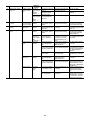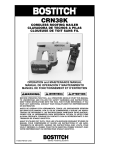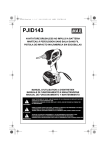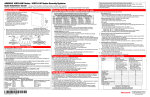Download Max RB397 Specifications
Transcript
RB397(USA) RE-BAR TYING TOOL OUTIL POUR LIER LES BARRES D'ARMATURE HERRAMIENTA LIGADORA DE BARRAS DE REFUERZO OPERATING and MAINTENANCE MANUAL MANUEL D'OPERATION ET D'ENTRETIEN MANUAL DE OPERACIÓN Y MANTENIMIENTO BEFORE USING THIS TOOL, STUDY THIS MANUAL TO ENSURE SAFETY WARNING AND INSTRUCTIONS. KEEP THESE INSTRUCTIONS WITH THE TOOL FOR FUTURE REFERENCE. WARNING AVERTISSEMENT ADVERTENCIA AVANT DíUTILISER CET OUTIL, LIRE CE MANUEL ET LES CONSIGNES DE SECURITE AFIN DE GARANTIR UN FONCTIONNEMENT SUR. CONSERVER CE MANUEL EN LIEU SUR AVEC LíOUTIL AFIN DE POUVOIR LE CONSULTER ULTERIEUREMENT. PARA EVITAR GRAVES DAÑOS PERSONALES O EN LA PROPIEDAD. ANTES DE EMPLEAR LA HERRAMIENTA, LEER CON ATENCIÓN Y COMPRENDER LOS SIGUIENTES INSTRUCCIONES DE SEGURIDAD. ENGLISH OPERATING and MAINTENANCE MANUAL INDEX 1. SAFETY INSTRUCTIONS .................................................. 3 2. SAFETY FEATURES.......................................................... 8 3. SPECIFICATIONS AND TECHNICAL DATA .................. 10 4. BATTERY INSTRUCTIONS ............................................. 13 5. OPERATING INSTRUCTIONS......................................... 17 6. MAINTENANCE................................................................ 24 8. STORAGE ........................................................................ 26 9. TROUBLE SHOOTING/REPAIRS.................................... 27 WARNING BEFORE USING THIS TOOL, STUDY THIS MANUAL TO ENSURE SAFETY WARNING AND INSTRUCTIONS. KEEP THESE INSTRUCTIONS WITH THE TOOL FOR FUTURE REFERENCE. 1. SAFETY INSTRUCTIONS PRECAUTIONS ON USING THE TOOL This equipment is a tool for use in tying re-bars. Using this equipment for other applications or in ways not specified in the manual may lead to serious accident. Be sure to strictly observe the items written in this manual. Persons not concerned with the work, particularly children, should be kept away from the work site and should not be allowed to touch this equipment. WARNING TO AVOID SEVERE PERSONAL INJURY OR PROPERTY DAMAGE BEFORE USING THE TOOL, READ CAREFULLY AND UNDERSTAND THE FOLLOWING "SAFETY INSTRUCTIONS": 3 Examine tightness 5. INSPECT THE PARTS BEFORE MOUNTING THE BATTERY PACK • Examine the screws to make sure they are securely tightened. Incomplete tightening may result in an accident or breakage. If a screw is loose, retighten it completely. • Inspect parts for damage. Parts will wear over periods of use. Look also for missing and defective parts and for parts of poor quality. If a part must be replaced or repaired, purchase the replacement part at an authorized MAX Co., Ltd. distributor. Use only genuine authorized replacement parts. 1. WEAR SAFETY GLASSES OR GOGGLES The employer and the user must make sure that proper eye protection is worn when the tool is being used. Eye protection equipment must conform to the requirements of the American National Standards Institute, ANSI Z87.1 (Council Directive 89/686/EEC of 21 DEC. 1989) and it must provide frontal and side protection. NOTE: Nonside-shielded spectacles and face shields alone do not provide adequate protection. OFF 2. EAR PROTECTION MAY BE REQUIRED IN SOME ENVIRONMENTS Because working conditions may include exposure to high noise levels that could lead to hearing damage, the employer and the user should make sure that necessary hearing protection is provided and used by the operator and others in the work area. LOCK 6. BE SURE TO SET THE MAIN SWITCH TO OFF, TO LOCK THE TRIGGER, AND DETACH THE BATTERY PACK WHEN CHANGING THE BATTERY PACK, WHEN REPLACING OR ADJUSTING THE TIEWIRE, WHEN ABNORMALITIES OCCUR, AND WHEN THE EQUIPMENT IS NOT BEING USED Leaving the equipment switched on in these situations may cause breakdowns or damage. 3. DO NOT ALLOW CHILDREN NEAR THE TOOL Allow no bystanders, especially children, near the tool during its operation. 4. DO NOT USE THE TOOL IN THE RAIN, WHERE WATER IS SPLASHING, IN A WET PLACE, OR IN A DAMP PLACE Using the tool in these or similar conditions will increase the risk of electric shock, dangerous malfunction, and overheating. 7. KEEP FINGERS AND BODY PARTS CLEAR OF THE FEEDER ARM AND CURL GUIDE AT ALL TIMES Failure to do so may result in serious injury. 4 8. KEEP FINGERS AND BODY PARTS AWAY FROM THE TIE-WIRE REEL WHEN TOOL IS IN OPERATION Failure to do so may result in serious injury. 12. AFTER BATTERY INSTALLATION IF THE TOOL OPERATES WITHOUT THE TRIGGER BEING PULLED OR THE OPERATOR NOTICES UNUSUAL HEAT, SMELL, OR SOUND, DISCONTINUE OPERATION Failure to do so may lead to serious injury. Return to dealer for safety inspection. 9. DO NOT POINT THE TOOL AT ANYONE Personal injury may result if the tool catches an operator or anyone working near him. While working with the tool, be extremely careful not to bring hands, legs, and other body parts near the arm of the tool. 13. NEVER MODIFY THE TOOL Modifying the tool will impair performance and operating safety. Any modification may lead to serious injury and void the tool warranty. 10. WHEN THE TOOL IS NOT IN OPERATION KEEP YOUR FINGERS OFF THE TRIGGER Failure to do so may cause accidental tying, leading to serious injury. 14. MAINTAIN THE TOOL IN GOOD OPERATING CONDITION To secure operating safety and ensure top performance, keep the tool free of wear and damage. Also keep the tool's hand grip dry and clean, especially free of oil and grease. 11. NEVER OPERATE THE TOOL UNDER ANY ABNORMAL CONDITION If the tool is not in good working order, or if any abnormal condition is noticed, switch it off immediately (set the Main switch at OFF), lock the Trigger and have it examined and repaired. 5 JPL914 AC 120V 15. USE ONLY THE AUTHORIZED BATTERY PACK Use only MAX JPL914 battery pack. If the tool is connected to a power supply other than the authorized pack, such as a rechargeable battery, a dry cell, or a storage battery for use in automobiles, the tool may be damaged, break down, overheat, or even catch on fire. Do not connect this tool to any power supply except the MAX JPL914 battery pack. 2 Charge the Battery from AC 120V wall sockets Failure to do so may result in overheating, or inadequate charging possibly causing serious injury. JC928 3 Never use a transformer 16. TO ENSURE MAXIMUM PERFORMANCE, FULLY CHARGE THE BATTERY BEFORE USE A new battery pack or one not used for extended periods may have self-discharged and thus may need recharging to restore it to a fully charged condition. Before operating the tool, make sure to charge the Battery pack with the designated MAX Battery charger JC928. 4 Never connect the Battery charger to an engine generator direct-current power supply The charger will break down or be damaged from burning. JC928 17. BATTERY CHARGING PRECAUTION 1 Use only MAX Battery charger JC928 and Battery Pack JPL914 Failure to do so may cause the Battery to overheat or catch fire leading to serious injury. 5 Avoid charging the Battery pack in the rain, in a damp place, or where water is splashing Charging a damp or wet Battery pack will cause an electric shock or a short circuit that may lead to damage from burning and even the tool catching on fire. 6 11 Charge the Battery pack in a temperature range of 41°F (5°C) to 104°F (40°C) 6 Do not touch the power cord or plug with a wet hand or glove This may cause injury from electric shock. 12 Avoid continual use of the Battery charger Rest the Charger for 15 minutes between charges to avoid functional trouble with the unit. 7 Do not put a cloth or any other cover on the Battery charger while the Battery pack is being charged This will cause overheating and damage from burning, or the Charger may even catch fire. 13 Any objects that block the ventilation holes or Battery pack receptacle may cause electric shock or functional troubles Operate the charger free of dust or other foreign materials. 8 Keep the Battery pack and Battery charger away from heat and flames 9 Do not charge the Battery pack near flammable materials 14 Handle the power cord carefully Do not carry the Battery charger by its power cord. Do not use the power cord to disconnect it from a wall socket; this will damage the cord and break the wires or cause a short circuit. Do not let the power cord contact sharp edged tools, hot materials, oil, or grease. A damaged cord must be repaired or replaced. 15 Do not charge non rechargeable batteries with this charger. 10 Charge the Battery pack in a well ventilated place Avoid charging the Battery pack where it will be in direct sunlight. 7 2. SAFETY FEATURES 16 This charger is not intended for use by children or disabled persons without supervisor. 17 Children should be supervised to ensure that they do not play with the charger. In order to ensure safety during operation, the RB397 has the following safety features. WARNING • Prior to using the tool, make sure that the safety features function properly. If they do not, avoid using the tool. 18 Put a pack cap on the terminal of the Battery pack When the Battery pack is not in use, put a pack cap on its terminal to prevent short circuits. Trigger Trigger Lock Trigger Lock The Trigger can be locked preventing the tool from operating for safety. Always keep the Trigger locked when not in use. Unless you are at tying work, set the trigger lock to the position of LOCK and remove a battery pack. When you start tying work, set it to the position of UNLOCK. 19 Do not let the terminal (metal component) of the Battery pack short-circuit A short circuit in the terminal will generate a large current, causing to overheat the Battery pack and become damaged. 20 Do not leave or store the tool in a vehicle or in direct sunlight during summer. Leaving the tool in high temperature conditions may cause the battery pack to deteriorate. 21 Do not store a fully discharged battery pack. If a fully discharged battery pack is removed from the system and left for a long period of time, it may become damaged. Recharge the battery immediately when it has been discharged. 18. WEAR SAFETY GLOVES WHILE OPERATING THE TOOL The finish tie has sharp edges. To avoid serious injures, be careful not to touch the sharp edges. MAX recommends wearing OSHA approved safety gloves while operating the tool. Pull to the left slightly and upwards to UNLOCK. 8 Curl Guide Curl Guide When the Curl Guide is opened, it will emit a beeping sound and the tool does not operate. 9 3. SPECIFICATIONS AND TECHNICAL DATA 1. NAME OF PARTS Reel stopper Release lever Torque dial Window LED Main switch Release stopper Arm Production number Reel holder Trigger lock Tie-Wire Curl guide Trigger Grip Battery pack (JPL914) LED lamp (Orange) Charging status indicator lamp Battery pack entry point LED lamps (Red and Green) Charging status indicator lamps Latch Belt hook Pack cap Tightening Torque 13.1lbF·inch (150cNm) Terminal Power cord Power plug Battery pack (JPL914) 2. TOOL SPECIFICATIONS PRODUCT NO. RB397 <Battery charger> WEIGHT 5.3lbs(Battery included) Product name MAX lithium ion battery charger HEIGHT 12" Product code JC928 WIDTH 4-1/8" Input AC120V 50/60Hz LENGTH 11-3/8" Output WRAPS PER TIE 3wraps/tie DC 7.2/10.8/14.4V 7A DC 18/21.6/25.2/28.8V 3.9A BATTERY Li-ion14.4V/(JPL914) Weight 3.3lbs ACCESSORIES Battery pack JPL914 (1pc.) Battery Charger JC928 Carrying case, Belt hook Instruction video DVD Operating tem- 41°F to 104°F perature range (5°C to 40°C) Humidity Operating temperature 14°F to 104°F (-10°C to 40°C) Humidity 80% RH or less 10 80% RH or less <Battery pack> Product name MAX lithium ion battery pack Product code JPL914 Battery type Lithium ion battery Nominal voltage DC14.4 V (3.6V × 4 cells) Nominal capacity 3.0 Ah (3,000 mAh) Charging time (When charger JC928 is used) Quick charging - Approximately 30 minutes (Approximately 90% of capacity) Full charging - Approximately 45 minutes at 77°F (100% of capacity) Accessories Pack cap (For preventing short circuit) Weight 1.1lbs Charging temperature 41°F to 104°F (5°C to 40°C) Operating temperature 14°F to 104°F (-10°C to 40°C) Operating humidity 80% RH or less 3. WIRE SPECIFICATIONS NAME MAX TIE-WIRE MODEL TW897A DIAMETER 21GA. (0.8 mm) LENGTH 312feet/coil TIES PER COIL RB397 Approx. 120 ties/coil TIES PER CHARGE Approx. 1400 ties/charge BATTERY CHARGER: Use only an authorized Battery charger, MAX JC928. 4. TECHNICAL DATA 1 NOISE A-weighted single-event ------ LWA, 1s, d 86 dB sound power level A-weighted single event ------ LpA, 1s, d 76 dB emission sound pressure level at work station These values are determined and documented in accordance to EN12549 : 1999. 2 VIBRATION Vibration characteristic value - 1.8 m/s2 These values are determined and documented in accordance to ISO 8662-11. This value is a tool-related characteristic value and does not represent the influence to the handarm-system when using the tool. An influence to the hand-arm-system when using the tool will, for example, depend on the gripping force, the contact pressure force, the working direction, the adjustment of main supply, the workpiece, the workpiece support. 3 RADIATED EMISSION 30-1000 MHZ Class B 11 WARNING This equipment has been verified to comply with the limits for a Class B personal digital device, pursuant to Subpart B of Part 15 of FCC Rules. Only peripherals (computer input/output devices, terminals, printers, etc.) certified or verified to comply with the Class B limits may be attached to this equipment. Operation with non-certified or non-verified personal computer and/or peripherals is likely to result in interference to radio and TV reception. The connection of a non-shielded equipment interface cable to this equipment will invalidate the FCC Certification of this device and may cause interference levels which exceed the limits established by the FCC for this equipment. You are cautioned that changes or modifications not expressly approved by the party responsible for compliance could void your uthority to operate the equipment. 5. APPLICATIONS * Precast plants * Commercial buildings * Foundations * Road & bridge 6. APPLICABLE BAR SIZES RB397 Minimum Maximum #3 × #3 #5 × #6 7. ABOUT PRODUCTION YEAR This product bears production number in the body. The two digits of the number from left indicates the production year. (Example) 08826035D Year 2008 12 4. BATTERY INSTRUCTIONS Battery pack 1. Charging OFF Latch When charging the Battery pack, remove it by pushing on its latches from both sides while firmly holding the grip of the tool. LOCK Red charging lamp WARNING • Before removing the Battery pack from the tool, set the Main switch at OFF and lock the Trigger. Pack cap Charger Orange standby lamp 2 Plug the charger into a wall socket (120V). The red light, a current-carrying indicator, will flash on and off with two short (Pipi) beep sounds. When the orange standby light is lit When the Battery pack is hot (after continuous use or exposure to direct sunlight) the Charger will automatically switch to standby to protect the Battery. The orange standby light will be lit until the Battery’s temperature lowers to a safe level, The Battery will then be charged automatically. 1 A Pack cap that is used to prevent short circuits must be removed from the terminal of the Battery pack. 13 When the Battery pack is at low temperature When the Battery pack is at low temperature, its charging is automatically suspended until its temperature increases (higher than 41°F (5°C)), in order to protect it, even if it is set in the Charger. Leave the Battery pack at normal temperature in the room for some time, and then, charge it again. The green lamp blinks. When the orange standby light blinks This indicates the Battery cannot be charged. Unplug the Charger and check the charging receptacle. If there are any foreign objects, remove them with a soft dry cloth. If the orange light still blinks or there are no foreign objects, there may be a problem with the battery or charger. Return to dealer for service. Battery has been recharged 90% 4 When the battery pack has been recharged, the "red" lamp turns off and the "green" lamp blinks. The "green" LED lamp blinks slowly and a long beep sounds for approximately 2 seconds. Now, the battery has been recharged to approximately 90% of its capacity. Quick charging takes approximately 30 minutes (however, the recharging time and capacity slightly change depending on the ambient temperature and power voltage). Battery pack The green lamp remains lit. Charger Red charging lamp Orange standby lamp 3 Charge the Battery pack. (1) Fully insert the Battery into the receptacle on the Charger until it sits securely on the end. (2) Charging will start automatically and will be indicated by the red charging light with beeps. (3) Charging time is approximately 30 minutes (90% capacity). This will vary by temperature and source voltage. (4) For batteries those are at low temperatures (50°F (10°C) or lower), charging time must be extended longer. When charging at low temperatures, both of the red and the orange charging light will be lit. Battery has been "fully" recharged. You can use the battery pack when quick charging is complete. However, if you leave the battery pack on the charger, recharging will continue. When the battery is fully recharged (to 100% capacity), the "green" LED lamp lights up (and a long beep sounds for approximately 2 seconds). 14 CAUTION • When the battery pack is fully discharged, do not leave it for a long time without recharging. If the fully discharged battery pack is removed from the system and left for a long period of time, the battery pack may become damaged. Recharge the battery immediately when it has been discharged. • Do not leave the battery pack on the charger. If the above is not observed, a weak current will continue to flow and the battery pack may become damaged. When recharging is complete, always remove the battery pack from the charger. (1) After you have recharged the battery pack, remove it from the charger. Battery pack breakdowns If the following conditions occur, bring the Battery and Charger to your dealer. • The red charging lamp does not flash when the charger plug is inserted into main power source outlet (When the Battery pack is not inserted in the charger.) • Neither the red charging lamp nor the orange standby lamp lights or flashes when the Battery pack is inserted in the charger. • The orange standby lamp does not change to the red charging lamp even after more than 1 hour. • The red charging lamp does not change from constant to flashing light even after more than 90 minutes. (except at low temperatures) (2) Unplug the charger power cord from the wall socket. Regarding tying times per charge, a brand-new battery ties approximately 1600 times per charge. The tying times per charge will be decreased gradually by repeated re-charge until the Battery becomes unusable. The tying times per charge depend on temperature and the Battery condition. 15 Indication of Quick Charger Lamps Charger LED lamp Red lamp blinks. It blinks every second. Red lamp lights. It remains lit. The green lamp blinks. It blinks every second. The green lamp lights up. It remains lit. The red lamp lights up. The orange lamp lights up. They remain lit. Buzzer sound The power cord is plugged into the receptacle. Two short beeps (Pi, pi) The battery pack is mounted. One short beep (Pi) The battery has been recharged. A long beep for approx. 2 seconds (Piii...) Recharging status The charger is powered. The charger power cord is plugged into a wall socket. The battery is being recharged. Quick recharging continues. The battery has been recharged. The battery has been recharged to approx. 90% of its capacity. If you leave the battery pack on the charger, recharging will continue. Fully recharged. A long beep for approx. 2 seconds (Piii...) Battery is "fully" reRecharged to 100% capacity. charged. — The battery is recharged with a low Protective charging current to protect the charger and battery. — If the temperature of the battery pack is too high: Battery recharging starts automatically when the temperature drops below the limit. If the temperature of the battery pack is too low: Place the battery pack in a room temperature location for a while, then retry recharging it. The orange lamp lights up. It remains lit. The orange lamp blinks. It blinks quickly (0.1 sec ON and 0.1 sec OFF). Standby Not possible to recharge. Short continuous beeps for approx. 10 seconds (Pi, pi, pi, pi,...) Unable to recharge the battery. Not possible to re- The battery pack slot is contaminated, charge. or the battery pack has failed. ∗ For batteries those are at low temperatures (50°F (10°C) or lower), charging time must be extended longer. 16 5. OPERATING INSTRUCTIONS Service Life of the Battery Pack If any condition described below is observed, the battery pack is at the end of its service life. Replace it with a new one. • Although the battery pack has been properly charged (fully charged), a great drop in tying time has been noticed. OFF CAUTION Do not charge the battery pack when this happens. If the motor’s rotational speed slows down, the power of the battery pack is considered to be nearly depleted. Using the tool more will cause it to overdischarge, resulting in a shortened service life of the battery pack and also in functional trouble of the tool’s main body. LOCK 1. How to set the Tie-Wire WARNING • Be sure to set the Main switch to off, to lock the Trigger, and detach the Battery pack. CAUTION Release Stopper Do not use a battery pack when its service life is finished. This will cause functional trouble in the tool’s main body. Also charging a battery pack that is out of service life will lead to functional trouble in the battery charger. Release Lever Recycling a Li-ion Battery The MAX battery pack uses a Li-ion battery, it may be illegal to dispose of this battery into the municipal waste system. Check with your local solid waste officials for details in your area for recycling options or proper disposal. 1 Press the Release Lever of this equipment, and confirm that the Release Lever is caught in the Release Stopper. CAUTION When disposing of the battery pack, make sure to put a pack cap on its terminal (with insulating tape securing it) to prevent short circuits. 17 Reel Stopper Tie-Wire Reel holder Tie-Wire 4 Set the Tie-Wire in the tool by matching the side of the Tie-Wire as shown in the picture. Then slide the Reel stopper so that the Reel Holder can be pushed in the Reel. Then push the Reel Holder and fix it by sliding the Reel stopper. 2 Peel off the tape fixing Tie-Wire by about 2" (5cm). Stretch out the tip of the wound TieWire. BE SURE TO USE ONLY THE SPECIFIED TIEWIRE (MAX TW897A). The use of binding wire that has not been specified may cause breakdown of this equipment. Therefore, be sure only to use the specified MAX TW897A. Do not use binding wire that has become rusted, since the use of rusted wire will cause equipment breakdown. ∗ TW897 cannot be used for RB397. Feeding gears Pipe Reel stopper Wire guide 5 Insert the tip of the stretched out Tie-Wire into the Wire Guide. Then put it into the Pipe. WARNING Reel holder • Put the Wire around 4" (10cm) inside the Pipe. • The tip of the Tie-Wire should be straightened out to allow it to pass through the wire feeding mechanism. When mounting the Tie-Wire, the wire may become jammed inside the machine if the wire tip is bent. 3 Push the reel stopper to release the reel holder. 18 If the window is dirty and the pipe position can not be confirmed Open the window and wipe off the dirt on the inside of the window with a soft cloth, etc. Close the window again after cleaning to ensure that foreign objects will not be able to enter the machine. Feeding gears Tie-Wire WARNING • When setting the main switch to ON, absolutely do not bring your fingers close to the binding part and rotating part of the tool's tip. • Do not switch the main switch ON and OFF in rapid succession, since this operation will cause machine breakdowns. • Do not touch the Tie-Wire during the tying work (while the machine is operating). Release lever Release stopper 6 Release the release stopper, and confirm that the release lever has returned to its original position and that the feeding gears are clamping the Tie-Wire. This completes the Tie-Wire mounting operation. Tie-Wire 7 Remove the tape from the tie-wire completely. 8 Remove slack from wire spool. Make sure the Tie-Wire does not get caught behind the wire spool .This could lead to jamming. 9 Mount the battery pack on the tool's main body until a click is heard. Turn the Main Switch on. 19 2. How to remove the Tie-Wire OFF Trigger Trigger lock LOCK 0 Unlock the Trigger before using the tool. WARNING • Be sure to turn the Main switch OFF, lock the Trigger, and remove the Battery pack. Release Stopper Release Lever 1 Press the release lever, and confirm that the release lever is caught in the release stopper. Wire guide Tie-Wire 2 Remove the Tie-Wire from the wire guide. 20 3. Auto Power-off feature Tie-Wire Reel stopper 3 Slide the Reel stopper to release the Reel holder and remove the Tie-Wire. 4 Mount the new Tie-Wire. (Refer to the TieWire mounting method explanation.) This Re-bar Tier have "Auto Power-off" feature, which saves the power consumption of the Li-ion battery when the tool is not operated. If the tool is not operated for 30 minutes, the tool is automatically turned off. This is "Auto Poweroff". When the power is turned off automatically, turn the main switch OFF, then turn ON the switch again to operate the tool. When the Tie-Wire runs out of binding wire There should be around 12" (300 mm) of the TieWire left at end of the spool. This should be discharged with the old spool and be replaced with a new one. 4. Tension adjustment OFF 1 Be sure to turn the Main switch OFF, to lock the Trigger and detach the Battery pack. 21 Torque dial 2 This dial allows you to adjust wire tension torque slightly. To increase the tension, turn it in the counterclockwise. To decrease the tension, turn it in the clockwise. WARNING • When setting the main switch to ON, absolutely do not bring your hand close to the binding part or rotating part of the tip of the tool. 4 Set the Trigger Lock to UNLOCK and turn on the main switch. Reinforcing bars Over-tightened 3 Insert the charged battery pack into the tool until a click is heard. Appropriate 5 Test the tool again to check the tie strength. 6 If the tie strength is not appropriate, repeat procedures 1~5. 22 5. For proper tightness 45° Arm 4 Cross tie. Bent the tail of the first tie before making the second tie. 1 Tilt the tool 45° angle to the crossed re-bars. Arm Re-bars 5 When you need extra tightness, place rebars at the top of the Arm part. 2 Apply the tool perpendicularly to the surface of the crossed re-bars. During tool operation • Do not move the tool during tying operation until the tool stops tying automatically. 3 Tie in alternate direction. 23 6. MAINTENANCE 7. Cleaning Manual 1 Regularly inspect the tool In order to maintain the performance of the tool, periodically clean up and inspect the tool. 2 Do not lubricate the equipment Absolutely do not lubricate this equipment. Applying lubrication will remove the grease inside of the tool, and cause problem on the tool. When the machine operates for long hours, dust and wire cuttings may adhere to the cutter section. In such a case, disassemble and clean the machine according to the following procedure. Disassembling Hexagon socket head bolt M3 × 6 (plated) Arm B 3 Regularly clean the feeding mechanism In order to maintain the performance of the tool, periodically clean up the mechanism around the feed gear. Using the Air Duster or like, blow the dust and the iron sand off around the feed gear. CAUTION • Do not remove the 2 uncoated bolts. 1. Loosen the 2 (plated) hexagon socket head bolts M3 × 6. Hexagon socket head bolt M3 × 6 (plated) Arm B Cutter plate unit Cutter Fixed cutter Wire guide A 2. Remove arm B and the 2 (plated) hexagon socket head bolts M3 × 6. 24 Cutter plate unit Cutter Cutter Fixed cutter Reverse side of the cutter Integrated unit of the cutter and pin Wire guide A Wire guide A 3. Remove the cutter and the fixed cutter, and clean them. (The removable parts are the cutter, fixed cutter, wire guide A and cutter plate unit.) 5. Fit the cutter and assemble wire guide A. Groove Arm B Assembling Cutter con rod hole Cutter plate unit Wire guide B Large hole Small hole Fixed cutter Pipe CAUTION • Assemble the fixed cutter so that the large hole is set to the rear side and the small hole (long hole) is set to the top side. Rear side 6. Align the groove of wire guide B attached to arm B with the pipe, and assemble arm B. Top side 4. Put the pin of the cutter plate unit through the cutter con rod hole and assemble the fixed cutter to the unit. 25 8. STORAGE Hexagon socket head bolt M3 × 6 (plated) Do not store the tool in a cold weather environment. Keep the tool in a warm area. When not in use, the tool should be stored in a warm and dry place. Keep out of reach of children. All quality tools will eventually require servicing or replacement of parts because of wear from normal use. Good The outer parts are aligned with each other. No gap No good The outer parts are not aligned. REMOVE REEL OF TIE-WIRE When you have finished the Tie-Wire, remove the Tie-Wire from the tool. Gap STORE THE TOOL When you have finished tying work or when the tool will not be used for a while, switch off the tool, make sure the motor has stopped, lock the trigger, and remove the battery pack. Tool, attachments and accessories should be stored in a wellventilated dry place where the temperature will not exceed 104°F (40°C). The battery pack, with a pack cap installed on the pack's terminal to prevent short circuits, should be stored in a well-ventilated dry place where the temperature will not exceed 86°F (30°C). 7. Make sure that arm B is securely assembled and tighten the 2 (plated) hexagon socket head bolts M3 × 6. (Tightening torque: 15.2lbF·inch (172cN·m)) CAUTION • Are there any loosening parts? Make sure that the outer parts are aligned and the parts are securely assembled without any gap between them. 26 9. TROUBLE SHOOTING/REPAIRS The troubleshooting and/or repairs shall be carried out only by the MAX CO., LTD. authorized distributors or by other specialists. This tool alerts you to the following conditions by means of a warning sound and warning lamp. The warning lamp is illuminated or blinks, and is interlocked with the warning sound. Take a countermeasure according to the following table. WARNING • If any of the following conditions occur, be sure to set the Main switch to OFF before carrying out the countermeasures. • When setting the Main switch to ON, do not touch the tying part of rotating part of the tool's tip. If the problem is not solved by carrying out the following countermeasures, be sure to set the Main switch to OFF and then contact the dealer where the equipment was purchased or MAX CO., LTD. authorized distributors. No. Normal Operation 1. 2. 3. Problem Power ON →The No operation Tip Axis is initialized takes place. and the wire-cutter operates automatically. Power On →LED lamp is lit. →No operation over 30 minutes →LED lamp goes off. →Although pulling the trigger, no operation takes place. Trigger ON →Wire sent out. No operation takes place, although pulling the trigger Warning Sound No sound emitted. Cause What to Check Solution Dead battery (Completely empty) Electrode plate has been oxidized. Confirm the battery is charged. Taking out the battery, see if electrode has been browned. Open/close curl guide Perform normal charge. (SEE PAGE 13) Polish terminal part of battery pack with dry cloth, etc. Fully close curl guide. Turning off power, remove binding wire inside curl guide. The battery pack is inserted when the Main switch is ON. Turn off power and take out battery to confirm if binding wire has been entangled inside curl guide. Confirm the battery is charged. Make sure to insert the battery pack, only when the Main switch is OFF. Normal operation. (SEE PAGE 21) Set the Main switch to OFF, then ON. Set the Main switch to OFF, then ON. Curl guide is left open. Tie-Wire has been run out. Wire caught inside reel. Open/close curl guide Fully close curl guide. Set the new Tie-Wire. Cutter section is blocked with foreign substance. Motor has been heated. Check if the Tie-Wire has been run out or not. Check if wire inside reel has been loosened and caught. Confirm functioning of Cutter section. Either wipe Cutter section with dry cloth or blow it with air. Warning sound does not Halt Machine and cool it go continuously. It occurs down. only when trigger is pulled. A long beep (Piii...) Continuous short beeps (Pi, pi, pi, ...) Curl guide is left open. Binding wire has been entangled around Twist section. Two short beeps repeated for 10 seconds (Pipi, Pipi, ...), then power off automatically A short beep (Pi), (before LED lamp goes off) Battery is empty. No sending of A long beep wire takes place. (Piii...) Three short beeps repeated (Pipipi, pipipi, ...) Five short beeps (Pipipipipi, pipipipipi) 27 Perform normal charge. (SEE PAGE 13) Set the Main switch to OFF, then ON. Remove fray on reel. No. Normal Operation 3. Trigger ON →Wire sent out. 4. Binding wire draws a circle. 5. Wire is subject to cutting. 6. Wire twisting takes place. Problem Sending of wire is stopped halfway. Warning Sound Four short beeps repeated (Pipipipi, pipipipi, ...) Cause Tie-Wire is not set in the tool. Binding wire not of designated types has been used. Three short Binding wire has beeps repeat- been entangled ined side reel. (Pipipi, pipipi, ...) Curl is disorNo sound Wire, by hitting Reindered and steps emitted. forcing bars, was reout of curl guide. pelled. No wire cutting No sound Cutter section is takes place. emitted. blocked with foreign substance. Wire gets entan- No sound Wire, by hitting Reingled. emitted. forcing bars, was repelted. A short beep and a long beep, repeatedly. (Pipipipipipi...) Binding power is No sound weak. emitted. Twisting-off takes place. No sound emitted. Works properly Two short beeps. (Pipi) Binding wire has been entangled around Twist section. What to Check Solution Check if the Tie-Wire has Set the Tie-Wire. been set in the tool. Confirm reel side face. Use MAX Tie-Wire TW897A. Confirm reel winding Remove fray on reel. Check if wire hits Reinforcing bars at binding. Pay attention so that wire does not hit Reinforcing bars at binding. Either wipe Cutter section with dry cloth or blow it with air. Pay attention so that wire does not hit Reinforcing bars at binding. (SEE PAGE 23) Turning off power, remove binding wire inside curl guide. Confirm function of Cutter section. Check if wire hits Reinforcing bars at binding. Turn off power and take out battery to confirm if binding wire has been entangled inside curl guide. Reinforcing bars is Confirm size of Reinforcnot of designated ing bars to be bound. size. (SEE PAGE 12) Erroneous handling Confirm how to apply Masuch as improper ap- chine to Reinforcing bars. plication of Machine. Use appropriate diameter scope. Turning Torque dial in + and inserting in vertical direction, use as tilting at 45°. (SEE PAGE 22 AND 23) Function of curl Check if curl guide is left Do not operate Machine guide switch open at binding. until binding is completed. Reinforcing bars is Confirm size of Reinforc- Use appropriate diamenot of designated ing bars at binding. ter scope. size. (SEE PAGE 12) Erroneous handling Confirm how to apply Ma- Turning Torque dial in – such as improper ap- chine to Reinforcing bars. (minus) and inserting in plication of Machine. vertical direction, use as tilting at 45°. (SEE PAGE 22 AND 23) Low power remains Confirm the battery is ful- Perform normal charge in the Battery pack. ly charged. after the tying speed slows down considerably. The tool is used at Check the temperature at Leave the tool and the low temperature. the job site. battery pack at normal temperature in the room for some time, and then continue the operation. 28