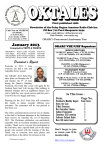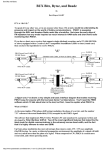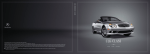Download MARC Newsletter 2011 March - The Mississauga Amateur Radio Club
Transcript
25 Years VE3MIS/VE3RCX Vol 14.03 March, 2011 From the Gavel… Welcome MARC members to another Gavel by yours truly. We’re into March now and I can’t help but say it isn’t soon enough! While I’m sure the meteorologists will say otherwise, Winter 20102011 has felt like an endless stream of cold, wind, snow and more cold. We did get a bit of reprieve in February when temps crawled their way above freezing, however, Old Man Winter wouldn’t let us off that easy and the snow and cold returned! Anyway, enough complaining about stuff we have no control over and on with this month’s Gavel. Before I get going I wanted to take a moment to pass along my condolences to Tony, VA3QC, for the recent loss of his father, Walter John Champion, VE9AG (SK). Tony used to tell me about the regular HF skeds he would have with his father and the regular trips he would make to New Brunswick to visit. He will be missed and my thoughts are with Tony and the Champion family during this difficult time. Now that we’re into March you all know what that means? HAM-EX! This year’s event will take place on Saturday, March 26, at our usual location at the Brampton Fairgrounds on Heart Lake Road and Old School Road. Rick, VE3IMG, is this years co-chair again and he has assembled a good group of volunteers for setting up vendor tables, working parking detail, assisting vendors when they arrive in the pre-dawn hours and buttoning things up when the hamfest shuts down. Having said that, he is always looking for more volunteers as there are always jobs that need to get done. One task for which we can never have too many hands is vendor assist. Rick will be making his Ham-Ex pitch at the next two General Meetings in March so please consider volunteering if you already haven’t signed up. As an incentive, all MARC volunteers get into Ham-Ex for free. What a deal! We’re also looking for gently used, high quality junque… er… electronics to sell at the MARC club table. Scott, VA3NMI, is heading up that task so please let him know what you have to donate. I have been told we can’t accept CRT monitors and desktop computers, however, pretty much everything else is welcome. Lorne, VE3CXT, has also been selling raffle tickets for the grand prize of a $1000 Radioworld gift certificate. Just imagine the cool stuff you could add to the shack if you’re that one lucky person! Lorne will continue to sell tickets at the upcoming General Meetings so plunk down your cash: $5 each or three for $10, and dream big! I can’t stress enough how important Ham-Ex is to MARC’s finances. Next to membership dues, Ham-Ex is THE most important fundraiser for MARC. The benefit to the club is enormous and the proceeds help promote and improve all aspects of the club. In many ways the success of MARC is reflective of the success of Ham-Ex and I hope you’ll come out and show your support. The MARC 25th Anniversary celebrations continue with several more MARC members recently earning their Mississauga DX Awards. Keep sending in those logs to Ed, VA3TPV, and you’ll receive a fancy certificate and a photo spot in the next Communicator. We have also secured another special event call sign from Industry Canada for the upcoming CQ World-Wide WPX contest running from March 26 to March 27. MARC will be using VC3Z and we hope to rack up lots of contacts. Also, our 25th Anniversary banquet has been finalized and will be held at Mandarin Restaurant, 3105 Dundas Street West, Mississauga on Wednesday, April 27th at 6:30 pm. See the ad later in this issue of The Communcator for more information. That about wraps it up for this month. Just a reminder that elections will be coming up soon so please consider running for one of the four Executive positions that will become open this year. And don’t forget that Ham-Ex will be here in less than three weeks! 73, Jeff VA3WXM This Month 1. 2. 3. 4. From the Gavel Commentary Club Calendar MARC 25th Anniversary Banquet 4. The MARC DX Award Update 6. ARES Corner 6. Mississauga ARES Training Course 6. VE3MIS BBS Packet Saga 7. Getting Started with the New Digital Modes 14. MARC Repeaters 14. MARC Yahoo Group 15. RAC Application Form Sunday Brunch Sunday brunches are held on the first Sunday of each month. Time is 9:30AM at Symposium Restaurant, 6677 Meadowvale Town Centre Circle, Mississauga (at the corner of Winston Churchill Blvd and Battleford Rd). All are welcome to come out and have an opportunity to chat in an informal setting. Club Nets 2 Metre Tuesday Night Phone Net Join in on the chatter starting at 8:30PM every Tuesday on the club repeater. Hosted by various net controllers. 145.430MHz Tone 103.5 Minus (-) offset. Contact our VHF Net Manager, Lorne (VE3CXT), if interested in becoming a net controller. 75 Metre Sunday Night Net Starts at 8:30PM every Sunday. Hosted by various net controllers. 3.775 MHz +/QRM. Contact our HF Net Manager, Michael (VE3TKI), if interested in becoming a net controller. The Communicator Newsletter of the Mississauga Amateur Radio Club VE3MIS/VE3RCX Vol 14.03 March, 2011 Page 2 Commentary March has arrived and Old Man Winter has reminded us that he is still in control by showing his strength. Jeff Stewart, VA3WXM, our president, in From the Gavel, has given a good summary of Ham-EX. Please read the gavel for how you can help MARC by helping out at Ham-Ex The big news this month is the announcement of the MARC 25th Anniversary Banquet. See this article on page 4 for details. This month, there have been additional recipients of the MARC DX Award Certificate and two club members returned to receive an additional endorsement for there DX Award. See the DX Award Update article for details. Daniel Goodier, VE3NI, has written the Mississauga ARES Update for the previous month, March. The article, Getting Started with the New Digital Modes, is written as a companion to the presentation of the same name given at the MARC club meeting on February 24th, 2011, given by Ed Spingola, VA3TPV. The presentation may be found on the MARC_Members Yahoo Group web site (http://groups.yahoo.com/group/MARC_Members/files/M embers%20useful%20docs%20/General/ ) The Communicator is one of MARC’s methods for communicating information to club members and is your newsletter. Let me know what you would like the newsletter to be and what type of articles you would like it to include. I solicit your input on topics for articles i.e. antennas, kits you have built, great operating experiences, operating tips, book reviews, etc. for consideration by the technical committee. Without your constant support in the form of ideas, suggestions and article submissions, we would not have such a fine newsletter month after month I can be reached at any club meeting or via email at [email protected] 73, Ed Spingola (VA3TPV) Executive Directors President 1st Vice President: 2nd Vice President: Treasurer: Secretary: Past President: Jeffrey Stewart, VA3WXM Rick Brown, VE3IMG Ki-Hup Boo, VA3PEN Jim Brampton, VE3JIW Asim Zaidi, VE3XAP Rick Brown, VE3IMG Club Managers Membership Manager Education Manager House / Visitor Host Manager Newsletter Editor Net Managers HF Net VHF Net Repeater Manager Assistant Assistant Trustee Club Station Manager Assistant Assistant Field Day Joint Chairman Joint Chairman FSV Manager Assistant Program Manager Assistant Webmaster Manager Assistant Legal Consultant Public Info/ Media Relations Education Basic Course Prime Advanced Course Prime Brad Thomas, VA3ZRT Earle Laycock, VE3XEL Murray Yewer, VE3JMY Edward Spingola, VA3TPV Michael Brickell, VE3TKI Lorne Jackson, VE3CXT David Shilling, VE3XDS Michael Brickell, VE3TKI John Lorenc (Sr), VA3XJL John Duffy, VE3DRZ Rick Brown, VE3IMG Stefan Bejusca, VA3OBR Asim Zaidi, VE3XAP David Kingsland, VE3MDX Thomas Godden, VE3TWG David Malar, VA3MLR John Duffy, VE3DRZ Thomas Bernard. VA3TMB Lorne Jackson, VE3CXT Rick Brown, VE3IMG T.B.D. Lorne Jackson, VE3CXT Tony Champion, VA3QC Earle Laycock, VE3XEL Thomas Bernard, VA3TMB Audit Committee Auditors Coordinator Basil Burgess, VE3JEB Public Service ARES Emergency Coordinator Assistant Assistant Assistant Assistant Assistant Dan Goodier, VE3NI Thomas Bernard, VA3TMB Michael Brickell, VE3TKI David Malar, VA3MLR Bob Boyer, VE3XBB John Duffy, VE3DRZ CANWARN Manager Peter Mosher, VA3PKM Special Events / Walks Manager Bob Boyer, VE3XBB Special Interest Groups Contests Manager: Assistant Asim Zaidi, VE3XAP Rick Brown, VE3IMG QSL Manager Project Group: Michael Brickell. VE3TKI Michael Brickell, VE3TKI The Communicator VE3MIS/VE3RCX Newsletter of the Mississauga Amateur Radio Club Vol 14.03 March, 2011 CLUB CALENDAR FOR 2010 - 2011 March, 2011 01 Tue VHF/UHF - 2 Meter Net 03 Thu Exec Meeting 04 Fri ARRL International DX Contest - SSB 06 Sun Sunday Brunch – Symposium Restaurant 06 Sun HF - 75/80 Meter Net 07 Mon Advanced Class 9 08 Tue VHF/UHF - 2 Meter Net 10 Thu Club Meeting - Speaker’s night 13 Sun HF - 75/80 Meter Net 14 Mon Advanced Class 10 15 Tue VHF/UHF - 2 Meter Net 17 Thu ARES Meeting 20 Sun HF - 75/80 Meter Net 21 Mon Advanced Class Review 22 Tue VHF/UHF - 2 Meter Net 24 Thu Club Meeting - Speaker’s night 25 Fri CQ WPX Contest – SSB 26 Sat HAM-EX Event 27 Sun HF - 75/80 Meter Net 28 Mon Advanced Class IC Exam 29 Tue VHF/UHF - 2 Meter Net April, 2011 03 Sun Sunday Brunch – Symposium Restaurant 03 Sun HF - 75/80 Meter Net 05 Tue VHF/UHF - 2 Meter Net 07 Thu Exec Meeting 10 Sun HF - 75/80 Meter Net 12 Tue VHF/UHF - 2 Meter Net 14 Thu Club Meeting - Speaker’s night 16 Sat Ontario QSO Party 17 Sun HF - 75/80 Meter Net 19 Tue VHF/UHF - 2 Meter Net 21 Thu ARES Meeting 24 Sun HF - 75/80 Meter Net 26 Tue VHF/UHF - 2 Meter Net 27 Wed MARC 25th Anniversary Banquet 28 Thu Club Meeting - Speaker’s night NOTES 1. 2. 3. May, 2011 01 Sun Sunday Brunch – Symposium Restaurant 01 Sun HF - 75/80 Meter Net 03 Tue VHF/UHF - 2 Meter Net 04 Wed Field Day Meeting – Club Station 05 Thu Exec Meeting 08 Sun HF - 75/80 Meter Net 10 Tue VHF/UHF - 2 Meter Net 12 Thu Club Meeting - Speaker’s night 15 Sun HF - 75/80 Meter Net 17 Tue VHF/UHF - 2 Meter Net 19 Thu ARES Meeting 22 Sun HF - 75/80 Meter Net 24 Tue VHF/UHF - 2 Meter Net 26 Thu Club Meeting - Speaker’s night 27 Fri CQ WPX Contest – CW 29 Sun HF - 75/80 Meter Net June 2011 02 Thu Exec Meeting 05 Sun Sunday Brunch – Symposium Restaurant 05 Sun HF - 75/80 Meter Net 07 Tue VHF/UHF - 2 Meter Net 09 Thu Exec Meeting 12 Sun HF - 75/80 Meter Net 14 Tue VHF/UHF - 2 Meter Net 16 Thu ARES Meeting 19 Sun HF - 75/80 Meter Net 21 Tue VHF/UHF - 2 Meter Net 23 Thu Club Meeting - Speaker’s night 25 Sat ARRL Field Day Event 26 Sun HF - 75/80 Meter Net 28 Tue VHF/UHF - 2 Meter Net Meetings start 7:30PM at St. Thomas A Becket Church Hall, 3535 South Common Court unless otherwise noted. Brunch is at 9:30AM unless otherwise noted. Classes are from 7:00PM - 9:00PM at Meals On Wheels at 2445 Dunwin Drive Visit our website: http://www.marc.on.ca for any updates of the calendar. Page 3 The Communicator Newsletter of the Mississauga Amateur Radio Club VE3MIS/VE3RCX Vol 14.03 March, 2011 Page 4 MARC 25th Anniversary Banquet Sponsored by the Mississauga Amateur Radio Club 1985 - 2010 Mandarin Restaurant 3105 Dundas Street West Mississauga, ON. at 6:30 pm Wednesday, April 27th, 2011. Join the fun. Door prizes. A night out! Contact MARC Exec for any questions. (MARC Members & Spouses) In commemoration of MARC’s 25th anniversary, 1985 – 2010, the Mississauga Amateur Radio Club (MARC) is sponsoring a night out, for club members and spouses. The event location is the Mandarin Restaurant, 3105 Dundas Street West, Mississuaga, ON. The cost of the Mandarin evening buffet is $18.99 + taxes. Seniors (age 65+) receive a 20% discount. This MARC 25th Anniversary Banquet is partially subsidized by MARC. MARC members are asked to pay an initial $10 towards the cost of the meal, for which they will receive a “Numbered Ticket.” In return, MARC members will receive a $20 Mandarin Gift Certificate on the night of the banquet (one certificate per club membership, single or family) which is applicable against that night’s dinner. The “Numbered Ticket” will be used for a for “Door Prizes” to be held at the banquet. Since the cost of the meal plus applicable taxes is likely to exceed the $20 gift certificate, MARC members are asked to pay any additional charges. Remember to retain your “Numbered Ticket” and bring it to the banquet. See you at the banquet. The MARC DX Award Update By Ed Spingola, VA3TPV In commemoration of the 25th Anniversary of the founding of the Mississauga Amateur Radio Club (MARC), MARC has reintroduced the DX Award for the current club year running from September 1st, 2010, to June 30th, 2011. The DX Award rules were published in the October, 2010 issue of The Communicator and are also available on the MARC web site under Club Events/MARC Awards at http://www.marc.on.ca/marc/events/events_awards.asp . This month we have a few more club members receiving their MARC DX Award. Here is a photo of Bob Hudson, VE3CWU, receiving his MARC DX Award at the February 10th, 2011 club meeting, from Ed Spingola, VA3TPV. Bob had achieved a level of 75 DX entities. Bob submitted a further log and received an endorsement seal for 100 DX entities at the February 24th club meeting. Good work to Bob in achieving this DX entity level. The second photo is of Petar VE3EK, who submitted a log with 100 DX entities, receiving his DX Award certificate. Good work to Petar for this achievement. Not to be outdone, Lorne, VE3CXT, submitted a log with 25 DX entities. Photo 3 shows Lorne, VE3CXT, receiving his DX Award. The Communicator Newsletter of the Mississauga Amateur Radio Club VE3MIS/VE3RCX Vol 14.03 March, 2011 Page 5 Photo 1: Bob, VE3CWU, receiving his MARC DX Award from Ed, VA3TPV. Photo 3: Lorne, VE3CXT, receiving his MARC DX Award Photo 2: Petar, VE3EK, receiving his MARC DX Award. Photo 4: David, VE3MDX, receiving his MARC DX Award endorsement. It is good to see club members participating in the DX Award program. It is through operating that we experience the opportunities in our great hobby. David, VE3MDX, submitted an additional log to bring his DX entities up to 50. Photo 4 shows David, receiving an endorsement sticker for his DX Award. We are fast approaching the half way point in the club year, however, there is still lots of time left in the award period to submit your logs. Logs may be submitted to myself, Ed Spingola, VA3TPV, on paper, or via email ([email protected]). Email submissions may be as an attached standard ASCII text format, or MS Word, or MS Excel file using standard MIME encoding. There is no need to submit QSL cards. If you need help converting your log from an ADIF file into an Excel spreadsheet for further editing, please let me know and I may be of some assistance. 73, Ed, VA3TPV The Communicator Newsletter of the Mississauga Amateur Radio Club VE3MIS/VE3RCX Vol 14.03 March, 2011 Page 6 ARES Corner By Daniel Goodier, VE3NI The ARES meeting on February 17, 2011 was held in the Ryerson Meeting Room at OZONE. The meeting ended promptly at 9:00 PM. TWO FURTHER NOTES: - At the General Club meeting on Thursday February 24, 2011, Ed Spingola/VA3TPV made an excellent presentation, "Getting started with the New Digital Modes". The software he used to demonstrate using digital modes was fldigi, demonstrating that this is not ONLY software for emergency communication. - On Saturday, February 26, 2011 at 10 AM (EST), NBEMS developers Dave Kleber, KB3FXI, and Western Pennsylvania Assistant Section Emergency Coordinator Harry Bloomberg, W3YJ, presented a two hour webinar that covered NBEMS's advanced features. We learnt about the use of NBEMS FLWRAP and FLMSG to send and receive spread sheet/database data and form-based messages such as the ICS-213 and NTS/Radiogram forms. Bloomberg and Kleber also covered HF digital net procedures and protocols and incorporated a live HF demonstration that was viewable by all 600+ viewers attending the webinar. The webinar was recorded and has been made available on DVD. Daniel/VE3NI has ordered a copy for training purposes There were 5 members in attendance. There were two major discussion points for this meeting. The first item was ARES Training - Plans for 2011 ARES certification training was discussed. We are going to model the training based on the initial training we did in November 2009. The training will be 14 hours in total offered over two Saturdays. We are considering 2 options: 1) two consecutive Saturdays, such as the 9th and 16th of April or 2) two non-consecutive Saturdays, such as the 16th and 30th of April. The Training will be announced at the next club meeting, in the Communicator, and the MARC Yahoo Groups. We will limit the class size to 12 and if we cannot fill it with Club members we will consider opening the class up to other groups in the GTA West section. The second item was an introduction to the subject of Narrow Band Emergency Messaging System (NBEMS). The group went over a NBEMS presentation compiled by Dave Kleber KB3FXI and Harry Bloomberg W3YJ. NBEMS consists of four programs: fldigi, flarq, flwrap and flmsg. Fldigi forms the basis for the suite of programs. Hardware, software and configuration information was also presented. Mississauga ARES Training Course Duration: 14 hours, spread over 2 days By Daniel Goodier, VE3NI Time: Saturday, April 16 and Saturday, April 30, 9:00 am to 4:00 pm Mississauga ARES presents ARES Operations Certification Training for members. Through interactive sessions we will discuss Emergency Operations, ARES roles and services, Preparation, Activation and mobilization, Net operation and etiquette, Emergency equipment and Digital communication. Venue: Meals on Wheels, 2445 Dunwin Drive, Mississauga Fees: $25 (towards copy of training material, Official RAC ARES Id, refreshments. Any surplus funds will go to MARC general revenue fund) This training is recommended for members who wish to obtain RAC ARES certification and for those who wish to renew their RAC ARES certification. Please contact Thomas Bernard/VA3TMB ([email protected]) or Daniel Goodier ([email protected]) for further information or to register for the course, before March 26, 2011. VE3MIS Packet BBS Saga Well after the “big” blow had worked its magic on the Force 12 40/80 beam (not a pretty sight) we found that the VE3MIS Packet BBS was performing inconsistently. While some of the ops were able to access the BBS the vast majority were unable to. By Michael Brickell, VE3TKI and Daniel Goodier, VE3NI I am sure that most of you remember those warm days in mid-February right before the “big” blow (February 19-20). Those were the days when connecting to the packet BBS were a snap and all the digital operators were able to pass messages with ease. Class size: 12 people max John/VA3XJL was able to consistently access the BBS and by his reckoning this was due to superior skill and equipment. Unfortunately Thomas/VA3TMB, Michael/VE3TKI, and The Communicator Newsletter of the Mississauga Amateur Radio Club VE3MIS/VE3RCX Daniel/VE3NI were unable to gain access to the BBS. Preliminary troubleshooting showed that the BBS was able to hear VA3TMB and VE3NI and responded when contacted however neither VA3TMB nor VE3NI received the BBS acknowledgement. The BBS did not even hear VE3TKI when Michael attempted to connect. With all these facts in hand it appeared as though the problem was an issue with the BBS 2m transceiver (possible low power/finals failing) after all, it is a Kenwood TR-4000A (70s era rig) or an issue with the BBS antenna (high SWR/wind damage). Well the intrepid duo of VE3TKI and VE3NI went out last Saturday, February 26, to the Club station to see what was what. The plan was to sweep the antenna and if all was okay the 2m transceiver would be replaced. Well wouldn’t you know it but we got lucky on the first try and were immediately rewarded with a free trip to the roof and up the tower. The SWR across the 2m band was approximately 1:3.7 which explained the inconsistent accessibility to the BBS. John/VA3XJL was the closest distance wise to the Club station and while the high SWR impacted the radiated power it was strong enough for VA3XJL to receive it. Once on the roof the weather decided to become more HAM-like and it started to snow. I mean if you are going to climb a tower and do a little antenna work in the Winter . . . it might as well be accompanied by falling snow. The issue did not come as a complete surprise as we had encountered a similar issue when placing the antenna into production in the late Fall. It seems the Diamond antennas are sensitive to the diameter of the PL-259 tip, if the tip is larger then expected it cause a short in the connection assembly. In this case we were not seeing an open as we had the last time we had a problem but the solution was exactly the same. We took a patch cable where the PL-259 Getting Started with the New Digital Modes By Ed Spingola, VA3TPV This article is written as a companion to the presentation “Getting Started with the New Digital Modes” given at the Feb. 24th, 2011, MARC general club meeting. Introduction What is a digital mode? A digital mode is any transmission mode where the information transmitted is represented by 1 and 0 bit patterns. Vol 14.03 March, 2011 Page 7 mated with the antenna connector smoothly and then connected the cable run from the 2m transceiver to the patch cable. After the obligatory numbing of the fingers from working with cold metal objects in sub zero temperature we were finally finished, we thought. The packet station worked fantastically for less than a week, whereupon it abjectly failed again on Thursday night. So the next Saturday we were back, armed with a brand new antenna, which with extreme foresight, we just happened to have brought with us. Before we did anything, we checked the SWR to find it was high again. We immediately concluded that there was an antenna problem, so up to the roof we went, with the new one, which we proceeded to mount in the pouring rain. After several problems amounting to the inability to find a couple of tools, which, after a trip downstairs to borrow replacements, were found to be actually in the tool bag all along, we completed the installation, and then we went back down to the radio itself, very pleased with our excellent handiwork, only to find that the SWR was STILL a problem. At this point, we were severely tempted to pretend everything was fine, and just leave. However sanity prevailed, and after extensive consultation with the contest team, who happened to be at the station working a contest, we decided in desperation to remove the in-line barrel connector we had installed earlier, as well as the short jumper cable. It was back downstairs, to find success at long last. This fix seems to have done the trick (well, so far, anyway) and demonstrates the desirability of not using barrel connectors at vhf. We await further developments with bated breath….” Of course the real reward was when everyone had been notified that the work was done and the reports of successfully being able to access the BBS were heard. We encourage Club members both new and old to dust off their old TNCs and give the Club Packet BBS (VE3MIS-4 on 144.970 MHz) a try. For further information on the VE3MIS Packet BBS contact Daniel/VE3NI. Over the years, there have been many digital modes developed. The original digital mode was CW i.e. Morse Code. The first commercial RadioTeleType (RTTY) became available in 1922. Facsimile was first introduced in the early 1920’s, but was not a true digital mode. Hellschreiber or Feldhellschreiber is a facsimile-based teleprinter mode invented by Rudolf Hell. Compared to contemporary teleprinters that were based on typewriter systems, the Hellschreiber was much simpler and more robust, with only two moving parts. Hellschreiber has the added advantage of being capable of providing intelligible communication even over very poor quality radio or cable links, where voice or other teledata would be unintelligible. The Hellschreiber device was first developed in the late 1920s, and saw use starting in the 1930s. The Communicator Newsletter of the Mississauga Amateur Radio Club VE3MIS/VE3RCX I mention Hellschreiber since it has become a popular amateur radio mode in recent years. RTTY was the predominant mode used for news services by the early 1940’s, In the late 1940’s when surplus TeleType models 19 and 26 became available, there was an emergence of RTTY among the North American amateur radio community. British amateur radio operators started using RTTY in 1956. RTTY required a Model 19 or 26 teleprinter with a 60 ma current loop data interface. In the early 1980’s this all changed when personal computers became available with names like Kaypro, Osborne, Timex, TRS-80, ZX-81, Apple II, Atari, etc. Basically the computer had replaced the teleprinter and made RTTY readily accessible to many more hams. Some of the digital modes available in the 1980’s were AMTOR, PacTOR, G-TOR, and CLOVER. However, if you wanted to get into the digital modes it meant having a computer interfacing to a hardware modem for the particular digital mode that you wanted to operate. The modem then interfaced to your transceiver. The hardware modem provided the following functions: 1. Process ASCII data from the computer to produce audio to drive the radio’s transmitter. 2. Process audio from the radio’s receiver to convert to ASCII data for the computer to receive 3. Provide a way to key up the radio to put it into transmit The function of the computer was basically as a terminal (teleprinter) emulator. In the 1990’s computers started to become available in the market with sound cards and a new approach was taken. Software developers began to use the DSP capability of the sound cards to process the audio tones formerly handled by the external hardware modems or the terminal node controller (TNC). In 1998, Peter Martinez, G3PLX, developed BPSK31 and the Varicode symbol table. Peter utilized the sound card DSP to process the BPSK31 tones. Vol 14.03 March, 2011 Page 8 Equipment Required What equipment do you need to operate with the new digital modes? The new digital modes are predominately used on HF, although they could also be used on VHF/UHF. To operate with the new digital modes you need: 1. An SSB transceiver running at less than the full power output, 20 to 25 Watts typically. 2. Access to the following transceiver connections : Transmit Audio, Receive Audio, PTT and Ground,. 3. A Personal Computer (PC) running Windows or LINUX with at least one 16-bit Sound Card 4. An Interface between PC and Transceiver 5. Appropriate software for operating digital modes. The computer you use for the digital modes does not need to be a super fast recent design. I have used Digipan BPSK31 with a Win 98 PC and a 16-bit sound card. However, for some of the newer modes which employ multiple simultaneous tones and forward error correction, you will need more processing power than a 266 MHz processor can provide. An older 1 GHz PC will suffice quite nicely. At my own station, I have a dedicated older vintage 9 year old PC with a 1.47 GHz processor for the digital modes. So don’t throw out that older PC. It should still be useful in the Ham shack. Similar to the computer–to-external modem or TNC hardware design approach, the computer sound card interfacing takes care of three things: 1. Audio from computer to radio to transmit. 2. Audio from the radio to the computer to receive 3. A way to key up the radio to put it into transmit Casual Receive Only Setup For casual listening, you can try receiving the digital modes by the acoustical interface method. With the acoustical method, place your laptop’s or desktop PC’s headset microphone near your radio’s speaker as shown in Figure 1. In this manner the audio signals from your receiver will be acoustically coupled to the PC’s microphone and into the sound card for processing. In 2000, Howard “Skip” Teller, KH6TY releases DigiPan (Digital Panoramic) for general use and a revolution in design had begun. Some New Digital Modes Some of the more recently developed digital modes are: BPSK31, QPSK31, MFSK16, MT63, FSK441, Olivia, WSPR, JT65A, Throb, DominoEX, SSTV, etc. and also digital voice: FDMDV (Frequency Division Multiplex Digital Voice). Many of the above modes also have several variations within each mode. So there are many modes to choose from. Netbook Laptop or Desktop PC Headset with Mic External Speaker HF Transceiver Or Receiver Figure 1: Basic Casual Digital Receive Setup The Communicator Newsletter of the Mississauga Amateur Radio Club VE3MIS/VE3RCX Vol 14.03 March, 2011 The acoustical approach, however, is limited by the signal level available from the microphone. The laptop and the desktop PC soundcard microphone inputs are designed to work with an Electret type microphone. If you do not have a dedicated laptop or PC headset, try your favourite headset that you use with your base station or HT. I have found that these headset microphones work satisfactorily with this acoustical setup. Using a laptop PC, setup, connect a headset with microphone to the appropriate jacks on the laptop or desktop PC. Open the Digipan program and configure the sound card. Then configure the Waterfall Drive and set the Mic Volume to its highest level. If the waterfall does not appear, there is insufficient signal level. Click Advanced and select Microphone Boost. Close this window. Then the waterfall should start to appear. If the waterfall still does not appear try another headset. I have found that even the cheapest laptop headset microphone has also worked satisfactorily. In an emergency when you want the message to get through, the acoustical method will work on both Tx and Rx. However, for a permanent setup, a more advanced interface will provide a more convenient method of operation. Advanced Interface Requirements Figure 2 shows the typical requirements for interfacing your transceiver to a personal computer. Page 9 transceivers, an accessory jack may also be available for this function. Some transceivers may also support a modulation input signal connection through one of the accessory jacks. If you are using a laptop as compared to a desktop PC, then a mic input would be used for the receive audio connection. On a desktop PC you may have the choice of either a Line In or Mic In depending upon the resident sound card. Whatever approach is used on the PC, remember to turn off or disable the Windows beeps and tones, etc via the Windows sound manager. You don’t want these extraneous tones to go out over your radio. Depending upon the type of sound card interface used, either a USB or a serial port may be required on your PC. This port is used for Tx/Rx control and PTT. Commercial Sound Card Interface Hardware There is a wide selection of commercial sound card interface hardware available and I am sure that you will be able to find on the internet more examples of the representative hardware which I have described in the following paragraphs. I do not favour any one brand over the other or any one particular configuration. The choice of the sound card interface hardware and equipment configuration will depend upon your specific circumstances i.e. are you using a laptop or desktop PC? , are serial ports available? , can the sound card be shared with other programs? , is external power available?, etc. West Mountain Radio West Mountain Radio32 is a popular manufacturer of a number of different sound card interfaces: Serial Port USB Audio Output Line In or Mic In TX/Rx Keying Sound Card Interface Transmit Audio Receive Audio 1. 2. 3. 4. RIGblaster Duo RIGblaster Pro RIGblaster Plus II RIGblaster Nomic Here I will look at RIGbalster Plus II and the RIGblaster Nomic. RIGblaster USB Plus II PC Sound Card Figure 2: Advanced Interface Requirements As per figure 2, you will need to obtain the receive audio output from your transceiver to connect to the sound card interface box. Some transceivers support an accessory socket, typically ACC(1), with connection to the receive audio output. This audio connection has an output level of between 100-300mv RMS independent of the receiver’s volume (AF) control. If an accessory output is not available, then use the transceivers speaker output. Tx/Rx keying and PTT is usually handled through the transceivers front panel microphone jack although in some The RIGblaster Plus II connects to your PC’s USB port and is powered from USB port. The RIGblaster Plus II has a built in USB-to-serial converter supporting the PTT, CAT, and CW/FSK functions. The RIGblaster Plus II provides Tx level adjustment and an isolation transformer for the Tx audio. Isolation transformers for the audio are desirable to prevent ground loop introduced noise. The RIGblaster Plus II does not provide an Rx isolation transformer. The RIGblaster Plus II Mic Input has a series of jumper settings to accommodate various transceiver models. With the RIGBlaseter Plus II, your desk microphone is connected to the RIGblaster Plus II front panel. The RIGBlaster Plus II employs Mic/Computer switching to switch the audio from the computer to the transceiver and to disconnect the desk microphone when the PTT is activated. In this manner any room audio is blocked The Communicator Newsletter of the Mississauga Amateur Radio Club VE3MIS/VE3RCX Vol 14.03 March, 2011 Page 10 from reaching the transceiver while transmitting the digital modes. TigerTronics Figure 3 shows the computer to transceiver connections for the RIGblaster Plus II. This diagram is applicable to when the PC is either a laptop or a desk top computer. TigerTronics16 is another popular manufacturer of sound card interface circuits. The TigerTronics SignaLink USB interface connects to your computer by a USB cable, from which it derives operating power. The SignaLink USB includes a built in sound card and a USB to Serial Converter. The SignaLink USB supports USB TX/RX control and has both TX and Rx audio isolation with front panel level adjustments. This can be an advantage since you do not have to mess with the Windows Audio Mixer settings each time you change your operating mode from voice to digital. Figure 5 shows a setup for the SignalInk USB. Notice that only three cables are required. RIGblaster Nomic The RIGblaster Nomic (No-mic) connects to your PC’s serial port and does not require a separate power source. The RIGblaster Nomic requires a PC with a serial port or a USB-to-serial converter. to provide the PTT and TX/RX switching. The RIGblaster Nomic provides Tx level adjustment and an isolation transformer for the Tx audio. An isolation transformer is not provided for the RX audio. Isolation transformers for the audio are desirable to prevent ground loop introduced noise. SignaLink USB Figure 5: SignaLink USB Setup RigExpert Another source of sound card interface circuits is the RigExpert product line17. Two of the many products produced by RigExpert are the RigExpert Tiny and the RigExpert Standard. Figure 3: RIGblaster Plus II Setup RigExpert Tiny The RIGBlaster Nomic Mic Input has a series of jumper settings to accommodate various transceiver models. Figure 4 shows the computer to transceiver connections for the RIGblaster Nomic. This diagram is applicable to when the PC is either a laptop or a desk top computer. The RigExpert Tiny, shown in figure 5 is a physically small interface unit which is powered from the USB port. The Tiny provides CAT Control and a 2nd serial port for PTT/CW). Figure 4: RIGbalster Nomic Setup Figure 5: RigExpert Tiny The Communicator Newsletter of the Mississauga Amateur Radio Club VE3MIS/VE3RCX RigExpert Standard The RigExpert Standard, shown in figure 6, has a Built in Sound Card. The unit is powered from USB port. The Standard supports USB Tx Control, Tx and Rx front panel level adjustment, PTT LED, an extra serial port for CAT Control, and isolation transformers for the Tx and Rx audio. Be sure to order the specific cable for your Transceiver Vol 14.03 March, 2011 Page 11 The Digital VOX circuit works well with PSK and AFSK RTTY modes but does not work well with CW or Hellschreiber. For these types of signals, an interface which works off of a serial port to keep the transceiver in transmit until the software returns it to receive would be more appropriate. Figure 6: RigExpert Standard DIY Interface Circuits The Hams who are handy with a soldering iron and a few tools can construct their own sound card to computer interface circuit with a little bit of time and effort. There are many simple interface circuits which have appeared in the Ham radio journals over the past ten years. Sound card interface circuits may also be found on the Internet. However, two circuits are noteworthy because of their extra simplicity. These circuits by Howard “Skip” Teller, KH6TY, the developer of Digipan, may not have a lot of “bells and whistles” but they work. The following two circuits by Skip can be built on vero or perf board and the layout and wiring is not critical. In some cases a well stocked “junque box” will most likely furnish most of the parts. Figure 8: KH6TY Digital VOX Setup KH6TY Serial Port Circuit The KH6TY Serial Port Circuit10, shown in figure 9, is similar to the Digital VOX circuit except for the addition of a serial port used to control the transmit/receive function. The KH6TY Serial Port Circuit’s computer to transceiver setup is similar to the VOX circuit but requires a USB to serial converter if interconnected to a laptop computer. This circuit should only be used with transceivers which support an “open collector” transistor switch for transmit/receive switching. KH6TY VOX Circuit The KH6TY Digital VOX11 circuit, shown in figure 7, samples the out going transmitted audio signal and rectifies this signal to produce the drive voltage necessary to turn on the PTT transistor creating a grounded PTT signal used to activate your transceiver. This VOX circuit should only be used with transceivers which support an “open collector” transistor switch for transmit/receive switching. Figure 9 : KH6TY Serial Port Circuit Sound Card Calibration/Setup Figure 7: KH6TY Digital VOX Circuit If you are running Digipan with BPSK31, you do not need to be concerned about the sound card calibration. However if you are using some of the other modes which are dependent upon The Communicator Newsletter of the Mississauga Amateur Radio Club VE3MIS/VE3RCX Vol 14.03 March, 2011 Page 12 accurrate sound card timing, then you must determine the error in the sound card’s sampling rate in order to make corrections. The process of determining the sound card sampling rate error is called calibration. The determination of the error in the sound card’s sampling rate may be determined by running a program called CheckSR35. 1. PSK is USB mode by convention 2. Use audio output accessory jack if available (Independent level of AF setting) 3. Otherwise use speaker output (level dependent on AF setting) 4. Do not over or under drive sound card input The following settings are suggested to set up the sound card: IMD Monitoring 1. 2. 3. 4. 5. Set audio input controls to mid range Waterfall Drive (Recording Control) Transmitter Drive (Volume Control) Set sampling rate to 11025 or Native Save Sound Card Setting to QuickMix Intermodulation distortion (IMD) is a result of over driving your transmitter with too much audio. Two products that allow you to monitor your IMD are the IMD Meter24 by KK7UQ,and the PSKMeter by KF6VSG26. For a description of Sound Card calibration see the February, 2011 issue of The Communicator, Vol. 13.02. Figure 11: IMD Meter by KK7UQ Figure 10: KH6TY Digital Serial Setup Transceiver Setup To properly transmit any of the digital modes you must setup your transmitter properly to avoid over modulation. Set up your transmitter as follows: 1. 2. 3. 4. 5. 6. Turn Off Audio DSP Turn Off Speech Compressor Leave Transceiver Mic setting for Normal Speech Do not overdrive transmitter (Causes band splatter) Adjust RF PWR slightly less than MAX Adjust Tx drive level via Sound Card Interface for 20 – 25 watts RF output 7. ALC should not show any indication Check your output signal with an IMD Meter or a PSK Meter. Alternatively ask the receiving station for IMD Report Receiver Setup To properly setup your receiver do the following: Figure 12: PSK Meter by KF6VSG Here are some key features of these units: IMD Meter, KK7UQ 1. Available as a Kit or Fully Assembled 2. Measures IMD by monitoring transmitted RF 3. Stand alone Unit PSK Meter, KF6VSG - Available as a Kit or Fully Assembled - Measures IMD by monitoring transmitted RF - Connects to PC’s Serial Port - Computer connection to automatically adjust transmit drive level The Communicator Newsletter of the Mississauga Amateur Radio Club VE3MIS/VE3RCX For more details on these the IMD Meter and the PSK Meter products see the Sept. 2009, issue of the Communicator, Vol. 12.09. Sound Clips Web sites where sound clips of some digital modes may be obtained are given in the Bibliography located at the end of this article. Along with the sound clips are the corresponding “Waterfall” representation and in some cases the spectral distribution is shown. Of particular interest is the Digital Modes – Sight & Sound web page by W1HKJ30. PSK Operating Tips Here are some operating tips to get the most out of your PSK operating experience. Automatic Frequency Control (AFC) can be used to track PSK signals. However, the use of AFC can lead to wandering off freq (tracks noise). Keep an eye on the waterfall to see if your signal is tracking up the band causing QRM. If this happens, then turn off the AFC and select Lock Frequency instead. It is also good operating practice to Set Squelch level to avoid noise being detected as false characters Frequencies The following figure13 35 by Harold Melton, KV5R, Athens Amateur Radio Club, shows the suggested frequency of operation for the various digital modes. The best place to look for frequencies of operation is on the Internet. Just search “<mode> Frequencies” and you will find many hits. Vol 14.03 March, 2011 Page 13 2. PSK31 “Official Homepage”, Peter Martinez, G3PLX, http://aintel.bi.ehu.es/psk31.html 3. Digipan by Howard “Skip” Teller, KH6TY, http://www.digipan.net/ 4. NBEMS/FLDIGI, http://wpanbems.org/w1hkj.htm 5. Ham Radio Deluxe, http://www.ham-radio-deluxe.com/ 6. MMTTY, MMSSTV, MMVARI, http://mmhamsoft.amateur-radio.ca/ Interface Circuits 7. Howard “Skip” Teller, KH6TY, A Sound Card Interface or FM Transceivers, QST, June, 2009, pages 30 8. Howard “Skip” Teller, KH6TY, A Sound Card Interface or FM Transceivers (July 2009 QST, pp 30-31) (Feedback) 9. Steve Ford, WB8IMY, PSK31 This Weekend, QST, January, 2010, pages 30-31 10. Howard “Skip” Teller, KH6TY, The Classic Universal Sound Card Interface, QST, July, 2010, page 37-39 11. Howard “Skip” Teller, KH6TY, Digital VOX Sound Card Interface, QST, March, 2011, page 34-36 12. Walter Kaelin, KB6BT, A Vox Circuit for PSK31, QST, Dec. 2005, pages 58-58 13. Larry Koyle, K1QW, An Improved Digital Communication Interface, QST Apr. 2005 p31-35 Books 14. ARRL’s HF Digital Handbook, 4th Edition, 2007, The American Radio Relay League, Inc. Interface Hardware 15. West Mountain Radio RIGblaster Plus II Sound Card Interface, QST, Feb 2011, page. 40 16. TigerTronics SignaLink USB Interface, QST, April, 2008, page 68 17. West Mountain Radio, http://www.westmountainradio.com/content.php?page=rigbl aster 18. RigExpert, http://www.rigexpert.net/main.html Figure 13: Frequencies Hope to see you “On The Waterfall.” 19. NBEMS/FLDIGI Sound Card Calibration, http://wpanbems.org/fldigi_calibration.htm Bibliography PSK31 Tuning Aids Software 20. Ed Spingola, VA3TPV, PSK Operating Aid, The Communicator, Sept. 1999, Vol. 12.09. 1. Peter Martinez, G3PLX, “PSK31: A New radioTeletype Mode,” QEZ July/Aug 1999, pages 3-9 (reprinted from RadCom, Dec 1998 and Jan. 1999 issues) 21. Steve Ford, WB8IMY, The Skunk at the Digital Party, QST, December 2007, pp 50. 22. K7AGE, PSK31 Transmitter Level Adjustment, http://www.youtube.com/watch?v=I3CwHaX7t5M The Communicator Newsletter of the Mississauga Amateur Radio Club VE3MIS/VE3RCX Vol 14.03 March, 2011 23. Steve O’Neal, N6CRR, The Good, The Bad and the Ugly on PSK31, http://www.eham.net/articles/12626 Page 14 Sound Clips 30. http://www.w1hkj.com/FldigiHelp-3.20/Modes/index.htm 24. IMD Meter by KK7UQ, http://kk7uq.com/html/imdmeter.html 31. http://wb8nut.com/digital/ 25. Steve Ford, WB8IMY, PSK Meter, QST, February 2004, p 66 26. PSKMeter by KF6VSG, http://www.ssiserver.com/info/pskmeter/ 32. http://kb9ukd.com/digital/ 33. Digital Mode Samples 1 http://www.youtube.com/watch?v=lOmrgJkFY40 34. Digital Mode Samples 2 http://www.youtube.com/watch?v=b3Yy1pmnyu0&feature =related 27. QuickMix, http://www.ptpart.co.uk/quickmix Videos 28. Randy Hall , K7AGE, Soundcard Interfacing http://www.youtube.com/watch?v=FmsFhz_dyAg 29. Randy Hall, K7AGE, PSK31 Transmitter level Adjustment, http://www.youtube.com/watch?v=I3CwHaX7t5M&feat ure=mfu_in_order&list=UL Operating Frequencies 35. Harold Melton, KV5R, Athens Amateur Radio Club, http://www.athensarc.org/digital-modes.asp MARC Repeaters VHF Repeater at 145.430 MHz (-600 kHz) (CTCSS Tone 103.5Hz) UHF Repeater operating on 444.575 MHz (+5.0MHz) (CTCSS Tone 103.5Hz) 6M Repeater operating on 53.250 MHz (-1.0MHz) (No CTCSS Tone) All repeaters except 6M use a CTCSS tone squelch of 103.5Hz MARC Members Yahoo Group The MARC_Members Yahoo Group is the primary way to disseminate club information about upcoming events. Join the MARC_Members Yahoo Group to receive club related communications and to contact other club members. http://groups.yahoo.com/group/marc_members/ On the web site click on “Join This Group!” The Communicator Newsletter of the Mississauga Amateur Radio Club VE3MIS/VE3RCX Vol 14.03 March, 2011 Page 15 RAC MEMBERSHIP APPLICATION/TCA SUBSCRIPTION OPTIONS For two- or three-year memberships or renewals please contact the RAC Office given at bottom of this page. Please enter applicable choice(s) Please indicate New or Renewal: 1 year RAC membership; (includes $45.00 subscription for TCA) @$50.00 plus GST or HST as applicable Total $52.50 in BC, AB, SK, MB, QC, PE, NT, NU Total $56.50 in NL, NS, NB, ON 1 year RAC membership only; for a blind person NO MAGAZINE @$20.00 plus GST or HST as applicable Total $21.00 in BC, AB, SK, MB, QC, PE, NT, NU Total $22.60 in NL, NS, NB, ON Family membership; price per extra family member @ $20.00 plus GST or HST as applicable per year (one TCA per family) (Does not apply to simple subscriptions.) Total $21.00 per person in AB, SK, MB, QC, PE, NT, NU Total $22.60 per person in NL, NS, NB, ON. Total $22.40 per person in BC. CONTACT INFORMATION Name: Call sign: Address: City/Town: Province: Postal Code: Family Member Name Family Member Call sign: If you enter something on line above, a charge of $20.00 (plus taxes) will be added to your membership Family Member Name Family Member Call sign: If you enter something on line above, a charge of $20.00 (plus taxes) will be added to your membership Email: Telephone #: DONATION OPTIONS Donation to the RAC Foundation enclosed $ Donation to the Defence of Amateur Radio Fund enclosed $ Donation to the Youth Education Programme enclosed $ Donation to the Amateur Radio Emergency Service (ARES ) Programme enclosed $ Grand Total: $ PAYMENT OPTIONS (Cheque or) Visa/MasterCard No: Card Expiry Date (MM/YY): Security code on back of card (CVV2): Name of person credit card is issued to: Mail to: Radio Amateurs of Canada Inc. 720 Belfast Road, Suite 217 Ottawa, ON, K1G 0Z5 Telephone #: 614-244-4367 or 877-273-8304, Fax: 613-244-4369 Email: [email protected]