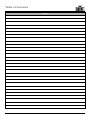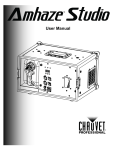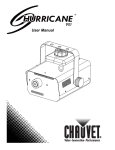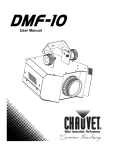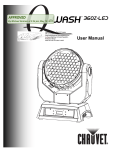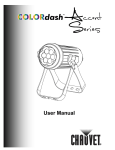Download Chauvet Amhaze II User manual
Transcript
User Manual Edition Notes Edition Notes Trademarks Copyright Notice Manual Usage The AmHaze™ User Manual Rev. 01g covers the description, safety precautions, installation, programming, operation, and maintenance of the AmHaze™. CHAUVET® released this edition of the AmHaze™ User Manual in June 2011. CHAUVET® is a registered trademark of CHAUVET & Sons Inc. (d/b/a CHAUVET® or Chauvet). The CHAUVET® logo in its entirety including the Chauvet name and the dotted triangle, and all other trademarks on this manual pertaining to services, products, or marketing statements (example: It’s Green Thinking™) are owned or licensed by CHAUVET®. Any other product names, logos, brands, company names, and other trademarks featured or referred to within this document are the property of their respective trademark holders. CHAUVET® owns the content of this user manual in its entirety, including but not limited to pictures, logos, trademarks, and resources. © Copyright 2011 CHAUVET®. All rights reserved. Electronically published by CHAUVET® in the United States of America. CHAUVET® authorizes its customers to download and print this manual for professional information purposes only. CHAUVET® expressly prohibits the usage, copy, storage, distribution, modification, or printing of this manual or its content for any other purpose without its written consent. Document Printing For better results, print this document in color, on letter size paper (8.5 x 11 inches), double sided. If using A4 paper (210 x 297 mm), configure your printer to scale the content accordingly. Intended Audience Any person in charge of installing, operating, and/or maintaining this product should read the guide that shipped with it as well as this manual in their entirety before installing, operating, or maintaining this product. Disclaimer CHAUVET® believes that the information contained in this manual is accurate in all respects. However, CHAUVET® assumes no responsibility for any error or omissions in this document. CHAUVET® reserves the right to revise this document and to make changes from time to time in the content hereof without obligation of CHAUVET® to notify any person or company of such revision or changes. This does not constitute in any way a commitment by CHAUVET® to make such changes. CHAUVET® may issue a revision of this manual or a new edition of it to incorporate such changes. CHAUVET® Publications Hot Line If you have any comments about the accuracy of this document or general suggestions regarding how we can improve it, please call us at (800) 762-1084 (US callers) or +1-954-929-1115 (international callers). You can download the latest versions of all CHAUVET® products’ manuals from www.chauvetlighting.com. Document Revision The AmHaze™ User Manual Rev. 01g supersedes all previous versions of this manual. Please discard any older versions of this manual you may have, whether in printed or electronic format, and replace them with this version. Author Editor Manager PD Manager O. Desmonteix D. Couppe M. Graham F. Sellers AmHaze™ User Manual Rev. 01g Table of Contents Table of Contents 1. Before You Begin ............................................................................................... 1 What is Included ............................................................................................................ 1 Unpacking Instructions ................................................................................................... 1 Typographic Conventions............................................................................................... 1 Icon Meaning ................................................................................................................. 1 Product at a Glance ....................................................................................................... 1 Safety Notes .................................................................................................................. 2 2. Introduction ........................................................................................................ 3 Product Description ........................................................................................................ 3 Features ........................................................................................................................ 3 Additional Features................................................................................................................. 3 Product Overview........................................................................................................... 4 3. Setup ................................................................................................................... 5 AC Power ...................................................................................................................... 5 AC Plug ................................................................................................................................. 5 Resetting the Breaker ............................................................................................................. 5 DMX Linking .................................................................................................................. 6 DMX Mode ............................................................................................................................. 6 Mounting ........................................................................................................................ 6 Orientation ............................................................................................................................. 6 Rigging .................................................................................................................................. 6 4. Operation ............................................................................................................ 7 Preparation .................................................................................................................... 7 Control Panel Description............................................................................................... 7 Startup ........................................................................................................................... 8 Timer Operation ............................................................................................................. 8 Continuous Operation .................................................................................................... 8 Programming ................................................................................................................. 9 Timer Mode Parameters ......................................................................................................... 9 Continuous Mode Parameters................................................................................................. 9 DMX Address ......................................................................................................................... 9 DMX Values ................................................................................................................... 9 2-Channel Mode..................................................................................................................... 9 5. Technical Information ...................................................................................... 10 Hazer Maintenance .......................................................................................................10 Storage .........................................................................................................................10 Troubleshooting Guide ..................................................................................................11 Returns Procedure ........................................................................................................12 Claims ..........................................................................................................................12 Contact Us ....................................................................................................................12 Technical Specifications ................................................................................................13 AmHaze™ User Manual Rev. 01g -a- Table of Contents NOTES -b- AmHaze™ User Manual Rev. 01g Before You Begin 1. Before You Begin What is Included Unpacking Instructions Typographic Conventions · · · · · One AmHaze™ with flight case One power cord (2 m) One fluid tank (5 liter) One Warranty Card One User Manual Immediately upon receiving this product, carefully unpack it and check the container in which you received it. Make sure that you have received all the parts indicated above and that they are all in good condition. If the material inside the container (this product and any other accessory included with it) appears damaged from shipping, or if the container shows signs of mishandling, notify the shipper immediately. In addition, retain the container and all the packing material for inspection. See the Claims section in the Technical Information chapter. Convention 1~512 50/60 Claims “COLORado™ 1 UM” <SET> Settings MENU > Settings 1~10 Yes/No ON Icon Icon Meaning Meaning A range of values in the text A set of mutually exclusive values in the text A new term, or a section or chapter in this document The name of another publication or manual A button on the product’s control panel A product function or a menu option A sequence of menu options A range of menu values from which to choose in a menu A set of two mutually exclusive menu options in a menu A unique value to be entered or selected in a menu Meaning This icon indicates critical installation, configuration, or operation information. Failure to comply with this information may render the product partially or completely inoperative, damage third-party equipment, or cause harm to the user. This icon indicates important installation or configuration information. Failure to comply with this information may prevent the product from functioning correctly. This icon indicates useful, although non-critical information. The term “DMX” used throughout this document refers to the USITT DMX512-A transmission protocol. Product at a Glance Use on Dimmer Outdoor Use Sound Activated DMX Master/Slave AmHaze™ User Manual Rev. 01g x x x P x Auto Programs Auto-ranging Power Supply Resettable Breaker User Serviceable Duty Cycle x x P x x -1- Before You Begin Safety Notes There is risk of burns or electric shock while operating this product. Please read the following notes carefully before working with this product because they include important safety information about the installation, usage, and maintenance of this product. There are no user serviceable parts inside this product. Any reference to servicing it you may find from now on in this User Manual will only apply to properly CHAUVET® certified technicians. Do not open the housing or attempt any repairs unless you are one of them. Please refer to all applicable local codes and regulations for the proper installation of this product. Personal Safety Mounting and Rigging Power and Wiring Operation · ALWAYS disconnect this product from its power source before cleaning. · ALWAYS connect this product to a grounded circuit to avoid the risk of electrocution. · DO NOT touch the output nozzle on this product. It is very hot during operation and it may remain hot for several hours after turning the unit off. · DO NOT add any flammable liquid (alcohol, perfume, oil, gasoline, etc.) to the fog liquid. · DO NOT drink the fog liquid. If ingested, call a doctor at once. · DO NOT allow the fog liquid to touch your skin or eyes. Rinse affected area with plenty of water and call a doctor. · DO NOT install this product where it may be exposed to rain or moisture. · DO NOT hang this product. · DO NOT mount this product on a flammable surface (e.g., wood, linoleum, carton, plastic, or carpet). · ALWAYS install this product in a location with adequate ventilation, at least 20 in (50 cm) from adjacent surfaces. · ALWAYS make sure that there are no flammable materials close to the unit while operating. · ALWAYS use the handles to carry this product. · NEVER connect this product to a dimmer pack or rheostat. · NEVER disconnect this product by pulling or tugging on the power cable. · ALWAYS make sure that you are connecting this product to the proper voltage, as per the specifications in this manual or on the product’s sticker. · DO NOT operate this product if you see damage on the housing, fluid tank, or cables. In any of these cases, have the damaged parts replaced by an authorized technician at once. · DO NOT cover the ventilation slots when this product is operating to avoid internal overheating. · ALWAYS empty this product before storing or transporting it. · The maximum ambient temperature (Ta) is 104° F (40° C). DO NOT operate this product at a higher temperature. · In case of a serious operating problem, stop using this product immediately! · Depending on the amount of fog/haze generated, all fog machines may set off smoke detectors. In the unlikely event that your CHAUVET® product may require service, please contact CHAUVET® Technical Support. -2- AmHaze™ User Manual Rev. 01g Introduction 2. Introduction Product Description The AmHaze™ is a professional, water-based, DMX controllable haze machine that provides continuous output with various degrees of density. It consists of a chassis that contains the pump, fan, power supply, DMX connections, and control panel. It comes installed in a stackable flight case that also provides room to keep the fluid tank during operation. Features · Operating mode: 2-channel: Output volume, fan speed · Continuous output · Haze output and fan speed controllable locally or via DMX · Stackable flight case · Onboard system timer · Resettable circuit breaker · Silent operation Additional Features · Neutrik® powerCON® A connector · 3- and 5-pin DMX input and output connectors · LCD display AmHaze™ User Manual Rev. 01g -3- Introduction Product Overview 3- & 5-pin DMX connectors Control Panel (LCD) Control Panel (Buttons) -4- AmHaze™ User Manual Rev. 01g Setup 3. Setup AC Power This product comes in two models, each with a fixed input voltage power supplies, either 120 V, 60 Hz or 230 V, 50 Hz. Therefore, you have to order the correct model for the line voltage in your area. Make sure that you are connecting this product to the proper voltage, as per the specifications in this guide, the product’s user manual, or on the product’s sticker. Always connect this product to a protected circuit with an appropriate electrical ground to avoid the risk of electrocution or fire. To determine the power requirements for the AmHaze™ see the label affixed to the side of the product. Alternatively, you may refer to the Technical Specifications chart in the Technical Information chapter of this manual. The listed current rating indicates the maximum current draw during normal operation. For more information, you may download the “Sizing the Circuit Breakers” document from the CHAUVET® Web site. Never connect this product to a rheostat (variable resistor) or dimmer circuit, even if the rheostat or dimmer channel serves only as a 0 to 100% switch. AC Plug The AmHaze™ comes with a power input cord terminated with a Neutrik® powerCON® A connector on one end an Edison plug on the other end (US market). If the power input cord that came with your product has no plug or you need to change the plug, use the table below to wire the new plug. Connection Wire (US) Wire (Europe) Screw Color AC Live Black Brown Yellow or Brass AC Neutral White Blue Silver AC Ground Green/Yellow Green/Yellow Green Disconnect this product from the power outlet before resetting the breaker. Resetting the Breaker This product is equipped with a resettable circuit breaker on the power input circuit. If the breaker trips, all sections of this product will lose power. Please see the instructions below for resetting this breaker. 1) Remove the power cord from mains power. 2) Allow unit to cool for 15 minutes. 3) After 15 minutes, you may attempt to reset the breaker by pressing the button with your index finger. 4) Plug the product’s power cord into the power outlet and continue using as recommended. If the breaker does not reset (the breaker button will not remain inserted), contact CHAUVET® immediately, as this indicates a possible internal malfunction. AmHaze™ User Manual Rev. 01g -5- Setup DMX Linking You may link the AmHaze™ to a DMX controller using a standard DMX serial connection. If using other DMX compatible units with this product, it is possible to control them individually with a single DMX controller. If you are not familiar with the DMX standard, or if you need information about the DMX cables needed to link this product to a DMX controller, you may download the “DMX Primer” document from the CHAUVET® Web site. DMX Mode The AmHaze™ uses the standard DMX data connection for its DMX 2-channel mode. You will find information about the DMX mode in the Operation chapter (configuration details), and the DMX Values section (individual channel values). Mounting Before mounting this product, read and follow the safety recommendations indicated in the Safety Notes section (page 2 of this manual). Orientation Always mount this product in any safe position while making sure that there is adequate room around it for ventilation, configuration, and maintenance. Rigging CHAUVET® recommends following the general guidelines below when mounting this product. · When selecting an operation location, consider ease of access to this product for operation, programming adjustments, and routine maintenance as well as the vicinity to a suitable power outlet. · Make sure to mount this product away from any flammable material as indicated in the Safety Notes section. · Never mount the product in places where rain, high humidity, extreme temperature changes, or restricted ventilation may affect it. · Never mount this product on a flammable or heat sensitive surface, such as carpet, linoleum, wood, paper, carton, or plastic. · Never hang this product. · Make sure that the place on which you mount this product can safely support its weight without vibrations. See the Technical Specifications for weight and size details. Procedure -6- The AmHaze™ comes in a stackable flight case. You only need to find a suitable place to set it up. Follow the instructions in the Preparation section to setup the AmHaze™ once properly located. AmHaze™ User Manual Rev. 01g Operation 4. Operation Preparation Once installed, you have to prepare the AmHaze™ for operation. To do so, follow these steps: 1) Open both ends of the flight case. 2) Pull the fluid tank out of its location. 3) Remove the cap of the fluid tank. 4) Verify that the two plastic hoses attached to the cap are in place and in good condition. 5) Pour Chauvet haze fluid inside the tank. 6) Replace the cap of the fluid tank making sure that is tightly closed 7) Reinsert the tank in its location. 8) Make sure that the plastic hose that goes from the cap to the hazer is not bent. 9) To direct the haze up or down, pull the haze guide from the front panel and re-inserted in the desired position. Only use CHAUVET® approved haze fluid. Otherwise, you might not have satisfactory results. In addition, the unapproved fluid can damage the AmHaze™, or it may cause harm to humans or animals. Control Panel Description Before using the AmHaze™, you should become used to its control panel. The table and diagram below will provide you with a description of its buttons and functions. Function Button <FUNCTION> Enters the programming mode <VOLUME> Controls the haze pump to modify the output volume <TIMER> Starts the timer controlled operation <STOP> Stops the current operation, whether manual or timer controlled <ENTER> Enables the currently displayed menu or sets the currently selected value in to the current function <UP> Navigates upward through the menu list and increases the numeric value when in a function <DOWN> Navigates downward through the menu list and decreases the numeric value when in a function Control Panel Diagram AmHaze™ User Manual Rev. 01g -7- Operation Startup The AmHaze™ does not have an On/Off switch. As soon as you connect the AmHaze™ to the power outlet, it will start operating. To start up the AmHaze™, do the following: 1) Insert the Neutrik® powerCON® A connector of the power input cord into the lockable (blue) socket on the back of the AmHaze™. 2) Turn the connector right until it locks in position. 3) Plug the power input cords to a suitable power outlet (the display will show “Warming Up”). 4) Wait about two minutes for the warm-up to complete. During this time, the AmHaze™ will not produce any haze. 5) After warming up, the display will show “Ready to Haze”. 6) Keep <VOLUME> pressed until the output volume reaches 100% and release it. 7) After reaching 100% output, you are now sure that the AmHaze™ is ready to work. 8) Press <VOLUME> again to stop haze production. Repeat the Startup procedure after transporting the AmHaze™ or after a fluid refill. Timer Operation When in Timer mode, the AmHaze™ will produce haze in pre-configured time intervals defined by the Time Between and Time On menu options. In addition, the output volume during Timer mode is set by the Timer Volume menu option. See the Programming section for details about how to configure these parameters. To operate in Timer mode, do the following: 1) Press <TIMER> (the display will show a countdown of the Interval timer). 2) When the counter reaches zero (0), the AmHaze™ will start producing haze. 3) The hazing duration is set by the Time On timer. 4) The hazing volume during Timer mode is set by the Timer Volume menu option. 5) This cycle will repeat itself until you press <TIMER> again or until the AmHaze™ runs out of fluid. The AmHaze™ can produce continuous haze without reheating. This means that hazing will start immediately each time the Interval timer reaches zero (0). Continuous Operation In the Continuous mode, the AmHaze™ will produce haze without interruptions. The output volume is set in the Volume Output menus option. See the Programming section for details about how to configure this parameter. To operate in Continuous mode, do the following: 1) Press <VOLUME> (the display will show Volume and value set in the Volume Output menu option). 2) This mode will continue itself until you press <VOLUME> again or until the AmHaze™ runs out of fuel. The AmHaze™ can produce continuous haze without reheating. This means that hazing will start immediately each time you press <VOLUME>. -8- AmHaze™ User Manual Rev. 01g Operation Programming Timer Mode Parameters Continuous Mode Parameters The Programming mode allows you to change the options that affect the various operating modes as well as setting the DMX address. These parameters determine the on and off intervals as well as the output volume when the AmHaze™ is in Timer mode. To configure these parameters do the following: 1) Press <FUNCTION> repeatedly until TIME BETWEEN shows on the display. 2) Use <UP> or <Down> to set the time off timer (1~200 s). 3) Press <FUNCTION> repeatedly until TIME ON shows on the display. 4) Use <UP> or <Down> to set the time on (1~200 s). 5) Press <FUNCTION> repeatedly until TIMER VOLUME shows on the display. 6) Use <UP> or <Down> to set the haze volume (1~100%). These parameters affect the haze and fan volumes when the AmHaze™ operates in Continuous mode. To configure these parameters do the following: 1) Press <FUNCTION> repeatedly until PUMP VOLUME shows on the display. 2) Use <UP> or <Down> to set the haze volume (1~100%). 3) Press <FUNCTION> repeatedly until FAN VOLUME XX% shows on the display. 4) Use <UP> or <Down> to set the fan volume (1~100%). During stand-by periods, the fan volume resets to 20% to keep a low noise level. DMX Address This parameter determines the DMX starting address of the AmHaze™. Refer to the DMX Values section to learn the values and assignments of the AmHaze’s 2-channel mode. The following steps will show you how to configure the DMX starting address. 1) Press <FUNCTION> repeatedly until DMX-512 shows on the display. 2) Use <UP> or <Down> to set the DMX starting address (001~511). DMX Values 2-Channel Mode AmHaze™ User Manual Rev. 01g Channel Function 1 Output Volume 2 Fan Volume Value Percent/Setting 000 ó 005 No output 067 ó 255 2~100% 000 ó 255 20~100% -9- Technical Information 5. Technical Information Hazer Maintenance Do not allow the hazer to become contaminated. After 40 hours of continuous operation, it is recommended to run a cleaning solution composed of 80% distilled water and 20% distilled vinegar through the system to prevent the accumulation of particulate matter in the heating element. The recommended cleaning routine is as follows: 1) Empty all fog liquid from the machine. 2) Add cleaning solution to tank. 3) Plug unit in and allow it to warm up. 4) Run the unit in a well-ventilated area until the tank is almost empty. 5) Do not allow the pump to run dry. 6) Cleaning is now complete. Before operating the hazer after cleaning it, do the following: 1) Refill with fog liquid. 2) Run the machine briefly to clear any cleaning solution from the pump and heater. Refrain from spinning this product’s fan(s) using compressed air. Storage Before storing this product, run distilled water (not tap water) through the system as described in the cleaning method above. This will help to avoid any particles condensing inside the pump or heater. It is strongly recommended to test-run the machine on a monthly basis in order to achieve its best hazing condition. NEVER operate the hazer without fluid at any time. -10- AmHaze™ User Manual Rev. 01g Technical Information Troubleshooting Guide Symptom Unit powers up but it generates no haze Haze comes out but it is too thick/thin Circuit breaker/fuse keeps tripping/blowing Unit does not power up Unit does not respond to wired DMX or responds erratically Cause(s) Hazer is still cold Wrong fluid Lack of fluid Faulty pump Erroneous haze volume adjustment Wrong fluid Faulty pump Excessive circuit load Short circuit along the power wires No power Loose or damaged power cord Built-in breaker tripped Faulty internal power supply Wrong DMX addressing Damaged DMX cables Wrong polarity on the controller Loose DMX cables Non DMX cables Bouncing signals Long cable / low level signal Too many units Interference from AC wires Faulty DMX interface Faulty Main board Action(s) Wait until hazer is ready to operate Clean the hazer and use approved fluid Follow the fluid replenishment procedure Send unit for repair Adjust haze volume as explained Clean the hazer and use approved fluid Send unit for repair Reduce total load placed on the electrical circuit Check electrical wiring Check for voltage on outlet Check power cord Follow instruction to reset the breaker Send unit for repair Check unit addressing Check DMX cables Check polarity switch settings on the controller Check cable connections Use only DMX compatible cables Install terminator as suggested Install an optically coupled DMX splitter before a long section of cable or right after the unit with the strong signal Install an optically coupled DMX splitter after unit #32 Keep DMX cables separated from power cables or fluorescent/black lights Send unit for repair Send unit for repair If you still experience technical problems after trying the above solutions or if you need to send the unit for repair, contact CHAUVET® Technical Support. AmHaze™ User Manual Rev. 01g -11- Technical Information Returns Procedure The user must send the merchandise prepaid, in the original box, and with its original packing and accessories. CHAUVET® will not issue call tags. Call CHAUVET® and request a Return Merchandise Authorization (RMA) number before shipping the unit. Be prepared to provide the model number, serial number, and a brief description of the cause for the return. The user must clearly label the package with a Return Merchandise Authorization (RMA) number. CHAUVET® will refuse any product returned without an RMA number. DO NOT write the RMA number directly on the box. Instead, write it on a properly affixed label. Once you have received the RMA number please include the following information on a piece of paper inside the box: · Your name · Your address · Your phone number · The RMA number · A brief description of the problem Be sure to pack the unit properly. Any shipping damage resulting from inadequate packaging will be the customer’s responsibility. As a suggestion, proper UPS packing or double-boxing is always a safe method to use. CHAUVET® reserves the right to use its own discretion to repair or replace returned product(s). Claims Contact Us The carrier is responsible for any damage incurred during shipping to this product or any part that shipped with it. Therefore, if the received merchandise appears to have damages caused during shipping, the customer must submit the damage report and any related claims with the carrier, not CHAUVET®. The customer must submit the report upon reception of the damaged merchandise. Failure to do so in a timely manner may invalidate the customer’s claim with the carrier. For other issues such as missing components or parts, damage not related to shipping, or concealed damage, the customer must make claims to CHAUVET® within seven (7) days of receiving the merchandise. World Headquarters United Kingdom & Ireland CHAUVET® CHAUVET® Europe Ltd. General Information Address: General Information Address: Voice: Fax: Toll free: th 5200 NW 108 Avenue Sunrise, FL 33351 (954) 929-1115 (954) 929-5560 (800) 762-1084 Technical Support Voice: Fax: Email: Technical Support (954) 929-1115 (Press 4) (954) 756-8015 [email protected] World Wide Web Email: [email protected] World Wide Web www.chauvetlighting.com -12- Voice: Fax: Unit 1C Brookhill Road Industrial Estate Pinxton, Nottingham, UK NG16 6NT +44 (0)1773 511115 +44 (0)1773 511110 www.chauvetlighting.co.uk AmHaze™ User Manual Rev. 01g Technical Information Technical Specifications Dimensions and Weight Length 24 in (610 mm) Width 20.9 in (530mm) Height 7.8 in (199 mm) Weight 46.3 lbs (21 kg) Note: Dimensions in inches rounded to the nearest decimal digit. Electrical Haze Production Thermal DMX Ordering AmHaze™ User Manual Rev. 01g Power Supply Type Conventional (transformer) Range 120 V, 60 Hz or 230 V, 50 Hz Voltage Selection Fixed voltage models Parameter Consumption Operating current Circuit breaker 120 V, 60 Hz 830 W 6.95 A 10 A 240 V, 50 Hz 900 W 3.75 A 5A Power I/O Power input connector Power Cord plug US/Worldwide Neutrik® powerCON® A Edison (US) Europe Neutrik® powerCON® A Local plug Parameter First heating-up time (cold hazer) Heater temperature (after warm-up cycle completed) Fluid consumption (at 100% output) Approved fluid Tank capacity Output Value 4 minutes 446º F (230º C) 4.7 ml per minute HFG 5 liters 3,000 cfm Max. External Temperature 104° F (40° C) Cooling System Fan I/O Connectors 3- and 5-pin XLR Connector Type Sockets Channel Range 2 Product Name AmHaze™ (120 V, 50/60 Hz) AmHaze™ (240 V, 50/60 Hz) Item Code 99070313 99070316 Item Number AMHAZE 220VAMHAZE -13- Technical Information CHAUVET® 5200 NW 108th Avenue Sunrise, FL 33351 (USA) (800) 762-1084 – (954) 929-1115 FAX (954) 929-5560 www.chauvetlighting.com AmHaze™ User Manual Rev. 01g June 2011