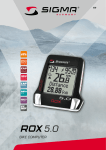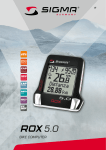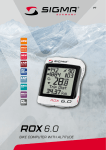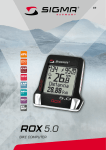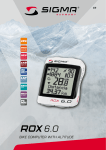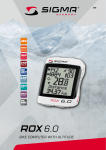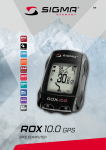Download Sigma ROX 9.1 Instruction manual
Transcript
bpm rpm Power calculation watt ES ALTITUDE expansion cadence IT heart rate kmh FR USA/GB DE BIKE COMPUTER ROX 9.1 Bedienungsanleitung INSTRUCTION MANUAL MODE D‘EMPLOI ISTRUZIONE D‘USO MANUAL DE INSTRUCCIONES DEUTSCH ITALIANO ENGLISH ESPAÑOL FRANÇAIS TABLE OF CONTENTS 1 Preface and Contents of package ..................................................................................................40 1.1Preface .......................................................................................................................................................... 40 1.2 Contents of package ................................................................................................................................. 40 38 2 Installing the SIGMA ROX 9.1 and its accessories ................................................................. 2.1 Installing the bracket ................................................................................................................................. 2.2 Installing the transmitters – speed and cadence ............................................................................ 2.3 Installing the magnets – speed and cadence .................................................................................... 2.4 Installing the SIGMA ROX 9.1 to the bracket ................................................................................... 2.5Synchronization ........................................................................................................................................... 2.5.1 Synchronizing the speed .......................................................................................................................... 2.5.2 Synchronizing the cadence ..................................................................................................................... 2.5.3 Synchronizing the chest belt .................................................................................................................. 41 41 41 41 41 42 42 42 42 3 Everything about the SIGMA ROX 9.1 ........................................................................................ 3.1 Initial wake-up .............................................................................................................................................. 3.2 Navigation principle of the SIGMA ROX 9.1 ...................................................................................... 3.3 Layout of buttons ........................................................................................................................................ 3.4 Display layout – Functionality ................................................................................................................. 3.4.1 Upper DOT Matrix block .......................................................................................................................... 3.4.2 Middle section/Icon display .................................................................................................................... 3.4.3 Lower DOT Matrix block ........................................................................................................................... 3.5 Menu tree of the SIGMA ROX 9.1 ........................................................................................................ 3.6 What are the functions and properties of the SIGMA ROX 9.1? ............................................... 3.6.1 Scope of functions ..................................................................................................................................... 3.6.2 Motion sensor ............................................................................................................................................. 3.6.3Favorites ....................................................................................................................................................... 3.6.4 Hiding the values during the ride .......................................................................................................... 3.6.5 Storing data ................................................................................................................................................. 3.6.6 PC Interface ................................................................................................................................................. 43 43 43 44 44 45 46 46 47 48 48 48 49 49 49 50 4 4.1 4.2 Initial Operation ................................................................................................................................. 50 Exiting sleep mode ..................................................................................................................................... 50 Range of functions of the SIGMA ROX 9.1 ........................................................................................ 50 5 5.1 5.2 5.3 5.4 5.5 5.6 5.7 5.8 5.8.1 5.8.2 5.8.3 5.8.4 Description of functions (functions shown during the ride) ................................................. 51 Favorites A and Favorites B .................................................................................................................... 51 Bicycle functions ......................................................................................................................................... 51 Heart rate functions .................................................................................................................................. 53 Temperature functions ............................................................................................................................. 53 Uphill functions ............................................................................................................................................ 54 Downhill functions ...................................................................................................................................... 54 Time functions............................................................................................................................................... 55 Special functions ........................................................................................................................................ 55 Light manager ............................................................................................................................................. 55 Calibrating the altitude ............................................................................................................................. 56 Performance measurement – How does it work?............................................................................ 57 GHOST RACE – My competitor .............................................................................................................. 57 www.sigmasport.com TABLE OF CONTENTS 6 6.1 6.2 6.2.1 6.2.2 6.3 Using the SIGMA ROX 9.1 .............................................................................................................. Favorites A and B ....................................................................................................................................... Logbook functions ...................................................................................................................................... Save interval ................................................................................................................................................ Start/stop logbook .................................................................................................................................... Setting to zero/storing individual trips (cumulative values) ......................................................... 58 58 58 58 59 60 8 8.1 8.2 8.3 PC Interface/SIGMA DATA CENTER ........................................................................................... System requirements ............................................................................................................................... Installing the SIGMA DATA CENTER .................................................................................................... Installing the docking station .................................................................................................................. 66 66 66 67 9 Important Notes/Troubleshooting/FAQ ................................................................................... 9.1 Watertightness of the SIGMA ROX 9.1 .............................................................................................. 9.2 Care of the chest belt ............................................................................................................................... 9.3 Training tip ................................................................................................................................................... 9.4Troubleshooting .......................................................................................................................................... 9.5 FAQ (Frequently Asked Questions) ....................................................................................................... 67 67 67 68 68 69 10 USA/GB 7 Settings ................................................................................................................................................ 61 7.1Preface .......................................................................................................................................................... 61 7.2 Setting the SIGMA ROX 9.1 ................................................................................................................... 61 7.2.1Setting/Unit/Time .................................................................................................................................... 61 7.2.2Setting/User/Birthday ............................................................................................................................ 62 7.3Appliance ...................................................................................................................................................... 62 7.4 Bicycle I .......................................................................................................................................................... 62 7.5 Bicycle II .......................................................................................................................................................... 63 7.6 Home altitude .............................................................................................................................................. 63 7.7User ................................................................................................................................................................ 63 7.8 Favorites A and B ....................................................................................................................................... 63 7.8.1 Favorites A ................................................................................................................................................... 63 7.8.2 Favorites B ................................................................................................................................................... 64 7.9 Total values .................................................................................................................................................. 64 7.9.1Cycling ............................................................................................................................................................ 64 7.9.2 Heart rate ..................................................................................................................................................... 64 7.9.3Uphill ............................................................................................................................................................... 64 7.9.4Downhill ......................................................................................................................................................... 65 7.10 Factory settings .......................................................................................................................................... 65 Battery Change .................................................................................................................................. 70 11 Technical Data .................................................................................................................................... 70 11.1 Max/Min/Default Values ........................................................................................................................ 70 11.2Temperature/batteries ........................................................................................................................... 73 12Guarantee/Warranty ...................................................................................................................... 73 ROX 9.1 39 1 PREFACE AND CONTENTS OF PACKAGE 1 PREFACE AND CONTENTS OF PACKAGE 1.1 PREFACE Congratulations on choosing a bicycle computer from SIGMA SPORT®. Your new SIGMA ROX 9.1 will be a faithful cycling companion for years to come. To learn about the various functions on your new bicycle computer, please read these operating instructions carefully. SIGMA SPORT® hopes that you enjoy using your SIGMA ROX 9.1. k Information about the ride – speed, time, distance etc. k Information about your location – altitude, inclination etc. k Information about your physical state – heart rate, training zones etc. k Transfer of all information to a PC to review the results of your ride in graphical form. The SIGMA ROX 9.1 is a multifunctional bicycle computer, which provides a wide variety of information during and after your ride: 1.2 CONTENTS OF PACKAGE 40 k SIGMA ROX 9.1 computer head k Cadence transmitter k Speed transmitter k Comfortex + chest belt and R1 transmitter www.sigmasport.com 1 PREFACE AND CONTENTS OF PACKAGE 1.2 CONTENTS OF PACKAGE k Docking station k Attachment fittings k SIGMA DATA CENTER software CD USA/GB k Bracket 2 INSTALLING THE SIGMA ROX 9.1 AND ITS ACCESSORIES Illustrations regarding to these assembly notes can be found in the enclosed folded sheets! 2.1 INSTALLING THE BRACKET 2 3 4 5 k Handlebars or front end k Remove yellow film 2.2 INSTALLING THE TRANSMITTERS – SPEED AND CADENCE k Both transmitters can be fitted with cable ties (permanent attachment) or with the O-rings. k To obtain the required gap of 12 mm or less, place the transmitter and magnet closer to the hub. 2.3 INSTALLING THE MAGNETS – SPEED AND CADENCE 2.4 INSTALLING THE SIGMA ROX 9.1 TO THE BRACKET 6 7 8 9 10 11 12 13 14 15 16 17 18 19 20 ROX 9.1 41 2 ASSEMBLING THE SIGMA ROX 9.1 AND ITS ACCESSORIES 2.5 SYNCHRONIZATION Once active, the SIGMA ROX 9.1 is ready for synchronization with the transmitters – speed, cadence, and heart rate. During speed synchronization the speed portion of the display flashes. Once pairing is complete, the display stops flashing and the SIGMA ROX 9.1 shows the current speed. The cadence transmitter and the chest belt automatically synchronize at this time. Once synchronization is complete, the respective values are shown in the top of the section of the display after you enter either “Favorite A” or “Favorite B” menus. 2.5.1 SYNCHRONIZING THE SPEED There are 2 ways to synchronize speed: k Begin cycling – the receiver will normally synchronize with the transmitter after 3 revolutions of the wheel. k Spin the front wheel until the kmh/mph display stops flashing. Moreover, the ROX 9.1 enables you to start the synchronization manually. k You can start the new synchronization by pressing and holding the lower right button. “Press Synchro Reset button for 2 seconds” then appears on the display. 2.5.2 SYNCHRONIZING THE CADENCE There are 2 ways to synchronize cadence: k Begin cycling – the receiver will normally synchronize with the transmitter after 3 revolutions of the pedals. k Move pedals up and down until the current cadence is displayed. 2.5.3 SYNCHRONIZING THE CHEST BELT Put the chest belt on. Generally the SIGMA ROX 9.1 will synchronize with the chest belt within 10 seconds. Move towards the SIGMA ROX 9.1 or climb on your bike. 42 www.sigmasport.com Your current pulse will appear in the display. 3 EVERYTHING ABOUT THE SIGMA ROX 9.1 3 EVERYTHING ABOUT THE SIGMA ROX 9.1 3.1 INITIAL WAKE-UP 5 seconds to wake-up the SIGMA ROX 9.1. Follow the instructions on the display. USA/GB When purchased the SIGMA ROX 9.1 is in a sleep mode. Press and hold any button for n Press and hold any button for 5 seconds n Select required language with +/- button and press “SAVE”. n The display jumps to “Main Menu – Favorites A” 3.2 NAVIGATION PRINCIPLE OF THE SIGMA ROX 9.1 The SIGMA ROX 9.1 has up to five menu levels. When navigating through the SIGMA ROX 9.1 menus and submenus, you should always use the tree diagram in section 3.5 as a guide. The navigation level makes it far easier to use the SIGMA ROX 9.1 menus. On pressing one of the two top function buttons, the navigation level automatically appears. Press the button again within two seconds to confirm the function displayed in the navigation level. This navigation level on the SIGMA ROX 9.1 is enabled by default. If you no longer require the navigation level after becoming used to operating the SIGMA ROX 9.1, you can disable it in the settings menu. The possible functions of the two top buttons are displayed in this level: k Go to the next level down (ENTER) k Go back to the next level up (BACK) k Go to a different level in the settings menu (NEXT) k Confirm/save a setting (SAVE/DONE) ROX 9.1 43 3 EVERYTHING ABOUT THE SIGMA ROX 9.1 3.3 LAYOUT OF BUTTONS Function button 2 Function button 1 Use this button to exit the submenus or to save the set values. Use this button to enter a submenu or change the top section of the display – ZOOM Logbook function button Enter logbook. Use this button to open the logbook menu and to set the route points. Plus function button Minus function button Scroll forwards in a menu level… Scroll backwards in a menu level… …or increase/change the value displayed. …or decrease/change the value displayed 3.4 DISPLAY LAYOUT – FUNCTIONALITY The display on the SIGMA ROX 9.1 is divided into 3 main areas: REC 44 www.sigmasport.com 3 EVERYTHING ABOUT THE SIGMA ROX 9.1 3.4.1 UPPER DOT MATRIX BLOCK This section shows various information depending upon the menu. USA/GB 3.4.1.1 FAVORITES A AND B Up to 4 current values can be displayed here: k The current altitude (permanent) k The current incline (permanent) k Your current pulse (only if the chest belt has been put on) k The current cadence (only if the cadence transmitter is fitted) By pressing the top right button, the display zooms so that only 1 of the 4 possible functions is largely displayed. Press the top right button again to scroll to the next function. 3.4.1.2 NAVIGATION LEVEL When enabled, the navigation level always appears by pressing one of the two top function buttons once. The possible button functions are shown in the navigation level. Once you are familiar with the computer and its functions, you have the option of switching off the navigation level in the “Settings” menu (settings/unit/buttons info). 3.4.1.3 INFORMATION BAR The upper DOT matrix block, or the “information bar”, helps you to find your way around the levels. This applies to the following menu levels: “Trip data”; “Time”; “Memory”; “Setting”. The main menu is shown in the top part of the display, while the current submenu is shown in the bottom part. ROX 9.1 45 3 EVERYTHING ABOUT THE SIGMA ROX 9.1 3.4.2 MIDDLE SECTION/ICON DISPLAY The display on this section shows you the current speed, for example. The following symbols are also visible in this part of the display: Wheel I/Wheel II symbol Speed comparison against average speed Preset unit (km/h or mph) Stopwatch active Countdown active Alarm active Logbook active REC 3.4.3 LOWER DOT MATRIX BLOCK This section shows the selected active function, irrespective of the menu/submenu you are in. 46 www.sigmasport.com 3 EVERYTHING ABOUT THE SIGMA ROX 9.1 3.5 MENU TREE/ORGANIZATION OF THE SIGMA ROX 9.1 Favorites A Trip Values Cycling Heart rate Temperature Uphill USA/GB Favorites B Downhill Time 7 Trips Memory Total values Trip 1… General Cycling Heart rate Temperature Uphill Downhill Logbook Cycling Heart rate Log 1 Uphill Downhill Log X Appliance Bicycle I Bicycle II Starting altitude Favorites A Favorites B Total values Factory settings Settings Cycling Heart rate Uphill Downhill GHOST RACE ROX 9.1 Log 2 User 47 3 EVERYTHING ABOUT THE SIGMA ROX 9.1 3.6 WHAT ARE THE FUNCTIONS AND PROPERTIES OF THE SIGMA ROX 9.1? The SIGMA ROX 9.1 is a very versatile computer, which helps track and evaluate a race/training session. 3.6.1 SCOPE OF FUNCTIONS The SIGMA ROX 9.1 is equipped with very versatile functions. In addition to the classic bicycle functions, the SIGMA ROX 9.1 also features heart rate, cadence, altitude and inclination functions; therefore providing the most important trip data. The SIGMA ROX 9.1 collects trip data and allows for user friendly evaluation. (Favorites, navigation level etc.) 3.6.2 MOTION SENSOR The SIGMA ROX 9.1 is equipped with a motion sensor. This motion sensor has 2 different tasks: k Automatic start/stop k Measuring the altitude Because of the motion sensor, the SIGMA ROX 9.1 switches on when it detects slight movements of the bike (provided that the SIGMA ROX 9.1 is already fitted into the bracket). Therefore, there is no need to press a button to activate it. The motion sensor automatically corrects the current altitude and the SIGMA ROX 9.1 stores the current altitude before going into 48 www.sigmasport.com sleep mode. On reactivation, the last altitude stored is adopted, regardless of any changes in air pressure. If there has been a change of location and the SIGMA ROX 9.1 is not fitted to the bracket, the motion sensor registers the movements of the SIGMA ROX 9.1 and measures the air pressure at regular intervals. This process updates the altitude on the SIGMA ROX 9.1 during the ride to the next location. That means that it is no longer necessary to calibrate the computer at your destination. Note: Please note that air conditioning use will impact air pressure measurements of the SIGMA ROX 9.1. This may lead to inaccurate measurements if driving to the start of a ride. 3 EVERYTHING ABOUT THE SIGMA ROX 9.1 3.6.3 FAVORITES You use the favorites to save the chosen trip functions that you want to see during the ride. You can store up to 10 items in each of the favorites. Now you no longer need to click through 30 functions and 5 levels during the ride. You see the functions that you customized. This means that you can fully focus on the ride! USA/GB To avoid “clicking” through numerous display options during your ride, you can personalize the settings on your SIGMA ROX 9.1 by using the favorites available 3.6.4 HIDING THE VALUES DURING THE RIDE The functions that are not essentially required are hidden during the ride. This means that your 2 favorite menus and all trip data are at your disposal. All other main menus – “Memory” and “Setting” - are hidden. 3.6.5 STORING DATA The SIGMA ROX 9.1 has two different forms of data storage: Trip & Logbook 3.6.5.1 7 TRIPS In this memory you can selectively store almost all trip data, as shown in the SIGMA ROX 9.1 display. You can save up to 7 trips. 3.6.5.2 Logbook In addition to the 7 trips, the SIGMA ROX 9.1 has a separate logbook so that you can save trips and analyze them afterwards. The data is recorded by the SIGMA ROX 9.1 and sent via a PC interface to the analysis software developed by SIGMA SPORT®. This allows you to evaluate and analyze all the relevant data after a trip. Note: cadence values are not stored in the logbook due to memory capacity. The logbook is also required to create a so-called GHOST RACE in the SIGMA DATA CENTER software. ROX 9.1 49 3 EVERYTHING ABOUT THE SIGMA ROX 9.1 3.6.6 PC Interface As mentioned above, the SIGMA ROX 9.1 is PC-compatible, meaning that it can be connected to a PC. The docking station included allows the saved data to be sent from the SIGMA ROX 9.1 to your PC. You can also program the SIGMA ROX 9.1 through your PC. Once you enter the appropriate settings into the SIGMA SPORT® software on your PC, the data will be transferred to the bicycle computer. In this way you can set your SIGMA ROX 9.1 quickly and simply, without having to click through all the menu levels. 4 INITIAL OPERATION 4.1 EXITING SLEEP MODE The SIGMA ROX 9.1 wakes up every time it detects the bike moving. If the SIGMA ROX 9.1 is not fitted to the bracket, it only wakes up when a button (any button) is pressed. 4.2 RANGE OF FUNCTIONS OF THE SIGMA ROX 9.1 k The SIGMA ROX 9.1 is a versatile bicycle computer. In addition to the classic bike functions, the SIGMA ROX 9.1 can also measure cadence, heart rate, altitude, and incline k All function – bicycle, heart rate, altitude – are divided into sub-sections, where all the individual functions can be seen. k All current values – speed, altitude, heart rate, cadence and incline – can be easily seen on the large 6-line display. 50 www.sigmasport.com k Additionally, the SIGMA ROX 9.1 also has a logbook. The logbook allows a ride/trip to be saved separately (up to 78 hours) and then be transferred to the PC. The data is read and evaluated by analysis software. You can learn more about the logbook and analysis software in Chapter 6.2. k The SIGMA ROX 9.1 also has classic bicycle computer features such as settings for 2 wheel sizes, which are automatically detected (with the aid of the speed transmitter), an automatic start/stop and altitude calibration with 3 different options. 5 DESCRIPTION OF FUNCTIONS (functions shown during the ride) 5 DESCRIPTION OF FUNCTIONS 5.1 Favorites A and B The pre-programmes favorites settings are intended for flat land (A) and mountains (B). USA/GB Up to 10 functions can be stored in the favorites A and B. This is fully customizable. Favorites A (Flat Land) – Preset functions k Distance k Ride Time k Average speed k Maximum speed k GHOST RACE k % of the maximum heart rate k Actual performance k Stopwatch k Actual temperature k Clock Favorites B (Mountains) – Preset functions k Distance k Ride time k Average speed k GHOST RACE k Trip alti. uphill k Distance uphill k Rate of ascent k Actual performance k % of the maximum heart rate k Clock 5.2 BICYCLE FUNCTIONS All bicycle functions can be found under: “Trip data/cycling”. The following functions belong to this submenu: k Distance k Ride time k Average speed k Maximum speed k Distance +/k Average cadence k Maximum cadence k Development k Average development k Actual performance k Average performance k Maximum performance k GHOST RACE ROX 9.1 51 5 DESCRIPTION OF FUNCTIONS (functions shown during the ride) 5.2 BICYCLE FUNCTIONS This is a separate distance counter (either distance + or distance -). This distance counter allows an interval training or a trip according to a Roadbook. It is pre-programmable and can be changed from + to without having to go into the main settings. Optimization of the gear shift Expansion denotes the distance traveled by a bike by a turn of the crank. If you are riding with a high expansion and low cadence, you are riding with enhanced force at this moment. In contrast if you are riding with a low expansion and high cadence, you are riding with enhanced frequency at this moment. This information can help you use your power optimally on a slope. The current expansion is intended for the optimization of the gear shift operation while driving or for the provision of dual transmission. 52 www.sigmasport.com 5 DESCRIPTION OF FUNCTIONS (functions shown during the ride) 5.3 HEART RATE FUNCTIONS All heart rate functions can be found under: “Trip data/heart rate”. The following functions belong to this submenu: k Time in the second training zone k Time in the third training zone k Calories burnt USA/GB k % of the maximum heart rate k Average heart rate k Maximum heart rate k Time in the first training zone The SIGMA ROX 9.1 has 3 heart rate zones. These zones are calculated automatically when the “user” settings are entered. The 3 pre-calculated zones are: k Zone 1: 55-70% of max. HR Recovery training k Zone 2: 70-80% of max. HR Cardio training k Zone 3: 80-100% of max. HR Performance training 5.4 TEMPERATURE FUNCTIONS All temperature functions can be found under: “Trip data/ temperature”. The following functions belong to this submenu: k Actual temperature k Minimum temperature k Maximum temperature ROX 9.1 53 5 DESCRIPTION OF FUNCTIONS (functions shown during the ride) 5.5 UPHILL FUNCTIONS All uphill functions can be found under: “Trip data/uphill”. The following functions belong to this submenu: k Trip climb meters k Maximum altitude k Distance uphill k Distance downhill k Average speed uphill k Average expansion uphill k Rate of ascent k Maximum rate of ascent uphill k Average rate of ascent k Maximum rate of ascent The rate of ascent shows you the vertical, current speed in meters/feet per minute. This means that you can quickly work out how much time you need to get to the summit. This involves a current function, similar to speed. 5.6 DOWNHILL FUNCTIONS All downhill functions can be found under: “Trip data/downhill”. The following functions belong to this submenu: k Trip descend meters k Distance downhill k Ride time downhill k Average speed downhill 54 www.sigmasport.com k Rate of ascent k Maximum rate of ascent downhill k Average rate of ascent downhill k Maximum rate of ascent downhill 5 DESCRIPTION OF FUNCTIONS (functions shown during the ride) 5.7 TIME FUNCTIONS All time functions can be found under: “Time”. The following functions belong to this submenu: USA/GB k Clock k Date k Stopwatch k Countdown timer k Alarm clock The stopwatch is started and stopped with the top right-hand button. You can use the left button to reset the stopwatch to zero. The stopwatch runs independently from the ride time and must therefore be manually started and stopped. To pre-program the countdown, press on the top right-hand button. Follow the instructions on the display to set the time. After setting the time, start or stop the countdown by pressing the top right-hand button. Reset the countdown to zero with the left-hand button. 5.8 SPECIAL FUNCTIONS 5.8.1 LIGHT MANAGER n n n The SIGMA ROX 9.1 is equipped with a light manager. The light can be enabled or disabled (see following illustrations for this). When the light is enabled, the light switches on with every press of a button and stays on for 3 seconds - provided no other button is pressed during these 3 seconds. The display does not change due to using the light. To activate a function with the light switched on, another button must be pressed within 3 seconds until you reach the required function. Note: When the SIGMA ROX 9.1 is in sleep mode, the light manager is automatically disabled. n ROX 9.1 55 5.8 SPECIAL FUNCTIONS 5.8.2 CALIBRATING THE ALTITUDE in the SIGMA ROX 9.1 (so-called calibration). Measuring the altitude on the SIGMA ROX 9.1 is done with barometric pressure. Every change in the weather means a change in the air pressure, which can lead to a change in the current altitude. To compensate for this change in air pressure, you must enter a reference altitude n n You can also perform the calibration process manually. Please read the following explanations for how to do the calibration process manually: SELECT ! n - /+ The SIGMA ROX 9.1 offers 3 different forms of calibration: k 3 home altitudes The home altitude is the altitude at your usual start location (usually where you live). You can find this value on street plans or maps. It is set in the SIGMA ROX 9.1 once and can be calibrated in just a few seconds. In the SIGMA ROX 9.1, you have the option of setting 3 different home altitudes. k The current altitude The current altitude is the altitude at your current location, regardless of your starting altitude (where you start your ride, a mountain lodge or other locations). The current altitude is needed when you are on the road with your bike and an altitude indication is present. 56 www.sigmasport.com kThe air pressure at sea level If you are at an unknown location (no indication of the current altitude available), you can enter the so-called “air pressure reduced to sea level” in order to calibrate the current altitude. You can find the air pressure reduced to sea level by searching “current sea level pressure” in your preferred web browser, in newspapers or at airports. ATTENTION: The air pressure on your weather station is the current air pressure, not the pressure reduced to sea level! There are three holes underneath the SIGMA ROX 9.1 for air pressure measurement. This holes must always stay open and therefore require regular cleaning. Do not push any sharp objects into the measurement hole. 5.8 SPECIAL FUNCTIONS 5.8.3 PERFORMANCE MEASUREMENT – HOW DOES IT WORK? The calculation of performance is based on a formula lodged within the ROX 9.1. Here the calculated performance is the power that is needed to move the bike, not the power acting on the pedals. The performance values shown are approximate figures and are calculated assuming an average wind speed and average road quality. USA/GB The ROX 9.1 is equipped with a new function: The PERFORMANCE MEASUREMENT. The performance is calculated precisely on a slope, whereas average valuesare used for calculation on a level route. To evaluate performance, several values have to be entered in the ROX 9.1: Weight of the bike and the cyclist, bike type and position of the cyclist on the bike, cyclist’s height and shoulder width. 5.8.4 GHOST RACE – MY COMPETITOR The ROX 9.1 features a new, unique function: GHOST RACE. Transfer the GHOST RACE trip from the DATA CENTER to the ROX 9.1. This feature allows every ROX 9.1 rider to race against himself/herself. GHOST RACE is unique because it is a comparison in real time. Now you can race against yourself on this route, which is to cycle against your own saved “ghost”. The ROX 9.1 indicates while riding whether you are ahead of your “ghost” or behind it. It does not matter whether the trip takes you uphill, downhill or along flat roads. Only two steps are necessary to enable the GHOST RACE: Select an already cycled trip stored in the DATA CENTER and save it as GHOST RACE. The route that you wish to transmit as the GHOST RACE must not take longer than five hours to cycle. Thereafter, the data can be easily analyzed, compared and evaluated using the DATA CENTER. Thus you can always review your own performances accurately and keep an eye on them. ROX 9.1 57 6 USING THE SIGMA ROX 9.1 6 USING THE SIGMA ROX 9.1 In this chapter we explain all the functionalities of the SIGMA ROX 9.1 so that you can ride efficient. 6.1 Favorites A and B The favorites A and B are two sections where you can program the functions that are most important to you. Both favorites come with certain preset functions, but these can be changed at any time. A total of 10 functions can be stored in each of the two favorites. This means you have up to 15 functions (speed, current altitude, current pulse, current cadence and 10 functions from the favorites) that you can easily access during the ride. 6.2 LOGBOOK FUNCTIONS The SIGMA ROX 9.1 is equipped with a separate logbook. You can use the logbook to store your own trips and most importantly, transfer them to your PC. Thanks to the SIGMA SPORT® analysis software, you can evaluate and edit every trip stored. 6.2.1 SAVE INTERVAL 58 The SIGMA ROX 9.1 saves the speed, heart rate, inclination, cadence, performance and altitude at certain intervals. In order to adjust the memory capacity to the trip, you can set the save interval times yourself: 5 sec., 10 sec., 20 sec., and 30 sec. The maximum memory times, depending on the save interval, are as follows: 5 seconds approx. 15 hours 10 seconds approx. 30 hours 20 seconds approx. 60 hours 30 seconds approx. 90 hours The longer the time interval, the bigger the storage space. The remaining memory time is next to the time interval for information purposes. All figures are based on a single trip and are estimations. www.sigmasport.com Note: Due to memory capacity, cadence values are not stored in the data logbook. 6 USING THE SIGMA ROX 9.1 6.2.2 START/STOP LOGBOOK The logbook can only be started if the SIGMA ROX 9.1 has been fitted to the bracket. The function must be manually started and stopped, however. USA/GB 6.2.2.1 STARTING/STOPPING THE LOGBOOK ! n n - /+ SELECT ! n 6.2.2.2 SETTING ROUTE POINTS You can set so-called route points during the ride. A route point is a marker during the ride that you would like to make a note of after the ride. For example the start of a hill climb or a certain place. Please see illustrations below: n Note: You can only set one route point per save interval (save every 5, 10, 20 or 30 seconds). If you try to set a second route point within the time interval, the following message appears: “One route point already set in the interval”. This prevents a “double click”. ROX 9.1 59 6 USING THE SIGMA ROX 9.1 6.3 SETTING TO ZERO/STORING INDIVIDUAL TRIPS (CURRENT VALUES) The trip values from the SIGMA ROX 9.1 are not automatically saved. Saving in the “7 trips” memory is done manually. In this way you can save only the interesting rides. ! BACK ! BACK RESET ! RESET ! YES ! NO ! If the trip data has already been deleted, the following appears on the display: “Trip data saved and set to zero”. 60 Deleting/saving the trip data is only possible in the main menus: “Favorites A”, “Favorites B” and “Trip data”. To delete/save the trip data, proceed as follows: www.sigmasport.com YES ! Note: When you save the trip data, the current values are automatically set to zero. 7 SETTINGS All the functions that can be set are found in the main menu “Setting”. These functions are divided into the following submenus: k 7.Favorites B k 8.Totals k 9.Factory settings k 1.Unit k 2.Bicycle I k 3.Bicycle II k 4.Home altitude k 5.User k 6.Favorites A All the functions contained there can either be set directly in the SIGMA ROX 9.1, or set on a PC and transferred to the SIGMA ROX 9.1 afterwards. Please refer to Chapter 8 for how to set the SIGMA ROX 9.1 using a PC. USA/GB 7 SETTINGS 7.1 PREFACE 7.2 SETTING IN THE SIGMA ROX 9.1 Setting the respective functions in the SIGMA ROX 9.1 is always carried out in the same way. The basic setting principle is explained by means of the following examples: 7.2.1 Setting/Unit/Time ENTER ! DONE ! n - /+ n - /+ NEXT ! SAVE ! n - /+ ROX 9.1 61 7 SETTINGS 7.2.2 SETTING/USER/BIRTHDAY ENTER ! DONE ! n - /+ n - /+ NEXT ! SAVE ! n - /+ 7.3 UNIT k Language k Kmh/mph k Clock k Date 7.4 Bicycle I k Bike type k Wheel size k Bike weight 62 www.sigmasport.com k Volume k Zone alarm k Button info k My Name 7 SETTINGS 7.5 Bicycle II USA/GB k Bike type k Wheel size k Bike weight 7.6 HOME ALTITUDE k Home altitude 1 k Home altitude 2 k Home altitude 3 7.7 USER k Gender k Birthday k Weight k Height k Shoulder width k Maximum heart rate k 1. Heart rate zone k 2. Heart rate zone k 3. Heart rate zone 7.8 FAVORITES A AND B 7.8.1 Favorites A 1.Distance 2. Trip time 3. Average speed 4. Maximum speed 5. GHOST RACE 6. % of the maximum heart rate 7. Actual performance 8.Stopwatch 9. Actual temperature 10.Clock ROX 9.1 63 7 SETTINGS 7.8.2 Favorites B 1. 2. 3. 4. 5. Distance Ride time Average speed GHOST RACE Trip alti. uphill 6. Distance uphill 7. Rate of ascent 8. Actual performance 9. % of the maximum heart rate 10.Clock 7.9 TOTAL VALUES 7.9.1 CYCLING k Distance bike I k Distance bike II k Ride time bike I k Ride time bike II 7.9.2 HEART RATE k Calories burnt bike I k Calories burnt bike II 7.9.3 UPHILL k Trip alti. uphill bike I k Trip alti. uphill bike II k Maximum altitude bike I k Maximum altitude bike II 64 www.sigmasport.com k Distance uphill bike I k Distance uphill bike II k Ride time uphill bike I k Ride time uphill bike II 7 SETTINGS 7.9.4 DOWNHILL k Ride time downhill bike I k Ride time downhill bike II USA/GB k Total climb meters bike I k Total descend meters bike II k Distance downhill bike I k Distance downhill bike II 7.10 FACTORY SETTINGS You can reset your SIGMA ROX 9.1 to the factory settings at any time. By doing this, all total values are set to zero and all default settings will be restored. ENTER ! To reset to factory settings, see illustrations below: ENTER ! LOAD ! YES ! n - /+ Once the SIGMA ROX 9.1 has been put back to factory settings, the bicycle computer returns to sleep mode. To leave this mode, please follow the instructions in Chapter 3.1. ROX 9.1 65 8 PC Interface/SIGMA DATA CENTER 8 PC Interface/SIGMA DATA CENTER With the aid of the interface between the SIGMA ROX 9.1 and your PC, you can transfer the logged data or the trip and total values to your PC. To do this, first install the software supplied then connect the docking station to your PC. Using the SIGMA SPORT® software, you can perform the following actions: k Set all functions on the SIGMA ROX 9.1 with the aid of the PC k Check the battery status of all the parts to the appliance k Download the saved data (memory, total values and logged data) as a SIGMA SPORT® file or as an export format. k Show the saved data in table or graphic form k Compare 2 rides k Analyse the distances cycled Please find further details about the software on the online software help section. 8.1 System requirements WINDOWS COMPUTER Minimum Intel® Pentium® III Processor k k 512 MB RAM k Microsoft® Windows® XP Home, Professional, or Tablet PC Edition with Service Pack 2 or later versions Recommended k Intel® Pentium® IV Processor k 1 GB RAM k Microsoft® Windows® XP Home, Professional, or Tablet PC Edition with Service Pack 2 or later versions MAC Computer k Intel Core™ Duo Processor or faster. k 512 MB RAM (1 GB recommended) k MacOs X version 10.4.9 or later 8.2 Installing the SIGMA DATA CENTER 1. Before installation, you should close all applications that are running. 2. Place the installation CD in your CD drive. 3. Installation starts automatically. Alternatively, select your CD drive and start “setup.exe” manually. 4. Follow the installation instructions on the screen. 5. Adobe “Air Framework” is required to perform the SIGMA DATA CENTER. 66 www.sigmasport.com This is automatically installed at the same time. Please follow the instructions for Adobe “Air Installation”. 6. Once the installation has finished, you can remove the CD. You can find further information about the “SIGMA DATA CENTER” functions in the program’s online help section. 8 PC Interface/SIGMA DATA CENTER 8.3 Installing the docking station 1. Connect the docking station supplied to a free USB port on your PC. 2. Your operating system will automatically detect new hardware and install the appropriate driver. 3. Should automatic installation fail, you can also install the driver manually using your Device manager. You will find the driver file on the SIGMA installation CD in the “Drivers” directory. 4. Windows warns you about an uncertified driver. Please confirm this window by clicking “Continue installation”. 5. Start the analysis software and click on the “connect” button to integrate your SIGMA ROX. 6. Twist your SIGMA ROX onto the docking station. The software recognises your appliance automatically and switches to “connected” mode (green light on the docking station). 7. Follow the instructions in the software. USA/GB Note: Before connecting the docking station to your PC, you must have installed the software supplied. See also Section 8.2 “Installing the SIGMA DATA CENTER”. 9 IMPORTANT NOTES/TROUBLESHOOTING/FAQ 9.1 WATERTIGHTNESS OF THE SIGMA ROX 9.1 The SIGMA ROX 9.1 is water resistant, which means that the cyclist can ride in the rain without any risk to the computer. The buttons may also be pressed in rainy conditions. Should water get into the interior of the SIGMA ROX 9.1, please remove the battery and dry it on a radiator, for example. After drying the unit and re-installing the battery, the SIGMA ROX 9.1 is ready for the road again. 9.2 CARE OF THE CHEST BELT The COMFORTEX+ textile chest belt can be washed in the washing machine at +40°C/104°F hand wash. Standard detergents may be used, but please do not use bleaching agents or detergents with bleach additives. Do not use soap or fabric softener. Do not give COMFORTEX+ for dry cleaning. The belt and transmitter should not be put in the dryer. Put the belt to dry out. Please do no wring or pull apart or hang in wet condition. The COMFORTEX+ must not be ironed. ROX 9.1 67 9 IMPORTANT NOTES/TROUBLESHOOTING/FAQ 9.3 TRAINING TIP Consult your doctor before beginning any exercise program. This is particularly important if you have underlying cardiovascular problems. For people with pace makers, we recommend checking the compatibility of the SIGMA ROX 9.1 and your pace maker with your doctor before using the chest belt. 9.4 TROUBLESHOOTING No speed display k Is the computer correctly clicked onto the bracket? k Have you checked the contacts for oxidation/corrosion? k Have you checked the magnet/transmitter distance (max. 12 mm)? k Have you checked whether the magnet is magnetized? k Have you checked the battery status on the speed transmitter? No cadence display k Have you checked the magnet/transmitter distance (max. 12 mm)? k Have you checked whether the magnet is magnetized? k Have you checked the battery status on the transmitter? No pulse display k Are the electrodes damp enough? k Have you checked the battery status? No display k Have you checked the battery status on the SIGMA ROX 9.1? k Is the battery inserted correctly (+ facing up)? k Are the battery contacts ok? They should be raised approx. 30 degrees. (If not, bend carefully)? 68 www.sigmasport.com Wrong speed display k Are 2 magnets fitted? k Is the magnet correctly positioned (parallel to the transmitter and centered with the transmitter)? k Is the wheel circumference set correctly? k Is the transmitter set on the right bicycle (bicycle I or II)? Display black/dull k Is the temperature too high (> 60°C) or too low (< 0°C)? No synchronization k Have you checked the magnet/ transmitter(s) distance? k Is/are the battery/batteries on the transmitter(s) empty? k Have you checked the range on the respective transmitter? k When using a hub dynamo, please change the position of the transmitter. Display “TOO MANY SIGNALS” k Please increase the distance to the other transmitters and press any button. 9 IMPORTANT NOTES/TROUBLESHOOTING/FAQ 9.5 FAQ (FREQUENTLY ASKED QUESTIONS) Can another person with another bicycle computer/heart rate monitor cause interference? The digital transfer system is encoded. This almost completely rules out mutual interference between two units. When synchronizing the receiver with the transmitter, make sure that there are no other SIGMA ROX units nearby. How long does the battery last in the transmitter, receiver? The battery life depends on how often the unit is used and on the use of the light manager. As a rule, all the parts on the SIGMA ROX 9.1 – receiver and all 3 transmitters – are designed so that the battery lasts at least 1 year (based on 1 hour‘s use per day). The altitude changes even though I remain at the same location, why? The altitude measurement on the SIGMA ROX 9.1 is based on a barometric altitude measurement. As the barometric pressure changes continually, this can lead to a change in the current altitude, even though you are not moving. However, the SIGMA ROX 9.1 is equipped with a system that freezes the current altitude when the unit goes into sleep mode. We can therefore guarantee a constant, current altitude, provided the unit is not regularly moved. USA/GB Can I change the batteries myself? All parts on the SIGMA ROX 9.1 are designed with a battery compartment that makes it possible for the user to change the battery. When doing so, please make sure that the sealing ring is always correctly positioned before closing the battery compartment. Why do I always have to calibrate the current altitude? As we use the barometric pressure to determine the current altitude, the continual changes in the current air pressure lead to changes in the current altitude. To compensate for these continual changes and to achieve a current altitude reading that is accurate to within 1 meter, a reference altitude should be entered in the SIGMA ROX 9.1 before every ride. Inputting the reference altitude is called calibration. Is the transmission system compatible with the DTS system? The transmission system on the SIGMA ROX 9.1 has been developed separately from the existing DTS system and therefore is not compatible. ROX 9.1 69 10 BATTERY CHANGE 10 BATTERY CHANGE The battery status on the unit and that of the respective transmitter is conveyed to the receiver shortly before the battery life comes to an end. The display looks like this: Please refer to the enclosed sheet for how to change the battery on the relevant units. 11 TECHNICAL DATA 11.1 MAX/MIN/DEFAULT VALUES Unit DefaultMin. Max. Bike Speed 70 kmh/mph0,0 0,0 199.8/119.8 Distance km/mi 0,00,0 9,999.99 Ride Time hh:mm:ss 00:00:00 00:00:00 999:59:59 Average speed kmh/mph 0,0 0,0 199.8/119.8 Maximum speed kmh/mph 0,0 0,0 199.8/119.8 Separate distance counter (+/-) km/mi 0.0 -99.99 999.99 Current cadence rpm 0 0 180 Average cadence rpm 0 0 180 Maximum cadence rpm 0 0 180 Current/Average development m/r 0.0 0.0 10.0 Average development uphill m/r 0.0 0.0 10.0 Current/Max./Avg. performance Watt 0 0 2000 www.sigmasport.com 11 TECHNICAL DATA 11.1 MAX/MIN/DEFAULT VALUES Unit DefaultMin. Max. Current heart rate bpm 0 40 240 % of max. HR % 0 17 150 Average heart rate bpm 0 40 240 Maximum heart rate bpm 0 40 240 Time in the training zone hh:mm:ss 00:00:00 00:00:00 99:59:59 Calories burnt kcal 0 0 99,999 °C/°F Act. Temp. -10.0/14.0 +70.0/+158.0 USA/GB Heart rate Temperature Actual/Min./Max. temperature Altitude Current altitude m/ft 0 -999 4,999/9,999 Trip alti. difference uphill/downhill m/ft 0 -99,999 99,999 Maximum altitude m/ft 0 0 4.999/9.999 Distance uphill/downhill km/mi 0.0 0.0 9,999.99 Ride Time uphill/downhill hh:mm:ss 00:00:00 00:00:00 999:59:59 Ø inclination uphill/downhill % 0 -99 99 Max. inclination uphill/downhill % 0 -99 99 Ø speed uphill/downhill kmh/mph 0.0 0.0 199.8/119.8 Rate of ascent m/min - ft/min 0 -499/-1,699 499/1,699 Time Clock hh:mm 00:0000:00 23:59 Date dd.mm.yy 01.01.200601.01.2006 31.12.2099 Stopwatch hh:mm:ss, 1/10s 00:00.000:00.0 59:59.9 Countdown timer hh:mm:ss 00:00:00 Alarm hh:mm 00:0000:00 23:59 00:00:00 ROX 9.1 09:59:59 71 11 TECHNICAL DATA 11.1 MAX/MIN/DEFAULT VALUES Unit DefaultMin. Max. Settings Volume 31 5 Wheel size 1/2 mm 2,150/ 2,000 800 3,999 Bike type non Road/MTB non non Bike weight kg/lb 20/40 5/10 50/100 Home altitude 1/2/3 m/ft 0 -999 4,999/9,999 Birthday dd.mm.yy 31.03.01.01. 31.12. 19791900 2099 Weight kg/lb 70 Height cm/inch 178/70100/40 250/100 20/40199/399 Shoulder width cm/inch 48/18 40/15 80/30 Maximum heart rate bpm 193 100 240 HR Zone 1 - Threshold bpm 106 40 Zone 2 lower -5 HR Zone 2 - Threshold bpm 135 Zone 1 lower +5 Zone 3 lower -5 HR Zone 3 - Threshold bpm 154 Zone 2 lower +5 Zone 3 upper -5 Total values 72 Total distance bike 1/2 km/mi 0 0 99,999 Total time bike 1/2 hh:mm 00:00 00:00 9.999:59 Total calories burnt bike 1/2 kcal 0 0 999,999 Total altitude difference bike 1/2 m/ft 0 0 999,999 Maximum altitude bike 1/2 m/ft 0 0 4,999/9,999 Total distance uphill/downhill bike 1/2 km/mi 0 0 999,999 Total time uphill/downhill bike 1/2 hh:mm 00:00 00:00 9.999:59 www.sigmasport.com 11 TECHNICAL DATA k Bicycle computer Ambient temperature +60°C/-10°C Battery type CR 2450 (Art. No. 20316) k Cadence transmitter Ambient temperature +60°C/-10°C Battery type CR 2032 (Art. No. 00396) k Speed transmitter Ambient temperature +60°C/-10°C Battery type CR 2032 (Art. No. 00396) k Chest belt Ambient temperature +60°C/-10°C Battery type CR 2032 (Art. No. 00396) USA/GB 11.2 TEMPERATURE/BATTERIES 12 GUARANTEE/WARRANTY In the US, Canada, or Mexico: Every SIGMA product has a production code stamped on the back. SIGMA USA will replace any defective computer or HRM within two years of production WITH NO HASSLES. If a claim is made after the two year period, SIGMA USA will replace product up to 5 years with proof of purchase. If proof of purchase is not available, SIGMA will repair or replace defective products at a reasonable price. All batteries are excluded from warranty coverage. If you feel that you have a product in need of repair/replacement, please contact a customer service representative at SIGMA USA to obtain a “Return Authorization Number” prior to sending your SIGMA ROX 9.1. LI LI = Lithium Ionen Batteries must not be disposed of with the household waste (Battery Law). Please give the batteries to a designated delivery station for their disposal. In the US, Canada, or Mexico contact: SIGMA SPORT USA North America 3487 Swenson Ave. St. Charles, IL 60174, U.S.A. Service-Tel: 888-744-6277 E-mail: [email protected] In case of a justified warranty claim, you will receive a replacement unit. You are only entitled to the current model at the time of the return. The manufacturer reserves the right to make technical changes to all SIGMA products. Electronic devices must not be disposed of with household waste. Please give the device to a designated disposal agency. ROX 9.1 73 NOTICE This device complies with Part 15 of the FCC Rules and with RSS-210 of Industry Canada. Operation is subject to the following two conditions. (1)this device may not cause harmful interference, and (2)this device must accept any interference received, including interference that may cause undesired operation. Changes or modifications made to this equipment not expressly approved by SIGMA may void the FCC authorization to operate this equipment. This Class B digital apparatus complies with Canadian ICES-003. Cet appareil numérique de la classe B est conforme à la norme NMB-003 du Canada. This equipment has been tested and found to comply with the limits for a Class B digital device, pursuant to Part 15 of the FCC Rules. These limits are designed to provide reasonable protection against harmful interference in a residential installation. This equipment generates, uses and can radiate radio frequency energy and, if not installed and used in accordance with the instructions, may cause harmful interference to radio communications. However, there is no guarantee that interference will not occur in a particular installation. If this equipment does cause harmful interference to radio or television reception, which can be determined by turning the equipment off and on, the user is encouraged to try to correct the interference by one or more of the following measures: k Reorient or relocate the receiving antenna. k Increase the separation between the equipment and receiver. k Connect the equipment into an outlet on a circuit different from that to which the receiver is connected. k Consult the dealer or an experienced technician for help. You can find the CE Declaration under: www.sigmasport.com ROX 9.1 183 www.sigmasport.com SIGMA-Elektro GmbH Dr. - Julius - Leber - Straße 15 D -67433 Neustadt /Weinstraße Tel. + 49 (0) 63 21- 9120 - 140 Fax. + 49 (0) 63 21- 9120 - 34 E - mail:[email protected] SIGMA SPORT USA North America 3487 Swenson Ave. St. Charles, IL 60174, U.S.A. Tel. +1 630 - 761 - 1106 Fax. +1 630 - 761 - 1107 SIGMA SPORT ASIA Asia, Australia, South America, Africa 10F, No.192, Zhonggong 2 nd Rd., Xitun Dist., Taichung City 407, Taiwan Tel. +886-4 - 2358 3070 Fax. +886-4 - 2358 7830 089174/1 1 CALCULATE WHEEL SIZE INSTALLING THE BRACKET 2.1 2 2.1 4 INSTALLING THE TRANSMITTERS 2.2 6 2.2 8 2.2 9 2.3 17 2.3 18 BIKE COMPUTER 2 km/h: WS = mm x 3,14 mph: WS = mm x 3,14 mm x 3,14 1x bpm cadence expansion = WS (mm) k Remove the yellow foil Power calculation watt ETRTO ETRT O kmh mph 16 x 1.7 5 x 2 47-305 47-406 37-540 47-507 23-571 40-559 44-559 47-559 50-559 54-559 57-559 37-590 37-584 20-571 ROX 8.1/9.1 INSTALLATION ON THE BIKE 16x1.75x2 20x1.75x2 24x1 3/8 A 24x1.75x2 26x1 26x1.5 26x1.6 26x1.75x2 26x1.9 26x2.00 26x2.125 26x1 3/8 26x1 3/8x1 1/2 26x3/4 1272 1590 1948 1907 1973 2026 2051 2070 2089 2114 2133 2105 2086 1954 www.sigmasport.com kmh mph 1 6 x 1.7 5 x 2 32-630 28-630 40-622 47-622 40-635 37-622 18-622 20-622 23-622 25-622 28-622 32-622 37-622 40-622 27x1 1/4 27x1 1/4 Fifty 28x1.5 28x1.75 28x1 1/2 28x1 3/8x1 5/8 700x18C 700x20C 700x23C 700x25C 700x28C 700x32C 700x35C 700x40C Max. 30° 2.1 2199 2174 2224 2268 2265 2205 2102 2114 2133 2146 2149 2174 2205 2224 3 2.1 5 2.2 7 2.2 13 2.2 15 2.2 14 2.2 16 Oder Or Ou 7 2.2 10 2.2 11 INSTALLING THE MAGNETS Max. 70 cm SIGMA-Elektro GmbH Dr. - Julius - Leber - Straße 15 D -67433 Neustadt /Weinstraße Tel. + 49 (0) 63 21- 9120 - 140 Fax. + 49 (0) 63 21- 9120 - 34 E - mail:[email protected] 42 SIGMA SPORT USA 3487 Swenson Ave. St. Charles, IL 60174 Tel. +1 630 - 761 - 1106 Fax. +1 630 - 761 - 1107 SIGMA SPORT ASIA Asia, Australia, South America, Africa 10F, No. 192, Zhonggong 2 nd Rd., Xitun Dist., Taichung City 407, Taiwan Tel. +886-4-2358 3070 Fax. +886-4-2358 7830 42 32 INSTALLATION OF THE 2ND BIKE 2.2 12 k Green LED = Bike 1 Max. 12 mm rpm kmh 22 Max. 30° Max. 90 cm PA P 088176/1 k Press > 5 seconds k Green LED is flashing k Red LED is flashing k Red LED = Bike 2 Max. 12 mm heart rate ALTITUDE km/h: WS = mm mph: WS = mm Max. 12 mm k In order to achieve the necessary 12 mm or less install the transmitter and the magnet closer to the wheel hub. Oder Or Ou Installing the SIGMA ROX to the bracket CLI 2.3 19 2.4 20 ATTACHING THE CHEST STRAP 21 23 22 24 25 DOCKING STATION PC USE 26 CK! k Rub water or cardio-gel on the electrodes BATTERY CHANGE BIKE COMPUTER 27 kUnit battery soon empty! 28 BATTERY CHANGE SPEED TRANSMITTER BATTERY CHANGE CADENCE TRANSMITTER kHeartrate Transmitter battery soon empty! o o o pe pe n -c l ose n -c l ose pe n -c l ose n -c l ose o pe n -close n -close pe n -c l ose pe pe pe o o o 30 BATTERY CHANGE HEARTRATE TRANSMITTER kCadence Transmitter battery soon empty! kFront Wheel Transmitter battery soon empty! o 29 n -c l ose kNew Battery kNew Battery kBefore replacing a new battery, wait for 1 minute open n- kBefore replacing a new battery, wait for 1 minute o pe open o n -c l ose se n -c l ose pe - c lo pe n -c l ose se e n -close lo s pe o kNew Battery - se c lo o -c kBefore replacing a new battery, wait for 1 minute c lo ope open kNew Battery