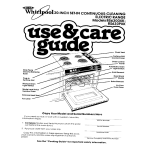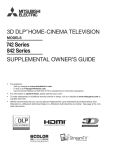Download Samsung HC-R4245W Specifications
Transcript
Register
your product
at www.samsung.com/g|obaL/register
important
Warranty
Television
Regarding
information
Format
Viewing
Standard screen fbrmat televisions (4:3 the aspect ratio of the screen width to height) are
pmnarily designed to vh'w stan&_rd format full-motion video. TM' images displa}>d on
them should pmnarily be in tM' standard 4:3 ratio format _md constantly moving.
Displaying st;_tionary graphics and hnages on screen, st:tch as tM' dark top stnd bottom
h'tu'fl_ox bars (wide screen pictures)_ should be limited to no more than 15% of the total
television viewing per week.
Wi&, scn'en format u,h,visions (16:9 the _spect ratio of the screvn width to height) arc
pmnaril) designed to vh'w wi&" scn'cn iornmt lull-motion vi&,o. TM' images displayed
on th_'m should pmnarily be in tM' wi&, screen 16:9 ratio fbrmaU or _'xpan&'d to fill the
screen if ) otitr model ofi_'rs this ieatt.tr{% and constantl) moving. Displa) ing stationacy
gr_phics and images on screen st:tch as the' dark si&'-b_rs on non-expanded
standard
format television video and programming,
should be limited to no mort" than 15% of tM'
tot_fl u'h'vision vh, wmg per w_'ek.
Additionall}_ viewing other stationary images and text such as stock market reports,
vi&,o game' displa} s station logos wd_ siu's or computtcr graphics and patterns should
be limited as described abow" ior all televisions. Displaying
a_!y stationa O, images that
exceed the above guidelines can cause u_eveu aging qf picturc tubes (CRTs) that leave
subtle, but permanent
burned-in ghost images in the television pier,we, To avoid this,
vasty the programming
and images, and prhnari(y disp_ay.Jh_ scr('en moving images,
not stationary
patterns or darh bars. On teh'vision modds that offer picture sizing
[e4tt.tres t_tse these comrols to view the dificrem k_rrnat as a full scree__ picture.
Be careful
in the selection
and
CRT a_ing as a rest:@ of fommt
not covered
by your
Samsung
chtration
selection
[mfftvd
of television
formats
ttsed
and use, as well as other
warrant)_
English - 2
for viewing.
brUShed-in
Uneven
images
[s
A Guide
What
to
is Digita|
Digital
TV
TeJevision?
Digital television (DTV) is a new way of transmitting
high quality video and audio to
)7ol:LrTV set. Using DTV, broadcasters
can transmit high definition TV (HDTV) images
Dolby digital sl:trroumd al:tdio and new services st:tch as nn:dticasting (transmitting
more
than ore' program on the sam_' TV channel) and datacasting (providing electronic
program guides and interactiw' teh'vision). Svw'ral of these scrvict's can be combin{'d into
a singh' digital broadcast.
Digital
Digital
Television
Picture
Services
Quality
DTV programs arc transmitted
m two difierent f_wnmts. The tirst is Standard
Tch'vision (SDTV) and the' second is High Definition Teh'vision (HDTV).
8DTV
program
kwmats
include
(480p) vi(h'o, q80i programs
programs,
programs
while the 480p
are broadc;tst
480-1im'
arc essentially
interlaced
(480i) and 480-line
a digital version
Definition
progressive
of oL:trcl:trrent analog TV
ku_mat oih'rs inlprow, d image &'tail ow'r 4801. Som_' 480p
in w[dvscrven
and ar_' comparabh'
to progrvssiw'-scan
DVD
movies m image qltalit),.
HDTV
program iormats include 1080-line interlaced (10801) and 720-line progressive
(720p). Both HDTV formats are always broadcast in w[descreen, and offbr mctch higher
picutre qttality than SDT\_
DoJby
Surround
Sound
With DTV you can listen to a variety of Dolby digital al:tdio formats irom Dolby
Sutrrocmd 2.0 to Dolby Digital 5.1 st:trrocmd t:tsing yot:tr home audio s) stein. Man)
HDTV programs arc nov,-broadcast
with DD 5.1 soundtracks.
Interactive
Communications
and
Oatacasting
DTV will allow you to interact with your television; choosing programs h*om a detailed
program gt:tide or&'ring produtcts on-lint' while watching T\I and acc_'ssing ancillar)
data abot:tt a program.
English -3
How
to
View
DigitaJ
TeJevision
There are three w%Ts to watch DT\_ The first
a butih-in digital teh'vision tum_'r. TM' second
recciwr to a DTV-read} teh,vision or monitor.
wideband component
video and stereo audio
with personal cotllputter (PC) turner cards and
Integrated
TVs versus
DTV-readg
is to use an integrated digital TV one w_th
is to conn_'ct _m _'xt_'rnal DTV st, t-top
This type of TV or monitor will have
inpt:tts. You can ;_lso watch DTV signals
cotllputter monitors.
TVs
and
monitors
The advantage of an integrated DTV set is that it can tume both analog and digital TV
chanttets at the same time. All you'll treed to do is add art exterttal atttetma attd you are
remedyto watch DTV
However, integrated DTV sets are not as common as DTV-ready TVs and monitors.
If you[ already own a DTV-ready TV with compon{'nt vid{,o inpt:ttS; yOtitcan {'tt]o)_ DTV
broadcasts by simply adding a low-cost DTV set-top receiver atld antetma.
This television receiver supports the copy protection system regulated by DTLA (Digital
Transmission Licensing Administrator,). tt should be noted that copy protected content may
not be viewable depending on your particular connections.
English -4
Q&A
1. is the
antenna
| use
for
existing
TV
reception
good
enough
for
DTV?
Ove>the-air
(OTA) digital TV broadcasting
uses the sanle channels as analog TV and
works _s'ell with nlan)_ t'xisting TV antennas. Ho_'t'vt'r, DT\' ])roadc'ast chann4
assign[nt, nts are diffl'n'nt than analog chann4s. You should find octt wh'ther )our
local DTV })road_'asts art, on VHF (chann4s
2-1"_) or UHF (chann4s
14-(>9) to set" if
)ou nt't'd a dfff_'n'nt antenna.
If your DTV chann4s art, on UHF and )ou ah'ady set good UHF rtwption,
your
present antenna nlay _,,'ork tint'. The sanlt' holds trtitt' for VHF I)TV recq_tion. Nott'
that in sonar' Lnarkt, ts bth VHF and UHF chann4s art' used br DTV l_roadcasts.
_\_u can find out the latest DTV channel assignnlt'nts for your area by bro',_'sin;4 selected
Intt'rn_'t web site's such as _'w, Uitant_:corll, and _'_qc'c.gov.
2. How
diffisu|t
is it to
reseive
DTV
signa|s
indoors?
This depends on whether your local DTV stations are running full power or not and
how clost' your location is to tD transnlission
t¢,ver. DTV n'eeivt'rs do not n'quin' as
Lllt:tc'h%hal as analog TV rt'c't'tvt'rs to produc't' high-qualit)
iLlmgt's and sound.
Once the DTV signal level exceeds a certain threshold at the n, ceiver, the digital video
and auutio data is decoded at the sanle quality it was originally encoded br broadcast.
This is a hg advantage br DTV over analog TV - there is no noise, ghosting static or
scratchy audio.
3. How
san
| sonnest
apartment,
an
antenna
condominium,
in
or
my
townhouse,
so-operative
apartment?
The Federal Conlnlunications
Conlnlission's
OTAED Ectle (part of the
Tt'lt'_'onlLnunh'ations
Act of 1996) allo_;vs residents of _'ondonliniunls
townhoust,, or
Lllt'nlbers of ndghborhood
associations to put up outside antt_nnas for rec'eption of
broadcast TV signals as long as thost, antennas art' not [o_'att'd in common an'as and
art, no [non' than 12' fn hdght.
Eesidents of rental units (apartn_ents
etc) are not covered }>ythe OTAED rules and
will havt, to ust, indoor antennas to ret'efvt' DTV t)road('asts. It is possfl>le that th'
hndlord
of an apartn_ent co[nplt'x can providt, ]_road_*ast DTV signals via a n_astt, r TV
antt'nna s)'stt'm to t'ach apartn_t'nt.
4. Can
! connect
CaI_le TV systen_s
c'urrently
my
set-top
reseiver
_tse a dificrt, nt n_ethod
inc'on_patil_lt'
ttst, art outtdoor
DTV
or indoor
with
broadcast
antenna
br
I)TV
to n'cdvt'
to
transn_itting
set-top
my
digital
re<'eivt'rs.
OTA })ro;_dcast
sane
TV
service?
TV progran_s
So vot:t__:ill still
[)TV
that
is
nt'ed
to
progratl_s.
The good news is that you won't have to pay a n_onthly or per-progran_ charge to
watch OTA DTV and HDTV progran_s. They'n" Dee unlike sttbseription
satellite TV or
pn'n_iun_ cable TI All you need is an antenna and a DTV set-top n'ceiver to enjoy
clear, sharp _v[descreen i_nages and high-quality audio.
English - 5
l
CONTENTS
Chapter
1:
Your
New
TV
h_t _,)F, utuk's ........................................................................................................................
ACLkSSO/_S
8
..............................................................................................................................
f.m]]l hm 7rag k)un_clt '.vlth h%u/ New TV................................................................................
Cont3ol Buttons ........................................................................................................
Connc_uun I.Ld<s(b@u_ ............................................................................................
Com-k._th,n Jac ks (Rem} ............................................................................................
R£mote Comml ........................................................................................................
Chapter
2:
\lJt}l
fl]/t'lqD,_S
75
Rottnd
OJN/I
|,u_s
........................................................................
Sepal ntc VHF and UHF Antennas ..............................................................................
Colmu.tmg C:Jhle TV ..............................................................................................................
Cabk: wd>ul a (R_bk Bux ........................................................................................
Cable _xId_ a Cab\ Bvx thut D_s_rambles All (haJ u k]s ............................................
C<,m-k_ng to a dane Box th,l Dcscrumll> _,,,>e Ch._nncl_, ....................................
(-om_tmg
a VCR ..................................................................................................................
Conneutmg a %cund V( R 1o Rccon horn lhu I-V ....................................................
(R_nllc_t>g a Cameo*tier ........................................................................................................
(-olmu.tmg a DVD Pkq er o/ DI V k,.'t ]op Bo× (4/_Oh 4SOp, 720/h 108(h/ ..............................
Connc._tmg t,_ h. f%,P_ ..............................................................................................
Conncctmg to R',.,guhr Audw ;n_dVideo J,L&s ..........................................................
(-olmu. tmg a Dlglt_d ]V R'tdop Box ......................................................................................
Connectmg to DVI (Diglt;d _r]S[J_Int,.'N,cc_ ............................................................
Cxwl m_.uug a Dkhut:dA u&o b) >tern ........................................................................................
Couu_'t uug to ;m Analog Aml£ihcr ........................................................................................
Instalhng BattcN,.s m th,. Rwuotc Contl_l ..............................................................................
3:
10
11
12
UnstaHation
Col m<_.tmg VHY _md UHF Antcnnus ......................................................................................
An/¢mq,_s vd/h 300-ohm Flat lv.m L_-'a& ..................................................................
Chapter
9
9
14
lq
15
15
16
1(,
16
17
18
19
19
20
20
20
21
21
22
22
23
Operation
hunh-3g th, l-\r On _r3d Off ....................................................................................................
f_Jug& Play g, utu> ................................................................................................................
24
24
Ad
......................................................................
26
of th<
27
27
28
30
30
30
31
31
32
32
33
34
35
tt>tmg
the
%r_en
Dt';_qN\
ALL[O]Ilglt_L{I]]_
dt3F3g []k
(%vq_
m[ttolN4U_
[_O(%1S]
EX_'_ t@lolx
Sd[
FOCLtS ............................................
R£mowng fl3e >ell F_cus' Mcssugc *n}m th_ D_spl._%................................................
A<]Jubtmg Con\ vu_<clkeManual]y ..........................................................................................
Vlex_wg fl3¢ Mmms;md On _<rccu Dl_ph0s ..........................................................................
\r[I_x,{ll_the Mcntt> ....................................................................................................
Vwwing the D_splay ..................................................................................................
%']ect3ng a Menu language ....................................................................................................
%.kctlng t]l,.'Antcm> h/put ....................................................................................................
Memo_ _mg t]_£ Ch,@n,.'£ ......................................................................................................
b, kdm 4 t/I,' V_&o S_4u_0btqLIC@..............................................................................
5t,,rmg CJw3H>]s m Memo U ....................................................................................
Addmg aud Em>lng Chauuel> ................................................................................................
CI>_wu Ch_uw3¢ls ................................................................................................................
Uslilg
the
........................................................................................
35
l/Slllg
the Number Bu/mns ........................................................................................
Ch_HHI<']
ButtOllS
35
Usmg
the
35
"' _utton
................................................................................................
tku%, th, pR.vious (h,mnel ......................................................................................
%.k.ct>g %uu F4_q_r3tt( hunncl_ ............................................................................................
lb %t©lcxiottr Favorite £h;n ross ................................................................................
%>Vlev. Your gux,nute CJlulmds ................................................................................
labdulg
th_
Chin
11 IC]_
37
............................................................................................................
Vu._xH-3gthe £h.umel List_ ......................................................................................................
E&tmg d-3eChal mS Llqs ........................................................................................................
[h<_tl_v ( ,mt3ol ........................................................................................................................
1/sm_
(
AutOl_l:*tk
HStO//llZmg
[%.q_ttmg
t]k'
the
PkR/rv'
St'tfings
Picture
............................................................................................
fhctu_\'
b,.'ttmgs
English -6
to
..............................................................................
t]k
]-at to%,
35
36
36
36
D,.q;4Nts
38
39
40
40
41
................................................
42
I
CONTENTS
Chapter
1
3:
Operation
/_o,t>u,.d)
Sound Con/m] ........................................................................................................................
Adjusting/he \\qunR: ................................................................................................
Using the MUTE Buu_;n ............................................................................................
(-41_tom17mg die Som/d ............................................................................................
43
q4
44
q4
%cttH]g
45
dw
LIod£
....................................................................................................................
OptJOl]
\'R',_,_
Chapter
4:
_: bt'{tlt']_
t13_ Clock
Ikbulu;_l[}
.......................................................................
Optmn 2: bdtmg the Clock kuumu*cl,zcll} ................................................................
an F×t,_,umlbl£uul S_,urcu .........................................................................................
nttung the bJAu:*lSouRe ..........................................................................................
Assigning Names to Exterl];*{input re.de ..................................................................
Special
46
q7
47
48
Features
Fine-hulmgAtudog
L[mlu R'ls ................................................................................................
Checking IM DigstaI-Sigu;d Sm'ngth ......................................................................................
Ch,_nAmg tl_c Screen SJT_, .....................................................................................................
BBE ........................................................................................................................................
49
50
51
52
Auto
53
\'olUt_le
..........................................................................................................................
Cho_sw_g a MuhD( h_nncl '_ouu_ t[qTM tl;<k Dig]m] ..........................................................
Ch,,oswig a Multi CI]unne] %OUlld(k]TS_ tla_.k ,-Xl>l.& .........................................................
dhoosmg a Digital Sound Fort>at ..........................................................................................
bctu31g ttse <)_JC)ff Mdo_ y ......................................................................................................
bcUu lg the <)u/Off Tu net ........................................................................................................
5:}
55
56
57
58
bCltlllg
5 t)
tilt'
b]ccp
] II/IUF
1Mng the \'Chip
Hm_
.........................................................................................................
(HSA/ ..........................................................................................................
Your
to ( hm'3gc
P;Is%wo/_
..................................................................................
/_O
60
Ho,,,, to Fsmbk/DlsuNe dn' f.):*ungC,,*ttl,_£ ..............................................................
Ho>, to Set up Rvsll R_ion_,Using the '-IV Pa_\,uml Gui&b-_e</' ................................
Ho,A t,, Set tq) R,_'stllctson., ususg t/R Movie R;Jt]ngs:
G, PG, PG 13, R, NC 17, X ......................................................................................
1321pu*ta31tNotes Ab,ntt Parental |od<s ......................................................................
61
/_2
Vkv:>_
LJ_,q_'d
<_q)tsohs
((.)11 bc 1,on
- ,&t341o& ...............................................
65
Vkv.lHg
C]o%'<
C_t])tlollS
((.)11 bt I\'t'/7 "]cXt
Mcs<ag,:s) - [hgmJ ................................................
66
]X.R'llt[
"D;tD%JL1U-'/3<V
|U\¢[
lcM
Mcsqag0>}
Usm_
tile
VlC_,v]nta
FJcutl_>lllc
DoglaI_I
L_tHde
1/11o. iH_t Iu31 £11), ,it1 a bll3Ule
..........................................................................
6U
70
70
71
C] ]_n ]1 ]d
72
............................................................
Chunnd _,........................................................................
Rkm]nd_ / Lsst..........................................................................................................................
\'k,2x _
lr]f,}m];_t]on
abuttt
]-.Mnmdcd VR'wmg b< ..............................................................................................
[o vR'v. die Reminder Dst ........................................................................................
]b remove tM sdR, du>d programs ..........................................................................
( tLStO1/II7JlI_OU1
b_tt>g
r_01/io{u
Up
x]\ntl
(_(q-]/l{}[
Pu.'DiOt{?
..........................................................................................
Co/itl2_1
to
63
64
G8
........................................................................................................
%ttmg th_ FulRuon Hel l) ......................................................................................................
Pledrol]]c Pl2_glam t,ttide ......................................................................................................
VR'WHIAtlR"EIc_tlonl_ Dogmm q,uide ......................................................................
Opt
I\qt,.'
D/fir
73
74
74
75
75
75
VCR
(( ab]e box or DVD j)]avc/} ........................................................................................
]-@luoR'O>mu>l ( o&s ..............................................................................................
Chapter
45
76
77
5: Troubleshooting
Idcrml} w_ l%1_L,m< ..........................................................................................................
78
CJ_>_nmg _m_ M_lllSbtlrHhg
Toil1 r\
...................................................................................
us]tsg _]our ] \" m Arl,_tJlc/(-OUl]tW ....................................................................................
SIx t ff|olh(n]s ......................................................................................................................
79
79
79
Appe_di×
English -7
YOURNEW TV
List
of
Features
_\mr TV was designed with the lau!st u'ch_1olo_): This TV is a high-pcrfbmm_icc
mch:Ldes the following special k'_u:u_es:
umt that
• Easy-to<Lse remote co_lU_ol
_asy-[o-ttse
£nentt
otl-screen
" Alttomatic
sys[e£n
timer to turn the TV on and ofi
, A(!ilLstable picture
and sound
s_'uings that can bc stored in the' TV% memory
• A special tiluw to redtLct' or t'liminate
• Yim' ttLning control
rect'ption
for the sharpest
proBhns
picttLre possi_>le
" A b@h-in mudti-chanmq sotmd d_'coder
forstereoand bfhngua_ hsu'nfng
o Built-in
dual charm4
sp_'akcrs
o A sp_'cial sh'q) timer
• (/ompom'nt
Video I_pt:tt jacks to obtain
• AdjL:tsting the' Screen AutomatR'alIy
° Digital Input
a sharper
image kom cxu'ma[
sources
(S4f Yoc_:Ls)
(Digital VisL:LalIntcrfhcc)
jack
" Digital Audio Outpt:tt ((K)AXIAL!OPTICAL)
jacks
• AV m'twork s} su'm (An} re't) that _'nabh's you to _'asiIy control
&,vk'_'s kom this TV
Samsumg audio-video
(AV)
Accessories
Once yOL:Lhave l:mpacked yol:Lr TV, check to make sL:m"flint you have all the parts show_l
here. If any ph'ce is missing or l)ro]<e_t, call your d_'a[er.
Remote
Control
(BPSP-00082A)/
AAA B_¢terics
\V;m:ant
Anynet CaBle
(BN%9-00518A)
Owner% h-_str_v.:tJons/
Safl't) t,ukle Mutual/
(.)_dd_ Guide M _nua//
Anynct AV (),.,me_%
hlst]
English -8
Lie:fiords
Cards/
Rt gJstmtion C_H]
(Not ave1] _b]t, in _NI]oc_dons)
I
Yo-L R NEW
1
TV
FamHiarizincj
Yoursemf
with
Your
New
TV
HC-R4245W
HC-R4745W
HC-R5245W
O--
:T
.......
POWER
Press to turn the TV on and off.
O
Stand-By
Indicator
Lights up when you turn the power off.
- Power Off; Red
- Power On; Off
- Timer On; Green
@
MENU
Press to see an on-screen reenu of your TV's
features.
Q
+ VOL
=
Press to lower or raise the volume and to select
items when using the on-screen menu,
Remote
Control
Sensor
Aim the remote control towards this spot on the TV.
ACHv
Press to change channels and move between items
on the on-screen
menu.
SOURCE
_a
Press to switch between viewing TV programs and
signals from connected components.
While using the on-screen menus, press to activate
(or change) a particular item.
English - 9
{_
{Enter}
Yo-L R NEW
Connection
TV
Jacks
{Side}
_<7 3 u ('a_l <'o_l_l_'<'t a_l A/V ¢Onl[)O_l_'_l_ that
is lLS{'<]O_ll_ o¢¢as[o_laH},
sLLch as a canl¢ord_v
or vkJeo ganle. ]Forinfornmtion on connecting eq[dpnlent; see page i().
HC-R4245W
HC-RiTiSW
HC-Ft5245W
{}
0
S-VIDEO
input
Connect an S-Video signal from a camcorder or video game.
{_ VIDEO
input
Connectthe video signalfroma camcorderor videogame.
{}
AUDIO
input
Connect the audio signals from a camcorder or video game.
English
- 10
I
Yo-u R NEW
Connection
1
TV
JaBks
{Rear}
Use _he re£_r pa£1¢l jacks
to con£l@d a£l HV
c01_l_il_lutovtsl}TsLtch as a V(}R
eqtt[ptllent
see pages
or a DVD
co£11po£lc_t tha_ will
player.
Yor tllore
]x CO£1£1@d<J
i££ortllatio£
on co££ecti££
1¢_22.
_}3iiiiiiiiiiiiiiiiiiiiiiiiiiiiiiiiiiiiiiiiiiiiiiiiiiiiiiiiiiiiiiiiiiiiiiiiiiiiiiiiiiiiiiiiiiiiii
@
ANTENNA
terminals
Two independent cables or antennas can be
connected to these terminals. Use "ANT 1 IN
Video
input
jad{s
Connect to the video output iacks of VCRs, DVD
players and similar devices.
(Air)" and "ANT 2 IN (Cable)" terminals to
receive a signal from VHF/UHFantennas or your
cable system.
O
DVi Video
input
jaek
(Digital Visual hterface}
Connect the DVl jackto a device with DVl
Audio
input
jacks
Connect to the audio output jacks of VCRs, DVD
players and similar devices.
Q
DVl
Audio
input
jacks
Connect to the audio output jacks of a device
with DVl.
@
COMPONENT
input
jacks
{Y, PB, PR, AUDIO-L/R}
Connect to the Component audio and video
outputs of DVDor DTV Set-Top Box,
480i/480p/720p/1080iY, PBand PRvideo signal
inputs are available,
output.
@
Anynet
Please refer to the Anynet Owner's Instructions,
O
OPTICAL
Output
jack
Connect to a Digital Audio component.
0
COAXIAL
Output
jad{
Connect to a Digital Audio component.
@
Audio/Video
Output
jacks
Connect to the audio/video input jacks of a
recording VCR.
English-
11
YovR
NEW
Remote
TV
Contro|
_<7b l:t ca_l ltse the remote
co_ltro[
ahva}s poLFlttt dtrectly at
lip to al)outt
23 k'et
h*otll the TY _vVhe_l ctsi_lg the retllote,
•
the T\_
Yolt ca_l also Ltse yoL*r remote co_ltrol to operate yoL:w%iCR DVD, Cal)[e box and
SatllsLtr_g Set-top l)oxcs. Scc pages 76_77 for details.
@
o
ANTENNA
Press to select "Cable" or "Air".
@
GUIDE
Press to displaythe on-screen
Electronic Program Guide (EPG).
@
@
POWER
Turns theTVon and off.
Number
Selects a target device to be
controlled bv this remote control
(i,e,, TV, Samsung STB, VCR,CaNe
box or DVD).
@ PRE-CH
ANTENNA GUIDE !
buttons
Tunes to the previous channel.
@
CHA,
CHv
Press to change channels,
@
SOURCE
Press to select channels directly
on the TV,
@
@
@
J
Eachtime the button is pressed,
all the inputs connected to the
external component jacks will be
shown in regular sequence.
Press to select additional
channels (digital and analog)
being broadcast bythe same
station. For example, to select
channel "54-3", press "54", then
press "-" and "3".
@
VOL
°, VOL
+
Press to decrease or increase the
volume.
INFO
Press to display information on
the TV screen.
@
EX|T
Pressto exitthe menu.
MUTE
@
Press to temporarily cut off
the sound.
@
Anynet
Please refer to the Anynet
Owner's Instructions.
@
MENU
press Et'_TERto activate (or
change) a particular item.
menu.
@
Controbthe cursorinthe menu.
VCR/DVD
ENTER
While using the on-screen menus,
Displays the mahl on-screen
@
MODE
Contro|s
Controls VCR/DVDfunctions:
Rewind, Stop, Play/Pause, Fast
Forward.
English - 12
Yo-L R NEw
Rernete
1
TV
Control
(Bontinued)
POWER
TV
ANTENNA
SI*B
ve_
(ABLE
DVD
GUIDE
VoL
@
ADDiDEL
Press to add or erase channeJsin
the TV's memorv. Useto memorize
or erase the channel fine tuning.
@
SLEEP
Press to select a preset time
interval for automatic shut off.
@ CH. LiST
Displaysthe channellist.
FAVo OH (Favorite Channel)
Press to switch to your favorite
channels.
@ P.MODE
Adjust the TV picture b/selecting
one of the preset factory settings
(or select your persanal,
customized picture settings).
@
@
SELF
FOCUS
Press to adjust for the optimum
picture set in the factory,
@
CAPTION
Press to view closed caption
information,
@
BBE
BBE is a built-in effect that adds
claritv, punch and dvnamics to the
sound,
@
IV1TS (Multichannel Television
Sound)
Press to choose "Stereo",
"Mono" or "SAP (Secondary
Audio Program}",
@
RESET
P.SJZE
Pressto changethe picture size.
¢
&MODE
Adjust the TV sound by selecting
one of the preset factor_/settin?
(or select,four personal,
customized sound settings).
@ SET
Used during set up of this remote
control, so that it will work
compatibly with other devices
(VCR,Samsung Set-Top box, Cable
box, DVD, etc.}
If,/our remote control is not
functioning properly, take out the
batteries and press the reset
button for about 2-3 seconds,
Re-insert the batteries and trv
using the remote control again,
English-
13
IN_;TALLATION
Connecting
VNF
and
L]NF
Antennas
If yol:u" antenna has a set of leads that
look like this see 'Antennas
with
300-ohm Flat Twin Leads, _below.
If )7ol:Lr antenna
has one lead
f[l<e this sec "Antennas
with
Eoutld
Leads'
or1 paso
15.
If you have two antennas,
VHF am] UHF Anu'tmasi
Antennas
with
that looks
75-ohm
see 'Separate
or1 page 15.
300-ohm
Flat
Twin
Leads
If yol:Larc l:Lsing an offLair antenna (such as a roof antenna
ohm twin flat leads_ follow the dil_cctions below
1
Placethe wires fromthe
twinlendsunderme screws
onthe 300-75omnauaezo_
inot supplied).Usea
screwJriver_ol:Jg_[enme
screws.
Plugthe adaptorintothe
!!AN] ! iN (Air):' terminnlon
the _enrp_el
English
- 14
or ' rabbit _'ars ) that has 300-
I
1
INSTALLATION
Antennas
with
75-ohm
Pk]gthe antennalead r
intotLm:rANT! !N (A r),: /
pane!:
|
Separate
VHF
and
Round
Leads
_
_"'_
UHF
A_T_'N
ANT2
IN
Antennas
If yOLLhave two separate antennas foi _)_oc(l_TV (one VHF and orle UHF) yOLLmust combine
the, two anu:nna signals Before conncctin_ the anu'nnas to the: T\I This procedure r_,qt:([rcs a
an olstional cornl)incl_-ac]apto_ _ (availablt_ at most electt_onics shops).
1
Comlectbothantenna
e_os
_O
"IriS.
CC
r|)D!||9-r,
VHF
_cd
2
Plug [lie
corrle[ner
iri[o
the "ANT I IN (Air}"
[er
BIrial
OR IRe
rear
[)ariel,
English- 15
INSTALLATION
Connecting
Cable
TV
7 ct can connect d[fhvnt
_c
cabh' s}swms R_}ocu _T\_ inchtdklg c'a])lc \vRhoLtt a cable ])ox
and cabh' w_th a cabh' box thatch'scrambh's some or al[ chanmqs.
Cable
without
a Cable
If you want to connect
Box
cable, and you do not need to use a cabD box:
PlUgthe incomingcable
intothe !'ANT2IN
_
...,_..{Cab!e)':
_.._
te(minal0nihe
Cable
with
c&k'%#
a Cable
Box
that
A_A_,,
......
Descrambles
Fino ].De cable
I!@Z _£
-1-_
...........
_
JN
.......... _'_
OUT
ANTENNA0UTtern _al
31 ,-ur
caele
pox
2
ANT 1 IN
Corme
;t the
other
eR(J of
m_scameto the "ANT2
[a
Channels
*_ This _ermina! inig]l_ be _abe!ed
'ANT OUT', VHF OUT', ot
simpl} ()(JT".
1
IRe
All
[e_{
ICaeleJ
_
ANT2
N
)aneL
EermlRa_ OI
_
{c_)
English - 16
I
1
INSTALLATION
Connecting
to
a CabJe
Box
that
DescrambJes
Some
ChanneJs
If yoLu_cabh"box descrambh's only som_'channels (sLwhas prenmLm channels), fbHow the'
instrt:tctions
belov\'. YOLt will n_'eda two-way splitter
an RE (z_B,] switch
and burr lengths of
coaxml
cable.
(These itetns
nrc avaihb_e
nt most e_ectrortics
stores.)
This terlnilm[ might bc ]abdcd
LqNT IN, "VHF IN, or simph,,
IN.
1
Find and discBnne ;_ the
CaBle
I_lB]:
IS CBnReB[eB
tB tile ANTENNA IN
ter
--qal
on
, OUr BBDIB
BOX
2
CBI
BOI[IHS
iwo-wa'y
cable
[B a
SpIK[BL
CBrmect o COBXmlBame
Bei:weenai OUTPUT
IBrmlna_
Oil
IRe
hICOB_i.gCable
_
SpUitter
_
S :}l[]TEef
CaMe Box
auu the IN terminal on
me came uox.
3
CBnnec-[a cBaxm_cable
Be-[weenthe ANTENNA
OUTtermmm on me
caBJe
BBX anB tile
B-I[.
£[ (A/B}
Switch
-[enTana 3nthe A/B
SWI[Cr
4
CBllnect
anomer
cable
uetweer the ether OUT
-[e_mlna_
OR tile
x
SB _e_"
anameA [Ntermlna_Bn
me RFiA/B swltcn
5
(AJ,)
AN_1IN
Connec[ule ms[ coax{at
came between the OUT
[ermma Bnthe RF(A/B}
_witch and tile VHF/UH:
te__Bn_ on the rear Bt
tile TV,
After yot:t've made this connection
set the A/B switch to the _A" position for normal
viewing. S_'t the A/B sw_tch to the 'B' position to vh'w scrmnbh'd channels. (When }ot;t
the A/B switch to "B,' you will need to tumv )our TV to the' cabh' box'e octtput channel
whk'h fs utsutally charms 3 or 4.)
English- 17
set
INSTALLATION
Connecting
a VCR
These mstruLctions assume that )oc:Lhave alread) connected 7ocu _TV to an antenna or a
cabD TV STSU:nl (according to the instr_tctions on pasts lq-_17). Skip step 1 if 7o_l haw! not
)et connected to an antenn_ o__a cable sTstern.
1
TV Rear Panel
Con _ecza coaxta_cable De[wee_ me 'ANT 1 IN fair/°
1or"ANT 2 IN (CableY'l terminal on Ul _TV ana u_e
an[ellna out terminal on tbe VCR.
®
,_ c axi_[ _nbk is usH'_ll)'h_ htc[cci '_ iLh a VCR. ([1
[10[
gflgOl
)'OHK
iOOg[l
I _l
U/IOlliCS
_[OlIf
DO00
2
")t
Connect a sat of audio cables between the "AV IN 1
lk RY"{or "AV IN 2 (L, R)') jacks on the TV and AUDIO
0UTjacKS onu-e DR,
[[
y
)L[
11_iVl'
io
OHl dSill_
8[ 111
10
VC,I_.
Bill)
t_
_l)llltc(L(lllollH)
IlC
(',R
Video
Cable
HC]iO u_[[3[/.
3
Connect a v dec cable between the "AV IN I (VIDEO "
lot "AV iN 2 VIDEO)")jack on the Tv at a die VIDEO
OUTjack on me VCR
Eo[lc v [n_ il'ls[ru_ c[olls i i 'Vi{whlg
_ _J(]E ol
From Antenna
VCR Rear Panel
. Also, you can conlt<(:t Io AV 3" on the si¢te paH<:lol TV
English-18
I
1
_NSTALLATIQN
Connecting
7h
a Second
VC£
to
Record
from
•
_( cu_TV carl 5ctld out si_tml5 ol its ])icturc and sordid
this, connect youu _ second \,'Ca as blloss s:
the
TV
to bc recorded
}>}za secotld
Vd}R. ]\> do
TV Rear Panel
Comtect a set of audio cables between the
!_AVOUT{L, R)'<jacks 0rl the TV and d_e AUDIQ
INiecks Onthe VCR.
®
{The VCR h_p_aiacks migl_t
be cahee on 4_e
Connect a video cable between the !'AV OUT
(VIDE0)? iack orl the TV and the VIDE0 JN jack
to }our
Reib_
for _nore
VCRE instructions
aliOF_l_t011_t)<C hOW tO rec) ¢ l_Si_l_t ] S
From Antenna
VCR Rear PaneJ
Connecting
The
a Camcorder
sh:le ]_anel jacks
}otL to view
Soulrce'
on your
the camcordcr
on page
TV nmke
tapes
it eas}
without
to connect
using
a VCR.
a camcorder
(Also
to your
scc ' Viewing
TY They
an External
allow
Signal
q7.)
1
TV Side Panel HC-R4245W)
Locate die A/v ouIpuHacKs on me camcorder. The are
usua , mona onme sine or rear atthe camcoraer,
2
Connect a set of dUUrOcanes between the "AV 3 L RY'
jacl<son IRaTV and the AUDIO OUT BcJ¢son me camcoruer.
[_ yo0
S_Vldeo Cable
Audio
Cable
II_VI'[ii013( -_[IICO[{LOrCO[IIIC_• Htl[OI]<
U_t[IICO[([I'[
a[[di_l
out
LtShlf
Jill\"
OI]C
OK
did
Ctt[gJC
3
Connect a video came oetween the "AV 3 (VIDEO}" lot
"So_ 3EO'
_ckontheTVa
JtheVIDEOOUTjac_¢sonme
camcorae_
T[IC
lie [[[o-%,[dco
c;i[)_cs _ io_i]
ill,it fi[c lieu
[[] J[iCll{Llc
v,;lrh _ £iamuotdcr. (1[ zzot c b'cl y m locrd clcctmrzics
S_OfI',) li }'0[ [ C2iiii£
rqcr
IS %ICf£(
[ic('(lI0
c{]fl[icc[ D
seeol 1_c ebbs
, This ligure shows
dillc_ent
the grand: rd comx;ctorjack
English- 19
panel
The actual
co_liigul:atio_l
lot your TV m%, be
INSTALLATION
Connecting
(480i,
480p0
a DVD
PJayer
720p,
1080i)
or
The rear pane[ lacks on yoLw TV make tt easy to connect
to _our T_,:
Connecting
to
DTV
Set-Top
a DVD player
Bo×
or DTV Set-Top Box
Y. PB. PR
TV Rear Panel
Connect a set of audio cables between the
"COMPONENT IN I (L, R)" (or "COMPONENT LN2
@
!L, F;)")jacks on the TV and the AUDIO 0UT jacks
ontbe DVOplayer (or DTVSet-Top Box!:
2
Connect a SetOfvideo Cables between the
!'COMPONENT iN i(Y, PB,PR)':icr _'C0MPONENT
IN 2 (Y,PB, PR)')jack s on the TV and the _tOE0
Video Cable
For _n e;,<p[ana[_onot COmpoz_ez_L video, seeycm_
DVD p[_},_-i_ (o_ D-L'Vs_,t:'lbl_Box) o,,_ne_
DVD Player/
lllS[£_.[CL1On.
DTV Set-Top
Connecting
to
Regumar
Audio
and
Video
Box
Jacks
1
TV Rear Panel
Connect a sezof audio cables rJetweenzne "AV IN I IL. R "
lot /W iN 2 (L, R)") iacJ{s on the TV and th_ AUDIO OUT
backson the DVD prayer (or DTVSet-Too Boxt
'@_
2
Con _eci a wueo cape De[weenthe "A\ JNI VIDEO}" (or
"AV JN2 IVIDEOY'tjac_ on the TV and tbe VIDEOOUTjack
on tbe DVDplayer (or DTV Se:-TopBox
Audio
Video
Cabl_
DVD Player/
DTV Set-Top Box
. Also, )'ou can contt<ct Io AV 3" on the sicte paH<:lol TV
English - 20
Cable
I
1
INSTALLATION
Connecting
a Digita|
Connecting
By itt[)_tttittg
to
in their
(DJgJta|
a high-1)attdwidth
to the DVI INPUT
scre_tn
DV|
TV
VJsua|
Digital
(/otttcttt
Set-Top
Box
|nterface}
Protcctiott
high-dciittitiott
[)ictttrc
SO_tFCe
.j_ckot_the T_< high-¢[t_iltlitiotl
pictt_rescarl])ec[is[)laye¢[
oiltht_
digital
form,
1
TV Rear Panel
Comsecza set oTaudio ( aoms eeTweenthe "OVl IN
AUDIO; (L, R)" iacks on the TV and the AUDIO OUT
jacks on the Set-TomBox.
®
2
Cemleet a wGeo cable eetweeJl me "DVI IN
VIDEO)" jack oil the TV and the VIDEO OUTlack
on the Set-Toe Box.
From Cable or
From
Ar_terlr_
DTV Set-T0p B0x
]k_ot('s
o The' DVI INPUT
• Use a DVI 25-pro
DTV &'coJ_'r.
.j;_ck is tlot comp;ltibh'
cable
(comm_u_c[aHy
with
the' [)icuwc
available)
English - 21
m order
signal
of a p_u_sotlal
to digitally
corlrlcct
compcLUu _.
the TV with
a
INSTALLATION
Connecting
Then"
arc many
a Digita|
Audio
bq_'s of digiud a_Ldio systems
A sin@lifted
flh:tstration
of an at<tie
audio system
owner% manual
system
System
on tM' market
is shown
below.
toda)_
For mo_'e
t
mfommtion;
see you_"
TV Rear Panel
if your audio system has a coaxial digits! audio input, connect
t0 tim :(COAXIAL0UT'I jack on the TV
............
,_....
.
if your audio system has a optica] digital audio input, connect
to the ' 0P_tCAL 0UT" jack on the TV.
!f your system has both coaxial an d @fical digital audio inputs,
Do not comsect beds optical and coaxial cables, Tl_ismay
damage your audio system
Audio
System
• OPTI(AL:
(on_,erts the electric signal into an optical light sigl]al, and traHsmite it through gk_ss libers
A transmission
s_stem ol digital audio in Ih_ lorm ol a light we',e, S/PDIF Brmat using a glass
(ottc[u([or
• (]()AXIAL:
The digital audio signal is rec<ived through
Coririecting
to
an Analog
1
Amplifier
TV Rear Panel
The "AUDIO OUT" tem_ _alscaueo_ L s uses tor
ex[erna_speakers. You mus[ nOOKmere uo [o aJ
amom
a coaxial copper cable
er
Whe_ an audio aIToNfieris conne xea _o-me
"AUDIO OUT" terminals: OeorEaseme gai
lvolumel of the audio smulifier, ana aajustthe
vomnle mvei wl[n me volume cuu[roJ on the TV,
English - 22
I
INSTALLATIQN
installing
1
Batteries
in the
Remote
Contro|
@ Make sure to match the +'
'--'
instaJltwo AAA size
ends of the batteries
Chagram
inside
and
wilh tJ_e
111("compaHmellt.
*_ Do _o1 mix bailer) lylX,S, i.e.
alkahlle aim manganese.
: 15i
Remove the batteries and store
them in a cool, dry place if you
won't be using the remote control
for a long time. (Assuming typical
TV usage, the batteries last fo_
about one year.)
The remole contro_ ca_l be used
up [o about 23 fee/from
English - 23
fl_e T'_:
OPERATION
Turning
the
TV
On
cf, n a!so use the POWER
butt0n
and
Off
Press the POWERbutton.
!_,u
PJug
8{ PJav
on the feo_[ Pane{,
Feature
Note : The PhLg _%Pla} ff[nctDn
_or _he _irst tinle
operates
_lfter plul££ing in the TV
Plug AT Pie} feature doesnt
work when in _l_e AV mode.
1
Press me POWERbutton
on [ne remo[e
comroi
The message "Menu
_[igua_e seal _e_sa]le
Thne whl De set' is
elspiayec
Press the ENTER button.
then "Selectthe
of the OSD" is
automa_cm_y
la _guage
dlsp_ayee,
2
Press the ENTERbut[on to
enter
[]_e _a_ guage
Press the A or V )u[_ol
[o se[ec[ _anguage,[Ben
[he ENTERbuz_oe,
'*Setec_
Ine
e/ereor_2
3,
8rl[eRRas
[O
IS
autoraa_ca y displayed.
Se_e_$
{_Bgl st] as tne
menu
la
}uage
c()nti nu_:J...
English - 24
J
OPERATION
4
The TV will be_jin
memorlzmga
O'_ all_b18
After
of the
ellao/!F_ls
an the available
channels
are stoa'eo, [us
"Auto Program" men[
eaaoears. Press me
MENU Button wnen
cnannea memorization
_s
comolel:e,
"Sel to dayhgnt savings
time/' is au[ofna[Jcauv
olsp_aya_3
5
Press me ENTER button
P__ssme A or V button
to se eat "Off" or "Off'
roanme ENT[R button.
Select your time zone m
¢vn_en,oo live/' is
auzoma_ca_waLeplayed.
Swit_Betl
"_r_ D&T _n_!#r
on,
6
Press t _e,& orY button
to highlight the time zone
for your local area (and to
move [ne 131gl)ugrl[]:o
[ne
appropriate t_mezone on
the map of the United
Statesk Press me ENTE_
DU[IOB,
That's r[. uyou nave
recelvea
a d@tal
signet
t_e t_me w_ be ee_
automatically.
If no_ see
o_ge 4_to saline
alack
7
The masse _e"Completeo,
Time wall be updateo
au[omaIIcao'_,
_s
d_sg_ayed, When you nave
rlmsl_eu,_r_ss the ENTEr;
!3U['[O_
English - 25
OPERATION
Adjusting
The
'Self
the
Focus
ovcrhppin
T\(
'_ feature
S colors
Screen
atttomaticall)
or incorrect
focus
Automatically
sets the
occttrs.
optmntnl
These
pictttre
conditions
(Self
qtLality
may
Focus}
wh{,n bhuTmg,
}x' caused
})y tnovtn_
yottr
1
Press the MENU button
Prs _sthe A or V uu[ml
[o select "Picture , then
press the ENTERbutton
During the process, minor
distortions
eL @e picture may
o((ur. At this qmc. @c colors
2
PHss@e A or Y button K
se act"Self Focus men
Etess the ENTER our_m
'*Serf Focus" is selected.
may diffuse'
pattern will
eclgcs of @c
normal part
adiustmgnt.
Press the ENTEI{ button
and a e_'arching
appear on the
screen. This is a
of @e
again,
The self focus mucess
oegms wm-ime message
"Se
f Focus"
a_)a _)ur_zon[at
oar uisplaye(,
_t/heJ
t[ _STInlsiled,
i[ue
displays WmJisaeoear and
the op[i hum p_cmre luau_y
can Deenjoyed,
Press me EXIT button m ex_[
AJteraate
method:
Smlply press _ e SELF
FOCUS uu[[on on me
remo[e COBl[ruI [o eo_oy l:ne
opmk,.n picm _ qumlty,
* Changi!_g chanl_els and an) o@er sigmd changes will pause ll_e self focus until a stable signal has
rdumed. I_ resumes after tl_e sigl_al has been slabiHzed. This feature wfl! no_ work wifl_out a signal
* Ambiem lighl 1[_a/is loo brigh/ may affect llle self focus. If tiffs occurs, darken fl_e eln'h:ol_mem and
w) again.
English
- 26
I
1
OPERATION
Deactivating
the
Automatic
Execution
of
the
Self
Focus
Once set the 'Self Focus' i_ature starts on detauh. It 'ndll automaticall)_ begin 10 minutes after
switching on the power and the appearance
of the screen image. To set the optinlunl picture
qcLalit)t the' "Self YOCL:LS"
will automatically
begin again after another 30 mfncLu's as the sere'on
image is then fldl T stabilized.
1
Mode
Size
Press the MENU button,
Oynam,c
_ I
Self Focus
Press me A or V buttut
zo se ect "Picture".
Manual Convergence
the
3ress tbe ENTEII eu[toJ
2
Press rise A or V button
_o select "Self Focus"
men oress file ENTER
DL [to]
Press the A or _F bu[[0n
_o select "Auto Perform"
m£ eresstne ENTER
0UF[Ot
To tt r_ 3fl me automatic
execuuo oftbe self
focus feature, select
'Off" by pressing [n_ A
)r V buttoJ the 3ross
the ENTERbutton
Removing
the
"Se|f
Focus"
Message
Press the _ or T button
to select '_Message
Display?, then P[eSsthe
ENTERbutton,
To tem0ve the message
'fSeif Feeus'_and
':Off:' by pressh_gt!_e_
Or_' button, the_ p[ess
theENTER button.
English - 27
from
the
Disp|ay
OPERATION
Adjusting
Convergence
If the color ap[x'_lrs spread
ol[t or "sm_'_lred
ahgnm_'nt.
Be suu_eto use the remotc
c:ont_ol
Manua||y
o_l the scrcc_l, the com-_'rgc_lc_'
prolxlbly
for the convergence
a_]. Ltstmctlts.
Fil"st steps:
1
°"ess the MEN[J ou-/_or
Press the ,A or T buttoJ
to select"Picture' u_er
,Jressthe ENTERbutton
2
Press the ,& or V button
1oselect "Malsua[
Gee
ergeece',
t]_e[
Mode
iBze
: Dynamk
seltFocus
[ Manual Converqence
oress the ENTERbuttor
Press LheA or V button
[o sele( t "Red" or "B]L e
/
t Mll ti/1 _l _ d'...
English - 28
Fl_'cJs
I
1
OPERATION
3
Press the ENTER b leon,
A cross a[cn ea[[ern _Ji]l
_ppea o! me screen
Move tile cursor to [ne
pos_[tO_l
yOU wane
[o aojes[
oy pressing the A/V/</_
OU[[Ot_S
-[Re
cress
tne
ENTER butte1
Ad esttue convergence
pressing the A/V/</_"
OU_-EORS [neJ
cress
By
the
ENTERbuttot
4
If e. ]r12)n[a_ m_eis ws]o]o.
use the A or _' [ UTtO[It0
move
tue
Hne
so
Inar
_I Is
_[ eer_moosedon the
hor[zot]teI
I])el(e
cen[er-Hue
e s]J gi_
lJnethat
u.e..
[lorJzo]][h
s eswm[e
as
po5 31Die
5
f e ver[ical
une is vlstl)Je
use the < or _ button to
move
the
line
suDerlRIDoseQ
2eriIcai-cenier
SO tReE t[ _S
OR the
line
_I.e._
make a smg_e ertical line
tn_t is as wm[e as
possible
After t te co[ivergenc_
is
correc[ly ae_us[eo, press
the MEN_J 3u[[on to exr[
G
Tc re[urn to me Tac[ory
ueraults select "Reset"
By pressing the _&or V
our[on, me! Dress rue
ENTER button.
The prewously aa_us[ee
co!lvergc tce will be reset
to the facto_ defaults,
English
- 29
OPERATION
Viewing
Viewing
the
the
Menus
and
On-Screen
Displays
Menus
1
With tbe Bower o t. Bress
ule MENU button
The 'lE_but"
Edit Name
Anynet
menu
appears
o]_ tJ_e scree_l.
_ESraft side has s_x mobs:
mE ut, Picture. Sounu
Chain el. Setu_ ano
GIide,
4 You can also use the MENU,
CHA/V
VOL+/-, and
_'J (ENTER) buttons orl the
comt>l panel o[ the TV to
make sdections
2
Press the A or I¥ bUEmn[o
mO fe TO _1:eT}S In 1:Be menu
The icon is sebctea
Press tb _ 4 or _ butEonto
disEmy, change or use me
se_ecEeoiEens, Press I _e
ENTERbutton to en[el
IEefflS dllne
file
3
Press the EXITbU[Eonto
exit.
Viewing
The
display
the
Disp|ay
identifies
the
Press the INFO button on
the remote Coj_troL
The TV displays the current
cutrn:nt
channel
and the
[
[
chanBe],tbe status of
certain PiCture a!_ds(
settings andtbe current
time ...............................................................................
English
-30
status
of certain
actdio-vkJeo
settings.
I
1
OPERATION
Selecting
a Menu
Language
1
Press fl_e MENU butrc F_
Presst_e _& _rY butto_
[o select "Setup", thel_
Dress the ENTE£ eurtor
2
Press the A or T butto_
[o select "Language", then
press the ENTERbutton.
D.ess the A or Y butter
to select "E_L(lish".
'Sea _lsn 01""French"
_[neNoress Lhe ENTER
UUZIC
Press the EXIT butto_lto
exit.
select "A[r" or "CaHe!'.
ANTENNA
English
= 31
GUID[
OPERATION
Memorizing
the
ChanneJs
Yoctr TV carl m<unorize arid store all of the available charmcls for both "off-air' (amctma)
cable' channels. Afu'r the available chantlels are memorized
ase the CH i
and CH V
(maaaal).
SeJecting
the
Video
Signa|
Source
Bcfbre roar u@visio_l ca_l })egm memorizing
the' available cha_m_'ls, )OLLmust sp_'ciiy the'
type, _i_sionalo
- soutrcc" that is c_nncctcd to th_c T\7 (i.c, an antenna or a cable system).
1
Press the MENUbutton.
Press the ,A or T buttoJq
to select *'Channel", then
press me ENTERbutton.
2
Pressthe ENTER3urrc
to select"Antenna .
P _ssthe A or T kU_[OF
_oselect"Air" OF"Cable"
me_ pressthe ENTER
DU[[O]I,
3
Pressthe ,A or V bt rmn
[oso[act"Auto Program",
menpressthe ENTER
DUI[OD
Antenna
_
p
Auto Program
Add / Delete
Favorite Channels
Narne
Fine Tune
v More
English -32
_*
aad
I
1
OPERATION
@ Air :Air" ar_tenna signal
CaN< : Cable" arlterma
signal
Air+Cabk' :'Air' and (.abld'
4
Pres _ me A or V button
to selecttha
OOnRaCIIOFL
a _[eonn
1 leo
ores
_ I]]e
ENTERbutton,
WhensdentingCable_ system:
Press the ,AorV button
zoselect "CabJe'. men
oress the ENTERoutran,
Pressme _&orV button
nosmecz '*STD" "HRC" or
"[RC'.men oressu _
ENTER button
STD, HRC and IRC
identih variouts types of
cabl(' "J4Vsystems. Contact
yo_lr local cable company
to identii) the t) pe of cable
system that exists in yottr
partic_dar area. At thfs
point the sfgnal socu*c'(' has
been sel_'cted. Proceed to
'Storing (Channels m
]_'[e[llor)
Storing
Channe|s
' .
in Memory
Press the _ Or
button to select the
antennas to memorize.
Press the ENTERbutton
to seJect"Start".
Th( TV must be connected
to an atttenlna it1olxJer to
k'cei\'e digital TV sig_laIs
Even i[ a pantie ular channel
is deleted h'om memor>
you can always tune to that
channel directly by using
the number buttons on the
remote COr]t1o]
Press the ENTERbutton to
start the auto program,
The TV begins memorizing
a]! availaNe ChanneJs,
Press the ENTERbuttorl at
aw time to intet[#pt the
•
AH available DYV and analog channels are aulolnaticaHy stored
in m('mor}, when channels an' seh'c/cd b} fl_c dincct tuning
func/ion.
English - 33
OPERATION
Adding
and
To ac:l(:t channels
Erasing
that _:_,'_!rcnot
Channels
mcrno_izcc]
(or to delete
1
Press [he MENU button.
U_sst_]e AorV button
[o smect "Channeg, men
press [ne ENTERbutte _.
2
Press rhea or V button to
select"Add/Oelete '_ then
p essthe ENTERbutton.
3
Repeatedly pressing the
ENTER eufton wIH a{ternate
oe[ween
[le_eI8
ad_J
Press tne
DU[IOB
crlenRe]
and
C_lanneL
RHA
_O SWl[Cr!
or CHV
[O []le
approprlaze enanne then
repeal _oove,
_A_Jd channeJ>
Press the EXIT button to
ex [
<Demetechaaaem>
ABternate method:
Simply press the ADD/DEL
ant ENTERbuttons onthe
remote contro_[o aad
cRallll _lSthat w_-reno[
merf
3r_zea orTo
..... aRiee
channels
ee_e-[e
1torn
memo[
English
- 34
Lln_,_anted
chann_4s
f_rom
I
1
OPERATION
Changing
Using
the
Channems
Channe|
Presstb e EllA
or CHV
Buttons
buttorlto change cha_l_lels.
\;_ he_ )o_l pt:eas [he CHA
ot: CHV
buito_, _he Tg cha_ges chall_ds
hi sequence.
-Yot_will see aH
_he (ha_a_els 1hal the TV has ii_e_orized.
(The YV inust ha_'e inemolized
a/ kast _ht:ee d_atatlds.
Y,al wil_ no1 see chanllds
_hat wele either: elasd
or: no_ _elnot:izecl.
Using
the
Number
Use the: nuLntber
buttons
Buttons
to c[ulickly
t_Lne to any channel
Press the number butt0ns _o go diractlyto a channel.
For example, to Select Chamle! 27, pleas '!2if t!_an 2"i
The TVwill change channels wl_en you press the second number.
Using
the
The -"
" i
"[ Button
lxLtton is uLsectto select channels
that broic_st
l_oth a digii
and analog signal.
For examale,for Charusel7 alg_[aJ_
0ress "7", then "-", tne_ "I" an_"
yet will see as left,
For chain417-2 analog_,Dress
T', tr ?n "-", then "2" and you wH_
sea
as
leT[.
No[e
HD i_cii(:ates
_he T-V is rec:ei_ it_g _ C[ig[t_l HigJ_ E)e[it_itio!_ sigt_a!. SD it_di(:a/es _he TV is _e(eivi_g
at_alog Stal_€lald Defil_iIiot_ sigl_a!.
Using
the Previous Channel
Press the P}{E,CHbutton.
TheTVcl_a_ges t0 the last
English - 35
a
OPERATION
Se|ectintj
To
Store
Your
Your
Favorite
Favorite
Channels:
Channels
1
Press the NENU 0_r_on
Pressme A or T button
[o select "ChanneF. me
c"essthe ENTERbutt0r
41 (:)HI)n_en_odzecl
ch;mnels
(x_t]})e set as Favolite
2
Press the A or _' button to
selecz "Favorite Channels".
c]] a t] rl (_{ s
[neJ pressthe ENTER
41
DUEOl3
Select All :
Press to select
all dl:mnele
Ck'ar All :
Press the A or V buttor
[0 selec_
Press to cleal all ch_mtMs
a criatHle_ as
lavon[e cna_ neL[nen
me ENTER button,
press
Press the ENTER button
again (o c_eseJec[ me
selecl:eci 3HatHle
Press the EXITbutton to exit.
To View
Your
Favorite
Cbanne|s:
English
- 36
I
1
OPERATION
Labeming
the
Channems
Use this ie';lu:we to ;_ssisn ;_n easv-to-remem})er
l;_bel to ;_nv ch;lnnel
(i.e. 'CBS '_ 'ESPN '_
"PBS2',
CNNI',
e,tc.) A l;,t)e'l consists
of five' fields whe're" e'ac'h fie'ld is a letter, a nuLmber or ;_
])lank.
When
the _NFO
])l;_tton
is pressed,
the channel
label
will appe'_r
ne'xt to the' c'h_nne'[
nl;[nlbeiL
1
Press the MENU button
Pressu)e A orV button
[o select "Chaneel'.me_
press [ne ENTERburton,
I[)'ou add or deI_te the TV
Hlarmc,1, the _or_esponding
label inlormatioH will also be
added or deleted
2
Press me A or 'V button
[o select "Name". thor
Dross fl)e ENTERbutton
Press the A. or V button
[o select[he cnannetto
De assig_ edto a new
uame reel ,Jresszne
ENTER ourEon.
Press the Aor V button
-[o select a tet[er, a
UU/u)er
or
E....
J ....
E....
J ....
_ar
[_ O _nK,
Results in tbis sequence:
A._Z.0...9, _,-,_./.
otamo.
Press t _e _ button to
switch to tbe next field
whic'_ wl oe selecieo.
Select a sect _u letter or
uJgJ[ oy p e.semg the .A or
V oulqEon._s above.
Repeat the process _o
se_ec-[t]e _as-tl:nreea_gJts,
When , )o bare firl}s _ea
select "OK'.theJ ,.ross Erie
ENTER butto! _o assmg
l[ne
ne_
HaU!B,
Pressme EXiT ou_onto
ek [,
English
- 37
OPERATION
Viewing
the
You can display
ChanneJ
a list of all channels
Lists
or yo_ar iavorite
channels.
2
°_ess the A or V button to
semcz "Channel List". then
press the ENTERbutten.
Red button:
3
Press to display the previous
channel list Rag( ".
Press the ,& or V button
[o select "A[F" or
Gr_:_en button:
"Favorite". m .'n press me
ENTERour_on,
Press to display the next
c:hanne! lb_t page.
Totoggm oe[ween your
_%][][ow b_ttton:
ravor_][e
eRa]_Rels
3r a
C[l_tl]le
_
yellow
Press to toggle between )'o_u:
[avorile dmnnels
or at!
channels
USe
IRe
DUI[O/I
Blue or EXIT button:
Press to exit.
AJteruate
method:
Press the CH,LIST button
on II_e remote
con[roll[5
u_sp_ay a HSI Of caa_Jlels,
English -38
I
1
OPERATION
Editing
Yoct can
the
edit
ChanneJ
Lists
a list of youtr chatmcls.
1
Pre.ssthe MENU eu[mrl,
D, ._SS
the A or T button
to se ect "ChanneJ'.then
pr_ss _n_ tiNTER button
2
Press _le ,A or V button to
se_ect"Chaene ust men
Dress the ENTERbutton.
Red button:
Press to display the previous
chanrlel list page.
3
Press me A or V bu-tzo_
m sere st "Edit". the
oress the ENTtiReuEon.
iii
Press the Jk/V/4/_
DUg[ORS
IO select
_:llow button:
Press to add all deleted
chanrle]s back into the charade]
list.
e
cna_l_le_ 1o De deleted
Green button:
Press to display the next
channel lie{ page.
or
added,then pressme
tiNTtiR b, [[on.
Blue buttot_:
Press 1odelete al_ cham_ds.
English - 39
OPERATION
Picture
Controm
_<7 3 uLc'arl select
the t/pc
Using
of p[c'tuu_e whk'h
Automatic
Picture
picture
settings
at the iactor}:.
activate
either
h_om the mcm:L
pfctum_
OL/ou
c'orrcsporlds
to )oLu _vh'wm_
rcc tdrcmcrlts.
Settings
Youtr TV has m:ttomatic
Yoct can
best
can select
('Dynamic'
D) namic
_Cu_stom"
Standard'
Standard,
which
and
or Movie
au_tornatic'ally
'Movie')
b)
recalls
making
Pres_me MENU DUE[OR
PresstheA or T Du_ol
m select"Picture" men
press the ENTER buttoe.
2
Press the ENTERbutto _Re
se_ec[ "MoDe"
Press the ENTERbutton
agmr
Press the A orT button
_osmec[ a ear-Dcu_arl[err
me _ Dress the ENTER
DU[[OrL
Dress the EXIT be[_onRe
exit.
AJteraate method:
Simply press the P.MODE
DU[[O_on me remo_e
control repeatedlyto select
one m me s[ane _[e 9_cmre
ser[Inys
Choose
%)ynamic"
[or viewing
the TV during
d_e da)
or when
d_ere is bright
light in the room.
*
Choose
*
Choose
Movie"
Standard"
*
Choose
Custom"
fo/_he
when
standard
_iewing
if you want
factory
settings.
the mosie.
to adjust
the settings
])re[erence.
English
- 40
according
to personal
arc preset
a selection
},'ouLr personalized
s_tttink_s.
1
*
that
I
1
OPERATION
Customizing
_\_L can
the
Picture
else' the' on-scl"ccn
"(_olo_ _'', "Tint",
and
mcn_Ls
to change
the' 'Contrast'
" Colo_ _Tone"
according
to l)_!_*sonal l)rcfm_!ncc.
'Brighm_'ss'
1
Press the MENU button
Press me ,A or V buttoJ
Toselect '*Picture . met
)tessthe ENTERbutton.
2
Press the ENTERbutton tc
se_ec_ Moue"
Press the ENTERbutton
again
Press me A or '_ button
I0 se_ecI a oartico]ar
[tePf
'*Dynamic". "Standard"
"Movie. or*'Custon
.men
oress tbe ENTER out[on.
3
Press the A or T button
Toselect a oarticular [te
("Contrast" "Brightness"
Shareness' "Co!or", or
Tint"k 1:henpressme
ENTERbutton,
Mode
Brlghm_ss
_
_harl3n_ss
Colo
Tint
e 50 _
Color Tone
Custom
Coo_
50
50
50
RS(
Reset
4
Press tbe ENTER button,
Press the _ or _ button tc
increase or oecrease [ne
vatue of a o_ltJcolar ftem.
Press tbe A or _" butter
[O SB_P.CI
otner
Items,
When you have fimsbea
#tess the ENTERbutton.
eMIl ti ntl( J...
English - 41
'Sharpn_'ss'
1
OPERATION
s_)ect _CoIer'_one!:,then
press the ENTERbuttQm
P[ess the _ or _ button to
increase or decrease the
va!ue ofthe color tone
Resetting
the
Picture
Settings
to
B
Press the A or _ button to
seJect "Reset". thou Dress
:he ENTE£ouc[on.
The reseuu
lct!ot_ is se[ Iol
each mea_. "Dynamic
Sta_dard", "Movie", or
'*C stom"L
The erewous]y
adjusted
set_Rgs WIll be rese_te the
Tac[ol y uefau_ts
English - 42
the
Factory
Defaults
I
1
OPERATION
Sound
Controm
Adjusting
the
Vo|ume
Press the rOE ÷ or VO[: buttons to increase or decrease the volume.
Using
the
MUTE
Button
At _tn}: tim_!, yot_ (:an t_!mporarily
cult off the souLnd
uLsin£ the MUTE
})uLtton.
1
Press the MUTE button and
the sound cuts off.
!Mute!i is displaye&
To turn mute off, press the
MUTE/)etton agairb or press
either g_e VOL= or VOL+
Customizing
the
The soLLndsettings
(Aitcmativci);)'ou
Sound
can ]')e au[jLLsteut to sudt )oLw personal
c_n t_se one of the ' aultomatic"
1
Press the MENU buttoL
Press the A or V button _o
select "Soun J". t[ en aress
me ENTERout[or
2
Pressthe A or V button _o
;e_ect"Edualizer'. then
press the INTEr Button
Press tbe "_ or _ buttoe tc
select a pamceJar
fie( uency to aq
u esstba A or V burton-to
I igrease
level
Or eecrease
ot tbe
[Re
parucmar
frequency!
Press fl e EXiT button to
English
= 43
s_:ttinss.
pref_'rences.
Scc next
page.)
OPERATION
Using
Automatic
Sound
Settings
Yocw TV has ;mtomatic socmd settings ('Standard',
' Masic', ' Movfe', and 'Speech')
that
ar_' preset at the iactol3_ Yoct can activate either Standard
Music Movie or Speech by
making a selection from the mona. Or }'out can select '(}ttstom," which automatically
recalls yotlr personalized
sotlnd settings.
1
[ Mod_
Eauallzer
°_ess the MENUbutton.
Standard
BBE
el
Press the A or T butto_ [o
select"Sound'
men dress
Auto Volume
Multi-Track O_non_
de
me ENTERbutton
Melody
On
b
2
Press the ENTER button
[0 select "Mode .
Press the A or _ butter
re se_ec_ a Ear-ocu_ar _[em
me _ dress the ENTER
OuI[or
Press the EXIT button
to
exM
Alternate
meth0d:
Press :he S.NOBE
butte
oN [Be reMo[e CO]l]:roi
repe.a[eely 1oselect
rne eta derd sound
one or
sef[inys,
*
Choose _ Standard'
'_
Choose
?vlusR:
when watching
[or the standard
musR: videos
,_
Choose
'Movie"
when watching
movies.
,_
Choose
Speech"
,_
Choose
Custom"
when
watching
_o recall your
[actory s_'tthlgs.
a show
or concerts.
that is nlostly
pe/eonalized
English - 44
settings.
dialog
(i.e., news).
I
1
OPERATION
Press the A or V button
_o select "Set[ [ . tee_
press the ENTERbutton.
2
Press me A or '_ Du-(mnIt
select "Time". men Dress
the ENTER omzon,
Press me [NTE£ nu[[on _c
select Coek".
3
Press the ENTERbutton Ec
semct "Clock Mode",
Press me AorV
button
_ose oct "Manue '2 then
Dressthe ENTERou[mn.
Clock Set
Auto
4
Pres_the _&or _" button
_osere x "Clock Set'
men press the ENTER
OUI'[On
The curr[ Ht thne will appear
ev[_l:ytime )ou pl:essthe
1NFO buttoH
5
Pressme _ c _" buttoeto
mo_eto"MontP
"Day'
'Year". "Hour". "Minute".
or
arrflp
You can set the Month, Da_,
Year, Hour, a['td Mh3ttte
[1"*,
Set the oa[e a_ t_meyou
walli
Y
E _, E essmg
DUttOR. IReR
ENTER
the
A or
13L{HIB(H"
oress[Re
bilE[eEls
[el310t (_ COH[ FOI
Durme,
Press the EXIT button to
exit
English
- 45
OH []1(
OPERATION
Option
The
Clock
2:
Setting
the
Clock
can })e set _mtomatic_ll)"
Autornatica||y
if you
arc rcccivin
8 a digital
signal.
1
Press me MENU button.
[ Plug&Play
p
Language
[nglBh
Time
Press me A or _' button
[o eelect "Setue". then
p
v-chb
Cabtlor
Menu
E"essthe ENTEReurtor
P
Transparent)
Mediurr
Function Hei#
Off
b
2
Press me ,A or _Y button to
select "Time '. then cress me
ENTERbutton.
Press tbe ENTER 0ut[0n _o
select "Clock'
3
Press _heENTERbutton to
se_ecl "Clock Mode"
Presstna A orV button
re select "Auto", the
oress the ENTERou-ttor
Manual
Time Zone
DST
On
The set time can bc changed
,qccording to the broadcasting
station and signal when you
s_t up Auto Time
I[th(k
is a di[kknc(
bntwc,er_ the no'a] thlle aFld set
4
Press the A 3r V button to
serecl "Time Zone". the
oress tim ENTERbutter
Presstbe A or _I' button
time, pJeas_ set Hp manual
timn
[o r jn!lgov[eetm_e zone
for sour incal area anaio
moveme mgruign[ro me
appropHai:e_lmeznne on
roe mad of the LnEec
Statest, men %ass the
ENTER sure
5
Press me _, or V button to
select'DST II)a, _gn[
Savl :t Tmtel.then press
the ENTER button.
Pressthe A]r Y buttm [o
se_ecl 'Off" or"On teen
uress the ENTERbuttnr
Clock Mode
Auto
Time Zone
Off
,<o:
Press the EXIT our[on [o
exlI
English - 46
'
7D, Y¢"
OH ¢4Y"!
I
OPERATION
1
Press the ENTER button tc
semct "luout',
Press the [NTE£ button tc
When you eom_e(:t
equipmem
to the T\[ you
(an choose between d_e
semct "Source List',
following
2
Press the A c r W button to
semct signal source, the!
ores ; the ENTERbutton
side pand.
Alternate
sets of}aeks
:
AVI, AV2, Compo_ent!,
Component2,
or DVI on
_he TV'e real panel, and
AV3 or S-Video on _he TV'e
methe&
Press me $OU£CE button
on [he remo[e con[re
reo e _tlee_y to selec[ an
external slg_lm source,
Eng%h - 47
OPERATION
Assigning
Names
to
External
input
mode
1
Press the MENU button.
[ Sour(e
Edlt
Press me ENTER button to
selecz
List
Name
Anynet
meet"
2
Press the & or V button
[o select *'Edit Name". ther
c"essthe ENTERbutt0r
3
Press the _ or _" butzon
source
IO
eal[.
[ee
3ress
LheENTERbezzorL
4
Press me Aor_"
[O sel
_C][[Re
butte 1
ex[BH]a
uevmce(VCR.DVO, D-VHS
Cable STB HD STB
Satellite STE, PVRSTB. AV
Rece vet. DVD Receiver.
Game. Camcorder DVD
Combo. PC.VOD STB,%'
Press me ENTER BUttOn
Set other mgnal sources
AV2. AV3. S-Video.
Con ponentl, Component2,
DVI us gmesame
meTrou as isted aJove.
Press the EXIT Burton_o
eX_L
English - 48
TV
p
2
Press me A or _' _u[Ec
[o select"FineTen_
the
Dressme ENTERbUtmEL
Press the _i or P- euEEon
zo adjustthe
fine tuning.
To store the fit/e tuning
eerd _g ntheTV's memory,
Dress the ENTER button,
To reset Ere fine tuning -[o
'0", press the A or V
Belle
_ IO select
"Reset",
men pres_ the ENTER
DUE[On,
Press the EXiT butted to
exil
IN'ore
o O_dy aFlatog TV cha_lFlets caFl1)ehFle totaled.
English
- 49
I'_PECIA
L FEATURES
Checking
the
Digita|-Signa|
Strength
Unlike analog channels, which c_m vary in reception qu_flity h_om 'snowy
to clear,
digital (HDTV) chanm'ls haw _'ither p_'rfbct reception quali b" or you wili not n,c_'iw
th_'m at all. So unlike analog chanm'ls you cannot tim' tt:tne a digital chanm'l.
Yotit cart_ however, a_tiust Tour antenna to improve th_ rcc _i)tion of av_ilal)h, d_gita[
L'hanncls
1
Pressthe MENUbutton.
Presstbe A or V buttm
to s_ ect '*Channs]',_:nen
_ress the ENTE£ burton
2
Pressthe ,& or _' button[o
seset "SignalStrength",
[neJ presstheENTER
A More
Channel List
m
Signal Strength
_[
DU[£On
if the signa] strengm
IHf] ca-tee-[l_a[
tnj_ttl_
v0hr
Ine
1311ys_caliy
ao[enJ
meier
Slg]lal
Is
aojusI
a IO fllcrP-ase
me s_gna_
s[rengm,
Contnueto adjustthe
ante,na unti y'oufindthe
Des[
oosIT[on
s[ro/gestslg
WlIn
1:r B
a
P[ess the EXIT button to exit.
English - 50
I
_'_PECIAL
1
FEATURES
Changing
the
Screen
Size
1
Press the MENU button
Press me ,A or V butter
to seJect "Picture". met
nress[he
ENTE£ sutton.
In
2
n
Zooml'aHd
nO(R'S
) e%_
Press me ,A or V button
to select "Size', thetl press
the ENTERbutte
ll[/a'l_
If!
K) ,tLot
.[la[l_ln_
the
_t{_m
Press [he _ or _ bu Ton O
select
011
HIe
Zoom2
l_ ava[la_](
T
Scree[l
"aHabHib
ClllTel][
broad(
-
[)HttOH
FOI'Ill
_'pemlq
,qsta']
the screen format
_1_ []al
1o1 []]a/
you wa 1,
The
Press the [XIT but[m[ to
"16:9'
l-c available
and -[:
exit,
AJtetnate me[bed:
Press me P.SiZEbutton on tits remo[e con[rm repea[emy_o se[ncr one of the scree[i format ,on watt[
Viewing
with
a 4:3
Viewing
with
a
"1he illustrations
1G:g
signal
signa|
below s _ow lhc change
(Whc'n a 4:3 si9na[is
(Witch
_1 picture
English - 51
received
_ 16:9 sK_nal is received
while viewing
a DVD title
n_oues
lit D]_ _ lt[odc.
_'_PECIAL
FEATURES
BBK is a buflFin
effect that adds clarit}% punch
and d}_nanfics to the sotmd.
1
Press the MENU button.
[ Mod_
: Custom
Equalizer
BBE
: On
Press the A or T buttot_to
eeject !,SouEid,f;then pies s
Auto Volume
: Off
the ENTER button.
Melody
Multi-Track Options
Press the _ ot Y button to
select t BBE", tbeEI#tess the
ENTER button,
Press the A. or V button to
select "On" or "Off"i tben
press the ENTER button
AJtemate method:
Press the 8BE button Ontbe
[emote control repeatedly to
select '!OEIt_Ori_Off",
English - 52
: On
I
{'_PECIAL
Auto
]z EATVtLES
1
Volume
Each Broadcasting station has its own signal conditions
and it is inconveni_,nt to ac[]L:tstthe
voh:LEn_'cw!_y time the chann4 is changed. "At:LtoVoktEne '_aL:ttoEnaticall) a_[jldsts the vol_tEn_' of
the &'sired channel ])) low_u_ing the SOldnd outp_tt when the' mod_dation signal is high or }_)
raising the sotlnd o_ttp_tt when the moduthuion signal is low
[ Mode
Equalizer
BBE
£ress the _ or T button to
so!oct "Sound:', then press
2
Pressme ,& or T button to
select"Auto VoDme" men
,)tess the ENTERbutto
Dress the & or I_' button to
se_ect "On" or "Off".[ne
Custom
On
AutoVolume
Off
Multi-Track
Options
Melody
On
Mode
EGuaHz@I
BSE
Custom
Or
Multi-Track Options
Melody
Or
press the ENTERbutton
Press the EXITbutEon_oex_l
English
- 53
I'_PECIA
L F EAT L.TXES
Choosing
a Mumti-Channe!
Sound
(MTS)
track
The digital-TV
transnlission
system iscapableofsinlldtaneotts
transnlission
ofnlany actdto
tracks(IorcxanH>lesinlcdtancotts
tr_nshtionsofthe'[>rogr_nl
intofor_'ign
hngcmgcs).
The aw_ilability of these additional 'multitracks'
ch:pends upon the progran_.
4
1
Pressthe MENUbu[[on,
You nan liste*_ i*_a la*_guage
othet tha*_ the favorite
Press_:heA or Y bu[[on ro
select"Sound zneo press
[he ENTERbutton,
language b) pressittg the MTS
buttolL
2
Pressthe _ or T _Jo_on
[o
select"MultioTracK
Options%the1 3ress[ne
ENTERbut[on,
Quick wa) to access the MTR
me]lu: Just press the 'MTR'
!_ulto_ o_ the remote co_tro].
Mode
E( aaHze
Custo_Iq
BBE
On
Auto Volume
Off
[ Multi-Track Options
_ [
Digital Output
Dolby Digital
Melody
On
3
Pressthe ENTER
burtonto
s_lect"Preferrea
Language
Pressth6A orV buttonto
seJectIne _anguage
you
wahl _nenDress_neENTER
DUIIOr
Press the EXiT button to
exi[.
English - 54
@ The text at the botto_n of the
me/_u tells yot* i[ the incoming
audio is Espat_oL Fra*_cais, or
English.
I
_'_PECIAL
1
]ZEATVRES
Choosing
Dcpe_ldmg
a SA12
a Mu|ti-Channe|
Sound
orl that p_ticula_ _p_ogmm bd_lg b_o_dc_sh
(MTS)
track
you c_m liste_l to MoFlo, Su'rvo,
or
1
Pressthe MENUbutton
Press the A or _" butte [e
select "Sound".me ores=
me ENTER bu[ton.
EaUallzer
BSE
On
Auto Volume
Multi-Track Oonon_
Oft
Melody
On
2
Pressthe
A or IV batto_ [o
seine["Multi-TracK
Opt[ons".thet
press me
ENTER
b l-to,,,
3
Pr_ssthe a&or T bzr[onm
select MukPTrackSound"
then oressthe ENTER
D_ rio!
Pressthe _. or Y buttorlto
select a setting youwant
u_enoressmeENTER
OU_O!.,
°ressthe EXITbuttontc
exrL
i
Alternate methed:
Dress II]e MTS butmrl on me
remote con_ro_repea_ealyf[
select on_-of the setungs
i
i:
. Choose Mono'
rtereo rigiml
for ehanrlels that are broadcasting m mono, or ilyou air<>
having dil]_culty recdvmg a
. Choose Stereo'
for channels that are broackastmg in stereo
. Choose SAP' to listen to tit<>Separate Audio Program, which is usually a foreign4anguage translatiorl
English - 55
I'_PECIA
L FEATURES
Choosing
a Digita|
Sound
Format
Digital SoLdnd can be oL:Ltp_LtDora the rear-pand
connectors
on yoLdr Tk: The d_gital sound
_sOl:Ltpl:Lth_omconnectors
labelec] ' Optical and ' Co_xial . Aker connecting a tJigital-au(]io
componem
you nn:Lst specity the transn£ssion
fommt (Dolby or PCM, as appropriate
to
yo_u _ cligital a_ciio component.
See youu _component% ower% manustl for f:urther details. ).
1
Pressthe MENU button
Pressthe ,& or V buttonto
select
"Soulld'.
llle_
press
[ne ENTEEour[orl,
2
Mode
E_I aHze
BI_E
Auto Volume
Press the Jk or V button [o
se_ec_
"[}[g[ta!Output",then
pressthe ENTE£button,
Custom
On
Off
Multi-Track @mons
Digital Output
Melody
Press u_e A or V button to
select "[ o_oy Digital" o_
"PCM
men oressme
ENTE£ buiio_
Press the EXiT button to
exi1L
1313
RGRTAL
bi[ir'_u[;ictunect UHCIeFlicene_ l:rom Dolt)), hff)omtoriee
Dolb_ ' ;ind the double D-e_mbol
Laboratories
;ire tp_ck marice o[ Dolby
English - 56
I
_')PECIAL
Setting
1
]ZEATVRES
the
On/Off
Me|ody
A melody sound can })eset to come on v,hen the TV is powered On or Off.
Press t])e MENU button.
_]
Pressthe _ or _ buttonto
select "Sound';tbeu press
j
2
Press the A or Y bu[mn [o
select "Me[o@", then 9res s
the ENTERbutto
Press the _&or V button to
se_ecL"On" or "Off'E ther
Mode
Eauallzer
BBE
Auto Volume
Multi-Track O_uons
Melodl
press the ENTERbutton.
Press tbe EXiT button tc
exit
English - 57
Custom
Or
Oft
I'}PECIA
L FEATURES
Setting
the
On/Off
Timer
1
Press the MENU buttoB,
Plug & Play
PreE_the _k or _" butto_
Language
Time
V-Chip
English
Car}tiE
_o se!ect "Setup", theJ
press me ENTERbutton
Menu T_an_parency
Function Helo
M_dium
Otf
_"
2
Press the A or _ button to
seJect "Time'. men press
the ENTERbutton.
Press the A or Y button to
sere{ t "On Timer". 1her
2/10/2003/3:43
4
The oUrllent thn_ will appear
e_el:)' tim_ you press Ihd
][NFO buttoH
_{
Yott carl S(t tile HOLm, Mh'lLtte,
rml
CIo(t
Siege Timer
Off
i_
On Timm
Off
_*
Off Time
Off
press the ENTERbutton.
Press the A or Y bulto
[o
(hamml,
adjost"Hour"_
men oress
mE I_- uu[mn to move [o me
b[[t[OHS
and \_4umE" diJectly
On
th(
17(;1"Hot(: COBt[O]
Bex]_step
Set omer
same
i[ems
metRoo
using
]:B_
as above,
When finisned Bress mE
MENU Button xo r_'mrn
@ Auto Power O[[
When j_ouset th< timer 'On",
3
Pres; the A or V button to
select "0ff T_mer' men
turtt off, i[ no cotttrols at<
operated lot 3 hours ariel: the
TV was turtt<d on by thner
This function is ottly available
in tit'LlerOn" mode and
prevents ovetlleatittg or
leakages, which may occur i[ a
TV is or'_for too long (on
holida> lot example)
press me ENTER button.
Press the A or Y bur[oB m
go,JOSE
"Hour'. then m ass
the _ eerie/to rnove[ome
BexI seep
Set Other
sam_
I[eiT _ Osiris
metRoo
as
-[h_
eBove,
When finished. E"essth_
ENTERbuttoB.
Press the EXiT button to exit,
English - 58
I
SPECIAL
Setting
The
1
FEATVRES
sh:cp
the
timer
Sleep
acLtomatically
Press the MENU button.
Timer
sht_ts
ofi the TV aftc_ _a preset
I Plug&Play
Lalguage
_ [
:
English
Time
Press the A or _ buttol
to select ilSetup', tben
press the ENTERbutter
V-Chip
Caption
Menu Transparency: Medium
Function Help
: Off
Press the A or _' button to
Select f'Time'!; then press
the ENTER button.
Press the ,A or _ button
to select ,Sleep Timerf';
3
Press the A or V bu[_or__o
Set sleel umer.
auj Jst Minute",
_JWW_]
4
To cancel Yn£eel s_eep
lime[
Press me _ BUrr[n [o
select "Ae[_va[ion"
Pres _the A or W I uI_on[o
select'No"
_en oress me
ENTER button
Press me EXIT button [o
e×ff,
Alternate
methet:
Press the SLEEP buttor
on the remo[e con[ro
repea_eaty
anoroerla[e
until the
lime imerval
appears {any of the preset
values from =30 min" to
• 180 rain' t
English - 59
time
(fl_om 30 to iS0
minutes).
SPECIAL
FEATURES
Using
the
V-Chip
(USA)
Access to channels and programs is controlled by a password (i.e. a q-digit secret code that
_s defined b 7 the' user). The' on-scn'en mt, m:t will instruct you to assign a password (and yocL
can change it lau'r, if nt'ct'ssalT).
How
to
Change
Your
Passwo[rd
1
Pressthe MENU button
[ Plug&PlaY
Language
Time
Pressme A orV
EOsel_-c [ "Setoo".
Dress the
buttort
then
ENTE£ butte
_[
EngiBi_
/-Chin
CaDtlor
Menu Transparent I
Functmn Helu
Mediurr
Off
_,
2
S
Press the A er V button to
select "V-Ch o'.then cress
the ENTE[_outran.
Press
IRe
number
Enter PIN
Z
If )ou [orget the pm number,
[')]X_SS
DUI[ORS [0
'-'_nu is
#Ch JLOCK
Otf
urspmyee.
[ Change PIN
Press me A or T button to
select "Change PIN'.then
oress tim ENTERbutter
4
Press the
number
10 _ 9 ootne
ou[terts
remote
cenIrm re eoter your
curre ][ oosswom,
Press me nurrmer OUtlens
10,- 9) te enter a new
oesgwertL
Re-enter the new
DOgS/vorrJ
[e
ce_)rlr[i/,
rt'[Ilotc
(0[][1"0]
to 0-0-0-0: POWER (OE0,
MUTE, 8, 2, 4, POWER (On)
nurno_.r.
The"V-ChL
t}l(_
buttons m th_ fi_llowing
s<quence, which resets tho pm
enter ,four current 4°digit pin
3
The deli ult pin ntu_lber lbr a
newTVs(tis
0000"
EnterNew
P_N
Confirm New PIN
English - 60
_ [
I
_ PECIAL
How
1
]:EATVRES
to
[nab|e/Disab|e
the
Rating
Contro|s
1
Press tbe MENU ou[tor.
Plug & Play
Language
Time
Press the ,& or Y buttc
V-ChlE
to select
CaBtlon
"Setup",
the_
press the ENTER buttorl.
Menu
Transparency:
Function
Hel_
2
Press [he A or Y bEz{on[o
select "V-Ch[B". tben cress
me ENTER b r[on.
Press
!rue number
DUI[OnS
IO eJ [er _/ourcurrem_-c_Jgt;
D !_ HUmber,
3
The "V-ghi _ menu is
u_spJayeu,
TV Parental Guidelines
_IPAA Rating
Change PIN
Press the ENTERbutton [c
select "V-Ch[o Lock"
Press [he A or '_ button tc
selec E"On" or "Off . men
oress tbe ENTERbutton,
Press me EXIT but[oJ_to exit
English
_
Enghst
- 61
Medium
_'
Off
e_
I
SPECIAL
FEATURES
How
to
Set
The pan'ntal
GL;ddehnes'
up
Restrictions
_'strk'tio_ls
o__'MPAA
Using
the
"TV
Parenta|
can ]'>e set up usi_igeithel" of two
Eating
methods:
GuideJines"
The "TV Pan'r_ta[
L
1
Press the MENU eUEmn
J Pluga Play
_I
La.guage
English
Tmle
Press
tl_e
A
or V
buEEon
P
p
l-Chin
:aDtlor
m s_ _.et"Setup',then
nress the ENTERbuttoP
Menu Transparenq
Function
Helu
Mediurr
Off
b
2
Press [he Ak OF'_' bu[ron [o
select "V-Ch D'. then E"ess
[he ENTERbutton.
Press
IRe
number
Duffons
IO
enEeryour cu "re t4-dJgit pin
UUI
tDer,
3
]"he "V-Chk " menu UE
u_sp{aye
ALL B/
V
_
L
D
2,
Press the _, or_' button to
select "TV Parenta
Guidelines'. [uen press me
ENTERbutton.
Allow All :
Pr(ss to UEflockall TV ratings
Block All :
Pressto lock all TV ratittgs
4
YOU can
mdepmz(JeBey
leer
[he TV rat gs.The locke(
TV {FCC}ratiE.gSare
indicated bvthe symbol
@ TV-Y
TV-Y7
: Young dnildren
Children 7 wzd over
TV-G
General audience
TV-PG
Patent Guidance
TV-14 : Viewers 14 and over
TV-MA : Mature Audien(e
Press the A/T/_/_
bur[o_s
and the ENTER button to
activate th _ approprmEe
resmctioes fo" _rV(FCCt
razing sys[em.
Press the EXiT button to exit.
These categories consist o[two separate gl"oul'_s:Tz:Ly" attd T\LY7 '' (yotmg children through ag< 7),
and T\_G '' tlmough T\_MA '' (<',( ybo( y e se)
Th< r<etrictions [or these two groups work itt& petldetttl_: I[ a household im::ludes v(r_ young children
as well as young adults, the TV parem d ,:gLddelinestzlust be set Lip separately for ea<:h _>,ac_e
group
(Se(
page 64)
English - 62
I
SPECIAL
1
FEATVRES
How
G,
to
PG,
Set
up
PG-13,
Restrictions
R,
NC-17,
using
the
Movie
Ratings:
X
The Movfe ratin S s) stem Ltses the Motion
PictL:w[' Association
of America
(MPAA) system
and its main application
is for movies.
_,n:l['n the Eatin S Control
is on_ the TV will aLttomaticall)
block ar'_y programs
that arc
coded with objectionable
ratings
(either
MPAA or T\"-Ratings)
1
Press the MENN button
Pressthe
A orT
buttc
_[oselect "Setu[ . men
press the ENTERbutto_
2
Press the A or _" bu[mn [o
sdect "V-Chip". theu Dress
me ENTERt_utton,
Pressme
number
DUg[ORS
Enter PiN
[0
en[er our current 4-dig_zpm
)UD[OBr.
3
The "V-Chip" menu is
ump_ayea,
Press the A or T button to
semct "MPAA Rating", then
Dressme ENTERbutton.
Allow All :
Pkss to unlock all movie
ratings
Block All :
4
You ca!_ indepeodenuy_oc
me mowe raungs, ThE
ocked rnovie ro[tngs are
uu_ca1:etJ
oytbe
Pt('ss to lock all movie ratings
_ _moo
Press [ne A/T/_I/_
au[[on._and me ENTER
ouIton
[o ec[lve[e
aDDrODrleie
for
D/ov_e
[lie
res[rlo[[oR
re[]l]_
S_s[erF
Press the E×mTbutton tc
exi[
English - 63
{']PECIA
L FEATURES
|rnportant
Notes
Explanation
TV
{ECC)
About
Parenta|
Locks
of the' MPAA and TV (FCC) [_atin S Systems:
Age-Based
Ratings
TV-[_IA
TV=G
Mature audiences omy, This program may
contau mature inemes, profane language
Genera_
audie
vio_enca
/ no strong
ice.
t[ r;ontalns
grapnlc vlotence a -_aeXEl_et[sexua_
sexua_
coniem
TV=Y7
TV-i4
elements
Paren[s s_rong_ycautioned. This program
pn| sma_ or corrledm
may col:am eoEi_s[_ca[eamemes sexua
con]:en s[_31_g_anguageatl(] more n[anse
trlgn[e_
olalo[_
raeieoto
Imle
_ngoage,
aria
or no
IKoe or no
or £Koa]E_ons
o_der
It [n[s
coJHren
Children
Themes
prograe
may
vJotenca,
undor
the
a_
fl c_aae
mtta
or may
age
of seven,
TV=_
VIoleHce,
All cmldren,
The
tnemes
ana
a_efnel
is in
TV-PG
m_; program are ;pec rEal_y aesigned for a
Parental guidance suggested. The program
mav contain infrequent coarse _arlguage,
very
youRg
fro
agestwo_s_x
TIKed violence,
dialog
TV
V
ano
(FCC)
so_
e sugyes[_va
aua_euce,
iEtclua_n_
cm_oren
sexua,
sKua[!ons,
Content
Category
MPAA
Violence.
G
S
Sexual content
l)
Diabg...sexual inrluende.
FV
Fantasy o[ ca[t0on violence.
Rating
System
{Movies}
General audience.
No restriction.
PG_13 Parental guidance suggested,
Chi!dren under 13 sh°uN be
accompanied byan adult.
Restricted. Viewers shoutd ba 17 or
NC=!7 Not cBssifiad. Viewers shouN be 17
or older.
×
Adults e!fly,
or' _rol:[p 2'%
k,IPAA ratin£s:
The DarticLl[ar ratine
Ir_ addition)
more r_'strictiv_, ratings
•
Nc[th_'r
TV (F(}< 1) ratings
nor MPAA
English
that roy( have
_il[ _x' locked
ratings
- 64
apply
selected
as we[[.
w[[[ 1}e locked.
to news
programs.
I
SPECIAL
1
FEATURES
Viewing
C|osed
{On-Screen
Captions
Text
Messages}
TM' Analog Caption
rE:ruction operates
in either analog RE channel
mode
signal mo<]c. (Depending
on the broadcasting
signal,
{he Analog Caption
may operate
on c[igital c}{anncls.)
or external
fcLnction
1
Press [ue MEN# but[o,
[ Plug
& Play
Lauguage
Time
Presstbe
A orV
but[on
_ [
Enghsh
V-ChlB
CaBtlor
to sE ect "Setup", then
E tess the ENTER ourmr
M_nlJ
Transparency
:unction
HelB
M_diur_
Of 1
2
Plug
Press the A or T button
& Play
Language
to _e SUE"Capt[on",then
)ress tbe ENTERbutto_
English
Tim_
V-Chip
[ Caption
Menu Transparency
Function
Held
Med[urr
Ott
3
Press the ENTERbut[e _[o
CaBtion Mode
On
serec_"Caption
Press the A or T button to
select"0[
Tue_ 0ressme
ENTER button
The default
is CCI'.
4
Press the ,& or '_ but[on [o
CCI
select "Caption Mode"
me press the ENTER
Press the ,_ or _' button _c
se ecE suomenu ICCI~CC4
or [extl * Text4 you wa_ [,
me press the ENTER
(a[)t[ot_ %PVk'c. These aPC
capr[otis in the primaB," [a[1p_t[a_e
that must be in gync with the
sound, ptdctabiv
nlatchud to a
s[)ec[f[c frame
'
(:(:2 : The gp<'clal NoN
5vnchr_)Houg Use Capuong. This
channel ca[Pies data that is
DUI[0rl,
int('ndud
Press the EXiT button to
ex_
ca[Hod hi the progPam.
CC3 : %coHdaPy 5)-t;chPOt[OUS
DUF[Ort
: The [)rinmr): Synchronous
to
alt_tllcnt
[n[ortnatlon
Caprion%PriCe.Alternate
I_otcs:
o The
Caption
Datuwe
doesn"t
• The availability
of captions
})dng broadcast.
work
dcp_,nds
in DVI mode.
on the' program
English - 65
ty[
captiot_s.
CC4 : SpecialNon-Synchronous
Use Captions. %nilaP to CC2
I_PECIAL
FEATURES
Viewing
(On-Screen
C|osed
Text
The Digital CaptDns
_[nction
Captions
Messages}
operates
on digital channds.
1
Pressthe MENU Du[[on.
[ Plug&PlaY
Language
_1
ERglBh
Time
Press the A or V button
[o seEect"Setue'. then
P
CaDtlor
Menu
press the ENTERbuttor
P
/-chin
TransBarenQ
Function
Heir
Mediurr
_*
Off
P
2
Pressthe A or _F bu[ton
to ;elect "Caotion", then
uress the ENTERuu[ton,
3
Press the ENTERou-[mn[o
semct "Caetion",
:antlon Mode
(aBtlon OBuom
on
CaDtl0
_aBtion Mode
:_r
;ervKe!
Press the A or V _Jtiron [o
s_.lect "On'. me_ Dress me
ENTERbutton
4
Press [he _&or V button to
select Caption Mode
me_ lressme ENTER
DU[[O
)
Press me A or _' b__on [c
selec[
soemenu
Service1
Serviee$ CCI,_CC4or "[extl
-Text4; you wan[ [he_
Bress the ENTERbuttor
5
Press the A or _ button tc
select "Ca)tion 0etions"
I Caption
Options
the_ pressthe ENTER
DO[Ion
English - 66
p
_[
'Caption Options' arc
available oHly when
Setvic:el._ Service6" call be
sel(cted in *Caption Mock'
I
_'_PECIAL
]ZEATVREB
1
G
Press the ,A or '_" button to
select "Size". me[ Dress
the ENTER button,
Preso [he A or T but[onto
The
Size
Font Styio
Default
Default
Foreground Color
Default
Backg_ouna
Default
Colo_
Foreground Opacity
Default
Background opacity
Return to Default
Default
av;_ilability
depends
of captions
on the program
being broadcast.
" The 'dei_t:dt
meat'_s to
follow
the r_d_' of
broadcasting.
seJe[ _ one you wan[.-me
Dresstile ENTEReuzme,
<
EoregroLmd (olor
Set other listed oot ons
Backgl'ound
eel Jw usulg me same
meteo8 as adore,
see
to
S,q[ll(
ariel
Color (:amlot be
Color.
Background Opacity
be s(t to the same
Press the EXIT button to
exk
t lal[lS pal-ell
Size
This option consists of "Default", "Small", "Standard" and "Large". The
default is "Standard".
[:eat Style
This option consists of "Default", "StyleO-- Style T'. You can change the
font you want. The default is "Style 0",
Foreground CeJer
This option consists of "Default", "White", °Black", "Red", "Green",
"Blue", "Yellow", "Magenta" and "Cyan". You can change the color of the
letter, The default is "White",
Rackgmund Color
This option consists of "Default", "White", "Black", "Red", "Green",
"Blue", "Yellow", "Magenta" and "Cyan". You can change the background
color of the caption. The default is "Black".
Eeregreertd Opacity
This option consists of "Default", "Transparent", "Translucent", "Solid"
and "Flashing". You can change the opacity of the letter.
Rackgreaad Opacity
This option consists of "Default", "Transparent", "Translucent", "Solid"
and "Flashing", You can change the background opacity of the caption,
Retara to Defaelt
This option sets each of "Size", "Font Style", "Foreground Color",
"Background Color", "Foreground Opacity", and "Background Opacity" to
its factory default,
AReraate method:
Pressthe CAPTION butted
on the remote Col_tro[
repeatedly to se!ept !tOn'! Or
!'Off!!
English
- 67
c)'
vakte
c:amlot
I_PECIAL
FEATUKES
Menu
Trans|ucency
Ac[ju;cs_he tmnspa_unuy
Leve|
ol the: m_!nu
s_'_!_:n.
1
Press the MENU button.
[ Plug & Play
Language
PrE_stne A )rV buttDn
[Dselect "SetuP". thel
Dressthe ENTERbuttDr
w
Enghsh
p
]-Chip
_+
Ca#tlor
Menu
Transparenq
Function
Held
Mediu_
Off
2
Press the ,& DrY but[on
[D ;elect "Menu
Transparency", then press
the ENTER button.
Press the _&or V bt +zc
[D
selec[
_eueL
the
w
Time
Plug & Play
Language
English
Time
V-ChII3
CaDtlor
_lgr
FunctionHeld
Low
ODaaue
i Dress
the ENTER button
Press the EXIT button tD
exff,
English - 68
w
I
_ PECIAL
Setting
Displays
1
FEATVRES
the
h_lp
Function
on th_ menu
He|p
functions.
1
Press tbe MENU eurton
Pressure A orV
buttc
[o select "Set[ p", tbe_
pressthe ENTER )uEen.
2
Presst_eAor_'button
to se ect "Function Hale"
_ne_-press the ENTER
Ou_0n,
I Function Help
3
Pressthe A or V beEEC.
_0 S.'_ect"Off" or "0_
then DressErieENTER
OUEOH,
Plug & Play
Language
Time
: Off
_ I
: English
V-Chip
Caption
Menu Transparency:
Off
......
j_
Press the EXiT button to
£X_I
English
- 69
SPECIAL
FEATURES
Emectronic
Guide
Program
Your TV has an "Electronic
Pro<ram
Gukh'
to held you navi£au,
throu£h
all
the )ossible
viev_ in£_ o_)[ions ....T_e EPG su ) 1)lies ........
in_o_[naUon
_such as I)_ogram
-_
start and end timeselaH available chant_i_s.
Taay
A
H
___
__
_/,:_
:.By
g
Viewing
A
the
Oisp_ays
EJectronic
wmon
CE
Program
cr Bmle_ ]s carte
.....
D
F
G
Guide
to see aeomoaal ano eetaHe[i
ffl
5emee[eato sllow progra[e
)to _rnatlon mine ChamsalGuN_
reformation. (The availabilit,, of
aegmona_ eetaus lee ends or me
oroaacaster.}
B
G
P ass IO view de[alice
infer -" arian
lor the seJecIea dlglIal
program.
ano[ner
Switches tome mm program game.
The mini gu_uesnows the titles of
me a ailaNe E ograms of one
;haoneL Press the Bed be1conon
-meremote controLThe set Be[aunt
F
juide _sMini Gutue,
G
Serous rorwaro qmckb,/2 nou_;_
Press the Yellow button on me
Dme
_S@spla/Be,
Exits rrom _[e Progra[n Goae aria
to ]10[ma_
V eWH g m0{][
Press the Blue out, on on zne remote
control
CO_ [FOL
H
E
auoot
onam[e_
remote control anu repea[eoly _"ass
[he ENTERbutton the approprm[e
Sere[ _aaet_waras cumkly {2 hours}
Pressthe Green button on-m_
"aMoIe
Usa the ,_./V/_/_
_otto_[s to search Informaoon
r_*tor]ls
B
lists
Displaystitles and other oetaus
about uoccmmg programs of
earticgar chamm]s, H_gnl_gnttile
program an J b ross the INFObutton
Displays the program t_mes
tarranged in 1 hou_eme mocks
Displays Hie curre_[[ time and dale.
Note:
_t u can ltsc the GUIDE
button
on the rctuotc
control
to display
the' E_ectronk"
Program Gltidv. The EPG begins its hst with the chatm_'[ that is currently active.
The EPG writ otdy work whet_ you are rece[v[t_g d[gita[ charmers.
English -70
I
_ PECIAL
Using
FEATVRES
the
Emectronic
1
Program
Guide
1
Press [r _ MENU DUE[On
P[es _me A or V buttc
I Mini Guide
Full Guide
Remind List
Default Guide
_ [
: Mini Guide
-to select "Guide", then
oress the ENTERbutton,
2
Press the A or V butte
to select "Oefam_
Guide menoressthe
ENTERbutton
Mini Guide
Full Guide
_
[
Remind List
F Default Guide
: Mini Guide
i
i
4
3
Press me A or _ butte
to select "Mh_JGuide ur
% Guide men eress
the ENTERbutton,
Full Guide
Nlini Guide:
Disp_a)s file guide lot: one
Lrhant_ek
Remind List
_ c
Full Guide:
Mini Guide
Disp_a)e flle guide
(:halltle_s.
Press me EXIT button to
exk
English
- 71
for: all
SPECIAL
FEATURES
Viewing
information
about
a Singme
Channe!
1
Press the MENU button.
Press the _k or V butte{
[o select"Guide' men
Dressthe ENTERbutter
ENTER button:
Press to watch the sdected
chaired.
2
Press the £NTE£ button to
se_ecz"M) i Guide",
Red button:
Press to switch
Press the _k or Y buttons
to \ _w information about
program
channds.
une cnanne_ rJytime
Voo
ca]_
SWI_CR
guide
to the
[or all
Press again to switch
program information
adected
channd.
o£1_wa£n
Full Guiae moa_ and Mini
to the
fo_ the
Guide muua _y pressing
the Red button reeeatad]v.
Selec[[ne
1NFO button:
Press to view detailed
information
[or the selected
grogram you
wan[ D Dressing the A or
V buttons aria oress the
INFO button on me remo[e
d_gital program.
COl'lIrC.
3
Press the Blue button or EXITbutton to exit.
]_otes:
o "_%cL
can also view infornmtion aboat a sinde channel by Dressino the GUIDE button
orl the remote
control.
Press the INFO
bcttton
the curreat channel.
(The
EPG sho_dd
oa the remote
be pre-set
coatro[
* Hox:_ ever, this fuaction
is available
only whea
beea set to ' Carreat
Program
Gaide'.
"
English -72
in Mini
to view
Guide
the program
the def)mlt
program
mode.)
iaformatioa
guide
settiag
for
has
_-}PECIAL
1
FEATURES
Viewing
information
about
Channe|s
Displays the program time and conu-nt fo__air channels.
This fftnction is available orlJy s;_hen the p_ogram is digital
1
Press me MENLt button.
Pre_sme Aor V butto
m select Guide".tber
Etess the ENTERbuttor
_4ini Guide
Press the ,A or V butto_
TOse,ect "Furl Guide"
mar pres _the ENTER
I ;ullGuide
Remind
List
9etault Guld_
Mini Guide
DUff[
_NFObutton:
3
Displays detailed information for
the selected digital program.
Press the 9reen })ethanm
activate"-2 hours aria
_/_'/_I_
the yeaow button re
activate %2 Hou ._
buttons:
Displays program
information
for each
channe!, based on the timc.
Select your desired program
usit_g the _/_'/_/_
buttot_s_ and t[n'_ press the
ENTER button tO view the
program
se]ected
4
YOU me
Red
Row:
ee mrec[_y:
use rue A or Y butters
to h
me program m'_l_eco_ulnn_ ;1_Dress the ENTERbuttor_
_L alp (0 a cna_
gnagn][
Obtain ado ._ona_program oeraas: Hignugntthe title of a program
esingthe ,&,V 4 or _ button anO )resstire INFO butto_r.
Exitfrom the Program Gu de and rezurn [o normal viewir g moae:
Press rne c.ae uutton or rne EXiTbuuoru
information
program.
for the
button:
Each press switches
betv,'een
program information
for one
channel at_d air channels.
Green button:
Press to view the program
]ufor]/_atiol}
[17o]1:/ two
hours
Ycllov_ button:
Press to view the pro_j,ram
inforlnation
rot two hours
IX]ores:
"
Dis[)[ays
the pro_:mm
tithes
iD two
hole _segments.
o
Oispl%'s
o
The curreHt time displayed on the program ln[ormation
is
sMbFct to the time [n[ormatiot_ sent [r_)m the st)at castln_2_
station, so it m%" diik'r [Fom the actual dmc.
•
Press
[t 01)1
the c,,uxent date aud thne on the top right of the scrrcn
the GUIDE
bt:ttton
the program
information
Howcven
this fldnction
p_o_:am
_(tdc
on the tern.ate
control
for all channels.
is available
only when
aettftt S Ls set to "A}[ Pr((_ram
English
- 73
to vfew
the
(i_d&".
def_l:dt
]lOW.
{_PECIAL
FEATUXES
Remind
List
2
Ftess the ENTER button [o
se ecE Mini Guide'
Pres_ :Re A or T button [o
se ec[ programs you woula
m<e[o see. Tn_O press me
ENTER but[on.
The s mbol "/'
wil! be
ms£myea
Eael press of the ENTER
Ou][roe WH! SWITECI1
De[wee_
"Remind"
ond "De
Rmllll]_r "
Press the EXIT button to
exlI
English
- 74
I
_'_PECIAL
1
]:EATURES
To view
the
Remind
List
1
PFeSS[he MENU bu[[on
I Mini Guide
Full Guide
_ [
Remind List
PFeSSthe A or _'/)utton
to selecz"Gu[de' men
Dressme ENTEt{ butto
Default Guide
....
2
PFeSSme A or V butte
to select "Remind List'
[ne_ press the ENTEI{
_22_
remove
the
scheduled
_'__*_g:,
Mini Guide
Full Guide
I Remind List
Default Guide
UU[IOD,
To
: Mini Guide
programs
PFeSSfl_e A 0r V butten to
se!ect a p[ograrn t0 be
removed, then p[ess the
To remove all pmgtams:
p[essthe I_ button to
select :'Cancel All', the_l
English - 75
: Mini Guide
Iii
i
{'_PECIA
L FEATURES
Customizing
•
3
_o[:[r
T_ • ccmes
ltnivcrsal
VCR
remote
Your
vqaipped
control
'
;v_th a amveit_al
can also operate
<2abb box and DVD arc math'
. The remote control
Set-Top Bum's.
Setting
Up Your
DVD
player}
Remote
might
Contro|
remote
control.
a V(fP.., (i_]Je
by mamd_cuu>rs
not be compatibk
Remote
Control
In addition
])ox, D\T)
to coatrolling
and Set-Top
oth< _thaa
Sams_mg).
with all DVD players VCRs
to
Operate
the T\< the
Box (ev{'r3_if )oLtr
Your
VC£
Cable boxes
{Cable
aad
box
or
1
Tun off your VCR(CaNe box or DVRprayer,,
"_ The renlote
2
Press the MODE button to swrme me remote control to the VCR GABLEor
DVB} mode
_ontrol has [h'c
• STB,
nl_} des T_v,
VCR,
CABLE a_ld DVD
3
O_ your Samsul g remo_e con[rob press me SET butmm
4
Enter 3 dt[ its of the VCR Cable box or DVOplayerl coue as_eeon next page
for our brand of VCR(Came box or DVDNayer_,
5
Press the POWERbutton on me remozecoe[roL Your VCR (Cable box m
DVD pmyerf snoum [urn on u your VCR Cable box or DVD playerl [urns o...
Make sur( you (nter 3 digits ol
the code, even i[ the hrst digit
is a "0" (If more than one code
list<t,
try the first on(')
I[ your VCR (Cable box or
DVD player) does not turn on,
r_peat steps 2, 3, and 4, but t 0
one of th{ othe_ codes hsted
lol the brand o[)oul
particulal
V(R (Cable box or DVD
ye r remoza coutro__snow set correcuy,
6
Oe_e your remo-tecon[rol m se[ up, press the NODE uu[[on any ume yot
want to use the remote to operate your VCR{Ca[ _ !)ox or DVO prayer
. When your remot( is m the TV rood(, the V(R (or DVD player) control buUo_le (REW, STOP,
PLAY_AUSE and FF) will still >pc -a < )ou -V(R (o DVD p _e
, Whm] your r( mote control is its th( STB, VCR, CABLE or DVD rood(, the \oluur_e buttons still control
)'outr TV's _,o1uom
English -76
I
SPECIAL
Remote
1
FEATURES
Contro|
Codes
VCR
Codes
Admiral
015,088
Hitachi
014,024,044,045
Aiwa
024
Akai
026,031,032
InstantReplay
JC Penny
017
01 1,014,016,017,023,025,
Audio Dynamics
Bell & Howell
022,025
01/
8roksanic
019
Kenwood
0/1,023,025,039,055
Ca_dle
016,018,022,054,055,061
KLH
082
Canon
017,062
LG(GoldsfarI
001,002,007,018,023,055,
Samsung
000,016,022,031,041,051
Citizen
016,018,022,054,055,061
069
Sansui
025
Colortyme
023
Lloyd
024
011,02I
Craig
Curtis Matl_es
016,021
009,016,017,023,024,055,
Logik
LXI
040
024
Sanyo
Scott
Sears
011,014,018,021,027,028,
062,073,076
Magnavax
017,038,062,065
003,004,005,006,007,008,
Maranlz
011,017,023,025,038,039,
Daewoo
039,044,060,062
JCL
Quasar
Radio Shack
011,015,017,018,021,024,
028,036,052,062
RCA
011,017,023,025,039,055
022,054,085
017,053
009,014,016,017,037,044,
046,063,078
Realistc
0/1,015,017,0/8,02/,024,
028,036,052,062
022,050,058,077
044,052,057
015,036,048,054
055,070
Sharp
Shkltam
026,035,040,064
DB
023,025
MTC
016,024
5ignalure
024
D rnensia
009
Multitech
016,024,040,04/
026,035,047
Dynafech
Rlectrohome
024
036
NEC
OI 1,023,025,039,055,070,
Sony
Sylvania
073
Symphonic
024
Dnerson
017,018,019,022,024,029,
Optimus
Panasonic
015
Ol 7,062,084,086
Tandy
011,024
039
Pentax
PentexResearch+
O] 4,044
055
Tatung
Teac
Techncs
0/7,038,062,065
Td_nika
017,038
TMK
0/7,018,024,030
076
014,022,028,057,058
032,036,043,050,051,056,
058,066,071,074,076,077,
079
Fisher
011,021,027,028,052,057,
067
Philco
Philips
017,024,038,062,065
024,03%078
017
Funai
024
Pioneer
014,025,042,059
Toshiba
General Electrc
Go Vdeo
009,016,017,041,062
016
Parfland
053,054,061
Toshiko
018
PROSCAN
009
Toieqsion
016,018
Harmon Kardan
023
Quartz
O1/
015,016,027,029,034,036,
Signa ure
054
037,040,041,048,049
Sprucer
035
CabJe
Box
Codes
Anvision
0/5,016
Cable Slat
015,016
DaeHan
005
Nawoo
001
DeaRyun_
003
017
Slargate2000
066
DongKuk
004
NSC
Oak
024,046
Sylvania
019,067
Eagle
EasternInternational
015,016
020
Osk Sigma
Panasonic
024
TaePyun,gYang
lexscan
002
Gene_nlInstrument
054
Philips
015,016,027,029,034,036,
025,029,057,058,063
GI
O12,013,023,031,032,033,
037,040,041,048,049
Tocom
Unika
026,028,052
Universal
059,060
015,016
Viewstar
015,016,027,029,034,036,
038,044,075,076,077
Magnavox
011,035,047,069
Hamlin
Ol 1,012,020,021,042,056
Pioneer
Randtek
Hitachi
045,051,054
RCA
008,035,074
Jelrold
012,013,023,031,032,033,
Regal
011,020,021
038,044,054,070,073
010,041
000,011,030,052,071,072
LGIGoldstar)
006
Regency
Saewoo
Macom
045,05_
Samsung
054
019,067
039,040,049
037,040,041,048,049
Warne_Amex
Zenith
052
Sharp
005
Sony
Toshiba
004
022,050,065,069
007
DVD
Codes
CuiRsMathes
JVC
009
003
Philips
PROSCAN
007
008
LG(GoldstarI
001
RCA
008
Panasonic
006
Samsun_
000
English - 77
002
TRC)UBLESHOC)TING
If the TV seems to have a problem_ first try this fist of possibh' problems and solutions.
none of these troL:tbh'shootin S tips apply, then caI[ )ot:w m'arvst SamsL:mS authorized
scrvh'v ct'nter.
identifying
Probmems
Problem
Possible
Poor picture.
Try another channel.
A<[]ust the antenna.
Ch_'ck all win' conm'ctions.
Poor sound
If
quafit K
Solution
Try another channel.
Adjl:tst the antenna.
Make sl:m" the' MUTE
No pitt un' or sound.
bcttton is oft.
Try anoth< _channel
Press the' SOURCE button.
Make sure the TV is plugged in.
Check the' antenna connections.
No color
wrong colors or tints.
Ph't urv roils vt'rticaIIy
Make st:tre the program is broadcast
Adjust the ph'turv settings.
fn color.
A_[]t:tst tht' anu'nna.
(ih_'ck all wire connections.
If yOL:Larc usfn Z a VCE_ ch_'ck the' trackin S.
The' TV opvrau, s <_ratical[)_
Unph:Lg the TV Dr 30 seconds
opt'ratin S it again.
Yore_ remote control
operate )our T\I
Press the MODE button to put yot:w remote
control in the '%V' mode.
Makv sure the' n'mote has batteries.
does not
Tht, TV won't tt:trn on.
Digital broadcastin
probh'm
Color smudge
S screen
on screen.
th_'n try
Make sL:m"the wall ot:ttlet is workin S.
Make sure the TV fs plugged in.
Make st:m" the remote has batteries.
[)lease ch_'ck the' (figita[ signal strength
antenna.
Pl_'ase operau'
and input
the' St'If Focus fi:tnction.
Note
If you watch a still image or the screen in the Normal (4:3) aspect ratio fbrmat for a
long time, images may be burned onto the screem
English -78
APPENDIX
Cmeanintj
and
Maintaining
Your
TV
k,%rfthproper care, ",,our, T\7 lmit will o_ive _.ou, nmn) years of service. Please follow these
gukMLnes to get the maxmmm performance
irom yoctr T\_
P|acement
o
o
Do not place the TV near extremely hot, cold, hanfid or dast v places.
Do not place the TV near applfancvs with dcctrk" motors that create tnagnctk"
sctc'h as vacuum cleaners.
o
Keep the ventilation openings dear; do not plac'c the TV on a soft sctrklcv sctch as
cloth or paper.
Place the TV in a vcrtR'a[ posftion onl)<
*
fields
Liquids
"
Do not handle
damage.
liquids
near or on the TV. Liquids
that spill into it can cause serious
Cabinet
o
o
Never open the cabinet or touch the parts inside.
Wipe your TV with a dean, dr/cloth.
Ncw'r t:tsc wauu; cleaning
ch_'rnicals.
o
Do not pat hca_ T objects on top of the cabinet.
"re m £e ratu
o
flaids
wax, or
re
If voL:u"TV is sad&'nl v mowd from a cold to a warm place, lmplag the' pow<" cord,
and allow at least two hours for moistarv that ma/have
fommd insi&' the unit to dly
comph'u'l K
Using
Your
TV
in Another
Country
If )ola plan to take yocw TV with you to a brdgn countr}_ please bc aware of the diffbrcnt
tclevisioc_ s) su'ms that arc in use around the worM. A TV designed for one system nm)
not work properly with another system d m' to d fficrcnccs [n the TV channd frcqucnch,s.
Specifications
Model
%Itage
Frequency
ofOperation
Power
Consumption
HC-R4245W
HC-R4745W
HC-R5245W
HC-R4355W
HC-R4755W
_£ 120V
_¢ 120V
_£ 120V
_£ 120V
_£ 120V
(:OI-h
60Hz
(:OI-h
60Hz
6OHz
24(;watts
240watts
240watts
240watts
240watts
1004x500x%7mm
l126x62h984mm1226x598x1276mm
1035x510x888mml120x555x939mm
Dimension
W N)xH) 395xlgYx381inches
"t43x244:':387inchca
483x235xS02inches
"t07x100x349inches
440H218x369in&es
610Kg/1344[bs
'_,dgl_t
English
- 79
395Kg/870[bs
1-800-SAMSUNG
(1-800-726-7864)
Samsung
Electronics
Service Division
400 Valley
Mount
Road,
Arlington,
www.samsun_
Suite
America
20I
NJ 07856
_com
Samsung Electronics
Canada
Samsung Customer
Care
55 Standish Court
Mississauga,
L5R 4B2
Inc.
Ontario
www.samsung.ca
BP68-OO334B-01