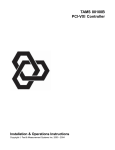Download Yamaha CRW4416SX Programming instructions
Transcript
TAMS CDwriter Software Instructions & Software License 1 TAMS CD WRITER Software Instructions and Software License Test & Measurement Systems Inc. 750 14th Street SW Loveland, CO 80537 USA Telephone Fax Web Site (970) 669 6553 (970) 669 3090 www.tamsinc.com Copyright Test & Measurement Systems Inc. 1998 2 Table of Contents Introduction .......................................................................................................... 4 CDwriter Features ................................................................................................ 5 Supported Systems ............................................................................................... 6 Installation ............................................................................................................ 6 CDwriter Operation .............................................................................................. 8 Command Line Examples .................................................................................. 11 Caveats ............................................................................................................... 12 Appendix A: Options Information ...................................................................... 15 Appendix B: Troubleshooting ............................................................................ 21 Appendix C: Software Components ................................................................... 22 Appendix D: Software License Agreement ........................................................ 23 3 Introduction CDwriter is a software package designed to allow easy creation of CDROMs on Hewlett Packard HP-UX workstations. We recommend that old versions of CDwriter be removed before installing this release. Please refer to the Installation section. CDwriter Features Version 1.X Basic support for HP 4020 drive Version 2.00 Support for the HP 6020 drive added Drive speed reset to 6 after writing Version 2.02 Bytes selected counter added Write confirm dialog added A more robust method of including and excluding files Version 3.00 Cdwrite replaced with cdrecord Pipe no longer used Many more drives supported (see Readme) Erase mode (CD-RW only) Globs (global exclusions) Files-to-CDR mode CD-to-CDR copy mode Image-to-CDR mode Files-to-Image mode CD-to-Image mode Bytes selected calculation now faster and supports the 2048 block size of cdfs excludes globs too Version 3.04 Separate 700 & 800 depots. CDwriter now reads a defaults file Manual updated. 4 Version 4.01 Automatic detection of CD-R, CD-RW and CD devices. Correct handling of multiple directory inclusion. Correct handling of inclusion of individual files. Extensible database of device properties. User settable padding. Autoeject now optional. No Fix option added for cdrecord. Support for creation of Joliet (MS-Windows) CDROMS. Supported Systems CDwriter is known to work on all Hewlett Packard 700 class workstations and some 800-class machines, but only on the primary (internal) bus. CDwriter will not work if the SCSI bus used is bridged via one of the HP high performance buses. For example, the K class has a built in SCSI bus and several GSC expansion slots, which can host SCSI interface cards. CDwriter will work on the internal bus but not on SCSI adapters in the expansion slots. This release of CDwriter currently supports HP-UX version 10.20 and above. Test & Measurement Systems Inc. supports CDwriter on the following devices: Yamaha CDW6416SX, Yamaha CRW4416SX, Yamaha CRW4260tx, Ricoh 6200, HP 6020/Philips CDR2600 and the HP 4020. Installation Removing Old Versions: If you have a version of the CDwriter software prior to version 3.0, you must first remove the old software using the REMOVE script provided with the old software CD e.g.: /etc/mount /dev/dsk/c1t2d0 /your_mount_point /your_mount_point/REMOVE When you are finished, unmount the CD: /etc/umount /CD. For versions 3.0 and higher use swremove: /usr/sbin/swremove CDwriter Installing the New Version: This version of CDwriter uses HP's swinstall package installation system. First, mount the new software CD e.g.: /etc/mount /dev/dsk/c1t2d0 /your_mount_point As root run /usr/sbin/swinstall. Change the source to point to /your_mount_point/CDwriter_x00, where x00 is 700 or 800 depending on your class of system. The swinstall window on a 700 class machine should have an entry like: CDwriter ->A.04.01 5 HPUX_10.20+_9000/7xx Click on this entry and select Mark for Install from the Action menu, then choose Install Analysis from the same menu. After the analysis is complete, check the log for errors. If there are no errors listed, proceed with the installation. N.B. Once Installation is complete you must add "/opt/cdwriter/bin" to your PATH environment variable, for ksh e.g.: export PATH=$PATH:/opt/cdwriter/bin For csh: setenv PATH $PATH:/opt/cdwriter/bin You can now run CDwriter from the command line by typing the command "cdwriter". CDwriter Operation CDwriter Main Interface: Overview: This version of CDwriter employs the notion of a source and target. The source produces an ISO9660 filesystem, which is written to the target. The target can be either an image file or the cdrecord program, which writes the image onto a CD. The source can be the mkisofs program, another CD device or an image file (previously created with the Cdwriter or another mastering program). CDwriter expects by default to find a CDRW device at bus 1 scsi address 2. If this is not where your device resides, change the settings under source-cdrecord to match your device, then select save options and save the settings in a file 6 called .cdwriterrc in your home directory. CDwriter will read this directory file on startup. To change the defaults for all users modify the file /opt/cdwriter/lib/cdwriterrc. Creating a CD from the HP-UX file system: This is accomplished by using the mkisofs program to create the CD image from files you select using the GUI. From the Settings menu, choose Source and select Mkisofs. To change the mkisofs settings click on Options in the Source dialog. Mostly the defaults will be fine. For more information about mkisofs options, refer to Appendix B. From the Settings menu, choose Target and select Cdrecord. Similarly, you may wish to change the settings for cdrecord. One important setting is Dummy Write, this option is on by default and it means that no data will be written to the disk this is often useful for verifying that the disk can be written without problems. To mark a directory tree to be written to the CD, click on the folder icon next to the directory name in the top panel, and then click Include. A dialog will pop up and invite you to supply an attach point for the directory. The attach point is where this directory will appear on the CD. For example if you selected a directory called /data/MY_FILES, however, you wish the directory to be called /MY_FILES-1999 on the CD you would type /MY_FILES-1999 as the attach point and press OK. The directory path name and the attach point will appear in the Include pane separated by "--->". Individual files may be selected by a similar process, selecting the name from the middle panel and clicking on Include. If you do not specify an attach point Cdwriter will use "/" by default for directories and "/filename" for files. There is almost complete freedom in specifying an attach point, files and directories can be arbitrarily renamed and any additional directory layers specified in the attach point will be created as needed on the fly. The Bytes Selected banner will change to reflect the selections you have made. To remove a selected branch, re-select the branch and then click include. The corresponding directory path will disappear from the Include pane. To exclude a branch from a tree already included select the branch by clicking on the folder in the top panel (or filename in the middle panel) and click Exclude. The path will appear in the Exclude pane. To remove an item from the Exclude pane, simply reselect the corresponding folder or file and click on Exclude. Exclude Globs is a convenient way of excluding multiple files that match a set pattern. For example, the default Exclude Globs list includes *.o. Thus any file ending in ’.o’ will be omitted from the CD. To change the Exclude Globs list, choose Globs from the Settings menu, a window will pop up that allows you to change the list. Hint: set up the Glob-list before you include files, the time taken to calculate the number of bytes selected can be nontrivial and the total must be recalculated each time the Globs-list changes. Once you are satisfied, select Write from the main menu bar. You will be asked to confirm your choice and at this point, there is the option of changing the Dummy Write mode. Creating a CD from another CD: From the Settings menu choose Source and select CD-Device. Click on Options and select the CD-device from the list that has the source disk loaded. NB: this disk should not be mounted and the device should not be the same as the CD-R device. As above set the Target to be Cdrecord and verify the setting under options. Once satisfied click Write. You will be asked to confirm your action. Creating an Image File: This process is almost identical to creating a CD from the file system. The difference is that you select Image File from the Target selection in the Settings menu. Click on Options to change the image file name. Then proceed as before, selecting files etc, and when you are satisfied click on Write. You will be asked to confirm your action. 7 Creating a CD from an Image File: This action is also very similar to creating a CD from the file system. Here we select Image File from the Source selection in the Settings menu. As above, click on Options to select the image you want to use. Set up the Cdrecord options as you would normally and when ready click on Write. As usual, you will be asked for confirmation. Creating an Image File from a CD: This Process if similar to the CD-to-CDR copy mode described above except that you choose Image File from the Target selection of the Settings menu. Erasing a CD-RW disk: This mode is only available if the device you have configured under Cdrecord is a CD-RW drive. There are two erase modes available: Fast and Full. For most applications Fast is perfectly adequate. Full erase can take up to 40 minutes at quad speed. To erase a disk, select the correct device from the Options box for Cdrecord under Target in the Settings menu. Choose the erase mode you wish to use. When ready click on Erase in the main menu. CDwriter may reload the disk, this is perfectly normal. NB: if the Erase option is grayed out CDwriter cannot detect a CD-RW device as the target, check the Cdrecord settings. Command Line Examples Creating a CD from the HP-UX file system: mkisofs -a -f -R -X -s -d -D -N -L dev=0,2,0 -eject fs=4096K - /tmp/Cddata | cdrecord -v speed=2 Creates a CD image of /tmp/Cddata. To include globs exclusions when running mkisofs from a shell, it is important to place wildcards inside quotation marks; e.g. –m ‘*.o’. Creating a CD from another CD: dd if=/dev/rdsk/c0t5d0 bs=1024 | cdrecord –v fs=4096K – speed=2 dev=0,2,0 -eject Creates a CD image of the CD in a drive at SCSI id five. This should be run as root as read permission is needed on the raw device file. Creating an Image File: mkisofs -o imagefile.name -a-f-R-X-s-d-D-N-L /tmp/Cddata Creates an ISO9660 image of the directory /tmp/Cddata. Creating a CD from an Image File: cdrecord -v speed=2 dev=0,2,0 -eject fs=4096K imagefile.name Writes an image file to the CDR (W). Creating an Image File from a CD: dd if=/dev/rdsk/c0t5d0 of=imagefile.name bs=1024 Reads the filesystem image from a raw device to a file. As above, this command needs to be run as root. Erasing a CD-RW disk: cdrecord –v speed=2 dev=0,2,0 blank=fast Performs a fast erase of the CDRW disk in the device at SCSI id two. 8 Creating Multiple Copies Included with the CDwriter package is a shell script called cdcopy. This script automates the procedure of making multiple copies of a CD. You must have enough disk space available to hold the whole CD image. To run cdcopy, place the CD to be copied in the CDR (W) drive and type: cdcopy scsi-bus scsi-id scsi-lun <filename> Where; scsi-bus, scsi-id and scsi-lun, correspond to the address of the CDR (W) device. You will be prompted to remove the source CD and to insert blank disks. After you have finished you should remove the file <filename>. Caveats Buffer Under-runs The most common problem when burning a CD is buffer under-run. This happens whenever the buffer in the CDR (W) device is allowed to become empty during a write. Usually there is some bottleneck in your system; you might be attempting to create a disk across a busy network, your filesystem may be large or have a complicated structure, your machine might be too heavily loaded, etc. Remedies for this problem include; writing at a slower speed (see below), increasing the FIFO buffer size of cdrecord, and using an intermediate image file. It is advisable to try a dummy write before attempting to actually write the disk. Disk-to-Disk copy: Disk-to-Disk copy mode will work only under restrictive circumstances. Firstly, you must write the disk at speed 2 or lower. Secondly, use the fastest possible CD drive as a source. The data through-put from a CD drops as data on the outer regions of the disk are reached - thus the more data on a CD the harder it becomes to maintain the required throughput to write the copy. We recommend using an image file if the Source disk is larger than 200 Mbytes. Other factors that can affect Disk-to-Disk copy success include machine load (lighter the better) and memory (swapping is death). Writing Across NFS Mounts: Generally this should work as long as your network is not saturated, you may need to increase the FIFO buffer size. In some cases, however, writing from NFS mounts will cause under-runs. This occurs especially where there are a large number of files in a directory. In this case either move the files to a disk local to the CD-R or use an image file. Rockridge and HPUX It is ironic that Hewlett Packard, in spite of being one of the originators of the Rockridge standard (along with SUN) does not support it in its implementation of cdfs. In order to see the advantages of using Rockridge extensions the CD must be mounted using pfs_mount, a third party package that HP bundles with HPUX 10.20. To use pfs_mount and the associated pfs_umount, you must be running the pfs_mountd and pfsd daemons. All of these programs reside in /usr/sbin. ISO9660 Filenames and HPUX Although the ISO9660 standard allows up to 32 character filenames, in practice this often insufficient as HPUX allows up to 256 characters. One way to replicate the original filenames is to use the “include TRANS.TBL” option. By default, HPUX mount treats the TRANS.TBL files as regular files and ignores their contents. In order to parse the TRANS.TBL files the CD must be mounted using pfs_mount in place of mount. Writing Speed Problems can arise on some drives, when attempting to write to disks that specify they are for 2X or higher drives at speed 1X. You will receive a power calibration error. The only solution is to write at a higher speed. If this is not possible i.e. it causes a buffer under-run, use an intermediate image file. Unfortunately, this is one of the few problems that cannot be detected by trying a dummy write. Fortunately, often the error will occur immediately and the disk may still be writable. 9 Erasing Disks If you have a CDRW device, you will be able to erase disks. You will only be able to erase CDRW media. Cdrecord may occasionally fail to recognize the drive as a CDRW; if this happens, retry the command. It may be necessary to power cycle the CDRW device. Cdrecord can produce cryptic error messages when erasing CDRW disks; usually, this is a result of the disk being already blank or being a non-CDRW media disk. Making Bootable Disks If you are trying to burn an HP-UX bootable image onto a disk using say an image generated by ignite-UX, you should use the padding option to add extra padding to the track. The minimum amount of padding will depend on the image size, however, there is no real limit (except the hard limit of the CD size) to how much padding can be added. CDR and CDRW Media There are significant differences between the CDR media and CDRW media. CDR media are generally readable by all CD-ROM drives. CDRW media, however, are only readable by drives that are either CDRW devices or drives that state they are Multiread capable. 10 Appendix A: Options Information Cdrecord: Dummy Write. Use this to set the device so that it will not actually write to the disc. Almost everything else proceeds as normal. You can use this option to perform a dry run and ensure the disk can be written without any problems. Fixation stage is skipped in dummy write mode. Pad Track. Checking this option will cause cdrecord to pad the CD with additional zeros. The amount of padding is set in the Pad Size field. Auto Eject. Checking this option will cause the CD to be ejected once the write or erase is complete. No FIX. Checking this option will cause cdrecord to omit the fixations step. Useful for writing non-filesystem images onto disks. Pad Size. This field indicates the amount of zeros to append to the track. The size is in sectors, each sector is 2048 bytes. Without additional padding some systems may have trouble reading the final sector on the disk. On a regular CD this would mean that a file or directory could be unreadable. On a bootable or firmware disk it would mean the disk would probably be useless. Unless you are testing the capacity limits of the CD, it is probably a good idea to add some padding to every disk. FIFO Buffer Size. Cdrecord has an internal buffer whose size you can change with this option. Note: this replaces the pipe program used in previous versions of CDwriter. Device. This is the CDR or CDRW device cdrecord will write to. Click the change button to select a new device. Speed. This allows you to choose the speed with which you write to the drive. The range of speeds will vary according to the device specified (see above). For example, the Yamaha CDRW6416 will allow writing to CDR media at 6X speed. Note: the Yamaha drive will only write at 4X on CDRW media even if the speed is set to 6X. Verbosity. This instructs cdrecord on the amount of information to display. Typically, the highest level should only be used to diagnose problems. Erase Mode. This option is only relevant to CDRW devices and will only appear if you have a CDRW device selected in the Device field. In Fast mode, cdrecord will blank the Table of Contents and other minimal information on the disk, thus making the disk seem blank. This usually takes about the same amount of time as fixation. In All mode the whole disk is blanked this can take up to 80 minutes. OK. Choose this if you are satisfied and wish to close the dialog box. Apply. Identical to OK except that the dialog box remains open. Cancel. This will dismiss the dialog box and leave the settings unchanged. Help. This will bring up a dialog to provide assistance. 11 Mkisofs: ApplicationID. This field can be used for any purpose as HP-UX ignores the information stored here. PreparerID. Specifies a text string that will be written into the volume header. This should describe the preparer of the CD usually with a mailing address and telephone number. There is space for 128 characters. This parameter can also be set in the .mkisofsrc file with PREP=. The command line option takes precedence over the .mkisofsrc version. PublisherID. Specifies a text string that will be written into the volume header. This should describe the publisher of the CD usually with a mailing address and telephone number. As above there is a 128 character limit and the parameter can be set in the .mkisofsrc file with the tag PUBL=. VolumeID. This field can be used for any purpose as HP-UX ignores the contents. Include all files. Include all files in the ISO9660 filesystem. Normally files that include the characters ‘~’ or ‘#’ will not be included as they are considered to be backup files generated by text editors. Follow symbolic links. Follow symbolic links when generating the filesystem. When not using Rockridge the file pointed to by the link will be substituted. If Rockridge is enabled a symbolic link will be entered; otherwise symbolic links will be ignored. Verbose mode. Generate more information while creating the filesystem. Long filenames. Allow the full 32-character limit on filenames. Normally ISO9660 filenames will be in the 8.3 format compatible with MS-DOS although the ISO9660 standard allows for filenames up to 32 characters long. CDs made with this option enables will be difficult to use under MS-DOS. Rockridge Extensions. Generate SUSP and RR records using the Rockridge protocol to further describe the files on the ISO9660 filesystem. Rational Rockridge. This is like the Rockridge option, but file ownership and modes are set to values that are more useful. The UID and GID are set to zero, because they are usually only relevant on the authors system. All file read bits 12 are set to true. If a files execute bit is set then set all execute bits so a file is globally executable. Similarly, directories will be globally searchable. All write bits are cleared. Any special mode bits are cleared as file locks are not relevant on read-only filesystems and set-uid/gid bits are undesirable for UID = zero or GID = zero. Joliet Extensions. This option adds Joliet directory records in addition to the normal ISO9660 filenames. This is primarily of use on MS Windows systems. Joliet filenames are specified in Unicode and each path component can be up to 64 Unicode characters long. Include TRANS.TBL. Generate a file TRANS.TBL in every directory. This file is used on non-Rockridge capable systems to establish the correct filenames. The file also contains major and minor mode information for block and character special files and each symlink has the name of the file given. On HP-UX 10.20 these files can be parsed by pfs_mount, see Caveats section. Mixed case filenames. Allow mixed case filenames. This option implies long filenames. This option violates the standard ISO9660 behavior where filenames are converted to uppercase, but it works on most systems. Multiple dots in filenames. Allow multiple dots in filenames. This option implies long filenames and violates the ISO9660 standard, but works on most systems. Omit trailing period. ISO9660 filenames must contain at least one dot and ordinarily files with no dots will have a dot added to the end. This option inhibits this behavior, violating the ISO9660 standard but it works on most systems. Use deep directories. Cause directories in the filesystem to be packed the same way they are in the original system. ISO9660 filesystems are supposed to relocate directories more than 6 levels deep. This option violates the ISO9660 standard but works on most systems. Omit Version numbers. ISO9660 filenames have version numbers appended. This option inhibits this behavior, violating the ISO9660 standard but it works on most systems. Include dot file. Allow filenames to begin with a dot. Usually a leading dot is replaced with an underscore to maintain MS-DOS compatibility. OK. Choose this if you are satisfied and wish to close the dialog box. Apply. Identical to OK except that the dialog box remains open. Cancel. This will dismiss the dialog box and leave the settings unchanged. Help. This will bring up a dialog to provide assistance. 13 Globs: Delete. This button allows you to remove items from the Globs list. Click on the item you wish to remove in the Globs pane and then click on delete. The item will be removed from the list. Add. This button allows you to add items to the Globs list. Type the pattern you wish to add in the text box and then click on Add. The pattern will appear in the Globs pane. OK. Choose this if you are satisfied and wish to close the dialog box. Apply. Identical to OK except that the dialog box remains open. Cancel. This will dismiss the dialog box and leave the settings unchanged. Help. This will bring up a dialog to provide assistance. Device Options: This dialog displays a list of CD,CDR and CDRW devices attached to the computer. It allows you to select devices to be used as either input or output. The Rescan button will cause cdrecord to re-scan the system and rebuild the list. Image File: CDwriter can use an image Selecting the image file is dialog. 14 file as either the source or target. accomplished via the Motif file selection Appendix B: Troubleshooting You are unable to run CDwriter. Try: Check that Cdwriter is installed. /sbin/swlist will list all installed packages. Solved? NO - Try: Make sure that the path /opt/cdwriter/bin is in your path. CDwriter does not detect my drive. Try: As root run /sbin/ioscan. This should list all the devices on the system, you should see the CDR/CDRW device listed. If you do not, ensure the drive is turned on and check the scsi cable and terminators. Also check the termination of any other devices that may be before the CDR/CDRW device on the scsi bus. Solved? NO - Try: In order for CDwriter to function the drive must be attached to a bus that has a scsi pass-through driver attached. If the bus the CDR/CDRW device is attached to does not have a device called Initiator then there is no passthrough device on the bus and CDwriter will not function. Move the drive to bus with a pass-through driver or to a different computer and reinstall. CDwriter detects my device but won't let me erase or set the speed correctly. Try: It is possible that the drive you are using is not listed in the drive data base. Check the file /opt/cdwriterlib/cdwriter-drives. If your drive is not listed run cdrecord -inq dev=x,y (where x and y are the bus and scsiid of your drive) add a line to the cdwriter-drives file of the form: Manufacturer Model DriveType (CDROM,CD-R or CD-RW) MaxWriteSpeed. Errors while writing a disk. Try: The error messages generated by cdrecord can be very cryptic, in normal operation the most likely error you will receive is buffer under-run or power calibration. Most other errors imply something is wrong with the CDR (W) device. Contact TAMS if the problems cannot be resolved using the techniques outlined in the Caveats - Writing Speed section of this manual. Unable to mount a disk written with Cdwriter. Try: If you are writing on re-writable media, the drive you are using must be MultiRead capable. If your target drive is not MultiRead capable use only CDR media. Solved? NO - Try: Examine the writing surface of the disk. If the surface is regular, you see no banding, then the disk is probably still blank, check and make sure you have Dummy Write disabled. Solved? NO - Try: It is possible the drive is defective, contact TAMS. Unable to read or list some files on the CD. Try: Some drives have trouble reading the ends of disks unless they have additional padding. Write the disk with more padding data added. 15 Appendix C: Software Components The components of the software provided are: CDwriter (1M) A Motif interface for file selection and CD creation that interfaces to mkisofs and cdrecord Version A.03.00 by Alastair Neil. Program Copyright 1998 TAMS and distributed under the TAMS license agreement. Based on Version A.02.01 by Charles Clarke, Copyright 1996 Test & Measurement Systems Inc., using the ListTree and TreeFSel widgets by Robert W. McMullen Copyright 1995. Cdrecord (1M) A command line interface to write data to a CD. Version A.03.00 by Alastair Neil. Cdrecord is based on a GNU public licensed program cdrecord. Mkisofs (1M) creates a data stream in the correct format to be written to a CD using cdrecord. Version A.03.00 by Alastair Neil. Mkisofs is based on the GNU public licensed program mkisofs. 16 APPENDIX D: Software License Agreement IMPORTANT: In return for the payment of fee TAMS grants the Customer a license to use the software, until terminated subject to the following Customer may use the software on any one computer. Customer may not reverse assemble or decompile the software. Customer may make copies for archival purposes. Customer has no other rights to copy unless they have such a written agreement with TAMS. All copies of the software must bear the copyright notice(s) contained in or on the original. OWNERSHIP: Customer agrees that they do not have any title or ownership of the software, other than ownership of the physical media. Customer acknowledges and agrees that the software is copyrighted and protected under the copyright laws. Customer Acknowledges and agrees that the software may have been developed by a third party software supplier named in the copyright notice(s) included with the software, who shall be authorized to hold Customer responsible for any copyright infringement or violation of this License Agreement. TRANSFER OF RIGHTS IN SOFTWARE: Customer may transfer rights in the software to a third party only as part of the transfer of all their rights and only if Customer obtains the prior agreement of the third party to be bound buy the terms of this License Agreement. Upon such transfer, Customer agrees that their rights in the software are terminated and that they will either destroy their copies and adaptations or they will deliver them to the third party. Transfer to a US government department or agency or to a prime or lower tier contractor in connection with a US government contract shall be made only upon their prior written agreement to terms required by TAMS. SUBLICENSING AND DISTRIBUTION: Customer may not subliscence the software or distribute copies or adaptations of the software to the public in physical media or by telecommunications without the prior written consent of TAMS TERMINATION: TAMS May terminate this software license for failure to comply with any of these terms provided TAMS has requested Customer to cure the failure and Customer has failed to do so within thirty (30) days of such notice. UPDATES AND UPGRADES: Customer agrees that the software does not include updates and upgrades which may be available from TAMS under a separate support agreement. EXPORT CLAUSE: Customer agrees not to export or re-export the software or any copy or adaptation in violation of the US Export Administration regulations or other applicable regulations. LIMITED WARRANTY TAMS warrants for a period of 90 days from the date of purchase that the software product will execute it’s programming instructions when properly installed on the computer or workstation with a supported version of the Operating System. TAMS does not warrant that the operation of the software will be uninterrupted or error free. In the event that this software product fails to execute it’s programming instructions during this warranty period , Customer’s remedy shall be to return the CD media to TAMS for replacement. Should TAMS be unable to replace the media within a reasonable amount of time, Customer’s alternate remedy shall be a refund of the purchase price upon return of the entire product and all copies. TAMS warrants the media upon which the product is recorded top be free from defects in materials and workmanship under normal use for a period of 90 days from the date of purchase. In the event any media prove to be defective during the warranty period, Customer’s remedy shall be to return the media to TAMS for replacement. Should Tams be unable to replace the media within a reasonable amount of time, Customer’s alternate remedy shall be a refund of the purchase price upon return of the entire product and all copies. NOTICE OF WARRANTY CLAIMS Customer must notify TAMS in writing of any warranty claim within the warranty period. LIMITATION OF WARRANTY: TAMS makes no other express warranty, whether written or oral , with respect to this product. Any implied warranty of merchantability or fitness is limited to the 90-day duration of this written warranty. Some sates or provinces do not allow limitations on how long an implied warranty lasts, so the above limitation or exclusion may not apply to you. This warranty gives specific legal rights, and you may also have other rights which vary from state to state, province to province or country to country. 17 EXCLUSIVE REMEDIES : The remedies provided above are Customer’s sole and exclusive remedies. In no event shall TAMS be liable for any direct, indirect special, incidental, or consequential damages (including lost profit) whether based on warranty, contract, tort or any other legal theory. Some states provinces or countries do not allow the exclusion or limitation of incidental or consequential damages, so the limitation or exclusion may not apply to you. WARRANTY SERVICE: Warranty service may be obtained directly from TAMS or from any of it’s Distributors. GNU LICENSE: Portions of the software supplied (MKISOFS and CDWRITE) are covered by GNU licensing agreement, and therefore subject to the GNU General Public License conditions which follow. One of the provisions of that license is that source code should be available for the software code covered by the GNU License. The source code for MKISOFS and Cdrecord is available on CD from TAMS on payment of a handling and processing fee of $50.00 GNU GENERAL PUBLIC LICENSE TERMS AND CONDITIONS FOR COPYING, DISTRIBUTION AND MODIFICATION 0. This License applies to any program or other work which contains a notice placed by the copyright holder saying it may be distributed under the terms of this General Public License. The "Program", below, refers to any such program or work, and a "work based on the Program" means either the Program or any derivative work under copyright law: that is to say, a work containing the Program or a portion of it, either verbatim or with modifications and/or translated into another language. (Hereinafter, translation is included without limitation in the term "modification".) Each licensee is addressed as "you”. Activities other than copying, distribution and modification are not covered by this License; they are outside its scope. The act of running the Program is not restricted, and the output from the Program is covered only if its contents constitute a work based on the Program (independent of having been made by running the Program). Whether that is true depends on what the Program does. 1. You may copy and distribute verbatim copies of the Program' s source code as you receive it, in any medium, provided that you conspicuously and appropriately publish on each copy an appropriate copyright notice and disclaimer of warranty; keep intact all the notices that refer to this License and to the absence of any warranty; and give any other recipients of the Program a copy of this License along with the Program. You may charge a fee for the physical act of transferring a copy, and you may at your option offer warranty protection in exchange for a fee. 2. You may modify your copy or copies of the Program or any portion of it, thus forming a work based on the Program, and copy and distribute such modifications or work under the terms of Section 1 above, provided that you also meet all of these conditions: a) You must cause the modified files to carry prominent notices stating that you changed the files and the date of any change. b) You must cause any work that you distribute or publish, that in whole or in part contains or is derived from the Program or any part thereof, to be licensed as a whole at no charge to all third parties under the terms of this License. c) If the modified program normally reads commands interactively when run, you must cause it, when started running for such interactive use in the most ordinary way, to print or display an announcement including an appropriate copyright notice and a notice that there is no warranty (or else, saying that you provide a warranty) and that users may redistribute the program under these conditions, and telling the user how to view a copy of this License. (Exception: if the Program itself is interactive but does not normally print such an announcement, your work based on the Program is not required to print an announcement.) These requirements apply to the modified work as a whole. If identifiable sections of that work are not derived from the Program, and can be reasonably considered independent and separate works in themselves, then this License, and its terms, do not apply to those sections when you distribute them as separate works. But when you distribute the same sections as part of a whole which is a work based on the Program, the distribution of the whole must be on the terms of this License, whose permissions for other licensees extend to the entire whole, and thus to each and every part regardless of who wrote it. Thus, it is not the intent of this section to claim rights or contest your rights to work written entirely by you; rather, the intent is to exercise the right to control the distribution of derivative or collective works based on the Program. In addition, mere aggregation of another work not based on the Program with the Program (or with a work based on the Program) on a volume of a storage or distribution medium does not bring the other work under the scope of this License. 3. You may copy and distribute the Program (or a work based on it, under Section 2) in object code or executable form under the terms of Sections 1 and 2 above provided that you also do one of the following: a) Accompany it with the complete corresponding machine-readable source code, which must be distributed under the terms of Sections 1 and 2 above on a medium customarily used for software interchange; or, b) Accompany it with a written offer, valid for at least three years, to give any third party, for a charge no more than your cost of physically performing source distribution, a complete machine-readable copy of the corresponding source code, to be distributed under the terms of Sections 1 and 2 above on a medium customarily used for software interchange; or, c) Accompany it with the information you received as to the offer to distribute corresponding source code. (This alternative is allowed only for noncommercial distribution and only if you received the program in object code or executable form with such an offer, in accord with Subsection b above.) The source code for a work means the preferred form of the work for making modifications to it. For an executable work, complete source code means all the source code for all modules it contains, plus any associated interface definition files, plus the scripts used to control compilation and installation of the executable. However, as a special exception, the source code distributed need not include anything that is normally distributed (in either source or binary form) with the major components (compiler, kernel, and so on) of the operating system on which the executable runs, unless that component itself accompanies the executable. If distribution of executable or object code is made by offering access to copy from a designated place, then offering equivalent access to copy the source code from the same place counts as distribution of the source code, even though third parties are not compelled to copy the source along with the object code. 18 4. You may not copy, modify, sublicense, or distribute the Program except as expressly provided under this License. Any attempt otherwise to copy, modify, sublicense or distribute the Program is void, and will automatically terminate your rights under this License. However, parties who have received copies, or rights, from you under this License will not have their licenses terminated so long as such parties remain in full compliance. 5. You are not required to accept this License, since you have not signed it. However, nothing else grants you permission to modify or distribute the Program or its derivative works. These actions are prohibited by law if you do not accept this License. Therefore, by modifying or distributing the Program (or any work based on the Program), you indicate your acceptance of this License to do so, and all its terms and conditions for copying, distributing or modifying the Program or works based on it. 6. Each time you redistribute the Program (or any work based on the Program), the recipient automatically receives a license from the original licensor to copy, distribute or modify the Program subject to these terms and conditions. You may not impose any further restrictions on the recipients' exercise of the rights granted herein. You are not responsible for enforcing compliance by third parties to this License. 7. If, as a consequence of a court judgment or allegation of patent infringement or for any other reason (not limited to patent issues), conditions are imposed on you (whether by court order, agreement or otherwise) that contradict the conditions of this License, they do not excuse you from the conditions of this License. If you cannot distribute so as to satisfy simultaneously your obligations under this License and any other pertinent obligations, then as a consequence you may not distribute the Program at all. For example, if a patent license would not permit royalty-free redistribution of the Program by all those who receive copies directly or indirectly through you, then the only way you could satisfy both it and this License would be to refrain entirely from distribution of the Program. If any portion of this section is held invalid or unenforceable under any particular circumstance, the balance of the section is intended to apply and the section as a whole is intended to apply in other circumstances. It is not the purpose of this section to induce you to infringe any patents or other property right claims or to contest validity of any such claims; this section has the sole purpose of protecting the integrity of the free software distribution system, which is implemented by public license practices. Many people have made generous contributions to the wide range of software distributed through that system in reliance on consistent application of that system; it is up to the author/donor to decide if he or she is willing to distribute software through any other system and a licensee cannot impose that choice. This section is intended to make thoroughly clear what is believed to be a consequence of the rest of this License. 8. If the distribution and/or use of the Program is restricted in certain countries either by patents or by copyrighted interfaces, the original copyright holder who places the Program under this License may add an explicit geographical distribution limitation excluding those countries, so that distribution is permitted only in or among countries not thus excluded. In such case, this License incorporates the limitation as if written in the body of this License. 9. The Free Software Foundation may publish revised and/or new versions of the General Public License from time to time. Such new versions will be similar in spirit to the present version, but may differ in detail to address new problems or concerns. Each version is given a distinguishing version number. If the Program specifies a version number of this License which applies to it and "any later version", you have the option of following the terms and conditions either of that version or of any later version published by the Free Software Foundation. If the Program does not specify a version number of this License, you may choose any version ever published by the Free Software Foundation. 10. If you wish to incorporate parts of the Program into other free programs whose distribution conditions are different, write to the author to ask for permission. For software which is copyrighted by the Free Software Foundation, write to the Free Software Foundation; we sometimes make exceptions for this. Our decision will be guided by the two goals of preserving the free status of all derivatives of our free software and of promoting the sharing and reuse of software generally. NO WARRANTY 11. BECAUSE THE PROGRAM IS LICENSED FREE OF CHARGE, THERE IS NO WARRANTY FOR THE PROGRAM, TO THE EXTENT PERMITTED BY APPLICABLE LAW. EXCEPT WHEN OTHERWISE STATED IN WRITING THE COPYRIGHT HOLDERS AND/OR OTHER PARTIES PROVIDE THE PROGRAM "AS IS" WITHOUT WARRANTY OF ANY KIND, EITHER EXPRESSED OR IMPLIED, INCLUDING, BUT NOT LIMITED TO, THE IMPLIED WARRANTIES OF MERCHANTABILITY AND FITNESS FOR A PARTICULAR PURPOSE. THE ENTIRE RISK AS TO THE QUALITY AND PERFORMANCE OF THE PROGRAM IS WITH YOU. SHOULD THE PROGRAM PROVE DEFECTIVE, YOU ASSUME THE COST OF ALL NECESSARY SERVICING, REPAIR OR CORRECTION. 12. IN NO EVENT UNLESS REQUIRED BY APPLICABLE LAW OR AGREED TO IN WRITING WILL ANY COPYRIGHT HOLDER, OR ANY OTHER PARTY WHO MAY MODIFY AND/OR REDISTRIBUTE THE PROGRAM AS PERMITTED ABOVE, BE LIABLE TO YOU FOR DAMAGES, INCLUDING ANY GENERAL, SPECIAL, INCIDENTAL OR CONSEQUENTIAL DAMAGES ARISING OUT OF THE USE OR INABILITY TO USE THE PROGRAM (INCLUDING BUT NOT LIMITED TO LOSS OF DATA OR DATA BEING RENDERED INACCURATE OR LOSSES SUSTAINED BY YOU OR THIRD PARTIES OR A FAILURE OF THE PROGRAM TO OPERATE WITH ANY OTHER PROGRAMS), EVEN IF SUCH HOLDER OR OTHER PARTY HAS BEEN ADVISED OF THE POSSIBILITY OF SUCH DAMAGES. 19 TAMS CD WRITER Software Printed in USA E02.01.99 20