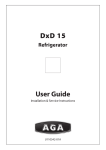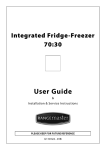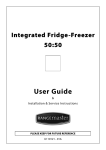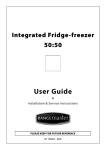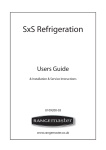Download AGA SxS 628 User guide
Transcript
SxS 628 Refrigerator User Guide & Installation & Service Instructions U110182 - 03 Contents 1. Before You Start Safety 2. 3. 4. About Your Refrigerator 1 13 Defrosting 13 2 Cleaning 13 Water Filter 13 Shutting Off the Refrigerator 14 When Not in Use 15 Changing the Light Bulbs 15 Air Curtain Removal and Installation 15 3 About the Freezer Compartment 4 Fridge Freezer Controls 5 Dispenser Control 6 Control Centre Power Down 6 Error Codes 7 Door Ajar Alarm 7 Over-voltage Protection 7 Power-breaking Memorising Function 7 6. Troubleshooting 16 7. Warranty/After Sales Service 20 8. Technical Data 21 8 Tips on Storing Fresh Food 8 Tips on Freezing Food 9 Installation Cleaning and Maintenance 1 About the Fresh Food Compartment Food Storage Tips 5. 10 Positioning Your Appliance 10 Removing and Installing the Doors and Drawers 10 Adjustable Feet 11 Levelling the Doors 11 Electrical Supply Connection 11 Water Supply Connection 12 Due to our policy of continual improvement, we reserve the right to change specifications without prior notice. 1. Before You Start • Thank you for buying this appliance. We hope that it provides a stylish and practical solution to your cooling needs. We hope that this handbook supplies all the information you require. If there is anything you are unsure of please contact us (see the ‘Warranty’ section for Customer Care’s details). • WARNING! This appliance must be earthed. nn Please leave the appliance to stand for at least six nn hours. This will allow the cooling system to settle • following transportation. • Always make sure a qualified person installs this appliance. nn The freezer compartment is rated at 4 stars. nn This appliance is designed for domestic use only. nn Using it for any other purpose could invalidate any • warranty or liability claim. • • • • • • Before you plug the appliance into the mains, clean the inside of the appliance using warm water and bicarbonate of soda, then dry thoroughly. Check that no parts of the appliance are damaged, especially parts of the cooling system, pipes or leads. If damage has occurred, DO NOT install the appliance; you should contact a qualified service engineer or contact Customer Care. If the accessories inside the appliance have been disturbed during transit, reposition them in accordance with the instructions. Make sure that the electrical supply to your plug socket is correct for this appliance – the required information is on the data badge of the appliance. Once the appliance is installed, cleaned and dry, it is ready to be plugged in and switched on. • • Before undertaking any routine maintenance or minor repairs, disconnect the appliance from the electrical supply. This includes cleaning and changing light bulbs. DO NOT touch cold surfaces of the appliance while it is in use as this will cause hands to stick to them leading to freezer burns. When moving the appliance take care not to damage the leads, pipes or condenser unit. Should these parts become damaged, contact a qualified service engineer. Effervescent liquids (fizzy drinks) should never be frozen. These liquids expand during freezing and this may lead to the bottles/containers shattering or exploding. Foods that are intended to be defrosted or cooked first, such as breads or meats, must not be eaten in their frozen state. If food looks or smells strange, do not attempt to eat it. If in doubt throw it away. Never use sharp, metal implements to scrape ice off the surface of this appliance. Only use implements, which are fit for this purpose (such as plastic scrapers) and use carefully to avoid damaging the lining of the appliance. The cooling system contains refrigerant and oils, all of which are harmful to health if leaked. Should leakage occur, disconnect the appliance and ventilate the room. Make sure that you do not get any coolant near to, or in, your eyes. Contact a service engineer or arrange to have the appliance removed. Electrical Safety • • Safety Connections to the mains supply should be in accordance with local regulations. The plug MUST be accessible after the appliance has been positioned. Make sure that the refrigerator does not trap the electric cable. Do not step on the cable. Avoid damage to the electric cable when moving the refrigerator. The data badge is located inside the appliance nn (refrigeration compartment). • WARNING! Use drinking water only with this nn appliance. • • WARNING! Keep this appliance clear of any nn obstruction. Damaged electrical cable DO NOT damage the refrigerant circuit. If it does become damaged, do not use the appliance. If the electrical cable is damaged or worn, turn off the refrigerator and consult an authorised agent for replacement. nn WARNING! DO NOT use mechanical devices (such as nn hair dryers) to defrost this appliance. • • When replacing old appliances, make sure that you have disabled any locking mechanisms before disposal – it may even be best to remove the appliance door completely to prevent children from becoming trapped inside the appliance. The appliance must be connected to the power supply safely. Loose connections, broken plugs and bare wires are a safety hazard. Make sure that all connections are sound. 1 Refrigerant Gas Information Caring for the Environment IMPORTANT: This appliance is provided with refrigerant gas, ISOBUTHANE (R600a). When moving the appliance take care to ensure that it is not excessively struck or shaken. Failure to do so could damage the appliance. Disposing of Your Packaging Your new refrigerator was protected by suitable packaging while on its way to you. All of the materials used are environmentally friendly for disposal and can be recycled. Please make a contribution to protecting the environment by disposing of the packaging appropriately. Damage to the refrigerating circuit, with possible leaking of refrigerating gas, could create a risk of explosion caused by external sparks or flames. Disposing of Your Old Refrigerator In the Event of Accidental Leakage Allow the material to evaporate providing that adequate ventilation is provided. ArtNo.000-0019 Do not bin logo Behaviour of the Gas This refrigerant gas is highly flammable so do not allow the gas to come into contact with hot surfaces or naked flames. Gas R600a is heavier than air: if released it forms a high concentration at floor level where ventilation is poor. This symbol on the product or its packaging indicates that the product may not be treated as household waste. Instead it should be handed over your local community waste collection/ recycling centre. Old appliances still have some residual value. An environmentally friendly method of disposal will ensure that valuable raw materials can be recovered and used again. When an appliance has reached the end of its working life unplug it from the mains. Cut off the mains cable and dispose of it together with the plug. First Aid Inhalation Make the door unfit for use (by removing the seals) or remove the door so that children cannot accidentally lock themselves in. Take the exposed person from the polluted area and carry them to a warm, well ventilated place. Long exposure can cause the onset of asphyxia and possible loss of consciousness. If necessary, practice artificial respiration, and in the most serious cases, administer oxygen under close medical supervision. Cycloisopenthane, a flammable substance not harmful to ozone, is used as an expander for the insulating foam. When transporting the appliance, take care not to damage the cooling circuit. Skin Contact By ensuring this product is disposed of correctly, you will help prevent potential negative consequences for the environment and human health, which could otherwise be caused. It is unlikely that occasional contact with the skin is dangerous. If this should happen thoroughly wash the affected zone. Liquid splashes and atomised liquid can cause freezing burns. Wash the affected part with plenty of water and call a doctor to treat any burns. For more detailed information about recycling of this product, please contact your local council, your household waste disposal service or the shop where you purchased the product. Eye Contact Wash with plenty of water, with eyelids well open, and call a specialist doctor as soon as possible. In any event, should you inhale or come into contact with R600a gas, we advise you to consult your own doctor. 2 2. About Your Refrigerator Fig.2-1 Freezer compartment 14 1 Fridge compartment 11 2 12 13 3 4 11 5 LOW HIGH 6 12 LOW HIGH 7 11 8 9 10 10. 11. 12. 13. 14. The SxS 628 (Fig.2-1) has the following features: 1. 2. 3. 4. 5. 6. 7. 8. 9. Ice cream shelf Ice bin with ice maker (inside bin) Water and ice dispenser Freezer LED light 2 freezer storage shelves Freezer LED light (behind drawer) 3 freezer door tilting shelves 3 freezer drawers Lower crisper drawer 2 glide-out crisper drawers with humidity control 5 fridge door shelves 3 fridge storage shelves 1 two-piece adjustable storage shelf Fridge LED light CFC free and frost free Super-freeze, super-cool and holiday options Automatic temperature display Excessive temperature and door ajar alarms 3 About the Fresh Food Compartment Fig.2-2 It is recommended to leave storage space between the foods for good cold air circulation. The temperatures in the refrigerator are slightly warmer near the top and colder near the base. 4 Foods that are likely to perish quickly should be placed towards the rear of the appliance – where it is coolest. 1 Suggestions for storage (Fig.2-2): 5 1. 2. 3. 4. 5. 6. 7. 8. 2 6 LOW HIGH LOW HIGH 7 Eggs, butter, cheese, etc. Tins, cans, condiments, etc. Drinks and all kinds of bottled foods. Pickled foods, drinks or cans. Meat, poultry, fish and raw foods. Flour foods, cans, dairy, etc. Cooked meats, sausage, etc. Fruits, vegetables or salads. Shelves 8 3 The height of the shelves can be adjusted to fit your storage needs. The shelves will not pull out accidentally when you remove foodstuff from the appliance. When adjusting the height of a shelf, first remove nn any food placed on the shelf. Two-piece Glass Shelf The top shelf is in two parts so that the front section can be positioned under the rear one. This allows you to create a space for cooling bottles or other tall containers. To move the front shelf backwards, simply lift the front of the shelf and then slide it under the rear shelf (Fig.2-3). Fig.2-3 To remove the shelf, first slide to front piece under the rear. Lift the complete shelf up so that the restraining pegs are clear of the side guides and (Fig.2-4) and lift clear. When repositioning the two piece glass shelf, make sure the shelf is pushed back fully and the restraining pegs have located securely. Fig.2-4 One-piece Glass Shelf To remove the shelf, tilt the front upwards so that the restraining pegs are clear of the side guides (Fig.2-5) and pull towards you. Keep the shelf tilted to allow the retaining stops to clear the side guides. Rear shelf When repositioning, make sure the shelf is pushed back fully and the retaining stops have located securely. Shelf runner Fig.2-5 Shelf Shelf runner 4 Crisper Fig.2-6 The refrigerator is designed to include a fruits, vegetables and/or deli crisper. Its inside temperature can be adjusted according to the type of food being stored. LOW HIGH The upper drawer inside the refrigerator can be used to store fresh meat so that it will avoid cross contamination with other fresh foods. Humidity Control Fig.2-7 Slide the humidity control (Fig.2-6) to the left to increase the humidity inside. In doing this, the crisper is suitable for storing cucumbers, grapes, oranges, apples, peaches, lettuce and other produce with a high moisture content. Drawer Slide the humidity control (Fig.2-6) to the right to reduce the humidity inside. This is suitable for storing meats, cheeses, onions and other drier foods. Removing and Refitting the Upper Drawers To remove one of the upper crisper drawers, pull it out fully and lift it of the glide-out runners (Fig.2-7). the drawer will ‘pop’ out of the runner. Glide-out drawer runner To avoid accidents, make sure to push the runners nn fully back. Fig.2-8 To refit one of the upper drawers, pull the runners fully out. Locate the rear drawer tabs to the rear of the runner and then push the drawer down carefully until the front of the drawer ‘pops’ back into the runner (Fig.2-8). Drawer Removing and Refitting the Bottom Drawer To remove, pull the drawer out fully then tilt upwards and pull towards you. Glide-out drawer runner To refit, tilt the rear of the drawer onto the runners and slide back fully. The Light The LED interior light comes on when the door is opened. The performance of the light is not affected by any of the appliances other settings. 5 About the Freezer Compartment Fig.2-9 The freezer compartment consists of three drawers, an ice cream shelf, two glass shelves and three door shelves (Fig.2-9). 1 As with the fridge, certain areas of the freezer are better for storage of certain foods. Ice creams and water ices are best stored the ice cream shelf or towards the rear of the appliance where it is coldest. Large/heavier portions of food, such as meats joints for roasting are best stored in the drawers at the bottom of the appliance, while less weighty items should be stored on the shelves – this is to prevent damage to the appliance. 2 You should always make sure that food stored is suitable for freezing, and that you have stored it securely inside the appliance. 3 Shelves To remove the shelf, tilt the front upwards so that the restraining pegs are clear of the side guides (Fig.2-10) and pull towards you. Keep the shelf tilted to allow the retaining stops to clear the side guides. 4 When repositioning, make sure the shelf is pushed back fully and the retaining stops have located securely. Storage Drawers Removing and Refitting the Upper Drawers To remove one of the upper crisper drawers, pull it out fully and lift it of the glide-out runners (Fig.2-11). the drawer will ‘pop’ out of the runner. 5 1. 2. 3. To avoid accidents, make sure to push the runners fully back. Ice cream shelf Ice bucket Storage shelf 4. 5. To refit one of the upper drawers, pull the runners fully out. Locate the rear drawer tabs to the rear of the runner and then push the drawer down carefully until the front of the drawer ‘pops’ back into the runner (Fig.2-12). Storage drawers Tilting door shelves Removing and Refitting the Bottom Drawer To remove, pull the drawer out fully then tilt upwards and pull towards you. Fig.2-10 To refit, tilt the rear of the drawer onto the runners and slide back fully. Shelf The Light The LED interior lights comes on when the door is opened. The performance of the lights is not affected by any of the appliances other settings. Shelf runner 6 Defrosting Food for Cooking Fig.2-11 Should food become partially thawed or defrosted, it should be consumed as soon as possible as the quality will be affected by defrosting. Always make sure that food is thoroughly defrosted nn before cooking and no ice crystals remain. This Drawer is especially important for poultry, as this can be extremely harmful to health. Always follow the defrosting instructions on packaging when defrosting ready meals – manufacturers’ guidelines are always best, as some frozen foods should be cooked from frozen. Glide-out drawer runner The Icemaker/Water Dispenser Fig.2-12 Precautions • • • • • • • NEVER expose the water pipe to temperatures below 0 °C to avoid freezing. Test the tubing for leaks by flushing the tube through with water, until the water runs clear. After the appliance has been sited into the location of your choice, make sure that the water tube is arranged so it does not incur damage through bends and kinks and is clear of any heat sources. Once the temperature inside the freezer is at –15 °C ice production will begin. DO NOT over use the icemaker. If you attempt to use the ice cube button too often it will go into a shut down mode. This is perfectly normal and requires you to wait for one hour before attempting to re-use it. DO NOT use delicate or fragile glassware. DO NOT touch the ice cube outlet with your hands, or any implements to avoid injury or damage. Drawer Glide-out drawer runner How the Icemaker Works Capacity of the icemaker depends on the freezer temperature, the ambient temperature of the environment around the appliance and how often the freezer door is opened. Do not store ice cubes, which are produced during the first batch of cubes following appliance start up, or after a prolonged break. Discard these cubes. To allow the ice cube tray to fill to maximum capacity, you will need to manually arrange the ice cubes periodically. Some ice cubes may stick together when dropped into the storage box – you will need to separate these to ensure maximum use of the icebox. 7 First use of the Icemaker / Water Dispenser Fig.2-13 DO NOT consume the first seven (approx) glasses nn of water, as there may be dust and / or impurities within the water pipes. This will make sure that the pipes are cleared. If in doubt, keep re-using the dispenser until the water runs clear. Noises during Ice Making The ice making process can be noisy. You may hear ice being dropped into the storage compartment. This is perfectly normal. Icebox Storing Ice for Extended Periods Ice, which is stored for a long period of time, may go an opaque colour and have a strange odour. We recommend that you dispose of this ice, remove and clean the icebox. Allow the tray to dry thoroughly and cool down before replacing into the appliance to prevent ice from sticking. Icebox Preventing Ice from Being Made If you do not require any ice over a prolonged period of time (i.e. during winter) you can switch off the valve between the water supply and the appliance. It is recommended that you clean the icebox, dry it carefully and replace it back into the appliance – this will prevent any odours being produced. Installing and Removing the Ice Cube Storage Drawer To remove the icebox, lift the middle of the drawer and then pull it out, releasing the unit (Fig.2-13). Fig.2-14 Note: Water moisture may have condensed and frozen the icebox in place. If the icebox does not fit easily, remove it and turn the cam mechanism 90° clockwise (Fig.2-14). Reinstall the icebox, making sure that the catch on the tray fits into the shelf slot. If the Ice Maker does not Work Properly The volume of the icebox equals the quantity of ice cubes, which the appliance can make in one day. Occasionally small number of ice cubes may remain inside the box. If the ice gets stuck, this will result in abnormal operation of the ice cube maker. To avoid this problem, remove the icebox and rearrange the ice cubes, and remove the ice cubes which cannot be separated. Cam mechanism Always keep the ice cube outlet clean and clear of nn obstructions. 8 Fridge-Freezer Operation Fig.2-15 GH I J K A HOLIDAY FUZZY S.COOL S.FRZ. LOCK Set C OK FRZ. REF. 3S Frz. Temp E ICE MAKER WATER CRUSH ON OFF CUBE EXTRA ICE TEMPERATURE CONTROL P Q R S F N M L O Ref. Temp B D ICE MAKER WATER CRUSH CUBE EXTRA ICE A – Function selector button B – Function confirm button C – Freezer temperature display D – Fridge temperature display E – Freezer temperature button F – Fridge temperature button G – Holiday mode icon H – Fuzzy intelligence icon I – Quick chill icon J – Quick freezing icon K – Lock icon L – Ice maker on/off status icon M – dispenser status icon N – instant ice-making status icon The water and ice dispenser digital display and function buttons are shown in Fig.2-15. 9 O – Ice maker on/off button P – Cold water selector button Q – Ice crush selector button R – Ice cube selector button S – Quick ice-making on/off button Lock Mode WARNING! nn This feature will lock the temperature and function settings. When locked, the lock icon will blink and a beep will sound. You cannot adjust the appliance temperature settings under Quick Freeze mode, Fuzzy mode or Lock mode. To Lock If you try to adjust the settings under these modes, the hand-shaped icon and the special function icon beside the freezer temperature display icon will blink, along with the beep sound to indicate that you cannot adjust the temperature at that time. Press and hold the ‘OK’ button for 3 seconds (Fig.2-16). The LOCK icon will switch on and the refrigerator will lock. To Unlock Press and hold the ‘OK’ button for 3 seconds. The LOCK icon will switch off and the refrigerator will unlock. Fig.2-16 Holiday Mode This feature allows you to leave the fridge section unused while the freezer section operate as normal. When in this mode, the fridge will be automatically set to 17 °C. LOCK OK Set FRZ. Frz. Temp REF. 3S To Turn On 1. Press the ‘SET’ button until Holiday mode is selected Ref. Temp ICE MAKER WATER ON TEMPERATURE CONTROL 2. Fig.2-17 1 To Turn Off 1. Press the ‘SET’ button until Holiday mode is selected. 2. Now press the ‘OK’ button: the HOLIDAY mode icon will 2 HOLIDAY OK Set FRZ. Frz. Temp REF. 3S turn off. Ref. Temp ICE MAKER WATER ON Fuzzy Mode Function This function activates the artificial intelligence and allows the fridge-freezer to automatically adjust its internal temperatures according to the outside temperature . TEMPERATURE CONTROL Fig.2-18 1 Note: With Fuzzy mode active, the fridge and freezer temperature setting buttons will not work. 2 FUZZY OK Set FRZ. Frz. Temp REF. To Turn On 1. Press the ‘SET’ button until Fuzzy mode is selected 3S Ref. Temp ICE MAKER WATER ON 2. TEMPERATURE CONTROL 1 2 S.COOL Quick Cool Mode OK FRZ. REF. This function is to chill food quickly so that the food remains fresh for as long as possible. Use this feature before putting large quantities of food in to the fridge chamber at any one time. 3S Frz. Temp ICE MAKER WATER ON (Fig.2-18). Now press the ‘OK’ button: the FUZZY icon will turn on. To Turn Off 1. Press the ‘SET’ button until Fuzzy mode is selected. 2. Now press the ‘OK’ button: the FUZZY icon will turn off. Fig.2-19 Set (Fig.2-17). Now press the ‘OK’ button: the HOLIDAY mode icon will turn on. Ref. Temp TEMPERATURE CONTROL The Quick Cool mode will turn off once it has reached the set temperature. To Turn On 1. Press the ‘SET’ button until Quick Cool mode is selected 2. 10 (Fig.2-19). Now press the ‘OK’ button: the S.COOL icon will turn on. To Turn Off 1. Press the ‘SET’ button until Quick Cool mode is selected. 2. Now press the ‘OK’ button: the S.COOL icon will turn off. Fig.2-20 1 2 Quick Cool mode is now turned off. S.FRZ. OK Set Quick Freeze Mode FRZ. This function is designed to freeze food completely in the shortest possible time to maintain the nutrients within the food. Frz. Temp REF. ICE MAKER WATER ON TEMPERATURE CONTROL The Quick Freeze mode will turn off once it has reached the set temperature. Fig.2-21 Use this feature before putting large quantities of food in to the freezer chamber at any one time. We recommend that you turn on the Quick Freeze mode 12 hours in advance, as this will lower the temperature in the freezer compartment before you place any food in it. OK Set FRZ. Frz. Temp 3S Ref. Temp TEMPERATURE CONTROL selected (Fig.2-20). Now press the ‘OK’ button: the S.FRZ. icon will turn on. Fig.2-22 To Turn Off 1. Press the ‘SET’ button until Quick Freeze mode is 2. REF. ICE MAKER WATER ON To Turn On 1. Press the ‘SET’ button until Quick Freeze mode is 2. 3S Ref. Temp OK Set FRZ. selected. Now press the ‘OK’ button: the S.FRZ. icon will turn off. Quick Freeze mode is now turned off. Frz. Temp REF. ICE MAKER WATER ON TEMPERATURE CONTROL Adjusting the Fresh Food Temperature Press the ‘Ref. Temp’ button (Fig.2-21). The fridge temperature display will start blinking, which means the fridge is in the temperature setting mode. Press the ‘Ref. Temp’ button to scroll, in turn, through the fridge temperature range from 09 °C through to 01 °C. Without any further operation in 5 seconds, the blinking will stop and the temperature will be set. The temperature will also stay still at the time you press any other button during the blinking. Adjusting the Freezer Temperature Press the ‘Frz. Temp’ button (Fig.2-22). The freezer temperature display will start blinking, which means the freezer section is in the temperature setting mode. Press the ‘Frz. Temp’ button to scroll, in turn, through the freezer temperature range from –14 °C through to –24 °C. Without any further operation in 5 seconds, the blinking will stop and the temperature will be set. The temperature will also stay still at the time you press any other button during the blinking. 11 3S Ref. Temp Operating the Water and Ice Dispenser Safety This fridge-freezer has four options available – cool water, crushed ice, ice cubes and extra ice. DO NOT use excessively deep, narrow, fragile or nn delicate glasses. To avoid spillages, ALWAYS make sure that you hold your glass up to the dispenser before making your selection. • Ice Maker On/Off Setting • When the fridge-freezer is first powered on, the ice maker defaults to off. To Turn On • Press the ‘ICE MAKER ON/OFF’ button for 4 seconds. The Ice Maker icon will switch to ‘ON’ and the ice maker will start working. • • To Turn Off • Press the ‘ICE MAKER ON/OFF’ button for 4 seconds. The Ice Maker icon will switch to ‘OFF’ and the ice maker will stop working. IMPORTANT: Make sure that you empty the ice maker container before you turn off the ice maker, as the ice will melt into water. • nn Cool Water Supply 1. 2. 3. Hold the glass to the dispenser. Press the WATER button to select cool water. The WATER icon will illuminate. Slightly push the glass onto the lever switch and cool water will dispense into the glass. DO NOT touch the dispenser, or remove the nn icemaker cover to prevent accidental injury or damage to the appliance. • Crushed Ice Supply 1. 2. 3. Hold the glass to the dispenser. Press the CRUSH button to select crushed ice. The CRUSH icon will illuminate. Slightly push the glass onto the lever switch and crushed ice will dispense into the glass. • • Ice Cube Supply 1. 2. 3. Hold the glass as close as possible to dispenser to avoid spilling water, dropping ice or blockages in the ice cube dispenser. Five seconds after the final delivery of ice or water, the dispenser flap will close with a ‘phutt’ sound. Hold the glass still for a further 2-3 seconds (for ice), 1-2 seconds (for water) after you have filled your glass and released the lever switch as additional water or ice may be produced. Regularly clean the dispenser. To maintain water quality, the filter will need replacing from time to time. We recommend that the water filter is replaced every 2 years. However, if the water quality show signs of deterioration, either visually or in taste, then the filter should be changed sooner. Crushed ice may be dispensed instead of cubed ice if crushed ice was the last option selected. NEVER place canned drinks or foods inside the dispenser, as this will damage the crushing mechanism. Hold the glass to the dispenser. Press the CUBE button to select ice cubes. The CUBE icon will illuminate. Slightly push the glass onto the lever switch and ice cubes will dispense into the glass. First supply of water (seven glass approx) and ice cubes (20 pieces approx) should not be consumed after initial start up or following a lengthy break in use. Dispose of these accordingly. Do not place ice cubes, which have not been produced by the icemaker into the storage drawer to prevent damage to the mechanism. Insufficient water supply may lead to small ice cubes. Excessive water supply may lead to larger cubes, which may stick together, cause leaks and block the dispenser. You should adjust the tap or contact a service engineer. Automatic Defrosting There is no need to defrost the refrigerator as this appliance has automatic defrost. DO NOT use mechanical devices to accelerate nn the defrosting process – unless they are of a type Extra Ice Supply recommended by the manufacturer. This feature will produce ice quickly. The Extra Ice will operate for 24 hours or until the ice maker container is full. Alarm Function To Turn On Press the EXTRA ICE button to turn on the Extra Ice function. The Extra Ice icon will illuminate. If you leave a door open for a long time or close a door inappropriately, the fridge-freezer will beep at regular intervals, to remind you to close the door properly. To Turn Off Display Power Down Press the EXTRA ICE button. The Extra Ice icon will switch off. After 30 seconds the digital display will switch off until the fridge-freezer is used again. 12 3. Food Storage Tips Tips on Storing Fresh Food • • • • • • • • • • • • Make sure that foods, which have been cooked and require chilling, are at room temperature before placing them into the appliance. Make sure that these foods are stored in suitable containers. Foods stored in the refrigerator should be cleaned and dried before storing. Before foods are put into the refrigerator, it is recommended that the foods should be pressurised, so that the water cannot vaporise, and the fruits and vegetables keep fresh and food smells will not mix. Stored foods can be marked in bags. Foods eaten daily should be stored at the front of the shelf. Make sure that foodstuffs are stored systematically (raw meats with raw meats, dairy with dairy) to avoid flavour transfer and cross contamination. Raw meats should be stored towards the bottom of the appliance to prevent the possibility of it dripping onto uncooked food. Other foods should be stored above raw meat. When storing food in the fresh food section always make sure there is adequate space for airflow circulation. This helps to maintain the shelf life of the food. When storing food in the refrigerator make sure that foods are not too close to the rear wall to avoid the risk of freezing. It is suggested for radishes and other root vegetables to trim the leaves. This keeps the nutrition in the root and not absorbed by the leaves. Put frozen foods into the fresh food area to let them defrost. The low temperature of the refrigerator reduces the formation of bacteria and extends food life. Some foods like onions, garlic, bananas and root vegetables are better stored at room temperature than in the fridge. • • • Melon, pineapples and bananas can go directly into the freezer after preparing, for storage over a longer period. Packaging fresh foods properly, using the correct temperature and taking into account food hygiene, will enhance the quality of fresh foods stored within this appliance. Use plastic bags, aluminium foil or other food wraps to cover fresh foods not in packaging to prevent flavour transfer and prevent contamination. Before storing items in multi-packs (i.e. yoghurt) remove any excess packaging. NEVER store anything that is flammable, volatile or explosive inside the appliance. nn • • • • • • • 13 Beverages with high alcohol content should be stored vertically in tightly sealed bottles. Delicate foods should be stored in the coolest part of the appliance. Try not to open the door too often. Set the thermostat to make sure that foods remain suitably cold; try to avoid freezing within the fridge. Using a thermometer will help you to judge how cool the appliance is. Place it into a glass of water and leave it inside the appliance for several hours to get a reliable reading. Some foods contain natural oils and acids (e.g. citric acid) which can damage plastics if spilled – make sure these foods are suitably contained. Unpleasant odours inside the fridge are a sign that something has spilled and cleaning is required. Using warm water with bicarbonate of soda will clean the interior of the appliance and remove most spillages (see ‘Cleaning and Maintenance’). Always remember to remove perishable foods from this appliance before taking prolonged trips of holidays. Tips on Freezing Food • • • • • • • • • • • • When storing commercially frozen foods, please follow these guidelines: As with storing fresh foods, suitable packaging, correct temperature and food hygiene will enhance the quality of the food you are freezing. Avoid putting hot foods into the freezer. First let them cool until they reach room temperature. Make sure that all foods for freezing are of a high quality, and suitable for freezing. Use packaging material that is odourless and airproof (such as plastic bags) to store food in so different foods can be mixed without affecting the quality. Make sure that it is airtight. Leaking packaging will dehydrate the products and lead to loss of beneficial vitamins. Keep the surface of the packaging dry – this keeps the packs from freezing together. Mark packages with the kind of food contained and the date of storage. Food needs to be frozen quickly, so it is best to freeze small portions whenever possible and ensure that they are as cold as possible before storage. The recommended maximum weight for each portion is 2.5 kg. Keep food which is fresh away from food which is already frozen, if you need to freeze fresh food every day, make sure that it is in small portions to prevent this. Do not exceed the maximum load for freezing – which is given as 10 kg / 24-hours (see data badge for details). Write the expiry date and food names on the outside of the packaging so you can be assured of the food type and when it is safe to eat. Take food from the freezer to defrost when needed. Defrosted food cannot be refrozen unless it is cooked. Do not put too much fresh food into the freezer at once. This could go beyond the freezer’s cooling capacity (see ‘Technical Data’). • • • • • • • 14 Always follow manufacturers’ guidelines for the length of time you should store food for. Do not exceed these guidelines! Try to keep the length of time between purchase and storage as short as possible to preserve food quality. Buy frozen foods, which have been stored at a temperature of –18 °C or below. Avoid buying food which has ice or frost on the packaging – This indicates that the products might have been partially defrosted and refrozen at some point – temperature rises affect the quality of food. Should there be a power cut, or the freezer / refrigeration appliance fail for any length of time you may need to remove food from the freezer and store in a cold, hygienic place (i.e. garage or out house area) until the power is restored, or the appliance is repaired. To prevent undue temperature rises you should wrap the foods in layers of insulating material, such as newspaper, to help to maintain their temperature. It is also important that any food affected by this situation should be either consumed or cooked and refrozen (where suitable) soon afterwards in order to prevent health risks. Layers of newspaper can also be used to help keep foods cold while you are defrosting the freezer (see ‘Cleaning and Maintenance’). 4. Installation Positioning Your Appliance Fig.4-1 Choosing the Right Location This appliance should be installed in a room that is dry and well ventilated. To provide adequate ventilation, make sure the refrigerator is at least 15 mm clear on all sides from kitchen cabinetry (Fig.4-1). Any units placed above the appliance must be clear by 15 mm to allow sufficient ventilation. 15mm ArtNo.600-0034 - Clearances If locating the refrigerator close to a corner, sufficient spacing must be left for opening the doors and removing the shelves (Fig.4-2). This appliance should be at least 100 mm from any electric or gas cooker and 300 mm from any coal or oil stove. If this is not possible, make sure that appropriate insulation is used. Avoid exposing the appliance to direct sunlight, and sources of heat (such as radiators, heaters or cookers). If this appliance is situated in a cold environment (such as a shed, outhouse or garage) it will affect its performance. You may find that the performance of the appliance is not consistent and this may damage foods. A consistent ambient temperature of 10 °C or above is recommended. Fig.4-2 590 400 15 15 450 All dimensions in mm Fig.4-3 Toe moulding (Doors omitted for clarity) 15 Removing and Installing the Doors Fig.4-4 ArtNo.600-0048 DxD water connector 2 In the event that you need to remove the nn refrigerator doors, please follow the door removal and installation instructions below. It is suggested, for your safety, to have two or more nn people to assist you in completing the below task to avoid injury, product damage or property loss. Fig.4-5 Unscrew the 2 screws holding the toe moulding in position and remove (Fig.4-3). Hinge cover Release the water coupler: press and hold in the collar as shown (Fig.4-4) and remove the water pipe. Remove the top cap. The Freezer Door 1. 2. 3. Fig.4-6 Undo the hinge cover screw and remove the cover (Fig.4-5). Disconnect all wires except for the grounding wire. Undo the screws holding the upper hinge in position and then remove the hinge (Fig.4-6). Lift the freezer compartment door to remove it. Next, lift the door enough to be able fully pull the water line out from the bottom. The Fridge Door 1. 2. 3. Fig.4-7 Undo the hinge cover screws and remove the cover (Fig.4-7). Disconnect all wires except for the grounding wire. Undo the screws holding the upper hinge in position and then remove the hinge (Fig.4-8). Lift the refrigerator compartment door to remove it. Refitting the Door Hinge cover Refit the doors by reversing the removal steps. Fig.4-8 16 Levelling the Fridge-freezer and Adjusting the Doors Fig.4-9 Make sure that the appliance is on solid level flooring. If the refrigerator is placed on a plinth, flat, strong and fire resistant materials must be used. Fig.4-10 ArtNo.600-0035 - Adjusting ArtNo.600-0035 - Adjusting the the feetfeet This appliance has front adjustable feet, which can be used to level the appliance. Insert a suitable flat screwdriver into the slots of the adjustable feet. Turn the screwdriver clockwise to raise the feet (Fig.4-9), and counter-clockwise to lower the feet (Fig.4-10). Fig.4-11 Levelling the Doors The doors may require some alignment before connecting the fridge-freezer to the electrical supply. This can be done by adjusting the levelling feet (Fig.4-9 and Fig.4-10). To raise the left-hand door turn the left-hand foot clockwise until it is level (Fig.4-11). To raise the right-hand door, turn the right-hand foot clockwise until the it is level. Fitting the Handles The door handles fix onto the mounting studs already fitted to each door (Fig.4-12). Fig.4-12 Use the M3 grub screws and Allen key from the instruction kit bag. Each handle will require 3 grub screws. 1. 2. 3. Place the handle firmly over the mounting studs. Insert the grub screw into the hole located under each handle standoff bar. Using the M3 Allen key, tighten the grub screw fixing the handle to the door. Do not over-tighten the grub screw. Handle Standoff bar Grub screw 17 Electrical Supply Connection Fig.4-13 Connect the appliance to the electrical supply (220-240 V ~ 50 Hz) with the plug and lead, which are fitted. Connections to the mains supply should be in accordance with local regulations. ArtNo.601-0010 - SxS 661-9 - Pipe to filter The appliance must be plugged into an earthed nn socket. Always make sure that the plug is accessible after nn the appliance has been positioned. Water Supply Connection It is recommended to have this product installed by nn a qualified technician. Fig.4-14 Note: For further installation details refer to the instructions supplied with the water filter. ArtNo.601-0005 - SxS 661-9 - Securing the pipe • • • • • • Fig.4-15 Pressure of the cold water supplied to the automatic icemaker is between 1.5-8.5 bar. The water tube should be of an appropriate length, usually 12 metres, and should be free of bends after being inserted into place. If the water pipe is too long then the water pressure will be reduced, affecting the ice and cold water content. DO NOT connect water supply when the ambient temperature is below 0 °C, otherwise the water pipe may freeze. Always use potable/drinking water. Keep the water tube clear of heat sources. The water filter is there to filter impurities in the water, and to make ice clean and hygienic. It cannot sterilise or destroy anything, so be certain to connect the water pipe to a drinkable water source. Fitting the Water Filter ArtNo.601-0014 - Pipe to BSP connector Measure out and cut the length of pipe required from the filter to the Fridge-freezer, and from the filter to the water supply. Make sure that you achieve a square cut using a sharp knife. Push fit one of the pipes into the water filter (Fig.4-13). Secure the pipe to the filter by sliding a locking clip into the groove as shown (Fig.4-14). Repeat the procedure on the other end of the filter. Connect the end into the plastic adaptor (Fig.4-15). Screw the adaptor onto a suitable ½” BSP connector water outlet. Open the water valve to flush the pipe, check leakage in the water pipe joints and allow the water to run until it is clear. Comissioning the Water Dispenser Before first use, press the water dispenser pad several times for 1 minute. Do not press for more than 1 minute to prevent overheating of the pad activator solenoid. Cold water will begin to flow from the outlet. 18 5. Cleaning and Maintenance Defrosting Shutting Off the Refrigerator Defrosting is done automatically so there is no need to manually defrost this appliance. In the event of a power cut, food should remain safely cold for about 3 hours. DO NOT use mechanical devices to accelerate the nn defrosting process. Cleaning Should there be a prolonged power cut you may need to remove food from the freezer compartment and store it in a cold place, wrapped in layers of newspaper to preserve suitable temperatures. Disconnect the appliance from the power supply nn before cleaning. Once power is restored replace the food back into the freezer compartment. To keep internal odours to a minimum it is best to periodically clean the inside shelves, crispers, bins and wall. Should food begin to defrost, or the power cut last longer than expected, it is advised that you consume any food removed from the freezer. Empty the appliance of food and remove the shelves. If the power outage is short term, most foods can be left inside the freezer compartment – this is the best way of preserving temperature – and surrounded by ice cubes from the icebox. This is also an ideal solution for power outages you may have been pre-warned about. Clean the interior using warm water and bicarbonate of soda with a soft cloth. Make sure that the interior is then dried carefully with a suitable cloth. DO NOT use harsh abrasives, or aggressive cleaners nn as these can damage the interior of the appliance. When experiencing a power cut of any kind, do not add any extra foods to the freezer. Shelves and other accessories (plastic and glass parts) can be cleaned in the sink using liquid dishwashing liquid and warm water. Make sure all soap is rinsed off and all parts are dry before replacing them inside the appliance. When Not in Use If you are not using the appliance for an extended length of time, it is recommended that you switch off the electrical supply, empty any food out, clean the inside of the appliance and leave the door ajar. This will save energy, and also prevent a build up of stale odours inside. Always keep the door seals clean. The fridge is heavy. When moving the refrigerator nn be careful to protect the floor. Keep the refrigerator vertical and do not tilt the refrigerator – this prevents damage to the floor. Water Filter DO NOT spray or rinse the fridge with water or other liquids. This could harm the electrical parts. nn To maintain water quality, the filter will need replacing from time to time. We recommend that the water filter is replaced every 2 years. However, if the water quality show signs of deterioration, either visually or in taste, then the filter should be changed sooner. Use a dry cloth when cleaning near the electrical nn parts (such as the light or switch). DO NOT clean the fridge with a stiff or wire brush. nn DO NOT use an organic solvent such as detergent, nn petrol, lacquer, thinners, acetone or acid. To prevent your skin sticking to cold steel parts, nn make sure your hands are not wet when touching the parts. DO NOT use HOT water to clean the glass shelves, as nn they may break or crack. After installing a new water filter, discard all ice nn produced during the first 24 hours. 19 6. Troubleshooting Before calling for service, please first read the following table: this could save you time and money. Problem Cause Solution The temperature is too low The temperature inside the freezer is too low, with the fresh food temperatures fine. The temperature inside the fresh food compartment is too cold, while the freezer sections are fine. The foods stored in the full width pantry are frozen. 1.1.1 The temperature inside the freezer section is set too low. 1.1.1.1 1.2.1 The temperature inside the fresh food area is set too low. 1.2.1.1 1.3.1 The control setting in the 1.3.1.1 fresh food area is set too cold. 1.4 The foods stored in the crisper are frozen. 1.4.1 The settings for the fresh food compartment are too cold. 1.4.1.1 1.5 Readings on the dispenser display are showing error codes. 1.5.1 An electronic operating problem has been encountered. 1.5.1.1 2.1.1 The doors are opened frequently or for too long each time. The doors are left open. 2.1.1.1 Try to reduce the frequency of opening doors. 2.1.2.1 2.2.1 The temperature setting in the freezer is set too warm. 2.2.1.1 2.3.1 The temperature setting in the fresh food section is set too warm. The fresh food set temperature is too warm. 2.3.1.1 Take extra care to keep gaskets sealing well around the perimeter of the doors. Keep gaskets clean and dirt free. Set the temperature colder for the freezer section. Then allow it to balance within 24 hours at new colder temperature. Set the food temperature control slightly colder. The new colder temperature can be achieved within 24 hours. Set the fresh food temperature colder and the balance to colder temperature will be achieved within 24 hours 3.1.1 It is in a hot or humid environment. 3.1.1.1 Try raising the temperature slightly in the affected compartment. 3.1.2 The door is left open. 3.1.2.1 3.1.3 The door or drawer is opened 3.1.3.1 too frequently or for too long each time. Food containers or liquids are 3.1.4.1 left open. Check to make sure the door gaskets are clean and sealing well against the metal cabinet frame. Reduce the frequency of door openings. 1.1 1.2 1.3 Set the temperature in the freezer slightly higher then wait 24 hours for new balance to be achieved. Set the temperature inside the fresh food section slightly warmer. The temperatures will reach new balance within 24 hours. Set the fresh food control setting slightly higher. The new set point temperature will reach a balance within 24 hours. Raising the fresh food control settings to a slightly higher temperature and/or lowering the humidity control setting will prevent frost or ice forming. Call your service engineer who can diagnose the problem and make correction. The temperature is too high 2.1 The freezer drawer sections or fresh food compartment temperatures are too high. 2.1.2 2.2 2.3 2.4 The temperature is too warm in the freezer but okay in the fresh food section. The temperature is too warm in the fresh food section but okay in the freezer. The temperature inside the crisper is too warm. 2.4.1 2.4.1.1 Water, humidity or frost/ice in the fridge 3.1 Moisture formation on the inside of the fridge. 3.1.4 3.2 Water droplets collect in the lower crisper drawer areas. 3.2.1 Humidity settings are set too high. 20 3.2.1.1 Let hot foods cool to room temperature and cover foods and liquids. It is normal for some wet air to collect inside the enclosed crisper. To reduce the accumulation of moisture, lower the humidity setting and/or raise the fresh food compartment temperature. Problem 3.3 Water forms at underside of the crisper glass covers. Cause Solution 3.3.1 Moisture given off from wet foods. 3.3.1.1 3.3.2 Door seal leaks or frequent door openings in humid environment. 3.3.2.1 When placing foods in the fridge first pat them with a dry cloth to remove excess moisture. Check the door gaskets and reduce door openings. Possibly raise fresh food temperature. Water/humidity/frost on the outside of the fridge 4.1 Wet air forms droplets of water on the outside edges of the fridge. 4.1.1 Warm, humid air in the environment mixes with cooler air at the door gasket areas of the fresh food and freezer compartments causing condensation. 4.1.1.1 A small amount of dew or water moisture is normal. It is best to wipe it down with a dry cloth to improve performance. 4.1.1.2 A slight increase in the compartment temperatures can reduce this moisture formation. Check door gasket for proper seal and clean. 4.1.1.3 Automatic Ice maker 5.1 5.2 The ice maker does not work properly. Ice cubes are too large or too small. 5.1.1 Ice cubes are sticking together. 5.1.1.1 5.1.2 Ice cubes may end up sticking together if stored too long. Ice maker water supply set incorrectly. 5.1.2.1 Take out the lump of ice cubes, crush it and then return only the separated ice cubes back to the ice cube container. See 5.1.1.1 above. 5.2.1.1 Adjust the ice maker water supply. The freezer or refrigerator door is not fully closed. 6.1.1.1 Close all appliance doors. 5.2.1 Cold water & ice dispenser 6.1 Cold water not dispensing. 6.1.1 The water supply pipe is not open. 6.2 6.3 6.4 The water has a strange odour. Ice not dispensing. Dispenser is jammed. Open the water supply line all the way. 6.1.2 The water filter is blocked. 6.1.2.1 Replace the water filter. 6.1.3 The water line is blocked. 6.1.3.1 Check that the water tubes are not kinked or restricted. 6.2.1 The water has been stored too long without use. 6.2.1.1 Remove 10-12 cups of water and throw away. Check if the odour improves. 6.2.2 The local potable water source is suspect. 6.2.1.2 Contact your local water supply company to check quality of the water. 6.3.1 The freezer or refrigerator door is not fully closed. 6.3.1.1 Close all appliance doors. 6.3.2 No ice cubes in the container. 6.3.2.1 Wait until ice cubes are supplied. 6.3.3 Freezer temperature set too high. 6.3.3.1 Lower the freezer temperature to improve the ice cube maker performance. 6.4.1 Defrosting water has frozen on the spindle. 6.4.1.1 6.4.2 Ice cubes are jammed between the ice maker and container. Ice cubes are sticking together. 6.4.2.1 Remove the container. Clean and dry the spindle. Replace the container. Remove the ice cubes between the ice maker and container. Other ice cubes were placed in the dispenser. 6.4.4.1 6.4.3 6.4.4 21 6.4.3.1 Take out the lump of ice cubes, crush it and then return only the separated ice cubes back to the ice cube container. Only ice cubes produced by the ice maker can be used in the dispenser. Problem Cause Solution The fridge has a bad odour 7.1 The inside of the fridge is dirty. 7.1.1 The inside walls, shelves, and door bins need cleaning. 7.1.1.1 Clean all inside surfaces with warm water and a clean soft damp cloth then wipe dry. 7.1.2 Food in the fridge has been stored beyond its useful life. 7.1.2.1 Wrap and cover foods to extend useful food life. The door may have food articles or packages that are obstructing closure. The level of the refrigerator is causing the door to shift out of position. The door could be hitting against adjacent cabinets or appliances. 8.1.1.1 Reposition the shelves, door bins, or internal containers to allow the door to close. 8.1.2.1 Make sure the floor is level using sturdy materials that are also non flammable. 8.1.3.1 Provide a good 25 mm (1”) clearance on all 3 sides and on top of the cabinet so doors can open and close freely. This is normal for a refrigerator that goes into deep freeze automatically. The period of deep freeze cooling lasts about 30 minutes. Make sure the plug is inserted all the way into the power outlet. The door is hard to open and/or close 8.1 The door has a closing problem. 8.1.1 8.1.2 8.1.3 General 9.1 The compressor does not work. 9.1.1 The refrigerator is in deep freeze cooling 9.1.1.1 9.1.2 The refrigerator is not powered on. 9.1.2.1 9.1.2.2 9.1.2.3 9.2 The fridge operates frequently or operates for a long time. Has the circuit breaker tripped? Check and change to a new 13 A fuse and/or reset the circuit breaker. Check the electrical supply to the room. Call the local electricity company. 9.2.1 The room temperature or ambient temperature is high. 9.2.1.1 It is normal for the fridge to operate continuously. 9.2.2 The ice maker is in operation. 9.2.2.1 This is normal – the ice maker adds extra work load in the refrigerator. 9.2.3 The doors are frequently opened and closed. 9.2.3.1 9.2.4 The control settings in the freezer and fresh food compartments are set to cold level. Door seals may be dirty, frayed or cracked. 9.2.4.1 Try to reduce frequency of door or drawer openings. Raise up the compartment temperatures slightly and allow 24 hours to reach new balance. The compartment temperature sensors keep the fridge at the set points causing the compressor to cycle. 9.3.1.1 9.2.5 9.2.5.1 Clean off the gaskets and/or heat slightly with hair dryer so gasket takes contour of metal frame. This is normal. The fridge compressor will provide the required cooling level. 9.3 The compressor frequently cycles on and off. 9.3.1 10.1 The light is out. 10.1.1 The light switch is blocked somehow with debris or food particles. 10.1.1.1 Disconnect the power supply cord plug. Locate the light switch on the food liner wall and move it to see if pressing the switch in and out a few times can dislodge the food. 10.1.2 The fridge power is off. 10.1.2.1 Make sure the power cord plug is fully engaged into the wall outlet socket. 11.1 A beeping noise from inside the 11.1.1 A door is open for over 60 fridge or freezer. seconds. 22 11.1.1.1 This is normal and will repeat every 1 minute until the door is closed. 7. Warranty/After Sales Service If consultation or technical assistance is needed, please provide the local authorised service agent with the purchase invoice and the product code/serial number. The product number/serial number is located inside the refrigerator on the top left-hand side. The 2 years free maintenance for the operation of the appliance started from the date of purchase of this product. Any cosmetic damage to the appliance must be reported within 90 days of delivery. For in-warranty service please call: 0845 6035312. For general enquiries please call: 0870 7895107. 23 8. Technical Data • DocNo.600-0008 - Technical data - DxD 910 INSTALLER: Please leave these instructions with the user. DATA BADGE LOCATION: Left-hand side of the refrigerator compartment. COUNTRY OF DESTINATION: GB, IE. Dimensions 1145 (including clearance) 720 (including clearance) 908 690 Depth with open door 1115 1850 (including top cover) All dimensions in mm Ratings Electrical – voltage / frequency 220-240 V 50 Hz Energy efficiency class on a scale of A++ (more efficient) to G (less efficient) Climate class (SN = 10-32 °C, N = 16-32 °C, ST = 18-38 °C, T = 18-43 °C) Freezer compartment star rating A++ SN-N-ST-T */*** Temperature range (from > to) 0-10 °C / < –18 °C Gross capacity 610 litres Net capacity 552 litres Net capacity – refrigerator compartment 380 litres Net capacity – freezer compartment 172 litres Freezer capacity / 24 hours 10 kg / 24 hours Energy consumption / year 350 kWh / year Energy consumption (EN153) 0.96 kWh / 24 hours Maximum noise level 42 dB(A) Maximum storage time by power failure 5 hours 24 25 Station Road, Ketley, Telford, Shropshire, TF1 5AQ, England. Tel: +44 (0) 8458 152020 Fax: +44 (0) 1952 222048 E-mail: [email protected] w w w.agaliving.com