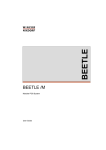Download Wincor Nixdorf BA70 User manual
Transcript
BA70 LCD DSTN 10,4" Monochrome Flat Screen User Manual Herausgegeben von/Published by Wincor Nixdorf GmbH & Co. KG D-33094 Paderborn Bestell-Nr./Order No.: 0175 00 19449C Printed in Singapore BA70 LCD DSTN 10,4"Monochrome Flat Screen User Manual Edition September 2000 MS-DOS®, Microsoft®, Windows 3.x ®, Windows 95®/98® and Windows NT® are registered trademarks of Microsoft Corporation. BEETLE® is a registered trademark of the Wincor Nixdorf GmbH & Co. KG Copyright © Wincor Nixdorf GmbH & Co. KG, 2000 The reproduction, transmission or use of this document or its contents is not permitted without express authority. Offenders will be liable for damages. All rights, including rights created by patent grant or registration of a utility model or design, are reserved. Delivery subject to availability; technical modifications possible. Contents Introduction ............................................................................................... 1 From Point-of-Sale to Point-of-Service ....................................................... 1 Advantages at a Glance.............................................................................. 2 Unpacking and checking the Delivery Unit ................................................. 3 About this Manual........................................................................................ 3 Warranty ...................................................................................................... 3 BA70 Components .................................................................................... 4 Screen Module ............................................................................................ 4 Controller for BA70...................................................................................... 5 Screen Arrangement ................................................................................... 6 Installing and Securing the Screen into Place ....................................... 7 Installing the BA70 into Place (Table Top Version) .................................... 7 Securing the BA70 into Place (Tubular Stand Version).............................. 8 Adjustable Screen Angle............................................................................. 9 Ergonomic Terminal Workplace................................................................ 10 Installation ............................................................................................... 11 Installing the Controllers............................................................................ 11 Connecting the BA70 to the BEETLE or PC ............................................. 12 Inserting the Cable .................................................................................... 14 Releasing the Cable Connection ............................................................. 15 Software Installation .................................................................................. 15 Block Diagram and Pin Assignments ....................................................... 16 LCD Controller........................................................................................... 17 VGA-Modes and Power Save Function .................................................... 19 Power Save............................................................................................. 19 Inverter (High-Voltage Generator) ............................................................ 19 Technical Data ........................................................................................20 Operating Conditions .................................................................................20 Dimensions and Weights...........................................................................20 LCD Display ...............................................................................................21 LCD Controller ...........................................................................................22 Manufacturer’s Declaration and Approval ............................................23 General Authorization ................................................................................23 FCC-Class A Declaration ..........................................................................23 Tested Safety.............................................................................................24 User Information ........................................................................................24 Safety Instructions .....................................................................................25 Instructions for Maintenance .....................................................................26 Recycling ...................................................................................................26 Appendix...................................................................................................28 Abbreviation Index .....................................................................................28 Introduction From Point-of-Sale to Point-of-Service “The customer is king”, a motto that seems so simple and yet it demands a forever increasing supply of goods and services, both quantitatively and qualitatively. More customer service and more customer information have transformed the point-of-sale to a point-of-service, as business transactions are becoming more complex and there are growing demands on shop assistants and personnel working on the cash till. Using the BA70 provides you with a terminal-orientated, ergonomical and customer-friendly cashier’s workplace. BA70 can be applied in all trade market segments like specialist retailers, department stores, self-service stores, petrol stations or in restaurants. There is indeed a great deal of scope for implementing BA70. Introduction The BA70 can be used, for example, as: n an ordering terminal n an information terminal n a lottery terminal n a point-of-sale terminal n a training terminal. GB - 1 Introduction The low-energy, flickerless and radiation-free monochrome monitor of the BA70 is a display in DSTN-technology (Double Super Twisted Nematic) with brilliant representation and a very good contrast ratio. BA70 can be installed directly on the cashier’s desk or fastened to a tubular stand. Furthermore, it can also be set up on the central unit of a modular BEETLE system. Advantages at a Glance r r r r r r r r r GB - 2 low footprint ergonomic terminal workplace key to customer service flickerfree and radiation-free Standard VGA-resolution high brightness very good contrast ratio (adjustable) wider viewing angle (less glare through crosslight) combined operation with the display BA69 Delivery Unit Unpacking and checking the Delivery Unit Unpack the parts and check to see whether the delivery matches the information on the delivery note. The delivery comprises of the screen module. The controller and data cable, necessary for operation, can be ordered separately. If damage has occurred during shipping or if the package contents do not match the delivery note, promptly inform your Wincor Nixdorf sales outlet. Transport the device only in its original packaging (to protect it against impact and shock). Delivery Unit About this Manual This manual tells you everything you might need to know for the installation (software and hardware), the operation and the maintenance of your BA70. Some parts of this book require familiarity and experience in working with operating systems and installation and configuration procedures. Warranty Wincor Nixdorf guarantees a limited warranty engagement for 12 months beginning with the date of delivery. This warranty engagement covers all those damages which occur despite a normal use of the product. Damages because of - improper or insufficient maintenance, - improper use of the product or unauthorized modifications of the product, - inadequate location or surroundings will not be covered by the warranty All parts of the product which are subject to wear and tear are not included in the warranty engagement. Please order spare parts at the Wincor Nixdorf customer service. GB - 3 BA70 Components Screen Module The screen module represents the main unit of the BA70. It comprises a DSTN-LCD monochrome screen, the LCD-interface card and an inverter that generates the power supply for backlighting the screen. Behind the cover on the back of the BA70 you connect the cable. Screen Module Push the cover upwards. Back of the BA70 The DSTN LCD flat screen is a VGA-compatible 10.4 inch screen which is absolutely flickerfree and free of radiation and has only a low footprint. The resolution is 640 x 480 pixel. GB - 4 Screen Module/ Controller If the display element is damaged and the liquid crystal solution leaks out onto your hands or clothing, please wash your hands or clothing immediately under running water for at least 15 minutes, using soap or alcohol. If the liquid comes into contact with your eyes, consult a medical doctor immediately. Controller for BA70 Screen Module/ Controller The LCD-controller used for BA70 is identical with the one used for the BA69 display (VGA/4-Controller). It is a plug-in-controller with two connections (26-pin MDR sockets) for r r LCD1 for connecting an (optional) BA69 LCD2 for connecting the BA70 LCD 1 2 The control data and data lines for the DSTN LCD display are transmitted to the 26-pin MDR connector via drivers and filters. The BA70-cable , which is linked up to the screen module, is connected to this MDR socket. So, the LCD conroller provides you with several possibilities of configuration: n Connecting a BA70 (LCD2) n Connecting a BA69 (LCD1) n Connecting a BA69 (LCD1) and a BA70 (LCD2) n Connecting two BA69 (LCD1 and LCD2) GB - 5 Screen Arrangement Screen Arrangement 640 320 This display information is identical with the first quarter of the BA70 display information. 480 240 1. Quadrant Customer Display BA69 (Socket: LCD1): BA70 Socket LCD2 Screen arrangement of the BA70 in combination with BA69 When operating the (optional) display BA69 together with the BA70, the screen information shown in the first quadrant of the BA70 will also be displayed on the BA69. Screen Arrangement GB - 6 Installing and Securing the Screen into Place The BA70 can be installed either with or without attached operating elements, as a table top terminal or on a tubular stand. Securing into Place Installing the BA70 into Place (Table Top Version) Remove the footed stand and screen element from the cardboard packaging. Tilt the screen backwards. Turn the fastening screw on the screen with a crosstip screwdriver until the connecting part is loosened. Then insert it into the footed stand. Insert the joint of the screen element into the footed stand. GB - 7 Tubular Stand Version Tubular Stand Version Now fasten the screw on the footed stand into place again using the crosstip screwdriver. Ensure that the screw is in the correct position. Securing the BA70 into Place (Tubular Stand Version) The system has been designed for securing into place on a tubular stand, with a tube with 35 mm inner diameter. The tube length can be varied. The tube on which the system is secured is not included in the scope of delivery. Below, you will find assembly instructions on how to attach the BA70 to the mounting stand. Insert the joint of the screen element into the mounting stand. Do not remove the connecting part! Tighten the screw using the crosstip screwdriver. GB - 8 Adjustable Screen Angle Adjustable Screen Angle Adjustable Screen Angle The BA70 is fitted with a joint on the rear. You can optimize the angle of the screen depending on the viewing and lighting conditions. loose tight Use a screwdriver to set the twisting force of the BA70 on the adjusting nut. 90 0 The angle of the screen can be adjusted from a horizontal position to a vertical position of max. 90°, without any tools. GB - 9 Ergonomic Terminal Workplace Ergonomic Terminal Workplace Ergonomic Terminal Workplace Please observe the following when setting up your terminal workplace: Avoid direct glaring and reflective glaring. Install the device with a viewing direction that is parallel to the windows. Avoid reflective glaring caused by electric light sources. Permitted range of vision 0° 40° 30° 30° GB - 10 Position the screen within a preferred and permitted range of vision, so that you can look vertically into the screen. Installation Installing the Controllers To open the housing please refer to the manuals of your BEETLE system or your PC. The operating systems MS-DOS, Windows 3.x, Win 95 and Win NT 4.0 only support the use of one VGA board per system. So, if a VGA sandwich module or a VGA controller is installed in your BEETLE or PC please remove this board. Mind the precautions when handling electrostatically sensitive devices (ESD). To install the controller, first remove the metal panel that covers a free slot. Metal tracks Close the equipment before connecting to power! GB - 11 Connecting the BA70 with BEETLE or PC Connecting the BA70 to the BEETLE or PC Connecting the BA70 with BEETLE or PC The sockets for the external peripheral equipment are located on the terminal panel of the BEETLE. Connect the 26-pin cable of the BA70 n to the socket at the back of the BA70 and n to the 26-pin socket (LCD2) at the BA70 controller at the rear side of your BEETLE BA70 controller LCD 1 Part of the Back of a BEETLE System GB - 12 2 Connecting the BA70 with BEETLE or PC Under the small cover on the back of the screen you find the socket for the BA70 cable. Open the cover by pushing the it it to the top. Back of the BA70 Now connect the cable until it engages (see picture). GB - 13 Inserting the Cable Inserting the Cable Inserting the Cable The cable cover is located in the base plate. PULL Lift the cable cover . Pull the cable cover forward in the direction of the arrow , and then remove it from the guide rail. PULL PULL GB - 14 Insert the cable of the keyboard. The 50-pin BA70 cable will be carried in a curve from the small cover of the screen module to the cable cover. Replace the cable cover in the guide rail. Pay attention to the openings. Slide the cable cover back into place. When you hear a click, the cover is locked into place. Releasing the Cable Connection / Software Installation Releasing the Cable Connection Releasing the Cable Connection / Software Installation Never remove a cable from a connector socket by simply pulling on the cable. Always remove the cable by the connector housing. Please follow the instructions below when removing cables: r r r r Turn off all switches to the mains and electrical equipment. Remove all mains cables from the shockproof sockets installed in the building. Remove all data transfer cables from the data network connector devices. Loosen all cables on the electrical equipment. To release the cable, press the metal latches of the MDR (Mini Delta Ribbon) connector together and then remove the connector from the socket. Software Installation The BA70 is Standard-VGA-compatible (640 x 480 pixels, 16 grey tones). Therefore, no special drivers are needed for operating systems MS-DOS, Windows 95 / 98 and Windows NT. GB - 15 Block Diagram Block Diagram and Pin Assignments Block Diagram Screen Module Inverter for Backlighting LCD Interface DSTN-Display 10,4" black and white Contrast-Potentiometer Signal: DSTN-LCD LCD-Controller LCD1*26pin MDR LCD2*26 pol MDR Free ISA-SLOT KYBD CASHDRW COM4* COM3* Rear Panel of BEETLE System GB - 16 COM2* COM1 LAN Controller: Pin Assignment LCD Controller LCD1 (for connecting anoptional BA69): Controller: Pin Assignment PIN # Signal PIN # Signal 1 P12VLCD 2 P12VLCD 3 LDA3 4 GND 5 LDA2 6 GND 7 LDA1 8 GND 9 LDA0 10 GND 11 UDA3 12 GND 13 UDA2 14 GND 15 UDA1 16 GND 17 UDA0 18 GND 19 LPA 20 GND 21 SHCLA 22 GND 23 MA 24 GND 25 FLMA 26 FPAN GB - 17 Controller: Pin Assignment LCD2 (for connecting BA70): GB - 18 PIN # Signal PIN # Signal 1 P12VLCD 2 P12VLCD 3 UDB3 4 GND 5 UDB2 6 GND 7 UDB1 8 GND 9 UDB0 10 GND 11 LDB3 12 GND 13 LDB2 14 GND 15 LDB1 16 GND 17 LDB0 18 GND 19 LPB 20 GND 21 SHCLB 22 GND 23 MB 24 GND 25 FLMB 26 FPBN VGA-Modes/Power Save/Inverter VGA-Modes and Power Save Function The BA70 supports the following VGA modes and their grey levels: VGA-Modes Type Grey Tones 0,1h VGA Text 16 2,3h VGA Text 16 4h, 5h Graphics 04 6h Graphics 02 7h Text Mono Dh Graphics 16 Eh Graphics 16 Fh Graphics Mono 10h Graphics 12 11h Graphics 02 12h Graphics 16 Power Save The Power Save Function switches off the backlight, thus reducing the power consumption of your BA70. VGA-Modes/Power Save/Inverter Inverter (High-Voltage Generator) Inside the device, the high voltage needed for backlighting the LCD display is generated by the inverter. Only trained technical personnell is authorized to open the device ! High Voltage! Before opening the device, make sure that it is disconnected from the mains power supply. GB - 19 Technical Data Operating Conditions Climate class IEEE 721 3/3 Class 3K3 Operating temperature +5° C - + 40° C Humidity 5% - 85% Absolute humidity 1g/m³ - 25g/m³ Condensation is not permitted Dimensions and Weights GB - 20 Screen Size 10,4" (26,42 cm) Cable Length max. 2,5 m Display Housing (without foot. Stand/hinge) 280 mm (W); 220 mm (H); 50 mm (D) Display Housing (with foot. Stand/Hinge) 280 mm (W);260 mm (H);190 mm (D) Footed Stand 280 mm (W); 190 mm (D) Weight with footed Stand 4,1 kg Footed Stand 1,4 kg Display for Tubular Stand 2,7 kg LCD Display LCD Display Technology LCD-DSTN, monochrome Power Supply 5 V vom LCD-Controller Resolution Horizontal 640 Pixel (VGA) Vertical 480 Pixel (VGA) Grey Tones 16 Contrast approx. 18 (adjustable) Pixel Format 0,30 mm x 0,30 mm Brightness approx. 100 cd/ m2 Reading Angle Right/Left Top/Bottom ± 35 ° ± 20 ° Backlighting* 1 Lamp CCFL, Inverter Lifetime: 18000 Std. Screen Diagonal 10,4 inches (26, 42 cm) Active Screen Size 215 mm horizontal x 162 mm vertical * The backlight is a wearing part and therefore not part of the warranty engagement or part of a possible service agreement. Only trained technical personnell is authorized to replace the backlight. LCD Display GB - 21 LCD Controller LCD Controller Interface PCI, 32 Bit Mode Standard VGA Resolution max. 640 x 480 Pixel Grey Tones 16 RAM 1 MB (256k x 32) Address Range Textmode Pagemode Linearmode B800H- BFFFH A000H- AFFFH according PCI BIOS 32 kB, Address C000H-C7FFH Connections 26-pin MDR-Sockets (LCD1; LCD2) Power Input Usual Operation 5 V, 390 mA 12 V, 290 mA with Display Power Save Mode 5 V, 390 mA 12 V, 20 mA with Display LCD Controller GB - 22 Manufacturer’s Declaration and Approval General Authorization This device fulfills the requirements of the EEC standard 89/336/EEC “Electromagnetic Compatibility” and 73/23/EEC “Low Voltage Directive”. Therefore, you will find the CE mark on the device or packaging. FCC-Class A Declaration This equipment has been tested and found to comply with the limits for a Class A digital device, pursuant to part 15 of the FCC Rules. These limits are designed to provide reasonable protection against harmful interference when the equipment is operated in a commercial environment. This equipment generates, uses, and can radiate radio frequency energy and, if not installed and used in accordance with the instruction manual, may cause harmful interference to radio communications. Operation of this equipment in a residential area is likely to cause harmful interference in which case the user will be required to correct the interference at his own expense. Le présent appareil numérique n’émet pas de bruits radioélectriques dépassant les limites applicable aux appareils numériques de la “Class A” prescrites dans le Règlement sur le brouillage radioélectrique édicté par le Ministère des Communications du Canada. GB - 23 Safety / User Information User Information Wincor Nixdorf does not accept responsibility for radio and TV interference and faults that are caused by unauthorized changes that have been made to the devices. Furthermore, cables or other devices that have not been approved by Wincor Nixdorf may not be connected to the device. The user is responsible for any faults and interference that are caused as a result. Repair work on the devices should only be carried out by authorized and specially trained personnel. Improper repairs will lead to the loss of any guarantee and liability claims. Extension boards with electrostatically sensitive devices are marked with this label. Tested Safety The BA70 flatscreen has been provided with the symbol for “Tested Safety”. In addition, the BA70 has received the UL symbol and cUL symbol. Safety / User Information GB - 24 Safety / User Information Safety Instructions This device conforms to the corresponding safety regulations for information technology devices, including electronic office machines for use in the office environment. r r r r r r r If the device is moved from a cold environment to a warmer room where it is to be operated, condensation could occur. The device must be completely dry before being put into operation. Therefore, an acclimatization time of at least two hours should be accounted for. Lay all cables and supply lines so that nobody can tread on them or trip over them. Data cables should be neither connected nor removed during thunder storms. Protect the device from vibrations, dust, moisture and heat, and only transport the device in its original packaging (to protect it against impact and blows). Take care to ensure that no foreign objects (e.g. paper clips) or liquids can get into the inside of the device, as this could cause electrical shocks or short circuits. In case of emergencies (e.g. damaged housing, liquid or foreign objects getting into the device), the device should be switched off immediately, the mains plug of the BEETLE or PC should be removed, and the Wincor Nixdorf customer service should be contacted. If the LCD display element is broken and the liquid crystal solution leaks out of the display and onto your hands, clothing etc, wash your hands or clothing immediately with soap or alcohol, holding them under running water for at least 15 minutes. If the liquid comes into contact with your eyes, please consult a medical doctor immediately. GB - 25 Maintenance / Recycling Instructions for Maintenance Maintenance / Recycling Clean your BA70 regularly with a commercially available surface cleaning product. Make sure that the device is switched off, connector cables are unplugged, and that no moisture is allowed to get into of the device. Recycling Environmental protection does not begin when the time has come to dispose of the BA70; it begins with the manufacturer. This product was designed according to our internal norm “Environmental conscious product design and development”. The BA70 is manufactured without the use of CFCs and CCHs and is produced mainly from reusable components and materials. The processed plastics can, for the most part, be recycled. Even the precious metals can be recovered, thus saving energy and costly raw materials. Please do not stick labels onto plastic case parts. This would help us to re-use components and material. You can protect our environment by only activating your equipment when it is actually needed. If possible, even avoid the stand-by-mode as this wastes energy, too. Also switch your equipment off when you take a longer break or finish your work. Unfortunately, there are still some parts that are not reusable. Wincor Nixdorf guarantees the environmentally safe disposal of these parts in a Recycling Center, which is certified pursuant to ISO 9001. So don’t simply throw your BA70 on the scrap heap when it has served its time, but take advantage of environmentally smart, up-to-date recycling methods! Please dispose of printer waste material and batteries according to the applicable regulations in your country. GB - 26 Maintenance / Recycling Please contact your competent branch or the Recycling Centre Paderborn (for european countries) for information on how to return and re-use devices and disposible materials under the following telephone/fax numbers: Tel. +49 (0) 5251 8-18010 Fax. +49 (0) 5251 8-18015 We look forward to your telephone call or your fax. GB - 27 Appendix Abbreviation Index ASCII AT BIOS CFL COM CPU CRT DSTN ESD HW ISA ISO LAN LPT LCD MDR POS RAM SCR SMD STN SVGA SW TFT UART GB - 28 American Standard Code for Information Interchange Advanced Technology Basic Input Output System Cold cathode Fluorescent Lamp Communication Port Central Processing Unit Cathode Ray Tube Double Super Twisted Nematic Electrostatically Sensitive Device Hardware Industrial Standard Architecture International Standardization Organization Local Area Network Line Printer Liquid Crystal Display Mini Delta Ribbon Point of Sale/ Point of Service Random Access Memory Swipe Card Reader Surface Mounted Device Super Twisted Nematic Super Video Graphic Array Software Thin Film Transistor Technology Universal Asynchronous Receiver/Transmitter