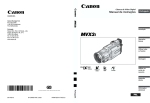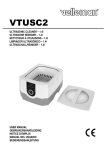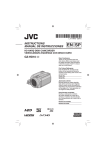Download MOVIEtube ST Specifications
Transcript
1 MOVIEtube ST Quick Guide The MOVIEtube ST is a full-blown production camera system, based on the MOVIEtube LT. The up- and downgrade procedure can be completed within 10 minutes by using Allan Keys. The MOVIEtube ST is a top of the line version for small video docking cameras and is equipped with following accessories: • • • • • • An integrated Sony/ Panasonic tripod plate compatible shoulder set for living camera moves Three WALTERgrip handles for low shots and handheld action A socket for use with Sony/ Panasonic compatible professional viewfinders to provide a sharp image for controlling the focus Standard Arri connectors for wireless focus control, wireless image transmitter and all the other Arri accessories such as a focus monitor etc. 15mm standard video rods for video accessories 19mm rods for connecting 35mm matteboxes and accessories Adjustment and fixation of the docking cameras correspond with the MOVIEtube LT (see MOVIEtube LT Manual). 2 Features A: Professional viewfinder mounts for use with Sony/ Panasonic compatible finders. B: WALTERgrip top and side. For carrying the MOVIEtube or handheld shots like low shots/ low moves. C: Plate for Sony V-Mount or Anton Bauer compatible batteries. D: Integrated Sony/Panasonic tripod plate compatible shoulder set. E: ON/OFF Switch (Power). F: 19mm rods interface. 3 G: Extendible battery plate with quick release to compensate for heavy lenses. H: 12V Arri-compatible (AUX PWR) out Fischer 11-pin Video out (VID OUT) 1 BNC, 2 Fischer 4-pin with 12Vpower for monitoring etc. I: WALTERgrip handles for handheld and on shoulder moves. 4 Handling and ergonomics MOVIEtube ST is designed for use on shoulder. The quick release plate – compatible to Panasonic and Sony - guarantees a safe and fast installation on and off the tripod. The ergonomic position of the professional b/w viewfinder enables an optimal focus control at any time, and allows working smoothly even in critical situations. VERY IMPORTANT!!! To carry the Camera System please use the top handle grip of the MOVIEtube ST only. Never use the handle bar of the docking camera. For shoulder operation consider the following steps: The MOVIEtube ST is placed in front of you, lens left hand, battery right hand side. Grab the top handle of the MOVIEtube with your right hand from below and behind and lift it onto your right shoulder. Support it from the side with your left hand on the front camera handle. When securely on shoulder, the right hand releases the upper handle grip to hold the second front handle grip. With your left hand you will control the focus. Power supplies and outputs In addition, the b/w viewfinder can be adjusted in three axes to the cameraman’s eye position. A 14.4 Volt Lithium Ion Sony V-mount (or Anton Bauer) battery, supplies the viewfinder with power as well as the video distributors and the electronics. There is a fuse (8A/T, 5x20mm) inside the battery plate. This fuse blows in case of an electrical short. A spare fuse is enclosed. To change the fuse, release the 4 screws and lift off the battery plate from the mounting base. You’ll find a fuse holder as well as a spare fuse. The battery is extendible up to a distance of 100mm from the body, which counterbalances heavy lenses allowing the whole Camera System to fit comfortably on the shoulder. In addition to the viewfinder socket the following connectors are available: 3 Video out: 1 BNC, 2 Fischer (Arri Mini Monitor) 12 Aux PWR out (36Wmax) with Fischer connector 11-Pin Many extra devices such as a wireless follow focus and a wireless image transmitter can be connected by high quality Fischer connectors. The Data sheet provides information about technical details. To input the MOVIEtube the docking camera’s video signal , use the Y/C Output with a component splitting cable and feed only the Y-signal to the composite video cinch input of the MOVIEtube ST electronic module(Component splitting cable can be purchased from KINOMATIK). This prevents a disturbing colour graining in the b/w viewfinder and gains a sharper image. 5 External microphone with cradle suspension Some camcorders have an external microphone with cradle suspension. For example: Sony Panasonic HDR-Z1, PD150 / PD170 AG-DVX100, AG-HVX200 To fit this type of camcorder to the MOVIEtube ST please remove the cradle suspension with a screw driver. The images below are showing the cradle removing on a Panasonic AG-DVX100. 6 Accessories Specifications The 15mm rods on the MOVIEtube ST are extendible by screwing an extension rod on or off. This feature will be needed during shooting with wide angle lenses. The WALTERgrip system for 15mm rods are easily adjustable in 360° to the ideal position by the quick release skewers allowing quick attachment of the GRIPbase to the rods. Hand grips are mountable sidewise. Each WALTERgrip has two extra 3/8“threads for further accessories. Grips can be removed quickly for low shots and packing. In addition to the 15mm rods, a 19mm rods interface comes with the MOVIEtube ST to support heavy zoom lenses and e.g. 6x6 Matteboxes. Imaging & focus On the right (Focus Puller side) of the image tube there is a hook on the image plane for precise tape measurements. The wider the iris is opened the more the depth of field is decreased. The depth of field and viewing angle corresponds to the super 35mm format.* To achieve best results, please read the 12 Golden rules carefully! MOVIEtube ST (Super Tube) Lens mount Docking bridge Arri PL, Panavision PV, Mitchell BNC-R & Stills lenses to attach to various video cameras Gate/ Frame scalable S35mm/ Upright, Emulsion up Weight Power requirements 11.9 lbs. / 5.4 kg w/o Docking Camera, battery & viewfinder DC 13.5V-17.0V Power consumption 6W with Sony DXF-801 viewfinder Operating temperature 32°F-122°F / 0°C-50°C Intermediate Image static, found at infinity Measurements L:12.4”; W:6.7”; H:9.8” L:315mm; W:170mm; H:250mm Electronic connectors 4 Video Out: 1 VF, 1 BNC, 2 Fischer 12V AUX PWR out (36W max.): Fischer 11-pin 14,4V power in: Fischer 2-pin; Video in: FBAS-Chinch Specifications are subject to change without notice * The primary goal while developing the film screen was not only to produce a video frame with less depth of field, but to create a truly film-like image on video. The MOVIEtube image reproduces the look and feel of real film emulsion as well as 35mm depth of field with a film-like bokeh. It is warm and smooth with high detail resolution and no digital video coldness. 7 Electronic connectors • Illuminated on/off switch (POWER) • • 12V Arri-compatible (AUX PWR) Fischer 11-pin Video out (VID OUT), 1 BNC, 2 Fischer 4-pin with 12Vpower for Arri Mini Monitor • • • 12V power in (BATTERY) Fischer 2-pin Video in (VID IN) Composite-Cinch Viewfinder out (VF OUT) for Sony & Panasonic compatible professional viewfinders. Connects to the viewfinder extension cable, which leads to the viewfinder socket. 8 DOCKING cameras LENS mount The intermediate image is found at infinity, to enable easy focusing of the docking cameras without additional lens kits. Simply attach the docking camera on the camera sled by tighten the 1/4” thread screw. Adjust the docking camera to the ocular by using the side to side screw and the up to down quick release with fine adjustment. Several types of docking rings with different filter threads ensure a secure connection between Docking Camera Lens and the ocular (docking rings can be purchased from KINOMATIK). Cinematography lenses from Arri PL, Panavision PV & Mitchell BNC-R, as well as photo lenses from Nikon, Canon FD, Minolta MD, Pentax K, Pentax M42 Screw, Zeiss-Contax, Leica-R and Yassica/ Olympus OM can be used with the appropriate lens mount. To change the lens mount, release it by turning the MTbayonett ring counter clockwise. The ring is found on the very front of the image tube near the film plane. Attention! MOVIEtube Approved Docking Cameras: Sony: Canon: Panasonic: JVC: HDR-FX1/ HVR-Z1, PD100, PDX10, PD150/ 170, VX1000/ 2000/ 2100, TRV890/ 900/ 950, XM2, MVX3i* MX3000*, DVX100, NVGS400* HVX200 HD10U, DV300U*, PD1* - Other cameras approximately the size of the cameras mentioned above should work. - To carry the camera system please use only the handle grip of the MOVIEtube ST. Never use the handle bar of the docking camera. Never open the red sealed screws or remove the protective glass inside the image tube. That voids your guaranty!!! We found some differences in mounting Panasonic and Sony camera models. For some models you need a longer screws for example use ¼ “ Manfrotto screws. Attention: If you use a longer screw in a shorter camera mount, you may brake through the mount and damage the electronic of the camera. Shorten the screw while using a washer between the screw head and the bottom of the camera mounting table Don’t remove both bars at once while MOVIEtube is attached to the tripod plate. The MOVIEtube may fall down. Understand that the bars are connecting the main-unit with the shoulder/support-unit. Never use lenses with a rear element length (measured from bayonet flange to the far end) of more than 32mm. Using lenses longer than 32mm breaks the protective glass. Do not short the battery or the electronic module’s in- and outputs. 9 12 Golden rules for shooting with MOVIEtubeTM on HD 1. Perform a gate check frequently 8. Check for dust and dirt on the clear protection filter behind the film lens inside the MOVIEtube. Use a lens brush and/ or an air duster, in clean environment so not to scratch the surface. Check the surface by panning over bright background like a white card, whilst watching the image on the viewfinder or monitor 2. 3. To shoot with the highest possible sensitivity, open the Iris completely. Consider shooting with shutter speed 1/25 for cinematographic look and increasing the sensitivity by 1 Stop. Also 6db gain will gain 1 Stop. HD Video can handle high gain, due to its high resolution. Even 12db looks good. Remember shooting with celluloid? An 800 ASA film has a lot of grain and it looks good. Don’t be afraid to use gain, check it out. Use it as a tool, like choosing different film sensitivity. Watch T-stop on film lens The film lens shouldn’t be closed down more than T=3.0. Best results are achieved with open aperture on high-speed lenses (T=1.3) Notice that the more open the film lens, the less depth of field you will get. 9. Watch out for grain Zooming gate. If zooming in past the open size of the 35mm gate. Remember that the grain will slightly increase. Filming with movements (pan, tilt, travel…) fully open the aperture on your highspeed lenses to T=1.3. Also notice that zooming too close will close down the docking cameras aperture even more and you’ll lose overall sensitivity. 5. 10. 11. Make sure, the docking camera’s focus is set to infinity by pressing the infinity button. An infinity symbol will appear in the docking cameras viewfinder. This will set the back focal length of the docking camera to the correct position. Switch focus to manual and tape or mark the focus ring. 7. Docking Camera image stabilizer turned off To avoid the gate shifting into your image, image stabilizers like Steady-Shot or IOS have to be switched off. Neutral density filters If you have to deal with bright light intensity while shooting exteriors, use the docking cameras build in ND filters. Don’t stop the docking camera lens down more than T=4.0. This will prevent seeing any dust on the outside of the ocular and a vertical black line from the prism. You can also use “real” ND filters in a mattebox in front of your film lens, these type of ND’s are offering the best quality. For shooting documentaries, you may need to use the auto iris. In this case just limit the auto iris in the menu to not close down more than f4.0. Check for gate-vigneting Docking camera is set to infinity focus Confirm the record turned on Don’t forget to start the docking camera by pressing the record button. If possible establish a voice command like “Speed” or “Running” to avoid shooting without recording. Make sure zoom is set to manual and your docking cameras zoom ring is fixed or marked with tape at focal length 25mm on Sony HDV-Z1/ FX1. Frequently check if everything is still as it should be. Important: Always check for vigneting with an underscan broadcast viewfinder (MOVIEtube ST) or with a control monitor set to underscan mode. 6. Progressive 25p, Cine Gamma & other settings Progressive mode (25 full frames/ sec) can support the film look. Nevertheless it’s lowering the overall sensitivity of your system. In that case better use 1/25 shutter interlaced and do the rest in postproduction. Since the MOVIEtube FILMscreen is design to achieve film look with video, the image has a warm film-look, which is not to colourful in appearance. Check Cine Gamma and other film presets on your docking camera with MOVIEtube. You might not need it. Also check the colour temperature of your image; sometimes you may need to do a white balance. Check each shot for grain especially if you are filming with white and/or bright background and doing slow camera movement. With the T-Stop down at 3.0, the grain of the FILMscreen may become visible. In that case fully open the aperture and or avoid the bright background and or restrict the camera movement. 4. Docking camera sensitivity 12. Only use tested equipment Before shooting we advise that you test your equipment like; docking camera, lenses, matteboxes, filters, follow focus. Especially check the lenses for overall sharpness / quality and for breathing ( zooming while changing focus). Wider lenses are softer than long lenses above F40mm and tend to darken corners. Test Photo lenses, especial zoom lenses for holding focus while zooming. Also if a lens causes vigneting it may be a 35mm regular gate lens only! Or the lens is not centred properly anymore (old, damaged etc.) In that case just slightly zoom into the gate. 16m lenses may work, but are not recommended. Caution: Lenses, which measures more than 32mm from the bayonet flange to the end of the last lens element, are not recommended. As it may crash into protection filter. Zoom lenses where the iris diaphragm is near the bayonet flange, such as Cooke T3.0 18-100, T3.9 25250 and T3.1 20-100, are not supported 10 Technical service and maintenance MOVIEtube world distribution Henner Befort-Riedel Carey Duffy Ernst Befort OHG Braunfelserstraße 26 South London Filter Ltd No 3 Richborne Terrace 35578 Wetzlar Germany London SW8 1AS United Kingdom Phone: +49.6441-9241-0 Fax: +49.6441-9241-33 Tel.+44 (0)20 7735 1900 Fax: +44 (020) 7820 1718 Office hours: Monday to Friday 8.00am to 4.00pm GMT Email: [email protected] Office hours: Monday to Friday 9.00am to 6.30pm GMT Email: [email protected] For more information and movies visit our WebPages www.movietube.com or send us an email to [email protected]. 11