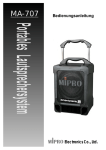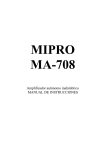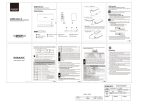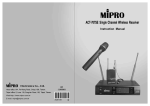Download Mipro MA-707 Instruction manual
Transcript
MA-707 Instruction Manual WIRELESS AMPLIFIER ELECTRONICS CO., LTD. Electronics Co., Ltd. Head office: 814, Pei-Kang Road, Chiayi, 600, Taiwan. Taipei office: 5, Lane 118, Sung-teh Road, Taipei, 110, Taiwan. Web-http: //www.mipro.com.tw E-mail: [email protected] 2CE041 Wireless Amplifier Operating Manual Thank you for choosing a MIPRO MA-707 series Wireless Portable Public Address System. Please take the time to read these instructions carefully so that you can achieve the best performance from the system. The MA-707 is a portable wireless amplifier system, housed in a heavy duty, ergonomically designed case. It features a retractable handle and sturdy wheels for ease of transport. It includes an innovative, dual-slot battery charger for Ni-MH transmitter batteries to reduce the need to buy batteries for the wireless microphone transmitters. It will operate from an internal DC rechargeable battery supply or from an external AC mains supply. The MA-707 may be optioned with a cassette player/recorder or single/dual VHF or UHF wireless microphone receiver modules. An optional matching extension speaker is also available for a wider sound dispersion pattern. The MA-707 may be operated self standing or mounted on an optional tripod stand. Front 1 Retractable Handle 2 Fixed Handle 3 Microphone Compartment 4 Speaker 5 Speaker Grille 6 Heat Sink 7 Tripod (Optional) (Fig.1) (1) Retractable Handle: Push up from underneath the handle to expose the retractable extension. Simply push down again for storage and lifting. (2) Fixed Handle: For balanced, easy hand carrying. -1- Wireless Amplifier Operating Manual (3) Microphone Storage Compartment : A handy storage compartment for your hand held microphone transmitters. (4) Speaker : A powerful, 64 watt, 8-inch full-range speaker. (5) Speaker Grille : To protect the speaker cone from damage. (6) Heat Sink : Designed specially for the built-in amplifier, please keep it adequately ventilated. (7) Tripod (Optional) : There is a tripod mating socket mounted in the base of the MA707 to accommodate a 35mm tripod stand. Back Charging Status Indicator 8 Battery Charger 9 C. Receiver Modules MIC BATTERY CHARGER GROUP CHANNEL VOLUME CHANNEL VOLUME SIGNAL AUDIO POWER OFF AC Power Switch GROUP SIGNAL AUDIO POWER POWER MAX OFF MAX 10 MODE UTO -A MATIC STOP MECHA NIS M 000 - DIRECTION A.Cassette Player A REC/PLAY 11 DC Power Switch 12 Pitch Control Extension Speaker Socket DIRECTION REC PLAY REW F.F.WD ST/EJ PAUSE 13 B. Control Panel MASTER L H TAPE OFF VOLUME Battery:12V/4AH TONE L LINE IN MIC1 MIC 2 LINE OUT LINE IN MIC 1 MIC 2 H + Steady: Full Charged DC 24~32V - Flickering: Charging + 17 Battery Cover 18 Wheels Battery:12V/4AH 15 AC 100~240V - 16 DC Input Socket Charging Status Indicator AC Input Socket 14 - + (Fig.2) (8) Charging Status Indicator (for 7.2V rechargeable transmitter batteries) : Indicates if a 7.2V rechargeable battery is charging (RED light), or is fully charged (GREEN light). (9) Battery Charger : It can hold and charge up to two 7.2V rechargeable transmitter batteries. It has been designed to prevent incorrect insertion. (10) AC Power Switch: Insert one end of the plug into socket (16). Insert the other end into the AC wall socket. Finally, turn on the AC Power switch to activate charging power. -2- Wireless Amplifier Operating Manual (11) DC Power Switch : Turns DC power on/off to the unit. The indicator glows when you turn the power On. Please note that to avoid the over-discharging or stressing of the built-in battery supply, it is recommended that you charge the unit immediately when the LED indicator flashes (denoting low battery warning status). Otherwise, the unit will turn off automatically once a pre determined low charge level is reached (and this may interrupt your usage of the unit) The regular charging time is approx. 7~8 hours, while a built in protection circuit will prevent the batteries from over-charging. (12) Pitch Control: Turn this control clockwise to increase the speed of the cassette, turn it counter-clockwise to decrease the speed of cassette. This will raise and lower the pitch of the sound respectively. (13) Extension Speaker Socket : Allows you to connect an optional MA-707-EXP extension speaker for increased directional coverage. The MA-707-EXP is rated at 70 watts @ 4 ohms and connects in series to the speaker in the MA-707. (14) DC Input Socket : Allows you to connect an external 24-32V DC power supply if required. Please note that the polarity of the central pin in the socket is positive (+). (15) Charging Status Indicator (For the inbuilt 12V rechargeable batteries): A flashing red light indicates charging is in progress while a steady red light indicates that the batteries are fully charged. However, if the indicator remains flashing after normal charging hours (see (11)), it means the inbuilt rechargeable batteries are damaged and both damaged inbuilt batteries must be replaced immediately. (16) AC Input Socket : A built-in switch mode power supply allows for AC power inputs ranging from 100V to 240V. (17) Battery Cover : There are two battery covers, one for each battery. In the event that you ever have to change a battery, please observe the correct polarity and always keep the battery full-charged. Unless you experience some battery failure, changing or uninstalling batteries should not be necessary. If in doubt, please contact your nearest service agent or supplier. (18) Wheels: Heavy duty and a truly user friendly feature. Functions of the Cassette Player MODE UTO -A MATIC STOP MECHA NIS M 000 - 11 Counter Reset Button Clock Counter DC Power Switch 12 Pitch Control 13 Extension Speaker Socket A3 Pause Button Stop /Eject Button Fast Forward Button Rewind Button Play Mode Selector Recording Button Play Direction Indicator Direction Change Switch Auto Reverse Mode Switch A1 A2 DIRECTION A REC/PLAY DIRECTION REC PLAY REW F.F.WD ST/EJ PAUSE A4 A5 A6 A7 A8 A9 A10 A11 (Fig.3) The MA-707 may be optioned to include a mechanical cassette player. Operations are as follow: -3- Wireless Amplifier Operating Manual 1. Turn ON the main power switch (11) and then turn ON the cassette player switch (B2). 2. Select Auto Reverse Mode: Use the Mode Switch (A11) to choose playback mode you prefer. a. When the Continuous Playback Mode Indicator (A11) is ON, playback continues until the STOP button (A4) is pressed. Note: This mode is not supported while you are recording. b. When the Two-Side Playback Mode Indicator (A11) is ON, playback continues on to side B as soon as the end of side A is reached. (The tape stops automatically once the end of side B is reached.) 3. Play: Insert cassette into cassette deck, press (A7) for playing. 4. Recording: When recording, the Direction Indicator (A9) will come ON. After pressing the REC Button (A8) (the Play Button (A7) will be pressed automatically), recording will start immediately. Note that recording is not possible if the erasure prevention tabs in the cassette tape loaded in the deck have been removed. 5. Stop/Insert/Eject Cassette: Press the STOP button (A4) to stop playing cassette and press STOP button (A4) again to eject cassette. 6. Quick Search: This feature allows you to use the Fast-Forward Button (A5) or Rewind Button (A6) to search for a specific section of audio quickly. 7. Pause: Press Pause Button (A3) to pause playing or recording a cassette tape. To stop pause, press Pause Button (A3) again. 8. Direction Change Switch: To change play direction, flip Direction Change Switch (A10) upwards. Control Panel MASTER L H B1 TAPE OFF VOLUME B2 TONE L LINE IN MIC1 MIC 2 LINE OUT LINE IN MIC 1 B4 B5 B6 B7 B8 B9 MIC 2 H B3 B10 (Fig.4) (B1) Master volume control : Adjust the volume of all mixed audio inputs. (B2) Cassette Player Power Switch and Volume control : It allows you to turn the cassette player (if installed) on/off and adjust its volume. -4- Wireless Amplifier Operating Manual (B3) Tone Control : Turn counterclockwise to increase bass or turn clockwise to increase treble. Positioned at 12 o'clock for a flat response. (B4) LINE IN Volume Control: Controls the volume of an input from an external source. (B8) (B5) Mic 1 Volume Control : Control the volume of the wired microphone.(B9) (B6) Mic 2 Volume Control : Control the volume of the wired microphone. ( B10 ) (B7) Line Out Socket : Line level output. Allows you to use the MA-707 as a program input source for some other audio device. (B8) Line In Socket : Allows you use an external device with unbalanced audio output signal as an input to the MA-707. (B9) Wired Microphone Input Socket (Unbalanced) : Allows you to use an unbalanced, wired microphone as an input source. (B10)Wired Microphone Input Socket (XLR Balanced) : Allows you to use wired microphone with a balanced XLR connector as an input source. Types of Optional Wireless Microphone Receiver Modules. MIPRO offers a selection of optional wireless microphone receiver modules. Each module has unique features and you may install one or two modules in the MA-707. 1. MA-707 VHF, 1-Channel, Fixed Frequency, Receiver Module. 2. MA-707 UHF, 1-Channel, Fixed Frequency, Receiver Module. Installing a Wireless Microphone Receiver Module : Unscrew the 2 screws from the filler panel and remove the filler panel before installing the receiver module. After the screws and filler panel have been removed, insert receiver module into the empty slot and push it back in to it's mating connector. Uses the screws removed previously to fasten the receiver module in position. -5- Wireless Amplifier Operating Manual Operating a Wireless Microphone Receiver Module MA-707-X MA-707-V/VD/U VOLUME SIGNAL AUDIO POWER OFF C4 C3 C2 MAX C1 (C1) Receiver Power Switch and Volume Control : Allows you to turn power on/off to the receiver module and adjust its volume. (C2) Power Indicator : Indicates receiver power status. (C3) Audio Indicator : Indicates the volume level of the wireless microphone. (C4) Signal Presence Indicator : The light turns ON when a signal from the wireless microphone is detected. Helpful Hints 1. 2. 3. 4. 5. 6. 7. 8. 9. Please make sure the inbuilt rechargeable batteries are fully charged before and after use. Battery itself has such a special characteristic of self-discharging gradually over a long period of time. Therefore, if the system will not be used for a long period of time, please make sure the batteries are fully charged before storing them properly. Company Warranty DOES NOT apply to over-discharged batteries, hence, please ensure the batteries are recharged every 3 months. If you are operating the system from the internal, DC battery supply, you can expect up to 5 hours of continuous use from a full charge on well conditioned batteries. If you choose to operate the system from an external AC power supply, then the internal battery supply will charge at the same time a very useful feature. If the LED indicator on the power switch flashes after first turning the unit ON or it starts to do so during use on the internal DC supply, you should switch to the AC power supply by using the AC power cord. Before turning power ON to the unit, please set all volume controls to their minimum level. This prevents any loud 'thumps' at power on. Adjust the volume controls afterward. You can use the record feature of the cassette deck while the system is in use. Please refer to the operating instructions for the wireless microphone for more details on its use. NEVER place any microphone close in front of the speaker otherwise damaging feedback (both to the operators ears and the system) could occur. The MA-707 features a retractable handle and wheels for easy transport. However, DO NOT pull the unit for long distances or over uneven or rough surfaces. And, DO NOT pull it up or down stairs. Vibration caused by long distance travel or travelling over uneven surfaces may result in function failure not covered by warranty. Charging time for MA-707 is 8 hours. To ensure long batter life, please remove AC power plug when the system is fully charged. -6- Wireless Amplifier Operating Manual 10. 11. 12. The MA-707-EXP extension speaker is rated at 60 watts @ 4 ohms. Please take care not to short out the speaker cables otherwise unwarranted damage could be done to the system amplifier. Battery is an expendable item. Under normal operation, MIPRO offers one year limited warranty. When experiencing short operating time after batteries are fully charged, it is often a sign with aging batteries. Both rechargeable batteries must be replaced at your earliest convenience. Specifications Specification Item 1. Max. Power Output 64 Watts (RMS) in to a 4 Load 2. T.H.D. <0.1% 3. Frequency Response 60Hz~20KHz 3dB 4. Input Sources Optional Wireless Microphone Receiver, Cassette Player, CD Player, Wired Microphone, External Audio input. 5. Speaker Built-in 8 inch Full-range Speaker. 6. Power Supply Built-in 85V~265V Switching Power Supply. 7. Cycle TimeI Use continuously for 5 hours after charging for 8 hours. 8. Receiver Module Optional UHF and VHF receiver modules are available Up to 2 receiver modules may be fitted to an MA-707. Please consult with your supplier for frequencies suitable in your area. 9. Wireless Microphone If so configured, suitable for use with optional hand held, belt pack or head worn microphones/transmitters. 10. Wired Microphone Use a Low Impedance, Dynamic Microphone 11. Audio Inputs Accepts an Optional Cassette Recorder or an external Compact Disc Player ( a 6.3 plug is needed) 12. Dimension 435 300 230mm 13. Weight 13.5Kg 14. Exterior Color Black Please Note: Not all models are available in all markets and specific model configurations may vary from market to market. Please consult with your local supplier for detail of the various models/configurations available in your market. The suitability of wireless microphone frequencies may vary from location to location. Please consult with your supplier for advice about frequencies suitable in your area. No responsibility is taken by Mipro for interference caused to/by any wireless microphone frequency transmission/reception under any circumstance. Caution: Danger of explosion if battery is incorrectly replaced. Replace only with the same or equivalent type. -7- Handheld Wireless Microphone Operating Manual The optional hand held microphone is modular in design. (1) Grille (2) Anti-Rolling Colored Ring (3) Cartridge (4) Housing (5) Battery Status Indicator (6) Power On-Off Switch (7) Battery Compartment (8) Battery Cap. It also incorporates "NoiseLock" dual-squelch circuitry to reduce interference. ON OFF VHF 1 2 3 5 4 6 7 8 (Fig.1) Features 1. Grill: Protects the cartridge and prevents " POP " noise. 2. Anti-Rolling Colored Ring: For frequency identification. Its polygonal shape also prevents the microphone from rolling when placed on a flat surface. 3. Cartridge or microphone element/insert. 4. Housing: Upper portion is connected to capsule module. Internally, it houses the transmitter PCB and battery compartment. 5. Battery Status Indicator: Indicates power on / off and the battery status. When the power switch is turned ON, the red LEDs indicator flashes briefly, indicating normal battery status. If no flash occurs, it has either no battery or the battery is discharged or installed incorrectly. If after power on the indicator stays lighted, it warns that the battery is weak and should be replaced. 6. Power On-off Switch: Slide the switch for power " ON " or " OFF ". 7. Battery Compartment: Designed to accommodate one 9V battery. 8. Battery Cap: Covers the battery compartment. -8- Handheld Wireless Microphone Operating Manual Battery Installation OFF ON + (Fig.2) 1. Unscrew battery cap in a counter-clockwise direction (8). 2. Insert a 9V battery into the battery compartment according to the correct polarity as shown in Fig.2. The moment the battery touches the terminals, the indicator will flash briefly (8). This means the polarity is correct. However, if no flash occurs, this indicates wrong insertion or that the battery is dead. Please re-insert the battery according to its correct polarity or exchange it for a fresh battery. Operating Instructions 1. As the microphone is switched on: When the power is switched on, the indicator will flash briefly indicating normal operation. 2. After microphone is switched on: The SIGNAL LED indicator on receiver glows. The more LEDs that glow indicate that the received signal strength is stronger. If only the red LED illuminates it indicates abnormal receiving status and insufficient signal strength. 3. During Usage: The AUDIO LED indicator on the receiver will illuminate according to the audio signal strength from the microphone. When the red LED is ON, it indicates that maximum sound pressure level has been reached but does not represent distortion. 4. When the microphone is not in use: Make sure that you turn off the microphone after use to extend the battery life. Remove the battery from the battery compartment if microphone is not to be used again for some time. If a rechargeable battery was used, take it out and recharge it. -9- Handheld Wireless Microphone Operating Manual This microphone utilizes advanced modular assembly and PLL synthesized design. Preprogrammed with frequencies allows the user to freely select non-interference channels. It also incorporates "Pilotone & NoiseLock dual-squelch" to eliminate noise interference. PLL 3 13 1 5 1 7 11 5 CHANNEL UNUSED CHA 9 UHF 2 2 UNUSED C 3 9 1 3 4 8 10 9 1 8 10 4 5 6 7 5 6 7 GROUP CHANNEL (Fig.1) Features 1. Grille: Protects cartridge and prevents "POP" noise. 2. Rolling Proof Color Ring: For frequency differentiation and its polygonal shape prevents microphone from rolling. 3. Battery Compartment: Designed to accommodate one piece 9V battery. 4. Housing: Upper portion to be connected to capsule module and battery. Internally, it holds transmitter PCB. 5. Battery Status Indicator: Indicates the power on / off and battery status. When power switch is turned ON, the red LEDs indicator flashes briefly, indicating normal battery status. If no flash occurs, it has either no battery or the battery is drained or installed incorrectly. After power on and the indicator stays lighted. It warns the battery is weak and a new battery replacement is thus necessary. - 10 - Handheld Wireless Microphone Operating Manual 6. 7. 8. 9. Power On-off Switch: Slide the switch for power " ON" or "OFF". Group Changer Cover: Open cover to switch to Group Frequency Selection. Channel Selection Cover: Open cover to switch to desired frequencies. Unused Indicator: When LED glows it indicates an untransmitt signal or an empty group or channel was selected. When microphone is power ON, LED will glow for approx. 2 seconds and then fades. 10.Selector Cover: Protect channel changers and accidental switching. 11.Battery Cap: Covers the battery compartment. Battery Installation (Fig.2) 1. Unscrew battery cap in counter-clockwise direction (Fig. 2). 2. Insert a 9V battery into the battery compartment according to the correct polarity as shown in Fig.2. The moment the battery touches the terminals of compartment, the indicator (5) will flash briefly. This means the polarity is correct. However, if no flash occurs, this indicates wrong insertion. Please re-insert the battery according to its correct polarity. Operating Instructions 1. As the microphone is switched on: When the power is switched on, the indicator will flash briefly indicating normal operation. 2. After microphone is switched on: The SIGNAL LED indicator on receiver glows. The more LEDs that glow indicate that the received signal strength is stronger. If only the red LED illuminates it indicates abnormal receiving status and insufficient signal strength. 3. During Usage: The AUDIO LED indicator on the receiver will illuminate according to the audio signal strength from the microphone. When the red LED is ON, it indicates that maximum sound pressure level has been reached but does not represent distortion. 4. When the microphone is not in use: Make sure that you turn off the microphone after use to extend the battery life. Remove the battery from the battery compartment if microphone is not to be used again for some time. If a rechargeable battery was used, take it out and recharge it. - 11 - Belt Pack Transmitter Operating Manual Features (PHONE JCAK) MIC 2 GAIN 7 MT 6 GT 5 LOCK VOLUME 3 4 MIC 1 (4 PIN JACK) 7 8 8 11 11 OFF 9 OFF ON 9 BATT.LOW 10 1. ON BATT.LOW 10 Phone Jack Input Connector: Connects to a phone jack 3.5mm connector (if so configured). Allow for lavalier and headset microphones. 2. 4-Pin Jack Input Connector: Connect to a MIPRO 4-pin connector (if so configured). Allows 5 for different input connections. (See 5 ways of connection on AF Input Connections later in this booklet). 3. Volume Control Bypass Switch (if fitted): When the switch is in the 'up' position, the volume control is bypassed and the level is set to maximum. When switch is at 'down' position the volume control is fully operational. 4. Volume Control: Adjusts the audio input level from the microphone/auxiliary source, to the transmitter. 5. GT/MT Switch (if fitted): Switch to the GT position for electric guitar usage ONLY. The Gain Control is bypassed in "GT" mode. Switch to the "MT" for condenser microphone, wired microphone or Line-in. The Gain Control operates in the "MT" mode for adjusting input sensitivity. 6. Gain Control: Adjusts the input gain. Please take care not to inadvertently turn the level down for a loss of signal, or up to induce feedback. 7. Transmitter Housing: Houses the PCB and battery. 8. Battery Status Indicator: Indicates the power on / off and battery status. (a) When power switch is turned on the LED indicator flashes briefly, indicating normal battery status. (b) When the RED light illuminates at either power on or during use, it indicates that the battery level is low, therefore a new battery is required. 9. Power Switch: Switch to ON position for operation. Switch to OFF position when not in use. 10. Battery Compartment and Cover: Accommodates one 9V battery. 11. Detachable Belt Clip: Pull slightly towards you and push down according to the arrow direction to release the belt clip. - 12 - Belt Pack Transmitter Operating Manual Operating Instructions 1. Push down to open the battery compartment cover (10) as shown in Fig.1. 2. Insert a 9V battery into the battery compartment according to the correct polarity as shown in Fig.2 Then push up to close the battery compartment as shown in Fig.3. OFF ON BATT.LOW + (Fig.1) (Fig.2) (Fig.3) 3. The LED indicator flashes briefly at power on indicating normal battery status. If no flash occurs it has either no battery, the battery is drained or is installed incorrectly. Change accordingly. 4. Phone Jack (if fitted): When the switch is in the 'up' position, the volume control is bypassed and the level is set to maximum. When switch is at 'down' position the volume control is fully operational (3). Adjusts the audio input level from the microphone/auxiliary source, to the transmitter (4). 5. 4-Pin Jack (if fitted): Volume can be adjusted via the Gain control. The Gain control has no effect when switched to GT (Guitar) usage. 6. 4-Pin Jack: Align and insert the plug to jack accordingly and tighten it in the clockwise direction as shown in figure 4. Capsule Connectort Headset Please aim of the fillister and insert the connector Lavalier MIC (Fig.4) 7. Phone Jack: Insert the plug accordingly and tighten it in the clockwise direction. - 13 - Belt Pack Transmitter Operating Manual AF 4-Pin Input Connection Methods (1) 2-Wire Electret condenser microphone Capsule PIN 1 SHIELD AUDIO 2 1 4 2 3 3 4PIN PLUG 4 (2) 3-Wire Electret condenser microphone Capsule PIN 1 SHIELD 2 AUDIO 1 4 2 3 3 BIAS 4PIN PLUG 4 (3) Dynamic Microphone 2 1 SHIELD 3 PIN 1 2 AUDIO 1 4 2 3 3 4PIN PLUG 4 (4) Electric Guitar SHIELD PIN 1 2 AUDIO 3 4 (5) Line-in (Impedance 8K 1 4 2 3 4PIN PLUG ATT. 10dB) SHIELD AUDIO PIN 1 2 1 4 2 3 3 4 - 14 - 4PIN PLUG Belt Pack Transmitter Operating Manual Features (XLR JCAK) VHF 1 2 3 4 PLL 12 5 6 7 8 9 10 11 UHF (Fig.1) 1. AF Input Jack: Connects to either lavaliere or headset microphone. (See 5 ways of connection on AF Input Connections) 2. Power Switch: Switch to ON position for operation. Switch to OFF position when not in use. 3. Battery Status Indicator: Indicates the power on / off and battery status. (a) When power switch is turned on: The LED indicator flashes briefly, indicating normal battery status. (b) When RED light illuminates at either power on or during usage: The battery level is low, therefore, a new battery replacement is thus necessary. 4. Transmitting Antenna: 1/ 4 transmitting antenna. 5. Transmitter Housing: Packages the PCB and battery. 6. Group Changer: For Group Selection. (UHF) 7. Channel Changer: Preprogrammed with 30 frequencies. Allow 1-30 channels switchable option. (UHF / PLL) 8. Unused Status Indicator: When LED lights on, it denotes un-transmitted signals. 9. Gain Control: Adjusts the desirous input gain. 10. GT/MT Level Select Switch: Switch GT position for electric guitar usage ONLY. Gain Control is irrelevant for "GT". Switch to "MT" for condenser microphone, wired microphone. Gain Control works in "MT" for input sensitivity adjusting. 11. Battery Compartment and Cover: Accommodates one piece 9V battery. 12. Detachable Belt Clip: Pull slightly towards you and push down according to the arrow direction to release the belt clip. - 15 - Belt Pack Transmitter Operating Manual Operating Instructions 1. To adjust frequency group (6), frequency channel (7), volume (9), GT/MT Switch (10), and read the unused indicator (8), simply push down both snap locks on the sides of battery cover and flip it backwards to expose the adjustment panel. 2. Before power on, ascertain if same channel (7) was set up for both receiver and microphone. If not adjust to same channel accordingly. 3. The LED indicator flashes briefly when power on indicating normal battery status. If no flash occurs it has either no battery, the battery is drained or installed incorrectly. Change accordingly. 4. Adjust Gain Control to desired volume. (Gain Control is irrelevant when switch to GT position). 5. Plug the microphone connector into the input jack (1) and tighten the connector screw by clockwise direction as shown in (Fig. 2). Capsule Connectort Headset Lavalier Please aim of the fillister and insert the connector (Fig.2) - 16 - Belt Pack Transmitter Operating Manual AF 4-Pin Input Connection Methods (1) 2-Wire Electret condenser microphone Capsule PIN 1 SHIELD AUDIO 2 3 4 4PIN PLUG (2) 3-Wire Electret condenser microphone Capsule SHIELD PIN 1 2 AUDIO 3 BIAS 4 4PIN PLUG (3) Dynamic Microphone 2 1 SHIELD 3 PIN 1 2 AUDIO 3 4PIN PLUG 4 (4) Electric Guitar SHIELD PIN 1 2 AUDIO 3 4 (5) Line-in (Impedance 8K SHIELD AUDIO 4PIN PLUG ATT. 10dB) PIN 1 2 3 4 4PIN PLUG - 17 - Belt Pack Transmitter Operating Manual Battery Installation 1. Pushing down both snap locks on the sides of battery cover to open battery cover. Take out the batteries. Fig.(3). 2. Insert a 9V battery into the battery compartment according to the correct polarity as shown in Fig. (4). Then push up to close the battery compartment as shown in Fig. (4). (Fig.3) (Fig.4) - 18 -