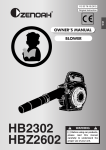Download Zenoah EXZ2610DL Owner`s manual
Transcript
EXZ2610DL 115 62 07-26 (309) OWNER’S MANUAL MULTI PURPOSE TRIMMER EXZ2610DL GB-1 01-EXZ2610DL_四 Page 1 13.10.16, 9:26 AM Adobe PageMaker 6.5J/PPC EXZ2610DL EXPLANATION OF SYMBOLS AND SAFETY WARNINGS WARNING!!! RISK OF DAMAGING HEARING Wear head, eye and ear protection. MODEL BC-EX LRT-EX PS-EX2 25.4 cm3 25.4 cm3 25.4 cm3 SOUND LEVEL1) ISO 22868 ISO 11094 ISO 11680-1 LwA LpAeq guaranteed 95 dB(A) 99 dB(A) 118 dB(A) 96 dB(A) VIBRATION LEVEL2) ISO 22867 ahv.eq 5.3 m/s2 5.8 m/s2 12 m/s2 * Specifications are subject to change without notice 1) Noise emissions in the environment measured as sound power (LWA) in conformity with EC directive 2000/14/EC. Reported soundpower level for the machine has been measured with the original cutting attachment that gives the highest level. The difference between guaranteed and measured sound power is that the guaranteed sound power also includes dispersion in the measurement result and the variations between different machines of the same model according to Directive 2000/14/EC. Reported data for equivalent sound pressure level (LpAeq) at the operator’s ear for the machine has a typical statistical dispersion (standard deviation) of 1 dB (A). 2) Reported data for equivalent vibration level (ahv,eq) at the control handle has a typical statistical dispersion (standard deviation) of 1 m/s2. GB-2 01-EXZ2610DL_四 Page 2 13.10.16, 9:26 AM Adobe PageMaker 6.5J/PPC EXZ2610DL EC DECLARATION OF CONFORMITY (Applies to Europe only) The undersigned manufacturer, Husqvarna Zenoah Co.,Ltd., 1-9, Minamidai, Kawagoe, Saitama, Japan, declares under sole responsibility that the following products referred to in this declaration conform with the requirement of the following COUNCIL’S DIRECTIVE. The products referred to are : DESIGNATION MANUFACTURER MODEL SERIAL NUMBERS DATING : MULTI PURPOSE TRIMMER : Husqvarna Zenoah Co., Ltd. : EXZ2610DL : 2013 and onwards (The year is cleary stated on the rating plate, follwed by the serial number) This declaration conform with : ・DIRECTIVE 2006/42/EC (The following standards have been applied: ISO 12100-1,-2, FprEN 15503: 2009) ・DIRECTIVE 2004/108/EC (The following standards have been applied: EN 61000-6-1, EN 55012 (CISPR 12: 2005)) ・DIRECTIVE 2000/14/EC conformity assessment procedure followed ANNEX V (The following standards have been applied: ISO 11094) ・DIRECTIVE 2003/88/EC ・ISO 11806 : BC-EX only ・ISO 11680-1 : PS-EX2 only ・ISO 10517 : LRT-EX only Date : 1, October 2013 Signature : Kiyoshi Honda General Manager, Development Center Authorised representative : Husqvarna AB SE-561 82 Huskvarna, Sweden Person authorised to compile the technical file : Bo R Jonsson SE-561 82 Huskvarna, Sweden SAFETY FIRST Instructions contained in warnings within this manual marked symbol concern critical points which must be taken with a into consideration to prevent possible serious bodily injury, and for this reason you are requested to read all such instructions carefully and follow them without fail. WARNINGS IN THE MANUAL WARNING This mark indicates instructions, which must be followed in order to prevent accidents, which could lead to serious bodily injury or death. IMPORTANT This mark indicates instructions, which must be followed, or it leads to mechanical failure, breakdown, or damage. Contents 1. 2. 3. 4. 5. 6. 7. 8. 9. 10. 11. 12. Parts location .................................................. 4 Specifications ................................................. 5 Warning labels on the machine ...................... 6 Symbols on the machine ................................ 6 For safe operation ........................................... 7 Set up ........................................................... 11 Fuel and chain oil ......................................... 16 Operation ...................................................... 17 Maintenance ................................................. 25 Storage ......................................................... 30 Disposal ........................................................ 30 Troubleshooting guide .................................. 31 NOTE This mark indicates hints or directions useful in the use of the product. GB-3 01-EXZ2610DL_四 Page 3 13.10.16, 9:26 AM Adobe PageMaker 6.5J/PPC EXZ2610DL 1. Parts location EXZ2610DL-PUO 14 6 1 2 3 13 4 7 9 12 5 8 11 BC-EX 16 15 17 LRT-EX 18 19 PS-EX2 10 11. Loop handle 12. Suspension point 13. Stop switch 14. Throttle cable 15. Throttle trigger 16. Throttle set button 17. Shaft tube 18. Knob bolt 19. Spark arrester 10. Stater knob 11. Fuel tank 12. Primer 13. Choke lever 14. Air cleaner cover 15. Trimmer guard 16. Angle transmission 17. Trimmer head 18. Blade 19. Transmission 20. Guide bar 21. Saw chain 22. Chain cover 23. Transmission 23 21 20 22 GB-4 01-EXZ2610DL_四 Page 4 13.10.16, 9:26 AM Adobe PageMaker 6.5J/PPC EXZ2610DL 2. Specification Engine Type ............................................................................ Air-cooled 2-stroke gasoline Model ............................................................................................ Zenoah GZ25N Displacement ........................................................................................... 25.4 cm3 Max. output .................................................. 1.2 Hp (0.9 kW) at 7500/min-1 (rpm) Idle speed .......................................................................... 3000 ±200/min-1 (rpm) Fuel ...................................................................................... GASOLINE 25 : OIL 1 When using market oil (JASO FB grade oil or ISO-L-EGB grade oil) GASOLINE 50 : OIL 1 When using ZENOAH genuine oil, JASO FD grade oil or ISO-L-EGD grade oil Carburetor ........................................................................ Walbro Diaphragm type Spark plug .......................................................................................... NGK CMR7H Fuel tank capacity ............................................................................................... 0.65 L BC-EX Overall size (L W H) ........................................................ 1845 333 322 mm Dry weight w/o acc. ........................................................................................... 6.0 kg Transmission .................................. Centrifugal clutch, rigid power transmission shaft Reduction ratio .................................................................................................... 1.462 Cutting head rotating direction ............................. Counter-clockwise (Operator view) LRT-EX Overall size (L W H) ....................................................... 2300 330 258 mm Dry weight w/o acc. ........................................................................................... 6.4 kg Transmission .................................. Centrifugal clutch, rigid power transmission shaft Reduction ratio ........................................................................................................ 4.0 Cutting attachment Type ............................................................................ Reciprocating Double blade Tooth ........................................................................................................... 28 teeth Pitch ............................................................................................................ 30 mm Effective cutting length ................................................................................. 40 cm Angle adjust range ....... 90° (±45° from cutting attachment position aligned shaft) PS-EX2 Overall size (L W H) ........................................................ 2065 228 258 mm Dry weight w/o bar and chain ........................................................................... 5.4 kg Transmission .................................. Centrifugal clutch, rigid power transmission shaft Reduction ratio ...................................................................................................... 0.94 Cutting attachment Guide bar: Type .............................................. OREGON DOUBLE GUARD Size ............................................................................... 300 mm Saw chain: Type .................................................................. OREGON 25AP pitch gauge ..................................................... 1/4 0.050 in Sprocket ............................................................................................................. 8T Oil pump ............................................................................................. Plunger type GB-5 01-EXZ2610DL_四 Page 5 13.10.16, 9:26 AM Adobe PageMaker 6.5J/PPC EXZ2610DL 3. Warning labels on the machine 15m (50ft) (1) (1) (2) (3) (4) (5) (6) (7) (2) (3) (4) (5) (6) (7) Read owner’s manual before operating this machine. Wear head, eye and ear protection. Wear foot protection. Wear gloves. Beware of thrown objects. Warning / Attention Keep all children, bystanders and helpers 15 meters away from the machine. If warning label peels off or becomes soiled and impossible to read, you should contact the dealer from which you purchased the product to order new labels and affix them in the required location(s). Never modify your machine. We won’t warrant the machine, if you use the remodeled brushcutter or if you don’t observe the proper usage written in the manual. 4. Symbols on the machine For safe operation and maintenance, symbols are carved in relief on the machine. According to these indications, please be careful not to make a mistake. The port to refuel the “MIX GASOLINE” Position: FUEL TANK CAP The direction to close the choke Position: AIR CLEANER COVER The direction to open the choke Position: AIR CLEANER COVER (PS-EX2 only) The direction to adjust the chain oil flow. Turn to “+” (clockwise) : increase, Turn to “-” (counter-clockwise) : decrease. Position: Upper side of the TRANSMISSION GB-6 01-EXZ2610DL_四 Page 6 13.10.16, 9:26 AM Adobe PageMaker 6.5J/PPC EXZ2610DL 5. For safe operation 1. Read this manual carefully until you completely understand and follow all safety and operating instructions. 2. Keep this manual handy so that you may refer to it later whenever any questions arise. Also note, if you have any questions which cannot be answered herein, contact the dealer from whom you purchased the product. 3. Always be sure to include this manual when selling, lending, or otherwise transferring the ownership of this product. 4. Never allow children or anyone unable to fully understand the directions given in the manual to use the machine. WORKING CONDITION 1. When using the product, you should wear proper clothing and protective equipment. (1) Helmet (2) Ear protectors (3) Protection goggles or face protector (4) Thick work gloves (5) Non-slip-sole work boots 2. And you should carry with you. (1) Attached tools (2) Properly reserved fuel (3) Spare blade (4) Things to notify your working area (rope, warning signs) (5) Whistle (for collaboration or emergency) (6) Hatchet or saw (for removal of obstacles) 3. Do not wear loose clothing, jewelry, short trousers, sandals, or go barefoot. Do not wear anything which might be caught by a moving part of the unit. Secure hair so it is above shoulder length. WORKING CIRCUMSTANCE 1. Never start the engine inside a closed room or building. Exhaust gases contain dangerous carbon monoxide. 2. Never use the product, a. when the ground is slippery or when you can’t maintain a steady posture. 01-EXZ2610DL_四 Page 7 b. At night, at times of heavy fog, or at any other times when your field of vision might be limited and it would be difficult to gain a clear view of the working area. c. During rain storms, during lightning storms, at times of strong or gale-force winds, or at any other times when weather conditions might make it unsafe to use the product. WORKING PLAN 1. You should never use the product when under the influence of alcohol, when suffering from exhaustion or lack of sleep, when suffering from drowsiness as a result of having taken cold medicine or at any other time when a possibility exists that your judgment might be impaired or that you might not be able to operate the product properly and in a safe manner. 2. When planning your work schedule, allow plenty of time to rest. Limit the amount of time over which the product is to be used continuously to somewhere around 30 ~ 40 minutes per session, and take 10 ~ 20 minutes of rest between work sessions. Also try to keep the total amount of work performed in a single day under 2 hours or less. WARNING 1. If you don’t observe the working time, or working manner (See “USING THE PRODUCT”), Repetitive Stress Injury (RSI) could occur. If you feel discomfort, redness and swelling of your fingers or any other part of your body, see a doctor before getting worse. 2. To avoid noise complaints, in general, operate product between 8 a.m. and 5 p.m. on weekdays and 9 a.m. to 5 p.m. on weekends. NOTE Check and follow the local regulations as to sound level and hours of operations for the product. GB-7 13.10.16, 9:26 AM Adobe PageMaker 6.5J/PPC EXZ2610DL 5. For safe operation BEFORE STARTING THE ENGINE 1. The area within a perimeter of 15 m of the person using the product should be considered a hazardous area into which no one should enter. If necessary, yellow warning rope, warning signs should be placed around the perimeter of the area. When work is to be performed simultaneously by two or more persons, care should also be taken to constantly look around or otherwise check for the presence and locations of other people working so as to maintain a distance between each person sufficient to ensure safety. 2. Check the condition of working area to avoid any accident by hitting hidden obstacles such as stumps, stones, cans, or broken glass. IMPORTANT Remove any obstacle before beginning work. 3. Inspect the entire unit for loose fasteners and fuel leakage. Make sure that the cutting attachment is properly installed and securely fastened. 4. Be sure the cutting attachment guard is firmly attached in place. 5. Always use the harness. Adjust the harness for comfort before starting the engine. The harness should be adjusted so the left hand can comfortably hold the handlebar grip approximately waist high. GB-8 01-EXZ2610DL_四 STARTING THE ENGINE 1. Keep bystanders and animals at least 15 m away from the operating point. If you are approached, immediately stop the engine. 2. The product is equipped with a centrifugal clutch mechanism, so the cutting attachment begins to rotate as soon as the engine is started by putting the throttle trigger into the start position. When starting the engine, place the product onto the ground in a flat clear area and hold it firmly in place so as to ensure that neither Page 8 the cutting part nor the throttle trigger come into contact with any obstacle when the engine starts. WARNING Never place the throttle trigger into the high-speed position when starting the engine. 3. After starting the engine, check to make sure that the cutting attachment stops rotating when the throttle is moved fully back to its original position. If it continues to rotate even after the throttle trigger has been moved fully back, turn off the engine and take the unit to your authorized ZENOAH servicing dealer for repair. USING THE PRODUCT IMPORTANT Cut only materials recommended by the manufacturer. And use only for tasks explained in the manual. 1. Grip the handles firmly with both hands using your whole hand. Place your feet slightly apart (slightly further apart than the width of your shoulders) so that your weight is distributed evenly across both legs, and always be sure to maintain a steady, even posture while working. 2. Keep cutting attachment below waist level. 3. Maintain the speed of the engine at the level required to perform cutting work, and never raise the speed of the engine above the level necessary. 4. If the unit starts to shake or vibrate, turn off the engine and check the whole unit. Do not use it until the trouble has been properly corrected. 5. Keep all parts of your body away from rotating cutting attachment and hot surfaces. 6. Never touch the muffler, spark plug, or other metallic parts of the engine while the engine is in operation or immediately after shutting down the engine. Doing so could result in serious burns or electrical shock. 13.10.16, 9:26 AM Adobe PageMaker 6.5J/PPC EXZ2610DL 5. For safe operation (PS-EX only) 7. Never operate the pruner at an angle greater than 60° in order to reduce the risk of being struck by falling objects during operation. WARNING Approaching or contacting electric power lines with the pruner may cause serious injury or death from electrocution. Electricity can jump from one point to another by means of arcing or may be conducted through damp branches. Maintain a clearance of at least 15m between the pruner and any electrical line carrying live current. • IF SOMEONE COMES 1. Guard against hazardous situations at all times. Warn adults to keep pets and children away from the area. Be careful if you are approached. Injury may result from flying debris. 2. If someone calls out or otherwise interrupts you while working, always be sure to turn off the engine before turning around. MAINTENANCE 1. In order to maintain your product in proper working order, perform the maintenance and checking operations described in the manual at regular intervals. 2. Always be sure to turn off the engine and disconnect the spark plug wire before performing any maintenance or checking procedures. WARNING The metallic parts reach high temperatures immediately after stopping the engine. 3. When replacing the cutting attachment or any other part, or when replacing the oil or any lubricant, always be sure to use only ZENOAH products or products which have been certified by ZENOAH for use with the ZENOAH product. 4. In the event that any part must be replaced or any maintenance or repair work not described in this 01-EXZ2610DL_四 Page 9 manual must be performed, please contact a representative from the store nearest ZENOAH authorized servicing dealer for assistance. 5. Do not use any accessory or attachment other than those bearing the ZENOAH mark and recommended for the unit. 6. Under no circumstances should you ever take apart the product or alter it in any way. Doing so might result in the product becoming damaged during operation or the product becoming unable to operate properly. HANDLING FUEL 1. The engine of the ZENOAH product is designed to run on a mixed fuel, which contains highly flammable gasoline. Never store cans of fuel or refill the tank of the unit in any place where there is a boiler, stove, wood fire, electrical sparks, welding sparks, or any other source of heat or fire which might ignite the fuel. 2. Never smoke while operating the unit or refilling its fuel tank. 3. When refilling the tank, always turn off the engine and allow it to cool down. Take a careful look around to make sure that there are no sparks or open flames anywhere nearby before refueling. 4. Wipe spilled fuel completely using a dry rag if any fuel spillage occurs during refueling. 5. After refueling, screw the fuel cap back tightly onto the fuel tank and then carry the unit to a spot 3 m or more away from where it was refueled before turning on the engine. TRANSPORTATION 1. When hand-carrying the product, cover over the cutting part if necessary, lift up the product and carry it paying attention to the blade. 2. Never transport the product over rough roads over long distances by vehicle without removing all fuel from the fuel tank. If doing so, fuel might leak from the tank during transport. GB-9 13.10.16, 9:26 AM Adobe PageMaker 6.5J/PPC EXZ2610DL 5. For safe operation (PS-EX only) 1. When you finish cutting in one location and wish to continue work in another spot, turn off the engine, lift up the unit and carry it paying attention to the blade. 2. Never forget to place the protective cover over the blades. 3. When hand-carrying the product, cover over the cutting attachment if necessary, lift up the product and carry it paying attention to the cutting attachment. 4. Never transport the product over rough roads over long distances by vehicle without removing all fuel from the fuel tank. If doing so, fuel might leak from the tank during transport. KICKBACK SAFETY PRECAUTIONS FOR CHAIN SAW USERS WARNING • • Kickback may occur when the nose or tip of the guide bar touches an object, or when the wood closes in and pinches the saw chain in the cut. Tip contact in some cases may cause a lightning fast reverse reaction,kicking the guide bar up and back towards the operator. Pinching the saw chain along the top of the guide bar may push the guide bar rapidly back towards the operator. Either of these reactions may cause you to Iose control of the saw, which could result in serious personal injury. Do not rely exclusively on the safety devices built into your saw. As a chain saw user you should take several steps to keep cutting jobs free from accident or injury. (1) With a basic understanding of kickback you can reduce or eliminate the element of surprise. Sudden surprise contributes to accidents. (2) Keep a good grip on the saw with both hands, the right hand on the rear handle, and the left hand on the front handle, when the engine is running. Use a firm grip with thumbs and fingers encircling the chain saw handles. A firm grip will help you reduce kickGB-10 01-EXZ2610DL_四 Page 10 (3) (4) (5) (6) back and maintain control of the saw. Make certain that the area in which you are cutting is free from obstructions. Do not let the nose of the guide bar contact a log, branch, or any other obstruction which could be hit while you are operating the saw. Cut at high engine speeds. Follow the manufacturer’s sharpening and maintenance instructions for the saw chain. Only use replacement bars and chains specified by the manufacturer or the equivalent. WARNING • Make sure the chain and sprocket are correctly adjusted before operating the pruner (see page 13~14 for adjustment procedures). Never attempt chain adjustment with the engine running! • Always make sure the cutting attachment is properly installed and firmly tightened before operation. • Never use a cracked or warped guide bar: replace it with a serviceable one and make sure it fits properly. • If a saw chain should bind fast in a cut, shut off the engine immediately. Push the branch or tree to ease the bind and free the saw chain. • Do not operate the pruner with the muffler removed. • When cutting a limb that is under tension, be alert for springback so that you will not be struck by the moving limb. • Always stop the engine immediately and check for damage if you strike a foreign object or if the machine becomes tangled. Do not operate with broken or damaged equipment. IMPORTANT • Do not make unauthorized modifications or substitutions to the guide bar or chain. • Never allow the engine to run at high RPM without a load. Doing so could damage the engine. • Keep the pruner as clean as possible. Keep it free of loose vegetation, mud, etc 13.10.16, 9:26 AM Adobe PageMaker 6.5J/PPC EXZ2610DL 6. Set up A Package contains the items as illustrated. EXZ2610DL-PUO 4 2 1 5 3 BC-EX 18 15 14 19 6 16 17 7 LRT-EX 22 8 21 23 9 20 12 11 10 PS-EX 26 27 28 24 13 29 25 30 31 (1) (2) (3) (4) (5) (6) (7) Shaft tube Handle Bolt Engine unit Harness Goggle Hexagon socket (S16/S17) with torx driver (T-27) (8) Hexagon socket (S13/S16) with screw driver (9) Spanner (10) (11) (12) (13) (14) (15) (16) (17) (18) (19) (20) Wrench Wrench Bar Owner’s manual Trimmer head Shaft tube Owner’s manual Spacer Cutting attachment guard Guard skirt Owner’s manual (21) (22) (23) (24) (25) (26) (27) (28) (29) (30) (31) Shaft tube Cutting device Blade cover Guide bar cover Owner’s manual Guide bar Saw chain Shaft tube Grip Clamp Screw GB-11 01-EXZ2610DL_四 Page 11 13.10.16, 9:26 AM Adobe PageMaker 6.5J/PPC EXZ2610DL 6. Set up MOUNTING ENGINE INSTALLING HANDLE (BC-EX, LRT-EX only) NOTE The handle is put during the arrow mark. 1. Push the shaft tube toward the clutch housing and rotate it by hand to check that the power transmission shaft is engaged with the gears. 2. Insert the power transmission shaft into the clutch housing until it bottoms, and align the positioning holes on the clutch housing and the shaft tube and install the screw. When difficult to engage, twist the engine slightly. 3. Fasten the clamp securely with two screws. G MINACIN SP About 19 inches (48 cm) • Mount the handle to the shaft tube and suspension point it at a location that is comfortable to you. IMPORTANT (PS-EX2 only) Tighten the screws gradually by turns. CONNECTING THROTTLE WIRE 1. Remove the air cleaner cover. 2. Connect the end of the throttle wire to the joint on the top of the carburetor. M3 screw Adjuster • Insert the grip to the shaft tube. • Fasten the clamps with screws. Insert the cable to the end of adjuster Full on stopper JOINT ATTACHMENT Knob bolt idle speed adjuster 1. Connect throttle wire with carburetor. Insert the cable to the end of adjuster fix the throttle cable by tightening M3 screw. (Tightening torque: 0.4 ~ 0.8 N.m.) 2. Make sure the ‘STOPPER-PLATE’ of carburetor moves to contact with ‘IDLE SPEED ADJUSTER’ and the ‘SWING-ARM’ of carburetor moves to contact with ‘FULL ON STOPPER’ by gripping throttle lever. • Insert the attachment to the main shaft. • Tighten the knob bolt securely. CONNECTING SWITCH WIRES • Connect the switch wires between the engine and the main unit. Pair the wires of the same color. SUSPENSION POINT NOTE SUSPENSION POINT Be the SUSPENSION POINT in the location of the arrow mark. arrow mark GB-12 01-EXZ2610DL_四 Page 12 13.10.16, 9:26 AM Adobe PageMaker 6.5J/PPC EXZ2610DL 6. Set up (BC-EX only) INSTALLING CUTTING ATTACHMENT GUARD FOR TRIMMER HEAD • Attach the cutting attachment guard with the bolts combined to the shaft tube while inserting the spacer between the guard and the shaft tube. 4. When correctly adjusted, check the correct working of the harnesses' QUICK RELEASE. INSTALLING TRIMMER HEAD 1. While locking the gear shaft, by inserting the supplied tool into the upper holder on the angle transmission, loosen and remove the hexagon nut (left-handed). 2. Then screw in the trimmer head to the gear shaft over the holders. Hand-tighten it securely. HARNESS WARNING ALWAYS WEAR THE PROVIDED HARNESS WHEN USING THE MACHINE! Always make sure the machine is hooked securely to the harness. If you don't, you will be unable to control the machine safely. This can result in injury to yourself or others. Never use a harness with a defective quick release or any other damage. QUICK RELEASE The harness is equipped with a "QUICK RELEASE"devise. To release the machine from the harness in emergency situations, please follow the procedure as explained below. WARNING Make sure to check proper working of the QUICK RELEASE device BEFORE operating the machine. Make sure to hold the unit securely when using the QUICK RELEASE. While holding the unit by your left hand securely, press both sides of the buckle. (1) Buckle (1) HOW TO WEAR 1. Wear the provided harness without twisted bands, with the hanger on your right side. (1) (1) Hanger BALANCE THE UNIT 1. Hook your machine to the hanger. 2. Adjust the bands of the harness to have the blade parallel to the ground when standing in your normal working position to provide you most effectiveness and comfort on operating the machine. 3. In order to prevent the hanger position to change during operation, turn up the extra part of the band from the buckle. GB-13 01-EXZ2610DL_四 Page 13 13.10.16, 9:26 AM Adobe PageMaker 6.5J/PPC EXZ2610DL 6. Set up (LRT-EX only) 6. Set up (PS-EX2 only) ATTACHING THE TRIMMING MECHANISM ATTACHING THE PRUNING MECHANISM (1) (4) (2) (3) (1) Tube (2) Transmission (3) Screw hole (4) Screw (5) Fastening bolt (5) 1. Remove the screw screwed into the end of the transmission. 2. Insert the end of the tube into the transmission. 3. Line up the hole on the end of the transmission into which the screw is to be inserted with the screw hole on the tube, and screw the screw firmly in. 4. Using a wrench, screw the bolt provided to fix the transmission into place. BALANCE UNIT 1. Put on harness and attach unit to harness. 2. Depending on the working posture, slide clamp up or down until unit balances and the harness fits your body. (1) Tube (3) Screw hole (5) Bolt (2) Transmission (4) Fastening bolt 1. Remove the bolt screwed into the end of the transmission. 2. Insert the end of the tube into transmission. 3. Line up the hole on the end of the transmission into which the bolt is to be inserted with the screw hole on the tube, and screw the bolt firmly in. 4. Using a wrench, screw the bolt provided to fix the mechanism into place. A standard package contains the items as shown below. (1) Guide bar (3) Transmission (5) Chain tension adjuster screw (7) Chain tension adjuster nut (2) Saw chain (4) Sprocket (6) Nut (8) Chain cover Install the guide bar and the saw chain on the transmission as follows. WARNING The saw chain has very sharp edges. Use protective gloves for safety. 1. Loosen a nut and remove the chain cover. 2. Mount the guide bar then fit the saw chain around the guide bar and sprocket. GB-14 01-EXZ2610DL_四 Page 14 13.10.16, 9:26 AM Adobe PageMaker 6.5J/PPC EXZ2610DL 6. Set up (PS-EX2 only) WARNING WARNING Pay attention to the correct direction of the saw chain. 3. Fit the chain tension adjuster nut into the lower hole of the guide bar, then install the chain cover, and fasten the mounting nut to finger tightness. BALANCE UNIT 1. Put on harness and attach unit to harness. 2. Depending on the working posture, slide clamp up or down until unit balances and the harness fits your body. (2) (1) (1) Hole (2) Moving direction (3) Chain cover It is very important to maintain the proper chain tension. Rapid wear of the guide bar or the chain coming off easily can be caused by improper tension. Especially when using a new chain, take good care of it since it should expand when first used. (3) 4. Adjust the chain tension by turning the chain tension adjuster screw until the tie straps just touch the bottom side of the bar rail. (1) (b) (1) Chain tension adjuster screw (a) Loosen (b) Tighten (a) 5. Tighten the mounting nut securely with the bar tip held up (TORQUE: 8.9 - 11.7 N.m./90 - 120 kg-cm). Then check the saw chain for smooth rotation and correct tension while moving it by hand. If necessary, readjust. (1) (1) Tighten GB-15 01-EXZ2610DL_四 Page 15 13.10.16, 9:26 AM Adobe PageMaker 6.5J/PPC EXZ2610DL 7. Fuel and chain oil ■ FUEL WARNING • Gasoline is very flammable. Avoid smoking or bringing any flame or sparks near fuel. Make sure to stop the engine and allow it cool before refueling the unit. Select outdoor bare ground for fueling and move at least 3 m (10 ft) away from the fueling point before starting the engine. • The Zenoah engines are lubricated by oil specially formulated for air-cooled 2-cycle gasoline engine use. If Zenoah oil is not available, use an anti-oxidant added quality oil expressly labeled for air-cooled 2-cycle engine use (JASO FD GRADE OIL or ISO-L-EGD GRADE). • Do not use BIA or TCW (2-stroke water-cooling type) mixed oil. ■ RECOMMENDED MIXING RATIO GASOLINE 25 : OIL 1 When using market oil (JASO FB grade oil or ISOL-EGB grade oil) GASOLINE 50 : OIL 1 When using ZENOAH genuine oil, JASO FD grade oil or ISO-L-EGD grade oil • Exhaust emission are controlled by the fundamental engine parameters and components (eq., carburation, ignition timing and port timing) without addition of any major hardware or the introduction of an inert material during combustion. • These engines are certified to operate on unleaded gasoline. • Make sure to use gasoline with a minimum octane number of 89RON (USA/Canada: 87AL). • If you use a gasoline of a lower octane value than prescribed, there is a danger that the engine temperature may rise and an engine problem such as piston seizing may consequently occur. • Unleaded gasoline is recommended to reduce the contamination of the air for the sake of your health and the environment. • Poor quality gasolines or oils may damage sealing rings, fuel lines or fuel tank of the engine. ■ HOW TO MIX FUEL 4. Pour in the rest of gasoline and agitate again for at least one minute. As some oils may be difficult to agitate depending on oil ingredients, sufficient agitation is necessary for the engine to last long. Be careful that, if the agitation is insufficient, there is an increased danger of early piston seizing due to abnormally lean mixture. 5. Put a clear indication on the outside of the container to avoid mixing up with gasoline or other containers. 6. Indicate the contents on outside of container for easy identification. ■ FUELING THE UNIT 1. Untwist and remove the fuel cap. Rest the cap on a dustless place. 2. Put fuel into the fuel tank to 80% of the full capacity. 3. Fasten the fuel cap securely and wipe up any fuel spillage around the unit. WARNING 1. Select flat and bare ground for fueling. 2. Move at least 10 feet (3 meters) away from the fueling point before starting the engine. 3. Stop the engine before refueling the unit. At that time, be sure to sufficiently agitate the mixed gasoline in the container. ■ FOR YOUR ENGINE LIFE, AVOID: 1. FUEL WITH NO OIL (RAW GASOLINE) – It will cause severe damage to the internal engine parts very quickly. 2. GASOHOL – It can cause deterioration of rubber and/ or plastic parts and disruption of engine lubrication. 3. OIL FOR 4-CYCLE ENGINE USE – It can cause spark plug fouling, exhaust port blocking, or piston ring sticking. 4. Mixed fuels which have been left unused for a period of one month or more may clog the carburetor and result in the engine failing to operate properly. 5. In the case of storing the product for a long period of time, clean the fuel tank after rendering it empty. Next, activate the engine and empty the carburetor of the composite fuel. 6. In the case of scrapping the used mixed oil container, scrap it only at an authorized repository site. NOTE As for details of quality assurance, read the description in the section Limited Warranty carefully. Moreover, normal wear and change in product with no functional influence are not covered by the warranty. Also, be careful that, if the usage in the instruction manual is not observed as to the mixed gasoline, etc. described therein, it may not be covered by the warranty. ■ CHAIN OIL Use motor oil SAE #10W-30 all year round or SAE #30 ~ #40 in summer and SAE #20 in winter. WARNING • Pay attention to agitation. 1. Measure out the quantities of gasoline and oil to be mixed. 2. Put some of the gasoline into a clean, approved fuel container. 3. Pour in all of the oil and agitate well. GB-16 01-EXZ2610DL_四 Page 16 NOTE Do not use wasted or regenerated oil that can cause damage to the oil pump. 13.10.16, 9:26 AM Adobe PageMaker 6.5J/PPC EXZ2610DL 8. Operation STARTING ENGINE WARNING The cutting attachment will start rotating upon the engine starts. 5. Set the stop switch to the “-” position. Set the throttle trigger to the start position (1 → 2 → 3). Place the unit on a flat, firm place. Keep the cutting head clear of everything around it. (1) 1 1. Feed fuel into the fuel tank and tighten the cap securely. 2 3 (1) Stop switch 6. While holding the unit firmly, pull out the starter rope quickly until engine fires. (1) (PS-EX2 only) Feed the chain oil into the oil tank and tighten the cap securely, too. (1) Fuel (2) Chain oil 2. Rest the unit on a flat, firm place. Keep the cutting head off the ground and clear of surrounding objects, as it will start rotating upon starting of the engine. 3. Push the primer several times until overflown fuel flows out in the clear tube. WARNING The product is equipped with a centrifugal clutch mechanism, so the cutting attachment begins to rotate as soon as the engine is started by putting the throttle trigger into the start position. When starting the engine, place the product onto the ground in a flat clear area and hold it firmly in place so as to ensure that neither the cutting attachment nor the throttle trigger come into contact with any obstacle when the engine starts. 4. Move the choke lever to the closed position. (1) (2) IMPORTANT (3) • Avoid pulling the rope to its end or returning it by releasing the knob. Such actions can cause starter failures. (1) Choke lever (2) Close (3) Open GB-17 01-EXZ2610DL_四 Page 17 13.10.16, 9:26 AM Adobe PageMaker 6.5J/PPC EXZ2610DL 8. Operation 7. Move the choke lever downward to open the choke. And restart engine. (1) (2) (3) ADJUSTING THROTTLE CABLE • The normal play (1) of the throttle cable (2) is 1 or 2mm when measured at the carburetor side end. Turn the cable adjuster (3) in clockwise or counterclockwise to obtain the normal play. After that lock the cable adjuster by tightening the nut (4) up. Finally, fix the throttle cable in the cable adjuster with the screw (5) pushing the throttle cable into the bottom of the cable adjuster. (5) (4) (2) (1) Normal play: 1~2mm (0.04in) (2) Throttle cable (3) Cable adjuster (4) Nut (5) Screw (1) Choke lever (2) Close (3) Open 8. Allow the engine to warm up for a several minutes before starting operation. NOTE (1) (3) ADJUSTING IDLING SPEED 1. When restarting the engine immediately after stopping it, leave the choke open. 2. Overchoking can make the engine hard to start due to excess fuel. When the engine failed to start after several attempts, open the choke and repeat pulling the rope, or remove the spark plug and dry it. (1) STOPPING ENGINE (1) Idle speed adjuster 1. Release the throttle trigger and run the engine for half a minute. 2. Shift the stop switch to the STOP position. IMPORTANT • Except for an emergency, avoid stopping the engine while pulling the throttle trigger. 1. When the engine tends to stop frequently at idling mode, turn the adjusting screw clockwise. 2. When the cutting head keeps rotating after releasing the throttle trigger, turn the adjusting screw counterclockwise. NOTE • Warm up the engine before adjusting the idling speed. IMPORTANT • When it doesn’t stop at the stop switch, move the choke level to the closed position. (1) Choke lever GB-18 01-EXZ2610DL_四 Page 18 13.10.16, 9:26 AM Adobe PageMaker 6.5J/PPC EXZ2610DL 8. Operation (BC-EX only) CUTTING WORK (TRIMMER HEAD USAGE) WARNING 1. Always wear eye protection such as safety goggles. Never lean over the rotating cutting attachment. Rocks or other debris could be thrown into eyes and face and cause serious personal injury. 2. Keep the cutting attachment guard in place at all times when the unit is operated. TRIMMING GRASS AND WEEDS • Always remember that the TIP of the line does cutting. You will achieve better results by not crowding the line into the cutting area. Allow the unit to trim at its own pace. ADJUSTING THE LINE LENGTH • Your brush cutter is equipped with a semi- auto type nylon line head that allows the operator to advance the line without stopping the engine. When the line becomes short, lightly tap the head on the ground while running the engine at full throttle. • Each time the head is bumped, the line advances about 25 mm. For better effect, tap the head on bear ground or hard soil. Avoid bumping in thick, tall grass as the engine may stall by overload. • Make the right and left lines the same length when using the nylon line head. (Be sure to install the genuine Zenoah cutting attachment guard when using the nylon line head.) • If the lengths of the right and left lines are different, the balance of the nylon line head will be disrupted, resulting in increased vibration and product damage. 1. Hold the unit so the head is off the ground and is tilted about 20 degrees toward the sweep direction. • If you feel a vibration increase or shaft tube shaking while using the nylon line head, immediately stop operation, check the following items, and correct any problems. 2. You can avoid thrown debris by sweeping from your left to the right. 3. Use a slow, deliberate action to cut heavy growth. The rate of cutting motion will depend on the material being cut. Heavy growth will require slower action than will light growth. The lengths of the right and left lines are significantly different. -->Make them the same length. The cover is removed. -->Make sure to install it securely. There is a crack or damage outside. -->Replace the damaged part. • If vibration or shaking persists even after repairing, or if you cannot identify the cause of abnormality, contact your local authorized Zenoah dealer for repair. • Never continue to operate the unit when vibration or shaking of the shaft tube persists. 4. Never swing the unit so hard as you are in danger of losing your balance or control of the unit. 5. Try to control the cutting motion with the hip rather than placing the full workload on the arm and hands. 6. Take precautions to avoid wire, grass and dead, dry, long-stem weeds from wrapping around the head shaft. Such materials can stall the head and cause the clutch to slip, resulting in damage to the clutch system if repeated frequently. GB-19 01-EXZ2610DL_四 Page 19 13.10.16, 9:26 AM Adobe PageMaker 6.5J/PPC EXZ2610DL 8. Operation CUTTER CUTTER APPLIAPPLICATION CATION CHART CHART (Optional blade usage BC-EX only) 9” 9" 8-tooth: 8-tooth: 6298-15343 9” 9" 4-tooth: 4-tooth: 6298-14243 Trimmer head head 848-BU3-6914 Heavy Heavy weeds weeds Light Light weeds weeds Grass Grass CHOOSE THE BLADE Choose a suitable recommended cutting attachment according to the object to be cut. IMPORTANT Change the loop handle to the J-handle for safe operation. • When replacing blade always be sure to use products, which have been certified by ZENOAH. WARNING When sharpening, removing, or reattaching the blade, be sure to wear thick, sturdy gloves and use only proper tools and equipment to prevent injury. (1) (2) (1) Bracket: 3583-14101 (2) J-handle: 6367-14200 SET UP (1) (2) (1) Cover: 3540-13283 (2) Holder: 6019-13250 (Attachment) 1. Detach the trimmer head assembly completely. 2. Put on the blade, making the marked side face the holder, put on the outer holders, and fasten the blade with the blade nut. GB-20 01-EXZ2610DL_四 Page 20 13.10.16, 9:26 AM Adobe PageMaker 6.5J/PPC EXZ2610DL 8. Operation (Optional blade usage BC-EX only) STARTING THE ENGINE Please refer to 5. For safe operation (P. 7 ~ 9), 8. Operation (P. 16 ~ 17). WARNING The product is equipped with a centrifugal clutch mechanism, so the cutting attachment begins to rotate as soon as the engine is started by putting the throttle trigger into the start position. When starting the engine, place the product onto the ground in a flat clear area and hold it firmly in place so as to ensure that neither the cutting attachment nor the throttle trigger come into contact with any obstacle when the engine starts. OPERATION 1. Check the bolt to fasten the blade and be sure the bolt has no fault, and no abrasion. 2. Be sure that the blade and the holder have been fastened according to instruction and that the blade turns smoothly without abnormal noise. WARNING CUTTING METHOD a) Use the front left side cutting. b) Guide the blade from your right to left with it tilted slightly to your left. • The rotating parts fastened incorrectly may cause serious accident to the operator. • Make sure that the blade is not bent, warped, cracked, broken or damaged. • If you find any error to the blade, discard it and replace with a new one, which is certified by ZENOAH. By using the harness, hang the unit on your right side. Adjust the harness length so that the cutting head may become parallel to the ground. c) When mowing a wide area, start working from your left end to avoid interference of cut grass. d) The blade may be seized by weeds if the engine speed is too low, or the blade cuts too deep into weeds. Adjust the engine speed and cutting depth according to the condition of object. WARNING • If the grass or other object gets caught in the blade, or if the unit starts to shake or vibrate, turn off the engine and check the whole unit. Change the blade if it has been damaged. • Turn off the engine and make sure the blade has completely stopped before checking the blade, and removing any object got caught in. GB-21 01-EXZ2610DL_四 Page 21 13.10.16, 9:26 AM Adobe PageMaker 6.5J/PPC EXZ2610DL 8. Operation (Optional blade usage BC-EX only) WARNING Make sure to use harness and cutting attachment guard. If not, it is very dangerous when you slip or lose your balance. MAINTENANCE BLADE • Check the blade and the fasteners for looseness, cracking, or bending. • Check the cutting edges and reform with a flat file. Point: WARNING Saw blade CONTROLLING BLADE BOUNCE Blade thrust can cause serious personal injury. Carefully study this section. It is important that you understand what causes blade thrust, how you can reduce the chance of blade thrust and how you can remain in control of the unit if blade thrust does occur. 1. What causes blade thrust: • blade thrust can occur when the moving blade contacts an object that it cannot cut. This contact causes the blade to stop for an instant and then suddenly move or “bounce” away from the object that was hit. The operator can lose control of the unit and the blade can cause serious personal injury to the operator or any person nearby if the blade contacts any part of the body. 2. How you can reduce the chance of blade thrust: a. Recognize that blade thrust can happen. By understanding and knowing about bounce, you can help eliminate the element of surprise. b. Cut fibrous weeds and grass only. Do not let the blade contact materials it cannot cut such as hard, woody vines and bushes or rocks, fences, metal, etc. c. Be extra prepared for bounce if you must cut where you cannot see the blade making contact such as in areas of dense growth. d. Keep the blade sharp. A dull blade increases the chance of bounce. e. Avoid feeding the blade too rapidly. The blade can bounce away from material being cut if the blade is fed faster than its cutting capability. f. Cut only from your right to your left. g. Keep your path of advance clear of material that has been cut and other debris. 3. How you can maintain the best control: a. Keep a good, firm grip on the unit with both hands. A firm grip can help neutralize bounce. Keep your right and left hands completely around the respective handles. b. Keep both feet spread apart in a comfortable stance and yet braced for the possibility that the unit could bounce. Do not overreach. Keep firm footing and balance. 1.9 ~ 2.2 mm .08 in R1 ~ 1.5 mm R .04 in 8-teeth blade R2 ~ 3 mm R .09 in R3 ~ 4 mm R .13 in 1 ~ 2 mm .01 in 4-teeth blade R2 ~ 3 mm R .09 in R4 ~ 5 mm R .18 in 3 ~ 4 mm R .13 in 1. Keep the end corner sharp. 2. Round the root of the edge, using a round file. 3. Do not use water when using a grinder. IMPORTANT • It is recommended that filing should be done by professionals. • Especially regarding filing the saw blade, leave it to the professionals. TRANSPORTING THE UNIT • When you finish cutting in one location and wish to continue work in another spot, turn off the engine, lift up the unit and carry it, paying attention to the blade. • Never forget to place the protective cover over the blades. • When transporting the unit over long distances, detach the blade and fasten the unit by ropes. GB-22 01-EXZ2610DL_四 Page 22 13.10.16, 9:26 AM Adobe PageMaker 6.5J/PPC EXZ2610DL 8. Operation (LRT-EX only) WARNING This product is equipped with extremely sharp blades, and when used improperly these blades can be extremely dangerous and improper handling can cause accidents, which may in turn lead to serious injury or death. For this reason, you should always be careful to follow the following instructions when using your trimmer. • Never hold the trimmer in a way in which the blades are pointed towards someone else. • Never allow the blades to come into proximity with your body while the engine of the trimmer is in operation. • Always be sure to turn off the engine before changing the angle of the blades, removing branches which have become stuck in the blades, or at any other time when coming into close proximity with the blades. • Always wear work gloves made of leather or some other sturdy material when using the trimmer. • Always place the blade cover provided with the trimmer over the blades when not in use. • Falling branches may fall onto the face or into the eyes, resulting in injuries, scratches, and cuts, and for this reason you should always be sure to wear a helmet and face protector when using your trimmer. 8. Operation (PS-EX2 only) Checking oil supply After starting the engine, run the chain at medium speed and see if chain oil has scattered off, as shown in the figure. (1) Chain oil NOTE The oil reservoir has a capacity sufficient to provide about 40 minutes of cutting time (when set to deliver the minimum flow rate, or about as long as you’ll get from a tank of fuel). Be sure to refill the oil tank every time when refuelling the saw. Adjusting Oil Flow Rate WARNING Never fill the oil reservoir nor adjust the oiler with the engine running. IMPORTANT IMPORTANT The thickness of branches, which may be cut using this trimmer, is limited to up to approximately 3/16" (5 mm). Never try to cut branches thicker than this, as doing so may result in damage to the trimmer. Adjusting the angle of the cutting blades Tighten An increase in bar oil flow rate will speed oil consumption, requiring more frequent checks on the oil reservoir. To ensure sufficient lubrication, it may be necessary to check the oil level more frequently than at fuel tank refills. The guide bar and chain are lubricated automatically by a pump that operates whenever the chain rotates. The pump is set at the factory to deliver a minimum flow rate, but it can be adjusted in the field. A temporary increase in oil flow is often desirable when cutting things like hardwood or wood with a lot of pitch. Loosen (1) Clamp lever (2) Transmission 1. Stop the engine. 2. Turn the bolt located on the top of the transmission counter-clockwise to loosen it. 3. Adjust the angle of the blades to the desired angle, and then fix the bolt firmly back into place. GB-23 01-EXZ2610DL_四 Page 23 13.10.16, 9:26 AM Adobe PageMaker 6.5J/PPC EXZ2610DL 8. Operation (PS-EX2 only) Adjust the pump as follows: 1. Stop the engine and make sure the stop switch is in the OFF position. (b) 30° (c) 30° (a) 2. With a screwdriver, turn the oil flow rate adjusting screw to the desired direction. (a) Clockwise-oil flow increase (b) Counter clockwise-oil flow decrease (c) Middle WARNING • Always wear work gloves made of leather or some other sturdy material when using the pruner. • Falling branches may fall onto the face or into the eyes, resulting in injuries, scratches, and cuts, and for this reason you should always be sure to wear a helmet and face protector when using your pruner. GB-24 01-EXZ2610DL_四 Page 24 13.10.16, 9:26 AM Adobe PageMaker 6.5J/PPC EXZ2610DL CUTTING UNIT SHAFT ENGINE 9. Maintenance Every Every Every Every 25 50 100 Before 15 System/components Procedure Note hours hours hours hours use after after after after fuel leaks, fuel spillage wipe out ✔ fuel tank, air filter, fuel filter inspect/clean ✔ ✔ replace, if necessary see adjusting replace carburetor idle speed adjuster ✔ idling speed (p. 22) if necessary GAP: .025 in (0.6 ~ 0.7 mm) clean and readjust spark plug ✔ plug gap replace, if necessary intake air cooling vent clean ✔ throttle trigger, stop switch check operation ✔ replace if cutting attachment ✔ BC-EX, LRT-EX something’s wrong grease ✔ BC-EX transmission grease ✔ LRT-EX screws/nuts/bolts tighten/replace ✔ ✔ not adjusting screws cutting attachment guard make sure to attach ✔ BC-EX only oiling port clean ✔ PS-EX2 only guide bar clean ✔ PS-EX2 only sprocket inspect/replace ✔ PS-EX2 only saw chain inspect/sharp ✔ PS-EX2 only WARNING • Make sure that the engine has stopped and is cool before performing any service to the machine. Contact with moving cutting head or hot muffler may result in a personal injury. AIR FILTER • The air filter, if clogged, will reduce the engine performance. Check and clean the filter element in warm, soapy water as required. Dry completely before installing. If the element is broken or shrunk, replace with a new one. FUEL FILTER • When the engine runs short of fuel supply, check the fuel cap and the fuel filter for blockage. (1) (1) Fuel filter (1) (1) Air filter GB-25 01-EXZ2610DL_四 Page 25 13.10.16, 9:26 AM Adobe PageMaker 6.5J/PPC EXZ2610DL 9. Maintenance SPARK PLUG • Starting failure and misfiring are often caused by a fouled spark plug. Clean the spark plug and check that the plug gap is in the correct range. For a replacement plug, use the correct type specified by ZENOAH. SPARK ARRESTER • The muffler is equipped with a spark arrester to prevent red hot carbon from flying out of the exhaust outlet. Periodically inspect and clean as necessary with a wire brush in the repair specialty store. In the State of California it is required by law (Section 4442 of the California Public Resources Code) to equip a spark arrester when a gas powered tool is used in any forest covered, brush covered, or grass covered unimproved land. 0.6 ~ 0.9mm • REPLACEMENT PLUG IS A NGK CMR7H. IMPORTANT • Note that using any spark plug other than those designated may result in the engine failing to operate properly or in the engine becoming overheated and damaged. • To install the spark plug, first turn the plug until it is finger tight, then tighten it a quarter turn more with a socket wrench. TIGHTENING TORQUE: 9.8 ~ 11.8 N.m. (1 ~ 1.2 kg.m.) (1) (1) Spark arrester INTAKE AIR COOLING VENT WARNING • Check the intake air cooling vent and the area around the cylinder cooling fins after every 25 hours of use for blockage, and remove any waste which has attached itself to the machine. MUFFLER WARNING • Inspect periodically, the muffler for loose fasteners, any damage or corrosion. If any sign of exhaust leakage is found, stop using the machine and have it repaired immediately in the repair specialty store. • Note that failing to do so may result in the engine catching on fire. GB-26 01-EXZ2610DL_四 Page 26 13.10.16, 9:26 AM Adobe PageMaker 6.5J/PPC EXZ2610DL 9. Maintenance IMPORTANT • If waste gets stuck and causes blockage around the intake air cooling vent, it may cause the engine to overheat, and that in turn may cause mechanical failure on the part of the brushcutter. 9. Maintenance (BC-EX only) REFILLING TRIMMING LINE 1. For replacement line, use a diameter of 2.4mm(.095in). The spool is capable for a line upto 6m(20ft) on the 10cm(4”) head. Avoid using a larger line as it may cut down the trimming performance. WARNING • For safety reasons, do not use metalreinforced line. (1) (1) Intake air cooling vent (back) ■ PERIODICAL SERVICE POINTS 1. CYLINDER FINS Periodically check and clean the cylinder fins in the repair specialty store. 2. Pinch the slotted area on the both sides of the spool housing to unhook the bottom cap. 3. Take out the spool and pull off the old line. Put one end of new line through the spool holes and pull it until the length is equal between each part of the line. 4. Wind up the line in the correct direction as indicated on the spool. 5. Hook each end of the line in the slot on the edge of the spool, and then put the ends through the eyelets on the housing. Make sure that the spring and the washers are in place. 6. While holding the spool against the housing, pull the line ends to release them from the slot. 7. Line up the slot on the bottom cap with the hook on the housing, press the cap against the housing until it clicks. GB-27 01-EXZ2610DL_四 Page 27 13.10.16, 9:26 AM Adobe PageMaker 6.5J/PPC EXZ2610DL 9. Maintenance (BC-EX only) 9. Maintenance (LRT-EX only) ANGLE TRANSMISSION BLADES • When refilling the tank or resting, it is often a good idea to use the time to oil the cutting blades. • If a gap exists between the upper and lower blades, follow the procedure below to adjust them so that they fit more closely together. • The reduction gears are lubricated by multipurpose, lithium-based grease in the angle transmission. Supply new grease every 25 hours of use or more often depending on the job condition. • Remove the bolt opposit to the grease nipple before installing new grease to arrange for old grease to exit. (1) Upper blade (2) Lower blade 1. Loosen lock nut (A) as shown in the diagram. 2. Tighten screw (B) fully, and then turn one-third to onehalf of a rotation backward. 3. While holding onto the screw to keep it in position, tighten the lock nut. 4. Check to make sure that the flat washer (C) is loose enough so that it may be turned by pressing on it with a finger. NOTE Screwing in the screw too tightly may make it impossible for the blades to move. Conversely, not screwing in the screw tightly enough may make the blades of the trimmer feel dull and cause leaves and branches to become caught in the blades of the trimmer. QUICK TIP If the blades become so worn down that it is no longer possible to eliminate the gap between them, you should contact the authorized ZENOAH servicing dealer from which you purchased your ZENOAH trimmer to have the blades resharpened or replaced. TRANSMISSION The reduction gears are lubricated by multipurpose, lithium-based grease in the transmission. Supply new grease every 25 hours of use or more often depending on the job condition. When adding lubricant, use a grease gun to insert lubricant into the three grease nipples located on the transmission. (1) Grease fitting GB-28 01-EXZ2610DL_四 Page 28 13.10.16, 9:26 AM Adobe PageMaker 6.5J/PPC EXZ2610DL 9. Maintenance (PS-EX2 only) OILING PORT Dismount the guide bar and check the oiling port for clogging. (1) DRIVE SPROCKET Regularly check the degree of wear on the drive sprocket. Replace if wear is excessive. (1) Oiling port GUIDE BAR Remove sawdust in the guide bar groove and the oiling port. (1) Drive Sprocket (1) OTHERS Check for fuel leakage and loose fastenings or damage to major parts, especially housing joints and guide bar mounting. If any defects are found, make sure to have them repaired before operating again. (1) Groove (2) Oiling port (Type: Sprocket nose) Grease the nose sprocket from the feeding port on the tip of the bar. (1) Grease port (2) Sprocket The guide bar rail should always be a square. Check for wear of the guide bar rail. Apply a ruler to the bar and the outside of a cutter. If a gap is observed between them, the guide bar rail is normal. Otherwise, the guide bar rail is worn. Such a bar needs to be corrected or replaced. (1) Ruler (3) No gap (2) Gap (4) Chain tilts GB-29 01-EXZ2610DL_四 Page 29 13.10.16, 9:26 AM Adobe PageMaker 6.5J/PPC EXZ2610DL 9. Maintenance (PS-EX2 only) SAW CHAIN After every cutter has been set, check the depth gauge and file it to the proper level as illustrated. WARNING It is very important for smooth and safe operation to keep the cutters always sharp. Your cutters need to be sharpened when: • Sawdust becomes powder-like. • You need extra force to saw in. • The cut way does not go straight. • Vibration increases. • Fuel consumption increases. Cutter setting standards: 0.25" (0.65 mm) WARNING Be sure to wear safety gloves. (1) Appropriate gauge checker (2) Make the shoulder round (3) Depth gauge standard Before filing: • Make sure the saw chain is held securely. • Make sure the engine is stopped. • Use a round file of proper size for your chain. Chain type : 25AP File size : 5/32 in (4.0 mm) Place your file on the cutter and push straightforward. Keep the file position as illustrated. WARNING Be sure to round off the front edge to reduce the chance of kickback or tie-strap breakage. Make sure every cutter has the same length and edge angles as illustrated. (4) Cutter length (6) Side plate angle (5) Filing angle (7) Top plate cutting angle 10. Storage Aged fuel is one of major causes of engine starting failure. Before storing the unit, empty the fuel tank and run the engine until it uses all the fuel left in the fuel line and the carburetor. Store the unit indoor taking necessary measures for rust prevention. 11. Disposal • • When you dispose of the machine, do not disassemble the machine. When you dispose of the machine, fuel, oil, be sure to follow your local regulations. GB-30 01-EXZ2610DL_四 Page 30 13.10.16, 9:26 AM Adobe PageMaker 6.5J/PPC EXZ2610DL 12. Troubleshooting guide Case 1. Starting failure CHECK fuel tank fuel filter carburetor adjustment screw sparking (no spark) spark plug → → → → → → PROBABLE CAUSES incorrect fuel fuel filter is clogged out of normal range spark plug is fouled/wet plug gap is incorrect disconnected → → → → → → ACTION drain it and use correct fuel clean adjust to normal range clean/dry correct (GAP: 0.6 ~ 0.7 mm) retighten → → → → → ACTION drain it and use correct fuel adjust to normal range consult with the repair specialty store air blow or wash consult with the repair specialty store Case 2. Engine starts but does not keep running/hard re-starting CHECK fuel tank carburetor adjustment screw muffler, cylinder (exhaust port) air cleaner cylinder fin, fan cover → → → → → PROBABLE CAUSES incorrect fuel or staled fuel out of normal range carbon is built-up clogged with dust clogged with dust When your unit seems to need further service, please consult with our ZENOAH service shop in your area. Limited warranty Should any failure occur on the product under normal operating conditions within the applicable warranty period, the failed part will be replaced or repaired free of charge by a ZENOAH authorized dealer. WARRANTY PERIOD: Six (6) months after purchased by end-user subject to 12 months from produced month. (30 days If used for rental purpose) THE PURCHASER SHALL BEAR COSTS OF TRANSPORTING THE UNIT TO AND FROM THE ZENOAH DEALER. THE PURCHASER SHALL NOT BE CHARGED FOR DIAGNOSTIC LABOR WHICH LEADS TO THE DETERMINATION THAT A WARRANTED PART IS DEFECTIVE, IF THE DIAGNOSTIC WORK IS PERFORMED AT THE ZENOAH DEALER. THE PURCHASER OR OWNER IS RESPONSIBLE FOR THE PERFORMANCE OF THE REQUIRED MAINTENANCE AS DEFINED BY THE MANUFACTURER IN THE OWNER/OPERATOR MANUAL. ANY WARRANTED PART WHICH IS NOT SCHEDULED FOR REPLACEMENT AS REQUIRED MAINTENANCE, OR WHICH IS SCHEDULED ONLY FOR REGULAR INSPECTION TO THE EFFECT OF REPAIR OR “REPLACE AS NECESSARY” SHALL BE WARRANTED FOR THE WARRANTY PERIOD. ANY WARRANTED PART WHICH IS SCHEDULED FOR REPLACEMENT AS REQUIRED MAINTENANCE SHALL BE WARRANTED FOR THE PERIOD OF TIME UP TO THE FIRST SCHEDULED REPLACEMENT POINT FOR THE PART. ANY REPLACEMENT PART THAT IS EQUIVALENT IN PERFORMANCE AND DULABILITY MAY BE USED IN NON-WARRANTY MAINTENANCE OR REPAIRS, AND 01-EXZ2610DL_四 Page 31 SHALL NOT REDUCE THE WARRANTY OBLIGATION OF THE COMPANY. THE COMPANY IS LIABLE FOR DAMAGES TO OTHER ENGINE COMPONENTS CAUSED BY THE FAILURE OF A WARRANTED PART STILL UNDER WARRANTY. THE WARRANTY DOES NOT APPLY TO THOSE UNITS WHICH HAVE BEEN DAMAGED BY NEGLIGENCE OF INSTRUCTION LISTED IN THE OWNER/OPERATOR MANUAL FOR PROPER USE AND MAINTENANCE OF THE UNITS ACCIDENT MISHANDLING, ALTERATION, ABUSE, IMPROPER LUBRICATION, USE OF ANY PARTS OR ACCESSORIES OTHER THAN THOSE SPECIFIED BY THE COMPANY, OR OTHER CAUSES BEYOND THE COMPANY’S CONTROL. THIS WARRANTY DOES NOT COVER THOSE PARTS REPLACED BY NORMAL WEAR OR HARMLESS CHANGES IN THEIR APPEARANCE. THERE ARE NO OTHER EXPRESS WARRANTIES. ANY IMPLIED WARRANTY is limited to the duration of the limited warranty. Otherwise, this limited warranty is in lieu of all other expressed or implied warranties, including any warranty of FITNESS FOR A PARTICULAR PURPOSE OR USE and any implied warranty MERCHANTABILITY otherwise applicable to this product. LIABILITIES FOR INCIDENTAL OR CONSEQUENTIAL DAMAGE UNDER ANY AND ALL WARRANTIES ARE EXCLUDED. IF YOU NEED TO OBTAIN MORE INFORMATION, PLEASE CALL YOUR NEAREST SERVICE CENTER, OR CHECK PLEASE ZENOAH WEB SITE http://www.zenoah.net GB-31 13.10.16, 9:26 AM Adobe PageMaker 6.5J/PPC To Dealer: Please complete the following form at time of sale. Product Model: ZENOAH EXZ2610 BC-EX LRT-EX PS-EX2 Date of Purchase: D / M / Y Equipment No.: Engine No.: Use: Private: Professional Rental Purchaser: Name: Dealer: Address/Phone: Name: Address/Phone: To Purchaser: When your unit requires any repair, please bring or send it to the dealer with this sheet attached. PRINTED IN JAPAN 01-EXZ2610DL_四 Page 32 13.10.16, 9:26 AM Adobe PageMaker 6.5J/PPC