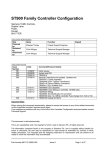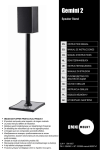Download Siemens HB 900 Series Specifications
Transcript
ST900 Family General Handbook Siemens Mobility, Traffic Solutions Sopers Lane, Poole, Dorset, BH17 7ER United Kingdom +44 (0)1202 782000 http://www.siemenstraffic.com/ General Handbook for the ST900 Family of Traffic Controllers PREPARED: FUNCTION: Andy White Paul Cox Nick Ebsworth Engineering Manager Lead Engineer Lead Engineer Ruth Davis Technical Author © Siemens plc. 2015 All rights reserved. The information contained herein is the property of Siemens plc and is supplied without liability for errors or omissions. No part may be reproduced or used except as authorised by contract or other written permission. The copyright and the foregoing restriction on reproduction and use extend to all media in which the information may be embodied. The names of products of third parties named in this document may be trademarks of their respective owners. 667/HB/32900/000 Issue 12 Page 1 of 265 ST900 Family General Handbook Change History: Issue 1 2 3 4 5 6 7 8 9 10 11 12 Change Ref First Issued Updated Table 1 and Table 8 to add missing IMU information. Added note to both tables - 248 IO maximum. Figure 9 repaired – ref RFC 3446 CLS lamp monitoring reduced by 1 watt (also changed in Helios HB under RFC) Added ELV Regulatory Sign Kit section 3.14.10 Added additional warning – ‘configuration’ at start of manual TS004943 – Added ELV Nearside information to assist field services with board identification. TS005031: Updated information for new Tactiles TS004971: Updated transformer information TS004943 & TS004932: ELV identification TS004581: Information regarding IO card inputs and outputs Info on ELV near-sides moved to /SU/ (TS004943 & TS004932) Add BIC tactiles (TS005094) Add LV CLS Information to sections 1.3, 2.11.2, 38.1.4 (TS005115) Section 3.14.3: Modified AGD Signals can be monitored by the ELV Controller. Section 3.14.3: LSLS Output drive limits also apply to monitoring (0007314) Section 3.14.3: Num STC near-sides that can be monitored is four (0007490) Section 7.3.4: Correction to the wording of detector checking (0004393) Section 25.6: Add more details of the GPS Clock facility (0003829) Sections 2.11.5 and 3.14.7 Detector transformer Part Numbers corrected Section 3.7.2 Add ELV Solar Cell Kit of Parts (part number 667/1/10039/024). Section 3.15 Update Table 16 and Table 17 to include long cable information to 400m TS005969: Addition of ST900LED and Supply and isolation pillar Remove comments and up-issue TS006700: Section 2.6 states that 10A, 20A and 30A MDU variants are available. Change 10A to 16A. TS006763: Specify the expansion cabinet more clearly in section 3.3 TS006826: New subsection on Wig Wag signals (section 28.5) TS007187: Add Warning Important ELV Considerations TS007870: Add warning to use separate neutral returns for green signals 667/HB/32900/000 Issue 12 Date Oct 2007 Mar 2008 Feb 2009 Apr 2009 Sep 2009 Mar 2010 May 2011 July 2011 Sep 2012 Oct 2012 Jan 2013 Sep 2013 Jan 2015 Page 2 of 265 ST900 Family General Handbook SAFETY WARNING In the interests of health and safety, when using or servicing this equipment the following instructions must be noted and adhered to: (i) Only skilled or instructed personnel with relevant technical knowledge and experience, who are also familiar with the safety procedures required when dealing with modern electrical/electronic equipment are to be allowed to use and/or work on the equipment. All work shall be performed in accordance with the Electricity at Work Regulations 1989 or the relevant local, state and government regulations.. (ii) Such personnel must take heed of all relevant notes, cautions and warnings in this Handbook and any other Document or Handbook associated with the equipment including, but not restricted to, the following: (a) The equipment must be correctly connected to the specified incoming power supply. (b) The equipment must be disconnected/isolated from the incoming power supply before removing any protective covers or working on any part from which the protective covers have been removed. (c) In the event of any person working elsewhere on the junction the Mains Supply to the controller must be switched off and the master switch locked in the ‘off’ position. There are various RJ45 connectors used in the ST900. These are WARNING not Ethernet ports and should not be connected to other equipment, including PCs. WARNING To isolate the equipment, the Master Switch must be in the ‘Off’ position. Removal of the Electricity Board Fuse or Switching Off the Controller switch or the Manual Panel Signals On/Off switch does not guarantee isolation of the equipment. 667/HB/32900/000 Issue 12 Page 3 of 265 ST900 Family General Handbook Safety Warning - Lithium Battery This equipment contains a Lithium battery. Do not short circuit, recharge, puncture, take apart, incinerate, crush, immerse, force discharge or expose to temperatures above the declared operating temperature range of the product, otherwise there is a risk of fire or explosion. Batteries should be handled and stored carefully to avoid short circuits. Do not store in disorderly fashion, or allow metal objects to be mixed with stored batteries. Keep batteries between -30°C and 35°C for prolonged storage. The batteries are sealed units which are not hazardous when used according to these recommendations. Do not breathe vapours or touch any internal material with bare hands. Battery disposal method should be in accordance with local, state and government regulations. In many countries, batteries should not be disposed of into ordinary household waste. They must be recycled properly to protect the environment and to cut down on the waste of precious resources. WARNING These the controllers require specific configuration to enable them to function correctly when installed. The configuration process is a complex activity and should only be carried out by persons who are adequately trained, have a full understanding of the needs of the county or region were the controller is to be used and are experienced in the tasks to be undertaken. 667/HB/32900/000 Issue 12 Page 4 of 265 ST900 Family General Handbook WARNING IMPORTANT ELV CONSIDERATIONS: To provide the most reliable operation, Siemens ELV controllers use a DC (unsmoothed) lamp supply which, in common with DC powered telecommunication equipment, is negative with respect to earth so as to avoid electrochemical corrosion effects. To maintain all street voltages within ELV limits, equipment outside the cabinet must be supplied with voltages within the band -48V RMS with respect to earth. Voltages positive with respect to ground / earth will result in overall voltages within the system being in excess of the ELV limit as defined by BS7671. Care should be taken to ensure that no LV (Mains Voltage) equipment is installed within the ELV street furniture as this will result in risks to personnel and risk of catastrophic failure of ELV equipment should such voltages be applied to the ELV equipment by accident. The Siemens ELV controller has been designed and proven to meet the following requirements for Protective Extra Low Voltage (PELV) and the operation of a signal compliance monitoring system with ELV voltages: 1) The Siemens ELV system is PELV and the earth is connected all the way through, as allowed for in BS7671 414.4.1. The source is a safety isolating transformer to BS EN 61558-2-6 as allowed in 414.3 (i). Protective Isolation within the controller cabinet is achieved between the PELV circuits and those higher than band I by ALL conductors having insulation rated for the highest voltage 250V, as mandated for in 414.4.2 (iii), and where the parts of the circuits are not wires / conductors, then physical isolation as allowed for in 414.4.2 (v) may be used. Any third party ELV sources installed in this system should follow the same guidance, re isolation and insulation and should adopt the same polarity and voltage range to avoid voltages in excess of ELV band 1 being present in the signalling / street furniture part of the system. 2) Terminations are IP2X (British standard finger proof i.e. not accessible to solid items of 12.5mm or greater). Any third parties making alterations to such equipment / PELV installations must consider the electrical requirements for PELV and the above in what they do, and should only attempt such alterations if they are competent to do so. The controller monitors its signal outputs for both positive and negative voltages with respect to earth for its conflict system. In order to ensure the ELV voltage band is maintained, positive voltages with respect to earth are clamped by the controller. Should a positive voltage be applied to the signal outputs, the controller will consume current to maintain a maximum positive voltage of approximately 0.8 volts at the controller terminals. 667/HB/32900/000 Issue 12 Page 5 of 265 ST900 Family General Handbook Should a source with a large current sourcing capability be applied, catastrophic damage may result. The extent and results of such damage cannot be predicted or guaranteed. 667/HB/32900/000 Issue 12 Page 6 of 265 ST900 Family General Handbook TABLE OF CONTENTS 1 INTRODUCTION ................................................................................................ 15 1.1 Purpose ...................................................................................................... 15 1.2 Contact Us .................................................................................................. 15 1.3 Related Documents .................................................................................... 15 1.4 Pre-Requisites ............................................................................................ 16 1.5 Abbreviations .............................................................................................. 17 2 ST900 CONTROLLER ....................................................................................... 19 2.1 System Overview ........................................................................................ 19 2.2 The Controller Cabinet ............................................................................... 21 2.3 ST900 Controller Rack ............................................................................... 23 2.4 Fitting the Controller into Alternative Cabinets ........................................... 24 2.5 Mains Input ................................................................................................. 25 2.6 MDU............................................................................................................ 25 2.7 CPU ............................................................................................................ 25 2.8 Serial I/O Card ............................................................................................ 26 2.9 Intelligent Detector Backplane .................................................................... 27 2.10 Maximum Number of I/O Cards and Intelligent Detector Backplanes ......... 28 2.11 Controller Load Power Consumption & Dimming Transformer Selection ... 30 2.12 Outercase ................................................................................................... 40 2.13 Environmental Conditions ........................................................................... 40 3 ST900 ELV CONTROLLER ............................................................................... 41 3.1 System Overview ........................................................................................ 41 3.2 ELV Controller Primary Cabinet.................................................................. 44 3.3 ELV Controller Expansion Cabinet ............................................................. 46 3.4 Fitting the ELV Controller into Alternative Cabinets ................................... 46 3.5 Mains Input ................................................................................................. 48 3.6 Lamp Supply Transformer .......................................................................... 48 3.7 HPU ............................................................................................................ 49 3.8 LPU ............................................................................................................. 51 3.9 CPU ............................................................................................................ 51 3.10 Serial I/O Card ............................................................................................ 52 3.11 Intelligent Detector Backplane .................................................................... 52 3.12 Maximum Number of I/O Cards and Intelligent Detector Backplanes ......... 53 3.13 LSLS ........................................................................................................... 54 3.14 Controller Load, Power Consumption and Lamp Supply Transformer Selection...................................................................................................... 55 3.15 Cabling ....................................................................................................... 66 3.16 Outercase ................................................................................................... 71 3.17 Environmental Conditions ........................................................................... 71 4 GENERIC SPECIFICATIONS ............................................................................. 72 4.1 Controller Operation ................................................................................... 72 4.2 Phases ........................................................................................................ 72 4.3 Stages......................................................................................................... 72 4.4 Timings ....................................................................................................... 72 4.5 Modes of Operation .................................................................................... 75 4.6 Master Time Clock Summary ...................................................................... 75 667/HB/32900/000 Issue 12 Page 7 of 265 ST900 Family General Handbook 4.7 Handset Interface (RS232 Port) ................................................................. 76 5 STAGES ............................................................................................................. 77 5.1 Facilities ..................................................................................................... 77 5.2 Allocation of Phases ................................................................................... 77 5.3 Stages Active .............................................................................................. 77 5.4 Interstage Period ........................................................................................ 77 5.5 Stage Change Algorithm............................................................................. 77 5.6 Parallel Stage Streaming ............................................................................ 80 6 PHASES ............................................................................................................. 82 6.1 Facilities ..................................................................................................... 82 6.2 Types of Phases ......................................................................................... 82 6.3 Conflicting Phases ...................................................................................... 86 6.4 Opposing Phases ....................................................................................... 86 6.5 Timing Periods ............................................................................................ 87 6.6 Conditions of Appearance .......................................................................... 92 6.7 Fixed Phases .............................................................................................. 94 6.8 Non-Fixed Phases ...................................................................................... 94 6.9 Conditions of Termination........................................................................... 94 6.10 Early Termination of Phases....................................................................... 95 6.11 Pedestrian Phase Types............................................................................. 95 7 DEMANDS AND EXTENSIONS ....................................................................... 105 7.1 General Description .................................................................................. 105 7.2 Types of Demands .................................................................................... 105 7.3 Origins of Demands and Extensions ........................................................ 105 7.4 Pedestrian Demand Control ..................................................................... 107 7.5 Operation during Certain Modes .............................................................. 111 8 CALL/CANCEL ................................................................................................ 113 9 HIGH SPEED VEHICLE DETECTION .............................................................. 115 9.1 Speed Discrimination Equipment (SDE) ................................................... 115 9.2 Speed Assessment (SA) ........................................................................... 116 9.3 Assessors Available ................................................................................. 116 9.4 SDE/SA Actions ........................................................................................ 117 9.5 SDE/SA Parallel Stage Streaming Facilities ............................................. 118 9.6 SDE/SA on Green Arrows......................................................................... 118 9.7 Common Approach Lanes ........................................................................ 118 9.8 Other Loop Spacing .................................................................................. 118 10 ALL-RED DISPLAYS ....................................................................................... 119 10.1 All-Red Stage ........................................................................................... 119 10.2 Red Extension During Interstage .............................................................. 120 11 PHASE DELAYS .............................................................................................. 122 11.1 General Description .................................................................................. 122 11.2 Phases Losing Right-Of-Way ................................................................... 122 11.3 Phases Gaining Right-Of-Way ................................................................. 124 11.4 Delay Timer .............................................................................................. 125 11.5 Phase Delay Handset Commands ............................................................ 125 667/HB/32900/000 Issue 12 Page 8 of 265 ST900 Family General Handbook 11.6 Effect of Red Extensions and SDE/SA ..................................................... 126 12 MODES ............................................................................................................. 127 12.1 Mode Priority ............................................................................................ 128 13 START-UP MODE ............................................................................................ 130 13.1 Normal Start-Up Sequence ....................................................................... 130 13.2 Start-Up Parallel Stage Streaming Facilities ............................................ 131 14 PART-TIME MODE ........................................................................................... 132 14.1 General Description .................................................................................. 132 14.2 Entering and Exiting Part-Time Mode ....................................................... 132 14.3 Part-Time Mode Parallel Stage Streaming Facilities ................................ 133 14.4 ‘Fail to Part-Time’ State ............................................................................ 133 15 URBAN TRAFFIC CONTROL (UTC) ............................................................... 134 15.1 UTC Introduction ...................................................................................... 134 15.2 UTC Interface ........................................................................................... 134 15.3 Control and Reply Bits .............................................................................. 136 15.4 Miscellaneous Reply Bits.......................................................................... 143 15.5 UTC Mode Conditions .............................................................................. 144 15.6 Methods of Control ................................................................................... 144 15.7 Method of Plan Introduction ...................................................................... 145 15.8 Special UTC Requirements ...................................................................... 145 15.9 OTU Links ................................................................................................. 145 15.10 UTC Parallel Stage Streaming Facilities .................................................. 146 16 PRIORITY AND EMERGENCY VEHICLE MODE ............................................ 147 16.1 Introduction ............................................................................................... 147 16.2 Facilities ................................................................................................... 148 16.3 Precedence Levels ................................................................................... 153 16.4 Priority and Emergency Vehicle Parallel Stage Streaming Facilities........ 155 16.5 Visual Indications...................................................................................... 155 16.6 Interfaces .................................................................................................. 156 16.7 Use of Priority Mode for Control in Light Rail Transit Systems................. 156 16.8 Request Delays ........................................................................................ 158 17 HURRY CALL MODE ....................................................................................... 159 17.1 Introduction ............................................................................................... 159 17.2 Detailed Operation.................................................................................... 159 17.3 Additional Facilities................................................................................... 160 17.4 Hurry Call Parallel Stage Streaming Facilities.......................................... 161 17.5 Priority of One Hurry Call Over Another ................................................... 161 17.6 Control from a Remote Push-Button ......................................................... 162 17.7 Control from a Queue Detector................................................................. 162 17.8 Timings Range.......................................................................................... 162 18 SELECTED MANUAL CONTROL.................................................................... 163 18.1 Manual Mode ............................................................................................ 163 18.2 Allocation of Stages to Buttons ................................................................. 163 18.3 Manual Control Parallel Stage Streaming Facilities ................................. 164 18.4 Manual Mode Enable/Disable Facility ...................................................... 164 667/HB/32900/000 Issue 12 Page 9 of 265 ST900 Family General Handbook 19 MANUAL STEP-ON MODE .............................................................................. 165 19.1 Introduction ............................................................................................... 165 19.2 Description................................................................................................ 165 19.3 Manual Step-On Mode Parallel Stage Streaming Facilities...................... 166 20 SELECTED FIXED TIME, CLF OR VA MODE ................................................. 167 21 CABLELESS LINKING FACILITY (CLF) MODE.............................................. 168 21.1 CLF Introduction ....................................................................................... 168 21.2 Plan and Group Organisation ................................................................... 168 21.3 Group Influences ...................................................................................... 169 21.4 The Base Time CLF System ..................................................................... 170 21.5 Non Base Time CLF System .................................................................... 172 21.6 Offset Times and Linked Installations....................................................... 172 21.7 CLF Parallel Stage Streaming Facilities ................................................... 176 21.8 Quicker Plan Synchronisation .................................................................. 176 21.9 Synchronisation of Cableless Linking Equipment..................................... 177 22 VEHICLE ACTUATED (VA) MODE .................................................................. 178 22.1 A Vehicle Actuated Example..................................................................... 178 22.2 Green-Arrow Restrictions on Vehicle Actuated Mode .............................. 181 22.3 Arterial Reversion ..................................................................................... 182 22.4 Vehicle Actuated Parallel Stage Streaming Facilities ............................... 183 23 FIXED TIME WORKING MODE........................................................................ 184 23.1 Fixed Time Mode ...................................................................................... 184 23.2 Fixed Time to Current Maximums ............................................................. 184 23.3 Fixed Vehicle Period (FVP) Mode ............................................................ 185 23.4 Fixed Time Parallel Stage Streaming Facilities ........................................ 185 24 STAGE MOVEMENT RESTRICTIONS ............................................................ 187 24.1 Prohibited Moves ...................................................................................... 188 24.2 Alternative Moves ..................................................................................... 188 24.3 Ignore Moves ............................................................................................ 188 24.4 Permitted Moves ....................................................................................... 189 24.5 Prevented Stages/Phases ........................................................................ 189 24.6 Cross Inhibit Linking ................................................................................. 189 25 MASTER TIME CLOCK SYSTEM .................................................................... 191 25.1 Introduction ............................................................................................... 191 25.2 Real Time Clock (RTC)............................................................................. 191 25.3 Timetable Resolution ................................................................................ 192 25.4 Daylight Saving ......................................................................................... 192 25.5 Minute Pulse ............................................................................................. 192 25.6 GPS Clock Kit ........................................................................................... 192 26 THE EVENT TIMETABLE ................................................................................ 194 26.1 Plan Change/Event Timetable .................................................................. 194 26.2 Cableless Link Plans ................................................................................ 194 26.3 Switch Function Setting ............................................................................ 195 26.4 Time Switch Event Default States............................................................. 197 26.5 Holiday Clock ............................................................................................ 198 667/HB/32900/000 Issue 12 Page 10 of 265 ST900 Family General Handbook 27 LINKING ........................................................................................................... 201 27.1 Repeat Pulses .......................................................................................... 201 27.2 OTU Linking.............................................................................................. 201 27.3 Local Linking............................................................................................. 201 28 ALTERNATIVE SIGNAL SEQUENCES AND FLASHING SIGNALS ............... 203 28.1 Alternative Signal Sequences (Non UK Only) .......................................... 203 28.2 Alternative Start-Up Sequences ............................................................... 204 28.3 Flashing Signals ....................................................................................... 204 28.4 Non UK Signal Sequences ....................................................................... 205 28.5 Wig Wag Signals ...................................................................................... 207 29 INPUTS AND OUTPUTS .................................................................................. 212 29.1 Inputs (I/P) ................................................................................................ 212 29.2 Outputs (O/P)............................................................................................ 212 29.3 Logic Conditions ....................................................................................... 212 29.4 Ports ......................................................................................................... 213 29.5 Port Allocation .......................................................................................... 213 29.6 Detector Fault Monitoring (DFM) .............................................................. 213 29.7 Uni-Directional (U/D) Facility .................................................................... 215 29.8 Signal Dimming......................................................................................... 216 30 MANUAL PANEL ............................................................................................. 217 30.1 Standard Facilities (Intersection Controller) ............................................. 217 30.2 Stand-alone Pedestrian Controller Manual Panel .................................... 220 30.3 Hong Kong Internal Manual Panel ............................................................ 222 30.4 Extra Facilities .......................................................................................... 222 31 SPECIAL CONDITIONING ............................................................................... 223 31.1 Introduction ............................................................................................... 223 31.2 Special Conditioning Operators ................................................................ 223 31.3 Special Conditioning Examples ................................................................ 223 31.4 Reading Controller Timers........................................................................ 224 31.5 Special Conditioning Libraries .................................................................. 224 32 ON STREET CONFIGURATION ...................................................................... 225 32.1 Introduction ............................................................................................... 225 32.2 On-Street Configurable Items ................................................................... 225 32.3 Fixed Items and Notes .............................................................................. 226 33 HARDWARE CHECKS ..................................................................................... 227 33.1 Monitoring the Signals .............................................................................. 227 33.2 Correspondence Monitoring – Greens ..................................................... 231 33.3 Correspondence Monitoring – Reds / Ambers .......................................... 231 33.4 Monitor Validation (ST900 and ST900 ELV) ............................................ 231 33.5 Lamp Supply Checks ................................................................................ 232 33.6 Secondary Processor ............................................................................... 232 34 HARDWARE FAIL FLASHING FACILITY (NON UK ONLY) ........................... 234 34.1 ST900 Controller ...................................................................................... 234 34.2 ST900 ELV Controller ............................................................................... 234 667/HB/32900/000 Issue 12 Page 11 of 265 ST900 Family General Handbook 35 SELF-TEST FACILITY ..................................................................................... 236 36 MOVA (MICROPROCESSOR OPTIMISED VEHICLE ACTUATION) .............. 237 36.1 Introduction ............................................................................................... 237 36.2 Instructions for Connecting MOVA to Traffic Controllers .......................... 237 36.3 ST900 Semi-Integral MOVA / Serial MOVA.............................................. 237 37 INTEGRAL TC12 OTU ..................................................................................... 239 37.1 General Description .................................................................................. 239 37.2 Detector Inputs ......................................................................................... 239 37.3 Upload / Download and Remote Handset................................................. 239 37.4 Integral LMU/RLM..................................................................................... 240 38 LAMP MONITORING........................................................................................ 241 38.1 Lamp Monitoring Facility........................................................................... 241 38.2 Red Lamp Monitor .................................................................................... 245 38.3 Stand-Alone Pedestrian Streams on an ST900 ........................................ 251 39 RIPPLE CHANGE FACILITY............................................................................ 255 39.1 What is a Ripple Change?........................................................................ 255 39.2 Normal Controller Operation..................................................................... 256 39.3 Ripple Change Facility ............................................................................. 256 39.4 Ripple Change Parallel Stage Streaming Facilities .................................. 257 39.5 Interaction with Other Facilities ................................................................ 257 39.6 Green Filter Arrows .................................................................................. 260 40 INDEX ............................................................................................................... 264 FIGURES Figure 1 – ST900 System Overview......................................................................... 20 Figure 2 – ST900 Controller Cabinet General Arrangement.................................... 21 Figure 3 – ST900 Controller Cabinet showing new equipment ................................ 22 Figure 4 – The ST900 Rack (General Arrangement) ............................................... 23 Figure 5 – ST900SE................................................................................................. 24 Figure 6 – Theoretical Junction (ST900) ................................................................. 34 Figure 7 – ST900 ELV System Overview ................................................................. 43 Figure 8 – ST900 ELV Controller Cabinet – View of right side ................................ 44 Figure 9 – ST900 ELV Controller Cabinet – View of left side .................................. 45 Figure 10 – ST900 ELV Cabinet arrangement with swing frame open .................... 45 Figure 11 – ST900 ELV Rack for fitting in Alternative Cabinets (front) .................... 47 Figure 12 – ST900 ELV Rack for fitting in Alternative Cabinets (rear) .................... 47 Figure 13 – Theoretical Junction (ST900 ELV) ........................................................ 58 Figure 14 – General Timers ..................................................................................... 87 Figure 15 – Pelican Sequence ................................................................................. 97 Figure 16 – Pedestrian Far Side Sequence ............................................................. 98 Figure 17 – Pedestrian Near Side Sequence ........................................................ 100 Figure 18 – Pedestrian Clearance and Intergreen Times ...................................... 101 Figure 19 – Vehicle to Pedestrian Intergreen ........................................................ 102 Figure 20 – Fixed Pedestrian Clearance Period .................................................... 103 Figure 21 – Pedestrian Demand Processing ......................................................... 108 Figure 22 – Call/Cancel Example........................................................................... 113 667/HB/32900/000 Issue 12 Page 12 of 265 ST900 Family General Handbook Figure 23 – Double SDE Layout ............................................................................ 115 Figure 24 – Triple SDE Layout............................................................................... 116 Figure 25 – SA Layout ........................................................................................... 116 Figure 26 – Delay Phase Losing Right Of Way ..................................................... 123 Figure 27 – Delay Phase Gaining Right Of Way ................................................... 124 Figure 28 – Phase Compensation.......................................................................... 151 Figure 29 – Priority Demand Order ........................................................................ 156 Figure 30 – Two Delays Set For One Priority Unit ................................................. 158 Figure 31 – Simple Linked Installation (Morning Peak – Plan 0) ........................... 172 Figure 32 – Simple Linked Installation (Evening Peak – Plan 1) ........................... 173 Figure 33 – Example of VA Stage Changes........................................................... 178 Figure 34 – Flashing Red Wig-Wag Signals ......................................................... 207 Figure 35 – Wig-Wag Signal Sequence ................................................................ 208 Figure 36 – Wig-Wag Phases and Sensors........................................................... 209 Figure 37 – Wig-Wag Red Lamp Faults ................................................................ 210 Figure 38 – Flashing Amber Wig-Wag Signal ....................................................... 211 Figure 39 – Intersection Manual Panel .................................................................. 217 Figure 40 – Stand-alone Pedestrian Controller Manual Panel .............................. 220 Figure 41 – First Red Lamp Failure Delays (Example 1) ....................................... 246 Figure 42 – First Red Lamp Failure Delays (Example 2) ....................................... 247 Figure 43 – Second Red Lamp Failure (Example 1) .............................................. 249 Figure 44 – Second Red Lamp Failure (Example 2) .............................................. 250 Figure 45 – Second Red Lamp Failure (Example 3) .............................................. 250 Figure 46 – RLM Approaches (External Sensors) ................................................. 252 Figure 47 – RLM Approaches (Additional Phases) ................................................ 252 Figure 48 – RLM Approaches (Different LSLS Outputs) ........................................ 253 Figure 49 – Ripple Change Example ..................................................................... 255 TABLES Table 1 – I/O Card and Detector Backplanes (ST900) ............................................ 28 Table 2 – I/O Card and Detector Backplanes (ST900) (with IRM/IMU).................... 29 Table 3 – ST900 Lamp Load Per Aspect (Watts) .................................................... 30 Table 4 – ST900 Lamp Drive Capability .................................................................. 32 Table 5 – Selection of ST900 Dimming Transformer ............................................... 35 Table 6 – ST900 Detector PSU Selection ................................................................ 38 Table 7 – Size and Weight of ST900 ....................................................................... 40 Table 8 – LSLS Connections to two HPU ................................................................ 50 Table 9 – I/O Card and Detector Backplane (ST900 ELV) ...................................... 53 Table 10 – ST900 ELV Lamp Load (Watts) ............................................................. 55 Table 11 – ST900 ELV Lamp Drive Capability......................................................... 56 Table 12 – LSLS Output Capability.......................................................................... 57 Table 13 – ST900 ELV Current Capability ............................................................... 59 Table 14 – ST900 ELV Detector PSU Selection ...................................................... 62 Table 15 – ST900 ELV Detector Transformers ........................................................ 62 Table 16 – ST900 ELV Cable Lengths: 1.0mm2....................................................... 69 Table 17 – ST900 ELV Cable Lengths: 1.5mm2....................................................... 70 Table 18 – Size and Weight of ST900 ELV ............................................................. 71 Table 19 – ST900 Family Timings Summary ........................................................... 74 Table 20 – Summary of Pedestrian Phase Types .................................................... 96 667/HB/32900/000 Issue 12 Page 13 of 265 ST900 Family General Handbook Table 21 – Summary of UTC Control and Reply Bits ............................................. 136 Table 22 – Time Switch Event Default States ........................................................ 198 Table 23 – Input and Output States ....................................................................... 212 Table 24 – Hardware Checks and Fault Actions .................................................... 227 Table 25 – Lamp Monitor Phase Types ................................................................. 243 667/HB/32900/000 Issue 12 Page 14 of 265 ST900 Family General Handbook 1 INTRODUCTION 1.1 Purpose This handbook gives details of the facilities available in the Siemens Type 900 (ST900) Family of Traffic Controllers using firmware PB801. The Family consists of two distinct controllers: The ST900 230V Mains Controller (referred to as the ST900) The ST900 48V ELV Controller (referred to as the ST900 ELV) Either of the above controllers may be supplied as a fully fitted controller in an outer case, or as a 19” rack with main logic power supplies, central processor and lamp switch cards. Note 1.2 Ongoing development means that some of the delivered items may differ in detail from the photographs included in this handbook. Contact Us If you have any comments on this handbook, or need any further information, you can contact us at [email protected]. 1.3 Related Documents 667/HE/33900/000 INSTALLATION, COMMISSIONING AND MAINTENANCE HANDBOOK FOR THE ST900 CONTROLLER 667/HE/32900/000 INSTALLATION, COMMISSIONING AND MAINTENANCE HANDBOOK FOR THE ST900 ELV CONTROLLER These handbooks detail the following: Safety procedures when working on the ST900 Family of Controllers and their ancillary equipment Basic overview of the controller hardware at module level at a level necessary for installation and maintenance Routine maintenance / inspection procedures 667/HH/32900/000 ST900 CONTROLLER HANDSET HANDBOOK This handbook details the following: Data entry, display and command formats The controller fault logs and the handset commands to access them Other maintenance handset commands The handset commands that allow (for example) timings to be modified 667/HB/32900/000 Issue 12 Page 15 of 265 ST900 Family General Handbook 667/HB/20168/000 INTERSECTION CONFIGURATOR 004 USERS HANDBOOK This handbook details: The hardware requirements for producing the configuration A brief outline of how to use the configuring system to enter data from the completed customer specification sheets into the computer How to produce the programmed EPROM required to configure the ST900 controller, or download the configuration directly into the controller. 667/HB/32921/007 Handbook Supplement For Monitoring Helios CLS Signals This handbook details the facility for monitoring Helios CLS without LMF modules using the “LED Lamp Switch” on a 230V ST900LED Controller. 667/HB/45025/000 Isolators & Feeder Pillars General Handbook This handbook details: Guidance for the correct type and location of Feeder pillar Maximum Length of cable between Feeder Pillar and Controller. Cut-out requirements and Fusing requirements 1.3.1 Related Drawings 667/GA/32910/ETC 667/GA/32995/ETC 667/GA/33033/ETC 667/GA/27087/000 1.4 ST900 INTELLIGENT DETECTOR BACKPLANE ASSY ST900 I/O CARD ASSEMBLY ST900ELV SIDE PANEL ASSEMBLY ST900 EQUIPMENT MOUNTING FRAME ASSEMBLY Pre-Requisites Anyone using and/or working on an ST900 Controller will need the relevant Installation, Commissioning and Maintenance Handbook and the ST900 Controller Handset Handbook. 1.4.1 Qualifications Only skilled or instructed personnel with relevant technical knowledge and experience, who are also familiar with the safety procedures required when dealing with modern electrical/electronic equipment, are to be allowed to use and/or work on the equipment. All work shall be performed in accordance with the Electricity at Work Regulations 1989 or the relevant local, state and government regulations. Any personnel working on an ST900 Controller should have completed the following training courses: HA Sector Scheme Sector 8 Modules 5XX M609 – Junction Traffic Controller Maintenance for ST900 ELV, and/or M609 – Junction Traffic Controller Maintenance for ST900 LV Training requirements for non UK users may be different. 667/HB/32900/000 Issue 12 Page 16 of 265 ST900 Family General Handbook 1.4.2 Required Tools In addition to a standard Engineer’s tool kit, the following tools are required when carrying out any work on the ST900 Controller: T-bar key S-18 key – Main Cabinet or Serial handset Techterm, or Old Oyster handset, or Larger Screened Oyster handset Manual Panel key Type 900 1.5 AC CLF CLS DC DFM ELV EPROM FT GPS HPU I/G I/O IC4 IMU IRM KOP LED LMF LMU LPU LRT LRV LSLS LV mA MDU MOVA ms MTCS OMU OTU PCB PROM RAM RFL Part Number 667/2/20234/000 4/MC 289 667/4/13296/001 667/4/13296/000 667/4/13296/002 667/4/13651/000 Abbreviations Alternating Current Cableless Linking Facility Central Light Source Direct Current Detector Fault Monitor Extra Low Voltage Erasable Programmable Read Only Memory Fixed Time Global Positioning System High Power Unit (for ELV Controllers) Inter-green Input/Output Intersection Configurator version 4 (UK controller configuration application) Integral Monitoring Unit (see IRM) Integral Remote Monitoring (aka London Monitoring Unit or IMU) Kit of Parts Light Emitting Diode Lamp Monitor Facility Lamp Monitor Unit Logic Power Unit Light Rail Transit Light Rail Vehicle Lamp Switch Low-Voltage Serial Low Voltage (Mains) milliamps Mains Distribution Unit (for Mains Controllers; not ELV) Microprocessor Optimised Vehicle Actuation milliseconds Master Time Clock System Outstation Monitor Unit Outstation Transmission Unit Printed Circuit Board Programmable Read Only Memory Random Access Memory Reset Fault Log (Handset Command) 667/HB/32900/000 Issue 12 Page 17 of 265 ST900 Family General Handbook RLM rms ROW RTC SA SDE SDE/SA STC SVD TfL UTC VA ZXO Red Lamp Monitoring Root Mean Square Right Of Way Real Time Clock Speed Assessment Speed Discrimination Equipment Speed Discrimination Equipment / Speed Assessment Siemens Traffic Controls Selective Vehicle Detector Transport for London Urban Traffic Control Vehicle Actuated Zero Cross-Over 667/HB/32900/000 Issue 12 Page 18 of 265 ST900 Family General Handbook 2 ST900 CONTROLLER 2.1 System Overview The Siemens ST900 is a mains driven Traffic Controller that can be supplied either in a single-door outer case with a 6U logic rack and equipment mounting frame or as a free-standing logic rack housing the power supply, CPU and Lamp Switch cards. The essential differences between the ST800 Controller and the new ST900 Controller are; The Main Processor Card is now coupled with a daughter card (the PHS card) that in turn provides high-speed serial connection to new I/O cards and new Intelligent Detector Backplanes. The new serial I/O cards are mounted on the rear panel of the controller cabinet and allow direct termination of street cabling without resorting to the use of additional terminal blocks and soft wire conversion kits. Further information on the I/O card is in section 2.10. The new Intelligent Detector Backplanes are mounted in the rack. These provide support for the connection of up to four standard Loop Detector Cards such as Siemens ST4S. The Backplane connects to a ribbon cable that terminates in a Loop Termination Board mounted on the cabinet rear panel. The Loop Termination board provides the termination point for 16 Loop Feeder pairs without the use of additional terminal blocks and twisted wire kits. Further information on the Intelligent Detector Backplanes is available in section 2.10. All Loop Detector Cards are powered from a Detector Supply Transformer. The MDU is no longer used to provide power for Loop Detector Cards. Each pushbutton is associated in the IC4 configuration with one specific kerbside detector (if used), thus each pushbutton input and kerbside input must connect to its correct pushbutton / kerbside. Pushbuttons must not be commoned together and connected to a single input. See section 7.4 for more information. Internal SDE/SA is available (and does not require the /102 PLD), with the SDE/SA loops connected to the new Intelligent Detector Backplanes (or new I/O cards if required). With the new I/O cards and new Intelligent Detector Backplanes, the ST900 Family now supports up to 248 I/O lines. The combination of the new I/O cards and new Intelligent Detector Backplanes in the ST900 completely replaces existing I/O previously used in the ST800. Neither the main processor card I/O nor the use of I/O expansion cards 667/1/27003/000 is supported in the ST900. 667/HB/32900/000 Issue 12 Page 19 of 265 ST900 Family General Handbook The ST900 Controller uses the reliable and proven Mains Lamp Switch Cards as used in the ST800 Controller, offering a total of 32 phases per controller. The ST900 Family supports all existing ST800 equipment such as Gemini, Gemini2, Tele12 OTU, IRM/IMU Card, SDE/SA Card (if the SoundMark Interface is required), etc. The controller conforms to the UK Highways Agency specification TR2500. Figure 1 – ST900 System Overview 667/HB/32900/000 Issue 12 Page 20 of 265 ST900 Family General Handbook 2.2 The Controller Cabinet Figure 2 – ST900 Controller Cabinet General Arrangement 667/HB/32900/000 Issue 12 Page 21 of 265 ST900 Family General Handbook Figure 3 – ST900 Controller Cabinet showing new equipment 667/HB/32900/000 Issue 12 Page 22 of 265 ST900 Family General Handbook 2.3 ST900 Controller Rack Figure 4 – The ST900 Rack (General Arrangement) Note that a standard 20A UK power distribution unit is shown in Figure 4; other variants including a 30A variant and The LED variant of the distribution unit as well as non-UK variants are also available. The left-hand part of the rack contains the mains distribution unit (MDU) that contains the logic power supply, the lamp supply relays, the maintenance sockets and the controller’s power off/on switch. Situated in the middle are the four 8-phase Lamp Switch cards, connected to each other and to the Main Processor card by the phase bus ribbon cable connectors across the front. Connectors on the back of the rack provide the mains connections to the Lamp Switch cards. Each Lamp Switch card can control up to eight phases, giving a total capability of 32 phases, with the first card being the one closest to the Main Processor (i.e. on the right), with phase A at the top. This leaves space to the right of the Main Processor card for any SDE/SA and/or integral TC12 OTU cards (and/or IRM card in TfL cabinets). These cards are connected to the Main Processor using an extended system bus cable that runs along the back. 667/HB/32900/000 Issue 12 Page 23 of 265 ST900 Family General Handbook 2.3.1 ST900SE Small Controller Rack ST900SE MAINS DISTRIBUTION UNIT ST900S SIEMENS FOUR PHASE ST900 LAMP SWITCH CARD T MAIN PROCESSOR CARD OTU CARD Figure 5 – ST900SE The ST900SE is a small controller intended for use outside the UK. It uses an 11” rack and its Lamp Switch cards do not include any lamp monitoring. 2.4 Fitting the Controller into Alternative Cabinets The above ST900 and ST900SE Controller Racks allow the ST900 Controller to be fitted into an enclosure other than an ST900 cabinet. In the UK, the controller may only be fitted into an HA-approved enclosure. The procedure for fitting an ST900 controller into an alternative enclosure is very dependent on the type of enclosure and the type and position of existing equipment. Note Detailed installation instructions are included in the drawings contained in the kit relevant to the cabinet. 667/HB/32900/000 Issue 12 Page 24 of 265 ST900 Family General Handbook 2.5 Mains Input When considering the connection of the controller to the incoming WARNING mains supply, it is important to verify from the supplier that the mains supply short-circuit current does NOT exceed 16,000 Amps. If the mains supply short-circuit current can exceed 16,000 Amps, refer to Siemens Poole for further information. The Master Controller Switch is a double-pole isolator and this must WARNING be switched off before replacing the Master Controller Fuse. 2.5.1 Supply Transients The ST900 has been designed to withstand transients as defined in BS EN 50293:2001. 2.6 MDU The MDU contains the dim/bright, A, B and SSR relays and the logic power supply, providing +5V DC and +24V DC to the cards in the rack. The following supply voltages may be used: Nominal Voltage Minimum Voltage Maximum Voltage 200V to 230V 184V 264V 110V to 120V 92V 132V Frequency Autonomy 50/60Hz +/-4% 50ms under max load 16A, 20A and 30A MDU variants are available. See the ST900 Installation Commissioning and Maintenance Handbook for part numbers. 2.7 CPU The ST900 Family main processor card is paired with the PHS daughter card. The two are bolted together and should not be separated. The main processor card is the heart of the controller. It holds the controller configuration and performs the function of configuration, control and management. The primary external data interfaces of the main processor card are an Extended System Bus interface to an SDE/SA Card and/or OTU Card, interface to the Manual Panel and a front-panel serial interface to handset or Gemini2. The PHS daughter card provides a high speed serial data link to the I/O cards and Intelligent Detector Backplanes. 667/HB/32900/000 Issue 12 Page 25 of 265 ST900 Family General Handbook The two RJ-45 connectors on the PHS card marked “IO” are used to connect to the Intelligent Detector Backplanes and IO cards. It is not important which connector is used for the IO and which is used for the Intelligent Detector Backplanes. 2.8 Serial I/O Card The I/O card provides a rugged interface for up to 24 digital inputs and 16 changeover outputs for the connection of pushbuttons and above ground detectors, or to provide a free-standing UTC Interface or for linking between controllers. A sub-equipped variant of this card is also available, fitted with only 4 changeover outputs. If the IC4 Configuration requires the 24 in / 4 out variant but one is not available, then a 24 in / 16 out card can be fitted in its place. The I/O card connects to the PHS or previous I/O card via a high-speed serial cable through which the card also obtains its logic power supply. 2.8.1 IO Card Outputs The IO card outputs are volt-free fully isolated outputs that are compliant with TR2523:2005 as follows: Maximum ON resistance of 50 Ohms When ON, an output is rated at 50mA maximum When passing 50mA, the output shall drop no more than 2.5V When OFF and output will withstand 75V DC continuous When OFF and output will present a resistance of greater than 100k Ohms The COMMON, NORMALL OPEN and NORMALLY CLOSED contacts of each output are isolated from any other output by 3750 volts minimum 2.8.2 IO Card Inputs The IO card inputs are compliant to TR2523:2005 as follows: Closed-Circuit is indicated when a resistance of 250 Ohms or less is present across the input terminals Open-Circuit is indicated when a resistance of 100k Ohms or greater is present across the input terminals The open-circuit voltage across the input terminals is less than 50V DC (typically less than 20V DC) The short-circuit current is less than 50mA (typically less than 2.5mA) In practice, any resistance across the input terminals that results in a voltage of greater than 7.5V across the input terminals will be read as Open-Circuit Any resistance across the input terminals that results in a voltage of less than 2.5V across the input terminals will be read as Closed-Circuit 667/HB/32900/000 Issue 12 Page 26 of 265 ST900 Family General Handbook 2.9 Intelligent Detector Backplane The Intelligent Detector Backplane provides an interface for up to 4 Loop Detector Cards, each Loop Detector Card connecting to up to 4 loops. The Intelligent Detector Backplane connects to the PHS or previous Intelligent Detector Backplane via a high-speed serial cable through which the card also obtains its logic power supply. Note that the Loop Detector cards themselves are powered from a separate supply – see section 2.11.4. The Loop Detector supply is cabled separately and is normally 24V AC from a separate transformer. A twisted ribbon cable provides the connection between the loop detector cards and the road loops, via the loop termination card. 667/HB/32900/000 Issue 12 Page 27 of 265 ST900 Family General Handbook 2.10 Maximum Number of I/O Cards and Intelligent Detector Backplanes The total number of I/O cards and Intelligent Detector Backplanes that can be fitted to the ST900 Controller is limited by the current capability of the power supply fitted to the MDU. See Table 2 for details on the mix of cards that can be fitted to the controller. Table 2 applies where an IRM/IMU card is fitted (as this draws power from the 24 Volt rail) The total maximum number of IO (the sum of loop inputs, digital inputs and digital outputs) that can be configured cannot exceed 248 (31 8-bit ports). Each IO card takes either 3, 4 or 5 8-bit ports (24-in 0 out, 24-in 4 out and 24 in 16 out) Each Backplane Card takes 2 8-bit ports. As an example, 7 backplanes and 6 IO cards could be configured as: Total 14 ports 10 ports 4 ports 3 ports 31 ports Maximum Maximum Maximum Number Of Maximum Number Of Number Of Number Of Digital Digital Loop Backplanes Number Of Outputs Inputs Inputs Required I/O Cards 0 8 0 192 128 1 8 16 192 128 2 8 32 192 128 3 7 48 168 112 4 7 64 168 112 5 7 80 168 112 6 6 96 144 96 7 6 112 144 96 8 6 128 144 96 9 5 144 120 80 10 5 160 120 80 11 4 176 96 64 12 3 192 72 48 13 2 208 48 32 14 1 224 24 16 15 0 240 0 0 Without an IRM/IMU Card fitted. 7 x backplanes 2 x 24-in 16-out IO cards 1 x 24-in 4-out IO card 1 x 24-in 0-out IO card Table 1 – I/O Card and Detector Backplanes (ST900) 667/HB/32900/000 Issue 12 Page 28 of 265 ST900 Family General Handbook Number Of Maximum Maximum Maximum Maximum Backplanes Number Of Number Of Number Of Number Of Outputs Inputs Loops Required I/O Cards 0 4 0 96 64 1 4 16 96 64 2 4 32 96 64 3 3 48 72 48 4 3 64 72 48 5 3 80 72 48 6 2 96 48 32 7 2 112 48 32 8 2 128 48 32 9 1 144 24 16 10 1 160 24 16 11 1 176 24 16 12 0 192 0 0 13 0 208 0 0 14 0 224 0 0 If an IRM/IMU Card is fitted and powered from the +24V DC Supply, then the power available for the I/O Cards and Backplanes is reduced. Each I/O card draws a maximum of 150mA and each Backplane Controller draws a maximum of 50mA. The total combination of I/O cards and Backplane Controller Cards must not draw more than 1300mA (700mA if IRM/IMU fitted and powered from 24V DC). The maximum total number of I/O cards and Backplane controller cards in a system cannot exceed 15. The addition of an SDE/SA card has no impact on the above tables. Table 2 – I/O Card and Detector Backplanes (ST900) (with IRM/IMU) 667/HB/32900/000 Issue 12 Page 29 of 265 ST900 Family General Handbook 2.11 Controller Load Power Consumption & Dimming Transformer Selection This section describes the method used to determine that the controller can supply the total lamp load required, how to select the correct dimming transformer and how to determine the overall power used for estimation of site running costs. In order to do this, the power taken by the lamps needs to be calculated. Use the following table to determine the average power taken by the different types of lamps. Up to date information on all Helios LED and LED Nearside products can be found in the Helios General Handbook 667/HB/30000/000. Bright Dim 120V Dim 140V Dim 160V Tungsten filament 65 35 - 53 65W WAIT Indicator 65 35 - 53 40W WAIT Indicator 42 22 - 25 50W Tungsten Halogen High Intensity 63 20 27 33 30 - - - 76 - - - Helios LED – Regulatory Sign LV 8 - - - Helios LED – Lamp Monitored Version (LMF) 28 - - 7 Helios LED – Non Lamp Monitored Version 28 - - 8 Helios CLS LED – with (LMF) 28 - - 13 Helios CLS LED – NLM (no LMF fitted) 16 - - 4 LED Wait (Measured at 48 Volts) See Note 1 9 - - 3.5 Red/Green Nearside See Note 1 18 - - 5 Call Accept See Note 1 9 - - 2.5 Regulatory sign (wattage) (Use this for estimation of power consumption) Regulatory sign (Volt-Amps) (Use this for calculation of current) Table 3 – ST900 Lamp Load Per Aspect (Watts) Note that the values given in the above table relate to the average lamp power plus power losses involved in driving the lamp. The 500VA (LED) variant of the dimming transformer only has a single tap of 154V. For all power calculations the value for 160V may be used. 667/HB/32900/000 Issue 12 Page 30 of 265 ST900 Family General Handbook Note 1. The power ratings in table 3 above allow for the additional losses in the transformers required (described below). These power ratings are indicative for the purpose of selection of the correct size of dimming transformer. If using a 48V Transformer kit, the following are the maximum connections that may be made: 48V AC 50VA Transformer 2 Red/Green Nearside if using audio/tactile equipment OR 3 Red/Green Nearside if audio/tactile equipment is not being used OR 6 Call Accept 48V AC 160VA Transformer 6 Red/Green Nearside if using audio/tactile equipment OR 10 Red/Green Nearside if audio/tactile equipment is not being used OR 20 Call Accept 2.11.1 Controller Power Typical supply requirement for a controller including dimming transformer (excluding lamp loads, detectors and OTU) is: Typically, 47W (Depends on cards fitted. A fully equipped 32-phase controller requires a maximum of 97W.) Siemens ST4R/ST4S detectors require 2.4W per unit. Sarasota MTS36Z (2 channel) or MTS38Z (4 channel) detectors require 3W per unit. (N.B. The power consumption is the same for both 2 and 4 channel units.) Microsense detectors require 6W per unit. 667/HB/32900/000 Issue 12 Page 31 of 265 ST900 Family General Handbook 2.11.2 Lamp Drive Capability The following table gives the lamp drive capability of the controller as a whole, each ‘Phase Driver’ (or ‘Lamp Switch’) card and each aspect. The ‘Watts’ and ‘Lamps’ columns are equivalents for the currents shown based on a 230V supply. It must be noted that up to date information for Helios LED and Nearside units and be found in the Helios General handbook 667/HB/30000/000. Max Current (Amps) Max Power Halogen (Watts) Maximum lamp current that a normal ST900 controller can supply excluding regulatory signs and short-term illumination, i.e. red/amber. 20A 4800W 76 Maximum lamp current that a ‘high-current’ ST900 can supply including short-term illumination, i.e. red/amber, but excluding Regulatory Signs. Also see note 1 30A 7200W 114 Maximum lamp current that an ST900LED can supply including short-term illumination, i.e. red/amber, but excluding Regulatory Signs. Also see note 2 10A 2400W N/A Maximum lamp load for one 8-Phase Driver card (including red/amber). Also see note 2 20A 4800W 76 Maximum current for each four phase group (e.g. phases A to D) for controllers not wired for hardware fail flash. Also see note 3 10A 2400W 37 Maximum current for all green aspects on one 8-Phase Driver card wired for hardware fail flash. Also see note 3 10A 2400W 37 Maximum current for all red and amber aspects on one 8-Phase Driver card wired for hardware fail flash. Also see note 3 10A 2400W 37 Maximum load for one triac output on a Phase Driver card. Also see note 4 4A 960W 15 Maximum supply for regulatory signs (assuming 76 volt-amps per sign) 10A 2400W 30 Reg. Signs Maximum supply for LED regulatory signs assuming Helios LED (LV) Also see note 5 10A 2400W 60 Reg. Signs Table 4 – ST900 Lamp Drive Capability Note 1: The high-current ST900 uses the 30A Controller Kit. This increases the current capability of the controller to 30A, excluding regulatory signs 667/HB/32900/000 Issue 12 Page 32 of 265 ST900 Family General Handbook (which are limited to 10A). The total controller load (including regulatory signs and the maintenance socket) is limited to 45A. This option also uses a 3kVA dimming transformer, see section 2.11.3. Note 2: The ST900LED controller is not intended to be used with Halogen signals. If Halogen signals are used the main limiting factor is the Supply power available in Dim. 500VA represents just 15 Halogen loads. The figures quoted for Maximum number of aspects are based on Siemens CLS Heads consuming 14W in Bright and 4W in Dim (154V). Although the LED variant 8 phase driver card has the same drive capability as the standard card this maximum drive capability cannot be reached in an LED configuration with lamp monitoring. Note 3: The current capability of the Lamp Switch cards depends on whether they are wired for the UK (not hardware fail flash) or for non UK (with hardware fail flash) – see section 34. For a Lamp Switch card not wired for hardware fail flash, the two 10A fuses protect four phases each. For a Lamp Switch card wired for hardware fail flash, one 10A fuse protects the red and amber supply and the other 10A fuse protects the green supply. Note 4: Where “LED Lamp Switch” PCB (667/1/33905/3xx) are used to lamp monitor Helios LV CLS (NLM) LED Signals, refer to 667/HB/32921/007 because the number of signals that can be lamp monitored is reduced (even though the drive capability remains the same). Note 5: The supply for LED regulatory sign on the ST900LED has been reduced to a maximum of 50. This is to allow current taken by other items (such as detection) to avoid exceeding the rating of the 20A supply fuse on a heavily populated controller. If it is necessary to exceed 50 LED regulatory signs on a controller Traffic Engineering at Poole should be contacted for advice. It is recommended that only LED regulatory signs be used on an ST900LED controller. The following sections detail how to select the correct dimming transformer and estimate the power consumed by a controller, using the theoretical junction in Figure 6 as an example. 667/HB/32900/000 Issue 12 Page 33 of 265 ST900 Family General Handbook Key: Traffic Red / Amber / Green Signal (Main) Traffic Red / Amber / Green Signal (Seconda Pedestrian Red / Green Signal. C C D Pedestrian Wait Indicator Box (on pole). D A E ‘No Right Turn’ Regulatory Sign B E C A A STAGE 1 B STAGE 2 STAGE 3 C D A E B Figure 6 – Theoretical Junction (ST900) 667/HB/32900/000 Issue 12 Page 34 of 265 ST900 Family General Handbook 2.11.3 Selection of Dimming Transformer In order to select the correct dimming transformer, the total average signal Lamp Power is required. See Table 3 on page 30 for the power taken by the different types of lamps. When selecting the dimming transformer the peak lamp power is not used as the transformer can withstand the overload for the 2 second Red / Amber period. Thus for the average power consumption, it is assumed that only one lamp is illuminated on each signal head. For the theoretical junction (Figure 6) this would be: One lamp per signal head @ 63W x 12 signal heads Wait indicators at 42W x 4 756W 168W Total average signal lamp power is: 924W Now using Table 5 below, choose which dimming transformer is required for the dimming voltage required. Note this table refers to Halogen loads and is not applicable to Helios LED lanterns. For the theoretical junction, using the figure obtained above 916W and 160V dimming, the transformer required would be the 1kVA version. Note that in this case, the same transformer would be chosen regardless of which dimming voltage was required. Maximum Dimming Voltage Required Lamp 120V 140V 160V Current 1.5 kVA 20A Load <4725W 75 Lamps Load <3717W 59 Lamps Load <3150W 50 Lamps 3.0 kVA 30A Load <7200W 114 (150)* Lamps Load <6993W 114 (111)* Lamps Load <5733W 114 (91)* Lamps Table 5 – Selection of ST900 Dimming Transformer The table shows the maximum ‘average signal lamp power’ that each dimming transformer is capable of providing at each of the dimming voltages. It also shows the equivalent number of Tungsten Halogen High Intensity lamps (see Table 3). * The number of lamps shown before the brackets is limited by the Controller’s maximum lamp current (see Table 4). The number of lamps shown inside the brackets is the maximum number that the Dimming Transformer could support if it were not limited by the Maximum Lamp Current. 667/HB/32900/000 Issue 12 Page 35 of 265 ST900 Family General Handbook Intersection’s Power Requirements for Running Costs Estimate 2.11.3.1 Introduction The following worked example is based upon a 230/240V mains’ supply. Firstly the Total average lamp power for the junction is calculated. Secondly the Total average lamp power is added to the Total average controller power. This gives the Total average junction power, which a local authority may use to estimate running costs. Total Average Junction Power 2.11.3.2 = Total Average Lamp Power + Total Average Controller Power Total Average Lamp Power Total average lamp power is calculated as follows: For every signal head, only 1 lamp is illuminated on average (at 63W assuming HI lamps), plus every WAIT indicator is illuminated at 40W and every Regulatory Sign is illuminated at 30W. Therefore, considering our theoretical junction (Figure 6), we have: 2.11.3.3 12 signal heads each with 1 lamp at 63W (12 x 63w) 756W 4 wait indicators illuminated at 40W (4 x 40w) 160W One Regulatory Sign at 30W (1 x 30w) 30W Total Average Lamp Power is: 946W Total Average Controller Power Total average controller power is calculated as follows: Average Controller power + Average Detector Power. A basic controller with dimming is rated at 47W, and for the purposes of this calculation Siemens ST4R/ST4S detector cards are rated at 3W/card. See section 2.11.1. Therefore for our theoretical junction (Figure 6) the total average controller power is: 667/HB/32900/000 Issue 12 1 x Controller 47W 2 x Siemens ST4R/ST4S Detectors 6W Total Average Controller Power is: 53W Page 36 of 265 ST900 Family General Handbook 2.11.3.4 Total Average Junction Power For the total average junction power to aid local authorities with running cost estimates, the total average lamp power must be added to the controller average power. Total average Junction power is calculated as follows: Total average lamp power 946W Controller power 53W Total Average Junction Power is: 999W If it is required to make an estimate of running costs which include the period of time that the signals are dimmed this can be approximated as follows: Total Average Junction Power (Dimmed) is: Total Average Signal Power x Dimmed Mains Voltage Nominal Mains Voltage + Total Reg. Signs + Total Average Controller Power + 30W + 53W Therefore, for the theoretical junction: (946W – 30W) x 160V 230V Total average Junction Power (Dimmed) = 693W Note 1: The power used by the regulatory signs (which are not dimmed) for estimation of running costs is approximately 30W. For fusing purposes the regulatory signs are rated at 76 VA due to the inductive nature of the load they present to the supply. Note 2: The controller power should also include any additional equipment supplied by the controller. This may include, for example, OTU, OMU or Auxiliary detector power supply. Note 3: Many customers may now prefer to use the Elexon codes for each individual device within the site to determine power consumption for Billing purposes when using an un-metered supply. Some older devices may not have an Elexon code in which case there is a Genetic code. The Elexon Home page can be found here : http://www.elexon.co.uk/Pages/home.aspx 2.11.4 Detector Power Supplies The Loop Detectors in the ST900 are all powered from 24V AC provided from either 2A or 6A transformer depending on the number and type of Detectors fitted. The 667/HB/32900/000 Issue 12 Page 37 of 265 ST900 Family General Handbook maximum number of each type of detector that can be supported by each type of transformer is shown in the table below. In the ST900 controller, the MDU is not used to power any Loop Detector Cards. 667/1/27853/00 0 50VA / 2.0A 667/1/20292/00 8 160VA / 6.6A Note Siemens ST4R/ST4S (2.4W / 100mA per detector) Sarasota MTS36Z or MTS38Z (or any mix) (3W / 125mA per detector) Microsense Detectors (6W / 250mA per detector) 20 66 16 53 8 26 Table 6 – ST900 Detector PSU Selection Kit Part Number Rating (VA) Current 667/1/33075/000 50VA 2.0A 667/1/33074/000 160VA 6.6A 667/HB/32900/000 Issue 12 Page 38 of 265 ST900 Family General Handbook 2.11.5 Audible Supplies The Audible power supplies on the ST900 are designed to provide a DC voltage between 10V and 24V, and typically provide 50mA at 18V DC. This is provided using the Audible Supply Kit. See the ST900 Installation, Commissioning and Maintenance Handbook for more details. This kit also provides the controlling signal for ‘Tactile Power Supplies’. The tactile power supply obtains its power directly from the pedestrian green drive. The controlling signal allows the controller to switch off the tactile while the green is flashing for example. Audible and tactile units used must operate correctly over the voltage range 10 to 24V DC. The audible units recommended and supplied by STC, which meet this requirement, are: Sonalert Mallory SC628P, Highland Electronics type SC628P and Roxborough type SPCI535A4 and Askari (Tone 22 – variable volume) Audible: 667/4/04785/000 Highland Electronics type SC628P* Roxborough type SPCI535A4 Askari (Tone 22 – variable volume) (* was Sonalert Mallory SC628P) Tactile: 667/7/17390/000 (Separate motor and drive module for mains driven pedestrian green signal) 667/7/17390/048 (combined motor and drive module for 48v nearside pedestrian green signal) 667/1/17390/248 (combined motor and drive module, with enable input and fault output for 48V nearside pedestrian green signal) For more information regarding the 48V tactiles, refer to section 3.14.9 on page 63 667/HB/32900/000 Issue 12 Page 39 of 265 ST900 Family General Handbook 2.12 Outercase The ST900 Outercase is a single sided access cabinet with the following dimensions: Height (above ground level) Width Depth Approximate weight of bare outercase Approximate weight with a 16-phase controller 1160mm 725mm 420mm 30Kg 75Kg Table 7 – Size and Weight of ST900 The case is manufactured in grey or black powder coated aluminium. In addition to the screw-locks, the main controller door is fitted with a S18 lock. There is a facility to change the S18 lock to a Yale with an RKA27C pattern barrel. The key lock should not be operated unless the screw locks are tight, i.e. Note Unlock the case before undoing the screw lock and only lock the case after tightening the screw locks. The lock used on the Police Manual Panel is a small Yale lock with a ‘900 pattern’ barrel. 2.13 Environmental Conditions 2.13.1 Temperature The ST900 in a grey outercase is designed to operate in external ambient temperatures of -25 C to +60 C. Use in countries where high levels and long periods of solar radiation are expected may impose restrictions on ST900 hardware configuration. Contact Engineering at Poole for more details on hardware restrictions. 2.13.2 Atmospheric Conditions The controller is proofed against driving rain and sand, dust conditions and industrial pollution. 2.13.3 Humidity The equipment will withstand a temperature of 45 C with a relative humidity of 95%. 667/HB/32900/000 Issue 12 Page 40 of 265 ST900 Family General Handbook 3 ST900 ELV CONTROLLER The Siemens ST900 ELV Controller is a mains-powered ELV Traffic Controller which drives and monitors 48V LED signals and meets the requirements of Protective Extra-Low Voltage (PELV). The system is optimised for safety, reduced cabling costs, reduced operating and maintenance costs and extreme reliability in operation. The ST900 ELV Controller is designed so that there are no on-street voltages that exceed the nominal ELV limit of 50V. This offers increased electrical safety for engineers working on and around the intersection and improved lamp monitoring of very low power LED traffic and pedestrian signals. Another major benefit is simplified cabling in the controller. The standard option offers a 20A maximum lamp load; a high current 40A version is available. A range of equipment compatible with the ST900 ELV Controller has also been produced; such as Helios ELV signals (traffic and far-side pedestrian signals), ELV LED Regulatory Signs and an ELV Solar Cell. The near-side pedestrian signals (including Wait and Demand Accepted Indicators) have been modified to function with the ST900 ELV Controller and are clearly marked “ELV”. The 48V supply allows semiconductor switches to be used, reducing unnecessary heat in the controller, improving reliability and reducing power consumption. There is an active short circuit protection system on all lamp outputs, ensuring that the outputs are protected from damage even under direct short circuit conditions. 3.1 System Overview The Siemens ST900 ELV Controller can be supplied in a single-door outer case with a 6U logic accommodating the CPU and power supplies, with space for up to 16 x 4 channel detector cards, or 12 x 4 channel detector cards and a semi-integral OMU, UTMC OTU or MOVA unit. ELV Lamp Switch cards (LSLS) are located within the cabinet. Very large intersections may have additional Lamp Switch, I/O and Intelligent Detector Backplane cards located in an adjacent cabinet for ease of installation and maintenance. The ST900 ELV Controller is also available as a free-standing logic rack housing the power supply, CPU and Lamp Switch cards. The essential differences between the ST800 Controller and the new ST900 ELV Controller are: The Mains-powered 8-phase / 24-output Lamp Switch cards have been replaced with 32-output ELV lamp switch cards (LSLS cards) that drive the 48V LED aspects. The LSLS cards are mounted on the sides of the cabinet 667/HB/32900/000 Issue 12 Page 41 of 265 ST900 Family General Handbook and connect to Backplanes that allow direct termination of the street cabling, avoiding the use of termination blocks and soft wire kits. An HPU card distributes the 48V lamp supply from the Lamp Supply Transformer to the LSLS cards and incorporates the Dim/Bright, A and B relays. The Main Processor Card is now coupled with a daughter card (the PHS card) that in turn provides high-speed serial connection to new LSLS Cards, IO cards and new Intelligent Detector Backplanes. The new serial I/O cards are mounted on the rear panel of the controller cabinet and allow direct termination of street cabling without resorting to the use of additional terminal blocks and soft wire conversion kits. Further information on the I/O card is in section 3.10. The new Intelligent Detector Backplanes are mounted in the rack. These provide support for the connection of up to 4 standard Loop Detector Cards such as Siemens ST4S. The Backplane connects to a ribbon cable that terminates in a Loop Termination Board mounted on the cabinet rear panel. The Loop Termination board provides the termination point for 16 Loop Feeder pairs without the use of additional terminal blocks and twisted wire kits. Further information on the Intelligent Detector Backplanes is available in section 3.11. All Loop Detector Cards are powered from a dedicated output from the HPU. Each pushbutton is associated in the IC4 configuration with one specific kerbside detector (if used), thus each pushbutton input and kerbside input must connected to its correct pushbutton / kerbside. Pushbuttons must not be commoned together and connected to a single input. See section 7.4 for more information. Internal SDE/SA is available (and does not require the /102 PLD), with the SDE/SA loops connected to the new Intelligent Detector Backplanes (or new I/O cards if required). With the new I/O cards and new Intelligent Detector Backplanes, the ST900 Family now supports up to 248 I/O lines. The combination of the new I/O cards and new Intelligent Detector Backplanes in the ST900 completely replaces existing I/O previously used in the ST800. Neither the main processor card I/O nor the use of I/O expansion cards 667/1/27003/000 is supported in the ST900. The ST900 Family supports existing ST800 equipment such as Gemini, Gemini2, Tele12 OTU, IRM/IMU Card, SDE/SA Card (if the SoundMark Interface is required), etc. The controller conforms to the UK Highways Agency specification TR2500. 667/HB/32900/000 Issue 12 Page 42 of 265 ST900 Family General Handbook Figure 7 – ST900 ELV System Overview 667/HB/32900/000 Issue 12 Page 43 of 265 ST900 Family General Handbook 3.2 ELV Controller Primary Cabinet Figure 8 – ST900 ELV Controller Cabinet – View of right side 667/HB/32900/000 Issue 12 Page 44 of 265 ST900 Family General Handbook LSLS3 HPU Lamp Supply Transformer Figure 9 – ST900 ELV Controller Cabinet – View of left side Figure 10 – ST900 ELV Cabinet arrangement with swing frame open 667/HB/32900/000 Issue 12 Page 45 of 265 ST900 Family General Handbook 3.3 ELV Controller Expansion Cabinet For large junctions, it may be necessary to fit an expansion cabinet, adjacent to the primary cabinet. The Expansion Cabinet Kit does not have a connection to the mains supply and is typically used to house IO cards and their associated cabling. Long-length serial cables are used to connect the IO cards in the expansion cabinet to the PHS in the primary cabinet. When mains-powered equipment is fitted into the expansion cabinet, an Expansion Cabinet kit ELV Master Switch is required. This kit allows a mains supply to be taken into the expansion cabinet and safely terminated. When an LSLS is to be fitted into the expansion cabinet, an LSLS Expansion Cabinet Kit is required. This kit includes a 20A lamp transformer, HPU, a single LSLS and LSLS Backplane. Additional LSLS cards and LSLS backplanes can then be fitted up to a maximum of 3 LSLS cards in the Expansion Cabinet. For the total number of LSLS cards that can be supported by the controller, see section 3.13 on page 54. It is not necessary to have a separate Feeder Pillar for the expansion cabinet. 3.4 Fitting the ELV Controller into Alternative Cabinets When fitting an ST900 ELV Controller into an enclosure other than an ST900 cabinet, a different type of 6U rack can be used, a so-called ‘cuckoo’ rack. This rack houses up to three LSLS cards and has two 3U high bays which can be fitted with up to two Intelligent Detector Backplanes, supporting a maximum of eight Loop Detector cards. In the UK, the controller may only be fitted into an HA-approved enclosure. The procedure for fitting an ST900 ELV Controller into an alternative enclosure is very dependent on the type of enclosure and the type and position of existing equipment. Note Detailed installation instructions are included in the drawings contained in the kit relevant to the cabinet. 667/HB/32900/000 Issue 12 Page 46 of 265 ST900 Family General Handbook Figure 11 – ST900 ELV Rack for fitting in Alternative Cabinets (front) Figure 12 – ST900 ELV Rack for fitting in Alternative Cabinets (rear) 667/HB/32900/000 Issue 12 Page 47 of 265 ST900 Family General Handbook 3.5 Mains Input When considering the connection of the controller to the incoming WARNING mains supply, it is important to verify from the supplier that the mains supply short-circuit current does NOT exceed 16,000 Amps. If the mains supply short-circuit current can exceed 16,000 Amps, refer to Siemens Poole for further information. The Master Controller Switch is a double-pole isolator and this must WARNING be switched off before replacing the Master Controller Fuse. 3.5.1 Supply Transients The ST900 ELV Controller has been designed to withstand transients as defined in BS EN 50293:2001. 3.6 Lamp Supply Transformer The ELV transformer has primary terminations that enable connection to the Mains supplies shown below: Nominal Voltage Minimum Voltage* Maximum Voltage* 250V ** 213V 276V 240V 204V 276V 230V 196V 264V 220V 187V 253V 120V 102V 138V 110V 94V 126V * Refer to the /HE/ handbook for the recommended input tap for a specific mains voltage. ** Available from issue 4 onwards of the Lamp Supply Transformer The nominal secondary voltages are as follows: 48V Bright Lamp supply, 27.5V Dim Lamp supply 24V Detector supply 48V Regulatory Sign supply Logic supplies for LSLS cards (one supply per LSLS card) The transformer has an earthed screen to reject common mode disturbances on the Mains supply. 667/HB/32900/000 Issue 12 Page 48 of 265 ST900 Family General Handbook 3.7 HPU 3.7.1 Introduction The High Power Unit (HPU) is mounted on the left hand side panel of the controller, above the lamp supply transformer. The HPU (High Power Unit) receives all the AC voltages from the transformer secondary windings and develops rectified, unsmoothed DC supplies for the LSLS Cards, Reg. Signs and Detectors. All these supplies have a positive connection to Earth, and are therefore negative DC supplies with respect to Earth. All supplies taken outside of the cabinet are negative DC supplies and nominally less than -50V DC, conforming to the ELV requirement that they do not exceed 50V. The functions performed by the HPU are: Lamp Supply relays and rectification (earthed -48V rms) Lamp supply fuse Maximum Lamp Supply current 20A Lamp supply and Logic supply distribution to LSLS Cards Detector supply (earthed -24V rms) Reg. Sign distribution (earthed -48V rms) Regulated Solar Cell supply (earthed -24V DC) and sensor input 3.7.2 Solar Cell An ELV solar cell (part number 506/4/97891/005) enables the controller to identify the light level and thus dim the signals when it is dark. The switch is set to operate at 55 lux and release at 110 lux. Alternatively, time switch control of the change to and from Dim can be provided. See Section 29.8 - Signal Dimming for more information. The ELV Solar Cell Kit of Parts (part number 667/1/10039/024) includes the ELV Solar Cell, the relevant wires and GA drawing. 3.7.3 Fail Flash The standard HPU configuration (used for all UK controllers) links TP2 (Red Amber Green) to TP1 (Common). For Hardware Fail Flash controllers (non UK only), the link is fitted between TP3 (Fail Flash) and TP1 (Common). This option allows the controller to switch the lamp supply to LSLS Card 1 ON while switching off LSLS Cards 2 and 3. See section 34 – Hardware Fail Flashing Facility (Non UK Only) for more information. Where two HPU are fitted (see below), the link on HPU 2 must be connected between TP1 and TP2, even in an HFF system. The link must only be connected to TP3 on HPU1. 667/HB/32900/000 Issue 12 Page 49 of 265 ST900 Family General Handbook 3.7.4 Fitting Two HPU If the total lamp load exceeds 20A or more than 3 LSLS cards are required, then two transformers and two HPU are fitted and the following options are available: Cabinet 20A HPU1 & HPU2 20A Primary Cabinet (40A) Option 1 HPU1 PL4 HPU1 PL6 HPU1 PL7 HPU2 PL4 HPU2 PL6 HPU2 PL7 20A Primary Cabinet (20A) Expansion Cabinet (20A) HPU1 & HPU2 20A Cabinet HPU1 PL4 HPU1 PL6 HPU1 PL7 HPU2 PL4 HPU2 PL6 HPU2 PL7 LSLS 1 LSLS 2 LSLS 3 LSLS 4 LSLS 5 LSLS 6 Option 2 LSLS 1 LSLS 2 – LSLS 3 LSLS 4 LSLS 5 Option 4 LSLS 1 LSLS 2 – LSLS 3 – – Option 3 LSLS 1 – – LSLS 2 LSLS 3 LSLS 4 Option 5 LSLS 1 – – LSLS 2 LSLS 3 – Table 8 – LSLS Connections to two HPU IMPORTANT: LSLS 1 must always be connected to PL4 of HPU1. The allocation of LSLS cards to HPU 1 or HPU 2 is done so that, as far as possible, the total load is distributed evenly across both transformers and HPU, and in no event does the current drawn from either HPU 1 or HPU 2 exceed 20A; this includes regulatory signs but excludes short-term red/amber periods. Note that the number of LSLS cards connected to HPU1 or fitted in the Primary cabinet can be 1, 2 or 3; HPU1 and the primary cabinet do not need to be filled before moving to HPU2 and optionally an expansion cabinet. Also see section 3.13 on page 54 for limits on the number of LSLS cards that can be supported by the controller. 667/HB/32900/000 Issue 12 Page 50 of 265 ST900 Family General Handbook 3.8 LPU The LPU (Logic Power Unit) is powered by the Mains 230V AC supply (or by the Mains 110V AC supply, when the ELV transformer is wired for 110V or 120V input). A switch-mode power supply mounted in the LPU produces +5V and +24V DC supplies used by cards within the cabinet. These supplies are never taken outside the cabinet. The following supply voltages may be used: Minimum Maximum Nominal Voltage Voltage Voltage 3.9 200V to 230V 184V 264V 110V to 120V 92V 132V Frequency Autonomy 50/60Hz 4% 50ms under max load CPU The ST900 Family main processor card is paired with the PHS daughter card. The two are bolted together and should not be separated. The main processor card is the heart of the controller. It holds the controller configuration and performs the function of configuration, control and management. The primary external data interfaces of the main processor card are an Extended System Bus interface to an SDE/SA Card and/or OTU Card, interface to the Manual Panel and a front-panel serial interface to handset or Gemini2. The PHS daughter card accepts parallel control data from the main processor card and converts this into high speed serial data. One serial data connection is made to the LSLS cards, one to the I/O cards and one to the Intelligent Detector Backplanes. It is not important which of the two I/O connectors is used for the I/O Cards and which is used for the Intelligent Detector Backplanes. The PHS also acts as the ‘Second Processor’, providing independent safety monitoring of the controller functions and therefore is also known as the Signal Monitor. 667/HB/32900/000 Issue 12 Page 51 of 265 ST900 Family General Handbook 3.10 Serial I/O Card The I/O card provides a rugged interface for up to 24 digital inputs and 16 changeover outputs for the connection of pushbuttons and above ground detectors, or to provide a free-standing UTC Interface or for linking between controllers. A sub-equipped variant of this card is also available, fitted with only 4 changeover outputs. If the IC4 Configuration requires the 24 in / 4 out variant but one is not available, then a 24 in / 16 out card can be fitted in its place. The I/O card connects to the PHS or previous I/O card via a high-speed serial cable through which the card also obtains its logic power supply. 3.11 Intelligent Detector Backplane The Intelligent Detector Backplane provides an interface for up to 4 Loop Detector Cards, each Loop Detector Card connecting to up to 4 loops. The Intelligent Detector Backplane connects to the PHS or previous Intelligent Detector Backplane via a high-speed serial cable through which the card also obtains its logic power supply. Note that the Loop Detector cards themselves are powered from a separate supply – see section 3.14.7. The Loop Detector supply is cabled separately. This supply is normally -24V DC from the HPU, but can be provided from a separate transformer. A twisted ribbon cable provides the connection between the loop detector cards and the road loops, via the loop termination card. 667/HB/32900/000 Issue 12 Page 52 of 265 ST900 Family General Handbook 3.12 Maximum Number of I/O Cards and Intelligent Detector Backplanes Number Of Maximum Maximum Maximum Maximum Backplanes Number Of Number Of Number Of Number Of Outputs Inputs Loops Required I/O Cards 0 8 0 192 128 1 8 16 192 128 2 8 32 192 128 3 7 48 168 112 4 7 64 168 112 5 7 80 168 112 6 6 96 144 96 7 6 112 144 96 8 6 128 144 96 9 5 144 120 80 10 5 160 120 80 11 4 176 96 64 12 3 192 72 48 13 2 208 48 32 14 1 224 24 16 15 0 240 0 0 Without an IRM/IMU Card fitted. Number Of Maximum Maximum Maximum Maximum Backplanes Number Of Number Of Number Of Number Of Outputs Inputs Loops Required I/O Cards 0 4 0 96 64 1 4 16 96 64 2 4 32 96 64 3 3 48 72 48 4 3 64 72 48 5 3 80 72 48 6 2 96 48 32 7 2 112 48 32 8 2 128 48 32 9 1 144 24 16 10 1 160 24 16 11 1 176 24 16 12 0 192 0 0 13 0 208 0 0 14 0 224 0 0 If an IRM/IMU Card is fitted and powered from the +24V DC Supply, then the power available for the I/O Cards and Backplanes is reduced. The total number of I/O cards and Intelligent Detector Backplanes that can be fitted to the ST900 ELV Controller is limited by the current capability of the power supply fitted to the LPU. See Table 9 for details on the mix of cards that can be fitted to the controller. Table 9 – I/O Card and Detector Backplane (ST900 ELV) Notes: Each I/O card draws a maximum of 150mA and each Backplane Controller draws a maximum of 50mA. The total combination of I/O cards and Backplane Controller Cards must not draw more than 1300mA (700mA if IRM/IMU fitted and powered from 24V DC). The maximum total number of I/O cards and Backplane controller cards in a system cannot exceed 15. The addition of an SDE/SA 667/HB/32900/000 Issue 12 Page 53 of 265 ST900 Family General Handbook card has no impact on the above table. The sum total number of inputs and outputs cannot exceed 248. 3.13 LSLS The LSLS card provides 32 current and voltage monitored switched outputs to the ELV signal aspects. Each LSLS card is fitted into an LSLS backplane on the side panels of the cabinet. A maximum of 3 LSLS cards can be fitted into an ST900 ELV Controller cabinet. Another 3 LSLS cards can be fitted into an adjacent cabinet, controlled by the same ST900 ELV Controller. With a 50Hz mains supply, the ST900 ELV Controller can support up to six LSLS cards. With a 60Hz supply, the controller is limited to a maximum of four LSLS cards. Also note that the controller is physically limited to three LSLS cards if the ‘cuckoo’ rack is used (section 3.4). The LSLS backplane terminates the street cabling, allowing connection of up to 4 wires for each of the 32 aspect drive outputs and gives a total of 64 return terminations In addition, the LSLS backplane provides a connection for the power supplied via the HPU; daisy-chained connections for the high-speed serial communications from the PHS card or previous LSLS card; inputs for monitoring regulatory sign current and a means of setting the address of the LSLS card. Each of the 32 outputs has an associated ‘mimic’ LED showing the status of that output. The LED is tri-colour and should be the appropriate colour assigned to the output (except during Controller Self-Test). From PB801 issue 8 onwards, the mimic LEDs can be extinguished automatically while the cabinet door is closed to save power; see the ‘LED’ handset command. Note Hardware Fail Flash flashes all the signals on LSLS #1 and extinguishes all the signals on the other LSLS cards, so at least two LSLS cards are required. The IC4 Configurator automatically locates the outputs that are required to flash on to the first LSLS card. Refer to section 34 starting on page 234 for more information. 667/HB/32900/000 Issue 12 Page 54 of 265 ST900 Family General Handbook 3.14 Controller Load, Power Consumption and Lamp Supply Transformer Selection This section describes the method used to determine that the controller can supply the total lamp load required, how to select whether one or two lamp supply transformers are required, and how to determine the overall power used for estimation of site running costs. In order to do this, the power taken by the lamps needs to be calculated. Use the following table to determine the average power taken by the different types of lamps. Bright 48V Dim 27.5V STC ELV Regulatory Sign 7W - STC Helios ELV (Vehicular or Far-Side Ped Signals) 12 W 3.5 W STC LED Wait Indicator (for Far-Side Ped Signals) 7W 2.5 W STC Red/Green Nearside Signals 18 W 3W STC Ped Demand Indicator (for Near-Side Signals) 6W 1.2 W Table 10 – ST900 ELV Lamp Load (Watts) 3.14.1 ELV Controller Load Typical supply requirement for a controller including lamp supply transformer (excluding lamp loads, detectors and OTU) is: 40W for one ELV Transformer and three LSLS cards 73W for two ELV Transformers and six LSLS cards Detector power requirements are as follows: Siemens ST4R/ST4S detectors require 2.4W per unit. Sarasota MTS36Z (2 channel) or MTS38Z (4 channel) detectors require 3W per unit. (N.B. The power consumption is the same for both 2 and 4 channel units.) Microsense detectors require 6W per unit. 667/HB/32900/000 Issue 12 Page 55 of 265 ST900 Family General Handbook 3.14.2 Lamp Drive Capability The following table gives the lamp drive capability of the controller as a whole, each ‘Phase Driver’ (or ‘Lamp Switch’) card and each aspect. The ‘Watts’ and ‘Lamps’ columns are equivalents for the currents shown based on a 48V supply and 12W Siemens Helios ELV Signals respectively. Max Max No. of Current Power LED (Amps) (Watts) Lamps Max. lamp current that a normal ST900 ELV Controller can supply including regulatory signs and excluding short-term illumination, i.e. red/amber. 20A 960W 80 Max. lamp current that a ‘high-current’ ST900 ELV can supply including Regulatory Signs but excluding short-term illumination, i.e. red/amber. Also see note below 40A 1920W 160 Max. lamp load for one 32-output LSLS card (including red/amber). 20A 960W 80 Max. load for a single output on an LSLS card. 2A 96W See 3.14.3 Table 11 – ST900 ELV Lamp Drive Capability The high-current ST900 uses the 40A Controller Upgrade Kit. This Note increases the current capability (including regulatory signs) of the Controller to 40A. This option also uses two ELV transformers, see section 3.14.5. 667/HB/32900/000 Issue 12 Page 56 of 265 ST900 Family General Handbook 3.14.3 LSLS Output Capability One LSLS output can drive, and one sensor can monitor, the following loads: Output Type Helios ELV (vehicular or far-side ped) STC Red/Green Nearside 5 AGD Red/Green Nearside 5 STC Demand Indicator 5 AGD Demand Indicator 5 STC LED Wait Indicator 5 Audible Driver Module 3,4 Tactile 4 Maximum Quantity 1 8 4 4 6 8 6 4 4 Lamp Monitoring 2 Yes Yes Yes Yes Yes Yes No No Table 12 – LSLS Output Capability IMPORTANT Refer to 667/SU/32900/000 for compatibility information. Nearside, Wait or Demand units without an attached ‘ELV’ label must not be connected to the LSLS. Spurious faults and damage to the WARNING LSLS may result if this is done. This applies to units of either Siemens or AGD manufacture. See Note 5. Notes: 1 – Note that the LSLS Backplane only provides terminations for 4 street cores. Also see section 3.15 starting on page 66 for details of number of cores required for long cable runs. 2 – The output drive limits for one LSLS output are also the monitoring limits for one sensor. Even though a sensor may be configured to monitor more than one LSLS output of the same colour, that one sensor can still only monitor the number of signals listed. Example: If a large number of near-side signals are fitted and so two LSLS outputs are provided for each colour, each output must be monitored by a different sensor, as done in the ST750ELV standard ped configurations. However, if two LSLS outputs are used solely to provide more terminations, then as long as the total number of signals does not exceed the limit, both outputs can be monitored by one sensor. Example: Eight Helios ELV signals on two outputs can be monitored by the same sensor. 3 – Each Audible Driver Module can drive up to 8 audible sounders. 4 – 4 Tactile Units and 1 Audible Driver Module (8 sounders) or 2 Tactile Units and 2 Audible Drivers (16 sounders) can be simultaneously driven from one LSLS output. 5 – Note that only product fitted with a clear ELV label may be connected to the LSLS. Although the part numbers of these products may not have changed, the internal circuitry has - so on no account must a unit without the relevant label be connected, otherwise spurious faults or damage to the LSLS may result. Refer to the document 667/HB/32900/000 Issue 12 Page 57 of 265 ST900 Family General Handbook 667/SU/32900/000 for information on the compatible versions. When signals are required to be lamp monitored, signal types IMPORTANT must not be mixed. Specifically, when lamp monitoring Nearside Signals, it is not allowed to connect Tactile Units or Audible Driver Modules in parallel to the Nearside Signals. In this case, two or more LSLS Outputs must be specified for the pedestrian green aspect in the IC4 Configuration (Phase Type and Conditions page), with lamp monitoring disabled on the outputs used by the Tactile Units or Audible Driver Modules. When output types are NOT lamp monitored, it is permissible to mix output types. Specifically, it is permissible to connect 2 Tactile Units, 2 Green Nearside Signals (either AGD or STC) and one Audible Driver Module (8 sounders) in parallel across one LSLS output. 3.14.4 Lamp Supply Transformer and Power Consumption Example The following sections detail how to select the correct lamp supply transformer and estimate the power consumed by a controller, using the theoretical junction in Figure 13 as an example… Key: Traffic Red / Amber / Green Signal (Main) Traffic Red / Amber / Green Signal (Secondary) Pedestrian Red / Green Signal. C C D Pedestrian Wait Indicator Box (on pole). D A E ‘No Right Turn’ Regulatory Sign B E C A STAGE 1 B A STAGE 2 STAGE 3 C D A E B Figure 13 – Theoretical Junction (ST900 ELV) 667/HB/32900/000 Issue 12 Page 58 of 265 ST900 Family General Handbook 3.14.5 Selection of Lamp Supply Transformer In order to select the number of lamp supply transformers, the total average signal Lamp Power is required. See Table 10 on page 55 for the power taken by the different types of lamps. When selecting the lamp supply transformer the peak lamp power is not used as the transformer can withstand the overload for the 2 second Red / Amber period. Thus for the average power consumption, it is assumed that only one lamp is illuminated on each signal head. However, Pedestrian Red signals illuminated at the same time as the Pedestrian and Wait / Demand Accepted signals must be included. For the theoretical junction (Figure 13) this would be: One lamp per signal head @ 12W x 12 signal heads Wait indicators at 7W x 4 Regulatory Sign at 7W x 1 144W 28W 7W Total average signal lamp power is: 179W For the theoretical junction, using the figure obtained above (179W), one transformer would be required. A single 20A lamp supply transformer is required to power a 20A controller using up to three LSLS Cards. Two 20A lamp supply transformers are required if more than 20A or more than three LSLS Cards are required. The table below summarises the current capability provided by one or two 20A transformers, the number of LSLS cards each can support and the typical number of phases and signals heads†: LSLS Cards* 1 2 3 2 3 4 5 6 2A Output Switches 32 64 96 64 96 128 160 192 Phases (approx ) 1–8 9 – 16 17 – 24 9 – 16 17 – 24 25 – 32 26 – 32 26 – 32 Lamp Supply Transformer 20A 20A 20A 2 x 20A 2 x 20A 2 x 20A 2 x 20A 2 x 20A Max. Lamp Current 20A 20A 20A 40A 40A 40A 40A 40A Av. Signal Heads per Phase† >10 5 – 10 3–5 >10 7 – 10 5–6 5–6 5–6 Table 13 – ST900 ELV Current Capability * Refer to section 3.13 on page 54 for limits on the number of LSLS Cards supported. † Assuming 12W 48V Helios ELV Signals, 20A allows for approximately 80 signals which will normally mean that 80 signal heads can be supported since usually only one aspect of the phase is lit 667/HB/32900/000 Issue 12 Page 59 of 265 ST900 Family General Handbook at any one time. Since the short 2 second Red plus Amber period never occurs on many signals at the same time, the transformer is designed to cope with a short period of overload. A range is given because of the range on the number of phases; e.g. 9 phases would allow an average of 10 signal heads per phase, but with 16 phases this drops to an average of five signal heads per phase. The figures will be lower if a large number of pedestrian signals are fitted since the current consumed by the Red and Wait Signals is higher than the current consumed by a single 12W Helios ELV Signal (see Table 10 on page 55). 3.14.6 Intersection’s Power Requirements for Running Costs Estimate. 3.14.6.1 Introduction Firstly the Total average lamp power for the junction is calculated. Secondly the Total average lamp power is added to the Total average controller power. This gives the Total average junction power, which a local authority may use to estimate running costs. Total Average Junction Power 3.14.6.2 = Total Average Lamp Power + Total Average Controller Power Total Average Lamp Power Total average lamp power is calculated as follows: For every signal head, only 1 lamp is illuminated on average (at 12W assuming Helios ELV LED lamps), plus every WAIT indicator is illuminated at 7W and every Regulatory Sign is illuminated at 7W. Therefore, considering our theoretical junction (Figure 13), we have: 3.14.6.3 12 signal heads each with 1 lamp at 12W (12 x 12w) 144W 4 wait indicators illuminated at 7W (4 x 7w) 28W One Regulatory Sign at 7W (1 x 7w) 7W Total Average Lamp Power is: 179W Total Average Controller Power Total average controller power is calculated as follows: Average Controller power + Average Detector Power. A basic controller is rated at 40W, and for the purposes of this calculation Siemens ST4R/ST4S detector cards are rated at 3W/card. See section 3.14.7. 667/HB/32900/000 Issue 12 Page 60 of 265 ST900 Family General Handbook Therefore for our theoretical junction (Figure 13) the total average controller power is: 3.14.6.4 1 x Controller 40W 2 x Siemens ST4R/ST4S Detectors 6W Total Average Controller Power is: 46W Total Average Junction Power For the total average junction power to aid local authorities with running cost estimates, the total average lamp power must be added to the controller average power. Total average Junction power is calculated as follows: Total average lamp power 179W Controller power 46W Total Average Junction Power is: 225W If it is required to make an estimate of running costs which include the period of time that the signals are dimmed this can be approximated as follows: Total Average Junction Power (Dimmed) is: Total Average Signal Power x (Less Reg. Signs) Dimmed Lamp Power Bright Lamp Power + Total Reg. Signs + Total Average Controller Power + 7W + 46W Therefore, for the theoretical junction: (179W – 7W) x 3.5 W 12 W Total average Junction Power (Dimmed) = 103W The controller power should also include any additional equipment Note supplied by the controller. This may include, for example, OTU, OMU or Auxiliary detector power supply. 3.14.7 Detector Power Supplies Detectors are normally powered from the detector supply on the HPU card, which provides rectified and earthed -24V rms at 2.8A DC. If more current is required, then power the additional detectors from an additional -24V 2A (50VA) or 6.6A (160VA) 667/HB/32900/000 Issue 12 Page 61 of 265 ST900 Family General Handbook 667/1/33075/000 -24V DC 50VA / 2.0A 667/1/33074/000 -24V DC 160VA / 6.6A Siemens ST4R/ST4S (2.4W / 100mA per detector) Sarasota MTS36Z or MTS38Z (or any mix) (3W / 125mA per detector) Microsense Detectors (6W / 250mA per detector) HPU -24V DC 2.8A detector power supply kit. The maximum number of each type of detector that can be supported by each power supply is shown in the table below. 28 20 66 22 16 53 11 8 26 Table 14 – ST900 ELV Detector PSU Selection The Detector Supply Output from the HPU is routed to a 12-way terminal block on the side panel of the Cabinet. From this terminal block, power is routed to the Intelligent Detector Backplanes to power the attached Loop Detector Cards. Additionally, AGDs may be powered from this supply. If powering AGDs in addition to Loop Detector Cards from the supplies Note above, the current drawn by the AGDs must be taken into consideration when calculating the number of loop detector cards that can be powered. Due to the inrush current drawn by the Detector Supply Transformers, there are limitations to the number of 50VA and 160VA transformers that can be Note fitted. Do not exceed the quantities in the table below: e.g. if fitting 2 x 160VA transformers, then a maximum of 3 x 50VA transformers can also be fitted 667/1/33075/000 -24V DC 50VA / 2.0A 10 6 3 0 667/1/33074/000 -24V DC 160VA / 6.6A 0 1 2 3 Table 15 – ST900 ELV Detector Transformers 667/HB/32900/000 Issue 12 Page 62 of 265 ST900 Family General Handbook 3.14.8 Audible Supplies The ELV Audible Driver Module derives the power to drive the Audible sounders directly from the green drive of the LSLS card. Audible sounders used must operate correctly over the voltage range 10 to 24V DC. The audible units recommended and supplied by STC, which meet this requirement, are: Highland Electronics type SC628P (was Sonalert Mallory SC628P), Roxborough type SPCI535A4 and Askari (Tone 22 – variable volume)… ELV Audible: 667/4/04785/000 3.14.9 ELV Tactile Units The following tactile units are recommended. 667/7/17390/048 Combined motor and drive module. No enable input. No fault output (note 667/7/17390/148 Separate motor and drive module. Enable input. No fault output 1) 667/1/17390/248 Combined motor and drive module. Enable input. Fault output BIC B0302 Combined motor and drive module. No enable input. Fault Output Note 1 The CU/TU100-48 tactile is not recommended for new installations – use the ITE220 instead. Where green lamp monitoring is not required, the tactile is driven directly from the pedestrian green drive. Where green lamp monitoring is required, the tactiles must be driven from the green output of a separate pedestrian phase configured to run in parallel with the usual pedestrian phase. A number of tactiles may be connected in parallel to each LSLS green output. See section 3.14.3 “LSLS Output Capability” on page 57. Tactiles without enable input will run for the entire period that the green drive is on. For ‘parallel pedestrian phases’, i.e. pedestrian phases that appear at ROW concurrently with vehicular phases, the pedestrian phases may remain at green for some time. It is acceptable that Tactile Units are left powered and running in this state; they do not need to be switched off. However, it is recommended that the ‘terminate after minimum green’ option is considered since this will normally mean that the longer pedestrian clearance periods have finished before the usually shorter vehicle-to-vehicle intergreen times finish allowing the new stage to start earlier. If it is required that the Tactile Units without enable input are switched OFF while the pedestrian green drive is still ON, (e.g. during a flashing green man period) then 667/HB/32900/000 Issue 12 Page 63 of 265 ST900 Family General Handbook either a separate pedestrian phase must be configured to run in parallel with the usual pedestrian phase, but with the required timings modified or a tactile with an enable input must be used. Tactiles with an enable input can be disabled during the period that the green drive is on. Typically this is used to terminate the tactile cycle after a shorter period than the green drive period. This prevents non-sighted pedestrians from starting to cross near the end of the pedestrian phase green period. The enable input of the tactile must be cabled back to the “Normally Open” output of the IO card in the cabinet. When the IO card output is closed, the tactile will run when the green drive is on. When the IO card output is open circuit, the tactile will not run, even if the green drive is on. The enable inputs of tactiles can be paralleled (either at the nearside/demand unit or back at the controller cabinet)provided that polarity is maintained (all enable+ connected in parallel and all enable – connected in parallel) in order to save on IO card outputs When running a tactile with input enable facility, if the facility is not to be cabled back to the controller cabinet, then the enable inputs of the tactile must be shorted together using a short wire link. Without this link, the tactile will not run even if the green drive is on. Tactiles with an enable input and a fault output (such as the Radix ITE220) additionally have the capability of reporting a fault back to the controller. The fault output of the tactile is cabled back to an input on the IO card in the controller. The tactile will present either an open circuit or a short circuit on the fault output under the following conditions: ITE220 / BIC0302 Fault Output Tactile not powered Tactile powered and stalled (held or stuck) Tactile powered and motor open or short circuit Tactile powered and cone able to rotate Fault Output Open-circuit Open-circuit Open-circuit Closed-circuit Special conditioning in the controller must discriminate between short-duration fault conditions (such as the tactile being temporarily held stalled) and a permanent fault that requires maintenance. When running a tactile with fault output where the fault output is not to be cabled back to the controller cabinet, the fault output of the controller is left open-circuit. Tactile fault outputs must not be paralleled. 667/HB/32900/000 Issue 12 Page 64 of 265 ST900 Family General Handbook 3.14.10 ELV Regulatory Sign Expansion Kit The ELV Regulatory Sign Expansion Kit derives power from the controller mains supply to power additional ELV regulatory signs. This kit is required if the total number of regulatory signs to be driven from the controller exceeds the HPU capacity of 8. ELV Regulatory Signs must operate from 33 to 58VDC rectified supply, measured at the ELV Regulatory Sign terminal block. For power budget calculations, ELV Regulatory Sign Extension Kit loading is the same as for signs powered from the HPU regulatory sign supply (7 Watts per sign). ELV Regulatory Signs Expansion kit: 667/1/33070/000 667/HB/32900/000 Issue 12 Page 65 of 265 ST900 Family General Handbook 3.15 Cabling When estimating cable core and controller equipment requirements for the ST900 ELV Controller the maximum cable lengths defined in the following tables on pages 69 and 70 must be complied with. The voltage drop in the installation must be no more than 4% of the incoming supply. The tables should be consulted to ensure that the voltage drop is lower than this maximum for the selected core size and loading. If the voltage drop exceeds 4% the cores / conductors must be paralleled up to reduce it. In addition the following guidance should be observed: 1. Where multiple cores are required due to long cable runs it must be noted that this may require additional LSLS Outputs (and possibly an additional LSLS Card) in order to accommodate the additional terminations in the LSLS Backplanes. 2. If common ground return connections were used it is possible for the failure of a ground return connection to cause unexpected signal displays, where one or more signals within a given signal head are incorrectly illuminated simultaneously. This lack of ground return connection is not detectable by the controller because the signal voltage presented at the controller terminals does not exceed the required thresholds for conflict or correspondence monitoring. It is therefore essential that individual ground returns are used for each green signal 3. The allowable lamp load per cable run is defined in the following tables. Refer to Table 10 – ST900 ELV Lamp Load (Watts) on page 55 to determine the total lamp load connected to each drive cable and each return cable. For each ‘out-going’ drive cable, determine the total load of all the signals supplied by that cable. This will typically be a single aspect (e.g. one Helios ELV signal) but could be higher where a green drive also powers a tactile unit for example. A single LED signal return core (equivalent to the neutral in an LV system) is to be provided for each Red, Amber Signal Head (or Nearside Red / Green Signal). A separate return MUST be provided for the green aspect. Where a common return core is used, the highest lamp load that may be illuminated at any one time needs to be determined. For a UK traffic signal head, one Helios ELV lamp load 12W is considered the highest for the return cable since only one aspect is ever illuminated; the short red/amber period can be ignored. For a near-side pedestrian signal head, the figure is one near-side signal unless it shares the same return with a Demand Indicator or a Tactile Unit. Example, assuming a distance of 180 metres using 1.0mm2 cable: Near-side ped drive cables: 18W each at 180 metres = 2 cores (each) Ped demand indicator drive cable: 6W at 180 metres = 1 core 667/HB/32900/000 Issue 12 Page 66 of 265 ST900 Family General Handbook Common return cable for all BUT green aspect: 24W (6W+18W) at 180 metres = 3 cores Green aspect return cable 12W at 180metres = 2 cores 4. If required to minimise core usage it is permissible to common signal returns on the same pole as long as the total lamp load dependent on that return is considered and the cable length limitations defined in the table are observed. For example, two 12W RAG traffic signal heads require that a load of 24W is considered with a common return cable. (Note: please also consider the comments given in paragraph 1) 5. Regulatory signs should normally be cabled with a separate drive and return core. Where more than one regulatory sign is fitted to a pole, the drive and return for these may be common, as long as total load dependent on those cables is considered and the cable length limitations defined in the table are observed. If required to minimise core usage it is permissible to common regulatory sign and traffic signal returns on the same pole as long as the total load dependent on that return is considered and the cable length limitations defined in the table are observed. Example, assuming a distance of 100 metres using 1.0mm2 cable: Reg Sign supply cable: 7W at 100 metres = 1 core RAG traffic signal drive cables: 12W at 100 metres = 1 core each (x3) RA + Reg Sign Common return cable: 19W (12W+7W) at 100 metres = 1 core. Green return cable: 12W at 100metres = 1 core It should be noted from looking at the table that above 100 metres, 2 cores would be required for the 19W common return, and above 160 metres, 2 cores would also be required for each 12W signal drive cable. 6. Tactile units are to be provided with a separate drive and return core. Tactile units driven from the same phase green LSLS output can share a common drive and return core. For the purposes of assessing acceptable cable run 667/HB/32900/000 Issue 12 Page 67 of 265 ST900 Family General Handbook lengths using the table, each tactile unit should be considered to be a 12W load. If required to reduce core usage, tactile units may share a return core with any Red/Amber LED signal return core on the same pole (NOT green as this must always have its own return). If this option is exercised each tactile should be considered to be a 45W load for the purposes of assessing acceptable cable run lengths using the table. This figure is much higher than their normal running power, but is typical of the power consumed if the tactile device is physically held, stopping the motor. 7. The ELV solar cell should be provided with a drive and return core for connection of the solar cell supply and signal. The solar cell return can be commoned with the LED signal return. Its effect on the voltage drop is so small that it can be ignored. 8. Returns for digital inputs (for above ground detectors and pushbuttons etc on the same pole) may be commoned together, but must remain separate from the LED signal returns. 9. Audible units must be provided with a separate drive and return core. Audible units on the same Audible Driver Module may share a common drive and return core (up to 250m) if required to reduce core usage, but must remain separate from the LED signal returns and digital input returns. 667/HB/32900/000 Issue 12 Page 68 of 265 ST900 Family General Handbook NO MORE than 3 cores should be connected in parallel. The numbers in the cells within the tables indicate the number Note of cores required to meet the voltage drop requirement. 10m 15m 20m 25m 30m 35m 40m 45m 50m 60m 70m 80m 90m 100m 110m 120m 130m 140m 160m 180m 200m 225m 250m 275m 300m 325m 350m 375m 400m 7W 10 W 12 W 18 W 20 W 25 W 30 W 35 W 40 W 45 W 50 W 60 W 80 W 100 W 120 W 5m Lamp Load (Watts) 2 Length of Cable Run (metres) – 1.0 mm Cable 1 1 1 1 1 1 1 1 1 1 1 1 1 1 1 1 1 1 1 1 1 1 1 1 1 1 1 1 1 1 1 1 1 1 1 1 1 1 1 1 1 1 1 1 1 1 1 1 1 1 1 1 1 1 1 1 1 1 1 2 1 1 1 1 1 1 1 1 1 1 1 1 1 2 2 1 1 1 1 1 1 1 1 1 1 1 1 2 2 2 1 1 1 1 1 1 1 1 1 1 1 2 2 2 3 1 1 1 1 1 1 1 1 1 1 1 2 2 2 3 1 1 1 1 1 1 1 1 1 1 2 2 2 3 3 1 1 1 1 1 1 1 1 1 2 2 2 2 3 3 1 1 1 1 1 1 1 2 2 2 2 2 3 3 1 1 1 1 1 1 2 2 2 2 2 3 3 1 1 1 1 1 1 2 2 2 2 2 3 1 1 1 1 1 2 2 2 2 2 3 3 1 1 1 1 1 2 2 2 2 3 3 3 1 1 1 1 2 2 2 2 3 3 3 1 1 1 2 2 2 2 3 3 3 3 1 1 1 2 2 2 2 3 3 3 1 1 1 2 2 2 3 3 3 1 1 1 2 2 2 3 3 1 1 2 2 2 3 3 1 1 2 2 2 3 3 1 2 2 2 3 3 1 2 2 3 3 1 2 2 3 3 2 2 2 3 3 2 2 2 3 2 2 3 2 2 3 2 2 3 Table 16 – ST900 ELV Cable Lengths: 1.0mm2 667/HB/32900/000 Issue 10 Page 69 of 265 ST900 Family General Handbook 10m 15m 20m 25m 30m 35m 40m 45m 50m 60m 70m 80m 90m 100m 110m 120m 130m 140m 160m 180m 200m 225m 250m 275m 300m 325m 350m 375m 400m 7W 10 W 12 W 18 W 20 W 25 W 30 W 35 W 40 W 45 W 50 W 60 W 80 W 100 W 120 W 5m Lamp Load (Watts) Length of Cable Run (metres) – 1.5 mm2 Cable 1 1 1 1 1 1 1 1 1 1 1 1 1 1 1 1 1 1 1 1 1 1 1 1 1 1 1 1 1 1 1 1 1 1 1 1 1 1 1 1 1 1 1 1 1 1 1 1 1 1 1 1 1 1 1 1 1 1 1 1 1 1 1 1 1 1 1 1 1 1 1 1 1 1 1 1 1 1 1 1 1 1 1 1 1 1 1 1 1 2 1 1 1 1 1 1 1 1 1 1 1 1 1 2 2 1 1 1 1 1 1 1 1 1 1 1 1 2 2 2 1 1 1 1 1 1 1 1 1 1 1 1 2 2 2 1 1 1 1 1 1 1 1 1 1 1 1 2 2 2 1 1 1 1 1 1 1 1 1 1 1 2 2 2 3 1 1 1 1 1 1 1 1 1 2 2 2 2 3 3 1 1 1 1 1 1 1 1 2 2 2 2 3 3 1 1 1 1 1 1 1 2 2 2 2 2 3 3 1 1 1 1 1 1 1 2 2 2 2 2 3 1 1 1 1 1 1 2 2 2 2 2 3 3 1 1 1 1 1 1 2 2 2 2 2 3 1 1 1 1 1 2 2 2 2 2 3 3 1 1 1 1 1 2 2 2 2 3 3 3 1 1 1 1 2 2 2 2 3 3 3 1 1 1 2 2 2 2 3 3 3 3 1 1 1 2 2 2 2 3 3 3 1 1 1 2 2 2 3 3 3 1 1 1 2 2 3 3 3 1 1 2 2 2 3 3 1 1 2 2 2 3 3 1 2 2 2 3 3 1 2 2 3 3 3 1 2 2 3 3 1 2 2 3 3 Table 17 – ST900 ELV Cable Lengths: 1.5mm2 667/HB/32900/000 Issue 10 Page 70 of 265 ST900 Family General Handbook 3.16 Outercase The ST900 ELV Outercase is a single sided access cabinet with the following dimensions: Height (above ground level) Width Depth Approximate weight of bare outercase Approximate weight with single HPU and Lamp Supply Transformer 1160mm 725mm 420mm 30Kg 85Kg Table 18 – Size and Weight of ST900 ELV The case is manufactured in grey or black powder coated aluminium. In addition to the screw-locks, the main controller door is fitted with a S18 lock. There is a facility to change the S18 lock to a Yale with an RKA27C pattern barrel. The key lock should not be operated unless the screw locks are tight, i.e. Note Unlock the case before undoing the screw lock and only lock the case after tightening the screw locks. The lock used on the Police Manual Panel is a small Yale lock with a 900 pattern barrel. 3.17 Environmental Conditions 3.17.1 Temperature The ST900 ELV in a grey outercase is designed to operate in external ambient temperatures of -25 C to +60 C. Use in countries where high levels and long periods of solar radiation are expected may impose restrictions on ST900 ELV hardware configuration. Contact Engineering at Poole for more details on hardware restrictions. 3.17.2 Atmospheric Conditions The controller is proofed against driving rain and sand, dust conditions and industrial pollution. 3.17.3 Humidity The equipment will withstand a temperature of 45 C with a relative humidity of 95%. 667/HB/32900/000 Issue 10 Page 71 of 265 ST900 Family General Handbook 4 GENERIC SPECIFICATIONS 4.1 Controller Operation In common with the ST800, the ST900 and ST900 ELV Controllers are phase oriented. Timings and demands are associated with phases and the control philosophy is designed to give right-of-way to phases in an optimum manner. It is necessary to group phases into stages for Manual Control, operation in Urban Traffic Control Schemes and in Cable-less Linking Schemes. The traffic requirements and safety constraints also condition the grouping of phases into stages. The controller receives requests for ROW from the following: a) ‘On-street’ detection equipment and pedestrian push-buttons b) The UTC computer c) The Cable-less Linking Facility (CLF) d) Manual inputs e) Special requests, e.g. hurry calls The controller then orders the appearance of phases in accordance with the controller strategy, the current mode operative and the demand requests for ROW. The controller will always change stage cyclically. 4.2 Phases The ST900 Family supports up to 32 phases. These may be all real phases or a combination of real and software (known as dummy) phases. 4.3 Stages The ST900 Family supports up 32 stages (Note: Stage 0 is normally ALL RED) 4.4 Timings All controller timings are stored in EPROM at configuration time. These timings are subsequently transferred to battery supported RAM during controller initialisation. Once in RAM most controller timings can be varied by handset commands. Once the data has been loaded from EPROM this action cannot be repeated without a complete controller initialisation using a different EPROM. This prevents the accidental overwriting of any configuration data that may have been set up using the handset. The battery-backed RAM is maintained by both a Lithium primary battery on the main processor card, and by a ‘Gold-Cap’ capacitor, giving an additional 4-hour backup to retain RAM data whilst the Lithium battery is being replaced. Alternatively, the complete controller configuration, including its timings, may be loaded directly in the controller’s battery supported RAM from a PC. With the PC 667/HB/32900/000 Issue 10 Page 72 of 265 ST900 Family General Handbook connected to the controller’s handset port, the ST900 controller configuration utility IC4 loads the configuration data into the controller, negating the need for an EPROM. In the UK some timings considered to be fixed timings cannot be changed by handset, these are typically the Amber and Red/Amber periods. These timings can, however, be specified as alterable at configuration time to suit other signal sequences, non UK requirements etc. Some controller timings are considered to be safety timings and can only be changed by a person at the controller, e.g. minimum green, inter-greens and blackout timings. These require the operator to press the ‘level 3’ access button before attempting to modify these timings. Following is a summary of some of the timings available within the Siemens Type 900 traffic controller. It also shows their upper and lower limit values and where applicable the configurable limits. All timings are in seconds unless otherwise marked. General Timing Periods Minimum green Maximum green (8 sets) Green extension Conflicting phase change inter-green RLM 1st Red extra inter-green Starting inter-green 1 Red / Amber time Leaving Amber time2 (8 sets) All red extension All red maximum Phase delay Pedestrian window Pedestrian Clearance Periods Fixed Clearance Period Extendable Clearance Period Clearance Red Period 1 2 Lower Limit (sec) Upper Limit (sec) Resol’n (sec) Config’ble Lower Limit Config’ble Upper Limit 0 0 0.0 255 255 31.8 1 1 0.2 1 per phase 1 value 1 value 0 199 1 0 0 0 0 0 0 0 0 255 255 255 31.8 31.8 255 255 255 1 1 1 0.2 0.2 1 1 1 1 per phase 1 value 1 value 1 per change (32x32) 1 value 1 value 1 value 1 value 1 value - 0 0 0 255 255 255 1 1 1 1 value 1 value 1 value 1 value 1 value 1 value 1 value 1 value 1 value 1 value 1 value 1 value - In the UK, the Red/Amber time is fixed at 2 seconds. In the UK, the Leaving Amber time is fixed at 3 seconds. 667/HB/32900/000 Issue 10 Page 73 of 265 ST900 Family General Handbook Lower Limit (sec) Upper Limit (sec) Resol’n (sec) Config’ble Lower Limit Config’ble Upper Limit 0 255 1 1 per timer 1 per timer 0 0 255 255 1 1 1 value 1 value 1 value 1 value 0 0 0 255 255 255 1 1 1 1 value 1 value 1 value 1 value 1 value 1 value 0 500 2 1 per timer 1 per timer 0 255 1 1 per timer 1 per timer Detector Timing Period Call delay period Cancel delay period Detector Fault Monitoring1 0 0 1 255 255 254 1 1 1 1 value 1 value Priority Timing Period Monitor time Emergency gap Priority extension (4 sets) Priority maximum (4 sets) Priority inhibit (4 sets) Phase compensation (4 sets) Priority 1st delay time Priority 2nd delay time 0 0 0 0 0 0 0 0 2550 255 31.8 255 255 255 255 255 10 1 0.2 1 1 1 1 1 1 value 1 value 1 value 1 value Speed Discrimination Period SDE/SA extra clearance 0 50 1 - - Conditioning Timers For each timer, either: or: 0 0 255 31.8 1 0.2 1 per timer 1 per timer 1 per timer 1 per timer Linking Timing Period Linked pedestrian controller release (conditioning timer) C.L.F. group offset Plan offsets Hurry Call Timing Period Hurry call delay Hurry call hold Prevent hurry call Hurry call watchdog (Requires Special Conditioning) Hurry call request watchdog (Requires Special Conditioning) Table 19 – ST900 Family Timings Summary 1 Active DFM times are specified in minutes and inactive DFM times are specified in hours. The value of 0 gives a short DFM timeout period of less than a minute for test purposes. The value of 255 disables detector fault monitoring of that state for the associated group during the associated timeset. 667/HB/32900/000 Issue 10 Page 74 of 265 ST900 Family General Handbook 4.4.1 Tolerance All timings, except CLF and Master Time Clock, are derived from the crystal frequency which has a tolerance of 35 parts per million. An additional error due to random signals not being synchronised to the clock pulse may add up to 200mS to the time. If the result of the above timings is required to change the signal lamps, a further error may occur, which may be up to a maximum of 21mS. The set-up accuracy of the real time clock and offsets calculated from it will be 1 second. 4.5 Modes of Operation Vehicle actuated (SDE/SA can be added to VA) Timetable selected fixed time plans either Cableless linked or in isolation. Central computer controlled in a traffic control system. MOVA (using the UTC external or serial semi-integral interface) Fixed time Hurry call Manual Parallel stage streaming Priority Part time lamps off Part time lamps flashing, e.g. flashing vehicle ambers Stand-alone pedestrian stream ‘VA’ (with pre-timed maximum option) Stand-alone pedestrian stream ‘Fixed Vehicle Period’ 4.6 Master Time Clock Summary Master Time Clock Timing Sources - 50Hz or 60Hz Mains (automatically detected) Option for GPS (Global Positioning System) unit from which the controller continually checks and updates its clock. Refer to section 25.6 on page 192 for more information on this option. Standby Timing - On board crystal and battery support programmable up to 31 days. Accuracy of standby crystal oscillator is 35 parts per million. Programmable changeover to mains synchronisation. Facilities for synchronising the real time clock and group timer from existing U.T.C. Number of time switch settings - 64 Number of time switch functions - 3 a) Isolate controller b) Introduce a CLF plan c) Introduce events, such as alternative maximum greens 667/HB/32900/000 Issue 10 Page 75 of 265 ST900 Family General Handbook 4.7 Handset Interface (RS232 Port) Access to the ST900 timings and status information is gained by entering commands on an approved handset or PC and interpreting the response on the display. The connection for the handset is a ‘25-way D-Type’ to RS232C CCITT V24 / V28. The handset link runs at 1200, 9600 or 19200 baud and supports either 7 Data Bits with an Even Parity bit (7E) or 8 Data Bits and no parity (8N). It can produce anything from a 14 character single line display to a 80 character by 24 line full screen status display that displays the results of up to 10 handset commands simultaneously. The default display width is 20 characters. The ST900 Controller Handset Handbook (/HH/) gives full information on handset operation and codes. This should be used when operating the handset. 667/HB/32900/000 Issue 10 Page 76 of 265 ST900 Family General Handbook 5 STAGES 5.1 Facilities There are up to 32 stages (0 to 31) available for use. Stage 0 is normally used as a manual all-red facility. It may be used as a traffic stage. Stage 1 normally is the start-up stage and must not be deleted. Some stages may appear in some modes but not others. Note: Since a change of mode can occur at any time, the controller may temporarily reside in a stage that is not normally used by the new mode if the controller was in that stage just prior to the change of mode. The controller can be configured to leave the stage as soon as possible (i.e. when all minimum green times have expired) or to leave the stage when normal conditions dictate. 5.2 Allocation of Phases The available phases are allocated to the stages in any combination subject to the method of control, the traffic requirements and safety considerations. 5.3 Stages Active A stage is considered active when all the fixed phases (see section 6.7) that are allocated to the stage are at green and all phases (fixed or non-fixed) that are not allocated to the stage are at red. A stage is considered to be terminating when the first phase which has had ROW (i.e. been at green) during the stage, loses right of way. 5.4 Interstage Period The interstage period is the time between one stage terminating and another stage becoming active. 5.5 Stage Change Algorithm In all modes, the controller monitors the following every 200ms: all demands (for both phases and stages) all extensions and maximum green timers These are monitored in order to check to see if it is possible to move to a new stage, and serve new demands. Normally the controller waits until the interstage movement is complete before looking for a new stage to move to. However, as described in section 39, the “Ripple 667/HB/32900/000 Issue 10 Page 77 of 265 ST900 Family General Handbook Change Facility” allows the controller to look for a new stage while the controller is still moving between two stages. In order to select the next stage, the “SUGGESTED STAGE”, the controller goes through the following decision-making process. Firstly, the controller sets the “suggested stage” as the current stage and the number of new “phases & stages to get right of way” to ‘none’. These two items will then be updated as the controller goes though its decision-making process. The following process is performed for each stage in cyclic order starting at current stage +1. Stages not allocated to the same stream (see section 5.6) are ignored. A worked example is given in section 22.1 “A Vehicle Actuated Example”. 1. Are any of the fixed phases in the stage or the stage itself prevented and/or deleted? If NO, proceed to next step. If YES, (i.e. prevented and/or deleted) try the next stage in cyclic order (starting at step 1). 2. Are there demands for phases in this stage or for the stage itself? If YES, proceed to next step. If NO, (i.e. phases/stage not demanded) try the next stage in cyclic order (starting at step 1). 3. Can the current stage be terminated, e.g. will all phases which have extensions (and for which the maximum green timer has not expired) or have minimum green times running, keep right of way in this stage? If YES, proceed to next step. If NO, add the demanded phases in this stage (or the stage itself if stage is demanded) to “Phases & Stages to Get right of way” (for checking later). Then try the next stage in cyclic order (starting at Step 1). 4. Will all demanded phases which appeared in previously checked stages and any specifically demanded stages previously checked (i.e. “Phases & Stages to Get right of way”) get right of way, i.e. be serviced by this stage? (N.B. Obviously if a previously checked stage is itself specifically demanded, no other stage can satisfy the demand and the answer to the above question will be NO. Stage demands are normally only inserted from special conditioning or modes of operation where specific stages are requested, i.e. CLF, UTC, Hurry Call, Fixed Time, Manual or Manual Step-On.) If YES, proceed to next step. 667/HB/32900/000 Issue 10 Page 78 of 265 ST900 Family General Handbook If NO, add the demanded phases in this stage (or the stage itself if the stage is demanded) to “Phases & stages to Get right of way”. Then try the next stage in cyclic order (starting at Step 1). 5. Will additional demanded phases be serviced by this stage compared to the previously “Suggested Stage”? If YES, set “Suggested Stage” equal to this stage. If NO, add the demanded phases in this stage (or the stage itself if the stage is demanded) to “Phases & Stages to Get right of way”. Then try the next stage in cyclic order (starting at Step 1). At the end of the decision-making process, the “Suggested Stage” is either a new stage other than the current stage, or it will have remained as the current stage. If the suggested stage is other than the current stage, the controller then checks the “Stage movement restriction” table that is appropriate to the mode, to see if it can make the move. See section 24 Stage Movement Restrictions. If the move from the current stage to the “Suggested Stage” is prohibited, the controller will stay in the current stage until the decision-making process comes up with a different “Suggested Stage” to move to. If the move from the current stage to “Suggested Stage” is an Ignore move, the controller will immediately return to the decision-making process. It will remove from the equation the demanded phases which would have been served by the previously “Suggested Stage” (so that the process does not come up with the same “Suggested Stage” again), and then it will start again searching for a stage to move to. If the move from the current stage to the “Suggested Stage” has an alternative stage move specified, the controller will move to the alternative stage (unless phases that must keep right of way do not appear in that stage) and then restart the decisionmaking process. If the move from the current stage to the “Suggested Stage” is unrestricted, the controller will move to the “Suggested Stage” and then restart the decision-making process. 5.5.1 Effects of Modes other than VA on Stage Change Algorithm In V.A. mode, the stage change algorithm is allowed to suggest a stage based on the influences current at the time without any manipulating of those influences. However, in other modes, namely CLF, UTC, Fixed Time, Priority, Part-Time, Manual and Manual Step-On, the modes influence the outcome of the stage change algorithm. This can be done by: a) Applying stage/phase prevents, 667/HB/32900/000 Issue 10 Page 79 of 265 ST900 Family General Handbook b) Masking out phase demands, c) Inserting stage demands, d) Masking out extensions, i.e. causing them to be ignored, e) Suspending maximum green times. Thus for the above-mentioned modes, specific stages may be requested, and the controller forced to serve them when required. 5.5.2 Usage of Stage Movement Restriction Tables The controller will always use the stage movement restriction table, applicable to the mode in which it is operating when it initiates the stage change. EXAMPLE If a priority demand invokes a stage change, the controller will be in priority mode due to the priority demand and will use the stage change restrictions table applicable to priority mode. However, if the controller has already decided to make a stage change in the VA mode and a priority demand is received, the controller will continue to make the VA move although the mode will have changed. The controller will then only use the stage movement restriction table applicable to priority mode if it makes any subsequent moves whilst still in priority mode. 5.6 Parallel Stage Streaming 5.6.1 General Parallel Stage Streaming provides independent control of up to 8 separate intersections, later referred to as Streams, from one controller, i.e. the eight intersections may be considered as being controlled by separate controllers, with the exception of certain modes, see section 5.6.4. This facility would normally be used if there were to be no cross-stream Phase Conflicts. However, cross-stream Phase Conflicts and cross-stream Linking can be covered by using cross-stream Phase Inter-green and Special Conditioning Software. 5.6.2 Stage Streams The controller will support up to 8 streams (numbered 0 to 7). Each stream may contain any number of stages but no stage or phase may appear in more than one stream and the total number of stages for all streams must not exceed 32. If a stream requires an all red condition, a separate all red stage must be provided for that stream. 667/HB/32900/000 Issue 10 Page 80 of 265 ST900 Family General Handbook 5.6.3 Mode Selection Each stream will independently run the highest priority mode for which a request exists. Most modes will automatically only run on the streams which have active requests for phases and/or stages in those streams. For example, CLF mode will only run on the streams that the CLF plan affects. Each mode may be configured so that it is disabled on an individual stream using Special Conditioning. For more information on Mode Selection, see section 12. 5.6.4 Mode Operation VA, Fixed Time, UTC, Hurry Call and Priority modes will normally operate independently on each stream. Linked Fixed Time, CLF, Manual and Part-Time modes will normally affect all streams of the controller, unless individual streams have the mode disabled or are running a higher priority mode, although CLF will only run on the streams that the group influences affect. Within the sections that describe each mode is a sub-section detailing the operation of the mode when more than one stream is configured, see below: 13.2 – Start-up mode 18.3 – Manual mode 14.3 – Part-time mode 19.3 – Manual Step-On mode 15.10 – UTC mode 21.7 – Cableless Link Facility 16.4 – Priority mode 22.4 – Vehicle Actuated mode 17.4 – Hurry Call mode 23.4 – Fixed Time mode 5.6.5 Other Facilities Parallel stage streams may also affect other facilities available in the traffic controller. Most facilities such as Call/Cancel units, Window Times and the Ripple Change facility automatically run independently on each stream. Others, such as SDE/SA, the Extend All-Red facility and the Red Lamp Monitor may need to be configured carefully when more than one stream is configured. See the following sections: 6.6.4 – Window Timers 8 – Call/Cancel Units 9.5 – SDE/SA 667/HB/32900/000 Issue 10 10.2.3 – Extend All Red 38.2 – Red Lamp Monitoring 39.4 – Ripple Change Facility Page 81 of 265 ST900 Family General Handbook 6 PHASES 6.1 Facilities There are up to 32 phases (A to Z and A2 to F2) available for use as any of the following types of phase: Traffic Pedestrian Green arrow, filter or indicative LRT vehicle Dummy Switched sign. Traffic, pedestrian and green arrow phases are considered as real phases and require phase hardware as well as phase software. Dummy phases require only phase software. As no phase hardware is required the dummy phases are allocated after the real phases. Switched sign phases do not require phase software. They only require the software necessary for switching them on and off and phase hardware. It is possible to use phase software for a dummy phase and phase hardware for a switched sign phase. (N.B. For more details on specific lamp sequences for particular countries of the world, refer to Section 28) 6.2 Types of Phases 6.2.1 Traffic Phase A traffic phase controls vehicle movements via a 3-aspect signal comprising red, amber and green. The green aspect may be a left turn or a right turn or straightahead green arrow as required by the method of control. The standard signal sequence is as follows: At no ROW Changing to ROW At ROW Changing to no ROW At no ROW - RED RED/AMBER GREEN AMBER RED The red/amber period is normally 2 seconds and the amber period is normally 3 seconds. If required, alternative signal sequences, e.g. RED-GREEN-AMBER-RED, can be easily configured on the lamp sequence screens (‘non-UK’ configurations only). 667/HB/32900/000 Issue 10 Page 82 of 265 ST900 Family General Handbook 6.2.2 Pedestrian Phase A pedestrian phase controls pedestrian movements via a 2-aspect signal comprising red and green man plus a WAIT indicator normally driven from the amber aspect. The standard signal sequence is as follows: at no ROW at ROW changing to no ROW at no ROW - RED MAN GREEN MAN BLACKOUT RED MAN Alternative signal sequences, e.g. RED MAN - GREEN MAN - AMBER MAN, or RED MAN - GREEN MAN - FLASHING GREEN MAN, or others may be obtained if required. Also see Section 6.11 The WAIT indicator uses the amber aspect drive (if not used for anything else, see section 6.2.6.2 and is illuminated when a demand is inserted for the pedestrian phase from a pedestrian push-button unit. It will normally remain illuminated until the pedestrian phase gains ROW when it will be extinguished. However it can be extinguished earlier and the pedestrian demand cancelled when kerbside detectors are fitted, see section 7.4. During the green man period, demands for the pedestrian phase are disregarded but they will be accepted during the blackout period and thus illuminate the WAIT indicator. A pedestrian phase green is not extendible. However, if it appears in the same stage as a traffic or green arrow phase and they are extended, the pedestrian phase will normally be held at green. The pedestrian clearance period, which may be configured as ‘red’ rather than ‘black-out’, can be extended by the use of ‘on-crossing detectors’, see section 6.5.4. 6.2.2.1 Audible and Tactile Indications (Low Voltage) It is possible to have an audible indication when a pedestrian phase is at green, if required. This may be sounded for the entire period of green or just for a minimum period. The audible units fit into the pedestrian push-button / wait indicator box. Up to two may be fitted to give an alternative of loud for daytime use and soft for night time, switched by the master time clock operating an I/O output. Alternatively, or in addition to audible units, tactile units may be fitted. These are also mounted in the pedestrian push-button / wait indicator box, but with a coneshaped rotating shaft protruding from the bottom of the box. This rotates when the pedestrian phase is at green. For the required equipment, see section 2.11.5 (or 3.14.8 for ELV). 667/HB/32900/000 Issue 10 Page 83 of 265 ST900 Family General Handbook Note: it is a requirement in the U.K. that if audible and/or tactile indications are fitted, the controller must also include the Red Lamp Monitoring facility, see section 38.2. 6.2.2.2 High Voltage Audible Indication (Not UK) The audible signals are driven direct from the aspect supply to the pedestrian red and green signals via relay contacts. An I/O port can be used to drive a relay to disconnect the red and green feeds to the audible signal when it is not required. Eight pedestrian signals can be controlled usually by time switch control. Eight relays are provided and driven from an output port bit to switch the above feeds on and off. The handset command “DET” for the specific output port/bit can be used to switch this facility permanently ON, OFF, or allow it to follow the output state as dictated by the controller logic. 6.2.3 LRT Phase This is a phase used to control Light Rail Transit vehicles via a 2-aspect signal stop and proceed. The ‘proceed’ may be ahead, left turn or right turn arrow, as required by the method of control. (N.B. If two different movements are required for proceed, e.g. ahead or left turn, two phases must be used.) The standard signal sequence is as follows: at no ROW at ROW (treated as a green for conflict purposes) leaving right of way (changing to No right of way) 6.2.4 - stop proceed flashing proceed Green Arrow Phase A green arrow phase controls vehicle movements via a single aspect green arrow. There are two types of green arrow – a ‘Filter Arrow’ and an ‘Indicative Arrow’: 6.2.4.1 Filter Green Arrow A filter green arrow may be used to allow filter traffic to gain ROW in advance of the main movement. It is illuminated during the stage or stages preceding the stage in which its associated phase appears. It will remain illuminated during the interstage period, normally until its associated phase gains ROW, when it will be extinguished. 667/HB/32900/000 Issue 10 Page 84 of 265 ST900 Family General Handbook Alternatively, it can remain illuminated during the green of its associated phase and extinguish at the commencement of the amber leaving. For safety reasons in the U.K., a filter green arrow must always be followed by the green of its associated phase. To achieve this, a demand dependent filter green arrow must also demand its associated phase. A filter green arrow that appears unconditionally must always be followed by its associated phase by means of stage movement restrictions (see section 24). Alternative methods of control can be provided to meet other specifications. During Manual Mode the appearance of the filter green arrow during its associated stage(s) is configurable, i.e. ON, OFF or Demand Dependant. See Section 22 for an example of such a green arrow. 6.2.4.2 Indicative Green Arrow An indicative green arrow may be used when an early cut off facility is required to allow turning traffic. The green arrow will be illuminated after a pre-determined intergreen period from the conflicting main movement. This is normally set at 3 seconds so that the green arrow appears at the start of the conflicting red. The green arrow will then remain illuminated throughout the rest of the green of its associated phase and will be extinguished at the commencement of the amber leaving. If required, the demand for the indicative green arrow will only mature if a demand exists for an opposing or other specified phase. It may be required to use a Call/Cancel facility with an indicative green arrow (see section 8). For safety reasons in the U.K., the amber leaving of the associated phase must always follow an indicative green arrow. If a direct move back to the main movement is required the stage change must go via an All-Red Stage (see section 10.1). This should be configured as an alternative stage movement (see section 24.2). Alternative methods of control can be provided to meet other specifications. See Section 22 for an example of such a green arrow. 6.2.5 Dummy Phase A dummy phase may be used in situations where timings or detector conditioning have to be associated with a traffic movement that is not uniquely signalled. The dummy phase provides suitable time periods or conditions for stage changes even though no signal aspects are associated with the phase. Sections 10.1 (all red stage), 16.2.2 (priority phase) and 22.2.3 (green arrows) include examples of dummy phases. 667/HB/32900/000 Issue 10 Page 85 of 265 ST900 Family General Handbook 6.2.6 Switched Sign Aspect A switched sign aspect is an aspect of a hardware phase that is not allocated to a stage but is illuminated and extinguished at certain times of day or when specific conditions occur. The normal functions of a switched sign aspect are as follows: 6.2.6.1 Secret Regulatory Signs Secret regulatory signs, e.g. “No Right Turn”, “No Left Turn”, etc. are illuminated and extinguished at a certain time of day when a specified associated phase loses ROW. 6.2.6.2 WAIT Indicator for 3-Aspect Phases (Non UK Only) When a pedestrian phase has a WAIT indicator the power to it is normally supplied by the amber drive. If a pedestrian phase has 3-aspects (i.e. Red Man-Amber ManGreen Man), or if a traffic phase requires a WAIT indicator, this drive is not available. A switched sign phase is then used. It is illuminated when the phase is not active and a demand for it is present. It is extinguished when the pedestrian phase gains ROW. 6.3 Conflicting Phases Real phases that cannot appear at right of way together for safety reasons are considered to be conflicting and as such must have inter-green times between them. Phases which conflict but may never make a phase to phase transition due to stage movement restrictions must also have inter-green times between them. This is to cover the possibility of inter-green and minimum green times of phases in intermediate stages being set low enough on the handset to allow the phase to phase transition to take place. If the Customer does not specify an inter-green time, it will be set to 5 seconds. Phases that do not conflict, even if they never appear together in the same stage, are considered to be non-conflicting phases and as such will not have an intergreen time. 6.4 Opposing Phases Demands for opposing phases are used to start phase maximum green timers. Normally, phases that ‘conflict’ also ‘oppose’ each other. Dummy phases that would conflict if they were real phases also oppose. Phases that do not conflict but do not always appear together may be programmed to oppose each other in order to start one or the others maximum green timers. 667/HB/32900/000 Issue 10 Page 86 of 265 ST900 Family General Handbook Opposing phases that gain right of way at the same time will not start each other’s maximum green timers since the demands for those phases are disregarded while they are at right of way. Therefore, each phase is usually configured to ‘oppose’ all the other phases (in the same stream) to guarantee that the maximum green timers for the phases at right of way are started whenever there is a demand for a phase not at right of way. 6.5 Timing Periods Each phase has its own timers to time periods such as its minimum green time, its green extension time and its maximum green time. Each phase to phase transition has its own inter-green timer. The diagram below is intended to indicate the relationships between the various timers in the controller: PRIORITY MODE PRIORITY PHASE ACTIVE EXTEND ALL RED MINIMUM GREEN INTERGREEN MAXIMUM GREEN PRIORITY MAX. INTERGREEN MINIMUM GREEN 1ST DELAY PRIORITY REQUEST 2ND DELAY MINIMUM GREEN INTERGREEN INDEPENDENT INTERGREEN PRIORITY DEMAND GREEN EXTENSIONS TAKE EFFECT HERE. Figure 14 – General Timers It shows the normal phase minimum green, inter-green and maximum green periods which are described in this section, as well as showing their interaction with ‘priority’ mode (described in section 16) and the ‘extend all-red’ facility (section 10.2). The following timing periods are set at the time of configuration but may be changed using the handset commands in brackets. 6.5.1 Minimum Green (MIN) When a phase gains ROW a minimum green period commences to time. For safety reasons the phase cannot lose ROW until the minimum green has timed off. Whatever mode of control is operative, the minimum green cannot be terminated prematurely. 667/HB/32900/000 Issue 10 Page 87 of 265 ST900 Family General Handbook A stage change will not take place until the minimum green times for all phases that need to terminate have timed off. The timing range is 0 to 255 seconds in 1-second steps. There is one minimum green time and one set of range limits for each phase. 6.5.2 Green Extension (EXT or IPX) When a ‘vehicle actuated’ phase (i.e. a traffic, green arrow or dummy phase) is at green, it is possible to extend it past the minimum green period by means of green extensions, up to a maximum green period. The occupation of an extension loop will generate a green extension for its associated phase. The green extension will continue while the loop is occupied. When the extension loop is cleared, the green extension will continue for a fixed period - the extension time. The timer will be restarted if the loop is occupied again before the extension time expires. The phase cannot be terminated whilst the green extension is active unless it is legitimately overridden (e.g. maximum green timer terminating or under influence of UTC or CLF). It is also possible to program the controller so that extensions for a phase are lifted during any stage that the phase appears in. If no vehicles are detected for a period longer than the extension time, the extension timer will terminate and the phase will ‘gap change’ if there is an opposing demand. The timing range is 0 to 31.8 seconds in 0.2-second steps. There is one extension time for each phase or optionally, one for each detector. Each phase can be configured with a number of extension detector inputs. If the extension time is configured against the phase (using the EXT handset command), the extension time commences when all of these detector inputs have gone inactive. If the extension time is configured against the individual detector inputs (using the IPX handset command), each detector has its own extension timer that commences when the input goes inactive. The green extension on the phase will cease when all of its detector inputs and extensions are inactive. If extension times are configured against the individual detector inputs (using the IPX handset command), phase extension time (using the EXT handset command) should be set to zero. 667/HB/32900/000 Issue 10 Page 88 of 265 ST900 Family General Handbook 6.5.3 Maximum Green (MAX, MBX etc to MHX) A maximum green timer is provided for each ‘vehicle actuated’ phase and commences to time upon receipt of a demand for any opposing phase. If opposing demands are present when the phase gains ROW, the maximum green period will commence to time off immediately. A stage change will not take place until the maximum green times for all phases that need to terminate have timed off, called a ‘max change’, assuming green extensions are also present for those phases preventing a ‘gap change’. The maximum green timer will only be effective during VA, Bus Priority and Emergency Vehicle modes. During CLF mode it will be ignored. During UTC mode, if it is not to be considered for special requirements, it is possible to configure it to be held reset. Eight sets of maximum green timings are available, referred as ‘maxsets’ ‘A’ to ‘H’, hence the handset commands MAX, MBX, MCX, etc., to MHX. These are switched in and out as required by the master time clock (see section 25). The timing range is 0 to 255 seconds in 1-second steps. Up to 8 maximum green times can be configured for each phase (one for each ‘maxset’). It is possible to program the controller so that a specified phase has a pre-timed maximum green (using the PTM handset command). This means that the maximum green timer will always start whenever the phase is active, regardless of opposing demands. Therefore, the phase at right of way will terminate after its maximum green time has expired, even if the opposing demand does not appear until part way through this period. If the opposing demand does not appear until after the maximum green time has already expired, the phase will terminate immediately, even if green extensions are active. However, a ‘pre-timed maximum extra period’ can also be configured (using the PTX handset command). If the pre-timed maximum green time has already expired (or is close to expiring) the timer is restarted with this short ‘extra’ period. Thus if green extensions are present, the phase will remain at right of way for those few seconds or until a ‘gap change’ rather than terminating immediately the opposing demand appears. 6.5.4 Pedestrian Clearance Period (PBT) When a basic intersection pedestrian phase terminates, the green man is followed by a pre-set blackout period for the U.K. (or flashing green for some countries abroad) which in turn is followed by the red man. The blackout period is considered as part of the inter-green, i.e. the two timers will run in parallel. Also see section 6.11 for more information on pedestrian phase types. 667/HB/32900/000 Issue 10 Page 89 of 265 ST900 Family General Handbook The timing range is 0 to 255 seconds in 1-second steps and there is one time for each phase. If no blackout/flashing green is required the timer should be set to 0 seconds. 6.5.5 Red Amber Time (RAT) The red/amber ‘gaining right of way’ step for traffic phases is fixed at 2 seconds of red/amber for all UK controllers. However, the ‘gaining right of way’ step for traffic phases can be configured differently for non UK controllers. For example, it can be removed altogether so the phase moves directly from red to green, or the red/amber time can be altered. The timing range is 0 to 255 seconds in 1-second steps (although all inter-green times to this phase must be the same or longer than this time period). There is one time for each phase. 6.5.6 Leaving Amber Time (LAT) The ‘leaving right of way’ step for traffic phases is fixed at 3 seconds for all UK controllers. However, the ‘leaving right of way’ steps for traffic phases can be configured differently for non UK controllers. Up to three configurable ‘steps’ can be configured. The duration of one of those steps can be controlled by the ‘leaving amber time’, although the controller can be configured to illuminate any aspects not just amber, including flashing green for example. The leaving amber time period is linked to the eight maximum green time sets (see section 6.5.3) and thus different amber periods can be configured for different times of day. The timing range is 0 to 31.8 seconds in 0.2-second steps. Up to 8 times can be configured for each phase (one for each ‘maxset’). 6.5.7 Inter-green (IGN) The inter-green period is a safety period between one phase losing ROW and another phase gaining ROW. Only conflicting phase to phase transitions can have individual inter-green timing values. No inter-green period is reduced below its value during phase changes. In the event of different inter-green values to phases gaining ROW, the longest inter-green will be effective. If phases conflict, but due to stage movement restrictions, the phase to phase transition never takes place, an inter-green value should still be configured, see section 6.3. 667/HB/32900/000 Issue 10 Page 90 of 265 ST900 Family General Handbook The timing range is 0 to 199 seconds in 1-second steps with one time and minimum range limit for each phase-to-phase transition. See section 6.11 for information on the inter-greens to and from pedestrian phases. 6.5.8 Starting Inter-green (IGS) The starting inter-green period is a safety period in Start-up Mode before any phases gain ROW – see section 13. The timing range is 0 to 255 seconds in 1-second steps with one time for the whole controller. 6.5.9 Conditioning Timers (PIR, CDT) Up to 96 conditioning timers (0 to 95) are available for use as auxiliary timers. The uses of the conditioning timers include the following: (a) Holding a stage for a specified fixed period when no phases gain ROW, e.g. the all-red stage. Normally dummy phases are used for this purpose, but this method may be used if no dummy phases are available. (b) Timing long periods - can be achieved by running the same timer several times, e.g. to time 20 minutes, give the timer a value of 20 and run it 60 times. (c) Switched window timers. (d) Limit Green watchdog timer. (e) Hurry Call watchdog timer. The timing range for each timer can be configured as either 0 to 255 seconds in 1second steps or 0.0 to 31.8 in 0.2 second steps. As range checks are now applied on the handset commands, the values need no longer be range checked in special conditioning before they are used. 6.5.10 Limit Green Watchdog (Facility constructed in Special Conditioning for Non UK Only) In all modes except Hurry Call, Vehicle Actuated and Manual Control, the maximum duration of each stage green can be governed by a limit green watchdog time. One limit green watchdog timer (a Special Conditioning timer) is provided, which is applied to each stage in turn. The stage limit green watchdog timer commences timing when the stage green is reached and is reset on a plan change, a mode change and when the stage terminates. 667/HB/32900/000 Issue 10 Page 91 of 265 ST900 Family General Handbook If the limit green override code is sent from the ATC computer during computer stage control mode, the limit green watchdog timer is held reset. In the event of a limit green watchdog timer timing out before its associated phase green has terminated, the controller will then revert to the next highest priority mode configured for which a request exists and the fault will be logged. If the current mode at the time of failure is fixed time mode, the controller switches off the power to the lamps. 6.6 Conditions of Appearance If more than one phase is allocated to a stage, it may be required to make the appearance of some of them conditional so that they will only appear if demanded. The condition will apply in all the stages to which the phase is allocated. There are four different types of appearance. 6.6.1 Appearance Type 0 This is the normal type of condition with the phase always appearing whenever its associated stage runs. If more than one Type 0 phase is allocated to the stage they will all appear regardless of which phase was demanded. 6.6.2 Appearance Type 1 The phase will only appear whenever its associated stage runs if a demand for the phase is inserted before the start of the interstage. If the demand is inserted after this point it will be stored and serviced later. The normal use for this type of condition is for a pedestrian phase. Normally the controller will continue to ignore these demands when considering the next stage change and only consider the demand once the controller is at a stage that no longer contains the phase. However, if there are no other demands present or the PMV handset command has been set to ‘1’, the next stage decision making process will consider the demand. 6.6.3 Appearance Type 2 The phase will only appear whenever its associated stage runs if the phase is demanded, regardless of when the demand is inserted. There is no limit point for when the demand may be inserted. If the demand is inserted before the stage runs, the phase will appear at the start of the stage. If the demand is inserted during the stage, the phase will appear immediately. The appearance of the phase in both cases will be subject to any relevant inter-green periods timing off. 667/HB/32900/000 Issue 10 Page 92 of 265 ST900 Family General Handbook When the phase appears its timing periods will be considered for the stage duration. Therefore, if the phase appears during the stage its minimum green period, and possibly maximum green period, may affect the termination of the stage. Therefore this type should only be used if essential. Appearance Type 3 should be used unless the phase is a filter green arrow. The normal use for this type of condition is a filter green arrow phase. A demand for the filter green arrow should not be latched to ensure that a filter green arrow demand does not exist without an associated main green demand. The green arrow active should insert a demand for the main green phase. 6.6.4 Appearance Type 3 This is as Appearance Type 2 but the appearance of the phase after the stage has commenced is inhibited when the ‘window period’ expires. The window period is started when an opposing demand starts the maximum green timer of a phase running in the stage, except in UTC mode when it commences at the start of the stage. Any demand inserted after this will be stored and serviced later but will be initially ignored in the same way as a type 1 phase. The window period is normally the difference between the longest maximum green period of the other phases in the stage and the minimum green period of the conditional phase. This means that the phase will not appear if there is not enough time left for its minimum green to run and so will not affect the stage termination. Provision has been made within the software to provide 8 separate window timers, one for each stream. This is necessary because up to 8 stages may be running simultaneously, each demanding a different window time. Each window timer will run the window time related to the stage within its associated stream. If the alternative maximum green facility is used, this may affect the required window time. There are two ways to overcome this. One is to have a compromise window time that will suit all of the alternative maximum green periods. The other is to switch the window times along with the alternative maximum green times. There are two methods to achieve switched window times: a) Alternate stages with the alternative window times are introduced and deleted by the master time clock at the same time as the alternative maximum green periods. b) The conditional phase is programmed as an Appearance Type 2 and conditioning timers are used as window timers to inhibit the appearance of the phase. The conditioning timers are introduced and deleted by the master time clock at the same time as the alternative maximum green periods. 667/HB/32900/000 Issue 10 Page 93 of 265 ST900 Family General Handbook The timing range of the window period is 0 to 255 seconds in 1-second steps. There is one time for each stage. The programmed value of the window timer may be changed via the handset using the PWN command. With Appearance Types 1, 2 and 3, the appearance or non-appearance of the phases may affect the inter-green periods following the stage termination. The condition of appearance of phases that are deleted by the master time clock will only be effective during the period of non-deletion – see section 25. 6.7 Fixed Phases A fixed phase is a phase (real or dummy) that has a condition of appearance Type 0 and is not deleted by time switch at any time. a) At least one fixed phase must be allocated to each stage (with the exception of the ‘all-red’ stage if it is only used in manual mode). b) On stage changes at least one fixed phase must gain ROW. 6.8 Non-Fixed Phases A non-fixed phase is a phase (real or dummy) of Appearance Type 1, 2 or 3, or a phase of Appearance Type 0 and is deleted at some time. During Manual Mode the appearance of a non-fixed phase during its associated stage(s) may be configured to: a) Never appear b) Always appear (subject to any delete phase conditions) c) Be demand dependent 6.9 Conditions of Termination 6.9.1 Termination Type 0 The phase terminates at the end of its associated stage. If the phase appears in consecutive stages, it will remain at green throughout the interstage period. This is the normal type of phase termination. 6.9.2 Termination Type 1 The phase terminates when a specified associated phase gains ROW. The associated phase must be a fixed phase. The normal use for this type of phase is a filter green arrow. 667/HB/32900/000 Issue 10 Page 94 of 265 ST900 Family General Handbook 6.9.3 Termination Type 2 The phase terminates when a specified associated phase loses ROW. The associated phase must be a fixed phase. The normal use for this type of phase is an indicative green arrow. 6.10 Early Termination of Phases Once a phase has gained ROW in a stage it cannot normally be terminated before the end of the stage. If early termination of a phase is required, usually for a pedestrian phase, it can be achieved by using two consecutive stages. The phase that is to terminate early is allocated to the first stage while the other phases that are to stay at ROW are allocated to both stages. The normal method of operation is for a demand to be inserted for the second stage when the first stage becomes active. A stage change will then occur following the expiry of the minimum green of the early terminating phase. The controller is programmed so that the stage change occurs without an interstage to give the appearance of one stage instead of two. Variations of this method of control may also be achieved. 6.11 Pedestrian Phase Types This section describes the various different types of pedestrian phase supported by the ST900 traffic controller. 667/HB/32900/000 Issue 10 Page 95 of 265 ST900 Family General Handbook The following table summarises the facilities of the various types of pedestrian crossing available. Type of Crossing Stand-alone Pelican Ped. Signal Position Far-side Veh To SDE/SA Ped to Veh Ped to Veh On-Crossing Kerbside Ped I/G Clearance Clearance Display Timings Detectors Detectors UTC Type (6.11.4) (see 9.4.2) (6.11.1 - 6.11.3) (6.11.1 - 6.11.3) (see 7.3.4) (see 7.4) (see 15) PAR 3 Flash Amber Veh. Flash Green Ped. Stand-alone Pedestrian Far-side PAR 3 Pedestrian Blackout Intersection Pedestrian Far-side IGN SCT Pedestrian Blackout Stand-alone Near-side Puffin PAR 3 Pedestrian Red Intersection Near-side Puffin IGN SCT Pedestrian Red Stand-alone Toucan PAR 3 Pedestrian Blackout PAR 3 Pedestrian Red IGN SCT Pedestrian Blackout IGN SCT Pedestrian Red Far-side Stand-alone Near-side Toucan Intersection Toucan Far-side Intersection Near-side Toucan PIT PBT [CMX & CDY] CRD PBT [CMX & CDY] CRD PBT CMX & CDY PBT [CMX & CDY] PBT CMX & CDY CRD PBT CMX & CDY PBT [CMX & CDY] CRD PBT [CMX & CDY] No No PV/PX GX/PC Optional No PV/PX GX/PC Optional No Fn/Dn Gn Yes Yes PV/PX GX/PC Optional Optional Fn/Dn Gn Yes No PV/PX GX/PC Yes Yes PV/PX GX/PC Optional Optional Fn/Dn Gn Optional Optional Fn/Dn Gn Table 20 – Summary of Pedestrian Phase Types 667/HB/32900/000 Issue 10 Page 96 of 265 ST900 Family General Handbook 6.11.1 UK ‘Pelican’ Crossing A UK ‘Pelican’ crossing is a stand-alone pedestrian stream containing one vehicle and one pedestrian phase. The vehicle phase may control the signals of one or more vehicle approaches. The signals normally reside at vehicle green and pedestrian red. The controller responds to pedestrian push-button demands that cause the vehicle phase to move to red and the pedestrian phase to appear at green. The vehicle to pedestrian inter-green is always controlled by the PAR Pedestrian All-Red period since ‘Pelican’ crossings are only available on stand-alone pedestrian streams. See section 6.11.4 for more information on the PAR time. When pedestrian phase has been at steady green for its configured period (MIN), the green flashes for a configured period before returning to red. During the flashing green period, the vehicle phase moves from red to flashing amber. This is the fixed clearance period of the ‘Pelican’ crossing. The pedestrian to vehicle inter-green is divided into three periods governed by the PIT Pelican Inter-green Times. Veh: Green Amber Ped: Red Red 3 Flashing Amber Green PAR MIN Flashing Green PIT n 0 Green Red PIT n 1 PIT n 2 (where ‘n’ is the stream number) Figure 15 – Pelican Sequence Note that it is common for the durations of the first (PIT n 0) and last periods (PIT n 2) to be set to zero. In this case the signals appear at flashing green / flashing amber for a fixed period (PIT n 1) between the pedestrian phase green and the vehicle phase green. 6.11.2 Far Side Pedestrian Crossing This type of crossing can be used at both intersections and at stand-alone pedestrian crossings (also known as ‘mid-block’ crossings). The pedestrian signals are still mounted on the far side of the crossing so the pedestrians look across the road to see their red and green signals. On-crossing detectors (see section 7.3.4) may be added to these crossings to give a variable clearance period, i.e. a longer clearance period while pedestrians are still crossing, but also see section 6.11.5 for a “Fixed Clearance Period”. 667/HB/32900/000 Issue 10 Page 97 of 265 ST900 Family General Handbook The vehicle to pedestrian inter-green on a stand-alone crossing is again controlled by PAR, however if the far-sided pedestrian phase is part of an intersection stream, this period is controlled by the IGN inter-green command. See section 6.11.4 for more information on the vehicle to pedestrian inter-green. The pedestrian to vehicle blackout clearance period consists of: a minimum period governed by PBT p, an extendable period limited to a maximum governed by CMX p, a gap clearance delay CDY p 0*, or a max clearance delay CDY p 1 where ‘p’ is the pedestrian phase letter Following this blackout clearance period, there is a clearance all-red period CRD p. * The gap clearance delay CDY p 0 is usually set to zero and hence is not shown on the following diagram. Veh: Green Amber Ped: Red Red Green 3 PAR MIN PBT Gap Change R/A Green Red Red 3 CRD 2 IPX Veh: Green Amber Ped: Red Blackout On-Crossing Detector: Green PAR On-Crossing Detector: MIN Red Blackout PBT Green R/A CMX CDY1 CRD 2 Max Change Figure 16 – Pedestrian Far Side Sequence If a fixed blackout period is required, i.e. with no on-crossing detectors, CMX should be set to zero so that the blackout period is controlled solely by PBT, see section 6.11.5. On intersections, the appearance of the vehicle phase may be delayed further by the IGN inter-green time, see overleaf for details. Note that for non UK controllers, the blackout clearance period can be configured as flashing green for example. 667/HB/32900/000 Issue 10 Page 98 of 265 ST900 Family General Handbook The far side pedestrian lamp sequence includes an extendable blackout period that extends the inter-green time between the pedestrian phase and any conflicting vehicle phases. The complete inter-green consists of: a fixed minimum blackout clearance time (PBT), an extendable period (CMX) plus its switched clearance period (CDY), a fixed red clearance period (CRD) a fixed two second vehicle red/amber time The fixed part of the inter-green from a far side pedestrian phase to a vehicle phase is controlled by larger of either: The configured inter-green time (IGN) OR The fixed blackout and red clearance times (PBT+CRD) plus the red/amber time The controller will use the configured inter-green time unless that would allow the vehicle red/amber time to start before the clearance red period has finished, i.e. when IGN is set lower than PBT plus CRD plus two seconds. If a customer does not specify an inter-green time, a value of 5 seconds will be used. Consider the example below. PED: GREEN RED BLACKOUT PBT CMX+CDY CRD 2 VEH1: RED R/A GREEN IGN:5 ign VEH2: RED R/A GREEN IGN:9 ign The configured inter-green time (IGN:5) for PED to VEH1 is set below the required minimum clearance time (PBT:4) plus the required red clearance period (CRD:2) plus the red/amber time (2 seconds). Therefore the actual inter-green (shown as ‘ign’) would run longer than the configured inter-green value and would actually run for eight seconds governed by the PBT, CRD and red/amber times. This would be the normal case on a stand-alone pedestrian stream where the IGN time is zero. However, if the configured inter-green time to one vehicle phase is increased to say nine seconds (VEH2), it controls the actual inter-green time and thus delays the vehicle phase by an extra one-second. Note that the vehicle is always delayed by one second, regardless of how long the extendable period actually runs for, and so always appears one second later than the other vehicle phase. 667/HB/32900/000 Issue 10 Page 99 of 265 ST900 Family General Handbook 6.11.3 Near Side Pedestrian Crossing This type of crossing can be used at both intersections and at stand-alone pedestrian crossings (also known as ‘mid-block’ crossings). The pedestrian signals are mounted on the ‘near side’ of the crossing, i.e. on the same side of the road as the pedestrian. When the pedestrian green finishes, these signals immediately show red, even though a clearance period still delays the appearance of any conflicting vehicle phases. On-crossing detectors (see section 7.3.4) may be added to these crossings to give a variable clearance period, i.e. a longer clearance period while pedestrians are still crossing. The vehicle to pedestrian inter-green on a stand-alone crossing is again controlled by PAR, however if the near-sided pedestrian phase is part of an intersection stream, this period is controlled by the IGN inter-green command. See section 6.11.4 for more information on the vehicle to pedestrian inter-green. The pedestrian to vehicle clearance period consists of: a minimum period governed by PBT p, an extendable period limited to a maximum governed by CMX p, a gap clearance delay CDY p 0, or a max clearance delay CDY p 1 where ‘p’ is the pedestrian phase letter Veh: Green Amber Ped: Red Red Red Green 3 PAR MIN PBT Veh: Green Amber Gap Change R/A Green Red Red 3 CDY0 2 IPX On-Crossing Detector: Ped: Green R/A Red Green PAR On-Crossing Detector: MIN PBT CMX CDY1 2 Max Change Figure 17 – Pedestrian Near Side Sequence On intersections, the appearance of the vehicle phase may be delayed further if the IGN inter-green time is larger than PBT plus the red/amber period, see overleaf… 667/HB/32900/000 Issue 10 Page 100 of 265 ST900 Family General Handbook The near side pedestrian sequence includes an extendable all-red period which extends the inter-green time between the pedestrian phase and any conflicting vehicle phases. The complete inter-green consists of: a fixed minimum red clearance time (PBT), an extendable red period (CMX) plus its switched clearance period (CDY), a fixed two second vehicle red/amber time The fixed part of the inter-green from a near side pedestrian phase to a vehicle phase is controlled by larger of either: The configured inter-green time (IGN) OR The minimum clearance time (PBT) plus the red/amber time. The controller will use the configured inter-green time unless that would allow the vehicle red/amber time to start before the minimum red clearance time set by PBT has finished, i.e. when IGN is set lower than PBT plus two seconds. If a customer does not specify an inter-green time, a value of 5 seconds will be used. Consider the example below. PED: GREEN RED PBT VEH1: CMX+CDY 2 R/A RED GREEN IGN:5 ign VEH2: RED R/A GREEN IGN:7 ign Figure 18 – Pedestrian Clearance and Intergreen Times The configured inter-green time (IGN:5) for PED to VEH1 is set below the required minimum clearance time (PBT:4) plus the vehicle red/amber time (two seconds). Therefore the actual inter-green time (shown as ‘ign’) would run longer than the configured inter-green value and actually run for six seconds governed by the PBT and vehicle red/amber time. This would be the normal case on a stand-alone stream where the IGN time is zero. 667/HB/32900/000 Issue 10 Page 101 of 265 ST900 Family General Handbook However, if the configured inter-green time to one vehicle phase on an intersection is increased to say seven seconds (VEH2), it controls the actual inter-green time and thus delays the vehicle phase by an extra one second. Note that the vehicle is always delayed by one second, regardless of how long the extendable period actually runs for, and so always appears one second later than the other vehicle phase. 6.11.4 Vehicle to Pedestrian Inter-green All the pedestrian lamp sequences include the Pedestrian All-Red (PAR) period in their gaining right of way steps, although its effect depends on whether the pedestrian phase is assigned to an intersection or stand-alone pedestrian stream. The examples below show the vehicle to pedestrian inter-green period for a standalone pedestrian stream (where the IGN inter-green is set to zero) and for a pedestrian phase on an intersection (where the IGN command determines the intergreen period and the PAR value is ignored): Stand-Alone Pedestrian Stream VEH: GREEN AMBER 3 PED: RED Intersection Pedestrian Phase VEH: GREEN AMBER PAR RED GREEN PED: (IGN:0) RED 3 (PAR ignored) RED GREEN IGN:5 Figure 19 – Vehicle to Pedestrian Intergreen 6.11.4.1 Intersection Stream If the phase is running as part of an intersection, the PAR lamp sequence step is ignored and the vehicle to pedestrian inter-green is controlled solely by the IGN handset command as normal for intersection phases. 6.11.4.2 Stand-Alone Pedestrian Stream On a stand-alone pedestrian stream, the IGN inter-green time is still executed, however, it will have no effect since it is set to zero. Also note that the IGN intergreen time cannot be changed using the handset on a stand-alone pedestrian stream. The PAR sequence waits until the stream is at all red, i.e. until the vehicle phase reaches red, before beginning its timings. For each stream, up to five different PAR times can be configured, one for each termination conditioning. There is one time for when the vehicle phase terminates on a ‘gap change’ in VA mode (see section 6.5.2) and one for when it terminates on a ‘max change’ (see section 6.5.3). Different times can also be defined for fixed 667/HB/32900/000 Issue 10 Page 102 of 265 ST900 Family General Handbook vehicle period mode (see section 23.3) and for a ‘linked’ changed, UTC, local link or CLF. However, if the speed discrimination or speed assessment facility is enabled on the stream (because of the higher speed of the traffic), the all-red time runs for at least 3 seconds in order to meet UK requirements. Also see section 9.4.2. 6.11.5 Fixed Clearance Period Even though the Pedestrian lamp sequences default to including the extendable blackout period, if the clearance maximum (CMX) time is set down to zero, the phase will run a fixed blackout period determined solely by PBT and a fixed minimum all-red period determined solely by CRD. Note that for non UK, the blackout period can be configured to show flashing green for example. Veh: Green Amber Ped: Red Red 3 PAR R/A Green Blackout MIN PBT Green Red CRD 2 Figure 20 – Fixed Pedestrian Clearance Period The controller checks that the IGN inter-green time is not shorter than the required clearance period. After the pedestrian phase, the controller will ensure that if PBT+CRD are set longer than IGN, the vehicle red/amber period does not start until the pedestrian blackout period (PBT) and the minimum red clearance period (CRD) have finished. On a stand-alone stream, the above is true even if the red clearance time CRD is set to zero, i.e. the vehicle red/amber time will start when the blackout time PBT expires. However, on an intersection stream, if the red clearance time CRD is set to zero (as well as CMX), the controller reverts to its original style of operation to be backward compatible. If CRD is zero, the inter-green between the pedestrian phase and the vehicle phase is controlled solely by the IGN handset command, even if the blackout time PBT is set longer. This ensures that existing configurations, which will default to having CMX and CRD times set to zero, operate exactly as before. 6.11.6 Parallel Pedestrians In the case where the pedestrian phase is running in parallel with a vehicle phase, the pedestrian could be configured to terminate on a minimum green using special conditioning. If the parallel vehicle phase was still being extended after the pedestrian terminated, the pedestrian clearance periods could be completed by the 667/HB/32900/000 Issue 10 Page 103 of 265 ST900 Family General Handbook time that the vehicle phase terminates. In this instance, the next phases starting would be controlled by the vehicle-to-vehicle inter-greens, rather than those defined for the pedestrian. 6.11.7 Non-Conflicting Vehicle Phases If a vehicle phase which is gaining right-of-way after the pedestrian phase terminates does not conflict with it, the vehicle phase will appear as soon as any inter-greens from vehicle phases running in parallel with the pedestrian phase to the vehicle phase gaining right of way have expired. Thus, IGN effectively switches on the ped clearance delays, in the sense that if IGN from the pedestrian to a vehicle phase has been configured as “non-conflicting”, the ped clearance times will have no effect on the appearance of that vehicle phase. Where the pedestrian clearance is required to delay the appearance of any nonconflicting phases, an all-red extension unit could be configured, with the extension input defined as the ped phase ‘changing to no-right-of-way’ condition. 667/HB/32900/000 Issue 10 Page 104 of 265 ST900 Family General Handbook 7 DEMANDS AND EXTENSIONS 7.1 General Description Demands may be inserted for phases or stages, but extensions may only be inserted for phases. Demands will only be acted upon when the phase or stage is not at right of way and request (i.e. demand) that the phase / stage gains right of way. Extensions will only be acted upon when the relevant phase is at right of way and will request that the phase remains at right of way for longer. 7.2 Types of Demands 7.2.1 Latched The demand remains active until the phase or stage is served, i.e. gains right of way. Thus, an activation of a detector (e.g. when a vehicle passes over an inductive loop or when a pedestrian push-button is pressed) is ‘latched’ so that it keeps requesting (i.e. demanding) the phase until the phase eventually gains right of way. 7.2.2 Unlatched The demand is cleared if the demand condition ceases before the phase or stage is served. Any maximum green timers started by an unlatched demand will be reset if all of the opposing demands are cleared. 7.3 Origins of Demands and Extensions 7.3.1 On-Street Detection Equipment This refers to the approach detectors at the intersection. These are normally inductive loops cut into the road’s surface or above ground detectors mounted on the top of signal poles. Both detect traffic moving towards the signals. An activation of such a detector normally inserts a ‘latched demand’ for the phase that gives right of way to the detected vehicle. When the phase gains right of way, further activations of these detectors normally extend the green period. 667/HB/32900/000 Issue 10 Page 105 of 265 ST900 Family General Handbook 7.3.2 Pedestrian Push-Buttons When a pedestrian push-button is pressed, a ‘latched demand’ is inserted for the pedestrian phase that will give right of way to the pedestrian and the associated WAIT indicator(s) are illuminated. See section 7.4 for more information. If it is required, it is possible to illuminate the WAIT indicator without inserting a demand or conversely insert a demand without illuminating the WAIT indicator. Also see section 24.6 on ‘Cross Inhibit Linking’. 7.3.3 Pedestrian Kerb-Side Detectors See section 7.4 for details on Pedestrian Kerbside Detectors. 7.3.4 Pedestrian On-Crossing Detectors ‘On-Crossing Detectors’ are above ground detectors that are used to determine when pedestrians are still crossing. While pedestrians are still crossing, the extendable clearance period is extended, up to its configured maximum (CMX). See section 6.11 for more details on the different pedestrian phase types and their clearance periods. If an on-crossing detector has not been activated since the end of the previous extendable clearance period (CMX) it is treated as suspect, forcing the current extendable clearance period to run to its maximum. Monitoring of an on-crossing detector continues during the current extendable clearance period, such that if the detector is activated during this period, it is no longer treated as suspect. A fault will not be recorded if this occurs, instead the controller will wait until the normal DFM time-outs confirm and report a fault. Also note that if the Continuous Ped Demand (CPD) button on the Manual Panel is pressed, the red clearance of near-side signals will be extended to its maximum as required by TR2500. 7.3.5 Revertive Demands When a vehicle actuated phase terminates with an extension still active, e.g. because the maximum green timer expired, a revertive latched demand is inserted for the phase to prevent any vehicles being trapped between the detectors and stop line without a demand for the phase. If required, the revertive demand may be inserted for an alternative phase rather than for the terminated phase. 667/HB/32900/000 Issue 10 Page 106 of 265 ST900 Family General Handbook 7.3.6 UTC Demand Bits These provide simulated on-street demands and/or extensions from the UTC computer. In the case of pedestrian demands, the WAIT indicator will be illuminated on receipt of the demand unless specifically requested otherwise. 7.3.7 Conditions Occurring When demands and/or extensions are required to be inserted when certain conditions occur, rather than the operation of detectors. For example, a stage becoming active inserts a demand for a following stage. 7.3.8 Repeat Pulses When controllers are linked together, demands and/or extensions can be inserted when certain conditions occur in the first controller and the pulses are repeated to the second controller. (See section 27.1). 7.3.9 SDE/SA This facility provides extra extensions to phases for high-speed vehicles, see section 9. 7.3.10 Handset Fixed demands and extensions for phases may be inserted and removed via the handset using the PHD and the PHE commands. 7.4 Pedestrian Demand Control 7.4.1 Introduction In addition to pedestrian push buttons, the controller can be configured with ‘cycle detectors’ and ‘kerbside detectors’. The controller firmware treats ‘cycle detectors’ and ‘push-button inputs’ the same and both should be configured to demand the phase in the usual way. ‘Kerbside detectors’ allow the controller to cancel the demand (and switch off the wait / demand indicator) if the pedestrian crosses before the pedestrian phase gains right of way, see section 7.4.4. A push button input can be associated with a specific kerbside input in order to determine the type of pedestrian demand inserted (7.4.2). A kerbside input can be associated with one or more push button inputs, or it can be associated with none in which case it is only used to hold and cancel the demand (7.4.4). “Figure 21 – Pedestrian Demand Processing” overleaf shows the pedestrian demand processing performed by the firmware described in sections 7.4.2 to 7.4.4. 667/HB/32900/000 Issue 10 Page 107 of 265 ST900 Family General Handbook SPECIAL CONDITIONING READ/WRITE ACCESS PUSHBUTTON ACTIVE (ENG 254) OR NOT SET KERBSIDE ACTIVE ROW CLR KBSACT OR x4 LATCHED PUSHBUTTON PBNLAT (ENG 284) (ENG 255) ALL KERBSIDES INACTIVE PUSHBUTTON & KERBSIDE LATCH SET PBKLAT (ENG 256) LATCHD 1WTCTRL (ENG 197) CLR OR ROW VARIOUS FACILITIES UNLPUF PDX OR DEMAND BUT NOT KERBSIDE NOT IPX AND PED DEMAND PROCESSING PHASE DEMAND PROCESSING OR PEDBUT OR (ENG 29) LATCHED PHASE DEMANDS OR WAIT / DEMAND INDICATOR PBNACT AND PDD IPX DEMAND AND KERBSIDE INPUTS KERBSIDE DEMAND PED INPUT PROCESSING SPECIAL CONDITIONING ‘WAIT’ CONTROL Figure 21 – Pedestrian Demand Processing The following lines can be used in special conditioning to add pedestrian phase demand and kerbside inputs in addition to those provided by the firmware: ;xxPB = Pushbutton input, xxKBS = Associated Kerbside input, ‘p’ = Phase letter xxPB_ext.xxKBS_ext=+PBNACTp ;Pushbutton and Kerbside both active xxPB.NOT(xxKBS_ext)=+PBNLATp ;Pushbutton active while kerbside inactive xxKBS_ext=+KBSACTp ;Kerbside extension active 667/HB/32900/000 Issue 10 Page 108 of 265 ST900 Family General Handbook 7.4.2 Pedestrian Demand Acceptance For the purposes of this section, push button inputs include any demand inputs assigned to a pedestrian phase, including for example inductive loops for cycles. If no kerbside detectors are configured on the phase, pressing the push buttons generates a latched demand for the pedestrian phase, which is only cleared when the pedestrian phase gains right of way. If kerbside detectors are configured on the phase, then the operation is as follows: Every push button input and every kerbside input is configured with its own extension period (which can be modified using the IPX handset command). The extension remains active for the configured period after the input goes inactive. An unlatched demand for the pedestrian phase is accepted and the wait / demand accepted indicator illuminated when a push button (or its extension) and its associated kerbside detector (or its extension) are both active at the same time. This demand will be cancelled when all the kerbside inputs go inactive (see section 7.4.4). A latched demand for the pedestrian phase is accepted and the wait / demand accepted indicator illuminated when a push button input is active but its associated kerbside detector (and its extension) is inactive, or no kerbside detector has been associated with that push button input. This demand is only cleared when the phase gains right of way. 7.4.3 Pedestrian Demand Delay (PDD) The transition from vehicle green to pedestrian green starts with the vehicle changing to amber. A delay before starting this transition can be configured so that the vehicle phase does not terminate as soon as the pedestrian push button is pressed, although the wait indicator is illuminated. The delay is controlled using the handset command PDD. The controller uses the following rules: In VA mode, if one or more real phases are at right of way (and none of the phases at right of way have pre-timed maximums configured) the delay is not applied, since if vehicles are present, their extensions will keep the vehicle phase at green. In VA mode, the controller will examine the maximum green timers of all conflicting phases which are at right of way which have also been configured to run a ‘pre-timed maximum’ but no ‘pre-timed extra period’ (see PTM and PTX in section 6.5.3). If any have expired or have less time to run than the delay, the delay is introduced, otherwise all have more time to run than the delay, so no delay is introduced and the controller will only allow the stage change if none of the phases are being extended. 667/HB/32900/000 Issue 11 Page 109 of 265 ST900 Family General Handbook In VA mode, if no real phases in the same stream are at right of way, the delay is introduced, so delaying the appearance of the pedestrian green after a quiescent all-red period, for example. In all other modes, the delay will always be introduced. This is to cater for cases such as ‘fixed vehicle period’ mode, UTC inserting a demand dependant force for the pedestrian phase, or CLF introducing a demand dependant move just after the push-button is pressed. Introducing the delay prevents these cases making a stage move shortly after the push-button is pressed. In most other cases, the demand delay will have little or no effect. Note that special conditioning can always be written to ‘short-circuit’ the pedestrian demand delay if required under certain circumstances by putting in an unlatched demand for the phase if the wait indicator is lit. 7.4.4 Pedestrian Demand Cancel (PDX) The unlatched phase demand (see section 7.4.2) is cleared when all kerbside detectors and their extensions for the phase have been inactive for the configured pedestrian demand extension time for the phase (PDX). The wait / demand accepted indicator will be extinguished if there are no other demands present for the phase. Note that the phase may still appear at green if the controller has already started the move to the stage in which the phase appears. 7.4.5 Kerbside Detector (Mat) Testing Kerbside detector testing can be performed by the firmware to check the operation of kerbside ‘mat’ detectors. Every 60 seconds, if there are no pedestrian phase demands active and no pushbutton (or cycle) inputs active, the controller outputs a 500ms (±50ms) test pulse on a configured output. If the output is de-allocated using IOA, no kerbside testing will be performed. This output is connected to all the kerbside detectors and should result in all of the kerbside inputs going active during the pulse. Therefore, the test is not performed while a pedestrian demand exists since this will extend the pedestrian demand if the kerbside input has just gone inactive and the controller is timing off the kerbside and demand extension periods. Nor is the test performed while any push-button or cycle inputs (or their extensions) are active since the kerbside test will activate the kerbside inputs even though noone may be present and allow these inputs to produce a demand for the pedestrian phase. Each configured kerbside detector is sampled twice and if either sample on a particular kerbside detector indicates the detector is inactive*, the detector is logged 667/HB/32900/000 Issue 11 Page 110 of 265 ST900 Family General Handbook as faulty, the DFM indicator is illuminated and the detector input forced active (regardless of the setting of the DFM forcing action command ‘DFA’). * Note that for the input to be seen inactive at the 200ms processing rate, all ten 20ms samples must have been inactive. Thereafter, the force is only removed after 5 consecutive tests of the detector have passed, but the fault log entry remains set and the DFM indicator remains illuminated, until RFL=1 is entered. If the maintenance engineer enters RFL=1, the controller will automatically perform a test. If a kerbside detector which was reported as faulty passes this test, even if this is the first test that it has passed, the fault log entry for that detector is cleared and the detector is assumed to be working. This means that when the maintenance engineer fixes a kerbside detector, they do not have to wait for 5 automatic tests before they can clear the fault, they just need to enter RFL=1. 7.5 Operation during Certain Modes This section describes the operation of demands and extensions during modes other than ‘vehicle actuated’. Note that regardless of the current mode, the controller continues to process demand and extension inputs, even if those demands and extensions are being ignored by the current mode. Thus, when the mode returns to ‘vehicle actuated’ for example, the demands and extensions can immediately take effect. 7.5.1 Manual, Fixed Time and Start Up Mode During Manual and Fixed Time Mode demands and extensions are disregarded. This does not apply when Fixed Time to Current Maximums is the operative mode, see section 23.2. However, demands are inserted for all non-running real phases when these modes terminate. Pedestrian phase WAIT indicators will be illuminated while a demand is present. The actual phases to be demanded can be configured. 7.5.2 UTC For UTC it is possible to configure the following (see section 15 for more information): 1. Which phases and/or stages have latched or unlatched demands inserted when a certain UTC demand bit is applied. 2. Which phases are extended by which UTC demand bits. 3. Demand dependent force bits and, for each force bit, which demands are to be considered. 667/HB/32900/000 Issue 11 Page 111 of 265 ST900 Family General Handbook 7.5.3 CLF Mode Extensions are disregarded during CLF mode. However, it is possible to configure demand dependant moves to stages during CLF. This is achieved by selecting the group influence as a demand dependant move to a stage and specifying the stage. See section 21 for more information. 7.5.4 Priority and Hurry Call Modes While the controller is in priority or hurry call mode, it normally ignores all demands and extensions except those associated with the priority / hurry call unit, see sections 16 and 17 for more information. 667/HB/32900/000 Issue 11 Page 112 of 265 ST900 Family General Handbook 8 CALL/CANCEL There are up to 8 call/cancel units (0 to 7) available which may be used for turning movements or in conjunction with queue loops or switched facilities. The input to a unit must remain active for the call period before the output goes active and inactive for the cancel period before the output returns to the inactive condition. If the call/cancel unit were used for a turning movement, the output would be configured to insert an unlatched demand for the appropriate phase to allow for it to be cancelled. Note that each call/cancel unit therefore will only affect the stream in which the phase resides. No other streams will be affected. STAGE 1 BX B BY STAGE 2 BZ B CC A C AZ AY A AX (Only phases and stages relevant to call/cancel are shown) Figure 22 – Call/Cancel Example In this situation the controller will move from stage 1 to stage 2 if there is a demand from the call/cancel loop CC for phase C and either a gap appears in the traffic on phase A or maximum green time of phase A expires. Note that vehicles on phase B do not affect this decision since phase B has right of way in both stages. By default, both the call/cancel loop CC and vehicles on phase B would extend stage 2. However, where the maximum green time for phase B is set much longer than phase C (typically because there is little turning traffic), this could result in phase B holding stage 2 at right of way for an excess period, delaying the traffic on phase A. The controller can be configured to ignore the extensions from phase B while stage 2 is active so the controller terminates stage 2 when the call/cancel loop goes inactive or maximum green time of phase C expires. Eventually right of way returns to stage 1 allowing the traffic of both phase A and B to proceed. A demand for stage 2 may or may not be dependent on a demand for the side road and stage 3 (not shown). If it is not, the move from stage 2 back to stage 1 must be programmed to go via the all-red stage 0 if phase C is an indicative green arrow rather than a full 3-aspect red / amber / green signal (see section 6.2.4.2). Also see section 22 for a more complete description of the movements of such a junction. 667/HB/32900/000 Issue 11 Page 113 of 265 ST900 Family General Handbook 667/HB/32900/000 Issue 11 Page 114 of 265 ST900 Family General Handbook 9 HIGH SPEED VEHICLE DETECTION To provide this facility, specially positioned vehicle loops are required. These should be connected to the Controller through the normal serial I/O cards or Intelligent Detector Backplanes. The SDE/SA facility is fully integrated in the Controller, but if the SoundMark interface socket is required for test purposes, a separate SDE/SA processor card may be used. On roads where it is required to detect high-speed vehicles to ensure safe passage through an intersection, one of two methods may be used: SDE (double or triple) where a fixed extension is generated. SA where a fixed extension is generated after a variable delay dependent on the vehicle speed. 9.1 Speed Discrimination Equipment (SDE) Each traffic lane is provided with either one or two speed measurement points, assessors, situated further from the stop line than the normal detectors, to implement either double or triple SDE. An assessor consists of two loops (A and B) with a 12ft leading edge to leading edge spacing. The loop-loop traversal time gives a measure of the vehicle speed. A vehicle travelling over an assessor above a preset threshold generates a pre-set extension for the approach’s phase green so it retains ROW until the vehicle reaches the normal point of detection. 9.1.1 Double SDE This facility is used at intersections where vehicle approach speeds in excess of 35mph / 56kph and less than 45mph / 72kph are normally anticipated. The standard assessment speed is 30mph / 48kph and the distance of the assessor is 79 metres from the stop line. A fixed extension period normally of 3.0 seconds is provided for each vehicle exceeding the threshold velocity. Stop Line 79m Z Y X Standard ‘D’ Detector 12’ (3.66m) Figure 23 – Double SDE Layout 9.1.2 Triple SDE This facility is used where vehicle approach speeds in excess of 45mph / 72kph and less than 65mph / 105kph are normally anticipated. 667/HB/32900/000 Issue 11 Page 115 of 265 ST900 Family General Handbook Two assessors are used, an outer and an inner. The outer is situated 159 metres from the stop line and the inner 91 metres. The outer assessor has a threshold velocity of 45mph / 72kph and the inner 35mph / 56kph. Each assessor provides a fixed extension period normally of 3.5 seconds for vehicles exceeding the threshold velocity. Stop Line 159m 91m Z Y X Standard ‘D’ Detector 12’ (3.66m) 12’ (3.66m) Figure 24 – Triple SDE Layout 9.2 Speed Assessment (SA) Each traffic lane is provided with an assessor situated 151 metres from the stop line. A vehicle crossing the assessor at a speed above 28mph / 45kph generates a fixed extension of 5.0 seconds after a delay period that is dependent on the vehicle speed. The faster the vehicle speed the less the delay period is. During the delay period a normal ‘gap change’ can occur. Stop Line 151m Z Y X Standard ‘D’ Detector 12’ (3.66m) Figure 25 – SA Layout The formula for calculating the delay period is: 140 Delay = – 5 seconds V where ‘V’ is the measured vehicle speed in metres per second. For example, the delay at 14 m/s (which is 32mph and 50kph) is 5 seconds and the delay at 20m/s (which is 45mph and 72kph) is 2 seconds. Above 28m/s (which is 62mph and 100kph) the delay period is zero. 9.3 Assessors Available There are up to 16 assessors (0 to 15) available for use on SDE or SA. 667/HB/32900/000 Issue 11 Page 116 of 265 ST900 Family General Handbook 9.4 SDE/SA Actions 9.4.1 SDE/SA Green Extensions The SDE/SA facility provides green extensions that hold the associated phase(s) at right of way until the vehicle reaches the normal detectors. Sections 9.1 and 9.2 describe the extensions provided the SDE and SA facilities. An SDE/SA extension may be suppressed, but not the associated extra clearance, using Special Conditioning. This would be used in an early cut-off situation where the overlapped phase would not be required to be extended by its SDE/SA loops during the turning movement. 9.4.2 Extra Clearance Periods Each intersection phase which is equipped with SDE or SA can be allocated an extra clearance period to extend the subsequent inter-green. The extra clearance period for each phase will be introduced if any of the following conditions occur: (a) An SDE or SA extension is active for the phase during its amber leaving state. (b) Any speed measurement detector does not detect a vehicle during the associated phase green period. (c) Optionally any extension (speed extension, green extension or Priority extension) is active for the phase when it changes from green to amber leaving. The condition in (c) is not normally enabled at the time of configuration, but note that speed extensions will still request extra clearance because of the operation of condition (a). An extra clearance period will be given under any mode of control, i.e. manual, VA, fixed time, CLF, UTC, vehicle priority or hurry call. Its effect is to increase all the inter-green timings from the phase that is being given the extra clearance, and also to increase the phase change delay times for gaining phases (see section 11.6). This latter increase is computed as the largest of the extra clearance times currently applied for that stage to stage move. Phase change delay times for individual gaining phases may be configured so that they are not increased when a specific phase is requesting an extra inter-green due to SDE/SA. The range of the timing period for the extra-clearance is 0 to 50 seconds in 1second steps for each SDE/SA phase. The programmed value may be changed via the handset using the SCT command. 667/HB/32900/000 Issue 11 Page 117 of 265 ST900 Family General Handbook Note that if the inter-green is not dependent on the SDE/SA phase inter-green time (because another losing phase has a longer inter-green time), the extra clearance period may not actually delay the appearance of the gaining phase. Also note that the inter-green from the vehicle phase to the pedestrian phase on a stand-alone pedestrian stream is fixed at three seconds of all red if the SDE/SA is configured, regardless of the PAR value (see section 6.11.4). The ‘extra clearance period’ above is not required. 9.5 SDE/SA Parallel Stage Streaming Facilities If a phase with SDE/SA is requesting extra clearance and so increasing the time in its associated inter-green timer, it is possible to specify in the configuration data, which delay timers (for phases gaining ROW) are to also be increased. In this way it is possible to specify delay timers just for the phases appearing in a particular stream, whilst not increasing those in other streams. 9.6 SDE/SA on Green Arrows If SDE/SA is required on a green arrow phase, the phase should actually be configured as a normal 3-aspect traffic signal (with only the green aspect connected to lamps) so that the amber period described in (a) in section 9.4.2 is provided. If red lamp monitoring is also required, it would normally register a fault if no red lamps are fitted on a phase. In this case, the sensor monitoring this green arrow phase should be explicitly changed from monitoring a normal traffic red, amber, green phase to monitor a green arrow. This should be achieved by creating a new lamp sequence based on the traffic sequence but modified to change the sequence type from ‘vehicle’ to ‘green arrow and the lamp monitored states from red, amber, green to green only’. 9.7 Common Approach Lanes Where an assessor is associated with a number of phases, all the phases that require speed extensions and extra clearance periods can be driven from that assessor. If this is required, the termination of the phases should not be staggered. 9.8 Other Loop Spacing 12ft-loop spacing is the default, but the SDE/SA facility can be configured to operate with 10ft-loop spacing. Note that all SDE/SA loops on the site must be 10ft-loop spacing. However, it is recommended that all the loops are re-cut for 12ft-loop spacing and the controller configured for 12ft operation. 667/HB/32900/000 Issue 11 Page 118 of 265 ST900 Family General Handbook 10 ALL-RED DISPLAYS There are three methods of achieving an all-red display: By using an ‘all-red’ stage. By using the ‘extend all-red’ facility. By using ‘on-crossing detectors’ on a near side pedestrian phase. An All-Red Stage is a stage during which all signal phases are ‘at no right of way’ and thus display their red signal aspects. This is covered in section 10.1. The ‘extend all-red’ facility can extend the all-red condition between conflicting phases in certain stage to stage transitions up to a pre-determined maximum. This is covered in section 10.2. Section 7.3.4 describes ‘on-crossing detectors’ that can be configured to extend the clearance period to all conflicting vehicle phases while pedestrians continue to cross. With ‘near sided signalled pedestrian crossings’ this extends the pedestrian red / vehicle red period as described in section 6.11.3. 10.1 All-Red Stage The All-Red Stage can be called automatically and used to provide a ‘buffer stage’ between conflicting phases, e.g. as shuttle working on bridges or on moves from an indicative green arrow turning movement back to the main movement. The All-Red Stage can have a minimum period that can be extended by the relevant detectors up to a maximum period. This is achieved by allocating a dummy phase to the stage to provide a minimum green, green extension and maximum green. But note that during modes other than Vehicle Actuated, All-Red Stages will not normally be extended, they will just be displayed for the minimum period, unless special conditioning is used. Caution: if Stage 0 is as the alternative move for changes to stages other than Stage 1, problems can arise since the controller will decide on stage changes cyclically and thus naturally consider demands for stage 1, stage 2, etc, in order, regardless of which stage started the move. However, any of the stages available, including Stage 0, can be considered as an All-Red Stage. Thus for shuttle working on bridges for example, stages 1 and 3 would provide the two traffic flows and stages 0 and 2 would provide the ‘buffer’ AllRed Stages. 667/HB/32900/000 Issue 11 Page 119 of 265 ST900 Family General Handbook 10.2 Red Extension During Interstage 10.2.1 Description The occupation of an All Red detector loop during its specified stage to stage movement will generate an All Red extension. When using priority mode to provide priority facilities for Light Rail Transit schemes, the priority demands (LRV requests) can be used to extend the all Red period. The all red extensions called by LRV requests can be configured to be different depending upon the stage being left (flexible all red). (N.B. As the extend all red signals are available in special conditioning, the extend all red period may be introduced due to special conditions when required.) The extension will continue all the while the loop is occupied. When the loop is cleared the extension will continue for a fixed period - the All Red Extension period. When the first phase in the stage that is about to go to green reaches the start of its red-green transition period, all inter-green times concerned with the interstage will be ‘held’, i.e. frozen, until either the All Red Extension period or the All Red Maximum period terminates. Hence the facility is also known as the ‘hold intergreen’ facility. The all-red extensions also ‘hold’ gaining phase delays, see section 11.6. During all modes, except Fixed Time Mode, the red extension and maximum red period can operate as normal or, if required, the extended red period can be automatically extended up to the maximum red value. During Fixed Time Mode, the controller automatically extends the red period up to the maximum red value for safety reasons. There are 7 facilities (units 1 to 7) available for different sets of all-red detectors. If one set were to be used for several stage to stage transitions, this would only require one facility. 10.2.2 Independent Inter-greens In some circumstances, when a normal Extend All Red (Hold Inter-green) is applied to an intersection, some phases are not involved in the conflict and so whose appearance does not need to be delayed. In order to cater for this requirement, the Independent Inter-green Facility exists. It is possible to specify at configuration, for each terminating phase, the inter-greens to the gaining phases that are not required to be held by the Extend All Red facility. 667/HB/32900/000 Issue 11 Page 120 of 265 ST900 Family General Handbook Care must be taken when using/testing independent inter-greens since the Extend All Red facility terminates when the gaining stage comes to fruition (i.e. when all fixed phases are at right of way) since the controller is no longer in an interstage. Therefore problems may arise when the inter-greens to all fixed phases are configured as independent and it is the inter-green to one or more non-fixed phases which are to be delayed by the All Red Extensions. All the fixed phases will gain right of way after their normal inter-greens have expired and the gaining stage will come to fruition regardless of the extend all red facility. However, since the controller is no longer in an interstage, the extend all red facility could be terminated prematurely, i.e. while All Red Extensions are still active. If the Extend All Red facility is required to only delay the appearance of non-fixed phases and not any fixed phases, a dummy fixed phase should be configured in the stage which is delayed by the Extend All Red facility. This then prevents the stage from coming to fruition until this dummy phase also reaches right of way. 10.2.3 Extend All Red (Hold I/G) Parallel Stage Streaming Facilities There is an ‘extend all red’ facility available on each stream. There is a separate All Red Extension time and All Red Maximum time for each stream. The ‘extend all red’ facility monitors all of the phases in the stream gaining right of way during the stage to stage movement. It waits until of these first phases reaches the start of its red to green transition period. If the extend all red input is active, the inter-green and phase delay times concerned with the inter-green are then held until the All Red extension period terminates or the All Red Maximum time is reached. 10.2.4 Extend All Red Timings One All Red Extension (REX) value is provided for all stage to stage transitions on a stream. There is one value for each stream. The values are in the range 0.0 to 31.8 seconds in 0.2-second steps. One All Red Maximum (RMX) value is provided for all stage to stage transitions on a stream. There is one value for each stream. The values are in the range 0 to 255 seconds in 1-second steps. The programmed value may be changed via the handset using the commands in brackets. If alternative extension or maximum red periods are required for different red periods within the same stream, this can be achieved by the use of separate All-Red stages. However care should be taken to ensure that any all-red extensions operate as required during different modes, see section 10.1. 667/HB/32900/000 Issue 11 Page 121 of 265 ST900 Family General Handbook 11 PHASE DELAYS 11.1 General Description In order to gain more efficient use of phases during stage to stage transitions, it may be required to delay specific phases from losing or gaining ROW. There are up to 120 phase delay times (0 to 119) available for different phases on different stage to stage transitions. The timing range is 0 to 255 seconds in 1-second steps. Special conditioning can disable and enable individual phase delays and thus is able to change the delay time (by time of day for example) by only enabling one of several phase delays configured for the same phase on the same stage to stage transition. 11.2 Phases Losing Right-Of-Way A phase may be delayed from losing ROW on a specific stage to stage transition to obtain a clearance period. The delayed phase is held at green during the interstage for the period of the delay time, while non-delayed phases that do not appear in the next stage terminate. Any inter-green periods from the delayed phase to conflicting phases will not commence to time until the phase delay period has expired, even though other inter-green timers from phases already terminated will have started and possibly terminated. Therefore any phases gaining right of way may have their appearance delayed as a result of the difference in inter-green times, unless the inter-green times from the delayed phase are shorter. In Figure 26 (overleaf), the appearance of phases E and F is controlled by the 6second inter-greens from phase A. The shorter inter-greens from phase B mean that phase B can remain at right of way for an extra second without affecting the appearance of phases E and F. 667/HB/32900/000 Issue 11 Page 122 of 265 ST900 Family General Handbook (a) ...Stage 1 Interstage is 6s A AMBER B AMBER Stage 2... R/A E R/A F Intergreen from Phase A to Phases E and F is 6 seconds. Intergreen from Phase B to Phases E and F is 5 seconds. (b) ...Stage 1 Interstage still 6s Stage 2... AMBER A AMBER B R/A E R/A F Phase B is delayed by 1 second. Intergreen from Phase A to Phases E and F is 6 seconds. Intergreen from Phase B to Phases E and F is 5 seconds. Key: ...GREEN AMBER ...RED... R/A GREEN... Figure 26 – Delay Phase Losing Right Of Way 667/HB/32900/000 Issue 11 Page 123 of 265 ST900 Family General Handbook 11.3 Phases Gaining Right-Of-Way The inter-green times from conflicting phases determines at which point a phase gains ROW. If phases gaining ROW have different inter-green times from a conflicting phase, they will gain ROW at different points. The time differences will be the same every time the phase to phase transition occurs regardless of the stage to stage transition. However, if it is required that a certain phase appears at ROW later than its intergreens would allow on a certain stage to stage transition, a ‘gaining phase delay’ can be configured to delay the appear of the phase. For example, it may be required that two or more phases appear at ROW at the same instant on a certain stage to stage transition, but the inter-greens to those phases would allow one phase to appear before the other. Consider the 4-stage intersection below: Stage 1 Stage 2 Stage 3 Stage 4 G A B A D C C F E F …Stage 2 Stage 4… …Stage 3 Stage 4… A AMBER C AMBER C AMBER D AMBER R/A R/A Intergreen between phases A to E = 5s Intergreen between phases C to E = 5s Intergreen between phases C to F = 6s E R/A E F R/A F Intergreen between phases C to E = 5s Intergreen between phases C to F = 6s Intergreen between phases D to E = 6s Figure 27 – Delay Phase Gaining Right Of Way The shorter inter-greens from phases A and C to E mean that on the move directly from stage 2 to stage 4, phase E appears one second before phase F. While on the move from stage 3 to stage 4, the 6 second inter-green from phase D to phase E forces phase E to appear at the same time as phase F. 667/HB/32900/000 Issue 11 Page 124 of 265 ST900 Family General Handbook …Stage 2 Stage 4… A AMBER C AMBER 4 Second Phase Delay R/A E R/A F If phases E and F are required to always appear at red/amber and then green together, a gaining phase delay can be used to delay the appearance of phase E. If phase E is delayed by 4 seconds on the move from stage 2 to stage 4, phases E and F would appear at the same time. Also see section 11.4 below… 11.4 Delay Timer Whether a phase is losing or gaining ROW, the delay timer starts when the leaving stage terminates. If a phase losing ROW is delayed, it will be prevented from terminating (i.e. held at green) for the delay period. If a phase gaining ROW is delayed, it will be prevented from gaining ROW and thus held at red (or blackout for green arrow phases) for the delay period. In this case the delay time must include the longest inter-green time to the phase on this transition plus the actual delay required. In the case of a traffic phase the red/amber time (i.e. 2 seconds) should be subtracted from the total sum. In the example in section 11.3 above, it was required to delay phase E by just one second. Therefore, the required gain phase delay period would be: Inter-green from C to E: Plus the required delay: Less the red/amber time: Gives the delay period: + – = 5 1 2 4 Note: If phase E did not include a red/amber period, e.g. it was a non UK vehicle, green arrow or pedestrian phase, the required gain phase delay period would be: Inter-green from C to E: Plus the required delay: (No red/amber time): Gives the delay period: 11.5 + – = 5 1 0 6 Phase Delay Handset Commands There are four handset commands that can be used to specify phase delays or modify information previously entered in the configuration. Up to 120 entries can be made to specify the phase to be delayed (DFZ), how many seconds it is delayed by (DPG), and on the move from which stage (DMF) to which stage (DMT). 667/HB/32900/000 Issue 11 Page 125 of 265 ST900 Family General Handbook For example, if the entries 0 to 9 were already allocated and we needed to set-up another phase delay which delays phase E for 4 seconds on the move from stage 2 to stage 4, we would enter: DFZ 10=E 11.6 DPG 10=4 DMF 10=2 DMT 10=4 Effect of Red Extensions and SDE/SA During the All Red Extension period (see section 10.2) or the SDE/SA extra clearance period (see section 9.4.2), delay timings for phases gaining ROW are suspended and the delays will occur unchanged at the end of the extension / extra period. However, it is possible to configure delay times for individual gaining phases such that they will not be suspended during an extra clearance requested by SDE/SA. 667/HB/32900/000 Issue 11 Page 126 of 265 ST900 Family General Handbook 12 MODES The following modes are available: Start Up ..................................................................................... see Section 13 Part-time (Off period) ................................................................. see Section 14 Urban Traffic Control including MOVA ........................ see Sections 15 and 36 Emergency Vehicle and (Bus) Priority Modes ........................... see Section 16 Hurry Call .................................................................................. see Section 17 Manual Operation ...................................................................... see Section 18 Manual Step-On, if fitted. .......................................................... see Section 19 VA, CLF or FT Operation (selected via mode switch) ............... see Section 20 Cableless Linking (CLF) ............................................................ see Section 21 Vehicle Actuated (VA) ............................................................... see Section 22 Fixed Time (FT) / Fixed Vehicle Period (FVP) .......................... see Section 23 The following factors influence the selection of the modes: The status of the incoming ‘hurry call’ signals The status of the UTC force signals The status of the Priority Inputs The status of the manual select buttons Part-time requests Time switch/CLF signals Conditioning signals Integrity of the hardware/software The mode priorities are defined during controller configuration with the following restrictions, assuming all stipulated modes are utilised: Signals off / flashing periods during the Part-time cycle have highest priority after start-up mode. Cableless linking mode must be higher priority than VA mode. Either VA or fixed time mode is always the lowest priority. With the mode priorities defined, the controller adopts the highest priority mode for which the following conditions of entry apply: Part-time off (or flashing) period: Part-time off selected by master time clock or special conditions such as queue detectors. Hurry call mode: Hurry call applied and any call delay expired. UTC mode: When the controller has received force bits. Manual Control selection: MANUAL selected on the Manual Panel. Cableless linking mode: A valid CLF plan is selected by the master time clock. 667/HB/32900/000 Issue 11 Page 127 of 265 ST900 Family General Handbook Bus/LRT/Emergency Vehicle Priority mode: Entered if a request exists for priority from a special vehicle detector, (e.g. LRT request). Vehicle actuated or fixed time mode: Entered if a request does not exist for a higher priority mode. 12.1 Mode Priority The mode priority facility allows for the mode with the highest priority for which operating conditions are active (e.g. force bits from the UTC computer or a hurry call demand) to be the current mode. When the operating conditions become inactive, the next highest priority mode with operating conditions active will become the current mode. It need not necessarily be the next one in line. If at any time operating conditions for a higher priority mode become active, that mode will become the current mode. If more than one set of operating conditions is active, the mode with the highest priority will become the current mode. For priority purposes, SELECTED MANUAL CONTROL and SELECTED FIXED TIME, CLF OR VA are considered as modes. The operating conditions for these modes are the relevant mode select buttons being selected, i.e. MANUAL, FIXED TIME, CLF or VA. Fixed Time, CLF or VA modes selected via the Manual Panel are considered as different modes to ‘normal’ VA, CLF or Fixed Time modes. This allows VA or fixed time to be configured as the lowest mode, i.e. the one in which the controller will operate if no higher priority modes are requested. Whilst SELECTED VA or FIXED TIME mode can be configured higher up the mode priority table, so that if necessary, the controller can be forced to operate in VA or Fixed time, even if there are requests for modes of higher priority than the basic VA or Fixed time. For example: Priority 1 2 3 4 5 6 7 Mode(s) Manual Selected VA, CLF or fixed time Hurry Priority UTC CLF VA This will allow the controller to be forced to operate in the selected mode even if any of modes 3-6 are requested to be active. To select Fixed Time, CLF or VA, the appropriate mode select button on the Manual Panel must be selected. Similarly to select Manual mode the MANUAL mode select button is selected and if SELECTED MANUAL CONTROL is a higher priority than the current mode, manual mode will become operational. 667/HB/32900/000 Issue 11 Page 128 of 265 ST900 Family General Handbook If when Fixed Time, CLF, VA or Manual has been selected, it is not a higher priority than the current mode, no change of mode will occur. EMERGENCY VEHICLE, HURRY CALL(S) and PRIORITY modes must always have a higher priority than VEHICLE ACTUATED mode (or FIXED TIME mode if there is no VEHICLE ACTUATED mode) but their priority above other modes is dependent on the required method of control of the intersection. Several different stage change conditions for different modes may be active at the same time, but the controller will only respond to the ones of the highest priority mode. When a change of mode occurs, the controller will respond to the current stage change conditions of the new mode. For example, during UTC mode a CLF plan will continue to run with the group influences having no effect. When the mode changes to CLF the current group influences will become effective. The changing of modes cannot override minimum green and inter-green timings. Note: The controller must never be without a mode requested. Therefore, either VA or Fixed Time must always be configured in the mode priority. 667/HB/32900/000 Issue 11 Page 129 of 265 ST900 Family General Handbook 13 START-UP MODE The start-up mode is entered to produce a safe ‘signals on sequence’ when any of the following conditions occur: The AC supply to the controller is switched on or restored following a failure. The signals are switched on by means of the SIGNALS ON/OFF switch or the signals isolating switch (if fitted). This facility is optional. The alternative option is that the signals turn on immediately at whatever point in the cycle the controller has reached when the SIGNALS ON/OFF switch is switched on. The signals are switched on (by the master time clock for example) after a period of Part-time off / flashing. A second red lamp failure that has extinguished one or more streams is manually cleared allowing the stream back on. Other failures that are configured to switch off the signals or to send streams into their part-time flashing state are cleared. 13.1 Normal Start-Up Sequence The standard start-up sequence normally consists of the three periods below, although other start-up sequences can be configured, see section 28.2: (a) Start-up Period The start-up time is a period of 7 seconds which commences at the start of the ‘signals on’ request. During this period all signals for all phases are off. (b) Amber Leaving / Red Display Following the start-up blackout period: An amber-leaving signal is shown to all traffic phases not in the start-up stage. All traffic phases in the start-up stage continue to show blackout. All pedestrian phases show red. (c) Starting Inter-green At the end of the 3 seconds amber leaving, the traffic phases not in the start-up stage change to red, the traffic phases in the start-up stage continue at signals off and all pedestrian phases continue at red. This state continues until the end of the starting inter-green, when the traffic phases in the start-up stage change straight from signals off to green and any pedestrian phase in the start-up stage change from red to green as normal. Any green arrow phases in the start-up stage will also illuminate as normal. The start-up mode is now finished and the controller will assume the highest priority mode. During the start-up sequence demands are inserted for all phases to prevent any vehicles being trapped against a red signal. 667/HB/32900/000 Issue 11 Page 130 of 265 ST900 Family General Handbook 13.1.1 Start-Up into Part-Time Mode If the first step of the start-up sequence matches the part-time state (e.g. both request blackout or the same flashing pattern), the controller will immediately enter the part-time state on power-up if it is requested (by the current time of day for example). However, if the first step of the start-up sequence does not match the part-time state, the controller is forced to complete the start-up sequence and then enter parttime mode as normal, see section 14. 13.2 Start-Up Parallel Stage Streaming Facilities Start-up mode works on a stream basis, i.e. a stream can be restarted without affecting the other streams. Thus start-up mode can be active on any or all of the streams. The start-up stage for each stream is configurable. Individual streams can be extinguished by part-time mode or by the red lamp monitor for example. When the stream is required to come back on (because the timetable indicates that part-time mode is no longer required or the red lamp fault has been cleared for example), the stream will perform its start-up sequence and run start-up mode. Meanwhile the other streams will each continue to run their highest priority modes unaffected by the stream performing its start-up sequence. When the stream completes its start-up, it will run the highest priority mode required as normal. 667/HB/32900/000 Issue 11 Page 131 of 265 ST900 Family General Handbook 14 PART-TIME MODE 14.1 General Description When a stream is in ‘part-time’ mode, all the signals in the stream are usually extinguished allowing the traffic to flow normally. For example, it may be necessary to control the traffic on a roundabout only during peak times, but not during the rest of the day. The normal method of switching between normal operation and part-time mode is by means of the master time clock at specified times of the day. An alternative method is by means of queue detectors. If a queue of traffic is detected, normal traffic operations are introduced for a certain period, e.g. 20 minutes. At the end of this period, Part-time mode is re-introduced unless a queue is still being detected, in which case the normal traffic operations will continue until the queue is not detected for a certain length of time. Alternative signal sequences, e.g. flashing amber for traffic phases during the night may be configured if required (for Non UK Controllers ONLY). For alternative signal sequences, see section 28. Part-time mode may be introduced by the following methods. a) Time switch event (see section 26.3) and/or queue detectors (see above) b) Handset (SWS handset command) c) Manual Panel switches (SW1, 2 or 3 as configured) d) Red Lamp Faults (to flashing part-time state for non UK only) e) Correspondence Faults (for non UK only) It is a requirement in the UK that part-time mode may only be used if accompanied by the Red Lamp Monitoring facility, see section 38.2. 14.2 Entering and Exiting Part-Time Mode When part-time mode is requested (by time of day for example), the controller moves immediately to its configured switch off stage, subject to any delays caused by minimum greens or inter-greens timing off and also subject to any stage movement restrictions. When it reaches the switch off stage and all the minimum greens timers of all the phases at right of way have expired, the signals are sent to their configured parttime state via an optional ‘normal to part-time’ 3-step sequence. Normally, no ‘normal to part-time’ sequence is defined and the part-time state is blackout, so the signals are simply extinguished when all the minimum green times expire in the switch off stage. 667/HB/32900/000 Issue 11 Page 132 of 265 ST900 Family General Handbook When part-time mode is no longer requested, i.e. when it is time for the controller to switch back on, the controller enters start-up mode to ensure normal operations resume in a safe manner, see section 13. 14.3 Part-Time Mode Parallel Stage Streaming Facilities Part-time mode can be active on any or all of the streams. Those streams not in part-time mode will continue to run a lower priority mode. If some streams are required to enter part-time mode while some are not, special conditioning must be used to either disable part-time mode on particular streams or only request part-time mode on certain streams. Each stream requested to switch off will then independently move to its configured switch off stage as normal (see section 14.2). However, only when all the streams requested to enter part-time mode have reached their switch off stages and all their minimum greens have expired, will all the signals on those streams be sent to their configured part-time state. This ensures that all of the streams switch off at the same time, not when each reaches its own switch off stage. The part-time switch off stage for each stream is specified in configuration, as is the part-time signal state and the lamp sequences to and from the part-time state. If red lamp monitoring is configured, consideration also needs to be given as to whether additional streams need to be extinguished when a second red lamp fault is confirmed, see section 38.2.3. 14.4 ‘Fail to Part-Time’ State This configuration option is available primarily for multi-stream non UK controllers. It allows the controller to immediately switch a stream directly into its part-time state (which could be configured as blackout or flashing vehicle ambers for example) when a fault is confirmed on that stream. Note that this facility can be enabled even if part-time mode is not required, i.e. even if the controller is not required to enter part-time by time of day. Correspondence faults (section 33) will cause the stream(s) on which the faults exist to immediately enter their part-time state, while other streams continue to cycle normally. Once in this state, further faults on reds and ambers can be configured to be ignored, but faults with greens will always cause the whole controller to shut down, removing the lamp supply. If hardware fail flash is configured (section 34), all streams will enter their hardware flash state. Second red lamp failures can also be configured to cause streams to enter their part-time flashing state, see section 38.2.3. 667/HB/32900/000 Issue 11 Page 133 of 265 ST900 Family General Handbook 15 URBAN TRAFFIC CONTROL (UTC) 15.1 UTC Introduction In UTC mode, operations are controlled and monitored by the central computer of an Urban Traffic Control system. Stage changes are effected by the application of forces and demands. The demands may either be local or simulated by the computer. During UTC mode maximum green timers normally have no effect and are held in a RESET state. Instation equipment at the central computer office communicates via telephone lines to an Outstation Transmission Unit (OTU) housed within the controller cabinet. Control signals are normally transmitted as two 8-bit control words and monitoring signals are returned as two 8-bit reply words. 15.2 UTC Interface Interfacing of the control and reply signals between the OTU and the controller may be via physical parallel inputs and outputs (see section 29). Communication between a Siemens Integral TC12-OTU and the controller is via the controller’s extended system bus, see section 37. Communication between a semiintegral Siemens Gemini 2 unit (for MOVA or UTMC for example) is via the enhanced serial link, see section 36.3. Neither of these interfaces use controller digital I/O for the UTC interface, but the control/reply bit principle is still used. The logic states of the control and reply bits at the controller are as follows: CONTROL REPLY ACTIVE: CLOSED (1) OPEN (0) OPEN (0) CLOSED (1) INACTIVE: (Any unused reply bits are usually set to the inactive state) Note that since the controller’s outputs are ‘normally open-circuit’, the reply bit outputs are energised by the controller when they are inactive in order to close the output contacts. They are then released when, for example, the associated stage is active in the case of ‘G’ bits, see section 15.3.2, or when the controller is switched off. However, the reply bits on a stand-alone pedestrian stream (section 15.3.6) must use ‘normally closed-circuit outputs’ so that they are inactive when the controller is switched off. The controller has a number of ‘change-over’ type outputs that include both a ‘normally open contact’ and a ‘normally closed contact’, such that when the output is energised, the ‘normally open contact’ is closed and the ‘normally closed contact’ is opened. Therefore, if the controller’s normal stage confirm outputs are used to generate the GX and PC confirms, the output sense needs to be inverted so 667/HB/32900/000 Issue 11 Page 134 of 265 ST900 Family General Handbook that the ‘normally closed contact’ is only opened (i.e. energised) when the required stage is at right of way. 667/HB/32900/000 Issue 11 Page 135 of 265 ST900 Family General Handbook 15.3 Control and Reply Bits UTC Control Bits Bit Section Title F1, 15.3.1 Forces F2… DX D1, D2… 15.3.3 Demands: Common 15.3.3 Demands: Stage Bit G1, G2… UTC Reply Bits Section Title 15.3.2 Stage confirm SD1, SD2… 15.3.4 Stage demand confirm PX 15.3.3 Demands: Ped str’m WI 15.3.6 Wait indicator confirm PV 15.3.5 Ped str’m hold vehicle GX, PC 15.3.6 Ped str’m confirms SF1, SF2 15.3.7 Switch facility SC1, SC2 15.3.8 Switch facility confirm SO 15.3.9 Solar override SC 15.3.10 Solar override confirm SG 15.3.11 CLF group sync. CS 15.3.12 CLF group sync. confirm LO 15.3.13 Lamps on / off LE 15.3.14 Lamps off FR 15.3.15 Signals flashing LL 15.3.16 Local link inhibit LC 15.3.17 Local link inhibited FM 15.3.18 Fall back mode FC 15.3.19 Fall back confirm TS 15.3.20 RTC set CC 15.3.21 RTC set confirm RT 15.3.22 RTC at configured time – – (No control bit for RT) TS1 15.3.23 RTC synchronisation CC1 15.3.24 RTC sync. Confirm TO 15.3.25 Take over TOR 15.3.26 Take over confirm TC 15.3.27 Transmission confirm Miscellaneous Reply Bits: – – (No confirm bit for TC) CF 15.4.1 Controller fault DF 15.4.2 Detector fault LF 15.4.3 Lamp fault MC 15.4.4 Manual control mode RR 15.4.4 Remote reconnect GR1 15.4.5 First group confirm CYC 15.4.6 Start of CLF cycle HC 15.4.7 Hurry call confirm TF 15.4.8 Test Facility Table 21 – Summary of UTC Control and Reply Bits 667/HB/32900/000 Issue 11 Page 136 of 265 ST900 Family General Handbook 15.3.1 Forces (F1, F2 etc.) An ‘F’ control bit forces the controller to make an immediate move to the specified stage, subject to any minimum green or inter-green periods timing off and any stage movement restrictions. An ‘F’ bit may be demand dependent if required. If it is, the move will only occur if there is a demand for a phase within the specified stage. If an ‘F’ bit remains active for longer than a configurable period (UWD), a fault (FLF60) is logged and UTC mode will be disabled until the bit goes inactive. This is to prevent the controller being held in one stage indefinitely 15.3.2 Stage Confirm (G1, G2 etc) A single ‘G’ reply bit is returned when the specified stage is active, i.e. all fixed phases within the stage are at green (see section 5.3). If required, the controller can be programmed so that more than one stage returns the same ‘G’ bit whenever the different stages are active. In this case the ‘G’ bit will not stay active during any interstage between two stages with the same ‘G’ bit unless the controller is specifically programmed to do so. All the ‘G’ bits can be forced inactive, except the first two ‘G’ bits (normally ‘G1’ and ‘G2’) which are forced active, to indicate any of the following conditions: a) Manual mode operating. b) Manual mode selected. c) No lamp power. d) ‘Normal’ mode select button not selected, i.e. Manual, FT or VA selected. e) ‘RR’ button pressed on the Manual Panel (if configured). The G1/G2 reply bits are set independently for each stream, so that one stream can set G1/G2 while another continues to return the correct ‘G’ bits. G1/G2 are assumed to be the first two ‘G’ reply bits used on the stream. Therefore, if ‘G’ bits are assigned to stages 1, 3 and 4, but not to stages 0 and 2, the ‘G’ bits for stages 1 and 3 would both be set if the signals are off. The condition ‘no lamp power’ is also true if the Red Lamp Monitor (see section 38.2.3.2) or Part-Time Mode (see section 14.3) has extinguished the stream, while the condition ‘manual operating’ is true only if the stream is actually running manual mode (see section 18.3). When ‘G1/G2’ is received at the central office the computer releases control immediately. When ‘G1/G2’ stops being sent the computer will not normally regain control until reset by the operator. Normally ‘G1/G2’ is used to indicate no lamp power, i.e. condition (c). If it is used to indicate any other conditions, the modes that are selected may not be a higher 667/HB/32900/000 Issue 11 Page 137 of 265 ST900 Family General Handbook priority than UTC and would cause the computer to release control unnecessarily and then require computer operator intervention to restore UTC control. Ideally the other conditions should be used with an ‘MC’ or ‘RR’ reply bit (see section 15.4.4) although the availability of bits in the reply words will be the deciding factor. 15.3.3 Demands - Common (DX), Stage (D1, D2 etc.), Pedestrian (PX) The demand control bits simulate local demands, i.e. detectors or pedestrian push buttons. The ‘DX’ control bit normally demands all phases and extends all extendible phases. The ‘D1’, ‘D2’, etc., control bits normally demand and extend (where required) the phases within the specified demand dependent stage. On a stand-alone pedestrian stream, the ‘D’ bit that demands the pedestrian stage is usually named ‘PX’. The demands may be latched or unlatched as required, although normally they are latched. Demands for pedestrian phases normally illuminate the WAIT indicators, although they may be programmed not to if required. Timing delays associated with call/cancel facilities are not applicable, although demands may still be unlatched. Any demands dependent on other demands may still be effective. The demands may be programmed so that they are only effective if the appropriate ‘F’ bit is present with the ‘D’ or ‘DX’ bit. If required, it is possible to program the controller so that demands for phases may be ignored for certain stages. ‘D’ bits may be used during CLF, VA, Bus Priority or Emergency Vehicle modes as well as UTC mode. 15.3.4 Stage Demand Confirm (SD1, SD2 etc.) An ‘SD’ reply bit may be returned to indicate the presence of a demand, either locally or from a ‘D’ bit, for a phase within the specified demand dependent stage, ignoring demands for phases which are inhibited by red lamp monitoring. Any phase that appears in more than one demand dependent stage will cause the ‘SD’ bit for each of the stages to be returned whenever a demand is present, unless the demand has been programmed to be ignored. 667/HB/32900/000 Issue 11 Page 138 of 265 ST900 Family General Handbook Note that the demand confirm bit for the pedestrian stage on a stand-alone stream is usually named ‘WI’ and returns the state of the wait indicator, see section 15.3.6. 15.3.5 Hold Pedestrian Stream Vehicle (PV) The ‘PV’ control bit is used on a stand-alone pedestrian stream to hold the vehicle stage at right of way. See section 27.3 for the description of the similar ‘PV1’ local link input. When the ‘PV’ control bit is de-activated, the UTC Inhibit Extension window time is started. During this window period, even if the ‘PV’ bit is subsequently activated, the controller will inhibit vehicle extensions and will move to the pedestrian stage if there is a pedestrian demand is present. The UTC Inhibit Extension window time can be viewed and modified using the UIE handset command. 15.3.6 Pedestrian Stream Confirms (GX, PC, WI, PR) To meet UK requirements, the following UTC reply bits should be used on a standalone pedestrian stream: GX - Open circuit when the vehicle is at right of way PC - Open circuit when the pedestrian is at right of way WI - Open circuit when the wait indicator is illuminated PR - Open circuit during the Puffin clearance period (see CMX in 6.11) Unlike other reply bits, the above are required to be closed circuit when the signals or the controller is switched off, see section 15.2. The ‘GX’ and ‘PC’ confirm bits can be configured as normal stage confirm bits (see section 15.3.2) but instead of being named ‘G1’ and ‘G2’ are named ‘GX’ and ‘PC’ (assuming stage 1 is the vehicle stage and stage 2 is the pedestrian stage). The condition ‘no lamp power’ should still be configured to affect the ‘G’-bits, but in order to meet UK requirements, the first two stage bits for a stand-alone stream are not set by the firmware; both reply bits are de-activated. 15.3.7 Switch Facility (SF1 and SF2) An ‘SF’ control bit may be programmed to simulate any one of the facilities provided by the Event Timetable. 15.3.8 Switch Facility Confirm (SC1 and SC2) An ‘SC’ reply bit may be returned to indicate that its associated ‘SF’ control bit has introduced its facility of the Event Timetable. 667/HB/32900/000 Issue 11 Page 139 of 265 ST900 Family General Handbook 15.3.9 Solar Switch Override (SO) An ‘SO’ control bit may be programmed to override the Signal Dimming facility (see section 29.8) and switch the signals to the BRIGHT condition. Also see section 27.3 which details how the ‘SO’ control bit can be used by a local link. 15.3.10 Solar Override Confirm (SC) An ‘SC’ reply bit may be returned to indicate that the signals are in the BRIGHT condition due to any of the following sources: a) the solar cell input (see section 29.8) b) the dim override switch on the Manual Panel (if configured) c) the ‘SO’ control bit being active 15.3.11 CLF Group Synchronisation (SG) An ‘SG’ control bit may be programmed to reset the current CLF plan’s cycle time. The synchronisation code is transmitted four times at 0101 levels, each level of 1second duration. The reset is actioned within 300 ms of the leading edge of the second ‘1’ bit. 15.3.12 CLF Group Synchronisation Confirm (CS) A ‘CS’ reply bit may be returned to confirm synchronisation of the current CLF plan’s cycle time. The ‘CS’ bit is maintained for a pre-set period, configurable in 1 second steps, normally set to 3 seconds. Also see the reply bit ‘GR1’ (section 15.4.5). 15.3.13 Lamps On/Off Control Bit (LO) If Part-time mode is configured it may be programmed to be introduced and the signals switched off (or overridden and the signals brought on) by the presence of an ‘LO’ control bit. The ‘LO’ bit should be programmed so that it has to be present for at least 10 seconds before it is actioned and then absent for at least 10 seconds before being cancelled. Part-time may be configured as signals flashing for non UK controllers. 15.3.14 Lamps Off Reply Bit (LE) An ‘LE’ reply bit may be returned to confirm that an ‘LO’ control bit to introduce Parttime mode has been actioned. Alternatively, the ‘LE’ reply bit can indicate that the signals have been extinguished for any reason, not just due to the ‘LO’ bit. 15.3.15 Signals Flashing Reply Bit (FR) An ‘FR’ reply bit may be used instead of ‘LE’ to indicate signals flashing rather than Lamps Extinguished. 667/HB/32900/000 Issue 11 Page 140 of 265 ST900 Family General Handbook 15.3.16 Local Link Inhibit (LL) An ‘LL’ control bit may be programmed to override the local link to an adjacent controller. Normally other control bits from the computer would then operate the link. 15.3.17 Local Link Inhibit Confirm (LC) An ‘LC’ reply bit may be returned to indicate that the Local Link is inhibited. 15.3.18 Fall Back Mode (FM) An ‘FM’ control bit normally causes the controller to disable CLF mode whilst the ‘FM’ bit is active. Thus if UTC mode is not active, it prevents the controller running CLF mode as the ‘fall back’ mode, forcing it to run a lower priority mode such as VA or FT (assuming a higher priority mode is not active). 15.3.19 Fall Back Confirm (FC) An ‘FC’ reply bit may be returned to indicate that an ‘FM’ control bit has been received and actioned. 15.3.20 RTC Set to Stored Value (TS) A ‘TS’ control bit may be programmed to cause the time in the Real Time Clock to be set to the value stored in the configuration. The ‘Time Sync’ signal is transmitted four times at 0101 levels, each level of 1second duration, with the clock being set at the start of the second ‘1’. a) b) c) The signal can set either: minutes and seconds hours, minutes and seconds day, hours, minutes and seconds This will allow synching either: once an hour once a day once a week This ‘TS’ time sync input bit can be configured without needing to configure UTC mode so that it can be used by a local link. 15.3.21 RTC Synchronisation to Stored Value Confirm (CC) A ‘CC’ reply bit may be returned to indicate Real Time Clock load signal (TS) has been received and actioned. The signal is maintained for a pre-set period, configurable in 1-second steps, but is normally set to 3 seconds. 15.3.22 RTC at Configured Time (RT) A ‘RT’ reply bit may be returned at a specified time configured within the controller. When this time is reached the reply bit is activated for a pre-set period, configurable in 1-second steps, but normally set to 3 seconds. 667/HB/32900/000 Issue 11 Page 141 of 265 ST900 Family General Handbook 15.3.23 RTC Synchronisation (TS1) A ‘TS1’ control bit may be programmed to cause the master time clock to be synchronised at 8, 18, 28, 38, 48 or 58 minutes past each hour. The synchronisation code is transmitted at 0101 levels, each level of 1-second duration. The central office computer has to be programmed to send the synchronisation code when its system clock indicates any of the times shown below. The central office computer must be programmed such that the final “1” bit of the synchronisation code is sent on the 30 second boundary, i.e. start sending code at 27 seconds past with first ‘0’ bit. Hour Minutes Seconds Any 08 30 Any 18 30 Any 28 30 Any 38 30 Any 48 30 Any 58 30 When the controller receives the second “1” bit (at the end of the code), it checks to see if the real time clock is within 29 seconds of the synch time. If it is, the controller sets the clock to 30.0 seconds past the minute. The hour is disregarded by the controller check. For example, if the synch code is sent at the time “06:08:30” and real time clock is between “06:08:01” and “06:08:59”, it will be re-synchronised to “06:08:30” and the confirm bit ‘CC1’ is activated, see section 15.3.24. If the real time clock in the controller is more than 29 seconds out, i.e. the minutes is not one of those listed above, e.g. the time in the controller is “06:09:02”, the synchronisation code is ignored and synchronisation confirm (‘CC1’) is not returned. 15.3.24 RTC Synchronisation Confirm (CC1) A ‘CC1’ reply bit may be returned to confirm the synchronisation of the RTC (see section 15.3.23 above). The ‘CC1’ confirm signal is maintained for a pre-set period, configurable in 1-second steps, but is normally set to 3 seconds. If the clock synchronisation fails, the ‘CC1’ reply bit remains inactive. 15.3.25 Take Over (TO) A ‘TO’ control bit may be programmed so that no ‘F’ bits will be effective unless ‘TO’ is present. The ‘TO’ can also be programmed to inhibit the local link to an adjacent controller for example. Also see section 15.5. 15.3.26 Take Over Confirm (TOR) A ‘TOR’ reply bit may be returned to indicate that UTC mode is active. 667/HB/32900/000 Issue 11 Page 142 of 265 ST900 Family General Handbook 15.3.27 Transmission Confirm (TC) The ‘TC’ input is not a transmitted control bit but an output from the OTU to the controller. Its presence indicates that valid transmission is being received from the central computer. No control bits are actioned unless ‘TC’ is active. Also see section 15.5. 15.4 Miscellaneous Reply Bits 15.4.1 Controller Fault (CF) A ‘CF’ reply bit may be returned to indicate that there is an entry in the controller fault log. If ‘DF’ and ‘LF’ reply bits are also configured, the ‘CF’ reply bit can be configured to ignore DFM faults and lamp faults. 15.4.2 Detector Fault (DF) A ‘DF’ reply bit may be returned to indicate that the Detector Fault Monitor has detected a faulty detector (see section 29.6). 15.4.3 Lamp Fault (LF) An ‘LF’ reply bit may be returned to indicate that the controller has confirmed one or more lamp faults (also see section 38). 15.4.4 Manual Control Mode (MC) and Remote Reconnect (RR) Either an ‘MC’ or ‘RR’ reply bit may be returned to indicate any of the following conditions: a) Manual mode operating. b) Manual mode selected. c) ‘Normal’ mode select button not selected, i.e. Manual, FT or VA selected. d) ‘RR’ button pressed on the Manual Panel (if configured). When ‘MC’ or ‘RR’ is active, the central office the computer releases control. When ‘MC’ or ‘RR’ is no longer active, the computer will regain control without having to be reset by the operator, unlike ‘G1/G2’ (see section 15.3.2). Normally ‘MC’ and ‘RR’ are used to request the computer to release control or to inform it that the controller has adopted a higher priority mode by selection, i.e. Manual, Fixed Time or Vehicle Actuated. If Manual mode is a lower priority than UTC mode, ‘RR’ bit is activated when manual mode is selected and is used to request the computer to release control so that the controller may be operated manually. When NORMAL is selected on the mode buttons, ‘RR’ will stop being sent and the computer will automatically regain control. 667/HB/32900/000 Issue 11 Page 143 of 265 ST900 Family General Handbook 15.4.5 First Group Confirm (GR1) A ‘GR1’ reply bit may be returned to indicate that the first group, i.e. Group 0, of the current CLF plan is active, regardless of whether CLF is the current mode or not. Note that the first CLF group influence may not be configured to start at the beginning of the CLF cycle; compare and contrast GR1 with CYC which follows. 15.4.6 Start of CLF Cycle (CYC) A ‘CYC’ reply bit may be returned to indicate the start of the CLF cycle, regardless of whether CLF is the current mode or not. The reply is activated for three seconds, starting when the CLF cycle timer (CCT) returns to zero. 15.4.7 Hurry Call Confirm (HC) An ‘HC’ bit may be returned to indicate that a Hurry Call is being actioned, see section 17. 15.4.8 Test Facility (TF) A ‘TF’ reply bit may be returned to indicate that the handset has been plugged in. 15.5 UTC Mode Conditions Any one of three conditions may be used to indicate UTC control: i) Force bits present (any one of the ‘F’ bits present) ii) Force bits and TC/TO present (any one of the ‘F’ bits and ‘TC’ or ‘TO’ present) iii) TC/TO present (any control bit and ‘TC’ or ‘TO’ present) The above conditions may not cause UTC mode to become the current mode due to the mode priority structure. UTC may be active without being the current mode and certain control bits may have an influence in the current mode. Conditions i) or ii) will cause the UTC ACTIVE indicator on the Manual Panel to be illuminated, if configured. 15.6 Methods of Control There are two options which govern the method of control: The references following each option are the Highways Agency specifications that may be consulted. Option 1 Under Option 1, a stage change will not occur unless the ‘F’ bit for the current stage is lifted and there is an ‘F’ bit (with a demand if necessary) for the next stage. (MCE 0105/0106) Option 2 667/HB/32900/000 Issue 11 Page 144 of 265 ST900 Family General Handbook Under Option 2, all stages are demand and extension dependent. A stage change will not occur unless there are no extensions for the current stage or the ‘F’ bit is lifted and there is a demand for the next stage with or without an ‘F’ bit. (TCD 316) 15.7 Method of Plan Introduction Certain contracts require that the controller must synchronise with the Plan quickly. To achieve this, the following constraints are placed on the UTC facility: The Stage movement restraints table used by UTC should not have purely prohibited moves or Ignore moves configured. They should either be allowed moves or, if this is not acceptable for safety reasons, alternative moves should be specified. If alternatives are specified, it is preferable for the alternative stage to be one or two stages ahead in cyclic order of the original target stage, for example: If the move 1-2 is not to be allowed, Then the alternative could be 1-3 or 1-4. 15.8 Special UTC Requirements Special UTC requirements that can be programmed using special conditioning may include (but are not limited to) the following: a) One ‘G’ bit for more than one stage. Normally the ‘G’ bit does not stay active during the interstage between the stages. If this is required, a dummy phase is allocated to all the stages that are to return the ‘G’ bit. The dummy phase will then remain active during the interstage and is programmed to return the ‘G’ bit instead of the stages active. b) UTC mode active disables selection of VA or Fixed Time mode. c) Fixed Time mode or Manual mode active returns ‘G1/G2’ and the current ‘G’ bit. d) Special stage change conditions. 15.9 OTU Links The OTU in the Siemens Type 900 Controller may also control and monitor an adjacent controller over a cabled link. 667/HB/32900/000 Issue 11 Page 145 of 265 ST900 Family General Handbook 15.10 UTC Parallel Stage Streaming Facilities UTC mode can be active on any or all of the streams. Each stream will normally enter UTC mode and respond to the force bits configured for stages in that stream independently of the other streams. If there are force bits present on any stream, the UTC active lamp will illuminate on the Manual Panel, if configured. The stage confirm bits, including the G1/G2 condition, are also stream based, see section 15.3.2. However, if it is required to have Master-Master UTC Linking (i.e. if UTC mode is to operate on any stream, force bits are required to be present for all streams) special conditioning is required. It can disable UTC mode on the relevant streams until force bits are available on all the required streams. 667/HB/32900/000 Issue 11 Page 146 of 265 ST900 Family General Handbook 16 PRIORITY AND EMERGENCY VEHICLE MODE 16.1 Introduction Priority and Emergency Vehicle modes provide a facility in which appropriate vehicles have priority in gaining and holding ROW over other vehicles. Selective Vehicle Detectors (SVD) or transponder interrogators which respond only to the appropriate type of vehicle, i.e. buses (or Light rail vehicles if light rail transit system) for Priority mode and ambulances or fire appliances for Emergency Vehicle mode, are used to distinguish the vehicles. The output from the SVD or interrogator is used to insert a VA demand for the Priority Phase and also provides the input for the associated Priority Unit. The VA demand ensures that the phase gains ROW if the Priority Unit is inhibited and also starts VA as well as priority maximum green timers. The input into the Priority Unit is converted into a Priority Demand for a specified Priority Phase. An operation of the priority vehicle detection equipment whilst the priority phase does not have right of way will, in addition to registering as priority demand, register as a normal demand. If a call/cancel unit normally calls the phase, a latching demand may still be registered. The presence of a Priority Demand will cause Priority or Emergency Vehicle mode to become operational, subject to mode priority considerations. Right of way will then normally go immediately to the Priority Phase, subject to any delay caused by minimum green or inter-green periods timing off or any enforced stage sequences specified for safety or other reasons. Normally, all VA extensions will be curtailed and any VA demands will be skipped. The Priority Unit will convert further outputs from the SVD while the Priority Phase has right of way into Priority Extensions. The Priority Extensions will hold the Priority Phase at right of way. During Priority mode only: (a) Any phases that have their VA extensions curtailed or their VA demands skipped may be compensated next time they have right of way. (b) After a Priority Demand has been actioned, that demand and/or other Priority Demands may be inhibited for a specified period. 667/HB/32900/000 Issue 11 Page 147 of 265 ST900 Family General Handbook 16.2 Facilities Both Priority and Emergency Vehicle modes have the same facilities unless otherwise stated. These facilities and timings are listed below and can be accessed by the handset commands in brackets. 16.2.1 Priority Units (PUT) A Priority Unit can be regarded as a Priority Channel. The required phase is allocated to a Priority Unit. The phase can then be regarded as a Priority Phase. The Priority facilities, e.g. Priority Timings or Priority Inhibits are set (via the configuration or the handset) for each Priority Unit. This in practice then affects the times, etc., associated with the Priority Phase. There are 8 Priority Units available (numbered 0 to 7) which may be divided in any proportion between Priority and Emergency Vehicle Mode. If both modes are used, the following conditions are applied: i) The Priority Units are allocated to Priority mode first. ii) Emergency Vehicle mode is higher than Priority mode in the mode priority table. 16.2.2 Priority Phase (PUP) A Priority Phase is a phase that is equipped with emergency vehicle and/or bus priority facilities. Each Priority Unit is allocated a Priority Phase. The Priority Phase may either be a real phase or dummy phase (see example below) and may either be a phase in general use or used only for the priority facility. Example: Consider an intersection where the phases overlap two or more stages. It may be required to demand a particular stage rather than one of the phases in order to guarantee free movement of the priority vehicle. Therefore, the priority phase could be configured as a dummy phase that is only configured in the required stage. 16.2.3 Priority Delay (PFD & PSD) A Priority Delay can be applied to a ‘Priority Input’ such that, when the Priority Input goes active, it does not apply a Priority demand on the controller until the Priority Delay Timer has expired. Also see Section 16.8. 16.2.4 Priority Demand (PDE) A demand for an immediate right of way originating from vehicle(s) equipped to operate the priority vehicle detection equipment. A Priority Demand for a Priority Phase is created by either its Priority Unit from an ‘SVD input’ or from the Revertive Priority Demand facility. The priority input may also 667/HB/32900/000 Issue 11 Page 148 of 265 ST900 Family General Handbook be used to generate a V.A. demand for the same phase such that if Priority mode is unavailable for any reason the phase will still be serviced. (N.B. Both priority demands and associated VA demands are latched. An Unlatched facility may be achieved by use of special conditioning.) If a Priority Demand is not required, it may be disabled so that only Priority Extensions are created. This does mean that (although not Priority demanded), when the associated Priority phase reaches green, the controller will switch to Priority mode as Priority extensions are present and the Priority maximum timer will time off as normal. If Priority mode is disabled, the associated VA demands will still be entered and serviced, and if the standard facility (which has latched Priority demands) is used, the Priority demands will be stored up until Priority mode is available again. 16.2.5 Priority Revertive Demand (PRE) When a Priority Phase terminates with a Priority Extension still active, a Revertive Priority Demand is inserted for that Priority Phase, providing the Priority Demand facility has not been disabled. If the Revertive Priority Demand facility is not required, it may be disabled without affecting the Priority Demand facility. 16.2.6 Priority Change A Priority Change is a signal change that occurs as a result of a Priority Demand. As always, the signal change is subject to minimum green and inter-green periods. 16.2.7 Allowed VA Demands (PSA) When a Priority Demand is being actioned all VA demands are normally disregarded until after Priority or Emergency Vehicle mode has finished. However, it is possible to specify phases that are to appear cyclically before the Priority phase (if VA demands are present). The specified phases will only run for their minimum green period regardless of any VA extensions present. Note: This facility is not compatible with priority phases of type 2 appearance, i.e. if the stage in which the priority phase appears is active when a priority demand is received, the priority phase appears immediately. At the same time unwanted “allowed” and “enforced VA demands” are entered, which may cause unnecessary timing of priority maximum and unnecessary stage changes when the priority phase terminates. 667/HB/32900/000 Issue 11 Page 149 of 265 ST900 Family General Handbook 16.2.8 Enforce VA Demands (PSE) This facility works on the same basis as ‘Allowed VA Demands’ except that VA demands for the specified phases are inserted to ensure that the specified phases will run. Note: This facility is not compatible with priority phases of type 2 appearance, i.e. if the stage in which the priority phase appears is active when a priority demand is received, the priority phase appears immediately. At the same time unwanted “allowed” and “enforced VA demands” are entered, which may cause unnecessary timing of priority maximum and unnecessary stage changes when the priority phase terminates. 16.2.9 Priority Extension (PVE) Outputs from the SVD while the Priority Phase is at right of way generate Priority Extensions. The Priority Extensions will hold the Priority Phase at right of way. The timing range is 0 to 31.8 seconds in 0.2-second steps. 16.2.10 Priority Maximum Running Period (PVM) A further maximum running period which commences at the expiry of the normal maximum running period if a priority extension period is running or if a priority vehicle detector output is present. The timing range is 0 to 255 seconds in 1-second steps. 16.2.11 Priority Units Inhibited (Priority Mode Only) (PUI) When a Priority Phase gains right of way, it is possible to inhibit specified Priority Units (including the one at right of way) for a specified time. 16.2.12 Revertive Demands to Inhibit (Priority Mode Only) (PRI) This facility allows the Priority Units inhibited facility to be activated when a Priority Phase gains right of way due to a Revertive Priority Demand being present. 16.2.13 Inhibit Period (PVI) A period following a priority change, during which priority changes originating from the same priority unit shall not occur, but priority extensions will still be serviced if the phase gains right of way through normal operation. The Inhibit timer starts as soon as a priority phase gains right of way if it was a priority demand that requested right of way and if phases were curtailed or demands skipped in order for the priority phase to gain right of way. 667/HB/32900/000 Issue 11 Page 150 of 265 ST900 Family General Handbook A priority demand stored during the ‘inhibit period’ will be cancelled if the demanded phase is served at the normal VA level during the ‘inhibit period’ (this will also cancel the ‘inhibit period’). The ‘Inhibit Period’ may be in the range 0 to 255 seconds in 1 second steps. 16.2.14 Compensation Period (PCA, PCB, …) The compensation period is an extension to the normal maximum green time of the phase that will be introduced (next time the phase gains right of way) when the associated bus priority unit causes a priority change that curtails or skips the phase. This gives the phase more green time after the priority change omitted or curtailed the phase. Note that a compensation period will only be introduced on a particular running phase if there is an outstanding vehicle extension present when the phase is curtailed. MINIMUM GREEN MAXIMUM GREEN IF VALID EXTENSIONS STILL EXIST AT THIS POINT, THEN THE PHASE COMPENSATION TIME IS STARTED. PHASE COMPENSATION TIME THE CONTROLLER WILL STILL GAP CHANGE DURING THIS PERIOD IF EXTENSIONS CEASE Figure 28 – Phase Compensation The timing range is 0 to 255 seconds in 1-second steps. For every priority unit, up to four values can be specified for each phase, one for each priority timeset. 16.2.15 Emergency Vehicle DFM (PMT & PVG) The operation of Priority DFM differs between Priority Units and Emergency Vehicle Units. See section 16.2.16 for Priority Vehicle Units. The Emergency Vehicle Units may not operate for long periods due to their normal use and so are not considered for the Detector Fault Monitor (DFM), see section 29.6. In order to monitor the input to an Emergency Vehicle Unit, a Monitor Time (PMT) is used. The ‘Monitor Time’ time range is 0 to 2550 seconds in 10-second steps. If the input is active for longer than the configured Monitor Time (PMT), the input has been active for an abnormal amount of time and the unit is disabled, but no fault is logged. For the purposes of Emergency Vehicle DFM, the input is not ‘confirmed’ as inactive until it has been inactive for longer than the configured Gap Time (PVG). The ‘Gap 667/HB/32900/000 Issue 11 Page 151 of 265 ST900 Family General Handbook Time’ time range is 0 to 255 seconds in 1-second steps, and is sometimes referred to as the ‘Detection Interrupt Period’. If the input is inactive for less than the configured Gap Time, the timer for the Monitor Time continues to time, and the unit will be disabled if it expires. Only when the input has been inactive for longer than the Gap Time, is the timer for the Monitor Time reset and the Emergency Vehicle Unit no longer disabled. 16.2.16 Priority Vehicle DFM (PMT & PVG) The operation of Priority DFM differs between Priority Units and Emergency Vehicle Units. See section 16.2.15 for Emergency Vehicle Units. The Priority Units may not operate for long periods due to their normal use and so are not considered for the Detector Fault Monitor (DFM), see section 29.6. In order to monitor the input to a Priority Unit, a Priority Monitor Time (PMT) is used. The ‘Priority Monitor Time’ range is 0 to 2550 seconds in 10-second steps. If the Priority Input is active for longer than the configured Monitor Time (PMT), the input has been active for an abnormal amount of time. When this occurs: The Priority Unit is disabled. A Priority DFM fault is logged. The Cabinet Alarm (if fitted) is illuminated. The count of ‘good’ activations is reset (see PDR below). For the purposes of Priority Vehicle DFM, the input is not ‘confirmed’ as inactive until it has been inactive for longer than the configured Priority Vehicle Gap Time (PVG). The ‘Gap Time’ time range is 0 to 255 seconds in 1-second steps, and is sometimes referred to as the ‘Detection Interrupt Period’. If the input is inactive for less than the configured Gap Time, the timer for the Monitor Time continues to time, and the unit will be disabled if it expires. Only when the input has been inactive for longer than the Gap Time, is the timer for the Monitor Time reset. The Priority Unit remains disabled until the fault is manually reset (by fault log reset or DFM reset) or automatically reset by the ‘Priority DFM Reset’ (PDR) feature, see section 16.2.17. 16.2.17 Priority Vehicle DFM Automatic Reset (PDR) The ‘Priority DFM Reset’ (PDR) value specifies whether the priority DFM fault can only be reset manually, or whether it can be reset automatically by the controller. Automatic reset can be configured to occur when the input goes inactive (1 or 255) or after a number of good activations. 667/HB/32900/000 Issue 11 Page 152 of 265 ST900 Family General Handbook ‘Good’ activations are activations of the priority input that do not remain active longer than the Monitor Time (PMT), each separated by a duration longer than the Gap Time (PVG). The values for priority DFM reset (PDR) are as follows: Zero means manual reset. 1 or 255 means Automatic Reset when input goes inactive. Any other value specifies the N’th activation on which the fault will be cleared and a priority demand accepted, e.g. the value of 16 should be used to clear the fault after the 15th activation (UK default for automatic reset). 16.3 Precedence Levels For isolated operation, the normal order of precedence for the differing levels of priority (in descending order) shall be: Emergency Vehicle Priority Mode Hurry Call Mode UTC Mode Manual Mode Manually Selected VA or FT Mode CLF Mode Bus Priority Mode VA Mode FT Mode 16.3.1 Servicing of Multiple Priority Requests This section details how the facility normally handles requests from two or more Bus Priority Units or two or more Emergency Vehicle Priority Units. The following sections detail the interaction between a Bus Priority Unit and an Emergency Vehicle Priority Unit. If two or more priority demands are stored at the termination of a minimum running period, the priority demands will be serviced in the normal cyclic order and not necessarily in order of receipt. An exception may be made for LRVs (see section 16.7). Note that if one stage can service both requested priority phases, the controller will move to that stage rather than service both phases one at a time. This is the same movement strategy as used in VA. The presence of an output from a priority vehicle detector will, while the priority phase is running, hold the green signal. The cessation of the output will initiate a priority extension period. If one priority unit is extending one phase, a priority demand for another phase from another priority unit will be stored and serviced when the proper extension or priority maximum period expires. Each signal phase omitted or curtailed by either priority change will always be serviced in the normal cyclic order following the priority changes. If the compensation periods are required on a phase as a result of two separate priority changes, these compensation periods will run concurrently. 667/HB/32900/000 Issue 11 Page 153 of 265 ST900 Family General Handbook 16.3.2 Changes from a Lower to a Higher Priority Level A change from Bus Priority mode to Emergency Vehicle mode will occur on receipt of a priority demand or extension for an Emergency Vehicle priority unit. A change from other lower priority modes to either Bus Priority or Emergency Vehicle mode (as required) will occur on receipt of a priority demand or extension for the priority unit. Emergency vehicle priority demands and/or extensions which are received whilst an ‘inhibit period’ on a bus priority unit is running, will be serviced immediately, subject to normal safety periods. On a change from the bus priority level to the emergency vehicle priority level, all stored priority demands for phases, inhibit and compensation periods, at the bus priority level may be cancelled as the controller cycles to service the emergency vehicle request. Normal VA demands will be stored as usual. Should an emergency vehicle priority extension request be received for the running phase whilst a bus priority extension period is running, the priority maximum period for the emergency vehicle priority level will commence from the expiry of the normal maximum running period as normal. However, should the emergency vehicle priority extension request be received after the normal maximum period has expired and the bus priority maximum has started, the emergency vehicle priority maximum running period will commence from the receipt of the emergency vehicle level priority extension. 16.3.3 Changes from Emergency Vehicle to Bus Priority Level When all the conditions and requirements pertaining to the emergency vehicle priority facilities have been serviced, the controller will return to normal operation, or to bus priority mode if bus demands have been stored. If a change from the emergency vehicle priority level occurs after the normal maximum running period has expired, a ‘max change’ to the next demanded stage in cyclic order will then occur, unless a bus extension is present or a bus demand stored for another phase. If the change from the emergency vehicle priority level occurs while a phase is at right of way and before the normal maximum running period has expired, the receipt of a bus priority extension request on the phase will introduce a bus priority extension and priority maximum running period. 16.3.4 Other Changes of Level If the required Bus or Emergency vehicle priority mode is configured higher than UTC mode in the mode priority table, force signals from the UTC Instation will be ignored while the priority mode is active. 667/HB/32900/000 Issue 11 Page 154 of 265 ST900 Family General Handbook If the priority mode is configured lower priority than UTC mode, while force signals from the UTC instation are being received and the controller is in UTC mode, requests for the priority mode will be ignored. However, if the priority mode is already active when force signals are received from the UTC instation, the controller can be configured to operate in either of the following ways: a) (Default) The controller immediately enters UTC mode as normal, ignoring the request for priority mode and terminating any of its actions. b) However, if the ‘Introduction of UTC to be disable by Priority Mode’ (see the general UTC screen in IC4), the priority change is allowed to complete before the controller enters UTC mode. 16.4 Priority and Emergency Vehicle Parallel Stage Streaming Facilities Each stream will move around its own stages according to its own Priority or Emergency Vehicle demands and extensions independent of any other streams. However, if two or more priority units are configured on phases within the same stream they will interact, see section 16.3. 16.5 Visual Indications A separate indicating light emitting source is normally provided, behind the Manual Panel door of the controller. Whilst a priority vehicle is detected, the handset may be used to determine which priority unit has been demanded. For each priority stage equipped with an ‘inhibit period’, a display is available on the handset to indicate that an ‘inhibit period’ is running. For each priority stage equipped with a compensation period, a display is available on the handset to indicate a compensation period is running. Handset facilities are provided at the controller to enable: (a) A permanent priority demand to be inserted. (b) The priority facility to be permanently disabled. (c) Insertion of a priority demand pulse. 667/HB/32900/000 Issue 11 Page 155 of 265 ST900 Family General Handbook 16.6 Interfaces 16.6.1 Inputs An input channel may be provided such that Condition ‘0’ will cause the bus priority facilities to be isolated. Bus priority demands need not be stored. The input will take effect irrespective of the state of computer control force bits. 16.6.2 Outputs An output channel will be provided to indicate that stage confirmation signals may not be as required by the computer/linking plan. Condition ‘0’ will be returned to indicate that the controller is operating at a priority level (either bus or emergency vehicle). A separate output channel for each bus priority stage may be specified. Condition ‘0’ will be returned to indicate the presence of a bus demand or extension. A separate output channel for each emergency vehicle priority phase may be specified. Condition ‘0’ will be returned to indicate the operation of an emergency vehicle detector. (This may be used to synchronise a “green wave”). 16.7 Use of Priority Mode for Control in Light Rail Transit Systems Figure 29 is a block diagram of the additional features available in Priority mode that may be used when controlling Light Rail Vehicles. ASSOCIATED LRT REQUEST SIGNAL PRIORITY UNIT 1 FIRST COME FIRST SERVED LOGIC ‘B’ ENABLE ‘A’ LRT REQUEST SIGNAL PRIORITY UNIT 0 DELAY PERIOD 1 DELAY FOR DISTANCE BETWEEN REQUEST DETECTOR AND JUNCTION DELAY PERIOD 2 DELAY TO ALLOW INSTANT SERVICE ON PRIORITY CALL PRIORITY FIRST DELAY TIME - ‘PFD’ ON THE HANDSET (0-255 SECONDS) PRIORITY SECOND DELAY TIME - ‘PSD’ ON THE HANDSET (0-255 SECONDS) AND ‘C’ SPECIAL CONDITIONING PRIORITY UNIT 0 INPUT / OUTPUT PRIORITY INPUT VA DEMAND AND USED IN SPECIAL CONDITIONING TO PREVENT CERTAIN STAGES VA INPUT USED IN SPECIAL CONDITIONING TO EXTEND THE ALL RED IF AN LRT PHASE TERMINATES WITH AN LRT REQUEST STILL PRESENT Figure 29 – Priority Demand Order 667/HB/32900/000 Issue 11 Page 156 of 265 ST900 Family General Handbook 16.7.1 Serving Priority Demands in Order of Receipt In general the controller will serve the Priority Demands cyclically. On receipt of one or more ‘Priority Demands’ the controller will move to the next stage cyclically which serves a demanded Priority Phase. If another stage further round the cycle can serve this Priority Phase and another Priority Phase, the controller will move there instead. This is the same movement strategy as used in VA. However, when using Priority Mode with a LRT System, in deciding which Priority Demand the controller will serve next, the controller needs to take into account that one LRV approach may be used by 2 LRV’s which turn in different directions at the intersection. When a signal is received indicating that the LRV Request for Unit 0 is active, a decision has to be made as to whether this Unit is one of a pair requesting ROW on the same approach. If they are, they must be served in order of receipt relative to each other. If they are not the same approach, they can be served cyclically. The information specifying which LRV units have to be treated as pairs is entered at configuration “associated priority unit”. When the LRV Request for Unit 0 goes active, the state of the LRV request for Unit 1 is tested. If this is not active, Unit 0 will be enabled, such that when its First Priority Delay timer has expired, it will set a flag readable by Special Conditioning. This flag can be used during the 2nd delay period to inhibit moves other than to specified stages if required. This is to enable immediate servicing of the Priority Demand after the Second Priority Delay by avoiding the controller being caught in a stage change. After expiry of this second delay timer, the request gets passed to special conditioning (‘B’) provided that Unit 0 request is enabled by the “first come first served logic”, i.e. provided that a request for Unit 1 is not already present. If a request for Unit 1 is already present, the request for Unit 0 is stopped until the request for Unit 1 clears. If the request for Unit 0 clears before 1 clears, the request for Unit 0 is ignored. The Priority Inputs at ‘B’ are inputs to the special Conditioning. The outputs from the Special Conditioning are shown at point ‘C’. The Special Conditioning outputs ‘C’ connect to the inputs of the Vehicle Priority Software. If the Priority signal does not require conditioning, point ‘B’ can effectively be connected directly to point ‘C’ without passing through Special Conditioning. For points ‘B’ and ‘C’ refer to Figure 29. 16.7.2 Extend All Red Option It is also possible to use priority demand inputs to special conditioning (see ‘B’ on Figure 29) to extend the all red period between stages should a priority phase terminate with a priority demand input still active. This facility provides time to 667/HB/32900/000 Issue 11 Page 157 of 265 ST900 Family General Handbook ensure that the LRV clears the junction. This is again achieved using the special conditioning facility. 16.8 Request Delays There are two delay times that can be configured to allow for the travelling time of the LRV from the request detector to the junction. These can be seen on the general timers diagram Figure 14 as well as Figure 29. The first delay covers the time that is not needed to process the priority request. This is normally due to the detector not being in the ideal position (for instance due to an intervening stop). During the first delay, the controller takes no action on the demand. The second delay, which forms the later part of the overall delay before the priority vehicle actually reaches the junction, allows the controller to be prepared to give instant service to the vehicle. This is usually done by using special conditioning to prevent any stage moves except to a stage which will serve the requested phase. This ensures that the inter-greens caused by the stage change and then the minimum green times of the phases in the new stage do not delay the required stage move. There are 8 sets of (1st and 2nd) delay periods (0 - 7) these are normally associated with the respective priority units 0 to 7. However, it is possible to allocate two or more sets of delays (2 or more inputs) to one priority unit in special conditioning. See Figure 30 below. DELAYS ASSOCIATED WITH UNIT 0 REQUEST 1 FIRST PRIORITY DELAY SECOND PRIORITY DELAY PRIORITY UNIT 0 OR DELAYS ASSOCIATED WITH UNIT 1 REQUEST 2 FIRST PRIORITY DELAY SECOND PRIORITY DELAY SPECIAL CONDITIONING NORMAL ROUTE FOR PRIORITY INPUT PRIORITY UNIT 1 END PRIORITY UNITS Figure 30 – Two Delays Set For One Priority Unit 667/HB/32900/000 Issue 11 Page 158 of 265 ST900 Family General Handbook 17 HURRY CALL MODE 17.1 Introduction A ‘hurry call’ demand gives precedence to a particular stage to ensure that a green signal is given to certain vehicles. Hurry calls may be used at junctions, e.g. near to fire or ambulance stations, to ensure that certain vehicles are given right of way, or in conjunction with queue detectors, to prevent blocking of a junction. Immediately a valid hurry call is received, the HURRY ACTIVE indicator on the Manual Panel illuminates and remains illuminated until the end of the hold period. A hurry call is valid provided its prevent timer is not active due to a previous hurry call and the delay timer for any higher priority hurry call is not active. A cancel input for each hurry call enables the process to be terminated any time during the delay, hold or prevent periods. 17.2 Detailed Operation There are eight hurry call units available on the controller (numbered 0 to 7) and the facilities described below exist for each individual hurry call unit. The programmed values may be changed via the handset using the commands in brackets. The hurry call for a stage is normally generated from a remote push button or special detectors, but other calling conditions can be used if required. On receipt of a hurry call request, the controller will go into Hurry Call Mode after a pre-set delay, the hurry call delay period (DHC), providing the request should not be rejected, see below: The reasons for a request being rejected may be: i) The controller is in a higher priority mode, ii) The prevent timer being active, iii) The delay timer for a higher priority hurry call being active (see section 17.5), iv) The prevent timer on another hurry call unit is active (see section 17.5). v) Hurry Call mode being disabled (see section 17.3 for some examples). On expiry of the hurry call delay period, the controller moves immediately to the requested stage, subject to stage movement restrictions, provided the inter-green timings and minimum green timings associated with phases in the currently running stage have expired. Extensions for running phases are ignored. If the requested move to the hurry call stage is not permitted directly, the controller can be programmed to move via the all red stage or other specified permitted stage movements to the hurry call stage. If the move is accomplished via one or more alternative stages, these stages terminate when their phase minimum green timings 667/HB/32900/000 Issue 11 Page 159 of 265 ST900 Family General Handbook expire. During the move to the called stage, any active inter-green / all-red extensions are implemented. With the hurry call stage active, the condition is held for a pre-set period, the hurry call hold period (HHC), irrespective of the condition of the minimum, extension and maximum green timers for phases in the stage. At the end of the hold period, the controller returns to a lower priority mode. Caution: Hurry call mode must be allocated a higher priority than VA. Note that if the movement is cut short by a higher priority mode, the hurry call request remains active and is serviced after the higher priority mode unless, in the course of operating in the higher priority mode, the cancel input is activated (see section 17.3). The hurry call prevent time (PHC) allows programming of the minimum period between repeats of the same call. With the prevent timer for a call running, incoming calls are rejected. The ‘PHC prevent time’ starts at the same time as the ‘HHC hold time’. 17.3 Additional Facilities The following additional facilities can be configured using Special Conditioning: a) Hurry call request watchdog: a request for a hurry call unit persisting for longer than the request watchdog period will cause hurry call mode to be unavailable and an entry made in the fault log. Hurry call mode will be unavailable until hurry call fault log entries are cleared. b) Hurry call watchdog: a period for which the controller may remain in a hurry call mode. If the controller remains in hurry call mode for longer than the watchdog period, the hurry call mode will become unavailable and an entry made in the fault log. Hurry call will be unavailable until hurry call fault log entries are cleared. c) Cancel input: a separate input can be configured to cancel the hurry call. If the cancel input becomes active during the hold period, the controller will drop out of hurry call mode. If the cancel input becomes active during the hold period, the prevent timer is also reset, thus the same hurry call can cause hurry mode to become active again immediately, without waiting for a prevent time to expire. However, if a ‘prevent time’ is still required, this may be implemented in special conditioning. d) Hurry call ‘call/cancel’ facility: when the hurry call input goes inactive, this is taken by special conditioning to be a cancel signal and the special conditioning then sets the cancel input for the hurry call ‘true’. e) Acknowledge/Confirm output: An output can be configured to confirm that a valid hurry call request has been received and accepted. If the request were not accepted due to any of the reasons mentioned in section 17.2, the output would not become active. This output may be used to activate a switching mechanism which illuminates an indicator at the origin of the hurry call 667/HB/32900/000 Issue 11 Page 160 of 265 ST900 Family General Handbook request, e.g. Fire station, or it may be used as a confirm signal for a UTC system. 17.4 Hurry Call Parallel Stage Streaming Facilities Eight Hurry Call units are available, numbered 0 to 7. Each is assigned to one stage and thus only affects the stream in which the stage resides. If 2 or more hurry call units are allocated to different stages but in the same stream, they will be actioned on the basis of hurry call unit 0 being the highest priority and unit 7 being the lowest, see section 17.5 below. However, if they are allocated to stages in different streams, they will be actioned simultaneously, neither having precedence over the other nor affecting each other in any way. 17.5 Priority of One Hurry Call Over Another There are eight hurry call units available 0 to 7 that can be allocated over the eight streams. If two or more hurry calls are allocated to stages in the same stream, they are actioned on the basis that hurry call unit 0 has the highest priority and hurry call unit 7 has the lowest. If they are allocated to stages in different streams, see section 17.4 above. If a request for lower priority hurry call occurs while the delay period of a higher priority hurry call is timing, the request for the lower priority hurry call is rejected (it is not latched in by the controller). If a request for higher priority hurry call occurs while the delay or hold period of a lower priority hurry call is timing, the request for the lower priority hurry call is interrupted and the controller moves to serve the higher priority hurry call. After serving the higher priority hurry call, the controller will return to the stage requested by the lower priority hurry call. However, if the lower priority hurry call was interrupted during its hold period, the hold period will have continued to time whilst the higher priority hurry call was being serviced. If it has expired by the time the controller returns to the stage requested by the lower priority hurry call, no hold will be applied. Thus, the controller may only stay in the stage for the duration of the minimum greens for the phases in the stage. Special Conditioning may be used to further enhance this priority of Hurry Calls. For example, Special Conditioning may be written to prevent the lower priority hurry call input whilst the higher priority hurry call prevent timer is active. This may then be used to ensure a gap between hurry calls so that a controller is not unduly held up. 667/HB/32900/000 Issue 11 Page 161 of 265 ST900 Family General Handbook Note: If the Hurry Call is inserted from a momentary push-button it is advisable to use a Hurry Call Confirm output in the above instances, so that the sender knows if the Hurry Call has been accepted. 17.6 Control from a Remote Push-Button If, on pressing the hurry request button, the confirm indication does not illuminate, then this indicates that the request has been rejected due to either: i) The controller is in a higher priority mode, ii) The prevent timer being active, iii) The delay timer for a higher priority hurry call being active (see section 17.5), iv) The prevent timer on another hurry call unit is active (see section 17.5). v) Hurry Call mode being disabled (see section 17.3 for some examples). The fact that the HURRY ACTIVE indicator is illuminated following the request only indicates that the hurry request has been accepted and latched into the controller. The servicing of the request may be delayed because a higher priority mode is active or a higher priority hurry call is requested. In the case where UTC mode is a higher priority than the Hurry Call mode, on receipt of a valid hurry call request, the confirm indication will normally be transmitted to the central office for action. The central office would then either relinquish UTC control (allowing the controller to service the request) or by introducing a special hurry call plan under UTC control itself. 17.7 Control from a Queue Detector Normally, the signal for the queue detector is processed by a call/cancel facility. While the output of the call/cancel is active it may be required to force and hold the hurry call stage indefinitely. To achieve this, the prevent period is set to zero and the hold period is set at some small value, say five seconds. When the hold period expires, the hurry call stage is immediately requested. When the hurry call request from the call/cancel facility goes inactive, this is taken as a cancel request and the hurry call stage is terminated. (This requires special conditioning.) The hurry call may be interrupted by a higher priority mode and on terminating this mode the hurry call is serviced again only if it is still requested. 17.8 Timings Range The range of timings for the DHC Delay, HHC Hold and PHC Prevent periods is 0 to 255 seconds in 1-second steps. 667/HB/32900/000 Issue 11 Page 162 of 265 ST900 Family General Handbook 18 SELECTED MANUAL CONTROL 18.1 Manual Mode For the “Manual Step-On” facility, see section 19. Manual mode selected on the Manual Panel (see section 29.8) is recognised as a mode for priority purposes. With the ‘MANUAL’ button pressed, manual mode will be selected providing there are no operating conditions for a higher priority mode (see section 12). During Manual mode, only 7 stages and the all-red condition (normally stage 0) are available to be selected by means of buttons on the Manual Panel. No stage changes may be made until the last phase minimum green in the current stage has timed off. When the controller is ready to accept a selection, the ‘AWAITING COMMAND’ indicator illuminates and any subsequent button selection is actioned provided: a) A prohibited stage move is requested. b) The requested stage is not deleted by the master time clock. If any of these conditions occur, the ‘PROHIBITED MOVE’ indicator illuminates. In the case of (a) the stage can be selected via another stage change which is allowed, e.g. to the all-red stage, but in the case of (b), the stage cannot be selected until the master time clock inhibit is removed. Any phases deleted by the master time clock will not be active during Manual mode. For control of non-fixed phases during Manual Control see section 6.8. Note that if the requested stage move is configured to move via an alternative stage, that intermediate stage will run for just its minimum green times and then the controller will move to the requested stage. When Manual Mode ceases, demands may be automatically inserted for selected non-running phases. These demands are normally inserted to ensure no vehicles are trapped against a red light, unless otherwise requested by a customer. 18.2 Allocation of Stages to Buttons The all-red stage (Stage 0) is always allocated to the ‘ALL RED’ button. Up to 7 of the remaining stages may be allocated to any of buttons 1 to 7. Button numbers would normally coincide with stage numbers although this is not necessarily so. If the stage allocated to one of the buttons is active, the indicator by the button on the Manual Panel will illuminate. During the preceding interstage, the indicator will flash. 667/HB/32900/000 Issue 11 Page 163 of 265 ST900 Family General Handbook If a stage not assigned to any button is active, none of the indicators will be illuminated. If this is the case when manual mode is first selected, the stage will continue until a new stage is selected. 18.3 Manual Control Parallel Stage Streaming Facilities For parallel Stage Streams, each stage button on the Manual Panel is configured to call a combination of stages, one from each stream. The associated indicator only illuminates when all of the streams reside in the configured stages. Manual mode can be disabled on certain streams (using special conditioning) and those streams then run a lower priority mode, e.g. VA mode. Some streams can also be running a higher priority mode such as part-time or hurry call, while others run manual mode. The Manual Panel only affects (and shows the state of) those streams actually running manual mode. If no stream is running manual mode, the indicator by the manual mode button on the Manual Panel will flash. The Awaiting Command lamp will only illuminate when all phase minimums on all streams running in Manual Mode have expired and consequently allow further moves to be made using the Manual Buttons. A change is accepted as valid even if only one of the streams changes while the other streams are already in their required stages. 18.4 Manual Mode Enable/Disable Facility Manual mode may be configured to be disabled until the handset command MND is used or until a handset is connected. If manual mode is disabled by the MND handset command, using the handset command MND=0 will enable manual mode. If manual mode is selected on the Manual Panel but manual mode is not running on any of the streams for any reason (including the above), the indicator by the MANUAL button will flash. In this case the controller runs the highest priority mode requested as though the NORMAL button had been pressed. 667/HB/32900/000 Issue 11 Page 164 of 265 ST900 Family General Handbook 19 MANUAL STEP-ON MODE 19.1 Introduction ‘Manual Step-on mode’ can be configured instead or in addition to the ‘Manual mode’ described in section 18. Manual step-on provides a single ‘step-on’ button rather than a number of individual ‘stage select’ buttons. When the ‘step-on’ button is pressed, the controller moves to the next stage in a pre-defined sequence. Manual step-on also provides an ‘all-red’ button which is normally configured to put all the signals to their ‘not at right of way’ state, normally red. A separate ‘manual step-on enable’ button or switch usually enables the mode. If a Police Manual Step-On Panel is used and located behind the Manual Panel door, the Manual facility described in section 18 is normally transferred to the internal Manual Panel as described in section 30.3. However, since the ‘all-red’, ‘step-on’ and ‘enable’ inputs to the facility are controlled using special conditioning, they can be configured to use any controller digital inputs or spare buttons on the normal Manual Panel for example. Thus, as an alternative to using a separate ‘Manual Step-On Panel’, the controller can be configured to use the normal intersection Manual Panel (see section 30.1) for both manual and manual step-on modes. For example, Spare Switch 1 (SW1) can be configured to enable the facility, Spare Switch 2 (SW2) used to provide the ‘step-on’ button and the normal ‘All-Red’ button used to select the all-red stage. 19.2 Description When Manual Step-on has been selected, i.e. enabled, the controller will go into Manual Step-on Mode, subject to the mode priority table. It is then possible to request a stage change by operation of the ‘step-on’ push button. The order in which stages are introduced in Manual Step-on is predefined in configuration (site data). The ‘step-on’ push button is operated to make the controller move on to the next designated stage. Having arrived at the next stage the controller may do one of two things depending on the option selected. (a) Remain in that stage indefinitely, the controller being ready to respond to another operation of the ‘step-on’ push button, which if operated will send the controller to the next predefined stage, OR 667/HB/32900/000 Issue 11 Page 165 of 265 ST900 Family General Handbook (b) Stay in one stage for a fixed period defined in the configuration and then automatically move to another pre-defined stage. The controller is then ready to respond to a further push button operation. The user may change the operation between (a) and (b) as required, by means of the handset. When the ‘all-red’ push button is operated, the controller will, subject to any safety periods, change to the All Red stage. The controller will stay in the All Red stage until the ‘step-on’ push button is operated when the controller will move to the next stage in the cycle following the stage prior to the call to the All Red stage. Alternatively, if the manual mode is switched off the controller moves to the stage required by the new mode. Manual Step-On mode can be configured to be switched off when the ‘enable’ button is pressed again or the Manual Panel door is closed. 19.3 Manual Step-On Mode Parallel Stage Streaming Facilities Each step is allocated a combination of stages, one from each stream, which will run simultaneously. Note that this means the controller may need to make a few stage changes to become synchronised with the Manual Step-On facility when it is initially enabled. 667/HB/32900/000 Issue 11 Page 166 of 265 ST900 Family General Handbook 20 SELECTED FIXED TIME, CLF OR VA MODE Manually selected ‘FT’, ‘CLF’ and ‘VA’ are selected by mode select buttons ‘FIXED TIME’, ‘CLF’ and ‘V.A.’. The modes selected are recognised as modes for priority purposes. The respective mode will only become operative if SELECTED FIXED TIME, CLF or VA mode is a higher priority than the current mode. These mode select buttons may be used to force the controller to work in VA, CLF or FT mode rather than in a mode that would normally be higher in priority than VA, CLF or FT such as UTC or Priority for example. Because VA or FT is usually configured as the lowest priority mode, SELECTED VA/FT/CLF is treated as a separate mode, and can be configured higher up in the mode priority table. (N.B. Priority demands and associated VA demands are latched and will affect the operation if VA is selected. However Priority mode will not become operative and Priority maximums will not take effect.) 667/HB/32900/000 Issue 11 Page 167 of 265 ST900 Family General Handbook 21 CABLELESS LINKING FACILITY (CLF) MODE 21.1 CLF Introduction The ‘Cableless Linking Facility’ (CLF) allows a method of linking traffic intersections along routes within an area using timing information derived from the ‘Master Time Clock System’ (see section 25) in their controllers. Different Plans are used during the day to cater for varying traffic patterns. Each CLF Plan has its own configurable ‘cycle time’. At configured times (known as ‘group times’) within this cycle time, ‘group influences’ are programmed to affect the operation of the controller. Thus, at a particular time of day, a pre-defined plan can be introduced to enforce a set of fixed duration effects on the controller. Therefore, several controllers can each have ‘Plans’ designed for them. If they are all introduced at pre-determined times and synchronised by an accurate Master Time Clock System in each controller, it can be seen that the actions of the controllers can be co-ordinated, so as to create a fixed time form of control for a whole area. 21.2 Plan and Group Organisation The configuration values described here can be viewed and modified using the handset commands shown in brackets. Operations in CLF mode are performed under control of up to 16 fixed time plans (numbered 0 to 15) and each plan consists of up to 32 groups (numbered 0 to 31). The range of the (CYC) cycle time is 1 to 254 seconds in 1-second steps. A value 255 indicates that the plan is not configured. The range of the (PLT) group times is 0 to ‘the cycle time minus 1’, in 1-second steps. Thus if the cycle time is configured as 60 seconds, the group times must be in the range 0 to 59 seconds. A value of 255 indicates that the group is not used. Each CLF plan is assigned to an influence set (PLI). Each influence set contains up to 32 group influences (see section 21.3). More than one CLF plan can be assigned to the same influence set if the functions they are required to perform are identical and only the group times are different. A CLF plan is introduced by a timetable setting with a function number of ‘1’. The setting consists of the day code, hour, minute and second at which the change is to be effected and the plan number to be brought into operation. A timetable setting with function number of ‘0’ ‘isolates’ the controller, i.e. stops the current CLF plan so the controller reverts to a lower priority mode, such as VA mode. 667/HB/32900/000 Issue 11 Page 168 of 265 ST900 Family General Handbook The timetable settings that are programmed may be changed via the handset using the TSW or TTB command. If the group timings, group influences and/or timetable settings are not known at the time that the controller is configured, they may be added at a later date using the handset. 21.3 Group Influences Each group influence consists of a function (listed below) and an associated stage (or any stage within the stream). These can be accessed using the IFN and IFS handset commands respectively: 0. GO VA - allows vehicle actuation to operate on the stream except that phase maximums have no effect and phases may only terminate on a gap change. The controller is still in CLF mode. This influence should not be confused with the facility to isolate from CLF mode using a timetable setting when full VA facilities with maximum timings will be operative. 1. IMMEDIATE MOVE - requests an immediate move to a specified stage subject to minimum green and inter-green timings and stage to stage movement restrictions. 2. DEMAND DEPENDENT MOVE - requests an IMMEDIATE MOVE to a specified stage providing a demand exists for a phase within that stage. 3. HOLD - does not allow any stage change to occur in this stream. ROW will remain on the current stage at the time of the group change. Care should be taken if this influence follows a move that goes via an alternative stage, e.g. allred, as the controller could then be held in all-red. 4. PREVENT EXCEPT - prevent all moves except to a specified stage providing a demand exists for a phase within that stage and providing no extensions exist for terminating phases. This can used to prevent any stage changes (after a Demand Depend Move for example) and prior to an Immediate Move event (to the same stage specified here) to ensure that the controller is ready to action the Immediate Move event when the plan requests it. Functions 5 to 7 are not normally required on an ST900: 5. ADD IMMEDIATE MOVE - add an IMMEDIATE MOVE to the existing influence so that either influence may be actioned. 6. ADD DEMAND DEPENDENT MOVE - add a DEMAND DEPENDENT MOVE to the existing influence so that either influence may be actioned. 7. IGNORE - continue with previous influence. 667/HB/32900/000 Issue 11 Page 169 of 265 ST900 Family General Handbook Functions 8 and 9 only apply to stand-alone pedestrian streams: 8. INHIBIT PEDESTRIAN - prevent the appearance of the pedestrian phase and hold the vehicle phase at right of way. Specify any stage in the stream. 9. ALLOW PEDESTRIAN - allow the pedestrian phase to appear at right of way if demanded. Specify any stage in the stream. Each group influence function continues to affect the stream containing the specified stage until the group time of a group influence that affects the same stream is reached in the CLF cycle. Meanwhile, influences that affect other streams may be actioned as their group times are reached. Also see section 21.7. 21.4 The Base Time CLF System 21.4.1 Base Time CLF Description In the base-time CLF system, all plans are synchronised to a ‘base time’, regardless of when the plan is requested to take effect on the controller. Typically the base time would be configured as 2.00am every day. However, the base time can be configured to include a date so that the CLF plans can be synchronised to midnight on January 1st for example, either every year or for a specified year, e.g. 1980. Note that it is essential that all controllers that are required to run synchronised CLF plans must be configured with the same base time. Therefore, the base time can be expressed in three different ways: XX/XX/XX HH:MM:SS, e.g. XX/XX/XX 02:00:00 The ‘base time’ is a particular time today, e.g. 2am today (or 2am yesterday if the current time is before 2 o’clock in the morning). DD/MM/XX HH:MM:SS, e.g. 01/01/XX 02:00:00 The ‘base time’ is a particular time on a particular date this year, e.g. 2am on January 1st. If the current time is 1am on January 1st, the base time will be set to January 1st last year. DD/MM/YY HH:MM:SS, e.g. 01/01/80 00:00:00 The ‘base time’ is the specified time and date, e.g. midnight on January 1st 1980. Note that all years are assumed to be in the range 1970 to 2069. The time of day in conjunction with the time switch settings determines which plan is controlling the intersection under CLF mode. When a new plan is requested to start, the plan does not necessarily start at the beginning of its cycle time. Instead, the plan effectively resumes at the correct point within its cycle time as though it had been running since starting at the base time. 667/HB/32900/000 Issue 11 Page 170 of 265 ST900 Family General Handbook Because every controller is introducing plans as though they have all been running since the same base time, the actual time that a plan is requested to start is not critical. 21.4.2 Base Time CLF Example Consider a controller configured with a base time of 2am, a cycle time for the plan of 70 seconds, and a request to start at 7:30am. When the CLF plan is requested to start, the controller determines that 5½ hours have elapsed since the base time and the CLF plan would have effectively been repeating every 70 seconds since starting at 2am. Therefore, dividing 5½ hours, which is 19800 seconds (5½x60x60), by 70 seconds gives 282 and a remainder of 60 seconds. This means that the CLF plan would have completed 282 cycles and would be 60 seconds into the next cycle. Therefore the CLF plan ‘resumes’ at time ‘60’ within its 70-second cycle time and introduces the influences that would have been present if the plan had been running since starting at 2am. 21.4.3 Entry and Exit Times Base Time CLF Plans can also be configured with ‘entry’ and ‘exit’ times: If the CLF plan requested to start has an ‘entry’ time configured, the plan will not actually take effect until that point in its cycle time. The controller will continue to run a lower priority mode, e.g. VA mode. If the controller is requested to isolate, and the current CLF plan has an ‘exit’ time configured, the plan will continue until it reaches that point in its cycle time. Only then will the controller revert to a lower priority mode, e.g. VA mode. If the controller is requested to start a new CLF plan while currently running a different CLF plan, the controller checks to see if the current plan has an exit time configured and if the new plan has an entry time configured: If the current plan does not have an exit time configured and the new plan does not have an entry time configured, the new plan is introduced immediately. If the current plan has an exit time configured, the plan continues until that point in the cycle has been reached. The new plan will then start unless it has an entry time configured. In this case, the controller reverts to a lower priority mode, e.g. VA mode, until the new plan reaches its configured entry time and takes control. 667/HB/32900/000 Issue 11 Page 171 of 265 ST900 Family General Handbook If the current plan does not have an exit time configured, but the new plan has an entry time configured, the current plan continues until the new plan reaches its entry time and takes control. The range for the (PLE) entry time and the (PLX) exit time is 0 to ‘the cycle time minus 1’, in 1-second steps. A value of 255 indicates that no entry/exit time is required. 21.5 Non Base Time CLF System The non-base time CLF system is a configurable alternative to the base time CLF system. This system does not use a ‘base time’. When a CLF plan is requested to start, it starts at the beginning, i.e. at time ’0’, of its CLF cycle. Therefore the time that a plan is requested to start (i.e. the time in the controller’s timetable) is critical to ensure that the CLF plan is synchronised with other controllers in the same area. Also see section 21.6. 21.6 Offset Times and Linked Installations 21.6.1 Introduction to Offset Times The CLF facility allows a number of controllers in an area to be synchronised allowing the traffic flowing between them to move more freely. Consider the following simple example: The figures below show a simple linked installation covering three intersections on a main road into a city. The CLF facility is used at the controllers at each of the three intersections ‘A’, ‘B’ and ‘C’. Note that the plan start times are shown for a non-base time CLF system option described in section 21.6.3. For all other ways of working (as described in the rest of section 21.6), all the controllers will start running the plans at 08.30.00 and 16.15.00. Plan Start: CITY CENTRE Controller Timings: (60-second cycle time) 08:30:35 A 08:30:20 15 Secs 40 Secs 20 Secs B 08:30:00 20 Secs 45 Secs 15 Secs C 35 Secs 25 Secs Figure 31 – Simple Linked Installation (Morning Peak – Plan 0) 667/HB/32900/000 Issue 11 Page 172 of 265 ST900 Family General Handbook During morning peaks, traffic flowing into the city centre (C-B-A) is required to meet a succession of signals at green (a ‘green wave’). Typically, free flowing morning peak traffic takes 20 seconds to travel from ‘C’ to ‘B’ and 15 seconds to travel from ‘B’ to ‘A’. The main road lights at ‘B’ should therefore change to green 20 seconds after those at ‘C’, and those at ‘A’ a further 15 seconds later. Plan Start: CITY CENTRE Controller Timings: (45-second cycle time) 16:40:00 A 16:40:19 19 Secs 30 Secs 15 Secs B 16:40:46 27 Secs 25 Secs 20 Secs C 25 Secs 20 Secs Figure 32 – Simple Linked Installation (Evening Peak – Plan 1) During evening peaks, traffic flowing out of the city centre (A-B-C) is also required to meet a succession of signals at green (a ‘green wave’). Typically, free flowing evening peak traffic takes 19 seconds to travel from ‘A’ to ‘B’ and 27 seconds to travel from ‘B’ to ‘C’. The main road lights at ‘B’ should therefore change to green 19 seconds after those at ‘A’, and those at ‘C’ a further 27 seconds later. The required offsets between the controllers can be achieved several ways. These are described in the following sections: Section 21.6.2 “Using Plan Offset Times (Base Time CLF Only)” Section 21.6.3 “Using Different Start Times (Non Base Time CLF Only)” Section 21.6.4 “Using Different Group Times (Either CLF System)” The group timers in each controller are fully synchronous and, provided the specified cycle time at each intersection is the same, the offset between controllers at the start of a particular plan is maintained until the next plan is selected. 667/HB/32900/000 Issue 11 Page 173 of 265 ST900 Family General Handbook 21.6.2 Using Plan Offset Times (Base Time CLF Only) The offset between the controllers is achieved by specifying ‘offset’ times at each controller. Note that ‘offset’ times are only available with the Base Time CLF system. If this system is used, all the plans at each controller can request the main road to appear at green at time ‘0’ within the cycle time for example. Therefore, the controllers would be configured as follows: Plan 0 Group 0 (Main Road) Group 1 (Side Road) Cycle Time Offset Time A B C 0 0 0 40 45 35 60 35 60 20 60 0 Plan 1 Group 0 (Main Road) Group 1 (Side Road) Cycle Time Offset Time A B C 0 0 0 30 25 25 45 0 45 45 19 46* * See Note 2 Thus, when all the controllers start plan 0 at 8:30:00 in the morning: The plan at controller ‘C’ has an offset time of 0 seconds configured and so starts at time 0 within its cycle time as normal (see note 1). The plan at controller ‘B’ has an offset time of 20 seconds configured and so starts 20 seconds behind, i.e. starts at time ‘40’ in the cycle and reaches time ‘0’ 20 seconds later. The plan at controller ‘A’ has an offset time of 35 seconds configured and so starts 35 seconds behind, i.e. starts at time ‘25’ in the cycle and reaches time ‘0’ in 35 seconds. Similarly for the evening peak, all the controllers start plan 1 at 16:50:00, but the plan at controller ‘B’ starts 19 seconds behind the plan at controller ‘A’, and the plan at controller ‘C’ starts 46 seconds behind the plan at controller ‘A’. Note 1 The above example for plan 0 can ignore the base time and assume that the plan starts at time ‘0’ to aid clarity. This is because the plan’s 60-second cycle time repeats every 60 seconds and thus returns to time 0 on each minute boundary of the real time clock, including at the start time of 08:30:00 (assuming the base time is set to 02:00:00 for example). However, for plan 1, its 45-second cycle time means that even though the offset time for the ‘A’ is zero, it still starts part way through the cycle. This is because the start time of 16:10:00 minus the base time (assumed to be 02:00:00) divided by 45 seconds, equals 1133 cycles and a remainder 15 of seconds. Therefore, the plan at starts at time ‘15’ in the cycle. Note 2 The offset time for plan 1 at controller ‘C’ is configured as ‘46’ seconds even though the cycle time for the plan is only 45 seconds. The controller automatically adjusts 667/HB/32900/000 Issue 11 Page 174 of 265 ST900 Family General Handbook the offset time internally; in this case calculating that an offset of just ‘1’ second is actually needed (the difference between the offset and cycle times). 21.6.3 Using Different Start Times (Non Base Time CLF Only) This system defines the offset between the controllers by altering the time at which the plan starts. If this system is used, all the plans at each controller can request the main road to appear at green at time 0 within the cycle time for example. Note that this alternative is only available with the Non Base Time CLF system, since in the Base Time CLF system, all plans are synchronised to a ‘base time’ so the time that the plan is introduced does not synchronise the plan. Figure 31 illustrates the offsets for the introduction of Plan 0 (morning peak), which is introduced at ‘C’ at 08:30:00, at ‘B’ at 08:30:20 seconds, and at ‘A’ at 08:30:35 seconds. Similarly, during the evening peak (Figure 32), Plan 1 is introduced at ‘A’ at 16:40:00, at ‘B’ at 16:40:19, and at ‘C’ at 16:40:46. 21.6.4 Using Different Group Times (Either CLF System) This system defines the offset between the controllers by modifying the group times, i.e. the start times of each group influence. It can be used with the Base Time CLF system or the Non Base Time CLF system. However, with the Non Base Time CLF system, the CLF plans should all be configured to start at exactly the same time, e.g. 8:30:00 or 16:10:00. The plans at each intersection all reach time ‘0’ within the cycle time at the same time, and the cycles at each intersection remain synchronised until the plan is requested to finish. Normally the group times would be configured as follows: Plan 0 Group 0 (Main Road) Group 1 (Side Road) Cycle Time A B C 0 0 0 40 45 35 60 60 60 Plan 1 Group 0 (Main Road) Group 1 (Side Road) Cycle Time A B C 0 0 0 30 25 25 45 45 45 However, to provide the required offsets between the controllers, the group times should be modified as follows: 667/HB/32900/000 Issue 11 Page 175 of 265 ST900 Family General Handbook Plan 0 (Required Offset) Group 0 (Main Road) Group 1 (Side Road) Cycle Time A (35) B (20) C (0) 35 20 0 75 15 60 65 5 60 35 60 Plan 1 (Required Offset) Group 0 (Main Road) Group 1 (Side Road) Cycle Time A (0) B (19) 0 19 30 44 45 45 C (46) 46 1 71 26 45 Note that where the original group time plus the required offset exceeds the cycle time (see those entries that have a strikethrough), the group time has to be manually adjusted so that it always specifies a time within the cycle (see those entries in italics). 21.7 CLF Parallel Stage Streaming Facilities The controller has up to 16 plans but only one plan can be in operation on the whole controller at a time. CLF can run on all streams or on some streams if the others are running higher priority modes, e.g. Hurry Call mode. If CLF is disabled on a stream, or the plan does not affect any stages in that stream, that stream will run a lower priority mode, e.g. VA or FT mode. Within a plan, each group influence (see section 21.3) is only associated with one of the controller’s streams, identified by the stage that the group influence is configured to affect. When the time within the cycle arrives to start a new group, that group only affects the stream in which the specified stage resides. The other streams continue to run the previous group influences that affected those streams. Therefore, each stream will be running a different group influence. 21.8 Quicker Plan Synchronisation Certain contracts require that, when using the base time method of Plan Introduction mentioned above, the controller must synchronise with the Plan quickly. To achieve this, the following constraints are placed on the CLF facility: 1. The Stage movement restraints table used by CLF should not have purely prohibited moves or ignore moves configured. They should either be allowed moves or if this is not acceptable for safety reasons, alternative moves should be specified. If alternatives are specified, it is preferable for the alternative stage to be one or two stages ahead in cyclic order of the original target stage. For example: If the move 1-2 is not allowed Then the alternative could be 1-3 or 1-4. 667/HB/32900/000 Issue 11 Page 176 of 265 ST900 Family General Handbook 2. The use of the ‘Hold’ and ‘Prevent’ group influences should be avoided if possible, but if not their use, i.e. the group time and Group position within the plan, must be considered carefully. The “GO VA” influence should not be used at all, as this will nearly always cause disruption to the Synchronisation of Controller and Plan, even when used in CLF in general. 3. Group times should be a minimum of the maximum inter-green between the stage associated with the group influence and the stage associated with the previous group influence. Plus the longest minimum green of the phases appearing in the stage associated with the group. Longer Group times will obviously aid synchronisation. For example, consider if Group 0 is an immediate move to stage 1 and Group 1 is an immediate move to stage 2. The minimum time for group 1 should be longer than the longest phase inter-green between Stage 1 and 2 and longest minimum green of phases appearing in Stage 2. 21.9 Synchronisation of Cableless Linking Equipment Synchronisation of Cableless Linking Equipment (i.e. maintaining required offsets for the running plan) in adjacent controllers can be achieved either by the UTC computer or by operators locally adjusting the real time when no link to the UTC computer exists, or is not required. The UTC computer can correct small errors in the real time clock by sending the TS1 command at one of the following minute boundaries past an hour 8, 18, 28, 38, 48, 58. This would correct the Real Time Clock if the error were no more than 29 seconds (see section 15.3.23). The UTC computer can set the real time in the controller to a pre-programmed system time and the computer will send the TS control signal at the time which is programmed (see section 15.3.20). In the absence of the computer system, adjacent controllers can easily and accurately be synchronised by local operators setting the controller RTC to ‘system time’ using one controller as the master reference. No other adjustments are necessary to synchronise the controller to adjacent controllers running the current local co-ordinated mode system plan. (See Section 7 of the ST900 Controller Handset Handbook for details of synchronisation procedure.) 667/HB/32900/000 Issue 11 Page 177 of 265 ST900 Family General Handbook 22 VEHICLE ACTUATED (VA) MODE In VA mode the controller monitors all demands, extensions and maximum green timers every 200 ms to select a suggested stage in order to satisfy as many demands as possible without missing any stage containing a phase with a demand. Section 7 describes the sources of demands, sections 6.5.2 and 6.5.3 describe green extensions and maximum times and section 5.5 describes the controller’s stage change algorithm. If each phase only resides in one stage, each stage will continue until there is a demand for a phase not at right of way (but also see the Arterial Reversion facility described in section 22.3). Even when there is a demand, the stage will continue until all the phases that are at right of way can be terminated. If a phase still running its minimum green time or a phase is still being extended (and its maximum green time has not yet expired), the controller will remain in that stage. If the same phase is given right of way in two or more stages, the operation of vehicle actuated mode is made more complicated. See the example below: 22.1 A Vehicle Actuated Example STAGE 1 STAGE 2 B A STAGE 3 B E C D E Figure 33 – Example of VA Stage Changes The descriptions overleaf describe how the controller applies its next stage algorithm to the above junction. Initially, all the phases are assumed to be standard 3-aspect traffic phases. Indicative and filter green-arrows complicate the operation of this junction and so are discussed later in section 22.2. The decisions in the next stage algorithm are summarised here, assuming no phases or stages are prevented or deleted and no stage demands exist. See section 5.5 for the detailed descriptions: Considering each stage in turn a) Are there any demands for phases in this stage? b) Do all phases that need to keep right of way appear in this stage? c) Are all the demanded phases from previously checked stages in this stage? d) Will additional demanded phases be given right of way? 667/HB/32900/000 Issue 11 Page 178 of 265 ST900 Family General Handbook When in Stage 1 Consider Stage 2… a) If there are no demands for phases C and E, ignore stage 2 and check stage 3. Note that there can be no demands for phase B since it is already at right of way. Also note that the demand for phase C would usually come from a call/cancel detector (see section 8). b) If phase A is to keep right of way (due to extensions for example), ignore stage 2 (but remember if there are demands for phases C and E) and check stage 3. Since phase B also resides in stage 2, it does not matter if this phase has to keep right of way. c) No previous stages have been checked so no demanded phases will be skipped. d) No previous stages have been checked so a demand for either phase C or phase E will suggest the move to stage 2. Now consider Stage 3… a) If there are no demands for phases D and E, ignore stage 3. b) If phases A or B need to keep right of way, ignore stage 3. c) Stage 2 would service the demands for phases C and E. Phase E can be ignored since it also appears in stage 3. However, if there is a demand for phase C, ignore stage 3. d) A demand for phase E can be serviced by both stages so if stage 2 has been suggested, its demands are ignored. Therefore, only a demand for phase D will suggest stage 3. Note that in this example it not possible for a demand for phase E to request stage 3 from stage 1. This is because the demand will either cause stage 2 to be suggested first (in which case stage 3 is no better) or neither stages can be suggested (because phase A must keep right of way for example). If a stage has been suggested, the controller will move to that stage, otherwise it will remain in stage 1. When in Stage 2 Consider Stage 3 first… a) If there is no demand for phase D, ignore stage 3 and check stage 1. Note that there can be no demands for phase E since it is already at right of way. b) If phases B or C need to keep right of way, ignore stage 3 (but remember if there is a demand for phase D) and check stage 1. Since phase E also resides in stage 3, it does not matter if that phase has to keep right of way. c) No previous stages have been checked so no demanded phases will be skipped. d) No previous stages have been checked so a demand for phase D will suggest the move to stage 3. Now consider Stage 1… a) If there are no demands for phases A and B, ignore stage 1. 667/HB/32900/000 Issue 11 Page 179 of 265 ST900 Family General Handbook b) If phases C or E need to keep right of way, ignore stage 1. Since phase B also resides in stage 1, it does not matter if that phase has to keep right of way. c) Stage 3 would service demands for phase D whereas stage 1 would not, so if phase D is demanded, ignore stage 1. d) If stage 2 has been suggested, it must have been due to a demand for phase D which would force stage 1 to be ignored (see previous statement). Thus to reach this statement, no stage has been suggested. Therefore, demands for either phase A or B will suggest stage 1. However, if phase C or phase E is a green-arrow, the move directly from stage 2 back to stage 1 may be prevented, see section 22.2. If a stage has been suggested, the controller will move to that stage, otherwise it will remain in stage 2. When in Stage 3 Consider Stage 1 first… a) If there are no demands for phases A and B, ignore stage 1 and check stage 2. b) If phases D or E need to keep right of way, then ignore stage 1 (but remember if there are demands for phases A and B) and check stage 2. c) No previous stages have been checked so no demanded phases will be skipped. d) No previous stages have been checked so a demand for either phase A or phase B will suggest the move to stage 1. Now consider Stage 2… a) If there are no demands for phases B and C, ignore stage 2. Note that there can be no demands for phase E since it is already at right of way. b) If phase D needs to keep right of way, ignore stage 2. Since phase E also resides in stage 2, it does not matter if that phase has to keep right of way. c) Stage 1 would service demands for phases A and B. Phase B can be ignored since it also appears in stage 2. However, if there is a demand for phase A, ignore stage 2. d) A demand for phase B can be serviced by both stages so if stage 1 has been suggested, demands for phase B are ignored here. However, if stage 1 has not been suggested*, a demand for phase B will suggest stage 2. Regardless, of whether there is a demand for phase B, a demand for phase C will always suggest the move from stage 3 to stage 2. * If there is a demand for phase B, the only way that stage 1 can not be suggested is if phases D and E need to keep right of way. If phase D needed to keep right of way, it would also cause stage 2 to be ignored. However, if only phase E is to keep right of way, a demand for phase B can cause the move from stage 3 to 2 (assuming there are no demands for phase A). If a stage has been suggested, the controller will move to that stage, otherwise it will remain in stage 3. 667/HB/32900/000 Issue 11 Page 180 of 265 ST900 Family General Handbook 22.2 Green-Arrow Restrictions on Vehicle Actuated Mode UK requirements dictate that green-arrows do not lose right of way without their associated 3-aspect traffic phase showing the amber leaving period. This places restrictions on the way the controller is allowed to operate. 22.2.1 Indicative Green-Arrow Stage Restrictions If phase C is an indicative green-arrow (and phase E is a normal 3-aspect traffic signal), the move from stage 2 to stage 1 should be configured to go via an all-red stage (in this case stage 0) as described in section 6.2.4.2. This ensures that when the green arrow is extinguished, it is followed by the amber leaving period of its associated phase, in this case phase B. Otherwise, on the move from stage 2 back to stage 1, the green-arrow would just switch off while its associated phase remains at green. Due to this restriction, it is commonly required that stage 2 is prevented unless there is a demand for the side road, in this case either phases D or E so the controller always moves from stage 2 to stage 3. The move may also be restricted unless there is a demand for phase C as well – see section 22.2.2 below. Thus the controller remains in stage 1 even if demands exist for phase C and gaps appear in the traffic on phase A that would normally allow the controller to ‘gap change’ to stage 2. However, since the vehicles demanding phase C should be able to turn across phase A through these gaps, the demand for phase C should clear naturally. This is just one of the many ways that Special Conditioning can be used to modify the controller’s normal stage change algorithm. 22.2.2 Filter Green-Arrow Stage Restrictions If phase E is a filter green-arrow (regardless of how phase C is configured), the move from stage 2 to stage 1 (and all other moves out of stage 2) should be configured to go via stage 3 as described in section 6.2.4.1. This ensures that the appearance of the green filter arrow is followed by its associated phase; in this case phase D, appearing at green followed sometime later by phase D’s amber leaving period. When phase D appears at green, the green-arrow is normally extinguished (since the full green signal on phase D’s signals naturally allows the traffic to turn left). Alternatively, the green-arrow can be configured to remain illuminated through stage 3 until phase D loses right of way. 667/HB/32900/000 Issue 11 Page 181 of 265 ST900 Family General Handbook Due to this restriction, it is commonly required that stage 2 is prevented unless there is a demand on phase C from the right-turning traffic (and possibly only if there is a demand for the side road as well – see section 22.2.1 above). Thus, if there is no demand for phase C, the controller normally moves from stage 1 to stage 3 (omitting stage 2) if there is a demand for the side road, even if it is from left-turning traffic that could just use the filter green-arrow (in stage 2). 22.2.3 Filter Green-Arrows and the Main Stage Green If phase E is as filter green-arrow and is configured to switch off when its associated phase (phase D) gains right of way, it must not be configured in stage 3 otherwise it will not switch off when required. Thus, since phase E now only resides in stage 2 and not stage 3, demands for this phase will demand stage 2 and not stage 3. Therefore, the detectors on the approach for phase E are normally configured to demand and extend phase D (and thus stage 3), not phase E (stage 2). Even though phase E is now no longer demanded, it will automatically appear in stage 2 if it is configured as a fixed phase. Alternatively a dummy phase can be configured in stages 2 and 3 that is demanded and extended by the detectors on phase E’s approach. An unlatched demand can be configured (using special conditioning) to illuminate the green arrow during stage 2 if the dummy phase appears due to a real street demand. 22.3 Arterial Reversion Normally, after a phase has gained ROW, if there are no other demands, ROW will remain on that phase. The arterial reversion facility allows ROW to revert to a specified stage or phase in the absence of any demands and extensions, subject to any minimum green periods timing off and any stage movement restrictions. If a stage is specified, the reversion will always be to that stage, but if a phase is specified, reversion will be to the next stage in cyclic order in which that phase appears. The name of the facility is derived from its normal use, which is for intersections with a main (or arterial) movement. During quiet periods, especially at night, ROW will revert to the main movement after a side road has had ROW, so that isolated vehicles on the main movement will not have to demand ROW and then wait for an inter-green period from the side road to time off. In this case, a stage would normally be specified for reversion. Another use of the facility is on bridges with shuttle working. If the all-red movement were reverted to, isolated vehicles from either direction would only have to wait for a red/amber period before gaining ROW. If more than one all-red stage is used with 667/HB/32900/000 Issue 11 Page 182 of 265 ST900 Family General Handbook the same dummy phase in each stage, this phase would be specified for reversion allowing the next all-red stage in cyclic order to become active. 22.4 Vehicle Actuated Parallel Stage Streaming Facilities Each stream will move around its own stages according to its own on street demands and extensions independently of any other stream. There is an Arterial Reversion facility for each stream. If there is no demand or extension present for any phase in the stream, and no demand for any stage in the stream, an Arterial demand for a phase or stage in the stream will be inserted (if configured). 667/HB/32900/000 Issue 11 Page 183 of 265 ST900 Family General Handbook 23 FIXED TIME WORKING MODE There are three methods of fixed time working: Fixed Time mode (FT) Fixed Time to Current Maximums (FTCM) Fixed Vehicle Period (FVP) mode on a stand-alone pedestrian stream. 23.1 Fixed Time Mode Fixed Time Mode is implemented: when ‘Fixed Time’ is selected on the mode select buttons subject to mode priority by default, if there is no higher priority mode is active and no VA During Fixed Time mode, the controller cycles round a pre-programmed sequence of stages disregarding local demands and extensions. The stage durations are exclusive to the Fixed Time mode and do not include inter-green timings or phase delays that will be implemented as during Vehicle Actuated mode. The stage duration can be changed via the handset but the stage sequence cannot. Not all stages need be included in the sequence. Phases that appear conditionally will always appear in their corresponding stages, i.e. there will be permanent requests. The range of the timing period for the stage duration is 0 to 255 seconds in 1second steps. There is only one set of timings. The programmed values may be changed via the handset using the FIX command. Any all-red extension periods are automatically extended up to the maximum value to ensure safe operation. When Selected Fixed Time mode ceases, demands may be automatically inserted for selected non-running phases. These demands are normally inserted to ensure no vehicles are trapped against a red light, unless otherwise requested by a customer. 23.2 Fixed Time to Current Maximums If Fixed Time to Current Maximums has been selected via configuration set up, when FIXED TIME is selected this mode is entered subject to mode priority. The controller will then operate to VA mode strategy and not to a pre-programmed sequence as in Fixed Time mode, but with Permanent Demands and Extensions. This method of operation has been created so that the following are possible: - Phases which appear conditionally may be excluded from having permanent demands and still rely on local demands for their appearance, e.g. pedestrian phases. - Any set of maximum green timings may be introduced giving eight sets of fixed times switched by the master time clock. 667/HB/32900/000 Issue 11 Page 184 of 265 ST900 Family General Handbook With Selected Fixed Time to current maximums, when NORMAL mode is restored there will still be demands present for all non-running phases, so no vehicles will be trapped against a red signal. 23.3 Fixed Vehicle Period (FVP) Mode The vehicle phase of a stand-alone pedestrian stream appears at green for at least a fixed period. No vehicle detection equipment is required. If the pedestrian phase is demanded while this period is still running, the vehicle phase remains at green. When the period expires, the vehicle phase loses right of way and the pedestrian phase subsequently appears at green. If the pedestrian phase is demanded after this fixed vehicle period has expired, the vehicle phase immediately (subject to the pedestrian demand delay see section 7.4.3) loses right of way and the pedestrian phase subsequently appears at green. When the pedestrian phase has completed its green period and the controller has executed the required ‘pedestrian to vehicle clearance period’ (see section 6.11), the vehicle phase returns to green. The fixed vehicle period is specified by the handset commands MEX, MFX, MGX and MHX allowing four different times to be called up at different times of the week. 23.4 Fixed Time Parallel Stage Streaming Facilities There are two options: 23.4.1 Independent Fixed Time Each stream will have its own fixed sequence of stages, or will run to current maximums and will move around it independently of the other streams. 23.4.2 Linked Fixed Time Fixed time mode can be configured to provide Linking between stage combinations in different streams as an alternative to ‘normal’ fixed time mode which forces moves on each stream independently. A maximum of 32 fixed time steps will be provided. Specified for each of these 32 times will be a configured stage combination. When linked fixed time is introduced, the Controller will move to combination 0 and time duration for combination 0 will start when all stages have appeared. When time 0 duration has expired, the controller will move to combination 1 and the time duration for combination 1 will start when all stages have appeared. This process will be repeated for each configured stage combination, until the last configured 667/HB/32900/000 Issue 11 Page 185 of 265 ST900 Family General Handbook stage combination is reached, after which stage combination 0 will commence again. During Linked Fixed time mode the controller will display fixed time mode on the handset (Mode 1). Fixed time mode need not be active on all streams. Only the streams that have fixed time active will be demanded through the specified stage combination. 667/HB/32900/000 Issue 11 Page 186 of 265 ST900 Family General Handbook 24 STAGE MOVEMENT RESTRICTIONS When a specific stage change is required not to occur for safety or traffic control reasons, it is possible to restrict the move. The types of restrictions available are: (a) PROHIBITED MOVE: This is the most restrictive and the effect is for the controller to stay on the same stage and not look for other moves until the stage change conditions are altered. (b) ALTERNATIVE MOVE: With this, the restricted move is not made but an alternative stage is specified and a move to that stage takes place. (c) IGNORED MOVE: This is less restrictive than a Prohibited Move in that the restricted move is ignored, but the controller looks for another satisfactory stage change. The above movement restrictions can apply in one or more modes, as specified on the configuration sheets. Four sets of tables are available and each mode is allocated to one of these tables, or to no table, if there are no restrictions for that mode. To avoid the possibility of locking-up the controller, PROHIBITED WARNING MOVES should not be applied during modes other than Manual, UTC or CLF - IGNORE or ALTERNATIVE MOVES should be used instead. If smooth plan changes are required in UTC and CLF Modes, (e.g. Hong Kong Controllers), Prohibited and Ignore moves should not be used. See Sections 15 and 21. 667/HB/32900/000 Issue 11 Page 187 of 265 ST900 Family General Handbook 24.1 Prohibited Moves When a move to a stage is prohibited and there is a demand for the prohibited stage, the controller will not move to that stage and the current stage will remain active until either of the following happens: (i) The stage change conditions alter and a move can be made to a stage before the prohibited stage. (ii) The stage change condition is removed and replaced by another stage change condition. (iii) The stage change restriction is removed due to a mode change. In (i), after the stage change occurs, a move to the original prohibited stage might now be permitted. In (ii), the only modes that could achieve this are: Manual - 24.2 by the operator seeing the prohibited move light illuminated and selecting another stage by means of the appropriate push-button. UTC - by the force being removed and another one applied. CLF - by another group influence becoming active. Alternative Moves When a move is not allowed it may be possible to specify an alternative move to a nominated stage. The stage may either be one that is in general use or one that is used only for the alternative move. If the nominated stage is in general use, any move out of it will be subject to any current stage change conditions and may not go directly to the original required stage. If the nominated stage is used only for the alternative move the only permitted move to it will be from the original current stage and the only move out of it will be to the original required stage. All other moves out of it will be restricted by specifying an alternative move to the original required stage. This will ensure that the original required stage is reached before any other stage change conditions are satisfied. 24.3 Ignore Moves When a move is restricted and a nominated alternative stage is too restrictive, it is possible to programme the controller to ignore the restricted move and to look for another satisfactory stage to change to. The stage change conditions for the original restricted move will still be present and after another stage change has occurred they will be considered for any further stage changes. 667/HB/32900/000 Issue 11 Page 188 of 265 ST900 Family General Handbook The ignore move facility is normally only required during modes where it is possible to have stage change conditions present for more than one stage, i.e. VA, Priority, Emergency Vehicle and UTC mode. 24.4 Permitted Moves Permitted moves are not programmed they are achieved by the lack of any stage movement restrictions. Although a stage may be prevented from appearing in one mode, there will be occasions when the stage is active and the mode changes. Moves should therefore be permitted out of it during the other modes to allow for the stage change conditions of the new mode. 24.5 Prevented Stages/Phases The deletion of a stage or phase, which may be achieved by use of the master time clock, see section 25, may be simulated by preventing them when certain conditions occur using Special Conditioning Software. If a stage is prevented it will be omitted from the cycle. If a real phase is prevented, the signals will remain at red whenever a stage that the phase normally appears in is active. If a dummy phase is prevented, any effect its appearance has on stage changes or timings will be cancelled. The prevention of stages or phases is effective in all modes except Fixed Time mode. Note that phases that are prevented under certain conditions should be configured as optional phases, see section 6.8. If a fixed phase within a stage is prevented, the stage is effectively prevented. 24.6 Cross Inhibit Linking Where two pedestrian crossings are close together, e.g. one across each carriageway of a dual carriageway, it is often required that both pedestrian phases do not appear at green together. ‘Cross inhibit linking’ prevents one stream from giving right of way to its pedestrian phase while another stream has given right of way to its pedestrian phase, forcing one to follow the other if both are demanded. This removes the situation where pedestrians that have just crossed one carriageway also attempt to cross the other carriageway because that pedestrian phase has not yet returned to ‘no right of way’ (because it also gained right of way around the same time as the first crossing). 667/HB/32900/000 Issue 11 Page 189 of 265 ST900 Family General Handbook By preventing one pedestrian stream from appearing at right of way while the other is at right of way, it allows the pedestrians time to cross one carriageway before the other crossing is allowed to appear at right of way. The firmware provides the facility for a dual stand-alone pedestrian stream controller, which can be enabled using the handset command CIL. Special conditioning must be used if other combinations are required, e.g. when stream 0 is an intersection stream and streams 1 and 2 are the dual pedestrian crossing near-by, or where more than two stand-alone pedestrian streams need to be controlled. 667/HB/32900/000 Issue 11 Page 190 of 265 ST900 Family General Handbook 25 MASTER TIME CLOCK SYSTEM 25.1 Introduction The master time clock system (MTCS) provides the following facilities: - A software clock. - A crystal oscillator and standby RTC circuit which is battery supported. - A software timetable (see section 26). - Plan timings for Cableless linking in software (see section 21). - Plan influence definitions in software (see section 21). The software real time digital clock that controls the system has a resolution of one second and records seconds, minutes, hours, day, month, year and day of week. The clock is normally triggered by the 50Hz or 60Hz signals derived from the AC mains supply, i.e. a convenient source available to all controllers in a linked system permitting synchronisation to be maintained without inter-connection. In areas where the stability of the mains’ frequency is unsatisfactory, the controller can be fitted with a GPS unit from which the controller can obtain the current time, keeping its clock synchronised. 25.2 Real Time Clock (RTC) The clock is normally driven from the mains’ frequency. Short mains breaks (50mS or less) that do not cause the controller to shut down are compensated for. If a longer break occurs, the standby system on the RTC circuit times the period for which the power is off. These circuits derive their power from a lithium battery that is mounted on the Main Processor card. On restoration of the power, the duration of the power failure is read from the RTC circuit. This period is then added to the time value saved when the power went off, to establish the new time. The battery maintains the circuit operation and powers the RAM so that the time of day is not lost even if the card is removed from the PCB module. If the mains fails for more than 30 days (this threshold is alterable via handset PFT command), or the battery support appears to have failed, an entry is made in the fault log and the RTC time is considered invalid. The timetable is then not available and the timetable settings are set to their default state. IMPORTANT: It is recommended that the controller is switched from its default mains synchronised clock to its crystal synchronised clock (using the handset command CTS=2) if the controller is configured to be synchronised to an external clock (e.g. via a UTC system) that is not mains synchronised. 667/HB/32900/000 Issue 11 Page 191 of 265 ST900 Family General Handbook 25.3 Timetable Resolution CLF plans and timetable events are introduced by timetable settings to a resolution of 1 second. 25.4 Daylight Saving The RTC will advance or retard one hour at 02.00 hours on the date (usually a Sunday) specified by the handset commands CKA and CKR. Once actioned the date is updated by the controller to identify the same day in the following year. Therefore, the dates do not need to be set-up every year, only on those years where the required date is not the same Sunday but the Sunday in the following week. When the clock is advanced, any CLF plan change or timetable event facility that would have occurred between 2 a.m. and 3 a.m. will automatically be brought into effect. When the clock is retarded, a return to the conditions applicable at 1 a.m. is automatically implemented. 25.5 Minute Pulse This signal is of 5 seconds duration and begins 5 seconds before each 5-minute boundary of the RTC. It is available to special conditioning and therefore may be allocated to a normal ST900 output port bit or UTC reply bit. Conditioning bit goes active for the duration of the pulse. 25.6 GPS Clock Kit In areas where the stability of the mains’ frequency is unsatisfactory, the controller can be fitted with a GPS unit from which the controller can obtain the current time, keeping its clock synchronised. This kit is Part Number 667/1/27014/000. The kit contains a GPS Antenna which comes with approx. 30 feet of cable and a BNC connector. Fitting instructions are available, see Drawing Number 667/CH/27014/000. The controller is automatically synchronised to the GPS Clock. The GPS handset commands CKM and CKS are defined in the Handset Handbook (667/HH/32900/000). IMPORTANT: It is recommended that the controller is switched from its default mains synchronised clock to its crystal synchronised clock (using the handset command CTS=2) if a GPS clock is fitted. The Controller monitors the messages from the GPS Clock continuously; see the handset command CKM for details. 667/HB/32900/000 Issue 11 Page 192 of 265 ST900 Family General Handbook The Controller only synchronises its minutes and seconds from the GPS Clock. The date and hour are not ‘adjusted’ because the GPS Clock returns ‘UTC’ time (Coordinated Universal Time), which does not take time zones or daylight saving in to account. The user is responsible for setting the clock to approximately local time, which the controller will then adjust using the minutes and seconds from the GPS Clock. If daylight changes to the controller’s clock are required, the controller must still be set-up as normal, see the handset commands BSA and CKA. The Controller will not consider synchronisation if its clock is not been set-up, e.g. the fault ‘FLF 7:255 RTC’ is set. The Controller will only synchronise its time with the GPS clock once an hour. The Controller's crystal clock (CTS=2) will easily maintain synchronisation over the hour. The Controller will postpone the synchronisation if its time is within one hour of the time of the previous synchronisation. The handset command CKS shows the date and time of the last synchronisation and can be used to force a synchronisation. The Controller will postpone synchronisation if the GPS Clock indicates that its time is ‘not available’, see the CKM handset command. The Controller will also postpone synchronisation while the GPS time and the Controller time are ‘opposite sides’ of the hour, e.g. Controller Time = ‘XX:59:00’ and GPS Time = ‘YY:01:00’. In this case, synchronisation will occur when both clocks ‘pass’ the hour mark, e.g. at ‘XX:00:00’ and ‘YY:02:00’. This is to avoid any problems related to the fact that the hour part of the time is not used. 667/HB/32900/000 Issue 11 Page 193 of 265 ST900 Family General Handbook 26 THE EVENT TIMETABLE 26.1 Plan Change/Event Timetable There are 64 entries in the Event Timetable. Within each entry the following is specified: The ‘Day Code’, which is a configurable number that indicates the day or days on which this Event occurs. The default settings for the day code are as follows and match those used by the T400, although these can be changed at configuration time. The Holiday Clock, see section 26.5, can further enhance these day codes. Number 0 1 2 3 4 5 6 7 8 9 Significance Saturday Sunday Monday Tuesday Wednesday Thursday Friday Every Day Every Day except Sunday Every Day except Saturday and Sunday The ‘Time’ at which the event is to be introduced on the days on which the above ‘Day Code’ is valid. The ‘Timeswitch Setting Command Code’ that indicates what function is to be performed when the time is reached. Possible Codes are one of the following: 26.2 a) Isolate; i.e. switch the controller from CLF to VA operation. b) Introduce a CLF plan. The number of the Plan to be introduced is also specified. c) Change the time switch settings to those specified. d) Selects an individual time switch event to be set. The actual event number is specified. e) Selects an individual time switch event to be cleared. The actual event number is specified. Cableless Link Plans Refer to Section 21 for CLF Mode operation. 667/HB/32900/000 Issue 11 Page 194 of 265 ST900 Family General Handbook 26.3 Switch Function Setting The event timetable is introduced by a master time clock timetable setting with a function number of ‘2’. Following the function number 2 in the MTCS timetable will be a ‘Parameter’ number. This parameter number refers to a combination of event switches that are required to be inoperative ‘0’ or operative ‘1’. Thus, when the MTCS invokes a time switch parameter, a combination of events may be set operative or inoperative. Individual time switch events can also be set and cleared directly, without using the parameter array. A function number of ‘3’ sets an event and a function number of ‘4’ clears an event. The use of time switch parameters and function ‘2’ to select a combination of event switches has been retained to allow easier upgrade of existing configurations. Their use on new configurations is not recommended. Instead, use the timetable functions ‘3’ and ‘4’ to set/clear the individual time switch events. In the event of a time clock failure, all the timetable settings are set to their default state (see section 26.4). 32 event switches are available to be defined (0-31); each one may be defined as any one of the following event types: 26.3.1 Switch an Input/Output Active/Inactive/Normal An input or output will operate as normal until switched active or inactive by a timetable setting. Switching it active will set it permanently active, while switching it inactive will set it permanently inactive. The state will continue until another timetable setting switches it back to normal. However, it is recommended that special conditioning be used to modify the operation of the controller rather than these time switch functions, see 26.3.6. These functions have been retained to allow easier upgrade of existing configurations. Their use on new configurations is not recommended. 26.3.2 Introduce Alternative Maximum & Priority Timesets The standard maximum green times for phases (Set A) and standard Priority times (Set 0) will be effective until switched by a timetable setting. There are eight maximum green timesets (A to H) and four Priority plans (Sets 0 to 3) available. Switching an alternative maximum green timeset A to D active will automatically switch the corresponding Priority plan 0 to 3 active. Maximum green timesets E to H call up priority sets 0 to 3 again. All phase maximum green timings and all Bus Priority unit timings are switched when an alternative maximum facility is introduced. Therefore, any maximum green 667/HB/32900/000 Issue 11 Page 195 of 265 ST900 Family General Handbook times that do not required to be changed in an alternative plan should be set to the same value as in the previous plan. Any timer that is already active at the time of switching will remain effective until the next start of that timing period. For example, if a maximum green of 50 seconds has already started and the maximum is switched in the middle of that 50 seconds to a new value of 30 seconds, the 50 seconds will still be timed. The 30 seconds will become effective when that maximum green timer next has a reason to start. Note: If a maximum green timeset is introduced using command/function code ‘3’ in the timetable, the time switch event for the previously active maximum set is automatically cleared. 26.3.3 Switch a Sign On/Off Timetable settings may illuminate or extinguish a secret sign. Note that two time switch functions exist, one to switch the sign on and one to switch the sign off. However, the two functions should not be used with the same sign. Only one function should be used on a sign and which one depends on whether the sign is to be switched on or off should the clock in the controller be incorrect, e.g. after the power has been switched off for too long, see section 26.4 Note: The illuminating and extinguishing of a secret sign would normally be dependent on the leaving amber of the associated phase as well as the timetable setting. If this is required, Special Conditioning must be written to tie the secret sign to the amber leaving of the appropriate phase as well as the timetable setting. “SIGN ON” and “SIGN OFF” in timetable should not be used. Instead a conditioning flag is used in timetable, see 26.3.6. These time switch functions have been retained to allow easier upgrade of existing configurations. Their use on new configurations is not recommended. Instead, use Special Conditioning to control a Switch Sign and use the timetable function to set a conditioning flag (26.3.6). 26.3.4 Switch a Stage/Phase In/Out of Cycle Any stage, apart from the Start up and Part-time Shutdown Stages may be deleted and re-introduced by a timetable setting. If a stage is deleted, it will be omitted from the cycle until it is re-introduced. If an optional real phase is deleted, the signals will remain at red (or blackout in the case of a green arrow phase) whenever a stage that the phase normally appears in is active. Note that fixed phases should not be deleted. If a dummy phase is deleted, any effect its appearance has on stage changes or timings will be cancelled. 667/HB/32900/000 Issue 11 Page 196 of 265 ST900 Family General Handbook When a stage is deleted, any demands for that stage or for phases within the stage must also be deleted by the same timetable setting, unless the phases appear in other stages. In order to delete current demands and prevent further demands, it is recommended that such demands be deleted by using special conditioning to write a “FALSE” state to the entry in the latched or unlatched demand arrays for the appropriate phase/stage. When a phase is deleted, any demands for that phase must also be dependent on the same timetable setting. If the above two conditions are not met, outstanding demands for stages or phases may never be satisfied. The deletion of stages or phases is effective in all modes except Hurry Call and Fixed Time mode, as deletion of phase/stages associated with these later two modes would cause the controller to lock up. If you wish to delete a phase or a stage and a form of fixed time working is required, “Fixed time to Current Maximums” can be used. This uses the VA mode with permanent demands and extension. Thus if a phase/stage is to be deleted, provided demands for it are also deleted, it can be deleted without problems. These time switch functions have been retained to allow easier upgrade of existing configurations. Their use on new configurations is not recommended. Instead, use Special Conditioning to modify the operation of the controller and use the timetable function to set a conditioning flag (26.3.6). 26.3.5 Switch To/From Part-Time Mode Part-time mode may be switched to and from by a timetable setting. See section 14 for a more detailed explanation. 26.3.6 Switch a Conditioning Flag Active/Inactive A conditioning flag that is required to indicate a particular time of day may be switched active or inactive by a timetable setting. Special conditioning can then read the Flag and perform the required function(s). 26.3.7 Switched DFM Timings DFM can be switched between four different timesets as required. The Monitor times for each timeset can be adjusted by the Handset. See section 29.6 for more information. 26.4 Time Switch Event Default States Time switch Event Default State (i.e. when no time switch events are active) 667/HB/32900/000 Issue 11 Page 197 of 265 ST900 Family General Handbook Time switch Event Default State (i.e. when no time switch events are active) 26.3.1 Input active Input normal operation (following external influence) 26.3.1 Input inactive Input normal operation (following external influence) 26.3.1 Output active Output normal operation (following controller influence) 26.3.1 Output inactive Output normal operation (following controller influence) 26.3.2 Maximum Green Maximum green timeset A and Priority Set 0 selected. 26.3.3 Sign ON Sign will be OFF 26.3.3 Sign OFF Sign will be ON 26.3.4 Delete Phase Phase not deleted 26.3.4 Delete Stage Stage not deleted 26.3.5 Part Time Not Part time (i.e. signals illuminated normally) 26.3.6 Conditioning Flag Special Conditioning flag will be false 26.3.7 DFM timesets DFM timeset 0 selected Table 22 – Time Switch Event Default States 26.5 Holiday Clock 26.5.1 Introduction The basic timetable allows events to be introduced at certain times on certain days of the week. See the description of the ‘day code’ in section 26.1. These events would normally occur on the same day and at the same time every week. The Holiday Clock facility allows the operator to predefine days during the year when the normal timetable events should not run. Example: Consider a controller in which the normal timetable events request CLF plans in order to provide a linked method of control during the rush hours. The Holiday Clock facility can be used to define holidays when the volume of traffic is expected to be lower and so the controller is required to remain isolated and not run the CLF plans. The Holiday Clock facility provides: Special Holiday Periods that allow ranges of dates to be configured during which an alternative set of timetable events run. Special Days that allow specific dates to be selected on which different timetable events can be configured to run. 667/HB/32900/000 Issue 11 Page 198 of 265 ST900 Family General Handbook 26.5.2 Special Holiday Periods The Holiday Clock facility allows the period between two dates to be considered as a Special Holiday period. Currently, up to 32 special holiday periods can be configured in advance. Example: The controller can be configured with a special holiday period that starts on 29-MAR-99 and finishes after 09-APR-99 in order to define the Easter school holiday period as March 29th to April 9th 1999. Timetable events that use the normal day code numbers (i.e. those in the range 0 to 15) will not run on the days during these special holiday periods. Thus taking the original example from section 26.5.1, the CLF plans would not be introduced and the controller would remain isolated. However, if different CLF plans were required to start at different times during these holiday periods, new timetable events can be added to action these requirements during the special holiday period. The timetable event should be entered as normal other than adding 100 to the required day code number (see section 26.1). For example, use the day code 109 for every weekday during the holiday period. If certain timetable events are to run regardless of these special holiday periods, rather than defining two entries, one for outside the holiday period and one for within the holiday, one entry can be defined. In this case, add 200 to the required day code number (see section 26.1). For example, use the day code 209 for every weekday regardless of the holiday periods. To summarise, day codes in each of the following ranges are actioned as follows: 0 to 15 100 to 115 200 to 215 Ignored Actioned Actioned During a Holiday Period Actioned Ignored Actioned Outside all Holiday Periods 667/HB/32900/000 Issue 11 Page 199 of 265 ST900 Family General Handbook 26.5.3 Special Days The Holiday Clock facility allows specific individual dates to be defined when the normal timetable events should not run, e.g. Bank Holidays. Currently, up to 64 special days can be configured in advance. For each Special Day, a date and a day code is defined... Day Codes 15 to 99 If the specified day code is not one of the normal timetable day codes (see section 26.1), only timetable events that use that exact day code number run on that specific date. For example, specifying day code 20 and the date 25-DEC-XX means that only time switch events with day code 20 would run on December 25th every year. The controller ignores the special holiday periods in this case and thus the above is true even if the configured date falls within a configured special holiday period. Day Codes 0 to 15 If the specified day code is one of the normal day codes that runs on just one day of the week (see section 26.1), effectively the specified date is turned into the specified day of the week. For example, specifying day code 1 and the date 30-AUG-99 (which was a Bank Holiday Monday in the UK) means that the controller would actually process the timetable as though it were a Sunday (since day code 1 is normally the configured day code for Sunday, see section 26.1). Therefore, on Monday August 30th 1999, the controller would not run the normal timetable events for a Monday, but instead would run the normal time switch events for a Sunday. The controller will then go on to examine the Special Holiday Periods. If Monday 30th August 1999 is outside all the holiday periods, time switch entries with the following day codes will run: 1 Sunday outside a holiday period 7 Every day outside a holiday period 201 Every Sunday 207 Every day However, if Monday 30th August 1999 is within one of the holiday periods, time switch entries with the following day codes will run: 101 Sunday within a holiday period 107 Every day within a holiday period 201 Every Sunday 207 Every day 667/HB/32900/000 Issue 11 Page 200 of 265 ST900 Family General Handbook 27 LINKING 27.1 Repeat Pulses The Siemens Type 900 Controller may be linked to other traffic controllers so that a pulse which occurs, or a pulse which is created by a condition occurring, in one controller may be repeated to the other. The function of the pulse when received will depend on the method of control of the intersection. One function of the facility is to maintain traffic flow through closely associated intersections. When a certain phase gains ROW, a pulse is transmitted to the linked controller to demand a phase along the same route. Special conditioning is used to provide an output from the controller under predefined conditions, e.g. during Red/amber or amber leaving of a particular phase. 27.2 OTU Linking The Siemens Type 900 Controller may be linked to other controllers in a UTC scheme when it is required to share an outstation transmission unit (OTU) between more than one controller. In this case the link will only be for connection between the OTU and the other controllers. The operation of the controller will have no effect on the link. 27.3 Local Linking Input Bit Local Link Bit Description PV1 PV1 is normally held active to prevent the pedestrian phase and the release of PV1 is only actioned after a configurable delay period. PV1 input line allocation. A pedestrian demand is serviced while PV1 is inactive and the delay has expired or within a window time after the delay has expired. Link mode - resetting mode & override timer start mode (LKM) The vehicle phase extensions are inhibited during the window time. LD Configuration Link delay time (LKD) Link window time (LKW) Link override time (LKO) Link active fail time (LKA) Link in-active fail time (LKI) A short release pulse (< 300mS) on PV1 does not restart the delay or window timers but does start the link fail timers. NB: LKA and LKI are no longer required by TR2500 but the facility has been retained in the firmware. Local link pedestrian demand Special conditioning inserts a latched or unlatched demand for the pedestrian as required. 667/HB/32900/000 Issue 11 Page 201 of 265 ST900 Family General Handbook Output Bit LO Local Link Bit Description ‘Link out’ signal to an adjacent pedestrian crossing, driven by vehicle green (‘1’ = green on) Power/Lamps Off State ‘0’ Configuration Special conditioning Local link dimming can be configured using the UTC dim override input SO (see Section 15.3.9) and setting DIT=1 which allows the input to force the controller to dim if active. 667/HB/32900/000 Issue 11 Page 202 of 265 ST900 Family General Handbook 28 ALTERNATIVE SIGNAL SEQUENCES AND FLASHING SIGNALS 28.1 Alternative Signal Sequences (Non UK Only) For the UK, the signal sequences are fixed and cannot be changed. For non UK use, there are 8 easily definable lamp sequences, with each phase assigned one of these lamp sequences. Each lamp sequence set defines the signal states (i.e. colours) for at right of way, at no right of way and the Part-time (standby) state. It also defines the power on sequence, the signals off to on sequence, the sequence from normal operation to Part-time and back to normal operation, as well as the sequences between “at right of way” and “at no right of way”. Each sequence can consist of up to 3 steps where the signal states and times can be specified. Green must always be used for “at right-of-way” for traffic, pedestrian & green arrow phases because of the green conflict facility. Traffic Phases Some examples of alternative signal sequences are: at no ROW: changing to ROW: at ROW: changing to no ROW: Example 1 RED RED GREEN AMBER Example 2 RED RED GREEN GREEN/AMBER In both examples, the omission of RED/AMBER for “changing to ROW” does not affect the length of the inter-green. In the second example, the GREEN/AMBER would normally be the same value as AMBER LEAVING, i.e. 3 seconds. The RED/AMBER and AMBER LEAVING periods in the standard signal sequence are fixed at 2 seconds and 3 seconds respectively and the rest of the lamp sequence is fixed in order to conform to U.K. requirements. These values may be changed in order to meet other specifications if required. For example, it is possible to specify a variable amber leaving time in a similar way to specifying pedestrian blackout times (see the LAT handset command). Pedestrian Phases The standard signal sequence for pedestrian phases does not allow for an amber to appear in the “changing to right-of-way” and “changing to no right-of-way” sequences since the amber is utilised to drive the wait indicator on a pedestrian phase. An example of a pedestrian signal sequence is: at no ROW: at ROW: 667/HB/32900/000 Issue 11 RED MAN GREEN MAN Page 203 of 265 ST900 Family General Handbook changing to no ROW: BLACKOUT or FLASHING GREEN MAN If an amber is required, the amber can be configured in the signal sequence, and if a wait indicator is also required, this has to be programmed as a switched sign phase (see section 6.2.6(b)). 28.2 Alternative Start-Up Sequences As an alternative to the standard start-up sequence and blackout during Part-time mode, modifying the lamp sequences may easily provide the following. (a) Start-up Sequence FLASHING AMBER for 6 seconds ALL RED for the length of the starting inter-green plus the amber leaving time With ROW going first to Stage 1 before completing one cycle. (b) Part-Time Mode At the changeover to Part-time mode, following the expiry of all phase minimum greens, ROW goes to an all-red stage (normally Stage 0) for a specified time. Flashing amber to all traffic phases and blackout to all pedestrian and green arrow phases then follows this. Allocating a dummy phase to the stage provides the specified time in the allred stage. The minimum green value of the dummy phase will provide the time. At the changeover from Part-time mode the start-up sequence is effective. 28.3 Flashing Signals The signals on traffic, pedestrian and green arrow phases are normally a continuous display. If required, displays may be programmed to flash instead, for example: Traffic phases: at no ROW: Changing to ROW: at ROW: Changing to no ROW: RED RED/AMBER GREEN FLASHING AMBER Pedestrian phases: at no ROW: RED at ROW: FLASHING GREEN 667/HB/32900/000 Issue 11 Page 204 of 265 ST900 Family General Handbook Traffic phases: Phases A,B & C at no ROW: RED changing to ROW: RED/AMBER GREEN at ROW: changing to no ROW: AMBER Phase D RED RED/AMBER FLASHING GREEN AMBER The displays that are programmed to flash will do so every time they appear. They cannot be programmed to be solid and flashing. The flashing facility may also be applied to the part-time state and the start-up sequence if required, for example: Part-time state: Start up sequence: Phases A,B & C FLASHING AMBER RED Phase D FLASHING RED RED Followed by ROW going to Stage 1 before commencing a complete cycle. 28.3.1 Variable Flashing Signals The facility is available to have flashing traffic, pedestrian and LRT signals. The rate of flashing is adjustable with adjustable on/off ratio. The adjustment will be in 20mS steps for both on and off periods, with a limit of 5.1 seconds. Due to the operation of the green monitoring system, the ‘off’ period should not be configured more than 1.5 times the length of the ‘on’ period without consulting Siemens Engineering at Poole. 28.4 Non UK Signal Sequences The following is a list of some of the foreign signal sequences that can easily be configured by altering the lamp sequences… BAHRAIN: Blackout start-up and flashing amber part-time with standard British traffic and pedestrian sequences (no blackout). Supply: 240V 50Hz. 667/HB/32900/000 Issue 11 Page 205 of 265 ST900 Family General Handbook CHINA: Beijing: Normal start-up sequence and blackout part-time mode. Traffic: red - green - amber - red. Supply: 220V 50Hz. Shekou: Normal start-up sequence and blackout part-time mode. Traffic: as Beijing. Ped: red - green - flashing green - red. Supply: 220V 50Hz. Shen Zhen Province: As Columbia, but 220V 50Hz. COLUMBIA: Flashing amber start-up and part-time. Traffic: red - green - amber - red. Ped: red - green - flashing green - red. Supply: 110V 60Hz. DALLAH: Flashing amber start-up and part-time. Traffic: red - green - amber - red. Ped: red man - green man - blackout - red man (Usually as parallel pedestrians). Supply: 220V 60Hz (Except Damman Port - 277V 60Hz. A special transformer is needed here). Side road flash in part-time may be red instead of amber. Amber leaving may also be requested as five seconds instead of the normal three. EIRE: Normal start-up. Traffic: red - green - amber - red. Ped: standard (sometimes with blackout). Supply: 240V 50Hz. HONG KONG: Start-up sequence: A 7-10 second blackout followed by all red usually 8 seconds. Then phases in starting stage go immediately to green. Traffic: red - red/amber - green - amber - red. Ped: red - green - flashing green - red. Supply: 200V 50Hz The LRT phase sequence is: Stop - Proceed - Flashing Proceed - Stop. Proceed may be ahead, and/or left turn and/or right turn proceed signals. If two different ahead moves are required, a separate phase is required for each. 667/HB/32900/000 Issue 11 Page 206 of 265 ST900 Family General Handbook SYRIA: Flashing amber start-up and part-time. Traffic: red - green - amber - red. Ped: standard (with three-second blackout). Supply: 240V 50Hz (Damascus). SRI LANKA: As Bahrain, but with flashing amber start-up. 240V 50Hz. TRINIDAD: Flashing amber start-up with flashing amber (main road) and flashing red (side road) part-time. Traffic: red - green - amber - red. Ped: standard sequence. Both 240V 50Hz and 110V 60Hz are used in Trinidad and Tobago depending on the actual location. ZAMBIA: As Syria with 240V 50Hz. 28.5 Wig Wag Signals 28.5.1 Introduction Figure 34 – Flashing Red Wig-Wag Signals The Siemens Wig-Wag system is a complete solution for the provision of priority signals at fire and ambulance stations. The signals may also be used in other locations such as bridge crossings where there is a need to stop ordinary traffic flow but where it may be difficult for drivers to forecast when they will be required to stop In the UK, the ST900LED and ST900ELV Traffic Controllers are approved to both TR2500A and TR2513A, which allows them to be used at fire and ambulance stations and at bridges, but not at rail crossings. The controller can provide stand alone Wig-Wag applications and also full intersections where Wig-Wags are required nearby. Both LV and ELV Wig-Wag Signals utilise the latest generation of low power CLS LED signals. The Siemens Wig-Wag signals are compliant with TSRGD Diagram 3014 and conform to EN12368. Lamp monitoring is undertaken directly by the controller on both LV and ELV signals, eliminating the need to fit lamp monitoring equipment within the Wig-Wag signals, ensuring power usage is kept to a minimum. 667/HB/32900/000 Issue 11 Page 207 of 265 ST900 Family General Handbook IMPORTANT: As Wig-Wag configurations are more complex to create than intersection configurations it is strongly recommended that they should only be created by Intersection Engineering at Siemens, Poole. 28.5.2 Flexible activation Typically Wig-Wags are activated by a button within the fire or ambulance station. Where just simple button activation is required this may be implemented with a Puffin Demand unit, using the demand indicator to signal back that the controller has registered the demand. Where a more sophisticated control system is required a full activation box is available. For more information download the Wig-Wag Brochure from the Siemens Traffic website. Interfaces to control panels and mimic signals are provided using standard controller digital inputs and outputs and optionally phase drive outputs. 28.5.3 The Wig-Wag Sequence For most of the time, the Wig-Wag Signals are extinguished. Only when it is required to stop the normal traffic flow are the signals illuminated, to let an ambulance leave the station quickly and safely for example. The default Wig-Wag sequence consists of a fixed 5 second amber period, followed by the left / right flashing of the red signals. Figure 35 – Wig-Wag Signal Sequence When it is clear for the traffic to proceed again, the flashing red signals are extinguished. Wig-Wag Signals can also be positioned facing the egress of the fire or ambulance station to allow the drivers of the emergency vehicles to confirm the state of the other Wig-Wag signals. Where regulations (such as those in the UK) stipulate that all vehicles, including emergency service vehicles, must stop at flashing red Wig- 667/HB/32900/000 Issue 11 Page 208 of 265 ST900 Family General Handbook Wag signals, Wig-Wag Signals are also available with flashing blue aspects (replacing the usual flashing red aspects) for use in these positions. In countries where the UK specification TR2513 does not apply, the amber period can be altered or removed, in similar ways to a traffic amber-leaving period. The default flash period for the reds is 400mS (left) and 400mS (right). Longer flash periods are available if required. However, it must be noted that all the flashing signals displayed by a controller flash at the same rate. 28.5.4 Phase and Sensor Usage Approach 1 Phase {x} Phase {x+1} On-Board Sensor {n} NC NC NC NC = No Connection On-Board Sensor {n+1} Figure 36 – Wig-Wag Phases and Sensors In order to provide the correct flashing sequence and be able to Red Lamp Monitor the signals correctly, each pair of Wig-Wag Signals on one approach must be driven by two adjacent phases and monitored by two adjacent sensor numbers. A maximum of two red aspects per sensor can be monitored, i.e. two left reds by one sensor and two right reds by the next sensor. One approach (with two signals) is shown above. More than one approach can be configured as required, up to the phase limit of the Traffic Controller. Each approach requires two phases (and two on-board sensors). If mimic signals are required to use phase outputs (rather than digital outputs) an approach can be added to drive just those signals. In this case, lamp monitoring would normally be disabled on both sensors of that ‘mimic’ approach. 667/HB/32900/000 Issue 11 Page 209 of 265 ST900 Family General Handbook 28.5.5 Red Lamp Monitoring Wig-Wag signals are typically arranged in pairs, one pair of signals for each approach; see Figure 36 on page 209. It is required by TR2513A that red lamp failures are counted independently on each Wig-Wag approach, and all the Wig-Wag signals are extinguished when any two red lamps fail on an approach. In order to meet the TR2513A requirement that any two red lamp failures on an approach trigger the second red lamp fail actions, installations are limited to a maximum of two Wig-Wag Signals per approach because a maximum of two red aspects can be monitored by each sensor. If more than two Wig-Wag Signals are required on an approach, the pairing of the signals and the operation of the Red Lamp Monitor must be carefully considered – if in doubt, please contact Siemens Poole for further advice. Having separate phases and sensors for each approach meets the requirement to count faults on each approach independently. All the Wig-Wag signals are extinguished when any two red lamps fail on an approach, i.e. when any of the following occur: Two red lamp failures or a feeder failure on either sensor. This is normal operation for the controller’s Red Lamp Monitor. e.g. One red lamp failure on BOTH sensors of the approach. This case is specific to Wig-Wag Signals. e.g. Figure 37 – Wig-Wag Red Lamp Faults 667/HB/32900/000 Issue 11 Page 210 of 265 ST900 Family General Handbook 28.5.6 Flashing Amber Wig-Wags Figure 38 – Flashing Amber Wig-Wag Signal In addition to the flashing red Wig-Wag Signals shown previously, the controller is capable of driving and monitoring flashing amber Wig-Wag Signals, e.g. at cattle crossings. If lamp monitoring is required, with or without ‘red’ lamp monitoring options, then it is recommended that the sequence used for the flashing red Wig-Wag on two phases is used, but amber coloured aspects are fitted instead of red. The fixed 5 second amber period in the lamp sequence can be deleted from the Lamp Sequence using IC4. 667/HB/32900/000 Issue 11 Page 211 of 265 ST900 Family General Handbook 29 INPUTS AND OUTPUTS 29.1 Inputs (I/P) Inputs into the controller may include the following (refer to the sections given for more information): (i) Section 7 – Demands and extensions from detectors (ii) Section 8 – Call/Cancel detectors (iii) Section 9 – Extensions from SDE/SA assessors (iv) Section 10 – Extensions from all-red detectors (v) Section 15 – UTC control bits (vi) Section 16 – Priority Vehicle detectors (vii) Section 17 – Hurry Call requests (viii) Section 27 – Links from other controllers (ix) Section 29.8 – Solar cell input 29.2 Outputs (O/P) Outputs from the controller may include the following: (i) Section 15 – UTC reply bits (ii) Section 17 – Hurry Call Confirmations (iii) Section 27 – Links to other controllers 29.3 Logic Conditions The physical (and logic) states of the inputs and outputs are shown below: NON-UTC ACTIVE INACTIVE UTC INPUTS OUTPUTS INPUTS OUTPUTS CLOSED (1) CLOSED (1) CLOSED (1) OPEN (0) OPEN (0) OPEN (0) OPEN (0) CLOSED (1) Table 23 – Input and Output States The logic conditions of the ports may be read via the handset using the IOP command. The active and inactive states for each input or output are configurable by choosing whether or not to invert them. 667/HB/32900/000 Issue 11 Page 212 of 265 ST900 Family General Handbook 29.4 Ports The ports of the controller provide a means of connecting the hardware of the input and output signals to the controller software. Each port normally consists of 8 bits (0 to 7) which must be either all inputs or all outputs. In order to calculate the number of ports that are required, the inputs and outputs are allocated, where practical, into groups of 8. It is better for configuring if all the detectors for one phase are on the same port. UTC inputs must be allocated different ports to detector or other inputs for software reasons. 29.5 Port Allocation The controller firmware can use up to 31 I/O ports, numbered 0 to 30, giving a total of 248 I/O lines numbered 0 to 247. Each I/O port normally contains 8 input lines (for detectors and push buttons, etc.) or 8 output lines (for UTC reply bits, etc.), although there are only 4 outputs on the 24 Input / 4 Output variant of the Serial I/O Card. The I/O card number is set by a rotary switch on each card. Always refer to the works specification / IC4 printout for the I/O used by a particular installation. 29.6 Detector Fault Monitoring (DFM) DFM is allocated to specified detector inputs and, if required, pedestrian pushbutton inputs. Also see: Section 7.3.4 for the monitoring applied to pedestrian on-crossing detectors, Section 7.4.5 for the monitoring applied to pedestrian kerbside detectors, and Section 16.2.15 for the monitoring of priority vehicle detectors. With the DFM facility, if an input does not change state and remains permanently active or inactive for a specified period, a DFM fault has been confirmed and the following happens: The cabinet alarm is illuminated, see section 30.1.4. Optionally, the input can be forced active or forced inactive. Entries will be made in controller’s fault logs. DFM faults can only be cleared if the controller has seen the input change state since reporting the fault. If the input has remained permanently active or inactive since the fault was reported, the DFM fault cannot be cleared. Accepting DFM Faults: If the detector fault cannot be immediately repaired, the DFM fault can be ‘accepted’ by entering the handset command ADF=1. The cabinet alarm will then be extinguished, allowing further faults to be indicated. 667/HB/32900/000 Issue 11 Page 213 of 265 ST900 Family General Handbook Clearing DFM Faults: If the RFL=1 or the RDF=1 handset command is entered, or the DFM Reset push-button on the Manual panel (if configured) is operated, the DFM fault will be cleared assuming the controller has seen the input change state. The cabinet alarm lamp will be extinguished, the input will no longer be forced active or inactive, and the fault log entries will be cleared from the controller’s fault log. Each controller input can be assigned to one of eight DFM groups. Each DFM group can be configured with up to four DFM ‘timesets’ that are switched by the timetable, see section 26.3.7. Each ‘timeset’ includes one ‘stuck active’ (measured in minutes) and ‘stuck inactive’ (measured in hours) threshold time. For example: DFM Timeset 0 DFM Timeset 1 DFM Timeset 2 DFM Timeset 3 Active Inactive Active Inactive Active Inactive Active Inactive DFM Group 0 60 2 30 4 30 4 30 4 DFM Group 1 30 9 30 18 15 9 15 255 etc… In this example, the DFM thresholds used during DFM timeset 0 for all the inputs assigned to DFM Group 0 are 60 minutes for the ‘stuck active’ threshold and 2 hours for the ‘stuck inactive’ threshold. Thus if any of those inputs remain permanently active for longer than 60 minutes or permanently inactive for longer than 2 hours a DFM fault will be reported. The range for the ‘stuck active’ thresholds is 1 to 254 minutes, in 1-minute steps. The range for the ‘stuck inactive’ thresholds is 1 to 254 hours, in 1-hour steps. (A value of 255 disables DFM monitoring of that state during that timeset) Note that the ‘stuck inactive’ threshold for DFM group 1 during DFM timeset 3 is set to ‘255’. This disables detector fault monitoring of the input(s) in their inactive state. Thus the input(s) may remain inactive during the whole of timeset 3 without a DFM fault being logged. For example, it may be required that pedestrian push buttons are not monitored over the weekend when there may not be many pedestrians present. Note that the timer for each input resets when the input changes state, but it is not reset when the timetable switches between the different DFM timesets. Therefore, if the timer value is greater than the new threshold when a new DFM timeset is introduced by the timetable, a DFM fault is reported straight away. Therefore, short DFM thresholds should not be introduced at the beginning of a period where demand is expected to increase, but some time later to allow for the fact that timer may already exceed the new threshold. 667/HB/32900/000 Issue 11 Page 214 of 265 ST900 Family General Handbook 29.7 Uni-Directional (U/D) Facility If only vehicles travelling in one direction over a detector are required to activate it, whereas vehicles travelling in the opposite direction are not, the controller includes the Uni-Directional (U/D) facility. The facility uses two inputs that are connected to two inductive loops that partially overlap on the carriageway, such that vehicles travelling in the required direction activate the ‘A’ loop first, then the ‘U’ loop. If the ‘A’ loop is activated first, the controller processes the ‘A’ input as normal. However, if the ‘U’ loop is activated first, the ‘A’ input will be forced to remain inactive by the controller (even if the ‘A’ loop input to the controller is actually activated) until both inputs return inactive when the vehicle has passed. If either loop remains active for longer than a specified time-out period, the ‘A’ input is forced active so that the controller sees a demand, since a vehicle appears to be stationary on one or both loops. The handset commands associated with this facility are CUD and UDT; see the Handset Handbook for further details. 667/HB/32900/000 Issue 11 Page 215 of 265 ST900 Family General Handbook 29.8 Signal Dimming 29.8.1 Solar Cell Signal dimming is provided to dim the signals during darkness hours under control of a photoelectric solar cell mounted on a signal head. 29.8.2 Solar Cell – ST900 and ST900LED (230V Operation) Section 2.5 details the specification of the solar cell input of the controller. There are three values of dimming voltage available for the standard ST900: 120V 140V 160V (preferred value) The size of the dimming transformer required by a controller depends on the average signal lamp power and the dimming voltage required. See section 2.11.3. The ST900LED has only one dimming tap of 154V and is 500VA (0.5KVA) Note that dimming is not available on 110V/120V mains supplies. 29.8.3 Solar Cell – ST900ELV The ST900 ELV Controller must only be used with the STC ELV Solar Cell (part number 506/4/97891/005) in order to maintain the integrity of the Extra Low Voltage system on the street. There is only one dimming voltage available: 27.5V The size of the lamp supply transformer required by a controller depends on the average signal lamp power. See section 3.14.5. 29.8.4 Dimming by Time of Day The dimming facility may be operated by time of day rather than a light operated switch (Solar Cell). To allow this facility to be implemented, the Solar Cell input of the controller must be wired to the solar cell supply to switch the controller to ‘DIM’ permanently. This state is then ‘overridden’ by special conditioning to switch the controller to the Bright State. A special conditioning flag can be set from the MTCS timetable to indicate when to switch to bright, allowing the time of dim state change to be altered by changing the timetable using the handset. 667/HB/32900/000 Issue 11 Page 216 of 265 ST900 Family General Handbook 30 MANUAL PANEL 30.1 Standard Facilities (Intersection Controller) SIGNALS CABINET ALARM OFF SIEMENS ON MANUAL CONTROLS MODE SELECT ALL RED 1 2 NORMAL 3 4 5 MANUAL 6 7 COMMAND HURRY CALL (AUX4) HIGHER PRIORITY (AUX5) AUX 1 AUX 2 AWAITING PROHIBITED FIXED TIME VA MOVE AUX 3 CABLE LESS LINK LAMP SW 1 SW 2 SW 3 TEST Figure 39 – Intersection Manual Panel 30.1.1 Stage Selection Push-Buttons There are 8 stage selection push buttons (0 to 7) available for use during Manual mode, see section 18. Push button 0 is normally allocated to Stage 0, the manual all-red facility, and is therefore designated ALL RED. Push buttons 1 to 7 may have any 7 of the remaining stages allocated to them. 667/HB/32900/000 Issue 11 Page 217 of 265 ST900 Family General Handbook 30.1.2 Mode Select Push-Buttons When the NORMAL mode select push-button is pressed, the highest priority mode with operating conditions active will be the current mode and the NORMAL indicator will be illuminated. If the mode running on all of the streams is VA, CLF or FIXED TIME, that indicator on the manual will also be illuminated indicating that the controller is running ‘normal VA’ for example. Selection of either MANUAL, VA, CLF or FIXED TIME will illuminate the associated indicator and cause the mode selected to become operational providing no higher priority mode is active, see also section 12.1. If the mode selected is not running on any of the streams, the indicator will flash. This may because a higher priority mode is running temporarily, e.g. hurry call or start-up, in which case the mode may become operative and the indicator stop flashing and remain on after a short delay. 30.1.3 Signals OFF/ON Switch When the OFF position is selected the signal lamps will be extinguished immediately regardless of their current state. While the signal lamps are extinguished the controller will continue to function. When the ON position is selected the signal lamps will be illuminated immediately at whatever point the controller has reached, or go through a start-up sequence, depending upon configuration. 30.1.4 Cabinet Alarm The cabinet alarm illuminates when a DFM fault (see section 29.6) is confirmed or flashes when a red lamp fault (see section 38.2) is confirmed. Special conditioning can also illuminate the cabinet alarm. 30.1.5 SW1, SW2 and SW3 Push-Buttons The function of these switches can be set up in configuration for such facilities as Dim Override, DFM Reset or Part-time mode, etc. (see below). SW1, SW2 and SW3 can be used to implement optional manual facilities such as: Dim Override DFM Reset Part-time (Non UK only) Signals Flash (Non UK only) Alternative Maximum Override Audio Signal Diversion 30.1.6 Lamp Test Push-Button The LAMP TEST push-button applies a signal that illuminates all indicators on the Manual panel and illuminates the CABINET ALARM lamp for test purposes. 667/HB/32900/000 Issue 11 Page 218 of 265 ST900 Family General Handbook 30.1.7 Manual Button Indicators The Manual Button Indicators are for use during Manual mode. They generally indicate the number of the current stage selected, but see section 18.2. These indicators are only illuminated when manual mode is in operation or when the handset is plugged in. While the controller is moving to the stage, the indicator will flash once a second, and when the stage is reached, the indicator will stop flashing and remain on. 30.1.8 Awaiting Command Indicator When Manual mode is operative, the AWAITING COMMAND indicator illuminates when a stage change is permitted, i.e. the minimum green periods for the phases in the current stage have expired (see section 6.5.1). 30.1.9 Prohibited Move Indicator When Manual mode is operative the PROHIBITED MOVE indicator illuminates if the selected stage is prevented, deleted by the master time clock or if the move is prohibited. The indicator will extinguish when a valid move is selected. 30.1.10 Hurry Call Active Indicator (AUX4) This is illuminated immediately a valid Hurry Call is received and remains illuminated until the end of the hold period even if Hurry Call mode is not the current mode due to a higher priority mode being active. Alternatively, the indicator could be used for any purpose. See Section 30.1.12 for further details. 30.1.11 Higher Priority (UTC) Active Indicator (AUX5) This is illuminated whenever the current operating mode is higher priority than manual mode (this could be due to UTC bus priority etc.). Alternatively, the indicator could be used for any purpose. See Section 30.1.12 for further details. 30.1.12 Spare Indicators There are three indicators (AUX1, AUX2, AUX3) whose function can be set up in configuration, e.g. to indicate when an input to a Priority Unit is active, UTC active, Remote Reconnect, Dim override, Alternative Maximum, Audio override, Barrier Up, Continuous Demands and/or Extensions, Green Wave etc. If more than three indicators are required, the HURRY CALL active or HIGHER PRIORITY active indicators may be used if they are not required for their normal use. Another use is to indicate the state of the switches SW1, SW2 and SW3, e.g. to show if Dim Override is active or not. 667/HB/32900/000 Issue 11 Page 219 of 265 ST900 Family General Handbook 30.2 Stand-alone Pedestrian Controller Manual Panel SIGNALS CABINET ALARM OFF SIEMENS ON AUX 1 PED 2 PED 1 CONT PED DEMAND CONT PED DEMAND CONT VEHICLE EXTEND CONT VEHICLE EXTEND VA VA SELECT SELECT FVP FVP AUX 2 AUX 3 DFM RESET LAMP SW 1 SW 2 SW 3 TEST Figure 40 – Stand-alone Pedestrian Controller Manual Panel 30.2.1 Continuous Pedestrian Demand These buttons can be used to insert continuous pedestrian demands on the first (PED1) or the second (PED2) stand-alone pedestrian stream. Pressing the button toggles the state of the associated indicator. While the indicator is illuminated, an artificial demand for the pedestrian phase is inserted. For near-sided pedestrian crossings (i.e. those showing red during the clearance period), an artificial on-crossing detect is inserted as required by TR2500 to extend the clearance period to its maximum. 667/HB/32900/000 Issue 11 Page 220 of 265 ST900 Family General Handbook 30.2.2 Continuous Vehicle Extend These buttons can be used to insert continues vehicle extensions on the first (PED1) or the second (PED2) stand-alone pedestrian stream. Pressing the button toggles the state of the associated indicator. While the indicator is illuminated, the vehicle phase is artificially extended up to its maximum green period. 30.2.3 Select VA or FVP These buttons can be used to switch the two stand-alone pedestrian streams (PED1 and PED2) between Vehicle Actuated mode (see sections 6.5.2 and 6.5.3) and Fixed Vehicle Period mode (see section 23.3). Pressing the button toggles the states of the associated indicators. Note that indicators just show the requested mode, they do not necessarily show the actual mode that is running. The handset command PEV can be used to disable VA mode, enable VA mode (allowing these buttons to select the mode) or force VA mode (ignoring the state requested by these buttons). 30.2.4 Other Buttons and Indicators The function of the ‘DFM Reset’ button is described in section 29.6. The remaining buttons and indicators provide the same function as on the Intersection Manual Panel, see section 30.1. 667/HB/32900/000 Issue 11 Page 221 of 265 ST900 Family General Handbook 30.3 Hong Kong Internal Manual Panel The internal Manual Panel used on ST900s supplied to Hong Kong is similar to the standard item although they are housed internally and mounted horizontally. The following sections describe the differences. 30.3.1 Signals OFF/ON Switch This is not mounted on the Internal Manual Panel - it is mounted on the Police Manual Panel behind the Manual Access Door. Its function is unchanged from the standard item. 30.3.2 SW1, SW2 and SW3 Push-Buttons SW1 and SW2 are pre-allocated to Override Dim and Flash Signals and are silk screened accordingly. SW3 is not present. The LAMP DIM OVERRIDE switch gives two situations, NORMAL or BRIGHT. When the switch is not active the Signals Dimming facility will operate normally. When the switch is active the Signals Dimming facility will be overridden. 30.3.3 Spare Indicators There is only one spare indicator - AUX3. 30.4 Extra Facilities 30.4.1 Basic Manual Panel If the Manual Panel is not required, a basic Manual Panel that only contains a SIGNALS OFF/ON switch can replace it. When this is used, handset commands are available for the selection and display of Manual Facilities. 667/HB/32900/000 Issue 11 Page 222 of 265 ST900 Family General Handbook 31 SPECIAL CONDITIONING 31.1 Introduction There are often special requirements for the operation of a controller, which are not covered by its normal methods of working. This is normally due to the peculiarities of a particular intersection. For example it may be a requirement that demands for a particular phase are inhibited during the first six seconds of appearance of another phase, or a demand for a particular phase is inserted when there is a demand on another phase and an extension on another, etc. Special Conditioning can cater for this type of facility. The operation required by Special Conditioning is specified at configuration and the data is located in the configuration. This data forms a special software language that is interpreted by the controller. The types of functions that can be performed are described below. For more information, see the IC4 Configurator Handbook. 31.2 Special Conditioning Operators A large selection of controller variables can be read from Special Conditioning, and a smaller selection of variables can be written to which will then modify the operation of the controller. A number of logical operations can be performed on variables that have been read. These include the logical operations of ‘NOT’, ‘AND’, ‘OR’ and ‘EXCLUSIVE OR’. The values of certain variables can be tested to see if they are ‘EQUAL’ to a specified value or ‘GREATER’ than a specified value. There are Special Conditioning timers that can be run and tested from within Special Conditioning, started with time periods that can be altered using the handset. 31.3 Special Conditioning Examples The following list is included to indicate the type and range of facilities that can be provided by Special Conditioning: Stages appearing more than once per cycle if many stages Inter-greens extended by curtailed extensions LRT prevent moves Ped audible switched off/quiet by time of day Dimming by time of day Linking to remote pedestrian controllers or other controllers Fault recognition of pedestrian controllers Limit Green timer Hurry call watchdog CLF plans affecting VA operation 667/HB/32900/000 Issue 11 Page 223 of 265 ST900 Family General Handbook Instigation of Flash Amber Mode due to Fault Holding a stage with a Special Conditioning timer 31.4 Reading Controller Timers It is possible to read whether certain controller timers are active, held or expired, and also what the count value is. Following is a list of timers that have the above facility: Minimum Green Green Extension Maximum Green Phase Delay Lamp Sequence, such as R/A, ped clearance Inter-green Hurry Delay Hurry Hold Hurry Prevent Conditioning Call/Cancel Priority Extension Priority Maximum Priority Inhibit Compensation Fixed Time Window Times Hold Inter-green Maximum Hold Inter-green Extension Note the timers cannot be loaded with a value in conditioning and the actual count value cannot be read. Only logical expressions can be performed, i.e. count equal to ‘x’ or count greater than ‘x’. Example If a side road phase is extending towards its maximum and a demand is inserted for the main road, providing the side road max timer has exceeded 20 seconds, the extensions may be prevented, to allow the main road phase to gain ROW immediately. Phase B at green and demand present for phase A? YES NO Phase B max timer > 20? Do nothing YES NO Prevent phase B Allow phase B extensions extensions END MAIN ROAD = PHASE A SIDE ROAD = PHASE B 31.5 Special Conditioning Libraries Within the controller configuring system (The IC4 Configurator), files containing special conditioning code can be stored and used as a library. These allow commonly used items of special conditioning to be recalled for use at any time. For further details see the Configurator Handbook. 667/HB/32900/000 Issue 11 Page 224 of 265 ST900 Family General Handbook 32 ON STREET CONFIGURATION 32.1 Introduction A facility to enable On Street Programming exists for non UK controllers. A configuration option enables this facility, and data entry for the configuration is entered via the handset. Prior to any data being changed the signals must be switched off and a second security access code has to be entered. This allows an engineer on the street to configure the junction data items specified below, allowing them to alter normally fixed items such as the number of phases and stages and their relationship. 32.2 On-Street Configurable Items The values in the following data items can be changed from the values set up by the configurator (see the ST900 Controller Handset Handbook for a complete list of commands and the parameters that can be changed): Number of phases Number of stages Phase type Phases in stage Non-conflicting phases Phase start & termination conditions for green arrows & demand dependent phases Prohibited and alternative moves Fixed time sequence Arterial stage. Whilst in on street configuration mode, if a power-fail occurs or the power is switched off/on again, the controller comes back into on street configuration mode but with all access codes disabled (i.e. access commands need to be re-entered to re-enable access). Data changes completed prior to the power off/on are not lost. Once the user has completed any changes, the complete command needs to be entered. This will enable the use of the new configuration once the controller has been powered off/on. The controller should now be running normally with the phases cycling on the LEDs on the Lamp Switch cards, but with real signals extinguished (since the signals needed to be switched OFF while in the On-Street Configuration State). When the user is satisfied that the controller is working successfully, the signals can be switched ON. 667/HB/32900/000 Issue 11 Page 225 of 265 ST900 Family General Handbook 32.3 Fixed Items and Notes The following data items will be set in the configuration and currently remain fixed: Only one intersection stream is configured, i.e. not parallel stage streaming Intersection control only, i.e. not Pelican No SDE No alteration of configured identity code No dummy phases* Lamp sequences are fixed Mapping of phases to LSLS Outputs is fixed No alteration of opposing phases - all phases oppose each other Revertive termination always reverts to the same phase No unlatched demands and no call/cancel facilities Start up demands fixed for all phases (also for leaving manual and FT modes)* Allocation of prohibited move tables to modes is fixed (and only two tables available) No hold inter-green or extend all reds Start up and part-time stage is fixed Demand and extension inputs are fixed All 8 manual stage select buttons always available for stages 0 to 7 - selecting a stage not configured will light the prohibited move LED Three auxiliary switches fixed function selected by the Configurator Fixed mode priority No switched signs available Timing limit values set to their widest range CLF base time fixed UTC available but fixed control and reply layout No hurry call facilities Fixed event switch definitions (e.g. alt max, part-time operation, etc.) No Red Lamp Monitoring (although lamp monitoring can be enabled by the Configurator) Optional phases always appear in manual mode Signals ON sequence is fixed Flashing period (i.e. on/off ratio and flash rate) is fixed Fault log flags to cause flashing or o/p bit being set, are fixed * Since no dummy phases are available and demands for all phases are inserted on start-up, a dummy phase cannot be configured in the all-red stage to provide a minimum timing period. Therefore, special conditioning should be used to prevent all moves out of stage 0 for a configurable period (using conditioning timers). 667/HB/32900/000 Issue 11 Page 226 of 265 ST900 Family General Handbook 33 HARDWARE CHECKS 33.1 Monitoring the Signals The correspondence check (also known as an equivalence check) is available on all three colours, not just greens. A correspondence error on a monitored green will always cause the controller to shut down. For Non-UK Controllers, correspondence errors on reds and ambers can be configured to report the failure but allow the controller to continue normally, shown by the options (a) to (d) in the table. Switched signs are treated separately. Their monitoring option is set regardless of which colour output they are assigned to; i.e. a switched sign assigned to a spare green output can be monitored differently from all the other ‘normal’ green outputs. See section 14.4 ‘‘Fail to Part-Time’ State’ for details of how faults on one stream can be configured to just ‘switch off’ that stream, while the other streams continue to operate normally. The following table summarises the hardware checks performed by the firmware, identifying which processor (Main Processor or Signal Monitor) performs the check and what the action will be when the fault is confirmed. Table 24 – Hardware Checks and Fault Actions Condition CPU Fault Action a) Controller Shutdown Red Correspondence Failure Compares “required” states against actual Main b) Stream direct to part-time state states or the dual voltage monitors disagree. CPU c) Stream direct to part-time state Measured by voltage on drive. Functions with d) Fault report only no external load. Monitoring can be disabled. a) Controller Shutdown Sig b) Controller Shutdown See section 33.2 for details of the options a) Mon c) Check Disabled to d) available for Fault Actions. d) Check Disabled a) Controller Shutdown Amber Correspondence Failure Compares “required” states against actual Main b) Stream direct to part-time state states or the dual voltage monitors disagree. CPU c) Stream direct to part-time state Measured by voltage on drive. Functions with d) Fault report only no external load. Monitoring can be disabled. a) Controller Shutdown Sig b) Controller Shutdown See section 33.3 for details of the options a) Mon c) Check Disabled to d) available for Fault Actions. d) Check Disabled 667/HB/32900/000 Issue 11 Page 227 of 265 ST900 Family General Handbook Condition CPU Fault Action Green Correspondence Failure a) Controller Shutdown Main Compares “required” states against actual states or the dual voltage monitors disagree. CPU b) Stream direct to part-time state Measured by voltage on drive. Functions with no external load. Monitoring cannot be disabled. a) Controller Shutdown Sig See section 33.3 for details of the options a) Mon b) Controller Shutdown to d) available for Fault Actions. Green / Green Conflict If caused by an extra green being forced ON in error, then this fault is confirmed as a Green Correspondence failure; see above. Main If caused by a software, configuration or run- CPU Controller Shutdown time fault in main processor in which it requests that two conflicting aspects are illuminated, then: 1) The main processor firmware includes a check to detect the fault before the request is actually transmitted and results in Controller Shutdown before the aspects are actually illuminated. 2) If the fault is not detected by the main Sig Controller Shutdown processor firmware, then the Signal Monitor Mon will confirm the conflict fault in the actual states of the signals. Measured by voltage on drive - functions with no external load. Monitoring cannot be disabled. Green / Amber Conflict or Green / Red+Amber Conflicts Which ambers to consider is configurable, and the whole check can be disabled if required. If caused by an extra green or amber being forced ON in error, then this fault is confirmed as a Green or Amber Correspondence failure; see earlier in the table. If caused by a software, configuration or runtime fault in main processor in which it requests that two conflicting aspects are illuminated, then the fault is confirmed as for Green / Green Conflicts above. 667/HB/32900/000 Issue 11 Main Controller Shutdown CPU Sig Controller Shutdown Mon Page 228 of 265 ST900 Family General Handbook Condition CPU Fault Action Normal Lamp Failure Duration is configurable by 8DF file or handset command. Main Fault Report only Only Diagnostic Checks: Monitor Validation (see section 33.4) Monitoring cannot be disabled. Diagnostic Checks: Aspect Monitoring Miscellaneous internal checks of the controller logic, includes bus tests etc. Monitoring cannot be disabled. Actions and response times as Main HA requirements for Red Lamp Only Monitoring Main Controller Shutdown Only Various Vehicle Red Lamp Failure Controller Shutdown Hardware Watchdog Hardware watchdog on Main Processor. Cannot be disabled by configuration. Hardware watchdogs may be provided for other processors, but these are not required for safe operation of the controller. Main Controller Shutdown Only Software Watchdogs Lack of valid communications between processors. Monitoring cannot be disabled. Main Controller Shutdown CPU Sig Controller Shutdown Mon Low Lamp Supply Test (Mains) Dim and Bright Voltage thresholds (0 to 255V), hysteresis and Durations are configurable by handset command or 8DF a) All aspects extinguished Main Only b) All streams direct to part-time state (Still reverts to all-off if supply very low) Lamp Supply out of Range (ELV) If the lamp supply is detected outside of bands configurable by ‘8DF’ file, all signals are extinguished to prevent damaged and to ensure signals are on and bright enough. Main All aspects extinguished Only Mains Missing / No ZXO Sync’ Synchronisation to the AC supply has failed, possibly due to a mains break or excessive noise. All signals extinguished (and Main POWER OFF/ON logged) Only Fault “FLF 6:255 NZXO” logged if 667/HB/32900/000 Issue 11 the problem persists. Page 229 of 265 ST900 Family General Handbook Condition CPU Fault Action Lamp Supply Relay Failure Stuck closed check. Stuck open will be detected by the ‘low lamp supply test’ above. Main Check cannot be disabled and failure always Only Controller Shutdown results in controller shutdown. Note: Test to be done at start-up and at a configurable time each day. Firmware Checksum Fail Check on power-up. Monitoring cannot be disabled. Check performed by the all processors in the system on their own firmware. Main Controller Shutdown CPU Sig Controller Shutdown Mon Processor restarted. This may Other indirectly cause the controller to CPUs shutdown, depending on processor’s location in system. Firmware Checksum Fail Background check performed by all processors in the system on their own firmware. Monitoring cannot be disabled. Main Controller Shutdown CPU Configuration Data Checksum Fail (Power up) Check on power-up by Main Processor. All other processors will check their own configuration data is valid when they receive it from the Main Processor on start-up. Monitoring cannot be disabled. Main Controller Shutdown CPU Sig Controller Shutdown Mon Processor restarted. This may Other indirectly cause the controller to CPUs shutdown, depending on processor’s location in system. Configuration Data Checksum Fail (Background) Background check. Monitoring cannot be disabled. Main Controller Shutdown CPU Sig Controller Shutdown Mon Sig Controller Shutdown Mon Processor restarted. This may Other indirectly cause the controller to CPUs shutdown, depending on processor’s location in system. Other CPUs 667/HB/32900/000 Issue 11 Processor restarted. This may indirectly cause the controller to shutdown, depending on processor’s location in system. Page 230 of 265 ST900 Family General Handbook 33.2 Correspondence Monitoring – Greens Option a) Fail to Part-Time State is not selected. Both processors will independently detect a green correspondence failure. If the actual states of the greens do not match the requested states and the fault will be confirmed if the situation persists. When the fault is confirmed, the processor will shut down the whole controller. Option b) Fail to Part-Time State is selected (Non-UK Only). Correspondence monitoring of greens is performed independently by both processors. The Main Processor moves the stream to its part-time state. If the fault persists, or a green fault occurs while already in the part-time state, the Signal Monitor will shutdown the controller. Options c) and d) cannot be selected (because this would disable checking). 33.3 Correspondence Monitoring – Reds / Ambers Option a) Correspondence monitoring is enabled and Fail to Part-Time State is not selected. Correspondence monitoring of that colour is performed independently by both processors and either processor can shut down the controller when a fault is confirmed. Options b) and c) are available if Fail to Part-Time State is selected (Non-UK Only). Option b) Correspondence monitoring is enabled and ‘Ignore during Fail to PartTime’ not selected. Correspondence monitoring of that colour is performed independently by both processors. The Main Processor moves the stream to its parttime state. If the fault persists, or this fault occurs while already in this state, the Signal Monitor will shut down the controller. Option c) Correspondence monitoring is enabled and ‘Ignore during Fail to PartTime’ is selected. Correspondence monitoring of that colour is disabled in the Signal Monitor and monitoring is only performed by the Main Processor. The Main Processor moves the stream to its part-time state. If this fault occurs while already in this state, the Main Processor will just record the fault. Option d) Correspondence monitoring is disabled (Non-UK Only). Correspondence monitoring of that colour is disabled in the Signal Monitor. Monitoring is still enabled in the Main Processor, but no action (other than recording of the fault) is performed when a fault is detected. 33.4 Monitor Validation (ST900 and ST900 ELV) The Main Processor periodically (approximately once every second) checks that the Lamp Switch Card Processors are correctly reading aspect output states by activating a signal for one mains cycle which causes pre-defined states to be produced by the monitors. It then checks that this modification is correctly passed back to it. If a particular test is not successful, several further attempts are made. If the failure persists, the Main Processor will shut down the controller. 667/HB/32900/000 Issue 11 Page 231 of 265 ST900 Family General Handbook This test is undertaken without the knowledge of the Signal Monitor so if the signal remains active (say due to a fault) the Signal Monitor will detect correspondence (and possibly conflict faults) and shut down the controller. For the ST900 Controller, when the Monitor Validation signal is active, the hardware on each Lamp Switch card inverts a number of the actual lamp states. For the ST900 ELV Controller, when the Monitor Validation signal is active, the primary voltage readings (V1) of all outputs are forced so that it appears that all the outputs are ON. The indication from the secondary monitor (V2) for each output will continue to function normally. 33.5 Lamp Supply Checks If the lamp supply drops below two limits, one for dim and one for bright, the controller will log a fault and extinguish the signals. The ST900 Controller will attempt to flash them if so configured (see the Fail to PartTime State option) and the supply is not too low. Normally, and for all UK controllers, the signals are extinguished when the lamp supply drops below the configurable thresholds set by the handset commands LDT and LBT. The ST900 ELV Controller will only extinguish and not attempt to flash the signals since LED Signals provide a constant light output over their complete operating range and may operate erratically outside of these bands. In addition, there are also two upper limits, one for dim and one for bright. If the lamp supply is detected above these limits, the controller will log a fault and extinguish the signals. When the lamp supply recovers the fault will be automatically cleared and the controller will follow its ‘Signals Off to Signals On’ lamp sequence. The ‘switch off’ and ‘switch on’ confirm times are handset configurable on the ST900 Family of Controllers using the handset commands LSF and LSN. 33.6 Secondary Processor The heart of the controller is the processor card. This board contains the Main Processor that performs the main controller logic. It also has a Secondary Processor that communicates with all the Lamp Switch cards through the ‘phase bus’ and hence is also known as the ‘Phase Bus Processor’ and also provides a secondary check of the signals and so is also known as the ‘Signal Monitor’. In the ST900 Controller, the Secondary Processor is the 8051 microprocessor on the Main Processor card itself. In the ST900 ELV Controller, the Secondary Processor is the ARM7 microprocessor on the PHS daughter card. Each processor monitors the state of the other and can independently shutdown the controller if a problem is detected. This extinguishes all the signals or invokes the hardware fail flash facility, see section 34. 667/HB/32900/000 Issue 11 Page 232 of 265 ST900 Family General Handbook In addition, there is a hardware watchdog that monitors the state of the Main Processor and will also shutdown the controller if a problem is detected. The requested red, amber and green states for all 32 phases are sent by the Main Processor every mains cycle to the Phase Bus Processor and written out to the Lamp Switch cards. The writing of data to the Lamp Switch cards is synchronised to the mains cycle. The red, amber and green states for all 32 phases are read from both sets of monitors on the Lamp Switch cards and written to the Dual Port RAM every mains cycle, for use by the Main Processor. The Main Processor periodically checks that the secondary processor is updating the monitored lamp states in the Dual Port RAM correctly, by performing a monitor validation test, see section 33.4. Both processors check the states of the greens (and reds and ambers if faults on those colours are also configured to shutdown the controller). If the data from the voltage monitors indicate a conflict or non-correspondence for a configurable time (normally 300ms), the controller is shut down. 667/HB/32900/000 Issue 11 Page 233 of 265 ST900 Family General Handbook 34 HARDWARE FAIL FLASHING FACILITY (NON UK ONLY) Hardware Fail Flashing is an integral part of the controller configured using various hardware switches and/or links. The IC4 Configuration needs to be made aware of whether Hardware Fail Flashing is required, although configuration data does not enable or disable the facility. If either processor or the hardware watchdog (see Section 33) shuts down the controller, with the Hardware Fail Flash enabled, some traffic signals will flash while the others are extinguished. The hardware fail flasher can also be initiated by special conditioning, however normal operation can only be re-instated by operator intervention (i.e. RFL=1 and power off/on). Note that the part-time state can be configured to flash the signals and this can be initiated and removed by special conditioning without operator intervention. 34.1 ST900 Controller If either processor or the hardware watchdog shuts down the controller with the ‘Non UK Links’ fitted, the following sequence occurs: 1. The Green Lamp Supply relay is released - all Green signals are turned off; 2. Both SSR & Red/Amber Lamp Supply relays are forced on; 3. The Dim/Bright Relay released to force signals to their ‘Bright’ state; 4. All the Red, Amber and Green phase output latches on the Lamp Switch cards are ‘Reset’; 5. ‘Flash Oscillator’ output enabled onto the Phase Bus. This may have a “steady on period” at the start. 6. Either Red or Amber signals ‘Flash’ as selected on the Lamp Switch cards. 34.2 ST900 ELV Controller For Hardware Fail Flash controllers, the HPU link is fitted between TP3 (Fail Flash) and TP1 (Common). This allows the controller hardware to switch ON the lamp supply to LSLS Card 1 and switch OFF the lamp supply to the other LSLS Cards. The configuration set up by IC4 must include the hardware fail flash option. This rearranges the allocation of phase outputs, so that all outputs that are required to flash are allocated to the first LSLS card. All the other outputs are allocated to other cards. This means that an ST900 ELV controller with hardware fail flash must be fitted with at least two LSLS cards. 667/HB/32900/000 Issue 11 Page 234 of 265 ST900 Family General Handbook If either processor or the hardware watchdog shuts down the controller, with the ‘Non UK Links’ fitted, the following sequence occurs: 1. One Lamp Supply relay is released, switching off the lamp supply to all but the first LSLS Card. 2. The other Lamp Supply relay is forced on; 3. The Dim/Bright Relay released to force signals to their ‘Bright’ state; 4. All the Red, Amber and Green phase output latches on the LSLS cards are ‘Reset’; 5. ‘Flash Oscillator’ output enabled onto the Phase Bus. This may have a “steady on period” at the start. 6. All the signals connected to the first LSLS card flash. 667/HB/32900/000 Issue 11 Page 235 of 265 ST900 Family General Handbook 35 SELF-TEST FACILITY Self-Test checks as much of the hardware as possible without the controller requiring a configuration. It is a completely separate function provided by the firmware with faults displayed on the handset directly. When the power is switched off and back on again after the Self-Test, the normal operation of the traffic controller is not affected in any way and continues as though nothing has happened. With the controller powered off and at least the following cards fitted, the operator would switch the power on while holding down the level 3 push-button until the green heartbeat LED starts flashing. The following hardware must be fitted: Power supply and distribution units (Mains MDU or ELV HPU/LPU). The main processor card. At least one Lamp Switch card with lamp supply connected. The Self-Test Facility will test the following: Integrity of the processor card, e.g. RAM, PROMs, second processor, etc… Lamp Supply Relays and monitor the ZXO Signal. Lamp Output Switches and voltage monitors. Determines the ‘fail to blackout’ or ‘fail to flashing’ set-up of the controller. The following items will be also checked if fitted: Serial I/O cards and Intelligent Detector Backplanes. An SDE/SA card. An integral TC12 OTU card. An integral facilities processor (integral OMU) card. Manual Panel buttons and LEDs. The checks will be performed repeatedly until the power is switched off so that the Self-Test can be used during a soak-test. During the tests, the heartbeat LED will still flash to show that the Self-Test is running. If any problem is detected, the SelfTest terminates and the firmware will attempt to indicate the nature of the fault on the handset (always at 1200 baud 7 even). For more information, refer to the ST900 Installation, Commissioning and Maintenance Handbook. 667/HB/32900/000 Issue 11 Page 236 of 265 ST900 Family General Handbook 36 MOVA (MICROPROCESSOR OPTIMISED VEHICLE ACTUATION) 36.1 Introduction MOVA is implemented by a separate unit, which monitors the movement of vehicles through an intersection and then adjusts the operation of the controller to optimise its flow. If using a Siemens Gemini2 MOVA unit, also see the Gemini2 Handbook, part number 667/HB/38001/000. A MOVA unit uses the controller’s UTC interface, which allows it to influence the operation of the controller. This can use the controller’s physical inputs and outputs; however a Siemens ST900 and Siemens MOVA unit use a serial link, known as ‘Serial MOVA’ and an ‘ST900 Semi-Integral MOVA unit’, see section 36.3. 36.2 Instructions for Connecting MOVA to Traffic Controllers 1. Stage Green confirms and, where required, phase green confirms will be open circuit during green. They will be short circuit at other times except as detailed in item 3. 2. Controller ready bit will be short circuit during normal operation, except as detailed in item 3, and open circuit when manual control (or any other higher priority mode) is operational. 3. Stage green confirm 1 and 2 and controller ready bit will all be open circuit during the following conditions: a) Manual Control b) Selected Fixed Time if available c) Selected VA time if available d) Signals off (switched off manually or due to a Fault) 4. Force bits closed contact provides the force signal. 5. An output is usually required for each pedestrian phase, which should be closed when the wait indicator is illuminated. These are passed to the MOVA unit as the detector inputs for those phases (MOVA ‘Links’). 36.3 ST900 Semi-Integral MOVA / Serial MOVA The Siemens Gemini2 MOVA unit can be connected via a serial link to an ST900 traffic controller to provide the ‘ST900 Semi-Integral MOVA’. The serial link uses the existing physical handset link between the OMU and the controller. This serial link has been enhanced to provide a high-speed data link between the Siemens ST900 controller and the Siemens Gemini2 unit, which allows 667/HB/32900/000 Issue 11 Page 237 of 265 ST900 Family General Handbook the OMU to monitor the controller’s inputs and lamps without the need for any other cables. See the description of the enhanced serial link in the Gemini2 handbook, With a combined Siemens Gemini2 and MOVA unit, the control and reply bits between the ST900 and MOVA are also passed through this link so no digital I/O cables are required. Also, all the MOVA detectors are only connected to the controller and passed to MOVA through this serial link. The layout of the control and reply words should be configured as normal, with F1 starting at control bit 0 and G1 starting at reply bit 0. However the ‘TO’ (take-over) and ‘CRB’ (controller reply bit) bits should be excluded since they are automatically passed between the controller firmware and the MOVA firmware as unique bits and thus do not appear in the normal control and reply words. 667/HB/32900/000 Issue 11 Page 238 of 265 ST900 Family General Handbook 37 INTEGRAL TC12 OTU 37.1 General Description The Integral TC12 OTU is a double extended Euro sized card which connects to the ST900 Main Processor via the Extended System Bus. For more information on the Integral TC12 OTU, refer to the TC12 General Handbook 666/HB/43100/000. Handset access is via the handset socket on the Main Processor board, with the main processor automatically redirecting OTU handset commands to the OTU Card without the user needing to actively ‘switch’ between the main processor and OTU. The Integral TC12 OTU provides an Outstation Transmission Unit for use in a TC12 UTC Data Transmission System. Also see section 15 for more information on the UTC (Urban Traffic Control) facility. Telephone Line Interface: There is a BT style jack provided to allow 2 or 4 wire leased line connection to the TC12 UTC Instation. A Jack socket is provided to allow connection of a TC12 Instation Test Set. This permits monitoring of line levels and communication data during installation and maintenance etc. The card includes its own: Firmware PROM RAM (battery supported) Shared RAM (‘shared’ with the ST900 Main Processor) Serial Interface (USART) with integral Modem and Line Interface Watchdog Monitor Facility Status LED Indicators 37.2 Detector Inputs Where the Integral OTU is required to monitor vehicle detectors (count or SCOOT loops for example) in order to provide reply bit information to the UTC System, these detectors should be connected to the controller I/O. The Integral OTU Card does not have its own input / output circuits and instead the OTU firmware reads the states of the controller I/O. NOTE 37.3 A limitation of the OTU firmware means that it can only read the states of the first 12 Controller I/O Ports, detector numbers 0 to 95. Thus, any detectors that the OTU needs to monitor must be fitted to those ports. Upload / Download and Remote Handset In addition to providing UTC control and reply, the integral OTU also allows controller data to be uploaded to and download from the UTC Instation. For example, the controller’s fault logs can be uploaded and viewed at the Instation, while configuration data that can be altered via the handset, such as the CLF plans 667/HB/32900/000 Issue 11 Page 239 of 265 ST900 Family General Handbook or maximum green timings, can be uploaded to the Instation, modified there and then downloaded back to the controller. The integral OTU also provides the Instation with a remote handset link to the controller, allowing any handset commands to be entered remotely to view data and, assuming that the correct access has been obtained, allow values to be changed. 37.4 Integral LMU/RLM The lamp monitoring facility provided by the Integral TC12 OTU firmware (integral LMU/RLM) is not used on an ST900 since the ST900 includes its own lamp monitor (see section 38). This means that only the OTU handset commands (which start with the letter ‘G’) are re-directed to the integral OTU since all the LMU handset commands (which start with the letter ‘K’) are handled by the controller itself. 667/HB/32900/000 Issue 11 Page 240 of 265 ST900 Family General Handbook 38 LAMP MONITORING 38.1 Lamp Monitoring Facility The Lamp Monitor provides a means to check that the signals (the lamps) are all working and no failures have occurred. The ST900 Family controller firmware includes the lamp monitoring facility, which can be enabled by the configuration, and the standard ST900 controller hardware includes all the sensors necessary to monitor all the lamps driven by the controller as standard. 38.1.1 Lamp Monitor Fault Reports 38.1.1.1 Dim / Bright Changes The lamp monitor monitors the lamp supply and thus confirms each dim/bright changeover (see section 29.8). Two faults can be confirmed by the lamp monitor, one for ‘no changes’ and the other for ‘too many changes’ confirmed in 24 hours. While either fault is logged, the signals are forced to the bright state. These are ‘historic’ faults and thus can be cleared at any time by RFL=1. 38.1.1.2 LMU Reset Whenever the lamp monitor is reset (and thus asked to clear any outstanding lamp faults and relearn all the lamp loads), an event is entered into the historic rolling log. 38.1.1.3 Lamp Faults There is one FLF fault flag associated with lamp failures, which will be set when there is any confirmed lamp fault. The fault log data (accessed using the KLD handset command) identifies the phase and colour of the lamp fault. As soon as all lamp replacements are confirmed, this fault will be cleared and the system error LED on the processor card will be extinguished (assuming no other faults are active) without needing RFL=1. If the associated RLM fault is configured as non-latching (see section 38.2.3.3), the RLM fault will also be cleared automatically when the lamp replacement is confirmed without needing RFL=1. 667/HB/32900/000 Issue 11 Page 241 of 265 ST900 Family General Handbook 38.1.2 Lamp Monitor Operation For each sensor, a configurable threshold (in watts at the nominal lamp supply) can be defined, or is implied by the selection of the Load Type (detailed in section 38.1.4). When a change in the current is detected, if the size of the change is larger than this threshold, the lamp monitor will start to confirm the lamp fault or replacement. The time period over which the lamp monitor confirms a lamp fault is defaulted to 10 seconds but can be altered using the KLC handset command. Note that vehicle red lamps monitored by the red lamp monitor, see section 38.2, use shorter fixed confirm times to meet the UK requirements of that facility. If the change is smaller than this threshold and no lamp fault or replacement is being confirmed, the change is simply tracked and used to adjust the ‘learnt load’. When a lamp fault has been confirmed, the lamp monitor will log the current drop in watts (at the nominal lamp supply). For example, if a 50W lamp fails, the fault log will show ‘KLD 1 0:50W A/Red’, or some other value of about 50, even if the lamp fault was confirmed while the signals were dimmed. This allows the lamp monitor to monitor many different types of lamps. It simplifies the monitoring of 40W waits with 50/60W reds since the threshold can be set low enough to detect a 40W wait lamp failing without causing a 60W pedestrian red lamp failure to be counted as two lamps. Given that the fault log records the load drop, any unexpected rise in load will be tracked but not logged as a fault. If an increase is confirmed, an event is recorded in the rolling log but no fault is recorded in the fault log. This allows the replacements of lamps to be learnt without generating a fault if the lamp monitor did not confirm the lamp failure in the first place because, for example, the lamp had already failed when the lamp monitor was reset and asked to relearn. If no lamps were working when the lamp monitor was reset, e.g. due to a feeder failure or powering the controller in a depot with no signals attached, a lamp monitor reset must be issued after all the lamps are reconnected to allow the controller to learn the dim/bright profile of the lamps. Other faults can also cause an unexpected rise in current, e.g. a short-circuit between the red and amber drives so that when the controller drives one colour, the lamps of both colours illuminate, or by a faulty drive that the controller is unable to switch off. However, since voltage monitors are provided on all three colours of each phase on all controller types and the ELV Controllers also include over-current detection (see FLF 33), these faults will be confirmed (within 300ms) and can optionally extinguish all the signals by removing the lamp supply (see section 33). 667/HB/32900/000 Issue 11 Page 242 of 265 ST900 Family General Handbook 38.1.3 Lamp Monitor Phase Types Each controller phase is usually monitored by one lamp monitor sensor. Each sensor must be assigned a lamp monitor ‘phase type’, although these do not need to be changed from their default settings unless the lamp sequences for the phases are altered (see section 28). The phase types currently available on the ST900 Family of controllers are shown below. Red Monitored Colours Green Amber Description / Example of use Standard vehicle phase for example Also monitors flashing amber part-time state F/Amber for example F/Red Also monitors flashing red part-time state Red Green Amber Red Green Amber Red F/Green Amber - Red F/Green Amber F/Red Red Green F/Amber Green & F/Amber Red & Green Wait Red & Green Wait Red & F/Green Wait Red Red Red Red - Flashing green used for at ROW Plus flashing red part-time for example Flashing amber instead of steady amber Pedestrian phase with flashing amber ball which appears during green. Standard Pedestrian with wait F/Red Plus flashing red part-time state - Flashing green used for at ROW Amber / wait drive not used or monitored separately Standard Green-Arrow Red Green - - - Green - - - Green Amber - - Wait - - - On - - Green-arrow with amber leaving aspect Separately monitored wait / demand indicators Regulatory Sign - On - - Switched bulb or tube (any colour) - F/Green - - Flashing green ball Table 25 – Lamp Monitor Phase Types Notes: ‘F/Colour’ = Flashing Colour, e.g. ‘F/Amber’ = Flashing Amber Each phase type does not have to include every combination that may appear on the phase. For example, a standard UK vehicle phase is not monitored during the red/amber period because both the red and the amber appear separately at other points in the cycle. Each combination monitored by a phase type must appear otherwise learning will never be indicated as complete. For example, if the traffic amber is not used, change the lamp monitor phase type to the ‘Red, Green’ type. 667/HB/32900/000 Issue 11 Page 243 of 265 ST900 Family General Handbook 38.1.4 Lamp Monitor Load Types Where LED Signals* are used, the controller must also be configured with the correct load type for each lamp monitor sensor. This is configured using the IC4 Configurator and/or the KLT handset command. The load type informs the controller as to the type of signal connected; all signals monitored by the sensor must be of this type. Specifying the load type configures various parameters within the lamp monitor. This includes information such as the nominal current consumed by each signal, which governs the ‘threshold’ to be used (as referred to in section 38.1.2). It also includes the expected change in the current given a change in the supply voltage, because this differs between different types of LED Signal and is very different from the profile of incandescent lamps. On an ST900 ELV Controller, all signals are LED types and thus require the load type to be configured. A standard ST900 LV Controller cannot monitor LED Signals (except those that mimic the load of an incandescent lamp*). However, by upgrading to “LED Lamp Switch” Cards, an ST900 LV Controller can monitor Helios CLS LED Signals (NLM; with No LMF Module). Refer to the handbook 667/HB/32921/007 for details. This type of controller is sometimes referred to as an “ST900LED Controller”. Refer to the handbook 667/SU/32900/000 for a list of the types of LED Signals supported by the controller. _____________ * Some LED Signals (e.g. Helios CLS Signal with an LMF module or Helios LED Signal) mimic the load of an incandescent lamp and thus can be monitored as lamps rather than LED signals. 667/HB/32900/000 Issue 11 Page 244 of 265 ST900 Family General Handbook 38.2 Red Lamp Monitor 38.2.1 Introduction To meet UK requirements, the Red Lamp Monitor function is required at part-time signals (see section 14), at junctions that are fitted with pedestrian audible or tactile devices (see section 6.2.2) and stand-alone pedestrian signals (see section 6.11). The vehicle red lamps are monitored and when lamp failures are detected, the operation of the controller is modified to ensure that unsafe signal conditions do not occur. When a first red lamp fails on a vehicle phase, the inter-greens between that phase and any conflicting pedestrian phases can be increased. When a second red lamp fails on a vehicle phase (or when no red lamps are illuminated due to a feeder failure), the conflicting pedestrian phases can be configured to remain at red and not appear at green (referred to as ‘inhibited’). For part-time or stand-alone signals, it is a UK requirement that all the signals are extinguished if two vehicle red lamps fail on a phase. For Non-UK Controllers, Red Lamp Monitoring can be enabled or disabled as required, and configured to inhibit, extinguish or flash phases when a second red lamp failure is confirmed. 38.2.2 First Red Lamp Failures 38.2.2.1 RLM Delays between Conflicting Phases For each phase to phase transition, a handset alterable time can be defined. These times define how long a phase should be delayed from appearing when certain phases terminate with one red lamp missing. These configured times can be altered using the handset command RLT. If a time is defined between two conflicting phases, the time can be thought of as an inter-green extension, i.e. how much longer should the phase gaining right of way be delayed when the phase leaving right of way has missing red lamps. The usual inter-green rule applies: if two phases leaving right of way have inter-green times defined to one phase that is gaining right of way, the phase will appear when both inter-green times have expired. In the following diagram, phases A, B and C are losing right of way and the conflicting phase D is about to appear. Example 1 shows the normal operation: when all the inter-green times have expired, phase D appears. Example 2 shows what happens if phase A has one or more red lamps missing. At the point where phase D would appear, the RLM facility calculates that an additional 667/HB/32900/000 Issue 11 Page 245 of 265 ST900 Family General Handbook 3-second delay is required. Even if phases B and C also had missing red lamps, the calculation would still result in a 3-second delay. Example 3 shows what happens if phase A has no missing red lamps, but phase C has one or more missing. At the point at which phase D would normally appear, the RLM facility calculates that of the 5 second delay required by phase C, only 2 seconds is left to run. Therefore, phase D is delayed by 2 seconds. Even if phase B had missing red lamps, the RLM facility would calculate that only 1 second of its delay is left to run, which is less than the delay required by phase C. IGN=6s Phase A IGN=4s Phase B IGN=6s Phase C RLT=3s RLT=3s RLT=5s Example 1 Example 2 Example 3 Inter-greens: A B C D A B C D - - 6 - 4 - 6 - - - Phase D 3s Phase D 2s RLM times: Required delays when this phase terminates with missing reds Phase D A B C D A B C D - - 3 - 3 - 5 - - - Figure 41 – First Red Lamp Failure Delays (Example 1) 38.2.2.2 RLM Delays between Non-Conflicting Phases For most junctions, delays are only required between conflicting phases. However, it is sometimes required to delay a number of phases simultaneously so that they always appear together. To get two phases to appear at green at the same time on a certain stage to stage movement, the phase that would otherwise appear first is delayed using phase delays (see section 11.3). Following a single red lamp failure where one of these phases is delayed, it is sometimes required that the other must also be delayed, even if it does not conflict with the phase which has missing red lamps. Therefore, a red lamp monitor delay time can be specified between two phases that do not conflict. In this case, this time is used directly to delay the phase that is appearing, since there is no inter-green between two such phases. 667/HB/32900/000 Issue 11 Page 246 of 265 ST900 Family General Handbook In the following diagram, phases A and B are losing right of way and conflict with phase D that is gaining right of way. Phase C is also losing right of way and conflicts with phase E. The requirement is that phases D and E appear at green at the same time on this stage to stage movement. Example 1 shows the normal operation where a 10-second phase delay delays the appearance of phase E. Example 2 shows what happens when phase A has one missing red lamp. It delays the appearance of phase D by 5 seconds. If a red lamp monitor time from A to E of 5 seconds is also specified, even though phases A and E do not conflict, phases D and E still appear at green at the same time. Example 3 shows what happens when phase B has missing red lamps and not phase A. Phase D would be delayed since the inter-green time plus RLM delay from B to D is 11 seconds. Given that there is already a 10-second phase delay on E, a red lamp monitor time from B to E of 1 second would also give 11 seconds. IGN A D:10 Phase A IGN B D:7 Phase B Phase C IGN C E:5 Example 1 RLT C E:4 IGN A D:10 Phase D 10 Second Phase Delay Example 2 Example 3 Phase E IGN A D:10 RLT A D:5 10 Second Phase Delay RLT A E:5 IGN B D:7 Phase E RLT B D:4 10 Second Phase Delay RLM times for this example are: Required delays when this phase terminates with missing reds Phase D 1s A A B C D E Phase D - B - Phase E C - D 5 4 - E 5 1 4 - - Figure 42 – First Red Lamp Failure Delays (Example 2) 667/HB/32900/000 Issue 11 Page 247 of 265 ST900 Family General Handbook 38.2.2.3 RLM Delays and Intermediate Stages When a stage to stage move is made via an intermediate stage, the RLM delays are applied on the two stage moves independently. However, this can mean that the terminating vehicle phases do not terminate on the same stage move in which the conflicting pedestrian phases appear. If the intermediate stage is an all-red stage that only appears for a short period, an RLM delay between the vehicle phase and a dummy phase in the intermediate stage should be configured. This delays the appearance of the intermediate stage and thus the appearance of the phases in following stage. 38.2.3 Second Red Lamp Failures 38.2.3.1 Response to a Second Red Lamp Failure To determine which phases are to be switched off or just inhibited by a second red lamp fault, two items are required. One defines for each stream whether such faults on that stream switch off or just inhibit phases. The second item defines which phases are to be affected on a phase to phase basis. If phases are inhibited, they are prevented from gaining right of way and thus remain at red. In the UK this is used to prevent pedestrian phases with audibles or tactile indications (see section 6.2.2) from gaining right of way if two or more red lamps have failed on a conflicting vehicle phase. Other than this, the stream continues to operate normally. If phases are switched off, all their aspects are switched off such that the phase is blacked-out. In the UK this is used to extinguish all the phases in a part-time (see section 14) or stand-alone pedestrian stream (see sections 6.11 and 38.3) when two or more red lamps fail on one of the vehicle phases. The following table illustrates how the actions for second red lamp failures can be configured: 667/HB/32900/000 Issue 11 Page 248 of 265 Phases With a 2nd Red Lamp Fault Confirmed ST900 Family General Handbook A B C X Y Z A2 B2 A 1 1 1 Phases Inhibited or Blacked-Out B C X Y Z A2 B2 F2 1 1 1 1 1 1 1 1 1 1 F2 Figure 43 – Second Red Lamp Failure (Example 1) Phases A, B and C belong to a part-time stream and therefore any failures on these phases cause all three phases to be blacked-out so that the whole stream is extinguished. Phases X to B2 belong to a stream where pedestrian RLM is required. In this case, red lamp failures on the vehicle phases (X, Y, A2) inhibit the appearance of the conflicting pedestrian phases (Z, B2). For Non-UK Controllers, rather than extinguishing the stream, ‘second red lamp failures’ can be configured to cause the stream to immediately enter its part-time state, which can be configured as vehicle flashing ambers for example. If this is required, the ‘fail to part-time state’ facility should be enabled (see section 14.4) and the above table should be left blank. The controller then sends the stream immediately to its part-time state (e.g. vehicle flashing ambers) regardless of minimum green times, inter-green times, stage restrictions or the configured switch off stage. Note that this facility can be used even if the stream(s) are not required to switch off a certain times of day, i.e. even if the part-time facility itself is not required for any other reason. 38.2.3.2 Consideration for Multiple Part-Time Streams When one stream is extinguished due to a second red lamp fault, it may be required that other streams are also extinguished so that some streams are not left running while one is extinguished. In this case, the controller can be configured to extinguish all of the phases on the other streams as well as the all of the phases in the same stream as the phase with the red lamp fault. If in previous example, phases X to B2 had also been a part-time 667/HB/32900/000 Issue 11 Page 249 of 265 ST900 Family General Handbook Phases With a 2nd Red Lamp Fault Confirmed stream, failures on any vehicle phases can easily be configured to blackout all the phases of both streams, i.e. A B C X Y Z A2 B2 A 1 1 1 Phases Inhibited or Blacked-Out B C X Y Z A2 B2 F2 1 1 1 1 1 1 1 1 1 1 1 1 1 1 1 1 1 1 1 1 1 1 1 1 1 1 1 1 1 1 1 1 1 1 1 1 1 1 1 1 1 1 1 1 1 F2 Figure 44 – Second Red Lamp Failure (Example 2) If the ‘fail to part-time’ facility is used rather than the above table, special conditioning can be used to force the other stream(s) to also immediately enter their ‘fail to part-time’ state when a second red lamp fault is present on any stream. Phases With a 2nd Red Lamp Fault Confirmed Where there is a mix of stand-alone pedestrian streams and intersection streams on the controller, it is still possible to configure the actions across those multiple streams. For example, when a second red lamp fault is confirmed on the intersection stream it can inhibit pedestrian phases within that intersection stream and also extinguish the stand-alone pedestrian stream (shown in red). A B X Y Z A2 B2 Phases Inhibited or Blacked-Out X Y Z A2 B2 F2 A B 1 1 1 1 1 1 1 1 1 1 1 1 1 1 1 1 This will inhibit the phases and not extinguish them! See Note 1 F2 Figure 45 – Second Red Lamp Failure (Example 3) In the above example, second red lamp failures on the vehicle phases of the intersection stream (X, Y, A2) are configured to inhibit the pedestrian phases in that stream (Z and B2) and extinguish the stand-alone stream (A and B). 667/HB/32900/000 Issue 11 Page 250 of 265 ST900 Family General Handbook Note: If it is required that red lamp faults on the stand-alone pedestrian stream extinguish all the signals of the controller, but some streams normally only inhibit their pedestrian phases, then special conditioning can be used to switch off the signals when the fault is confirmed. Do not select all the phases in the intersection stream (as shown above in orange). 38.2.3.3 Other RLM Configuration Data The following ‘switches’ affect the whole controller: 1st red lamp failures can be cleared automatically or require RFL=1, 2nd red lamp failures can be cleared automatically or require RFL=1, 2nd red lamp failures cancel the delays introduced by the 1st red lamp failures. 38.3 Stand-Alone Pedestrian Streams on an ST900 Two or more vehicle approaches on the same stand-alone pedestrian vehicle phase can be red lamp monitored using one on-board sensor. However, this has the disadvantage that if two red lamps fail on the phase, the controller would have to extinguish the signals because it would not be able to determine whether the failed lamps are actually on two different approaches. If the two or more vehicle approaches are required to be separately red lamp monitored, the following options are available to the configuring engineer: 38.3.1 Using External Sensors (ST900 Only / Not ST900 ELV) The on-board / internal sensor can be disabled and two (or more) off-board / external sensors can be used to monitor the vehicle phase. For example, consider the case where a stand-alone pedestrian stream is required in addition to a five-phase intersection where the intersection stream uses phases ‘A’ to ‘E’, and the stand-alone pedestrian stream uses phases ‘F’ and ‘G’. If the two approaches of the stand-alone stream are required to be red lamp monitored separately, the on-board sensor 6 can be disabled and two off-board sensors 35 and 36 could both be configured to monitor phase ‘F’ for red lamp monitoring and normal lamp monitoring. Note that sensors 33 and 34 can still be used to monitor any regulatory signs on the intersection. 667/HB/32900/000 Issue 11 Page 251 of 265 ST900 Family General Handbook RLM E 5 G 6 Disabled F Monitoring LMU 7 LMU H Last Phase of the Intersection 8 External Sensors RLM RLM Approach 1 35 LMU Stand-Alone Pedestrian Phase RLM RLM Approach 2 36 LMU Spare Phase LMU Figure 46 – RLM Approaches (External Sensors) 38.3.2 Using Additional Phases (ST900 or ST900 ELV) An alternative is to configure phases F and G as the two vehicle approaches and phase H as the pedestrian. This would allow the on-board sensors 6 and 7 to monitor the two approaches for red lamp monitoring and normal lamp monitoring and not use any off-board sensors: RLM E 5 LMU RLM F 6 LMU RLM G 7 LMU H 8 LMU Last Phase of the Intersection RLM Approach 1 RLM Approach 2 Stand-Alone Pedestrian Phase Figure 47 – RLM Approaches (Additional Phases) In this case, the timings for the vehicle stage would be set by phase F and thus it would become the ‘master’ phase while phase G would become the ‘slave’ phase. The minimum and maximum green times for phase G would be set to zero so that it does not extend the vehicle stage, but would still terminate at the same time as phase F at the end of the vehicle stage. The stand-alone pedestrian stream inter- 667/HB/32900/000 Issue 11 Page 252 of 265 ST900 Family General Handbook green commands PAR and PIT are stream-based so the same timings would be applied to both vehicle phases. The puffin and toucan pedestrian to vehicle intergreen is controlled by the pedestrian phase’s clearance period which would automatically delay the appearance of all conflicting vehicle phases (as it does on an intersection). The IGN inter-green times for the phases on the stand-alone pedestrian stream are not used. 38.3.3 Using Different LSLS Outputs (ST900 ELV only) With the ST900 ELV Controller, each phase aspect can be assigned to more than one LSLS Output and each LSLS Output can be monitored by a different Lamp Monitor Sensor. Therefore, two LSLS Outputs can be configured for each aspect of a phase and then, on the IC4 Lamp Monitor Screens, a different sensor can be assigned to the second LSLS Output of each RAG aspect of that phase. In the example below, two LSLS Outputs have been configured for each RAG aspect of Phase F so the phase uses six LSLS Outputs rather than three. By default IC4 will still configure each of those LSLS Outputs to be monitored by Lamp Monitor Sensor 6. However, the Lamp Monitor Sensor for the second LSLS Output of each RAG aspect can be manually changed from Sensor 6, to any spare sensor. In this example, Sensor 33 has been used. E F R5 A5 G5 RLM R6 R 33 A6 A 33 G6 G 33 RLM 5 LMU 6 LMU RLM 33 7 LMU R7 G A8 G7 G N/A Last Phase of the Intersection RLM Approach 1 RLM Approach 2 (Monitored Red Output for Red Man Signals) 7 LMU 8 (Monitored Green Output for Green Man Signals) (Un-Monitored Green Output for Audible/Tactile Units) (Monitored Amber Output for Demand Indicators) LMU Figure 48 – RLM Approaches (Different LSLS Outputs) Thus, Sensor 6 will count the red lamp failures on Approach 1, while Sensor 33 will independently count the red lamp failures on Approach 2. This has two significant advantages over the other options: 1) External sensors are not required since this mapping is handled internally by the firmware in the LSLS Cards and the Main Processor. 667/HB/32900/000 Issue 11 Page 253 of 265 ST900 Family General Handbook 2) All the timings associated with the two vehicle approaches will always be the same since they are being controlled by the same phase. Note that the example above also shows that a second LSLS Output has been configured for Phase G Green for Audible or Tactile Units. On the IC4 Lamp Monitor Screen the Sensor for this second LSLS Output has been set to “N/A” to disable Lamp Monitoring on that Output. Therefore, the current consumed by these Units will not affect the Lamp Monitoring of the Pedestrian Green Signals (connected to the first LSLS Output), even though both LSLS Outputs are being driven by Phase G Green. It also shows that the pedestrian amber output has been assigned to a different sensor (Sensor 8) so that the low power Demand Indicators can be monitored at the same time as the higher power Red Man signals. 667/HB/32900/000 Issue 11 Page 254 of 265 ST900 Family General Handbook 39 RIPPLE CHANGE FACILITY The ‘ripple change’ facility optimises stage changes at large busy intersections that have phases that overlap into two or more stages. 39.1 What is a Ripple Change? The ripple change facility is best explained by an example. Consider the following junction: Stage 1 B A Stage 3 Stage 2 B D Stage 4 E F C C Figure 49 – Ripple Change Example A traffic controller running in VA mode should move as follows when the extensions cease (either due to a ‘gap change’ or a ‘max change’) on certain phases. Also see the description of VA mode in section 22. It should move from stage 1 to stage 2 when the extensions on phase A cease. It should move from stage 2 to stage 3 when the extensions on phase B cease. Alternatively, it should move straight from stage 1 to stage 3 if the extensions on phase B cease before (or at the same time as) the extensions on phase A cease. In effect, the controller should leave stage 1 and move to either stage 2 or stage 3 depending whether a gap appears on phase A or phase B first. 667/HB/32900/000 Issue 11 Page 255 of 265 ST900 Family General Handbook 39.2 Normal Controller Operation Normally the firmware can only decide to make a stage change while the controller is steady in a stage and cannot make another stage change while one is already in progress on the same stream. This restricts the operation of the junction as follows: When a gap appears on phase B while phase A is still busy the controller remains in stage 1. When a gap then appears on phase A, the controller will make the move from stage 1 to stage 3. In other words, if a gap appears on phase B before one appears on phase A, the controller would move directly to stage 3. When a gap appears on phase A while phase B is still busy, the controller would begin the move from stage 1 to stage 2. In other words, if a gap appears on phase A before one appears on phase B, the controller would move to stage 2. However, if a gap appears on phase B a few seconds after a gap appears on phase A, the controller cannot make another stage move until it has reached stage 2. But stage 2 is not reached until phase C appears which, in this case, is seven seconds after phase A terminates due to the inter-green between the phases. Stage 1 1-2 2 2-3 Stage 3 A B C IGN A C:7 IGN B D:7 D Therefore the controller is forced to leave phase B at green until stage 2 is reached, which effectively delays the appearance of phase D by up to those seven seconds. 39.3 Ripple Change Facility Ripple change facility allows the controller to ‘change its mind’, terminate additional phases and start moving to a new stage, provided that the phases that are about to appear at green are still present in the new stage. In the above example, this would allow the controller to make the decision to move to stage 3 while it is still making the move from stage 1 to stage 2, since phase C is present in both stage 2 and stage 3. In the example to the right, the controller starts a normal stage change from 1 to 2, terminating phase A allowing it to bring on phase C seven seconds later. However, during the move from stage 1 to stage 2, and before phase C actually appears, the 667/HB/32900/000 Issue 11 Stage 1 1-2 2-3 Stage 3 A B IGN A C:7 IGN B D:7 C D Page 256 of 265 ST900 Family General Handbook controller can decide to move to stage 3 instead. At this point, it terminates phase B, which allows it to bring on phase D seven seconds later. Compare this with diagram above and it shows that phase D and stage 3 have been given right of way much earlier. In effect, when a gap appears on phase A the controller will terminate phase A and begin the process of bringing on phase C. Meanwhile, if a gap appears on phase B the controller will terminate phase B and begin the process of bringing on phase D. The net result is that the controller can more quickly service the required phases and thus reduce delays at the junction. Numerically, if a gap on phase B occurred one second after phase A, phase D and stage 3 would appear six seconds earlier with a ripple change. A ripple change will not violate the minimum green time on any phase, nor will it violate any inter-greens between two phases. However, by its very nature, this facility will allow the staggered termination and appearance of phases in order to optimise the flow of traffic through the junction. If the staggered effects are not desirable, the facility should not be enabled. 39.4 Ripple Change Parallel Stage Streaming Facilities If the ripple change facility is enabled, it automatically affects all the configured streams, but runs independently on each stream – a ripple change on one stream does not affect any other streams. If it is required that one stream should not ripple change (even though it could) while another stream should be allowed to ripple change, there are various ways to prevent the stream ripple changing. For example, in each stage involved in the possible ripple change, a different fixed dummy phase could be configured. 39.5 Interaction with Other Facilities This section summarises how the ripple change facility interacts with other facilities on the controller. To aid clarity, the descriptions below assume that the controller starts to make a normal stage change from stage 1 to stage 2 and during that stage change, the controller ripple changes to stage 3. However, it should be noted that the controller could ripple change across any stages and not necessarily consecutive stages. 39.5.1 Modes If enabled on a controller, the ripple change will be available in all modes, however it will only really have any impact in VA, bus priority and emergency vehicle modes. The other modes tend to demand particular stages and thus do not normally allow the controller flexibility to change the stage movement part way through since the demand is not cleared until the stage gains right of way. 667/HB/32900/000 Issue 11 Page 257 of 265 ST900 Family General Handbook 39.5.2 Demand Dependant Phases All phases which are gaining right of way by the move from stage 1 to stage 2 which are fixed in stage 2 or are demand dependant and demanded, including those running gaining phase delays, will also have to appear in stage 3 for the ripple change to be considered. Normally a ripple change from “1 to 2” to “2 to 3” will not be allowed if a phase appears in stage 2 but not in stages 1 and 3. However, the ripple change will be allowed if there is no demand for the phase and it is configured as demand dependant since the phase will simply not appear. It is therefore possible for the controller to ripple change from “1 to 2” to “2 to 3” if a phase appears in stage 1 and 3 but not 2 (due to a conflict with a demand dependant phase in stage 2 for example). However, the ripple change will be delayed until the phase has actually reached no right of way at the end of stage 1, i.e. until it has completed any losing phase delays and amber leaving periods. This ensures that the phase is ready to re-appear before the ripple change occurs. Once the phase has reached no right of way, i.e. red, the ripple change may bring the phase back to green after only a very short period, unless a gaining phase delay for the move from 2 to 3 is configured which then would guarantee a minimum red period. Even without the ripple change facility, it is common to configure such a gaining phase delay on the move from stage 2 to stage 3 if the only inter-green to the phase in stage 3 is from a demand dependant phase in stage 2. The phase delay then delays the appearance of the phase so that it appears with the rest of the phases in stage 3 rather than as soon as the move to stage 3 starts. If the demand dependant phase does actually appear in stage 2, the inter-green from that phase to the phase in stage 3 would delay its appearance as normal. 39.5.3 Phase Delays Phase delays specified for phases which terminate or gain right of way by the move from stage 1 to stage 2 will be unaffected by the ripple change to stage 3 and will continue to time off. Phase delays configured on any phases terminated at the end of stage 2 or given right of way by stage 3 will commence at the start of the move from stage 2 to stage 3. Phase delays for the move from stage 1 to stage 3 will not be introduced on the ripple change from “1 to 2” to “2 to 3” since those times would only be applicable if they were started when stage 1 terminated. The combination of phase delays for the move 1 to 2 and for the move 2 to 3 must take care of any combined requirements for the move from 1 to 3. 667/HB/32900/000 Issue 11 Page 258 of 265 ST900 Family General Handbook At the start of the first stage change in which a phase can gain right of way in a series of ripple changes, the phase delay is started on that phase if one has been configured on that stage movement. After the delay and any inter-greens have expired, the phase is ready to appear. If the phase is demand-dependant, the appearance will be delayed until a demand is actually registered. Phase delays on subsequent movements for this phase will be ignored until a full stage is reached and the ripple change is finished. However, if the controller ripple changes to a stage in which the phase can no longer appear, the process is repeated if the controller then ripple changes to another stage in which the phase can appear again. 39.5.4 Stage Restrictions and All-Red Extensions The controller will action any stage restrictions (ignores, prevents and alternatives) specified for the move from stage 2 to stage 3 as normal during a ripple change. For example, if the move from stage 2 to stage 3 is configured as an ignore move, the controller will attempt to find another stage to ripple to rather than stage 3. However, if there is a stage restriction specified for the move from stage 1 to stage 3, the ripple change will be prevented and the controller will wait until stage 2 is reached before moving to stage 3. This is because the ripple change from stage 1 to stage 2 to stage 3 may occur shortly after the move from stage 1 to stage 2 started, and the street will in effect see the move from stage 1 directly to stage 3. Since that move was restricted in the configuration, the controller will not therefore allow the ripple change. If an all-red extension unit is configured on the moves from stage 1 to stage 2, or from stage 2 to stage 3 or from stage 1 to stage 3, the ripple change will be prevented. The controller will perform the two stage changes in turn, taking any allred extensions into account on each move independently. The controller will always check for any stage restrictions or all-red extension units configured from any stage visited during the ripple change to the suggested stage. For example, if the controller also attempts to ripple change to stage 4 after ripple changing from “1 to 2” to “2 to 3”, it will check all the stage moves between these stages. Therefore, the controller will also check for a stage restriction or all-red unit configured for the move “1 to 4” and prevent the move to stage 4 until stage 3 appears if one is found. Note that the ripple change from “1 to 2” to “2 to 3” would have already checked the moves “1 to 2”, “2 to 3” and “1 to 3”. And the original decision to ripple change from “2 to 3” to “3 to 4” would have checked the moves “2 to 3”, “3 to 4” and “2 to 4”. 39.5.5 SDE/SA Facility The SDE/SA facility will continue to function along side ripple change, with any clearance requests from the new stage change introducing the required delays to the inter-greens and gaining phase delays. This is true as long as the ‘gaining 667/HB/32900/000 Issue 11 Page 259 of 265 ST900 Family General Handbook phase delays affected’ is configured as required, rather than being left as the default of ‘all ones’. 39.5.6 RLM Delays The RLM facility will continue to function correctly along side ripple change, as long as RLM delays are only configured between conflicting phases. The appearance of phases will be delayed even if the vehicle phase actually terminated on a previous stage change (unless the inter-green and RLM delay time has already expired). RLM delays between non-conflicting phases (see section 38.2.2.2) will be introduced regardless of how long ago the phase terminated. 39.5.7 Green Arrows Left-turn green filter arrows may require an intermediate stage if the controller is required to ripple from the left-turn only stage to the full green stage, see section 39.6. 39.5.8 UTC If the controller can ripple from “1 to 2” to “2 to 3”, the controller can appear to be in an interstage (from stage 1 to stage 3) for longer than normal. Therefore the minimum and maximum limits used by the UTC Instation to check the interstage times must be set-up to allow for the direct move from stage 1 to stage 3 as well as the ripple change via stage 2. The maximum limit for the move from 1 to 3 needs to allow for the summation of the interstage time from 1 to 2 plus the interstage time from 2 to 3. If the controller can make a number of ripple changes in succession before residing in a stage and replying a stage confirm bit, the UTC Instation may report a fault since the controller has been ‘stuck’ in an interstage for a long period of time. In this case, either the Instation checking should be switched off if the controller is running in isolation or phase confirms should be used instead of stage confirms. Alternatively, dummy phases must be configured to force the controller to reside in some of the stages for a minimum period before moving on. 39.6 Green Filter Arrows Left-turn green filter arrows pose a particular problem for a ripple change. The problem arises because, by default, the left-turn green filter arrow phase does not appear in the ‘main road stage’, i.e. the stage which contains the associated three aspect traffic signal, even though the traffic controlled by that signal moves in both stages. Consider the following example… 667/HB/32900/000 Issue 11 Page 260 of 265 ST900 Family General Handbook STAGE 1 STAGE 2 G STAGE 3 F STAGE 4 H D E B A B A B C Stage 1 allows the traffic from the north and south to flow while stage 2 allows the heavier traffic from the north to also turn right unopposed by the other traffic. When the pedestrian phase G has finished its minimum green period in stage 2, it can be terminated and the left-turn green filter arrow F can be given right of way. If there were no demand for the pedestrian phase G, special conditioning would prevent stage 2 and the controller would move to stage 3 instead. When the flows on phases A and B finish, the east and west traffic is allowed to flow and the left-turn green filter arrow is switched off when its associated three aspect traffic signal phase E appears at green. If the traffic on phases A and B finishes before the pedestrian phase G has run its minimum green time, the controller would move directly from stage 2 to stage 4 when phase G’s minimum green time expires and the green filter arrow would not appear. Ripple changing helps this junction as it allows the controller to start to move to stage 3 when phase G finishes, but if a gap appears on phases A and B, the controller can decide to move to stage 4 instead. However, since phase F does not actually appear in stage 4, the controller would refuse to ripple change to stage 4. Instead, it would wait until phase F appears before it would consider moving to stage 4 and terminating phases A and B. Put another way, once the controller has decided to go to stage 3, phases A and B cannot be terminated until phase F appears, therefore delaying the appearance of phases C and E. Note that the minimum green time for such a filter arrow is normally set to zero so that it does hold the controller in stage 3. The phase automatically remains at green for several seconds since it is not extinguished when stage 3 terminates, but when its associated phase gains right of way. Also note that phase F should be configured as fixed in stage 3 to ensure that at least one fixed phase gains right of way on that move. Therefore the controller will always wait for phase F to appear even if the demand for it and stage 3 was removed. One way round the problem is to allow the left-turn green filter arrow phase F to appear with phase E in stage 4, i.e. so it does not terminate when phase E appears at green. However, this may mean that this green arrow at this particular junction does not operate the same as other green arrows at other junctions and thus may confuse the drivers. 667/HB/32900/000 Issue 11 Page 261 of 265 ST900 Family General Handbook The alternative is to add an intermediate stage to which the controller can ripple change during the move from stage 2 to stage 3, so allowing it to terminate phases A and B before phase F has actually appeared. Once phase F has appeared, the controller can move to stage 5, bringing on phases C and E when any inter-green times from A and B have expired. STAGE 1 STAGE 2 G STAGE 3 STAGE 4 F F STAGE 5 H D E B A B A B C The following special conditioning generates the unlatched demands for the left-turn green-arrow filter (phase F) and the intermediate stage (stage 4): ;in VA mode prevent stage 2 unless there is a demand for the ped (MODE0 EQL <2>).NOT(LCPHG+UCPHG) = PRVST2 ;when in stage 2 with A or B extending, demand stage 3 to switch off the ;ped and bring on the filter if there is a demand for main road phase E STAGE2.(EXTAA+EXTAB).(LCPHE+UCPHE) = +UCST3 ;if the controller is in or on the way to stage 3 and there is a demand ;for the main road (phase E) then demand the green arrow phase so it ;appears in stage 3 and also demand stage 4 to allow the controller to ;ripple change. (NXTSTG0 EQL <3>).(LCPHE+UCPHE) := +UCPHF *= +UCST4 The example below shows what happens if a gap appears on phases A and B three seconds after phase G terminates and the controller started to move from stage 2 to stage 3. Time 0: Phase G’s minimum expires while 3-4 4 4-5 Stage 5 Stage 2 2-3 A or B is still busy and so the move A IGN A E:6 to stage 3 is started. B Time 3: A gap appears on A and B so the IGN B E:6 controller can terminate phases A E and B and ripple change to stage 4 F instead. IGN G F:6 G Time 6: When the inter-green from phase (MIN F:0) 6.2 G expires, phase F appears and 9 0 3 6 the controller is in stage 4. Time 6.2: 200ms later phase F is no longer running its minimum green time and so the controller can move to stage 5. However, since phase F is configured as a filter green-arrow, it remains at green until its associated phase (E) appears at green, Time 9: Phase E appears when the inter-greens from phases A and B terminate. 667/HB/32900/000 Issue 11 Page 262 of 265 ST900 Family General Handbook Since phase F is configured as a left-turn green filter arrow, it remains at green until its associated phase, i.e. phase E, appears at green even though its minimum green time is set to zero and stage 4 finished several seconds earlier. This move has allowed the controller to: Terminate the pedestrian phase G when its minimum green time expires, allowing the left-turn green filter arrow on as soon as possible. While still allowing the controller to: Terminate phases A and B when a gap appears to allow the main green of phase E (as well as phases C and H) to appear as soon as possible. 667/HB/32900/000 Issue 11 Page 263 of 265 ST900 Family General Handbook 40 INDEX 11” rack ............................................22 All-Red Stage .................................116 Alternative Cabinets ...................22, 44 Alternative Moves...........................183 Appearance Types ...........................90 Arterial Reversion ..........................177 Atmospheric Conditions .............38, 69 Audible Supplies ..............................37 ELV .............................................61 Battery safety .....................................5 Cabinet Alarm ................................147 Cableless Linking Facility ..............163 Cabling .............................................64 Call/Cancel .....................................111 CDT ..................................................88 Conditioning Timers .........................88 Conditions of Appearance ................89 Conditions of Termination ................92 Controller Load ................................29 ELV .............................................53 Controller Operation...................17, 39 Controller Size and Weight ........38, 69 Correspondence Monitoring ...........226 Cross Inhibit Linking.......................184 Cuckoo .............................................44 Demands ........................................103 Latched .....................................103 Unlatched..................................103 Detection Interrupt Period ......146, 147 Detector Fault Monitoring (DFM) ...208 Detector Power Supplies............35, 60 Dimming ...........................33, 211, 236 Dummy Phase ..................................83 Early Termination .............................92 ELV Controller Introduction ..............42 Emergency Vehicle Units ...............146 Environmental Conditions ..........38, 69 EXT ..................................................85 Extensions......................................103 Far Side Pedestrian Crossing ..........95 Fixed Clearance Period .................101 Fixed Phases ...................................91 Fixed Time Mode ...........................179 Fixed Vehicle Period Mode ............180 Flashing Signals...............47, 199, 229 Gap Time ...............................146, 147 GPS Clock ......................................187 667/HB/32900/000 Issue 11 Green Arrow Phases ....... 82, 176, 254 Green Extension .............................. 85 Handset ........................................... 73 Hardware Fail Flashing ........... 47, 229 High Speed Vehicle Detection ....... 112 Holiday Clock................................. 193 HPU ................................................. 47 Humidity ..................................... 38, 69 Hurry Call Mode............................. 154 IGN .................................................. 88 Ignore Moves ................................. 183 IGS .................................................. 88 Inputs ............................................. 207 Integral TC12 OTU ........................ 234 Integral TC12 OTU cards ................ 21 Inter-green ....................................... 88 Intersection Stream........................ 100 Interstage ......................................... 75 IPX ................................................... 85 Lamp Drive Capability ..................... 30 ELV............................................. 54 Lamp Monitoring ............................ 236 Lamp Supply ELV............................................. 57 Lamp Supply Checks ..................... 227 Lamp Supply Relays ........................ 21 Lamp Switch Card ........................... 21 LAT .................................................. 88 Leaving Amber Time........................ 88 LED Lamp Switch .............. 14, 31, 239 Limit Green Watchdog ..................... 89 Linking ........................................... 196 Lithium battery ................................... 5 Local Linking ................................. 196 Logic Power Supply ......................... 21 LRT .................................................. 82 Main Processor card ........................ 21 Maintenance Sockets ...................... 21 Manual Mode ................................. 158 Manual Panel ................................. 212 Manual Step-On Mode................... 160 Master Time Clock ................... 73, 186 MAX ................................................. 86 Maximum Green .............................. 86 MBX ................................................. 86 MDU................................................. 21 MIN .................................................. 85 Page 264 of 265 ST900 Family General Handbook Minimum Green ................................85 Modes ......................................73, 124 Monitor Time ..........................146, 147 Monitor Validation ..........................226 MOVA.............................................232 Near Side Pedestrian Crossing ........98 Non UK Controller ............................22 Non UK Fail Flashing .......47, 130, 229 Non UK On-Street Configuration....220 Non UK Signals ..........84, 87, 129, 198 Non-Conflicting Vehicle Phases.....101 Non-Fixed Phases............................92 On Street Configuration .................220 Outercase...................................38, 69 Outputs...........................................207 Parallel Pedestrians .......................101 Parallel Stage Streaming .................78 Part-Time Mode .............................129 PBT ..................................................87 PDR................................................147 Pedestrian Clearance Period ...........87 Pedestrian Phase Types ..................94 Pedestrian Phases .............81, 93, 105 Pelican Crossing ..............................95 Phase Bus Processor .....................227 Phase Bus ribbon cable ...................21 Phase Delays .................................119 Phases .......................................70, 80 PIR ...................................................88 PMT................................................146 Prevented Stages/Phases ..............184 Priority and Emergency Vehicle Mode .........................................142 Priority DFM Reset .........................147 Priority Monitor Time ......................147 Priority Units ...................................147 Prohibited Moves ...........................183 PVG................................................146 RAT ................................................. 87 Real Time Clock ............................ 186 Red Amber Time .............................. 87 Red Extension During Interstage ... 117 Red Lamp Monitoring .................... 240 Repeat Pulses ............................... 196 Ripple Change Facility .................. 249 RS232 .............................................. 73 Running Costs Estimate ............ 34, 58 SDE/SA.................................... 21, 112 Secondary Processor .................... 227 Selected Fixed Time, CLF or VA Mode ........................................ 162 Self-Test ........................................ 231 Solar Cell ........................ See Dimming Special Conditioning...................... 218 Special Days.................................. 195 Special Holiday Periods ................ 194 Stage Change Algorithm.................. 75 Stage Movement Restrictions ........ 182 Stages ....................................... 70, 75 Stand-Alone Pedestrian Stream .... 100 Starting Inter-green.......................... 88 Start-Up Mode ............................... 127 System Overview ............................. 39 Tactile Supplies ............................... 61 Temperature .............................. 38, 69 Termination Types ........................... 92 Timetable ....................................... 189 Timing tolerance .............................. 72 Timings ...................................... 70, 85 Uni-Directional (U/D) Facility ......... 210 Urban Traffic Control ..................... 131 Vehicle Actuated Mode .................. 173 Vehicle to Pedestrian Intergreen ........................................ 100 Wig Wag Signals ........................... 202 LAST PAGE OF THE ST900 FAMILY GENERAL HANDBOOK 667/HB/32900/000 Issue 11 Page 265 of 265