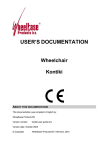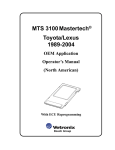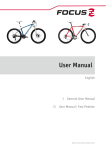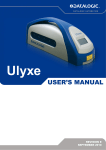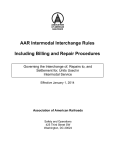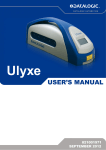Download Bixs pedelec/e-bike Operating instructions
Transcript
Operating manual Info Hi Mode Lo Power 6. If you have a FLYER with an LCD control panel, press the “Power” button. Ensure that you do not place your feet on the pedals while switching the motor on or during the two seconds subsequent to this. The strength of the motor support is regulated here by pressing both the “Assist” buttons. If you would like stronger support, press the upper of the two buttons, with the arrow pointing upwards/forwards. By pressing the lower “Assist” button, the support is reduced. Every time you press one of these buttons, the level of support changes by one step. 2 sec. 5. After switching on, the middle level of support is always turned on. By pressing the “Mode” button, you can set how strong the motor support should be. Every push of the button switches the support one lever higher. When the highest possible support has been reached, pressing the “Mode” button again switches back to the weakest level of support. POWER Power EF Assist STANDARD km/h Mode 3 5 km/h AV POWER Power EF km/h STANDARD Assist Mode 1 POWER Power EF Assist STANDARD km/h 3 5 km/h AV Mode 2 7. Apply at least one of the brakes before placing your feet on the pedals. As soon as you start to pedal, the motor will start supporting you. This is helpful in getting going and on uphill routes, but this can also lead to uncertainty and serious falls when it is unfamiliar. Now you can start riding! 3 5 km/h AV 2 sec. 2 Declaration of conformity IV. Declaration of conformity EC Declaration of conformity 2012 (Only applicable to models requiring registration) The manufacturer Biketec AG Schwende 1 CH-4950 Huttwil Switzerland Telephone +41(0)62 959 55 55 hereby declares that the following products: Product name: FLYER Pedelec Type names: C series, T series, L series, S series, R series, K series, X series, ISY, Cargo, Folding bike, Tandem Year of manufacture: 2011 / 2012 are in accordance with all applicable provisions from the guideline Machinery (2006/42/EC). The products are also in accordance with all provisions from the guideline Electromagnetic compatibility (2004/108/EC) and Low voltage directive (2006/95/EC) (charger only). The following harmonised norms were applied: DIN EN 15194 Cycles - Electrically power assisted cycles - EPAC Bicycles DIN EN 14764 City and trekking bicycles - Safety requirements and test methods Technical documentation is available from: On behalf of Biketec AG: Biketec AG Hans Furrer Schwende 1 CH-4950 Huttwil Switzerland Huttwil, december 2011 Kurt Schär Managing director Hans Furrer Head of product management and production 3 1.Foreword Dear FLYER Customer, In order to familiarise yourself with your new FLYER, it is essential to read this operating manual thoroughly before using it. The manual includes many important pointers and rules which should always be observed and which inform you about various aspects of the bike such as its technology, intended usage and operation. Info This operating manual contains a brief introduction at the very start. If you already have sufficient experience with pedelecs and ebikes, this brief introduction provides you with enough information to ride the FLYER. However, to use the bike safely you have to read the entire operating manual! This is the only way to make the most of your FLYER safely and without any danger. This operating manual assumes that you and all other users of this FLYER have sufficient basic knowledge of using bicycles and pedelecs. If you feel unsure about any aspects of the bike or if important work has to be carried out on your FLYER, always consult your specialist retailer. The contents of this manual and its importance should not only be known and completely understood by you personally, but also by all other people who use, clean, service, repair or dispose of this FLYER! The same applies here: If you do not understand something or have any additional questions, please do not hesitate to contact your specialist retailer in the interests of your own safety. The topics addressed in this operating manual relate to this vehicle – they address the technology used on this FLYER, its design as well as its care and maintenance. Observing the information stated in this manual can have great consequences for your own safety, while by the same token disregarding it can result in serious accidents as well as financial damages. In addition to the information specific to this FLYER, you also have to inform yourself of all the rules and laws applicable on public roads – these can differ depending on your country of residence. 4 Overveiw of content 2.Overview of content I. II. III. IV. V. Safety information – C2 The pedelec and its parts – C3 Brief introduction – C4 f. Declaration of conformity – 2 Operating instructions / manual – 3 Foreword – 3 Overview of content – 4 Legal regulations – 6 Switzerland – 6 Germany – 7 Austria – 8 Intended use – 9 Before the first ride – 10 Before every ride – 11 Adjusting the bike to the rider – 12 Setting up the seating position – 12 Operating quick releases – 13 Seat height – 14 Seat position – 15 Height of the handlebars – 16 Ahead stem – 17 Height of the handlebars on a folding bike – 17 8. The battery – 18 8.1 Recharging the battery – 18 8.1.1 Removing the battery – 18 8.1.2 Charging the battery – 19 8.2 Re-fitting the battery – 20 8.3 Battery management – 20 8.4 Storage – 20 8.5 Checking the charge level – 21 8.5.1 Checking the battery capacity – 22 1. 2. 3. 3.1 3.2 3.3 4. 5. 6. 7. 7.1 7.2 7.3 7.4 7.5 7.6 7.7 8.6 Life span and warranty of the battery – 22 8.6.1 Battery wear – 22 9. The charger – 23 10. The display panel – 24 10.1 LED display panel unlit – 24 10.2 LCD screen – 26 10.2.1 Measurement and display ranges – 28 10.2.2 Battery charge level display – 30 10.2.3 Energy consumption display – 30 10.3 Large LCD screen – 30 10.3.1 Operating the large LCD screen – 31 11. The electrical motor – 33 12.Frame – 34 13.Headset – 34 14.Fork – 35 15. Suspension frames and suspensionrelated parts – 35 15.1 Folding instructions for the FLYER Folding bike – 38 16. Bottom bracket and cranks – 40 17. Checking the bottom bracket – 40 18.Wheels – 41 18.1 Checking the wheels – 41 18.2 Checking the hubs – 41 18.3 Checking the rims – 41 19. Tyres and inner tubes – 42 19.1 Tyres – 42 19.2 Inner tubes – 43 20. Dealing with a flat tyre – 43 20.1 Opening a brake – 44 20.1.1 Opening a V-brake – 44 20.1.2 Opening hydraulic rim brakes – 44 20.1.3 Loosening hub gears, roller or backpedal brakes – 44 20.2 Removing a wheel – 44 20.2.1 Removing the front wheel – 44 20.2.2 Removing the rear wheel – 45 20.3 Removing the tyre and inner tube – 46 20.4 Patching an inner tube – 46 20.5 Fitting a tyre and inner tube – 47 20.6 Fitting the wheels – 47 20.6.1 Fitting the front wheel – 47 20.6.2 Fitting the rear wheel – 48 20.6.2.1 FLYER with chain gears – 48 20.6.2.2 FLYER with hub gears – 48 21. Bicycle gears – 51 21.1 Chain gears – 51 21.1.1 Operating the gears – 52 21.1.1.1 Gear shift lever – 52 21.1.1.2 Gear grip shift – 52 21.1.1.3 Gear settings for chain gears – 52 21.2 Hub gears – 54 21.2.1 Operating hub gears – 54 21.2.1.1 Shimano 7/8 gear grip shift (Nexus/Alfine) – 54 21.2.1.2 Shift lever 8/11 gear (Alfine) – 54 21.2.2 Setting up Shimano hub gears – 55 22. Bicycle chain – 56 22.1 Bicycle chain maintenance – 56 22.2 Tensioning a tandem chain! – 57 23. Brakes, brake levers and braking systems – 58 23.1 Important information and precautionary measures – 58 23.2 Brake levers – 59 5 23.2.1 Standard brake levers – 59 23.3 Hub brakes – 60 23.3.1 Roller brakes – 60 23.4 Rim brakes (V-brakes) – 61 23.4.1 Adjusting brakes – 61 23.4.2 Setting the distance of the brake pad to the rim – 61 23.4.3 Brake pad wear – 62 23.4.4 Hydraulic rim brakes – 62 23.5 Disc brakes – 63 23.5.1 Hydraulic disc brakes – 63 23.5.2 Formation of vapour bubbles – 64 23.5.3 Cleaning the brakes – 64 23.5.4 Fitting/removing wheels – 65 24. Lighting systems – 65 24.1 Lighting system regulations – 65 24.2 Dynamo – 66 24.2.1 Hub dynamo – 66 24.3 Failure of the lighting system – 66 25. Additional parts – 67 25.1 Luggage rack – 67 25.1.1 Front wheel rack – 68 25.1.2 Rear luggage rack – 68 25.2 Mudguard – 68 25.2.1 Re-locking a safety release – 69 26. Accessories and equipment – 69 26.1 Child seat – 69 26.2 Kickstand – 71 26.3 Bike trailer – 71 26.4 Basket – 71 26.5 Bar ends – 72 27. Car roof rack and rear carrier – 72 28. Carbon components – 73 28.1 Properties – 73 28.2 Torques – 73 28.3 Visual checks – 73 28.4 Carbon frame – 73 28.5 Danger of injury from splinters – 74 28.6 Attaching to assembly stands – 74 28.7 Car transport – 74 29. Servicing and caring for your pedelec – 74 29.1 Care – 74 29.2 Parts subject to wear – 75 29.3 Tyres – 75 29.4 Rims in connection with rim brakes – 75 29.5 Brake pads – 75 29.6 Brake discs – 76 29.7 Bicycle chain or drive belt – 76 29.8 Chain wheels, sprockets and jockey wheels – 76 29.9 Lighting elements in the lighting system – 76 29.10 Handlebar grips – 76 29.11 Hydraulic oils and lubricants – 76 29.12 Gear and brake cables – 76 29.13 Paintwork – 76 29.14 Bearings – 76 29.15 Plain bearings and bearings in fullsuspension frames, suspension forks and other suspension parts – 77 30. Regular inspections – 77 30.1 Inspection plan – 77 30.1.1 Servicing/checks – 77 31. List of links – 79 32. Exchanging components on the “Speed FLYER” – 79 32.1 Parts which may only be replaced with approved parts – 79 32.2 Replacement tyres – 79 32.3 Components which do not have to be replaced with approved replacements – 80 33. Technical information – 81 33.1 Permitted overall weight – 81 33.2 Permitted load of the luggage rack – 81 33.3 Torques for screwed connections – 81 33.3.1 General torques for screwed connections – 82 33.4 Tyres and tyre pressure – 83 33.5 Lighting system – 83 34. Warranty and guarantee conditions – 85 34.1 Prerequisites for a warranty or guarantee claim – 85 34.2 Exclusions from warranty and guarantee – 85 VI. VII. Handover documentation – C5 Bicycle pass – C6 Legal regulations 6 3.Legal regulations The regulations governing public road use and approval for pedelecs vary from country to country and are occasionally revised. Please inform yourself of the currently applicable regulations in your respective country. At the time of printing this operating manual, the following regulations applied in Switzerland, Germany and Austria. Biketec AG does not accept any responsibility for the up-to-dateness and correctness of this information: CH 3.1 Switzerland Bicycles with electrical pedal support up to a maximum speed of 25 km/h, a maximum rated output of 0.5 kW and type-dependent top speed of 20 km/h fall into the category of light motor-assisted bikes. Bicycles with stronger (-1000W) or faster (-45km/h) electrical pedal support count as motor-assisted bikes and require registration (number plate, driving license cat. M from the age of 14, certificate of registration). Driver’s licence In general, a minimum age limit of 14 years old applies for so-called light motor-assisted bicycles. 14 to 16 year olds require a category M driver’s licence, while a driver’s licence is no longer required from the age of 16. There is also a minimum age of 14 years old for riding other motor-assisted bicycles. Irrespective of this, a driver’s license (at least category M) is required. The pushing aid A so-called pushing aid is installed in some models. This is capable of propelling your pedelec slowly up to a maximum of 6 km/h or 20 km/h, without you having to turn the pedals. If you have to e.g. push the bicycle out of an underpass or a parking garage, this aid can be helpful. Using cycle paths and “Mofa-Verbot” routes The “Radweg” sign obligates the riders of normal two-wheel bicycles, light motor-assisted bicycles and motor-assisted bicycles to use the marked path. “Mofa-Verbot” (moped-free) represents paths and roads on which light motor-assisted bicycles and motor-assisted bicycles can always ride with a maximum speed of 20 km/h or 25 km/h with pedal support. These paths can only be ridden by other motor-assisted bicycles with the motor switched off. Mandatory helmet regulation: There is no obligation to wear a helmet for riders of light motor-assisted bicycles and motorassisted bicycles which can ride with a maximum speed of 20 km/h or 25 km/h with pedal support depending on the model. A certified bicycle helmet pursuant to norm EN 10782 is required to ride motor-assisted bicycles with a model-dependent top speed of 20 km/h and of up to 45 km/h with pedal support. A moped helmet has to be worn by riders whose motor-assisted bicycle can, depending on the model, drive quicker than 20 km/h. In your own interests and for your own safety, you should however always wear a helmet. 7 D 3.2 Germany The pedelec and the applicable legal principles (Germany) Your FLYER pedelec supports you with up to 250 watts up to a maximum speed of 25 km/h. The bicycle has to correspond with the provisions of the StVZO (German Road Traffic Regulations). For more on this, please read the explanations as well as the general information in the general operating manual. In the following, the legal regulations for a pedelec are described. • The motor may only serve as support when the rider is pedalling, i.e. it can only “help” when the rider is pedalling himself or herself. • The motor capacity may not exceed an average of 250 watts. • The more the speed increases, the further the motor capacity has to reduce. • At 25 km (+/- 10 %) the motor support has to switch itself off. Driver’s licence and permission • You are not legally required to wear a helmet. In your own interests and for your own safety, you should however always wear a helmet. • You are not legally required to hold a driver’s license. • You are not legally required to hold insurance. • The regulations for using cycle paths are the same as for normal bikes. The pushing aid A so-called pushing aid is installed in some models. This is capable of propelling your pedelec slowly up to a maximum of 6 km/h, without you having to turn the pedals, e.g. in order to push the pedelec out of an underpass or up a steep ramp. If you were born after 1.4.1965, you require a moped test certificate for using a pedelec with a pushing aid. If you already hold a different driver’s license, this is also automatically valid as a moped test certificate. A pedelec with a pushing aid is a pedelec within the purpose described above, but also encompasses other specific features: Using a button, you can be supported up to 6 km/h from a standing start with the pushing aid. The legal provisions are largely the same as with a normal pedelec. However, from a legal point of view, this no longer counts as a bicycle but as a motor vehicle with exceptional rules. That is why the use of cycle paths is not regulated in the same way as with the speed pedelec (for more on this read chapter 3). Please do not use the pushing aid to start riding, as it is not suitable for this purpose. Speed pedelecs and the applicable legal principles in Germany A speed pedelec supports you with up to 500 watts of continuous rated capacity up to a maximum speed of 45 km/h. • Legally, your speed pedelec is a small motorised bike (with low capacity) of the class L1e • and it therefore has to adhere to the provisions of the StVZO. For more on this, please read the explanations as well as the general information in the general operating manual. If the speed pedelec is only ridden using motor support, it may travel no faster than 20 km/h. To achieve a speed of 45 km/h, it requires a combination of motor support and pedal power. No child trailers which are transporting children may be pulled. For the rider, this means: • There is no obligation to wear a helmet. In your own interests and for your own safety, you should however always wear a helmet. 8 Legal regulations • You are legally required to hold a driver’s license. This should be a moped licence according to the regulations. • However, if you own a German driver’s licence, a moped licence is already covered by this. • If you were born before 1.4.1965, you are also permitted to ride a Speed FLYER without a driver‘s license. • You are legally required to hold insurance for your speed pedelec. • Your use of cycle paths is restricted. Speed pedelecs and the use of cycle tracks Even if you use your speed pedelec or pedelec with pushing aid like a bicycle, i.e. without the support of the electrical motor, you are generally not permitted to use cycle paths within urban areas unless there is a specific sign approving this (“Mofas frei”). Outside urban areas, you may generally ride your speed pedelec on cycle paths, unless it is not permitted by specific signs (“Keine Mofas”). The start aid Your Speed FLYER is also equipped with a start aid. This enables you to ride purely using motor power. You can therefore drive without having to turn the pedals. This covers a range up to a maximum speed of 20 km/h. Legally, no differentiation is made between pedelecs which only have the motor turned on while turning the pedals and e-bikes, which do not necessarily require pedalling. A pedelec has to be used in cycle lanes, unless it has more than two wheels and is up to 80 cm wide or is pulling a trailer up to 80 cm wide. Then you also have the choice of driving on the road outside of the cycle lane. Driver’s licence and permission • No driver’s license is required. • Minimum age, from which you can drive without accompaniment: 12 years old, unless you have acquired a children’s bicycle license. • The same equipment regulations apply as for conventional bicycles. A 3.3 Austria The pedelec and the applicable legal principles (Austria) In Austria, electrically-powered bicycles with: 1.a highest permissible capacity not exceeding 600 watts and 2.a model-dependent speed of a maximum of 25 km/h does not apply as a motor vehicle but as a bicycle. The pushing aid A so-called pushing aid is installed in some models. This is capable of propelling your pedelec slowly up to a maximum of 6 km/h, without you having to turn the pedals. The speed pedelec and the applicable legal principles (Austria) To operate a speed pedelec in Austria, please inform yourself about the current applicable legislation. 9 4.Intended use The term “intended use” is used to specify the type of use intended for your FLYER as well as the adherence to operating, servicing and maintenance conditions, which are included in this operating manual. The operating manuals of the individual component manufacturers which are enclosed with this manual or which are placed online, also have to be adhered to. If you have any questions, please contact your specialist retailer. The FLYER is intended for transporting one individual person. Carrying a second person is only allowed within the framework of the respectively applicable national legislation (children in a child seat or trailers designed for this purpose, on a tandem). may not be exceeded (see chapter 33 “Technical information”). The FLYER is also subject to specific restrictions in its use. The vehicle is not permitted for extreme usage, e.g. jumps or riding down stairs. Bicycles which are not specifically permitted to compete in competitions may not enter any competitions. The information provided in this operating manual applies for all FLYERs. If individual models deviate from the information provided, special note is made of this. The following applies for hybrid bikes or the X series FLYER: Permitted overall weight: Rider‘s weight + FLYER weight + weight of luggage/trailer Carrying luggage is only permitted with appropriate equipment fitted on the FLYER. In this context, the highest load of the luggage rack as well as the highest permissible overall weight For city and touring bikes, as well as all other FLYER models, as long as they are equipped according to the regulations of the respectively applicable traffic legislation, the following applies: They can be used on paved surfaces, but only in public traffic if they are suitably equipped. They are also suitable for use on country tracks or in light off-road conditions. FLYERs are designed for use in public road traffic and on paved surfaces. All liability and warranty on the part of the retailer and manufacturer is nullified if any use above and beyond this intended use takes place, if safety information is not observed, if the bicycle is subject to excess load or if damage is not properly repaired. The guidelines for servicing and care also have to be observed to ensure liability and warranty remain intact. 10 Before the first ride 5.Before the first ride The FLYER should be ready for use and adjusted to your body. Before the first ride, please check that the following components are secured and correctly positioned (chapter 7 – Adjusting the bicycle to the rider): • Seat • Please allow your specialist retailer to position and secure your handlebars and stem. • All brakes • The wheels into the frame and fork • All quick releases & screwed connections (see chapter 33.3 on torques) Lift your bike up slightly and allow it to drop on its wheels. If there is any play or noises such as clattering, do not begin your ride. Look for a FLYER specialist retailer who can identify and remedy the source of the problem. If you attempt to push your FLYER with the rear brake applied, the rear wheel should lock, while if you attempt to push your FLYER with the front brake applied, the rear wheel should lift into the air. Take a test ride in a safe place and carefully test the brakes. During the technical evolution of the past few years, bicycle brakes in particular have become very powerful, which means that the braking performance and application takes some getting used to. The bike should not rattle or exhibit any play while steering and applying the front brake. Check tyres and wheels for: • Damage • Cracks • Deformation • External particles embedded (e.g. sharp stones, glass) • Concentricity • Bent or broken spokes Do not ride on any account if you have discovered a fault, instead please allow a specialist to remedy the issue first! Check the tyre pressure. The manufacturer guidelines which may not be exceeded or undercut are printed on the side of the tyres. If you do not find any printed information there, please adhere to the following rules of thumb: • Depending on the type of use, the correct tyre pressure varies between 4 and 5 bar • The narrower the tyres, the more pressure they require in order to avoid the risk of a flat tyre • If you forcefully press your thumbs into a pumped up tyre, there should not be much “give”. Modern brakes have a substantially higher braking performance than conventional brakes. Carefully practice using your brakes. Also remember that the effectiveness of rim brakes can be substantially reduced in wet conditions or on slippery surfaces. Expect a longer braking distance if you are riding in the wet! If your pedals are produced with a rubber or plastic coating, first carefully familiarise yourself with the grip of the pedals. These types of pedals are especially slippy in wet conditions. 11 6.Before every ride Before every ride with your FLYER, please check your bicycle, because even after assembly, briefly leaving the bike in public places or transporting it, functions can change or parts can become loose. Before every ride, please check that: • The lights are working properly and are safely secured. Key functions: the front headlight and the rear light generate sufficient light, while the standlight function works after you stop riding your FLYER. • The bell is working safely and is properly secured. • The brakes are working properly and are secure, and you have checked for wear on the pads and braking surfaces. For hydraulic systems: Check the cables and connections for leaks! • Correct tyre pressure, please see the chapter on tyre pressure (33.4) as well as the specific instructions from the manufacturer. These are printed on the outside wall of the tyres. • The tyres have sufficient tread depth and are not damaged or contain foreign bodies. • The wheels run true and are free of damage. • Before every ride, check that the wheels are securely fastened and are correctly secured with fastening nuts or quick releases. • The gear shift components are working and are safely secured • All quick releases (even after leaving the bike for a short time in town etc.), screws and nuts are secure. • The frame and fork are not damaged, deformed or dented. • Fork elements are working properly and are safely secured. • Handlebars, stem, seat post and seat are secure and correctly positioned. If you are not sure that your FLYER is in perfect technical condition, do not start your ride. Please have your FLYER checked by a specialist retailer first! Especially if you subject your FLYER to intensive use (in sporting or daily use), we recommend regular inspections by your specialist retailer. For information on what should be inspected and the interval between inspections, see chapter 30.1. The components crucial to your safety, such as frame, fork, suspension and brakes have a specific useful life. Exceeding this useful life can lead to unexpected failure of the components. This can lead to falls and serious injury. In addition to after a fall, if you have not used your FLYER for some time, have left it unattended in a public place or it has fallen over, you must carry out the checks listed above for your own safety! In case of damage, aluminium parts cannot be safely repaired. Carbon components can suffer damage that is not identifiable with the naked eye or without specialist equipment. 12 Adjusting the bike to the rider 7.Adjusting the bike to the rider Your FLYER was carefully assembled by your specialist retailer. If you have to remove the pedals, such as during transport, you have to ensure that the right and left pedal are installed on the correct sides when you re-fit them. You can recognise which pedal belongs on which side from the screws which turn in opposite directions. Usually, an “R” is embossed on the right pedal with an “L” on the left. Screw the right pedal clockwise and the left pedal anti-clockwise into the cranks. L R Pedals have to be screwed in with the correct spanner, usually a 15 mm spanner. Please adhere to the correct torque when screwing the pedals in, see chap. 33.3, “Torques for screwed connections”. Ensure that the pedals are fitted straight. If they are fitted at an angle, there is a danger of breaking and of having a fall! If you use system pedals which hold the shoe on the pedal using a special mechanism, practice using them first in a safe place before taking to public roads. Using so-called “click pedals” which are unfamiliar to you can result in falls and injury. Please read the operating manuals from the shoe and pedal manufacturer. These will also contain an explanation of how to adjust the amount of effort needed to release the shoe from the pedal. 7.1Setting up the seating position Possible positions of quick releases on the FLYER To use the FLYER safely and comfortably, the seat, handlebars and stem have to be set up to your physical dimensions and desired seating position. Only allow specialists to work on your handlebars and stem, do not attempt to do this work yourself. These are components which are crucial for your safety, so incorrect work and tools in this area of the bike could lead to serious falls. Quick releases on the FLYER Folding bike 13 The seat and stem can be attached with screwed connections or quick releases. Always secure screwed connections with the correct torque, see chapter 33.3. 3.Before you use the FLYER, you first have to securely close the quick release again. To do this, push the lever closed so that you can see the word “close” printed on the outside of the lever. 7.2 Operating quick releases Quick releases are clamping brackets which attach components like a screw, however their clamping force stems from tightening the lever without tools. The clamping force is activated by opening and closing the lever. The level of force is adjusted by turning the corresponding bolt when the lever is open. 1.In order to open a quick release, e.g. to adjust the seat post, open the quick release lever. On the inside of the lever, most quick releases are printed with the word “open”. 2.Now you can move and adjust the seat post. The quick release is only securely closed when you need the power of the ball of your hand to close the lever. If the clamping force is not great enough, meaning e.g. that the seat is not secure, you have to turn the adjusting screw on the quick release clockwise. To do this, the quick release lever has to be open. If the clamping force is too high and you cannot close the quick release, you have to open the lever and turn the adjusting screw anticlockwise. 14 Adjusting the bike to the rider Please check that all quick releases are securely fastened, even if your FLYER was only left unattended for a short time. You can only set off on your ride if all quick releases are securely fastened. 7.3Seat height In order to transfer the pedal force effectively to the pedals, you have to set your seat to the appropriate height. The ideal height is if you are sitting on your FLYER, and the crank is in a vertical position and you place your foot with the heel on the pedal. Allow somebody to aid you in doing this or lean against a wall or railing. Always close quick releases in such a way that the end of the lever is close to bicycle and is pointing backwards/downwards. In this way you can avoid unintentionally opening the lever. 90˚ Now the bottom leg should be stretched. If this is not the case, dismount, adjust the seat in the required direction and attempt to do the same again. There are markings on the seat post which show how far you can pull it out of the frame. Never pull the seat post further out than this maximum length marking! If the seat post has to be pulled out further to achieve the correct seating height, please talk to your FLYER retailer. Never ride with a seat post extended further than the maximum marker as this could result in serious falls and injury. STOP 7,5 cm 15 7.4Seat position 90˚ The horizontal position of the seat can and should be set too. You will ride most effectively if the front knee if directly over the pedal when the cranks are positioned horizontally. Depending on the model, it may also be necessary to loosen a screw at the front bottom of the seat The angle of the seat can also be set when the clamps are opened. The upper surface of the seat should be horizontal. The knee should be positioned above the pedal. To adjust the seat in the seat post, you have to open the clamping screw at the back of the seat post. Now you are able to adjust the position of the seat backwards and forwards. After you have set the seat position and angle, secure all fastening screws with the correct torque. This will be printed on the component itself or listed in this operating manual (see chapter 33.3). 16 Adjusting the bike to the rider 7.5Height of the handlebars When the seat has been securely and comfortably positioned, the handlebars have to be set to your requirements. Please allow a specialist to do this. An effective starting position for relaxed riding is offered by a seating position in which the upper body and arm form a 90° angle. In order to change the height of the handlebars, the height of the stem has to be adjusted. Speedlifter If your FLYER is equipped with a Speedlifter stem, this can be done in an instant. You only have to open the quick release lever and pull the handlebars and stem upwards. When the handlebars are in the desired position, close the lever again completely. 100 90 80 70 60 50 40 30 20 10 0 STOP 100 90 80 70 60 90˚ 10 0 STOP 90˚ 90° arm-upper body angle 100 90 80 70 60 10 0 STOP The Speedlifter Twist System allows the handlebars to be turned to the side to save space, e.g. during transport. Open the quick release lever of the Speedlifter Twist by hand. Lift the safety bolt with your fingers. Now you can twist the handlebars to the side until the bolt automatically clicks into its 90° position. Shut the quick release completely, so that the handlebars are fixed. When you twist the handlebars back into the riding position and proceed in reverse order to the process described above, the safety bolt will once again click safely into place. Completely close the quick release, so that the handlebars are once again secure. That’s it! Ready to ride! 17 The optionally available angle-adjustable stem is very easy to operate. Pull the lever on the top of the stem up in order to adjust the stem. By replacing the lever back in its original position, the stem is then fixed in place. 7.6Ahead stem In order to adjust the height of an Ahead stem, it is removed and spacer is either added or taken away. This adjustment work has to be done by a specialist. 2 1 Position the handlebars with the stem at the desired height. Then close the quick release again. 10 10 0 0 STOP STOP Please read the enclosed instructions of the component manufacturer and get more information at www.speedlifter.com All FLYERs are equipped with forks of the right length. In order to safely add spacer here, a fork with a longer shaft has to be installed. 3 7.7Height of the handlebars on a folding bike In order to adjust the height of the handlebars on a folding bike, all you have to do is open the quick release on the stem shaft. The stem may only be pulled out to the maximum length marking The battery 18 8.The battery There are two systems available for your FLYER. One with 26V and one with 36V. These two systems are not interchangeable. In other words, you may not charge or operate a battery from the other system in your FLYER. The battery of your FLYER 26 volt system is a Li-Ion Ni Co manganese battery. An even more state-of-the-art Li-Ion Al battery is used in the 36 Volt system. This combines the most advantages for use in a FLYER. The main advantage of this type of battery is its combination of low weight and large capacity. You therefore save on weight but still enjoy a higher battery capacity. Range (km) Range with same battery weight Lead NiCd NiMH Li-Ion Li-Po Both batteries are original Panasonic system components and the vital charging and monitoring electronics (battery management system) have been optimally tuned to the drive system and the original charger by the manufacturer. The cells employed are specifically designed for use in electric bikes. This ensures that the batteries deliver optimal safety, capacity, long life and the widest possible operating temperature range. Safety information about your FLYER battery: • This battery is exclusively intended for use in FLYER electric bikes. • Only use the FLYER charger for charging the battery • Do not overheat the battery • Do not throw the battery in a fire • Do not dismantle or modify the battery • Do not hit nails into the battery • Do not connect the (+) plus and (-) minus poles with metal objects • Do not charge or use the battery in high temperatures • The reasons named above can cause heat, fire or explosions. • The battery has to be disposed of in an environmentally-friendly way. • Do not partially or completely immerse the battery in water. • Do not expose the battery to a jet of water. • Do not use the battery when the housing has been damaged or opened. • Only use original FLYER batteries. 8.1Recharging the battery The battery for the electrical motor of the FLYER is located in a holder in the seat tube below the seat. 8.1.1 Removing the battery To charge the battery, it has to be removed from its holder in the FLYER. To do this, take the handle of the battery in your hand, place the key in the battery lock and turn it anticlockwise. 19 8.1.2 Charging the battery This unlocks the battery, which can subsequently be removed from its holder. It is removed by tipping it outwards at approx. 45° and then lifting it diagonally upwards. Be careful, the battery is heavy. Hold on to it tightly when you tip and remove it from your FLYER. It is a good idea to remove the key after doing this and keep it safe, so that it is not damaged or lost. Caution: The charger for your battery contains Info specific instructions which you should first read and take note of. First, remove it from its packaging and place the battery within it in the same way as you removed it from the FLYER. Then connect the charger to a mains socket (observe type plate, 230 V). Select a suitable location for charging. This should be dry, stable and flat. Do not cover the battery during charging as the process generates heat which has to be able to escape. When the charging process begins, the light diodes, called LEDs here, light up on the battery. The battery is only completely charged when all 5 LEDs have gone out. If your FLYER has an operating voltage of 36 V, the charger will display any error which could have occurred. If you have acquired a speed pedelec with an operating voltage of 36 V, the charger shows the current status (including possible errors) using a number of different LEDs. The red and the green LEDs on the charger light up or blink in a certain combination. Mode Red LED Green LED Battery NOT connected/no contact NO lights NO lights Battery management identifies the battery NO lights Blinking (1Hz) Charging process NO lights Constant Fully charged NO lights NO lights Battery management is waiting for a command NO lights Blinking (1Hz) Error message Blinking (2Hz) NO lights 20 The battery After completing the charging process, please remove the power cord of the charger from the mains. Remove the battery from the charger and disconnect the charger from the mains if you are not using it in the foreseeable future. 8.2Re-fitting the battery Re-fit the battery into the bike in the reverse order of how you removed it; it should be tilted at 45° as it is re-inserted. The battery holder has guides which ensure that the corresponding elements at the bottom of the battery are correctly in place. Now tilt the battery back in towards the pedelec. There should be an audible click as it slots into place. Please check that the battery is secure. There is no memory effect. For that reason, you should charge the battery after every ride. 8.3Battery management • The battery contains a management system which communicates individually with the internal cells and ensures that the battery switches to sleep mode if unused for a longer period of time in order to protect against deep discharge. • Your charger has an electronic protection system against overcharging. Nevertheless, you should remove the battery from the charger when it is fully charged. If you pull the plug of the charger from the mains socket, you also save energy. 8.4Storage • The best way to store the battery is with a 75-100% charge. Check this charge level roughly every 12 weeks and recharge if required. • The battery should be stored in a cool and dry place (ideally 5°C, but not over 20°C if possible). • The Li-ion technology has a minimal selfdischarge. • To avoid deep discharge, the battery switches itself into sleep mode. Depending on the charge level, this will be activated after a period of either a few days or several weeks. • The battery can be “woken up” from this sleep mode by charging the battery for a short time in your charger. 21 Optimal temperature range for the charging process 8.5Checking the charge level Battery could be damaged On the side of the battery (on the left hand side when facing forward) there are five red LEDs and a red button (“Push”) If you briefly press on this red button (“Push”), the LEDs light up. The number and type of lights provide information on the charge level of the battery. Charging time Long charging times -10°C 0°C 10°C Please take note of the following information in order to increase the life span of your FLYER battery. • Ensure that the battery is completely charged before initial use and after longer breaks between usage. • If you have problems with the battery, insert it into the charger. This resets the battery, with the battery management e.g. “waking” the battery from sleep mode. After that, the battery should work normally again. If this is not the case, please contact your specialist retailer. 20°C 30°C 40°C 50°C • The best temperature range to charge the battery is between +10°C and 30°C. At low loading temperatures, the charging time is longer while the battery does not charge at temperatures over +30°C. The best thing to do is charge and store the battery in the house in the case of cold temperatures outside or in a warm garage. In this case, it is advisable to insert the battery into your pedelec only shortly before riding. • If you are transporting your pedelec by car, please remove the battery from its holder and transport it separately. 22 The battery Display Battery charge level 5 LEDs light up ***** 80-100 % 4 LEDs light up **** 60-80 % 3 LEDs light up *** 40-60 % 2 LEDs light up ** 20-40 % 1 LED lights up * < 20 % 1 LED blinks < 10 % No lights 0% E: Battery is empty F: Battery is full 8.5.1 Checking the battery capacity • Before every ride you should check whether the battery charge level is sufficient for the route planned. • In winter, the range of your FLYER is reduced compared to its normal performance. Therefore you should store the battery in warm rooms and only insert it into the FLYER shortly before riding. • This helps combat the effect of reduced range in low temperature conditions. • The range can vary depending on topography, riding style, condition of the battery and the level of support set. If the LEDs on your battery blink together (2-3 LEDs) or in sequence, the battery is damaged Before having the battery checked by your specialist retailer, place the battery in your charger for a short time and test it again! 8.6Life span and warranty of the battery The battery of your FLYER is a high quality product. It has a warranty of two years. For more on this, please read the “Warranty” chapter at the end of this operating manual. 8.6.1 Battery wear The battery is subject to wear and is covered by a two year warranty. If a defect occurs during this time, your specialist retailer will of course replace the battery, however the usual signs of aging and wear do not represent defects. The life span of your battery is dependent on various factors: • The number of charging cycles • The age of the battery • The storage Here, the aging process plays just as important a role as the number of charging cycles. Depending on the type of battery, 500 - 1000 charge cycles are possible. The capacity loss is approx. 10% per year. Battery Remaining capacity In approximate distances ridden 10 Ah 6 Ah approx. 18 500 km 12 Ah 7,2 Ah approx. 29 000 km 16 Ah 9,6 Ah approx. 50 000 km After exceeding the technical definitions listed above, the battery counts as being used. The battery also ages if you do not use it. Capacity is also lost in this case. 23 9.The charger If you have sufficient remaining capacity/ range, you can of course continue to ride with the battery. If you would like to dispose of the battery, you can hand it over to your specialist retailer. You can make the most of the life span of your battery by fully recharging the battery after every ride. The Panasonic Li-cobalt battery does not have any memory effect. If you would like to swap your battery while you are on a ride, please note that only rental battery boxes with the corresponding sticker can be used as replacements. This exchange is free, however you should reserve first if you are traveling in a large group and will therefore require a lot of batteries at once. Please read the instruction sticker for the charger before using it for the first time. Only use the original charger supplied with the bicycle by FLYER. If there is an error or the battery has entered sleep mode, it can help to place the battery in the charger for one minute. This allows the battery management to check for, and possibly repair, any errors. If you have a 36 V charger, any possible errors are displayed with the green and red LED. The meaning of the lights is listed in the chapter 8.1.2 “Charging the battery”. Incorrectly operating the charger can lead to damage to the charger itself or injury. • Before cleaning your charger, always first remove the plug from the mains in order to avoid a short circuit and bodily harm. • Only use the charger in dry rooms. • Only place the charger in a safe, stable position on a suitable surface. • Do not cover the charger or place any objects on top of it in order to avoid overheating and fire. 24 The display panel 10.The display panel 10.1LED display panel unlit The display panel on the handlebars has four buttons and various display features. Hi Lo Hi Mode currently being provided. After switching the The LEDs for dismotor on, the middle support level is always playing the charge on. By pressing one of the “Mode” buttons, level of the battery you can select how strong the motor support are located in the should be. Every press of the buttons switches bottom right. the support up or down one level, depending The “Light” button Mode is located in the top on which button you apply. Every level of support can be applied by only pressing one of the right. For enhancing “Mode” buttons until you reach the desired your safety, we reclevel of support. ommend riding with lights on You canPower also use the lights irrespective of any motor support If you turn off the motor support, the light also turns itself off. However, you can switch it on irrespective of any motor support. The LEDs for displaying the charge level of the battery are located in the bottom right. Lo Power Hi In the middle of the panel is the on/off “Power” button (orange). This is used to switch the support on and off. On the left hand side, you will find both “Mode” buttons (arrow up, arrow down). These buttons are used to regulate the strength of the motor support. To the right next to these are the LEDs, which show you the strength of the support Lo Mode Power The upper LED (HI) The middle LED The lower LED (Lo) Strongest support Middle support Weakest support represents 150 or 200% of your pedal force depending on the model represents 100 - 130% of your pedal force depending on the model represents 50 - 70% of your pedal force depending on the model 25 Battery charge level display Display (after 2 seconds) Battery charge 3 LEDs lit *** 70-100 % 2 LEDs lit ** 40-70 % 1 LED lit * 10-40 % 1 LED slowly flashing ° < 10% Now you will start to notice a slight loss of performance. Hi Mode 1 LED quickly flashing ° - 0% The system will soon switch itself off. Please ensure that while switching on the bicycle as well as two seconds subsequent to this, you do not place a foot on either of the pedals. The sensor in the motor is adjusted afresh every time it is switched on. It should not be subjected to any force during these two seconds. Lo Power 2 sec. Automatic switch off If your FLYER does not move for ten minutes after stopping, the system turns off automatically. If you would like to ride with support once more, you have to press the “Power” button on the screen once again. 26 The display panel 10.2LCD screen Name and function of the individual buttons Light display Light button View of the rear side Energy consumption display Power button Charge lever display Button for selecting the support mode Button for selecting the support mode POWER Power E Speed display F km/h Display showing: • Distance • Average speed • Maximum speed • Total kilometres 0 0000 km/h Assist Mode Button for selecting the function Support mode display Overall reset button Display for speedometer functions Display examples POWER E F POWER E F km/h NO ASSIST 5 20 km/h / KM/H No support + Average speed POWER E F km/h ECO 6 247 km/h TAGES-KM Trip kilometres POWER E km/h STANDARD 5 359 km/h GESAMT-KM Total kilometres POWER F km/h STANDARD 2 36 km/h MAX-KM/H max km/h + Background lighting on km/h km/h View when switched off 27 “Power” on/off button If you apply the “Power” button, the screen and motor support are switched on. Power If the button is applied, in sequence the following functions are displayed • Km/h = Current speed • Trip = Trip distance • Average speed • Max Km/h = Max speed • Total Km = Total kilometres ridden Here, the setting which was displayed last on POWER turning off will be shown first when switching on. Changing support You can regulate the strength of the motor support by applying one of the two “Assist” buttons. km/h The middle “standard” support is always activated after switching the system on. The background lighting lights up briefly and then disappears again. All recordings (see bottom row on the previous page) are started, as soon as the screen is turned on and then stopped when it switched off again. Assist Power Mode Assist “Mode” button When you apply the “Mode” button, you can switch the display to speedometer function. 0 0000Power km/h Assist POWER km/h 0 0000 km/h Mode Mode If you would like stronger support, press the upper of the two buttons, the arrow of which is pointing up/forwards. If you would like weaker support, press the lower of the two buttons, the arrow of which is pointing down/backwards. The level of support changes every time you press the buttons. Every level of support can be applied by only pressing one of the “Assist” buttons until you reach the desired level of support. There are four levels of support. • NO ASSIST = No support • HIGH = Strongest support represents 200% of your pedal force • STANDART = Medium support represents 120% of your pedal force • ECO = Weakest support represents 70% of your pedal force In NO ASSIST mode, your FLYER will operate POWER like a normal bicycle and the motor does not work. Resetting the display field Hold down the “Mode” button for longer than three seconds, then the “Trip distance”, “Average speed” and the “Highest speed” are reset to zero. The “Total kilometres” remain at the km/h cumulative level. km/h 0000 0 28 The display panel Background lighting and light. In order to switch the back-lighting of the screen on or off, simply apply the “Light” button. In order to switch the pedelec light on or off, simply apply the “Light” button. For enhancing your safety, we recommend riding with lights on. Power Deleting all data To do this, hold down both “Mode” buttons and the “Overall reset” button on the rear of the display at the same time for approx. three seconds. Assist Mode Setting and saving language, contrast and wheel size By pressing the buttons “Mode” and “Downward arrow” you can enter the screen programming section. Here you can set the desired levels as described in the separate instructions. You can select from five possible languages. The contrast can be varied in ten steps. The wheel size can be set here in 1 mm steps (10 mm - 3999 mm). To save the settings, please press the light button. Automatic switch off If your POWERFLYER does not move for ten minutes after stopping, the system turns off automatically. If you would like to ride with support once more, you have to press the “Power” button on the screen once again. km/h 0 0000 km/h 10.2.1 Measurement and display ranges Description Display range Speed 0,0 - 99,9 km/h Trip 0.0 – 99999 km (When the distance ridden reaches 9999.9 km, the display shows the distance without a decimal point.) Average speed 0 - 99,9 km/h Highest speed 0,0 - 99,9 km/h Total distance 0.0 – 99999 km (When the distance ridden reaches 9999.9 km, the display shows the distance without a decimal point.) Language settings button button LCD contrast setup button button Switch button display button button button for 3 sec. LCD contrast setup mode Switch button display button button Switch button display & Language setup mode Switch button display button button button km/h or mph setup km/h or mph setup Standard display Switch button display Switch button display Switch button display Switch button display button button Wheel size setup (3rd position) button button Wheel size setup (4th position) button button Wheel size setup (5th position) Wheel size setup * For faster shifting, press the button button Wheel size setup (1st position) button button Wheel size setup (2nd position) Switch button display button button button button Total trip setup (3rd position) button button Total trip setup (4th position) button button Total trip setup (5th position) button button Total trip setup (6th position) Trip setup Switch button display * button stands for the button in the support select * button stands for the button in the support select button for longer than 2 seconds button button Total trip setup (1st position) button button button ESetup mode Total trip setup (2nd position) Switch button display Switch button display Switch button display Switch button display Switch button display button button Light button confirms the settings Display mode 29 The display panel 30 10.2.2 Battery charge level display Power E F 10.2.3 Energy consumption display 10.3Large LCD screen The energy consumption display shows the current energy consumption at one of six levels. POWER You can improve this by riding economically. This increases your riding range. The fewer of the six bars displayed, the less the energy consumption. The more of the six bars displayed, the greater the energy consumption. A large, centrally positioned LCD screen is also available as an optional extra. In addition to the functions of the normal LCD screen, it also displays the time of day and the remaining distance which can be ridden with support. After switching the system on, the distances and speeds achieved are displayed which were last displayed before switching off. In addition to all functions of the normal LCD screen, the large screen also shows the time of day in hours and minutes. “00:00” blinks when the clock battery is empty. As a warning, the Assist mode blinks when the motor is being overburdened. As soon as this period of excess burden has subsided, the screen will return to normal. km/h Assist Display Battery charge level 5 LEDs light up ***** 0 0000 km/h If you see... Energy consumption is... 80-100 % 6 bars More than 20 amps Mode 4 LEDs light up **** 60-80 % 5 bars up to 16-20 A 3 LEDs light up *** 40-60 % 4 bars up to 12-16 A 2 LEDs light up ** 20-40 % 3 bars up to 8-12 A 1 LED lights up * < 20 % 2 bars up to 2-8 A 1 LED blinks < 10 % 1 bar up to 0-2 A No lights 0% E: Battery is empty F: Battery is full The display shows nothing in the case of very low energy consumption 31 Support level Motor performance display Time of day Remaining distance with this battery charge STANDARD 25.9 Lighting display Speed km/h GESAMT-KM km It also has a “Delete all data” button (on the rear). Plus: • Distance of current trip • Total distance covered • Average speed • Maximum speed achieved Battery charge level 10.3.1 Operating the large LCD screen This large LCD screen is operated with its own handlebar switch. The control panel Power button Mode select button Support button Mode select button Light Button assignment: Power button: Switches the electronic system on. All data is immediately displayed. Pressing this button again switches the electronic system off. Mode select button: Pressing the button with the arrow pointing up switches into a stronger support mode, while pressing the button with the arrow pointing down switches into a weaker support mode. By continuing to press the buttons you will jump from the strongest support to the weakest, and vice versa. The following modes are available: • Eco • Standard • High • No Assist When you launch the system, the Standard mode is switched on. The screen also displays any possible errors. Error messages Error code displayed on the speed display E1: Zero calibration error It is not possible to calibrate the sensors due to overstress. Did you touch the pedals while switching on? Please do not place a foot on the pedals while switching on! E2: Missing signal from speed sensor The sensor has moved. Please reposition the sensor. Background lighting (Select the lighting) Background lighting Mode button button button (Select the contrast) Set up contrast Set up contrast To switch between the setups, press the 3 seconds (Select the language) Mode button button button button button button button Set language Set language button button Mode button button Programming the system/Setup In order to set up or program the screen/display, press the “Downward arrow” button and the “Mode” button on the control panel at the same time for three seconds. The programming/screen setting mode starts with setting the desired language, while at the same time all data (including the total distance ridden) is set back to zero. The setup is structured as follows: Set the unit of measurement (Select the unit of measurement) button button Set the unit of measurement Mode button button button button for 3 sec. Set the wheel size button button button button button button (Select the wheel size) button button Set the wheel size (1st position) Mode button Set the wheel size (2nd position) Mode button Set the wheel size (3rd position) Mode button Set the wheel size (4th position) Mode button button button Set the total km button button button button button button Other displays are shown in normal mode. button button mode button for While switching between setup options, the trip kilometre, average speed, top speed, total trip displays are switched off (as the display elements are being used for the setup) By pressing the button for 2 seconds, you can switch between the setup options By pressing the Light button, setup mode is closed and the changed settings are saved. button button Set the total km (1st position) Mode button Set the total km (2nd position) Mode button Set the total km (3rd position) Mode button Set the total km (4th position) Mode button Set the total km (5th position) button button Set the total km (6th position) Mode button button button Light button (for saving every setup option) Set the time button button button button button button (Select the total km) (Select the time) button button Set the time (1st position) Mode button Set the time (2nd position) Mode button Set the time (3rd position) Mode button Set the time (4th position) Mode button button button button Setup mode Normal mode E3: Communication error A cable is possibly jammed or damaged E9: Motor defect In case of E1, E9: • “No assist” is displayed • There is no support • Light can be switched on • The remaining battery charge is displayed • It is possible to reset the displays Press mode select button & Deleting data In order to delete all data including the total distance ridden, press the Mode button on the control panel and the Reset button on the rear of the screen at the same time. This also launches the Setup mode. Normal mode 32 The display panel 33 11.The electrical motor The electrical support How does the support work? The motor starts to work as soon as you turn on the support and start to pedal. The law states that the speed which is possible solely from the motor’s power is limited. The performance of the motor is tied to your pedalling. You can influence the performance provided by the powerful Panasonic motor in various ways: • Selecting the support mode: Depending on the support mode selected and the model, the motor provides up to x2.66 your own pedal force. A weaker support mode does not aid as strongly but does have a wider range. A stronger support mode is for example useful on steep hills, or if you are in a hurry. • Your own pedalling. The more powerfully you pedal, the more performance the motor will also provide. This naturally also increases the energy consumption and reduces the maximum possible range. • Riding with a suitable cadence. The motors of the various models are optimised for various riding styles and cadences. Performance and energy consumption match various high pedalling frequencies. Commonly, everyday users and tour riders ride with a lower cadence than sports riders. Please ask your FLYER retailer which approach is best for you. The range of your FLYER is optimised to the state of the art. It is influenced by the battery you select as well as various other factors. These include: • The technical condition of your FLYER: Ensure that you have sufficient tyre pressure, a well maintained chain and that nothing is rubbing during riding. • The ambient temperature: When the ambient outdoor temperatures are cold, batteries offer lower capacity and discharge faster. It is useful to insert the battery into your FLYER only shortly before starting your ride after keeping it in a heated room. • The riding style: In general, riding in lower gears and with a higher cadence results in greater range. The power sensor registers if you are riding with high power input in high gears. You will then be supported more strongly, but this comes at the cost of the reduced range. 34 Frame 12.Frame Frame shapes vary according to the type and function of the pedelec. Modern frames are made of various materials, such as steel, aluminium alloys or carbon (carbon fibre). Thanks to the evolution in materials and construction techniques, it is nowadays possible to produce all shapes of frames safely so they perform stably during riding. So despite a low stepthrough, you can still be sure that your FLYER is always safe on the roads, even with luggage on board. If your pedelec is stolen, it can be identified using its frame number. Please always note down the full number in the correct order. Otherwise it is impossible to make a unique identification. In the documentation you received from the retailer when you purchased your FLYER, there is also a section where the frame number is entered. The frame number can also be engraved on various parts of the frame. On pedelecs, it is often located on the motor mount. Other possible areas include the seat post, the dropouts or the bottom bracket shell. 13.Headset On no account should you ride with a bent or broken frame. Never attempt to repair damaged parts yourself. Otherwise, there is a danger of accidents. Faulty parts have to be replaced by a specialist retailer. Please only ride your pedelec again when the parts affected have been replaced. Please have your pedelec checked by a specialist retailer after an accident or fall. Please only ride your pedelec again after this check has been carried out. Faults on the frame or other parts can cause accidents. If your pedelec does not ride in a straight line without any problems, this can be due to a bent frame or fork. Please contact a specialist retailer to have the frame and fork checked and possibly to have the bike realigned. The fork is held in the frame by the headset. It allows the rider to turn the handlebars and fork. If the headset is correctly set up, it can be turned easily. It should not exhibit any play. The headset is subject to high levels of strain when riding over bumps. This can lead to the headset becoming loose or out of position. You should regularly have the headset checked by a specialist retailer for play and ease of movement (for inspection schedule see chapter 30.1 “Inspection plan”) An improperly set up headset or one that is too tight can destroy the part. Please only allow a specialist retailer to set up the headset on your bike. 35 14.Fork 15.Suspension frames and suspension-related parts The fork holds the front wheel in the frame. The stem is attached to the top of the fork shaft, and the former holds the handlebars in place. Modern pedelecs are nowadays almost all equipped with suspension forks. This part helps cushion the impact of bumps on the driver and also helps keep the front wheel safely on the ground on uneven surfaces. This allows braking and steering forces to be safely transferred. Keep to the suggested inspection intervals in order to maintain the functionality and to keep any warranty claims valid. Suspension The suspension on your FLYER combines two functions. • If you ride over something uneven, such as the curb or a pothole, a great deal of the forces exerted in the bump are absorbed by the suspension parts. You are not only able to ride more quickly but also enjoy a safer and more comfortable ride! • The shock absorbers ensure that the vibrations caused are quickly released again. This allows the wheels more contact with the ground and enables better control. If you are riding a FLYER bicycle with full suspension, another suspension/shock absorber part is integrated into your frame. A differentiation is made between suspension parts which work with a steel spring and those with an air chamber. This results in differences, specifically affecting the weight of the bike, although both types fulfil the functions listed above. To ensure functionality, the chassis has to be set up by the specialist retailer to match the weight of the rider and the type of use. This setup work requires both specialist knowledge as well as experience and specialist tools, therefore please leave this setup work to specialist retailers! Suspension parts should exhibit the following characteristics after being set up: • The movement of the suspension fork and suspension seat post should be tangible when riding over uneven ground, but should not compress to the end of their travel. • The so-called “sag” is adjusted to the type of use. When the rider sits on the bicycle, the suspension goes down. This travel, of the compressed suspension while standing still, is known as “sag”. City, touring and hybrid bikes have a sag totalling 10-15% of the total travel. 36 Suspension frames and suspension-related parts Please note that the suspension part possibly has to be set up again if you ride with higher loads, such as during a cycle tour. A typical suspension resembles the following: Your rear shock absorber can look like this: Shock absorber adjustment Spring stiffness adjustment You can identify the location of the suspension part in the frame using the diagram above. Suspension seat posts have proven their value in both daily use and on tours. Most suspension seat posts can be individually adjusted to the rider. For this purpose, the seat post is equipped with softer or harder suspension springs or the preload changed. To do this, please contact your FLYER retailer. To ensure effective functionality, it is important to regularly clean the suspension parts. You can purchase cleaner specifically for this purpose from your specialist retailer although warm water and washing up liquid also suffice. Do not forget to regularly grease the suspension parts. You can purchase specialist oils and conservation fluids at your specialist retailer. Use a soft cloth to wipe the contact surface of the shock absorber and the fork, removing any dirt. In order to optimise the life span and performance of your suspension, you can also apply a special care oil (Brunox, Caramba, available at specialist retailers) to all contact surfaces, joints and gaskets. The same applies for suspension seat posts. 37 Do not clean your bicycle with a high pressure cleaner! The pressure means that the cleaning fluid could also penetrate sealed bearings on the fork, rear fork and suspension. Even if you continue to ride with the bike, the fluid can no longer escape and the parts can be destroyed by corrosion in the long term! Regularly check the joints of the rear fork for play by holding the frame tight and attempting to move the rear fork sideways. The individual rear fork elements should be able to turn in the joint but should not move sideways. In addition, another good test is lifting the bike and quickly placing it back on its wheels. If you feel play anywhere on the chassis, or even hear a clattering sound, you have to contact your specialist retailer to identify and remedy possible problems! Suspension and chassis components are vital parts on your bike. Care for and check your suspension-fitted bike at regular intervals or allow your specialist retailer to carry out inspections. The chassis is more effective for longer if it is cleaned on a regular basis. Warm water with a light cleaning agent is suitable for cleaning this part of the bicycle. Check that all screws are correctly secured with a torque spanner, ensuring that the correct torques have been applied. Otherwise, the screws could loosen or break, releasing other components. The full-suspension FLYER is also permitted to ride with a trailer. Regularly check the trailer attachment and the mounting of the suspension parts and the rear swing arm in the frame. Riding with a trailer places increased strain on the bike. Check whether the parts named are still free of any play and are secure. 38 Suspension frames and suspension-related parts 15.1Folding instructions for the FLYER Folding bike 2. Open the seat quick release and push the seat post all the way down. In order to make folding your FLYER simple and safe, it has been equipped with quick releases in all the important places. 3. Open the quick release. on the handlebars and turn the handlebars to point them in the driving direction. Close the quick release. Open the quick release below the handlebars and push this tube all the way down. 2 2 1 1 1. First fold the pedals of your FLYER. To do this, push the sides of the pedals towards the crank and fold them up to 90°. Then close the quick release again, ensuring that the seat remains in position. Then close the quick release again, ensuring that the handlebars remain in position. 1 3 2 3 39 4. Open the safety on the handlebar stem (black ring), at the bottom end, by turning it anti-clockwise. Then press the lever down und klappen Sie den Lenker-Vorbau auf die rechte Seite des Rades. 2 5. If it is still out, fold the kickstand of your FLYER back in. 6. First open the safety on the frame joint and then push the lock lever back. 7. Move the front and rear part of the frame together up to the point where the magnet holds them in place. 1 1 2 8. This is how your FLYER should look in correctly folded position: and fold the handlebar stem to the right side of the bike. Then you can fold the front part of the frame to the left. 40 Suspension frames and suspension-related parts In order to unfold your FLYER folding bike, simply follow the instructions above in the reverse order. Please note the following: • Lock lever and safety (point 7) have to be correctly clicked into place completely and securely. • The lock lever (point 4) has to be totally upright in its final position and completely covered by the safety. • The stem (point 3) may only be pulled out to the maximum length marking. 16.Bottom bracket and cranks Chain wheels are subject to wear due to their constant use. Their functionality and life span are influenced by: • Maintenance and care • Type of use and • Number of kilometres ridden. 17.Checking the bottom bracket Pedal cranks which are not completely secured can lead to damage to the crankset. They always have to be securely fastened. • Check whether the bottom bracket is secure at regular intervals by shaking the cranks. • If the cranks move in the bracket, they have to be checked by a specialist retailer and secured. 41 18.Wheels 18.1Checking the wheels The pedelec is connected to the ground by the wheels. The wheels are subject to a great deal of strain through the uneven characteristics of the ground and the weight of the rider. Thorough checks and centring work on the wheels is undertaken before they are shipped. However, during the first few kilometres of riding, the spokes bed in. • After the first 100 kilometres, the wheels have to be checked by a specialist and centred again if required. • The tension of the spokes has to be checked at regular intervals. Loose or damaged spokes have to be replaced or centred by a specialist retailer. The wheels can be fixed in the frame and fork in different ways. Commonly, the wheel is attached with an axle nut or a quick release. In addition, there are also various thru axle connections which are screwed in or fixed with various quick release systems. If a thru axle is fitted on your pedelec, you can get more information in the enclosed manufacturer operating manual or on the respective manufacturer’s website on the Internet. All screws have to be tightened with the correct torque. If the torque is not correct, the screws could break or loosen other parts (see chapter 33.3 “Toques for screwed connections”). 18.2Checking the hubs You can check the hub bearings as follows: • Lift the wheels up from the ground by first lifting the pedelec at the front then at the rear. Push each wheel to start them turning. • The wheel should continue to turn and then slow evenly. If the wheel suddenly stops, the bearing is defective. One exception is front wheels with a hub dynamo. • The hub bearing should not exhibit play. Pull the wheels in the front and rear fork lightly to the sides to check if they are loose. • If the wheels can be slightly moved in their bearings or are difficult to turn, the hub bearings have to be set up by a specialist retailer. 18.3Checking the rims The rims will wear more quickly if the wheels are fitted with rim brakes. The stability of the rims will be reduced if they are well worn. This increases the vulnerability to damage. A bent, cracked or broken rim can cause serious accidents. Do not continue to use your pedelec if you notice damage on one of the rims. Please allow a specialist retailer to check the rims. 42 Wheels 19.Tyres and inner tubes Modern rims from size 24” upwards have a marking which shows rim wear. On the rim surface there are coloured points or grooves embossed which help you gauge the level of wear. If these markings are worn away or no longer recognisable in one or more places, the rim has to be replaced. There are embossed markings which disappear or colourful markings which become visible if the rim has been used for some time. If they appear, the rims also have to be replaced. Please allow a specialist retailer to check the rims at the latest when you have worn out two pairs of brake pads. Grooves as a wear indicators 19.1Tyres Tyres are produced in different types. The tyre profile differs from type to type. This governs how effective the tyres are on different surfaces as well as the rolling friction. The permitted tyre pressure may not be exceeded when inflating the tyres. Otherwise this could lead to the danger of a tyre exploding. The tyres have to be pumped up with at least the stated minimum tyre pressure. If the tyre pressure is too low, there is a possibility that the tyre could free itself from the rim. On the side surface of the tyre, there is information on the maximum permitted tyre pressure and generally also on the minimum permitted tyre pressure. If you replace the tyres, only exchange them for the same model with the same dimensions and profile. The bicycle’s handling could otherwise be negatively affected. This can in turn result in accidents. Tyres are subject to wear due to their constant use. Check the profile depth at regular intervals, as well as the tyre pressure and condition of the side walls of the tyre. Tyres are available in various dimensions. The tyre dimensions are stated with normed information. • Example 1: “46-622” states that the tyres have a width of 46 mm and the rim has a diameter of 622 mm • Example 2: “28 x 1.60 inches” states that the tyre has a diameter of 28 inches and a width of 1.60 inches In general, air pressure is stated in the unit PSI. A table for converting the air pressure from PSI into bar is printed in chapter 33.4 “Technical information”. 43 20.Dealing with a flat tyre 19.2Inner tubes The inner tube is the part of the bike which is inflated with air. This is carried out via a valve. It is best to ask your specialist retailer about which air pump is suitable for your valve. Dunlop or Woods valve Schrader or American valve The Presta or Sclaverand valve Three different types of valve are used: • The valve is open if air escapes when you place a small amount of pressure on the knurled nut. • Use a suitable air pump to inflate the inner tube. • Close the valve by turning the knurled nut clockwise. • Screw the valve cap onto the valve clockwise. A valve cap is used in each of the three valve types for preventing dirt from entering the valve. Use the following method to pump up an inner tube fitted with a Presta or Sclaverand valve: • Unscrew the valve cap by turning it anticlockwise. • Open the knurled nut by turning it anticlockwise. Use the following method to pump up an inner tube fitted with a Dunlop or Woods valve: • Unscrew the valve cap by turning it anticlockwise. • Use a suitable air pump to inflate the inner tube. • Screw the valve cap onto the valve clockwise. You require the following equipment for repairing a flat tyre: • Tyre lever, plastic if possible • Patch • Rubber solution (patch adhesive) • Sandpaper • Possibly a replacement inner tube • Possibly a replacement valve • 15 mm open-ended spanner (if your FLYER does not have any quick releases) • A suitable air pump for the specific valve It is best to first remove the wheel with the flat tyre. To do this, remove or open the brakes first. The specific process is dependent on the type of brake system installed. Please read the Brakes chapter before opening the brakes. Doing this incorrectly could damage the braking system and cause an accident. If you remove a wheel from a FLYER with disc brakes, ensure that you place a spacer in the brake caliper where the disc usually fits. This ensures that the brake pistons are held in place and that no air can enter the system. Do not apply the brake lever until the wheel has been re-fitted. 44 Dealing with a flat tyre 20.1Opening a brake 20.1.3 Loosening hub gears, roller or backpedal brakes 20.1.1 Opening a V-brake • Open the quick release on the brake arm or the cable clamping screw. • Open the screw on the brake arm on the chain stay if you have backpedal brakes. • Grip around the wheel with one hand. • At the same time, press both brake arms and brake pads against the rim at the same time. • The brake cable can now be removed on one of the brake arms. 20.2Removing a wheel Please note that the process described in the following is an example. Therefore please also take note of the information provided by the respective manufacturer or contact your specialist retailer. 20.1.2 Opening hydraulic rim brakes • If you have a brake quick release, you can remove a braking unit 20.2.1 Removing the front wheel • Let the air out of the tyres if no brake quick releases are fitted. • You may have to remove the light cable before removing the wheel • Open the quick release if your FLYER has one (see chap. 7.2 “Operating quick releases”) • If your front wheel is fixed with an axle nut, loosen this anti-clockwise with a suitable spanner (15 mm). • If your front wheel is secured against unintentional removal by a specially shaped dropout, turn the axle nut further in a clockwise direction. As soon as the washer and axle nut no longer touch the dropout, you can remove the front wheel from the fork. • If your front wheel is fitted with a wheel re- 45 tention device, open the axle nut further by turning it anti-clockwise. • Push the wheel retention devices so far apart that they no longer touch the dropouts • Now remove the front wheel from the fork With gear hubs: • In order to remove the rear wheel, the cable has to be removed from the shifter unit: Step 2: If you pull on the cable casing, you can unthread the gear cable through the gap in the counterholder of the gear unit. Holder Cable casing holder 20.2.2 Removing the rear wheel Pull out of the cable casing 1holder CJ -8S 20 JA PA N LOCK CJ- 8S 20 N PA JA Slot 2 Remove from the slot Shifter unit Step 1: Change the gear lever to position “1” Switch to 1 Step 3: Remove the cable fastening screw from the counterholder of the ratchet. Cable fastening screw Ratchet LOCK With quick release: • Change to the smallest sprocket on the rear if your FLYER has chain gears. This makes removing the rear wheel much easier as the chain and therefore the rear derailleur are relaxed. • If your rear wheel is held in position by a quick release, loosen this (see chap. 7.2 “Using quick releases”). • Now lift the rear part of your FLYER slightly with your left hand in order to free up the rear wheel. • Then give the rear wheel a gentle jolt from above and then lightly towards the front. • The wheel is then released and can be threaded out of the chain. CJ-8S20 Always lay your FLYER down on the left hand side to ensure that the gears are not subjected to any weight. This is one of the most sensitive components on a pedelec. JAPAN Source: Shimano® techdocs 46 Dealing with a flat tyre If there are problems removing the cable casing from the counterholder of the shifter unit, insert a 2 mm allen key or a #14 spoke into the ratchet. By turning anti-clockwise, the gear cable is relaxed. First remove the cable fastening screw and then the cable casing from the counterholder. 2 Remove cable fastening screw 3 Pull from the cable casing holder LOCK CJ-8S20 JAPAN 1 Turn ratchet Hole in the ratchet 2 mm allen key or a #14 spoke 20.3 Removing the tyre and inner tube • Remove the valve cap and fastening nut as well as possibly the cap nut from the valve. Remove the valve stem from Dunlop or Woods valves and keep this in as clean a place as possible until it is reattached. • Allow the remaining air to escape from the inner tube. In the case of a Presta valve (French valve), you have to open this by turning and then pushing. In the case of a Schrader valve, you can help the remaining air to escape by pressing a pointed object against the valve stem. • Begin the process on the side opposite to the valve on the inside edge of the wheel with a suitable tyre lever. Always work on the other side of the bike to the gearside on the rear wheel. This helps avoid any possible injuries if you slip. Source: Shimano® techdocs Step 4: Loosen and remove the screw from the brake arm fastener on the left chain stay of your FLYER. Step 5: Unscrew the axle nuts of the rear wheel with a suitable spanner (15 mm) anti-clockwise. Step 6: After removing the safety washers from the hub axle, you can remove the rear wheel from the rear fork of your pedelec. • To start with, lift the tyre wall over the edge of the rim. • Insert the second tyre lever approx. 10 cm from the first one and lift another section of tyre from the rim well. • Repeat this process until the tyre has been completely removed from the rim on one side. • Now you can remove the inner tube from the tyre. 20.4Patching an inner tube • Pump the inner tube back up in order to be able to identify where the inner tube is damaged. You may possibly have to remount the valve stem (Dunlop or Woods valves). • Ideally, you should be able to quickly identify the damaged spot by holding the inner tube under water. The area in question can be identified by the air bubbles escaping. • If you are on a ride, you can pump the inner tube up very strongly. The high pressure will mean that lots of air should be heard or felt escaping from the problem area if you hold the inner tube close to your face. • In order to patch the tube, it has to be dry in the damaged area. • Now carefully roughen the damaged area with sandpaper slightly on the inner tube. • Apply the rubber solution as thinly and evenly as possible around the leaky area. • Allow the rubber solution to dry for several minutes. • Then press the rubber patch on the damaged area as firmly as possible and allow this to dry for a few more minutes. 47 20.5 Fitting a tyre and inner tube Before refitting the tyres, check them for foreign bodies, such as shards, thorns or nails, on the outside and inside and remove anything you find. Ensure that no foreign bodies can enter the inside of the tyre during fitting. In addition, the inner tube should always be free of any folds, not twisted or squashed. Please also take note of the running direction when fitting the tyre. This is specified on the side of the tyre with a recognisable arrow. • To start with, please ensure that the rim tape is intact and that all spoke holes are covered. • Pull one side of the tyre completely onto the rim. • Now thread the valve into the rim through the valve hole. • Assemble the valve if required and pump the inner tube up somewhat until it has gained its round shape. • Place the inner tube completely within the tyre. • In order to be able to install the second side of the tyre more easily, pull the already in- stalled tube into the middle of the rim. This then slips to the base of the rim. • After that, check that the valve is correctly positioned (sticking out from the rim as straight as possible) and correct this if required. • With both hands, pull the second side of the tyre over the edge of the rim. • Check again that the valve is correctly positioned and pump the tyre up slightly. • You can use the control ring on the side of the tyre to check that it is properly in place and runs true. If it does not run round, correct this with jolting hand movements in the area in question or across the entire tyre. • You can subsequently pump the tyre back up to the recommended tyre pressure. This is specified on the side of the tyre in bar or PSI. 20.6Fitting the wheels Please note that the process described in the following is an example. Therefore please also take note of the information provided by the respective manufacturer or contact your specialist retailer. 20.6.1 Fitting the front wheel When re-fitting the wheel, ensure that the front wheel is fitted the right way around: The quick release should be on the opposite side to the chain system. Fit the wheel exactly in the mid- dle of the dropout until it touches. When you have tightened the axle nut or correctly closed the quick release, you can then re-attach the brake cable. Please ensure that the brake pads are located correctly to meet the brake surfaces and then carry out a brake test. If your FLYER has disc brakes, ensure that the brake disc is correctly located in the brake caliper between the brake pads. Dealing with a flat tyre Lock washer (left side) Torque: 30 - 45 Nm JA PA LOCK 0 NX1 CJ- N Dropout Lock washer (right side) Frame fork 7R LOCK 10 Hub axle Open side of the dropout NX 20.6.2.2 FLYER with hub gears Step 1: Place the chain on the sprocket and thread the hub axle into both dropouts. Gear shift arm N PA JA 20.6.2.1 FLYER with chain gears Place the chain in the smallest sprocket. Take the rear derailleur in your hand at the parallelogram and pull it backwards. Now pull the wheel into the dropouts until it touches the end. Close the quick release or tighten the wheel nut with the required torque (see chapter 33.3). Step 3: Tense the chain by pulling the rear wheel backwards and attach this as centrally as possible in the rear fork with the axle nut using the required torque. 7R 20.6.2 Fitting the rear wheel CJ- JAPAN CJ-NX10 48 Cap nut • The protruding part of the lock washer has to be located on the open side of the dropouts. • Insert the lock washers in such a way that the teeth precisely fit into the dropout slots on the front and rear side of the hub axle. Lock washer Step 4: Position the brake arm with its clamp bracket correctly on the chain stay. Clamp bracket nut Brake arm Step 2: Attach the lock washers to both sides of the hub axle. Turn the gearshift arm so that the teeth of the lock washers mesh with the slots in the dropouts. In this case the gearshift arm can be mounted almost parallel to the frame fork. Clamp bracket screw Brake arm clamp bracket Frame fork Source: Shimano® techdocs 49 When fitting the brake arm clamp bracket, hold the clamp bracket nut tight with a 10 mm spanner to tighten the clamp bracket screw. Torque: 2 - 3 Nm Brake arm Clamp bracket nut Open side of the pulley Cable attachment nut Cassette joint pulley Tighten all screws with the recommended torque. Otherwise, parts could become loose or screws could break (see chapter 33.3 “Torques for screwed connections”). CJ-8S20 JAPAN Brake arm clamp bracket • Ensure that you carry out a brake test before you participate in public road traffic. Fitting the shifter cable for hub gears: Attach the cable to the cassette joint pulley so that the cable attachment nut is pointed outwards against the dropout and push the straight side of the washer against the open side of the pulley. Clamp bracket screw (M6 x 16 mm) Source: Shimano techdocs ® Turn the cable 60° to the right and fasten it on the hook. Hook LOCK 2 – 3 mm Straight side of the washer LOCK After fitting the brake arm clamp bracket, check that the clamp bracket screw protrudes approximately 2 to 3 mm out of the clamp bracket nut. Step 5: Before using the backpedal brake, check whether the brake is working correctly and if the wheel can turn easily and freely. • Reattach the brake cable (if required) or close the brake quick release if your FLYER has an additional brake. • Check that the brake pads correctly contact the brake surfaces when applying the brakes. • Ensure that the brake arm is sufficiently tightly secured. Turn 60° CJ-8S20 JAPAN 50 Dealing with a flat tyre Attach the cable to the pulley as shown in the diagram. Pull the cable through the slot in the cassette joint bracket and plug the end of the cable casing securely into the cable casing holder. ing the pulley in order to fit the cable fastening screw correctly in the open side. Guide Correct Guide Incorrect Check if the cable is correctly inserted in the pulley guides. Cassette joint pulley Bracket Holder Cable casing holder Insert into the cable casing holder 3 Insert cable attachment screw 1 Insert into cable casing holder LOCK 2 Slot JAPAN N Shifter cable JA PA N CJ-8S20 JAPAN S20 JAPA CJ -8S 20 LOCK LOCK LOCK CJ-8 CJ-8S20 CJ-8S20 1 Pass through the slot JAPAN 2 Turn pulley Pulley hole 2 mm allen key or #14 spoke You can make this work easier for yourself by first inserting the cable casing into the cable casing holder, then sticking a 2 mm allen key or a spoke into the hole in the pulley and turn- Source: Shimano® techdocs You should only take part in public road traffic after first taking your bike for a test ride and testing your hub gear system. 51 21.Bicycle gears 21.1Chain gears This operating manual describes the use of common commercial gear components on a pedelec as an example. If your components are different, you will find specific information in the respective operating manual or on the website of the manufacturer. If you have any questions about assembling, maintaining, setting up or operating the gears, please contact your pedelec specialist retailer. Using faulty, incorrectly set up and worn gear components is dangerous and can lead to falls. Therefore if there is any uncertainty, please have the gears checked by a specialist and set up again if required. Contact your specialist retailer if you have any of the following problems: • The chain comes off the sprockets or the chain rings. • Chain links, chain rings or sprockets are broken or worn out. • Changing gears does not work completely correctly. • The rear derailleur or other gear shifting components appear to be damaged or loose. • Unusual noises occur while changing gear or riding. Do not pedal backwards while changing gears as this could damage the gear system. Changes to the setup of your gears should only be made in small steps and with the greatest of care. Incorrect setup work can lead to the chain coming off the sprockets and causing a fall. If you are at all unsure, contact a specialist retailer who can set this up for you. Despite a perfectly set up chain gear system, a bike chain crossing at an angle can lead to noises during riding. These noises are normal and do not cause any damage to the gear components. With less angled running of the chain in a different gear, this noise will no longer appear. The use of spoke guards is required. Otherwise, only minor setup errors could lead to the chain or the entire rear derailleur falling between the sprockets and the spokes. Therefore please always carefully switch into the lowest gear or the largest rear sprocket if you want to avoid damage. 52 Bicycle gears 21.1.1 Operating the gears 21.1.1.1 Gear shift lever Operating the gear shift lever, right: Switching from a small to a larger sprocket (Lever A) For switching just one gear, push lever (A) to position (1). For switching two gears, push the lever to position (2). The following description refers to the right 10x Shimano XT gear shift lever for the rear derailleur as an example. If your bicycle features different components, please inform yourself using the corresponding enclosing operating manual. Decreasing pedal power Lever (A) starting position Lever A Lever B 21.1.1.2 Gear grip shift By turning the gear grip shift, you can vary the required amount of pedal force. If a gear should be harder or lighter, you should turn the grip shift one click in the desired direction. Increasing pedal power Source: Shimano® techdocs Source: Shimano® techdocs Switching from a large to a smaller sprocket (Lever B) Applying this once will switch to a smaller gear. You can also switch through multiple gears at the same time. To do this, push or pull through multiple gear positions in the desired direction. You do not necessarily have to continue pedalling while applying the grip shift. 21.1.1.3 Gear settings for chain gears This gear shift lever has a two-way mechanism, meaning that it is possible to operate it by both pushing and pulling. Both levers (A) and (B) return to the starting position after being applied. You have to continue pedalling while applying the lever. Please have all servicing, replacement and setup work carried out by a specialist retailer. 53 The following is an example of how to fine tune a 10x Shimano XT rear derailleur. The setup or process for a different rear derailleur is identical. Fine tuning the rear derailleur: Apply the gear shift lever once to switch the chain from the smallest to the second sprocket. Then push the gear lever until you feel some resistance and then turn the cranks. If the chain jumps onto the third sprocket Fine tuning the shifting process: When you feel resistance when pressing the gear lever, the chain should graze the third sprocket and cause a noise. If the chain grazes the third sprocket, the adjusting screw has to be turned to the right slightly until the grazing sound is no longer perceived. To ensure smooth gear shifts, all force-bearing parts have to be greased. Adjustment screw Chain rings • Turn the adjustment screw on the gear lever to the right (clockwise) until the chain jumps back onto the second sprocket. Sprockets Source: Shimano® techdocs Adjustment screw If there are no noises • Loosen the adjustment screw so far to the left (anti-clockwise) until the chain is grazing the third sprocket. Cleaning and caring for your chain gear system: • Sprockets and chain rings should be cleaned with neutral fluid at regular intervals. • The rear derailleur should be cleaned at regular intervals and all moving parts, such as the rollers, greased. • The chain should not be cleaned with grease-removing cleaning fluid. For instance, a rust-removal fluid can wash the grease out of the chain. This could result in problems operating the bike or premature wear. Transporting a FLYER with chain gears: If you want to transport your FLYER by car or train, please ensure that the rear derailleur is not subject to any pressure. Any pressure could bend the attachment of the rear derailleur to the frame and lead to incorrect functionality. This can result in serious accidents if the chain and the rear derailleur contact with the spokes of the rear wheel. If you remove the rear wheel for transport, please ensure that the FLYER is lying on its left side if possible, and that there is no pressure on the rear derailleur (which should be facing up). 54 Bicycle gears 21.2Hub gears This operating manual describes the use of common commercial gear components on a pedelec as an example. If your components are different, you will find specific information in the respective operating manual or on the website of the manufacturer. If you have any questions about assembling, maintaining, setting up or operating the gears, please contact your pedelec specialist retailer. Ensure that the correct lock washer is installed on both sides of the hub and the axle nut is screwed on with the correct torque (see chap. 33.3 “Torques for screwed connections”). If only one lock washer is fitted or the torque is incorrect, this can lead to failure. This can cause the hub to twist in the rear fork. It is possible that the handlebars may be pulled in one direction as a result of the twisted gear cable. In turn, this could result in a serious accident. • If the rear wheel of your FLYER is difficult to turn, the brake shoes and/or the hub likely have to be greased. This work should be done by a specialist retailer. • Gears can also be changed while you are pedalling. Take a little pressure off the pedals during gear changes. Otherwise, depending on the additional motor performance, the internal excess load protection system of the hub may prevent the gear change. In exceptional cases this can also cause gear changing noises within the hub. These noises are harmless. • The chain has to be immediately checked or tensed if it comes off the sprockets. You are required to completely replace the sprocket/ chain ring if the entire adjustment range of the rear wheel is maxed out in the frame. 21.2.1 Operating hub gears 21.2.1.1 Shimano 7/8 gear grip shift (Nexus/Alfine) To change gear, turn the gear lever in the desired direction. One turn towards the 1 results in less required pedal force, e.g. for uphill. One turn towards the 7 results in more required pedal force, e.g. for downhill. Display Revo shift lever This gear concept from Shimano is generally also applicable for the other manufacturers of grip shift systems. 21.2.1.2 Shift lever 8/11 gear (Alfine) The shift levers are equipped with the 2-WAY RELEASE and MULTI RELEASE function, i.e. with one movement two gears can be changed and the lever can either be pushed or pulled. Both levers (A) and (B) return to the starting position after being applied. 55 21.2.2 Setting up Shimano hub gears Bicycle in normal position Aligned together 7 or 8 hear hubs. • Switch the grip shift into position 4 • Check that the positioning of the yellow marking on the holder matches that on the ratchet. Pulley LOCK Switching into a lower gear (Lever A) The number of gears switched is specified by the lever stroke – for switching just one gear, push lever (A) to position (1), or into position (2) to switch two gears. In this way it is possible to switch a maximum of two gears. CJ-8S20 JAPAN Yellow marking lines Set to 4 Bracket Bicycle in reverse position Aligned together 11 6 1 Pulley JAPAN Lever (A) starting position CJ-8S20 N PA JA CJ- 20 LOCK LOCK 8S Switching into a higher gear (Lever B) The number of gears switched is specified by the lever stroke – for switching just one gear, push lever (A) to position (1), or into position (2) to switch two gears. In this way it is possible to switch a maximum of two gears. 11 6 1 Lever (B) starting position 2-WAY RELEASE MULTI RELEASE Bracket There are two clearly visible yellow markings on two of the components. If these yellow marking lines are not aligned, turn the cable adjustment screw of the gear lever to align the yellow markings. After this, set the gear lever from position 4 to 1 and then back to 4. Check if the yellow marking lines are still aligned. Cable adjustment screw Source: Shimano® techdocs 56 Bicycle gears 22.Bicycle chain 22.1Bicycle chain maintenance 11 gear hub: • Put the gear lever to position 6. Grip shift Set to 6 Cable adjustment screw Thumb shifter Source: Shimano techdocs ® Otherwise the hub gears are set up in exactly the same way as the 7/8 gear version. Combination of hub and chain gear: This type of gear system is offered by SRAM under the name “Dual Drive”. This type of gear system has a 3 gear hub and additional sprockets for conventional chain gear changes. One of the advantages of this system is that there is no need for a front derailleur and therefore also little angled running of the chain. The hub gear components are operated with a thumb switcher and the chain gear system with a grip shifter or a trigger shifter in the latest models. The precise approach when setting up or removing/fitting the rear wheel is explained in the enclosed instructions from the manufacturer. Alternatively, the bike can also feature a 14 gear hub gear system from Rohloff or NuVinci continuously variable gears, which are also operated with a grip shift. The respective operating instructions as well as procedure for removing/fitting the system in the case of a puncture are provided in the enclosed operating instructions. It is certainly also helpful if your specialist retailer explains the functionality to you and demonstrates removing/fitting the system. On a general level, you should know that there are two different basic types of bicycle chain: • Narrow chains which are used for chain gear systems. The width of the chain varies depending on the number of sprockets. You should therefore only use chains which are intended for your number of gears. • Broad bicycle chains, (½ x 1/8”) which are used for hub gear systems. Regularly care for your bicycle chain by cleaning and greasing it. Attempt to ride in the gears with the least angled running. Both of these measures help prevent premature wear. How to check for wear on your bike chain: • Hold some of the segments of the bike chain on the front gear ring with the thumb and forefinger. • Attempt to lift the chain from the chain ring. If there is a substantial gap between the chain and ring, the chain is worn and has to be replaced with a new one as soon as possible. 57 • Having the correct chain tension is very important for hub gear systems. There has to be one to two centimetres of vertical play between chain ring and sprockets. Excessive play can lead to the chain falling off. Too little play in contrast can lead to the chain wearing prematurely. Here is the basic approach to retightening the bike chain: • Loosen the axle nuts • Pull the rear wheel backwards until the chain has achieved the level of tension described. • Carefully tighten all loosened screwed connections in a clockwise direction. Ensure you adhere to all prescribed torques. Otherwise, parts could become loose or break the screws (see chapter 33.3 “Torques for screwed connections”). Bicycle chain maintenance: Bike chains are parts which are typically subject to wear. They should be replaced at the following intervals. • Hub gears: from approx. 3,000 km • Chain gears: approx. 1,500-2,000 km A worn bike chain can break and cause very serious falls. For this reason worn bicycle chains should be immediately replaced by your specialist retailer and not used on public roads before this work has been carried out. 22.2Tensioning a tandem chain! >3 cm In this position, you should be able to move the free chain by around 2 to 3 cm without the need for much force. min Turn the crankset into the position where the tension of the chain is greatest or where the chain sag is least. If the tension of the chain is too high or too low, the fixture of the bottom bracket eccentric loosens. In your FLYER Tandem, the eccentric is clamped internally. The fixture is administered by an allen key screw from the side. 58 Bicycle chain 23.Brakes, brake levers and braking systems Only loosen this screw with two or three turns anti-clockwise do not completely unscrew it! Use a pin spanner to turn the eccentric until the correct chain tension is achieved. The correct chain tension is achieved in two areas. Firstly, the bottom bracket is located over the central line of the eccentric and below the central line of the eccentric. The first approach is better if the seat cannot be set low enough or if additional ground clearance is required. Otherwise, the second approach is more recommended. Finally, tighten the screws on the side of the bottom bracket back with the correct torque. You can find the correct torque for this in the chapter 33.3 “Torques for screwed connections”. While doing this, hold the eccentric tight with a pin spanner, so that the eccentric does not move while tightening the screw. 2-3 cm Check the chain again for the correct tension. In this operating manual, the servicing and handling of the typical and commonly sold brake components as featured in modern pedelecs are described. Your bicycle is supplied with the correct operating manual for your specific brake system. If you have any questions about the assembly, setup, servicing and operation of this part of your bike, please contact a pedelec specialist retailer. 23.1Important information and precautionary measures Maintenance work on the brakes has to be undertaken by a specialist. No oil-based liquids should ever be applied to brake pads, rim brake surfaces, brake shoes or brake discs. This reduces the effectiveness of the brakes. Brake pads and brake shoes are subject to wear due to their constant use. You have to check the level of wear at regular intervals. Grooves on the brake shoes serve as markings to help you to identify the level of wear. If these are no longer visible, the brake shoes have to be replaced. Always replace both brake shoes at the same time. 59 Only use original replacement parts. Otherwise it is possible that the functionality of your pedelec is impacted or damage could be caused. Only use brake pads which match the rims, as this is the only way to ensure that you have the right friction combination. If this is incorrect, the braking distance increases and there is higher wear. On no account should you allow any oil or grease to contact the brake pads, as the braking performance is otherwise substantially impacted. If the brake pads come into contact with oil or grease, these have to be replaced. All screws have to be tightened with the correct torque. If the torque is not correct, the screws could break or loosen other parts (see chapter 33.3 “Torques for screwed connections”). Brake cables are subject to wear due to their constant use. Check the wear level at regular intervals and allow the brake cables to be replaced by a specialist if required. Regularly check the brake cable for damage. If the cable is rusty or lacerated, have the cable replaced. If you do not replace a brake cable in this condition, it can negatively impact the effectiveness of the brakes. There are various braking systems which differ depending on their areas of use: • Hub brakes, • Disk brakes and • Rim brakes. The brake systems can be operated mechanically or hydraulically. Check the position of the brake levers before your first ride. In hub gear systems, the right brake lever on the handlebars is generally the front brake. However, in chain gear systems, this brake lever is located on the left side of the handlebars. If you would like to swap the position of the brake levers on the handlebars, please contact a specialist retailer to do the work. 23.2Brake levers 23.2.1 Standard brake levers Suitable brake levers are installed on your pedelec as standard. When you apply the brake lever, you should not be able to pull it all the way to the handlebar grip, even under heavy braking. Regularly check the performance of the brakes. The brake performance is no longer sufficient if you can roll your pedelec slightly forwards under braking. In this case, the brake cables have to be adjusted or the brake pads replaced by a specialist retailer. Cable adjustment screw Play of approx. 15 mm reach adjustment screw Source: Shimano® techdocs 60 Brakes, brake levers and braking systems 23.3Hub brakes As the calipers are located in the hub, hub brakes hardly require any servicing. Hub brakes are strongly heated by long periods of braking. Constant braking can reduce the braking performance, with the brakes possibly completely failing. You should therefore adjust your riding style accordingly. 23.3.1 Roller brakes The braking force of roller brakes is applied via a cable pull from the brake lever to the brakes. Longer periods of braking strongly heat roller brakes. Constant braking can reduce the braking performance, with the brakes possibly completely failing. You should therefore adjust your riding style accordingly. The brake lever has to be specially adjusted for roller brakes. • Check that the screws on the brake lever are secure at regular intervals. • By turning the screws clockwise, you can tighten these. Please adhere to the correct torque (see chapter 33.3 “Torques for screwed connections”). • Check the performance of the brakes by pushing the pedelec forwards and applying the front and rear brake levers in succession, just as you would during strong periods of braking. If the brakes are working correctly, the front brake should brake so effectively that the rear wheel lifts off the ground. The braking force on the rear wheel should be so strong that the wheel locks. • Oil the pull cable at regular intervals. • Have the brake oiled with Shimano roller brake grease from Shimano at regular intervals. Brake pads are subject to wear due to their constant use. Have the brake pads in all braking systems checked and if required replaced by a specialist retailer at regular intervals. After the bike has stood for a period of time, a rust film can form on the brakes, which increases the braking effect. When beginning your ride, you should brake lightly multiple times to remove the rust film. This avoids the brakes suddenly blocking. Do not brake constantly on long downhill sections, otherwise the brakes can become very hot, which can reduce their effectiveness. Alternate between applying the front and back brake on long and steep downhill sections to allow the other brake to cool. Do not touch the brakes for at least 30 minutes after riding as they can become very hot. Bremstrommel Source: Shimano® techdocs 61 23.4Rim brakes (V-brakes) The braking performance of modern rim brakes is very strong. You have to get used to the braking performance of the Vbrakes. Only apply the brakes in doses. You have to practice making emergency stops so that you are able to safely manoeuvre your pedelec during very strong braking manoeuvres. If improper additional parts are used in the braking system (power modulators), this can cause serious falls. When using power modulators, the required spring force depends on the total weight of the pedelec. 23.4.1 Adjusting brakes Your FLYER will be handed over to you by your retailer correctly set up. There should be a gap of 1-1.5 mm on either side between the brake shoes and the rim. As the brake shoes wear, the gap grows over time, which increases the amount you are required to pull the brake lever. You should therefore check the brake at regular intervals and make adjustments if the lever distance is too large or the brakes are not working correctly. You can identify the wear level of the brake shoes from the notches on the shoes. If these are no longer visible, the brake shoes have to be replaced by a specialist retailer. Setting the pull cable Cable adjustment screw Play of approx. 15 mm Test the functionality of the brakes as follows: • Check the performance of the brakes by pushing the pedelec forwards and applying the front and rear brake levers in succession, just as you would during strong periods of braking. • The front brake should brake so effectively that the rear wheel lifts off the ground. • The braking force on the rear wheel should be so strong that it locks. 23.4.2 Setting the distance of the brake pad to the rim The distance between the brake pad and the rim can be set by turning the cable adjustment screw on the brake lever. If you turn the adjustment screw inwards and clockwise, you can increase the distance between the brake pad and rim. If you turn the adjustment screw outwards and anti-clockwise, you can reduce the distance between the brake pad and rim. There should be a distance of approx. 1 mm between the brake shoes and the rim. Cable adjustment screw 2 1 2 2 1 1 Spring adjustment screw 1 mm 1 mm Spring adjustment screw Setting up the distance between the brakes and the rim Source: Shimano® techdocs 62 Brakes, brake levers and braking systems 23.4.3 Brake pad wear 23.4.4 Hydraulic rim brakes The brake pads for rim brakes are almost all fitted with grooves or notches. The grooves and notches serve in part to help identify the wear level of the brake pads. If these can no longer be seen, you should replace the brake pad. Magura HS 33 hydraulic rim brakes: New brake pads Worn out brake pad If a brake pad is grazing against the rim: The spring setting allows you to set the return force in such a way that both brake pads lift evenly from the rim when you release the brake lever. Subsequently check that the brakes are working correctly (see chapter 23.4.1 “Adjusting brakes”). Also ensure that you at least carry out a test braking before you participate in public road traffic. Have the brake fluid replaced on a regular basis. Check the brake shoes regularly and have them replaced when they are worn out. You can get more information in the manufacturer’s operating instructions and at www.magura.com To remove the front or rear wheel, the quick release lever of the brakes first has to be opened. To do this, it first has to be opened downwards, so that the lettering “OPEN” can be seen. Now remove the loosened brake unit from the brake boss by pulling it from its positioning. When subsequently removing the wheel, you now have enough space to remove the tyre. Re-fitting the wheel is the same process as removing the wheel, simply in reverse. Before you close the brake quick release, the brake has to be positioned in such a way that the brake pad contacts the middle of the rim when the brake is applied. Ensure that the word “CLOSED” can be seen on the closed quick release lever. Have your pedelec checked by a specialist retailer if the brakes are not working correctly. If your brake pads are so heavily worn that it is no longer posisble to readjust them, do not continue to use your pedelec. First have the brake pads replaced by a specialist retailer. 63 23.5Disc brakes In the case of disc brakes, the brake discs are located on the hub and the brake caliper on the frame or on the fork. Setting up and servicing disc brakes has to be done by specialist retailer. Incorrectly set up brakes can cause accidents and serious injuries. It is essential to test the brakes every time you change the brake setup. To do this, pull on the brake lever and push the pedelec strongly forwards. Only ride your pedelec if you are able to safely stop it. In the case of disc brakes, some time is required to wear in the discs and pads. The braking system only delivers its full performance after around 10 braking cycles from 30 km/h. The braking force increases during this time. Consider this during the entire duration of the wearing-in period. This wearing-in period is also required after replacing the brake pads or disks. Pay attention to any unusual noise when braking, as this could be a sign that the brake pads have worn down to the wear limit. Please check the thickness of the brake pads after the brakes cool down. If required, you have to have the brake pads replaced. Please do not touch the brake disc while it is rotating. Pay attention to this when fitting, removing and servicing the brakes. You can suffer serious injuries if your finger is caught in the gaps of a rotating disc brake. The brake caliper and disc can heat up during braking. You could suffer burns if you touch this part during or directly after braking. Only set the brakes up after you have ensured that the parts are sufficiently cooled. Source: Shimano® techdocs You may only fit a disc brake system on your pedelec if the corresponding fittings for attaching it to the frame and fork are already available. If you are unsure, ask a specialist retailer. Ensure you have the brake pads replaced if they are tainted with oil or grease. Clean the brake disc with isopropyl alcohol if oil or grease gets onto the disk, otherwise the braking performance will be considerably reduced. The quick release lever for the wheel has to be installed on the opposite side to the brake disc. Otherwise you could suffer burns from the brake disk when operating the lever. The clamping force of the quick release can be reduced if it is heated by the brake disk. Have the brake disk replaced if it is worn out or bent. This replacement procedure has to be carried out by a specialist retailer. If the remaining thickness of the brake pads is less than 0.5 mm, these have to be replaced. As this is a vital part for your safety, this work should be carNew: 2 mm ried out by a specialist Worn: 0.5 mm retailer. 23.5.1 Hydraulic disc brakes There is a master cylinder on the brake lever of the hydraulic disk drakes. The hydraulic fluid is connected to the braking cylinders via a tube and the brake pads are pressed against the brake discs via brake pistons. Hydraulic disc brakes can have a strong braking effect. This type of brake does not require much servicing. 64 Brakes, brake levers and braking systems It is essential to test the brakes every time you change the brake setup. To do this, pull on the brake lever and push the pedelec strongly forwards. Only ride your pedelec if you are able to safely stop it. It is possible that brake fluid can escape from the system due to leaky cables and connections. This can negatively impact the effectiveness of the brakes. Before every ride you should therefore check whether the cables and connections are leaking at all. Do not ride with your FLYER if fluid is escaping from the braking system. Please allow a specialist retailer to undertake repair work on this part immediately. The danger of your brakes failing in this condition is very high. You may NOT ride either if the brake pads or disc/rim are tainted with grease. Dirty pads have to be replaced, greasy rims and brake discs have to be cleaned. 23.5.2 Formation of vapour bubbles Avoid permanently braking for long periods, as can be the case during long, steep descents. A better approach is alternating between using the front and back brake, as this allows each brake to cool in sequence. Brake directly before sections where you have to ride slowly. This helps you to avoid overheating the brakes. If the brakes are heated over the boiling point, vapour bubbles can be caused which will in turn cause a total failure of the braking system, as no braking pressure can be built up. Ensure that the brake lever is not applied when your FLYER is being transported on its side or upside down. Otherwise air bubbles can enter the hydraulic system which could cause the brakes to fail. After transporting the bicycle, check if the pressure point of the brakes seems different than it was before. If the brakes feel softer than before, apply the brakes slowly several times. This allows the braking system to discharge any bubbles. If the brakes remain soft, please refrain from riding. A specialist retailer has to discharge the air from the brake system. You can avoid this problem by applying the brake lever before transport and then fixing it in this position using a strap or a rubber band. This prevents any air from entering the hydraulic system. 23.5.3 Cleaning the brakes When you come to cleaning the braking system, please first read the instructions provided by the component manufacturer. The braking system can be cleaned in the same way as the rest of the bike with warm water and mild cleaning fluid, e.g. washing up liquid. You can use a sponge or a soft cloth. The brake discs and brake surfaces of rims should be specially cleaned with isopropyl alcohol. Your FLYER retailer can recommend a suitable cleaning fluid for this. In particular, brake pads are subject to wear. Please allow a FLYER retailer to check these key parts on a regular basis and replace any worn parts if necessary. 65 24.Lighting systems 23.5.4 Fitting/removing wheels • If you remove a wheel from your FLYER for transport, e.g. in a car, ensure that you place a spacer in the brake caliper where the disk usually fits. This ensures that the brake pistons are held in place and that no air can enter the system. • If the brake pistons were pushed so far out during transport that the disc brake no longer fits between them, both pistons have to be carefully and equally pushed back. To do this, push a flat and CLEAN object between both brake pads – this could be a tyre lever or a grease-free tool. Use this to press the brake piston back into its starting position. Fit the wheel and stand the bike up. Now apply the brake lever several times until the brake pads contact the brake disc as usual and then return to the correct position when you release the lever. • Fit the quick release of the wheel in such a way that the quick release lever is on the side of the bike where there is no disc brake. The heat which is generated by using the brakes can have the effect of loosening the quick release. This could result in serious falls and injury. 24.1Lighting system regulations The front headlight has to be pointing in the direction to illuminate the road five metres in front of you. 5m e.g. 1m 0,5m 66 Lighting systems 24.2Dynamo The dynamo generates the required electrical energy for the front headlight and the rear lights. 24.2.1 Hub dynamo To refit the light cable, the connecting terminal of the hub dynamo has to be fitted on the right (facing forwards). Re-attach the connections correctly and check that the lighting is working properly. To do this, turn the front wheel and check if the light comes on. Connector cover Front wheel fork Connecting terminal Remove Mudguard stay Spiral spring Quick release nut Source: Shimano® techdocs 24.3Failure of the lighting system If your FLYER uses a hub dynamo, you can switch this on and off easily on the rear side of your front headlight with the on/off switch. If the lighting system of your bike is equipped with a light sensor, the dynamo will automatically switch on or off. Front wheel fork Cable Connector cover Connect In order to remove the front wheel, you first have to remove the connection of the light cable. The lighting system is a key part and it is vital that it is proper working condition! Only have check-up and servicing work done by authorised specialist retailers after failures or temporary problems! 67 25.Additional parts Carefully read the operating manual of your lighting system. If there are any errors in the functionality, you can simply replace the bulbs in conventional headlights. To do this, you have to have basic DIY skills! You can purchase the correct bulbs at your specialist retailer. Modern headlights are equipped with LED technology, however this often means that the bulbs cannot be replaced . In the case of a defect, the entire lamp has to be replaced! Clean the reflectors and headlights of the lighting system at regular intervals! Warm water and washing up liquid suffice for this job. Keep contact points clean and conductive with a suitable maintenance oil! Your FLYER is fitted with modern lighting technology. In addition to the conventional features, it also offers you safety functions such as a standlight. This means that if you are stationary at night, e.g. at a traffic light, you are still visible to other public road traffic participants. Equally, some models are equipped with the newly developed daytime lights. These are supplied by various energy sources depending on the riding situation. For more on this, please read the instructions supplied by the component manufacturer. 25.1Luggage rack If you are riding with luggage, ensure that you do not exceed the maximum permissible weight of the bicycle (you can get information on this in chapter 33.1, “Technical information”). The permitted load of the luggage rack is either printed on the product itself or can be derived online or from the specialist retailer. Luggage load changes the behaviour of your pedelec. Not only is the braking distance lengthened with more weight, the steering is also less responsive. You should therefore adjust your riding style to the braking and steering behaviour of your FLYER, and always anticipate a longer braking distance! Only transport luggage on purpose-designed luggage racks and do not exceed the maximum permitted load! Never attach a luggage rack to the seat post, as the latter is not designed for this purpose. This could result in part failure and serious falls. You invalidate your warranty from the manufacturer by fitting a luggage rack to a seat post not intended for this purpose. 68 Additional parts 25.1.1 Front wheel rack Luggage racks can be fixed to the front wheel axle or the fork. Note that this type of front wheel rack strongly impacts the handling of the bike. Practice riding with a loaded front wheel rack on an open, quiet car park or in a quiet area. If you are riding with a suspension fork, the suspension/shock absorber of the fork has to be adjusted to the substantial load of the front wheel rack. For more on this, please read the instructions supplied by the component manufacturer. 25.1.2 Rear luggage rack On a full-suspension frame, mounting a luggage rack together with the additional load can substantially alter the handling and suspension of the bike. The suspension/ shock absorber therefore has to be adjusted to the load. To do this, ensure that you follow the operating manual of the rear suspension supplied with the bike. When transporting panniers or other loads, ensure that they are reliably and safely attached. Ensure that no parts can get hooked in the spokes or the turning wheels. You are only permitted to install a child seat if the corresponding holders for such a seat exist on the luggage rack. Please also take the maximum permitted load of the luggage rack as well as that of the pedelec into account (see chap. 33.1 “Technical information”). 25.2Mudguard Mudguards are fixed correctly in place with special braces. If the inside of the mudguard runs parallel to the tyre forming a ring shape, the braces are perfectly positioned. During normal use, the mudguard should not loosen. In the case that an object becomes jammed between the mudguard and the tyre, the mudguard is fitted with a safety fastening. This releases the mudguard from its holder to prevent a fall. You have to stop riding immediately if a foreign body is trapped between the tyre and the mudguard. The foreign body has to be removed before you can continue on your ride. Otherwise, there could be a risk of a fall and serious injuries. On no account should you continue riding with a loose mudguard brace, as this could become wedged in the wheel and jam it. Damaged mudguards have to be replaced by a specialist retailer before riding again. In addition, you should also regularly check whether the braces are fixed securely in the safety releases. 69 26.Accessories and equipment 25.2.1 Re-locking a safety release The diagram features a brace attached with a plastic clip. • This clip is locked into the easy-clip stay on the fork. • The mudguards are aligned in such a way that they do not contact the tyres. It is not unusual for re-locking a clip connection to require a great deal of force. You always have to fit the enclosed accessories in line with the guidelines and instructions. You have to ensure that screwed connections are secured with the correct torque (see chapter 33.3 “Torques for screwed connections”). • Only use add-on parts which satisfy the requirements of the applicable legal guidelines and road traffic regulations. • Using unpermitted add-ons can result in accidents. You should therefore only use original accessories and add-on parts which fit your pedelec. • Otherwise this can lead to accidents or damage on the pedelec. Allow a specialist retailer to advise you. 26.1Child seat In Germany and Austria (up to the age of 7 years) and in Switzerland, children may be transported on a safe child seat, provided that the driver is at least 16 years old. 70 Accessories and equipment A child seat may not be fitted to a pedelec with a carbon frame, otherwise it can be damaged. • Only use child seats which correspond with the applicable legal requirements, which is norm EN 14344 in Germany. Using unpermitted child seats can lead to serious falls and injuries. • Ensure that the child’s feet are supported in the child seat. • You should never leave children in the child seat of a parked pedelec unattended. If the pedelec falls over, the child can be seriously injured. • The child seat cannot be directly attached to the handlebars. Otherwise you will no longer be able to safely steer the pedelec. • If you transport a child in a child seat located behind the rider’s seat, do not use a suspension seat. The child can trap its fingers in this system. You can prevent a child from getting its fingers between the winds of the spiral suspension by completely covering the springs under the seat. The same applies for parallelogram seat posts! The moving levers of the suspension seat posts are dangerous! Prevent the child from reaching into this part. • The child always has to be strapped into the child seat. Otherwise there is a danger of the child falling out and being seriously injured. • Children should always wear a wellfitting bicycle helmet in order to prevent head injuries in the case of a fall. The handling of the pedelec is negatively impacted by riding with a child seat. The additional weight can lead to the pedelec lurching from side to side. You also require a substantially longer braking distance to stop. You should therefore adjust your riding style accordingly. It is not possible to fit a child seat to all pedelecs. Check if it is possible to fit a child seat or ask a specialist retailer. Serious accidents can result from the child seat being incorrectly fitted or installed on unsuitable frames. The maximum permitted total weight of the pedelec and the maximum load of the luggage rack may not be exceeded when transporting children in a child seat (see chap. 33.1 “Technical information”). Otherwise there is a danger of damage to luggage rack and frame as well as the possibility of serious accidents. 71 26.2Kickstand • You should never leave children in the child seat of a parked pedelec unattended. If the pedelec falls over, the child can be seriously injured. • Before every ride, please fold the kickstand back in. 26.3Bike trailer Please inform yourself about the applicable national guidelines before you use a trailer, e.g. to transport children! • Only use trailers which satisfy the requirements of the applicable national legal guidelines. Using unpermitted trailers can lead to serious falls and injuries. • The handling of the pedelec is negatively influenced by using a trailer. You should therefore adjust your riding style accordingly. Otherwise there is a danger that the trailer could flip over or come off, which can lead to very serious falls and accidents. • Practice setting off, braking, riding around corners and on hills in a safe place with an empty trailer. • The weight of the trailer is also included in the calculation for the highest permissible overall weight. • You may require a substantially longer braking distance to stop when riding with a trailer. Please take this into account in order to avoid accidents. • Ask your specialised dealer about the maximum permissible weight of the trailer you may tow with your Flyer. 26.4Basket The handlebars or stem may not be damaged by attaching the basket. • The basket may neither cover headlights nor front reflectors. • The brake and gear cables may not be folded or restricted in their movement by attaching the basket. • The basket can carry a maximum load of five kilograms. • Please note that a basket can influence the handling of the bike. 72 Accessories and equipment 27.Car roof rack and rear carrier 26.5Bar ends Bar ends always have to be attached to the handlebars with the correct torque, otherwise this can cause falls. Before fitting the bar ends, please inform yourself whether the add-on has been approved by the handlebar manufacturer, as only then may the bar ends be fitted. • Only use rear carries which satisfy the requirements of the applicable national legislation for transporting your bike by car. Using unpermitted rear carriers can result in accidents. • Adjust your driving according to the weight of your rear carrier. Check that the pedelec is properly fastened at regular intervals during transport. If your pedelec falls out of the carrier, it can cause serious accidents. Please note that loose parts, such as tools, luggage and tool bags, child seats, air pumps etc. could fall off during transport. Other road traffic participants could be endangered by this, so you should remove all loose parts from the pedelec before beginning transport. A roof rack changes the total height of your vehicle. • Do not transport your pedelec upside down. Only secure the pedelec on the handlebars stem, seat or seat post if this is intended by the manufacturer of the carrier. When securing the bike, ensure that no damage is caused to the fork or the frame. • You may not attach your pedelec to the roof rack or rear carrier by its crankset. The pedelec always has to be transported standing on its wheels. The only exception to this is if the carrier stipulates a different type of transport. Not adhering to this could cause damage to the frame and fork. • When transporting the pedelec by car, the battery has to be removed and transported separately. Inform yourself online on the website of the respective manufacturers about assembling and using add-on parts and accessories for your pedelec. A list of links is printed in chapter 31. 73 28.Carbon components As a special material, carbon (carbon fibre) requires special handling and care. This applies for the design of the pedelec, the maintenance, the riding style as well as the transport and storage. 28.1Properties Carbon parts may not be bent, dented or misshapen after an accident or fall. Fibres could be destroyed in some cases or have loosened without being visible from the outside. Ensure you very carefully check the carbon frame for damage after a fall or an accident involving your carbon FLYER. If you are not absolutely certain that the frame is undamaged, please have the bike checked by a specialist. 28.2Torques The torque for securely fastening carbon components on the carbon frame can be lower than metal components. If the torques are too high, this can lead to hidden damage which can- not be identified from the outside. It can cause the frame to break or change, which could in turn cause falls. You therefore always have to adhere to the enclosed information from the manufacturer or ask a specialist. Always use a torque spanner to fit parts with the correct torque. 28.3Visual checks Carbon parts can already be damaged from past falls. These parts could suddenly fail and trigger serious accidents. That is why carbon add-on parts as well as carbon frames should be thoroughly inspected at regular intervals. • Check if individual layers such as paint, finish or fibres, come off. • Look for changes to the carbon surface or splintering, deep scratches and holes. • Check if the components feel less secure or stiff than usual. If you believe that one or more components are not in perfect working order, these should be replaced immediately before the pedelec is used again. The following components are areas which should be regularly checked (at least every 100 km) for irregularities such as cracks, breaks or changes to the surface, as well as after a fall or accident: 28.4Carbon frame Transition area of the threaded bushing of the drink holder, slot of the dropouts, bearing areas in full-suspension frame, suspension mounting elements on the main frame and rear suspension, seat clamp, derailleur hanger, derailleur clamp area, disc brake mounting or brake boss, press-fit area of the headset as well as the threads of the bottom bracket cups. 74 Carbon components 29.Servicing and caring for your pedelec 28.5Danger of injury from splinters Generally, carbon fibres are very hard and thin. It is possible that individual fibres could become loose and stick out. You should therefore handle damaged carbon components or frames very carefully. There is an increase danger of injury through splinters coming into contact with the skin. 28.6Attaching to assembly stands If you want to fix your FLYER to an assembly stand, for instance for cleaning the bike, you are only permitted to do so using the seat post. In other areas of the frame, the clamping mechanism can cause both visible and invisible damage. 28.7Car transport If you would like to transport your pedelec on a rear carrier or roof rack, the bike should on no account be fastened by moving parts such as the fork, pedals or crankset. When fastening the bike by the frame, ensure that it is not damaged by the fastening attachments. 29.1Care Do not allow care products or oils to taint the brake pads, brake discs and brake surfaces on the rims, as this will reduce the performance of the brakes. Do not use a high pressure water stream or a high pressure cleaner on your bike. Otherwise, the cleaning fluid could enter enclosed bearings due to the high pressure, which dilutes lubricant and increases friction. As a result, rust is formed which destroys the bearings. The following products are unsuitable for cleaning your pedelec: • Acids • Fats • Hot oil • Brake cleaner (excluding the brake disks) or • Solvent-based liquids. These damage the surfaces and contribute to wear on the pedelec. After use, ensure that you dispose of the lubricant, cleaning and care products in an environmentally friendly way. These substances do not belong in domestic waste, in the drain or in natural environments. The smooth functionality and long life span of your pedelec depend on its servicing and care. • You should therefore regularly clean your pedelec with warm water, a little cleaning fluid and a sponge. • While cleaning the bike, you should check your pedelec for cracks, notches or material deformities every time. • Damaged parts have to be replaced. Please only ride your pedelec again after this check has been carried out. • Remedy any damage to the paintwork. Particularly in winter (road grit) and in the case of aggressive weather or environments (e.g. by the sea), you have to treat all easily rusting parts particularly frequently with conservation and care products. If you do not do this, your FLYER will rust (corrode) quicker and more dramatically. • All zinced and chromed parts as well as stainless steel components have to be cleaned on a regular basis and treated with wax polish. 75 • If you do not use your FLYER for a longer period of time, e.g. in winter, store the pedelec in a dry place with a constant temperature. • Pump up both tyres with the prescribed tyre pressure before you store your pedelec. Further important information on caring for your pedelec is provided on the website of your respective component manufacturer. A list of links is printed in chapter 31. 29.2Parts subject to wear As a technical product, your FLYER requires regular checks. In line with their function and level of use, many parts on your pedelec are subject to high levels of wear. You should have your pedelec regularly checked by a specialist and have worn parts replaced if necessary. 29.3Tyres Tyres are subject to wear due to their constant use. The wear depends on the level of use of the pedelec and can be influenced by the rider: • Avoid locking the wheels under braking. • Regularly check the tyre pressure. Adhere to the maximum and minimum permitted air pressure. Both are usually printed on the side of the tyre. • If the tyre pressure is too low, pump the tyres up to the level stated. This helps reduce wear. • Protect the tyres against damaging influences such as sun rays, petrol, oils etc. 29.4Rims in connection with rim brakes Under braking, both the rim brakes and the brake pads are in use and are subject to high levels of wear given their function. Increased wear can show through fine cracks or deformed rim edges. Clearly visible markings for wear on the rims make it easier to identify the level of wear. Groove as wear marking • You should check the level of wear of the rims at regular intervals (see chapter 18.3 “Checking the rims”). 29.5Brake pads The brake pads in rim, roller and disc brakes are subject to wear due to their constant use. The wear depends on the level of use of the pedelec. For more demanding usage, i.e. riding in mountainous conditions or sporting use of the pedelec, it may be necessary to replace the brake pads relatively frequently. You should check the wear level of the brake pads at regular intervals and have them replaced by a specialist if required. 76 Servicing and caring for your pedelec 29.6Brake discs Due to intensive braking and aging, brake discs are also subject to wear. You can find out the respective wear levels from your brake manufacturer or your specialist retailer. Have worn brake discs changed by a specialist. 29.7Bicycle chain or drive belt The bicycle chain is also subject to wear due to its constant use. The wear depends on the care and maintenance of the bike as well as the level of use of the pedelec (performance, weather etc.). • Clean the chain and drive belt at regular intervals. Oil the chain on a regular basis. This increases its life span. • When the chain has reached its wear limit, have it changed by a specialist (see chapter 22 “Bicycle chain”) 29.8Chain wheels, sprockets and jockey wheels The chain gear system on pedelecs includes sprockets, chain wheels and jockey wheels, which are all subject to wear. The wear depends on the care and maintenance of the bike as well as the level of use of the pedelec (performance, weather etc.). • Clean and oil these parts at regular intervals. This increases their life span. • When these parts have reached their wear limit, have them replaced by a specialist. 29.9Lighting elements in the lighting system Bulbs and other types of lighting elements are also subject to wear. It may therefore be necessary to replace them from time to time. In modern lighting systems, LEDs are sometimes used as lighting elements. These cannot be individually replaced. • If a bulb fails, replace it with another new bulb. 29.10Handlebar grips Grips and covers can be worn by normal use. It may therefore be necessary to replace them from time to time. • Check that the grips are secure at regular intervals. • You should check the brake fluid for the disc brakes as well as the Magura model HS11 and HS33 at regular intervals. 29.12Gear and brake cables • Check all Bowden cables at regular intervals. • If your pedelec is often left outside and subject to the elements, this can cause increased wear, e.g. through UV rays. Parts damaged by this have to be replaced by a specialist retailer. 29.13Paintwork Clean the paintwork on a regular basis. This ensures that your pedelec remains in good condition optically. • All paintwork has to be regularly checked for damage. Remedy any damage immediately. • Allow your FLYER specialist retailer to inform you about taking care of the surfaces. 29.11Hydraulic oils and lubricants 29.14Bearings The effectiveness of hydraulic oils and lubricants reduces with age. If the lubricants are not replaced, this increases the wear of the affected bearings and parts. • All affected parts and bearings have to be cleaned and re-greased at regular intervals. All bearings on your pedelec, such as the headset, wheel hubs, pedals and bottom bracket are also subject to wear due to their use. The wear is dependent on the level and duration of use and the care. • Check, clean and oil these parts at regular intervals with suitable lubricants. 77 30.Regular inspections 29.15Plain bearings and bearings in full-suspension frames, suspension forks and other suspension parts All suspension parts are subject to strong forces. The same applies for the bearings contained within them. This results in high wear levels. Therefore: • Regularly check that all suspension parts are working correctly and are secure. • Carefully read the enclosed instructions from the manufacturer. Adhere to the care instructions which the manufacturer provides. You will also find some useful information via the list of links in chapter 31. • If you have any other questions, your FLYER retailer will be happy to advise you. After approximately 200 kilometres ridden or four to six weeks, have the first inspection of your pedelec carried out by a specialist. This is necessary as the spokes bed in during the first few kilometres, while the brake and gear cables extend and the bearings wear in. In addition, you honour your warranty agreement by undergoing an inspection. • You should clean your pedelec after every ride and look for any damage. • An initial inspection has to be carried out by the specialist retailer. • Check that all screws, nuts and quick releases are secure. This should then be carried out every 300 - 500 km or every three to six months. • Clean your pedelec on a regular basis. • All moving parts (excluding the brake surfaces) have to be greased. • You should have damage to the paintwork and any rust patched. • All bare metal parts (excluding the brake surfaces) should be treated to combat any corrosion (rust). • Defective and damaged parts have to be replaced. 30.1Inspection plan 30.1.1 Servicing/checks After riding 200 kilometres after purchase and then at least once a year, you should have a specialist retailer carry out a full service check. The following parts have to be checked: • Tyres and wheels. As well as the torque of the following parts: • Handlebars, • Pedals, • Crankset, • Seat, • Seat post and • Attachment screws. And the following components should be set up: • Headset, • Gear system, • Brakes, • Suspension parts. 78 Regular inspections After every ride with your pedelec After 1,000 kilometres ridden Check the following parts: • Spokes, • Rims for wear and concentricity, • Tyres for damage and foreign bodies, • Quick releases, • The functionality of the gears and suspension, • Brakes, hydraulic brakes for any leaks, • Lighting and • Bell. The brake hubs have to be checked by a specialist retailer and greased or replaced. After 300 to 500 kilometres ridden Have the following parts checked for wear and replaced by your specialist retailer if required: • Chain, • Chain rings, • Sprockets, • Rims and • Brake pads. • Clean the chain, chain rings and sprockets. • Oil the chain. Only use lubricant suitable for this purpose. • Check that all screwed connections are secure. After 3,000 kilometres ridden Have the following parts checked: • Hubs, • Headset, • Pedals, • Shift cables* and • Brake cables by your specialist retailer as well as • dismantled, • checked, • cleaned, • greased and • replaced if required. * Teflon-coated cable housings should not come into contact with lubricants or oils. After every rain shower Clean and grease the following parts: • Gear system, • Brakes (excluding the brake surfaces) and • Chain. Please note that not all lubricants and care products are suitable for your pedelec. Please ask your specialist retailer about how to correctly apply various products. By using unsuitable lubricants or care products, you can damage or impact the functionality of your pedelec. Do not allow care products or oils to taint the brake pads, brake discs and brake surfaces on the rims, as this will reduce the performance of the brakes. 79 31.List of links 32.Exchanging components on the “Speed FLYER” The links provided contain important information about your pedelec and the components it features. The internet pages of the component manufacturers usually offer the corresponding operating manuals in addition to the most important information for using and setting up the components. These are mostly located in the “Service” or “Download” sections. www.paul-lange.de/produkte/shimano www.schwalbe.de/language/index.php5?flash=1 www.magura.com www.sram.com www.sram.com/en/srammountain www.dtswiss.com www.rohloff.de www.fallbrooktech.com www.sram.com/rockshox www.foxracingshox.com www.srsuntour-cycling.com A great deal of basic information about pedelecs, bicycles and their technology is listed under: www.smolik-velotech.de, Although some of it is not completely up to date, it is very comprehensive. If you would like to know more about the topic of pedelecs, you can get more information and tips on the following internet pages: www.radfahren.de www.elektrorad.com www.pedelecforum.de In the case of the Speed FLYER, certain parts have to be used in order to attain the permission to ride. Specific components are defined in the approvals process which are allowed to be used on this bicycle. That means that the Speed FLYER is only legal if precisely the same parts as the approved bicycle are used. If parts are subsequently changed or replaced, the same regulations apply as with other types of vehicles. Only replacement parts approved for use with your Speed FLYER may be used. It is possible to acquire individual approval for parts. In the following list, you can see which parts of your FLYER may only be replaced with identical original parts. 32.1Parts which may only be replaced with approved parts • Frame • Fork • Motor unit • Battery • Tyres • Rims • Brake system • Front light • Rear light • Number plate holder • Kickstand • Handlebars • Stem 32.2Replacement tyres If you require, you can select suitable replacement tyres from this list. This list from the German manufacturer Schwalbe offers a good overview. You can use the following tyres for your Speed FLYER: 80 Exchanging components on the “Speed FLYER” Model Line Type Size Max. load* Marathon Supreme Evolution Falt/Draht 37-622 110 kg (6 bar) Marathon Supreme Evolution Falt/Draht 50-559 140 kg (5 bar) Marathon Dureme Evolution Falt/Draht 37-622 110 kg (6 bar) Marathon Dureme Evolution Falt/Draht 50-559 140 kg (5 bar) Marathon Extreme Evolution Falt 37-622 115 kg (6 bar) Marathon Extreme Evolution Falt 50-559 140 kg (5 bar) Marathon Plus Performance Draht 37-622 110 kg (6 bar) Marathon Plus Performance Draht 47-559 125 kg (5 bar) Marathon Performance Draht 37-622 110 kg (6 bar) Marathon Performance Draht 50-559 140 kg (5 bar) Big Apple Performance Falt/Draht 50-622 150 kg (5 bar) Big Apple Performance Falt/Draht 50-559 125 kg (5 bar) Big Apple Performance Draht 50-305 70 kg (5 bar) Big Apple Performance Draht 50-203 70 kg (4 bar) Kojak Performance Falt/Draht 35-622 110 kg (6,5 bar) Smart Sam Performance Draht 42-622 120 kg (6 bar) Smart Sam Performance Draht 54-559 140 kg (4 bar) Carzy Bob Performance Draht 60-507 130 kg (4,5 bar) Energizer Active Draht 37-622 85 kg (6 bar) Energizer Active Draht 40-622 95 kg (6 bar) Energizer Active Draht 47-559 90 kg (5 bar) * Max. load with stated tyre pressure 32.3Components which do not have to be replaced with approved replacements • Crankset • Pedals: If pedal reflectors are integrated in the design. • Mudguard: The front edge of the mudguard has to be blunt. • Luggage rack • Seat / seat post • Handlebar grips • Bell: Can be replaced with a bell with equal quality and audibility. • Rear-view mirror: Can be replaced by a different type approved rear-view mirror. • Chain • Headset • Inner tube • Hubs • Gear components: Only if the largest gear ratio is not changed. 81 33.Technical information 33.1Permitted overall weight The permitted overall weight of the pedelec is made up of the weight of the pedelec, the weight of the rider and the weight of the luggage transported. The weight of a trailer and its load are also included in the overall weight. A trailer load with a maximum weight of 50 kg (incl. the weight of the trailer itself) should not be exceeded. Our bicycles are designed for a maximum overall weight (rider, luggage and bike) of: City and hybrid bikes 120 kg Comfort (1 tube frame) 120 kg Full suspension bike 120 kg I:SY100 kg Cargo 160 kg Tandem 210 kg Folding bike 100 kg The permissible overall weight of FLYERs with a carbon frame is the same as those with aluminium frames. There is a different permissible overall weight when using lightweight parts, for instance. If this is the case, this is marked on the pedelec or the respective parts. 33.2Permitted load of the luggage rack Check if the limits for your luggage rack or bike is different in the information from the manufacturer. Maximum load of the front luggage rack on the FLYER Cargo: • Rack above the front wheel: 40 kg • Maximum load of the rear luggage rack: 40 kg 33.3Torques for screwed connections A torque wrench has to be used to tighten screwed connections. Parts tightened with the incorrect torque could become loose or break. Parts can also be damaged by incorrectly tightened screws. You should therefore always adhere to the prescribed torque. In the case of (hard) aluminium alloys, a screw has to be inserted to at least x1.4 of the screw diameter (e.g. nominal diameters of the M5 screw: 5 mm x 1.4 = 7 mm minimum screw-in depth). Use a torque spanner to tighten key screwed connections. The spanner shows the required torque in Nm (Newton metres). • You can find the correct torque either on the part itself or use the amount listed in the following table. • If you find a prescribed torque from the manufacturer of the part, this has priority. • Special assembly paste has to be used for fitting carbon parts. You also have to take other information or markings relating to the recommended torque into account. 82 Technical information Screwed connection Screwed connection Thread Torque (nm) Crankset arm, aluminium M8x1 30 Side dynamo, attachment Pedal 9 / 16“ 30 allg. 25 Derailleur hanger Front wheel nut Thread Torque (nm) M6 10 M10 x1 16 BSA According to the manufacturer’s instructions Rear wheel nut allg. 30 Inner bearing Stem wedge-shaped expander nut M8 23 M6 6 to 8 Stem, Ahead, angle adjustment M6 10 Disc brake caliper, Shimano, IS and PM 5 10 14 Disc brake caliper, Magura M6 6 Stem, Ahead, handlebar clamp M5 M6 M7 Gear lever clamp M5 5 Steam, Ahead, fork shaft M5 M6 M7 5 10 14 Brake lever clamp M5 5 Bar end, outer clamp M5 M6 5 10 V-brakes, attachment screw M6 10 Seat post, seat post clamp M8 M6 20 10 Freewheel attachment screw n. a. 40 Derailleur clamp M5 5 Cassette, attachment ring n. a. 30 Brake, pad M6 10 Grip, screw-on Brake, cable clamp M6 10 M4 M5 3 5 Carbon Screwed connection Thread Torque (nm) Carbon frame, seat clamp M5 M6 5 5 Carbon frame, bottle holder M5 5 Carbon frame, derailleur clamp M5 4 33.3.1 General torques for screwed connections Embossed in the head of the screws you will find information of the screw quality, e.g. 8.8. If no other information has been provided by the manufacturer, the following torques (averages) apply depending on the quality of the screws: 83 Thread Size Quality V2A / V4A 8.8 10.9 12.9 M4 3 2,7 3,8 4,6 M5 5 5,5 8 9,5 M6 8 9,5 13 16 M8 20 23 32 39 M10 40 46 64 77 33.4Tyres and tyre pressure The amounts for the recommended tyre pressure can either be named in bar or PSI. The following table presents the conversions for the usual pressure levels and shows which tyre widths these pressures should be applied to. Tyre width Recommended tyre pressure 20 mm 9,0 bar 130 psi 23 mm 8,0 bar 115 psi 25 mm 7,0 bar 100 psi 28 mm 6,0 bar 85 psi 30 mm 5,5 bar 80 psi 32 mm 5,0 bar 70 psi 35 mm 4,5 bar 65 psi 37 mm 4,5 bar 65 psi 40 mm 4,0 bar 55 psi 42 mm 4,0 bar 55 psi 44 mm 3,5 bar 50 psi 47 mm 3,5 bar 50 psi 50 mm 3,0 bar 45 psi 54 mm 2,5 bar 35 psi 57 mm 2,2 bar 32 psi 60 mm 2,0 bar 30 psi Please also inform yourself using the information provided by your tyre manufacturer. This could possibly be different from the tyre pressures listed here. Not adhering to these guidelines can lead to damage to your tyres and inner tubes. 33.5Lighting system The type of replacement light bulbs depend on the lighting system installed in your pedelec. The following list provides a guide for finding the right bulb. 84 Technical information Lighting used Bulb information Front light 6V 2,4 W Halogen front light 6V 0,6 W Rear light 6V 0,6 W Rear light with standlight 6V 0,6 W LED lighting LEDs cannot be replaced Dynamo 6V 3W Hub dynamo 6V 3W Weight Tandem weight 35–38 kg Cargo 32–35 kg K series 23–25 kg Folding bike 20–22 kg, R series 20-22 kg I:sy, S series 22-24 kg X series 22-25 kg L series, T series, C series, 25-27 kg BATTERY capacities: 26V: 8Ah, 10Ah, 12Ah, 15Ah, Ah16 36V: 8Ah, 12Ah, 14Ah Motors: 26V: 250W,300W, maximum support 1:2, 36V: 250W, maximum support 1:2; 350W, maximum support 1:2.66 Warnings and important information • Please take note of the following information: The additional support from the motor could mean that you travel at a considerably higher speed than you are used to on your bicycle. • Please note that the motor of your FLYER can heat up during long ascents. Do not touch it. You could suffer burns. • Never attempt to operate your FLYER with a different battery other than an original battery. Your specialist retailer can advise you about selecting the right battery. • Never remove component covers or parts. This could expose live parts. Connecting points could also be live. Only specialist retailers can repair or service your bike when it is still live. • Do not damage or squeeze any cables when you service, clean or set up your FLYER. • If it is no longer possible to use the bike safely, you may no longer use your FLYER. This is the case if live parts or the battery are damaged. Until it has been checked by a specialist, the FLYER has to be left unused and secured. • You should be particularly careful if children have access to the bike. Prevent children from e.g. inserting objects into openings in the bike. They could suffer a life-threatening electric shock. • If the FLYER is to be held in an assembly stand, this should only be attached by the seat post. Carbon or valuable aluminium frames could be damaged by the force of the attachment. 85 34.Warranty and guarantee conditions By buying a FLYER electric bike, you are acquiring a high quality, custom-assembled product made in Switzerland. We therefore offer you above-average warranty conditions. 34.1Prerequisites for a warranty or guarantee claim BIKETEC AG grants the following guarantee periods on its electric bikes from the date of purchase against manufacturing and material defects: • Frame: 5 year guarantee against broken frame • Other components specific to the FLYER (motor control unit, Display): 5 years guarantee on material defects • Motor, • Controller, • Control panel/screen • Battery: 2 years (60% of the nominal capacity) The legal warranty period of at least 2 years applies for all other parts and equipment components. The wear on parts subject to wear is excluded from warranty and guarantee claims. During the warranty and guarantee period, product defects are dealt with by replacing the parts in question or offering free repair. All warranty and guarantee services can only be provided by a certified FLYER specialist retailer after prior approval by Biketec AG. The Warranty and guarantee are also transferrable to subsequent owners. Proof of purchase (Invoice/dated purchase document which identifies the bike) is required for this. The Warranty and guarantee period start from the date of purchase, or a maximum of 6 months after the bike is shipped from the factory. The Warraty and guarantee cover complete bikes which undergo final assembly and tuning at BIKETEC AG authorised retail outlets. The guarantee does not cover damage which is caused through normal usage and wear (e.g. tyres, inner tubes, chains, brake pads etc.). It is the responsibility of the bike owner to regularly service and care for the bike. In some EU states, a bike which requires registration from the category up to 45 km/h is not permitted to ride with a trailer if a person is being transported in the trailer. Please inform yourself about the applicable legal regulations for you. 34.2Exclusions from warranty and guarantee The warranty and guarantee do not apply for racing or competitive usage or as part of commercial use. This guarantee and warranty are nullified if the FLYER electric bikes are used for anything apart from there intended use, insufficiently maintained, incorrectly repaired, rebuilt or modified, damaged by an accident or by excessive/incorrect use. Guarantee and/or warranty are only valid if original components, including those which have been replaced, are exclusively used. Parts subject to wear as well as work undertaken by retailers is generally excluded from guarantee claims. • Biketec AG reserves the right to deliver or fit goods of the same functional value when replacing a FLYER or its components as part of guarantee or warranty claims. • Making use of guarantee/warranty services does not lead to an extension of the original period of 2 or 5 years. Adress Biketec AG Schwende 1 CH - 4950 Huttwil Telefon +41 62 959 55 55 Fax +41 62 959 55 66 [email protected] www.flyer.ch 86 Inspections 1st inspection 2nd inspection 3rd inspection At the latest after 100 - 300 kilometres or three months after date of purchase At least after 2,000 kilometres or one year At least after 4,000 kilometres or two years Order no.: .......................................................... Order no.: .......................................................... Order no.: .......................................................... Date: ................................................................. Date: ................................................................. Date: ................................................................. c All necessary servicing work carried out (see service and maintenance plan) c All necessary servicing work carried out (see service and maintenance plan) c All necessary servicing work carried out (see service and maintenance plan) Exchanged or repaired parts: Exchanged or repaired parts: Exchanged or repaired parts: ............................................................................ ............................................................................ ............................................................................ ............................................................................ ............................................................................ ............................................................................ ............................................................................ ............................................................................ ............................................................................ ............................................................................ ............................................................................ ............................................................................ ............................................................................ ............................................................................ ............................................................................ Stamp and signature of the retailer: Stamp and signature of the retailer: Stamp and signature of the retailer: 87 4th inspection 5th inspection 6th inspection At least after 6,000 kilometres or three years At least after 8,000 kilometres or four years At least after 10,000 kilometres or five years Order no.: .......................................................... Order no.: .......................................................... Order no.: .......................................................... Date: ................................................................. Date: ................................................................. Date: ................................................................. c All necessary servicing work carried out (see service and maintenance plan) c All necessary servicing work carried out (see service and maintenance plan) c All necessary servicing work carried out (see service and maintenance plan) Exchanged or repaired parts: Exchanged or repaired parts: Exchanged or repaired parts: ............................................................................ ............................................................................ ............................................................................ ............................................................................ ............................................................................ ............................................................................ ............................................................................ ............................................................................ ............................................................................ ............................................................................ ............................................................................ ............................................................................ ............................................................................ ............................................................................ ............................................................................ Stamp and signature of the retailer: Stamp and signature of the retailer: Stamp and signature of the retailer: Supplied by: