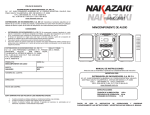Download Musical Fidelity kW SACD Specifications
Transcript
XX kW SACD UPSAMPLING 24 BIT SUPER AUDIO COMPACT DISC PLAYER INSTRUCTIONS FOR USE Thank you for purchasing the Musical Fidelity kW SACD 24 bit CD Player. Used properly and carefully, it should give many years of outstanding musical reproduction. This model uses the latest 24 Bit DAC technology and jitter reduction techniques to achieve both an excellent technical specification and unparalleled sound quality. Aesthetically, the kW SACD is a perfect match for the kW 750 Power Amplifier, kW Hybrid Line Preamplifier and kW Phono. Together these components form one of the finest hi-fi systems available. Dust regularly with a soft duster or soft brush, but be careful when using cleaning or polishing agents - they may harm the surface finish. If you have any questions about your audio system, please consult your dealer who is there to help and advise. Issue 2: 14th April 2005 kW SACD Instructions for use Page 1 of 17 CONTENTS PAGE 3 Safety Information : - Mains plug (U.K. only) Modification warning 4 Safety Information : - Laser product labelling 5 User Information : - Laser type Radio-frequency interference 6 General Advice : - Installation precautions User information 7 Introduction and Installation : - Introduction Notes on using discs Cleaning Installation Audio connection 8 Facilities and Connections : - Illustrations – front and rear panels 9 Remote Control : - Operation and illustration 10 Connections and Power Control : - Output connection Mains power connection Power operation 11 Basic Operation – 1 : - Loading and playing discs Pause function Stop 12 Basic Operation – 2 : - Track selection Search Displaying playback time 13 Advanced Features – 1 : - Repeat playback Repeat A-B playback Shuffle playback 14 Advanced Features – 2 : - Scan introduction Adjusting display brightness 15 Problems ? - Basic problem solving 16 Specifications Issue 2: 14th April 2005 kW SACD Instructions for use Page 2 of 17 SAFETY INFORMATION IMPORTANT! (U.K. only) This unit is supplied in the U.K. with a mains lead fitted with a moulded 13 amp plug. If, for any reason, you need to cut off the plug, please remove the fuse holder and dispose of the plug safely, out of reach of children. It must not be plugged into a mains outlet. The wires in the mains lead supplied with this appliance are coloured in accordance with the following code: Green and yellow..............Earth Blue................................Neutral Brown.................................Live WARNING - This appliance must be earthed As the colours of the wires of the mains lead of this appliance may not correspond with the coloured markings identifying the terminals in your plug, proceed as follows: The wire which is coloured green-and-yellow must be connected to the terminal in the plug which is marked with the letter E or coloured green or green-and-yellow, or by the earth symbol : The wire which is coloured brown must be connected to the terminal which is marked with the letter L or coloured red. The wire which is coloured blue must be connected to the terminal which is marked with the letter N or coloured black. If connecting to a BS1363 plug, a 13 amp fuse must be used. WARNING: ANY MODIFICATIONS TO THIS PRODUCT NOT EXPRESSLY APPROVED BY MUSICAL FIDELITY WHO IS THE PARTY RESPONSIBLE FOR STANDARDS COMPLIANCE COULD VOID THE USER'S AUTHORITY TO OPERATE THIS EQUIPMENT. Issue 2: 14th April 2005 kW SACD Instructions for use Page 3 of 17 SAFETY INFORMATION CLASS 1 LASER PRODUCT This SACD player has been designed and manufactured according to FDA regulations "title 21, CFR, chapter 1, sub-chapter J, based on the Radiation Control for Health and Safety Act of 1968", and is classified as a Class 1 laser product. There is no hazardous radiation during normal use because invisible radiation emitted inside this product is completely confined within the protective housing. However you must observe the following important warnings: CAUTION! THIS DISC PLAYER USES INVISIBLE LASER LIGHT. WHEN THE PLAYER OPERATES, LASER LIGHT IS RADIATED INTERNALLY. DO NOT REMOVE THE PROTECTIVE HOUSINGS. USE OF CONTROLS OR ADJUSTMENTS OR PERFORMANCE OF PROCEDURES OTHER THAN THOSE SPECIFIED HEREIN MAY RESULT IN HAZARDOUS RADIATION EXPOSURE CAUSING EYE INJURY. IF THIS PRODUCT DEVELOPS A FAULT, PLEASE CONTACT YOUR AUTHORISED MUSICAL FIDELITY SERVICE AGENT. DO NOT ATTEMPT TO SERVICE IT YOURSELF AND DO NOT CONTINUE TO USE THIS PRODUCT IN A FAULTY STATE. WARNING AND INFORMATION LABELS : (Fitted internally to SACD player chassis) REAR PANEL : THIS PRODUCT COMPLIES WITH DHHS RULES 21 CFR, CHAPTER 1, SUBCHAPTER J, PART 1040 AT DATE OF MANUFACTURE. THIS PRODUCT COMPLIES WITH PART 15 OF THE FCC RULES. OPERATION IS SUBJECT TO TWO CONDITIONS: 1. THIS DEVICE MAY NOT CAUSE HARMFUL INTERFERENCE, AND 2. THIS DEVICE MUST ACCEPT ANY INTERFERENCE RECEIVED, INCLUDING INTERFERENCE THAT MAY CAUSE UNDESIRED OPERATION. Issue 2: 14th April 2005 kW SACD Instructions for use Page 4 of 17 USER INFORMATION LASER INFORMATION: Optical pick-up : Manufacturer : Sanyo Pick-up type : SF-HD60 Wavelength : 790nm nominal RADIO - FREQUENCY INTERFERENCE (RFI) This equipment uses and can radiate radio frequency energy, and if not installed and operated in accordance with the instructions, may cause interference to radio communications. However, it is designed to radiate minimal levels of RFI, and accordingly been tested to North American standards (FCC regulations - limits for a class B digital device pursuant to part 15 of the rules). These requirements are intended to provide reasonable protection against excessive interference in a residential installation. Conversely, the product has also been checked to ensure that its own operation is not adversely affected by normal background levels of RFI received externally. However, if interference is experienced, for instance to radio or TV broadcasts, the user is recommended to try one or more of the following measures: • Identify the source of interference by turning off power to the SACD player or other equipment individually, and checking whether the problem disappears. • Re-orientate or relocate the receiving aerial. • Move the SACD player away from the receiver. • Connect the SACD player to a mains outlet on a different circuit from the receiver. • Consult a dealer or experienced TV/radio technician for help. If a problem persists, please contact Musical Fidelity's service department. Issue 2: 14th April 2005 kW SACD Instructions for use Page 5 of 17 GENERAL ADVICE INSTALLATION PRECAUTIONS and USER INFORMATION Your new kW SACD is designed and built to provide trouble-free performance, but as with all electronic devices it is necessary to observe a few precautions: • Heed all warnings shown on the back of the product. • Only connect the kW SACD to a mains outlet having the same voltage as marked at the back of the unit. • Always ensure that when disconnecting and reconnecting your audio equipment the mains supply is switched off. • Position the mains lead and signal interconnects where they are not likely to be walked on or trapped by items placed on them. • Do not use near water, or place water-filled containers on the SACD player, for example, a flower vase or potted plants. If water does spill inside, immediately pull out the mains plug from the wall socket and inform your dealer, who should then check the unit before further use. Entry of liquid into the player is dangerous, and may cause electric shock or fire hazard. • Do not place the unit near direct heat sources such as radiators, direct sunlight or other equipment. • Do not remove any covers or try to gain access to the inside. There are no internal adjustments or fuses you can replace yourself. Refer all service work to an authorised Musical Fidelity agent. • Note: Unauthorised opening of the equipment will invalidate any warranty claim. • Dust regularly with a soft cloth or soft brush but be careful when using cleaning or polishing agents - they may harm the surface finish. The electronics in modern hi-fi equipment is complex and may, therefore, be adversely affected or damaged by lightning. For protection of your audio system during electrical storms, remove the mains plugs and disconnect any aerial lead. If after-sales service is required, to help your dealer identify the kW SACD player please quote the serial number located on the rear panel of the unit. Issue 2: 14th April 2005 kW SACD Instructions for use Page 6 of 17 INTRODUCTION AND INSTALLATION INTRODUCTION Congratulations on the purchase of your new kW SACD upsampling 24 BIT SACD player. The kW SACD uses the latest technology for the reproduction of both your CD and SACD collections. The digital data stream is first up-sampled to 192kHz, which moves noise, jitter and distortion artefacts well above the audio band. It is then passed through a new, low noise, low distortion 24-bit dual-differential digital-toanalog convertor, which allows simpler filtering of the analog output. This in turn gives an improved audio response without the need for sharp filters that degrade sound quality. The result is a kW SACD player which gives a smoother response than previously possible with none of the “hardness” of other players. This model matches our current kW Hybrid Line Preamplifier, and kW 750 Power Amplifier, which enable its full potential to be realised. try to read and play these discs but when the number of error corrections become impossible to handle, it will cut out. This is not indicative of a faulty player, just a reaction to being fed with faulty discs. Unfortunately, with the cessation of enforcement of the Philips “Red Book” standard for CDs, non-standard and non-compliant discs are becoming more common and creating problems. In the unlikely event that your beautiful new kW SACD player stops after 15 minutes or so, please check your discs first. Play a different disc. If this is OK, then it is not your player at fault, but regrettably, the disc. CLEANING Before cleaning the SACD player, always turn off power at the mains switch and remove the mains plug from the wall outlet. Clean the housing and the remote control unit using a moist cloth. We do not advise the use of solvents, white spirit or thinners, as they could damage the surface finish of the unit. NOTES ON USING DISCS INSTALLATION Always hold discs by the edges and make sure they remain clean - do not touch the surface. Keep discs away from direct sunlight and heat sources, such as radiators. Clean discs with a cloth before playing them, but do not use solvents such as benzene, thinners, or antistatic spray intended for analog records. After playing, always return the disc to its case for storage. SACD is a relatively new format and is not as “bomb proof” as CD technology. Generally the SACD system is sensitive to non-standard, dirty or scratched discs. Often the player will Position the player on a stable, horizontal surface where there is no risk of it being knocked, or subjected to vibration such as from loudspeakers. Protect your SACD player from humidity - if the unit is moved from a cold place to a warm room, moisture can form on the pickup lens inside the player, preventing the laser beam from reading the disc. If this happens, remove the disc, close the disc drawer, and leave the unit switched on for an hour or so to allow sufficient time for the moisture to evaporate. (continued . . . ) Issue 2: 14th April 2005 kW SACD Instructions for use Page 7 of 17 FACILITIES AND CONNECTIONS 1 6 2 3 5 7 8 9 10 FRONT PANEL 11 1. 2. 3. 4. 5. 4 CD / SACD disc transport loading drawer POWER mains on/off switch STOP to end CD / SACD playback PREVIOUS track selector NEXT track selector 6. 7. 8. 9. 10. 11. 11 SACD player display PAUSE to interrupt or resume playback PLAY to start SACD playback, OPEN/CLOSE to open and close the disc drawer Infrared remote control receiver Illuminated feet with multicolour LEDs (see page 10) REAR PANEL (see page 10 for connection details) DIGITAL OUTPUT – coaxial SOLID STATE (semiconductor) OUTPUT – audio, left and right DIGITAL OUTPUT – optical Issue 2: 14th April 2005 IEC type mains inlet TUBE OUTPUT – audio, left and right kW SACD Instructions for use Page 8 of 17 REMOTE CONTROL Remote control buttons shown below enable SACD player functions to be operated from a convenient distance. Remaining buttons on this handset are for use with other, specific, Musical Fidelity products in the “kW” range, and have no effect on the kW SACD player. Equivalent buttons on the remote control have the same functions as those on the front panel of the unit. Some functions are only available by remote control. As the handset uses an invisible infrared light beam, the front edge must be pointed directly towards the receiver window at the front of the player, without visual obstruction between them. If the range of the remote control greatly decreases, replace the batteries with new ones. Do not mix old and new batteries - two are required, size AAA, LR03 or SUM-4. Do not dispose of used batteries in a fire. (Disc function buttons only) 1 Direct track access buttons 2 REPEAT track or disc -page 13 3 Scan INTROduction - page 14 4 SEARCH buttons to scan forwards or backwards 5 STOP to end disc playback (press either end, but not the centre) 6 PAUSE to interrupt playback 7 PLAY to start or resume playback 8 TRACK back / forwards buttons 9 SHUFFLE play - page 13 10 A - B repeat - page 13 11 DISPLAY brightness - page 14 Issue 2: 14th April 2005 kW SACD Instructions for use Page 9 of 17 CONNECTIONS AND POWER CONTROL BEFORE CONNECTING . . . . . . MAINS POWER CONNECTION Ensure that mains power to the various components of your audio system is switched off. Please note that audio connecting leads are not supplied with this product. Finally, insert the accessory IEC mains lead plug into the rear panel socket, then the other end into a convenient wall outlet. Ensure that the volume control on your amplifier is at a low setting, and switch on its power. OUTPUT CONNECTION The player should be connected to your amplifier input by audio cables with RCA/phono type plugs. These link the left and right audio output sockets on the rear panel of the player to the CD or auxiliary input sockets on the amplifier. However, the kW SACD has an extra trick up its sleeve. It has two analog outputs; one from Class A tube circuitry and the other from solid state Class A circuitry. Both operate at the same time and at the same output level. This unusual facility allows you to connect both outputs to your amplifier at the same time (obviously on different inputs !) Now you will be able to switch between the two and hear the difference. The change in sound is subtle but once you have “tuned in” to the distinction you will be able to select the input that best complements your recordings. POWER OPERATION Press the POWER button on the kW SACD player’s front panel. LEDs in the feet of the unit will light red for about ten seconds indicating that all outputs from the unit are muted. Feet illumination then fades over approximately five seconds to amber, indicating that output is no longer muted, and that your kW SACD player is now ready for use. However, after a further period of about 35 minutes, the colour fades to blue, confirming that the player has fully warmed up. Note: After a prolonged period, the left-hand side panel will become warm - this is normal. Do not use any sockets on the amplifier intended for “vinyl” phono cartridge input, as the sensitive circuit will overload, producing a severely distorted sound. Alternatively, you can use the TRANSPORT DIGITAL OUTPUTS (coaxial, optical or both) for connection to an external digital-to-analog converter or digital amplifier. However, please note that digital output is only available when playing Compact Discs, not SACDs. Issue 2: 14th April 2005 kW SACD Instructions for use Page 10 of 17 BASIC OPERATION – 1 The unit will begin playing from track 1, confirmed by the word PLAY appearing on the left of the display, with track number 01 in the centre and elapsed time on the right. When all tracks on the disc have been played, the display shows STOP and total number of tracks on the disc, 13 in this example : LOADING AND PLAYING DISCS Please note, your kW SACD will play commercial CDs and SACDs manufactured to the original Philips / Sony “Red Book” or ISO technical standard. It does not accept DVDvideo or MP3 audio formats, or audio recordings made on some computer discs. If mains power to the kW SACD player is switched on with a disc already loaded, it will automatically read the disc and play it. PAUSE However, if no disc is loaded, the unit will display please wait, then READING and finally NO DISC. To play a disc, press the OPEN/CLOSE button to open the transport drawer.When the drawer is fully extended, insert the disc with the label facing upwards and then press either the OPEN/CLOSE, PLAY or STOP button to close the transport drawer again. If STOP has been pressed, the drawer closes and the player reads the disc, displays either CDDA or SACD and then STOP. If either OPEN/CLOSE or PLAY have been pressed, the disc drawer closes and the player reads the contents of the disc. After a short delay dependent on the number of tracks on the disc, the disc starts to play and the display shows CDDA or SACD. For CDs, the delay is typically 20 to 25 seconds, whereas for SACD about 15 seconds. If the inserted disc is faulty, or has the wrong format, after several seconds delay the display shows UNKNOWN and the disc drawer opens. DISC PLAY Press PLAY to begin playback. Current track and elapsed track time will be displayed similar to the following example : Issue 2: 14th April 2005 Pressing the PAUSE button either on the front panel or remote control whilst a disc is playing pauses playback of the disc. PAUSE appears in the display window in addition to track number and time indication : The disc will continue spinning, but the track does not advance and the kW SACD's output is muted. Pressing PLAY again resumes playback from the same place. (Remote control) On the remote control, PLAY and PAUSE buttons have the same function as those on the front panel, but by pressing opposite ends of the same button. So PLAY will only start disc play, and PAUSE will not resume play. STOP Playback can be stopped by pressing the STOP button once. On the remote control, press either end of the button, not the middle part. The display initially shows STOP, then STOPPED when the disc mechanism finally comes to rest. If any other function button is pressed in the meantime, the player will not respond, and the word STOPPING is displayed as a caution. kW SACD Instructions for use Page 11 of 17 BASIC OPERATION - 2 TRACK SELECTION SEARCH To change track, the track skip buttons PREVIOUS and NEXT on the front panel can be pressed to jump forwards or backwards one track in either direction. Corresponding TRACK buttons on the remote control are marked |<< and >>| . The SEARCH buttons on the remote control can be used to fast-forward or fast-rewind during playback in a similar way to a video or tape cassette player. This permits location of particular passages at high speed with the audio playback of the disc still active. TRACK SELECTION (Remote control) Briefly pressing the forward-search button ( >> ) fast winds forwards whilst the search backwards button ( << ) fast winds backwards. Simply press the PLAY button to start a CD or SACD playing from the first track. Alternatively, a specific track can be selected directly by pressing one of the ten track number buttons grouped in the centre-section of the remote control, then PLAY. The chosen track then plays after a short delay. To play a track number with two digits, press the second digit button on the remote control within this delay period. It will not then be necessary to press the PLAY button. Issue 2: 14th April 2005 A second press will further speed up the search. However, as audio output is muted during this fast search mode, progress can be checked by viewing the track time display (far right digits), which will advance rapidly in the required direction. Press the PLAY button to return to normal playback Note – during and after search mode, the track number will not be displayed until the following track is reached, or after pressing the NEXT or PREVIOUS buttons. kW SACD Instructions for use Page 12 of 17 ADVANCED FEATURES - 1 REPEAT PLAYBACK SHUFFLE PLAYBACK The REPEAT button on the remote control allows the repeated playback of either one track or all tracks on the disc. The disc must already be playing. The shuffle feature allows tracks on the disc to be played in random sequence rather than the normal consecutive order. This function is obtained with the unit already playing, by pressing SHUFFLE on the remote control. The words shuffle disc in the display indicate that the function has been activated. By pressing the REPEAT button once, only the current track is repeated, and the display shows repeat track as in this example : Note - the track number will not then be displayed until the next random track is reached, or after pressing the NEXT or >>| button. If the REPEAT button is pressed a second time, the entire disc is replayed indefinitely. In this case repeat disc is shown in the display : Play will continue in random order until all tracks on the disc have been played. Pressing NEXT or >>| selects the next track in random order. Pressing REPEAT a third time cancels repeat mode. Shuffle play is cancelled by pressing the SHUFFLE button a second time. The unit resumes normal play function, continuing to the end of the disc in normal order starting from wherever it was left by the previous random selection. REPEAT A-B PLAYBACK “Repeat A-B” provides the option of playing just a certain section of the disc over and over again. With the disc playing, find the beginning of the required section either by listening, or using the display time as a guide. If, however, SHUFFLE is pressed again to reactivate this feature, a new random track sequence is generated which is different from the previous one. When the desired starting point is reached, press button A / B on the remote control. The display will show repeat a -. When the disc has reached the end of the required section, press the A / B button again, repeat a - b will now appear in the display, and the unit continuously plays the selected part of the disc. To cancel A-B repeat mode, press A / B on the remote control. Issue 2: 14th April 2005 kW SACD Instructions for use Page 13 of 17 ADVANCED FEATURES - 2 SCAN INTRODUCTION The scan introduction function allows play back of just the start of each track on the disc, for instance to locate a preferred track by ear. With the kW SACD stopped, press INTRO on the remote control. scan intro appears in the display : The first ten seconds (approximately) of each track on the disc are then played in succession. If, however, the unit is already playing when INTRO is pressed, only the remaining tracks on the disc will be scanned. Press INTRO again to cancel scan introduction mode. DISPLAY BRIGHTNESS kW SACD display brightness can be controlled in three levels by pressing the DISPLAY button on the remote control. When first powered on, the display has maximum brightness. Pressing the DISPLAY button once dims the display. Pressing a second time turns the display off. Pressing a third time reverts display brightness to maximum. However, when the display is off, pressing any disc function button returns the brightness to normal (maximum). Issue 2: 14th April 2005 kW SACD Instructions for use Page 14 of 17 PROBLEMS ? Basic problem-solving with a CD / SACD player is similar to troubleshooting other electronic equipment. Always check the most obvious possible causes first, such as the following examples: Problem Probable Cause Remedy No playback when disc is loaded, “NO DISC” displayed Disc is loaded with label side down Re-load with label side up Unit not responding to button(s) being pressed after inserting disc. Non-standard, corrupted or illegible data on disc Remove disc, switch off power and wait 20 seconds. Switch back on, try a different disc. No audio output, or too low level output Connection to rest of stereo system is incorrect Check connections Sound is severely distorted, and volume control needs to be turned down very low Player audio lead is connected to Reconnect lead to auxiliary sockets or other “line level” phono input sockets of the amplifier input amplifier Mis-tracking (sound jumping) Player is receiving shock or vibration from the loudspeakers Change position of player away from loudspeakers Disc is dirty Clean disc surface Audio connector plug is not fully pushed in Insert plug securely Connector cable is faulty Check that the cable outer screen (shield) connection has not become damaged or detached inside the plug Interference noise heard from radio tuner Player is positioned too near the tuner Keep a reasonable distance between player and tuner, or switch off player power Remote control does not work Player is switched off Switch on player One or more batteries fitted the wrong way round Insert batteries correctly Batteries are flat Change batteries – do not mix old and new ones Remote control is not pointed directly towards the front panel of the player Ensure there is no obstruction between the remote control and player front Batteries are running out Change batteries – do not mix old and new ones Hum Remote control range has greatly reduced Remember - the most vulnerable part of an SACD playing system is the disc itself. The most likely cause of a disc not playing is that the disc itself is faulty, scratched or simply dirty. Never open the case of the kW SACD yourself, as this will invalidate the guarantee. If none of the above actions effect a cure, please contact your dealer or Musical Fidelity service agent. Issue 2: 14th April 2005 kW SACD Instructions for use Page 15 of 17 kW SACD Upsampling 24 Bit CD / SACD Player SPECIFICATIONS DAC architecture : 24 bit Delta-Sigma (Bitstream) Dual mono dual differential 8x oversampling Separate stages for valve (tube) and solid state outputs Disc mechanism : Philips Upsampling : 192kHz Analog output impedance : 50 Ohms SACD analog output, solid state : Frequency response 10Hz to 20kHz ref. 1kHz 10Hz to 30kHz ref. 1kHz 10Hz to 40kHz ref. 1kHz 10Hz to 50kHz ref. 1kHz +0, -0.1 dB +0, -0.3 dB +0, -1.6 dB +0, -4.8 dB Signal / noise ratio (digital mute) > 115dB “A” weighted Total harmonic distortion < 0.001% at 1kHz Channel separation > 98dB 10Hz to 20kHz Linearity error, 1kHz 0dB at -100dB 0.2dB at -110dB Audio output at digital 0dB level 2.3VRMS at 1kHz nominal CD analog output, solid state : Frequency response 10Hz to 20kHz ref. 1kHz +0, -0.05 dB Signal / noise ratio (digital mute) > 120dB “A” weighted Total harmonic distortion < 0.002% at 1kHz Channel separation > 98dB 10Hz to 20kHz Linearity error, 1kHz 0dB at -80dB 0.5dB at -90dB Audio output at digital 0dB level 2.2VRMS at 1kHz nominal Jitter 150pS Tube class A output : Frequency response 10Hz to 100kHz ref. 1kHz +0, -0.4 dB Signal / noise ratio > 115dB “A” weighted Total harmonic distortion < 0.001% at 1kHz Overall gain 0dB Connectors : Analog outputs 1 pair RCA connectors for valve (tube) output, 1 pair RCA connectors for solid state output 1 optical (Toslink), 1 S/PDIF (Sony/Philips Digital Interface Format) RCA connector Digital outputs (CD only) Power requirements : Weight : 19.5 kg, 43 lbs unit only, un-boxed 24.4kg, 54 lbs in immediate carton 28.1kg 61.9 lbs in shipping over-carton Standard accessories : 100 / 115 / 230V AC 50 / 60Hz (factory preset) 50 Watts Dimensions : 483mm, 19 inches wide 167mm, 6.6 inches high including feet 443mm, 17.5 inches deep including rear terminals and on/off button Remote control handset (kW universal type), 2 batteries size LR03 or AAA, manganese alkaline type, IEC mains lead (10 Amp type) Musical Fidelity reserves the right to make improvements which may result in specification or feature changes without notice. Issue 2: 14th April 2005 kW SACD Instructions for use Page 16 of 17 REVISION HISTORY RELEASE DATE Issue 1 March 2005 Issue 2 14th April 2005 Issue 2: 14th April 2005 kW SACD CHANGES Added revision history Instructions for use Page 17 of 17