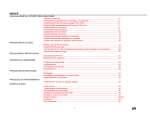Download Mettler Toledo MT Operating instructions
Transcript
Operating instructions
METTLER TOLEDO MultiRange
Application software IND690-Fill
www.mt.com/support
Congratulations on choosing the quality and precision of METTLER TOLEDO. Proper
use according to these instructions and regular calibration and maintenance by our
factory-trained service team ensure dependable and accurate operation, protecting
your investment. Contact us about a ServiceXXL agreement tailored to your needs and
budget.
We invite you to register your product at www.mt.com/productregistration so we can
contact you about enhancements, updates and important notifications concerning
your product.
Contents
IND690-Fill
Contents
Page
1
1.1
1.2
1.3
1.4
1.5
1.6
1.7
1.8
1.9
1.10
1.11
1.12
Dispensing functions ...................................................................
Documentation .............................................................................
Introduction..................................................................................
Dispensing system .......................................................................
Dispensing process ......................................................................
Entering dispensing parameters......................................................
Dispensing ..................................................................................
Interrupting dispensing process ......................................................
Cancelling or ending the dispensing process....................................
Redispensing ...............................................................................
Manual recorrection ......................................................................
Totalizing automatically.................................................................
Recalling application-specific information ........................................
2
2.1
2.2
Settings in the master mode ........................................................ 14
Overview of the PAC master mode block.......................................... 14
Settings in the PAC master mode block............................................ 15
3
Application blocks ....................................................................... 32
4
What to do if …? ......................................................................... 38
5
Technical data ............................................................................. 40
6
6.1
6.2
Appendix .................................................................................... 41
Connection diagram and terminal assignment for 8-690 relay box..... 41
Sequence chart............................................................................. 44
7
Index .......................................................................................... 47
Operating instructions 22012836B 09/08
4
4
4
5
6
7
7
10
10
11
11
12
13
3
Dispensing functions
1
IND690-Fill
Dispensing functions
1.1
Documentation
The weighing terminal IND690-… comes supplied with a CD containing all the
documentation on the weighing system IND690.
These operating instructions describe the operation and configuration of the
application software IND690-Fill.
The basic information for working with the weighing terminal IND690-... can be
found in the operating instructions IND690-Base.
1.2
Introduction
With the IND690-Fill you can dispense liquid, pasty, powdery or grainy weighing
samples in accordance with a specified target weight.
With the function keys the IND690-Fill makes the following functions available:
N
SUM
MAN
LIMIT
STOP
START
Enter item
counter
Display and
print total sum
Manual
redispensing
Enter and print
dispensing
parameters
Interrupt or
cancel
dispensing
process
Start dispensing process
and print
results of dispensing after
the dispensing process is
completed
➜ Select the function by pressing the function key.
Example
➜ Press the N key.
Then enter the start and stop value of the item counter manually with the keypad.
Note
When PASSWORD BLOCK ON is set in the master mode, a personal code must be
entered after pressing the N key.
When the function keys are otherwise allocated
➜ Press the cursor keys < or > repeatedly until the function key assignment shown
above appears.
CAUTION
Danger of injury when pressing keys which start and stop the dispensing system or
control the valves!
➜ Before pressing these keys, make sure that no one is in the area of moving
system parts.
4
Operating instructions 22012836B 09/08
Dispensing functions
IND690-Fill
1.3
Dispensing system
With feed valves or feed chutes controlled with coarse and fine feed, the dispensing
sample is automatically infed up to the specified target value.
The control signals for the feed valves are transmitted to the 8-690 relay box via the
RS485-690 interface. The 8-690 relay box controls the dispensing system either
directly or via an additional external control unit (PLC). In the case of overloading or
underloading of the weighing platform, all valves are closed immediately.
A maximum of two 8-690 relay boxes can be connected. With a second relay box a
dispensing system with below-level dispensing can be controlled without a PLC
("nozzle control"). The IND690-Fill then assumes the function of a control unit with
the moving of a filling nozzle or the switching of a drip pan and outputs signals to the
nozzle correction, pregasing and postgasing.
The IND690-Fill can be remote controlled with "electronic fingers". These electronic
fingers trigger various keys via interface commands on the terminal, see section 3.
Alternatively to the relay box 8-690 the dispensing system can also be controlled by
using the interface 4I/O-690 and relay box 4-690 or by using ARM100.
Please note that the accuracy of the filling results and the filling speed are not only
dependent on the scale, but also on the other system parts, and in particular on the filling
device itself (valves, feed chutes etc.). Only the optimum co-ordination of all
components with each other produces the best filling results.
Operating instructions 22012836B 09/08
5
Dispensing functions
IND690-Fill
1.4
Dispensing process
Dispensing is carried out in 5 consecutive steps:
• Automatic tare – Automatic taring of the container and dispensing start
• Coarse feed – Dispensing with coarse feed up to the coarse/fine-feed switch-over
point (limit 1)
• Fine feed – Dispensing with fine feed up to the switch-off point of the fine feed
(limit 2)
• Redispensing correction – Redispensing correction of fine feed beyond limit 2
• Redispensing – If the weight value does not lie within the tolerance of the target
value at the end of dispensing, automatic or manual redispensing up to the target
value
If not limits are entered, the IND690-Fill automatically determines Limit 1 and Limit 2
in a learn mode, see page 20. The target weight is then exactly reached already
during the first dispensing.
To optimize the dispensing process, Limit 2 is automatically adjusted with the same
component during the next dispensing process, see REDISP. CORRECTION block on
page 16.
If the container is underfilled, manual or automatic redispensing can be carried out
depending on the settings in the master mode.
6
Operating instructions 22012836B 09/08
Dispensing functions
IND690-Fill
1.5
Entering numerically
Entering dispensing parameters
1. Press LIMIT key.
2. Enter target weight and confirm with ENTER.
3. Specify limits: enter ENTER LIMIT 1 and LIMIT 2 and confirm with ENTER.
To automatically determine the limits, press ENTER without making an entry.
4. Specify tolerance: enter TOL and confirm with ENTER.
5. If tare checking is to be used, specify tare values TMIN and TMAX and confirm
with ENTER.
Notes
• The weight unit for entering the limits can be selected with the cursor keys < or >.
• The entry can be corrected one character at a time with the CLEAR key.
• If LEARN MODE OFF is set in the mastermode, Limit 1 and Limit 2 must be
specified, and if the 3rd switch-off point is also activated (see section 2.2.5),
Limit 0 as well.
• If PASSWORD BLOCK ON is set in the master mode, a personal code must be
entered after pressing the LIMIT key.
• If ANALOG OUTPUT ON is set in the master mode, the throughput preflow (with
additionally activated 3rd shutoff point), throughput coarse feed and throughput
fine feed must be specified.
• Press the LIMIT key in order to display or correct dispensing parameters in the
READY FOR DISPENSING state. The target weight cannot be entered in this case.
Copying constants
1. Enter number of target memory: 1 … 999.
2. Press LIMIT key.
Note
If PASSWORD BLOCK ON is set in the master mode, a personal code must be entered
after pressing the LIMIT key.
1.6
Dispensing
The dispensing type is dependent on the application set in the master mode:
• ABOVE LEVEL: Dispensing above the filling level (without filling lance)
• BELOW LEVEL Dispensing lance below the dispensing level
The filling process is not started unless the dispensing lance is recognised in the
right position, meaning that the input signal NOZZLE DOWN has to be active.
• BELOW BUNGHOLE Dispensing lance below the bung hole
The filling process is not started unless the dispensing lance is recognised in the
right position, meaning that the input signal NOZZLE MIDDLE has to be active.
Operating instructions 22012836B 09/08
7
Dispensing functions
IND690-Fill
Notes
• For the application BELOW LEVEL/BELOW BUNGHOLE, NOZZLE CONTROL ON two
8-690 relay boxes must be connected.
• During the filling process exactly one of the signals NOZZLE DOWN / MIDDLE / UP
has to be active. Otherwise the error message SEVERAL INPUTS ON or WAITING
FOR INPUT is displayed. The filling process is not continued until exactly one of
these signals is active.
• A new filling process can only be started if the input signal NOZZLE UP has been
recognised beforehand.
• For sequence charts of the individual applications, see section 6.2.
1.6.1
Displaying of dispensing state
The display shows the dispensing state with texts and a 3-digit code, e.g.:
Text
Code
Meaning
READY FOR DISPENSING
010
Dispensing parameters loaded
COARSE FEED
040
Dispensing with coarse feed
FINE FEED
050
Dispensing with fine feed
DISPENSING OKAY
101
Target value achieved
UNDERFILLED
084
Target value not achieved
OVERFILLED
111
Target value exceeded
EVALUATING
070
Evaluation of dispensing results
Notes
• The dispensing states are listed in application block 361, see section 3.
• If STATUS INDICATOR WITH DELTATRAC is set in the master mode, the display also
shows the DeltaTrac as an analog weigh-in aid.
8
Operating instructions 22012836B 09/08
Dispensing functions
IND690-Fill
1.6.2
Dispensing with filling container on the weighing platform
During dispensing the filling container on the weighing platform is filled from a
supply vessel.
1. Enter dispensing parameters, see section 1.5.
The display shows READY FOR DISPENSING.
2. Place empty filling container on the weighing platform.
3. Press START key.
The display shows the following: weight value, dispensing status and DeltaTrac.
When the dispensing process is completed, the display indicates whether the
weight value lies within the tolerance limits (DISPENSING OKAY) or outside
(OVERFILLED, UNDERFILLED).
The dispensing result is printed.
4. Relieve weighing platform.
If ACKNOWLEDGE ON is set in the master mode, the dispensing process is
acknowledged and the display shows READY FOR DISPENSING.
Operating instructions 22012836B 09/08
9
Dispensing functions
IND690-Fill
1.6.3
Dispensing with a supply vessel on the weighing platform
During dispensing the filling container is dispensed from a supply vessel on the
weighing platform.
1. Enter dispensing parameters, see section 1.5.
The display shows READY FOR DISPENSING.
2. Place filled supply vessel on the weighing platform.
3. Press START key.
The display shows the following: weight value with negative sign, dispensing
status and DeltaTrac.
When the dispensing process is completed, the display indicates whether the
weight value lies within the tolerance limits (DISPENSING OKAY) or outside
(OVERFILLED, UNDERFILLED).
The dispensing result is printed.
4. Acknowledge dispensing process.
If ACKNOWLEDGEMENT ON is set in master mode, READY FOR DISPENSING is
shown in the display. With ACKNOWLEDGEMENT OFF, the next dispensing
process is started automatically.
1.7
Interrupting dispensing process
Same container
1. Press STOP key.
The dispensing process is interrupted.
2. To continue the dispensing process, press START key.
New container
1. Press STOP key twice.
The dispensing process is cancelled.
2. Place a new container on the weighing platform.
3. If TOTALIZING ON is set in the master mode, the sum can be displayed with the
SUM key.
4. To continue the dispensing process, press START key.
1.8
Cancelling or ending the dispensing process
By pressing key on
weighing terminal
➜ Press STOP key twice.
The dispensing process is cancelled or ended when the dispensing process is
completed.
By external signal
➜ Cancel dispensing process with a pulse at input IN 7 of first 8-690 relay box. The
IND690-Fill is then in the READY FOR DISPENSING (010) state.
Note
If TOTALIZING ON, CORRECT DISPENSINGS is set in the master mode, cancelled
dispensing processes can be added to the sum by pressing the SUM key when
CONTINUE WITH START is displayed.
10
Operating instructions 22012836B 09/08
Dispensing functions
IND690-Fill
1.9
Redispensing
If, for example, the weight value is briefly exceeded, the fine feed is switched off too
early and the current weight value (actual value) is below the target value.
During redispensing the fine feed is opened in intervals until the target value is
reached. Depending on the setting in the master mode, redispensing is carried out
manually or automatically, see section 2.2.
Manual redispensing
Prerequisite
MANUAL REDISPENSING is set in the master mode.
➜ When the display shows MANUAL, press and hold down the MAN key.
The fine feed is switched on in pulses as long as the key is pressed and until the
target value is reached.
1.10
Manual recorrection
If MANUAL CORRECTION ON is set in the master mode, the display shows MANUAL
CORRECTION after the actual-target comparison if the final weight lies outside the
tolerances.
➜ Recorrect manually and confirm correction with START key.
Operating instructions 22012836B 09/08
11
Dispensing functions
IND690-Fill
1.11
Totalizing automatically
To automatically totalize dispensing processes with the same dispensing samples,
an item counter can be specified which determines the number of dispensing
processes. When the item counter reaches its stop value, the dispensing system
stops automatically.
Prerequisite
TOTALIZING ON is set in the master mode.
1. To set the item counter:
– Press N key.
– Enter start value of item counter and confirm with ENTER.
– Enter stop value of item counter and confirm with ENTER.
2. Carry out 1st dispensing process, see section 1.6.
3. Relieve weighing platform.
4. Carry out additional dispensing processes, see section 1.6.
When the item counter reaches its stop value, the dispensing system stops
automatically.
5. To display and print the total sum, press the SUM, ENTER key sequence.
6. To carry out additional dispensing processes with the same dispensing sample,
e.g. after redispensing the supply vessel, repeat steps 1 to 3.
When doing so, make sure that the item counter continues to count.
– or –
To carry out dispensing processes with a different dispensing sample, or to end
totalizing, press the SUM, CLEAR key sequence.
Notes
• If TOTALIZING ON, CORRECT DISPENSINGS is set in the master mode, cancelled
dispensing processes can only be added to the total sum by pressing the SUM key
when CONTINUE WITH START is displayed.
• If PASSWORD BLOCK ON is set in the master mode, a personal code must be
entered after pressing the SUM and N keys.
12
Operating instructions 22012836B 09/08
Dispensing functions
IND690-Fill
1.12
Recalling application-specific information
Information on dispensing can be recalled with the following key combinations:
INFO, N
INFO, SUM
INFO, LIMIT
INFO, fixed target number, LIMIT
Display item counter.
Display current weight sum.
Display current dispensing parameters.
Display stored dispensing parameters.
Notes
• If several pieces of information are recalled with one key, the display changes
automatically after the set DISPLAY DURATION. It is also possible to switch back
and forth between these pieces of information with the CLEAR key.
• No information can be displayed during the dispensing process (dispensing
valves open).
Operating instructions 22012836B 09/08
13
Settings in the master mode
2
IND690-Fill
Settings in the master mode
2.1
Overview of the PAC master mode block
The following system settings can be entered in this block:
Legend
• Blocks on a grey background are described in detail in the following.
• Factory settings are shown in bold print.
• Blocks which only appear under certain conditions appear with a dotted outline.
14
Operating instructions 22012836B 09/08
Settings in the master mode
IND690-Fill
2.2
Settings in the PAC master mode block
Note
You can make all master mode adjustments conveniently with the PC using the
FillTool software. Ask your METTLER TOLEDO sales partner. See section 2.2.6 for
examples.
APPLICATION
Select application
ABOVE LEVEL
Dispensing above the filling level (factory setting)
BELOW LEVEL
Filling with dispensing lance below the dispensing level
NOZZLE CONTROL
Switch nozzle control on or off. Factory setting: NOZZLE CONTROL OFF
Nozzle control operates best when 2 relay boxes 8-690 are connected.
Addition settings with NOZZLE CONTROL ON:
• DRIP PAN – working with or without drip pan control
Factory setting: DRIP PAN OFF
• EVALUATION POSITION:
– NOZZLE MIDDLE (factory setting)
– NOZZLE TOP
• NOZZLE MONITORING – working with or without monitoring of the nozzle position
Factory setting: NOZZLE MONITORING OFF
BELOW BUNGHOLE
NOZZLE CONTROL
Filling with dispensing lance below the bunghole
Switch nozzle control on or off. Factory setting: NOZZLE CONTROL OFF
Nozzle control operates best when 2 relay boxes 8-690 are connected.
Addition settings with NOZZLE CONTROL ON:
• DRIP PAN – working with or without drip pan control
Factory setting: DRIP PAN OFF
Comments
• Take terminal diagram and terminal assignment of 8-690 relay box into account,
see section 6.1.
• For example sequence charts for the three applications, see section 6.2.
ZERO ZONE
Adjust weight monitoring while lowering the filling nozzle with the below level
application
If the current weight value exceeds the threshold ZERO, the filling nozzle is moved
back to the starting position. The cause may be poor positioning when the filling
nozzle, e. g. scrapes the container rim or runs into the cover.
ZERO
Enter threshold weight value of the zero zone
Operating instructions 22012836B 09/08
15
Settings in the master mode
AUTOMATIC TARE
IND690-Fill
Switch automatic taring before dispensing on or off
Factory setting: AUTOMATIC TARE ON
REDISP. CORRECTION
Switch redispensing correction on or off
The redispensing correction function optimizes the switch-off point of the fine feed
(limit 2).
If REDISP. CORRECTION ON is set, the target-actual difference is determined for
each container and multiplied by a FACTOR.
Target-actual difference x correction factor = Δ
Limit 2 is automatically corrected by the value Δ when dispensing the next
container:
Example: For a target-actual difference of 10 g and a factor of 0.5, limit 2 is
corrected by 5 g.
Factory setting: REDISP. CORRECTION ON
FACTOR
Correction factor by which the target-actual difference is multiplied. The result is the
value Δ by which limit 2 is corrected.
Possible values: 0.1 … 0.9 (factory setting: 0.5)
CORREC. THRESHOLD
The correction threshold specifies the target-actual difference up to which the
redispensing correction corrects limit 2.
• Possible values: O … 99 in multiples of the tolerance
(Factory setting: 0, i. e. limit 2 is corrected for all actual values)
• Limit 2 is not corrected when TOTALIZING ON is set and after at least 10
consecutive dispensings the actual value lies outside the correction threshold for
the first time. This value is considered a freak value. If during the next dispensing
the actual value lies outside the correction threshold, limit 2 is automatically
corrected. If in the process limit 2 ≤ limit 1, then the learn mode is automatically
activated.
16
Operating instructions 22012836B 09/08
Settings in the master mode
IND690-Fill
FIXED TARGET
Save dispensing parameters for various components in target memories
protected against power failure
LOAD FIXED TARGET
1. Enter FIXED TARGET NO. memory number: 1 … 999.
2. Enter article designation NAME, e.g. M8 SCREW.
3. Enter TARG target weight.
4. If OUTPUT 2 = 3RD SHUTOFF POINT: Enter switchover point preflow/coarse feed
LIMIT 0.
5. Enter coarse/fine feed switchover point LIM 1.
6. Enter switch-off point of fine feed LIM 2: LIMIT 1 ≤ LIMIT 2.
7. Enter tolerance TOL in the displayed unit.
– Minimum tolerance: 1 digit
– Maximum tolerance: target weight; with DeltaTrac: 10 % of target weight
– Target weight + tolerance ≤ maximum load
8. Enter lower limit of permissible tare range TMIN.
9. Enter upper limit of permissible tare range TMAX: TMIN ≤ TMAX.
10. If ANALOG OUTPUT = ON and OUTPUT 2 = 3rd SHUTOFF POINT:
Enter THROUGHPUT PREFLOW.
If ANALOG OUTPUT = ON:
Enter THROUGHPUT COARSE FEED and THROUGHPUT FINE FEED
11. End entry: Confirm memory number without entry with ENTER.
CLEAR ALL TARGET V.
Clear all target memories.
REDISPENSING
Set automatic or manual redispensing
Factory setting: AUTOMAT. REDISPENSING
AUTOMAT.
REDISPENSING
MANUAL
REDISPENSING
Possible entries:
• PULSE DURATION
During the pulse duration the fine feed is opened.
Possible values: 1 … 99 times a measuring cycle (factory setting: 5)
• PULSE PAUSE
During the pulse pause the fine feed is closed.
Possible values: 0 … 99 times a measuring cycle (factory setting: 5)
Operating instructions 22012836B 09/08
17
Settings in the master mode
TOTALIZING
IND690-Fill
Switch automatic totalizing on or off
If TOTALIZING ON is set, the dispensings to be totalized can be selected.
Factory setting: TOTALIZING OFF
CORRECT DISPENSINGS
Only totalize dispensings within the tolerances.
Cancelled dispensings can be added to the total sum with the SUM key in the
CONTINUE WITH START state.
ALL DISPENSINGS
Totalize all dispensings.
STATUS INDICATOR
Set display of dispensing state on IND690-Fill
WITH DELTATRAC
The dispensing state is displayed with text, a 3-digit code and the DeltaTrac, see
section 1.6.1 (factory setting).
WITHOUT DELTATRAC
The dispensing process is displayed with texts and a 3-digit code.
WITH BIG WEIGHT
During the dispensing process the BIG WEIGHT DISPLAY weight display is switched
on. Dispensing states such as READY FOR DISPENSING or DISPENSING OKAY
continue to be displayed, and the display switches over to the normal weight
display for this purpose.
The following possibilities are also available for all settings:
• NOT ENLARGED (factory setting):
When the weighing platform is ready for dispensing, the display shows READY
FOR DISPENSING.
• ENLARGED:
When a target memory has been recalled, the memory designation appears in
the display in the ready for dispensing state.
For manually entered dispensing parameters, READY FOR DISPENSING appears.
PASSWORD BLOCK
Switch password block on or off
Protect SUM, N and LIMIT keys with the personal code which also protects the
master mode, see "Master mode" section in the operating instructions for the
IND690-Base weighing terminal.
Factory setting: PASSWORD BLOCK OFF
PAC START KEY
Switch locking of the START key on or off
If PAC START KEY OFF is set, the START key is locked and the dispensing process
can only be started via an external switch or a 8-690 relay box. This prevents
double operation with external operating elements (e.g. footswitch or key).
Factory setting: PAC START KEY ON
18
Operating instructions 22012836B 09/08
Settings in the master mode
IND690-Fill
OPERATING MODE
Set operating mode with certified weighing platforms
NON AUTOMATIC
The dispensing process does not run automatically and the permissibility of the
weight values must be monitored by the operator.
AUTOMATIC
The dispensing process runs automatically (factory setting).
Comments
• Different national tolerances are taken into account.
• For calibration reasons, the operating mode can only be switched over in the
non-certified mode of the weighing platform.
MANUAL CORRECTION
Switch manual recorrection on or off
When MAN. CORRECTION ON is set, the final weight can be manually recorrected,
e.g. in the case of incorrect dispensing, see section 1.10.
Factory setting: MAN. CORRECTION OFF
Comments
• At output OUT4 and OUT5 of the first 8-690 relay box, it can be read off whether
dispensing lies within the tolerances (DISPENSING OKAY) or outside (DISPENSING POOR).
• Manual correction is not possible in case of verifiable weighing platforms in the
AUTOMATIC operating mode.
• If REDISPENSING is set to AUTOMATIC, the MANUAL CORRECTION only becomes
active in the case of overfilling (underfilled containers are automatically
redispensed). If REDISPENSING is set to MANUAL, the MANUAL CORRECTION
becomes active in the case of underfilling and overfilling.
OUTPUT 2
Control various additional devices via output 2
OUTPUT 2 OFF
Output 2 is not actuated (factory setting).
MATERIAL AGITATION
Control of an agitator during or after dispensing;
for additional settings, see section 2.2.1.
REMAINING QUANTITY
Remaining quantity: Control of an emptying device on the filling container;
for additional settings, see section 2.2.2.
FILL QUANTITY
Fill quantity: Control of a refilling valve during subtractive weighing;
for additional settings, see section 2.2.3.
SCALE SWITCHOVER
Control of a signal which enables switching over between 2 weighing platforms;
for additional settings, see section 2.2.4.
3RD SHUTOFF POINT
Control of a third valve; for additional settings, see section 2.2.5.
Comment
To read or set the status of output 2, see application block 359 on page 35.
Operating instructions 22012836B 09/08
19
Settings in the master mode
LEARN MODE
IND690-Fill
Switch Learn mode on or off
If LEARN MODE ON is set and the dispensing parameters are entered without limits
or limit 2 ≤ limit 1, the IND690-Fill determines the valve switch-off points limit 1 and
limit 2.
If LEARN MODE OFF is set, limit 1and limit 2 must be entered manually.
Factory setting: LEARN MODE ON
• The coarse feed is opened (1) in the learn mode up to the value (target value x
trip factor coarse feed) and the redispensing correction determined (2). Then the
fine feed is opened (3) during the number of measuring cycles specified with the
trip factor fine feed and its redispensing correction determined (4). Then limit 1
and limit 2 are calculated in dependence on the target value. Following this filling
is carried out up to the target value (5), (6) and (7).
TRIP FACTOR COARSE
The trip factor coarse feed determines when the coarse feed is switched off in the
learn mode.
• Possible values: 0.1 … 0.9 (factory setting: 0.5).
• With high pressures and pulse forces or large mass feeds, reduce the trip factor.
TRIP FACTOR FINE
The trip factor fine feed specifies how long the fine feed is open in the learn mode.
The larger the trip factor fine feed, the more accurately the fine feed run-on can be
determined.
Possible settings:
TRIP FACTOR FINE FEED = 0.1 ... 0.9 (Factory setting: 0.5)
The value 0.1 is equal to 5 measuring cycles, 0.5 is equal to 25 measuring cycles
and 0.9 is equal to 45 measuring cycles.
Comments
• If SINGLE FEED OPERATION ON is set, limit 1 is set to zero in the learn mode.
• TRIP FACTOR COARSE and TRIP FACTOR FINE are available as application blocks
(blocks 363 to 367).
20
Operating instructions 22012836B 09/08
Settings in the master mode
IND690-Fill
MONITOR DISPENSING
Switch monitor dispensing on or off
Dispensing monitoring monitors the weight increase in each measuring cycle. If
MONITOR DISPENSING ON is set and the weight value exceeds or drops below the
SENSITIVITY value, dispensing monitoring is activated.
Factory setting: MONITOR DISPENSING OFF
SENSITIVITY
AABBCCDDEEFF – Response behavior of dispensing monitoring as a 12-digit
number
Possible settings:
• WEIGHING-IN – Dispensing monitoring during weighing-in
• SUBTRACTIVE WEIGH. – Dispensing monitoring during subtractive weighing
Response behavior of dispensing monitor
AA
AA = 00 digit:
Dispensing monitoring is activated when the weight increase per measuring
cycle drops below the corresponding value (DD, EE or FF) (negative
monitoring).
The corresponding valve (preflow, coarse or fine feed) is automatically
switched off. The display alternately shows MONITOR DISPENSING and
CONTINUE WITH START. The dispensing process can be ended with the STOP
key or continued with the START key.
AA = 01 digit:
Dispensing monitoring is activated when the weight increase per measuring
cycle exceeds the set value (DD, EE or FF) (positive monitoring).
The corresponding valve (preflow, coarse or fine feed) is automatically
switched off. Dispensing is first continued when the weighing platform is
stabile.
BB Switch-on value of dispensing monitoring: weight increase per measuring
cycle for which dispensing monitoring is activated after starting or
interrupting the dispensing process: 00 … 99 digit (factory setting: 03)
CC Number of measuring cycles during which the dispensing monitor pauses
and the weight increase takes place: 01 … 99 (factory setting: 10)
DD Weight increase per measuring cycle for the fine feed:
01 … 99 digit (factory setting: 01)
EE
Weight increase per measuring cycle for the coarse feed:
01 … 99 digit (factory setting: 01)
FF
Weight increase per measuring cycle for the preflow:
01 … 99 digit (factory setting: 01)
Comments
• In the case of valve or material sluggishness increase the value BB.
• In the case of uneven material feed increase the value CC.
• With an increased material flow, increase the values DD, EE and FF (minus
monitoring).
• In application block 361 the dispensing state minus or plus monitoring is
available, and the response behaviour is available in application block 362, see
section 3.
Operating instructions 22012836B 09/08
21
Settings in the master mode
IND690-Fill
MONITOR DISPENSING
Switch monitor dispensing on or off
Example
Big bag emptying
If SUBTRACTIVE WEIGHING ON is selected, the dispensing monitor stops the
emptying process as soon as the big bag is fully emptied. The last filling process is
generally not yet complete here. The previously removed weight can be saved by
pressing the TARE key. After inserting a new big bag and pressing the START key,
the interrupted filling process is then completed.
Practical example
A big bag with 2,000 kg of bulk material is to be filled into sacks of 300 kg each.
• IND690-Fill performs six filling processes (1,800 kg filled).
• With the seventh filling process, only 200 kg can be filled. The dispensing
monitor stops the filling process.
• Press the TARE key to save the 200 kg already filled.
• Insert a new big bag and press the START key.
• The seventh sack is topped up to the required 300 kg.
ACKNOWLEDGE
Switch acknowledgement of the next dispensing process on or off
After completing one dispensing process, the next dispensing process can be
started with or without acknowledgement.
Acknowledgement is triggered with the following actions:
• Weight change > 30 digit
• Pressing the START key
• Interface command {A[W|3[5[2|_|1} or {A[W|3[0[6|_|$|$|9}, see
section
• Signal at input IN 4 of the first 8-690 relay box
ACKNOWLEDGE ON
Moving the weighing platform by at least 30 digit or pressing the START key in the
DISPENSING OKAY state results in the READY FOR DISPENSING state.
The next dispensing process is started with the START key (factory setting).
ACKNOWLEDGE OFF
After the dispensing process is completed and the START is pressed, the next
dispensing process is started immediately. READY FOR DISPENSING is not
displayed.
COARSE FEED
Set valves during coarse feed
COARSE
Open coarse feed up to limit 1 (factory setting).
COARSE AND FINE
Open coarse and fine feed up to limit 1 simultaneously.
22
Operating instructions 22012836B 09/08
Settings in the master mode
IND690-Fill
START TIMER
Set delay time between the start of the dispensing process and opening of the
coarse feed
TIME
Possible values: 0 … 999 seconds (factory setting: 0)
Comments
• When the start timer is activated, the display shows the time remaining.
• The start timer can be interrupted or cancelled with the STOP key.
• If two 8-690 relay boxes are installed, the OUT7 output on the second 8-690
relay box is set to HIGH during the delay time.
This signal can, for example, be used for pregasing when dispensing fruit juices.
END TIMER
Set delay time between stabilization of the weighing platform after the end of
dispensing and evaluation of the weighing data
TIME
Possible values: 0 … 999 seconds (factory setting: 0)
Comments
• When the end timer is activated, the display shows the time remaining.
• The stop timer can be interrupted or cancelled with the STOP key.
• If two 8-690 relay boxes are installed, the OUT6 output on the second 8-690
relay box is set to HIGH during the delay time.
This signal can, for example, be used for regasing when dispensing fruit juices.
PREDISPENSING
Set time for predispensing
The fine feed valve is actuated before each opening of the coarse feed. The fine feed
valve can be opened either for a specific period of time or up to a specific weight.
TIME
Possible values: 0 … 999 seconds (factory setting: 0)
WEIGHT
Weight limit for predispensing
Possible values: 0 ... target weight (factory setting: 0 kg)
Comments
• Predispensing can be interrupted or cancelled with the STOP key. When limit 1 is
reached, predispensing is automatically cancelled.
• When predispensing is activated, the display shows the time still remaining.
PRINTING CYCLE
Enter number of dispensings after which the dispensing result is automatically
printed or a corresponding data string is transmitted
Possible values: 1 … 99 (factory setting: 1)
Operating instructions 22012836B 09/08
23
Settings in the master mode
SINGLE FEED
OPERATION
IND690-Fill
Switch single feed operation on or off
If SINGLE FEED OPERATION ON is set and the target value of the specified LIMIT is
dropped below, dispensing is then only carried out with fine feed. This also enables
smaller quantities to be dispensed without switching over the dispensing system
(valves, pumps).
Factory setting: SINGLE FEED OPERATION OFF
LIMIT
Enter threshold value for single feed operation.
OUTPUT 7
Set switch-on of the OUT 7 output to the first 8-690 relay box
IMPULSE ON START
OUT 7 is briefly switched on during the start-up of the IND690-Fill (factory setting).
ON AT STATUS X YYY
Enter up to 30 dispensing states for which OUT 7 is switched on. X is the serial
number (1 ... 30), YYY is the code for the various dispensing states (000 ... 254),
see application block 361 on page 36.
To end the input of the dispensing states, press ENTER without making an entry.
ANALOG OUTPUT
Output throughput at analog output
When ANALOG OUTPUT ON is set, a respective throughput (0 ... 99 %) is output at
an integrated analogue output during the opening of the preflow, coarse feed or fine
feed.
The size of the throughput can be entered manually with the LIMIT key or with a port
via the application blocks 322 ... 347 or 323_001 ... 323_999.
Factory setting: ANALOG OUTPUT OFF
Note
For this purpose, the analog output must be configured as follows:
Start-Stop mode
BLOCK NUMBER 366
START VALUE
0 kg
STOP VALUE
Maximum load of weighing platform
START V/MA
as required
STOP V/MA
as required
READY PIN INPUT
Setting the logic for the stand-by signal
LOW ACTIVE
The READY signal has to be configured for a digital input to this purpose.
This signal is used to stop the filling process when the signal that can be switched in
the logic between LOW ACTIVE (factory setting) and HIGH ACTIVE is no longer
recognized.
The stopped dispensing process has to be reactivated by pressing a key (START).
HIGH ACTIVE
24
Operating instructions 22012836B 09/08
Settings in the master mode
IND690-Fill
RESET PAC
Reset all functions to the factory settings
Block
APPLICATION
AUTOMATIC TARE
REDISP. CORRECTION
REDISPENSING
TOTALIZING
STATUS INDICATOR
PASSWORD BLOCK
PAC START KEY
OPERATING MODE
MANUAL CORRECTION
OUTPUT 2
LEARN MODE
MONITOR DISPENSING
ACKNOWLEDGE
COARSE FEED
START TIMER
END TIMER
PREDISPENSING
PRINTING CYCLE
SINGLE FEED OPERATION
OUTPUT 7
ANALOG OUTPUT
READY PIN INPUT
Operating instructions 22012836B 09/08
Factory setting
above level
on
on; factor = 0.5; correction threshold = 0
autom. redispensing; pulse duration 5 s;
pulse pause 5 s
off
with DeltaTrac; not enlarged
off
on
automatic
off
output 2 off
on; trip factor coarse feed = 0.5;
trip factor fine feed = 0.5
off; sensitivity 00 03 10 01 01 01; weighing in
on
coarse
0s
0s
0
1
off
impulse on start
off
LOW active
25
Settings in the master mode
2.2.1
IND690-Fill
Material agitation
MATERIAL AGITATION
Switch agitator in dependence on weight and time
LIMIT 1, LIMIT 2,
TARGET VALUE
LIMIT 1, LIMIT 2 or TARGET VALUE are reference quantities for the material agitation.
Possible settings:
WEIGHT + TIME
• WEIGHT: Enter switch-on value as difference to the reference quantity.
• TIME: Enter switch-on time between 0 … 9999 seconds;
The dispensing process is interrupted during the switch-on time.
PERCENT
• SWITCH-ON VALUE:
Enter switch-on value relative to the reference quantity: 0.1 ... 0.9.
• SWITCH-OFF VALUE:
Enter switch-off value relative to the reference quantity: 0.1 ... 0.9.
WEIGHT VALUE
• ON: Enter switch-on value as difference to the reference quantity.
• OFF: Enter switch-off value as difference to the reference quantity.
Comment
The corresponding values are available in the application blocks 354 … 358, see
section 3.
2.2.2
REMAINING QUANTITY
Remaining quantity
Set remaining quantity during weighing-in
If the gross weight of the filling container exceeds a specified WEIGHT following a
dispensing process, the output OUT2 on the first 8-690 relay box is set to HIGH.
The filling container is automatically emptied and the display shows EMPTY. When
the WEIGHT is reached, OUT2 is set to LOW again.
WEIGHT
Enter absolute switch-on value of the remaining quantity as the weight value.
Comments
• The next dispensing process can only be started with the START key if output
OUT2 is set to LOW.
• With the STOP key output OUT2 can be manually set to LOW.
• The absolute switch-on value is available in the application block 356, see
section 3.
26
Operating instructions 22012836B 09/08
Settings in the master mode
IND690-Fill
2.2.3
FILL QUANTITY
Fill quantity
Set fill quantity control during weighing-out
If the gross weight of the filling container drops below a specified value ALARM
VALUE after a dispensing process, output OUT2 on the first 8-690 relay box is set to
HIGH.
The supply vessel is automatically refilled and the display shows REFILL.
When the specified weight value FILL QUANTITY is reached, output OUT2 is set to
LOW.
ALARM VALUE
Enter absolute switch-on value of fill quantity control as weight value.
FILL QUANTITY
Enter absolute switch-off value of fill quantity control as weight value.
Comments
• The next dispensing process can only be started with the START key if output
OUT2 is set to LOW.
• With the STOP key output OUT2 can be manually set to LOW.
• The ALARM VALUE is available in the application block 356, the FILL QUANTITY in
application block 357, see section 3.
Operating instructions 22012836B 09/08
27
Settings in the master mode
2.2.4
IND690-Fill
Weighing platform switchover
SCALE SWITCHOVER
Switch back and forth between two weighing platforms
MANUAL
Manual switchover with a pulse at input IN 6 of the first 8-690 relay box.
AUTOMATIC
Switch over automatically.
WEIGHING-IN
If ACKNOWLEDGE OFF is also set and the output OUT6 (End of Dispensing) on the
first 8-690 relay box is connected to the input IN 2 (Start), the dispensing process
and change run automatically.
To prevent valves from opening when no container is on the scale, the tare
monitoring function must be used in this setting.
Separate dispensing parameters can be entered for both weighing platforms. This
enables the control of two dispensing systems. For weighing platform 1 the
dispensing parameters must be saved to target memory 1, and for weighing
platform 2 to target memory 2.
If the same dispensing parameters are to be used for dispensing on both weighing
platforms, target memory 1 and 2 may not be assigned.
SUBTRACTIVE
WEIGH.
This function enables the quasi continuous dispensing from two supply vessels
standing on weighing platforms 1 and 2.
If the entered gross weight value WEIGHT is dropped below, the valves are closed,
the stabilization of the weighing platform is waited for and the other weighing
platform selected. The interrupted dispensing process is ended from the second
container.
With this alternative only one parameter set can be used.
Comments
• Output OUT2 shows which weighing platform is currently active during the
dispensing process: LOW = weighing platform 1, HIGH = weighing platform 2.
• The correct weighing platform number automatically appears on the printout.
• The weight value WEIGHT required during WEIGHING OUT is available in the
application block 356, see section 3.
28
Operating instructions 22012836B 09/08
Settings in the master mode
IND690-Fill
2.2.5
3RD SHUTOFF POINT
3rd shutoff point
Control of a third valve
Dispensing systems with 3 valves have a 3rd shutoff point (limit 0), which is
controlled via output 2. Up to limit 0 (switchover point preflow/coarse feed)
dispensing is carried out with preflow.
Comments
• The learn mode is automatically switched off an all 3 limits must be manually
entered.
• Limit 0 may not be entered greater than limit 1.
Operating instructions 22012836B 09/08
29
Settings in the master mode
2.2.6
IND690-Fill
FillTool
FillTool is a free configuration and editing tool for IND690-Fill which runs on every
PC. It communicates with the IND690-Fill via a serial interface or Ethernet/WLAN and
enables convenient configuration and data management, monitoring and conversion
from and to ACCESS databases.
Please ask METTLER TOLEDO Customer Service about FillTool.
Setting parameters
All the master mode settings can be made on a screen with FillTool in a clear and
concise manner.
30
Operating instructions 22012836B 09/08
Settings in the master mode
IND690-Fill
Editing fixed target entries
Fixed target entries can be edited easily with FillTool.
Operating instructions 22012836B 09/08
31
Application blocks
3
IND690-Fill
Application blocks
In the following description, the application blocks are shown in the syntax for the
MMR command set. When used with the SICS command set, please observe the
SICS conventions, see Operating instructions for IND690-Base weighing terminal.
No.
Content
Format
301
Pac version
Response:
{A[B|_|IND690-Fill_Vx.xx_}
302
Program number
Response:
{A[B|_|IP64-0-0xxx_}
305
Keypad entry or readin barcode
Response:
Write:
Comment:
{A[B|_|Entry}
{A[W|3[0[5|_|$|$|Entry}
Response:
Write:
{A[B|_|K[e[y[s[_[_[_[_[1[-[1[2[,[2[3[-[4[7}
306
Electronic finger
Entry = Text_20, number or weight value
Trigger keys for the electronic finger
{A[W|3[0[6|_|$|$|Number (1 … 12; integral)}
Each number is assigned a key:
1: N key
2: SUM key
3: CODE A key
4: MAN key
5: LIMIT key
6: CODE B key
7: STOP key
8: CODE C key
9: START key
10: CODE D key
11: CLEAR key
12: ENTER key
Correct triggering of the key is confirmed with a beep tone.
Recall target memory
{A[W|3[0[6|_|$|$|Number (1 … 47; integral)}
Number:
22: Display current dispensing parameters
23_001 ... 23_999 or 23 … 47:
Call up target memory 1 … 999 or 1 ... 25
310
Item counter
Response:
{A[B|_|Number_4}
311
Start value
item counter
Response:
Write:
{A[B|_|Number_4}
{A[W|3[1[1|_|Number_4}
312
Stop value
item counter
Response:
Write:
{A[B|_|Number_4}
{A[W|3[1[2|_|Number_4}
313
Sum net weight
Response:
{A[B|_|Weight value|_|Unit}
314
Sum gross weight
Response:
{A[B|_|Weight value|_|Unit}
32
Operating instructions 22012836B 09/08
Application blocks
IND690-Fill
No.
Content
Format
315
Correction factor for
redispensing
correction
Response:
Write:
{A[B|_|Factor (0.0 … 0.9; step size 0.1)}
{A[W|3[1[5|_|Factor (0.0 … 0.9; step size 0.1)}
316
Weight value (actual
value) of last filling
Response:
{A[B|_|Weight value|_|Unit}
317
Target – actual
difference of last filling
Response:
{A[B|_|Weight value|_|Unit}
318_001
…
318_006
Identification data
Code A … Code F
Response:
Write:
Comment:
{A[B|_|Name (text_20)|_[_|Identification (text_20)}
{A[W|3[x[x|_|Name (text_20)|$|$|Identification (text_20)}
318
…
321
Identification data
Code A … Code D
Response:
Write:
Comment:
equal to 318_001
equal to 318_001
xx = 18 … 21;
corresponds to the application blocks 094_001 … 094_004
322
Current dispensing
parameters
Response:
{A[B|_|Name (text_20)
|_[_|
{A[B|_|Target weight (weight value) |_|Unit|_[_|
{A[B|_|Limit 0 (weight value)
|_|Unit|_[_|
{A[B|_|Limit 1 (weight value)
|_|Unit|_[_|
{A[B|_|Limit 2 (weight value)
|_|Unit|_[_|
{A[B|_|Tolerance (weight value)
|_|Unit|_[_|
{A[B|_|Tare min (weight value)
|_|Unit|_[_|
{A[B|_|Tare max (weight value)
|_|Unit|_[_|
{A[B|_|Throughput preflow (number_2)
|_[_|
{A[B|_|Throughput coarse feed (number_2) | _[_|
{A[B|_|Throughput fine feed (number_2) }
Write:
{A[W|3[x[x|_|Name (text_20)
|$[$|
{A[W|3[2[2|_|Target weight (weight value)|_|Unit|$[$|
{A[W|3[1[2|_|Limit 0 (weight value)
|_|Unit|$[$|
{A[W|3[1[2|_|Limit 1 (weight value)
|_|Unit|$[$|
{A[W|3[2[2|_|Limit 2 (weight value)
|_|Unit|$[$|
{A[W|3[2[2|_|Tolerance (weight value)
|_|Unit|$[$|
{A[W|3[2[2|_|Tare min (weight value)
|_|Unit|$[$|
{A[W|3[2[2|_|Tare max (weight value)
|_|Unit|$[$|
{A[B|_|2[2|_|Throughput preflow (number_2)
|$[$|
{A[B|_|2[2|_|Throughput coarse feed (number_2) | $[$|
{A[B|_|2[2|_|Throughput fine feed (number_2) }
Comment
xx = 22
Response:
Write:
Comment:
equal to 322
equal to 322
xx = 23_001 … 23_999
323_001
…
323_999
Target memory
1 … 999
Operating instructions 22012836B 09/08
xx = 18_001 … 18_006;
corresponds to the application blocks 094 … 099
33
Application blocks
IND690-Fill
No.
Content
Format
323
…
347
Target memory
1 … 25
Response:
Write:
Comment:
equal to 322
equal to 322
xx = 23 … 47
348
Mean value x
Response:
{A[B|_|Weight value|_|Unit}
349
Standard deviation s
Response:
{A[B|_|Weight value|_|Unit}
350
Minimum xMin
Response:
{A[B|_|Weight value|_|Unit}
351
Maximum xMax
Response:
{A[B|_|Weight value|_|Unit}
352
Start/Stop of
dispensing
Response:
Write:
Comment:
{A[B|_|x}
{A[W|3[5[2|_|x}
Start: x = 1, Stop: x = 0
353
Zero threshold value
of zero zone
Response:
Write:
{A[B|_|Weight value|_|k[g[_}
{A[W|3[5[3|_|Weight value|_|k[g[_}
354
Relative switch-on
value
for output 2
Response:
Write:
Comment:
{A[B|_|Factor (0.0 … 0.9; step size 0.1)}
{A[W|3[5[4|_|Factor (0.0 … 0.9; step size 0.1)}
Relative switch-off
value for output 2
Response:
Write:
Comment:
{A[B|_|Factor (0.0 … 0.9; step size 0.1)}
{A[W|3[5[5|_|Factor (0.0 … 0.9; step size 0.1)}
Response:
Write:
Comment:
{A[B|_|Weight value|_|Unit}
{A[W|3[5[6|_|Weight value|_|Unit}
Response:
Write:
Comment:
{A[B|_|Weight value|_|Unit}
{A[W|3[5[7|_|Weight value|_|Unit}
Response:
Write:
Comment:
{A[B|_|Number_4}
{A[W|3[5[8|_|Number_4}
355
356
357
358
34
Absolute switch-on
value for output 2
Absolute switch-off
value for output 2
Switch-on time
for output 2
in seconds
only for output 2 = material agitation
only for output 2 = material agitation
with material agitation, fill quantity
with material agitation, fill quantity
only for output 2 = material agitation
Operating instructions 22012836B 09/08
Application blocks
IND690-Fill
No.
Content
Format
359
Status of output 2
Response:
360
Items poor (items
outside tolerance)
Operating instructions 22012836B 09/08
Write:
{A[B|_|Code (Number_4)}, e.g.:
Code
Meaning
0000
Output 2 off
0001
Remaining quantity
0002
Fill quantity
0003
Scale switchover – manual
0004
3rd shutoff point – absolute weight value
0006
Scale switchover – automatic
0013
Material agitation – target value – percent
0014
Material agitation – target value – weight value
0015
Material agitation – target value – weight + time
0023
Material agitation – limit 1 – percent
0024
Material agitation – limit 1 – weight value
0025
Material agitation – limit 1 – weight + time
0033
Material agitation – limit 2 – percent
0034
Material agitation – limit 2 – weight value
0035
Material agitation – limit 2 – weight + time
{A[W|3[5[9|_|Code (number_4)}
Response:
{A[B|_|Number_4}
35
Application blocks
IND690-Fill
No.
Content
Format
361
Dispensing state
Response:
Write:
{A[B|_|Code (number_3)}, e.g.:
Code
Meaning
000
Basic or switch-on state
005
Material agitation, weight + time, output 2 = HIGH
010
Ready for dispensing (dispensing parameters loaded)
020
Zero monitoring
022
Overload or underload during redispensing
030
Taring with automatic tare
037
Display WRONG TARE
040
Coarse feed on
042
Coarse feed off with STOP key
044
Below level application cancelled: Wait until nozzle is up
046
Learn mode: Coarse feed off through overload or
underload
050
Fine feed on
052
Fine feed off with STOP key
056
Fine feed off through overload or underload
060
Fine feed off: Wait until nozzle is up
070
Dispensing ended: Evaluation of the dispensing results
072
Dispensing ended: Intermediate stop with STOP key
074
Redispensing: During the pulse duration fine feed off
with STOP key
075
Redispensing: During the pulse duration fine feed on
076
Redispensing: During the pulse pause fine feed off
078
Redispensing: During the pulse pause fine feed off with
STOP key
084
Display UNDERFILLED
085
Display OVERFLOW SUM REACHED
087
Display END VALUE REACHED
088
Display of net weight sum
090
End timer running
101
Display DISPENSING OKAY
111
Display OVERFILLED
130
Empty during remaining quantity
140
Redispensing for fill quantity
150
Preflow on
152
Preflow off with STOP key
235
Coarse feed off through overload or underload
242
Learn mode: Coarse feed off
245
Learn mode: Fine feed on
246
Learn mode: Fine feed off through overload or
underload
250
Learn mode: Fine feed off with STOP key
253
Monitor dispensing: Positive monitoring
254
Monitor dispensing: Negative monitoring
{A[W|3[6[1|_|0[0[0} Reset to basic state. In the
process the current dispensing parameters are deleted and
impermissible steps may be carried out, e.g. deleting the
sum when TOTALIZING ON is set.
36
Operating instructions 22012836B 09/08
Application blocks
IND690-Fill
No.
Content
Format
362
Sensitivity of
dispensing
monitoring
Read:
Write:
{A[B|_|Number_12}
{A[W|3[6[2|_|Number_12}
363
Trip factor coarse feed
in learn mode
Read:
Write:
{A[B|_|Factor (0.1 … 0.9; step size 0.1)}
{A[W|3[6[3|_|Factor (0.1 … 0.9; step size 0.1)}
364
Dispensing result:
Gross weight
Response:
{A[B|_|Weight value|_|Unit}
365
Dispensing result: Net
weight
Response:
{A[B|_|Weight value|_|Unit}
366
Transfer block for
analog output
Response:
{A[B|_|Weight value|_|Unit}
367
Trip factor fine feed in
learn mode
Read:
Write:
{A[B|_|Factor (0.1 … 0.9; step size 0.1)}
{A[W|3[6[7|_|Factor (0.1 … 0.9; step size 0.1)}
Operating instructions 22012836B 09/08
37
What to do if …?
4
IND690-Fill
What to do if …?
Error / Display
Possible causes
Remedy
– EMPTY –
• Output 2 = Remaining quantity,
container is automatically emptied
➜ Wait until the container is empty
– REFILL –
• Output 2 = Fill quantity,
container is refilled
➜ Wait until the fill quantity is reached
– TARE –
• Automatic taring during start of
dispensing process
➜ Wait until scale is stabilized and
tared
NOT ZERO
• Below-level dispensing: Nozzle has
run dry
➜ Prevent nozzle from running dry,
acknowledge and restart
READY FOR DISPENSING
• Filling process may be started
➜ Press START key
ENDVALUE REACHED
• Item counter has reached end-value
➜ Recall sum and delete
MANUAL
• Underfilled, manual redispensing
possible
➜ Press MAN key until target weight is
reached
LEARN MODE IS OFF
• Learn mode switched off and limit 1
and/or limit 2 not entered
➜ Switch on learn mode or enter limit
LIMIT 2 TOO LARGE
• Value for limit 2 too large
➜ Decrease limit 2
LIMIT 0 TOO LARGE
• Limit 0 greater than limit 1entered
➜ Enter limit 0 less than limit 1
LIM 2 EXCEEDS
MAXLOAD
• Limit 2 is greater than the maximum
load of the active weighing platform
➜ Select limit 2 less than the maximum
load of this weighing platform
MANUAL CORRECTION
• Container overfilled or underfilled
➜ Manually remove or add dispensing
product
MAX LIM
• Limit 1 or limit 2 too large
➜ Decrease limit 1 or limit 2
MAX TOL
• Tolerance too large
➜ Decrease tolerance
ZERO NOT ALLOWED
• Entered value smaller than 1
➜ Increase value
CLEAR SUM
• Totalizing function switched on
➜ Clear sum
MEMORY FULL
• Memory has reached maximum
value
➜ Clear sum
WRONG TARE
• Container on weighing platform
outside entered tare limits
➜ Place correct filling container on
weighing platform
TMAX EXCEEDS
MAXLOAD
TMIN EXCEEDS
MAXLOAD
• Entered tare limits above weighing
platform maximum load
➜ Decrease values for tare min. and
tare max. accordingly
38
Operating instructions 22012836B 09/08
What to do if …?
IND690-Fill
Error / Display
Possible causes
Remedy
TMAX LESS THAN TMIN
• Maximum tare value is less than
minimum tare value
➜ Increase max. tare value and
decrease min. tare value
TOLERANCE INADMISS.
• Tolerance too small for weighing
platform or too large for tolerance table
➜ Enter tolerance in permissible range
OVERFILLED
• Filling container overfilled
➜ Confirm or correct manually
UNDERFILLED
• Filling container underfilled
➜ Confirm or correct manually
CONTINUE WITH START
• Filling process interrupted with STOP
key
➜ START key continues dispensing
process, STOP key ends dispensing
process
NO VALUE
• 0 was entered for a dispensing
parameter
➜ Enter value greater than 0
NO RELAY BOX-8
• Dispensing process started without
Relay box 8-690 or 4 I/O-690
➜ If dispensing is to be carried out
without relay box 8-690, 4 I/O-690
or ProfibusDP-690, confirm the
message with ENTER.
➜ Otherwise connect Relay box 8-690
or 4 I/O-690 correctly
TIMEOUT RELAY BOX: X
• IND690-Fill can no longer access
Relay box-8 because, for example, the
connecting line has been interrupted
Operating instructions 22012836B 09/08
➜ Confirm the message with ENTER,
IND690-Fill goes into the basic state
➜ Connection to Relay box-8 reestablished. A new dispensing
process can now be started.
39
Technical data
5
IND690-Fill
Technical data
Dispensing functions
Dispensing
• Controlling of coarse and fine flow of material feed for liquid, pasty and pourable
weighing samples
• Learn mode: automatic determination of dispensing parameters (coarse and fine
feed)
• Redispensing correction: Optimization of the fine-feed shutoff point (limit 2)
• Tolerance check with automatic redispensing
• Manual redispensing via keypad
• Differentiation between below- and above-level dispensing
• Control of elements of a below-level dispensing system
Dispensing parameters
• Entry of dispensing parameters either directly via keypad, by recalling from one of
999 fixed memories or via serial data interface
• Input format: up to 8 places including decimal point
• Tolerance input for certified scales ≤ national calibration regulations, for noncertified scales up to maximum target value
Tare functions
• Automatic tare compensation at start of dispensing
• Tare monitoring in accordance with specified value
Memory
999 target memories for frequently dispensed components
Status display
Documentation of current dispensing process either with clear text or analog weighin aid DeltaTrac or BIG WEIGHT DISPLAY
Item counter
Up to 9,999, start value and stop value can be set as desired
Totalizing
Net sum, gross sum, item counter, standard deviation, mean value, xmin and xmax
Sum memory
Up to 8 places including decimal point
40
Operating instructions 22012836B 09/08
Appendix
IND690-Fill
6
Appendix
6.1
Connection diagram and terminal assignment for 8-690 relay box
Note
The first 8-690 relay box can also be replaced with 4 I/O-690 interfaces and 4-690
relay boxes.
1st relay box 4-690 on COM6 IN1 ... IN4
OUT1 ... OUT4
2nd relay box 4-690 on COM5 IN5 ... IN8
OUT5 ... OUT8
Operating instructions 22012836B 09/08
Terminal 2, IN0 ... IN3
Terminal 3, OUT0 ... OUT3
Terminal 2, IN4 ... IN7
Terminal 3, OUT4 ... OUT7
41
Appendix
IND690-Fill
First 8-690 relay box
Assignment with factory setting. For individual assignment, see CONFIGURATION OF
INPUTS AND OUTPUTS in master mode of relay box 8 or 4 I/O.
Terminal
KL2
Assignment
Inputs from
dispensing system
8
IN1
Nozzle
With the application BELOW LEVEL WITHOUT NOZZLE
CONTROL: Signal with which the IND690-Fill carries out zero
monitoring or before the start of the dispensing process, or
waits with the evaluation until the nozzle is no longer in the
liquid
7
IN2
Start (PLC)
For starting dispensing
6
IN3
Stop (PLC)
For stopping dispensing
5
IN4
Confirm
Confirmation of underfilling/overfilling/acceptable dispensing
4
IN5
Ready
Dispensing system ready
3
IN6
Scale switchover
Manual switchover between several weighing platforms, e.g.
for SCALE SWITCHOVER
2
IN7
Cancel
Immediate cancelling of dispensing (emergency stop), then
IND690-Fill returns to the basic status
1
IN8
Lock keypad
When IN 8 is set to HIGH, the keypad of the IND690-Fill is
locked
Terminal
KL4
Assignment
Outputs to
dispensing system
Meaning
8
OUT1
Fine feed
For connecting fine feed valve/feed chute, etc.
7
OUT2
Output 2
For various settings of OUTPUT 2, see section 2.2
6
OUT3
Coarse feed
For connecting coarse feed valve/feed chute, etc.
5
OUT4
Poor
Reporting of poor dispensing result (UNDERFILLED,
OVERFILLED) or of another error status (WRONG TARE; NOT
ZERO)
4
OUT5
Acceptable
Reporting of acceptable dispensing result
3
OUT6
End of dispensing
Filling completed
2
OUT7
Start/output 7
Start pulse for external control for BELOW LEVEL WITHOUT
NOZZLE CONTROL application or for settings of OUTPUT 7, see
section 2.2
1
OUT8
Ready
Ready to start dispensing
42
Meaning
Operating instructions 22012836B 09/08
Appendix
IND690-Fill
Second 8-690 relay box
Assignment with factory setting. For individual assignment, see CONFIGURATION OF
INPUTS AND OUTPUTS in master mode of relay box 8 or 4 I/O.
Terminal
KL2
Assignment
Inputs from
dispensing system
8
IN1
Nozzle up
Only with NOZZLE CONTROL ON:
detection of basic nozzle position
7
IN2
Nozzle down
Only with NOZZLE CONTROL ON:
detection of bottom nozzle position
6
IN3
Nozzle middle
Only with NOZZLE CONTROL ON:
detection of middle nozzle position
5
IN4
Drip pan back
Only with DRIP PAN ON:
checking of retracted drip pan prior to lowering nozzle
4
IN5
not assigned
–
3
IN6
not assigned
–
2
IN7
not assigned
–
1
IN8
not assigned
–
Terminal
KL4
Assignment
Outputs to
dispensing system
Meaning
8
OUT1
Nozzle down
Only with NOZZLE CONTROL ON: move nozzle down
7
OUT2
Nozzle up
Only with NOZZLE CONTROL ON: move nozzle up
6
OUT3
Drip pan forward
Only with DRIP PAN ON: move drip pan under nozzle
5
OUT4
Nozzle on
Only with NOZZLE CONTROL ON: move nozzle up or down
4
OUT5
Nozzle correction
Only with NOZZLE CONTROL ON:
prefeed, coarse-feed or fine-feed valve open
3
OUT6
Regasing
Output signal while stop timer running
2
OUT7
Pregasing
Output signal while start timer running
1
OUT8
not assigned
–
Operating instructions 22012836B 09/08
Meaning
43
Appendix
IND690-Fill
6.2
6.2.1
Sequence chart
Below-level application
NOZZLE CONTROL OFF and DRIP PAN OFF
OUT1 OUT3 OUT4 OUT5 OUT6 OUT7 OUT8 IN1
IN2
IN4
Fine feed Coarse
feed
Start
(PLC)
Confirm
Poor
Acceptable
End of
Start/
Ready
dispens- output 7
ing
Nozzle
Target value entered
Pulse output started, nozzle
moves down, sequence
monitoring active
Nozzle down, PLC outputs start
pulse, coarse feed switched on
Limit 1 reached: coarse feed
switched off, fine feed switched on
Limit 2 reached: fine feed
switched off, nozzle moves up
Nozzle up, wait for stabilization of
weighing platform
Stabilization of weighing platform,
feed result evaluated and printed
out
Movement > 30 or confirmation
Ready for next dispensing
44
Operating instructions 22012836B 09/08
Appendix
IND690-Fill
NOZZLE CONTROL ON and DRIP PAN ON
The following sequence chart shows the assigned inputs and outputs of the second
8-690 relay box.
The first 8-690 relay box is assigned in accordance with the flow chart "NOZZLE
CONTROL OFF and DRIP PAN OFF", with the exception of the sequence monitoring for
the nozzle (IN1, IN2).
OUT1 OUT2 OUT3 OUT4 OUT5 IN1
IN2
IN3
IN4
Nozzle
down
Nozzle
down
Nozzle
middle
Drip pan
back
Nozzle
up
Drip pan Nozzle
forward on
Correct
nozzle
Nozzle
up
Basic position: nozzle up and drip pan at
front
Start of dispensing: drip pan moves back
Drip-pan limit switch reached: nozzle
moves down
Lower limit switch reached: nozzle stops,
weighing platform is tared, dispensing
procedure starts
While coarse or fine feed is switched on:
correct nozzle
Limit 2 reached: nozzle moves up
Middle position of nozzle: evaluation or
refilling
Nozzle moves back to upper end position
Nozzle up: drip pan moves forward again
Basic position: nozzle up and drip pan at
front
Ready for next dispensing
6.2.2
Below-bunghole application
The same sequence charts apply to the below-bunghole application as for the belowlevel application, however the middle end position is moved to instead of the bottom
end position.
Operating instructions 22012836B 09/08
45
Appendix
IND690-Fill
6.2.3
Above-level application
OUT1 OUT3 OUT4 OUT5 OUT6 OUT7 OUT8 IN4
Fine feed Coarse
feed
Poor
Acceptable
End of
dispensi
ng
Start/
Ready
output 7
Acknowledge
Target value entered
Pulse output started, coarse feed switched on
Limit 1 reached: coarse feed switched off, fine
feed switched on
Limit 2 reached: fine feed switched off, wait for
stabilization of weighing platform
Stabilization of weighing platform, dispensing
result evaluated and printed out
Movement > 30 digit or acknowledgement
Ready for next dispensing
46
Operating instructions 22012836B 09/08
Index
IND690-Fill
7
Index
A
Acknowledge 22
Automatic tare 16
C
Coarse feed 22
D
Dispensing 7
Dispensing functions 4
Dispensing parameters 7
Dispensing system 5
T
Target memory 7, 17
Technical data 40
Totalizing 12, 18
W
What to do if …? 38
Z
Zero zone 15
E
Electronic finger 5
End timer 23
Error messages 38
F
Fill quantity 19
Function keys 4
I
Item counter 4, 12
L
Learn mode 6, 20
Limit 0 29
M
Manual recorrection 11, 19
Material agitation 19
Monitor dispensing 21
O
Operating mode 19
Outputs 19, 24
P
Pac start key 18
Password block 18
Predispensing 23
R
Recall information 13
Redispensing 11, 17
Redispensing correction 6,
16
Remaining quantity 19
Reset Pac 25
S
Scales switchover 19
Single feed operation 24
Start timer 23
Status indicator 8, 18
Operating instructions 22012836B 09/08
47
*22012836B*
22012836B
Subject to technical changes
© Mettler-Toledo (Albstadt) GmbH 09/08
Mettler-Toledo (Albstadt) GmbH
D-72458 Albstadt
Tel. ++49-7431-14 0, Fax ++49-7431-14 232
Internet: http://www.mt.com
Printed in Germany 22012836B