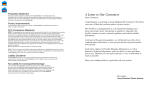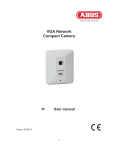Download Avery Dennison S 45 Service manual
Transcript
12/07 Rev. 3.01-01 USER + SERVICE MANUAL TTX x50/67x – TTX Laminator – S 45/65/95/105 – TDI/STDI – TTK Status Reports General information about status reports....... 3 Area of application ..................................... 3 Report categories ....................................... 3 Acknowledgement ...................................... 3 List of status reports / printer ......................... 4 List of status reports / laminator..................... 6 List of display messages................................ 7 Status reports and error searching ................ 8 .... No display...................................... 8 Vxxx Version number ............................. 8 ST01 Factory settings ............................. 8 ST02 Write error NOVRAM..................... 8 ST03 No material in SNGL gate ............. 8 ST04 Stacker full..................................... 8 ST05 Material end................................... 9 ST06 Print head overheated ................... 9 ST07 Ribbon end .................................... 9 ST08 Gap not found.............................. 10 ST10 RAM card error............................ 10 ST11 RAM card error............................ 10 ST13 Bar code/rewinder error............... 10 ST14 Cutter/material fixation malfunction .................................. 11 ST15 Print head lifting malfunction / contact roller raised ..................... 11 ST16 No applicator basic setting .......... 11 ST17 Contact lever not closed.............. 11 ST18 Backing take-up full ..................... 11 ST19 No application.............................. 12 ST20 Immediate command false .......... 12 ST21 Format command false................ 12 ST22 Command without #ER ............... 12 ST23 Command invalid......................... 12 ST24 Receive error RS232................... 12 ST25 Receive buffer overflow............... 12 ST26 False size/print position............... 13 ST27 Number overflow ......................... 13 ST28 Outside of the valid range ........... 13 ST29 Logo number allocated................ 13 ST30 Logo too big................................. 13 ST31 Logo number invalid .................... 13 ST32 ST33 ST34 ST35 ST36 ST37 ST38 ST39 ST40 ST41 ST44 ST45 ST46 ST47 ST50 ST51 ST52 ST59 ST60 ST61 ST62 ST68 ST69 ST70 ST71 ST72 ST73 ST74 ST75 ST80 ST81 ST82 ST83 ST84 ST85 ST86 ST87 ST88 ST89 ST90 False character position...............13 Command #PA to #IM false .........14 Code error coloured ribbon ..........14 Logo does not fit ..........................14 Colour card error..........................14 Details in #CP false......................14 Bar code 2/5...: improper user data ..............................................14 Speedo error ................................15 Framing error RS232 ...................15 Parity error RS232 .......................15 ID Matrix bar code error ...............15 MaxiCode command error ...........15 Wrong bar code number ..............15 Faulty Pharmacy Code ................15 Scanner read error.......................16 Read error (1) / scanner error ......16 Read error (2) / stacker full ..........16 Printer cancellation not possible ..16 Memory error ...............................16 Font error .....................................16 Too many commands ..................17 Wrong peripheral board installed .17 Interrupt error ...............................17 Stepper board error......................17 Print head actuation malfunction..17 Speedo system error (font) ..........17 Speedo scaling error....................18 Laminator: laminate take-up error18 Laminator: no material from printer...........................................18 False file name in #FO.................18 Field number not found ................18 Syntax #YT or #YB false..............18 Data field number too long...........18 No. of variable characters = 0 ......18 No card found ..............................18 Not enough memory for index file 19 Index cannot be created ..............19 Index cannot be sorted ................19 Bar code info not found................19 Duplicate data sets ......................19 12/07 Rev. 3.01-01 USER + SERVICE MANUAL TTX x50/67x – TTX Laminator – S 45/65/95/105 – TDI/STDI – TTK ST91 Bar code cannot be read ............. 19 ST96 Undefined Easy Card error.......... 19 ST97 Undefined Easy Plug error .......... 19 ST98 Undefined interface error............. 19 ST99 Non-defined status report............ 20 Display messages and error searching........ 21 POFF Printer is being switched off ........ 21 FAIL Image card formatting error......... 21 SCAN Faulty bar code detected............. 21 OPEN Hood switch or contact lever opened ........................................ 21 LOCK Printer locked .............................. 21 DATA Data is being received................. 21 STOP Printer in stop mode .................... 21 DINI Dispenser setup mode ................ 22 MAT New printjob .................................22 SNGL Printer in single label mode..........22 WAIT Printer is receiving data ...............22 HOST Printer stop by host ......................22 Printer is being initialised .............22 INIT DOWN TDI stack table is lowered............22 UP TDI stack table is raised...............23 .LDR Printer in loader mode..................23 .ERR Error while loading .......................23 .EMU Printer in interpreter mode ...........23 .SYS Printer in system mode ................23 SORT Database is being sorted .............23 ---Printer switched on too quickly ....23 LOAD Bar codes are being loaded .........23 Index.............................................................24 3 12/07 Rev. 3.01-01 USER + SERVICE MANUAL TTX x50/67x – TTX Laminator – S 45/65/95/105 – TDI/STDI – TTK Status Reports General information about status reports Area of application Area of application This description of the status reports is valid for the print components of all the devices listed in the header bar and their options. Status reports and other display messages only appear in the display if the corresponding option or firmware has been installed. Laminator option The laminator is a special printer option with its own display and status report. Laminator error messages are separately listed in addition to the overall list. More information about an option can be found in the corresponding manual. Report categories Status test During operation, tests are continually carried out to determine whether a malfunction has occurred. If a malfunction is detected, the corresponding status report appears in the display. A signal is sometimes also emitted. The status can be requested using the serial interface. There are 2 categories of printer reports: Status STxx – Status report in the form STxx, whereby xx is the status report number (xx = 00 to 99). Status reports are error messages, which do not however always require the operator to take any action. Message xxxx – Display messages in the form xxxx, whereby xxxx represents the content of the message. Display messages normally signalise the operating status of a device, but they can also show a malfunction. Acknowledgement Self-acknowledging Self-acknowledging status reports only show an event taking place in the device and are simply for informing the operator about it. The message appears for a short period on the display. Measures do not have to be taken immediately. The device continues to operate. Pay attention to each message in order to punctually prevent malfunctions. Acknowledging Status reports which need to be acknowledged must be confirmed by the operator as the activating event or malfunction endangers normal operation. The message appears on the display for so long until the malfunction has been corrected and acknowledged with the ENTER button. Self-acknowledging and messages which need to be acknowledged are shown in the list of status reports as follows: STxx With background: only warning, selfacknowledging STxx Blank: user must confirm the error 4 12/07 Rev. 3.01-01 USER + SERVICE MANUAL TTX x50/67x – TTX Laminator – S 45/65/95/105 – TDI/STDI – TTK Status Reports List of status reports / printer ST00 ST01 ST26 Easy Plug: false size or print position ST27 Easy Plug: counter overflow NOVRAM error (factory settings) ST02 NOVRAM write error ST28 Easy Plug: outside of valid range ST03 No material in SNGL photoelectric switch ST29 Easy Plug: logo number does not exist ST04 Stacker full ST30 Easy Plug: logo memory too small ST05 Material end ST31 Easy Plug: logo number error ST06 Print head overheated ST32 Easy Plug: post bar code not OK ST07 Printer: ribbon end ST33 Easy Plug: false command #PA to #IM ST07 Laminator: laminate end ST34 Colour Panel: code error coloured ribbon ST08 Gap not found ST35 Colour Panel: logo does not fit ST36 Colour Panel: card not found/writable ST09 ST10 RAM card error ST37 Colour Panel: details in #CP false ST11 RAM card error ST38 Bar code 2/5...: improper user data ST39 Easy Plug: speedo error ST12 ST13 Bar code/rewinder error ST40 Framing error RS232 ST14 Malfunction cutter / dispenser second feeder ST41 Parity error RS232 ST15 Printer: malfunction print head (system is disabled) ST42 ST15 Laminator: contact lever open ST43 ST16 Applicator basic setting not found ST44 ID Matrix bar code error ST17 Dispenser contact lever not closed ST45 Easy Plug: error MaxiCode command ST18 Dispenser backing roll-up full ST46 Easy Plug: Wrong bar code number ST19 Applicator touchdown not found ST47 Easy Plug: Faulty Pharmacy Code ST20 Easy Plug: immediate command false ST48 ST21 Easy Plug: command in #ER to #Q false ST49 ST22 Easy Plug: command without #ER ST50 Scanner read error ST23 Easy Plug: command invalid ST51 Bar code read error (1) / scanner error ST24 Receive error RS232 ST52 Bar code read error (2) / stacker full ST25 Receive buffer overflow ST53 Bar code read error (3) 5 12/07 Rev. 3.01-01 ST54 USER + SERVICE MANUAL TTX x50/67x – TTX Laminator – S 45/65/95/105 – TDI/STDI – TTK Status Reports ST82 Easy Card: syntax #YT or #YB false ST83 Easy Card: number of data field too long ST84 Easy Card: no. of variable characters = 0 ST85 Easy Card: no card found ST86 Data base: not enough memory for index file ST87 Data base: index cannot be created ST88 Data base: index cannot be sorted ST89 Data base: bar code info not found ST90 Database contains identical data sets ST91 Bar code cannot be read Bar code read error (4) ST55 ST56 ST57 ST58 ST59 Printer cancellation not possible ST60 Memory error (system is disabled) ST61 Font error (system is disabled) ST62 Error update number field or overflow ST63 ST92 ST64 ST93 ST65 ST94 ST66 ST95 ST67 ST96 Easy Card: undefined error False auxiliary mainboard installed (peripheral device) ST97 Easy Plug: undefined error ST69 Interrupt error (system halted) ST98 Interface: undefined error ST70 TDI stepper motor board does not answer ST99 System: undefined error ST71 Malfunction print head actuation (system halt) ST72 Speedo: system error ST73 Speedo: scaling error ST74 Laminator: laminate dancer at stop plate ST75 Laminator: not enough material from printer during INIT ST68 ST76 ST77 ST78 ST79 ST80 Easy Card: false file name in #FO command ST81 Easy Card: field number not found 6 12/07 Rev. 3.01-01 USER + SERVICE MANUAL TTX x50/67x – TTX Laminator – S 45/65/95/105 – TDI/STDI – TTK Status Reports List of status reports / laminator ST04 Stacker full ST15 Contact lever open ST05 Material end ST74 Laminate dancer at stop plate ST07 Laminate end ST75 During INIT: not enough material from printer ST08 Gap not found 7 12/07 Rev. 3.01-01 USER + SERVICE MANUAL TTX x50/67x – TTX Laminator – S 45/65/95/105 – TDI/STDI – TTK Status Reports List of display messages .... No display, no power supply .LDR Printer is in loader mode Vxxx Version number, programme error .ERR Error during loading POFF Power OFF, printer is switched off .EMU Printer is in emulator mode FAIL Image card could not be formatted .SYS Printer is in system mode SCAN Scanner could not decode the bar code SORT Database information is being sorted OPEN Hood switch opened or (only TTK/TEXXTILE) contact lever draw unit opened LOCK Printer blocked by malfunction DATA Data is being received STOP Printer is in stop mode SINGL Printer is in single label mode WAIT Printer is receiving / calculating data HOST Printer stopped by host device INIT DOWN UP Printer is being initialised TDI stack table descending TDI stack table rising –– LOAD Printer turned on too quickly after being switched off Bar codes are being loaded from card 8 12/07 Rev. 3.01-01 USER + SERVICE MANUAL TTX x50/67x – TTX Laminator – S 45/65/95/105 – TDI/STDI – TTK Status Reports Status reports and error searching .... No display Status No display (display dark), no power supply. Measure Check: mains cable connection, mains cable, mains fuses in the voltage selector, connecting cable to the display, transformer wiring. If not successful, call Service. Vxxx Version number Status Version number displayed Error Operating keys jammed, keys do not react. Measure Release jammed button by pressing it repeatedly. Programme working incorrectly: reload programme, if. necessary replace EPROM. If not successful, call Service. ST01 Factory settings Status After acknowledgement all parameters are reset to the factory settings. Measure Print parameter settings (STA0). Check whether customer-specific parameters deviate from factory settings. Reset parameters. ST02 Write error NOVRAM Status Write error in NOVRAM memory Error EEPROM error, hardware error Measure Call Service. ST03 No material in SNGL gate Status After acknowledgement all parameters are reset to the factory settings. Measure If auto single start is activated: 1. 2. 3. 4. ST04 Press CUT button to switch off signal tone. Press FEED button to acknowledge status report. Display: OFF Insert material. ON/OFF button: processing of the job continues, punch is reinitialised. Stacker full Status Stacker operation: Laminator operation: Stacker is full Laminator operation failure Measure Empty stacker magazine. ON/OFF button: processing of the job continues. Check laminator display for a status report. Fix the cause of the operation failure according to the status message. Press ON/OFF button. 9 12/07 Rev. 3.01-01 ST05 Status Measure USER + SERVICE MANUAL TTX x50/67x – TTX Laminator – S 45/65/95/105 – TDI/STDI – TTK Status Reports Material end Material end. Material no longer in the punching LS. 1. Press CUT (NEXT) button to switch off signal tone. 2. Press FEED button to acknowledge status report. Display: OFF 3. Insert material and check position of photoelectric switch. Correct if necessary. 4. Press ON/OFF button: processing of the job continues, punch is reinitialised. Full size and Feed options: Check programming of length in format. Confirm with ON/OFF button. ST06 Print head overheated Status Print head is too hot. Measure Take breaks in printing. Check HRES. If not successful, call Service. ST07 Status Measure printer Ribbon end Printer: Laminator: ribbon end laminate end When using thermal printing: 1. 2. 3. 4. Check whether parameter FMOD is set to NO. Press FEED button to acknowledge status report. Display: OFF Switch off the ribbon end detection, parameter: FMOD. Press ON/OFF button: processing of the job continues, punch LS is reinitialised. When using heat transfer printing: Measure 1 1. Tauten ribbon or set the spring plate on the ribbon unwind mandrel so that the ribbon core turns the mandrel with it and the ribbon core can still be removed. 2. Press FEED button to acknowledge status report. Display: OFF 3. Press ON/OFF button: processing of the job continues, punch LS is reinitialised. Measure 2 1. 2. 3. 4. Press CUT (NEXT) button to deactivate the acoustic signal. Press FEED button to acknowledge status report. Display: OFF Insert new ribbon. Press ON/OFF button: processing of the job continues, punch LS is reinitialised. Continued next page 10 12/07 Rev. 3.01-01 Measure Laminator ST08 USER + SERVICE MANUAL TTX x50/67x – TTX Laminator – S 45/65/95/105 – TDI/STDI – TTK 1. 2. 3. 4. Status Reports Press CUT (NEXT) button to deactivate the acoustic signal. Press FEED button to acknowledge status report. Display: OFF Insert new laminate. Laminator: press ON/OFF button; Printer: press ON/OFF button; processing of the job continues, punch LS is reinitialised. Gap not found Status No gap found or 3 or more labels missing. Measure Check gap definition in print mask (material length). Check whether the correct material has been inserted. Check that the photoelectric switch is clean Check material guide and position of photoelectric switches. After confirmation with the ON/OFF button, the material is automatically fed forwards and the next gap is searched for. If material does not come into the gap LS: Material too short. ST10 RAM card error Status RAM card check total error Measure Check whether the correct RAM card (spooler and logo) has been inserted. Reformat card. All data on the card will now be deleted! ST11 RAM card error Status RAM card check total error Measure Check whether the correct RAM card (spooler and logo) has been inserted. Reformat card. All data on the card will now be deleted! ST13 Bar code/rewinder error Status Bar code cannot be read or material torn at rewinder. Measure If bar code cannot be read: Check that scanner is functioning. Check print quality. If no material or torn material at rewinder: Check whether the material is securely attached to the rewinder core. Check whether the material is torn. Reinsert material. 11 12/07 Rev. 3.01-01 ST14 USER + SERVICE MANUAL TTX x50/67x – TTX Laminator – S 45/65/95/105 – TDI/STDI – TTK Status Reports Cutter/material fixation malfunction Status Cutter functions incorrectly or sensor for material fixation (dispenser second feeder) not found. Measure If cutter functions incorrectly: Check whether dirt is jamming cutter, clean if necessary. Check cutter sensor, if necessary remove and reattach. If not successful, call Service (board possibly defect). If material fixation sensor not detected: Check whether contact rollers (feed roller 2) are closed; if necessary switch device on and off. If not successful, call Service. ST15 Status Measure Printer Measure Laminator ST16 Print head lifting malfunction / contact roller raised Printer: Print head lifting malfunction (head sensor). Laminator: Contact roller raised (lever open). Check whether dirt is preventing the head contact lever from moving freely, if necessary clean. If not successful, call Service. Close lever for contact roller. No applicator basic setting Status Applicator basic setting (home position) not found. The applicator cannot find its basic settings during initialisation. The reflecting sensor detects this and the firmware reports the malfunction. Measure Check for presence of hindering objects and if necessary remove them. If not successful, call Service. ST17 Contact lever not closed Status Dispenser contact lever not closed. The contact lever for the main drive unit is not closed. An error message is initiated by the integrated microswitch. Measure Check contact lever and if necessary close it. If not successful, call Service. ST18 Backing take-up full Status Dispenser take-up (backing) is full. The maximum diameter for taken-up backing has been reached. An error message is initiated by the integrated sensor (photoelectric reflex switch). Measure Remove backing. If not successful, call Service. 12 12/07 Rev. 3.01-01 ST19 USER + SERVICE MANUAL TTX x50/67x – TTX Laminator – S 45/65/95/105 – TDI/STDI – TTK Status Reports No application Status Applicator touchdown position not found. No contact has been reported by the sensor integrated in the platform, even after the maximum permissible path of the applicator. This leads automatically to a warning message. Measure Correct product height. If not successful, call Service. ST20 Immediate command false Status Easy Plug: false immediate command (self-acknowledging). Measure None. The command is ignored. ST21 Format command false Status Easy Plug: format command between #ER and #Q false (selfacknowledging). Measure None. The print job is carried out anyway. ST22 Command without #ER Status Easy Plug: format command without leading #ER (self-acknowledging). Measure None. The command is still carried out. ST23 Command invalid Status Easy Plug: command is invalid or unknown (self-acknowledging). Measure None. The command is ignored. ST24 Status Measure ST25 Receive error RS232 RS232 receive error, handshake problems. 1. Switch off signal tone with CUT (NEXT) button. 2. Press FEED button to acknowledge status report. Display: OFF The job is active, but incorrectly recognised characters are not used. 3. Continue processing the job with ON/OFF button or cancel and reinitiate the job in programme option SCLR. Check parameter setting : HAND, DBIT, BAUD, PARI, SBIT, HAND. Check external factors. Check transmission line. Receive buffer overflow Status Receive buffer overflow (spooler). Result Interface is switched inactively, receive buffer is erased. Measure Switch off signal tone with CUT (NEXT) button. Press FEED button to acknowledge status report. Display: OFF Check transfer synchronisation (HAND). 13 12/07 Rev. 3.01-01 ST26 USER + SERVICE MANUAL TTX x50/67x – TTX Laminator – S 45/65/95/105 – TDI/STDI – TTK False size/print position Status Invalid size or print offset to gap (self-acknowledging). Result The size of the previous format or print offset is retained. Measure None. ST27 Status Reports Number overflow Status Number overflow (self-acknowledging). Measure Check whether numbers larger than 65000 or format positions which exceed the maximum memory capacity have been used. ST28 Outside of the valid range Status Character, line or logo does not fit into the physical print format (selfacknowledging). Result Only characters which completely fit into the print format are printed. For example, the bar code is not printed if the Easy Plug command #MXC (MaxiCode) is faulty (code outside of the label). Measure ST29 Alter the positions accordingly. Logo number allocated Status Logo number is already present (self-acknowledging). Result Old logo is not overwritten. Measure Either delete the old logo first or use a new logo number. ST30 Logo too big Status Logo is too big for logo buffer or format memory (self-acknowledging). Measure None. ST31 Logo number invalid Status Logo number outside of address range (invalid logo number, selfacknowledging). Measure Check whether the entered logo number is smaller than 0 (zero) or larger than 255. Check whether the selected logo number is already assigned. ST32 False character position Status Characters positioned in the print area blocked by the batch mode (selfacknowledging). Result The positions are automatically shifted into the area which is to be printed. Measure Alter batch mode parameter setting to 1:1 mode. Correct field position. 14 12/07 Rev. 3.01-01 ST33 USER + SERVICE MANUAL TTX x50/67x – TTX Laminator – S 45/65/95/105 – TDI/STDI – TTK Command #PA to #IM false Status Easy Plug: invalid command between #PA and #IM. Measure Remove false command. ST34 Status Status Reports Code error coloured ribbon Colour code not found. If a colour code is not found during printing, the ribbon is moved forwards by up to a maximum of 6 colour fields in order to find such a field. If the correct colour field is not found, the message ST34 appears on the display. Measure ST35 Check whether there is a coloured ribbon in the printer. Check whether coloured ribbon is being used with the required separator fields. Check whether the colour photoelectric switch is still functioning (SCHK/CLxx). CL 0 = photoelectric switch clear CL 15 = photoelectric switch blocked Logo does not fit Status Logo does not fit on the colour card (self-acknowledging). Measure Use a bigger card. ST36 Colour card error Status Colour card cannot be written on or found. This malfunction can only occur with the command #YI if preceded by a #RC command. Measure Use SRAM card and format it as a colour card. Check whether the card is write-protected. ST37 Status Details in #CP false Easy Plug: the details in the #CP command do not correspond with the ribbon. Command #CP is false or the false ribbon is in the printer. Either the number of colours does not correspond with the actual number of colours on the ribbon, or e. g. the colour command #RC3 has been given for a 2coloured ribbon (only #RC0 and #RC12 can be used for a 2-coloured ribbon. See Colour Option Manual for example). Measure ST38 Check command #CP or insert the correct ribbon. Bar code 2/5...: improper user data Status Improper user data for a bar code of the 2/5 family (2/5 Interleaved, 2/5 Matrix, 2/5, ITF, Postcode). Some of the sent user data exceed the range [0..9]. The improper characters are filtered out automatically and are not printed. The status message is self-acknowledging. Measure Check the user data sent to the bar code and eventually change them. 15 12/07 Rev. 3.01-01 ST39 USER + SERVICE MANUAL TTX x50/67x – TTX Laminator – S 45/65/95/105 – TDI/STDI – TTK Speedo error Status Easy Plug: speedo error Measure Check speedo command and recreate. ST40 Framing error RS232 Status RS232 receive error (frame). Measure Check parameter setting at the printer and PC: BAUD, SBIT. ST41 Parity error RS232 Status RS232 receive error (parity). Measure Check parameter setting at the printer and PC: PARI. ST44 ID Matrix bar code error Status ID Matrix bar code error. Measure Check command and recreate. ST45 Status Status Reports MaxiCode command error Easy Plug: error in the MaxiCode command between #M and #G. The structure of the TEXT field in the MaxiCode command (MaxiCode mode 2 or 3) is incorrect or the user data is too long. Result Code is not printed. Measure Check command and recreate. ST46 Wrong bar code number Status Easy Plug: Invalid bar code number within the #YB command. The status message disappears automatically after 3 s. Afterwards, the printer continues printing. Result The label layout is printed without the relevant bar code. Measure Check command and recreate. ST47 Faulty Pharmacy Code Status The bar code information given within the Easy-Plug command contains invalid characters or has an invalid length. The status message disappears automatically after 3 s. Afterwards, the printer continues printing. Result The label layout is printed without the relevant bar code. Measure Check command and recreate. 16 12/07 Rev. 3.01-01 ST50 USER + SERVICE MANUAL TTX x50/67x – TTX Laminator – S 45/65/95/105 – TDI/STDI – TTK Scanner read error Status Scanner read error. Measure Check that scanner is functioning. Check print quality. ST51 Status Reports Read error (1) / scanner error Status General communication error between printer and scanner. Measure Switch off and switch on again. Wait at least 10 seconds before switching on again! Check cable connection between scanner and printer. Check scanner, possibly defect. If not successful, call Service. ST52 Read error (2) / stacker full Status Stacker is full or (only TCS) cover is opened. Measure Empty stacker. (only TCS) Close cover. (only TCS) If ST52 appears in spite of a closed cover and an emptied stacker, check the function of lid switch and microswitch. If not successful, call Service. ST59 Printer cancellation not possible Status Printer cancellation (printer reset) has already been carried out. Measure If intended, carry out cancellation. All previously collected data is lost! If operator error, exit menu. ST60 Memory error Status Memory allocation error, system is disabled. Measure Switch off and switch on again. Wait at least 10 seconds before switching on again! If not successful, call Service. ST61 Font error Status Font error, system is disabled. Measure Switch off and switch on again. Wait at least 10 seconds before switching on again! If not successful, call Service. 17 12/07 Rev. 3.01-01 ST62 USER + SERVICE MANUAL TTX x50/67x – TTX Laminator – S 45/65/95/105 – TDI/STDI – TTK Status Reports Too many commands Status Too many commands transmitted or label too long (self-acknowledging). Measure Remove some commands. Correct label length or expand memory (by removing superfluous plug-in cards or decrease size of spooler). ST68 Status Measure ST69 Wrong peripheral board installed • • • Peripheral board not at all mounted Installed board is not a peripheral board (but a cutter board) Peripheral board is not properly connected Check, if a correct peripheral board is installed. If not, install the correct board. Check, if the peripheral board is properly connected. If not, change the connection. Switch off, call Service. Interrupt error Status Invalid (not initialised) interruption, system halted. Measure Switch off and switch on again. Wait at least 10 seconds before switching on again! If not successful, call Service. ST70 Stepper board error (only TDI/STDI/EXXTREME) Status TDI stepper board does not answer. Measure Switch off and switch on again. Wait at least 10 seconds before switching on again! If not successful, call Service. ST71 Print head actuation malfunction Status Error during actuation of print head, check total number of head strobes is false (system halt). Measure Switch off and switch on again. Wait at least 10 seconds before switching on again! If not successful, call Service. ST72 Speedo system error (font) Status Malfunction during creation of print image with a scalable typeface. Measure If updated programme: repeat update. Check font card, insert correct card. If not successful, call Service. 18 12/07 Rev. 3.01-01 ST73 USER + SERVICE MANUAL TTX x50/67x – TTX Laminator – S 45/65/95/105 – TDI/STDI – TTK Speedo scaling error Status Speedo, false scaling. Measure Check speedo command. ST74 Status Reports Laminator: laminate take-up error Status Laminate dancer at stop plate; possible cause: laminate stuck to the laminate transport roller. Measure Check laminate take-up. ST75 Laminator: no material from printer Status The laminator has not received enough material from the printer during initialisation. Measure Rerun printer. ST80 False file name in #FO Status Easy Card: false file name in #FO command Measure Check command. ST81 Field number not found Status Easy Card: data field number not found. The data field number entered in the #YV command was not found in the Easy Plug file. Measure Check number in the Easy Card command. ST82 Syntax #YT or #YB false Status Easy Card: syntax error in the expanded #YT/#YB command. Measure Check syntax of command. ST83 Status Data field number too long Easy Card: number of data field too long The data field number for the variable data field entered in the #YV command is too long (greater than 99). Measure ST84 Status Check number in the Easy Card command. No. of variable characters = 0 Easy Card: no. of variable characters = 0 (zero). The no. of variable characters entered in the expanded #YT/#YB command is 0 (zero). Measure ST85 Status Check Easy Card command. No card found Easy Card: a valid card could not be found (#FO command). 19 12/07 Rev. 3.01-01 Measure ST86 USER + SERVICE MANUAL TTX x50/67x – TTX Laminator – S 45/65/95/105 – TDI/STDI – TTK Insert Easy Plug card. Format Easy Plug card. Not enough memory for index file Status Database: there is no room for the index file on the card. Measure Alter index file. If possible, use a bigger SRAM card. ST87 Index cannot be created Status Database: index file could not be created. Measure Check the structure of the index file. ST88 Index cannot be sorted Status Database: index file could not be sorted. Measure Check the composition of the individual data sets. ST89 Status Reports Bar code info not found Status Database: bar code information (operating mode RBP) could not be found in the database. Measure Check internal database card. Check data set contents. ST90 Duplicate data sets Status Database: database contains identical data sets Measure Remove duplicate data sets. ST91 Bar code cannot be read Status Bar code cannot be read by the scanner (operating mode RBP) Measure Check print quality (ribbon run, folds, print head temperature). Check scanner. ST96 Undefined Easy Card error Status Easy Card: undefined error Measure Acknowledge. ST97 Undefined Easy Plug error Status Easy Card: undefined error Measure Acknowledge. ST98 Status Undefined interface error Interface: undefined error 20 12/07 Rev. 3.01-01 Measure ST99 USER + SERVICE MANUAL TTX x50/67x – TTX Laminator – S 45/65/95/105 – TDI/STDI – TTK Acknowledge. Non-defined status report Status System: undefined error Measure Acknowledge. Status Reports 21 12/07 Rev. 3.01-01 USER + SERVICE MANUAL TTX x50/67x – TTX Laminator – S 45/65/95/105 – TDI/STDI – TTK Status Reports Display messages and error searching POFF Printer is being switched off Status Power OFF, printer is being switched off. Measure None. FAIL Image card formatting error Status Image card could not be formatted. Measure Check write protection. Replace card. SCAN Faulty bar code detected Status Scanner could not decode the bar code. Scanner functions incorrectly in RBP mode (reading before printing). Measure OPEN Check print quality. Check print head and material/ribbon combination. Hood switch or contact lever opened Status Hood switch detects opened hood • • Measure LOCK TTK/Texxtile: contact lever of the draw unit is opened. TTX350/Ocelot/TTK/Texxtile: The "OPEN" message is only generated, if the hood is opened while the printer is transporting material. Close hood or close contact lever, respectively. Printer locked Status Printer is blocked by a malfunction. Measure Switch off and switch on again. Wait at least 10 seconds before switching on again! If not successful, call Service. DATA Data is being received Status Data is being received (Lineprint and Hexdump). Measure None. STOP Printer in stop mode Status Printer has been halted and is now in stop mode. Measure Restart printer (FEED button). 22 12/07 Rev. 3.01-01 DINI USER + SERVICE MANUAL TTX x50/67x – TTX Laminator – S 45/65/95/105 – TDI/STDI – TTK Status Reports Dispenser setup mode Only with TTX 350 dispenser / Ocelot dispenser Status Dispenser setup mode. The dispenser slowly feeds three labels to let the user time to take them away. Read User Manual TTX 350 / Ocelot, topic section "Setup", paragraph "Setting up the dispenser" for more information. Measure MAT Status Press the FEED button until feeding stops after approx. three labels. New printjob MAT blinks on the printer display if a print job has been received. If a material designation is transmitted with the job (see Easy Plug command #IM), MAT blinks in alternation with the transmitted material designation. See Easy Plug Manual, topic section "Description of Commands", command #IM. See User Manual, topic section "Info-printouts and parameters", parameter SGMOD. Measure SNGL The printing process can be initiated or continued by pressing the FEED button. Printer in single label mode Status Printer is in single print mode. Measure None. WAIT Printer is receiving data Status Printer is receiving and calculating data (calculating mode). Measure None. HOST Printer stop by host Status Printer has been stopped by the host device (PC). Measure Restart printer. INIT Printer is being initialised Status Printer is in the process of being initialised. Measure None or enter code. DOWN TDI stack table is lowered Status TDI stack table is lowered. Measure None or enter code. 23 12/07 Rev. 3.01-01 UP USER + SERVICE MANUAL TTX x50/67x – TTX Laminator – S 45/65/95/105 – TDI/STDI – TTK TDI stack table is raised Status TDI stack table is raised. Measure None or enter code. .LDR Printer in loader mode Status Printer is waiting for new firmware. Measure Load firmware. .ERR Error while loading Status Error while loading the firmware. Measure Reload firmware. Replace flash memory. Replace CPU mainboard. .EMU Printer in interpreter mode Status Printer is in interpreter mode. Measure None. .SYS Printer in system mode Status Printer is in system mode. Measure None. SORT Database is being sorted Status Database information is being sorted. Measure None. ---- Status Reports Printer switched on too quickly Status Printer was switched on again too quickly after being switched off. Measure Switch printer off, wait at least 10 seconds and switch on again. LOAD Bar codes are being loaded Status Bar codes are being loaded from the card. Measure None. 24 12/07 Rev. 3.01-01 USER + SERVICE MANUAL TTX x50/67x – TTX Laminator – S 45/65/95/105 – TDI/STDI – TTK Status Reports Index Easy Plug error ......................................... 19 EMU.......................................................... 23 ERR .......................................................... 23 Error in #CP .............................................. 14 Error searching ..................................... 8, 21 Error while loading .................................... 23 f ---- ............................................................. 23 A Acknowledgment......................................... 3 Application................................................. 12 Applicator .................................................. 11 Area of application ...................................... 3 Auxiliary mainboard false .......................... 17 B Backing ..................................................... 11 Bar code cannot be read........................... 19 Bar code error ........................................... 15 Bar code info not found ............................. 19 Bar code read error ............................. 10, 16 Batch mode ............................................... 13 BAUD .................................................. 12, 15 C Cancellation, printer .................................. 16 Card not found .......................................... 18 Character error.......................................... 18 Character position false ............................ 13 Clean......................................................... 11 Code error coloured ribbon ....................... 14 Colour card, error ...................................... 14 Colour code............................................... 14 Coloured ribbon......................................... 14 Command #PA to #IM false ...................... 14 Command invalid ...................................... 12 command without #ER .............................. 12 Commands, too many ............................... 17 Contact lever ............................................. 11 Contact lever draw unit opened ................ 21 Cutter ........................................................ 11 D DATA......................................................... 21 Data field number too long ........................ 18 Data is being received............................... 21 Data set duplicated ................................... 19 Database is being sorted .......................... 23 DBIT .......................................................... 12 DINI ........................................................... 22 Dispenser contact lever............................. 11 display dark ................................................. 8 Display messages ..................................... 21 Display messages, list................................. 7 DOWN....................................................... 22 E Easy Card error......................................... 19 F Factory settings .......................................... 8 FAIL .......................................................... 21 Faulty bar code detected .......................... 21 Field number not found............................. 18 File name false ......................................... 18 FMOD ......................................................... 9 Font error .................................................. 16 Format command false ............................. 12 Framing error ............................................ 15 G Gap not found ........................................... 10 General information about status reports ... 3 H HAND........................................................ 12 Handshake................................................ 12 Hood switch opened ................................. 21 HOST........................................................ 22 HRES.......................................................... 9 I ID Matrix ................................................... 15 Image card formatting error ...................... 21 immediate command false........................ 12 Improper user data (2/5 family)................. 14 Index file, creation not possible ................ 19 Index file, not enough memory ................. 19 Index file, sorting not possible .................. 19 INIT ........................................................... 22 Insert material ............................................. 9 Insert ribbon................................................ 9 Interrupt error............................................ 17 L Laminate end ............................................ 10 Laminator error laminate take-up ............................ 18 no material from printer .......................... 18 Laminator contact roller ............................ 11 LDR........................................................... 23 LOAD ........................................................ 23 Load bar codes ......................................... 23 LOCK ........................................................ 21 Logo buffer................................................ 13 25 12/07 Rev. 3.01-01 USER + SERVICE MANUAL TTX x50/67x – TTX Laminator – S 45/65/95/105 – TDI/STDI – TTK Logo does not fit........................................ 14 Logo number allocated.............................. 13 Logo number invalid.................................. 13 Logo too big .............................................. 13 M MAT........................................................... 22 Material end ................................................ 9 Material fixation ......................................... 11 Material guide............................................ 10 MaxiCode error ......................................... 15 Memory allocation error ............................ 16 Memory error............................................. 16 N Non-defined status report.......................... 20 Number overflow ....................................... 13 O of valid range............................................. 13 OPEN ........................................................ 21 P PARI.................................................... 12, 15 Parity error ................................................ 15 Plug-in cards ............................................. 17 POFF......................................................... 21 power supply ............................................... 8 Print head actuation, error......................... 17 Print head lifting ........................................ 11 Print head overheated................................. 9 Print quality ............................................... 21 Printer cancellation not possible ............... 16 Printer in interpreter mode ........................ 23 Printer in loader mode............................... 23 Printer in single label mode....................... 22 Printer in stop mode .................................. 21 Printer in system mode ............................. 23 Printer is being initialised .......................... 22 Printer is being switched off ...................... 21 Printer is receiving data............................. 22 Printer locked ............................................ 21 Printer ON too quickly ............................... 23 Printer stop by host ................................... 22 R RAM card .................................................. 10 Read error ................................................. 16 Status Reports Receive buffer, overflow ........................... 12 Receive error ............................................ 15 Receive error RS232 ................................ 12 Report categories ....................................... 3 Ribbon end ................................................. 9 RS232................................................. 12, 15 S SBIT.................................................... 12, 15 Scaling error ............................................. 18 SCAN........................................................ 21 Scanner cannot be programmed .............. 16 SCLR ........................................................ 12 Setting....................................................... 12 SINGL ....................................................... 22 Size/print position false............................. 13 SNGL gate .................................................. 8 SORT........................................................ 23 Speedo command..................................... 18 Speedo error............................................. 15 Speedo system error ................................ 17 Spooler ..................................................... 12 Stacker........................................................ 8 Stacker full ................................................ 16 Status reports ............................................. 8 Status reports laminator, list ....................... 6 Status reports printer, list............................ 4 Steper board error .................................... 17 STOP ........................................................ 21 Syntax #YT or #YB false........................... 18 SYS........................................................... 23 T TDI stack table lowered ............................ 22 TDI stack table raised ............................... 23 U Undefined interface error .......................... 19 UP............................................................. 23 V Version number .......................................... 8 Vxxx ............................................................ 8 W WAIT......................................................... 22 Write error................................................... 8