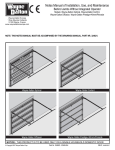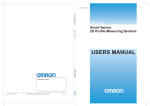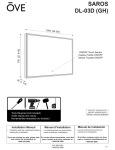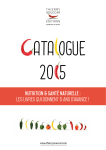Download Wayne-Dalton Prestige+/40mm/Pinnacle Specifications
Transcript
Notes Manual of Installation, Use, and Maintenance In Between Jambs With Integrated Operator I-Drive™ Models: Wayne-Dalton Optimal, Wayne-Dalton Confort, Wayne-Dalton Diffusion, Wayne-Dalton Prestige+/40mm/Pinnacle Wayne-Dalton Europe 1 Rue Maurice Hollande 51100 Reims, France www.waynedaltoneurope.com NOTE: THIS NOTES MANUAL MUST BE ACCOMPANIED BY THE DRAWINGS MANUAL, PART NR. 324627. NOTICE : THIS PRODUCT IS TO BE USED ONLY ON A SINGLE HOUSEHOLD DOMESTIC DOOR © Copyright 2005 Wayne-Dalton Corp. Part Nr. 324628 - ENGLISH NEW 11/10/2005 TABLE OF CONTENTS Notes of Installation, Use, and Maintenance Definition Of Symbols ..................................................................................................................................................................3. Important Safety Instructions For Installation ...............................................................................................................................3. Opener Specifications ..................................................................................................................................................................4. Package Contents ........................................................................................................................................................................5. Required Tools..............................................................................................................................................................................5. “INSTALLATION” Door assembly mounting ...................................................................................................................................................6. Horizontal Track mounting .................................................................................................................................................6. Spreader Bar Pre-mounting ...............................................................................................................................................7. Back Hanging Horizontal Track and Spreader Bar And Manual Door Testing ...................................................................7. - 8. Wall Station installation ......................................................................................................................................................8. Disconnect label Placement ...............................................................................................................................................8. Light Fixture installation .....................................................................................................................................................9. Electrical Connections ........................................................................................................................................................9. Wall Station Security Code Change and Programming .....................................................................................................9. – 10. Transmitter Security Code Change and Programming .......................................................................................................10. – 11. Performing Install routine ...................................................................................................................................................11. Detent Pin adjustment ........................................................................................................................................................11. - 12. Custom Settings .................................................................................................................................................................12. Tests ..................................................................................................................................................................................12. CE / Serial number label ....................................................................................................................................................12. “USE” Important Safety instructions For Use ................................................................................................................................13. Wall Station Operation .......................................................................................................................................................14. Transmitter Operation ........................................................................................................................................................14. Manual Door Operation - Emergency Disconnect ..............................................................................................................15. “MAINTENANCE” Battery replacement ...........................................................................................................................................................15. Monthly maintenance .........................................................................................................................................................15. - 16. Dismantle / Discard ............................................................................................................................................................16. Spring adjustments (if required) .........................................................................................................................................17. Service / repair ...................................................................................................................................................................17. Maintenance / Painting .......................................................................................................................................................18. Control Board Wiring Diagram .....................................................................................................................................................19. Available accessories ..................................................................................................................................................................19. Trouble Shooting ..........................................................................................................................................................................20. Service Parts and Part numbers ..................................................................................................................................................21. Limited Warranty ..........................................................................................................................................................................22. Manufacturer’s Declaration Of Conformity ...................................................................................................................................23. Web Site ......................................................................................................................................................................................23. After installation is complete, fasten this manual near the garage door. Perform monthly maintenance (see Maintenance section on pages 15 and 16) and periodic checks, as recommended. 2 DEFINITION OF SYMBOLS WARNING ATTENTION - Risk Of Injury WARNING IT IS VITAL FOR THE SAFETY OF PERSONS TO FOLLOW ALL INSTRUCTIONS. SAVE THESE INSTRUCTIONS. 1. 2. 3. 4. 5. READ AND FOLLOW ALL INSTALLATION INSTRUCTIONS. Wear eye protection when using tools to install, repair or adjust door or opener, to prevent eye injuries. Wear protective gloves to install, repair or adjust door or opener, to avoid hand injuries. The door system should not be installed and is not intended for use in an explosive environment. Door is under extreme spring tension. To prevent possible injury, repairs or adjustments not covered in this manual should only be performed by an authorized, qualified door system service representative. 6. Operate door only when properly installed, properly adjusted and free of obstructions. 7. The door should not be installed in a corrosive environment. 8. The door is designed to operate in an ambient temperature range of -40°C (-40°F) to 57°C (135°F). 9. Avoid standing in open doorway or walking through doorway while door is moving. Do not go under a stopped, partially open door. 10. Ensure the label, warning against entrapment, is in a prominent place. 11. After installation, ensure that the parts of the door do not extend over public footpaths or roads. 12. Keep away from the all moving parts of the door and opener system while the system is being operated. 13. Watch the moving door and keep people and objects away from the door until the door is completely closed. NO ONE SHOULD CROSS THE PATH OF A MOVING DOOR. 14. KEEP THE GARAGE DOOR PROPERLY BALANCED. an improperly balanced door could cause severe or fatal injury. Have an authorized, qualified door system representative make repairs to the cables, spring assemblies and other hardware. 15. Keep all remote controls away from children and do not allow children to play with garage door or electrical controls. Watch the moving door and keep people away until the door is completely opened or closed. 16. Use caution when using the emergency disconnect with the door in the open position. Possible unexpected movement of the door could occur. 17. Check that the door reverses when it contacts a 50 mm high object placed on the floor. if the door does not reverse, a hazard may be present. See Step 15: Contact Obstruction Test. 18. Install any fixed control within sight of the door but away from moving parts and at a height of at least 1,5 m. 19. Ensure the label concerning the manual release is adjacent to its actuating member. 20. Ensure the label warning against entrapment is in a prominent place and near the fixed control, which controls the door (Wall Station). 21. After installation, ensure that the drive prevents or stops the opening movement when the door is loaded with a mass of 20 kg, fixed centrally on the bottom edge of the door. 22. Disconnect electric power to the garage door opener before removing case covers or making repairs. 23. This product is provided with a power supply cord and unidirectional power plug of a special design. if damaged, cord must be replaced by a cord of same type obtained from your local Wayne Dalton distributor. 3 OPENER SPECIFICATIONS Input voltage ................................................................................................... 230 VAC, 50Hz, Single Phase Max. pull force ................................................................................................ 533 N Power ............................................................................................................. 345W Normal torque ................................................................................................. 1,7 nm Standby power ................................................................................................ 7W Opener ambient temperature range ............................................................... -20˚C to 70˚C MOTOR Type ............................................................................................................... DC Permanent Volts ............................................................................................................... 230V DC DRIVE MECHANISM Length of travel ............................................................................................... Adjustable to 2,45 m Travel rate ...................................................................................................... 21,3 cm/second nom. Lamp ............................................................................................................... 230V, 75W max. Door linkage ................................................................................................... Counterbalance driven w/ pull cord mechanical release. SAFETY Personal ......................................................................................................... Automatic obstruction sensing / Push button for automatic stop in up or ............................................................................................................... down direction. Electronic ........................................................................................................ Automatic up/down force adjustment. Electrical ......................................................................................................... Low voltage wireless push button. Limit adjustment ............................................................................................. Automatic with push button install routine. Start circuit ...................................................................................................... Low voltage wireless push button. SECURITY Transmitter ..................................................................................................... Rolling-Code: 250 million codes Wall Station Transmit ..................................................................................... Rolling-Code: 250 million codes DIMENSIONS Length (overall) ............................................................................................... 33,7 cm Headroom requirement ................................................................................... 13,9 cm Power head weight ......................................................................................... 2,6 kg RECEIVER MEMORY Transmitter, Wall Station, or Keypad .............................................................. 6 devices max. OPERATING FREQUENCY ........................................................................... 433,92 mHz 4 Note: Use these Notes of Installation, Use, and Maintenance in conjunction with the Drawings of Installation, Use, and Maintenance to perform the installation. The following letters & numbers in parenthesis, [example: (A1)] cross reference items listed in each diagram of the Drawings of Installation, Use, and Maintenance manual. PACKAGE CONTENTS PACKAGE CONTENTS “A” (SEE PAGE 2 OF DRAWINGS OF INSTALLATION, USE AND MAINTENANCE MANUAL) CALL OUTS A1 A2 A3 A4 A4.1 A4.2 A4.3 A5 A6 A7 A8 A9 A10 A11 A12 A12.1 A12.2 A12.3 A12.4 A12.5 A13 A14 A15 PARTS Pre-assembled Door Horizontal Track Entrapment Label Spreader Bar Assembly * [*Attached to the bottom door section during packaging] Spreader Bar Slider Bars ** “L Bracket ** [**Attached To Spreader Bar] “L” Bracket Ø 6 x 15 mm (1/4” - 20 x 9/16”) Track Bolt Ø 6 mm (1/4” – 20) Flange Hex Nut Ø 8 x 40 mm (5/16” x 1-5/8”) Lag Screw Molded Transition Track Anchors Disconnect label Wall Station assembly : Base Cover/Button assembly Circuit Board Phillips Head Screws Battery Remote Transmitter Wall Station reference label Light Fixture QUANTITY 1 1 pair 1 1 1 2 2 2 10 10 13 1 Pair 13 (not supplied) 1 1 (Supplied according to the model) 1 1 1 2 1 1 1(Supplied according to the model) 1(Supplied according to the model) TOOLS REQUIRED “B” (SEE PAGE 2 OF DRAWINGS OF INSTALLATION, USE AND MAINTENANCE MANUAL) CALL OUTS B1 B2 B3 B4 B5 B6 B7 PARTS Electric Drill (With Clutch) 5 mm (3/16”) Drill Bit Level Ratchet Wrench 75 mm (3”) extension 11 mm (7/16”) Wrench Tape measure QUANTITY 1 1 1 1 1 1 1 CALL OUTS B8 B9 B10 B11 B12 B13 5 PARTS Screw Driver (Flat Head) Step ladder Safety Glasses Gloves 11 mm (7/16”) Hex Head Driver Screw Driver (Phillips Head) QUANTITY 1 1 1 1 1 1 Installation IMPORTANT: Stainless steel lag screws or PT2000 coated lag screws must be used when installing center bearing brackets, end bearing brackets, jamb brackets, operator mounting / support brackets and disconnect brackets on treated lumber (preservative-treated). Stainless steel or PT2000 coated lag screws are NOT necessary when installing products on un-treated lumber. NOTE: Pilot drilling, using a 5mm (3/16”) drill bit (B2), is recommended when fastening ø8x40mm (5/16” x 1 5/8”) lag screws (A8) into wood structure. IMPORTANT: Right and left hand is always determined from inside the building looking out. 1 Tools Needed: Electric Drill (With Clutch) 5mm (3/16”) Drill Bit Level Tape Measure Step Ladder 11mm (7/16”) Hex Head Driver 11 mm (7/16”) Wrench 2 Tools Needed: 11mm (7/16”) Wrench Screw Driver (Flat Head) Door Assembly Mounting (See Diagram 1 on page 3 of Drawings of Installation, Use and Maintenance manual) NOTE: Spreader bar will always be shipped at the bottom of the door assembly (A1) to secure the door frame. To ensure proper door spacing and alignment, do not remove the spreader bar assembly (1a) until door-frame is secured to the jamb and bottom plate (1b) is anchored to the floor. NOTE: TorqueMaster® III counterbalance system and cables are under extreme tension! Never tamper with the TorqueMaster® III counterbalance system or serious injury may occur. NOTE: Do not operate emergency disconnect handle until frame, horizontal track, and spreader bar are completely installed. NOTE: Start assembly / installation process only after door assembly is positioned vertically in the opening. Remove the shipping brackets (1c) by removing the two screws (1d) and bolt (1e). Re-install the two screws (1d) to secure the top brackets (1f) to the top section, as shown in FIG. 1.1. Repeat for right hand side. Starting on the left side, align the outside edge of flagangle (1i) with the groove of the molded transition track (A9). Slide the molded transition track assembly into position until the slot (1j) in flagangle aligns with hole (1k) in the molded transition track. Secure molded transition track assembly to flagangle with one Ø6 x 15mm (1/4” - 20 x 9/16”) track bolt (A6) and Ø6mm (1/4” 20) flange hex nut (A7), as shown in FIG. 1.2 and 1.3. Repeat for right hand side. NOTE: ensure the Ø6 x 15mm (1/4” - 20 x 9/16”) track bolt is going through the molded transition track first, and the Ø6mm (1/4” - 20) flange hex nut is on the outside of flagangle, as shown in FIG. 1.3. NOTE: Check for smooth transition between molded transition track (A9) and top of vertical track (1m), as shown in FIG. 1.3. Place the door frame (A1) into the door opening. Level (B3) the door frame horizontally and vertically. Secure leveled door frame with proper anchors (A10) and Ø8 x 40mm (5/16” x 1-5/8”) lag screws (A8) through the four jamb brackets (1g), as shown in FIG. 1.4 and FIG. 1.5. Secure the angle bracket located on the left hand side of the opener (1x), to the ceiling using one proper anchor (A10) and one Ø8 x 40mm (5/16” x 1-5/8”) lag screw (A8) through the slotted hole in the angle bracket (2o), as shown in FIG. 1.6. Once the angle bracket is secured to the ceiling, tighten the Ø6mm (1/4” - 20) flange hex nut (A7). NOTE: ensure that the angle bracket is secured to a ceiling joist or other structurally sound framing member and not just into drywall or into paneling. Secure the bottom plate (1b) to the floor with one Ø8 x 40mm (5/16” x 1-5/8”) lag screw (A8) and anchor (A10), as shown in FIG. 1.5. Repeat for opposite side. Horizontal Track Mounting (See Diagram 2 on page 4 of Drawings of Installation, Use and Maintenance manual) Slide the horizontal track (A2) into the groove of the molded transition track (A9) and secure with one Ø6 x 15mm (1/4” – 20 x 9/16”) track bolt (A6) and Ø6mm (1/4” - 20) flange hex nut (A7), as shown in FIG. 2.1. Repeat for other side. NOTE: On some models this may already have been done at the factory. NOTE: ensure the Ø6 x 15mm (1/4” - 20 x 9/16”) track bolt is going through the inside of horizontal track first, and the Ø6mm (1/4” - 20) flange hex nut is on the outside of the molded transition track, as shown in FIG. 2.1. Remove the spreader bar assembly (1a) from the door frame by removing the Ø6 x 15mm (1/4” - 20 x 9/16”) track bolts (A6) and Ø6mm (1/4” - 20) flange hex nuts (A7), as shown in FIG. 2.2. Repeat for other side. Set the spreader bar assembly with the Ø6 x 15mm (1/4” - 20 x 9/16”) track bolts and Ø6mm (1/4” - 20) flange hex nuts aside. 6 3 Tools Needed: 11mm (7/16”) Wrench Spreader Bar Pre-Mounting (See Diagram 3 on page 5 of Drawings of Installation, Use and Maintenance manual) Attach the “L” bracket (A4.3) to the right side of the slider bar (A4.2) with one ø6x15mm (1/4” - 20 x 9/16”) track bolt (A6) and ø6mm (1/4” – 20) flange hex nut (A7), as shown in FIG. 3.1. Repeat for other slider bar. Attach the “L” bracket (A5) to the right hand horizontal track (A2) with one ø6x15mm (1/4” - 20 x 9/16”) track bolt (A6) and ø6mm (1/4” – 20) flange hex nut (A7), as shown in FIG. 3.2. Repeat for the left hand side. Screw Driver (Flat Head) 4 Tools Needed: Electric Drill (With Clutch) 5mm (3/16”) Drill Bit 11mm (7/16”) Wrench Tape Measure Screw Driver (Flat Head) Step Ladder 11mm (7/16”) Hex Head Driver Back Hanging Horizontal Track and Spreader Bar and Manual Door Testing (See Diagram 4 on page 5 of Drawings of Installation, Use and Maintenance manual) Adjust the width of the spreader bar (A4.1), by adjusting the slider bar (A4.2) “in and Out” to the approximate width of the side walls or perforated angle (not provided) if mounting to the ceiling, as shown in FIG. 4.1. Attach the right hand side of the spreader bar (A4.1) with one ø6x15mm (1/4” - 20 x 9/16”) track bolt (A6) and ø6mm (1/4” – 20) flange hex nut (A7) to the “L” bracket (A5) at the horizontal track extremity. Repeat for the left hand side. NOTE: Make certain the track is level and perpendicular to the door (A=B). Secure the “L” bracket (A4.3) on the slider bar (A4.2) to the wall with one anchor (A10) (if necessary) and one ø8x40mm (5/16” x 1-5/8”) lag screw (A8). If fastening into drywall or concrete, proper anchors will need to be used. Use one ø6x15mm (1/4” - 20 x 9/16”) track bolt (A6) and ø6mm (1/4” – 20) flange hex nut (A7) for attaching to perforated angle (not provided). Repeat for the left hand side. Verify that the tracks (A2) are level and perpendicular to the inside face of the door, adjust slider bars (A4.2) if necessary, as shown in FIG. 4.2. Re-check dimensions (A=B) to ensure they have not changed, as shown in FIG. 4.3. MANUALLY TESTING THE FUNCTIONING OF THE DOOR Before performing the install routine, it is NECESSARY to check the manual operation of the door, to ensure that it operates easily. NOTE: If necessary, the disconnect handle can be moved from the vertical track and positioned on the wall, in which case you must install a cable guide (hook or pivot) vertically above the disconnect handle for it to function properly. Place emergency disconnect handle (1o) in the manual operated position, as shown in FIG. 4.4. The opener is now disconnected from the torque tube. TEST 1: Lift the door slowly checking that the torque tube turns until the door is fully open. Check that the counterbalance cables are wound correctly on their respective drums. TEST 2: Check for proper counterbalance of the door: positioning it at mid-height, the door should remain in position. It should neither go up, nor fall under its own weight. Adjust spring(s), if door lifts by itself and is hard to pull down, or if door is difficult to lift and comes down by itself. Refer to page 17, Spring Adjustment (If Required). Also check that the distance between the door and the horizontal tracks is identical on the left and right side. Raise the door back to the fully open position. TEST 3: By hand, turn the torque counterbalance tube in order to lower the door without touching the door itself (this operation is best performed from the side of the door). Continue until the door is completely closed: 7 4 Tools Needed: Electric Drill (With Clutch) 5mm (3/16”) Drill Bit 11mm (7/16”) Wrench Tape Measure Screw Driver (Flat Head) Back Hanging Horizontal Track and Spreader Bar and Manual Door Testing - Continued (See Diagram 4 on page 5 of Drawings of Installation, Use and Maintenance manual) THE DOOR SHOULD BE ABLE TO CLOSE WITHOUT BINDING. Any binding during closing of the door could result in cables coming off the drums during the install routine. If this is the case, it may be necessary to loosen the jamb brackets, to free the vertical wall angles which may have been deformed by over tightening of the fasteners, preventing the smooth closing of the door. Also loosen the lag screw which attach the operator to the header. These can cause binding of the torque tube if the header is bowed. It will be necessary to re-tighten the fasteners, using shims if necessary, to ensure proper alignment. Once these checks have been made, close the door and place emergency disconnect handle (1o) back to the motor operated position, as shown in FIG. 4.5, to reconnect the operator. Step Ladder 11mm (7/16”) Hex Head Driver 5 Tools Needed: Screw Driver (Phillips Head) Wall Station Installation (If supplied, according to the model) (see Diagram 5 on page 6 of Drawings of Installation, Use and Maintenance manual) Locate a convenient place to mount the wall station (A12). Measure at least 1,5m up from floor and secure wall station base (A12.1) two Philips head screws (A12.4). Use holes needed to ensure the base is securely mounted with both screws. If fastening into drywall or concrete, proper anchors will need to be used. IMPORTANT: Over tightening screws into wood could deform the plastic base and cause the circuit board not to snap into place properly. Insert bottom of circuit board (1l) behind bottom snap of wall station base. Pivot circuit board up until board snaps into place. For best results, press on circuit board (A12.3) between both battery terminals (1n). Insert battery (A12.5) onto circuit board being careful to match (+) positive battery marking with (+) positive circuit board marking. The LED’s will light in sequence; then turn off. Align wall station cover/button assembly (A12.2) with base and circuit board. Press cover assembly over base until cover snaps into place. A uniform seam between cover and base indicates a proper installation. Apply wall station reference label (A14) and entrapment label (A3) in a convenient location next to the wall station. Use mechanical fasteners, such as nails, staples, or thumbtacks, to attach wall station reference label and entrapment label to surfaces to which adhesives will not adhere. 6 Tools Needed: None Disconnect Label Placement (see Diagram 6 on page 7 of Drawings of Installation, Use and Maintenance manual) Locate and install the disconnect label (A11) on the wall next to the disconnect handle (A10) mounted on the right hand vertical track (1m). Use mechanical fasteners, such as nails, staples, or thumbtacks, to attach the disconnect label to surfaces to which adhesives will not adhere. 8 7 Tools Needed: None Light Fixture Installation (If supplied, according to the model) (see Diagram 7 on page 7 of Drawings of Installation, Use and Maintenance manual) Select a lamp socket, preferably located on the ceiling and within 2m of the opener. If none is available, have one installed by a qualified electrician. The light fixture must be attached to a properly installed and grounded 230 Volt AC lamp socket. Failure to use a properly grounded lamp socket, may involve risk of electrical shock. If in doubt contact a qualified electrician. NOTE: Door must clear light fixture when the door is open. There must be no obstructions between the light fixture and the opener for the light fixture to work properly. Insert a 75 W maximum light bulb (1t) into the light fixture. Orient light fixture with the lamp socket (1u) and screw in the light fixture. Rotate light fixture’s base (1v) to align the receiving module (1p) with the sending LED (1w) on the opener (1x). If mounting the light fixture into a wall mounted lamp socket, the light fixture’s receiving module will need to be adjusted from its factory oriented position. Rotate receiver module (1p) outward 90 degrees until module snaps into position. Rotate light fixture’s base (1v) and receiver module holder to align receiving module (1p) with sending LED (1w) on opener (1x). Final adjustment of the light fixture to the opener may be needed once the opener is electrically connected. 8 Tools Needed: None Electrical Connections (see Diagram 8 on page 8 of Drawings of Installation, Use and Maintenance manual) WARNINGTO REDUCE THE RISK OF ELECTRICAL SHOCK, CONNECT POWER CORD ONLY TO A PROPERLY GROUNDED 230 VOLTS OUTLET. DO NOT USE AN EXTENSION CORD OR CHANGE PLUG IN ANY WAY. IF IN DOUBT CONTACT A QUALIFIED ELECTRICIAN. NOTE: Make sure there are no obstructions that may interfere with the garage door during operation, prior to electrically connecting the opener. Locate power cord (1y) exiting right side of door header angle (1h). Route power cord to nearest convenient power outlet and plug in power cord. (If the power cord is not long enough to reach the closest outlet, contact a service professional for further options). As soon as power is applied to opener (1x), light fixture should light up and opener should beep twice. If the light fixture does not light, adjust the receiver module on the light fixture, then remove power from opener and reapply power. Repeat until the light comes on. Refer to Step 7, light Fixture installation. 9 Tools Needed: None Wall Station Security Code Change and Programming (If supplied, according to the model) (see Diagram 9 on page 8 of Drawings of Installation, Use and Maintenance manual) NOTE: If the Wall Station is not supplied, skip this step and go to the step 10: Transmitter Security Code Change and Programming. NOTE: The user must change the wall station’s security code before using the wall station. This code setting sequence is only required the first time the wall station is used. CHANGING THE WALL STATION’S SECURITY CODE: Press and hold the wall station’s light button (1z) for approximately 10 seconds until the wall station’s LED (2a) begins to blink rapidly. Once the LED (2a) starts blinking release the wall station’s light button (1z); the LED (2a) will turn off. Immediately press and hold the wall station’s light button (1z) again (LED will light) for approximately 5 seconds. After approximately 5 seconds the LED (2a) will begin to blink on and off. Release the light button (1z). The wall station’s LED (2a) will blink on and off three times indicating a successful security code change. The wall station is now ready to be programmed to the opener. 9 9 Tools Needed: None Wall Station Security Code Change and Programming - Continued (see Diagram 9 on page 8 of Drawings of Installation, Use and Maintenance manual) TESTING THE NEW WALL STATION’S SECURITY CODE: - Maintain pressure on the open / close button (2d) for several seconds. - The red LED (2a) should remain lit as long as pressure is maintained on the button. - If the red LED does not remain lit, change the wall station’s security code again. NOTE: If replacement or accessory wall station has been purchased, wall station controls will need to be programmed. WALL STATION PROGRAMMING: 1. Place the emergency disconnect handle (1o) in the manual door operated position. 2. Press program button (2b) on front cover of opener (1x). Opener will beep once indicating activation of program mode. Opener will remain in program mode for 30 seconds. 3. Press and hold the wall station light button (1z); opener will beep once. The wall station is now programmed. No beeping response of opener during wall station programming indicates a programming failure. Repeat wall station programming steps 1-3. NOTE: Programming failure can occur during wall station programming if remote control is too close to opener during programming sequence. Perform programming with a minimum distance of 2m between remote controls and opener. 10 Tools Needed: None Transmitter Security Code Change and Programming (see Diagram 10 on page 9 of Drawings of Installation, Use and Maintenance manual) NOTE: The user must change the transmitter’s security code before using the transmitter. This code setting sequence is only necessary the first time that transmitter is used. CHANGING THE TRANSMITTER’S SECURITY CODE: Press and hold the large transmitter button (2e) for approximately 10 seconds until the transmitter’s LED (2f) begins to blink rapidly. Once the LED (2f) starts blinking, release the large transmitter button (2e); the LED (2f) will turn off. Immediately press and hold the large transmitter button (2e) again LED (2f) will light for approximately 5 seconds. After approximately 5 seconds the LED (2f) will begin to blink on and off. Release the large button (2e). The transmitter’s LED (2f) will blink on and off three times indicating a successful security code change. The transmitter is now ready to be programmed to the opener. TESTING THE NEW TRANSMITTER’S SECURITY CODE: - Maintain pressure on the large button (2e) for several seconds. - The red LED (2f) should remain lit as long as pressure is maintained on the button. - If the red LED does not remain lit, change the transmitter’s security code again. If a replacement or accessory transmitter has been purchased or custom transmitter button settings are desired, the transmitter controls will need to be programmed. TRANSMITTER PROGRAMMING: 1. Place the emergency disconnect handle (A10) in the manual operated position. This is for safety reasons. 2. Press and release the red program button (2b) on the front cover of the opener (1x). Opener will beep once, indicating activation of the program mode. The opener will remain in program mode for 30 seconds. 3. Press and hold the desired transmitter button until the opener beeps once. The transmitter is now programmed (for this button). NOTE: The opener will not function until the install routine (Step 11) has been performed. NOTE: The first transmitter command, after programming, will only move the door through a 150mm up/down cycle. Normal door operation will occur on the second usage of the Transmitter. No beeping response of opener during Transmitter programming indicates a programming failure. Repeat Transmitter programming. NOTE: Programming failure can occur during Transmitter programming if remote control is too close to opener during programming sequence. Perform programming with a minimum distance of 2 m between remote controls and opener. 10 10 Tools Needed: None Transmitter Security Code Change and Programming - Continued (see Diagram 10 on page 9 of Drawings of Installation, Use and Maintenance manual) NOTE: The opener can be activated by up to six remote control devices (including Wall Station and keyless entry controls). If a seventh control is programmed, one of programmed controls will be over ridden and will no longer activate the opener. To clear programming of all remote control devices, press and hold opener program button (1w) for approximately ten seconds. When the opener beeps three times, all remote controls are erased. NOTE: Manually disconnect the opener using the emergency disconnect handle prior to erasing remote controls. 11 Tools Needed: None Performing Install Routine (see Diagram 11 on page 9 of Drawings of Installation, Use and Maintenance manual) WARNING DURING INSTALL ROUTINE, DOOR WILL MOVE UP AND DOWN TWICE. WATCH THE MOVING DOOR AND KEEP PEOPLE, AND OBJECTS AWAY FROM THE DOOR UNTIL IT IS COMPLETELY CLOSED. NO ONE SHOULD CROSS THE PATH OF A MOVING DOOR! If no obstructions interfere with the door opening completely, proceed with INSTALL ROUTINE WITH STANDARD UPPER LIMIT. However, if an object such as a ceiling beam obstructs the door from opening completely, set a custom upper limit setting during the install routine, INSTALL ROUTINE WITH CUSTOM UPPER LIMIT. IMPORTANT: Door must be in its fully closed position to initiate install routine. INSTALL ROUTINE WITH STANDARD UPPER LIMIT USING WALL STATION WHEN SUPPLIED: Press and hold the profile button (2c) for five (5) seconds. The opener will beep twice, indicating the activation of the install routine, release the profile button (2c). The door will now move to the fully open position and stop. Then, the door will close completely. Next, the door will go through one more up/down cycle. Once this is complete, the door limits are set and the install routine is complete. INSTALL ROUTINE WITH STANDARD UPPER LIMIT USING TRANSMITTER WHEN WALL STATION IS NOT SUPPLIED: Press and hold the two small buttons of the transmitter (2n and 2m) simultaneously for five (5) seconds. The opener will beep twice, indicating the activation of the install routine, release the transmitter’s buttons (2n and 2m). The door will now move to the fully open position and stop. Then, the door will close completely. Next, the door will go through one more up/down cycle. Once this is complete, the door limits are set and the install routine is complete. INSTALL ROUTINE WITH CUSTOM UPPER LIMIT: Press and hold the profile button (2c) of the wall station (or the two small buttons of the transmitter (2n and 2m) simultaneously) for five (5) seconds. The opener will beep twice, indicating the activation of the install routine. When the door moves to the desired height, at least 1,2 m off the ground, press the up/down button (2d) on the wall station (or the programmed button on the transmitter). The door will stop and then close completely. Next, the door will go through one more up/down cycle. Once this is complete, the door limits are set and the install routine is complete. Alternate: after an install routine has been completed, the door can be disconnected and manually moved to the desired upper limit. Reconnect door and initiate a new install routine from the new upper position. 12 Tools Needed: Screw Driver (Flat Head) Detent Pin adjustment (see Diagram 12 on page 9 of Drawings of Installation, Use and Maintenance manual) IMPORTANT: FOR SYSTEM SECURITY: The motor is designed to pivot down after the door closes completely. If the motor does not pivot or pivots too soon, the detent may need to be adjusted in order for the door lock feature to work properly. The amount of pressure the opener uses to pivot motor and lock arm downward is preset at factory via detent pin adjusting screw (2g). Since all door counterbalances are different, detent position is preset for an optimal balanced door. If door is out of balance slightly, a detent pin adjustment will need to be made with a screwdriver in order for proper pivoting of the motor. 11 12 Tools Needed: Screw Driver (Flat Head) Detent Pin adjustment - Continued (see Diagram 12 on page 9 of Drawings of Installation, Use and Maintenance manual) A.) If the motor does not pivot down, or pivots down only partially, the detent pin (2g) is set too hard. Using a flat head screwdriver, turn the detent pin (2g) anti-clockwise (counter clockwise) in 1/4 turn increments. Operate the door to confirm each adjustment. Repeat procedure until motor pivots to full down position when the door is completely closed. B.) If the motor pivots down prematurely (before the door is completely closed) or if the motor is “slapping” too aggressively against the top of the door, the detent pin (2g) is set too soft. Using a flat head screwdriver, turn the detent pin (2g) clockwise in 1/4 turn increments. Operate the door to confirm each adjustment. Repeat procedure until motor pivots to full down position when the door is completely closed. 13 Tools Needed: None Custom Settings (Only available with Wall Station) (see Diagram 13 on page 10 of Drawings of Installation, Use and Maintenance manual) CUSTOM PET POSITION: Normal install routine sets pet open height to approximately 200 mm above floor. Pet opening height may be changed to open anywhere between 200 mm and 750 mm above floor. To change automatic pet opening height, perform the following procedure: 1. After completion of normal install routine, with door in closed position, disconnect door from opener with emergency disconnect. Manually raise door to a height more than 300 mm above floor. Manually lower door to the desired pet position opening height and re-engage emergency disconnect. 2. Simultaneously depress pet button (2h) and up/down button (2d) on Wall Station. The opener will beep once. The pet button is now programmed to automatically open door to this custom height. NOTE: activation of normal install routine always sets pet position opening to default 200 mm height. For function of the pet button, see Page 13, under wall station operation. 14 Tools Needed: None Tests (see Diagram 14 on page 10 of Drawings of Installation, Use and Maintenance manual) CONTACT OBSTRUCTION TEST: After installing opener, door must reverse when it contacts a 50 mm high object on floor. To test proper operation: 1. Activate door to fully open position by pressing Wall Station up/down button or programmed Transmitter button. 2. Place a 50 mm high object on floor centrally located between right and left hand vertical track. 3. Activate door to closed position by pressing Wall Station up/down button or programmed Transmitter button; upon contacting a solid object, door should stop, then reverse direction within (2) seconds and travel to fully open position. NOTE: if opener fails to pass this test, remove the 50 mm object and repeat Performing Install Routine in step 11 making sure door is in the fully closed position before beginning. If problem persists contact an authorized, qualified door system service representative. OPENER OBSTRUCTION TEST: After installation, ensure that the opener will not allow door to open when the door is loaded with a weight of 20 kg, attached in the center of the bottom edge of the door. 15 Tools Needed: None CE / Serial Number Label (see Diagram 15 on page 10 of Drawings of Installation, Use and Maintenance manual) When all steps of the installation are completed and door is ready for use, remove the strip covering the CE / Serial number label (2i). This label is located on the end stile (2j) of the door’s lock section (2k). The limited Warranty is conditioned upon exact compliance with the manufacturer’s notes of installation, Use and maintenance manual. 12 IMPORTANT SAFETY INSTRUCTIONS FOR USE WARNING IT IS VITAL FOR THE SAFETY OF PERSONS TO FOLLOW ALL INSTRUCTIONS. 1. READ AND FOLLOW ALL INSTRUCTIONS. 2. Never let children operate or play with door controls. Keep remote controls away from children. 3. Watch the moving door and keep people, and objects away from the door until the door is completely closed. NO ONE SHOULD CROSS THE PATH OF A MOVING DOOR. 4. Keep away from all moving parts of the door and opener system while system is being operated. 5. Monthly, check that the door reverses when it contacts a 50mm high object on the floor. See Step 14, Contact Obstruction Test. Also perform opening obstruction test monthly. See Step 14 Opening Obstruction Test. If the door does not pass these tests, a hazard may be present. Have adjustments/repairs made immediately by a authorized, qualified door system representative. 6. When possible, use the emergency disconnect only when the door is in the closed position. Use caution when using the emergency disconnect when the door is open. Weak or broken spring(s) may allow the door to fall rapidly, causing a severe or fatal injury. 7. KEEP THE GARAGE DOOR PROPERLY BALANCED. See the owner’s manual included with the door. An improperly balanced door could cause a severe or fatal injury. Have a qualified service person make repairs to the cables, spring assemblies, and other hardware. 8. SAVE THESE INSTRUCTIONS. DOOR ACTIVATION Upon activation by either Wall Station up/down button or Transmitter, door will move in following manner: 1. If closed, door will open. If open, door will close. 2. If closing, door will stop. Next activation will open door. 3. If opening, door will stop. Next activation will close door. 4. If an obstruction is encountered or an out-of-balance condition is detected while the door is closing, door will reverse, return to open position, and opener will beep three or four times. Next activation will close door. If a second consecutive obstruction is encountered while the door is closing, door will reverse, return to open position, and opener will beep three or four times and the opener will be in default status: opener will only beep one time at each Wall Station up/down or Transmitter activation: the opener needs to be disconnected from the 230VOLTS outlet (to reset it). 5. If an obstruction is encountered or an out-of-balance condition is detected while opening door, door will stop. Next activation will close door. WARNING NEVER LET CHILDREN OPERATE OR PLAY WITH DOOR CONTROLS. KEEP REMOTE CONTROLS AWAY FROM CHILDREN. WARNING WATCH THE MOVING DOOR AND KEEP PEOPLE, AND OBJECTS AWAY FROM THE DOOR UNTIL THE DOOR IS COMPLETELY CLOSED. 13 WALL STATION OPERATION (IF SUPPLIED). WALL STATION OPERATION Momentarily pressing up/down button (2d) activates the door. If a small out-of-balance condition causes door to stop while opening or reverse while closing, apply constant pressure to up/down button until door is fully opened or fully closed. Problem must be corrected immediately, see Troubleshooting Section on page 20. Momentarily pressing light button (1z) turns on light fixture. The light fixture will remain on until either light button is pressed again or the door is activated. The light fixture automatically turns on with door activation and remains on for five minutes thereafter. Pressing light fixture button before five minutes has elapsed will turn off light fixture. Momentarily pressing timer button (2l) causes the light fixture to light for a period of five minutes. During this time, the light can be turned off by pressing the light button (2l). If the door is activated during the time the light is on, the light timer is turned off and the standard five-minute timer for the light now takes effect. Pressing pet button (2h) activates a closed door and causes it to open to a position between 200 mm and 750 mm above floor, allowing pets to enter and exit the garage without door being fully open. The next door activation will cause door to open fully. The pet feature will only function with door in fully closed position. Pressing pet button with a stationary door in any other position will cause opener to beep five times and door will not be activated. While door is in motion, pet button functions identically to up/down button, stopping or reversing door immediately. The pet feature allows for custom setting of pet position door height. See Custom Settings, Step 13. NOTE: A door in the “pet position” (open 200 mm – 750 mm) is not locked and should not be used as a secured door position. Press and hold the profile button (2c) for about 5 seconds to initiate the “Install Routine”. Refer to Step 10: Install Routine for complete install routine instructions, functions and warnings. The door should be completely closed to initiate the install routine. The only exception to this is if a custom upper limit is being set (see Step 10). The Wall Station LED (2a) will light while any wall station button remains pressed. if the LED does not light, this is an indication that the battery is weak or dead. See maintenance, battery replacement. NOTE: The opener can be activated by up to six remote control devices (including Wall Station and keyless entry controls.) If a seventh control is programmed, one of programmed controls will be erased and will no longer activate the opener. WARNING FOR SAFETY REASONS, MANUALLY DISCONNECT USING THE EMERGENCY DISCONNECT HANDLE PRIOR TO ERASING REMOTE CONTROLS. TRANSMITTER OPERATION Momentarily pressing the large transmitter button (2e) or the button programmed in the transmitter programming step activates the door. Other transmitter buttons can also be programmed to activate a door, or multi-door installations, each button or a combination of two buttons pressed simultaneously can be programmed to activate a different door. See Transmitter programming (refer to step 11) for instructions. The transmitter LED (2f) will light while any transmitter button remains pressed. if the LED does not light, this is an indication that the battery is weak or dead. See maintenance section for battery replacement. 14 MANUAL DOOR OPERATION - EMERGENCY DISCONNECT (see Diagram 16 on page 11 of Drawings of Installation, Use and Maintenance manual) WARNING THE EMERGENCY DISCONNECT SHOULD ONLY BE USED WHEN DOOR IS CLOSED. POSSIBLE UNEXPECTED MOVEMENT OF THE DOOR COULD OCCUR WITH DOOR NOT FULLY CLOSED. The opener is equipped with an emergency disconnect that allows the door to be moved manually and independent from the opener. With the door closed, pull down on the disconnect handle (1o) and place the handle under the lower fork section of the handle bracket. This motion causes the motor of the opener to pivot upwards disconnecting it from the torque tube. Releasing the disconnect handle from the lower fork on the handle bracket and returning the handle to its original position will reconnect the opener to the torque tube. NOTE: The motor will not pivot down when the handle is released. After one complete up/down door cycle, the motor will once again pivot down, and all cable slack will be taken up. DISCONNECT LABEL: Label is located on right side of vertical track next to disconnect handle. View on the left shows handle position when opener is in the motor operated mode. View on right shows handle position when opener is in the manually operated mode. NOTE: Avoid using the emergency disconnect with the door in the open position. BATTERY REPLACEMENT (see Diagram 17 on page 11 of Drawings of Installation, Use and Maintenance manual) Inability to activate door using transmitter (A13) or wall station (A12) may be caused by a weak or dead battery. Press and hold door activation button on either transmitter or wall station. If the led (2a or 2f) does not light, this is an indication that the battery is weak or dead. Replace the battery. Insert a coin in the coin slot of wall station or transmitter and twist coin to access the dead battery. Replace dead battery, being careful to match the positive (+) symbols on the circuit boards with the battery. Dispose of dead battery properly. NOTE: use only mn21 or equivalent 12-Volt battery (A12.5). MONTHLY MAINTENANCE WARNING KEEP AWAY FROM ALL MOVING PARTS OF THE DOOR AND OPENER SYSTEM WHILE THE SYSTEM IS BEING OPERATED. WARNING NEGLIGENT OR IMPROPER MAINTENANCE INCREASES THE RISK OF INJURY TO PERSONS AND DAMAGE TO PROPERTY. WARNING TORQUEMASTER™ COUNTERBALANCE SYSTEM AND CABLES ARE UNDER EXTREME TENSION! NEVER TAMPER WITH THE TORQUEMASTER™ COUNTERBALANCE SYSTEM OR SERIOUS INJURY MAY OCCUR. The following maintenance procedures should be performed every six months by a competent person: 1. Visually inspect all moving components during normal operation of the door system. 2. Manually open and close door completely. If the door feels unbalanced or binds, have an authorized, qualified door system service representative make adjustments to door. 3. Perform the contact obstruction test and opening obstruction test. See step 14 for the test instructions. Door cables: Check door cables for signs of wear or fraying. If cables need replacing, contact a qualified authorized, door service representative. 15 MONTHLY MAINTENANCE - CONTINUED Spring tension: To check spring tension: Open the door halfway. The springs should hold the door in this position. Should the door slide down or raise on its own, contact a authorized, qualified door system service representative to adjust the spring tension. Fixing points: Check all fixing points, ensuring that they are firmly secured. Tighten any loose screws and/or bolts. Track rollers and door track: The door should open and close smoothly. Ensure the door rollers are rotating freely when opening and closing the door. Should the rollers not turn easily or not turn at all: Clean the door track, removing dirt and any foreign substances. Clean and lubricate rollers inside of roller guides. Do not lubricate the door track. DISMANTLE AND DISCARDMENT To dismantle the installed garage door system, remove the garage door system in the reverse order in which it was installed in the installation section of this manual. Check local codes for proper discardment. 16 Spring Adjustment (If Required) (see Diagram 18 on page 11 of Drawings of Installation, Use and Maintenance manual) NOTE: The counterbalances system is pre-set at the factory, due to different materials and application a small adjustment may be needed. WARNING COUNTERBALANCE SYSTEM AND CABLES ARE UNDER EXTREME TENSION! ALL ADJUSTMENTS SHOULD ONLY BE PERFORMED BY AN AUTHORIZED, QUALIFIED DOOR SYSTEM SERVICE REPRESENTATIVE. EXTREME CARE NEEDS TO BE TAKEN DURING THIS PROCESS. Lift the door and check its balance. Adjust spring, if door lifts by itself and is hard to pull down, or if door is difficult to lift and comes down by itself. A ¼” square tool (ratchet wrench) (B4 and B5) is required to wind TorqueMaster® springs. With the door fully down, clamp mole grips (locking pliers) on horizontal track just above top roller. To adjust springs, only add or remove 3/10 of a turn (3 teeth of ratchet wheel) maximum at a time. Adjust both sides equally. IMPORTANT: On some models, the TorqueMaster® is provided with only ONE SPRING, on the right hand side. In this case, the following operations are needed to be made only for the right side. WARNING BE PREPARED TO HOLD THE FULL TENSION OF THE SPRING. ADJUSTMENT + ADDING TENSION: Insert wrench (B4 and B5) on the outside of the TorqueMaster® (1q), ensure tool seats firmly inside, as shown in FIG. 18.1. Gently pull wrench (B4 and B5) downwards (counter clockwise for the right side, clockwise for the left side) enough to release the pawl (1s), as shown in FIG. 18.3. Pull down (counter clockwise for the right side, clockwise for the left side) to add tension to the spring. When desired tension is achieved, re-engage the pawl (1r) by pushing on it with a finger, ensuring it seats properly in between the teeth of the gear (1t) as shown in FIG 18.2, and then, gently release the wrench (B4 and B5) (clockwise for the right side, counter clockwise for the left side), until pawl is engaged in the gear. Carefully remove the wrench (B4 and B5) from gear (1q). In case of TorqueMaster® with two springs, repeat for opposite side, until desired tension is achieved. ADJUSTMENT – RELEASING OF TENSION: Insert wrench (B4 and B5) on the outside of the TorqueMaster® (1q), ensure wrench seats firmly inside, as shown in FIG. 18.1. Gently pull wrench (B4 and B5) downwards (counter clockwise for the right side, clockwise for the left side) enough to release the pawl (1s), as shown in FIG. 18.3. Let wrench rotate clockwise for the right side, counter clockwise for the left side until desired tension is achieved as shown in FIG. 18.3. Re-engage the pawl (1r) by pushing on it with a finger, ensuring it seats properly in between the teeth of the gear (1t), as shown in FIG. 18.2, and then, gently release the wrench (B4 and B5) clockwise for the right side, counter clockwise for the left side, until pawl is engaged in the gear. Carefully remove the wrench from gear. In case of TorqueMaster® with two springs, repeat for opposite side, until desired tension is achieved. SERVICE / REPAIR TorqueMaster® springs are designed to provide service life of 10,000 cycles. Springs will need to be replaced in approximately 5 ½ years if you operate your door 5 times a day. Door hardware (Hinges, rollers, Counterbalance cables, Track etc.) are designed to provide service life of 40,000 cycles. To obtain a copy of the counterbalance cable tensile strength documentation, contact your local authorized dealer or manufacturer. WARNING DO NOT ATTEMPT TO REPAIR OR SERVICE ANY DAMAGED DOOR YOURSELF. FOR ALL SERVICE AND REPAIRS, CONTACT AN AUTHORIZED, QUALIFIED DOOR SYSTEM SERVICE REPRESENTATIVE. 17 MAINTENANCE / PAINTING INSTRUCTIONS FOR PRE-PAINTED DOORS MAINTENANCE While factory-applied finishes on steel garage doors are durable, it is desirable to clean them on a routine basis. Some discoloration of the finish may occur when a door has been exposed to dirt-laden atmosphere for a period of time. Slight chalking may also occur as a result of direct exposure to sunlight. Cleaning the door will generally restore the appearance of the finish. To maintain an aesthetically pleasing finish of the garage door, an annual washing of the door is recommended. A mild solution of detergent and water will aid in the removal of most dirt. The following solution mixture is recommended: One cup of Tide™, or other common detergents, which contain less than 0.5% phosphate, dissolved into five gallons of warm water. CAUTION: NEVER MIX CLEANSERS OR DETERGENTS WITH BLEACH. SURFACE PREPARATION FOR PAINTING Wax on the surface must be removed or paint peeling/flaking will result. To remove this wax, it will be necessary to lightly scuff the surface with a fine steel wool pad, saturated with soapy water. A final wipe and rinse should be done with clean water only, to remove any loose particles and any soapy film residue. Surface scratches, which have not exposed the metal substrate, can be lightly buffed or sanded with 0000 steel wool or no. 400 sand paper to create a smoother surface. Care must be taken to not expose the substrate under the paint (see NOTE no. 2). Once the substrate is exposed, the likelihood for rusting is greatly increased. See the following paragraph if metal substrate is observed. The exposed substrate must be treated to prevent rust from forming (see NOTE no. 2). Sand the exposed area lightly and paint with a high quality metal primer, specifically intended for galvanized surfaces, to protect the area from corrosion. Follow drying time on primer can label before applying topcoat. The surface of the factory-applied finish, that is being painted, must not be too smooth, or the paint will not adhere to it (see NOTE no. 2). It is advisable to test in an inconspicuous area, to evaluate adhesion. If poor adhesion is observed, surface preparation for painting the factory- applied finish must be repeated until desired results are achieved. Again, care must be taken to not expose the substrate under the paint. PAINTING After the surface has been properly prepared it must be allowed to dry thoroughly, then coated immediately with premium quality latex house paint. Follow the paint label directions explicitly. Oil base, or solvent base paints are not recommended. Please note that if substrate is exposed and not properly primed, painting with latex paint may cause accelerated rusting of the steel in the exposed area. NOTE: 1. Repainting of finish painted steel doors cannot be warranted, as this condition is totally beyond the door manufacturer’s control. 2. If the finish painted steel door surface has a textured surface representing wood grain, stucco, etc., this step should not be attempted as danger of exposing substrate is greatly increased. 3. Consult a professional coatings contractor if in doubt about any of the above directions. 4. Follow directions explicitly on the paint container labels for proper applications of coatings and disposal of containers. Pay particular attention to acceptable weather and temperature conditions in which to paint. DÉCOR LITES ACRYLIC GLAZING CLEANING INSTRUCTIONS: 1. Clean acrylic glazing with nonabrasive soap or detergent and plenty of water. Use your bare hands to feel and dislodge any caked on particles a soft, grit-free cloth, sponge or chamois may be used to wipe the surface. Do not use hard or rough cloths that will scratch the acrylic glazing. Dry glazing with a clean damp chamois. 2. Kerosene may be used to remove grease and oil. When using kerosene for cleaning purposes, make sure that you are familiar with its proper ties, using it only in a well ventilated area away from any sources of sparks and/or fire. 3. DO NOT USE: Window cleaning fluids, scouring compounds, gritty cloths, gasoline, or solvents such as alcohol, acetone, carbon tetrachloride, etc. 18 CONTROL BOARD WIRING DIAGRAM AVAILABLE ACCESSORIES Light Fixture, Screw-In Model no: 3940-CESS Part no: 295522 Keyless Entry RF Transmitter Model no: KEP2-B433 Part no: 298393 5 Button Wall Station RF Transmitter Model no: 5BWS-433 Part no: 294394 3-Button Mini RF Transmitter Model no: 3BTM-433 Part no: 294389 19 TROUBLESHOOTING Symptom Opener does not respond to Wall Station or Transmitter Opener works from Wall Station but not from Transmitter Opener works from Transmitter but not from Wall Station Door does not move and opener beeps two times Door does not move with wall station or transmitter command and no beeps come from opener. Door does not move with wall station or transmitter command and opener beeps one time Probable cause Corrective action No power to opener Controls not programmed Transmitter is not programmed Weak/dead Transmitter battery Wall Station is not programmed. Weak/dead Wall Station battery Check opener power cord to outlet connection See programming section See programming section Replace Transmitter battery See programming section Replace Wall Station battery Install routine has not been performed Perform install routine Blown fuse Contact authorized, qualified door system service representative. Tripped circuit breaker Reset breaker Motor not connected Contact authorized, qualified door system service representative. Obstruction encountered Clear door path Door stops or reverses, and opener beeps three or four times Out of balance condition Contact authorized, qualified door system service representative. Door stops while closing, and opener beeps three or four times. Possible broken spring or out of balance condition. Contact authorized, qualified door system service representative. Door does not close properly Cables are not on drum properly Apply constant pressure to Wall Station up/ down button to close door. Thermal delay: The door has cycled eight times in a five minute period Door will operate after a one-minute waiting period. Obstruction test failure Repeat install routine or contact authorized, qualified door system service representative. Door will not close Door does not travel to full open or full close position Opener beeps continuously at end of a close or open cycle and opener will not respond to a remote control command Light fixture will not light during door operation or by pressing Wall Station light button Door is out of balance Contact authorized, qualified door system service representative. Door limits are set improperly Repeat install routine “Frozen relay” test error Reset opener by unplugging power cord from outlet and then reconnect power cord Misalignment of light fixture to opener Opener motor runs but the door does not move The opener is disengaged from the torque tube. Motor does not pivot 90° when using the emergency disconnect Disconnect cable has slipped inside of the handle. Cables are off drums Obstruction encountered 20 Adjust light fixture alignment of receiver module with sending LED on opener Ensure the emergency disconnect handle is in the motor operated position. Contact authorized, qualified door system service representative. Contact authorized, qualified door system service representative. SERVICE PARTS Item C1 C2 C3 C4 C5 C6 C7 C8 C9 C10 C11 C12 C13 C14 C15 C16 C17 C18 C19 C20 C21 C22 Part number 296925 292358 296219 Description Power Head Assembly Bumper Jumper 292403 293285 305368 292382 Finishing Plug Thrust Bearing Handle Bracket Disconnect Handle Disconnect Cable 3,048 m Power Cord Roller Assembly 293286 296976 296412 294369 294389 320211 320212 294378 292370 292372 300625 294394 PCB, Motor Control, Complete 3-Button Transmitter Snubber, Left Hand Snubber, Right Hand Motor Cover Cover, Left Cover, Right Reference Label, Wall Station Wall Station Assembly 270802 295522 307656 12-Volt Battery Light Fixture, Screw-in Jamb Bracket 21 Wayne-Dalton Optimal, Wayne-Dalton Confort, Wayne-Dalton Diffusion, Wayne-Dalton Prestige+/40mm/Pinnacle, and I-Drive Opener System LIMITED WARRANTY 1. The Manufacturer (Wayne-Dalton Europe) warrants the above model steel garage door sections for a period of ten years from the time of installation against structural failure of the door section(s) (rendering the door inoperable) due to separation / degradation of the foam insulation and against deterioration such as cracking or splitting due to rust-through. 2. The Manufacturer warrants the garage door hardware, track, and springs for the above referenced steel garage door system for a period of two years from the time of installation, against defects in material or workmanship. 3. The Manufacturer warrants all components of the I-Drive™ Opener Model E3762-433 for a period of two years from the time of installation against defects in materials and workmanship, provided it is properly installed, used, maintained and serviced under normal residential use and service. 4. The above conditions apply provided that the above referenced model steel garage door and i-drive opener is properly installed, used, maintained, and serviced in accordance with the Manufacturer’s Notes and Drawings of Installation, Use and Maintenance under normal residential use and service. 5. This limited warranty extends only to the original purchaser, provided the above referenced steel garage door and i-drive opener is properly installed, used, maintained, and serviced at his/her place of primary residence. This limited warranty is not transferable. This limited warranty applies to residential property only and is not valid on commercial or rental property. 6. This limited warranty covers a consumer product as defined by Directive 1999/44/eC of the European Parliament and of the Council of 25 may 1999 (herein referred to as the Directive) on certain aspects of the sale of consumer goods and associated guarantees. No warranties, expressed or implied, shall extend beyond the applicable time periods as set forth above. The above warranties and warranty language shall also not operate to extend any rights granted by the above referenced Directive or any applicable Member State provision of national law beyond the dates specified in said Directive or provision of national law. 7. The Manufacturer shall, upon notification, correct product nonconformities by repairing, replacing, or refunding the original purchase price of any defective part(s). The charges that will be covered include those as listed in the above referenced Directive. 8. No employee, distributor, or other representative is authorized to change the foregoing limited warranty in any way or grant any other warranty on behalf of the Manufacturer. 9. The Manufacturer shall not be responsible for damage resulting to or caused by its products by reason of improper installation, improper storage, unauthorized service, alteration of products, neglect or abuse, or attempt to use the products for other than the customary usage or for their intended purposes. This limited warranty is null and void if any above referenced steel garage door section is punctured with any hole or if a hole is drilled into any door sections other than those specified in the Manufacturer’s Notes and Drawings of Installation, Use and Maintenance. 10. Claims for defects in material and workmanship covered by this limited warranty shall be made in writing, within the warranty, to the distributor from whom the product was purchased. The Manufacturer may either send a service representative or have the product returned to the manufacturer for inspection. If judged by the Manufacturer to be defective in material or workmanship, the product will be replaced or repaired at the option of the Manufacturer, free from charges as described in the Directive. 11. The remedies of the purchaser set forth herein with respect to the express limited warranties referenced herein are exclusive and are in lieu of all other remedies. The liability of the Manufacturer, whether in contract, tort, or pursuant to any other types of liability under the applicable system of law, or under any limited warranty or otherwise, shall not extend beyond its obligation to repair or replace, at its option, any product or part found by Manufacturer to be defective in material or workmanship. The Manufacturer shall not be responsible for any direct, indirect, special, or consequential damages of any kind or nature. 12. The legal rights which you, the purchaser, are granted under applicable national legislation governing the sale of consumer goods are not affected by this limited warranty. 13. This limited warranty is conditioned upon exact compliance with the Manufacturer’s Notes and Drawings of Installation, Use and Maintenance which accompany the above referenced steel garage door and I-drive opener. 22 MANUFACTURER’S DECLARATION OF CONFORMITY Garage Door Models: Wayne-Dalton Optimal, Wayne-Dalton Confort, WayneDalton Diffusion, Wayne-Dalton Prestige+/40mm/Pinnacle is in conformity to the applicable sections of Door Standards EN 292, EN 294, EN 349, EN 418, prEN894, EN 1037, EN 1088, EN 12424, EN 12444, EN 12453, EN 12604, EN 60204-1 Per the provisions & all amendments of the EU Directives 73/23/EEC, 89/336/EEC, 89/392/EEC, 89/106/EEC Declaration of Conformity The above listed garage door models, when installed and maintained according to all the Manufacturer’s Instructions, meet the provisions of the above listed EU Directives and all amendments. I, the undersigned, hereby declare that the equipment specified above, as well as any accessories to such equipment listed in the Notes of Installation, Use, and Maintenance conform to the above listed Directives and Standards. Signature of manufacturer: François Médart – President Wayne-Dalton Europe Place: November 10, 2005 Wayne-Dalton Europe 1 rue Maurice Hollande 51100 Reims, France Please Do Not Return This Product To The Store Questions? Need Information? Visit our website: www.waynedaltoneurope.com Thank you for your purchase Models: Wayne-Dalton Optimal, Wayne-Dalton Confort, Wayne-Dalton Diffusion, Wayne-Dalton Prestige+/40mm/Pinnacle Covered under one or more of the following U.S. patents: D413,055/D413,579/D413,867/D421,031/D466,141/D472,568/D472,910/D473,573/D473,574/D474,215/D475,146/5,259,143/5,408,724/5 ,409,051/5,419,010/5,929,580/5,931,212/6,078,249/6,145,570/6,164,014/6,253,824/6,263,947/6,325,134/6,326,751/6,326,754/6,401,7 92/6,442,897/6,561,255/6,561,256/6,568,454/6,605,910/6,588.156/6,640,872/6,667,591/6,672,362/6,739,372/6,899,157 European Patent: EP0975417 other U.S. and foreign patents pending. 23