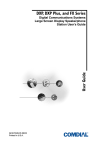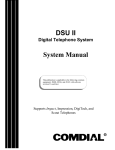Download Comdial and FXT Specifications
Transcript
Impact FXT Digital Communications System General Description The information in this publication is applicable for software revisions 14A and later. GCA40–215.02 05/00 printed in U.S.A. Comdial® strives to design the features in our communications systems to be fully interactive with one another. However, this is not always possible, as the combinations of accessories and features are too varied and extensive to insure total feature compatibility. Accordingly, some features identified in this publication will not operate if some other feature is activated. Comdial disclaims all liability relating to feature non-compatibility or associated in any way with problems which may be encountered by incompatible features. Notwithstanding anything contained in this publication to the contrary, Comdial makes no representation herein as to the compatibility of features. Issued: 2/12/97 General Description GCA40–215 Contents 1 2 3 Introducing The FXT System . . . . . . . . . . . . . . . . . . . . . . . . . . . . . . 1–1 1.1 Using This Publication . . . . . . . . . . . . . . . . . . . . . . . . . . . . . . . . . . . . . . . . . . . . . . . . 1–1 1.2 Understanding The FXT System . . . . . . . . . . . . . . . . . . . . . . . . . . . . . . . . . . . . . . . . . 1–2 Understanding The Telephone Features. . . . . . . . . . . . . . . . . . . . . . 2–1 2.1 Using The Comdial Telephones . . . . . . . . . . . . . . . . . . . . . . . . . . . . . . . . . . . . . . . . . 2–1 2.2 Understanding The Telephone Features . . . . . . . . . . . . . . . . . . . . . . . . . . . . . . . . . . . 2–3 2.3 Using Impact Telephones . . . . . . . . . . . . . . . . . . . . . . . . . . . . . . . . . . . . . . . . . . . . . . 2–5 2.4 Using The Impression Telephone . . . . . . . . . . . . . . . . . . . . . . . . . . . . . . . . . . . . . . . . 2–9 2.5 Using DigiTech Telephones . . . . . . . . . . . . . . . . . . . . . . . . . . . . . . . . . . . . . . . . . . . 2–11 Reviewing The Hardware. . . . . . . . . . . . . . . . . . . . . . . . . . . . . . . . . . 3–1 3.1 Understanding The FXT System . . . . . . . . . . . . . . . . . . . . . . . . . . . . . . . . . . . . . . . . . 3–1 3.2 Understanding The Circuit Boards . . . . . . . . . . . . . . . . . . . . . . . . . . . . . . . . . . . . . . . 3–2 3.3 Defining The Line Boards . . . . . . . . . . . . . . . . . . . . . . . . . . . . . . . . . . . . . . . . . . . . . . 3–3 3.4 Defining The Station Boards . . . . . . . . . . . . . . . . . . . . . . . . . . . . . . . . . . . . . . . . . . . . 3–4 3.5 Defining The Option Circuit Cards . . . . . . . . . . . . . . . . . . . . . . . . . . . . . . . . . . . . . . . 3–5 3.6 Locating The Boards . . . . . . . . . . . . . . . . . . . . . . . . . . . . . . . . . . . . . . . . . . . . . . . . . . 3–6 3.7 Understanding The Board Configuration . . . . . . . . . . . . . . . . . . . . . . . . . . . . . . . . . . 3–7 3.8 Mounting Considerations . . . . . . . . . . . . . . . . . . . . . . . . . . . . . . . . . . . . . . . . . . . . . . 3–9 3.9 Using The Power Supply. . . . . . . . . . . . . . . . . . . . . . . . . . . . . . . . . . . . . . . . . . . . . . 3–10 3.10 Using The Battery Backup . . . . . . . . . . . . . . . . . . . . . . . . . . . . . . . . . . . . . . . . . . . . 3–12 3.11 Expanding the FXT Capacity . . . . . . . . . . . . . . . . . . . . . . . . . . . . . . . . . . . . . . . . . . 3–14 4 Connecting The System . . . . . . . . . . . . . . . . . . . . . . . . . . . . . . . . . . . 4–1 4.1 Connecting The Lines . . . . . . . . . . . . . . . . . . . . . . . . . . . . . . . . . . . . . . . . . . . . . . . . . 4–1 4.2 Connecting The Stations . . . . . . . . . . . . . . . . . . . . . . . . . . . . . . . . . . . . . . . . . . . . . . . 4–2 4.3 Connecting The Bridged Console . . . . . . . . . . . . . . . . . . . . . . . . . . . . . . . . . . . . . . . . 4–4 4.4 Connecting The IST Module . . . . . . . . . . . . . . . . . . . . . . . . . . . . . . . . . . . . . . . . . . . . 4–5 Contents – 1 GCA40–215 5 General Description 4.5 Connecting The Paging Equipment, Music Sources, And Controlling Relays . . . . . . . . . . . . . . . . . . . . . . . . . . . . . . . . . . . 4–6 4.6 Connecting A Power Failure Telephone . . . . . . . . . . . . . . . . . . . . . . . . . . . . . . . . . . . 4–8 4.7 Connecting The Serial Data Ports . . . . . . . . . . . . . . . . . . . . . . . . . . . . . . . . . . . . . . . . 4–8 FXT Specifications . . . . . . . . . . . . . . . . . . . . . . . . . . . . . . . . . . . . . . . 5–1 5.1 6 Federal Communications Commission (FCC) and Industry Canada (IC) Rules and Regulations . . . . . . . . . . . . . . . . . . . . . . . . . . . . 5–7 Understanding The Features . . . . . . . . . . . . . . . . . . . . . . . . . . . . . . . 6–1 6.1 FXT Features List . . . . . . . . . . . . . . . . . . . . . . . . . . . . . . . . . . . . . . . . . . . . . . . . . . . . 6–1 6.2 Defining The Features . . . . . . . . . . . . . . . . . . . . . . . . . . . . . . . . . . . . . . . . . . . . . . . . . 6–3 Index . . . . . . . . . . . . . . . . . . . . . . . . . . . . . . . . . . . . . . . . . . . . . . . . . . . . Index–1 2 – Contents General Description 1 1.1 GCA40–215 Introducing The FXT System Using This Publication What this book does This General Description publication provides an overview of the FXT System and its features. The system’s general specifications are detailed in Section 5, Knowing The General Specifications. Section 6, Understanding The Features, details all of the available features. Where to find The General Description contains six sections. Use the following list as a guide to find what you need in this book. what you need Section One, Introducing The FXT System, gives you a general overview of the system and its capabilities. Section Two, Understanding The Telephone Features, lists the telephone models that function on the FXT System. This chapter also lists the major features of the telephones, and it gives you diagrams and dimensions of each telephone model. Section Three, Previewing The Hardware, details all of the hardware for the FXT System. Use this chapter to find definitions of the printed-wire boards. Along with general definitions, section three gives the product code numbers and the installation locations for each board. Section Four, Connecting The System, describes some basic installation instructions. You will find information on line and station connections in section four. Section Five, Knowing The Specifications, lists all of the product codes and specifications for the FXT System. Section Six, Understanding The Features, defines the system’s features. General Description 1 – 1 GCA40–215 1.2 General Description Understanding The FXT System System components The FXT cabinet provides universal board slots that accept digital station boards, industry-standard telephone station boards, and loop-start, T1, and other special-purpose line boards. In addition to the universal slots, the system has dedicated slots for the central processor (CPU) board (or CPU card/services board—if you are expanding system), and the auxiliary board. The main cabinet provides a total of 7 universal slots that can support various combinations of lines and stations; however, you can internally expand the system to 14 universal slots, or add an expansion cabinet and increase the system capacity to 29 universal slots. How the system works The FXT provides cost-effective voice and data communications using the latest PCM-TDM (pulse code modulated/time division multiplexing) digital switching technology. The switching architecture provides a non-blocking switching array that gives all ports simultaneous access through the system. Digital technology allows simultaneous voice and data transmission using 2B+D signaling (ITU-T) specification for basic access data transfer rate for ISDN on a single twisted pair). The design is a fully modular, ISDN (integrated services digital communications network) system with 256 usable time slots and the flexibility for upgrade and expansion as needed. The FXT System supports the listed Comdial line of digital proprietary telephones. 1 – 2 General Description General Description 2 2.1 GCA40–215 Understanding The Telephone Features Using The Comdial Telephones The FXT System supports many of Comdial’s proprietary telephones as well as industry-standard telephones. The following list details the various telephone models. • Impact SCS Telephones 8412F — 12 Line Full-Duplex LCD Speakerphone (large screen display) 8324S — 24 Line Half-Duplex LCD Speakerphone 8324F — 24 Line Full-Duplex LCD Speakerphone (two-line display) 8312S — 12 Line Half-Duplex LCD Speakerphone 8212S — 12 Line Half-Duplex Speakerphone 8212N — Multiline Proprietary Telephone 8201N — Single Line Proprietary Telephone IB48X — 48-Button DSS/BLF Console IB24X — 24-Button DSS/BLF Console IMIST — IST Module • Impact Telephones 8024S — 24-Line LCD Speakerphone 8112N — Multiline Proprietary Telephone 8124S — 24-Line Speakerphone 8101N — Single Line Proprietary Telephone 8012S — 12-Line LCD Speakerphone IB64X — 64-Button DSS/BLF Console 8112S — 12-Line Speakerphone General Description 2 – 1 GCA40–215 • Impression Telephones 2022S — 22-Line LCD Speakerphone 2122S — 22-Line Speakerphone 2122X — 22-Line Monitor Telephone 2101N — Single-Line Proprietary Telephone DU32X — 32-Button DSS/BLF Console • DigiTech Telephones 7700S — LCD Speakerphone 7701X — Single Line Proprietary Telephone 7714X — Multiline Telephone DD32X — 32-Button DSS/BLF Console 7714S — Multiline Speakerphone 2 – 2 General Description General Description General Description 2.2 GCA40–215 Understanding The Telephone Features The FXT System supports the following features on digital proprietary telephones. Some of these features are system-wide and others are specific to individual stations. Alphanumeric Display — Displays time, day and date — Keeps you apprised of the status of your telephone — Provides programming prompts Auxiliary Jack (used only with some Impact and DigiTech LCD speakerphone models) — Allows you to use your telephone privately and handsfree with headset — Allows you to plug in a tape recorder — Allows you to plug in a loud ringer — Helps improve operation of high-volume business applications by adding a paging speaker Button Query — Allows you to see the function of a programmed button on your LCD screen Hold Button — Places a line on hold — Stores pauses in number sequences while programming — Allows you to scroll through multiple held calls on display Interactive Buttons — Provide quick and easy access to system and call processing features — Provide straightforward button programming without dialing codes (the interactive buttons themselves, however, are not programmable) Intercom Button — Selects an intercom line — Initiates many of the features of the telephone Message Waiting Light — Tells you that there is a message for you General Description 2 – 3 GCA40–215 General Description Mute Button — Keeps the person on the line or speakerphone from hearing your conversation Programmable Buttons — Allow you to program your telephone for automatic dialing functions — Allow you to program your telephone for Direct Station Selection (DSS) — Show which lines and intercoms are either in use or on hold — Allow you to store frequently used feature codes at unused buttons Ringer Volume Control — Lets you vary ringer volume Shift Button — Allows you to program and access preprogrammed feature codes or secondary speed dial numbers (each programmable button can accommodate two feature codes or speed dial numbers) Speaker Button — Turns your speaker on or off — Disconnects a call when your handset is on-hook — Ends or cancels programming Status Lights — Shows status of line when next to line button — Shows status of station when next to DSS button — Shows status of feature when next to programmable button TAP Button — Recalls dial tone, or activates host system features (must be programmed for either feature) — Retrieves held calls (last call held is first call retrieved) Transfer/Conference Button — Transfers calls — Sets up conference calls Volume Control — Regulates the volume of the speaker and the handset 2 – 4 General Description General Description 2.3 GCA40–215 Using Impact Telephones The FXT System accepts all Impact SCS telephones. The illustrations show their outline views and dimensions. 6.315 9.065 8.819 8412S, 8412F 8324S, 8324F, 8312S, and IB48X 8.819 8212S, 8212N, 8201N, and IB24X image_2.cdr 4.442 3.283 1.550 Impact SCS Telephones General Description 2 – 5 GCA40–215 General Description 6.315 9.065 8.819 8412S, 8412F 8324S, 8324F, 8312S, and IB48X 8.819 8212S, 8212N, 8201N, and IB24X image_2.cdr 4.442 3.283 1.550 Impact SCS Telephone Dimensions 2 – 6 General Description General Description GCA40–215 QZ ABC DEF QZ ABC GHI JKL MNO GHI JKL MNO PRS TUV WXY PRS TUV WXY OPER # OPER TRNS/CNF DEF # TRNS/CNF HOLD INTERCOM TAP SPEAKER SHIFT MUTE HOLD 8024S SPEAKER INTERCOM TAP ABC DEF QZ ABC GHI JKL MNO GHI JKL MNO PRS TUV WXY PRS TUV WXY SHIFT # MUTE 8124S QZ OPER SHIFT DEF SHIFT OPER MUTE # MUTE TRNS/CNF TRNS/CNF SPEAKER HOLD TAP SPEAKER INTERCOM HOLD 8012S TAP INTERCOM 8112S CAJS076 QZ ABC DEF GHI JKL MNO PRS TUV WXY QZ ABC DEF GHI JKL MNO PRS TUV WXY OPER OPER TRNS/CNF TAP HOLD INTERCOM 8112N IB64X TRNS/CNF TAP HOLD INTERCOM 8101N Impact Telephones General Description 2 – 7 GCA40–215 General Description 7.130 10.750 8.900 8024S, 8124S 8101N, 8112N 8.900 CAJS077 4.640 3.731 9.080 8.900 8012S, 8112S 1.034 Impact Telephone Dimensions 2 – 8 General Description General Description 2.4 GCA40–215 Using The Impression Telephones The FXT System accepts all of the currently produced Impression telephones. The illustrations show their outline views and dimensions. 1 ABC 2 DEF 3 1 ABC 2 DEF GHI 4 JKL 5 MNO 6 GHI 4 JKL 5 MNO 6 PRS 7 TUV 8 WXY 9 PRS 7 TUV 8 WXY 9 0 SPKR HOLD T/C TAP 0 # MUTE ITCM 2022S (22-Line LCD Speakerphone) 3 # SPKR T/C MUTE HOLD TAP ITCM 2122S (22-Line Speakerphone) 2122X (22-Line Monitor Telephone) R 2101N (Single Line Proprietary Telephone) DU32X (32-Button DSS/BLF Console) unisyn11.cdr Impression Telephones General Description 2 – 9 GCA40–215 General Description 4.78" 9.08" 3.94" 2022S 2122S 2122X 8.90" UNIS029 1.13" 7.130 8.900 2101N cajs109 Impression Telephone Dimensions 2 – 10 General Description General Description 2.5 GCA40–215 Using DigiTech Telephones The FXT System accepts all of the previously produced DigiTech telephones. The illustrations show their outline views and dimensions. CAJS075 12X14LCD DIGITECH COMDIAL DIGITECH COMDIAL TRANS CONF TAP TRANS CONF TAP SPKR MUTE SPKR MUTE HOLD ITCM DEF 1 2 3 GHI JKL MNO 4 5 6 PRS TUV WXY 8 9 7 OPER 0 HOLD ITCM 7700S 7714X, 7714S ABC HOLD # TAP DD32X 7701X DigiTech Telephones General Description 2 – 11 GCA40–215 General Description 7.658" 4.983" 4.069" 7714X 7714S 7700S 8.625" 1.112" 4.007" 6.451" 2.887" 8.625" 7701X CAJS045 DigiTech Telephone Dimensions 2 – 12 General Description 1.251" General Description 3 3.1 GCA40–215 Reviewing The Hardware Understanding The FXT System The telephony element of the FXT System consists of the following parts: • power supply assembly, • circuit board cage, • static backplane, • up to eight circuit boards. General Description 3 – 1 GCA40–215 3.2 General Description Understanding The Circuit Boards The FXT’s board frame and backplane accepts up to eight circuit boards. Two of the board slots are dedicated to the CPU/Services board and the Auxiliary board while the remaining six slots accept either line or station boards. Some of the circuit boards (such as the Auxiliary board) hold special-purpose circuit cards that mount directly to the boards. The line boards are introduced in Section 3.3; station boards in Section 3.4; and card information in Section 3.6. The complement of circuit boards in the FXT System includes the following: Auxiliary Board — A utility board that provides interface for a maximum of three special-purpose circuit cards such as communications cards, DTMF receiver cards, and synchronizing cards. Actual make-up requirements depend upon system configuration. In addition, some versions of the auxiliary board provide DTMF receivers to support outward dialing of a population of industry-standard telephones. Central Processing Unit (CPU) Board — Provides central processing and control for the system and other miscellaneous functions. The CPU board has the time switch and conference circuitry and two serial data ports, which have been dedicated for PC-based programming and a remote maintenance modem. Memory Card — Provides the memory storage and operating system control. The card mounts directly onto the CPU board, and is available with four megabytes of memory. The system uses re-programmable random access memory, known as “flash memory” or “flash RAM”—not the replaceable memory chips, known as “EPROM.” Services Board — Provides an interface for music-on-hold and background music inputs; it also provides an output to an external paging amplifier. The services board includes four dry-contact relays for external control functions. You can also add up to three additional cards onto the services board for data communications, DTMF tone receiving, and E1 or T1 synchronization. 3 – 2 General Description General Description 3.3 GCA40–215 Defining The Line Boards The FXT System accepts several different types of lines. In order to use these various lines, you must install the correct line board. The following list details all of the currently available line boards. Loop-Start Line Board — The loop-start line board provides system interface for loop start lines. Loop start lines are the most common CO line type (loop-start lines do not usually offer disconnect supervision). E1 Line Board (available for international applications) — E-1 is a telecommunications system that enables two-way digital communications over two pairs of twisted wires. The E-1 system provides up to 30 channels of voice and/or data transmisions that form digital pulses transferred at 2.048 Mbps (million bits per second). Each channel is assigned 64 Kbits of bandwidth with a total of 32 individual channel timeslots (TS). The first (TS0) and 17th (TS16) timeslots are referred to as overhead channels and are not available for user traffic. T1 Line Board (available for domestic U.S.A. applications) — The T1 board provides either eight, 16, or 24 channels of voice transmissions over a single, four-wire, cable using multiplexing techniques. ISDN–PRI Interface — The ISDN–PRI interface provides integrated services digital network (ISDN) primary rate interface (PRI) to the FXT System. MF-DID/EM Line Board Support — The multipurpose line board (product code FXEMDD–MF and FXEMDD–DF) for the FXS digital communications system provides R1 multifrequency ANI over analog DID lines. This 10-port line board supports the functionality of DID, E-911, and two-wire E&M tie lines. When installers first add the MF-DID/EM board to a master cleared system, that system defaults its first 10 line ports to this board and configures the first eight ports as DID lines and the last two ports as E&M tie lines. Installers can change these assignments through programming to E-911 lines (ports 1–8) and E&M DINIS lines (ports 9 and 10) if they wish. General Description 3 – 3 GCA40–215 3.4 General Description Defining The Station Boards The FXT accepts digital and industry standard telephones. In order to use these different types of telephones, you must install the correct station board. The following list explains each station board. Digital Station Board — The digital station board provides support for Comdial’s proprietary digital telephones (such as the Impact SCS, Impact, Impression, and DigiTech). Each board supports either four, eight, or 16 stations. A precharge port is provided for board insertion without system power-down. Industry Standard Telephone Board — The industry-standard station board provides support for industry-standard telephones. Each board supports either four, eight, or 12 industry-standard telephones. A precharge port is provided for board insertion without system power-down. 3 – 4 General Description General Description 3.5 GCA40–215 Defining The Option Circuit Cards The FXT’s Auxiliary circuit board accepts smaller circuit cards that mount directly onto the board. The array of circuit cards include the following items. Synchronization Card — Adjusts the E1 or T1 transmit frequency to match the frequency from the C.O. The synchronization card mounts onto the auxiliary board. Communications Card — The optional communications card provides four serial data communication ports. You can install one communications card on each expansion interface board. With communications cards installed on both expansion interface boards plus the two serial ports provided by the CPU card and the four serial ports on the FXINT-MAUX main interface board, the FXT provides a total of 14 serial data ports. DTMF Receiver Card — The DTMF Tone card expands the system’s industry-standard dialing capability. Each DTMF tone card provides four DTMF receivers, and the system accepts a maximum of three DTMF tone cards installed on the auxiliary board. Certain versions of the auxiliary board provide onboard DTMF receivers precluding the need for external DTMF receiver cards except at those sites where there is a high volume of outside dialing by industry-standard telephones. General Description 3 – 5 GCA40–215 3.6 General Description Locating The Boards You can install the FXT’s boards in the locations shown in the following illustration. Power Supply Universal Slots CPU/Services Car Aux Board fxt001 Locating The System’s Telephony Circuit Boards 3 – 6 General Description General Description 3.7 GCA40–215 Understanding The Board Configuration Physical vs. The FXT uses two distinctions for station and line locations: the physical location and the logical Logical board location. location The physical location corresponds to the order of the universal slots in the system; these physical slot locations never change. There are a possible six physical slot locations in the system, and no matter what board you install in the first universal slot, that slot is always physical slot one. The physical slot numbers begin with the first, or bottom, universal slot and move upward from UNV1 through UNV6. Installers need to know the physical location of the boards in order to properly wire the lines and stations. The logical location of a station or a line corresponds to its relationship to the other stations or lines in the system and is not dependent upon the board’s location in the cabinet. Therefore, if you have installed your first station board into the fifth slot, for example, the system still refers to the first station on that board as logical station one (station one always defaults with intercom 1001). How automatic configuration works Because there are no dedicated station or line ports, the system uses an automatic configuration method to number the lines and stations. When you master clear the system, it automatically searches for all installed line and station boards in the main and expansion cabinets. Once the system has identified the board type and location, it automatically numbers the ports on every installed board (see the section below, “How the system renumbers logical ports,” for more information on renumbering). General Description 3 – 7 GCA40–215 General Description How the system renumbers logical ports The automatic renumbering configuration, which renumbers the logical ports, begins at the bottom universal slot and proceeds upward. When the configuration is finished, the line and station ports are numbered logically from slot UNV1 through slot UNV6. Adding boards without renumbering When you install additional boards or relocate existing boards after the system is in service, the logical numbers of the stations or lines on the added board continue from the last assigned logical number. For example, if your last assigned station number was 16, the next station number will be 17, regardless of the board’s physical slot. After you remove and delete a board through programming, that board’s logical ports are available for reassignment. So an added or relocated board would then take the logical port numbers from the removed board and not from the end of the logical sequence. For example, if you had 64 stations and were to remove a station board that had held logical stations 1–16, the next station board that you installed would occupy logical station ports 1–16 and not ports 64–80. If you were to remove an 8-port board and replace it with a 16-port board, the first eight ports on the new board would replace the original eight logical port numbers, and the remaining eight ports would begin with the last assigned logical port. So using our same scenario, the new 16-port board would have logical ports 1–8 and 64–72. 3 – 8 General Description General Description 3.8 GCA40–215 Mounting Considerations Comdial engineers designed the FXT cabinet to match modern office equipment. Therefore it is not necessary for installers to locate the FXT cabinet in a special equipment room. Available mounting options include an equipment shelf that installers can attach to a wall and then secure to the cabinet bottom or rollers that installers can attach to the bottom of the cabinet. Regardless of whether you set the cabinet on a table, the optional equipment shelf, or the rollers, there are several positioning considerations you must consider. • Always choose a secure and dry mounting location that has plenty of ventilation. Be sure the temperature range of the location is within 32-122 degrees F (0-50 degrees C) and that the humidity is less than 90 percent, non-condensing. • Locate the equipment within four feet of a proper AC electrical outlet dedicated exclusively to this equipment. The outlet must be a switchable 115 VAC 15 AMP circuit with a third-wire ground supplied to a standard electrical outlet (NEMA 5-15R) • Locate the equipment within 25 feet of the TELCO/PBX jacks—this is an FCC requirement. A nominal distance of seven feet is ideal. • Use a reliable earth ground—such as the ground bus in the AC power panel. CAUTION DO NOT STACK CABINETS! General Description 3 – 9 GCA40–215 3.9 General Description Using The Power Supply What the The FXT cabinet has its own power supply. The power supply provides operating power for the power supply circuit boards and the telephone stations. The power supply is hinged to the right side of the cabinet and secured with machine screws. does Power supply For the AC power connection, employ a dedicated switchable 115VAC 15 AMP circuit, with a requirements third-wire ground, supplied to a standard electrical outlet (NEMA 5-15R) that is protected by its own circuit breaker. Remember, this electrical outlet must be located within four feet of the equipment cabinet. To provide protection against surges and spikes that may appear on the AC line, install a plug-in power line surge protector between the AC power cord of the installed equipment and the AC outlet. The equipment cabinet employs a fan-cooled electronic switching power supply (ensure that the fan can always provide unobstructed air flow for cooling). During operation, power supplies of this type generate an audible sound from their switching regulators. This sound is normal and is not an indication that the power supply is operating improperly. CAUTION DO NOT attach or secure the AC line cord to the surface of the mounting location in any manner. 3 – 10 General Description General Description GCA40–215 3.10 Using The Battery Backup What the battery backup does Should the AC power to the system be interrupted, the external battery assembly provides 1.0 hour of operation for a fully loaded system. During AC operation, the external battery assembly accepts charging current to maintain the voltage of its batteries. The measured voltage of the battery backup is 34.5 volts when the batteries are fully charged. Battery backup components The battery backup assembly includes the following items: • Batteries: Five 6-volt, 10 ampere-hour, charger unit, and interface cables. • Metal enclosure with wire harness, includes 10 AMP fuse. How to calculate backup time Calculate the minimum battery backup time provided by a battery backup assembly to a fully configured FXT system using the following formula: T= Ke 1 + [(0.084) (N)] T = Back-up time in hours K = 0.85 (Constant) e = 10 (ampere-hour capacity of battery backup assembly) N = Total number of stations Example: Assume that you have installed a FXT System supporting 80 telephones and containing one line board along with a battery backup assembly to provide back-up power. T= (.82)(50) 8.2 = 1 + [(0.084) (80)] 7.72 = 1.062 Hour NOTE: The external battery assembly requires a maximum of 10 hours to completely recharge to full potential after it has been completely discharged and, in some cases, when initially installed. General Description 3 – 11 GCA40–215 General Description External Battery Connector External Battery Connector (For Upgraded External Battery Assembly) batt_7.cdr Locating The Battery Back-up Connection 3 – 12 General Description General Description GCA40–215 3.11 Expanding the FXT Capacity You can expand the FXT by adding an internal expansion kit and by adding an expansion cabinet. By adding an expansion cabinet, the total universal slot capacity of the system increases from seven to 29 universal slots. Preparing the FXT for Expansion There are two stages to expanding an FXT System: expanding the main cabinet and adding an expansion cabinet. By adding an expansion kit, you can increase the main cabinet’s capacity to 14 universal slots. By adding an expansion cabinet, you can expand up to 29 universal slots. When you expand an FXT System, you must first add the following items to the main cabinet: • an interface board (replaces the AUX board), • a main expansion interface option card (mounted onto the interface board), • a CPU card (mounted on a services board), • an expansion backplane, • a second power supply. The following chart details the expansion-supporting components. Expansion-Supporting Components Product Code CPU Card mounted on a Services Board FXCPU-n, FXSRV-n Main Interface Option Card mounted on an Interface Board (this combination replaces FXOPT-SCM-1, FXINT-MAUX the AUX board) Expansion Backplane FXBPX Adding The Expansion Cabinet The expansion cabinet includes an expansion cabinet interface board (FXINT-XSRV) with a mounted expansion interface option card (FXOPT-SCX-1). This arrangement provides an additional 8 slots. To further increase the port capacity, you can add a modular expansion backplane kit (FXBPX) to the cabinet and gain an additional 7 slots. (Adding the expansion backplane kit requires that you also add a second power supply.) General Description 3 – 13 GCA40–215 General Description Expansion Backplane Kit Expansion Backplane Location 3 – 14 General Description General Description GCA40–215 Main Cabinet Expansion CPU (FXCPU-n) Main Interface Option Card (FXOPT-SCM-1) Expansion Backplane (FXCNB) Interface Board (FXINT-MAUX) Expansion Cabinet Expansion Backplane Kit (FXBPX) - includes second power supply for installation in expansion cabinet Expansion Interface Card (FXOPT-SCX-1) Expansion Interface Board (FXINT-XSRV) expand Expanding The FXT System General Description 3 – 15 This page remains blank intentionally. General Description 4 4.1 GCA40–215 Connecting The System Connecting The Lines How to connect the lines Line terminations to the line boards are through a 50-pin amphenol-type connector. The demarcation point can be a type 66M-xx connector block or individual 6-position modular jacks. The wiring that you route between the demarcation-point and the line board termination should be #24 AWG or larger twisted-pair wiring. Line Board 50-Pin Connector Route the line cable to the system termination and punch down the wiring on the 66M-xx connector block. Snap a ferrite block around each cable. Primary Protection Device (Gas Discharge Tubes or Similar Devices) Telephone Company Line Termination or Demarcation Point (typically an RJ21X connection) System Line Termination Type 66M-xx Connector Block line.cdr Making The Line Connections General Description 4 – 1 GCA40–215 Protecting the line connections General Description Transient voltage spikes, if induced onto CO or CENTREX lines, can travel through the cable and into the common equipment. The telephone company offers basic protection against this condition, but it is usually designed to protect the central office circuits. While this CO or CENTREX service will also provide some protection to the common equipment, you should not rely upon it for total protection. To help ensure that external over-voltage surges do not damage the system, Comdial recommends that you install and properly ground gas discharge tubes, or similar primary protection devices, on all lines. If spare conductors exist in the cables that are run between the line boards and the 66M-xx connector blocks, it is a good practice to connect them to earth ground to help prevent them from inducing radio frequency and/or AC interference into the system. Each line board is shipped with a ferrite collar. Snap one of these around each line cable to provide protection against radio frequency interference. 4.2 Connecting The Stations How to connect the stations Station boards have 50-pin amphenol-type connectors that are cable-connected to type 66M-xx connector blocks. Wiring from the connector blocks to the stations is via twisted-pair cable to standard wall jacks. The gauge size of the twisted-pair station wiring determines the maximum distance allowed from the common equipment to the stations. Station Type Digital Telephone Industry-Standard Telephone Protecting the station connections 20 AWG 2500 Feet 4000 Feet Wire Gauge 22 AWG 2000 Feet 3500 Feet 24 AWG 1500 Feet 3000 Feet If spare conductors exist in the cables that are run between the station boards and the 66M-xx connector blocks, it is a good practice to connect them to earth ground to help prevent them from inducing radio frequency and/or AC interference into the system. Each station interface board is shipped with an appropriate supply of ferrite collars. Snap one of these around each station cable to provide protection against radio frequency interference. Installing a DSS/BLF console Install a DSS/BLF Console at any station in the system as a companion to a telephone. There is no limit to the maximum number of consoles that can be installed on a system. When you install a console, you must also define the station as a console with programming. 4 – 2 General Description General Description GCA40–215 Station Board 50-Pin Connector Snap a ferrite block around each station cable. Route the station cable to the station termination (typically a type 66M-xx connector block). Punch down the station wiring on the 66M-xx connector block. Route the house wiring for the stations from the station termination to individual station jacks (typically 625A-4 modular wall jacks). Station Site GREEN RED TI RI T2 R2 654321 1 2 3 4 5 6 Front View Of Jack No Connection No Connection Ring 1-Red Wire-Voice Tip 1-Green Wire-Voice No Connection No Connection station.cdr Making The Station Connections General Description 4 – 3 GCA40–215 4.3 General Description Connecting The Bridged Console Installers can bridge DSS/BLF console models IB24X and IB48X to model 8324F, 8324S, 8312S, and 8212S Impact telephones. When they connect a DSS/BLF console to the bridged console port of these telephones, they are actually connecting the console to the same physical station port as the telephone is connected. Taking this action adds a console to the system without dedicating a physical station port for its installation. The controlling software allows up to 16 of the IB24X or IB48X consoles to a system. In the bridged mode, the console requires external power applied by an AC wall transformer assembly. An exception to this requirement is at installations that also have the IMIST device installed in the host telephone’s adjustable pedestal. With those installations, the AC wall transformer assembly for the IMIST device also supplies power for the bridged console through wiring internal to the telephone. Conversely, the AC wall transformer assembly for the bridged console arrangement will also supply power for the IMIST device if installers wish to make that arrangement instead. Either way, you need only one AC wall transformer assembly to power both features when you install them both on the same host telephone. Bridged Console (IB48X Shown for example) Typical Impact Telephone (8324S-xx shown for example) IB48X-XX ! AC Wall Transformer Assembly 6-Conductor Line Cord ! jack1.cdr Installing The Bridged Console 4 – 4 General Description General Description 4.4 GCA40–215 Connecting The IST Module The IST Module (product code IMIST–xx) consists of a circuit board with attached ribbon cable, an AC wall transformer assembly, a rear pedestal panel with jack openings, and mounting screws. The IST Module installs inside the existing adjustable pedestal of certain model Impact SCS telephones and provides a means whereby installers can add IST equipment to the same station port that its host telephone occupies. The IST Module works in conjunction with the following Impact SCS telephones and mounts inside the adjustable pedestal: • 8412F 12 Line Full-Duplex Large Screen LCD Speakerphone • 8412S 12 Line Half-Duplex Large Screen LCD Speakerphone • 8324F 24 Line Full-Duplex LCD Speakerphone • 8324S 24 Line Half-Duplex LCD Speakerphone • 8312S 12 Line Half-Duplex LCD Speakerphone • 8212S 12 Line Half-Duplex Speakerphone • 8212N Multiline Proprietary Telephone • 8201N Single Line Proprietary Telephone (see note) NOTE: On systems that require a DATA button to activate the IST Module, users must do this activation remotely since the single-line proprietary telephone does not provide programmable buttons that can serve as a DATA button. The IST Module is fully operational with the FXT System, and functions simultaneously with the host telephone. IST Equipment ! ist_ped.cdr AC Wall Transformer Identifying IMIST Device Connections General Description 4 – 5 GCA40–215 4.5 General Description Connecting The Paging Equipment, Music Sources, And Controlling Relays The CPU board provides a standard 6-position modular jack for interfacing external paging equipment and external music sources to the FXT System. This jack both supplies audio output from the system for paging purposes and accepts audio input from two separate audio sources for the music on hold and background music features.. FXT005 For equipment-control purposes, the CPU board also provides dry-contact relays that installers can wire as needed. The relays are under software control so that installers can customize their operation. MUSIC 1 = Pins 1 and 6 MUSIC 2 = Pins 2 and 5 123456 (Front View of Jack) Connecting The Music Equipment 4 – 6 General Description General Description GCA40–215 (Front View of Jacks) 123456 123456 RELAY 1 RELAY 2 RELAY 3 RELAY 4 RELAY 3 = Pins 2 and 5 RELAY 4 = Pins 3 and 4 No connection to Pins 1 and 6 FXT004 RELAY 1 = Pins 2 and 5 RELAY 2 = Pins 3 and 4 No connection to Pins 1 and 6 123456 External Paging Port = Pins 3 and 4 Connect pins 3 and 4 to audio input of customer-supplied external paging amplifier. (Front View of Jack) If amplifier requires enabling input, connect its enabling input terminals to relay 1-4 Locating The Paging And Relay Jacks General Description 4 – 7 GCA40–215 4.6 General Description Connecting A Power Failure Telephone Each line board provides one standard 6-position modular jack that interfaces an industry-standard telephone for power failure operation to line 1 of that board. 37 38 39 40 41 42 43 44 45 46 47 48 49 50 Typical Industry Standard Non-electronic Telephone (Power Failure Interface) Power Failure Terminals on Line Board Connection Block Pair 25, Pins 50 and 25, Clip Terminals 49 and 50 pwr_fail.cdr Connecting A Power Failure Telephone 4 – 8 General Description General Description 4.7 GCA40–215 Connecting The Serial Data Ports The CPU board provides two serial data ports. You can add as many as eight additional serial data ports by adding the communications card onto the auxiliary board. The auxiliary board will accept up to two communications card. The following chart shows the locations for all of the non-dedicated serial data ports. (Front View of Jacks) 123456 COM 1 COM 2 Pin 1 = Request to Send Pin 2 = Clear to Send Pin 3 = Receive Data Pin 4 = Transmit Data Pin 5 = Signal Ground Pin 6 = Frame Ground FXT003 123456 COM 3 COM 4 COM 5 COM 6 NOTES: 1. Maximum distance between the serial data ports and the external data equipment is based on the baud rate of the port. The distance is limited to 50 feet when the port is operated at 19,200 baud and 500 feet when it is operated at speeds up to 9600 baud. 2. Some data devices require the CTS signal for proper operation. Route CTS to the device as needed. Locating The Serial Data Ports General Description 4 – 9 This page remains blank intentionally. General Description 5 GCA40–215 FXT Specifications Capacities (System Maximums) Account Codes: 1000 Attendant Consoles: Telephone Attendant: Personal Computer Attendant (Total Control) Unlimited 4 Authorization Codes: 500 Conferencing: Three-party Conference Seven-party Conference 32 circuits (each conference party uses 2 circuits) 5 (32 circuits with 3 parties at 2 circuits per party) 2 (32 circuits with 7 parties at 2 circuits per party) DSS/BLF Consoles: Assigned To Each Station 4 (Each console uses a separate station port) DTMF Receivers: 29 (1 on CPU board and up to 16 on AUX board, plus 4 per DTMF receiver card with 3 cards on the AUX board) Hunt Groups: 32 Intercom: Conversations (Simultaneous) Paths Group Intercoms Stations Assigned To Same Group Intercom Number Simultaneous Rings On Same Group Intercom Number Non-blocking Non-blocking 384 (2 per station) 192 192 Lines: 240 Line Groups (With unlimited members): 16 Modem: Data Speed Pilot Number 1 internal 14,400 bbs auto sensing Extension 5999 at default dedicated to answering data calls Paging: External Paging Ports 1 plus 4 relays Knowing The Specifications 5 – 1 GCA40–215 Paging Zones or All Call Station Capacity Per Zone General Description 8 192 Park Orbits: 90 (with software revision 13A or later) Power Fail Circuits: 1 per line board Ringing Capacities (Simultaneous): Proprietary Telephones Single-line IST 464 32 per ring phase, max. of 72 per cabinet Subdued Off-HookVoice Announce Groups: Receive 16 Transmit 16 SMDA Call Storage Capacity: SW-3 allows 0–30,000 call records SW-2 allows 200–45,000 call records SW-1 allows 15,000–60,000 call records Speed Dials: System Speed Dial Sta. Speed Dial No. Per Set Sta. Speed Dial Sets Per Sta. Speed Dial Sets Per System 1000 maximum 10 1 at default plus 1 extra available 384 Stations: 928 (464 proprietary plus 464 bridged ISTs) Station Class Of Service: 32 Toll Restriction Table Entries: 400 Traffic Capacities: 36 CCS (1 Erlang), non-blocking Central Office Limits Loop Limits: 1900 Ohms maximum loop Cable Insulation Leakage: 15,000 Ohms minimum 5 – 2 Knowing The Specifications General Description GCA40–215 Dimensions (approximate) Width (inches): 12.5 Height (inches): 24.5 Depth (inches): 18.0 Weight (pounds): 60 (with all telephony components) 150 (all components plus battery back-up assembly) Memory Retention After Power Loss Duration: 65 hours typical (without battery back up) Music Interfaces (Two Inputs) Input Level: 3 Volts peak-to-peak maximum Input Impedance: Approximately 500 Ohms Connector: Modular jack Operating Environment Temperature: 32–122 degrees F (0-50 degrees C) Humidity: 5-90 percent relative, non-condensing Heat Dissipation (Fully loaded cabinet): 1474 BTUs per hour Knowing The Specifications 5 – 3 GCA40–215 General Description PA Port Output Level: 400 Millivolts peak-to-peak (typical speech) Output Impedance: Approximately 500 Ohms Connector: Modular jack Power Requirements Power Supply: Type: Voltage: Amps: Power: Volt-amps: Standards: Externally switchable 90–130 VAC at 50/60 Hz, or 187–264 VAC at 47/63 Hz 5A (maximum AC current) 220W 300VA (Approved to IEC 950 International Safety Standards) Battery Back-up Reserve Power: Duration 1 hour minimum Serial Data Ports CPU Board: 2 at maximum of 19,200 bps Com Card (on the expansion cabinet interface board) 4 at maximum of 19,200 bps Format: Serial, pseudo RS-232C Parity: None, Even, Odd (Programmable) Data Bits: 7 or 8 (programmable) Stop Bits: 1 or 2 (programmable) Baud Rate: 300–19,200 bps (programmable in System Serial Ports) Handshaking: X on - X off Hardware—CTS and RTS, None Cable Length (serial data ports): 500 feet or less when operating at data speeds up to 9600 baud 50 feet or less when operating at 19,200 baud 5 – 4 Knowing The Specifications General Description GCA40–215 Station Cable Requirements Type: #24 AWG minimum, 2-wire (1-pair) twisted, non-shielded Maximum Length: Digital Telephone IST Telephone With 20 AWG 2500 feet 4000 feet Impact SCS large-screen display speakerphones: Model 8412F: Model 8412S: With 22 AWG 2000 feet 3500 feet 1500 feet With 24 AWG 1500 feet 3000 feet 1000 feet 1500 feet Switching Principle Digital, pulse code modulated/time division multiplexed (PCM-TDM) that provides non-blocking switching with stored program control. Terminations Station and Line Boards: Standard 50-pin male connectors for connection to external distribution field. Regulatory and Industry Standards FCC Part 15 Class A RF emission compliant FCC Part 68 registered FCC Registration numbers: Key system Hybrid system CVWUSA–24456–KF–E CVWUSA–24464–MF–E Industry Canada (IC) certified: Certification number: 584 8025 A Safety approved: OSHA accredited NRTL (Nationally Recognized Test Laboratory) to UL1950 and CSA C22.2 number 950. Telephone interface connection: For information regarding REN, FIC, USOC, and connector types for interface to the telephone company, see section of manual titled, Federal Communications Commission (FCC) and Industry Canada (IC) Rules and Regulations. Ringer Equivalence Number: 0.4B Knowing The Specifications 5 – 5 GCA40–215 General Description Ringing Cadences Digital Intercom Ring: 150 msec. on, 75 msec. off, 4 sec. between rings Digital line Ring: 450 msec. on, 75 msec. off, 4 sec. between rings Digital Recall Ring: 275 msec.–300msec. on, 4 sec. between rings Digital Camp-on Recall Ring: 150 msec. on, 75 msec. off 5 – 6 Knowing The Specifications General Description 5.1 GCA40–215 Federal Communications Commission (FCC) and Industry Canada (IC) Rules and Regulations FCC Part 15 RF Emission Information This equipment contains incidental radio frequency generating circuitry and, if not installed and used properly, may cause interference to radio and television reception. This equipment has been tested and found to comply with the limits for a Class A computing device pursuant to Subpart J of Part 15 of the FCC Rules. These limits are designed to provide reasonable protection against such interference when operated in a commercial environment. Operation of this equipment in a residential area may cause interference to radio and television reception; in which case the user is encouraged to take whatever measures may be required to correct the interference. If this equipment does cause interference to radio and television reception, which can be determined by turning the equipment off and on, the user is encouraged to try to correct the interference by one or more of the following measures: reorient the television or radio receiving antenna, and/or relocate the system, the individual telephone stations, and the radio or television with respect to each other. If necessary, the user should consult the manufacturer or an experienced radio/television technician for additional suggestions. The user may find the following booklet prepared by the Federal Communications Commission helpful: “How to Identify and Resolve Radio-TV Interference Problems.” This booklet is available from the Government Printing Office, Washington, DC, 20402. Stock No. 004-000-00345-4. FCC Part 68 Information This equipment complies with Part 68 of the FCC Rules. A label, located on the exterior lower left side of the cabinet, contains the FCC Registration Number(s) and Ringer Equivalence Number (REN). Notify the local telephone company when you connect the equipment to the network and provide the information shown in the following table: Line Type Service Order Code* Facilities Interface Code* Ringer Equivalence Number* Universal Service Order Code Connector See Equipment RJ21X Specification Sheet Ground Start See Equipment 9.0F 02GS2 RJ21X (See note) Specification Sheet DID Lines 9.0F–AS.2 02RV2–T Not Applicable RJ21X See Equipment E&M Lines 9.0F TL11M RJ2EX Specification Sheet T1 Line 6.0Y 04DU9–1SN Not Applicable RJ48C T1/PRI (ISDN) Line 6.0Y 04DU9–1SN Not Applicable RJ48C NOTE: State tariffs do not permit ground start operation for KF registered equipment (key system operation). Ground start operation is only permitted for MF registered equipment (KTS/PBX hybrids with both manual and pooled outgoing and incoming access to the network). The system must be configured for MF operation when using ground start operation * Refer to the paragraph titled Terms and Definitions for detailed explanations. Loop Start 9.0F 02LS2 This equipment may not be used on coin service provided by the telephone company. Connection to party lines is subject to state tariffs. Should the equipment cause harm to the telephone network, the telephone company may disconnect your service temporarily. If possible, they will notify you in advance. If advanced notice is not practical, they will notify you as soon as possible. You will be informed of your right to file a complaint with the FCC. The telephone company may make changes in its facilities, equipment, operations or procedures Knowing The Specifications 5 – 7 GCA40–215 General Description that could affect the proper functioning of your equipment. If they do so, they will notify you in advance to give you an opportunity to maintain uninterrupted telephone service. In addition, the telephone company may ask that you disconnect this equipment from the network until the problem has been corrected or until you are sure that the equipment is not malfunctioning. If you experience trouble with this equipment, please contact: Comdial Corporation P.O. Box 7266 Charlottesville, VA 22906–7266 Telephone: 1–804– 978–2200 Terms and Definitions Service Order Code (SOC) defines type of service and system protection. 9.0F = analog service, full protection to the network from systems using live voice. Only registered terminal equipment can be connected to station ports. 9.0F-AS.2 = analog service, same as 9.0F above but with system ports which provide answer supervision (for system types such as CD, KF, MF, PF, VM, etc.). 6.0Y = digital service, provides total protection, including billing protection and encoded analog content. Facilities Interface Code (FIC) is a tariff reference used by customers to order correct facilities to be provided by the telco. 02LS2 = analog service, 2-wire, local switched access, loop-start 02GS2 = analog service, 2-wire, local switched access, ground-start 02RV2-T = analog service, 2-wire, local switched access, reverse-battery TL11M = analog service, tie line, lossless interface, type 1 transmission-2 wire, type 1 E&M interface, provides battery on M lead to originate 04DU9-1SN = digital service, 1.544 Mbps ANSI ESF and B8ZS without line power Ringer Equivalence Number (REN) is useful to determine the quantity of devices that may be connected to the telephone line and still have all of those devices ring when the telephone number is called. In most, but not all areas, the sum of the REN’s of all devices connected to one line should not exceed five (5.0). To be certain of the number of devices that you may connect to your line, you may want to contact your local telephone company to determine the maximum REN for your calling area. 5 – 8 Knowing The Specifications General Description GCA40–215 Universal Service Order Code Connector (USOC Con) defines the FCC Part 68 approved telco provided connector, electrically and mechanically, required to interface with the customer equipment. To avoid legal, warranty, insurance, and casualty problems, do not pass anything through the network connector other than those permitted in the FCC Part 68 RJ series connectors. Definitions of connectors listed above is as follows: RJ21X is a 25 line, 2-wire, T/R, 50 position connector RJ2EX is a 12 Tie lines, 2-wire, T/R, E&M Type 1, 50 position connector RJ48C is a single line, 4-wire,T/R, T1/R1, 1.544 Mbps, 8 position connector Industry Canada RF Emission Information This digital device does not exceed the Class A limits for radio noise emissions from digital apparatus set out in Radio Interference Regulations of Industry Canada. Le pre’sent appareil nume’rique n’emet pes de bruits radioe’lectriques de’passant les limits applicables aux appareils nume’riques de la class A prescrites dans le Re’glement sur le brouillage radioe’lectrique e’dicte’ par le ministe’re des Industry Canada. Industry Canada TELCO Information NOTICE: The Industry Canada label identifies certified equipment. This certification means that the equipment meets certain telecommunications network protective, operational and safety requirements. Industry Canada does not guarantee the equipment will operate to the user’s satisfaction. Before installing this equipment, users should ensure that it is permissible to be connected to the facilities of the local telecommunications company. The equipment must also be installed using an acceptable method of connection. In some cases, the company’s inside wiring associated with a single line individual service may be extended by means of a certified connector assembly (telephone extension cord). The customer should be aware that compliance with the above condition may not prevent degradation of service in some situations. Repairs to some certified equipment should be made by an authorized maintenance facility designated by the supplier. Any repairs or alterations made by the user to this equipment, or equipment malfunctions, may give the telecommunications company cause to request the user to disconnect the equipment. Users should ensure for their own protection that the electrical ground connections of the power utility, telephone lines and internal metallic water pipe system, if present, are connected together. This precaution may be particularly important in rural areas. CAUTION Users should not attempt to make such connections themselves, but should contact the appropriate electrical inspection authority, or electrician, as appropriate. Knowing The Specifications 5 – 9 GCA40–215 General Description NOTICE: The ringer equivalence number (REN) assigned to each terminal device provides an indication of the maximum number of terminals allowed to be connected to the telephone interface. The termination on an interface may consist of any combination of devices subject only to the requirement that the sum of the ringer equivalence numbers of all the devices does not exceed 5. AVIS: L’etiquette de Industrie Canada identifie le materiel homologue. Cette etiquette certifie que le materiel est conforme a certaines normes de protection, d’exploitation et de securite des reseaux de telecommunications. Le Ministere n’assure toutefois pas que le materiel functionnera a la satisfaction de l’utilisateur. Avant d’installer ce materiel, l’utilisateur doit s’assurer quil est permis de le raccorder aux installations de l’entreprise locale de telecommunication. Le materiel doit eqalement etre installe en suivant une methode acceptee de raccordement. L’abonne ne doit pas oublier qu’il est possible que la conformite aux conditions enoncees ci-dessus n’empeche pas le degradation du service dans certaines situations. Les reparations de materiel homologue doivent etre effectuees par un centre d’entretien canadien autorise designe par le fournissuer. La compagnie de telecommunications peut demander a l’utilisateur de debrancher un appareil a la suite de reparations ou de modifications effectuees par l’utilisateur ou a cause de mauvais fonctionnement. Pour sa propre protection, l’utilisateur doit s’assurer que tous les fils de mise a la terre de la source d’energie electrique, des lignes telephoniques et des canalisations d’eau metalliques, s’il y en a, sont raccorde ensemble. Cette precaution est particulierement importante dans les regions ruales. AVERTISSEMENT L’utilisateur ne doit pas tenter de faire ces raccordements luimeme; il doit avoir recours a un service d’inspection des installations d’inspection des installations electriques, ou a un electricien, selon le cas. AVIS: L’indice d’equivalence de la sonnerie (IES) asssigne a chaque dispositif terminal indique le norbre maximal de terminaux qui peuvent etre raccordes a une interface. La terminaison d’une interface telephonique peut consister en une combinaison de quelques dispositifs, a la seule condition que la somme d’indices d’equivalence de la sonnerie de tous les dispositifs n’excede pas 5. 5 – 10 Knowing The Specifications General Description 6 6.1 GCA40–215 Understanding The Features FXT Features List This list details all of the features available on the FXT. Use it as a pre-installation checklist. • Abandoned Hold Release • Adjunct Feature Module • Access Denied • Account Code Button • Account Codes With Positive Verification • All Call Paging • Allow Ringer Off (Ringer Volume Off) • Alpha-Numeric Calling Party and Line Display • Alternate Attendant • ANI/DNIS Enhancement • Answer Button • Area Paging Interface • Argentina National Network Support • ARS Access Per Line Group • ARS Delayed Dial Tone • Attendant Position • Attendant Position, PC • Authorization Code • Automatic Dialing • Automatic Hold Intercom To Intercom/Line • Automatic Hold - Line To Intercom • Automatic Hold - Line To Line • Automatic Pause Insertion • Call Announce With Handsfree Answer-back • Call Costing and SMDA Reports • Call Forward - All Or Personal • Automatic Privacy • Call Forward- Immediate • Automatic Number • Call Forward - Busy Or Identification (ANI) • Automatic Redial • Automatic Reports • Automatic Route Selection • Automatic Station Relocation • Auxiliary Equipment Interface • Auxiliary Station Ringer Interface • Background Music* • Battery Backup (Chassis, Cable, and Batteries) • Battery Backup Interface • Block Programming • Busy Button Inquiry • Busy On SOHVA RNA, All Or Personal • Call Forward Outside System • Call Park • Call Park Recall • Call Pick-Up - Directed • Call Pick-Up - Group • Call Pick-Up - System • Call Transfer - Screened • Call Transfer Unscreened With Automatic Camp On • Call Waiting Tone • Caller ID • Caller ID–RNA • Camp-On With Automatic Call Back • Button Query • Camp-On - Call Waiting • Call Announce Beeps • Camp-On - No Answer General Description 6 – 1 GCA40–215 General Description • Enhanced Night Mode • I Hold and I Use Indications • Enhanced Ringing • Idle Line Preference • Exclusive Hold • Idle Line Priority • Executive Override • Impact SCS Telephone • Executive Override Advisory Tone • Executive Override Block • Extended DTMF Tones • Existing Comdial Telephone Support • ExecuMail Integration • External Paging Interface • E911 Line Type • Feature Inhibit • Feature Renumbering • Flexible Ringing Assignment • Flexible Ringing Assignment Of The External Paging Port • Flexible Station Numbering Plan • Flexible System Speed Dial Support Support • Industry Standard Telephone Support • Inhibit Message Wait Stutter Dial Tone • ISDN–PRI Interface • IST Hold Confirmation • IST Offhook Treated As Busy • IST Message Wait Retrieval Access Code • IST Ring Frequency • IST Ring Patterns • Interactive Button Support • Intercom Call Progress Tones • Intercom Hunt List • Intercom Interdigit Dialing Time-out • Intercom Time-out • Forced Monitor Mode • Intercom Number • Group Intercoms • Key/Hybrid Configuration • Handsfree Answer Inhibit • Last Number Redial • Handset Volume Control • Line Access Restriction • Headset Capability • Line Answer From Any • Hold • Hold, Exclusive • Hold Queuing • Hold Recall Inhibit • Hold Time Reporting • Hookswitch Timer and Pulse Dial Timer Programmed Per IST Board • Hot Transfer Station • Line Appearance, Enhanced • Line Groups • Line Group Access • Line Names • Line Out Softkey Option • Line Queuing • Liquid Crystal Display (LCD) Messaging • Liquid Crystal Display (LCD) Support • Location Code • Lock Button • Manual Exclusion • Manual Reset • Mark Problem Line • Master Clear • Maximum Call Duration • Meet-Me Answer Page • Memory Retention Without Batteries • Message Deposit • Message Waiting • FX-EM DID Line Board Support • Mnemonic Programming • Modem Support • Modify Digits Table • Multiple Attendant Positions • Multiple Redial • Music Interface* • Music On Hold* • Mute • Names (Stations And Lines) • Night Service Automatic Switching • Night Transfer (Of Ringing) • Off-Premise Extension (OPX) • On-Hook Dialing • Operator Station • Originating Denied • Out Dial Delay Time • Password Protection • Pause Time 6 – 2 General Description General Description 6.2 GCA40–215 Defining The Features The following section defines all of the FXT features. Read through all of these definitions before programming the FXT to ensure that you are programming the desired feature. A Abandoned Hold Release If a distant on-hold party hangs up, it may cause an interruption in the line current. The FXT then drops the line from the hold condition and returns it to service. You can program the time interval between hang-up and line-drop with choices of either 50 milliseconds or 350 milliseconds. The central office makes the arrangement for the time choice. Also refer to the discussion titled, Disconnect Supervision. Access Denied If you have programmed the system to do so, it can deny access to particular lines and group intercoms at certain telephones. A user cannot select a line for use if it is access denied at his or her telephone. Account Code Button As part of the button mapping, the system installer can assign a special button that the user may use to apply an account code to a call. Refer to the discussion titled Account Codes With Positive Verification. General Description 6 – 3 GCA40–215 General Description Account Codes With Positive Verification Station users can assign account codes to specific calls. The system uses the account codes to identify calls by category, or special grouping, for call accounting purposes. All calls with the same account code are reported together by the station message detail accounting (SMDA) feature. The system attendant can obtain a separate printout of calls assigned to one account without causing any other calls to print or be deleted. The installer can arrange for the system to verify that the user entered an account code and to sound an error tone if an invalid account code is entered. If the installer arranges it, attendants can use account codes as a basis for SMDA print-outs. He or she may program the system to prompt station users to enter account codes for incoming calls and/or out-going calls if desired. The prompt can be with or without system verification of the entry. Alternately, account code prompting can be turned off completely. Depending upon the type of call, different users are associated with the call accounting record. The following list explains to whom the call record is associated: • On out-going calls, the user who enters the account code • On transferred calls, the transferee • On incoming calls, the last user active on a call. Account codes may be from three to 16 digits in length as set by class of service programming. The system will verify all digits. Also refer to the discussion titled Account Codes With Positive Verification—forced. Account Codes With Positive Verification—Forced Station users can assign account codes to specific calls. The system uses the account codes to identify calls by category, or special grouping, for call accounting purposes. If the installer programs the system to have forced account codes, the user must enter the account code before the call can be placed. If the system does not find a match between a user entered account code and one that the installer has set in the system, the call will not be allowed. Remember, verification alone does not deny users’ calls, only forced verification denies. The installer can arrange for the system to verify that the user entered an account code and to sound an error tone if an invalid account code is entered. If the installer arranges it, attendants can use account codes as a basis for SMDA print-outs. He or she may program the system to prompt station users to enter account codes for incoming calls and/or out-going calls if desired. You can program the system to recognize emergency numbers that do not require account codes. Account Code Display And Display Time For LCD speakerphone users, a message appears in the telephone’s display prompting the user to enter an account code for incoming or outgoing calls. If the user does not require this prompt, the installer should turn off the prompting message display. Adjunct Feature Module Support When the installer includes a 16-button adjunct feature module with certain model Comdial proprietary telephones, that module extends the programmable buttons of the telephone by 16 buttons and status lights. The users can program these buttons for speed dialing and direct station selection (DSS) with busy lamp field (BLF) status lights. 6 – 4 General Description General Description GCA40–215 All-Call Paging Refer to the discussion titled Zone Paging. Allow Ringer Off (Ringer Volume Off) On some proprietary telephones, the user selects the ringer volume level by pressing a rocker-type volume control repeatedly to select one of four different volume levels. The lowest volume setting is essentially an off condition as the telephone sounds only one low-volume ring burst when a call rings the station. Sometimes users would rather not receive even one ring burst. For these cases, installers can program the system so that it completely silences the ringer at a telephone when its user selects the lowest volume setting. Alpha-Numeric Calling Party And Line Display An LCD speakerphone, when receiving an inside call, displays the caller’s name (up to seven characters), for example, “John L”. The system uses the remaining nine characters on the display for status messages (for example, “Fwd from”). The system also displays the logical line number of the current line. Also see the discussion titled Liquid Crystal Display Support. Alternate Attendant Refer to the discussion titled Attendant Position. Answer Button When you map a telephone with this button, the user can press it to answer the call that is audibly ringing at his or her station. It is possible for more than one call to be ringing at the same time; however, only one of the first ringing calls is answered with the answer button. Also refer to the discussion titled Programmable Button Flexibility. Area Paging Interface Refer to the discussion titled External Paging Interface. General Description 6 – 5 GCA40–215 General Description Argentina National Network Support E1/R2 functionality on the Argentia National Network is supported. Included are both new features and modifications to existing features as needed. Although these changes satisfy Argentina requirements, the feature additions and enhancements are applicable for all location codes. New Features CALLING LINE IDENTIFICATION (CLID) provides the network with a means of identifying the calling party. This feature is supported with three modes of operation: default number only, station number only, or default number with station number. Default Number—When the installer selects the default number only, a programmable network ID is outpulsed on the network. Typically, this is the main switchboard number for a business using the system. Different businesses using one system are able to assign different default numbers if they use separate E1 network connections. Station Number—When the installer selects the station number, a programmable station ID is outpulsed on the network. Typically, this is the extension of the station placing the call. Default and Station Number—When the installer selects the default and station number, the default number, followed by the station number is outpulsed to the network. Typically the installer selects this mode when it is necessary to send the office code for the network connection, followed by the extension of the station placing the call. OPEN DIGIT DIALING MODE is a protocol used on E1 lines to indicate to the network when the caller has completed dialing. Locations which do not have a uniform dialing plan (a specific number of digits for national directory numbers) typically use this mode. The system uses the open digit dialing mode to respond to a request from the network for a digit while listening for directory number and CLID digits. The central office (CO) signaling protocol determines the open digit dialing mode. The system supports three modes: compelled, semi-compelled and pulsed. Compelled—In the compelled mode, the network sends an MF tone to the system to request a digit. This tone remains on until the system responds with an appropriate tone. When the installer selects the compelled mode, the system responds to the digit request by sending a digit, or a tone that indicates no more digits are available. When the network receives the system’s response, it removes the request tone and the call progresses. Semi-Compelled—In the semi-compelled mode, the network sends an MF tone to the system to request a digit. The MF tone remains on until the system responds with an appropriate tone, or a network timer expires. When the installer selects the semi-compelled mode, the system responds to the digit request by sending a digit, or by letting the network time out if no more digits are available. When the network receives the system’s response or times out, it removes the request tone and the call progresses. Pulsed—In the pulsed mode, the network sends an MF tone to the system to request a digit. It sends this tone for a short duration and then removes it. When the installer selects the pulsed mode, the system responds to the digit request by waiting until the tone is removed, and then sending a digit, or a tone indicating that no more digits are available. When the network receives the response, the call progresses. FORCE RELEASE TIME is the time period during which a network can release a line before the communications system sets the line to an idle state. In some locations, the network requires the system to maintain a busy state on a line when the outside party hangs up. This is to allow the network sufficient time to prepare its resources for another call. Typically, the network sets the line to an idle state when its resources are ready and the system responds to this action by also setting the line to an idle state. In these locations, protocol requires the system to force the line to an idle state if the network does not set the line to 6 – 6 General Description General Description GCA40–215 an idle state within a specific time period. If the network does not return the line to an idle state within the force release time period, the system sets the line to an idle state. The network will typically respond by setting the line to an idle state, or to an out of service state. If the network sets the line to an out of service state, the system also sets the line to an out of service state and prevent further access to the line until the network places the line back in service. CO DISCONNECT RESPONSE allows the installer to select the station response to a CO disconnect on a DID call. Typically it is desirable to have a station return to an idle condition when the system receives a positive disconnect signal from the company this action makes the station immediately available for another call. However, the Argentina National Network requires that a station receive an audible indication when the outside party goes on-hook. To meet this requirement, software release 13A adds an option that allows the installer to select the station response to a CO disconnect on a DID call. One option is to release the line and have the station return to idle. The other option is to return the station to the intercom state and give error tone to the station. The station continues to give error tone until it’s user places it on hook or the intercom mode timer expires. TRANSMIT METERING MODE allows the installer to select the type of transmit metering that is in effect. Some locations allow both inbound (DID) calls and outbound (DOD) calls over the same line and it is possible that metering may be required for calls in one direction and not in the other. The service provider may require the system to transmit a metering pulse to the network on DID calls and receive a metering pulse from the network for DOD calls. QUIET DIALING, when enabled, mutes the receiver path while the caller dials digits to make a call. Feature Enhancements To support the Argentina National Network compatibility testing, software release 13A enhances several existing features. These features include: Call Metering, Call Category, and Call Costing. CALL METERING may be necessary for calls in one direction and not the other. This is because some locations allow inbound (DID) and outbound (DOD) traffic on the same E1/R2 lines. The network may need the system to transmit a meter pulse on DID calls and may need the system to receive a meter pulse from the network on DOD calls. To prepare for this need, • the line programming option in the VMMI program application, presents a Receive Metering Mode choice. This programming choice is applicable to all DOD calls on that line, • the DID Block Options programming option presents a Transmit Metering Mode choice. This setting is applicable to all DID calls for lines in the DID block. The digital communications system supports three metering modes: Answer, Clear-Back, and C-Bit; , however, a single network connection can only support one mode of metering. Therefore, if metering is necessary for both DID and DOD calls, installers must select the same mode for transmit metering and receive metering. If they choose different modes for DID and DOD calls, the receive metering (DOD) takes precedent. CATEGORY support for the Argentina National Network requires three additional categories. These categories are: Maintenance, Metered and Operator. The specific function of these category types is determined by the network. CALL COSTING is based on the fact that the E1/R2 protocol for Argentina provides signaling to indicate when the user initiates a toll free or collect DOD call. If the network confirms either of these call types after the user completes dialing, the SMDA reports for the call will have no cost associated with the duration of the call. General Description 6 – 7 GCA40–215 General Description System Programming Many of the parameters that are required to support E1/R2 lines in Argentina, as well as other locations, are applicable per network connection rather than per individual lines. To accommodate this, a programming interface allows installers to select several parameters per E1 board. Additionally, other options are available in the line and DID block options programming interface that supports the Argentina National Network compatibility. E1 Board Programming Although E1 board programming is initially introduced to support the Argentina National Network compatibility effort, the programming interface for E1 boards is applicable for any location code. One result of adding board programming capabilities for E1 boards is the relocation of certain programming choices from the line programming interface to the E1 board programming interface. This relocation eases the programming burden when default settings are not acceptable. In addition to the items moved from the line programming interface, the E1 board programming includes the Calling Line ID (CLID) Mode. This E1 board programming choice has the following selections available: None, Default Number, Station Number, or Default and Station Number. If installers select Default Number, they must then enter a digit string of up to 16 digits. If installers selects Station Number, the system uses the value that they set for the station programming feature titled Outbound Calling Number ID. R2 MFC Line Programming Several features on the R2 MFC line programming interface support functionality on the Argentina National Network Open Digit Dialing Mode—This option is included in line programming and allows installers to select one of three operating modes: compelled, semi-compelled and pulsed. Force Release Time—This option is added to the line programming interface to allow installers to select the time period that the system must wait before forcing an idle condition on a R2 MFC line. The values range from 1 second, typically used for locations which do not require a force to idle functionality, to Never for locations which do not allow the CPE to force an idle condition. The Receive Metering Mode has the software that alters the programming choices to match the receive mode. DID Block Programming There are two options to the DID Block Programming interface. Transmit Metering Mode—This feature is part of the DID Block Options programming interface and provides applicable programming choices for the transmit mode. CO Disconnect Response—This DID Block Options programming interface feature allows installers to select the station response to a CO disconnect. Category There are three categories to the current line programming Call Category selection: Maintenance, Metered, and Operator. 6 – 8 General Description General Description GCA40–215 Call Costing If the toll free or collect call signaling is received by the communications system, the SMDA printouts report a cost equal to the route surcharge that the installer programs through the Toll/ARS programming interface. Attendant Position The attendant of a telephone system is typically the first person to answer an incoming call and usually directs incoming calls to the proper person or department within the system. In addition to call control, the attendant controls system-wide operating features such as night transfer (of ringing) and the system clock. Additionally the attendant is responsible for programming such items as system speed dial numbers and LCD messages that are available to many of the system users. The FXT provides two attendant positions at default (stations 1 and 2, intercom 1001 and 1002); however, the installer can assign any or all stations (up to 96 total) as attendant stations if they wish. The attendant can also assign up to four DSS/BLF consoles to each attendant position where needed. In addition to the many installer–enabled feature buttons that the system can make available at any station, the FXT provides the attendant position with several special purpose installer-enabled feature buttons to enhance call processing. These special purpose buttons are described below. Alternate Button When an attendant presses this button, all calls that are normally routed to his or her telephone now route to an alternate attendant’s telephone instead. Both Button The “both” button provides a means for attendants to conference between themselves, a current call, and the last call that they placed on hold. Overflow Button When an attendant presses this button, calls that normally ring at his or her telephone also ring at an overflow attendant’s telephone as well. Queue Button When multiple calls are ringing at an attendant station or are on hold there, the system places them in a queue. The attendant can use this button to determine how many calls are queued and awaiting service. Serial Call Button When a caller wishes to speak to more than one person or department, the attendant uses this button to place the caller in a serial mode of multiple transfers to every desired party. In the serial mode, the system automatically transfers the caller to another party as soon as a present party hangs up (up to three stations can be part of a serial transfer). The system places the caller in the serial mode as soon as the attendant hangs up. General Description 6 – 9 GCA40–215 General Description Test/Busy Button This button provides the attendant a means to test the status of specific lines. Attendants can use this button to determine whether individual lines are idle, busy, on hold, or out of service. Also refer to the discussions titled Answer Button, Lock Button, Release Button, Split Button, and Silent Mode Button and to the discussion titled Programmable Button Flexibility. Attendant Position, PC The Total Control PC attendant position is a computerized attendant operating station that consists of an IBM-compatible personal computer, a proprietary interface circuit board (factory-installed in one of the computer’s expansion slots), a customized keyboard that includes a handset cradle, a telephone handset, a program diskette, and all necessary cables for connecting the equipment to the FXT. The FXT can handle a maximum of four PC Attendants. Among the many features that are available to the PC attendant is a feature that allows him or her to change the class of service of an individual station. This feature allows an attendant to control the calling parameters of a station (such as how much or little toll restriction to allow) at any time. The installer can program function keys F1–F12 on the PC attendant keyboard with features that are in addition to the fixed features that these keys provide. To access the additional features, the attendant must press and hold the Control key while pressing the desired function key on the keyboard. Authorization Code Authorization codes have a “walking class of service” option. Walking class of service provides system users the mobility to use their class of service (COS) features, prime line assignments, and exception numbers on any telephone in the system instead of being limited by what is available to the particular telephone they happen to be using. Authorization codes are associated with personal intercom numbers as is COS, prime markings, and exception numbers. Therefore, when a user enters his or her authorization code at any system telephone, the code alerts the system as to what features to make available to the user. The user can use the telephone for anything allowed by his or her personal intercom number; however, a user cannot disturb the last number redial stored there by the normal user. Once a user accesses his or her telephone features, those features remain in effect until any idle time exceeds the authorization code time-out period. A telephone user activates walking class of service by pressing ITCM and then dialing #08 followed by an authorization code. Also refer to the discussion titled Lock Button. Automatic Dialing Refer to the discussion titled Station Speed Dial. Automatic Hold—Intercom To Intercom/Line If a user selects a second intercom number during the time that he or she is already active on the first intercom number, this feature causes the first intercom number call to be automatically placed on hold. This feature allows a user to move from intercom call to intercom call without having to press the HOLD button to place any current calls on hold. The installer must enable this feature for it to be available. 6 – 10 General Description General Description GCA40–215 Automatic Hold—Line To Intercom If a telephone user selects an intercom number while a line call is active, this feature causes the system to automatically place the line call on hold. This is a fixed system feature and is always available. Automatic Hold—Line To Line If a user selects a second line during the time that he or she is already active on a line, this feature causes the system to automatically place the first line call on hold. The feature allows a user to move from line call to line call without pressing the HOLD button. The installer must enable this feature for it to be available. Automatic Number Identification (ANI) Automatic Number Identification (ANI) is a T1 service feature for both E&M and DID lines. Long distance common carriers offer ANI as a feature to dial 800 and dial 900 lines. The ANI feature provides information to an internal telephone system that identifies the telephone number of the calling party. Businesses served by a dial 800 or dial 900 service allow any available user to answer the calls and have their internal telephone system process the ANI information to identify the caller’s telephone number. The common carrier supplies ANI information as DTMF digits. When the ANI feature is combined with the Dialed Number Identification Service (DNIS) feature, the common carrier also delimits the DNIS information from the ANI information with an asterisk (S) tone so that the FXT can process each portion properly. ANI/DNIS Enhancements Installers can program an option to support the DTMF ANI / DNIS with two information digits. When they enable this feature option, the format of the digit string changes from the SANISDNISS format to a format that includes a two-digit code that indicates the presence of ANI digits (I ANI DNIS where I equals the two-digit string). The ANI digit string indicates the calling party’s telephone number. The DNIS digit string identifies the call destination station. Also refer to the paragraph titled Dialed Number Identification Service (DNIS). Automatic Pause Insertion When the system stores a dialed number for later redial, it automatically stores a pause whenever the user waits between digits for at least two seconds while dialing the number. The system inserts the automatic pause in the stored number sequence at the point where the manual pause in dialing occurred. The actual time length of the inserted pause is programmable. Automatic Privacy The installer can make a line private or non-private. In the private mode, a station has exclusive use of the line during a call. No other station can access that line unless the original user includes it through the use of the add-on conference feature. In the non-private mode, any stations with that line appearance can gain access at the same time (sometimes known as common line pickup). Users may add up to five parties into one conversation. Also see the discussions titled: Conferencing —Multiline and Privacy Release. General Description 6 – 11 GCA40–215 General Description Automatic Redial With this feature, the system automatically redials a busy or unanswered outside call. Once the user activates automatic redial, the station selects the line, automatically dials the number, and waits for a response. (It dials and then waits 30 seconds for an answer.) If the called station does not answer, the redialing station disconnects, waits one minute, and then repeats the sequence. The station will repeat this procedure for approximately 10 minutes. The feature cycle is timed and does not have busy and ring-no-answer detection circuitry. Because of this, if the redialing user is operating handsfree when the called party answers, he or she must take the handset off-hook to prevent being cut off by the timing cycle. The station users must program an Auto Redial button at one of the designated programmable button locations on their telephones before they can use it. The enhanced automatic dialing feature adds a multiple redial feature. When an installer enables this option, the station can have multiple numbers queued for ARD (automatic redial). You can enable this feature for as many as 80 stations at a time in FXT. When you enable multiple ARD, a station can store the last 10 dialed numbers. As the user dials the 11th number, the system drops the oldest number and adds that last dialed number at the top of the list of the 10 stored numbers. It repeats this sequence as the user makes more calls during the day. The system will compare a selected line along with a newly dialed number with its currently stored list. If it encounters a match, it does not store the number again; however, it does move the matched line/number to the top of the list. After the station user starts a redial on some of the numbers in the stored list, only the places in the list occupied by numbers not currently being redialed remain available for new number addition. When the user starts the ARD feature, the telephone will redial the stored number. With multiple ARD, the telephone will redial all stored numbers one at a time, in the order that they are stored in the queue, until (a) the call is answered, (b) the user cancels the automatic redial feature for a particular number, or (c) the telephone has dialed the number a preprogrammed number of times. If the system encounters a busy or unavailable line (for lines that have provision for reporting such matters) or if the system encounters a ring-no-answer, and it has not dialed the number the preprogrammed amount of times, it moves the number to the bottom of the queue and tries the next queued number just as soon as the redial delay times out. To completely program the automatic redial feature, the installer must enable the multiple automatic redial feature and adjust the following feature parameters: Suspend ARD With this Suspend ARD feature selected, user activity at a station suspends automatic redial action until the user completes the activity. When the user activity ends, the system automatically resumes the automatic redial action. Also, users can dial a code to manually suspend ARD action until they choose to restart it by either pressing the ARD button or by dialing the code once more. With the feature disabled, any user activity cancels further ARD action. ARD Answer Supervision With the ARD Answer Supervision feature selected, and the line that the system is using to make the call provides answer supervision capability, the system stops the ARD activity when the called party answers. 6 – 12 General Description General Description GCA40–215 Wait For Answer The ARD Wait For Answer Feature sets the maximum time the system will wait for an answer signal or user activity before it cancels the ARD action after it redials the number. If neither call answer not user activity occurs, the system terminates the call and retries the call unless the maximum number of retries has been reached. If the line provides busy detection, the system disconnects the call and provides a five second busy tone to the calling station. In this situation, the calling station remains in the redial mode until the busy tone stops. Any user activity during this period deactivates ARD for the number. ARD Retry Delay The ARD Retry Delay feature sets the time the system waits before redialing a number or between redialing one number and the next when multiple ARDs are active. If ARD activity is suspended at the time the retry delay timer expires, the number to be redialed next remains at the top of the queue to be redialed first when ARD resumes. ARD Retries The ARD Retries feature sets the maximum times the system will automatically redial a queued number. Automatic Reports This feature makes the system automatically generate selected station message detail accounting and call costing reports for printing on a daily or weekly basis. The installer sets the time that the report is to be printed, sets the type of report to be printed, and dictates whether the call records are to be erased from the system memory after they have been printed. Automatic Route Selection Automatic Route Selection (ARS) allows the system to automatically select the least costly line group available to a station to route a call. The system modifies the dialed number, if needed, to match the selected line group. Additionally, ARS provides the costing information for the dialed call that is reported by the station message detail accounting feature. ARS makes routing decisions (which lines to route a call over, if and how to modify a number, and costing information) based entirely upon the programming of the system. When the ARS feature is active, the user selects ARS by dialing 9. Because direct line selection by the user bypasses the ARS route selection feature, the installer normally does not give stations direct line appearance when ARS is part of the system operation. The ARS feature can operate with the toll restriction feature or independently from it; however, both features use the same entry table for programming. The installer enables or disables automatic route selection on a system-wide basis. A defaulted system has ARS disabled. The installer must program a number and the proper routing information before the system can perform ARS on that number when it is dialed. The installer generally arranges routing from the least costly routing method to the most costly routing method. The cost of the route is determined by the line group over which the call is routed. General Description 6 – 13 GCA40–215 General Description If a station does not have access, because of programmed restrictions, to a route that the ARS selects for it, the system denies the dialing and causes an error tone to sound at the station. If the station does have access, ARS routes calls from that station based on the routing information. If the call cannot be made on the line group first selected by the routing, ARS will try the next route. Once again the route access is tested. This process is repeated, up to a maximum of six times. Each route is programmed from least to most costly. The more costly the route, the higher the access level needed to access it and the greater the chance that the station will be denied access. If ARS selects a more costly route because the least costly one is busy, a station user receives a warning tone when a call is attempted. Since this tone indicates that a more expensive line group was chosen by the system, the station user should hang up and try again later. This warning tone feature is enabled through programming. Before automatic route selection can operate efficiently in a cost saving manner, the installer must group similar lines together into line groups. Each route in every route table contains costing information. The costing information includes two programmable tiers of costing and a programmable surcharge amount. Even if a call is not routed through ARS, (if the station user selects the line), the system still accesses this costing information to cost the call. The installer can arrange the automatic route selection feature so that it modifies the dialed number by adding or deleting digits until the number better fits the dialing needs of the selected route. Doing this results in situations such as the following example: Assume a station user dials 12025551212 (Washington D.C. area), and further assume that the system has an FX line to the Washington D.C. area and ARS will route the call over it. ARS will delete the 1202 prefix and only dial 5551212 because the FX line does not require the prefix numbers to complete the call. Field maximum: 20 digits. You can program the system for any one of three different dial tones that you will hear whenever you enter the ARS access code. The ARS dial tone choices are: • Dial Tone 1: steady intercom dial tone (dual tones of 480 Hz + 620 Hz), • Dial Tone 2: same as dial tone 1 only preceded by three short tones (200 ms on, 200 ms off), • Dial Tone 3: steady simulated central office ring back tone (dual tones of 440 Hz + 480 Hz). Automatic Route Selection For Speed Dials The installer can arrange for the system to route the system speed dial and any personal speed dial numbers that the user has programmed through the system’s automatic route selection feature (ARS). ARS Access Per line Group This feature allows the access code for any line group in the system to provide access to ARS. By default, the line group 1 access code will provide ARS access when ARS is enabled. You can program this item on a line group parameter. ARS Delayed Dialtone This feature adds a delay option for ARS Dialtone (Dial Tone 4). When the telephone user selects an outside line, there is a 1 second delay before dial tone is presented to the caller. The dial tone frequency is the same as the system intercom dial tone, but the delay gives the impression a “fresh” dial tone for outbound dialing. 6 – 14 General Description General Description GCA40–215 Restrict ARS Hookflash (Automatic Route Selection, Hookflash Restriction) This feature enhances ARS response to hookflash action on an outside line when that action is followed by dialed digits. With the feature enabled, the system delays response to a hookswitch flash until after the ARS feature verifies as valid all subsequent dialed digits. With the feature disabled, the system sends the hookflash over the line without waiting for the ARS feature to verify the validity of subsequent dialed digits. This station class of service feature is applicable only when the ARS feature is active. Automatic Station Relocation The system will automatically recognize a particular station should someone relocate it to a different station port. After being installed at a new port location, a relocated station will provide the same class of service parameters and station features that it provided at its original port location. Also, the relocated station will respond to the same personal intercom number that it responded to at its original port location. A relocated station prompts the user to take action to either accept its original programming or accept the programming at the new port. If the user takes no action, the station assumes the parameters and personal intercom number that is determined by a system programming procedure. Consider these following points when you enable station relocation: • If someone does a station relocation, the installer must save the database programming to make the relocation permanent. • This relocation feature only applies to digital telephones. • Users must ensure that the vacated port remains unused until they complete a relocation. • If someone connects a telephone to the vacated port before users complete a relocation, the relocated telephone will not retain its original programming. • When the user accept the original programming for the new port, the vacated port assumes the programming currently assigned to the new port (that is, a parameter exchange takes place between the vacated port and the new port). • If a DSS/BLF console was assigned to the telephone at its original location, the console assignment follows the telephone to the new location even though the console is no longer located physically near the telephone. If the user relocates the console, the system installer must reprogram the new port for console use. The relocation feature also applies to relocated digital telephone boards, however, the installer must ensure that the vacated port remains unused until the relocation is complete. All stations connected to the relocated circuit board show the relocation prompt. General Description 6 – 15 GCA40–215 General Description Auxiliary Equipment Interface (Busy Lead Detection) One line port on every loop start line board will detect current flow on the line ahead of the common equipment. When an external device, such as a modem or fax, is connected to this line and is activated, current flow over the line occurs. When the port detects the current flow, the system causes a busy indication for this line to appear at every system telephone that has its appearance. Normally, the user cannot interrupt an external device by pressing the line button or by dialing a line group code; however, if the line is programmed to be non-private, a user can interrupt the device. Auxiliary Station Ringer Interface The central processor unit circuit board includes four dry-contact relay actuations. They may be used for the following: • Programmable Station Ringer Interface • Paging Enable • Door Relay Lock/Unlock • Zone Night Answer The relay contacts for the station ringer interface follows the ring pattern of a ringing line or telephone. These relay contacts close during ringing and open between rings and may be used to control an external signaling device. The relay contacts for the paging enable and door relay are closed while the activating station is off-hook and may be used to provide a path for an enabling signal where needed. Contacts on relay 1 is normally closed when idle and contacts on relays 2, 3, and 4 are normally open when idle. Also refer to the discussions titled Common Audible Ringer Interface, External Paging Interface, Flexible Ringing Assignments, Line Answer From Any Station, and Night Transfer (Of Ringing). B Background Music (Two Selections) If the system includes an external music source, telephone users can turn background music on and off at their stations. The system uses two dedicated audio ports to interface the music sources, one for background music through the station speakers and the other for music on hold for both lines and intercom numbers. Therefore, the background music can be different from the music provided to held calls if the system installer connects two different sources to the system. When the two different choices are available, station users can dial a code to choose either source for their background music. Also refer to the discussions titled Music Interface and Music On Hold. 6 – 16 General Description General Description GCA40–215 Battery Backup (Chassis, Cable, and Batteries) Battery back-up assemblies that include chassis, cable, and battery are available as optional kits (through normal distribution from Comdial). The battery back-up assembly connects directly to the battery interface connector on the system main power supply. Battery Backup Interface Attach a Comdial-provided optional battery backup kit to the FXT for full uninterruptable system power in case of an AC power loss. (When installers connect a battery back-up assembly to the system, they must first connect AC voltage to the power supply and set the AC power switch to ON.) The switching and trickle charge circuitry are in the common equipment power supply assembly, but batteries, chassis, and cable are packaged as a separate option. When the installer plugs the system into an active AC power source, the common equipment power supply will constantly charge the attached batteries with a trickle current. Built-in circuitry automatically switches to battery power when AC power is lost. With batteries at full charge, a fully loaded system (without expansion cabinets) will remain fully functional for a minimum of one hour without AC power. Block Programming An installer can assign the programmed features of a particular line or station, to other lines or stations. He or she can also assign a particular arrangement of button functions (mapped buttons) of one telephone to a quantity of other telephones. This feature eliminates the need to individually program every station class of service, line and/or button function. Busy Button Inquiry This feature provides the user with a means to identify both a station that is busy on a line and the line the station is busy on as well. The system presents the identified line or station information on the user’s telephone display for 10 seconds after he or she requests that information. If the system installer has not given the user’s telephone this feature, the system presents busy information to the display without identifying the line or station involved. Button Mapping Refer to the discussion titled, Full Button Programmability Of Features, Programmable Button Flexibility, and Square/Non Square Configuration. Button Query The button query feature allows users to display the function of programmable buttons on LCD telephones. General Description 6 – 17 GCA40–215 General Description C Call Announce With Handsfree Answer-back The internal speaker at each full–featured multiline telephone provides call-announce capability over the personal intercom number. Users can call announce between all telephone types except between an analog monitor telephone and digital telephones. When a user makes a call-announce intercom call to the personal intercom number of another telephone, the user of that telephone can make a handsfree response to the call. If the personal intercom number is forwarded or is in a hunt group, the intercom call will appear as a tone signaled intercom call at the telephone to which the calls are forwarded. A tone burst, programmable by the installer, precedes the call announce. Call Announce Beeps (Call Announce Tone Bursts) Installers can set the number of call announce tone bursts for each station in the system to be a value of from one to five. Call Costing And Station Message Detail Accounting Reports The system provides built-in, estimated costing of all calls. It also provides station message detail accounting (SMDA) reports of all calls, and it displays call costs on LCD speakerphones. Call costing, in general, provides a means of establishing costs to be applied to outside calls made from system telephones. Call costing computes charges for a call after it is completed but does not restrict dialing as toll restriction does. Call costs are based on a two-tier time rate and include a line surcharge cost. The installer can make allowances for call setup and minimum call duration using the answer time and dial time parameters. The system determines call costing through the use of the toll restriction and automatic route selection (ARS) features; however, these features need not be active for costing to work. Call costing is based on programmed estimates that best fit the particular area of the country the system is installed in. Caller ID Caller ID provides caller information (caller’s name and number, for example) to any called LCD stations. The installer can program any C.O. line as a caller ID line. The caller ID information is also reflected in the SMDA printout. The FXT Caller ID feature package requires the use of a CID08 unit—hardware designed to support the Bell 202 Caller ID signal transmitted by the central office. The CID08 supports up to 8 CO lines (you can install up to 8 CID08 units), for a total of 64 caller ID lines. Caller ID RNA—Ring–No–Answer If a station with assigned caller ID lines receives a call but does not answer, the system will automatically archive the caller ID information. The installer can program any station or group of stations to receive Caller ID RNA information. Upon reviewing a Caller ID RNA record, the user can automatically redial that number by pressing the SAVE button. When the caller ID information goes to more than one telephone, the system will also display the last station user that viewed that record, thus preventing multiple call backs. Caller ID RNA is a programmable feature. 6 – 18 General Description General Description GCA40–215 Call Forward—All Or Personal Station users can forward the calls that normally ring at their telephones to another telephone for answering. They can forward just their prime line and intercom calls or forward every call that rings at their station. If users forward calls while the attendant has enabled the night transfer of ringing mode, the night mode ringing assignments at their stations are forwarded. There are multiple levels of forwarding. Station A can forward to station B, then station B can forward to station C, thus making calls to station A forward all the way to station C. For each internal call received while call forward is enabled, the forwarding telephone sounds a ring reminder (short tone burst) to remind the users that their calls are being forwarded. The installer can assign a call forward button to individual telephones. If a telephone has a call forward button available at a programmable button location that includes an associated light, the light turns on when the user presses the button. If a telephone has an LCD display, it will show a call forward message along with the extension number or name of the station receiving the forwarded calls. Also see the discussions titled Call Forward— Busy Or Ring No-Answer, Call Forward—Manual, and Default Busy Ring No-Answer Call Forward. Call Forward—Busy Or Ring No-Answer, All Or Personal Station users can forward the calls that normally ring at their telephones to another telephone for answering. They can forward just their prime line and intercom calls or forward every call that rings at their telephone. Users can control whether the calls forward immediately or after a preprogrammed number of rings (this is true of busy calls as well, which ring in a subdued manner) that is set by the installer. When the telephone is set to ring several times before forwarding, the user has a chance to end the current call before the incoming call is forwarded. Certain conditions must exist before this enhancement will allow the call to a busy station to subdue-ring before forwarding. The called station must have an idle intercom available and this intercom number must be part of the intercom hunt list that the installer arranged for the station, or the call to a busy station will forward automatically. The number of group intercoms in a station’s intercom hunt list determines the number of calls that can subdue ring on a busy station. After the system reaches that maximum number, any additional calls immediately follow the station’s forwarding assignment. When a busy station receives a call on a line for which it has an appearance, the call will forward immediately. If the station does not have a line appearance but does have an idle intercom in its hunt list, the call will subdue–ring at the idle intercom for the programmed number of rings before it forwards. When a busy station receives an intercom call or a transferred call and it has an idle intercom in its hunt list, the call will subdue ring at the idle intercom for the programmed number of rings before it forwards. The installer must enable the call forwarding enhancement as a separate programming choice in addition to class of service programming. Once the feature is enabled, it will enhance both the default call forward scheme and the call forward scheme that the users set up for themselves. Also see the discussions titled Call Forward - All Or Personal, and Default Busy Ring No-Answer Call Forward. Call Forward—Immediate The installer can map a call forward button on the user’s telephone that will allow the user to forward calls even if he or she is not busy. After a user determines where to forward a call and activates the call forward button, the system will immediately forward the call once the line rings. General Description 6 – 19 GCA40–215 General Description Call Forward Outside System The Call Forward Outside System (CFOS) feature allows the system to forward incoming or transferred line calls or intercom calls to telephone numbers that are outside the system. The CFOS feature forwards calls over any available outbound lines or line groups and does not use any conference circuits. Since CFOS involves outbound calls, those calls are subject to all line access, toll restriction, and automatic route selection restrictions normally imposed on the users. Any calls that CFOS cannot service (no outbound line available, toll restricted, and so forth), ring the system as normal calls. Note also that CFOS will not forward calls associated with group intercoms and hunt groups. The CFOS feature is useful for after-hours forwarding of business calls to alternate sites such as a home or cellular telephone. Ring no-answer (RNA) capability also applies to both line and personal intercom calls. With this RNA capability, the system rings a station a programmed number of rings and then forwards the call outside the system based upon the programmed CFOS setting. To help system managers keep account of CFOS activity , the system marks CFOS calls with an F in the SMDA records printout. Users activate or deactivate CFOS by dialing a feature code, pressing a preprogrammed button or pressing an interactive button on an LCD speakerphone. Once users activate CFOS, they select the outbound line or line group in any of the normal line selections methods available to them. They also designate the forward destination by dialing the number or pressing a speed dial button. (If users do not make a line and destination choice, the system uses the most recently used selections.) DISA callers can activate and deactivate CFOS remotely. When DISA callers activate CFOS, they receive several quick tone bursts and the system awaits any program changes. When they deactivate CFOS, the system returns dial tone. After they gain access to the system, they can dial the CFOS code, dial an outbound line or line group selection, and dial the destination number. Once a user activates CFOS, it remains active and neither system resets nor power outages will deactivate it. After activation, incoming or transferred calls to an idle CFOS-enabled station forward outside the system to the CFOS destination over the selected outbound line or line group. CFOS-forwarded calls are subject to the line-to-line disconnect timer action. If time-out occurs, the system alerts the system operator. He or she can join the call as a conference member. Before CFOS can occur for calls on incoming lines, installers must enable those lines for CFOS capability. Before a CFOS-enabled station can forward a call outside the system, the system must be able to associate the call receiving line with the station. • Installers can take action to associate a CFOS-enabled line with an individual CFOS-enabled station. With this arrangement, this station is the only one that can forward to an outside destination for a call received on that line. • At sites served by DID line blocks, installers must enable those lines for CFOS capability but they do not associate the individual lines with specific CFOS-enabled stations. The system uses the DID translated station extension to check for the station’s CFOS forwarding ability. • When another station transfers a call to a CFOS-enabled station, the feature does not require a line association with the CFOS-enabled station for it to forward the transferred call outside the system. In this case, the system identifies the CFOS-enabled station before it makes the transfer. In addition to the line programming action discussed previously, installers enable CFOS system-wide with a system programming choice. They then enable the feature in both station class of service and individual station programming, and may map a CFOS button on the applicable telephones. When mapping the button using VMMI, installers can also select CFOS options for the station CFOS button along with a destination number; however, any user selected destination number overrides this selection. Comdial has taken reasonable steps in the design of all product features, including CFOS, which protect against unauthorized or fraudulent access to, or use of, a system, or which protect against unauthorized, fraudulent or unaccounted-for access to, or use of, long distance lines. However, no system is entirely invulnerable or 6 – 20 General Description General Description GCA40–215 immune from unauthorized or fraudulent access or use, or unaccounted-for access or use, and therefore Comdial disclaims any and all liability, and makes no warranty, express or implied, relating to unauthorized or fraudulent access or use, or unaccounted-for access or use. NOTES: (1) CFOS will not work on loop start lines without disconnect supervision. (2) Calls forwarded through CFOS may experience lower audio levels due to the normal line resistance of CO lines. Low audio level is usually only noticeable on long line loops. If signal loss is a problem at a particular site, the installer may need to add a line amplifier (repeater) in the lines. The Call Forward Outside System (CFOS) feature also includes forwarding outside of the system for direct and transferred personal intercom calls. Also, the feature provides ring no–answer (RNA) capability to the CFOS of both line and personal intercom calls. With this RNA capability, the system rings a station a programmed number of rings and then forwards the call outside the system based upon the programmed CFOS setting. Any restrictions that the CFOS feature currently imposes on forwarded calls applies to forwarded personal intercom calls as well. Call Forward, Recall If the site includes ExecuMail equipment and the installer has arranged for the ExecuMail to provide release transfer, she or he should also arrange for the ExecuMail station to have this call forward, recall feature. Also see the discussion titled Call Forward—Busy or Ring No-Answer, All Or Personal. Call Park The system can hold 90 calls in park zones (also referred to as orbits) where they are retrievable by all users in the system. Those calls that users can park include intercom calls, outside calls, and conference calls. Users park calls in predefined zones and then retrieve them by dialing an intercom feature code or by pressing a preprogrammed call park button. Call park, when used with paging features, allows a user to direct calls to roving personnel by first parking a call in an orbit and then paging the personnel to tell them which orbit holds the call. When user retrieves a call from park orbit, the system places the call on the user selected intercom. If the station has several intercoms arranged in a hunt list, the system always chooses the intercom that the user selected. The park orbit dialing codes are S910 through S999 and the retrieve codes are #910 through #999. Also see the discussion titled Call Park Recall. Call Park Recall If a call remains unanswered after the park recall time has ended, the system returns the call to the parking station where it rings. If that telephone includes an LCD display, a message appears on it that shows the park orbit number of the returning call as well as the line number. The system installer sets the call park recall times. The retrieve codes are #910 through #999. Also refer to the paragraph titled Call Park. General Description 6 – 21 GCA40–215 General Description Call Pick-Up Directed A station user can dial a code and the intercom number of a ringing station to answer the call. Call Pick-Up Group If a call rings to any station in a preprogrammed pick-up group, and a second user in the group wishes to answer the call, the second user can dial the group pick up code to answer the call. Up to 16 different groups can exist with any number of stations in a group. The system provides group overlap by allowing stations to be in more than one group at the same time thus enabling them to pick up calls for stations in each group. The installer places the stations in their logical answering groups. Call Pick-Up System If a call rings at any station in the system, certain other station users, such as the attendant station, can pick up that call. That station user must dial the appropriate pick up code to answer the call, and the station must be programmed to pick up the call. The installer places all telephones in the same pick-up group to enable this feature. Call Transfer—Screened Screened call transfer allows users to first announce and then transfer both line and intercom calls from one station to another station or group in one of two ways. If both stations have access to the line or intercom number, the user makes a common line pickup transfer. If the other station does not have access to the incoming line, the user makes a transfer using the system transfer feature. The user presses the TRANS/CONF button to effect the call transfer. Also refer to the discussion titled Call Transfer—Unscreened with Automatic Camp-On, and Hot Transfer. Call Transfer —Unscreened With Automatic Camp-On Unscreened call transfer allows users to transfer both line and intercom calls from one station to another station or group without first announcing them. The unscreened transferred call appears at the other station where it will ring if that station is idle or automatically camp-on and await an answer if that station is busy. The call automatically rings back to the transferring station after a programmed recall period. There is no limit as to how many calls that can be camped onto another station. A transferred call will ring if the called intercom number is idle. If the handset is off-hook, the ringing is subdued. Call Waiting Tone A user can send a call waiting tone to signal to a busy station that he or she wishes that station to contact them. They do this by dialing a special code when they encounter a busy signal. The call waiting tone sounds at the busy station and reoccurs until the calling party hangs up. The frequency of the call waiting tone is preprogrammed by the installer. Camp-On With Automatic Call Back 6 – 22 General Description General Description GCA40–215 After calling another station and encountering a busy signal or a ring with no answer, a user can camp on to that station, hang up, and wait to be called back by the system when that station becomes idle or when the user returns. Likewise, a user can camp-on to a busy line, hang up, and wait to be called back when it becomes idle. When the busy station becomes idle, the system rings the originating station and starts a timer. The user of the originating station must take it off hook as soon as it rings and as soon as he or she does so, the camped-on telephone rings. When the user of the ring no-answer station uses it for any call activity, the system detects this activity as a sign that the user has returned. As soon as that call activity is finished, the system rings the station that originated the camp-on and starts a timer. The user of the originating station must take it off hook, and as soon as he or she does so, the camped-on telephone rings. When the busy line becomes idle, the system rings the originating station and starts a timer. The user of the originating station must take it off hook before a preprogrammed time out occurs. As soon as he or she does so, the camped-on line returns dial tone to the originating station. If the originating user does not take his or her station off-hook before the time-out period elapses, the system cancels the camp-on. If, for some reason, the system cannot ring the camped-on facility after the user takes the originating station off hook, he or she hears busy tone and may camp-on again. Camp–On—Call Waiting If a user makes a call to a busy telephone, he or she can send a call waiting tone to the busy telephone and wait on line for an answer. As soon as the called telephone returns to idle, it will ring with the camped on call. Also refer to the discussion titled Call Waiting Tone. Camp–On—No Answer Refer to the discussion titled Camp–On With Automatic Call Back. Central Message Desk The installer can designate one station as the central message desk and arrange for it to have exclusive message waiting control. A central message desk user takes messages for other system users, controls the message waiting light at their telephones, and delivers the messages upon request. Also refer to the discussion titled Message Waiting. General Description 6 – 23 GCA40–215 General Description Central Processor Switched Data Port Configuration The CPU board provides a dual in-line pin (DIP) switch that enhances installer convenience in setting up data communications between the FXT and an external data device. It is possible to mismatch the data port configurations between the FXT and the external device in a manner that prevents data communications from occurring. The DIP switches provide a hardware way of setting the data configuration to a known set of parameters without the need for reprogramming the system. With the DIP switch 1 set to ON, the FXT provides the following data parameters: Parameter COM 1 COM 2 Baud Rate In Baud Rate Out Data Bits Stop Bits Parity Bits Flow Control 2400 2400 8 1 None None 9600 9600 8 1 None None Channel Negotiation Channel negotiation enhances the Primary Rate Interface (PRI) feature by preventing call collisions on both inbound and outbound calls. If a call originates from within the communications system and the selected channel is busy, the service provider needs to be able to deny the call or offer an available channel. The Channel Negotiation feature prevents call collisions by allowing the service provider to offer another channel to outbound calls if one is available. Conversely, if the service provider is attempting to send a call to a busy channel on the communications side, the system will not allow the call on that busy channel but offer an available channel as an alternate. The service provider can either accept this alternate or discontinue the call and attempt to reestablish it on a channel of its choosing. There are no programming actions that installers need to take to enable this feature. Clear Major Alarm Ring Major alarm rings occur whenever a number of faults exceed a programmed threshold. You can use a telephone station to clear a major alarm ring by pressing the INTERCOM button and then dialing a feature code (default code is #09). However, the telephone station must have a class of service (COS) assigned to it that has this feature enabled. The installer enables this feature through COS programming. Common Audible Ringer Interface Relay connections that provide dry-contact closure whenever ringing occurs are available on the central processor unit circuit board. The relay closure tracks the ringing pattern of the applied ring signal and is typically used to control an external ringer device. The installer can program the particular ringing assignment that is tracked, and the ringing assignment can be any one of those that are provided by the flexible ringing assignment feature. Also refer to the discussions titled Auxiliary Ringer Interface, External Paging Interface, Flexible Ringing Assignments, Line Answer From Any Station, and Night Transfer (Of Ringing). 6 – 24 General Description General Description GCA40–215 Communications Card Support The communications card provides serial data ports for interfacing such items as open architecture interface applications, PC attendant positions, and the SMDA data printer. Technicians install communications cards on the auxiliary board. The auxiliary board will accept two communications cards in its front two slots. The FXT supports a maximum of 10 serial data ports. Two of these ports are the ports provided by the CPU board while communications cards provide the remaining eight ports. For related information, refer to the feature description titled, Serial Data Port. Conferencing—Multiline This feature allows one station to access other stations or lines at the same time resulting in a conference arrangement. Users press the transfer/conference button to establish conferencing. A station user can make conference calls that encompass up to five parties, including the originating station, in any combination of lines and system stations. For example, a user can conference his or her telephone with three lines and one other station. After establishing a conference between his or her station and two external parties, the user can drop out of the conference by dialing a special code. The conference between the two outside parties continues in an unsupervised condition. During unsupervised conferences, a line-to-line connection exists through the system. The installer can use the line-to-line connect duration feature to set the length of time that the system allows an unsupervised conference to continue. The installer can choose never as a programming option. With this programming option active, an unsupervised conference will never recall. NOTE: Be careful when choosing this never recall option for systems that have loop start lines without disconnect supervision. Both distant parties can leave an unsupervised conference thus leaving the line unused yet still active. The line will remain active until the person that set the conference rejoins it to disconnect the line. Conference Advisory Tone The conference advisory tone feature allows installers to configure the system to provide an audible tone whenever more than two parties are connected in a conference call. They may select this tone as either a one time tone or as a periodic reoccurring tone. If they choose a reoccurring tone, they must select the time interval between the reoccurring tones. Console Support The FXT supports the operation of a DSS/BLF console. The system installer must use a station port to install each DSS/BLF console; however, the installer can assign up to four DSS/BLF consoles to support the operation of one system station. When assigned to a station, a DSS/BLF console provides additional programmable buttons that the user can program as direct station select (DSS) buttons with associated busy lamp field (BLF) lights and as speed dial buttons (the console, however, does not support second-level speed dialing). The installer can also assign both outside lines and intercom numbers to console buttons when necessary. The station with which the console is assigned to work does not have to be a paired station port. General Description 6 – 25 GCA40–215 General Description Consoleless Operation The system can operate with or without the use of an attendant console. Consultation Hold When the station user presses the transfer/conference button while on a call, the call is placed on consultation hold and dial tone is returned to the station. The user may then make another intercom or line call. After speaking with this “consulted” party, the station user may do any of the following: (1) return to the held call by selecting the line or intercom number for the held party, (2) effect a conference by pressing the transfer/conference button (putting the held call, the consulted party and the station user in conference), (3) hang up and effect a transfer of the held party to the consulted party. If the user encounters a busy or a ring no-answer, he or she may press the TAP button to return to the held party. Transfer considerations: • The system default denies line-to-line transfers. • To make an unscreened or blind transfer, press the transfer/conference button, dial the desired intercom number, and hang up. Copy Model Refer to the discussion titled Block Programming. COS Time Of Day Routing The system can have two classes of service (COS) for each station—one for the day 1 and day 2 mode and the other for the night mode of operation. With this feature, installers can select two different levels of COS for every station in the system if they desire. Of course, the system must be set for day1, day2, or night mode of operation for this two-tiered COS to be active; otherwise, the default day COS is in effect. With this feature enabled at the stations, whenever the system automatically switches to the night transfer of ringing mode of operation, the night mode COS is automatically in effect. Also, when the attendant presses the Night Transfer Of Ringing button on his or her telephone, the night mode COS is in effect. When the attendant manually changes the system in this manner, the night mode COS remains in effect until the attendant returns the system to the day mode of operation. COS time of day programming is available on the Stations/Station Programming/General screen where installers can enter a COS choice for day and night COS. Whenever, the installer master clears the system, the night mode COS defaults to be the same as the day mode COS. 6 – 26 General Description General Description GCA40–215 D Database Program Storage Installers can save and restore the FXT database using the visual man machine interface (VMMI). They will find this feature useful for retaining existing operating parameters and later reloading this database after they upgrading the system’s software. Database Programming (From Main Station) The system administrator can use a system telephone to reprogram certain feature parameters away from the values set by the installer using the computer-based VMMI. Included among the features that the system administrator can program are the ability to assign prime line, prime group, or prime intercom to the stations, and the ability to assign day and night toll restriction exception numbers to the stations. Database Programming System installers employing the visual man machine interface (VMMI) program running on a windows-based personal computer can customize the FXT system parameters and change the system data base. The VMMI program causes the system to download the existing database to the PC’s memory where the installer can make additions and changes to database. While the installer is reprogramming the database, the system allows users to continue to use their telephones but prevents them from making changes that affect the database’s structure. As the installer makes the changes to the database, the VMMI program sends these changes back to the FXT memory. Data Interface Unit Support The Data Interface Unit (DIU) provides the capability for using Industry Standard Telephone (IST) devices on a digital station port. These devices include such items as an Industry Standard Telephone, a FAX machine, modem, a cordless telephone, or an answering machine. The DIU is a self-contained unit that includes the DIU cabinet, a wall transformer power supply with attached power cable, and a telephone line cord for system connection. The DIU connects to a digital station port and provides connections for both a proprietary multiline digital telephone and an IST device. The user can switch between the telephone and the IST device by pressing a DATA button on the telephone. The DATA button’s status light indicates the operating status on the DIU. Installers can arrange for remote control of the DIU from station ports other than the local station port (for example: those stations in the DIU’s security group) by assigning a DATA button to those stations as well; however, the system blocks their remote command when the local station port is busy with a call. Installers assign control capability to a system station (either the local station port or a remote port), by mapping a DATA button on the station. NOTE: The DIU is not compatible with Impact telephones to which installers have connected an IST module inside the adjustable pedestal. General Description 6 – 27 GCA40–215 General Description Arranging DIU Security Groups Installers can program up to eight security groups and assign them to a particular class of service. Stations that are in the same security group as a Data Interface Unit (DIU) station have access to that DIU station. Stations that are in different security groups do not. Day One And Day Two Ringing Refer to the discussion titled Flexible Ringing Assignments. Day Restriction Level Refer to the discussion titled Toll Restrictions. Default Busy/Ring No-Answer Call Forward The installer can arrange for the system to automatically forward any calls that ring at busy telephones or any calls that ring and are not answered after a preprogrammed number of rings. The installer chooses the station to receive those calls forwarded with this feature on a station-by-station basis; he or she can also program the number of rings (0–6) the system requires until it rolls the call to the forwarding station. The system defaults to four rings, three rings for voice mail ports. Users do not select this operating feature since it is fully automatic; however, user-enabled call forwarding overrides this default busy ring no-answer call forwarding. Also see the discussions titled Call Forward—All Or Personal; and Call Forward-Busy Ring No-Answer, All Or Personal. Default Functional Programming At initial power up of the system, the system operating features consist of a specific group of conditions (default conditions). These default conditions provide a completely operational system for normal use. A system installer can leave the system in a defaulted state or reprogram it as desired. After reprogramming, an installer can restore default conditions to the system at any time they are needed as follows: • When a master clear is programmed, the entire system is restored to the basic default startup operating mode. This action erases all customized program settings. • When a system default is programmed, all system parameters and timing are reset to the basic startup settings. Further, system-wide customized data such as LCD messages and system speed dial numbers are erased. • When line default is programmed, all lines are set to the basic operating parameters. Any lines that are now programmed for rotary dial are reset as tone dial. • When station COS default is programmed, the station operating features are set to the basic operating mode. • When button mapping default is programmed, each button at every telephone connected to the system is reset to the basic settings for that particular model of telephone. This means that all unique button functions are erased. • When the table defaults are programmed, all customized data that the installer has entered in any tables such as SOHVA groups and toll restriction tables are erased. See also—Master Clearing The System. 6 – 28 General Description General Description GCA40–215 Delayed Ringing Ringing assignments are programmable. An installer can program a station to provide delayed ringing on some lines while providing direct ringing on other lines. Delayed Hot Line Operation Current operating procedures allow installers to assign prime intercom to one station using another station’s intercom number to provide a hot line feature. With the hot line feature, the user of the station receiving the prime intercom assignment can take that station off-hook and be automatically connected to the station to which the intercom number is assigned. Additionally, installers can take programming action to delay this hot line action from taking place for a system defined period of time. With this programming choice in effect, the user of the station receiving the prime intercom assignment receives intercom dial tone for a short time before the hot line connection automatically takes place. This delay allows the station user to place intercom calls as well as effect hot line calls. To enable the feature, go to the Stations/Station Programming/Options 3 screen, and click a check mark next to the feature name. Diagnostics (Limited) The installer can use this feature to perform maintenance routines and diagnose certain system malfunctions. Dial 0 For System Attendant A user can signal the system attendant station (station 1001 at default or any other station set by programming) by dialing the digit 0 on their personal or group intercom number. Dial By Name The Dial By Name feature allows users to employ any two-line display, LCD speakerphone and its interactive buttons to search through an index of names, locate a desired station name or system speed dial name, and automatically call the located item. The dial by name feature uses the seven-character station names associated with the station ports for searching through the list of stations for intercom calling. The feature uses the 16-character identifying names for searching through the list of system speed dial entries for system speed dialing. When users make a sequential search through the stored index of names, the system searches the list as it was entered. If system use requires a uniquely sorted list, installers or system attendants must arrange the list in the desired sequence as they store the entries. General Description 6 – 29 GCA40–215 General Description Dial Pulse Interdigit Time You can set the interdigit time between dial pulses when the system pulse–dials a number over a line. The FXT defaults this time to 200 milliseconds and provides a range of timing values in 100 millisecond intervals between 100 milliseconds and one second. Dial Pulse Rate—Make/Break Ratio You can set the line make/break ratio for rotary dial signaling in a more flexible manner. You can program the make and break times independently in one millisecond increments to any time from one to 99 milliseconds. Dialed Number Identification Service (DNIS) The DNIS feature allows the FXT to read an inband DTMF digit string sent by a common carrier. It uses this information to identify the telephone number the caller dialed and appropriately route the call. DNIS is a service that long distance carriers make available for dial 800 and dial 900 number subscribers on lines that use E&M signaling over a E1 network. Also see the discussion titled Automatic Number Identification (ANI). ANI/DNIS Enhancements Installers can program an option to support the DTMF ANI / DNIS with two information digits. When they enable this feature option, the format of the digit string changes from the SANISDNISS format to a format that includes a two-digit code that indicates the presence of ANI digits (I ANI DNIS where I equals the two-digit string). The ANI digit string indicates the calling party’s telephone number. The DNIS digit string identifies the call destination station. Also refer to the paragraphs titled Automatic Number Identification (ANI) and Automatic Pause Insertion. Digit Q and Z Position At default the system arranges for users to dial the 1 digit to represent both letters Q and Z; however, you can take programming action to move the Q and Z letters to the 7 and 9 digits respectively. After programming, the 7 digit represents the letters PQRS and the 9 digit represents the letters WXYZ. This programming action places the letters Q and Z in alphabetical sequence with the other letters in the alphabet. Some users find this reprogrammed arrangement easier to use than the defaulted arrangement. Digital Wireless Telephone Support The FXT supports the operation of the Scout 900MX digital wireless telephone. The Scout 900MX is a full-featured proprietary multiline telephone consisting of a wireless handset that lets the user roam about and still make and receive telephone calls. 6 – 30 General Description General Description GCA40–215 Direct-in Lines (DIL) The direct-in lines (DIL) feature provides a line appearance at a dedicated button on one or more multiline telephones. The installer can assign a DIL to a proprietary single-line telephone where it provides one-way (either incoming or outgoing) or two-way operation depending upon further programming action. Direct Inward Dialing (DID) DID Hunting When a DID call rings at a station that the installer has disabled though programming action, the system routes the call through the disabled station’s hunt list until it locates a group intercom for the call to ring. Should all group intercoms be busy or should no one answer the call in a programmed number of rings, the system then routes the call along the station’s call forwarding arrangement. With a hunt list containing up to eight assigned group intercoms and access to each group intercom available to several system stations, many users have an opportunity to service a DID caller. Coupling this flexibility with the station’s call forwarding ability, provides many chances for system users to service DID calls. An installer could program a hunt list and a call forwarding scheme to an unassigned station and provide a designated DID termination and routing center. There would be no need to connect a telephone to the station port to use the feature in this manner. The installer could arrange several DID termination centers to service different DID numbers. Each DID number could represent different calling categories, and ring at different blocks of system stations. The system will accept multi-tiered day routing options. Installers may also assign day 1 and day 2 extensions. When the system is in the day 1 or day 2 modes and a call arrives, the system checks the database for a day 1 or day 2 extension to ring. Should it not find an extension, it will ring the default extension. The addition of this multi-tiered routing scheme does not effect the existing night mode routing feature. The system will also allow assignment of voice mail ID digits as a CO digit sequence. If installers program a voice mail ID for the CO digit sequence, and the system forwards a call to voice mail, the assigned ID identifies the destination voice mail box. Without an assigned voice mail ID or when the extension number represents a hunt group, the system accepts the voice mail ID as the current programming specifies. General Description 6 – 31 GCA40–215 General Description Direct Inward System Access (DISA) DISA is a FXT enhancement option that allows outside callers to directly call a station or access certain internal system features, including all line groups and ARS. The system allows up to eight DISA lines to be active at the same time. To prevent fraudulent access and unauthorized use, the caller must use an authorization code and system access code to gain access to outside lines as well as many of the advanced telephone features. The authorization and access codes are from one to six digits (including pauses). You can use any of the digits zero through nine. The system denies access, and routes a DISA call to a preprogrammed device such as a station telephone, or proprietary voice mail, under the conditions listed below: • a caller dialing an invalid authorization code, • a caller dialing restricted or invalid features, Comdial has taken reasonable steps in the design of all product features, including DISA, which protect against unauthorized or fraudulent access to, or use of, a system, or which protect against unauthorized, fraudulent or unaccounted-for access to, or use of, long distance lines. However, no system is entirely invulnerable or immune from unauthorized or fraudulent access or use, or unaccounted-for access or use, and therefore Comdial disclaims any and all liability, and makes no warranty, express or implied, relating to unauthorized or fraudulent access or use, or unaccounted-for access or use. NOTE: Comdial engineers do not recommend DISA for use on loop start lines without disconnect supervision. While DISA will function, Comdial will not be liable for its performance under any condition where disconnect supervision is not provided. NOTE: Callers that use DISA to access a line group and place calls (line to line calling) may experience low audio levels on their calls due to the normal line resistance of CO lines. A low audio level is usually only noticeable on long line loops. If signal loss is a problem at a particular site, the installer may need to add a line amplifier (repeater) in the DISA line. In regard to the above note, the system software adds +3dB of gain to the DISA lines as a default setting, and provides a means for the installer to disable this gain if necessary. The software also provides a means by which DISA callers can pre-select the gain on a DISA line before they select the line for use. They can dial a code to select either 0dB, +3dB, or +6dB of gain. It is important to note that uncompensated line-to-line DISA connections often exhibit low audio levels due to double loop copper losses. While adding gain to these connections will sometimes improve audio signal levels, the added gain may also result in circuit instability in some connections. This instability presents itself as a singing sound that can interfere with dialing or voice communications. If callers experience dialing problems or hear a singing sound in their calls, they should select a lower gain setting for use. 6 – 32 General Description General Description GCA40–215 How DISA Functions Caller Dials DISA Number Caller Hears DISA Tone or DVA Message Caller Dials Intercom Number Intercom Station Rings Caller Dials DISA Access Number Caller Dials Incorrect Access Number Caller Dials Correct Access Number System Disconnects Caller or Provides Call Routing Caller Dials Authorization Code Caller Dials Correct Code Caller Dials Incorrect Code Caller Accesses Features Available To Associated Station Class Of Service System Returns Authorization Tone System Allows Caller To Dial Code Twice More. After Third Incorrect Number, System Disconnects Caller. General Description 6 – 33 GCA40–215 General Description Direct Line Access By Station Through program assignment, the system gives certain stations direct access to lines. The installer must map line buttons for use at these stations. The users then press the line buttons to select lines for use. Direct Line Group Selection This feature allows the installer to put lines into line groups. A line group appears to the station user as a single button. The system supports a maximum of 16 line groups with a line group containing any number of lines; however, all lines in a group must be the same type. A multiline telephone can have a line group button for each line group. A single-line proprietary telephone is either dedicated to a specific line group, or it’s user may dial a code to access a line group. When a user presses an idle line group button or dials a line group access code, the system scans the lines in that group and picks the first available line in a reverse hunt group. The indicator associated with the line group button on multiline telephones is idle if at least one line in the group is idle. Disconnect Supervision When the installer enables this feature for a line, the system detects any break in loop current anytime during a call and disconnects the line. Also refer to the discussion titled, Abandoned Hold Release. Discriminating Ringing The system provides two types of ringing to give an audible distinction between internal and external calls. Internal calls sound two quick bursts every four seconds and external calls sound one long burst every four seconds, except when synchronized ringing is enabled. When synchronized ringing is enabled, the central office ringing pattern is tracked on external calls. Incoming calls transferred by an attendant always ring as an external call. 6 – 34 General Description General Description GCA40–215 Do Not Disturb (DND) Users can set any multiline telephone to a do not disturb mode (DND) using the designated programmable button. The associated indicator turns on as an indication of active DND an appropriate message appears in the display of LCD speakerphones. Under the DND condition, an outside call forwards to another station or to the attendant according to the call forwarding feature. An intercom number call will not ring a DND station and the system sends a fast busy signal to the caller to distinguish from a standard busy line. No paging announcements are received on the DND station. Even though a station is in the DND mode, the user can make out-going calls and access other features. You can set any multiline telephone to a do not disturb mode using the designated programmable button. The associated indicator turns on as an indication of active DND an appropriate message appears in the display of LCD speakerphones. Under the DND condition, an outside call forwards to another station or to the attendant according to the call forwarding feature. An intercom number call doesn’t ring a DND station and the system sends a fast busy signal to the caller to distinguish the DND condition from a standard busy line. No paging announcements are received on the DND station. Even though a station is in the DND mode, you can still make outgoing calls and access other features. You can enable or disable this feature on an industry-standard telephone by dialing the feature code (default is #01). Do Not Disturb (DND) Inhibit The installer can inhibit DND on a station class of service basis. Do Not Disturb (DND) Override The installer can provide stations with a Do Not Disturb (DND) override capability that will allow them to call a station that is set in the DND mode. The installer must also enable the executive override feature for the DND override feature to function. Refer to the discussions titled: Do Not Disturb and Executive Override. DSS/BLF Console Support The FXT system supports the use of digital proprietary DSS/BLF consoles. The installer can place a console at any station port and use database programming to identify it as a console port. The installer then uses database programming to enable the console to be a companion to a telephone that he or she has installed at any other station port. The system supports the use of up to four consoles for each telephone, and there is no limit to the maximum number of consoles that it will support. The DSS/BLF console provides a one-button direct station selection (DSS) intercom, an associated busy lamp field (BLF), and additional autodial capability to the telephone user. General Description 6 – 35 GCA40–215 General Description DSS Status Button When the installer assigns the personal intercom number of one telephone to appear at a button on another telephone, the button and its associated light provide a direct station select (DSS) busy lamp field (BLF) feature. With this feature, the user can monitor the status of the appearing station. If the installer also assigns a DSS status button to the telephone, the user can press it to select between monitoring all of the telephone status or just its personal intercom status. Also refer to the discussion titled Intercom Number. Digital Voice Announce The DVA is a line-powered device that provides voice prompts for auto-attendant and transfer, or you can use it to enhance the operation of DISA and Tracker. However, you must have DISA assigned for DVA to function. The DVA is designed to interface with a digital station port and is easy to install and program. You perform all DVA programming through the “Attendant Level” programming, though there are some FXT programming steps as well. It isn’t necessary to send DTMF or ringing signals to the unit to activate it because the DISA programming determines the DVA’s actions. When you use DVA in conjunction with DISA, the FXT automatically answers CO lines and guides callers with voice prompts. Connect the DVA to any vacant digital station port. The DVA self-identifies to the CPU in the FXT, so you don’t have any phone-type programming to do. The DVA accepts and stores up to four recorded messages, with a total maximum recorded time for all messages of two minutes. The system attendant or installer can divide this two-minute period as necessary among the four messages or use the entire two minutes for one message. These prerecorded messages play during an in-process call. Single digit dialing is allowed during each of the four prompts. The system attendant or installer can store the customized messages (prompts) into the DVA device by delivering them from the attendant’s station. The DVA interfaces with the FXT through any of its unused digital telephone station ports. The maximum number of DVA units you can install is limited only by the number of FXT station ports. If you install multiple DVAs, the DVA functions as an automatic attendant, and it enhances the operation of direct inward system access (DISA) by providing automated voice prompts and dialing instructions to callers. In general, the voice prompts are of the categories listed in the examples following this description. You control the day versus night messages by programming the day 1, day 2, and night ringing begin and end times in the system parameters menu. The system goes into the night mode either manually by the attendant or automatically each day when the programmed times occur. When the system is in the night mode, the night menu message plays versus the day menu message; likewise, the night routing message plays versus the day routing message. Message types, such as welcome greetings and recall-no-answer messages are indexed within the system by a two-digit number (example: 10 = Welcome Greeting 1, 11 = Welcome Greeting 2, and so forth). A single-digit number appended to many of the message-type names (example: Welcome Greeting 1, Welcome Greeting 2, and so forth) is used for grouping similar types of messages together to prompt callers. For example, a company sharing the telephone system with several departments may assign all messages in group 1 to the sales department and all messages in group 3 to the customer service department. This allows DISA lines coupled with voice prompt 1 to seek welcome group 1, and DISA lines coupled with voice prompt 2 to seek welcome greeting 2, for departmental applications. When programming DVA voice menus (example, press 1 for sales, 2 for customer service ...), you can also enter feature codes as well as intercom numbers in the Voice Digit Translation menu. For example, if you have installed the Tracker Paging System option, you can program the Tracker Pager access code (*8) into one of the 6 – 36 General Description General Description GCA40–215 single-digit translation locations. This allows callers to track the called party by pressing the appropriate single-digit button on their telephone when prompted by voice message. The caller then enters his or her callback number and the # symbol to complete the page. NOTE: DVA prompts are shared; for example, if you make eight different recordings, with two DVAs, they will be distributed in both units. If one DVA fails or is removed, then only the remaining messages will play. Lines are associated with DVAs by “Line Pgm,” DVA voice option. For example, in the diagram below, lines 1, 2, and 3 are programmed for “voice option 1" and will be answered by any DVA unit with index group 1 prompts recorded. Lines 4, 5, and 6 are programmed with voice option 2 and will be answered by the DVA with index group 2 recorded. The following are examples of DVA voice messages: DVA 1 Index Group 1 L1 line pgm/voice option = 1 L2 line pgm/voice option = 1 L3 line pgm/voice option = 1 DVA 2 Index Group 1 DVA 3 Index Group 1 L4 line pgm/voice option = 2 L5 line pgm/voice option = 2 L6 line pgm/voice option = 2 hkrs1 DVA 4 Index Group 2 Welcome greeting This greeting identifies your company or business. Example: “Welcome to Acme Company, one of our agents will be with you as soon as possible.” Day message This message represents the main menu prompt used during normal daytime hours. Example 1: “If you know your party’s extension, dial it now; otherwise, stay on the line—an operator will be with you shortly.” Example 2: “To reach engineering, dial 1; to reach customer service, dial 2; to reach sales, dial 3; otherwise, stay on the line—an operator will be with you shortly.” Night message The night message is used after normal business hours have ended. Example: “Our office hours are from eight to five. Please call back tomorrow.” General Description 6 – 37 GCA40–215 General Description Recall no answer messages Whenever a station is dialed from a DISA line and is not answering, the system plays a recall no answer message to the caller. Example 1: “The party you have reached is unavailable at this time.” Example 2: “The party you have reached is unavailable at this time. Dial 1 followed by your callback number and pound symbol to track the called party or dial 2 to leave a voice message.” NOTE: In example 2, the installer must install the Tracker Paging System and proprietary voice mail options. Recall busy message Whenever a station is dialed from a DISA line and is busy, the system plays a recall busy message to the caller. Example: “The party you have reached is unavailable at this time—please dial another extension or dial zero for the operator.” Hold message This prompt is used during DISA calls and is activated when the called party is being paged with the Tracker Paging system. Example: “The party you have reached is being paged—please hold.” DISA authorization code message This message prompts callers to dial their DISA authorization code. Example: “Please enter your authorization code at this time.” Feature access message Before a caller using a DISA line can access system features, he or she must dial the proper feature code. Example: “The following features are available. Dial S01 for system speed dial access, S8 for Tracker Pager, or hold and you will be assisted by an operator. Drop message This prompt is used when a DISA call cannot be completed (not enough system resources available, wrong access code dialed, or feature dialed is busy). Example: “Your call cannot be completed at this time. Please try again.” NOTE: The call is not routed to the attendant—the message plays, then reorders. 6 – 38 General Description General Description GCA40–215 DVA/DISA You can enhance the security of DISA by using the DVA. The FXT seizes the incoming call based on the “DISA assignment” parameters, and the DVA plays the appropriate prompts to enhance the following. • DISA access code, • Authorization code, • Feature access code. For example: Main Number xxx-xxxx Index Prompt 10 "Welcome Greeting" "You have reached ABC company. You can dial an extension at any time or press 1 for advaced feature access." Pause 1 = Disa Access code hkrs2 Index Prompt 31 "Password Prompt" Index Prompt 32 "Dial Feature" "Dial your authorization number." Pause "Dial the feature access code." Pause General Description 6 – 39 GCA40–215 General Description DVA/Auto Attendant with Single Digit Menu The DVA functions as an auto attendant, giving callers single-digit dialing options. The FXT seizes the incoming call based upon the “DISA assignment” parameters, and the DVA plays the appropriate prompts. • Welcome Greeting • Day Main Greeting—Menu choices • Recall Busy • Recall No Answer For example: Main Number xxx-xxxx Index Prompt 10 "Welcome Greeting" "You have reached ABC company." hkrs3 Index Prompt 14 "Day/Night Menu" "Dial 1 for Service." "Dial 2 for Advanced Features." "Dial 3 for Assistance." 1 = (Group ITCM #) 2 = (DISA Access) Service Department 3 = (station #) Index Prompt 31 "Password." Dial your Authorization Code. Index Prompt 33 "Dial Feature Code" Dial your Feature Access Code. All phones ring and flash group ITCM. 6 – 40 General Description Station Number General Description GCA40–215 DVA/Tracker The DVA gives caller’s single digit dialing access to the Tracker paging system. The FXT seizes the incoming call based upon the “DISA assignment” parameters, and the DVA plays the appropriate voice prompts. • Welcome Greeting • Day Main Greeting—Menu choices • Recall Busy • Recall No Answer For Example: Main Number xxx-xxxx Index Prompt 10 "Welcome Greeting" "You have reached ABC company." hkrs4 Index Prompt 14 "Day/Night Menu" Index Prompt 22 "Recall No Answer" "If you are calling from a touch-tone telephone, you can dial the extension number at any time." "I'm sorry, that extension doesn't answer. Dial 1 to Track, Dial 2 to leave a message with the attendant, Dial 3 to leave a message in the voice mail box." 1 = *8 2 = Extension Number Index Prompt 26 "Recall Busy" 3 = Voice Mail Port Number "I'm sorry, that extension doesn't answer. Dial 1 to Track, Dial 2 to leave a message with the attendant, Dial 3 to leave a message in the voice mail box." 1 = *8 2 = Extension Number 3 = Voice Mail Port Number General Description 6 – 41 GCA40–215 General Description Dynamic Save Button Unprogrammed buttons at multiline telephones are available for the user to dynamically save dialed numbers. To save a number, the user presses any unprogrammed button before hanging up after he or she has dialed a number. To dial the saved number, the user presses the same button and the system automatically dials the saved number. Saving a number over a previously saved number erases the old one and stores the new one in place of it. E E1 Digital Carrier Transmission Option (international applications) The E1 digital carrier transmission option is designed for international applications and allows up to 30 channels of voice and/or data transmissions over a single four-wire cable using multiplexing techniques. For convenience, a customer service unit (CSU) is built into the E1 option board to terminate the E1 channels, provide protection from transient voltages, and respond to loop-back requests from the central office. Installers can assign a system status button to a station and enable the system to report E1 transmission errors via the T1/E1 status log. Depending on how they program the system, the E1 status log either prints out on an optional printer or is displayed on an optional video display terminal (VDT). Users can also view the E1 status log from an LCD speakerphone. Also, installers can program the system to alert the system attendant whenever a major alarm alerting condition occurs by activating an external, customer-supplied audible or visual alarm. Installers determine when a major alarm alerting condition should occur by programming threshold values and corresponding time periods for each type of alarm caused by a transmission error. Whenever the threshold value is reached within the programmed time period the system activates the external alarm. The system attendant can turn the alarm off from any specified station by dialing a feature code. 6 – 42 General Description General Description GCA40–215 Pad Level—Transmit, Receive (Gain And Attenuation Settings For Line Transmit And Receive) This feature enhances the T1–E1 digital carrier transmission option, the pad level programming feature adjusts voice levels for both the transmit and receive circuits in the individual channels. The choices include: Gain 2, Gain 1, Nominal, Loss 1, Loss 2, Loss 3, Loss 4, and Loss 5. These settings provide an approximate +6 to -15 dB range of choices. Starting at the Nominal setting, each gain level represents an approximate 3 dB amplification of the signal level from the previous setting, and each loss level represents an approximate 3 dB attenuation of the signal level from the previous setting. Because digital transmission does not lose volume level as readily as analog transmission does, it is likely that the receive level may be noticeably higher when using the E1 option. Therefore, installers may need to select a low setting such as Loss 2 for the voice level receive parameter when programming this feature for E1 lines that are being used exclusively for voice transmission. Further, if they choose a setting to increase the receive gain, they should carefully examine speakerphone operation. It is possible to select a receive gain that will, under certain conditions, interfere with proper speakerphone operation. E911 Line Type With the addition of the FXEMDD-MF line board for the FXT System, an E911 line type is provided. The E911 line type is a direct ringing, inbound line that supports E-911 protocols. This feature adds the following type-specific selections to the programming choices: Wink Between Sequences, Reverse Before Ringing, and Collect Info After ANI. Further, in support of the E-911 Line feature, there are two system timing selections for: Intersequence Wink and Re-ring Wink/Flash. To make the necessary VMMI programming for E911 Line Type, add the board to the system under the Board/Slot Assignment screen; choose an E911 line type under Lines/Line Programming/Line Attributes screen; click the check box for the assigned parameters under Lines/Line Programming/Line Type Specific screen; and choose desired timing under System Timing/E911 Timing screen. E & M Tie Line Support (Extension Hunting) When an E and M tie line call rings at a station that the installer has disabled though programming action, the system routes the call through the disabled station’s hunt list until it locates a group intercom for the call to ring. Should all group intercoms be busy or should no one answer the call in a programmed number of rings, the system then routes the call along the station’s call forwarding arrangement. With a hunt list containing up to eight assigned group intercoms and access to each group intercom available to several system stations, many users have an opportunity to service an E and M tie line caller. Coupling this flexibility with the station’s call forwarding ability provides many chances for system users to service E and M tie line calls. An installer could program a hunt list and a call forwarding scheme to an unassigned station and provide a designated E and M tie line termination and routing center. There would be no need to connect a telephone to the station port to use the feature in this manner. The installer could arrange several E and M tie line termination centers to service different extension numbers. Each extension number could represent different calling categories, and ring at different blocks of system stations. End-to-End DTMF Signaling The system accepts DTMF tones or digital signals from proprietary telephones and sends them as DTMF tones through the public telephone network where they are received at a distant end for computer, voice mail, or other peripheral feature access. General Description 6 – 43 GCA40–215 General Description End-to-End Signaling On Intercom After establishing an intercom call, the system can continue to send and receive dialing signals (DTMF tones) through the intercom path. This feature can be performed from every station in the system and is used by peripherals such as an ATI–D–1PT accessory unit for voice mail. End-to-End Signaling On Lines After a user has established an outside call, the system can continue to send dialing signals (DTMF tones) through the public switched network and have them received at the distant end for inward call completion (bank by telephone, voice mail). Users can perform this conventional, on or off-hook dialing feature from every station in the system. Enhanced Night Mode The digital communications system has flexible ringing assignments for three different time frames: Day 1, Day 2, and Night modes. This feature allows the user to cycle through these different time frames manually using a Night button that installers map on their telephones. The button provides four settings: Day 1, Day 2, Night, and Off. By choosing a Day 1, Day 2, or Night setting, users manually select the ringing assignment time frame. By choosing Off, users allow the system to select the flexible ringing assignments that activate automatically. Enhanced Ringing The enhanced ringing feature allows stations, relays, external pager, hunt groups, and DID lines to have a versatile set of ringing choices. The enhanced ringing feature provides alternate ringing assignments on specific programmed days of the week or specific programmed holidays. When installers select one of the ringing modes—Direct, Delayed, Day1, Day2, Night, or Holiday for a station, relay, external pager, and hunt group, the system assigns a resource for enhanced ringing. The system limits the number of resources or devices that can have enhanced ringing to one-half the total number of stations supported. When installers reach this limit, the system prevents them from including any other devices in the enhanced ringing plan unless they release a previously assigned device. The enhanced ringing feature allows installers to program up to thirty holidays. Whenever installers program a given day of the year as a holiday, the holiday ringing is in effect for all the devices that have enhanced ringing enabled. The VMMI programming supports the enhanced ringing feature. The following paragraphs discuss those areas. Holidays Installers can specify 30 holidays using the programming dialog titled, System Enhanced Ringing Holidays. The month of the year and the date in a given month define the holiday. 6 – 44 General Description General Description GCA40–215 Enhanced Ringing Days and Ringing Modes Installers can program any day of the week for enhanced ringing. On a given day of the week that installers program for enhanced ringing, the specified ringing is in effect for all devices that have enhanced ringing. Installers specify the days of the week that have enhanced ringing using the dialog titled, System Enhanced Ringing Options. Clicking a check mark next to the desired day of the week enables enhanced ringing for that day. In addition, installers can use this same dialog to select enhanced ringing modes. The system provides three programmable enhanced ringing modes: day1, day2, and night, and each ringing mode has two associated values to program: begin time and end time. These values define the range of time within a day for an enhanced ring mode to be in effect. Enhanced Ringing Devices The following devices can receive enhanced ringing: • Stations—configure stations for enhanced ringing under Stations/Station Programming/Enhanced Ringing. • Relays—configure relays for enhanced ringing under System Paging Zones/Relays/Enhanced Ringing. • External Pager—configure the external pager for enhanced ringing under System Paging Zones/External Pager/Enhanced Ringing. • Hunt Groups—configure hunt groups for enhanced ringing under Stations/Station Hunting/Enhanced Ringing. • DID Blocks—configure DID blocks for enhanced ringing under Lines/DID Block Programming/Block#/Enhanced Ringing. Enhanced Line Appearance Refer to Line Appearance, Enhanced. Exclusive Hold Refer to Hold, Exclusive. ExecuMail Integration The FXT supports the ExecuMail voice mail system through an appropriate interface device. The ExecuMail system provides voice mail boxes where callers can leave messages to station users when the users are not available to answer their telephones. The ExecuMail system camps incoming calls that encounter busy ports so that they can recall when a voice mail port becomes available. Also refer to the paragraph titled Voice Mail Integration Digits. General Description 6 – 45 GCA40–215 General Description Executive Override This feature allows the user of a station, upon encountering a busy signal at another station, to dial a special code that will override the busy condition, sound a warning tone, and allow caller access to the existing conversation. Conditions for executive override are as follows: • Calling station has class of service that enables busy override. • Calling station is switched to override voice path. • Called party may respond and will be heard by calling station and outside party. • When the calling party dials the override code, the called party receives several tone bursts. Also refer to the feature discussion titled Do Not Disturb. Executive Override Advisory Tone The executive advisory tone allows installers to configure the system to provide an audible tone whenever a system user activates the executive override feature. Installers can select this tone as either a one time tone or as a periodic recurring tone. If they choose a recurring tone, they must select the time interval between the recurring tones. Executive Override Block As a class of service feature, the installer can block executive override at a station. When a station is blocked, a caller cannot override a busy condition and break into an ongoing conversation at the called station. Extended DTMF Tones The installer can program the length of the DTMF tones associated with automatically or manually dialed numbers on analog telephones. This feature allows the system to access equipment such as answering machines, banking computers, voice mail equipment, that requires DTMF tones longer than the defaulted 80 msec. tone. To use the feature, the user programs the digits that require longer DTMF tones into speed dial locations or waits until the DTMF dialing time threshold exceeds the limit. Extended DTMF Tones For ExecuMail The installer can set different DTMF tones for ExecuMail Stations. The system defaults the length to 80 msec., but the installer can set other tone lengths as needed. 6 – 46 General Description General Description GCA40–215 External Paging Interface (External Paging Port) The external paging port, available on the services circuit board, provides an interface for external paging equipment. When the installer assigns the external paging port to a paging zone, announcements to that zone are sent through the external paging equipment installed at the port. When the installer assigns one of the relays that are available on the central processor unit circuit board to the paging zone, it provides a dry-contact actuation for the duration of the page to that zone. Typically, the installer wires the system so that this actuation enables the external paging equipment while the paging signal is sent through it. The installer can program a line port as an external paging interface for an external paging amplifier. When this feature is available, station users access the amplifier by selecting that line port. The paging line port accepts dialed DTMF tones to make a zone selection if the amplifier provides this function. When the installer assigns a flexible ringing assignment to the external paging port, the external paging equipment responds to a ring signal and sounds the ringing over the paging loudspeaker. The installer can assign one of the common audible ringer interface relays to track the ring signal that is supplied to this external paging port. Typically, the installer wires this relay so that its contact actuation enables the paging equipment. Also refer to the discussions titled Auxiliary Ringer Interface, Common Audible Ringer Interface, Flexible Ringing Assignments, Line Answer From Any Station, and Night Transfer (Of Ringing). F Feature Inhibit The installer can disable a large array of individual features to provide a very basic telephone system when it is necessary. A basic system might be necessary at a site where a large proportion of the telephones are accessible to unauthorized users that may use them to tamper with the system, or such a system may be necessary for locations where users only need a narrow range of features to do their job. General Description 6 – 47 GCA40–215 General Description Feature Renumbering While the dialing codes for personal and group intercoms and for feature access are set by system default, they are flexible, and the installer can renumber them when necessary. Feature renumbering may be necessary if personal or group intercom numbers must be in a certain block or sequence to match some site requirement (for example, numbering all telephones located on the third floor with 3nnn numbers). If a new number assignment conflicts with a defaulted dialing code, the defaulted code can be reassigned into a block of unassigned numbers set aside for that purpose. At default, the blocks of numbers are as follows: 1001–1096 2001–2096 3001–3096 4001–4096 5000–5079 6000–8999 5080–5999 9 personal intercom for stations personal intercom for IST pedestal group intercom for IST ped group intercom for stations feature codes unassigned codes line group 1 The installer can reassign any number between 1 and 9999 to any intercom or feature code in any combination of three- or four-digits; however, the assigned numbers must not conflict with one another. For instance, if 2111 is assigned as an intercom number, there cannot be any intercom or feature code numbered 21, 21n, or 21nn. Similarly, since 9 is defaulted as the code for line group one, there cannot be any intercom or feature code numbered 9n, 9nn, or 9nnn. Flexible Ringing Assignments The installer can arrange ringing assignments for every station. He or she can arrange for this ringing to sound immediately as soon as the call appears on specified lines at a telephone (direct ringing) or after a system imposed delay (delayed ringing). Further, he or she can arrange for a telephone to ring when calls appear on specified lines during certain periods of the day or night. To program for flexible ringing, the installer assigns lines to the direct and delayed ringing modes. He or she also divides a 24-hour period into three time blocks designated as day 1, day 2, and night mode and assigns lines to each of these categories. The installer then assigns the direct, delayed, day 1, day 2, and night mode ringing designations to the various stations. During the day 1 time period, calls on lines assigned to direct, delayed and day 1 categories all ring. During the day 2 time period, calls on lines assigned to direct, delayed and day 2 categories all ring. During the night time period, calls on lines assigned to delayed and night both ring. The system also provides a manual night transfer (of ringing) feature that the attendant activates by dialing a code or pressing a preprogrammed button. While this feature is active, calls on lines assigned to delayed and night ringing both ring at the various stations; however, no other ringing occurs. Also refer to the discussions titled Auxiliary Ringer Interface, Common Audible Ringer Interface, External Paging Interface, Line Answer From Any Station, and Night Transfer (Of Ringing). 6 – 48 General Description General Description GCA40–215 Flexible Ringing Assignment Of The External Paging Interface Refer to the discussion titled, External Paging Interface. Flexible Station Numbering Plan Refer to the discussions titled, Feature Renumbering and Intercom Number. Force Monitor Mode Refer to the discussion titled, Programmable Speakerphone Functionality. Full Button Programmability Of Features The installer, and often the telephone users themselves, can make frequently dialed feature codes available at programmable buttons by storing the specific access codes necessary for dialing the features. They can store every feature access code, except those requiring TRANS/CONF button action, in a continuous string including button actuations and keypad digits up to a maximum of 16 digits per programmable button. The VMMI button mapping screen includes a feature code glossary that supplies feature function hints to eliminate any need for the installers to remember the exact feature code name or to scroll through a list of valid names. The mapping screen also includes details of particular feature code assignment such as the intercom extension number being used for a DSS. This feature allows installers to inspect the programming of a particular button map without traversing each button (for example, the screen displays I379 instead of I###). Also refer to the discussion titled Programmable Button Flexibility. G Group Intercoms Refer to the discussion titled Feature Renumbering and Intercom Number. General Description 6 – 49 GCA40–215 General Description H Handsfree Answer Inhibit The MUTE button on a multiline telephone will block all handsfree answerback response. This arrangement prevents a station user from monitoring another station site using the monitoring ability of the voice announce feature. When a user presses the Mute button at his or her telephone, all handsfree answerback is disabled thus inhibiting any off-site monitoring. The mute light will remain on to indicate that this feature is active on digital telephones. On analog telephones, the monitor light will flash. Also refer to the discussion titled Mute. Handset Volume Level (only available on certain model Impact telephones) The installer can program the handset volume feature on Impact telephones to offer the station user more choices when selecting the handset volume level locally from his or her telephone. Normally, users have up to 8 volume levels that they can select. However, this programmed feature increases the user’s handset volume choices to 13. Headset Compatibility Some proprietary multiline telephones are equipped with a headset audio compression circuit while others provide a designated headset jack. The installer can enable a station port to allow headset operation with these telephone models. The installer assigns, or in some cases the user can program, a programmable button at the telephone that the user can press to enable/disable headset port operation. Hold This feature allows a user to temporarily disconnect from a current call yet retain it so that it can be retrieved. When users place a call on hold, they are free to use their telephones for other calls or features and then return to the held call. At a multiline telephone, the user can put a call on hold manually, by pressing a Hold button, or automatically (if programmed), by pressing another line button. Further, when a user presses the Trans/Conf button to transfer a call, the system places the call on hold. The user can place a call on hold in either an exclusive or non-exclusive manner. Exclusive hold prevents a user at another telephone from retrieving a call held on a shared line. Non-exclusive hold allows any telephone that has line appearance of the held call to pick it up. The transfer hold is an exclusive hold condition. When a user answer a call on a group intercom and places it on hold, the system keeps this call on hold on the group intercom. This means that the user who placed the call on hold or any other user with access to that group intercom can pick up the held call. The installer must program each multiline telephone for manual or automatic and exclusive or non-exclusive hold. When he or she enables automatic hold at a telephone, it does not prevent users from using manual hold. Also refer to the various discussions headed Automatic Hold. 6 – 50 General Description General Description GCA40–215 Directed Station Hold This feature allows station users to pick up the last call a user placed on hold at another station. In addition, this feature allows users to place a call on hold at another station and have this call appear to be the one that has been on hold there for the longest time. In executing a Directed Station Hold, the system always uses the standard hold procedure rather than the exclusive hold procedure and does not allow users to pick up exclusive hold calls or calls that are in the process of being transferred. However, the feature does allow users to send a directed call hold to a station where its user is scanning the currently held calls. Features such as hold recall apply to the station that received the directed call hold and not to the station that sent the directed call hold. Hold, Exclusive Exclusive hold prohibits a user from retrieving a held call at any station other than the one where it was placed on hold. The exclusive hold condition also links the held call to the timed hold recall time-out feature. After time-out, audible and visual signaling occurs and the exclusive hold condition reverts to a normal hold condition. The installer enables or disables exclusive hold as a class of service feature. Hold Queuing The hold queuing feature allows a station user to put multiple lines on hold. The LCD speakerphone user can scroll through this queue of held calls by repeatedly pressing the HOLD button. The numbers or names of the held lines are shown on the LCD display. When the desired line appears on the display, the user presses TAP to retrieve it. Hold Recall Inhibit Under typical operating conditions, when a user places a call on hold at his or her telephone and fails to pick that call up within a preprogrammed time limit, the call rings the user’s telephone again. The preprogrammed time limit is a programmable item that installers set for the entire system. The system provides a programming option that allows installers to prevent a call that is on hold at a station from ever recalling from the hold condition. In other words, it extends the hold recall time to infinity. This feature is programmable on a station by station basis and is useful at sites where automatic call distribution is active. Hold Time Reporting An installer can arrange for the SMDR/SMDA parameters to convey either the cost of calls that the stations make or the amount of time that lines have been on hold at the stations. This time includes the actual hold time as well as the time waiting for transfers and conferences to be completed. Hookswitch Timer And Pulse Dial Timer Programmed Per IST Board For maximum application flexibility for industry-standard telephones, the hookswitch timing and pulse dial timing (make/break timing) are programmable on a per IST station board basis. To program these features, installers make entries on the screen under Board Configuration/Board Programming/IST Board. With hookswitch timing, installers can set system defaults on the screen under System Timing/IST Timing. While this default provides initial timing for newly installed IST station boards, the individual board programming provides a means for installers to individually customize the timing for each IST station board. General Description 6 – 51 GCA40–215 General Description Hot Transfer A hot screened call transfer allows users to first announce and then transfer both line and intercom calls from one telephone to another in a special manner. Once users have announced that they are transferring a call to another telephone, they can then take action to make the transferred call appear at the other station as if that user has already answered it. If the recipient of a hot transferred call is using a speakerphone, he or she merely begins the conversation with the distant party. If the recipient of the hot transfer is using a monitor telephone, he or she must lift the handset to reply to the distant party. Also refer to the discussion titled Call Transfer—Screened. I I Hold And I Use Indications The light associated with a line button provides a visual indication of the status of that line. When a user has a line in-use or on-hold at his or her telephone, the light indication provided is of a different flash rate than the indication provided at the other telephones in the system. Idle Line Preference With idle line preference, a telephone automatically connects to an assigned outside line that is idle and arranged for this feature. Connection occurs as soon as the user lifts the telephone handset. He or she does not have to press a line button. The installer assigns idle line preference to a station class of service and then assigns that class of service to a particular telephone. He or she also assigns the lines that are associated with the feature and the priority that these lines are to be available. If the installer enables this feature and the prime line automatic feature together, the user gets his or her prime line upon going off-hook or an idle line if the prime line is in use. Also refer to the discussion titled Idle Line Priority. Idle Line Priority When an installer arranges for a telephone to have idle line preference he or she also specifies the order in which the idle lines are given to the station. Also refer to the discussion titled Idle Line Preference. 6 – 52 General Description General Description GCA40–215 Impact Telephone New Model Support The FXT supports the entire line of Impact SCS telephones and consoles. Impact SCS Large Screen Speakerphone The Impact SCS speakerphone with the large screen liquid crystal display (LCD) is available in both the full-duplex and half-duplex models that are listed below: • 8412F-XX 12 Line Full-Duplex Large Screen LCD Speakerphone • 8412S-XX 12 Line Half-Duplex Large Screen LCD Speakerphone CAUTION When using Impact SCS speakerphones with the large screen display on systems that operate the Versatile Voice Processing (VVP) voice mail system software, the VVP software must be version 8.2, revision 4. The interactive buttons associated with the large screen display will not function with an earlier version of VVP software. Bridged Console You can bridge Impact SCS DSS/BLF console models IB24X and IB48X to model 8324F, 8324S, 8312S, and 8212S Impact SCS telephones. When you connect a DSS/BLF console to the bridged console port of these telephones, you are actually connecting the console to the same physical station port as the telephone is connected. Taking this action adds a console to the system without dedicating a physical station port for its installation. The controlling software allows up to 16 of the IB24X or IB48X consoles to a system when they are operated in the bridged mode. A separate publication (IMI89–283, Installing The Bridged Console) provides complete technical details concerning the installation of the Bridged Console. In the bridged mode, the console requires external power applied by an AC wall transformer assembly. An exception to this requirement is at installations that also have the IST Module installed in the host telephone’s adjustable pedestal. With those installations, the AC wall transformer assembly for the IST Module also supplies power for the bridged console through wiring internal to the telephone. Conversely, the AC wall transformer assembly for the bridged console arrangement will also supply power for the IST Module if you wish to make that arrangement instead. Either way, you need only one AC wall transformer assembly to power both features when you install them both on the same host telephone. Impact SCS IST Module The FXT System supports the Impact SCS Industry-Standard Telephone (IST) Module. The IST Module (product code IMIST-XX) consists of a circuit board with attached ribbon cable, an AC wall transformer assembly, a rear pedestal panel with jack openings, and mounting screws. The IST Module installs inside the existing adjustable pedestal of Impact SCS telephones and provides a means whereby installers can add IST equipment to the same station port that its host telephone occupies. A separate publication (IMI89–285, Installing The IST Module) provides complete technical details concerning the installation and use of the IST Module. General Description 6 – 53 GCA40–215 General Description Industry Standard Telephone Support The FXT supports a wide variety of features on industry standard (IST) telephones. Distinctive Ringing An industry–standard telephone can sound one ring cadence for intercom calls and another for outside calls. You must select the ringing style in station class of service programming. DTMF Receiver–Time-out You can program the amount of time that the system waits to receive a DTMF tone on an industry–standard telephone. The DTMF receiver–time-out feature applies to the time between a user’s lifting the handset and pressing a dialpad digit. Do Not Disturb (DND) You can dial a feature code (#01 by default) from your industry standard telephone and put the telephone into a do not disturb (DND) condition. While in this condition, an outside call forwards to another station or to the attendant according to the call forwarding feature. An intercom call will not ring the DND station and the system sends a fast busy signal to the caller to distinguish the DND from a standard busy line. Flash Time The flash time is the timed length of the signal delivered when a user presses the hookflash (or TAP) button. The installer can program both the minimum and maximum times that define the IST flash. Hold Confirmation Hold confirmation allows the industry–standard telephone users to have positive tone feedback while on hold. Offhook Treated As Busy When an industry-standard telephone user takes the telephone’s handset off hook, the IST station appears busy to the system. This feature prevents the system from ringing an IST station while the station is idle and off hook making it unable to sound audible ringing. Message Wait Retrieval Access Code This feature allows IST station users to respond to a message waiting condition without using the central message desk. They do this by dialing a special intercom feature code that lets them respond directly to a waiting message. Ring Frequency The system installer can set a ring frequency of 25 Hz for international applications or set a ring frequency of 21 Hz for domestic applications. He or she must choose a setting that matches the frequency of the installed ring generator. 6 – 54 General Description General Description GCA40–215 Ring Patterns Installer can program the ringing pattern for either IST ring mode one or IST ring mode two. Mode one causes a two-second ring phase while mode two causes a shorter one second ring phase. Ringing on Busy When an industry–standard telephone is busy on a call and another call comes to that telephone, the system sounds three quick tone bursts to the telephone’s handset receiver. You must program the ringing on busy feature. Ringing Time-out You can program the number of times that the system sends a ring signal to an industry–standard telephone on a system-wide basis. Ringing Patterns Installers can program the ringing pattern (mode 2) with a pulse duration that is half the normal ones (mode 1). This results in shorter ring phases of one-second duration. Ringing Per Phase Installers can bridge two ISTs at a single station port but the telephones share the same intercom number. When installers do this, it reduces the number of ISTs that can ring simultaneously by 50 percent. Bridged ISTs require programming action to match the systems ringing requirements to the installation parameters. Ringing Time-out You can program the number of times that the system sends a ring signal to an industry-standard telephone on a system-wide basis. Subdued Off-Hook Voice Announce (SOHVA) Users can perform a SOHVA from any telephone to an industry-standard telephone if the installer has programmed the IST in the SOHVA tables according to the SOHVA feature. Users can SOHVA the IST whenever it is busy on a line or the intercom. The IST user cannot respond to a SOHVA call and his or her outside party will hear the SOHVA caller’s voice. Station Lock This feature allows you to lock any local industry standard telephone (IST) being used with a FXT System. You enable this feature by dialing the feature code (default is #04) followed by your authorization code. You disable this feature by dialing only your authorization code after hearing the “enter your authorization code” fast tone. Your authorization code is programmed into the system by the installer. Also refer to the discussion titled Authorization Codes. When this feature is enabled, access to lines and features on your telephone are denied to other users until you unlock or disable this feature. General Description 6 – 55 GCA40–215 General Description Interactive Button Support The system supports three interactive buttons on LCD speakerphones. These buttons and their associated expanded display messages provide quick easy access to system features and straightforward button programming without the need for dialing codes. Intercom Number The FXT provides both personal and group intercom support to the stations. Personal Intercom Number The system assigns a unique personal intercom number to every station, and the user of that station has exclusive use of that intercom number for making calls. However, telephone users can answer personal intercom calls that ring at another telephone or pick up non-exclusive calls that are on hold there. At default, the personal intercom appears on a telephone at the intercom button, but it can appear at any button that the installer maps for that purpose. Personal intercoms can hunt to other personal or to group intercoms, depending upon programming. Group Intercom Number Group intercom numbers are those that are shared for use by several stations. Any time someone calls a group intercom number, all stations assigned to the number will ring. The installer, through station programming methods, enables a station’s ability to answer and originate calls on a group intercom number. He or she also maps the buttons on a telephone at which the group intercom numbers are to appear. The lights associated with these buttons show activity status of the group intercom numbers. In addition to normal intercom activity, a group intercom can show the appearance of a line that normally does not appear at the telephone (such as one carrying a transferred call). Group intercom numbers can appear in intercom hunt lists; however, a particular group intercom number can appear in only one hunt list at a time. When a user selects a group intercom and dials a line group code to select a line or dials a code to retrieve a call from a park orbit, the system places the subsequent line appearance on the group intercom that the user preselected. the line appearance remains at that group intercom until the user finishes his or her call, parks it, or transfers it to another telephone. Station Monitoring The installer can make the personal intercom number of one telephone appear at a button on other telephones in the system. Users at those telephones can use the light associated with this button to monitor the idle/busy status of that telephone and press the button to make a call to the idle monitored telephone. The degree of monitoring that users can do is determined by whether the station monitoring feature that is assigned to the telephone is on or off. The type of monitoring that they can do is determined by whether their telephones have a status button that they can use to choose one type of monitoring in place of another. When the station monitoring feature is off, the status light shows the state of the monitored telephone. If the user’s telephone has a status button, he or she can press it to show the busy/idle state of just the personal intercom number of the monitored telephone. When the station monitoring feature is on, the status light shows activity status (idle, ringing, busy, and hold) of the monitored telephone. 6 – 56 General Description General Description GCA40–215 The installer must map a telephone button for each personal intercom that is to appear and, if desired, map a status button for the user to switch between the types of monitoring. Also, she or he must enable station monitoring as a class of service feature and assign that class of service to those telephones where monitoring is required. Intercom Hunt List The installer can group up to eight intercom numbers together at an individual telephone to form an intercom hunt list. The eight numbers can include one personal intercom number and seven group intercom numbers or eight group intercom numbers. When someone calls a telephone and it is busy, the call will go to the first idle number in that telephone’s hunt list and then ring every telephone that has access to that number. An outside line call to a busy telephone will always go to the hunt list; however, an intercom call will not. To make an intercom call route to the hunt list, the installer must include the personal intercom number of that telephone in the hunt list. The system will not allow you to assign a group intercom number to more than one hunt list at a time. When a user has set his or her telephone to forward just prime line and personal intercom calls, those calls will forward while any other calls to that telephone will go to the hunt list. When a user has set his or her telephone to forward all calls, then all calls forward and none go to the hunt list. Also refer to the discussion titled Feature Renumbering. Intercom Time-out Should the user select the intercom for use and then perform no dialing or other action, the intercom will time-out after 10 seconds (at default) and return the telephone to an idle state. Intercom Call Progress Tones Internal call progress is marked by the following special tones: Dial tone sounds steady; ring back tone sounds one second on and three seconds off; tone signaled internal call sounds a two-tone burst every four seconds at a called station and returns to the caller as ring back; voice signaled internal call sounds a single tone burst at a called station and returns to the caller as two tone bursts; busy tone sounds one-half second on and one-half second off at the calling station, and do not disturb tone sounds a fast busy tone when the called station is in the do not disturb mode. (The system only supplies OPX ports with the regular busy tone since fast busy tones could interfere with the operation of some accessories that can be connected to these ports). Intercom Inter-Digit Dialing A timer begins timing out after the dialing of each number during intercom number dialing. It also begins a time-out whenever the station user accesses the intercom number path and does not dial any digits. When the timer times out, the system returns the station to an idle state. General Description 6 – 57 GCA40–215 General Description ISDN–PRI Interface Integrated Services Digital Network (ISDN) provides integrated voice and data over a common telephone company facility. There are two methods of ISDN access currently available: ISDN-BRI (basic) and ISDN–PRI (primary). ISDN–BRI provides a way for subscribers to get digital service from the telephone company supplier for two telephones or a telephone and a data device over one special pair of wires. ISDN–PRI provides a way for subscribers to get digital service from the telephone company supplier for 24 lines over two special pairs of wires. This latter method is the concern of this publication. ISDN-PRI access directly connects a multiple-station, digital communications system to the telephone company’s ISDN network through a single high-speed line. This high-speed line is commonly known as T1 in North America and consists of 24 digitized channels. ISDN–PRI access consists of a grouping of 23 voice channels (B-channels) and one signaling or control channel (D-channel). B-channels are clear channels suitable for voice or data transmission while the D–channel is a packet-switched link for call setup and signaling. When you use ISDN-PRI access with T1, one of the T1 channels serves as the signaling channel. This arrangement is sometimes referred to as 23B+D ISDN service. The FXT1-PRI is a circuit card that you install on an FXT line board with special-purpose firmware to provide ISDN-PRI access to the system. The FXT1-PRI card handles the D-channel signaling protocol and passes messages to the FXT1-PRI board. A single FXT1-PRI card can control multiple FXT line boards when you tie the boards together through board programming action. This arrangement (known as NFAS or Network Facility Associated Signaling) allows the system to derive 24 B–channels from all boards except the one where installers have added the FXT1-PRI card. When installers do this, the FXT1-PRI combination that provides the control is designated as FXT1-PRI; and the boards being controlled are designated as FXT1-NFAS. The NFAS boards do not require a FXT1-PRI card as they are slaves to the master PRI board. Throughout the remainder of this discussion, the term T1/PRI means a T1 board specifically configured for ISDN-PRI operation be it either an FXT1-PRI or an FXT1-NFAS board. Since central office protocols differ, the FXT1-PRI card supports several protocol arrangements and provides interface support for several signaling types. The installer and the end user can select the interface support that the system needs for a particular application. The support they choose determines how the telephone company treats the signal. The FXT1-PRI card provides a calling number identification feature that provides the following services: delivery of network provided calling numbers, calling line identification presentation (CLIP), or automatic number identification (ANI). On originated calls, the system automatically provides the calling number if available; otherwise, it provides the default directory number. For incoming calls, the called station displays the calling number if available; otherwise, the display shows information determined by station class of service programming. The system installer can customize the caller ID parameters for outgoing calls as site requirements dictate. Also see the discussion titled Channel Negotiations. Introducing The T1/PRI Line Board The FXT1 board serves as host for the FXT1-PRI card and gives the digital communications system the capability to handle up to 24 channels of voice and/or data transmissions over a single four-wire cable using multiplexing techniques. The FXT1 board includes a customer service unit (CSU) to eliminate the need for an external CSU. 6 – 58 General Description General Description GCA40–215 Defining T1/PRI Operation T1/PRI is the digital two-way transmission of telecommunications over a single high-speed circuit. Up to 24 separate voice or data transmissions form digital pulses that are transferred at the rate of 1.544 million bits per second (Mbps) over the T1/PRI line. At the receiving end, the digital pulses are decoded into 24 separate circuits. Pulse characteristics such as repetition rate, pulse width, pulse amplitude, and average ones density ((ratio of one (1) bits to zero (0) bits)) are as specified by digital signal level 1 (DS-1) described in American National Standards Institute Specification, ANSI T1.403-1989. Detailing Where You Can Install T1/PRI Boards and Its Supporting Needs You can install up to six FXT1 boards in the FXT System. You can install these six boards in any available universal board slot. Of course, any other line boards that you install, reduce the number of lines available for T1/PRI service and thus reduces the number of T1/PRI boards you can install. Whenever you install one or more boards, and the system is receiving its timing signals from an external source (the usual case), you must install one synchronization card (DXOPT-SYN) on the auxiliary board. This means when you connect the system to central office (CO) lines, you must include a synchronization card, and the FXT’s system clock must be controlled by CO signaling. Calling Party Number Type, Called Party Number Type A programming choice that defines the number configuration that the system recognizes for both incoming (called party) and outgoing (calling party) calls over an ISDN line. The configuration that installers choose is based upon the type of service that they request from the service provider. There are several choices available, but the most common choice is Subscriber (default setting) and Dynamic (for international, national, and subscriber services). When they choose Dynamic, installers must also set the National Prefix to 1 and the International Prefix to 011. Network Specific Facility There are specific types of ISDN service that can be provided by a service provider. These service types are specified by numbers 1 through 31. The installer must contact the service provider to obtain the facility coding value for the provided service. Installers then program this number that identifies the type of ISDN service being supplied to the system. General Description 6 – 59 GCA40–215 General Description K Key/Hybrid Configuration Either key system or hybrid configuration is available with the FXT digital communications system. Whenever the installer assigns outside lines into line groups and gives individual stations access to those line groups, the system automatically places itself into the hybrid configuration mode. The installer does not have to make any physical adjustment to the equipment to achieve the hybrid configuration mode. The Federal Communications Commission rules and regulations, Part 68, designate a fully protected hybrid configuration as an MF equipment type category and a key system configuration as a KF equipment type category. The installer must report the appropriate category registration number to the telephone company. Operationally, the hybrid configuration enables a PBX feature that may incur a higher monthly tariff to the telephone company. L Last-Number Redial The system provides each station with a last number redial feature. This feature saves 16 digits of the last outside number dialed at the station. A newly dialed number always replaces a previously dialed number. When the user presses the last number redial button, the system will choose a line and redial the saved number. The system will choose the last line used and redial the number. If the last line used is busy or is unavailable, the system will choose the prime line. If they both are unavailable, the system will choose any line assigned to idle line preference. If this is busy or unavailable, no further system action is taken; you must hang up and retry later when a line is available. Line Access Restriction Refer to the discussion titled Access Denied. Line Answer From Any Station (LAFAS) The installer can assign one or more of the four relays, which are located on the central processor board, to track the ring signal on any or all lines that he or she assigns to them. The installer can arrange for the tracked ringing to be during the direct, delayed, day 1, day 2, or night ringing modes. Typically, the installer wires a relay so that its contact actuation causes an external bell or other device to sound. Station users can hear an external ringer and dial a code. When they do this, the system allows their stations to answer any line that the installer has assigned to that external ringer through the relay programming. Since each site installation can be unique, the installer must explain to the users which dialing code answers which external ringer. Also refer to the discussions titled Auxiliary Ringer Interface, Common Audible Ringer Interface, External Paging Interface, Flexible Ringing Assignments, and Night Transfer (Of Ringing). 6 – 60 General Description General Description GCA40–215 Line Appearance, Enhanced When a telephone user selects a group intercom and dials a line group code to select a line or to retrieve a call from a park orbit, the system places the subsequent line appearance on the group intercom that the user preselected. The line appearance remains at that group intercom until the user finishes his or her call, parks that call, or transfers it to another telephone. Line Groups The installer can assemble and program outside lines together in up to 16 different line groups. Users can access each group by dialing a different access code or by pressing a line group button. The installer can use this feature to reserve certain lines for certain clusters of stations for a tenant-service arrangement. Line Group Access The installer can assign certain line groups to certain stations for call origination purposes. Stations may also be denied access to certain line groups. Line Out Softkey Option The installer can select between two different interactive button menu options that LCD speakerphones display when connected to outbound lines for outgoing calls. Specifically, this action substitutes a release (RLSE) button for the automatic redial (ARDL) button. This feature enhances FXT installations within the international community because some nations have specifications in place that disallow automatic redialing. Line Queuing When several telephones share a line and that line is busy, a user can dial a code and hang up to wait for the line to become idle. When the line becomes idle, the user’s telephone will ring. Liquid Crystal Display Support The system supports the use of LCD speakerphones having a liquid crystal display (LCD). The LCD speakerphone display shows many useful messages that guide station users through many calling situations. Additionally, the Impact SCS speakerphone models 8324F, 8324S, and 8312S have the ability to display in several different languages. The default language is English but the user can select either Spanish or Portuguese. Users make the language selection by pressing the appropriate interactive button. Enhanced LCD Display The installer can program the system to enhance the display of an LCD-equipped telephone so that it shows both the name of the calling station and its personal intercom number. General Description 6 – 61 GCA40–215 General Description Liquid Crystal Display Messaging A user can set standard and system supplied custom display messages by dialing a specific code at any telephone. When a user places a call from an LCD speakerphone, the preset LCD message from the called station will flash on the caller’s LCD. When a user sets a message, the intercom number light at his or her telephone flashes to indicate that the feature is active. The attendant programs these messages from his or her position (30 messages are available). LCD Support OF Multi-Lingual Display Impact SCS speakerphone models 8324F, 8324S, and 8312S have the ability to display in the Spanish language. The default language is English but the user can optionally select Spanish when desired. Users make the language selection by pressing the appropriate interactive button. Location Code The location code feature enhances system installation in the international community. When installers set this code for a particular country, the system automatically defaults certain parameters to settings that meet that country’s technical standards. Also see the discussions titled Conference Advisory Code, Executive Override Advisory Tone and Line Out Softkey Option. Location Code 1 (USA) • Standard system default codes for all system features. Location Code 2 (South Africa) • Standard system default codes for all system features except: —transmission and receive levels set to meet local standards, —frequency and cadence of call progress tones set to local standards. Location Code 3 (Brazil) • Standard system default codes for all system features except: —transmission and receive levels set to meet locate standards, —frequency and cadence of call progress tones set to local standards, —conference advisory tone turned on and set to provide periodic reoccurring tone, —executive advisory tone turned on and set to provide periodic reoccurring tone, • Selectable interactive button menu for LCDs set to substitute a release (RLSE) button for the automatic redial (ARDL) button. NOTE: Be sure to notify users of this button change as it is different from information provided in the user’s guides. 6 – 62 General Description General Description GCA40–215 Location Code 4 (Argentina and Chile) • Standard system default codes for all system features except: —transmission and receive levels set to meet local standards, —frequency and cadence of call progress tones set to local standards. Location Code 5 (Israel) • Standard system default codes for all system features except: —transmission and receive levels set to meet local standards, —frequency and cadence of call progress tones set to local standards. Location Code 6 (Mexico) —900 ohm A-Law system, —all boards and telephones have unique IDs—will not work with U.S. software, —Mexican-modified R2 with CLID and ANI. Lock Button When the installer maps a telephone with this button, a user can press the button and dial an authorization code to deny other users access to lines and features at his or her telephone. Also refer to the discussion titled Authorization Codes. M Manual Exclusion Refer to the discussion titled Privacy Release. Manual Reset The system provides a button on the central processor unit circuit board for manually resetting the software. When someone presses this button, it causes the system to reset all lights, features, line states and station states. Mark Problem Line System users can mark a line that is not functioning properly as a problem line. They do this by dialing a feature code or pressing a preprogrammed button. After users have marked a particular line a programmed number of times, the system takes the line out of service (unless programmed to prevent this from happening). When the system takes the line out of service, it logs the condition and triggers an alarm. The printed error log will then show which line is out of service and so will the displayed error log. An out of service line is only out of service for line group use; it is available for direct selection or prime line access. Further, an out of service line is available for all inbound calls unless it is a DID line. The CO will not send a call over a disabled DID line. General Description 6 – 63 GCA40–215 General Description Users cannot mark a line during a conference call or when they are DISA callers. When users mark a line during an active call, the system records the mark for the active line. If users take marking action during an idle condition, the system records the mark for the last active line (this includes lines that are presently on hold). System users can use the line disable feature at the installer’s station to restore service on the out of service line. installers can restore service to individual disabled lines or they can take action to restore service to all marked lines in the system if they wish. Master Clearing The System When master clearing the system, the installer can set the parameters to one of three settings. Mode 1—"Key-Like Mode" At default, assigns line appearances for every multiline telephone but does not assign group intercoms in any station hunt list. Mode 2—"PBX-Like Mode" At default, assigns no line appearances but does default one unique group intercom appearances for every multiline telephone in the hunt list. Mode 3—"All-clear" This option defaults the system with no button mapping, group intercom access, or extension numbers for stations. Maximum Call Duration This feature automatically cuts off calls on certain lines after a preprogrammed time. The system will not cut off calls made to an emergency number. The system sounds a warning tone at the busy station 10 seconds before it disconnects the call. The warning tone consists of one 800 ms burst followed by eight 100 ms bursts. Meet-Me Answer Page Any station user can dial a code in response to an all-call or zone page and be connected to the paging party in a private conversation. Memory Retention Without Batteries The database programming is electronically protected during AC power failures by an internal electronic component sometimes known as a “supercap.” The stored data will remain in memory for a minimum of 65 hours provided that the system has been powered continuously for approximately 30 minutes prior to the power failure or disconnection. The system clock will continue to run for at least 30 minutes after an AC power failure or disconnection. 6 – 64 General Description General Description GCA40–215 Message Deposit This messaging feature allows station users to call an LCD speakerphone and arrange for a message to be left on its display. The message is for the called party to read if he or she is unable to answer the caller. Message Waiting A special feature access code allows a station user to control the message waiting (MW) light at other stations in the system. When the message waiting light is turned on at a station, the user can automatically call the station that turned it on. Stations that include an LCD display show the source of the message. The installer can program one station as the central message desk and arrange it for exclusive message waiting control. The central message desk user can control message waiting lights and deliver messages to and from all other stations in the system. The installer can also provide a programmable button for placing and retrieving message waiting calls. Single line telephones only utilize central message desk signaling. A station can have as many 8 message waiting lights stacked at one time. Inhibit Message Wait Stutter Dialtone Installers can take programming action to enable or disable the stutter intercom dial tone received at a station to indicate a message waiting. You can program this item as a station COS parameter. MF-DID/EM Line Board Support The multipurpose line board (product code FXEMDD–MF and FXEMDD–DF) for the FXT digital communications system provides R1 multifrequency ANI over analog DID lines. This 10-port line board supports the functionality of DID, E-911, and two-wire E&M tie lines. When installers first add the FXEMDD–MF board to a master cleared system, that system defaults its first 10 line ports to this board and configures the first eight ports as DID lines and the last two ports as E&M tie lines. Installers can change these assignments through programming to E-911 lines (ports 1–8) and E&M DINIS lines (ports 9 and 10) if they wish. Mnemonic Programming Refer to the discussion titled Programmable Button Flexibility. Modem Support The system supports the operation of an internal serial data modem. This is a general-purpose, 14,400 bps maximum, automatic baud detect, serial data modem that receives its configuration programming from the CPU board on which it resides. The FXT defaults a pilot number (extension 5999) that off-site users can call to receive a modem connection. installers select the line for modem use and also arrange for night answer by the modem. General Description 6 – 65 GCA40–215 General Description Manual Modem Connect Installers can arrange for the system to have modem connection to a remote system without dialing any digits. This manual modem connection option is useful in situations where the modem at the far end does not initially accept the call (such as with an auto attendant or live receptionist). In these cases, installers can connect to the system without dialing any digits by choosing the applicable settings for the Dialing Properties feature in the VMMI's Switch/Connect To menu screen. The Dialing Properties dialog allows the installers to select one of the following manual modem connection types: Direct Connection—connects directly to the system using the specified communications parameters but does not use any modem commands. Dial With Modem—connects directly to remote system by issuing commands to the modem including dialing any digits entered by the installer. Manual Dialing—connects to the remote system by instructing the modem to synchronize with a far end modem but does not perform any dialing. In addition, the Switch/Connect To menu includes a button that installers can use to initialize the modem. Modify Digits Table Refer to the discussion titled Automatic Route Selection. Multiple Attendant Positions The system supports the operation of an attendant position at more than one station port. Also refer to the discussion titled Attendant Position. Multiple Redial Refer to the discussion titled Automatic Redial. Music Interface The services circuit board provides a modular jack where the installer can connect customer-provided music sources. Two different sources can be used so that the music supplied to parties while they are on hold is different than that supplied internally for background music. Also refer to the discussions titled Background Music and Music On Hold. Music On Hold (MOH) When an installer connects a customer-supplied music source to the system and the installer enables the feature, music is provided to outside lines and intercom calls while they are on hold. Music on hold can be turned on or off system-wide by attendant action. Also see discussions titled Music Interface and Background Music. You can program each line for either music on hold source. 6 – 66 General Description General Description GCA40–215 Mute Each multiline telephone has a MUTE button that, when pressed by the user, will mute the handset transmitter (or internal microphone on speakerphones) to prevent the user’s voice from being heard by the distant party. The mute light flashes to indicate a muted condition. Users can respond to a SOHVA by pressing the MUTE button and speaking to the SOHVA sender and releasing the button when they have finished their response. The button provides push-on/push-off operation on speakerphones. Also refer to the discussion titled Handsfree Answer Inhibit and Subdued Off-Hook Voice Announce. N Names (Station And Lines) The installer can name every station and line connected to the system for identification and programming purposes. On an LCD speakerphone, the name of called and calling stations appear in the display. When a user selects a line for use or when it is ringing on a call, the line name appears in the LCD speakerphone display. Night Service Automatic Switching The installer can arrange the system to automatically enter and exit the night transfer (of ringing) mode of operation on a timed basis. Also refer to the discussion titled Night Transfer (Of Ringing). Night Ringing The attendant can manually place the system in the night ringing mode by dialing a code or pressing a preprogrammed button. This mode overrides the direct, day 1, and day 2 automatic ringing modes. While this feature is active, calls on lines assigned to delayed and night ringing both ring at the various stations. No other ringing occurs unless the installer has arranged for a loud ringing bell or other external ringing device to sound when calls appear on those assigned lines during the night ringing mode. These calls may be answered at any telephone in the system if the user dials the proper code. When the attendant station includes a preprogrammed night transfer (of ringing) button, its associated light conveys the following system ringing status: day 1 ringing = steady on, day 2 ringing = wink with off time, night ringing = continuous wink, and manual night transfer (of ringing) = flutter. Also refer to the discussions titled Auxiliary Ringer Interface, Common Audible Ringer Interface, External Paging Interface, Flexible Ringing Assignments, and Line Answer From Any Station. General Description 6 – 67 GCA40–215 General Description O On-Hook Dialing Multiline speakerphones and monitor telephones provide manual and/or automatic dialing while it’s handset is on-hook. An internal loudspeaker monitors call progress for completion (the user must take the handset off-hook to provide the voice link on non-speakerphone monitor stations). Operator Station The system installer designate the station that you want to ring when system users dial the operator. Usually this station is an attendant position station; however, the operator station can be any station in the system. In other words, the operator station does not have to be an attendant position station if you do not want it to be one. Plus, the installer can change the code that users dial to call the operator from a default of 0 to the dialing code of your choice. Originating Denied The installer can deny users the ability to originate calls on certain lines or intercom numbers at certain stations. Originating denied does not prevent a user from answering a ringing line, retrieving a held call or receiving a transferred call. Out-Dial Delay Time With speed dialing, it is sometimes necessary for the system to wait a short time after selecting a line and before dialing the number. This wait period gives the telephone company switching equipment time to prepare to receive the dialed number. This feature provides a programmable wait time to match various types of telephone company switching equipment. P Paging Access This feature allows station users to dial-up customer provided loudspeaker paging equipment and page over externally placed loudspeakers and determines what paging zones, if any, a station can page over. 6 – 68 General Description General Description GCA40–215 Password Protection No one can enter a programming mode to reprogram the system without first entering a password. The system provides two different entry levels for programming and allows for a different password for each entry. While the passwords are the same at default, an installer can change them as needed to provide security against unauthorized program entries. The two programming entry levels are the installer level and the administrator level. Installers can enter the installer level, using the installer password, to perform all programming functions including major changes such as master clearing or defaulting, feature renumbering, and diagnostics. They can enter the administrator level, using the administrator password, to perform most programming functions except those major changes just mentioned. When the system is initially installed and programmed, or at any later time as needed, the installer can make the two passwords different to limit subsequent access to either programming level to certain special or authorized people. The system also provides two entry levels for main station database programming and provides a different feature code for each entry. These feature codes default to certain values, but an installer can change them as needed to provide security against unauthorized program entries. These two different programming entry levels are the system manager and the attendant levels. On-site system managers use the system manager feature code to make many program changes in the system, line, station, and station class of service parameters. Attendants use the attendant feature code to make routine changes in the day-to-day operating parameters of the system such as revamping LCD messages, adding system speed dial numbers, and setting the system clock. The installer can change the passwords and the feature codes from the default values to custom ones whenever a change is needed. Also, the system manager can change the feature codes at any time he or she chooses. When they change these passwords and feature codes, they should keep a record of the new ones since the default words and codes will no longer provide entry to the programming. Pause Time During speed dialing, it is sometimes necessary for the system to delay the sending of dialed digits to give telephone company switching equipment time to prepare to receive them. This feature allows users to store pauses as part of the stored number at the points in the numbering sequence where delays are required. PBX/CENTREX/Central Office Compatible System features and programmable buttons support the requirements of most PBXs, Central Offices, and CENTREX systems. Users can make numbers, #, S, programmable pauses, and flash signals a part of every stored number for access to host system feature codes. PC Attendant Refer to Attendant Position, PC. Periodic Line Tone This feature provides periodic warning tones to station users while they are busy on certain lines. The warning tone consists of one 500 ms burst, a 100 ms off period, and one100 ms burst. The tone reminds the users to keep their conversations short on these lines. The system installer can enable this feature for a class of service of telephones and then specify the applicable lines. Further, he or she can select how often the tone sounds. General Description 6 – 69 GCA40–215 General Description Personal Intercom Number Refer to the discussion titled Intercom Number. Personal Intercom Number Preference When a telephone goes off-hook, the system automatically connects it to the personal intercom number assigned to the station. Personalized Ringing Tone This feature allows a station user with certain model telephones to choose one of several different ring tones to aid in distinguishing one ringing station from another. Pooled Line Access Refer to the discussion titled Line Group Access. Power Failure Transfer A power failure line connection is available on each line interface board for connecting industry-standard telephones such as a Comdial ATC or MaxPlus model. The system automatically connects these power-fail telephones directly to certain lines whenever there is an AC power failure. During a power failure, users can originate and receive calls on a power-fail station. The power-fail stations automatically disconnect as soon as power is restored. Preselection This feature provides an override to the automatic line preference. If a station user presses a line button on his or her telephone before lifting the handset, the station will go off hook on the selected line. Prime Line With this feature, a station automatically selects a line, line group, or intercom number for use when the user takes it off hook. The feature can be overridden if the user preselects another line, line group, or intercom number before lifting the handset. If the prime line is ringing, it is automatically answered when the user lifts the handset—this feature can be used along with ringing line preference functions. Also see, Ringing Line Preference. 6 – 70 General Description General Description GCA40–215 Printer Interface The system makes a wide variety of printout records available through a serial data port provided by a communications card. The installer can direct these printouts to the SMDR/SMDA data printer or to the screen of the programming PC. Also refer to the discussions titled Communications Card Support and Serial Data Port. Privacy Refer to the discussion titled Automatic Privacy. Privacy Release The installer can assign a privacy button to a telephone. If a line has privacy release programmed for it, a user can press the privacy button to change it into a non-private one. Private Lines Lines may appear at one station port or at selected station ports for call origination and reception yet may not appear at other stations. See the discussion titled Direct In Lines. Program Printout The system supports an RS-232 compatible, asynchronous serial data printer to the system. When a data printer is connected to a serial port, the installer can command it to provide a printout of all or selected database data, and the system administrator or attendant can command it to print selected data. General Description 6 – 71 GCA40–215 General Description Programmable Button Flexibility The programmable buttons accommodate any combination of line appearances, features, speed dial numbers and other intercom numbers. A shift operation permits the station user to program speed dial numbers on the second level. Through the button mapping programming procedure, the installer can assign functions and features to each button on every system station using a list of mnemonics (shorthand titles for functions and features that the system software understands). You can program a button as one of four things: 1. Feature button (including line group access) 2. Line direct appearance button 3. Intercom number button (DSS/ BLF) 4. Speed dial button. Also refer to the discussions titled Button Mapping, Square/Non Square Configuration, and Full Button Programmability Of Features. Programmable Speakerphone Functionality (Force Monitor Mode) This programming feature sets the force monitor operation on individual speakerphones. When this feature is programmed, off-hook dialing is possible but the user must lift the handset to talk to the answering party. Programming Port Refer to the discussion titled Database Programming (From The Main Station). Pulse/Tone Switchable If the installation site is in an area that supplies rotary (pulse) dialing lines from the central office instead of, or in addition to, tone (DTMF) dialing lines, the installer can match the dialing mode of the line port to that of the line. If a rotary dial line is matched, further programming action matches the system with the pulses-per-second rotary dial signaling of the line. The system defaults the line ports to match tone dialing lines. On those occasions when a user needs to send DTMF tones after making a call on a rotary line (to generate banking-by-telephone codes for instance), he or she can dial a # to convert the dialing mode to tone for the duration of the present call. The system changes it back to pulse when that call is completed. 6 – 72 General Description General Description GCA40–215 Q Quick Transfer The quick transfer feature allows users to perform an automatic screened or unscreened transfer of an incoming line call without pressing their telephone’s TRANS/CNF button. The transfer occurs automatically as soon as the user who answers the call dials the intercom number or access code for the transfer location. The system begins the call transfer process as soon as the user dials a digit on his or her dial pad, and effects the transfer as soon as the user hangs up or presses his or her telephone’s RELEASE button. When installers activate this feature, it greatly reduces the keystrokes that users must take to transfer calls over a tie line. R Recall Refer to the discussion titled Timed Recall. Recall/Flash (TAP) Refer to the discussion titled TAP (Flash)/Recall. Relays Refer to the discussion titled Auxiliary Ringer Interface. Release Button When a telephone is mapped with this button and a user presses it, the system discontinues the current active operation and returns the station to an idle state. When used along with an answer button, the release button provides rapid call handling. Also refer to the discussions titled Database Program Storage and Password Protection. Reminder Alert A user can set up to two reminder alerts to sound at his or her telephone. The alert sounds at the station as four short tone bursts, which continue until the user responds to the alert by pressing CLEAR. This feature only works on digital stations that have interactive buttons. General Description 6 – 73 GCA40–215 General Description Remote Programming And Diagnostics Installers can program the FXT system from a personal computer (PC) running the visual man machine interface (VMMI) program. The PC can be connected directly to the serial data port on the CPU board or connected by modem through the public telephone network. For related information, refer to the discussion titled Modem Support. Remote Station Disable This feature allows users at stations with the proper class of service to dial a code and remotely disable or enable another station. Normally, the installer should give this capability to the system attendant but could assign it to any class of service that is appropriate. Reserved DTMF Receivers The purpose of this feature is to give installers the capability to allocate a number of DTMF receivers to a particular serial port. This assures that the proper number of receivers will be available for a given Open Application Interface (OAI) application when that application logs into the telephone system. Installers must make themselves aware of the actual quantity of DTMF receivers available in the system before they can make an accurate allocation entry. Response Messaging Users can set messages to be received and displayed by calling LCD speakerphones. These messages give information on the status of the called telephone. The system attendant usually programs customized messages for use by the other telephone users, although the defaulted system does provide several general purpose messages for use. Telephone users can program a response message button on their telephones if they wish. This response message button lets them make a nonverbal response to subdued off-hook voice announce calls or intercom calls using the attendant-prepared response messages. Restricted Dialing Error Tone When you dial a toll-restricted number from your telephone, you will hear an intercom error tone frequency with a continuous pattern of 250 ms on and 250 ms off. With earlier software, no audible error indication is given. If you have an LCD speakerphone, the message EXT or Code is displayed. The message Dialing Denied is displayed instead. Ring No-Answer (RNA) Call Forward Refer to the discussion titled Default Busy/Ring No Answer. 6 – 74 General Description General Description GCA40–215 Ring Back On Busy With this feature disabled, when someone calls another telephone and the calling party is busy on an outside line, the caller hears a ring back tone—not a busy tone. In this case, when the caller is using a non-display telephone he or she has no means of knowing the busy status of the called party. (LCD speakerphones can display called party status—for details on this display feature, see the paragraph titled Allow Busy Display). Installers can take programming action on an individual station basis that allows callers to hear a busy tone instead of a ring back tone when they call a party who is busy on an outside line. Ring Back On Transfer Installers have the ability to control what outside parties hear while the system transfers their calls to an internal extension. They can select ringback tone in place of music on hold on a per line basis. Ring Back Tone By default, when callers call an intercom party, they receive an intercom ring back tone to tell them that the called intercom station is ringing. Also, when they call over the CO line, they receive a CO-style ring back tone to tell them that the distant CO telephone is ringing. Some system users find intercom ring back tone confusing. When installers encounter this situation, they can take this programming action to assign CO-style ring back tone to intercom calls on a system-wide basis. Ring On Busy If a user is on a speakerphone call (on certain model telephones) and a second call comes in to that station, a quick subdued tone burst sounds. If the user does not wish to hear this tone burst, the installer can eliminate any ringing. For industry standard telephones, the system will send three short tone bursts through the handset. Ringing Line Preference When this feature is active at a station, a ringing line is automatically connected to a station when the user takes the handset off hook or presses the speaker button. No manual line selection is required. S Save Button Dial Storage A user can dial digits and save them while on a call, which is useful should the distant party tell the user of a number to call and the user wishes to save that number for later redial. General Description 6 – 75 GCA40–215 General Description Saved Number Redial Refer to the paragraph titled Dynamic Save Button. Screened Call Transfer Refer to the feature discussion titled, Call Transfer—Screened. Secure Account Code Display The system installer can activate the secure account code display that causes the LCD speakerphone to display a S for each digit instead of the dialed account code digits. With this feature turned off, when a caller dials his or her account code, the LCD speakerphone displays the dialed digits. Self Diagnostics Each station can execute a self test when so enabled. This test verifies processor, indicator, and tone function. The FXT supports an enhanced front panel that provides several status indicators that convey system operating conditions. Serial Data Port The FXT provides two serial data ports on the CPU board, and the installer can add up to eight additional serial data ports to the system for interfacing such items as open architecture interface applications, PC attendant positions, and the SMDA data printer. He or she adds these serial data ports by installing up to two communications cards on the auxiliary board (four ports per card). The maximum available serial data baud rate is dependent upon the port location. For the serial ports on the CPU board, the maximum baud rate is 19,200 baud. For cards located on the auxiliary board, the maximum baud rate is 19200 baud. There are some serial data limitations involved. If a device is transmitting/receiving from the FXT at a high rate, engineering sources recommend the use of a communications protocol (RTS / CTS or XON/XOFF) to prevent buffer overrun and data loss. The maximum cable distance between a serial data device and a serial data port varies with the port’s baud rate setting. The serial ports are limited to 50 feet of cable when operated at the 19200 baud rate or 500 feet when operated at baud rates of 9600 or lower. For related information, refer to the feature description titled, Communications Card Support. Service Observing Service observing is programmable as a station class of service feature. It allows users to enter an in-progress call in an unannounced muted mode, to monitor the conversation. No warning tones sound when users make the call entry. This feature is useful in allowing a supervisor to monitor the performance of an employee during a phone conversation with a client. In order for a station to use the service observing feature, that station must have the initiate observe feature allowed and the telephone being observed must be programmed as observable while service observing is activated. The station that is being observed can continue to answer or originate multiple calls without disrupting the observing station. 6 – 76 General Description General Description GCA40–215 Shift Button The installer can button map a certain station to have a SHIFT button. If a telephone includes a SHIFT button, the user can press it to reach a second level of speed dial storage. Also see the paragraph titled Station Speed Dial. Silent Mode Button When a telephone is mapped with this button, the user can press it to turn off the ringer at his or her station for the duration of the current ringing call. Ringer operation is restored when a new call rings at the station. Also refer to the discussion titled Programmable Button Flexibility. Single-Line Proprietary Telephone Support The system supports a proprietary single-line telephone. The single-line telephone provides basic intercom service coupled with the ability to access outside lines and system features through special access codes. The installer identifies the station port for single-line telephone use. SMDA Reports The system will automatically provide an SMDA report whenever the costed call storage reaches 95 percent of capacity. The installer can arrange the system to print the reports automatically at a specific time in the order that they are specified. The attendant can view the number of free records or delete all stored records. Deleting all stored records insures that the system is storing only the latest SMDA reports and provides a known starting point for record storage. Also, the installer can use the programming terminal to view the number of free records and delete all the stored records. Any call records created between the time the report printout was started and completed will not be printed or deleted. If the reports are not deleted after they are printed, a later command to delete records will delete all records at that point and not just the ones that were printed in the previously generated reports. The installer can arrange for the system to always delete the records after they have been printed. The attendant can request particular reports at any time they are required. If the installer arranges the system to use account codes, they can be used to identify calls by category or by any other desired grouping so that costing by that category or grouping can be reported. SMDA Report Types There are four different Station Message Detail Accounting reports. • Detailed report sorted by stations • Detailed report sorted by account codes • Line summary report • A general output of all records General Description 6 – 77 GCA40–215 General Description SMDA Metering Pulse Totals Metering Pulse is a method used in countries other than the United States to determine call duration and cost. Therefore, if you are installing the FXT System in a country that uses E1 lines, selecting this option will allow the system to cost calls by monitoring the metering pulses originating from the central office. SMDA Reports—Call Costing / Hold Time The installer can also choose between call costing reports and hold time display reports. The hold time display feature reports the accumulated time a line has been on hold; call costing reports the estimated cost of the call. SMDA Report On Answer The SMDA Report On Answer feature provides the option to create a report entry only for answered outbound calls. When this feature is enabled, outbound calls initiated on lines which provide answer supervision will not generate a report unless the call is answered. Call cost and time are based on call duration after answer. Speakerphone Support The optional speakerphone provides handsfree operation of all features. Speed Dial Sets Refer to the discussions titled System Speed Dials and Station Speed Dials. Split Button When a telephone is mapped with this feature, the user can press the button to switch between the last call (intercom, outside line, or conference) that they placed on hold and their current active call. Also refer to the discussion titled Programmable Button Flexibility. 6 – 78 General Description General Description GCA40–215 Square/Non-Square Configuration (Button Mapping) Refer to the discussion titled Programmable Button Flexibility, and Full Button Programmability of Features. Station Blocking Installers can group stations together into blocks, and then arrange those station block groups so that the stations that they have programmed into one system station block group cannot make intercom calls to stations that they have programmed into a different station block group. Station block groups prevent both personal intercom dialing and direct station selection (DSS) as well as voice announce, call forwarding, and screened transfers; however, the feature does allow calls to group intercom numbers and unscreened transfers. Station By Station Privacy See the discussion titled Automatic Privacy. Station Call Transfer Refer to the discussions titled Call Transfer -Unscreened, Call Transfer—Screened. Station Camp-On, Callback Refer to the discussion titled Camp—On With Automatic Callback. Station Class Of Service The installer can enable or disable a group of features and parameters to provide a particular class of service (COS). The system permits the arrangement of up to 32 different classes of service. After programming the COS features, the installer then programs individual stations to exhibit one of these different classes of service. He or she usually chooses certain COS features to match a particular group of users and then programs the stations assigned to these users to exhibit that COS. General Description 6 – 79 GCA40–215 General Description Station Hunting Station hunting provides a means of routing both intercom and outside calls through an installer-determined grouping of stations. This call routing continues to a designated overflow location in case of no answer or if all stations in the hunt group are busy. Station hunting works equally well with intercom, standard central office (CO) lines, direct inward dialing (DID/DNIS) lines, direct inward system access (DISA) lines, and E&M tie lines. For station hunting purposes, stations are considered busy under the following conditions: • when they are currently connected with a call (internal or external), • when they have an incoming call currently ringing, • when they have a call on hold, in DND, call forwarded, out of service or being intercepted by an OAI application. The installer can enable default call forwarding for a hunt group station. This feature allows the system to forward the non-hunt group routed calls that a station receives. Calls routed to a station by the station hunting feature ignore the default call forwarding settings. The installer can assign all types and any number of lines to ring at a hunt group. He or she can assign the lines as direct, delayed, day 1, day 2 or night ringing lines. Hunt Group Attributes Pilot Extension: This is the extension number that callers dial to call or route calls to this hunt group. The pilot extension number is similar to a personal intercom number, or extension number, and follows the same numbering plan restrictions. When station hunting is used with DID/DNIS, the pilot extension is the extension number assigned in the DID/DNIS translation table. When station hunting is used with DISA, the pilot extension can be the extension number assigned to the signals digit translation for the digital voice announce (DVA) message associated with the DISA line. Name: The hunt group’s name is the seven character alphanumeric name of this group that is used for LCD display and reference. Full Name: The hunt group’s full name is the 20 alphanumeric character name of the group that is used by OAI applications. (Future development will support OAI access and control of station hunting.) Direct Ring Lines: The list of lines that directly ring at this hunt group when the system is not in the night mode of operation. This list can contain any lines in the system. Delayed Ring Lines: The list of lines that delay ring on this hunt group. This list can contain any lines in the system. Day 1, Day 2, Night Ring Lines: The lists of lines that can ring this hunt group during these programmed times. These lists can contain any lines in the system. Member Stations: The list of stations that are members of this hunt group. This list can contain all stations in the system but is limited to personal intercom numbers only. Overflow Destination: The overflow destination is a station intercom number, a group intercom number, a voice mail number, or another hunt group pilot extension where the system routes unserviced hunt group calls. Queue Ringing Calls: With the queue ringing calls feature disabled and if all stations in the hunt group are busy, the system immediately routes hunt group calls to the overflow destination. With the queue ringing calls enabled, in the case of no answer or if all stations in the hunt group are busy, hunt group calls wait in a queue to be answered until an overflow timer times out then route to the overflow destination. 6 – 80 General Description General Description GCA40–215 DID/DNIS Display for Station Hunt Groups: If station hunt group members need to differentiate incoming DID/DNIS calls, installers can take action to cause a different display to occur. With this feature active, the display shows the incoming digits or translated name instead of the station hunting name. Multiple Call Handling For Station Hunt Groups: Installers can arrange the system to allow member stations within station hunt groups to handle multiple calls. With this feature turned off, the system considers any hunt group member stations that have calls on hold or in a park orbit to be busy to the station hunting call delivery process even though these stations are otherwise idle. With this feature turned on, the system considers any hunt group member stations that have calls on hold or in a park orbit to be available for additional call deliveries as long as these stations have ring positions available (that is: an available personal intercom number, hunt list and so forth). Types Of Hunting Terminal Hunting: Terminal station hunting always delivers a call to the first idle station programmed in the hunt group. If the station does not answer within a programmed amount of time (programmed as the Call Advance Timer), the system delivers the call to the next sequential idle station programmed in the hunt group. The system makes no attempt to balance the distribution of incoming calls as this is a linear search through the programmed list. The search starts at the beginning of the list for each incoming call. Distributed Hunting: Distributed station hunting delivers a call to the next idle station in the hunt group after the station that received the previous call. If that station does not answer within the programmed call advance time, the system delivers the call to the next sequential idle station programmed in the hunt group. This hunting method is a linear search through the programmed list; however, the search starts wherever it left off after the previous call. Longest-Idle Station Hunting: Longest idle station hunting delivers a call to the station that has been idle for the longest period of time since completing the last call that was routed to it by the station hunting feature. In the case of stations with equal idle times (such as at system startup), the system picks the first of the grouped stations with equal idle times. If that station does not answer within the call advance time, the system delivers the call to the station with the next longest idle period. Ring All Station Hunting: Ring all station hunting is not a true hunting method. This method delivers a call to all idle stations simultaneously. This is a good method to use when the site requires that all calls be answered as quickly as possible. None (No Hunting): This selection disables hunting for the group. It allows a hunt group to be completely programmed yet disabled. Any intercom calls to this group will receive busy and line ringing ignores any programming within this group. Station Hunting Timers Call Advance Timer: This is the time interval that a station within a hunt group rings unanswered before the system routes the call to the next station in the group. This timer is programmable from 10 seconds though 5 minutes. Overflow Timer: This is the maximum time interval that an unanswered call hunts within a group before the system routes it to the designated overflow station for the group. This timer is programmable from 30 seconds through 15 minutes. Recall Timer: This is the maximum time interval that an unanswered transferred call hunts within a group before recalling to the source of the transfer. This timer is programmable from 30 seconds through 15 minutes. General Description 6 – 81 GCA40–215 General Description Station Hunting Operation When a system station user makes an intercom call to the hunt group pilot extension, the system rings the first available station within the hunt group (based on the group’s selected hunting method). This ringing appears on the station’s personal intercom. The system ignores all call announce settings as all intercom calls into a hunt group are treated as voice announce block calls. If the station does not answer the call within the programmed call advance time limit, the system rings the next station of the group. If no station answers within the programmed overflow time, the call rings the designated overflow destination. When a line rings at a hunt group, it rings at the first available station within the group (based on the group’s selected hunting method). As the ringing line appears at the station, it follows the FXT conventions for line appearances. If the station does not answer the call within the programmed call advance time limit, the system rings the next member station. If no station answers within the programmed overflow time, the system sends the call to the designated overflow destination. The FXT supports a maximum of 32 hunt groups. Each hunt group can include the maximum number of stations that the system can support; however, due to system memory limitations, all hunt groups cannot contain all stations simultaneously. Since the system makes a total of 32 Kbytes of memory available for station hunt groups, you can use the following formula to determine possible station hunt group capacities. [32768 Kbytes] – [(Stations per group) x (2) + (220 bytes of memory)] = memory remaining for next hunt group Station Message Detail Accounting (SMDA) For details, see the discussion titled SMDA Reports. Station Message Detail Recording (SMDR) Station message detail recording provides a record of the incoming and outgoing calls handled by the system on selected lines. This record provides information for accounting and traffic analysis studies. When enabled, SMDR is invoked automatically. The SMDR feature generates a call record for printing as soon as it is collected by the system. The call record is presented as ASCII data in an eighty-column format to a serial data port located on the CPU board. SMDR requires customer-provided equipment such as a printer or other compatible data recording device. 6 – 82 General Description General Description GCA40–215 SMDR On Transferred Calls When a system user places a line call on hold, parks it, or transfers it to another station, and another system user then picks up that call, the system detects the new user, and creates a new record for the remainder of the call. The system also updates the new SMDR field with the initial SMDR field. Plus, the system updates the call duration field and the station number. Further, the system tags the original call with a T in the call ID field of the SMDR record to indicate that a transfer occurred during the call. SMDR On System-Terminated Calls The system terminates both outgoing and incoming line calls for such problems as toll restriction rejection or exceeding a call time limit. When the system terminates a call, it updates the caller ID field with the cause of the termination indicated by a tag letter. The various tag letters that can appear on the SMDR report and their indications are listed in the following table. Tag Definition R Outgoing call terminated because of toll restriction, all line types U Outgoing call terminated due to an unavailable number—R2 and PRI line types Incoming call terminated because its dial-down digits translated to an unknown number—PRI line types C Outgoing call terminated because of network congestion—R2 and PRI line types B Outgoing call terminated because it received a called party busy—R2 and PRI line types Incoming call terminated because its dial-down digits translated to a busy extension—E&M, DID, DNIS, R2, and PRI line types E Outgoing call terminated due to error other that those listed herein—R2 and PRI line types Incoming call terminated because its dial-down digits translated in an error—E&M, DID, DNIS, R2, and PRI line types D Call terminated due to maximum call duration time reached—all line types T Transferred call Also see the discussion titled Call Costing and SMDA Reports. Station Monitoring With DSS Call Pick Up Refer to the discussion titled Intercom Number. General Description 6 – 83 GCA40–215 General Description Station Name The installer can assign a display name and a full name to a station. A display name is composed of a maximum of seven characters and shows in the display of an LCD speakerphone as an identification aid. A full name is composed of a maximum of 20 characters and shows in some voice mail and open architecture interface applications. The installer can compose a valid name from any alpha-numeric character; however, the first character of a display name must be an alphabetic character. Station Speed Dial Station speed dialing is a feature that lets the user dial lengthy numbers using one or two buttons, store frequently used feature dialing codes, and store intercom extension numbers of frequently called telephones. The user can store speed dial numbers at any unused programmable button, or if the installer assigns a shift button to a telephone, or one exists as a fixed feature button, the user can store a speed dial number at a second level under any programmable button. Speed dial buttons can store up to 16 digits, plus line or intercom number selection. Stored digits include 0-9, S and #. A pause is stored at any point where the HOLD button is pressed, and a hookflash is stored at any point where the TAP button is pressed. The system ignores any leading pauses entered prior to any digits but it processes all other pauses that the user generates with the HOLD button. (Also refer to the discussion titled Automatic Pause Insertion.) There are two levels of storage on speed dial buttons. To access the second level, the user must press the programmed SHIFT button. The shift mode is then active for five seconds after the SHIFT button is pressed. If a SHIFT button is not available, the user has access to only one level of speed dial storage. A speed dial set is a group of 10 speed dial locations. The FXT system allocates one speed dial set to each telephone as a default but can allocate up to 10 sets to a telephone if an installer makes it so. When a DSS/BLF Console is operated as a companion to a telephone, the installer must allocate it’s speed dial sets at the companion telephone to be shared with the console. The total system speed dial allocation that is available is 960 sets or 9600 individual speed dial locations. Station Transfer Recall Refer to the discussion titled Timed Recall. 6 – 84 General Description General Description GCA40–215 Subdued Off-Hook Voice Announce (SOHVA) With the subdued off-hook voice announce (SOHVA) feature, a subdued announcement can be made from one station to another station that is off-hook and busy on a call. When a user is operating a telephone in a handsfree mode, it cannot receive a SOHVA. The telephone must be a model that includes SOHVA capability. With SOHVA, the announcement is delivered and responded to in a subdued manner that prevents the distant party from hearing either the announcement or the response. A tone alert precedes the announcement and is delivered to the handset receiver of the telephone ahead of the announcement. The installer can program the number of tones that the system delivers. The announcing callers also receive a tone to alert them that they are making a SOHVA call. Users can response to the announcement in a verbal or nonverbal manner. They affect a verbal response by pressing and holding the MUTE button or appropriate interactive button and speaking into the handset. They effect nonverbal response by pressing a preprogrammed button to send a message to be shown on the display of the announcing station (if it is an LCD speakerphone). The announcing station is automatically disconnected after the response message is displayed. Stations that have the voice announce blocking feature turned on cannot receive a SOHVA call. Also refer to the discussion titled Call Announce with Handsfree Answer-back and Response Messaging. SOHVA installations for analog telephones requires two paired station ports. In addition to the wiring connections associated with the installation, the installer must take certain programming actions. He or she must mark the telephone type for the odd-numbered station port to support the connected telephone, and mark the telephone type for the even-numbered station port undefined. Busy On SOHVA A default, a system returns a ring back tone to users who make SOHVA calls to busy stations; however, the system installer can arrange for telephone users to receive a busy signal instead of the ring back tone. This feature lets non-LCD telephone users know that a called station is busy. SOHVA Beeps (SOHVA Tone Bursts) Installers can choose the number of tone bursts that each telephone user hears preceding a SOHVA message to be a value of from one to six. Subdued Off-Hook Voice Announce Groups The SOHVA calling groups control the pattern that station ports receive and/or originate SOHVA calls to one another. The installer first creates SOHVA groups and then assigns individual stations to each group. Subdued Ringing When a station is busy on a call and another call comes to the same station, the ringing of the second call will automatically be subdued to a lower volume. General Description 6 – 85 GCA40–215 General Description Synchronized Ringing When the installer enables synchronized ringing, the central office ringing pattern is tracked on external calls that ring within the FXT system. Also refer to the discussion titled Discriminating Ringing. System Clock The system clock provides time and date information for display on LCD speakerphones and on SMDR/SMDA printouts. The clock also provides the time for the user–set alert feature. System Speed Dial System speed dialing provides system users with a repertory of up to 500 numbers that they can dial from any telephone in the system. The installer or the attendant is responsible for storing the system speed dial numbers. These numbers can be up to 32 digits long and can include line number selection, the dial pad digits 0–9, S, and #, plus pauses and hookflash signals. The installer or attendant can divide the unused or available system speed dial numbers into up to 50 different groups with 10 numbers in each group and then assign different speed dial groups to each station class of service (total of 500). The program can choose a line group that the system will automatically select for speed dialing. Alternately, the installer or attendant can choose the intercom to be automatically selected for speed dialing. This enhancement allows an intercom selection and feature codes to be stored together as speed dial numbers for true one-button access to features (for example; store INTERCOM S11 and INTERCOM #1 at two locations for system-wide availability to music on and music off). This enhancement will not accept S#0S or S#746S as programming entries and it ignores any entered pauses or hookflashes. Flexible System Speed Dial Support The system can store either 500 or 1000 system speed dial numbers. Installers choose 500 or 1000 based on the needs of the system. When 1000 is used, the number of SMDR records that can be stored by the system is reduced slightly. When the system accepts the new speed dial quantity entry, it resets itself in order to resize its speed dial capacity. When this happens, all stored system speed dial numbers are lost, and the installer must reprogram them. LCD Digit Display Inhibit Installers can control on a class of service basis what is displayed during a speed dial operation at an LCD speakerphone with that class of service. They can choose to have the display show the system speed dial name, the system speed dial number, both the name and the number, or to show no display at all. System Speed Dial Names A list of speed dial numbers and accompanying names can be programmed by the installer or the system attendant. All users can access these names for automatic dialing. 6 – 86 General Description General Description GCA40–215 Toll Restriction Override The system provides a station class of service feature that allows stations with that class of service to override their toll restriction when they select system speed dial numbers for use. System Status And Status Log Viewing When enabled, this feature permits the system to light a system status light to notify certain designated stations when a system error condition occurs. You can view the status log directly from an LCD speakerphone. If the E1 or T1 option is installed, you can also view the status log from an LCD speakerphone in the same manner. Your LCD speakerphone must have a preprogrammed system status button to enter the status log viewing mode. The status button is programmed using the button mapping procedure in the Programming Instructions. The LCD status log viewing feature allows you to view the log only. The installer must use programming to clear the log. To enter the log viewing mode, you press the system status button (the system status button flashes red if any log entries exist). The LCD indicates SYSTEM and E1 (if the E1 option is installed) or T1 (if the T1 option is installed). Select the log you want to view by pressing the related interactive button. If you are using a telephone that is not equipped with interactive buttons, you can use dial pad buttons 1, 2, and 3 that perform the same functions as the interactive buttons. See the following chart. Location Left Left Center Right Right Displayed Function System Rev Fwd T1 Info Equivalent Dial Pad Button 1 1 2 3 3 After selecting the log you want to view, you can view the time and date of the current log entry by pressing the INFO interactive button (or dial pad button 3 when appropriate). You can scroll through the selected log to view all of the entries by pressing the REV and FWD interactive buttons (or dial pad buttons 1 and 2 when appropriate). The number of entries in the log is displayed whenever you press the # button. You exit the log viewing mode either by pressing the SPEAKER button, pressing the hookswitch, or waiting for the 15-second time-out. General Description 6 – 87 GCA40–215 General Description T T1 Digital Carrier Transmission Option (For Domestic U.S.A. Applications) The T1 digital carrier transmission option is a domestic U.S.A. option that allows up to 24 channels of voice and/or data transmissions over a single four-wire cable using multiplexing techniques in superframe (SF) or extended superframe (ESF) format. For convenience, a customer service unit (CSU) is built into the T1 option board to terminate the T1 channels, provide protection from transient voltages, and respond to loopback requests from the central office. Installers can place up to six T1 boards in the FXT system. They can install these boards in any available universal board slot. Of course, any station boards or any other installed line boards reduce the number of lines available for T1 service and thus reduces the number of T1 boards that installers can add to the system. The installation must include the Synchronization card (DXOPT-SYN) on the auxiliary board whenever one or more T1 boards is installed, and the FXT is receiving its timing signals from an external source. In installations where the local FXT is supplying the clock signal for the far system, the local system does not require a DXOPT-SYN card. Installers can assign a system status button to a station and enable the system to report T1 transmission errors via the T1 status log. Depending on how they program the system, the T1 status log either prints out on an optional printer or is displayed on an optional video display terminal (VDT). A user can also view the T1 status log from an LCD speakerphone by programming a system status button. Also, installers can arrange the system to alert the system attendant whenever a major alarm alerting condition occurs by activating an external, customer-supplied audible or visual alarm. The external alarm connects to one of the relay jacks (J3 or J4) on the front of the CPU board. Installers must make sure the alarming device complies with system voltage and power requirements. installers determine when a major alarm alerting condition should occur by programming threshold values and corresponding time periods for each type of alarm caused by a transmission error. Whenever the threshold value is reached within the programmed time period, the selected relay on the CPU board is activated by the board’s circuits, which in turn, activates the external alarm. The system attendant can turn the alarm off from any specified station by dialing a feature code. 6 – 88 General Description General Description GCA40–215 Pad Level—Transmit, Receive (Gain And Attenuation Settings For Line Transmit And Receive) This feature enhances the T1–E1 digital carrier transmission option, the pad level programming feature adjusts voice levels for both the transmit and receive circuits in the individual channels. The choices include: Gain 2, Gain 1, Nominal, Loss 1, Loss 2, Loss 3, Loss 4, and Loss 5. These settings provide an approximate +6 to -15 dB range of choices. Starting at the Nominal setting, each gain level represents an approximate 3 dB amplification of the signal level from the previous setting, and each loss level represents an approximate 3 dB attenuation of the signal level from the previous setting. Because digital transmission does not lose volume level as readily as analog transmission does, it is likely that the receive level may be noticeably higher when using the E1 option. Therefore, you may need to select a low setting such as Loss 2 for the voice level receive parameter when programming this feature for E1 lines that are being used exclusively for voice transmission. Further, if you choose a setting to increase the receive gain, you should carefully examine speakerphone operation. It is possible to select a receive gain that will, under certain conditions, interfere with proper speakerphone operation. TAP (Flash)/Recall When host system custom calling features are available via a hookflash signal while on line, the TAP button functions as a hookflash button and generates a flash signal when the user presses it. When custom calling signals are not available, the TAP button functions as a positive disconnect and recalls dial tone when the user presses it. These features are mutually exclusive. The installer sets the desired function for the system by programming action. With single–line proprietary telephones, the Tap function works for internal transferring only. An access code is required to activate custom calling features. Telephony Services Application Programming Interface (TSAPI) Support The FXT provides support for TSAPI applications. These applications are Novel Telephony Services* applications developed by third-party software vendors. TSAPI applications run independently of the FXT yet use its digital communications capability. The FXT Enterprise open architecture interface (OAI) data port provides the hardware interface for the personal computer (PC) that runs the TSAPI software program. Depending upon the TSAPI application and its functions, there may or may not be a need to reprogram the FXT database feature parameters. *Novell, Novel Netware, and Novel Telephony Services are registered trademarks of Novel Inc. Orem, UT Through Dialing An installer can connect external telephony equipment to the FXT through a proprietary interface device or through an IST port. When the installer enables the through dialing feature, DTMF tones that the external device generates pass through the interface equipment, the FXT system, and any line connection. Also see the paragraph titled Off Premise Extension. General Description 6 – 89 GCA40–215 General Description Time And Date The time designation is in a 12-hour format. Time and date appear on the LCD speakerphone and the SMDA/SMDR record printout. Timed And Immediate Recall If a telephone user places a call on hold and fails to pick it back up within a preprogrammed time, the call rings the user’s telephone again. While only the telephone that put the call on hold rings, all other telephones that share call appearance will flash the light for the held call at a hold recall rate. Recall to an originating station also occurs from unanswered parked calls, transferred calls, and calls that are camped-on. Plus, unanswered calls (ring no-answer calls) recall to the attendant or other preprogrammed designation after exceeding a preprogrammed time-out period. Any transfer attempt that fails will cause the held call to recall immediately. Examples of failed transfer attempts are calling any of the following: • nonexistent extension, • partial extension number, • invalid extension number. A calling party continues to hear music on hold (if provided) throughout the recall sequence. Also, refer to the paragraph titled Hold Recall Inhibit. 6 – 90 General Description General Description GCA40–215 Toll Restriction With the toll restriction feature, the system allows or denies outgoing line calls to selected users over selected lines. Toll restriction meets different dialing needs by allowing users to dial numbers that they are required to dial yet restrict them from dialing numbers they are not allowed to dial. Toll restriction can be used together with the automatic route selection and call costing features if desired, or used separately as a stand alone feature or not used at all. The installer assigns toll restriction to stations based on system requirements. Telephones that are not assigned this feature are free to dial any number their users choose to dial. Plus, a toll restricted station can dial any telephone number that it is not restricted from dialing. If a station is restricted from dialing a certain telephone number on a certain line, it can, if programming permits, dial that number on another line that is not restricted. Further programming action specifies whether or not toll restriction applies to system speed dial numbers. The installer can also differentiate between day toll restrictions and toll restrictions that only take effect in night mode. A defaulted system imposes no toll restriction on any station. The toll restriction feature first compares a dialed number to a matching assigned restricted number up to the last digit in the assigned number. At that point it considers it a match and applies other toll restriction tests whether the station user keeps dialing or not. If all toll restriction tests are met, the station is not normally allowed to dial the number. There are 32 exception number test matches assigned to the station. Exception numbers allow stations to dial numbers that they are not normally allowed to dial by their toll restriction. Toll Restriction Pause Entries When this feature is activated by installers, they can enter a pause at the end of a restricted number’s digit string to indicate that dialing is complete. They do this by typing a P or p after they type the digit string. The pause entry distinguishes this restricted number as unique. They can enter the same digits without the pause but instead followed by additional digits as another unique number. They can assign different routing and toll restriction parameters to each of these entries. There are several applications for this feature. One application is in international dialing where different toll restriction parameters apply depending upon whether the caller dialed 0 or 011. In this case, installers can enter 0 pause to access local lines and 01 to access international lines. Another application is with tie line calling where a remote extension is the same digits as an office or area code that installers need to enter in the restriction table. By entering nnn pause for tie line access and nnn@ for CO line access, the system can route the call over the proper line. A third application is brought forth with the advent of the new North American Numbering Plan (NANP). With NANP, an area code may be the same digits as a local office code. Installers can enter nnn@@@@ pause for local line access and nnn@@@@@@@ for long distance line access (the @ is a match anything character). In any application, the system resets its pause timer after receiving each caller dialed digit. If the timer expires before the caller dials another digit, the system routes the call based on the digits preceding the pause. If, instead, the system detects more digits instead of a pause, it routes the call based on the entire digit string. Tone On Hold This feature gives you an alternative to providing music or no music for callers who are placed on hold. When you program this feature into the FXT system, both internal and external callers hear a pattern of short tone bursts while they are on hold. The patterns consist of two 1/10-second tone bursts separated by a 1/10-second pause. The tone pattern repeats every five seconds. General Description 6 – 91 GCA40–215 General Description The installer enables this feature and assigns it to particular lines through line programming or stations through class of service programming using the PC. The system manager can also select this feature from the applicable class of service from a programming station for intercom calls placed on hold. The choices when programming this feature are: music from source one, music from source 2, tone on hold, or nothing. Tone Or Voice Signaling On Internal Calls Intercom number calls can be tone signaled or voice signaled as desired. Programming determines which signaling method the system uses as the primary method when an intercom number call is made. Users can choose the alternate method at the station by pressing the intercom key. Intercom number call progress is marked by special tone signals. Tracker Paging System The Tracker Paging System interfaces a FXT System with individual Tracker pagers. The Tracker Paging System informs users through their Tracker pagers that they have a call waiting for them. The Tracker base station connects to any of the FXT System’s serial ports or to the PC Attendant position. The FXT can accept up to four Tracker base stations supporting up to 600 Tracker pagers. Many different types of Tracker pagers are supported—from those with numeric displays to those that display a preprogrammed message up to 32 alphanumeric characters long. Creating Messages From The PC Attendant Up to eight default messages can be programmed and delivered from the PC Attendant position only (see the Digital Communications System PC Attendant’s Console User’s Guide, GCA70-230 for instructions). The PC attendant can be in either the local or the system mode of operation. 6 – 92 General Description General Description GCA40–215 RNA Or Busy Tracking If the called station fails to answer or is busy, the caller can activate the Tracker Paging System by pressing the TRACK button on his or her telephone. The TRACK button is one of the telephone’s interactive buttons. On telephones not equipped with interactive buttons, the caller activates the Tracker Paging System by dialing the Tracker access code (defaults toS 8). When the call is accepted, the caller will hear a confirmation tone, or if it is not accepted, a busy tone. Direct Tracking The caller can also do direct paging by pressing the TRACK programmed button or by dialing the Tracker access code (defaults to S 8). The telephone prompts the caller with its display to enter the assigned extension number for the pager along with the display message Enter Ext: Transfer Tracking If the system attendant attempts to transfer a call to an extension that does not answer (or is busy) and then activates the Tracker pager assigned to that extension, the incoming call is placed on a page orbit. Once the system places the call on a page orbit, the user’s Tracker pager displays the orbit number so that he or she can retrieve the call by dialing the number of the orbit containing the call. If the user does not retrieve the call within the preprogrammed time-out, the call returns to the attendant. The Tracker Paging System supports up to 100 page orbits. Using Voice Mail With Tracking When a caller reaches an extension with an assigned Tracker pager, and that extension is covered by proprietary voice mail, the system may prompt the caller to either select the assigned Tracker pager or leave a message. If the caller selects the Tracker pager, the system places the call in a page orbit, and displays that page orbit number on the user’s Tracker pager. The user retrieves the call by dialing the number of the page orbit containing the call. After a preprogrammed time-out, the call is returned to the proprietary voice mail where the caller can leave a message. Accessing The Tracker Pager From DISA The Tracker Paging System is accessible from DISA by using the DVA voice messages. General Description 6 – 93 GCA40–215 General Description Programming Options There are three levels of programming associated with Tracker operation. The installer or installer performs the FXT System level using a PC. Programming at this level installs Tracker operating parameters and pager-to-intercom assignments that can only be changed at this programming level. The PC attendant level of programming, available when the PC attendant position is installed, operates in one of two modes–local or system. In the local mode, the attendant assigns pagers to intercoms and selects pager types. This programming is transparent to the FXT System and does not alter any Tracker programming done at the FXT System level. In the system mode of operation, all Tracker operating parameters and pager-to-intercom assignments are as programmed into the FXT System by the installer or system installer. The system manager level of programming allows the system administrator to use a programming station to select a Tracker base station and enable or disable the Tracker Paging system. Transfer/Conference Button Each multiline telephone and proprietary multiline telephone provides a fixed button that gives quick, easy transferring and conferencing of calls. Transfer Recall Refer to the discussion titled Timed Recall. Transfer Ring Cadence A telephone user can select the ringing cadence that announces a transferred line call. They have two choices as follows: one cadence provides a 2 sec. on/4 sec. off tone, the other cadence provides a 0.5 sec on/5.5 sec. off tone. The installer can choose either cadence as the default setting. U Unscreened Call Transfer Refer to the discussion titled, Call Transfer—Unscreened With Automatic Camp-On. Unsupervised Conference Refer to the discussion titled Conferencing—Multiline. 6 – 94 General Description General Description GCA40–215 V Voice Mail Integration Digits Installers can choose the DTMF digits that the FXT sends to a voice mail system. A voice mail system uses these DTMF digits to determine system and station status so that it can properly process a call. Installers must be versed in the voice mail’s requirements before they can assign DTMF integration digits in the FXT. The system defaults the voice mail parameters to match the Comdial voice mail system. Certain applications in countries with dialing plans different than the United States may require different integration digits. The default digits are shown in the following list and discussed below: • Follow Extension ID = 2 • Intercom/Answer Confirmation = 1 • Busy = 2 • Do Not Disturb = 3 • Incoming Intercom Answer = 9 • Disconnect = A Follow Extension ID—When the voice mail system receives a forwarded call from a ring no-answer (RNA) or busy station, the FXT sends to the voice mail system the extension number of the forwarded call followed by this DTMF digit (n). The FXT sends this digit within 500 ms of the time the voice mail system answers the call. For example, if extension 101 is forwarded to voice mail and voice mail answers a forward RNA or busy forwarded call, the FXT sends 101n to the voice mail system within 500 ms of the answer time. Intercom/Answer Confirmation—The FXT sends this DTMF digit to the voice mail system to confirm that an intercom path (without dial tone) is available for the voice mail system’s call transfer or dialing use. The FXT sends this digit within 500 ms of the time it detects the voice mail system’s off-hook or hookflash condition. The FXT also immediately sends this digit to the voice mail system when a station answers a voice mail transferred call. This action can alert the voice mail system to disconnect and leave the parties connected. Busy—If the voice mail system transfers a call to a station that is busy on a call, the FXT sends this DTMF digit to the voice system. When the voice mail system receives this digit, it can abandon the transfer, reconnect to the call, and offer the caller whatever options the voice mail system has available in its programming. If the FXT auto attendant transfer on busy feature is active, the FXT will not send the DTMF digit to the voice mail system thus allowing the system to transfer a second call to the station. DND—If the voice mail system transfers a call to a station that is in the do not disturb (DND) mode, the FXT sends this DTMF digit to the voice system. Receiving this digit allows the voice mail system to distinguish between a busy and a DND condition and offer the caller the appropriate choices. Incoming Intercom Answer—The FXT sends this DTMF digit to the voice mail system when a station user makes an intercom call to the voice mail system. This action allows the voice mail system to distinguish between internal and external calls and offer the caller appropriate prompts and dialing options. Disconnect—When an outside line or intercom party hangs up, the FXT sends this DTMF digit to the voice mail system to command an immediate disconnect. For outside calls, the central office (CO) must provide disconnect supervision to the FXT and the installer must program the FXT line for abandon hold release and disconnect supervision. At default, the FXT sends the DTMF tone for the A character as the disconnect digit. Since a caller cannot dial an A from a telephone. This feature eliminates callers from causing an accidental disconnect by dialing this digit on their telephone’s dial pad. General Description 6 – 95 GCA40–215 General Description Voice Announce Blocking This feature allows the user of multiline telephones to block voice announced intercom calls by dialing a special code or by pressing a programmed button. VMMI Backwards Compatibility Enhancement With release 13A, the current revision VMMI software can program earlier versions of the common code base (CCB) databases in both on- and off-line modes of operation and leave that software at its earlier revision. The earliest versions of CCB software affected by this enhancement is software release 12A. This means the latest version of VMMI can program databases created with software releases as early as 12A without upgrading that software to the latest revision. With this enhancement, an installer can load a new version of VMMI programming anytime without disrupting existing programmed databases. It is important to understand that when installers program older revision software database files with this current revision VMMI, the newer VMMI will blank and disable any new features that do not apply to the older revision software. For example, when using 13A revision VMMI to program a 12A software revision database file, installers will not be able to use the controls resident in the IST Board Programming dialog. However, if the installers translate the database to revision 13A, these controls are enabled for programming. With this 13A revision of VMMI the user will be able to do the following tasks: • Connect to and program systems running 12A software. • Connect to and program systems running 13A software. • Create off-line a 12A database for download to systems running 12A software. • Create off-line a 13A database for download to systems running 13A software. • Translate CCB databases with revisions earlier than 12A to revision 12A for download to systems running 12A software. • Translate CCB databases with revisions earlier than 13A to revision 13A for download to systems running 13A software. To fully support the backwards compatibility enhancement, the software designers have changed several areas of the VMMI user interface. These areas are discussed in the following paragraphs. 6 – 96 General Description General Description GCA40–215 Opening Database Files When opening a database file that is at a revision earlier than the current VMMI revision, VMMI will no longer automatically translate that database to the current revision. When opening a database file with a revision of 12A or later, VMMI opens the database and allows programming while leaving the database revision unchanged. When opening a database file with a revision prior to 12A, VMMI informs installers that they must translate the database a newer revision with the File/Open As operation. Translating Database Files Installers may use the VMMI File/Open As operation to translate databases to newer revisions. Creating New Database Files With the 13A software release VMMI, when installers create a new database file, they may specify the revision of the database being created, the common equipment platform being programmed, and the master clear mode for the system to use. VMMI Designation Label Printing Installers can use an application in the VMMI programming that allows them to automatically print designation labels for the following Impact telephone models: • 8324S—24 Line Half-Duplex LCD Speakerphone • 8324F—24 Line Full-Duplex LCD Speakerphone • 8312S—12 Line Half-Duplex LCD Speakerphone • 8212S—12 Line Half-Duplex Speakerphone • 8212N—Multiline Proprietary Telephone • 8201N—Single Line Proprietary Telephone • IB48X —48 Button DSS/BLF Console • IB24X—24Button DSS/BLF Console The application automatically creates designation labels for telephone assignments stored within an existing database. Plus, installers can manually customize the automatically created labels as well as create labels for other telephones that are not part of the installed database. Once the application makes designation labels available, it catalogs them by page number, station name, extension number, and form number. Installers can use the dialog bar along the top of the menu to scroll through the created labels for review. Installers can print the designation labels on a laser printer. The application works with preprinted, die-cut forms that you load into your laser printer. These die-cut forms are available in packages of 100 forms each. Contact your Inside Sales Representative concerning ordering details. Die-Cut Form IMDESI-1B24 IMDESI-IB48 IMDESI-MLPS Telephone Product Code IB24X IB48X 8212S, 8212N IMDESI-SLPS 8201N IMDESI-WIDE 8412F, 8324F, 8324S, 8312S General Description 6 – 97 GCA40–215 General Description Z Zone Paging This feature arranges for stations to transmit and/or receive voice announcements to and from a particular group of stations or to all stations. This feature also arranges for all-call and zone paging to an external paging device. The installer can assign stations to particular paging zones, up to eight zones, to permit station users to make announcements to one particular site, or he or she can assign all stations to the same zone to permit users to announce all areas at once. 6 – 98 General Description Index GCA40–215 Index A Abandoned Hold Release . . . . . . . . . 6–3 Access Denied . . . . . . . . . . . . . . . . . 6–3 Auxiliary Equipment Interface. . . . 6–16 Auxiliary Jack. . . . . . . . . . . . . . . . . . 2–3 Auxiliary Station Ringer Interface . . . . . . . . . . . . . . . 6–16 Access Restriction . . . . . . . . . . . . . 6–60 Access, Line Group . . . . . . . . . . . . 6–61 Account Code Button . . . . . . . . . . . . 6–3 B Account Code Display . . . . . . 6–4, 6–76 Background Music . . . . . . . . . . . . . 6–16 Adjunct Feature Module. . . . . . . . . . 6–4 Battery Backup . . . . . . . . . . . . . . . . 3–11 6–17 All-Call Paging. . . . . . . . . . . . . . . . . 6–5 Alternate Attendant . . . . . . . . . . . . . 6–5 Alternate Button . . . . . . . . . . . . . . . . 6–9 ANI/DNIS Enhancements . . . . . . . 6–11 Answer Button . . . . . . . . . . . . . . . . . 6–5 Answer Supervision . . . . . . . . . . . . 6–12 Area Paging Interface. . . . . . . . . . . . 6–5 Argentina National Support . . . . . . . 6–6 Attendant Position . . . . . . . . . 6–9, 6–10 Attendant, Alternate . . . . . . . . . . . . . 6–5 Authorization Code . . . . . . . . . . . . 6–10 Automatic Configuration . . . . . . . . . 3–7 Automatic Dialing . . . . . . . . . . . . . 6–10 Automatic Hold . . . . . . . . . . . . . . . 6–10 Automatic Pause Insertion . . . . . . . 6–11 Automatic Privacy . . . . . . . . . . . . . 6–11 Automatic Reports . . . . . . . . . . . . . 6–13 Automatic Route Selection (ARS) . . . . . . . . . . . . . . . 6–13 Automatic Switching, Night. . . . . . 6–67 Auxiliary Board . . . . . . . . . . . . . . . . 3–2 Block Programming . . . . . . . . . . . . 6–17 Blocking Voice Announce . . . . . . . 6–96 Board Configuration. . . . . . . . . . . . . 3–7 Both Button . . . . . . . . . . . . . . . . . . . 6–9 Bridged Console . . . . . . . . . . . . . . . 6–53 Bridged Console, Connecting. . . . . . 4–4 Busy Button Inquiry . . . . . . . . . . . . 6–17 Busy Lead Detection . . . . . . . . . . . 6–16 Busy Tracking . . . . . . . . . . . . . . . . 6–93 Busy/Ring No-Answer Call Forward . . . . . . . . 6–28 Button Mapping . . . . . . . . . . . . . . . 6–17 Button Query . . . . . . . . . . . . . . . . . . 2–3 C Cabinet, Expansion. . . . . . . . . . . . . 3–13 Cabinet, Mounting . . . . . . . . . . . . . . 3–9 Cable Requirements, Station . . . . . . 5–5 Call Advance Timer . . . . . . . . . . . . 6–81 Call Announce . . . . . . . . . . . . . . . . 6–18 Index – 1 GCA40–215 Index Call Announce Beeps . . . . . . . . . . . 6–18 Connecting The System . . . . . . . . . . 4–1 Call Costing . . . . . . . . . . . . . . 6–9, 6–18 Console Support . . . . . . . . . . . . . . . 6–25 Call Duration, Maximum . . . . . . . . 6–64 Consoleless Operation . . . . . . . . . . 6–26 Call Forward. . . . . . . . . . . . . . . . . . 6–19 Consultation Hold. . . . . . . . . . . . . . 6–26 Call Forward, RNA . . . . . . . . . . . . 6–74 Controlling Relays, Connecting . . . . 4–6 Call Forwared Outside System (CFOS) . . . . . . . . . 6–20 CPU Board . . . . . . . . . . . . . . . . . . . . 3–2 Call Park . . . . . . . . . . . . . . . . . . . . . 6–21 Call Progress Tones . . . . . . . . . . . . 6–57 Call Transfer. . . . . . . . . . . . . . . . . . 6–22 Call Transfer, Screened . . . . . . . . . 6–76 Call Transfer, Unscreened . . . . . . . 6–94 Call Waiting . . . . . . . . . . . . . . . . . . 6–23 Call Waiting Tone . . . . . . . . . . . . . 6–22 Caller ID . . . . . . . . . . . . . . . . . . . . . 6–18 Calling Line ID (Argentina) . . . . . . . 6–6 Camp-On . . . . . . . . . . . . . . . . . . . . 6–23 Capacities for the FXT . . . . . . . . . . . 5–1 Category (Argentina) . . . . . . . . . . . . 6–7 Central Message Desk . . . . . . . . . . 6–23 Central Office Limits . . . . . . . . . . . . 5–2 Channel Negotiation. . . . . . . . . . . . 6–24 Circuit Boards, Overview. . . . . . . . . 3–2 Circuit Cards. . . . . . . . . . . . . . . . . . . 3–5 Clear Major Alarm Ring. . . . . . . . . 6–24 Clock . . . . . . . . . . . . . . . . . . . . . . . 6–86 CO Disconnect Response (Argentina) . . . . . . . . . . . . 6–7 CPU Configuration. . . . . . . . . . . . . 6–24 D Data Interface Unit . . . . . . . . . . . . . 6–27 Database Files, Creating New . . . . 6–97 Database Files, Opening. . . . . . . . . 6–97 Database Files, Translating . . . . . . 6–97 Database Program Storage . . . . . . . 6–27 Database Programming . . . . . . . . . 6–27 Date and Time . . . . . . . . . . . . . . . . 6–90 Day One/Two Ringing . . . . . . . . . . 6–28 Day Restriction Level. . . . . . . . . . . 6–28 Default Programming . . . . . . . . . . . 6–28 Delay Time, Out-Dial. . . . . . . . . . . 6–68 Delayed Dialtone (ARS) . . . . . . . . 6–14 Delayed Hot Line Operation . . . . . 6–29 Delayed Ringing. . . . . . . . . . . . . . . 6–29 Diagnostics . . . . . . . . . . . . . . . . . . . 6–29 Dial by Name . . . . . . . . . . . . . . . . . 6–29 Dial Pulse Interdigit Time . . . . . . . 6–30 Dial Pulse Rate . . . . . . . . . . . . . . . . 6–30 Common Audible Ringer Interface . . . . . . . . . . . . . . . 6–24 Dialing, Automatic . . . . . . . . . . . . . 6–10 Communications Card . . . . . . 3–5, 6–25 Dialing, On-Hook. . . . . . . . . . . . . . 6–68 Components . . . . . . . . . . . . . . . . . . . 1–2 DID Block Programming . . . . . . . . . 6–8 Conference Advisory Tone . . . . . . 6–25 DID Hunting. . . . . . . . . . . . . . . . . . 6–31 Conference Button . . . . . . . . . . . . . . 2–4 6–94 Digit Q and Z Position . . . . . . . . . . 6–30 Conferencing, Multiline . . . . . . . . . 6–25 Configuration, Automatic. . . . . . . . . 3–7 Connecting Lines . . . . . . . . . . . . . . . 4–1 Connecting Stations . . . . . . . . . . . . . 4–2 2 – Index Digital Carrier. . . . . . . . . . . . . . . . . 6–88 Digital Station Board . . . . . . . . . . . . 3–4 Digital Voice Announce. . . . . . . . . 6–36 DigiTech Telephones . . . . . . . . . . . . 2–2 Dimensions, Cabinet . . . . . . . . . . . . 5–3 GCA40–215 Index I Line Appearance, Enhanced. . . . . . 6–61 Idle Line Preference . . . . . . . . . . . . 6–52 Line Boards . . . . . . . . . . . . . . . . . . . 3–3 Idle Line Priority . . . . . . . . . . . . . . 6–52 Line Connection . . . . . . . . . . . . . . . . 4–1 Immediate Recall . . . . . . . . . . . . . . 6–90 Line Display . . . . . . . . . . . . . . . . . . . 6–5 Impact SCS Telephones . . . . . . . . . . 2–1 Line Group Access . . . . . . . . . . . . . 6–61 Impact Telephones . . . . . . . . . . . . . . 2–1 Line Group Selection, Direct . . . . . 6–34 Impression Telephones. . . . . . . . . . . 2–2 Line Groups . . . . . . . . . . . . . . . . . . 6–61 Integration Digits, Voice Mail . . . . 6–95 Line Names. . . . . . . . . . . . . . . . . . . 6–67 Interactive Buttons . . . . . . . . . . . . . . 2–3 Line Out Softkey Operation . . . . . . 6–61 Interactive Support Button . . . . . . . 6–56 Line Queuing . . . . . . . . . . . . . . . . . 6–61 Intercom Button . . . . . . . . . . . . . . . . 2–3 Line Tone, Periodic . . . . . . . . . . . . 6–69 Intercom Call Progress Tones . . . . 6–57 Line, Marking a Problem . . . . . . . . 6–63 Intercom Hunt List . . . . . . . . . . . . . 6–57 Location Code, Country . . . . . . . . . 6–62 Intercom Inter-Digit Dialing . . . . . 6–57 Logical Board Configuration . . . . . . 3–7 Intercom Number . . . . . . . . . . . . . . 6–56 Longest-Idle Station Hunting . . . . . 6–81 Intercom Time-out . . . . . . . . . . . . . 6–57 Loop-Start Line Board . . . . . . . . . . . 3–3 Line Board, MF-DID/EM. . . . . . . . 6–65 Inter-Digit Dialing . . . . . . . . . . . . . 6–57 Interdigit Time For Dial Pulse . . . . 6–30 ISDN-PRI Interface . . . . . . . . 3–3, 6–58 M IST Board . . . . . . . . . . . . . . . . . . . . . 3–4 Make/Break Ratio. . . . . . . . . . . . . . 6–30 IST Module, Connecting . . . . . . . . . 4–5 Manual Reset . . . . . . . . . . . . . . . . . 6–63 IST Support . . . . . . . . . . . . . . . . . . 6–54 Mark Problem Line . . . . . . . . . . . . 6–63 Master Clearing . . . . . . . . . . . . . . . 6–64 K Key System Configuration . . . . . . . 6–60 Meet-Me Page . . . . . . . . . . . . . . . . 6–64 Memory Card . . . . . . . . . . . . . . . . . . 3–2 Memory Retention (no batteries) . . 6–64 Message Deposit. . . . . . . . . . . . . . . 6–65 L Message Waiting . . . . . . . . . . . . . . 6–65 Label Printing . . . . . . . . . . . . . . . . . 6–97 Messages, Creating. . . . . . . . . . . . . 6–92 Last-Number Redial . . . . . . . . . . . . 6–60 MF-DID/EM Line Board . . . . . . . . 6–65 LCD Messaging . . . . . . . . . . . . . . . 6–62 Mnemonic Programming . . . . . . . . 6–65 LCD Support . . . . . . . . . . . . . . . . . 6–61 Modem Support . . . . . . . . . . . . . . . 6–65 Line Access Restriction . . . . . . . . . 6–60 Modify Digits Table . . . . . . . . . . . . 6–66 Line Access, Direct . . . . . . . . . . . . 6–34 Mounting the Cabinet. . . . . . . . . . . . 3–9 Line Access, Pooled . . . . . . . . . . . . 6–70 Multiline Conferencing . . . . . . . . . 6–25 Line Answer, Any Station . . . . . . . 6–60 Multiple Attendant Positions . . . . . 6–66 4 – Index Message Waiting Light . . . . . . . . . . 2–3 Index GCA40–215 Multiple Redial. . . . . . . . . . . . . . . . 6–66 PC Attendant Position . . . . . . . . . . 6–10 Music Interface. . . . . . . . . . . . . . . . 6–66 Personal Intercom Number. . 6–56, 6–70 Music On Hold . . . . . . . . . . . . . . . . 6–66 Physical Board Configuration . . . . . 3–7 Music Sources, Connecting . . . . . . . 4–6 Positive Verification for Account Codes . . . . . . . . . . . . . . 6–4 Music, Background . . . . . . . . . . . . 6–16 Mute . . . . . . . . . . . . . . . . . . . . . . . . 6–67 Mute Button . . . . . . . . . . . . . . . . . . . 2–4 N Name Display . . . . . . . . . . . . . . . . . . 6–5 Night Ringing . . . . . . . . . . . . . . . . . 6–67 Number Identification, Automatic . . . . . . . . . . . . . . . . . . . . 6–11 O Power Failure Telephone, Connecting . . . . . . . . . . . . . . . . . . . . 4–8 Power Failure Transfer. . . . . . . . . . 6–70 Power Requirements. . . . . . . . . . . . . 5–4 Power Supply . . . . . . . . . . . . . . . . . 3–10 Preselection . . . . . . . . . . . . . . . . . . 6–70 Prime Line . . . . . . . . . . . . . . . . . . . 6–70 Printer Interface . . . . . . . . . . . . . . . 6–71 Printout, Program . . . . . . . . . . . . . . 6–71 Privacy . . . . . . . . . . . . . . . . . . . . . . 6–71 Privacy Release . . . . . . . . . . . . . . . 6–71 Privacy, Automatic. . . . . . . . . . . . . 6–11 Open Digit Dialing Mode (Argentina)6–6 Private Lines. . . . . . . . . . . . . . . . . . 6–71 Operating Environment . . . . . . . . . . 5–3 Programmable Buttons . . . . . . 2–4, 6–72 Operator Station . . . . . . . . . . . . . . . 6–68 Programming Port . . . . . . . . . . . . . 6–72 Originating Denied . . . . . . . . . . . . . 6–68 Programming the System . . . . . . . . . 6–8 Overflow Button. . . . . . . . . . . . . . . . 6–9 Progress Tones, Call. . . . . . . . . . . . 6–57 Overflow Timer . . . . . . . . . . . . . . . 6–81 Pulse/Tone Switchable . . . . . . . . . . 6–72 P Q PA Port . . . . . . . . . . . . . . . . . . . . . . . 5–4 Query, Button . . . . . . . . . . . . . . . . . 6–17 Pad Level . . . . . . . . . . . . . . . 6–43, 6–89 Queue Button . . . . . . . . . . . . . . . . . . 6–9 Page, Meet-Me . . . . . . . . . . . . . . . . 6–64 Queuing for a Line . . . . . . . . . . . . . 6–61 Pager. . . . . . . . . . . . . . . . . . . . . . . . 6–92 Quick Transfer . . . . . . . . . . . . . . . . 6–73 Paging Access. . . . . . . . . . . . . . . . . 6–68 Quiet Dialing (Argentina) . . . . . . . . 6–7 Paging Equipment, Connecting . . . . 4–6 Paging Interface . . . . . . . . . . . . . . . . 6–5 Paging Zone . . . . . . . . . . . . . . . . . . 6–98 Paging, All-Call . . . . . . . . . . . . . . . . 6–5 Password. . . . . . . . . . . . . . . . . . . . . 6–69 Pause Insertion, Automatic. . . . . . . 6–11 Pause Time . . . . . . . . . . . . . . . . . . . 6–69 PC Attendant . . . . . . . . . . . . . . . . . 6–69 R R2 MFC Line Programming. . . . . . . 6–8 Recall . . . . . . . . . . . . . . . . . . . . . . . 6–73 Recall Timer . . . . . . . . . . . . . . . . . . 6–81 Recall, Timed and Immediate . . . . 6–90 Redial . . . . . . . . . . . . . . . . . . . . . . . 6–60 Index – 5 GCA40–215 Index Redial, Automatic. . . . . . . . . . . . . . 6–12 Serial Data Ports, Connecting . . . . . 4–9 Redial, Saved Number . . . . . . . . . . 6–76 Service Observing . . . . . . . . . . . . . 6–76 Release Button . . . . . . . . . . . . . . . . 6–73 Shift Button . . . . . . . . . . . . . . 2–4, 6–77 Reminder Alert . . . . . . . . . . . . . . . . 6–73 Silent Mode Button . . . . . . . . . . . . 6–77 Remote Programming. . . . . . . . . . . 6–74 Single-Line Telephones . . . . . . . . . 6–77 Renumbering of Ports. . . . . . . . . . . . 3–8 SMDA Reports . . . . . . . . . . . . . . . . 6–77 Reports, Automatic. . . . . . . . . . . . . 6–13 SMDR. . . . . . . . . . . . . . . . . . 6–18, 6–82 Reports, SMDA . . . . . . . . . . . . . . . 6–77 SOHVA . . . . . . . . . . . . . . . . 6–55, 6–85 Reset, Manual. . . . . . . . . . . . . . . . . 6–63 Speaker Button . . . . . . . . . . . . . . . . . 2–4 Response Messaging . . . . . . . . . . . 6–74 Speaker Volume . . . . . . . . . . . . . . . . 2–4 Restriction, Line . . . . . . . . . . . . . . . 6–60 Specifications . . . . . . . . . . . . . . . . . . 5–1 Retry Delay (ARD) . . . . . . . . . . . . 6–13 Speed Dial . . . . . . . . . . . . . . . . . . . 6–86 Ring All Station Hunting . . . . . . . . 6–81 Speed Dial Names . . . . . . . . . . . . . 6–86 Ring Back on Busy. . . . . . . . . . . . . 6–75 Station Blocking . . . . . . . . . . . . . . . 6–79 Ring Back on Transfer . . . . . . . . . . 6–75 Station Boards . . . . . . . . . . . . . . . . . 3–4 Ring Frequency . . . . . . . . . . . . . . . 6–54 Station Connection . . . . . . . . . . . . . . 4–2 Ring on Busy . . . . . . . . . . . . . . . . . 6–55 Station Hunting. . . . . . . . . . . 6–80, 6–82 Ring Patterns . . . . . . . . . . . . . . . . . 6–55 Station Lock . . . . . . . . . . . . . . . . . . 6–55 Ringer Volume . . . . . . . . . . . . . . . . . 2–4 Station Monitoring . . . . . . . . . . . . . 6–56 Ringer Volume Off. . . . . . . . . . . . . . 6–5 Station Name . . . . . . . . . . . . . . . . . 6–84 Ringing Cadences. . . . . . . . . . . . . . . 5–6 Station Names. . . . . . . . . . . . . . . . . 6–67 Ringing Patterns . . . . . . . . . . . . . . . 6–55 Station Numbering, Flexible . . . . . 6–49 Ringing Per Phase . . . . . . . . . . . . . 6–55 Station Relocation, Automatic . . . . 6–15 Ringing Time-out . . . . . . . . . . . . . . 6–55 Station Speed Dial . . . . . . . . . . . . . 6–84 Ringing Time-Out . . . . . . . . . . . . . 6–55 Station Transfer Recall. . . . . . . . . . 6–84 Ringing Tone, Personal . . . . . . . . . 6–70 Status Lights . . . . . . . . . . . . . . . . . . . 2–4 Ringing, Delayed . . . . . . . . . . . . . . 6–29 Stutter Dialtone. . . . . . . . . . . . . . . . 6–65 Ringing, Discriminating . . . . . . . . . 6–34 Suspend Auto Redial . . . . . . . . . . . 6–12 Ringing, Synchronized . . . . . . . . . . 6–86 Switching Principle . . . . . . . . . . . . . 5–5 RNA Tracking . . . . . . . . . . . . . . . . 6–93 Synchronization Card . . . . . . . . . . . . 3–5 Synchronized Ringing . . . . . . . . . . 6–86 S System Call Pick-Up . . . . . . . . . . . 6–22 Screened Call Transfer . . . . . 6–22, 6–76 System Components . . . . . . . . . . . . . 1–2 Self Diagnostics . . . . . . . . . . . . . . . 6–76 System Log, Viewing . . . . . . . . . . . 6–87 Serial Call Button . . . . . . . . . . . . . . . 6–9 System Overview . . . . . . . . . . . . . . . 1–2 Serial Data Port . . . . . . . . . . . . . . . 6–76 System Programming . . . . . . . . . . . . 6–8 Serial Data Ports. . . . . . . . . . . . . . . . 5–4 System Speed Dial . . . . . . . . . . . . . 6–86 6 – Index System Capacities. . . . . . . . . . . . . . . 5–1 Index System Status, Viewing . . . . . . . . . 6–87 GCA40–215 Transfer Tracking . . . . . . . . . . . . . . 6–93 Transfer, Unscreened . . . . . . . . . . . 6–94 T Transmit Metering Mode (Argentina) . . . . . . . . . . . . . . . . . . . . 6–7 T1 Digital Carrier . . . . . . . . . . . . . . 6–88 TSAPI Support . . . . . . . . . . . . . . . . 6–89 T1 Line Board . . . . . . . . . . . . . . . . . 3–3 T1/PRI Line Board . . . . . . . . . . . . . 6–58 TAP . . . . . . . . . . . . . . . . . . . . . . . . 6–73 TAP (Flash/Recall). . . . . . . . . . . . . 6–89 TAP Button. . . . . . . . . . . . . . . . . . . . 2–4 Telephone Features. . . . . . . . . . . . . . 2–3 Telephones, Overview . . . . . . . . . . . 2–1 Terminal Hunting . . . . . . . . . . . . . . 6–81 Test/Busy Button . . . . . . . . . . . . . . 6–10 Through Dialing . . . . . . . . . . . . . . . 6–89 Time and Date . . . . . . . . . . . . . . . . 6–90 Timed Recall . . . . . . . . . . . . . . . . . 6–90 Time-Of-Day Routing . . . . . . . . . . 6–26 Time-out, Intercom. . . . . . . . . . . . . 6–57 Toll Restriction. . . . . . . . . . . . . . . . 6–91 Toll Restriction Override . . . . . . . . 6–87 Tone On Hold. . . . . . . . . . . . . . . . . 6–91 Tone Signaling . . . . . . . . . . . . . . . . 6–92 Tracker Pager . . . . . . . . . . . . . . . . . 6–92 Tracker Programming. . . . . . . . . . . 6–94 Tracking, Direct . . . . . . . . . . . . . . . 6–93 Transfer Button. . . . . . . . . . . . 2–4, 6–94 U Unscreened Call Transfer. . . . . . . . 6–94 V VMMI Backwards Compatibility. . 6–96 Voice Announce Blocking . . . . . . . 6–96 Voice Mail Integration Digits. . . . . 6–95 Voice Mail, used with Tracking . . . 6–93 Voice Signaling . . . . . . . . . . . . . . . 6–92 Volume, Ringer . . . . . . . . . . . . . . . . 2–4 W Wait for Answer (ARD) . . . . . . . . . 6–13 Wireless Telephone Support . . . . . 6–30 Z Zone Paging . . . . . . . . . . . . . . . . . . 6–98 Index – 7 NOTES This manual has been developed by Comdial Corporation (the “Company”) and is intended for the use of its customers and service personnel. The information in this manual is subject to change without notice. While every effort has been made to eliminate errors, the Company disclaims liability for any difficulties arising from the interpretation of the information contained herein. The information contained herein does not purport to cover all details or variations in equipment or to provide for every possible contingency to be met in connection with installation, operation, or maintenance. Should further information be desired, or should particular problems arise which are not covered sufficiently for the purchaser’s purposes, contact Comdial, Inside Sales Department, Charlottesville, Virginia 22906 GCA40–215.02 05/00 printed in U.S.A.