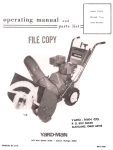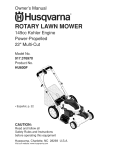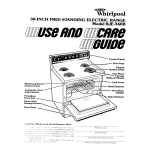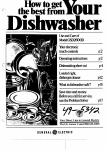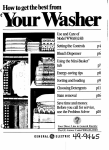Download Sharp TINSEB520MRK0 Installation manual
Transcript
$HARP
OPERATION
MANUAL
MODELS
KB-6100N
FOLLOWED
BY INDICATING COLOR: K = BLACK, W = WHITE, S = STAINLESS STEEL
KB-6100NS
ELECTRICAL
REQUIREMEHTS
................................
3
IHFORMATIO$YOUHEEDTO KHOW.........................
6
CUSTOMERASSISTAHCE
......................................
3
PARTHAMES...................................................
7
COHSUMERLiMiTEDWARRAHTY............................
4
WARMIHGDRAWERUSE...................................
PRODUCTIHFORMATIO$CARD..............................
4
CLEAHIHGAHDCARE........................................
1O
IMPORTAHTSAFETYIHSTRUCTIONS
........................
5
BEFOREYOUCALLFORSERVICE..........................
11
INSIGHT.
PRO
_
8-9
CUSTOMER
To assist in reporting this appliance,
suggest you record all the information
please record below the model number
listed and retain for future reference.
MODELNUMBER
located
on the unit. We also
SERIALNUMBER
DATEOFPURCHASE
/
/
DEALER
TELEPHONE
SERVICER
TELEPHONE
TO PHONE:
DIAL
and serial number
ASSISTANCE
1-800-BE-SHARP
SERVICE
PARTS
(23%4277)
(for your nearest
Sharp Authorized
(for your authorized
ADDITIONAL
for:
Servicer)
parts distributor)
CUSTOMER
INFORMATION
TO WRITE:
Sharp Electronics
Corporation
Customer Assistance Center
1300 Naperville
Romeoville,
Drive
IL 60446-1091
Please provide the following information
when you write or call: model number,
mailing address (including zip code), your daytime telephone number (including
of the problem.
TO ACCESS
INTERNET:
www.sharpusa.com
L ;TRI ;AL
A 120V, single phase, 60 Hz, AC only 15 or 20 amp electrical
properly grounded
in accordance
local codes and ordinances
grounding
with the National
Electric
I
r{
supply,
code and
is required.
The appliance
is equipped
with a three-prong
plug for protection against possible electric shock hazards.
It must be plugged into a dedicated,
a two-prong
serial number, date of purchase, your complete
area code), your email address and description
electrical
grounded,
outlet is available,
electrical
outlet. If only
it is the responsibility
of
the customer to have it replaced with a dedicated, properly grounded
three-prong
electrical outlet. Do not under any circumstances:
•
Cut or remove
the third (ground)
•
Use a power cord that is frayed or damaged.
•
Connect
•
Do not use an adaptor
the appliance
Note: Use of a ground
prong from the powercord.
to an extension
cord.
to fit plug to outlet.
fault interrupter
(GFI) is not recommended.
* Serial
Number
is Jocated
on Name
PJate
CONSUIVI_R
L|IVI|T_D
WARRANTY
SHARP ELECTRONICS
CORPORATION
warrants to the first consumer purchaser that this Sharp brand product (the "Product"),
when shipped in its original container, will be free from detective workmanship
and materials, and agrees that it will, at its
option, either repair the detect or replace the detective Product or part thereof with a new or remanufactured
equivalent at no
charge to the purchaser for parts or labor for the period(s) set forth below.
This warranty does not apply to a W appearance
items of the Product nor to the additional excluded item(s) set forth below nor
to any Product the exterior of which has been damaged or defaced, which has been subiected to misuse, abnormal service or
handling, or which has been altered or modified in design or construction.
In order to enforce the rights under this limited
proof of purchase to the servicer.
The limited warranty described
ALL IMPLIED WARRANTIES
warranty,
the purchaser
should follow
the steps set forth below
and provide
herein is in addition to whatever implied warranties may be granted to purchasers by law.
INCLUDING
THE WARRANTIES
OF MERCHANTABILITY
AND FITNESS FOR USE
ARE LIMITED TO THE PERIOD(S) FROM THE DATE OF PURCHASE
SET FORTH BELOW.
limitations on how long an implied warranty lasts, so the above limitation may not apply to you.
Neither the sales personnel of the seller nor any other person is authorized
herein, or to extend the duration of a W warranties beyond the time period
Some states do not allow
to make any warranties other than those described
described above on behalf of Sharp.
The warranties described herein shall be the sole and exclusive warranties granted by Sharp and shall be the sole and exclusive
remedy available to the purchaser. Correction
of defects, in the manner and tbr the period of time described herein, shall
constitute complete fulfillment of all liabilities and responsibilities
of Sharp to the purchaser with respect to the Product, and
shall constitute full satisfaction of all claims, whether based on contract, negligence, strict liability or otherwise. In no event shall
Sharp be liable, or in any way responsible, for any damages or defects in the Product which were caused by repairs or attempted
repairs performed by anyone other than an authorized
servicer. Nor shall Sharp be liable or in any way responsible
for any
incident or consequential
economic or property damage. Some states do not allow the exclusion of incidental or consequential
damages, so the above exclusion may not apply to you.
THIS WARRANTY
GIVES
FROM STATE TO STATE.
YOU SPECIFIC
Your product model number
description
Warranty
product:
&
period for this
LEGAL
RIGHTS.
YOU MAY ALSO HAVE OTHER
RIGHTS
WHICH
VARY
KB-6100N Home Use Warming Drawer. (Be sure to have this information available
when you need service for your Product.)
One (1) year parts and labor including in-home service.
Additional
item(s) excluded
from warranty
coverage (if any):
Non-functional
Where to obtain
From a Sharp Authorized Servicer located in the United States. To find the location
of the nearest Sharp Authorized Servicer, call Sharp toll free at 1-800-BE-SHARP
(1-800-237-4277).
What
service:
to do to obtain
service:
accessories.
In-home service is provided for one year from date of purchase. In-home service can be
arranged by calling 1-800-BE-SHARR Be sure to have Proof of Purchase available.
TO OBTAIN SUPPLY, ACCESSORY
OR PRODUCT INFORMATION,
com. SAVE THE PROOF OF PURCHASE
AS IT IS NEEDED SHOULD
WARRANTY
SERVICE.
PRODUCT
iNFORMAT|ON
CALL 1-800-BE-SHARP
or visit www.sharpusa.
YOUR WARMING
DRAWER EVER REQUIRE
CARD
The Product In%rmation Card should be completed within ten days of purchase and returned. We will keep it on file and help
you access the information
if needed. This will also enable us to contact you in the unlikely event that any adjustments or
modifications
are ever required for your Warming Drawer.
iMPORTANT
SAFETY
iNSTRUCTiONS
READ ALL INSTRUCTIONS
BEFORE USING
When using the appliance, basic safety precautions should be followed, including the following:
To reduce the risk of burns, electric shock, Jire or il_]ury to persons."
.10
Do not immerse
This appliance must be properly grounded. See separate
Installation Instructions
for grounding instructions.
.1.1
Keep cord away from heated
.12
Do not climb or sit on the appliance.
3
Install or locate this appliance only in accordance
the provided Installation
Manual.
"13
4
Use this appliance only for its intended use as described
in this manual. Do not use corrosive
chemicals
or
Be sure that fingers or other objects or materials are
not around the appliance opening when the appliance
is closed.
"14
Do not put fingers or clothes around the drawer guides
when the appliance is opened or closed. They could be
caught in the guides when the appliance is closed.
.15
Be sure that the tBod and container
1
Read all instructions
2
be%re using the appliance.
with
wtpors, or flammable liquids in this appliance. This
appliance is specifically designed to heat or dry food in
the home. It is not designed for industrial, commercial
or laboratory use.
5
Do Not Leave Children
Alone - Children
6
Do not operate this appliance if it has a damaged cord
or plug, if it is not working properly or if it has been
damaged or dropped.
7
This appliance should be serviced only by qualified
service personnel. Contact nearest Sharp Authorized
Servicer for examination,
repair or adjustment.
8
Do not cover or block any openings
9
Do not store or use this appliance outdoors. Do not use
this product near water--l_r
example, near a kitchen
sink, in a wet basement,
near a swimming
pool or
similar locations.
are shorter than the
.16
When cleaning
appliance
sealing
come together on closing the drawer,
nonabrasive soaps or detergents applied
or soft cloth. See cleaning instructions
.17
To reduce the risk of fire in the appliance cavity, do
not use the appliance
for storage purposes.
Do not
leave paper products, cooking utensils, or food in the
appliance when not in use.
.18
Wear Proper Apparel
- Loose-fitting
or hanging
garments
should never be worn while using the
appliance.
.19
Do Not Heat Unopened
Food Containers
- Build-up
of pressure may cause container to burst and result in
iI_iury.
on the appliance.
SAVE THESE
surtitces.
drawer before closing it. You can refer to the height of
the side walls of the drawer.
should not
be left alone or unattended in area where appliance is
in use. They should never be allowed to sit or stand on
any part of the appliance.
cord or plug in water.
INSTRUCTIONS
surfaces
that
use only mild,
with a sponge
on page 10.
iNFORMATiON
YOU
ANTI-TIP
NEED
BLOCK
TO
KNOW
REQUIRED
To reduce the risk of tipping of the drawer, the Anti-Tip
block must be properly installed. Refer to the Installation
Instructions
for placement.
BURN
•
•
HAZARD
DO NOT touch any of the surfaces inside or outside the
Warming Drawer during or immediately
after use. After
use, make sure these surfaces have had sufficient time to
cool before touching them.
Exercise caution when opening the drawer. Let hot air or
steam escape before looking or reaching into the Warming
Drawer.
Use only dry pot holders
cookware from the Warming
cause steam burns.
ALUMINUM
•
•
THE
WARMING
Children below the age of 7 should use the Warming Drawer
only with a supervising person very near to them. For children
between the ages of 7 and 12, the supervising person should
be in the same room. The child must be able to reach the
Warming
Drawer
comfortably.
At no time should anyone be allowed to lean or swing on the
Warming Drawer.
Children
should be taught all safety precautions:
use dry
potholders, remove coverings carefully, pay special attention
to packages that crisp food because they may be extra hot.
Don't assume that because a child has mastered
skill he/she can cook everything.
Children
need to understand
one cooking
that the Warming
Drawer
is
not a toy.
USAGE
FOOD
SAFETY
The purpose of the Warming Drawer is to hold hot cooked
foods at serving temperature. Always start with hot food; cold
food cannot be heated or cooked in the Warming Drawer.
trapped underneath
it. This trapped heat can upset the
performance
of the Warming Drawer parts.
When warming foods in oven sate glass and/or glass ceramic
container,
a higher temperature
setting may be needed
compared to heating in metal containers
To avoid excess condensation inside the drawer, foods may
be covered with aluminum foil. This will also help keep
the food from drying out.
CAPACITY
DO NOT place more than 50 pounds in the drawer.
.
Never
room.
*
The use of accessory attachments
Sharp may cause injuries.
*
Never leave the drawer open and unattended.
use your appliance
for warming
Opening the drawer during use and/or adding more items
will allow the hot air to escape and may require more time
for the temperature
in the drawer to stabilize.
Be sure to maintain sate food temperature. The USDA recommends holding hot food at 140°F or warmer.
OTHER
or heating
the
not recommended
by
To keep several foods hot together,
set the temperature
according to the tbod needing the highest setting. Place items
needing highest temperature on the bottom of the drawer and
food needing less heat on the tray.
ABOUT
UTENSILS
AND COVERINGS
FOR SAFE WARMING
AND REHEATING
*
Always use
appliance.
*
Cover food with an oven-safe
Remove all packing materials from inside the Warming
Drawer.
*
Check with manufacturer
of dishes and cookware
maximum heat tolerance.
Remove
DO NOT
ABOUT
UNPACKING
AND
YOUR WARMING
DRAWER
2
AND
DO NOT use aluminum
foil to line any part of the
Warming Drawer. Using a _\>il liner could result in a fire
hazard or the obstruction of the flow of heat and ventilation
air. Foil is an excellent heat insulator and heat will be
MAXIMUM
*
FOiL
when removing
food and
Drawer. Wet pot holders can
ABOUT
CHILDREN
DRAWER
the feature
sticker,
EXAMiNiNG
if there
is one. Check
the
drawer _\_rany damage, such as misaligned or bent drawer,
damaged drawer seals and sealing surfaces, broken or loose
drawer guides and dents inside the cavity or on the front
side of the drawer. If there is any damage, do not operate
the Warming Drawer and contact your dealer or a SHARP
AUTHORIZED
SERVICER.
oven-safe
dishes
and
cookware
lid or aluminum
in this
foil.
for their
USE
*
Plastic wrap or bags.
*
Plastic containers
or lids.
Melted plastic may NOT be removable.
*
Paper plates,
material.
paper
towels
or any other
combustable
ACCESSORIES
A serving pan kit is aw_ilable through Authorized
Dealers.
Sharp
PART
WARMING
NAMES
DRAWER
KB-6100N
o
Power
Electronic
Touch
Contro|s
Light
,8
8-
Variab|e
Humidity
Control
for moisture adjustment.
Slides to open and close.
Numbers next to the electronic touch controls illustration indicate
pages on which there are feature descriptions and usage information.
WARMING
DRAWER
ELECTRONIC
*
TOUCH
USE
CONTROLS
Press POWER
to turn the Warming
Drawer on and off. Signal light will indicate
when unit is on.
TO SELECT DESIRED
TEMPERATURE
*
DESIRED
TiME
ON MODE
When the Warming Drawer is in Continuous On mode, it will
remain on until turned off manually. To avoid a fire hazard or
burns, exercise caution when operating the unit in Continuous
On mode. Touch POWER to turn the unit off.
AUTO
Select temperature
by pressing
TEMP
until indicator light is on next to desired
temperature.
TO SELECT
CONTINUOUS
SHUT-OFF
Do not block the humidity vents on the back of the drawer
front and along the left and right sides of the drawer. Excessive
heat buildup can occur.
RACK
Select from five preset times or Continuous
On by pressing TIME until light is on next
to desired time.
A wire
Use caution when selecting Continuous On.
Unit will need to be turned off using the
POWER key.
The rack will fit from t¥ont
to back or from side to
side.
rack
is included
_<_" _-__-_z.
-'_-"__> _ __'_
<_-_ _._._--?_.%
_-_d _-
to use for double
items.
_'" It
-_"
stacking
PREHEATING
*
Preheat
Allow time for the drawer to preheat.
*
The use of accessory attachments
Sharp may cause injuries.
,
Always place racks in desired position while drawer is cool.
If racks must be removed while Warming Drawer is hot, do
not let the potholder contact the heating elements.
,
DO NOT USE aluminum
foil to line any part of the
Warming Drawer. Using a foil liner could result in a fire
hazard, or the obstruction of the flow of heat and ventilation
air. Foil is an excellent heat insulator and heat will be
For best results, preheat your Warming Drawer according to
the chart below before use. If you put hot tBod into a cool,
confined area, any steam that is present will condense. If you
preheat your Warming Drawer, there will be less chance of
water due to condensation.
Preheat times vary depending on
the temperature
setting.
TEMPERATURE
SETTIHGS
APPROXIMATE TIME
90 °
Proof
Preheat Not Required
125 °
Low
8 minutes
150 o
175 o
12 minutes
Medium
200 °
230 °
16 minutes
19 minutes
High
24 minutes
with the rack in place.
not recommended
trapped underneath
it. This trapped heat can upset
performance of the Warming Drawer parts.
,
by
the
DO NOT place more than 50 pounds in the drawer.
Plastic
containers
or plastic
wra t) can mell i/"
in direcl contacl with the drawer or a hot utensil. I_ems may
mell and cause damage to the Warming Drawer or injury.
WARMING
VARIABLE
The slide
drawer.
HUMiDiTY
control
CONTROL
is located
on the inside
OPEN
front
CRISP
USE
*
You may preheat empty serving dishes while preheating
the drawer. It is not necessary to preheat the Warming
Drawer when warming dishes or plates.
*
Place empty serving dishes on the high rack and food on
the bottom of the drawer when holding hot cooked foods
together while warming empty serving dishes.
*
Do not drag dishes or plates
scratching the surface.
of the
CLOSED
DRAWER
MOIST
Dishes
when removing
across
the drawer
to avoid
may be hot. Use pot holders
or mitts
hot dishes.
TO PROOF Y_AST BR_AD DOUGH
Yeast dough can be proofed in the Warming Drawer.
(Facing
Air
TO KEEP
lhe drm_'er.)
Slide
Vents
contro|
moBsture
FOODS
Slide the Variable Humidity Control to the "Moist" setting.
This closes the vent and seals the moisture inside the drawer.
TO KEEP
FOODS
hot foods stay moist and soft. In this
may occur around the inside edge of
With the vents ()pen, il is normal.//br
to collect on su@ces
above the Warming
TO CRISP
iTEMS
*
Place food in low sided dishes or pans.
*
Preheat
*
Check crispness
moisture
Drawer.
on LOW setting and open the vent.
TO WARM
Warm serving
after 45 minutes.
SERVING
BOWL
of the Warming
o
Press TEMP
Proof.
*
Press TIME
*
Close the Variable Humidity
*
Lightly oil the top of the dough. The bowl should be large
enough to allow the dough to double in size. Cover the
bowl with a cloth.
e
Preheating is not required.
e
Check after 40 minutes. The dough should double in
size. Adjust the time as needed for the dough to double
in size and a gentle touch of a finger results in a slight
depression.
until the indicator
until the indicator
Drawer.
light is on next to 90 °
light is on next to 1 hour.
Control.
T_MPERATURE
AND HUMIDITY
CONTROL
SETTING
GUiDELiNES
Different foods require different temperature
and humidity
settings. Use the chart on the following page as a guide.
CRISP
Slide the variable Humidity Control to the "Crisp" setting.
This opens the vents and allows the moisture to escape.
STALE
Place the dish on the bottom
for
adjustment
MOIST
With the vent closed,
setting, condensation
the drawer.
*
Add time as needed.
AND PLATES
bowls and plates at the LOW
setting.
Use heat-safe dishes only. Place the empty dishes on the
rack. Check with the manufacturer
if you want to heat to
a higher temperature or when heating fine china or other
delicate items.
You can set the Warming Drawer temperature
to any of the
6 settings. Cover the food if desired to maintain heat and
moisture.
When keeping several types of food hot, choose the setting
based on the highest recommended
temperature.
Place those
foods needing the highest temperature on the bottom of the
drawer, those requiring lower temperature
on the rack.
It is not recommended
to hold foods in the Warming Drawer
for longer than 1 hour. Smaller quantities and/or heat sensitive
foods such as eggs should not be held for more than 30
minutes.
Food must be cooked and be at serving temperature before
being placed in the Warming Drawer.
CLEANING
AND
CARE
TEMPERATURE
& HUMiDiTY
SETTING
CHART
CONTROL
STAINLESS
The exterior should be wiped often with a soft damp cloth and
polished with a soft dry cloth to maintain its beauty. There is
also a variety of products designed especially for cleaning and
shining the stainless exterior of the drawer. We recommend
that the cleaner be applied to a soft cloth and then carefully
used on the stainless exterior rather than sprayed directly on
it. Follow package directions carefully.
CRISP
Bread, hard rolls
MED
OPEN
Pies, two crusts
MED
OPEN
TOUCH
Potatoes, baked
HIGH
OPEN
To clean the interior surfaces, including drawer sealing
surfaces, wipe with a soft damp cloth. DO NOT USE ABRASIVE OR HARSH CLEANERS OR SCOURING PADS.
For heavier soil, use mild soap; wipe clean with a soft damp
cloth. Do not use a W chemical oven cleaners.
CLOSED
MED
CLOSED
WARMING
GUIDES
Fish, seafood
MED
DRAWER
CLOSED
Remove
Gravy, cream sauces
MED
CLOSED
Lamb
MED
CLOSED
Pies, one crust
MED
the food crumbs
from the Warming Drawer guides.
Wipe with a
soft dry cloth in order to
keep the Warming Drawer opening
and closing
smoothly.
CLOSED
HOW TO CLEAN
Potatoes,
mashed
MED
CLOSED
vegetables
* USDA/FS1S
as the
NED
recommends'
minimum
thermometer
an internal
doneness
to check
PANEL
iNTERiOR
MED
Cooked cereal
CONTROL
Wipe the panel with a cloth dampened slightly with water
only. Dry with a soft cloth. Do not scrub or use any sort of
chemical cleaners. Be sure power is off before and after
cleaning.
MOIST
sreadl soft roils
STEEL SURFACE (l(B-6100NS)
internal
REMOVING
APPLIANCE
of 145_ _.
,]'Or bee, f: Us'e a portable
GuBcles
RACK
THE
DRAWER
FROM THE
meat
temperatures.
Be sure power is oJJ'and all surfaces
any part qf lhe Warming Drawer.
Drawer
Clean the rack with detergent and water. After cleaning, rinse
the rack with clean water and dry with a clean cloth.
CLOSED
wmperature
THE
Warming
are cool b@)re cleaning
EXTERIOR
Unless your model has stainless steel exterior, the outside
surface is precoated metal and plastic. Clean the outside with
mild soap and water; rinse and dry with a soft cloth. Do not
use any type of household or abrasive cleaner.
10
*
Allow the drawer to cool before attempting
*
Pull the drawer out to the fully open position.
*
Push in on the locking
drawer up.
*
When the drawer comes loose from the slide, repeat the
same process on the opposite side.
*
Grip the drawer on both sides and pull it free.
*
For safety,
opening.
push
both
to remove it.
tab on one side as you pull the
drawer
slides
into
the drawer
BEFORE
YOU
CALl.
FOR
SERV|C_
Please check the following before calling for service. It may save you time and expense.
PROBLEM
POSSIBLE CAUSE
Part or all of Warming
Drawer does not operate,
•
Power cord of Warming
Drawer is not
completely
connected
to the electrical
outlet.
•
Power outage,
•
Fuse blown/circuit
•
No power to the appliance.
not heated.
•
Drawer controls improperly
3
Warming Drawer light does
not work.
•
4
Touch controls will not
operate,
2
Food in Warming
Drawer is
SOLUTION
•
Make sure the power cord is tightly connected
to the outlet.
•
Check house lights to be sure. Call your local
electric company for service.
•
Replace the fuse or reset the circuit breaker.
•
See SOLUTION
•
Check if the controls
set.
Light bulb is loose or burned out.
•
Call for service.
•
Power cord of Warming
Drawer is not
completely
connected
to the electrical
outlet.
•
Make sure the power cord is tightly connected
to the outlet.
•
•
Power outage,
Check house lights to be sure. Call your local
electric company for service.
•
Fuse blown/circuit
•
Replace the fuse or reset the circuit breaker.
breaker tripped.
set.
breaker tripped.
for PROBLEM
1.
have been properly
5
Power light oft.
•
Power failure.
•
If the Warming Drawer was in use, you must
reset the heating function.
6
Drawer does not slide
•
Ball bearings are out of alignment.
•
Fully extend the drawer and push it all the way
smoothly or drags.
•
Drawer over-loaded or load unbalanced,
•
Drawer not replacedproperly
7
Excessive condensation.
after removal.
in. See the Care and Cleaning
section.
"
Reduce weight to less than 50 pounds.
Redistribute drawer contents.
•
Remove drawer and replace again.
•
Liquid in Warming Drawer.
•
Remove liquid.
•
Uncovered foods.
•
•
Temperature
•
Incorrect Humidity
Cover food with lid or aluminum foil. DO
NOT use aluminum foil to line any part of
the Warming Drawer.
•
Reduce temperature
•
Set the Variable Humidity Control to the open
vent setting to allow venting.
setting too high.
setting.
setting.
8
No heat in the proof setting.
• Room temperature may prevent the thermostat . Press TEMP to select LOW and then select
from tripping on.
PROOF.
9
Food dries out.
•
Moisture escaping.
11
•
Cover food with lid or aluminum foil. DO
NOT use aluminum foil to line any part of
the Warming Drawer.
•
Set the Variable Humidity Control to the
closed vent settings to prevent venting.
SHARP
Sharp
ELECTRONICS
Plaza,
Mahwah,
1-800-BE-SHARP
TINSEB520MRK0
CORPORATION
New Jersey
(237-4277)
07495-1163
®
RECYCLEDPAPER
PRINTED IH USA