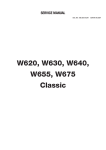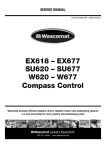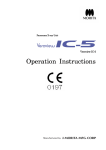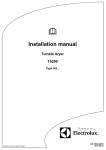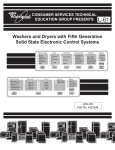Download Electrolux W 365 B Service manual
Transcript
Service Manual W365H, W375H, W3105H, W3130H, W3180H, W3240H, W3300H Wascator FOM71 CLS Clarus Control 438 9201-51/EN 06.42 Overview Safety precautions 1 Technical data 2 Machine presentation 3 Programmes 4 5 Service instructions Regular maintenance 11 Troubleshooting 12 Control unit 21 22 Programme unit 23 24 25 26 Machine components and parts 27 28 Door and door lock 29 Motor and motor control 30 31 32 33 34 35 36 37 Drain valve 38 Detergent compartment 39 Heating 40 41 42 Frame 43 Options 50 1. Safety precautions Contents Safety precautions .................................................................................... 3 Warnings ................................................................................................... 3 438 9144-41/01 00.45 Service Manual 1. Safety precautions 1 Safety Precautions • The machine is only intended for washing with water. • Do not allow minors to operate the machine. • Installation and maintenance work should only be done by authorized persons • Do not bypass the door lock of the machine. • Any leaks, e.g. a worn-out door seal, should be repaired immediately. • Prior to repairs or maintenance, be sure to read the corresponding handbooks and service manuals. • Do not flush the machine with water. Warnings The service manual includes the following warnings that warn of possible injuries. Next to each warning text, a page reference refers to the page where the warning can be found in the manual. DANGER Be careful when measuring the electric components in the motor control. All components have a potential difference of approx. 300 V in relation to protective earth and neutral. When the green LED on the motor control card is lit, the components carry dangerous voltages. The motor control lose all voltage about 10-30 seconds after the voltage has been disconnected and the motor has stopped. Chapter 30, pages 2 and 5. 438 9144-41/01 00.45 3 2. Technical data Contents Technical data........................................................................................... 3 Physical features .................................................................................. 3 Connections ......................................................................................... 4 438 9144-61/02 03.20 Service Manual 2 2. Technical data Technical data Physical features Model types Washer extractor Inner drum Volume Diameter Depth Capacity, dry weight Filling factor 1:10 Filling factor 1:13 Drum speed Washing Extraction W365H W375H W3105H W3130H W3180H W3240H W3300H FOM71 CLS l mm mm 65 520 315 75 520 365 105 595 360 130 650 390 180 725 435 240 795 485 300 795 610 kg kg 6,5 5 7,5 5,8 10,5 8 13 10 18 13,8 24 18,5 30 23 52 1100 52 1100 49 1025 49 980 44 930 42 890 42 820 350 350 350 350 350 350 300 rpm rpm G factor Extraction Dimensions Width Depth Height mm mm mm 720 690 1115 720 690 1115 830 705 1300 910 785 1325 970 870 1410 1020 915 1445 1020 1060 1445 Service area, recommended On the sides Behind mm mm 50 500 50 500 50 500 50 500 50 500 50 500 50 500 kg 144 159 201 267 350 400 509 Weight Net 438 9144-61/02 03.20 3 2 Service Manual 2. Technical data Connections Model types Washer extractor Motor input During extract cycle at nominal voltage No load, no imbalance Nominal load Max. load, max. imbalance Water valves Connection Recommended water pressure Pressure limits Capacity at 300 kPa W365H W375H W3105H W3130H W3180H W3240H W3300H FOM71 CLS W W 4 650 950 860 1150 1040 1470 1700 2100 1600 2350 1440 1900 20 20 20 20 20 20 20 W DN kPa kPa l/min Drain valve Outer diameter of connection mm Capacity l/min Steam valve Connection Recommended steam pressure Pressure limits 550 860 DN kPa kPa 200-600 200-600 200-600 200-600 200-600 200-600 200-600 50-1000 50-1000 50-1000 50-1000 50-1000 50-1000 50-1000 20 20 20 20 60 60 60 50/75 170 50/75 170 50/75 170 75 170 75 170 75 170 75 170 15 15 15 15 15 15 15 300-600 300-600 300-600 300-600 300-600 300-600 300-600 50-800 50-800 50-800 50-800 50-800 50-800 50-800 438 9144-61/02 03.20 3. Machine presentation Contents Description ................................................................................................ 3 General ................................................................................................ 3 Function .................................................................................................... 4 General ................................................................................................ 4 Programme unit .................................................................................... 5 Motor and motor control ....................................................................... 6 Door lock .............................................................................................. 7 Heating ................................................................................................. 8 Water connections ............................................................................... 8 Rear control unit ................................................................................... 8 Detergent compartment ....................................................................... 9 Drain valve ........................................................................................... 9 Frame and dampers ............................................................................. 9 438 9144-81/02 04.03 Service Manual 3. Machine presentation Description 3 1 General Fig. The machines covered in this manual include: 1 Drum volume Model type (litres) 65 W365H, Wascator FOM71 CLS 75 W375H 100 W3100H 130 W3130H 180 W3180H 240 W3240H 300 W3300H The programme unit contains a microprocessor with a number of standard programmes for normal wash cycles. New programmes, specially prepared for specific applications, can be easily programmed by the customer, either using the control panel on the washing machine or using a special computer application. The programmes are then transferred to the washing machine on memory cards. 5206 The motor is frequency-controlled and is controlled by an advanced motor control. This allows precise and flexible control of the motor rpm for any application. The machines are supplied to customer specifications with e.g. electric or steam heating or no heating, and may be connected to various combinations of cold, warm and hard water. The machines are designed for installation in hotels, laundries, factories, hospitals, various institutions, etc. 438 9144-81/02 04.03 3 3 Service Manual 3. Machine presentation Function General This section presents an overview of the functions of the machine. Most functions are then presented in detail in separate chapters in the service manual. Fig. 2 2 Water inlet valves I/O card Detergent compartment Rear control unit Front control unit Motor control Programme unit Control panel Door Outer drum Motor Door lock Coil spring Heating element Support Drain valve Shock absorber 5207 4 438 9144-81/02 04.03 Service Manual Programme unit Fig. 3 Fig. 4 3 3. Machine presentation The programme unit is made up of the CPU card, the display card, card reader and one or two I/O cards. The programme unit holds a number of standard programmes, but it is also possible to programme user-specific washing programmes, either using the control panel on the machine or a computer. 3 Programme unit I/O card The programme unit card reader is used to transfer programmes between a computer and the washing machine or between different washing machines. The programme unit communicates with the motor control through a serial interface. One or more I/O cards control the water valves, drain and heating of the machine. The control signals are sent via a communication card in the rear control unit to the various components. The communication card has connectors for connecting to various external components, such as detergent pumps or external water valves. The programme unit of the machine is described in detail in section 23. Programme unit. 5207 4 Programme unit A1 I/O card 1 A11 Distribution A21 Drain, water, detergent Heating element Water valves Drain valve K21 Voltage supply 5223 438 9144-81/02 04.03 5 3 3. Machine presentation Motor and motor control Fig. 5 Fig. 6 Service Manual 5 A frequency-regulated motor using a drive belt drives the drum. The motor is situated on a motor shelf, under the outer drum with a tensioner device for the drive belt. Motor control The motor control relies on microcomputer control and controls acceleration, rpm and retardation of the drum with high precision. Further, the motor control can supply simultaneous values that can be used as warnings for unbalanced loads and to calculate the weight of the load. The motor control communicates with the programme unit through a serial interface. The motor and motor control is described in detail in section 30. Motor and motor control. Motor 5207 6 Programme unit A1 I/O card 1 A11 Motor control Ul Supply voltage M1 Communication card A21 5189 6 438 9144-81/02 04.03 Service Manual Door lock Fig. 7 Fig. 8 3 3. Machine presentation 7 Door lock control A31 The door lock is an electro-mechanical type with double safety switches. The lock is bi-stable, i.e., it needs to receive an active pulse from the control in order to both lock and unlock the door. A separate printed circuit board, called door lock control, can be fitted onto the programme unit. This board controls locking and unlocking. The card has separate checks for empty drum and stopped drum. Together with the checks built into the programme unit, this guarantees that the door cannot be opened by a mistake. The door lock on the machine is described in detail in section 29. Door and door lock. Door lock 6109 8 Programme unit A1 Door lock control A31 Level guard B2 I/O card A11 Motor control U1 Door lock A41 M1 Rotation sensor B3 438 9144-81/02 04.03 5225 7 3 3. Machine presentation Heating Fig. 9 Service Manual When using electric heating, the water for washing is heated by three heating elements accessible from the front of the machine. The machine can also be fitted with steam heating using a steam valve fitted on the rear of the machine. The heating system of the machine is described in detail in section 40. Heating. 9 Rear control unit Main power switch L1 L2 L3 N T1 T2 T3 N Contactor K21 (heating) Water connections Fig. 9 Depending on the machine size and customer specifications, the machine has one, two, three or four inlet valves. This unit also has eight connections for external detergent supply. Supply voltage connection Communication card Water connections Rear control unit Fig. 9 This unit contains the main power switch and connection block for the input voltage, heating contactor and one or two communication cards with outputs that control the water and drain valves of the machine as well as the heating. There are also connection blocks for connection to e.g., an external detergent supply. The rear control unit of the machines is described in detail in section 21. Control unit. Heating elements 5365 5207 8 438 9144-81/02 04.03 Service Manual Detergent compartment Fig. 10 3 3. Machine presentation The compartment is divided into four for prewash, main wash, rinse and bleaching-agent/ liquid detergent. 10 Detergent compartment The detergent compartment of the machines is described in detail in section 39. Detergent compartment. Drain valve Fig. 10 This valve is a diaphragm valve that opens and closes by way of the water pressure. The control valve is situated next to the water valves. The drain valve of the machine is described in detail in section 38. Drain valve. Frame and dampers Fig. 10 The drum assembly is freely suspended by springs and is allowed to move in relation to the frame. This means a minimum of vibrations are transferred to the frame, which implies simplified installation since the machine need not be placed on a concrete base. The machine uses four coil springs between the frame and drum assembly. Each spring is fitted to one or two shock absorbers that dampen drum movement. Outer frame Shock absorbers Coil spring Inner frame Drain valve 5207 The machine support is described in detail in section 43. Frame. 438 9144-81/02 04.03 9 11. Regular maintenance Contents Daily .......................................................................................................... 3 Every third month ...................................................................................... 3 438 9145-01/01 00.45 Service Manual 11. Regular maintenance 11 To maintain correct and proper functioning and to prevent interruption of service, the following maintenance scheme should be adhered to. The maintenance interval should be adapted to how frequently the machine is used. Daily • Check the door and door lock: - Let the door remain open and try starting the machine. The machine should not start. - Close the door, start the machine and try opening the door. It should not be possible to open the door until the drum has stopped turning. - Check that the door does not leak. - Clean the door seal, removing any detergent and fluff. • Check that the drain valve does not leak during the wash cycle. • Clean out any detergent remaining in the detergent compartment. Rapid advance through a program and let the water rinse the compartment: Every third month May only be carried out by authorized personnel. • Check that the door does not leak. • Check the drain valve and remove any fluff. • Inspect the interior of the machine (during an actual wash cycle to ensure that no leaks are noticed) by: - Turning of the main power switch of the machine. - Remove the top cover and the protective front and rear plates. 438 9145-01/01 00.45 3 11 11. Regular maintenance Service Manual - Verify that all internal hoses do not leak. - Inspect the drive belt. Adjust the tension or replace if necessary (see section 30. Motor). - Check that water does not leak onto the floor. - If the heating time is unusually long, check the heating elements (see section 40. Heating). If the water is very hard, check whether there are lime deposits on the heating elements. Decalcify the elements if necessary. Adapt the amount of deliming agent to the manufacturer’s guidelines. - Never switch on the heating elements when there is no water in the machine. This will cause the slow-blow fuse to trigger. - Inspect the shock absorbers and coil springs. 4 438 9145-01/01 00.45 12. Troubleshooting Contents General information about troubleshooting .............................................. 3 Precautions ......................................................................................... 3 Measurements .................................................................................... 3 Errors with no error codes ................................................................... 4 Errors with error codes ........................................................................ 4 Error indication ............................................................................... 4 Resetting an error indication ........................................................... 4 Error codes ..................................................................................... 4 Service programme ............................................................................. 8 Opening the service programme .................................................... 8 To control the machine functions .................................................. 10 I/O card inputs ............................................................................... 11 To end the service programme ...................................................... 11 Errors with no error codes ..................................................................... 12 No indication in the display window (machine not responding or operates apart from this) ................................................................... 12 Errors with error codes .......................................................................... 13 NO WATER ....................................................................................... 13 DOOR OPEN .................................................................................... 15 DOOR UNLOCKED .......................................................................... 17 NTC LOW TEMP ............................................................................... 18 NTC HIGH TEMP .............................................................................. 19 WATER IN DRUM ............................................................................. 20 MACHINE OVERFILLED .................................................................. 21 NO HEATING .................................................................................... 22 NOT DRAINED .................................................................................. 23 UNBALANCE SENSOR FAULT ........................................................ 24 NO MOTOR COMM .......................................................................... 25 LEVEL CALIBRATION ...................................................................... 26 WEIGHT FROM SCALE .................................................................... 27 EMERGENCY STOP ........................................................................ 28 DOOR LOCK ..................................................................................... 29 START NOT ALLOWED .................................................................... 30 MIS COMMUNICATION .................................................................... 31 INTERLOCK STATUS ....................................................................... 32 IO COMMUNICATION ....................................................................... 33 LOW OIL LEVEL ............................................................................... 34 PHASE .............................................................................................. 35 AUT. LEVEL CALIB. .......................................................................... 36 LEVEL NOT CALIBRATED ............................................................... 37 NO SCALE CONNECTED ................................................................ 38 HEAT SINK TOO HOT ...................................................................... 39 MOTOR TOO HOT ............................................................................ 40 NO INTERLOCK ............................................................................... 42 MOTOR SHORTNING ...................................................................... 43 INTERLOCK HARDWARE ................................................................ 44 LOW DC VOLTAGE .......................................................................... 45 HIGH DC VOLTAGE .......................................................................... 46 RIPPEL ON DC BUS ......................................................................... 47 LINE INTERRUPT ............................................................................. 48 KLIXON CIRCUIT ............................................................................. 49 Troubleshooting the keypad in the display unit ................................. 50 438 9152-11/03 04.03 Service Manual 12. Troubleshooting 12 General information about troubleshooting The troubleshooting section is used to pinpoint a fault on the machine to a specific defective component or unit. If the power supply is interrupted, the programme memory will keep the select programme in its memory for approx. 3-5 minutes. Within this time period, the machine automatically restarts after the power interruption. Precautions Only authorized personnel is allowed to troubleshoot the machine. Prior to commencing troubleshooting, pay close attention to the precautions in section 1. If the power is on, be very careful when working on the the machine. DANGER Be very careful when measuring the motor controller since all components have a potential difference of about 300 V compared to Ground and Neutral. When the green LED is lit, all components are powered with dangerous voltage. When the power supply to the machine is interrupted and the motor has stopped, the motor controller will does lose power until after 1030 seconds. Measurements For information about measurement points, components and voltages, please refer to the wiring diagrams for the machine. 438 9152-11/03 04.03 3 12 12. Troubleshooting Service Manual Errors with no error codes This section includes troubleshooting charts for errors for which no error code is generated. Errors with error codes Error indication Programme or machine errors are indicated by an alarm text in the display window. Fig. 1 1 Alarm text 1 2 3 4 5 6 7 8 9 0 4221 Resetting an error indication Error indications can be reset in two different ways: Fig. 1 • By pressing START, the error may be temporarily reset. The machine then continuous the programme that was already started. If the error code remains, the error will come back at once. • By pressing a cancelled. the error is reset and the started programme is Error codes A brief summary of all error codes and the possible cause for each error is presented below. Troubleshooting charts for all errors are presented on the following pages. 4 438 9152-11/03 04.03 Service Manual 12 12. Troubleshooting List of errors, functions monitored and relevant error messages displayed Error/Function 01 ERROR. NO WATER Water level has not reached set level within time set. After this error message appears and the machine is reset, the machine will try again. Error message displayed NO WATER 02 ERROR. OPEN DOOR Signal from microswitch which checks door status absent during program. After this error message appears and the machine is reset, the machine will try again. DOOR OPEN 03 ERROR. DOOR LOCK Signal from microswitch which detects when the door is locked absent during program. DOOR UNLOCKED 04 ERROR. LOW TEMPERATURE The temperature is below the lowest value allowed (open circuit in temperature sensor). NTC LOW TEMP 05 ERROR. HIGH TEMPERATURE The temperature is above the highest value allowed (short-circuit in temperature sensor). NTC HIGH TEMP 06 ERROR. WATER IN MACHINE The water level is higher that the level EMPTY at the start of the program. WATER IN DRUM 07 ERROR. OVER-FILLED The water level is higher than the ”LEVEL OVERFILL” (i.e. DRUM OVER-FILLED) level. If this function is switched off (=N), instead the drain valve will open for a short time and discharge some of the water. This is described under the function ”DRAIN TIME WHEN OVERFILL” (i.e. DRAIN TIME AFTER OVER-FILLING) earlier in this section. MACHINE OVER-FILLED 08 ERROR. NO HEAT The temperature has not increased by the number of degrees specified in the function ”MIN. TEMPERATURE INCREASE” (see back in this section), over the period of time specified in the function MAXIMUM HEATING TIME (see ”SETTINGS 1”). NO HEATING 10 ERROR. REMAINING WATER When the drain sequence has finished, the water level is still higher than the EMPTY level. NOT DRAINED 11 ERROR. UNBALANCE SWITCH The unbalance switch is closed when the machine is starting on a drain sequence. UNBALANCE SENSOR FAULT 13 ERROR. MOTOR COMMUNICATION Communication between PCU and motor control unit interrupted or disturbed. NO MOTOR COMM 14 ERROR. LEVEL ADJUST Every machine has individual level calibration at the factory. If these calibration values are missing or fall outside the limit values, an error warning will be flagged at each program start-up. The program can still be started, however, by pressing START. It will then use standard (default) values, which means that the levels will not be as precise as intended. LEVEL CALIBRATION 438 9152-11/03 04.03 5 12 Service Manual 12. Troubleshooting List of errors, functions monitored and relevant error messages displayed, cont. Error/Function Error message displayed 15 ERROR. EMERGENCY STOP The emergency stop button has been pressed. EMERGENCY STOP 16 ERROR. WEIGHT FROM SCALE Over-/Under-load of scale or weight above limit for maximum allowed weight at wash module start. WEIGHT FROM SCALE 17 ERROR. DOOR LOCK SWITCH Even though the door lock microswitch indicates that the door is locked, the signal from the microswitch which is used to detect when the door is closed is absent. DOOR LOCK 18 ERROR. START NOT ALLOWED Network does not allow programme start. START NOT ALLOWED 19 ERROR. MIS COMMUNICATION Machine has lost contact with network. MIS COMMUNICATION 20 ERROR. EWD INTERLOCK The motor control system for frequency-controlled motors (EWD) receives a signal direct from the door lock which indicates that the door really is closed. If this signal is lost, a fault signal is sent to the PCU INTERLOCK STATUS 21 ERROR. I/O COMMUNICATION Communication between the CPU board and one of the I/O boards interrupted or disturbed. I/O COMMUNICATION 22 ERROR. LOW OIL LEVEL In machines with an oil lubrication system, indicates low level in the oil container. LOW OIL LEVEL 23 ERROR. LOW OR HIGH VOLTAGE Incorrect input voltage to external equipment. PHASE 24 ERROR. PRESSURE SENSORS, TILT Both pressure sensors are active at the same time. PRESSURE SENSOR TILT 25 ERROR. PRESSURE SENSOR TIMEOUT No pressure at the relevant pressure sensor within the maximum time allowed for tilt backwards or forwards. PRESSURE SENSOR TIMEOUT 26 ERROR. DOOR SWITCH, TILT Door closed (S3) is "on" at a time when the machine door is locked open (S25).) DOOR SWITCH, TILT 27 ERROR. LEVEL OFFSET The pressure sensor for the water level signals a value that is so different AUT. LEVEL CALIB. from the empty machine state that the automatic level calibration cannot adjust the level system. 28 ERROR. LEVEL NOT CALIBRATED Calibration of level system not done in service mode before use of machine. 6 438 9152-11/03 04.03 Service Manual 12 12. Troubleshooting List of errors, functions monitored and relevant error messages displayed, cont. Error/Function Error message displayed ERROR. ERROR CODES FROM MOTOR This function includes a number of error warnings from the motor control system for frequency-controlled motors (EWD) 31 Temperature of MCU control circuits too high HEAT SINK TOO HOT 32 Motor thermal protection has tripped MOTOR TOO HOT 33 The motor has received a start command from the PCU without receiving an interlock signal from the door lock. The MCU receiving circuitry for the interlock signal is not faulty NO INTERLOCK 35 Short-circuit between motor windings or to earth. MOTOR SHORTNING 36 Fault in MCU receiving circuitry for lock acknowledgement signal. INTERLOCK HARDWARE 37 DC voltage too low LOW DC VOLTAGE 38 DC voltage too high HIGH DC VOLTAGE 39 DC level varying too much RIPPEL ON DC BUS 40 One phase missing for/at motor control unit LINE INTERRUPT 41 Hardware fault, temperature monitoring, motor KLIXON CIRCUITS 438 9152-11/03 04.03 7 12 12. Troubleshooting Service Manual Service programme Opening the service programme RUN A WASH PROGRAM GO TO THE MENU If this menu is not currently displayed: Press repeatedly. MAKE YOUR CHOICE WITH OR AND PRESS SELECT WEIGHT, KG 000,0 SELECT Press to highlight ”GO TO THE MENU”. RUN A WASH PROGRAM GO TO THE MENU SELECT Press SELECT. MENU MAKE A CHOICE: WASH PROGRAM LIBRARY PROGRAMMING MODE SETTINGS 1 MEMORY CARD SERVICE MODE STATISTICS SELECT Press b four times. WASH PROGRAM LIBRARY PROGRAMMING MODE SETTINGS 1 MEMORY CARD SERVICE MODE STATISTICS MANUAL MODE SETTINGS 2 EXIT SELECT 8 ... to highlight ”SERVICE PROGRAM”. The service program The service program makes fault-finding on the machine easier, as it allows you to control the various machine functions individually: • water filling • detergent flushing • motor rotation, clockwise and counterclockwise • motor action, distribution and extraction • drain • door lock • heating • buzzer You can also check which input signals to the PCU are activated: • emergency stop • remote start • oil lubrication • service • repeat rinse • phase check • door locked • door closed • imbalance The following values will also be displayed at all times: • water level in machine • water temperature • motor speed • whether drain is open or closed Press SELECT. 438 9152-11/03 04.03 Service Manual 12. Troubleshooting PRESS BUTTON ON CPU BOARD Press the button on the CPU circuit board. 12 To prevent unauthorised or accidental use Unauthorised or accidental use of the service program is prevented by requiring the user to locate and press the button on CPU board. EXIT Not for Wascator FOM71 CLS. SERVICE PROGRAM MAKE A CHOICE: SERVICE PROGRAM CLEAR TRIP HOUR COUNTER CLEAR SERVICE COUNTER CLEAR WASH PROGRAM COUNTER IN CLS CLEAR WASH PROGRAM COUNTER IN SMC SCALE ADJUSTMENTS CALIB. OF LEVEL SENSOR EXIT SELECT SELECT 438 9152-11/03 04.03 To access the service program: Press Select. 9 12 12. Troubleshooting Service Manual To control the machine functions SERVICE PROGRAM LEVEL TEMP SPEED DRAIN CLOSED 01 02 03 04 05 06 2 22°C 0 YES COLD WATER HOT WATER COLD HARD WATER TANK 1 WATER TANK 2 WATER TANK 3 WATER 01 COLD WATER 02 HOT WATER 03 COLD HARD WATER 04 TANK 1 WATER 05 TANK 2 WATER 06 TANK 3 WATER 07 FLUSH 10 DETERGENT POWDER 1 11 DETERGENT POWDER 2 12 DETERGENT POWDER 3 13 DETERGENT POWDER 4 14 DETERGENT POWDER 5 17 LIQUID DETERGENT 1 18 LIQUID DETERGENT 2 19 LIQUID DETERGENT 3 20 LIQUID DETERGENT 4 21 LIQUID DETERGENT 5 22 LIQUID DETERGENT 6 23 LIQUID DETERGENT 7 24 LIQUID DETERGENT 8 25 LIQUID DETERGENT 9 26 LIQUID DETERGENT 10 27 LIQUID DETERGENT 11 28 LIQUID DETERGENT 12 29 LIQUID DETERGENT 13 33 MOTOR CLOCKWISE 34 MOTOR COUNTERCLOCKWISE 35 DISTRIBUTION 36 LOW EXTRACT 37 MEDIUM EXTRACT 38 HIGH EXTRACT 39 TURBO EXTRACT 40 NORMAL DRAIN 41 DRAIN BLOCKING 42 RECYCLE DRAIN A 43 RECYCLE DRAIN B 44 RECYCLE DRAIN C 45 RECYCLE DRAIN D 49 OIL (PULS) 51 DOOR LOCK 55 HEAT 56 HEAT 2 AS STANDARD 64 BUZZER EXIT 10 To activate the various machine functions: Use or to highlight the function. Press to switch the function on and off. 438 9152-11/03 04.03 Service Manual 12. Troubleshooting 12 I/O card inputs 1 SERVICE PROGRAM LEVEL TEMP SPEED DRAIN CLOSED 2 22°C 0 YES EMERGENCY STOP TEMPORARY PAUSE OIL REMOTE START SERVICE PHASE CHECK Press 1. Now you can check the various input signals from I/O board 1. DOOR LOCKED DOOR CLOSED A black square in front of the name indicates that the input is active. UNBALANCE I/O-BOARD 1 Press any key to go back to the previous display. EMERGENCY STOP TEMPORARY PAUSE OIL REMOTE START SERVICE PHASE CHECK DOOR LOCKED DOOR CLOSED UNBALANCE When the programme unit has two I/O cards: 2 Press 2. I/O-BOARD 2 CHANGE HEATING SYSTEM REPEAT RINSE It is now possible to verify the various input signals from I/O card 2. Press any key to go back to the previous display. To end the service programme End the service programme by pressing a. 438 9152-11/03 04.03 11 12 Service Manual 12. Troubleshooting Errors with no error codes 2 Programme unit card No indication in the display window (machine not responding or operates apart from this). If the power is on, be very careful when working on the the machine. 3972 Verify that: Green LED Red LED • the machine receives power. • the machine has not been emergency stopped. Fig. 2 Fig. 3 Green LED Red LED • the red LEDs on the programme unit card and the I/O card light steadily. (Verify through measurement that X3:1 - 2 at A11 is 16 V. If not, troubleshoot the voltage supply circuit.) • verify that the green LEDs on the programme unit card and the I/O card blink quickly. Fig. 4 • verify the fuses F11 and F12 (T 1.25 A) on the communication card A21. Replace burnt-out fuses. 1. Perform a communication test using the test box. Refer to the manual ”Instructions for Clarus Communication Tests”. OK LED on test box 3973 I/O card 3 X3 Defective LEDs on test box Troubleshoot according to the manual ”Instructions for Clarus Communication Tests”. The display or display cable is probably defective. 3973 4 S40 X40 X81 X80 Y11 1 Y12 1 X41 X70 Y13 1 X42 F11, F12 Y14 X71 1 1 1 1 X72 X43 Y22 X73 Y15 1 X44 X45 X46 X53 Y24 1 Y25 F12 F11 X51 1 X50 1 1 1 X47 X48 1 X49 5233 12 438 9152-11/03 04.03 Service Manual 12 12. Troubleshooting Errors with error codes 5 X9 1 NO WATER The water level has not reached the selected level within the given time. Following an alarm and subsequent, the machine will make a new attempt. First verify that: • the programme unit was not incorrectly programmed • the inlet filter is not blocked 3973 Valve Switch Relay Y11 cold/warm compartment 1 X9:7 4 Y12 cold/warm compartment 2 X9:6 5 • the drain is not leaking Y13 cold/warm compartment 3 X9:5 6 • Reset the error code. Continue with troubleshooting if the error code appears again. Y15 cold mix box X9:4 7 Y22 warm compartment 2 X9:2 8 Y25 warm mix box X9:1 • all water faucets are open Y14/24 cold/warm compartment 4 X9:3 Fig. 5 9 10 1. Enter the service programme and the activate water valves on the machine, one after the other. All valves fill up with water One of the valves does not fill up with water 2. Activate the defective valve in the service programme and measure the voltage (230 V) at the water valve. No voltage Voltage OK The valve is probably defective. Verify and remedy 3. Depending on the valve, measure the supply voltage (230 V) of the water valve at switch X9 on I/O card 1, A11.The relay functions can also be verified using the LEDs on I/O card 1. Fig. 5 No voltage Voltage OK Defective cables between the communication card A11 and the water valve, or defective programme unit card A1. Verify and remedy. Probably defective control output from the programme unit card A1 or I/O card 1 A11. Continued on next page 438 9152-11/03 04.03 13 12 Service Manual 12. Troubleshooting Continued from previous page 6 5. Activate (close) the drain valve in the service programme. Activate another of the water valves and verify the drain valve function. Drain valve OK Drain valve defective Troubleshoot the drain valve according to the instructions under error code WATER IN DRUM later in this troubleshooting section. Fig. 6 6. Verify that the level hose is not damaged, bent, blocked and has not come lose from the T-joint, drum, programme unit card A1 or level guard B2. Level hose OK Defective level hose Level hose connection 3972 Fit the hose correctly or replace it. Fig. 7 Level detector on programme unit card A1 probably defective. • Enter the service programme and verify that the level indication is stable. • Blow into the level hose and check the level indication increases. • Check the level system for leakage. 14 7 Level indication SERVICE PROGRAM LEVEL TEMP SPEED DRAIN CLOSED 01 02 03 04 05 06 2 22°C 0 YES COLD WATER HOT WATER COLD HARD WATER TANK 1 WATER TANK 2 WATER TANK 3 WATER 438 9152-11/03 04.03 Service Manual 12 12. Troubleshooting 8 DOOR OPEN No signal from the ”Door closed” during programme operation. If the input signal for ”Door closed” is lost during programme operation, the OPEN DOOR error code is immediately generated. X6 X5 If the power is on, be very careful when working on the the machine. 3973 1. Try to restart the machine (i.e. reset the error code) by pressing START. Error message returns No error message 9 Temporary error (probably defective contact) SERVICE PROGRAM Fig. 8 Fig. 2. Exit the programme using a. Enter the service programme (unlock the door if it is locked). Verify voltage supply is present between X5:4 - 5 when the door is closed. No voltage 9 LEVEL TEMP SPEED DRAIN CLOSED 2 22°C 0 YES EMERGENCY STOP TEMPORARY PAUSE OIL REMOTE START SERVICE PHASE CHECK DOOR LOCKED DOOR CLOSED IMBALANCE Voltage present but black square does not light I/O card 1 A11 probably defective. Indication Door locked 5390 3. Verify voltage is present between X5:3 - 5. Voltage present No voltage Troubleshoot the cabling for the voltage supply (between the main power switch Q1 and X6). Continued on next page 438 9152-11/03 04.03 15 12 12. Troubleshooting Continued from previous page Fig. 10 4. Disassemble the door lock and verify the function of S3 using an ohm meter. Correct function Service Manual 10 Microswitch S3 Incorrect function Replace S3./Change door lock. 5. Inspect the cabling between X5 and S3 using an ohm meter. Cabling OK Incorrect cabling Cables Remedy or replace the cables. Inspect the mechanical function of the door lock. Replace any defective components or replace the door lock. 5368 Cables 6112 16 438 9152-11/03 04.03 Service Manual 12 12. Troubleshooting 11 DOOR UNLOCKED No signal from the ”Door locked” during programme operation. If the input signal for the "Door locked" is lost during programme operation, the "DOOR UNLOCKED" error code is immediately genrerated. At programme start, this error code is suppressed for a few seconds. X5 X6 If the power is on, be very careful when working on the the machine. 1. Try to restart the machine (i.e. reset the error code) by pressing START. Error message returns 3973 12 SERVICE PROGRAM No error message LEVEL TEMP SPEED DRAIN CLOSED Temporary error in the door lock or programme unit Fig. 11 Fig. EMERGENCY STOP TEMPORARY PAUSE OIL REMOTE START SERVICE PHASE CHECK 2. Exit the programme using a. Enter the service programme and verify that there is voltage between X5:2 - 6 when the door lock is engaged. No voltage 12 Voltage present but black square does not light I/O card 1 A11 probably defective 2 22°C 0 YES DOOR LOCKED DOOR CLOSED IMBALANCE Indication Door locked 13 Actuator 3. Verify that there is voltage supply between X5:1 - 5 when the door lock is switched on. Voltage present No voltage Troubleshoot the cabling for the voltage supply (between the main power switch Q1 and X6). Fig. 13 Cables 5368 4. Is the lock command present? Measure X:92 on the door lock controller. Yes No Troubleshoot according to the error codes in section 29. Troubleshoot cabling between X5 and the actuator/door lock. The actuator/door lock could be defective. Cables 6112 438 9152-11/03 04.03 17 12 Service Manual 12. Troubleshooting 14 NTC LOW TEMP The programme unit indicates an interruption with the temperature sensor or the temperature is below -5 °C. Try to restart the machine (i.e. reset the error code) by pressing START. Fig. 14 1. Undo the temperature sensor connections and measure the resistance of the sensor. The resistance should be as in the table below: Approximate values for a fully functional temperature sensor T (°C) R (ohm) 19 6109 20 5844 21 5592 22 5353 23 5124 Resistance OK Temperature sensor 5204 15 Incorrect resistance The temperature sensor is probably defective. Temperature indication Fig. 15 Fig. 16 2. Exit the programme using a. Enter the service programme and read the temperature (the display window shows 0°C). Short-circuit inputs 1 and 2 on card switch X1. Verify that the display window shows 100°C. Yes SERVICE PROGRAM LEVEL TEMP SPEED DRAIN CLOSED 2 22°C 0 YES EMERGENCY STOP TEMPORARY PAUSE OIL REMOTE START SERVICE PHASE CHECK No DOOR LOCKED DOOR CLOSED IMBALANCE Incorrect temperature sensing on the programme unit card. Replace the card. Incorrect cabling to the . Verify and replace if necessary. 16 X1 2 1 3972 18 438 9152-11/03 04.03 Service Manual 12 12. Troubleshooting 17 NTC HIGH TEMP The programme unit indicates a short-circuit with the temperature sensor or the temperature exceeds 98°C. Try to restart the machine (i.e. reset the error code) by pressing START. Fig. 17 1. Undo the temperature sensor connections and measure the resistance of the sensor. The resistance should be as in the table below: Approximate values for a fully functional temperature sensor T (°C) R (ohm) 19 6109 20 5844 21 5592 22 5353 23 5124 Resistance OK Incorrect resistance Temperature sensor 5204 18 The temperature sensor is probably defective. Fig. 18 Fig. 19 Temperature indication 2. Reset the connection on the sensor and exit the programme using a. Enter the service programme and read the temperature. Disconnect one of the inputs 1 and 2 on card switch X1. Verify that the display window shows 0°C. Yes SERVICE PROGRAM LEVEL TEMP SPEED DRAIN CLOSED 2 22°C 0 YES EMERGENCY STOP TEMPORARY PAUSE OIL REMOTE START SERVICE PHASE CHECK No DOOR LOCKED DOOR CLOSED IMBALANCE Incorrect temperature sensing on the programme unit card. Incorrect cabling to the temperature sensor. Verify and replace if necessary. 19 X1 2 1 3972 438 9152-11/03 04.03 19 12 Service Manual 12. Troubleshooting 20 WATER IN DRUM Level indication The water level is higher than EMPTY at programme start. SERVICE PROGRAM LEVEL TEMP SPEED DRAIN CLOSED First verify whether: • the same error appears again following resetting of the error code 2 22°C 0 YES EMERGENCY STOP TEMPORARY PAUSE OIL REMOTE START SERVICE PHASE CHECK DOOR LOCKED DOOR CLOSED IMBALANCE • the drain is blocked by fluff or foam • the level hose and air box are blocked (blow into the level hose) • For machines with a drain pump, verify correction operation. 21 Pay attention to temperature extremes in the surrounding which may affect the level system, generating this error code. 1. Verify whether there is any water in the drum. Water in drum Fig. 20 Fig. 21 No water in drum 2. Enter the service program and record the actual level value. Disconnect the level hose from the programme unit card A1. Level value does not change Level value falls The level hose is probably blocked by fluff or due to incorrect installation. Verify and clean, or replace the hose. Level hose connection 3972 Level detector on programme unit card A1 is defective. Verify the operation of the drain valve using the service programme. Remedy or replace the defective drain valve if necessary. 20 438 9152-11/03 04.03 Service Manual 12 12. Troubleshooting MACHINE OVERFILLED 22 Level indication The water level is above the level for OVERFILLED MACHINE. If this function is switched off (=N) the drain valve will open instead for a short while to drain some of the water. If the power is on, be very careful when working on the the machine. SERVICE PROGRAM LEVEL TEMP SPEED DRAIN CLOSED 2 22°C 0 YES EMERGENCY STOP TEMPORARY PAUSE OIL REMOTE START SERVICE PHASE CHECK DOOR LOCKED DOOR CLOSED IMBALANCE 23 Try to restart the machine (i.e. reset the error code) by pressing START. If the error returns, first make sure that: • the level hose and air box are not blocked (blow into the level hose) • that none of the water valves has locked (i.e. poured in continuously). 1. Visually inspect. Is there too much water in the machine? No Yes Level hose connection Exit the programme and drain the machine. 3972 Fig. 22 Fig. 23 2. Exit the programme using a. Enter the service programme and record the actual level value. Undo the level hose from the programme unit and verify whether the level falls. No Yes Inspect the level system (hoses, nipples and air box). 3. Inspect whether the level input on the programme unit is blocked. If this is not the case, the the programme unit is probably defective. 438 9152-11/03 04.03 21 12 12. Troubleshooting Service Manual 24 NO HEATING The temperature has not increased the number of degrees specified in the function MIN ALLOWABLE TEMPERATURE INCREASE (see settings 2) during the time that is programmed in the function MAXIMUM HEATING TIME (Configuration 1). If the power is on, be very careful when working on the the machine. Try to restart the machine (i.e. reset the error code) by pressing START. If the error returns, first make sure that: Element connectors 5207 • the programme module is not incorrectly programmed • the heat supply is intact (all phases OK and the steam or gas boiler is operating) • the drain does not leak. 1. Exit the programme using a. Enter the service programme and fill up water to above the safety level (510 cm above the lower edge of the inner drum). Switch on the heating. Does the heat contactor go high? Yes No Troubleshoot the operating circuits of the contactor Fig. 24 2. Measure the operating voltage across each element. No voltage Voltage present 3. Use a clip-on ammeter and verify that all phases draw current (6 - 25 A depending on the element rating) or, alternatively, switch off the voltage with the wall-mounted power switch and measure the resistance of the elements, which should be 20 - 25 ohms (2.5 kW) or 40 - 50 ohms (1 kW). Resistance OK Incorrect resistance Inspect the elements for lime deposits. Decalcify if necessary Replace the defective element 4. Troubleshoot the voltage supply circuit for the elements. 22 438 9152-11/03 04.03 Service Manual 12. Troubleshooting 12 NOT DRAINED The water level exceeds EMPTY at wash program start. Try to restart the machine (i.e. reset the error code) by pressing START. If the error returns, first verify these items: • Is the drain is blocked by fluff or foam? • Are the the level hose and air box blocked (blow into the level hose)? • For machines with a drain pump, verify correction operation. • Does water run out when the power switch on the machine is switched off? • Verify the operation of the drain using the service programme. • Is the drain in the room capable of receiving the water from the machine? 438 9152-11/03 04.03 23 12 12. Troubleshooting Service Manual UNBALANCE SENSOR FAULT The imbalance switch is closed during program start. If the power is on, be very careful when working on the the machine. Try to restart the machine (i.e. reset the error code) by pressing START. If the error returns, troubleshoot as follows: Verify: • the mechanical function of the imbalance switch • the resistance between the imbalance switch and the cabling. If the error remains, there is probably an internal error in the motor controller. 24 438 9152-11/03 04.03 Service Manual 12. Troubleshooting 12 NO MOTOR COMM. Communication between the programme unit and the motor controller has been interrupted or interfered. If the power is on, be very careful when working on the the machine. Try to restart the machine (i.e. reset the error code) by pressing START. If the error returns, troubleshoot as follows: 1. Perform a communication test using the test box. Refer to the manual ”Instructions for Clarus Communication Tests”. OK LED on test box Defective LEDs on test box Troubleshoot according to the manual ”Instructions for Clarus Communication Tests”. The motor controller or cabling for the motor controller is probably defective. 438 9152-11/03 04.03 25 12 12. Troubleshooting Service Manual LEVEL CALIBRATION The water level system has not been correctly calibrated. Each machine has been individually level adjusted at the factory. If the calibration values are missing or outside the limits, an error is generator at programme start. The programme can, however, be started by pressing START once more. In this case the standard values are used and the level swill not be as exact. Carry out programming anew and make sure the calibration values are within the allowed limits. 26 438 9152-11/03 04.03 Service Manual 12. Troubleshooting 12 WEIGHT FROM SCALE The scale is all the time sending the actual weight to the timer. If the scale is over- or under-loaded all the time the error will be indicated. The same error will also be indicated if the weight transfered from the scale to the timer at the beginning of a water filling periode, is above a certain limit set in the configuration system of the machine. To correct the problem, try to first zerocalibrate the scale and then reset the scale in the servicemode. If the error remains, please contact service. 438 9152-11/03 04.03 27 12 12. Troubleshooting Service Manual EMERGENCY STOP The emergency stop button was pressed. If the power is on, be very careful when working on the the machine. Find out the reason for the emergency stop button having been pressed. Take the necessary measures. Reset the emergency stop button by turning it counter-clockwise. Restart the machine by pressing START or a. 28 438 9152-11/03 04.03 Service Manual 12 12. Troubleshooting 25 DOOR LOCK The signal from the ”Door locked ” switch is present although there is no signal from the ”Door closed” switch. X5 This error code can only be generated prior to programme start. If the power is on, be very careful when working on the the machine. Try to restart the machine (i.e. reset the error code) by pressing START. If the error returns, troubleshoot as follows: 3973 26 Fig. 25 1. Undo the card connection X5 on I/O card 1, A11 Error message returns Fig. No error message Troubleshoot the door lock and the cabling for electric or mechanical short-circuit. 26 Actuator I/O card A11 probably defective. 5368 Cables 6112 438 9152-11/03 04.03 29 12 12. Troubleshooting Service Manual START NOT ALLOWED The network does not allow start of the washing programme. Try to reset the error code. If the error remains, contact the responsible person for the network and have the error fixed. 30 438 9152-11/03 04.03 Service Manual 12 12. Troubleshooting MIS COMMUNICATION Communication between the programme unit card A1 and the network has been interrupted. 27 X7 If the power is on, be very careful when working on the the machine. Try to restart the machine (i.e. reset the error code) by pressing START. If the error returns, troubleshoot as follows: 3972 Fig. 27 Verify that the cable between the network and X7 on programme unit card A1 is connected. If the cable is properly connected, contact the person responsible for the network. Note! This error code will disappear by itself after several programme starts. In case communication has been interrupted intentionally, the machine can be operated with no further intervention required. 438 9152-11/03 04.03 31 12 Service Manual 12. Troubleshooting INTERLOCK STATUS 28 X302 The motor controller does not receiving an interlock signal during programme operation. 1 1 If the power is on, be very careful when working on the the machine. Switch off the machine for at least 30 seconds to ensure the motor controller has been completely reset. Then try to start the machine again. If the error returns, troubleshoot as follows: Fig. 28 1. Measure the interlock signal on the motor controller U1:X302. No signal Signal OK Troubleshoot the motor controller. 5181 Fig. 29 2. Measure the signal on the I/O card 1 interlock bus A11:X10. No signal 29 Signal OK X10 Troubleshoot the cabling between the motor controller and programme unit. Inspect the cabling and replace if necessary. Troubleshoot the interlock circuits. 3973 32 438 9152-11/03 04.03 Service Manual 12. Troubleshooting 12 IO COMMUNICATION Communication between programme unit A1 and one of the I/O cards has been interfered with or interrupted, or incorrect configuration of the I/O cards. If the power is on, be very careful when working on the the machine. Try to restart the machine (i.e. reset the error code) by pressing START. If the error returns, troubleshoot as follows: 1. Perform a communication test using the test box. Refer to the manual ”Instructions for Clarus Communication Tests”. OK LED on test box Defective LEDs on test box Troubleshoot according to the manual ”Instructions for Clarus Communication Tests”. The motor controller or cabling for the motor controller is probably defective. 438 9152-11/03 04.03 33 12 12. Troubleshooting Service Manual LOW OIL LEVEL Low oil level in the oil container. Applies only to machines with oil lubrication. Fill up with oil and restart the machine. Verify for any leaks. 34 438 9152-11/03 04.03 Service Manual 12. Troubleshooting 12 PHASE Alarm from the mains monitoring equipment. An input on I/O card 1 (X16:7-8) can be connected to external equipment that monitors received mains signals in terms of voltage levels, loss of phase, etc. If this input goes high, the error message is displayed. Find out the reason for the error indication by inspecting the mains monitoring equipment. For more on this troubleshooting, refer to the manual supplied with the mains monitoring equipment in use. 438 9152-11/03 04.03 35 12 Service Manual 12. Troubleshooting AUT. LEVEL CALIB. 30 Level indication The pressure sensor for the water level signals a value that is so incorrect when the machine is empty that automatic level calibration of the level system is not possible. SERVICE PROGRAM LEVEL TEMP SPEED DRAIN CLOSED 2 22°C 0 YES EMERGENCY STOP TEMPORARY PAUSE OIL REMOTE START SERVICE PHASE CHECK DOOR LOCKED DOOR CLOSED IMBALANCE If the power is on, be very careful when working on the the machine. Try to restart the machine (i.e. reset the error code) by pressing START. If the error returns, troubleshoot as follows: 31 Level hose Fig. 30 1. Verify the level indication in the service programme when the drum is empty. Does the level indication exceed the set limit value? Yes No 2. Try to restart a washing programme again. No error code Error remains The level hose is probably blocked. Replace or clean the level hose. 3972 Temporary error. Fig. 31 3. Undo the level hose from the programme unit card A1. Does the level indication still exceed the set limit value? Yes No The level hose is probably blocked. Replace or clean the level hose. The programme unit card A1 is probably defective. 36 438 9152-11/03 04.03 Service Manual 12. Troubleshooting 12 LEVEL NOT CALIBRATED Before the machine is used filling water controlled by the pressure sensor system, the pressure sensor system must be calibrated. The pressure sensor system for water filling can be calibrated in the service mode. It is possible to use the machine in weight mode, filling water on weight, without calibrating the water pressure sensor system. 438 9152-11/03 04.03 37 12 12. Troubleshooting Service Manual NO SCALE CONNECTED Communication between the timer and the scale is not working. Check the wire between the timer and the scale. If still not working, please contact service. 38 438 9152-11/03 04.03 Service Manual 12. Troubleshooting 12 HEAT SINK TOO HOT The motor controller indicates too high a temperature at the heat dissipator. This error code appears if the external temperature has been very high. It his has been the case, lower the temperature by e.g., ventilation the room. If the power is on, be very careful when working on the the machine. First verify that: • the machine is not overloaded • the machine is not covered • any fan for the motor controller operates correctly • the motor controller heat dissipator is not blocked by dust • the motor controller LEDs do not indicate and error (see the description of the motor controller in section 30). Switch off the machine for at least 30 seconds to ensure the motor controller has been completely reset. Then try to start the machine again. If the error returns, troubleshoot as follows: 1. Verify that the drum and motor operate smoothly. Drum/motor OK Heavy operation of the drum/motor Defective bearings in drum or motor, or there is an object between the outer and inner drum. Inspect and remedy. 2. Enter the service programme. Run the motor at different washing revolutions, clockwise and counter-clockwise. Verify that no noise can be heard from the drum/ motor. Drum/motor OK Noise from drum/motor Defective bearings in drum or motor, or there is an object between the outer and inner drum. Inspect and remedy. The motor controller is probably defective. 438 9152-11/03 04.03 39 12 Service Manual 12. Troubleshooting 32 MOTOR TOO HOT The motor controller indicates the thermal protector of the motor has triggered. Measure the resistance between pins 7 and 9 7 9 If the power is on, be very careful when working on the the machine. Contactor X3, female towards motor First verify that: • the machine is not overloaded 5420 • the ventilation openings of the machine are blocked • the external temperature is very high • the motor is not abnormally warm. Switch off the machine for at least 30 seconds to ensure the motor controller has been completely reset. Then try to start the machine again. If the error returns, troubleshoot as follows: 1. Switch off the machine and verify that the drum and motor operate smoothly. Drum/motor OK Heavy operation of the drum/motor Defective bearings in drum or motor, or there is an object between the outer and inner drum. Inspect and remedy. 2. Wait for at least 10 minutes to allow the motor to cool down. Then switch on the machine again. Enter the service programme and run the motor at low washing revolutions. Verify whether the error indication immediately returns. No error indication Fig. 32 Immediate error indication 3. Switch off the machine. Undo the contactor at X3 on the motor. Use an ohmmeter to measure the resistance in the between the contactor and the motor between X3:7 - 9. Contact Interruption Thermal protector of motor interrupted. Replace the motor. Continued on next page 40 438 9152-11/03 04.03 Service Manual 12 12. Troubleshooting Continued from previous 33 4. Replace X3. Remove the contactor X312 and measure the resistance of the contactor with the motor cabling between X312:4 - 5. Fig. 33 Contact Interruption Defective cabling between motor controller and motor. Inspect the cabling and replace if necessary. Internal error in the thermal sensor of the motor controller detector. Fig. 34 5. Switch of the wall-mounted power switch. Undo the contactor at X3 on the motor. Use an ohmmeter to measure the resistance towards the motor. Measure between 1-2, 1-3, and 2-3. X312 5181 34 Resistance W365H W375H W3105H W3130H W3180H W3240H W3300H Contactor X3, female towards motor 4 ohm 4 ohm 4 ohm 2 ohm 1,2 ohm 0,8 ohm 0,8 ohm Correct resistance 1 3 One of the resistance values is incorrect Measure resistance between pins 1, 2 and 3 The motor is probably defective. 3402 Troubleshoot the cabling between the motor and motor controller. 438 9152-11/04 05.42 41 12 Service Manual 12. Troubleshooting 35 NO INTERLOCK X302 The motor controller received the rotation command from the programme unit but receives no interlock ACK (”Door locked” signal). If the power is on, be very careful when working on the the machine. Switch off the machine for at least 30 seconds to ensure the motor controller has been completely reset. Then try to start the machine again. If the error returns, troubleshoot as follows: Fig. 35 1. Measure the interlock signal on the motor controller U1:X302. No signal Signal OK 5181 36 X10 Troubleshoot the motor controller. Fig. 36 2. Measure the signal on the I/O card 1 interlock bus A11:X10. No signal Signal OK Troubleshoot the cabling between the motor controller and programme unit. Inspect the cabling and replace if necessary. 3973 Troubleshoot the interlock circuits. 42 438 9152-11/03 04.03 Service Manual 12 12. Troubleshooting 37 MOTOR SHORTNING Contactor X3, female towards motor The motor controller indicates a short-circuit in the motor windings, cabling or internally in the motor controller. 1 3 If the power is on, be very careful when working on the the machine. Switch off the machine for at least 30 seconds to ensure the motor controller has been completely reset. Then try to start the machine again. If the error returns, troubleshoot as follows: Fig. 37 Measure resistance between pins 1, 2 and 3 38 1. Switch off the machine. Undo the contactor at X3 on the motor. Use an ohmmeter to measure the resistance towards the motor. Measure between 1-2, 1-3, and 2-3. Resistance W365H W375H W3105H W3130H W3180H W3240H W3300H 4 ohm 4 ohm 4 ohm 2 ohm 1,2 ohm 0,8 ohm 0,8 ohm Correct resistance One of the resistance values is incorrect X312 5181 The motor is probably defective. Fig. 38 2. Inspect the cabling from X312 on the motor controller to X3 on the motor. Use an ohmmeter and measure the five leads as follows: X312: 1 2 3 4 5 X3: 1 2 3 7 9 (X3:4 - 6, 8 not used) Also measure the five leads to be sure there is no shortcircuit between any two leads. Cabling OK Incorrect cabling Inspect the cabling and replace if necessary. The motor controller output is defective. 438 9152-11/04 05.42 43 12 12. Troubleshooting Service Manual INTERLOCK HARDWARE The motor controller indicates an error in the interlock receiving circuit. If the power is on, be very careful when working on the the machine. Switch off the machine for at least 30 seconds to ensure the motor controller has been completely reset. Then try to start the machine again. If the error returns, the motor controller is probably defective. 44 438 9152-11/03 04.03 Service Manual 12 12. Troubleshooting 39 LOW DC VOLTAGE X311 The motor controller indicates the DC level is too low. If the power is on, be very careful when working on the the machine. Switch off the machine for at least 30 seconds to ensure the motor controller has been completely reset. Then try to start the machine again. If the error returns, troubleshoot as follows: Fig. 39 1. Verify the voltage supply (230 V) to the motor controller at the contactor X311. Voltage too low 5181 40 Voltage OK Main power switch Q1 The motor controller is probably defective. Fig. 40 2. Inspect the power supply (230 V) at the main power switch Q1 on the machine. Voltage too low L1 L2 L3 N T1 T2 T3 N Voltage OK Defective cabling. 5365 Troubleshoot the mains. 438 9152-11/03 04.03 45 12 Service Manual 12. Troubleshooting 41 HIGH DC VOLTAGE X311 The motor controller indicates the DC level is too high. If the power is on, be very careful when working on the the machine. Switch off the machine for at least 30 seconds to ensure the motor controller has been completely reset. Then try to start the machine again. If the error returns, troubleshoot as follows: Fig. 41 1. Verify the voltage supply (230 V) to the motor controller at the contactor X311. Voltage too high 5181 42 Voltage OK Main power switch Q1 The motor controller is probably defective. Fig. 42 2. Inspect the power supply (230 V) at the main power switch Q1 on the machine. Voltage too high L1 L2 L3 N T1 T2 T3 N Voltage OK Defective cabling. 5365 Troubleshoot the mains. 46 438 9152-11/03 04.03 Service Manual 12 12. Troubleshooting 43 RIPPEL ON DC BUS X311 The DC voltage level fluctuates too much. If the power is on, be very careful when working on the the machine. Switch off the machine for at least 30 seconds to ensure the motor controller has been completely reset. Then try to start the machine again. If the error returns, troubleshoot as follows: 5181 Fig. 43 1. Verify the voltage supply (230 V) to the motor controller at the contactor X311. Large voltage fluctuations Voltage OK 44 Main power switch Q1 The motor controller is probably defective. Fig. 44 2. Inspect the power supply (230 V) at the main power switch Q1 on the machine. Large voltage fluctuations Voltage OK L1 L2 L3 N T1 T2 T3 N Defective cabling. Troubleshoot the mains. 5365 438 9152-11/03 04.03 47 12 Service Manual 12. Troubleshooting 45 LINE INTERRUPT X311 The motor controller is missing a phase. If the power is on, be very careful when working on the the machine. Switch off the machine for at least 30 seconds to ensure the motor controller has been completely reset. Then try to start the machine again. If the error returns, troubleshoot as follows: 5181 Fig. 45 1. Verify the voltage supply (230 V) to the motor controller at the contactor X311. No voltage 46 Voltage OK Main power switch Q1 The motor controller is probably defective. Fig. 46 2. Inspect the voltage supply (230 V) at the main power switch Q1 of the machine. For machine with neutral leads, measure between L1 and N; for machines without neutral leads, measure between L1 and L2. No voltage L1 L2 L3 N T1 T2 T3 N Voltage OK Defective cabling. 5365 Troubleshoot the mains. 48 438 9152-11/03 04.03 Service Manual 12. Troubleshooting 12 KLIXON CIRCUIT The motor controller indicates an error inn the thermal protection circuits of the motor. If the power is on, be very careful when working on the the machine. Switch off the machine and for about 30 seconds. Then switch on the machine again and start a programme. If the error returns, the motor controller is probably defective. 438 9152-11/03 04.03 49 12 Service Manual 12. Troubleshooting Troubleshooting the keypad in the display unit When a key is pressed on the keypad of the programme unit, two of the outputs on the keypad close. By disconnected the flat cable from the display card, pressing a key and the measuring the resistance between the outputs that should close, it is possible to determine correct operation of any one key. The table below shows the outputs that need to be closed for each key: Fig. 48 Key Outputs that should close 1 2 3 4 5 6 7 8 9 0 A B C D 2+7 2+6 2+5 3+7 3+6 3+5 4+7 4+6 4+5 5+8 6+8 1+2 1+3 7+8 48 B 1 C 1 2 3 4 5 6 8 D A 8 3 4 5 6 7 8 9 4232 C A D 9 0 4231 50 2 0 B 7 1 1 8 438 9152-11/03 04.03 21. Control unit Contents Description ................................................................................................ 3 Function .................................................................................................... 4 Front control unit .................................................................................. 4 Rear control unit ................................................................................... 7 438 9145-21/03 02.38 Service Manual 21 21. Control unit Description The control unit of the machine consists of the following parts: Fig. 1 • Front control unit This unit contains two microcomputer controlled electronic programme units consisting of a CPU card A1, display card A2, card reader A3 and one or two I/O cards A11 and A12. The front control unit also holds a door lock control A31 (double check of door lock), a level guard B2 and a lower-voltage transformer T10 that supplies power to the programme unit. • Rear control unit This unit contains the main power switch Q1 or a connection block with connectors for voltage supply, one or two heating contactors K21 and K22 and one or two communication cards A21 and A22 with outputs for, among others, detergent supply. 1 Front control unit Rear control unit A22 Communication card A12 I/O card 2 A21 Q1 Main power switch Communication card A11 I/O card 1 A31 Door lock control B2 Level guard K21 Heater contactor K22 Heater contactor (only larger machines) A2 Display Card T10 Transformer A3 Card reader A1 CPU card 5207 5227 5239 438 9145-21/03 02.38 3 21 Service Manual 21. Control unit Function 2 Front control unit Programme unit Fig. 2 Fig. 3 A12 I/O card 2 The programme unit consists of the following parts: • CPU card A1 The CPU card uses the various control programmes in the card programme memory to check the various functions of the washing machine. The standard programmes are also stored in the programme memory (programme numbers 991 - 999) together with any user-specified programmes. A11 I/O card 1 A1 CPU card • Display card A2 The display card communicates with the CPU card A1 through a serial interface. It converts data from the CPU card for display in the character display. The display card also detects which buttons are pressed on the control panel. • Card reader A3 Using the card reader and a memory card, wash programmes can be copied from one washing machine to another or between washing machines and a computer. The card reader is connected to the display card A2. A2 Display card A3 Card reader 5227 3 Buttons Display card A2 Card reader A3 CPU card A1 Motor control U1 I/O card 1 A11 Communication card A21 Water valves Drain valve Heating Emergency stop Door lock 5228 4 438 9145-21/03 02.38 Service Manual 21 21. Control unit • I/O cards A11 and A12 Most smaller machines have only one card: A11. The I/O cards are controlled by the CPU card via a serial interface. The I/O cards feature outputs, which, via the communication card in the rear control unit, control various machine functions, such as the water valves, heating connection and drain valve. The cards also have inputs for emergency stop and door lock. 4 The programme unit is described in detail in section 23. Programme unit. Level guard B2 Level guard B2 Fig. 4 Control of the water level and turning of the drum are controlled with a backup guard, to ensure that the door will not open with water in the drum or when the drum rotates. Apart from the level guard on the CPU card, there is a level guard B2, connected to the door lock control A31. This card controls door locking action as well as the level and drum rpm speed. Transformer T 10 Transformer T10 Fig. 5 The low voltage transformer supplying power to the various cards operates on DC power. Using the short-circuit connectors on the PCB, the transformer can be switched to one of four different voltage supplies. 5227 5 Transformer T 10 X172 1,25 A + Shortcircuit connector 208 V 230 V 240 V 480 V X178 X278 Supply voltage 5231 438 9145-21/03 02.38 5 21 21. Control unit Door lock control A31 Fig. 6 Service Manual 6 This card serves to perform a safety check of the door lock function. The card checks the water level using level guard B2 and the drum speed by way of a rotation sensor B3. The card receives a signal from the CPU card when the door should be locked or opened. The door lock control controls the door lock coil and the door lock does not open or close until the card itself and the programme unit have verified that the drum is not turning and that there is no water remaining in the drum. The door lock control is described in detail in section 29. Door and door lock. Door lock control A31 5184 5227 6 438 9145-21/03 02.38 Service Manual 21 21. Control unit Rear control unit 7 Main power switch Q1 Fig. 7 The main power switch interrupts all received power phases and is situated on the outside of the connection box cover. Model with main power switch Heating contactor K21 Main power switch Q 1 The cover cannot be removed unless the main power switch is turned to the 0 position. The received voltage supply is connected to the lower connection block row of the main power switch or, alternatively, to the input connection block. Heating contactor K21 This contactor is only featured on machines with electric heating. It activates the three heating elements at the front, lower part of the outer drum. It is controlled by I/O card 1 output X8. Heating contactor K22 This contactor is only featured on larger machines with three heating elements, with each element having two cores. 5239 Heating contactor K22 Voltage supply inputs Model with connection block Connection block Heating contactor K21 It activates the three heating elements at the front, lower part of the outer drum. It is controlled by I/O card 1 output X8. 5364 Heating contactor K-22 Voltage supply inputs 438 9145-21/03 02.38 7 21 21. Control unit Communication card A21 Fig. 8 Fig. 9 Service Manual 8 This card is used to send and receive signals from I/O card 1. It contains: • Fuses F11 and F12 (T 1.25 A) Protects the received voltage supply in the timer and door lock controller. Communication card A21 • Service button S40 Used to engage service mode of the programme unit. • Input/output connection blocks Card No. Function Outputs (200 - 240 V AC) X71 :1,2 Signal “Door locked, program on” X72 :2 Liquid detergent 1 :3 Liquid detergent 2 :4 Liquid detergent 3 :5 Liquid detergent 4 :1 0V :1 Powder 1 (Y11) :2 Powder 2 (Y12) :3 Powder 3 (Y13) :4 Powder 4 (Y14) :5 Powder 2 (Y22) :1,2 Start/Stop :3,4 Pause/PC5 X73 5239 Input X70 9 S40 X40 X81 X80 Y11 1 Y12 1 X41 X70 Y13 1 Y14 X71 1 X42 X53 1 Y24 1 1 X72 X43 Y22 X73 Y15 1 Y25 X44 X45 1 F12 F11 X51 Pump 1 X50 Drain X46 1 1 1 X47 X48 1 X49 5233 8 438 9145-21/03 02.38 Service Manual Communication card A22 Fig. 10 Fig. 21 21. Control unit 10 This card is used to send and receive signals from I/0 card 2. It contains: • Input/output connection blocks Communication card A22 11 Card No. Function Output (200 - 240 V AC) X75 X76 X77 :1 0V :2 Liquid detergent 5 :3 Liquid detergent 6 :4 Liquid detergent 7 :5 Liquid detergent 8 :1 0V :2 Drain block :3 Drain A :4 Drain B :5 Drain C :6 Inlet A :7 Inlet B :8 Inlet C :1,2 Buzzer :1,2 Switching between heater 1/heater 2 :3,4 No function Input X74 5239 11 X76 6 4 X75 3 2 X79 X74 1 X78 X178 X77 X182 X182 5743 438 9145-21/03 02.38 9 23. Programme unit Contents Description ................................................................................................ 3 Function .................................................................................................... 5 CPU card A1 ........................................................................................ 5 Display card A2 .................................................................................... 7 I/O-cards .............................................................................................. 8 Input and outputs on I/O cards 1 and 2 ................................................ 9 The service program ............................................................................... 14 To select the "Service program" function ........................................... 15 To control the machine functions ....................................................... 17 I/O card inputs .................................................................................... 18 Settings 1 ................................................................................................ 19 To select the "Settings 1" function ..................................................... 20 Password ........................................................................................... 21 Variables under "Settings 1" .............................................................. 23 Settings 2 ................................................................................................ 44 To select the "Settings 2" function ..................................................... 45 Variables in Settings 2 ....................................................................... 46 To replace the CPU board ................................................................. 72 To replace an I/O board ..................................................................... 75 Imbalance detection ................................................................................ 79 438 9145-41/03 03.11 Service Manual 23. Programme unit Description Fig. 1 Fig. 2 The programme unit of the machine consists of the following parts: • CPU card A1 The CPU card uses the various control programmes in the card programme memory to check all the functions of the washing machine. The standard programmes are also stored in the programme memory (programme numbers 991 - 999) together with any user-specified programmes. 23 1 I/O card 2 A12 I/O card 1 A11 CPU card A1 The CPU card controls the display card A2 (display window, control panel and the A3 card reader), I/O cards A11 and A12 and the motor controller U1 via the serial data interface. • Display card A2 The display card receives data from CPU card A1 about which text to display in the display window. The display card converts this data and control the display window in order that the correct data is shown. Display card A2 Card reader A3 The display card also senses which keys are pressed on the keyboard and sends the received information to the CPU card. • Card reader A3 Using the card reader, it is possible to copy washing programmes from the CPU card memory to a memory card or from memory cards to the CPU memory. The memory cards can then be inserted in a card reader of another washing machine or in a reader connected to a PC. This allows copying of washing programmes from one machine to another or between a PC and washing machines. The card reader is connected to the display card A2. 438 9145-41/03 03.11 5207 5227 3 23 Service Manual 23. Programme unit • I/O cards A11 and A12 Most smaller machines have only one card: A11. On some machines, there is a greater need for outputs, in which case two I/O cards are used. The I/O cards are controlled by the CPU card via a serial interface. The I/O cards feature outputs, which, via the communication cards in the rear electric box, control various machine functions, such as the water valves, heater connection and drain valve. On the input connection blocks of the communication cards, it is possible to connect signals for control of e.g. the detergent supply. The cards also have inputs for emergency stop and door lock ACK. 2 Temp. Level guard Programme unit A1 Control panel Display card Card reader Door lock controller A31 Level guard B2 Heater elements I/O card 2 A12 I/O card 1 A11 Communication card A22 Motor controller U1 M1 Transformer T10 Door lock A41 Emergency stop Communication card A21 Water valves Drain valves K21 Voltage supply 5370 4 438 9145-41/03 03.11 Service Manual 23. Programme unit 23 Function CPU card A1 Fig. 3 The CPU card controls all functions of the washing machine using various control programmes in the CPU card memory. The CPU card communicates with the I/O card, display card and motor controller using a serial interface. The following functions are controlled: • The CPU card controls the water valves, detergent supply, drain and heating using one or two I/O cards. Depending on the number of functions to be controlled, the number of I/O cards varies between different machines. • The CPU card controls the alphanumeric display window on the display card. • The CPU card controls the motor via a motor controller. To obtain information about the various operations of the washing machine, the following inputs are used: • The CPU card has inputs for e.g., temperature sensors. • The CPU card receives information from the I/O card inputs about door locking state and any external switches (e.g., Start/Stop and Pause). • The CPU card has a pressure sensor to which a hose for measuring the water level in the drum can be connected. • The CPU card receives information from the display card about which buttons were pressed. Note that the CPU card does not contain any removable memory chips. If the CPU card needs replacement, the correct software for the machine needs to be programmed in the new card using a laptop with special software. See the section “Replacing the CPU card”. Personalised washing programmes can be transferred using a Smart card. 438 9145-41/03 03.11 5 23 Service Manual 23. Programme unit 3 The two pins in switch X7 are shorted to confirm changes made in Configuration 1 and 2. (Not for FOM71 CLS). Pushbutton SW1: used as an acknowledgement button when in the Service programme mode (the same function is also available on the communication card). P1, P2 Used for factory calibration of the pressure sensor. X1 2 1 X2 3 2 X3 1 3 2 X4 1 4 3 2 1 X5 5 4 3 X7 X6 2 1 7 6 5 4 3 2 1 X7 X8 Pressure sensor X9 X10 Green LED: Quick blinks = communication between CPU card and I/O card. Red LED: Continuous red light = voltage supply OK Card Switch Function X1 Input from water temperature sensor X2 not used X3 not used X4 Output to motor controller X5: 1-3 Serial communication with I/O card 1 X5: 4-5 Voltage supply from I/O card 1 X6: 1-5 Serial communication with display card X6: 6-7 Voltage supply to display card X7 PC communication X8 Motor communication (reserved) X9 Scale communication X10 Internal communication (not used) 3972 6 438 9145-41/03 03.11 Service Manual 23 23. Programme unit Display card A2 Fig. The display card communicates with the CPU card through a serial interface. The CPU card informs what should be displayed in the display window and the display card converts these messages to information that controls the alphanumeric display window. 4 The display card also detects which buttons are pressed on the control panel and sends these signals to the CPU card. 4 Adjusting of display contrast X6 X3 X2 X1 X5 Flat cable for keypad Connection block for display window Card switch Function X1 Not used X2 Communication with card reader for memory cards X3 Not used X4 Not used X5 Connection from front key board X6: 1-2 Voltage supply from CPU card X6: 3-7 Serial communication with CPU card 4233 438 9145-41/03 03.11 7 23 Service Manual 23. Programme unit I/O cards Fig. The I/O cards are controlled by the CPU card and communicate via a serial interface. Depending on the need for inputs and outputs, one programme unit may have one or two I/O cards. 5 All inputs and outputs are switched from the I/O card to the various functions via the communication cards in the rear electric module. Each I/O card is connected to a separate communication card: I/O card A11 uses communication card A21 and I/O card A12 uses communication card A22. There are inputs for door lock and external switches (e.g. Start/Stop and Pause). Signals on these inputs are passed on to the CPU card. The outputs control water valves, detergent supply, drain and heating. The voltage supply to the CPU and I/O cards takes place via I/O card 1 A11, which feeds voltage to both the CPU card A1 and a possible I/ O card 2 A12. Note that if the programme unit uses two cards and one needs to be replaced, special programming is required. It is necessary to programme the new card with the correct I/O card number (1 or 2) using a laptop and special software. See the section “Replacing the I/ O card”. 5 Pushbutton SW1: Used as an acknowledgement button for programming of the order of the I/O cards (see the section “Replacing the I/O card”). X4 X15 X5 X6 X7 X8 X9 X10 X11 X12 X13 X14 X3 X2 1 2 3 4 5 6 7 8 9 10 11 12 13 14 X1 X16 3973 Green LED: Quick blinks = communication between the I/O card and CPU card is OK. 8 Red LED: Steady red light = voltage supply OK. 438 9145-41/03 03.11 Service Manual 23. Programme unit 23 Input and outputs on I/O cards 1 and 2 Card switch I/O-card 1 A11 Serial interface and voltage supply I/O-card 2 A12 X1: 1-3 4 5 Serial interface to card 2 16 V+ supply to card 2 0 V– supply to card 2 - X2: 1 2 3-5 0 V– supply to CPU 16 V+ supply to CPU Serial interface to CPU 12 V- from card 1 12 V+ supply from card 1 Serial interface to card 1 X3: 1 2 16 V+ supply from T10 0V- supply from T10 - X6: 1 2 230 V supply from emergency stop, phase 230 V supply from emergency stop, neutral 230 V direct supply, phase 230 V direct supply, neutral X10:1 2 Interlock signal to motor controller, phase Interlock signal to motor controller, neutral Supply to relays from I/O 1, phase Supply to relays from I/O 1, neutral X11:1 2 Supply to relays from I/O 2, phase Supply to relays from I/O 2, neutral - X12:1 2 To X13: supply to relays 11-14, phase To X13: supply to relays 11-14, neutral To X13: supply to relays 11-14, phase To X13: supply to relays 11-14, neutral X13:1 2 Supply to relays 11-14, neutral Supply to relays 11-14, phase Supply to relays 11-14, neutral Supply to relays 11-14, phase 438 9145-41/03 03.11 9 23 23. Programme unit Service Manual Inputs and outputs on I/O cards 1 and 2 I/O-card Connection block No. Switch No. D.card A21 Relay No. I/O-card 1 A11 Function Outputs X4: 1 2 3 4 X7: 1 2 3 1 2 Drain 1 (Y1), phase (normally open) Common neutral Drain 1 (D1), phase (normally closed) 2 X8: 1 2 3 X9: 1 2 3 4 5 6 7 8 9 8 10 7 6 5 4 X14:1 2 3 4 5 14 12 13 11 10 Neutral Door lock relay, phase (normally open) Neutral Door lock relay, phase (normally open) 1 Heater relay (K21) Neutral X73: 5 X73: 4 X73:3 X73:2 X73:1 X72:5 4 3 2 1 Hot water inlet (Y25) Powder 5 (Y22) Powder 4 (Y14/24) Cold water inlet (Y15) Powder 3 (Y13/Y23) Powder 2 (Y12/Y22) Powder 1 (Y11/Y21) N (common neutral) Signal 4, external detergent pump Signal 3, external detergent pump Signal 2, external detergent pump Signal 1, external detergent pump N (common neutral) 438 9145-41/03 03.11 Service Manual 23. Programme unit 23 Inputs and Outputs on I/O card 1 and 2 I/O-card Connection block No. Switch No. D.card A22 Relay No. I/O-card 2 A12 Function Outputs X4: 1 2 3 4 X7: 1 2 3 1 X77:1 Flashlight, phase - 1 2 Cold, hard water (Y35) N (neutral) - 2 X8: 1 2 3 X9: 1 2 3 4 5 6 7 8 9 8 10 7 6 5 4 X76:8 7 6 5 4 3 2 1 Inlet C (Y65) Inlet B (Y55) Inlet A (Y45) Drain C (Y4) Drain B (Y3) Drain A (Y2) Drain stop (Y1b) N (common neutral) X14:1 2 3 4 5 14 12 13 11 X75:5 4 3 2 1 Signal 8, external detergent pump Signal 7, external detergent pump Signal 6, external detergent pump Signal 5, external detergent pump N (common neutral) 438 9145-41/03 03.11 Heater relay (K22) Neutral 11 23 23. Programme unit I/O-card D.card A21 Connection block No. Opto-coupler Relay No. Service Manual I/O-card 1 A11 Function Inputs X5: 1 2 3-4 5-6 1 2 X15:1 2 3 4 4 4 3 3 X16:1-2 3-4 5-6 7-8 12 Door lock micro-switch S4/N, Com Door lock micro-switch S4/N, No Door lock position micro-switch S3/N Door lock micro-switch S4/Phase X70:4 3 2 1 External start/stop signal, phase External start/stop signal, neutral External pause signal, phase External pause signal, neutral ACK, emergency stop (S2) External service switch - 438 9145-41/03 03.11 Service Manual 23. Programme unit I/O-card D.card A22 Connection block No. Opto-coupler Relay No. 23 I/O-card 2 A12 Function Inputs X5: 1 2 3-4 5-6 1 2 X15:1 2 3 4 4 4 3 3 X16:1-2 3-4 5-6 7-8 438 9145-41/03 03.11 - X74:2 1 Switch heat 1/heat 2, phase Switch heat 1/heat 2, neutral - 13 23 23. Programme unit Service Manual The service program The service programme facilitates troubleshooting on the machine by enabling control of all machine functions. Input signals to the various I/O cards that are active are also indicated. The following functions can be controlled: 01 02 03 04 05 06 07 10 11 12 13 14 17 18 19 20 21 22 23 24 33 34 35 COLD WATER HOT WATER COLD HARD WATER TANK 1 WATER TANK 2 WATER TANK 3 WATER FLUSH DETERGENT POWDER 1 DETERGENT POWDER 2 DETERGENT POWDER 3 DETERGENT POWDER 4 DETERGENT POWDER 5 LIQUID DETERGENT 1 LIQUID DETERGENT 2 LIQUID DETERGENT 3 LIQUID DETERGENT 4 LIQUID DETERGENT 5 LIQUID DETERGENT 6 LIQUID DETERGENT 7 LIQUID DETERGENT 8 MOTOR CLOCKWISE MOTOR COUNTERCLOCKWISE DISTRIBUTION 36 37 38 39 40 41 42 43 44 45 LOW EXTRACT MEDIUM EXTRACT HIGH EXTRACT TURBO EXTRACT NORMAL DRAIN DRAIN BLOCKING RECYCLE DRAIN A RECYCLE DRAIN B RECYCLE DRAIN C RECYCLE DRAIN D 46 51 55 56 64 FLASHING LIGHT DOOR LOCK HEAT 1 HEAT 2 BUZZER These signals can be read: I/O-BOARD 1: EMERGENCY STOP TEMPORARY PAUSE OIL REMOTE START SERVICE PHASE CHECK DOOR LOCKED DOOR CLOSED UNBALANCE 14 I/O-BOARD 2: CHANGE HEATING SYSTEM REPEAT RINSE 438 9145-41/03 03.11 Service Manual 23. Programme unit To select the ”Service Program” function RUN A WASH PROGRAM GO TO THE MENU If this menu is not currently displayed: Press repeatedly. MAKE YOUR CHOICE WITH OR AND PRESS SELECT WEIGHT, KG 000,0 SELECT Press to highlight ”GO TO THE MENU”. RUN A WASH PROGRAM GO TO THE MENU SELECT Press SELECT. MENU MAKE A CHOICE: WASH PROGRAM LIBRARY PROGRAMMING MODE SETTINGS 1 MEMORY CARD SERVICE MODE STATISTICS SELECT Press b four times. WASH PROGRAM LIBRARY PROGRAMMING MODE SETTINGS 1 MEMORY CARD SERVICE MODE STATISTICS MANUAL MODE SETTINGS 2 EXIT SELECT 438 9145-41/03 03.11 ... to highlight ”SERVICE MODE”. 23 The service program The service program makes fault-finding on the machine easier, as it allows you to control the various machine functions individually: • water filling • detergent flushing • motor rotation, clockwise and counterclockwise • motor action, distribution and extraction • drain • door lock • heating • buzzer You can also check which input signals to the PCU are activated: • emergency stop • remote start • oil lubrication • service • repeat rinse • phase check • door locked • door closed • unbalance The following values will also be displayed at all times: • water level in machine • water temperature • motor speed • whether drain is open or closed Press SELECT. 15 23 23. Programme unit PRESS BUTTON ON CPU BOARD Press the button on the CPU circuit board. Service Manual To prevent unauthorised or accidental use Unauthorised or accidental use of the service program is prevented by requiring the user to locate and press the button on CPU board. EXIT Not for FOM71 CLS. SERVICE PROGRAM MAKE A CHOICE: SERVICE PROGRAM CLEAR TRIP HOUR COUNTER CLEAR SERVICE COUNTER CLEAR WASH PROGRAM COUNTER IN CLS CLEAR WASH PROGRAM COUNTER IN SMC SCALE ADJUSTMENTS CALIB. OF LEVEL SENSOR EXIT SELECT SELECT 16 To access the service program: Press Select. 438 9145-41/03 03.11 Service Manual 23. Programme unit 23 To control the machine functions SERVICE PROGRAM LEVEL TEMP SPEED DRAIN CLOSED 01 02 03 04 05 06 2 22°C 0 YES COLD WATER HOT WATER COLD HARD WATER TANK 1 WATER TANK 2 WATER TANK 3 WATER 01 COLD WATER 02 HOT WATER 03 COLD HARD WATER 04 TANK 1 WATER 05 TANK 2 WATER 06 TANK 3 WATER 07 FLUSH 10 DETERGENT POWDER 1 11 DETERGENT POWDER 2 12 DETERGENT POWDER 3 13 DETERGENT POWDER 4 14 DETERGENT POWDER 5 17 LIQUID DETERGENT 1 18 LIQUID DETERGENT 2 19 LIQUID DETERGENT 3 20 LIQUID DETERGENT 4 21 LIQUID DETERGENT 5 22 LIQUID DETERGENT 6 23 LIQUID DETERGENT 7 24 LIQUID DETERGENT 8 25 LIQUID DETERGENT 9 26 LIQUID DETERGENT 10 27 LIQUID DETERGENT 11 28 LIQUID DETERGENT 12 29 LIQUID DETERGENT 13 33 MOTOR CLOCKWISE 34 MOTOR COUNTERCLOCKWISE 35 DISTRIBUTION 36 LOW EXTRACT 37 MEDIUM EXTRACT 38 HIGH EXTRACT 39 TURBO EXTRACT 40 NORMAL DRAIN 41 DRAIN BLOCKING 42 RECYCLE DRAIN A 43 RECYCLE DRAIN B 44 RECYCLE DRAIN C 45 RECYCLE DRAIN D 46 FLASHING LIGHT 51 DOOR LOCK 55 HEAT 56 HEAT 2 AS STANDARD 64 BUZZER EXIT 438 9145-41/03 03.11 To activate the various machine functions: Use or to highlight the function. Press to switch the function on and off. 17 23 23. Programme unit Service Manual I/O card inputs 1 Now you can check the various input signals from I/O board 1. SERVICE PROGRAM LEVEL TEMP SPEED DRAIN CLOSED 2 22°C 0 YES EMERGENCY STOP TEMPORARY PAUSE OIL REMOTE START SERVICE PHASE CHECK Press 1. DOOR LOCKED DOOR CLOSED UNBALANCE A black square in front of the name indicates that the input is active. I/O-BOARD 1 Press any key to go back to the previous display. EMERGENCY STOP TEMPORARY PAUSE OIL REMOTE START SERVICE PHASE CHECK DOOR LOCKED DOOR CLOSED UNBALANCE When the programme unit has two I/O cards: 2 Press 2. I/O-BOARD 2 CHANGE HEATING SYSTEM REPEAT RINSE It is now possible to verify the various input signals from I/O card 2. Press any key to go back to the previous display. 18 438 9145-41/03 03.11 Service Manual 23. Programme unit 23 Settings 1 In the Configuration 1 mode, the variables can be changed without requesting a special password from the supplier: ADJUST TIME ALLOWED ADJUST TEMPERATURE ALLOWED RAPID ADVANCE ALLOWED SHOW WEIGHT ALLOWED WATER REDUCTION NOT ALLOWED MANUAL FUNCTIONS ALLOWED PAUSE ALLOWED FREE TEXT ALLOWED CHANGE WASH PROGRAM ALLOWED AUTO RESTART ALLOWED ADJUST SPIN SPEED ALLOWED DISPLAY REMAINING TIME DISPLAY ACTUAL TEMPERATURE DISPLAY ACTUAL SPEED MACHINE NOT HEATED TEMPERATURE CONTROL OF WATER TEMPERATURE IN °C REPEAT PROGR. MODE QUESTION LOCKED STANDARD WASH PROGRAMS LEVEL QUICK COOL-DOWN LEVEL UNBALANCE LEVEL LOW LEVEL MEDIUM 438 9145-41/03 03.11 LEVEL HIGH MIDDEL TEMPERATURE COOL-DOWN DEFAULT MOTOR ON TIME DEFAULT MOTOR OFF TIME FLUSH DELAY TIME FLUSH ON TIME BUZZER ON BUTTON MAX FILLING TIME MAX HEATING TIME SHOW WEIGHT TIMEOUT PC5 BLOCKING OF HEATING PC5 BLOCKING OF SPINNING HEAT 2 AS STANDARD SERVICE ALARM HOURS BUZZER TIMEOUT AT END BUZZER TIMEOUT AT PAUS ERROR, OVERFILLED PASSWORD ACTIVE CMIS ADDRESS LEVEL IN MM ACTIVE START SLOW FILLING, HG OFFSET LEVEL, HG READY 19 23 23. Programme unit Service Manual To select the ”SETTINGS 1” function RUN A WASH PROGRAM GO TO THE MENU If this menu is not currently displayed: Press repeatedly. MAKE YOUR CHOICE WITH OR AND PRESS SELECT WEIGHT, KG 000,0 SELECT Press to highlight ”GO TO THE MENU”. RUN A WASH PROGRAM GO TO THE MENU SELECT MAKE A CHOICE: Press SELECT. MENU WASH PROGRAM LIBRARY PROGRAMMING MODE SETTINGS 1 MEMORY CARD SERVICE MODE STATISTICS SELECT Press WASH PROGRAM LIBRARY PROGRAMMING MODE SETTINGS 1 MEMORY CARD SERVICE MODE STATISTICS MANUAL MODE SETTINGS 2 EXIT SELECT 20 twice... ... to highlight ”SETTINGS 1”. Press SELECT. 438 9145-41/03 03.11 Service Manual 23. Programme unit Password To open the function without a password SETTINGS 1 ENTER NEW PASSWORD: 0 SELECT SELECT 23 Password protection or not? It is for you to decide whether or not the functions SETTINGS 1 and PROGRAMMING will be password-protected. Please note that if you do decide to implement password protection for either of them, then access to both these functions will be by means of the same password. The password consists of any four digits, chosen by you. At any time you can change this password, or remove password protection from these functions. Press SELECT. To enter a password the first time Password set or not set In Configuration 1, it is possible to select whether or not to use a password. If the password is not used, the password explanations can be disregarded. SETTINGS 1 ENTER NEW PASSWORD: 0 SELECT 1 2 3 4 5 6 7 8 9 Enter a password consisting of any four digits. 0 SELECT Press SELECT. To open the function using a password SETTINGS 1 PLEASE ENTER YOUR PASSWORD: If the function has already been password-protected, you will see an asterisk here instead of the word SELECT. 0 ENTER NEW PASSWORD: 1 2 3 4 5 6 7 8 9 0 SELECT 438 9145-41/03 03.11 Use the numeric keys to enter your four-digit password. Once the correct password has been entered, the display will show and SELECT. Press SELECT. 21 23 23. Programme unit Service Manual To change the password SETTINGS 1 PLEASE ENTER YOUR PASSWORD: 0 ENTER NEW PASSWORD: 1 2 3 4 5 6 7 8 9 0 Enter your four-digit password. Once the correct password has been entered, the display will show and SELECT. Press 1 2 3 4 5 6 7 8 9 . Enter the new four-digit password. 0 SELECT Press SELECT. To remove the password protection SETTINGS 1 PLEASE ENTER YOUR PASSWORD: 0 ENTER NEW PASSWORD: SELECT 1 2 3 4 5 6 7 8 9 0 Enter your four-digit password. Once the correct password has been entered, the display will show and SELECT. Press 1 2 3 4 5 6 7 8 9 . Enter four noughts (0000). 0 SELECT 22 Press SELECT. 438 9145-41/03 03.11 Service Manual 23. Programme unit 23 Variables under ”SETTINGS 1” When the top line of a menu is highlighted you have the option of scrolling down through the menu faster by pressing . When you do, the next portion of the menu is displayed, with its last line highlighted. SETTINGS 1 ADJUST TIME ALLOWED ADJUST TEMPERATURE ALLOWED RAPID ADVANCE ALLOWED MANUAL FUNCTIONS ALLOWED PAUSE ALLOWED FREE TEXT ALLOWED Y Y Y Y Y Y Y/N ADJUST TIME ALLOWED Y ADJUST TEMPERATURE ALLOWED Y RAPID ADVANCE ALLOWED Y SHOW WEIGHT ALLOWED Y WATER REDUCTION NOT ALLOWED Y MANUAL FUNCTIONS ALLOWED Y PAUSE ALLOWED Y FREE TEXT ALLOWED Y CHANGE WASH PROGRAM ALLOWED Y AUTO RESTART ALLOWED Y ADJUST SPIN SPEED ALLOWED. Y DISPLAY REMAINING TIME Y DISPLAY ACTUAL TEMPERATURE Y DISPLAY ACTUAL SPEED Y MACHINE NOT HEATED N TEMPERATURE CONTROL OF WATER Y TEMPERATURE IN °C Y REPEAT PROGR. MODE QUESTION N LOCKED STANDARD WASH PROGRAMS N LEVEL QUICK COOL-DOWN 175 LEVEL UNBALANCE 0 LEVEL LOW 135 LEVEL MEDIUM 150 LEVEL HIGH 175 MIDDEL TEMPERATURE COOL-DOWN 70° C DEFAULT MOTOR ON TIME 0:12 DEFAULT MOTOR OFF TIME 0:03 FLUSH DELAY TIME 0:06 FLUSH ON TIME 0:10 BUZZER ON BUTTON Y MAX FILLING TIME 10:00 MAX HEATING TIME 10:00 SHOW WEIGHT TIMEOUT 0:20 PC5 BLOCKING OF HEATING N PC5 BLOCKING OF SPINNING Y HEAT 2 AS STANDARD Y SERVICE ALARM HOURS Y BUZZER TIMEOUT AT END Y BUZZER TIMEOUT AT PAUS Y ERROR, OVERFILLED Y PASSWORD ACTIVE Y CMIS ADDRESS Y LEVEL IN MM ACTIVE Y START SLOW FILLING, HG Y OFFSET LEVEL, HG Y READY Y/N Your changes can affect program operation If you have answered any of the first 11 variables in the menu with N (No), and later during program operation you attempt to activate one of these, a message equivalent to "FUNCTION NOT ALLOWED" will appear on the display. You can then press any key to return to normal program operation. Confirm changes before you exit Settings 1 If you have changed any of the variables, this change must be confirmed when you exit Settings 1. To do this you have to use a strap to shortcircuit two terminals on the CPU board, see section headed "To conclude making changes in variables under SETTINGS 1". Yes/No question 1 2 3 4 5 6 7 8 9 0 438 9145-41/03 03.11 Answer the questions using the function key or the numeric keys. Different types of question The questions in the various modules are of two different types, each of which needs to be answered in a different way: Yes/No questions The function key display shows Y/N , which is a toggle function (the letter to the right of the highlighted question toggles between N and Y each time it is pressed). Times, temperatures, water levels To answer these questions, use the numeric keys. The number of digits required will vary. If you make a mistake while entering digits, delete it by pressing ERASE one or more times. No confirmation of value entered Once you have entered the right value, you simply move on to the next by pressing . There is no enter or return key to press to confirm each value. To alter the value for a question you have already answered Press to highlight the question you want, then simply change the value. Times, temperatures, levels. Press to move on to the next question. You can go back and change a question you have answered already by pressing repeatedly. Then simply change the value in the normal way. 23 23 23. Programme unit ADJUST TIME ALLOWED Y ADJUST TEMPERATURE ALLOWED Y RAPID ADVANCE ALLOWED Y SHOW WEIGHT ALLOWED Y WATER REDUCTION NOT ALLOWED Y MANUAL FUNCTIONS ALLOWED Y PAUSE ALLOWED Y FREE TEXT ALLOWED Y CHANGE WASH PROGRAM ALLOWED Y AUTO RESTART ALLOWED Y ADJUST SPIN SPEED ALLOWED. Y DISPLAY REMAINING TIME Y DISPLAY ACTUAL TEMPERATURE Y DISPLAY ACTUAL SPEED Y MACHINE NOT HEATED N Y/N Altering ”step time” allowed Here you determine if manual adjustment of the remaining ”step time” (by using to move to the line for ”STEP TIME” then entering a new time) will be allowed. 991 NORMAL 95°C PROGRAM STEP: MAIN WASH STEP TIME: SET TEMPERATURE: ACTUAL TEMPERATURE: REMAINING TIME: DRUM SPEED: Y ADJUST TEMPERATURE ALLOWED Y RAPID ADVANCE ALLOWED Y SHOW WEIGHT ALLOWED Y WATER REDUCTION NOT ALLOWED Y MANUAL FUNCTIONS ALLOWED Y PAUSE ALLOWED Y FREE TEXT ALLOWED Y CHANGE WASH PROGRAM ALLOWED Y AUTO RESTART ALLOWED Y ADJUST SPIN SPEED ALLOWED. Y DISPLAY REMAINING TIME Y DISPLAY ACTUAL TEMPERATURE Y DISPLAY ACTUAL SPEED Y MACHINE NOT HEATED N Y/N SEC °C °C MIN RPM SELECT Answer Yes (Y) or No (N). ADJUST TIME ALLOWED 1 720 85 21 70 48 RAPID ADVANCE SHOW WEIGHT Press If you answer Yes (Y): Changing the ”step time” during program operation will be allowed. If you answer No (N): Changing the ”step time” during a wash program will not be allowed. . Altering temperature allowed Here you determine if manual adjustment of the wash temperature (by using to move to the line for ”SET TEMPERATURE” then entering a new wash temperature) will be allowed. 991 NORMAL 95°C STD PROGRAM STEP: MAIN WASH STEP TIME: SET TEMPERATURE: ACTUAL TEMPERATURE: REMAINING TIME: DRUM SPEED: 1 720 85 21 70 48 SEC °C °C MIN RPM RAPID ADVANCE SHOW WEIGHT SELECT Answer Yes (Y) or No (N). Press 24 Service Manual . The following functions determine how the temperature may be altered: ADJUST TEMPERATURE ALLOWED If you answer Yes (Y): Altering the temperature will be allowed. If you answer No (N): Altering this temperature parameter will not be allowed. The following two functions are under ”SETTINGS 2”: TEMPERATURE INCREASE ALLOWED which determines whether it is allowed to alter the temperature parameter to higher than the original temperature in the wash program or not. MAX ADJUST TEMPERATURE which determines the upper temperature limit for manual temperature adjustment. 438 9145-41/03 03.11 Service Manual 23 23. Programme unit ADJUST TIME ALLOWED Y ADJUST TEMPERATURE ALLOWED Y RAPID ADVANCE ALLOWED Y Rapid advance allowed Here you determine whether it is allowed to use rapid advance forwards or backwards through the wash program during program operation. SHOW WEIGHT ALLOWED Y WATER REDUCTION NOT ALLOWED Y 991 NORMAL 95°C STD MANUAL FUNCTIONS ALLOWED Y PAUSE ALLOWED Y FREE TEXT ALLOWED Y PROGRAM STEP: MAIN WASH STEP TIME: SET TEMPERATURE: ACTUAL TEMPERATURE: REMAINING TIME: DRUM SPEED: CHANGE WASH PROGRAM ALLOWED Y AUTO RESTART ALLOWED Y ADJUST SPIN SPEED ALLOWED. Y DISPLAY REMAINING TIME Y DISPLAY ACTUAL TEMPERATURE Y DISPLAY ACTUAL SPEED Y MACHINE NOT HEATED N Y/N 1 720 85 21 70 48 SEC °C °C MIN RPM RAPID ADVANCE SHOW WEIGHT SELECT Answer Yes (Y) or No (N). If you answer Yes (Y): Rapid advance is allowed. If you answer No (N): Rapid advance is not allowed. If you have answered N (No), and subsequently during program operation you wish to terminate a program before it has ended, press the emergency stop button. Press b. For machines with weight measurement installed only! ADJUST TIME ALLOWED Y ADJUST TEMPERATURE ALLOWED Y RAPID ADVANCE ALLOWED Y SHOW WEIGHT ALLOWED Y WATER REDUCTION NOT ALLOWED Y MANUAL FUNCTIONS ALLOWED Y PAUSE ALLOWED Y Show weight allowed Here you determine whether the menu line showing actual weight will be displayed or not. RUN A WASH PROGRAM GO TO THE MENU FREE TEXT ALLOWED Y CHANGE WASH PROGRAM ALLOWED Y MAKE YOUR CHOICE WITH AND PRESS SELECT WEIGHT, KG: 013,5 AUTO RESTART ALLOWED Y TAR ADJUST SPIN SPEED ALLOWED. Y DISPLAY REMAINING TIME Y DISPLAY ACTUAL TEMPERATURE Y DISPLAY ACTUAL SPEED Y MACHINE NOT HEATED N Y/N OR SELECT Menu line showing actual weight If you answer Yes (Y): Menu line showing current weight will be displayed. If you answer No (N): Menu line showing current weight will not be displayed. Answer Yes (Y) or No (N). Press b. 438 9145-41/03 03.11 25 23 Service Manual 23. Programme unit For machines with weight measurement installed only! ADJUST TIME ALLOWED Y ADJUST TEMPERATURE ALLOWED Y RAPID ADVANCE ALLOWED Y SHOW WEIGHT ALLOWED Y WATER REDUCTION NOT ALLOWED Y MANUAL FUNCTIONS ALLOWED Y PAUSE ALLOWED Y FREE TEXT ALLOWED Y CHANGE WASH PROGRAM ALLOWED Y AUTO RESTART ALLOWED Y ADJUST SPIN SPEED ALLOWED. Y DISPLAY REMAINING TIME Y DISPLAY ACTUAL TEMPERATURE Y DISPLAY ACTUAL SPEED Y MACHINE NOT HEATED N Water reduction not allowed If the weight measurement function is installed, the water level will be reduced automatically if the machine does not have a full load. Here you determine whether it will be possible to switch off the water level reduction during a wash program, using the function "WATER REDUCTION NOT ALLOWED". If you answer Yes (Y): The function "WATER REDUCTION NOT ALLOWED" can be used. If you answer No (N): The function "WATER REDUCTION NOT ALLOWED" cannot be used. Answer Yes (Y) or No (N). Y/N Press b. ADJUST TIME ALLOWED Y ADJUST TEMPERATURE ALLOWED Y RAPID ADVANCE ALLOWED Y SHOW WEIGHT ALLOWED Y WATER REDUCTION NOT ALLOWED Y MANUAL FUNCTIONS ALLOWED Y PAUSE ALLOWED Y FREE TEXT ALLOWED Y CHANGE WASH PROGRAM ALLOWED Y AUTO RESTART ALLOWED Y ADJUST SPIN SPEED ALLOWED. Y DISPLAY REMAINING TIME Y DISPLAY ACTUAL TEMPERATURE Y DISPLAY ACTUAL SPEED Y MACHINE NOT HEATED N Y/N Manual functions allowed Here you determine whether it will be possible to use certain functions manually during the wash program: • Control water valves and drain valve • Determine the highest extraction speed allowed • Motor action after program end • Control detergent valves 991 NORMAL 95°C STD PROGRAM STEP: MAIN WASH STEP TIME: SET TEMPERATURE: ACTUAL TEMPERATURE: REMAINING TIME: DRUM SPEED: SEC °C °C MIN RPM PAUSE MANUAL FUNCTIONS SELECT Answer Yes (Y) or No (N). Press 26 1 720 85 21 70 48 If you answer Yes (Y): These manual functions will be allowed. If you answer No (N): These manual functions will not be allowed. . 438 9145-41/03 03.11 Service Manual 23 23. Programme unit ADJUST TIME ALLOWED Y ADJUST TEMPERATURE ALLOWED Y RAPID ADVANCE ALLOWED Y SHOW WEIGHT ALLOWED Y WATER REDUCTION NOT ALLOWED Y MANUAL FUNCTIONS ALLOWED Y Pause allowed Here you determine whether it is allowed to use the pause function during the wash program. This function will not work until the second time the program is run. Before that the line will be blank even if you have inserted Y (Yes) here. PAUSE ALLOWED Y FREE TEXT ALLOWED Y CHANGE WASH PROGRAM ALLOWED Y 991 NORMAL 95°C STD AUTO RESTART ALLOWED Y ADJUST SPIN SPEED ALLOWED. Y PROGRAM STEP: MAIN WASH STEP TIME: SET TEMPERATURE: ACTUAL TEMPERATURE: REMAINING TIME: DRUM SPEED: DISPLAY REMAINING TIME Y DISPLAY ACTUAL TEMPERATURE Y DISPLAY ACTUAL SPEED Y MACHINE NOT HEATED N SELECT Press ADJUST TIME ALLOWED Y ADJUST TEMPERATURE ALLOWED Y RAPID ADVANCE ALLOWED Y SHOW WEIGHT ALLOWED Y WATER REDUCTION NOT ALLOWED Y MANUAL FUNCTIONS ALLOWED Y PAUSE ALLOWED Y FREE TEXT ALLOWED Y CHANGE WASH PROGRAM ALLOWED Y SEC °C °C MIN RPM NO WATER LEVEL REDUCTION PAUSE Answer Yes (Y) or No (N). Y/N 1 720 85 21 70 48 . If you answer Yes (Y): The use of the pause function during the wash program will be allowed. Pause is selected either through the PAUSE function or by pressing a. If you answer No (N): The use of the pause function during the wash program will not be allowed. It is still possible, however, to pause using the akey. Display of free text about program allowed Here you determine whether the display of free text about the wash program will be allowed. Example of ”free text”, entered when the program is created. AUTO RESTART ALLOWED Y ADJUST SPIN SPEED ALLOWED. Y 991 NORMAL 95°C STD DISPLAY REMAINING TIME Y DISPLAY ACTUAL TEMPERATURE Y PROGRAM STEP: MAIN WASH 1 NORMAL PROGRAM FOR NORMALLY-SOILED LOADS DISPLAY ACTUAL SPEED Y MACHINE NOT HEATED N MANUAL FUNCTIONS TEXT SELECT Y/N Answer Yes (Y) or No (N). Press 438 9145-41/03 03.11 . If you answer Yes (Y): Display of free text will be allowed. If you answer No (N): Display of free text will not be allowed. 27 23 Service Manual 23. Programme unit ADJUST TIME ALLOWED Y ADJUST TEMPERATURE ALLOWED Y RAPID ADVANCE ALLOWED Y SHOW WEIGHT ALLOWED Y WATER REDUCTION NOT ALLOWED Y MANUAL FUNCTIONS ALLOWED Y PAUSE ALLOWED Y FREE TEXT ALLOWED Y CHANGE WASH PROGRAM ALLOWED Y Changing wash program allowed Here you determine whether it is allowed to change to a different wash program during program operation. 991 NORMAL 95°C STD AUTO RESTART ALLOWED Y PROGRAM STEP: MAIN WASH STEP TIME: SET TEMPERATURE: ACTUAL TEMPERATURE: REMAINING TIME: DRUM SPEED: ADJUST SPIN SPEED ALLOWED. Y TEXT SELECT NEW WASH PROGRAM DISPLAY REMAINING TIME Y DISPLAY ACTUAL TEMPERATURE Y DISPLAY ACTUAL SPEED Y MACHINE NOT HEATED N Press ADJUST TEMPERATURE ALLOWED Y RAPID ADVANCE ALLOWED Y SHOW WEIGHT ALLOWED Y WATER REDUCTION NOT ALLOWED Y MANUAL FUNCTIONS ALLOWED Y PAUSE ALLOWED Y FREE TEXT ALLOWED Y CHANGE WASH PROGRAM ALLOWED Y AUTO RESTART ALLOWED Y ADJUST SPIN SPEED ALLOWED. Y SEC °C °C MIN RPM SELECT Answer Yes (Y) or No (N). Y/N 1 720 85 21 70 48 If you answer Yes (Y): Changing to a different wash program allowed. If you answer No (N): Changing to a different wash program not allowed. . Automatic restart allowed Here you determine whether automatic restart of a wash program is allowed. Automatic restart means that the same program will be repeated the number of times entered. The program will restart immediately, and it will not be possible to open the door in between. If automatic restart has been programmed, the display will show the number of restarts left. The function is mostly used for testing. DISPLAY REMAINING TIME Y DISPLAY ACTUAL TEMPERATURE Y 991 NORMAL 95°C STD DISPLAY ACTUAL SPEED Y MACHINE NOT HEATED N TEMPERATURE CONTROL OF WATER Y PROGRAM STEP: MAIN WASH STEP TIME: SET TEMPERATURE: ACTUAL TEMPERATURE: REMAINING TIME: DRUM SPEED: 1 720 85 21 70 48 SEC °C °C MIN RPM CHANGE °F/°C AUTO RESTART SELECT Y/N Answer Yes (Y) or No (N). Press . If you answer Yes (Y): Automatic restart will be allowed. If you answer No (N): Automatic restart will not be allowed. 28 438 9145-41/03 03.11 Service Manual RAPID ADVANCE ALLOWED Y SHOW WEIGHT ALLOWED Y WATER REDUCTION NOT ALLOWED Y MANUAL FUNCTIONS ALLOWED Y PAUSE ALLOWED Y FREE TEXT ALLOWED Y CHANGE WASH PROGRAM ALLOWED Y AUTO RESTART ALLOWED Y ADJUST SPIN SPEED ALLOWED. Y DISPLAY REMAINING TIME Y DISPLAY ACTUAL TEMPERATURE Y DISPLAY ACTUAL SPEED Y MACHINE NOT HEATED N TEMPERATURE CONTROL OF WATER Y Altering extraction speed allowed Here you determine whether it is allowed to alter the extraction speed during the current extraction sequence by using to move to the DRUM SPEED line and entering a new value. 991 NORMAL 95°C STD PROGRAM STEP: EXTRACT STEP TIME: REMAINING TIME: DRUM SPEED: SELECT Press MANUAL FUNCTIONS ALLOWED Y FREE TEXT ALLOWED Y CHANGE WASH PROGRAM ALLOWED Y AUTO RESTART ALLOWED Y ADJUST SPIN SPEED ALLOWED. Y DISPLAY REMAINING TIME Y DISPLAY ACTUAL TEMPERATURE Y DISPLAY ACTUAL SPEED Y MACHINE NOT HEATED N TEMPERATURE CONTROL OF WATER Y TEMPERATURE IN °C Y REPEAT PROGR. MODE QUESTION N Display time left Here you determine whether the time the program has left to run will be displayed during the program. This function will not work until the second time the program is run. Before that the line will be blank even if you have inserted Y (Yes) here. The time displayed will be based on the average of the last five times the program was used. 991 NORMAL 95°C STD PROGRAM STEP: MAIN WASH STEP TIME: SET TEMPERATURE: ACTUAL TEMPERATURE: REMAINING TIME: DRUM SPEED: SEC °C °C MIN RPM SELECT 175 Y/N 1 720 85 21 70 48 CHANGE °F/°C AUTO RESTART LOCKED STANDARD WASH PROGRAMS N LEVEL QUICK COOL-DOWN If you answer Yes (Y): Altering extraction speed will be allowed. If you answer No (N): Altering extraction speed will not be allowed. . Y PAUSE ALLOWED 1 300 SEC 56 MIN 800 RPM RAPID ADVANCE SHOW WEIGHT Answer Yes (Y) or No (N).. Y/N Answer Yes (Y) or No (N).. Press 438 9145-41/03 03.11 23 23. Programme unit . If you answer Yes (Y): The time the program has left to run will be displayed. If you answer No (N): The time the program has left to run will not be displayed. 29 23 Service Manual 23. Programme unit MANUAL FUNCTIONS ALLOWED Y FREE TEXT ALLOWED Y CHANGE WASH PROGRAM ALLOWED Y AUTO RESTART ALLOWED Y ADJUST SPIN SPEED ALLOWED. Y DISPLAY REMAINING TIME Y DISPLAY ACTUAL TEMPERATURE Y DISPLAY ACTUAL SPEED Y MACHINE NOT HEATED N TEMPERATURE CONTROL OF WATER Y TEMPERATURE IN °C Y REPEAT PROGR. MODE QUESTION N Display actual temperature Here you determine whether the actual water temperature will be displayed during the program. 991 NORMAL 95°C STD PROGRAM STEP: MAIN WASH STEP TIME: SET TEMPERATURE: ACTUAL TEMPERATURE: REMAINING TIME: DRUM SPEED: SELECT If you answer Yes (Y): Actual water temperature will be displayed. If you answer No (N): Actual water temperature will not be displayed. 175 LEVEL UNBALANCE 0 Answer Yes (Y) or No (N). Y/N Press FREE TEXT ALLOWED Y CHANGE WASH PROGRAM ALLOWED Y AUTO RESTART ALLOWED Y ADJUST SPIN SPEED ALLOWED. Y DISPLAY REMAINING TIME Y DISPLAY ACTUAL TEMPERATURE Y DISPLAY ACTUAL SPEED Y MACHINE NOT HEATED N TEMPERATURE CONTROL OF WATER Y TEMPERATURE IN °C Y REPEAT PROGR. MODE QUESTION N . Display actual speed Here you determine whether the actual drum speed will be displayed during the program. 991 NORMAL 95°C STD PROGRAM STEP: MAIN WASH STEP TIME: SET TEMPERATURE: ACTUAL TEMPERATURE: REMAINING TIME: DRUM SPEED: If you answer Yes (Y): Actual drum speed will be displayed. If you answer No (N): Actual drum speed will not be displayed. 0 LEVEL LOW 135 Y/N Answer Yes (Y) or No (N). Press 30 SEC °C °C MIN RPM SELECT 175 LEVEL UNBALANCE 1 720 85 21 70 48 CHANGE °F/°C AUTO RESTART LOCKED STANDARD WASH PROGRAMS N LEVEL QUICK COOL-DOWN SEC °C °C MIN RPM CHANGE °F/°C AUTO RESTART LOCKED STANDARD WASH PROGRAMS N LEVEL QUICK COOL-DOWN 1 720 85 21 70 48 . 438 9145-41/03 03.11 Service Manual CHANGE WASH PROGRAM ALLOWED Machine not heated Here you determine if the machine is to heat the water to the required temperature before the time the wash sequence starts, or if the wash time of the sequence is to begin directly after water filling. Y AUTO RESTART ALLOWED Y ADJUST SPIN SPEED ALLOWED. Y DISPLAY REMAINING TIME Y DISPLAY ACTUAL TEMPERATURE Y DISPLAY ACTUAL SPEED Y MACHINE NOT HEATED N TEMPERATURE CONTROL OF WATER Y TEMPERATURE IN °C Y REPEAT PROGR. MODE QUESTION N 991 NORMAL 95°C STD PROGRAM STEP: MAIN WASH STEP TIME: MACHINE NOT HEATED REMAINING TIME: DRUM SPEED: LEVEL QUICK COOL-DOWN 1 720 SEC 70 MIN 48 RPM CHANGE °F/°C AUTO RESTART LOCKED STANDARD WASH PROGRAMS N SELECT 175 LEVEL UNBALANCE 0 LEVEL LOW 135 LEVEL MEDIUM 150 Y/N Answer Yes (Y) or No (N).. Press AUTO RESTART ALLOWED Y ADJUST SPIN SPEED ALLOWED. Y DISPLAY REMAINING TIME Y DISPLAY ACTUAL TEMPERATURE Y DISPLAY ACTUAL SPEED Y MACHINE NOT HEATED N TEMPERATURE CONTROL OF WATER Y TEMPERATURE IN °C Y REPEAT PROGR. MODE QUESTION N . LEVEL QUICK COOL-DOWN If you answer Yes (Y): This function will be activated. If you answer No (N): Temperature control not activated. Both the hot and the cold water valves will be opened until the machine has filled to the correct level. 175 LEVEL UNBALANCE 0 LEVEL LOW 135 LEVEL MEDIUM 150 LEVEL HIGH 175 Y/N If you answer Yes (Y): The machine will not wait for the water to heat, but will begin to count down the time of on the wash sequence immediately. The temperature of the water will, however, still be monitored and adjusted during filling if the answer Yes has been inserted for the question ”TEMPERATURE CONTROL OF WATER” (see next question). If the answer ”Yes” is in place (Yes is the default) for the question ”HEATING RELAY ON WHEN NOT HEATED” (see "Settings 2") the heating relay (if machine is equipped with one) will switch on. This means you can heat the water while wash action is in progress. If you do not want the heating relay to switch on, you must insert the answer ”No” for the question ”HEATING RELAY ON WHEN NOT HEATED”. If you answer No (N): The machine will heat the water to the set temperature before the count down of the wash sequence begins. The temperature values will be shown on the display (if you have ”allowed” their display). Temperature control of water Here you determine whether the machine will monitor and adjust the water temperature during filling, by opening and closing the cold and hot water valves. LOCKED STANDARD WASH PROGRAMS N Answer Yes (Y) or No (N). Press 438 9145-41/03 03.11 23 23. Programme unit . 31 23 23. Programme unit ADJUST SPIN SPEED ALLOWED. Service Manual Y DISPLAY REMAINING TIME Y DISPLAY ACTUAL TEMPERATURE Y DISPLAY ACTUAL SPEED Y MACHINE NOT HEATED N TEMPERATURE CONTROL OF WATER Y TEMPERATURE IN °C Y REPEAT PROGR. MODE QUESTION N Temperature in °C Here you determine if all temperatures are to be shown in °C or °F. If you answer Yes (Y): All temperatures will be shown in °C. If you answer No (N): All temperatures will be shown in °F. LOCKED STANDARD WASH PROGRAMS N LEVEL QUICK COOL-DOWN 175 LEVEL UNBALANCE 0 LEVEL LOW 135 LEVEL MEDIUM 150 LEVEL HIGH 175 MIDDLE TEMPERATURE COOL -DOWN70 °C Y/N Answer Yes (Y) or No (N). Press DISPLAY REMAINING TIME Y DISPLAY ACTUAL TEMPERATURE Y DISPLAY ACTUAL SPEED Y MACHINE NOT HEATED N TEMPERATURE CONTROL OF WATER Y TEMPERATURE IN °C Y REPEAT PROGR. MODE QUESTION N . Repeat program mode question Here you determine whether you (or the user) will be given the chance to select either Standard or Advanced mode for each new program module you are programming, if you start programming in Standard mode. If you answer Yes (Y): You can select either Standard or Advanced mode for each new program module you program. If you answer No (N): All modules must be programmed using either Standard mode or Advanced mode consistently, whichever is selected when you begin programming. LOCKED STANDARD WASH PROGRAMS N LEVEL QUICK COOL-DOWN 175 LEVEL UNBALANCE 0 LEVEL LOW 135 LEVEL MEDIUM 150 LEVEL HIGH 175 MIDDLE TEMPERATURE COOL-DOWN 70 °C DEFAULT MOTOR ON TIME 0:12 Y/N Answer Yes (Y) or No (N). Press 32 . 438 9145-41/03 03.11 Service Manual 23 23. Programme unit DISPLAY ACTUAL TEMPERATURE Y DISPLAY ACTUAL SPEED Y MACHINE NOT HEATED N TEMPERATURE CONTROL OF WATER Y TEMPERATURE IN °C Y REPEAT PROGR. MODE QUESTION N No access to standard programs Here you determine whether the user will have access to the machine’s standard programs (numbered 991-999) or not. If you answer Yes (Y): The user will not have access to the standard programs. If you answer No (N): The user will have access to the standard programs. LOCKED STANDARD WASH PROGRAMS N LEVEL QUICK COOL-DOWN 175 LEVEL UNBALANCE 0 LEVEL LOW 135 LEVEL MEDIUM 150 LEVEL HIGH 175 MIDDLE TEMPERATURE COOL-DOWN 70 °C DEFAULT MOTOR ON TIME 0:12 DEFAULT MOTOR OFF TIME 0:03 Y/N Answer Yes (Y) or No (N). Press DISPLAY ACTUAL SPEED Y MACHINE NOT HEATED N TEMPERATURE CONTROL OF WATER Y TEMPERATURE IN °C Y REPEAT PROGR. MODE QUESTION N . Water level for quick cool-down Here you determine the level to which the machine fills with cold water for quick cool-down. When you are creating a wash program, in the module ”COOL-DOWN” there is an option for programming ”QUICK COOL-DOWN”. Quick cool-down means that the machine will fill with cold water to a higher level. This function is used mainly for reducing the temperature of the water before it is discharged. For information on the levels used for the various machines, see the manual ”Programming, PCS Program Control Unit”. LOCKED STANDARD WASH PROGRAMS N LEVEL QUICK COOL- DOWN 175 LEVEL UNBALANCE 0 LEVEL LOW 135 LEVEL MEDIUM 150 LEVEL HIGH 175 MIDDLE TEMPERATURE COOL-DOWN 70 °C DEFAULT MOTOR ON TIME 0:12 DEFAULT MOTOR OFF TIME 0:03 FLUSH DELAY TIME 0:06 Water level Level, quick cool-down Use the numeric keys to enter the value. 1 2 3 4 5 6 7 8 9 If you make a mistake while entering digits: 0 Press ERASE. Water level during wash The machine fills with cold water When you have finished: Press 438 9145-41/03 03.11 . Time 33 23 23. Programme unit MACHINE NOT HEATED N TEMPERATURE CONTROL OF WATER Y TEMPERATURE IN °C Y REPEAT PROGR. MODE QUESTION N LOCKED STANDARD WASH PROGRAMS N LEVEL QUICK COOL-DOWN 175 LEVEL UNBALANCE 0 LEVEL LOW 135 LEVEL MEDIUM 150 LEVEL HIGH 175 MIDDLE TEMPERATURE COOL-DOWN 70 °C DEFAULT MOTOR ON TIME 0:12 DEFAULT MOTOR OFF TIME 0:03 FLUSH DELAY TIME 0:06 FLUSH ON TIME 0:10 Use the numeric keys to enter the value. 1 2 3 4 5 6 7 8 9 If you make a mistake while entering digits: 0 Press ERASE. Service Manual Water level after unbalance halt Here you determine the water level to which the machine fills after a halt in extraction due to unbalance. If the machine’s unbalance-sensing equipment is activated when extraction begins, that extraction will halt and a new attempt will begin. If you want the drum to be filled with water to a certain level before the drain valve opens and the machine makes a fresh attempt at extraction, you can set that level here. Level 0 means that the drum will not fill. For information on the levels used for the various machines, see the manual ”Programming, PCS Program Control Unit”. When you have finished: Press TEMPERATURE IN °C Y REPEAT PROGR. MODE QUESTION N . LOCKED STANDARD WASH PROGRAMS N LEVEL QUICK COOL-DOWN Low / Medium / High levels Here you determine the water levels which are to correspond to L (low), M (medium) and H (high). These levels are used when you are programming in Standard mode. For information on the levels used for the various machines, see the manual ”Programming, PCS Program Control Unit”. 175 LEVEL UNBALANCE 0 LEVEL LOW 135 LEVEL MEDIUM 150 LEVEL HIGH 175 MIDDLE TEMPERATURE COOL-DOWN 70 °C DEFAULT MOTOR ON TIME 0:12 DEFAULT MOTOR OFF TIME 0:03 FLUSH DELAY TIME 0:06 FLUSH ON TIME 0:10 BUZZER ON BUTTON Y MAX FILLING TIME 10:00 Use the numeric keys to enter the value. 1 2 3 4 5 6 7 8 9 If you make a mistake while entering digits: 0 Press ERASE. When you have finished: Press 34 . 438 9145-41/03 03.11 Service Manual 23 23. Programme unit LEVEL QUICK COOL-DOWN Middle temperature cool-down Here you determine the middle temperature for cooldown. When creating a new wash program you can, to prevent creasing of the load, use the COOL-DOWN module to achieve controlled cool-down of the water in the drum. The cool-down sequence is divided into two stages: 1 wash temperature to middle temperature Throughout this stage the machine will monitor the cool-down rate, to ensure it does not exceed the cool-down rate set (4°C per minute when the machine leaves the factory). If the rate set is exceeded, no water will be added until the mean value is acceptable again. 2 middle temperature to final temperature The rate of cool-down is not monitored during this stage. The valve opens and shuts as you have programmed it to do. 175 LEVEL UNBALANCE 0 LEVEL LOW 135 LEVEL MEDIUM 150 LEVEL HIGH 175 MIDDLE TEMPERATURE COOL-DOWN 70 °C DEFAULT MOTOR ON TIME 0:12 DEFAULT MOTOR OFF TIME 0:03 FLUSH DELAY TIME 0:06 FLUSH ON TIME 0:10 BUZZER ON BUTTON Y MAX FILLING TIME 10:00 MAX HEATING TIME 10:00 SHOW WEIGHT TIMEOUT 0:20 PC5 BLOCKING OF HEATING N PC5 BLOCKING OF SPINNING Y HEAT 2 AS STANDARD Y SERVICE ALARM HOURS Y 1 2 3 4 5 6 7 8 9 0 Use the numeric keys to enter the value. Temp. Temperature monitoring Middle temperature If you make a mistake while entering digits: Press ERASE. When you have finished: Press LEVEL UNBALANCE Final temperature Time . 0 LEVEL LOW 135 LEVEL MEDIUM 150 LEVEL HIGH 175 Default motor on-time / off-time Here you determine the machine default times for motor rotation, both ”on-time” and ”off-time”. Under certain circumstances during a wash program, e.g when the machine starts up again after a halt in extraction due to imbalance, the machine cannot find the ”on-time” and ”off-time” values for its motor action in the current wash program. That is when it needs to be able to find and use the default ”on-time” and ”off-time” values stored here. The values shown are those recommended by the supplier. MIDDLE TEMPERATURE COOL-DOWN 70 °C DEFAULT MOTOR ON TIME 0:12 DEFAULT MOTOR OFF TIME 0:03 FLUSH DELAY TIME 0:06 FLUSH ON TIME 0:10 BUZZER ON BUTTON Y MAX FILLING TIME 10:00 MAX HEATING TIME 10:00 SHOW WEIGHT TIMEOUT 0:20 PC5 BLOCKING OF HEATING N PC5 BLOCKING OF SPINNING Y HEAT 2 AS STANDARD Y SERVICE ALARM HOURS Y 1 2 3 4 5 6 7 8 9 0 Use the numeric keys to enter the value. Drum action, Off-time right-hand rotation On-time If you make a mistake while entering digits: Press ERASE. Time When you have finished: Press . Drum action, lefthand rotation 438 9145-41/03 03.11 35 23 23. Programme unit LEVEL UNBALANCE Service Manual 0 LEVEL LOW 135 LEVEL MEDIUM 150 LEVEL HIGH 175 MIDDLE TEMPERATURE COOL-DOWN 70 °C DEFAULT MOTOR ON TIME 0:12 DEFAULT MOTOR OFF TIME 0:03 FLUSH DELAY TIME 0:06 FLUSH ON TIME 0:10 BUZZER ON BUTTON Flush times Here you determine times relating to flushing clean the supply lines of an external system for liquid detergent: the delay time and the length of time ”on”. Y MAX FILLING TIME 10:00 MAX HEATING TIME 10:00 SHOW WEIGHT TIMEOUT 0:20 PC5 BLOCKING OF HEATING N PC5 BLOCKING OF SPINNING Y HEAT 2 AS STANDARD Y SERVICE ALARM HOURS Y 1 2 3 4 5 6 7 8 9 0 Use the numeric keys to enter the value. If you make a mistake while entering digits: Press ERASE. When you have finished: Press LEVEL UNBALANCE . 0 LEVEL LOW 135 LEVEL MEDIUM 150 LEVEL HIGH 175 MIDDLE TEMPERATURE COOL-DOWN 70 °C DEFAULT MOTOR ON TIME 0:12 DEFAULT MOTOR OFF TIME 0:03 FLUSH DELAY TIME 0:06 FLUSH ON TIME 0:10 BUZZER ON BUTTON Y MAX FILLING TIME 10:00 MAX HEATING TIME 10:00 SHOW WEIGHT TIMEOUT Key click on Here you determine whether or not there will be an audible click (or beep) each time a key on the PCU control panel is pressed. If you answer Yes (Y): Click (beep) for each key press. If you answer No (N): No click or beep audible when keys pressed. 0:20 PC5 BLOCKING OF HEATING N PC5 BLOCKING OF SPINNING Y HEAT 2 AS STANDARD Y SERVICE ALARM HOURS Y Y/N Answer Yes (Y) or No (N). Press 36 . 438 9145-41/03 03.11 Service Manual 23. Programme unit BUZZER ON BUTTON Maximum filling time Here you determine the maximum time to be allowed for filling the machine with water to the level set. If the correct level has not been reached within this time, the error message ”NO WATER” will appear on the display. Y MAX FILLING TIME 10:00 MAX HEATING TIME 10:00 SHOW WEIGHT TIMEOUT 0:20 PC5 BLOCKING OF HEATING N PC5 BLOCKING OF SPINNING Y HEAT 2 AS STANDARD SERVICE ALARM HOURS BUZZER TIMEOUT AT END BUZZER TIMEOUT AT PAUS ERROR, OVERFILLED PASSWORD ACTIVE CMIS ADDRESS LEVEL IN MM ACTIVE START SLOW FILLING, HG Y Y Y Y Y Y 0 Y 10 OFFSET LEVEL, HG 23 2 READY 1 2 3 4 5 6 7 8 9 0 Use the numeric keys to enter the value. If you make a mistake while entering digits: Press ERASE. When you have finished: Press BUZZER ON BUTTON . Maximum heating time Here you determine the maximum time to be allowed to heat the water a certain number of degrees (the number of degrees can be set as a parameter via the function ”MINIMUM TEMPERATURE INCREASE” under ”SETTINGS 2”). If the water has not been heated within this time, the error message ”NO HEATING” will appear on the display. Y MAX FILLING TIME 10:00 MAX HEATING TIME 10:00 SHOW WEIGHT TIMEOUT 0:20 PC5 BLOCKING OF HEATING N PC5 BLOCKING OF SPINNING Y HEAT 2 AS STANDARD SERVICE ALARM HOURS BUZZER TIMEOUT AT END BUZZER TIMEOUT AT PAUS ERROR, OVERFILLED PASSWORD ACTIVE CMIS ADDRESS LEVEL IN MM ACTIVE START SLOW FILLING, HG Y Y Y Y Y Y 0 Y 10 OFFSET LEVEL, HG 2 READY 1 2 3 4 5 6 7 8 9 0 Use the numeric keys to enter the value. If you make a mistake while entering digits: Press ERASE. When you have finished: Press 438 9145-41/03 03.11 . 37 23 Service Manual 23. Programme unit BUZZER ON BUTTON Show weight timeout Here you determine the length of time the weight will be displayed, before the normal display is restored. Y MAX FILLING TIME 10:00 MAX HEATING TIME 10:00 SHOW WEIGHT TIMEOUT 0:20 PC5 BLOCKING OF HEATING N PC5 BLOCKING OF SPINNING Y HEAT 2 AS STANDARD SERVICE ALARM HOURS BUZZER TIMEOUT AT END BUZZER TIMEOUT AT PAUS ERROR, OVERFILLED PASSWORD ACTIVE CMIS ADDRESS LEVEL IN MM ACTIVE START SLOW FILLING, HG CLARUS CONTROL WEIGHT, KG: Y Y Y Y Y Y 0 Y 10 OFFSET LEVEL, HG 007,0 Weight display mode 2 READY 1 2 3 4 5 6 7 8 9 0 Use the numeric keys to enter the value. If you make a mistake while entering digits: Press ERASE. When you have finished: Press BUZZER ON BUTTON . Y MAX FILLING TIME 10:00 MAX HEATING TIME 10:00 SHOW WEIGHT TIMEOUT PC5, Power Control Here you determine whether input X15 on I/O PCB 1 (external pause signal) will have the ”external pause signal” function (for this, the letter ”N” (No) should be inserted on both option lines), or the Power Control (PC5) function. For detailed instructions on PC5 connection and settings, see relevant manual section. 0:20 PC5 BLOCKING OF HEATING N PC5 BLOCKING OF SPINNING Y HEAT 2 AS STANDARD SERVICE ALARM HOURS BUZZER TIMEOUT AT END BUZZER TIMEOUT AT PAUS ERROR, OVERFILLED PASSWORD ACTIVE CMIS ADDRESS LEVEL IN MM ACTIVE START SLOW FILLING, HG OFFSET LEVEL, HG Y Y Y Y Y Y 0 Y 10 2 READY Y/N Answer Yes (Y) or No (N). Press 38 . 438 9145-41/03 03.11 Service Manual 23 23. Programme unit BUZZER ON BUTTON Y MAX FILLING TIME 10:00 MAX HEATING TIME 10:00 SHOW WEIGHT TIMEOUT 0:20 PC5 BLOCKING OF HEATING N PC5 BLOCKING OF SPINNING Y HEAT 2 AS STANDARD Y SERVICE ALARM HOURS Y BUZZER TIMEOUT AT END Y BUZZER TIMEOUT AT PAUS Y ERROR, OVERFILLED Y PASSWORD ACTIVE CMIS ADDRESS LEVEL IN MM ACTIVE START SLOW FILLING, HG OFFSET LEVEL, HG Relay for steam as standard Here you decide if the machine should heat with steam or el. Yes (Y) the machine will heat with steam (standard) and No (N) the machine will heat with el. Y 0 Y 10 2 READY Y/N Answer Yes (Y) or No (N). Press SERVICE ALARM HOURS . Service interval Here you determine the interval between service interventions on the machine. The statistics function of the programme unit contains a counter that can be reset to show the number of hours of effective washing on the machine since the last service intervention. 0 STATISTICS TOTAL RUN TIME HOURS 0 0 0 HOURS SINCE LAST SERVICE LAST 5 ERROR CODES 08 NO HEAT 08 NO HEAT 08 NO HEAT 08 NO HEAT 08 NO HEAT PROGRAM 991 996 993 991 991 HOURS 0 0 0 0 0 READY 1 2 3 4 5 6 7 8 9 0 Use the numeric keys to enter the value. If you make a mistake while entering digits: Press ERASE. When you have finished: Press . When the service technician has serviced the machine, this counter is reset. When the time on the counter exceeds the programmed interval, “S” is displayed in the lower, left corner of the display indicating the need for Service. 991 NORMAL 95°C PROGRAM STEP: MAIN WASH STEP TIME: SET TEMPERATURE: ACTUAL TEMPERATURE: REMAINING TIME: DRUM SPEED: 1 720 85 21 70 48 SEC °C °C MIN RPM RAPID ADVANCE PAUSE S 438 9145-41/03 03.11 SELECT 39 23 23. Programme unit BUZZER TIMEOUT AT END Buzzer length at programme end Here you determine for how long the buzzer should sound at the end of the programme unless it is not turned off manually. When programming the main data for a washing programme, it is possible to select whether or not to sound the buzzer at the programme end. The buzzer is switched off by pressing a function button on the control panel. 0:20 1 2 3 4 5 6 7 8 9 0 Service Manual Use the numeric keys to enter the value. If you make a mistake while entering digits: Press ERASE. When you have finished: Press BUZZER TIMEOUT AT PAUS . Buzzer length at pause Here you determine for how long the buzzer should sound at a programmed pause unless it is not turned off manually. When programming a washing programme, it is possible to select whether or not to pause and sound the buzzer for each washing module before that module starts. The buzzer is switched off by pressing a function button on the control panel. 0:10 1 2 3 4 5 6 7 8 9 0 Use the numeric keys to enter the value. If you make a mistake while entering digits: Press ERASE. When you have finished: Press 40 . 438 9145-41/03 03.11 Service Manual PASSWORD ACTIVE CMIS ADDRESS LEVEL IN MM ACTIVE 438 9145-41/03 03.11 23. Programme unit Y 0 Y 23 Password active Here you determine whether or not to set a password according to the explanations. CMIS address Here you can give the machine a unique address when connected to the CMIS system. 0 = inactive Allowed values = 1-127. Level in mm active Y(es) = Pressure sensor system for water filling active. N(o) = Water filling will be made on weight. 41 23 START SLOW FILLING, HG OFFSET LEVEL, HG 42 23. Programme unit Y Y Service Manual Start slow filling, hg When filling on weight, detergent valve 3 will be used to finalize the washer filling. Detergent valve 3 will be opened given value before the final level is reached. Offset level, hg Gives value will be subtracted from programing water level before water filling starts. Only when filling on weight. 438 9145-41/03 03.11 Service Manual To conclude making changes in variables under ”SETTINGS 1” SETTINGS 1 FLUSH DELAY TIME 0:06 FLUSH ON TIME 0:10 BUZZER ON BUTTON Y MAX FILLING TIME 10:00 MAX HEATING TIME 10:00 READY SELECT SELECT Press READY. To prevent inadvertent changes in variables If you have changed any variables under “Settings 1”, when you have finished keying in the changes, you need to insert a strap between two terminals on the CPU circuit board to register the changes in the CPU. to highlight Insert a suitable strap to short-circuit terminals X7:1-2 on the CPU circuit board. X7 Press SELECT. The display illustrated left will appear if you fail to insert the strap to short-circuit terminals X7:1-2. SETTINGS 1 VERIFICATION ERROR! CHECK THE STRAP. PRESS SELECT TO TRY AGAIN. SELECT SETTINGS 1 OK LOADED! DO NOT FORGET TO REMOVE STRAP! Check that the strap between X7:1-2 is intact and in place. Press SELECT and try again. The variables will now have been stored in the PCU. Remove the strap between terminals X7:1-2 on the CPU circuit board. SELECT SELECT 438 9145-41/03 03.11 23 23. Programme unit WARNING! Press SELECT. Use a short circuit jumper when strapping pin X7:1-2. Do not use a screwdriver or similar as short circuiting a pin to ground may destroy the CPU card. 43 23 23. Programme unit Service Manual Settings 2 In Configuration 2, there are variables that, in case of carelessness or lack of knowledge, may affect the safety systems or operating safety of the machine. Because of this, these variables are protected by a code system. Each time a variable needs to be changed, it is necessary to obtain a new code from the manufacturer. The following variables are available in Configuration 2: HEATING RELAY ON IF NOT HEATED TEMPERATURE INCREASE ALLOWED LEVEL EMPTY LEVEL OVERFILL PAUSE TEST LEVEL PAUSE TEST TEMPERATURE DEFAULT TEMPERATURE HYSTERIS TEMPERATURE STEP IN COOL-DOWN DEFAULT LOW EXTRACT TIME DEFAULT MEDIUM EXTRACT TIME DEFAULT HIGH EXTRACT TIME DEFAULT DRAIN TIME DEFAULT DISTR. TIME DO UNBALANCE MEASUREMENT DRAIN OPEN DELAY START EXTRACT TIME ROLLOUT TIME PAY PER WASH ALARM LOCK TEST DELAY DRAIN TIME WHEN OVERFILL OIL LUBRICATION HOURS PULSE TIME OIL LUBR. SEC AMOUNT OF I/O MODULES (1-3) DELAY CLEAR DOOR TEXT TIMEOUT DRAIN AT PROGRAM START TIMEOUT DURING PAUSE MINIMUM TEMPERATURE INCREASE DOOR OPEN DELAY FOR MOTOR LOST ERROR, NO WATER ERROR, OPEN DOOR ERROR, DOOR LOCK ERROR, LOW TEMPERATURE ERROR, HIGH TEMPERATURE ERROR, WATER IN MACHINE ERROR, NO HEAT ERROR, REMAINING WATER ERROR, UNBALANCE SWITCH ERROR, MOTOR COMMUNICATION ERROR, LEVEL ADJUST ERROR, EMERGENCY STOP ERROR, WEIGHT FROM SCALE ERROR, DOOR LOCK SWITCH 44 ERROR, START NOT ALLOWED ERROR, MIS COMMUNICATION ERROR, EWD INTERLOCK ERROR, I/O COMMUNICATION ERROR, LOW OIL LEVEL ERROR, LOW OR HIGH VOLTAGE ERROR, ERROR CODES FROM MOTOR ERROR, PRESS. SENSOR TILT ERROR, PRESSURE SENSOR TIMEOUT ERROR, DOOR SWITCH TILT ERROR, LEVEL OFFSET ERROR, LEVEL SYSTEM NOT CALIB. TIME DELAY BEFORE DOOR OPENING UPPER TEMPERATURE FOR ERROR LOWER TEMPERATURE FOR ERROR MAX ADJUST TEMPERATURE MAXIMUM EXTRACT SPEED DEFAULT WASH SPEED DISTRIBUTION SPEED 1 DISTRIBUTION SPEED 2 DEFAULT LOW EXTRACT SPEED DEFAULT MEDIUM EXTRACT SPEED DEFAULT HIGH EXTRACT SPEED START EXTRACT SPEED DEFAULT WASH ACCELERATION DISTRIBUTION ACCELERATION RETARDATION ACCELERATION EXTRACT ACCELERATION START EXTRACT ACCELERATION EXTRACT RETARDATION MAX SPEED DURING FILLING MAX LEVEL OFFS. FOR AUT. CALIB. TIME AT DISTRIBUTION SPEED 2 NUMBER OF REDIST LOW 1 UNB. NUMBER OF REDIST LOW 2 UNB. NUMBER OF REDIST MEDIUM UNB. NUMBER OF REDIST HIGH UNB. NUMBER OF REDIST EXTREME UNB. DRAIN TIME AT PROGR. START DRAIN TIME AT PROGR. END READY 438 9145-41/03 03.11 Service Manual 23. Programme unit 23 To select the ”SETTINGS 2” function RUN A WASH PROGRAM GO TO THE MENU MAKE YOUR COICHE WITH OR AND PRESS SELECT WEIGHT, KG 000,0 If this menu is not currently displayed: Press repeatedly. SELECT Press to highlight ”GO TO THE MENU”. RUN A WASH PROGRAM GO TO THE MENU SELECT Press SELECT. MENU MAKE A CHOICE: WASH PROGRAM LIBRARY PROGRAMMING MODE SETTINGS 1 MEMORY CARD PAY-PER WASH SERVICE MODE SELECT Press WASH PROGRAM LIBRARY PROGRAMMING MODE SETTINGS 1 MEMORY CARD PAY-PER-WASH SERVICE MODE STATISTICS MANUAL FUNCTIONS SETTINGS 2 EXIT SELECT several times... ... to highlight ”SETTINGS 2”. Press SELECT. SETTINGS 2 CODE: XXXXXXX PLEASE ENTER YOUR PASSWORD: SELECT 1 2 3 4 5 6 7 8 9 Enter the four-digit code supplied by the supplier. 0 SELECT 438 9145-41/03 03.11 Press SELECT. Changes in ”SETTINGS 2” must be approved by the supplier The variables which you can change via ”SETTINGS 2” belong to a category which, if they are changed carelessly or incorrectly, could jeopardise the machine’s safety system(s) or its reliability. For this reason SETTINGS 2 is protected by a code/password system. Every time you access SETTINGS 2 you have to obtain a new password from the supplier. The system works like this: • When you open SETTINGS 2, you will see an eight-digit code. This code will be different each time you open SETTINGS 2. • You need to tell the supplier, Sweden exactly what this code was. Using a special computer program, they will then ascertain the four-digit password which unlocks this code, and give it to you. This password will work only with the eightdigit code you have noted this time. • Once you have entered the password, you have access to SETTINGS 2, and can change functions as required. 45 23 23. Programme unit Service Manual Variables in Settings 2 SETTINGS 2 HEATING RELAY ON WHEN NOT HEATED Y TEMPERATURE INCREASE ALLOWED Y LEVEL EMPTY 90 LEVEL OVERFILL 200 PAUSE TEST LEVEL 0 PAUSE TEST TEMPERATURE -18°C Y/N HEATING RELAY ON IF NOT HEATED Y TEMPERATURE INCREASE ALLOWED Y LEVEL EMPTY 90 LEVEL OVERFILL 200 PAUSE TEST LEVEL 0 PAUSE TEST TEMPERATURE -18 °C DEFAULT TEMPERATURE HYSTERIS 4 °C TEMPERATURE STEP IN COOL-DOWN 4 °C DEFAULT LOW EXTRACT TIME 00:00 DEFAULT MEDIUM EXTRACT TIME 00:00 DEFAULT HIGH EXTRACT TIME 00:00 DEFAULT DRAIN TIME 00:00 DEFAULT DISTR. TIME 00:00 DO UNBALANCE MEASUREMENT N DRAIN OPEN DELAY 0:13 START EXTRACT TIME 00:30 ROLLOUT TIME 00:01 PAY PER WASH ALARM 0 LOCK TEST DELAY 0:10 DRAIN TIME WHEN OVERFILL 0:05 OIL LUBRICATION HOURS 100 PULSE TIME OIL LUBR. SEC 0:01 AMOUNT OF I/O MODULES (1-3) 1 DELAY CLEAR DOOR TEXT 04:00 TIMEOUT DRAIN AT PROGRAM START 4:00 TIMEOUT DURING PAUSE 0:00 MINIMUM TEMPERATURE INCREASE 5 °C DOOR OPEN DELAY FOR MOTOR LOST 1:00 ERROR, NO WATER Y ERROR, OPEN DOOR Y ERROR, DOOR LOCK Y ERROR, LOW TEMPERATURE Y ERROR HIGH TEMPERATURE Y ERROR, WATER IN MACHINE Y ERROR, NO HEAT Y ERROR, REMAINING WATER Y ERROR, UNBALANCE SWITCH Y ERROR, MOTOR COMMUNICATION Y ERROR, LEVEL ADJUST Y ERROR, EMERGENCY STOP Y ERROR, WEIGHT FROM SCALE Y ERROR, DOOR LOCK SWITCH Y ERROR, START NOT ALLOWED Y ERROR, MIS COMMUNICATION Y ERROR, EWD INTERLOCK Y ERROR, I/O COMMUNICATION Y ERROR, LOW OIL LEVEL Y ERROR, LOW OR HIGH VOLTAGE Y ERROR, ERROR CODES FROM MOTOR Y ERROR, PRESS. SENSOR TILT Y ERROR, PRESSURE SENSOR TIMEOUT Y ERROR, DOOR SWITCH TILT Y ERROR, LEVEL OFFSET Y ERROR, LEVEL SYSTEM NOT CALIB Y TIME DELAY BEFORE DOOR OPENING 0:30 UPPER TEMPERATURE FOR ERROR 98°C LOWER TEMPERATURE FOR ERROR -9 °C MAX ADJUST TEMPERATURE 97 °C MAXIMUM EXTRACT SPEED 1200 DEFAULT WASH SPEED 48 DISTRIBUTION SPEED 90 DEFAULT LOW EXTRACT RPM 550 DEFAULT MEDIUM EXTRACT RPM 700 DEFAULT HIGH EXTRACT RPM 900 START EXTRACT SPEED 1000 DEFAULT WASH ACCELERATION 20 DISTRIBUTION ACCELERATION 9 EXTRACT ACCELERATION 40 START EXTRACT ACCELERATION 40 EXTRACT RETARDATION 50 MAX SPEED DURING FILLING 100 MAX LEVEL OFFS. FOR AUT. CALIB. TIME AT DISTRIBUTION SPEED 2 NUMBER OF REDIST LOW 1 UNB. NUMBER OF REDIST LOW 2 UNB. NUMBER OF REDIST MEDIUM UNB. NUMBER OF REDIST HIGH UNB. NUMBER OF REDIST EXTREME UNB. DRAIN TIME AT PROG. START DRAIN TIME AT PROG. END READY 46 When the top line of a menu is highlighted you have the option of scrolling down through the menu faster by pressing . When you do, the next portion of the menu is displayed, with its last line highlighted. Answer the questions using the function key or the numeric keys. Press to move on to the next question. You can go back and change a question you have answered already by pressing repeatedly. Different types of question The questions in the various modules are of two different types, each of which needs to be answered in a different way: Yes/No questions The function key display shows Y/N , which is a toggle function (the letter to the right of the highlighted question toggles between N and Y each time it is pressed). Times, temperatures, water levels To answer these questions, use the numeric keys. The number of digits required will vary. If you make a mistake while entering digits, delete it by pressing ERASE one or more times. No confirmation of value entered Once you have entered the right value, you simply move on to the next by pressing . There is no enter or return key to press to confirm each value. To alter the value for a question you have already answered Press to highlight the question you want, then simply change the value. Confirm changes before you exit Settings 2 If you have changed any of the variables, this change must be confirmed when you exit Settings 2. To do this you have to use a strap to shortcircuit two terminals on the CPU board, see section headed "To conclude making changes in variables under SETTINGS 2". 438 9145-41/03 03.11 Service Manual 23 23. Programme unit HEATING RELAY ON IF NOT HEATED Heating relay on Here you determine whether the heating relay will switch on when heating begins. Note that the heating relay switches on even if the answer ”Yes” is in place for the function ”MACHINE NOT HEATED” (see ”SETTINGS 1”). If you answer Yes (Y): The heating relay will switch on when heating begins. This is the normal sequence in machines with heating. If you answer No (N): The heating relay will not switch on. Used for machines without heating (not using heating), which are equipped with a heating relay. Y TEMPERATURE INCREASE ALLOWED Y LEVEL EMPTY 90 LEVEL OVERFILL 200 PAUSE TEST LEVEL 0 -18 °C PAUSE TEST TEMPERATURE DEFAULT TEMPERATURE HYSTERIS 4 °C TEMPERATURE STEP IN COOL-DOWN 4 °C DEFAULT LOW EXTRACT TIME 00:00 DEFAULT MEDIUM EXTRACT TIME 00:00 DEFAULT HIGH EXTRACT TIME 00:00 DEFAULT DRAIN TIME 00:00 DEFAULT DISTR. TIME 00:00 DO UNBALANCE MEASUREMENT N DRAIN OPEN DELAY 0:13 START EXTRACT TIME 00:30 Y/N Answer Yes (Y) or No (N). Press . Temperature increase allowed Here you determine whether or not it will be possible for the user, during a wash program, to adjust the wash temperature to a level higher than the temperature set (this would be done by highlighting the line ”SET TEMPERATURE” and entering a different wash temperature). 991 NORMAL 95°C STD HEATING RELAY ON IF NOT HEATED Y TEMPERATURE INCREASE ALLOWED Y LEVEL EMPTY 90 LEVEL OVERFILL 200 PAUSE TEST LEVEL 4 °C TEMPERATURE STEP IN COOL-DOWN 4 °C 00:00 DEFAULT MEDIUM EXTRACT TIME 00:00 DEFAULT HIGH EXTRACT TIME 00:00 DEFAULT DRAIN TIME 00:00 DEFAULT DISTR. TIME 00:00 DO UNBALANCE MEASUREMENT N DRAIN OPEN DELAY START EXTRACT TIME 0:13 00:30 Y/N Answer Yes (Y) or No (N). Press 438 9145-41/03 03.11 SEC °C °C MIN RPM SELECT -18 °C DEFAULT TEMPERATURE HYSTERIS 1 720 85 21 70 48 RAPID ADVANCE PAUSE 0 PAUSE TEST TEMPERATURE DEFAULT LOW EXTRACT TIME PROGRAM STEP: MAIN WASH STEP TIME: SET TEMPERATURE: ACTUAL TEMPERATURE: REMAINING TIME: DRUM SPEED: . The following functions determine how temperatures may be changed: TEMPERATURE INCREASE ALLOWED If you answer Yes (Y): This allows the temperature to be changed to a value which is either higher or lower than the original ”set temperature” of the wash program. If you answer No (N): The only type of change allowed will be to a value which is lower than the original ”set temperature”. Under ”SETTINGS 1” there is the function: ADJUST TEMPERATURE ALLOWED which determines whether or not altering the temperature is allowed at all. Under ”SETTINGS 2” (i.e. later in this section) there is the function: MAX ADJUST TEMPERATURE which determines the upper temperature limit for manual temperature adjustment. 47 23 23. Programme unit HEATING RELAY ON IF NOT HEATED Level empty Here you determine the water level at which the drum will be regarded as empty. It is advisable to set this level so that the inner drum will have emptied, but so that some water remains in the outer drum. If the water has not fallen to this level before the drain time has ended, the message ”NOT DRAINED” will appear on the display. For information on the levels used for the various machines, see the manual ”Programming, PCS Program Control Unit”. Y TEMPERATURE INCREASE ALLOWED Y LEVEL EMPTY 90 LEVEL OVERFILL 200 PAUSE TEST LEVEL 0 -18 °C PAUSE TEST TEMPERATURE DEFAULT TEMPERATURE HYSTERIS 4 °C TEMPERATURE STEP IN COOL-DOWN 4 °C DEFAULT LOW EXTRACT TIME 00:00 DEFAULT MEDIUM EXTRACT TIME 00:00 DEFAULT HIGH EXTRACT TIME 00:00 DEFAULT DRAIN TIME 00:00 DEFAULT DISTR. TIME 00:00 DO UNBALANCE MEASUREMENT Service Manual N DRAIN OPEN DELAY 0:13 START EXTRACT TIME 00:30 Use the numeric keys to enter the value. 1 2 3 4 5 6 7 8 9 If you make a mistake while entering digits: 0 Press ERASE. When you have finished: Press HEATING RELAY ON IF NOT HEATED Y TEMPERATURE INCREASE ALLOWED Y LEVEL EMPTY . 90 LEVEL OVERFILL 200 PAUSE TEST LEVEL 0 -18 °C PAUSE TEST TEMPERATURE DEFAULT TEMPERATURE HYSTERIS 4 °C TEMPERATURE STEP IN COOL-DOWN 4 °C DEFAULT LOW EXTRACT TIME 00:00 DEFAULT MEDIUM EXTRACT TIME 00:00 DEFAULT HIGH EXTRACT TIME 00:00 DEFAULT DRAIN TIME 00:00 DEFAULT DISTR. TIME 00:00 DO UNBALANCE MEASUREMENT N DRAIN OPEN DELAY 0:13 START EXTRACT TIME 00:30 Use the numeric keys to enter the value. 1 2 3 4 5 6 7 8 9 If you make a mistake while entering digits: 0 Press ERASE. When you have finished: Press 48 Level for over-filled drum Here you determine the water level at which the drum will be regarded as over-filled. Over-filling can occur if a water valve is faulty, or if you have over-filled the machine manually. For information on the levels used for the various machines, see the manual ”Programming, PCS Program Control Unit”. Under ”SETTINGS 2” (i.e. later in this section) there are two functions which influence the way the machine reacts to over-filling: ”DRAIN TIME WHEN OVERFILL” (i.e. DRAIN TIME AFTER OVER-FILLING) If you have the answer N (No) inserted for the function ”ERROR OVER-FILLED” (described below, this page), the drain valve will open and discharge water for the time inserted as a parameter under ””DRAIN TIME WHEN OVERFILL”. The level will be checked after that, and the same sequence will be repeated until the level is back to normal. ERROR OVER-FILLED If you answer Y (Yes): if the drum becomes over-filled, the machine will stop and the error message ”MACHINE OVER-FILLED” will be displayed. If you answer N (No): the drain valve will open as described above. . 438 9145-41/03 03.11 Service Manual 23 23. Programme unit HEATING RELAY ON IF NOT HEATED Y TEMPERATURE INCREASE ALLOWED Y LEVEL EMPTY 90 LEVEL OVERFILL 200 PAUSE TEST LEVEL 0 -18 °C PAUSE TEST TEMPERATURE DEFAULT TEMPERATURE HYSTERIS 4 °C TEMPERATURE STEP IN COOL-DOWN 4 °C DEFAULT LOW EXTRACT TIME 00:00 DEFAULT MEDIUM EXTRACT TIME 00:00 DEFAULT HIGH EXTRACT TIME 00:00 DEFAULT DRAIN TIME 00:00 DEFAULT DISTR. TIME 00:00 DO UNBALANCE MEASUREMENT N DRAIN OPEN DELAY 0:13 START EXTRACT TIME 00:30 Use the numeric keys to enter the values. 1 2 3 4 5 6 7 8 9 If you make a mistake while entering digits: 0 Press ERASE. Test values for pause Here you determine whether, and if relevant, the conditions under which it will be allowed for the user to open the door during a wash program, for example to take samples of the water. The following conditions must be fulfilled before it will be possible to open the door: • The user must have pressed Pause. • The water level must not exceed the level parameter you have programmed as PAUSE TEST LEVEL. • The temperature must not exceed the temperature you have programmed as PAUSE TEST TEMPERATURE. If one or both of the parameters above is set at 0, this function will be disabled and it will not be possible to open the door during the wash program. When you have finished: Press HEATING RELAY ON IF NOT HEATED Y TEMPERATURE INCREASE ALLOWED Y LEVEL EMPTY . 90 LEVEL OVERFILL 200 PAUSE TEST LEVEL 0 -18 °C PAUSE TEST TEMPERATURE DEFAULT TEMPERATURE HYSTERIS 4 °C TEMPERATURE STEP IN COOL-DOWN 4 °C DEFAULT LOW EXTRACT TIME 00:00 DEFAULT MEDIUM EXTRACT TIME 00:00 DEFAULT HIGH EXTRACT TIME 00:00 DEFAULT DRAIN TIME 00:00 DEFAULT DISTR. TIME 00:00 DO UNBALANCE MEASUREMENT N DRAIN OPEN DELAY 0:13 START EXTRACT TIME 00:30 Use the numeric keys to enter the value. 1 2 3 4 5 6 7 8 9 If you make a mistake while entering digits: 0 Press ERASE. When you have finished: Press Temperature hysteresis Here you determine a default value for the machine’s temperature hysteresis. The temperature hysteresis can be programmed individually for each wash program. However, under certain circumstances, e.g. when the user has set the temperature manually, the PCU may not be able to find the temperature hysteresis values in the current wash program. That is when it needs to use the default value stored here. What is temperature hysteresis? Once the drum has filled with water to the right level, it is heated to the wash temperature you have programmed. During the wash the water will cool down somewhat. When the water temperature has reached a lower limit, heating restarts and the water temperature is brought back up to the correct level. Temperature hysteresis is the number of degrees between the wash temperature and the temperature at which heating needs to restart. Temperature Wash temperature Temperature hysteresis Heating restarts at this temp. . Water temperature Time 438 9145-41/03 03.11 49 23 Service Manual 23. Programme unit HEATING RELAY ON IF NOT HEATED Y TEMPERATURE INCREASE ALLOWED Y LEVEL EMPTY 90 LEVEL OVERFILL 200 PAUSE TEST LEVEL 0 -18 °C PAUSE TEST TEMPERATURE DEFAULT TEMPERATURE HYSTERIS 4 °C TEMPERATURE STEP IN COOL-DOWN 4 °C DEFAULT LOW EXTRACT TIME 00:00 DEFAULT MEDIUM EXTRACT TIME 00:00 DEFAULT HIGH EXTRACT TIME 00:00 DEFAULT DRAIN TIME 00:00 DEFAULT DISTR. TIME 00:00 DO UNBALANCE MEASUREMENT N DRAIN OPEN DELAY 0:13 START EXTRACT TIME 00:30 Use the numeric keys to enter the value. 1 2 3 4 5 6 7 8 9 If you make a mistake while entering digits: 0 Press ERASE. Temperature step in cool-down Here you determine the maximum reduction in temperature per minute during the first stage of cool-down. How does cool-down work? When creating a new wash program you can, to prevent creasing of the load, use the COOLDOWN module to achieve controlled cool-down of the water in the drum. The cool-down sequence is divided into two stages: 1 wash temperature to middle temperature Throughout this stage the machine will monitor the cool-down rate, to ensure it does not exceed the limit value you are determining here. If the rate set is exceeded, no water will be added until the mean value is acceptable again. 2 middle temperature to final temperature The rate of cool-down is not monitored during this stage. The valve opens and shuts as you have programmed it to do. Temp. Temperature monitoring Middle temperature When you have finished: Press . Final temperature HEATING RELAY ON IF NOT HEATED Y TEMPERATURE INCREASE ALLOWED Y LEVEL EMPTY 90 LEVEL OVERFILL 200 PAUSE TEST LEVEL 0 -18 °C PAUSE TEST TEMPERATURE DEFAULT TEMPERATURE HYSTERIS 4 °C TEMPERATURE STEP IN COOL-DOWN 4 °C DEFAULT LOW EXTRACT TIME 00:00 DEFAULT MEDIUM EXTRACT TIME 00:00 DEFAULT HIGH EXTRACT TIME 00:00 DEFAULT DRAIN TIME 00:00 DEFAULT DISTR. TIME 00:00 DO UNBALANCE MEASUREMENT Applies only to machines with frequency-controlled motor. N DRAIN OPEN DELAY 0:13 START EXTRACT TIME 00:30 1 2 3 4 5 6 7 8 Use the numeric keys to enter the value. Time Default values, extraction time Here you determine how long the machine will extract at the speeds low, medium and high. Later in this section you will find the instructions for programming the actual speeds to be used for low, medium, high and ”turbo” extraction. How an extraction sequence works: In order to extract some of the water from the load at lower speeds, the drum does not accelerate to its highest speed immediately. Instead it accelerates in several steps. This means that the drum first accelerates to a low speed level, remains at that for a certain time, then accelerates to a higher level, extracts at that speed for a certain time, and so on until it reaches its final (maximum) extraction speed. If you program a low extraction speed, the number of steps at the beginning of the extraction sequence may be reduced. Speed high 9 If you make a mistake while entering digits: 0 Press ERASE. medium low When you have finished: Press 50 . Time 438 9145-41/03 03.11 Service Manual 23. Programme unit PAUSE TEST LEVEL 23 0 -18 °C PAUSE TEST TEMPERATURE DEFAULT TEMPERATURE HYSTERIS 4 °C TEMPERATURE STEP IN COOL-DOWN 4 °C DEFAULT LOW EXTRACT TIME 00:00 DEFAULT MEDIUM EXTRACT TIME 00:00 DEFAULT HIGH EXTRACT TIME 00:00 DEFAULT DRAIN TIME 00:00 DEFAULT DISTR. TIME 00:00 DO UNBALANCE MEASUREMENT Default values for re-start after unbalance Here you determine the drain time and distribution time the machine will use if it cannot find the time parameters it requires, e.g. during manual operation of the drain in a washer extractor with a suspended drum. N DRAIN OPEN DELAY 0:13 START EXTRACT TIME 00:30 ROLLOUT TIME 00:01 PAY PER WASH ALARM 0 1 2 3 4 5 6 7 8 9 Use the numeric keys to enter the value. If you make a mistake while entering digits: 0 Press ERASE. When you have finished: Press DEFAULT TEMPERATURE HYSTERIS 4°C TEMPERATURE STEP IN COOL-DOWN 4 °C DEFAULT LOW EXTRACT TIME 00:00 DEFAULT MEDIUM EXTRACT TIME 00:00 DEFAULT HIGH EXTRACT TIME 00:00 DEFAULT DRAIN TIME 00:00 DEFAULT DISTR. TIME 00:00 DO UNBALANCE MEASUREMENT N DRAIN OPEN DELAY 0:13 START EXTRACT TIME 00:30 ROLLOUT TIME 00:01 PAY PER WASH ALARM 0 LOCK TEST DELAY 0:10 DRAIN TIME WHEN OVERFILL 0:05 Y/N Answer Yes (Y) or No (N). Press 438 9145-41/03 03.11 . Unbalance measurement Here you determine whether the machine will calculate unbalance before it accelerates to extraction speed. Drum unbalance can only be calculated in washer extractors with suspended drums. It uses torque data from the motor control unit to determine whether the imbalance is too high. For washer extractors with suspended drums without frequence control and which have a separate unbalance switch, the answer to this question should be No. If you answer Yes (Y): The machine will calculate unbalance before every extraction sequence. If you answer No (N): The machine will not calculate unbalance. . 51 23 Service Manual 23. Programme unit Drain open delay Here you determine whether you want a delay before the drain valve opens, for example if you want the drum to have time to gather speed first, before the valve opens. The drain module may be structured according to point 1 (here) only, according to point 2 only, or a combination of 1 and 2, according to the way you program. 1 Drain time The drain will be open. The motor may be at a standstill, on gentle action or normal action. 2 Distribution time The drain will be open. The motor runs at distribution speed. During this time the wash load will be distributed evenly around the walls of the inner drum. 4 °C TEMPERATURE STEP IN COOL-DOWN DEFAULT LOW EXTRACT TIME 00:10 DEFAULT MEDIUM EXTRACT TIME 00:15 DEFAULT HIGH EXTRACT TIME 00:20 DEFAULT DRAIN TIME 00:40 DEFAULT DISTR. TIME 00:30 DO UNBALANCE MEASUREMENT Y DRAIN OPEN DELAY 0:13 START EXTRACT TIME 00:30 ROLLOUT TIME 00:01 PAY PER WASH ALARM 0 LOCK TEST DELAY 0:10 DRAIN TIME WHEN OVERFILL 0:05 OIL LUBRICATION HOURS 100 1 2 3 4 5 6 7 8 9 0 Speed 2 If you make a mistake while entering digits: Press ERASE. When you have finished: Press DEFAULT LOW EXTRACT TIME 00:10 DEFAULT MEDIUM EXTRACT TIME 00:15 DEFAULT HIGH EXTRACT TIME 00:20 DEFAULT DRAIN TIME 00:40 DEFAULT DISTR. TIME 00:30 DO UNBALANCE MEASUREMENT 00:30 ROLLOUT TIME 00:01 PAY PER WASH ALARM 0 LOCK TEST DELAY 0:10 DRAIN TIME WHEN OVERFILL 0:05 OIL LUBRICATION HOURS 100 PULSE TIME OIL LUBR. SEC 0:01 1 2 3 4 5 6 7 8 9 0 Drain open Drain closed You can program this time here 0:13 START EXTRACT TIME Time . Y DRAIN OPEN DELAY 1 Use the numeric keys to enter the value. Use the numeric keys to enter the value. If you make a mistake while entering digits: Start extract time (i.e. Initial extraction time) Here you determine the length of time for initial extraction (if used). When you are programming the ”main data” for a wash program you can determine whether the program is to begin with initial extraction. Initial extraction is used to spin the load outwards against the drum walls, which makes it absorb water more readily on first filling. As a result of this the machine will not require so much extra filling (repeated topping up) later (to maintain its required water level). There are two other functions affecting initial extraction which can be programmed under SETTINGS 2: • START EXTRACT SPEED • START EXTRACT ACCELERATION Press ERASE. When you have finished: Press 52 . 438 9145-41/03 03.11 Service Manual 23 23. Programme unit DEFAULT MEDIUM EXTRACT TIME 00:15 DEFAULT HIGH EXTRACT TIME 00:20 DEFAULT DRAIN TIME 00:40 DEFAULT DISTR. TIME 00:30 DO UNBALANCE MEASUREMENT Rollout time Here you determine whether you want a time delay after each extraction before the machine starts to fill with water, to give the motor time to slow down. This function is useful if the motor is not a frequency-controlled one. Another function, intended primarily for frequencycontrolled motors (which continuously report motor speed to the PCU), is called ”MAX. SPEED DURING FILLING” (SETTINGS 2, described later in this section). This function allows you to specify a speed which the motor must drop below before water filling can begin. If these functions are combined, you must ensure that the ”rollout time” will have ended before water filling is allowed to begin, regardless of whether the drum speed has, prior to that, dropped below the speed specified in ”MAX. SPEED DURING FILLING”. Y DRAIN OPEN DELAY 0:13 START EXTRACT TIME 00:30 ROLLOUT TIME 00:01 PAY PER WASH ALARM 0 LOCK TEST DELAY 0:10 DRAIN TIME WHEN OVERFILL 0:05 OIL LUBRICATION HOURS 100 PULSE TIME OIL LUBR. SEC 0:01 AMOUNT OF I/O MODULES (1-3) Speed 3 1 2 3 4 5 6 7 8 9 0 Use the numeric keys to enter the value. If you make a mistake while entering digits: Press ERASE. Time When you have finished: Water filling Press . Extraction 438 9145-41/03 03.11 Rollout time Rinse 53 23 23. Programme unit DEFAULT HIGH EXTRACT TIME 00:20 DEFAULT DRAIN TIME 00:40 DEFAULT DISTR. TIME 00:30 DO UNBALANCE MEASUREMENT DRAIN OPEN DELAY Y 0:13 START EXTRACT TIME 00:30 ROLLOUT TIME 00:01 PAY PER WASH ALARM Pay per wash This question is for special installations with pay systems. How to use it is described in the documentation supplied with these systems. 0 LOCK TEST DELAY 0:10 DRAIN TIME WHEN OVERFILL 0:05 OIL LUBRICATION HOURS 100 PULSE TIME OIL LUBR. SEC 0:01 AMOUNT OF I/O MODULES (1-3) 3 Press 54 Service Manual . 438 9145-41/03 03.11 Service Manual 23. Programme unit DO UNBALANCE MEASUREMENT Y DRAIN OPEN DELAY Lock test delay Here you determine the length of time between when the door is locked and when the check should be made of the lock’s microswitch. When the machine commands that the door be locked, the door lock is activated. The lock actuates a microswitch which signals whether or not the door is really locked. Note that the machine always begins its wash sequence immediately after the door has been locked, and that the time you program here will not affect that. If, when this check is made, the microswitch should signal that the door is not locked, the machine will stop and the error message DOOR UNLOCKED will be displayed. 0:13 START EXTRACT TIME 00:30 ROLLOUT TIME 00:01 PAY PER WASH ALARM 0 LOCK TEST DELAY 0:10 DRAIN TIME WHEN OVERFILL 0:05 OIL LUBRICATION HOURS 100 PULSE TIME OIL LUBR. SEC 0:01 AMOUNT OF I/O MODULES (1-3) 3 DELAY CLEAR DOOR TEXT 04:00 MAX DRAIN TIME 4:00 1 2 3 4 5 6 7 8 9 0 23 Use the numeric keys to enter the value. If you make a mistake while entering digits: Press ERASE. When you have finished: Press 438 9145-41/03 03.11 . 55 23 23. Programme unit DRAIN OPEN DELAY 0:13 START EXTRACT TIME 00:30 ROLLOUT TIME 00:01 PAY PER WASH ALARM 0 LOCK TEST DELAY 0:10 DRAIN TIME WHEN OVERFILL 0:05 OIL LUBRICATION HOURS 100 PULSE TIME OIL LUBR. SEC 0:01 AMOUNT OF I/O MODULES (1-3) 3 DELAY CLEAR DOOR TEXT 04:00 MAX DRAIN TIME 4:00 TIMEOUT DURING PAUSE 1:00 1 2 3 4 5 6 7 8 9 0 Use the numeric keys to enter the value. If you make a mistake while entering digits: Press ERASE. Service Manual Time drain to open after over-filling Here you determine how long the drain valve should open for if the machine has over-filled, provided you ensure that the parameter (response) stored for the function ERROR OVER-FILLED is N (No) (see below). The drain valve will open for the time programmed and the level will then be checked. If the level is still too high, the drain valve will open again, and so on. Over-filling can occur if a water valve is faulty, or if you have over-filled the machine manually. Also under ”SETTINGS 2” there are two functions which influence the way the machine reacts to over-filling: ERROR OVER-FILLED If you answer Y (Yes): if the drum becomes over-filled, the machine will stop and the error message ”MACHINE OVER-FILLED” will be displayed. If you answer N (No): the drain valve will open as described above. LEVEL OVERFILL (i.e. DRUM OVER-FILLED) Here you specify the level at which the drum is considered to be ”over-filled”. When you have finished: Press 56 . 438 9145-41/03 03.11 Service Manual 23. Programme unit PAY PER WASH ALARM 23 0 LOCK TEST DELAY 0:10 DRAIN TIME WHEN OVERFILL 0:05 OIL LUBRICATION HOURS 100 PULSE TIME OIL LUBR. SEC 0:01 AMOUNT OF I/O MODULES (1-3) Oil lubrication Here you determine the lubrication interval and pulse time for the oil lubrication systems used on larger washer extractors. 3 DELAY CLEAR DOOR TEXT 04:00 MAX DRAIN TIME 4:00 TIMEOUT DURING PAUSE 1:00 MINIMUM TEMPERATURE INCREASE 5°C DOOR OPEN DELAY FOR MOTOR LOST 1:00 ERROR, NO WATER Y 1 2 3 4 5 6 7 8 9 Use the numeric keys to enter the value. If you make a mistake while entering digits: 0 Press ERASE. When you have finished: Press PAY PER WASH ALARM . 0 LOCK TEST DELAY 0:10 DRAIN TIME WHEN OVERFILL 0:05 OIL LUBRICATION HOURS 100 PULSE TIME OIL LUBR. SEC 0:01 AMOUNT OF I/O MODULES (1-3) Number of I/O circuit boards Here you specify how many I/O circuit boards the PCU has. Different types of washer extractor may be equipped with one, two or three I/O boards, according to how many inputs and outputs the particular machine needs (e.g. for external liquid supply, tilt function and extra water valves). 3 DELAY CLEAR DOOR TEXT 04:00 MAX DRAIN TIME 4:00 TIMEOUT DURING PAUSE 1:00 MINIMUM TEMPERATURE INCREASE 5°C DOOR OPEN DELAY FOR MOTOR LOST 1:00 ERROR, NO WATER Y 1 2 3 4 5 6 7 8 9 0 Use the numeric keys to enter the value. If you make a mistake while entering digits: Press ERASE. When you have finished: Press 438 9145-41/03 03.11 . 57 23 23. Programme unit DRAIN TIME WHEN OVERFILL 0:05 OIL LUBRICATION HOURS 100 PULSE TIME OIL LUBR. SEC 0:01 AMOUNT OF I/O MODULES (1-3) Delay clear door text Here you determine how long the text ”WAITING FOR DOOR TO UNLOCK” will remain visible if, for some reason, the door is not unlocked at the right time. When a wash program has ended, the text above will be displayed until the door is unlocked. The door is normally unlocked within one minute on most machines. If the door is not unlocked within a reasonable time, the most common cause is probably jamming in the lock mechanism. In these cases, the text above may mislead the user, causing him to think that the normal unlocking sequence is not yet finished. 3 DELAY CLEAR DOOR TEXT 04:00 MAX DRAIN TIME 4:00 TIMEOUT DURING PAUSE 1:00 MINIMUM TEMPERATURE INCREASE 5°C DOOR OPEN DELAY FOR MOTOR LOST 1:00 ERROR, NO WATER Y ERROR, OPEN DOOR Y ERROR, DOOR LOCK Y ERROR, LOW TEMPERATURE Y ERROR, HIGH TEMPERATURE Y 1 2 3 4 5 6 7 8 9 Service Manual Use the numeric keys to enter the value. If you make a mistake while entering digits: 0 Press ERASE. When you have finished: Press OIL LUBRICATION HOURS 100 PULSE TIME OIL LUBR. SEC 0:01 AMOUNT OF I/O MODULES (1-3) . 3 DELAY CLEAR DOOR TEXT Timeout drain at program start If water in machine at wash program start, and level not lower than emty level within given value, an error will be indicated. 04:00 TIMEOUT DRAIN AT PROGRAM START 4:00 TIMEOUT DURING PAUSE 1:00 MINIMUM TEMPERATURE INCREASE 5°C DOOR OPEN DELAY FOR MOTOR LOST 1:00 ERROR, NO WATER Y ERROR, OPEN DOOR Y ERROR, DOOR LOCK Y ERROR, LOW TEMPERATURE Y ERROR, HIGH TEMPERATURE Y ERROR, WATER IN MACHINE Y 1 2 3 4 5 6 7 8 9 0 Use the numeric keys to enter the value. If you make a mistake while entering digits: Press ERASE. When you have finished: Press 58 . 438 9145-41/03 03.11 Service Manual 23 23. Programme unit OIL LUBRICATION HOURS 100 PULSE TIME OIL LUBR. SEC 0:01 AMOUNT OF I/O MODULES (1-3) Timeout during pause Here you determine the maximum time for a pause in the program, if it is to be available for use in calculating the average length of the program. 3 DELAY CLEAR DOOR TEXT 04:00 MAX DRAIN TIME 4:00 TIMEOUT DURING PAUSE 1:00 MINIMUM TEMPERATURE INCREASE 5°C DOOR OPEN DELAY FOR MOTOR LOST 1:00 ERROR, NO WATER Y ERROR, OPEN DOOR Y ERROR, DOOR LOCK Y ERROR, LOW TEMPERATURE Y ERROR, HIGH TEMPERATURE Y ERROR, WATER IN MACHINE Y 1 2 3 4 5 6 7 8 9 991 NORMAL 95°C STD PROGRAM STEP: MAIN WASH STEP TIME: SET TEMPERATURE: ACTUAL TEMPERATURE: REMAINING TIME: DRUM SPEED: 1 720 85 21 70 48 SEK °C °C MIN RPM RAPID ADVANCE PAUSE SELECT Use the numeric keys to enter the value. The time shown on the display alongside ”REMAINING TIME” is based on the average of the last five times this program was used. This time also includes pauses in the program. If the pause time in the program exceeds the time parameter you have programmed, it will not be used for average-time calculation derived from the current program operation. If you make a mistake while entering digits: 0 Press ERASE. When you have finished: Press PULSE TIME OIL LUBR. SEC . 0:01 AMOUNT OF I/O MODULES (1-3) 3 DELAY CLEAR DOOR TEXT 04:00 MAX DRAIN TIME 4:00 TIMEOUT DURING PAUSE 1:00 MINIMUM TEMPERATURE INCREASE 5°C DOOR OPEN DELAY FOR MOTOR LOST 1:00 ERROR, NO WATER Y ERROR, OPEN DOOR Y ERROR, DOOR LOCK Y ERROR, LOW TEMPERATURE Y ERROR, HIGH TEMPERATURE Y ERROR, WATER IN MACHINE Y 1 2 3 4 5 6 7 8 9 0 Use the numeric keys to enter the value. If you make a mistake while entering digits: Minimum temperature increase Here you determine the smallest temperature increase allowed during the time specified in MAXIMUM HEATING TIME (see below). These three functions are linked: The following two functions also affect the way in which the machine is controlled during heating: MAXIMUM HEATING TIME (SETTINGS 1) Here you determine the maximum time it may take to heat the water the number of degrees you have specified above. The function ERROR, NO HEAT (SETTINGS 2) If you answer Y (Yes): If the temperature has not increased by the number of degrees you program here over the time which is specified in MAXIMUM HEATING TIME, the error message NO HEATING will appear on the display. If you answer N (No): Monitoring of heating will be switched off, and no error message will be displayed. Press ERASE. When you have finished: Press 438 9145-41/03 03.11 . 59 23 23. Programme unit AMOUNT OF I/O MODULES (1-3) Door open delay for ”motor lost” Here you determine the length of time during which the door will be prevented from opening if, (in machines with frequency control) the MCU loses control of braking at the end of extraction. In machines with frequency-controlled motors it is the MCU which ensures that the motor and drum are braked smoothly after extraction speed. If anything should go wrong at this stage so that the MCU loses control of the braking process (colloquially referred to as ”motor lost”) the MCU will inform the PCU. If the program has reached the final extraction sequence, the PCU will ensure that the door cannot be opened until the time you program here has elapsed. 3 DELAY CLEAR DOOR TEXT 04:00 MAX DRAIN TIME 4:00 TIMEOUT DURING PAUSE 1:00 MINIMUM TEMPERATURE INCREASE 5°C DOOR OPEN DELAY FOR MOTOR LOST 1:00 ERROR, NO WATER Y ERROR, OPEN DOOR Y ERROR, DOOR LOCK Y ERROR, LOW TEMPERATURE Y ERROR, HIGH TEMPERATURE Y ERROR, WATER IN MACHINE Y ERROR, NO HEAT Y 1 2 3 4 5 6 7 8 9 0 Service Manual Use the numeric keys to enter the value. If you make a mistake while entering digits: Press ERASE. When you have finished: Press ERROR, NO WATER Y ERROR, OPEN DOOR Y ERROR, DOOR LOCK Y ERROR, LOW TEMPERATURE Y ERROR, HIGH TEMPERATURE Y ERROR, WATER IN MACHINE Y ERROR, NO HEAT Y ERROR, REMAINING WATER Y ERROR, UNBALANCE SWITCH Y ERROR, MOTOR COMMUNICATION Y ERROR, LEVEL ADJUST Y ERROR, EMERGENCY STOP Y ERROR, WEIGHT FROM SCALE Y ERROR, DOOR LOCK SWITCH Y ERROR, START NOT ALLOWED Y ERROR, MIS COMMUNICATION Y ERROR, EWD INTERLOCK Y ERROR, I/O COMMUNICATION Y ERROR, LOW OIL LEVEL Y ERROR, LOW OR HIGH VOLTAGE Y ERROR, ERROR CODES FROM MOTOR Y ERROR, PRESS SENSOR TILT Y ERROR, PRESSURE SENSOR TIMEOUT Y ERROR, DOOR SWITCH TILT Y ERROR, LEVEL OFFSET Y ERROR, LEVEL SYSTEM NOT CALIB. Y 1 2 3 4 5 6 7 8 9 0 . Switch on/off monitoring of machine functions/error message display All of these options (involving monitoring of machine functions and display of the related error message if flagged) can be switched on or off here. If you answer Yes (Y): This enables function monitoring/error message display for this particular line. If you answer No (N): This disables function monitoring/error message display for this particular line. On the next two pages is a summary of all the options accessible here, the errors monitored and the error message which will be displayed for each. Use the numeric keys to enter the value. If you make a mistake while entering digits: Press ERASE. When you have finished: Press 60 . 438 9145-41/03 03.11 Service Manual 23 23. Programme unit List of errors, functions monitored and relevant error messages displayed Error/Function 01 ERROR. NO WATER Water level has not reached set level within time set. After this error message appears and the machine is reset, the machine will try again. Error message displayed NO WATER 02 ERROR. OPEN DOOR Signal from microswitch which checks door status absent during program. After this error message appears and the machine is reset, the machine will try again. DOOR OPEN 03 ERROR. DOOR LOCK Signal from microswitch which detects when the door is locked absent during program. DOOR UNLOCKED 04 ERROR. LOW TEMPERATURE The temperature is below the lowest value allowed (open circuit in temperature sensor). NTC LOW TEMP 05 ERROR. HIGH TEMPERATURE The temperature is above the highest value allowed (short-circuit in temperature sensor). NTC HIGH TEMP 06 ERROR. WATER IN MACHINE The water level is higher that the level EMPTY at the start of the program. WATER IN DRUM 07 ERROR. OVER-FILLED The water level is higher than the ”LEVEL OVERFILL” (i.e. DRUM OVER-FILLED) level. If this function is switched off (=N), instead the drain valve will open for a short time and discharge some of the water. This is described under the function ”DRAIN TIME WHEN OVERFILL” (i.e. DRAIN TIME AFTER OVER-FILLING) earlier in this section. MACHINE OVER-FILLED 08 ERROR. NO HEAT The temperature has not increased by the number of degrees specified in the function ”MIN. TEMPERATURE INCREASE” (see back in this section), over the period of time specified in the function MAXIMUM HEATING TIME (see ”SETTINGS 1”). NO HEATING 10 ERROR. REMAINING WATER When the drain sequence has finished, the water level is still higher than the EMPTY level. NOT DRAINED 11 ERROR. UNBALANCE SWITCH The unbalance switch is closed when the machine is starting on a drain sequence. UNBALANCE SENSOR FAULT 13 ERROR. MOTOR COMMUNICATION Communication between PCU and motor control unit interrupted or disturbed. NO MOTOR COMM 14 ERROR. LEVEL ADJUST Every machine has individual level calibration at the factory. If these calibration values are missing or fall outside the limit values, an error warning will be flagged at each program start-up. The program can still be started, however, by pressing START. It will then use standard (default) values, which means that the levels will not be as precise as intended. LEVEL CALIBRATION 438 9145-41/03 03.11 61 23 Service Manual 23. Programme unit List of errors, functions monitored and relevant error messages displayed, cont. Error/Function Error message displayed 15 ERROR. EMERGENCY STOP The emergency stop button has been pressed. EMERGENCY STOP 16 ERROR. WEIGHT FROM SCALE Over-/Under-load of scale or weight above limit for maximum allowed weight at wash module start. WEIGHT FROM SCALE 17 ERROR. DOOR LOCK SWITCH Even though the door lock microswitch indicates that the door is locked, the signal from the microswitch which is used to detect when the door is closed is absent. DOOR LOCK 18 ERROR. START NOT ALLOWED Network does not allow programme start. START NOT ALLOWED 19 ERROR. MIS COMMUNICATION Machine has lost contact with network. MIS COMMUNICATION 20 ERROR. EWD INTERLOCK The motor control system for frequency-controlled motors (EWD) receives a signal direct from the door lock which indicates that the door really is closed. If this signal is lost, a fault signal is sent to the PCU INTERLOCK STATUS 21 ERROR. I/O COMMUNICATION Communication between the CPU board and one of the I/O boards interrupted or disturbed. I/O COMMUNICATION 22 ERROR. LOW OIL LEVEL In machines with an oil lubrication system, indicates low level in the oil container. LOW OIL LEVEL 23 ERROR. LOW OR HIGH VOLTAGE Incorrect input voltage to external equipment. PHASE 24 ERROR. PRESSURE SENSORS, TILT Both pressure sensors are active at the same time. PRESSURE SENSOR TILT 25 ERROR. PRESSURE SENSOR TIMEOUT No pressure at the relevant pressure sensor within the maximum time allowed for tilt backwards or forwards. PRESSURE SENSOR TIMEOUT 26 ERROR. DOOR SWITCH, TILT Door closed (S3) is "on" at a time when the machine door is locked open (S25).) DOOR SWITCH, TILT 27 ERROR. LEVEL OFFSET The pressure sensor for the water level signals a value that is so different AUT. LEVEL CALIB. from the empty machine state that the automatic level calibration cannot adjust the level system. 28 ERROR. LEVEL NOT CALIBRATED Calibration of level system not done in service mode before use of machine. 62 438 9145-41/03 03.11 Service Manual 23 23. Programme unit List of errors, functions monitored and relevant error messages displayed, cont. Error/Function Error message displayed ERROR. ERROR CODES FROM MOTOR This function includes a number of error warnings from the motor control system for frequency-controlled motors (EWD) 31 Temperature of MCU control circuits too high HEAT SINK TOO HOT 32 Motor thermal protection has tripped MOTOR TOO HOT 33 The motor has received a start command from the PCU without receiving an interlock signal from the door lock. The MCU receiving circuitry for the interlock signal is not faulty NO INTERLOCK 35 Short-circuit between motor windings or to earth. MOTOR SHORTNING 36 Fault in MCU receiving circuitry for lock acknowledgement signal. INTERLOCK HARDWARE 37 DC voltage too low LOW DC VOLTAGE 38 DC voltage too high HIGH DC VOLTAGE 39 DC level varying too much RIPPEL ON DC BUS 40 One phase missing for/at motor control unit LINE INTERRUPT 41 Hardware fault, temperature monitoring, motor KLIXON CIRCUITS 438 9145-41/03 03.11 63 23 23. Programme unit ERROR, EWD INTERLOCK Y ERROR, I/O COMMUNICATION Y ERROR, LOW OIL LEVEL Y ERROR, LOW OR HIGH VOLTAGE Y ERROR, ERROR CODES FROM MOTOR Y ERROR, PRESS SENSOR TILT Y ERROR, PRESSURE SENSOR TIMEOUT Y ERROR, DOOR SWITCH TILT Y ERROR, LEVEL OFFSET Y ERROR, LEVEL SYSTEM NOT CALIB. Y TIME DELAY BEFORE DOOR OPENING 0:30 UPPER TEMPERATURE FOR ERROR 98°C LOWER TEMPERATURE FOR ERROR -9°C MAX ADJUST TEMPERATURE 97°C MAXIMUM EXTRACT SPEED Time delay before door opening Here you determine the length of time during which the door will be prevented from opening if the machine has detected a fault-error and is displaying an error message. This must give enough time for the water to empty and drum speed to be reduced. Please note that the water will not be emptied as a result of all types of error. In the case of the HIGH TEMPERATURE error, for example, the door will remain locked even though the time you have programmed has elapsed. One reason for this is to prevent the risk of a fire if the electrical heating equipment is still switched on and heating. 825 DEFAULT WASH SPEED 37 1 2 3 4 5 6 7 8 9 0 Service Manual Use the numeric keys to enter the value. If you make a mistake while entering digits: Press ERASE. When you have finished: Press ERROR, I/O COMMUNICATION . Y ERROR, LOW OIL LEVEL Y ERROR, LOW OR HIGH VOLTAGE Y ERROR, ERROR CODES FROM MOTOR Y ERROR, PRESS SENSOR TILT Y ERROR, PRESSURE SENSOR TIMEOUT Y ERROR, DOOR SWITCH TILT Y ERROR, LEVEL OFFSET Y ERROR, LEVEL SYSTEM NOT CALIB. Upper and lower temperature limits for errors Here you determine the temperature limits for the errors HIGH TEMPERATURE and LOW TEMPERATURE respectively. If the HIGH TEMPERATURE error is flagged, this usually indicates an short circuit in the sensor or wiring. LOW TEMPERATURE usually indicates a open circuit in sensor or wiring. That is why the default value for the low temperature limit is -9 C. If the sensor cools to this temperature, the resistance from the sensor will be 0 ohms, which corresponds to a short-circuit. Y TIME DELAY BEFORE DOOR OPENING 0:30 UPPER TEMPERATURE FOR ERROR 98°C LOWER TEMPERATURE FOR ERROR -9°C MAX ADJUST TEMPERATURE 97°C MAXIMUM EXTRACT SPEED 825 DEFAULT WASH SPEED 37 DISTRIBUTION SPEED 63 1 2 3 4 5 6 7 8 9 0 Use the numeric keys to enter the value. If you make a mistake while entering digits: Press ERASE. When you have finished: Press 64 . 438 9145-41/03 03.11 Service Manual 23 23. Programme unit ERROR, I/O COMMUNICATION Upper limit for manual temperature adjustment (”Max adjust temperature”) Here you determine the highest temperature the user may alter the wash temperature to manually (by using to move to the line for ”SET TEMPERATURE” then entering a new wash temperature). Y ERROR, LOW OIL LEVEL Y ERROR, LOW OR HIGH VOLTAGE Y ERROR, ERROR CODES FROM MOTOR Y ERROR, PRESS SENSOR TILT Y ERROR, PRESSURE SENSOR TIMEOUT Y ERROR, DOOR SWITCH TILT Y ERROR, LEVEL OFFSET Y ERROR, LEVEL SYSTEM NOT CALIB. Y TIME DELAY BEFORE DOOR OPENING 0:30 UPPER TEMPERATURE FOR ERROR 98°C LOWER TEMPERATURE FOR ERROR -9°C MAX ADJUST TEMPERATURE 97°C MAXIMUM EXTRACT SPEED 1200 DEFAULT WASH SPEED 48 DISTRIBUTION SPEED 90 1 2 3 4 5 6 7 8 9 0 991 NORMAL 95°C PROGRAM STEP: MAIN WASH STEP TIME: SET TEMPERATURE: ACTUAL TEMPERATURE: REMAINING TIME: DRUM SPEED: 1 720 85 21 70 48 SEC °C °C MIN RPM RAPID ADVANCE PAUSE SELECT Use the numeric keys to enter the value. If you make a mistake while entering digits: The function above will be available only if the answer Y (Yes) is in place for these two functions: • ADJUST TEMPERATURE (SETTINGS 1) which determines whether or not it will be allowed to alter the temperature during a program. • TEMPERATURE INCREASE ALLOWED (SETTINGS 2) which determines whether or not it will be allowed to alter the temperature parameter to higher than the original temperature in the wash program or not. Press ERASE. When you have finished: Press ERROR, I/O COMMUNICATION . Y ERROR, LOW OIL LEVEL Y ERROR, LOW OR HIGH VOLTAGE Y ERROR, ERROR CODES FROM MOTOR Y ERROR, PRESS SENSOR TILT Y ERROR, PRESSURE SENSOR TIMEOUT Y ERROR, DOOR SWITCH TILT Y ERROR, LEVEL OFFSET Y ERROR, LEVEL SYSTEM NOT CALIB. Y TIME DELAY BEFORE DOOR OPENING 0:30 UPPER TEMPERATURE FOR ERROR 98°C LOWER TEMPERATURE FOR ERROR -9°C MAX ADJUST TEMPERATURE 97°C MAXIMUM EXTRACT SPEED 1200 DEFAULT WASH SPEED 48 DISTRIBUTION SPEED 90 1 2 3 4 5 6 7 8 9 0 Maximum extract speed Here you determine the machine’s maximum extraction speed. This speed cannot be exceeded, neither by programming parameters in wash programs nor by manual adjustment. Use the numeric keys to enter the value. If you make a mistake while entering digits: Press ERASE. When you have finished: Press 438 9145-41/03 03.11 . 65 23 23. Programme unit ERROR, PRESS SENSOR TILT Y ERROR, PRESSURE SENSOR TIMEOUT Y ERROR, DOOR SWITCH TILT Y ERROR, LEVEL OFFSET Y ERROR, LEVEL SYSTEM NOT CALIB. Y TIME DELAY BEFORE DOOR OPENING 0:30 UPPER TEMPERATURE FOR ERROR 98°C LOWER TEMPERATURE FOR ERROR -9°C MAX ADJUST TEMPERATURE 97°C MAXIMUM EXTRACT SPEED Default wash speed Here you determine the wash speed the machine will use at any time when it cannot find instructions for the correct wash speed, e.g. in the event of manual operation. 825 DEFAULT WASH SPEED 48 DISTRIBUTION SPEED 90 DEFAULT LOW EXTRACT RPM 550 DEFAULT MEDIUM EXTRACT RPM 700 DEFAULT HIGH EXTRACT RPM Service Manual 900 START EXTRACT SPEED 1000 DEFAULT WASH ACCELERATION 20 1 2 3 4 5 6 7 8 9 0 Use the numeric keys to enter the value. If you make a mistake while entering digits: Press ERASE. When you have finished: Press ERROR, PRESS. SENSOR TILT Y ERROR, PRESSURE SENSOR TIMEOUT Y ERROR, DOOR SWITCH TILT Y ERROR, LEVEL OFFSET Y ERROR, LEVEL SYSTEM NOT CALIB. Y TIME DELAY BEFORE DOOR OPENING 0:30 UPPER TEMPERATURE FOR ERROR 98°C LOWER TEMPERATURE FOR ERROR -9°C MAX ADJUST TEMPERATURE 97°C MAXIMUM EXTRACT SPEED . Distribution speed Here you determine the machine’s distribution speed. The distribution speed is not programmable when you create a wash program. Instead the machine always uses the value you set here. 825 DEFAULT WASH SPEED 48 DISTRIBUTION SPEED 1 90 DISTRIBUTION SPEED 2 DEFAULT LOW EXTRACT RPM 550 DEFAULT MEDIUM EXTRACT RPM 700 DEFAULT HIGH EXTRACT RPM 900 START EXTRACT SPEED 1000 DEFAULT WASH ACCELERATION 20 1 2 3 4 5 6 7 8 9 0 Use the numeric keys to enter the value. If you make a mistake while entering digits: Press ERASE. When you have finished: Press 66 . 438 9145-41/03 03.11 Service Manual 23 23. Programme unit TIME DELAY BEFORE DOOR OPENING 0:30 UPPER TEMPERATURE FOR ERROR 98°C LOWER TEMPERATURE FOR ERROR -9°C MAX ADJUST TEMPERATURE 97°C MAXIMUM EXTRACT SPEED 1200 DEFAULT WASH SPEED 48 DISTRIBUTION SPEED 90 DEFAULT LOW EXTRACT RPM 550 DEFAULT MEDIUM EXTRACT RPM 700 DEFAULT HIGH EXTRACT RPM 900 START EXTRACT SPEED 1000 DEFAULT WASH ACCELERATION 20 DISTRIBUTION ACCELERATION 9 RETARDATION ACCELERATION EXTRACT ACCELERATION 40 START EXTRACT ACCELERATION 40 EXTRACT RETARDATION 50 1 2 3 4 5 6 7 8 9 0 Use the numeric keys to enter the value. Default value, extraction time Here you determine the various speeds (low, medium and high) for extraction. The instructions for determining the length of extraction times are to be found earlier in SETTINGS 2. How an extraction sequence works: In order to extract some of the water from the load at lower speeds, the drum does not accelerate to its highest speed immediately. Instead it accelerates in several steps. This means that the drum first accelerates to a low speed level, remains at that for a certain time, then accelerates to a higher level, extracts at that speed for a certain time, and so on until it reaches its final (maximum) extraction speed. If you program a low extraction speed, the number of steps at the beginning of the extraction sequence may be reduced. Speed high If you make a mistake while entering digits: Press ERASE. medium low When you have finished: Press START EXTRACT SPEED . Start extract speed (i.e. Initial extraction speed) Here you determine the speed of initial extraction. When you are creating a wash program you can determine (under ”Main data”) whether it is to begin with initial extraction. Initial extraction is used to spin the load outwards against the drum walls, which makes it absorb water more readily on first filling. As a result of this the machine will not require so much extra filling later. There are two other functions affecting initial extraction which can be programmed under SETTINGS 2: • START EXTRACT TIME • START EXTRACT ACCELERATION 1000 DEFAULT WASH ACCELERATION 20 DISTRIBUTION ACCELERATION 9 RETARDATION ACCELERATION EXTRACT ACCELERATION 40 START EXTRACT ACCELERATION 40 EXTRACT RETARDATION 50 MAX SPEED DURING FILLING Time 100 MAX LEVEL OFFS FOR AUT. CALIB. TIME AT DISTRIBUTION SPEED 2 NUMBER OF REDIST LOW 1 UNB. NUMBER OF REDIST LOW 2 UNB. NUMBER OF REDIST MEDIUM UNB. NUMBER OF REDIST HIGH UNB. NUMBER OF REDIST EXTREME UNB. DRAIN TIME AT PROGR. START DRAIN TIME AT PROGR. END READY 1 2 3 4 5 6 7 8 9 0 Use the numeric keys to enter the value. If you make a mistake while entering digits: Press ERASE. When you have finished: Press 438 9145-41/03 03.11 . 67 23 23. Programme unit START EXTRACT SPEED 1000 DEFAULT WASH ACCELERATION Default wash acceleration Here you determine the acceleration rate (rpm/ second) which the machine can use to reach wash speed when it cannot find this value elsewhere, e.g. in the event of manual operation of the drain sequence in machines with suspended drum. 20 DISTRIBUTION ACCELERATION 9 RETARDATION ACCELERATION EXTRACT ACCELERATION 40 START EXTRACT ACCELERATION 40 EXTRACT RETARDATION 50 MAX SPEED DURING FILLING Service Manual 100 MAX LEVEL OFFS FOR AUT. CALIB. TIME AT DISTRIBUTION SPEED 2 NUMBER OF REDIST LOW 1 UNB. NUMBER OF REDIST LOW 2 UNB. NUMBER OF REDIST MEDIUM UNB. NUMBER OF REDIST HIGH UNB. NUMBER OF REDIST EXTREME UNB. DRAIN TIME AT PROGR. START DRAIN TIME AT PROGR. END READY 1 2 3 4 5 6 7 8 9 0 Use the numeric keys to enter the value. If you make a mistake while entering digits: Press ERASE. When you have finished: Press START EXTRACT SPEED . Distribution acceleration Here you determine the acceleration rate (rpm/ second) the machine will use to reach distribution speed and to decelerate after distribution speed, respectively. This value is not programmable when you create a wash program. Instead the machine always uses the value you set here. 1000 DEFAULT WASH ACCELERATION 20 DISTRIBUTION ACCELERATION 9 RETARDATION ACCELERATION EXTRACT ACCELERATION 40 START EXTRACT ACCELERATION 40 EXTRACT RETARDATION 50 MAX SPEED DURING FILLING 100 MAX LEVEL OFFS FOR AUT. CALIB. TIME AT DISTRIBUTION SPEED 2 NUMBER OF REDIST LOW 1 UNB. NUMBER OF REDIST LOW 2 UNB. NUMBER OF REDIST MEDIUM UNB. NUMBER OF REDIST HIGH UNB. NUMBER OF REDIST EXTREME UNB. DRAIN TIME AT PROGR. START DRAIN TIME AT PROGR. END READY 1 2 3 4 5 6 7 8 9 0 Use the numeric keys to enter the value. If you make a mistake while entering digits: Press ERASE. When you have finished: Press 68 . 438 9145-41/03 03.11 Service Manual 23. Programme unit START EXTRACT SPEED 23 1000 DEFAULT WASH ACCELERATION 20 DISTRIBUTION ACCELERATION Extraction acceleration Here you determine the acceleration rate (rpm/ second) the machine will use to reach extraction speed. This value is not programmable when you create a wash program. Instead the machine always uses the value you set here. 9 RETARDATION ACCELERATION EXTRACT ACCELERATION 40 START EXTRACT ACCELERATION 40 EXTRACT RETARDATION 50 MAX SPEED DURING FILLING 100 MAX LEVEL OFFS FOR AUT. CALIB. TIME AT DISTRIBUTION SPEED 2 NUMBER OF REDIST LOW 1 UNB. NUMBER OF REDIST LOW 2 UNB. NUMBER OF REDIST MEDIUM UNB. NUMBER OF REDIST HIGH UNB. NUMBER OF REDIST EXTREME UNB. DRAIN TIME AT PROGR. START DRAIN TIME AT PROGR. END READY 1 2 3 4 5 6 7 8 9 0 Use the numeric keys to enter the value. If you make a mistake while entering digits: Press ERASE. When you have finished: Press START EXTRACT SPEED . 1000 DEFAULT WASH ACCELERATION 20 DISTRIBUTION ACCELERATION Start extract acceleration (i.e. Acceleration rate for initial extraction) Here you determine the acceleration rate (rpm/ second) which the machine will use to reach its initial extraction speed. This value is not programmable when you create a wash program. Instead the machine always uses the value you set here. There are two other functions affecting initial extraction which can be programmed under SETTINGS 2: • START EXTRACT TIME • START EXTRACT SPEED 9 RETARDATION ACCELERATION EXTRACT ACCELERATION 40 START EXTRACT ACCELERATION 40 EXTRACT RETARDATION 50 MAX SPEED DURING FILLING 100 MAX LEVEL OFFS FOR AUT. CALIB. TIME AT DISTRIBUTION SPEED 2 NUMBER OF REDIST LOW 1 UNB. NUMBER OF REDIST LOW 2 UNB. NUMBER OF REDIST MEDIUM UNB. NUMBER OF REDIST HIGH UNB. NUMBER OF REDIST EXTREME UNB. DRAIN TIME AT PROGR. START DRAIN TIME AT PROGR. END READY 1 2 3 4 5 6 7 8 9 0 Use the numeric keys to enter the value. If you make a mistake while entering digits: Press ERASE. When you have finished: Press 438 9145-41/03 03.11 . 69 23 Service Manual 23. Programme unit START EXTRACT SPEED 1000 DEFAULT WASH ACCELERATION 20 DISTRIBUTION ACCELERATION 9 Extract retardation (i.e. Deceleration rate after extraction) Here you determine the deceleration rate (rpm/ second) at which the drum will slow down after extraction speed. This value is not programmable when you create a wash program. Instead the machine always uses the value you set here. RETARDATION ACCELERATION EXTRACT ACCELERATION 40 START EXTRACT ACCELERATION 40 EXTRACT RETARDATION 50 MAX SPEED DURING FILLING 100 MAX LEVEL OFFS FOR AUT. CALIB. TIME AT DISTRIBUTION SPEED 2 NUMBER OF REDIST LOW 1 UNB. NUMBER OF REDIST LOW 2 UNB. NUMBER OF REDIST MEDIUM UNB. NUMBER OF REDIST HIGH UNB. NUMBER OF REDIST EXTREME UNB. DRAIN TIME AT PROGR. START DRAIN TIME AT PROGR. END READY 1 2 3 4 5 6 7 8 9 0 Use the numeric keys to enter the value. If you make a mistake while entering digits: Press ERASE. When you have finished: Press START EXTRACT SPEED . 1000 DEFAULT WASH ACCELERATION 20 DISTRIBUTION ACCELERATION 9 RETARDATION ACCELERATION EXTRACT ACCELERATION 40 START EXTRACT ACCELERATION 40 EXTRACT RETARDATION 50 MAX SPEED DURING FILLING Max. speed during filling Here you specify a speed which the motor must drop below when it is being braked after extraction. Water filling will not take place until the motor has slowed to this speed. This function is useful for frequency-controlled motors. Another function, intended primarily for motors without frequency control, is called ”ROLLOUT TIME” (accessed via SETTINGS 2, described earlier in this section). ROLLOUT TIME allows you to specify a time period which must elapse before water filling starts. If these functions are combined, you must ensure that the ”rollout time” will have ended before water filling is allowed to begin, regardless of whether the drum speed has, prior to that, dropped below the speed specified in ”MAX. SPEED DURING FILLING”. Rollout time, if activated/ implemented may change the time at which filling starts 100 Speed MAX LEVEL OFFS FOR AUT. CALIB. TIME AT DISTRIBUTION SPEED 2 NUMBER OF REDIST LOW 1 UNB. NUMBER OF REDIST LOW 2 UNB. NUMBER OF REDIST MEDIUM UNB. NUMBER OF REDIST HIGH UNB. NUMBER OF REDIST EXTREME UNB. DRAIN TIME AT PROGR. START DRAIN TIME AT PROGR. END READY 1 2 3 4 5 6 7 8 9 0 Use the numeric keys to enter the value. Maximum speed while filling Time If you make a mistake while entering digits: Water filling Press ERASE. When you have finished: Press 70 . Extraction Rinse 438 9145-41/03 03.11 Service Manual 23. Programme unit START EXTRACT SPEED 23 1000 DEFAULT WASH ACCELERATION 20 DISTRIBUTION ACCELERATION 9 RETERDATION ACCELERATION EXTRACT ACCELERATION 40 START EXTRACT ACCELERATION 40 EXTRACT RETARDATION 50 MAX SPEED DURING FILLING Max level offs. for aut. calib. Maximum level in SKD for automatic calibration. 100 MAX LEVEL OFFS. FOR AUT. CALIB. TIME AT DISTRIBUTION SPEED 2 NUMBER OF REDIST LOW 1 UNB. NUMBER OF REDIST LOW 2 UNB. NUMBER OF REDIST MEDIUM UNB. NUMBER OF REDIST HIGH UNB. NUMBER OF REDIST EXTREME UNB. DRAIN TIME AT PROGR. START DRAIN TIME AT PROGR. END READY 1 2 3 4 5 6 7 8 9 0 Use the numeric keys to enter the value. If you make a mistake while entering digits: Press ERASE. When you have finished: Press START EXTRACT SPEED . 1000 DEFAULT WASH ACCELERATION 20 DISTRIBUTION ACCELERATION 9 RETARDATION ACCEL EXTRACT ACCELERATION 40 START EXTRACT ACCELERATION 40 EXTRACT RETARDATION 50 MAX SPEED DURING FILLING 100 MAX LEVEL OFFS. FOR AUT. CALIB. TIME AT DISTRIBUTION SPEED 2 NUMBER OF REDIST LOW 1 UNB. NUMBER OF REDIST LOW 2 UNB. NUMBER OF REDIST MEDIUM UNB. NUMBER OF REDIST HIGH UNB. Drain time at progr. start Drain time at program start after that the level is below level empty. NUMBER OF REDIST EXTREME UNB. DRAIN TIME AT PROGR. START DRAIN TIME AT PROGR. END READY 1 2 3 4 5 6 7 8 9 0 Use the numeric keys to enter the value. If you make a mistake while entering digits: Press ERASE. When you have finished: Press 438 9145-41/03 03.11 . 71 23 23. Programme unit Service Manual NUMBER OF REDIST LOW 1 UNB. NUMBER OF REDIST LOW 2 UNB. NUMBER OF REDIST MEDIUM UNB. NUMBER OF REDIST HIGH UNB. NUMBER OF REDIST EXTREME UNB. Drain time at progr. end Drain time at program end after that the level is below level empty. DRAIN TIME AT PROGR. START DRAIN TIME AT PROGR. END READY 1 2 3 4 5 6 7 8 9 0 Use the numeric keys to enter the value. If you make a mistake while entering digits: Press ERASE. When you have finished: Press 72 . 438 9145-41/03 03.11 Service Manual 23 23. Programme unit To conclude making changes in variables under ”SETTINGS 2” SETTINGS 2 FLUSH DELAY TIME FLUSH ON TIME BUZZER ON BUTTON MAX FILLING TIME MAX HEATING TIME READY To prevent inadvertent changes in variables If you have changed any variables under “Settings 2”, when you have finished keying in the changes, you need to insert a strap between two terminals on the CPU circuit board to register the changes in the CPU. 0:06 0:10 Y 10:00 10:00 SELECT Press READY. to highlight Insert a suitable strap to short-circuit terminals X7:1-2 on the CPU circuit board. SELECT SETTINGS 2 VERIFICATION ERROR! CHECK THE STRAP. PRESS SELECT TO TRY AGAIN. SELECT X7 Press SELECT. The display illustrated left will appear if you fail to insert the strap to short-circuit terminals X7:1-2. Check that the strap between X7:1-2 is intact and in place. Press SELECT and try again. SETTINGS 2 OK LOADED! DO NOT FORGET TO REMOVE STRAP! 438 9145-41/03 03.11 The variables will now have been stored in the PCU. SELECT Remove the strap between terminals X7:1-2 on the CPU circuit board. SELECT Press SELECT. 73 23 23. Programme unit Service Manual To replace the CPU board If the CPU board is faulty and has to be replaced, the correct software for the particular washer extractor will have to be downloaded onto the new CPU board. For this you need: 1. A new CPU circuit board. 2. A portable PC with Windows 98, NT, ME or 2000. 3. The correct cable for connecting the PC to the CPU board. 4. Software which is correct for the model of washer extractor the CPU board is to be installed in, to be downloaded onto that CPU board. These program files can be ordered from the supplier. 5. A special program called CMM G3000 (Certus Maintenance Manager), used for converting and dowloading the files onto the new CPU board. This program can also be ordered from the supplier. Instructions: 1. Order the right software for your CPU board from the supplier. You must state the type and serial number of the machine to obtain the correct version of the program. If you do not have it already, you should order the program CMM G3000 (Certus Maintenance Manager) at the same time. The programs can be supplied on diskette or via E-mail. 2. Install and open the CMM G3000. 3. In main menu click "Downloading software". 4. Click on "Browse" and select your file. Mark the file, then "open". 5. "Ready to download", click "proceed". 74 438 9145-41/03 03.11 Service Manual Fig. 6 23 23. Programme unit 6. Switch off the machine’s main power switch. Install the new CPU board and connect all the PCB connectors. Connect the correct cable between the computer (COM1 port) and the interface connector X7 on the CPU board. Switch the machine’s main power switch back on. 6 X7 7. Click OK. The downloading is started. An indication that downloading is working OK is that the two LED's at the lower left corner Red Tx and Yellow Rx are flashing within one minute. The computer will now process and adapt the five files for downloading onto the CPU board. This will take a minute or so. CPU circuit board 3972 438 9145-41/03 03.11 75 23 23. Programme unit Service Manual 8. When downloading is finished, the PC screen will tell you that the software is OK. 9. Switch off the machine’s main power switch. Remove the cable linking PC and CPU board. Switch the machine’s main power switch back on. The PCU will now start up with the new software. 76 438 9145-41/03 03.11 Service Manual 23 23. Programme unit To replace an I/O board 7 X7 The procedure described here is for machines with more than one I/O board. On machines with only one I/O board, that board can be replaced without any need for this procedure. If there is more than one I/O circuit board, the processor must know whether the new circuit board is I/O board 1, I/O board 2 or I/O board 3. For this programming you need: X5 5 4 3 2 1 CPU circuit board 1. A portable PC with Windows 98, NT, ME or 2000. 2. The correct cable for connecting the PC to the CPU board. 3. A service program for the PCU which you can run on a PC. The program is called ”CMM G3000” and can be used for numbering the I/ O boards correctly, amongst other things. This program can be ordered from the supplier. 3972 Instructions: 1. Order a copy of the program ”CMM G3000” if you do not have it already. Programs can be supplied on diskette or via E-mail. 2. If you have not already installed it, install the program ”CMM G3000” on your computer. 3. Switch off the machine’s main power switch. Install the new I/O board and connect all the PCB connectors. Fig. 7 4. Switch the machine’s main power switch back on. Connect the correct cable between the computer (COM1 port) and the interface connector X7 on the CPU board. It is important to ensure that the PCU is energised and running before you connect the cable to interface connector X7. 438 9145-41/03 03.11 77 23 Service Manual 23. Programme unit 5. Start “CMM G3000”. 8 6. A menu where various service interventions can be made is displayed. Pushbutton for programming 7. Click "Service". 8. "Service menu" is shown. 9. Click I/O-board address. 10. Click I/O-board to be configured. Fig. 8 Press the button on I/O board 1. A confirmation will be shown on the PCscreen. 11. Continue in this fashion for other new and unprogrammed I/O boards (if present). I/O-board 12. When ready, disconnect the cable between the PC and the CPU board. 3973 78 438 9145-41/03 03.11 Service Manual 23. Programme unit 23 Imbalance detection Imbalance can be split into three different types: extreme imbalance measurement, mechanical imbalance interruption and super imbalance measurement. Extreme imbalance measurement In a drain sequence, when the drum starts its acceleration from washing rpm to extraction rpm, the extreme imbalance measurement starts when 90% of the distribution rpm has been achieved. After this, for the remainder of the super imbalance measurement, the distribution time and throughout any subsequent extraction time, the programme detects whether extreme imbalance occurs or not. In the event of extreme imbalance, which can occur if e.g. a spring strut is damaged or if washing is being performed in sacks, the acceleration is interrupted and it is necessary to wait for the drum to stop. If extreme imbalance occurs during: a. distribution or during super imbalance measurement, the drain sequence starts again from the beginning. The number of attempted restarts can be set in the system data, but is usually set to 5 attempts. This value can also be altered via configuration 2. b. extraction, the extraction is interrupted and the programme skips to the next washing sequence after extraction. Mechanical imbalance interruption (detection via mechanical imbalance switch) The same as extreme imbalance, except that if the imbalance switch is activated during a part of the washing programme that is run at washing rpm, the drum stops for a few seconds and then automatically starts up again. 438 9145-41/03 03.11 79 23 23. Programme unit Service Manual Super imbalance measurement Super imbalance measurement is the normal imbalance measurement. Its task is to ensure that the machine is not overloaded during extraction, as well as to ensure that the number of missed extractions is as small as possible. Super imbalance measurement starts a few seconds after the drum has reached distribution rpm. The delay is there to allow the motor rpm to Ôsettle down’ so that it is as stable as possible. The magnitude of the imbalance is measured and compared first with a fairly low imbalance limit value 1. If the imbalance exceeds this limit value, the drum is slowed down to a lower rpm in order to achieve redistribution of the clothes. It then accelerates again without stopping at the distribution rpm again, after which a new imbalance measurement is carried out. The number of attempts at limit value 1 may be set in the system data and can also be altered in configuration 2. The value is normally set at 3. If the imbalance is below the limit value, extraction starts at the extraction speed specified in the programme after the distribution time has elapsed. If the imbalance still does not drop below limit value 1 after three attempts, the imbalance is instead compared with a slightly higher permitted imbalance value, limit value 2. If the imbalance exceeds this limit value, the drum is slowed down to a lower rpm in order to achieve redistribution of the clothes. It then accelerates again without stopping at the distribution rpm again, after which a new imbalance measurement is carried out. The number of attempts at limit value 2 may be set in the system data and can also be altered in configuration 2. The value is normally set at 2. If the imbalance is suddenly lower than one of the two limit values, the extraction starts with the extraction speed programmed in the programme. The reason for the use of two limit values, both of which produce the same extraction rpm, is that in order to look after the machine’s mechanism, it is desirable in the first instance to extract with as low an imbalance as possible. In the same way as above, the imbalance is compared with a further two limit values, limit value 3 and limit value 4. However, each of these gives a reduced extraction rpm if the imbalance is below the limit value. The number of attempts at limit values 3 and 4 may be set in the system data and can also be altered in configuration 2. The value for each is normally set at 2. 80 438 9145-41/03 03.11 Service Manual 23. Programme unit 23 It should be noted that even if imbalances have occurred continually that are so large that the comparison is made with limit value 4, and the imbalance suddenly drops below limit value 1, full extraction speed will be executed. The distribution time programmed into the drain module does not count down during the time imbalance measurement is in progress. The countdown only starts when an approved imbalance value has been achieved. In the event that an approved imbalance value is never achieved, the drain sequence is interrupted, any subsequent extraction is skipped and the next washing sequence in the washing programme will be executed. Note that the imbalance measurement is always carried out if the distribution rpm has been programmed in a drain module. In other words, irrespective of whether the drain module is followed by extraction or not. If a drain module is not followed by an extraction, it is necessary to avoid programming the drain module with distribution rpm as the imbalance measurement will then be carried out. This takes time, approximately 40 seconds in the best case scenario, although in the worst case scenario, if limit value 4 has to be used, it can take several minutes. 438 9145-41/03 03.11 81 29. Door and door lock Contents Description, W365H, W375H up to machine No. –520/19486 and 520/19549-22806 W3105H up to machine No. –595/9040 W3130H up to machine No. –650/14354 W3180H up to machine No. –725/7908 W3240H up to machine No. –795/3769 .................................................... 3 General ................................................................................................ 3 Function .................................................................................................... 4 The door lock locks the door ................................................................ 4 The door lock unlocks the door ............................................................ 5 Error codes ........................................................................................... 6 Reset button ......................................................................................... 7 Door lock control inputs/outputs ........................................................... 7 Repairs.................................................................................................... 10 Emergency opening of door lock ........................................................ 10 Replacing the door lock ...................................................................... 11 Description, W365H, W375H from machine No. 520/22807– and 520/19487-19548 W3105H from machine No. 595/9041– W3130H from machine No. 650/14355– W3180H from machine No. 725/7909– W3240H from machine No. 795/3770– W3300H .................................................................................................. 12 General .............................................................................................. 12 Function .................................................................................................. 13 The door lock locks the door .............................................................. 13 The door lock unlocks the door .......................................................... 14 Error codes ......................................................................................... 15 Reset button ....................................................................................... 16 Door lock control inputs/outputs ......................................................... 16 Repairs.................................................................................................... 19 Emergency opening of door lock ........................................................ 19 Replacing the door lock ...................................................................... 20 438 9145-61/06 04.10 Service Manual Description W365H, W375H Up to machine No. and 29 29. Door and door lock 1 Emergency opening arm –520/19486 520/19549-22806 W3105H Up to machine No. W3130H Up to machine No. W3180H Up to machine No. W3240H Up to machine No. –595/9040 –650/14354 –725/9708 –795/3769 Micro switch S3 Actuator (with micro switch S4a and S4b) General The door lock part consists of the following: Fig. 1 • Door lock A41 that contains - an actuator that locks the door lock and which also has two built-in micro switches, S4a and S4b. The actuator is bi-stable, i.e., it has two stable positions: locked door and unlocked door. The actuator must receive a pulse to lock and unlock the door lock. S4a and S4b are both closed when the door is locked. - micro switch S3 that is closed when the door is closed. X5 (to I/O card 1 A11) X96 (to door lock control A31) Emergency opening button - An emergency opening arm/emergency opening button that can be used to open the door lock in an emergency. Fig. 2 • Door lock control A31 that is situated in the front control unit of the machine. This card controls the door lock function and whether the drum is empty and not rotating. It locks and unlocks the door lock when the programme unit requests door locking or unlocking. X5 (to I/O card 1 A11) X96 (to door lock control A31) 5368, 6112 2 Door lock control A31 5184 5207 438 9145-61/06 04.10 3 29 Service Manual 29. Door and door lock Function 3 The door lock locks the door Fig. 3 When the door is closed (closed door lock switch S3), the programme unit may request door locking by applying a voltage of 200240 V on door lock controller A31 input X92. The following check is made by the A31 card prior to locking of the door: Programme unit A1 Door lock control A31 X92 X93 X95 X4 X10 X94 X96 I/O card 1 X5 A11 • No water in drum - input X93 from level guard B2 is closed = 0 V • Motor not engaged - input X94 from motor control U1 open = 5 V • Drum not rotating - pulse frequency on input X95 from rotation sensor B3 less than 0.4 Hz. When the above conditions are met, the card A31 outputs a closing pulse on output X96 to the door lock actuator/coil, which then locks the door. The micro switches S4a and S4b in the actuator/door lock are closed when the door is locked. These micro switches feed voltage to: Level guard B2 Motor X302 control X304 U1 Door lock A41 M1 Rotation sensor B3 5225 • The output relays on I/O card 1. The relays govern the machine’s drain and water valves as well as heater switch-on. • Interlock signal for motor control (input X302 via I/O card 1) that releases the motor start prevention state. Programme operation is now possible. 4 438 9145-61/06 04.10 Service Manual The door lock unlocks the door Fig. 4 29 29. Door and door lock 4 The programme unit requests door unlocking by applying 0 V on input X92 of the door lock controller. The following check is made prior to unlocking of the door: Programme unit A1 • No water in drum - input X93 from level guard B2 is closed = 0 V • Motor not engaged - input X94 from motor controller U1 open = 5 V • Drum not rotating - pulse frequency on input X95 from rotation sensor B3 less than 0.4 Hz. When the above conditions are met, the door lock controller outputs an opening pulse on output 96 to the door lock actuator/coil, which then unlocks the door. Micro switches S4a and S4b now interrupt the actuator/door lock and the I/O card 1 relays lose all voltage to prevent the motor from starting (interlock signal on motor controller input X302). The drain and water valves of the machine are now disabled and the heater and motor cannot be switched on. 438 9145-61/06 04.10 Door lock control A31 X92 X93 Level guard B2 X95 X94 X4 X10 X96 X304 Motor X302 control U1 I/O card 1 A11 X5 Door lock A41 M1 Rotation sensor B3 5225 5 29 29. Door and door lock Error codes Fig. 5 5 The door lock control has three LEDs that show whether the door lock operates normally or whether an error has been detected. During normal operation, the LEDs blink when the drum is not turning and are off when the drum rotates. In case of an error, the three LEDs will show the error condition according to the table below. Any error codes are automatically cleared 5 minutes after the error has been remedied. In case the error occurred at the end of the programme, the door also unlocks after 5 minutes. A LEDs B LEDs A B C Normal operation ● ● No error. The drum is not turning (no water in drum) (– – –) ● ● ● Level switch B2 indicates water in drum when drum is stand-still (– – – – – –) ❍ ❍ ❍ No error. The drum is rotating LEDs B C 5184 Error state ● ● ❍ Level guard B2 indicates water in drum when the door lock is open (input X93 open). ❍ ● ● Motor control indicates that motor is operating when door lock is open (input X94 closed). ● ❍ ❍ No signal from rotation sensor B3 (frequency input X95 < 0.4 Hz) in spite of the motor control indicating motor operation. ❍ ● ❍ No signal from motor control (input X94 open) in spite of rotation sensor B3 indicating motor operation (frequency input X95 > 0.4 Hz). ● ❍ ● Error in drive circuits for door lock (output X96) or error in door lock/cable harness for the door lock. ❍ ❍ ● Internal error in the door lock control. ❍ = no lit, Reset button C ● A 6 Service Manual ● = lit 438 9145-61/06 04.10 Service Manual Reset button Fig. 5 6 The door lock control features a reset button used to reset the programme routines stored in the computer. When pressed, any error codes are erased; Door lock control inputs/outputs Fig. 6 Fig. 29 29. Door and door lock X90: AC 200-240 V feed X91: Transfer of voltage supply Feeds the voltage to programme unit A1. Door lock control A31 X90 200240 V 1 2 Voltage supply to A1 Level guard B2 X91 1 2 X93 1 2 7 X92: Input from programme unit (via I/O card 1): Lock door Prior to the door lock controller locking the door (output X96), a check is made of any water left in the drum (input X96 closed) and whether the drum is not rotating (input X94 open). X94 Rotation sensor B3 1 2 X95 Function 200-240 V DC: Programme unit requests door locking 0 V: Programme unit requests door opening 2 2 1 X92 X304 Input voltage 1 X4 1 2 3 Motor control U1 I/O card 1 A11 5193 B 7 X94 X93 X90 X91 X92 5184 438 9145-61/06 04.10 7 29 Fig. 8 Fig. 9 Service Manual 29. Door and door lock X93: Input from level guard 8 If the input indicates “Water in drum” when the door is not locked, the door cannot be locked. The LEDs then show the error code ● ● ❍. Door lock control A3 200240 V Input voltage Function 5 V DC: Water in drum (level guard open) 0 V: Drum empty (level guard closed) X94: Input from motor control Voltage supply to A1 Level guard B2 X90 2 X91 1 2 X93 1 2 Only when door is open If the input indicates “Motor operating”, the door cannot be locked. The LEDs then show the error code ❍ ● ●. 1 Rotation sensor B3 X94 1 2 X95 Only when door is locked The input signal from X94 is compared with the signal from the rotation sensor B3 (input X95). X304 2 2 1 X4 1 2 If the motor is operating, but the rotation sensor does not provide a signal, error code ● ❍ ❍ is shown. If the rotation sensor indicates motor operation when the motor is not operating, error code ❍ ● ❍ is shown. 1 X92 3 Motor control U1 I/O card 1 A11 5193 A Input voltage Function 5 V DC: Motor not operating (input open) 0 V: Motor operating (input closed) 9 X94 X93 X90 X91 X92 5184 8 438 9145-61/06 04.10 Service Manual Fig. 10 Fig. 11 29 29. Door and door lock X95: Input from rotation sensor on motor shaft 10 When the motor is operating, a pulse train is applied on the input. Door lock control A31 Rotation sensor B3 X95 Input Function Pin 1: DC 4-10 V feed Pin 2: 0V Pin 3: DC 4-10 V pulse input Frequency > 0.4 Hz: drum is rotating Frequency < 0.4 Hz: drum is not rotating 1 2 3 Unlocks + Locks - X96: Output to door lock + 1 Locks the door lock when the following conditions are met: X96 • DC 200-240 V on input X92 (programme unit request door locking) Y80 2 • DC 0 V on input X93 (no water in drum) • DC +5 V on input X94 (motor not activated) Door lock A41 • <0.4 Hz on input X95 (drum not rotating) • No error code present Unlocks the door lock when the following conditions are met: • DC 0 V on input X92 (programme unit request door opening) 5194 11 • DC 0 V on input X93 (no water in drum) • DC +5 V on input X94 (motor not activated) • <0.4 Hz on input X95 (drum not rotating) • No error code present Function DC 17-31 V, + on pin 1, - on pin 2 Unlock the door DC 17-31 V, - on pin 1, + on pin 2 Locks the door X96 Voltage X95 5184 438 9145-61/06 04.10 9 29 29. Door and door lock Repairs Service Manual 12 Repair work on the machine should only be done by specially trained personnel. Emergency opening of door lock Fig. 12 1. Switch off power to the machine by turning the main power switch to the 0 position. 2. Remove the front cover or top cover. When replacing the door lock, it is recommended to remove the front cover. 3. Pull the emergency opening arm to the side. This retracts the spring-loaded locking pin and the door lock opens. Alt. Press down the emergency opening button. 5369 6111 10 438 9145-61/06 04.10 Service Manual 29. Door and door lock 29 Replacing the door lock 1. Switch off power to the machine by turning the main power switch to the 0 position. 2. Remove the front cover alt. side pole. 3. Remove the door (two screws in each hinge). 4. Remove the front panel. 5. Remove the door lock (three holding screws). 6. Verify the strap positions on the cable for the lock. Cut open the necessary straps to undo the cables leading to the lock. 7. Undo the connectors. 8. Replace the door lock. 9. Reconnect the new door lock. 10. Assemble in reverse order. 11. Strap the cables for the lock according to the notes made in step 6. 438 9145-61/06 04.10 11 29 Service Manual 29. Door and door lock Description 13 W365H, W375H from machine No. 520/22807– and 520/19487-19548 W3105H from machine No. W3130H from machine No. W3180H from machine No. W3240H from machine No. W3300H 595/9041– 650/14355– 725/7909– 795/3770– Emergency opening arm Micro switch S3 Actuator (with micro switch S4a and S4b) General The door lock part consists of the following: Fig. 13 • Door lock A41 that contains X5 (to I/O card 1 A11) - an actuator that locks the door lock and which also has two built-in micro switches, S4a and S4b. The actuator is bi-stable, i.e., it has two stable positions: locked door and unlocked door. The actuator must receive a pulse to lock and unlock the door lock. S4a and S4b are both closed when the door is locked. - micro switch S3 that is closed when the door is closed. X96 (to door lock control A31) Emergency opening button - An emergency opening arm/emergency opening button that can be used to open the door lock in an emergency. X96 (to door lock control A31) 5368, 6112 14 Door lock control A31 X90 1 X92 X91 1 1 14 • Door lock control A31 that is situated in the front control unit of the machine. This card controls the door lock function and whether the drum is empty and not rotating. It locks and unlocks the door lock when the programme unit requests door locking or unlocking. IC6 Fig. X5 (to I/O card 1 A11) X96 1 (K2) X94 1 (K1) X95 1 X93 1 X97 1 5928 5207 12 438 9145-61/06 04.10 Service Manual 29 29. Door and door lock Function 15 The door lock locks the door Fig. 15 When the door is closed (closed door lock switch S3), the programme unit may request door locking by applying a voltage of 200240 V on door lock controller A31 input X92. The following check is made by the A31 card prior to locking of the door: Door lock control A31 X93 • No water in drum - input X93 from level guard B2 is closed = 0 V • Motor not engaged - input X94 from motor control U1 open = 5 V • Drum not rotating - pulse frequency on input X95 from rotation sensor B3 less than 3 Hz. When the above conditions are met, the card A31 outputs a closing pulse on output X96 to the door lock actuator/coil, which then locks the door. The micro switches S4a and S4b in the actuator/door lock are closed when the door is locked. These micro switches feed voltage to: Level guard B2 X95 X94 X92 X31 X37 X96 Motor X304 control U1 X302 Programme unit A1 X30 Door lock A41 M1 Rotation sensor B3 (tacho) 5931 • The output relays on I/O card 1. The relays govern the machine’s drain and water valves as well as heater switch-on. • Interlock signal for motor control (input X302 via I/O card 1) that releases the motor start prevention state. Programme operation is now possible. 438 9145-61/06 04.10 13 29 29. Door and door lock The door lock unlocks the door Fig. 16 Service Manual 16 The programme unit requests door unlocking by applying 0 V on input X92 of the door lock controller. The following check is made prior to unlocking of the door: • No water in drum - input X93 from level guard B2 is closed = 0 V Door lock control A31 X93 X95 X94 X92 X31 X37 X96 Programme unit A1 X30 • Motor not engaged - input X94 from motor controller U1 open = 5 V • Drum not rotating - pulse frequency on input X95 from rotation sensor B3 less than 3 Hz. When the above conditions are met, the door lock controller outputs an opening pulse on output 96 to the door lock actuator/coil, which then unlocks the door. Micro switches S4a and S4b now interrupt the actuator/door lock and the I/O card 1 relays lose all voltage to prevent the motor from starting (interlock signal on motor controller input X302). The drain and water valves of the machine are now disabled and the heater and motor cannot be switched on. 14 Level guard B2 Motor X302 control X304 U1 Door lock A41 M1 Rotation sensor B3 (tacho) 5931 438 9145-61/06 04.10 Service Manual Error codes Fig. 17 17 The door lock control has three LEDs that show whether the door lock operates normally or whether an error has been detected. During normal operation, the LEDs blink when the drum is not turning and are off when the drum rotates. In case of an error, the three LEDs will show the error condition according to the table below. Any error codes are automatically cleared 5 minutes after the error has been remedied. In case the error occurred at the end of the programme, the door also unlocks after 5 minutes. A LEDs B ● No error. The drum is not turning (no water in drum) (– – –) ● ● ● Level switch B2 indicates water in drum when drum is stand-still (– – – – – –) ❍ ❍ ❍ No error. The drum is rotating LEDs B C A B C 5928 Error state ● ● ❍ Level guard B2 indicates water in drum when the door lock is open (input X93 open). ❍ ● ● Motor control indicates that motor is operating when door lock is open (input X94 closed). ● ❍ ❍ No signal from rotation sensor B3 (frequency input X95 < 3 Hz) in spite of the motor control indicating motor operation. ❍ ● ❍ No signal from motor control (input X94 open) in spite of rotation sensor B3 indicating motor operation (frequency input X95 > 3 Hz). ● ❍ ● Error in drive circuits for door lock (output X96) or error in door lock/cable harness for the door lock. ❍ ❍ ● Internal error in the door lock control. 438 9145-61/06 04.10 LEDs Normal operation ● ❍ = no lit, Reset button C ● A 29 29. Door and door lock ● = lit 15 29 29. Door and door lock Reset button 18 The door lock control features a reset button used to reset the programme routines stored in the computer. When pressed, any error codes are erased; Door lock control inputs/outputs Fig. 18 Fig. Service Manual X90: AC 200-240 V feed X91: Transfer of voltage supply Feeds the voltage to programme unit A1. 200240 V Voltage supply to A1 Door lock control A31 X90 1 2 X91 Level guard B2 1 2 X93 1 2 19 X92: Input from programme unit (via I/O card 1): Lock door Prior to the door lock controller locking the door (output X96), a check is made of any water left in the drum (input X96 closed) and whether the drum is not rotating (input X94 open). Input voltage Function 200-240 V DC: Programme unit requests door locking 0 V: Programme unit requests door opening 2 X94 1 3 1 2 1 2 X92 Tachosignal X304 1 X31 3 Motor control U1 Programme unit A11 5932 19 X96 1 (K2) X94 1 X94 (K1) X95 1 IC6 X93 1 X93 X97 1 1 X92 X91 1 1 X90 X90 X91 X92 5928 16 438 9145-61/06 04.10 Service Manual Fig. 20 Fig. 21 29 29. Door and door lock X93: Input from level guard 20 If the input indicates “Water in drum” when the door is not locked, the door cannot be locked. The LEDs then show the error code ● ● ❍. 200240 V Input voltage Function 5 V DC: Water in drum (level guard open) 0 V: Drum empty (level guard closed) X94: Input from motor control X90 Voltage supply to A1 Level guard B2 1 Door lock control A31 2 X91 1 2 X93 1 2 Only when door is open If the input indicates “Motor operating”, the door cannot be locked. The LEDs then show the error code ❍ ● ●. 2 X94 1 3 Only when door is locked The input signal from X94 is compared with the signal from the rotation sensor B3 (input X95). Tachosignal If the rotation sensor indicates motor operation when the motor is not operating, error code ❍ ● ❍ is shown. X304 1 If the motor is operating, but the rotation sensor does not provide a signal, error code ● ❍ ❍ is shown. 1 2 1 2 X92 X31 3 Motor control U1 Programme unit A1 5932 Input voltage Function 5 V DC: Motor not operating (input open) 0 V: Motor operating (input closed) 21 X96 1 (K2) X94 1 X94 (K1) X95 1 IC6 X93 1 X93 X97 1 1 X92 X91 1 1 X90 X90 X91 X92 5928 438 9145-61/06 04.10 17 29 Fig. 22 Fig. 23 Service Manual 29. Door and door lock X95: Input from rotation sensor on motor shaft 22 When the motor is operating, a pulse train is applied on the input. Input Function Pin 1: 0V Pin 2: Tacho signal Tacho generator B3 X95 Door lock control A31 1 2 X96: Output to door lock Unlocks + Locks - Locks the door lock when the following conditions are met: • DC 200-240 V on input X92 (programme unit request door locking) + 1 2 X96 • DC 0 V on input X93 (no water in drum) • DC +5 V on input X94 (motor not activated) • <3 Hz on input X95 (drum not rotating) Y80 • No error code present Unlocks the door lock when the following conditions are met: Door lock A41 • DC 0 V on input X92 (programme unit request door opening) 5933 • DC 0 V on input X93 (no water in drum) • DC +5 V on input X94 (motor not activated) 23 • <3 Hz on input X95 (drum not rotating) • No error code present DC 17-31 V, + on pin 1, - on pin 2 Unlock the door DC 17-31 V, - on pin 1, + on pin 2 Locks the door X96 1 Function X96 Voltage (K2) X94 1 (K1) X95 1 X95 IC6 X93 1 X97 1 1 X92 X91 1 1 X90 5928 18 438 9145-61/06 04.10 Service Manual 29. Door and door lock Repairs 29 24 Repair work on the machine should only be done by specially trained personnel. Emergency opening of door lock Fig. 24 1. Switch off power to the machine by turning the main power switch to the 0 position. 2. Remove the front cover or top cover. When replacing the door lock, it is recommended to remove the front cover. 3. Pull the emergency opening arm to the side. This retracts the spring-loaded locking pin and the door lock opens. Alt. Press down the emergency opening button. 5369 6111 438 9145-61/06 04.10 19 29 29. Door and door lock Service Manual Replacing the door lock 1. Switch off power to the machine by turning the main power switch to the 0 position. 2. Remove the front cover alt. side pole. 3. Remove the door (two screws in each hinge). 4. Remove the front panel. 5. Remove the door lock (three holding screws). 6. Verify the strap positions on the cable for the lock. Cut open the necessary straps to undo the cables leading to the lock. 7. Undo the connectors. 8. Replace the door lock. 9. Reconnect the new door lock. 10. Assemble in reverse order. 11. Strap the cables for the lock according to the notes made in step 6. 20 438 9145-61/06 04.10 30. Motor and motor control Contents Warnings.................................................................................................... 3. Description,. W365H, W375H up to machine No. –520/19486 and 520/19549-22806. W3105H up to machine No. –595/9040. W3130H up to machine No. –650/14354. W3180H up to machine No. –725/7908. W3240H up to machine No. –795/3769..................................................... 4. Motor..................................................................................................... 4. Motor control......................................................................................... 5. Function................................................................................................. 6. Inputs and outputs................................................................................ 7. LED indications................................................................................... 10. Repairs................................................................................................ 11. Motor replacement.............................................................................. 11. Adjustments............................................................................................. 12. Drive belt tension................................................................................. 12. Description,. W365H, W375H from machine No. 520/22807– and 520/19487-19548. W3105H from machine No. 595/9041–. W3130H from machine No. 650/14355–. W3180H from machine No. 725/7909–. W3240H from machine No. 795/3770–. W3300H................................................................................................... 13. Motor................................................................................................... 13. Motor control....................................................................................... 14. Function............................................................................................... 15. Inputs and outputs.............................................................................. 16. LED indications................................................................................... 19. Repairs................................................................................................ 20. Motor replacement.............................................................................. 20. Adjustments............................................................................................. 21. Drive belt tension................................................................................. 21 438 9145-81/07 06.42 Service Manual 30. Motor and motor control 30 Warnings DANGER Be careful when measuring the electric components in the motor control. All components have a potential difference of approx. 300 V in relation to protective earth and neutral. When the green LED on the motor control card is lit, the components carry dangerous voltages. The motor control lose all voltage about 10-30 seconds after the voltage has been disconnected and the motor has stopped. 438 9145-81/07 06.42 30 30. Motor and motor control Description W365H, W375H . Up to machine No. and Service Manual 1 –520/19486. 520/19549-22806 W3105H Up to machine No. W3130H Up to machine No. W3180H Up to machine No. W3240H Up to machine No. –595/9040. –650/14354. –725/7908. –795/3769 Motor Fig. 1 The motor is fitted in a bridge carrier under the outer drum. It drives the washing drum using a drive belt. The motor is frequency-controlled and is controlled by microcomputer control. The various speeds for normal operation, distribution speeds and extraction as well as acceleration/ retardation can be controlled with a high degree of precision. The motor winding is protected against overloads using a thermal overheating protector that is automatically reset. Fig. 1 Motor The motor is connected directly to the motor control via a cable with quick connectors. Rotation sensor B3 5207 5196 438 9145-81/07 06.42 Service Manual Motor control Fig. 2 30 30. Motor and motor control 2 The motor control unit is microcomputer controlled and is situated under the top cover of the machine, right above the outer drum. Motor control U1 The unit consists of a PCB (mother board) fitted on a heat sink that does double-duty as part of the housing. In the cover there is a choke coil together with the cable harness and contact. Fig. 2 The cable harness is directly connected to the PCB, voltage supply input and the voltage supply to the motor using connectors; the other cables are connected with flat connectors to the PCB. A detailed description of input and output cables is presented in the section “Function”. Depending on the machine size, this unit comes in four different versions. The units have different sizes in order to be able to control motors of different sizes. 101766 Issue 01 Month Year 02 00 101766 5207 438 9145-81/07 06.42 30 Service Manual 30. Motor and motor control Function DANGER Be careful when measuring the electric components in the motor control. All components have a potential difference of approx. 300 V in relation to protective earth and neutral. When the green LED on the motor control card is lit, the components carry dangerous voltages. The motor control lose all voltage about 10-30 seconds after the voltage has been disconnected and the motor has stopped. The motor control communicates with the programme unit via a serial twoway interface. With the help of the motor control, the programme unit can control not only the instantaneous motor rpm, but also with high precision the acceleration and retardation of the motor in order to reach the target rpm. The motor control continuously replies with information to the programme unit PCB regarding the current operating state and sends reports if an error occurs. Fig. 3 3 Voltage supply Door lock connector Programme unit X311 X304 X312 Feed Motor X301 Motor control X312 X308 X302 Thermal protection 230 V Imbalance switch Door lock switch 5836 438 9145-81/07 06.42 Service Manual 30 30. Motor and motor control The motor control is also able to deliver various instantaneous and output values during constant speed, acceleration and retardation. These values are used to calculate the weight of the loaded laundry and to detect any load imbalances. A separate imbalance breaker can also be connected to the motor control. 4 X301 X302 1 1 The safety system of the machine includes double detection of the door lock. Both the programme unit and motor control use different switches to detect proper door locking. The motor cannot start unless both switches verify the door is locked. Inputs and outputs Fig. 4 X301: Serial communication Handles communication between the motor control and the programme unit. Using a special interface, it is possible to connect a PC for testing the motor control. Card No. Function X 301:2 X 301:3 X 301:4 Gnd . Txd. Rxd X302: Lock sequence input Detects when the door is locked or unlocked. The motor cannot start until the door has been locked. If the indication disappears when the motor is operating, the motor stops and an error message is shown on the programme unit display. Input voltage. min: max: 120 V-20 % 240 V+15 % 5181 50/60 Hz. 50/60 Hz Current: max: 0,01 A 438 9145-81/07 06.42 30 Fig. 5 Service Manual 30. Motor and motor control X304: Door lock connector 5 X308 The collector output function is controlled from the programme unit (X301). The collector output does not switch on if there is no communication with the programme unit. Card No. Connection X304:1 Common X304:2 Not used X304:3 Collector for output Voltage, max : Current, max: 1 15 VDC 10 mA X308: Imbalance switch Input from the imbalance switch (only fitted on some machines). The imbalance switch is normal open. Input voltage. min: max: 1 X304 120 V-20 % 240 V+15 % X311 50/60 Hz. 50/60 Hz Current: max: 0,01 A X311: Voltage supply Input voltage, single phase or rectified three-phase min: 200V-15% max: 240V+10% 5181 438 9145-81/07 06.42 Service Manual Fig. 6 30. Motor and motor control X312: AC supply to motor and input from the motor thermal protector 30 6 The motor is fed with alternating current with varying frequency that is proportional to the motor speed. This connector also includes the input from the thermal protector of the motor. The thermal protector switch is usually closed and triggers only in case of overheating. W365-W3130H, Wascator FOM71 CLS. Card No. Function. X 312:1 X 312:2 X 312:3 X 312:4 X 312:5 AC supply to motor . AC supply to motor. AC supply to motor. To thermal protector B41. To thermal protector B41 W3180-W3240H. Card No. Function. X 312:1,2 X 312:3,4 X 312:5,6 X 312:7,8 AC supply to motor U AC supply to motor V. AC supply to motor W. To thermal protector B41. . X312 5181 438 9145-81/07 06.42 30 Service Manual 30. Motor and motor control LED indications Fig. 7 Two LEDs, one yellow and one green, indicate any errors on the motor controller and motor. 7 Yellow LED The table below shows the blinking patterns of the various error codes. Fig. 8 Green LED 5181 8 Green LED LED blinking pattern Cause OK blink (brief pause every 5 seconds) Microcomputor in motor control unit not working, voltage is on. approx. 5 seconds Current limiter of motor control has switched on. Yellow LED LED blinking pattern Error code on display EXACTA CLARUS Cause. 31E HEAT SINK TOO HOT Overheated heat sink on motor control. 32E MOTOR TOO HOT Motor thermal protector has triggered. 33E NO INTERLOCK Motor controller receives start request, but receives no lock ACK (input 302). 13E NO MOTOR COMM. Communication error motor control - programme unit. - - Short-circuit in motor winding, harness or internally in motor control. Motor control restarts automatically. 35E MOTOR SHORTNING Short-circuit in motor winding, harness or internally in motor control. 36E INTERLOCK HARDWARE Error in lock ACK circuits in motor controller. 37E LOW DC VOLTAGE DC level in motor control too low. 38E HIGH DC VOLTAGE DC level in motor control too high. 41E KLIXON CIRCUITS Error in motor control circuits used to detect motor thermal protector. 45E TACHO approx. 5 seconds Motor don't follow, error in tacho, . tacho circuits, motor cable or contacts for motor cable. 10 438 9145-81/07 06.42 Service Manual 30 30. Motor and motor control Repairs 9 Main power switch Repair work on the machine should only be done by specially trained personnel. Motor replacement Disassembly Fig. 9 1. Swith off power to the machine by turning the main power switch to the 0 position. 2. Remove the rear cover. 3. Undo the bracket for the drain hose connector from the lower rear piece, then remove the rear cover. Fig. 10 5207 10 4. Undo the ground connection from the motor. 5. Remove the drive belt by pulling the belt towards you while rotating the drum by hand. Mounting bolt Spacer 6. Undo the motor cable from motor. 7. Lock the motor in place to avoid it from falling when lifting it out. 8. Undo and remove the two motor mounting bolts. 9. Lift out the motor. 10. Replace the sensor and magnet from the old motor to the new one. Assembly 1. Fit the new motor without locking the mounting bolts. Motor cable 5221 2. Fit the drive belt and adjust the belt tension with the tensioner on one side of the motor. Se section Adjustments - Drive belt tension for details. 438 9145-81/07 06.42 11 30 30. Motor and motor control 3. Connect the new motor to the motor control and use straps to secure the cable. 4. Connect the motor cable to the motor. 5. Fit the lower rear piece and secure the drain hose connection with screws. 6. Fit the upper rear piece. 7. Connect the voltage supply and verify that the motor operates normally. Adjustments 11 B, C Drive belt tension The drive belt is pre-tensioned upon delivery from the factory. Fig. Service Manual A The drive belt tension should be as follows: 11 Model Force A Post-tensioning B New belt C . (N) (mm) (mm) W365H, . Wascator . FOM71 CLS W375H W3105H W3130H W3180H W3240H Fig. 12 30 30 40 53 68 75 9 9 9 10 10 10 8. 8. 8. 8. 8. 8 To adjust drive belt tension, first undo the motor retaining screw a couple of turns, then press down on the motor to achieve proper tensioning. Lock the locking nut when the tension is correct. Then lock the retaining screw. Adjust drive belt tension if values exceed those shown in the table. 4741 12 Inspection of the drive belt tension is an important part of general maintenance. Locking nut Adjusting screw Retaining screw for drive belt tension 5371 12 438 9145-81/07 06.42 Service Manual 30. Motor and motor control Description 30 13 W365H, W375H . from machine No.520/22807–. and 520/19487-19548 W3105H from machine No. W3130H from machine No. W3180H from machine No. W3240H from machine No. W3300H 595/9041–. 650/14355–. 725/7909–. 795/3770–. Motor Fig. 13 The motor is fitted in a bridge carrier under the outer drum. It drives the washing drum using a drive belt. The motor is frequency-controlled and is controlled by microcomputer control. The various speeds for normal operation, distribution speeds and extraction as well as acceleration/ retardation can be controlled with a high degree of precision. The motor winding is protected against overloads using a thermal overheating protector that is automatically reset. Fig. 13 Motor The motor is connected directly to the motor control via a cable with quick connectors. Rotation sensor B3. (tacho) 5207 5934 438 9145-81/07 06.42 13 30 30. Motor and motor control Motor control Fig. 14 Service Manual 14 The motor control unit is microcomputer controlled and is situated under the top cover of the machine, right above the outer drum. Motor control U1 The unit consists of a PCB (mother board) fitted on a heat sink that does double-duty as part of the housing. Fig. 14 The cable harness is directly connected to the PCB, voltage supply input and the voltage supply to the motor using connectors; the other cables are connected with flat connectors to the PCB. A detailed description of input and output cables is presented in the section “Function”. Depending on the machine size, this unit comes in four different versions. The units have different sizes in order to be able to control motors of different sizes. 101766 Issue 01 Month Year 02 00 101766 5207 14 438 9145-81/07 06.42 Service Manual 30 30. Motor and motor control Function DANGER Be careful when measuring the electric components in the motor control. All components have a potential difference of approx. 300 V in relation to protective earth and neutral. When the green LED on the motor control card is lit, the components carry dangerous voltages. The motor control lose all voltage about 10-30 seconds after the voltage has been disconnected and the motor has stopped. Fig. 15 The motor control communicates with the programme unit via a serial twoway interface. With the help of the motor control, the programme unit can control not only the instantaneous motor rpm, but also with high precision the acceleration and retardation of the motor in order to reach the target rpm. The motor control continuously replies with information to the programme unit PCB regarding the current operating state and sends reports if an error occurs. 15 Voltage supply Tacho input Relay output X311 X304 X312 Feed Motor Programme unit X301 Motor control X308 X302 230 V Imbalance switch Door lock switch 5936 438 9145-81/07 06.42 15 30 Service Manual 30. Motor and motor control The safety system of the machine includes double detection of the door lock. Both the programme unit and motor control use different switches to detect proper door locking. The motor cannot start unless both switches verify the door is locked. X302 X304 X308 16 X301 The motor control is also able to deliver various instantaneous and output values during constant speed, acceleration and retardation. These values are used to calculate the weight of the loaded laundry and to detect any load imbalances. A separate imbalance breaker can also be connected to the motor control. FLASH EPROM Inputs and outputs Fig. 16 X301: Serial communication Handles communication between the motor control and the programme unit. Using a special interface, it is possible to connect a PC for testing the motor control. 5930 Card No. Function X 301:2 X 301:3 X 301:4 Gnd . Txd. Rxd X302: Lock sequence input Detects when the door is locked or unlocked. The motor cannot start until the door has been locked. If the indication disappears when the motor is operating, the motor stops and an error message is shown on the programme unit display. Input voltage. min: max: 120 V-20 % 240 V+15 % 50/60 Hz. 50/60 Hz Current: max: 0,01 A 16 438 9145-81/07 06.42 Service Manual X304: Door lock connector Card No. Connection X304:1 Common, 0V X304:2 Tacho signal X304:3 Collector for output Voltage, max : Current, max: X302 X304 17 The collector output function is controlled from the programme unit (X301). The collector output does not switch on if there is no communication with the programme unit.. Tacho signal from the motor (via door lock control A31) is needed to control the motor. X308 17 X301 Fig. 30 30. Motor and motor control X311 FLASH EPROM 30 VDC 10 mA X308: Imbalance switch Input from the imbalance switch (only fitted on some machines). The imbalance switch is normal open. Input voltage. min: max: 120 V-20 % 240 V+15 % 5930 50/60 Hz. 50/60 Hz Current: max: 0,01 A X311: Voltage supply Input voltage, single phase or rectified three-phase min: 200V-15% max: 240V+10% 438 9145-81/07 06.42 17 30 X304 The motor is fed with alternating current with varying frequency that is proportional to the motor speed. 18 X302 X312: AC supply to motor and input from the motor thermal protector X308 18 30. Motor and motor control X301 Fig. Service Manual This connector also includes the input from the thermal protector of the motor. The thermal protector switch is usually closed and triggers only in case of overheating. FLASH EPROM W365-W3300H, . Wascator FOM71 CLS. Card No. Function. X 312:1 X 312:2 X 312:3 AC supply to motor AC supply to motor. AC supply to motor . X312 5930 18 438 9145-81/07 06.42 Service Manual 30. Motor and motor control 30 LED indications Two LEDs, one yellow and one green, indicate any errors on the motor controller and motor. The table below shows the blinking patterns of the various error codes. Fig. 19 19 Green LED LED blinking pattern Cause OK blink (brief pause every 5 seconds) Microcomputor in motor control unit not working, voltage is on. Current limiter of motor control has switched on. approx. 5 seconds Yellow LED LED blinking pattern Error code on display EXACTA CLARUS Cause. 31E HEAT SINK TOO HOT Overheated heat sink on motor control. 32E MOTOR TOO HOT Motor thermal protector has triggered. 33E NO INTERLOCK Motor controller receives start request, but receives no lock ACK (input 302). 13E NO MOTOR COMM. Communication error motor control - programme unit. - - Short-circuit in motor winding, harness or internally in motor control. Motor control restarts automatically. 35E MOTOR SHORTNING Short-circuit in motor winding, harness or internally in motor control. 36E INTERLOCK HARDWARE Error in lock ACK circuits in motor controller. 37E LOW DC VOLTAGE DC level in motor control too low. 38E HIGH DC VOLTAGE DC level in motor control too high. 41E KLIXON CIRCUITS Error in motor control circuits used to detect motor thermal protector. 45E TACHO approx. 5 seconds Motor don't follow, error in tacho, . tacho circuits, motor cable or contacts for motor cable. 438 9145-81/07 06.42 19 30 Service Manual 30. Motor and motor control Repairs 20 Main power switch Repair work on the machine should only be done by specially trained personnel. Motor replacement Disassembly Fig. 20 1. Swith off power to the machine by turning the main power switch to the 0 position. 2. Remove the rear cover. 3. Undo the bracket for the drain hose connector from the lower rear piece, then remove the rear cover. Fig. 21 5207 21 4. Undo the ground connection from the motor. 5. Remove the drive belt by pulling the belt towards you while rotating the drum by hand. Mounting bolt Spacer 6. Undo the motor cable from motor. 7. Lock the motor in place to avoid it from falling when lifting it out. 8. Undo and remove the two motor mounting bolts. 9. Lift out the motor. 10. Replace the sensor and magnet from the old motor to the new one. Assembly 1. Fit the new motor without locking the mounting bolts. Motor cable 5935 2. Fit the drive belt and adjust the belt tension with the tensioner on one side of the motor. Se section Adjustments - Drive belt tension for details. 20 438 9145-81/07 06.42 Service Manual 30. Motor and motor control 3. Connect the new motor to the motor control and use straps to secure the cable. 4. Connect the motor cable to the motor. 5. Fit the lower rear piece and secure the drain hose connection with screws. 6. Fit the upper rear piece. 7. Connect the voltage supply and verify that the motor operates normally. Adjustments 22 B, C Drive belt tension The drive belt is pre-tensioned upon delivery from the factory. Fig. 30 A The drive belt tension should be as follows: 22 Model Force A Post-tensioning B New belt C . (N) (mm) (mm) W365H, . Wascator . FOM71 CLS W375H W3105H W3130H W3180H W3240H W3300H Fig. 23 30 30 40 53 68 75 78 9 9 9 10 10 10 10 8. 8. 8. 8. 8. 8. 8 Adjust drive belt tension if values exceed those shown in the table. 4741 23 To adjust drive belt tension, first undo the motor retaining screw a couple of turns, then press down on the motor to achieve proper tensioning. Lock the locking nut when the tension is correct. Then lock the retaining screw. Inspection of the drive belt tension is an important part of general maintenance. Locking nut Adjusting screw Retaining screw for drive belt tension 5371 438 9145-81/07 06.42 21 38. Drain valve Contents Description ................................................................................................ 3 Function .................................................................................................... 3 Repairs...................................................................................................... 4 Disassembly ......................................................................................... 4 Assembling ........................................................................................... 5 438 9146-01/01 00.45 Service Manual Description Fig. 1 38 38. Drain valve 1 The drain valve is situated on a flange at the bottom of the outer drum and can be accessed from the front after removing the front cover. The drain valve consists of the following principal parts: • Lower part with rubber diaphragm • Piston and cylinder • Pressure plate and recoil springs • Rubber diaphragm with drain connection • Upper part with connection for outer drum Function Fig. 2 The drain valve uses the water pressure in the cold-water inlet to close the valve. A feed hose is connected between the water inlet and the control valve. When the control valve operates (drain valve should be closed), the control valve opens the water pressure onto the feed hose, which is connected to the lower part of the drain valve. When the lower part is filled with water, the lower part diaphragm pushes up the piston. The piston lifts the pressure plate against the drain valve rubber diaphragm, which in turn forms a seal against the outer drum, effectively closing the valve. When the drain valve should be opened, the control valve changes position to allow the water pressure to the lower part of the drain valve to close, instead opening the return hose to the drain. The pressure plate recoil springs pull the pressure plate back, upon which the piston is pressed back into the cylinder. The water from the lower part is fed through the feed hose and the control valve to the drain. Drain valve 5185 2 Feed hose Return hose Control valve Feed hose Rubber diaphragm with drain connection Pressure plate Recoil springs Cylinder Piston Diaphragm Principal diagram 438 9146-01/01 00.45 Lower part 3359 3 38 Service Manual 38. Drain valve Repairs 3 Main power switch Repair work on the machine should only be done by specially trained personnel. Disassembly For repair works on the drain valve, there is a risk that water still left in the machine may flood onto the floor. Be sure to dry up any spilled water since it may cause people to slip and hurt themselves. Fig. 3 1. Take down power from the machine by turning the main power switch to the 0 position. 5185 4 Upper part 2. Remove the front cover. Fig. 4 Rubber diaphragm with drain connection 3. Disconnect the drain hose from upper part of the valve. 4. Undo the hose clamp holding the valve rubber bellows against the sleeve coupling of the outer drum. Fig. 5 5. Loosen and unscrew the 4 retaining nuts of the valve a couple of turns (use a socket, extender and ratchet wrench). Turn the valve and unhook it from the bolts. Pressure plate Recoil spring Cylinder Piston Lower part Diaphragm Nipple for connection of feed hose from control valve 6. Disconnect the pressure hose from the lower part of the valve. 101772 7. Replace the valve with a new one or replace the defective part. 5 5222 4 438 9146-01/01 00.45 Service Manual 38. Drain valve 38 Assembling Fig. 4 1. Connect the pressure hose to the lower part of the valve. Verify that the hose is not bent or pinched. 2. Fit the rubber bellows onto the sleeve coupling. Fig. 5 3. Hook the valve onto the bolts and turn the valve into position. Secure the 4 retaining bolts of the valve. 4. Secure the hose clamp at the connection of the rubber bellows on the sleeve coupling. 5. Connect the drain hose to the upper part of the valve. Fig. 3 6. Turn the main power switch to position 1 and verify correct valve operation and that it does not leak. 7. Reattach the front cover. 438 9146-01/01 00.45 5 39. Detergent compartment Contents Description ................................................................................................ 3 438 9146-21/01 00.45 Service Manual Description Fig. 1 The detergent compartment of the machine is designed for use with powder and liquid detergent. The compartment is divided into four sub-compartments as follows: 1 Fig. 39 39. Detergent compartment Detergent compartment • Compartment 1 - For pre wash with powder or liquid detergent. 2 • Compartment 2 - For main wash with powder detergent. • Compartment 3 - Rinse. • Compartment 4 - Main wash with liquid detergent or bleaching-agent. The connections for incoming water are situated on the rear side of the compartment. Compartments 3 and 4 each have one connector, while compartments 1 and 2 each have two connectors, one for cold water, the other for warm water. The detergent is routed from the bottom of the compartment to the outer drum through the combo module immediately behind the compartment. 5185 To safeguard against overfilling, e.g., due to a blocked hose on its way to the drum, the combo module features an overflow drain directly connected to the drain of the machine. 2 Compartment 2: Main wash, powder detergent Compartment 1: Pre-wash with powder or liquid detergent Compartment 4: Main wash, liquid detergent or bleachingagent Water connections Overflow drain Water connections Compartment 3; Rinse To washing drum 5209 438 9146-21/01 00.45 3 40. Heating Contents Description ................................................................................................ 3 Electric heating ..................................................................................... 3 Function .................................................................................................... 4 Electric heating ..................................................................................... 4 Steam heating ...................................................................................... 4 Repairs...................................................................................................... 5 Replacing the heating elements ........................................................... 5 438 9146-41/03 03.20 Service Manual 40 40. Heating Description 1 Heating contactor Electric heating Fig. 1 The heating system of the machine consists of: • Three heating elements for heating the water in the drum. L1 L2 L3 N T1 T2 T3 N • A temperature sensor to detect the water temperature in the drum. 5365 • One or two heating contactors for switch-on/ switch-off of the heating elements. The heating elements and the temperature sensor are situated at the bottom of the outer drum close to the edge. They can be accessed front the front after the front plate is removed. The contactor(s) is(are) placed in the rear control unit. Depending on the size of the machine, the following heating elements are available: Machine model Heating element size (kW) W365, FOM71 CLS 3x0.665, 3x1, 3x1.8, 3x2.5 W375 3x0.665, 3x1, 3x1.8, 3x2.5 W3105 3 x 2.5, 3 x 3.33, 3x1 W3130 3 x 2 x 2.165 , 3x2x0.8 W3180 3 x 2 x 3.0 W3240 3 x 2 x 3.83 W3300 3 x 7.66 438 9146-41/03 03.20 Heating element and temperature sensor 5207 3 40 Service Manual 40. Heating Function 2 Electric heating Fig. 2 The three heating elements in the machine are connected to separate phases and are switched on and off using one or two heating contactors, K.21 and K22 (two contactors are used for higher heating power). The heating contactors are controlled by the programme unit A1 via output X8:1 on I/O card 1 A11. The control signal is fed via the communication card A21. Heating element The programme unit receives information on the water temperature in the machine through an analogue signal from the temperature sensor situated in the outer drum. The programme unit controls the heating contactors to achieve the set water temperature for the current washing programme. K21 Programme unit Al I/O card 1 A11 Card A21 Temperature sensor Voltage supply Programme unit A1 When there is no water in the drum, the programme unit prevents switch-on of the elements. If an error would nevertheless cause the elements to switch on, a slow-blow fuse triggers to switch them off again. Then the heating elements have to be exchanged. Heating element I/O card 1 A11 Card A21 Steam heating Fig. 3 The steam valve is controlled by programme unit A1 via output X8:1 on I/O card 1 A11. The control signal is fed via the communication card A21. K22 K21 Temperature sensor Voltage supply 5270, 5271 3 Programme unit A1 Steam valve I/O card 1 A11 Card A21 Temperature sensor Rear control unit 5272 4 438 9146-41/03 03.20 Service Manual 40 40. Heating Repairs 4 Main power switch Repair work on the machine should only be done by specially trained personnel. Replacing the heating elements When replacing the heating elements, there is a risk that water still left in the machine may flood onto the floor. Be sure to dry up any spilled water since it may cause people to slip and hurt themselves. Fig. 4 1. Switch off power to the machine by turning the main power switch to the 0 position. 2. Remove the front cover. Fig. 5 3. Make a note of how the heating elements are connected. 4. Disconnect the connection to the heating element to be replaced. 5. Unscrew the nut between the connections approx. 1 cm. 5207 5 6. Push on the nut and bolt to undo the expansion bracket from the outer drum. 7. Remove the old heating element and install the new one. Be sure that the rear edge of is fitted into the element holder at the rear of the outer drum. Heating element 8. Assemble in reverse order. Temperature sensor 5204 438 9146-41/03 03.20 5 43. Frame Contents Description ................................................................................................ 3 438 9146-61/01 00.45 Service Manual 43 43. Frame Description The machine has a freely suspended drum assembly. The inner frame is suspended in an outer frame. The motor and drum assembly are fitted on the inner frame. Fig. 1 The inner frame is suspended in the outer frame by way of four coil springs. It has the shape of a cradle in which the outer drum is placed. To dampen vibrations, shock absorbers have been fitted in each corner of the machine. To improve the rigidity of the frame, two counter-weights are fitted at the front of the frame. 1 Cradle Strap Counter-weight Coil spring Inner frame Outer frame Shock absorber 5367 438 9146-61/01 00.45 3 50. Weighing equipment Contents Water level reduction ................................................................................ 3 Actual weight display ................................................................................ 3 Resetting the weighing equipment ............................................................ 3 Calibrating the weighing equipment .......................................................... 4 Checking accuracy of weighing equipment display .................................. 4 If the weighing equipment has a fault ....................................................... 4 Fault-finding, weighing equipment ............................................................ 5 438 9073-61/01 04.03 Service Manual Water level reduction 1 To achieve optimum load volumes, the weight of the load can be seen on the display while the machine is being loaded. If the machine does not have a full load, the water level will be reduced according to a water-level reduction table. The water level can never be any lower than the safety level plus the hysteresis. Actual weight display Fig. 1 Fig. 2 50 50. Weighing equipment The Clarus control unit automatically detects if weighing equipment is connected, and the actual (current) weight is shown on the display, on one line of the menu (normal display mode). When the machine starts to be loaded, the display switches to showing the actual weight in large numerals (weight display mode). Normal display mode is resumed: • If a new program number is entered using the numeric keys. Normal mode RUN A WASH PROGRAM OPTIONS MENU MAKE YOUR CHOICE WITH OR AND PRESS SELECT WEIGHT, KG: 000,0 TAR Resets to zero SELECT Menu line showing actual weight 3651 2 Weight display mode CLARUS CONTROL WEIGHT, KG: 007,0 • If a is pressed. • Automatically after the time set via ”Settings 1” under ”Time for weight display”. 4775 While a wash program is running, you can switch to weight display mode by selecting ”Show weight”, see the section ”Show weight” under ”Machine operation”. The weight shown on the display will always be the net weight (achieved because the weighing equipment has been ”tared”). A slight delay is built in to prevent the display from flickering. Resetting the weighing equipment Fig. 1 If the display does not show the weight (in an empty machine) as zero after a program, the weighing equipment can be reset to zero using the TAR key. For a description of the functions used to set and check the tare value, see the section headed ”Scale adjustments” under ”Machine operation”. 438 9073-61/01 04.03 3 50 50. Weighing equipment Service Manual Calibrating the weighing equipment The “Zero calibration” function is used to increase the accuracy of the weighing equipment. This should be done once a month. See the section headed “Zero calibration” under “Machine operation”. If a new scale unit is installed, it must be calibrated as described in the section ”Calibrate the scale” under ”Machine operation”. Checking accuracy of weighing equipment display Twice a year you need to check that the weighing equipment is displaying the accurate weight, with the aid of an object of known weight. If the weighing equipment does not show the real weight of this object, you will need to follow the “Zero calibration” procedure, a function in the Clarus software. Follow the instructions under “Zero calibration” in the “Machine operation” section of the manual. If this is unsuccessful, the weighing equipment will have to be recalibrated using the “Calibrate the scale” function, as described under “Machine operation”. If the weighing equipment has a fault Follow the troubleshooting procedure under the heading “Fault-finding, weighing equipment”. If you cannot rectify the problem with the help of that section, make a note of the weighing equipment version number before you contact the service department. To find the weighing equipment version number, access the service program, select “Scale adjustments”, then “Read version number”. 4 438 9073-61/01 04.03 Service Manual Fault-finding, weighing equipment Error message on display: Weight, kg: 50 50. Weighing equipment 3 Weight-totalling board 999,9 or -999,9 Probable cause: The weighing equipment is overloaded/ ”underloaded”, i.e. the load cells are sending a signal which is too high/low to the scale unit. Probable cause is one or more load cells faulty. The machine may be incorrectly installed. 5 4 3 2 1 1 2 3 4 5 5 4 3 2 1 1 2 3 4 5 Fault-finding procedure: • Check that all connections to the machine are flexible. Fig. • Taking the load cell cables one at a time, disconnect the cable connecting each load cell to the scale unit. Continue one by one until a stable weight parameter is displayed (but not 999.9). When this stable parameter is displayed you will know which of the load cells must be faulty. 438 9073-61/01 04.03 DEAD LOAD 2280 2600 - 0202 0 235 17302050 150 183 00 44 Load cells connectors 580 880 280650 • Check that the load cells are unobstructed. Remove any mechanical obstructions. Board connectors Board connectors 0123 0 153 10001330 830 113 0 • If the weight displayed is -999.9, try following the "Zero calibration" procedure (described under "Zero calibration" in the "Machine operation" chapter). 4804 5 50 50. Weighing equipment Service Manual • If more than one load cell is faulty, the faulty cells can be identified using a multimeter on the scale unit weight-totalling board to check each cell in turn, as follows: - Remove the four screws on the scale unit cover. - Check that the four load cell cables are connected to the scale unit. - Measure the voltage at the connectors on the weight-totalling board, between terminal 2 and 3 for each load cell. The normal value for an unladen machine is approx. 3-5 mV (DC). A value different from this indicates that the load cell is faulty. 6 438 9073-61/01 04.03 Service Manual 50. Weighing equipment 50 Menu line which should show actual weight not displayed. Possible causes: The option “DISPLAY WEIGHT ALLOWED” may be switched off (have the answer “No” alongside) in “Settings 1”. Possible fault in communication with CPU board or display. The fault can also be in the scale unit. Fault-finding procedure: • Check in “Settings 1” that the option “DISPLAY WEIGHT ALLOWED” has “Yes” alongside. • Check that the cables/wiring for CPU communication and power supply are connected to the scale unit and in good condition. • If the washer extractor appears to be working normally apart from the absence of weight parameter display, try replacing the scale unit as described under “To replace the scale unit”. If you suspect that the weighing equipment is not displaying accurate weight value. Probable cause: Probably a faulty load cell. Fault-finding procedure: • Place an object of known weight at one corner on top of the washer extractor. Check the weight shown on the display. Move the weight to each of the other corners of the machine in turn, checking the display each time. If one corner is different from the others, this will reveal which load cell is faulty. • Check that the load cell in question is mechanically unobstructed, free of anything which could affect its normal functioning. • Replace the load cell as described under “To replace a load cell”. 438 9073-61/01 04.03 7 50 Service Manual 50. Weighing equipment Error message on display: Failed. Press SELECT. Possible causes: Calibration switch incorrectly set. An incorrect calibration weight has been used for calibration. Fault-finding procedure: • If you are or have recently been calibrating the weighing equipment, the calibration switch may be incorrectly set, or an incorrect calibration weight may have been used for calibration. Fig. 4 Check that the calibration switch is set correctly. It should normally be set to NORM. During calibration the switch should be set to CAL. If relevant/necessary, calibrate the weighing equipment, or follow the “Calibrate the scale” procedure under “Machine operation”. • Check that all cables/wiring to the scale unit are sound and correctly connected. 4 Connector, power supply Connector, CPU communication Calibration switch Connections, load cells 5955 8 438 9073-61/01 04.03 Service Manual 50. Weighing equipment 50 Information in display: Function not allowed. Probable cause: A function has been selected in the program which cannot be carried out. Fault-finding procedure: • Check that the function in question is switched on under “Settings”. • Check that the cables for CPU communication, power supply and load cells are connected. • Check that these cables are all in good condition. • If any cable is faulty, replace it. Information in display in service program: Weighing equipment not connected. Probable cause: CPU board not communicating with scale unit. Fault-finding procedure: • Check that the connectors for CPU communication, power supply and load cells are connected on the scale unit. • Check that their cables are all in good condition. • If any cable is faulty, replace it. 438 9073-61/01 04.03 9 www.electrolux.com/professional Share more of our thinking at www.electrolux.com