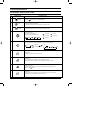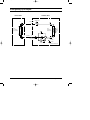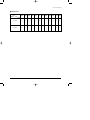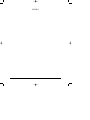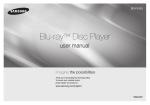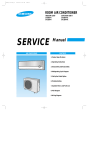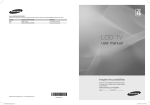Download Samsung SH18AP0 Product specifications
Transcript
DB98_16341A(2)_co 04/2/9 4:27 PM Page 3 ROOM AIR CONDITIONER INDOOR UNIT OUTDOOR UNIT SH18AP0 SH24AP6 SH18AP0X SH24AP6X SERVICE AIR CONDITIONER Manual CONTENTS 1. Product Specifications 2. Operating Instructions 3. Disassembly and Reassembly 4. Refrigerating Cycle Diagram 5. Set Up the Model Option 6. Exploded Views and Parts List 7. PCB Diagram 8. Wiring Diagram 9. Schematic Diagram DB98_16341A(2)_SH18AP0 04/2/9 4:35 PM Page 1 1. Product Specifications 1-1 Table Model Item Cool Power Source Heat 220-240V~,50Hz Capacity Performance Air Circulation (High) 220-240V~,50Hz kW 5.1 5.8 6.8 7.0 m3/min 13.0 13.5 14.0 14.5 2.5 3.0 Available Voltage Range V 198~264 198~264 A 8.3 8.1 10.8 11.2 Power Input kW 1.81 1.80 2.42 2.49 Power Factor % 94.8 96.6 97.4 96.7 W/W 2.81 3.22 2.81 2.81 Compressor Locked Rotor Amperes A Controls / Temperature Control Control Unit Timer Fan Speed (Indoor / Outdoor) Airflow Direction (Indoor) 40 58 Microprocessor / Thermistor Microprocessor / Thermistor Wireless remote control Wireless remote control 24-Hour ON / OFF 24-Hour ON / OFF 3 Steps and Turbo / 2 Step 3 Steps and Turbo / 2 Step Manual Manual Auto Auto Rotary(Samsung) Rotary(Samsung) Horizontal Vertical Compressor Refrigerant / Amount Charged at Rating (R410A) Refrigerant Control Operation Sound 1,250g 1,550g Capillary tube Capillary tube Indoor Hi/Mi/Low dB-A 48 / 46 / 44 48 / 46 / 44 Outdoor-Hi dB-A 58 61 Refrigerant Tubing Connections Flare type Flare type m 15 20 Narrow Tube (in.) 6.35(1/4") 6.35(1/4") Wide Tube (in.) 12.70(1/2") 15.88(5/8") Max. Allowable Tubing Length Refrigerant Tube Diameter Optional / Hanger-plate Refrigerant Tube Kit / Accessories Unit Dimensions Dimensions & Weight Heat Liters/h Energy Efficiency Ratio Features Cool Moisture Removal (High) Running Amperes Electrical Rating SH24AP6 SH18AP0 Package Dimensions Weight Samsung Electronics Optional / Hanger-plate Indoor unit Outdoor unit Indoor unit Outdoor unit Height mm 315 620 315 638 Width mm 1,080 787 1,080 880 Depth mm 205 320 205 310 Height mm 286 692 286 704 Width mm 1,151 909 1,151 1,023 Depth mm 397 444 397 413 Net kg 13 45 13 63 Shipping kg 16 50 16 68 1 DB98_16341A(2)_SH18AP0 04/2/9 4:35 PM Page 2 1-2 Pressure Graph ■ 18K BTU 32.4/24.0 30.6/22.5 28.8/21.0 Low pressure(kg/cm2G) 9 27.0/19.0 8 24.0/17.0 21.5/15.0 7 Indoor inlet air D.B. temp(˚C) 10 6 20 25 30 35 40 45 Outdoor inlet air D.B. temp(˚C) ■ 24K BTU 10 32.4/24.0 30.6/22.5 Low pressure(kg/cm2G) 9 24.0/17.0 8 21.5/15.0 7 Indoor inlet air D.B. temp(˚C) 28.8/21.0 27.0/19.0 6 20 25 30 35 40 45 Outdoor inlet air D.B. temp(˚C) 2 Samsung Electronics DB98_16341A(2)_SH18AP0 04/2/9 4:35 PM Page 3 2. Operating Instructions 2-1 The Feature of Key in remote control No 1 NAMED OF KEY FUNCTION OF KEY (On/Off) On/Off button. Press the button to stop or run the air conditioner. (UP) Temperature adjustment button(UP). To increase the temperature by the pressing the temperature button. (DOWN) Temperature adjustment button(DOWN). To decrease the temperature by the pressing the temperature button. 2 3 Mode selection button. Each time you press this button Mode is changed in the following order : Auto Mode : Fan Only : Cool Mode : Heat Mode : Dry Mode Fan speed adjustment button. Each time you press this button, FAN SPEED is changed in the following order. 4 Low Medium High Automatic(rotated : 5 Swing button. It adjusts the airflow to upward and downward. 6 Turbo button. The air conditioner cools or heats the room as quickly as possible. After 30minutes, the air conditioner is reset automatically to the previous mode. 7 Energy saving button. If you wish to save energy when using your air conditioner, select the Energy saving mode with the button. 8 Sleep button. The sleep timer can be used when you are cooling or heating your room to switch the air conditioner off automatically after a period of 6 hours. Samsung Electronics ) 3 DB98_16341A(2)_SH18AP0 04/2/9 4:35 PM Page 4 Operating Instructions No 9 10 NAMED OF KEY FUNCTION OF KEY Anion button. Press the button to generate ion from the air conditioner. On Timer button. The On Timer enables you to switch on the air conditioner automatically after a given period of time that is from 30 minutes to 24 hours. To set the operating time, press the time display. 11 Off Timer button. The Off Timer enables you to switch off the air conditioner automatically after a given period of time that is from 30 minutes to 24 hours. To set the operating time, press the time display. 12 4 button one or more times until the required Timer Set/Cancel button. After setting On Timer or Off Timer, press the And press the 13 button one or more times until the required button to set it completely. button again to cancel On Timer or Off Timer set. Digital On/Off button. If you want to turn off the display during operation press the button. Samsung Electronics DB98_16341A(2)_SH18AP0 04/2/9 4:35 PM Page 5 Operating Instructions 2-1-1 Name & Function of Key in remote control 1. AUTO MODE : In this mode, operation mode(COOL, HEAT) is selected automatically by the room temperature of initial operation. Room Temp Operation Type Tr≥ 21°C+∆T Cool Operation (Set Temp:24˚C+∆T) 21°C +∆T>Tr Heat Operation (Set Temp:22˚C+∆T) ∆T= -1°C, -2°C, 0°C, +1°C, +2°C ∆T is controlled by setting temperature up/down key of remote control 2. COOL MODE : The unit operates according to the difference between the setting and room temperature. (18°C~30°C) 3. HEAT MODE : The unit operates according to the difference between the setting and room temperature.(16°C~30°C) *Prevention against cold wind : In order to prevent the cool air from flowing out at the heat mode, the indoor fan does not operate or operates very slowly in the following cases. At this time, the indoor heat exchanger will be preheating. - For 3~5 minutes after the initial operation - For deicing operation - The operation of an indoor fan in accordance with the temperature of an indoor heat exchanger The temperature of indoor heat exchanger DRY MODE : Has 3 states, each determined by room temperature. The unit operates in DRY mode. *Compressor ON/OFF Time is controlled compulsorily (can not set up the fan speed, always breeze). *Protective function : Low temperature release. (Prevention against freeze) 5. TURBO MODE : This mode is available in AUTO, COOL, HEAT, DRY, FAN MODE. When this button is pressed at first, the air conditioner is operated ''powerful'' state for 30 minutes regardless of the set temperature, room temperature. When this button is pressed again, or when the operating time is 30 minutes, turbo operation mode is canceled and returned to the previous mode. *But, if you press the TURBO button in DRY or FAN mode that is changed with AUTO mode automatically. 6. SLEEP MODE : Sleep mode is available only in COOL or HEAT mode. The operation will stop after 6 hours. *In COOL mode : The setting temperature is automatically raised by 1°C each 1hour When the temperature has been raised by total of 2°C, that temperature is maintained. *In HEAT mode : The setting temperature is automatically dropped by 1°C each 1hour. When the temperature has been dropped by total of 2°C, that temperature is maintained. 7. FAN SPEED : Manual (3 step), Auto (4 step) Fan speed automatically varies depending on both the difference between setting and the room temperature. 8. COMPULSORY OPERATION : For operating the air conditioner without the remote control. *The air conditioner starts up in the most suitable mode for the room temperature: Indoor fan speed below 28˚C off 28˚C~below 34˚C LL Speed 34˚C~below 40˚C L Speed above 40˚C Setting Speed *High temperature release function : It is a function to detect an outdoor overload by the sensor of an indoor heat exchanger and to turn the outdoor fan or the compressor ON/OFF for safety. *Deice : Deicing operation is controlled by indoor unit's heat exchanger temperature and accumulating time of compressor's operation. Deice ends by sensing of the processing time by deice condition. Samsung Electronics 4. Room Temperature Operating Mode Less than 21˚C Heat 22˚C approx. 21˚C or above Cool 24˚C approx. Temperature Setting 5 DB98_16341A(2)_SH18AP0 04/2/9 4:35 PM Page 6 Operating Instructions 9. SWING : BLADE-H is rotated vertically by the stepping motor. *Swing Set : Press the button under the remote control is displayed on LCD the and the blades move up and down. If the one more time press the button, blades location is stop. 10. SETTING THE ON/OFF TIMER. : *ON TIMER : The On Timer enables you to switch on the air conditioner automatically after a given period of time. You can set the period of time from 30 minutes to 24 hours. *OFF TIMER : The Off Timer enables you to switch off the air conditioner automatically after a given period of time. You can set the period of time from 30 minutes to 24 hours. 11. GENERATING ANION : The air conditioner can generate anion with an ionizer in the indoor unit. 6 12. SELF DIAGNOSIS Error Mode DISPLAY 7-SEGMENT Remark Operation Off Operation On Indoor unit room temperature sensor error (open or short) OFF E1 Indoor unit heat exchanger temperature sensor error(open or short) OFF E2 Indoor FAN MOTOR error : Keep the RPM value 450 below for 15 seconds OFF E3 EEPROM error OFF E6 All lamp blinking All lamp blinking Error in option In case of No option set-up In case of option data error 13. BUZZER SOUND : Whenever the On/Off button is pressed or whenever change occurs to the condition which is set up or select, the compulsory operation mode, buzzer is sounded "beep". Samsung Electronics DB98_16341A(2)_SH18AP0 04/2/9 4:35 PM Page 7 2-2 Replace PCB Model option 2-2-1 Replace PCB model option Remove power cord Replace the PCB module Check the connection and plug in No Does all display lamp blink? Replace another PCB Yes Refer to set up the Model option(13~15page) Samsung Electronics 7 DB98_16341A(2)_SH18AP0 04/2/9 4:35 PM Page 8 3. Disassembly and Reassembly Stop operation of the air conditioner and remove the power cord before repairing the unit. 3-1 Indoor Unit No Parts 1 Front Panel Procedure Remark 1) Stop the air conditioner operation and block the main power. 2) Detach tape of Front Panel upper. 3) Slide the lower Front Grille down, then disassemble it by pulling it forwards. 4) Open the upper Front Grille by pulling right and left sides of the Grille. 5) Take the left and right Filter out. 6) Loosen one of the right screw and detach the Terminal Cover. 7) Detach the thermistor from the Front Grille. 8) Loosen 5 fixing screws of Front Grille. 9) Pull the lower left and right of discharge softly for the outside cover to be pulled out. 10) In order to disassemble the Panel Grille, press, in order, the left, center, and right of the upper side of the Panel Grille with the palm of the hand to remove the hook. And then disassemble the Panel Grille. 8 Samsung Electronics DB98_16341A(2)_SH18AP0 04/2/9 4:35 PM Page 9 Disassembly and Reassembly No Parts 2 Electrical Parts (Main PCB) 3 Tray Drain 4 Heat Exchanger Procedure Remark 1) Take all the connector of PCB upper side out.(Including Power Cord) 2) Detach the outdoor unit connection wire from the Terminal Block. 3) If pulling the main PCB up, it will be taken out. 1) Pull Tray Drain out from the Back Body. 1) Loosen 2 fixing earth screws of right side. 2) Detach the Connection Pipe. 3) Detach the Holder Pipe at the rear side. 4) Loosen 3 fixing screws of right and left side. 5) Detach the Heat Exchanger from the indoor unit. Samsung Electronics 9 DB98_16341A(2)_SH18AP0 04/2/9 4:35 PM Page 10 Disassembly and Reassembly No Parts 5 Fan Motor & Cross Fan Procedure Remark 1) Loosen 2 fixing screws and detach the Motor Holder. 2) Loosen 1 fixing screw of Fan Motor. (with a M3 wrench) 3) Detach the Fan Motor from the Fan. 4) Detach the Fan from the left Holder Bearing. 10 Samsung Electronics DB98_16341A(2)_SH18AP0 04/2/9 4:35 PM Page 11 3-2 Outdoor Unit No Parts 1 Cabinet Procedure Remark 1) Turn off the unit and remove the power cable. 2) Detach the Top Cover. 3) Detach the Control Box Cover. 4) Unplug the Ass'y Cable. 5) Detach the Cabinet-Side. 6) Detach the Cabinet-Front. * When you assemble the parts, check if the each parts and Component Electric Box are fixed firmly. 2 Fan Motor & Propeller Fan Samsung Electronics 1) Detach the Nut Flange. (Turn to the clockwise) 2) Disassemble the Propeller Fan. 11 DB98_16341A(2)_SH18AP0 04/2/9 4:35 PM Page 12 4. Refrigerating Cycle Diagram Outdoor Unit Indoor Unit Capillary tube T1 2-Way valve Heat Exchanger (Evaporator) Propeller fan Cross fan Liquid side Heat Exchanger (Evaporator) T2 Gas side 3-Way valve 4-Way valve Cooling Compressor Heating Gas leak check point 12 Samsung Electronics DB98_16341A(2)_SH18AP0 04/2/9 4:36 PM Page 13 5. Set Up the Model Option 5-1 Setting Option Setup Method ex) Option No. : Step 1 : Enter the Option Setup mode. 1st Take out the batteries of remote control. 2nd Press the temperature insert the battery again. 3rd Make sure the remocon display shown as button simultaneously and . Step 2 : Enter the Option Setup mode and select your option according to the following procedure. 1 The default value is Otherwise, push the . button to . Every time you push the button, the display panel reads or repeatedly. 2 Push the 3 2 . 3 1 Push the button to set the display panel to . Every time you push the button, the display panel reads ... repeatedly. 4 5 button to set the display panel to Every time you push the button, the display panel reads ... repeatedly. 6 4 Push the button to set the display panel to . Every time you push the button, the display panel reads ... repeatedly. 5 Push the button to set the display panel to . Every time you push the button, the display panel reads ... repeatedly. 6 ✳ Setting is not required if you must a value which has a default. Samsung Electronics Push the button to set the display panel to . Every time you push the button, the display panel reads ... repeatedly. 13 DB98_16341A(2)_SH18AP0 04/2/9 4:36 PM Page 14 Set Up the Model Option 7 Press 8 button, then the default value is Push the button to set the display panel to . . Every time you push the button, the display panel reads ... repeatedly. 9 8 9 Push the button to set the display panel to . Every time you push the button, the display panel reads ... repeatedly. 7 10 10 11 Push the 12 button to set the display panel to . Every time you push the button, the display panel reads ... repeatedly. 11 Push the button to set the display panel to . Every time you push the button, the display panel reads ... repeatedly. 12 Push the button to set the display panel to . Every time you push the button, the display panel reads ... repeatedly. ✳ Setting is not required if you must a value which has a default. Step 3 : Upon completion of the selection, check you made right selections. Press the Mode Selection key, The display part shows Press the Mode Selection key, The display part shows to set the display part to and check the display part. . to set the display part to and check the display part. . Step 4 : Pressing the ON/OFF button ( ) When pressing the operation ON/OFF key with the direction of remote controller for unit, the sound ''Ding'' or ''Diriring'' is heard and the OPERATION ICON( ) lamp of the display is flickering at the same time, then the input of option is completed. (If the diriring sound isn't heard, try again pressing the ON/OFF button.) Step 5 : Unit operation test-run First, Remove the battery from the remote controller. Second, Re-insert the battery into the remote controller. Third, Press ON/OFF key with the direction of remote controller for set. • Error Mode 1st If all lamps of indoor unit are flickering, Plug out, plug in battery again and press ON/OFF key to retry. 2nd If the unit is not working properly or all lamps are continuously flickering after setting the option code, see if the correct option code is set up for its model. 14 Samsung Electronics DB98_16341A(2)_SH18AP0 04/2/9 4:36 PM Page 15 Set up the Model Option ■ OPTION ITEMS REMOCON SEG1 SEG2 SEG3 SEG4 SEG5 SEG6 SEG7 SEG8 SEG9 SEG10 SEG11 SEG12 SH18AP0 0 8 5 1 1 5 1 d 0 3 5 1 SH24AP6 0 8 7 2 1 4 1 d 0 3 6 2 MODEL Samsung Electronics 15 DB98_16341A(2)_SH18AP0 04/2/9 4:36 PM Page 16 6. Exploded Views and Parts List 6-1 Indoor Unit 9 7 7-4 11 7-7 12 7-8 12-4 12-6 7-1 7-9 12-3 12-1 7-6 7-10 7-2 12-2 7-5 12-5 7-3 3 6 8 10 1 1-2 1-1-2 1-1-3 1-1 1-1-4 1-1-1 1-3 1-1-5 1-1-6 2 1-1-7 1-4 5 4 You can search for the updated part code number through the ITSELF. URL : http://itself.sec.samsung.co.kr 16 Samsung Electronics DB98_16341A(2)_SH18AP0 04/2/9 4:36 PM Page 17 Exploded Views and Parts List ■ Parts List No. Code No. Description Q'TY Specification Remark SH18AP0 SH24AP6 1 DB92-00447C ASS'Y PANEL FRONT-TOTAL ASS'Y 1 1 1-1 DB92-00471A ASS'Y PANEL FRONT-SUB ASS'Y 1 1 1-1-1 DB92-00386A ASS'Y PANEL FRONT ASS'Y 1 1 1-1-2 DB31-00195B MOTOR STEPPING - 1 1 1-1-3 DB39-00780B CONNECT WIRE-STEP MOTOR - 1 1 1-1-4 DB61-01114A HOLDER MOTOR DC HIPS 1 1 1-1-5 DB61-01144A HINGE GRILLE HIPS 1 1 1-1-6 DB61-01116A GUIDE LINK HIPS 1 1 1-1-7 DB66-00366A LINK MOTOR ABS 1 1 1-2 DB64-00670A GRILLE UP HIPS 1 1 1-3 DB63-00596B FILTER-AIR LF PP 1 1 1-4 DB63-00597B FILTER-AIR RH PP 1 1 2 DB92-00449D ASS'Y GRILLE LOW SUB ASS'Y 1 1 3 DB96-03071A ASS'Y EVAP-TOTAL ASS'Y 1 - DB96-02345E ASS'Y EVAP-TOTAL ASS'Y - 1 4 DB95-00367F ASS'Y FILTER BIO ASS'Y 1 1 5 DB63-00594A COVER TERMINAL HIPS 1 1 6 DB93-02530G ASS'Y REMOCON ASS'Y 1 1 7 DB94-00531B ASS'Y BACK BODY ASS'Y 1 1 7-1 DB94-00040J ASS'Y CROSS FAN ASS'Y 1 1 7-2 DB60-20011A BOLT SPECIAL M6 1 1 7-3 DB31-10151C MOTOR-FAN IN - 1 1 7-4 DB61-01135A BACK BODY HIPS 1 1 7-5 DB61-01136A HOLDER-MOTOR PP 1 1 7-6 DB63-00580A COVER-IONIZER HIPS 1 1 7-7 DB73-00128A RUBBER BEARING - 1 1 7-8 DB94-40007A BEARING MOTOR - 1 1 7-9 DB93-01629B ASS'Y IONIZER ASS'Y 1 1 7-10 DB93-01383F ASS'Y CONNECTOR WIRE ION - 1 1 8 DB67-60030A SPRING SENSOR - 1 1 9 DB70-00295A HANGER PLATE SGCC-M 1 1 10 DB93-01636A ASS'Y CONTROL IN ASS'Y 1 1 11 DB61-01137A HOLDER-PIPE HIPS 1 1 12 DB94-00300C ASS'Y TRAY DRAIN ASS'Y 1 1 12-1 DB94-00062B ASS'Y HOSE DRAIN ASSY 1 1 12-2 DB61-01141A BLADE-H ABS 1 1 12-3 DB61-01142A BLADE-V PP 1 1 12-4 DB63-00598A TRAY DRAIN ABS 1 1 12-5 DB31-10154A STEPPING MOTOR - 1 1 12-6 DB63-00699A GUARD-SAFETY WIRE - 1 1 Samsung Electronics 17 DB98_16341A(2)_SH18AP0 04/2/9 4:36 PM Page 18 6-2 Outdoor Unit ■ 18K BTU 13 21 12 19 10 11 9 14 8 15-3 15-4 17 15 7 15-2 15-1 18-2 5 18 18-1 6 18-3 18-6 16 1 18-5 18-4 16-1 4 2 3 18 20-1 20-3 20-2 20-4 Samsung Electronics DB98_16341A(2)_SH18AP0 04/2/9 4:36 PM Page 19 Exploded Views and Parts List ■ Parts List Specification Remark Code No. 1 DB90-00653S ASS'Y CABI-FRONT ASS'Y 1 2 DB63-00385D GUARD FAN HSWR 1 3 DB90-01335A ASS'Y BASE OUT ASS'Y 1 4 DB61-01593A BRACKET VALVE P AZ 1 5 DB67-50063A FAN-PROPELLER AS+G/F20% 1 6 DB60-30020A NUT-FLANGE M6,CCW 1 7 DB31-00056C MOTOR FAN OUT ASS-030AVEB 1 8 DB61-20008C BASE-MOTOR SGCC-M 1 9 DB94-00165C ASS'Y PARTITION ASS'Y 1 10 DB96-01524B ASS'Y COND-UNIT ASS'Y 1 11 DB90-40176B ASS'Y-COVER CONTROL ASS'Y 1 12 DB90-01348A CABINET-SIDE RH SC-90073T 1 13 DB90-01349A CABINET-SIDE LF SC-90073T 1 14 DB90-10613F ASS'Y-CABI UPPER ASS'Y 1 15 G8D190JU1EH COMPRESSOR ROTARY 1 15-1 DB73-00067A GROMMET ISOLATOR NR 3 15-2 DB60-30028A NUT-WASHER M8 3 15-3 DB60-30018A NUT-FLANGE M5 1 15-4 DB63-10165D COVER-TERMINAL NOTYL 1 16 DB99-00390A ASS'Y-4WAY V/V ASS'Y 1 16-1 DB62-02285A VALVE SERVICE 1/2" 1 17 DB99-00392A ASS'Y VALVE CHECK ASS'Y 1 18 DB93-00673M ASS'Y CONTROL OUT ASS'Y 1 18-1 3501-001184 RELAY-POWER 30mS 1 18-2 2501-001239 CAPACITOR 45uF/450VAC 1 18-3 DB65-00040A TERMINAL BLOCK 8P 1 18-4 DB95-90026B SPARK KILLER ASS'Y 1 18-5 3601-000236 FUSE 2A,250V 1 18-6 2301-001370 MOTOR CAPACITOR 2.5uF/450VAC 1 19 DB62-02530A CLOTH-COMP SOUND FELT+EVA+FELT 1 20-1 DB39-20546E CONNECT WIRE-POWER - - OPTION 20-2 DB39-00171A CONNECT WIRE-ASS'Y - - OPTION 20-3 DB67-20011A DRAIN PLUG OUT PP 1 20-4 DB73-00179A RUBBER-LEG NR 4 21 DB71-00087A BAR-STEEL HSWR 1 Samsung Electronics Description Q'TY No. 19 DB98_16341A(2)_SH18AP0 04/2/9 4:36 PM Page 20 Exploded Views and Parts List ■ 24K BTU 13 21 12 8 19 10 7 11 9 14 17 15-3 15-4 6 15 15-2 18-6 5 18-4 15-1 18 18-5 18-1 18-3 18-2 1 16 4 2 16-1 3 20 20-1 20-3 20-2 20-4 Samsung Electronics DB98_16341A(2)_SH18AP0 04/2/9 4:36 PM Page 21 Exploded Views and Parts List ■ Parts List Code No. 1 DB90-01364A ASS'Y CABI-FRONT ASS'Y 1 2 DB63-00831A GUARD-FAN PP 1 3 DB90-01336A ASS'Y BASE OUT ASS'Y 1 4 DB61-01593A BRACKET VALVE P AZ 1 5 DB67-50074A FAN-PROPELLER AS+G/F20% 1 6 DB60-20020A BOLT SPECIAL M8 L25 1 7 DB31-00027E MOTOR FAN OUT OSME-906SRC 1 8 DB95-20147A ASS'Y-MOTOR B/K ASS'Y 1 9 DB94-00080C ASS'Y PARTITION ASS'Y 1 10 DB96-03079A ASS'Y COND-UNIT ASS'Y 1 11 DB90-40176B ASS'Y-COVER CONTROL ASS'Y 1 12 DB90-01350B CABINET-SIDE RH SC-90073T 1 13 DB90-01351A CABINET-SIDE LF SC-90073T 1 14 DB90-10616K ASS'Y-CABI UPPER ASS'Y 1 15 G5A240JU1EM COMPRESSOR ROTARY 1 15-1 DB73-00082A GROMMET-MOUNT EPDM 3 15-2 DB60-30028A NUT-WASHER M8 3 15-3 DB60-30018A NUT-FLANGE M5 1 15-4 DB63-10165D COVER-TERMINAL NOTYL 1 16 DB99-00391A ASS'Y-4WAY V/V ASS'Y 1 16-1 DB62-02342A VALVE SERVICE 5/8" 1 17 DB99-00393A ASS'Y VALVE CHECK ASS'Y 1 18 DB93-02602A ASS'Y CONTROL OUT ASS'Y 1 18-1 DB34-90054A SWITCH MAGNETIC 41NB21ALT 1 18-2 2501-001240 CAPACITOR 50uF/450VAC 1 18-3 DB65-00040A TERMINAL BLOCK 8P 1 18-4 DB95-90026B SPARK KILLER - 1 18-5 3601-000236 FUSE 2A,250V 1 18-6 2301-001379 C-FILM, MPE-PPF 4uF/450VAC 1 19 DB72-00681A CLOTH-COMP SOUND FELT+EVA+FELT 1 20-1 DB39-20546E CONNECT WIRE-POWER - - OPTION 20-2 DB39-00171A CONNECT WIRE-ASS'Y - - OPTION 20-3 DB67-20011A DRAIN PLUG OUT PP 1 20-4 DB73-00179A RUBBER-LEG NR 4 21 DB71-00088A BAR-STEEL HSWR 1 Samsung Electronics Description Specification Q'TY No. Remark 21 DB98_16341A(2)_SH18AP0 04/2/9 4:36 PM Page 22 6-3 Ass'y Control In (Indoor Unit) ■ DB93-01636A : SH18AP0, SH24AP6 22 Samsung Electronics DB98_16341A(2)_SH18AP0 04/2/9 4:37 PM Page 23 Exploded Views and Parts List ■ Parts List No. Code No. Description Q'TY Specification Remark SH18AP0 SH24AP6 1 DB93-01143A CASE-CONTROL AC ABS 1 1 2 DB93-02592C ASS'Y-MAIN PCB (AC) ASS'Y 1 1 3 DB93-01325F ASS'Y-MAIN PCB (DC) ASS'Y 1 1 4 DB93-00096A ASS'Y-TERMINAL BLOCK ASS'Y 1 1 5 DB93-01368C ASS'Y-S/W & DISPLAY PCB ASS'Y(GRN) 1 1 6 DB93-01369B ASS'Y-MODULE PCB ASS'Y 1 1 7 DB70-00277A PLATE-TERMINAL LOW SGCC-M, T1.2 1 1 8 DB61-00171A HOLDER-WIRE CLAMP ABS 1 1 9 - SCREW-MACHINE PH M3xL22 1 1 SNA 10 - SCREW-MACHINE TH M4xL16 2 2 SNA 11 - SCREW-MACHINE TH M4xL10 2 2 SNA 12 DB93-01386A ASS'Y-C/W MOTOR CAPACITOR ASS'Y 1 1 13 DB93-01384A ASS'Y-C/W AC/DC CONNECTION ASS'Y 1 1 14 DB93-01380A ASS'Y-C/W MODULE PCB ASS'Y 1 1 15 DB93-01543A C/W STEP MOTOR UP/DOWN ASS'Y 1 1 16 2301-001371 CAPACITOR 1.2uF, 450VAC 1 1 17 DB32-00020H ASS'Y-THERMISTOR 4P (103AT) 1 1 18 - SEAL 61x40x3, 30FOAM-PE 1 1 19 DB61-01106A CASE CONTROL(DC) HIPS V0 1 1 20 - CABLE TIE DA-140 1 1 21 - POWER CORD - - - 22 DB39-00780B ASS'Y C/W AUTO GRILLE ASS'Y 1 1 23 DB64-00763A HALRF MIRROR 95, T1.5 1 1 24 DB93-01387A ASS'Y PCB HVPS DC12V/DC4.7KV 1 1 25 DB39-00866A ASS'Y C/W HVPS(12V) ASS'Y 1 1 26 DB62-01838L SEAL-CASE CONTROL FLOCKED, BLK, T1x45x22 1 1 27 DB62-02015A SEAL-CASE CONTROL IN FOAM-PE 1 1 28 DB62-01838Y SEAL-CASE CONTROL FLOCKED, BLK, T1x77x20 1 1 29 DB72-00126N SEAL 10x30xT3, FOAM-PE 1 1 Samsung Electronics SNA SNA 23 DB98_16341A(2)_SH18AP0 04/2/9 4:37 PM Page 24 7. PCB Diagram 7-1 MAIN PCB(AC) : DB93-02592C ■ TOP OPT11 24 OPT12 OPT13 OPT14 OPT15 OPT16 (XC71) DB93-02592A 220nF/250V DB93-02592B 220nF/250V DB93-02592C 220nF/250V DB93-02592D 220nF/250V DB93-02592E 220nF/250V DB93-02592F 220nF/250V Samsung Electronics DB98_16341A(2)_SH18AP0 04/2/9 4:37 PM Page 25 PCB Diagram ■ Parts List Location No. Description Specification Q'TY Remark C101 C-AL 10uF,20%,450V,GP,TP,10x20mm,5 1 SNA C102 C-AL 470uF,20%,25V,GP,TP,10x16,5 1 SNA C104 C-AL 47uF,20%,50V,GP,TP,6.3x11,5 1 SNA C105 C-AL 470uF,20%,16V,GP,TP,10x12.5,5 1 SNA C107 C&R NETWORK 2.2nF,20%,400V,Y5U,TP,12.5x6,10,12Mohm,0.5W,5%,TP,4x9 1 SNA C109 C-CERAMIC,DISC 100nF,20%,1KV,TP,6 1 SNA XC71 C-FILM,MPEF 220NF,10%,275V,BK,26.5x8.5x17mm,22.5 1 SNA XC72 C-FILM,MPEF 100nF,10%,275V,BK,18x6x12,15 1 SNA FT71 CHOKE-COIL LS404190M,AS-S660,19mH,+50,-30%,-,300Mohm,2A,-,-,- 1 SNA CN71 CONNECTOR-HEADER 1WALL,3P/5P,1R,3.96mm,STRAIGHT,SN 1 SNA CN72 CONNECTOR-HEADER 1WALL,5P,1R,3.96mm,ANGLE,SN 1 SNA CN73 CONNECTOR-HEADER 1WALL,2P/3P,1R,3.96mm,ANGLE,SN 1 SNA CN74 CONNECTOR-HEADER 1WALL,3P,1R,3.96mm,STRAIGHT,SN 1 SNA CN93 CONNECTOR-HEADER BOX,10P,1R,-,STRAIGHT,SN 1 SNA D101 DIODE-RECTIFIER UG2D,200V,2A,DO-204AC,TP 1 SNA D103 DIODE-RECTIFIER UF4007,1KV,1A,DO-41,TP 1 SNA D102 DIODE-SWITCHING 1N4148,100V,200mA,DO-35,TP 1 SNA F701 FUSE-CARTRIDGE 250V,3.15A,TIME-LAG,GLASS,5x20mm 1 SNA IC01 IC-PWM CONTROLLER VIPER12ADIP,DIP,8P,300MIL,PLASTIC 1 SNA IC02 IC-VOLT REGU 78L05A,TO-92,3P,-,PLASTIC,4.6 1 SNA PC01 PHOTO-COUPLER TR,130-260%,200mW,DIP-4,ST 1 SNA PC02 PHOTO-COUPLER TR,50-150%,200mW,DIP-4,ST 1 SNA RY72,RY73,RY74,RY75 RELAY-MINIATURE DC12V,3A 250V AC,-,-,10MS,10MS 4 SNA RY71 RELAY-POWER 12VDC,0.9W,75mA,SPST,MAX 20msec,10mS 1 SNA R104 R-METAL OXIDE(S) 91Kohm,5%,2W,AA,TP,4x12mm 1 SNA SS71 SSR 12Vdc,-,2A,1mS,1mS 1 SNA NTC1 THERMISTOR-NTC 22ohm,1.4A,3100K,9.5mW/C,-,7.0,- 1 SNA ST11 TRANS S/W TRANS;-,G-P/J,EE1916-V10,-,-,- 1 SNA VA71 VARISTOR 560V,2500A,17.5x7.5mm,TP 1 SNA Samsung Electronics 25 DB98_16341A(2)_SH18AP0 04/2/9 4:37 PM Page 26 PCB Diagram ■ BOTTOM ■ Parts List Location No. Description Specification Q'TY Remark SNA BD71 DIODE-BRIDGE DF06S,600V,1A,SMD-4,TP 1 C103,C106,C108,C201 C-CERAMIC,CHIP 100nF,+80-20%,50V,Y5V,TP,2012 4 SNA C202,C203 C-CERAMIC,CHIP 10nF,+80-20%,50V,Y5V,TP,2012 2 SNA Q201 TR-SMALL SIGNAL 2SC2412K,NPN,200mW,SOT-23,TP,1 1 SNA R101 R-CHIP 100ohm,5%,1/10W,DA,TP,2012 1 SNA R102 R-CHIP 2.2Kohm,5%,1/10W,DA,TP,2012 1 SNA R103 R-CHIP 6.8ohm,5%,1/10W,DA,TP,2012 1 SNA R201,R202,R203,R204 R-CHIP 100Kohm,5%,1/4W,DA,TP,3216 4 SNA R205 R-CHIP 10Kohm,5%,1/10W,DA,TP,2012 1 SNA R206,R207 R-CHIP 1Kohm,5%,1/10W,DA,TP,2012 2 SNA ZD11 DIODE-ZENER BZX84-C11,10.4-11.6V,350mW,SOT-23,TP 1 SNA 26 Samsung Electronics DB98_16341A(2)_SH18AP0 04/2/9 4:37 PM Page 27 7-2 MAIN PCB(DC) : DB93-01325F ■ TOP OPT04 (CN94) OPT05 (CN61) DB93-01325A SMW200-09(WHT) SMW200-05(WHT) SMW200-05(WHT) ASS’Y PCB ■ OPT01 OPT02 OPT03 DB93-01325B SMW200-12(WHT) DB93-01325C SMW200-12(WHT) SMW200-05(WHT) DB93-01325E SMW200-09(WHT) SMW200-06(WHT) DB93-01325F SMW200-12(WHT) SMW200-06(WHT) DB93-01325G SMW200-12(WHT) SMW200-06(WHT) DB93-01325J SMW200-12(WHT) SMW200-05(WHT) DB93-01325K SMW200-12(WHT) SMW200-05(WHT) DB93-01325L SMW200-12(WHT) SMW200-06(WHT) OPT06 OPT07 OPT08 Parts List Location No. Description Specification Q'TY Remark SNA BZ61 BUZZER-PIEZO BUZZER-PIEZO;80DB,9V ,-,2.0KHz,- 1 X501 RESONATOR-CERAMIC 10MHz,0.5%,TP,10.0x5.0x8.0mm 1 SNA C601 C-AL 47uF,20%,50V,GP,TP,6.3x11,5 1 SNA CN31 CONNECTOR-HEADER BOX,3P,1R,2mm,STRAIGHT,SN 1 SNA CN32 CONNECTOR-HEADER BOX,3P,1R,2mm,STRAIGHT,SN 1 SNA CN33 CONNECTOR-HEADER BOX,3P,1R,2mm,STRAIGHT,SN 1 SNA CN43 CONNECTOR-HEADER BOX,4P,1R,2mm,STRAIGHT,SN 1 SNA CN44 CONNECTOR-HEADER BOX,3P,1R,2.5mm,STRAIGHT,SN 1 SNA CN45 CONNECTOR-HEADER BOX,3P,1R,2mm,STRAIGHT,SN 1 SNA CN61 CONNECTOR-HEADER BOX,5P,1R,2mm,STRAIGHT,SN 1 SNA CN62 CONNECTOR-HEADER BOX,5P,1R,2.5mm,STRAIGHT,SN 1 SNA CN81 CONNECTOR-HEADER BOX,3P,1R,2mm,STRAIGHT,SN,RED 1 SNA CN82 CONNECTOR-HEADER BOX,3P,1R,2mm,STRAIGHT,SN,BLU 1 SNA CN91 CONNECTOR-HEADER BOX,2P,1R,2mm,STRAIGHT,SN 1 SNA CN92 CONNECTOR-HEADER BOX,10P,1R,-,STRAIGHT,SN 1 SNA CN94 CONNECTOR-HEADER BOX,12P,1R,2mm,STRAIGHT,SN 1 SNA IC03 IC-VOLTAGE 7533,TO-92,3P,-,SINGLE,-,-,PLASTIC - SNA Samsung Electronics 27 DB98_16341A(2)_SH18AP0 04/2/9 4:37 PM Page 28 PCB Diagram ■ BOTTOM ■ Parts List Location No. C204,C301,C302,C402,C403 C501,C502,C503,C504,C901 C401 C404 IC04 IC05,IC06,IC08 IC07 IC51 Q401,Q601,Q603 Q602 R209,R301,R302,R401,R402 R404,R602,R604,R610 R403,R407,R408 R405,R406 R501,R601,R603,R605,R908 R606,R909 R607,R608 R609 28 Description Specification Q'TY Remark C-CERAMIC,CHIP 100nF,+80-20%,50V,Y5V,TP,2012 10 SNA C-CERAMIC,CHIP C-CERAMIC,CHIP IC-MICOM TR-ARRAY IC-SOURCE DRIVER IC-EEPROM TR-SMALL SIGNAL TR-SMALL SIGNAL R-CHIP 1nF,10%,50V,X7R,TP,2012,10nF,+80-20%,50V,Y5V,TP,2012 S3C8489XZZ-QTR5,-,64,+5V,10MHz,STM-0219-O 2003,NPN,7,1W,SOP-16,ST,1000 TD62783AFW,SOL,18P,-,8,-500mA,TP, 93LC56,128x16Bit,SOP,8P,150MIL,-,2.5V,2SC2412K,NPN,200mW,SOT-23,TP,1 MMST2907A,PNP,200mW,SOT-23,TP,1001Kohm,5%,1/10W,DA,TP,2012 1 1 1 3 1 1 3 1 9 SNA SNA SNA SNA SNA SNA SNA SNA SNA R-CHIP R-CHIP R-CHIP R-CHIP R-CHIP R-CHIP 6.8Kohm,5%,1/10W,DA,TP,2012 330ohm,5%,1/10W,DA,TP,2012 10Kohm,5%,1/10W,DA,TP,2012 4.7Kohm,5%,1/10W,DA,TP,2012 470ohm,5%,1/10W,DA,TP,2012 560ohm,5%,1/10W,DA,TP,2012 3 2 5 2 2 1 SNA SNA SNA SNA SNA SNA Samsung Electronics DB98_16341A(2)_SH18AP0 04/2/9 4:37 PM Page 29 7-3 ASS'Y DISPLAY PCB(18K/24K) : DB93-01368C ■ Parts List No Description Specification Q'TY Remark 1 SNA 1 ASS'Y LED MODULE GREEN 2 PCB-DISPLAY FR-1 T1.6 1 SNA 3 TACT SWITCH KPT-1105A 1 SNA 4 RESISTOR 200ohm, 2W 5 SNA 5 CONNECTOR WIRE 14P 1 SNA Samsung Electronics 29 DB98_16341A(2)_SH18AP0 04/2/9 4:37 PM Page 30 7-4 ASS'Y MODULE PCB(18K/24K) : DB93-01369A ■ Parts List No 30 Description Specification Q'TY Remark FR1 T1.6 1 SNA SNA 1 PCB MODULE 2 CONNECTOR-HEADER BOX, 3P, 1R, 2mm, ANGLE, SN 1 3 C-CERAMIC, MLC-AXIAL 1nF, 10%, 50V, Y5P, TP, 1.9x3.5, - 1 SNA 4 DIODE-SWITCHING 1N4148, 100V, 200mA, DO-35, TP 1 SNA 5 C-CERAMIC, MLC-AXIAL 100nF, +80-20%, 50V, Y5V, TP, 3.5x1 1 SNA 6 MODULE FRP4021H7 1 SNA Samsung Electronics DB98_16341A(2)_SH18AP0 04/2/9 4:37 PM Page 31 8. Wiring Diagram 8-1 Indoor Unit Code No : DB98-08709A This Document can not be used without Samsung's authorization. Samsung Electronics 31 DB98_16341A(2)_SH18AP0 04/2/9 4:37 PM Page 32 8-2 Outdoor Unit ■ SH18AP0X MARK NAME MARK PR POWER RELAY TB1,2 20S SOLENOID COIL FM1 F FUSE(2A,250V~) S NAME TERMINAL BLOCK FAN MOTOR SPARK KILLER Code No : DB98-15862A ■ SH24AP6X MARK NAME MARK 52C MAGNETIC CONTACTOR TB 1,2 20S SOLENOID COIL C1 CAPACITOR F FUSE(2A,250V~) FM1 S NAME TERMINAL BLOCK FAN MOTOR SPARK KILLER Code No : DB98-15985A This Document can not be used without Samsung's authorization. 32 Samsung Electronics DB98_16341A(2)_SH18AP0 04/2/9 4:37 PM Page 33 9. Schematic Diagram 9-1 Indoor Unit 9-1-1 18K / 24K BTU(AC-PART) This Document can not be used without Samsung's authorization. Samsung Electronics 33 DB98_16341A(2)_SH18AP0 04/2/9 4:37 PM Page 34 Schematic Diagram 9-1-2 18K / 24K BTU(DC-PART) This Document can not be used without Samsung's authorization. 34 Samsung Electronics DB98_16341A(2)_SH18AP0 04/2/9 4:37 PM Page 35 MEMO Samsung Electronics 35 DB98_16341A(2)_SH18AP0 04/2/9 4:37 PM Page 36 MEMO 36 Samsung Electronics DB98_16341A(2)_co 04/2/9 4:27 PM Page 2 ELECTRONICS This Service Manual is a property of Samsung Electronics Co., Ltd. Any unauthorized use of Manual can be punished under applicable International and/or domestic law. © Samsung Electronics Co., Ltd. Feb. 2004. Printed in Korea. Code No. DB98-16341A(2)